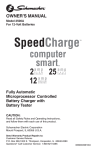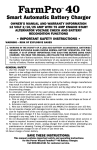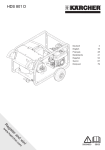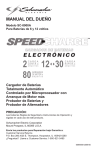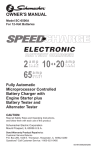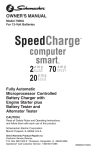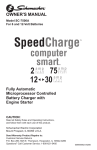Download Schumacher Electric SSC-1500A Owner`s manual
Transcript
OWNER’S MANUAL Model SSC-1500A For 12-Volt Batteries ® TM Fully Automatic Microprocessor Controlled Battery Charger and Maintainer with Battery Tester CAUTION: Read all Safety Rules and Operating Instructions, and follow them with each use of this product. 00-99-000365/0408 IMPORTANT: read and save this safety and instruction manual. 1. IMPORTANT SAFETY INSTRUCTIONS 1.1 SAVE THESE INSTRUCTIONS – This manual contains important safety and operating instructions for battery charger Model SSC-1500A. 1.2 Do not expose charger to rain or snow. 1.3 Use of an attachment not recommended or sold by the battery charger manufacturer may result in a risk of fire, electric shock, or injury to persons. 1.4 To reduce risk of damage to electric plug and cord, pull by plug rather than cord when disconnecting charger. 1.5 An extension cord should not be used unless absolutely necessary. Use of improper extension cord could result in a risk of fire and electric shock. If an extension cord must be used, make sure: • That pins on plug of extension cord are the same number, size, and shape as those of plug on charger; • That extension cord is properly wired and in good electrical condition and; • That wire size is large enough for AC ampere rating of charger as specified in Table 8.3. 1.6 Do not operate charger with damaged cord or plug; take to a qualified service person. (Call customer service at: 800-621-5485.) 1.7 Do not operate charger if it has received a sharp blow, been dropped, or otherwise damaged in any way; take it to a qualified serviceman. (Call customer service at: 800-621-5485.) 1.8 Do not disassemble charger; take it to a qualified serviceman when service or repair is required. Incorrect reassembly may result in a risk of electric shock or fire. (Call customer service at: 800-621-5485.) 1.9 To reduce risk of electric shock, unplug charger from outlet before attempting any maintenance or cleaning. Turning off controls will not reduce this risk. WARNING – RISK OF EXPLOSIVE GASES. WORKING IN VICINITY OF A LEAD-ACID BATTERY IS DANGEROUS. BATTERIES GENERATE EXPLOSIVE GASES DURING NORMAL BATTERY OPERATION. FOR THIS REASON, IT IS OF UTMOST IMPORTANCE THAT YOU FOLLOW THE INSTRUCTIONS EACH TIME YOU USE THE CHARGER. To reduce risk of battery explosion, follow these instructions and those published by battery manufacturer and manufacturer of any equipment you intend to use in vicinity of battery. Review cautionary marking on these products and on engine. •1• 2. PERSONAL PRECAUTIONS 2.1 Consider having someone close enough by to come to your aid when you work near a lead-acid battery. 2.2 Have plenty of fresh water and soap nearby in case battery acid contacts skin, clothing, or eyes. 2.3 Wear complete eye protection and clothing protection. Avoid touching eyes while working near battery. 2.4 If battery acid contacts skin or clothing, wash immediately with soap and water. If acid enters eye, immediately flood eye with running cold water for at least 10 minutes and get medical attention immediately. 2.5 NEVER smoke or allow a spark or flame in vicinity of battery or engine. 2.6 Be extra cautious to reduce risk of dropping a metal tool onto battery. It might spark or short-circuit battery or other electrical part that may cause explosion. 2.7 Remove personal metal items such as rings, bracelets, necklaces, and watches when working with a lead-acid battery. A lead-acid battery can produce a short-circuit current high enough to weld a ring or the like to metal, causing a severe burn. 2.8 Use charger for charging a LEAD-ACID battery only. It is not intended to supply power to a low voltage electrical system other than in a starter-motor application. Do not use battery charger for charging dry-cell batteries that are commonly used with home appliances. These batteries may burst and cause injury to persons and damage to property. 2.9 NEVER charge a frozen battery. 3. PREPARING TO CHARGE 3.1 If necessary to remove battery from vehicle to charge, always remove grounded terminal from battery first. Make sure all accessories in the vehicle are off, so as not to cause an arc. 3.2 Be sure area around battery is well ventilated while battery is being charged. 3.3 Clean battery terminals. Be careful to keep corrosion from coming in contact with eyes. 3.4 Add distilled water in each cell until battery acid reaches level specified by battery manufacturer. Do not overfill. For a battery without removable cell caps, such as valve regulated lead acid batteries, carefully follow manufacturer’s recharging instructions. 3.5 Study all battery manufacturer’s specific precautions while charging and recommended rates of charge. 3.6 Determine voltage of battery by referring to vehicle owner’s manual and make sure that output voltage selector switch is set at correct voltage. If charger has adjustable charge rate, charge battery initially at lowest rate. •2• 4. CHARGER LOCATION 4.1 Locate charger as far away from battery as DC cables permit. 4.2 Never place charger directly above battery being charged; gases from battery will corrode and damage charger. 4.3 Never allow battery acid to drip on charger when reading electrolyte specific gravity or filling battery. 4.4 Do not operate charger in a closed-in area or restrict ventilation in any way. 4.5 Do not set a battery on top of charger. 5. DC CONNECTION PRECAUTIONS 5.1 Connect and disconnect DC output clips only after setting any charger switches to “off” position and removing AC cord from electric outlet. Never allow clips to touch each other. 5.2 Attach clips to battery and chassis, as indicated in 6.5, 6.6, and 7.2 through 7.4. 6. FOLLOW THESE STEPS WHEN BATTERY IS INSTALLED IN VEHICLE. A SPARK NEAR BATTERY MAY CAUSE BATTERY EXPLOSION. TO REDUCE RISK OF A SPARK NEAR BATTERY: 6.1 Position AC and DC cords to reduce risk of damage by hood, door, or moving engine part. 6.2 Stay clear of fan blades, belts, pulleys, and other parts that can cause injury to persons. 6.3 Check polarity of battery posts. POSITIVE (POS, P, +) battery post usually has larger diameter than NEGATIVE (NEG, N,–) post. 6.4 Determine which post of battery is grounded (connected) to the chassis. If negative post is grounded to chassis (as in most vehicles), see (6.5). If positive post is grounded to the chassis, see (6.6). 6.5 For negative-grounded vehicle, connect POSITIVE (RED) clip from battery charger to POSITIVE (POS, P, +) ungrounded post of battery. Connect NEGATIVE (BLACK) clip to vehicle chassis or engine block away from battery. Do not connect clip to carburetor, fuel lines, or sheet-metal body parts. Connect to a heavy gauge metal part of the frame or engine block. 6.6 For positive-grounded vehicle, connect NEGATIVE (BLACK) clip from battery charger to NEGATIVE (NEG, N, –) ungrounded post of battery. Connect POSITIVE (RED) clip to vehicle chassis or engine block away from battery. Do not connect clip to carburetor, fuel lines, or sheet-metal body parts. Connect to a heavy gauge metal part of the frame or engine block. •3• 6.7 When disconnecting charger, turn switches to off, disconnect AC cord, remove clip from vehicle chassis, and then remove clip from battery terminal. 6.8 See OPERATING INSTRUCTIONS for length of charge information. 7. FOLLOW THESE STEPS WHEN BATTERY IS OUTSIDE VEHICLE. A SPARK NEAR THE BATTERY MAY CAUSE BATTERY EXPLOSION. TO REDUCE RISK OF A SPARK NEAR BATTERY: 7.1 Check polarity of battery posts. POSITIVE (POS, P, +) battery post usually has a larger diameter than NEGATIVE (NEG, N, –) post. 7.2 Attach at least a 24-inch-long 6-gauge (AWG) insulated battery cable to NEGATIVE (NEG, N, –) battery post. 7.3 Connect POSITIVE (RED) charger clip to POSITIVE (POS, P, +) post of battery. 7.4 Position yourself and free end of cable as far away from battery as possible – then connect NEGATIVE (BLACK) charger clip to free end of cable. 7.5 Do not face battery when making final connection. 7.6 When disconnecting charger, always do so in reverse sequence of connecting procedure and break first connection while as far away from battery as practical. 7.7 A marine (boat) battery must be removed and charged on shore. To charge it onboard requires equipment specially designed for marine use. 8. 8.1 battery charging - ac connections For all grounded cord-connected battery chargers: • GROUNDING AND AC POWER CORD CONNECTION INSTRUCTIONS – Charger should be grounded to reduce risk of electric shock. Charger is equipped with an electric cord having an equipmentgrounding conductor and a grounding plug. The plug must be plugged into an outlet that is properly installed and grounded in accordance with all local codes and ordinances. DANGER – Never alter AC cord or plug provided – if it will not fit outlet, have proper outlet installed by a qualified electrician. Improper connection can result in a risk of an electric shock. 8.2 For grounded, cord-connected battery chargers with an input rating less than 15 amperes and intended for use on a nominal 120-volt circuit: • This battery charger is for use on a nominal 120-volt circuit, and has a grounding plug that looks like the plug illustrated in sketch A in Figure 8.4. A temporary adapter, which looks like the adapter illustrated in sketches B and C, may be used to connect this plug to a two-pole receptacle as shown in sketch B if a properly grounded outlet is not available. The temporary adapter should be used only until a properly grounded •4• outlet can be installed by a qualified electrician. DANGER – Before using adapter as illustrated, be certain that center screw of outlet plate is grounded. The green-colored rigid ear or lug ex tending from adapter must be connected to a properly grounded outlet– make certain it is grounded. If necessary, replace original outlet cover plate screw with a longer screw that will secure adapter ear or lug to outlet cover plate and make ground connection to grounded outlet. 8.3 AC input rating, a amperes But less At least than 0 2 2 3 3 4 4 5 5 6 6 8 8 10 10 12 12 14 14 16 16 18 18 20 25 (7.6) 18 18 18 18 18 18 18 16 16 16 14 14 a AWG size of cord Length of cord, feet (m) 50 100 150 (15.2) (30.5) (45.6) 18 18 16 18 16 14 18 16 14 18 14 12 16 14 12 16 12 10 14 12 10 14 10 8 12 10 8 12 10 8 12 8 8 12 8 6 If the input rating of a charger is given in watts rather than in amperes, the corresponding ampere rating is to be determined by dividing the wattage rating by the voltage rating ± for example: 1250 watts/125 volts = 10 amperes •5• 8.4 Grounding Methods •6• 9. Assembly instructions • No assembly required 10. speedcharge control TM ® 10.1 DISPLAY MODE SWITCH Use this switch to set the function of the digital meter to one of the following: BATTERY %: The digital meter displays an estimated percent of charge. VOLTAGE: The digital meter displays the voltage in DC volts. 10.2 BATTERY SIZE SWITCH Use this switch button to set the charge rate to one of the following three: •7• 2A SMALL: Intended for charging small batteries such as those commonly used in garden tractors, snow mobiles and motorcycles. The 2A rate is not intended to be used as a trickle charger for larger batteries. 10A MEDIUM or 15A LARGE: Use for charging automotive batteries, marine batteries, and deep cycle batteries. Not intended for industrial applications. 10.3 BATTERY TYPE BUTTON Use this button to set the type of battery to be charged to one of the following three: NOTE: Each of the three settings apply for regular and deep cycle batteries. STANDARD: This is the type of battery usually used in cars, trucks, and motorcycles. These batteries have vent caps and are often marked “low maintenance” or “maintenance-free.” AGM: AGM batteries have sealed cases without vent caps. Such batteries are often smaller than the other types. GEL CELL: Gel Cell batteries have sealed cases without vent caps. Such batteries are often smaller than the other types. With the exception of AGM and gel cell batteries, all other battery types may or may not have vent caps. Vent caps are located on top of the battery and provide a means to add distilled water when needed. Batteries should be marked with their type. If charging a battery that is not marked, check the manual of the item that uses the battery. If the battery type is unknown, use the STANDARD setting. Make sure the battery complies with the safety instructions. •8• •9• Empty spaces indicate LEDs that are off. O indicates an LED that is on continuously. Initial power-up, battery not detected No battery or reversed battery detected Battery tester activated Battery tester with charged battery Battery tester with no battery Voltage tester with no battery detected Voltage tester with battery detected 2 Amp charge with battery detected 10 Amp charge with battery detected 15 Amp charge with battery detected Charge complete - Maintain Mode started Desulfation mode activated Charge aborted MODE OF OPERATION O B O O O User selected User selected User selected User selected User selected O User selected O O O O User selected O User selected B indicates an LED that blinks on and off. * display blinks "bad" then "bat" repeatedly B O O O O O CH A RG ED CH A R GI NG CO N N EC TE D O % VO LT A GE 2A RY AT TE B AL L SM DI UM O 15 A ME 10 A RG E LA SSC-1500A CONTROL PANEL GUIDE AG M 0.0 0(%) or 0.0(V) 0~100 100 0 0.0 0.1~17.0 xx(%) or xx.x(V) xx(%) or xx.x(V) xx(%) or xx.x(V) 100(%) or xx.x(V) 15(%) or 16(V) *bad bat (B) Digital Display x indicates a digit 0 ~ 9. User selected O User selected User selected User selected User selected User selected User selected User selected User selected User selected G A N DA RD ST L EL CE L 11. control panel guide 12. operating instructions 12.1 OVERVIEW To use this battery charger, first, connect the battery and AC power, following the precautions listed under sections 6 and 7. Then, select the appropriate BATTERY TYPE and BATTERY SIZE for your battery. This section explains a few details. 12.2 CHARGING: If the charger does not detect a properly connected battery, the CONNECTED (red) LED will not light continuously until a battery is detected. Charging will not begin until the CONNECTED LED comes on. When charging begins, the CHARGING (yellow) LED will be lit. 12.3 AUTOMATIC CHARGE: When the 2A SMALL, 10A MEDIUM, or 15A LARGE BATTERY SIZE is selected, the charger is set to perform an automatic charge. When an automatic charge is complete, the charger will switch to Maintain Mode. 12.4 ABORTED CHARGE: If charging can’t be completed normally, charging will abort. When charging is aborted, the charger’s output is shut off. The CONNECTED LED will be lit and the display will read BAD BAT. In this case, the charger ignores all buttons. To reset after an aborted charge, disconnect the AC power cord. 12.5 DESULFATION MODE: If a battery is left discharged for an extended period of time, it could become sulfated and not accept a normal charge. When lit, the charger has switched to Maintain Mode of operation. The CHARGING LED will blink when the special desulfation mode is activated. If successful, normal charging will resume after the battery is desulfated. The CHARGING LED will then stop blinking and light continuously. Desulfation could take up to 10 hours. If desulfation fails, charging will abort and the CONNECTED LED will remain lit. The display will read BAD BAT. 12.6 COMPLETION OF CHARGING: Charge completion is indicated by the CHARGED LED. When lit, the charger has stopped charging and has switched to the Maintain Mode of operation. 12.7 MAINTAIN MODE: When the CHARGED LED is lit, the charger has started Maintain Mode. This mode of operation is also known as FloatMode Monitoring. In this mode, the charger keeps the battery fully charged by delivering a small current, when necessary. The voltage is maintained at a level determined by the BATTERY TYPE selected. 12.8 GENERAL CHARGING NOTES: The fan runs whenever the charger is plugged into a 120V AC outlet. If the charge mode is changed after charging has started (by pressing the BATTERY SIZE or BATTERY TYPE button), the charging process restarts. The voltage displayed during charging is the charging voltage and usually will be higher than the battery’s resting voltage. • 10 • 13. using the built-in battery tester 13.1 OVERVIEW The charger has a built-in battery tester that displays either an accurate battery voltage or an estimate of the battery’s relative charge (based on the battery voltage and a scale set by the Battery Council International). 13.2 TESTING SEQUENCE: There are four basic steps required to use the charger as a battery tester: 1. Connect the battery charger’s clamps to the battery. Be sure to follow all of the precautions listed under sections 6 and 7. 2. Connect the charger’s power cord to a 120V AC outlet. Again, be sure to follow all of the precautions listed under sections 6 and 7. 3. If necessary, press the BATTERY TYPE button until the correct type is indicated. 4. Read the voltage on the digital meter or press the DISPLAY MODE button to set the tester to BATTERY % and read the battery percent. 13.3 TESTER AND CHARGER: When first turned on, the charger operates only as a tester, not as a charger. To continue to use it as only a tester, avoid pressing the BATTERY SIZE switch button. Selecting a charge rate activates the battery charger and deactivates the tester. 13.4 POWER-UP IDLE TIME LIMIT: If no button is pressed within ten minutes after the unit is first powered up, the unit will automatically switch from tester to charger, if a battery is connected. In that case, the unit will be set for the 2A charge rate and STANDARD battery type. 13.5 TESTER WITHOUT TIME LIMIT: If either the Display Mode or Battery Type button is pressed within the first ten minutes after the unit is powered up, the unit will remain a tester (not a charger) indefinitely, unless a charge rate is selected. 13.6 TESTING AFTER CHARGING: After the unit has been changed from tester to charger (by selecting a charge rate), it remains a charger as long as it has power. Disconnect and reconnect the power to change the unit back to a tester. 13.7 TESTER STATUS LEDs: When the charger is operating as a battery tester, the status LEDs light under the following conditions: • The CHARGED (green) LED will light if a fully charged battery is tested. • The CHARGING (yellow) LED does not light in the battery test mode. • The CONNECTED (red) LED will light if a battery is properly connected. • When the tester DISPLAY MODE is set to VOLTAGE, the only Status LED that is on is the CONNECTED LED as long as a voltage greater than one volt is detected. 13.8 INITIAL PERCENT CALCULATION: When a battery % is calculated for the first time after connecting a battery, the digital meter will show two • 11 • dashes (“--”) temporarily while the tester analyzes the battery. 13.9 NOTES FOR TESTING BATTERY %: A recently charged battery could have a temporarily high voltage due to what is known as “surface charge.” The voltage of such a battery will gradually drop during the period immediately after the charging system is disengaged. Consequently, the tester could display inconsistent values for such a battery. For a more accurate reading, the surface charge should be removed by temporarily creating a load on the battery, such as by turning on lights or other accessories. The battery % ranges from 0 to 100. The battery tester is only designed to test 12V batteries. Testing a device with a rapidly changing voltage could yield unexpected or inaccurate results. 14. battery percent and charge time This charger adjusts the charging time in order to charge the battery completely, efficiently and safely. The microprocessor automatically makes the necessary decisions. However, this section includes guidelines that can be used to estimate charging times. The duration of the charging process depends on three factors: 14.1 Battery State – If a battery has only been slightly discharged, it can be charged in less than a few hours. The same battery could take up to 10 hours if very weak. The battery state can be estimated by using the built-in tester. The lower the reading, the longer charging will take. 14.2 Battery Rating – A higher rated battery will take longer to charge than a lower rated battery under the same conditions. A battery is rated in Ampere-Hours (AH), Reserve Capacity (RC) and Cold Cranking Amps (CCA). The lower the rating, the faster the battery will charge. 14.3 Battery Size – This charger provides a charge rate for 2A SMALL, 10A MEDIUM and 15A LARGE batteries. The 2A SMALL rate is for charging smaller batteries such as those used for motorcycles and garden tractors. Such batteries should not be charged using the 10A MEDIUM or 15A LARGE rates. The 10A MEDIUM and 15A LARGE are for charging larger batteries. The charger charges at the selected charge rate and eventually reduces the charge rate in a controlled manner. After the charging process has started, the digital display can be used to determine charging progress by selecting the battery % mode. There are some important facts to keep in mind when charging a battery: 14.4 When the display indicates 77% charged, the battery has been charged enough to start most vehicles. 14.5 The battery % shown in tester mode is an estimate based on the battery • 12 • voltage and a scale set by the Battery Council International. The battery % shown in charger mode is an estimate of the relative charge in the battery compared to the charge it should have if the charging process is allowed to complete. 14.6 The battery % shown in tester mode can be used to estimate the relative charge time. The lower the % shown, the longer the charge time for a given battery. 14.7 The battery % shown in charger mode is an indication of the relative progress of the charging process. The higher the battery % displayed, the less charge time remains. 14.8 The more a battery is discharged, the faster it absorbs charge from a charger. That means that the battery % increases faster at the beginning of the charging process than at the end. In other words, it takes longer for the battery to absorb the last few percent of charge than the first several percent. 15. maintenance instructions 15.1 Before performing maintenance, unplug and disconnect battery charger (see sections 6.7 and 7.6). 15.2 After use, use a dry cloth to wipe all battery corrosion and other dirt or oil from terminals, cords, and the charger case. 15.3 Servicing does not require opening unit, as there are no user-serviceable parts. 16. storage instructions 16.1 Store charger unplugged, in an upright condition. Cord will still conduct electricity until it is unplugged from outlet. 16.2 Store inside, in a dry, cool place (unless you’re using a UL Listed, onboard Marine Charger ). 16.3 Do not store clips on handle, clipped together, on or around metal, or clipped to cables. • 13 • 17. troubleshooting PROBLEM POSSIBLE CAUSE SOLUTION The battery is connected and the charger is on, but it isn't charging. The charger is not in charging mode. Press BATTERY SIZE button for the battery that is connected to the charger. Indicator lights are lit in an erratic manner, not explained in the “Using Your Battery Charger” section. A button may have been pressed when the charger was plugged in. Make sure nothing is touching the control panel, then unplug the unit and plug it in again. "bad bat" in Display; CONNECTED LED lit. Charger in abort mode. Battery may be bad. See Aborted Charge in the “Operating Instructions” section. This will happen if the battery did not reach full charge within 24 hours. May be due to a very large battery or a bank of batteries requiring more power than the charger can deliver in 24 hours. Charger is in abort mode. Battery may also be faulty. See the “USING YOUR BATTERY CHARGER” section. The charger is making an audible clicking sound. The charger has a relay that turns the current on and off to the battery. No problem, this is a normal condition. The measured current is much lower than what was selected. The charger reached the maximum voltage and is reducing the current. No problem, this is a normal condition. The charger detected an over-temperature condition and has reduced the current to allow the unit to cool. Make sure the charger does not have the side ventilation holes blocked. Move charger out of the sun and into the shade. The charger was unplugged from the wall but the display is still on. The battery is supplying the power to the display. Disconnect the battery or press BATTERY SIZE or BATTERY TYPE switch. While charging battery, the battery stays at a certain % (ex. <65%) % display may not change at steady rate. DO NOT UNPLUG OR CHANGE SETTING. Be patient and let charger finish. This is normal. When charger is unplugged or settings are changed, the number increases or jumps to 100%. Battery voltage is still high from partial charge. Wait for voltage to settle before resuming charge. Try charge at lower charge rate. Turn on lights to remove surface charge. • 14 • Reset the charger by unplugging it. Select the desired charge rate and battery type again, if necessary. 18. Limited warranty SCHUMACHER ELECTRIC CORPORATION, 801 BUSINESS CENTER DRIVE, MOUNT PROSPECT, ILLINOIS 60056-2179 MAKES THIS LIMITED WARRANTY TO THE ORIGINAL PURCHASER AT RETAIL OF THIS PRODUCT. THIS LIMITED WARRANTY IS NOT TRANSFERABLE. Schumacher Electric Corporation warrants this battery charger for five years from date of purchase at retail against defective material or workmanship. If such should occur, the unit will be repaired or replaced at the option of the manufacturer. It is the obligation of the purchaser to forward the unit together with the original sales receipt, transportation and/or mailing charges prepaid to the manufacturer or its authorized representative. This limited warranty is void if the product is misused, subjected to careless handling, or repaired by anyone other than the manufacturer or its authorized representative. The manufacturer makes no warranty other than this limited warranty and expressly excludes any implied warranty including any warranty for consequential damages. THIS IS THE ONLY EXPRESS LIMITED WARRANTY AND THE MANUFACTURER NEITHER ASSUMES NOR AUTHORIZES ANYONE TO ASSUME OR MAKE ANY OTHER OBLIGATION TOWARDS THE PRODUCT OTHER THAN THIS EXPRESS LIMITED WARRANTY. THE MANUFACTURER MAKES NO WARRANTY OF MERCHANTABILITY OR FITNESS FOR PURPOSE OF THIS PRODUCT AND EXPRESSLY EXCLUDES SUCH FROM THIS LIMITED WARRANTY. SOME STATES DO NOT ALLOW THE EXCLUSION OR LIMITATION OF INCIDENTAL OR CONSEQUENTIAL DAMAGES OR LENGTH OF IMPLIED WARRANTY SO THE ABOVE LIMITATIONS OR EXCLUSIONS MAY NOT APPLY TO YOU. THIS WARRANTY GIVES YOU SPECIFIC LEGAL RIGHTS AND YOU MAY ALSO HAVE OTHER RIGHTS THAT VARY FROM STATE TO STATE. WARRANTY VALIDATION: The enclosed “Warranty Validation Card” must be completed and mailed within 10 days of product purchase to activate this limited warranty. Call Customer Service at: 800-621-5485 Monday - Friday, 7 a.m. to 5 p.m. • 15 • • 16 • MANUAL DEL DUEÑO Modelo SSC-1500A Para Baterías de 12 voltios ® TM Cargador de Baterías Totalmente Automático Controlado por Microprocesador con Probador de Baterías PRECAUCIÓN: Lea todas las Reglas de Seguridad e Instrucciones de Operación y sígalas en cada uso de este producto. 00-99-000365/0408 IMPORTANTE: LEA Y CONSERVE ESTE MANUAL DE INSTRUCCIONES Y SEGURIDAD. 1. INSTRUCCIONES DE SEGURIDAD IMPORTANTES 1.1 CONSERVE ESTAS INSTRUCCIONES – Este manual contiene instrucciones operativas y de seguridad importantes para el cargador de baterías Modelo SSC-1500A. 1.2 No exponga el cargador a lluvia ni a nieve. 1.3 El uso de un accesorio no recomendado o vendido por el fabricante del cargador de baterías podría ocasionar riesgo de incendio, descarga eléctrica o lesión a las personas. 1.4 Para reducir el riesgo de peligro del enchufe y cable eléctricos, cuando desconecte el cargador, tire del enchufe y no del cable. 1.5 No se debería utilizar un alargue a menos que sea absolutamente necesario. El uso indebido del alargue podría ocasionar riesgo de incendio y descarga eléctrica. Si debe utilizar un alargue, asegúrese de que: • La cantidad, tamaño y la forma de los bornes del enchufe del alargue coincidan con los del enchufe del cargador; • El alargue esté adecuadamente conectado y en buena condición eléctrica; y • El tamaño del cable sea lo suficientemente largo para el amperaje de CA del cargador, según lo especificado en la Tabla 8.3. 1.6 No manipule el cargador si tiene el cable o el enchufe dañados – reemplácelos de inmediato. (Llame al servicio de atención al cliente: 800-6215485.) 1.7 No manipule el cargador si ha recibido un golpe fuerte, se ha caído o dañado de cualquier modo; llévelo a un técnico calificado. (Llame al servicio de atención al cliente: 800-621-5485.) 1.8 No desarme el cargador, llévelo a un reparador calificado cuando sea necesario algún tipo de servicio técnico o reparación. El reensamblado incorrecto podría ocasionar riesgo de descarga eléctrica o incendio. (Llame al servicio de atención al cliente: 800-621-5485.) 1.9 Para reducir el riesgo de descarga eléctrica, desenchufe el cargador del tomacorriente antes de intentar realizar alguna actividad de mantenimiento o limpieza. Los controles de apagado no reducirán este riesgo. ADVERTENCIA – RIESGO DE GASES EXPLOSIVOS. ES PELIGROSO TRABAJAR CERCA DE UNA BATERÍA DE PLOMO Y ÁCIDO. LAS BATERÍAS GENERAN GASES EXPLOSIVOS DURANTE SU FUNCIONAMIENTO NORMAL. POR ESO, ES DE SUMA IMPORTANCIA QUE SIGA LAS INSTRUCCIONES CADA VEZ QUE UTILICE EL CARGADOR. PARA REDUCIR EL RIESGO DE EXPLOSIÓN DE LA BATERÍA, SIGA • 18 • ESTAS INSTRUCCIONES ADEMÁS DE LAS PUBLICADAS POR EL FABRICANTE DE CUALQUIER EQUIPO QUE QUIERA USAR CERCA DE LA BATERÍA. ReviSe LAS MARCAS DE PRECAUCIÓN DE ESTOS PRODUCTOS Y DEL MOTOR. 2. PRECAUCIONES PERSONALES 2.1 Considere tener a alguien que lo acompañe para asistirlo cuando trabaje cerca de una batería de plomo y ácido. 2.2 Tenga a mano mucha agua fresca y jabón en caso de que la piel, la ropa o los ojos entren en contacto con el ácido de la batería. 2.3 Use protección total para ojos y ropa. Evite tocarse los ojos mientras trabaja cerca de la batería. 2.4 Si el ácido de la batería entra en contacto con la piel o la ropa, lave de inmediato con agua y jabón. Si el ácido entra en los ojos, deje que éstos se llenen de agua fría corriente al menos 10 minutos y consiga atención médica inmediata. 2.5 NUNCA fume ni permita que haya chispas o llamas cerca de la batería o del motor. 2.6 Sea extremadamente cauteloso para reducir el riesgo de dejar caer una herramienta metálica en la batería, ya que podría echar chispas o causar un cortocircuito en la batería o en otra parte eléctrica que pudiera ocasionar una explosión. 2.7 Retire los artículos metálicos personales como anillos, pulseras, collares y relojes cuando trabaje con una batería de plomo y ácido, dado que ésta puede ocasionar una corriente de cortocircuito lo suficientemente alta como para soldar al metal algún anillo u otro artículo, y provocar así una quemadura grave. 2.8 Use el cargador para cargar una batería de PLOMO Y ÁCIDO, exclusivamente, ya que no está diseñado para suministrar energía a un sistema eléctrico de bajo voltaje distinto de una aplicación de motor de arranque. No utilice el cargador de batería para cargar baterías secas, comúnmente utilizadas en artefactos domésticos. Estas baterías podrían explotar y ocasionar una lesión en personas y un daño en los bienes. 2.9 NUNCA cargue una batería congelada. 3. PREPARación de la carga 3.1 Si es necesario quitar la batería del vehículo para cargarla, siempre retire el terminal a tierra de la batería primero. Asegúrese de que todos los accesorios dentro del vehículo estén apagados para evitar causar un arco. 3.2 Asegúrese de que el área que rodea la batería esté bien ventilada durante la carga. 3.3 Limpie los terminales de la batería. Sea cuidadoso para así evitar que la corrosión entre en contacto con los ojos. • 19 • 3.4 Agregue agua destilada en cada celda hasta que el ácido de la batería alcance el nivel especificado por el fabricante. Evite que se rebase. En el caso de una batería sin capas de celda desmontables, como las baterías de plomo y ácido reguladas por una válvula, siga atentamente las instrucciones de recarga del fabricante. 3.5 Lea las precauciones específicas del fabricante de baterías mientras realiza la carga además de los índices de carga sugeridos. 3.6 Determine el voltaje de la batería teniendo en cuenta el manual del propietario del automóvil y asegúrese de que el interruptor del selector de voltaje de salida está puesto en el voltaje correcto. Si el cargador tiene un índice de carga ajustable, primero cargue la batería en el índice más bajo. 4. UBICACIÓN DEL CARGADOR 4.1 Ubique el cargador lo más alejado posible de la batería en la medida que los cables de CC se lo permitan. 4.2 Nunca deposite el cargador directamente sobre la batería que se está cargando; los gases de la batería corroerán y dañarán el cargador. 4.3 Nunca permita que el ácido de la batería gotee sobre el cargador cuando esté leyendo el peso específico electrolítico o llenando de la batería. 4.4 No maneje el cargador en un área cerrada o con poca ventilación. 4.5 No coloque una batería sobre el cargador. 5. PRECAUCIONES DE LA CONEXIÓN CC 5.1 Conecte y desconecte los sujetadores de salida de corriente CC sólo luego de apagar los interruptores del cargador (posición “off”) y retirar el cable CA del enchufe eléctrico. Nunca deje que los sujetadores se toquen entre ellos. 5.2 Coloque los sujetadores a la batería y chasis, según lo indicado en 6.5, 6.6, y 7.2 hasta 7.4. 6. SIGA ESTOS PASOS AL INSTALAR UNA BATERÍA EN EL VEHÍCULO. UNA CHISPA CERCA DE LA BATERÍA PODRÍA PROVOCAR UNA EXPLOSIÓN. PARA EVITAR ESTO: 6.1 Coloque los cables CA y CC para reducir el riesgo de daño provocado por el capó, la puerta o una parte móvil del motor. 6.2 Manténgase alejado de paletas de ventiladores, cinturones, poleas y demás partes que puedan causar una lesión a las personas. 6.3 Revise la polaridad de los terminales de la batería. El terminal de la batería de polaridad POSITIVA (POS, P, +) por lo general tiene un diámetro mayor que el terminal de polaridad NEGATIVA (NEG, N,–). • 20 • 6.4 Determine qué terminal tiene conexión a tierra (conectado) con el chasis. Si el terminal negativo está conectado al chasis (como en la mayoría de los vehículos), véase (6.5). Si el terminal positivo es el que está conectado al chasis, véase (6.6). 6.5 Para un vehículo de conexión a tierra negativa, conecte el sujetador POSITIVO (ROJO) desde el cargador de la batería hacia el terminal sin conexión a tierra POSITIVO (POS, P, +). Conecte el sujetador NEGATIVO (NEGRO) al chasis del vehículo o bloque del motor, lejos de la batería. No conecte el sujetador al carburador, a las mangueras de combustible o planchas de metal de la carrocería. Conecte a una parte metálica del calibre pesado de la estructura o bloque del motor. 6.6 Para un vehículo de conexión a tierra positiva, conecte el sujetador NEGATIVO (NEGRO) desde el cargador de la batería hacia el terminal sin conexión a tierra NEGATIVO (NEG, N, –). Conecte el sujetador POSITIVO (ROJO) al chasis de vehículo o bloque del motor, lejos de la batería. No conecte el sujetador al carburador, a las mangueras de combustible o planchas de metal de la carrocería. Conecte a una parte metálica del calibre pesado de la estructura o bloque del motor. 6.7 Al desconectar el cargador, desenchufe los interruptores, desconecte el cable de corriente alterna, retire los sujetadores del chasis del vehículo y luego el del terminal de la batería. 6.8 Vea las INSTRUCCIONES OPERATIVAS para mayor información sobre la carga. 7. SIGA ESTOS PASOS cuando la batería esté afuera del vehículo. UNA CHISPA CERCA DE LA BATERÍA PODRÍA PROVOCAR SU EXPLOSIÓN. PARA EVITAR ESTO: 7.1 Revise la polaridad de los terminales de la batería. El terminal de la batería de polaridad POSITIVA (POS, P, +) por lo general tiene un diámetro mayor que el terminal de polaridad NEGATIVA (NEG, N,–). 7.2 Añada por lo menos un cable de batería aislado calibre (AWG – calibre estadounidense de cable) 6 de 24 pulgadas al terminal de la batería con polaridad NEGATIVA (NEG, N, -). 7.3 Conecte el sujetador del cargador POSITIVO (ROJO) al terminal POSITIVO (POS, P, +). 7.4 Ubíquese y libere el extremo del cable lo más lejos posible de la batería – luego conecte el sujetador del cargador NEGATIVO (NEGRO) para liberar el extremo del cable. 7.5 No se acerque a la batería cuando realice la conexión final. 7.6 Cuando desconecte el cargador, hágalo siempre en la secuencia inversa al procedimiento de conexión y primero interrumpa la conexión mientras esté tan lejos de la batería como sea posible. 7.7 Una batería marítimo (de barco) se debe retirar y cargar en tierra. Su • 21 • carga a bordo requiere un equipo especialmente diseñado para el uso marítimo. 8. 8.1 carga de bateria - CONEXIONES AC Para todo tipo de cargadores de baterías con conexión a tierra. • INSTRUCCIONES PARA LA CONEXIÓN DE CABLES DE CA Y A TIERRA - El cargador debe estar conectado a tierra para evitar el riesgo de una descarga eléctrica. El cargador está equipado con un cable eléctrico que lleva un conductor interno para la corriente a tierra, así como en la clavija. La clavija debe estar conectada al tomacorriente, el cual debe estar instalado apropiadamente de acuerdo con todas normas y códigos locales. PELIGRO-Nunca altere el cable de CA o la clavija del equipo. En caso de que no encaje la clavija en el tomacorriente, instale uno adecuado, por un electricista calificado. Una mal conexión puede dar como resultado una descarga eléctrica. 8.2 Para cargadores de baterías con conexión a tierra con tipo de entrada de menos de 15 amperios y para ser usado en circuito nominal de 120 voltios: • Este cargador de baterías debe usarse en circuito nominal de 120 voltios, y tiene una clavija como la ilustración A en el dibujo 8.4. Un adaptador, como el ilustrado en los dibujos B y C, puede ser utilizado temporalmente, para conectar la clavija al receptáculo bipolar como se muestra en el dibujo B si no existe un tomacorriente adecuado. El adaptador temporal debe ser usado únicamente hasta que un tomacorriente a tierra se instale permanentemente, por un electricista calificado. PELIGRO-Antes de usa el adaptador como se ilustra, asegúrese de que el tornillo de en medio de la placa esté conectado a tierra. La armella o argolla rígida de color verde que sale del adaptador debe ser conectada al tomacorriente adaptado a tierra-asegúrese de que hace tierra. Si es necesario, reemplace el tornillo de la placa del tomacorriente por uno más largo que asegure la armella o argolla del adaptador a la placa que cubre la caja del tomacorriente y haga conexión a tierra al tomacorriente. • 22 • 8.3 Entrada de corriente alterna en amperiosa A no De menos de 0 2 2 3 3 4 4 5 5 6 6 8 8 10 10 12 12 14 14 16 16 18 18 20 Medida del cable segun la AWG Longitud del cable, pies (m) 25 50 100 150 (7.6) (15.2) (30.5) (45.6) 18 18 18 16 18 18 16 14 18 18 16 14 18 18 14 12 18 16 14 12 18 16 12 10 18 14 12 10 16 14 10 8 16 12 10 8 16 12 10 8 14 12 8 8 14 12 8 6 a Si la cantidad de entrada de un cargador es dada en vatios en vez de amperios, la medida correspondiente de amperios es determinada si se dividen los vatios por la cantidad de voltaje ± Por ejemplo: 1250 vatios/125 voltios = 10 amperios • 23 • 8.4 9. INSTRUCCIONES PARA ENSAMBLE • NO REQUIERE DE ENSAMBLE • 24 • 10. controles de speedcharge TM ® 10.1 SELECTOR DE FUNCION DE PANTALLA (Display Mode Switch) Utilice este selector para posicionar la función del medidor digital en algunas de las siguientes opciones: % de BATERÍA (Battery %) – El medidor digital muestra un porcentaje estimado de carga de la batería conectada a las pinzas del cargador. VOLTAJE (Voltage): La pantalla digital muestra el voltaje detectado en las pinzas del cargador de baterías en volts de corriente directa. 10.2 SELECTOR DE TAMAÑO DE BATERIA (Battery Size Switch) Use este selector para elegir la velocidad de carga de alguna de las siguientes opciones: 2A Pequeña (2A Small): Para pequeñas baterías como aquellas comúnmente utilizadas in podadoras de césped, motonieves, y motocicle- • 25 • tas. La velocidad de 2A no está diseñada como batería de pulsación para baterías grandes. 10A Batería Mediana o 15A Batería Grande: Use esta opción para cargar baterías automotrices, marinas y de ciclo profundo. No esta pensada para aplicaciones industriales. 10.3 SELECTOR DEL TIPO DE BATERÍA (Battery Type Button) Use este selector para elegir el tipo de batería a cargar de alguna de las siguientes tres opciones: Estándar (Standard): Este es el tipo de batería que generalmente se utiliza en los automóviles, camiones y motocicletas. Estas baterías tienen tapas de ventilación y frecuentemente están marcadas como “de bajo mantenimiento” o “Libres de mantenimiento”. AGM: Estas baterías tienen cubiertas selladas con tapas de ventilación. Dichas baterías son por lo regular más pequeñas que los otros tipos. De Celdas de Gel (Gel Cell): Las baterías de Gel tienen cubiertas sin orificios de ventilación. Dichas baterías son por lo regular más pequeñas que los otros tipos. Con excepción de las Baterías AGM y de Celdas de Gel, todos los otros tipos de baterías pueden o no tener cubiertas con orificios de ventilación. Los orificios de ventilación están localizados en la parte superior y provee un medio para añadir agua destilada cuando es necesario. Las baterías deberán estar marcadas cada una con su tipo y si es de tipo desconocido, use la opción para batería Estándar. Asegúrese de que la batería cumple con las instrucciones de seguridad de la página 3. • 26 • • 27 • Los espacios vacíos indican que LED's están apagadas. O indica que una LED está encendida continuamente. Encendido inicial, batería no detectada Encendido inicial, batería no detectada Probador de batería activado Probador de batería con batería cargada Probador de batería sin batería Medidor de Voltaje sin batería detectada Medidor de Voltaje con batería detectada Carga a batería detectada de 2 Amperios Carga a batería detectada de 10 Amperios Carga a batería detectada de 15 Amperios Carga completa-Manténgase en forma empezada Forma de desulfatear activada Carga interrumpida MODO DE OPERACIÓN GUIA DE CONTROL DEL TABLERO DE MANDOS PARA MODELO SSC-1500A O O B O O O B O O O O O B indica que una LED parpadea encendido y apagado. * Muestra titilando "bad" después "bat" repetidamente O Selección del usuario Selección del usuario O Selección del usuario O Selección del usuario Selección del usuario Selección del usuario Selección del usuario O Selección del usuario O O O CH A RG ED ( C arg CH ad A o) R GI NG (C a rga CO nd NN o) E CT ED (C BA o ne TT cta E do RY ) % (B a tte ría VO %) LT AG E ( Vo lta je) 2A S M AL L( 2A P eq ue 10 ña A ) ME D IU M (10 A M 15 ed A ian L A a) RG E( 15 S A T Gr A ND an AR de ) D (E stá nd ar) M 0.0 0(%) ó 0.0(V) 0~100 100 0 0.0 0.1~17.0 xx(%) ó xx.x(V) xx(%) ó xx.x(V) xx(%) ó xx.x(V) 100(%) ó xx.x(V) 15(%) ó 16(V) *bad bat (B) Muestra Digital x indica un dígito del 0 ~ 9. Selección del usuario O Selección del usuario Selección del usuario Selección del usuario Selección del usuario Selección del usuario Selección del usuario Selección del usuario Selección del usuario Selección del usuario AG EL LC GE ) L( C é lul aG el 11. GUIA AL PANEL DE CONSTROL 12. INSTRUCCIONES DE OPERACIÓN 12.1 GENERAL El uso del cargador de baterías es muy simple. Primero, conecte la batería y el cable de alimentación siguiendo las precauciones enlistadas bajo 6 & 7. Después seleccione el TIPO DE BATERÍA y TAMAÑO DE BATERÍA apropiados para su batería. El cargador entonces, hará todo automáticamente. Esta sección explica unos pocos detalles. 12.2 CARGANDO: Si el cargador no detecta una conexión apropiada en su batería, la luz indicadora CONECTADO (roja) no va a quedar encendida continuamente hasta que una batería sea detectada. La carga no dará comienzo hasta que la luz indicadora CONECTADA se encienda. Cuando la carga de inicio, la luz indicadora CARGANDO va a encenderse. 12.3 APAGADO AUTOMÁTICO: Cuando sea seleccionada una batería, ya sea 2A PEQUEÑA, 10A MEDIANA, o 15A GRANDE el cargador ha sido posicionado para realizar una carga automática. Cuando sea llevada a cabo una carga automática, el cargador detendrá la carga de forma automática después de que la batería ha sido cargada totalmente. 12.4 CARGA ABORTADA: Si la carga no puede completarse normalmente, la carga será abortada. Cuando la carga sea abortada, la salida del cargador se detendrá y todas las luces indicadoras se apagarán excepto la de CONECTADO. En este estado, el cargador ignora todos los botones. Para reiniciar una carga abortada, desconecte la batería o desconecte y reconecte el cargador. 12.5 MODO DE DESULFURAR: Si una batería se deja descargada por un periodo largo de tiempo, ésta podría sulfatarse y no aceptar una carga normal. Si el cargador detecta una batería sulfatada, éste se posicionará en un modo especial de operación diseñado para dicho tipo de baterías. La activación del modo especial de desulfatación es indicada por medio del parpadeo de la luz indicadora CARGANDO. Si se realiza exitosamente, se realizará la carga normal después de haberse desulfatado. La luz indicadora CARGANDO parará de parpadear y se mantendrá constante. La desulfatación puede durar hasta 10 horas. Si la desulfatación falla, la carga será abortada y la luz indicadora CONECTADO (roja) se mantendrá encendida. 12.6 CARGA COMPLETADA: La carga completada se indica mediante el LED “CARGADA” (verde); si está encendido, el cargador ha dejado de cargar y ha cambiado al Modo de Mantenimiento (“Maintain Mode”). 12.7 MODO DE MANTENIMIENTO: Si el LED “CARGADA” (verde) se enciende, el cargador ha iniciado el Modo de Mantenimiento. Este modo de operación también se llama Monitoreo a Modo de Flotante (“Float-Mode Monitoring”). En este modo, el cargador mantiene la batería a plena carga al entregar una pequeña corriente cuando sea necesario. El voltaje se mantiene a un nivel determinado por el TIPO DE BATERÍA seleccionado. 12.8 NOTAS GENERALES RESPECTO AL PROCESO DE CARGAR: El ventilador funciona cuando el cargador esta conectado a la fuente de • 28 • poder de 120 V AC. Si el modo de carga es modificado después de haber dado inicio a la carga (presionando el botón de TAMAÑO DE BATERÍA o TIPO DE BATERÍA) el proceso de carga será restablecido. El voltaje que se muestra durante el proceso de cargar es el voltaje de cargar y por lo general será más alto que el voltaje de descanso de la batería. 13. CÓMO USAR EL PROBADOR DE BATERÍAS INCORPORADO 13.1 VISTA GENERAL El cargador tiene un probador de baterías incorporado que muestra ya sea voltaje correcto de la batería o un cálculo de la carga relativa de la batería basado en el voltaje de la batería y una escala fijada por el Concejo de Baterías Internacional (“Battery Council International”). 13.2 SECUENCIA DE PROBAR: Hay cuatro pasos básicos requeridos para usar el cargador en forma de probador de baterías. 1. Conecte las pinzas del cargador de baterías a la batería. 2. Conecte el cordón de fuerza del cargador a un tomacorriente de 120 CAV (“VAC” – corriente alterna) Nuevamente, asegúrese de seguir todas las precauciones detalladas bajo 6 & 7. 3. Al ser necesario, oprima el botón de Tipo de Batería hasta que se indique el tipo correcto. 4. Lea el voltaje en el medidor digital u oprima el botón de modo de pantalla para fijar el probador en “% de Batería” y poder leer el porcentaje de la batería. 13.3 PROBADOR Y CARGADOR: Al primero encenderse, el cargador funciona únicamente como probador, no como cargador. Para seguirlo usando únicamente como probador, evite oprimir el botón de TASA DE CARGA. La selección de una tasa de carga activa el cargador de baterías y desactiva el probador. 13.4 LÍMITE DE TIEMPO INACTIVO AL INICIO DE FUERZA: Si no se oprime ningún botón de conmutador dentro de los diez minutos después de que se encienda la fuerza de la unidad, esta automáticamente cambia de probador en cargador, si hay una batería conectada. En dicho caso, la unidad queda fijada para la tasa de carga de 2A y tipo de batería ESTÁNDAR. 13.5 PROBADOR SIN LÍMITE DE TIEMPO: Si se oprime el botón de MODO DE PANTALLA o TIPO DE BATERÍA dentro de los primeros diez minutos después de encender la fuerza de la unidad, esta seguirá actuando de probador (no de cargador) indefinidamente, a no ser que se seleccione una tasa de carga. • 29 • 13.6 PARA PROBAR DESPUÉS DE CARGAR: Después de hacer que la unidad cambie de probador en cargador (al seleccionar una tasa de carga), sigue siendo cargador mientras reciba fuerza. Desconecte y reconecte la fuerza para poder cambiar la unidad en probador. 13.7 LOS LED DE ESTADO DEL PROBADOR: Cuando el cargador está funcionando en forma de probador de baterías, las luces de estado LED se encienden bajo las siguientes condiciones: • El LED “CARGADA” (verde) se enciende al probar una batería a plena carga • El LED “CARGANDO” (amarillo) no se enciende en modo de probar batería. • La luz indicadora CONECTADO (roja) se encenderá si la batería está correctamente conectada. • Cuando la pantalla de modo de probador sea posicionada a voltaje, la única luz indicadora de ESTATUS que esta encendida es la de CONECTADO mientras el voltaje detectado sea mayor a un volt. 13.8 CÁLCULO INICIAL DE PORCENTAJE: Al calcular por primera vez el % de batería después de conectarla, el medidor digital muestra dos guiones (“- -”) por varios segundos mientras el probador analiza la batería. NOTAS PARA PROBAR EL % DE BATERÍA: Una batería recién cargada pudiera tener alto voltaje temporal debido a lo que se llama “carga superficial”. El voltaje de una batería tal se bajará gradualmente durante el período inmediatamente después de deslizar el sistema de carga. En consecuencia, el probador pudiera mostrar valores inconsistentes con tal batería. Para una lectura más precisa, se debe eliminar la carga superficial al crear temporalmente una carga en la batería; por ejemplo, encendiendo los faros u otros accesorios. El % de batería varía entre 0 y 100. El probador de baterías se destina únicamente para probar las baterías de 12 voltios. Si se trata de probar un aparato con voltaje de cambio rápido posiblemente produzca resultados inesperados o incorrectos. • 30 • 14. PORCENTAJE DE LA BATERÍA Y TIEMPO DE CARGAR Este cargador regula el tiempo de cargar para poder cargar la batería de modo completo, eficaz y seguro. El microprocesador automáticamente hace las decisiones necesarias. Sin embargo, esta sección incluye pautas que se pueden usar para calcular los tiempos de carga. La duración del proceso de cargar depende en tres factores: 14.1 ESTADO DE LA BATERÍA – Si una batería ha sufrido sola una pequeña descarga, puede cargarse unas pocas horas o menos. La misma batería podría necesitar hasta 10 horas si está bien débil. El estado de la batería puede calcularse usando el probador incorporado (véase la página 10). Entre más baja sea la lectura, más tiempo requiere el proceso de cargar. 14.2 POTENCIA DE RÉGIMEN DE LA BATERÍA – Una batería con potencia más alta llevará más tiempo para cargarse que una batería de menor potencia bajo las mismas condiciones. La potencia de una batería se calcula en amperio-horas (AH), capacidad de reserva (RC) y amperios de arranque en frío (CCA). Si la potencia es más baja, la cargada de la batería será más rápida. 14.3 Tamaño de Batería – Este cargador provee una velocidad de carga para baterías 2A PEQUEÑA, 10A MEDIANA Y 15A GRANDE. La velocidad para 2A PEQUEÑA es para cargar pequeñas baterías como aquellas usadas en motocicletas y podadoras de pasto. Dichas baterías no deben ser cargadas usando las velocidades 10A MEDIANA O 15A GRANDE. Las velocidades 10A MEDIANA y 15A GRANDE son para cargar baterías más grandes. El cargador carga a la velocidad seleccionada y eventualmente reduce la velocidad de carga de una forma controlada. Después de que el proceso de carga ha dado inicio, la pantalla digital puede ser usada para determinar el proceso de carga seleccionando el modo de % de BATERÍA. Hay algunos hechos que es importante recordar al estar cargando una batería: 14.4 Cuando la pantalla indica el 77% de carga, la batería se ha cargado suficiente para hacer arrancar la mayoría de los vehículos y ya se ha cargado hasta el mismo nivel que por muchos otros cargadores de baterías. 14.5 El % de batería que se muestra en el modo de probar es un cálculo basado en el voltaje de la batería y una escala fijada por el Concejo de Baterías Internacional (“Battery Council International”). El % de batería que se muestra en el modo de cargar es un cálculo de la carga relativa en la batería comparada con la carga que debe tener si se permite completar el proceso de cargar. 14.6 El % de batería que se muestra en el modo de probar puede usarse para calcular el tiempo relativo de carga. Entre más bajo el % mostrado, mayor será el tiempo de cargar para una batería específica. 14.7 El % de batería que se muestra en el modo de cargar indica el progreso relativo del proceso de cargar. Entre más alto el % de batería mostrada, menos es el tiempo de carga que queda. • 31 • 14.8 Entre mayor la descarga de una batería, más rápido absorbe la carga de un cargador. Esto significa que el % de batería aumenta más rápido al principio del proceso de cargar que al final. En otras palabras, se lleva más tiempo para que la batería absorba los últimos pocos porcentajes de carga que para los primeros varios porcentajes. 14.9 Junto con el cargador de batería, encontrará dos abrazaderas cubiertas para almacenar los prensacables. 14.10 Para la instalación, alinee las dos presillas para que coincidan con los dos receptáculos, y empuje hasta que escuche un ruido seco. 14.11 Cubra los prensacables luego de desenchufar el cable de la energía del tomacorriente CA de la pared y deposite el cargador en un lugar seco. 15. INSTRUCCIONES DE MANTENIMIENTO El cargador está diseñado y construido con materiales de alta calidad que demandan muy poco cuidado. 15.1 Luego del uso, utilice un paño seco para limpiar la corrosión de la batería y la suciedad o aceite de los terminales, cables y la caja del cargador. 15.2 Los cables se deben enrollar cuando el cargador no se esté utilizando para evitar dañarlos. 15.3 El personal de mantenimiento calificado debe llevar a cabo otros tipos de mantenimiento. 15.4 El cargador extraerá una pequeña cantidad de corriente de la/s batería/s, pocos miliamperios, cuando no esté cargando o manteniendo. Si la/s batería/s se van a guardar durante un período largo (varios meses) sin cargar, es mejor desconectar las pinzas para las baterías del cargador con el fin de evitar que el cargador descargue la/s batería/s con el tiempo. 16. Almacenaje 16.1 Guárdese desconectado el cargador en forma vertical. El cable conduce carga hasta que es desconectado del tomacorriente. 16.2 Guárdese en un lugar seco y recomendable (al menos que se esté usando un cargador Marino a bordo). 16.3 No se sujeten las pinzas a la agarradera, ni las sujete una con otra, ni al metal o a los cables. • 32 • 17. GARANTÍA LIMITADA SCHUMACHER ELECTRIC CORPORATION 801 BUSINESS CENTER DRIVE MOUNT PROSPECT, ILLINOIS 60056-2179 HACE ESTA GARANTÍA LIMITADA AL COMPRADOR ORIGINAL AL POR MENOR DE ESTE PRODUCTO. ESTA GARANTÍA LIMITADA NO ES TRANSFERIBLE. Schumacher Electric Corporation garantiza este cargador de baterías por cinco años, contados a partir de la fecha de compra al por menor, contra defectos de material o fabricación Si tal cosa ocurre, la unidad será reparada o reemplazada, según opción del fabricante. El comprador tiene la obligación de enviar la unidad, acompañada del recibo original de venta, al fabricante o a su representante autorizado, con el costo del transporte o de envío por correo ya pagado. Esta garantía limitada no es válida si el producto ha sido usado incorrectamente, sometido a manejo negligente, o reparado por cualquier persona o entidad que no sea el fabricante o su representante autorizado. El fabricante no hace ninguna otra garantía aparte de la presente garantía limitada, y expresamente excluye cualquier garantía implícita, inclusive garantía por daños consecuentes. LA PRESENTE ES LA ÚNICA GARANTÍA EXPRESA Y LIMITADA Y EL FABRICANTE NO ASUME NI AUTORIZA A NADIE A ASUMIR NI HACER NINGÚN OTRO COMPROMISO CON RELACIÓN A ESTE PRODUCTO QUE NO SEA ESTA GARANTÍA EXPRESA Y LIMITADA. EL FABRICANTE NO HACE NINGUNA GARANTÍA DE CAPACIDAD DE COMERCIALIZACIÓN NI DE ADECUACIÓN A LA FINALIDAD DE ESTE PRODUCTO Y EXPRESAMENTE LAS EXCLUYE DE ESTA GARANTÍA LIMITADA. ALGUNOS ESTADOS NO PERMITEN LA EXCLUSIÓN O LIMITACIÓN DE DAÑOS INCIDENTALES O CONSECUENTES, O DEL PERÍODO DE LA GARANTÍA IMPLÍCITA, DE MODO QUE LAS LIMITACIONES O EXCLUSIONES CITADAS ARRIBA PUEDEN NO SER APLICABLES A USTED. ESTA GARANTÍA LE CONCEDE A USTED DERECHOS LEGALES ESPECÍFICOS, Y USTED QUIZÁS TENGA TAMBIÉN OTROS DERECHOS QUE VARÍAN DE ESTADO EN ESTADO. VALIDACIÓN DE LA GARANTÍA. La “Warranty Validation Card” (Tarjeta de Validación de Garantía) adjunta tiene que completarse y ser enviada por correo dentro de los 10 días de la compra del producto para activar esta garantía limitada. Llame a Servicios al Cliente al: 800-621-5485 de lunes a viernes de 7 a.m. a 5 p.m. • 33 • • 34 •