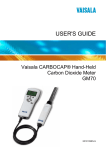Download Vaisala CARBOCAP GMT220 SERIES User`s guide
Transcript
USER'S GUIDE ® Vaisala CARBOCAP Carbon Dioxide Transmitter Series GMT220 M010022EN-C PUBLISHED BY Vaisala Oyj P.O. Box 26 FIN-00421 Helsinki Finland Phone (int.): +358 9 8949 1 Fax: +358 9 8949 2227 Visit our Internet pages at http://www.vaisala.com/ © Vaisala 2006 No part of this manual may be reproduced in any form or by any means, electronic or mechanical (including photocopying), nor may its contents be communicated to a third party without prior written permission of the copyright holder. The contents are subject to change without prior notice. Please observe that this manual does not create any legally binding obligations for Vaisala towards the customer or end user. All legally binding commitments and agreements are included exclusively in the applicable supply contract or Conditions of Sale. CHAPTER 1_______________________________________________________ GENERAL INFORMATION Table of contents CHAPTER 1 GENERAL INFORMATION ............................................................................2 Safety .........................................................................................2 Warranty ....................................................................................2 CHAPTER 2 PRODUCT DESCRIPTION.............................................................................3 Parts ...........................................................................................3 Led light indicators and optional display...............................5 CHAPTER 3 MOUNTING.....................................................................................................6 Wall mounting ...........................................................................6 Duct or channel mounting .......................................................7 CHAPTER 4 ELECTRICAL CONNECTIONS......................................................................8 Power supply requirements ....................................................9 Connection to a 24 VAC supply ..............................................9 Relays ......................................................................................10 CHAPTER 5 MAINTENANCE............................................................................................11 Replacing the probe ...............................................................11 Transmitter with integrated probe (wall model) ..............11 Transmitter with remote probe .......................................11 Calibration ...............................................................................12 Comparison with the calibrated probe............................12 On-site checking and adjusting by using a reference gas and GM70 hand-held meter ...........................................12 Calibrator GMK220.........................................................12 Error messages.......................................................................13 Transmitters with a display.............................................13 Transmitters without a display........................................14 CHAPTER 6 SERIAL COMMANDS ..................................................................................15 Setting relay trigger points ....................................................16 Pressure compensation .........................................................16 Temperature setting ...............................................................17 CHAPTER 7 TECHNICAL DATA.......................................................................................18 Technical specifications ........................................................18 Operating conditions ......................................................18 Mechanics ......................................................................19 Electromagnetic compatibility.........................................19 Accessories ....................................................................20 Dimensions in mm (inches) ...................................................21 VAISALA __________________________________________________________________________ 1 USER'S GUIDE_______________________________________________________________________ CHAPTER 1 GENERAL INFORMATION Safety Throughout the manual, important safety considerations are highlighted as follows: WARNING Warning denotes a serious hazard. It calls attention to a procedure, practice, condition or the like, which, if not correctly performed or adhered to, could result in injury to or death of personnel. CAUTION Caution denotes a hazard. It calls attention to a procedure, practice, condition or the like, which, if not correctly performed or adhered to, could result in damage to or destruction of part or all of the product. NOTE Note highlights important information. It calls attention to an essential procedure, practice, condition or the like. Warranty Vaisala issues a guarantee for the material and workmanship of this product under normal operating conditions for one (1) year from the date of delivery. Exceptional operating conditions, damage due to careless handling and misapplication will void the guarantee. 2 ____________________________________________________________________ M010022EN-C CHAPTER 2_______________________________________________________ PRODUCT DESCRIPTION CHAPTER 2 PRODUCT DESCRIPTION Vaisala’s GMT220 transmitters are versatile instruments for measuring CO2 in industrial applications. The CARBOCAP® sensor is silicon based and its operation is based on the NDIR Single-Beam Dual-Wavelength principle. Parts The GMT220 transmitter is shown in Figures 1 and 2. 1. Transmitter cover 2. Transmitter housing 3. Integrated probe (interchangeable) 4. Printed protective film 5. Tightening screw 6. Cable gland (I.D. 6 mm) Figure 1. GMT220 with probe integrated into the transmitter housing e.g. wall model transmitter. VAISALA __________________________________________________________________________ 3 USER'S GUIDE_______________________________________________________________________ 7. Remote probe (interchangeable) 8. Probe cable (2 m) 9. Clamping sleeve 10. Cable clamp 11. Pin connector for a serial COM adapter 12. Probe mounting clips (optional) 13. Mounting flange (optional) 14. Fixing screws (4 pcs) Figure 2. GMT220 with probe installed remotely. 4 ____________________________________________________________________ M010022EN-C CHAPTER 2_______________________________________________________ PRODUCT DESCRIPTION Led light indicators and optional display The GMT220 series transmitter has as a standard three LED light indicators on the cover plate: OPERATION, LEVEL 1 and LEVEL 2 (see Figure 3). • The green OPERATION LED is lit as the power is connected. • The red LEVEL LEDS are lit if the relay setting is reached e.g CO2 concentration is over predefined limit. If the relays are not in use, the LEVEL LEDs indicating CO2 concentration are dark. The transmitter is also available with an optional back lit LCD display, which outputs the CO2 volume concentration in unit of percentage or ppm depending on the measurement range of the probe. Blinking led lights and Er-codes in the display indicate operation errors (see Chapter 5, Error messages). Figure 3. LED light indicators and optional display. VAISALA __________________________________________________________________________ 5 USER'S GUIDE_______________________________________________________________________ CHAPTER 3 MOUNTING Wall mounting Mount the wall model transmitter or the remote probe into a place representing the environment to be measured. 1. Attach the mounting plate to the wall with screws. 2. Press down the transmitter so that it slides along the rails of the mounting plate. Figure 4. Mounting the transmitter 6 ____________________________________________________________________ M010022EN-C CHAPTER 3_________________________________________________________________ MOUNTING Duct or channel mounting When the probe is installed in a duct or channel, it is recommended to use the optional mounting flange (GM45156SP). 1. Drill a hole with minimum diameter of 22 mm in the wall. 2. Attach the flange onto the duct with four screws so that the gasket ring seals the attachment. 3. Place the probe through the flange so deep that the perforated head is completely in the duct (see Figure 5). Gasket ring Figure 5. NOTE Mounting the probe in a duct or channel. If the air pressure in the duct is clearly lower than in surroundings, an additional sealing may be necessary. This is to avoid possible measurement errors due to leakages through the joint. VAISALA __________________________________________________________________________ 7 USER'S GUIDE_______________________________________________________________________ CHAPTER 4 ELECTRICAL CONNECTIONS 1. Connect the nominal 24 V supply terminals (+) and (-) on the motherboard (right-hand side, see Figure 6). 2. Connect the analogue output (see Figure 6) as follows: Terminal 0: Terminal V: Terminal mA: the common wire (-) voltage output signal (+) current output signal (+) If the current output is chosen, select the output range by using the current output jumper 4mA (see Figure 6). If the range of 4...20mA is chosen, connect the jumper (default). If the range of 0...20 mA is chosen, disconnect the jumper. CAUTION Connecting power leads to the output terminals can seriously damage the product. Current output jumper (4 mA) Relay jumpers (L1 and L2) LonWorks terminals Relay 2 terminals Relay 1 terminals Serial port 4 mA L2 L1 A B C D (~) + 24 V (~) - RELAY 2 OUT RELAY 1 0 V mA Power supply terminals Output terminals WWW.VAISALA.COM JVU Figure 6. Electrical connections and jumpers. 8 ____________________________________________________________________ M010022EN-C CHAPTER 4 _____________________________________________________ ELECTRICAL CONNECTIONS Power supply requirements The GMT220 series transmitters are designed to operate with a nominal 24 VAC/DC supply. The power supply should maintain the voltage for all load conditions and all mains voltages. The power input includes a halfwave rectifier. To avoid current peaks, it is recommended to use a DC supply. Connection to a 24 VAC supply The GMT220 series transmitters can be connected to a 24 VAC supply without an external rectifier. However, when more than one transmitter is connected to one 24 VAC transformer, a common loop is formed and risk of a short-circuit increases. To avoid this, always use separate floating supply for each transmitter (see figure 7 A). CAUTION If several transmitters have to share one transformer, the phase (∼) must always be connected to (+) connector (24 V) in each transmitter (see figure 7 B). A) Connection of separate AC supplies to the transmitters (recommended connection). GMT220 (∼) 24VAC Supply voltage OUT GND Signal output GMT220 (∼) 24VAC 24V CONTROLLER Supply voltage 24V OUT GND Signal output B) Connection of one AC supply to the transmitters. (∼) 24VAC GMT220 Supply voltage 24V OUT GND CONTROLLER Signal output GMT220 Supply voltage 24V OUT GND SHARED COMMON LINE Signal output Figure 7. AC Connections. VAISALA __________________________________________________________________________ 9 USER'S GUIDE_______________________________________________________________________ Relays The relay output wiring is done at the left-hand side terminals on the motherboard (see Figure 6). When the relay trigger point is exceeded, the relay switches ON. This function can be inversed by disconnecting the corresponding relay jumper (L1 or L2). The relay trigger points have been set at factory as defined in the order form. The points can also be changed with a PC and the optional serial COM adapter 19040GM. For more detailed information see page 15. 10 ___________________________________________________________________ M010022EN-C CHAPTER 5______________________________________________________________ MAINTENANCE CHAPTER 5 MAINTENANCE Replacing the probe Transmitter with integrated probe (wall model) 1. Open the cover 2. Loosen the tightening screw on the transmitter body (see page 3). 3. Pull out the probe and install a new probe. Tighten the screw and close the cover. Transmitter with remote probe 1. Loosen the clamping sleeve, pull the probe out (see page 3). 2. Install a spare probe and tighten the clamping sleeve. All the calibration electronics are in the probe. The new probe is automatically identified by the control electronics of the transmitter. NOTE Disconnection of the probe causes an error and switches the relays OFF. VAISALA _________________________________________________________________________ 11 USER'S GUIDE_______________________________________________________________________ Calibration Comparison with the calibrated probe It is recommended to check the calibration of the GMT220 every second year. A simple field calibration checking can be performed by using a calibrated reference probe. During the checking procedure, please avoid exhaling towards the probe as this alters the CO2 concentration. 1. Check the current transmitter reading. 2. Replace the probe with the reference. 3. Let the transmitter stabilize for a few minutes. The measured CO2 concentration near by the transmitter may have increased due to breathing. 4. Compare the readings measured with the original and the reference probe. The difference between the readings should be less than 5 % of the full scale reading of the GMT220. If there is need for an adjustment of the probe, please contact Vaisala SSD Service or Vaisala's representative (see page 14). On-site checking and adjusting by using a reference gas and GM70 hand-held meter A probe to be checked can be flushed in a reference gas by using a field check adapter (optional part, 26150GM). The procedure requires pressurized gas bottle giving a flow rate of 0.4...1.0 l/min through the adapter chamber. If an adjustment is needed, it can be carried out by a user with a Vaisala's hand-held carbon dioxide meter GM70. Probes can be sent also to Vaisala SSD Service Centers (see page 14) to be calibrated. Calibrator GMK220 The Vaisala GMK220 calibrator is intended for spot checking and two-point calibration of the GMT220-series probes. The calibration parameters are stored to the nonvolatile memory of the probes. Contact Vaisala's representative to get more information about the GMK220. 12 ___________________________________________________________________ M010022EN-C CHAPTER 5______________________________________________________________ MAINTENANCE Error messages Transmitters with a display The following error messages Er 01... Er 13 appears on the display as an operation error occurs in the transmitter: Error code Type of error Er 01 Main board memory problem Er 02 Main board memory problem Er 03 Main board memory problem Er 04 Probe contact failure Er 05 Probe memory failure Er 06 Probe memory failure Er 08 Incompatible probe Er 10 IR-source failure Er 11 IR-source failure Er 12 Sensor failure Er 13 Signal error In all the error cases, check first that the probe is connected properly then reset the transmitter by disconnecting it. In case of constant error, please contact Vaisala SSD Service or local Vaisala representative (see page 14). NOTE Disconnection of the probe and fatal operation errors switch the relay OFF. VAISALA _________________________________________________________________________ 13 USER'S GUIDE_______________________________________________________________________ Transmitters without a display The transmitter without a display indicates problems by blinking the three LED lights on the cover plate: OPERATION, LEVEL 1 and LEVEL 2 (see Figure 3) as follows: • the green OPERATION LED is blinking when a non-critical error occurs (no effect on relays). • the red LEVEL 1 and LEVEL 2 LEDs are blinking when a fatal error occurs (switches the relays OFF). Note ! The red LEVEL LED is continously lit when the predefined CO2 concentration is exceeded. In case of non-critical or fatal errors, check first that the probe is connected properly then reset the transmitter by disconnecting it. In case this does not help, please contact Vaisala SSD Service or local Vaisala representative (see Table 1). Table 1. Vaisala SSD Service Centres. NORTH AMERICAN SERVICE CENTER Vaisala Inc., 100 Commerce Way, Woburn, MA 01801-1068, USA. Phone: +1 781 933 4500, Fax +1 781 933 8029 Email: [email protected] EUROPEAN SERVICE CENTER Vaisala SSD Service, Vanha Nurmijärventie 21 FIN-01670 Vantaa, FINLAND. Phone: +358 9 8949 2758, Fax +358 9 8949 2295 E-mail: [email protected] ASIAN SERVICE CENTER Vaisala KK, 42 Kagurazaka 6-Chome, Shinjuku-Ku, Tokyo 162-0825, JAPAN. Phone: +81 3 3266 9611, Fax +81 3 3266 9610 E-mail: [email protected] www.vaisala.com 14 ___________________________________________________________________ M010022EN-C CHAPTER 6__________________________________________________________ SERIAL COMMANDS CHAPTER 6 SERIAL COMMANDS The GMT220 is linked to PC via a serial cable equipped with a COM adapter (optional part 19040GM, can be ordered from Vaisala). 1. Connect the serial cable to your PC's serial port and transmitter's serial port located in the motherboard, see figure below. 4 mA L2 L1 A B C D 24 V (~) + (~) - OUT 0 V mA RELAY 2 RELAY 1 Serial port WWW.VAISALA.COM Cable direction JVU 2. Set the serial settings as in the following table. Table 2. Baud rate Parity Data bits Stop bits Flow control NOTE Serial interface settings 9600 none 8 1 Xon/Xoff (none) Remember to save the settings after each command. VAISALA _________________________________________________________________________ 15 USER'S GUIDE_______________________________________________________________________ Setting relay trigger points The relays of the transmitter turn ON/OFF when the CO2 content reaches the predefined trigger point. There are two trigger points for both relays. The higher limit activates the relay and the lower deactivates it. The two limits are used to prevent the relay switching back and forth when the measured value is very close to set point. MF_Rx_HIGH yyy<cr> where: x = 1 or 2 (number of the relay) yyy = trigger point (CO2 content in ppm) Example of setting the higher trigger limit of the relay 1: >MF_R1_HIGH 1200 MF_R1_HIGH=1200.0000 > Save the settings: MAIN_SAVE F<cr> Give the lower trigger limit: MF_Rx_LOW yyy<cr> where: x= 1 or 2 (number of the relay) yyy = trigger point (CO2 content in ppm) Example of setting the lower trigger limit of the relay 1: >MF_R1_Low 900 MF_R1_LOW=900.000000 > Save the settings: MAIN_SAVE F<cr> Pressure compensation For achieving the most accurate measurements in high altitudes where the barometric pressure is lower than in the sea level, the actual pressure value can be set to the GMT220's software. The factory 16 ___________________________________________________________________ M010022EN-C CHAPTER 6__________________________________________________________ SERIAL COMMANDS setting is 1013 hPa. The ambient pressure value can be set by using the following command: MF_PRESSURE xxxx<cr> where: xxxx = pressure in hPa Example of setting desired pressure: >MF_PRESSURE 900 MF_PRESSURE=900 > Save the settings: MAIN_SAVE F<cr> Altitude/Atmospheric pressure table Altitude m (ft) 0 (sea level) 500 m (1640 ft) 1000 m (3281 ft) 1500 m (4921 ft) 2000 m (6562 ft) 2500 m (8202 ft) 3000 m (9843 ft) Atmospheric pressure (hPa) 1013 954 899 845 795 747 701 Atmospheric pressure (psi) 14.69 13.84 13.04 12.26 11.53 10.83 10.17 Temperature setting The ambient temperature value can be set by using the following command: MF_TEMP xxx<cr> where: xxx = ambient temperature (°C) x 10. Example of setting desired temperature (25 °C): >MF_TEMP 250 MF_TEMP=250 > Save the settings: MAIN_SAVE F<cr> VAISALA _________________________________________________________________________ 17 USER'S GUIDE_______________________________________________________________________ CHAPTER 7 TECHNICAL DATA Technical specifications Measuring range GMT221 0...2% CO2, 0...3% CO2, 0...5% CO2, 0...10% CO2 , 0...20% CO2 GMT222 0...2000 ppm, 0...3000 ppm, 0...5000 ppm, 0...7000 ppm, 0...10 000 ppm Accuracy at 25°C against certified factory references GMT221 <±[0.02% CO2 + 2% of reading] GMT222 <±[20 ppm CO2 + 2% of reading] (including repeatability and calibration uncertainty) Non-linearity <±0.5 %FS Temperature dependence (typically) -0.1 %FS / °C (When temperature rises, the output decreases, default 25 °C (77 °F)) Pressure dependence (typically) +0.15 % of reading/hPa (When pressure rises, the output increases, default 1013 hPa (1 atm)) Long-term stability Response time (63%) <±5 %FS / 2 years 20 seconds (GMT221) 30 seconds (GMT222) Operating conditions Operating temperature range Humidity range General Analog outputs Resolution of analog outputs -20…+60 °C 0 - 100 %RH (non-condensing) 0 - 20 mA or 4 - 20 mA and 0 - 10 V 0.03 %FS 18 ___________________________________________________________________ M010022EN-C CHAPTER 7____________________________________________________________ TECHNICAL DATA Recommended external load: current output voltage output Relay contact ratings Power supply Power consumption Warm-up time Storage temperature range max. 400 Ω min. 1 kΩ max. 30 VAC / 60 VDC, 0.5 A nominal 24 VAC/DC <4W < 15 minutes -30...+70°C Mechanics Housing material transmitter body probe Housing classification Weight GMT221: GMT222 ABS plastic PC plastic IP65/NEMA4 max. 280 g max. 300 g Electromagnetic compatibility The GMT221 and GMT222 transmitters comply with the following standards: EN 61326-1:1997 + Am1:1998, Electrical equipment for measurement, control and laboratory use - EMC requirements Generic environment. [CISPR16/22 Class B, EN/IEC 61000-4-2, EN/IEC 61000-4-3, EN/IEC 61000-4-4, EN/IEC 61000-4-5, EN/IEC 61000-4-6] VAISALA _________________________________________________________________________ 19 USER'S GUIDE_______________________________________________________________________ Accessories Order code GMP221, GMP222 25378GMSP 25879GMSP 25245GMSP 26150GM GM45168SP GM45237SP GM45156SP 25665GMSP 210848GMSP 19040GM GML220 26204GM GM70 GMK220 Description Spare probe (use the order form to define measurement range etc.) Spare filter for GMP221 Spare filter for GMP222 Clips (2 pcs) for attaching the probe Field check adapter Protective sleeve for the GMP221 Protective sleeve for the GMP222 Mounting flange for the probe 2 meters probe cable (includes a cable clamp) 10 meters probe cable (includes a cable clamp) Serial COM adapter LonWorks® module* XIF-external interface file for LonWorks®module Hand-held carbon dioxide meter Calibrator for the probes 20 ___________________________________________________________________ M010022EN-C CHAPTER 7____________________________________________________________ TECHNICAL DATA Dimensions in mm (inches) VAISALA _________________________________________________________________________ 21 USER'S GUIDE_______________________________________________________________________ Probe GMP221 Probe GMP222 Mounting flange GM45156SP 22 ___________________________________________________________________ M010022EN-C CHAPTER 7____________________________________________________________ TECHNICAL DATA VAISALA _________________________________________________________________________ 23 www.vaisala.com