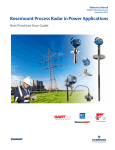Download Dukane SVB051 User`s manual
Transcript
Intelligent Assembly Solutions MICROLOGIC CONTROLLER SPIN WELDER SVB031 – 3 HP SVB051 – 5 HP User’s Manual Dukane Part No. 403 - 547- 03 Dukane Intelligent Assembly Solutions • 2900 Dukane Drive • St. Charles, Illinois 60174 USA • TEL (630) 797- 4900 • FAX (630) 797- 4949 ISO 9001:2008 Dukane products are manufactured in ISO registered facilities. www.dukane.com/us Spin Welder User’s Manual Copyright © 2011 Dukane Intelligent Assembly Solutions 2900 Dukane Drive St. Charles, IL 60174 USA Notice of Rights: All rights reserved. No part of this manual including the interior design, cover design and icons may be reproduced, transmitted or utilized in any form or by any means, electronic, mechanical, photocopying, recording, or by any information storage and retrieval system, without written permission from Dukane Corporation. Notice of Liability: The information contained in this manual is distributed on an “as is” basis, without warranty. While every precaution has been taken in the preparation of this manual, Dukane Corporation shall not have any liability to any person or entity with respect to any liability, loss, or damage caused or alleged to be caused directly or indirectly by the instructions contained in this manual, or by the hardware products described herein. Specifications are subject to change without notice. This user’s manual documents product features, hardware, and controls software available at the time this user's manual was published. Printed in the United States of America. Dukane Part Number: 403 - 547- 03 Dukane ultrasonic equipment is manufactured under one or more of the following U.S. Patents: (* = Inactive) 3,780,926 * 4,131,505* 4,277,710* 5,798,599 5,880,580 6,984,921 7,819,158 Page ii 7,225,965 7,475,801 and, Dukane Manual Part Number 403-547-03 Revision History Revision Revision NumberHistory Date – 00 Original release 2001-Sept-11 – 01 Corrected Fig 11-3 Side View Dimensions 2002-Feb-14 – 02 Clarify Counterbalance Regulator description on page 41. 2004-Sept-30 Elaborate counterbalance adjustment on page 52. Added warning regarding excessive counterbalance force setting on page 55. New Division and 24–Hour Service Phone Numbers. New Consolidated Domestic and Intn'l Warranty. Updated ISO Certification to 9001:2000 Revised web address, and Dukane contacts. 2010-July-02 Revised Figure 4-2 Tool Mounting Hub Dimensions. 2010-Nov-15 Corrected typographical errors: pages 30, 33, 43, and 45. 2011-Oct-19 – 03 Updated copyright page content, page i. Updated ISO Certification to 9001: 2008 Removed warranty pages, and renumbered pages and page references. Dukane Corporation • Dukane Manual Part Number 403-547-03 • Ultrasonics Division Page iii Spin Welder User’s Manual This page intentionally left blank Page iv Dukane Manual Part Number 403-547-03 Table of Contents Table of Contents Section 1 – Introduction............................................................ 1 Important Information.............................................................................. 3 Read This Manual First..................................................................................... 3 Notes and Tips.................................................................................................. 3 Cautions and Warnings.................................................................................... 3 Drawings and Tables........................................................................................ 3 Manual Organization................................................................................. 4 Key Features............................................................................................... 5 Section 2 – Unpacking............................................................... 7 Unpacking System...................................................................................... 9 Packing List................................................................................................. 9 System Requirements............................................................................... 10 Physical Space................................................................................................. 10 Electrical.......................................................................................................... 10 Pneumatic....................................................................................................... 10 Major Components.................................................................................. 10 Spin Welder Rear View................................................................................... 11 Spin Welder Front View................................................................................. 12 Section 3 – Safety.................................................................... 13 Safety Regulations................................................................................... 15 Plastics Health Notice..................................................................................... 15 Palm Switches................................................................................................. 15 General Safety................................................................................................ 15 Electrical Safety........................................................................................ 16 AC Power........................................................................................................ 16 Grounding....................................................................................................... 17 Mechanical Safety.................................................................................... 17 Pneumatic Safety...................................................................................... 17 Section 4 – Installation............................................................ 19 Work Area................................................................................................ 21 Securing to Work Table........................................................................... 21 Bench Capacity............................................................................................... 21 Leveling........................................................................................................... 21 Mounting Holes.............................................................................................. 21 Tooling Attachment................................................................................. 21 Compressed Air ....................................................................................... 22 Control Cables.......................................................................................... 22 Base Interface Cable....................................................................................... 22 Top–Of–Stroke Cable...................................................................................... 23 AC Power.................................................................................................. 23 Dukane Manual Part Number 403-547-03 Page v Spin Welder User’s Manual Section 5 – Theory of Operation............................................ 25 Spin Welding Process............................................................................... 27 Material Considerations........................................................................... 28 Control Parameters.................................................................................. 28 Axial Pressure.................................................................................................. 28 Surface Velocity.............................................................................................. 29 Weld Time....................................................................................................... 29 Hold Time........................................................................................................ 30 Initial Settings........................................................................................... 30 Axial Pressure.................................................................................................. 30 RPM................................................................................................................. 31 Weld Time....................................................................................................... 33 Hold Time........................................................................................................ 33 Part Size.................................................................................................... 33 Section 6 – Control Functions................................................. 35 AC Power.................................................................................................. 37 AC Switch........................................................................................................ 37 AC Fuses.......................................................................................................... 37 Operate Controls...................................................................................... 38 Palm Switches................................................................................................. 38 Emergency OFF............................................................................................... 39 Status Display.................................................................................................. 39 Pneumatic Controls.................................................................................. 40 Air Pressure Regulator................................................................................... 40 Regulator Gauge............................................................................................ 40 Down Speed Control...................................................................................... 41 Counterbalance Regulator............................................................................. 41 Controller Interface.................................................................................. 41 Display............................................................................................................. 41 Keypad............................................................................................................ 41 Number Keys........................................................................................................... 42 Function Keys.......................................................................................................... 42 Display/Format Keys................................................................................................ 42 Motor Speed Control............................................................................... 43 Mechanical Controls................................................................................. 43 Height Adjustment......................................................................................... 43 Dovetail Locks................................................................................................. 44 Bottom Stop.................................................................................................... 44 Bottom Stop Lock........................................................................................... 45 Section 7 – Operational Setup................................................ 47 Terminology.............................................................................................. 49 Pre–Spin.......................................................................................................... 49 Pre–Load......................................................................................................... 49 Weld Time....................................................................................................... 49 Page vi Dukane Manual Part Number 403-547-03 Table of Contents Hold Time........................................................................................................ 49 Weld by Time.................................................................................................. 49 Weld by Distance............................................................................................ 50 Tooling Capacity....................................................................................... 50 Upper Hub...................................................................................................... 50 Lower Fixture.................................................................................................. 50 Fixture Height................................................................................................. 50 Setup Checklist......................................................................................... 51 1. Attach Tooling........................................................................................... 51 2. Disable System........................................................................................... 51 3. Base Interface Cable.................................................................................. 51 4. Connect AC Power..................................................................................... 51 5. Connect Compressed Air........................................................................... 51 6. Turn Power ON.......................................................................................... 52 7. Front Panel Regulator............................................................................... 52 8. Down Speed Adjustment.......................................................................... 52 9. Counterbalance Regulator........................................................................ 52 10. Enable System........................................................................................... 52 Height Adjustment................................................................................... 52 Stroke Adjustment................................................................................... 53 Stop Lock......................................................................................................... 53 Bottom Stop Adjustment............................................................................... 53 Start–Of–Weld................................................................................................ 54 End–Of–Weld.................................................................................................. 54 Pneumatic Adjustments........................................................................... 54 Front Regulator.............................................................................................. 54 Counterbalance Regulator............................................................................. 55 Down Speed Adjustment............................................................................... 56 Motor Speed Control............................................................................... 56 User Interface........................................................................................... 57 Power Up Sequence....................................................................................... 57 Operating Menus........................................................................................... 58 SETUP.............................................................................................................. 58 RUN Menu....................................................................................................... 60 MODIFY Menu................................................................................................ 61 Input Parameters...................................................................................... 62 PART PICKUP................................................................................................... 62 PICKUP TIME................................................................................................... 62 PRE–LOAD TIME.............................................................................................. 62 MAX. TIME LIMIT............................................................................................ 62 PREV and NEXT Keys................................................................................ 63 PREV Key......................................................................................................... 63 NEXT Key......................................................................................................... 63 Dukane Manual Part Number 403-547-03 Page vii Spin Welder User’s Manual Section 8 – Maintenance......................................................... 65 User Interface Panel................................................................................. 67 Cleaning.......................................................................................................... 67 Display............................................................................................................. 67 Control Keys.................................................................................................... 67 AC Power Cord......................................................................................... 67 Weekly Maintenance............................................................................... 68 Pre–Filter......................................................................................................... 68 Exhaust Diffuser............................................................................................. 68 Visual Inspection............................................................................................. 68 Monthly Maintenance............................................................................. 68 Slides & Motor Shaft...................................................................................... 68 Rear Counterbalance...................................................................................... 68 Annual Maintenance............................................................................... 69 Gas Spring....................................................................................................... 69 Lubricate Slides............................................................................................... 70 Section 9 – Troubleshooting................................................... 71 Welding Process....................................................................................... 73 Material Choices............................................................................................. 73 Parameter Effects........................................................................................... 73 Surface Velocity....................................................................................................... 73 Axial Pressure.......................................................................................................... 73 Weld Time................................................................................................................ 73 Hold Time................................................................................................................ 73 Welder Troubleshooting.......................................................................... 74 Pneumatics...................................................................................................... 74 Mechanical...................................................................................................... 74 Electrical Power.............................................................................................. 74 Base Interface Cable....................................................................................... 74 AC Motor Controller...................................................................................... 76 User Interface................................................................................................. 76 Section 10 – Contacting Dukane............................................ 79 Identify Equipment........................................................................................ 81 Our Website.................................................................................................... 81 Ultrasonics Division Location......................................................................... 81 Ultrasonics Division eMail Address................................................................ 81 Ultrasonics Division Phone Numbers............................................................. 81 Page viii Dukane Manual Part Number 403-547-03 Table of Contents Section 11 – Specifications...................................................... 83 Energy Requirements............................................................................... 85 Pneumatic....................................................................................................... 85 AC Power........................................................................................................ 85 Operating Environment........................................................................... 85 Dimensions............................................................................................... 86 Identification Numbers............................................................................ 87 Welder Model and Serial Number................................................................. 87 Base Model and Serial Number..................................................................... 88 Appendix A – List of Figures & Tables.................................... 89 Appendix B – Electrical Schematic.......................................... 93 Index........................................................................................ 97 Dukane Manual Part Number 403-547-03 Page ix Spin Welder User’s Manual This page intentionally left blank Page x Dukane Manual Part Number 403-547-03 Section 1 – Introduction Section 1 Introduction • Important Information • Manual Organization • Key Features Important User Information..........................3 Read This Manual First................................... 3 Notes and Tips................................................ 3 Caution and Warnings................................... 3 Drawings and Tables...................................... 3 Manual Organization.....................................4 Spin Welder Key Features..............................5 Dukane Corporation • Dukane Manual Part Number 403-547-03 • Ultrasonics Division Page xi Spin Welder User’s Manual This page intentionally left blank Page 2 Dukane Manual Part Number 403-547-03 Section 1 – Introduction Important User Information Read This Manual First Before operating the Spin Welder read this User’s Manual to become familiar with the system. This will ensure correct and safe operation. The manual is organized to allow you to learn how to safely operate a spin–welding system. The examples given are chosen for their simplicity to illustrate basic setup procedure. Notes and Tips Throughout this manual we use NOTES to provide information that is important for the successful application and understanding of the product. A NOTE block is shown to the right. Cautions and Warnings In addition, we use special notices to make you aware of safety considerations. These are the CAUTION and WARNING blocks as shown here. They represent increasing levels of important information. These statements help you to identify and avoid hazards and recognize the consequences. One of three different symbols also accompany the CAUTION and WARNING blocks to indicate whether the notice pertains to a condition or practice, an electrical safety issue or a hand protection issue. NOTE Note statements provide additional information or highlight procedures. CAUTION Caution statements identify conditions or practices that could result in damage to the equipment or other property. Drawings and Tables WARNING Warning statements point out conditions or practices that could result in personal injury or loss of life. The figures and tables are identified by the section number followed by a sequence number. The sequence number begins with one in each section. The figures and tables are numbered separately. Figure 4-2 is the second illustration in section four. Table 4-2 is the second table in section four, and is not associated with Figure 4-2. Condition or Practice Dukane Manual Part Number 403-547-03 Electrical Hazard Hand Hazard Page 3 Spin Welder User’s Manual Manual Organization Section 1 – Introduction gives a general explanation of the Dukane Spin Welder. Section 2 – Unpacking and Major Components gives unpacking instructions and identifies major Spin Welder components. Section 3 – Safety discusses safety considerations and regulations. Section 4 – Installation describes the setup sequence and external connections necessary for operation. Section 5 – Theory of Operation describes the Spin Welding process and gives guidelines for part size. Section 6 – Controls and Their Functions describes all the controls and their function or purpose. Section 7 – Operational Setup describes basic system checkout, adjustment and operation. Section 8 – Maintenance gives a schedule of suggested preventive maintenance. Section 9 – Troubleshooting provides helpful tips for identifying and solving the most common problems. Section 10 – Contacting Dukane provides information on obtaining support from the Dukane support team. Section 11 – Specifications gives the Spin Welder dimensions and power requirements. Appendices A – List of Figures and Tables B – Electrical Schematic Page 4 Dukane Manual Part Number 403-547-03 Section 1 – Introduction Spin Welder Key Features • Computer Controlled Motor with digital RPM setting. DC Braking or optional Dynamic Braking stops the motor quickly. • Column–Mounted direct drive 3 or 5 HP motor for solid, reliable welding operation. • Digital Timer for Weld Time and Hold Time gives precise control of the Spin Welding process. • Keypad Programmer with backlit 2–line LCD Display for operator convenience and ease of setup. • Industry Standard Logic Controller and Motor Controller assures replacement parts are readily available. • Fixture throat depth is 7.6” to 8.5” depending upon part geometry. The generous 20.94” tool hub height can be increased an additional 6” with a special order assembly request. The hub can easily accommodate up to 12” diameter tooling. • Photoelectric Start–Of–Weld and End–Of–Weld switches for trouble–free and reliable operation. • Built–in Air Pressure Gauge and Regulator means the Spin Welder is ready to operate. • Pneumatic Operation with adjustable 7” stroke assures quiet operation and is environmentally safe. • Counterbalanced thruster for easy height adjustment with rack–and–pinon gearing. • Ultra–Rigid square support column for precise and repeatable operation. • Factory Installed lifting ring for easy placement. • ISO 9001 Certification means that the Spin Welder is manufactured to exacting quality standards. • 24–Month domestic warranty assures you of reliability and quality construction. Dukane Manual Part Number 403-547-03 Page 5 Spin Welder User’s Manual This page intentionally left blank Page 6 Dukane Manual Part Number 403-547-03 Section 2 – Unpacking Section 2 Unpacking • Unpacking System • Packing List • System Requirements • Major Components Unpacking System.......................................... 9 Packing List.....................................................9 System Requirements...................................10 Physical Space............................................... 10 Electrical........................................................ 10 Pneumatic..................................................... 10 Major Components......................................11 Rear View...................................................... 11 Front View.................................................... 12 Dukane Corporation • Dukane Manual Part Number 403-547-03 • Ultrasonics Division Page 7 Spin Welder User’s Manual This page intentionally left blank Page 8 Dukane Manual Part Number 403-547-03 Section 2 – Unpacking Unpacking System The Spin Welder is normally packed in a corrugated carton resting on a wooden shipping pallet. To unpack the Spin Welder follow these steps. 1. Remove the straps from the carton. 2. Open the top of the carton. Carefully remove any packing materials, cables and documentation. 3. Cut the tape at the bottom corners and unfold the flaps. 4. Remove the corrugated carton, but leave the Spin Welder on the pallet. 5. Leave the power cable wrapped to the column until after the Spin Welder has been placed in its working area and you are ready to begin hooking up power and air. WARNING DO NOT LIFT the Spin Welder manually. Lifting and/or moving the welder manually could result in personal injury. Use mechanical means to move and place the Spin Welder. 6. If you are supplying your own tooling, the Spin Welder is shipped with the dovetail slide locking levers tightened (see Figure 2–3 or Figure 6–7). If you ordered custom tooling with your Spin Welder, it may be installed with a sample part under the tool hub for shipping. Leave the locking levers tightened until the Spin Welder has been installed in its work area. Packing List After removing the shipping container, check that you have the items listed in Table 2–1. Inspect the Spin Welder for damage. Report any damage immediately to the carrier and to Dukane Ultrasonics Service at 1-800-231-8404. Also see Section 10 for information on contacting Dukane. Save all shipping and packing materials so they can be inspected in processing any claims that may arise. Dukane Manual Part Number 403-547-03 Qty Item Part Number 1 Spin Welder SVB031 (3hp) SVB 051 (5hp) 1 Base Interface to Press Cable 200-1064 1 Spin Welder User’s Manual 403-547-XX Table 2–1 Spin Welder Shipping Contents Page 9 Spin Welder User’s Manual System Requirements Physical Space Allow sufficient area on either side of the Spin Welder to accommodate current and future parts and fixtures. Also be aware that under extreme spin welding conditions, small droplets of molten plastic may be ejected by the spinning upper part. Electrical The Spin Welder requires a 240VAC – 3 phase outlet rated at 20 Amps. Both the 3HP and 5HP model use the same power cord and plug. The cable connector is a NEMA L15–20P configuration 4–prong plug and is shown in Figure 2–1. The corresponding wall receptacle is illustrated in Figure 2–2. Note that the geometry of the 240VAC 20A 3Ø plug is slightly different from a 120/240VAC 20A 1Ø (NEMA L14–20P) configuration and also from a 480VAC 20A 3Ø (NEMA L16–20P) configuration. All three geometries are incompatible with each other to prevent accidental overloads. Figure 2–1 240VAC L15-20 Plug Pneumatic Additionally, the Spin Welder requires a clean, dry, compressed air supply of 100 psi (6.9 bar) nominal. See Section 11 – Specifications for the upper and lower limits on the electrical and compressed air supply. Major Components Figure 2–2 240VAC L15-20 Receptacle Figures 2–3 and 2–4 identify the major components to help you familiarize yourself with the Spin Welder. These illustrations may be referenced throughout this manual. Page 10 Dukane Manual Part Number 403-547-03 Section 2 – Unpacking 1 Lifting Ring 2 Compressed Air Inlet 3 Top–Of–Stroke Connector 4 Base Interface Connector (J8) 5 Air Exhaust Diffuser 6 Spin Welder Serial Number 7 Spin Welder Model Number 8 Counterbalance Regulator 9 AC Power To Press 10 Upper Dovetail Lock 11 Main AC Disconnect and Fuse Enclosure 12 AC Power Switch & Lockout 13 AC Enclosure Lockout 14 Lower Dovetail Lock 15 Press Height Adjustment Crank 16 AC Power Cord 240VAC 3–Phase 17 Base Serial Number 18 Base Interface Connector (J35) 19 Base Grounding Lug Figure 2–3 Spin Welder Major Components Rear View With Callouts Dukane Manual Part Number 403-547-03 Page 11 Spin Welder User’s Manual User Interface 20 Display & Keypad Pressure Regulator Gauge 21 Pressure Regulator 22 Adjustment Down Speed Adjustment 23 Motor Speed Control 24 Front Access Panel 25 Upper Press Housing 26 Bottom Stop Indicator Flags 27 Lower Motor Housing 28 Tooling Hub 29 Height Adj. Rack Gear 30 Height Adj. Gas Spring 31 Bottom Stop Adjustment 32 Bottom Stop Adj. Lock 33 Base Platen 34 Left Palm Switch 35 Status Display 36 Left Mounting Hole 37 Emergency OFF Switch 38 Right Mounting Hole 39 Right Palm Switch 40 Figure 2–4 Spin Welder Major Components Front View With Callouts Page 12 Dukane Manual Part Number 403-547-03 Section 2 – Unpacking Section 3 Safety • Safety Regulations • Electrical Safety • Mechanical Safety • Pneumatic Safety Safety Regulations....................................... 15 Plastics Health Notice................................... 15 Palm Switches............................................... 15 General Safety.........................................15 Electrical Safety............................................16 AC Power...................................................... 16 Grounding.................................................... 16 Mechanical Safety........................................17 Pneumatic Safety..........................................17 Dukane Corporation • Dukane Manual Part Number 403-547-03 • Ultrasonics Division Page 13 Spin Welder User’s Manual This page intentionally left blank Page 14 Dukane Manual Part Number 403-547-03 Section 3 – Safety Safety Regulations Plastics Health Notice Before using any Dukane plastic welding system, make sure you are familiar with applicable regulations regarding the particular type(s) of plastic you are using. In the USA, check with the U.S. Department of Labor. When plastic materials are being processed, they may emit fumes and/or vapors that could be hazardous (e.g. PVC – Polyvinyl Chloride can emit chlorine gas under certain processing conditions). Make sure you use proper ventilation whenever these plastics are processed. Palm Switches The dual safety palm switches comply with OSHA safety regulations. Using a foot switch in place of the dual palm activation buttons violates OSHA regulations. General Safety Before performing any maintenance or service on the Spin Welder, locks and tags should be applied to all energy isolating switches. Anything that might restore energy to the Spin Welder must be locked out. You may be required to add accessories to bring the system into compliance with applicable regulations for operator safety. In the United Sates, these regulations are administered by OSHA (Occupational Safety and Health Administration). Do not make any unauthorized modifications to the Spin Welder or base. Unauthorized modifications could cause equipment damage and injury to the operator. In addition, unauthorized modifications will void the equipment warranty. Dukane Manual Part Number 403-547-03 Page 15 Spin Welder User’s Manual Follow the installation instructions to ensure the Spin Welder is properly installed. Do not operate the Spin Welder until after it has been properly and securely installed. Electrical Safety AC Power For safety and reliability, the power cords on the Dukane Spin Welder have a grounded Twist–Lock NEMA configuration plug. This should be connected to a NEMA L15–20R configuration receptacle (see Figure 2–2). The AC power switch has a provision to lockout the handle in the OFF position during any maintenance or servicing. The cover can also be locked to prevent unauthorized access. Figure 3–1 shows the AC power switch and the two lockouts. Before performing any service or tests, turn off the AC power switch, disconnect the AC power cord from the AC receptacle and lock the switch handle in the OFF position. Never attempt to lockout the AC power by pulling the fuses. WARNING Always turn the AC power OFF before opening the AC switch enclosure. Disconnect the AC power cord and lockout the switch handle before performing any tests or maintenance on the fuses. The voltage inside the enclosure is dangerous. Always lockout the compressed air before performing any electrical maintenance or service. Switch Lockout Cover Lockout Figure 3–1 AC Power Enclosure, Switch and Lockouts Page 16 Dukane Manual Part Number 403-547-03 Section 3 – Safety If a fuse has blown, determine the cause and repair the defect before replacing the fuse. Replace the fuses only with fuses of the same type and rating. Grounding It is important for operator safety that the receptacle grounding wire be installed properly and securely attached to an effectively grounded rod. The function of the ground wire is to keep the Spin Welder base and housing at earth potential. In the event of a short circuit from one of the three AC phases to the case, the fuse(s) will blow, protecting the equipment and operator. WARNING If there is any question about the effectiveness of your electrical grounding, have it checked by a qualified electrician. A grounding lug is also provided on the back of the base (Item 19 in Figure 2-3). You should connect a separate 14 AWG* ground wire to an effectively grounded metal pipe. This will minimize any external electrical interference from leaking into the spin welder control circuitry. This will not compromise the safety of the power ground. * 14 AWG wire has a diameter of 1.63mm or 0.064” Mechanical Safety The Spin Welder is capable of developing substantial torque and high rotational velocity. Keep your hands and body away from the tool head during operation. The spinning head is capable of inflicting serious injury. Never attempt to retrieve a part from a spinning tool head. Always wear safety glasses when operating the spin welder. Be extremely careful not to let long sleeves, necklaces or long hair become entangled in the spin welder during operation. WARNING Never touch the tool head while the Spin Welder is operating. The spinning head is capable of inflicting cutting and crushing injuries. Pneumatic Safety In the United States, you will have to add a device capable of isolating and locking out the compressed air supply to comply with OSHA regulations. Always lockout the compressed air when performing any maintenance or service on the Spin Welder. Dukane Manual Part Number 403-547-03 Page 17 Spin Welder User’s Manual Compressed air can develop a considerable amount of force. This force is large enough to inflict serious injury if one places their hand or other limb under the tool head. The Spin Welder uses a 3–inch (76–mm) diameter air cylinder which converts the air pressure to mechanical movement and has a force multiplication factor of seven. This means that at the full 100 psi (6.9 bar), the air cylinder is capable of exerting 700 pounds (318 kg) of force. This much force can result in serious injury to the operator. Page 18 WARNING Tighten all compressed air connections securely. A loose fitting can cause injury if it detaches from the compressed air connection and whips around. Dukane Manual Part Number 403-547-03 Section Section 4 – Installation 3 – Safety Section 4 Installation • Secure to Work Table • Tooling Attachment • Compressed Air • Control Cable • AC Power Connection Work Area......................................................21 Secure to Work Table......................................21 Bench Capacity............................................... 21. Leveling.......................................................... 21 Mounting Holes.............................................. 21 Tooling Attachment........................................21 Compressed Air Connection...........................22 Control Cables................................................22 Base Interface Cable....................................... 22. Top–Of–Stroke Cable...................................... 23 AC Power Connection....................................23 Dukane Corporation • Dukane Manual Part Number 403-547-03 • Ultrasonics Division Page 19 Spin Welder User’s Manual This page intentionally left blank Page 20 Dukane Manual Part Number 403-547-03 Section 4 – Installation Work Area Allow sufficient area on either side of the Spin Welder for handling material, work pieces and fixtures. Provide ample room so that the movement of an operator or helper does not interfere with the work of another. Also be aware that under extreme conditions, small droplets of molten plastic may be spun off from the upper part. Securing to Work Table Bench Capacity The Spin Welder weighs approximately 500 lbs. (225 kg). It should be mounted on a table or bench capable of supporting 750 lbs. (340 kg) to accommodate the additional force imposed by the vertical movement of the motor and slide during spin welding operation. Two 1/2" Holes Figure 4–1 Base Mounting Hole Location 3.00 inch Bolt Circle Leveling We recommend that the Spin Welder be leveled to within one degree. This can be accomplished using a carpenter’s level. One degree corresponds to approximately one–quarter of an inch (6 mm) deviation across the 16 inch (406 mm) width of the platen. Mounting Holes The base of the Spin Welder has two mounting holes in the front as shown in Figure 4–1. The two holes will accept either 12mm or 7/16” diameter bolts. We recommend that you securely attach the Spin Welder base to the work table using these mounting holes. 0.328 inch Dia. 8 Holes Equally Spaced on Bolt Circle Tooling Attachment The upper tooling attaches to a 3.5–inch diameter hub using 5/16” cap screws. Figure 4–2 gives the measurements of the tooling hub. The base fixture attaches to the platen using M10–1.5 cap screws. See Figure 11–3 in the Specifications Section for the Dukane Manual Part Number 403-547-03 0.188 1.000 + 0 - .002 3.50 Figure 4–2 Tool Mounting Hub Dimensions Page 21 Spin Welder User’s Manual detailed measurements of the fixture mounting holes in the platen. Compressed Air The Spin Welder requires a clean, dry supply of compressed air at a nominal pressure if 100 psi (6.9 bar). The air supply should be capable of delivering 1 SCFM and at least 80 psi (5.5 bar) and not greater than 110 psi (7.6 bar). The air is attached to the rear of the press using a standard 3/8” NPT fitting. The location is shown in Figure 4–3. A sintered metal diffuser is attached to the exhaust port directly below the air connection. If your compressed air supply contains any oil or moisture, you should attach a pre–filter between the compressed air supply line and the Spin Welder. O Figure 4–3 Compressed Air Connection Control Cables Base Interface Cable Directly to the right of the compressed air exhaust diffuser is the press control input connector (J8). Page 22 Dukane Manual Part Number 403-547-03 Section 4 – Installation The Base Interface to Press cable (Part No. 200– 1064) is a supplied part and is included with the Spin Welder (see Table 2–1). The cable is connected between J8 on the press and J35 on Base Interface connector. This connection is illustrated in Figure 4–4. Both J8 and J35 are 14–contact female connectors with 7 active contacts. The control cable carries the operate and emergency stop signals from the palm operate and abort switches on the base. If you are using custom automation, you will have separate operate and abort switches. These still connect to J8, the press control input of the Spin Welder. Panel Connector View Panel Connector pinout is the same for both J8–Press and J35–Base J8 Top–Of–Stroke Cable BLK WHT 1 Part No. 200–1064 Directly above the press control input connector is a 4–contact connector for the optional Top–Of– Stroke cable (Dukane Part No. 438–528). This connection utilizes the Top–Of–Stroke output from the spin welder controls and is only required if you are using the custom automation feature. This is a normally–open contact which closes at the top of the stroke. It is limited to a maximum of 24 Volts and 1 Amp. The cable pinout is shown in Figure 4–5. J35 Figure 4–4 Base Interface to Press Connection 3 Figure 4–5 Top–Of–Stroke Cable AC Power The AC power cord is permanently attached to the main AC power switch box. This cable has a 4-prong twist–lock plug and requires 240 VAC 3–phase power rated at 20 Amps. This plug should be connected to a NEMA L15–20R configuration receptacle (see Figure 4–6). Inside the power Dukane Manual Part Number 403-547-03 Page 23 Spin Welder User’s Manual switch enclosure are three fuses for the 240 VAC three–phase power rated at 20 Amps. The power switch and fuses are identical on both the 3 HP and 5 HP models. The AC power switch has a provision to lock the handle in the OFF position during any maintenance or servicing. The cover can also be locked to prevent unauthorized access. 240V 240V GND 240V Note that X is narrower than Y or Z X G Y Z Figure 4–6 240VAC 3–Phase Receptacle Wiring Page 24 Dukane Manual Part Number 403-547-03 Section 5Section – Theory 4 –ofInstallation Operation Section 5 Theory of Operation • Spin Welding Process • Material Considerations • Control Parameters • Initial Settings • Part Size Spin Welding Process......................................27 Material Considerations..................................27 Control Parameters.........................................28 Axial Pressure.................................................. 28 Surface Velocity (RPM).................................... 29 Weld Time...................................................... 29 HoldTime........................................................ 30 Initial Settings.................................................30 Axial Pressure.................................................. 30 RPM (Surface Velocity).................................... 31 Weld Time...................................................... 33 HoldTime........................................................ 33 Part Size..........................................................33 Dukane Corporation • Dukane Manual Part Number 403-547-03 • Ultrasonics Division Page 25 Spin Welder User’s Manual This page intentionally left blank Page 26 Dukane Manual Part Number 403-547-03 Section 5 – Theory of Operation Spin Welding Process Dukane Manual Part Number 403-547-03 on iti e III IV V ol H d Ti m St dy ea St II el M tin g Tr a at e ns s tin tic le ea rP ar lH na W ea tio I ic Fr The spin welding process is divided into 5 distinct phases as shown in Figure 5–1. In Phase I, the rotational friction generates heat. Frictional heating is intensified with both axial pressure and joint surface velocity. In Phase II, the friction results in abrasive forces which strip off surface roughness, generating wear particles causing the surfaces of the polymer to begin to melt. As the polymer reaches its crystalline melting point or glass transition temperature, it enters Phase III. This is an unsteady state in which the temperature quickly increases and viscous flow is initiated resulting in a large increase in melt thickness. This is accompanied by a sharp rise in the melt (weld) penetration velocity. Once the melting process is initiated, heat is then generated by internal friction within the molten region. This continues in Phase IV until a steady state equilibrium is reached and the penetration velocity stalls. In Phase IV, the heat loss through the wall and flash expelled approaches the heat being generated. Here the temperature of the molten layer remains relatively constant. Because plastics are poor conductors of heat, the surface heat is transferred slowly to the interior and much of it remains localized. At this point, the rotation is stopped and we enter Phase V where the molten material is allowed to cool under pressure for a short period called the Hold Time. g The formal definition of spin welding is “An assembly process in which thermoplastic parts with rotationally–symmetric mating surfaces are joined together under pressure using unidirectional circular motion. The heat generated during the rotational contact melts the plastic in the heat–affected zone forming a weld upon cooling” Note that the parts do not have to be circular, only the mating surfaces to be welded have to be circular. Weld Penetration Velocity Weld Penetration Depth t1 t2 t3 t4 t5 Figure 5–1 Penetration Depth and Velocity as a Function of Time During the Five Phases of Spin Welding. Page 27 Spin Welder User’s Manual Material Considerations Materials that can be friction (i.e. vibration) welded can also be joined with by spin welding. The semicrystalline thermoplastics are more readily joined using spin welding than ultrasonics. Using compatible polymers, spin welding is capable of making reliable hermetic seals. Far–field welding is easier with spin welding than with ultrasonic welding. Additional parts can be entrapped between the upper and lower pieces during spin welding. Joining of dissimilar polymers is possible using the spin weld process although it generally produces lower strength weld joints. By designing the weld joint with an undercut, the polymer with the lower melting temperature will flow into the undercut, creating a mechanical union. Material filler and surface contaminants (e.g. mold release agent) are two factors that will affect consistency and weld repeatability. Spin welding is more tolerant of contaminants than ultrasonic welding. Spin welding is also less affected by hygroscopic polymers, although they may still require special handling for critical applications. The moisture content can lead to bubble formation in the joint resulting in decreased weld strength. NOTE Common hygroscopic thermoplastics: ABS/Polycarbonate (Cycoloy) Polyoxymethylene (Acetal, Delrin) Polyamides (Nylon, Zytel) Polycarbonate (Lexan) Polycarbonate/Polyester (Xenoy) Polysulfone (Udel) Control Parameters Axial Pressure There are three primary process control variables that determine the weld penetration. They are the axial pressure on the weld joint, the surface velocity of the weld joint and the weld time. An increase in each yields an increase in weld penetration. The effects of pressure and velocity are also highly nonlinear. The axial pressure required is determined by the material strength and wall thickness (how much pressure the part can safely sustain), surface weld joint area and partially by the surface velocity. Larger joint Page 28 Dukane Manual Part Number 403-547-03 Section 5 – Theory of Operation areas require more pressure. Higher pressure not only increase the weld penetration depth, it also increases the penetration velocity. Mass reduction – a measure of the amount of wear particles and flash – is not significantly affected by increased pressure, especially at high rotation speeds. A slower surface velocity (i.e. small diameter weld joints) requires higher pressure. Higher axial pressure may also be required to force any contaminants or bubbles out of the weld joint. The combination of speed and pressure must be controlled but be high enough to cause melting at the interface as opposed to grinding. Surface Velocity (RPM) For a fixed rotational speed, surface velocity increases with weld joint diameter. For a fixed weld joint diameter, surface velocity increases with motor RPM. Smaller diameter parts therefore usually require more RPM than larger parts and typically cannot tolerate as much axial pressure. However, the same percentage change in axial pressure has a larger effect than the same percentage change in RPM in determining the time required to initiate weld formation and the depth to which the weld penetrates. The previous statement is a generalization, and is meant to imply that axial pressure has a greater effect than motor RPM. Mass reduction shows an almost exponential increase with rotational velocity. Weld Time Welding time is the third process variable. It is the time the axial pressure and surface velocity are applied to achieve the desired uniform weld penetration depth. Increasing the weld time results in an almost linear increase in weld penetration. Weld penetration beyond the critical threshold does not significantly increase weld strength. The total welding time is dependent upon loading pressure, rotational velocity and desired weld penetration depth. Once the desired weld Dukane Manual Part Number 403-547-03 Page 29 Spin Welder User’s Manual penetration has been achieved, we want to stop the rotation as quickly as possible. Too long of a deceleration time will allow the polymer to solidify and subsequently shear reducing the weld strength. Higher axial pressure may help stop the rotation sooner on large diameter parts. Hold Time During Phase V, a holding time allows the plastic to solidify before removing pressure from the joint. Larger weld joints take longer for the plastic to solidify due to the larger mass and poor thermal conductivity of plastic. Initial Settings The following information is presented for informational purposes only and is in no way meant to serve as a rule or formula. The information is collected from publicly available books and papers. It is presented here to provide customers with a general guideline for setting the initial parameters. Axial Pressure TIP Change only one parameter at a time. Record your settings. This will make it easier to arrive at correct settings, until you become familiar with the Spin Welder. This is the most difficult parameter to estimate. You will require less pressure with an electric motor spin welder than with an inertial welder due to the inertial welder’s loss of kinetic energy. A rough estimate can be derived from a specific pressure of 1.7 MPa (1.7x106 Nt–m-2) of projected joint area. This translates to roughly 250 pounds per inch2 of weld surface area (total wetted surface area). The spin welder uses a 3” diameter air cylinder to supply pressure and it has a boost factor of 7x, so a pressure reading on the regulator of 35 psi translates to 250 pounds of force. Again remember that the 250 pounds per inch2 of weld surface area is only a starting estimate and differs from values used in inertial spin welders. Depending upon the joint design, your application may require 2x more or 0.5x less pressure. Axial pressure typically also has a larger effect on the weld initiation process than the RPM setting. Page 30 Dukane Manual Part Number 403-547-03 Section 5 – Theory of Operation RPM (Surface Velocity) Maximum weld strength occurs at an optimum pressure and speed. Higher rotation speeds decrease the weld initiation time, but to a lesser extent than axial pressure. This means that you will typically need to make larger percentage changes in motor speed to see a noticeable difference in the weld properties than you would in axial pressure. The basic expression commonly seen is: 600 = 25 00 R 41 PM .7 M RP 00 0 15 25. = N N 35 N = 00 R PM 58. 3 Surface Velocity (inch/sec) v = πDNwhere v is surface velocity (inch/sec) π = 3.14 D = average diameter of the joint (inch) N = angular velocity (rev/sec) but N = RPM/60 so we can write… π D RPM v= 60 The initial target for v is in the 360 to 600 inch/sec range. This corresponds to the common quoted values of 30 to 50 ft/sec. Surface velocities as low as 800 M RP 0 100 6.7 1 N= 400 RPM 500 .3 N=8 200 v 0 1 D 2 3 4 6 8 10 12 Average Weld Diameter (inch) Figure 5–2 Dependence of the Surface Velocity on the Weld Diameter at various RPMs Dukane Manual Part Number 403-547-03 Page 31 Spin Welder User’s Manual 120 inch/sec (3 m/sec) have been used for parts with thin wall sections. Figure 5–2 is a plot of surface velocity (v) as a function of weld joint diameter (D) for five different RPM settings (N). You can use this graph to estimate the surface velocity (vertical axis), that various RPM settings will yield for a given part diameter (horizontal axis). Note that we have converted all units to inches/second for consistency. Some graphs mix part diameter in inches with a surface velocity in feet/second. Be careful to compare graphs in the same units. Solving the previous expression for RPM gives us: 60 v RPM = π D Rotational Velocity (rev/min) A plot of this expression is shown in Figure 5–3. Now we have RPM plotted as a function of weld joint diameter (D) for eight different values of v ranging from 120 to 960 inch/sec. 4000 120 in/sec = 10 ft/sec — 3 m/sec 240 in/sec = 20 ft/sec — 6 m/sec 360 in/sec = 30 ft/sec — 9 m/sec 480 in/sec = 40 ft/sec — 12 m/sec 600 in/sec = 50 ft/sec — 15 m/sec 720 in/sec = 60 ft/sec — 18 m/sec 840 in/sec = 70 ft/sec — 21 m/sec 960 in/sec = 80 ft/sec — 24 m/sec 3000 2000 v= 1000 RPM v= 0 1 D 2 v= 240 v= 360 480 v= v=7 600 20 v = 84 v = 960 in /sec 0 120 3 4 6 8 10 12 Average Weld Diameter (inch) Figure 5–3 Dependence of Motor RPM on the Weld Diameter for Selected Surface Speeds Page 32 Dukane Manual Part Number 403-547-03 Section 5 – Theory of Operation The generalization of RPM being a noncritical parameter applies only to motor drives. An inertial drive utilizes a flywheel’s kinetic energy which is a function of the square of its rotational velocity. Inertial drive units adjust the energy delivered by adjusting the flywheel’s speed and are therefore more sensitive to a change in rotational velocity. Weld Time Weld times are very application dependent but typically less than a second. Filler content may reduce the coefficient of friction. Softer plastics (except fluropolymers) generally have higher coefficients of friction. This influences the weld initiation time. If you require a short weld time, it may be necessary to allocate part of the weld time to the deceleration time in order to achieve the desired weld penetration. Once the polymers reach Phase III, an increase in welding time does not significantly yield an increase in weld strength. Excessively long weld times may draw out reinforcing filler and realign the interchain bonds in the weld plane resulting in a weak axial weld joint. It may also lead to part distortion in extreme cases. Hold Time The hold time typically ranges from 1.0 to 3.0 seconds. Amorphous plastics will normally take longer to solidify than semicrystalline plastics. It is during the hold time that the axial pressure forces the parts together until the plastic solidifies. For large parts, it may be upwards of 5 seconds. Part Size For larger diameter weld joints, the 5 HP model is recommended. This model will accommodate tooling up to 12 inches in diameter and has sufficient torque to handle large pieces. For smaller size parts, the 3 HP model is preferred due to its higher RPM capability. The 3 HP model has a maximum speed Dukane Manual Part Number 403-547-03 Page 33 Spin Welder User’s Manual rating of 3500 RPM, while the 5 HP model has a maximum speed of 1750 RPM. The joint diameter range given in Table 5–1 is a very general guide. The overlap between the two models is large enough, and the variability in applications diverse so that only very general recommendations can be made. Please contact the Dukane Applications Laboratory (see Section 10) for a recommendation concerning your specific application. Model Minimum Diameter Maximum Diameter 3 HP 1.25” (32 mm) 5” (125mm) 5 HP 4” (100 mm) 12” (305mm) Table 5–1 Weld Joint Diameters for 3 HP and 5 HP Models Page 34 Dukane Manual Part Number 403-547-03 Section 5 – Theory of Operation Section 6 Control Functions • AC Power Switch • Operate & Emergency Off • Pneumatic Controls • Process Controller • Motor Speed Control • Height Adjustment • Bottom Stop Switch AC Power.......................................................37 AC Switch....................................................... 37 AC Fuses......................................................... 37 Operate Controls............................................38 Palm Switches................................................. 38 Emergency OFF............................................... 39 Status Display................................................. 39 Pneumatic Controls.........................................40 Regulator........................................................ 40 Down Speed Control...................................... 41 Counterbalance.............................................. 41 Controller Interface.........................................41 Keypad........................................................... 41 Display............................................................ 41 Motor Speed Control......................................43 Height Adjustment..........................................43 Bottom Stop...................................................44 Dukane Corporation • Dukane Manual Part Number 403-547-03 • Ultrasonics Division Page 35 Spin Welder User’s Manual This page intentionally left blank Page 36 Dukane Manual Part Number 403-547-03 Section 6 – Control Functions AC Power AC Switch The main power switch turns the AC power off and on. The power switch enclosure also contains three fuses. The enclosure cover can be locked but still permit operation of the power switch. The power switch handle can also be locked out which effectively locks the enclosure lid. Figure 6–1 shows the outside of the AC power switch enclosure and the AC power switch in both the OFF (lower) and ON (upper) position. WARNING Always turn the AC power OFF before opening the AC switch enclosure. Disconnect the AC power cord and lockout the switch handle before performing any tests or maintenance on the fuses. The AC voltage inside the enclosure is potentially lethal. ON OFF Figure 6–1 AC Power Enclosure Showing the Switch OFF and ON positions AC Fuses Inside the AC power switch enclosure are three 250 Volt, 20 Amp SLO-BLO Fuses. Figure 6–2 shows the interior of the switch box and the location of the fuses. Turn off both the AC power and compressed air before opening the cover to inspect the fuses. Disconnect the AC power before testing or servicing the fuses. If a fuse has blown, determine the cause of the fault and correct the condition before replacing the fuse(s) and applying power. Dukane Manual Part Number 403-547-03 Page 37 Spin Welder User’s Manual 20 Amp Fuses (3) Figure 6–2 AC Power Enclosure Showing the Three Fuses Operate Controls Palm Switches The dual operate palm switches are located at either side of the base near the front. These safety switches comply with OSHA safety regulations and require simultaneous activation to start the spin welder. The switches must be held until the Start–Of–Weld optical switch is triggered (see Start–Of–Weld in Section 7). The palm switches are shown in Figure 6–3. Left Hand Palm Switch ight and alm witch Figure 6–3 Base with the Dual Palm Switches Page 38 Dukane Manual Part Number 403-547-03 Section 6 – Control Functions Emergency OFF The Abort/Emergency OFF switch is located at the front of the base (see Figure 6–3). When the red palm switch is pushed in, it will stop the spin welder regardless of where it is in the cycle. When the Emergency OFF switch is pushed in, the following conditions are present: • The motor and press are disengaged. • The activation palm buttons are deactivated. • The air is allowed to bleed out of the downstroke air cylinder. • The press may lower if the pneumatic counterbalance is set too low. To reset the spin welder, twist the Emergency OFF switch clockwise and out as shown in Figure 6–4. POWER LE IN CYC ABORT Figure 6–4 Base Status Display and Emergency OFF Switch Status Display Directly to the left of the Emergency OFF switch is the status display. The display is blank when the AC power is OFF. When AC power is on and the Emergency OFF switch is pushed in, the display indicates ABORT in red. When the Emergency switch is out, the display indicates POWER in green. When the Dukane Manual Part Number 403-547-03 Page 39 Spin Welder User’s Manual palm switches activate the spin welder, the display also indicates IN CYCLE in green. These indicators are shown in Figure 6–4. Pneumatic Controls Air Pressure Regulator The air pressure regulator is located on the front panel of the Spin Welder and is shown in Figure 6–5. The pressure regulator knob is a ten–turn control. About five turns are required to change the setting from 0 to 100 psi (6.9 bar). Turning the knob clockwise increases the pressure. Pressure Gauge Pressure Regulator Lock Ring Downspeed Adjustment Figure 6–5 Front Panel Controls, Display and Gauge Regulator Gauge The applied air pressure is indicated on the regulator gauge located directly above the regulator control knob. The gauge has a 1.5” diameter dial with a range of 0 to 100 psi (0 to 7 kg/cm2) and is shown in Figure 6–5. Page 40 Dukane Manual Part Number 403-547-03 Section 6 – Control Functions Down Speed Control This control determines the downward velocity of the Spin Welder tool hub when the palm switches are activated. The Down speed control is located below the regulator adjustment knob and is also shown in Figure 6–5. It is a ten–turn valve that adjusts the flow of the air exhausted from the air cylinder during the downstroke. Clockwise rotation reduces the flow which decreases the down speed. This is indicated by a minus sign engraved on the front of the knob. The speed is adjustable from about 0.5 second to 10 seconds for a complete 7” stroke. The red ring behind the knob locks it in position when pushed back. Pull the ring forward 1/16” to unlock the knob. Counterbalance Regulator The 3” air cylinder also serves to counterbalance the motor and slide assembly which weighs about 125 lbs. (57kg). The knob which regulates the amount of counterbalance force applied is located on the rear of the spin welder below the AC power cable grommet. It is identical to the front panel pressure regulator and is shown in Figure 6–6. Turning the knob clockwise increases the counterbalance force and raises the motor and slide. The application of the counterbalance is controlled by an internal solenoid and is applied when the Emergency OFF switch is pushed in and during a welding cycle. Between welding cycles, the motor and slide assembly is controlled by the front panel air regulator. Compressed Air Input Top Of Stroke J8 Base Interface Air Exhaust Diffuser Increase Counterbalance Regulator Figure 6–6 Counterbalance Regulator Controller Interface Display The display is a two–line by sixteen character high– contrast LCD display with LED backlighting. Keypad The keypad is separated into three groups. The keys are color coded to easily identify key functions. Dukane Manual Part Number 403-547-03 Page 41 Spin Welder User’s Manual The keypad uses a sealed membrane with a tactile feedback. The keypad and the display are both illustrated in Figure 6–5. Number Keys The ten number keys are white with black letters. They are arranged telephone style and located on the right side of the keypad. Function Keys The two function keys are blue with white letters. They are located in the upper left side of the keypad and are labeled F1 and F2. They are used to display any application screen assigned to the key. Display/Format Keys The remaining eight gray keys with white letters are for display navigation or data formatting. The function of each key is listed here. MENU Returns to the main menu of the application. MODE Accesses special features and configurations of operating parameters. PREV Steps back through a sequence of linked screens. NEXT Steps forward through a sequence of linked screens. CE Clears an entire value during data entry. + / – Toggles a data value between positive and negative. • Decimal point. Page 42 Enter key – Sends data to the controller. Data can either be default values or data entered at the keypad. Dukane Manual Part Number 403-547-03 Section 6 – Control Functions Motor Speed Control The motor speed is controlled by the digital switch shown in Figure 6–5. This switch has three decades of control and is used to set the motor RPM as a percentage of the full rated motor speed. The rated motor speed is nominally 3500 RPM for the 3 HP model and 1750 RPM for the 5 HP model. Mechanical Controls NOTE The maximum motor speed setting is 999 which corresponds to 99.9% ( 3HP = 3496 RPM and 5HP = 1748 RPM). The lowest practical setting for spin welding is about 100 which corresponds to 10.0% (3HP = 350 RPM and 5HP = 175 RPM). A conversion chart is shown in Figure 7-7. Height Adjustment This hand crank (shown in Figure 6–7) sets the press assembly rest height. Counterclockwise rotation Figure 6–7 Dovetail Locks and Height Adjustment Dukane Manual Part Number 403-547-03 Page 43 Spin Welder User’s Manual raises the press. Clockwise rotation of the crank lowers the press. The dovetail locking levers must be loosened before the press height is adjusted. Dovetail Locks The dovetail locking levers lock the height adjustment in place. They must be loosened (counterclockwise) before the press height is adjusted, and tightened (clockwise) once the desired height is reached. The dovetail locks are also shown in Figure 6–7. Bottom Stop The bottom stop adjustment knob shown in Figure 6–8 raises and lowers the bottom stop. This in turn Indicator Flag 7" 7" Scale in 0.1 inch Increments Bottom Stop Adjustment 0" Lengthen Stroke Bottom Stop Lock Figure 6–8 Bottom Stop Adjustment and Lock Page 44 Dukane Manual Part Number 403-547-03 Section 6 – Control Functions determines the vertical stroke. The vertical scale has ten divisions per inch and a range of seven inches. The scale is positioned the same way you would place a ruler against the scale with 0.0” at the bottom and 7.0” at the top. One rotation of the knob moves the flag 0.0556” (1.41mm). Counterclockwise rotation raises the flag to the top of the scale which lengthens the stroke. Clockwise rotation lowers the flag to the bottom of the scale and reduces the stroke. The figure shows a setting of about 4 inches (measured from the bottom of the scale) which is the same as the downstroke. Bottom Stop Lock This knob locks the bottom stop adjustment in place to prevent any accidental change in the setting once the optimum setting has been reached. Clockwise rotation locks the bottom stop in place. The lock is illustrated in Figure 6–8. Dukane Manual Part Number 403-547-03 Page 45 Spin Welder User’s Manual This page intentionally left blank Page 46 Dukane Manual Part Number 403-547-03 Section Section 76 –– Operational Control Functions Setup Section 7 Operational Setup • Terminology • Tooling Capacity • Setup Checklist • Bottom Stop Adjustment • Pneumatic Adjustments • Motor Speed Control • Operating Menus Terminology....................................................49 Tooling Capacity.............................................50 Setup Checklist...............................................51 Press Height Adjustment.................................52 Bottom Stop Adjustment................................53 Pneumatic Adjustments..................................54 Regulator........................................................ 54 Counterbalance.............................................. 55 Down Speed................................................... 56 Motor Speed Control......................................56 User Interface.................................................57 Dukane Corporation • Dukane Manual Part Number 403-547-03 Power Up Sequence........................................ 57 Operating Menus............................................ 58 Input Parameters............................................. 62 • Ultrasonics Division Page 47 Spin Welder User’s Manual This page intentionally left blank Page 48 Dukane Manual Part Number 403-547-03 Section 7 – Operational Setup Terminology Pre–Spin There are two possible methods of starting the spin welding process. The first is to spin the motor up to the desired RPM, then bring the upper part into contact with the lower part in the fixture and apply pressure. This is called pre–spin and is the most common spin welding process. NOTE Refer back to Section 5 – Theory of Operation for further discussion of the terms listed here. Pre–Load The second method is to first bring the two parts into contact by applying pressure. This also seats the parts prior to welding. The motor is then brought up to speed. This method is called pre–load. Weld Time The time during which the upper part is being rotated to heat the thermoplastic interfaces and form the weld joint is called the weld time. The minimum programmable weld time is 0.01 seconds. The maximum programmable weld time is 9.99 seconds. A typical value might be 0.5 second. Hold Time After the weld time is completed, the parts must be held together under pressure to allow the weld joint to solidify. This is called the hold time. The minimum and maximum programmable hold time is 0.01 and 9.99 seconds respectively. A typical values range from 1.0 to 3.0 seconds. Weld by Time The weld cycle is determined only by the time programmed into the controller. The timer starts 0.50 inches above the trigger point and stops the motor when the timer reaches the programmed time limit. Dukane Manual Part Number 403-547-03 Page 49 Spin Welder User’s Manual Weld by Distance The weld cycle is determined by the bottom stop setting. The End–Of–Weld optical switch stops the process 0.005” above the actual setting to compensate for the system momentum. Tooling Capacity Upper Hub The upper hub can safely accommodate a maximum tool nest diameter of 12 inches (305mm) which allows for a clearance of 0.22 inches (5.6mm) in the back. This is shown in Figure 7–1. Lower Fixture The platen surface is 410mm wide (16.14”) by 347mm deep (13.66”). The fixture mounting holes are shown in detail in Figure 11–3, and consist of eight M10 x 1.5 2B tapped holes on three bolt circles ranging from 7.00” to 12.00” diameter. Depending upon the geometry of the fixture, there is between 7.63” and 8.50” available behind the hub center line. See Figure 7–1 for the relevant dimensions. ** 26.94 (684) CONFIGURATION 6.38 (162) 20.94** MAX (532) HEIGHT ADJUSTMENT RANGE WITH HAND CRANK 9.19 (233.4) (99) 6.25 (158) 7.63 (194) 13.66 (347) Fixture Height The following measurements are taken with a 0.5” thick tooling hub, the AC power ON and the counterbalance regulator adjusted so that the motor and hub are fully retracted upward. The adjustment range is achieved by unlocking the dovetail locks and rotating the hand crank. The normal maximum height between the platen and upper hub available is 20.94” (see Figure 7–1). This can be adjusted at the factory during assembly to a larger capacity of 26.94” to accommodate unusually high fixture requirements. The lowest adjustment height (with the motor and hub retracted) between the platen and the upper tool hub is 9.19” (15.19” with the extra height modification). The total stroke available during welding is determined by the air cylinder and Page 50 inches (millimeters) 8.50 (216) Figure 7–1 Tooling Capacity Range Adjustment Dukane Manual Part Number 403-547-03 Section 7 – Operational Setup the bottom stop adjustment. The maximum stroke is 7” (178mm). This gives the lowest achievable height above the platen of 2.19” (55.6mm). The stroke range you set determines the space you have to load and unload the parts. Air Lockout 100 psi Air J8 Optional Pre–Filter Setup Checklist 1. Attach Tooling Make sure the upper tool nest is securely fastened to the tooling hub. Also attach the lower tooling fixture at this time. 2. Disable System Before applying power, push the red Emergency OFF switch in. This prevents any electrical or pneumatic energy from being applied to the spin welder. Base Interface Cable 3. Base Interface Cable The Base Interface cable should be connected between the base connector and the press connector as shown in Figure 7–2 . These are identified as (4) and (18) on the major components view Figure 2–3. Tooling (Typical) J35 10 240 VAC 3Ø/60Hz Figure 7–2 Location of Setup Checklist Items 4. Connect AC Power Make sure the AC switch enclosure is securely closed. Plug in the AC power cord to a 240 VAC 60Hz 3-phase outlet. This safely grounds the spin welder. Leave the AC power switch OFF. 5. Connect Compressed Air Turn the front air pressure regulator all the way counterclockwise. Turn the rear panel counterbalance regulator all the way counterclockwise. The compressed air can now be connected. The air connection is shown in detail in both Figures 4–3 and 6–6. The compressed air supply should be clean and dry. If your compressed air quality is marginal, install a prefilter to avoid contaminating the internal regulators, solenoids and air cylinder in the spin Dukane Manual Part Number 403-547-03 Page 51 Spin Welder User’s Manual welder. You may also be required to install an air lockout as mentioned in Section 3 under Pneumatic Safety. If you have an air lockout, flip it to the ON position at this time. 6. Turn Power ON Flip the AC power switch handle up to the ON position. The status display should now indicate ABORT in red as shown in Figure 7–3. 7. Front Panel Regulator ABORT Figure 7–3 Base Status Display Indicates ABORT Adjust the front air pressure regulator by turning the regulator knob clockwise until the pressure gauge reads about 40 psi. 8. Down Speed Adjustment Pull the red ring forward to unlock the knob. Turn the knob clockwise all the way in. Now turn the knob out two turns . This is a good starting point and will also enable the counterbalance to function properly. 9. Counterbalance Regulator Adjust the rear counterbalance regulator by first turning the knob clockwise (CW) until the motor and tool hub fully retract upward into the press housing. Turn the knob counterclockwise until the motor and hub gently drop down against the mechanical stop. Now slowly turn the knob CW back, until the motor and hub fully retract again. There is about a three-quarter turn difference between the up and down adjustments. The counterbalance is now correctly adjusted. 10. Enable System POWER Twist the red Emergency OFF button clockwise and out. The motor and hub should now retract upwards. The status display should now indicate POWER in green as shown in Figure 7–4. Height Adjustment Figure 7–4 Base Status Display Indicates POWER The hand crank (see Figure 6–7) is used to adjust the height of the tooling hub above the base platen. Page 52 Dukane Manual Part Number 403-547-03 Section 7 – Operational Setup Turning the crank clockwise lowers the tooling hub. Place the parts to be welded in the upper tool nest and in the lower fixture. Adjust the hand crank to raise or lower the tool hub to allow sufficient room for safely loading and unloading the parts. Stroke Adjustment CAUTION The bottom stop should turn without too much effort. If the knob is difficult to turn, check that the bottom stop lock on the side is loosened (CCW). Stop Lock The bottom stop lock (shown in Figure 6–8 and Figure 7–5) should be turned counterclockwise to loosen the bottom stop adjustment knob. Once the final optimum adjustment has been reached for production, the stop lock should be tightened to maintain consistency. Bottom Stop Adjustment The bottom stop setting determines the stroke. Figure 7–5 shows the bottom stop adjusted for a stroke of four inches. Turning the knob counterclockwise will cause the flag to rise on the scale which will increase the stroke. Clockwise rotation lowers the flag which results in a shorter stroke. Adjust the bottom stop to slightly less than the desired stroke. Press the Emergency OFF button. The hub should lower until it reaches the bottom stop setting. Make any final adjustments in the lower fixture centering to align it with the upper tool nest. Measure the remaining stroke needed to bring the upper tool to the correct finished weld height. Reset the Emergency OFF switch so the upper hub rises. Turn the bottom stop adjustment counterclockwise the appropriate amount to achieve the correct finished weld height. The threaded rod attached to the flag has 18 turns per inch, so one turn is 0.0556” (1.41mm). Typical weld depths for spin welding are about 0.030” (0.75mm). If you have a welded part, or if the tooling fixtures make contact, adjust the bottom stop an extra turn to achieve more than the desired stroke. Dukane Manual Part Number 403-547-03 Figure 7–5 Setting the Stroke Distance With the Bottom Stop Adjustment Page 53 Spin Welder User’s Manual Press the Emergency OFF button again. If you adjusted the bottom stop for more stroke than needed, turn the bottom stop knob clockwise to reduce the stroke (lower the flag) until it backs up against the mechanical limit. Repeat this process until you have achieved the desired stroke and bottom stop settings. Start–Of–Weld The Start–Of–Weld trigger occurs 0.50” (12.7mm) above the bottom stop setting. After this point, the Spin Welder process is in cycle and the digital timer starts. Prior to this point, if the palm activation switches are released, the tool hub will retract, and the process will reset. After this point, the process will complete automatically. End–Of–Weld The End–Of–Weld optical switch triggers 0.005” (0.127mm) above the bottom stop setting to allow for system momentum. If you are in a weld by distance mode, this marks the end of the weld cycle, and terminates the process. The End–Of–Weld switch has no effect on a weld by time operation. Pneumatic Adjustments Front Regulator The front panel regulator (see Figure 6–5) controls the amount of air pressure applied to the 3” air cylinder which in turn determines the force applied to the weld joint. The boost factor of the air cylinder is calculated by the ratio of cylinder area to the area used for standard atmospheric pressure measurements. A 3” diameter cylinder has an area of 7.07 sq. inches so its boost is simply 7x the applied pressure in pounds per sq. inch. A setting of 40 psi gives a downward force of 280 lbs. If the joint contact area is 0.5 sq. inch then the parts will have an applied pressure of 560 psi (280 lbs per 0.5 sq inch). A schematic of the pneumatic system is shown in Figure 7–6. Page 54 Dukane Manual Part Number 403-547-03 Section 7 – Operational Setup Exhaust Diffuser Compressed Air In Pressure Gauge 3–inch Air Cylinder Main Valve Quick Exhaust Valve Front Panel Regulator Counterbalance Regulator Pilot Valve Air Downspeed Adjustment Figure 7–6 Pneumatic System Schematic Counterbalance Regulator The counterbalance regulator on the rear of the press (see Figure 6–6) adjusts the amount of upward pressure applied to the air cylinder between weld cycles. To properly set the counterbalance, push the Emergency OFF switch in. Then turn the rear counterbalance regulator knob clockwise so the motor and hub just retract upwards into the press housing. This is the same procedure performed in Step 9 on page 52. Proper adjustment of the counterbalance will enable you to achieve better control of the down speed adjustment. If the counterbalance is set too high, it will adversely affect the down speed adjustment or the press may not descend at all. If the counterbalance is set too low, it will allow the air to escape from the air cylinder when the Emergency OFF switch is pushed in. This in turn will allow the motor and tool hub to descend until it reaches the bottom stop setting. The motor and slide assembly weigh about 125 lbs. (57kg), so it is important to keep your hands and parts out from under the tool hub unless the counterbalance is properly adjusted. Dukane Manual Part Number 403-547-03 CAUTION If counterbalance regulator is set too high, the press will not descend. Follow the instructions for properly adjusting the counterbalance regulator. Page 55 Spin Welder User’s Manual Down Speed Adjustment The down speed adjustment on the front of the press (see Figure 6–5) adjusts the flow of air leaving the air cylinder during the downward stroke only. The restoring pressure during the upward stroke is not affected. The knob has numeric graduations ranging from 0 to 9 and controls a ten–turn flow valve with a one–way bypass. There are also two small windows to view a color–coded internal shaft. The shaft has eight colored bands. Reading from back to front they are Green, Yellow, Blue, White, Red, Blue, Gray and Brown. Pull the red ring forward to unlock the knob before adjusting it. Once the final speed setting has been determined, the red ring should be pushed back to lock the setting in place. CAUTION Make sure the red lock ring on the down speed knob is pulled forward to its unlocked position before adjusting it. The down speed knob should turn freely. The down speed setting is a flow control device, so the amount of air released from the air cylinder during down stroke is dependent upon the pressure set by the front panel regulator. Higher pressure gives a faster down speed. The initial setting should be approximately 1-1/2 to 2-1/4 turns open at a pressure regulator setting of 40 psi. Excessively high counterbalance forces may adversely affect the adjustment range of the down speed control. Motor Speed Control The motor speed is controlled by the digital switch shown in Figure 6–5. This switch has three decades of control and is used to set the motor RPM as a percentage of the full rated motor speed. The motor is an AC motor and its drive frequency is adjusted as different speeds are selected. The rated motor speed is nominally 3500 RPM for the 3 HP model and 1750 RPM for the 5 HP model. The nomograph shown in Figure 7–7 can be used to set the digital speed control for the desired motor RPM. Select the desired RPM from the outer left column (5 HP) or inner left (3 HP) and read horizontally across to the right column to obtain the speed setting to enter on the digital switch. The speed settings are not criti- Page 56 Dukane Manual Part Number 403-547-03 Section 7 – Operational Setup cal, so the chart is more than adequate for setting the speed control. For example, a setting of 500 (50.0%) results in a motor speed of 875 RPM for the 5 HP and 1750 RPM for the 3 HP motor. The maximum setting is 999 (99.9%). At less than maximum speed, the variable frequency drive maintains a fairly constant HP output from the motor. This means that the torque increases as RPM decreases. At low motor speeds, the rotor–stator structure behaves like a transformer which does not work well at low frequencies, The lowest practical usable setting is about 100 (10%) which is 350 RPM for the 3 HP Below this, the motor may fail to reach the selected RPM within the controller’s acceleration time window. 5 HP Model (RPM) 1750 3 HP Model (RPM) 3500 Speed Setting (0—999) 999 1700 1600 1500 900 3000 800 1400 1300 2500 1200 700 1100 User Interface Power Up Sequence 1. When the Spin Welder is initially powered up, the LCD display will light and remain blank for approximately one second. 2. The processor then tests the display for one second by turning on every pixel. 3. The display is again cleared and the processor verifies the system memory. 4. If all test pass, the processor displays the boot code powerup screen for one second. MicroView Core: 1.01(c)1995 600 1000 2000 900 500 800 1500 700 400 600 500 1000 300 400 200 300 500 200 100 100 5. Then two operating system screens are briefly displayed. MicroView FRN: 1.01(c)1995 000 Figure 7–7 Motor RPM Conversion Chart MicroView MicroLogix DF1 Dukane Manual Part Number 403-547-03 Page 57 Spin Welder User’s Manual 6. The next screen displayed gives three options for a menu selection. You can return to this screen at any time by pressing the MENU key. 1=RUN 2=SETUP 3=MODIFY Operating Menus SETUP Press the numeric 2 key to switch the processor to its setup mode. The display then instructs you to push the Emergency OFF button to begin setup. Push the Emergency OFF button in. PUSH ESTOP TO BEGIN SETUP The display now instructs you to set the bottom stop. If you wish to bypass this step press 1 then press the enter key in the lower right–hand corner. SET BOTTOM STOP 1=BYPASS To set the bottom stop, turn the counterbalance regulator CCW to allow the motor and hub to drop down to the limit stop (see Step 9 on page 52). Once the stop has been set, the display will indicate it has recognized the setting. STOP SET Now, turn the counterbalance regulator CW to allow the motor and hub to rise back up. The display now prompts you to select either a pre–load or pre–spin mode. The most common mode is pre–spin. 1=PRELOAD 2=PRESPIN The entire flowchart for the SETUP menu is displayed in Figure 7–8. For the spin welding process, Page 58 Dukane Manual Part Number 403-547-03 Section 7 – Operational Setup SETUP Menu MENU 1=RUN 2=SETUP 3=MODIFY 2 PUSH ESTOP TO BEGIN SETUP Push Emergency OFF Button In SET BOTTOM STOP 1=BYPASS 1 Turn Counterbalance Regulator CCW To Allow Motor To Drop Down To Limit Stop STOP SET 1=PRELOAD 2=PRESPIN NOTE A flashing black box (on the second line to the right of the current data) in the display prompts you to enter the data for the specified parameter. When you have entered the desired data using the number and decimal point keys, press the Enter key as shown. If you wish to use the current data, just press the Enter key. The Enter key needs to be used for all data except for the initial Menu selection. 1 Turn Counterbalance Regulator CW To Allow Motor To Rise Back Up Into Press 2 PART PICKUP? 1=YES 2=NO Enter Desired Value Then Press ENTER SET PRELOAD TIME .25 1 SET PICKUP TIME 1.00 1=WELD BY DIST. 2=WELD BY TIME 2 2 1 SET MAX. TIME LIMIT 1.50 SET WELD TIME .75 SET HOLD TIME .50 SET HOLD TIME .50 Figure 7–8 SETUP Menu Flowchart Dukane Manual Part Number 403-547-03 1=RUN 2=SETUP 3=MODIFY Page 59 Spin Welder User’s Manual it is preferable to begin with the Weld by Time mode. After you have some experience with your parts and the correct parameters, you may wish to experiment with the Weld by Distance mode. RUN Menu Once the necessary parameters have been entered, twist the Emergency OFF button clockwise and out. Select the RUN menu by pressing 1. Now simultaneously press both palm switches to start operation. The RUN menu flowchart is shown in Figure 7–9. RUN Menu MENU 1=RUN 2=SETUP 3=MODIFY Start of New Weld Cycle 1 MACHINE READY PART COUNT= 0 Counter Incremented After End of Weld Cycle Counter Can Be Reset in MODIFY Menu *WORKING* Both Palm Switches Simultaneously Pressed Down Stroke WELD TIME Spin Cycle Ends HOLD TIME Display Indicates Which Mode the Spin Welder is Currently Operating Upstroke *WORKING* End of Weld Cycle End of Current Weld Cycle MACHINE READY PART COUNT= 1 Counter Incremented MACHINE READY PART COUNT=9999 Maximum Part Count Figure 7–9 RUN Menu Flowchart Page 60 Dukane Manual Part Number 403-547-03 Section 7 – Operational Setup MODIFY Menu To modify the parameter values, press the MENU key, then 3 to enter the MODIFY menu. The flowchart for MODIFY is shown in Figure 7–10. MODIFY Menu MENU 1=RUN 2=SETUP 3=MODIFY 3 RESET COUNTER? 1=YES 2=NO 1 2 Counter is reset to zero Counter is not reset Checks Which Mode Was Selected in the SETUP Menu PRE–LOAD Was Selected in SETUP Menu PRE–SPIN Was Selected in SETUP Menu Check If PART PICKUP Was Selected in SETUP Menu Part Pickup = YES SET PRELOAD TIME .25 Part Pickup = NO SET PICKUP TIME 1.00 1=WELD BY DIST. 2=WELD BY TIME 1 2 SET MAX. TIME LIMIT 1.50 SET WELD TIME .75 SET HOLD TIME .50 SET HOLD TIME .50 1=RUN 2=SETUP 3=MODIFY Figure 7–10 MODIFY Menu Flowchart Dukane Manual Part Number 403-547-03 Page 61 Spin Welder User’s Manual Input Parameters PART PICKUP An option available for the Pre-Spin mode only. If selected, the tool hub lowers to pick up the upper portion of the part from the fixture, then rises to the top. The lower portion of the part remains in the fixture. The tool hub then begins spinning as it is lowers to begin the weld cycle. PICKUP TIME This is the amount of time that the tool hub spends in the lowered position to pick up the part. This is only available if the Part Pickup option was selected. The minimum and maximum pickup times are 0.01 and 9.99 seconds respectively. A typical value might be 1.0 second. PRE–LOAD TIME This is the amount of time that the tool hub spends in the lowered position applying a preloading pressure to the upper and lower parts to be welded. This setting is only available if the Pre–Load mode was selected. The minimum and maximum values are 0.01 and 9.99 seconds respectively. A typical value might be 0.25 second. MAX. TIME LIMIT This setting is only available in the Weld–By–Distance menu. This is the time limit that will terminate the weld cycle if the End–Of–Weld trigger is not reached. This time should be larger than the sum of the estimated weld time and the hold time. The minimum and maximum values are 0.01 and 9.99 seconds respectively. A typical value might be 3 to 4 seconds. Page 62 Dukane Manual Part Number 403-547-03 Section 7 – Operational Setup PREV and NEXT Keys PREV Key PREV In the Setup menu, the Previous key recalls the data value entered previous to the current one displayed. This key does not work in Modify menu. NEXT Key NEXT The Next key skips the currently displayed value and steps to the next input parameter in either the Setup or Modify menu. Dukane Manual Part Number 403-547-03 Page 63 Spin Welder User’s Manual This page intentionally left blank Page 64 Dukane Manual Part Number 403-547-03 Section Section 7 – Operational 8 – Maintenance Setup Section 8 Maintenance • User Interface Panel • AC Power Cord & Plug • Weekly Maintenance • Monthly Maintenance • Annual Maintenance User Interface Panel........................................67 Cleaning......................................................... 67 Display............................................................ 67 Keypad........................................................... 67 AC Power Cord...............................................67 Weekly Maintenance......................................68 Pre–Filter......................................................... 68 Exhaust Diffuser.............................................. 68. Visual Inspection............................................. 68 Monthly Maintenance.....................................68 Slides and Motor Shaft.................................... 68 Rear Counterbalance...................................... 68 Annual Maintenance.......................................69 Dukane Corporation • Dukane Manual Part Number 403-547-03 Gas Spring...................................................... 69 Lubricate Slides............................................... 70 • Ultrasonics Division Page 65 Spin Welder User’s Manual This page intentionally left blank Page 66 Dukane Manual Part Number 403-547-03 Section 8 – Maintenance User Interface Panel Cleaning Do not use any solvents or abrasive cleaners on the display window. Using a soft cloth or clean sponge, clean the display with a mild soap or detergent. Dry the display with a chamois or moist cellulose sponge to avoid water spots. Do not spray or apply a cleaner directly to the interface panel. Remove grease or fresh paint splashes before they dry by rubbing lightly with isopropyl alcohol. Afterward, provide a final cleaning using a mild detergent and rinse with clean water. CAUTION Use of abrasive cleaners or solvents may damage the display window. Do not scrub or use brushes. Some types of paper towels may scratch the window. Use only a soft sponge or cloth. Display Do not use any sharp objects on the display. It should not be touched unnecessarily. It is lit by a long–life LED backlight and should not require any maintenance other than occasional cleaning. Keypad Use your finger to press the control keys. Do not use sharp objects on the keys. If your hands are greasy or contaminated with dirt, use a soft object like a pencil eraser. AC Power Cord The AC power cord should be kept in good condition and free from any cuts and abrasions. The AC plug should be straight with no bent prongs. Dukane Manual Part Number 403-547-03 WARNING Never alter the AC plug prongs to fit into the AC outlet. The geometry of the 240VAC 20A 3Ø plug is different from a 120/240VAC 20A 1Ø (NEMA L14– 20P) configuration and also from a 480VAC 20A 3Ø (NEMA L16–20P) configuration. All three geometries are incompatible with each other to prevent accidental overloads. Page 67 Spin Welder User’s Manual Weekly Maintenance Pre–Filter If you have installed a pre–filter in the compressed air line, check the filter once a week and clean if necessary. Exhaust Diffuser Exhaust Diffuser The exhaust diffuser is porous, sintered metal filter. It acts similar to a metallic sponge, and is designed to trap solid particles in gas streams. Its location is shown in Figure 8–1. A darkened diffuser indicates contaminated compressed air is being exhausted from the system. This implies that the incoming compressed air is not clean. Install a pre–filter on the compressed air line. The diffuser can be cleaned by an ultrasonic bath or reverse flow flushing. Visual Inspection Figure 8–1 Location of Exhaust Diffuser Visually inspect the cables and air lines once a week. Replace or repair any damaged cables or air lines. Monthly Maintenance Slides & Motor Shaft Once a month, clean the exposed vertical slides and rack teeth of any accumulated debris and dirt. Clean the lower motor shaft area to allow an unobstructed flow of cooling air. These areas are identified in Figure 8–2. Rear Counterbalance Check the counterbalance regulator for proper operation and setting. Push the Emergency OFF switch in. The motor and hub should not descend. Turn the rear counterbalance regulator knob CCW so that the motor and slide descend. Then turn the counterbalance regulator knob CW so the motor and hub just retract upward into the press housing. Page 68 Motor Shaft Area Vertical Slides Rack Teeth Figure 8–2 Slides, Gear Teeth & Motor Shaft Area Dukane Manual Part Number 403-547-03 Section 8 – Maintenance Annual Maintenance Gas Spring Check the external gas spring (see Figure 8–3) for sufficient counterbalance force by turning the hand crank to move the head all the way up and down. Make sure to first unlock the two dovetail locking levers. The gas spring counterbalances the entire upper motor and press assembly up to the maximum height, which is adjusted by the hand crank. The rear counterbalance regulator adjusts the pressure on the internal air cylinder to counterbalance just the motor. These two items function separately and should not be confused with each other. If the gas cylinder has lost pressure, it will not provide sufficient restoring force at its maximum extension, and should be replaced. The gas spring cannot be recharged. Contact your local Dukane representative for the correct part number or you can try and obtain one directly from Fairchild Fasteners at (818) 998–1412. The upper attachment nut is behind the name plate as indicated in Figure 8–4 on the next page. The gas spring may be installed with either the main cylinder at the bottom or the top. It functions properly in either orientation. Upper Bracket Lower Lubrication Fitting Gas Spring Figure 8–3 Gas Spring Location Dukane Manual Part Number 403-547-03 Page 69 Spin Welder User’s Manual Lubricate Slides Lubricate the dovetail slides with Mobil Vactra #2 or equivalent. Do not use grease. There are four fittings, two on each side. Three are clearly visible and one is hidden behind the Dukane name plate of the upper gas spring support bracket. Cut out an access hole to gain access to this grease fitting (see Figure 8–4). The lower fitting is shown in Figure 8–3. The two fittings on the opposite side are visible in Figure 6–7. They are adjacent to the dovetail locking levers. Each fitting is accompanied by a small red label advising against the use of grease for lubricating the slides. Attachment Figure 8–4 Gas Spring Upper Support Bracket Page 70 CAUTION Do not use grease to lubricate the slide. Use Mobil Vactra #2 or equivalent. Dukane Manual Part Number 403-547-03 Section Section 9 –8Troubleshooting – Maintenance Section 9 Troubleshooting • Welding Process • Welder Troubleshooting • User Interface Welding Process..............................................73 Material Choice.............................................. 73 Parameter Effects............................................ 73 Welder Troubleshooting..................................74 Pneumatics..................................................... 74 Mechanical..................................................... 74 Electrical Power............................................... 74 Base Interface Cable....................................... 74 AC Motor Controller....................................... 76 User Interface................................................. 76 Dukane Corporation • Dukane Manual Part Number 403-547-03 • Ultrasonics Division Page 71 Spin Welder User’s Manual This page intentionally left blank Page 72 Dukane Manual Part Number 403-547-03 Section 9 – Troubleshooting Welding Process Material Choices A family of thermoplastics is usually compatible with its own type and sometimes with other types. Characteristics to consider are the melting point and coefficient of linear expansion. Even members of the same family may cause problems due to differences in the manufacturing process. For example, an extruded Polyethylene (PE) piece may not weld as well to an injection molded PE piece as it would to another extruded PE piece. Parameter Effects Surface Velocity Insufficient surface velocity may not allow the plastic to reach its melting temperature. Instead, it may simply erode away part of the material and stick by a clawing effect. The surface velocity is determined by both the weld joint diameter and the motor speed. Axial Pressure In conjunction with surface velocity, axial pressure determines whether the plastic reaches the melting temperature. Both speed and pressure are needed to produce sufficient frictional heating. Excessive pressure may cause one part to scrape away part of the surface and produce a lot of flash but insufficient melt volume. Weld Time Insufficient welding time may not allow the melt to propagate far enough into the plastic to achieve the necessary melt volume and the required weld strength. Hold Time Insufficient holding time may not allow the plastic enough time to solidify and form a strong permanent bond. Dukane Manual Part Number 403-547-03 Page 73 Spin Welder User’s Manual Welder Troubleshooting Pneumatics The air cylinder requires a clean, dry supply of compressed air at 100 psi (6.9 bar). If you have an air lockout device, make sure it is turned on. If you have a pre–filter, make sure it is clean and functioning properly. Mechanical The part fixture should be securely mounted perpendicular to, and centered under the spin axis. Electrical Power WARNING Always turn the AC power OFF before opening the AC switch enclosure. Disconnect the AC power cord and lockout the switch handle before performing any tests or maintenance on the fuses. The voltage inside the enclosure is dangerous. Always lockout the compressed air before performing any electrical maintenance or service. Make sure the AC power cord is plugged in to a 240 VAC, 3–phase electrical outlet with a 20 Ampere capacity. Check that the circuit is live. Check that the three 20 Amp fuses in the AC enclosure are electrically intact (see Figure 6–2). Also refer to Electrical Safety in Section 3. Base Interface Cable The cable must be plugged in to the base and the back of the press. If the cable is not plugged in, or has a fault, the palm switches will not initiate any action. Also the ABORT and POWER indicators on the base status display will not function. Table 9–1 lists the internal connector pinout and wire color. Pin Color Description 4 White Common 5 Yellow Safety switch 1 6 Red Common 7 Green Abort 8 Black Safety Switch 2 13 Brown +24 VDC Input 14 Blue +24 VDC Output Table 9–1 Base Interface Connector Pinout Page 74 Dukane Manual Part Number 403-547-03 Section 9 – Troubleshooting A complete block diagram of the electrical components is shown in Figure 9–1. The base interface cable supplies power to the status display and passes the operate and abort signals to the Micrologic Controller. A more detailed schematic is shown in Appendix B. Main AC Disconnect & Fuses 240 VAC 3 Phase Line Input Master Control Relay 7 6 5 4 8 14 13 Safety Switch Base Interface Connector A–B Micrologic PLC Controller 1 3 A-B Motor Controller Top–Of–Stroke Connector Main Pneumatic Solenoid Valves Start–Of–Weld End–Of–Weld Optical Switches Speed Control +24 VDC Power Supply AC Motor CW Figure 9–1 Block Diagram of Electrical Components Dukane Manual Part Number 403-547-03 Page 75 Spin Welder User’s Manual AC Motor Controller The motor controller is located behind the removable front panel on the right hand side. The front of the controller contains two indicator LEDs to aid in troubleshooting. The controller is shown in Figure 9–2. The lower green READY indicator LED illuminates when the DC bus is charged and the drive is ready to run. The upper red FAULT indicator LED illuminates when a drive fault condition exists. User Interface To perform the diagnostic test on the user interface, you must first access the test functions from the Mode menu. The flowchart shown in Figure 9–3 shows how to access the Display Test (A) function and other diagnostic functions. There are a total of eight tests which can be performed along with the reset function which exits the diagnostic test menu. The Core ROM (B), System RAM (C), System ROM (D), Program ROM (E) and Watchdog Timer (H) tests all either pass or fail. The correct message is that the test passed, then press any key to continue. The Keyboard Test (F) is self explanatory and tests the response of every key in sequence on the key pad. Do not try to run the Comm Port (G) test as this requires an external DC supply and a special loopback connector. The test will fail if it is run. All other tests should pass. If any of the ROM tests (B, D or E) fail, it may indicate a possible defective ROM or a corrupted operating system. If the System RAM (C) test fails, the program may be corrupted. If any of these four memory tests fail, execute the Reset (I) function and recheck. If the test still fails, contact the Dukane Service Department at 1-800231-8084. To exit the User Interface Diagnostic tests, navigate to the Reset (I) function using the NEXT or PREV keys and then press the Enter key (see bottom of Figure 9–3). Page 76 Figure 9–2 Motor Controller LEDs Dukane Manual Part Number 403-547-03 Section 9 – Troubleshooting TEST FUNCTIONS Menu MODE *LIMITED ACCESS* CODE: Any Code Works Until Access Code is Set 1 Valid Code Access Permitted 1 Reset 2 Comm 3 Spec 4 Other 5 Eight Tests plus Reset Press Enter Key to Initiate Test Press NEXT or PREV Key to Select Test Select Reset to Exit TEST Menu 4 1Code 2Scal 3Sim 5Ex 4Test 4 Diagnostic Tests Display PREV A Diagnostic Tests Reset Diagnostic Tests Display PREV All Pixels Are Turned On Diagnostic Tests Core ROM PREV Diagnostic Tests System RAM First One Checkerboard Pattern Is Displayed PREV Diagnostic Tests System ROM Display Then Alternates in Checkerboard Pattern PREV Diagnostic Tests Program ROM PREV Any Key Display Test is Terminated Next Test is Queued Diagnostic Tests B Core ROM Diagnostic Tests Keyboard PREV Diagnostic Tests Comm Port PREV Diagnostic Tests Watchdog Diagnostic Tests I Reset MicroView Core: 1.01(c)1995 PREV Diagnostic Tests Reset MicroView FRN: 1.01(c)1995 I A B NEXT C NEXT D NEXT E NEXT F NEXT G NEXT H NEXT I NEXT NEXT MicroView MicroLogix DF1 1=RUN 2=SETUP 3=MODIFY Figure 9–3 TEST Functions Flowchart Dukane Manual Part Number 403-547-03 Page 77 Spin Welder User’s Manual This page intentionally left blank Page 78 Dukane Manual Part Number 403-547-03 Section Section 10 –9Contacting – Troubleshooting Dukane Section 10 Contacting Dukane • Dukane Support • Website • FAX • Telephone Numbers Identify Equipment..........................................81 Our Website...................................................81 Mailing Address..............................................81 Phone Number................................................81 Dukane Corporation • Dukane Manual Part Number 403-547-03 • Ultrasonics Division Page 79 Spin Welder User’s Manual This page intentionally left blank Page 80 Dukane Manual Part Number 403-547-03 Section 10 – Contacting Dukane Contacting Dukane Identify Equipment When contacting Dukane about a service–related problem, be prepared to give the following information: • Model number, line voltage and serial number. • Alarm messages from the touch screen display. • Problem description and steps taken to resolve it. Many problems can be solved over the telephone, so it is best to call from a telephone located near the equipment. Intelligent Assembly Solutions Mailing Address: Dukane Ultrasonics 2900 Dukane Drive St. Charles, IL 60174 USA Phone: (630) 797–4900 Fax: Main (630) 797–4949 Service & Parts (630) 584–0796 E-mail:[email protected] Website www.dukane.com/us The website has information about our products, processes, solutions, and technical data. Downloads are available for many kinds of literature. You can locate your local representative at: www.dukane.com/us/sales/intsales.htm Dukane Manual Part Number 403-547-03 Page 81 Spin Welder User’s Manual This page intentionally left blank Page 82 Dukane Manual Part Number 403-547-03 Section Section 10 – Contacting 11 – Specifications Dukane Section 11 Specifications • Energy Requirements • Operating Environment • Dimensions • Model & Serial Numbers Energy Requirements......................................85 Pneumatic....................................................... 85 AC Power....................................................... 85 Operating Enviornment...................................85 Dimensions.....................................................86 Identification Numbers....................................87 Base Model and Serial Number.......................88 Dukane Corporation • Dukane Manual Part Number 403-547-03 • Ultrasonics Division Page 83 Spin Welder User’s Manual This page intentionally left blank Page 84 Dukane Manual Part Number 403-547-03 Section 11 – Specifications Energy Requirements Pneumatic The compressed air supply must be clean and dry. The acceptable pressure range is 80 psi to 110 psi (5.5 bar to 7.6 bar). If the air line contains moisture or oil, install a pre–filter before the Spin Welder air inlet. AC Power The electrical power requirements are 200 to 240 VAC, 3–phase, 60 Hz at 20 AMPS. 3–phase Input Current 3 HP: 12 Amps (2.2kW) 5 HP: 18 Amps (3.7kW) The spin welder uses three identical AC fuses. One of the fuses is shown in Figure 11–1. They are each SLO–BLO type FLNR 20 fuses rated at 250 VAC. Figure 11–1 FLNR 250V/20Amp SLO–BLO Fuse Operating Environment Operate and store the Spin Welder within these guidelines. Oparating: Temperature: Humidity: Altitude: Vibration: Particulates: 32° F to 122° F (0° C to 50° C) 5% to 95% Non–condensing @ 0° C to 30° C 1,000 m (3,300 ft) without derating 1.0 G Minimize exposure to dust, dirt, smoke and mold. Storage: Temperature: Humidity: Vibration: -4° F to 158° F (-20° C to 70° C) 5% to 95% Non–condensing @ 0° C to 30° C 2.5 G Dukane Manual Part Number 403-547-03 Page 85 Spin Welder User’s Manual Dimensions 12.25 (311) 13.94 (354) 55.88 (1419) inches (millimeters) 6.38 (162) 20.94** (532) MAX 16.50 (419) 21.50 (546) ** 26.94 (684) WITH SPECIAL FACTORY CONFIGURATION 7.63 (194) inches (millimeters) 3.90 18.58 (472) Figure 11–2 Front View and Dimensions Page 86 6.25 (158) 13.66 (347) 8.50 (216) 27.75 (705) Figure 11–3 Side View and Dimensions Dukane Manual Part Number 403-547-03 Section 11 – Specifications 0.50 (12.7) DIA. HOLES 18.58 (472) 0.50 RADIUS 2 PLACES 16.50 (419) inches (millimeters) 8.25 (209.6) (336.6) M10 X 1.5 2B TAP THRU EQUALLY SPACED AND LOCATED AT TRUE POSITION WITHIN .015 DIA ON (2) TWO BOLT CIRCLES 8 PLACES 14.00 (355.6) 7.61 (193.3) 7.00 inch BOLT CIRCLE 125.0 mm BOLT CIRCLE 12.38 12.00 inch BOLT CIRCLE 24.84 (631 1.52/(38.6) 1.50/(38.1) 2.00/(50.8) 2.25 TYP. M12 X 1.75 6H TAP THRU 5 PLACES 2.63 TYP. (66.8) Figure 11–4 Top View of Base and Dimensions Identification Numbers Welder Model & Serial Number The serial number and model number tags for the Spin Welder are located on the rear of the upper housing, just below the compressed air exhaust diffuser. Figure 11–5 Spin Welder Serial & Model Number Location Dukane Manual Part Number 403-547-03 Page 87 Spin Welder User’s Manual Base Model and Serial Number The base is Dukane model number 438–749. The serial number tag is located on the rear of the base above the Base Interface connector as shown in Figure 11–6. Figure 11–6 Base Serial Number Location Page 88 Dukane Manual Part Number 403-547-03 Section 11 – Specifications Appendix A List of Figures List of Tables Dukane Corporation • Dukane Manual Part Number 403-547-03 • Ultrasonics Division Page 89 Spin Welder User’s Manual This page intentionally left blank Page 90 Dukane Manual Part Number 403-547-03 Appendix A - List of Figures and Tables List of Figures Figure 2-1 Figure 2-2 Figure 2-3 Figure 2-4 240VAC L15-20 Plug......................................................................... 10 240VAC L15-20 Receptacle............................................................... 10 Major Components Rear View with Callouts...................................... 11 Major Components Front View with Callouts.................................... 12 Figure 3-1 AC Power Enclosure, Switch and Lockouts........................................ 16 Figure 4-1 Figure 4-2 Figure 4-3 Figure 4-4 Figure 4-5 Figure 4-6 Base Mounting Hole Locations.......................................................... 21 Tool Mounting Hub Dimensions......................................................... 21 Compressed Air Connection.............................................................. 22 Base Interface to Press Connection.................................................... 23 Top–Of–Stroke Cable......................................................................... 23 240VAC 3–Phase Receptacle Wiring.................................................. 24 Figure 5-1 Figure 5-2 Figure 5-3 Graph of Weld Penetration Velocity................................................... 27 Graph of Surface Velocity as a Function of Weld Diameter................. 31 Graph of Motor RPM as a Function of Weld Diameter....................... 32 Figure 6-1 Figure 6-2 Figure 6-3 Figure 6-4 Figure 6-5 Figure 6-6 Figure 6-7 Figure 6-8 AC Power Switch in OFF and ON Positions......................................... 37 AC Power Enclosure and Fuses.......................................................... 38 Base With Dual Palm Switches........................................................... 38 Base Status Display and Emergency OFF Switch................................. 39 Front Panel Controls, Display and Gauge........................................... 40 Counterbalance Regulator................................................................. 41 Dovetail Locks and Height Adjustment.............................................. 43 Bottomstop Adjustment and Lock..................................................... 44 Figure 7-1 Figure 7-2 Figure 7-3 Figure 7-4 Figure 7-5 Figure 7-6 Figure 7-7 Figure 7-8 Figure 7-9 Figure 7-10 Tooling Capacity Range Adjustment.................................................. 50 Location of Setup Checklist Items...................................................... 51 Base Status Display Indicates ABORT.................................................. 52 Base Status Display Indicates POWER................................................. 52 Setting Stroke Distance With Bottomstop.......................................... 53 Pneumatic System Schematic............................................................. 55 Motor RPM Conversion Chart............................................................ 57 SETUP Menu Flowchart..................................................................... 59 RUN Menu Flowchart........................................................................ 60 MODIFY Menu Flowchart.................................................................. 61 Figure 8-1 Figure 8-2 Figure 8-3 Figure 8-4 Location of Exhaust Diffuser.............................................................. 68 Slides, Gear Teeth & Motor Shaft Area............................................... 68 Gas Spring Location.......................................................................... 69 Gas Spring Upper Support Bracket.................................................... 70 Dukane Manual Part Number 403-547-03 Page 91 Spin Welder User’s Manual Figure 9-1 Figure 9-2 Figure 9-3 Block Diagram of Electrical Components........................................... 75 Motor Controller LEDs....................................................................... 76 TEST Function Flowchart.................................................................... 77 Figure 11-1 Figure 11-2 Figure 11-3 Figure 11-4 Figure 11-5 Figure 11-6 FLNR 250V/20AMP SLO–BLO Fuse..................................................... 85 Front View and Dimensions............................................................... 86 Side View and Dimensions................................................................ 86 Top View of Base and Dimensions..................................................... 87 Spin Welder Serial & Model Number Location.................................... 87 Base Serial Number Location............................................................. 88 Figure B-1 Spin Welder Electrical Schematic....................................................... 95 List of Tables Table 2-1 Table 5-1 Table 9-1 Page 92 Spin Welder Shipping Contents........................................................... 9 Recommended Weld Joint Diameters................................................ 34 Base Interface Connector Pinout........................................................ 74 Dukane Manual Part Number 403-547-03 Appendix Appendix A - List B -ofElectrical Figures and Schematic Tables Appendix B Electrical Schematic Dukane Corporation • Dukane Manual Part Number 403-547-03 • Ultrasonics Division Page 93 Spin Welder User’s Manual This page intentionally left blank Page 94 Dukane Manual Part Number 403-547-03 Dukane Manual Part Number 403-547-03 N.O SW1 END WELD E-W +12V P-T +24V GND 8 BRN 14 13 12 YEL BLK ORN BLU RED/WHT BLU BLK WHT INPUT FROM SAFETY SWITCH GRN GRAY +24VDC +12VDC RED 0VDC BLU/WHT 0 ABORT O/0 2 SS2 BLK O/1 1 SS1 YEL OUTPUTS COM GRN COM 4 BLK ORN GRN/ORN RED BLU GRAY 0/2 3 O/3 4 TOS 1 ALLEN BRADLEY MICROLOGIC 1000 3 AT FREQ ORN BLU/WHT 6 END WELD 7 ORN G L2 L1 8 DOWN SV1 VDC O/5 UP SV2 EXTEND RETRACT 5 BLU BLK TOP OF STROKE OUTPUT 2 BLU BLK OPTICAL SWITCHES SW2 24V RETURN 14 PRETRIGGER 24V IN ABORT 7 13 COMMON 6 SAFETY SW 2 SAFETY SW 1 5 8 COMMON 4 20 AMP 20 AMP 20 AMP TOP OF STROKE SWITCH 3 2 1 ORN ORN +24V 5 3 24 VDC 240 VAC 4 0VDC 0VDC BLK GRAY +24VDC IN BLU T2 L2 L1 MCR L2 T1 L1 L3 T3 L3 SPEED CONTROL BLK RED T1 T2 T3 A-B 1600 SERIES MOTOR CONTROLLER A2 A1 BLK WHT RED GRN Figure B–1 Spin Welder Electrical Schematic N.C N.O N.O DESC PIN 240 VAC AC POWER IN MAIN DISCONNECT MOTOR Appendix B - Electrical Schematic +12VDC Page 95 Spin Welder User’s Manual This page intentionally left blank Page 96 Dukane Manual Part Number 403-547-03 Index Index A ABORT Status.................................................................................................. 39 AC Fuses...............................................................................................37-38, 87 AC Lockout...................................................................................................... 16 AC Power Cord............................................................................................... 67 AC Power Indicator........................................................................................ 39 AC Power Requirements.................................................................... 10, 24, 87 AC Power Switch...................................................................................... 37, 52 AC Receptacle........................................................................................... 10, 24 AC Safety................................................................................................... 16, 37 Air Cylinder................................................................................... 18, 30, 41, 54 Axial Pressure...................................................................................... 28, 30, 73 B Base Interface Cable................................................................................. 23, 74 Base Interface Connector......................................................................... 23, 75 Base Platen................................................................................................ 50, 89 Bottom Stop Adjustment......................................................................... 44, 53 Bottom Stop Indicator Flag............................................................................ 44 Bottom Stop Lock........................................................................................... 45 C Cable Color Code...................................................................................... 23, 74 Cable Connections.............................................................................23, 75, B-3 Cable Part Number......................................................................................... 23 Cable Pinout................................................................................................... 23 Compressed Air Lockout................................................................................ 51 Compressed Air Prefilter.......................................................................... 51, 68 Compressed Air Requirements.......................................................... 10, 22, 87 Compressed Air Safety..............................................................................17-18 Connector Pinout............................................................................... 23, 74, 97 Control Cable............................................................................................ 23, 75 Counterbalance Regulator........................................................... 41, 52, 55, 68 D Diagnostic Tests.............................................................................................. 77 Dimensions...........................................................................................50, 88-89 Display/Format Keys....................................................................................... 42 Display, Cleaning............................................................................................ 67 Display, Status........................................................................................... 39, 52 Display, User Interface....................................................................40-41, 57-61 Down Speed Control.......................................................................... 41, 52, 56 Dovetail Locks............................................................................................43-44 Drawing, Part Identification.....................................................................11-12 Dukane Contacts............................................................................................ 81 Dukane Manual Part Number 403-547-03 Page 97 Spin Welder User’s Manual E Electrical Block Diagram................................................................................ 75 Electrical Schematic........................................................................................ 95 Emergency OFF Switch............................................................................. 38, 52 eMail Address................................................................................................. 81 End–Of–Weld.................................................................................................. 54 ENTER Key....................................................................................................... 42 Exhaust Diffuser....................................................................................... 22, 68 F FAX Number.................................................................................................... 81 Fixture Height................................................................................................. 50 Frictional Heating Phase................................................................................ 27 Front Panel Cleaning...................................................................................... 67 Function Keys.................................................................................................. 42 Fuses, AC..............................................................................................37-38, 85 G Gas Spring....................................................................................................... 69 Gauge, Pressure Regulator............................................................................ 40 Grounding....................................................................................................... 17 H Health and Safety . ...................................................................................15-18 Height Adjustment................................................................................... 43, 52 Hold Phase...................................................................................................... 27 Hold Time...................................................................................... 30, 33, 49, 73 Hygroscopic Thermoplastics........................................................................... 28 I IN–CYCLE Status.............................................................................................. 39 Initial Settings............................................................................................30-33 Installation.................................................................................................19-24 Internet Site.................................................................................................... 81 ISO 9001 Certification...................................................................................... 5 K Keypad.......................................................................................................40-41 Key Functionality.................................................................................41-42, 63 L Locking Ring, Down Speed Control.........................................................40-41 Lockout, AC..................................................................................................... 16 Lockout, Pneumatic.................................................................................. 17, 51 Lubrication, Slide............................................................................................ 70 Page 98 Dukane Manual Part Number 403-547-03 Index M Maintenance Schedule..............................................................................67-70 Maximum Time Limit Setting......................................................................... 62 Mechanical Safety.......................................................................................... 17 Melting Transition Phase............................................................................... 27 Menu Hierarchy.........................................................................................58-61 Model Numbers................................................................................................ 9 Model Number Tag...................................................................................87-88 MODIFY Menu Flowchart.............................................................................. 61 Motor Controller............................................................................................ 76 Motor Speed Control............................................................................... 43, 56 Motor Speed Effects....................................................................................... 73 Mounting Holes.............................................................................................. 21 N NEXT Key......................................................................................................... 63 Number Keys................................................................................................... 42 O Operate Controls...........................................................38 (see Palm Switches) Operating Menus......................................................................................58-61 OSHA Safety Requirements............................................................... 15, 17, 38 P Packing List....................................................................................................... 9 Palm Switches................................................................................................. 38 Part Identification Drawing..................................................................... 11, 12 Part Pickup Mode........................................................................................... 62 Part Size Considerations............................................................................33-34 Penetration Velocity....................................................................................... 27 Phases of Spin Welding Process..................................................................... 27 Pickup Time Setting........................................................................................ 62 Placement Considerations........................................................................ 10, 21 Plastics Health Notice..................................................................................... 15 Pneumatic Diagram........................................................................................ 55 Pneumatic Lockout......................................................................................... 51 Pneumatic Safety.......................................................................................17-18 Power Requirements................................................................................ 10, 87 POWER Status................................................................................................. 39 Power Up Sequence..................................................................................57-58 Pre–Filter, Compressed Air....................................................................... 51, 68 Pre–Load Mode............................................................................................... 49 Pre–Load Time Setting................................................................................... 62 Pre–Spin Mode................................................................................................ 49 Pressure Regulator Gauge....................................................................... 40, 54 Pressure Regulator Adjustment......................................................... 40, 52, 54 PREV Key......................................................................................................... 63 PVC Safety....................................................................................................... 15 Dukane Manual Part Number 403-547-03 Page 99 Spin Welder User’s Manual R Regulator, Counterbalance.......................................................... 41, 52, 55, 68 Regulator, Pressure................................................................................... 40, 52 RPM Conversion Chart.................................................................................. 57 RUN Menu Flowchart..................................................................................... 60 S Safety.........................................................................................................15-18 Serial Number Tags....................................................................................87-88 Service, Emergency......................................................................................... 82 Setup Checklist..........................................................................................51-52 SETUP Menu Flowchart.............................................................................58-59 Shipping Contents............................................................................................ 9 Slide Lubrication............................................................................................. 70 Solenoid............................................................................... 41, 55 (Figure 7–6) Specifications.............................................................................................85-88 Start–Of–Weld................................................................................................ 54 STATUS Display............................................................................................... 39 Steady State Phase......................................................................................... 27 Stroke Adjustment......................................................................................... 53 Surface Velocity........................................................................................ 27, 73 Switch, AC Power..................................................................................... 37, 52 T TEST Functions Menu..................................................................................... 77 Thermoplastic Considerations................................................................. 28, 73 Theory of Operation.................................................................................27-34 Timer............................................................................................................... 49 Tooling Capacity............................................................................................. 50 Tooling Hub.................................................................................................... 21 Top–Of–Stroke Connector........................................................................ 23, 75 Troubleshooting........................................................................................74-77 U Unpacking......................................................................................................... 9 User Interface Display...............................................................................40-41 W Wear Particle Phase........................................................................................ 27 Website........................................................................................................... 81 Weld–By–Distance.......................................................................................... 50 Weld–By–Time................................................................................................ 49 Weld Joint Diameter.................................................................................33-34 Weld Time..................................................................................... 29, 33, 49, 73 Work Bench Capacity..................................................................................... 21 Page 100 Dukane Manual Part Number 403-547-03 Dukane ISO ISO CERTIFICATION Dukane chose to become ISO 9001:2008 certified in order to demonstrate to our customers our continuing commitment to being a quality vendor. By passing its audit, Dukane can assure you that we have in place a well-defined and systematic approach to quality design, manufacturing, delivery and service. This certificate reinforces Dukane's status as a quality vendor of technology and products. To achieve ISO 9001:2008 certification, you must prove to one of the quality system registrar groups that you meet three requirements: 1.Leadership 2.Involvement 3. Quality in Line Organizations and Quality System Infrastructure. The ISO 9001:2008 standard establishes a minimum requirement for these requirements and starts transitioning the company from a traditional inspection-oriented quality system to one based on partnership for continuous improvement. This concept is key in that Dukane no longer focuses on inspection, but on individual processes. Dukane's quality management system is based on the following three objectives: 1. Customer oriented quality. The aim is to improve customer satisfaction. 2. Quality is determined by people. The aim is to improve the internal organization and cooperation between staff members. 3. Quality is a continuous improvement. The aim is to continuously improve the internal organization and the competitive position. ISO 9001:2008 CERTIFIED Dukane products are manufactured in ISO registered facilities. Please refer to our website at: www.dukane.com/us/sales/intsales.htm to locate your local representative. Spin Welder User's Manual Part No. 403 - 547 - 03 www.dukane.com/us Printed in the United States of America Dukane Intelligent Assembly Solutions • 2900 Dukane Drive • St. Charles, Illinois 60174 USA • TEL (630) 797 - 4900 • FAX (630) 797 - 4949