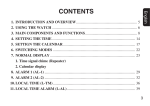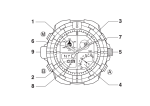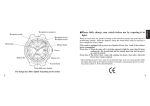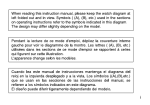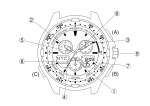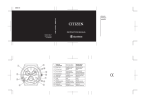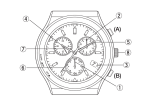Download Citizen C330 Instruction manual
Transcript
00 B 50 10 10 d c 20 40 e Beim Lesen dieser Bedienungsanleitung beziehen Sie sich bitte auf die Abbildung im linken Faltblatt. • Für die in der Abbildung verwendeten Symbole sich auf das Kapitel “1. BEZEICHNUNG DER TEILE” (S. 68) beziehen. • Das Design kann je nach Modell verschieden sein. A 60 50 g When reading this instruction manual please keep the watch diagram at left folded out and in view. • Refer to “1. NAME OF PARTS” (p. 6) for the symbols on the diagram. • The design may differ according to the model. 30 24 18 6 12 PL L-TM L- 40 TM C R LAP S b 20 a ALM AL TME C AL M 30 f h Pendant la lecture de ce mode d'emploi, dépliez le dessin de la montre à gauche de manière à pouvoir vous y référer. • Pour les symboles du dessin de la montre, reportez-vous à “1. NOMENCLATURE DES ORGANES” (p. 136). • Le design de la montre peut varier selon le modèle. Cuando lea este manual de instrucciones por favor tenga el esquema del reloj de la izquierda desplegado y a la vista. • Diríjase a “1. DENOMINACION DE LAS PARTES” (pág. 210) para los símbolos que aparecen en el esquema. • El diseño puede variar según el modelo. 2 English This watch is a combination watch which incorporates two kinds of chronograph functions and a timer function that facilitates clocking various time competitions in one watch besides the usual time indication, calendar and alarm functions. Moreover, this watch has other convenient functions: the time difference correction, local time indication and alarm in local time. 3 CONTENTS 1. NAMES OF PARTS . . . . . . . . . . . . . . . . . . . . . . . . . . . . . . . . . . .6 2. 3. 4. 5. 6. 7. 8. 9. 10. 4 CHANGING FUNCTIONS (MODES) . . . . . . . . . . . . . . . . . . . . .10 SETTING TIME . . . . . . . . . . . . . . . . . . . . . . . . . . . . . . . . . . . . .11 HOW TO CORRECT TIME DIFFERENCE . . . . . . . . . . . . . . . .14 USING HAND RETRACTOR FUNCTION . . . . . . . . . . . . . . . . .15 SETTING CALENDAR . . . . . . . . . . . . . . . . . . . . . . . . . . . . . . .16 USING ALARM . . . . . . . . . . . . . . . . . . . . . . . . . . . . . . . . . . . . .20 USING SPL CHRONOGRAPH . . . . . . . . . . . . . . . . . . . . . . . . .24 USING LAP CHRONOGRAPH . . . . . . . . . . . . . . . . . . . . . . . . .32 USING TIMER . . . . . . . . . . . . . . . . . . . . . . . . . . . . . . . . . . . . . .40 11. USING LOCAL TIME INDICATION . . . . . . . . . . . . . . . . . . . . . .43 12. USING LOCAL TIME ALARM . . . . . . . . . . . . . . . . . . . . . . . . . .47 13. 14. 15. 16. SETTING HANDS TO “0” POSITION . . . . . . . . . . . . . . . . . . . .51 ALL RESET . . . . . . . . . . . . . . . . . . . . . . . . . . . . . . . . . . . . . . . .54 PRECAUTIONS . . . . . . . . . . . . . . . . . . . . . . . . . . . . . . . . . . . . .56 SPECIFICATIONS . . . . . . . . . . . . . . . . . . . . . . . . . . . . . . . . . . .62 5 1.NAMES OF PARTS MODE NAME A: BUTTON A TIME Time difference correction (setting forward) B: BUTTON B C: BUTTON C ALARM SPL CHRONOGRAPH LAP CHRONOGRAPH TIMER LOCAL TIME LOCAL ALARM AM/PM monitor START/STOP START/STOP START/STOP Time difference correction in local time (setting forward) AM/PM monitor To show split memo’s To show memorized time Reset/Split Reset/Split Reset/flyback Time difference correction in local time (setting back) Alarm ON/OFF switch To timer mode To “0” position correction status To local time mode To Setting status To local alarm mode To Setting status To time mode To Setting status Hand retractor Time difference correction (setting back) M: BUTTON M Pressing in To calender mode Pulling out To Setting status one step. 6 CALENDAR Alarm ON/OFF switch To Alarm mode To Setting status To SPL To LAP chronograph mode chronograph mode To Setting status To “0” position correction status Hand Retractor 7 TIME CALENDAR ALARM SPL CHRONOGRAPH LAP CHRONOGRAPH TIMER LOCAL TIME LOCAL ALARM a: DIGITAL DISPLAY I Day indication Month indication Alarm time “Hour(s)” indication Split number indication Lap number indication Set “Minute(s)” or remaining “Minute(s)” indication Main time “Hour(s)” indication Alarm time “Hour(s)” indication b: DIGITAL DISPLAY II Date indication Date indication Alarm time indication “Minute(s)” indication 1/100 of a second or split time indication 1/100 of a second or lap time indication Set “00” or remaining “Second(s)” indication Main time “Minute(s)” indication Alarm time “Minute(s)” indication MODE NAME Local time “Hour(s)” indication by 24-hour system c: 24HOUR HAND Main time “Hour(s)” indication by 24-hour system d: HOUR HAND Main time “Hour(s)” indication Local time “Hour(s)” indication e: MINUTE HAND Main time “Minute(s)” indication Local time “Minute(s)” indication f: SECOND HAND/ FUNCTION HAND I Main time “Second(s)” indication SPL chronograph “Second(s)” indication LAP chronograph “Second(s)” indication Main time “Second(s)” indication Local time “Second(s)” indication g: FUNCTION HAND II Always set at “0” position SPL chronograph “Minute(s)” indication LAP chronograph “Minute(s)” indication Set “Minute(s)” indication Always set at “0” position SPL LAP TMR h: MODE HAND 8 TME CAL ALM L-TM L-AL 9 2. CHANGING FUNCTIONS (MODES) 3. SETTING TIME Besides the usual time indication function, this watch has seven other functions (modes): the calendar, alarm, SPL chronograph, LAP chronograph, timer, local time indication and alarm in local time. These modes can be changed one after another by pressing the M button. The current mode is shown by the mode indicator. Since analog time indication (hour, minute, second, 24-hour hands) is synchronized with digital time indication, set the digital time indication correctly first and then press M button in to the original position. Accordingly, all the hands will be set to the correct positions automatically. [How to set hour indication] (1) Press M button to shift the mode to “TME.” (2) Pull M button out to the time setting position. • The second, minute, hour and 24-hour hands stop, and seconds indication appearing on the digital display II starts blinking at the same time. • The function hand II stops at “0” position. Second indication * If you try to shift the mode to “TME” (time setting mode) from the Hand Retractor state, the mode is switched to the second setting mode as the watch remains in the Hand Retractor state in actuality. • For details of the Hand Retractor function (mode), refer to “5. USING HAND RETRACTOR FUNCTION.” (3) Press button C for resetting seconds. 60 TME Time mode ➞ CAL Calendar mode ➞ ALM Alarm mode ➞ SPL SPL chronograph mode 10 50 20 40 30 24 18 6 12 TMR Timer mode LAP ➞ LAP chronograph mode PL ➞ 10 L-TM ➞ Local time mode ➞ L-TM L- TM ➞ L-AL Local alarm mode R ALM AL TME C AL LAP S 11 12 * If button B is pressed in the time (second, minute, hour) setting status, the watch enters the Hand Retractor mode. B Day Date M ➞ Usual time mode ➞ ➞ B Hand Retractor mode ➞ M Second setting status Second A ➞ Minute setting status Hour Minute A ➞ ➞ Hour setting status Hour Minute A ➞ ➞ • If button C is pressed while the seconds indication is between 30 and 59 seconds, the minutes indication is advanced to the next minute. (4) If button A is pressed in the seconds reset status (seconds indication is blinking), the watch is switched into the minute setting status. • In this case, hour indication appears on the digital display I while minute indication blinks in the digital display II. (5) Press button C to set minutes. • If button C is left pressed, minutes can be set quickly. (6) If button A is pressed in the minute setting status (minutes indication is blinking), the watch is switched into the hour setting status. • In this case, hour indication appearing in the digital display I starts blinking. (7) Press button C to set hours. • If button C is left pressed, hours can be set quickly. • Hour indication is set in the 24-hour system. (8) Press button A and the watch returns to the seconds reset status. (9) If button M is pressed in to the normal position in the time setting mode, the watch returns to the usual time indication mode. • The second, minute, hour and 24-hour hands are automatically set to their correct positions, synchronous with the digital time indication. The second hand starts 1-second interval movement. The minute, hour and 24-hour hands move every 20 seconds. B Hand Retractor mode 13 4. HOW TO CORRECT TIME DIFFERENCE • Time difference can be corrected by hours. (1) If button A is pressed for 2 seconds or more in the normal time mode, the 24-hour, hour and minute hands are advanced by an hour (hours). • If button A is left pressed, it quickens forward correction of the time difference. (2) If button C is pressed for 2 seconds or more, the 24-hour, hour and minute hands are set back by an hour (hours). • If button C is left pressed, it quickens backward correction of the time difference. 14 5. USING HAND RETRACTOR FUNCTION • If either digital display is hard to see because the hour hand and/or minute hand overlap in the time, calendar, alarm, local time or local alarm mode, the disturbing hands can be moved aside by the Hand Retractor function. [How to use the Hand Retractor function] (1) If button B is pressed for 2 seconds or more in a normal mode, the second hand quickly moves to the “0” position and stops there. At the same time, the 24-hour hand moves to the 24 hours position (24:00) while the hour and minute hands are moved quickly to the 12 hours and “0” minute positions (12:00) respectively. • If button B is pressed again while the hands are moving quickly, each hand stops immediately. (2) If button B is pressed once more, the Hand Retractor mode is canceled and each hand returns to its original position. 15 6. SETTING CALENDAR 60 50 10 40 20 30 24 18 6 12 L-TM L- TM PL ALM AL TME C AL R LAP S [Indication after the mode is switched to the calendar mode from another mode] • Digital display I: Month • Digital display II: Date Normal position • Second, minute, hour and 24-hour hands indicate the current time. • Function hand II stops at “0” position. Calendar setting position [How to set calendar] (1) Press button M to switch the mode to “CAL.” (2) Pull out button M to the calendar setting position. • The month appearing on digital display I starts blinking. * If you try to shift the mode to “CAL” (calendar setting mode) from the general Hand Retractor status, the mode is shifted to the month setting mode as the watch remains in the Hand Retractor status in actuality. (3) Press button C to set the month. • If button C is left pressed, the month can be set quickly. 16 (4) If button A is pressed in the month setting status (month indication is blinking), the watch is switched into the date setting status. • The date appearing on digital display II starts blinking. (5) Press button C to set the date. • If button C is left pressed, the date can be set quickly. (6) If button A is pressed in the date setting status, the watch is switched into the year setting status. • In that event, digital display I shows the first two digits of the Christian year while digital display II shows the last two digits, and all the digits appearing on the displays are blinking. (7) Press button C to set the year. • If button C is left pressed, it quickens setting of the year. • The year can be set in the range from 1997 to 2099. (8) Press button A and the watch returns to the month setting status. (9) If button M is pressed in to the normal position in the calendar setting mode, the watch returns to the usual calendar indication mode. * If button B is pressed in the calendar setting status, the watch enters the Hand Retractor mode. 17 Automatic month-end correction function • If the calendar is set to such an unreal date as 30th of February or 31st of September, the calendar automatically corrects the error in setting and it indicates the 1st day of the next month as the watch is restored to the usual calendar mode. Automatic day setting function • With setting of the date, month and year, the day of the week is automatically set. Year indication • Year indication appears in the calendar setting mode only. B B Hand Retractor mode M ➞ M ➞ ➞ ➞ Usual calendar mode Month Date A ➞ A Date setting status Date Day ➞ Month setting status Date Day ➞ Year setting status Year Year Last two digits of Christian year A ➞ ➞ First two digits of Christian year B Hand Retractor mode 18 19 7. USING ALARM [Indication after the mode is shifted to the alarm mode from another mode] Alarm indication 60 10 50 20 40 30 24 18 6 12 PL L-TM L- TM Hour ALM AL TME C AL R LAP S Digital display I Digital display II • Alarm ON: Hour Minute • Alarm OFF: No indication “OF” • Alarm time is indicated in the 24-hour system Normal position on the digital displays. • Second, minute, hour and 24-hour hands indicate the current time. setting position • Function hand stops at “0” position. Minute [How to set alarm time] (1) Press button M to switch the mode to “ALM.” (2) Pull button M out to the setting position, and the watch enters the alarm time setting mode. • The hour indication appearing on digital display I starts blinking. 20 • Digital display II shows the minute. * If you try to switch the mode to “ALM” (alarm setting mode) from the general Hand Retractor status, the mode is changed to the hour setting status of the alarm mode as the watch remains in the Hand Retractor status in actuality. (3) Press button C to set the hour. • In the alarm setting mode, the hour can be set in the 24-hour system only. • If button C is left pressed, the hour can be set quickly. (4) Press button A to switch from the hour setting status to the minute setting status. • Digital display I shows the hour. • The minute indication appearing on digital display II starts blinking. (5) Press button C to set the minute. • If button C is left pressed, the minute can be set quickly. (6) If button A is pressed once more, the watch returns to the hour setting status of the alarm setting mode. (7) If button M is pressed in to the normal position in the alarm setting status, the watch returns to the alarm time indication mode (alarm on). * If button B is pressed in the alarm time setting status, the watch enters the Hand Retractor mode. 21 [Alarm monitor] (1) Press button C for 2 seconds or more, and the alarm will continue to sound while button C is being pressed. Alarm ON status Hour Minute Alarm OFF status A Minute setting status Hour Minute OF B ➞ ➞ Hand Retractor mode B M M Alarm time setting mode ➞ Hour setting status Hour Minute 22 ➞ C ➞ ➞ [How to switch the alarm ON/OFF] (1) Each time button C is pressed in the alarm mode, the alarm is switched on and off alternately. Usual alarm mode ➞ [How to distinguish between the alarm time in AM and that in PM] (1) In case the alarm time has been set. • Press button A in the alarm mode, and “AM” or “PM” appears on digital display II. (2) In case no alarm time has been set. • Press button A in the alarm mode, and “OF” appears on digital display II. ➞ A B ➞ ➞ Hand Retractor mode B 23 8. USING SPL CHRONOGRAPH [Reset status of chronograph] •The chronograph is capable of checking and indicating a time up to 23 hours 59 minutes 59 and 99/100 seconds in units of 1/100 of a Chronograph second. If 24 hours passes after starting a second hand time check, the chronograph stops with the 1/100 second indication (After indication of 0 hours 0 minutes 0 seconds 60 minutes has which is the reset state. elapsed, it This SPL chronograph function is capable of indicates the checking split time (elapsed time) and chronograph checked split time, up to 9 records in total can hour(s).) be saved in the memory. Chronograph minute hand 60 10 50 20 40 30 24 18 6 12 PL L-TM L- TM R ALM AL TME C AL LAP S Mode hand Lap time Split L1 Lap time L2 Lap time S2 S1 L3 T LE S3 T Split [Indication after the mode is shifted to the SPL chronograph mode from another mode] • The second hand serves as the chronograph second hand and the function hand II serves as the chronograph minute hand. • The minute, hour and 24-hour hands indicate the current time. • Digital display I: Indicates “S” + number in the split time check mode. In other modes, nothing is indicated on this display. • Digital display II: 1/100 of a second indication (After 60 minutes has elapsed, it indicates the chronograph hour(s).) [How to check total time] (1) Press M button to switch the mode to “SPL.” (2) Press A button to start checking time. • Each time button A is pressed, the chronograph stops and starts checking time alternately. • Each time button A is pressed, the split time is memorized. If button A is pressed only once, the total time is memorized. (3) If button C is pressed while the chronograph is stopped, the chronograph indication is reset. • If button A or C is pressed, the watch beeps for confirmation. Split 24 25 [How to check split time (elapsed time)] (1) Press button A to start checking time. Each time button A is pressed, the chronograph starts and stops alternately. (2) If button C is pressed during a time check, the chronograph indicates a split time. • While a split time is being indicated, “S” and the split number blink on digital display I. (3) If button C is pressed while a split time is being indicated, the elapsed time for the split time indication is added and the chronograph enters the next split time checking status. • Every time button C is pressed, each split time is numbered and saved in the memory. Maximum of nine split times can be saved in the memory. When the tenth split time is checked, the oldest record is erased and the latest check time is recorded, and so on. • Split times are numbered in the checking order. (4) If button A is pressed while a split time is being indicated, the chronograph is switched into the time check end status. • If no button is pressed for 10 seconds while a split time is being indicated, the chronograph automatically returns to the time check status to continue checking time. 26 (5) If button C is pressed when the chronograph is out of operation (time check end status), it resets the chronograph. * When button A or C is pressed, the watch beeps for confirmation. [How to show a recorded split time] (1) Press button B in the chronograph mode (reset, time check, stop or split time status), and chronograph indicates the split time of the oldest record in the memory together with its split number on the display. • Each time button B is pressed, the chronograph shows the split times recorded in the memory one after another, and the latest recorded split time is followed by the oldest split time. • If button B is pressed to show the recorded split times in the reset or stop status, all the recorded split times are shown one after another in the recording order. Following the last recorded split time, the chronograph shows the total of the recorded split times. Henceforth, the chronograph shows the oldest split time again and other records follow it in the aforementioned order. • If no split time is recorded, the chronograph shows the total time. • The total time represents the elapsed time from the start to the end of a time check in the chronograph mode. While a total time is shown, “T” blinks on digital display I. 27 ➞ A Time check ➞ ➞ ➞ Finish of time check (Indication of elapsed time) C Automatic return after 10 seconds Split time A Calling memo B A, C or automatic return after 10 seconds ➞ B ➞ ➞ C ➞ ➞ A Reset B Showing split time ➞ 28 C ➞ [Indication after memo is called back] • The second hand moves to the position that was previously memorized and stops there. • The function hand II moves to the chronograph minute position that was previously memorized and stops there. • Digital display I: Shows “S” and the memo number, both of which are blinking. • Digital display II: Indicates time in hundredths of a second. (After 60 minutes has elapsed, it indicates the chronograph hour(s).) • The minute, hour and 24-hour hands indicate the current time. Chronograph time check ➞ (2) If no button is pressed for 10 seconds after a split time is shown, the chronograph returns to the status it showed just before the split time (reset, time check, or stop status). (3) If button A or C is pressed, the chronograph returns to the status it showed just before the split time (reset, time check, or stop status). * All the records of split times are cleared when button A is pressed to start a new time check, after the chronograph is reset. It is possible to call memo in the reset or time check end status. ➞ Showing total time B 29 [In case the mode is switched from the SPL chronograph mode to another] (1) In case the SPL chronograph mode is switched to another mode once and it is switched back to the SPL chronograph mode again, the last time check status, just before the first mode change, is recovered. However, 1) if the chronograph was in the split time check status just before the first mode change, the chronograph is set for the time check status after the second mode change, 2) if the chronograph was in the split time calling status just before the first mode change, the chronograph is set in the status (reset, time check or time check end status) just before the split time calling status, after the second mode change. (2) In case the SPL chronograph mode is switched to the LAP chronograph mode, the time check status does not change. • In case the last chronograph status was the SPL chronograph reset status, the chronograph is switched into the LAP chronograph reset status. • In case the last chronograph status was the SPL chronograph time check status, the chronograph is switched into the LAP chronograph time check status. 30 • In case the last chronograph status was the SPL chronograph time check end status, the chronograph is switched into the LAP chronograph time check end status. However, 1 if the last status was the split time check status, the chronograph enters the LAP chronograph time check status, 2 if the last status was the split time calling status, the chronograph enters the status (reset, time check or time check end status) just before the split time calling status, 3 if the SPL split time was called in the split time status, the chronograph enters the LAP chronograph time check status. 31 9. USING LAP CHRONOGRAPH • The chronograph is capable of checking and indicating a time up to 23 hours 59 minutes 59 and 99/100 seconds in units of 1/100 of a second. If 24 hours passes after starting a time check, the chronograph stops with the indication of 0 hour 0 minute 0 second which is the reset state. This LAP chronograph function is capable of checking lap time (elapsed time) and checked lap time, up to 9 records in total, can be saved in the memory. [Reset status of LAP chronograph] [Indication after the mode is switched to the LAP chronograph mode from another mode] Chronograph • The second hand serves as the LAP minute hand chronograph second hand and the function Chronograph hand II serves as the LAP chronograph minute second hand hand. 1/100 second • The minute, hour and 24-hour hands indicate indication the current time. 60 10 50 20 40 30 24 18 6 12 • Digital display I: Indicates “L”+ number in the lap time check mode. In other modes, nothing is indicated on this display. • Digital display II: Chronograph 1/100 of a second indication (After 60 minutes has elapsed, it indicates the LAP chronograph hour(s).) [How to check total time] (1) Press button M to switch the mode to “LAP.” (2) Press button A to start checking time. • Each time the button A is pressed, the chronograph stops and starts checking time alternately. • Each time button A is pressed, the split time is memorized. If button A is pressed only once, the total time is memorized. (3) If button C is pressed while the chronograph is stopped, the chronograph indication is reset. • If button A or C is pressed, the watch beeps for confirmation. PL L-TM L- TM R ALM AL TME C AL LAP S Mode hand 32 (After 60 minutes has elapsed, it indicates the chronograph hour(s).) [How to check lap time] (1) Press button A to start checking time. • Each time button A is pressed, the chronograph starts and stops alternately. 33 (2) If button C is pressed during time check, the chronograph indicates a lap time. • While a lap time is being indicated, “L” and the lap number blink on the digital display I. (3) If button C is pressed while a lap time is being indicated, the elapsed time for the lap time indication is added and the chronograph enters the next lap time checking status. • Every time button C is pressed, each lap time is numbered and saved in the memory. Maximum of nine lap times can be saved in the memory. When the tenth lap time is checked, the oldest record is erased and the latest check time is recorded, and so on. • Lap times are numbered in the checking order. (4) If button A is pressed while a lap time is being indicated, the chronograph is switched into the time check end status. • If no button is pressed for 10 seconds while a lap time is being indicated, the chronograph automatically returns to the time check status to continue checking time. (5) If button A is pressed when the chronograph is out of operation (time check end status), it resets the chronograph. * When button A or C is pressed, the watch beeps for confirmation. 34 [How to show a recorded lap time] (1) Press button B in the LAP chronograph mode (reset, time check, stop or lap time status), and chronograph indicates the lap time of the oldest record in the memory together with its lap number on the display. • Each time button B is pressed, the chronograph shows the lap times recorded in the memory one after another, and the latest recorded lap time is followed by the oldest lap time. • If button B is pressed to show the recorded lap times in the reset or stop status, all the recorded lap times are shown one after another in the recording order. Following the last recorded lap time, the chronograph shows the total of the recorded lap times. Henceforth, the chronograph shows the oldest lap time again and other records follow it in the aforementioned order. • The lap between the last lap time and the total time is shown as “LE.” • If no lap time is recorded, the chronograph shows the total time. • The total time represents the elapsed time from the start to the end of a time check in the chronograph mode. While a total time is shown, “T” blinks on digital display I. (2) If no button is pressed for 10 seconds after a lap time is shown, the chronograph returns to the status it showed just before the lap time (reset, time check, or stop status). 35 ➞ Time check A ➞ ➞ ➞ C Automatic return after 10 seconds Lap time A Calling memo B ➞ B ➞ ➞ C A, C or automatic return after 10 seconds Showing lap time ➞ 36 A Reset Finish of time check (Indication of elapsed time) ➞ ➞ C B ➞ [Indication after memo is called back] • The second hand moves to the position that was previously memorized and stops there. • The function hand II moves to the chronograph minute position that was previously memorized and stops there. • Digital display I: Shows “L” and the memo number, both of which are blinking. • Digital display II: Indicates time in hundredths of a second. (After 60 minutes has elapsed, it indicates the chronograph hour(s).) • The minute, hour and 24-hour hands indicate the current time. LAP chronograph time check ➞ (3) If button A or C is pressed, the chronograph returns to the status it showed just before the lap time (reset, time check, or stop status). * All the records of lap times are cleared when button A is pressed to start a new time check, after the chronograph is reset. It is possible to call memo in the reset or time check end status. Showing total time ➞ B 37 [In case the mode is switched from the LAP chronograph mode to another] (1) In case the LAP chronograph mode is switched to another mode once and it is switched back to the LAP chronograph mode again, the last time check status, just before the first mode change, is recovered. However, 1 if the chronograph was in the lap time check status just before the first mode change, the chronograph is set for the time check status after the second mode change, 2 if the chronograph was in the lap time calling status just before the first mode change, the chronograph is set in the status (reset, time check or time check end status) just before the lap time calling status, after the second mode change. (2) In case the LAP chronograph mode is switched to the SPL chronograph mode, the time check status does not change. • In case the last chronograph status was the LAP chronograph reset status, the chronograph is switched into the SPL chronograph reset status. • In case the last chronograph status was the LAP chronograph time check status, the chronograph is switched into the SPL chronograph time check status. 38 • In case the last chronograph status was the LAP chronograph time check end status, the chronograph is switched into the SPL chronograph time check end status. However, 1 if the last status was the lap time check status, the chronograph enters the SPL chronograph time check status, 2 if the last status was the LAP lap time calling status, the chronograph enters the status (reset, time check or time check end status) just before the lap time calling status, 3 if the lap time was called in the lap time status, the chronograph enters the SPL chronograph time check status. 39 10. USING TIMER • The timer can be set for 1 minute to 60 minutes in one minute increments. [Initial setting status of the timer] 60 10 50 Indication of set minute(s) Normal position 20 40 30 24 18 Timer setting position 6 12 PL L-TM L- TM R ALM AL TME C AL LAP S Remaining time indication (seconds) Remaining time indication (minutes) Mode hand [Indication after the mode is switched to the timer mode from another mode] • Function hand II serves as the indicator of the set minutes. • Digital display I shows the timer minute(s). • Digital display II shows the timer second(s). • Second, minute, hour and 24-hour hands indicate the current time. 40 [How to set the timer] (1) Press button M to switch the mode to “TMR.” (2) Pull out button M to the timer setting position. (3) Press button C to set timer minute(s) as desired. Each time button C is pressed, the set time (minutes) is shortened by one minute. • Digital display I and the function hand II indicate the set minutes. • Digital display II shows “00.” • If button C is left pressed, it quickens setting of the timer. (4) Press button M to the normal position, and setting of the timer is complete. * If button B is pressed during setting of the timer, the watch comes into the Hand Retractor mode. [How to start time check by the timer] (1) Press button A. The timer begins time check (countdown) starting from the set minutes. (2) If button A is pressed during time check, the timer stops time check. If button A is pressed again while the timer is in the stop status, the timer continues with the time check. (3) If button C is pressed while the timer is stopped, the timer is reset to the initial setting status. 41 (4) If button C is pressed during a time check, all the indicators are forcibly reset to their respective initial positions and the timer restarts checking time (countdown). (5) When the timer completes a time check, it is automatically reset to the initial set status. • When the set time is up, the watch beeps for 5 seconds. 11. USING LOCAL TIME INDICATION • Independently of the main time set in the time mode, a different time can be set by switching to the local time mode. [Local time indication] [Indication after the mode is shifted to the local time mode from another mode] • The minute, hour and 24-hour hands indicate the local time. Normal position • The second hand, digital displays I and II indicate the main time, namely,the second hand indicates second(s) of the main time,the Local time setting position digital display I indicates hour(s) of the main time,the digital display II indicates minute(s) of Main hour Main minute indication indication the main time. • The function hand II stops at “0” position. 60 10 ➞ Setting time is up. Time check is complete. Automatic return about 10 seconds after completion of a time check (In the case no button operation is performed) 42 24 18 6 12 Stop TME C AL L-TM L- ➞ A R PL ➞ C C Time check by timer TM ➞➞ A 30 ALM AL Initial setting status of the timer 20 40 ➞ ➞ 50 Flyback LAP S [Indication during local time setting] • The second hand stops at “0” position. • The minute, hour and 24-hour hands stop at their respective last positions just before the mode was changed. • Function hand II stops at “0” position. 43 • Digital display I indicates hour(s) of the local time. • Digital display II indicates minute(s) of the local time. [How to set a local time] (1) Press button M to shift the mode to “L-TM” (local time). (2) Pull button M out to the local time setting position. • “Hour(s)” indication appears on digital display I and it starts blinking. • “Minute(s)” indication appears on digital display II and it starts blinking. (3) Press button C to set “hour(s).” • If button C is left pressed, it quickens setting of “hour(s).” • The hour(s) of the local time is set in the 24-hour system. (4) To set “minute(s)” of the local time, press button A in the “hour(s)” setting status (hours indication is blinking). • The “minute(s)” indication appearing on the digital display II starts blinking. (5) Press button C to set “minute(s).” • If button C is left pressed, it quickens setting of “minute(s).” (6) If button A is pressed in the “minute(s)” setting status, the minute(s) setting mode is switched to the hour(s) setting mode. (7) Press button M in to the normal position during any setting status in the local time mode, and the watch returns to the “local time indication” mode, in which the respective indicators serve as mentioned below. 44 • The minute, hour and 24-hour hands are automatically set at their respective local time, interlocking with the digital indications. • The second hand still indicates second(s) of the main time. • Digital display I indicates “hour(s)” of the main time. • Digital display II indicates “minute(s)” of the main time. * If button B is pressed in a local time setting status, the watch comes into the Hand Retractor mode. [How to correct time difference in local time] • Time difference can be corrected by hours (at a unit of one hour). (1) Press button A continuously for 2 seconds or more in the local time indication mode to correct the local time difference. Each time button A is pressed, the 24-hour, hour and minute hands are advanced by one hour. • If button A is left pressed, those hands are continuously advanced for quick setting. (2) Press button C continuously for 2 seconds or more in the local time indication mode to correct the local time difference in the other direction. Namely, each time button C is pressed, the 24-hour, hour and minute hands are set back by one hour. • If button C is left pressed, those hands are continuously set back for quick setting. 45 12. USING LOCAL TIME ALARM Local time indication ➞ ➞ Hand Retractor mode B 60 30 24 M 18 6 12 L-TM L- A Minute setting status Hour(s) Minute(s) ➞ ➞ ➞ ➞ A B Hand Retractor mode PL TM R ALM AL TME C AL Local time setting status ➞ 20 40 Hour setting status Hour(s) Minute(s) 46 10 50 ➞ M [Indication after the mode is shifted to the local alarm mode from another mode] Digital display I Digital display II • Alarm ON: Local alarm “hour” Local alarm “minute” “OF” Normal position • Alarm OFF: No indication • The local alarm time is indicated in the 12-hour system on the digital displays. Local alarm • The minute, hour and 24-hour hands indicate setting position the current local time. • The second hand indicates second(s) of the Local alarm Local alarm main time. “minute(s)” “hour(s)” indication indication • Function hand II stops at “0” position. Local alarm indication B Usual local time mode Hour(s) Minute(s) LAP S [How to set local alarm time] (1) Press button M to switch the mode to “L-AL” (local alarm mode). (2) Pull button M out to the setting position, and the watch enters the setting mode. • The hour indication of the local alarm time appears on digital display I and starts blinking. • The digital display II shows the minute(s) of the local alarm time. 47 (3) Press button C to set the hour(s) of the local alarm time. • In the local alarm setting mode, the hour(s) can be set in the 24-hour system only. • If button C is left pressed, the hour(s) can be set quickly. (4) Press button A to switch from the hour setting status to the local alarm minute setting status. • The minute indication of the local alarm time appearing on digital display II starts blinking. (5) Press button C to set minute(s) of the local alarm time. • If button C is left pressed, the minute can be set quickly. (6) If button A is pressed once more, the watch returns to the hour setting status of the local alarm setting mode. (7) If button M is pressed in to the normal position in the alarm setting status, the watch returns to the local alarm time indication mode (alarm on). * If button B is pressed in an alarm time setting status, the watch enters the Hand Retractor mode. (2) In case no local alarm time has been set. • Press button A in the local alarm mode, and “OF”appears on digital display II. [How to switch the alarm ON/OFF] (1) Each time button C is pressed in the local alarm mode, the alarm is switched on and off alternately. [Alarm monitor] (1) Press button C for 2 seconds or more in the local alarm time indication status, and the alarm will continue to sound while button C is being pressed. [How to distinguish between the local alarm time in AM and that in PM] (1) In case the local alarm time has been set. • Press button A in the alarm mode, and “AM” or “PM” appears on digital display II. 48 49 13. SETTING HANDS TO “0” POSITION • The watch indication may become disordered because of static electricity or strong shock given to it. If either occurs, check each hand for its correct positioning at “0” point and correct its positioning if necessary. Usual local alarm mode ➞ C ➞ Alarm OFF status OF B ➞ ➞ Hand Retractor mode 60 10 50 B ➞ Alarm ON status Hour(s) Minute(s) 20 40 30 24 18 Normal position 6 12 L-TM L- R PL TM M M ALM AL TME C AL LAP S “0” position correcting position (chronograph SPL or LAP mode) ➞ Local alarm time setting mode Hour setting status Minute ➞ Hour 50 A ➞ Minute setting status Hour Minute B ➞ ➞ B A Hand Retractor mode [Indication after the mode is shifted to the “0” position correcting mode] • The second hand moves to the point that is memorized as the 0 second position, and stops there. • The 24-hour, hour, minute and function II hands move to the points that are memorized as their respective “0” positions, and stop at those points. • The digital display I shows H, S or F. • The digital display II shows nothing. 51 • Even in the “0” position correcting mode, the watch continues to run normally in both the main time and local time. • If the watch is set in the “0” position correcting mode during a time check in the SPL chronograph, LAP chronograph or timer mode, the chronograph or timer continues the time check without interruption. [How to correct “0” position] (1) Press button M to switch the watch to the SPL chronograph or LAP chronograph mode. (2) Pull button M out to the “0” position correcting position. (3) The digital display I shows “H”, “S” or “F.” (4) Press button B. Each time button B is pressed, the indication on the digital display changes in sequence from “H” to “S”, “S” to “F”, “F” to “H”, “H” to “S” and so on. • When “H” appears on the display, “0” position of the 24-hour, hour and minute hands can be corrected. • When “S” appears on the display, “0” position of the second hand can be corrected. • When “F” appears on the display, “0” position of the function hand can be corrected. 52 (5) Press button A or C to set each hand at the correct “0” position. • Each time button A is pressed, the hands move by one step clockwise. If button A is left pressed, the hand moves clockwise continuously for quick adjustment. • Each time button C is pressed, the hands move by one step counterclockwise. If button C is left pressed, the hand moves counterclockwise continuously for quick adjustment. (6) When button M is pressed in to the normal position, the current positions of all the hands are memorized as their respective “0” positions. 53 14. ALL RESET • If the watch malfunctions (no indication on the display, alarm does not stop sounding, etc.) after the battery was replaced or it was affected by a strong shock, perform ALL RESET according to the following procedure. [How to perform ALL RESET] (1) Pull button M out to the time setting position. (2) Press buttons A, B and C simultaneously. • While buttons A, B and C are being pressed, the digital displays I and II show nothing. (3) When the buttons are released from pressing, all characters on the displays will be highlighted. (4) Press button B to set the watch into the “0” position correcting mode. (5) Press button A or C to set each hand at the correct “0” position. • For details of “0” position correction, refer to 13. SETTING HANDS TO “0” POSITION. (6) Press button M in to the normal position. • The watch beeps for 2 seconds for confirmation, and the second, minute, hour, 24-hour, function hand II start moving for demonstration. That is all for resetting the watch. Before use, set the watch correctly for the respective modes. 54 [Watch status in each mode after ALL RESET and ZERO POSITIONING] After the watch was reset in whole, its indications in the respective modes are shown below. • Time mode: 12:00:00 AM • Calendar mode: Wednesday, January 1, 1997 • Alarm mode: 12:00 AM, in alarm OFF status • SPL chronograph mode: 0:00:00:00, in reset status • LAP chronograph mode: 0:00:00:00, in reset status • Timer mode: 60 minutes 00 second, in set status • Local time mode: 12:00:00 AM • Local alarm mode:12:00 AM, in local alarm OFF status 55 For correct use within the design limits of the watch, confirm the level of waterresistance of your watch, as indicated on the dial and case, and consult the table. 15. PRECAUTIONS CAUTION: Water-resistance performance There are several types of water-resistant watches, as shown in the following table. Examples of use Indication Dial Case (case back) Specifications Minor exposure to water (washing face, rain, etc.) Moderate exposure to water (washing, kitchen work, swimming, etc.) Marine sports (skin diving) Scuba diving (with air tank) Operation of the crown or buttons with moisture visible No indication WATER RESIST(ANT) Water-resistant to 3 atmospheres OK NO NO NO NO WATER RESIST 5 bar or no indication WATER RESIST 10/20 bar or no indication WATER RESIST(ANT) 5 bar WATER RESIST(ANT) 10/20 bar Water-resistant to 5 atmospheres OK OK NO NO NO Water-resistant to 10/20 atmospheres OK OK OK NO NO 56 The unit "bar" is roughly equal to 1 atmosphere. 57 • Water-resistance for daily use (to 3 atmospheres): This type of watch is water-resistant to minor exposure to water. For example, you may wear the watch while washing your face; however, it is not designed for use underwater. • Upgraded water-resistance for daily use (to 5 atmospheres): This type of watch is water-resistant to moderate exposure to water. You may wear the watch while swimming; however, it is not designed for use while skin diving. • Upgraded water-resistance for daily use (to 10/20 atmospheres): This type of watch may be used for skin diving; however, it is not designed for scuba or saturated diving using helium gas. CAUTION • Be sure to use the watch with the crown pressed in (normal position). If your watch has a screw-type crown, be sure to tighten the crown completely. • Do NOT operate the crown or buttons with wet fingers or when the watch is wet. Water may enter the watch and compromise water-resistance. • If the watch is used in seawater, rinse with fresh water afterward and wipe with a dry cloth. • If moisture has entered the watch, or if the inside of the crystal is fogged up and does not become clear within a day, immediately take the watch to your dealer or Citizen Service Center for repair. Leaving the watch in such a state will allow corrosion to form inside. 58 • If seawater enters the watch, place the watch in a box or plastic bag and immediately take it in for repair. Otherwise, pressure inside the watch will increase, and parts (crystal, crown, buttons, etc.) may come off. CAUTION: Keep your watch clean. • Leaving dust and dirt deposited between the case and crown may result in difficulty in pulling the crown out. Rotate the crown while in its normal position, from time to time, to loosen dust and dirt and then brush it off. • Dust and dirt tend to be deposited in gaps in the back of the case or band. Deposited dust and dirt may cause corrosion and soil your clothing. Clean the watch occasionally. Cleaning the Watch • Use a soft cloth to wipe off dirt, perspiration and water from the case and crystal. • Use a soft, dry cloth to wipe off perspiration and dirt from the leather band. • To clean a metal, plastic, or rubber watchband, wash away dirt with mild soap and water. Use a soft brush to remove dust and dirt jammed in the gaps in the metal band. If your watch is not water-resistant, take it to your dealer. NOTE: Avoid using solvents (thinner, benzine, etc.), as they may mar the finish. WARNING: Handling of the battery • Keep the battery out of the reach of small children. If a child swallows the battery, contact a physician immediately. 59 CAUTION: Replacing the battery • For replacement of the battery, take your watch to your dealer or Citizen Service Center. • Replace the battery as soon as possible if the service life of the battery has expired. Leaving a depleted battery in the watch may result in leakage, which can damage the watch severely. CAUTION: Operating environment • Use the watch within the operating-temperature range specified in the instruction manual. Using the watch where temperatures are outside the specified range, may result in deterioration of functions or even stoppage of the watch. • Do NOT use the watch in places where it is exposed to high temperature, such as in a sauna. Doing so may result in a skin burn. • Do NOT leave the watch in a place where it is exposed to high temperature, such as the glove compartment or dash-board of a car. Doing so may result in deterioration of the watch, such as deformation of plastic parts. 60 • Do NOT place the watch close to a magnet. Timekeeping will become inaccurate if you place the watch close to magnetic health equipment such as a magnetic necklace or a magnetic latch of a refrigerator door or handbag clasp or the earphone of a mobile phone. If this has occurred, move the watch away from the magnet and reset the time. • Do NOT place the watch close to household appliances that generate static electricity. Timekeeping may become inaccurate if the watch is exposed to strong static electricity, such as is emitted from a TV screen. • Do NOT subject the watch to a strong shock such as dropping it onto a hard floor. • Avoid using the watch in an environment where it may be exposed to chemicals or corrosive gases. If solvents, such as thinner and benzine, or substances containing such solvents come in contact with the watch, discoloration, melting, cracking, etc. may result. If the watch comes in contact with mercury used in thermometers, the case, band or other parts may become discolored. 61 16. SPECIFICATIONS 1. Type Combination (analog + digital) quartz watch 2. Time accuracy Within ±20 seconds per month (average) (within a normal temperature range of +5°C to +35°C/+41°F to +95°F) 3. Operating temperature range 0°C to +55°C (+32°F to +131°F) 4. Functions (modes) • Time: Hour, minute, second, 24-hour indication • Calendar: Day, date (Month, date, year) indication • Alarm: Hour, minute indication, alarm on/off switch, AM/PM monitor, alarm monitor • SPL chronograph: 24-hours time check (minimal indication: 1/100 of a second), split memory • LAP chronograph: 24-hours time check (minimal indication: 1/100 of a second), lap memory • Timer: 60-minutes time check (minimal unit: 1 minute) 62 • Local time: Local hour, local minute, local 24-hour, main second indication • Local alarm: Local alarm hour, local alarm minute, local alarm time monitor, AM/PM monitor, local alarm on/off switch • “0” position correcting mode • Hand Retractor mode 5. Battery used Battery No. 280-44, Battery code: SR927W 6. Battery life 2 years approx. (On condition that the alarm is used once a day, the local alarm is used once every other day, the timer and chronograph are used once a week.) * Specifications are subject to change for improvement without notice. 63 64