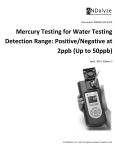Download ADLINK Technology NuDAQ / NuIPC LPCI-7200S User`s guide
Transcript
NuDAQ ® ACLD Series Termination Boards User’s Guide @Copyright 1995~2000 ADLINK Technology Inc. All Rights Reserved. Manual Rev. 2.32: June 7, 2000 The information in this document is subject to change without prior notice in order to improve reliability, design and function and does not represent a commitment on the part of the manufacturer. In no event will the manufacturer be liable for direct, indirect, special, incidental, or consequential damages arising out of the use or inability to use the product or documentation, even if advised of the possibility of such damages. This document contains proprietary information protected by copyright. All rights are reserved. No part of this manual may be reproduced by any mechanical, electronic, or other means in any form without prior written permission of the manufacturer. Trademarks NuDAQ is a registered trademark of ADLink Technology Inc. Other product names mentioned herein are used for identification purposes only and may be trademarks and/or registered trademarks of their respective companies. Getting service from ADLINK Customer Satisfaction is always the most important thing for ADLINK Tech Inc. If you need any help or service, please contact us and get it. ADLINK Technology Inc. Web Site http://www.adlink.com.tw Sales & Service [email protected] Technical NuDAQ [email protected] Support NuDAM [email protected] NuIPC [email protected] NuPRO [email protected] Software [email protected] AMB [email protected] TEL +886-2-82265877 FAX +886-2-82265717 Address 9F, No. 166, Jian Yi Road, Chungho City, Taipei, 235 Taiwan, R.O.C. Please inform or FAX us of your detailed information for a prompt, satisfactory and constant service. Detailed Company Information Company/Organization Contact Person E-mail Address Address Country TEL FAX Web Site Questions Product Model Environment to Use OS Computer Brand M/B : CPU : Chipset : Bios : Video Card : Network Interface Card : Other : Challenge Description Suggestions for ADLink Contents Chapter 1 ACLD-9185............................................. 1 1.1 Introduction ................................................................... 1 1.1.1 1.1.2 Features.............................................................................................1 Specifications ..................................................................................2 1.2 Installation ..................................................................... 2 1.2.1 1.2.2 1.2.3 1.2.4 What you have.................................................................................2 ACLD-9185 Layout..........................................................................3 Power Source Setting....................................................................4 Connect to add-on card ................................................................5 1.3 Usage .............................................................................. 5 1.4 Connector Pin Assignments..................................... 6 1.5 Applications .................................................................. 6 Chapter 2 ACLD-9182A.......................................... 7 2.1 Introduction ................................................................... 7 2.1.1 2.1.2 Features.............................................................................................7 Specifications ..................................................................................8 2.2 Installation ..................................................................... 8 2.2.1 2.2.2 2.2.3 What you have.................................................................................8 ACLD-9182A's Layout....................................................................9 Connect to add-on card ................................................................9 2.3 Usage ............................................................................10 2.3.1 2.3.2 2.3.3 Input Mode Setting .......................................................................10 Adjust Threshold for Isolated Mode ........................................11 Customize the Current Limit Resistor.....................................11 2.4 Connector Pin Assignments...................................12 Contents • i 2.5 Applications ................................................................13 Chapter 3 ACLD-8125........................................... 14 3.1 Introduction .................................................................14 3.2 Installation ...................................................................14 3.2.1 3.2.2 3.2.3 What you have...............................................................................15 ACLD-8125 Layout........................................................................15 Connect to add-on card ..............................................................16 3.3 How to use ACLD-8125.............................................16 3.3.1 3.3.2 3.3.3 ACL-8125 Connections................................................................16 CJC Output Configurations........................................................17 Circuit Diagram of ACLD-8125 ..................................................18 3.4 Connector Pin Assignments...................................19 3.5 Expamle for temperature measuring by using the ACL-8112 and ACLD-8125 ................................20 3.6 Applications ................................................................21 Chapter 4 ACLD-9178........................................... 22 4.1 Introduction .................................................................22 4.4.1 Features...........................................................................................22 4.2 Installation ...................................................................22 4.2.1 4.2.2 What you have...............................................................................23 ACLD-9178 Layout........................................................................23 4.3 Signal Conditioning Circuits...................................24 4.4 Pin Assignment ..........................................................25 4.5 Applications ................................................................26 ii • Contents Chapter 5 ACLD-9188........................................... 27 5.1 Introduction .................................................................27 5.1.1 Features...........................................................................................27 5.2 Installation ...................................................................28 5.2.1 5.2.2 What you have...............................................................................28 ACLD-9188 Layout........................................................................28 5.3 Signal Conditioning Circuits...................................29 5.4 Pin Assignment ..........................................................29 5.5 Applications ................................................................30 Chapter 6 ACLD-9138........................................... 31 6.1 Introduction .................................................................31 6.2 Installation ...................................................................31 6.2.1 6.2.2 What you have...............................................................................31 ACLD-9138 Layout......................................................................32 6.3 Using the ACLD-9138................................................33 6.3.1 6.3.2 Signal Conditioning Circuits......................................................33 Power Indicator .............................................................................33 6.4 Applications ................................................................34 6.5 Pin Assignment ..........................................................34 Product Warranty/Service......................................................35 Contents • iii How To Use This Guide This manual is designed to help users to use the ADLink termination boards. The products described in this manual include: Ø ACLD-9185 Ø ACLD-9182A Ø ACLD-8125 Ø ACLD-9178 Ø ACLD-9188 Ø ACLD-9138 The manual describes how to modify settings on the daughter board to meet your applications. Termination Applications for NuDAQ Boards ACLD-9185 PCI-9111 Series, ACL-8312/8316, ACL-8112 Series, ACL8216, ACL-6126, ACL-7120 ACLD-9182A PCI-9111 Series, ACL-8312/8316, ACL-8112 Series, ACL8216, ACL-6126, ACL-7120 ACLD-8125 PCI-9112, PCI-9111 Series, ACL-8312/8316, ACL-8112 Series, ACL-8126 ACLD-9178 ACL-8312/8316, ACL-8216, ACL-6126, ACL-7120 ACLD-9188 PCI-9114 Series, PCI-9111 Series, PCI-6208 Series, PCI8133, PCI-7200, PCI-7230, PCI-7250/7251, ACL-8312/8316, ACL-8112 Series, ACL-8216, ACL-8111, ACL-6126, ACL7130, ACL-9188, ACL-7225 ACLD-9138 PCI-9112, PCI-9111 Series, ACL-8312/8316, ACL-8112 Series, ACL-8216 1 ACLD-9185 This chapter describes how to install and use the ACLD-9185. 1.1 Introduction The ACLD-9185 is a 16-channel SPDT form C relay output board. It provides 16 electromechanical SPDT relays, which can be used by any ACL series or PCI series boards with digital output channels on 20-pin flat ribbon connector. You can use the 16 on-board relays to control power switches. Each of them matches with one LED to indicate its ON/OFF status and consumes about 33mA when energized. When all relays on the board are active, the board takes about 0.53 A from the computer's 12 volts power supply. When the current driving capability of the 12V power source is not enough, the ACLD-9185 has a jumper switch allowing the users to connect an external +12V power source. 1.1.1 Features The ACLD-9185 Relay Actuator Card provides the following features: l 16 Single-Pole-Double-Throw relays l LED indicators to show activated relays l On-board relay driving circuits l 120V/1 Amp contact rating l Simple to program l Controlled through TTL/CMOS signals or digital output ports of any ACL and PCI series board ACLD-9185 • 1 l Screw terminal for easily wiring 1.1.2 Specifications Output Channels Relay Type Contact rating Breakdown Voltage Release time Operate time Relay ON time Relay OFF time Total switching time Insulation Resistance Life Expectancy Power Consumption Power supply Size Connectors 1.2 16 16 SPDT ( Form C ) 120V AC/DC, 1A 1000V AC/DC min.. 5 msec max. 5 msec max.. 3 msec typical 3 msec typical 10 msec typical 100 mega Ohms min. > 5 million operations at full load +12V , 33mA for each relay, total 0.53A if all relay are energized +5V, less than 0.2A +12V from the PC-Bus 203 mm X 132mm 20-pin flat cable Installation To install and operate the ACLD-9185, you can follow the following steps: Ø Check what you have in the box Ø Check the PCB Ø Set jumper (set power source) Ø Make connection to add-on cards Ø Program the add-on cards 1.2.1 What you have In addition to this User's Manual, the package includes the following items: l ACLD-9185 Relay Output Board l Cable l Nylon standoffs for table-top or panel mounting If any of these items was missed or damaged, contact the dealer whom you purchased. Save the shipping materials and carton in case you want to ship or store the product in the future. 2 • ACLD-9185 1.2.2 ACLD-9185 Layout +5V CN1 CN3 +12V CN2 CN4 NO0 NC0 COM0 NO7 NC7 COM7 K0 K8 K1 K9 K2 K10 K3 K11 K4 K12 K5 K13 K6 K14 K7 K15 NO8 NC8 COM8 NO15 NC15 COM15 ACLD-9185 • 3 1.2.3 Power Source Setting The ACLD-9185's power source can come from internal source (provided from the PC bus via the CN1 20-pin connector) or external source (provided by external power supply). The +5V is used to drive the TTL buffer circuits and the LED on board. The +12V is used to drive the Relays. The description of power source is specified as following table: Internal power External power +12V +5V +12V +5V Provided by PC bus via the CN1 20-pin connector Provided by external DC source via connector CN3 The power sources can be selected by setting jumpers according to the following table. Internal +5V Internal +12V +5V (d e f a u l t ) +12V External +5V External +12V +5V +12V Internal +5V External +12V +5V +12V External +5V Internal +12V +5V +12V 4 • ACLD-9185 1.2.4 Connect to add-on card The ACLD-9185 can be controlled with NuDAQ ISA or PCI add-on cards. The configurations of connection are shown in the following diagram. Please make sure to connect to the digital output port of the add-on cards with correct pin-assignment. ACLD-9185 1.3 Usage The function diagram of Form C relays on the ACLD-9185 is shown here. NO NO COM NC Control Bit = High (1) COM NC Control Bit = Low (0) This relay has three contacts: NC (Normal Closed), NO (Normal Open), and COM (Common). The COM post, located at the middle, can make contact either NO post or NC post. When the control bit is high (1), the COM post and NO post are contacted. If the control bit is low (0), the COM post and NC post make contact. In normal power-up and reset, the relay is in low status. ACLD-9185 • 5 1.4 Connector Pin Assignments The relationship between connector pins, relay contacts, LED's, and on the ACLD-9185 is shown in the following table: CN1 PIN 1 2 3 4 5 6 7 8 9 10 11 12 13 14 15 16 17 18 19 20 1.5 RELAY K0 K1 K2 K3 K4 K5 K6 K7 K8 K9 K10 K11 K12 K13 K14 K15 RELAY Contacts COM0 NC0 COM1 NC1 COM2 NC2 COM3 NC3 COM4 NC4 COM5 NC5 COM6 NC6 COM7 NC7 COM8 NC8 COM9 NC9 COM10 NC10 COM11 NC11 COM12 NC12 COM13 NC13 COM14 NC14 COM15 NC15 Ground Ground +5 DC +12 DC NO0 NO1 NO2 NO3 NO4 NO5 NO6 NO7 NO8 NO9 NO10 NO11 NO12 NO13 NO14 NO15 Applications The ACLD-9185 could be used on our following products: ü PCI-9111Series ü PCI-9112 ü ACL-8312/8316 ü ACL-8112 Series ü ACL-8216 ü ACL-6126, ACL-7120 6 • ACLD-9185 LED 0 1 2 3 4 5 6 7 8 9 10 11 12 13 14 15 2 ACLD-9182A This chapter describes how to install and use the ACLD-9182A. 2.1 Introduction The ACLD-9182A is a 16-channel opto-isolated digital input board, which can be connected by any ACL or PCI series digital input board with D/I channels of 20-pin flat ribbon connectors. It is a good solution for preventing floating potential and ground loop problems. Each input channel has a red LED to indicate the ON/OFF status. If the input voltage is high, the LED will be on otherwise the LED is off. AC or DC input is selectable by setting the jumpers. And you do not need to care the polarity. 2.1.1 Features l 16 Opto-Isolated digital input channels l For use with 20-pin digital input connector of NuDAQ cards l AC or DC polarity-free digital input l Screw terminals for easy wiring l On board LEDs to indicate the input logic status ACLD-9182A • 7 2.1.2 Specifications Number of channel Opto-coupler Input impedance Threshold voltage Isolation voltage Input mode Response time Connector Screw Terminal Indication Display Size 2.2 16 4N35 1.2K ohm 1.5 VDC 1000 VDC(channel to channel and channel to ground) Isolation and dry contact input range 20uSec without AC filter 20-Pin Flat Ribbon Cable Connector 5mm wiring spacing, 18-22 AWG 16 LEDs 205 mm X 114 mm Installation To install and operate the ACLD-9182A, please follow the following steps: Ø Check what you have in the box Ø Check the PCB Ø Make connection to add-on cards Ø Program the add-on cards 2.2.1 What you have In addition to this User's Manual, the package includes the following items: l ACLD-9182A Photo coupler input Board l Cable l Nylon standoffs for table-top or panel mounting If any of these items was missed or damaged, contact the dealer whom you purchased. Save the shipping materials and carton in case you want to ship or store the product in the future. 8 • ACLD-9182A 2.2.2 ACLD-9182A's Layout +12V JA15 JB15 JB7 JA7 GND +5V JA14 JB14 JB6 JA6 GND +15- JA13 JB13 JB5 JA5 +7- +14- JA12 JB12 JB4 JA4 +6- +13- JA11 JB11 JB3 JA3 +5- +12- JA10 JB10 JB2 JA2 +4- +11- JA9 JB9 JB1 JA1 +3- +10- JA8 JB8 JB0 JA0 +2- +9- +1- +8- +0- TB2 2.2.3 CN1 TB1 Connect to add-on card The ACLD-9182A can be controlled with NuDAQ ISA or PCI add-on cards. The configurations of connection are shown in the following diagram. Please make sure to connect to the digital output port of the add-on cards with correct pin-assignment. ACLD-9182 ACLD-9182A • 9 2.3 Usage By setting the JAn and JBn jumpers, you can choose the isolated or dry input(see the 2.3.1). And adjust threshold for isolated mode by tuning VR1(see 2.3.2). 2.3.1 Input Mode Setting There are 2 jumpers (JAn and JBn, n = 0 ~ 15) associated with each digital input channel for configuring the channel as isolated or nonisolated (Dry Contact) input. The digital input channels and their corresponding jumper is shown below. Each channel comes equipped with a pair of jumpers for either isolated or non-isolated selection. If the jumper plugs are installed on the upper posts of JAn, and JBn (n =0..15), the channel n is configured as ISOLATED, otherwise the jumper plugs should be installed on the lower posts to configure as Non-isolated. For channel 0~7 (n=0..7) Input Signal Selection JAn JBn Isolated Non-isolated I I I I For channel 8~15 (n=8..15) Input Signal Selection JAn JBn 10 • ACLD-9182A Isolated Non-isolated N 2.3.2 Adjust Threshold for Isolated Mode The input isolated mode of the ACLD-9182A is actually driven by current instead of voltage level. The logic low means the input leakage current should be less than 1mA, otherwise the input status will be treated as logic High (1). To avoid the logic high voltage as low, the ACLD-9182A is equipped with a variable resistor VR1, which is used to adjust the threshold level for all the 16 isolated input channels. RV DIn+ 4K +5V DInAdjusting procedures: 1 Apply a +5V voltage source at DIH and DIL along with a 4K Ohms resistor. The resistor limits input current to about 1mA. 2 Adjust the VR1 until the LED0 is off. Follow the adjusting procedures, if channel 0's input voltage is low, and the input leakage current is less than 1mA, the input status is considered as logical low (TTL 0). To prevent higher input leakage current, you can change the 3.9K Ohms resistor by a lower one, and use the above procedures to meet your requirements. 2.3.3 Customize the Current Limit Resistor The default voltage input range of the ACLD-9182A is from 0V to 24V. To accept higher voltage input, you should replace the current limit resistor, RA0...RA15, for each channel. The current rating of the 4N35 photocoupler is about 60mA. It is recommended that the input current is within 20mA. If you want to choose the proper current limit resistor, please use the following formula to calculate the input current( IF). Vin = IF X Ri Pw = Vin X IF ACLD-9182A • 11 Where Vin : Input voltage IF: Input current Pw : Power rating Ri : Current Limit resistor For example: If the input voltage is 40V, then the maximum input current is within 20mA, using the above formula : Ri = 40 (V) / 20 (mA) = 2 KΩ Pw = 40 (V) X 20 (mA) = 0.8 W You should choose a 2KΩ resistor and the power rating of this resistor should be 1 Watt. 2.4 Connector Pin Assignments The relationship between connector CN1's pins (below), terminal blocks (TB1 & TB2), LED's, and their related jumpers are shown in the following table : CN1 PIN NO. 1 2 3 4 5 6 7 8 9 10 11 12 13 14 15 16 17 18 19 ** 20 12 • ACLD-9182A D/I Channel DI 0 DI 1 DI 2 DI 3 DI 4 DI 5 DI 6 DI 7 DI 8 DI 9 DI 10 DI 11 DI 12 DI 13 DI 14 DI 15 TB1 & TB2 LABEL TB1 0+,0TB1 1+,1TB1 2+,2TB1 3+,3TB1 4+,4TB1 5+,5TB1 6+,6TB1 7+,7TB2 8+,8TB2 9+,9TB2 10+,10TB2 11+,11TB2 12+,12TB2 13+,13TB2 14+,14TB2 15+,15GND GND +5V +12V LED NO. 0 1 2 3 4 5 6 7 8 9 10 11 12 13 14 15 RELATED JUMPER JA0, JB0 JA1, JB1 JA2, JB2 JA3, JB3 JA4, JB4 JA5, JB5 JA6, JB6 JA7, JB7 JA8, JB8 JA9, JB9 JA10, JB10 JA11, JB11 JA12, JB12 JA13, JB13 JA14, JB14 JA15, JB15 ** Pin-20 (+12V) depends on the output form digital input connector, such as ACL-8111, ACL-8112 are +12V, but it is strobe signal on ACL-7120. 2.5 Applications The ACLD-9182A could be used on following products: ü PCI-9111 Series ü ACL-8312/8316 ü ACL-8112 Series ü ACL-8216, ü ACL-6126 ü ACL-7120. ACLD-9182A • 13 3 ACLD-8125 This chapter describes how to install and use the ACLD-8125. 3.1 Introduction The ACLD-8125 is a signal conditioning termination board with build-in cold junction temperature sensor. It has the following features: Ø On board signal conditioning circuits for every analog input channels Ø Cold junction temperature sensor Ø Build-in screw terminals for wiring Ø 37-pin D-sub connector 3.2 Installation To install and operate the ACLD-8125, pleas e follow the following steps: Ø Check what you have in the box Ø Check the PCB Ø Make connection to add-on cards Ø Program the add-on cards 14 • ACLD-8125 3.2.1 What you have In addition to this User's Manual, the package includes the following items: l ACLD-8125 Signal Conditi oning Termination Board l Cable l Nylon standoffs for table-top or panel mounting If any of these items was missed or damaged, contact the dealer whom you purchased. Save the shipping materials and carton in case you want to ship or store the product in the future. 3.2.2 ACLD-8125 Layout ACLD-8125 • 15 3.2.3 Connect to add-on card The ACLD-8125 can be used with NuDAQ ISA or PCI add-on cards. The configurations of connection are shown in the following diagram. Please make sure to connect to the digital output port of the add-on cards with correct pin-assignment. ACLD-8125 3.3 How to use ACLD-8125 3.3.1 ACL-8125 Connections The ACL-8125 comes equipped with a DB-37 female connector; this board is designed for ACL-8112/8216/8316 and PCI-9111/9112 series cards for convenient wiring. This board provides two kinds of wiring style: single-ended and differential. The connections are illustrated as following figures. (1) Single-ended connection RAO AIOH AIO RBO CO AGND AGND (2) Differential connection RAO AIOH GHOH RDO CCO AIOL CHOL 16 • ACLD-8125 3.3.2 CJC Output Configurations An on-board Cold Junction Compensation (CJC) circuit is provided by the ACLD-8125 for thermcouple measurement. The CJC is connected with Channel 0 of the internal connector. The circuit of CJC and CH0 is shown as following: The jumper setting for CJC output configuration are as following: (1) Fully Differential Single-ended with CJC J P 1 1 2 3 C I O H J P 1 : 1 - 2 CJC C H O H Circuits C J C C irc u itry J P 2 : 1 - 2 J P 2 C H O L 1 2 3 C H O L (2) Single-ended with CJC J P 1 1 2 3 A I O L J P 1 : 1 - 2 AIO J P 2 : 2 - 3 J P 2 AI8 1 2 3 CJC C JC Circuits C irc u i t r y AI8 (3) Disable CJC A IO H J P 1 A IO A ILO A I8 J P 2 1 2 3 C H O H 1 2 3 C H O L A IO J P 1 : 2 - 3 J P 2 : 2 - 3 A I8 ACLD-8125 • 17 3.3.3 Circuit Diagram of ACLD-8125 (1) CJC Circuit +12V 3 RD0 USER CD0 USER AI8 D2 LM334 RA8 0 2 R16 68.1%1 C0 USER JP1 2 AIH0 RB8 USER C8 USER JP2 2 RB0 USER 3 3 1 AI0 RA0 0 2 AIL8 D1 LM335 3 1 1 1 VR1 10K (2) Signal Conditioning Circuit RD1 USER CD1 AI1 RA1 0 AIH1 RB1 USER 18 • ACLD-8125 C1 USER USER AI9 RA9 0 AIL9 RB9 USER C9 USER 3.4 Connector Pin Assignments Pin assignment of CN1 Pin 1 2 3 4 5 6 7 8 9 10 11 12 13 14 15 16 17 18 19 Description AIH0 AIH1 AIH2 AIH3 AIH4 AIH5 AIH6 AIH7 AGND AGND VREF EXTREF2 +12V AGND DGND CNT0_OUT EXT_TRG NC VCC Pin 20 21 22 23 24 25 26 27 28 29 30 31 32 33 34 35 36 37 Description AIL8 AIL9 AIL10 AIL11 AIL12 AIL13 AIL14 AIL15 AGND AGND AO1 EXTREF1 AO2 CNT0_GATE GATE NC NC CNT0_CLK Pin Assignment of CN2A Pin 1 2 3 4 5 6 7 8 9 10 11 12 Description AGND AI14 AI6 AGND AI12 AI4 AGND AI10 AI2 AGND AI8 AI0 ACLD-8125 • 19 Pin Assignment of CN2B Pin 1 2 3 4 5 6 7 8 9 10 11 12 Description AGND AI15 AI6 AGND AI13 AI5 AGND AI11 AI3 AGND AI9 AI1 Pin Assignment of CN3 Pin 1 2 3 4 5 6 7 8 9 10 11 12 13 14 3.5 Description VREF AO1 EXTREF1 AGND EXTREF2 AGND CNT0_CLK CNT0_GATE CNT0_OUT DGND GATE EXT_TRG DGND VCC Expamle for temperature measuring by using the ACL-8112 and ACLD-8125 There is an on-board CJC circuit. The CJC is connected with Channel 0 of the internal connector. It can be used for obtaining environment temperature. 1) ACLD-8125 JP1 : 1+2 JP2 : 2+3 2) ACL-8112 JP9 : +/- 5V range 20 • ACLD-8125 3) Now you can read the CJC voltage by reading channel 0 of ACL-8112 4) If the environment temperature is 25 degree. The voltage you read is about 2.98 V 5) V(mV)=T('K)*10(mV/'K) T('K)=T('C)+273('K) 2.98V=2980mV=(25+273)*10mV when the JP9 on the ACL-8112 is +/-5V range. 3.6 Applications The ACLD-8125 could be used on following products: ü PCI-9112 ü PCI-9111 Series ü ACL-8312/8316 ü ACL-8112 Series ü ACL-8216. ACLD-8125 • 21 4 ACLD-9178 This chapter describes how to install and use the ACLD-8125. 4.1 Introduction The ACLD-9178 is a universal screw terminal panel with convenient connection points for 20-pin flat cable connector. The ACLD-9178 is designed for establishing external signal conditioning circuits. For example, you can easily construct a low-pass filter, attenuator or current-to-voltage converter by adding resistors and capacitors onto the reserved circuit pads. 4.4.1 Features The ACLD-9178 screw terminal board provides the following features: l Low cost universal screw terminals l Signal conditioning circuits built-in. l Table-top mounting using nylon standoffs l 40 terminal points for two 20-pin flat cable connectors. l Controlled through TTL/CMOS signals or digital output ports of any ACL series board 4.2 Installation To install and operate the ACLD-9178, please follow the steps: Ø Check what you have in the box 22 • ACLD-9178 Ø Check the PCB Ø Make connection to add-on cards Ø Program the add-on cards 4.2.1 What you have In addition to this User's Manual, the package includes the following items: l ACLD-9178 Screw Terminal Board l Cable l Nylon standoffs for panel mounting. If any of these items was missed or damaged, contact the dealer whom you purchased. Save the shipping materials and carton in case you want to ship or store the product in the future. 4.2.2 ACLD-9178 Layout CNB Signal Conditioning Circuits CNA B20 B18 B16 B14 B12 B10 B08 B06 B04 B02 A20 A18 A16 A14 A12 A10 A08 A06 A04 A02 B19 B17 B15 B13 B11 B09 B07 B05 B03 B01 A19 A17 A15 A13 A11 A09 A07 A05 A03 A01 ACLD-9178 • 23 4.3 Signal Conditioning Circuits The ACLD-9178 is suitable for specifically passive signal conditioning components. The following circuits are examples of signal conditioning for screw connector A1 and A2. Flat cable connector R1A 1 R1B A1 C1 2 A2 Screw Terminal Ø Straight-through connection (Default setting) 1 A1 2 A2 R1A = Short ( 0 Ω) R1B and C1 = Open Ø Single-ended Voltage Attenuator R1A 1 R1B 2 R2A = Short( 0 Ω), C1 = Open, Attenuation = R1B / ( R1A + R1B) Example : 10: 1 voltage attenuator R1A = 9K Ω, and R1B = 1K Ω Attenuation = 1 / (1 + 9) 24 • ACLD-9178 A1 I A2 Ø Low-pass filter (Single-ended Input) R1A A1 1 C1 2 A2 R2A = Short ( 0 Ω), R1B = Open ƒ3dB = 1 / ( 2πR1A C1) Example : 1.6 KHz low pass filter: R1A = 10K Ω, C1 = 0.01 µF Ø 0-20mA Current-loop Input 1 A1 I R1B 2 A2 R1A = Short( 0 Ω), C1 = Open, R1B = 250Ω ( 0.05% tolerance) for 0 to 5V VDC signal Converter. 4.4 Pin Assignment Pin assignment of CAN Pin 1 2 3 4 5 6 7 8 9 10 Description A1 A2 A3 A4 A5 A6 A7 A8 A9 A10 Pin 11 12 13 14 15 16 17 18 19 20 Description A11 A12 A13 A14 A15 A16 A17 A18 A19 A20 ACLD-9178 • 25 Pin assignment of CNB Pin 1 2 3 4 5 6 7 8 9 10 4.5 Description B1 B2 B3 B4 B5 B6 B7 B8 B9 B10 Pin 11 12 13 14 15 16 17 18 19 20 Applications The ACLD-9178 could be used on following products: ü ACL-8312/8316 ü ACL-8216 ü ACL-6126 ü ACL-7120 26 • ACLD-9178 Description B11 B12 B13 B14 B15 B16 B17 B18 B19 B20 5 ACLD-9188 This chapter describes how to install and use the ACLD-9138. 5.1 Introduction The ACLD-9188 is a universal screw terminal board, which provides convenient connection points for 20-pin flat ribbon cable or shielded cable with 37-pin D-type connector. This panel is designed for field signal wiring in industrial applications. For example, you can easily construct a low-pass filter, attenuator or current-to-voltage converter by adding resistors and capacitors onto the reserved circuit pads. 5.1.1 Features The ACLD-9188 industrial terminal board provides the following features: l Low cost universal screw terminals l Black pads accommodate applications such as break detection, low-pass filter, current shut and voltage attenuator. l Industrial type terminal blocks permit heavy-duty and reliable connection of signals. l 40 screw terminal points for two 20-pin flat cable or DB-37 connectors. ACLD-9188 • 27 5.2 Installation 5.2.1 What you have In addition to this User's Manual, the package includes the following items: l ACLD-9188 Industrial Terminal Board l Cable l Nylon standoffs for table-top or panel mounting. If any of these items was missed or damaged, contact the dealer whom you purchased. Save the shipping materials and carton in case you want to ship or store the product in the future. 5.2.2 ACLD-9188 Layout D B C N C N C N 28 • ACLD-9188 C N 5.3 Signal Conditioning Circuits The signal conditioning circuits of ACLD-9188 is the same as the circuits on ACLD-8125. Please refer to Section 4.3 for details. You can connect the card and this terminal board with a DB-37 cable. The CN3 and CN1 are connected together, and so are the CN2 and CN4. If your application is sensitive signal, we suggest that please do not use flat cable connector and screw connector at the same time. 5.4 Pin Assignment A1 to A20 is CN1. B1 to B20 is CN2. For example, the first field of the table means that A1(CN3-1), CN1-1, CN5-1 are connected together. A1 A2 A3 A4 A5 A6 A7 A8 A9 A10 A11 A12 A13 A14 A15 A16 A17 A18 A19 A20 CN1-1 CN1-2 CN1-3 CN1-4 CN1-5 CN1-6 CN1-7 CN1-8 CN1-9 CN1-10 CN1-11 CN1-12 CN1-13 CN1-14 CN1-15 CN1-16 CN1-17 CN1-18 CN1-19 CN1-20 CN5-1 CN5-20 CN5-2 CN5-21 CN5-3 CN5-22 CN5-4 CN5-23 CN5-5 CN5-24 CN5-6 CN5-25 CN5-7 CN5-26 CN5-8 CN5-27 CN5-9 CN5-28 CN5-10 CN5-29 B1 B2 B3 B4 B5 B6 B7 B8 B9 B10 B11 B12 B13 B14 B15 B16 B17 B18 B19 B20 CN2-1 CN2-2 CN2-3 CN2-4 CN2-5 CN2-6 CN2-7 CN2-8 CN2-9 CN2-10 CN2-11 CN2-12 CN2-13 CN2-14 CN2-15 CN2-16 CN2-17 CN2-18 CN2-19 CN2-20 CN5-11 CN5-30 CN5-12 CN5-31 CN5-13 CN5-32 CN5-14 CN5-33 CN5-15 CN5-34 CN5-16 CN5-35 CN5-17 CN5-36 CN5-18 CN5-37 CN5-19 - ACLD-9188 • 29 5.5 Applications The ACLD-9188 could be used on following products: ü PCI-9114 Series ü PCI-9111 Series ü PCI-6208 Series ü PCI-8133, ü PCI-7200 ü PCI-7230 ü PCI-7250/7251 ü ACL-8312/8316 ü ACL-8112 Series ü ACL-8216 ü ACL-8111 ü ACL-6126 ü ACL-7130 ü ACL-7225. 30 • ACLD-9188 6 ACLD-9138 This chapter describes how to install and use the ACLD-9138. 6.1 Introduction The ACLD-9138 is an universal screw terminal board with 16 singleended channels on board signal conditioning circuit. It could be used on our PCI and ACL series cards. There is a DB-37 connector. You can add your signal conditioning circuits on it. It provides the following features: Ø 16 single-ended channels with on board signal conditioning circuits(pin 1-8, 20-27). Ø Build-in screw terminals for wiring Ø 37-pin D-sub connector Ø On board LED for power status. 6.2 Installation 6.2.1 What you have In addition to this User's Manual, the package includes the following items: l ACLD-9138 Industrial Terminal Board l Two 20-pin 1-meter flat cable If any of these items was missed or damaged, contact the dealer whom you purchased. Save the shipping materials and carton in case you want to ship or store the product in the future. ACLD-9138 • 31 6.2.2 ACLD-9138 Layout Power Indicator DB-37 connector Signal Conditioning Circuits 32 • ACLD-9138 Screw Terminal 6.3 Using the ACLD-9138 6.3.1 Signal Conditioning Circuits The signal conditioning circuits of ACLD-9138 is almost the same as ACLD-8125 and ACLD-9178. But the ACLD-9138 supports only singleended connection, that means all your grounds are connected together. Please refer to Section 4.3 for details. RA0 0 Screw Terminal RB0 C0 USER DB-37 Connector Please note that RA0 is a 0-ohm resistor. You can also change its value for different applications. 6.3.2 Power Indicator There are on board power indicator. D1 CN1_19 R1 CN1_15 LED The power LED is crossed between pin 19 and 15 of the DB-37 connector. And the pin 9, 10, 28, 29 are connected to the external ground (GND of the screw terminal). CN1_9 CN1_28 CN1_10 CN1_29 RG1 0 / NU RG2 0 / NU RG3 0 / NU RG4 0 / NU If your application is not been listed in section 6.4, you should take care about six pins listed above. ACLD-9138 • 33 6.4 Applications The ACLD-9138 could be used with the following products: ü PCI-9112 ü PCI-9111 Series ü ACL-8312/8316 ü ACL-8112 Series, ü ACL-8216. 6.5 Pin Assignment CN1 1 20 2 21 3 22 4 23 5 24 6 25 7 26 8 27 9 28 10 29 11 30 12 31 13 32 14 33 15 34 16 35 17 36 18 37 19 34 • ACLD-9138 AI0 AI8 AI1 AI9 AI2 AI10 AI3 AI11 AI4 AI12 AI5 AI13 AI6 AI14 AI7 AI15 CN1_9 CN1_28 CN1_10 CN1_29 CN1_11 CN1_30 CN1_12 CN1_31 CN1_13 CN1_32 CN1_14 CN1_33 CN1_15 CN1_34 CN1_16 CN1_35 CN1_17 CN1_36 CN1_18 CN1_37 CN1_19 Pin 1 2 3 4 5 6 7 8 9 10 11 12 13 14 15 16 17 18 19 Meaning AI0 AI1 AI2 AI3 AI4 AI5 AI6 AI7 CN1_9 CN1_10 CN1_11 CN1_12 CN1_13 CN1_14 CN1_15 CN1_16 CN1_17 CN1_18 CN1_19 Pin 20 21 22 23 24 25 26 27 28 29 30 31 32 33 34 35 36 37 Meaning AI8 AI9 AI10 AI11 AI12 AI13 AI14 AI15 CN1_28 CN1_29 CN1_30 CN1_31 CN1_32 CN1_33 CN1_34 CN1_35 CN1_36 CN1_37 Product Warranty/Service Seller warrants that equipment furnished will be free from defects in material and workmanship for a period of one year from the confirmed date of purchase of the original buyer and that upon written notice of any such defect, Seller will, at its option, repair or replace the defective item under the terms of this warranty, subject to the provisions and specific exclusions listed herein. This warranty shall not apply to equipment that has been previously repaired or altered outside our plant in any way as to, in the judgment of the manufacturer, affect its reliability. Nor will it apply if the equipment has been used in a manner exceeding its specifications or if the serial number has been removed. Seller does not assume any liability for consequential damages as a result from our products uses, and in any event our liability shall not exceed the original selling price of the equipment. The equipment warranty shall constitute the sole and exclusive remedy of any Buyer of Seller’s equipment and the sole and exclusive liability of the Seller, its successors or assigns, in connection with equipment purchased and in lieu of all other warranties expressed implied or statutory, including, but not limited to, any implied warranty of merchant ability or fitness and all other obligations or liabilities of seller, its successors or assigns. The equipment must be returned postage-prepaid. Package it securely and insure it. You will be charged for parts and labor if you lack proof of date of purchase, or if the warranty period is expired. Product Warranty/Service • 35