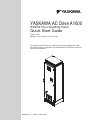Download YASKAWA CDBR Specifications
Transcript
YASKAWA AC Drive A1000 IP23/54 Floor Standing Panel Quick Start Guide Type: A14 Models: 400 V Class: 90 to 315 kW To properly use the product, read this manual thoroughly and retain for easy reference, inspection, and maintenance. Ensure the end user receives this manual. MANUAL NO. TOEP C710616 88A YASKAWACopyright © 2013 YASKAWA Europe GmbH. All rights reserved. No part of this publication may be reproduced, stored in a retrieval system, or transmitted, in any form, or by any means, mechanical, electronic, photocopying, recording, or otherwise, without the prior written permission of YASKAWA. No patent liability is assumed with respect to the use of the information contained herein. Moreover, because YASKAWA is constantly striving to improve its high-quality products, the information contained in this manual is subject to change without notice. Every precaution has been taken in the preparation of this manual. Nevertheless, YASKAWA assumes no responsibility for errors or omissions. Neither is any liability assumed for damages resulting from the use of the information contained in this publication. EN 2 YASKAWA Europe TOEP C710616 88A - AC Drive A1000 IP23/54 Floor Standing - Quick Start Guide Table of Contents 1 SAFETY INSTRUCTIONS AND GENERAL WARNINGS . . . . . . . . . . . . . . . . . . . . . . . 4 2 MECHANICAL INSTALLATION . . . . . . . . . . . . . . . . . . . . . . . . . . . . . . . . . . . . . . . . . . . 9 3 ELECTRICAL INSTALLATION. . . . . . . . . . . . . . . . . . . . . . . . . . . . . . . . . . . . . . . . . . . 13 4 KEYPAD OPERATION . . . . . . . . . . . . . . . . . . . . . . . . . . . . . . . . . . . . . . . . . . . . . . . . . 22 5 START UP . . . . . . . . . . . . . . . . . . . . . . . . . . . . . . . . . . . . . . . . . . . . . . . . . . . . . . . . . . . 24 6 PARAMETER TABLE . . . . . . . . . . . . . . . . . . . . . . . . . . . . . . . . . . . . . . . . . . . . . . . . . . 29 7 TROUBLESHOOTING . . . . . . . . . . . . . . . . . . . . . . . . . . . . . . . . . . . . . . . . . . . . . . . . . 34 8 MAINTENANCE . . . . . . . . . . . . . . . . . . . . . . . . . . . . . . . . . . . . . . . . . . . . . . . . . . . . . . 38 9 SAFE DISABLE INPUT FUNCTION . . . . . . . . . . . . . . . . . . . . . . . . . . . . . . . . . . . . . . . 40 YASKAWA Europe TOEP C710616 88A - AC Drive A1000 IP23/54 Floor Standing - Quick Start Guide 1 Safety Instructions and General Warnings 1 Safety Instructions and General Warnings YASKAWA Europe supplies component parts for use in a wide variety of industrial applications. The selection and application of YASKAWA products remain the responsibility of the equipment designer or end user. YASKAWA accepts no responsibility for the way its products are incorporated into the final system design. Under no circumstances should any YASKAWA product be incorporated into any product or design as the exclusive or sole safety control. Without exception, all controls should be designed to detect faults dynamically and fail safely under all circumstances. All products designed to incorporate a component part manufactured by YASKAWA must be supplied to the end user with appropriate warnings and instructions as to the safe use and operation of that part. Any warnings provided by YASKAWA must be promptly provided to the end user. YASKAWA offers an express warranty only as to the quality of its products in conforming to standards and specifications published in the manual. NO OTHER WARRANTY, EXPRESS OR IMPLIED, IS OFFERED. YASKAWA assumes no liability for any personal injury, property damage, losses, or claims arising from misapplication of its products. Scope of Delivery A1000 Floor Standing drives are prepared for indoor use. Exposure to corrosive atmosphere is not allowed. A1000 Drive Quick Start Guide Panel Key Figure 1 Figure 2 YASKAWA AC Drive A1000 IP54 Floor Standing Panel Quick Start Guide Type: CIMR-AC4ATAA Models: 400 V Class: 18.5 to 90 kW To properly use the product, read this manual thoroughly and retain for easy reference, inspection, and maintenance. Ensure the end user receives this manual. MANUAL NO. TOEP C710616 96A Applicable Documentation The following manuals are available for A1000 series drives: A1000 Series AC Drive Technical Manual This manual provides detailed information on parameter settings, drive functions, and MEMOBUS/Modbus specifications. Use this manual to expand drive functionality and to take advantage of higher performance features. A1000 Series AC Drive Quick Start Guide (this book) Read this manual first. This guide is packaged together with the product. It contains basic information required to install and wire the drive, in addition to an overview of fault diagnostics, maintenance, and parameter settings. Use the information in this book to prepare the drive for a trial run with the application and for basic operation. Drive Model Identification A1 4 0414 A A A1000 Series Voltage Class 4 3-phase, 380-480 Vac No. No. Current Class 0 0208 0250 0296 0362 0414 0515 0675 90 / 110 kW (HD/ND) 110 / 132 kW (HD/ND) 132 / 160 kW (HD/ND) 160 / 185 kW (HD/ND) 185 / 220 kW (HD/ND) 220 / 250 kW (HD/ND) 315 / 355 kW (HD/ND) A B C K L M EN 4 0 0 0 0 Specification No. No. A Enclosure Type IP23 Standard IP23 Standard with option bay 60 mm right IP23 Standard with option bay 60 mm left IP54 Standard IP54 Standard with option bay 60 mm right IP54 Standard with option bay 60 mm left No. 0 A B C E F K L M Environmental Specification Standard 000 Reserved EMC Filter / No. AC Choke 0 A B None Standard EMC filter IT Grid EMC filter No. 0 A B C D Braking Option None 1× CDBR 4090 2× CDBR 4090 Master/Slave 1× CDBR 4220 2× CDBR 4220 Master/Slave Power Option Input (Circuit breaker/Switch) None Circuit breaker Circuit breaker, rotary mains switch internal handle Circuit breaker, rotary mains switch door handle Rotary mains switch with internal handle Rotary mains switch with door handle Input fuse Input fuse, rotary mains switch internal handle Input fuse, rotary mains switch door handle No. 0 C Power Options Output (Output Reactor/Filter) None Output reactor, up to 120 Hz YASKAWA Europe TOEP C710616 88A - AC Drive A1000 IP23/54 Floor Standing - Quick Start Guide 1 Safety Instructions and General Warnings Nameplate A1000 Floor Standing drives have a full name plate inside and a type code label outside (underneath the digital operator). 6[RGEQFGNCDGN A140414AAA0000 400V 3PHASE 185kW/220kW S/N: IR************ (WNNPCOGRNCVG AC Drive Model Input Specifications Output Specifications A140414AAA0000 185kW/220kW REV: A AC3PH 380-480V 50/60Hz *A/*A AC3PH 0-480V 0/150Hz 370A/414A 271kg Software Version Lot Number Serial Number IP54 Floor Standing Enclosure Type General Warnings WARNING • • • • Read and understand this manual before installing, operating or servicing this drive. All warnings, cautions, and instructions must be followed. All work must be performed by qualified personnel. The drive must be installed according to this manual and local codes. Heed the safety messages in this manual. The operating company is responsible for any injuries or equipment damage resulting from failure to heed the warnings in this manual. The following conventions are used to indicate Safety messages in this manual: WARNING Indicates a hazardous situation, which, if not avoided, could result in death or serious injury. CAUTION Indicates a hazardous situation, which, if not avoided, could result in minor or moderate injury. NOTICE Indicates a property damage message. YASKAWA Europe TOEP C710616 88A - AC Drive A1000 IP23/54 Floor Standing - Quick Start Guide EN 5 1 Safety Instructions and General Warnings Safety Warnings WARNING Electrical Shock Hazard Do not attempt to modify or alter the drive in any way not explained in this manual. YASKAWA is not responsible for the damage caused by modification of the product made by the user. Failure to comply could result in death or serious injury from operation of damaged equipment. Do not touch any terminals before the capacitors have fully discharged. Failure to comply could result in death or serious injury. Before wiring terminals, disconnect all power to the equipment. The internal capacitor remains charged even after the power supply is turned off. The charge indicator LED will extinguish when the DC bus voltage is below 50 Vdc. To prevent electric shock, wait at least five minutes after all indicators are off and measure the DC bus voltage level to confirm safe level. Do not allow unqualified personnel to use equipment. Failure to comply could result in death or serious injury. Maintenance, inspection, and replacement of parts must be performed only by authorized personnel familiar with installation, adjustment, and maintenance of AC drives. Do not change wiring, remove covers, connectors or options cards, or attempt to service the drive with power applied to the drive. Failure to comply could result in death or serious injury. Disconnect all power to the drive and check for unsafe voltages before servicing. Always ground the motor-side grounding terminal. Improper equipment grounding could result in death or serious injury by contacting the motor case. Do not perform work on the drive while wearing loose clothing, jewelry or without eye protection. Failure to comply could result in death or serious injury. Remove all metal objects such as watches and rings, secure loose clothing, and wear eye protection before beginning work on the drive. Never short the output circuits of the drive. Do not short the output circuits of the drive. Failure to comply could result in death or serious injury. Use appropriate equipment for residual current monitoring/detection (RCM/RCD). This drive can cause a residual current with a DC component in the protective earthing conductor. Where a residual current operated protective or monitoring device is used for protection in case of direct or indirect contact, always use an RCM or RCD of type B according to IEC 60755. Sudden Movement Hazard Stay clear of the motor during rotational Auto-Tuning. The motor may start operating suddenly. During automatic starting of equipment, the machine may start moving suddenly, which could result in death or serious injury. System may start unexpectedly upon application of power, resulting in death or serious injury. Clear all personnel from the drive, motor, and machine area before applying power. Secure covers, couplings, shaft keys, and machine loads before applying power to the drive. Fire Hazard Do not use an improper voltage source. Failure to comply could result in death or serious injury by fire. Verify that the rated voltage of the drive matches the voltage of the incoming power supply before applying power. EN 6 YASKAWA Europe TOEP C710616 88A - AC Drive A1000 IP23/54 Floor Standing - Quick Start Guide 1 Safety Instructions and General Warnings WARNING Do not use improper combustible materials in drive installation, repair or maintenance. Failure to comply could result in death or serious injury by fire. Attach the drive or braking resistors to metal or other noncombustible material. Do not connect the AC power line to the output terminals of the drive. Failure to comply could result in death or serious injury by fire as a result of drive damage from line voltage application to output terminals. • Do not connect AC line power to output terminals U, V, and W. • Make sure that the power supply lines are connected to main circuit input terminals R/L1, S/L2, T/L3. Tighten all terminal screws to the specified tightening torque. Loose electrical connections could result in death or serious injury by fire due to overheating of electrical connections. Crush Hazard Use a dedicated material handling system when moving and installing the drive by. Improper lift gear may cause the drive to drop, resulting in serious injury. Only allow qualified personnel to operate a crane or hoist to transport the drive. Failure to comply could result in death or serious injury from falling equipment. CAUTION Burn Hazard Do not touch the heatsink or braking resistor hardware until a powered-down cooling period has elapsed. NOTICE Equipment Hazard Observe proper electrostatic discharge procedures (ESD) when handling the drive and circuit boards. Failure to comply may result in ESD damage to the drive circuitry. Never connect or disconnect the motor from the drive while the drive is outputting voltage. Improper equipment sequencing could result in damage to the drive. Do not perform a withstand voltage test on any part of the unit. Failure to comply could result in damage to the sensitive devices within the drive. Use power off resistance checks to determine short-circuits. Do not operate damaged equipment. Failure to comply could result in further damage to the equipment. Do not connect or operate any equipment with visible damage or missing parts. If a fuse is blown or equipment for residual current monitoring/detection (RCM/RCD) is tripped, check the wiring and the selection of the peripheral devices. Contact your supplier if the cause cannot be identified after checking the above. Do not restart the drive until 5 minutes passes and CHARGE lamp is OFF or immediately operate the peripheral devices if a fuse is blown or equipment for residual current monitoring/detection (RCM/RCD) is tripped. Check the wiring and the selection of peripheral devices to identify the cause. Contact your supplier before restarting the drive or the peripheral devices if the cause cannot be identified. YASKAWA Europe TOEP C710616 88A - AC Drive A1000 IP23/54 Floor Standing - Quick Start Guide EN 7 1 Safety Instructions and General Warnings NOTICE Do not use unshielded cable for control wiring. Failure to comply may cause electrical interference resulting in poor system performance. Use shielded twisted-pair wires and ground the shield to the ground terminal of the drive. Do not carelessly connect parts or devices to the drives braking transistor terminals. Failure to comply could result in damage to the drive or braking circuit. Carefully review instruction manual of the Braking Unit (CDBR) when connecting it to the drive. Do not modify the drive circuitry. Failure to comply could result in damage to the drive and will void warranty. YASKAWA is not responsible for modification of the product made by the user. This product must not be modified. Check all the wiring to ensure that all connections are correct after installing the drive and connecting other devices. Failure to comply could result in damage to the drive. Improper application of devices on drive output circuits can damage the drive Do not connect unapproved LC or RC interference suppression filters, capacitors, ground fault circuits, or over voltage protection devices to the drive. Fire Hazard Install adequate branch circuit short circuit protection per applicable codes. The drive is suitable for circuits capable of delivering not more than 100,000 RMS symmetrical Amperes, 480 Vac maximum (400V Class). Inadequate branch short circuit protection damage or serious injury by fire. Precautions for Low Voltage Directive Compliance (2006/95/EC) This drive has been tested according to European standard EN61800-5-1, and it fully complies with the Low Voltage Directive. The following conditions must be met to maintain compliance when combining this drive with other devices: • Do not use drives in areas with pollution higher than severity 2 and overvoltage category 3 in accordance with IEC664. • Ground the neutral point of the main power supply for 400 V Class drives. EN 8 YASKAWA Europe TOEP C710616 88A - AC Drive A1000 IP23/54 Floor Standing - Quick Start Guide 2 Mechanical Installation 2 Mechanical Installation Upon Receipt Perform the following tasks after receiving the drive: • Inspect the drive for damage. If the drive appears damaged upon receipt, contact your supplier. • Verify receipt of the correct model by checking the information on the nameplate. If you have received the wrong model, contact your supplier. Installation Environment For optimum performance life of the drive, install the drive in an environment that meets the conditions listed below. Environment Installation Area Ambient Temperature Conditions Indoors on a flat solid floor. -10 °C to +40 °C Drive reliability improves in environments without wide temperature fluctuations. Humidity 95% RH or less non-condensing Storage Temperature -20 °C to +60 °C Surrounding Area Install the drive in an area free from: • oil mist and dust • metal shavings, oil, water or other foreign materials • radioactive materials • combustible materials (e.g., wood) • harmful gases and liquids • excessive vibration • chlorides • direct sunlight Altitude Vibration Orientation 1000 m, up to 4000 m with derating (for details, refer to the Technical Manual) 2 to 150 Hz at 2 m/s2 Install the drive upright only. Installation Orientation and Spacing Always install the drive in an upright position. Leave enough space in the area of air inlets and outlets. Air Air YASKAWA Europe TOEP C710616 88A - AC Drive A1000 IP23/54 Floor Standing - Quick Start Guide EN 9 2 Mechanical Installation Dimensions Drive Dimensions without Option Extension Bay W Model CIMR-A14 0208 0250 0296 0362 0414 0515 0675 W H H W H D W Device Dimensions (mm) H D A 620 2350 600 B 800 2350 600 C 1200 2350 600 Drive size Weight (kg)* IP54 IP23 217 212 234 229 238 233 243 238 271 266 362 357 365 360 * Depending on the options built in, weight might be higher. Drive Dimensions with Option Extension Bay W Model CIMR-A14 0208 0250 0296 0362 0414 0515 0675 H W H W H D W Device Dimensions (mm) H D A 1020 2350 600 B 1200 2350 600 C 1600 2350 600 Drive size Weight (kg)* IP54 IP23 312 307 327 324 333 328 338 333 366 361 457 452 460 455 * Depending on the options built in, weight might be higher. EN 10 YASKAWA Europe TOEP C710616 88A - AC Drive A1000 IP23/54 Floor Standing - Quick Start Guide 2 Mechanical Installation Unpacking the Unit 1. Remove screws from the front of the crate, then remove the front door. 2. Remove screws from the rear of the crate, then slide the crate off the bottom pallet. 3. Remove the cardboard edging strips. 4. Use scissors carefully to remove the cellophane. Make sure not to damage the paintwork. Depending on local conditions either follow the crane lifting instructions or the forklift lifting instructions. Crane Lifting Instructions 1. Remove crews on both sides of the unit and remove the side panels. The screws will be needed in step 3. 2. Remove M10 bolts on both sides of the unit and remove all washers. 3. Attach both side panels back to the unit with the screws. 4. Attach the crane to the M12 eyebolts of the unit. Carefully lift the unit off the pallet. YASKAWA Europe TOEP C710616 88A - AC Drive A1000 IP23/54 Floor Standing - Quick Start Guide EN 11 2 Mechanical Installation Forklift Lifting Instructions 1. Remove screws on both sides of the unit and remove the side panels. The screws will be needed in step 4. 2. Remove M10 bolts on both sides of the unit and remove all washers. 3. Remove screws on both sides of the unit and remove the front and rear panel. 4. Attach both side panels back to the unit with the screws. 5. Place forks carefully under the unit and lift slowly off the pallet. 6. Attach the front and the rear panel. Torque the screws to 1.3 Nm. EN 12 YASKAWA Europe TOEP C710616 88A - AC Drive A1000 IP23/54 Floor Standing - Quick Start Guide 3 Electrical Installation 3 Electrical Installation Main Circuit Notes KTS-011 N/O Thermostat TS1 L 1 Without the circuit breaker (Option A, B or C), or disconnect switch option B, C, E, F, L or M the disconnect means must be installed externally. 2 Without the input fuses option (Option K, L or M), the proper branch circuit protection must be installed externally. L1 3 Indicates components not supplied by YASKAWA L2 4 Can alternatively be connected to earth bar at panel bottom From customer’s AC lines 1 phase, 230 VAC, 50/60 Hz From customer’s AC lines 3 phase, 400 VAC, 50/60 Hz Ground connection N PE Cooling fan L3 Input power Earth ground CG1 Copper Earth bar at panel bottom Utility Ground CG1 L3 L2 L1 Power Input Option A, B or C T3 T2 T1 Circuit Breaker CB1 1 None Standard EMC Filter IT Grid EMC Filter T3 L3 T3 L3 T2 L3 T2 L2 L1 T1 Standard EMC/ IT Grid EMC Filter T1 0 A B EMC Filter A or B T3 EMC Filter L1 2 T2 Power Options Input K, L or M Drive input fuses L2 2 Available with Internal/Door Handle L1 E F K L M Power Options Input B, C, E, F, L or M Disconnect Switch T1 B C L2 Power Options Input None Circuit Breaker Circuit Breaker + Rotary Mains Switch (Int Handle) Circuit Breaker + Rotary Mains Switch (Door Handle) Rotary Mains Switch (Int Handle) Rotary Mains Switch (Door Handle) Input Fuse Input Fuse + Rotary Mains Switch (Int Handle) Input Fuse + Rotary Mains Switch (Door Handle) 0 A + +3 R/L1 S/L2 T/L3 - 1 2 A1000 Drive EG EG 4 3 4 5 6 - +0 -0 CDBR 4090/ CDBR 4220 P 1 2 3 4 0 A B C D 5 6 Slave Braking Option None 1 x CDBR 4090 2 x CDBR 4090 Master/Slave 1 x CDBR 4220 2 x CDBR 4220 Master/Slave T3 Motor earth CG1 ground T2 Power Options Output None Output Reactor up to 120Hz T1 0 C + +0 -0 Master U/T1 V/T2 W/T3 Power Options Output C Output reactor - CDBR 4090/ CDBR 4220 AC motor 3 YASKAWA Europe TOEP C710616 88A - AC Drive A1000 IP23/54 Floor Standing - Quick Start Guide EN 13 3 Electrical Installation Control Circuit Drive Control Circuit Multi-function digtial inputs (default setting) Forward Run / Stop S1 Reverse Run / Stop S2 External Fault S3 Fault reset S4 Multi-speed step 1 S5 Multi-speed step 2 S6 Jog speed S7 External Baseblock S8 Option card connectors CN5-C CN5-B CN5-A Terminal board jumpers and switches V I Off On DIP Switch S4 A3 Analog/PTC Input Sel AI SN V <1> DIP Switch S2 Term. Res. On/Off Jumper S3 H1, H2 Sink/Source Sel. PTC Sink / Source mode selection wire link (default: Sink) DIP Switch S1 A2 Volt/Curr. Sel SC I Jumper S5 FM/AM Volt./Curr. Selection FM AM SP N.O. +24 V Shield ground terminal N.C. Slide Switch S6 DM+, DMN.C./N.O. Selection <3> MA RP Pulse Train Input (max 32 kHz) 2 kΩ Multi-function analog/ pulse train inputs MB MC Fault relay output 250 Vac, max. 1 A 30 Vdc, max 1 A (min. 5 Vdc, 10 mA) +V Power supply +10.5 Vdc, max. 20 mA A1 Analog Input 1 (Frequency Reference Bias) -10 to +10 Vdc (20 kΩ) A2 Analog Input 2 (Frequency Reference Bias) -10 to +10 Vdc (20 kΩ) 0 or 4 to 20 mA (250 Ω) A3 Analog Input 3 / PTC Input (Aux. frequency reference) -10 to +10 Vdc (20 kΩ) M4 0V M5 Power supply, -10.5 Vdc, max. 20 mA M6 Multi-function relay output (Speed Agree 1) 250 Vac, max. 1 A 30 Vdc, max 1 A (min. 5 Vdc, 10 mA) MP AC Multi-function pulse train output (Output frequency) 0 to 32 kHz (2.2 kΩ) AC −V M1 M2 M3 Termination resistor (120 Ω, 1/2 W) R+ DIP Switch S2 Multi-function relay output (During Run) 250 Vac, max. 1 A 30 Vdc, max 1 A (min. 5 Vdc, 10 mA) Multi-function relay output (Zero Speed) 250 Vac, max. 1 A 30 Vdc, max 1 A (min. 5 Vdc, 10 mA) 0V R Safety switch FM S+ MEMOBUS/Modbus comm. RS485/422 max. 115.2 kBps Multi-function analog output 1 IG AM AC S2 Safe Disable inputs S1 H1 H2 FM + (Output frequency) AM + (Output current) − S − 0V -10 to +10 Vdc (2mA) or 4 to 20 mA Multi-function analog output 2 -10 to +10 Vdc (2mA) or 4 to 20 mA E (G) Open Safety relay / controller Wire jumper <2> DM+ HC EDM (Safety Electronic Device Monitor) DM− shielded line twisted-pair shielded line <1> Never short terminals SP and SN as doing so will damage the drive. <2> Disconnect the wire jumper between H1 - HC and H2 - HC when utilizing the Safe Disable input. <3> The slide switch S6 is available with terminal board “ETC74031”. EN 14 YASKAWA Europe TOEP C710616 88A - AC Drive A1000 IP23/54 Floor Standing - Quick Start Guide 3 Electrical Installation Wiring Specification Main Circuit Power Cable, Ground Wire and Motor Shield Connection Connect power supply and motor cables as shown below. Use a saddle clamp for fixing the motor cable to make sure the cable shield is properly connected to ground. The power supply ground wire shall be connected to the earth bar at the bottom of the panel. The motor cable ground wire shall be connected to the drive or alternatively to the earth bar at the panel bottom. Example configuration: Motor cable connection U/T1, V/T2, W/T3 Motor cable ground wire connection Fix motor cable shield using a saddle clamp Connect the power supply ground wire here Output motor cable fixing points The motor cable ground wire can be connected here or directly to the drive Power supply connection L1/L2/L3 Power supply ground wire connection Use motor cables and ground connections as recommended below. 0208 0250 Recommended Motor Cable (mm²) 95 120 Ground Wire Connection to Earth Bar at Panel Bottom Stud Size Torque (Nm) Ground Wire Connection to Drive Terminals Stud Size M10 Torque (Nm) 20 0296 185 Model A14 0362 240 M8 10 0414 2× 95 0515 2× 120 0675 4× 95 M10 20 M12 32 2 x M8 10 Sizes and tightening torque values for L1/L2/L3 and T1/T2/T3 terminals vary depending on the panel configuration. YASKAWA Europe TOEP C710616 88A - AC Drive A1000 IP23/54 Floor Standing - Quick Start Guide EN 15 3 Electrical Installation Power Supply Side Cable Connections The way the drive is connected to the mains depends on the optional components installed on the input side. Refer to the table below for terminal labelling, screw sizes and torque values. Input 0208 Direct Connection to Drive Terminal Screw Size Torque (Nm) Identification Connection to Mains Switch (Rotary) Terminal Screw Size Torque (Nm) Identification Connection to Circuit Breaker Terminal Screw Size Torque (Nm) Identification Connection to Standard EMC Filter Terminal Screw Size Torque (Nm) 0250 0296 Torque (Nm) 0414 M10 20 0515 0675 M12 32 R/L1, S/L2, T/L3 M10 2× M10 20 L1, L2, L3 Busbar, L1, L2, L3 M10 2× M10 20 L1, L2, L3 Busbar, L1, L2, L3 L1, L2, L3: M8 PE: M12 L1, L2, L3: 10 PE: 32 L1, L2, L3: M10 PE: M12 L1, L2, L3: 20 PE: 32 Identification Connection to IT Grid EMC Filter Terminal Screw Size Model A14 0362 L1, L2, L3 L1, L2, L3: Cage Clamp, max. 150 mm² L1, L2, L3: 10 PE: 32 Identification Connection to Mains Fuses Stud Size Torque (Nm) M12 L1, L2, L3: 20 PE: 32 L1, L2, L3 M10 16 M12 40 20 If the drive is not equipped with a circuit breaker or mains fuses, make sure to apply adequate branch circuit protection. Use fuses recommended below: 0208 Main Fuse Manufacturer: Bussmann 0250 FWH-500A 0296 FWH-600A FWH-700A Model A14 0362 FWH-800A 0414 0515 0675 FWH-1000A FWH-1200A Door Fan supply For proper cooling of the unit make sure to always connect 230 V AC single-phase power supply to the door fan. The door fan is temperature controlled and will only run if the panel inside temperature exceeds the threshold value. All Models Door Fan Supply (DIN Rail) Cable Size (mm²) Terminal Screw Size Torque (Nm) Identification EN 16 1.5 M4 1 L, N, PE YASKAWA Europe TOEP C710616 88A - AC Drive A1000 IP23/54 Floor Standing - Quick Start Guide 3 Electrical Installation Motor side cable connections The way the motor cable is connected to the drive depends on the optional components installed on the output side. Refer to the table below for terminal labelling, screw sizes and torque values. Output Direct Connection to Drive Terminal Screw Size Torque (Nm) Identification Output Choke Terminal Screw Size Torque (Nm) Identification 0208 0250 0296 Model A14 0362 0414 M10 20 0515 0675 M12 32 U/T1, V/T2, W/T3 M10 20 M12 32 U/T1, V/T2, W/T3 Braking unit connection Braking Unit CDBR-4090D CDBR-4220D Screw Size Torque (Nm) Identification Control Braking Resistor Control Cable Size (mm²) 0.75 - 1.5 4-6 0.75 - 1.5 M4 M5 M4 1.5 2.5 1.5 1, 2, 3, 4, 5, 6 +0, -0’ 1, 2, 3, 4, 5, 6 Braking Resistor 10 - 16 M6 4.9 Circuit 0 , 0 Control Circuit The control terminal board is equipped with screwless terminals. Always use wires within the specification listed below. Wire Type Solid Flexible Flexible with ferrule (recommended) Wire size (mm2) 0.2 to 1.5 0.2 to 1.0 0.25 to 0.5 YASKAWA Europe TOEP C710616 88A - AC Drive A1000 IP23/54 Floor Standing - Quick Start Guide Ferrule Length (mm) 8 EN 17 3 Electrical Installation Main and Control Circuit Wiring Wiring the Main Circuit Input Consider the following precautions for the main circuit input. • • • • If not built in the cabinet, use fuses recommended in Power Supply Side Cable Connections on page 16 only. If using a ground fault circuit breaker, make sure that it can detect both DC and high frequency current. If using an input switch, make sure that this switch is not operated more than once every 30 minutes. Use insulation caps when wiring the drive with crimp terminals. Take particular care to ensure that wiring does not touch neighboring terminals or the surrounding case. • Use an AC reactor on the input side of the drive: –To suppress harmonic current. –To improve the power factor on the power supply side. –When using an advancing capacitor switch. –With a large capacity power supply transformer (over 600 kVA). Wiring the Main Circuit Output Consider the following precautions for the output circuit wiring. • • • • • Do not connect any other load than a 3 phase motor to the drives output. Never connect a power source to the drives output. Never short or ground the output terminals. Do not use phase correction capacitors. If using a contactor between the drive and motor, it should never be operated when the drive is outputting a voltage. Operating while there is voltage output can cause large peak currents, thus tripping the over current detection or damage the drive. Ground Connection Take the following precautions when grounding the drive. • Never share the ground wire with other devices such as welding machines, etc. • Always use a ground wire, that complies with electrical equipment technical standards. Keep ground wires as short as possible. Leakage current is caused by the drive. Therefore, if the distance between the ground electrode and the ground terminal is too long, potential on the ground terminal of the drive will become unstable. • When using more than one drive, do not loop the ground wire. Control Circuit Wiring Precautions Consider the following precautions for wiring the control circuits. • Separate control circuit wiring from main circuit wiring and other high-power lines. • Separate wiring for control circuit terminals M1-M2, M3-M4, M5-M6, MA, MB, MC (contact output) from wiring to other control circuit terminals. • For external control power supply use a UL Listed Class 2 power supply. • Use twisted-pair or shielded twisted-pair cables for control circuits to prevent operating faults. • Ground the cable shields with the maximum contact area of the shield and ground. • Cable shields should be grounded on both cable ends. • If flexible wires with ferrules are connected they might fit tightly into the terminals. To disconnect them, grasp the wire end with a pair of pliers, release the terminal using a straight-edge screw driver, turn the wire for about 45 and pull it gently out of the terminal. For details, refer to the Technical Manual.Use this procedure for removing the wire link between HC, H1 and H2 when the Safe Disable function is utilized. EN 18 YASKAWA Europe TOEP C710616 88A - AC Drive A1000 IP23/54 Floor Standing - Quick Start Guide 3 Electrical Installation Control Circuit Terminals The figure below shows the control circuit terminal arrangement. The drive is equipped with screwless terminals. S1 S3 S5 S2 E(G) HC H1 H2 DM+ DM- IG R+ R- S+ S- S4 M3 M6 M4 V+ AC V- A1 A2 A3 FM AM AC MP RP AC S1 S2 S3 S4 S5 S6 S7 S8 SN SC SP M1 M2 M5 Use a straight-edge screwdriver with a blade width of max 2.5 mm and a thickness of max 0.6 mm to release the terminals MA MB MC There are four switches and two jumpers, S1 to S6, located on the terminal board. S1 I V Terminal A2 Signal Selection I V Current S2 RS422/485 Termination Resistor S3 Safe Disable Input Sink/Source/External Supply Selection Voltage On Off Source External 24 Vdc Power Supply Sink PTC S4 S5 PTC Terminal A3 Analog/PTC Input Selection Terminal FM/AM Signal Selection AI AI Analog Input PTC Input V V I I FM AM FM/AM: Voltage Output FM AM FM: Current Output AM: Voltage Output N.O. S6 <1> Terminal DM+, DM- (N.C./N.O.) Selection N.C. <1> The slide switch S6 is available with terminal board “ETC74031”. YASKAWA Europe TOEP C710616 88A - AC Drive A1000 IP23/54 Floor Standing - Quick Start Guide EN 19 3 Electrical Installation Control Circuit Terminal Functions Type No. S1 S2 Multi-Function Digital Inputs Safe Disable Inputs Analog Inputs / Pulse Train Input EN 20 Photocoupler 24 Vdc, 8 mA Use the wire link between terminals SC and SN or SC and SP to select between sinking, sourcing mode, and the power supply. Multi-function input 3 (External fault, N.O.) S4 Multi-function input 4 (Fault reset) S5 Multi-function input 5 (Multi-step speed reference 1) S6 Multi-function input 6 (Multi-step speed reference 2) S7 Multi-function input 7 (Jog reference) S8 Multi-function input 8 (External baseblock) SC SN Multi-function input common – Multi-function input 0 V SP Multi-function input 24 Vdc H1 Safe Disable input 1 H2 Safe Disable input 2 24 V DC power supply for digital inputs, 150 mA max (if no digital input option DI-A3 is used) Never short terminals SP and SN as doing so will damage the drive. 24 V DC, 8 mA One or both open: Drive output disabled Both closed: Normal operation Internal impedance: 3.3 k Off time of at least 1 ms Disconnect the wire jumpers shorting terminals H1, H2, and HC to use the Safe Disable inputs. Set the S3 jumper to select between sinking, sourcing mode, and the power supply. HC Safe Disable function common Safe disable function common RP Multi-function pulse train input (Frequency reference) Input frequency range: 0 to 32 kHz Signal Duty Cycle: 30 to 70% High level: 3.5 to 13.2 Vdc, low level: 0.0 to 0.8 Vdc Input impedance: 3 k +V Power supply for analog inputs 10.5 Vdc (max allowable current 20 mA) -V Power supply for analog inputs -10.5 Vdc (max allowable current 20 mA) A1 Multi-function analog input 1 (Frequency reference bias) -10 to 10 Vdc, 0 to 10 Vdc (input impedance: 20 k) A2 Multi-function analog input 2 (Frequency reference bias) A3 Multi-function analog input 3 / PTC Input (Auxiliary frequency reference) AC Frequency reference common 0V Ground for shielded lines and option cards – MA N.O. MB N.C. output MC Fault output common M1 Multi-Function Digital Output Function (Signal Level) Default Setting S3 E (G) Fault Relay Terminal Name (Function) Multi-function input 1 (Closed: Forward run, Open: Stop) Multi-function input 2 (Closed: Reverse run, Open: Stop) M2 M3 M4 M5 M6 -10 to 10 Vdc, 0 to 10 Vdc (input impedance: 20 k) 4 to 20 mA, 0 to 20 mA (input impedance: 250 ) Voltage or current input must be selected by DIP switch S1 and H3-09 -10 to 10 Vdc, 0 to 10 Vdc (input impedance: 20 k) Use switch S4 on the control terminal board to select between analog input or PTC input. If PTC is selected, set H3-06 = E. 30 Vdc, 10 mA to 1 A; 250 Vac, 10 mA to 1 A Minimum load: 5 Vdc, 10 mA Multi-function digital output (During run) 30 Vdc, 10 mA to 1 A; 250 Vac, 10 mA to 1 A Minimum load: 5 Vdc, 10 mA Multi-function digital output (Zero speed) 30 Vdc, 10 mA to 1 A; 250 Vac, 10 mA to 1 A Minimum load: 5 Vdc, 10 mA Multi-function digital output (Speed agree 1) 30 Vdc, 10 mA to 1 A; 250 Vac, 10 mA to 1 A Minimum load: 5 Vdc, 10 mA YASKAWA Europe TOEP C710616 88A - AC Drive A1000 IP23/54 Floor Standing - Quick Start Guide 3 Electrical Installation Type Monitor Output No. Terminal Name (Function) Function (Signal Level) Default Setting MP Pulse train output (Output frequency) 32 kHz (max) FM Analog monitor output 1 (Output frequency) AM Analog monitor output 2 (Output current) -10 to +10 V DC, 0 to +10 V DC, or 4 to 20 mA Use jumper S5 on the control terminal board to select between voltage or current output at terminals AM and FM. Set parameters H4-07 and H4-08 accordingly when changing the jumper setting. AC Monitor common 0V DM+ Safety monitor output DM- Safety monitor output common Outputs status of Safe Disable function. Closed when both Safe Disable channels are closed. Up to +48 V DC 50 mA NOTICE: The terminals HC, H1, H2 are used for the Safe Disable function. Do not remove the wire link between HC, H1, or H2 unless the Safe Disable function is used. Refer to Safe Disable Input Function on page 40 when using this function. NOTICE: The wiring length to the terminals HC, H1 and H2 should not exceed 30 m. YASKAWA Europe TOEP C710616 88A - AC Drive A1000 IP23/54 Floor Standing - Quick Start Guide EN 21 4 Keypad Operation 4 Keypad Operation Digital Operator and Keys The digital operator is used to program the drive, to start/stop it, and to display fault information. The LEDs indicate the drive status. ALM DIGITAL OPERATOR JVOP-180 F1 F2 ESC LO RE RESET ENTER RUN STOP Keys and Functions Key Name Function F1 Function Key (F1, F2) The functions assigned to F1 and F2 vary depending on the menu that is currently displayed. The name of each function appears in the lower half of the display window. ESC Key • Returns to the previous display. • Moves the cursor one space to the left. • Pressing and holding this button will return to the Frequency Reference display. RESET Key • Moves the cursor to the right. • Resets the drive to clear a fault situation. RUN Key Starts the drive in the LOCAL mode. The Run LED • is on, when the drive is operating the motor. • flashes during deceleration to stop or when the frequency reference is 0. • flashes quickly the drive is disabled by a DI, the drive was stopped using a fast stop DI or a run command was active during power up. Up Arrow Key Scrolls up to display the next item, selects parameter numbers and increments setting values. Down Arrow Key Scrolls down to display the previous item, selects parameter numbers and decrements setting values. STOP Key Stops drive operation. ENTER Key • Enters parameter values and settings. • Selects a menu item to move between displays. LO/RE Selection Key Switches drive control between the operator (LOCAL) and the control circuit terminals (REMOTE). The LED is on when the drive is in the LOCAL mode (operation from keypad). ALM LED Light On: When the drive detects a fault. Flashing: • When an alarm occurs. • When oPE is detected. • When a fault or error occurs during Auto-Tuning. F2 ESC RESET RUN STOP ENTER LO RE ALM EN 22 YASKAWA Europe TOEP C710616 88A - AC Drive A1000 IP23/54 Floor Standing - Quick Start Guide 4 Keypad Operation Menu Structure and Modes The following illustration explains the operator keypad menu structure. Figure 1.1 Programming Mode <2> Drive Mode <1> - MODE - DRV Rdy FREF (OPR) U1-01= 0.00Hz -MONITR- DRV Rdy FREF (d1-01) U1-02= 0.00Hz LSEQ U1-03= 0.00A LREF JOG FWD FWD/REV U1-01= 000.00Hz 㧔0.00㨪50.00㧕 ̌0.00Hz̍ FWD - MODE - DRV Rdy Monitor Menu U1-01= 0.00Hz -MONITR- DRV Rdy Monitor U1 -01= 0.00Hz -MONITR- DRV Rdy Frequency Ref U1- 01 = 0.00Hz U1-02= 0.00Hz LSEQ U1-03= 0.00A LREF JOG FWD FWD/REV U1-02= 0.00Hz LSEQ U1-03= 0.00A LREF JOG FWD FWD/REV U1-02= 0.00Hz LSEQ U1-03= 0.00A LREF JOG FWD FWD/REV - MODE PRG Modified Consts Modified X Parameters HELP FWD DATA -MONITR- DRV Rdy Fault Trace U2 -01= oC -MONITR- DRV Rdy Output Freq U1- 02 = 0.00Hz U2-02= oPr LSEQ U2-03= 0.00Hz LREF JOG FWD FWD/REV U1-03= 0.00A LSEQ U1-04= 0 LREF JOG FWD FWD/REV - MODE PRG Quick Setting ← <4> → <3> Initial Display <5> HELP FWD DATA A1000 YASKAWA A1000 XXXVX.X/X.XkW XX.XX/XX.XXA <XXXXXXXXX> - MODE PRG Programming <6> HELP FWD DATA - MODE - PRG Rdy Auto-Tuning AUTO HELP FWD DATA RUN <1> Pressing will start the motor. <2> Drive cannot operate the motor. <3> Flashing characters are shown as 0 . <4> X characters are shown in this manual. The LCD Operator will display the actual setting values. <5> The Frequency Reference appears after the initial display which shows the product name. <6> The information that appears on the display will vary depending on the drive. YASKAWA Europe TOEP C710616 88A - AC Drive A1000 IP23/54 Floor Standing - Quick Start Guide EN 23 5 Start Up 5 Start Up Drive Setup Procedure The illustration below shows the basic setup procedure. Each step is explained more detailed on the following pages. START Install and wire the drive as explained. Turn the power on. Initialize the drive if necessary using parameter A1-03. Set the control mode. Select Normal / Heavy Duty Perform Auto-Tuning or set the motor data manually. * * * * Set/check the basic parameters: b1-01, b1-02 for frequency reference and RUN command source H1-, H2-, H3-, H4-, H6- to configure the I/Os Frequency reference values C1-, C2- for Acceleration/Deceleration times and S-curves Run the motor without load, check the operation and verify, if the upper controller (e.g. PLC,...) commands to the drive work as desired. Connect the load, run the motor and check the operation Fine tune and set application parameters (e.g. PID,...) if necessary. Final check the operation and verify the settings. Drive is ready to run the application Power On Before turning on the power supply, • Make sure all wires are connected properly. • Make sure no screws, loose wire ends or tools are left in the drive. • After turning the power on, the drive mode display should appear and no fault or alarm should be displayed. EN 24 YASKAWA Europe TOEP C710616 88A - AC Drive A1000 IP23/54 Floor Standing - Quick Start Guide 5 Start Up Control Mode Selection (A1-02) There are three control modes available. Select the control mode that best suits the application the drive will control. Control Mode Parameter V/f Control for Induction Motors A1-02 = 0 (default) V/f Control with PG Speed Feedback A1-02 = 1 Open Loop Vector Control A1-02 = 2 Closed Loop Vector Control <1> A1-02 = 3 Open Loop Vector Control for PM <1> Advanced Open Loop Vector Control for PM <1> Closed Loop Vector Control for PM <1> A1-02 = 5 Main Applications • General variable speed applications, particularly useful for running multiple motors from a single drive. • When replacing a drive in which parameter settings are unknown. • For general-purpose applications that do not require high dynamic response but high speed accuracy. • This mode should be used if the motor parameters are unknown and Auto-Tuning cannot be performed. • General variable speed applications • Applications requiring high precision, high speed control • For general, variable-speed applications that requiring precise speed control down to zero speed, fast torque response, or precise torque control. • A speed feedback signal from the motor is required. Derated torque-load applications employing permanent magnet motors (SPM, IPM) and energy savings. A1-02 = 6 This control mode can be used to operate an IPM motor for constant torque applications. A1-02 = 7 • This mode can be used for high precision control of a PM motor in constant torque or variable torque applications. • A speed feedback signal is required. <1> For explanations of these control modes, refer to the Technical Manual. Normal / Heavy Duty Selection (C6-01) The drive supports two ratings, Normal Duty and Heavy Duty. Both have different output current ratings (refer to the catalog or the Technical Manual). Set the Duty mode in accordance with the application. Mode C6-01 Application Overload capability (OL2) L3-02 Stall Prevention during Acceleration L3-06 Stall Prevention during Run Default carrier frequency Heavy Duty Rating (HD) 0 Applications with a constant torque like extruders, conveyors and cranes. High overload capability might be needed. 150% of drive rated current for 60 s Normal Duty Rating (ND) 1 Applications where the torque increases with the speed like fans or pumps. High overload tolerance is normally not needed. 120% of drive rated current for 60 s 150% 120% 150% 120% 2 kHz 2 kHz Swing PWM Auto-Tuning (T1-) Auto-Tuning automatically sets up the motor data relevant drive parameters. Three different modes are supported. Type Rotational AutoTuning Setting Application Conditions and Benefits T1-01 = 0 • Motor can be decoupled from the load and rotate freely while Auto-Tuning is performed. • Motor and load can not be decoupled but the motor load is below 30%. • Rotational Auto-Tuning gives the most accurate results, and is therefore highly recommended if possible. YASKAWA Europe TOEP C710616 88A - AC Drive A1000 IP23/54 Floor Standing - Quick Start Guide Control Mode (A1-02) V/f w/PG OLV (2) CLV (3) V/f (0) (1) N/A N/A YES YES EN 25 5 Start Up Type Setting Stationary AutoTuning 1 T1-01 = 1 Stationary AutoTuning 2 T1-01 = 4 Stationary AutoTuning for Line-toLine Resistance T1-01 = 2 Rotational AutoTuning for V/f Control T1-01 = 3 Control Mode (A1-02) V/f w/PG OLV (2) CLV (3) V/f (0) (1) Application Conditions and Benefits • Motor and load can not be decoupled and the load is higher than 30%. • A motor test report listing motor data is not available. • Automatically calculates motor parameters needed for vector control. • Motor and load can not be decoupled and the load is higher than 30%. • A motor test report is available. Once the no-load current and the rated slip have been entered, the drive calculates and sets all other motor-related parameters. • The drive is used in V/f Control and other Auto-Tuning selections not possible. • Drive and motor capacities differ. • Tunes the drive after the cable between the drive and motor has been replaced with a cable over 50 m long. Assumes Auto-Tuning has already been performed. • Should not be used for any vector control modes unless the motor cable has changed. • Recommended for applications using Speed Estimation Speed Search or using the Energy Saving function in V/f Control. • Assumes motor can rotate while Auto-Tuning is executed. Increases accuracy for certain functions like torque compensation, slip compensation, Energy Saving, and Speed Search. N/A N/A YES YES N/A N/A YES YES YES YES YES YES YES YES N/A N/A CAUTION Do not touch the motor until the Auto-Tuning is finished. Failure to comply may result in minor or moderate injury. Voltage is still applied to the motor during the tuning process, even thought the motor may not be rotating. For Auto-Tuning enter the Auto-Tuning menu and perform the steps shown in the figure below. The number of name plate data to be entered depends on the selected type of Auto-Tuning. This example shows Rotational Auto-Tuning. Drive mode display Select the tuning method Enter the AutoTuning Mode - MODE - DRV Rdy FREF (OPR) U1-01= 0.00Hz - MODE - PRG Auto-Tuning - A.TUNE - PRG Tuning Mode Sel - A.TUNE - PRG Tuning Mode Sel U1-02= 0.00Hz LSEQ U1-03= 0.00A LREF JOG FWD FWD/REV AUTO T1-01= 0 ∗0∗ Standard Tuning T1-01= 0 ∗0∗ Standard Tuning “0” FWD HELP FWD DATA - A.TUNE - DRV Tune Proceeding - A.TUNE - DRV Auto-Tuning - A.TUNE - PRG Mtr Rated Power - A.TUNE - PRG Rated Speed T1-02= X.XXkW (0.00 ~ 650.00) “X.XXkW” ESC FWD DATA T1-07= 1450RPM (0 ~ 24000) “1750RPM” ESC FWD DATA Set up all name plate data ESC FWD DATA 0.00 Hz/ 0.00A Tuning Ready ? Press RUN key ESC FWD The tuning start display appears X.XX Hz/ X.XXA Entry Accepted - MODE - DRV End Tune Successful RUN FWD During the tuning the display flashes FWD RESET After successful tuning “End” is displayed If Auto-Tuning can not be performed for some reason (no-load operation impossible etc.), then set up the maximum frequency and voltage in the E1- parameters and enter the motor data manually into the E2- parameters. NOTICE: The Safe Disable inputs must be closed during Auto-Tuning. EN 26 YASKAWA Europe TOEP C710616 88A - AC Drive A1000 IP23/54 Floor Standing - Quick Start Guide 5 Start Up External Reference Selection and Acceleration/ Deceleration Times Frequency Reference Selection (b1-01) Set parameter b1-01 according to the frequency reference used. b1-01 Reference source 0 Operator keypad 1 2 3 4 Analog input Serial Comm. Option Card Pulse input Frequency reference input Set the frequency references in the d1- parameters and use digital inputs to switch over between different reference values. Apply the frequency reference signal to terminal A1, A2, or A3. Serial Communications using the RS422/485 port Communications option card Set the frequency reference at terminal RP using a pulse train signal. Run Command Selection (b1-02) Set parameter b1-02 according to the run command used. b1-02 0 1 2 3 Reference source Operator keypad Multi-Function digital input Serial Comm. Option Card Run command input RUN and STOP keys on the operator Multi-Function digital input Serial Communications using the RS422/485 port Communications option card Acceleration/ Deceleration Times and S-Curves There are four sets of acceleration and deceleration times which can be set in the C1- parameters. The default activated accel/decel times are C1-01/02. Adjust these times to the appropriate values required by the application. If necessary S-curves can be activated in the C2- parameters for softer accel/decel start and end. Reference and Run Source The drive has a LOCAL and a REMOTE mode. Status LOCAL REMOTE Description The Run/ Stop command and the frequency reference are entered at the operator keypad. The Run command source entered in parameter b1-02 and the frequency reference source entered in parameter b1-01 are used. If the drive is operated in the REMOTE mode, make sure that the correct sources for the frequency reference and run command are set in parameters b1-01/02 and that the drive is in the REMOTE mode. The LED in the LO/RE key indicates where the Run command is input from. LO/RE LED ON OFF Description Run command is issued from operator. Run command is issued from a different source than the operator. YASKAWA Europe TOEP C710616 88A - AC Drive A1000 IP23/54 Floor Standing - Quick Start Guide EN 27 5 Start Up I/O Setup Note: The default setting functions can be seen in the connection diagram on page 13. Multi-Function Digital Inputs (H1-) The function of each digital input can be assigned in the H1- parameters. Multi-Function Digital Outputs (H2-) The function of each digital output can be assigned in the H2- parameters. The setting value of these parameters consist of 3 digits, where the middle and right digit set the function and the left digit sets the output characteristics (0: Output as selected; 1: Inverse output). Multi-Function Analog Inputs (H3-) The function of each analog input can be assigned in the H3- parameters. Input A1 and A3 are set for -10 to +10 Vdc input. A2 is set for 4-20 mA input. NOTICE: If the input signal level of input A2 is switched between voltage and current, make sure that DIP switch S1 is in the correct position and parameter H3-09 is set up correctly. NOTICE: When using analog input A3 as PTC input, set DIP switch S4 to PTC and parameter H3-06 = E. Multi-Function Analog Outputs (H4-) Use the H4- parameters to set up the output value of the analog monitor outputs and to adjust the output signal levels. When changing signal levels in parameter H4-07/08, make sure jumper S5 is set accordingly. Test Run Perform the following steps to start up the machine after all parameter settings have been done. 1. Run the motor without load and check if all input, outputs and the sequence work as desired. 2. Connect the load to the motor. 3. Run the motor with load and make sure that there is no vibrations, hunting or motor stalling occurs. After taking the steps listed above, the drive should be ready to run the application and perform the basic functions. For special setups like PID control etc. refer to the Technical Manual. EN 28 YASKAWA Europe TOEP C710616 88A - AC Drive A1000 IP23/54 Floor Standing - Quick Start Guide 6 Parameter Table 6 Parameter Table This parameter table shows the most important parameters. Default settings are bold type. Refer to the Technical Manual for a complete list of parameters. No. A1-00 A1-01 A1-02 A1-03 b1-01 b1-02 b1-03 b1-04 b1-14 Name Description Initialization Parameters 0: English 1: Japanese 2: German 3: French 4: Italian 5: Spanish Language 6: Portuguese Selection 7: Chinese 8: Czech 9: Russian 10: Turkish 11: Polish 12: Greek 0: View and set A1-01 and A1-04. U- parameters can also be viewed. 1: User Parameters (access to a set of Access Level parameters selected by the user, A2-01 to Selection A2-32) 2: Advanced Access (access to view and set all parameters) 0: V/f Control 1: V/f Control with PG 2: Open Loop Vector Control Control 3: Closed Loop Vector Control Method 5: Open Loop Vector Control for PM Selection 6: Advanced Open Loop Vector Control for PM 7: Closed Loop Vector Control for PM 0: No initialization 1110: User Initialize (parameter values must Initialize be stored using parameter o2-03) Parameters 2220: 2-wire initialization 3330: 3-wire initialization 5550: oPE04 error reset Operation Mode Selection 0: Digital operator Frequency 1: Analog input terminals Reference 2: MEMOBUS/Modbus communications Selection 1 3: Option PCB 4: Pulse input (terminal RP) 0: Digital operator Run 1: Digital input terminals Command 2: MEMOBUS/Modbus communications Selection 1 3: Option PCB 0: Ramp to stop Stopping 1: Coast to stop 2: DC Injection Braking to stop Method Selection 3: Coast with timer 9: Simple Positioning Stop Reverse 0: Reverse enabled. Operation 1: Reverse disabled. Selection 0: Standard Phase Order 1: Switch phase order (reverses the direction Selection of the motor) No. Name Description DC Injection Braking DC Injection Sets the frequency at which DC Injection b2-01 Braking Start Braking starts when “Ramp to stop” (b1-03 Frequency = 0) is selected. DC Injection Sets the DC Injection Braking current as a b2-02 Braking percentage of the drive rated current. Current DC Injection Sets DC Injection Braking (Zero Speed b2-03 Braking Time Control when in CLV/PM) time at start. at Start Disabled when set to 0.00 seconds. DC Injection b2-04 Braking Time Sets DC Injection Braking time at stop. at Stop Acceleration/ Deceleration Acceleration Sets the time to accelerate from 0 to C1-01 Time 1 maximum frequency. Deceleration Sets the time to decelerate from maximum C1-02 Time 1 frequency to 0. Acceleration/ C1-03 to Set the accel/decel times 2 to 4 (set like C1Deceleration C1-08 01/02). Time 2 to 4 S-Curve C2-01 Characteristic S-curve at acceleration start. at Accel Start S-Curve C2-02 Characteristic S-curve at acceleration end. at Accel End S-Curve C2-03 Characteristic S-curve at deceleration start. at Decel Start S-Curve C2-04 Characteristic S-curve at deceleration end. at Decel End Slip Compensation Slip Sets the gain for the motor slip C3-01 Compensation compensation function used for motor 1. Gain Slip Compensation Adjusts the slip compensation function C3-02 Primary Delay delay time used for motor 1. Time Torque Compensation Sets the gain for the automatic torque Torque (voltage) boost function and helps to C4-01 Compensation produce better starting torque. Used for Gain motor 1. Torque Compensation C4-02 Sets the torque compensation filter time. Primary Delay Time Carrier Frequency 0: Heavy Duty (HD) for constant torque Drive Duty applications. C6-01 Selection 1: Normal Duty (ND) for variable torque applications. YASKAWA Europe TOEP C710616 88A - AC Drive A1000 IP23/54 Floor Standing - Quick Start Guide EN 29 6 Parameter Table No. Name Description 1: 2.0 kHz 2: 5.0 kHz 3: 8.0 kHz 4: 10.0 kHz 5: 12.5 kHz Carrier 6: 15.0 kHz C6-02 Frequency 7: Swing PWM1 (Audible sound 1) Selection 8: Swing PWM2 (Audible sound 2) 9: Swing PWM3 (Audible sound 3) A: Swing PWM4 (Audible sound 4) B to E: No setting possible F: User defined (determined by C6-03 through C6-05) Frequency Reference Frequency Sets the frequency reference for the drive. d1-01 to Reference Setting units are determined by parameter d1-16 1 to 16 o1-03. Jog Frequency Sets the Jog frequency reference. Setting d1-17 Reference units are determined by parameter o1-03. V/f Pattern for Motor 1 This parameter must be set to the power supply voltage. WARNING! Drive input voltage (not motor Input Voltage voltage) must be set in E1-01 for the E1-01 protective features of the drive to function Setting properly. Failure to do so may result in equipment damage and/or death or personal injury. Maximum These parameters are only applicable when E1-04 Output E1-03 is set to F. Frequency To set linear V/f characteristics, set the same values for E1-07 and E1-09. In this Maximum E1-05 case, the setting for E1-08 will be Voltage disregarded. Ensure that the four Base E1-06 frequencies are set according to these rules: Frequency E1-09 E1-07 E1-06 E1-04 Middle Output E1-07 Output Voltage (V) Frequency E1-05 E1-12 Middle Output E1-08 Frequency E1-13 Voltage Minimum E1-08 E1-09 Output Frequency E1-10 Minimum E1-09 E1-07 E1-06 E1-11 E1-04 Output Frequency (Hz) E1-10 Note: Some parameters may not be Frequency available depending on the control mode. Voltage • E1-07, E1-08 and E-10 are available only in the following control modes: V/f Control, V/f with PG, Open Loop Vector. • E1-11, E1-12 and E-13 are available only E1-13 Base Voltage in the following control modes: V/f Control, V/f with PG, Open Loop Vector, Closed Loop Vector. Motor 1 Parameters Sets the motor nameplate full load current in Motor Rated E2-01 Amps. Automatically set during Current Auto-Tuning. Motor Rated Sets the motor rated slip. Automatically set E2-02 Slip during Auto-Tuning. EN 30 No. E2-03 E2-04 E2-05 Name Motor No-Load Current Number of Motor Poles Motor Line-to-Line Resistance Description Sets the no-load current for the motor. Automatically set during Auto-Tuning. Sets the number of motor poles. Automatically set during Auto-Tuning. Sets the phase-to-phase motor resistance. Automatically set during Auto-Tuning. Sets the voltage drop due to motor leakage Motor Leakage inductance as a percentage of motor rated E2-06 Inductance voltage. Automatically set during Auto-Tuning. Multi-Function Digital Inputs Multi-Function Digital Input Selects the function of terminals S1 to S8. H1-01 to Terminal S1 to Setting H1-03 = 24 (Default) must not be H1-08 S8 Function changed. Fan monitoring function. Selection Note: Major functions are listed at the end of the table. Multi-Function Digital Outputs Terminal M1Set the function for the relay output M1H2-01 M2 function M2. selection Terminal M3Sets the function for the relay output M3H2-02 M4 function M4. selection Terminal M5Sets the function for the relay output M5H2-03 M6 function M6. selection Outputs a 200 ms pulse signal when the watt-hour counter increases by the units selected. Watt Hour 0: 0.1 kWh units H2-06 Output Unit 1: 1 kWh units Selection 2: 10 kWh units 3: 100 kWh units 4: 1000 kWh units Note: Major functions are listed at the end of the table. Multi-Function Analog Inputs Terminal A1 0: 0 to 10 V H3-01 Signal Level 1: –10 to 10 V Selection Terminal A1 H3-02 Function Sets the function of terminal A1. Selection Terminal A1 Sets the level of the input value selected in H3-03 Gain Setting H3-02 when 10 V is input at terminal A1. Terminal A1 Sets the level of the input value selected in H3-04 Bias Setting H3-02 when 0 V is input at terminal A1. Terminal A3 0: 0 to 10 V H3-05 Signal Level 1: –10 to 10 V Selection Terminal A3 H3-06 Function Sets the function of terminal A3. Selection Terminal A3 Sets the level of the input value selected in H3-07 Gain Setting H3-06 when 10 V is input at terminal A3. Terminal A3 Sets the level of the input value selected in H3-08 Bias Setting H3-06 when 0 V is input at terminal A3. YASKAWA Europe TOEP C710616 88A - AC Drive A1000 IP23/54 Floor Standing - Quick Start Guide 6 Parameter Table No. Name Description H3-09 Terminal A2 Signal Level Selection 0: 0 to 10 V 1: –10 to 10 V 2: 4 to 20 mA 3: 0 to 20 mA Note: Use DIP switch S1 to set input terminal A2 for a current or a voltage input signal. H3-10 Terminal A2 Function Selection Sets the function of terminal A2. H3-11 H3-12 H3-13 H3-14 H4-01 H4-02 H4-03 H4-04 H4-05 H4-06 H4-07 Sets the level of the input value selected in H3-10 when 10 V (20 mA) is input at terminal A2. Sets the level of the input value selected in Terminal A2 H3-10 when 0 V (0 or 4 mA) is input at Bias Setting terminal A2. Analog Input Sets a primary delay filter time constant for Filter Time terminals A1, A2, and A3. Used for noise Constant filtering. Determines which of the analog input terminals will be enabled when a digital input programmed for “Analog input enable” (H1- = C) is activated. Analog Input 1: Terminal A1 only Terminal 2: Terminal A2 only Enable 3: Terminals A1 and A2 only Selection 4: Terminal A3 only 5: Terminals A1 and A3 6: Terminals A2 and A3 7: All terminals enabled Multi-Function Analog Inputs Multi-Function Selects the data to be output through multiAnalog Output function analog output terminal FM. Terminal FM Set the desired monitor parameter to the Monitor digits available in U-. For example, Selection enter “103” for U1-03. Multi-Function Sets the signal level at terminal FM that is Analog Output equal to 100% of the selected monitor Terminal FM value. Gain Multi-Function Analog Output Sets the signal level at terminal FM that is Terminal FM equal to 0% of the selected monitor value. Bias Multi-Function Selects the data to be output through multiAnalog Output function analog output terminal AM. Terminal AM Set the desired monitor parameter to the Monitor digits available in U-. For example, enter “103” for U1-03. Selection Multi-Function Analog Output Sets the signal level at terminal AM that is Terminal AM equal to 0% of the selected monitor value. Gain Multi-Function Analog Output Sets the bias value added to the terminal Terminal AM AM output signal. Bias Multi-Function Analog Output 0: 0 to 10 V Terminal FM 1: -10 to 10 V Signal Level 2: 4 to 20 mA Selection Terminal A2 Gain Setting No. H4-08 H6-02 H6-03 H6-04 H6-06 H6-07 L1-01 L1-02 L3-01 L3-02 Name Description Multi-Function Analog Output 0: 0 to 10 V Terminal AM 1: -10 to 10 V Signal Level 2: 4 to 20 mA Selection Pulse Input Setting (Freq.) Sets the terminal RP input signal frequency Pulse Train that is equal to 100% of the value selected Input Scaling in H6-01. Sets the level of the value selected in H6-01 Pulse Train when a frequency with the value set in H6Input Gain 02 is input. Pulse Train Sets the level of the value selected in H6-01 Input Bias when 0 Hz is input. Pulse Output Setting Select the pulse train monitor output Pulse Train function (value of the - part of Monitor U-). Selection Example: To select U5-01, set 501. Sets the terminal MP output signal Pulse Train frequency when the monitor value is 100%. Monitor To have the pulse train monitor output equal Scaling the output frequency, set H6-06 to 102 and H6-07 to 0. Motor Protection 0: Disabled 1: General purpose motor (standard fan cooled) 2: Drive dedicated motor with a speed range of 1:10 Motor 3: Vector motor with a speed range of 1:100 Overload 4: PM motor with variable torque Protection 5: PM motor with constant torque control Selection 6: General purpose motor (50 Hz) The drive may not be able to provide protection when multiple motors are used, even if overload is enabled in L1-01. Set L1-01 to 0 and install separate thermal relay to each motor. Motor Overload Sets the motor thermal overload protection Protection (oL1) time. Time Stall Prevention 0: Disabled. 1: General purpose. Acceleration is Stall paused as long as the current is above the Prevention L3-02 setting. Selection 2: Intelligent. Accelerate in the shortest during possible time without exceeding the L3-02 Acceleration level. Note: Setting 2 is not available when using OLV/PM. Stall Prevention Used when L3-01 = 1 or 2. 100% is equal to Level during the drive rated current. Acceleration YASKAWA Europe TOEP C710616 88A - AC Drive A1000 IP23/54 Floor Standing - Quick Start Guide EN 31 6 Parameter Table No. L3-04 L3-05 L3-06 T1-01 T1-02 T1-03 T1-04 T1-05 T1-06 T1-07 T1-08 EN 32 Name Stall Prevention Selection during Deceleration Stall Prevention Selection during Run Description 0: Disabled. Deceleration at the active deceleration rate. An ov fault may occur. 1: General purpose. Deceleration is paused when the DC bus voltage exceeds the Stall Prevention level. 2: Intelligent. Decelerate as fast as possible while avoiding ov faults. 3: Stall Prevention with braking resistor. Stall Prevention during deceleration is enabled in coordination with dynamic braking. 4: Overexcitation Deceleration. Decelerates while increasing the motor flux. 5: Overexcitation Deceleration 2. Adjust the deceleration rate according to the DC bus voltage. 6: Enabled. Decelerates adjusting the deceleration rate according to the output current and the DC bus voltage. 0: Disabled. Drive runs at a set frequency. A heavy load may cause speed loss. 1: Decel time 1. Uses the deceleration time set to C1-02 while Stall Prevention is performed. 2: Decel time 2. Uses the deceleration time set to C1-04 while Stall Prevention is performed. No. Name T1-09 Motor NoLoad Current (Stationary Auto-Tuning) T1-10 Motor Rated Slip (Stationary Auto-Tuning) T1-11 Motor Iron Loss Description Sets the no-load current for the motor. After setting the motor capacity to T1-02 and the motor rated current to T1-04, this parameter will automatically display the noload current for a standard 4 pole YASKAWA motor. Enter the no-load current as indicated on the motor test report. Sets the motor rated slip. After setting the motor capacity to T1-02, this parameter will automatically display the motor slip for a standard 4 pole YASKAWA motor. Enter the motor slip as indicated on the motor test report. Sets the iron loss for determining the Energy Saving coefficient. The value is set to E2-10 (motor iron loss) set when the power is cycled. If T1-02 is changed, a default value appropriate for the motor capacity that was entered will appear. Stall Enabled when L3-05 is set to 1 or 2. 100% Prevention Level during is equal to the drive rated current. Run Induction Motor Auto-Tuning 0: Rotational Auto-Tuning 1: Stationary Auto-Tuning 1 2: Stationary Auto-Tuning for Line-to-Line Resistance 3: Rotational Auto-Tuning for V/f Control Auto-Tuning (necessary for Energy Savings and Speed Mode Estimation Speed Search) Selection 4: Stationary Auto-Tuning 2 8: Inertia Tuning (perform Rotational AutoTuning prior to Inertia Tuning) 9: ASR Gain Tuning (perform Rotational Auto-Tuning prior to ASR Gain AutoTuning) Motor Rated Sets the motor rated power as specified on Power the motor nameplate. Motor Rated Sets the motor rated voltage as specified on Voltage the motor nameplate. Motor Rated Sets the motor rated current as specified on Current the motor nameplate. Motor Base Sets the rated frequency of the motor as Frequency specified on the motor nameplate. Number of Sets the number of motor poles as specified Motor Poles on the motor nameplate. Motor Base Sets the rated speed of the motor as Speed specified on the motor nameplate. PG Number of Set the number of pulses per revolution for Pulses Per the PG being used (pulse generator or Revolution encoder). YASKAWA Europe TOEP C710616 88A - AC Drive A1000 IP23/54 Floor Standing - Quick Start Guide 6 Parameter Table Monitor U1-01 U1-02 U1-03 U1-05 U1-06 U1-07 U1-08 U1-09 Description Frequency Reference (Hz) Output Frequency (Hz) Output Current (A) Motor Speed (Hz) Output Voltage Reference (Vac) DC Bus Voltage (Vdc) Output Power (kW) Torque Reference (% of motor rated torque) Displays the input terminal status. U1 - 10= 0 0 0 0 0 0 0 0 input 1 1 Digital (terminal S1 enabled) input 2 1 Digital (terminal S2 enabled) input 3 1 Digital (terminal S3 enabled) U1-10 input 4 1 Digital (terminal S4 enabled) input 5 1 Digital (terminal S5 enabled) input 6 1 Digital (terminal S6 enabled) 1 Digital input 7 (terminal S7 enabled) 1 Digital input 8 (terminal S8 enabled) Displays the output terminal status. U1 - 11= 0 0 0 0 0 0 0 0 1 Multi-Function Digital Output Monitor U2-05 U2-06 U2-07 U2-08 U2-09 U2-10 U2-11 U2-12 U2-13 U2-14 U2-15 U2-16 U2-17 U2-20 U3-01 to First to 4th Most Recent Fault U3-04 U3-05 to 5th to 10th Most Recent Fault U3-10 U3-11 to Cumulative Operation Time at 1st to 4th Most Recent U3-14 Fault U3-15 to Cumulative Operation Time at 5th to 10th Most Recent U3-20 Fault NOTE: The following faults are not recorded in the error log. CPF00 to 03, Uv1, and Uv2 DI/DO Sel. (terminal M1-M2) U1-11 1 Multi-Function Digital Output (terminal M3-M4) Multi-Function Digital Output (terminal M5-M6) Not Used Fault Relay (terminal MA-MC closed MA-MC open) 1 1 U1-12 U2-01 U2-02 U2-03 U2-04 6 Verifies the drive operation status. U1 - 12= 0 0 0 0 0 0 0 0 20 to 2F 1 During fault detection U1-13 U1-14 U1-15 U1-16 U1-18 U1-24 3 4 5 7 F 14 1 During run 1 During zero-speed 1 During REV fault reset 1 During signal input 1 During speed agree 1 Drive ready alarm 1 During detection Terminal A1 Input Level Terminal A2 Input Level Terminal A3 Input Level Output Frequency after Soft Starter oPE Fault Parameter Input Pulse Monitor Fault Trace Current Fault Previous Fault Frequency Reference at Previous Fault Output Frequency at Previous Fault Description Output Current at Previous Fault Motor Speed at Previous Fault Output Voltage at Previous Fault DC Bus Voltage at Previous Fault Output Power at Previous Fault Torque Reference at Previous Fault Input Terminal Status at Previous Fault Output Terminal Status at Previous Fault Drive Operation Status at Previous Fault Cumulative Operation Time at Previous Fault Soft Starter Speed Reference at Previous Fault Motor q-Axis Current at Previous Fault Motor d-Axis Current at Previous Fault Heatsink Temperature at Previous Fault Fault History 0 1 2 6 E F 10 Description Digital Input Function Selections Multi-step speed reference 1 Multi-step speed reference 2 Multi-step speed reference 3 Jog reference selection (higher priority than multi-step speed reference) Accel/decel time selection 1 Through mode (Set when a terminal is not used) Fault reset (Reset when turned ON) External fault; Input mode: N.O. contact / N.C. contact, Detection mode: Normal/during operation Digital Output Function Selections During Run (ON: run command is ON or voltage is being output) Zero Speed Speed Agree 1 Drive Ready Fault Through mode Minor fault (Alarm) (ON: Alarm displayed) YASKAWA Europe TOEP C710616 88A - AC Drive A1000 IP23/54 Floor Standing - Quick Start Guide EN 33 7 Troubleshooting 7 Troubleshooting General Fault and Alarms Faults and alarms indicate problems in the drive or in the machine. An alarm is indicated by a code on the data display and the flashing ALM LED. The drive output is not necessarily switched off. A fault is indicated by a code on the data display and the ALM LED is on. The drive output is always switched off immediately and the motor coast to stop. To remove an alarm or reset a fault, trace the cause, remove it and reset the drive by pushing the Reset key on the operator or cycling the power supply. This lists up the most important alarms and faults only. Please refer to the Technical Manual for a complete list. Digital Operator AL Base Block bb FLT Control Fault CF Control Circuit Fault CPF02 to CPF24 Control Circuit Fault CrST Option External Fault EF Fan Fault EF3 External Faults EF1 to EF8 There is no terminal board connected to the control board. • Check if the terminal board is installed properly. • Uninstall and Reapply the terminal board. • Change the drive. Fault reset was input when a Run command was active. Turn off the Run command and reset the drive. Ground Fault Safe Disable Hbb EN 34 GF An external fault was tripped by the upper controller via an option card. • Remove the fault cause, reset the fault and restart the drive. • Check the upper controller program. A forward and reverse command were input simultaneously for longer than 500 ms. This alarm stops a running motor. • Check the sequence and make sure that the forward and reverse input are not set at the same time. • Check if connector CN2 (fan) is plugged in correctly. • Check if the fan (at the drives top) is running properly. • Check if the wiring S3/SP/SN is correct according to used control logic (Sink/Source/Internal Supply) • An external fault was triggered by an external device • Find out why the device tripped the EF. Remove the via one of the digital inputs S1 to S8. cause and reset the fault. • The digital inputs are set up incorrectly. • Check the functions assigned to the digital inputs. • Ground leakage current has exceeded 50% of the • Check the output wiring and the motor for short drives rated output current. circuits or broken insulation. Replace any broken • Cable or motor insulation is broken. parts. • Excessive stray capacitance at drive output. • Reduce the carrier frequency. • Check why the upper controller’s safety device disabled the drive. Remove the cause and restart. • Check the wiring. Both Safe Disable inputs are open. The drive output is • If the Safe Disable function is not utilized for the safely disabled and the motor can not be started. ISO13849-1, Category 3 PLd, and IEC61508, SIL2 or for disabling the drive, the terminals HC, H1, H2 must be linked. A1000 IP54 enclosure built-in fan does not work properly. • Check the load. • Set the torque limit to the most appropriate setting (L7-01 through L7-04). • Check the motor parameters. • Cycle the drive power supply. • Initialize the drive. • Replace the drive if the fault occurs again. EF0 External Fault • Check the digital inputs function selection. • Check the upper controller sequence. There is a problem in the drive’s control circuit. Corrective Action CPF25 Cannot Reset Cause The software base block function is assigned to one of the digital inputs and the input is off. The drive does not accept Run commands. The torque limit was reached during deceleration for longer than 3 s. when in Open Loop Vector control • The load inertia is too big. • The torque limit is too low. • The motor parameters are wrong. YASKAWA Europe TOEP C710616 88A - AC Drive A1000 IP23/54 Floor Standing - Quick Start Guide 7 Troubleshooting Digital Operator AL Safe Disable Fault HbbF Output Phase Loss PF Overcurrent oC Heatsink Overheat oH or oH1 Motor Overload oL1 Drive Overload oL2 DC Overvoltage ov FLT Input Phase Loss LF Braking Transistor Fault Cause Drive output is disabled while only one of the Safe Disable inputs is open. (normally both input signals H1 and H2 should be open) • One channel is internally broken and does not switch off, even if the external signal is removed. • Only one channel is switched off by the upper controller. Output cable is disconnected or the motor winding is damaged. Loose wires at the drive output. Motor is too small (less than 5% of drive current). • Check the wiring from the upper controller and make sure that both signals are set correctly by the controller. • If the signals are set correctly and the alarm does not disappear, replace the drive. • Check the motor wiring. • Make sure all terminal screws in the drive and motor are properly tightened. • Check the motor and drive capacity. • Check the output wiring and the motor for short circuits or broken insulation. Replace the broken parts. • Check the machine for damages (gears, etc.) and repair any broken parts. • Check the drive parameter settings. • Check the output contactor sequence. • Check the surrounding temperature and install cooling devices if necessary. • Check the drive cooling fan. • Replace filter mats. • Check the airflow around the heatsink. • Reduce the motor load. • Use a motor with external cooling and set the correct motor in parameter L1-01 • Check the sequence. • Check the rated current setting. • Check the load. • Make sure that the drive is big enough to handle the load. • The overload capability is reduced at low speeds. Reduce the load or increase the drive size. • Increase the deceleration time. • Enable stall prevention by parameter L3-04. • Make sure the braking resistor and braking chopper are working correctly. • Check motor parameter settings and adjust torque and slip compensation as needed. • Make sure that the power supply voltage meets the drives specifications. • Check the power supply. • Make sure that all cables are properly fixed to the correct terminals. Short circuit or ground fault on the drive output side The load is too heavy. The accel./decel. times are too short. Wrong motor data or V/f pattern settings. A magnetic contactor was switched at the output. Surrounding temperature is too high. The cooling fan has stopped. The filter mats are clogged. The airflow to the heatsink is restricted. The motor load is too heavy. The motor is operated at low speed with heavy load. Cycle times of accel./ decel. are too short. Incorrect motor rated current has been set. The load is too heavy. The drive capacity is too small. Too much torque at low speed. DC bus voltage rose too high. The deceleration time is too short. Stall prevention is disabled. Braking chopper / resistor broken. Unstable motor control in OLV. Too high input voltage. Input voltage drop or phase imbalance. One of the input phase is lost. Loose wires at the drive input. The internal braking transistor is broken. • Cycle the power supply. • Replace the drive if the fault reoccurs. The motor thermistor is not connected properly. Check the wiring for the thermistor. The voltage in the DC bus fell below the undervoltage detection level (L2-05). • Check the power supply. The power supply failed or one input phase has been • Make sure, that the power supply is strong enough. lost. The power supply is too weak. The drives controller power supply voltage is too low. • Cycle power to the drive. Check if the fault reoccurs. • Replace the drive if the fault continues to occur. The charge circuit for the DC bus is broken. • Cycle power to the drive. Check if the fault reoccurs. • Replace the drive if the fault reoccurs. rr Thermistor Disconnect Corrective Action THo DC Undervoltage Uv1 Controller Undervoltage Uv2 DC Charge Circuit Fault Uv3 YASKAWA Europe TOEP C710616 88A - AC Drive A1000 IP23/54 Floor Standing - Quick Start Guide EN 35 7 Troubleshooting Operator Programing Errors An Operator Programming Error (oPE) occurs when an inapplicable parameter is set or an individual parameter setting is inappropriate. When an oPE error is displayed, press the ENTER button to display U1-18 (oPE fault constant). This monitor will display the parameter that is causing the oPE error. Digital Operator Cause Corrective Action oPE01 Drive capacity and value set to o2-04 do not match. Correct the value set to o2-04. oPE02 Parameters were set outside the allowable setting range. Set parameters to the proper values. oPE03 oPE05 oPE07 oPE08 A contradictory setting is assigned to multi-function contact inputs H1-01 through to H1-08. • The same function is assigned to two inputs. (this excludes “External fault” and “Not used”) • Input functions which require the setting of other input functions were set alone. • Input functions that are not allowed to be used simultaneously have been set. • The run command source (b1-02) or frequency reference source (b1-01) is set to 3 but no option card is installed. • The frequency reference source is set to pulse input but H6-01 is not 0. Settings to multi-function analog inputs H3-02 and H3-10 and PID functions conflict. • H3-02 and H3-10 are set to the same value. (this excludes settings 0 and F) • PID functions have been assigned to both analog inputs and the pulse input at the same time. A function has been set that cannot be used in the control mode selected.(might appear after control mode change) • Fix any incorrect settings. • Refer to the Technical Manual for more details. • Install the required option card. • Correct the values set to b1-01 and b1-02. • Fix any incorrect setting. • Refer to the Technical Manual for more details. • • • • Fix any incorrect setting. Refer to the Technical Manual for more details. Check the V/f pattern settings. Refer to the Technical Manual for more details. oPE10 The V/f pattern setting is incorrect. oPE18 One of the following setting errors has occurred while Online Tuning is enabled in OLV (A1-02 = 2): • E2-02 has been set below 30% of the original default value Make sure E2-02, E2-03, and E2-06 are set the correct values. • E2-06 has been set below 50% of the original default value • E2-03 = 0 Auto-Tuning Errors Digital Operator Er-01 Er-02 Er-03 Er-04 Er-05 Er-08 EN 36 Cause Motor data fault The input motor data are not valid. (e.g. the base frequency and base speed do not fit). Minor Fault • The wiring is faulty. • The load is too heavy. The STOP button was pressed and Auto-Tuning was canceled. Resistance fault • Wrong input data. • Auto tuning exceeded the given time frame. • Calculated values out of range. No-Load Current Error • Incorrect data was entered. • Auto tuning took too long. • Calculated values out of range. Rated Slip Error • Wrong data input. • Auto tuning exceeded the given time frame. • Calculated values out of range. Corrective Action Re-enter the data and repeat Auto-Tuning. • Check the wiring. • Check the load. Always perform Auto-Tuning with the load uncoupled from the motor. Repeat the Auto-Tuning. • Check the input data. • Check the wiring. • Re-enter the data and repeat the Auto-Tuning. YASKAWA Europe TOEP C710616 88A - AC Drive A1000 IP23/54 Floor Standing - Quick Start Guide 7 Troubleshooting Digital Operator Er-09 Er-11 Er-12 Er-13 Cause Acceleration error The motor did not accelerate for the specified acceleration time. Motor speed fault. The torque reference was too high. Current detection error • One or all output phases are lost. • Current is either too low or exceeds the drives rating. • The current sensors are faulty. Corrective Action • Increase the acceleration time C1-01. • Check the torque limits L7-01 and L7-02. • • • • • • • • Leakage Inductance Error Drive was unable to complete tuning for leakage inductance within 300 s. • Increase the acceleration time (C1-01). If possible, disconnect the load. Check the wiring. Make sure, that the drive rating fits to the motor. Check the load. (Auto-Tuning should have been performed without the load connected.) Replace the drive. Check all wiring and correct any mistakes. Double check the motor rated current value that was entered to T1-04 for Auto-Tuning. Check the motor rated current value written on the motor nameplate and enter the correct value. Excessive V/f Setting • The torque reference exceeded 20% during Auto-Tuning. • The calculated no-load current is above 80% of the motor rated current. Motor iron-core saturation alarm • Calculated core saturation values out of range. • Incorrect data was entered. • Check the input data. • Check the motor wiring. • Perform Auto-Tuning without load connected. End3 Rated current alarm Check the input data and repeat tuning. End4 Adjusted Slip Calculation Error The slip that was calculated is outside the allowable range. End1 End2 End5 End6 End7 Resistance Tuning Error The resistance value that was calculated is outside the allowable range. Leakage Inductance Alarm The leakage inductance value that was calculated is outside the allowable range. No-Load Current Alarm • The entered no-load current value was outside the allowable range. • Auto-Tuning results were less than 5% of the motor rated current. • Check the V/f pattern setting. • Perform Auto-Tuning without the load connected. • Check the input data and repeat Auto-Tuning. • Make sure the data entered for Auto-Tuning is correct. • Execute Rotational Auto-Tuning instead. If not possible, try Stationary Auto-Tuning 2. • Double check the data that was entered for the Auto-Tuning process. • Check the motor and motor cable connection for faults. Double check the data that was entered for the Auto-Tuning process. • Check and correct faulty motor wiring. • Double check the data that was entered for the Auto-Tuning process. YASKAWA Europe TOEP C710616 88A - AC Drive A1000 IP23/54 Floor Standing - Quick Start Guide EN 37 8 Maintenance 8 Maintenance Replacing Filter Mats WARNING Power off the unit before replacing or removing the filter mats. Replacing or removing filter mats while the unit is powered on may result in electric shock or malfunction of the unit. Base of the Unit Perform as follows to remove the filter mats from the base of the unit: 1. Remove the screws that hold the aire intake grill. 2. Remove the front panel from the base and remove the filter mat from inside the panel for replacement. 3. Refit the filter mat inside the panel and replace the panel. 4. Torque the screws to 1.3 Nm. Figure 3 Filter Panel 8-M4x12 Hood of the Unit Perform as follows to remove the filter mats from the hood of the unit: 1. Remove the screws that hold the hood roof in place. 2. Remove the hood roof from the enclosure and remove the filter mat from inside the hood for replacement. 3. Refit the filter mat inside the hood and replace the hood roof. 4. Torque the screws to 4.5 Nm. Figure 4 8-M4x12 Filter Hood EN 38 YASKAWA Europe TOEP C710616 88A - AC Drive A1000 IP23/54 Floor Standing - Quick Start Guide 8 Maintenance Air Inlets and Outlets Perform as follows to remove the filter mats from the air inlets: 1. Remove the screws that hold the air inlet and outlet grills. 2. Remove the air inlets and outlets from the closure and remove the filter mat from inside the inlets and outlets for replacement. 3. Refit the filter mat inside the inlets and replace the inlet. 4. Torque the screws to 4.5 Nm. Figure 5 6-M6x24 Air inlet Filter YASKAWA Europe TOEP C710616 88A - AC Drive A1000 IP23/54 Floor Standing - Quick Start Guide EN 39 9 Safe Disable Input Function 9 Safe Disable Input Function Specifications Inputs / Outputs Two Safe Disable inputs and one EDM output according to ISO13849-1 Cat. 3 PLd, IEC/ EN61508 SIL2. Time from input open to drive output stop is less than 1 ms. PFD = 5.15E-5 Operation Time Demand Rate Low Failure Probability Demand Rate High or PFH = 1.2E-9 Continuous The Safe Disable feature satisfies all requirements of performance level d (PLd) as defined Performance Level by ISO/EN13849-1 (this includes DC from EDM). Precautions DANGER! Improper use of the Safe Disable function can result in serious injury or even death. Make sure the whole system or machinery that the Safe Disable function is used in complies with safety requirements. When implementing the Safe Disable function into the safety system of a machine, a thorough risk assessment for the whole system has to be carried out to assure it complies with relevant safety norms (e.g., ISO13849, IEC61508, EN/IEC62061,...). DANGER! When using a PM motor, even if the drive output is shut off by the Safe Disable function, a break down of two output transistors can cause current to flow through the motor winding, resulting in a rotor movement for a maximum angle of 180 degree (electrically). Make sure such a situation would have no effect on the safety of the application when using the Safe Disable function. This is not a concern with induction motors. DANGER! The Safe Disable function can switch off the drive output, but does not cut the drive power supply and cannot electrically isolate the drive output from the input. Always shut off the drive power supply when performing maintenance or installations on the drive input side as well as the drive output side. DANGER! When using the Safe Disable inputs, make sure to remove the wire links between terminals H1, H2, and HC that were installed prior to shipment. Failing to do so will keep the Safe Disable circuit from operating properly and can cause injury or even death. DANGER! All safety features (including Safe Disable) should be inspected daily and periodically. If the system is not operating normally, there is a risk of serious personal injury. DANGER! Only a qualified technician with a thorough understanding of the drive, the instruction manual, and safety standards should be permitted to wire, inspect, and maintain the Safe Disable input. NOTICE: From the moment terminal inputs H1 and H2 have opened, it takes up to 1 ms for drive output to shut off completely. The sequence set up to trigger terminals H1 and H2 should make sure that both terminals remain open for at least 1 ms in order to properly interrupt drive output. NOTICE: The Safe Disable Monitor (output terminals DM+ and DM-) should not be used for any other purpose than to monitor the Safe Disable status or to discover a malfunction in the Safe Disable inputs. The monitor output is not considered a safe output. Using the Safe Disable Function The Safe Disable inputs provide a stop function in compliance with “Safe Torque Off” as defined in the IEC/EN61800-52. Safe Disable inputs have been designed to meet the requirements of the ISO13849-1, Category 3 PLd, and IEC/ EN61508, SIL2. A Safe Disable Status Monitor for error detection in the safety circuit is also provided. Safe Disable Circuit The Safe Disable circuit consists of two independent input channels that can block the output transistors. In addition, it provides a monitoring channel that indicates the status of those two input channels. The input can either use the drive internal power supply or an external power supply. Use jumper S3 on the terminal board to select between Sink or Source mode with either internal or external power supply. A single photo coupler output is available to monitor the status of the Safe Disable terminals. Refer to Control Circuit Terminal Functions on page 20 for signal specifications when using this output. EN 40 YASKAWA Europe TOEP C710616 88A - AC Drive A1000 IP23/54 Floor Standing - Quick Start Guide 9 Safe Disable Input Function Main Power 24V Safety Relay or PLC with safety functionality Control Circuit HC Feedback Safety Outputs H1 Jumper S3 Setting: SOURCE Gate Block 1 N Power Module P H2 Gate Block 2 DM+ >=1 DMDrive M Disabling and Enabling the Drive Output (“Safe Torque Off”) The diagram below illustrates the Safe Disable input operation. Motor coasts to stop Output Frequency Run Command Run Command must be released to deactivate Safe Disable Run H1, H2 Input ON (Safe Disable off) Drive Output Normal operation Drive is ready for operation Stop OFF (Safe Disable activated) Safe Torque-Off Baseblock (Not Safe!) Entering the “Safe Torque Off” State Whenever either one Safe Disable input or both inputs open, the motor torque is shut off by switching off the drive output. If the motor was running before the Safe Disable inputs opened, then the motor will coast to stop, regardless of the stopping method set in parameter b1-03. Notice that the “Safe Torque Off” state can only be achieved using the Safe Disable function. Removing the Run command stops the drive and shuts the output off (baseblock), but does not create a “Safe Torque Off” status. Note: To avoid an uncontrolled stop during normal operation, make sure that the Safe Disable inputs are opened first when the motor has completely stopped. Returning to Normal Operation after Safe Disable The Safe Disable function can only be deactivated when a Run command is not active. When Safe Disable was activated during stop, normal operation can be resumed by simply turning on both Safe Disable inputs (i.e., by deactivating “Safe Torque Off”). When Safe Disable was activated during run, first the Run command has to be removed and then the Safe Disable inputs have to be turned on before the drive can be restarted. YASKAWA Europe TOEP C710616 88A - AC Drive A1000 IP23/54 Floor Standing - Quick Start Guide EN 41 9 Safe Disable Input Function Safe Disable Monitor Output Function and Digital Operator Display The table below explains the drive output and Safe Disable monitor state depending on the Safe Disable inputs. Safe Disable Input Status Safe Disable Status Monitor, DM+ - DM- <1> S6 Selected N.C. S6 Selected N.O. Input 1, H1-HC Input 2, H2-HC OFF OFF OFF ON ON OFF ON OFF OFF ON ON OFF ON ON ON OFF Drive Output Status Safely disabled, “Safe Torque Off” Safely disabled, “Safe Torque Off” Safely disabled, “Safe Torque Off” Baseblock, ready for operation Digital Operator Display Hbb (flashes) HbbF (flashes) HbbF (flashes) Normal display <1> The slide switch S6 is available with terminal board “ETC74031”. Safe Disable Status Monitor With the Safe Disable monitor output (terminals DM+ and DM-), the drive provides a safety status feedback signal. This signal should be read by the device that controls the Safe Disable inputs (PLC or a safety relay) in order to prohibit leaving the “Safe Torque Off” status in case the safety circuit malfunctions. Refer to the instruction manual of the safety device for details on this function. Digital Operator Display When both Safe Disable inputs are open, Hbb will flash in the digital operator display. Should only one of the Safe Disable channels be on while the other is off, HbbF will flash in the display to indicate that there is a problem in the safety circuit or in the drive. This display should not appear under normal conditions if the Safe Disable circuit is utilized properly. Refer to General Fault and Alarms on page 34 to resolve possible errors. EN 42 YASKAWA Europe TOEP C710616 88A - AC Drive A1000 IP23/54 Floor Standing - Quick Start Guide Revision History The revision dates and the numbers of the revised manuals appear on the bottom of the back cover. MANUAL NO.ޓTOEP C710616 88A Published in Germany May 2013 Date of publication Date of Publication May 2013 YASKAWA Europe Rev. No. 13-05 1 Revision number Date of original publication Section Revised Content First edition EN 43 YASKAWA AC Drive A1000 IP23/54 Floor Standing Quick Start Guide EUROPEAN HEADQUARTERS YASKAWA EUROPE GmbH Hauptstrasse 185, 65760 Eschborn, Germany Phone: +49 (0)6196 569 300 Fax: +49 (0)6196 569 398 E-mail: [email protected] Internet: http://www.yaskawa.eu.com YASKAWA ENGINEERING EUROPE GmbH Hauptstrasse 185, 65760 Eschborn, Germany Phone: +49 (0)6196 569 520 Fax: +49 (0)6196 888 598 E-mail: [email protected] Internet: http://www.yaskawa-eng.eu.com MANUFACTURING FACILITY YASKAWA ELECTRIC UK LTD. 1 Hunt Hill, Orchardton Woods, Cumbernauld G68 9LF, United Kingdom Phone: +44 (0)12 36 735 000 Fax: +44 (0)12 36 458 182 U.S.A. YASKAWA AMERICA, INC. 2121 Norman Drive South, Waukegan, IL 60085, U.S.A. Phone: +1 800 YASKAWA (927-5292) or +1 847 887 7000 Internet: http://www.yaskawa.com Fax: +1 847 887 7310 JAPAN YASKAWA ELECTRIC CORPORATION New Pier Takeshiba South Tower, 1-16-1, Kaigan, Minatoku, Tokyo, 105-6891, Japan Phone: +81 (0)3 5402 4502 Fax: +81 (0)3 5402 4580 Internet: http://www.yaskawa.co.jp DRIVE CENTER (INVERTER PLANT) 2-13-1, Nishimiyaichi, Yukuhashi, Fukuoka, 824-8511, Japan Phone: +81 (0)930 25 3844 Fax: +81 (0)930 25 4369 Internet: http://www.yaskawa.co.jp YASKAWA Europe GmbH In the event that the end user of this product is to be the military and said product is to be employed in any weapons systems or the manufacture thereof, the export will fall under the relevant regulations as stipulated in the Foreign Exchange and Foreign Trade Regulations. Therefore, be sure to follow all procedures and submit all relevant documentation according to any and all rules, regulations and laws that may apply. Specifications are subject to change without notice for ongoing product modifications and improvements. © 2013 YASKAWA EUROPE GmbH. All rights reserved. MANUAL NO. TOEP C710616 88A Published in Germany May 2013 13-05 10-7-3_YEU