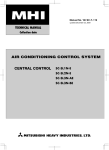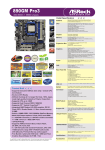Download Mitsubishi SC-SL2NA-E Specifications
Transcript
’10 • SC-T-154 1 CENTRAL CONTROL SC-SL2N-E (1)Specification Description CENTRAL CONTROL SC-SL2NA-E Model name SC-SL2NA-E Applicable model Super Link compatible indoor unit (1) Ambient temperature in operation 0 ~ 40˚C Power supply 1 phase, 100 ~ 240 V, 50/60 Hz Power consumption Appearance 7W External dimensions (H�W�D) Net weight 120mm�215mm�(25�35)mm (4) 1kg Max. number of connectable indoor units New SL: Max. 64 units, previous SL: Max. 48 units Input External timer input (2) 1 point, Non-voltage contact “a” input (Open /Close: RUN, Close /Open: STOP) Emergency stop signal input (2) 1 point, Non-voltage contact point “a” input, continuous input (Close; Center & Stop all units) Demand signal input (2) 1 point, Non-voltage contact “a” input, continuous input (Close: Center & Fan mode) Operation output Output Error output (3) (3) All indoor units at STOP; Open If there is any unit operating; Close All indoor units normal: Open If there is any abnormal unit; Close Notes (1) Some of functions may not be used depending on the indoor unit. (See page 4 (2).) (2) For the specification of relay being procured at site, select a product that can assure the minimum application load of DC 12 V, 10 mA or less. Even if it is reset within 2 minutes after input, the input state is retained. (3) For the specification of relay being procured at site, select a product with the rated voltage at DC 12 V, max. power consumption at DC 0.9 W or under (80 mA or under). (4) Dimension +35 in ( ) indicates the embedded dimension. (5) When the connecting network consists of previous Super Link, it is necessary to set the control selector switch SW5 to OFF. (Factory default is ON.) Definitions of new and previous Super Link (new and previous SL) New Super Link (new SL): All units connected to the network are models compatible with New Super Link (KXE6 model or later models. Central controller and I/F are from “N” models.) and SL setting is unchanged from shipment (“New” or “AUTO”). Previous Super Link (previous SL): Units do not meet the conditions of New SL. When even a single unit connected to the network is an earlier model than KXE4 or the connected model is not compatible with New SL. Setting explained in Note (5) is required. PJZ000Z281 - - The diagram below shows the central control with its cover open. Also, for the sake of the explanation, all the contents of the LCD display section are shown. REMOTE CONTROL OPERATION ENABLE / DISABLE display Displays items for which remote controller operation is disabled. PROGRAM SET display Displayed when a program is being set. TIME SET display Displayed when the current date and time are being set. TIME display Displays the time. GROUP SET display Displayed when the units to be managed are being set. Program days of the week display is displayed above today’s day of the week and _ is displayed under each day of the week for which the program has already been set. ALL / GROUP / ONE display Displays whether operations on this central control are for all units, one group of units, or one unit. GROUP No. / UNIT No. display Displays the group number and indoor unit number being set or monitored. PROGRAM display Displays the contents of the program set. - - PROGRAM No. display Displays the numbers of the programs that have been set. MODE display Displays the operation mode. DEMAND display Displayed during demand input. MENU button This button selects the setting mode. ALL / GROUP / ONE button This button selects ALL, GROUP, or ONE to be operated. SELECT ( or ) button This button is primarily used for selecting the group number or unit number. SET button This button conìr ms settings. RESET button Pressing this button during a setting operation cancels the last step MODE button This button selects the operation mode. FAN SPEED button This button adjusts the fan speed. DEMAND SET button This button sets the indoor unit for demand. HOLIDAY SET display Displayed when a program for holidays is set. INVALID INPUT display Displayed when a button input is invalid. FAN SPEED display Displays the fan speed. MAINTENANCE display Displayed when there is a managed unit requiring a check. PROGRAM CONFIRM display Displayed when a set program is displayed. CHECK display Displayed when there is a unit being managed in which an error has occurred. CLEAN FILTER display Displayed when there is a unit being managed whose ìlter needs to be cleaned. ROOM TEMPERATURE display Displays the room temperature. OUTDOOR UNIT No. display Displays the outdoor unit number in the ROOM TEMPERATURE display section. MANAG. UNIT NUM display Displays the number of units managed in the SET TEMPERATURE display section. SET TEMPERATURE display Displays the set temperature. LOUVER display Displays the louver direction. TIMER INPUT display Displayed when an external timer is being input. RUN button This button runs indoor units. STOP button This button stops indoor units. CHECK button This button is for service. During normal operation, do not press this button. FILTER RESET button This button resets the CLEAN FILTER display. Press this button after cleaning the air ìlter . TEMP ( or ) button This button sets the temperature. LOUVER button This button adjusts the louver direction. TIMER INPUT SET button This button sets an indoor unit for which operation by external timer is enabled. ’10 • SC-T-154 CENTER / REMOTE button This button selects centralized control or local remote controller. CENTER / REMOTE display Displays which is in effect, the central control or the local remote controllers. ’10 • SC-T-154 (2)Operation and setting Operation or setting is implemented individually, in the unit of group or in a batch for air-conditioners up to 64 units or 16 groups. No. Item Description 1 RUN/STOP Performs operation or stop control. 2 Operation mode Sets 3 Temperature setting Sets temperature in the range of 18 ~ 30˚C (0.5˚C interval) (2) 4 Center/remote Sets the center, remote or center remote. 5 Individual Lock/Unlock settings enabled in Function Setting of remote controller. Sets the permission/prohibition on the basis of remote controller function. Sets the permission or prohibition for RUN/STOP control, operation mode setting, temperature setting or each functions.(3) 6 Fan speed Sets 4th, 3rd, 2nd, 1st speed. 7 Fan direction Sets the auto swing ON/OFF and positions 1 ~ 4. 8 Filter reset Controls the filter sign reset. 9 Error reset Puts out the error sign with the RUN or STOP operation Auto (1), Cool, Dry, Fan or Heat. Notes (1) Don’t use the auto mode on any indoor unit other than those connected to the simultaneous heating & cooling 3-pipe system or single PAC. (2) Do not set the set point at 0.5˚C intervals in case this product is used with RCD type wired remote controller. It would cause malfunction of the wired remote controller. Please make sure to set at 1˚C intervals. (3) This function can be applied to the indoor units, which are the model KXE4 or later, SC-ADN-E or later and to the remote controller, which is the model RC-E1 or later. (For models earlier than the above-mentioned, the function becomes invalid because the indoor unit and remote controller cannot receive the instruction even though the setting can be displayed.) Since setting is overwritten in SL2NA-E even if setting is done from the remote controller, set using SL2NA-E. (4) This function can be applied to the indoor units, which are the model KXE6D or later, SC-ADNA-E or later. For the previous indoor units, it is not possible to set the 4th mode but other setting is possible as before. 4th fan speed setting is “impossible” before shipment, so changing to “possible” is needed for 4th fan speed setting from this Central control. 4th fan mode of indoor units operating at 4th fan mode can be displayed on SC-SL2NA-E whose 4th fan mode setting is “impossible”. (SW7 changes “possible” or “impossible” for 4th fan mode setting from SC-SL2NA-E.) SC-SL2NA-E (before shipment) SC-SL2NA-E (SW7 is ON) SC-SL2N-E (old model) 4th fan speed settiing Impossible Possible Impossible 4th fan speed display Possible Possible Impossible “Possible” needs the indoor units, which are the model KXE6D or later, SC-ADNA-E or later. (3)Status monitor Status monitor may be applied in the unit of group or air-conditioner. No. Item Description 1 RUN/STOP status Monitors the RUN/STOP status of unit No. on display. With LED for each group, it monitors the RUN/STOP status of each group. 2 Operation mode Displays the operation mode of unit No. on display. 3 Temperature setting Displays the setting temperature of unit No. on display. 4 Room temperature Displays the suction temperature of unit No. on display. 5 Permission/prohibition on the basis of remote controller function Displays the status of permission/prohibition setting for each remote controller function of unit No. on display. Display the permission/prohibition of the RUN/STOP control, operation mode setting and temperature setting. Permission/prohibition setting for each function as set from the remote controller is not reflected because it is overwritten from SC-SL2NA-E. 6 Fan speed Displays the fan speed of unit No. on display. 7 Fan direction Displays the auto swing ON/OFF setting and position setting of unit No. on display. 8 Filter sign When the filter cleaning time is exceeded on one or more indoor units, the filter sign icon is turned on. When it corresponds to the unit No. on display, the icon blinks. 9 Maintenance (2), (Inspection, Inspection 1, Inspection 2 and Backup) When there is one or more indoor units requiring maintenance, the maintenance icon is turned on. There are 4 types of operation of Inspection, Inspection 1, Inspection 2 and Back up. Inspection :There is an indoor unit requiring maintenance. Inspection1 :The operation time (GHP outdoor unit) exceeds 10000 hours Inspection2 :The operation time (GHP outdoor unit) exceeds 9800 hours Backup :Connected outdoor unit is on backup operation. Preference order of display is as shown below. Backup > Inspection 1 > Inspection 2 > Inspection When it corresponds to the unit No. on display, the icon blinks. 10 Trouble (Error) When any error is detected on one or more controlled indoor units, the error icon is turned on. If it corresponds to the unit No. on display, the icon blinks and the display shows the error code, date/time of error occurrence, connected outdoor unit No. (KXE6 type or later). Notes (1) If “Check” button is pressed when the icon is turned on by 8, 9 and 10, display will change automatically to the display of corresponding unit No. When 8, 9 and 10 are mixed, 10 takes the highest priority. When all of 10 is reset, display is in the order of 9 to 8. (2) When the operation time exceeds 9,800 hours, it displays Inspection 2 and, if it exceeds 10,000 hours, Inspection 1 is displayed. (GHP only) - - ’10 • SC-T-154 (4)Program setting Operation program can be set in the unit of group. It is possible to register the ON/OFF time or ON time + Temperature setting at 4 times a day. Operation time can be designated in the unit of minute. (5)Administration and control No. Item Description 1 Group setting Registers controlled air-conditioners (max. 64 units) to max. 16 groups. 2 Individual setting Sets air-conditioners which are subject to the control of SC-SL2N-E, but are not registered to any group. 4 Time & date setting Sets the clock used for program timer or other. •Year/Month/Date/Hour (24-hour basis) /Minute 5 Alarm history Displays the error history of around. 100 cases for each air-conditioner. 6 Demand control Changes preset air-conditioners to “Fan” and “Center” with external demand signals. When the demand signal is cancelled, it returns to the state just before entering the demand control (operation mode and center/remote setting). 7 Emergency stop Sets all air-conditioners connected to this unit at “Stop” and “Center” with an external emergency signal. As the emergency signal is cancelled, the center/remote setting is returned to original state but all units stay “Stopped” Power restoration control Allows changing the power restoration process setting. Program timer preferred: When SW1 and SW2 are turned ON. RUN/STOP and setting temperature returns to the program timer just before the time of power restoration on the day when the power supply is restored, or other states (operation mode, etc) return automatically with the priority given to the states before the power failure (See ). When no program timer is set before the power restoration on the day of power restoration, it is restored with the priority given to the states before the power failure (See ). State before power failure preferred: When SW1 is turned ON and SW2 is turned OFF. Each indoor unit returns automatically to the state before the power failure. Any indoor unit running before the power failure starts its operation. No power restoration processing: When SW1 and SW2 are turned OFF. SCSL2N-E does not perform timer the power restoration processing upon restoration of the power supply. Power failure compensation The group setting, individual setting, program timer setting, holiday setting, external timer setting, demand setting and operating condition (RUN/STOP, operating mode, temperature setting, Center/Remote, remote controller permission/prohibition and airflow volume) are retained regardless of the length of power failure, The clock time is compensated if the power interruption is not longer than 48 hours. If the current time is not displayed after the power restoration following a power interruption exceeding 48 hours, set again the current time. Since the clock time is not retained at the power restoration after a power interruption exceeding 48 hours, the power restoration control in Item No. (9) (a) does not operate. 8 9 01 02 03 04 05 06 07 09 10 11 12 13 14 15 87 120 (6)Outline drawing 215 25 35 �Resin color: Pearl white (close to Munsell N-8.5) 169 - - ’10 • SC-T-154 (7)Installation procedure (b) Open the top case by following the procedure below. ① Grasp the indentations on the right and left sides, and pull forward to open the cover downward. ② Use a phillips-head screwdriver to remove the screw. (Be careful not to lose the screw.) ③ Open the top section in the direction 4 while gently pressing the top section. (a) In case of embedding in a wall, first, embed the power supply wire, signal wire, and electrical box. Keep the power supply wire and signal wire separated to prevent malfunctions. Caution 3 3 4 4 2 1 (c) Connect the power supply wire to the terminal. (See section (8) Electrical wiring.) (d) Use the supplied pan-head screws to secure the central control to the electrical box or control board. The back of the central control Caution (g) Insert the top case back into its original location in the bottom case as before, and tighten the case mounting screws [(b), ② ]. This completes the installation procedure. (e) Use a precision screwdriver to make the control selector settings. (For details, see section (10) Control switch selection.) (f) Peel off the protective sheet on the screen of central control. Caution The case and power supply kit are an integrated unit. Please do not separate them. Important Please peel off the protective sheet on the air conditioner screen when transferring the central control to the customer. Peel off before mounting the top case. (8)Electrical wiring For safety reasons, please use the round crimping terminals with insulated sleeves for connecting all wires to the central control. c Please do the grounding work. Please do not connect earth line with gas pipes, water pipes, lightning rods and grounding line of telephone. c Please do not turn on the power supply (local switch) until all of the work is completed. c Please wait at least two minutes after the indoor and outdoor units are turned on before turning on the power supply. c Except for the central control in the figure, all of the components are obtained at the site (wires, switches, relays, power supply, lamps, etc.). c Please be sure to build the breaker which is easily accessible with building equipment's wiring. c Please be sure to use the supplied round crimping terminals when connecting wires to the power supply terminal block and Super Link terminal block. c Please use demand input device, emergency stop input device and external timer input device comply with a relevant IEC safety standard. - - ’10 • SC-T-154 Wiring specifications Wiring Outline (9)Installation work Please install the central control after turning off the power for fear of electric shock. Please arrange or protect the wiring so that excessive force is not applied to the electrical wires. Control PCBs (printed circuit boards) are mounted to both the top and bottom cases. Be careful that you do not damage the PCBs when using a screwdriver and other tools. The PCBs can be damaged by static electricity, and so be sure to discharge any static electricity accumulated on your body before starting the work. (a) Installation place Please install in an indoor location that is not exposed to electromagnetic waves, water, dust, or other foreign substances. The operating temperature range of this product is from 0˚C to 40˚C. Install in a location where the ambient temperature remains within the operating temperature range. However, if the operating temperature range is exceeded, be sure to implement corrective measures such as installation of a cooling fan. Be aware that continued usage of this of this central control outside the operating temperature range can result in operation problems. (b) Space required for installation Service space - - ’10 • SC-T-154 (c) In case of installing on the control board Please be sure to lock the control board to protect persons from the electric shock. Avoid usage of heat-retaining materials and heat-insulating materials because these can result in heat buildup and adversely affect the operation of the central control. Caution Please do not install devices that can cause the ambient temperature to rise in the same control board. Also, do not install multiple controllers in the same control board. These can cause heat to build up and result in false operation. If multiple central control must be installed in the same control board, take corrective measures to ensure that the temperature in the control board does not rise above 40˚C such as by installing cooling fans. (d) In case of embedding in a wall Please check that there is sufficient space inside the wall. If the temperature inside the wall exceeds 40˚C, install the central control on the control board. When performing the continued installation of multiple controllers, be sure to obtain the distance between units and service space as shown in the figure. System wiring 1 L1 L2/N COM DO1 DO2 COM DI1 DI2 DI3 A B 2 3 4 5 6 7 8 9 10 11 12 - - ’10 • SC-T-154 (10) Control switch selection It is possible to change the setting as follows by settings of the PCB switches SW1 to SW10, J1, J2, and J3 on the central control.Please change the control on site as necessary. It is recommended to change the setting by using a precise driver. (a) Switch SW No. 1 2 3 4 SW 5 6 7 8 9 10 Power failure compensation function selector Default ON ON OFF ON ON ON OFF OFF ON See table at right OFF See table at right Description Power failure compensation function Auto mode can be set Auto mode cannot be set Automatic mode display Display New Function SW-1 SW-2 No display Previous Center Filter sign display on/off New/Prev. Super Link(*1) Sending of data during demand input Center & Fan setting possible setting not possible 4th fan speed set Time Month. Day Month. Day Time Error history display Return to the The units Operation after OFF original status have stopped emergency stop cancel (Keep at OFF) OFF ON ON Sending of program settings when power comes back on (The operation status before the power failure is sent if there is no program when power comes back on.) ON OFF OFF OFF ON OFF Sending of operation status before power failure (Do not make this setting.) No data is sent when power comes back on SW1 to 10 (Left-OFF, Right-ON) J1 (b) Jumper wires 1 2 3 4 5 6 7 8 9 10 J2 Short circuit (default) When disconnected Function Setting not possible Center/Remote setting (*2) Setting (Including during (Including the allowed/prohibited settings J1 possible external input.) of each remote control function) J3 (*1) Switching is needed if the connection is previous Super Link. Actual type of network connection (New or previous Super Link) depends on the models of indoor units and outdoor units, etc. Please contact the agency or the Sales representative. (*2) When J1 is disconnected, the Center/Remote does not be set from this central control. Please disconnect if multiple central controls are installed and another main central control exists. When J1 is disconnected data is sent for the blower only during demand input (nothing) is performed when SW6 is off) and for stop only during emergency stop input (11) Setting the control target units Make the settings for the units to be controlled by the central control. For the setting procedure, see the user’s manual attached to the central contrl. At shipping, none of the units are set as target units for control, and so the units to be controlled by this central control must be set as control target units. Three types of settings are available. ① Units are selected as control targets for central control and controlled as a group /Group setting ② Units are selected as control targets for central control but not grouped /Individual setting ③ Units are not selected as control targets for central control /Not target units for control (or units will be controlled by another central control) Be sure to set the current time. This is needed for the program settings and error history display. Turn on the power and press the three buttons (MENU, RESET, GROUP No. 10) at once more than five second, that can initialize the setting contents. c Group control when using multiple units This central control can control up to 64 target units (up to 48 units when using the previous Super Link setting). Multiple central controls must be installed to control 65 or more air conditioner units. When connecting multiple central controls on a single network, any group settings can be made for each central control. 1 2 a-Gr1 a b c SC-SL2NA-E SC-SL2NA-E SC-SL2NA-E 3 4 a-Gr2 5 6 7 8 9 c-Gr1 b-Gr1 - - 10 45 46 a-Gr16 47 48 c-Gr16