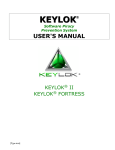Download AWA STB 232 User`s manual
Transcript
STRONG HD STB User’s Manual IMPORTANT SAFETY INFORMATION All safety and operating Instructions should be read before the product is operated. All warnings on the product and in the operating instructions should be adhered to. Do not use this apparatus near water. Clean only with a dry cloth. Do not use liquid cleaners or aerosol cleaning products. Do not block any of the ventilation openings. Do not install near any heat sources. Do not defeat the safety purpose of the polarized or grounding-type plug. Protect the power cord from being walked on or pinched particularly at plugs, convenience receptacles, and the point where they exit from the apparatus. Only use attachments/accessories specified by the manufacturer. Use only with a cart, stand, tripod, bracket, or table specified by the manufacturer, or sold with the apparatus. Unplug this apparatus during lightning storms or when unused for long periods of time. Refer all servicing to qualified service personnel. The SRT 5400 should be installed 10cm away from a wall to allow for the Power Switch and Power Lead on the back panel To reduce the risk of electric shock, do not remove cover (or back). No user serviceable parts inside. Refer servicing to qualified service personnel. This symbol indicates dangerous voltage inside the product that presents a risk of electric shock or personal injury. This symbol indicates important instructions accompanying the product. 1 STRONG HD STB User’s Manual TABLE OF CONTENTS 1 Important Safety Information 2 Table of Contents 3 Introduction 4 Front Panel view 5~6 Rear Panel View 7~8 Remote Control Buttons 9 ~ 16 Installation 17 ~ 23 DTV Specific Menu Operations 24 ~ 30 Configuration Universal remote Control Unit 31 Menu Map 32 ~ 33 Technical Specifications 34 ~ 36 Rear Panel Connector Specifications 2 STRONG HD STB User’s Manual INTRODUCTION Thank you for purchasing this Strong Digital Terrestrial Television Receiver. This product has been manufactured in accordance with strict Quality Control Procedures and is fully compliant with Australian DVB-T digital television standards. Your new Receiver will enable you to experience superior picture and sound quality, widescreen images, extra channels plus a variety of new features. UNIT CONTENTS Video and stereo audio RCA cable YPbPr(RGB color) cable Remote control unit Two batteries (size AA) FEATURES 1080i / 720p / 576p / 576i Video Formats Format Change by Remote Control Simultaneous HD & SD Component - YPbPr DVI-I RGBHV / RGB Component - VGA Composite - CVBS S-Video – Y/C Dolby Digital Optical & Coaxial 16:9 Fullscreen, 4:3 Letterbox & Fullscreen Picture in Picture Zoom Mode by Remote Control Hot Key Auto & Manual Channel Search Favourite Channel List Electronic Program Guide Preprogrammed STB/TV Remote Control Captions Teletext Super Sensitive Tuner RS–232C Port for Software Upgrade DVB/T Compliant, COFDM Demodulation DVB, MPEG – 2 Compliant, 3 STRONG HD STB User’s Manual FRONT PANEL VIEW 1 2 3 6 7 4 5 12 8 9 10 11 12 1 Standby LED : Standby mode LED 2 : Turn on/off power. 3 MENU : To access the main menu or to go back upper level. 4 GUIDE : To view program information 5 OK : Used to select item and complete numeric value entry or modify values in the menu entry. 6 CH UP : Move cursor up from set up menu or channel up. 7 Digit LED display : This will display the current channel or certain programming functions when using the menus. 8 CH DOWN : Move cursor down from set up menu or channel down. 9 IR : Infrared remote control sensor. 10 VOL UP : Volume ‘up’ adjustment 11 LAMP : Light on power on mode. 12 VOL DOWN : Volume ‘down’ adjustment Front Panel buttons and menu allow for control of the SRT 5400 without the remote control unit except the function of FAVORITES, INFO and some advanced features. 4 STRONG HD STB User’s Manual REAR PANEL VIEW 4 1 3 6 8 2 5 7 11 9 10 15 12 13 14 1 TV ANT IN : RF input for connecting the STB to a terrestrial antenna using a coaxial cable. 2 RF Out : To Connect to another set top box or recording device e. g. VCR / TV. 3 VIDEO (YELLOW) : Composite video jack for connecting the STB to your television using standard RCA cable. 4 Variable Audio - L (WHITE) : Left RCA audio jack for connecting the STB to your television audio input using standard RCA cable. 5 Variable Audio - R (RED) : Right RCA audio jack for connecting the STB to your television audio input using standard RCA cable. 6 S/PDIF COAXIAL : Digital audio output for connecting the STB to your AV receiver or Dolby Digital decoder using digital coaxial cable. Set this output to AC-3 Dolby Digital or Stereo PCM in the STB setup menu or by the SAP button on the remote control. 7 FIXED Audio - R (RED) : Right RCA audio jack for connecting the STB to your VCR audio input using standard RCA cable. 8 FIXED Audio - L (WHITE) : Left RCA audio jack for connecting the STB to your VCR audio input using standard RCA cable. 9 YPbPr OUT(Component) : Component RCA video jacks for connecting the STB to your television using coaxial cables. 5 STRONG HD STB User’s Manual 10 VGA OUT : RGB/VGA component output for connecting the STB to a television using a VGA cable. 11 S-VIDEO : S-video jacks for connecting the STB to an S-Video compatible VCR or television. 12 S/PDIF OPTICAL : Digital audio output for connecting the STB to your AV receiver or Dolby Digital decoder using optical cable. Set this output to AC-3 Dolby Digital or Stereo PCM in the STB setup menu or by the SAP button on the remote control 13 RS-232C : RS232C serial connection for future upgrades of the STB. 14 DVI- I OUT : Digital video signal and RGB component output for connecting the STB to a television using a DVI cable. NOTE : The YPbPr, VGA and DVI-I outputs carry the same R/G/B signals using different physical connectors. Choose only one – do not use both at the same time. 15 AC POWER INLET : Inlet to connect the STB to a standard power wall outlet. 6 STRONG HD STB User’s Manual REMOTE CONTROL BUTTONS 1 POWER : Switch the STB between operation and standby mode. 1 2 MUTE : Turns the audio on and off. Line L, R output is not affected. 2 3 0 ~ 9 : Used to select channel 4 3 5 13 11 15 17 19 21 23 27 28 4 LOCK : Used to turn on/off – Channel Lock. 5 +100 : Not Used 6 TV/VIDEO : Not Used 7 TV : Switch remote control unit to television control mode. 8 dash button (-) : Not Used 24 22 9 STB : Switch remote control unit to 25 10 WIDE : Aspect Ratio selection of STB control mode. 16:9 and 4:3 26 31 29 30 33 34 35 36 38 32 37 directly or set setup values like password. 6 7 8 9 10 14 16 12 18 20 11 DISPLAY : Used to select 1080i/720p/576p/576i video mode directly. 12 PICTURE : Zoom mode selection including preview mode on picture view (not for Composite or S-Video) 13 / 15 VOL + / VOL- : Used to volume up and down. 14 / 16 CH +/CH- : Service up to down through the available services. 7 STRONG HD STB User’s Manual 17 SUBTITLE : To turn Closed Captions on/off 18 SAP : Select Audio Program Dolby Digital and PCM 19 TELETEXT : Teletext 20 FAVORITES : Used to tune to next available Favorite program. 21 / 25 UP / DOWN : Move cursor up / down from set up menu. 22 / 23 LEFT/RIGHT : To navigate in program guide. Right button can be used as ENTER button. 24 OK : To select item and complete numeric value entry or modify values in the menu entry. 26 MENU : Used to invoke set up menu or to go back upper level. 27 EXIT : To exit menu 28 ! : To invoke Information Panel. 29 PIP : Turn on / off PIP function. (HD Outputs Only – not available when using S-Video and CVBS Composite) 30 / 34 SUB +/- : Channel change for PIP 31 JUMP : Not used 32 PIP SWAP : Switch main program and sub program. 33 GUIDE : To view program guide. 35 SLEEP : Display the sleep time. At the sleep time, enter standby mode automatically. 36 BOOKMARK : Setting the Favorite channel 37 OPTION KEYS : Not used 38 REPEAT : Not used 8 STRONG HD STB User’s Manual INSTALLATION CONNECTING THE SRT 5400 TO YOUR TELEVISION For connection of the SRT 5400 there are number of alternatives depending what is your preference and the connection types on your TV. Please connect by either of the following methods: A. B. C. For High Definition VIDEO Signal D. E. For Standard Definition VIDEO Signal F. Mandatory for Antenna connection (Audio connections are explained separately following these video connection explanation alternatives) Refer to Page 5 & 6 for the Connector Reference Numbers listed below. A. Connector 9 : YPbPr (Component – For HD) Using supplied Green / Blue / Red RCA Lead Connector 9 YPbPr (Component) Connect to the Green/Blue/Red RCA (Component) Connectors of your TV B. Connector 10 : VGA (For PC RGB signal- For HD) You will need to purchase this lead separately. Connector 10 VGA Connect to the VGA connector of your TV C. Connector 14: DVI-I (For HD) You will need to purchase this lead separately Connector 14 DVI Connect to the DVI connector of your TV D. Connector 11: S-Video (Y/C) (For SD) You will need to purchase this lead separately Connector 11 S Video (Y/C) Connect to the S-Video connector of your TV 9 STRONG HD STB User’s Manual E. CVBS (Composite – For SD) via the supplied Yellow / White / Red RCA Lead For this Standard Definition Composite Video connection, Audio is also included, this will be PCM Stereo. Connector 3 (Yellow) VIDEO RCA cinch Connect to Video (Yellow) RCA of your TV Connector 4 (White) AUDIO Left RCA cinch Connect to audio (White) RCA of your TV Connector 5 (Red) AUDIO Right RCA cinch Connect to audio (Red) RCA of your TV If you require Dolby Digital Audio Output (through you’re Dolby Digital Decoder Amplifier) please refer to : DOLBY DIGITAL AUDIO (page 11) F. Connecting the Antenna Connect TV Antenna to Connector 1 (Aerial) Connector 1 Aerial IEC169-2 female Input from Antenna to Receiver Audio Connections PCM Stereo – Variable : Using supplied Yellow / White / Red RCA Lead (Other than when connecting for CVBS Composite, the Yellow RCA will not be required to be connected) Connector 4 (White) AUDIO Left RCA cinch Connect to audio RCA input (White) of your TV Connector 5 (Red) AUDIO Right RCA cinch Connect to audio RCA input (Red) of your TV PCM Stereo – Fixed Using supplied Yellow / White / Red RCA Lead Refer Page 22: 2nd Audio Volume Mode (Other than when connecting for CVBS Composite, the Yellow RCA will not be required to be connected) Connector 7 (Red) Connector 8 (White) AUDIO Right RCA cinch Connect to audio RCA input (White) of your TV AUDIO Left RCA cinch Connect to audio RCA input (Red) of your TV 10 STRONG HD STB User’s Manual Dolby Digital Audio If you have a Dolby Digital Decoder Amplifier, you can connect to the amplifier by S/PDIF i.e either by Connector 6: Coaxial Cable or Connector 12: Optical Cable. (Both leads need to be purchased separately). This connection will provide for Dolby Digital Output when broadcast to your decoder amplifier Connector 6 S/PDIF Coaxial Connect to the Coaxial input of your Amplifier Connector 12 S/DIF Optical Connect to the Optical input of your Amplifier To ‘Enable’ Dolby Digital to be heard when transmitted within the broadcast stream, you will need to select Dolby Digital In the TV Set Up Menu or by the SAP button on the remote control Dolby Digital by Menu System Press the Menu button (Page 7 No.26) on the remote control and a Main Menu Banner will be viewed listing 7 topics. Using Remote Control Up/Down Scoll Buttons, Scroll to Set Up Push Remote Control OK Button (main centre button of Remote Control: Button 24) Set Up banner will be viewed listing 9 topics Scroll to Digital Audio and push OK button on the remote control Digital Audio banner will be viewed with right hand banner listing Digital Audio and PCM Scroll to Digital Audio and setting will be confirmed by a RED dot. Push OK to confirm the setting Push EXIT to return to normal TV broadcasts Dolby Digital by SAP button of the Remote Control Press the SAP button on the remote Control Digital Audio banner will be viewed with right hand banner listing Digital Audio and PCM Scroll to Digital Audio and setting will be confirmed by a RED dot. Push OK to confirm the setting Push EXIT to return to normal TV broadcasts 11 STRONG HD STB User’s Manual Connect AC Power Cord Connect the C power cable of the SRT 5400 to a standard AC outlet. POWER ON & Full SCAN Listed below is the procedure to automatically scan to lock in all available channels. Prior to this procedure it important to note: In the Menu system of the SRT 5400, the default VIDEO setting is COMPONENT. However, if you have connected by either S-Video (Y/C) or CVBS Composite, or Component, VIDEO source will still be recognized and you will not need to alter the video setting in the Menu System after you have completed the Automatic Scan procedure. If you require to connect by either VGA (RGB Monitor/RGB Component) or DVI, you will need to firstly connect by any of the other 3 Video methods listed above otherwise on first set up of Automatic Scan, VIDEO will not be recognized. Once Automatic Scan has been completed, Video pictures will be available thus enabling you to select and view the Menus’s to change to your Video setting of either VGA or DVI. POWER ON the SRT 5400 Turn the SRT 5400 ON. There is an ON/OFF Switch on the rear panel of the Receiver. (Located beside the main power cord of the receiver) The 7-segment LEDs will light On the SRT 5400 Remote Control Press Power LED will turn off. (Page 7 No. 1) to turn on the STB. The Blue Setting the Television Input Source Press the Power On of Television Remote Control unit to turn on the television. Allow the television to warm up. Press TV/Video button of television remote control unit to select external video input connected to the SRT 5400. When Power is ON, you will view a Strong Image Banner on the TV Screen for a few seconds and banner view will then change to Press Menu Banner. Your Receiver is now ready to be scanned to lock in all of the Broadcast Frequencies in your area. You will see Strong Image Banner on Component, RGB mode. 12 STRONG HD STB User’s Manual Automatic Scan Process Press the Menu button (Page 7 No.26) on the remote control and a Main Menu Banner will be viewed listing 7 topics. Using Remote Control Up/Down Scoll Buttons, Scroll to Set Up Push Remote Control OK Button (main centre button of Remote Control:Button 24) Set Up banner will be viewed listing 9 topics 13 STRONG HD STB User’s Manual Scroll to Full Scan and push OK button Twice on the remote control Channel Scanning will now commence and will take approximately one minute and will lock in all available frequencies in your area. Once Full Channel Scan is completed, Set up Banner will be viewed with TV broadcast in top right corner This Picture in Menu TV broadcast will remain in view for 10 seconds and unit will then revert to Full TV Broadcast. SELECTING VGA AND DVI VIDEO MODE Press the Menu button (Page7 No.26) on the remote control and a Main Menu Banner will appear listing 7 topics. Using Remote Control Up/Down Scroll Buttons, Scroll to Set Up Push Remote Control OK Button Set Up banner will be viewed listing 9 topics 14 STRONG HD STB User’s Manual Scroll to Display Type and push OK Display Type banner will be viewed listing 4 Topics. The current Video Setting will be highlighted by a Red Dot Scroll to your selected setting of either DVI or RGB monitor or RGB component Push OK button on the remote control and setting will be confirmed by Red Dot: Important : On your TV Remote Control, select the corresponding television input mode via the TV/Video button. Selecting and Changing Channels There are 2 methods to select and change channels A. Press the required Numeric Button on the Remote Control (0-9). Please Note : SRT5400 has default LCN – Logical Channel System 1 = Ten Network & Affiliates 2 = ABC 3 = SBS 7 = Seven Network & Affiliates 9 = Nine Network & Affiliates B. Select and change channels by using the Up/Down channel Buttons CH + (14) CH – (16) Volume Control To adjust Volume UP and DOWN, press the following buttons on the remote control: Volume Increase : VOL Button + (13) Volume Decrease : VOL Button – (15) Important : The Volume Level is dependant on the volume level that you firstly set within your TV I.e. via your TV remote control volume setting. Volume Mute Press Mute button (2) on the remote control Press Mute button again to reactivate sound. 15 STRONG HD STB User’s Manual Program list menu Press MENU(page7 ,No26)on the remote control unit and TV PROGRAM select. The Program list menu appears. Using the (Page 7 No.21/25) arrows on the remote control unit, highlight the channel you want to add to your favorite lst, and then press BOOKMARK button (Page 7 No.36) on the remote control unit. The channel now added in your favorites list. By pressing BOOKMARK button on the program with favorite flag at Program list menu, you can remove program from favorite list. Viewing Favorites To view a program from the favorite program list do the following: Press is selected. By pressing (Page 7 No. 20) on the remote control unit. The next favorite program button repeatedly, user can navigate favorite programs. 16 STRONG HD STB User’s Manual DTV SPECIFIC MENU OPERATIONS Information Panel Pressing button(Page 7 No.28), this Information Panel becomes active. This bar displays major-minor channel number; channel name, title, start time, end time, content advisory rating, closed captioning indicator, and extended text descriptions for current / next event. To have quick response, the bar displays initial information but update in a second when program description information is detected. RF signal status is displayed together. Pressing button again with Information Panel deactivates Information Panel. Figure 1. Example of Information Panel Information Panel displays different contents on Trick Playing operation and video, music play back. On Trick Playing operation, Information Panel and Trick Playing value display are displayed together. On video playback, Information Panel and playback progress value are shown together. The Information Panel displays file name, event name, event description, time information, duration, Dolby availability. On music playback, music title, bit rate, artist name, time information, album, duration is shown. 17 STRONG HD STB User’s Manual Program Guide Figure 2. Example of Program Guide Page This page is visible with button(Page 7 No.33) press. This page shows all the information found from Information Panel as well as additional program schedules not just current / next event related contents. User can scroll through multiple programs with (Page 7 No.21/25) buttons and select a program to tune it. To navigate through different time zone, (Page 7 No.22/23) buttons are used. Main Menu Press button(Page 7 No.26) to invoke main menu that has 5 section entries: Program List, Program Guide, Service, Setup, and Directory. By using the buttons (Page 7 No.24/25) to select and use (Page 7 No.24) button the to see submenu page. Once a sub-menu has been chosen the particular page is displayed and the main menu disappears. shows an main menu of STB. Selecting Directory entity switches the STB into playback mode. Figure 3. Main Menu 18 STRONG HD STB User’s Manual PROGRAM GUIDE Figure 4. Program Guide Page Program list is shown Figure 4. It shows installed programs and allows manual entry deletion. This page allows the user to decide which program in the known programs to display. By using the buttons (Page 7 No.21/25) to navigate to see the particular program’s information and then using the (Page 7 No.24) button to select, the user can choose the desired program. Favorite Program Each program entry can be set as favorite by pressing (Page 7 No.36) button. If user presses BOOKMARK button on favorite program, favorite program flag is reset to normal program. Channel Lock Each program entry may be blocked by pressing LOCK(Page 7 No.4) button from program list page. When user tunes to locked program later, password is asked to enter to proceed. If user press LOCK button on channel locked program, password is asked again and channel lock flag is cleared.(Default password code is 0000) 19 STRONG HD STB User’s Manual Service Menu Figure 5. Service Menu Page Audio Track [English / Spanish / French / Portuguese / German / Italian / Korean]: Select prefered audio language when multiple audio language is available. Teletext Sub-menu: (Available for DVB model) Turn off OSD : Remove menu page when no button-input is given before the specified interval time-out. Subtitle turn on/off. Signal status : Checking signal status of current channel. Set time : Local time offset is calculated from current time setup and broadcasted clock information. Sleep time set Modify password : Use to change password.(Default password code is 0000) Fatory Default : All setting reset.(Default password code is 0000) 20 STRONG HD STB User’s Manual Setup Menu Figure 6. Setup Page The Setup page consists of 9 groups of configurations; Display mode, Display type, Display aspect ratio, screen mode, Prologic, Digital audio, 2nd Audio volume mode, Manual scan and Full scan. (Figure 6) shows set-up menu page entities. Display mode : The video menu page allows user to choose the display resolution [576i, 576p, 720p, 1080i] Display type : RGB monitor/RGB component / component / DVI. This selection can be fixed to have designated mode for STB, RGB component mode has embedded sync on green but RGB monitor mode does not embed sync on green [RGB Monitor, RGB Component, Component, DVI] Display aspect ratio : Display Aspect Ratio: 4:3 or 16:9 for Primary and Secondary. This selection can be fixed to have designated mode for STB,optional.[4:3, 16:9] Screen mode : Normal, Full screen, Zoom in Prologic : prologic on, off Digital Audio : PCM, Digital audio 2nd Audio volume mode : Fixed, Variable mode Manual scan : Scan desired channel only Full scan : All channel scan 21 STRONG HD STB User’s Manual Figure 7. Scanning Progress Information Panel New Program can search from Manual Scan on Setup menu. While search progresses, scanning progress Information Panel(Figure 7) displays the status. By user selection, First detect RF locking for each channel and channel descript information search starts with time out value (1 second). If program is found but no channel descript information is found within time out, set major channel to physical channel and set minor channel default value 1. Default channel name is set to ‘CHAN-<channel number>. The found data are stored into program information file and used for later tuning. The channel information file records following information to tune and describe the program for each found program. Initially the program information file is cleared to zero. The contents of program information is sorted with respect to the Logical Channel number value. If logical channel number already exists, extra channel will be allocated a different Logical channel number Parental Guide Set-up To enable control of viewing acceptable programs: I.e You may want to “Lock Out’ from view particular Broadcast Programs. 22 STRONG HD STB User’s Manual The set-up page will ask to enter password before proceed to configure. Then it will display rating tables parsed from Regional rating information and show previous setting status. It will allow user to navigate items and set/clear blocking. Remember blocking set/clear status for each grade of parsed regions. The parental guide uses OK (Page 7 No.24) button to set/clear block status and numeric button for password. Password : Four digits number is used to limit access grade especially for content advisory. (Default password code is 0000) Parental guide configuration Figure 8. Password Confirm Dialog Figure 9. Parental Guide Setup Menu Page 23 STRONG HD STB User’s Manual CONFIGURATION UNIVERSAL REMOTE CONTROL UNIT The SRT 5400 Remote Control is a ‘Universal’ Remote Control Unit. To utilise this remote control to also operate some of the functions of your TV, configure in the following way. Turn on the Television On the SRT 5400 Remote Control, Press the TV button (7) and the OK button (24) ‘together’ for about 3 seconds. TV Button LED will light as an indication of successful RCU set-up mode. Refer to the following TV Brand Code List to view your television brand. On the remote control enter the three digit code of your television via the numeric buttons 0 to 9 When this is actioned successfully, your television will turn OFF. If television does not turn OFF, you will need to repeat steps 2 & 3. When your Television turns OFF, press the TV button (7). If the configuration has been successful, the TV button LED will flash three times and TV Code will be saved. Press other Function Buttons of the remote control. If these other Function Buttons are not working (with exception of the Power Button), repeat the procedure from Step 2. Television code of UNIVERSAL REMOTE CONTROL UNIT A.R.Systems Abex Accent Acec Admiral Adyson Agashi Agef Aiko Aim Akai Akiba Akito Akura Alaron Alba Alcyon Allorgan Allstar Amplivision Amstrad 001 134 001 161 040,072,136,141 041,134 040 141 001,026,030,036,040,067,071, 105 001,059 001,020,026,030,036,037,038, 040,063,067,071,078,080,105, 143 001,062,063,070 001,157 001,036,039,040,062,063,064, 068 056 001,030,031,034,036,038,052, 055,063,068,072,079,093,100 007.031 054.076 001 074,100 001,022,030,036,039,040,042, 063,064,071,088 Anam Anam National Anglo Anitech Ansonic Arc en Ciel Aristona Arthur Martin ASA Asberg Asora Asuka Atlantic Atori Auchan Audiosonic Audioton Ausind Autovox AWA Baird Bang &Olufsen Barco Basic Line Baur 24 001,036,041 001 036,040 001,007,036,040,041 001,035,036,066,073,100,101, 102,135,145,161 110,113,117,146,189,195 001,005,161 074 085,104,141,147,167 001,007 036 040,062,063 001,076,102 036 074 001,040,063,075,100,117,145 040,100 007 007,076,141 001,035,036,039,078,089,092, 093 020,065,067,111,114,115,117 141 084 001,035,036,062,063 001,046,103,105,138,150,153, STRONG HD STB User’s Manual Baur Beko Beon Best Bestar Blacktron Blaupunkt Blue Sky Blue star Boots BPL Brackway Brandt Braun Brinkmann Brionvega Brother Bruns BSR BTC Bush Candle Capsonic Carad Carena Carrefour Carver Cascade Casio Cathay CCE Centurion Century CGE Cimline City Clarivox Clatronic Concorde Condor Conic Contec Continental Edison Cosmel Crosley Crown Crown CS Electronics Curtis Mathes Megatron Cybertron Daenyk Daewoo Dainichi Dansai Dansette Dantax Datsura Dawa Daytron de Graaf Decca Deitron Denko Denon DER Derwent Desmet Diamant Digiline Dixi Domland Doric Drean DTS Dual Dumont Dux Dynatron Dynatron Elbe 190,193 001,078,100 001,072,134 075,100,185 001,035,100 062 103,105,127,143,190,193 001,034,062,063,068,070,200 062 157 001,062,184 062 087,098,110,113,117,146,160, 189,195 183 001,045,072 001,141 040 141 054 063 001,020,030,031,034,035,036, 038,040,045,052,054,055,062, 063,068,093,157,200 021 040 001,049 001,070 085,093 023 001,036 001 001 001 001 141 007,072 036,055,063 036 072,085 001,007,030,036,040,063,066, 079,100 036 001,036,062,066,072,073,100 134 036,089,092,093 034,098,110,113,117,146,189, 195 036,075 007,141 001,006,007,020,034,036,072, Elcit Elekta ELG Elin Elite Elman Elta Emerson Emperor Erres ESC Etron Eurofeel Euroman 25 079,096,100,184,185 063 024,095,136 024 063 056 001,004,006,035,036,063 063 001,026,036,040,134 039 100 020,184 001 001,035,036 018,020,028 001,051,067,139,157 001 040 024 065 077 001 001 001 001,036 133 077 001 036 001,045,102,111,133,150 066,067,085,104,141 001,161 001 001 001,015,049,063,073,100,101, 102,105 066,141 040,062 001 001,036,104,143,167 063,001 066 036,041,040 001,006,022,030,056,062,085, 141 062 001,161 001 001,036 040 001,040,185,100 STRONG HD STB User’s Manual Europa Europhon Expert Exquisit Family Life Fenner Ferguson Fidelity Finlandia Finlux Firstline Fisher Flint FNR Formenti Fortess Fraba Friac Frontech Fujitsu Fujitsu General Funai Galaxi Galaxis GBC GE Geant Casino GEC Geloso General General Technic Genexxa Goldline GoldStar Goodmans Gorenje GPM Gradiente Graetz Granada Grandin Gronic Grundig Halifax Hanimex Hanseatic Hantarex Hantor Harley Davidson Pye Harvard Harwood Hauppauge HCM Hema Hifivox Highline Hikona Hinari 001 001,066 074,076,102 001 001 035,036 065,069,087,098,114,115,117, 160 001,030,040 020,147 001,007,056,066,067,073,085 001,020,035,036,053,054,055 020,025,067,091,092,093,100 001 066 007,141 136,141 001,100 001,036,066,185 036,040,143 036,056,066,067,076 036 040,054,056 001,066 001,066,072,100 035,036,063 062,069,098,111,117,160 074 001,027,067 035,036 098,117,159,197 036 001,039,063 075 001,028,036,080,100,134,151 001,026,030,034,035,036,040, 100,185 063 001,023,096 001,030 001,007,016,020,025,061,067, 069,074, 001,036,049,062,063,070,074, 079 066 001,007,034,085,103,105,190, 193 040 054 001,036,045,054,062,100,101, 133 Hisawa Hit Hitachi Hitachi Fujian Hitsu Homyphone Hoshai Huanyu Hyper Hypson Hyundai Iberia ICE Ices Imperial Indiana Ingelen Ingersoll Inno Hit Innovation Interactive Interbuy Interfunk Internal Intervision Irradio Isukai ITS ITT ITT Nokia ITV Jean JEC JVC 26 001,036,066,108 001 056 001,005,035,141,161 041 001,036,039,134 001 001,036,039,040,062,063,072 036 113,117,189,195 001,040 063 001,006,020,031,034,036,050, 052 062,063,070,074 141 001,010,011,013,014,018,019, 137 036,063,070 001,161 063,070 035 036 001,040,062,070,074 043 001 001,030,036,040,063 063 001,007,072,100,113 001 034,049 036 001,007,036,063,067,151 045 073 036,040,041 001,046,100,117,141,142,161, 189,195 001 001,030,034,040,041,045,062, 063,066, 001,007,036,063,151 001,062,063 001,030,040,062,063 016,020,056,147 016,020,049,056,078,147 001,040 093 026 030,063,065,078,093,096,097, 114 STRONG HD STB User’s Manual Kaisui Kapsch Karcher Kendo Kennedy Kneissel Kolster Konka Kontakt Korpel Korting Kosmos Kotron KTV Kyoshu Kyoto Lecson Lemair Lenco Lenoir Leyco LG Liesenkotter Lifrtec Lioyd's Lioytron Loewe Logik Logix Luma Lumatron Lux May Luxor Madison Magnadyne Magnafon Magnavox Magnum Mandor Manesth Manhattan Marantz Marelli Mark Masuda Matsui McMichael Mediator Medion Megas Tatung Melectronic Melvox Memorex Memphis Mercury Metz MGA Micromaxx Midland Minerva Minoka Mitsubishi 001,036,062,063,070 076,102,104 001,040,049,062,066,100,185 001,045,049,055,066,073,080, 100,145 015,076 001,015,049,073,100,101,102 001,066 001,030,063 034 001 100,141,185 001 039,040 006 039,040,072,134 134 001 073 001,035,036,104 036 001,040,054,067,079 001,002,036,080,100,134,151 001,161 001,035,036,040,045,046,063, 068 036 134 001,046,100,101,141 030,089 068 001,035,036,073,076,102 001,040,076,102,115 001,036 020,056,082,147,151,180 001 066,141 007,066 001,056,093 042 040 001,026,040,054,055 001,068 001 141 001,035,036 030,036,063 001,020,022,025,026,030,031, 034 027 001,161 Mivar Monaco Morgan's Motion Motorola MTC MTEC Multistandard Multitec Multitech Murphy Musikland NAD Naiko Nakimura NAT National NEC Neckermann NEI Nesco Netsat Network Neufunk New Tech New World Nikkai Noblex Nobliko Nokia Nordmende Novatronic 27 001,045,068 049 001,051,067,089,139,157 001,035,036,041,046,073,104, 074 014,036,057 036,067,075 001,036 099,103,105,141,142,190,193 014 001,068 006,134 007,034,085,103,105,190,193 001,039 001,014,046,077,088,093,136, 137,141 007,081,100,101,151 036 001 007 136 046,100 134,157 066 001,068 001,036,066,100 006,067,104 063 095 001 001,035 061,083 061,083 001,023,035,036,070,089,093 001,072,073,100,105,138,141, 153,193 001,030,075 056 001 075,134 001,036,049 001,036,111,143 063 001,026,036,040,063,067,075, 093,134 001,040 007,066,085 016,020,035,078,147,180 001,063,098,103,110,111,113, 117, 001,035,167 STRONG HD STB User’s Manual Npgamatoc Oceacic Odeon Okano Omega Onwa Opera Optimus Optonica Orbit Orion Orline Ormond Osaki Osio Oso Osume Otto Versand Palladium Palsonic Panama Panasonic Panavision Pathe Cinema Pathe Marconi Pausa Perdio Perfekt Pershin Phase Philco Philips Phoenix Phonola Pilot Pioneer Pionier Plantron Poppy Portland Powerpoint Prandoniprince Prima Prinz Profex Profitronic Proline Prosonic Protech Provision Pymi Quadra Vision Quasar Quelle 113,117,189,195 020,011,054,074 040 001,040,067,100 040 030,037,038,063,071 001 057,095 136 001 001,022,031,036,039,040,050, 001,063 068 001,031,035,039,040,063,067, 134,157 001 063 063,067,092,093,134 001,046,055,093,103,105,117 001,045,072,073,100,105,138, 141, 001,039,040,080 001,036,040 001,057,059,061,083,099,148, 166 001,073 074,101 110,113,117,146,189,195 036 001,067 001 074 134 001,007,024,072,100,141 001,005,027,035,105,111,135, 141 001,067,100,141 001,005,141,161 001,006 001,095,100,111,117,145 100 001,036,040 036 006,035 034 007 036,040,134 067,082 036 001,066 001,053,067,087,161 Questa Radialva Radiola Radiomarelli RadioShack Radiotone Rank Rank Arena RCA Realistic Recor Rectiligne Rediffusion Redstar Reflex Revox Rex RFT R-Line Roadstar Robotron Rodex Roxy Royal Lux Saba Sagem Saisho Salora Sambers Sampo Samsung Sansui Santon Sanyo Save SBR Schneider Schsub Lorenz 28 001,030,035,068,079,083,100 001,036,040,066,068,072,075 001 036 074 057 001,040,046,068,085,089,092, 093 093 001,063,117 001,135,161 001,077,141 001,006,134 001,036,039,040,042,072,079, 100,145 085 118,119,120,121 069,087,136,160 006,134 001 001 077,093 001 001 001,100 073,076,102 040,067,100,101,141,145 001 001,036,040,063,072 141 001 143 039,100,185 087,098,110,111,113,117,141, 158,160 049,062,070 022,031,036,040,055,088,089 016,050,082,151,184 007,066 006,134 001,003,008,020,029,036,040, 067 001,030 036 001,016,020,025,036,067,089, 091 001 001,161 001,030,042,045,063,068,102, 111 078 STRONG HD STB User’s Manual Scott Sears SEG SEI Seleco Sencora Sentra Serino Sharp Shorai Siam Siarem Siemens Siera Siesta Silva Silver Simpson Singer Sinudyne Sky Solavox Sonawa Sonitron Sonneclair Sonoko Sonolor Sontec Sony Sound &Vision Soundesign Soundwave Spectra Ssangyong Stag Standard Starlite Stenway stern strato Sunkai Sunstar Sunwood SuperTech Supra Susumu Sutron Symphonic Tactus Tandberg Tandy Tashiko Teac TEC Tech Line Techica Technics TechniSat Teiron Teknika Teleavia Telecor Telefunken 056 056,064 001,034,036,040,066,068,093 001,054,066,076,108,141,153 073,076,102 036 026,036,063 049,070 006,021,054,090,092,093,096, 097,136 054,056 001 066,141 001,092,103,105,134,190,193 001,161 100 001 001,056,093 021 001,015,036,066,074,141 001,022,054,055,066,076,108, 141,153 001 067,134 063 016,020,100 001 001,036,040,062 020,074,138,153 001,054,100 032,033,066,089,093,138,153 035,063,066 021,056 001,072,134 036 036,134 134 001,035,036,063,200 001,036,040 062,063 076,102 001,036,040 001,034,052,053,054,055,063, 070 001,030,036,079 001,036 001,036,063 006,035,036 160 036 064 Telefusion Telegazi Telemeister Telesonic Telestar Teletech Teleton Televiso Temco Tempest Tennessee Tensai Tenson Tevion Texet Thomson Thorn Tokai Tokyo Tomashi Toshiba Towada Toyoda Trakton Trans Continens Transonic Trisrar Triumph Uher Ultra Ultravox Unic Line 29 157 073,075,099,113,117 063,067,136 023,027,093,134 001,036,039,040,046,064,070 036,075,102,159,160 001,068 063 057 199 036 006,021,056 108,113,117,146,188,189,195 001,063,102,133 001,087,098,111,112,113,115, 116 001 001,040,063,102 001 001 001 001,036,068,075 021,076,093,102,142 074 054 001,036 001 001,030,035,036,054,063,080, 104,167 036 001,042,045,068 035,036 001,069,087,098,110,111,113 001,026,035,046,065,104,114, 115 001,035,036,067,075,143 026,143 062,063 009,017,026,066,085,093,192 066 036 040 001 001,046,070 063 001,017,022,147 001,007,035,072,076,100,102, 150 114 001,035,066,141 001 STRONG HD STB User’s Manual United Universum Univox Vestel Vexa Victor Videologipue VideoSystem Videotechnic Vidikron Vidtech Viper Vision Vistar Vortec Voxson Waltham Watson Watt Radio Wega Wegavox Weltblick Wharfedale White Westinghouse Winco Windstar Xrypton Yamishi Yokan Yoko Yorx Zanussi Zenor 001 001,007,022,040,046,054,068, 072, 001,075,141 001 001,036 096 063 001 035 066 093 075 001 076 001 001,007,072,141 001,072,098 001,036,045,063,068,079,133 066 001,093,141 036 001 001,045 001,075 039 062 001 001,062,063,070 001 001,016,036,040,063,100,185 063 076 016 30 STRONG HD STB User’s Manual MENU MAP 31 STRONG HD STB User’s Manual TECHNICAL SPECIFICATIONS Trouble Shooting Problem Possible resolution No picture no OSD Make sure power cord is plugged in. Make sure power is on. Make sure all cables are connected properly. No picture or sound but OSD is available Make sure all cables are connected properly. Bad reception Make sure antenna cable is functioning properly. Make sure antenna cable is functioning properly. The channel you are watching may have a weak signal. No sound but video only Make sure all cables are connected properly. Volume is set too low. Technical Specifications Terrestrial Input Signal Input Frequency VHF/UHF 5~69 170MHz ~ 860MHz Input Impedance 75 Ω 162-2 male/female – PAL IEC Band Width 7 MHz Modulation Type DVB-T Signal Sensitivity 43.5 dBµV(UHF) 35.4 dBµV(VHF HIGH) 35.4 dBµV(VHF LOW) Video Algorithm MPEG-2 compatible Main Profile@High Level Display Video Type 1080i / 720p / 576p and 576i for 25Hz selectable Display Frame Rate 25/50 Hz Video Output 1 Composite (RCA) – SMPTE-170M Video Output 2 S-Video (Mini DIN) – SMPTE-170M 32 STRONG HD STB User’s Manual Video Output 3 YPbPr Component Video Output 4 DB15p (RGBHV) RGB, luminance < 30MHz, chrominance < 15 MHz Video Output 5 Digital and analog link DVI-I output Audio Algorithm AC-3, MPEG-1/2 layers Frequency Response 20Hz~ 20 kHz, < ± 2dB Sampling Frequency 48 kHz Analog Audio Output for TV RCA male 2ch (L, R or Lt, Rt) Line Analog Audio Output RCA male 2ch (L, R or Lt, Rt) – Fixed volume Digital Audio Output IEC61937 (SPDIF) optical connector Jitter < 0.15UI Controller Features CPU 300 MHz 32 bit MIPS Firmware Download Upgrade over RS232C Operating System Embedded Linux Memory 64Mbytes DRAM, 16 Mbytes NAND Flash Data Interface 9 pin D-shell RS-232C connection (115Kbps) Power Power 98~240V AC 47/63Hz 25W max Standby Power 5W Environmental Condition 0 ~ 45 °C degree. 0~95% humidity Operating Temperature 25°C Weight Dimension 3.0Kg W/D/H : 360 / 290 / 65mm 33 STRONG HD STB User’s Manual REAR PANEL CONNECTOR SPECIFICATIONS Audio Output Connector Label Meaning Connector Comment L – TV Left White RCA jack Audio Lo or Lt R – TV Right Red RCA jack Audio Ro or Rt L – LINE Left – fixed level White RCA jack Audio Lo or Lt R – LINE Right – fixed level Red RCA jack Audio Ro or Rt SPDIF Digital audio output TOS-LINK AC-3 stream / PCM SPDIF Digital audio output Black RCA Jack AC-3 stream / PCM Video Output 1 – RGB, YPbPr Label Meaning Connector Comment R/Pr Red/R-Y 15-p DB 0.7Vpp at 75 ohm G/Y Green/Luminance 15-p DB 0.7Vpp at 75 ohm B/Pb Blue/B-Y 15-p DB 0.7Vpp at 75 ohm HD Horizontal sync 15-p DB 4 Vpp at 75 ohm VD Vertical sync 15-p DB 4 Vpp at 75 ohm Pin number Definition Pin number Definition Pin number Definition 1 R/Pr 6 GND 11 11 MS0 2 G/Y 7 GND 12 12 MS1 3 B/Pb 8 VS 13 13 HS 4 MS2 9 NC 14 14 VS 5 GND 10 GND 15 15 MS3 Video Output 2 – Component Label Meaning Connector Comment Y Green RCA jack 1Vpp at 75 ohm Pb Blue RCA jack 0.7Vpp at 75 ohm Pr Red RCA jack 0.7Vpp at 75 ohm CAUTION : These signals are connected together with VGA 34 STRONG HD STB User’s Manual Video Output 3 – Composite Label Meaning Composite Connector Comment Yellow RCA jack 0.7Vpp at 75 ohm Connector Comment MINI DIN 0.7Vpp at 75 ohm Video Output 4 – S-Video Label Meaning S-video Video Output 5 – Digital Only Single link DVI 8 NC 16 HOTPLUG 24 DVCLK+ 7 DVDDC_DATA 15 GND 23 DVCLK 6 DVDDC_CLK 14 +5V 22 GND 5 NC 13 NC 21 NC 4 NC 12 NC 20 NC 3 GND 11 GND 19 GND 2 DVDAT2+ 10 DVDAT1+ 18 DVDAT0+ 1 DVDAT2- 9 DVDAT1- 17 DVDAT0- A Analog Blue B Analog Horizontal Sync C Analog Red D Analog Green E Analog GND DVI-I CONNECTOR Vhigh = 200mV ~ 780mV. Nominal 600mVwith 50 ohm termination to 3.3V Vlow = -200mV ~ -780mV. Nominal –600mVwith 50 ohm termination to 3.3V Minimum opening at transmitter = 400mVwith 50 ohm termination to 3.3V Jitter : 0.25UI 35 STRONG HD STB User’s Manual Antenna 1 input and loop-thru 1 Connector type Female F connector Impedance 75 ohm Loop-thru Output 75 ohm Antenna 2 input and loop-thru 2 Connector type Female F connector Impedance 75 ohm Loop-thru Output 75 ohm AC input 98~240V AC 47/63Hz 36