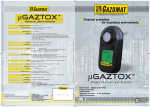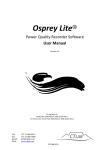Download BKI VG8/C Operating instructions
Transcript
VECTO GRILL VISUAL DISPLAY ROTARY OVENS MODELS VG8/C & 16/C Electronic Control OPERATING INSTRUCTIONS 1 NOTICE: THE COMBINATION OF FACTS, DATA, DESIGN ELEMENTS, ENGINEERING DATA, MANUFACTURING DATA & ASSEMBLY DATA WHICH MAY BE CONTAINED IN THIS DOCUMENT ARE OF A PROPRIETARY NATURE TO BKI. THESE MATERIALS ARE NOT TO BE USED OR COPIED WITHOUT PRIOR WRITTEN PERMISSION FROM BKI. ALL RIGHTS ARE RESERVED. CONTENTS SECTION PAGE INTRODUCTION 3 ACCESSORIES, AND HOW TO USE THEM 4 THE CONTROLS 5-7 PROGRAMMING 8 – 10 OPERATING 11 - 12 OPERATING OVERVIEW 13 DO`S & DON’T`S 14 DAILY CLEANING SCHEDULE 15 THE “VECTO GRILL” OVEN IS MANUFACTURED ACCORDING TO THE FOLLOWING STANDARD: BS EN 60335-2-42:2000 NOTICE: SAFETY CUT OUT For added safety, all “VECTO GRILL” ovens have a built in thermal cut-out to protect against over-heating through component failure or incorrect use. If for any reason the thermal cut-out operates, the oven will automatically shut down and should be switched “off” & disconnected from the mains and allowed to cool. NOTE: - THE THERMAL CUT-OUT WILL NOT RESET AUTOMATICALLLY. The oven must not be reused until it has been checked by a qualified electrician or a BKI appointed service agent. 2 NOTICE: THE COMBINATION OF FACTS, DATA, DESIGN ELEMENTS, ENGINEERING DATA, MANUFACTURING DATA & ASSEMBLY DATA WHICH MAY BE CONTAINED IN THIS DOCUMENT ARE OF A PROPRIETARY NATURE TO BKI. THESE MATERIALS ARE NOT TO BE USED OR COPIED WITHOUT PRIOR WRITTEN PERMISSION FROM BKI. ALL RIGHTS ARE RESERVED. YOUR NEW VECTO GRILL BKI is justly proud of its international reputation as a leader in the catering equipment field. Our name on this oven assures you of the finest designs and engineering. With the Vecto Grill, we offer the latest technology in the speed of cook, the control of temperature and the efficient and economical use of electricity. It has been built and designed with care and dedication to give you many years of quality cooking and dependability to ensure the highest return on your investment. When located and used as it is intended, it is a silent salesman, merchandising your product to its fullest advantage. Read these instructions carefully, familiarise yourself with the controls and cooking instructions and look after it well…. …. it will always be an asset to your business. UNPACKING & SETTING UP Your “Vectogrill” oven has been completely assembled and tested before despatch. It has been packed for safe shipment to your premises. Meat-forks and other accessories may have been packed separately, check all parts and accessories against the delivery note. Before connecting to the power supply, ensure that all fittings and packaging have been removed. ELECTRICAL SUPPLY Because of the high output of the Vecto Grill, it is essential that a qualified electrician connects it to the correct power supply. This appliance must be installed by a qualified electrician, in accordance with the latest edition of the I.E.E Wiring Regulations. An electrical rating plate is located on each oven. (See Installation Instructions). Our warranty is only effective if connected to the correct power supply by a suitably qualified person. WARNING – THIS APPLIANCE MUST BE EARTHED 3 NOTICE: THE COMBINATION OF FACTS, DATA, DESIGN ELEMENTS, ENGINEERING DATA, MANUFACTURING DATA & ASSEMBLY DATA WHICH MAY BE CONTAINED IN THIS DOCUMENT ARE OF A PROPRIETARY NATURE TO BKI. THESE MATERIALS ARE NOT TO BE USED OR COPIED WITHOUT PRIOR WRITTEN PERMISSION FROM BKI. ALL RIGHTS ARE RESERVED. ACCESSORIES… AND HOW TO USE THEM STANDARD MEATFORKS These are ideal for chicken and poultry fold wings to back, place on back with cavity away from you. Run pointed ends of meat fork through sides of chicken under wings and through thighs (breast up and legs down). Ensure that legs of adjacent birds DO NOT PRESS TIGHTLY TOGETHER, this will cause the area of contact to be under-cooked! Load the meat-forks: Hold the meat-fork with the handle to the right–hand side, facing up Stop rotor disc using the rotation switch Open the oven door Place the pointed ends of the meat-fork into the left-hand disc holes Push the meat-fork into the disc to allow the right-hand (handle end) pins locate into the right-hand disc. Be sure to adjust the meat-fork position so that the handle end locates firmly in the spit groove. BASKETS Baskets can be used for large chickens or other meats. After loading, simply locate pins in the holes on the discs. BAKING TRAYS Baking trays are available for pies and other pastry products. 4 NOTICE: THE COMBINATION OF FACTS, DATA, DESIGN ELEMENTS, ENGINEERING DATA, MANUFACTURING DATA & ASSEMBLY DATA WHICH MAY BE CONTAINED IN THIS DOCUMENT ARE OF A PROPRIETARY NATURE TO BKI. THESE MATERIALS ARE NOT TO BE USED OR COPIED WITHOUT PRIOR WRITTEN PERMISSION FROM BKI. ALL RIGHTS ARE RESERVED. The Controls. Vecto-Grill Ovens with Multi - Program Controller. Navigation Keys Display Area Temperature “UP & Down” Time “Up & Down” Program “Up & Down” Heat “ON” Function Keys Rotation Switch Oven Light Switch General. The VG controller has a Pre-Heat function and memory for 15 Cook and Hold programs. On top of this, each program contains a Multi-stage Cook option and an Extra Cook Time feature, the multi-stage cook option is made up of two parts: Stage 1 (Time & Temp) and Stage 2 (Time & Temp). The features and flexibility of this controller allow the operator to create and store programs based on popular items and product lines against a recipe/program number, to ensure consistent results. The controller is divided into three parts: The Display area The Navigation keys The Function keys (Cont). 5 NOTICE: THE COMBINATION OF FACTS, DATA, DESIGN ELEMENTS, ENGINEERING DATA, MANUFACTURING DATA & ASSEMBLY DATA WHICH MAY BE CONTAINED IN THIS DOCUMENT ARE OF A PROPRIETARY NATURE TO BKI. THESE MATERIALS ARE NOT TO BE USED OR COPIED WITHOUT PRIOR WRITTEN PERMISSION FROM BKI. ALL RIGHTS ARE RESERVED. The Controls (cont). The Navigation Keys The Navigation keys allow the operator to scroll through the 15 Cook/Hold programs, increase/decrease the cook times & temperatures of the pre-sets or change the controller parameters. Certain Navigation keys, if pressed during a Cook/Hold cycle, will display actual oven temperature or cancel the buzzer at the end of a Pre-Heat, Cook, or Hold cycle. The Display Area All Programming functions and Cook/Hold cycles are shown in the display area. The display area is divided into three parts: Temperature (Celsius or Fahrenheit), Cook Time (Hrs/Min) and Program Number. Function Keys The function keys are labelled with an abbreviated name of what they do - Cook, Xtra, Hold, Prog, Pre-heat, and Stop. The small red light next to each function key indicates that the function is in use. A flashing red light indicates that the function is in pause. Cook : Starts the cook cycle of the program number selected. (Temperature & Timer countdown is “ON”). While in the programming mode, the Cook button accesses Stage-2 cook time & temperature settings. Xtra : Each press of the Xtra button adds five minutes to the programmed cook time. Press this button up to 11 times for an additional 55 minutes of cook time. The oven will be maintained at the final program temperature. Xtra Time function allows the operator to add extra time at the end of the cook cycle if the product requires further cooking. Each press of the Xtra time button gives an additional 5 minutes Cook time, EG: press Xtra button twice to give an additional 10 mins, (Maximum 55 mins). The “Xtra Time” button will only function if the “Hold” function has been programmed or the oven is above the hold temperature. (Cont). 6 NOTICE: THE COMBINATION OF FACTS, DATA, DESIGN ELEMENTS, ENGINEERING DATA, MANUFACTURING DATA & ASSEMBLY DATA WHICH MAY BE CONTAINED IN THIS DOCUMENT ARE OF A PROPRIETARY NATURE TO BKI. THESE MATERIALS ARE NOT TO BE USED OR COPIED WITHOUT PRIOR WRITTEN PERMISSION FROM BKI. ALL RIGHTS ARE RESERVED. The Controls (cont). Function Keys Hold : Starts the hold cycle of the program number shown in the display area. While in the programming mode, the hold button accesses the Hold time and temperature settings. Hold : function allows the operator to hold the product in the oven at a reduced temperature (minimum 650C maximum 800C) with a pre-set time limit. When Hold function is activated, display will show temperature and count time up from 0:00 (Zero) to the pre-set time limit. The “Xtra Time” button will only function if the “Hold” function has been programmed or the oven is above the hold temperature. Prog : Activates the Navigation keys allowing the operator to select a program number Enters the “Programming mode” allowing the operator to create pre-sets for Programs 1 –15. (unless the controller has been locked ! refer to section, Locking the controller, for further details) Pre-Heat : Starts the oven pre-heating, this function allows the operator to pre-heat the oven to the selected program first stage temperature before loading the oven with product. While in the programming mode, the Pre-heat button accesses Stage-1 cook time and temperature settings. Stop : A quick press of the Stop button ` pauses` the controller during a pre-heat or cook/hold cycle. Press and hold the Stop button to end a Pre-heat or Cook/Hold cycle. Note: the oven fans will continue to run for 20 seconds after the end of the Cook/Hold cycle, this is normal. 7 NOTICE: THE COMBINATION OF FACTS, DATA, DESIGN ELEMENTS, ENGINEERING DATA, MANUFACTURING DATA & ASSEMBLY DATA WHICH MAY BE CONTAINED IN THIS DOCUMENT ARE OF A PROPRIETARY NATURE TO BKI. THESE MATERIALS ARE NOT TO BE USED OR COPIED WITHOUT PRIOR WRITTEN PERMISSION FROM BKI. ALL RIGHTS ARE RESERVED. Programming • Determine the product to be cooked and the method of cooking (IE: Single stage/two stage cook, hold requirements) before the programming process begins. • Establish a Cook/Hold time and temperature for the product Once the Product range, Cook Temperatures & Times have been decided, for example: Program 1 Program 2 Hold Standard Whole Chickens Large Whole Chickens (All products) 1800C - 1 Hr 5mins – 1Hr 15 mins 1800C - 1 Hr 15 mins – 1Hr 30 mins 700C - 750C - 2Hrs The oven can be programmed for Hold mode and Single-stage Cooking as follows: • Turn main power isolator “ON” • Turn oven main switch “ON” the controller will pause for a moment, and then; • Display shows Actual oven Temp 0C & “OFF” in Time window • Press Prog button & hold until Prog light & Cook button light comes “ON”, then release button.(the controller is now in programming mode), (unless the controller has been locked ! refer to section, Locking the controller, for further details) • Select the program number you wish to program using the Prog number “UP” & “DOWN” buttons (Navigation Keys). • Now, Adjust/Set the Cook time & temperature required using the “UP” & “DOWN” buttons (Navigation Keys).( Refer to product/program examples above) • To program the Hold function, (whilst the prog & cook lights are on), press the Hold button until the hold light comes on. • Now, Adjust/Set the Hold time & temperature required using the “UP” & “DOWN” buttons, (refer to product/program examples above) There are two ways to exit out of the programming mode to store details into memory 1. Press and Hold Prog button and wait for the word “OFF” to appear. 2. Wait for 8 seconds (do not touch any keys) and the display will return to “OFF” 8 NOTICE: THE COMBINATION OF FACTS, DATA, DESIGN ELEMENTS, ENGINEERING DATA, MANUFACTURING DATA & ASSEMBLY DATA WHICH MAY BE CONTAINED IN THIS DOCUMENT ARE OF A PROPRIETARY NATURE TO BKI. THESE MATERIALS ARE NOT TO BE USED OR COPIED WITHOUT PRIOR WRITTEN PERMISSION FROM BKI. ALL RIGHTS ARE RESERVED. Programming IMPORTANT NOTES: • Make sure that the light on the program button stays on during programming. • Once the Prog button has been activated, hold function, program number selection & adjustments to time & temperature must start within 5 seconds. • When the program values have been set the controller must be left for 8 seconds or the Prog button must be pressed and held within 5 seconds to save details into memory. • If the Prog light switches off before the changes have been saved the program reverts to its original settings, and you will have to start again! • The “Xtra Time” button will only function if the “Hold” function has been programmed or the oven is above the hold temperature. Programming for Two-Stage Cooking • Press Prog button & hold until Prog light & Cook button light comes “ON”, then release button.(the controller is now in programming mode) • While in the programming mode, the display shows the cook time & temperature for Stage-2. • Stage-1 of the two stage cook program has to be set using the Pre-Heat button, press Pre-heat (cook button light goes “out” & Pre-heat button light comes “on”) Use the Navigation keys to set the first stage cook time and temperature settings. If you wish to bypass Stage-1, set the cook time and temperature to zero. • Now press the Cook button, the settings for Stage-2 appear in the display area. Use the Navigation keys to set the second stage cook time and temperature settings. Remember, add the cook times of Stage-1 and Stage-2 to give the total cook time. • To program a Hold cycle, now press the Hold button, the settings for Hold Stage appear in the display area. Use the Navigation keys to set the required Hold time and temperature settings. Remember, The “Xtra Time” button will only function if the “Hold” function has been programmed or the oven is above the hold temperature. 9 NOTICE: THE COMBINATION OF FACTS, DATA, DESIGN ELEMENTS, ENGINEERING DATA, MANUFACTURING DATA & ASSEMBLY DATA WHICH MAY BE CONTAINED IN THIS DOCUMENT ARE OF A PROPRIETARY NATURE TO BKI. THESE MATERIALS ARE NOT TO BE USED OR COPIED WITHOUT PRIOR WRITTEN PERMISSION FROM BKI. ALL RIGHTS ARE RESERVED. Locking the Controller In certain cases the controller may be locked off to prevent unauthorised changes or additions to the program menu. One the controller has been locked, the operator may change the program number (as described earlier) but can not change the Cook Times, Temperatures or Hold features within each program number. Locking / Unlocking of the Controller • Press and hold down (simultaneously) the “UP” & “Down” arrows (Navigation keys) next to the temperature display. After 5 seconds, “P1” will appear in the display. The operator now has access to the Parameter Programming Function of the controller. • Use the “UP” arrow next to the display to scroll to “P19”. At “P19” press and hold the “Cook” button. The number “0” (Un-Locked) or “1” (Locked) will appear in the display. To change the setting from what is displayed, press the “UP” or “Down” arrow (next to the temperature display) whilst holding down the Cook button. To Lock the controller change the “0” to a “1” To Un-Lock the controller change the “1” to a “0” • There are two ways to exit the PPF: After locking or un-locking the controller, release the buttons. Wait 30 seconds and the controller will automatically exit the PFF, saving the changes. Or • When finished, press and hold down (simultaneously) the “UP” & “Down” arrows (Navigation keys) for 5 seconds and the changes will be saved. All other parameters are factory set and should not be changed ! If you require further information is required on parameter settings, contact your BKI distributor or Service Agent. Caution: Changing other parameters may damage the unit and/or harm the operator! 10 NOTICE: THE COMBINATION OF FACTS, DATA, DESIGN ELEMENTS, ENGINEERING DATA, MANUFACTURING DATA & ASSEMBLY DATA WHICH MAY BE CONTAINED IN THIS DOCUMENT ARE OF A PROPRIETARY NATURE TO BKI. THESE MATERIALS ARE NOT TO BE USED OR COPIED WITHOUT PRIOR WRITTEN PERMISSION FROM BKI. ALL RIGHTS ARE RESERVED. Operating. To select a program. Press Prog button & hold until Prog light & Cook button light comes “ON” then release button. Press the “UP” & “DOWN” (Navigation) buttons to select the program number required The pre-set program Cook Temperature & Cook Time settings will display. When scrolling through the programs, the stage-2 settings for each program number will be shown in the display area. Once the desired program is reached, release the navigation button and wait until the word “OFF” appears in the display area. The controller will now operate with the selected program number and settings. To Pre-Heat. Select a program number (as above) Wait till the Prog & Cook button lights go out and the word “OFF” appears in the display area before pressing the Pre-heat button. The oven will display actual oven temperature and heat up to the (Stage-1) cook temperature. Once the oven has reached the programmed temperature an alarm will sound for 20 seconds. Press the Cancel Alarm button (white down arrow) to stop alarm, the oven will continue to maintain cook temperature, (Elements & fans “ON”) for up to 6 hours. If the oven is not required, press and hold the Stop button to switch oven (Elements & fans “OFF”). A short press on the pre-heat button will put the oven in pause, (the light next to the pre-heat button will flash) the heating elements and fans will automatically switch off after 20 seconds. Press Pre-heat button to re-start the pre-heat function. When the power supply to the oven is switched on for the first time (each morning) the pre-heat button will select program 1 by default. After that, pressing Pre-heat will select the last program used or selected. 11 NOTICE: THE COMBINATION OF FACTS, DATA, DESIGN ELEMENTS, ENGINEERING DATA, MANUFACTURING DATA & ASSEMBLY DATA WHICH MAY BE CONTAINED IN THIS DOCUMENT ARE OF A PROPRIETARY NATURE TO BKI. THESE MATERIALS ARE NOT TO BE USED OR COPIED WITHOUT PRIOR WRITTEN PERMISSION FROM BKI. ALL RIGHTS ARE RESERVED. To Cook. Follow on from Pre-Heat with a short press on the stop button, This will pause the oven (heat is “OFF”, and fans will stop after 20 seconds), wait until the fans stop before opening the door to load the product. Load the product into the oven using the rotation switch to stop & start the rotation, close the door and press the Cook button, the display area will show the set temperature and the cook time will start to count down. OR (if the oven is close to, or above the required cook temperature) Select a program number Wait until the Prog & Cook button lights go out, load the oven and then press the Cook button to start program. (Cook details will re-appear and timer will start to countdown) We would strongly advise that you always pre-heat the oven, especially when cooking full loads! The controller will automatically change between Stage-1 & Stage-2 (if programmed) and the display will show the total cook time once the cook cycle has been started. When the cook cycle has finished the buzzer sounds and the oven switches into the Hold mode (if programmed). To cancel the buzzer, press the Cancel Alarm button (white down arrow). 12 NOTICE: THE COMBINATION OF FACTS, DATA, DESIGN ELEMENTS, ENGINEERING DATA, MANUFACTURING DATA & ASSEMBLY DATA WHICH MAY BE CONTAINED IN THIS DOCUMENT ARE OF A PROPRIETARY NATURE TO BKI. THESE MATERIALS ARE NOT TO BE USED OR COPIED WITHOUT PRIOR WRITTEN PERMISSION FROM BKI. ALL RIGHTS ARE RESERVED. Operating Overview. Switch main power “ON” Select Cook program Press Pre-heat button Buzzer sounds when oven is up to temperature (Ready) Press Cancel Alarm button (oven temperature is maintained) Press Stop button – short press (oven heaters & fans off) oven in pause Load product. Press Cook button Alarm sounds (End of Cook) Cancel alarm (alarm button) Check product temperature (Internal temperature must be 85oC minimum) Xtra time required? If yes press Xtra button (Each press adds an xtra 5 mins) xtra time is displayed Alarm sounds. Cancel Alarm (alarm button) Check product internal temperature If OK, press Stop button & unload If NOT, add Xtra time Note: A quick press of the Stop button puts the oven in pause mode; the function light (cook, hold) will flash, Press the flashing function button again to restart. Press & hold stop button until function lights go out to stop oven completely. If Hold required? Press Hold button. At end of hold period the Alarm sounds, Cancel Alarm, Remove product. 13 NOTICE: THE COMBINATION OF FACTS, DATA, DESIGN ELEMENTS, ENGINEERING DATA, MANUFACTURING DATA & ASSEMBLY DATA WHICH MAY BE CONTAINED IN THIS DOCUMENT ARE OF A PROPRIETARY NATURE TO BKI. THESE MATERIALS ARE NOT TO BE USED OR COPIED WITHOUT PRIOR WRITTEN PERMISSION FROM BKI. ALL RIGHTS ARE RESERVED. BKI “VECTO GRILL” OVENS. Do`s & Don’ts DO: REFER TO THE PICTORIAL CLEANING GUIDE BEFORE PROCEEDING. Empty Fat Drawer after Every cook. Clean accessories and removable parts at regular intervals between cooks. Allow meat-forks, baskets, drip pans, rotor plates, etc to soak in a hot solution of Anti-bacterial detergent. Scrub clean with a stiff nylon brush for best results; work in the direction of the grain on brushed stainless. Spare sets of accessories or drip pans are available to provide for advance preparation and cook continuity. Allow accessories, drip pans, etc to air dry Before replacing into oven. Clean glass doors at regular intervals between cooks. Clean glass with a dilute solution of warm water and Anti-bacterial detergent using a soft cloth. Rinse thoroughly with clean water and dry with tissue or paper towels, use a clear liquid glass cleaner for a smear free finish. DO NOT: USE ABRASIVE OR CORROSIVE CLEANING MATERIALS ON GLASS OR POLISHED STAINLESS STEEL SURFACES. ATTEMPT TO CLEAN THE ELEMENTS. USE A WATER SPRAY-JET OR STEAM CLEANER. 14 NOTICE: THE COMBINATION OF FACTS, DATA, DESIGN ELEMENTS, ENGINEERING DATA, MANUFACTURING DATA & ASSEMBLY DATA WHICH MAY BE CONTAINED IN THIS DOCUMENT ARE OF A PROPRIETARY NATURE TO BKI. THESE MATERIALS ARE NOT TO BE USED OR COPIED WITHOUT PRIOR WRITTEN PERMISSION FROM BKI. ALL RIGHTS ARE RESERVED. DAILY CLEANING SCHEDULE Clean down oven after last cook of the day as follows: IMPORTANT: - Before the start of any cleaning operation, allow oven to cool below 50 oC, then turn the oven mains switch “OFF”, and disconnect from the power supply • • Turn any Pre-heat/ Cook/ Hold programs “OFF”, press & hold “STOP”. Turn oven lights & rotation switches “OFF”. • Leave mains switch ‘On’, wait for oven temperature to drop to approx. 50 oC. (Oven fans rotate for 20 seconds & help to cool the oven). • Remove accessories, meat-forks, baskets etc; allow to soak in a solution of hot water and Antibacterial detergent • When the oven is cool (50 oC): Switch “OFF” and disconnect from the power supply by removing the plug. • Remove the centre shaft and rotor disc assemblies, empty the fat drawer using the drain valve or FTU ® fat pump, replace fat drawer. • Remove Fan cover. Spray both sides of the fan cover with Oven cleaner, lay fan cover in the bottom of the oven, leave for 10 mins. • Spray Oven cleaner onto the interior oven walls leave for 10 mins. Do Not spray the fans or elements! • Remove the Element cover plate (4 nuts) and rinse in a Hot solution of Anti-bacterial detergent and water, scrub clean with a stiff nylon brush or scouring pad, if necessary scrape any carbon deposits from around the Air Inlet slots. • Wash away all traces of Easy 6 with hot water and a clean cloth, down into the fat drawer, empty fat drawer and wash out with Anti-bacterial detergent. • Clean oven glass doors; Clean glass with a dilute solution of warm water and Anti-bacterial detergent using a soft cloth. • Rinse thoroughly with clean water and dry with tissue or paper towels, use clear liquid glass cleaner for a smear free finish. • Allow to air dry or thoroughly dry oven interior and removable parts, before re-assembly. • Avoid getting excess water over the control panel or ventilation slots of this oven. REPLACE ALL PANELS BEFORE RE-CONNECTING THE ELECTRICAL SUPPLY. 15 NOTICE: THE COMBINATION OF FACTS, DATA, DESIGN ELEMENTS, ENGINEERING DATA, MANUFACTURING DATA & ASSEMBLY DATA WHICH MAY BE CONTAINED IN THIS DOCUMENT ARE OF A PROPRIETARY NATURE TO BKI. THESE MATERIALS ARE NOT TO BE USED OR COPIED WITHOUT PRIOR WRITTEN PERMISSION FROM BKI. ALL RIGHTS ARE RESERVED.