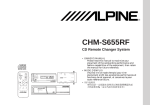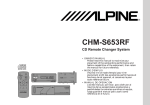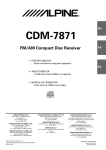Download Alpine CHM-S655RF Owner`s manual
Transcript
R CHM-S655RF CD Remote Changer System FREQ. REMOTE CONTROL UNIT LEVEL 1 DISC SEL. 2 PWR ANTENNA MIN RUE-4178 TRACK DN REPEAT ALL MIX FREQ TO CAR TO RADIO MAX MHz UP ALPINE ELECTRONICS, INC. CD CHANGER SYSTEM CHM-S655RF AUTO LIMITTER DISP TITLE PLAY PAUSE CD CHANGER SYSTEM CHM-S655RF POWER TO CHANGER DN TO REMOTE DISPLAY ACCESSORY or IGNITION (RED) BATTERY (YELLOW) GROUND (BLACK) • OWNER'S MANUAL Please read this manual to maximize your enjoyment of the outstanding performance and feature capabilities of the equipment, then retain the manual for future reference. • MODE D'EMPLOI Veuillez lire ce mode d'emploi pour tirer pleinement profit des excellentes performances et fonctions de cet appareil, et conservez-le pour toute référence future. • UP M.S.CD M.I.X. REPEAT SCAN REGULATED 1bit DAC HIGH SPEED DISC CHANGE DIGITAL SERVO SILICON-OIL DAMPERS COMPACT DISC CHANGER CHM-S620 1 WARNING AVERTISSEMENT English 2 Français The exclamation point within an equilateral triangle and "WARNING" are intended to alert the user to the presence of important operating instructions. Failure to heed the instructions will result in severe injury or death. Le point d'exclamation dans un triangle équilatéral et la mention "AVERTISSEMENT" sont destinés à attirer l'attention de l'utilisateur sur la présence d'instructions importantes. Le non respect de ces instructions peut provoquer de graves blessures, voire la mort. DO NOT DISASSEMBLE OR ALTER. Doing so may lead to accident, fire or electric shock. NE PAS DEMONTER NI MODIFIER. Il y a risque d'accident ou de choc électrique. KEEP SMALL ARTICLES OUT OF THE REACH OF CHILDREN. If swallowed, consult a physician immediately. NE PAS LAISSER DE PETITES PIECES A PORTEE DES ENFANTS. En cas d'ingestion, consultez immédiatement un médecin. USE THE CORRECT AMPERE RATING WHEN REPLACING FUSES. Failure to do so may result in fire or electric shock. UTILISEZ DES FUSIBLES DE L'AMPERAGE APPROPRIE. Il y a risque d'incendie ou de choc électrique. WARNING AVERTISSEMENT English Français HALT USE IMMEDIATELY IF A PROBLEM APPEARS. When problems occur such as a lack of sound or video, foreign objects inside the unit, smoke coming out, or noxious odors, stop use immediately and contact the dealer where you bought the equipment. Failure to do so may result in an accident or injury. ARRETEZ-VOUS IMMEDIATEMENT EN CAS DE PROBLEME. Si un problème se présente, absence du son ou de l'image, objets tombés dans l'appareil, dégagement de fumée ou d'odeurs nocives, arrêtez immédiatement l'appareil et contactez le revendeur où vous avez acheté l'appareil. Il y a risque d'accident et de blessure. DO NOT OPERATE THE EQUIPMENT OR LOOK AT THE SCREEN WHILE DRIVING THE VEHICLE. Operating the equipment may distract the driver from looking ahead of the vehicle and cause accident. Always stop the vehicle in a safe location before operating this equipment. NE PAS FAIRE DE REGLAGES OU REGARDER L'ECRAN PENDANT LA CONDUITE. Votre attention sera détournée de la route et vous risquez un accident. Avant de faire fonctionner l'appareil, arrêtez-vous et garezvous dans un lieu sûr. DO NOT RAISE THE VOLUME EXCESSIVELY. Keep the volume at a level where you can still hear outside noises while driving. Driving while unable to hear outside noises could be the cause of accident. NE PAS TROP AUGMENTER LE VOLUME. Réglez le volume de manière à pouvoir entendre les bruits extérieurs pendant la conduite. Si vous ne pouvez pas entendre les bruits extérieurs quand vous conduisez, vous risquez un accident. 3 WARNING AVERTISSEMENT English 4 Français DO NOT USE THIS EQUIPMENT FOR PURPOSES OTHER THAN STATED FOR THE VEHICLE. Failure to do so may result in electric shock or injury. NE PAS UTILISER L'APPAREIL DANS D'AUTRES BUTS QUE CEUX ENONCES. Il y a risque de choc électrique ou de blessure. DO NOT PLACE FOREIGN OBJECTS IN INSERTION SLOTS OR GAPS. Do not insert hands, fingers or foreign objects in the disc or cassette insertion slots, or in gaps during monitor startup/storage. Doing so may result in personal injury or damage to the equipment. NE PAS INSERER D'OBJETS ETRANGERS DANS LES FENTES D'INSERTION OU ORIFICES. Ne pas mettre les mains, les doigts ou des objets étrangers dans les fentes d'insertion de disque ou de cassette, ou dans les orifices pendant la mise en marche/rangement de l'appareil. Vous pourriez vous blesser ou endommager l'appareil. DO NOT MIX NEW BATTERIES WITH OLD BATTERIES. INSERT WITH THE CORRECT BATTERY POLARITY. When inserting the batteries, be sure to observe proper polarity (+ and –) as instructed. Rupture or chemical leakage from the battery may cause fire or personal injury. NE PAS UTILISER EN MEME TEMPS DES PILES USEES ET DES PILES NEUVES. RESPECTEZ AUSSI LA POLARITE DES PILES. Quand vous insérez les piles, veillez à respecter la polarité (+) et (–), comme indiqué. Une rupture ou une fuite des piles peuvent causer un incendie ou des blessures corporelles. English Contents Page Precautions ............................................................... 8 Page Remote Control ........................................................ 26 Preparation .............................................................. 11 Basic Operation Initial System Setup ............................................. 14 Turning Power On and Off .................................. 15 Modulator Frequency Setting .............................. 16 Disc Care ..................................................................27 In Case of Difficulty ................................................. 29 Specifications ........................................................... 34 Index ..........................................................................37 CD Operation Controlling CD Shuttle ........................................ 17 Pause .................................................................. 18 Disc Access ......................................................... 19 Music Sensor (Skip) ............................................ 20 Fast Forward and Fast Backward ....................... 21 M.I.X. (Random Play) .......................................... 22 Repeat Play on Single Track or Entire Disc ........ 23 Disc Scan ............................................................ 24 To Deactivate the CD Shuttle and Listen to the Radio .............................................. 25 5 Français Contenu Page Précautions .............................................................. 8 Page Télécommande ....................................................... 26 Préparation ............................................................. 11 Fonctionnement de base Mise en marche initiale du système ................... 14 Mise sous et hors tension ................................... 15 Réglage de la fréquence du modulateur ............ 16 Fonctionnement du lecteur de CD Contrôle d'un changeur CD ................................ Pause ................................................................. Accès au disque ................................................. Recherche musicale (saut) ................................. Avance rapide et retour rapide ........................... M.I.X. (Lecture aléatoire) .................................... Reproduction répétée d'un morceau ou d'un disque entier .......................................... Balayage de disque ............................................ Pour désactiver le CD Shuttle et écouter la radio ................................................... 6 17 18 19 20 21 22 23 24 25 Soin des disques ................................................... En cas de problème ............................................... Spécifications ......................................................... Index ........................................................................ 27 29 35 38 8 ....................................................................... 26 11 14 15 16 27 29 34 39 17 18 19 20 21 22 23 24 25 7 Precautions Précautions English 8 Français Temperature Température Be sure the temperature inside the vehicle is between +60°C (+140°F) and –10°C (+14°F) before turning your unit on. Assurez-vous que la température interne du véhicule est comprise entre +60°C (+140°F) et –10°C (+14°F) avant de mettre l'appareil sous tension. Damaged Disc Disque endommagé Do not attempt to play cracked, warped, or damaged discs. Playing a bad disc could severely damage the playback mechanism. Ne pas reproduire un disque craquelé, déformé ou endommagé sous peine de détériorer sévèrement le mécanisme de lecture. Maintenance Entretien If you have problems, do not attempt to repair the unit yourself. Return it to your Alpine dealer or the nearest Alpine Service Station for servicing. En cas de problème, n’essayez pas de réparer la panne vous-même. Rapportez l’appareil à votre revendeur Alpine, ou à défaut, apportezle dans un centre de réparation AIpine. Irregular Shaped Discs Disques à forme irrégulière Make sure the discs you use in this unit do not have any irregularities. The outer and inner edges should be round and smooth. Use of irregularly shaped discs may cause damage to the mechanism. Veillez à n'utiliser que des disques sans aucune irrégularité avec cet appareil. Les bords extérieur et intérieur doivent être ronds et unis. L'utilisation de disques à forme irrégulière pourrait endommager le mécanisme. Precautions Précautions English Français Center Hole Orifice central Center Hole Orifice central Bumps Résidus New Discs Disques neufs As a protective measure to prevent the CD from jamming, the CD player will automatically eject discs with irregular surfaces or inserted incorrectly. When a new disc is inserted into the player and ejected after initial loading, using your finger, feel around the inside of the centre hole and outside edge of the disc. If you feel any small bumps or irregularities, this could inhibit proper loading of the disc. To remove the bumps, rub the inside edge of the hole and outside edge of the disc with a ball-point pen or other such instrument, then insert the disc again. Par mesure de protection, le lecteur éjecte automatiquement un disque qui n'est pas inséré correctement ou dont la surface est irrégulière. Si le lecteur éjecte un disque neuf chargé pour la première fois, toucher le contour de l’orifice central et de la périphérie du disque avec le doigt. Si le disque contient des résidus ou des irrégularités, il ne pourra pas être chargé. Pour enlever les résidus, passer un stylo-bille ou autre objet similaire sur le contour de l’orifice central et de la périphérie du disque, puis le réinsérer. New Disc Disque neuf Outside (Bumps) Périférie (résidus) 9 Precautions Précautions English Français Installation Location Emplacement de montage Make sure the CHM-S655RF will not be installed in a location subjected to: N'installez pas le CHM-S655RF dans un endroit exposé: • • • • • • • • Direct sun and heat High humidity and water Excessive dust Excessive vibrations Only compact discs containing the mark shown can be used. 10 directement au soleil ou à la chaleur à l'humidité et à l'eau à la poussière à des vibrations excessives Utilisez seulement les disques compacts identifiés comme ci-dessous. • • • • Préparation Preparation English CD Magazine Magasin CD Français 89 -67 2345 C1 AB ACT COMP L AUDIO INS ERT DIGITA IN THI S DIR ECT ION DA AN AK REHI ND A NA RAHO PA 0 AA HA PARA789 PA 456 123 CO MP AC T DIG ITA L AU DIO INS ERT THE EAC LAB H COM EL SUR PAC FAC T E FACDISC ING WITH UP Levers Leviers 1 2 CD Tray Plateau de CD Preparation for Playback Préparation pour la lecture Before operating the unit, follow the procedure below for loading the CD magazine. Avant d'utiliser cet appareil, faites ce qui suit pour charger le magasin de disques compacts. To remove the CD tray from the CD magazine, pull the lever with your finger. Pour retirer le plateau de CD du magasin de disques compacts, tirez le levier avec votre doigt. Insert one disc into each CD tray of the magazine (up to 6 discs). Make sure the label side of the disc is facing up. Note: Hold the disc so you will not leave fingerprints on the disc surface (refer to "Disc Care" section). When removing the CD tray from the CD magazine, hold the tray securely not to drop the disc. Mettre un CD dans chaque plateau de CD du magasin (jusqu'à six disques). Assurez-vous que l'étiquette est tournée vers le haut. Remarque: Tenez le disque de manière à ne pas laisser d'empreintes sur sa surface (reportez-vous à la section "Entretien des disques"). Lorsque vous retirez le plateau CD du magasin de disques compacts, tenez-le fermement pour ne pas laisser tomber le disque. ➡ next page YO IPI PIP OYO IPI APO APO PIP HYA N DO 1. APO APO PIP OYO IPI 2. APO APO PIP IPI KER 3. APO 4. APO APO PIP IPI 5. APO APO PIP 6. APO APO 7. APO APO 8. APO 9. APO ➡ page suivante ➡ 11 Preparation Préparation English Français INS ERT IN THIS DIR ECT ION CO MP AC T DIG ITA L AU DIO INSE THE RT EAC LAB H COM EL SUR PAC FAC T E FACDISC INS ERT IN THIS DIR ECT ION ING WITH UP CO MP 89 -67 2345 C1 AB AC T DIG ITA L AU DIO ACT COMP L AUDIO DIGITA INSE THE RT EAC LAB H COM EL SUR PAC FAC T E FACDISC ING WITH UP A ND AKA REHI ND NA RAHOAPA 0 AAA HA AR 789 PAP 456 123 YO IPI PIP OYO IPI APO YA APO PIP N DOH 1. APO APO PIP OYO IPI 2. APO APO PIP IPI KER 3. APO 4. APO APO PIP IPI 5. APO APO PIP 6. APO APO 7. APO APO 8. APO 9. APO INSE RT IN THIS DIRE CTIO N DIGI TAL INSER THE T LABEEACH L SURF COMP ACE ACT DISC FACIN WITH G UP COM PAC T AUD IO CD Tray Plateau de CD 3 4 12 With a disc loaded onto the tray, reinsert the tray all the way into the CD magazine. Make sure that all 6 CD trays are reinserted back into the magazine whether or not they contain a disc. Before inserting the magazine into the CHM-S655RF, make sure all the CD trays are straight. If any of the trays are crooked or improperly installed, changer malfunction will result. Avec un disque chargé dans le plateau, réinsérez, à fond, celui-ci dans le magasin de disques compacts. Assurez-vous de réinsérer dans le magasin les 6 plateaux de CD avec ou sans disques chargés. Avant d'insérer le magasin dans le CHMS655RF, assurez-vous que tous les plateaux CD sont plats. Si l'un des plateaux est courbé ou incorrectement installé, le changeur peut avoir des problèmes de fonctionnement. Insert the CD magazine all the way into the Shuttle with the narrow side facing the unit as shown. After inserting the CD magazine, slide the Shuttle door to the left to close. Insérez le magasin de disques compacts à fond dans le changeur (Shuttle), la face étroite tournée vers l'appareil comme montré. Après l'insertion du magasin de disques compacts, faire glisser la porte du changeur vers la gauche pour fermer. Preparation Préparation English Français Eject Button Touche d'éjection INSER T IN THIS DIRE CTIO N Sliding Door Knob Protubérance de la porte coulissante 1 COM DIGI TAL INSER THE T EACH LABEL PAC T AUD IO COMP SURF ACE ACT DISC FACIN WITH G UP To eject Pour l'éjection Slide the Shuttle door to the right to open. Press the Eject button to eject the CD magazine. Pour ouvrir, faire glisser la porte du changeur vers la droite. Appuyez sur la touche d'éjection pour éjecter le magasin de disques compacts. 13 English 1 14 Français Initial System Setup Mise en marche initiale du système Immediately after installing or applying power to the unit, it should be initialized. Using a sharp pencil or other pointed object, press the Reset button. Immédiatement après l'installation ou après la mise sous tension de l'unité, celle-ci doit être initialisée. Appuyer sur la touche de remise à zéro avec un porte-mines ou autre objet pointu. English 1 Français Turning Power On and Off Mise sous et hors tension Press the POWER button to turn on the unit. Appuyez sur la touche POWER pour mettre l'appareil sous tension. Note: The Remote Display Unit can be turned on by pressing any button. Remarque: Vous pouvez mettre l'unité d'affichage de télécommande sous tension en appuyant sur n'importe quelle touche. Press the POWER button again to turn off the unit. Appuyer de nouveau sur la touche POWER pour mettre l'appareil hors tension. Notes: Remarques: • • When turning the unit On or Off with • Si vous mettez l'unité sous ou hors tension the POWER button, be sure to lower avec la touche POWER, assurez-vous de the volume level of the factorybaisser le niveau de volume de la radio installed radio. This will prevent any installée à l'usine. Ceci évitera que les bruits • electrical pop noises from entering the de crachement électrique entrent dans le system. système. • Once you are sure all connections are • Après la vérification des connexions, vous proper, you may turn the unit on. pouvez mettre en marche l'unité. 15 English 1 2 3 4 16 Français Modulator Frequency Setting Réglage de la fréquence du modulateur Press the POWER button to turn on the unit. Appuyer sur la touche POWER pour allumer l'unité. Press and hold the POWER button (for at Appuyer sur la touche POWER et la maintenir enfoncée (pendant au moins 2 secondes). least 2 seconds). Use the UP and DN buttons to select the desired frequency. Make the selection while the Frequency mode is displayed. The Frequency is varied by 200 kHz (0.2 MHz) steps from 87.7 to 89.9 MHz. Pour sélectionner la fréquence désirée utilisez les touches UP et DN. Effectuez la sélection pendant l'affichage du mode de fréquence. La fréquence varie par pas de 200 kHz (0,2 MHz) de 87,7 à 89,9 MHz. Press the POWER button. Appuyer sur la touche POWER. Notes: • Select a frequency that is not used by a strong, local FM station. This will prevent interference while listening to CD. • To listen to an FM broadcast, turn down the volume of the radio then turn power off to the CHM-S655RF. Tune the radio to your desired station and adjust the volume to your preference. Remarques: • Choisir une fréquence non utilisée par • une station FM locale puissante. Ceci évitera des interférences lors de l'écoute d'un CD. • Pour écouter des émissions en FM, baisser • le volume de la radio, puis mettre le CHMS655RF hors tension. Syntoniser la station désirée et régler le volume selon vos goûts. English 1 2 Français Controlling CD Shuttle Contrôle d'un changeur CD Turn power off from the Remote Display or Wireless Remote Control. Insert the magazine into the CD Shuttle. Mettre hors tension avec l'affichage de télécommande ou la télécommande sans fil. Insérer le magasin dans le CD Shuttle. Note: Turn on the radio and lower the volume level. Remarque: Activer la radio et baisser le niveau de volume. Press the POWER button to turn on the unit. Select the FM band. Tune to the same frequency you selected on the Modulator Unit and adjust for the desired volume level. The display shows the disc number and track number. Appuyer sur la touche POWER pour mettre l'unité sous tension. Sélectionner la gamme FM. Syntoniser la même fréquence sélectionnée sur l'unité du modulateur et régler au niveau de volume désiré. L'affichage indique le numéro de disque et le numéro de la plage. Note: After the last track on the last disc Remarque: Lorsque la dernière plage sur le is played, the optical pickup dernier disque a été lue, la tête returns to disc 1. Playback will optique de lecture revient au continue from the beginning of disc disque 1. La lecture continue à 1 unless the REPEAT function has partir du début du disque 1 à been activated. moins que la fonction REPEAT ait été activée. 17 English 1 18 Français Pause Pause Press the PLAY/PAUSE button to temporarily stop playback. Appuyer sur la touche PLAY/PAUSE pour arrêter temporairement la lecture. To resume playback, press the PLAY/ PAUSE button again. Pour reprendre la lecture, appuyer sur la touche PLAY/PAUSE à nouveau. English 1 Français Disc Access Accès au disque Press the 8 or 9 button until your desired disc number appears in the display. The track number will also appear in the display. Appuyer sur la touche 8 ou 9 jusqu'à ce que le numéro du disque désiré apparaisse sur l'affichage. Le numéro de plage apparaît aussi sur l'affichage. 19 English Music Sensor (Skip) With this feature, you can get to the beginning of the music track of your choice simply and quickly. It is functional in the play or pause mode. 1 c Momentarily press the DN button once to return to the beginning of the current track. If you wish to access a track further back, repeatedly press until you reach the desired track. f Press the UP button once to advance to the beginning of the next track. If you wish to access a track further ahead, press repeatedly until the desired track is reached. 20 Français Recherche musicale (saut) Avec cette fonction, il est possible de venir sur le début de la plage musicale sélectionnée de façon simple et rapide. La recherche musicale est fonctionnelle en mode de lecture ou de pause. c c Appuyer une fois, momentanément, sur la touche DN pour revenir au début de la plage en cours de lecture. Pour localiser les plages précédentes, appuyer de façon répétée jusqu'à ce que la plage souhaitée soit atteinte. f Appuyer une fois sur la touche UP pour aller au début de la plage suivante. Pour localiser les plages suivantes appuyer de façon répétée jusqu'à ce que la plage souhaitée soit atteinte. f English Fast Forward and Fast Backward The audible Fast Forward/Fast Backward feature works only in the play mode. This feature is convenient to access a specific passage within a musical track. Fast Forward/Fast Backward also works in the Pause mode, although it will not be audible. 1 c f Français Avance rapide et retour rapide La touche d'avance rapide/retour rapide audible ne fonctionne qu'en mode de lecture. Cette fonction est pratique pour trouver un passage spécifique sur la plage désirée. La fonction d'avance rapide/retour rapide fonctionne aussi dans le mode de pause, mais elle n'est pas audible. c f Press and hold the DN or UP button for at least 2 seconds. The pickup will quickly move backward or forward until you reach the desired section of the track. Appuyer sur la touche DN ou UP et la maintenir enfoncée pendant au moins 2 secondes. La tête de lecture reculera ou avancera rapidement jusqu'au passage souhaité de la plage. When the pickup reaches the end of the disc in the Fast Forward mode, the unit will go into the pause mode. When the pickup reaches the beginning of the disc in the Fast Backward mode, the unit will begin playback. Lorsque la tête de lecture atteint la fin du disque en mode d'avance rapide, l'unité se met en mode de pause. Lorsque la tête de lecture atteint le début du disque en mode de retour rapide, l'unité commence la lecture. c f 21 English 1 22 Français M.I.X. (Random Play) M.I.X. (Lecture aléatoire) Press the M.I.X. button in the play or pause mode. The M.I.X. indicator will illuminate and the tracks on the disc will be played back in a random sequence. After all the tracks on the disc have been played back once, the player will load the next disc and begin a new random sequence until the M.I.X. mode is canceled. Appuyez sur la touche M.I.X. en mode de lecture ou de pause. L’indicateur M.I.X. s’allume et les plages du disque sont reproduites dans un ordre aléatoire. Quand toutes les plages du disque ont été reproduites une fois, le lecteur charge le disque suivant et commence une nouvelle séquence de lecture aléatoire jusqu’à ce que le mode M.I.X soit annulé. To cancel M.I.X. play, press the M.I.X. button again. Pour annuler la lecture M.I.X. appuyez de nouveau sur la touche M.I.X. English Repeat Play on Single Track or Entire Disc 1 Français Reproduction répétée d'un morceau ou d'un disque entier This feature allows you to continuously repeat a single track or one entire disc. Cette caractéristique permet de répéter continuellement une plage unique ou un disque entier. Press the REPEAT button. The REPEAT indicator will illuminate. The music track will be played back repeatedly. To stop repeat play, press the REPEAT button twice. The indicator switches from REPEAT to REPEAT ALL and the illumination will be off. Appuyer sur la touche REPEAT. Le témoin REPEAT s'allumera. La plage musicale sera lue avec répétition. Pour arrêter la lecture répétée, appuyer deux fois sur la touche REPEAT. Le témoin commutera de REPEAT à REPEAT ALL et l'illumination s'éteindra. →REPEAT→REPEAT ALL→OFF While playing a disc, press the REPEAT button until the REPEAT and REPEAT ALL indicators are displayed. The CD Shuttle will repeatedly play back all the tracks on that disc. →REPEAT→REPEAT ALL→OFF →REPEAT→REPEAT ALL→OFF Pendant la lecture d'un disque, appuyer sur la touche REPEAT jusqu'à ce que les témoins REPEAT et REPEAT ALL soient affichés. Le CD Shuttle lit toutes les plages sur le disque avec répétition. Pour arrêter la lecture répétée, appuyer une To stop repeat play, press the REPEAT button once. The indicator illumination will fois sur la touche REPEAT. L'illumination du témoin s'éteindra. be off. Note: When the M.I.X. function is ON, Remarque: Avec la fonction M.I.X. activée, only REPEAT ALL will be available. uniquement REPEAT ALL est utilisable. 23 English Disc Scan This function plays the first 10 seconds of each track in succession. This function is useful in searching ahead on a disc for a specific selection. 1 Press the SCAN button to activate the Disc scan function. The SCAn indicator will illuminate. Français Balayage de disque Cette fonction reproduit les premières 10 secondes de chaque plage successivement. Cette fonction est utile pour chercher une sélection spécifique en avant sur le disque. Appuyer sur la touche SCAN pour activer la fonction de balayage du disque. Le témoin SCAn s'allumera. To stop the Scan, press the SCAN button Pour arrêter et désactiver le mode de balayage to deactivate the Scan mode. de disque, appuyer sur la touche SCAN. 24 English 1 Français To Deactivate the CD Shuttle and Listen to the Radio Pour désactiver le CD Shuttle et écouter la radio To listen to your factory-installed radio, turn off the Remote Display Unit by pressing the POWER button. Notes: • When you set the Modulator Unit to a frequency which has no FM broadcast, your audio system may produce some harsh, interstation noises when CD playback is stopped. • With the FM Modulator connected, there will be a slight loss in signal strength to the radio. Pour écouter la radio installée en usine, éteindre l'unité d'affichage de télécommande en appuyant sur la touche POWER. Remarques: • Lorsque l'unité du modulateur est réglée à • une fréquence où il n'y a pas d'émission FM, votre système audio peut produire un bruit de syntonisation aigu lorsque la lecture de • disque compact est arrêtée. • Avec le modulateur de FM connecté, peut se produire une légère perte de puissance de la radio. 25 C R 2025 1 2 English Remote Control Français Télécommande Battery Replacement Remplacement de la pile Applicable battery: Use one CR2025 or equivalent. Pile utilisable: Utiliser une pile CR2025 ou équivalente. Opening the battery case Ouverture du logement de la pile 1 Place the remote upside down on a flat, 1 Placer la télécommande à l'envers sur une level surface. surface plate et horizontal. Looking at the back of the remote, grasp the En regardant la partie postérieure de la battery holder at the bottom of the unit télécommande, saisir le support de la between your forefinger and thumb. Insert a batterie au bas de l'unité entre l'index et le pointed object into the left side of the pouce. Insérer un objet pointu dans le côté elongated hole. gauche de l'orifice allongé. Slide the pointed object to the right (as Faire glisser l'objet pointu vers la droite indicated by the arrow) while at the same (dans la direction montrée par la flèche), et time pulling on the battery holder. au même moment tirer sur le support de la batterie. 2 Pull the battery holder gently out with your thumb and forefinger. 2 Enlever doucement le support de la batterie avec l'index et le pouce. Replacing the battery Put the battery in the case with the (+) indication upward as shown in the illustration. Remplacement de la pile Insérer la pile dans le compartiment avec l'indication (+) vers le haut comme montré dans l'illustration. Closing the case Push the battery holder back into the remote until a click is heard. Fermeture du compartiment Remettre le support de la pile dans la télécommande jusqu'à ce qu'on écoute un bruit sec. 26 1 2 CORRECT CORRECTE INCORRECT INCORRECTE English CORRECT CORRECTE Français Correct Handling Manipulation correcte Do not drop the disc while handling. Hold the disc so you will not leave fingerprints on the surface. Do not affix tape, paper, or gummed labels on the disc. Do not write on the disc. Veiller à ne pas faire tomber le disque. Tenir le disque de manière à ne pas laisser d'empreintes sur la surface. Ne pas coller de ruban adhésif, papier ou étiquette sur le disque. Ne rien écrire sur le disque. Disc Cleaning Nettoyage des disques Fingerprints, dust, or soil on the surface of the disc could cause the CD player to skip. For routine cleaning, wipe the playing surface with a clean, soft cloth from the centre of the disc to the outer edge. If the surface is heavily soiled, dampen a clean soft cloth in a solution of mild neutral detergent before cleaning the disc. Des traces de doigts, de poussière ou de saleté sur la surface du disque peuvent provoquer des sauts de son. Essuyer le disque du centre vers la périphérie avec un chiffon doux et propre. Si la surface du disque est vraiment sale, humidifier le chiffon d'une solution détergente neutre avant d'essuyer le disque. 27 Transparent Sheet Feuille transparente English Disc Accessories There are various accessories available on the market for protecting the disc surface and improving sound quality. However, most of them will influence the thickness and/or diameter of the disc. Using such accessories can cause the disc to be out of standard specifications and may create operational problems. We recommend not using these accessories on discs played in Alpine CD players. 28 Disc Stabilizer Stabilisateur de disque Français Au sujet des accessoires pour disque Beaucoup d'accessoires sont disponibles sur le marché pour protéger la surface du disque et améliorer la qualité sonore. Cependant, certains de ces accessoires peuvent affecter l'épaisseur et/ou le diamètre du disque. L'utilisation de tels accessoires peut modifier les spécifications du disque et provoquer des erreurs de fonctionnement. Nous déconseillons l'utilisation de tels accessoires avec des disques à reproduire sur les lecteurs CD Alpine. In Case of Difficulty En cas de problème English Français If you encounter a problem, please review the items in the following check list. This guide will help you isolate the problem if the unit is at fault. Otherwise, make sure the rest of your English system is properly connected or consult your authorized Alpine dealer. En cas de problème, consulter la liste de vérifications suivantes. Ce guide devrait vous aider à résoudre tout problème provenant de l'appareil. Sinon, vérifier les connexions du Français reste du système ou consulter un revendeur Alpine autorisé. No Sound. Pas de son. • Volume level too low. – Turn Volume Control clockwise to desired level. • Volume sonore trop faible. – Tourner le contrôle de volume vers la droite au niveau désiré. • No tuning of FM frequency. – Tune to the correct frequency. • Pas de syntonisation de fréquence FM. – Syntoniser la fréquence correcte. • No connection of FM modulator and antenna. – Make sure the FM modulator is connected to the antenna. • Pas de connexion de modulateur FM et de l'antenne. – S'assurer que le modulateur FM est connecté à l'antenne. • When the interference with broadcasting stations occurs. – Change the oscillator frequency of the FM modulator. • Lors de l'interférence avec des stations de radiodiffusion. – Changer la fréquence d'oscillateur du modulateur FM. 29 In Case of Difficulty En cas de problème English Français No function. Pas de fonction. • Out of operating temperature range 50°C (120°F) for CD. English – Allow the temperature of the car's interior (or trunk) to cool. • La température de fonctionnement est en dehors de 50°C (120°F) pour les disques Français compacts. – Laisser refroidir la température à l'intérieur du véhicule (ou coffre). • • Moisture condensation in the CD Module. – Allow the enough time for the condensation to evaporate (about 1 hour). Condensation de l'humidité dans le module CD. – Attendre environ 1 heure pour que la condensation s'évapore. • No connection of Battery lead. – Make sure Battery lead is connected properly. • • No connection of ACC Power lead and Ground lead. – Make sure ACC Power lead and Ground lead are connected properly. Pas de connexion du conducteur d'alimentation ACC et du conducteur de mise à la terre. – S'assurer que le conducteur d'alimentation ACC et le conducteur de mise à la terre sont connectés correctement. • Internal micro-computer malfunctioned due to interference noise etc. – Press the Reset button with a ball-point pen or other pointed article. • Disfonctionnement du microprocesseur interne dû à des interférences, etc. – Appuyez sur la touche de réinitialisation avec un stylo-bille ou un objet pointu. 30 • Pas de connexion du conducteur de la batterie. – S'assurer que le conducteur de la batterie est connecté correctement. 50ϒC 120ϒF In Case of Difficulty En cas de problème English • The unit is set to the Pause mode. – Press the disc play button. Français Pas de reproduction. No Play. • English L'unité est réglée en mode de pause. – Appuyer sur la touche de reproduction de Français disque. Music skips excessively. La musique saute excessivement. • The CD Shuttle has not been mounted securely. – Follow the installation instructions for proper installation. The CD being played is dirty. – Clean the CD being very careful not to scratch it. • Le CD Shuttle a été mal monté. – Suivre les instructions d'installation pour une installation correcte. • The CD being played is damaged. – Replace the disc. • Le disque compact en cours de lecture est sale. – Nettoyer le disque compact en faisant attention de ne pas le rayer. Le disque compact en cours de lecture est abîmé. – Remplacer le disque compact. • • 31 In Case of Difficulty En cas de problème English Indication for CD Shuttle Français Indication pour le CD Shuttle English Français –––H • Protective circuit is activated due to high temperature. – The indicator will disappear when the temperature returns to within operation range. • Le circuit de protection s'est déclenché car la température est trop élevée. – L'indication disparaît quand la température revient dans la gamme de fonctionnement. T • No magazine is loaded. – Insert a magazine. • Le magasin n'est pas inséré. – Insérer un magasin. E-01 • 32 Malfunction in the unit. • – Press the eject button and remove the CD from the CD magazine. Inspect the CD for any deformities or irregularities. If there appears to be no problems with the disc, insert the CD back into the magazine. When the "E-01" indication disappears from the display, insert the magazine into the unit. If the magazine does not eject, consult your Alpine dealer. Mauvais fonctionnement de l'unité. – Appuyez sur la touche d'éjection et sortez le CD du magasin CD. Vérifier que le CD n'est pas déformé, et qu'il n'a pas de surfaces irrégulières. S'il n'y a pas de problèmes avec le disque, le réinsérer dans le magasin. Lorsque l'indication "E01" disparaît de l'affichage, insérez le magasin dans l'unité. Si vous ne pouvez pas éjecter le magasin, consultez votre revendeur Alpine. In Case of Difficulty En cas de problème English Indication for CD Shuttle Français Indication pour le CD Shuttle English Français • Magazine ejection not possible. – Press the magazine eject button. If the magazine does not eject, consult your Alpine dealer. • Impossible d'éjecter le magasin. – Appuyez sur la touche d'éjection du magasin. Si le magasin n'est pas éjecté, consultez votre revendeur Alpine. • Magazine ejects without CD. – Press the eject button to activate the eject function. Insert an empty CD magazine into the CD Shuttle to receive the disc left inside the unit. If the CD cannot be removed, consult your Alpine dealer. • Le magasin est éjecté sans CD. – Appuyer sur la touche d'éjection pour activer la fonction d'éjection. Insérez un magasin CD vide dans le CD Shuttle pour recevoir le disque coincé dans l'unité. Si vous ne pouvez pas faire sortir le CD, consultez votre revendeur Alpine. EEEE • Misconnection or disconnection of CD Shuttle. – Check connection between CD Shuttle and control unit. • Mauvaise connexion ou déconnexion du CD Shuttle. – Vérifier la connexion entre le CD Shuttle et l'unité de commande. 33 English Specifications CD SHUTTLE SECTION Sampling Rate ........................................................................... 44.1 kHz System ................................................... Optical (Compact Disc System) English Number of Quantization Bits ................................................ 16-bit Linear Oversampling .............................................................................. 8 Times Number of Channels ................................................................ 2 (stereo) Frequency Response .................................. 5 – 20,000 Hz (+0, –0.5 dB) Wow & Flutter ................................................... Below measurable limits Total Harmonic Distortion ........................................... 0.004% (at 1 kHz) Dynamic Range ............................................................................. 94 dB Signal-to-Noise Ratio ................................................................. 103 dBA Channel Separation ...................................... More than 85 dB (at 1 kHz) Power Requirement ............................... 14.4V DC (11 – 16V allowable) Output Voltage ...................................................... 850mV into 10k ohms Weight ...................................................................... 1.7 kg (3 lbs. 11 oz) Dimensions (W x D x H) .............................. 255mm x 161.5mm x 63mm (10" x 6-3/8" x 2-1/2") REMOTE DISPLAY UNIT/MODULATOR/WIRELESS REMOTE CONTROL UNIT SECTION RF Output Frequency (Selectable) ............................... 87.7 – 89.9 MHz Français RF Output Voltage ..................................................................... 70 dBµV RF Modulator Input Sensitivity/Impedance ................ 500 mV/10k Ohms Weight Remote Display Unit .................................................... 0.18 kg (6 oz) Wireless Remote Control Unit .................................. 0.02 kg (0.7 oz) FM Modulator Unit ....................................................... 0.4 kg (14 oz) Chassis Dimensions (W x H x D) Remote Display Unit ............................... 113mm x 39.5mm x 19mm (4-7/16" x 1-9/16" x 25/32") Wireless Remote Control Unit ....................... 40mm x 6mm x 90mm (1-9/16" x 1/4" x 3-1/2") FM Modulator Unit ..................................... 130mm x 35mm x 74mm (5-1/8" x 1-3/8" x 2-15/16") Note: Due to continuous product improvement, specifications and design are subject to change without notice. 34 Français Spécifications SECTION DU CD SHUTTLE Taux d'échantillonnage .............................................................. 44,1 kHz Système .......................................................... Optique (disque compact) English Nombre de bits de quantification ................................... Linéaire à 16 bit Suréchantillonnage ..................................................................... Octuple Nombre de canaux ................................................................... 2 (stéréo) Réponse en fréquence ................................ 5 à 20.000 Hz (+0, –0,5 dB) Pleurage et scintillement ................................................. Non mesurable Distorsion harmonique totale ....................................... 0,004% (à 1 kHz) Gamme dynamique ........................................................................ 94 dB Rapport signal-bruit .................................................................... 103 dBA Séparation des canaux ............................. Supérieure à 85 dB (à 1 kHz) Alimentation ....................................... 14,4 V CC (tension admissible de 11 à 16 V) Tension de sortie ..................................................... 850 mV à 10 kohms Poids .......................................................................... 1,7 kg (3 li. 11 on.) Dimensions (larg. x prof. x haut.) ................ 255mm x 161,5mm x 63mm (10" x 6-3/8" x 2-1/2") SECTION DE L'UNITE D'AFFICHAGE DE TELECOMMANDE/ MODULATEUR/UNITE DE TELECOMMANDE SANS FIL Fréquence de sortie RF (sélectionnable) ...................... 87,7 à 89,9 MHz Français Tension de sortie RF .................................................................. 70 dBµV Impédance/Sensibilité d'entrée du modulateur RF ..... 500 mV/10 kohms Poids Unité d'affichage de télécommande .............................. 0,18 kg (6 on.) Unité de télécommande sans fil ................................. 0,02 kg (0,7 on.) Unité du modulateur FM ................................................ 0,4 kg (14 on.) Dimensions du châssis (L x H x P) .......................................................... Unité d'affichage de télécommande .......... 113mm x 39,5mm x 19mm (4-7/16" x 1-9/16" x 25/32") Unité de télécommande sans fil ....................... 40mm x 6mm x 90mm (1-9/16" x 1/4" x 3-1/2") Unité du modulateur FM ............................... 130mm x 35mm x 74mm (5-1/8" x 1-3/8" x 2-15/16") Remarque: La conception et les spécifications sont modifiables sans préavis en vue de l'amélioration des produits. 35 µ English 36 Français English Index A–F Basic Operation .................................................................... 14 CD Operation ........................................................................ 17 English Controlling CD Shuttle .......................................................... 17 Disc Access .......................................................................... 19 Disc Care .............................................................................. 27 Disc Scan .............................................................................. 24 Fast Forward and Fast Backward ......................................... 21 R–Z Remote Control ..................................................................... 26 Repeat Play on Single Track or Entire Disc .......................... 23 Français Specifications ........................................................................ 34 To Deactivate the CD Shuttle and Listen to the Radio ......... 25 Turning Power On and Off .................................................... 15 G–P In Case of Difficulty ............................................................... 29 Initial System Setup .............................................................. 14 M.I.X. (Random Play) ........................................................... 22 Modulator Frequency Setting ................................................ 16 Music Sensor (Skip) .............................................................. 20 Pause .................................................................................... 18 Precautions ............................................................................. 8 Preparation ........................................................................... 11 37 Français Index A–F Accès au disque ................................................................... 19 Avance rapide et retour rapide ............................................. 21 English Balayage de disque .............................................................. 24 Contrôle d'un changeur CD .................................................. 17 En cas de problème .............................................................. 29 Fonctionnement de base ...................................................... 14 Fonctionnement du lecteur de CD ........................................ 17 G–P M.I.X. (Lecture aléatoire) ...................................................... 22 Mise en marche initiale du système ...................................... 14 Mise sous et hors tension ..................................................... 15 Pause .................................................................................... 18 Pour désactiver le CD Shuttle et écouter la radio ................. 25 Précautions ............................................................................. 8 Préparation ........................................................................... 11 38 R–Z Recherche musicale (saut) ................................................... 20 Réglage de la fréquence du modulateur ............................... 16 Français Reproduction répétée d'un morceau ou d'un disque entier .. 23 Soin des disques .................................................................. 27 Spécifications ........................................................................ 35 Télécommande ..................................................................... 26 A–F R–Z English 17 27 15 23 Français 8 16 14 19 26 29 18 20 11 G–Q 25 34 14 17 21 22 24 39 ALPINE ELECTRONICS, INC. Tokyo office: 1-1-8 Nishi Gotanda, Shinagawa-ku, Tokyo 141-8501, Japan Tel.: (03) 3494-1101 ALPINE ELECTRONICS OF AMERICA, INC. 19145 Gramercy Place, Torrance, California 90501, U.S.A. Tel.: 1-800-ALPINE-1 (1-800-257-4631) ALPINE ELECTRONICS OF CANADA, INC. Suite 203, 7300 Warden Ave. Markham, Ontario L3R 9Z6, Canada Tel.: 1-800-ALPINE-1 (1-800-257-4631) ALPINE ELECTRONICS OF AUSTRALIA PTY. LTD. 6-8 Fiveways Boulevarde Keysborough, Victoria 3173, Australia Tel.: (03) 9769-0000 ALPINE ELECTRONICS GmbH Kreuzerkamp 7-11 40878 Ratingen, Germany Tel.: 02102-45 50 ALPINE ITALIA S.p.A. Via C. Colombo 8, 20090 Trezzano Sul Naviglio MI, Italy Tel.: 02-48 40 16 24 ALPINE ELECTRONICS FRANCE S.A.R.L. (RCS PONTOISE B 338 101 280) 98, Rue De La Belle Etoile, Z.I. Paris Nord II B.P. 50016 F-95945, Roissy, Charles de Gaulle Cedex, France Tel.: 01-48 63 89 89 ALPINE ELECTRONICS OF U. K., LTD. 13 Tanners Drive, Blakelands, Milton Keynes MK14 5BU, U.K. Tel.: 01908-61 15 56 ALPINE ELECTRONICS DE ESPAÑA, S.A. Portal De Gamarra 36, Pabellón 32 01013 Vitoria (Alava) - Apdo. 133, Spain Tel.: 34-45-283588 SERIAL NUMBER/NUMERO DE SERIE/ INSTALLATION DATE/DATE D'INSTALLATION/ INSTALLATION TECHNICIAN/INSTALLATEUR/ PLACE OF PURCHASE/LIEU D'ACHAT/ Designed by ALPINE Japan Printed in China (S) 68P00967K67-O Dalian Ikemiya Printing Co., Ltd. 4 Jin Zhou Street Economic & Technical Development Dalian China R
This document in other languages
- français: Alpine CHM-S655RF