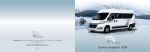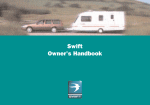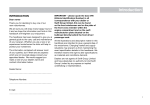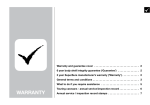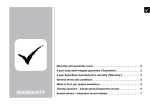Download Autocruise Star range 2008 Specifications
Transcript
2008 owners handbook Autocruise Motorhomes Ltd, Swinton Meadows Industrial Estate, Meadow Way, Swinton, Mexborough, South Yorkshire S64 8AB Tel: 01709 571411 Fax: 01709 579292 Email: [email protected] camper van range www.autocruise.co.uk Star range HB091 driving range introduction Thank you for deciding to buy one of our new motorhomes. We are sure you will enjoy many happy hours in it and we hope the information and hints in this handbook will heighten your enjoyment. The handbook has been designed to give you a general guide to the care, use and maintenance of your motorhome. Whether you are a new or an experienced motorhome user the hints will help to protect your investment. The information contained will answer most of your queries, but if there are any aspects which are not covered please consult your appointed dealer. Happy touring! in troduct ion Dear owner Important - please quote the base vin (vehicle identification number) in all correspondence with your dealer or Autocruise Motorhomes Limited (Autocruise), this can be found on the lower corner of the front windscreen or on the Peugeot plate positioned on the front cross member within the engine compartment . All the illustrations and descriptive matter in this handbook are intended to give a general idea of the motorhome. Changing market and supply situations may prevent us from maintaining the exact specification details in this handbook. We therefore reserve the right to alter specifications as materials and conditions demand. Dealers are not agents of Autocruise Motorhomes Limited and have absolutely no authority to bind Autocruise Motorhomes Limited by any express or implied undertaking or representation. 1 co n t e nt s cont en ts contents Warranty Information ............................................................................................................. 4 The Motorhome Code ........................................................................................................... 13 Preparing for the Road .......................................................................................................... 17 ‘En Route’ ............................................................................................................................... 23 Safety & Security ................................................................................................................... 26 Arrival at Site ......................................................................................................................... 31 Connecting Services . ............................................................................................................. 33 Electrical Systems . ................................................................................................................. 48 Equipment Details ................................................................................................................. 77 Motorhome Care . ................................................................................................................ 172 Useful Information .............................................................................................................. 179 Index ..................................................................................................................................... 184 2 3 4 Warranty .................................................................................................................................... 6 Your Warranty Explained . ........................................................................................................... 8 What to do if you Require Assistance .......................................................................................... 9 Annual Service/Inspection Record . ............................................................................................ 10 Annual Service/Inspection Record stamps .................................................................................. 11 wa rra nt y informat ion wa rra nt y inf ormatio n warranty information 5 All the illustrations and descriptive matter in this handbook are intended to give a general idea of the motorhome. Changing market and supply situations and our policy of continuous product development may prevent us from maintaining the exact specifications detailed in this handbook. We therefore reserve the right to alter specifications as materials and conditions demand. In the years two and three the warranty will cover General terms applying to all three years of the warranty period 1.All original components of the motorhome including permanently fitted equipment forming part of the manufacturer’s original specification. The motorhome is not covered for:- Dealers are not agents of Autocruise, the manufacturer of Autocruise have absolutely no authority to bind the manufacturer by any express or implied undertaking or representation. • G lass including heat shields, sink lids, mirrors. All motorhomes (other than the engine, chassis cab and associated parts referred to in this handbook which are subject to the relevant chassis manufacturer’s warranty) have a 3 year Autocruise manufacturer’s warranty from the date of purchase (or hire purchase), which is subject to a chargeable annual service and inspection being carried out at an authorised Autocruise Service Centre. • S oft furnishings including upholstery, curtains, pelmets. During the warranty period, subject to the exclusions set out in this section of the handbook, the manufacturer, Autocruise, will repair (or at its option, replace) all defective parts of the motorhome. For any engine, chassis cab and associated parts warranty issues please contact your local Peugeot Agent. • A ll hinges, catches, knobs, stays and handles (interior and exterior). The manufacturer will honour the warranty until 36 months from the date of sale, provided that the motorhome has been serviced annually within 90 days before or 60 days after each anniversary of the original date of sale. The third service must, however, be carried out before the expiry of the 36 month period from the original date of sale. • Microwave In the first 12 months the warranty will cover: Faults arising from a manufacturing defect but not those which are a result of normal wear and tear or those which relate to replacement light bulbs and leisure battery. Also not covered under the first year are faults resulting from accidental damage or damage caused by misuse of any component part of the motorhome. 6 2.Water ingress and body delamination. Specific exclusions to Autocruise Warranty during Years 2 and 3 • Decals, mirror transfers, resin badges. • C arpets, lino and floor coverings including door mats, shower mats. • W indow catches, stays and associated fittings. • B linds and flyscreens including door, Heki and other rooflights. • A djustment and natural movement of internal doors, flaps and furniture. • A udio equipment including radios, speakers, aerials and associated parts. • TV • R outine maintenance items which are part of the annual service including lubricants, rubber gas hose, the cleaning of the heater and fridge flues, the replacement of gas jets, the resealing and/or replacement of shower room sealant, and the adjustment and lubrication of locks. • T he failure of a component for reasons of fair wear and tear. • Damage resulting from accidents. • Misuse of any component. • N ormal deterioration, corrosion, intrusion of foreign or harmful bodies, lack of servicing or negligence of any person other than Autocruise which causes stoppage of or impairment to the function of any component of the motorhome. • R eplacement of parts which have reached the end of their effective working life because of age and/or usage. • Cleaning or adjustment of any assemblies. • C osmetic finishes to kitchen sinks, cooker tops, vanity units, shower trays. The warranty will be invalidated if the motorhome has been neglected, misused, modified or for hire or reward. The motorhome will be deemed to have been neglected if it has not been serviced and maintained as stated in this handbook. ownership have been supplied to Autocruise using the change of ownership form set out in this handbook. Failure to notify Autocruise of a change of ownership within 14 days of such a change will invalidate the warranty. This warranty only applies to motorhomes purchased in the UK. You have legal rights under UK law governing the sale of consumer goods. This warranty does not affect your legal rights. The name and address of the warranty provider is: Autocruise Motorhomes Limited, Swinton Meadows Industrial Estate, Meadow Way, Swinton, Mexborough, South Yorkshire S64 8AB wa rra nt y informat ion wa rra nt y inf ormatio n Warranty To make a claim under this warranty, contact the Autocruise Service Centre which supplied your motorhome. Alternatively, details of your nearest authorised Autocruise Service Centre can be obtained by contacting Autocruise Customer Care Department on 01709 571411, or enquiring on the website www.autocruise.co.uk If any repairs are identified as being necessary during an Annual Service, the motorhome must be made available to an authorised Autocruise Service Centre within 6 weeks for the work to be carried out. All new motorhomes must be registered with Autocruise within 6 weeks of purchase as new. The warranty only applies to motorhomes purchased and used within the UK, and for continuous journeys abroad of no longer than 90 days per journey. The cost of transporting, towing or moving the motorhome by any means to or from the place of repair is the responsibility of the owner. The benefit of this warranty may be transferred to a new owner if the motorhome is sold, provided that the motorhome has been serviced by an authorised Autocruise Service Centre in accordance with the requirements of this handbook, and details of the change of 7 Your Autocruise motorhome has a three year Autocruise Manufacturer’s Warranty. The items covered during years one, two and three vary, and are clearly explained on pages 6 and 7 of this booklet. Your dealer should fully explain the terms of the warranty, which is also subject to annual service requirements, at the time of the official handover of your product. Please sign this form to say that you have had the details of the warranty and the annual service arrangements fully explained. Assistance Signing this document in no way affects your statutory rights under the Sale of Goods Act. What to do if you Require Assistance Congratulations on purchasing an Autocruise product. We are confident that you will enjoy many happy holidays. However, should you have an enquiry or require assistance with a problem, we hope that this guide will be of assistance to you. Signed ............................................................ If you have a problem, or enquiry with regards to your new motorhome, please follow these steps: Date ............................................................... 1.Check the Owners Handbook, paying particular attention to the fault finding advice at the back of the book. IMPORTANT Enter all your motorhome details on this page (see specification handbook). Registration Number wa rra nt y informat ion wa rra nt y inf ormatio n your Warranty explained 2.Contact your supplying dealer for assistance. Serial Number If you need to contact Autocruise, please be aware of the following: Chassis Number Delivery Date 1.When contacting Autocruise, please quote your name, postcode and chassis number of your motorhome. Key Number Overall Length 2.In most instances, the Customer Care Team will involve your dealer in resolving the issue you are experiencing. Overall Width Maximum External Height Mass in Running Order User Payload Maximum Technical Permissible Laden Mass Tyre Size Front: Rear: 3.If you are contacting the company by email, letter or fax, the Customer Care Team will respond to you within five working days from the date of receiving the correspondence. 4.If you are calling the Customer Care Team, please avoid where possible, Mondays and lunch times. Supplied and Pre-delivery Inspection by: Service History Signed/Dealer 8 Date 9 MOTORHOMES - ANNUAL SERVICE/ INSPECTION RECORD In order to comply with the warranty, you must have your motorhome inspected and serviced by an authorised Autocruise Service Centre at least once per year. 1. Damp and lamination test. 2. Chassis and chassis to body security. 3. Corner steadies. 4. Motorhome step. 5. Road lights, wiring and reflectors. It is important that the owner’s handbook is stamped on the appropriate page by the authorised Autocruise Service Centre. 6. Internal lights and 12V DC system. Failure to do this will invalidate the warranty and the transfer of the warranty on the change of ownership. 8. Hob, grill and oven. The inspection should take approximately two hours and will cover the areas dealt with in the annual service check list. Any areas requiring service and/or maintenance will be highlighted by your dealer and we recommend that you authorise any necessary work to be carried out. ANNUAL SERVICE/INSPECTION RECORD 7. Water heater - gas and 230V AC. MOTORHOME MODEL . ............................................. REGISTRATION NUMBER ............................ CHASSIS NUMBER ..................................................... REGISTRATION DATE .................................. 1st SERVICE 2nd SERVICE DATE: DATE: DEALER’S STAMP DEALER’S STAMP 16. Exterior locks and hinges. We certify that an annual service has been carried out in accordance with the handbook. We certify that an annual service has been carried out in accordance with the handbook. 9. Refrigerator 230V AC, 12V DC and gas. 10. Gas system. wa rra nt y informat ion wa rra nt y inf ormatio n Service inspection 11. Water pump, taps and water system. 12. Mains 230V AC system. 13. Windows and fittings. 14. Roof lights. Note: It is essential, to validate the warranty, that an annual inspection be carried out by an authorised Autocruise Service Centre covering the items listed. 15. Furniture hinges/stays etc. 17. All internal vents. 3rd SERVICE 4th SERVICE Just as the engine/gearbox/roadwheels need regular servicing by your chassis dealer, so there are components in your conversion that need regular maintenance by your motorhome dealer. 18. Seals. DATE: DATE: 19. Blinds and fly screens. DEALER’S STAMP DEALER’S STAMP We certify that an annual service has been carried out in accordance with the handbook. We certify that an annual service has been carried out in accordance with the handbook. 5th SERVICE 6th SERVICE DATE: DATE: DEALER’S STAMP DEALER’S STAMP We certify that an annual service has been carried out in accordance with the handbook. We certify that an annual service has been carried out in accordance with the handbook. 20. Blown air heating and gas fire systems. These include the gas and electrical systems and the seals in the bodywork. Your dealer will complete the record in this handbook to show that the work has been carried out. 10 11 wa rra nt y inf ormatio n 12 7th SERVICE 8th SERVICE DATE: DATE: DEALER’S STAMP DEALER’S STAMP We certify that an annual service has been carried out in accordance with the handbook. We certify that an annual service has been carried out in accordance with the handbook. 9th SERVICE 10th SERVICE DATE: DATE: DEALER’S STAMP DEALER’S STAMP We certify that an annual service has been carried out in accordance with the handbook. We certify that an annual service has been carried out in accordance with the handbook. 11th SERVICE 12th SERVICE DATE: DATE: DEALER’S STAMP DEALER’S STAMP We certify that an annual service has been carried out in accordance with the handbook. We certify that an annual service has been carried out in accordance with the handbook. 13th SERVICE 14th SERVICE DATE: DATE: DEALER’S STAMP DEALER’S STAMP We certify that an annual service has been carried out in accordance with the handbook. We certify that an annual service has been carried out in accordance with the handbook. The motorhome code The Country Code .................................................................................................................... 15 The Coastal Code ..................................................................................................................... 16 the mot orhome code Code of Conduct ...................................................................................................................... 14 13 CAMP SITES Arrivals Report to reception immediately on arrival. Vehicle Movement Keep to roadways unless otherwise directed. Adhere to speed limits. Note that these are generally 10 mph (remember that the stopping distance on grass is considerably greater than on tarmac). Only a person in possession of a current driving licence may drive on the site. Park correctly as advised on your pitch. Where possible leave 20 feet of free space around your vehicle. Use of Site Appliances Use the electrical mains hook-up in the correct manner and with caution. Ensure that all fresh water taps/connections are turned off after use. Have care and consideration when using all facilities (toilets and showers etc) and leave clean and tidy. Young children should be supervised. Waste Disposal If the vehicle is not fitted with a waste water tank, a suitable receptacle should be placed below all waste water outlet pipes. Do not let these containers overflow. Dispose of all waste water where instructed. Empty effluent from chemical toilets where instructed. To avoid possible damage to sewage purification works, only approved chemical fluids must be used. Under no circumstances should coal tar, phenol or caustic-based fluids be used. Disposable napkins and similar bulky items must not be put into chemical closet emptying points but should be wrapped in a polythene bag and placed in the container provided. Place all litter in containers marked for the purpose. Noise Do not make excessive noise. Children should be restrained from making excessive noise. Flying kites and model aircraft and the use of items like catapults or air-guns, as well as ball games, should not be permitted among, or close to other vehicles. 14 code of conduct & The Country code Musical instruments, record players, radios and televisions should not be used to the inconvenience of other people on the site. Open and close doors quietly. Power generators must be adequately silenced and used with consideration. Dogs and other Pets All dogs and other pets should be kept under control. Unless permission has been granted, no animal should be allowed loose on the site and leads must not exceed 10ft. No animals should be allowed in the shower/ toilet blocks. Do not let dogs foul the site. Fire Precautions Adhere to and take note of fire precautions noting the whereabouts of the fire points. WARNING: Provide one dry powder fire extinguisher of an approved type or complying with EN3, of at least 1kg capacity, by the main exterior door and a fire blanket next to the cooker. Familiarise yourself with the operating instructions on your fire extinguisher and the local fire precaution arrangements. When using a dry powder extinguisher it is suggested that the motorhome be evacuated until the powder has settled, to avoid inhalation. Unless permission has been granted, barbecues should not be used. If permission is given, consideration should be given to the annoyance that can be caused to other users of the site. Open fires are not allowed. Awnings and Tents Awnings and tents should only be used when permission has been obtained. When on grass and staying for more than a few days, the ground sheet and/or side flaps of awnings should be periodically raised in order to avoid damage to the ground. Departure Leave the pitch clean and tidy. On leaving, check out with reception paying the required fees. Wild Camping Camping away from licensed sites, without the permission from the land owner or his agents, is not allowed in the United Kingdom. When permission has been granted, all aspects of this Code should be adhered to. On no account should: (a)Litter be disposed of other than in the receptacles provided. (b)Water be allowed to escape from the vehicle. (c)Chemical toilets be emptied except into the disposal places agreed with the land owner. (d)Washing or similar be hung outside the vehicle. Parking Motorhomes should only be parked in approved places. When using the facilities of a motorhome, care and consideration should be given to those around them. Driving Before moving off, elevated rooflights and aerials should be lowered and correctly secured, and top hinged windows closed. Likewise all doors and access lockers for gas containers and chemical toilets must be properly secured. Exterior steps should be properly retracted and secured. When the vehicle is in motion it is compulsory for all front seat passengers and rear seat passengers to wear seat belts, where fitted. When using a motorhome on either the public highway or private roads the Highway Code should be complied with and full consideration given to other road users. When travelling, refuelling or on a ferry ensure the gas system is fully isolated at source. Handbooks (Chassis & Converter) Before using a motorhome all aspects of the handbooks, produced by the chassis manufacturer and the converter, must be read and adhered to. The separate chassis manufacturer handbook refers to your motorhome chassis and base vehicle including care and maintenance. the mot orhome code t he mot orhome c o d e Code of conduct Environment Care and consideration should be taken to protect the environment. Observe the Country and Coastal Codes shown overleaf. THE COUNTRY CODE Enjoy the countryside but respect its life and work. More people than ever before are exploring the countryside, interested in farming, plant life, bird watching or just observing the general wildlife. Whatever your interest, there is a lot to learn, but please observe the following code: 1. G uard against all risk of fires. Hay and heathland catch alight easily and once ablaze are very difficult to put out. REMEMBER: FIRE SPREADS QUICKLY. 2. Fasten all gates. 3. Keep your dog under proper control. 4. Keep to the paths across farm land. 5.Avoid damaging fences, hedges and walls. 6. Leave no litter. 7. Safeguard water supplies. 8. Protect wildlife, wild plants and trees. 9. Go carefully on country roads. 10. Respect the life of the countryside. In the event of a motorhome travelling slowly the driver of the motorhome should, where possible, pull over in order to let other traffic pass. 15 t he mot orhome c o d e The Coastal code As our coastlines are increasingly used for recreation and education, the following suggestions are made to enable us to enjoy our inheritance and preserve it for posterity. Disturbance may mean DEATH. DO NOT trample about, or move rocks unnecessarily. DO NOT frighten seals or seabirds. DO NOT spill detergents, solvents or fuel from boats as these can kill marine life. When sailing, moderate your speed - the wash from a fast boat can destroy banks and nests. Live molluscs and crustaceans need not be collected as souvenirs - dead shells can usually be found. Shellfish can take years to grow and fines can be imposed for not observing national regulations. DO NOT pull up seaweeds unnecessarily. Make your visit instructive - not destructive. Look at material - don’t remove it. Take notes and photographs, not specimens. Observe by-laws and be considerate to others. National Trust property and Country Parks have regulations to protect the wildlife. Follow these and the Country and Coastal Codes. 16 preparing for the road Motorhome Terms .................................................................................................................... 18 Loading of Vehicle .................................................................................................................... 19 Large Storage Areas . ................................................................................................................ 19 Roof Loading ............................................................................................................................ 20 Tyres.......................................................................................................................................... 20 Dedicated Travelling Passenger Seats.......................................................................................... 20 Three Point Seat Belts................................................................................................................ 21 Driving Licence........................................................................................................................... 21 Vehicle Classifications ............................................................................................................... 22 p re pa ring for t he roa d Before Moving Off .................................................................................................................... 18 Advice on towing........................................................................................................................22 17 BEFORE moving off Check: • Gas cylinders and all gas operated appliances have been isolated, including fridge, water heater, oven and space heater. • G as cylinders are correctly positioned, secured and turned off unless using en-route heating. • L oose articles including luton ladder are stowed securely. Do not stow tins, bottles or heavy items in overhead lockers. • A ll lockers and cupboard doors are closed and secured. • M ain table is stored or locked in its transit position. • F ridge is on 12V operation and door lock is set. • 2 30V mains input socket flap is securely closed. • All drain taps are closed. • Tyre pressures and wheel nuts. • Rear corner steadies are raised. • E xterior roof rack ladder is raised and secured. • A ll windows/doors/rooflights are closed and secured. • T V aerial is lowered and locked into position. • E xterior step (where fitted) is retracted/ folded in. Special attention must be taken to ensure all top hinged windows as well as the Luton windows and rooflights are closed when in transit. All units should be fully closed and latched to prevent damage. The motorhome exterior door should also be locked. MOTORHOME TERMS Mass in Running Order: This is the mass of the motorhome as stated by the manufacturer, i.e. ex works weight including the driver with 90% fuel / tools and hook up cable and standard fixtures and fittings, in compliance with European Directive 92/21/EEC (Masses and Dimensions). 18 Note: Quoted MRO is subject to tolerance, due to weight variation of materials used in Motorhome construction. Maximum User Payload: The maximum allowable weight to be put into the motorhome whilst it is being driven. This is made up of 4 sections: Personal effects, conventional load, optional equipment and essential habitation equipment. The Maximum User Payload is the difference between the Maximum Technically Permissible Laden Mass and the Mass in Running Order. Personal Effects: Those items which a user can choose to carry in a motorhome and which are not included as Essential Habitation Equipment or Optional equipment. Conventional Load: A mass allowance for each designated passenger seat. Optional Equipment: Items made available by the manufacturer over and above the standard specification of the motorhome. Essential Habitation: A mass allowance for liquids in systems not accounted for within the MRO. Maximum Technically Permissible Laden Mass: The maximum weight for which the motorhome is designed for normal use when being driven on a road, laden. This mass takes into account specific operating conditions including factors such as the strength of materials, loading capacity of tyres etc. WARNING: Under no circumstances should the Maximum Technically Permissible Laden Mass of this motorhome be exceeded. Nose weight: The static mass of the trailer towing device on the rear of the towing vehicle. Loading of vehicle & Large storage areas (ii)The trailer is intended to be towed slightly nose heavy. The nose weight can be adjusted by distribution of the load. The nose weight should be approximately 7% of the actual laden weight (but not greater than the hitch capacity) and at the same time suit the motorhome requirements. See ‘Advice on Towing’ page 22. LOADING OF VEHICLE Warning: loads must not be exceeded. The driver is responsible for arranging the loads so that they comply with the technical weight limits of the specific motorhome model. See specification handbook. Correct weight distribution is an important factor in ensuring your vehicle is well balanced and easy to drive. It is therefore necessary to load your motorhome carefully making sure all heavy articles are evenly distributed and are preferably placed in the lower lockers or bed boxes. WARNING: Do not travel with televisions or microwaves in overhead lockers unless the appliance was supplied fitted to your motorhome by the manufacturer. Although it is essential to ensure that the total weight of your motorhome does not exceed the stipulated Maximum Technically Permissible Laden Mass, (MTPLM), it is important to remember that the front and rear axles also have individual maximum weights which must not be exceeded. To ensure adequate road holding the load on the front axle, under all conditions, must not be less than 40% or more than 70% of the total weight. Warning: Turn off all gas appliances while the vehicle is in motion. If a heating system is fitted isolate all appliances except the heater. Please take care to ensure you have allowed for the masses of all the items you intend to carry in your motorhome e.g. passengers, optional equipment, essential habitational equipment and personal effects such as clothing, food, pets, bicycles, sailboards, sports equipment etc. LARGE STORAGE AREAS The large storage areas provided in some motorhome layouts are designed solely for the purpose of carrying personal possessions, these areas must not be used: p re pa ring for t he roa d pre pa ring for t he r o a d Before moving off & Motorhome terms • A s a habitation area (eg living, sleeping or cooking). • To carry passengers, animals or livestock. • F or the installation (or use) of any LPG gas operated appliances (unless supplied fitted by the manufacturer). • For carrying LPG gas bottle cylinders. • T o carry any flammable liquids, unless properly stored, sealed and secured. • F or the operation of an electrical generator. • In such a way that the load exceeds the MTPLM, and/or minimum and maximum axle loads. Care must be taken to ensure that exterior doors are closed, locked and that all possessions are properly stored and secured before setting off on any journey. Ensure you distribute the payload equally on each side of the vehicle to avoid an imbalance. These weights, together with the MTPLM, can be found on the VIN (Vehicle Identification Number) plate located under the bonnet on the front cross member. Notes: (i) When measuring the noseweight it is important that the trailer is loaded. 19 ROOF LOADING Some motorhome roofs can be fitted with a roof rack (optional). may also be displayed in the driver’s door aperture. THREE POINT SEAT BELTS This section refers to the seat belts located in the habitation area of your motorhome. A maximum load of 50kgs can be evenly distributed on the roof rack system. DEDICATED TRAVELLING PASSENGER SEATING Seat belts are fitted to all travelling seats. Travelling seats are designated by the manufacturer and vary according to the layout you have purchased. Each seat is homologated i.e. tested to all relevant safety requirements. NEVER travel in or attempt to install a seatbelt to a non-designated seat. Fastening the seat belt: Insert tongue into buckle; a positive ‘click’ indicates correct assembly. This figure MUST NOT be exceeded. Note: When loading the roof rack, make sure the load is spread evenly and do not allow sharp objects to come into contact with the roof surface. Do not apply excessive load to the rear suspension of your motorhome or allow the vehicle to reverse with the roof rack access ladder in the down position, touching the ground. This may cause excessive strain on the ladder fixing points. The roof areas, up to the over cab section, are capable of withstanding an average person’s weight (13 stone or 82.5kg). Note: Do not walk on the over cab section. WARNING: the roof may become slippery in adverse conditions, dry wipe before attempting to walk on roof section. Extreme care should be taken to avoid falling from the vehicle. WARNING: When walking on the roof, deck type shoes should be worn – not leather soles. WARNING: Camper Van Range: Roof bars are for styling only. They are not intended to carry loads. TYRES If a wheel or tyre fitted to a wheel is changed any replacement must be of the same type of construction and size. The law requires that the tyres and pressures must be suitable for the use to which they are being put. The minimum tread depth must be 1.6mm throughout a continuous band comprising the centre three-quarters of the breadth of the tread and around the circumference of the tyre. 20 Three point seat belts & Driving licence Please refer to base vehicle manufacturer’s handbook for tyre pressure information. This WARNING: Side facing seats are designed for habitational use only, not when the vehicle is in motion. Releasing the seat belt: Press the red release button, the tongue will be ejected from the buckle. • T he belt is designed for use by one person and must not be put around a child seated on a person’s lap. • T he belt is suitable for restraining most child seats and boosters. SEAT BELTS AND LEGISLATION Designated driver and passenger seats are fitted with seat belts and MUST be worn. • T he belt should at all times be adjusted and used in accordance with the instructions. No excessive slackness should be present. Children, aged up to 3 years of age, must wear an appropriate child restraint suitable for their age and weight. • O nce installed the diagonal should pass across the centre of the shoulder and the buckle should lie just on or below the hip. Children from 3 years of age and up to 135cm (4’5”) in height, or 12 years of age, whichever is reached first must use a restraint suitable for their age. • A void twisting the webbing during use. Webbing must not be allowed to chafe against sharp edges. Children over 135cm (4’5”) in height or aged 12 or 13 years must wear a seat belt. Note: It is the legal responsibility of the driver To ensure children aged up to 14 years old are suitably restrained. For passengers aged 14 and over, it is their responsibility (not the driver) that a seat belt is worn. DRIVING LICENCE Licences issued to drivers who passed their car driving test before 1st January 1997 include categories B+E and C1+E which gives them entitlement to drive motor vehicles up to 7500kg MTPLM. Drivers who passed their test on or after this date have category B entitlement only, which restricts the entitlement to motor vehicles with up to 8 passenger seats and an MTPLM of up to 3500kg with trailers up to 750kg MTPLM (4250kg combined) or larger trailers providing the combination of the trailer and towing vehicle does not exceed 3500kg and the MTPLM of the trailer does not exceed the unladen weight of the towing vehicle. p re pa ring for t he roa d pre pa ring for t he r o a d Roof loa ding, Tyres & Passenger seating Drivers who passed their test on or after the 1st January 1997 will need to take an additional test(s) to gain the B+E and C1+E entitlement. A number of Autocruise motorhomes have an MTPLM greater than 3500kg, therefore you must check you have the driving licence entitlement for the vehicle you drive. • D o not make alterations or additions to the belt. • B elts that have been cut, frayed, damaged or stressed through impact should be replaced. After impact the motorhome anchorage points should also be checked. • To clean use warm soapy water only. • P eriodic inspection of the installation will ensure reliability of the seat belt. Designated passenger seats within the habitational compartment of your motorhome are identified (fig. 1). Seat belts are fitted for Fig. 1 your safety and must be worn unless a ‘Certificate of Exemption from Compulsory Seat Belt Wearing’ is held. This Certificate must be produced if asked for by the Police – seat belt offences can result in a fine. 21 pre pa ring for t he r o a d Vehicle classifications & Advice on towing Vehicle classifications Motorhomes up to 3500kg MTPLM are P/LGV (Private Light Goods Vehicles), motorhomes with an MTPLM over 3500kg and up to 7500kg are P/HGV (Private Heavy Goods Vehicles). These are used in defining MOT classifications and vehicle excise duty (road tax) classifications. Advice on Towing The towing capability of each motorhome differs depending on the specific chassis and engine types, (see ‘Towing Capabilities Table’ in your specification handbook). This table takes account of the maximum front and rear axle loadings as well as the minimum front axle loading in two conditions, MRO and MTPLM condition. Towing in these, and any other condition requires sensible loading and distribution of payloads to ensure the requirements of the towing capability table are met. When towing, the demands on both the vehicle and driver increase. A trailer reduces manoeuvrability, the ability to climb hills, acceleration and braking capacity and makes the vehicle handle and corner differently. It will also increase the fuel consumption of the vehicle. Always brake in good time. Special care must be taken when descending gradients. Change down before going down a steep hill so the engine can act as a brake. Ensure that the towing vehicle tyre pressures are correct and adjusted for full load conditions and that the trailer tyre pressures are as recommended by the trailer manufacturer. Regularly check the operation of trailer brakes and lights. For maximum stability, when loading the trailer ensure that the loads are properly secured during transit. Position loads so that most of the weight is placed close to the floor and, where possible, immediately above or close to the axle(s). Where the load can be divided between trailer and tow vehicle, loading more weight into the vehicle will generally improve the stability of the combination. After loading the trailer, check that the nose weight and axle loads are in accordance 22 with the manufacturer’s recommendations, also check the rear and front axle loads on the motorhome. When calculating the laden weight of the trailer, remember to include the weight of the trailer PLUS THE LOAD. NOTE: Towing regulations vary from country to country. It is very important to ensure that national regulations governing towing weights and speed limits are observed (refer to the relevant national motoring organisation for information). The stated maximum permissible towing weights refer to the vehicle’s design limitations and NOT to any specific territorial restrictions. Notes: i) Do not exceed the motorhome gross vehicle train weight. ii) Do not exceed the maximum front & rear axle loads on the motorhome. iii) Ensure the motorhome front axle load is never less than 40% or more than 70% of the total weight. iv)Motorhomes with an MTPLM up to 3500kg which have European Type approval can only be fitted with a type approved towbar complying to 94/20/EC. v) The limit for towing an un-braked trailer is 750kg (based on VIN plate not actual weight), this applies to a towed car. vi) A car dolly with a car with a GVW over 750kg in place is considered as two trailers, these are legal for use for recovery but under the Road Traffic Regulations Act 1984 the combination is limited to 40 mph on motorways and dual carriageways and 20 mph elsewhere. A car dolly is not legal for transportation (there is a very specific difference between recovery and transportation. Recovery is defined as the removal of a broken down vehicle to a place of safety). vii)The maximum permitted vehicle combination length is 18.75m, however any combination must ensure compliance with the turning circle requirements of Construction and Use regulations 1986 & 97/27/EC. en route EN ROUTE Spare Wheel Removal ............................................................................................................... 24 23 On AL-KO CONVERSION: On standard chassis: Caution: Exercise care when lowering the wheel and frame due to its weight. Caution: Exercise care when lowering the wheel and frame due to its weight. Removal a) Spare wheel in the stowed position (Fig. 1). Removal a) Spare wheel in the stowed position (Fig. 1). b) Slacken the securing bolts at each side of the spare wheel carrier frame (do not fully remove bolts as the carrier will suddenly drop). b) Slacken the securing bolts at each side of the spare wheel carrier frame (do not fully remove bolts as the carrier will suddenly drop). Fig. 1 a c) Lift the wheel carrier frame (c) slightly and move the frame supports (b) forward and clear of the carrier frame (Fig. 3). c) Lift the wheel carrier frame (c) slightly and move the frame supports (b) forward and clear of the carrier frame (Fig. 3). d) Lower the carrier frame and wheel to the ground (Fig. 4). d) Lower the carrier frame and wheel to the ground (Fig. 4). e) Remove the spare wheel. e) Remove the spare wheel. Replacement Replacement is a reversal of the removal procedure. Replacement Replacement is a reversal of the removal procedure. Fig. 2 EN ROUTE EN ROUTE Spare wheel removal b Fig. 3 Fig. 4 24 c 25 26 Fire ........................................................................................................................................... 28 Carbon Monoxide Alarm .......................................................................................................... 29 Ventilation ................................................................................................................................ 30 Escape Paths ............................................................................................................................. 30 Children ................................................................................................................................... 30 Security .................................................................................................................................... 30 sa f e t y & s e curit y s a fe t y & s e curity safety & security 27 Important: Your attention is drawn to the notice affixed inside the motorhome advising on fire precaution, ventilation and what to do in case of fire. Where a carbon monoxide alarm has been fitted, read the full user instructions provided with the unit as user instructions vary. What to do if the alarm sounds In Case of Fire If the alarm sounds: Call the emergency services. 1. G et everyone out of the motorhome as quickly as possible using whichever exit is the quickest, including windows. Do not stop to collect any personal items. 2.Raise the Alarm. Call the Fire Brigade. 3.Turn off the gas supply valve if it is safe to do so. 4.Turn off the electricity supply at supply point. Smoke Alarm This is approved by The National Caravan Council. The NCC requires that all new vehicles sold by its members are fitted with a smoke alarm featuring an alarm silence facility. Maintenance Test the smoke alarm every week, e.g. when doing the vacuuming, by pressing the test button for at least 10 seconds. The alarm signal is a penetrating, rapidly pulsating signal. The alarm sounds as long as the test button is pressed or there is smoke in the detector. When the alarm goes off, always check carefully to see that there is no fire and never remove the battery from the alarm except when changing it! Always test the alarm immediately after a long period of absence. Under the test button, there is a red control lamp which twinkles once a minute. This shows that the battery is correctly connected. If the alarm does not sound when testing, the battery must be replaced. The alarm should be dusted and cleaned regularly with a slightly damp cloth. In connection with annual battery change or when required, e.g. false alarm, clean and vacuum the alarm carefully using a soft brush. 28 Carbon monoxide alarm Test button Removing and Replacing the Alarm Carefully twist the alarm anti-clockwise. Replace as diagram above. Battery Replacement The battery lasts approximately one year. About a month before the battery is completely flat, the alarm emits a short signal once a minute, this is the signal that the battery needs changing. The alarm works as normal during this time. Immediately move to fresh air-outdoors or by an open door/ window. Do a head count to check that all persons are accounted for? Do not re-enter the motorhome. Move away from the open door/ window until the emergency services have arrived and the vehicle has been aired out. The alarm returns to its normal condition. Never restart the source of a CO problem until it has been fixed. Never ignore the alarm. Never remove the battery without replacing it. The battery should be 9 Volt batteries GP 1604,S,A, Eveready 522,216, Duracell MN1604. Always test the alarm after changing the battery. Co alarms deteriate with age and must be replaced no later than every 5 years WARNING: Ensure that batteries are correctly installed. Positive terminal to positive contact (marked +), negative terminal to negative contact. Reversing a battery in its compartment will immediately drain the battery and could damage the smoke alarm. Carbon Monoxide Warning: The electronic test button provides a full test of the unit’s functionality. DO NOT try to test the alarm with a naked flame, as this may present a potential fire hazard. WARNING: Never use portable cooking or heating equipment other than electric heaters that are not of the direct radiant type, as it is a fire and asphyxiation hazard. WARNING: Appliances such as cookers must not be used for heating. Maintenance The alarm should be cleaned using a vacuum or soft brush. No detergents should be used to clean the casing Fire Extinguisher It is recommended that a 1kg (2lb) minimum capacity dry powder fire extinguisher be carried inside your motorhome at all times. When using a dry powder extinguisher it is suggested that the motorhome be evacuated until the powder has settled, to avoid inhalation. SAFETY & SECURITY SAFETY & SECURITY Fire A fat pan fire should not have a fire extinguisher aimed at it. It should be smothered with a fire blanket. WARNING: Provide one dry powder fire extinguisher of an approved type or complying with ISO 7165, of at least 1kg capacity, by the main exterior door and a fire blanket next to the cooker. Familiarise yourself with the instructions on your fire extinguisher and the local fire precaution arrangements. Known as the silent killer, Carbon Monoxide is an invisible, odourless and tasteless gas. What are the symptoms of carbon monoxide poisoning? Early symptoms of carbon monoxide (CO) poisoning can mimic many common ailments and may easily be confused with flu or simple tiredness. Symptoms to look out for include: tiredness, drowsiness, headaches, giddiness, nausea, vomiting, pains in the chest, breathlessness, stomach pains, erratic behavior, visual problems. ANYONE WITH THESE SYMPTOMS SHOULD IMMEDIATELY TURN OFF ALL APPLIANCES AND SEEK MEDICAL ATTENTION. 29 SAFETY & SECURITY Ventilation, Escape paths & Security Ventilation All motorhomes comply with BS EN 721. The ventilation points on your motorhome are fixed points of ventilation which are required by the European Standards. SECURITY Motorhome Theft The theft of a motorhome can occur in the most unlikely circumstances; from a motor-way service area or even an owner’s driveway. All motorhomes have ventilation at high level and low level which have been calculated to suit the individual needs of your motorhome. Secure all windows and doors when your motorhome is unoccupied even if only for a short length of time. High level ventilation is achieved by means of the roof lights and washroom roof ventilators. The low level ventilators are positioned underneath the oven housing. Some models in the doorway Stepwell. VIN (Vehicle identification Number) Record your motorhome VIN which can be found on the base vehicle plate located on the front cross member under the bonnet. Under no circumstances must these vents be blocked or obstructed, even partially. It is advised that fixed ventilation points are checked and cleaned (if necessary) on a regular basis using a small brush and a domestic vacuum cleaner. Additional security Consider fitting any device which might deter or prevent intrusion by thieves. Additional night time ventilation is obtained by releasing the window catches and placing them in the second groove. Note the windows are not sealed from rain in this position. Customers are advised to identify their motorhome with a method for subsequent identification if other forms of identification have been altered or removed. As the ventilation levels are calculated to suit each model’s requirements there should be no modifications made which may result in reduced ventilation levels. Free crime prevention advice about securing your motorhome, protecting your valuables, property marking either at home or whilst on site, can be obtained from the Crime Prevention Officer through your local Police station. WARNING: Do not obstruct ventilation. WARNING: Never use portable cooking or heating equipment other than electric heaters that are not of the direct radiant type, as it is a fire and asphyxiation hazard. WARNING: Appliances such as cookers must not be used for heating. ESCAPE PATHS It is important that you do not block escape paths to emergency exits with obstructions or hazards. Children Do not leave children alone in the motorhome in any event. Keep potentially dangerous items out of reach, as at home eg matches, drugs etc. 30 Make a note of these numbers in the space provided at the front of this handbook and make a separate note of the numbers to keep safe at home. arrival at site a rriva l at s it e Positioning the Motorhome ...................................................................................................... 32 31 a rriva l at site Positioning the motorhome Note: Check and observe site regulations. Keep to roadways unless otherwise directed. Adhere to speed limits. Note that these are generally 10mph. Remember that the stopping distance on grass is considerably greater than on tarmac Only a person in possession of a current driving licence may drive on the site. Selecting a pitch Do not pitch in such a position that your motorhome will obstruct others coming in. Try to choose an area which is dry, reasonably level and preferably with a hard base. If you have no alternative but to pitch on a slope try to ensure that you are facing down the slope, for when you leave. Levelling the motorhome Levelling must be carried out in both directions for the refrigerator and other equipment to function correctly. Stepped levelling boards or proprietary ramps are ideal for this purpose. Drop down corner steadies To lower corner steadies, disengage steady by sliding it towards centre of van, lower steady then release lower section of the steady to reach the ground, insert the bar provided to crank the steady down. DO NOT use the steadies as a jack, they are only a means of stabilising the rear of the motorhome. Levelling pads or boards should be used under the steadies where the ground is soft or uneven. Awnings and Tents Awnings and tents should only be used when permission has been obtained. When on grass and staying for more than a few days the ground sheet and/or side flaps of awnings should be periodically raised in order to avoid damage to the ground. 32 Winding down the corner steadies connecting services Gas . ......................................................................................................................................... 38 Electricity .................................................................................................................................. 43 Overseas connection ................................................................................................................. 45 Wiring diagram . ....................................................................................................................... 46 Power consumption .................................................................................................................. 47 co n ne ct ing s e rvice s Water system . .......................................................................................................................... 34 33 General The Autocruise motorhome is fitted with a fresh water supply system and a waste water system. All water hose used in the system is flexible non-toxic food quality hose and all plastic parts in the system conform to Directive 9O/128/EEC. Fresh water tanks are located as follows: Stardream O/S bed locker. Starburst under kitchen unit. Starfire O/S bed locker. Tempo &Rhythm under vehicle floor. All other vans in an insulated box beneath vehicle floor Water level indicator display is on the digital electrical control panel located adjacent to the habitation door. The fresh water is moved through the system by Shurflo RV fresh water pump. Waste Tank The waste water tank is fitted underneath the vehicle, just behind the rear wheels and incorporates a drain tap and inspection cap. Place the pump into the water container (Fig 2), ensuring that it is fully submerged before operating the system. The dust cover (7) is to stop contaminates falling into the water container. The blanking plug (Fig 5) must be fitted to blank off the unused Compact or Filter system. WARNING: Do not remove by pulling the hose or electric cable. 2.Before winter storage the water system must be completely drained and the filter cartridge removed. Also recharge the pump assembly or the blanking plug. If you use the Truma external shower (optional) and have therefore installed the ‘connector’, please drain the filter housing by connecting up the outside shower and allowing the remaining water to drain via the open shower head. The filter hole may be sealed with the filter cap. Routine maintenance 1.Ensure that the O-ring seal on the hose plug and socket are free from dirt. 3.Clean the water system at the start and end of the season with sterilising fluid (see notes under sterilising). Winter Conversion Kit (ivory). Part No. 46060-02. 2.To aid fitting of the plug assembly smear the O-ring with vegetable oil. Sterilising 1.When cleaning the water system at the start or end of the season It is advisable to use a sterilising fluid, e.g. Chempro SDP or similar. It is recommended that for this operation the filter is removed as the fluid reduces the effectiveness of a new filter. ACCESSORIES Ultraflow Water Pump Assembly The Water Pump Assembly comes complete with the water pump, container cover and storage clip. The submersible pump needs no priming and is extremely quiet in operation. This pump can be used with both the Ultraflow Filter Housing and Ultraflow Compact Housing. To remove the pump assembly from the Ultraflow Filter Housing, pull the lower trigger and pull out the hose plug. 3.To change the filter, turn the filter cap anticlockwise and pull out the filter (Fig 3). 2.Flush the system thoroughly to remove the effective fluid traces. Water Level Indicator The water level indicator digital display is mounted on the panel adjacent to the habitation door. Filling the Fresh Water Tank Fill the tank through the exterior filler cap identified with the FRESH WATER transfer. Water flowing from the overflow pipe indicates a full tank. Note: A waterline hose or a Thames submersible pump can be used to fill the tank. TRUMA ULTRAFLOW FILTER HOUSING Operating Instructions Raise the lid, clean both the water socket and the plug of the pump assembly. Plug the pump assembly into the socket (Fig 1). Special instructions are supplied with the Ultraflow winter kit. During the winter when the caravan or motor home is not in use, it is advisable to remove the filter to avoid any retained water within the filter freezing. Winter Conversion Kit (white). Part No. 46060-01). CONNECTING SERVICES CONNECTING SERVICES Water system & operating instructions 3.After sterilising the system at the start of the season it is recommended that a new Ultraflow filter cartridge should be fitted. Fig. 3 Fig. 4 4.After installation, please drain off the first Litres until the filtrate is clear. Maximum filtering efficiency (cleaning effect) can only be achieved if the filter is changed at regular intervals. The filter must be changed within 35 days of initial use, even if it was not in use during this time. Please remember that water is a foodstuff. We recommend that filtered water is consumed within 1-2 days and advise you to drain the system after long periods of disuse. How to prepare your water system for winter use During winter caravanning it is recommended to keep the water container within the caravan to prevent freezing. This can be achieved by fitting an Ultraflow Compact Housing Unit inside the caravan in a location where it is convenient to store a container. e.g. the washroom or under the sink etc. Fig. 6 Standard pump assembly (hose length 800mm). Part No. 46040-01. Special version for motor caravans (hose length l000mm). Part No. 46040-10. Use dial on the filter housing (Fig 4) for guidance to replace after approx. 35 days of use. Fig. 1 34 Fig. 2 Notes: 1. Never allow the pump to run dry. Always ensure that the pump is submerged In the water or the lifetime of the pump will be reduced. Fig. 5 Fig. 7 35 CONNECTING SERVICES Ultraflow Waterline The Ultraflow Waterline is a 15 metre ‘food quality’ hose pipe. It comes complete with fittings and a special pressure reducing adaptor which allows you to fill the fresh water tank from a mains water supply. Please note this system is not designed as a permanent feed to the motor caravans fresh water system. Also supplied with your motorhome is a waterline hose with a submersible pump to draw water from a container. DO NOT USE DOMESTIC BLEACH, CAMDEN TABLETS OR SODIUM METASULPHIDE. PRESSURE SENSITIVE WATER PUMP Setting up the Water System Fig. 10 Draining the Waste Water Tank Open the exterior drain tap at the rear, right-hand side of the motorhome. It is recommended that the waste tank is drained at frequent intervals (e.g. daily) when on site. WATER SYSTEM WINTERISATION Motorhomes may be in use during the winter but when not in use, even for short periods, the water system must be completely drained. One night of freezing temperatures is all that is required to cause expensive permanent damage to water system components. Frost damage may not be claimed under the motorhome warranty. Fig. 8 Ultraflow Replacement Filter The Ultraflow Filter Cartridge is a high quality water filter which removes unpleasant tastes and odours from the caravan’s stored water. For the occasional caravanner, the cartridge should be replaced at the start of each season. Fig. 9 For the regular caravanner we recommend to replace the filter after 35 days of use. Truma Part No. 46020-01. Draining the Fresh Water Tank Drain tap located on the right-hand side of the vehicle below floor. The tank should be drained prior to a period of not being used or during winter months. 36 (b)It is recommended at this point to sterilise your water tank and flush the system through with a proprietary sterilising fluid obtainable from chemists. To drain the system, proceed as follows: 1. Park the motorhome on level ground. Check out Procedure Examine the installation. Ensure all pipes and connections are fitted and tight, there are no kinks in the hoses and the battery is fully charged (or a 12V DC converter of at least 10 amp capacity if used). CONNECTING SERVICES Ultraflow outdoor Shower The outdoor shower connects directly to the Ultraflow Filter Housing beside the pump socket. The supplied connector with quick fittings ensures an easy installation. Please note that the shower has no electrical connections and works only in a pressurised system. Initial Operation 1. Fill the tank with water. 2. Open all taps - hot and cold. 3. S witch pump to ‘ON’ position. Allow time for the hot water tank to fill. Shut off each tap as flow becomes steady and free of air. Shutting off the last tap should cause the pump to shut off. To check for leaks a positive pressure check with a pressure gauge is recommended. A drop in pressure with all taps off will indicate a leak in the system. Correct all leaks, no matter how small. 2.Ensure that the gas and electric supplies are turned off. 3.Open all hot and cold taps. 4.Drain fresh water tank as described on page 9-1. 5.Drain waste water tank as described on page 9-1. Water system will now drain - allow approximately 5 minutes. 6.Leave all taps open, see Water Heater instructions for winterisation of the heater. Setting up the Water System 1. Replace/close all drain valves and plugs. 2. Close all taps. (a) Check all plumbing connections. 37 you have the correct hose and adaptor to suit your gas bottles. Push on hoses are no longer permitted under the latest regulations. The new high-pressure hoses have threaded connections and must be securely attached to the regulator and to the gas bottle. Ensure that there is a constant rise in the flexible gas hose between the gas bottle outlet and the regulator elbow. WARNING: Inspect flexible gas hose(s) regularly for deterioration and renew as necessary with the approved type, in any case no later than 5 years after the date of manufacture marked on the hose. REGULATOR ISOLATOR VALVE TEST POINT BBQ POINT (MODEL SPECIFIC) Typical gas schematic drawing GENERAL INFORMATION Gas Bottles Bottled Liquified Petroleum Gas (LPG) is the most convenient portable source of fuel for your vehicle. complies with the requirements of EN 12864 annex D. Unless en-route heating has been installed, make sure that heating and cooking appliances and the gas cylinders are switched off before you move the vehicle. Note: Unless en-route heating has been installed the regulator valves should always be in the ‘OFF’ position when driving. We do not recommend the use of an inline LPG BBQ with the 1.2kg/H regulator when other LPG appliances are in use. Regularly check flexible gas hose, joints and connections for tightness. Finally make sure that each gas appliance is working efficiently to the recommendations of the appliance manufacturers. Regulator Your vehicle is supplied with a wall mounted gas regulator plumbed inside the gas bottle compartment. The regulator and all appliances work at a harmonised 30mb pressure, which work with Butane and Propane gas. Pressure regulation system in this vehicle has a fixed working pressure of 30 mbar with a flow rate of either 1.2 kg/H or 1.5kg/H and 38 Facts about LPG LPG is not poisonous. Bi-products are harmless. There is danger if all air and oxygen were excluded. (Ventilation holes must be kept clear at all times). TYPES OF GAS Butane Butane is supplied in the UK in green, blue or aluminium bottles. LPG has been given a smell by the manufacturers in order to identify leaks. All these have a male left hand thread EXCEPT for Camping Gaz which has a special female right hand thread and Calor 7kg and 15kg and aluminium bottles which have a special clip-on connection. Continental bottles usually have a male left hand thread similar to but not identical with UK butane. Propane Propane is supplied in red, or partly red bottles which have a female left hand threaded connector. Standard regulator Scandinavian countries use the same connector. Germany and Austria supply propane with a male connection. Gas Hoses High-pressure hoses or pigtails as they are called must be used with the new style regulator. Propane will work at temperatures as low as -40°C and is therefore suitable for all winter caravanning. LPG bottle i.e. Propane, Butane, BP and Camping Gaz cylinders all have unique bottle adaptor connections. It is important to check WARNING: Inside outlet sockets shall only be used with dedicated appliances i.e. equipment supplied with the Motorhome. No gas appliance shall be used outside when connected to an inside socket. WARNING: Ensure hoses do not become entangled in door mechanism. Butane is suitable for use at temperatures down to 2°C but will not work below that. Only use gas bottle cylinders that are located within their dedicated position within the gas bottle housing, never extend hose - hose lengths must not exceed 400mm. GAS SAFETY ADVICE WARNING: If you smell gas or suspect a leak and if it is safe to do so, isolate the gas appliances and turn off the gas bottles at the regulator. Evacuate the vehicle and ventilate. Seek professional advice as to the cause of the leak. CONNECTING SERVICES CONNECTING SERVICES GAS Awning Spaces LPG Appliance Exhaust There is no danger of pollution of an enclosed awning space by the LPG exhaust from a refrigerator venting into it, as awning spaces are generally well ventilated. Space heaters may produce sufficient exhaust to pollute the awning space, if it is totally enclosed, from a general comfort, smell and hygiene point of view. In the extreme case there could be a build up of carbon dioxide to a dangerous level. Owners are advised to allow some fresh air circulation in the awning space when such appliances are in use. PRECAUTIONS a) N ever look for a leak with a match. Always use a soap solution or its equivalent when testing connections. Do not operate any electrical apparatus whatsoever, especially light switches. If the leak is not obvious, the vehicle should be evacuated and qualified personnel consulted. b)Always turn off the gas cylinder valve or inlet to the vehicle when the appliances are not in use. 39 CONNECTING SERVICES d)Avoid naked lights when connecting or changing a cylinder. b)Wherever possible change gas cylinders in the open air. e) Check the flexible hose frequently. c)Ensure that the gas cylinder valve(s) is/are Closed before disconnecting any empty cylinder or before removing the plastic cap or plug on the outlet connection of the replacement cylinder. (Note. left hand thread.) f)The gas is heavier than air and therefore sinks to the lowest point. g)Keep bottle gas containers outside (and protected against frost). If they must be kept inside make sure they are well away from heat. h)Always seek advice when in doubt. WARNING: Do not use appliances with a different working pressure to 30mbar. WARNING: Maintain adequate spacing of combustible materials from sources of heat. WARNING: Do not use independent portable gas appliances inside the vehicle. Always read individual appliance instructions Ventilation All ventilation complies with BSEN 721 and vents should not be obstructed in any manner as this could lead to insufficient fresh air. In this case the confined atmosphere becomes depleted of oxygen which leads to the formation of the highly poisonous gas ‘carbon monoxide’. Carbon monoxide is odourless, colourless and tasteless and will rapidly cause unconsciousness and death with little or no warning prior to collapse. THERE IS NO DANGER WHEN ADEQUATE VENTILATION IS PROVIDED. Roof-mounted flue installations All flue installations should be inspected once a year throughout their length for corrosion. Flues should be replaced if any sign of perforation is found. Ensure that the replacement is of an approved type. CHANGING GAS CYLINDERS The following procedure should be adopted: a) Extinguish any fire, flame or source of 40 ignition (including cigarettes, pipes and pilot lights) before changing gas cylinders. d)Make firm gas-tight joints. Any leaking vapour will smell. If a leak is suspected after changing gas cylinders and opening valve, test by brushing with soapy water around the joints. Bubbles will form if vapour is leaking. Never use a naked flame. e)Ensure that the replacement gas cylinder is the correct one for the installation. f) G as cylinder valves are of various designs depending on the type of cylinder and the use for which it is intended and it is essential that the correct pressure regulator with the correct pressure setting and capacity for the installation is used in accordance with manufacturer’s instructions. g)In the case of a connection on the pressure regulator which relies upon a sealing washer(s) to maintain a gas-tight joint, it is essential to check that the washer is present, is sound and is correctly positioned prior to making the connection. Where the connection relies on a metal to metal seating or bull nose connection to obtain a gas-tight joint it is essential that the mating surfaces are clean and undamaged. In no case should a damaged valve or connection be used. h)Where connections are designed to be tightened with a spanner, it is essential that a spanner of the correct size is used and that the union is firmly tightened, hand tightness is not sufficient. When self-sealing valves are incorporated in a gas cylinder, connections should be made in accordance with the manufacturer’s instructions and tools should not be used. LEAKS Action to be taken in the event of a suspected leak: a)If a gas leak is suspected, close the gas cylinder valve or other valve at the inlet to the vehicle. Do not operate electrical switches. Open all doors and windows to disperse any gas escape. b) T he strong unpleasant smell of LPG will enable the general area of the leak to be detected. Check that gas is not escaping from an unlit appliance. In the case of a leak, close cylinder valve(s) and call a competent installer to rectify the fault. c)If a leaking gas cylinder cannot be stopped, remove the cylinder to a safe place in the open air in an upright position away from drains and any source of ignition. WARNING: If using cylinders other than those recommended, the user must ensure these are adequately supported, ventilation openings must not be obstructed and the cylinders must not cause damage to other fixtures and fittings located in the compartment. Open ended gas hoses must always be protected from dirt and insects. Before turning on the gas supply at the bottle, ensure that all gas operated equipment in the vehicle is turned off. CONNECTING SERVICES c) N ever use gas appliances without adequate ventilation. All gas equipment is supplied through a central Gas Manifold System which has individual isolation taps for each appliance (Fig A), as follows: FIRE Precautions and actions to be taken: a)A fire extinguisher of adequate size and preferably of the dry powder type should be available. b)The initial use of dry powder extinguishers is recommended only if it likely that the leakage can be stopped by closing the cylinder valve or that the cylinder can be speedily removed. c)Cool with water all gas cylinders that cannot be removed. d)As soon as possible remove cylinders adjacent to the fire to a safe place in order to gain access to the seat of the fire. CONNECTION Ensure that the gas regulator hose is correctly connected to the gas cylinder in the gas bottle compartment and that the hose connection is tight. Gas bottles must be fully located, seated at the base of the bottles and restrained by the strap provided in the dedicated compartment position. Straps are positioned to suit 6kg, 7 kg and 13kg bottles. Fig. A Residual gas: No smoking! No open flames! • Close the empty gas cylinder’s valve • R emove the high pressure hose from the gas cylinder and remove the slip-on adapter, if present. • A ttach the high pressure hose to the full gas cylinder and apply the slip-on adapter, if present. • Open the full cylinder’s valve. 41 Anytime after making changes, check the hose connection to the cylinder valve for leaks (see: Checking for leaks in the high pressure area). Exchanging hoses Close the gas cylinder’s valve. • R emove the high pressure hose from the gas cylinder (or from the slip-on adapter) and from the regulator inlet. • S crew the desired high pressure hose onto the regulator inlet and onto the cylinder (or onto the slip-on adapter). Open the gas cylinder’s valve. When changing hoses, make sure that the gasket inside the hose connection is installed properly and undamaged. We recommend replacing the gasket every time you replace a hose. Anytime after making changes, check the hose connections to the cylinder valve and to the inlet of the gaspressure regulator for leaks (see: Checking for leaks in the high pressure area). Checking for leaks in the high pressure area A trained technician must check the low pressure area for leaks. In addition, we recommend that the person responsible for operating the gas system check the high pressure area for leaks after every cylinder or hose replacement. In particular, the screw fittings on the gas cylinder valve and on the regulator inlet should be checked for leaks with the proper tools, such as a leak-finder spray according to DIN EN 14291. NOTE: IT IS DANGEROUS AND ILLEGAL TO OPERATE LPG APPLIANCES WHILST TRAVELLING WARNING: If you smell gas or suspect a leak and it is safe to do so, isolate the heater and turn off the gas bottles at the regulator. Evacuate the vehicle and ventilate. Seek professional advice as to the cause of the leak SERVICE AND REPAIRS MUST ONLY TO BE CARRIED OUT BY A COMPETENT SERVICE ENGINEER. 42 Thermal insulation AND heating Your vehicle has been designed to achieve a thermal insulation and heating level for specific climatic conditions when tested according to the procedure in EN1646-1. The classifications are as follows: Grade 1 A vehicle with an average thermal transmittance (u) that does not exceed 1.7w/(m2k). GRADE 2 A vehicle with an average thermal transmittance (u) that does not exceed 1.7w/ (m2k) and which can achieve an average temperature difference of at least 20k between inside and outside temperatures when the outside temperature is 0°C. GRADE 3 A vehicle with an average thermal transmittance (u) that does not exceed 1.2w/(m2k) and which can achieve an average temperature difference of at least 35k between inside and outside temperatures when the outside temperature is -15°C. As with electricity in the home, care must be exercised when handling mains electricity. Your attention is drawn to the following notice as laid down by the Institute of Electrical Engineers. REPLACED ON THE SOCKET OUTLET AT THE SITE SUPPLY POINT BEFORE DISCONNECTING THE FLEXIBLE CABLE FROM THE VEHICLE. IT IS DANGEROUS TO LEAVE THE SUPPLY SOCKET OR SUPPLY FLEXIBLE CABLE LIVE. INSTRUCTIONS FOR ELECTRICITY SUPPLY On arrival at site 1.Before connecting the motorhome installation to the mains supply, check that: (a)The mains supply is suitable for your installation and appliances, i.e. whether it is AC or DC and whether it is at the correct voltage and frequency. (b)Your installation will be properly earthed. Never accept a supply from a socket outlet or plug having only two pins, or from a lighting outlet. (c)Any residual current device (earth leakage circuit breaker) in the mains supply to the vehicle has been tested within the last month. In case of doubt, consult the site owner or his agent. 2.MAKE SURE THAT THE SWITCH AT THE SITE SUPPLY POINT IS OFF. 3.Lift the cover of the electricity inlet provided on the vehicle, and insert the connector of the supply flexible cable. 4.Remove any cover from the socket outlet provided at the site supply point, and connect the plug at the other end of the supply flexible cable to this. Switch on the main switch at the site supply point. On leaving site 5.Switch off the main switch at the site supply point and remove the flexible cable connector replacing any cover fitted. 6. D isconnect the flexible cable from the vehicle. IT IS IMPORTANT THAT THE MAIN SWITCH AT THE SITE SUPPLY POINT SHOULD BE SWITCHED OFF, THE SUPPLY FLEXIBLE CABLE DISCONNECTED, AND ANY COVER CONNECTING SERVICES CONNECTING SERVICES Electricity For vehicles that are generally left unused for long periods in the open it is strongly advised that the mains installation is inspected periodically to ensure that it is safe to use. The IEE Wiring Regulations recommend that mains installations in caravans/motorhomes are reinspected every 3 years. An annual inspection by a qualified person is recommended (see list below) who should sign and issue a periodic inspection report. Suitably qualified persons acceptable to the SMMT/NCC to sign and issue Inspection and Completion Certificates should be one of the following: • A n approved contractor of the National Inspection Council for Electrical Installation Contracting* or member of the Electrical Contractors’ • A Association of Scotland • A qualified person acting on behalf of the above (in which event it should be stated for whom he is acting). • T he names and addresses of Approved Contractors in any locality (there are over 10,500 in the UK) can be obtained from Electricity Shops, or direct from: 43 NICEIC, Vintage House, 37 Albert Embankment, London SE1 7UJ Telephone: 0207 564 2323 Generator guidelines The names and addresses of members of the Electrical Contractors’ Associations can be obtained direct from: • L ack of regular servicing can be the cause of most generator problems, gensets under 2kW are mainly dependent on engine speed for output frequency and voltage. Poor or no servicing may cause the engine speed governor to run the genset to fast. Therefore, frequency and output voltage can rise above the specification of the machine data plate i.e. 230V at 50Hz. This may cause damage to electrical/electronic equipment (such as battery chargers). ECA, Esca House, Palace Court, London W2 4HY Telephone: 0207 313 4800 ECA of Scotland, 23 Heriot Row, Edinburgh EH3 6EW Telephone: 0131 225 7221 IN CASE OF DIFFICULTY CONSULT AN APPROVED ELECTRICAL INSTALLATION CONTRACTOR (WHO MAY BE THE LOCAL ELECTRICITY COMPANY). IT IS DANGEROUS TO ATTEMPT MODIFICATIONS AND ADDITIONS YOURSELF. LAMPHOLDERPLUGS (BAYONET CAP ADAPTORS) SHOULD NOT BE USED IN ANY CIRCUMSTANCES Your motorhome can be used with a generator provided these guidelines are met: Note: Connection to a mains voltage supply OVERSEAS requires particular attention. Care must be taken when connecting supplies abroad since the supplies can be of REVERSE POLARITY. The significance of REVERSE POLARITY is that when equipment is switched off it may not be electrically isolated. The only certain way of making equipment safe is to unplug it. If electrical polarity indication is not included in your vehicle electrical equipment, it is useful to have a means of checking polarity of the mains supply, especially when touring overseas. • A generator should always run for a few minutes prior to connection with the motorhome electrics, to allow it to warm up and the output to settle to a steady level. There are several proprietary makes of equipment available for the purpose. • T he AC output of generators is often derived from an AC alternator, rectified to DC then inverted back to AC. In essence this means the output sinewave may not run sophisticated electronics efficiently. Some of the new wave of gensets are more sophisticated in their production of a sinewave output and are more suited to run electronic equipment. CHECK all vehicle equipment is set-up to accept the site supply before actually switching on. CONNECTING SERVICES CONNECTING SERVICES Overseas connection If it can be achieved, it is preferable to connect live to live, and neutral to neutral to maintain full electrical protection. • If in doubt consult your genset dealer or manufacturer for advice. 44 45 Power consumption Wiring of connecting cable and motorhome mains inlet Pitch supply outlet cable plug 230V MAINS ELECTRICAL EQUIPMENT POWER CONSUMPTION Similarly loadings on each circuit breaker within the vehicle should be observed. Please note: It is possible that the 230V mains electrical equipment may not all operate simultaneously. A typical UK motorhome site mains hook up point provides a maximum output of 10 amps and on some continental sites the available output may be as low as 5 amps. A label positioned close to the MCB’s will identify which appliances within the vehicle are fed from which MCB. Consulting the table (Typical Appliance Consumption Figures) in conjunction with this label, will give an indication of which appliances can, and cannot, (site supply allowing), be operated simultaneously. If your loading exceeds the site supply it may trip the site circuit breaker. Please check the available mains output with your site operator. WARNING: Never allow modifications of electrical or LPG systems and appliances except by qualified persons. Appliance motorhome mains inlet cable coupler WARNING: It is essential that connections are made exactly as shown. If terminal markings are not in accordance with the diagram they must be ignored. If in doubt consult a qualified electrician. The legal length of the mains inlet cable is 25 ± 2 metres. When in use it must be fully uncoiled and protected from traffic. 12v LP Gas Watts Amperes Watts Dometic Fridge 135w 0.6a Only when driving 11g/h Ultraheat 500w 1000w 2000w 2.2a 4.3a 8.5a 12w 12w 12w 1.0a 1.0a 1.0a N/A N/A N/A S3002 Space Heater N/A N/A 12w 1.0a 30-280g/h Amperes grams/hour Ultrastore Water Heater 850w 3.7a N/A N/A 120g/h Combi 4 2000w 8.5a 67w max 5.6a 160-320g/h C4002EL 2000w 8.5a 67w max 5.6a 170-300g/h Alde N/A N/A 6.0w 0.5a 245-405g/h Alde 50Ow 1000w 2000w 2.2a 4.5a 8.5a 3.6w 3.6w 3.6w 0.3a 0.3a 0.3a N/A N/A N/A Caprice Cooker Hotplate 1 N/A 2 N/A 3 N/A 4 800w N/A N/A N/A N/A N/A 3.5a N/A N/A N/A N/A N/A N/A N/A N/A N/A N/A N/A N/A N/A N/A 112g/h 112g/h 172g/h N/A 116g/h 116g/h 1 N/A 2 N/A 3 N/A N/A N/A N/A N/A N/A N/A N/A N/A N/A N/A N/A N/A N/A N/A N/A N/A N/A 112g/h 112g/h 180g/h 115g/h 112g/h Caprice Grill Caprice Oven Triplex Cooker Hotplate Triplex Grill Triplex Oven 46 230v CONNECTING SERVICES CONNECTING SERVICES Wiring diagram SMEV hotplate N/A N/A N/A N/A 196-320g/h Waeco Fridge 25w 0.108a 24w 2a N/A Battery Charger 25A 500w 3.6a max N/A N/A N/A lighting 12V (based on 10w bulb) N/A N/A 10w 0.8a N/A Water Pump N/A N/A 48w 4a N/A Cooker Hood N/A N/A 50w 4a N/A Microwave oven 1000w 4.4a N/A N/A N/A 47 48 Motorhome battery .................................................................................................................. 50 Energy management system ..................................................................................................... 53 Touch screen display user guide ................................................................................................ 62 LCD screen display user guide ................................................................................................... 72 e l e ct rica l s ys t e ms e le ct rica l s ys t e ms electrical systems 49 It is recommended that a good quality leisure battery is always in circuit when the system is in use. A deep cycling rechargeable heavy duty 12v battery should be used to provide power for lights and other electrical appliances. A proprietary brand leisure battery with a 120 amp capacity is recommended. Note: 85amp - 110 amp batteries and above should be checked dimensionally before purchasing, to ensure fitment within the battery compartment, as brands vary in size. It should be remembered that batteries suitable for the electrical demands of a motorhome differ in design from those for use with a car, and whilst the system may operate with a car battery it is strongly recommended that only a rechargeable leisure type battery, maintained in good condition is used. The battery should be kept topped up at all times. The battery should be positioned in its compartment, which is vented to the outside, and be properly secured before travelling. WARNING: When connecting the battery, ensure that the correct polarity is observed (black is negative and red is positive) and that the terminals are securely fastened. Under normal circumstances it should not be necessary to remove the battery other than for routine inspection of terminals and ‘topping up’. WARNING: Explosive gases may be present at the battery. Take care to prevent flames and sparks in the vicinity. Your motorhome has been fitted with an in-line fuse between the battery terminal and strip connector. It is recommended that the fuse rating fitted in this location does not exceed 40 amps. WARNING: Switch off all appliances and lamps before connecting or disconnecting the battery. Smoking is prohibited around the battery compartment. To preserve the life of your leisure battery and charger please observe the following: i)Do not leave all 12v lights powered at the same time as this will drain your leisure battery more rapidly. ii)If all 12v lights must be powered together, ensure the battery is ‘in-circuit’ and that the battery charger is turned on. iii)For optimum performance use the transformer/charger unit with a leisure battery attached. Please note the auxiliary battery supplied with your motorhome may not be fully charged and should be charged for a minimum of 24 hours before use. FAULT FINDING 1.Mains supply If mains supply is not available when mains switch and MCBs are switched on, check supply at site distribution and/or mains lead and connections. 2.Earth faults or MCB tripped See RCD/MCD Section. 3.Charger switch fails to illuminate Check mains supply as for No.1 and 2. 4.Battery discharged or not charging with charger on Check battery terminals. 5.12V distribution circuit failure Check and replace relevant DC output fuse as required. 6.Consult the manufacturers regarding any further difficulties, in particular those related to mains voltage section. 7.There are no user-serviceable or replacement parts in the consumer unit. All service of this nature should be referred to the manufacturers. Note: Never use a mains supply lead whilst coiled. Always uncoil the full length before connecting to the supply and remember to protect the cable from traffic. SOLAR PANEL CONNECTION POINT A connection point has been included in the motorhome electrical harness to take a 12v supply from an aftermarket solar panel (or similar device), to the motorhome leisure battery. The supply is direct to this battery, and so is not isolated / controlled by the habitation area control panel. The solar connection point does not provide charge to the vehicle engine / traction battery. The solar panel must provide a fused and regulated output in order to connect to this point. The connection point can be found in close proximity to the battery box. A kit of parts is available from your motorhome supplier which provides the mating half of the connection point. (The White rectangular connector found inside the motorhome is a two way JST-LP type connector). For further assistance in identifying the connection, wire colours leading to the connector are detailed in the wiring schematic in your motorhome specification handbook. MAINS UNIT This acts as the main switch for the motorhome allowing isolation of all circuits. It forms part of the Power System along with the Transformer/Charger Unit (if fitted). The mains unit replaces the conventional fusebox. Similar, but larger ones are often fitted in new houses. The unit gives both overload (MCBs) and earth leakage protection (RCD) for the electrical supply in your motorhome. For normal operation all switches on the unit need to be in the ON position. The small switches on the unit are known as MCBs (miniature circuit breakers). These take the place of the conventional fuse but are more convenient. Note: Having too many appliances switched on at the same time will trip the MCBs. This is a safety measure. (For appliance ratings, see mains consumption). In the event of a fault the MCB ‘trips’ ie automatically moves to the OFF position. 50 After elimination of the fault the MCB can be re-set by switching to the ON position, (against the spring pressure in an upwards direction). If an earth fault develops or a person touches a live piece of equipment the leakage of current to earth should immediately operate the RCD (residual current device) and ‘trip’ the main switch, to the OFF position. This switch is only re-settable after elimination of the fault. To re-set, operate the switch as for MCBs. e l e ct rica l s ys t e ms e le ct rica l s ys t e ms Motorho me battery Periodically the RCD should be checked by operating the test button marked ‘T’. The unit should immediately switch to the OFF position. If the unit does not switch off then a qualified electrician should be consulted. If the unit does switch off, the test is complete and the switch can be re-set restoring the supply back to normal. Add together the current ratings for each electrical appliance you wish to use simultaneously and ensure the total does not exceed the relative MCB ratings. You will find the table on page 52 a useful guide to typical values. Depending upon model, switches on the front of the consumer unit can be used to switch off 230v supplies to the charger, or, space heater, water heater and charger. Care is needed if a Truma Ultrastore water heater is fitted. If a 230v supply is introduced to the water heater when that water heater is empty, there is a possibility that the 230v element within the appliance will overheat and the water heater will go into a failsafe mode. The 230v supply to the Ultrastore will then need to be switched off, and the element be allowed to cool, before the Ultrastore will function again. We recommend that the switch marked water heater is left in the off position unless water is present in the water heater. 12V POWER SYSTEM Note: The connection of the battery charger to the mains supply is in accordance with the Regulations for Electrical Installations 16th Edition (IEE Wiring Regulations) BS 7671:1992. 51 The Power System is, supplied fitted in a convenient position and comprises: (a) Mains Unit TRANSFORMER/CHARGER UNIT The transformer/charger unit has important safety features: • Overload protection • Short circuit protection The unit has been designed not only to operate as a battery charger, but also for use as a power supply, should a 12V DC battery not be present in circuit. It is, however, recommended that a good quality leisure battery is installed. Getting Started Your Autocruise Energy Management System includes advanced features to keep your electrical system up and running for the maximum amount of time between battery charges. The Control Panel keeps you informed as to the condition of the Batteries and lets you decide how long the system will last before re-charging is necessary. The electrical systems are switched on and off using the Button to the left of the display. For security purposes, this button has to be held for approximately two seconds and will operate when you release the button. (This is to prevent accidental operation). (b) 12V Distribution The system will automatically test itself when it is turned on, and then go to the main clock display. (c) Charger/ Transformer Unit Using the Control Panel The Buttons to the right of the Panel are used to Control the System: The Clock Button shows the Clock screen. for example a blown Bulb. NOTE: This circuit has an automatic protection system which restores power when a short circuit is removed, without the need to change any fuses. The Voltmeter Button shows the Voltage of both the Starter and Auxiliary Batteries. This is a useful indication as to their charge condition. e l e ct rica l s ys t e ms e le ct rica l s ys t e ms Energy management system A “ “ in the top left hand corner of the display indicates when the mains hook-up is plugged in and switched on. NOTE: This symbol is shown only on the Energy management screens (i.e. Voltmeters, Battery info, Solar and Ammeter displays), not on the Clock screen. Each Voltage has a battery symbol next to it. This shows when a particular Battery is being charged (see the “Advanced features” section at the end of this guide). The LED next to the volt button will flash if any battery voltage is starting to get low. When you see this, press the button to display the voltmeter screen. 52 The Lights Button turns the Entry Lights on and off. The Amps Button displays the current being used by the electrical systems. A Red LED next to the Button shows when the Lights are on. This is useful for highlighting when there may be a problem with the circuit, A positive number indicates the Aux Batteries are charging, a negative value shows that you are discharging the Batteries. 53 e le ct rica l s ys t e ms When this happens a special screen is displayed saying “Time: Forever” meaning that the electrical systems will not flatten the Batteries whilst the conditions stay the same. This screen allows you to control how much Battery Power you are using at a glance. Note: This screen can still show a negative value even when the charger is on, if there is a heavy demand on the system. By turning off unnecessary items, you can minimise the drain on the batteries. The Time remaining screen shows you how long you have to go before re-charging the Batteries. You will see the time go up and down as you switch electrical items on and off. For vehicles equipped with a Solar Panel, it is important to realise that if, for example, a cloud comes over, the “forever” condition may go back to a normal “time remaining” display, until the sun comes out again. The Solar Amps button shows the charge current provided by the Solar Panel (if fitted). This reading will vary according to the brightness of the Sun, cloud cover, etc. “E” means “Empty” and “F” stands for “Full” This information is more useful than a simple voltmeter, and allows you to see the effect of turning electrical items on or off on operating time. The benefits of switching the charger on can also be seen. When the water tank is empty, a light will flash to let you know that the “run-dry” protection system has activated, and the Pump has been temporarily switched off to prolong its service life. The Pump will automatically switch on again once the Water Tank has been re-filled, and the light will revert to a solid “on” The Clock and Alarm settings are adjusted using the advanced Menu. This is accessed by holding the centre button below the display for about two seconds. The “Time and Alarm” menu is then selected using the Arrow buttons, beneath the display, then pressing Enter . Various options can be selected, again using the Arrow buttons and then pressing Enter . NOTE: The Water Pump circuit has an automatic fuse protection system which will reset itself once any short-circuit or overload condition has been removed, without the need to change any fuses. The Energy Management System distributes solar energy to where it is needed most, including the Starter Battery. On the second line, a Bar display shows you how much charge remains in the batteries. The light next to the Button comes on when the pump is switched on. Setting the Time and Alarm e l e ct rica l s ys t e ms The Water Pump Button switches the internal water pump On and Off. The Level Button displays the Water Tank level and the condition of the Waste Tank. For this reason, only a portion of the available Solar Energy may be shown on the main Ammeter Screen. (Which measures the Auxiliary Battery current). The Solar Panel is an option and may not be fitted to all Motorhomes. If this is the case, the following will be displayed when you press the button: The Water level is shown in 4 levels, each represented by a segment in a Bar display. When either the Waste Tank is full, or the Water Tank Empty, the LED next to the Button will flash to let you know. The Waste level is shown as either “OK” or “FULL” The characteristics of the batteries means that the time remaining may rapidly reduce once they are close to being fully discharged. The energy management system has an onboard solar panel regulator which will operate with solar panels up to 100W rating. If the charger is on, and you are not using many electrical items, the Batteries will be charging and you can operate the electrical systems indefinitely. ( there will be more going into the Batteries than you are taking out). To have this enabled, please contact your service centre. The item to be changed (e.g. time: hours) is shown as flashing digits, which can be altered up or down using the arrow buttons again. Once the desired number is displayed, press 54 55 e le ct rica l s ys t e ms ‘know’ what has happened and you will have to ‘tell-it’. If this is the case, you should first ensure the batteries are fully charged, then enter the advanced Menu by Holding the centre button below the display for about two seconds. All settings are adjusted in the same way, using the arrow buttons for adjustment, and Enter button to store the setting. You will be asked to wait for a few minutes while the System prepares for the Engine Start. You can STOP the process at any time by selecting the “Exit” option Battery Charging The Energy Management System intelligently charges the batteries from a number of sources (Solar Panel, Alternator, Mains Hook-up). The Screen will then prompt you to start the Engine Then use the arrow buttons to scroll round until you see the “Reset Ah” option Once it detects the Engine has started it will return to normal operation Pressing the button below “Reset” will recalibrate the system. The Battery symbols on the Voltmeter screen animate to show you which Batteries are being charged at any time. Emergency Start In the unfortunate scenario where you flatten your Engine battery, the Autocruise Energy Management System has a special feature to help get you started. The Special features Menu is accessed by first pressing the central button under the display and holding it for about two seconds. You then repeatedly press either of the arrow buttons under the display until “Emergency Start” appears. It is important that you follow the procedure above, or you may blow the main 50A system fuse (see your vehicle manual for details). Similarly, an excessively flat Engine Battery may result in blowing of the 50A fuse, in which case you should replace it and have one further attempt at the procedure. Emergency Start will not work if your Auxiliary Batteries are also Flat! Battery Calibration Your system is designed to be low maintenance. However, there are some circumstances when you may wish to recalibrate the battery system, for example: Using the Engine Battery Some Motorhomes allow you to use the Engine Battery to run the Domestic Electrical systems. This is also accessed through the Advanced Features Menu. When you connect the Hook-up, the system performs automatic checks to ensure the Mains Polarity is correct the right way round. If an Error is detected, the Panel will Beep and Display “Mains Polarity Reversed”. The System can be used as normal, but a reminder will appear on the Display every minute, either until the condition is corrected, or the hook-up is unplugged. If the Engine is started with the hook-up plugged in, the control Panel will beep to warn you if you try to drive off. Enter the Advanced Menu by pressing and below the display. Holding the Enter Button Press the arrow buttons the “Battery Select” option until you see Press the “Enter” Button You then press either of the arrow keys and the system will switch over to the Engine Battery. to return to the Press the Enter Button normal operating screens. • W hen you have charged the Batteries using some external source Note: Whilst using the Engine Battery, the Ammeter and Info screens will not be valid as they are designed to work with the Aux Batteries. The Voltmeter screen, however will still indicate the condition of all Batteries. In the examples above, the system will not If the System says “Feature disabled” when • When you have fitted new Batteries To go back to using the Auxiliary Batteries, repeat the steps above - selecting the ‘AUX’ battery option. Mains Hook-up The Ah counter records the amount of electrical energy used, and should therefore read Zero when the Batteries are fully charged The above procedure is for Emergency situations only and should not be used on a regular basis. you try to select the vehicle Battery, this means this is not available on your model of Motorhome. The Energy Management System has several special features which provide you with extra information about your electrical system. Once all settings have been adjusted, pressing the Enter button will return you to the Main screen. The system will prioritise and bring batteries up to full charge in a pre-determined sequence. You may hear it “click”, from time to time, as it switches between Batteries/charging sources. This is perfectly normal and is not a malfunction. 56 Select the “Yes” option to proceed with the Emergency Start. e l e ct rica l s ys t e ms the enter button to store the setting. The display will automatically move on to the next item (e.g. minutes), and Flash that. Alternator Charging Your Energy Management System allows you to charge the auxiliary batteries using the vehicle alternator. You can continue to use the electrical systems as normal until you move off, when the system will automatically switch off to isolate the systems. This means you can charge the batteries using the alternator without having to turn the lights or TV off. 57 e le ct rica l s ys t e ms Symptom Cause Possible Remedy Symptom Cause Possible Remedy System can be heard “clicking” Battery Management system is operating A Clicking sound at turn on and off is normal. The system may also periodically click when driving. This is the battery optimiser ensuring the maximum charge is achieved in all batteries Control Panel won’t Switch off On/off Button not being held down long enough Ensure that you hold the on/off button for at least 2s before releasing it Startup delay active After starting the system you can not turn it off for 15 seconds, wait, retry There is a “Bell” symbol on the clock screen The Alarm has been set To change settings, press and hold the enter Button and select the “Time and Alarm” option System suddenly switches off Vehicle is moving System is designed to isolate electrics on the move Batteries are low Charge Batteries The Water Pump does not work Entry lights do not switch ON. The entry lights turn off after a short period, even though the light next to the button is on The Battery info screen is very inaccurate* See Note 1 Protection system has activated Protection system has activated due to fitting of incorrect bulb Bulb Has Blown Batteries have been changed When the water tank is low, the protection system operates to stop the pump from running dry. (Indicated by a flashing light next to the Pump Button). Fill Water Tank Replace Entry Light Bulb with one of the correct type and wattage. If the LED next to the button is on the and the lights do not work, replace bulb with one of correct type and wattage Batteries need replacing Ensure Batteries have been replaced with the correct type and rating. Fully charge them, then reset Ah counter. Batteries have been charged from an external source Fully Charge Batteries then reset Ah counter. e l e ct rica l s ys t e ms Troubleshooting guide Calibration has been reset without batteries being fully charged The Control Panel won’t turn on 58 On/off Button not being held down long enough Ensure that you hold the on/off button for at least 2s before releasing it Main system fuse has blown Replace fuse, if it blows again, call service centre Solar Panel has been connected to the system without Batteries Unplug Solar Panel, leave system for 2 minutes, reconnect batteries, THEN plug in Solar Panel Cable has come unplugged Check Cable is plugged into back of Control panel Front Panel has been bent or damaged Ensure Control Panel is fitted flush to its mounting surface 59 e le ct rica l s ys t e ms Button/ Message Description On/Off Control Mains indicator Shows Mains Hook-up is plugged in and “Live” (On Voltmeter, Ammeter, Info and Solar screens only) Warning Message System has detected a Mains wiring problem, GET WIRING CHECKED! Notes This Button must be held for 2s then released. It turns the system on and off Clock Button Pressing this Button takes the Display to the Clock screen Entry Lights Pressing the Button causes the Entry Lights to switch on and Off Voltmeters Pressing the Button shows the Engine And Auxiliary Battery Voltages Ammeter The Button shows the Aux Battery Current. A “+” means charging, “-“ means discharging Battery Information Displays Time remaining until Aux Batteries are flat (top line) and how charged Batteries are (bottom line) Solar Panel (If fitted) Pressing the Button displays the current generated from the Solar Panel Water Pump Turns the Water Pump on and off. A flashing LED indicates ‘run-dry’ protection has operated Levels Displays the Water Tank Level and Waste Tank status. A flashing LED indicates tank level requires System has detected Engine is running with Hook-up still connected don’t drive off! Information symbol In the Voltmeter screen, the moving Battery Symbol shows which Batteries are charging e l e ct rica l s ys t e ms 60 Quick reference guide 61 Display will move to the ON SCREEN. The Level Symbol when pressed will display the LEVEL SCREEN. Hibernation Mode is achieved by pressing the Clock Area off the Screen. LEVEL SCREEN LOGO SCREEN The LOGO SCREEN will be visible when the Unit is first connected to a 12v DC supply, or while the vehicle is moving. While this screen is displayed none of the internal circuits will be powered. To move onto the OFF SCREEN then the Display should be pressed lightly. NOTE The Backlight on the Display will turn off if the Display has been inactive for a period of time between the Hours of 8pm – 8am if the Screen is pressed the backlight will illuminate. If the Clock area of the OFF SCREEN is pressed then the Unit will go into Hibernation Mode. This will reduce the drain on the batteries to a minimum and is ideal if the Unit is to be stored for periods of time, (see NOTE) the backlight will turn off and AUTOCRUISE will be displayed dimly. The Unit will still monitor systems in the Motorhome so if the Engine is started and Vehicle moved the Fridge will still operate as normal. Also the mains charger would still charge the Habitation Battery from this Screen. NOTE: if the Vehicle is to be stored for periods of time then it is advisable to remove the Negative Lead from the Habitation Battery to avoid the Battery being totally discharged. As most electronic items there will still be a slight draw from the Battery even in the Hibernation Mode of around 110ma. BATTERY WARNING SCREEN If the Habitation Battery Voltage Level is Low then after the Logo Screen is pressed the message above will appear warning that the battery level is low. The system will do this automatically so if the battery level is OK then this screen will not be displayed. 62 If the System has 2 Habitation Batteries fitted then when the display has been pressed to acknowledge that the first Battery Level is low then it would display WARNING HABITATION BATTERY 2 REQUIRES CHARGING. The Screen will have to be pressed to move onto the OFF SCREEN. NOTE: It is strongly recommended that the batteries are charged if the screen displays this by either the onboard mains charger or by starting and running the Engine of the Vehicle. OFF SCREEN High and there will be a Single Beep Emitted continuously. MOTORHOME LEVEL. The display will show the Motorhome Level and the display will be silent. When the Front to Rear of the Motorhome has been levelled then the Display should be pressed and it will show the Rear of the Motorhome. This will work very much like the Front to Rear only know it is the Left to Right being monitored. e l e ct rica l s ys t e ms e le ct rica l s ys t e ms Touch screen display user guide LEFT HIGH. The display will show the Left of the Motorhome High and there will be a Single Beep Emitted continuously. RIGHT HIGH. The display will show the Right of the Motorhome High and there will be a Double Beep Emitted continuously. While the Level Screen is displayed none of the other functions will operate (apart from the Fridge Circuit) this is to allow the Motor Home to be Levelled, the screen will not turn off even if the vehicle is moved to allow the screen to be monitored while levelling the Motor Home. MOTORHOME LEVEL. The display will show the Motorhome Level and the display will be silent. Press the Screen again and this will take you back to the Off Screen. ON SCREEN Before using this feature the system will need calibrating. To do this please follow the Instructions below. 1.Make sure the Motorhome is Level as this will affect future readings. 2. Turn the display to the ON SCREEN 3.Press the Clock Area of the Screen to Display the SYSTEMS SCREEN The Off Screen Displays the Time, Day and Date an On / Off Symbol and a Level Symbol. The time will only have to be adjusted for BST and GMT otherwise the Display has a Lithium Backup Battery that has a life Expectancy of 4 years approx (the life of the battery will depend on many factors so the above figure is based on an average use). If the Display loses its memory then the battery will need replacing with a CR 1620 Lithium Battery this will mean removing the Display to get to the PCB at the rear it is recommended that this is carried out by a qualified person. 4.Press the Setup Button on the SYSTEMS SCREEN The On / Off Symbol when pressed will switch on the Internals of the Motor Home and the MOTORHOME HIGH AT REAR. The display will show the Rear of the Motorhome 5.Press the CAL X and CAL Y Buttons on the Screen and this will calibrate the Level System When the LEVEL BUTTON on the OFF SCREEN is pressed the Display will Show a side view of a Motorhome. MOTORHOME HIGH AT FRONT. The display will show the Front of the Motorhome High and there will be a Double Beep Emitted continuously. The ON SCREEN displays the Time, Day and Date and a row of Symbols underneath, the Symbols control the following: ON / OFF if pressed will switch the Internal Circuits Off and the Display will go to the Off Screen. CHARGE SWITCH this symbol when pressed will change the charge from the Internal Charger from either the Habitation Battery or the Vehicle Battery the Display will change when the Symbol on the Screen is pressed between HAB and VEH to show which battery is receiving the charge. The Display will automatically Default Back to the Habitation Battery when the Display 63 e le ct rica l s ys t e ms INTERNAL PUMP when pressed will turn on the Internal Water Pump and the Symbol will go from just an outline to a solid Display, when the pump is running the Symbol will flash. LIGHT when pressed will turn the Entry Light On and the Symbol will have lines underneath it (this can also be switched by the Key Fob). The Bell Symbol on the Screen displays whether the Alarm Clock feature has been activated. If there is a cross underneath then the Alarm Clock feature is disabled. To enable it press the Bell Symbol or go to the Alarm Clock Set Up Screen. When the Alarm Clock is enabled then there will be a tick underneath the bell. Pressing the Clock Area of the Screen will Display the SYSTEMS SCREEN. SYSTEMS SCREEN The SYSTEMS SCREEN displays the various systems that can be monitored on the Motor Home. These can be accessed by pressing the corresponding symbol on the Screen. The Systems Screen will be displayed for 2minutes approx and then will return to the ON SCREEN or you can return to the ON SCREEN manually by pressing the RET symbol of the screen. HAB pressing the HAB Symbol will display the Habitation Battery Voltage and Shows whether this is GOOD – OK or LOW by the colour of the Screen. VEH pressing the VEH Symbol will display the 64 Vehicle Battery Voltage and Shows whether this is GOOD – OK or LOW by the colour of the Screen. CLOCK SET pressing the CLOCK SET Symbol will allow you to adjust the Clock and Calendar. ON SCREEN after 2 Minutes approx or you can return to the SYSTEMS SCREEN by pressing anywhere on the Screen. LIFE pressing the LIFE Symbol will display the amount life left in the Habitation Battery. KEY FOB pressing the KEY FOB Symbol will enable more Key Fobs to be programmed to the display. VEHICLE BATTERY VOLTAGE SCREEN STAT pressing the STAT Symbol will display whether the Habitation Battery is being Charged or Discharged. INTºC pressing the INTºC Symbol will display the Internal Temperature of the Motor Home. EXTºC pressing the EXTºC Symbol will display the External Temperature. FRONT pressing the FRONT LIGHT Symbol will switch the Front Light Circuit either ON or OFF the above shows the Light Circuit switched ON when the Light Circuit is switched off the Symbol will just be an outline. This is the same for the Rear Light Circuit. SOUND pressing the SOUND Symbol will allow the sound of the display to be adjusted. CAL X pressing the CAL X Symbol will calibrate the level monitoring systems (please see Level Screen for further details). e l e ct rica l s ys t e ms is turned off and then on again. When the Engine of the Vehicle is started the Display will sense this and Disable the Charge Switch and the Display will show only CHARGE and no battery Symbol, as the Alternator of the Vehicle is now charging both batteries. CAL Y pressing the CAL Y Symbol will calibrate the level monitoring systems (please see Level Screen for further details). TANK pressing the Water Tank Symbol will turn ON or OFF the Water and Waste Alarms. When the Alarms are OFF there will be a cross over the Tank Symbol. FRESH WATER pressing the FRESH WATER Symbol will display the Fresh Water level in the tank on the Motor Home. BACK LIGHT pressing the BACK LIGHT Symbol allows the colour of the display to be changed. ALARM CLOCK pressing the Alarm Clock Symbol will display the Alarm Clock Time Set Screen. HABITATION BATTERY VOLTAGE SCREEN The VEHICLE BATTERY SCREEN displays the Voltage Level of the Vehicle Battery and will show whether the Level is POOR - LOW – OK or GOOD, this is done by the screen changing colour. Below 10 volts Flashing Red Screen = POOR 10 to 11 volts Red Screen = LOW 11 to 12 volts Yellow Screen = OK 12 and above Green Screen = GOOD SETUP pressing the Setup Symbol will display a further set of symbols used for setting up various items on the display. The Display will automatically return to the ON SCREEN after 2 Minutes approx or you can return to the SYSTEMS SCREEN by pressing anywhere on the Screen. SETUP SCREEN HABITATION BATTERY LIFE SCREEN The HABITATION BATTERY SCREEN displays the Voltage Level of the Habitation Battery and will show whether the Level is POOR - LOW – OK or GOOD, this is done by the screen changing colour. The SETUP SCREEN displays the various systems that may need setting up on the display. The Setup Screen will be displayed for 2minutes approx and then will return to the ON SCREEN or you can return to the SYSTEMS SCREEN manually by pressing the RET symbol of the screen. Below 10 volts Flashing Red Screen = POOR 10 to 11 volts Red Screen = LOW 11 to 12 volts Yellow Screen = OK 12 and above Green Screen = GOOD NOTE: If 2 Habitation Batteries are fitted then when the Screen is pressed from the first battery it will display the Voltage Level of the Second battery. The Display will automatically return to the The HABITATION BATTERY LIFE SCREEN displays the amount of life left in the Habitation Battery the reading on the side will change as the battery is discharged from 100% to Low in increments of 10% also the screen will change colour and the battery displayed will change so that when it is low the battery will just be an 65 e le ct rica l s ys t e ms the first battery it will display the Status of the Second battery. LOW to 20% Flashing Red Screen 20% to 40% Red Screen 40% to 70% Yellow Screen 80% to 100% Green Screen The Display will automatically return to the ON SCREEN after 2 Minutes approx or you can return to the SYSTEMS SCREEN by pressing anywhere on the Screen. NOTE: Battery Life will depend on many factors so if the reading is at 50% or below then it is advisable to charge the battery or to switch of some of the items in the Motorhome so as to reduce the Load on the Battery. If 2 Habitation Batteries are fitted then when the Screen is pressed from the first battery it will display the Life of the Second battery. The blocks on the side of the Display may jump up and down slightly especially when the charger has just been switched on this will calm down as the voltage in the system stabilizes and is quite normal. INTERNAL TEMPERATURE SCREEN CLOCK SET SCREEN The FRESH WATER LEVEL SCREEN displays the Fresh Water Level in the Tank on the Motor Home. There are five Levels. FRESH WATER LOW Flashing Red Screen FRESH WATER 25% Red Screen FRESH WATER 50% Yellow Screen FRESH WATER 75% Green Screen FRESH WATER 100% Green Screen HABITATION BATTERY STATUS SCREEN The Screen will automatically return to the ON SCREEN after 2 Minutes approx or you can return to the SYSTEMS SCREEN by pressing anywhere on the Screen. The HABITATION STATUS SCREEN displays the Status of the Habitation Battery (i.e. if the battery is being charged or discharged). If the battery is being charged then the Battery will read CHARGE as above, the screen will be green and the blocks on the side will go solid depending on the amount of charge going into the Battery. If the battery is being discharged then the Battery will read DISCHARGE the screen will be red and the blocks on the side will go solid depending on the amount of discharge going coming out of the Battery. EXTERNAL TEMPERATURE SCREEN When the Screen will goes yellow and the display shows neither Charge nor Discharge in the Battery then this will indicate that the Battery is Fully Charged or there no Load on the System. NOTE: If 2 Habitation Batteries are fitted then when the Screen is pressed from The EXTERNAL TEMPERATURE SCREEN displays the External Temperature. The Screen will automatically return to the ON SCREEN after 2 Minutes approx or you can return to the SYSTEMS SCREEN by pressing anywhere on the Screen. cancelled by pressing the Bell Symbol. When the Alarm is sounding it can be turned off by pressing anywhere on the screen. The Screen will automatically return to the ON SCREEN after 2 Minutes approx or you can return to the SYSTEMS SCREEN by pressing anywhere on the Screen. The Display will automatically return to the ON SCREEN after 2 Minutes approx or you can return to the SYSTEMS SCREEN by pressing anywhere on the Screen. The INTERNAL TEMPERATURE SCREEN displays the Internal Temperature of the Motor Home. The Screen will automatically return to the ON SCREEN after 2 Minutes approx or you can return to the SYSTEMS SCREEN by pressing anywhere on the Screen. 66 FRESH WATER LEVEL SCREEN e l e ct rica l s ys t e ms outline. When the battery is being charged then this will display 100%. ALARM CLOCK SET SCREEN The CLOCK SET SCREEN allows the Time and Date to be set and is done in the following order. YEAR press the + or the – Symbol to achieve the correct Year and then press the Accept Symbol. MONTH press the + or the – Symbol to achieve the correct Month and then press the Accept Symbol. DATE press the + or the – Symbol to achieve the correct Date and then press the Accept Symbol. DAY press the + or the – Symbol to achieve the correct DAY and then press the Accept Symbol. HOUR press the + or the – Symbol to achieve the correct Hour and then press the Accept Symbol. The ALARM CLOCK SET SCREEN allows the Alarm Clock Time to be set. Press the + or the – Symbol to achieve the correct Hour and then press the Accept Symbol. MINUTES press the + or the – Symbol to achieve the correct Minutes and then press the Accept Symbol. Once the above has been entered then the Display will return to the Systems Screen and there will be a Tick underneath the Bell Symbol on the On Screen. The Alarm Clock can be MINUTES press the + or the – Symbol to achieve the correct Minutes and then press the Accept Symbol. SECONDS press the + or the – Symbol to achieve the correct Seconds and then press the Accept Symbol. Once all the above has been entered then the Display will return to the Systems Screen. The Screen will automatically return to the ON SCREEN after 2 Minutes approx or you it will return to the SYSTEMS SCREEN after setting all of the above. 67 e le ct rica l s ys t e ms If the range of the Key Fob reduces then the battery may need replacing simply remove the two screws from the Key Fob and replace the battery. with the 10 beeps after 10 minutes approx. This will continue until the Tank is filled. minutes approx. This will continue until the Fuse is replaced. If the screen is not pressed then it will continue to display the above and the 10 beeps will be emitted every 2minutes approx. If the fuse continues to blow then please consult autocruise. Do not replace with a higher rated fuse than is recommended on the 12v distribution unit. WASTE ALARM SCREEN BATTERY WARNING ALARM The SOUND LEVEL SCREEN lets you adjust the volume of the Display (this will adjust the Alarm and level sensing volume as well). As the + or – symbol is pressed so the Bar Graph will move up and down and the Volume will increase or decrease accordingly enabling the display to be muted. The Screen will automatically return to the ON SCREEN after 2 Minutes approx or you can return to the SYSTEMS SCREEN by pressing the RETURN Symbol on the Screen. KEY FOB SCREEN & KEY FOB The KEY FOB SCREEN allows extra Remote Key Fobs to be coded to the Display. Press the Key Fob Symbol on the Systems Screen which will display the above for 10 seconds and the unit will beep, during this time either button on the Key Fob has to be pressed so that the Display can recognise the Code and Store it into the Display. After 10 seconds approx the Display will return to the SYSTEMS SCREEN. The Remote Key Fob has two Symbols ∆ and Ο. Pressing the ∆ will switch on the Awning Light and display AWN in the Top Left of the On Screen. 68 Pressing the Ο will switch on the Entry Light. When the Waste Water Tank is full then the WASTE ALARM SCREEN will be displayed and the Display will beep 10 times, to clear this fault the Waste Water Tank must be emptied or the Screen pressed. If the Screen is pressed but the Tank is not emptied then the Alarm Screen fault will be shown again along with the 10 beeps after 10 minutes approx. This will continue until the Tank is emptied. If the screen is not pressed then it will continue to display the above and the 10 beeps will be emitted every 2minutes approx. The Alarm Sound can be turned off if required by pressing the ALARM SOUND ON Symbol this will change to ALARM SOUND OFF this does not affect the Alarm screen itself as it will only turn off the Audible side of the Alarm. If the Display is turned to the OFF and then ON again it will Default back to Alarm Sound On. NOTE THE DISPLAY WILL AUTOMATICALLY TURN OFF THE SOUND ON THE WASTE ALARM BETWEEN THE HOURS OF 8pm to 8am. WATER ALARM SCREEN When the Fresh Water Tank is low then the FRESH WATER ALARM SCREEN will be displayed and the Display will beep 10 times, to clear this fault the Fresh Water Tank must be filled or the Screen pressed. If the Screen is pressed but the Tank is not filled then the Alarm Screen fault will be shown again along If the screen is not pressed then it will continue to display the above and the 10 beeps will be emitted every 2minutes approx. The Alarm Sound can be turned off if required by pressing the ALARM SOUND ON Symbol this will change to ALARM SOUND OFF this does not affect the Alarm screen itself as it will only turn off the Audible side of the Alarm. If the Display is turned to the OFF and then ON again it will Default back to Alarm Sound On. NOTE THE DISPLAY WILL AUTOMATICALLY TURN OFF THE SOUND ON THE WATER ALARM BETWEEN THE HOURS OF 8pm to 8am. FUSE BLOWN ALARM SCREEN e l e ct rica l s ys t e ms SOUND SCREEN If the Habitation Battery Voltage is taken below 10 volts then the above alarm will be displayed. The Display will beep 10 times, to clear this fault then the BATTERY MUST BE CHARGED or the Screen pressed. If the Screen is pressed but the battery is not charged will be shown again along with the 10 beeps after 10 minutes approx. This will continue until the battery is charged. If the screen is not pressed then it will continue to display the above and the 10 beeps will be emitted every 2minutes approx. NOTE: It is strongly recommended that the batteries are charged if the screen displays this by either the onboard mains charger or by starting and running the Engine of the Vehicle. The Display will monitor the Fuses on the PDU Unit From 1 – 12 if any of the Fuses blow then the FUSE BLOWN ALARM SCREEN will be displayed and the Display will beep 10 times, to clear this fault then the corresponding Fuse on the 12v Distribution Unit must be replaced with a Fuse of the same rating or the Screen pressed. If this is not done then when the battery voltage drops below 9volts then the system will shut down so as not to drain the battery completely flat, when this happens the display will show SYSTEM SHUTDOWN HABITATION BATTERY LOW. To get the System working again the Habitation Battery will have to be Charged. If the Screen is pressed but the Fuse is not replaced then the Alarm Screen fault will be shown again along with the 10 beeps after 10 69 e le ct rica l s ys t e ms only be switched OFF when the Distribution Unit detects Vehicle movement. FAULT PROBABLE CAUSE Fridge and step circuits The Fridge circuit will only be switched ON when the Distribution Unit has detected the Engine running. Once this has been detected the Fridge Circuit will stay ON until the Engine is turned OFF. Display blank Check Fuses in Battery Compartment. Check Habitation Battery Voltage (below 8volts display will not work please charge battery) Display showing all fuses blown. Check Comms Lead from Distribution Box to Display. Check External Temp wires and Sensor Display not turning on Internal Circuits Check Comms Lead from Distribution Box to Display. Check External Temp wires and Sensor Charge Symbol not changing to VEH Check Habitation Battery voltage on Screen if Low or 0v then the screen will not allow charge to be switched to the VEH Battery. Check Wiring from Habitation Battery to Distribution Box Key Fob not working Check the Number written on the Key correspond with the number on the back of the display. Blue LED should flash on back off display when Key Fob pressed. Check battery in Key Fob The Step will automatically retract once the Engine Starts. Fuse identification For fuse Identification and Value please see Diagram. Do not replace any Fuse with a higher value than is stated on the Distribution Unit Diagram as damage to the Distribution Unit and associated wiring may occur. Battery charging The DISTRIBUTION UNIT will allow the user to select whether to charge the Habitation Battery or the Vehicle Battery, this is done from the Touch Screen Display. When 2 Habitation Batteries are fitted then the System will automatically detect this. It will then Run the Internals of the Motorhome from one battery and charge the other automatically. It will continually monitor both the battery levels and charge the batteries accordingly. e l e ct rica l s ys t e ms 12v DISTRIBUTION UNIT If a problem occurs with the Distribution Unit then either contact Autocruise themselves DO NOT REMOVE FRONT COVER OF THE Distribution Unit PLEASE USE THE FOLLOWING FAULT GUIDE FOR ANY PROBLEMS WITH THE SYSTEM. Split charging When the system detects that the Engine is running then it will automatically split charge the Habitation Battery from the Vehicle Battery and remove the Charge Input from the mains charger. This will be visible on the Touch Screen Display as the Battery Symbol will be removed whilst the engine is running. NOTE this will not turn off the Internal Circuits of the Motorhome. Again if two Habitation Batteries are fitted the charging sequence will work as above. Isolation of internal circuits The Distribution Unit will allow the Engine to be run and still have all of the Internal Circuits switched on in the Motorhome. This feature is designed for where there is no Electric Hook Up as it allows you to Split Charge the Habitation Battery or Batteries whilst having all the Internals of the Motorhome switched on. The Internal Circuits of the Motorhome will 70 71 LOGO SCREEN AUTOCRUISE The LOGO SCREEN will be visible when the Unit is first connected to a 12v DC supply, or while the vehicle is moving. While this screen is displayed none of the Internal circuits will be powered. To move onto the CLOCK SCREEN (page 4) and turn on the 12v Systems in the Motorhome then the centre Square Button must be pressed. To put the Display into Hibernation Mode then the Centre Button must be pressed and held the Display will go blank this will reduce the drain on the Battery to a minimum, this will be useful if the Motorhome is to be stored for a long period of time. To turn the Display back on then the Centre Button must be pressed. The Display will only turn off when the Vehicle is moving and not when the Engine is started, this will allow you to start the Engine and Split Charge the Habitation Battery whilst having all the 12v systems of the Motorhome still Working. As soon as the Vehicle starts moving then the 12v Systems will be turned off. The Fridge Circuit will Start working and the Electric Step if fitted will retract as soon as the engine is started. CLOCK SCREEN Thursday 21/06/07 14 : 30 The CLOCK SCREEN Displays the Time, Day and Date this will only have to be adjusted for BST and GMT otherwise the Display has a Lithium Backup Battery that has a life Expectancy of 4 years approx (the life of the battery will depend on many factors so the above figure is based on an average use). If the Display loses its memory then the battery will need replacing with a CR 1620 Lithium Battery this will mean removing the Display to get to the PCB at the rear it is recommended that this is carried out by a qualified person. To set the Clock see Page 7. To turn the Panel and the 12v Systems Off then the Centre Button must be pressed this will take you back to the LOGO SCREEN (the Display will do this automatically when the Vehicle is moving). By pressing the Right Arrow Button from this Screen the following Screens will be displayed after each press of the Right Button: Pump Switch Screen Charge Switch Screen Clock Set Screen Alarm Clock Set Sound Level Screen Water Alarm Screen after this Screen pressing the Right Arrow Button again will take you back to the Clock Screen. By pressing the Left Arrow Button from the Clock Screen the following Screens will be displayed after each press of the Left Button: Habitation Battery Screen Vehicle Battery Screen Battery Load Screen Internal Temperature Fresh Water Level Screen after this Screen pressing the Left Arrow Button again will take you back to the Clock Screen. PUMP SWITCH SCREEN PUMP - ON The Water Pump can be switched On or Off from the PUMP SWITCH SCREEN the Display will change colour depending on whether the Pump Is turned On or Off. RED SCREEN for OFF. GREEN SCREEN for ON. To Switch the Pump On or Off then the Centre Button must be pressed (when the pump is running then a letter P will appear in the bottom right hand corner of the Clock Screen). The Display will automatically return to the Clock Screen after approximately 2 minutes if it is left on this Screen. CHARGE SWITCH SCREEN CHARGE HABITATION To set the Clock press the Square Button and follow the procedure listed below: DAY to set the correct Day press either the Left or Right Arrow Buttons when the correct Day is Displayed press the Centre Button to Accept and the display will now show Date. DATE to set the correct Date press either the Left or Right Arrow Buttons when the correct Date is displayed press the Centre Button to Accept and the display will now show Month. MONTH to set the correct Month press either the Left or Right Arrow Buttons when the correct Month is displayed press the Centre Button to Accept and the display will now show Year. The CHARGE SWITCH SCREEN displays which battery is being charged from the 240v Mains Charger fitted to the Motorhome, this can be switched between Habitation and Vehicle by pressing the Centre Button the Screen will Change Colour depending on which battery is selected. Green Screen Habitation Battery Red Screen Vehicle Battery When the Engine is running the Display will show SPLIT CHARGE and the Screen will be Blue, while the Screen is in this mode then the 240v Mains Charger is taken out of the System as the Vehicle Charging System is Split Charging the Habitation Battery. The Display will automatically return to the Clock Screen after approximately 2 minutes if it is left on this Screen. CLOCK SET SCREEN The CLOCK SET SCREEN allows you set the Day, Date and Time. 72 CLOCK SET e l e ct rica l s ys t e ms e le ct rica l s ys t e ms LCD Screen display user guide YEAR to set the correct Year press either the Left or Right Arrow Buttons when the correct Year is displayed press the Centre Button to Accept and the display will now show Hour. HOUR to set the correct Hour press either the Left or Right Arrow Buttons when the correct Hour is displayed press the Centre Button to Accept and the display will now show Minute. MINUTE to set the correct Minute press either the Left or Right Arrow Buttons when the correct Minute is Displayed press the Centre Button to Accept and the display will move onto Alarm Clock Set. The Display will automatically return to the Clock Screen after approximately 2 minutes if it is left on this Screen. ALARM CLOCK SET SCREEN The ALARM CLOCK SET SCREEN allows you set the Alarm Clock Time To set the Alarm Clock press the Square Button and follow the procedure as follows: 73 e le ct rica l s ys t e ms HABITAION BETTERY OK BATTERY DISCHARGE WATER ALARM SCREEN HOUR to set the correct Hour press either the Left or Right Arrow Buttons when the correct Hour is displayed press the Centre Button to Accept and the display will now show Minute. WATER ALARM ON When the Alarm is Set there will be a Small Bell Symbol in the Top Right Hand Corner of the Clock Screen. If the Alarm has been set incorrectly then this can be cancelled by returning to the Alarm Clock Set Screen you will now see the Bell Symbol in the Bottom Right Hand Corner press the Left Arrow button and this will cancel the Alarm Clock and the Bell Symbol will be removed from both the Clock Screen and Alarm Clock Set Screen. When the Alarm sounds then it can be stopped by pressing the Centre Square Button. The Display will automatically return to the Clock Screen after approximately 2 minutes if it is left on this Screen. SOUND LEVEL SCREEN SOUND LEVEL LOW Below 10 volts = LOW Flashing Red Screen 10 to 11 volts = LOW Red Screen 11 to 12 volts = OK Yellow Screen 12 and above = GOOD Green Screen The Display will automatically return to the Clock Screen after approximately 2 minutes if it is left on this Screen. MINUTE to set the correct Minute press either the Left or Right Arrow Buttons when the correct Minute is Displayed press the Centre Button to Accept and the display will now go to the Sound Level Screen. 74 Read the following. VEHICLE BATTERY VOLTAGE SCREEN e l e ct rica l s ys t e ms ALARM SET The SOUND LEVEL SCREEN allows you to change the volume of the Screen this will also change the Alarm Volumes as well. Pressing the Centre Square Button will toggle between OFF – LOW – MED and HIGH. The Display will automatically return to the Clock Screen after approximately 2 minutes if it is left on this Screen. Battery Charge = Green Screen Battery Discharge = RED Screen The Display will automatically return to the Clock Screen after approximately 2 minutes if it is left on this Screen. INTERNAL TEMPERATURE SCREEN The Water Alarm Screen allows you to turn ON or OFF the Fresh Water Low Alarm. This is done by pressing the Centre Button. RED for Water Alarm OFF GREEN for Water Alarm ON If the Water Alarm is left on then when the water gets low in the tank an alarm will sound as soon as this happens the Screen will beep and display Water Level Low this can be cancelled either by pressing the Centre Button or by filling the Fresh Water Tank. If the Centre Button is pressed without refilling the Tank then the Alarm will Sound again after 10mins. This will keep happening until the Tank is refilled. The audible side of the Alarm will turn off at night automatically. The Display will automatically return to the Clock Screen after approximately 2 minutes if it is left on this Screen. If the Right arrow button is pressed again then the Display will go back to the Clock Screen. HABITATION BATTERY VOLTAGE SCREEN The HABITATION BATTERY SCREEN displays the Voltage of the Habitation Battery and will show whether this LOW – OK or GOOD the Screen will also change colour depending on the Voltage of the Battery these changes are as follows. VEHICLE BATTERY OK The VEHICLE BATTERY SCREEN displays the Voltage of the Vehicle Battery and will show whether this LOW – OK or GOOD the Screen will also change colour depending on the Voltage of the Battery these changes are as follows. Below 10 volts = LOW Flashing Red Screen 10 to 11 volts = LOW Red Screen 11 to 12 volts = OK Yellow Screen 12 and above = GOOD Green Screen The Display will automatically return to the Clock Screen after approximately 2 minutes if it is left on this Screen. INTERNAL TEMP 20 DEG C The INTERNAL TEMPERATURE SCREEN shows you the Internal Temperature of the Motorhome. The Display will automatically return to the Clock Screen after approximately 2 minutes if it is left on this Screen. FRESH WATER LEVEL SCREEN WATER LEVEL 100% BATTERY LOAD SCREEN The HABITATION BATTERY DRAIN SCREEN displays whether the Habitation Battery is being charged or Discharged the Display will 75 e le ct rica l s ys t e ms The FRESH WATER LEVEL SCREEN displays the Fresh Water Level in the Tank on the Motor Home. There are five Levels. FRESH WATER LOW below ¼ Flashing Red Screen FRESH WATER 25% ¼ Red Screen FRESH WATER 50% ½ Yellow Screen FRESH WATER 75% ¾ Green Screen FRESH WATER 100% Full Green Screen The Display will automatically return to the Clock Screen after approximately 2 minutes if it is left on this Screen. WATER LEVEL LOW 12v charger & distribution board WASTE ALARM SCREEN WASTE FULL When the Waste Water Tank is full then the WASTE ALARM SCREEN will be displayed and the Display will beep, to clear this fault the Waste Water Tank must be emptied or the Centre Button must be pressed. If the Display is pressed but the Tank is not emptied then the Alarm Screen fault will be shown again after 10 minutes approx. This will continue until the Tank is emptied. The audible side of the Alarms are turned off between the hours of 8pm and 8am. If the Screen is not pressed then it will continue to display the above and the Screen will Beep and change colour from Blue to Red. FRESH WATER ALARM SCREEN When the Water Tank is empty then the FRESH WATER ALARM SCREEN will be displayed and the Display will beep, to clear this fault the Fresh Water Tank must be filled or the Centre Button must be pressed. If the Display is pressed but the Tank is not filled then the Alarm Screen fault will be shown again after 10 minutes approx. This will continue until the Tank is filled. The audible side of the Alarms are turned off between the hours of 8pm and 8am. 76 If the Screen is not pressed then it will continue to display the above and the Screen will Beep and change colour from Blue to Red. 12v Fuse Identification FUSE 1 Brown 10A Slate = front roof lights Brown 10A Pink = rear roof lights Brown 10A Yellow-white = 12v sockets Brown 7.5A Purple = toilet / internal pump Brown 10A Black-red & black-green = omnivents / heater / hob ign Browngreen 15A Red-yellow = fridge Browngreen 20A Brown-green = step Browngreen 5A Brown-green = alarm / display / relay windings FUSE 8 equipment details Truma S3002 heater ................................................................................................................. 81 Truma ultraheat ........................................................................................................................ 83 Trumatic C 4002 ....................................................................................................................... 86 Truma trouble shooting list ....................................................................................................... 93 Truma accessories ..................................................................................................................... 95 Truma warranty ........................................................................................................................ 97 Trumatic E2400 . ....................................................................................................................... 98 e quip me nt de ta ils Truma-ultrastore water heater . ................................................................................................. 78 Truma Combi 4 / Combi 6 . ..................................................................................................... 103 Alde compact 3010 quick start guide . .................................................................................... 110 Alde compact 3010 ................................................................................................................ 111 Alde control panel – functions and symbols ............................................................................ 116 Fresh water pump . ................................................................................................................. 127 Refrigerators ........................................................................................................................... 131 Waeco coolmatic cr-80 refrigerator ......................................................................................... 141 Spinflo oven ........................................................................................................................... 146 SMEV oven ............................................................................................................................. 150 Extractor hood 524 ................................................................................................................. 154 Thetford casette toilet . ........................................................................................................... 155 Windows, blinds and rooflights . ............................................................................................. 164 Tables, reading lamp and Omnisteps ....................................................................................... 166 Status 530 antenna ................................................................................................................ 168 Status 315 antenna ................................................................................................................ 169 Tempo Bed make up ............................................................................................................... 171 77 The water heater features a system that will heat water using liquid petroleum gas or 230V mains electricity. The heater can be simultaneously operated on gas and electricity to give a faster warm-up period. The cassette has a capacity of 10 Iitres. 1.Disconnect the water pump and switch off power supply where appropriate. Attention: Always fit the cowl cap when the water heater is not being operated! Drain the water heater if there is risk of frost and preferably when you leave the site. Leave all taps open. Frost damage is not covered by the warranty! 4.The water heater will drain directly to the outside. Check that the water contents have been completely drained (10 litres). Filling the Truma-Ultrastore with water 1.Check that the safety/drain valve in the cold water intake is closed. Lever should be in horizontal position, position (e) Fig. 1. e = Lever position ‘Closed’ f = Lever position ‘Drain’ switch off the appliance - wait 5 minutes and switch on again! 2. Open all hot and cold water taps. Switching Off: 3.Open safety/drain valve and leave in vertical position, position (f). Turn the outer rotary control (a) to 0. GAS OPERATING INSTRUCTIONS Attention: Do not operate the water heater without water in it! Remove the cowl cover prior to using the water heater. Switching On: 1. Remove cowl cover. 2.Open gas cylinder and open quick-acting valve in the gas supply line. 3.Select required water temperature with the inner rotary knob (b) (infinitely variable from approx. 30ºC to 70ºC). Drain the water heater if there is risk of frost! If the heater is not to be used for a long period, the cowl cover must be fitted to ensure that the appliance function is not impaired by the ingress of water, dirt or insects. Failure to fit the cowl may invalidate the warranty. Turn off the gas supply at the cylinder. ELECTRICAL OPERATING INSTRUCTIONS Attention: Do not operate the water heater without water in it! Press the switch on the fused spur to ON. The indicator lamp indicates that the heater is switched on. Note: Under electrical operation, the De-scaling Introduce wine vinegar into the water system and allow time for it to react with the scale. Flush out thoroughly with fresh water. Hygiene The water tank in the water heater is made of high quality stainless steel. However, to avoid micro-organism colonization of the tank, it should be heated to 70ºC with the electrical heater at regular intervals. Do not drink water from the hot taps. e quip me nt de ta ils e quipme nt de ta il s Truma-Ultrastore WATER HEATER Fuses The water heater fuse is on the electronic control unit on the water heater. Note: Only replace the miniature Fuse on the p.c.b. with a fuse of the same type: 1.25 AT EN 60127-2-3 (slow action). General safety notes If the gas system is leaking or if there is a smell of gas: • Extinguish all naked flames. • Do not smoke. • Switch off the appliances. 4.Switch on water heater by turning outer rotary control (a) to the flame symbol. A green indicator light will illuminate. • Shut off the gas cylinder. • Open the windows. • Do not actuate any electrical switches. • H ave the entire system checked by an expert. Fig. 1 1.Repairs may only be carried out by an expert. 2.Open hot tap in bathroom or kitchen; set pre-selecting mixing taps or single lever fittings to ‘hot’. Fig. 3 water temperature cannot be selected. The temperature is automatically limited to 70ºC. For faster heating up period the appliance can be simultaneously operated with gas. 3.Switch on power for water pump. Leave the tap open to let air escape while the water heater is filling. The heater is full when water flows freely from the tap. Note: If only the cold water system is being used, the heater tank will also fill with water. In order to avoid damage through frost, the water heater must be drained as detailed in the following paragraph. Draining the water heater 78 WARNING: The water may be hot and cause scalding. Fig. 2 5.If there is air in the gas supply line, it may take up to a minute before the gas is available for combustion. If the appliance switches to ‘Failure’ during this period. Maintenance The water heater should be serviced annually during the routine vehicle service. Repairs Repairs should only be carried out by qualified personnel, as otherwise the warranty will be void. Only original Truma parts are to be used. 2.The following will invalidate the guarantee: a)Any alteration to the appliance. including the cowl. b)The use of non-original Truma parts/ accessories. c) N on-observance of the Operating Instructions. 3.The operating pressure for the gas supply is 30 mbar and must correspond to the operating pressure of the appliance (see data plate). 79 Liquid gas systems must comply with the technical and administrative regulations of the respective country of use (e.g. EN 1949 for vehicles in Europe). THE TRUMA S 3002 P & S 3002 AUTO SPACE HEATER Instructions for heaters fitted with automatic ignitor or piezo ignitor A qualified technician must inspect/test according to EN 1949 every two years and a certificate issued. Note: Refer to Control Panel NE183 Operating Instructions with regard to Water Heater operation. The vehicle owner is always responsible for arranging the inspection. Switching On 4.Do not operate the water heater when refuelling the vehicle and when in the garage. 5.During the initial operation of a brand new appliance (or after it has not been used for some time), a slight amount of fumes and a certain smell may be noticed for a short while. Remedial action is to immediately run the heater at maximum output and to ensure adequate room ventilation. 6.If the burner makes an unusual noise or if the flame lifts off, it is likely that the regulator is faulty and it is essential to have it checked. Technical data 1.Open the valve on the gas cylinder. Open quick-acting valve in gas supply line. 2.Turn control knob to thermostat setting 1-10 and press it down as far as the stop. At the same time keep operating the piezo ignitor rapidly until the flame ignites. 3.Keep the control knob depressed for a further 10 seconds to allow the safety pilot to operate. 4. (Piezo only) Watch through the flame window for another 10 seconds to make sure that the flame does not go out through air in the supply pipe (caused by the valve being closed or changing the cylinder). Water contents: 10 Iitres Water pressure: up to max. 2.8 bar Type of gas: Liquid gas (propane/butane) Operating pressure: 30 m/b Gas consumption: 120 g/h Thermostat Set the required room temperature at the control knob (numbers 1-10). For an average room temperature of approx. 22°C we recommend setting: 3-5Without the Trumavent Fan (switched on) 4-8 With the Trumavent Fan Switching Off Set control knob to ‘0’. If turning off for a long period of time, close the quick-acting valve in the gas supply line. Close valve of gas cylinder. Important Operating Notes 1.If the gas supply line is filled with air, it may take up to a minute before the gas becomes available for combustion. During this time depress the control knob and continuously operate the piezo ignitor until the flame ignites. Attention: A new O-ring must always be installed after dismantling the exhaust duct. a Control knob bIntegrated control panel for Trumavent fan TEB c Piezo ignitor or automatic ignitor dFlame observation window eName plate (remove casing) f Thermostat probe In the case of left-handed installation, the parts are arranged on the other side. 80 Automatic Ignitor Prior to first ignition, make sure that the batteries have been inserted (see changing the batteries). 3.Repairs are only to be carried out by a competent service engineer. Heating time up to approx. 70ºC: Gas operation: approx. 35 minutes Electrical operation: approx. 70 minutes Gas and electrical operation: approx 20 minutes. Power consumption 230 V Heating up: (2 A) 450 W Weight (empty): Approx: 6.7 kg This also applies if a working heater goes out and has to be re-lit. 2.You will have to find out the exact thermostat setting yourself, depending on how much heat you need. Rated thermal output: 1500 W Power consumption 12 V Ignition: 0.17 A Heating up: 0.08 A Standby: 0.04 A Attention: Always wait at least 2 minutes before attempting to re-ignite, otherwise there is a risk of blowbacks (misfiring). e quip me nt de ta ils e quipme nt de ta il s truma s3002 heater 4.Any alteration to the appliance (including exhaust duct and cowl) or the use of spare parts and accessories, which are important to the function of the heater and which are not original Truma parts, as well as the non-observance of the installation and operating instructions, will lead to the cancelling of the guarantee and exclusion of liability claim. 81 5.During the initial operation of a brand new appliance, a certain amount of fumes and a slight smell may be noticed for a short while. Remedial action is to immediately run the heater at maximum output and to ensure adequate room ventilation. 6.In winter, before switching on the heater, remove all snow from the cowl. 7.Inspect the exhaust duct and all connections at regular intervals and always whenever there is a blowback (misfire). It is essential that the exhaust duct is installed so that it slopes upwards over its whole length and is securely fixed with several clamps. Never place any object on the exhaust duct, since this could result in damage. The exhaust duct connection to both the heater and the cowl must be firm and well sealed. Do not operate heaters with incorrectly fitted or damaged exhaust ducts. 8. N ever allow the warm air outlet on the heater to be obstructed in any way. For instance never hang washing on or in front of the heater to dry. Misusing your heater in this way could cause serious damage from overheating. Do not place flammable objects near the heater. Please follow these guidelines in the interest of your own safety. 9.If the burner makes an unusual noise or if the flame lifts off while burning, it is likely that the regulator is faulty and it is essential to have it checked. 10.Cleaning (with switched off appliance): It is recommended that at least once a year, before the heating season starts, you remove any dust that has collected on the heat exchanger base plate. WARNING: Surfaces become hot in use, guards provided do not give full protection to the young or elderly. Technical Data: Type of gas: Liquid gas (propane/butane) Operating pressure: 30mbar Rated thermal output: 3400W Gas consumption: 30-280 g/h Operating voltage: 1.5V Power consumption: 50 MA (ignition) 0.01 MA (monitoring) Truma-Ultraheat is an additional 230V electric heater for the LPG heater models Trumatic S 3002/S 5002. Heater operation is basically possible with gas only, electricity only or simultaneously with electricity and gas. When using simultaneously the electrical unit will switch itself off before overheating occurs as a result of the stronger gas burner. When using electricity only we recommend to set the fan control on position 3 (manual or auto), remembering to set the output level to 2000W (ensure that the fuse protection for the power supply of the camp site is sufficient). If more than 2000W are required (heating up/ cold temperatures) you must refer back using gas operations as the 230V electrical operation is a secondary heater only. Product Indent. No: CE-0085AP0325 CHANGING OF BATTERIES Changing the Batteries on the Automatic Ignitor Only change the batteries with the heater switched off. Always insert new batteries at the beginning of the heating season. Remove front of heater retaining screw, located through centre of black grill. Unclip front of heater, slide up battery cover to reveal battery. Change the batteries. Observe plus/minus. Only use temperature resistant (+70°C), leakproof Mignon round cells (LR 6, AA, AM 3, Art. no. 30010-23600). Other batteries could lead to malfunctions! 82 Truma Ultraheat additional electric heating for Trumatic S 3002 Function description a Rotary switch ‘Off’ bRotary switch ‘On’ power settings: 500 - 1000 - 2000 W cRotary control knob for room temperature (illuminated by green indicator lamp ‘operation’) Switching On Attention: Before switching on, ensure that the fuse protection for the power supply of the campsite is sufficient for the selected power setting (b) (see Technical Data). Important: The electric feed line for the caravan must be fully unwound from the cable drum. 1.Switch the electric supply on at the fuse spur marked Water Heater, normally in the wardrobe. 2.To switch on, turn the rotary switch to the desired output level (b). The electric heater can also be operated without the Trumavent fans. 3.Set rotary control knob (c) to the desired room temperature. WARNING: Due to the design, the heater front case will become hot during operation. The operator is obliged to ensure that due care is taken to protect third parties (small children in particular). The thermostat setting on the operating element (1-9) must be determined individually depending on the heating requirement and the type of vehicle. For an average room temperature of about 23°C, we recommend a thermostat setting of about 6 -8. Operating instructions Before operating the heater for the first time it is essential to observe the operating instructions, enclosed with the heater. Switching off Control panel with thermostat e quip me nt de ta ils e quipme nt de ta il s Truma Ultraheat Switch the heating system off at the rotary switch (a). Important operating notes 1. Repairs may only be carried out by an expert. 2. The heater’s hot air outlet should under no circumstances be blocked. Never hang clothes or similar in front of or on top of the heater to dry. This could cause serious damage to the heater as a result of overheating. Do not place inflammable materials near the heater! Please observe these instructions for your own safety. 3.The performance of the room thermostat will be affected if temporarily covered or obstructed. 83 e quipme nt de ta il s 5. Any modifications to the appliance or the use of spare parts and accessories important for operation which are not original Truma parts, or non-observance of the instructions for installation and use will result in the guarantee becoming invalid and no liability will be assumed. Furthermore the approval for operating the appliance will become invalid and in some countries also the approval for operating the vehicle. The vehicle owner is responsible for the correct operation of the appliance. Repairs are only to be carried out by an expert! aManual control (e.g. for ventilation) Adjust desired output at the control knob. bOff (or automatic operation/ heating with heaters Trumatic S 3002 K and S 5002 K) Cleaning (with switched off appliance!) We recommend removing dust which has collected on the heat exchanger and base plate of the heater and on the impeller wheel of the Trumavent fan, once a year before the heating season starts. Clean the impeller wheel carefully using a brush or tooth brush. e quip me nt de ta ils 4. When operating a brand-new heater for the first time (or after it has been idle for a lengthy period) you may temporarily notice a slight smoke and smell. We advise running the heater at full power and thoroughly ventilating the room. cAutomatic operation (Heating) The output steadily adjusts to the respective heat emission of the heater. The maximum output can be limited at the control knob, as required. The regulating between this value and slow running is carried out automatically. Technical Data Power supply: 230 V ~, 50 Hz Power consumption at power setting: 500 W: 2.2 A 1000 W: 4.5 A 2000 W: 8.5 A Butterfly outlet Weight: approx 2kg The mains element on the space heater is designed for supplementary heating. It is not recommended to run alongside the gas for prolonged periods of time. TEB FAN Always observe the operating instructions prior to starting! a 84 c b f Blown air ducts The air ducting outlets are generally of the butterfly type and may be opened or closed to control the quantity of air by adjusting the butterfly valves. Twisting the disc in its housing directs the flow in the direction required. The quantity of air can be individually adjusted at the air flap (f), for warm air distribution. For uniform distribution, outlets nearest the heater should be closed more than those further away. In centre position 50% of the warm air is distributed to each outlet. One outlet on each leg of the air ducting layout must be kept open at all times. Use the fan duct with 72 mm and if the fan ducts are of different lengths or on sides with a greater heat requirement. This means that the air output can be used to the full on this side. By adjusting the air flap (f) the quantity of air can be increased individually. This means that the air out-put on the other side is reduced. Under no circumstances should the air ducting outlets be blocked. If the air output drops or the operating noise increases, the fan impeller wheel may be severely soiled. 85 must be equipped with an automatic shutoff device in order to prevent operation with the window open. 2.The integrity and tight fit of the exhaust gas double duct must be checked regularly, particularly at the end of long trips. Also check the mounting of the appliance and the cowl. 3.Following a blow-back (misfire) always have the exhaust gas system checked by an expert! essential to flush the entire water supply through with clean warm water. If the heater is not being used, always drain the water contents if there is a risk of frost. There shall be no claims under guarantee for damage caused by frost! Also drain the water prior to repair or maintenance work on the vehicle (in the workshop!) as the electrical safety/drain valve opens when the appliance is switched dead. e quip me nt de ta ils e quipme nt de ta il s trumatic C 4002 Electrical safety/drain valve 4.Always keep the cowl for the exhaust duct and combustion air intake free of contamination (slush, ice, leaves etc.). 1 2 3 4 5 6 7 8 9 10 Cold water connection Hot water connection Gas connection Hot air outlets Circulating air return line Waste gas discharge Combustion air infeed Electronic control unit Cover for connection cable Water container (12 litres) 11 Igniter 12 Burner 13 Heat exchanger 14Overheating protector 15 Temperature sensor 16230 V heating collar for hot water (Trumatic C EL only) 17 Control panels 18 Room temperature sensor Function description The Trumatic C is a hot-air liquid-gas heating system with integrated hot water boiler (12 litres content). The burner operates fan-supported, which ensures trouble- free function even when on the move. In winter operation (heating and hot water) the device automatically selects the output level required, depending on the temperature difference between the room temperature which has been set and the temperature at the particular time. The Type C 6002 operates at three output stages (2000, 4000, and 6000 W), and the Type C 4002 at two stages (2000 and 4000 W). With the boiler filled, the water will be automatically heated at the same time. The water temperature depends on the selected operating mode and the heating power that is being emitted (with or without 86 water temperature monitoring or with drained water system). Heating operation is basically possible without restriction with or without water content. In summer operation (hot water only), the heating of the water content takes place at the lowest burner stage. Once the water temperature has been reached, the burner switches off and the yellow monitor lamp goes out. Trumatic C EL units have an additional 230 V electric heating capability available as an option (450 W/2 A) for hot water. Important operating notes 1.If the cowl has been placed near or directly beneath an opening window, the device 5.The installed temperature limiter shuts off the gas supply if the appliance becomes too hot. Therefore do not shut the warm air outlets and the opening for the returning circulating air. 6.Directive 2004/78/EC stipulates that a safety shutoff device is required if motor homes are being heated while driving. The safety shut-off device is also recommended for safety reasons if caravans are being heated while driving. The Truma SecuMotion gas pressure regulator meets this requirement. If no Truma SecuMotion gas pressure regulator is installed, the gas cylinder must be closed whilst driving and information signs must be attached to the cylinder cabinet and in the vicinity of the control panel. 7.Always use original Truma parts for maintenance and repair work! Operating instructions Always observe the operating instructions and Important operating notes prior to starting! The vehicle owner is responsible for the correct operation of the appliance. The installer or vehicle owner must apply the yellow sticker with the warning information, which is enclosed with the appliance, to a place in the vehicle where it is clearly visible to all users (e.g. on the wardrobe door)! Ask Truma to send you stickers, if necessary. Before using for the first time, it is m = Control knob ‘closed’ n = Control knob ‘drain’ The safety/drain valve is held closed by an electrical coil. To save battery power, we recommend to open the valve if the vehicle is not in use for a prolonged period! If the temperature at the safety/drain valve is less than 4°C, the water contents may discharge on its own accord if the appliance is not in operation (also if there is a failure)! To avoid water loss, switch the device on (summer or winter operation) and close the safety/drain valve at the actuating button by raising it up (position m). Without heater operation, the safety/drain valve can only be closed again at temperatures above 8°C! The draining socket of the electrical safety/drain valve must always be kept clear (free from slush, ice, leaves etc.)! There shall be no claims under guarantee for damage caused by frost! 87 e quipme nt de ta il s Gas operation (heating and hot water) The thermostat setting on the control panel (1 – 9) must be determined individually depending on the heating requirement and the type of vehicle. For an average room temperature of about 23°C, we recommend a thermostat setting of about 6 – 8. 2.Switch on power for water pump (main switch or pump switch). 3.Open hot water taps in kitchen and bathroom, (set preselecting mixing taps or single-lever fittings to ‘hot’). Leave taps open until the water heater has forced out air and filled up with water and water is flowing out of the taps. If just the cold water system is being operated, without using the water heater, the heater tank also fills up with water. In order to avoid damage by frost, the water contents must be drained by operating the safety/drain valve, also when the water heater has not been used. As an alternative, two shutoff valves, resistant to hot water, can be fitted in front of the cold and hot water connection. When connecting to a central water supply (rural or city mains), a pressure reduction valve must always be installed to prevent pressures above 2.8 bar from developing in the water heater. Draining the water heater 1.Interrupt power for water pump (main switch or pump switch). Taking into operation 1.Check that the cowl is not obstructed. Always remove any covers, open deck cowl on boats. a = Rotary switch for room temperature (1 – 9) b = Green ‘Operation’ monitor lamp c = Summer operation (water temperature 40°C or 60°C) d = Winter operation (heating without water temperature monitoring or with drained water system) e = Winter operation (heating with water temperature monitoring) f = Rotary ‘Off’ switch g = Yellow ‘Boiler heating phase’ monitor lamp h = Red ‘Fault’ monitor lamp 2.Turn on gas cylinder and open quick-acting valve in the gas supply line. Heating operation is basically possible without restriction with or without water content. Summer operation (hot water only) Set the rotary switch to Summer operation (c), 40°C or 60°C. Room thermostat Once the water temperature which has been set (40°C or 60°C) has been reached, the burner will switch off and the yellow monitor lamp (g) will go out. 3.Open electrical safety/ drain valve at control knob by pressing in (position n). 88 In winter, if a roof cowl is fitted, it is recommended that a cowl extension be fitted (see Accessories). This must be removed when the vehicle is on the move. To run the cowl through the roof on a caravan, a cowl extension piece is likewise used, which must be fixed to the roof with clamp rings (see Accessories). When using vehicle-specific switches: refer to operating instructions of vehicle manufacturer. 2.Open hot water taps in kitchen and bathroom. The water heater content is now emptied to the outside through the safety/drain valve. Place a bucket beneath the outlet to check whether the water content has completely drained away (12 litres). There shall be no claims under guarantee for damage caused by frost! manufacturer, depending on the vehicle type; consult the operating instructions for your vehicle for further details. Winter operation (Heating with water temperature monitoring) 1.Set the rotary switch to the operational setting ‘e’. i = Room temperature sensor To measure the room temperature, an external room temperature sensor (i) is located in the vehicle. The location of the sensor is determined individually by the vehicle 2.Set the rotary switch (a) to the desired thermostat setting (1 – 9). The green indicator lamp (b) illuminates and indicates the room temperature setting. The device automatically selects the setting that is required in accordance with the difference between the temperature setting and the current room temperature. Once the room temperature set on the control panel has been reached, the burner switches back to the lowest stage, and heats the water content to 60°C. The yellow monitor lamp (g) indicates the heating-up phase is in progress, and goes out once the appropriate water temperature has been reached. Heating without water temperature monitoring 1.Set the rotary switch to the operational setting ‘d’. e quip me nt de ta ils Filling the water heater 1.Close electrical safety/drain valve at the control knob by lifting up (position m). At temperatures of around 8°C and less, switch on the heater or water heater first, to make sure the valve does not open again! 2.Turn the rotary switch (a) to the desired thermostat setting (1 – 9). The green indicator lamp (b) illuminates and indicates the room temperature setting. The device automatically selects the setting that is required in accordance with the difference between the temperature setting and the current room temperature. Once the room temperature set on the control panel has been reached, the heating will switch off. If the boiler is filled, the water will automatically be heated at the same time. The water temperature is then dependent on the heating output being given off, and the duration of heating required to reach the desired room temperature. In this operational mode, the yellow monitor lamp (g – boiler heat-up phase) only lights up if the water temperature is below 5°C! Heating operation is basically possible without restriction with or without water content. Heating with drained water system 1.Set the rotary switch to the operational setting ‘d’. 2.Turn the rotary switch (a) to the desired thermostat setting (1 – 9). The green indicator lamp (b) illuminates and indicates the room temperature setting. The device automatically selects the setting that is required in accordance with the difference between the temperature setting and the current room temperature. 89 e quipme nt de ta il s In this operating mode the yellow indicator lamp (g – boiler heat-up phase) only illuminates at room temperatures of less than 5°C! Switching off ‘Gas operation’ Switch heating system off at the rotary switch (f). Always drain water contents if there is a risk of frost! If the appliance is not to be used for a prolonged period, close the quick-acting valve in the gas supply line and turn off the gas cylinder. Red indicator lamp ‘Failure’ In the event of a fault, the red monitor lamp (h) will light up. Please consult the TroubleShooting list for possible causes. Release is effected by switching the system off and then on again. Opening the window switch and closing it again is the equivalent to switching off/on at the control panel (e.g. performing a fault reset)! 230 V electrical operation (450 W/2 A) – Trumatic C EL only – (hot water only) The water temperature cannot be selected, automatic temperature limitation at approx. 60°C! For a faster heating up period the appliance can be simultaneously operated with gas and electrical power. Maintenance The water container used is made of stainless steel, which is foodstuff-compatible. Use wine vinegar for descaling the water heater, this being introduced into the appliance via the water supply. Allow the product to react and then thoroughly flush out the appliance with plenty of fresh water. To sterilise the water we recommend ‘Certisil-Argento’. Other products, particularly those containing chlorine are unsuitable. To avoid infestation by microorganisms, the boiler must be heated to 70°C at regular intervals (only possible in winter operation). The water can be heated to up to 70°C depending on the heating power that is required to achieve the room temperature. Do not use the water as drinking water! Fuses The device and control panel fuses are on the electronic control unit on the device. Device fuse: 6.3 AT – slow – Control panel fuse (F3): 1.6 AT – slow – The fine-wire fuse must only be replaced by a fuse of the same design. General safety notes If the gas system is leaking or if there is a smell of gas: j = Rocker switch ‘On’ k = Rocker switch ‘Off’ Switch boiler on at the operating point (j). The indicator lamp indicates that the device is in operation. When using vehicle-specific switches: refer to operating instructions of vehicle manufacturer. 90 – extinguish all naked flames – do not smoke – switch off the appliances – shut off the gas cylinder – open windows and door – do not actuate any electrical switches – have the entire system checked by an expert! Repairs may only be carried out by an expert! A new O-ring must always be installed after dismantling the exhaust duct! 1.Any modifications to the unit (including the exhaust duct and the cowl) or the use of spare parts and accessories that are important to the operation of the system (e.g. the time switch) that are not original Truma parts and failure to follow the installation and operating instructions will cancel the warranty and indemnify Truma from any liability claims. It also becomes illegal to use the appliance, and in some countries this even makes it illegal to use the vehicle. 2.The operating pressure of the 30 mbar gas supply must correspond with the operating pressure of the device (see data plate). 3.Liquid gas systems must comply with the technical and administrative regulations of the respective country of use (e.g. EN 1949 for vehicles or EN ISO 10239 for boats in Europe). National directives and regulations (e.g. DVGW worksheet G 607 for vehicles and G 608 for boats in Germany) must be complied with. The testing of the gas system must be repeated every two years by a qualified specialist and, if appropriate, confirmed on the inspection certificate (in Germany, f. ex. DVGW Worksheet G 607 for motor vehicles or G 608 for boats). The vehicle owner is always responsible for arranging the inspection. Pressure regulating devices and hoses must be replaced with new ones no more than 10 years after their date of manufacture (every 8 years if used commercially). This is the responsibility of the operator. 4.Liquid gas equipment must not be used when refuelling, in multi-storey car parks, in garages or on ferries. 5.During the initial operation of a brand new appliance (or after it has not been used for some time), a slight amount of fumes and smell may be noticed for a short while. It is a good idea to heat the device up several times in summer operation (60°C) and to make sure that the area is well ventilated. 6.If the burner makes an unusual noise or if the flame lifts off, it is likely that the regulator is faulty and it is essential to have it checked. 7.Items sensitive to heat (e.g. spray cans) must not be stored in the installation area, since excess temperatures may under certain circumstances be incurred there. 8.Only pressure control equipment that complies with EN 12864 (in vehicles) and EN ISO 10239 (for boats) with a fixed delivery pressure of 30 mbar must be used for the gas system. The flow rate of the pressure control device must correspond to at least the maximum consumption of all devices installed by the system manufacturer. e quip me nt de ta ils Once the room temperature set on the control panel has been reached, the heating will switch off. For vehicles we recommend the Truma SecuMotion gas pressure regulator and the Truma DuoComfort automatic changeover valve for the two-cylinder system. At temperatures of around 0°C or less the gas pressure regulator and the changeover valve must be operated using the EisEx de-icing system. Controller connecting hoses that meet national regulations must always be used in the respective country for which the equipment is destined. These hoses must be checked regularly for brittleness. Winter-proof special hoses must always be used if the equipment is operated during the winter. Technical data determined in accordance with EN 624 or Truma test conditions Type of gas: Liquid gas (propane/butane) Operating pressure: 30 mbar (refer to data plate) Water contents: 12 litres Heating up time from approx. 15°C to approx. 60°C: Boiler approx. 30 minutes (measured according to EN 15033). Heater + water heater approx. 80 min. 91 Water pressure: max. 2.8 bar Rated thermal output C 4002: 2000/4000 W C 6002: 2000/4000/6000 W Gas consumption C 4002: 170 – 320 g/h C 6002: 170 – 480 g/h Air delivery volume (freeblowing without hot-air pipe) C 4002: with 3 hot-air outlets max. 249 m3/h with 4 hot-air outlets max. 287 m3/h C 6002: with 4 hot-air outlets max. 287 m3/h Current input at 12 V Heater + water heater C 4002: 0.2 – 5.6 A (average power consumption 1.3 A) C 6002: 0.2 – 5.6 A (average power consumption 1.4 A)| Heating up of water heater: 0.4 A The heater complies with EMC directive 89/336/EEC and low voltage directive 73/23/EEC. The right to effect technical modifications is reserved! Fault Gas operation No control lamp lights up when the system is switched on (winter and summer operation). The green indicator lamp comes on when the equipment is switched on (using the ZUC timer), but the heater is not operating. The red monitor lamp flashes after the heating system has been switched on. About 30 seconds after the heating has been switched on, the red monitor lamp lights up and remains steady. Cause Rectification Device fuse or vehicle fuse defective. Charge battery voltage (12 V). Open window above cowl (window switch). Open window above cowl (window switch). Close window. Weight: 17.6 kg (without water contents) Declaration of conformity: The Trumatic C has been tested by the DVGW and complies with the gas equipment directive (90/396/EEC) and the other applicable EC directives. The following CE Product Ident. No. is available for EU countries C 4002: CE-0085AS0121 C 6002: CE-0085AS0122. Heating switches to Fault mode after an extended period of operation. Close window. Warning! Battery voltage is too low (< 10.5 V). Charge battery! Gas cylinder or quick-closure valve in the gas line is closed. Check gas feed. Air feed interrupted. Check cowl for possible coverage. Stand-by: 0.001 A Current input of electrical safety/drain valve at 12 V: 0.035 A Check all electrical plug connections/fuses. Hot-air outlets blocked. e quip me nt de ta ils e quipme nt de ta il s truma trouble Shooting List If being used on boats, open the deck cowl. Check individual outlet apertures. Gas pressure regulator iced up. Use de-icing system controller (EisEx). Butane content in the gas cylinder too high. 230 V electrical operation No control lamp lights up when No supply voltage. the system is switched on. Use propane (at temperatures below 10°C in particular, butane is unsuitable for heating purposes). Check 230 V supply voltage and fuses. The heater complies with heater directive 2001/56/EC and supplements 2004/78/EC and 2006/119/EC and bears the type approval number C 4002: e1 00 0147 C 6002: e1 00 0146. The heater complies with vehicle engine interference suppression directive 72/245/EEC with supplements 2004/104/EC and 2005/83/ EC, and bears type approval number: e1 03 2499. 92 93 Fault Water supply When the heating system is switched off, the electrical safety/drain valve opens. Cause Rectification The electrical accessories are fitted with a plug and can be connected individually. Outside temperature below 4°C. Switch the heating on. At temperatures of about 4°C and below the drain valve will open automatically! Extension cables for the control panel, the ZUC 2 timer and remote control panel for the drain valve are available if required. No 12 V power supply at the drain valve. The electrical safety/drain valve Outside temperature will no longer close. below 8°C. Water dripping from the electrical safety/drain valve. No 12 V power supply at the drain valve. Water pressure too high. Check 12 V supply voltage and fuses. Switch the heating on. Without heating operation, the drain valve will not close again until temperatures above 8°C have been reached! Truma Timer ZUC 2 complete with 3 m connecting cable (part no. 34042-01). e quip me nt de ta ils e quipme nt de ta il s truma accessories Check 12 V supply voltage and fuses. Check pump pressure (max. 2.8 bar). If connected to a central water supply (rural or urban connection), a pressure reducer must be used, which will prevent pressures higher than 2.8 bar entering the boiler. If these measures do not lead to the rectification of the fault, in principle we would ask you to contact the Truma Service Centre. Cowl extension KVC for winter camping (part no. 34070-01). 230 V, 450 W electrical heating collar for hot water, complete with 3 m connecting cable (part no. 34141-01). Double-skin leadthrough for caravan-doubleskin roofs (part no. 34080-01). Remote control for electrical safety/drain valve, complete with 3 m connecting cable (part no. 34170-01). 94 Surface-mounting frame for Truma control panel (part no. 40000-52600). Combination with the side pieces is not possible. 95 As standard, Truma supplies a suitable cover frame, in agate grey colour, for every control panel/every time switch. In addition, cover frames are also available as special accessories in the colours black, beige, platinum or gold. Suitable for control panels or time switches, the side pieces available in eight different colours create a visually attractive finish. Please contact your specialist dealer in this connection. Manufacturer’s terms of warranty 1. Case of warranty vehicle body) do not come under warranty. The manufacturer grants a warranty for malfunctions in the appliance which are based on material or production faults. In addition to this, the statutory warranty claims against the seller remain valid. The manufacturer‘s address is: A claim under warranty shall not pertain: –for parts subject to wear and in cases of natural wear and tear, –as a result of using components in the units that are not original Truma parts and using unsuitable gas pressure regulators, –as a consequence of failure to respect Truma instructions for installation and use, –as a consequence of improper handling, –as a consequence of improper transport packing, not arranged by Truma. 2. Scope of warranty Clip row (part no. 34000-65900). For installing several Truma control panels next to one another. The warranty is valid for malfunctions as stated under item 1, which occur within 24 months after conclusion of the purchase agreement between the seller and the final consumer. The manufacturers will make good such defects by subsequent fulfilment, i.e. at their discretion either by repair or replacement. In the event of manufacturers providing service under warranty, the term of the warranty shall not recommence anew with regard to the repaired or replaced parts; rather, the old warranty period shall continue to run. More extensive claims, in particular claims for compensatory damages by purchasers or third parties, shall be excluded. This does not affect the rules of the product liability law. 3. Raising the case of warranty Truma Gerätetechnik GmbH & Co. KG, Wernher-von-Braun Strasse 12, 85640 Putzbrunn. In Germany, always notify the Truma Service Centre if problems are encountered; in other countries the relevant service partners should be contacted (see Truma Service Booklet or www.truma.com). Any complaints are to be described in detail. In addition, the properly completed guarantee certificate is to be presented, or the factory number of the unit and the date of purchase given. e quip me nt de ta ils e quipme nt de ta il s truma warranty In order for the manufacturers to be able to determine whether an incident subject to guarantee has occurred, the end user must, at his own risk, bring the device to the manufacturers or send to them. If there is damage to heaters (heat exchangers), the gas pressure regulator must also be sent back to the factory. In instances of the device being sent to the works, dispatch is to be effected by freight transport. In cases under guarantee, the works shall bear the transport costs or the costs of delivery and return. If the damage is deemed not to be a warranty case, the manufacturer shall notify the customer and shall specify repair costs which shall not be borne by the manufacturer; in this case, the customer shall also bear the shipping costs. The manufacturer shall bear the cost of employing the Truma customer service for the removal of a malfunction under warranty – in particular transportation costs, travelling expenses, job and material costs, as long as the service is carried out in Germany. The warranty does not cover customer service work in other countries. Additional costs based on complicated removal and installation conditions of the appliance (e.g. removal of furniture or parts of the 96 97 Trumatic E 2400 L.P.G. Heater with electronic control, built-in air distribution and thermostat Operating instructions Always observe the operating instructions and ‘Important operating notes’ prior to starting! The vehicle owner is responsible for the correct operation of the appliance! The installer or vehicle owner must apply the yellow sticker with the warning information, which is enclosed with the appliance, to a place in the vehicle where it is clearly visible to all users (e.g. on the wardrobe door)! Ask Truma to send you stickers, if necessary. Control panel with sliding switch aSlide valve Heating – Off – Ventilation b S lide valve for high setting (large flame symbol) and low setting (small flame symbol) Control panel with rotary switch Switching on the Heating 1. Remove cowl cap. switch. For this purpose observe respective instructions of the vehicle manufacturer. 2.Turn on gas cylinder and open quick-acting valve in the gas supply line. During the heating operation, while the flame is burning, the green indicator lamp lights up with twice the intensity. This also makes it possible to determine the instantaneous switching point of the room temperature. 3.Adjust desired room temperature at rotary knob. 4. Switching the heating on: Control panel with sliding switch: Set the switch (a) to Heating and switch (b) to the desired output setting. The Trumatic E heater has been tested and approved for operation, also when the vehicle is moving. The burner with fan assistance guarantees satisfactory operation, even under extremely windy conditions. It may be necessary to observe respective, countryspecific regulations for the operation of liquid gas appliances when the vehicle is moving. Switching on the Ventilation Control panel with sliding switch: Set switch (a) to Ventilation and switch (b) to the desired output setting. Control panel with rotary switch: Set the rotary switch to the desired output setting (e). If the appliance is not used for a prolonged period of time, close quick-acting valve in the gas supply line and turn off gas cylinder. d‘Off’ rotary switch 98 e ‘Ventilation’ rotary switch high setting (large symbol) low setting (small symbol) Fuses Control panel with rotary switch: Set the rotary switch to the desired output setting (c). If the outside temperature is low, switch to high setting. Switching off Set the sliding switch (a) or the rotary switch (d) to the centre. If the appliance is switched off after a heating phase, the fan can continue running in order to make use of the residual heat. c‘Heating’ rotary switch high setting (large flame symbol) and low setting (small flame symbol) Accessories e quip me nt de ta ils e quipme nt de ta il s trumatic E2400 Green indicator lamp ‘Operation’ (under rotary control knob) When the appliance is switched on (heating or ventilation) the green indicator lamp must be illuminated (the fan is running). If the indicator lamp is not illuminated, possibly check the (main) Fig. H3 The device and control panel fuses are on the electronic control unit on the device. Device fuse (F1): 3.15 AT – slow – (EN 60127-2-3) Control panel fuse (F3): 1.6 AT – slow – The fine-wire fuse must only be replaced by a fuse of the same design. Red indicator lamp ‘Failure’ Should a failure occur, the red indicator is illuminated permanently. Possible causes for the failure can be e.g. no gas, insufficient combustion air, heavily soiled rotor, defective fuse etc. Deactivate by switching off and then switching on again. Opening the window switch and closing it again is the equivalent to switching off/on at the control panel (e.g. performing a fault reset)! Flash operation indicates that the operating voltage is too low or too high for the appliance (charge battery, if necessary). In Germany, always notify the Truma Service Centre if problems are encountered; in other countries the relevant service partners should be contacted (see Truma Service Booklet or www.truma.com). Fig. H5: 1.Control unit VG 2 – for heaters of driver’s cabs in tank vehicles, for the transportation of hazardous goods according to ADR (not to be used in combination with a time switch). 2.Outside switch AS – for switching the heater on and off from the outside of the vehicle, e.g. for cargo space heaters (available with 4 m or 10 m connecting cables). 3.Acoustic signalling device ASM – gives an acoustic signal in event of a failure. 99 e quipme nt de ta il s 5.Remote sensor FF – monitors the room temperature independent of the position of the control panel (available with 4 m or 10 m connecting cable). 6.Multiple connector MSD – for connecting several accessories (e.g. time switch and remote sensor). Extension cable for accessories – items 1 – 6 of 4 m or 10 m (not illustrated). 7.Direct switch DIS – for operating the heater at high setting only, without temperature control (available with 4 m or 10 m connecting cable). Replaces control panel. Or direct fixed temperature switch DFS – for operating the heater at a fixed temperature (40°C – 70°C depending on the version). Replaces the control panel. All electrical accessories are fitted with a connector and can be connected individually. 6.The installed temperature limiter shuts off the gas supply if the appliance becomes too hot. Therefore do not shut the warm air outlets and the opening for the returning circulating air. 7.If the electronic control p.c.b. is defective, return it well packed. If you fail to do so, guarantee claims shall no longer be valid. Only use original p.c.b. as a spare part! 8.Directive 2004/78/EC stipulates that a safety shut-off device is required if motor homes are being heated while driving. The safety shut-off device is also recommended for safety reasons if caravans are being heated while driving. The Truma SecuMotion gas pressure regulator meets this requirement. If no Truma SecuMotion gas pressure regulator is installed, the gas cylinder must be closed whilst driving and information signs must be attached to the cylinder cabinet and in the vicinity of the control panel. Always use original Truma parts for maintenance and repair work! Important operating notes 1.If the chimney has been placed near or directly beneath an opening window, the device must be equipped with an automatic shut-off device in order to prevent operation with the window open. 9.For conducting the exhaust gas under the floor, the vehicle floor must be sealed tight. There must also be three open sides beneath the vehicle floor to ensure unhindered escape of the exhaust gas (snow, aprons etc.). 2.The integrity and tight fit of the exhaust gas double duct must be checked regularly, particularly at the end of long trips. Also check the mounting of the appliance and the cowl. General safety notes If the gas system is leaking or if there is a smell of gas: 3.Following a blow-back (misfire) always have the exhaust gas system checked by an expert! 4.f appliances are assembled on the outside of the vehicle, regularly check the flexible air ducts for damage. A damaged duct could lead to exhaust gas entering the vehicle. 5.Always keep the cowl for conducting exhaust gas and supplying combustion air, 100 free from contamination (slush, leaves etc.). • extinguish all naked flames • do not smoke • switch off the appliances • shut off the gas cylinder • open windows and door • do not actuate any electrical switches • have the entire system checked by an expert! Repairs may only be carried out by an expert! A new O-ring must always be installed after dismantling the exhaust duct! 1.Any alteration to the appliance (including exhaust duct and cowl) or the use of spare parts and accessories which are important to the function of the heater and which are not original Truma parts, as well as the non-observance of the installation and operating instructions, will lead to the cancelling of the guarantee and exclusion of liability claims. It also becomes illegal to use the appliance, and in some countries this even makes it illegal to use the vehicle. 2.The operating pressure for the gas supply is 30 mbar and must correspond to the operating pressure of the appliance (see data plate). heater at maximum output and ensuring adequate room ventilation. 6.If the burner makes an unusual noise or if the flame lifts off, it is likely that the regulator is faulty and it is essential to have it checked. 7.Items sensitive to heat (e.g. spray cans) must not be stored in the installation area, since excess temperatures may under certain circumstances be incurred there. 8.Only pressure control equipment that complies with EN 12864 (in vehicles) and EN ISO 10239 (for boats) with a fixed delivery pressure of 30 mbar must be used for the gas system. The flow rate of the pressure control device must correspond to at least the maximum consumption of all devices installed by the system manufacturer. 3.Liquid gas systems must comply with the technical and administrative regulations of the respective country of use (e.g. EN 1949 for vehicles or EN ISO 10239 for boats in Europe). National directives and regulations (e.g. DVGW worksheet G 607 for vehicles and G 608 for boats in Germany) must be complied with. For vehicles we recommend the Truma SecuMotion gas pressure regulator and the Truma DuoComfort automatic changeover valve for the two-cylinder system. For vehicles for commercial use, the relevant accident prevention regulations issued by the professional associations are to be respected (BGV D 34). At temperatures of around 0°C or less the gas pressure regulator and the changeover valve must be operated using the EisEx de-icing system. The inspection of the gas system is to be repeated every two years by an approved liquid gas specialist (DVFG, TÜV, DEKRA). This is to be confirmed on the corresponding inspection certificate (G 607, G 608, or BGG 935). Controller connecting hoses that meet national regulations must always be used in the respective country for which the equipment is destined. These hoses must be checked regularly for brittleness. Winter-proof special hoses must always be used if the equipment is operated during the winter. The keeper of the vehicle is responsible for arranging the inspection. Pressure regulating equipment and hoses must be replaced with new ones no more than 10 years after the date of manufacture (every 8 years if used commercially). e quip me nt de ta ils 4.Time switch ZUE – for pre-programming 3 switch-on times within 7 days, including 4 m connecting cable (suitable for 12 V and 24 V vehicle electrical system). If the pressure regulator is exposed to weather conditions – especially on trucks – always make sure to protect the regulator using the Truma protective cover (standard accessory in truck attachment kit). This is the responsibility of the operator. 4.Liquid gas equipment must not be used when refuelling, in multi-storey car parks, in garages or on ferries. Technical data Determined in accordance with EN 624 or Truma test conditions 5.During the initial operation of a brand new appliance (or after it has not been used for some time), a slight amount of fumes and smell may be noticed for a short while. This can be remedied by running the Type of gas: Liquid gas (propane/butane) Operating pressure: 30 mbar (see data plate) 101 Rated thermal output High setting: 2400 W Low setting: 1200 W – In winter operation, the unit automatically selects the required power setting according to the temperature difference between the temperature set on the control panel and the current room temperature. When the boiler is filled, the water is automatically heated as well. The water temperature depends on the selected operational mode and the heater output. Gas consumption High setting: 200 g/h Low setting: 100 g/h Air flow rate High setting: approx. 78 m3/h Low setting: approx. 49 m3/h At a temperature of approximately 3° C at the automatic FrostControl safety/drain valve, the valve will open and drain the boiler. Current input at 12 V High setting: 1.1 A Low setting: 0.6 A The unit is not suitable for use as a flow heater. Current input at 24 V High setting: 0.7 A Low setting: 0.4 A Safety instructions If the gas system is leaking or if there is a smell of gas: Standby: 0.01 A Weight: approx. 4.7 kg Declaration of conformity: The Trumatic E 2400 has been tested by the DVGW and complies with the gas equipment directive (90/396/EEC) and the other applicable EC directives. The following CE Product Ident. No. is available for EU countries: CE-0085AP0008. The heater complies with heater directive 2001/56/EC and supplements 2004/78/EC and 2006/119/EC and bears the type approval number: e1 00 0144. The heater complies with vehicle engine interference suppression directive 72/245/EEC with supplements 2004/104/EC and 2005/83/ EC, and bears type approval number: e1 03 2605. The heater complies with EMC directive 89/336/EEC and low voltage directive 72/23/EEC. 1 2 3 4 5 6 7 8 9 10 11 12 13 14 15 Control panel Time switch ZUCB (Accessories) Room temperature sensor Cold water connection Hot water connection Gas connection Hot air outlets Circulating air return line Waste gas discharge Combustion air infeed Electronic control unit Water container (10 litres) Burner Heat exchanger FrostControl (safety/drain valve) Function description The liquid gas heater ‘Truma Combi’ is a warmair heater with integrated hot water boiler (10 litre volume). The burner operates fansupported, which ensures trouble-free function even when on the move. In winter operation the heater can be used to heat the room and simultaneously warm water. If only warm water is required, select summer operation. 102 e quip me nt de ta ils e quipme nt de ta il s TRUMA COMBI 4 / COMBI 6 – In summer operation, the water contents are heated in the smallest burner stage. Once the water temperature is reached, the burner switches off. – extinguish all open flames – open windows and door – close all quick-acting valves and gas cylinders – do not smoke – do not activate any electric switches – ask an expert to inspect the entire system! Repairs may only be carried out by an expert! Any modifications to the unit, including accessories, exhaust duct, and cowl, or the use of spare parts and accessories that are important to the operation of the system that are not original Truma parts and failure to follow the installation and operating instructions will cancel the warranty and indemnify Truma from any liability claims. It also becomes illegal to use the appliance, and in some countries this even makes it illegal to use the vehicle. The gas supply’s operating pressure (30 mbar) must be the same as the unit’s operating pressure (see type plate). The vehicle owner is always responsible for arranging the inspection. Liquid gas equipment may not be used when refuelling, in multi-storey car parks, in garages, or on ferries. During the initial operation of a brand new appliance (or after it has not been used for some time), a slight amount of fumes and 103 e quipme nt de ta il s Heat-sensitive objects such as spray cans or flammable liquids may not be stored in the same compartment where the heater is installed because, under certain conditions, this area may be subject to elevated temperatures. Only pressure regulating equipment that complies with EN 12864 (in vehicles) with fixed output pressure of 30 mbar may be used for the gas system. The flow rate of the pressure control device must correspond to at least the maximum consumption of all devices installed by the system manufacturer. For vehicles, we recommend Truma’s SecuMotion gas pressure regulator; for the two-cylinder gas system we also recommend the Truma DuoComfort changeover valve. At temperatures below 5° C, the gas pressure regulator or the changeover valve should be used with EisEx regulator heating. Controller connecting hoses that meet national regulations must always be used in the respective country for which the equipment is destined. These hoses must be checked regularly for brittleness. Winter-proof special hoses must always be used if the equipment is operated during the winter. Pressure regulating equipment and hoses must be replaced with new ones no more than 10 years after the date of manufacture (every 8 years if used commercially). This is the responsibility of the operator. Do not use the boiler water as drinking water! Important operating notes If the cowl has been placed near or directly beneath an opening window, the device must be equipped with an automatic shut-off device in order to prevent operation with the window open. The integrity and tight fit of the exhaust gas double duct must be checked regularly, particularly at the end of long trips. Also check 104 the mounting of the appliance and the cowl. Following a blow-back (misfire) always have the exhaust gas system checked by an expert! Gas operation (heating and hot water) Always keep the cowl for the exhaust duct and combustion air intake free of contamination (slush, ice, leaves etc.). The warm air outlets and the openings for circulation air return must be unobstructed so the unit will not overheat. The integrated temperature limiter blocks the gas supply when the unit becomes too hot. Directive 2004/78/EC stipulates that a safety shut-off device is required if motor homes are being heated while driving. The Truma SecuMotion gas pressure regulator meets this requirement. a Rotary switch for room temperature (1 – 5) b green LED lit ‘Operation’ green LED blinking ‘after-running’ is active in order to reduce the unit’s temperature Note: If the Truma SecuMotion gas pressure regulator is not installed, the gas cylinder must be closed while driving and warning signs must be in place in the gas cylinder protection box and near the control panel. c Summer operation (water temperature 40° C or 60° C) The safety shut-off device is also recommended for safety reasons if motorhomes are being heated while driving. e Winter operation (heating with water temperature monitoring) Operating Instructions Always observe the operating instructions and ‘Important operating notes’ prior to starting! The vehicle owner is responsible for the correct operation of the appliance. The installer or vehicle owner must apply the yellow sticker with the warning information, which is enclosed with the appliance, to a place in the vehicle where it is clearly visible to all users (e.g. on the wardrobe door)! Ask Truma to send you stickers, if necessary. Before using for the first time, it is essential to flush the entire water supply through with clean warm water. If the heater is not being used, always drain the water contents if there is a risk of frost. There shall be no claims under guarantee for damage caused by frost! (1 – 5) must be determined individually depending on the heating requirement and the type of vehicle. For an average room temperature of about 23° C, we recommend a thermostat setting of about 4. Frost Control (safety/drain valve) FrostControl is a currentless safety/drain valve. When there is a danger of frost, it automatically drains the contents of the boiler through a drainage muff. If excessive pressure is present in the system, pressure will be automatically intermittently equalized through the pressure relief valve. e quip me nt de ta ils smell may be noticed for a short while. It is a good idea to heat the device up several times in summer operation (60° C) and to make sure that the area is well ventilated. d Winter operation (heating without water temperature monitoring or with drained water system) f Rotary ‘Off’ switch g Yellow LED lit ‘Boiler heat-up phase’ h Red LED lit, red LED blinking ‘Failure’ The LEDs are visible only when the unit is switched on. Room thermostat i Room temperature sensor k rotary switch position ‘Operation’ m push button position ‘Closed’ n push button position ‘Drain’ o drainage muff (led outside through floor of vehicle) Closing the drain valve Check if the rotary switch is set to ‘Operation’ (position k), meaning that it is parallel to the water connection and engaged. It can be manually closed with the push button (position m) and then the boiler filled only when the temperature at the drain valve is above approximately 7° C. To measure the room temperature, an external room temperature sensor (i) is located in the vehicle. The location of the sensor is determined individually by the vehicle manufacturer, depending on the vehicle type; consult the operating instructions for your vehicle for further details. The thermostat setting on the control panel Close the drain valve by activating the push button. The push button must engage in position (m) ‘closed’. Truma can provide a heating element (part no. 70070-01) as an accessory; it is inserted into FrostControl and warms it up to about 10° C when Combi is switched on. Then, after a short time, you can fill up the boiler regardless of the temperature in the installation compartment. 105 e quipme nt de ta il s When the temperature is below approximately 3° C at the drain valve, the drain valve will open automatically, the push button moves out (position n) and the water in the boiler drains out through the drainage muff (o). Manual opening of the drain valve Turn the rotary switch by 180° until it engages, whereby the push button moves out (position n). The water in the boiler drains out through the drainage muff (o). Heating without water temperature monitoring The FrostControl drainage muff (o) must be free of contamination (slush, ice, leaves, etc.) at all times so the water can drain out easily! No warranty given for frost damage! Set the rotary switch to the operational setting ‘d’. Turn the rotary switch (a) to the desired thermostat setting (1 – 5). The green LED (b) for operation is lit and simultaneously indicates the position of the selected room temperature. The yellow LED (g – water’s heat-up phase) will be lit only when the water temperature is below 5° C! Taking into operation Heating operation is basically possible without restriction with or without water content. The unit automatically selects the required power level according to the temperature difference between the setting on the control panel and the current room temperature. Check to make sure the cowl is unobstructed. Be sure to remove any covers that may be present. Turn on gas cylinder and open quick-acting valve in the gas supply line. After reaching the room temperature set on the control panel, the burner will switch off. The warm-air fan will continue to run at a low speed as long as the blow-out temperature (on the unit) is higher than 40° C. Summer operation (boiler operation only) Move the rotary switch on the control panel to position (c – summer operation) 40° C or 60° C. The green (b) and yellow (g) LEDs light up. If the boiler is filled, the water will automatically be heated at the same time. The water temperature is then dependent on the heating output being given off, and the duration of heating required to reach the desired room temperature. After reaching the set water temperature (40° C or 60° C), the burner will switch off and the yellow LED (g) will be extinguished. Winter operation Heating with water temperature monitoring Set the rotary switch to the operational setting ‘e’. Set the rotary switch (a) to the desired thermostat setting (1 – 5). The green LED (b) for operation is lit and simultaneously indicates the position of the selected room temperature. The yellow LED (g) indicates the water’s heatup phase. The unit automatically selects the required power level according to the temperature difference between the setting on the control panel and 106 the current room temperature. Once the room temperature set on the control panel has been reached, the burner switches back to the lowest stage, and heats the water content to 60° C. The yellow LED (g) will be extinguished after the water temperature is reached. Heating with drained water system Set the rotary switch to the operational setting ‘d’. Turn the rotary switch (a) to the desired thermostat setting (1 – 5). The green LED (b) for operation is lit and simultaneously indicates the position of the selected room temperature. The yellow LED (g) will be lit only when the temperature of the unit is below 5° C! The unit automatically selects the required power level according to the temperature difference between the setting on the control panel and the current room temperature. After reaching the room temperature set on the control panel, the burner will switch off. Switching off Use the rotary switch to switch off heater (position f). The green LED (b) goes off. If the green LED (b) blinks after switching off, then the unit’s after-running is active in order to reduce the unit’s temperature. This will end after a few minutes and the green LED (b) will go off. Always drain water contents if there is a risk of frost! If the appliance is not to be used for a prolonged period, close the quick-acting valve in the gas supply line and turn off the gas cylinder. Red LED ‘Failure’ The red LED (h) will be lit if there is a failure. Please consult the Trouble-Shooting list for possible causes. Reset (failure reset) the unit by switching it off and back on. If the window switch is opened, the heating unit will stop operating and the red LED (h) will blink. Once the window switch is closed, the heating unit will continue operation and the green LED (b) will be lit continuously. If just the cold water system is being operated, without using the water heater, the heater tank also fills up with water. To avoid frost damage, the boiler must be drained through the drain valve, even if it was not operated. As an alternative, two shutoff valves, resistant to hot water, can be fitted in front of the cold and hot water connection. When connecting to a central water supply (rural or city mains), a pressure reduction valve must always be installed to prevent pressures above 2.8 bar from developing in the water heater. Draining the water heater Switch off power to water pump (main or pump switch). Open hot water taps in kitchen and bathroom. Turn the rotary switch on the drain valve (FrostControl) by 180° until it engages, whereby the push button moves out and the drain valve opens. Filling the water heater The boiler is now drained directly to the outside via the drain valve. Place a bucket beneath the outlet to check whether the water content has completely drained away (10 litres). There shall be no claims under guarantee for damage caused by frost! Check if the rotary switch for the drain valve (FrostControl) is set to ‘Operation’, meaning that it is parallel to the water connection and engaged. Maintenance Only original Truma parts may be used for maintenance and repair work! When the temperature at FrostControl is below about 7° C, first switch on the heater to warm the installation compartment and FrostControl. After several minutes, when the temperature at FrostControl is above 7° C, the drain valve can be closed. Close the drain valve by pushing the push button until it engages. Switch on power for water pump (main switch or pump switch). Open hot water taps in kitchen and bathroom, (set preselecting mixing taps or single-lever fittings to ‘hot’). Leave the fittings open for as long as it takes for the boiler to displace the air and fill up, and the water to flow without interruption. e quip me nt de ta ils Automatic opening of the drain valve The water container used is made of stainless steel, which is foodstuff-compatible. Use wine vinegar for descaling the water heater, this being introduced into the appliance via the water supply. Allow the product to react and then thoroughly flush out the appliance with plenty of fresh water. For sterilization purposes we recommend ‘Certisil-Argento’; other products (especially those containing chlorine) are unsuitable and may damage the unit. To avoid microorganisms colonizing the water in the boiler, heat the water to 70° C at regular intervals (at least once per year). Move the rotary switch on the control panel to position (c – summer operation) 60° C. The 107 e quipme nt de ta il s Once the water in the boiler has reached a temperature of 60° C, the burner will switch off and the yellow LED (g) will go out. The unit must stay switched on for at least 30 minutes and no warm water may be removed. The residual heat in the heat exchanger will heat the water up to 70° C. Fuses The unit’s fuse is located on the electronics under the connection cover. Replace the unit’s fuse only with an identical fuse. Device fuse: 10 A – slow – (T 10 A) Technical data Determined in accordance with EN 624 or Truma test conditions Type of gas Liquid gas (propane / butane) Operating pressure 30 mbar (see type plate) Water contents 10 litres Heating up time from approx. 15° C to approx. 60° C Boiler approx. 20 minutes (measured according to EN 15033) Heater + boiler approx. 80 min. Water pressure max. 2.8 bar Rated thermal output (automatic output levels) Combi 4: 2000 / 4000 W Combi 6: 2000 / 4000 / 6000 W No. is available for EU countries Combi 4 / Combi 6: CE-0085-BS0085. The heater complies with heater directive 2001/56/EC and supplements 2004/78/EC and 2006/119/EC and bears the type approval number Combi 4: e1 00 0193 Combi 6: e1 00 0194. The heater complies with the interference suppression directive 72/245/EEC for vehicle engines with annexes 2004/104/EC, 2 005/83/EC and 2006/28/EC and bears type approval number: e1 03 5020. e quip me nt de ta ils green (b) and yellow (g) LEDs light up. The heater complies with EMC directive 89/336/EEC and low voltage directive 73/23/EEC. For troubleshooting a fault please refer to page 14 of the Truma Combi 4 / Combi 6 Operator Manual. Gas consumption Combi 4: 160 – 320 g/h Combi 6: 160 – 480 g/h Readiness-heat power requirement Combi 4 / Combi 6: 5.2 g/h Disposal The liquid gas heater must be disposed in accordance with the administrative stipulations of the respective country in which it is used. National regulations and laws (in Germany, for example, the Altfahrzeug-Verordnung (old vehicle directive) must be observed. In other countries, the relevant regulations must be observed. Air delivery volume (free-blowing without hot-air pipe) Combi 4: with 3 hot-air outlets max. 249 m3/h with 4 hot-air outlets max. 287 m3/h Combi 6: with 4 hot-air outlets max. 287 m3/h Current input at 12 V Heater + boiler Combi 4: Short-term max. 5.6 A (average power consumption 1.1 A) Combi 6: Short-term max. 5.6 A (average power consumption 1.3 A) Heating up of boiler: 0.4 A Stand-by: 0.001 A Heating element FrostControl (optional): maximum 0.4 A Weight (without water contents) 14.5 kg Declaration of conformity The Truma Combi has been tested by the DVGW and complies with the gas equipment directive (90/396/EEC) and the other applicable EC directives. The following CE Product Ident. 108 109 Use the Left < and Right > arrow keys to move across the symbols. Highlight the required symbol so that it flashes. You can then adjust the function. Use the +/On and -/Off keys to adjust settings and turn functions On and Off. With ‘On’ displayed the boiler is in standby mode and ready to be given commands. With ‘Off’ displayed the boiler is shutdown. Visually check in the expansion tank that the pump is operating. • S croll across and turn on the 2kW electric heater using the panel. Wait for 10 minutes and check that the upper flow pipe on the boiler is getting hot. The bottom return pipe may also be warm. • alde compact 3010 Please read these instructions carefully before using the boiler. These instructions are approved for The Alde Compact 3010 boiler fitted in caravans, motor caravans and buildings in accordance with CE no. EMC e5 02 0138, 845 BP-0003. Should the boiler go out for any reason, the sensor is activated and a new attempt is made to start the boiler (in about 10 seconds). S croll back and turn on the gas burner using the control panel. You might not be able to hear it start, so visually check the flue outside to confirm the boiler is operating. Wait for 10 minutes and check the lower return pipe on the boiler. It should now be hot and the boiler fully operational. Using the heating cartridge Electrical operation is selected on the control panel, the 12-volt relays on the circuit board trip, allowing the 230 volt supply to reach the electrical elements. Select your desired room temperature. 30 min hot water booster, with this function ‘On’ the circulation pump for the heating is turned off. Select ‘On’ to operate the boiler LPG. Select 1kW or 2kW to operate the boiler on 230V Electric. Indicates that the circulation pump is operating for central heating. Indicates that 230V is supplied to the boiler. Pre-Start Checks • Ensure the system is filled with Glycol before starting the boiler, check the expansion tank level. The fluid should be 10mm above the minimum mark when cold. • E nsure adequate LPG Propane, 230V and 12V supplies are connected and turned on. The control panel should be active and display the 230V connection symbol. • T urn the boiler ‘On’ using the control panel, then scroll across and raise the desired room temperature to +30ºC. The circulation pump symbol should appear. 110 valve, which opens to allow gas in. The burner ignites, and a sensor transmits a signal back to the circuit board that the boiler is lit, and the ignition spark stops. The burner keeps burning until the boiler thermostat or the room thermostat reaches the set temperature reading. e quip me nt de ta ils e quipme nt de ta il s alde compact 3010 quick start guide The heating cartridge is controlled in the same way as the gas boiler. Installation and repairs may only be carried out by a professional. National regulations must be adhered to. BOILER DESIGN The boiler consists of three eccentrically-fitted cylinders (heat exchanger, water jacket for the heating system and, outermost, water jacket for hot water). The two outer pipes, and their ends and connections, are made of stainless steel, while the heat exchanger is made of aluminium. The heat exchanger is divided into two semicircles. The burner is located in the upper half, being the combustion chamber, and the combustion gases are expelled through the lower half. The burner unit is fitted on the end of the heat exchanger. It consists of a combustion fan, burner, solenoid valve and intake/exhaust connections. Two heating cartridges are fitted to the water jacket of the heating system. Maximum output is 2 or 3 kW, depending on model. DESCRIPTION OF FUNCTIONS Using LPG When LPG operation is selected on the control panel, the combustion fan starts. When the fan speed is correct, it signals the circuit board that the boiler can be lit. The circuit board sends ignition sparks to the spark plug at the same time as it sends electricity to the solenoid Warm water When only warm water is required, for example during the summer, no settings need to be made, the boiler will look after this function automatically. The pump will only start when the temperature in the vehicle is lower than the set temperature (see item 4, Control Panel). If the vehicle temperature is higher, the pump will not start. IMPORTANT INFORMATION • The boiler must not be started if there is no glycol in the system. • T he LPG boiler and heating cartridge may be operated in parallel. • T he heating system may be heated up without the warm water heater being filled with fresh water. • A lways switch off the main isolator for the boiler when the vehicle is not being used. • A lways drain the warm water heater of fresh water if there is a risk of frost. • T he LPG boiler must not be operated when refuelling the vehicle. • W hen washing the vehicle, take care not to get water in the roof vent. The Domestic hot water heater The boiler is fitted with a built-in warm water 111 e quipme nt de ta il s 4.The heater will now drain directly below the vehicle through the safety/drain valve hose. Check that all the water is emptied out (about 7-10 litres). Leave the valve in the open position until the next time the heater is used. Always rinse out the heater before it is used, particularly if it has not been in operation for some time. Note: the hot water is not intended for drinking or cooking. When the heater is in continuous use, it should be emptied approx. once a month, to ensure that a new air cushion is formed in the heater. Note: Check that the automatic check valve (N) is open and is allowing air to enter the heater when it is being drained, and that the hose (O) is not blocked. The air cushion is essential for absorbing pressure surges in the heater. For emptying specially-adapted boilers, as well as any other freshwater systems in the vehicle, please refer to the manufacturer’s instructions. Note: The warm water heater should always be drained of fresh water when there is a risk of frost and when the caravan is not in use. The warranty does not cover frost damage. Draining the heater using the combined safety/drain valve: 1.Switch off the freshwater pump 2.Open all water taps. 3.Then open the safety/drain valve by raising the yellow lever (M) to a vertical position. Closed Open M N THE HEATING CARTRIDGES All Compact 3010s are fitted with two 230V heating cartridges with a maximum output of either 2100 or 3150W. Select the heating cartridge output on the control panel. It is just as important that cushions or blankets do not interrupt the flow of air behind backrests and wall cabinets. MAINTAINING THE HEATING SYSTEM Wintercamping While camping during the winter, ensure that the flue is kept clear of snow and ice, since the inlet air to the LPG boiler enters through the flue. Do not start the LPG boiler until the flue is completely free of snow. A flue extension (part no. 3000 320) for fitting on the roof is recommended for winter camping. Always check that the input fuse of the vehicle has the correct amperage in relation to the selected output. Note these ratings are for the boiler only. Airstream 1050W requires a 6 amp fuse. 2100W requires a 10 amp fuse. 3150W requires a 16 amp fuse Convectors THE CIRCULATION PUMP A circulation pump is required to circulate the heated glycol fluid. A 12V circulation pump is fitted in the expansion tank. An optional 230V circulation pump can be fitted on the boiler. Selection of circulation pump is made with a switch on the control panel. The room thermostat on the control panel controls the circulation pump, i.e. switches it on or off according to the amount of heat required. System temperature The boiler is set to a system temperature of 80°C, i.e. the temperature of the glycol fluid as it circulates in the heating system. The LPG system The LPG system should be checked regularly by a professional, who will ensure that there are no leaks from connections or hoses. LPG hoses should be changed according to national regulations, maximum of five years. Check the date stamp on the hose. Hose has a propensity to dry out and crack. To increase safety, we recommend fitting an Alde leak gauge, type 4071, as close as possible to the pressure reduction valve. The heating system Air circulation In order to achieve the best possible result from the principle of convected heat, it is important to allow air to circulate freely under bunks, and behind backrests and wall-mounted cabinets. 112 If the vehicle has a fitted carpet, ensure that the carpet does not obstruct the air supply to the radiators. Leak gauge, type 4071 Regularly check the heating system’s fluid level in the expansion tank. The level should be about 1cm above the minimum indicator in a cold tank. The heating system should be filled with a mixture of water and glycol. For preference, use high quality ready mixed glycol (with inhibitor) intended for use in aluminium heating systems. If using concentrated glycol, the mixture should consist of 60% water and 40% glycol. If the heating system will be exposed to temperatures below -25°C, the glycol content must be increased, but not to more than 50%. Any vessels used for the liquid must be spotlessly clean, and the pipes in the heating system must be free of contamination. This will prevent the growth of bacteria in the system. e quip me nt de ta ils heater with a volume of approx. 8.5-litres fresh water. The warm water heater can produce around 12 litres of 40°C water per half-hour (at a cold water temperature of 10°C). If the heating cartridges are used instead of gas for heating the boiler, the capacity is slightly reduced. The glycol mixture should be changed every second year, since its ability to protect against corrosion, for example, will deteriorate. The glycol content should be checked before topping up with new liquid. This will ensure that the concentration of glycol in the mixture is not too high. If the fluid level in the expansion tank falls for reasons other than evaporation, please check all joints, drain cocks and bleeder screws to ensure that they are not leaking. If the glycolwater mixture leaks out, rinse with water and wipe up. Never allow the heating system to stand empty of glycol. FILLING THE SYSTEM WITH GLYCOL FLUID NB! Any vessels used to carry the fluid must be spotlessly clean and the pipes in the system must be free of contamination. This will prevent the growth of bacteria in the system. The system is filled through the expansion tank, either manually or using the Alde filling pump which both tops up and bleeds the system. For manual filling, unfasten the circulation pump nut (R) and lift the pump (S) out of the tank. Slowly pour the glycol mixture into the tank. Bleed the system. Top up with more liquid if the level has fallen after bleeding. Bleed a newly filled system regularly during the first days the heating system is in operation. 113 e quipme nt de ta il s system (please refer to the instruction manual of the vehicle for their locations). Leave the bleeder screws open until they start discharging fluid, and then close them. Start the circulation pump and let it run for a while. Check that the pipes and radiators around the vehicle are heating up. If they still fail to heat up, try the following: S R – Max – Min Depending on how the pipes have been fitted, air pockets may form when the system is filled with glycol fluid. A sign that there is air trapped in the system is that the heat released into the pipes only extends a metre or so from the boiler even though the circulation pump is operating. In newly-filled systems, small air bubbles can form in the expansion tank, creating a murmuring sound. If the circulation pump is stopped for a few seconds, the bubbles will disappear. Bleeding If a bleeder screw is fitted to the outgoing pipe, open this bleeder screw and leave it open until it starts to discharge water. If the boiler is fitted with an automatic bleeder, there is no need to bleed it manually. Start the LPG boiler. The circulation pump should be switched off. Open the remaining bleeder screws in the 114 Motor caravan The easiest way to bleed the heating system is to place the vehicle on a sloping surface or to raise one end of the vehicle using a jack. Bleed the system as described above. About lpg The properties of LPG LPG is a petroleum product, formally known as ‘liquid petroleum gas’. It is mainly made up of propane and butane gas. The advantage of propane is that it remains gaseous at temperatures as low as -40°C, while butane loses effectiveness at +10°C. For this reason, propane is used in colder countries. The cylinders contain LPG both in liquid and gaseous form. When the cylinders are filled, the pressure turns the gas into liquid. When the cylinder valve is opened, the LPG becomes a gas again. The risk involved in using LPG is that any leaking gas may ignite and explode. Since LPG is heavier than air, any leaking gas will collect at the lowest point. LPG contains no toxic substances, but breathing in concentrated gas may have a certain anaesthetising effect, and can also result in shortness of breath and symptoms of suffocation. These symptoms quickly disappear if the sufferer breathes in ordinary air or oxygen. Naturally, it is inadvisable to inhale either LPG or exhaust fumes. To make it easier to detect gas leaks, a substance with a distinctly rank smell has been added. Combustion Complete combustion of LPG only generates carbon dioxide (CO2) and water vapour, just like the air we exhale. A good supply of air is essential to ensure complete combustion. The flame should burn with a weak blue colour, the centre of the flame should be blue/green. LPG is extremely environmentally compatible and does not generate any soot during complete combustion. It can be stored in cylinders for an unlimited time period, without any deterioration of quality. Pressure The LPG burner usually works at a lower pressure than that in the cylinder. Low pressure (0-50 mbar) and intermediate pressure (50 mbar- 2.0 bar) are created by allowing the gas to pass through a reduction valve. High pressure (over 2.0 bar), is unreduced pressure mainly used in camping equipment. Low pressure and intermediate pressure are always reduced pressure. WARRANTY Alde’s warranty is valid for 3 years from the date of purchase of the caravan. It covers material defects or manufacturing faults on the Alde heating system. It does not cover frost damage, normal wear and tear parts, Antifreeze, batteries or other consumables. If you have a problem please contact your dealer or Alde UK direct. Note: Only genuine Alde parts should be used as replacement parts. e quip me nt de ta ils BLEEDING THE SYSTEM FAULT FINDING The boiler does not start 1. No LPG? Incorrect type for conditions? 2.Is the main tap fully open? 3.If the boiler has not been operated for some time, or if the gas cylinder has been changed, it may take longer than normal to light the boiler. 4.Check that the boiler is connected to the electricity supply (> 11V). 5.Check that the fuse (T) for the boiler is intact. 6.Check whether the electric connections on the boiler are securely in position. If none of the above helps, contact a service workshop. The heating cartridge is not working 1.Check that there is an electricity supply (230V ~) to the heating cartridge. 2.Check that the relays fitted to the boiler come on (a slight click can be heard from the relays when the heating cartridge is switched on at the control panel). If none of the above helps, contact a service workshop. 115 (Applies to control panels with program version 38 (06-17) or later, see item 17) 0.The standby and on-position of the control panel In standby, the functions which are activated in the boiler are shown, and there is no background lighting in the display. The control panel automatically goes to standby from the on position after two minutes if no buttons are pushed or if you step to standby (left of On/Off) with the arrow keys. Start the on position by pressing any button. The background lighting comes on (blue light) and a function that can be set flashes. Select a function that can be set with the arrow keys. The settings are automatically saved. 1.The control panel is on standby and the heater is switched off. 3. Switch off the heater 2.The main breaker to the control panel is in the “Off” position, Gas is on, Electricity at 1kW and 22°C. 1.Press the button with the arrow until “On” (main breaker) in the display flashes. 2.Increase the temperature by pressing the +/On button. Lower the temperature by pressing the -/Off button. The diagram shows that we have set the temperature at 25.0°C. T he pump is in automatic position. The lower menu row is not lit up. 2.Press the -/Off button. “Off” (main breaker) in the display flashes. 2. Start the heater Start the heating in the caravan with the settings last used. If you break the power to the heater, the settings which were last used will automatically be used when the power comes back on. 1.Press the button with the arrow until “Off” (main breaker) in the display flashes. 3.The settings are ready. “Off” (main breaker) is shown in the display when the panel returns to standby. 3.The settings are complete and the boiler is working at the set temperature. 5. Warm water If you need more warm water you can increase the quantity temporarily for 30 minutes by increasing the water temperature from 50°C to 65°C. When 30 minutes have elapsed, the water temperature returns to 50°C and the symbol goes out. When you have selected more warm water, the circulation pump stops. 1.Press the button with the arrow until the symbol for selecting warm water flashes. The “OFF” text is shown next to the temperature on the display. 2.The control panel is on standby and the heater is operating. 2.Press the +/On button. “On” (main breaker) in the display flashes. e quip me nt de ta ils e quipme nt de ta il s control panel – functions and symbols 4.Set the temperature you want in the vehicle The temperature of the vehicle can be set from +5°C to +30°C at intervals of 0.5°C. 1. Resetting the system 1.Press the Store/Reset button for 10 seconds. The control panel is reset to the factory setting. 1.Press the button with the arrow until the symbol for selecting temperature flashes. 3.The settings are ready. “On” (main breaker) is shown in the display when the panel returns to standby. The temperature shown is the temperature which is set at present (in this case 22.0°C). 2.Switch the warm water on by pressing the +/ON button. The “ON” text is shown next to the temperature on the display. 3.The warm water symbol is displayed when the panel returns to standby. 116 117 e quipme nt de ta il s If you want you can switch off more warm water before 30 minutes have elapsed. 1.Press the button with the arrow until the warm water symbol flashes. The “ON” text is shown next to the temperature on the display. 2.Select gas heating by pressing the +/On button. The “ON” text is shown next to the temperature on the display. 7. Heating with electricity To activate heating with electricity. The greater the power the more rapid the heating will be. 2.Switch off the electrical heating by pressing the -/Off button until all power steps have gone out. The “OFF” text is shown next to the temperature on the display. e quip me nt de ta ils 3.The gas heating symbol goes out when the panel returns to standby. 1.Press the button with the arrow until the electrical heating symbol flashes. The “OFF” text is shown next to the temperature on the display. 3.The gas heating symbol is displayed when the panel returns to standby. 3.The electrical heating symbol goes out when the panel returns to standby. 2.Switch off the warm water by pressing the -/Off button. The “OFF” text is shown next to the temperature on the display. Do as follows to switch off the gas heating. 1.Press the button with the arrow until the gas heating symbol flashes. The “ON” text is shown next to the temperature on the display. 2.Select power (1kW, 2kW or 3kW) with the +/On or -/Off buttons. The diagram shows that 3kW power has been selected (some boilers are only equipped with 1-2kW). 8. Circulation pump This symbol is displayed when the circulation pump is operating (12Vpump or 230V-pump). 3.The warm water symbol goes out when the panel returns to standby. When heating is required in the vehicle, the pump starts automatically. 3.The electrical heating symbol is shown when the panel returns to standby. 2.Switch off the gas heating by pressing the -/Off button. The “OFF” text is shown next to the temperature on the display. The boiler selects the 230V pump if one is installed in the system. When the 230V is disconnected from the vehicle the 12V pump is automatically selected. The symbol will light up even if the pump is defective. 6. Heating with gas Do as follows to activate heating with gas. 1.Press the button with the arrow until the gas heating symbol flashes. The “OFF” text is shown next to the temperature on the display. 118 Do as follows to switch off heating with electricity. 1.Press the button with the arrow until the electrical heating symbol flashes. 119 e quipme nt de ta il s 3.To switch off the lower menu row, press the -/Off button when the symbol flashes. Activated functions will be displayed even if the lower menu row is switched off. 4.Then step forward with the arrow key until the minutes are displayed. Min flashes. Use +/On and -/Off to set the minutes. 10. Temperature This symbol shows the indoor temperature in the caravan in intervals of 0.5°C. This symbol shows the temperature outside the caravan in intervals of 1°C. To use this function an outdoor temperature sensor must be installed. 11.Working with the lower menu row The lower menu row can be used for such things as setting the clock, external start, night temperature, automatic start of the heater. To use the lower menu row you must activate it by doing as follows: 12. Clock To set the clock, first light up the lower row of functions (see item 11). 5.Press Store and the time you have set is stored. The example shows Tuesday, 08.35. 3.Press the button with the arrow until the On symbol (main breaker) flashes. Press -/Off. If the power to the panel is broken and the battery backup is not connected, the clock must be set again. 4.Off and Ext are shown in the display when the panel returns to standby. External start is activated. 1.Press the button with the arrow until the clock symbol flashes. 2. P ress the +/On button. Day flashes. Use +/ On or -/Off to set the weekday. 1.Press the button with the arrow until the symbol for the lower menu row flashes. 2.Light up the menu row by pressing the +/ On button. The lower row with symbols lights up. 2. P ress the +/On button. The “ON” text is shown next to the temperature in the display. e quip me nt de ta ils 9. 230V connection This symbol lights up when 230V is connected to the vehicle. 3.Step forward with the arrow key until the time is displayed. Hour flashes. Use +/On or -/Off to set the full hour. Weekday: 1-7 1=Monday 7= Sunday Hours: 0-23 Minutes: 0-59 13. External start Ext This function is used if you wish to start the heater in the caravan from outside. To use this function it is necessary to have an installation for external start (see vehicle manual). To activate external start, first light up the lower menu row of functions (see item 11). 1.Press the button with the arrow until the “Ext” symbol flashes. The “OFF” text is shown next to the temperature in the display. When external start is activated the heater will start with the latest settings and “ON” (main breaker) comes on. If 12V is not connected to the heater, the display will not light up until 12V is connected. The external start function is still activated. To switch off external start, go to the “Ext” symbol in the on position and press the -/Off button. 14.Automatic temperature Auto change This function is used when you wish to set automatic temperature change, for example, during the night. In order to activate automatic temperature change, first light up the lower row of functions (see item 11). 120 121 e quipme nt de ta il s 3.Press the +/On button. On is shown in the display and AutoOn flashes. Set the panel’s main breaker to OFF. 6.If you want the temperature change to be repeated daily, select day 0. Auto is shown in the display when the panel returns to standby. 2. P ress the +/On button. Set flashes and the OFF text is shown in the display. Press +/On to activate the function. “ON” is shown in the display. 15.Starting the heater automatically AutoOn This function is used if you want the heater to start automatically at a later time. The heater works for 24 hours and then stops. Automatic start is repeated the following week as long as the function is activated. To activate the function you must first light up the lower row of functions (see item 11). 3.Press the left arrow key. The required temperature is displayed. Then adjust the temperature by pressing the +/On or -/Off button. The function controls the panel’s main breaker. 1.Press the button with the arrow until the AutoOn symbol flashes. “OFF” is shown in the display. To activate AutoOn, press the +/ On button or the -/Off button to close the function. 3.Amp is shown in the display when the panel returns to standby. When you get to the vehicle and AutoOn is activated, de-activate AutoOn so that the heater does not stop after 24 hours (the boiler cannot be switched off when AutoOn is activated). You can then step back with the left-hand button in the settings and press Store in all positions. 16. Load monitor Amp This function is used if you do not want the 230V fuses to become overloaded. If the vehicle’s total current consumption exceeds the set value, the boiler’s electrical power will be automatically reduced. On account of voltage variations and tolerances, one can select various control levels (for example, for 6A fuse, one can choose either 5,6,7 Amp setting). e quip me nt de ta ils 1.Press the button with the arrow until the symbol for automatic temperature change flashes. The temperature and the “OFF” text are shown on the display. 17. Menu Menu In the “Menu” setting one can activate a number of functions. To activate the function you must first light up the lower row of functions (see item 11). To step between the various functions, use the arrow keys. OFFSET (Temperature adjustment) With this function you can calibrate the temperature on the panel if you notice that the temperature (the stabilised room temperature) does not correspond with the temperature shown on the panel. 1.Press the button with the arrow until the Menu symbol flashes. Press +On. 2.When OF is displayed, adjust the temperature displacement with +/On or -/Off (+/-5°C in intervals of 0.5°C). If the fuse does not hold, select a lower set value. The function is disconnected in the factory setting. To activate the function, you must first light up the lower row of functions (see item 11). 4.Then press Store and the start time is displayed. Adjust the start time (the same procedure as in 12) and press the “Store” button. 5. N ow adjust the stop time and press “Store” again. The text field shows the required temperature and ON. 122 2.The start time will be displayed. Set the time in accordance with item 12 and press “Store” to store the settings. “OFF” is shown in the display. 1.Press the button with the arrow until the Amp symbol flashes. “OFF” is shown in the display. 2.Press the -/Off button to activate and set the function. The following values can be set with +/On or -/Off buttons, 5,6,7,9,10,11,15,16,17. 3.Press Store to leave the OFFSET function. PUMP 12V/PUMP AU. The12V pump is used in the PU 12 setting even if 230V is connected. In the PU AU position, the 230V pump works, and when 230V is 123 e quipme nt de ta il s 1.Press the button with the arrow until the Menu symbol flashes. Press +On. 2.When OF is displayed, step with the arrow key until PU AU is displayed. Press +/On and PU 12 is displayed. * The values shown during service are: Constant pump operation FA (revolutions): The speed of the fan divided by 2. HE (temp): Operating temperature. With this function, selected pump is in constant operation. The function is disconnected in the factory setting. This function limits the hot water supply, particularly when there is little need of heat. OH: If the overheating protection has been tripped On or alternatively Off. 1.Press the button with the arrow until the Menu symbol flashes. Press +On. HS (X): Software version in the heater. 2.When OF is displayed, step with the arrow key until PE is displayed. Press +/On and constant pump operation is connected. SH (temp): Warm water temperature. PS (X): Software version on the panel. I: Amp. Guideline value shown in steps of 0.5 A. WI: Window breaker on-off. 3.Press -/Off and PU AU is displayed. Press Store to leave the pump function. SERVICE With this function one can see what values* from the heater are displayed. The values are updated once per second. 10-RS: Heater information, only for ALDE. 1.Press the button with the arrow until the Menu symbol flashes. Press +On. 3.Press -/Off to disconnect constant pump operation. Then press Store to leave the pump operation function. Automatic temp. increase At 02.00 hours (night time) the boiler starts and works in accordance with Warm water (item 5) if the clock is set. The reason for this is to reduce the risk of legionella. 2.When OF is displayed, step with the arrow key until SE is displayed. Press +/On to see the various values (-/Off can also be used). The function is disconnected in the factory setting. 3. P ress -/Off to disconnect the button sound. Then press Store to leave the button sound function. 3.To leave Service, press Store. 124 FAN: Faulty fan speed. Automatic resetting after 5 minutes. GAS OUT: Gas finished. Resetting by switching off and restarting the boiler in accordance with item 1. OHEAT 1: Overheating protection tripped. To re-set, disconnect 12V from the boiler and connect again. 1.Press the button with the arrow until the Menu symbol flashes. Press +On. 2.When OF is displayed, step with the arrow key until Sn is displayed. Press +/On and the button sound is connected. 18.Fault messages When a fault occurs in the system the reason is shown in the display. LOW BAT: If the vehicle has a battery voltage of less than 10.5V, the heater stops. The heater is automatically reset when the voltage comes up to 11V. ES: External start on-off. Button sound With this function you can connect or disconnect the button sound to the buttons. The button sound is disconnected in the factory setting. 3.Press -/Off to disconnect legionella. Then press Store to leave the legionella function. e quip me nt de ta ils disconnected, the 12V pump starts. The PU AU function is activated in the factory setting. 1.Press the button with the arrow until the Menu symbol flashes. Press +On. 2.When OF is displayed, step with the arrow key until LE is displayed. Press +/On and legionella is connected. OHEAT 2: Thermostat tripped. To re-set, disconnect 12V from the boiler and connect again. WINDO: Window open, the boiler stops for gas. Gas operation in the boiler starts when the window is closed. Electrical operation functions. Check the vehicle instructions to see whether this function is installed. SERIAL: There is a connection fault between boiler and panel. Normally, this is a mechanical fault in the connection between the heater and panel. To re-set, break the main current and then start again. 125 19. Emergency start • D isconnect 12V and the cable to the panel on the heater. • C onnect a cable between 2 and 9 in the contact device (on the heater). • Connect 12V to the heater. Now the heater starts with gas and 1kW. (Regulation of room temperature does not function, constant pump operation) Technical data Measurements/Weights Boiler height: 310mm Boiler depth: 340mm Boiler width: 510mm Weight: 14kg (without fluid) Gas Output 1: Consumption Output 2: Consumption: Propane 3.3kW 245g/h 5.5kW 405g/h Butane 3.8kW 275g/h 6.4kW 460g/h Pressure:I3+ 28-30/37 mbar I3B/P 30 mbar Volume/Pressure/Temp Liquid volume radiator water: Liquid volume warm water: Max pressure radiator water: Max pressure warm water: System temperature: 3.5 litre 8.4 litre 0.05MPa (0.5 bar) 0.3MPa (3.0 bar) max 85°C 230V ~ Output element: Output element (2 or 3kW): 1 x 1050W 1 x 2100W 12V DC Current consumption: 1 amp (max) Fuse:3.15 amp+ / 3.15amp- 126 THIS PUMP IS FOR CARAVAN AND MOTORHOME USE ONLY. This pump is not ignition protected and is NOT TO BE USED in marine applications. The user assumes all liability if misused and the warranty is void. Leisure Accessories Limited realizes that in many instances our pump is being installed as a replacement pump within an existing system. The following guidelines should be considered to achieve optimum pump operation. Mounting The pump can be at the same level or below the water tank. It may be positioned above the water tank if needed, as it is capable of a 6' (1.8m) vertical prime. Horizontal inlet tubing will allow priming to 30' (9m). Consider a location that allows easy access if maintenance is required. The pump should not be located in an area of less than one cubic foot (0.03M3) unless adequate ventilation is provided. Excessive heat may trigger the integral thermal breaker and interrupt operation. When the temperature drops the breaker will automatically reset and start operation. The pump may be mounted in any position. If mounting the pump vertically, the pump head should be in the down position so that in the unlikely event of a leak, water will not enter the motor. Use the correct size screws (maximum 4mm ø) to secure the pump. Choose a solid surface (thick plywood) that will not amplify pump operation. The mounting feet are intended to isolate the pump from the mounting surface; over tightening, flattening, or use of oversized screws will reduce the ability to isolate vibration/noise. (frame). The earth wire must be the same size (gauge/mm3) as the positive wire. Wire size (gauge/mm3) is based on the distance from the power source to the pump. The minimum recommended size wire is NO.14 gauge (2.5mm3). Lengths of 6-15m (20-50') use No.12 gauge (4mm3). The total current draw on the circuit must not exceed 15 amps. If the pump is used in conjunction with other components, overload current protection (fuse or circuit breaker) and wire size must be for the total amp requirement of all devices on the circuit. e quip me nt de ta ils e quipme nt de ta il s fresh water pump Plumbing We recommend at least 30cm (1') of 13mm ½") ID. flexible high pressure tubing to both ports. Ideally the pump’s ports/filter should not be connected to rigid pipe. The pump’s normal oscillation may transmit through rigid plumbing causing noise, and possibly loosen or crack components. Installation of a 50 mesh strainer is recommended to prevent foreign debris from entering the pump. Our In-Line filter has a twist-lock feature allowing simple cleaning when plumbed with flexible tubing. The swivel barb fittings provide easy removal if maintenance or access is required. The fittings are designed with a ‘taper-seal’, creating water tight connection when hand-tightened. Always secure barb tubing connections with properly sized stainless steel clamps to prevent leaks. Never use Teflon tape or sealing compounds on threads. Sealant may enter the pump causing a failure. Failure due to foreign debris is not covered under warranty. We do not recommend using metal nuts on the port connections. We recommend plastic nuts, hand-tightened, plus no more than 1½, turns with a wrench. Maximum torque is 3' 1lb (Nm 4.05 / 0.416 kg/m). Electrical The pump should be on a dedicated (individual) circuit protected by the specified ‘anti-surge’ fuse indicated on the motor label. A switch rated at or above 15 amps is recommended, and must interrupt current flow on the positive (+ red) lead. Rapid cycling may be caused by excessive back pressure created by one or more of the following within a plumbing system: The pump must be grounded to an earth Small ID. lines. Pipe/tubing should be at Water filters and purifiers not on separate feed lines. Flow restrictors in taps and shower heads. 127 e quipme nt de ta il s Restrictive fittings and connections (elbows, ‘T’s’, feeder lines to taps, etc.) Switch Shut-Off Restrictions in a plumbing system may cause the pump to rapid cycle (ON/OFF within 2 seconds) during low flow demands. Cycling should be minimized to prevent pulsating flow, and to achieve maximum pump life. To determine if adjustment is necessary, turn tap on to lower than average flow of water. The pump should cycle, but its ‘OFF time’ must be 2 seconds or longer. If the cycling is correct, leave well enough alone. If the pump is cycling rapidly increase the setting by turning the screw clockwise (1½, turn maximum) until the pump operates for 1 second with at least 2 seconds ‘OFF time’. If cycling cannot be minimized consider removing plumbing restrictions or install an accumulator. Sanitizing Fresh water systems require periodic maintenance to deliver a consistent flow of fresh water. Depending on the use and the environment the system is subject to, sanitizing is recommended prior to storing and before using the water system after a period of storage. Systems with new components, or ones that have been subjected to contamination, should also be disinfected as follows: Use the following method to determine the amount of common household bleach needed to sanitize the tank. 1.Multiply ‘litres of tank capacity’ by 1; the result is the millilitres of bleach needed to sanitize the tank. 2.Mix into solution the proper amount of bleach within a container of water. 3.Pour the solution (water/bleach) into the tank and fill the tank with fresh water. 4.Open all taps (HOT & COLD) allowing the water to run until the distinct odour of chlorine is detected. 5.The standard solution must have four 128 hours of contact time to disinfect completely. Doubling the solution concentration allows for contact time of one hour. 6.When the contact time is completed, drain the tank. Refill with fresh water and purge the plumbing of all sanitizing solution. NOTE: The sanitizing procedure outlined above is in conformance with the approved procedures of RVIA ANSI A119.2 and the USA Public Health Service. It may not be permitted or recommended in certain countries. Winterising If water is allowed to freeze in the system, serious damage to the plumbing and the pump may occur. Failures of this type will void the warranty. The best guarantee against damage is to completely drain the water system. However, non-toxic antifreeze for fresh water, if available at local caravan centres, may be used. CAUTION: Do not use Automotive Antifreeze to winterize drinking water systems. Such solutions are highly toxic. Ingestion may cause serious injury or death. To properly drain the system perform the following: 1.Drain the water tank. If the tank doesn’t have a drain valve open all taps allowing the pump to operate (15 min. ON, 15 min. OFF) until the tank is empty. 2.Open all the taps (including the lowest valve or drain in the plumbing) and allow the pump to purge the water from the plumbing, then turn the pump OFF 3. Using a pan to catch the remaining water, remove the plumbing at the pump’s inlet/ outlet ports. Turn the pump ON, allowing it to operate until the water is expelled. Turn OFF power to the pump once the plumbing is emptied. Do not reconnect pump plumbing. Make a note at tank filler as a reminder: ‘Plumbing is Disconnected’. 4.All taps must be left open to guard against any damage. Troubleshooting Vibration induced by road condition can cause plumbing or pump hardware to loosen, Check for system components that are loose. Many symptoms can be resolved by simply tightening the hardware. Check the following items along with other particulars of your system. Pump will not start/blows circuit: • Electrical connections, fuse or breaker, main switch, and ground connection. • Is the motor hot? Thermal breaker may have triggered; it will reset when cool. • Is voltage present at the switch? Bypass the pressure switch. Does the pump operate? • C harging System for correct voltage (±10%) and good ground. • F or an open or grounded circuit, or motor; or improperly sized wire. • F or seized or locked diaphragm assembly (water frozen?). Will not prime/splutters: (no discharge/motor runs) • Is the strainer clogged with debris? • A re the valves or internal check valve held open by debris or is rubber swollen? • P ressure switch operation/adjustment incorrect, refer to shut-off adjustment for switch. Noisy or rough operation: • For plumbing which may have vibrated loose. • Is the pump plumbed with rigid pipe causing noise to transmit? • D oes the mounting surface multiply noise (flexible)? • F or mounting feet that are loose or are compressed too tight. • F or loose pump head to motor screws. (3 long screws). • T he motor with pump head removed. Is noise from motor or pump head? Rapid cycling: • Pressure switch shut-off adjustment. • W ater filter/purifier should be on separate feed line. • Is there water in the tank, or has air collected in the hot water heater? • F or restrictive plumbing, flow restrictors in taps/shower heads. • Is the inlet tubing/plumbing sucking in air at plumbing connections (vacuum leak)? Leaks from pump head or switch: • For loose screws at switch or pump head. • Is the inlet/outlet plumbing severely restricted or kinked? • Switch diaphragm ruptured or pinched. • P roper voltage with the pump operating (±10%) • F or debris in pump inlet/outlet valves or swollen/dry valves. • P ump housing for cracks or loose drive assembly screws. • F or punctured diaphragm if water is present in the drive assembly. Service Kits To ensure the correct service kit, order by the complete model number, date of manufacture and name plate data. Parts kits come with complete repair instructions. Pump will not shut-off/runs when tap is closed: • Output side (pressure) plumbing for leaks, and inspect for leaky valves or toilet. 1.Switch/Check valve and Upper Housing Kit (replaces all previous switch designs). • F or air trapped in outlet side (water heater) or pump head. 3.Diaphragm/Drive assembly. • For correct voltage to pump (±10%). 5. Complete Pump Head assembly (replaces all previous switch designs). • F or loose drive assembly or pump head screws. e quip me nt de ta ils least 13mm (½') ID. for main lines. 2. Valve plate assembly. 4.Motor. 129 Limited Warranty Leisure Accessories Limited warrants its Fresh Water Pumps to be free of defects in workmanship and materials (under normal use) for two years beginning with the purchase date of the unit This warranty does not extend to any Pumps which have been miss applied, improperly installed or altered outside the factory. All Products Leisure Accessories is not responsible nor will it reimburse for labour necessary to remove and reinstall a pump and/or fittings and accessories if found defective. Leisure Accessories’ obligation under this warranty policy is limited to the replacing or repairing (whichever it deems advisable) any such part which is returned to its workshop or appointed distributor with transportation charges prepaid and which, upon inspection is found defective under the terms of this warranty. BRITANNIA WORKS, HURRICANE WAY, AIRPORT INDUSTRIAL ESTATE, NORWICH, NORFOLK, NR6 6EY, UNITED KINGDOM TEL: +44 (0)1603 414551 FAX: +44 (0)1603 789026 EMAIL: [email protected] WEB: www.leisureacc.com gas cylinders etc., the gas lines may contain some air which should be allowed to escape by briefly turning on the refrigerator or other appliances. This will ensure that the flame lights immediately. The flame failure device will automatically shut off the gas to the burner if the flame is blown out. On electric ignition versions, the flame failure device will also shut off the gas if the burner does not re-light within about a minute of the flame being blown out. DOMETIC ABSORPTION REFRIGERATORS You have made an excellent choice in selecting the Dometic Absorption Refrigerator. We are sure that you will be fully satisfied with your new appliance in all respects. Before using your refrigerator for the first time, it is advisable to wash the interior and its accessories. When using the refrigerator on gas ensure that the gas isolation tap is fully open by turning the knob to the vertical position. The tap can generally be found inside the sink unit or within the wardrobe (model specific). When travelling the fridge can only be Operated in the 12V mode. Note: Before operating the refrigerator on 12V, it should be pre-cooled, together with its contents, by running it on gas or 230V for a few hours before changing over to 12V for your journey. The current drain is approximately 7A to 14A (model specific) and power is only available when the ignition circuit is switched on. On site, only the mains electric or gas modes should be used. The refrigerator can run on either 230V, 12V or LP gas. Changing between these modes of operation is carried out by means of the controls on the control panel. Caution: Only use one source of energy at a time. After initial installation, servicing or changing 130 e quip me nt de ta ils e quipme nt de ta il s refrigerators The appliance, which works silently, meets high quality standards and guarantees the efficient utilisation of resources and energy throughout its entire life cycle, during manufacture, in use and when being disposed of. Before you start to use the appliance, please read the installation and operating instructions carefully. The refrigerator is designed for installation in leisure vehicles such as caravans or motorcaravans. The appliance has been certified for this application in accordance with EU Gas Directive 90/396/EEC. Warning and safety notices Warning: Never use a naked flame to check the appliance for leaks. • Protect children! • W hen disposing of the refrigerator, remove all refrigerator doors and leave the storage rack in the refrigerator. This will prevent accidental locking in or suffocation. • If you smell gas: -close the locking tap of the gas supply and the valve on the cylinder. -open the windows and leave the room. - do not switch on anything electrical. 131 e quipme nt de ta il s - extinguish naked flames. • N ever open the cooling unit; it is under high pressure. • W ork on the gas, flue system and electrical components must only be carried out by qualified service personnel. • It is imperative that the operating pressure should correspond to the data given on the model plate of the appliance. • C ompare the operating pressure data given on the model plate with the data on the pressure monitor of the liquid gas cylinder. • G as operation of the appliance is not permitted while travelling on ferries. • C overs ensure electrical safety and must only be removed using a tool. • T he appliance must not be exposed to rain. • T he refrigerator is not suitable for the proper storage of medications. modifications to the appliance or the use of non-original Dometic parts. The warranty does not apply if the installation and operating instructions are not adhered to and no liability shall be entertained. Parts can be ordered throughout Europe from our Dometic Service department. Your Service Centre contact numbers are found in the ‘European Service Network’ booklet. When contacting Dometic Service, please state the model, product number and serial number together with the MLC Code, if applicable. You will find this information on the data plate inside the refrigerator. This is a natural compound also used in household cleaning agents (1 litre of Salmiak cleaner contains up to 200g of ammonia - about twice as much as is used in the refrigerator). Sodium chromate is used for corrosion protection (1.8% of the solvent). In the event of leakage (easily identifiable from the unpleasant odour): • switch off the appliance. • air the room thoroughly. • inform the authorised Customer Service department. 132 WARRANTY and CUSTOMER SERVICE Warranty arrangements are in accordance with EC Directive 44/1999/CE and the normal conditions applicable for the country concerned. For warranty or other servicing, please contact our Dometic Service department. Any damage due to improper use is not covered by the warranty. The warranty does not cover any Appliances with automatic energy selection have the additional setting ‘AUTO’. • Ensure the living area is well ventilated. Manual Energy Selection Electrical operation 12V - operation (DC) • T he refrigerator will take several hours to reach its operating temperature in the cooling compartment • T he freezer compartment should be cold about one hour after switching on the refrigerator. Warning: The refrigerator should only be used while the motor is running, otherwise the on-board-battery would be discharged within a few hours! Controls A.Manual energy selection MES (eg RM 7XX1 L) A C A B C DESCRIPTION of MODEL Refrigerator Mobile / Mobile Absorption Refrigerator ‘L’ with interior light RM 7401 L Coolant Ammonia is used as a coolant. • W hen the appliance is first put into operation, there may be a mild odour which will disappear after a few hours. Last digit 1 = manual energy selection Last digit 5 = automatic and manual energy selection Cleaning Before using the refrigerator, it is advisable to clean the appliance both inside and out. • U se a soft cloth and lukewarm water with a mild detergent. • T hen rinse the appliance with clean water and dry thoroughly. • R emove dust from the refrigerator unit at yearly intervals using a brush or soft cloth. Warning: To avoid deterioration of materials: • D o not use soap or hard, abrasive or sodabased cleaning agents. • D o not allow the door seal to come into contact with oil or grease. Using the refrigerator • The cooling unit is silent in operation. e quip me nt de ta ils A = energy selection switch B = gas/electric thermostat AC/DC C = operating displays (3 LEDs) 1. Set energy selector switch (A) to 12V . 2. O perating display ‘C’, 12V lights ‘green’. Appliance is in function. B. Automatic and manual energy selection AES ( eg RM 7XX5 L) A C D B B E A = energy selection switch B = gas/electric thermostat AC/DC C = operating displays (4 LEDs) D = temperature setting display E = dimmer for LED-displays (only accessible when door opens) Note: The refrigerator is equipped to operate on mains power, DC or liquid gas (propane/ butane). The desired power option is selected by means of energy selector switch (A). Energy selector switch (A) has four settings: AC mains power, DC (12V), Gas (liquid gas), OFF. 3. Use rotary switch (B) to regulate the temperature in the main refrigerator compartment. Note: If the operating display fails to light up ( it lights up ‘red’ at AES models ) the device is not in operation. (See troubleshooting section). Mains power This option should only be selected where the supply voltage of the connection for power supply corresponds to the value specified on the data plate. Any difference in values may result in damage to the appliance. Off Gas AC mains power 12V DC Automatic energy selection A C 133 e quipme nt de ta il s 2. O perating display ‘C’, 230V lights ‘green’. Appliance is in function. B accompanied by a ticking sound approx. 30 sec. Upon successful ignition, the display LED (C) ‘Gas’ lights yellow. The refrigerator is in function. Use rotary switch (B) to regulate the temperature in the main refrigerator compartment. Automatic Energy Selection (only with RM 7XX5 L) ‘AUTO’ operation RM7XX5 L - models are equipped with an ‘AUTO’ MATIC function. Gas faults In the event of a gas fault (e.g. gas cylinder empty), the operating display (C) flashes yellow. while the vehicle motor is running or there is sufficient voltage available from the sola system. This can be detected from the D+ connection of the alternator to the electronics, or from the respective signal on the solar charge regulator. Gas operation Gas operation is selected in the following circumstances: • No supply voltage available. C 3. Use rotary switch (B) to regulate the temperature in the main refrigerator compartment. Note: If the operating display fails to light up (it lights up ‘red’ at AES models) the device is not in operation. (For troubleshooting see page 105) Gas operation • T he refrigerator should only be operated using liquid gas (propane, butane). Do not use town gas or natural gas. • If the refrigerator is operated during travel using gas, the precautions stipulated by the legislation in the respective country must be taken (in conformity with the European standard EN 732). • O perating the refrigerator with gas is not permitted during travel in France and Australia. • A s a basic rule, operation using gas is prohibited in petrol stations. 1.Open the valve of the gas cylinder 2. Open the shut-off valve to the gas supply. • The vehicle engine is not running. A Remedies: Set the energy selector switch (A) to position ‘OFF’. 1. Is there any gas in the gas bottle? 2. Is the gas bottle valve open? 3. Is the on-board shut-off valve open? 4. Set the main switch (A) to ‘on’ The re-ignition starts again. If after about 30 seconds the operating display (C) starts flashing red again, the gas fault has not been cleared (e.g. air in the gas pipe). 5. B riefly switch the refrigerator off and then on again using main switch (A). e quip me nt de ta ils 1. Set energy selector switch (A) to 230V . • Supply voltage less than 200V 1. Set energy selection switch (A) to position ‘AUTO’. The LED ‘AUTO’ illuminates. Note: Manual operation is possible at any time. Explanations Upon switching on, the electronics automatically select one of the three possible energy types: 230V - 12V – liquid gas. The control electronics automatically ensure that the refrigerator is supplied with the optimum source of energy in each respective case. Priority 1. 2. 3. 4. Solar (12V DC) 230V AC 12V DC Liquid gas Refuelling Stop In order to prevent unintended switching to gas operation during refuelling, the electronic system starts gas operation of the refrigerator, after the motor has been turned off for 15 mins. During this time the appliance is in stand-by operation mode and only the ‘AUTO’ LED lights up The use of naked flames is prohibited in petrol station environments. If the refuelling stop lasts longer than 15 mins the refrigerator should be switched off at the main switch (A), or switched over to another energy type. Gas faults at ‘AUTO’ mode If gas faults occur the operating LED ‘C’ flashes yellow. C To remove air from the gas pipes, repeat this procedure 3-4 times. A If these actions do not help, please call an authorised Dometic Service Centre. C A The selected energy is displayed by the corresponding LED (i.e. 230V). 3. Set energy selector switch (A) to gas 4. Set rotary switch (B) to ‘MAX’ position. The ignition process is activated automatically, 134 230V - operation If sufficient supply voltage is available (more than 200V), this power source is selected as the first option ( no solar-system installed). 12V - operation 12V operation should only be selected Remedies: Set the energy selector switch (A) to position ‘OFF’. 1. Is there any gas in the gas bottle? 2. Is the gas bottle valve open? 3. Is the on-board shut-off valve open? 135 e quipme nt de ta il s The ignition starts again. B If after about 30 seconds the operating display (C) starts flashing red again, the gas fault has not been cleared (e.g. air in the gas pipe). Medium setting 5. B riefly switch the refrigerator off and then on again using main switch (A). To remove air from the gas pipes, repeat this procedure 3-4 times. If these actions do not help, please call an authorised Dometic Service Centre. Additional functions (RM 7XX5 L - models only) • T emperature setting display (D) with 4 LED to indicate the selected temperature (MIN - MAX) • L ED - dimmer (E) for adjusting the brightness of the display-LED (only accessible when door opens) D Underneath the fascia is a knurled knob for adjusting the brightness (see item E above). 2. Remove the ice cube tray and food. 3. Leave the refrigerator door open. 4. After defrosting (freezer compartment and fins free of frost), wipe the cabinet dry with a cloth. Storing Food • Switch the refrigerator on approximately 12 hours before filling it. 6. Switch the refrigerator back on again. • A lways store food in sealed containers, aluminium foil or similar. • N ever put hot food into the refrigerator, always let it cool down first. • P roducts that could emit volatile, flammable gases must not be stored in the refrigerator. The freezer compartment is suitable for making ice cubes and for short-term storage of frozen food. It is not suitable as a means of freezing foods. Making ice cubes Ice cubes are best frozen overnight. At night, the refrigerator has less work to do and the unit has more reserves. E 1. Switch off the refrigerator (see Switching Off section). Tip: Please select the medium setting for ambient temperatures between +15°C and +25°C. The unit operates within its optimum performance range. • S tore quickly perishable foods directly next to the cooling fins. E Door Locking 1. Fill the ice cube tray with drinking water. Only use drinking water! Open e quip me nt de ta ils defrosting As time goes by, frost builds up on the fins. When the layer of frost is about 3mm thick, the refrigerator should be defrosted. 4. Set the main switch (A) to ‘on’. 5. Use a cloth to mop up the water from the freezer compartment. Warning: The layer of ice must never be removed forcibly, nor may defrosting be accelerated using a heat source. Close Note: Water thawing in the main compartment of the refrigerator runs into an appropriate container at the back of the refrigerator. From there, the water evaporates. Positioning the storage rack Dismantling: 1. Loosen the front and back securing brackets. 2.Move the storage rack to the left and remove it. To fit the storage rack, the reverse order applies. Park-position/vent-position Switching Off 1. Set energy selector switch (A) to position ‘0’ (OFF). The appliance is now fully switched off. 2. Secure the door open by means of the door stop. The door will be slightly ajar. This is to prevent mould from forming inside the appliance. 2. Place the ice cube tray in the freezer compartment. Temperature setting cooling compartment As shown, you are able to regulate the temperature of the cooling compartment, if necessary, by turning rotary knob (B). A The cooling unit’s performance is influenced by ambient temperatures. 136 137 e quipme nt de ta il s TROUBLESHOOTING Before calling the authorised Service Department, please check whether: 1. The instructions in the section ‘Using the refrigerator’ have been followed. 2. The refrigerator is not tilted excessively. 3. It is possible to operate the refrigerator with an available power source Switching off gas operation If the refrigerator is to be taken out of service for an extended period of time, the on-board shut-off valve and the cylinder valve must be closed. Possible cause Failure : The refrigerator does not work in gas operation mode Winter Operation 1.Check that the ventilation grills and the extractor have not been blocked by snow, leaves or similar. Tip: It is also recommended that the winter covers should be used when the vehicle is taken out of service for an extended period of time. Interior light Changing the light bulbs Change gas bottle. Is the supply cut-out device open? Open the cut-out device. Air in the gas pipe? Switch device off and on again 3-4 times to remove air from the gas pipe. On-board fuse defective. Fit new fuse. On-board battery discharged. Check battery, charge it. Engine not running. Start engine. Failure : The refrigerator does not work on 230V On-board fuse defective. Fit new fuse. No connection to supply voltage. Establish power connection. AES: gas operation despite connection to the supply voltage? Appliance switches to gas operation due to insufficient supply voltage (automatically switches back to 230 V operation) 1. Remove cover. Failure : The refrigerator does not cool sufficiently 2. Detach defective light bulb. Inadequate ventilation to the unit. Check that the ventilation grilles are not covered. The thermostat setting is too low. Turn the thermostat to a higher setting. There is too much ice on the condenser. Check that the refrigerator door seals when shut. Too much warm food put inside. Let food cool down first. Appliance running for a short time. Wait several hours, check again. 3. Fit new light bulb 4. Clip the cover back in place. Note: For 12V DC : 1 light bulb 12V, 2W Upper ventilation grille with flue vent ( L100) Gas bottle empty. Failure : The refrigerator does not work on 12V 2. When the ambient temperature falls below +8°C, the optional winter covers should be fitted. This protects the unit from excessively cold air. Lower ventilation grille (L200) Action you can take e quip me nt de ta ils 3. Affix the cover and fasten it. Please contact Dometic Service Centres for replacement light bulbs. Note: The Seven Series refrigerator requires a constant 12 volt supply for the fridge to operate on gas. Disconnecting the leisure battery will switch off the gas operation of the fridge. 138 139 MAINTENANCE • Works on gas components and electrical installation may only be carried out by authorised personnel. We recommend to contact your Dometic Service Centre. • E N 1949 stipulates that the appliances gas equipment and its associated fume system must be inspected after installation and a certificate issued. Afterwards a qualified technician must inspect according to EN 1949 every two years and a certificate issued. It is the user’s responsibility to arrange for inspections after purchase. • It is recommended that the gas burner be inspected and cleaned as necessary at least once a year. We recommend maintenance following an extended shutdown of the vehicle. PRODUCT LIABILITY Product liability of Dometic GmbH does not include damages which may arise from faulty operation, improper alterations or intervention in the equipment, adverse effects from the environment such as changes in temperature and air humidity, which may impact the equipment itself or the direct vicinity of the equipment or persons in the area. ENVIRONMENTAL HINTS Refrigerators manufactured by Dometic GmbH are CFC-free. Ammonia (a natural compound of hydrogen and nitrogen) is used in the cooling unit as a coolant. The non-ozone-hazardous cyclopentan is used as a propellant in the manufacture of the PU foam insulation. DISPOSAL In order to ensure that the recyclable packaging materials are re-used, these should be sent to the usual local collection system. The appliance should be transferred to a suitable waste disposal company that will ensure re-use of the recyclable components and proper disposal of the rest. 140 For eco-friendly draining of the coolant from all absorber refrigeration units, a suitable disposal plant should be used. for cooling to the selected temperature. Switch the refrigerator on by turning the temperature control (fig.51) clockwise. Note: After switching on, the refrigerator requires approx. 60 s until the compressor starts up. ENERGY SAVING TIPS • At an average ambient temperature of approx. 25°C, it is sufficient to operate the refrigerator at the middle thermostat setting (for both gas and mains voltage). Setting the temperature You can set the temperature to any level using the control knob. The built-in thermostat regulates the temperature as follows: • W here possible, always store goods that have previously been cooled. 1 least cooling 7 most cooling • D o not position the refrigerator in direct sunlight. • C onstant circulation of air must be supplied to the refrigerator unit. • Defrost regularly. • O pen the door only for a short time when removing goods from the refrigerator. • R un the refrigerator for about 12 hours before filling it. e quip me nt de ta ils e quipme nt de ta il s waeco coolmatic cr-80 refrigerator Before starting your new refrigerator for the first time, you should clean it inside and outside with a damp cloth for hygienic reasons (please also refer to the see ‘Cleaning and care’). The cooling capacity can be influenced by: • the ambient temperature • the amount of food to be conserved • the frequency with which the door is opened. 8.1 Energy saving tips • Choose a well ventilated installation location which is protected from direct sunlight. Conserving foodstuffs • A llow hot food to cool down first before you put it in the refrigerator. Do not conserve warm food in the refrigerator. You can conserve foodstuffs in the refrigerator. The time for which the food can be conserved in this way is usually stated on the package. • D o not leave the door open for longer than necessary. Do not place glass containers containing liquid in the freezer compartment. Food which can easily absorb tastes and odours and liquids and products with a high alcohol content should be conserved in airtight containers. • D efrost your refrigerator as soon as a layer of ice forms. The refrigerator is divided in different zones with different temperatures: • • T he colder zones are immediately above the drawers for fruit and vegetables, near the back wall. • D o not open the refrigerator more often than necessary. Avoid unnecessarily low temperature settings. • C lean dust and dirt from the condenser at regular intervals. 8.2 Using the refrigerator The fridge conserves fresh foodstuffs. The freezer compartment conserves frozen foodstuffs and freezes fresh foodstuffs. Ensure that food or liquids in glass containers are not excessively cooled. Liquids expand when they freeze and can thus destroy the glass containers. Food may only be stored in its original packaging or in suitable containers. Ensure that the objects placed in the refrigerator are suitable • O bserve the temperature information and best before date on the food packaging. Observe the following when using the refrigerator: • N ever re-freeze products which have started defrosting or have been defrosted, but consume them as soon as possible. • W rap food in aluminium foil or cling film and shut in a suitable box with a lid. This ensures that aromas, the shape and the freshness will be better conserved. 141 e quipme nt de ta il s • The appliance has two options to remove the condensation resulting from operation: • D isconnect the power cable from the battery or pull the AC cable plug out of the rectifier. • p ass it directly outside: Remove the driptray (1). Connect a hose (2) to the outlet connections (3). 12 Troubleshooting The significance of the red LED (7) Set the temperature control knob to level ‘0’. 6 • Clean the refrigerator. Each flash lasts for one quarter of a second. After the series of impulses a pause follows. The sequence for the fault is repeated every four seconds. • T urn the locking wheel (4) anti-clockwise to the end stop (‘Vent’). 1 4 Vent For operational faults it illuminates several times. The number of pulses depends on the type of fault. Lock • Replace the fuse (250 V/3 A). No. of flashes Fault Possible cause 1 Supply voltage The supply voltage is outside of the set range. 2 Excessive fan current The fan loads the electronics unit with more than 1 A 3 The motor doesn’t start The rotor is jammed. • Close the fuse compartment again. • Close the door until it latches in. • c ollect in the drip-tray: Empty the drip-tray (1) as required. • T he door stays open thus preventing smells from arising. Replacing the interior light If the interior light in the refrigerator is faulty, you can change the bulb (12 V, 3 W). • Remove the cover. 2 3 • Pull the light (5) out of the sheet metal straps. 2 0 4 5 6 7 3 5 1 7 Defrosting the freezer Never use hard or pointed tools to remove ice or to loosen objects which have frozen in place. To defrost the refrigerator, proceed as follows: • Take the contents out. • f necessary, place the contents in another cooling appliance, to keep them cool. • Set the temperature control knob to ‘0’. • Leave the door open. Switching off and storing the refrigerator 142 If you do not intend to use the refrigerator for a long time, proceed as follows: 9 Cleaning and care Do not use abrasive cleaning agents or hard objects during cleaning as these can damage the refrigerator. Never use hard or pointed tools to remove ice or to loosen objects which have frozen in place. As soon as the refrigerator becomes dirty, clean it with a damp cloth. Make sure that no water drips into the seals. This can damage the electronics. Wipe the refrigerator dry with a cloth after cleaning. 10 Guarantee Our general guarantee conditions apply. If the product is defective, please return it to the WAECO branch in your country or to your dealer. For repair and guarantee processing, please include the following documents when you send in the appliance: • A copy of the receipt with purchasing date • S lide in the new lamp between the sheet metal straps, until it snaps into place. • R eason for the claim or a description of the fault Change the fuse (only DC/AC refrigerators). If the fuse in the rectifier is faulty too, you can replace this too. • L ever the fuse compartment (6) open with a screwdriver. 11 Disposal Place the packaging material in the appropriate recycling waste bins wherever possible. e quip me nt de ta ils Defrosting the refrigerator The pressure difference in the cooling system is too high (> 5 bar). 4 Speed too low If the cooling system is overloaded, the minimum speed of the motor of 1850 RPM cannot be maintained. 5 Overheating of the electronics unit If the cooling system is loaded too heavily or the temperature is set too high, the electronics can overheat. If you wish to scrap the appliance, ask your local recycling centre or specialist dealer for details about how to do this in accordance with the applicable disposal regulations. 143 e quipme nt de ta il s Fault Possible cause Remedy Compressor runs constantly Faulty thermostat Change the thermostat Compressor runs for a long time Large quantities have been frozen in the freezer compartment Compressor does not run (battery connection) UKL = 0 V There is an interruption in the connection between the battery and the – electronics Establish a connection Main switch faulty (if installed) Replace the main switch Additional supply line fuse has blown (if installed) Replace the supply line fuse UKL ≤ UEIN Battery voltage is too low Charge the battery Start attempt with UKL ≤ UOFF Loose cables Poor contact (corrosion) Establish a connection Battery capacity too low Replace the battery Cable cross section too small Replace the cable Start attempt with UKL ≤ UON Electric circuit between the pins in the compressor interrupted Fault Possible cause Remedy No voltage Interruption in the supply cable Establish a connection Main switch faulty (if installed) Replace the main switch Additional supply line fuse has blown (if installed) Replace the supply line fuse Voltage is present but the compressor doesn’t run Ambient temperature too high Condenser is dirty Clean the condenser Electric circuit between the pins in the compressor interrupted Defective compressor Replace the compressor Insufficient ventilation and/or air supply e quip me nt de ta ils Compressor is not running (connected to AC supply) Interior temperature too low in control level ‘1’ Move the refrigerator to another location Poor cooling, interior temperature increases Compressor runs for a long time/continuously Ambient temperature too high Insufficient ventilation and/or air supply Move the refrigerator to another location Condenser is dirty Clean the condenser Defective compressor Replace the compressor UKL Voltage between the positive and negative terminals of the electronics UON Cut-in voltage of the electronics UOFF Cut-off voltage of the electronics Compressor runs intermittently Ambient temperature too high Insufficient ventilation and/or air supply Move the refrigerator to another location Condenser is dirty Clean the condenser Faulty fan Replace the fan Battery capacity exhausted Charge the battery A component of the refrigerant circuit cannot move freely (touching the wall) Bend the component carefully away from the obstruction Foreign body jammed between the cooling unit and the wall Remove the foreign body Unusual noises Loud humming Fan noise 144 145 IMPORTANT: Before using the appliances for the first time, remove all accessories and packing in the grill and oven, including any surface protection film, i.e. plastic coating. Clean all interior surfaces with hot soapy water to remove any residual protective covering of oil and rinse carefully. Warning: Accessible parts may be hot when the grill is used, young children should be kept away. When cooking always ensure young children are kept away. Ensure the gas cylinder is turned on. In the event of a gas smell, turn off at the cylinder and contact supplier. The burners on this appliance have fixed aeration and no adjustment is required. Depending on the gas being used, the burners should flame as follows: Propane: The flames should burn quietly with a blue/green colour with no sign of yellow tips. Butane: Normally on initial lighting, as small amount of yellow tipping will occur and then slightly increases as the burner heats up. IMPORTANT: The control tap on this appliance operates both the grill and oven burners. To ensure safe operation it is not possible to operate both burners at the same time. Using the hob burners 1.Ensure gas cylinder/supply is connected and turned on. In the event of a gas smell turn off at gas cylinder/mains and contact supplier 2.Flame supervision: Each burner is controlled individually and is monitored by a thermocouple probe. In the event of the burner flames being accidentally extinguished, turn off the burner control and do not attempt to re-ignite the burner for at least one minute. 146 3.To light: Push in the control knob and turn to full rate - see Fig.2. Hold a lighted match or taper to the burner and push the control knob in and hold. It is necessary to hold the knob depressed after the burner has ignited or approximately 10-15 seconds, to allow the thermocouple probe to reach temperature, before releasing the knob. Should the flame go out when the knob is released, the procedure should be repeated holding the knob depressed for slightly longer. 4.For models fitted with spark ignition the procedure is similar except that the burner can be ignited by depressing the ignition button, which is located on the fascia. If the burner has not lit within 15 seconds the control knob should be released and the burner left for at least 1 minute before a further attempt to ignite the burner. 5. For simmering, turn the knob further anti-clockwise to the low rate position. 6.To turn off: Turn the control know until the line on the control knob is aligned with the dot on the control panel. Always make sure the control knob is in the off position when you have finished using the hotplate burners. Important: The two in line hob burners on this appliance will support pans from 10cm to 20cm. The single hob burner will support pans from 10cm to 22cm. Warning: Glass lids may shatter when heated. Turn off the hotplate and allow it to cool before closing the glass lid. Remove all spillage from the surface of the glass lid before opening. Using the hotplate Ensure the electricity is switched on. The hotplate control is numbered from 1 to 6. To turn it on, rotate the knob either clockwise or anti-clockwise to the required position. Position 1 is the coolest setting. To turn the hotplate off, rotate the knob until the line or pointer on the knob lines up with the zero on the control panel. The hotplate is a sealed construction and transfers heat through conduction. For maximum efficiency a correctly sized pan with a flat heavy gauge base should be used. Pan size should be the same or slightly larger (up to 1"/2.5cm oversize). Before using your hotplate for the first time, we recommend that you prime and then season it. To prime the Hotplate Switch on the hotplate for a short period, without a pan, to harden and burn off the coating. Use a medium to high setting for 3 - 5 minutes. A non toxic smoke may occur during this process. Allow it to cool, then season. To season the Hotplate First heat the hotplate for 30 seconds on a medium setting, then switch off. Pour a minimal amount of unsalted vegetable oil onto a clean dry cloth or paper towel, and apply a thin coat of oil to the hotplate surface. Wipe off any excess oil, then heat the hotplate on a medium setting for 1 minute. Occasional seasoning will help to maintain the Hotplate’s appearance. Using the grill Important: The grill must only be used with the door open. The heat deflector below the fascia should be pulled out prior to lighting the grill. Never adjust the heat deflector position without using hand protection i.e. oven gloves. 1.Ensure gas cylinder/supply is connected and turned on. In the event of a gas smell turn off at gas cylinder/mains and contact supplier. 2.To light: Open door, push in the control knob and turn to full rate - see Fig 2. Hold alighted match or taper to the burner and push the control knob in and hold. The burner should ignite and the control knob should be held in for 10-15 seconds before release. If the burner goes out, repeat procedure holding control knob for slightly longer. 3.For models fitted with spark ignition the procedure is similar except that the burner can be ignited by depressing the ignition button, which is located on the fascia. Ignition must be carried out with the door open, and if the burner has not lit within 15 seconds the control knob should be released and the grill left for at least 1 minute before a further attempt to ignite the burner. 4.On first use of the grill, it should be heated for about 20 minutes to eliminate any residual factory lubricants that might impart unpleasant smells to the food being cooked. An non-toxic smoke may occur when using for the first time so open any windows and turn on mechanical ventilators to help remove the smoke. 5.Although the grill does heat up quickly, it is recommended that a few minutes preheat be allowed. 6.Flame Failure Device (FFD): The grill burner is fitted with a flame sensing probe, which will automatically cut off the gas supply in the event of the flame going out. In the event of the burner flames accidentally being extinguished, turn off the burner control and do not attempt to re-ignite the burner for at least one minute. e quip me nt de ta ils e quipme nt de ta il s spinflo oven 7. It is normal for the flames on this burner to develop yellow tips as it heats up, particularly on Butane. 8.A reversible grill pan trivet enables the correct grilling height to be achieved. Fast toasting - trivet in high position Grilling sausages - trivet in high position Grilling steak/bacon - trivet in high position Grilling chops, etc. - trivet in low position Slow grilling - trivet removed 9. To turn off: Turn the control knob until the line on the control knob is aligned with the dot on the control panel. Always make sure the control knob is in the off position when you have finished grilling. Important: The pan supplied with the appliance is multi functional, for use either whilst grilling or when using the oven. The handle design allows removal or insertion whilst the pan is in use. Using the oven 1.Ensure gas cylinder/supply is connected and turned on. In the event of a gas smell turn off at gas cylinder/mains and contact supplier. 2.To light: Open door, push in the control knob and turn to gas mark 9. Hold a lighted match or taper to the burner and push 147 e quipme nt de ta il s 3.For models fitted with spark ignition the procedure is similar except that the burner can be ignited by depressing the ignition button, which is located on the fascia. Ignition must be carried out with the door open, and if the burner has not lit within 15 seconds the control knob should be released and the oven left for at least one minute before a further attempt to ignite the burner. 4.Place the oven shelf in the required position and close the door. Set control knob to approximately gas mark 5 and heat the oven for about 30 minutes to eliminate any residual factory lubricants that might impart unpleasant smells to the meals being cooked. A non-toxic smoke may occur when using for the first time so open any windows and turn on mechanical ventilators to help remove the smoke. 5.Although the oven does heat up quickly, it is recommended that a 10 minute pre-heat should be allowed. The oven should be up to full temperature in about 15-20 minutes. 6.To turn off: Turn the control knob until the line on the control knob is aligned with the dot on the control panel. 7. S helf: The shelf has been designed to allow good circulation at the rear of the oven and are also fitted with a raised bar to prevent trays or dishes making contact with the back of the oven. To remove a shelf, pull forward until it stops, raise at front and remove. 148 Oven temperature control The temperature in the oven is controlled by a thermostatic gas tap and is variable over the range 130ºC to 240ºC. Approximate temperatures for the settings on the control knob are shown in the table below. The temperatures indicated refer to the centre of the oven and at any particular setting the oven will be hotter at the top and cooler towards the base. The variation between top and centre, and centre to bottom is approximately equivalent to one gas mark. Good use can be made of the temperature variation in several dishes requiring different temperatures may be cooked at the same time. In this way maximum benefit can be obtained from the gas used to heat the oven. Care should be taken not to overload the oven, adequate spacing being used to allow free circulation for heat. windows to disperse any gas escape. Butane/ Propane gas is heavier than air; any escaping gas will therefore collect at low level. The strong unpleasant smell of gas will enable the general area of the leak to be detected. Check that the gas is not escaping from an unlighted appliance. Never check for leaks with a naked flame, leak investigation should be carried out using a leak detector spray. e quip me nt de ta ils the control knob in and hold. The burner should ignite and the control knob should be held in for 10-15 seconds before release. If the burner goes out, repeat the process holding control knob for slightly longer. Cooking guidelines See user instructions. Do’s and Don’ts Do read the user instructions carefully before using the appliance for the first time. Do allow the oven to heat before using for the first time, in order to expel any smells before the introduction of food. Do clean the appliance regularly. Do remove spills as soon as they occur. Do always use oven gloves when removing food shelves and trays from the oven. Do check that controls are in the off position. DoN’T allow children near the cooker when in use. Turn pan handles away from the front so that they cannot be caught accidentally. DoN’T allow fats or oils to build up in the oven tray or base. DoN’T use abrasive cleaners or powders that will scratch the surfaces of the appliance. DoN’T under any circumstances use the oven as a space heater. DoN’T put heavy objects onto open grill and oven doors. Leaks If a smell of gas becomes apparent, the supply should be turned off at the cylinder IMMEDIATELY. Extinguish naked lights including cigarettes and pipes. Do not operate electrical switches. Open all doors and 149 If operating problems should arise when the appliance has been installed, it is advisable to contact the retailer. Important: in order to avoid every possible accident, it is essential for the appliance to be installed according to the descriptions contained in these instructions. An incorrect installation causes the loss of the guarantee. Any modification of the appliance can be dangerous. SMEV Oven with grill Instructions OF311FG & OF311FGT The ovens, the cookers and the grill compartment operate with the following gases and corresponding supply pressures. The category (or categories according to which the appliance has been adjusted, is clearly indicated on the packaging and on the data plate attached to the back of the appliance. Please check this data before connecting appliance to gas cylinder. The use of a type of gas and/or of a pressure different from those prescribed by SMEV, can cause irregular operating conditions of the appliance; for this reason, SMEV declines any responsibility originating from incorrect use of the appliance itself. Observe the following instructions VISUAL FLAME CONTROL 1. The flame is right, when its internal tongue is blue and its outline well-defined. 2. If the flames have yellow tips and little pressure, consult your dealer. ELECTRICITY SUPPLY The electricity supply is 12 Volts direct current (D.C.). Use the appliance only in a well ventilated space The ventilation openings must remain open when the appliance are operating. Ignition of the appliance Manual Ignition: Oven - Grill 1.Push in control knob slightly, turn to ignition position. Light burner with match or lighter keeping knob pushed in for 5-10 seconds. 2.Release knob and turn it to required position. Category mbar Gas Output of the regulator 1 3 (50) 50 G 30 (Butane) 1.5 kg/h The gas cylinders must be pieced in the comportment assigned to this purpose in a vertical position with the valves and pressure reducers fitted; the access to the same must not be obstructed. It must be possible to replace the cylinders easily and without obstacles. After use, shut off gas supply from the cylinder 1 3 (50) 50 G 31 (Propane) 1.5kg/h When replacing the gas cylinder, the following precautions shall be taken 3.Release knob and turn to required position. 1. Close taps of the appliance (pos. O); 1 3+ (28-30/37) 28-30 G 30 (Butane) 1.5 kg/h Note: Oven and grill burners will not light if the door is not completely open. 1 3 (30) 30 1 3+ (28-30/37) 37 1 3 (30) 30 The pressure regulator to be used between the cylinder and the appliance must comply with the categories indicated in the table below. 150 GAS CYLINDER The appliance must be connected to a gas cylinder that operates at the same working pressure that the appliance is designed. Check the data plate affixed to the appliance. 5.Ignite burners and check correct operation of the same; in case of negative result, contact an authorised technician 2. M ake sure there are no flames or fires lit in the proximity; 3.Close valve of cylinder to be replaced; G 31 (Propane) 1.5kg/h Attention: the appliance must be installed by specialist technicians in accordance with current standards. 4.Screw off regulator of empty cylinder, take it out of the compartment assigned for this purpose. For replacement carry out operations using the reverse sequence. Check possible gas leaks by means of a soapy solution as described above. Automatic Ignition: Oven - Grill 1.For igniting oven or grill, open oven door completely. 2.Push in control knob slightly, turn to ignition position keeping it pushed in for 5-10 seconds. Ignition of appliance with thermostat Proceed as above, with or without electronic ignition. The ignition position is obtained by turning the control knob to a position between 1 and 6 for the oven and grill position (see symbol ▲▲▲▲) For ovens with the thermostat, the different positions of the knob correspond to the following temperatures in ºC of the oven: Position. 1 2 3 4 5 6 Temperature.130 160 180 200 220 240 Important: If ignition is unsuccessful, repeat operation from the beginning; if necessary have the appliance checked for a gas and/or electricity failure in the appliance. If appliance absolutely does not work, close gas tap inlet and contact retailer. Before using oven for the first time, let it run at maximum temperature for the duration of ½ hour, without foodstuffs inside. e quip me nt de ta ils e quipme nt de ta il s SMEV OVEN Use oven gloves when handling hot elements. In the event of the burner flames being accidentally extinguished, turn off the burner control and do not attempt to re-ignite the burner for at least 1 minute. This appliance is designed to cook foods only. Any other use is considered incorrect and dangerous. The manufacturer is not responsible for any damage to persons or parts due to incorrect installation, improper, incorrect, or irresponsible use. This appliance must be installed in accordance with regulations in force and only used in a well-ventilated space. Read the instructions before installing or using this appliance. The appliance must be installed by specialist technicians. SMEV hotplate units operate with the following gases and corresponding supply pressures. The category (or categories) according to which the appliance has been adjusted is clearly indicated on the packaging and on the data plate attached to the back of the appliance. Check this data before connecting the appliance to the gas cylinder. The pressure regulator to be used between the cylinder and the appliance must comply with the categories indicated in the table below. Category mbar Gas Output 13B/ P(30) 30 Butane 1.5kg/h 30 Propane This appliance is not connected to a flue terminal for discharging the product of combustion to the outside. 151 e quipme nt de ta il s from the appliance. Use protection gloves when handling hot elements. Never lay Pyrex lids or other items on the burners. If an operating problem should occur after installing the appliance, contact your retailer. Visual Flame Control According to the gas in use, the flame should have the following appearance: 1.Push control knob in slightly, turn to ignition position (Large flame symbol). Light burner with match or lighter keeping the control knob pressed in for 3-5 sec. Propane (G31): The flames internal tongue should be blue and the outline well defined. 2.release knob and turn to the required heat setting (large or small flame symbol). Important: in order to avoid every possible accident, it is essential for the appliance to be installed according to the instructions contained in this manual. Modification of the appliance and incorrect installation is dangerous and will invalidate the guarantee. Butane (G30): Slight yellow tips should appear on the flame a few minutes after ignition and they should intensify as the burner heats up. Choose the fixing system to suit the thickness of the support panel ( Fig. 1 ). Manual hotplate ignition: e quip me nt de ta ils IMPORTANT: No pans or others objects must be over the burners during ignition operation. Therefore installation and connection must be in accordance with the regulations in force with particular attention being paid to the matter of room ventilation. Automatic hotplate ignition: 1.Push control knob in slightly, turn to ignition position (Large flame symbol). Ignite the burner by pressing the ignition button, keep the control knob pressed in for 3-5 seconds. 2.Release knob and turn to the required heat setting (large or small flame symbol). IMPORTANT: This appliance must only be used by responsible adult people. During and immediately after use accessible parts may be hot; do not touch them and keep children away. Once cooking is completed, ensure that all gas control knobs are turned to the closed position. After use turn off the gas at the main supply. Caution: glass lids may shatter when heated. Turn all the burners off before closing the lid. USE THE APPLIANCE ONLY IN A WELL VENTILATED SPACE. The use of a gas cooking appliance results in the production of heat and moisture in the room in which it is installed. Ensure that the kitchen is well ventilated: keep natural ventilation hole open or install a mechanical ventilation device (mechanical extractor hood). 152 Prolonged intensive use of the appliance may call for additional ventilation, for example opening of a window, or more effective ventilation, for example increasing the level of the mechanical ventilation where present. Cooking facilities must not be used to heat the environment. Keep combustible materials away IMPORTANT: If the burner does not ignite immediately, turn the knob to “minimum rate” position and repeat the operation. If ignition is still not possible have the appliance checked to ensure that there is gas and/or electrical supply. If the unit still fails to ignite turn the gas off at the main supply and contact the retailer. 4. Left auxiliary burner control knob (1) 5. Semi-rapid burner control knob (2) 6. Semi-rapid burner control knob (3) 7. Burners (1-2-3) ignition switch Choose the burner suitable for the pan dimensions making sure the burner flame does not extend beyond the pan base (Fig. 6). Place the pan centrally on the burner so that it is stable on the pan support. GAS FLOW SETTING Gas tap closed Maximum rate Minimum rate 153 1 2 3 1Operating panel 2 Light 3 Filter holder with grease filter The extractor hood 524 serves to extract water vapour from cooking areas in caravans or campers. The integrated halogen lamps (2) serve to illuminate the work surface. The fan and the lighting (2) can be switched independently via the operating panel (1). At the same time. The integrated grease filter (3) prevents the extraction system from being contaminated from inside. SAFETY INFORMATION, Always refer to the user instructions provided with your motorhome thetford casette toilet Replacing the grease filter C-200 CW & C-200S (Manual) and C-200CWE & C-200CS (Electric) C-200 S/CS: models that are connected to the vehicle’s water tank. To replace the filter, proceed according to figures 8 & 9. C-200 CW/CWE: models that have their own flush-water tank 9.Automatic holding tank vent: vents the holding tank when the tank is inserted in the toilet. This prevents under- or overpressure in the holding tank. FEATURES 1. Removable seat and cover. 10. Valve blade opener. Always switch off the fan motor before replacing the grease filter! There is a risk of injury when reaching inside the running fan. Flip the front part of the grease filter downwards. Pull it out towards you. Remove the filter holder You can now exchange the filter. Fix the new filter in place with the filter holder. Finally, reinstall the filter unit in the reverse order 8. Upper carrying handle 11.Sliding cover: closes automatically when holding tank is taken out. Guarantees optimal hygiene. 2. Rotatable bowl. 3. V alve blade handle: opens and closes valve blade. 12. Valve-blade 4. F lush-handle activates the flush by lifting and pushing down the handle. 13. Vent button: vents the holding tank to avoid splashing while emptying. 4aC-200 CWE & CS. Flush button: activates flush. 14. Hand grip 5.Power-supply for the waste-level indicator: two batteries, type: Penlite 1,5V AA alkaline. 16. Waterfill door 15. Access door 6.Waste-level indicator: indicates when holding tank requires emptying. 6 Replacing the lamps Lamp type: max. 10W /12V halogen with UV-Stop 7.Rotating pour out spout: makes emptying holding tank easy and convenient. e quip me nt de ta ils e quipme nt de ta il s extractor hood 524 16 4a 4 Always switch off the lights before replacing the lamps! The lamps get very hot during operation. There is a risk of being burnt. Wait until the lamp has cooled down. There is a risk of injury if the lamp is broken. Remove the remainder of the lamp using suitable tools only. Replacing or cleaning the grease filter Flip the front part of the grease filter downwards. Pull it out towards you. 1 2 8 7 9 14 12 5 15 3 13 11 14 Remove the filter holder You can now exchange the filter. Fix the new filter in place with the filter holder. Finally, reinstall the filter unit in the reverse order. 154 10 155 e quipme nt de ta il s door. A rotating pour out spout, automatic holding tank vent, air release valve, valve blade, carrying handles and hand grip are incorporated in the waste holding tank. A sliding cover guarantees optimal hygiene. Emptying the Holding Tank 1 2 11a 12 Preparing for Use 1.Open access door pull retaining clip upwards (fig. 1). 2.Remove holding tank by pulling straight out. When holding tank hits the stop, tilt front end downwards slightly and remove (fig. 2). CAUTION: Do not allow the holding tank to become overfilled. See trouble shooting section for emergency emptying procedure. 3 4 13 14 3.Position tank vertically and swivel pour out spout upwards (fig. 3). 4.Remove the cap of the pour out spout. Add required quantity of toilet fluid through pour-out spout then add approx. 2 litres of water through the spout to cover holding tank bottom. Replace cap and return pour out spout to its original stored position (fig. 4). 5.Slide the holding tank into position through access door (fig. 5). 5 6 9a.C-200 CWE & CS only: Before using the toilet it is recommended to flush some water into the bowl by pressing and releasing the flush button (fig. 9a). 7 8 9 9a Operation 8.Turn the bowl in the most comfortable position (fig. 8). 9.C-200 CW only: Before using the toilet it is recommended to flush some water into 156 15 the bowl by lifting and pressing down the flush handle (fig. 9). 6.Make sure the holding tank is secured by the retaining clip. (fig. 6). 7.Open the waterfill door and add 50 ml of Aqua Rinse. Aqua Rinse results in a better flush and improves the hygiene of the toilet. Then fill the watertank with fresh water using a jerrycan or a hose. Tank capacity is 7 litres (fig. 7). 12.Open access door and remove the holding tank. The holding tank can only be removed when the valve blade is closed (fig. 12). 13.Carry the holding tank to a normal household type toilet or other authorised disposal point. Place the holding tank in vertical position and rotate pour out spout upwards (fig. 13). Note: Warmer weather or longer intervals between emptying the waste tank may require additional toilet fluid. Use only Thetford toilet fluid to achieve the best results. Caution: Never add toilet fluid directly into toilet bowl. The holding tank capacity is approx. 17 litres and the tank should be emptied when the waste-level indicator lights up. The waste-level indicator lights up when the holding tank contains more than 15 litres of waste. e quip me nt de ta ils Cassette C-200 CW and c-200 cWe & C-200CS The toilet section of the C-200 includes a rotatable bowl, removable seat and cover, a console with a flush handle/flush buttons, a built in flush-watertank and a waste level warning indicator. The valve blade handle is located underneath the bowl. 10 11 10.The toilet may be used with the blade open or closed. Pull valve handle towards you to open (fig. 10). 11.C-200 CW only: After use, open valve blade (if still closed) and flush, lift the flush handle and press it down (fig. 11). After flushing, close the blade by turning the blade handle. 11a.C-200 CWE & CS only: After use, open valve blade (if still closed) and flush, press the flush button (fig. 11a). 14. Remove the spout cap. Grasp unit by upper carrying handle nearest to pour out spout. Place other hand on upper rear hand grip so that vent button can be depressed with the thumb while emptying. This ensures a smooth outflow of the tank contents. (fig. 14). ote: Only depress the vent button when N pour out spout is pointed downwards. Rinse the holding tank with clean water. For preparing for use again, see steps 1 to 7. Cleaning and maintenance The lipseal and the seal of the automatic vent are made of rubber and therefore these parts need regular maintenance (depending on frequency of use, once or twice a month). After flushing, close the blade by turning the blade handle. Lipseal: Remove the sliding cover. Open the valve-blade by turning the blade-opener knob anticlockwise. Clean the seal with water. Dry the seal and grease with silicone spray/oil or vegetable oil. The waste holding tank is located underneath the toilet and is removed for emptying from the outside of the vehicle through an access Seal of automatic vent: Turn the automatic vent 60° anticlockwise and remove gently. Clean the seal with water. Dry the seal and 157 e quipme nt de ta il s To clean the holding tank, empty the tank, and rinse with clean water. Use a mild soap to clean toilet bowl, seat and cover, as well as exterior of toilet unit and holding tank. NOTE: Do not use strong household detergents or cleaners that contain chlorine, solvents or acid contents. Wintering/storage The Thetford Cassette C-200 CW/CWE/CS is easily winterised for storage. Empty remaining fresh water into the bowl by activating the flush handle up and down (C-200 CW) or by pressing the flush button (C-200 CWE & CS). Once pump has been cleared and water flow has stopped completely, release into waste tank. Remove waste tank and empty contents in normal way. To evacuate any remaining water from the fresh water tank. place a container underneath the drainplug and remove drainplug. When procedure has been completed replace drainplug and waste holding tank (fig. 15). Clean the seals and grease them after drying (see cleaning and maintenance). Leave the blade of the holding tank open. Do not replace cap on the pour out spout, to ventilate the holding tank. (Also grease the seal of the pour out spout cap.) Cold weather use The toilet can be used in cold weather conditions provided that the toilet is in heated surroundings. If this is not the case, you can use a nontoxic antifreeze (propylene glycol) or an antifreeze such as those used in car radiators. Add the antifreeze to the water in the tank. Add the quantity specified in the instructions, paying due regard to the safety instructions. High altitude and warm weather use Pressure may build up in the holding tank if the tank is not inserted while driving at high altitudes or in warm weather conditions. The automatic holding tank vent will vent the tank 158 when there is over- or under-pressure. High temperatures may require additional Thetford toilet fluid. Thetford warranty 1.The Thetford Cassette is warranted for one year from the date of purchase, please fill in and return the warranty card. 2.The warranty covers replacement of defective or flawed parts and the inadequate performance of the toilet. 3.In case of a defect apply to an original dealer or Thetford Service Centre with proof of purchase. 4.Defects, which in our judgement occurred from misuse, negligence or accident, are not covered by the warranty. In addition, the warranty does not apply if the product is installed or handled improperly or if other than the prescribed toilet fluids have been used or if the product has been altered in any way or has been repaired by unqualified persons, or if the serial number and/or date has been altered or removed. product. The toilet forms an integral part of your caravan or motorhome bathroom, thanks to its functional design which combines modern styling and ease of use. The C-250 Cassette Toilet is manufactured from high quality synthetic materials which makes it a durable, user and maintenance friendly toilet. The toilet is made up of two parts: a permanently fixed part and a Waste Holding Tank that is accessible from the outside. The removable Waste Holding Tank is located under the toilet bowl and can be removed via a door on the outside of the caravan or motorhome. The Thetford Cassette Toilet is the solution to the sanitary problem in your caravan or motorhome! These instructions cover the C-250CWE/CS this has its own flush-water tank. 5.Should the original buyer wish to return to us parts believed to be defective, the parts should be sent prepaid. If we find the parts defective and covered by warranty, they will be repaired and returned. If warranty does not apply or has expired, a nominal charge will be made. Any transport costs are for the account of the owner. 6.Before returning product or parts they should be properly cleaned, in order to carry out inspection and repair. 7. N o other warranty is given and no personal representative is authorised to make any warranty other than that is contained herein. THETFORD C250 CWE & C250 CS CASSETTE TOILET C-250 S/CS: models that are connected to the vehicle’s water tank. C-250 CW/CWE: models that have their own flush-water tank The Thetford Cassette Toilet is a high quality e quip me nt de ta ils grease with silicone spray/oil or vegetable oil. Optional Features p) Electric Blade q) Automatic Ventilator r) Waste Pump-Out System s) Waste Holding Tank Multi-Level Indicator t)Flush-Water Tank Level Indicator (only if toilet has its own flush-water tank) Parts a) Removable Seat and Lid b) Swivelling Toilet Bowl c) Blade Handle d) Flush Button e) Waste Holding Tank Level Indicator f)Water Filling Door (only if toilet has own flush-water tank) g) Rotating Emptying Spout h) Automatic Pressure Release Vent i) Sliding Cover j) Removable Mechanism k) Vent Plunger l) Pull-Out Handle m) Wheels n) Blade Opener o) Access Door to Waste Holding Tank CONTROL PANEL Preparing for use (standard) 1.Open the access door on the outside of your caravan or motorhome 2.Remove the Waste Holding Tank by pulling the safety catch (which holds the tank in place) upwards. 3.Pull the Waste Holding Tank outward to the stop. Tip it slightly and take the tank fully out. 4.Place the tank upright and turn the rotating emptying spout upwards. The emptying spout ensures that the tank can be easily and hygienically emptied. 159 e quipme nt de ta il s Note. The Emptying Spout Measuring Cap is supplied in the same packaging as the Thetford user manual. Warning! Never add toilet fluid directly via the blade or the toilet bowl as this could damage the lip seal of the Waste Holding Tank. Always pour the fluids via the emptying spout. 6.Slide the Waste Holding Tank back into its original position via the access door. Make sure that it is secured with the safety catch. Close the access door and lock it. Your Thetford toilet is now ready to use. Warning! Never use force if you cannot get the tank back into place easily. This may cause serious damage. If blockage occurs, always check if the blade handle is in the correct (closed) position. 7.For toilets with own Flush-Water Tank: Open the water filling door and fill the flush-water tank with the correct dosage of Aqua Rinse. This Thetford toilet fluid keeps the flush water fresh and improves the flushing. Next, fill up the flush-water tank with clean water (approximately 8 litres) using a jerry can or hose. Your toilet is now ready to use. Preparing for use with optional features 8. A utomatic Ventilator: Open the access door on the outside of your caravan and remove the Waste Holding Tank (as described above). 160 9.Remove the filter housing cover and if no filter is present, place a new filter into the filter housing. Peel off the sticker lids on the filter. Place back the cover of the filterhousing. 1.5 litres of water is left in the tank, which is sufficient for approximately 2 flushes. Using the toilet (standard) Emptying 10.Turn the bowl to the desired position with the lid closed and using both hands. The Waste Holding Tank has a capacity of 18 litres and requires emptying when the red light (LED) on the toilet control display lights up, when the Waste Holding Tank only has capacity for approximately 2 more litres, which is no more than two to three further uses. Make sure that the blade is closed. Open the access door located outside the vehicle, pull the safety catch upwards and remove the Waste Holding Tank. 11.To activate the control panel, press the flush-button once. The control panel display will stay activated for approximately 5 minutes. Run some water into the bowl by pressing the flush button again briefly. 12.The toilet may be used with the blade open or closed. To open the blade, slide the blade handle under the toilet bowl sideways. After use, open the blade (if still closed) and flush the toilet by pressing the flush button for several seconds (if necessary re-activate the control panel). Close the blade after use. Important Warning Notice! If your toilet has its own flush-water tank, please make sure that you do not travel with a flushwater tank that is too full. Do not travel with water in the toilet bowl. Failure to adhere to this notice may result in water damage to your caravan or motor home. Using the toilet with optional features 13.Electric Blade: Push the electric blade button on the control display to electrically open or close the blade. In the case of failure, you can manually open or close the blade by sliding the small handle under the toilet bowl sideways. 14. Automatic Ventilator: The ventilator automatically starts when the control panel is activated (by pressing the flush button) and will automatically shut off after approximately 5 minutes. The Automatic Ventilator Indicator will flash until automatic shut-off occurs. If you want to stop the ventilator, press the Automatic Ventilator button. If you want to re-start the ventilator, press the button again (the LED will start flashing again). 15.Flush Water Tank Level Indicator (only for toilets with own flush-water tank): When the Flush Water Tank Level Indicator lights up, refill the flush-water tank, as only about 16.Place the Waste Holding Tank in an upright position (Pull-Out Handle at the top, Wheels at the bottom). Slide the handle sideways - to the front of the tank - until it snaps out of its locked position. 17.Pull the handle up and wheel the Waste Holding Tank to an authorised waste disposal point. 18.Push the handle back into its locked position. Turn the emptying spout upwards and remove the cap from the spout. Hold the Waste Holding Tank in such a way that during emptying you can operate the vent plunger with your thumb. To empty the tank without splashing, depress the vent plunger while emptying the tank. After emptying, rinse the tank and blade thoroughly with water. Warning! Do not seriously shake the tank or use high pressure water cleaners. This may cause damage to the tank’s interior. Note. The vent plunger should only be depressed once the emptying spout is pointing downwards. Prepare the toilet for re-use if required. Slide the Waste Holding Tank into the toilet and close the access door. Emptying with optional features 19.Waste Holding Tank Multi-Level Indicator: The lower lamp indicates that the Waste Holding Tank is almost empty; the middle lamp indicates that it is more than half full; when the upper lamp lights up, the tank needs emptying as it can only take 2 - 3 further uses. Note. The Waste Holding Tank Level Indicator will flash when the holding tank is not present. In this case the toilet will not flush. 20.Waste Pump-Out System: When activating the control panel this feature automatically lights up. When the Waste Holding Tank Level Indicator illuminates, press the Waste Pump-Out button to pump out the waste from the holding tank Into the vehicle’s waste tank. The button will flash while the waste is being pumped and will stop automatically (after approximately 5 minutes) when all waste has been transferred. e quip me nt de ta ils 5.Remove the cap, with the measuring cup inside, from the emptying spout and pour the correct dosage of Thetford toilet fluid (see product label) into the holding tank. This avoids unpleasant smells and keeps the inside of the tank clean. Next add approximately 2 litres of water - enough to ensure that the bottom of the Waste Holding Tank is covered. For more information on Thetford toilet fluids, see last page of the Thetford user manual. Screw the cap back onto the emptying spout and turn back to its original position. If the vehicle’s waste tank is full, the Waste Pump-Out light will flash rapidly and no pump-out will be possible until the central tank is emptied. (Check the level of the vehicle’s waste tank on the vehicle’s central console). After the Waste Holding Tank has been emptied, there will be approximately 1.5 litres of waste left in the tank. This is normal. Add 2 litres of water and a correct dosage of Thetford toilet fluids to the Waste Holding Tank. Important! It is vital that the correct amount of toilet fluid is added to ensure the proper breakdown of the waste in the holding tank. Only use the system when the tank is full. Using the system too often on an empty tank can cause damage to the pump, which could cause the system to fail. Cleaning and maintenance The toilet should be cleaned and maintained regularly, depending on the amount of use. To clean Thetford toilets, we advise using water and Thetford Bathroom Cleaner. Note. Never use bleach, vinegar or other powerful household cleaners that contain these substances. These may cause permanent damage to the seals and other toilet components. Toilet Bowl • S quirt Thetford Bathroom Cleaner into the toilet bowl. • Flush the toilet bowl with water and 161 e quipme nt de ta il s • C lean seat and lid The seat and lid can easily be removed: Lift the seat and lid assembly and pull the round pins (inside the assembly) outwards from the pin holes. After cleaning, replace the seat and lid by positioning the round pins in front of the pin holes and push the lid and seat downwards. • T o keep your flush water fresh and to prevent deposits from forming in your toilet bowl, add a correct dosage of Aqua Rinse in your flush water tank, if present, on your toilet. Tip! For a really shining toilet, dry with a soft dry cloth after cleaning. Waste Holding Tank To keep your Waste Holding Tank fresh and clean, Thetford has developed a number of different toilet fluids. Thetford toilet fluids suppress smells, reduce formation of gas, promote breakdown of toilet waste and increase the life span of a mobile toilet. See page 46 of the Thetford user manual for more information (=matrix). We advise a thorough cleaning of the Waste Holding Tank once each season. Next to using Thetford’s Cassette Tank Cleaner, the powerful cleaning agent for the periodical cleaning of the Waste Holding Tank of your toilet, we suggest the following: • R emove the removable mechanism from the Waste Holding Tank by turning it anticlockwise and rinse it under a tap. • R emove the cover plate from the Automatic Pressure Release Vent by prising it up using a small screwdriver. Use one hand to push the Automatic Pressure Release Vent open while holding the float of the Automatic Pressure Release Vent on the inside of the tank with the other hand. Push the float upwards, turn it 180 degrees and remove it from below. Remove the rubber seal underneath the float. Rinse the float and rubber seal under a tap. Replace the Pressure Release Vent using the same method in reverse. 162 The rubber seals in the toilet (the lip seal, the mechanism seal, the automatic pressure release vent seal and the cap seal) should be regularly cleaned with water and treated with Thetford High Grade Seal Lubricant. This will ensure that the seals remain flexible and in good condition. If the toilet is not to be used for any length of time, it is important to treat the seals with Thetford High Grade Seal Lubricant after cleaning. Note. Never use Vaseline or any vegetable oil except olive oil. These may cause leakage or malfunction. The lip seal is a part of the toilet that is subject to wear. Depending upon the extent and manner of use, the seals will become less effective and will need replacing periodically. Cleaning and maintenance for optional features • A utomatic Ventilation: The filter of the Automatic Ventilation needs to be renewed periodically. After approximately 4 full weeks of use, the filter loses its absorption power. • P ump-Out Waste System: To ensure optimal functionality of the Pump-Out Waste System, periodical maintenance of the tube and pump is recommended. After emptying the Waste Holding Tank completely, fill it with clean water and empty it again. This will clean the pump and the hose. Do this once every 3 weeks when on holiday. This should ensure proper operation of the system. flush button. Open the blade and press the flush button until water stops flowing into the bowl. Close the blade. Open the access door on the outside of your caravan or camper and empty the Waste Holding Tank at an authorised waste dump. Follow the instructions for cleaning and maintenance. To allow the Waste Holding Tank to dry, do not place the cap back on the emptying spout of the tank. 21. If the toilet has its own flush-water tank, place a sufficiently large bowl under the drain tube to catch the remaining water from the flush-water tank and remove the drain plug. When no more water exits, put the drain plug on the drain tube, put it back in its original position and close the access door. If the toilet is connected to the vehicle’s water tank, please follow your vehicle’s instructions for draining the central water system. If your toilet is optionally featured with a Waste PumpOut System, take out the Waste Holding Tank and completely clean it (see Cleaning and Maintenance). After cleaning, fill it with water, put it back and empty it via the waste pump-out system. Repeat this twice. e quip me nt de ta ils wipe down the rest of the toilet with a damp cloth. Thetford warranty refer to the Thetford user handbook. Winter operation You can use your Thetford Cassette Toilet as normal in cold weather as long as the toilet is situated in a heated location. If there is a risk of freezing we advise that the toilet is drained by following the instructions under ‘Storage’. For environmental reasons the use of antifreeze, such as that used in car radiators, is not recommended. Storage It is important that you follow the instructions below if you do not expect to use your Thetford toilet for a long (winter) period. • Activate the Control Panel by pressing the 163 ROOF LIGHTS When opening the roof lights, care must be taken to release the locking mechanism as the unit is raised. Blind and Flyscreen -Clean the blinds only with water and mild soap suds Roof lights must be fully closed when driving. -The guarantee becomes null and void if these instructions are not followed. Roof lights provide essential fixed levels of ventilation. THE OMNIVENT (12V) ROOFLIGHT Mini Heki Rooflight To open depress button and push bar upwards. The rooflight has two open ventilation positions and a fully open position. The blind and flynet operate independently of each other and are engaged by connecting to each other and sliding. WINDOWS To open, turn knobs anti-clockwise and open catches. Swivel the window pane open to the desired position and close knobs clockwise to lock in the open position. Midi Heki Roof-light With operating bar: To open, depress button and push bar to required position. The rooflight has two open ventilation positions and a fully open position. The blind and flyscreen operate Independently of each other and are engaged by connecting to each other and sliding. Safety precautions: 1.Repairs should be carried out only by trained personnel. 2.Inform an approved dealer in case of defects and malfunctions. 3. B efore starting off, check the rooflight for damage in the acrylic dome (tension cracks) and the winding mechanism which could arise owing to, for example, branches and other natural causes. To close, reverse the operation. All opening windows have two catch positions. The first position is for ventilation the second seals the window from ventilation and rain. 4. Do not step in the acrylic dome. 5.Close the roof light before starting off (check whether it is locked). 6. D o not leave the vehicle with the rooflight open (danger of burglary or from rain). To close, reverse the operation and then check if locked into position. Operating instructions for blinds Closing: Grab the end bar in the middle and push the blind and flynet together or singly (blind - lower end bar) downwards until the required position is reached. 164 -Use talcum powder (4 times yearly) to care for the rubber seals e quip me nt de ta ils e quipme nt de ta il s windows, blinds and rooflights With crank: To open, rotate the crank until a resistance is noticeable during the operation. To close, reverse the operation and then check if locked into position. 7.Do not open in strong wind or rain. 8.Before opening, remove snow, ice, dirt, etc. from the acrylic dome. The Omnivent is a double glazed rooflight constructed from a synthetic ultra-violet screened material. Its side operating mechanism allows a completely free central opening with built-in fixed ventilation when closed. Red Switch = Mode of Operation Induction (IN) Expel (OUT) IN OFF OUT 9.Malfunctions are to be repaired by an approved dealer at once. Black Switch = Speed Control 10. Do not use caustic detergents (danger of tension cracks in the acrylic dome). Omnivents give no fixed ventilation when set on induction. Opening: Push the end bar of the flynet and / or of the blind upwards. 11.Do not operate whilst the vehicle is moving. Care instructions: Clean the blind only with a damp sponge. Use only water or with mild suds. -Please clean the acrylic panes with the Seitz Acrylic Cleaner. In order to avoid material fatigue, do not leave the flynet closed for a long time. -Stains and light scratches on the acrylic pane can be removed by using the Seitz Acrylic Polish and the Seitz special polishing cloth. 1, 2 and 3 Care instructions: 165 The free standing table legs have a positive locking mechanism. Care must be taken to ensure that, when folded, the leg which is closed first locks into the second position. 12V reading lamp When engaging legs in down position the mechanism must be positively locked down. NEVER make directional adjustment in the direction of flammable materials i.e. curtains, nets or blinds. CAUTION! When erecting the free standing table, be careful to avoid trapping fingers. WARNING: 12v reading/spotlamps generate high temperatures when in use, the body, lens/ bulb may become very hot. OMNISTEP SLIDE-OUT step Operation Press the “step out” key to bring the step out until it reaches the end of its run or comes up against an obstacle. The step does not come out if the engine is running. Press the “step in” key to take the step back until it reaches the end of its run or comes up against an obstacle. The step goes back in automatically when the engine is running. In this situation the buzzer sounds until the step is fully closed. Maintenance Table Storage Tables stored in the table storage compartment must be securely clipped into place whilst in transit. To avoid damage care must be taken when removing tables from their stored position. Care of laminate tops, tables, furniture and doors DO NOT use abrasives, chemically treated cloths or aggressive detergents as these may cause damage. 166 e quip me nt de ta ils e quipme nt de ta il s tables, reading lamp and omnisteps Dirt and frost can prevent the step from operating properly. In this case the rails and moving parts should be cleaned or defrosted. In case of electric break down Fig. 2 Connection OMNISTEP DOUBLE step Operation Press the “step out” key to bring the step out until it reaches the end of its run or comes up against an obstacle. The step does not come out if the engine is running. Press the “step in” key to take the step back until it reaches the end of its run or comes up against an obstacle. The step goes back in automatically when the engine is running. In this situation the buzzer sounds until the step is fully closed. If the step does not retract by the motor Never mount the step if retracted or if not fully extended - Maintenance Remove the front plate of the step. (Fig. 1) -Remove the connection between the footboard and the arms (with screwdriver and wrench S10). (Fig. 2) Dirt and frost can prevent the step from operating properly. In this case the moving parts should be cleaned or defrosted. - Slide out the footboard. - Reinstall the front plate. All points of movement are layered in maintenance-free bearings. DO NOT place hot objects on laminated surfaces i.e. tops, tables. Any temperatures 70°C and over will cause permanent damage. Current drawn Clean worktop surfaces, furniture and door fascias with a soft, slightly damp cloth, dry off with a soft cloth. -Blocking current, when fully extended or retracted: 14 A - Working current: 5 A Fig. 4 In case of electrical break down If the step does not retract by motor: -Loosen the square connection according to fig. 4 (actions 1, 2 and 3), push the footboard in (4) and tie it to the frame (fig. 5). Shower Current drawn When using the shower, always ensure that the shower door is fully closed thus avoiding water spray on unprotected areas. -7 A. When fully extended or retracted: 19 A Fig. 1 Front plate Fig. 3 Fig. 5 167 STATUS 530 DIRECTIONAL TV AND FM RADIO ANTENNA (model dependant ) Firstly determine the approximate location of the nearest transmitter and whether the signals are horizontally or vertically polarised. For assistance ask your site operator or check antennas in the vicinity 1.Loosen the Mast Locking Collar and Wall Bracket and raise the antenna. Turn the mast to direct the Antenna towards the TV transmitter. The RED spot on the bottom of the mast indicates the front of the Antenna. 2.When receiving vertically polarised signals, rotate the winder anti-clockwise to cant the antenna through 90°. O NOT over tighten or use undue force D on the winder. O NOT cant for vertically polarised signals D with the TELESCOPIC EXTENDED 3. S witch ON the Power Pack and the RED LED will illuminate. 4.Check the gain control switch is set to normal – NML. 5.Tune your television to the strongest signal. You may need to adjust the direction of the mast to achieve the best quality picture. 6.Secure by tightening the Mast Locking Collar and Wall Bracket status 315 ANTENNA Removing the antenna A permanently fitted Status can be easily removed leaving only the Mounting Foot and rubber gaiter. 1.Unplug the antenna from the Power Pack. 2.Loosen the Mast Locking Collar and Wall Bracket and lift off whilst feeding out the cable. 3. Push the Blanking Cap supplied into place. IMPORTANT – The Blanking Cap is a temporary seal and is not for long term use. status 315 OMNI-DIRECTIONAL TELEVISION & FM RADIO ANTENNA in Interference 2 which may be caused by inverters, charging units etc. usage Guidelines Remedy Check the points covered in Fault Finding. In some instances, this type of interference can be overcome by switching off the relevant appliances. 1. Weak TV Signal This produces a ‘Snowy’ picture which can be caused if you are too far away from the TV transmitter, such as in a remote area, positioned in a valley, or if there is a building, hill or other obstruction blocking the signal. e quip me nt de ta ils e quipme nt de ta il s status 530 ANTENNA Each TV transmitter has a defined service area where reception will be good. Beyond that boundary is a ‘fringe’ area where the TV signal will be weaker and the reception quality poorer. Remedy Firstly determine whether you are in a poor reception area. Secondly check the points covered in Fault Finding. 2. TV Signal too strong This can produce severe picture distortion like a zig-zag style pattern. This can be caused when you are too close to a transmitter or picking up strong radio transmissions from another source such as CB radio. Also electrical interference can cause similar effects (see Interference 4 below). Remedy Turn the gain control switch on the Power Pack to ‘La’. Secondly check the points covered in Fault Finding. 3. Ghosting This is when the TV signal is reflected from something in your locality. The ‘something’ may be a local building or landmark. Your antenna is receiving both the direct signal and the reflected signal from the same transmitter. Remedy Try to move to a better position away from the obstruction. Unfortunately it may not always be possible to isolate Omni-Directional antennas from the cause of the problem. 4. Electrical Interference This type of interference is commonly caused by electrical appliances, such as fans, electric shavers, fluorescent lights. Other forms of interference can produce a zig-zag pattern similar to that described 168 Fault finding The following are some of the key areas we suggest you check which generally solve the most common problems encountered with the operation of the Status antenna. 169 Coaxial Plugs It is critical that all coaxial plugs in the system are fitted correctly. Using the diagram and procedure described, please check each individual plug, ensuring it is wired correctly. Secondly please ensure only quality plugs have been used. Coaxial Cable Sharp bends, kinks and hot surfaces can easily damage coaxial cable and should be avoided. An inspection of the cable routing is recommended to ensure all is correct Coaxial cable, if placed in close proximity to electrical cables, transformers or other pieces of electrical equipment, may pick up electrical interference causing picture quality to deteriorate, especially in poor reception areas. Excess cable should be removed and NOT coiled as this may cause picture distortion. Ensure the antenna dome is plugged directly into the ‘ANT-IN’ socket of the Power Pack and switch on. Tune in your TV for the strongest signal. If the picture quality is improved the fault lies with the wiring of the system between the Power Pack and the TV outlet socket Antenna Dome Coaxial Cable Check the routing of the coaxial cable from the Antenna Dome to the Power Pack. Check to ensure there are no kinks or trapped cable or if there are loops of surplus cable which could be affecting performance. When the Antenna Dome was originally fitted and lowered onto the Mounting Foot, cable may have been trapped or kinked under the Mounting Foot To check, remove the Antenna Dome as described to see if this has occurred. e quip me nt de ta ils e quipme nt de ta il s Tempo Bed make up Single beds 1.Slide passenger seat forward with passenger seat facing front 2.Fully depress lever on side of seat (fig 1) 3.Pull seat base forwards to allow back rest to be lowered into position (fig 2&3) 4.Fit infill cushion between end of bed and cab seat Double bed 1. Make up single bed as described above 2. Depress lever on front of bench seat 3. Pull out slatted bed base and cushion 4. T urn back rest through 180º and place into position. Pinnacle The pinnacle is essential for the optimum performance of the antenna and therefore should be in place when the antenna is in use. Fig. 2 Gain Switch Situated below the LED light on the Power Pack, this switch should be set to the normal ‘NMl’ (switch UP) position for general use. The Low setting may be used when situated close to TV transmitters where strong signals may be affecting the quality of the picture. (see Interference 2 below) Red LED light Should the red LED on the Power Pack not light, first try unplugging the cable connected to the Antenna Dome from the ‘ANT-IN’ socket If the LED then illuminates the fault lies with either the coaxial plug or the coaxial cable, please refer to these areas described earlier. If the LED is still not lit, please contact our office for further assistance. 170 Short Hook Up Test This test isolates parts of your system leaving only the TV and the Status antenna linked directly together. Firstly, unplug the coaxial plugs from the ‘TV-FM’ sockets of the Power Pack which will be connected to a TV outlet socket. With your TV fly lead, connect your TV direct to the Power Pack, plugging into one of the ‘TV-FM’ sockets. Fig. 1 Fig. 3 171 172 Winterisation/Storage ............................................................................................................. 174 mo torhome ca re mot orhome ca re motorhome care 173 This is probably an opportune moment to arrange for the Motorhome to have its annual service at your appointed dealer. The following applies whenever your Motorhome is stored particularly during the winter months. Do not park near trees or larch type fences, due to possible wind damage. Keep any grass around the floor of the Motorhome short, to maintain air flow and stop any possible damp getting into the Caravan or Motorhome. It is advised that the Motorhome is ventilated regularly throughout the winterisation /storage period, opening windows, doors and rooflights when possible. General For care of the vehicle battery please refer to the Peugeot handbook in section ‘Trouble Shooting’. All moving parts should be checked for free operation. Clean all cooking appliances and refrigerator. Lubrication should be carried out at the points illustrated in the general notes on chassis maintenance. Charge up the on-board battery every 2 months. Paintwork The exterior of your coach built motor home is finished with glass reinforced plastic (GRP) sheet that is very durable and easy to clean owing to its smooth finish. If cared for properly, the GRP will retain its showroom finish. Proper care involves washing the motorhome regularly with a mild detergent rinsing with cold water and leathering off. A good quality, similar coloured car wax may also be applied which will make washing even easier. Please note: Do not use abrasive cleaning agents, on the exterior of your motorhome. Stubborn stains may be removed using a soft cloth and mild detergent. WARNING: Overzealous use of detergents may loosen the decals and/or badges. Mouldings All mouldings are anodised aluminium and will retain their lustre for a long period if no abrasive materials are used on them. If your motor home is subject to constant changes in temperature, mastic may seep from the joints between the mouldings. Excess mastic that appears can be removed by wiping with a soft cloth. Leave the refrigerator door open. Leave furniture doors and lockers open to allow air to circulate fully. Acrylic Windows The windows in your motorhome are fully double glazed and, with care, will remain sparkling and scratch free. Modifications - DIY work Owners need to be aware that carrying out DIY modifications to your caravan or motorhome may in certain instances, invalidate the warranty cover and could also affect the safety and structure of the vehicle. Keeping Your Acrylic Windows Sparkling For small scratches, it is possible to use a liquid metal polish or a proprietary acrylic polish of a suitable grade dependant on the severity of the scratches. WD40 IS NOT RECOMMENDED FOR EXTERNAL OR INTERNAL USE WD40 attacks paintwork and sealants. If a lubricant is required for Interior hinges, Sliding door tracks, Bottle box hinges, Exterior door hinges, Plastic tracking etc. We recommend “Ambersil 40+” this is readily available from most DIY/Automotive retailers including Halford’s 174 Before carrying out any DIY work within the warranty period, please check with your nearest Autocruise dealer or contact Customer Services on 01709 571411 for advice. Cleaning Windows Wash down as you would your car. Do not use a sponge on dirty windows. When all the dirt has been removed, dry with a leather or similar type of cloth. The catches and stays do not require lubricating. Removing Tar Use a proprietary tar remover on your double glazed windows; (available from most leading car accessory or do-it-yourself shops). Do not use petrol or other chemicals. Note: The use of a pressure washer on the exterior of your motorhome is not recommended as this may damage the transfers. is essential. Use the electric element of the space heater will help, when washing, cooking, or drying damp clothes, and particularly when the windows show signs of misting up. CONDENSATION What is condensation? Condensation is the change of water from its gaseous form (water vapour) into liquid water. Condensation generally occurs in the atmosphere when warm air rises, cools and looses its capacity to hold water vapour. As a result, excess water vapour condenses to form droplets. b)If there is no mains electric supply and therefore you cannot use the electrical element of the space heater, open the skylights or windows slightly, but keep the door closed as much as possible. Why condensation occurs Condensation occurs when warm moist air meets a cold surface. The risk of condensation therefore depends upon how moist the air is and how cold the surfaces of the vehicle are. Both of these depend to some extent on how the vehicle is used. In a Caravan or Motorhome with a cold outside wall, if the temperature of the wall falls below the dew point temperature, it is quite normal for condensation to occur predominantly on the external walls. d)In all other areas provide some ventilation. Fixed ventilation is provided in accordance with BS EN 721: 1998 this is through skylights and ‘heki roof lights’ in the roofs and from ventilators through the floor under cookers, motorhome step well, doors and in bed boxes it is important not to block these. When condensation occurs Condensation occurs usually in winter, because the Caravan or Motorhome is cold and because skylights, windows and doors are opened less and therefore the moist air cannot escape. How condensation occurs Condensation occurs often for short periods in bathroom and kitchen areas because of the steamy atmosphere, and quite frequently for long periods in unheated areas; it also occurs in cupboards or corners of rooms where ventilation and movement of air is restricted. What is important Two things are particularly important: -To provide ventilation so that moist air can escape. - To use the heating reasonably. How can you prevent condensation Provide ventilation so that moist air can escape. a) G ood ventilation of kitchens when washing, cooking or drying damp clothes mo torhome ca re mot orhome c a re Winterisation/Storage c)After showering, keep the bathroom window or skylights open, and shut the bathroom door long enough to dry off the room. Too much ventilation in cold weather is uncomfortable and wastes heat. All that is needed is a very slightly opened window or skylights. Opening a skylight or ‘Heki; rooflights partially or windows opened to about 1cm opening will usually be sufficient. Provide reasonable heating a) D o not use portable paraffin or flueless gas heaters at all. b)If drying damp clothes or towels, open a window enough to ventilate the area and turn on the electric element of the space heater but do not hang items over the heater. c)Try to make sure that all areas are at least partially heated. Condensation most often occurs in unheated areas. d)To prevent condensation, the heat has to keep room surfaces reasonably warm. It can take a long time for a cold caravan or Motorhome to warm up, so it is better to have a small amount of heat for a long period than a lot of heat for a short time. e)Caravans and Motorhomes are left 175 mot orhome c a re f)In houses, the rooms above a heated room benefit to some extent from heat rising through the floor. In Caravans and Motorhomes this does not happen. Caravans and Motorhomes use only carefully selected insulation materials but unlike most rooms at home they have all outside walls, so they lose heat through all walls as well as the roof and floor. Even in a well insulated Caravan or motorhome with reasonable ventilation it is likely during cold weather if the temperature is less than 10°C that condensation will occur. Ideally the temperature should be kept about 20°C although this is not always possible. Mould growth Any sign of mould growth is an indication of the presence of moisture and if caused by condensation gives warning that heating or ventilation, may require improving. New vehicles New Caravans and Motorhomes often take a long time before they are fully ‘dried out’ because of moisture in the materials used in the manufacture. While this is happening they need extra heat and ventilation. At least during the first winter trips and may require more heat than they will need in subsequent winters journeys. Allowance should be made for this. WARNING: Do not wash your Caravan or Motorhome with a high pressure washer as these can permanently damage the seals of your vehicle. Changing Exterior Bulbs ALWAYS REPLACE LIKE FOR LIKE For individual replacement bulb specification, refer to your Specification Handbook. Generally road lighting bulbs can be easily replaced by unscrewing and removing the lens from the exterior of the caravan or motorhome. 176 INTERIOR Follow these guidelines to ensure your investment is receiving the very best attention. Side Walls, Roof Lining A simple wipe over with a damp cloth and a very mild detergent is all that is needed. Soft Furnishings Should be vacuumed occasionally to remove grit and sand and help to keep its smart appearance and ensure long life. The upholstery can be cleaned with a mild, reputable upholstery cleaner. It is recommended that the curtains and pelmets are specialist cleaned only. The foam used in cushions are manufactured to meet fire regulations. It requires time to return to its normal position after prolonged use. Clean and dust the upholstery and if possible remove before placing the Motorhome into winter storage. Alternatively, stand the cushions on their edges to allow circulation of air. This will reduce the possibility of dampness from condensation. Keep curtains or blinds closed, to minimise fading of furniture. If the blinds and/or flyscreens remain down for a prolonged period of time, re-tensioning of the springs will be necessary before re-use. Work Surfaces You should not stand very hot items on any of the work surfaces. Cupboard Catches It is advisable to lightly oil all cupboard catches, sliding bolts and hinges from time to time. Bathroom, Shower Room and Kitchen Equipment All the Thermoplastic parts in these areas have easy clean surfaces. To ensure long life and prevent damage you must not use any cleaning materials at all and ensure water temperatures do not exceed 70°C, (putting cold water in first is suggested). After every use, it is essential that you rinse with clean water only and wipe with a soft damp cloth. Failure to follow these simple instructions may result in premature failure or cracking which will not be covered by any guarantees (including extended warranties). Furniture A simple wipe over with a damp cloth should be all that is required. Polishing with a proprietary brand of wax polish enhances and maintains furniture in showroom condition. It must be remembered that because the frames of some doors are made of ash, which is a natural product, they can be affected by temperature and humidity and may bow under certain conditions. As conditions change they should revert to their original positions. Kitchen Drainer and Cutting Board You should not stand hot items on to these items. To wash use only warm soapy water, do not use chemicals and bleach. Changing Interior Bulbs Remove the lens or lamp shade to access the bulb. ALWAYS REPLACE LIKE FOR LIKE For individual replacement bulb specification, refer to your Specification Handbook. Wheels and Tyres Do not store in one position with partially deflated tyres. The tyre walls will suffer and do present a real danger of blow outs, especially when travelling at faster speeds than are allowed in the UK. The wheels should be turned every couple of weeks. If you are removing the wheels, follow the jacking procedure for changing a wheel. Check your tyres regularly for signs of age and deterioration, particularly wear, cracking and blistering. If in doubt consult a reputable tyre fitter. Water System Remove chopping board from bowl. All taps should be opened. Single lever mixer taps, including the shower mixer, should have the lever moved to the central position and lifted to the open position for hot and cold. Drain water heater: Open yellow handle on in line valve normally adjacent to water heater. Valve is open when handle is vertical. Drain water tanks: Starburst: Open the drain valve situated next to the fresh water tank, behind the swing out kitchen unit. Stardream: Open the drain valve situated under the offside bed bunk next to the fresh water tank. All other vans: Open the drain valve situated under the offside skirt adjacent to the fresh water tank. Waste tank: Open in line valve adjacent to the tank. Valve is open when handle is in line with body of valve. mo torhome ca re unoccupied and unheated and can get very cold. Whenever possible, it is best to put the heating on at a low level before setting off on a journey in the winter to pre heat the vehicle. With valves and switches set as previously described to run taps from the fresh water tank, the pump can be run momentarily to assist purging the water tank and pipes. Remove shower head. Let the shower hose drain into the shower tray and then return to holder. The Motorhome may be left in this condition over winter or until ready to use. It is recommended to leave the drain taps in an open position during storage. Before recommissioning the system, reverse all above actions. Before recommissioning the system, reverse all above actions. The Thetford Cassette toilet is easily winterised for storage. Empty remaining fresh water into the bowl by activating the flush handle up and down or by pressing the flush button (model dependant). Once pump has been cleared and water flow has stopped completely, release into waste tank. Remove waste tank and empty contents in normal way. To evacuate any remaining water from the fresh water tank, place a container underneath the drainplug and remove drainplug. When the procedure has been completed replace drainplug and waste holding tank. Clean the seals and grease them if necessary after drying, with acid free Vaseline. Leave the blade of the holding tank open. Do not replace cap on the pour out spout, to ventilate the holding tank. Recommissioning the Water System Fill the fresh water tank on the Thetford 177 mot orhome c a re Cassette porta potti (model specific) using a hose or jerrycan until the water in the funnel reaches the neck. Tank capacity is 15 litres. Aqua Rinse may be added to improve cleaning of bowl and flushing of unit. Replace cap. Swing back the water fill funnel until it touches the water tank. Add Aqua Kem (100 ml) into the Cassette (or 120 ml if using Aqua Kem Bio) through the pour out spout. Add small amount of water through the pour out spout and replace the cap. Close the cold taps and ensure all the drain taps are closed. It is advisable after storage to flush the water system initially with a sterilising agent (such as Milton), and then with water repeating until the system is well flushed through. Connect the pump. Fill the system with water until water flows freely from the hot taps. About 2 gallons of water will be required. Close the hot taps. Appliances Before starting motor caravanning after storage, check all gas appliances and electrical points. Note: Preferably not less than once a year, the electrical installation should be inspected and tested by a qualified electrician. After storage it is advisable to air the Motorhome and clean throughout, especially cooking appliances and the refrigerator. Replace the bedding if they were removed for storage. Important: Always follow the manufacturers recommended procedures after use of fitted equipment in the Motorhome, before storing for any length of time. CHASSIS AND REAR AXLE Some models are built on Peugeot Boxter base vehicles, the chassis of which has been converted by AL-KO. This conversion provides a hot dipped galvanised steel chassis coupled with a wide track rear axle utilising steel torsion bar suspension, imparting vastly improved stability and road holding. 178 AL-KO EXHAUST SYSTEM A standard Peugeot exhaust system is fitted, utilising an AL-KO modified tail pipe, available through your approved dealer. A standard Fiat exhaust system is fitted to all other models, with the addition of a Autocruise tail pipe. CARING FOR THE ENVIRONMENT After many years of service you may decide that your motorhome has become beyond economic repair and should be disposed of. Please ensure that you comply with the end of life vehicle legislation and take it to an authorised treatment facility where it will be properly dealt with to minimise any negative environmental impact. The transaction will be logged at the DVLA, identifying that you are no longer the owner of the vehicle. useful information Useful contacts ....................................................................................................................... 181 Change of ownership ............................................................................................................. 182 use f ul inf ormat ion Owners club & aftercare ......................................................................................................... 180 179 OWNERS CLUB The Autocruisers is a completely independent organisation run for the benefit and enjoyment of the motorhome owners. They have numerous rallies during the year in various parts of the country. For membership details contact: Mrs Sheila Lennie, Hon. Secretary, The Autocruisers, 46 Brookside, Dudley, Cramllineton, Northumberland NE23 7DL. Tel: 0191 250 0271 SPARES AND AFTER SALES There are numerous items available from your dealer ranging from door catches through to spare wheels and touch-up paints. Please note that all after sales enquiries must be directed through your supplying dealer. The after sales service at the factory is geared to support our dealer network as is the service provided by appliance manufacturers. In the interest of safety, replacement parts for an appliance shall conform to the appliance manufacturer’s specifications and should be fitted by them or their authorised agents. Note: Please remember to quote chassis number when ordering any items from your dealer. Customer Care Autocruise Motorhomes Ltd, Swinton Meadows Industrial Estate, Meadow Way, Swinton, Mexborough, South Yorkshire S64 8AB Tel: 01709 571411 Fax: 01709 579292 REPAIR FACILITIES Should you be unfortunate enough to suffer a major accident with your motorhome it is comforting to know that we have a completely separate repair shop facility where their fully trained experts will undertake all types of major damage repair work. Repairs of a minor nature should be referred first to your local dealer. useful contacts The enjoyment of your motorhome can be greatly enhanced by membership of one or more of the various caravanning, motoring and holiday clubs. Here are some useful addresses: Caravan Clubs The Caravan Club, East Grinstead House, East Grinstead West Sussex, RH19 IUA Tel: 01342 326944 www.caravanclub.co.uk The Camping and Caravanning Club, Greenfields House, Westwood Way, Coventry, West Midlands. Tel: 0845 130 7631 www.campingandcaravanningclub.co.uk Motoring Associations Automobile Association (AA) Fanum House, Basingstoke, Hants. RG1 2EA Tel: 0990 448866 www.theaa.co.uk email: [email protected] RAC Motoring Services RAC House, M1 Cross, Brent Terrace, London, NW2 1BX Tel: 0990 722722 www.rac.co.uk TRADE Association National Caravan Council Catherine House, Victoria Road, Aldershot, Hampshire, GU11 1SS Tel: 01252 318251 www.martex.co.uk/ncc email: [email protected] The Society of Motor Manufacturers and Traders Limited (SMMT) Forbes House, Halkin Street, London SW1X 7DS Tel: 020 7235 7000 www.smmt.co.uk use f ul inf ormat ion us e ful inf ormatio n owners club & aftercare Autocruise Motorhomes Ltd, Swinton Meadows Industrial Estate, Meadow Way, Swinton, Mexborough, South Yorkshire S64 8AB Tel: 01709 571411 Fax: 01709 579292 Email: [email protected] Website: www.autocruise.co.uk © 2008 Autocruise Motorhomes Limited (Autocruise) Green Flag National Breakdown PO Box 300, 1 Cote Lane, Leeds, LS99 2LZ Tel: 0345 670345 Email: [email protected] Website: www.autocruise.co.uk 180 181 NOTIFICATION OF CHANGE OF OWNERSHIP If you sell your motorhome, please notify the change of ownership by completing this page, detaching it and sending it to: Autocruise Motorhomes Ltd, Swinton Meadows Industrial Estate, Meadow Way, Swinton, Mexborough, South Yorkshire S64 8AB DETAILS OF MOTORHOME: Model: Chassis No: NOTES use f ul inf ormat ion us e ful inf ormatio n change of ownership Registration No: Serial No: CURRENT OWNER: Name: Address: NEW OWNER: Name: Address: Please note that the benefit of any unexpired warranty cannot be transferred to the new owner until the change of ownership details above have been received. 182 183 A L Three point seat belts . . . . . . . . . . . . . . . . . 21 Advice on towing . . . . . . . . . . . . . . . . . . . . 22 Large storage areas . . . . . . . . . . . . . . . . . . 19 Touch screen display user guide . . . . . . . . . 62 Alde compact 3010 . . . . . . . . . . . . . . . . . 111 LCD Screen display user guide . . . . . . . . . . 72 Truma accessories . . . . . . . . . . . . . . . . . . . 95 Alde compact 3010 quick start guide . . . . 110 Loading of vehicle . . . . . . . . . . . . . . . . . . . 19 Truma Combi 4 / Combi 6 . . . . . . . . . . . . 103 Alde control panel . . . . . . . . . . . . . . . . . . 116 Assistance . . . . . . . . . . . . . . . . . . . . . . . . . . 9 B Truma S3002 heater . . . . . . . . . . . . . . . . . 81 M Trumatic C 4002 . . . . . . . . . . . . . . . . . . . . 86 Motorhome battery . . . . . . . . . . . . . . . . . . 50 Trumatic E2400 . . . . . . . . . . . . . . . . . . . . . 98 Motorhome terms . . . . . . . . . . . . . . . . . . . 18 Truma troubleshooting list . . . . . . . . . . . . . 93 Before moving off . . . . . . . . . . . . . . . . . . . 18 use f ul inf ormat ion us e ful inf ormatio n INDEX Truma ultraheat . . . . . . . . . . . . . . . . . . . . . 83 O Truma-ultrastore water heater . . . . . . . . . . 78 C Overseas connection . . . . . . . . . . . . . . . . . 45 Truma warranty . . . . . . . . . . . . . . . . . . . . . 97 Carbon monoxide alarm . . . . . . . . . . . . . . 29 Owners club & aftercare . . . . . . . . . . . . . 180 Tyres . . . . . . . . . . . . . . . . . . . . . . . . . . . . . 20 Coastal code . . . . . . . . . . . . . . . . . . . . . . . 16 P U Code of conduct . . . . . . . . . . . . . . . . . . . . 14 Passenger seating . . . . . . . . . . . . . . . . . . . 20 Useful contacts . . . . . . . . . . . . . . . . . . . . 181 Country code . . . . . . . . . . . . . . . . . . . . . . . 15 Positioning the motorhome . . . . . . . . . . . . 32 Change of ownership . . . . . . . . . . . . . . . 182 Power consumption . . . . . . . . . . . . . . . . . . 47 D Driving licence . . . . . . . . . . . . . . . . . . . . . . 21 V Vehicle classifications . . . . . . . . . . . . . . . . . 22 R Ventilation . . . . . . . . . . . . . . . . . . . . . . . . . 30 Refrigerators . . . . . . . . . . . . . . . . . . . . . . 131 E Roof loading . . . . . . . . . . . . . . . . . . . . . . . 20 Electricity . . . . . . . . . . . . . . . . . . . . . . . . . . 43 W Waeco coolmatic cr-80 refrigerator . . . . . 141 Energy management system . . . . . . . . . . . 53 S Warranty . . . . . . . . . . . . . . . . . . . . . . . . . . . 6 Escape paths . . . . . . . . . . . . . . . . . . . . . . . 30 Security . . . . . . . . . . . . . . . . . . . . . . . . . . . 30 Warranty explained . . . . . . . . . . . . . . . . . . . 8 Extractor hood 524 . . . . . . . . . . . . . . . . . 154 Service inspection . . . . . . . . . . . . . . . . . . . 10 Water system & operating instructions . . . . 34 Service inspection record stamps . . . . . . . . 11 Windows, blinds and rooflights . . . . . . . . 164 F SMEV oven . . . . . . . . . . . . . . . . . . . . . . . 150 Winterisation/Storage . . . . . . . . . . . . . . . 174 Fire . . . . . . . . . . . . . . . . . . . . . . . . . . . . . . 28 Spare wheel removal . . . . . . . . . . . . . . . . . 24 Wiring diagram . . . . . . . . . . . . . . . . . . . . . 46 Fresh water pump . . . . . . . . . . . . . . . . . . 127 Spinflo oven . . . . . . . . . . . . . . . . . . . . . . . 146 Status 315 antenna . . . . . . . . . . . . . . . . . 169 G Status 530 antenna . . . . . . . . . . . . . . . . . 168 Gas . . . . . . . . . . . . . . . . . . . . . . . . . . . . . . 38 Generator guidelines . . . . . . . . . . . . . . . . . 44 T Tables, reading lamp and Omnisteps . . . . 166 Tempo Bed make up . . . . . . . . . . . . . . . . 171 184 Thetford casette toilet . . . . . . . . . . . . . . . 155 185