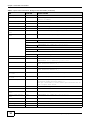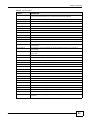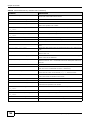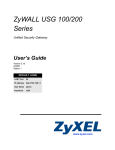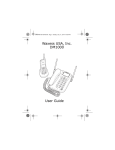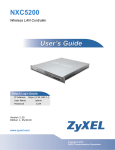Download ZyXEL Communications USG-50 - V2.21 ED 1 User`s guide
Transcript
USG ZyWALL Series CLI Reference Guide Version 3.00 2/2012 Edition 2 DEFAULT LOGIN User Name admin Password 1234 www.zyxel.com About This CLI Reference Guide About This CLI Reference Guide Intended Audience This manual is intended for people who want to configure ZLD-based ZyWALLs via Command Line Interface (CLI). You should have at least a basic knowledge of TCP/IP networking concepts and topology. Generally, it is organized by feature as outlined in the web configurator. Note: This guide is intended as a command reference for a series of products. Therefore many commands or command options in this guide may not be available in your product. See your User’s Guide for a list of supported features and details about feature implementation. Please refer to www.zyxel.com or your product’s CD for product specific User Guides and product certifications. How To Use This Guide 1 Read Chapter 1 on page 23 for how to access and use the CLI (Command Line Interface). 2 Read Chapter 2 on page 37 to learn about the CLI user and privilege modes. 3 Subsequent chapters are arranged by menu item as defined in the web configurator. Read each chapter carefully for detailed information on that menu item. Note: Some features cannot be configured in both the web configurator and CLI. ZyWALL (ZLD) CLI Reference Guide 3 Document Conventions Document Conventions Warnings and Notes These are how warnings and notes are shown in this User’s Guide. Warnings tell you about things that could harm you or your device. Note: Notes tell you other important information (for example, other things you may need to configure or helpful tips) or recommendations. Syntax Conventions • The ZLD-based ZyWALL may be referred to as the “ZyWALL”, the “device”, the “system” or the “product” in this User’s Guide. • Product labels, screen names, field labels and field choices are all in bold font. • A key stroke is denoted by square brackets and uppercase text, for example, [ENTER] means the “enter” or “return” key on your keyboard. • “Enter” means for you to type one or more characters and then press the [ENTER] key. “Select” or “choose” means for you to use one of the predefined choices. • A right angle bracket ( > ) within a screen name denotes a mouse click. For example, Maintenance > Log > Log Setting means you first click Maintenance in the navigation panel, then the Log sub menu and finally the Log Setting tab to get to that screen. • Units of measurement may denote the “metric” value or the “scientific” value. For example, “k” for kilo may denote “1000” or “1024”, “M” for mega may denote “1000000” or “1048576” and so on. • “e.g.,” is a shorthand for “for instance”, and “i.e.,” means “that is” or “in other words”. Icons Used in Figures Figures in this User’s Guide may use the following generic icons. The ZyWALL icon is not an exact representation of your device. ZyWALL 4 Computer Notebook computer ZyWALL (ZLD) CLI Reference Guide Document Conventions Server Firewall Switch Router ZyWALL (ZLD) CLI Reference Guide Telephone 5 Document Conventions 6 ZyWALL (ZLD) CLI Reference Guide Contents Overview Contents Overview Introduction ........................................................................................................................................21 Command Line Interface .........................................................................................................................23 User and Privilege Modes .......................................................................................................................37 Reference ...........................................................................................................................................41 Object Reference ....................................................................................................................................43 Status ......................................................................................................................................................45 Registration .............................................................................................................................................49 Interfaces ................................................................................................................................................57 Trunks .....................................................................................................................................................97 Route .....................................................................................................................................................103 Routing Protocol .................................................................................................................................... 111 Zones .................................................................................................................................................... 115 DDNS .................................................................................................................................................... 119 Virtual Servers .......................................................................................................................................123 HTTP Redirect ......................................................................................................................................127 ALG .......................................................................................................................................................131 IP/MAC Binding .....................................................................................................................................135 Firewall ..................................................................................................................................................137 IPSec VPN ............................................................................................................................................145 SSL VPN ...............................................................................................................................................155 L2TP VPN .............................................................................................................................................161 Application Patrol ..................................................................................................................................167 Anti-Virus ...............................................................................................................................................177 IDP Commands .....................................................................................................................................185 Content Filtering ....................................................................................................................................203 Anti-Spam ..............................................................................................................................................215 Device HA .............................................................................................................................................225 User/Group ............................................................................................................................................233 Addresses .............................................................................................................................................241 Services ................................................................................................................................................247 Schedules .............................................................................................................................................251 AAA Server ...........................................................................................................................................253 Authentication Objects ..........................................................................................................................259 Certificates ............................................................................................................................................263 ISP Accounts .........................................................................................................................................268 SSL Application .....................................................................................................................................270 Endpoint Security ..................................................................................................................................273 ZyWALL (ZLD) CLI Reference Guide 7 Contents Overview DHCPv6 Objects ...................................................................................................................................280 System ..................................................................................................................................................283 System Remote Management ...............................................................................................................289 File Manager .........................................................................................................................................303 Logs ......................................................................................................................................................321 Reports and Reboot ..............................................................................................................................327 Session Timeout ...................................................................................................................................333 Diagnostics ...........................................................................................................................................335 Packet Flow Explore .............................................................................................................................337 Packet Flow Filter ..................................................................................................................................341 Maintenance Tools ................................................................................................................................345 Watchdog Timer ....................................................................................................................................351 8 ZyWALL (ZLD) CLI Reference Guide Table of Contents Table of Contents About This CLI Reference Guide.........................................................................................................3 Document Conventions .......................................................................................................................4 Contents Overview ..............................................................................................................................7 Table of Contents .................................................................................................................................9 Part I: Introduction .......................................................................................... 21 Chapter 1 Command Line Interface....................................................................................................................23 1.1 Overview ...........................................................................................................................................23 1.1.1 The Configuration File .............................................................................................................23 1.2 Accessing the CLI .............................................................................................................................23 1.2.1 Console Port ............................................................................................................................24 1.2.2 Web Configurator Console ......................................................................................................24 1.2.3 Telnet .......................................................................................................................................27 1.2.4 SSH (Secure SHell) .................................................................................................................27 1.3 How to Find Commands in this Guide ...............................................................................................27 1.4 How Commands Are Explained ........................................................................................................28 1.4.1 Background Information (Optional) ..........................................................................................28 1.4.2 Command Input Values (Optional) ...........................................................................................28 1.4.3 Command Summary ................................................................................................................28 1.4.4 Command Examples (Optional) ..............................................................................................28 1.4.5 Command Syntax ....................................................................................................................28 1.4.6 Changing the Password ..........................................................................................................29 1.5 CLI Modes .........................................................................................................................................29 1.6 Shortcuts and Help ............................................................................................................................30 1.6.1 List of Available Commands ....................................................................................................30 1.6.2 List of Sub-commands or Required User Input .......................................................................30 1.6.3 Entering Partial Commands .....................................................................................................31 1.6.4 Entering a ? in a Command .....................................................................................................31 1.6.5 Command History ....................................................................................................................31 1.6.6 Navigation ................................................................................................................................31 1.6.7 Erase Current Command .........................................................................................................31 1.6.8 The no Commands ..................................................................................................................31 1.7 Input Values ......................................................................................................................................32 1.8 Ethernet Interfaces ............................................................................................................................35 ZyWALL (ZLD) CLI Reference Guide 9 Table of Contents 1.9 Saving Configuration Changes .........................................................................................................35 1.10 Logging Out .....................................................................................................................................36 Chapter 2 User and Privilege Modes ..................................................................................................................37 2.1 User And Privilege Modes .................................................................................................................37 2.1.1 Debug Commands ...................................................................................................................38 Part II: Reference ............................................................................................. 41 Chapter 3 Object Reference ................................................................................................................................43 3.1 Object Reference Commands ...........................................................................................................43 3.1.1 Object Reference Command Example ....................................................................................44 Chapter 4 Status ...................................................................................................................................................45 Chapter 5 Registration.........................................................................................................................................49 5.1 myZyXEL.com Overview ...................................................................................................................49 5.1.1 Subscription Services Available on the ZyWALL .....................................................................49 5.2 Registration Commands ....................................................................................................................50 5.2.1 Command Examples ...............................................................................................................51 5.3 Country Code ....................................................................................................................................52 Chapter 6 Interfaces.............................................................................................................................................57 6.1 Interface Overview ............................................................................................................................57 6.1.1 Types of Interfaces ..................................................................................................................57 6.1.2 Relationships Between Interfaces ...........................................................................................60 6.2 Interface General Commands Summary ...........................................................................................61 6.2.1 Basic Interface Properties and IP Address Commands ..........................................................61 6.2.2 DHCP Setting Commands .......................................................................................................67 6.2.3 Interface Parameter Command Examples ..............................................................................71 6.2.4 RIP Commands .......................................................................................................................72 6.2.5 OSPF Commands ...................................................................................................................72 6.2.6 Connectivity Check (Ping-check) Commands .........................................................................74 6.3 Ethernet Interface Specific Commands .............................................................................................75 6.3.1 MAC Address Setting Commands ...........................................................................................75 6.3.2 Port Grouping Commands .......................................................................................................76 6.4 Virtual Interface Specific Commands ................................................................................................77 10 ZyWALL (ZLD) CLI Reference Guide Table of Contents 6.4.1 Virtual Interface Command Examples .....................................................................................77 6.5 PPPoE/PPTP Specific Commands ...................................................................................................78 6.5.1 PPPoE/PPTP Interface Command Examples .........................................................................79 6.6 Cellular Interface Specific Commands ..............................................................................................80 6.6.1 Cellular Status .........................................................................................................................82 6.6.2 Cellular Interface Command Examples ...................................................................................84 6.7 Tunnel Interface Specific Commands ...............................................................................................85 6.7.1 Tunnel Interface Command Examples ....................................................................................86 6.8 USB Storage Specific Commands ....................................................................................................86 6.8.1 USB Storage General Commands Example ............................................................................87 6.9 WLAN Specific Commands ...............................................................................................................87 6.9.1 WLAN General Commands .....................................................................................................88 6.9.2 WLAN Interface Commands ....................................................................................................89 6.9.3 WLAN MAC Filter Commands .................................................................................................91 6.10 VLAN Interface Specific Commands ...............................................................................................92 6.10.1 VLAN Interface Command Examples ....................................................................................93 6.11 Bridge Specific Commands .............................................................................................................93 6.11.1 Bridge Interface Command Examples ...................................................................................94 6.12 Auxiliary Interface Specific Commands ...........................................................................................94 6.12.1 Auxiliary Interface Command Examples ................................................................................95 Chapter 7 Trunks ..................................................................................................................................................97 7.1 Trunks Overview ...............................................................................................................................97 7.2 Trunk Scenario Examples .................................................................................................................97 7.3 Trunk Commands Input Values .........................................................................................................98 7.4 Trunk Commands Summary .............................................................................................................98 7.5 Trunk Command Examples ...............................................................................................................99 7.6 Link Sticking ....................................................................................................................................100 7.7 Link Sticking Commands Summary ................................................................................................101 7.8 Link Sticking Command Example ....................................................................................................101 Chapter 8 Route..................................................................................................................................................103 8.1 Policy Route ....................................................................................................................................103 8.2 Policy Route Commands .................................................................................................................103 8.2.1 Assured Forwarding (AF) PHB for DiffServ ...........................................................................108 8.2.2 Policy Route Command Example ..........................................................................................108 8.3 IP Static Route ................................................................................................................................109 8.4 Static Route Commands .................................................................................................................109 8.4.1 Static Route Commands Examples ....................................................................................... 110 Chapter 9 Routing Protocol............................................................................................................................... 111 ZyWALL (ZLD) CLI Reference Guide 11 Table of Contents 9.1 Routing Protocol Overview .............................................................................................................. 111 9.2 Routing Protocol Commands Summary .......................................................................................... 111 9.2.1 RIP Commands ..................................................................................................................... 112 9.2.2 General OSPF Commands .................................................................................................... 112 9.2.3 OSPF Area Commands ......................................................................................................... 113 9.2.4 Virtual Link Commands .......................................................................................................... 113 9.2.5 Learned Routing Information Commands .............................................................................. 114 9.2.6 show ip route Command Example ......................................................................................... 114 Chapter 10 Zones ................................................................................................................................................. 115 10.1 Zones Overview ............................................................................................................................ 115 10.2 Zone Commands Summary .......................................................................................................... 116 10.2.1 Zone Command Examples .................................................................................................. 117 Chapter 11 DDNS.................................................................................................................................................. 119 11.1 DDNS Overview ............................................................................................................................ 119 11.2 DDNS Commands Summary ........................................................................................................120 Chapter 12 Virtual Servers ..................................................................................................................................123 12.1 Virtual Server Overview ................................................................................................................123 12.1.1 1:1 NAT and Many 1:1 NAT .................................................................................................123 12.2 Virtual Server Commands Summary .............................................................................................123 12.2.1 Virtual Server Command Examples .....................................................................................125 12.2.2 Tutorial - How to Allow Public Access to a Server ...............................................................126 Chapter 13 HTTP Redirect ...................................................................................................................................127 13.1 HTTP Redirect Overview ..............................................................................................................127 13.1.1 Web Proxy Server ................................................................................................................127 13.2 HTTP Redirect Commands ...........................................................................................................128 13.2.1 HTTP Redirect Command Examples ..................................................................................129 Chapter 14 ALG ....................................................................................................................................................131 14.1 ALG Introduction ...........................................................................................................................131 14.2 ALG Commands ............................................................................................................................132 14.3 ALG Commands Example .............................................................................................................133 Chapter 15 IP/MAC Binding.................................................................................................................................135 12 ZyWALL (ZLD) CLI Reference Guide Table of Contents 15.1 IP/MAC Binding Overview .............................................................................................................135 15.2 IP/MAC Binding Commands .........................................................................................................135 15.3 IP/MAC Binding Commands Example ..........................................................................................136 Chapter 16 Firewall ..............................................................................................................................................137 16.1 Firewall Overview ..........................................................................................................................137 16.2 Firewall Commands ......................................................................................................................138 16.2.1 Firewall Sub-Commands .....................................................................................................141 16.2.2 Firewall Command Examples ..............................................................................................142 16.3 Session Limit Commands .............................................................................................................143 Chapter 17 IPSec VPN..........................................................................................................................................145 17.1 IPSec VPN Overview ....................................................................................................................145 17.2 IPSec VPN Commands Summary ................................................................................................146 17.2.1 IKE SA Commands ..............................................................................................................147 17.2.2 IPSec SA Commands (except Manual Keys) ......................................................................148 17.2.3 IPSec SA Commands (for Manual Keys) ............................................................................151 17.2.4 VPN Concentrator Commands ............................................................................................151 17.2.5 VPN Configuration Provisioning Commands .......................................................................152 17.2.6 SA Monitor Commands .......................................................................................................153 Chapter 18 SSL VPN ............................................................................................................................................155 18.1 SSL Access Policy ........................................................................................................................155 18.1.1 SSL Application Objects ......................................................................................................155 18.1.2 SSL Access Policy Limitations .............................................................................................155 18.2 SSL VPN Commands ....................................................................................................................155 18.2.1 SSL VPN Commands ..........................................................................................................156 18.2.2 Setting an SSL VPN Rule Tutorial .......................................................................................157 Chapter 19 L2TP VPN...........................................................................................................................................161 19.1 L2TP VPN Overview .....................................................................................................................161 19.2 IPSec Configuration ......................................................................................................................161 19.2.1 Using the Default L2TP VPN Connection ............................................................................162 19.3 Policy Route ..................................................................................................................................162 19.4 L2TP VPN Commands ..................................................................................................................163 19.4.1 L2TP VPN Commands ........................................................................................................163 19.5 L2TP VPN Example ......................................................................................................................164 19.5.1 Configuring the Default L2TP VPN Gateway Example ........................................................165 19.5.2 Configuring the Default L2TP VPN Connection Example ....................................................165 ZyWALL (ZLD) CLI Reference Guide 13 Table of Contents 19.5.3 Configuring the L2TP VPN Settings Example .....................................................................165 19.5.4 Configuring the Policy Route for L2TP Example .................................................................166 Chapter 20 Application Patrol .............................................................................................................................167 20.1 Application Patrol Overview ..........................................................................................................167 20.2 Application Patrol Commands Summary ......................................................................................167 20.2.1 Pre-defined Application Commands ....................................................................................168 20.2.2 Rule Commands for Pre-defined Applications .....................................................................168 20.2.3 Exception Commands for Pre-defined Applications ............................................................170 20.2.4 Other Application Commands ..............................................................................................171 20.2.5 Rule Commands for Other Applications ..............................................................................171 20.2.6 General Commands for Application Patrol ..........................................................................172 Chapter 21 Anti-Virus...........................................................................................................................................177 21.1 Anti-Virus Overview .......................................................................................................................177 21.2 Anti-virus Commands ....................................................................................................................177 21.2.1 General Anti-virus Commands ............................................................................................178 21.2.2 Zone to Zone Anti-virus Rules .............................................................................................178 21.2.3 White and Black Lists ..........................................................................................................180 21.2.4 Signature Search Anti-virus Command ...............................................................................181 21.3 Update Anti-virus Signatures ........................................................................................................182 21.3.1 Update Signature Examples ................................................................................................183 21.4 Anti-virus Statistics ........................................................................................................................183 21.4.1 Anti-virus Statistics Example ...............................................................................................184 Chapter 22 IDP Commands .................................................................................................................................185 22.1 Overview .......................................................................................................................................185 22.2 General IDP Commands ...............................................................................................................185 22.2.1 IDP Activation ......................................................................................................................185 22.3 IDP Profile Commands ..................................................................................................................186 22.3.1 Global Profile Commands ....................................................................................................186 22.3.2 IDP Zone to Zone Rules ......................................................................................................187 22.3.3 Editing/Creating IDP Signature Profiles ...............................................................................188 22.3.4 Editing/Creating Anomaly Profiles .......................................................................................188 22.3.5 Editing System Protect ........................................................................................................192 22.3.6 Signature Search .................................................................................................................192 22.4 IDP Custom Signatures .................................................................................................................195 22.4.1 Custom Signature Examples ...............................................................................................196 22.5 Update IDP Signatures .................................................................................................................199 22.5.1 Update Signature Examples ................................................................................................200 14 ZyWALL (ZLD) CLI Reference Guide Table of Contents 22.6 IDP Statistics .................................................................................................................................200 22.6.1 IDP Statistics Example ........................................................................................................201 Chapter 23 Content Filtering ...............................................................................................................................203 23.1 Content Filtering Overview ............................................................................................................203 23.2 Content Filtering Policies ..............................................................................................................203 23.3 External Web Filtering Service ......................................................................................................203 23.4 Content Filtering Reports ..............................................................................................................203 23.5 Content Filter Command Input Values ..........................................................................................204 23.6 General Content Filter Commands ...............................................................................................205 23.7 Content Filter Filtering Profile Commands ....................................................................................207 23.8 Content Filter URL Cache Commands ..........................................................................................209 23.9 Content Filtering Statistics .............................................................................................................210 23.9.1 Content Filtering Statistics Example .................................................................................... 211 23.10 Content Filtering Commands Example ....................................................................................... 211 Chapter 24 Anti-Spam ..........................................................................................................................................215 24.1 Anti-Spam Overview ......................................................................................................................215 24.2 Anti-Spam Commands ..................................................................................................................215 24.2.1 General Anti-Spam Commands ...........................................................................................215 24.2.2 Zone to Zone Anti-spam Rules ............................................................................................216 24.2.3 White and Black Lists ..........................................................................................................218 24.2.4 DNSBL Anti-Spam Commands ............................................................................................220 24.3 Anti-Spam Statistics ......................................................................................................................223 24.3.1 Anti-Spam Statistics Example ..............................................................................................223 Chapter 25 Device HA ..........................................................................................................................................225 25.1 Device HA Overview .....................................................................................................................225 25.1.1 Before You Begin .................................................................................................................226 25.2 General Device HA Commands ....................................................................................................226 25.3 Active-Passive Mode Device HA ...................................................................................................226 25.4 Active-Passive Mode Device HA Commands ...............................................................................227 25.4.1 Active-Passive Mode Device HA Commands ......................................................................227 25.4.2 Active-Passive Mode Device HA Command Example ........................................................229 25.5 Legacy Mode (VRRP) Device HA .................................................................................................229 25.6 Legacy Mode (VRRP) Device HA Commands ..............................................................................229 25.6.1 VRRP Group Commands ....................................................................................................230 25.6.2 VRRP Synchronization Commands .....................................................................................230 25.6.3 Link Monitoring Commands .................................................................................................231 ZyWALL (ZLD) CLI Reference Guide 15 Table of Contents Chapter 26 User/Group ........................................................................................................................................233 26.1 User Account Overview .................................................................................................................233 26.1.1 User Types ..........................................................................................................................233 26.2 User/Group Commands Summary ................................................................................................234 26.2.1 User Commands ..................................................................................................................234 26.2.2 User Group Commands .......................................................................................................235 26.2.3 User Setting Commands .....................................................................................................235 26.2.4 Force User Authentication Commands ................................................................................237 26.2.5 Additional User Commands .................................................................................................239 Chapter 27 Addresses .........................................................................................................................................241 27.1 Address Overview .........................................................................................................................241 27.2 Address Commands Summary .....................................................................................................241 27.2.1 Address Object Commands .................................................................................................242 27.2.2 Address Group Commands .................................................................................................244 Chapter 28 Services .............................................................................................................................................247 28.1 Services Overview ........................................................................................................................247 28.2 Services Commands Summary .....................................................................................................247 28.2.1 Service Object Commands ..................................................................................................247 28.2.2 Service Group Commands ..................................................................................................248 Chapter 29 Schedules..........................................................................................................................................251 29.1 Schedule Overview .......................................................................................................................251 29.2 Schedule Commands Summary ...................................................................................................251 29.2.1 Schedule Command Examples ...........................................................................................252 Chapter 30 AAA Server........................................................................................................................................253 30.1 AAA Server Overview ...................................................................................................................253 30.2 Authentication Server Command Summary ..................................................................................253 30.2.1 ad-server Commands ..........................................................................................................253 30.2.2 ldap-server Commands .......................................................................................................254 30.2.3 radius-server Commands ....................................................................................................255 30.2.4 radius-server Command Example .......................................................................................255 30.2.5 aaa group server ad Commands .........................................................................................255 30.2.6 aaa group server ldap Commands ......................................................................................256 30.2.7 aaa group server radius Commands ...................................................................................257 30.2.8 aaa group server Command Example .................................................................................258 16 ZyWALL (ZLD) CLI Reference Guide Table of Contents Chapter 31 Authentication Objects.....................................................................................................................259 31.1 Authentication Objects Overview ..................................................................................................259 31.2 aaa authentication Commands .....................................................................................................259 31.2.1 aaa authentication Command Example ...............................................................................260 31.3 test aaa Command ........................................................................................................................260 31.3.1 Test a User Account Command Example ............................................................................260 Chapter 32 Certificates ........................................................................................................................................263 32.1 Certificates Overview ....................................................................................................................263 32.2 Certificate Commands ...................................................................................................................263 32.3 Certificates Commands Input Values ............................................................................................263 32.4 Certificates Commands Summary ................................................................................................264 32.5 Certificates Commands Examples ................................................................................................267 Chapter 33 ISP Accounts.....................................................................................................................................268 33.1 ISP Accounts Overview .................................................................................................................268 33.1.1 PPPoE and PPTP Account Commands ..............................................................................268 33.1.2 Cellular Account Commands ...............................................................................................269 Chapter 34 SSL Application ................................................................................................................................270 34.1 SSL Application Overview .............................................................................................................270 34.1.1 SSL Application Object Commands ....................................................................................270 34.1.2 SSL Application Command Examples .................................................................................272 Chapter 35 Endpoint Security .............................................................................................................................273 35.1 Endpoint Security Overview ..........................................................................................................273 35.1.1 Endpoint Security Commands Summary .............................................................................274 35.1.2 Endpoint Security Object Commands ..................................................................................274 35.1.3 Endpoint Security Object Command Example .....................................................................277 Chapter 36 DHCPv6 Objects................................................................................................................................280 36.1 DHCPv6 Object Commands Summary .........................................................................................280 36.1.1 DHCPv6 Object Commands ................................................................................................280 36.1.2 DHCPv6 Object Command Examples .................................................................................281 Chapter 37 System ...............................................................................................................................................283 ZyWALL (ZLD) CLI Reference Guide 17 Table of Contents 37.1 System Overview ..........................................................................................................................283 37.2 Customizing the WWW Login Page ..............................................................................................283 37.3 Host Name Commands .................................................................................................................285 37.4 Time and Date ..............................................................................................................................285 37.4.1 Date/Time Commands .........................................................................................................286 37.5 Console Port Speed .....................................................................................................................286 37.6 DNS Overview ..............................................................................................................................287 37.6.1 Domain Zone Forwarder .....................................................................................................287 37.6.2 DNS Commands ..................................................................................................................287 37.6.3 DNS Command Example ....................................................................................................288 Chapter 38 System Remote Management..........................................................................................................289 38.1 Remote Management Overview ....................................................................................................289 38.1.1 Remote Management Limitations ........................................................................................289 38.1.2 System Timeout ...................................................................................................................289 38.2 Common System Command Input Values ....................................................................................290 38.3 HTTP/HTTPS Commands .............................................................................................................290 38.3.1 HTTP/HTTPS Command Examples ....................................................................................292 38.4 SSH ...............................................................................................................................................292 38.4.1 SSH Implementation on the ZyWALL ..................................................................................292 38.4.2 Requirements for Using SSH ...............................................................................................292 38.4.3 SSH Commands ..................................................................................................................293 38.4.4 SSH Command Examples ...................................................................................................293 38.5 Telnet ............................................................................................................................................294 38.6 Telnet Commands .........................................................................................................................294 38.6.1 Telnet Commands Examples ...............................................................................................294 38.7 Configuring FTP ...........................................................................................................................295 38.7.1 FTP Commands ..................................................................................................................295 38.7.2 FTP Commands Examples ..................................................................................................296 38.8 SNMP ...........................................................................................................................................296 38.8.1 Supported MIBs ...................................................................................................................296 38.8.2 SNMP Traps ........................................................................................................................296 38.8.3 SNMP Commands ...............................................................................................................297 38.8.4 SNMP Commands Examples ..............................................................................................297 38.9 ICMP Filter ...................................................................................................................................298 38.10 Dial-in Management ...................................................................................................................298 38.10.1 AT Command Strings .........................................................................................................299 38.10.2 DTR Signal ........................................................................................................................299 38.10.3 Response Strings ..............................................................................................................299 38.10.4 Dial-in Management Commands .......................................................................................299 38.11 Vantage CNM .............................................................................................................................300 38.11.1 Vantage CNM Commands .................................................................................................300 18 ZyWALL (ZLD) CLI Reference Guide Table of Contents 38.12 Language Commands .................................................................................................................301 38.13 IPv6 Commands ..........................................................................................................................302 Chapter 39 File Manager......................................................................................................................................303 39.1 File Directories ..............................................................................................................................303 39.2 Configuration Files and Shell Scripts Overview ...........................................................................303 39.2.1 Comments in Configuration Files or Shell Scripts ...............................................................304 39.2.2 Errors in Configuration Files or Shell Scripts .......................................................................305 39.2.3 ZyWALL Configuration File Details ......................................................................................305 39.2.4 Configuration File Flow at Restart .......................................................................................306 39.3 File Manager Commands Input Values .........................................................................................306 39.4 File Manager Commands Summary .............................................................................................307 39.5 File Manager Command Examples ...............................................................................................308 39.6 FTP File Transfer ..........................................................................................................................308 39.6.1 Command Line FTP File Upload .........................................................................................308 39.6.2 Command Line FTP Configuration File Upload Example ....................................................309 39.6.3 Command Line FTP File Download .....................................................................................309 39.6.4 Command Line FTP Configuration File Download Example ...............................................310 39.7 ZyWALL File Usage at Startup ......................................................................................................310 39.8 Notification of a Damaged Recovery Image or Firmware ............................................................. 311 39.9 Restoring the Recovery Image ......................................................................................................312 39.10 Restoring the Firmware ...............................................................................................................314 39.11 Restoring the Default System Database .....................................................................................316 39.11.1 Using the atkz -u Debug Command ...................................................................................318 Chapter 40 Logs ...................................................................................................................................................321 40.1 Log Commands Summary ............................................................................................................321 40.1.1 Log Entries Commands .......................................................................................................322 40.1.2 System Log Commands ......................................................................................................322 40.1.3 Debug Log Commands ........................................................................................................323 40.1.4 E-mail Profile Commands ....................................................................................................324 40.1.5 Console Port Logging Commands .......................................................................................326 Chapter 41 Reports and Reboot..........................................................................................................................327 41.1 Report Commands Summary ........................................................................................................327 41.1.1 Report Commands ..............................................................................................................327 41.1.2 Report Command Examples ...............................................................................................328 41.1.3 Session Commands ............................................................................................................328 41.1.4 Packet Size Statistics Commands .......................................................................................328 41.2 Email Daily Report Commands .....................................................................................................329 ZyWALL (ZLD) CLI Reference Guide 19 Table of Contents 41.2.1 Email Daily Report Example ................................................................................................330 41.3 Reboot ...........................................................................................................................................332 Chapter 42 Session Timeout ...............................................................................................................................333 Chapter 43 Diagnostics ......................................................................................................................................335 43.1 Diagnostics ....................................................................................................................................335 43.2 Diagnosis Commands ...................................................................................................................335 43.3 Diagnosis Commands Example ....................................................................................................335 Chapter 44 Packet Flow Explore.........................................................................................................................337 44.1 Packet Flow Explore .....................................................................................................................337 44.2 Packet Flow Explore Commands ..................................................................................................337 44.3 Packet Flow Explore Commands Example ...................................................................................338 Chapter 45 Packet Flow Filter .............................................................................................................................341 45.1 Packet Flow Filter ..........................................................................................................................341 45.2 Packet Flow Filter Commands ......................................................................................................341 45.3 Packet Flow Filter Commands Examples .....................................................................................342 Chapter 46 Maintenance Tools............................................................................................................................345 46.1 Maintenance Command Examples ...............................................................................................347 46.1.1 Packet Capture Command Example ...................................................................................348 Chapter 47 Watchdog Timer................................................................................................................................351 47.1 Hardware Watchdog Timer ...........................................................................................................351 47.2 Software Watchdog Timer .............................................................................................................351 47.3 Application Watchdog ...................................................................................................................352 47.3.1 Application Watchdog Commands Example ........................................................................352 List of Commands (Alphabetical)....................................................................................................355 20 ZyWALL (ZLD) CLI Reference Guide P ART I Introduction 21 22 C HAPT ER 1 Command Line Interface This chapter describes how to access and use the CLI (Command Line Interface). 1.1 Overview If you have problems with your ZyWALL, customer support may request that you issue some of these commands to assist them in troubleshooting. Use of undocumented commands or misconfiguration can damage the ZyWALL and possibly render it unusable. 1.1.1 The Configuration File When you configure the ZyWALL using either the CLI (Command Line Interface) or the web configurator, the settings are saved as a series of commands in a configuration file on the ZyWALL. You can store more than one configuration file on the ZyWALL. However, only one configuration file is used at a time. You can perform the following with a configuration file: • Back up ZyWALL configuration once the ZyWALL is set up to work in your network. • Restore ZyWALL configuration. • Save and edit a configuration file and upload it to multiple ZyWALLs (of the same model) in your network to have the same settings. Note: You may also edit a configuration file using a text editor. 1.2 Accessing the CLI You can access the CLI using a terminal emulation program on a computer connected to the console port, from the web configurator or access the ZyWALL using Telnet or SSH (Secure SHell). Note: The ZyWALL might force you to log out of your session if reauthentication time, lease time, or idle timeout is reached. See Chapter 26 on page 233 for more information about these settings. ZyWALL (ZLD) CLI Reference Guide 23 Chapter 1 Command Line Interface 1.2.1 Console Port The default settings for the console port are as follows. Table 1 Managing the ZyWALL: Console Port SETTING VALUE Speed 115200 bps Data Bits 8 Parity None Stop Bit 1 Flow Control Off When you turn on your ZyWALL, it performs several internal tests as well as line initialization. You can view the initialization information using the console port. • Garbled text displays if your terminal emulation program’s speed is set lower than the ZyWALL’s. • No text displays if the speed is set higher than the ZyWALL’s. • If changing your terminal emulation program’s speed does not get anything to display, restart the ZyWALL. • If restarting the ZyWALL does not get anything to display, contact your local customer support. Figure 1 Console Port Power-on Display FLASH: AMD 16M BootModule Version: V1.14 | 07/09/2010 11:00:00 DRAM: Size = 256 Mbytes Kernel Version: V2.6.25.4 | 2011-10-28 00:25:30 ZLD Version: V3.00(BDR.0)b9 | 2011-10-28 14:41:45 Press any key to enter debug mode within 1 seconds. ..................... After the initialization, the login screen displays. Figure 2 Login Screen Welcome to ZyWALL USG 20W Username: Enter the user name and password at the prompts. Note: The default login username is admin and password is 1234. The username and password are case-sensitive. 1.2.2 Web Configurator Console Note: Before you can access the CLI through the web configurator, make sure your computer supports the Java Runtime Environment. You will be prompted to download and install the Java plug-in if it is not already installed. 24 ZyWALL (ZLD) CLI Reference Guide Chapter 1 Command Line Interface When you access the CLI using the web console, your computer establishes a SSH (Secure SHell) connection to the ZyWALL. Follow the steps below to access the web console. 1 Log into the web configurator. 2 Click the Console icon 3 If the Java plug-in is already installed, skip to step 4. in the top-right corner of the web configurator screen. Otherwise, you will be prompted to install the Java plug-in. If the prompt does not display and the screen remains gray, you have to download the setup program. 4 The web console starts. This might take a few seconds. One or more security screens may display. Click Yes or Always. Figure 3 Web Console: Security Warnings Finally, the User Name screen appears. Figure 4 Web Console: User Name 5 Enter the user name you want to use to log in to the console. The console begins to connect to the ZyWALL. ZyWALL (ZLD) CLI Reference Guide 25 Chapter 1 Command Line Interface Note: The default login username is admin. It is case-sensitive. Figure 5 Web Console: Connecting Then, the Password screen appears. Figure 6 Web Console: Password 6 Enter the password for the user name you specified earlier, and click OK. If you enter the password incorrectly, you get an error message, and you may have to close the console window and open it again. If you enter the password correctly, the console screen appears. Figure 7 Web Console 7 26 To use most commands in this User’s Guide, enter configure terminal. The prompt should change to Router(config)#. ZyWALL (ZLD) CLI Reference Guide Chapter 1 Command Line Interface 1.2.3 Telnet Use the following steps to Telnet into your ZyWALL. 1 If your computer is connected to the ZyWALL over the Internet, skip to the next step. Make sure your computer IP address and the ZyWALL IP address are on the same subnet. 2 In Windows, click Start (usually in the bottom left corner) and Run. Then type telnet and the ZyWALL’s IP address. For example, enter telnet 192.168.1.1 (the default management IP address). 3 Click OK. A login screen displays. Enter the user name and password at the prompts. Note: The default login username is admin and password is 1234. The username and password are case-sensitive. 1.2.4 SSH (Secure SHell) You can use an SSH client program to access the CLI. The following figure shows an example using a text-based SSH client program. Refer to the documentation that comes with your SSH program for information on using it. Note: The default login username is admin and password is 1234. The username and password are case-sensitive. Figure 8 SSH Login Example C:\>ssh2 [email protected] Host key not found from database. Key fingerprint: xolor-takel-fipef-zevit-visom-gydog-vetan-bisol-lysob-cuvun-muxex You can get a public key's fingerprint by running % ssh-keygen -F publickey.pub on the keyfile. Are you sure you want to continue connecting (yes/no)? yes Host key saved to C:/Documents and Settings/user/Application Data/SSH/hostkeys/ ey_22_192.168.1.1.pub host key for 192.168.1.1, accepted by user Tue Aug 09 2005 07:38:28 admin's password: Authentication successful. 1.3 How to Find Commands in this Guide You can simply look for the feature chapter to find commands. In addition, you can use the List of Commands (Alphabetical) at the end of the guide. This section lists the commands in alphabetical order that they appear in this guide. If you are looking at the CLI Reference Guide electronically, you might have additional options (for example, bookmarks or Find...) as well. ZyWALL (ZLD) CLI Reference Guide 27 Chapter 1 Command Line Interface 1.4 How Commands Are Explained Each chapter explains the commands for one keyword. The chapters are divided into the following sections. 1.4.1 Background Information (Optional) Note: See the User’s Guide for background information about most features. This section provides background information about features that you cannot configure in the web configurator. In addition, this section identifies related commands in other chapters. 1.4.2 Command Input Values (Optional) This section lists common input values for the commands for the feature in one or more tables 1.4.3 Command Summary This section lists the commands for the feature in one or more tables. 1.4.4 Command Examples (Optional) This section contains any examples for the commands in this feature. 1.4.5 Command Syntax The following conventions are used in this User’s Guide. • A command or keyword in courier new must be entered literally as shown. Do not abbreviate. • Values that you need to provide are in italics. • Required fields that have multiple choices are enclosed in curly brackets {}. • A range of numbers is enclosed in angle brackets <>. • Optional fields are enclosed in square brackets []. • The | symbol means OR. For example, look at the following command to create a TCP/UDP service object. service-object object-name {tcp | udp} {eq <1..65535> | range <1..65535> <1..65535>} 1 Enter service-object exactly as it appears. 2 Enter the name of the object where you see object-name. 3 Enter tcp or udp, depending on the service object you want to create. 4 Finally, do one of the following. • Enter eq exactly as it appears, followed by a number between 1 and 65535. 28 ZyWALL (ZLD) CLI Reference Guide Chapter 1 Command Line Interface • Enter range exactly as it appears, followed by two numbers between 1 and 65535. 1.4.6 Changing the Password It is highly recommended that you change the password for accessing the ZyWALL. See Section 26.2 on page 234 for the appropriate commands. 1.5 CLI Modes You run CLI commands in one of several modes. Table 2 CLI Modes USER PRIVILEGE CONFIGURATION SUB-COMMAND What Guest users can do Unable to access Unable to access Unable to access Unable to access What User users can do • Look at (but not run) available commands Unable to access Unable to access Unable to access What LimitedAdmin users can do • Look at system information (like Status screen) Run basic diagnostics • Look at system information (like Status screen) Run basic diagnostics Unable to access Unable to access What Admin users can do • Look at system information (like Status screen) Run basic diagnostics • Look at system information (like Status screen) Run basic diagnostics • • • • • • • Configure simple features (such as an address object) Create or remove complex parts (such as an interface) Configure complex parts (such as an interface) in the ZyWALL How you enter it Log in to the ZyWALL Type enable in User mode Type configure terminal in User or Privilege mode Type the command used to create the specific part in Configuration mode What the prompt looks like Router> Router# Router(config)# (varies by part) Router(zone)# Router(config-ifge)# ... How you exit it Type exit Type disable Type exit Type exit See Chapter 26 on page 233 for more information about the user types. User users can only log in, look at (but not run) the available commands in User mode, and log out. Limited-Admin users can look at the configuration in the web configurator and CLI, and they can run basic diagnostics in the CLI. Admin users can configure the ZyWALL in the web configurator or CLI. At the time of writing, there is not much difference between User and Privilege mode for admin users. This is reserved for future use. ZyWALL (ZLD) CLI Reference Guide 29 Chapter 1 Command Line Interface 1.6 Shortcuts and Help 1.6.1 List of Available Commands A list of valid commands can be found by typing ? or [TAB] at the command prompt. To view a list of available commands within a command group, enter <command> ? or <command> [TAB]. Figure 9 Help: Available Commands Example 1 Router> ? <cr> apply atse clear configure ------------------[Snip]-------------------shutdown telnet test traceroute write Router> Figure 10 Help: Available Command Example 2 Router> show ? <wlan ap interface> aaa access-page account ad-server address-object ------------------[Snip]-------------------wlan workspace zone Router> show 1.6.2 List of Sub-commands or Required User Input To view detailed help information for a command, enter <command> <sub command> ?. Figure 11 Help: Sub-command Information Example Router(config)# ip telnet server ? ; <cr> port rule | Router(config)# ip telnet server Figure 12 Help: Required User Input Example Router(config)# ip telnet server port ? <1..65535> Router(config)# ip telnet server port 30 ZyWALL (ZLD) CLI Reference Guide Chapter 1 Command Line Interface 1.6.3 Entering Partial Commands The CLI does not accept partial or incomplete commands. You may enter a unique part of a command and press [TAB] to have the ZyWALL automatically display the full command. For example, if you enter config and press [TAB] , the full command of configure automatically displays. If you enter a partial command that is not unique and press [TAB], the ZyWALL displays a list of commands that start with the partial command. Figure 13 Non-Unique Partial Command Example Router# c [TAB] clear configure Router# co [TAB] configure copy copy 1.6.4 Entering a ? in a Command Typing a ? (question mark) usually displays help information. However, some commands allow you to input a ?, for example as part of a string. Press [CTRL+V] on your keyboard to enter a ? without the ZyWALL treating it as a help query. 1.6.5 Command History The ZyWALL keeps a list of commands you have entered for the current CLI session. You can use any commands in the history again by pressing the up () or down () arrow key to scroll through the previously used commands and press [ENTER]. 1.6.6 Navigation Press [CTRL]+A to move the cursor to the beginning of the line. Press [CTRL]+E to move the cursor to the end of the line. 1.6.7 Erase Current Command Press [CTRL]+U to erase whatever you have currently typed at the prompt (before pressing [ENTER]). 1.6.8 The no Commands When entering the no commands described in this document, you may not need to type the whole command. For example, with the “[no] mss <536..1452>” command, you use “mss 536” to specify the MSS value. But to disable the MSS setting, you only need to type “no mss” instead of “no mss 536”. ZyWALL (ZLD) CLI Reference Guide 31 Chapter 1 Command Line Interface 1.7 Input Values You can use the ? or [TAB] to get more information about the next input value that is required for a command. In some cases, the next input value is a string whose length and allowable characters may not be displayed in the screen. For example, in the following example, the next input value is a string called <description>. Router# configure terminal Router(config)# interface ge1 Router(config-if-ge)# description <description> When you use the example above, note that ZyWALL USG 200 and below models use a name such as wan1, wan2, opt, lan1, ext-wlan, or dmz. The following table provides more information about input values like <description>. Table 3 Input-Value Formats for Strings in CLI Commands TAG # VALUES LEGAL VALUES * 1 * all -- ALL authentication key Used in IPSec SA 32-40 16-20 “0x” or “0X” + 32-40 hexadecimal values alphanumeric or ;|`~!@#$%^&*()_+\\{}':,./<>=- Used in MD5 authentication keys for RIP/OSPF and text authentication key for RIP 0-16 alphanumeric or _- Used in text authentication keys for OSPF 0-8 alphanumeric or _- certificate name 1-31 alphanumeric or ;`~!@#$%^&()_+[\]{}',.=- community string 0-63 alphanumeric or .first character: alphanumeric or - connection_id 1+ alphanumeric or -_: contact 1-61 alphanumeric, spaces, or '()+,/:=?;!*#@$_%-. country code 0 or 2 alphanumeric custom signature file name 0-30 alphanumeric or _-. first character: letter description Used in keyword criteria for log entries 1-64 alphanumeric, spaces, or '()+,/:=?;!*#@$_%-. Used in other commands distinguished name 32 1-61 alphanumeric, spaces, or '()+,/:=?;!*#@$_%- 1-511 alphanumeric, spaces, or .@=,_- ZyWALL (ZLD) CLI Reference Guide Chapter 1 Command Line Interface Table 3 Input-Value Formats for Strings in CLI Commands (continued) TAG # VALUES domain name Used in content filtering 0+ LEGAL VALUES lower-case letters, numbers, or .- Used in ip dns server 0-247 alphanumeric or .first character: alphanumeric or - Used in domainname, ip dhcp pool, and ip domain 0-254 alphanumeric or ._first character: alphanumeric or - email 1-63 alphanumeric or .@_- e-mail 1-64 alphanumeric or .@_- encryption key 16-64 8-32 “0x” or “0X” + 16-64 hexadecimal values alphanumeric or ;\|`~!@#$%^&*()_+\\{}':,./<>=- file name 0-31 alphanumeric or _- filter extension 1-256 alphanumeric, spaces, or '()+,/:=?;!*#@$_%.- fqdn Used in ip dns server 0-252 alphanumeric or .first character: alphanumeric or - Used in ip ddns, time server, device HA, VPN, certificates, and interface ping check 0-254 alphanumeric or .first character: alphanumeric or - full file name 0-256 alphanumeric or _/.- hostname Used in hostname command 0-63 alphanumeric or .-_ first character: alphanumeric or - Used in other commands 0-252 alphanumeric or .first character: alphanumeric or - import configuration file 1-26+”.conf” alphanumeric or ;`~!@#$%^&()_+[]{}',.=add “.conf” at the end import shell script 1-26+”.zysh” alphanumeric or ;`~!@#$%^&()_+[]{}',.=add “.zysh” at the end initial string 1-64 alphanumeric, spaces, or '()+,/:=!*#@$_%-.& isp account password 0-63 alphanumeric or `~!@#$%^&*()_\-+={}|\;:'<,>./ isp account username 0-30 alphanumeric or -_@$./ ipv6_addr An IPv6 address. The 128-bit IPv6 address is written as eight 16-bit hexadecimal blocks separated by colons (:). This is an example IPv6 address 2001:0db8:1a2b:0015:0000:0000:1a2f:0000. IPv6 addresses can be abbreviated in two ways: Leading zeros in a block can be omitted. So 2001:0db8:1a2b:0015:0000:0000:1a2f:0000 can be written as 2001:db8:1a2b:15:0:0:1a2f:0. Any number of consecutive blocks of zeros can be replaced by a double colon. A double colon can only appear once in an IPv6 address. So 2001:0db8:0000:0000:1a2f:0000:0000:0015 can be written as 2001:0db8::1a2f:0000:0000:0015, 2001:0db8:0000:0000:1a2f::0015, 2001:db8::1a2f:0:0:15 or 2001:db8:0:0:1a2f::15. ZyWALL (ZLD) CLI Reference Guide 33 Chapter 1 Command Line Interface Table 3 Input-Value Formats for Strings in CLI Commands (continued) TAG # VALUES LEGAL VALUES key length -- 512, 768, 1024, 1536, 2048 license key 25 “S-” + 6 upper-case letters or numbers + “-” + 16 upper-case letters or numbers mac address -- aa:bb:cc:dd:ee:ff (hexadecimal) mail server fqdn lower-case letters, numbers, or -. name 1-31 alphanumeric or _- notification message 1-81 alphanumeric, spaces, or '()+,/:=?;!*#@$_%- password: less than 15 chars 1-15 alphanumeric or `~!@#$%^&*()_\-+={}|\;:'<,>./ password: less than 8 chars 1-8 alphanumeric or ;/?:@&=+$\.-_!~*'()%,#$ password Used in user and ip ddns 1-63 alphanumeric or `~!@#$%^&*()_-+={}|\;:'<,>./ Used in e-mail log profile SMTP authentication 1-63 alphanumeric or `~!@#$%^&*()_-+={}|\;:'<>./ Used in device HA synchronization 1-63 alphanumeric or ~#%^*_-={}:,. Used in registration 6-20 alphanumeric or .@_- phone number 1-20 numbers or ,+ preshared key 16-64 “0x” or “0X” + 16-64 hexadecimal values alphanumeric or ;|`~!@#$%^&*()_+\{}':,./<>=- profile name 0-30 alphanumeric or _first character: letters or _- proto name 1-16 lower-case letters, numbers, or - protocol name 0-30 alphanumeric or _first character: letters or _- quoted string less than 127 chars 1-255 alphanumeric, spaces, or ;/?:@&=+$\.-_!~*'()%, quoted string less than 63 chars 1-63 alphanumeric, spaces, or ;/?:@&=+$\.-_!~*'()% quoted string 0+ alphanumeric, spaces, or punctuation marks enclosed in double quotation marks (“) must put a backslash (\) before double quotation marks that are part of input value itself service name 0-63 alphanumeric or -_@$./ spi 2-8 hexadecimal string less than 15 chars 1-15 alphanumeric or -_ string: less than 63 chars 1-63 alphanumeric or `~!@#$%^&*()_-+={}|\;:'<,>./ string 1+ alphanumeric or -_@ subject 1-61 alphanumeric, spaces, or '()+,./:=?;!*#@$_%- system type 0-2 hexadecimal timezone [-+]hh -- -12 through +12 (with or without “+”) 34 ZyWALL (ZLD) CLI Reference Guide Chapter 1 Command Line Interface Table 3 Input-Value Formats for Strings in CLI Commands (continued) TAG # VALUES LEGAL VALUES url 1-511 alphanumeric or '()+,/:.=?;!*#@$_%- url Used in content filtering redirect “http://”+ “https://”+ alphanumeric or ;/?:@&=+$\.-_!~*'()%, starts with “http://” or “https://” may contain one pound sign (#) Used in other content filtering commands “http://”+ user name alphanumeric or ;/?:@&=+$\.-_!~*'()%, starts with “http://” may contain one pound sign (#) Used in VPN extended authentication 1-31 alphanumeric or _- Used in other commands 0-30 alphanumeric or _first character: letters or _- username 6-20 alphanumeric or .@_registration user name 1+ alphanumeric or -_. logging commands user@domainname 1-80 alphanumeric or .@_- vrrp group name: less than 15 chars 1-15 alphanumeric or _- week-day sequence, i.e. 1=first,2=second 1 1-4 xauth method 1-31 alphanumeric or _- xauth password 1-31 alphanumeric or ;|`~!@#$%^&*()_+\{}':,./<>=- mac address 0-12 (even number) hexadecimal for example: aa aabbcc aabbccddeeff 1.8 Ethernet Interfaces How you specify an Ethernet interface depends on the ZyWALL model. • For the ZyWALL USG 300 and above, use gex, x = 1~N, where N equals the highest numbered Ethernet interface for your ZyWALL model. • The ZyWALL USG 200 and below models use a name such as wan1, wan2, opt, lan1, ext-wlan, or dmz. 1.9 Saving Configuration Changes Use the write command to save the current configuration to the ZyWALL. Note: Always save the changes before you log out after each management session. All unsaved changes will be lost after the system restarts. ZyWALL (ZLD) CLI Reference Guide 35 Chapter 1 Command Line Interface 1.10 Logging Out Enter the exit or end command in configure mode to go to privilege mode. Enter the exit command in user mode or privilege mode to log out of the CLI. 36 ZyWALL (ZLD) CLI Reference Guide C HAPT ER 2 User and Privilege Modes This chapter describes how to use these two modes. 2.1 User And Privilege Modes This is the mode you are in when you first log into the CLI. (Do not confuse ‘user mode’ with types of user accounts the ZyWALL uses. See Chapter 26 on page 233 for more information about the user types. ‘User’ type accounts can only run ‘exit’ in this mode. However, they may need to log into the device in order to be authenticated for ‘user-aware’ policies, for example a firewall rule that a particular user is exempt from or a VPN tunnel that only certain people may use.) Type ‘enable’ to go to ‘privilege mode’. No password is required. All commands can be run from here except those marked with an asterisk. Many of these commands are for trouble-shooting purposes, for example the htm (hardware test module) and debug commands. Customer support may ask you to run some of these commands and send the results if you need assistance troubleshooting your device. For admin logins, all commands are visible in ‘user mode’ but not all can be run there. The following table displays which commands can be run in ‘user mode’. All commands can be run in ‘privilege mode’. The htm and psm commands are for ZyXEL’s internal manufacturing process. Table 4 User (U) and Privilege (P) Mode Commands COMMAND MODE DESCRIPTION apply P Applies a configuration file. atse U/P Displays the seed code clear U/P Clears system or debug logs or DHCP binding. configure U/P Use ‘configure terminal’ to enter configuration mode. copy P Copies configuration files. debug (*) U/P For support personnel only! The device needs to have the debug flag enabled. delete P Deletes configuration files. details P Performs diagnostic commands. diag P Provided for support personnel to collect internal system information. It is not recommended that you use these. diag-info P Has the ZyWALL create a new diagnostic file. dir P Lists files in a directory. disable U/P Goes from privilege mode to user mode enable U/P Goes from user mode to privilege mode ZyWALL (ZLD) CLI Reference Guide 37 Chapter 2 User and Privilege Modes Table 4 User (U) and Privilege (P) Mode Commands (continued) COMMAND MODE DESCRIPTION exit U/P Goes to a previous mode or logs out. htm U/P Goes to htm (hardware test module) mode for testing hardware components. You may need to use the htm commands if your customer support Engineer asks you to during troubleshooting. Note: These commands are for ZyXEL’s internal manufacturing process. interface U/P Dials or disconnects an interface. no packet-trace U/P Turns off packet tracing. nslookup U/P Resolves an IP address to a host name and vice-versa. packet-trace U/P Performs a packet trace. ping U/P Pings an IP address or host name. ping6 U/P Pings an IPv6 address or a host name. psm U/P Goes to psm (product support module) mode for setting product parameters. You may need to use the htm commands if your customer support Engineer asks you to during troubleshooting. reboot P Restarts the device. release P Releases DHCP information from an interface. rename P Renames a configuration file. renew P Renews DHCP information for an interface. run P Runs a script. setenv U/P Turns stop-on-error on (terminates booting if an error is found in a configuration file) or off (ignores configuration file errors and continues booting). show U/P Displays command statistics. See the associated command chapter in this guide. shutdown P Writes all d data to disk and stops the system processes. It does not turn off the power. telnet U/P Establishes a connection to the TCP port number 23 of the specified host name or IP address. test aaa U/P Tests whether the specified user name can be successfully authenticated by an external authentication server. traceroute P Traces the route to the specified host name or IP address. traceroute6 P Traces the route to the specified host name or IPv6 address. write P Saves the current configuration to the ZyWALL. All unsaved changes are lost after the ZyWALL restarts. Note: These commands are for ZyXEL’s internal manufacturing process. Subsequent chapters in this guide describe the configuration commands. User/privilege mode commands that are also configuration commands (for example, ‘show’) are described in more detail in the related configuration command chapter. 2.1.1 Debug Commands Debug commands marked with an asterisk (*) are not available when the debug flag is on and are for ZyXEL service personnel use only. The debug commands follow a Linux-based syntax, so if there 38 ZyWALL (ZLD) CLI Reference Guide Chapter 2 User and Privilege Modes is a Linux equivalent, it is displayed in this chapter for your reference. You must know a command listed here well before you use it. Otherwise, it may cause undesired results. Table 5 Debug Commands COMMAND SYNTAX DESCRIPTION debug alg FTP/SIP ALG debug commands debug anti-spam Anti-Spam debug commands debug app Application patrol debug command debug app show l7protocol (*) Shows app patrol protocol list debug ca (*) Certificate debug commands debug content-filter Content Filtering debug commands debug device-ha (*) Device HA debug commands debug eps Endpoint security debug commands debug force-auth (*) Authentication policy debug commands debug gui (*) GUI cgi related debug commands debug gui (*) Web Configurator related debug commands debug hardware (*) Hardware debug commands debug idp IDP debug commands debug idp-av IDP and Anti-Virus debug commands debug interface Interface debug commands debug interface ifconfig [interface] Shows system interfaces detail debug interface-group Port grouping debug commands debug ip dns DNS debug commands debug ip virtual-server Virtual Server (NAT) debug commands debug ipsec IPSec VPN debug commands debug logging System logging debug commands debug manufacture Manufacturing related debug commands debug myzyxel server (*) Myzyxel.com debug commands debug network arpignore (*) Enable/Display the ignoring of ARP responses for interfaces which don't own the IP address debug no myzyxel server (*) Set the myZyXEL.com registration/update server to the official site debug policy-route (*) Policy route debug command debug reset content-filter profiling Content Filtering debug commands debug service-register Service registration debug command debug show content-filter server Category-based content filtering debug command debug show myzyxel server status Myzyxel.com debug commands debug show ipset Lists the ZyWALL‘s received cards debug show myzyxel server status Myzyxel.com debug commands debug sslvpn SSL VPN debug commands ZyWALL (ZLD) CLI Reference Guide LINUX COMMAND EQUIVALENT > cat /etc/l7_protocols/ protocol.list > ifconfig [interface] cat /proc/sys/net/ipv4/conf/*/ arp_ignore 39 Chapter 2 User and Privilege Modes Table 5 Debug Commands (continued) COMMAND SYNTAX DESCRIPTION debug system ipv6 IPv6 debug commands debug [cmdexec|corefile|ip |kernel|mac-idrewrite|observer|switch |system|zyinetpkt|zysh-ipt-op] (*) ZLD internal debug commands debug update server (*) Update server debug command 40 LINUX COMMAND EQUIVALENT ZyWALL (ZLD) CLI Reference Guide P ART II Reference 41 42 C HAPT ER 3 Object Reference This chapter describes how to use object reference commands. 3.1 Object Reference Commands The object reference commands are used to see which configuration settings reference a specific object. You can use this table when you want to delete an object because you have to remove references to the object first. Table 6 show reference Commands COMMAND DESCRIPTION show reference object username [username] Displays which configuration settings reference the specified user object. show reference object address [object_name] Displays which configuration settings reference the specified address object. show reference object address6 [object_name] Displays which configuration settings reference the specified IPv6 address object. show reference object eps [object_name] Displays which configuration settings reference the specified endpoint security object. show reference object service [object_name] Displays which configuration settings reference the specified service object. show reference object schedule [object_name] Displays which configuration settings reference the specified schedule object. show reference object interface [interface_name | virtual_interface_name] Displays which configuration settings reference the specified interface or virtual interface object. show reference object aaa authentication [default | auth_method] Displays which configuration settings reference the specified AAA authentication object. show reference object ca category {local|remote} [cert_name] Displays which configuration settings reference the specified authentication method object. show reference object account pppoe [object_name] Displays which configuration settings reference the specified PPPoE account object. show reference object account pptp [object_name] Displays which configuration settings reference the specified PPTP account object. show reference object sslvpn application [object_name] Displays which configuration settings reference the specified SSL VPN application object. show reference object crypto map [crypto_name] Displays which configuration settings reference the specified VPN connection object. show reference object isakmp policy [isakmp_name] Displays which configuration settings reference the specified VPN gateway object. show reference object sslvpn policy [object_name] Displays which configuration settings reference the specified SSL VPN object. ZyWALL (ZLD) CLI Reference Guide 43 Chapter 3 Object Reference Table 6 show reference Commands (continued) COMMAND DESCRIPTION show reference object zone [object_name] Displays which configuration settings reference the specified zone object. show reference object dhcp6-lease-object [object_name] Displays which configuration settings reference the specified DHCPv6 lease object. show reference object dhcp6-requestobject [object_name] Displays which configuration settings reference the specified DHCPv6 request object. show reference object-group username [username] Displays which configuration settings reference the specified user group object. show reference object-group address [object_name] Displays which configuration settings reference the specified address group object. show reference object-group address6 [object_name] Displays which configuration settings reference the specified IPv6 address group object. show reference object-group service [object_name] Displays which configuration settings reference the specified service group object. show reference object-group interface [object_name] Displays which configuration settings reference the specified trunk object. show reference object-group aaa ad [group_name] Displays which configuration settings reference the specified AAA AD group object. show reference object-group aaa ldap [group_name] Displays which configuration settings reference the specified AAA LDAP group object. show reference object-group aaa radius [group_name] Displays which configuration settings reference the specified AAA RADIUS group object. 3.1.1 Object Reference Command Example This example shows how to check which configuration is using an address object named LAN1_SUBNET. For the command output, firewall rule 3 named LAN1-to-USG-2000 is using the address object. Router(config)# show reference object address LAN1_SUBNET LAN1_SUBNET References: Category Rule Priority Rule Name Description =========================================================================== Firewall 3 N/A LAN1-to-USG-2000 Router(config)# 44 ZyWALL (ZLD) CLI Reference Guide C HAPT ER 4 Status This chapter explains some commands you can use to display information about the ZyWALL’s current operational state. Table 7 Status Show Commands COMMAND DESCRIPTION show boot status Displays details about the ZyWALL’s startup state. show comport status Displays whether the console and auxiliary ports are on or off. show cpu status Displays the CPU utilization. show disk Displays the disk utilization. show extension-slot Displays the status of the extension card slot and USB ports and the names of devices connected to them. show fan-speed Displays the current fan speed. show led status Displays the status of each LED on the ZyWALL. show mac Displays the ZyWALL’s MAC address. show mem status Displays what percentage of the ZyWALL’s memory is currently being used. show ram-size Displays the size of the ZyWALL’s on-board RAM. show redundantpower status Displays the status of the ZyWALL’s power modules. The ZyWALL has two power modules. It can continue operating on a single power module if one fails. show serial-number Displays the serial number of this ZyWALL. show socket listen Displays the ZyWALL’s listening ports show socket open Displays the ports that are open on the ZyWALL. show system uptime Displays how long the ZyWALL has been running since it last restarted or was turned on. show version Displays the ZyWALL’s model, firmware and build information. Here are examples of the commands that display the CPU and disk utilization. Router(config)# show cpu status CPU utilization: 0 % CPU utilization for 1 min: 0 % CPU utilization for 5 min: 0 % Router(config)# show disk ; <cr> | Router(config)# show disk No. Disk Size(MB) Usage =========================================================================== 1 image 67 83% 2 onboard flash 163 15% ZyWALL (ZLD) CLI Reference Guide 45 Chapter 4 Status Here are examples of the commands that display the fan speed, MAC address, memory usage, RAM size, and serial number. Router(config)# show fan-speed FAN1(F00)(rpm): limit(hi)=6500, limit(lo)=1400, max=6650, FAN2(F01)(rpm): limit(hi)=6500, limit(lo)=1400, max=6809, FAN3(F02)(rpm): limit(hi)=6500, limit(lo)=1400, max=6683, FAN4(F03)(rpm): limit(hi)=6500, limit(lo)=1400, max=6633, Router(config)# show mac MAC address: 28:61:32:89:37:61-28:61:32:89:37:67 Router(config)# show mem status memory usage: 39% Router(config)# show ram-size ram size: 510MB Router(config)# show serial-number serial number: S060Z12020460 min=6642, min=6783, min=6666, min=6617, avg=6644 avg=6795 avg=6674 avg=6627 Here is an example of the command that displays the listening ports. Router(config)# show socket listen No. Proto Local_Address Foreign_Address State =========================================================================== 1 tcp 0.0.0.0:2601 0.0.0.0:0 LISTEN 2 tcp 0.0.0.0:2602 0.0.0.0:0 LISTEN 3 tcp 127.0.0.1:10443 0.0.0.0:0 LISTEN 4 tcp 0.0.0.0:2604 0.0.0.0:0 LISTEN 5 tcp 0.0.0.0:80 0.0.0.0:0 LISTEN 6 tcp 127.0.0.1:8085 0.0.0.0:0 LISTEN 7 tcp 1.1.1.1:53 0.0.0.0:0 LISTEN 8 tcp 172.23.37.205:53 0.0.0.0:0 LISTEN 9 tcp 10.0.0.8:53 0.0.0.0:0 LISTEN 10 tcp 172.23.37.240:53 0.0.0.0:0 LISTEN 11 tcp 192.168.1.1:53 0.0.0.0:0 LISTEN 12 tcp 127.0.0.1:53 0.0.0.0:0 LISTEN 13 tcp 0.0.0.0:21 0.0.0.0:0 LISTEN 14 tcp 0.0.0.0:22 0.0.0.0:0 LISTEN 15 tcp 127.0.0.1:953 0.0.0.0:0 LISTEN 16 tcp 0.0.0.0:443 0.0.0.0:0 LISTEN 17 tcp 127.0.0.1:1723 0.0.0.0:0 LISTEN 46 ZyWALL (ZLD) CLI Reference Guide Chapter 4 Status Here is an example of the command that displays the open ports. Router(config)# show socket open No. Proto Local_Address Foreign_Address State =========================================================================== 1 tcp 172.23.37.240:22 172.23.37.10:1179 ESTABLISHED 2 udp 127.0.0.1:64002 0.0.0.0:0 3 udp 0.0.0.0:520 0.0.0.0:0 4 udp 0.0.0.0:138 0.0.0.0:0 5 udp 0.0.0.0:138 0.0.0.0:0 6 udp 0.0.0.0:138 0.0.0.0:0 7 udp 0.0.0.0:138 0.0.0.0:0 8 udp 0.0.0.0:138 0.0.0.0:0 9 udp 0.0.0.0:138 0.0.0.0:0 10 udp 0.0.0.0:138 0.0.0.0:0 11 udp 0.0.0.0:32779 0.0.0.0:0 12 udp 192.168.1.1:4500 0.0.0.0:0 13 udp 1.1.1.1:4500 0.0.0.0:0 14 udp 10.0.0.8:4500 0.0.0.0:0 15 udp 172.23.37.205:4500 0.0.0.0:0 16 udp 172.23.37.240:4500 0.0.0.0:0 17 udp 127.0.0.1:4500 0.0.0.0:0 18 udp 127.0.0.1:63000 0.0.0.0:0 19 udp 127.0.0.1:63001 0.0.0.0:0 20 udp 127.0.0.1:63002 0.0.0.0:0 21 udp 0.0.0.0:161 0.0.0.0:0 22 udp 127.0.0.1:63009 0.0.0.0:0 23 udp 192.168.1.1:1701 0.0.0.0:0 24 udp 1.1.1.1:1701 0.0.0.0:0 25 udp 10.0.0.8:1701 0.0.0.0:0 26 udp 172.23.37.205:1701 0.0.0.0:0 27 udp 172.23.37.240:1701 0.0.0.0:0 28 udp 127.0.0.1:1701 0.0.0.0:0 29 udp 127.0.0.1:63024 0.0.0.0:0 30 udp 127.0.0.1:30000 0.0.0.0:0 31 udp 1.1.1.1:53 0.0.0.0:0 32 udp 172.23.37.205:53 0.0.0.0:0 33 udp 10.0.0.8:53 0.0.0.0:0 34 udp 172.23.37.240:53 0.0.0.0:0 35 udp 192.168.1.1:53 0.0.0.0:0 36 udp 127.0.0.1:53 0.0.0.0:0 37 udp 0.0.0.0:67 0.0.0.0:0 38 udp 127.0.0.1:63046 0.0.0.0:0 39 udp 127.0.0.1:65097 0.0.0.0:0 40 udp 0.0.0.0:65098 0.0.0.0:0 41 udp 192.168.1.1:500 0.0.0.0:0 42 udp 1.1.1.1:500 0.0.0.0:0 43 udp 10.0.0.8:500 0.0.0.0:0 44 udp 172.23.37.205:500 0.0.0.0:0 45 udp 172.23.37.240:500 0.0.0.0:0 46 udp 127.0.0.1:500 0.0.0.0:0 ZyWALL (ZLD) CLI Reference Guide 47 Chapter 4 Status Here are examples of the commands that display the system uptime and model, firmware, and build information. Router> show system uptime system uptime: 04:18:00 Router> show version ZyXEL Communications Corp. model : ZyWALL USG 100 firmware version: 2.20(AQQ.0)b3 BM version : 1.08 build date : 2009-11-21 01:18:06 This example shows the current LED states on the ZyWALL. The SYS LED lights on and green. The AUX and HDD LEDs are both off. Router> show led status sys: green aux: off hdd: off Router> 48 ZyWALL (ZLD) CLI Reference Guide C HAPT ER 5 Registration This chapter introduces myzyxel.com and shows you how to register the ZyWALL for IDP/AppPatrol, anti-virus, content filtering, and SSL VPN services using commands. 5.1 myZyXEL.com Overview myZyXEL.com is ZyXEL’s online services center where you can register your ZyWALL and manage subscription services available for the ZyWALL. Note: You need to create an account before you can register your device and activate the services at myZyXEL.com. You can directly create a myZyXEL.com account, register your ZyWALL and activate a service using the Licensing > Registration screens. Alternatively, go to http://www.myZyXEL.com with the ZyWALL’s serial number and LAN MAC address to register it. Refer to the web site’s on-line help for details. Note: To activate a service on a ZyWALL, you need to access myZyXEL.com via that ZyWALL. 5.1.1 Subscription Services Available on the ZyWALL The ZyWALL can use anti-virus, anti-spam, IDP/AppPatrol (Intrusion Detection and Prevention and application patrol), SSL VPN, and content filtering subscription services. • The ZyWALL’s anti-virus packet scanner uses the signature files on the ZyWALL to detect virus files. Your ZyWALL scans files transmitting through the enabled interfaces into the network. Subscribe to signature files for ZyXEL’s anti-virus engine or one powered by Kaspersky. After the service is activated, the ZyWALL can download the up-to-date signature files from the update server (http://myupdate.zywall.zyxel.com). When using the trial, you can switch from one engine to the other in the Registration screen. There is no limit on the number of times you can change the anti-virus engine selection during the trial, but you only get a total of one anti-virus trial period (not a separate trial period for each anti-virus engine). After the service is activated, the ZyWALL can download the up-to-date signature files from the update server (http://myupdate.zywall.zyxel.com). After the trial expires, you need to purchase an iCard for the anti-virus engine you want to use and enter the PIN number (license key) in the Registration > Service screen. You must use the ZyXEL anti-virus iCard for the ZyXEL anti-virus engine and the Kaspersky anti-virus iCard for the Kaspersky anti-virus engine. If you were already using an iCard anti-virus subscription, any remaining time on your earlier subscription is automatically added to the new subscription. Even if the earlier iCard anti-virus subscription was for a different anti-virus engine. For example, ZyWALL (ZLD) CLI Reference Guide 49 Chapter 5 Registration suppose you purchase a one-year Kaspersky engine anti-virus service subscription and use it for six months. Then you purchase a one-year ZyXEL engine anti-virus service subscription and enter the iCard’s PIN number (license key) in the Registration > Service screen. The one-year ZyXEL engine anti-virus service subscription is automatically extended to 18 months. • The IDP and application patrol features use the IDP/AppPatrol signature files on the ZyWALL. IDP detects malicious or suspicious packets and responds immediately. Application patrol conveniently manages the use of various applications on the network. After the service is activated, the ZyWALL can download the up-to-date signature files from the update server (http://myupdate.zywall.zyxel.com). • SSL VPN tunnels provide secure network access to remote users. You can purchase and enter a license key to have the ZyWALL use more SSL VPN tunnels. • The content filter allows or blocks access to web sites. Subscribe to category-based content filtering to block access to categories of web sites based on content. Your ZyWALL accesses an external database that has millions of web sites categorized based on content. You can have the ZyWALL block, block and/or log access to web sites based on these categories. • You will get automatic e-mail notification of new signature releases from mySecurityZone after you activate the IDP/AppPatrol service. You can also check for new signatures at http:// mysecurity.zyxel.com. See the respective chapters for more information about these features. Note: To update the signature file or use a subscription service, you have to register the ZyWALL and activate the corresponding service at myZyXEL.com (through the ZyWALL). 5.2 Registration Commands The following table identifies the values required for many of these commands. Other input values are discussed with the corresponding commands. Table 8 Input Values for General Registration Commands LABEL DESCRIPTION user_name The user name of your myZyXEL.com account. You must use six to 20 alphanumeric characters (and the underscore). Spaces are not allowed. password The password for the myZyXEL.com account. You must use six to 20 alphanumeric characters (and the underscore). Spaces are not allowed. The following table describes the commands available for registration. You must use the configure terminal command to enter the configuration mode before you can use these commands. Table 9 Command Summary: Registration COMMAND DESCRIPTION device-register checkuser user_name Checks if the user name exists in the myZyXEL.com database. device-register username user_name password password [e-mail user@domainname] [country-code country_code] [reseller-name name] [reseller-mail email-address] [reseller-phone phone-number] [vat vat-number] Registers the device with an existing account or creates a new account and registers the device at one time. service-register checkexpire Gets information of all service subscriptions from myZyXEL.com and updates the status table. 50 country_code: see Table 10 on page 52 ZyWALL (ZLD) CLI Reference Guide Chapter 5 Registration Table 9 Command Summary: Registration (continued) COMMAND DESCRIPTION service-register service-type standard license-key key_value Activates a standard service subscription with the license key. service-register service-type trial service {contentfilter|idp} Activates the content filter or IDP trial service subscription. service-register service-type trial service all {kav|zav} Activates all of the trial service subscriptions, including Kaspersky or ZyXEL anti-virus. service-register service-type trial service av {kav|zav} Activates a Kaspersky or ZyXEL anti-virus trial service subscription. service-register service-type trial av-engine {kav|zav} Changes from one anti-virus engine to the other. show device-register status Displays whether the device is registered and account information. show service-register reseller-info Displays your seller’s information that you have entered when registration. show service-register server-type Displays the type of the register server to which your ZyWALL is connected. show service-register status {all|idp|av|sslvpn|sslvpn-status} Displays service license information. show service-register status content-filter { bluecoat | commtouch } Displays BlueCoat or Commtouch service license information. show service-register content-filter-engine Displays which external web filtering service the ZyWALL is set to use for content filtering. service-register content-filter-engine { bluecoat | commtouch } Sets whether the ZyWALL uses BlueCoat or Commtouch for content filtering. service-register service-type trial service as Activates the Anti-Spam trial service subscription. show service-register status as Displays whether the Anti-Spam service is registered and account information. debug service-register erase service as Removes the ZyWALL’s Anti-Spam service registration. 5.2.1 Command Examples The following commands allow you to register your device with an existing account or create a new account and register the device at one time, and activate a trial service subscription. Router# configure terminal Router(config)# device-register username alexctsui password 123456 Router(config)# service-register service-type trial service content-filter The following command displays the account information and whether the device is registered. Router# configure terminal Router(config)# show device-register status username : example password : 123456 device register status : yes expiration self check : no ZyWALL (ZLD) CLI Reference Guide 51 Chapter 5 Registration The following command displays the service registration status and type and how many days remain before the service expires. Router# configure terminal Router(config)# show service-register status all Service Status Type Count Expiration =========================================================================== IDP Signature Licensed Standard N/A 176 Anti-Virus Not Licensed None N/A 0 SSLVPN Not Licensed None 5 N/A Content-Filter Not Licensed None N/A 0 The following command displays the seller details you have entered on the ZyWALL. Router# configure terminal Router(config)# show service-register reseller-info seller’s name: ABC seller’s e-mail: [email protected] seller’s contact number: 12345678 vat number: 5.3 Country Code The following table displays the number for each country. Table 10 Country Codes 52 COUNTRY COUNTRY NAME CODE COUNTRY COUNTRY NAME CODE 001 Afghanistan 002 Albania 003 Algeria 004 American Samoa 005 Andorra 006 Angola 007 Anguilla 008 Antarctica 009 Antigua & Barbuda 010 Argentina 011 Armenia 012 Aruba 013 Ascension Island 014 Australia 015 Austria 016 Azerbaijan 017 Bahamas 018 Bahrain 019 Bangladesh 020 Barbados 021 Belarus 022 Belgium 023 Belize 024 Benin 025 Bermuda 026 Bhutan 027 Bolivia 028 Bosnia and Herzegovina 029 Botswana 030 Bouvet Island 031 Brazil 032 British Indian Ocean Territory 033 Brunei Darussalam 034 Bulgaria 035 Burkina Faso 036 Burundi 037 Cambodia 038 Cameroon ZyWALL (ZLD) CLI Reference Guide Chapter 5 Registration Table 10 Country Codes (continued) COUNTRY COUNTRY NAME CODE COUNTRY COUNTRY NAME CODE 039 Canada 040 Cape Verde 041 Cayman Islands 042 Central African Republic 043 Chad 044 Chile 045 China 046 Christmas Island 047 Cocos (Keeling) Islands 048 Colombia 049 Comoros 050 Congo, Democratic Republic of the 051 Congo, Republic of 052 Cook Islands 053 Costa Rica 054 Cote d'Ivoire 055 Croatia/Hrvatska 056 Cyprus 057 Czech Republic 058 Denmark 059 Djibouti 060 Dominica 061 Dominican Republic 062 East Timor 063 Ecuador 064 Egypt 065 El Salvador 066 Equatorial Guinea 067 Eritrea 068 Estonia 069 Ethiopia 070 Falkland Islands (Malvina) 071 Faroe Islands 072 Fiji 073 Finland 074 France 075 France (Metropolitan) 076 French Guiana 077 French Polynesia 078 French Southern Territories 079 Gabon 080 Gambia 081 Georgia 082 Germany 083 Ghana 084 Gibraltar 085 Great Britain 086 Greece 087 Greenland 088 Grenada 089 Guadeloupe 090 Guam 091 Guatemala 092 Guernsey 093 Guinea 094 Guinea-Bissau 095 Guyana 096 Haiti 097 Heard and McDonald Islands 098 Holy See (City Vatican State) 099 Honduras 100 Hong Kong 101 Hungary 102 Iceland 103 India 104 Indonesia 105 Ireland 106 Isle of Man 107 Italy 108 Jamaica 109 Japan 110 Jersey 111 Jordan 112 Kazakhstan 113 Kenya 114 Kiribati 115 Korea, Republic of 116 Kuwait 117 Kyrgyzstan 118 Lao People’s Democratic Republic ZyWALL (ZLD) CLI Reference Guide 53 Chapter 5 Registration Table 10 Country Codes (continued) 54 COUNTRY COUNTRY NAME CODE COUNTRY COUNTRY NAME CODE 119 120 Latvia Lebanon 121 Lesotho 122 Liberia 123 Liechtenstein 124 Lithuania 125 Luxembourg 126 Macau 127 Macedonia, Former Yugoslav Republic 128 Madagascar 129 Malawi 130 Malaysia 131 Maldives 132 Mali 133 Malta 134 Marshall Islands 135 Martinique 136 Mauritania 137 Mauritius 138 Mayotte 139 Mexico 140 Micronesia, Federal State of 141 Moldova, Republic of 142 Monaco 143 Mongolia 144 Montserrat 145 Morocco 146 Mozambique 147 Namibia 148 Nauru 149 Nepal 150 Netherlands 151 Netherlands Antilles 152 New Caledonia 153 New Zealand 154 Nicaragua 155 Niger 156 Nigeria 157 Niue 158 Norfolk Island 159 Northern Mariana Islands 160 Norway 161 Not Determined 162 Oman 163 Pakistan 164 Palau 165 Panama 166 Papua New Guinea 167 Paraguay 168 Peru 169 Philippines 170 Pitcairn Island 171 Poland 172 Portugal 173 Puerto Rico 174 Qatar 175 Reunion Island 176 Romania 177 Russian Federation 178 Rwanda 179 Saint Kitts and Nevis 180 Saint Lucia 181 Saint Vincent and the Grenadines 182 San Marino 183 Sao Tome and Principe 184 Saudi Arabia 185 Senegal 186 Seychelles 187 Sierra Leone 188 Singapore 189 Slovak Republic 190 Slovenia 191 Solomon Islands 192 Somalia 193 South Africa 194 South Georgia and the South Sandwich Islands 185 Spain 196 Sri Lanka ZyWALL (ZLD) CLI Reference Guide Chapter 5 Registration Table 10 Country Codes (continued) COUNTRY COUNTRY NAME CODE COUNTRY COUNTRY NAME CODE 197 St Pierre and Miquelon 198 St. Helena 199 Suriname 200 Svalbard and Jan Mayen Islands 201 Swaziland 202 Sweden 203 Switzerland 204 Taiwan 205 Tajikistan 206 Tanzania 207 Thailand 208 Togo 209 Tokelau 210 Tonga 211 Trinidad and Tobago 212 Tunisia 213 Turkey 214 Turkmenistan 215 Turks and Caicos Islands 216 Tuvalu 217 US Minor Outlying Islands 218 Uganda 219 Ukraine 220 United Arab Emirates 221 United Kingdom 222 United States 223 Uruguay 224 Uzbekistan 225 Vanuatu 226 Venezuela 227 Vietnam 228 Virgin Islands (British) 229 Virgin Islands (USA) 230 Wallis And Futuna Islands 231 Western Sahara 232 Western Samoa 233 Yemen 234 Yugoslavia 235 Zambia 236 Zimbabwe ZyWALL (ZLD) CLI Reference Guide 55 Chapter 5 Registration 56 ZyWALL (ZLD) CLI Reference Guide C HAPT ER 6 Interfaces This chapter shows you how to use interface-related commands. 6.1 Interface Overview In general, an interface has the following characteristics. • An interface is a logical entity through which (layer-3) packets pass. • An interface is bound to a physical port or another interface. • Many interfaces can share the same physical port. • An interface is bound to at most one zone. • Many interface can belong to the same zone. • Layer-3 virtualization (IP alias, for example) is a kind of interface. Some characteristics do not apply to some types of interfaces. 6.1.1 Types of Interfaces You can create several types of interfaces in the ZyWALL. The types supported vary by ZyWALL model. • Port groups create a hardware connection between physical ports at the layer-2 (data link, MAC address) level. • Ethernet interfaces are the foundation for defining other interfaces and network policies. RIP and OSPF are also configured in these interfaces. • VLAN interfaces receive and send tagged frames. The ZyWALL automatically adds or removes the tags as needed. Each VLAN can only be associated with one Ethernet interface. • Bridge interfaces create a software connection between Ethernet or VLAN interfaces at the layer-2 (data link, MAC address) level. Unlike port groups, bridge interfaces can take advantage of some security features in the ZyWALL. You can also assign an IP address and subnet mask to the bridge. • PPPoE/PPTP interfaces support Point-to-Point Protocols (PPP). ISP accounts are required for PPPoE/PPTP interfaces. • Cellular interfaces are for 3G WAN connections via a connected 3G device. • WLAN interfaces are for wireless LAN (IEEE 802.11b/g) connections via an installed wireless LAN card. • Virtual interfaces (IP alias) provide additional routing information in the ZyWALL. There are three types: virtual Ethernet interfaces, virtual VLAN interfaces, and virtual bridge interfaces. ZyWALL (ZLD) CLI Reference Guide 57 Chapter 6 Interfaces • The auxiliary interface, along with an external modem, provides an interface the ZyWALL can use to dial out. This interface can be used as a backup WAN interface, for example. The auxiliary interface controls the DIAL BACKUP port (labeled AUX on some models). • Trunks manage load balancing between interfaces. Port groups, trunks, and the auxiliary interface have a lot of characteristics that are specific to each type of interface. These characteristics are listed in the following tables and discussed in more detail farther on. Table 11 Characteristics of Ethernet, VLAN, Bridge, PPPoE/PPTP, and Virtual Interface (ZyWALL USG 300 and Above) CHARACTERISTICS ETHERNET VLAN BRIDGE PPPOE/PPTP VIRTUAL Name* gex vlanx brx pppx ** static IP address Yes Yes Yes Yes Yes DHCP client Yes Yes Yes Yes No routing metric Yes Yes Yes Yes Yes bandwidth restrictions Yes Yes Yes Yes Yes IP Address Assignment Interface Parameters packet size (MTU) Yes Yes Yes Yes No data size (MSS) Yes Yes Yes Yes No traffic prioritization Yes Yes Yes Yes No DHCP server Yes Yes Yes No No DHCP relay Yes Yes Yes No No Yes Yes Yes Yes No DHCP Ping Check * - The format of interface names is strict. Each name consists of 2-4 letters (interface type), followed by a number (x, limited by the maximum number of each type of interface). For example, Ethernet interface names are ge1, ge2, ge3, ...; VLAN interfaces are vlan0, vlan1, vlan2, ...; and so on. ** - The names of virtual interfaces are derived from the interfaces on which they are created. For example, virtual interfaces created on Ethernet interface ge1 are called ge1:1, ge1:2, and so on. Virtual interfaces created on VLAN interface vlan2 are called vlan2:1, vlan2:2, and so on. You cannot specify the number after the colon(:) in the web configurator; it is a sequential number. You can specify the number after the colon if you use the CLI to set up a virtual Interface Parameters Table 12 Ethernet, VLAN, Bridge, PPP, and Virtual Interface Characteristics (ZyWALL USG 200 and Below Models) CHARACTERISTICS ETHERNET ETHERNET ETHERNET VLAN BRIDGE PPP VIRTUAL Name* opt wan1, wan2 lan1, extwlan, dmz vlanx brx pppx ** Configurable Zone Yes No No Yes Yes No No Static IP address Yes Yes Yes Yes Yes Yes Yes DHCP client Yes Yes No Yes Yes Yes No Routing metric Yes Yes Yes Yes Yes Yes Yes Yes Yes Yes Yes Yes Yes Yes IP Address Assignment Interface Parameters Bandwidth restrictions 58 ZyWALL (ZLD) CLI Reference Guide Chapter 6 Interfaces Table 12 Ethernet, VLAN, Bridge, PPP, and Virtual Interface Characteristics (ZyWALL USG 200 and Below Models) (continued) CHARACTERISTICS ETHERNET ETHERNET ETHERNET VLAN BRIDGE PPP VIRTUAL Packet size (MTU) Yes Yes Yes Yes Yes Yes No Data size (MSS) Yes Yes Yes Yes Yes Yes No DHCP DHCP server Yes No Yes Yes Yes No No DHCP relay Yes No Yes Yes Yes No No Connectivity Check Yes Yes No Yes Yes Yes No * - Each name consists of 2-4 letters (interface type), followed by a number (x). For most interfaces, x is limited by the maximum number of the type of interface. For VLAN interfaces, x is defined by the number you enter in the VLAN name field. For example, Ethernet interface names are wan1, wan2, opt, lan1, ext-wlan, dmz; VLAN interfaces are vlan0, vlan1, vlan2, ...; and so on. ** - The names of virtual interfaces are derived from the interfaces on which they are created. For example, virtual interfaces created on Ethernet interface wan1 are called wan1:1, wan1:2, and so on. Virtual interfaces created on VLAN interface vlan2 are called vlan2:1, vlan2:2, and so on. You cannot specify the number after the colon(:) in the web configurator; it is a sequential number. You can specify the number after the colon if you use the CLI to set up a virtual interface. Table 13 Cellular and WLAN Interface Characteristics CHARACTERISTICS CELLULAR WLAN Name* cellularx wlan-x-x Configurable Zone Yes** Yes Static IP address Yes Yes DHCP client Yes No Routing metric Yes No Bandwidth restrictions Yes Yes Packet size (MTU) Yes Yes Data size (MSS) Yes Yes No Yes DHCP relay No Yes Connectivity Check Yes No IP Address Assignment Interface Parameters DHCP DHCP server * - Each name consists of letters (interface type), followed by a number (x). For most interfaces, x is limited by the maximum number of the type of interface. For WLAN interfaces, the first number identifies the slot and the second number identifies the individual interface. ** - Cellular interfaces can be added to the WAN zone or no zone. ZyWALL (ZLD) CLI Reference Guide 59 Chapter 6 Interfaces 6.1.2 Relationships Between Interfaces In the ZyWALL, interfaces are usually created on top of other interfaces. Only Ethernet interfaces are created directly on top of the physical ports (or port groups). The relationships between interfaces are explained in the following table. Table 14 Relationships Between Different Types of Interfaces INTERFACE REQUIRED PORT / INTERFACE auxiliary interface auxiliary port port group physical port Ethernet interface physical port port group VLAN interface Ethernet interface bridge interface Ethernet interface* WLAN interface* VLAN interface* PPPoE/PPTP interface (ZyWALL USG 300 and above) Ethernet interface* PPPoE/PPTP interface (ZyWALL USG 200 and below models) WAN1, WAN2, OPT* VLAN interface* bridge interface virtual interface (virtual Ethernet interface) Ethernet interface* (virtual VLAN interface) VLAN interface* (virtual bridge interface) bridge interface trunk Ethernet interface Cellular interface VLAN interface bridge interface PPPoE/PPTP interface auxiliary interface * - You cannot set up a PPPoE/PPTP interface, virtual Ethernet interface, or virtual VLAN interface if the underlying interface is a member of a bridge. You also cannot add an Ethernet interface or VLAN interface to a bridge if the member interface has a virtual interface or PPPoE/PPTP interface on top of it. 60 ZyWALL (ZLD) CLI Reference Guide Chapter 6 Interfaces 6.2 Interface General Commands Summary The following table identifies the values required for many of these commands. Other input values are discussed with the corresponding commands. Table 15 Input Values for General Interface Commands LABEL DESCRIPTION interface_name The name of the interface. Ethernet interface: For the ZyWALL USG 300 and above, use gex, x = 1 - N, where N equals the highest numbered Ethernet interface for your ZyWALL model. ZyWALL USG 200 and below models use a name such as wan1, wan2, opt, lan1, extwlan, or dmz. virtual interface on top of Ethernet interface: add a colon (:) and the number of the virtual interface. For example: gex:y, x = 1 - N, y = 1 - 4 VLAN interface: vlanx, x = 0 - 4094 virtual interface on top of VLAN interface: vlanx:y, x = 0 - 4094, y = 1 - 4 bridge interface: brx, x = 0 - N, where N depends on the number of bridge interfaces your ZyWALL model supports. virtual interface on top of bridge interface: brx:y, x = the number of the bridge interface, y=1-4 PPPoE/PPTP interface: pppx, x = 0 - N, where N depends on the number of PPPoE/PPTP interfaces your ZyWALL model supports. profile_name The name of the DHCP pool. You may use 1-31 alphanumeric characters, underscores(_), or dashes (-), but the first character cannot be a number. This value is case-sensitive. domain_name Fully-qualified domain name. You may up to 254 alphanumeric characters, dashes (-), or periods (.), but the first character cannot be a period. The following sections introduce commands that are supported by several types of interfaces. See Section 6.6 on page 80 for the unique commands for each type of interface. 6.2.1 Basic Interface Properties and IP Address Commands This table lists basic properties and IP address commands. Table 16 interface General Commands: Basic Properties and IP Address Assignment COMMAND DESCRIPTION show interface {ethernet | vlan | bridge | ppp | auxiliary} status Displays the connection status of the specified type of interfaces. show interface {interface_name | ethernet | vlan | bridge | ppp | virtual ethernet | virtual vlan | virtual bridge | auxiliary | all} Displays information about the specified interface, specified type of interfaces, or all interfaces. See Section 6.6.1 on page 82 for all possible cellular status description. show ipv6 interface {interface_name | all} Displays information about the specified IPv6 interface or all IPv6 interfaces. show ipv6 static address interface Displays the static IPv6 addresses configured on the specified IPv6 interface. show ipv6 nd ra status config_interface Displays the specified IPv6 interface’s IPv6 router advertisement configuration. ZyWALL (ZLD) CLI Reference Guide 61 Chapter 6 Interfaces Table 16 interface General Commands: Basic Properties and IP Address Assignment (continued) COMMAND DESCRIPTION show interface send statistics interval Displays the interval for how often the ZyWALL refreshes the sent packet statistics for the interfaces. show interface summary all Displays basic information about the interfaces. show interface summary all status Displays the connection status of the interfaces. [no] interface interface_name Creates the specified interface if necessary and enters sub-command mode. The no command deletes the specified interface. [no] description description Specifies the description for the specified interface. The clears the description. no command description: You can use alphanumeric and ()+/:=?!*#@$_%characters, and it can be up to 60 characters long. [no] downstream <0..1048576> This is reserved for future use. Specifies the downstream bandwidth for the specified interface. The command sets the downstream bandwidth to 1048576. no exit Leaves the sub-command mode. [no] ip address dhcp Makes the specified interface a DHCP client; the DHCP server gives the specified interface its IP address, subnet mask, and gateway. The no command makes the IP address static IP address for the specified interface. (See the next command to set this IP address.) [no] ip address ip subnet_mask Assigns the specified IP address and subnet mask to the specified interface. The no command clears the IP address and the subnet mask. [no] ip gateway ip Adds the specified gateway using the specified interface. The command removes the gateway. ip gateway ip metric <0..15> Sets the priority (relative to every gateway on every interface) for the specified gateway. The lower the number, the higher the priority. [no] metric <0..15> Sets the tunnel, PPPoE/PPTP, or cellular interface’s priority relative to other interfaces. The lower the number, the higher the priority. [no] mss <536..1460> Specifies the maximum segment size (MSS) the interface is to use. MSS is the largest amount of data, specified in bytes, that the interface can handle in a single, unfragmented piece. The no command has the interface use its default MSS. [no] mtu <576..1500> Specifies the Maximum Transmission Unit, which is the maximum number of bytes in each packet moving through this interface. The ZyWALL divides larger packets into smaller fragments. The no command resets the MTU to 1500. no [no] shutdown Deactivates the specified interface. The traffic-prioritize {tcp-ack|contentfilter|dns|ipsec-vpn|ssl-vpn} bandwidth <0..1048576> priority <1..7> [maximize-bandwidth-usage]; Applies traffic priority when the interface sends TCP-ACK traffic, traffic for querying the content filter, traffic for resolving domain names, or encrypted traffic for an IPSec or SSL VPN tunnel. It also sets how much bandwidth the traffic can use and can turn on maximize bandwidth usage. traffic-prioritize {tcp-ack|contentfilter|dns|ipsec-vpn|ssl-vpn} deactivate Turns off traffic priority settings for when the interface sends the specified type of traffic. [no] upstream <0..1048576> Specifies the upstream bandwidth for the specified interface. The command sets the upstream bandwidth to 1048576. interface interface_name ipv6 no command activates it. Creates the specified IPv6 interface if necessary and enters subcommand mode. address ipv6_addr_prefix Sets an IPv6 address with prefix for the interface. gateway ipv6_addr metric <0..15> Sets the specified IPv6 address’s metric. 62 no ZyWALL (ZLD) CLI Reference Guide Chapter 6 Interfaces Table 16 interface General Commands: Basic Properties and IP Address Assignment (continued) COMMAND DESCRIPTION enable Turns on the IPv6 interface. nd ra accept Sets the IPv6 interface to accept IPv6 neighbor discovery router advertisement messages. nd ra advertise Sets the IPv6 interface to send IPv6 neighbor discovery router advertisement messages. nd ra managed-config-flag Turns on the flag in IPv6 router advertisements that tells hosts to use managed (stateful) protocol for address autoconfiguration in addition to any addresses autoconfigured using stateless address autoconfiguration. nd ra other-config-flag Turns on the other stateful configuration flag in IPv6 router advertisements that tells hosts to use administered (stateful) protocol to obtain autoconfiguration information other than addresses. nd ra mtu <1280..1500> | <0> Sets the Maximum Transmission Unit (MTU) size of IPv6 packets sent on the interface. nd ra hop-limit <0..255> Sets the maximum number of hops for router advertisements and all IPv6 packets originating from the interface. nd ra router-preference { low | medium | high } Sets the Default Router Preference (DRP) extension metric (low, medium, or high) in the interface’s IPv6 neighbor discovery router advertisement messages. nd ra prefix-advertisement ipv6_addr_prefix [ auto { on | off } ] [ link{ on | off } ] [ preferredtime { <0..4294967294> | infinity }] [valid-time{ <0..4294967294> | infinity }] Sets the IPv6 prefix that the ZyWALL advertises to its clients, whether or not to advertise it, and how long before the prefix’s preference and lifetime expire. nd ra min-rtr-interval <3..1350> Sets the minimum IPv6 router advertisement transmission interval. nd ra max-rtr-interval <4..1800> Sets the maximum IPv6 router advertisement transmission interval. nd ra reachable-time <0..3600000> Sets the amount of time a remote IPv6 node is considered reachable after a reachability confirmation event. nd ra default-lifetime <4..9000> Sets the router lifetime value is included in all IPv6 router advertisements sent out the interface. The router lifetime value should be equal to or greater than the router advertisement interval. nd ra retrans-timer <0..4294967295> Sets the IPv6 router advertisement retransmission interval in milliseconds. ipv6 address dhcp6_profile dhcp6_suffix_128 Has the ZyWALL obtain an IPv6 prefix from the ISP or a connected uplink router for an internal network, such as the LAN or DMZ. dhcp6_profile: Specify the DHCPv6 request object to use. dhcp6_suffix_128: Specify the ending part of the IPv6 address, a slash (/), and the prefix length. The ZyWALL appends it to the delegated prefix. For example, you got a delegated prefix of 2003:1234:5678/48. You want to configure an IP address of 2003:1234:5678:1111::1/128 for this interface, then enter ::1111:0:0:0:1/128 for the dhcp6_suffix_128. ZyWALL (ZLD) CLI Reference Guide 63 Chapter 6 Interfaces Table 16 interface General Commands: Basic Properties and IP Address Assignment (continued) COMMAND nd ra prefix-advertisement dhcp6_profile dhcp6_suffix_64 DESCRIPTION Configures the network prefix to use a delegated prefix as the beginning part of the network prefix. dhcp6_profile: Specify the DHCPv6 request object to use for generating the network prefix for the network. dhcp6_suffix_64: Specify the ending part of the IPv6 network address plus a slash (/) and the prefix length. The ZyWALL appends it to the selected delegated prefix. The combined address is the network prefix for the network. For example, you got a delegated prefix of 2003:1234:5678/48. You want to divide it into 2003:1234:5678:1111/64 for this interface and 2003:1234:5678:2222/64 for another interface. You can use ::1111/64 and ::2222/64 for the suffix address respectively. But if you do not want to divide the delegated prefix into subnetworks, enter ::0/48 here, which keeps the same prefix length (/48) as the delegated prefix. dhcp6 { server | client | relay upper { config_interface | ipv6_addr } } Sets the IPv6 interface to be a DHCPv6 server, client or relay. For relay, specify an interface from which to get the DHCPv6 server’s address or the IPv6 address of a DHCPv6 server. dhcp6 rapid-commit This shortens the DHCPv6 message exchange process from four to two steps to help reduce network traffic. Note: Make sure you also enable this option in the DHCPv6 clients to make rapid commit work. dhcp6 address-request Get this interface’s IPv6 address from the DHCPv6 server. dhcp6 refresh-time { <600..4294967294> | infinity } Sets the number of seconds a DHCPv6 client should wait before refreshing information retrieved from DHCPv6. dhcp6 duid { duid | mac } Specify the DHCP Unique IDentifier (DUID) of the interface or have it generated from the interface’s default MAC address. dhcp6-lease-object dhcp6_profile For a DHCPv6 server interface, specify the profile of DHCPv6 lease settings to offer to DHCPv6 clients. dhcp6-request-object dhcp6_profile For a DHCPv6 client interface, specify the profile of DHCPv6 request settings that determine what additional information to get from the DHCPv6 server. interface interface_name no ipv6 enable Enters the sub-command mode for deleting the specified IPv6 address or removing it’s settings. Turns off the IPv6 interface. address ipv6_addr_prefix Removes the IPv6 interface’s IPv6 prefix setting. gateway Removes the IPv6 interface’s gateway setting. nd ra accept Sets the IPv6 interface to discard IPv6 neighbor discovery router advertisement messages. nd ra advertise Has the IPv6 interface not send IPv6 neighbor discovery router advertisement messages. nd ra managed-config-flag Turns off the flag in IPv6 router advertisements that tells hosts to use managed (stateful) protocol for address autoconfiguration in addition to any addresses autoconfigured using stateless address autoconfiguration. nd ra other-config-flag Turns off the other stateful configuration flag in IPv6 router advertisements that tells hosts to use administered (stateful) protocol to obtain autoconfiguration information other than addresses. nd ra mtu Removes the Maximum Transmission Unit (MTU) size setting for IPv6 packets the interface sends. 64 ZyWALL (ZLD) CLI Reference Guide Chapter 6 Interfaces Table 16 interface General Commands: Basic Properties and IP Address Assignment (continued) COMMAND DESCRIPTION nd ra hop-limit Removes the maximum number of hops setting for router advertisements and all IPv6 packets originating from the interface. nd ra min-rtr-interval Removes the minimum IPv6 router advertisement transmission interval setting. nd ra max-rtr-interval Removes the maximum IPv6 router advertisement transmission interval setting. nd ra reachable-time Sets the amount of time a remote IPv6 node is considered reachable after a reachability confirmation event to the default. nd ra default-lifetime Sets the router lifetime value included in all IPv6 router advertisements the interface sends to the default. The router lifetime value should be equal to or greater than the router advertisement interval. nd ra retrans-timer Sets the IPv6 router advertisement retransmission interval to the default. ipv6 address dhcp6_profile dhcp6_suffix_128 Removes the specified setting for having the ZyWALL obtain an IPv6 prefix from the ISP or a connected uplink router for an internal network. nd ra prefix-advertisement DHCP6_PROFILE DHCP6_SUFFIX_64 Removes the specified setting for using a delegated prefix as the beginning part of the network prefix. dhcp6 Sets the interface’s DHCPv6 setting back to the default. dhcp6 address-request Has the ZyWALL not get this interface’s IPv6 address from the DHCPv6 server. dhcp6 rapid-commit Has the ZyWALL use the full four-step DHCPv6 message exchange process. Note: Make sure you also disable this option in the DHCPv6 clients. dhcp6-lease-object dhcp6_profile Removes the specified profile of DHCPv6 lease settings to offer to DHCPv6 clients. dhcp6-request-object dhcp6_profile Removes the specified profile of DHCPv6 request settings that determine what additional information to get from the DHCPv6 server. interface reset {interface_name|virtual_interface_name|al l} Resets the interface statistics TxPkts (transmitted packets) and RxPkts (received packets) counts to 0. You can use the show interface summary all status command to see the interface statistics. interface send statistics interval <15..3600> Sets how often the ZyWALL sends interface statistics to external servers. For example, syslog server and Vantage Report server. show interface-name Displays all PPP and Ethernet interface system name and user-defined name mappings. interface-name {ppp_interface | ethernet_interface} user_defined_name Specifies a name for a PPP or an Ethernet interface. It can use alphanumeric characters, hyphens, and underscores, and it can be up to 11 characters long. ppp_interface | ethernet_interface: This must be the system name of a PPP or an Ethernet interface. Use the show interface-name command to see the system name of interfaces. user_defined_name: • • interface-rename old_user_defined_name new_user_defined_name ZyWALL (ZLD) CLI Reference Guide This name cannot be one of the follows: "ethernet", "ppp", "vlan", "bridge", "virtual", "wlan", "cellular", "aux", "tunnel", "status", "summary", "all" This name cannot begin with one of the follows either: "ge", "ppp", "vlan", "wlan-", "br", "cellular", "aux", "tunnel". Modifies the user-defined name of a PPP or an Ethernet interface. 65 Chapter 6 Interfaces 6.2.1.1 Basic Interface Properties Command Examples The following commands make Ethernet interface ge1 a DHCP client. Router# configure terminal Router(config)# interface ge1 Router(config-if)# ip address dhcp Router(config-if)# exit This example shows how to modify the name of interface ge4 to “VIP”. First you have to check the interface system name (ge4 in this example) on the ZyWALL. Then change the name and display the result. Router> show interface-name No. System Name User Defined Name =========================================================================== 1 ge1 ge1 2 ge2 ge2 3 ge3 ge3 4 ge4 ge4 5 ge5 ge5 Router> configure terminal Router(config)# interface-name ge4 VIP Router(config)# show interface-name No. System Name User Defined Name =========================================================================== 1 ge1 ge1 2 ge2 ge2 3 ge3 ge3 4 ge4 VIP 5 ge5 ge5 Router(config)# This example shows how to change the user defined name from VIP to Partner. Note that you have to use the “interface-rename” command if you do not know the system name of the interface. To use the “interface-name” command, you have to find out the corresponding system name first (ge4 in this example). This example also shows how to change the user defined name from Partner to Customer using the “interface-name” command. Router(config)# interface-rename VIP Partner Router(config)# show interface-name No. System Name User Defined Name =========================================================================== 1 ge1 ge1 2 ge2 ge2 3 ge3 ge3 4 ge4 Partner 5 ge5 ge5 Router(config)# Router(config)# interface-name ge4 Customer Router(config)# show interface-name No. System Name User Defined Name =========================================================================== 1 ge1 ge1 2 ge2 ge2 3 ge3 ge3 4 ge4 Customer 5 ge5 ge5 66 ZyWALL (ZLD) CLI Reference Guide Chapter 6 Interfaces This example shows how to restart an interface. You can check all interface names on the ZyWALL. Then use either the system name or user-defined name of an interface (ge4 or Customer in this example) to restart it. Router> show interface-name No. System Name User Defined Name =========================================================================== 1 ge1 ge1 2 ge2 ge2 3 ge3 ge3 4 ge4 Customer 5 ge5 ge5 Router> configure terminal Router(config)# interface reset ge4 Router(config)# interface reset Customer Router(config)# 6.2.2 DHCP Setting Commands This table lists DHCP setting commands. DHCP is based on DHCP pools. Create a DHCP pool if you want to assign a static IP address to a MAC address or if you want to specify the starting IP address and pool size of a range of IP addresses that can be assigned to DHCP clients. There are different commands for each configuration. Afterwards, in either case, you have to bind the DHCP pool to the interface. Table 17 interface Commands: DHCP Settings COMMAND DESCRIPTION show ip dhcp dhcp-options Shows the DHCP extended option settings. show ip dhcp pool [profile_name] Shows information about the specified DHCP pool or about all DHCP pools. show ip dhcp pool profile_name dhcp-options Shows the specified DHCP pool’s DHCP extended option settings. ip dhcp pool rename profile_name profile_name Renames the specified DHCP pool from the first profile_name to the second profile_name. [no] ip dhcp pool profile_name Creates a DHCP pool if necessary and enters sub-command mode. You can use the DHCP pool to create a static entry or to set up a range of IP addresses to assign dynamically. About the sub-command settings: • • • If you use the host command, the ZyWALL treats this DHCP pool as a static DHCP entry. If you do not use the host command and use the network command, the ZyWALL treats this DHCP pool as a pool of IP addresses. If you do not use the host command or the network command, the DHCP pool is not properly configured and cannot be bound to any interface. The show no command removes the specified DHCP pool. Shows information about the specified DHCP pool. Use the following commands to create a static DHCP entry. If you do not use the host command, the commands that are not in this section have no effect, but you can still set them. ZyWALL (ZLD) CLI Reference Guide 67 Chapter 6 Interfaces Table 17 interface Commands: DHCP Settings (continued) COMMAND [no] host ip DESCRIPTION Specifies the static IP address the ZyWALL should assign. Use this command, along with hardware-address, to create a static DHCP entry. Note: The IP address must be in the same subnet as the interface to which you plan to bind the DHCP pool. When this command is used, the ZyWALL treats this DHCP pool like a static entry, regardless of the network setting. The no command clears this field. [no] hardware-address mac_address [no] client-identifier mac_address Reserves the DHCP pool for the specified MAC address. Use this command, along with host, to create a static DHCP entry. The no command clears this field. Specifies the MAC address that appears in the DHCP client list. The no command clears this field. [no] client-name host_name Specifies the host name that appears in the DHCP client list. The command clears this field. no host_name: You may use 1-31 alphanumeric characters, underscores(_), or dashes (-), but the first character cannot be a number. This value is case-sensitive. Use the following commands to create a pool of IP addresses. These commands have no effect if you use the host command. You can still set them, however. dhcp-option <1..254> option_name {boolean <0..1>| uint8 <0..255> | uint16 <0..65535> | uint32 <0..4294967295> | ip ipv4 [ ipv4 [ ipv4]] | fqdn fqdn [ fqdn [ fqdn]] | text text | hex hex | vivc enterprise_id hex_s [enterprise_id hex_s ] | vivs enterprise_id hex_s [enterprise_id hex_s ] Adds or edits a DHCP extended option for the specified DHCP pool. text: String of up to 250 characters hex: String of up to 250 hexadecimal pairs. vivc: Vendor-Identifying Vendor Class option. A DHCP client may use this option to unambiguously identify the vendor that manufactured the hardware on which the client is running, the software in use, or an industry consortium to which the vendor belongs. enterprise_id: Number <0..4294967295>. hex_s: String of up to 120 hexadecimal pairs. vivs: Vendor-Identifying Vendor-Specific option. DHCP clients and servers may use this option to exchange vendor-specific information. no dhcp-option <1..254> Removes the DHCP extended option for the specified DHCP pool. network IP/<1..32> network ip mask no network Specifies the IP address and subnet mask of the specified DHCP pool. The subnet mask can be written in w.x.y.z format or in /<1..32> format. Note: The DHCP pool must have the same subnet as the interface to which you plan to bind it. The no command clears these fields. [no] default-router ip Specifies the default gateway DHCP clients should use. The no command clears this field. [no] description description Specifies a description for the DHCP pool for identification. The no command removes the description. [no] domain-name domain_name Specifies the domain name assigned to DHCP clients. The no command clears this field. 68 ZyWALL (ZLD) CLI Reference Guide Chapter 6 Interfaces Table 17 interface Commands: DHCP Settings (continued) COMMAND [no] starting-address ip pool-size <1..65535> DESCRIPTION Sets the IP start address and maximum pool size of the specified DHCP pool. The final pool size is limited by the subnet mask. Note: You must specify the network number first, and the start address must be in the same subnet. The no command clears the IP start address and maximum pool size. [no] first-dns-server {ip | interface_name {1st-dns | 2nd-dns | 3rd-dns} | ZyWALL} Sets the first DNS server to the specified IP address, the specified interface’s first, second, or third DNS server, or the ZyWALL itself. The no command resets the setting to its default value. [no] second-dns-server {ip | interface_name {1st-dns | 2nd-dns | 3rd-dns} | ZyWALL} Sets the second DNS server to the specified IP address, the specified interface’s first, second, or third DNS server, or the ZyWALL itself. The no command resets the setting to its default value. [no] third-dns-server {ip | interface_name {1st-dns | 2nd-dns | 3rd-dns} | ZyWALL} Sets the third DNS server to the specified IP address, the specified interface’s first, second, or third DNS server, or the ZyWALL itself. The no command resets the setting to its default value. [no] first-wins-server ip Specifies the first WINS server IP address to assign to the remote users. The no command removes the setting. [no] second-wins-server ip Specifies the second WINS server IP address to assign to the remote users. The no command removes the setting. [no] lease {<0..365> [<0..23> [<0..59>]] | infinite} Sets the lease time to the specified number of days, hours, and minutes or makes the lease time infinite. The no command resets the first DNS server setting to its default value. interface interface_name Enters sub-command mode. [no] ip dhcp-pool profile_name Binds the specified interface to the specified DHCP pool. You have to remove any DHCP relays first. The no command removes the binding. [no] ip helper-address ip Creates the specified DHCP relay. You have to remove the DHCP pool first, if the DHCP pool is bound to the specified interface. The no command removes the specified DHCP relay. release dhcp interface-name Releases the TCP/IP configuration of the specified interface. The interface must be a DHCP client. This command is available in privilege mode, not configuration mode. renew dhcp interface-name Renews the TCP/IP configuration of the specified interface. The interface must be a DHCP client. This command is available in privilege mode, not configuration mode. show ip dhcp binding [ip] Displays information about DHCP bindings for the specified IP address or for all IP addresses. clear ip dhcp binding {ip | *} Removes the DHCP bindings for the specified IP address or for all IP addresses. ZyWALL (ZLD) CLI Reference Guide 69 Chapter 6 Interfaces 6.2.2.1 DHCP Setting Command Examples The following example uses these commands to configure DHCP pool DHCP_TEST. Router# configure terminal Router(config)# ip dhcp pool DHCP_TEST Router(config-ip-dhcp-pool)# network 192.168.1.0 /24 Router(config-ip-dhcp-pool)# domain-name zyxel.com Router(config-ip-dhcp-pool)# first-dns-server 10.1.5.1 Router(config-ip-dhcp-pool)# second-dns-server ge1 1st-dns Router(config-ip-dhcp-pool)# third-dns-server 10.1.5.2 Router(config-ip-dhcp-pool)# default-router 192.168.1.1 Router(config-ip-dhcp-pool)# lease 0 1 30 Router(config-ip-dhcp-pool)# starting-address 192.168.1.10 pool-size 30 Router(config-ip-dhcp-pool)# hardware-address 00:0F:20:74:B8:18 Router(config-ip-dhcp-pool)# client-identifier 00:0F:20:74:B8:18 Router(config-ip-dhcp-pool)# client-name TWtester1 Router(config-ip-dhcp-pool)# exit Router(config)# interface ge1 Router(config-if)# ip dhcp-pool DHCP_TEST Router(config-if)# exit Router(config)# show ip dhcp server status binding interface : ge1 binding pool : DHCP_TEST 6.2.2.2 DHCP Extended Option Setting Command Example The following example configures the DHCP_TEST pool with a SIP server (code 120) extended DHCP option with one IP address to provide to the SIP clients. Router# configure terminal Router(config)# ip dhcp pool DHCP_TEST Router(config-ip-dhcp-pool)# dhcp-option 120 sip ip 192.168.1.20 Router(config-ip-dhcp-pool)# exit 70 ZyWALL (ZLD) CLI Reference Guide Chapter 6 Interfaces 6.2.3 Interface Parameter Command Examples This table shows an example of each interface type’s sub-commands. The sub-commands vary for different interface types. Table 18 Examples for Different Interface Parameters ETHERNET VIRTUAL INTERFACE PPPOE/PPTP Router(config)# interface wan1 Router(config-if-wan1)# description downstream exit ip ipv6 mac mss mtu no ping-check shutdown traffic-prioritize type upstream use-defined-mac Router(config)# interface wan1:1 Router(config-if-vir)# description downstream exit ip no shutdown upstream Router(config)# interface wan1_ppp Router(config-if-ppp)# account bind connectivity description downstream exit ipv6 local-address metric mss mtu no ping-check remote-address shutdown traffic-prioritize upstream CELLULAR WLAN VLAN Router(config)# interface cellular1 Router(config-if-cellular)# account band budget connectivity description device downstream encrypted-pin exit local-address metric mtu network-selection no pin ping-check remote-address shutdown traffic-prioritize upstream Router(config)# interface wlan-1-1 Router(config-if-wlan)# block-intra description downstream encrypted-wep-key exit group-key hide idle ip mtu no ping-check reauth security shutdown ssid station-limit traffic-prioritize upstream wep-key Router(config)# interface vlan1 Router(config-if-vlan)# description downstream exit ip ipv6 mss mtu no ping-check port shutdown traffic-prioritize type upstream vlan-id ZyWALL (ZLD) CLI Reference Guide 71 Chapter 6 Interfaces Table 18 Examples for Different Interface Parameters BRIDGE AUXILIARY TUNNEL Router(config)# interface br0 Router(config-if-brg)# description downstream exit ip ipv6 join mss mtu no ping-check shutdown traffic-prioritize type upstream Router(config)# interface aux Router(config-if-aux)# authentication description dial-timeout dialing-type encrypted-password exit idle initial-string no password phone-number port-speed shutdown traffic-prioritize username downstream exit ip ipv6 metric mtu no ping-check shutdown traffic-prioritize tunnel upstream 6.2.4 RIP Commands This table lists the commands for RIP settings. Table 19 interface Commands: RIP Settings COMMAND DESCRIPTION router rip Enters sub-command mode. no command disables RIP [no] network interface_name Enables RIP for the specified interface. The for the specified interface. [no] passive-interface interface_name Sets the RIP direction of the specified interface to in-only. The command makes RIP bi-directional in the specified interface. [no] outonly-interface interface_name Sets the RIP direction of the specified interface to out-only. The command makes RIP bi-directional in the specified interface. interface interface_name [no] ip rip {send | receive} version <1..2> no no Enters sub-command mode. Sets the send or receive version to the specified version number. The no command sets the send or received version to the current global setting for RIP. See Chapter 9 on page 111 for more information about routing protocols. [no] ip rip v2-broadcast show rip {global interface_name}} | interface {all | Enables RIP-2 packets using subnet broadcasting. The uses multi-casting. no command Displays RIP settings. 6.2.5 OSPF Commands This table lists the commands for OSPF settings. Table 20 interface Commands: OSPF Settings COMMAND router ospf [no] network interface_name area ip 72 DESCRIPTION Enters sub-command mode. Makes the specified interface part of the specified area. The no command removes the specified interface from the specified area, disabling OSPF in this interface. ZyWALL (ZLD) CLI Reference Guide Chapter 6 Interfaces Table 20 interface Commands: OSPF Settings (continued) COMMAND [no] passive-interface interface_name interface interface_name DESCRIPTION Sets the OSPF direction of the specified interface to in-only. The command makes OSPF bi-directional in the specified interface. no Enters sub-command mode. [no] ip ospf priority <0..255> Sets the priority of the specified interface to the specified value. The no command sets the priority to 1. [no] ip ospf cost <1..65535> Sets the cost to route packets through the specified interface. The command sets the cost to 10. no ip ospf authentication Disables authentication for OSPF in the specified interface. ip ospf authentication Enables text authentication for OSPF in the specified interface. ip ospf authentication message-digest Enables MD5 authentication for OSPF in the specified interface. ip ospf authentication same-as-area To exchange OSPF routing information with peer border routers, you must use the same authentication method that they use. This command makes OSPF authentication in the specified interface follow the settings in the corresponding area. [no] ip ospf authentication-key password Sets the simple text password for OSPF text authentication in the specified interface. The no command clears the text password. no password: 1-8 alphanumeric characters or underscores ip ospf message-digest-key <1..255> md5 password Sets the ID and password for OSPF MD5 authentication in the specified interface. password: 1-16 alphanumeric characters or underscores no ip ospf message-digest-key Clears the ID and password for OSPF MD5 authentication in the specified interface. [no] ip ospf hello-interval <1..65535> Sets the number of seconds between “hello” messages to peer routers. These messages let peer routers know the ZyWALL is available. The no command sets the number of seconds to 10. See ip ospf deadinterval for more information. [no] ip ospf dead-interval <1..65535> Sets the number of seconds the ZyWALL waits for “hello” messages from peer routers before it assumes the peer router is not available and deletes associated routing information. The no command sets the number of seconds to 40. See ip ospf hello-interval for more information. [no] ip ospf retransmit-interval <1..65535> Sets the number of seconds the ZyWALL waits for an acknowledgment in response to a link state advertisement before it re-sends the advertisement. Link state advertisements (LSA) are used to share the link state and routing information between routers. ZyWALL (ZLD) CLI Reference Guide 73 Chapter 6 Interfaces 6.2.6 Connectivity Check (Ping-check) Commands Use these commands to have an interface regularly check the connection to the gateway you specified to make sure it is still available. You specify how often the interface checks the connection, how long to wait for a response before the attempt is a failure, and how many consecutive failures are required before the ZyWALL stops routing to the gateway. The ZyWALL resumes routing to the gateway the first time the gateway passes the connectivity check. This table lists the ping-check commands Table 21 interface Commands: Ping Check COMMAND DESCRIPTION show ping-check [interface_name | status] Displays information about ping check settings for the specified interface or for all interfaces. status: displays the current connectivity check status for any interfaces upon which it is activated. [no] connectivity-check continuous-log activate Use this command to have the ZyWALL logs connectivity check result continuously. The no command disables the setting. show connectivity-check continuous-log status Displays the continuous log setting about connectivity check. interface interface_name Enters sub-command mode. [no] ping-check activate Enables ping check for the specified interface. The disables ping check for the specified interface. ping-check {domain_name | ip | defaultgateway} Specifies what the ZyWALL pings for the ping check; you can specify a fully-qualified domain name, IP address, or the default gateway for the interface. ping-check {domain_name | ip | defaultgateway} period <5..30> Specifies what the ZyWALL pings for the ping check and sets the number of seconds between each ping check. ping-check {domain_name | ip | defaultgateway} timeout <1..10> Specifies what the ZyWALL pings for the ping check and sets the number of seconds the ZyWALL waits for a response. ping-check {domain_name | ip | defaultgateway} fail-tolerance <1..10> Specifies what the ZyWALL pings for the ping check and sets the number of times the ZyWALL times out before it stops routing through the specified interface. ping-check {domain_name | ip | defaultgateway} method {icmp | tcp} Sets how the ZyWALL checks the connection to the gateway. no command icmp: ping the gateway you specify to make sure it is still available. tcp: perform a TCP handshake with the gateway you specify to make sure it is still available. ping-check {domain_name | ip | defaultgateway} port <1..65535> 74 Specifies the port number to use for a TCP connectivity check. ZyWALL (ZLD) CLI Reference Guide Chapter 6 Interfaces 6.2.6.1 Connectivity Check Command Example The following commands show you how to set the WAN1 interface to use a TCP handshake on port 8080 to check the connection to IP address 1.1.1.2 Router# configure terminal Router(config)# interface wan1 Router(config-if-wan1)# ping-check 1.1.1.2 method tcp port 8080 Router(config-if-wan1)# exit Router(config)# show ping-check Interface: wan1 Check Method: tcp IP Address: 1.1.1.2 Period: 30 Timeout: 5 Fail Tolerance: 5 Activate: yes Port: 8080 Router(config)# 6.3 Ethernet Interface Specific Commands This section covers commands that are specific to Ethernet interfaces. The following table identifies the values required for many of these commands. Other input values are discussed with the corresponding commands. Table 22 Input Values for Ethernet Interface Commands LABEL DESCRIPTION interface_name The name of the Ethernet interface. This depends on the ZyWALL model. For the ZyWALL USG 300 and above, use gex, x = 1~N, where N equals the highest numbered Ethernet interface for your ZyWALL model. The ZyWALL USG 200 and below models use a name such as wan1, wan2, opt, lan1, ext-wlan, or dmz. 6.3.1 MAC Address Setting Commands This table lists the commands you can use to set the MAC address of an interface. On the ZyWALL USG 200 and below models, these commands only apply to a WAN or OPT interface. Table 23 interface Commands: MAC Setting COMMAND DESCRIPTION interface interface_name Enters sub-command mode. no mac Has the interface use its default MAC address. mac mac Specifies the MAC address the interface is to use. ZyWALL (ZLD) CLI Reference Guide 75 Chapter 6 Interfaces Table 23 interface Commands: MAC Setting (continued) COMMAND DESCRIPTION type {internal | external | general} Sets which type of network you will connect this interface. The ZyWALL automatically adds default route and SNAT settings for traffic it routes from internal interfaces to external interfaces; for example LAN to WAN traffic. internal: Set this to connect to a local network. Other corresponding configuration options: DHCP server and DHCP relay. The ZyWALL automatically adds default SNAT settings for traffic flowing from this interface to an external interface. external: Set this to connect to an external network (like the Internet). The ZyWALL automatically adds this interface to the default WAN trunk. general: Set this if you want to manually configure a policy route to add routing and SNAT settings for the interface. no use-defined-mac Has the interface use its default MAC address. use-defined-mac Has the interface use a MAC address that you specify. 6.3.2 Port Grouping Commands This section covers commands that are specific to port grouping. Note: In CLI, representative interfaces are also called representative ports. Table 24 Basic Interface Setting Commands COMMAND DESCRIPTION show port-grouping Displays which physical ports are assigned to each representative interface. port-grouping representative_interface port <1..x> Adds the specified physical port to the specified representative interface. representative_interface: gex in a ZyWALL USG 300 or above. A dmz, ext-wlan, or lan1 interface in a ZyWALL USG 100 or 200. <1..x> where x equals the highest numbered port for your ZyWALL model. no port <1..x> Removes the specified physical port from its current representative interface and adds it to its default representative interface (for example, port x --> gex). port status Port<1..x> Enters a sub-command mode to configure the specified port’s settings. [no] duplex <full | half> Sets the port’s duplex mode. The no command returns the default setting. exit Leaves the sub-command mode. [no] negotiation auto Sets the port to use auto-negotiation to determine the port speed and duplex. The no command turns off auto-negotiation. [no] speed <100,10> Sets the Ethernet port’s connection speed in Mbps. The no command returns the default setting. show port setting Displays the Ethernet port negotiation, duplex, and speed settings. show port status Displays statistics for the Ethernet ports. 76 ZyWALL (ZLD) CLI Reference Guide Chapter 6 Interfaces 6.3.2.1 Port Grouping Command Examples The following commands add physical port 5 to representative interface ge1. Router# configure terminal Router(config)# show port-grouping No. Representative Name Port1 Port2 Port3 Port4 Port5 ========================================================= 1 ge1 yes no no no no 2 ge2 no yes no no no 3 ge3 no no yes no no 4 ge4 no no no yes no 5 ge5 no no no no yes Router(config)# port-grouping ge1 Router(config-port-grouping)# port 5 Router(config-port-grouping)# exit Router(config)# show port-grouping No. Representative Name Port1 Port2 Port3 Port4 Port5 ========================================================= 1 ge1 yes no no no yes 2 ge2 no yes no no no 3 ge3 no no yes no no 4 ge4 no no no yes no 5 ge5 no no no no no The following commands set port 1 to use auto-negotiation auto and port 2 to use a 10 Mbps connection speed and half duplex. Router(config)# port status Router(config-port-status)# Router(config-port-status)# Router(config)# port status Router(config-port-status)# Router(config-port-status)# Router(config-port-status)# Router(config)# exit Port1 negotiation auto exit Port2 duplex half speed 10 exit 6.4 Virtual Interface Specific Commands Virtual interfaces use many of the general interface commands discussed at the beginning of Section 6.2 on page 61. There are no additional commands for virtual interfaces. 6.4.1 Virtual Interface Command Examples The following commands set up a virtual interface on top of Ethernet interface ge1. The virtual interface is named ge1:1 with the following parameters: IP 1.2.3.4, subnet 255.255.255.0, ZyWALL (ZLD) CLI Reference Guide 77 Chapter 6 Interfaces gateway 4.6.7.8, upstream bandwidth 345, downstream bandwidth 123, and description “I am vir interface”. Router# configure terminal Router(config)# interface ge1:1 Router(config-if-vir)# ip address 1.2.3.4 255.255.255.0 Router(config-if-vir)# ip gateway 4.6.7.8 Router(config-if-vir)# upstream 345 Router(config-if-vir)# downstream 123 Router(config-if-vir)# description I am vir interface Router(config-if-vir)# exit 6.5 PPPoE/PPTP Specific Commands This section covers commands that are specific to PPPoE/PPTP interfaces. PPPoE/PPTP interfaces also use many of the general interface commands discussed at the beginning of Section 6.2 on page 61. The following table identifies the values required for many of these commands. Other input values are discussed with the corresponding commands. Table 25 Input Values for PPPoE/PPTP Interface Commands LABEL DESCRIPTION interface_name PPPoE/PPTP interface: pppx, x = 0 - N, where N depends on the number of PPPoE/PPTP interfaces your ZyWALL model supports. profile_name The name of the ISP account. You may use 1-31 alphanumeric characters, underscores(_), or dashes (-), but the first character cannot be a number. This value is case-sensitive. This table lists the PPPoE/PPTP interface commands. Table 26 interface Commands: PPPoE/PPTP Interfaces COMMAND DESCRIPTION interface dial interface_name Connects the specified PPPoE/PPTP interface. interface disconnect interface_name Disconnects the specified PPPoE/PPTP interface. interface interface_name Creates the specified interface if necessary and enters sub-command mode. [no] account profile_name Specifies the ISP account for the specified PPPoE/PPTP interface. The command clears the ISP account field. [no] bind interface_name Specifies the base interface for the PPPoE/PPTP interface. The removes the base interface. [no] connectivity {nail-up | dial-on-demand} Specifies whether the specified PPPoE/PPTP interface is always connected (nailup) or connected only when used (dial-on-demand). The no command sets it to dial-on-demand. [no] local-address ip Specifies a static IP address for the specified PPPoE/PPTP interface. The no command makes the PPPoE/PPTP interface a DHCP client; the other computer assigns the IP address. [no] remote-address ip Specifies the IP address of the PPPoE/PPTP server. If the PPPoE/PPTP server is not available at this IP address, no connection is made. The no command lets the ZyWALL get the IP address of the PPPoE/PPTP server automatically when it establishes the connection. 78 no no command ZyWALL (ZLD) CLI Reference Guide Chapter 6 Interfaces Table 26 interface Commands: PPPoE/PPTP Interfaces (continued) COMMAND DESCRIPTION [no] mss <536..1452> Specifies the maximum segment size (MSS) the interface can use. MSS is the largest amount of data, specified in bytes, that the interface can handle in a single, unfragmented piece. The no command has the ZyWALL use its default MSS setting. mtu <576..1492> Sets the Maximum Transmission Unit in bytes. [no] ipv6 enable Turns on the IPv6 interface. The no command turns it off. [no] ipv6 nd ra accept Sets the IPv6 interface to accept IPv6 neighbor discovery router advertisement messages. The no command sets the IPv6 interface to discard IPv6 neighbor discovery router advertisement messages. [no] ipv6 metric <0..15> Sets the interface’s metric for IPv6 traffic. The no command clears it. [no] ipv6 address dhcp6_profile dhcp6_suffix_128 Has the ZyWALL obtain an IPv6 prefix from the ISP or a connected uplink router for an internal network, such as the LAN or DMZ. The no command removes the specified setting for using a delegated prefix as the beginning part of the network prefix. dhcp6_profile: Specify the DHCPv6 request object to use. dhcp6_suffix_128: Specify the ending part of the IPv6 address, a slash (/), and the prefix length. The ZyWALL appends it to the delegated prefix. For example, you got a delegated prefix of 2003:1234:5678/48. You want to configure an IP address of 2003:1234:5678:1111::1/128 for this interface, then enter ::1111:0:0:0:1/128 for the dhcp6_suffix_128. ipv6 dhcp6 [client] Sets the IPv6 interface to be a DHCPv6 client. [no] ipv6 dhcp6 rapid-commit Shortens the DHCPv6 message exchange process from four to two steps to help reduce network traffic. The no command sets the full four-step DHCPv6 message exchange process. [no] ipv6 dhcp6 addressrequest Get this interface’s IPv6 address from the DHCPv6 server. The no command has the ZyWALL not get this interface’s IPv6 address from the DHCPv6 server. ipv6 dhcp6 duid { duid | mac } Specify the DHCP Unique IDentifier (DUID) of the interface or have it generated from the interface’s default MAC address. [no] ipv6 dhcp6-request-object dhcp6_profile For a DHCPv6 client interface, specify the profile of DHCPv6 request settings that determine what additional information to get from the DHCPv6 server. The no command removes the DHCPv6 request settings profile. show interface ppp system-default Displays system default PPP interfaces (non-deletable) that come with the ZyWALL. show interface ppp user-define Displays all PPP interfaces that were manually configured on the ZyWALL. 6.5.1 PPPoE/PPTP Interface Command Examples The following commands show you how to configure PPPoE/PPTP interface ppp0 with the following characteristics: base interface ge1, ISP account Hinet, local address 1.1.1.1, remote address ZyWALL (ZLD) CLI Reference Guide 79 Chapter 6 Interfaces 2.2.2.2, MTU 1200, upstream bandwidth 345, downstream bandwidth 123, description “I am ppp0”, and dialed only when used. Router# configure terminal Router(config)# interface ppp0 Router(config-if-ppp)# account Hinet Router(config-if-ppp)# bind ge1 Router(config-if-ppp)# local-address 1.1.1.1 Router(config-if-ppp)# remote-address 2.2.2.2 Router(config-if-ppp)# mtu 1200 Router(config-if-ppp)# upstream 345 Router(config-if-ppp)# downstream 123 Router(config-if-ppp)# connectivity dial-on-demand Router(config-if-ppp)# description I am ppp0 Router(config-if-ppp)# exit The following commands show you how to connect and disconnect ppp0. Router# interface dial ppp0 Router# interface disconnect ppp0 6.6 Cellular Interface Specific Commands Use a 3G (Third Generation) cellular device with the ZyWALL for wireless broadband Internet access. Use these commands to add, edit, dial, disconnect, or delete cellular interfaces. When you add a new cellular interface, make sure you enter the account. You must use the configure terminal command to enter the configuration mode before you can use these commands. Table 27 Cellular Interface Commands COMMAND DESCRIPTION [no] interface interface_name Creates the specified interface if necessary and enters sub-command mode. The no command deletes the specified interface. [no] account profile_name Specifies the ISP account for the specified cellular interface. The command clears the ISP account field. [no] band {auto|wcdma|gsm} Sets (or clears) the cellular band that the cellular interface uses. no auto has the ZyWALL always use the fastest network that is in range. gsm has this interface only use a 2.5G or 2.75G network (respectively). If you only have a GSM network available to you, you may want to use this so the ZyWALL does not spend time looking for a WCDMA network. wcdma has this interface only use a 3G or 3.5G network (respectively). You may want to use this if you want to make sure the interface does not use the GSM network. 80 ZyWALL (ZLD) CLI Reference Guide Chapter 6 Interfaces Table 27 Cellular Interface Commands (continued) COMMAND [no] network-selection {auto|home} DESCRIPTION Home network is the network to which you are originally subscribed. Home has the 3G device connect only to the home network. If the home network is down, the ZyWALL's 3G Internet connection is also unavailable. Auto is the default setting and allows the 3G device to connect to a network to which you are not subscribed when necessary, for example when the home network is down or another 3G base station's signal is stronger. This is recommended if you need continuous Internet connectivity. If you select this, you may be charged using the rate of a different network. [no] budget active Sets a monthly limit for the user account of the installed 3G card. You can set a limit on the total traffic and/or call time. The ZyWALL takes the actions you specified when a limit is exceeded during the month. Use the no command to disable budget control. [no] budget time active <1..672> Sets the amount of time (in hours) that the 3G connection can be used within one month. If you change the value, the ZyWALL resets the statistics. Use the no command to disable time budget control. [no] budget data active {downloadupload|download|upload} <1..100000> Sets how much downstream and/or upstream data (in Mega bytes) can be transmitted via the 3G connection within one month. download: set a limit on the downstream traffic (from the ISP to the ZyWALL). upload: set a limit on the upstream traffic (from the ZyWALL to the ISP). download-upload: set a limit on the total traffic in both directions. If you change the value, the ZyWALL resets the statistics. Use the no command to disable data budget control. budget reset-day <0..31> Sets the date on which the ZyWALL resets the budget every month. If the date you selected is not available in a month, such as 30th or 31st, the ZyWALL resets the budget on the last day of the month. budget reset-counters Resets the time and data budgets immediately. The count starts over with the 3G connection’s full configured monthly time and data budgets. This does not affect the normal monthly budget restart. budget {log|log-alert}[recursive <1..65535>] Sets the ZyWALL to create a log (log) or an alert log (log-alert) when the time or data limit is exceeded. You can also specify how often (from 1 to 65535 minutes) to generate a log or an alert. no budget log [recursive] Sets the ZyWALL to not create a log when the time or data limit is exceeded. Specify recursive to have the ZyWALL only create a log one time when the time or data limit is exceeded. budget new-connection {allow|disallow} Sets to permit (allow) or drop/block (disallow) new 3G connections when the time or data limit is exceeded. budget current-connection {keep|drop} Sets to maintain the existing 3G connection (keep) or disconnect it (drop) when the time or data limit is exceeded. You cannot set budget new-connection to allow and budget current-connection to drop at the same time. If you set budget new-connection to disallow and budget currentconnection to keep, the ZyWALL allows you to transmit data using the current connection, but you cannot build a new connection if the existing connection is disconnected. ZyWALL (ZLD) CLI Reference Guide 81 Chapter 6 Interfaces Table 27 Cellular Interface Commands (continued) COMMAND DESCRIPTION budget percentage {ptime|pdata} <0..99> Sets a percentage (0~99) of time budget (ptime) or data (pdata) limit. When the specified limit is exceeded, the ZyWALL takes the action configured using the budget {log-percentage|logpercentage-alert} command. budget {log-percentage|log-percentagealert} [recursive <1..65535>] Sets to have the ZyWALL create a log (log-percentage) or an alert log (log-percentage-alert) when the set percentage of time budget or data limit is exceeded. You can configure the percentage using the budget percentage command. You can also set how often (from 1 to 65535 minutes) to send the log or alert. no budget log-percentage Sets the ZyWALL to not create a log when the set percentage of time budget or data limit is exceeded. You can configure the percentage using the budget percentage command. connectivity {nail-up | dial-on-demand} Sets the connection to be always on or only when there is traffic. [no] local-address <ip> Sets (or clears) the cellular interface’s local (own) IP address. mtu <576..1492> Sets the Maximum Transmission Unit in bytes. [no] pin <pin code> Sets (or clears) the PIN code for the cellular device’s 3G card. Use 14 alphanumeric characters, underscores(_), or dashes (-). [no] remote-address <ip> Sets (or clears) the IP address of the cellular interface’s peer (like a gateway or PPPoE server). interface cellular budget-auto-save <5..1440> Sets how often (in minutes) the ZyWALL saves time and data usage records for a connection using the 3G card. show interface cellular [correspondingslot|device-status|support-device] Shows the status of the specified cellular interface. show interface cellular corresponding-slot Shows which cellular interface is on which slot and whether which cellular interface has been configured. show interface cellular device-status Displays the installed SIM card and 3G card status. show interface cellular support-device Displays all 3G card models the ZyWALL can support. show interface cellular budget-auto-save Displays how often (in minutes) the ZyWALL records time and data usage of your 3G budgets. show interface cellular status Displays the traffic statistics and connection status for your cellular interfaces. See Section 6.6.1 on page 82 for all possible cellular status descriptions. show interface interface_name [budget] Displays the budget control settings for the specified cellular interface. show interface interface_name device status Displays the 3G card and SIM card information for the specified cellular interface. show interface interface_name device profile Displays the 3G connection profile settings of the specified cellular interface. 6.6.1 Cellular Status The following table describes the different kinds of cellular connection status on the ZyWALL. Table 28 Cellular Status 82 STATUS DESCRIPTION No device no 3G device is connected to the ZyWALL. No service no 3G network is available in the area; you cannot connect to the Internet. ZyWALL (ZLD) CLI Reference Guide Chapter 6 Interfaces Table 28 Cellular Status STATUS DESCRIPTION Limited service returned by the service provider in cases where the SIM card is expired, the user failed to pay for the service and so on; you cannot connect to the Internet. Device detected displays when you connect a 3G device. Device error a 3G device is connected but there is an error. Probe device fail the ZyWALL’s test of the 3G device failed. Probe device ok the ZyWALL’s test of the 3G device failed. Init device fail the ZyWALL was not able to initialize the 3G device. Init device ok the ZyWALL initialized the 3G card. Check lock fail the ZyWALL’s check of whether or not the 3G device is locked failed. Device locked the 3G device is locked. SIM error there is a SIM card error on the 3G device. SIM locked-PUK the PUK is locked on the 3G device’s SIM card. SIM locked-PIN the PIN is locked on the 3G device’s SIM card. Unlock PUK fail Your attempt to unlock a WCDMA 3G device’s PUK failed because you entered an incorrect PUK. Unlock PIN fail Your attempt to unlock a WCDMA 3G device’s PIN failed because you entered an incorrect PIN. Unlock device fail Your attempt to unlock a CDMA2000 3G device failed because you entered an incorrect device code. Device unlocked You entered the correct device code and unlocked a CDMA2000 3G device. Get dev-info fail The ZyWALL cannot get cellular device information. Get dev-info ok The ZyWALL succeeded in retrieving 3G device information. Searching network The 3G device is searching for a network. Get signal fail The 3G device cannot get a signal from a network. Network found The 3G device found a network. Apply config The ZyWALL is applying your configuration to the 3G device. Device unready The 3G interface is disabled. Active The 3G interface is enabled. Incorrect device The connected 3G device is not compatible with the ZyWALL. Correct device The ZyWALL detected a compatible 3G device. Set band fail Applying your band selection was not successful. Set band ok The ZyWALL successfully applied your band selection. Set profile fail Applying your ISP settings was not successful. Set profile ok The ZyWALL successfully applied your ISP settings. PPP fail The ZyWALL failed to create a PPP connection for the cellular interface. Need auth-password You need to enter the password for the 3G card in the cellular edit screen. Device ready The ZyWALL successfully applied all of your configuration and you can use the 3G connection. ZyWALL (ZLD) CLI Reference Guide 83 Chapter 6 Interfaces 6.6.2 Cellular Interface Command Examples This example shows the configuration of a cellular interface named cellular2 for use with a Sierra Wireless AC850 3G card. It uses only a 3G (or 3.5G) connection, PIN code 1234, an MTU of 1200 bytes, a description of "This is cellular2” and sets the connection to be nailed-up. Router(config)# interface cellular2 Router(config-if-cellular)# device AC850 Router(config-if-cellular)# band wcdma Router(config-if-cellular)# pin 1234 Router(config-if-cellular)# connectivity nail-up Router(config-if-cellular)# description This is cellular2 Router(config-if-cellular)# mtu 1200 Router(config-if-cellular)# exit This second example shows specifying a new PIN code of 4567. Router(config)# interface cellular2 Router(config-if-cellular)# pin 4567 Router(config-if-cellular)# exit This example shows the 3G and SIM card information for interface cellular2 on the ZyWALL. Router(config)# show interface cellular2 device status interface name: cellular2 extension slot: USB 1 service provider: Chunghwa Telecom cellular system: WCDMA signal strength: -95 dBm signal quality: Poor device type: WCDMA device manufacturer: Huawei device model: E220/E270/E800A device firmware: 076.11.07.106 device IMEI/ESN: 351827019784694 SIM card IMSI: 466923100565274 This example shows the 3G connection profile settings for interface cellular2 on the ZyWALL. You have to dial *99***1# to use profile 1, but authentication is not required. Dial *99***2# to use profile 2 and authentication is required. Router(config)# show interface cellular2 device profile profile: 1 apn: internet dial-string: *99***1# authentication: none user: n/a password: n/a profile: 2 apn: internet dial-string: *99***2# authentication: chap user: password: *** ----------------------SNIP!------------------------------------------------ 84 ZyWALL (ZLD) CLI Reference Guide Chapter 6 Interfaces 6.7 Tunnel Interface Specific Commands The ZyWALL uses tunnel interfaces in Generic Routing Encapsulation (GRE), IPv6 in IPv4, and 6to4 tunnels. This section covers commands specific to tunnel interfaces. Tunnel interfaces also use many of the general interface commands discussed at the beginning of Section 6.2 on page 61. Use these commands to add, edit, activate, deactivate, or delete tunnel interfaces. You must use the configure terminal command to enter the configuration mode before you can use these commands. GRE mode tunnels support ping check. See Section 6.2.6 on page 74 for more on ping check. Table 29 Tunnel Interface Commands COMMAND DESCRIPTION [no] interface tunnel_iface Creates the specified interface if necessary and enters sub-command mode. The no command deletes the specified interface. tunnel_iface: Name of tunnel interface. tunnel([0-3]). [no] shutdown Deactivates the specified interface. The tunnel source [ipv4|tunnel_bind_interface|_any] Configures the outer source IP address of the tunneled packets. Specify an IPv4 address or use the IP address of an interface. no command activates it. _any: Have automatically select the outer source IP. Not available for ipv6ip mode tunnels. tunnel destination ipv4 Configures the outer destination IP address of the tunneled IPv4 packets. ip address ipv4 ipv4 Sets the inner source IP of packets sent through the tunnel interface. tunnel mode ip gre Sets this interface to use GRE tunnel mode. [no] mtu <576..1480> Specifies the Maximum Transmission Unit, which is the maximum number of bytes in each packet moving through this interface. The ZyWALL divides larger packets into smaller fragments. The no command resets the MTU to 1480. [no] downstream <0..1048576> Specifies the downstream bandwidth for the specified interface. The command sets the downstream bandwidth to 1048576. tunnel mode [ ipv6ip [ manual | 6to4 ] ] ] Sets the interface to be an IPv6 over IPv4 tunnel. no manual: Use for a point-to-point manual tunnel for IPv6 transition. You must also configure a policy route for the tunnel. 6to4: Use for a 6to4/6RD automatic tunnel. ipv6 address ipv6_addr_prefix Sets an IPv6 address with prefix for the interface. ipv6 6to4 [ prefix ipv6_addr_prefix | destination-prefix ipv4_cidr | relay ipv4 ] For a 6to4 tunnel, sets the IPv6 address with prefix, remote gateway prefix, or relay router IPv4 address. traffic-prioritize {tcp-ack|contentfilter|dns} bandwidth <0..1048576> priority <1..7> [maximize-bandwidthusage]; Applies traffic priority when the interface sends TCP-ACK traffic, traffic for querying the content filter, or traffic for resolving domain names. It also sets how much bandwidth the traffic can use and can turn on maximize bandwidth usage. traffic-prioritize {tcp-ack|contentfilter|dns} deactivate Turns off traffic priority settings for when the interface sends the specified type of traffic. exit Leaves the sub-command mode. show interface tunnel_iface Displays the the specified tunnel’s settings. show interface tunnel status Displays the status of the tunnel interfaces. ZyWALL (ZLD) CLI Reference Guide 85 Chapter 6 Interfaces 6.7.1 Tunnel Interface Command Examples This example creates a tunnel interface called tunnel0 that uses wan1 as the source, 168.168.168.168 as the destination, and 10.0.0.100 and 255.255.0.0 as the inner source IP. Router> configure terminal Router(config)# interface tunnel0 Router(config-if-tunnel)# tunnel source wan1 Router(config-if-tunnel)# tunnel destination 168.168.168.168 Router(config-if-tunnel)# ip address 10.0.0.100 255.255.0.0 Router(config-if-tunnel)# exit Router(config)# show interface tunnel tunnel interface: 1 interface name: tunnel0 local address: ge2 local address type: bind remote address: 168.168.168.168 mode: gre IP address: 10.0.0.100 netmask: 255.255.0.0 status: Inactive active: no 6.8 USB Storage Specific Commands Use these commands to configure settings that apply to the USB storage device connected to the ZyWALL. Note: For the ZyWALL which supports more than one USB ports, these commands only apply to the USB storage device that is first attached to the ZyWALL. Table 30 USB Storage General Commands COMMAND DESCRIPTION show usb-storage Displays the status of the connected USB storage device. [no] usb-storage activate Enables or disables the connected USB storage service. usb-storage warn number <percentage|megabyte> Sets a number and the unit (percentage or megabyte) to have the ZyWALL send a warning message when the remaining USB storage space is less than the set value. usb-storage mount Mounts the connected USB storage device. usb-storage umount Unmounts the connected USB storage device. [no] logging usb-storage Sets to have the ZyWALL log or not log any information about the connected USB storage device(s) for the system log. show logging status usb-storage Displays the logging settings for the connected USB storage device. logging usb-storage category category level <all|normal> Configures the logging settings for the specified category for the connected USB storage device. logging usb-storage category category disable Stops logging for the specified category to the connected USB storage device. logging usb-storage flushThreshold <1..100> Configures the maximum storage space (in percentage) for storing system logs on the connected USB storage device. 86 ZyWALL (ZLD) CLI Reference Guide Chapter 6 Interfaces Table 30 USB Storage General Commands (continued) COMMAND DESCRIPTION [no] diag-info copy usb-storage Sets to have the ZyWALL save or stop saving the current system diagnostics information to the connected USB storage device. You may need to send this file to customer support for troubleshooting. show diag-info copy usb-storage Displays whether (enable or disable) the ZyWALL saves the current system diagnostics information to the connected USB storage device. [no] corefile copy usb-storage Sets to have the ZyWALL save or not save a process’s core dump to the connected USB storage device if the process terminates abnormally (crashes). You may need to send this file to customer support for troubleshooting. show corefile copy usb-storage Displays whether (enable or disable) the ZyWALL saves core dump files to the connected USB storage device. 6.8.1 USB Storage General Commands Example This example shows how to display the status of the connected USB storage device. Router> show usb-storage USBStorage Configuration: Activation: enable Criterion Number: 100 Criterion Unit: megabyte USB Storage Status: Device description: N/A Usage: N/A Filesystem: N/A Speed: N/A Status: none Detail: none 6.9 WLAN Specific Commands You can install a compatible WLAN card to use the ZyWALL as an access point (AP) for a wireless network. The following table identifies the values required for several WLAN commands. Other input values are discussed with the corresponding commands. Table 31 Input Values for WLAN Interface Commands LABEL DESCRIPTION psk-key Use 8 to 63 case-sensitive alphanumeric characters or 64 hexadecimal characters. This is used for WLAN interface commands. See Table 33 on page 89 ZyWALL (ZLD) CLI Reference Guide 87 Chapter 6 Interfaces 6.9.1 WLAN General Commands Use these commands to configure global settings that apply to all of the wireless LAN interfaces you create on the WLAN card. Table 32 WLAN General Commands COMMAND DESCRIPTION wlan slot_name Specifies the slot the WLAN card is installed in and enters sub-command mode. slot_name: The name of the slot where the WLAN card is installed in the ZyWALL. Use slotx where x equals the number of the card slot. [no] activate Turns the wireless device on. The band <b | g | bg| bgn | gn> Sets which IEEE 802.11 wireless standard wireless clients can use to connect to the wireless interface. • • • • • no command turns it off. b g b or g b, g, or n g or n. channel <wireless_channel | auto> Sets the wireless operating channel of an IEEE 802.11n interface. channel-width <auto | 20m | 40m> Sets how wide a channel the IEEE 802.11n interface uses. guard-interval <short | long> Sets the IEEE 802.11n interface’s gap between data transmissions from users to reduce interference. wireless_channel: Specify the channel number. The numbers available vary by region. short: increases data throughput but may make data transfer more prone to errors. long: prioritizes data integrity but reduces data transfer rates. [no] ampdu For an IEEE 802.11n interface, enables or disables grouping of several A-MPDUs (Aggregate MAC Protocol Data Unit) into one larger frame for faster data transfer rates. [no] amsdu For an IEEE 802.11n interface, enables or disables grouping of several A-MSDUs (Aggregate MAC Service Data Units) into one large A-MPDU (Aggregate MAC Protocol Data Unit) for faster data transfer rates. [no] block-ack Turns the IEEE 802.11n interface’s block ACK (BA) mechanism on or off. Block ACK lets multiple frames be streamed out and acknowledged by a single frame. This cuts the wait time between frames and increases data throughput. qos <none | wmm> Select the WLAN Quality of Service priority for an IEEE 802.11n interface. none: Apply no priority to traffic. wmm: Wi-Fi Multimedia has the priority of a data packet depend on the packet’s IEEE 802.1q or DSCP header. If a packet has no WMM value assigned to it, it is assigned the default priority. [no] ctsrts <256..2346> Sets the Clear To Send/Request To Send threshold. CTS/RTS reduces data collisions caused by wireless clients that are associated with the same AP but out of range of one another. The no command turns off CTS/RTS. [no] frag <256..2346> Sets the threshold (number of bytes) for the fragmentation boundary for directed messages. It is the maximum data fragment size that can be sent. [no] super Enables super mode (fast frame and packet bursting). role ap Sets the ZyWALL to act as an AP (only the AP role is supported at the time of writing. output-power [100% | 50% | 25% | 12.5%] Sets the wireless output power. Reducing output power can help reduce interference with other nearby APs. qos [none | wmm} Applies Wi-Fi Multimedia Quality of Service (QoS) or no wireless QoS. 88 ZyWALL (ZLD) CLI Reference Guide Chapter 6 Interfaces Table 32 WLAN General Commands (continued) COMMAND DESCRIPTION guard-interval [short | long] Sets Guard Interval to Short (increases data throughput) or Long (prioritize data integrity). [no] amsdu Enables Aggregated Mac Service Data Unit (AMSDU) for faster data transfer rates. [no] ampdu Enables Aggregated Mac Protocol Data Unit (AMPDU) for faster data transfer rates. [no] block-ack Adds the block ACK (BA) mechanism to increase data output. exit Leaves the sub-command mode. 6.9.1.1 WLAN General Commands Example This example sets wireless slot 1 to use the IEEE 802.11b and IEEE 802.11g bands, channel 5, super mode, 50 % output power, and enables it. Router(config)# wlan slot1 Router(config-wlan-slot)# band bg Router(config-wlan-slot)# channel 5 Router(config-wlan-slot)# super Router(config-wlan-slot)# output-power 50% Router(config-wlan-slot)# activate Router(config-wlan-slot)# exit Router(config)# 6.9.2 WLAN Interface Commands Use these commands to configure global settings that apply to all of the wireless LAN interfaces you create on the WLAN card. Table 33 WLAN Interface Commands COMMAND [no] interface ap_interface DESCRIPTION Creates the specified interface if necessary and enters sub-command mode. The no command deletes the specified interface. ap_interface: The name of the WLAN Access Point interface. Use wlan-x-y where x equals the number of the card slot and y equals the number of the individual WLAN interface. For example, wlan-1-1. [no] block-intra Enables intra-BSS blocking (prevents) wireless clients in this profile’s BSS from communicating with one another. group-key <30..30000> Sets the WPA2 group key update timer. This is the interval in seconds for how often the AP sends a new group key out to all clients. [no] hide Obscures the SSID in the outgoing beacon frame so a station cannot obtain the SSID through scanning. idle <30..30000> Sets the WPA2 idle timeout. The ZyWALL automatically disconnects a wireless station that has been inactive for this number of seconds. The wireless station needs to enter the username and password again before access to the wired network is allowed. [no] ip address ip subnet_mask Assigns the specified IP address and subnet mask to the specified interface. The no command clears the IP address and the subnet mask. [no] ip gateway ip [metric <0..15>] Adds the specified gateway for the interface. Sets the priority (relative to every gateway on every interface) for the specified gateway. The lower the number, the higher the priority. The no command removes the gateway. ZyWALL (ZLD) CLI Reference Guide 89 Chapter 6 Interfaces Table 33 WLAN Interface Commands (continued) COMMAND DESCRIPTION [no] mtu <576..2304> Specifies the Maximum Transmission Unit, which is the maximum number of bytes in each packet moving through this interface. The ZyWALL divides larger packets into smaller fragments. The no command resets the MTU to 1500. reauth <30..30000> Sets the WPA2 reauthentication timer. This is at what interval wireless stations have to resend usernames and passwords in order to stay connected. If a RADIUS server authenticates wireless stations, the reauthentication timer on the RADIUS server has priority. security mode {none | wep | wpa | wpa-wpa2 | wpa2} Sets what type of security the wireless interface uses. none: applies no security. wep: WEP security (extremely weak). wpa: WPA security. wpa-wpa2: WPA/WPA2-Enterprise or WPA/WPA2-PSK security. wpa2: WPA2 security (strongest option). security wep <64 | 128> default-key <1..4> Sets WEP encryption to use a 64 or 128 bit key and selects the default key. security wep mode <open | share> Sets the WEP encryption to use open or shared key authentication. security wpa <tkip | aes> eap internal profile-name tlscert certificate name Configures WPA enterprise security using TKIP or AES and an existing AAA authentication method object (profile-name). Set the certificate the ZyWALL uses to authenticate itself to the wireless clients. The wireless clients must use TTLS authentication protocol and PAP inside the TTLS secure tunnel. security wpa <tkip | aes> eap external Configures WPA enterprise security using TKIP or AES and an external server. Use the security external command to specify the server’s address. security wpa <tkip | aes> psk key psk-key Configures WPA security using TKIP or AES and a Pre-Shared Key (PSK). security wpa-wpa2 <tkip | aes> eap internal profilename tls-cert certificate name This allows users to either use WPA or WPA2 enterprise security to connect to the wireless interface. You have to also configure to use either TKIP or AES and an existing AAA authentication method object (profile-name). Set the certificate the ZyWALL uses to authenticate itself to the wireless clients. The wireless clients must use TTLS authentication protocol and PAP inside the TTLS secure tunnel. security wpa-wpa2 <tkip | aes> eap external Configures WPA or WPA2 enterprise security using TKIP or AES and an external server. Use the security external command to specify the server’s address. security wpa-wpa2 <tkip | aes> psk key psk-key Configures WPA or WPA2 security using TKIP or AES and a Pre-Shared Key (PSK). security wpa2 <tkip | aes> eap internal profile-name tls-cert certificate name Configures WPA2 enterprise security using TKIP or AES and an existing AAA authentication method object (profile-name). Select the certificate the ZyWALL uses to authenticate itself to the wireless clients. The wireless clients must use TTLS authentication protocol and PAP inside the TTLS secure tunnel. security wpa2 <tkip | aes> eap external Configures WPA2 enterprise security using TKIP or AES and an external server. Use the security external command to specify the server’s address. security wpa2 <tkip | aes> psk key psk-key Configures WPA2 security using TKIP or AES and a Pre-Shared Key (PSK). [no] security dot1x acct ip port <1..65535> Sets the IP address and port number of an external accounting server. [no] security dot1x auth ip port <1..65535> Sets the IP address and port number of an external authentication (RADIUS) server. [no] security dot1x activate Enables IEEE 802.1x accounting and authentication. [no] security external acct ip port <1..65535> Sets the IP address and port number of an external accounting server. 90 ZyWALL (ZLD) CLI Reference Guide Chapter 6 Interfaces Table 33 WLAN Interface Commands (continued) COMMAND DESCRIPTION [no] security external auth ip port <1..65535> Sets the IP address and port number of an external authentication (RADIUS) server. no security {none | wep | wpa | wpa-wpa2 | wpa2} Disables the specified security mode for the wireless interface. ssid ssid Sets the (Service Set IDentity). This identifies the Service Set with which a wireless station is associated. Wireless stations associating to the ZyWALL must have the same SSID. ssid: Use up to 32 printable 7-bit ASCII characters as a name for the wireless LAN. station-limit <1..255> Sets the highest number of wireless clients that are allowed to connect to the wireless interface at the same time. wep-key <1..4> key There are four data encryption keys to secure your data from eavesdropping by unauthorized wireless users. The values for the keys must be set up exactly the same on the access points as they are on the wireless stations. If you set WEP encryption to use a 64 bit key using the security mode and security wep 64 commands, type any 5 characters (ASCII string) or 5 pairs of hexadecimal characters ("0-9", "A-F") preceded by 0x for each key. If you set WEP encryption to use a 128 bit key using the security mode and security wep 128 commands, type 13 characters (ASCII string) or 13 pairs of hexadecimal characters ("0-9", "A-F") preceded by 0x for each key. 6.9.2.1 WLAN Interface Commands Example This example configures WLAN AP interface 2 for slot 1 to use SSID WLAN_test, WPA security modes with a pre-shared key of 12345678, IP address 1.1.1.1, netmask 255.255.255.0, and a gateway IP address of 1.2.3.4 with a priority of 10. Router(config)# interface wlan-1-2 Router(config-if-wlan)# ssid WLAN_test Router(config-if-wlan)# security wpa tkip psk key 12345678 Router(config-if-wlan)# security mode wpa Router(config-if-wlan)# ip address 1.1.1.1 255.255.255.0 Router(config-if-wlan)# ip gateway 1.2.3.4 metric 10 Router(config-if-wlan)# exit 6.9.3 WLAN MAC Filter Commands Use these commands to give specific wireless clients exclusive access to the ZyWALL (allow association) or block specific devices from accessing the ZyWALL (deny association) based on the devices’ MAC addresses. Table 34 WLAN General Commands COMMAND DESCRIPTION [no] wlan mac-filter mac_address [description description] Specifies the MAC address (in XX:XX:XX:XX:XX:XX format) of the wireless station that is to be allowed or denied access to the ZyWALL. The no command removes the entry. [no] wlan mac-filter activate ZyWALL (ZLD) CLI Reference Guide description: You can use alphanumeric and can be up to 60 characters long. ()+/:=?!*#@$_%- characters, and it Turns the MAC address filter on or off. 91 Chapter 6 Interfaces Table 34 WLAN General Commands (continued) COMMAND DESCRIPTION wlan mac-filter associate <allow | deny> Defines the filter action for the list of MAC addresses in the MAC address filter table. Allow permits them to access to the ZyWALL, MAC addresses not listed will be blocked. Deny blocks the listed addresses from accessing the router, MAC addresses not listed will be allowed to access the router. show wlan mac-filter status Displays the MAC filter’s activation and association settings. show wlan mac-filter Displays the WLAN MAC filter entries. 6.9.3.1 WLAN MAC Filter Commands Example This example creates a MAC filter entry for MAC address 01:02:03:04:05:06 and sets the ZyWALL to allow wireless access from that entry’s MAC address only. Router(config)# wlan mac-filter 01:02:03:04:05:06 description example Router(config)# wlan mac-filter associate allow Router(config)# wlan mac-filter activate Router(config)# show wlan mac-filter status Enable: yes Association: allow Router(config)# show wlan mac-filter No. MAC Description =========================================================================== 1 01:02:03:04:05:06 example 6.10 VLAN Interface Specific Commands This section covers commands that are specific to VLAN interfaces. VLAN interfaces also use many of the general interface commands discussed at the beginning of Section 6.2 on page 61. The following table identifies the values required for many of these commands. Other input values are discussed with the corresponding commands. Table 35 Input Values for VLAN Interface Commands LABEL DESCRIPTION interface_name VLAN interface: vlanx, x = 0 - 4094 Ethernet interface: For the ZyWALL USG 300 and above, use gex, x = 1 - N, where N equals the highest numbered Ethernet interface for your ZyWALL model. The ZyWALL USG 200 and below models use a name such as wan1, wan2, opt, lan1, ext-wlan, or dmz. This table lists the VLAN interface commands. Table 36 interface Commands: VLAN Interfaces COMMAND DESCRIPTION interface interface_name Creates the specified interface if necessary and enters sub-command mode. [no] port interface_name 92 Specifies the Ethernet interface on which the VLAN interface runs. The clears the port. no command ZyWALL (ZLD) CLI Reference Guide Chapter 6 Interfaces Table 36 interface Commands: VLAN Interfaces (continued) COMMAND DESCRIPTION [no] vlan-id <1..4094> show port vlan-id Specifies the VLAN ID used to identify the VLAN. The no command clears the VLAN ID. Displays the Ethernet interface VLAN settings. 6.10.1 VLAN Interface Command Examples The following commands show you how to set up VLAN vlan100 with the following parameters: VLAN ID 100, interface ge1, IP 1.2.3.4, subnet 255.255.255.0, MTU 598, gateway 2.2.2.2, description "I am vlan100”, upstream bandwidth 345, and downstream bandwidth 123. Router# configure terminal Router(config)# interface vlan100 Router(config-if-vlan)# vlan-id 100 Router(config-if-vlan)# port ge1 Router(config-if-vlan)# ip address 1.2.3.4 255.255.255.0 Router(config-if-vlan)# ip gateway 2.2.2.2 Router(config-if-vlan)# mtu 598 Router(config-if-vlan)# upstream 345 Router(config-if-vlan)# downstream 123 Router(config-if-vlan)# description I am vlan100 Router(config-if-vlan)# exit 6.11 Bridge Specific Commands This section covers commands that are specific to bridge interfaces. Bridge interfaces also use many of the general interface commands discussed at the beginning of Section 6.2 on page 61. The following table identifies the values required for many of these commands. Other input values are discussed with the corresponding commands. Table 37 Input Values for Bridge Interface Commands LABEL DESCRIPTION interface_name The name of the interface. Ethernet interface: For the ZyWALL USG 300 and above, use gex, x = 1 - N, where N equals the highest numbered Ethernet interface for your ZyWALL model. The ZyWALL USG 200 and below models use a name such as wan1, wan2, opt, lan1, ext-wlan, or dmz. VLAN interface: vlanx, x = 0 - 4094 bridge interface: brx, x = 0 - N, where N depends on the number of bridge interfaces your ZyWALL model supports. This table lists the bridge interface commands. Table 38 interface Commands: Bridge Interfaces COMMAND DESCRIPTION interface interface_name Creates the specified interface if necessary and enters sub-command mode. ZyWALL (ZLD) CLI Reference Guide 93 Chapter 6 Interfaces Table 38 interface Commands: Bridge Interfaces (continued) COMMAND DESCRIPTION [no] join interface_name show bridge available member Adds the specified Ethernet interface or VLAN interface to the specified bridge. The no command removes the specified interface from the specified bridge. Displays the available interfaces that could be added to a bridge. 6.11.1 Bridge Interface Command Examples The following commands show you how to set up a bridge interface named br0 with the following parameters: member ge1, IP 1.2.3.4, subnet 255.255.255.0, MTU 598, gateway 2.2.2.2, upstream bandwidth 345, downstream bandwidth 123, and description “I am br0”. Router# configure terminal Router(config)# interface br0 Router(config-if-brg)# join ge1 Router(config-if-brg)# ip address 1.2.3.4 255.255.255.0 Router(config-if-brg)# ip gateway 2.2.2.2 Router(config-if-brg)# mtu 598 Router(config-if-brg)# upstream 345 Router(config-if-brg)# downstream 123 Router(config-if-brg)# description I am br0 Router(config-if-brg)# exit 6.12 Auxiliary Interface Specific Commands The first table below lists the auxiliary interface commands, and the second table explains the values you can input with these commands. Table 39 interface Commands: Auxiliary Interface COMMAND DESCRIPTION interface dial aux interface disconnect aux Dials or disconnects the auxiliary interface. interface aux Enters sub-command mode. [no] authentication {chap-pap | chap | pap | mschap | mschap-v2} Specifies the authentication type of the auxiliary interface. The sets the authentication to chap-pap. [no] dial-timeout <30..120> Specifies the number of seconds the auxiliary interface waits for an answer each time it tries to connect. The no command disables the timeout. [no] dialing-type {tone | pulse} Specifies the dial type of the auxiliary interface. The no command sets the dial type to tone. [no] idle <0..360> Specifies the number of seconds the auxiliary interface waits for activity before it automatically disconnects. The no command disables the idle timeout. [no] initial-string initial_string Specifies the initial string of the auxiliary interface. The initial string to “ATZ”. no command no command sets the initial_string: You can use up to 64 characters. Semicolons (;) and backslashes (\) are not allowed. [no] password password Specifies the password of the auxiliary interface. The password. no command clears the password: You can use up to 63 printable ASCII characters. Spaces are not allowed. 94 ZyWALL (ZLD) CLI Reference Guide Chapter 6 Interfaces Table 39 interface Commands: Auxiliary Interface (continued) COMMAND DESCRIPTION [no] phone-number phone Specifies the phone number of the auxiliary interface. You can use 1-20 numbers, commas (,), or plus signs (+). Use a comma to pause during dialing. Use a plus sign to tell the external modem to make an international call. The no command clears the phone number. [no] port-speed {9600 | 19200 | 38400 | 57600 | 115200} Specifies the baud rate of the auxiliary interface. The baud rate to 115200. no command sets the [no] username username Specifies the username of the auxiliary interface. The username. no command clears the username: You can use alphanumeric, underscores (_), dashes (-), periods (.), and /@$ characters, and it can be up to 64 characters long. 6.12.1 Auxiliary Interface Command Examples The following commands show you how to set up the auxiliary interface aux with the following parameters: phone-number 0340508888, tone dialing, port speed 115200, initial-string ATZ, timeout 30 seconds, username kk, password kk@u2online, chap-pap authentication, and description “I am aux interface”. Router# configure terminal Router(config)# interface aux Router(config-if-aux)# phone-number 0340508888 Router(config-if-aux)# dialing-type tone Router(config-if-aux)# port-speed 115200 Router(config-if-aux)# initial-string ATZ Router(config-if-aux)# timeout 30 Router(config-if-aux)# username kk Router(config-if-aux)# password kk@u2online Router(config-if-aux)# authentication chap-pap Router(config-if-aux)# description I am aux interface Router(config-if-aux)# exit The following commands show how to dial, disconnect, and stop the auxiliary interface. Router# interface dial aux Router# interface disconnect aux ZyWALL (ZLD) CLI Reference Guide 95 Chapter 6 Interfaces 96 ZyWALL (ZLD) CLI Reference Guide C HAPT ER 7 Trunks This chapter shows you how to configure trunks on your ZyWALL. 7.1 Trunks Overview You can group multiple interfaces together into trunks to have multiple connections share the traffic load to increase overall network throughput and enhance network reliability. If one interface’s connection goes down, the ZyWALL sends traffic through another member of the trunk. For example, you can use two interfaces for WAN connections. You can connect one interface to one ISP (or network) and connect the another to a second ISP (or network). The ZyWALL can balance the load between multiple connections. If one interface's connection goes down, the ZyWALL can automatically send its traffic through another interface. You can use policy routing to specify through which interface to send specific traffic types. You can use trunks in combination with policy routing. You can also define multiple trunks for the same physical interfaces. This allows you to send specific traffic types through the interface that works best for that type of traffic, and if that interface’s connection goes down, the ZyWALL can still send its traffic through another interface. 7.2 Trunk Scenario Examples Suppose one of the ZyWALL's interfaces is connected to an ISP that is also your Voice over IP (VoIP) service provider. You may want to set that interface as active and set another interface (connected to another ISP) to passive. This way VoIP traffic goes through the interface connected to the VoIP service provider whenever the interface’s connection is up. Another example would be if you use multiple ISPs that provide different levels of service to different places. Suppose ISP A has better connections to Europe while ISP B has better connections to Australia. You could use policy routing and trunks to send traffic for your European branch offices primarily through ISP A and traffic for your Australian branch offices primarily through ISP B. ZyWALL (ZLD) CLI Reference Guide 97 Chapter 7 Trunks 7.3 Trunk Commands Input Values The following table explains the values you can input with the interface-group commands. Table 40 interface-group Command Input Values LABEL DESCRIPTION group-name A descriptive name for the trunk. For the ZyWALL USG 300 and above, use up to 31 characters (a-zA-Z0-9_-). The name cannot start with a number. This value is case-sensitive. The ZyWALL USG 200 and lower models use WAN_TRUNK or WAN_TRUNK2-5. interfacename The name of an interface, it could be an Ethernet, PPP, VLAN or bridge interface. The possible number of each interface type and the abbreviation to use are as follows. Ethernet interface: For the ZyWALL USG 300 and above, use gex, x = 1 - N, where N equals the highest numbered Ethernet interface for your ZyWALL model. The ZyWALL USG 200 and lower models use a name such as wan1, wan2, opt, lan1, extwlan, or dmz. PPPoE/PPTP interface: pppx, x = 0 - N, where N depends on the number of PPPoE/PPTP interfaces your ZyWALL model supports. VLAN interface: vlanx, x = 0 - 4094 bridge interface: brx, x = 0 - N, where N depends on the number of bridge interfaces your ZyWALL model supports. num The interface’s position in the trunk’s list of members <1..8>. <CR> Carriage Return (the “enter” key). 7.4 Trunk Commands Summary The following table lists the interface-group commands. You must use the configure terminal command to enter the configuration mode before you can use these commands. See Table 40 on page 98 for details about the values you can input with these commands. Table 41 interface-group Commands Summary COMMAND DESCRIPTION show interface-group {system-default|userdefine|group-name} Displays pre-configured system default trunks, your own user configuration trunks or a specified trunk’s settings. [no] interface-group group-name Creates a trunk name and enters the trunk sub-command mode where you can configure the trunk. The no command removes the trunk. algorithm {wrr|llf|spill-over} Sets the trunk’s load balancing algorithm. exit Leaves the trunk sub-command mode. flush Deletes a trunk’s interface settings. interface {num|append|insert num} interface-name [weight <1..10>|limit <1..2097152>|passive] This subcommand adds an interface to a trunk. Sets the interface’s number. It also sets the interface’s weight and spillover limit or sets it to be passive. 98 ZyWALL (ZLD) CLI Reference Guide Chapter 7 Trunks Table 41 interface-group Commands Summary (continued) COMMAND DESCRIPTION loadbalancing-index <inbound|outbound|total> Use this command only if you use least load first or spill-over as the trunk’s load balancing algorithm. Set either inbound, outbound, or total (outbound and inbound) traffic to which the ZyWALL will apply the specified algorithm. Outbound traffic means the traffic travelling from an internal interface (ex. LAN) to an external interface (ex. WAN). Inbound traffic means the opposite. mode {normal|trunk} Sets the mode for a trunk. Do this first in the trunk’s sub-command mode. move <1..8> to <1..8> Changes a the interface order in a trunk. [no] interface {num|interface-name} Removes an interface from the trunk. system default-interface-group group-name Sets the ZyWALL to first attempt to use the the specified WAN trunk. [no] system default-snat Enables or disables Source NAT (SNAT). When SNAT is enabled, the ZyWALL uses the IP address of the outgoing interface as the source IP address of the packets it sends out through the WAN interfaces. show system default-snat Displays whether the ZyWALL enable SNAT or not. The ZyWALL performs SNAT by default for traffic going to or from the WAN interfaces. show system default-interface-group Displays the WAN trunk the ZyWALL first attempts to use. 7.5 Trunk Command Examples The following example creates a weighted round robin trunk for Ethernet interfaces ge1 and ge2. The ZyWALL sends twice as much traffic through ge1. Router# configure terminal Router(config)# interface-group wrr-example Router(if-group)# mode trunk Router(if-group)# algorithm wrr Router(if-group)# interface 1 ge1 weight 2 Router(if-group)# interface 2 ge2 weight 1 Router(if-group)# exit Router(config)# The following example creates a least load first trunk for Ethernet interface ge3 and VLAN 5, which will only apply to outgoing traffic through the trunk. The ZyWALL sends new session traffic through the least utilized of these interfaces. Router# configure terminal Router(config)# interface-group llf-example Router(if-group)# mode trunk Router(if-group)# algorithm llf Router(if-group)# interface 1 ge3 Router(if-group)# interface 2 vlan5 Router(if-group)# loadbalancing-index outbound Router(if-group)# exit Router(config)# ZyWALL (ZLD) CLI Reference Guide 99 Chapter 7 Trunks The following example creates a spill-over trunk for Ethernet interfaces ge1 and ge3, which will apply to both incoming and outgoing traffic through the trunk.. The ZyWALL sends traffic through ge1 until it hits the limit of 1000 kbps. The ZyWALL sends anything over 1000 kbps through ge3. Router# configure terminal Router(config)# interface-group spill-example Router(if-group)# mode trunk Router(if-group)# algorithm spill-over Router(if-group)# interface 1 ge1 limit 1000 Router(if-group)# interface 2 ge3 limit 1000 Router(if-group)# loadbalancing-index total Router(if-group)# exit Router(config)# 7.6 Link Sticking You can have the ZyWALL send each local computer’s traffic through a single WAN interface for a specified period of time. This is useful when a redirect server forwards a user request for a file and informs the file server that a particular WAN IP address is requesting the file. If the user’s subsequent sessions came from a different WAN IP address, the file server would deny the request. Here is an example. Figure 14 Link Sticking 1 3 WAN1 B WAN2 2 4 LAN A 100 C 1 LAN user A tries to download a file from server B on the Internet. The ZyWALL uses WAN1 to send the request to server B. 2 However remote server B is actually a redirect server. So server B sends a file list to LAN user A. The file list lets LAN user A’s computer know that the desired file is actually on file server (C). At the same time, register server B informs file server C that a computer located at the WAN1’s IP address will download a file. 3 The ZyWALL is using active/active load balancing. So when LAN user A tries to retrieve the file from file server C, the request goes out through WAN2. ZyWALL (ZLD) CLI Reference Guide Chapter 7 Trunks 4 File server C finds that the request comes from WAN2’s IP address instead of WAN1’s IP address and rejects the request. 5 If link sticking had been configured, the ZyWALL would have still used WAN1 to send LAN user A’s request to file server C and the file server would have given the file to A. 7.7 Link Sticking Commands Summary The following table lists the ip load-balancing link-sticking commands for link sticking. (The link sticking commands have the prefix ip load-balancing because they affect the ZyWALL’s load balancing behavior.) You must use the configure terminal command to enter the configuration mode before you can use these commands. See Table 40 on page 98 for details about the values you can input with these commands. Table 42 ip load-balancing link-sticking Commands Summary COMMAND DESCRIPTION [no] ip load-balancing link-sticking activate Turns link sticking on or off. [no] ip load-balancing link-sticking timeout timeout Sets for how many seconds (30-3600) the ZyWALL sends all of each local computer’s traffic through one WAN interface. show ip load-balancing link-sticking status Displays the current link sticking settings. 7.8 Link Sticking Command Example This example shows how to activate link sticking and set the timeout to 600 seconds (ten minutes). Router(config)# ip load-balancing link-sticking activate Router(config)# ip load-balancing link-sticking timeout 600 Router(config)# show ip load-balancing link-sticking status active : yes timeout : 300 ZyWALL (ZLD) CLI Reference Guide 101 Chapter 7 Trunks 102 ZyWALL (ZLD) CLI Reference Guide C HAPT ER 8 Route This chapter shows you how to configure policies for IP routing and static routes on your ZyWALL. 8.1 Policy Route Traditionally, routing is based on the destination address only and the ZyWALL takes the shortest path to forward a packet. IP Policy Routing (IPPR) provides a mechanism to override the default routing behavior and alter the packet forwarding based on the policy defined by the network administrator. Policy-based routing is applied to incoming packets on a per interface basis, prior to the normal routing. 8.2 Policy Route Commands The following table identifies the values required for many of these commands. Other input values are discussed with the corresponding commands. Table 43 Input Values for General Policy Route Commands LABEL DESCRIPTION address_object The name of the IP address (group) object. You may use 1-31 alphanumeric characters, underscores(_), or dashes (-), but the first character cannot be a number. This value is case-sensitive. address6_object The name of the IPv6 address (group) object. You may use 1-31 alphanumeric characters, underscores(_), or dashes (-), but the first character cannot be a number. This value is case-sensitive. interface_name The name of the interface. Ethernet interface: For the ZyWALL USG 300 and above, use gex, x = 1 - N, where N equals the highest numbered Ethernet interface for your ZyWALL model. The ZyWALL USG 200 and lower models use a name such as wan1, wan2, opt, lan1, ext-wlan, or dmz. virtual interface on top of Ethernet interface: add a colon (:) and the number of the virtual interface. For example: gex:y, x = 1 - N, y = 1 - 4 VLAN interface: vlanx, x = 0 - 4094 virtual interface on top of VLAN interface: vlanx:y, x = 0 - 4094, y = 1 - 12 bridge interface: brx, x = 0 - N, where N depends on the number of bridge interfaces your ZyWALL model supports. virtual interface on top of bridge interface: brx:y, x = the number of the bridge interface, y = 1 - 4 PPPoE/PPTP interface: pppx, x = 0 - N, where N depends on the number of PPPoE/ PPTP interfaces your ZyWALL model supports. ZyWALL (ZLD) CLI Reference Guide 103 Chapter 8 Route Table 43 Input Values for General Policy Route Commands (continued) LABEL DESCRIPTION policy_number The number of a policy route. 1 - X where X is the highest number of policy routes the ZyWALL model supports. See the ZyWALL’s User’s Guide for details. schedule_object The name of the schedule. You may use 1-31 alphanumeric characters, underscores(_), or dashes (-), but the first character cannot be a number. This value is case-sensitive. service_name The name of the service (group). You may use 1-31 alphanumeric characters, underscores(_), or dashes (-), but the first character cannot be a number. This value is case-sensitive. user_name The name of a user (group). You may use 1-31 alphanumeric characters, underscores(_), or dashes (-), but the first character cannot be a number. This value is case-sensitive. destv6 The IPv6 route prefix (subnet address) for the destination. prefix The IPv6 prefix length, 0 - 128. gatewayv6 The IPv6 address of the specified gateway. ipv6_addr An IPv6 address. ipv6_global_address An IPv6 address excluding the link-local address (fe80::). ipv6_link_local An fe80:: IPv6 address. The following table describes the commands available for policy route. You must use the configure terminal command to enter the configuration mode before you can use these commands. Table 44 Command Summary: Policy Route COMMAND DESCRIPTION [no] bwm activate Globally enables bandwidth management. You must globally activate bandwidth management to have individual policy routes or application patrol policies apply bandwidth management. The no command globally disables bandwidth management. policy {policy_number | append | insert policy_number} Enters the policy-route sub-command mode to configure, add or insert a policy. [no] auto-destination When you set tunnel as the next-hop type (using the next-hop tunnel command) for this route, you can use this command to have the ZyWALL use the local network of the peer router that initiated an incoming dynamic IPSec tunnel as the destination address of the policy instead of what you configure by using the destination command. The no command disables the setting. [no] auto-disable When you set interface or trunk as the next-hop type (using the next-hop interface or next-hop trunk command) for this route, you can use this command to have the ZyWALL automatically disable this policy route when the next-hop’s connection is down. The no command disables the setting. [no] bandwidth <1..1048576> priority <1..1024> [maximize-bandwidth-usage] Sets the maximum bandwidth and priority for the policy. The no command removes bandwidth settings from the rule. You can also turn maximize bandwidth usage on or off. [no] deactivate Disables the specified policy. The no command enables the specified policy. [no] description description Sets a descriptive name for the policy. The no command removes the name for the policy. [no] destination {address_object|any} Sets the destination IP address the matched packets must have. The no command resets the destination IP address to the default (any). any means all IP addresses. 104 ZyWALL (ZLD) CLI Reference Guide Chapter 8 Route Table 44 Command Summary: Policy Route (continued) COMMAND DESCRIPTION [no] dscp {any | <0..63>} Sets a custom DSCP code point (0~63). This is the DSCP value of incoming packets to which this policy route applies. any means all DSCP value or no DSCP marker. [no] dscp class {default | dscp_class} Sets a DSCP class. Use default to apply this policy route to incoming packets that are marked with DSCP value 0. Use one of the predefined AF classes (including af11~af13, af21~af23, af31~af33, and af41~af43) to apply this policy route to incoming packets that are marked with the DSCP AF class. The “af” entries stand for Assured Forwarding. The number following the “af” identifies one of four classes and one of three drop preferences. See Assured Forwarding (AF) PHB for DiffServ on page 108 for more details. dscp-marking <0..63> Sets a DSCP value to have the ZyWALL apply that DSCP value to the route’s outgoing packets. dscp-marking class {default | dscp_class} Sets how the ZyWALL handles the DSCP value of the outgoing packets that match this route. Set this to default to have the ZyWALL set the DSCP value of the packets to 0. Set this to an “af” class (including af11~af13, af21~af23, af31~af33, and af41~af43) which stands for Assured Forwarding. The number following the “af” identifies one of four classes and one of three drop preferences. See Assured Forwarding (AF) PHB for DiffServ on page 108 for more details. no dscp-marking Use this command to have the ZyWALL not modify the DSCP value of the route’s outgoing packets. exit Leaves the sub-command mode. [no] interface interface_name Sets the interface on which the incoming packets are received. The no command resets the incoming interface to the default (any). any means all interfaces. [no] next-hop {auto|gateway address object |interface interface_name |trunk trunk_name|tunnel tunnel_name} Sets the next-hop to which the matched packets are routed. The no command resets next-hop settings to the default (auto). [no] schedule schedule_object Sets the schedule. The no command removes the schedule setting to the default (none). none means any time. [no] service {service_name|any} Sets the IP protocol. The no command resets service settings to the default (any). any means all services. [no] snat {outgoing-interface|pool {address_object}} no command removes source NAT settings from the rule. Sets the source IP address of the matched packets that use SNAT. The [no] source {address_object|any} Sets the source IP address that the matched packets must have. The no command resets the source IP address to the default (any). any means all IP addresses. [no] sslvpn tunnel_name Sets the incoming interface to an SSL VPN tunnel. The no command removes the SSL VPN tunnel through which the incoming packets are received. [no] trigger <1..8> incoming service_name trigger service_name Sets a port triggering rule. The settings from the rule. trigger append incoming service_name trigger service_name Adds a new port triggering rule to the end of the list. trigger delete <1..8> Removes a port triggering rule. trigger insert <1..8> incoming service_name trigger service_name Adds a new port triggering rule before the specified number. trigger move <1..8> to <1..8> Moves a port triggering rule to the number that you specified. ZyWALL (ZLD) CLI Reference Guide no command removes port trigger 105 Chapter 8 Route Table 44 Command Summary: Policy Route (continued) COMMAND DESCRIPTION [no] tunnel tunnel_name Sets the incoming interface to an IPSec VPN tunnel. The no command removes the IPSec VPN tunnel through which the incoming packets are received. [no] user user_name Sets the user name. The no command resets the user name to the default (any). any means all users. policy6 {policy_number | append | insert policy_number} Enters the IPv6 policy-route sub-command mode to configure, add or insert a policy. [no] bandwidth <1..1048576> priority <1..1024> [maximize-bandwidth-usage] Sets the maximum bandwidth and priority for the policy. The no command removes bandwidth settings from the rule. You can also turn maximize bandwidth usage on or off. [no] deactivate Disables the specified policy. The no command enables the specified policy. [no] description description Sets a descriptive name for the IPv6 policy. The no command removes the name for the policy. [no] destination {address6_object|any} Sets the destination IPv6 IP address the matched packets must have. The no command resets the destination IP address to the default (any). any means all IP addresses. [no] dscp {any | <0..63>} Sets a custom DSCP code point (0~63). This is the DSCP value of incoming packets to which this policy route applies. any means all DSCP value or no DSCP marker. [no] dscp class {default | dscp_class} Sets a DSCP class. Use default to apply this policy route to incoming packets that are marked with DSCP value 0. Use one of the predefined AF classes (including af11~af13, af21~af23, af31~af33, and af41~af43) to apply this policy route to incoming packets that are marked with the DSCP AF class. The “af” entries stand for Assured Forwarding. The number following the “af” identifies one of four classes and one of three drop preferences. See Assured Forwarding (AF) PHB for DiffServ on page 108 for more details. dscp-marking <0..63> Sets a DSCP value to have the ZyWALL apply that DSCP value to the route’s outgoing packets. dscp-marking class {default | dscp_class} Sets how the ZyWALL handles the DSCP value of the outgoing packets that match this route. Set this to default to have the ZyWALL set the DSCP value of the packets to 0. Set this to an “af” class (including af11~af13, af21~af23, af31~af33, and af41~af43) which stands for Assured Forwarding. The number following the “af” identifies one of four classes and one of three drop preferences. See Assured Forwarding (AF) PHB for DiffServ on page 108 for more details. no dscp-marking Use this command to have the ZyWALL not modify the DSCP value of the route’s outgoing packets. exit Leaves the sub-command mode. [no] interface interface_name Sets the interface on which the matched packets are received. The no command resets the incoming interface to the default (any). any means all interfaces. [no] next-hop {auto|gateway gatewayv6 |interface interface_name |trunk trunk_name|tunnel tunnel_name} Sets the next-hop to which the matched packets are routed. The no command resets next-hop settings to the default (auto). [no] schedule schedule_object Sets the schedule. The no command removes the schedule setting to the default (none). none means any time. [no] service {service_name|any} Sets the IP protocol. The no command resets service settings to the default (any). any means all services. 106 ZyWALL (ZLD) CLI Reference Guide Chapter 8 Route Table 44 Command Summary: Policy Route (continued) COMMAND DESCRIPTION [no] source {address6_object|any} Sets the source IPv6 IP address that the matched packets must have. The no command resets the source IP address to the default (any). any means all IP addresses. [no] user user_name Sets the user name. The no command resets the user name to the default (any). any means all users. [no] policy controll-ipsec-dynamic-rules activate Enables the ZyWALL to use policy routes to manually specify the destination addresses of dynamic IPSec rules. You must manually create these policy routes. The ZyWALL automatically obtains source and destination addresses for dynamic IPSec rules that do not match any of the policy routes. The no command has the ZyWALL automatically obtain source and destination addresses for all dynamic IPSec rules. policy default-route Enters the policy-route sub-command mode to set a route with the name “default-route”. policy delete policy_number Removes a routing policy. policy flush Clears the policy routing table. policy list table Displays all policy route settings. policy move policy_number to policy_number Moves a routing policy to the number that you specified. [no] policy override-direct-route activate Has the ZyWALL forward packets that match a policy route according to the policy route instead of sending the packets to a directly connected network. Use the no command to disable it. [no] policy controll-virtual-server-rules activate Gives policy routes priority over NAT virtual server rules (1-1 SNAT). Use the no command to give NAT virtual server rules priority over policy routes. [no] policy6 override-direct-route activate Has the ZyWALL forward IPv6 packets that match a policy route according to the policy route instead of sending the packets to a directly connected network. Use the no command to disable it. show bwm activation Displays whether or not the global setting for bandwidth management on the ZyWALL is enabled. show bwm-usage < [policy-route policy_number] | [interface interface_name] Displays the specified policy route or interface’s bandwidth allotment, current bandwidth usage, and bandwidth usage statistics. show policy-route [policy_number] Displays all or specified policy route settings. show policy-route begin <1..200> end <1..200> Displays the specified range of policy route settings. show policy-route controll-ipsec-dynamicrules Displays whether the ZyWALL checks policy routes first before IPSec dynamic rules. show policy-route override-direct-route Displays whether or not the ZyWALL forwards packets that match a policy route according to the policy route instead of sending the packets to a directly connected network. show policy-route controll-virtual-serverrules Displays whether or not policy routes have priority over NAT virtual server rules (1-1 SNAT). show policy-route6 override-direct-route Displays whether or not the ZyWALL forwards IPv6 packets that match a policy route according to the policy route instead of sending the packets to a directly connected network. show policy-route rule_count Displays the number of policy routes that have been configured on the ZyWALL. show policy-route underlayer-rules Displays all policy route rule details for advanced debugging. ZyWALL (ZLD) CLI Reference Guide 107 Chapter 8 Route 8.2.1 Assured Forwarding (AF) PHB for DiffServ Assured Forwarding (AF) behavior is defined in RFC 2597. The AF behavior group defines four AF classes. Inside each class, packets are given a high, medium or low drop precedence. The drop precedence determines the probability that routers in the network will drop packets when congestion occurs. If congestion occurs between classes, the traffic in the higher class (smaller numbered class) is generally given priority. Combining the classes and drop precedence produces the following twelve DSCP encodings from AF11 through AF43. The decimal equivalent is listed in brackets. Table 45 Assured Forwarding (AF) Behavior Group CLASS 1 CLASS 2 CLASS 3 CLASS 4 Low Drop Precedence AF11 (10) AF21 (18) AF31 (26) AF41 (34) Medium Drop Precedence AF12 (12) AF22 (20) AF32 (28) AF42 (36) High Drop Precedence AF13 (14) AF23 (22) AF33 (30) AF43 (38) 8.2.2 Policy Route Command Example The following commands create two address objects (TW_SUBNET and GW_1) and insert a policy that routes the packets (with the source IP address TW_SUBNET and any destination IP address) through the interface ge1 to the next-hop router GW_1. This route uses the IP address of the outgoing interface as the matched packets’ source IP address. Router(config)# address-object TW_SUBNET 192.168.2.0 255.255.255.0 Router(config)# address-object GW_1 192.168.2.250 Router(config)# policy insert 1 Router(policy-route)# description example Router(policy-route)# destination any Router(policy-route)# interface ge1 Router(policy-route)# next-hop gateway GW_1 Router(policy-route)# snat outgoing-interface Router(policy-route)# source TW_SUBNET Router(policy-route)# exit Router(config)# show policy-route 1 index: 1 active: yes description: example user: any schedule: none interface: ge1 tunnel: none sslvpn: none source: TW_SUBNET destination: any DSCP code: any service: any nexthop type: Gateway nexthop: GW_1 nexthop state: Not support auto destination: no bandwidth: 0 bandwidth priority: 0 maximize bandwidth usage: no SNAT: outgoing-interface DSCP marking: preserve amount of port trigger: 0 Router(config)# 108 ZyWALL (ZLD) CLI Reference Guide Chapter 8 Route 8.3 IP Static Route The ZyWALL has no knowledge of the networks beyond the network that is directly connected to the ZyWALL. For instance, the ZyWALL knows about network N2 in the following figure through gateway R1. However, the ZyWALL is unable to route a packet to network N3 because it doesn't know that there is a route through the same gateway R1 (via gateway R2). The static routes are for you to tell the ZyWALL about the networks beyond the network connected to the ZyWALL directly. Figure 15 Example of Static Routing Topology 8.4 Static Route Commands The following table describes the commands available for static route. You must use the configure terminal command to enter the configuration mode before you can use these commands. See Section Table 43 on page 103 for information on input values. Table 46 Command Summary: Static Route COMMAND DESCRIPTION [no] ip route {w.x.y.z} {w.x.y.z} {interface|w.x.y.z} <0..127> Sets a static route. The no command deletes a static route. ip route replace {w.x.y.z} {w.x.y.z} {interface|w.x.y.z} <0..127> with {w.x.y.z} {w.x.y.z} {interface|w.x.y.z} <0..127> Changes an existing route’s settings. show ip route-settings Displays static route information. Use show ip route to see learned route information. See Section 9.2.5 on page 114. ip6 route destv6/prefix { ipv6_global_address | ipv6_link_local | interface} [<0..127>] Sets an IPv6 static route. ip6 route destv6/prefix { ipv6_link_local interface} [<0..127>] Sets an IPv6 link local static route. no ip6 route destv6/prefix { gatewayv6 | interface} [<0..127>] Deletes the specified IPv6 static route. ip6 route replace destv6/prefix { gatewayv6 | interface} [<0..127>] with destv6/prefix { gatewayv6 | interface} [<0..127>] Changes an existing IPv6 route’s settings. ZyWALL (ZLD) CLI Reference Guide 109 Chapter 8 Route Table 46 Command Summary: Static Route (continued) COMMAND DESCRIPTION [no] ip route control-virtual-server-rules activate Gives static routes priority over NAT virtual server rules (1-1 SNAT). It also automatically gives policy routes priority over NAT virtual server rules. Use the no command to give NAT virtual server rules priority over static routes. show ip route control-virtual-server-rules Displays whether or not static routes have priority over NAT virtual server rules (1-1 SNAT). 8.4.1 Static Route Commands Examples The following command sets a static route with IP address 10.10.10.0 and subnet mask 255.255.255.0 and with the next-hop interface ge1. Then use the show command to display the setting. Router(config)# ip route 10.10.10.0 255.255.255.0 ge1 Router(config)# Router(config)# show ip route-settings Route Netmask Nexthop Metric =========================================================================== 10.10.10.0 255.255.255.0 ge1 0 The following commands set and show three examples of static IPv6 routes for traffic destined for IPv6 addresses with prefix 2002:22:22:34::. The first route sends the traffic out through interface ge2 and uses metric 1. The second sends the traffic to gateway 2001:12::12 and uses metric 2. The third sends the traffic to the fe80::1:2 link local gateway on interface ge2 and uses metric 2. Router(config)# ip6 route 2002:22:22:34::/64 ge2 1 Router(config)# ip6 route 2002:22:22:34::/64 2001:12::12 2 /* link-local gateway bind on interface */ Router(config)# ip6 route 2002:22:22:34::/64 fe80::1:2 ge2 2 Router(config)# show ip6 route-settings No. Route Prefix Length Nexthop Metric ======================================================================== 1 2002:22:22:34:: 64 2001:12::12 2 2 2002:22:22:34:: 64 ge2 1 The following command deletes a specific static IPv6 route. Router(config)# no ip6 route 2002:22:22:34::/64 2001:12::12 The following command deletes all static IPv6 routes with the same prefix. Router(config)# no ip6 route 2002:22:22:34::/64 110 ZyWALL (ZLD) CLI Reference Guide C HAPT ER 9 Routing Protocol This chapter describes how to set up RIP and OSPF routing protocols for the ZyWALL. 9.1 Routing Protocol Overview Routing protocols give the ZyWALL routing information about the network from other routers. The ZyWALL then stores this routing information in the routing table, which it uses when it makes routing decisions. In turn, the ZyWALL can also provide routing information via routing protocols to other routers. The ZyWALL supports two standards, RIP and OSPF, for routing protocols. RIP and OSPF are compared in Table 47 on page 111, and they are discussed further in the next two sections. Table 47 OSPF vs. RIP OSPF RIP Network Size Large Small (with up to 15 routers) Metric Bandwidth, hop count, throughput, round trip time and reliability. Hop count Convergence Fast Slow 9.2 Routing Protocol Commands Summary The following table describes the values required for many routing protocol commands. Other values are discussed with the corresponding commands. Table 48 Input Values for Routing Protocol Commands LABEL DESCRIPTION ip The 32-bit name of the area or virtual link in IP address format. authkey The password for text or MD5 authentication. You may use alphanumeric characters or underscores(_). text password: 1-8 characters long MD5 password: 1-16 characters long The following sections list the routing protocol commands. ZyWALL (ZLD) CLI Reference Guide 111 Chapter 9 Routing Protocol 9.2.1 RIP Commands This table lists the commands for RIP. Table 49 router Commands: RIP COMMAND DESCRIPTION router rip Enters sub-command mode. [no] network interface_name Enables RIP on the specified Ethernet interface. The command disables RIP on the specified interface. [no] redistribute {static | ospf} Enables redistribution of routing information learned from the specified source. The no command disables redistribution from the specified source. redistribute {static | ospf} metric <0..16> Sets the metric when redistributing routing information learned from the specified source. [no] version <1..2> Sets the default RIP version for all interfaces with RIP enabled. If the interface RIP version is blank, the interface uses the default version. This is not available in the GUI. The no command sets the default RIP version to 2. [no] passive-interface interface_name Sets the direction to “In-Only” for the specified interface. The no command sets the direction to bi-directional. [no] authentication mode {md5 | text} Sets the authentication mode for RIP. The sets the authentication mode to “none”. [no] authentication string authkey Sets the password for text authentication. The command clears the password. authentication key <1..255> key-string authkey Sets the MD5 ID and password for MD5 authentication. no authentication key Clears the MD5 ID and password. [no] outonly-interface interface_name Sets the direction to “Out-Only” for the specified interface. The no command sets the direction to “BiDir”. no no command no 9.2.2 General OSPF Commands This table lists the commands for general OSPF configuration. Table 50 router Commands: General OSPF Configuration COMMAND DESCRIPTION router ospf Enters sub-command mode. [no] redistribute {static | rip} Enables redistribution of routing information learned from the specified non-OSPF source. The no command disables redistribution from the specified non-OSPF source. [no] redistribute {static | rip} metrictype <1..2> metric <0..16777214> Sets the metric for routing information learned from the specified non-OSPF source. The no command clears the metric. [no] passive-interface interface_name Sets the direction to “In-Only” for the specified interface. The command sets the direction to “BiDir”. [no] router-id IP Sets the 32-bit ID (in IP address format) of the ZyWALL. The no command resets it to “default”, or the highest available IP address. 112 no ZyWALL (ZLD) CLI Reference Guide Chapter 9 Routing Protocol 9.2.3 OSPF Area Commands This table lists the commands for OSPF areas. Table 51 router Commands: OSPF Areas COMMAND DESCRIPTION Enters sub-command mode. router ospf [no] network interface area IP Adds the specified interface to the specified area. The command removes the specified interface from the specified area. [no] area IP [{stub | nssa}] Creates the specified area and sets it to the indicated type. The no command removes the area. [no] area IP authentication Enables text authentication in the specified area. The no command disables authentication in the specified area. [no] area IP authentication messagedigest Enables MD5 authentication in the specified area. The no command disables authentication in the specified area. [no] area IP authentication authentication-key authkey Sets the password for text authentication in the specified area. The no command clears the password. [no] area IP authentication messagedigest-key <1..255> md5 authkey Sets the MD5 ID and password for MD5 authentication in the specified area. The no command clears the MD5 ID and password. no 9.2.4 Virtual Link Commands This table lists the commands for virtual links in OSPF areas. Table 52 router Commands: Virtual Links in OSPF Areas COMMAND DESCRIPTION show ospf area IP virtual-link Displays information about virtual links for the specified area. router ospf [no] area IP virtual-link IP Creates the specified virtual link in the specified area. The command removes the specified virtual link. [no] area IP virtual-link IP authentication Enables text authentication in the specified virtual link. The no command disables authentication in the specified virtual link. [no] area IP virtual-link IP authentication message-digest Enables MD5 authentication in the specified virtual link. The no command disables authentication in the specified virtual link. [no] area IP virtual-link IP authentication authentication-key authkey Sets the password for text authentication in the specified virtual link. The no command clears the password in the specified virtual link. [no] area IP virtual-link IP authentication message-digest-key <1..255> md5 authkey Sets the MD5 ID and password for MD5 authentication in the specified virtual link. The no command clears the MD5 ID and password in the specified virtual link. [no] area IP virtual-link IP authentication same-as-area Sets the virtual link’s authentication method to the area’s default authentication. [no] area IP virtual-link IP authentication-key authkey Sets the password for text authentication in the specified virtual link. The no command clears the password. area IP virtual-link IP message-digest-key <1..255> md5 authkey Sets the MD5 ID and password for MD5 authentication in the specified virtual link. no area IP virtual-link IP message-digestkey <1..255> Clears the MD5 ID in the specified virtual link. ZyWALL (ZLD) CLI Reference Guide no 113 Chapter 9 Routing Protocol 9.2.5 Learned Routing Information Commands This table lists the commands to look at learned routing information. Table 53 ip route Commands: Learned Routing Information COMMAND DESCRIPTION show ip route [kernel | connected | static | ospf | rip | bgp] Displays learned routing and other routing information. 9.2.6 show ip route Command Example The following example shows learned routing information on the ZyWALL. Router> show ip route Flags: A - Activated route, S - Static route, C - directly Connected O - OSPF derived, R - RIP derived, G - selected Gateway ! - reject, B - Black hole, L - Loop IP Address/Netmask Gateway IFace Metric Flags Persist =========================================================================== 0.0.0.0/0 172.16.1.254 wan1 0 ASG 10.59.0.0/24 0.0.0.0 ext-wlan 0 ACG 127.0.0.0/8 0.0.0.0 lo 0 ACG 172.16.1.0/24 0.0.0.0 wan1 0 ACG 192.168.1.0/24 0.0.0.0 lan1 0 ACG 192.168.2.0/24 0.0.0.0 lan2 0 ACG 192.168.3.0/24 0.0.0.0 dmz 0 ACG - 114 ZyWALL (ZLD) CLI Reference Guide C HAPTER 10 Zones Set up zones to configure network security and network policies in the ZyWALL. 10.1 Zones Overview A zone is a group of interfaces and VPN tunnels. The ZyWALL uses zones, not interfaces, in many security and policy settings, such as firewall rules and remote management. Zones cannot overlap. Each Ethernet interface, VLAN interface, bridge interface, PPPoE/PPTP interface, auxiliary interface, and VPN tunnel can be assigned to at most one zone. Virtual interfaces are automatically assigned to the same zone as the interface on which they run. Figure 16 Example: Zones ZyWALL (ZLD) CLI Reference Guide 115 Chapter 10 Zones 10.2 Zone Commands Summary The following table describes the values required for many zone commands. Other values are discussed with the corresponding commands.s Table 54 Input Values for Zone Commands LABEL DESCRIPTION profile_name The name of a zone, or the name of a VPN tunnel. For the ZyWALL USG 300 and above, use up to 31 characters (a-zA-Z0-9_-). The name cannot start with a number. This value is case-sensitive. About the pre-defined zones in the ZyWALL USG 200 and below models: • • • • • The lan1 interface always belongs to the LAN1 zone. The lan2 interface always belongs to the LAN2 zone. The dmz interface always belongs to the DMZ zone. The wan1, wan2, wan1_ppp, or wan2_ppp interfaces always belong to the WAN zone. An opt_ppp interface can be added to the WAN or OPT zone. This table lists the zone commands. Table 55 zone Commands COMMAND DESCRIPTION show zone [profile_name] Displays information about the specified zone or about all zones. show zone binding-iface Displays each interface and zone mappings. show zone default-binding Displays the pre-configured interface and zone mappings that come with the ZyWALL. 116 show zone none-binding Displays the interfaces, tunnels and SSL VPNs that are not associated with a zone yet. show zone system-default Displays the pre-configured default zones that you cannot delete from the ZyWALL. show zone user-define Displays all customized zones. [no] zone profile_name Creates the zone if necessary and enters sub-command mode. The command deletes the zone. zone profile_name Enter the sub-command mode. no [no] block Blocks intra-zone traffic. The [no] interface interface_name Adds the specified interface to the specified zone. The no command removes the specified interface from the specified zone. See Section 6.2 on page 61 for information about interface names. [no] crypto profile_name Adds the specified IPSec VPN tunnel to the specified zone. The no command removes the specified IPSec VPN tunnel from the specified zone. [no] sslvpn profile_name Adds the specified SSL VPN tunnel to the specified zone. The no command removes the specified SSL VPN tunnel from the specified zone. no command allows intra-zone traffic. ZyWALL (ZLD) CLI Reference Guide Chapter 10 Zones 10.2.1 Zone Command Examples The following commands add Ethernet interfaces ge1 and ge2 to zone A and block intra-zone traffic. Router# configure terminal Router(config)# zone A Router(zone)# interface ge1 Router(zone)# interface ge2 Router(zone)# block Router(zone)# exit Router(config)# show zone No. Name Block Member =========================================================================== 1 A yes ge1,ge2 Router(config)# show zone A blocking intra-zone traffic: yes No. Type Member =========================================================================== 1 interface ge1 2 interface ge2 ZyWALL (ZLD) CLI Reference Guide 117 Chapter 10 Zones 118 ZyWALL (ZLD) CLI Reference Guide C HAPTER 11 DDNS This chapter describes how to configure dynamic DNS (DDNS) services for the ZyWALL. 11.1 DDNS Overview DNS maps a domain name to a corresponding IP address and vice versa. Similarly, dynamic DNS maps a domain name to a dynamic IP address. As a result, anyone can use the domain name to contact you (in NetMeeting, CU-SeeMe, etc.) or to access your FTP server or Web site, regardless of the current IP address. Note: You must have a public WAN IP address to use Dynamic DNS. Set up a dynamic DNS account with a supported DNS service provider to be able to use Dynamic DNS services with the ZyWALL. When registration is complete, the DNS service provider gives you a password or key. At the time of writing, the ZyWALL supports the following DNS service providers. See the listed websites for details about the DNS services offered by each. Table 56 Network > DDNS DDNS SERVICE PROVIDER SERVICE TYPES SUPPORTED WEBSITE DynDNS Dynamic DNS, Static DNS, and Custom DNS www.dyndns.com) Dynu Basic, Premium www.dynu.com No-IP No-IP www.no-ip.com Peanut Hull Peanut Hull www.oray.cn NOTES Chinese website Note: Record your DDNS account’s user name, password, and domain name to use to configure the ZyWALL. After, you configure the ZyWALL, it automatically sends updated IP addresses to the DDNS service provider, which helps redirect traffic accordingly. ZyWALL (ZLD) CLI Reference Guide 119 Chapter 11 DDNS 11.2 DDNS Commands Summary The following table describes the values required for many DDNS commands. Other values are discussed with the corresponding commands. Table 57 Input Values for DDNS Commands LABEL DESCRIPTION profile_name The name of the DDNS profile. You may use 1-31 alphanumeric characters, underscores(_), or dashes (-), but the first character cannot be a number. This value is case-sensitive. The following table lists the DDNS commands. Table 58 ip ddns Commands COMMAND DESCRIPTION show ddns [profile_name] Displays information about the specified DDNS profile or about all DDNS profiles. [no] ip ddns profile profile_name Creates the specified DDNS profile if necessary and enters sub-command mode. The no command deletes it. [no] service-type {dyndns | dyndns_static | dyndns_custom | dynu-basic | dynu-premium | no-ip | peanut-hull | 3322-dyn | 3322-static} Sets the service type in the specified DDNS profile. The command clears it. [no] username username password password Sets the username and password in the specified DDNS profile. The no command clears these fields. no username: You can use up to 31 alphanumeric characters and the underscore (_). password: You can use up to 64 alphanumeric characters and the underscore (_). [no] host hostname Sets the domain name in the specified DDNS profile. The command clears the domain name. no hostname: You may up to 254 alphanumeric characters, dashes (-), or periods (.), but the first character must be alphanumeric. [no] ip-select {iface | auto | custom} Sets the IP address update policy in the specified DDNS profile. The no command clears the policy. [no] ip-select-backup {iface | auto | custom} Sets the alternate IP address update policy in the specified DDNS profile. The no command clears the policy. [no] custom ip Sets the static IP address in the specified DDNS profile. The no command clears it. [no] backup-custom ip Sets the static IP address for the backup interface in the specified DDNS profile. The no command clears it. [no] mx {ip | domain_name} Enables the mail exchanger and sets the fully-qualified domain name of the mail server to which mail from this domain name is forwarded. The no command disables the mail exchanger. domain_name: You may up to 254 alphanumeric characters, dashes (-), or periods (.), but the first character must be alphanumeric. [no] wan-iface interface_name 120 Sets the WAN interface in the specified DDNS profile. The command clears it. no ZyWALL (ZLD) CLI Reference Guide Chapter 11 DDNS Table 58 ip ddns Commands (continued) COMMAND DESCRIPTION [no] backup-iface interface_name Sets the backup WAN interface in the specified DDNS profile. The no command clears it. [no] ha-iface interface_name Sets the HA interface in the specified DDNS profile. The command clears it. [no] backmx Enables the backup mail exchanger. The disables it. [no] wildcard Enables the wildcard feature. The ZyWALL (ZLD) CLI Reference Guide no no command no command disables it. 121 Chapter 11 DDNS 122 ZyWALL (ZLD) CLI Reference Guide C HAPTER 12 Virtual Servers This chapter describes how to set up, manage, and remove virtual servers. Virtual server commands configure NAT. 12.1 Virtual Server Overview Virtual server is also known as port forwarding or port translation. Virtual servers are computers on a private network behind the ZyWALL that you want to make available outside the private network. If the ZyWALL has only one public IP address, you can make the computers in the private network available by using ports to forward packets to the appropriate private IP address. 12.1.1 1:1 NAT and Many 1:1 NAT 1:1 NAT - If the private network server will initiate sessions to the outside clients, use 1:1 NAT to have the ZyWALL translate the source IP address of the server’s outgoing traffic to the same public IP address that the outside clients use to access the server. Many 1:1 NAT - If you have a range of private network servers that will initiate sessions to the outside clients and a range of public IP addresses, use many 1:1 NAT to have the ZyWALL translate the source IP address of each server’s outgoing traffic to the same one of the public IP addresses that the outside clients use to access the server. The private and public ranges must have the same number of IP addresses. One many 1:1 NAT rule works like multiple 1:1 NAT rules, but it eases the configuration effort since you only create one rule. 12.2 Virtual Server Commands Summary The following table describes the values required for many virtual server commands. Other values are discussed with the corresponding commands. Table 59 Input Values for Virtual Server Commands LABEL DESCRIPTION service_object The name of a service. You may use 1-31 alphanumeric characters, underscores(_), or dashes (-), but the first character cannot be a number. This value is case-sensitive. profile_name The name of the virtual server. You may use 1-31 alphanumeric characters, underscores(_), or dashes (-), but the first character cannot be a number. This value is case-sensitive. ZyWALL (ZLD) CLI Reference Guide 123 Chapter 12 Virtual Servers The following table lists the virtual server commands. Table 60 ip virtual-server Commands COMMAND DESCRIPTION show ip virtual-server [profile_name] Displays information about the specified virtual server or about all the virtual servers. no ip virtual-server profile_name Deletes the specified virtual server. ip virtual-server profile_name interface interface_name original-ip {any | ip | address_object} map-to {address_object | ip} map-type any [nat-loopback [nat-1-1-map] [deactivate] | nat-1-1-map [deactivate] | deactivate] Creates or modifies the specified virtual server and maps the specified destination IP address (for all destination ports) to the specified destination address object or IP address. The original destination IP is defined by the specified interface (any), the specified IP address (IP), or the specified address object (address-object). NAT loopback allows local users to use a domain name to access this virtual server. Select what kind of NAT this rule is to perform. nat-1-1-map: means the NAT type is either 1:1 NAT or many 1:1 NAT. See Section 12.1.1 on page 123 for more information. Using this command without nat-1-1-map means the NAT type is Virtual Server. This makes computers on a private network behind the ZyWALL available to a public network outside the ZyWALL (like the Internet). The deactivate command disables the virtual server rule. ip virtual-server profile_name interface interface_name original-ip {any | IP | address_object} map-to {address_object | ip} map-type port protocol {any | tcp | udp} originalport <1..65535> mapped-port <1..65535> [nat-loopback [nat-1-1map] [deactivate] | nat-1-1-map [deactivate] | deactivate] Creates or modifies the specified virtual server and maps the specified (destination IP address, protocol, and destination port) to the specified (destination IP address and destination port). The original destination IP is defined by the specified interface (any), the specified IP address (IP), or the specified address object (address-object). NAT loopback allows local users to use a domain name to access this virtual server. nat-1-1-map: means the NAT type is either 1:1 NAT or many 1:1 NAT. See Section 12.1.1 on page 123 for more information. Using this command without nat-1-1-map means the NAT type is Virtual Server. This makes computers on a private network behind the ZyWALL available to a public network outside the ZyWALL (like the Internet). The deactivate command disables the virtual server rule. ip virtual-server profile_name interface interface_name original-ip {any | IP | address_object} map-to {address_object | ip} map-type ports protocol {any | tcp | udp} originalport-begin <1..65535> original-portend <1..65535> mapped-port-begin <1..65535> [nat-loopback [nat-1-1map] [deactivate] | nat-1-1-map [deactivate] | deactivate] Creates or modifies the specified virtual server and maps the specified (destination IP address, protocol, and range of destination ports) to the specified (destination IP address and range of destination ports). The original destination IP is defined by the specified interface (any), the specified IP address (IP), or the specified address object (address-object). NAT loopback allows local users to use a domain name to access this virtual server. nat-1-1-map: means the NAT type is either 1:1 NAT or many 1:1 NAT. See Section 12.1.1 on page 123 for more information. Using this command without nat-1-1-map means the NAT type is Virtual Server. This makes computers on a private network behind the ZyWALL available to a public network outside the ZyWALL (like the Internet). The deactivate command disables the virtual server rule. 124 ZyWALL (ZLD) CLI Reference Guide Chapter 12 Virtual Servers Table 60 ip virtual-server Commands (continued) COMMAND DESCRIPTION ip virtual-server profile_name interface interface_name original-ip {any | IP | address_object} map-to {address_object | ip} map-type original-service service_object mapped-service service_object [natloopback [nat-1-1-map] [deactivate] | nat-1-1-map [deactivate] | deactivate] Creates or modifies the specified virtual server and maps the specified (destination IP address, protocol, and service object) to the specified (destination IP address and service object). The original destination IP is defined by the specified interface (any), the specified IP address (IP), or the specified address object (address-object). NAT loopback allows local users to use a domain name to access this virtual server. nat-1-1-map: means the NAT type is either 1:1 NAT or many 1:1 NAT. See Section 12.1.1 on page 123 for more information. Using this command without nat-1-1-map means the NAT type is Virtual Server. This makes computers on a private network behind the ZyWALL available to a public network outside the ZyWALL (like the Internet). The deactivate command disables the virtual server rule. ip virtual-server {activate | deactivate} profile_name Activates or deactivates the specified virtual server. ip virtual-server delete profile_name Deletes the specified virtual server. ip virtual-server flush Deletes all virtual servers. ip virtual-server rename profile_name profile_name Renames the specified virtual server from the first profile_name to the second profile_name. 12.2.1 Virtual Server Command Examples The following command creates virtual server WAN-LAN_H323 on the wan1 interface that maps IP addresses 10.0.0.8 to 192.168.1.56. for TCP protocol traffic on port 1720. It also adds a NAT loopback entry. Router# configure terminal Router(config)# ip virtual-server WAN-LAN_H323 interface wan1 original-ip 10.0.0.8 map-to 192.168.1.56 map-type port protocol tcp original-port 1720 mapped-port 1720 nat-loopback Router(config)# The following command shows information about all the virtual servers in the ZyWALL. Router(config)# show ip virtual-server virtual server: WAN-LAN_H323 active: yes interface: wan1 NAT-loopback active: yes NAT 1-1: no original IP: 10.0.0.8 mapped IP: 192.168.1.56 mapping type: port protocol type: tcp original service: mapped service: original start port: 1720 original end port: mapped start port: 1720 mapped end port: Router(config)# ZyWALL (ZLD) CLI Reference Guide 125 Chapter 12 Virtual Servers 12.2.2 Tutorial - How to Allow Public Access to a Server This is an example of making an HTTP (web) server in the DMZ zone accessible from the Internet (the WAN zone). You will use a public IP address of 1.1.1.2 on the ge2 (or wan1 on USG 200 and lower models) interface and map it to the HTTP server’s private IP address of 192.168.3.7. Figure 17 Public Server Example Network Topology WAN DMZ 192.168.3.7 1.1.1.2 Follow the following steps for the setting. 1 Configure Address object Create two address objects. One is named DMZ_HTTP for the HTTP server’s private IP address of 192.168.3.7. The other one is named ge2_HTTP for the ge2 (wan1) public IP address of 1.1.1.2. Router# configure terminal Router(config)# address-object DMZ_HTTP 192.168.3.7 Router(config)# address-object ge2_HTTP 1.1.1.2 Router(config)# 2 Configure NAT You need a NAT rule to send HTTP traffic coming to IP address 1.1.1.2 on ge2 (wan1) to the HTTP server’s private IP address of 192.168.3.7. Use the following settings: • This NAT rule is for any HTTP traffic coming in on ge2 (wan1) to IP address 1.1.1.2. • The NAT rule sends this traffic to the HTTP server’s private IP address of 192.168.3.7 (defined in the DMZ_HTTP object). • HTTP traffic and the HTTP server in this example both use TCP port 80. So you set the port mapping type to “port”, the protocol type to “TCP”, and the original and mapped ports to “80”. Router(config)# ip virtual-server To-VirtualServer-WWW interface ge2 original-ip ge2_HTTP map-to DMZ_HTTP map-type port protocol tcp original-port 80 mapped-port 80 Router(config)# 3 Configure firewall Create a firewall rule to allow HTTP traffic from the WAN zone to the DMZ web server. Router(config)# firewall insert 1 Router(firewall)# description To-VirtualServer-WWW Router(firewall)# from WAN Router(firewall)# to DMZ Router(firewall)# destinationip DMZ_HTTP Router(firewall)# service HTTP Router(firewall)# exit Router(config)# write Router(config)# Now the public can go to IP address 1.1.1.2 to access the HTTP server. 126 ZyWALL (ZLD) CLI Reference Guide C HAPTER 13 HTTP Redirect This chapter shows you how to configure HTTP redirection on your ZyWALL. 13.1 HTTP Redirect Overview HTTP redirect forwards the client’s HTTP request (except HTTP traffic destined for the ZyWALL) to a web proxy server. 13.1.1 Web Proxy Server A proxy server helps client devices make indirect requests to access the Internet or outside network resources/services. A proxy server can act as a firewall or an ALG (application layer gateway) between the private network and the Internet or other networks. It also keeps hackers from knowing internal IP addresses. ZyWALL (ZLD) CLI Reference Guide 127 Chapter 13 HTTP Redirect 13.2 HTTP Redirect Commands The following table identifies the values required for many of these commands. Other input values are discussed with the corresponding commands. Table 61 Input Values for HTTP Redirect Commands LABEL DESCRIPTION description The name to identify the rule. You may use 1-31 alphanumeric characters, underscores(_), or dashes (-), but the first character cannot be a number. This value is case-sensitive. interface_name The name of the interface. Ethernet interface: For the ZyWALL USG 300 and above, use gex, x = 1 - N, where N equals the highest numbered Ethernet interface for your ZyWALL model. The ZyWALL USG 200 and lower models use a name such as wan1, wan2, opt, lan1, ext-wlan, or dmz. virtual interface on top of Ethernet interface: add a colon (:) and the number of the virtual interface. For example: gex:y, x = 1 - N, y = 1 - 4 VLAN interface: vlanx, x = 0 - 4094 virtual interface on top of VLAN interface: vlanx:y, x = 0 - 4094, y = 1 - 4 bridge interface: brx, x = 0 - N, where N depends on the number of bridge interfaces your ZyWALL model supports. virtual interface on top of bridge interface: brx:y, x = the number of the bridge interface, y = 1 - 4 PPPoE/PPTP interface: pppx, x = 0 - N, where N depends on the number of PPPoE/PPTP interfaces your ZyWALL model supports. The following table describes the commands available for HTTP redirection. You must use the configure terminal command to enter the configuration mode before you can use these commands. Table 62 Command Summary: HTTP Redirect COMMAND DESCRIPTION ip http-redirect description interface interface_name redirect-to w.x.y.z <1..65535> Sets a HTTP redirect rule. ip http-redirect description interface interface_name redirect-to w.x.y.z <1..65535> deactivate Disables a HTTP redirect rule. ip http-redirect activate description Enables a rule with the specified rule name. ip http-redirect deactivate description Disables a rule with the specified rule name. no ip http-redirect description Removes a rule with the specified rule name. ip http-redirect flush Clears all HTTP redirect rules. show ip http-redirect [description] Displays HTTP redirect settings. 128 ZyWALL (ZLD) CLI Reference Guide Chapter 13 HTTP Redirect 13.2.1 HTTP Redirect Command Examples The following commands create a HTTP redirect rule, disable it and display the settings. Router# configure terminal Router(config)# ip http-redirect example1 interface ge1 redirect-to 10.10.2.3 80 Router(config)# ip http-redirect example1 interface ge1 redirect-to 10.10.2.3 80 deactivate Router(config)# show ip http-redirect Name Interface Proxy Server Port Active =========================================================================== example1 ge1 10.10.2.3 80 no ZyWALL (ZLD) CLI Reference Guide 129 Chapter 13 HTTP Redirect 130 ZyWALL (ZLD) CLI Reference Guide C HAPTER 14 ALG This chapter covers how to use the ZyWALL’s ALG feature to allow certain applications to pass through the ZyWALL. 14.1 ALG Introduction The ZyWALL can function as an Application Layer Gateway (ALG) to allow certain NAT un-friendly applications (such as SIP) to operate properly through the ZyWALL’s NAT. Some applications cannot operate through NAT (are NAT un-friendly) because they embed IP addresses and port numbers in their packets’ data payload. The ZyWALL examines and uses IP address and port number information embedded in the VoIP traffic’s data stream. When a device behind the ZyWALL uses an application for which the ZyWALL has VoIP pass through enabled, the ZyWALL translates the device’s private IP address inside the data stream to a public IP address. It also records session port numbers and allows the related sessions to go through the firewall so the application’s traffic can come in from the WAN to the LAN. The ZyWALL only needs to use the ALG feature for traffic that goes through the ZyWALL’s NAT. The firewall allows related sessions for VoIP applications that register with a server. The firewall allows or blocks peer to peer VoIP traffic based on the firewall rules. You do not need to use a TURN (Traversal Using Relay NAT) server for VoIP devices behind the ZyWALL when you enable the SIP ALG. ZyWALL (ZLD) CLI Reference Guide 131 Chapter 14 ALG 14.2 ALG Commands The following table lists the alg commands. You must use the configure terminal command to enter the configuration mode before you can use these commands. Table 63 alg Commands COMMAND DESCRIPTION [no] alg sip [inactivitytimeout | signal-port <1025..65535> | signalextra-port <1025..65535> | media-timeout <1..86400> | signal-timeout <1..86400> | transformation] Turns on or configures the ALG. Use inactivity-timeout to have the ZyWALL apply SIP media and signaling inactivity time out limits. Use signal-port with a listening port number (1025 to 65535) if you are using SIP on a port other than UDP 5060. Use signal-extra-port with a listening port number (1025 to 65535) if you are also using SIP on an additional UDP port number, enter it here. Use media-timeout and a number of seconds (1~86400) for how long to allow a voice session to remain idle (without voice traffic) before dropping it. Use signal-timeout and a number of seconds (1~86400) for how long to allow a SIP signaling session to remain idle (without SIP packets) before dropping it. Use transformation to have the ZyWALL modify IP addresses and port numbers embedded in the SIP data payload. You do not need to use this if you have a SIP device or server that will modify IP addresses and port numbers embedded in the SIP data payload. The no command turns off the SIP ALG or removes the settings that you specify. [no] alg <h323 | ftp> [signal-port <1025..65535> | signal-extra-port <1025..65535> | transformation] Turns on or configures the H.323 or FTP ALG. Use signal-port with a listening port number (1025 to 65535) if you are using H.323 on a TCP port other than 1720 or FTP on a TCP port other than 21. Use signal-extra-port with a listening port number (1025 to 65535) if you are also using H.323 or FTP on an additional TCP port number, enter it here. Use transformation to have the ZyWALL modify IP addresses and port numbers embedded in the H.323 or FTP data payload. You do not need to use this if you have an H.323 or FTP device or server that will modify IP addresses and port numbers embedded in the H.323 or FTP data payload. The no command turns off the H.323 or FTP ALG or removes the settings that you specify. 132 [no] alg sip defaultport <1..65535> Adds (or removes) a custom UDP port number for SIP traffic. show alg <sip | h323 | ftp> Displays the specified ALG’s configuration. ZyWALL (ZLD) CLI Reference Guide Chapter 14 ALG 14.3 ALG Commands Example The following example turns on pass through for SIP and turns it off for H.323. Router# configure terminal Router(config)# alg sip Router(config)# no alg h323 ZyWALL (ZLD) CLI Reference Guide 133 Chapter 14 ALG 134 ZyWALL (ZLD) CLI Reference Guide C HAPTER 15 IP/MAC Binding 15.1 IP/MAC Binding Overview IP address to MAC address binding helps ensure that only the intended devices get to use privileged IP addresses. The ZyWALL uses DHCP to assign IP addresses and records to MAC address it assigned each IP address. The ZyWALL then checks incoming connection attempts against this list. A user cannot manually assign another IP to his computer and use it to connect to the ZyWALL. Suppose you configure access privileges for IP address 192.168.1.27 and use static DHCP to assign it to Tim’s computer’s MAC address of 12:34:56:78:90:AB. IP/MAC binding drops traffic from any computer with another MAC address that tries to use IP address 192.168.1.27. 15.2 IP/MAC Binding Commands The following table lists the ip-mac-binding commands. You must use the configure terminal command to enter the configuration mode before you can use these commands. Table 64 ip-mac-binding Commands COMMAND DESCRIPTION [no] ip ip-mac-binding interface_name activate Turns on IP/MAC binding for the specified interface. The IP/MAC binding off for the specified interface. [no] ip ip-mac-binding interface_name log Turns on the IP/MAC binding logs for the specified interface. The no command turns IP/MAC binding logs off for the specified interface. ip ip-mac-binding exempt name start-ip end-ip Adds a named IP range as being exempt from IP/MAC binding. no ip ip-mac-binding exempt name Deletes the named IP range from the list of addresses that are exempt from IP/MAC binding. show ip ip-mac-binding interface_name Shows whether IP/MAC binding is enabled or disabled for the specified interface. show ip ip-mac-binding all Shows whether IP/MAC binding is enabled or disabled for all interfaces. show ip ip-mac-binding status interface_name Displays the current IP/MAC bindings for the specified interface. show ip ip-mac-binding status all Displays the current IP/MAC bindings for all interfaces. show ip ip-mac-binding exempt Shows the current IP/MAC binding exempt list. ip ip-mac-binding clear-drop-count interface_name Resets the packet drop counter for the specified interface. debug ip ip-mac-binding activate Turns on the IP/MAC binding debug logs. no debug ip ip-mac-binding activate Turns off the IP/MAC binding debug logs. ZyWALL (ZLD) CLI Reference Guide no command turns 135 Chapter 15 IP/MAC Binding 15.3 IP/MAC Binding Commands Example The following example enables IP/MAC binding on the LAN1 interface and displays the interface’s IP/MAC binding status. Router# configure terminal Router(config)# ip ip-mac-binding lan1 activate Router(config)# show ip ip-mac-binding lan1 Name: lan1 Status: Enable Log: No Binding Count: 0 Drop Count: 0 Router(config)# 136 ZyWALL (ZLD) CLI Reference Guide C HAPTER 16 Firewall This chapter introduces the ZyWALL’s firewall and shows you how to configure your ZyWALL’s firewall. 16.1 Firewall Overview The ZyWALL’s firewall is a stateful inspection firewall. The ZyWALL restricts access by screening data packets against defined access rules. It can also inspect sessions. For example, traffic from one zone is not allowed unless it is initiated by a computer in another zone first. A zone is a group of interfaces or VPN tunnels. Group the ZyWALL’s interfaces into different zones based on your needs. You can configure firewall rules for data passing between zones or even between interfaces and/or VPN tunnels in a zone. This example shows the ZyWALL’s default firewall behavior for WAN to LAN traffic and how stateful inspection works. A LAN user can initiate a Telnet session from within the LAN zone and the firewall allows the response. However, the firewall blocks Telnet traffic initiated from the WAN zone and destined for the LAN zone. The firewall allows VPN traffic between any of the networks. Figure 18 Default Firewall Action LAN WAN Your customized rules take precedence and override the ZyWALL’s default settings. The ZyWALL checks the schedule, user name (user’s login name on the ZyWALL), source IP address, destination IP address and IP protocol type of network traffic against the firewall rules (in the order you list them). When the traffic matches a rule, the ZyWALL takes the action specified in the rule. For example, if you want to allow a specific user from any computer to access one zone by logging in to the ZyWALL, you can set up a rule based on the user name only. If you also apply a schedule to the firewall rule, the user can only access the network at the scheduled time. A user-aware firewall rule is activated whenever the user logs in to the ZyWALL and will be disabled after the user logs out of the ZyWALL. ZyWALL (ZLD) CLI Reference Guide 137 Chapter 16 Firewall 16.2 Firewall Commands The following table identifies the values required for many of these commands. Other input values are discussed with the corresponding commands. Table 65 Input Values for General Firewall Commands LABEL DESCRIPTION address_object The name of the IP address (or address group) object. You may use 1-31 alphanumeric characters, underscores(_), or dashes (-), but the first character cannot be a number. This value is case-sensitive. address6_object The name of the IPv6 address (or address group) object. You may use 1-31 alphanumeric characters, underscores(_), or dashes (-), but the first character cannot be a number. This value is case-sensitive. user_name The name of a user (group). You may use 1-31 alphanumeric characters, underscores(_), or dashes (-), but the first character cannot be a number. This value is case-sensitive. zone_object The name of the zone. For the ZyWALL USG 300 and above, use up to 31 characters (a-zA-Z0-9_-). The name cannot start with a number. This value is case-sensitive. The ZyWALL USG 200 and lower models use pre-defined zone names like DMZ, LAN1, SSL VPN, WLAN, IPSec VPN, OPT, and WAN. rule_number The priority number of a firewall rule. 1 - X where X is the highest number of rules the ZyWALL model supports. See the ZyWALL’s User’s Guide for details. schedule_object The name of the schedule. You may use 1-31 alphanumeric characters, underscores(_), or dashes (-), but the first character cannot be a number. This value is case-sensitive. service_name The name of the service (group). You may use 1-31 alphanumeric characters, underscores(_), or dashes (-), but the first character cannot be a number. This value is case-sensitive. The following table describes the commands available for the firewall. You must use the configure terminal command to enter the configuration mode before you can use the configuration commands. Commands that do not have IPv6 specified in the description are for IPv4. Table 66 Command Summary: Firewall COMMAND DESCRIPTION [no] firewall asymmetrical-route activate Allows or disallows asymmetrical route topology. [no] connlimit max-per-host <1..8192> Sets the highest number of sessions that the ZyWALL will permit a host to have at one time. The no command removes the settings. firewall rule_number Enters the firewall sub-command mode to set a firewall rule. See Table 67 on page 141 for the subcommands. firewall zone_object {zone_object|ZyWALL} rule_number Enters the firewall sub-command mode to set a direction specific through-ZyWALL rule or to-ZyWALL rule. See Table 67 on page 141 for the subcommands. firewall zone_object {zone_object|ZyWALL} append Enters the firewall sub-command mode to add a direction specific through-ZyWALL rule or to-ZyWALL rule to the end of the global rule list. See Table 67 on page 141 for the sub-commands. 138 ZyWALL (ZLD) CLI Reference Guide Chapter 16 Firewall Table 66 Command Summary: Firewall (continued) COMMAND DESCRIPTION firewall zone_object {zone_object|ZyWALL} delete <1..5000> Removes a direction specific through-ZyWALL rule or to-ZyWALL rule. <1..5000>: the index number in a direction specific firewall rule list. firewall zone_object {zone_object|ZyWALL} flush Removes all direction specific through-ZyWALL rule or to-ZyWALL rules. firewall zone_object {zone_object|ZyWALL} insert rule_number Enters the firewall sub-command mode to add a direction specific through-ZyWALL rule or to-ZyWALL rule before the specified rule number. See Table 67 on page 141 for the sub-commands. firewall zone_object {zone_object|ZyWALL} move rule_number to rule_number Moves a direction specific through-ZyWALL rule or toZyWALL rule to the number that you specified. [no] firewall activate Enables the firewall on the ZyWALL. The no command disables the firewall. firewall append Enters the firewall sub-command mode to add a global firewall rule to the end of the global rule list. See Table 67 on page 141 for the sub-commands. firewall default-rule action {allow | deny | reject} { no log | log [alert] } Sets how the firewall handles packets that do not match any other firewall rule. firewall delete rule_number Removes a firewall rule. firewall flush Removes all firewall rules. firewall insert rule_number Enters the firewall sub-command mode to add a firewall rule before the specified rule number. See Table 67 on page 141 for the sub-commands. firewall move rule_number to rule_number Moves a firewall rule to the number that you specified. show connlimit max-per-host Displays the highest number of sessions that the ZyWALL will permit a host to have at one time. show firewall Displays all firewall settings. show firewall rule_number Displays a firewall rule’s settings. show firewall zone_object {zone_object|ZyWALL} Displays all firewall rules settings for the specified packet direction. show firewall zone_object {zone_object|ZyWALL} rule_number Displays a specified firewall rule’s settings for the specified packet direction. show firewall status Displays whether or not the firewall is active, whether or not asymmetrical route topology is allowed, and the default firewall rule’s configuration. show firewall block_rules Displays all the firewall rules that deny access. show firewall any ZyWALL Shows all the to-ZyWALL firewall rules. [no] connlimit6 max-per-host <1..8192> Sets the highest number of IPv6 sessions that the ZyWALL will permit a host to have at one time. The no command removes the setting. firewall6 rule_number Enters the IPv6 firewall sub-command mode to set a firewall rule. See Table 67 on page 141 for the subcommands. firewall6 zone_object {zone_object|ZyWALL} rule_number Enters the IPv6 firewall sub-command mode to set a direction specific through-ZyWALL rule or to-ZyWALL rule. See Table 67 on page 141 for the subcommands. ZyWALL (ZLD) CLI Reference Guide 139 Chapter 16 Firewall Table 66 Command Summary: Firewall (continued) COMMAND DESCRIPTION firewall6 zone_object {zone_object|ZyWALL} append Enters the IPv6 firewall sub-command mode to add a direction specific through-ZyWALL rule or to-ZyWALL rule to the end of the global rule list. See Table 67 on page 141 for the sub-commands. firewall6 zone_object {zone_object|ZyWALL} delete <1..5000> Removes a direction specific IPv6 through-ZyWALL rule or to-ZyWALL rule. <1..5000>: the index number in a direction specific firewall rule list. firewall6 zone_object {zone_object|ZyWALL} flush Removes all direction specific IPv6 through-ZyWALL rule or to-ZyWALL rules. firewall6 zone_object {zone_object|ZyWALL} insert rule_number Enters the IPv6 firewall sub-command mode to add a direction specific through-ZyWALL rule or to-ZyWALL rule before the specified rule number. See Table 67 on page 141 for the sub-commands. firewall6 zone_object {zone_object|ZyWALL} move rule_number to rule_number Moves a direction specific IPv6 through-ZyWALL rule or to-ZyWALL rule to the number that you specified. [no] firewall activate Enables the IPv6 firewall on the ZyWALL. The command disables the IPv6 firewall. firewall6 append Enters the IPv6 firewall sub-command mode to add a global firewall rule to the end of the global rule list. See Table 67 on page 141 for the sub-commands. firewall6 default-rule action {allow | deny | reject} { no log | log [alert] } Sets how the IPv6 firewall handles packets that do not match any other firewall rule. firewall6 delete rule_number Removes a IPv6 firewall rule. no firewall6 flush Removes all IPv6 firewall rules. firewall6 insert rule_number Enters the IPv6 firewall sub-command mode to add a firewall rule before the specified rule number. See Table 67 on page 141 for the sub-commands. firewall6 move rule_number to rule_number Moves a IPv6 firewall rule to the number that you specified. show connlimit6 max-per-host Displays the highest number of IPv6 sessions that the ZyWALL will permit a host to have at one time. show firewall6 Displays all IPv6 firewall settings. show firewall6 rule_number Displays a IPv6 firewall rule’s settings. show firewall6 zone_object {zone_object|ZyWALL} Displays all IPv6 firewall rules settings for the specified packet direction. show firewall6 zone_object {zone_object|ZyWALL} rule_number Displays a specified IPv6 firewall rule’s settings for the specified packet direction. show firewall6 status Displays whether or not the IPv6 firewall is active, whether or not IPv6 asymmetrical route topology is allowed, and the default IPv6 firewall rule’s configuration. show firewall6 block_rules Displays all the IPv6 firewall rules that deny access. show firewall6 any ZyWALL Shows all the IPv6 to-ZyWALL firewall rules. [no] firewall6 asymmetrical-route activate Allows or disallows asymmetrical route topology for IPv6 traffic. 140 ZyWALL (ZLD) CLI Reference Guide Chapter 16 Firewall 16.2.1 Firewall Sub-Commands The following table describes the sub-commands for several firewall and firewall6 commands. Table 67 firewall Sub-commands COMMAND DESCRIPTION action {allow|deny|reject} Sets the action the ZyWALL takes when packets match this rule. [no] activate Enables a firewall rule. The no command disables the firewall rule. [no] ctmatch {dnat | snat} Use dnat to block packets sent from a computer on the ZyWALL’s WAN network from being forwarded to an internal network according to a virtual server rule. Use snat to block packets sent from a computer on the ZyWALL’s internal network from being forwarded to the WAN network according to a 1:1 NAT or Many 1:1 NAT rule. The no command forwards the matched packets. [no] description description Sets a descriptive name (up to 60 printable ASCII characters) for a firewall rule. The no command removes the descriptive name from the rule. [no] destinationip address_object Sets the destination IP address. The no command resets the destination IP address(es) to the default (any). any means all IP addresses. [no] destinationip6 address_object Sets the destination IPv6 address. The no command resets the destination IP address(es) to the default (any). any means all IP addresses. [no] from zone_object Sets the zone on which the packets are received. The no command removes the zone on which the packets are received and resets it to the default (any) meaning all interfaces or VPN tunnels. [no] log [alert] Sets the ZyWALL to create a log (and optionally an alert) when packets match this rule. The no command sets the ZyWALL not to create a log or alert when packets match this rule. [no] schedule schedule_object Sets the schedule that the rule uses. The no command removes the schedule settings from the rule. [no] service service_name Sets the service to which the rule applies. The no command resets the service settings to the default (any). any means all services. [no] sourceip address_object Sets the source IP address(es). The no command resets the source IP address(es) to the default (any). any means all IP addresses. [no] sourceip6 address_object Sets the source IP address(es). The no command resets the source IP address(es) to the default (any). any means all IP addresses. [no] sourceport {tcp|udp} {eq <1..65535>|range <1..65535> <1..65535>} Sets the source port for a firewall rule. The removes the source port from the rule. ZyWALL (ZLD) CLI Reference Guide no command 141 Chapter 16 Firewall Table 67 firewall Sub-commands (continued) COMMAND DESCRIPTION [no] to {zone_object|ZyWALL} Sets the zone to which the packets are sent. The no command removes the zone to which the packets are sent and resets it to the default (any). any means all interfaces or VPN tunnels. [no] user user_name Sets a user-aware firewall rule. The rule is activated only when the specified user logs into the system. The no command resets the user name to the default (any). any means all users. 16.2.2 Firewall Command Examples These are IPv4 firewall configuration examples. The IPv6 firewall commands are similar. The following example shows you how to add an IPv4 firewall rule to allow a MyService connection from the WAN zone to the IP addresses Dest_1 in the LAN zone. • Enter configuration command mode. • Create an IP address object. • Create a service object. • Enter the firewall sub-command mode to add a firewall rule. • Set the direction of travel of packets to which the rule applies. • Set the destination IP address(es). • Set the service to which this rule applies. • Set the action the ZyWALL is to take on packets which match this rule. Router# configure terminal Router(config)# service-object MyService tcp eq 1234 Router(config)# address-object Dest_1 10.0.0.10-10.0.0.15 Router(config)# firewall insert 3 Router(firewall)# from WAN Router(firewall)# to LAN Router(firewall)# destinationip Dest_1 Router(firewall)# service MyService Router(firewall)# action allow The following command displays the default IPv4 firewall rule that applies to the WAN to ZyWALL packet direction. The firewall rule number is in the rule’s priority number in the global rule list. Router(config)# show firewall WAN ZyWALL firewall rule: 13 description: user: any, schedule: none from: WAN, to: ZyWALL source IP: any, source port: any destination IP: any, service: Default_Allow_WAN_To_ZyWALL log: no, action: allow, status: yes connection match: no 142 ZyWALL (ZLD) CLI Reference Guide Chapter 16 Firewall The following command displays the default IPv6 firewall rule that applies to the WAN to ZyWALL packet direction. The firewall rule number is in the rule’s priority number in the global rule list. Router(config)# show firewall6 WAN ZyWALL firewall rule: 13 description: user: any, schedule: none from: WAN, to: ZyWALL source IP: any, source port: any destination IP: any, service: Default_Allow_v6_WAN_To_ZyWALL log: no, action: allow, status: yes 16.3 Session Limit Commands The following table identifies the values required for many of these commands. Other input values are discussed with the corresponding commands. Table 68 Input Values for General Session Limit Commands LABEL DESCRIPTION rule_number The priority number of a session limit rule, 1 - 1000. address_object The name of the IP address (group) object. You may use 1-31 alphanumeric characters, underscores (_), or dashes (-), but the first character cannot be a number. This value is case-sensitive. address6_object The name of the IPv6 address (group) object. You may use 1-31 alphanumeric characters, underscores(_), or dashes (-), but the first character cannot be a number. This value is case-sensitive. user_name The name of a user (group). You may use 1-31 alphanumeric characters, underscores (_), or dashes (-), but the first character cannot be a number. This value is casesensitive. The following table describes the session-limit commands. You must use the configure terminal command to enter the configuration mode before you can use these commands. Table 69 Command Summary: Session Limit COMMAND DESCRIPTION [no] session-limit activate Turns the session-limit feature on or off. session-limit limit <0..8192> Sets the default number of concurrent NAT/firewall sessions per host. session-limit rule_number Enters the session-limit sub-command mode to set a session-limit rule. no command disables the session [no] activate Enables the session-limit rule. The limit rule. [no] address address_object Sets the source IP address. The means all IP addresses. [no] description description Sets a descriptive name (up to 64 printable ASCII characters) for a session-limit rule. The no command removes the descriptive name from the rule. exit Quits the sub-command mode. [no] limit <0..8192> Sets the limit for the number of concurrent NAT/firewall sessions this rule’s users or addresses can have. 0 means any. [no] user user_name Sets a session-limit rule for the specified user. The no command resets the user name to the default (any). any means all users. ZyWALL (ZLD) CLI Reference Guide no command sets this to any, which 143 Chapter 16 Firewall Table 69 Command Summary: Session Limit (continued) COMMAND DESCRIPTION session-limit append Enters the session-limit sub-command mode to add a session-limit rule to the end of the session-limit rule list. session-limit delete rule_number Removes a session-limit rule. session-limit flush Removes all session-limit rules. session-limit insert rule_number Enters the session-limit sub-command mode to add a session-limit rule before the specified rule number. session-limit move rule_number to rule_number Moves a session-limit to the number that you specified. show session-limit Shows the session-limit configuration. show session-limit begin rule_number end rule_number Shows the settings for a range of session-limit rules. show session-limit rule_number Shows the session-limit rule’s settings. show session-limit status Shows the general session-limit settings. [no] session-limit6 activate Turns the IPv6 session-limit feature on or off. session-limit6 limit <0..8192> Sets the default number of concurrent NAT/firewall IPv6 sessions per host. session-limit6 rule_number Enters the IPv6 session-limit sub-command mode to set a session-limit rule. [no] activate Enables the IPv6 session-limit rule. The no command disables the session limit rule. [no] address address6_object Sets the IPv6 source IP address. The which means all IP addresses. [no] description description Sets a descriptive name (up to 64 printable ASCII characters) for a session-limit rule. The no command removes the descriptive name from the rule. exit Quits the sub-command mode. [no] limit <0..8192> Sets the limit for the number of concurrent NAT/firewall IPv6 sessions this rule’s users or addresses can have. 0 means any. [no] user user_name Sets an IPv6 session-limit rule for the specified user. The no command resets the user name to the default (any). any means all users. no command sets this to any, session-limit6 append Enters the IPv6 session-limit sub-command mode to add a session-limit rule to the end of the session-limit rule list. session-limit6 delete rule_number Removes an IPv6 session-limit rule. session-limit6 flush Removes all IPv6 session-limit rules. session-limit6 insert rule_number Enters the IPv6 session-limit sub-command mode to add a session-limit rule before the specified rule number. session-limit6 move rule_number to rule_number Moves an IPv6 session-limit to the number that you specified. show session-limit6 Shows the IPv6 session-limit configuration. show session-limit6 begin rule_number end rule_number Shows the settings for a range of IPv6 session-limit rules. show session-limit6 rule_number Shows the IPv6 session-limit rule’s settings. show session-limit6 status Shows the general IPv6 session-limit settings. 144 ZyWALL (ZLD) CLI Reference Guide C HAPTER 17 IPSec VPN This chapter explains how to set up and maintain IPSec VPNs in the ZyWALL. 17.1 IPSec VPN Overview A virtual private network (VPN) provides secure communications between sites without the expense of leased site-to-site lines. A secure VPN is a combination of tunneling, encryption, authentication, access control and auditing. It is used to transport traffic over the Internet or any insecure network that uses TCP/IP for communication. Internet Protocol Security (IPSec) is a standards-based VPN that offers flexible solutions for secure data communications across a public network like the Internet. IPSec is built around a number of standardized cryptographic techniques to provide confidentiality, data integrity and authentication at the IP layer. The following figure is one example of a VPN tunnel. Figure 19 VPN: Example The VPN tunnel connects the ZyWALL (X) and the remote IPSec router (Y). These routers then connect the local network (A) and remote network (B). A VPN tunnel is usually established in two phases. Each phase establishes a security association (SA), a contract indicating what security parameters the ZyWALL and the remote IPSec router will use. The first phase establishes an Internet Key Exchange (IKE) SA between the ZyWALL and remote IPSec router. The second phase uses the IKE SA to securely establish an IPSec SA through ZyWALL (ZLD) CLI Reference Guide 145 Chapter 17 IPSec VPN which the ZyWALL and remote IPSec router can send data between computers on the local network and remote network. This is illustrated in the following figure. Figure 20 VPN: IKE SA and IPSec SA In this example, a computer in network A is exchanging data with a computer in network B. Inside networks A and B, the data is transmitted the same way data is normally transmitted in the networks. Between routers X and Y, the data is protected by tunneling, encryption, authentication, and other security features of the IPSec SA. The IPSec SA is secure because routers X and Y established the IKE SA first. 17.2 IPSec VPN Commands Summary The following table describes the values required for many IPSec VPN commands. Other values are discussed with the corresponding commands. Table 70 Input Values for IPSec VPN Commands 146 LABEL DESCRIPTION profile_name The name of a VPN concentrator. You may use 1-31 alphanumeric characters, underscores(_), or dashes (-), but the first character cannot be a number. This value is case-sensitive. policy_name The name of an IKE SA. You may use 1-31 alphanumeric characters, underscores(_), or dashes (-), but the first character cannot be a number. This value is case-sensitive. map_name The name of an IPSec SA. You may use 1-31 alphanumeric characters, underscores(_), or dashes (-), but the first character cannot be a number. This value is case-sensitive. domain_name Fully-qualified domain name. You may use up to 254 alphanumeric characters, dashes (-), or periods (.), but the first character cannot be a period. e_mail An e-mail address. You can use up to 63 alphanumeric characters, underscores (_), dashes (-), or @ characters. ZyWALL (ZLD) CLI Reference Guide Chapter 17 IPSec VPN Table 70 Input Values for IPSec VPN Commands (continued) LABEL DESCRIPTION distinguished_name A domain name. You can use up to 511 alphanumeric, characters, spaces, or .@=,_characters. sort_order Sort the list of currently connected SAs by one of the following classifications. algorithm encapsulation inbound name outbound policy timeout uptime The following sections list the IPSec VPN commands. 17.2.1 IKE SA Commands This table lists the commands for IKE SAs (VPN gateways). Table 71 isakmp Commands: IKE SAs COMMAND DESCRIPTION show isakmp keepalive Displays the Dead Peer Detection period. show isakmp policy [policy_name] Shows the specified IKE SA or all IKE SAs. isakmp keepalive <2..60> Sets the Dead Peer Detection period. [no] isakmp policy policy_name Creates the specified IKE SA if necessary and enters sub-command mode. The no command deletes the specified IKE SA. activate deactivate Activates or deactivates the specified IKE SA. authentication {pre-share | rsa-sig} Specifies whether to use a pre-shared key or a certificate for authentication. certificate certificate-name Sets the certificate that can be used for authentication. [no] dpd Enables Dead Peer Detection (DPD). The DPD. [no] fall-back Set this to have the ZyWALL reconnect to the primary address when it becomes available again and stop using the secondary connection, if the connection to the primary address goes down and the ZyWALL changes to using the secondary connection. no command disables Users will lose their VPN connection briefly while the ZyWALL changes back to the primary connection. To use this, the peer device at the secondary address cannot be set to use a nailed-up VPN connection. fall-back-check-interval <60..86400> Sets how often (in seconds) the ZyWALL checks if the primary address is available. mode {main | aggressive} Sets the negotiating mode. transform-set isakmp-algo [isakmp_algo [isakmp_algo]] Sets the encryption and authentication algorithms for each IKE SA proposal. isakmp_algo: {des-md5 | des-sha | 3des-md5 | 3des-sha | aes128-md5 | aes128-sha | aes192-md5 | aes192-sha | aes256md5 | aes256-sha | aes256-sha256 | aes256-sha512} lifetime <180..3000000> ZyWALL (ZLD) CLI Reference Guide Sets the IKE SA life time to the specified value. 147 Chapter 17 IPSec VPN Table 71 isakmp Commands: IKE SAs (continued) COMMAND DESCRIPTION group1 group2 group5 Sets the DHx group to the specified group. [no] natt Enables NAT traversal. The local-ip {ip {ip | domain_name} | interface interface_name} Sets the local gateway address to the specified IP address, domain name, or interface. peer-ip {ip | domain_name} [ip | domain_name] Sets the remote gateway address(es) to the specified IP address(es) or domain name(s). keystring pre_shared_key Sets the pre-shared key that can be used for authentication. The pre_shared_key can be: • • no command disables NAT traversal. 8 - 32 alphanumeric characters or ,;|`~!@#$%^&*()_+\{}':./ <>=-". 16 - 64 hexadecimal (0-9, A-F) characters, preceded by “0x”. The pre-shared key is case-sensitive. local-id type {ip ip | fqdn domain_name | mail e_mail | dn distinguished_name} Sets the local ID type and content to the specified IP address, domain name, or e-mail address. peer-id type {any | ip ip | fqdn domain_name | mail e_mail | dn distinguished_name} Sets the peer ID type and content to any value, the specified IP address, domain name, or e-mail address. [no] xauth type {server xauth_method | client name username password password} Enables extended authentication and specifies whether the ZyWALL is the server or client. If the ZyWALL is the server, it also specifies the extended authentication method (aaa authentication profile_name); if the ZyWALL is the client, it also specifies the username and password to provide to the remote IPSec router. The no command disables extended authentication. username: You can use alphanumeric characters, underscores (_), and dashes (-), and it can be up to 31 characters long. password: You can use most printable ASCII characters. You cannot use square brackets [ ], double quotation marks (“), question marks (?), tabs or spaces. It can be up to 31 characters long. isakmp policy rename policy_name policy_name Renames the specified IKE SA (first policy_name) to the specified name (second policy_name). 17.2.2 IPSec SA Commands (except Manual Keys) This table lists the commands for IPSec SAs, excluding manual keys (VPN connections using VPN gateways). Table 72 crypto Commands: IPSec SAs COMMAND DESCRIPTION [no] crypto ignore-df-bit Fragment packets larger than the MTU (Maximum Transmission Unit) that have the “don’t” fragment” bit in the header turned on. The no command has the ZyWALL drop packets larger than the MTU that have the “don’t” fragment” bit in the header turned on. show crypto map [map_name] Shows the specified IPSec SA or all IPSec SAs. crypto map dial map_name Dials the specified IPSec SA manually. This command does not work for IPSec SAs using manual keys or for IPSec SAs where the remote gateway address is 0.0.0.0. [no] crypto map map_name Creates the specified IPSec SA if necessary and enters subcommand mode. The no command deletes the specified IPSec SA. 148 ZyWALL (ZLD) CLI Reference Guide Chapter 17 IPSec VPN Table 72 crypto Commands: IPSec SAs (continued) COMMAND DESCRIPTION crypto map rename map_name map_name Renames the specified IPSec SA (first map_name) to the specified name (second map_name). crypto map map_name activate deactivate Activates or deactivates the specified IPSec SA. adjust-mss {auto | <200..1500>} Set a specific number of bytes for the Maximum Segment Size (MSS) meaning the largest amount of data in a single TCP segment or IP datagram for this VPN connection or use auto to have the ZyWALL automatically set it. ipsec-isakmp policy_name Specifies the IKE SA for this IPSec SA and disables manual key. encapsulation {tunnel | transport} Sets the encapsulation mode. transform-set crypto_algo_esp [crypto_algo_esp [crypto_algo_esp]] Sets the active protocol to ESP and sets the encryption and authentication algorithms for each proposal. crypto_algo_esp: esp-null-md5 | esp-null-sha | esp-null-sha256 | esp-null-sha512 | esp-des-md5 | esp-des-sha | esp-des-sha256 | esp-des-sha512 | esp-3des-md5 | esp-3des-sha | esp-3dessha256 | esp-3des-sha512 | esp-aes128-md5 | esp-aes128-sha | esp-aes128-sha256 | esp-aes128-sha512 | esp-aes192-md5 | esp-aes192-sha | esp-aes192-sha256 | esp-aes192-sha512 | espaes256-md5 | esp-aes256-sha | esp-aes256-sha256 | espaes256-sha512 transform-set crypto_algo_ah [crypto_algo_ah [crypto_algo_ah]] Sets the active protocol to AH and sets the encryption and authentication algorithms for each proposal. crypto_algo_ah: ah-md5 | ah-sha | ah-sha256 | ah-sha512 scenario {site-to-site-static|site-tosite-dynamic|remote-access-server|remoteaccess-client} Select the scenario that best describes your intended VPN connection. Site-to-site: The remote IPSec router has a static IP address or a domain name. This ZyWALL can initiate the VPN tunnel. site-to-site-dynamic: The remote IPSec router has a dynamic IP address. Only the remote IPSec router can initiate the VPN tunnel. remote-access-server: Allow incoming connections from IPSec VPN clients. The clients have dynamic IP addresses and are also known as dial-in users. Only the clients can initiate the VPN tunnel. remote-access-client: Choose this to connect to an IPSec server. This ZyWALL is the client (dial-in user) and can initiate the VPN tunnel. set security-association lifetime seconds <180..3000000> Sets the IPSec SA life time. set pfs {group1 | group2 | group5 | none} Enables Perfect Forward Secrecy group. local-policy address_name Sets the address object for the local policy (local network). remote-policy address_name Sets the address object for the remote policy (remote network). [no] policy-enforcement Drops traffic whose source and destination IP addresses do not match the local and remote policy. This makes the IPSec SA more secure. The no command allows traffic whose source and destination IP addresses do not match the local and remote policy. Note: You must allow traffic whose source and destination IP addresses do not match the local and remote policy, if you want to use the IPSec SA in a VPN concentrator. ZyWALL (ZLD) CLI Reference Guide 149 Chapter 17 IPSec VPN Table 72 crypto Commands: IPSec SAs (continued) COMMAND DESCRIPTION [no] nail-up Automatically re-negotiates the SA as needed. The does not. [no] replay-detection Enables replay detection. The [no] netbios-broadcast Enables NetBIOS broadcasts through the IPSec SA. The no command disables NetBIOS broadcasts through the IPSec SA. [no] out-snat activate Enables out-bound traffic SNAT over IPSec. The disables out-bound traffic SNAT over IPSec. out-snat source address_name destination address_name snat address_name Configures out-bound traffic SNAT in the IPSec SA. [no] in-snat activate Enables in-bound traffic SNAT in the IPSec SA. The disables in-bound traffic SNAT in the IPSec SA. in-snat source address_name destination address_name snat address_name Configures in-bound traffic SNAT in the IPSec SA. [no] in-dnat activate Enables in-bound traffic DNAT in the IPSec SA. The disables in-bound traffic DNAT in the IPSec SA. in-dnat delete <1..10> Deletes the specified rule for in-bound traffic DNAT in the specified IPSec SA. in-dnat move <1..10> to <1..10> Moves the specified rule (first rule number) to the specified location (second rule number) for in-bound traffic DNAT. in-dnat append protocol {all | tcp | udp} original-ip address_name <0..65535> <0..65535> mapped-ip address_name <0..65535> <0..65535> Maps the specified IP address and port range (original-ip) to the specified IP address and port range (mapped-ip) and appends this rule to the end of the rule list for in-bound traffic DNAT. in-dnat insert <1..10> protocol {all | tcp | udp} original-ip address_name <0..65535> <0..65535> mapped-ip address_name <0..65535> <0..65535> Maps the specified IP address and port range (original-ip) to the specified IP address and port range (mapped-ip) and inserts this rule before the specified rule. in-dnat <1..10> protocol {all | tcp | udp} original-ip address_name <0..65535> <0..65535> mapped-ip address_name <0..65535> <0..65535> Creates or revises the specified rule and maps the specified IP address and port range (original-ip) to the specified IP address and port range (mapped-ip). 150 no command no command disables it. no command no command no command ZyWALL (ZLD) CLI Reference Guide Chapter 17 IPSec VPN 17.2.3 IPSec SA Commands (for Manual Keys) This table lists the additional commands for IPSec SAs using manual keys (VPN connections using manual keys). Table 73 crypto map Commands: IPSec SAs (Manual Keys) COMMAND DESCRIPTION crypto map map_name set session-key {ah <256..4095> auth_key | esp <256..4095> [cipher enc_key] authenticator auth_key} Sets the active protocol, SPI (<256..4095>), authentication key and encryption key (if any). auth_key: You can use any alphanumeric characters or ,;|`~!@#$%^&*()_+\{}':./<>=-". The length of the key depends on the algorithm. md5 - 16-20 characters sha - 20 characters sha256 - 32 characters sha512 - 64 characters enc_key: You can use any alphanumeric characters or ,;|`~!@#$%^&*()_+\{}':./<>=-". The length of the key depends on the algorithm. des - 8-32 characters 3des - 24-32 characters aes128 - 16-32 characters aes192 - 24-32 characters aes256 - 32 characters If you want to enter the key in hexadecimal, type “0x” at the beginning of the key. For example, "0x0123456789ABCDEF" is in hexadecimal format; in “0123456789ABCDEF” is in ASCII format. If you use hexadecimal, you must enter twice as many characters. The ZyWALL automatically ignores any characters above the minimum number of characters required by the algorithm. For example, if you enter 1234567890XYZ for a DES encryption key, the ZyWALL only uses 12345678. The ZyWALL still stores the longer key. local-ip ip Sets the local gateway address to the specified IP address. peer-ip ip Sets the remote gateway address to the specified IP address. 17.2.4 VPN Concentrator Commands This table lists the commands for the VPN concentrator. Table 74 vpn-concentrator Commands: VPN Concentrator COMMAND DESCRIPTION show vpn-concentrator [profile_name] Shows the specified VPN concentrator or all VPN concentrators. [no] vpn-concentrator profile_name Creates the specified VPN concentrator if necessary and enters sub-command mode. The no command deletes the specified VPN concentrator. ZyWALL (ZLD) CLI Reference Guide 151 Chapter 17 IPSec VPN Table 74 vpn-concentrator Commands: VPN Concentrator (continued) COMMAND DESCRIPTION [no] crypto map_name vpn-concentrator rename profile_name profile_name Adds the specified IPSec SA to the specified VPN concentrator. The command removes the specified IPSec SA from the specified VPN concentrator. no Renames the specified VPN concentrator (first profile_name) to the specified name (second profile_name). 17.2.5 VPN Configuration Provisioning Commands This table lists the commands for VPN configuration provisioning. Table 75 vpn-configuration-provision Commands: VPN Configuration Provisioning COMMAND DESCRIPTION vpn-configuration-provision rule { append | conf_index | insert conf_index } Enters the VPN configuration provisioning sub-command mode to add or edit a rule. conf_index: The index number of a VPN configuration provisioning rule, 1 to the ZyWALL’s maximum number of VPN connection rules. [no] activate Turns the VPN configuration provisioning rule on or off. crypto map_name Specifies the name of the IPSec VPN connection (map_name) to bind to this VPN configuration provisioning rule’s user or group. user username Specifies a user or group of users allowed to use the ZyWALL IPSec VPN client to retrieve the associated VPN rule settings. A user may belong to a number of groups. If VPN configuration provisioning rules are configured for different groups, the ZyWALL will allow VPN rule setting retrieval based on the first match found. Admin or limited-admin users are not allowed. no user Removes the VPN configuration provisioning rule’s user or user group configuration. In other words, any users can match the rule. In the GUI “any” will display in the Allowed User field. exit Leaves the sub-command mode. vpn-configuration-provision rule { delete conf_index | move conf_index to conf_index } Deletes or moves the specified VPN configuration provisioning rule. [no] vpn-configuration-provision activate Turns the VPN configuration provisioning service on or off. vpn-configuration-provision authentication auth_method Sets the authentication method the VPN configuration provisioning service uses to authenticate users. show vpn-configuration-provision activation Displays whether or not the VPN configuration provisioning service is activated. show vpn-configuration-provision authentication Displays the authentication method the VPN configuration provisioning service uses to authenticate users. show vpn-configuration-provision rules Displays the settings of the configured VPN configuration provisioning rules. 152 ZyWALL (ZLD) CLI Reference Guide Chapter 17 IPSec VPN 17.2.6 SA Monitor Commands This table lists the commands for the SA monitor. Table 76 sa Commands: SA Monitor COMMAND DESCRIPTION show sa monitor [{begin <1..1000>} | {end <1..1000>} | {crypto-map regexp} | {policy regexp} |{rsort sort_order} | {sort sort_order}] Displays the current IPSec SAs and the status of each one. You can specify a range of SA entries to display. You can also control the sort order of the display and search by VPN connection or (local or remote) policy. regexp: A keyword or regular expression. Use up to 30 alphanumeric and _+.()!$*^:?|{}[]<>/ characters. A question mark (?) lets a single character in the VPN connection or policy name vary. For example, use “a?c” (without the quotation marks) to specify abc, acc and so on. Wildcards (*) let multiple VPN connection or policy names match the pattern. For example, use “*abc” (without the quotation marks) to specify any VPN connection or policy name that ends with “abc”. A VPN connection named “testabc” would match. There could be any number (of any type) of characters in front of the “abc” at the end and the VPN connection or policy name would still match. A VPN connection or policy name named “testacc” for example would not match. A * in the middle of a VPN connection or policy name has the ZyWALL check the beginning and end and ignore the middle. For example, with “abc*123”, any VPN connection or policy name starting with “abc” and ending in “123” matches, no matter how many characters are in between. The whole VPN connection or policy name has to match if you do not use a question mark or asterisk. See Table 70 on page 146 for other parameter description. show isakmp sa Displays current IKE SA and the status of each one. no sa spi spi Deletes the SA specified by the SPI. spi: 2-8 hexadecimal (0-9, A-F) characters no sa tunnel-name map_name Deletes the specified IPSec SA. show vpn-counters Displays VPN traffic statistics. ZyWALL (ZLD) CLI Reference Guide 153 Chapter 17 IPSec VPN 154 ZyWALL (ZLD) CLI Reference Guide C HAPTER 18 SSL VPN This chapter shows you how to set up secure SSL VPN access for remote user login. 18.1 SSL Access Policy An SSL access policy allows the ZyWALL to perform the following tasks: • limit user access to specific applications or files on the network. • allow user access to specific networks. • assign private IP addresses and provide DNS/WINS server information to remote users to access internal networks. 18.1.1 SSL Application Objects SSL application objects specify an application type and server that users are allowed to access through an SSL tunnel. See Chapter 34 on page 270 for how to configure SSL application objects. 18.1.2 SSL Access Policy Limitations You cannot delete an object that is used by an SSL access policy. To delete the object, you must first unassociate the object from the SSL access policy. 18.2 SSL VPN Commands The following table describes the values required for some SSL VPN commands. Other values are discussed with the corresponding commands. Table 77 Input Values for SSL VPN Commands LABEL DESCRIPTION profile_name The descriptive name of an SSL VPN access policy. You may use up to 31 characters (“a-z”, A-Z”, “0-9”) with no spaces allowed. address_object The name of an IP address (group) object. You may use 1-31 alphanumeric characters, underscores(_), or dashes (-), but the first character cannot be a number. This value is case-sensitive. application_object The name of an SSL application object. You may use up to 31 characters (“0-9”, “a-z”, “A-Z”, “-” and “_”). No spaces are allowed. ZyWALL (ZLD) CLI Reference Guide 155 Chapter 18 SSL VPN Table 77 Input Values for SSL VPN Commands (continued) LABEL DESCRIPTION user_name The name of a user (group). You may use 1-31 alphanumeric characters, underscores(_), or dashes (-), but the first character cannot be a number. This value is case-sensitive. eps_profile_name The name of an endpoint security object. The following sections list the SSL VPN commands. 18.2.1 SSL VPN Commands This table lists the commands for SSL VPN. You must use the configure terminal command to enter the configuration mode before you can use these commands. Table 78 SSL VPN Commands COMMAND DESCRIPTION show sslvpn policy [profile_name] Displays the settings of the specified SSL VPN access policy. show ssl-vpn network-extension local-ip Displays the IP address that the ZyWALL uses in setting up the SSL VPN. show sslvpn monitor Displays a list of the users who are currently logged into the VPN SSL client portal. sslvpn network-extension local-ip ip Sets the IP address that the ZyWALL uses in setting up the SSL VPN. sslvpn policy {profile_name | profile_name append | profile_name insert <1..16>} Enters the SSL VPN sub-command mode to add or edit an SSL VPN access policy. [no] activate Turns the SSL VPN access policy on or off. [no] application application_object Adds the SSL application object to the SSL VPN access policy. [no] cache-clean activate Cleans the cookie, history, and temporary Internet files in the user’s browser’s cache when the user logs out. The ZyWALL returns them to the values present before the user logged in. The no command disables this setting. [no] description description Adds information about the SSL VPN access policy. Use up to 60 characters (“0-9”, “a-z”, “A-Z”, “-” and “_”). [no] eps <1..8> eps_profile_name Sets endpoint security objects to be used for the SSL VPN access policy. The ZyWALL checks authenticated users’ computers against the policy’s selected endpoint security objects in the order from 1 to 8 you specified. When a user’s computer meets an endpoint security object’s requirements the ZyWALL grants access and stops checking. To make the endpoint security check as efficient as possible, arrange the endpoint security objects in order with the one that the most users should match first and the one that the least users should match last. [no] eps activate Sets to have the ZyWALL check that users’ computers meet the Operating System (OS) and security requirements of one of the SSL access policy’s selected endpoint security objects before granting access. The no command disables this setting. eps insert <1..8> eps_profile_name Inserts the specified endpoint security object to the specified position for the endpoint security objects checking order. eps move <1..8> to <1..8> Moves the first specified endpoint security object to the second specified endpoint security object’s position. [no] eps periodical-check activate Sets whether to have the ZyWALL repeat the endpoint security check at a regular interval configured using the next command. The no command disables this setting. 156 ZyWALL (ZLD) CLI Reference Guide Chapter 18 SSL VPN Table 78 SSL VPN Commands COMMAND DESCRIPTION [no] eps periodical-check <1..1440> Sets the number of minutes to have the ZyWALL repeat the endpoint security check at a regular interval. The no command disables this setting. [no] network-extension ip-pool address_object {address_object | ip } {address_object | ip } {address_object | ip } {address_object | ip } address_object} Use this to configure for a VPN tunnel between the authenticated users and the internal network. This allows the users to access the resources on the network as if they were on the same local network. {activate | | 1st-dns | 2nd-dns | 1st-wins | 2nd-wins | network ip-pool: specify the name of the pool of IP addresses to assign to the user computers for the VPN connection. Specify the names of the DNS or WINS servers to assign to the remote users. This allows them to access devices on the local network using domain names instead of IP addresses. network: specify a network users can access. [no] network-extension trafficenforcement Forces all SSL VPN client traffic to be sent through the SSL VPN tunnel. The no command disables this setting. [no] user user_name Specifies the user or user group that can use the SSL VPN access policy. sslvpn policy move <1..16> to <1..16> Moves the specified SSL VPN access policy to the number that you specified. sslvpn no connection username user_name Terminates the user’s SSL VPN connection and deletes corresponding session information from the ZyWALL. no sslvpn policy profile_name Deletes the specified SSL VPN access policy. sslvpn policy rename profile_name profile_name Renames the specified SSL VPN access policy. show workspace application Displays the SSLVPN resources available to each user when logged into SSLVPN. show workspace cifs Displays the shared folders available to each user when logged into SSLVPN. 18.2.2 Setting an SSL VPN Rule Tutorial Here is an example SSL VPN configuration. The SSL VPN rule defines: • Only users using the “tester” account can use the SSL VPN. • The ZyWALL will assign an IP address from 192.168.100.1 to 192.168.100.10 (defined in object “IP-POOL”) to the computers which match the rule’s criteria. • The ZyWALL will assign two DNS server settings (172.16.1.1 and 172.16.1.2 defined in objects DNS1 and DNS2) to the computers which match the rule’s criteria. • The SSL VPN users are allowed to access the ZyWALL’s local network, 172.16.10.0/24 (defined in object “Network1”). • Users have to access the SSL VPN using a computer that complies with all the following criteria (defined in object “EPS-1”): • Windows XP is installed. • TrendMicro PC-Cillin Internet Security 2007 is installed and activated. ZyWALL (ZLD) CLI Reference Guide 157 Chapter 18 SSL VPN 1 First of all, configure 10.1.1.254/24 for the IP address of interface ge2 which is an external interface for public SSL VPN to access. Configure 172.16.10.254/24 for the IP address of interface ge3 which is an internal network. Router(config)# interface ge2 Router(config-if-ge)# ip address 10.1.1.254 255.255.255.0 Router(config-if-ge)# exit Router(config)# interface ge3 Router(config-if-ge)# ip address 172.16.10.254 255.255.255.0 Router(config-if-ge)# exit 2 Create four address objects for the SSL VPN DHCP pool, DNS servers and the local network for SSL VPN authenticated users to access. Router(config)# Router(config)# Router(config)# Router(config)# 3 address-object address-object address-object address-object IP-POOL 192.168.100.1-192.168.100.10 DNS1 172.16.5.1 DNS2 172.16.5.2 NETWORK1 172.16.10.0/24 Create an endpoint security profile named EPS-1. SSL VPN users’ computers must install Windows XP and TrendMicro PC-Cillin Internet Security 2007. Besides, the PC-Cillin anti-virus must be activated. Router(config)# eps profile EPS-1 Router(eps EPS-1)# matching-criteria all Router(eps EPS-1)# os-type windows Router(eps EPS-1)# windows-version windows-xp Router(eps EPS-1)# anti-virus activate Router(eps EPS-1)# anti-virus TrendMicro_PC-Cillin_Internet_Security_2007 detectauto-protection enable Router(eps EPS-1)# exit 4 Create the SSL VPN user account named tester with password 1234. Router(config)# username tester password 1234 user-type user 5 Create an SSL VPN rule named SSL_VPN_TEST. Enable it and apply objects you just created. Router(config)# sslvpn policy SSL_VPN_TEST Router(policy SSL_VPN_TEST)# activate Router(policy SSL_VPN_TEST)# user tester Router(policy SSL_VPN_TEST)# network-extension Router(policy SSL_VPN_TEST)# network-extension Router(policy SSL_VPN_TEST)# network-extension Router(policy SSL_VPN_TEST)# network-extension Router(policy SSL_VPN_TEST)# network-extension Router(policy SSL_VPN_TEST)# eps activate Router(policy SSL_VPN_TEST)# eps 1 EPS-1 Router(policy SSL_VPN_TEST)# exit 158 activate ip-pool IP-POOL 1st-dns DNS1 2nd-dns DNS2 network NETWORK1 ZyWALL (ZLD) CLI Reference Guide Chapter 18 SSL VPN 6 Displays the SSL VPN rule settings. Router(config)# show sslvpn policy SSL_VPN_TEST index: 1 active: yes name: SSL_VPN_TEST description: user: tester ssl application: none network extension: yes ip pool: IP-POOL dns server 1: DNS1 dns server 2: DNS2 wins server 1: none wins server 2: none network: NETWORK1 cache clean: no eps periodical check activation: no eps periodical check: 1 eps activation: yes eps: EPS-1 reference count: 0 ZyWALL (ZLD) CLI Reference Guide 159 Chapter 18 SSL VPN 160 ZyWALL (ZLD) CLI Reference Guide C HAPTER 19 L2TP VPN This chapter explains how to set up and maintain L2TP VPNs in the ZyWALL. 19.1 L2TP VPN Overview L2TP VPN lets remote users use the L2TP and IPSec client software included with their computers’ operating systems to securely connect to the network behind the ZyWALL. The remote users do not need their own IPSec gateways or VPN client software. Figure 21 L2TP VPN Overview IPSec VPN Tunnel L2TP Tunnel The Layer 2 Tunneling Protocol (L2TP) works at layer 2 (the data link layer) to tunnel network traffic between two peers over another network (like the Internet). In L2TP VPN, an IPSec VPN tunnel is established first (see Chapter 17 on page 145 for information on IPSec) and then an L2TP tunnel is built inside it. Note: At the time of writing the L2TP remote user must have a public IP address in order for L2TP VPN to work (the remote user cannot be behind a NAT router or a firewall). 19.2 IPSec Configuration You must configure an IPSec VPN connection for L2TP VPN to use (see Chapter 17 on page 145 for details). The IPSec VPN connection must: • Be enabled. • Use transport mode. • Not be a manual key VPN connection. • Use Pre-Shared Key authentication. • Use a VPN gateway with the Secure Gateway set to 0.0.0.0 if you need to allow L2TP VPN clients to connect from more than one IP address. ZyWALL (ZLD) CLI Reference Guide 161 Chapter 19 L2TP VPN 19.2.1 Using the Default L2TP VPN Connection Default_L2TP_VPN_Connection is pre-configured to be convenient to use for L2TP VPN. If you use it, edit the following. Configure the local and remote policies as follows. • For the Local Policy, create an address object that uses host type and contains the My Address IP address that you configured in the Default_L2TP_VPN_GW. Use this address object in the local policy. • For the Remote Policy, create an address object that uses host type and an IP address of 0.0.0.0. Use this address object in the remote policy. You must also edit the Default_L2TP_VPN_GW gateway entry. • Configure the My Address setting according to your requirements. • Replace the default Pre-Shared Key. 19.3 Policy Route You must configure a policy route to let remote users access resources on a network behind the ZyWALL. • Set the policy route’s Source Address to the address object that you want to allow the remote users to access (LAN_SUBNET in the following figure). • Set the Destination Address to the IP address pool that the ZyWALL assigns to the remote users (L2TP_POOL in the following figure). Figure 22 Policy Route for L2TP VPN L2TP_POOL LAN_SUBNET 162 ZyWALL (ZLD) CLI Reference Guide Chapter 19 L2TP VPN 19.4 L2TP VPN Commands The following table describes the values required for some L2TP VPN commands. Other values are discussed with the corresponding commands. Table 79 Input Values for L2TP VPN Commands LABEL DESCRIPTION address_object The name of an IP address (group) object. You may use 1-31 alphanumeric characters, underscores(_), or dashes (-), but the first character cannot be a number. This value is case-sensitive. interface_name The name of the interface. Ethernet interface: For the ZyWALL USG 300 and above, use gex, x = 1 - N, where N equals the highest numbered Ethernet interface for your ZyWALL model. The ZyWALL USG 200 and lower models use a name such as wan1, wan2, opt, lan1, ext-wlan, or dmz. VLAN interface: vlanx, x = 0 - 4094 bridge interface: brx, x = 0 - N, where N depends on the number of bridge interfaces your ZyWALL model supports. ppp_interface PPPoE/PPTP interface: pppx, x = 0 - N, where N depends on the number of PPPoE/PPTP interfaces your ZyWALL model supports. map_name The name of an IPSec SA. You may use 1-31 alphanumeric characters, underscores(_), or dashes (-), but the first character cannot be a number. This value is case-sensitive. user_name The name of a user (group). You may use 1-31 alphanumeric characters, underscores(_), or dashes (-), but the first character cannot be a number. This value is case-sensitive. The following sections list the L2TP VPN commands. 19.4.1 L2TP VPN Commands This table lists the commands for L2TP VPN. You must use the configure terminal command to enter the configuration mode before you can use these commands. Table 80 L2TP VPN Commands COMMAND DESCRIPTION l2tp-over-ipsec recover defaultipsec-policy If the default L2TP IPSec policy has been deleted, use this command to recreate it (with the default settings). [no] l2tp-over-ipsec activate; Turns L2TP VPN on. The no command turns it off. l2tp-over-ipsec crypto map_name Specifies the IPSec VPN connection the ZyWALL uses for L2TP VPN. It must meet the requirements listed in Section 19.2 on page 161. Note: Modifying this VPN connection (or the VPN gateway that it uses) disconnects any existing L2TP VPN sessions. l2tp-over-ipsec pool addressobject Specifies the address object that defines the pool of IP addresses that the ZyWALL uses to assign to the L2TP VPN clients. l2tp-over-ipsec authentication aaa authentication profile_name Specifies how the ZyWALL authenticates a remote user before allowing access to the L2TP VPN tunnel. The authentication method has the ZyWALL check a user’s user name and password against the ZyWALL’s local database, a remote LDAP, RADIUS, a Active Directory server, or more than one of these. ZyWALL (ZLD) CLI Reference Guide 163 Chapter 19 L2TP VPN Table 80 L2TP VPN Commands COMMAND DESCRIPTION certificate cert_name Select the certificate to use to identify the ZyWALL for L2TP VPN connections. The certificate is used with the EAP, PEAP, and MSCHAPv2 authentication protocols. The certificate must already be configured. [no] l2tp-over-ipsec user user_name Specifies the user or user group that can use the L2TP VPN tunnel. If you do not configure this, any user with a valid account and password on the ZyWALL to log in. The no command removes the user name setting. [no] l2tp-over-ipsec keepalivetimer <1..180> The ZyWALL sends a Hello message after waiting this long without receiving any traffic from the remote user. The ZyWALL disconnects the VPN tunnel if the remote user does not respond. The no command returns the default setting. [no] l2tp-over-ipsec first-dnsserver {ip | interface_name} {1st-dns|2nd-dns|3rd-dns}| {ppp_interface|aux}{1st-dns|2nddns}} Specifies the first DNS server IP address to assign to the remote users. You can specify a static IP address, or a DNS server that an interface received from its DHCP server. The no command removes the setting. [no] l2tp-over-ipsec second-dnsserver {ip | interface_name} {1st-dns|2nd-dns|3rd-dns}| {ppp_interface|aux}{1st-dns|2nddns}} Specifies the second DNS server IP address to assign to the remote users. You can specify a static IP address, or a DNS server that an interface received from its DHCP server. The no command removes the setting. [no] l2tp-over-ipsec first-winsserver ip Specifies the first WINS server IP address to assign to the remote users. The no command removes the setting. [no] l2tp-over-ipsec secondwins-server ip Specifies the second WINS server IP address to assign to the remote users. The no command removes the setting. no l2tp-over-ipsec session tunnel-id <0..65535> Deletes the specified L2TP VPN tunnel. show l2tp-over-ipsec Displays the L2TP VPN settings. show l2tp-over-ipsec session Displays current L2TP VPN sessions. 19.5 L2TP VPN Example This example uses the following settings in creating a basic L2TP VPN tunnel. See the Web Configurator User’s Guide for how to configure L2TP in remote user computers using Windows XP and Windows 2000. Figure 23 L2TP VPN Example 172.23.37.205 L2TP_POOL: 192.168.10.10~192.168.10.20 LAN_SUBNET: 192.168.1.1/24 • The ZyWALL has a static IP address of 172.23.37.205 for the ge3 interface. • The remote user has a dynamic public IP address and connects through the Internet. 164 ZyWALL (ZLD) CLI Reference Guide Chapter 19 L2TP VPN • You configure an IP address pool object named L2TP_POOL to assign the remote users IP addresses from 192.168.10.10 to 192.168.10.20 for use in the L2TP VPN tunnel. • The VPN rule allows the remote user to access the LAN_SUBNET which covers the 192.168.1.1/ 24 subnet. 19.5.1 Configuring the Default L2TP VPN Gateway Example The following commands configure the Default_L2TP_VPN_GW entry. • Configure the My Address setting. This example uses interface ge3 with static IP address 172.23.37.205. • Configure the Pre-Shared Key. This example uses “top-secret”. Router(config)# isakmp policy Default_L2TP_VPN_GW Router(config-isakmp Default_L2TP_VPN_GW)# local-ip interface ge3 Router(config-isakmp Default_L2TP_VPN_GW)# authentication pre-share Router(config-isakmp Default_L2TP_VPN_GW)# keystring top-secret Router(config-isakmp Default_L2TP_VPN_GW)# activate Router(config-isakmp Default_L2TP_VPN_GW)# exit Router(config)# 19.5.2 Configuring the Default L2TP VPN Connection Example The following commands configure the Default_L2TP_VPN_Connection entry. Enforce and configure the local and remote policies. • For the Local Policy, create an address object that uses host type and contains the My Address IP address that you configured in the Default_L2TP_VPN_GW. The address object in this example uses IP address 172.23.37.205 and is named L2TP_IFACE. • For the Remote Policy, create an address object that uses host type and an IP address of 0.0.0.0. It is named L2TP_HOST in this example. Router(config)# crypto map Default_L2TP_VPN_Connection Router(config-crypto Default_L2TP_VPN_Connection)# policy-enforcement Router(config-crypto Default_L2TP_VPN_Connection)# local-policy L2TP_IFACE Router(config-crypto Default_L2TP_VPN_Connection)# remote-policy L2TP_HOST Router(config-crypto Default_L2TP_VPN_Connection)# activate Router(config-crypto Default_L2TP_VPN_Connection)# exit Router(config)# 19.5.3 Configuring the L2TP VPN Settings Example The following commands configure and display the L2TP VPN settings. • Set it to use the Default_L2TP_VPN_Connection VPN connection. • Configure an IP address pool for the range of 192.168.10.10 to 192.168.10.20. In this example it is already created and called L2TP_POOL. • This example uses the default authentication method (the ZyWALL’s local user data base). • Select a user or group of users that can use the tunnel. Here a user account named L2TP-test has been created. • The other settings are left to the defaults in this example. ZyWALL (ZLD) CLI Reference Guide 165 Chapter 19 L2TP VPN • Enable the connection. Router(config)# l2tp-over-ipsec crypto Default_L2TP_VPN_Connection Router(config)# l2tp-over-ipsec pool L2TP_POOL Router(config)# l2tp-over-ipsec authentication default Router(config)# l2tp-over-ipsec user L2TP-test Router(config)# l2tp-over-ipsec activate Router(config)# show l2tp-over-ipsec L2TP over IPSec: activate : yes crypto : Default_L2TP_VPN_Connection address pool : L2TP_POOL authentication : default user : L2TP-test keepalive timer : 60 first dns server : aux 1st-dns second dns server : aux 1st-dns first wins server : second wins server: 19.5.4 Configuring the Policy Route for L2TP Example The following commands configure and display the policy route for the L2TP VPN connection entry. • Set the policy route’s Source Address to the address object that you want to allow the remote users to access (LAN_SUBNET in this example). • Set the Destination Address to the IP address pool that the ZyWALL assigns to the remote users (L2TP_POOL in this example). • Set the next hop to be the Default_L2TP_VPN_Connection tunnel. • Enable the policy route. Router(config)# policy 3 Router(policy-route)# source LAN_SUBNET Router(policy-route)# destination L2TP_POOL Router(policy-route)# service any Router(policy-route)# next-hop tunnel Default_L2TP_VPN_ConnectionRouter(policyroute)# no deactivate Router(policy-route)# exit Router(config)# show policy-route 3 index: 3 active: yes description: WIZ_VPN user: any schedule: none interface: ge1 tunnel: none sslvpn: none source: PC_SUBNET destination: L2TP_POOL service: any nexthop type: Tunnel nexthop: Default_L2TP_VPN_Connection bandwidth: 0 bandwidth priority: 0 maximize bandwidth usage: no SNAT: none amount of port trigger: 0 166 ZyWALL (ZLD) CLI Reference Guide C HAPTER 20 Application Patrol This chapter describes how to set up application patrol for the ZyWALL. 20.1 Application Patrol Overview Application patrol provides a convenient way to manage the use of various applications on the network. It manages general protocols (for example, http and ftp) and instant messenger (IM), peer-to-peer (P2P), Voice over IP (VoIP), and streaming (RSTP) applications. You can even control the use of a particular application’s individual features (like text messaging, voice, video conferencing, and file transfers). Application patrol also has powerful bandwidth management including traffic prioritization to enhance the performance of delay-sensitive applications like voice and video. Note: The ZyWALL checks firewall rules before application patrol rules for traffic going through the ZyWALL. To use a service, make sure both the firewall and application patrol allow the service’s packets to go through the ZyWALL. Application patrol examines every TCP and UDP connection passing through the ZyWALL and identifies what application is using the connection. Then, you can specify, by application, whether or not the ZyWALL continues to route the connection. 20.2 Application Patrol Commands Summary The following table describes the values required for many application patrol commands. Other values are discussed with the corresponding commands. Table 81 Input Values for Application Patrol Commands LABEL DESCRIPTION protocol_name The name of a pre-defined application. These are listed by category. general: im: ftp | smtp | pop3 | irc | http msn | aol-icq | yahoo | qq p2p: bittorrent | | soulseek eDonkey | fasttrack | gnutella | napster | h323 | sip stream: rtsp rule_number The number of an application patrol rule. 1 - X where X is the highest number of rules the ZyWALL model supports. See the ZyWALL’s User’s Guide for details. ZyWALL (ZLD) CLI Reference Guide 167 Chapter 20 Application Patrol Table 81 Input Values for Application Patrol Commands (continued) LABEL DESCRIPTION zone_name The name of a zone. You may use 1-31 alphanumeric characters, underscores(_), or dashes (-), but the first character cannot be a number. This value is case-sensitive. schedule_name The name of a schedule. You may use 1-31 alphanumeric characters, underscores(_), or dashes (-), but the first character cannot be a number. This value is case-sensitive. The following sections list the application patrol commands. 20.2.1 Pre-defined Application Commands This table lists the commands for each pre-defined application. Table 82 app Commands: Pre-Defined Applications COMMAND DESCRIPTION [no] app protocol_name activate Enables application patrol for the specified application. The no command disables application patrol for the specified application. [no] app protocol_name allowport <1..65535> If the default action is drop or reject. Adds the specified port to the list of ports that are forwarded in spite of the default action. The no command removes the specified port from the list. app protocol_name bandwidth <0..102400> Specifies the bandwidth limit (in kilobits per second) for the specified application. bandwidth-graph [no] app protocol_name bwm Turns on bandwidth management for the specified application. The no command turns off bandwidth management for the specified application. [no] app protocol_name defaultport <1..65535> For port-base applications. Adds the specified port to the list of ports used to identify the specified application. This port number can only be included in one application’s list. The no command removes the specified port from the list. app protocol_name {forward | drop | reject} Specifies what action the ZyWALL should take when it identifies this application. app protocol_name mode {portless | portbase} Specifies how the ZyWALL identifies this application. [no] app protocol_name log [alert] Creates log entries (and alerts) for the specified application. The command does not create any log entries. no 20.2.2 Rule Commands for Pre-defined Applications This table lists the commands for rules in each pre-defined application. Table 83 app Commands: Rules in Pre-Defined Applications COMMAND DESCRIPTION app protocol_name rule insert rule_number Creates a new rule at the specified row and enters sub-command mode. See Table 84 on page 169 for the sub-commands. app protocol_name rule append Creates a new rule, appends it to the end of the list, and enters subcommand mode. See Table 84 on page 169 for the sub-commands. app protocol_name rule rule_number or app protocol_name rule modify rule_number Enters sub-command mode for editing the rule at the specified row. See Table 84 on page 169 for the sub-commands. 168 ZyWALL (ZLD) CLI Reference Guide Chapter 20 Application Patrol Table 83 app Commands: Rules in Pre-Defined Applications (continued) COMMAND DESCRIPTION app protocol_name rule default or app protocol_name rule modify default Enters sub-command mode for editing the default rule for the application. See Table 84 on page 169 for the sub-commands. no app protocol_name rule rule_number Deletes the specified rule. 20.2.2.1 Rule Sub-commands The following table describes the sub-commands for several application patrol rule commands. Note that not all rule commands use all the sub-commands listed here. Table 84 app protocol rule Sub-commands COMMAND DESCRIPTION access {forward | drop | reject} Specifies the action when traffic matches the rule. [no] action-block {login|message|audio|video|file-transfer} Blocks use of a specific feature. [no] activate Turns on this rule. The bandwidth {inbound|outbound} <0..1048576> Limits inbound or outbound bandwidth, in kilobits per second. 0 disables bandwidth management for traffic matching this rule. [no] bandwidth excess-usage Enables maximize bandwidth usage to let the traffic matching this policy “borrow” any unused bandwidth on the out-going interface. bandwidth priority <1..7> Set the priority for traffic that matches this rule. The smaller the number, the higher the priority. [no] destination profile_name Adds the specified destination address to the rule. [no] from zone_name Specifies the source zone. [no] inbound-dscp-mark {<0..63> | class {default | dscp_class}} This is how the ZyWALL handles the DSCP value of the outgoing packets to a connection’s initiator that match this policy. no command turns off this rule. Enter a DSCP value to have the ZyWALL apply that DSCP value. Set this to the class default to have the ZyWALL set the DSCP value to 0. [no] log [alert] Creates log entries (and alerts) for traffic that matches the rule. The no command does not create any log entries. [no] outbound-dscp-mark {<0..63> | class {default | dscp_class}} This is how the ZyWALL handles the DSCP value of the outgoing packets from a connection’s initiator that match this policy. Enter a DSCP value to have the ZyWALL apply that DSCP value. Set this to the class default to have the ZyWALL set the DSCP value to 0. port <0..65535> Specifies the destination port. 0 means any. [no] schedule profile_name Adds the specified schedule to the rule. show Displays the rule’s configuration [no] source profile_name Adds the specified source address to the rule. [no] to zone_name Specifies the destination zone. [no] user username Adds the specified user to the rule. ZyWALL (ZLD) CLI Reference Guide 169 Chapter 20 Application Patrol 20.2.3 Exception Commands for Pre-defined Applications This table lists the commands for exception rules for application access controls. These commands are used for backward compatible only. Table 85 app Commands: Exception Rules in Pre-Defined Applications COMMAND DESCRIPTION app protocol_name exception insert rule_number Creates a new rule at the specified row and enters sub-command mode. See Table 86 on page 170 for the sub-commands. app protocol_name exception append Creates a new rule, appends it to the end of the list, and enters sub-command mode. See Table 86 on page 170 for the subcommands. app protocol_name exception rule_number Enters sub-command mode for editing the rule at the specified row. See Table 86 on page 170 for the sub-commands. app protocol_name exception rule_number or app protocol_name exception modify rule_number Enters sub-command mode for editing the rule at the specified row. See Table 86 on page 170 for the sub-commands. app protocol_name exception default or app protocol_name exception modify default Enters sub-command mode for editing the default rule for the application. See Table 86 on page 170 for the sub-commands. app protocol_name exception move rule_number to rule_number Moves the specified rule (first index) to the specified location. The process is (1) remove the specified rule from the table; (2) renumber; (3) insert the rule at the specified location. 20.2.3.1 Exception Rule Sub-commands The following table describes the sub-commands for several application patrol exception rule commands. Note that not all rule commands use all the sub-commands listed here. Table 86 app patrol exception rule Sub-commands COMMAND DESCRIPTION access {forward | drop | reject} Specifies the action when traffic matches the rule. [no] action-block {login|message|audio|video|filetransfer} Blocks use of a specific feature. [no] activate Turns on this rule. The bandwidth {inbound | outbound} <0..1048576> Limits inbound or outbound bandwidth, in kilobits per second. 0 disables bandwidth management for traffic matching this rule. [no] bandwidth excess-usage Enables maximize bandwidth usage to let the traffic matching this policy “borrow” any unused bandwidth on the out-going interface. bandwidth priority <1..7> Set the priority for traffic that matches this rule. The smaller the number, the higher the priority. [no] destination profile_name Adds the specified destination address to the rule. [no] from zone_name Specifies the source zone. [no] inbound-dscp-mark {<0..63> | class {default | dscp_class}} This is how the ZyWALL handles the DSCP value of the outgoing packets to a connection’s initiator that match this policy. no command turns off this rule. Enter a DSCP value to have the ZyWALL apply that DSCP value. Set this to the class default to have the ZyWALL set the DSCP value to 0. [no] log [alert] 170 Creates log entries (and alerts) for traffic that matches the rule. The no command does not create any log entries. ZyWALL (ZLD) CLI Reference Guide Chapter 20 Application Patrol Table 86 app patrol exception rule Sub-commands (continued) COMMAND DESCRIPTION [no] outbound-dscp-mark {<0..63> | class {default | dscp_class}} This is how the ZyWALL handles the DSCP value of the outgoing packets from a connection’s initiator that match this policy. Enter a DSCP value to have the ZyWALL apply that DSCP value. Set this to the class default to have the ZyWALL set the DSCP value to 0. port <0..65535> Specifies the destination port. 0 means any. [no] schedule profile_name Adds the specified schedule to the rule. show Displays the rule’s configuration [no] source profile_name Adds the specified source address to the rule. [no] to zone_name Specifies the destination zone. [no] user username Adds the specified user to the rule. 20.2.4 Other Application Commands This table lists the commands for other applications in application patrol. Table 87 app Commands: Other Applications COMMAND DESCRIPTION app other {del | forward | drop | reject} Specifies the default action for other applications. [no] app other log [alert] Creates log entries (and alerts) for other applications. The command does not create any log entries. no 20.2.5 Rule Commands for Other Applications This table lists the commands for rules in other applications. Table 88 app Commands: Rules in Other Applications COMMAND DESCRIPTION app other insert rule_number Creates a new rule at the specified row and enters sub-command mode. app other append Creates a new rule, appends it to the end of the list, and enters subcommand mode. app other <1..64> Enters sub-command mode for editing the rule at the specified row. app other default Enters sub-command mode for editing the default rule for traffic of an unidentified application. app other move rule_number to rule_number Moves the specified rule (first index) to the specified location. The process is (1) remove the specified rule from the table; (2) re-number; (3) insert the rule at the specified location. no app other rule_number Deletes the specified rule. ZyWALL (ZLD) CLI Reference Guide 171 Chapter 20 Application Patrol 20.2.5.1 Other Rule Sub-commands The following table describes the sub-commands for several application patrol other rule commands. Note that not all rule commands use all the sub-commands listed here. Table 89 app patrol other rule Sub-commands COMMAND DESCRIPTION [no] activate Turns on this rule. The no command turns off this rule. [no] port <0..65535> Specifies the destination port. 0 means any. [no] schedule profile_name Adds the specified schedule to the rule. [no] user username Adds the specified user to the rule. [no] from zone_name Specifies the source zone. [no] to zone_name Specifies the destination zone. [no] source profile_name Adds the specified source address to the rule. [no] destination profile_name Adds the specified destination address to the rule. [no] protocol {tcp | udp} Adds the specified protocol to the rule. access {forward | drop | reject} Specifies the action when traffic matches the rule. [no] action-block {login|message|audio|video|file-transfer} Blocks use of a specific feature. bandwidth {inbound|outbound} <0..1048576> Limits inbound or outbound bandwidth, in kilobits per second. 0 disables bandwidth management for traffic matching this rule. [no] bandwidth excess-usage Enables maximize bandwidth usage to let the traffic matching this policy “borrow” any unused bandwidth on the out-going interface. bandwidth priority <1..7> Set the priority for traffic that matches this rule. The smaller the number, the higher the priority. [no] inbound-dscp-mark {<0..63> | class {default | dscp_class}} This is how the ZyWALL handles the DSCP value of the outgoing packets to a connection’s initiator that match this policy. Enter a DSCP value to have the ZyWALL apply that DSCP value. Set this to the class default to have the ZyWALL set the DSCP value to 0. [no] log [alert] Creates log entries (and alerts) for traffic that matches the rule. The no command does not create any log entries. [no] outbound-dscp-mark {<0..63> | class {default | dscp_class}} This is how the ZyWALL handles the DSCP value of the outgoing packets from a connection’s initiator that match this policy. Enter a DSCP value to have the ZyWALL apply that DSCP value. Set this to the class default to have the ZyWALL set the DSCP value to 0. show Displays the rule’s configuration 20.2.6 General Commands for Application Patrol Note: You must register for the IDP/AppPatrol signature service (at least the trial) before you can use it. See Chapter 5 on page 49. 172 ZyWALL (ZLD) CLI Reference Guide Chapter 20 Application Patrol This table lists the general commands for application patrol. Table 90 app Commands: Pre-Defined Applications COMMAND DESCRIPTION [no] app activate Turns on application patrol. The application patrol. [no] app highest sip bandwidth priority Turns the option to maximize the throughput of SIP traffic on or off. [no] app protocol_name bandwidth-graph Sets the specified protocol to display on the bandwidth statistics graph. The no command has it not display on the bandwidth statistics graph. [no] app other protocol_name bandwidth-graph Sets traffic for unidentified applications to display on the bandwidth statistics graph. The no command it not display on the bandwidth statistics graph. [no] bwm activate Globally enables bandwidth management. You must globally activate bandwidth management to have individual policy routes or application patrol policies apply bandwidth management. The no command globally disables bandwidth management. show app config Displays whether or not application patrol is active. show app all Displays the settings for all applications. show app all defaultport Displays the default port settings for all applications. show app all statistics Displays statistics for all applications. show app {general|im|p2p|stream} Displays protocols by category. show app im support action Displays the supported actions of each Instant Messenger application. show app protocol_name config Displays the basic configuration of this application. show app protocol_name defaultport Displays the default ports of this application. no command turns off show app protocol_name statistics Display the statistics of this application. show app protocol_name rule rule_number Displays the rule configuration of this application. show app protocol_name rule rule_number statistics Displays the rule statistics of this application. show app protocol_name rule default Displays the default rule configuration of this application. show app protocol_name rule default statistics Displays the default rule statistics of this application. show app protocol_name rule all Displays the configurations of all the rules for this application. show app protocol_name rule all statistics Displays all the rule statistics for this application. show app other config Displays the basic configuration for other applications, show app other statistics Displays statistics for other applications. show app other rule rule_number Displays the rule’s configuration. show app other rule rule_number statistics Displays the rule’s statistics. show app other rule default Displays the default rule’s configuration. show app other rule default statistics Displays the default rule’s statistics. show app other rule all Displays the configurations of all the rules for other applications. show app other rule all statistics Displays all the rule statistics for other applications. ZyWALL (ZLD) CLI Reference Guide 173 Chapter 20 Application Patrol Table 90 app Commands: Pre-Defined Applications (continued) COMMAND DESCRIPTION show app highest sip bandwidth priority Displays whether or not the option to maximize the throughput of SIP traffic is enabled. show bwm activation Displays whether or not the global setting for bandwidth management on the ZyWALL is enabled. 20.2.6.1 General Command Examples The following examples show the information that is displayed by some of the show commands. Router> configure terminal Router(config)# show bwm activation bwm activation: yes Router# configure terminal Router(config)# show app http config application: http active: yes mode: portless default access: forward bandwidth graph: yes Router# configure terminal Router(config)# show app http defaultport No. Port =========================================================================== 1 80 Router# configure terminal Router(config)# show app http rule all index: default activate: yes port: 0 schedule: none user: any from zone: any to zone: any source address: any destination address: any access: forward action login: na action message: na action audio: na action video: na action file-transfer: na DSCP inbound marking: preserve DSCP outbound marking: preserve bandwidth excess-usage: no bandwidth priority: 1 bandwidth inbound: 0 bandwidth outbound: 0 log: no 174 ZyWALL (ZLD) CLI Reference Guide Chapter 20 Application Patrol Router# configure terminal Router(config)# show app other config bandwidth-graph: yes Router# configure terminal Router(config)# show app other rule all index: 1 activate: yes port: 5963 schedule: none user: any from zone: any to zone: any source address: any destination address: any protocol: tcp access: forward DSCP inbound marking: preserve DSCP outbound marking: preserve bandwidth excess-usage: no bandwidth priority: 1 bandwidth inbound: 0 bandwidth outbound: 0 log: no index: default activate: yes port: 0 schedule: none user: any from zone: any to zone: any source address: any destination address: any protocol: any access: forward DSCP inbound marking: preserve DSCP outbound marking: preserve bandwidth excess-usage: no bandwidth priority: 1 bandwidth inbound: 0 bandwidth outbound: 0 log: no ZyWALL (ZLD) CLI Reference Guide 175 Chapter 20 Application Patrol 176 ZyWALL (ZLD) CLI Reference Guide C HAPTER 21 Anti-Virus This chapter introduces and shows you how to configure the anti-virus scanner. 21.1 Anti-Virus Overview A computer virus is a small program designed to corrupt and/or alter the operation of other legitimate programs. A worm is a self-replicating virus that resides in active memory and duplicates itself. The effect of a virus attack varies from doing so little damage that you are unaware your computer is infected to wiping out the entire contents of a hard drive to rendering your computer inoperable. 21.2 Anti-virus Commands The following table identifies the values required for many of these commands. Other input values are discussed with the corresponding commands. Table 91 Input Values for General Anti-Virus Commands LABEL DESCRIPTION zone_object The name of the zone. For the ZyWALL USG 300 and above, use up to 31 characters (azA-Z0-9_-). The name cannot start with a number. This value is case-sensitive. The ZyWALL USG 200 and lower models use pre-defined zone names like DMZ, LAN1, SSL VPN, WLAN, IPSec VPN, OPT, and WAN. av_file_pattern Use up to 80 characters to specify a file pattern. Alphanumeric characters, underscores (_), dashes (-), question marks (?) and asterisks (*) are allowed. A question mark (?) lets a single character in the file name vary. For example, use “a?.zip” (without the quotation marks) to specify aa.zip, ab.zip and so on. Wildcards (*) let multiple files match the pattern. For example, use “*a.zip” (without the quotation marks) to specify any file that ends with “a.zip”. A file named “testa.zip” would match. There could be any number (of any type) of characters in front of the “a.zip” at the end and the file name would still match. A file named “test.zipa” for example would not match. A * in the middle of a pattern has the ZyWALL check the beginning and end of the file name and ignore the middle. For example, with “abc*.zip”, any file starting with “abc” and ending in “.zip” matches, no matter how many characters are in between. The whole file name has to match if you do not use a question mark or asterisk. If you do not use a wildcard, the ZyWALL checks up to the first 80 characters of a file name. ZyWALL (ZLD) CLI Reference Guide 177 Chapter 21 Anti-Virus 21.2.1 General Anti-virus Commands The following table describes general anti-virus commands. You must use the configure terminal command to enter the configuration mode before you can use these commands. Note: You must register for the anti-virus service before you can use it (see Chapter 5 on page 49). Table 92 General Anti-virus Commands COMMAND DESCRIPTION [no] anti-virus activate Enables anti-virus service. Anti-virus service also depends on anti-virus service registration. show anti-virus activation Displays anti-virus service status. [no] anti-virus eicar activate Turns detection of the EICAR test file on or off. show anti-virus eicar activation Displays whether or not detection of the EICAR test file is turned on. anti-virus reload signatures Recovers the anti-virus signatures. You should only need to do this if instructed to do so by a support technician. [no] anti-virus skip-unknownfile-type activate Sets whether or not anti-virus checks files for which the ZyWALL cannot identify a type. show anti-virus skip-unknownfile-type activation Displays whether or not anti-virus checks files for which the ZyWALL cannot identify a type. anti-virus mail-infect-ext activate Has the ZyWALL add a notification text file to an e-mail after destroying a virusinfected e-mail attachment. no anti-virus mail-infect-ext activate Has the ZyWALL not add a notification text file to an e-mail after destroying a virusinfected e-mail attachment. 21.2.1.1 Activate/Deactivate Anti-Virus Example This example shows how to activate and deactivate anti-virus on the ZyWALL. Router# configure terminal Router(config)# anti-virus activate Router(config)# show anti-virus activation anti-virus activation: yes Router(config)# no anti-virus activate Router(config)# show anti-virus activation anti-virus activation: no Router(config)# 21.2.2 Zone to Zone Anti-virus Rules The following table describes the commands for configuring the zone to zone rules. You must use the configure terminal command to enter the configuration mode before you can use these commands. Table 93 Commands for Zone to Zone Anti-Virus Rules COMMAND DESCRIPTION anti-virus rule append Enters the anti-virus sub-command mode to add a direction specific rule. anti-virus rule insert <1..32> Enters the anti-virus sub-command mode to add a direction specific rule. 178 ZyWALL (ZLD) CLI Reference Guide Chapter 21 Anti-Virus Table 93 Commands for Zone to Zone Anti-Virus Rules (continued) COMMAND DESCRIPTION anti-virus rule <1..32> Enters the anti-virus sub-command mode to edit the specified direction specific rule. [no] activate Turns a direction specific anti-virus rule on or off. [no] log [alert] Sets the ZyWALL to create a log (and optionally an alert) when packets match this rule and are found to be virus-infected. The no command sets the ZyWALL not to create a log or alert when packets match this rule. [no] from zone_object Sets the zone on which the packets are received. The no command removes the zone on which the packets are received and resets it to the default (any). any means all interfaces or VPN tunnels. [no] to zone_object Sets the zone to which the packets are sent. The no command removes the zone to which the packets are sent and resets it to the default (any). any means all interfaces or VPN tunnels. [no] scan {http | ftp | imap4 | smtp | pop3} Sets the protocols of traffic to scan for viruses. [no] infected-action {destroy | send- Sets the action to take when the ZyWALL detects a virus in a file. The win-msg} file can be destroyed (filled with zeros from the point where the virus was found). The ZyWALL can also send a message alert to the file’s intended user using a Microsoft Windows computer connected to the to interface. [no] bypass {white-list | black-list} Have the ZyWALL not check files against a pattern list. [no] file-decompression [unsupported destroy] Enable file decompression to have the ZyWALL attempt to to decompress zipped files for further scanning. You can also have it destroy the zipped files it cannot decompress due to encryption or system resource limitations. show [all] Displays the details of the anti-virus rule you are configuring or all the rules. anti-virus rule move <1..32> to <1..32> Moves a direction specific anti-virus rule to the number that you specified. anti-virus rule delete <1..32> Removes a direction specific anti-virus rule. ZyWALL (ZLD) CLI Reference Guide 179 Chapter 21 Anti-Virus 21.2.2.1 Zone to Zone Anti-virus Rule Example This example shows how to configure (and display) a WAN to LAN antivirus rule to scan HTTP traffic and destroy infected files. The white and black lists are ignored and zipped files are decompressed. Any zipped files that cannot be decompressed are destroyed. Router(config)# anti-virus rule 1 Router(config-av-rule-1)# activate Router(config-av-rule-1)# from-zone WAN Router(config-av-rule-1)# to-zone LAN Router(config-av-rule-1)# scan http Router(config-av-rule-1)# infected-action destroy Router(config-av-rule-1)# bypass white-list Router(config-av-rule-1)# no bypass black-list Router(config-av-rule-1)# file-decompression Router(config-av-rule-1)# no file-decompression unsupported destroy Router(config-av-rule-1)# exit Router(config)# show anti-virus rule 1 Anti-Virus Rule: 1 active: yes log: log from zone: WAN to zone: LAN scan protocols: http: yes ftp : yes smtp: yes pop3: yes imap4: yes infected action: destroy: yes send windows message: yes bypass white list: yes bypass black list: no file decompression: yes destroy unsupported compressed file: no 21.2.3 White and Black Lists The following table describes the commands for configuring the white list and black list. You must use the configure terminal command to enter the configuration mode before you can use these commands. Table 94 Commands for Anti-virus White and Black Lists COMMAND DESCRIPTION [no] anti-virus white-list activate Turn on the white list to have the ZyWALL not perform the anti-virus check on files with names that match the white list patterns. [no] anti-virus white-list file-pattern av_file_pattern {activate|deactivate} Adds or removes a white list file pattern. Turns a file pattern on or off. anti-virus white-list replace old_av_file_pattern new_av_file_pattern {activate|deactivate} Replaces the specified white list file pattern with a new file pattern. [no] anti-virus black-list activate Turn on the black list to log and delete files with names that match the black list patterns. 180 ZyWALL (ZLD) CLI Reference Guide Chapter 21 Anti-Virus Table 94 Commands for Anti-virus White and Black Lists (continued) COMMAND DESCRIPTION [no] anti-virus black-list file-pattern av_file_pattern {activate|deactivate} Adds or removes a black list file pattern. Turns a file pattern on or off. anti-virus black-list replace old_av_file_pattern new_av_file_pattern {activate|deactivate} Replaces the specified black list file pattern with a new file pattern. 21.2.3.1 White and Black Lists Example This example shows how to enable the white list and configure an active white list entry for files with a .exe extension. It also enables the black list and configure an inactive black list entry for files with a .exe extension. Router(config)# anti-virus white-list activate Router(config)# anti-virus white-list file-pattern Router(config)# anti-virus white-list file-pattern *.exe activate Router(config)# anti-virus black-list activate Router(config)# anti-virus black-list file-pattern *.exe deactivate Router(config)# show anti-virus white-list status anti-virus white-list status: yes Router(config)# show anti-virus white-list No. Status File-Pattern =========================================================================== 1 yes *.exe Router(config)# show anti-virus black-list status anti-virus black-list status: yes Router(config)# show anti-virus black-list No. Status File-Pattern =========================================================================== 1 no *.exe 21.2.4 Signature Search Anti-virus Command The following table describes the command for searching for signatures. You must use the configure terminal command to enter the configuration mode before you can use this command. Table 95 Command for Anti-virus Signature Search COMMAND DESCRIPTION anti-virus search signature {all | category category | id id | name name | severity severity [{from id to id}] Search for signatures by their ID, name, severity, or category. all: displays all signatures. category: select whether you want to see virus signatures or spyware signatures. id: type the ID or part of the ID of the signature you want to find. name: type the name or part of the name of the signature(s) you want to find. This search is not case-sensitive. severity: type the severity level of the signatures you want to find (high, medium, or low). ZyWALL (ZLD) CLI Reference Guide 181 Chapter 21 Anti-Virus 21.2.4.1 Signature Search Example This example shows how to search for anti-virus signatures with MSN in the name. Router(config)# anti-virus search signature name MSN signature: 1 virus id: 41212 virus name: MSN category: virus severity: Low 21.3 Update Anti-virus Signatures Use these commands to update new signatures. You should have already registered for anti-virus service. Table 96 Update Signatures COMMAND DESCRIPTION anti-virus update signatures Immediately downloads signatures from an update server. [no] anti-virus update auto Enables (disables) automatic signature downloads at regular times and days. anti-virus update hourly Enables automatic signature download every hour. anti-virus update daily <0..23> Enables automatic signature download every day at the time specified. anti-virus update weekly {sun | mon | tue | wed | thu | fri | sat} <0..23> Enables automatic signature download once-a-week at the time and day specified. show anti-virus update Displays signature update schedule. show anti-virus update status Displays signature update status. show anti-virus signatures status Displays details about the current signature set. 182 ZyWALL (ZLD) CLI Reference Guide Chapter 21 Anti-Virus 21.3.1 Update Signature Examples These examples show how to enable/disable automatic anti-virus downloading, schedule updates, display the schedule, display the update status, show the (new) updated signature version number, show the total number of signatures and show the date/time the signatures were created. Router# configure terminal Router(config)# anti-virus update signatures ANTI-VIRUS signature update in progress. Please check system log for future information. Router(config)# anti-virus update auto Router(config)# no anti-virus update auto Router(config)# anti-virus update hourly Router(config)# anti-virus update daily 10 Router(config)# anti-virus update weekly fri 13 Router(config)# show anti-virus update auto: yes schedule: weekly at Friday 13 o'clock Router(config)# show anti-virus update status current status: Anti-Virus Current signature version 1.046 on device is latest at Tue Apr 17 10:18:00 2007 last update time: 2007/04/07 10:41:01 Router(config)# show anti-virus signatures status current version : 1.046 release date : 2007/04/06 10:41:29 signature number: 4124 21.4 Anti-virus Statistics The following table describes the commands for collecting and displaying anti-virus statistics. You must use the configure terminal command to enter the configuration mode before you can use these commands. Table 97 Commands for Anti-virus Statistics COMMAND DESCRIPTION [no] anti-virus statistics collect Turn the collection of anti-virus statistics on or off. anti-virus statistics flush Clears the collected statistics. show anti-virus statistics summary Displays the collected statistics. show anti-virus statistics collect Displays whether the collection of anti-virus statistics is turned on or off. show anti-virus statistics ranking {destination | source | virus-name} Query and sort the anti-virus statistics entries by destination IP address, source IP address, or virus name. virus-name: lists the most common viruses detected. source: lists the source IP addresses of the most virus-infected files. destination: lists the most common destination IP addresses for virusinfected files. ZyWALL (ZLD) CLI Reference Guide 183 Chapter 21 Anti-Virus 21.4.1 Anti-virus Statistics Example This example shows how to collect and display anti-virus statistics. It also shows how to sort the display by the most common destination IP addresses. Router(config)# anti-virus statistics collect Router(config)# show anti-virus statistics collect collect statistics: yes Router(config)# show anti-virus statistics summary file scanned : 0 virus detected: 0 Router(config)# show anti-virus statistics ranking destination 184 ZyWALL (ZLD) CLI Reference Guide C HAPTER 22 IDP Commands This chapter introduces IDP-related commands. 22.1 Overview Commands mostly mirror web configurator features. It is recommended you use the web configurator for IDP features such as searching for web signatures, creating/editing an IDP profile or creating/editing a custom signature. Some web configurator terms may differ from the command-line equivalent. Note: The “no” command negates the action or returns it to the default value. The following table lists valid input for IDP commands. Table 98 Input Values for IDP Commands LABEL DESCRIPTION zone_profile The name of a zone. For the ZyWALL USG 300 and above, use up to 31 characters (a-zA-Z09_-). The name cannot start with a number. This value is case-sensitive. The ZyWALL USG 200 and lower models use pre-defined zone names like DMZ, LAN1, SSL VPN, WLAN, IPSec VPN, OPT, and WAN. idp_profile The name of an IDP profile. It can consist of alphanumeric characters, the underscore, and the dash, and it is 1-31 characters long. Spaces are not allowed. 22.2 General IDP Commands 22.2.1 IDP Activation Note: You must register for the IDP/AppPatrol signature service (at least the trial) before you can use it. See Chapter 5 on page 49. ZyWALL (ZLD) CLI Reference Guide 185 Chapter 22 IDP Commands This table shows the IDP signature, anomaly, and system-protect activation commands. Table 99 IDP Activation COMMAND DESCRIPTION [no] idp {signature | anomaly | system-protect} activate Enables IDP signatures, anomaly detection, and/or system-protect. IDP signatures use requires IDP service registration. If you don’t have a standard license, you can register for a once-off trial one. Anomaly detection and the self-protect feature do not require registration. The no command disables the specified service. idp system-protect deactivate Disables system-protect. show idp {signature | anomaly | system-protect} activation Displays IDP signature, anomaly detection, or system protect service status. idp reload Recovers the IDP signatures. You should only need to do this if instructed to do so by a support technician. 22.2.1.1 Activate/Deactivate IDP Example This example shows how to activate and deactivate signature-based IDP on the ZyWALL. Router# configure terminal Router(config)# idp signature activate Router(config)# show idp signature activation idp signature activation: yes Router(config)# no idp signature activate Router(config)# show idp signature activation idp signature activation: no 22.3 IDP Profile Commands 22.3.1 Global Profile Commands Use these commands to rename or delete existing profiles and show IDP base profiles. Table 100 Global Profile Commands COMMAND DESCRIPTION idp rename {signature | anomaly} profile1 profile2 Rename an IDP signature or anomaly profile originally named profile1 to profile2. no idp {signature | anomaly} profile3 Delete an IDP signature or system protect profile named profile3. show idp signature profile signature all details Lists the settings for all of the specified profile’s signatures. Use |more to display the settings page by page. show idp signature all details Lists the settings for all of the signatures. Use |more to display the settings page by page. show idp {signature | anomaly} base profile Displays all IDP signature or system protect base profiles. show idp signature base profile {all|none|wan|lan|dmz} settings Lists the specified signature base profile’s settings. Use |more to display the settings page by page. show idp profiles Displays all IDP signature profiles. 186 ZyWALL (ZLD) CLI Reference Guide Chapter 22 IDP Commands 22.3.1.1 Example of Global Profile Commands In this example we rename an IDP signature profile from “old_profile” to “new_profile”, delete the “bye_profile” and show all base profiles available. Router# configure terminal Router(config)# idp rename signature old_profile new_profile Router(config)# no idp signature bye_profile Router(config)# show idp signature base profile No. Base Profile Name ============================================================== 1 none 2 all 3 wan 4 lan 5 dmz Router(config)# 22.3.2 IDP Zone to Zone Rules Use the following rules to apply IDP profiles to specific directions of packet travel. Table 101 IDP Zone to Zone Rule Commands COMMAND DESCRIPTION idp {signature| anomaly } rule { append | <1..32> | insert <1..32> } Create an IDP signature or anomaly rule and enter the sub-command mode. bind profile Binds the IDP profile to the entry’s traffic direction. no bind Removes the IDP profile’s binding. [no] from-zone zone_profile Specifies the zone the traffic is coming from. The no command removes the zone specification. [no] to-zone zone_profile Specifies the zone the traffic is going to. The no command removes the zone specification. [no] activate Turns on the IDP profile to traffic direction binding. The no command turns it off. idp {signature| anomaly } rule { delete <1..32> | move <1..32> to <1..32> } Remove or move an IDP profile to traffic direction entry. no idp {signature| anomaly } rule <1..32> Removes an IDP profile to traffic direction entry. show idp {signature| anomaly } rules Displays the IDP zone to zone rules. ZyWALL (ZLD) CLI Reference Guide 187 Chapter 22 IDP Commands 22.3.2.1 Example of IDP Zone to Zone Rule Commands The following example creates IDP zone to zone rule one. The rule applies the LAN_IDP profile to all traffic going to the LAN zone. Router# configure terminal Router(config)# idp signature rule 1 Router(config-idp-signature-1)# from-zone any Router(config-idp-signature-1)# to-zone LAN Router(config-idp-signature-1)# bind LAN_IDP Router(config-idp-signature-1)# activate Router(config-idp-signature-1)# exit Router(config)#show idp signature rules Signature rules idp rule: 1 from zone: any to zone: LAN profile: LAN_IDP activate: yes 22.3.3 Editing/Creating IDP Signature Profiles Use these commands to create a new IDP signature profile or edit an existing one. It is recommended you use the web configurator to create/edit profiles. If you do not specify a base profile, the default base profile is none. Note: You CANNOT change the base profile later! Table 102 Editing/Creating IDP Signature Profiles COMMAND DESCRIPTION idp signature newpro [base {all | lan | wan | dmz | none}] Creates a new IDP signature profile called newpro. newpro uses the base profile you specify. Enters sub-command mode. All the following commands relate to the new profile. Use exit to quit sub-command mode. [no] signature sid activate Activates or deactivates an IDP signature. signature sid log [alert] Sets log or alert options for an IDP signature no signature sid log Deactivates log options for an IDP signature signature sid action {drop | rejectsender | reject-receiver | reject-both} Sets an action for an IDP signature no signature sid action Deactivates an action for an IDP signature. show idp profile signature sid details Shows signature ID details of the specified profile. show idp profile signature {all | customsignature} details Shows the signature details of the specified profile. 22.3.4 Editing/Creating Anomaly Profiles Use these commands to create a new anomaly profile or edit an existing one. It is recommended you use the web configurator to create/edit profiles. If you do not specify a base profile, the default base profile is none. 188 ZyWALL (ZLD) CLI Reference Guide Chapter 22 IDP Commands Note: You CANNOT change the base profile later! Table 103 Editing/Creating Anomaly Profiles COMMAND DESCRIPTION idp anomaly newpro [base {all | none}] Creates a new IDP anomaly profile called newpro. newpro uses the base profile you specify. Enters subcommand mode. All the following commands relate to the new profile. Use exit to quit sub-command mode. scan-detection sensitivity {low | medium | high} Sets scan-detection sensitivity. no scan-detection sensitivity Clears scan-detection sensitivity. The default sensitivity is medium. scan-detection block-period <1..3600> Sets for how many seconds the ZyWALL blocks all packets from being sent to the victim (destination) of a detected anomaly attack. [no] scan-detection {tcp-xxx} {activate | log [alert] | block} Activates TCP scan detection options where {tcp-xxx} = {tcp-portscan | tcp-decoy-portscan | tcp-portsweep | tcp-distributed-portscan | tcp-filtered-portscan | tcpfiltered-decoy-portscan | tcp-filtered-distributedportscan | tcp-filtered-portsweep}. Also sets TCP scandetection logs or alerts and blocking. no deactivates TCP scan detection, its logs, alerts or blocking. [no] scan-detection {udp-xxx} {activate | log [alert] | block} Activates or deactivates UDP scan detection options where {udp-xxx} = {udp-portscan | udp-decoyportscan | udp-portsweep | udp-distributed-portscan | udp-filtered-portscan | udp-filtered-decoy-portscan | udp-filtered-distributed-portscan | udp-filteredportsweep}. Also sets UDP scan-detection logs or alerts and blocking. no deactivates UDP scan detection, its logs, alerts or blocking. [no] scan-detection {ip-xxx} {activate | log [alert] | block} Activates or deactivates IP scan detection options where {ip-xxx} = {ip-protocol-scan | ip-decoy-protocol-scan | ip-protocol-sweep | ip-distributed-protocol-scan | ipfiltered-protocol-scan | ip-filtered-decoy-protocol-scan | ip-filtered-distributed-protocol-scan | ip-filteredprotocol-sweep}. Also sets IP scan-detection logs or alerts and blocking. no deactivates IP scan detection, its logs, alerts or blocking. [no] scan-detection {icmp-sweep | icmp-filteredsweep} {activate | log [alert] | block} Activates or deactivates ICMP scan detection options. Also sets ICMP scan-detection logs or alerts and blocking. no deactivates ICMP scan detection, its logs, alerts or blocking. [no] scan-detection open-port {activate | log [alert] | block} Activates or deactivates open port scan detection options. Also sets open port scan-detection logs or alerts and blocking. no deactivates open port scan detection, its logs, alerts or blocking. flood-detection block-period <1..3600> Sets for how many seconds the ZyWALL blocks all packets from being sent to the victim (destination) of a detected anomaly attack. [no] flood-detection {tcp-flood | udp-flood | ipflood | icmp-flood} {activate | log [alert] | block} Activates or deactivates TCP, UDP, IP or ICMP flood detection. Also sets flood detection logs or alerts and blocking. no deactivates flood detection, its logs, alerts or blocking. ZyWALL (ZLD) CLI Reference Guide 189 Chapter 22 IDP Commands Table 103 Editing/Creating Anomaly Profiles (continued) COMMAND DESCRIPTION [no] http-inspection {http-xxx} activate Activates or deactivates http-inspection options where http-xxx = {ascii-encoding | u-encoding | bare-byteunicode-encoding | base36-encoding | utf-8-encoding | iis-unicode-codepoint-encoding | multi-slash-encoding | iis-backslash-evasion | self-directory-traversal | directory-traversal | apache-whitespace | non-rfc-httpdelimiter | non-rfc-defined-char | oversize-request-uridirectory | oversize-chunk-encoding | webrootdirectory-traversal} http-inspection {http-xxx} log [alert] Sets http-inspection log or alert. no http-inspection {http-xxx} log Deactivates http-inspection logs. [no] http-inspection {http-xxx} action {drop | reject-sender | reject-receiver | reject-both}} Sets http-inspection action [no] tcp-decoder {tcp-xxx} activate Activates or deactivates tcp decoder options where {tcp-xxx} = {undersize-len | undersize-offset | oversize-offset | bad-length-options | truncated-options | ttcp-detected | obsolete-options | experimentaloptions} tcp-decoder {tcp-xxx} log [alert] Sets tcp decoder log or alert options. no tcp-decoder {tcp-xxx} log Deactivates tcp decoder log or alert options. [no] tcp-decoder {tcp-xxx} action {drop | rejectsender | reject-receiver | reject-both}} Sets tcp decoder action [no] udp-decoder {truncated-header | undersize-len | oversize-len} activate Activates or deactivates udp decoder options udp-decoder {truncated-header | undersize-len | oversize-len} log [alert] Sets udp decoder log or alert options. no udp-decoder {truncated-header | undersize-len | oversize-len} log Deactivates udp decoder log options. udp-decoder {truncated-header | undersize-len | oversize-len} action {drop | reject-sender | reject-receiver | reject-both} Sets udp decoder action no udp-decoder {truncated-header | undersize-len | oversize-len} action Deactivates udp decoder actions. [no] icmp-decoder {truncated-header | truncatedtimestamp-header | truncated-address-header} activate Activates or deactivates icmp decoder options icmp-decoder {truncated-header | truncatedtimestamp-header | truncated-address-header} log [alert] Sets icmp decoder log or alert options. no icmp-decoder {truncated-header | truncatedtimestamp-header | truncated-address-header} log Deactivates icmp decoder log options. icmp-decoder {truncated-header | truncatedtimestamp-header | truncated-address-header} action {drop | reject-sender | reject-receiver | reject-both}} Sets icmp decoder action no icmp-decoder {truncated-header | truncatedtimestamp-header | truncated-address-header} action Deactivates icmp decoder actions. show idp anomaly profile scan-detection [all details] 190 Shows all scan-detection settings of the specified IDP profile. ZyWALL (ZLD) CLI Reference Guide Chapter 22 IDP Commands Table 103 Editing/Creating Anomaly Profiles (continued) COMMAND DESCRIPTION show idp anomaly profile scan-detection {tcp-portscan | tcp-decoy-portscan | tcp-portsweep | tcp-distributedportscan | tcp-filtered-portscan | tcp-filtered-decoyportscan | tcp-filtered-distributed-portscan | tcpfiltered-portsweep} details Shows selected TCP scan-detection settings for the specified IDP profile. show idp anomaly profile scan-detection {udp-portscan | udp-decoy-portscan | udp-portsweep | udp-distributedportscan | udp-filtered-portscan | udp-filtered-decoyportscan | udp-filtered-distributed-portscan | udp-filteredportsweep} details Shows UDP scan-detection settings for the specified IDP profile. show idp anomaly profile scan-detection {ip-protocolscan | ip-decoy-protocol-scan | ip-protocol-sweep | ipdistributed-protocol-scan | ip-filtered-protocol-scan | ip-filtered-decoy-protocol-scan | ip-filtereddistributed-protocol-scan | ip-filtered-protocolsweep} details Shows IP scan-detection settings for the specified IDP profile. show idp anomaly profile scan-detection {icmp-sweep | icmp-filtered-sweep | open-port} details Shows ICMP scan-detection settings for the specified IDP profile. show idp anomaly profile flood-detection [all details] Shows all flood-detection settings for the specified IDP profile. show idp anomaly profile flood-detection {tcp-flood | udp-flood | ip-flood | icmp-flood} details Shows flood-detection settings for the specified IDP profile. show idp anomaly profile http-inspection all details Shows http-inspection settings for the specified IDP profile. show idp anomaly profile http-inspection {asciiencoding | u-encoding | bare-byte-unicode-encoding | base36-encoding | utf-8-encoding | iis-unicodecodepoint-encoding | multi-slash-encoding | iisbackslash-evasion | self-directory-traversal | directory-traversal | apache-whitespace | non-rfc-httpdelimiter | non-rfc-defined-char | oversize-requesturi-directory | oversize-chunk-encoding | webrootdirectory-traversal} details Shows http-inspection settings for the specified IDP profile. show idp anomaly profile tcp-decoder all details Shows tcp-decoder settings for the specified IDP profile. show idp anomaly profile tcp-decoder {undersize-len | undersize-offset | oversize-offset | bad-length-options | truncated-options | ttcp-detected | obsolete-options | experimental-options} details Shows tcp-decoder settings for the specified IDP profile. show idp anomaly profile udp-decoder all details Shows udp-decoder settings for the specified IDP profile. show idp anomaly profile udp-decoder {truncated-header | undersize-len | oversize-len} details Shows specified udp-decoder settings for the specified IDP profile. show idp anomaly profile icmp-decoder all details Shows all icmp-decoder settings for the specified IDP profile. show idp anomaly profile icmp-decoder {truncated-header | truncated-timestamp-header | truncated-addressheader} details Shows specified icmp-decoder settings for the specified IDP profile. ZyWALL (ZLD) CLI Reference Guide 191 Chapter 22 IDP Commands 22.3.4.1 Creating an Anomaly Profile Example In this example we create a profile named “test”, configure some settings, display them, and then return to global command mode. Router# configure terminal Router(config)# idp anomaly test Router(config-idp-anomaly-profile-test)# tcp-decoder oversize-offset action drop Router(config-idp-anomaly-profile-test)# tcp-decoder oversize-offset log alert Router(config-idp-anomaly-profile-test)# tcp-decoder oversize-offset activate Router(config-idp-anomaly-profile-test)# no tcp-decoder oversize-offset activate Router(config-idp-anomaly-profile-test)# exit Router(config)# show idp anomaly test tcp-decoder oversize-offset details message: (tcp_decoder) OVERSIZE-OFFSET ATTACK keyword: tcp-decoder oversize-offset activate: no action: drop log: log alert Router(config)# 22.3.5 Editing System Protect Use these commands to edit the system protect profiles. Table 104 Editing System Protect Profiles COMMAND DESCRIPTION idp system-protect Configure the system protect profile. Enters sub-command mode. All the following commands relate to the new profile. Use exit to quit sub-command mode. [no] signature sid activate Activates or deactivates an IDP signature. signature sid log [alert] Sets log or alert options for an IDP signature no signature sid log Deactivates log options for an IDP signature signature sid action {drop | rejectsender | reject-receiver | reject-both} Sets an action for an IDP signature no signature SID action Deactivates an action for an IDP signature. show idp system-protect all details Displays the system protect profile details. 22.3.6 Signature Search Use this command to search for signatures in the named profile. 192 ZyWALL (ZLD) CLI Reference Guide Chapter 22 IDP Commands Note: It is recommended you use the web configurator to search for signatures. Table 105 Signature Search Command COMMAND DESCRIPTION idp search signature my_profile name quoted_string sid SID severity severity_mask platform platform_mask policytype policytype_mask service service_mask activate {any | yes | no} log {any | no | log | logalert} action action_mask Searches for signature(s) in a profile by the parameters specified. The quoted string is any text within the signature name in quotes, for example, [idp search LAN_IDP name "WORM" sid 0 severity 0 platform 0 policytype 0 service 0 activate any log any action] searches for all signatures in the LAN_IDP profile containing the text “worm” within the signature name. idp search system-protect my_profile name quoted_string sid SID severity severity_mask platform platform_mask policytype policytype_mask service service_mask activate {any | yes | no} log {any | no | log | log-alert} action action_mask Searches for signature(s) in a system-protect profile by the parameters specified. The quoted string is any text within the signature name in quotes, for example, [idp search LAN_IDP name "WORM" sid 0 severity 0 platform 0 policytype 0 service 0 activate any log any action] searches for all signatures in the LAN_IDP profile containing the text “worm” within the signature name. show idp search signature my_profile name quoted_string sid SID severity severity_mask platform platform_mask policytype policytype_mask service service_mask activate {any | yes | no} log {any | no | log | log-alert} action action_mask Searches for signature(s) in a profile by the parameters specified. The quoted string is any text within the signature name in quotes, for example, [idp search LAN_IDP name "WORM" sid 0 severity 0 platform 0 policytype 0 service 0 activate any log any action] searches for all signatures in the LAN_IDP profile containing the text “worm” within the signature name. show idp search system-protect my_profile name quoted_string sid SID severity severity_mask platform platform_mask policytype policytype_mask service service_mask activate {any | yes | no} log {any | no | log | log-alert} action action_mask Searches for signature(s) in a system-protect profile by the parameters specified. The quoted string is any text within the signature name in quotes, for example, [idp search LAN_IDP name "WORM" sid 0 severity 0 platform 0 policytype 0 service 0 activate any log any action] searches for all signatures in the LAN_IDP profile containing the text “worm” within the signature name. 22.3.6.1 Search Parameter Tables The following table displays the command line severity, platform and policy type equivalent values. If you want to combine platforms in a search, then add their respective numbers together. For ZyWALL (ZLD) CLI Reference Guide 193 Chapter 22 IDP Commands example, to search for signatures for Windows NT, Windows XP and Windows 2000 computers, then type “12” as the platform parameter. Table 106 Severity, Platform and Policy Type Command Values SEVERITY PLATFORM POLICY TYPE 1 = Very Low 1 = All 1 = DoS 2 = Low 2 = Win95/98 2 = Buffer-Overflow 3 = Medium 4 = WinNT 3 = Access-Control 4 = High 8 = WinXP/2000 4 = Scan 5 = Severe 16 = Linux 5 = Backdoor/Trojan 32 = FreeBSD 6 = Others 64 = Solaris 7 = P2P 128 = SGI 8 = IM 256 = Other-Unix 9 = Virtus/Worm 512 = Network-Device 10 = Porn 11 = Web-Attack 12 = Spam The following table displays the command line service and action equivalent values. If you want to combine services in a search, then add their respective numbers together. For example, to search for signatures for DNS, Finger and FTP services, then type “7” as the service parameter. Table 107 Service and Action Command Values SERVICE SERVICE ACTION 1 = DNS 65536 = SMTP 1 = None 2 = FINGER 131072 = SNMP 2 = Drop 4 = FTP 262144 = SQL 4 = Reject-sender 8 = MYSQL 524288 = TELNET 8 = Reject-receiver 16 = ICMP 1048576 = TFTP 16 = Reject-both 32 = IM 2097152 = n/a 64 = IMAP 4194304 = WEB_ATTACKS 128 = MISC 8388608 = WEB_CGI 256 = NETBIOS 16777216 = WEB_FRONTPAGE 512 = NNTP 33554432 = WEB_IIS 1024 = ORACLE 67108864 = WEB_MISC 2048 = P2P 134217728 = WEB_PHP 4096 = POP2 268435456 = MISC_BACKDOOR 8192 = POP3 536870912 = MISC_DDOS 16384 = RPC 1073741824 = MISC_EXPLOIT 32768 = RSERVICES 194 ZyWALL (ZLD) CLI Reference Guide Chapter 22 IDP Commands 22.3.6.2 Signature Search Example This example command searches for all signatures in the LAN_IDP profile: • Containing the text “worm” within the signature name • With an ID of 12345 • Has a very low severity level • Operates on the Windows NT platform • Is a scan policy type, DNS service • Is enabled • Generates logs. Router# configure terminal Router(config)# Router(config)# idp search signature LAN_IDP name “worm” sid 12345 severity 1 platform 4 policytype 4 service 1 activate yes log log action 2 22.4 IDP Custom Signatures Use these commands to create a new signature or edit an existing one. Note: It is recommended you use the web configurator to create/edit signatures using the web configurator Anti-X > IDP > Custom Signatures screen. Note: You must use the web configurator to import a custom signature file. Table 108 Custom Signatures COMMAND DESCRIPTION idp customize signature quoted_string Create a new custom signature. The quoted string is the signature command string enclosed in quotes. for example. "alert tcp any any <> any any (msg: \"test\"; sid: 9000000 ; )". idp customize signature edit quoted_string Edits an existing custom signature. no idp customize signature custom_sid Deletes a custom signature. show idp signatures custom-signature custom_sid {details | contents | non-contents} Displays custom signature information. show idp signatures custom-signature all details Displays all custom signatures’ information. show idp signatures custom-signature number Displays the total number of custom signatures. ZyWALL (ZLD) CLI Reference Guide 195 Chapter 22 IDP Commands 22.4.1 Custom Signature Examples These examples show how to create a custom signature, edit one, display details of one, all and show the total number of custom signatures. Router# configure terminal Router(config)# idp customize signature "alert tcp any any <> any any \"test\"; sid: 9000000 ; )" sid: 9000000 message: test policy type: severity: platform: all: no Win95/98: no WinNT: no WinXP/2000: no Linux: no FreeBSD: no Solaris: no SGI: no other-Unix: no network-device: no service: outbreak: no (msg: This example shows you how to edit a custom signature. Router(config)# idp customize signature edit "alert tcp any any <> any any \"test edit\"; sid: 9000000 ; )" sid: 9000000 message: test edit policy type: severity: platform: all: no Win95/98: no WinNT: no WinXP/2000: no Linux: no FreeBSD: no Solaris: no SGI: no other-Unix: no network-device: no service: outbreak: no 196 (msg : ZyWALL (ZLD) CLI Reference Guide Chapter 22 IDP Commands This example shows you how to display custom signature details. Router(config)# show idp signatures custom-signature 9000000 details sid: 9000000 message: test edit policy type: severity: platform: all: no Win95/98: no WinNT: no WinXP/2000: no Linux: no FreeBSD: no Solaris: no SGI: no other-Unix: no network-device: no service: outbreak: no ZyWALL (ZLD) CLI Reference Guide 197 Chapter 22 IDP Commands This example shows you how to display custom signature contents. Router(config)# show idp signatures custom-signature 9000000 contents sid: 9000000 Router(config)# show idp signatures custom-signature 9000000 non-contents sid: 9000000 ack: dport: 0 dsize: dsize_rel: flow_direction: flow_state: flow_stream: fragbits_reserve: fragbits_dontfrag: fragbits_morefrag: fragoffset: fragoffset_rel: icmp_id: icmp_seq: icode: icode_rel: id: ipopt: itype: itype_rel: sameip: seq: sport: 0 tcp_flag_ack: tcp_flag_fin: tcp_flag_push: tcp_flag_r1: tcp_flag_r2: tcp_flag_rst: tcp_flag_syn: tcp_flag_urg: threshold_type: threshold_track: threshold_count: threshold_second: tos: tos_rel: transport: tcp ttl: ttl_rel: window: window_rel: 198 ZyWALL (ZLD) CLI Reference Guide Chapter 22 IDP Commands This example shows you how to display all details of a custom signature. Router(config)# show idp signatures custom-signature all details sid: 9000000 message: test edit policy type: severity: platform: all: no Win95/98: no WinNT: no WinXP/2000: no Linux: no FreeBSD: no Solaris: no SGI: no other-Unix: no network-device: no service: outbreak: no This example shows you how to display the number of custom signatures on the ZyWALL. Router(config)# show idp signatures custom-signature number signatures: 1 22.5 Update IDP Signatures Use these commands to update new signatures. You register for IDP service before you can update IDP signatures, although you do not have to register in order to update system-protect signatures. Note: You must use the web configurator to import a custom signature file. Table 109 Update Signatures COMMAND DESCRIPTION idp {signature | system-protect} update signatures Immediately downloads IDP or system protect signatures from an update server. [no] idp {signature | system-protect} update auto Enables (disables) automatic signature downloads at regular times and days. idp {signature | system-protect} update hourly Enables automatic signature download every hour. idp {signature | system-protect} update daily <0..23> Enables automatic signature download every day at the time specified. idp {signature | system-protect} update weekly {sun | mon | tue | wed | thu | fri | sat} <0..23> Enables automatic signature download once-a-week at the time and day specified. show idp {signature | system-protect} update Displays signature update schedule. show idp {signature | system-protect} update status Displays signature update status. show idp {signature | system-protect} signatures {version | date | number} Displays signature information ZyWALL (ZLD) CLI Reference Guide 199 Chapter 22 IDP Commands 22.5.1 Update Signature Examples These examples show how to enable/disable automatic IDP downloading, schedule updates, display the schedule, display the update status, show the (new) updated signature version number, show the total number of signatures and show the date/time the signatures were created. Router# configure terminal Router(config)# idp signature update signatures IDP signature update in progress. Please check system log for future information. Router(config)# idp update auto Router(config)# no idp update auto Router(config)# idp update hourly Router(config)# idp update daily 10 Router(config)# idp update weekly fri 13 Router(config)# show idp update auto: yes schedule: weekly at Friday 13 o'clock Router(config)# show idp signature update status current status: IDP signature download failed, do 1 retry at Sat Jan 2003 last update time: 2003-01-01 01:34:39 Router(config)# show idp signature signatures version version: 1.2000 Router(config)# show idp signature signatures number signatures: 2000 Router(config)# show idp signature signatures date date: 2005/11/13 13:56:03 4 22:47:47 22.6 IDP Statistics The following table describes the commands for collecting and displaying IDP statistics. You must use the configure terminal command to enter the configuration mode before you can use these commands. Table 110 Commands for IDP Statistics COMMAND DESCRIPTION [no] idp statistics collect Turn the collection of IDP statistics on or off. idp statistics flush Clears the collected statistics. show idp statistics summary Displays the collected statistics. show idp statistics collect Displays whether the collection of IDP statistics is turned on or off. show idp statistics ranking {signature-name | source | destination} Query and sort the IDP statistics entries by signature name, source IP address, or destination IP address. signature-name: lists the most commonly detected signatures. source: lists the source IP addresses from which the ZyWALL has detected the most intrusion attempts. destination: lists the most common destination IP addresses for detected intrusion attempts. 200 ZyWALL (ZLD) CLI Reference Guide Chapter 22 IDP Commands 22.6.1 IDP Statistics Example This example shows how to collect and display IDP statistics. It also shows how to sort the display by the most common signature name, source IP address, or destination IP address. Router# configure terminal Router(config)# idp statistics collect Router(config)# no idp statistics activate Router(config)# idp statistics flush Router(config)# show idp statistics collect IDP collect statistics status: yes Router(config)# show idp statistics summary scanned session : 268 packet dropped: 0 packet reset: 0 Router(config)# show idp statistics ranking ranking: 1 signature id: 8003796 signature name: ICMP L3retriever Ping type: Scan severity: verylow occurence: 22 ranking: 2 signature id: 8003992 signature name: ICMP Large ICMP Packet type: DDOS severity: verylow occurence: 4 Router(config)# show idp statistics ranking ranking: 1 destination ip: 172.23.5.19 occurence: 22 ranking: 2 destination ip: 172.23.5.1 occurence: 4 Router(config)# show idp statistics ranking ranking: 1 source ip: 192.168.1.34 occurence: 26 ZyWALL (ZLD) CLI Reference Guide status signature-name destination source 201 Chapter 22 IDP Commands 202 ZyWALL (ZLD) CLI Reference Guide C HAPTER 23 Content Filtering This chapter covers how to use the content filtering feature to control web access. 23.1 Content Filtering Overview Content filtering allows you to block certain web features, such as cookies, and/or block access to specific web sites. It can also block access to specific categories of web site content. You can create different content filtering policies for different addresses, schedules, users or groups and content filtering profiles. For example, you can configure one policy that blocks John Doe’s access to arts and entertainment web pages during the workday and another policy that lets him access them after work. 23.2 Content Filtering Policies A content filtering policy allows you to do the following. • Use schedule objects to define when to apply a content filtering profile. • Use address and/or user/group objects to define to whose web access to apply the content filtering profile. • Apply a content filtering profile that you have custom-tailored. 23.3 External Web Filtering Service When you register for and enable the external web filtering service, your ZyWALL accesses an external database that has millions of web sites categorized based on content. You can have the ZyWALL block, block and/or log access to web sites based on these categories. 23.4 Content Filtering Reports See the web configurator User’s Guide to see how to view content filtering reports after you have activated the category-based content filtering subscription service. ZyWALL (ZLD) CLI Reference Guide 203 Chapter 23 Content Filtering 23.5 Content Filter Command Input Values The following table explains the values you can input with the content-filter commands. Table 111 Content Filter Command Input Values LABEL DESCRIPTION policy_number The number of the policy <0 - X > where X depends on the number of content filtering policies the ZyWALL model supports. See the CLI help for details. address The name (up to 63 characters) of an existing address object or group to which the policy should be applied. schedule The name (up to 63 characters) of an existing schedule to control when the policy should be applied. filtering_profile The filtering profile defines how to filter web URLs or content. You may use 1-31 alphanumeric characters, underscores(_), or dashes (-), but the first character cannot be a number. This value is case-sensitive. category_name The name of a web category. {adult-mature-content| pornography| sexeducation| intimate-apparel-swimsuit| nudity| alcohol-tobacco| illegal-questionable| gambling| violence-hate-racism| weapons| abortion| hacking| phishing| arts-entertainment| business-economy| alternative-spirituality-occult| illegal-drugs| education| cultural-charitableorganization| financial-services| brokerage-trading| online-games| government-legal| military| political-activist-groups| health| computers-internet| search-engines-portals| spyware-malware-sources| spyware-effects-privacy-concerns| job-search-careers| news-media| personals-dating| reference| open-image-media-search| chat-instantmessaging| email| blogs-newsgroups| religion| social-networking| online-storage| remote-access-tools| shopping| auctions| real-estate| society-lifestyle| sexualityalternative-lifestyles| restaurants-dining-food| sports-recreation-hobbies| travel| vehicles| humor-jokes| software-downloads| pay-to-surf| peer-to-peer| streamingmedia-mp3s| proxy-avoidance| for-kids| web-advertisements| web-hosting| extreme| alcohol| tobacco| blogs-personal-pages| web-applications| suspicious| alternativesexuality-lifestyles| lgbt| non-viewable| content-servers| placeholders} trust_hosts The IP address or domain name of a trusted web site. Use a host name such as www.good-site.com. Do not use the complete URL of the site – that is, do not include “http://”. All subdomains are allowed. For example, entering “zyxel.com” also allows “www.zyxel.com”, “partner.zyxel.com”, “press.zyxel.com”, etc. Use up to 63 caseinsensitive characters (0-9a-z-). You can enter a single IP address in dotted decimal notation like 192.168.2.5. You can enter a subnet by entering an IP address in dotted decimal notation followed by a slash and the bit number of the subnet mask of an IP address. The range is 0 to 32. To find the bit number, convert the subnet mask to binary and add all of the 1’s together. Take “255.255.255.0” for example. 255 converts to eight 1’s in binary. There are three 255’s, so add three eights together and you get the bit number (24). An example is 192.168.2.1/24 You can enter an IP address range by entering the start and end IP addresses separated by a hyphen, for example 192.168.2.5-192.168.2.23. 204 ZyWALL (ZLD) CLI Reference Guide Chapter 23 Content Filtering Table 111 Content Filter Command Input Values (continued) LABEL DESCRIPTION forbid_hosts The IP address or domain name of a forbidden web site. Use a host name such as www.bad-site.com into this text field. Do not use the complete URL of the site – that is, do not include “http://”. All subdomains are also blocked. For example, entering “bad-site.com” also blocks “www.bad-site.com”, “partner.bad-site.com”, “press.bad-site.com”, etc. Use up to 63 case-insensitive characters (0-9a-z-). You can enter a single IP address in dotted decimal notation like 192.168.2.5. You can enter a subnet by entering an IP address in dotted decimal notation followed by a slash and the bit number of the subnet mask of an IP address. The range is 0 to 32. To find the bit number, convert the subnet mask to binary and add all of the 1’s together. Take “255.255.255.0” for example. 255 converts to eight 1’s in binary. There are three 255’s, so add three eights together and you get the bit number (24). An example is 192.168.2.1/24 You can enter an IP address range by entering the start and end IP addresses separated by a hyphen, for example 192.168.2.5-192.168.2.23. keyword A keyword or a numerical IP address to search URLs for and block access to if they contain it. Use up to 63 case-insensitive characters (0-9a-zA-Z;/?:@&=+$\.-_!~*'()%,) in double quotes. For example enter “Bad_Site” to block access to any web page that includes the exact phrase “Bad_Site”. This does not block access to web pages that only include part of the phrase (such as “Bad” in this example). message The message to display when a web site is blocked. Use up to 255 characters (0-9a-zAZ;/?:@&=+$\.-_!~*'()%,) in quotes. For example, “Access to this web page is not allowed. Please contact the network administrator.” redirect_url The URL of the web page to which you want to send users when their web access is blocked by content filtering. The web page you specify here opens in a new frame below the denied access message. Use “http://” followed by up to 255 characters (0-9a-zA-Z;/?:@&=+$\.-_!~*'()%) in quotes. For example, “http://192.168.1.17/blocked access”. license The license key (up to 15 characters) for the external web filtering service. service_timeout The value specifies the maximum querying time in seconds <1…60> _timeout The value specifies the maximum life time in hours <1..720>. url The URL of a web site in http://xxx.xxx.xxx format. rating_server The hostname or IP address of the rating server. query_timeout The value specifies the maximum querying time when testing the connection to an external content filtering server or checking its rating for a URL. <1..60> seconds. 23.6 General Content Filter Commands The following table lists the commands that you can use for general content filter configuration such as enabling content filtering, viewing and ordering your list of content filtering policies, creating a denial of access message or specifying a redirect URL and checking your external web filtering service registration status. Use the configure terminal command to enter the configuration ZyWALL (ZLD) CLI Reference Guide 205 Chapter 23 Content Filtering mode to be able to use these commands. See Table 111 on page 204 for details about the values you can input with these commands. Table 112 content-filter General Commands COMMAND DESCRIPTION [no] content-filter active Turns on content filtering. The [no] content-filter block message message Sets the message to display when content filtering blocks access to a web page. The no command clears the setting. [no] content-filter block redirect redirect_url Sets the URL of the web page to which to send users when their web access is blocked by content filtering. The no command clears the setting. [no] content-filter -timeout _timeout Sets how long the ZyWALL is to keep an entry in the content filtering URL before discarding it. The no command clears the setting. [no] content-filter default block Has the ZyWALL block sessions that do not match a content filtering policy. The no command allows sessions that do not match a content filtering policy. [no] content-filter license license Sets the license key for the external web filtering service. The no command clears the setting. content-filter passed warning flush Clears the ZyWALL’s record of sessions for which it has given the user a warning before allowing access. content-filter passed warning timeout <1..1440> Sets how long to keep records of sessions for which the ZyWALL has given the user a warning before allowing access. [no] content-filter policy policy_number address schedule filtering_profile Sets a content filtering policy. The content-filter policy policy_number shutdown Disables a content filtering policy. content-filter url-server test bluecoat Enters the sub-command mode for testing whether or not a web site is saved in the BlueCoat external content filter server’s database of restricted web pages. no command turns it off. no command removes it. url [ server rating_server ] [ timeout query_timeout ] Tests whether or not a web site is saved in the external content filter server’s database of restricted web pages. exit Leaves the sub-command mode. content-filter url-server test commtouch Enters the sub-command mode for testing the Commtouch external content filter server’s reachability. url timeout query_timeout Specify the Commtouch server’s URL and how long to wait for a response. exit Leaves the sub-command mode. content-filter zsb port <1..65535> Sets the port the ZyWALL uses to check if requested web pages pose a threat to users or their computers. content-filter common-list {trust|forbid} Enters the sub-command for configuring a common list of trusted or forbidden web sites. The content filtering profile commands let you configure trusted or forbidden URLs for individual profiles. URL checking is applied in the following order: profile trusted web sites, common trusted web sites, profile forbidden web sites, common forbidden web sites, and then profile keywords. 206 ZyWALL (ZLD) CLI Reference Guide Chapter 23 Content Filtering Table 112 content-filter General Commands (continued) COMMAND DESCRIPTION [no] {ipv4 | ipv4_cidr | ipv4_range | wildcard_domainname | tld} Adds or removes a common trusted or forbidden web site entry. ipv4: IPv4 address <W.X.Y.Z> ipv4_cidr: IPv4 subnet in CIDR format, i.e. 192.168.1.0/32 <W.X.Y.Z>/<1..32> ipv4_range: Range of IPv4 addresses. <W.X.Y.Z>-<W.X.Y.Z> wildcard_domainname: wildcard domain name, i.e. zyxel*.co* (([*a-z0-9\-]){1,63}\.)+([*a-z0-9\-]){1,63} tld: top level domain. Leaves the sub-command mode. exit show content-filter passed warning Displays the ZyWALL’s record of sessions for which it has given the user a warning before allowing access. show content-filter policy Displays the content filtering policies. show content-filter settings Displays the general content filtering settings. show content-filter common-list {trust|forbid} Displays the common list of trusted or forbidden web sites. 23.7 Content Filter Filtering Profile Commands The following table lists the commands that you can use to configure a content filtering policy. A content filtering policy defines which content filter profile should be applied, when it should be applied, and to whose web access it should be applied. Use the configure terminal command to enter the configuration mode to be able to use these commands. See Table 111 on page 204 for details about the values you can input with these commands. Table 113 content-filter Filtering Profile Commands Summary COMMAND DESCRIPTION [no] content-filter license license Sets the license key for the external web filtering service. The no command clears the setting. [no] content-filter profile filtering_profile Creates a content filtering profile. The removes the profile. [no] content-filter profile filtering_profile custom Sets a content filtering profile to use a profile’s custom settings (lists of trusted web sites and forbidden web sites and blocking of certain web features). The no command has the profile not use the custom settings. [no] content-filter profile filtering_profile custom activex Sets a content filtering profile to block ActiveX controls. The no command sets the profile to allow ActiveX. [no] content-filter profile filtering_profile custom cookie Sets a content filtering profile to block Cookies. The command sets the profile to allow Cookies. content-filter profile filtering_profile custom-list forbid Enters the sub-command for configuring the content filtering profile’s list of forbidden hosts. no command no [no] forbid_hosts Adds a forbidden host to the content filtering profile’s list. The no command removes it. exit Leaves the sub-command mode. [no] content-filter profile filtering_profile custom java ZyWALL (ZLD) CLI Reference Guide Sets a content filtering profile to block Java. The command sets the profile to allow Java. no 207 Chapter 23 Content Filtering Table 113 content-filter Filtering Profile Commands Summary (continued) COMMAND DESCRIPTION content-filter profile filtering_profile custom-list keyword Enters the sub-command for configuring the content filtering profile’s list of forbidden keywords. This has the content filtering profile block access to Web sites with URLs that contain the specified keyword or IP address in the URL. [no] keyword Adds a forbidden keyword or IP address to the content filtering profile’s list. The no command removes it. exit Leaves the sub-command mode. [no] content-filter profile filtering_profile custom proxy Sets a content filtering profile to block access to web proxy servers. The no command sets the profile to allow access to proxy servers. content-filter profile filtering_profile custom-list trust Enters the sub-command for configuring the content filtering profile’s list of trusted hosts. [no] trust_hosts Adds a trusted host to the content filtering profile’s list. The no command removes it. exit Leaves the sub-command mode. [no] content-filter profile filtering_profile custom trust-allow-features Sets a content filtering profile to permit Java, ActiveX and Cookies from sites on the trusted list. The no command has the content filtering profile not permit Java, ActiveX and Cookies from sites on the trusted list [no] content-filter profile filtering_profile custom trust-only Sets a content filtering profile to only allow access to web sites that are on the trusted list. The no command has the profile allow access to web sites that are not on the trusted list. [no] content-filter profile filtering_profile url category {category_name} Sets a content filtering profile to check for specific web site categories. The no command has the profile not check for the specified categories. content-filter profile filtering_profile url matchunsafe {block | log | pass} Sets the action for attempted access to web pages that match the profile’s selected unsafe categories. Block access, log access, or allow access. content-filter profile filtering_profile url match {block | log | warn | pass} Sets the action for attempted access to web pages that match the profile’s selected managed categories. Block access, allow and log access, display a warning message before allowing access, or allow access. content-filter profile filtering_profile url offline {block | log | warn | pass} Sets the action for attempted access to web pages if the external content filtering database is unavailable. Block access, allow and log access, display a warning message before allowing access, or allow access. content-filter profile filtering_profile url unrate {block | log | warn | pass} Sets the action for attempted access to web pages that the external web filtering service has not categorized. Block access, allow and log access, display a warning message before allowing access, or allow access. no content-filter profile filtering_profile url match-unsafe {log} Has the ZyWALL not log attempted access to web pages that match the profile’s selected unsafe categories. no content-filter profile filtering_profile url match {log} Has the ZyWALL not log attempted access to web pages that match the profile’s selected managed categories. no content-filter profile filtering_profile url offline {log} Has the ZyWALL not log access to web pages if the external content filtering database is unavailable. no content-filter profile filtering_profile url unrate {log} Has the ZyWALL not log access to web pages that the external web filtering service has not categorized. 208 ZyWALL (ZLD) CLI Reference Guide Chapter 23 Content Filtering Table 113 content-filter Filtering Profile Commands Summary (continued) COMMAND DESCRIPTION [no] content-filter profile filtering_profile url url-server Sets a content filtering profile to use the external web filtering service. The no command has the profile not use the external web filtering service. [no] content-filter service-timeout service_timeout Sets how many seconds the ZyWALL is to wait for a response from the external content filtering server. The command clears the setting. no [no] content-filter profile filtering_profile commtouch-url category {category_name} Sets a CommTouch content filtering profile to check for specific web site categories. The no command has the profile not check for the specified categories. content-filter profile filtering_profile commtouchurl match-unsafe {block | log | pass} Sets the action for attempted access to web pages that match the CommTouch profile’s selected unsafe categories. Block access, log access, or allow access. content-filter profile filtering_profile commtouchurl match {block | log | warn | pass} Sets the action for attempted access to web pages that match the CommTouch profile’s selected managed categories. Block access, allow and log access, display a warning message before allowing access, or allow access. content-filter profile filtering_profile commtouchurl offline {block | log | warn | pass} Sets the action for attempted access to web pages if the CommTouch external content filtering database is unavailable. Block access, allow and log access, display a warning message before allowing access, or allow access. content-filter profile filtering_profile commtouchurl unrate {block | log | warn | pass} Sets the action for attempted access to web pages that the CommTouch external web filtering service has not categorized. Block access, allow and log access, display a warning message before allowing access, or allow access. no content-filter profile filtering_profile commtouch-url match-unsafe {log} Has the ZyWALL not log attempted access to web pages that match the CommTouch profile’s selected unsafe categories. no content-filter profile filtering_profile commtouch-url match {log} Has the ZyWALL not log attempted access to web pages that match the CommTouch profile’s selected managed categories. no content-filter profile filtering_profile commtouch-url offline {log} Has the ZyWALL not log access to web pages if the CommTouch external content filtering database is unavailable. no content-filter profile filtering_profile commtouch-url unrate {log} Has the ZyWALL not log access to web pages that the CommTouch external web filtering service has not categorized. show content-filter profile [filtering_profile] Displays the specified content filtering profile’s settings or the settings of all them if you don’t specify one. 23.8 Content Filter URL Cache Commands The following table lists the commands that you can use to view and configure your ZyWALL’s URL caching. You can configure how long a categorized web site address remains in the as well as view those web site addresses to which access has been allowed or blocked based on the responses from the external content filtering server. The ZyWALL only queries the external content filtering database for sites not found in the cache. ZyWALL (ZLD) CLI Reference Guide 209 Chapter 23 Content Filtering Use the configure terminal command to enter the configuration mode to be able to use these commands. See Table 111 on page 204 for details about the values you can input with these commands. Table 114 content-filter url-cache Commands COMMAND DESCRIPTION [no] content-filter -timeout _timeout Sets how long to keep a content filtering URL cache entry before discarding it. The no command clears the setting. show content-filter url-cache [all-category] [begin url_cache_range end url_cache_range] [_count] Displays the contents of the content filtering URL cache. You can specify a range and number of entries to display. show content-filter url-cache Displays the contents of the content filtering URL cache. content-filter url-cache test Enters the sub-command mode for testing whether or not a web site is saved in the ZyWALL’s database of restricted web pages. url Tests whether or not a web site is saved in the ZyWALL’s database of restricted web pages. exit Leaves the sub-command mode. 23.9 Content Filtering Statistics The following table describes the commands for collecting and displaying content filtering statistics. You must use the configure terminal command to enter the configuration mode before you can use these commands. Table 115 Commands for Content Filtering Statistics COMMAND DESCRIPTION [no] content-filter statistics collect Turn the collection of content filtering statistics on or off. content-filter statistics flush Clears the collected statistics. show content-filter statistics summary Displays the collected statistics. show content-filter statistics collect Displays whether the collection of content filtering statistics is turned on or off. show content-filter statistics summary Displays the current content filtering statistics. 210 ZyWALL (ZLD) CLI Reference Guide Chapter 23 Content Filtering 23.9.1 Content Filtering Statistics Example This example shows how to collect and display content filtering statistics. Router(config)# content-filter statistics collect Router(config)# show content-filter statistics summary total web pages inspected : 0 web pages warned by category service : 0 web pages blocked by category service: 0 web pages blocked by custom service : 0 restricted web features : 0 forbidden web sites : 0 url keywords : 0 web pages blocked without policy : 0 web pages passed : 0 unsafe web pages other web pages : 0 : 0 23.10 Content Filtering Commands Example The following example shows how to limit the web access for a sales group. 1 First, create a sales address object. This example uses a subnet that covers IP addresses 172.21.3.1 to 172.21.3.254. 2 Then create a schedule for all day. 3 Create a filtering profile for the group. 4 You can use the following commands to block sales from accessing adult and pornography websites. 5 Enable the external web filtering service. Note: You must register for the external web filtering service before you can use it (see Chapter 5 on page 49). 6 You can also customize the filtering profile. The following commands block active-X, java and proxy access. 7 Append a content filter policy. ZyWALL (ZLD) CLI Reference Guide 211 Chapter 23 Content Filtering 8 Activate the customization. Router# configure terminal Router(config)# address-object sales 172.21.3.0/24 Router(config)# schedule-object all_day 00:00 23:59 Router(config)# content-filter profile sales_CF_PROFILE Router(config)# content-filter profile sales_CF_PROFILE url category adult-mature-content Router(config)# content-filter profile sales_CF_PROFILE url category pornography Router(config)# content-filter profile sales_CF_PROFILE url url-server Router(config)# content-filter profile sales_CF_PROFILE custom java Router(config)# content-filter profile sales_CF_PROFILE custom activex Router(config)# content-filter profile sales_CF_PROFILE custom proxy Router(config)# content-filter profile sales_CF_PROFILE custom Router(config)# content-filter policy append all_day any RD RD_CF_PROFILE Router(config)# content-filter activate 212 ZyWALL (ZLD) CLI Reference Guide Chapter 23 Content Filtering Use this command to display the settings of the profile. Router(config)# show content-filter service active : yes url match unsafe: block: no, warn: url match other : block: yes, warn: url unrate : block: no, warn: service offline : block: no, warn: profile sales_CF_PROFILE commtouch yes, no, yes, yes, log: log: log: log: no no no no category settings: Adult/Mature Content : yes, Pornography : yes Sex Education : no, Intimate Apparel/Swimsuit : no Nudity : no, Alcohol/Tobacco : no Illegal/Questionable : no, Gambling : no Violence/Hate/Racism : no, Weapons : no Abortion : no, Hacking : no Phishing : no, Arts/Entertainment : no Business/Economy : no, Alternative Spirituality/Occult : no Illegal Drugs : no, Education : no Cultural/Charitable Organization: no, Financial Services : no Brokerage/Trading : no, Online Games : no Government/Legal : no, Military : no Political/Activist Groups : no, Health : no Computers/Internet : no, Search Engines/Portals : no Spyware/Malware Sources : no, Spyware Effects/Privacy Concerns: no Job Search/Careers : no, News/Media : no Personals/Dating : no, Reference : no Open Image/Media Search : no, Chat/Instant Messaging : no Email : no, Blogs/Newsgroups : no Religion : no, Social Networking : no Online Storage : no, Remote Access Tools : no Shopping : no, Auctions : no Real Estate : no, Society/Lifestyle : no Sexuality/Alternative Lifestyles: no, Restaurants/Dining/Food : no Sports/Recreation/Hobbies : no, Travel : no Vehicles : no, Humor/Jokes : no Software Downloads : no, Pay to Surf : no Peer-to-Peer : no, Streaming Media/MP3s : no Proxy Avoidance : no, For Kids : no Web Advertisements : no, Web Hosting : no Extreme : no, Alcohol : no Tobacco : no, Blogs/Personal Pages : no Web Applications : no, Suspicious : no Alternative Sexuality/Lifestyles: no, LGBT : no Non-viewable : no, Content Servers : no Placeholders : no, Open/Mixed Content : no Potentially Unwanted Software : no, Greeting Cards : no Audio/Video Clips : no, Media Sharing : no Radio/Audio Streams : no, TV/Video Streams : no Internet Telephony : no, Online Meetings : no Newsgroups/Forums : no, Art/Culture : no Entertainment : no, Games : no Sports/Recreation : no, Translation : no Alternative Spirituality/Belief : no, Society/Daily Living : no --------------------------------------SNIP!----------------------------------------- ZyWALL (ZLD) CLI Reference Guide 213 Chapter 23 Content Filtering 214 ZyWALL (ZLD) CLI Reference Guide C HAPTER 24 Anti-Spam This chapter introduces and shows you how to configure the anti-spam scanner. 24.1 Anti-Spam Overview The anti-spam feature marks or discards spam. Activate the anti-spam subscription service for sender IP reputation checking, mail content analysis, and virus outbreak detection. Use the white list to identify legitimate e-mail. Use the black list to identify spam e-mail. You can also check email against a DNS black list (DNSBL) of IP addresses of servers suspected of being used by spammers. 24.2 Anti-Spam Commands The following table identifies the values used in some of these commands. Other input values are discussed with the corresponding commands. Table 116 Input Values for General Anti-Spam Commands LABEL DESCRIPTION rule_number The index number of an anti-spam rule. 1 - X where X is the highest number of anti-spam rules the ZyWALL model supports. See the ZyWALL’s User’s Guide for details. zone_object The name of the zone. The ZyWALL USG 200 and lower models use pre-defined zone names like DMZ, LAN1, SSL VPN, WLAN, IPSec VPN, OPT, and WAN. xheader-name The name (part that comes before the colon) of a field to add to an e-mail header. Use up to 16 ASCII characters. xheader-value The value (part that comes after the colon) of a field to add to an e-mail header. Use up to 16 ASCII characters. 24.2.1 General Anti-Spam Commands The following table describes general anti-spam commands. You must use the configure terminal command to enter the configuration mode before you can use these commands. Table 117 General Anti-Spam Commands COMMAND DESCRIPTION [no] anti-spam activate Enables or disables anti-spam service. show anti-spam activation Displays anti-spam service status. ZyWALL (ZLD) CLI Reference Guide 215 Chapter 24 Anti-Spam 24.2.1.1 Activate/Deactivate Anti-Spam Example This example shows how to activate and deactivate anti-spam on the ZyWALL. Router# configure terminal Router(config)# anti-spam activate Router(config)# show anti-spam activation anti-spam activation: yes Router(config)# no anti-spam activate Router(config)# show anti-spam activation anti-spam activation: no Router(config)# 24.2.2 Zone to Zone Anti-spam Rules The following table describes the commands for configuring the zone to zone rules. You must use the configure terminal command to enter the configuration mode before you can use these commands. Table 118 Commands for Zone to Zone Anti-Spam Rules COMMAND DESCRIPTION anti-spam rule append Enters the anti-spam sub-command mode to add a direction specific rule. anti-spam rule insert rule_number Enters the anti-spam sub-command mode to add a direction specific rule. anti-spam rule rule_number Enters the anti-spam sub-command mode to edit the specified direction specific rule. [no] activate Turns a direction specific anti-spam rule on or off. [no] log [alert] Sets the ZyWALL to create a log (and optionally an alert) when packets match this rule and are found to be spam. The no command sets the ZyWALL not to create a log or alert when packets match this rule. [no] from-zone zone_object Sets the zone on which the packets are received. The no command removes the zone setting. This is equal to any, so the rule applies to all packets the ZyWALL sends out. [no] to-zone zone_object Sets the zone to which the packets are sent. The no command removes the zone setting. This is equal to any, so the rule applies to all packets the ZyWALL sends out. [no] scan {smtp | pop3} Sets the protocols of traffic to scan for spam. [no] match-action pop3 {forward | forward-with-tag} Sets the action to take when the ZyWALL detects a spam POP3 e-mail. The file can be forwarded or forwarded with a spam tag. [no] match-action smtp {drop | forward | forward-with-tag} Sets the action to take when the ZyWALL detects a spam SMTP e-mail. The file can be deleted, forwarded, or forwarded with a spam tag. [no] bypass {white-list | blacklist | dnsbl} Bypassing has the ZyWALL not check files against your configured white (allowed) list, black (spam) list, or DNSBL servers list. [no] bypass {ip-reputation | mailcontent | virus-outbreak} Have the ZyWALL not check mail’s IP reputation, content, or for viruses. show Displays the details of the anti-spam rule you are configuring. anti-spam rule move rule_number to rule_number Moves a direction specific anti-spam rule to the number that you specified. anti-spam rule delete rule_number Removes a direction specific anti-spam rule. show anti-spam rule [rule_number] Displays the details of all the configured anti-spam rules or a specific antispam rule. [no] anti-spam {smtp | pop3} defaultport port_number Specify a custom SMTP or POP3 TCP port to check. 216 ZyWALL (ZLD) CLI Reference Guide Chapter 24 Anti-Spam Table 118 Commands for Zone to Zone Anti-Spam Rules (continued) COMMAND DESCRIPTION show anti-spam {smtp | pop3} defaultport Display the SMTP or POP3 TCP ports the ZyWALL checks for spam. [no] anti-spam ip-reputation activate Set whether or not to use IP reputation to identify spam by the sender’s IP address. anti-spam ip-reputation query-timeout time [timeout] Set how many seconds the ZyWALL waits for a reply when checking the IP reputation of a sender’s IP address. show anti-spam ip-reputation querytimeout time Display how many seconds the ZyWALL waits for a reply when checking the IP reputation of a sender’s IP address. [no] anti-spam ip-reputation privatecheck activate Set whether or not to check the IP reputation of private sender IP addresses. show anti-spam ip-reputation privatecheck Display the setting for checking the IP reputation of private sender IP addresses. [no] anti-spam mail-content activate Set whether or not to identify spam by content, such as malicious content. [no] anti-spam virus-outbreak activate Set whether or not to scan emails for attached viruses. anti-spam tag {mail-content | virusoutbreak} [tag] Specify the labels to add to the beginning of the mail subject if contentanalysis identified it as spam or it contains a virus. [no] anti-spam xheader {mail-content | virus-outbreak} xheader-name xheadervalue Specify the name and value for the X-Header to add to content-analysis identified spam or e-mails containing a virus. show anti-spam tag {mail-content | virus-outbreak} Display the labels for content-analysis identified spam or e-mails containing a virus. show anti-spam xheader {mail-content | virus-outbreak} Display the name and value for the X-Header to add to content-analysis identified spam or e-mails containing a virus. anti-spam mail-scan query-timeout pop3 {forward | forward-with-tag} Select how to handle POP3 mail if querying the mail scan server times out. Use forward to send it or forward-with-tag to add a tag to the mail subject and send it. anti-spam mail-scan query-timeout smtp {drop | forward | forward-with-tag} Select how to handle SMTP mail if querying the mail scan server times out. Use drop to discard the SMTP mail, forward to send it, or forward-withtag to add a tag to the mail subject and send it. anti-spam mail-scan query-timeout time [timeout] Set how many seconds the ZyWALL waits for a reply from the mail scan server before taking the relevant timeout action. anti-spam tag query-timeout [tag] Specify the label to add to the mail subject of e-mails the ZyWALL tags and forwards when queries to the mail scan servers time out. [no] anti-spam xheader query-timeout xheader-name xheader-value Specify the name and value for the X-Header to add to e-mails the ZyWALL forwards when queries to the mail scan servers time out. show anti-spam mail-scan query-timeout smtp Display the action the ZyWALL takes on SMTP mail if querying the mail scan server times out. show anti-spam mail-scan query-timeout pop3 Display the action the ZyWALL takes on POP3 mail if querying the mail scan server times out. show anti-spam mail-scan query-timeout time Display how many seconds the ZyWALL waits for a reply from the mail scan server before taking the relevant timeout action. show anti-spam mail-scan status Displays the ZyWALL’s settings for IP reputation, mail content, and virus outbreak checking. show anti-spam tag query-timeout Display the label the ZyWALL adds to the mail subject of e-mails that it tags and forwards when queries to the mail scan servers time out. show anti-spam xheader query-timeout Display the name and value for the X-Header the ZyWALL adds to e-mails that it tags and forwards when queries to the mail scan servers time out. ZyWALL (ZLD) CLI Reference Guide 217 Chapter 24 Anti-Spam 24.2.2.1 Zone to Zone Anti-spam Rule Example This example shows how to configure (and display) a WAN to DMZ anti-spam rule to scan POP3 and SMTP traffic. SMTP spam is forwarded. POP3 spam is marked with a spam tag. The ZyWALL logs the event when an e-mail matches the DNSBL (see Section 24.2.4 on page 220 for more on DNSBL). The white and black lists are ignored. Router(config)# anti-spam rule 1 Router(config-as-rule-1)# activate Router(config-as-rule-1)# from-zone WAN Router(config-as-rule-1)# to-zone DMZ Router(config-as-rule-1)# scan smtp Router(config-as-rule-1)# scan pop3 Router(config-as-rule-1)# match-action smtp forward Router(config-as-rule-1)# match-action pop3 forward-with-tag Router(config-as-rule-1)# log Router(config-as-rule-1)# bypass white-list Router(config-as-rule-1)# bypass black-list Router(config-as-rule-1)# exit Router(config)# show anti-spam rule 1 Anti-Spam Rule: 1 active: yes log: log from zone: WAN to zone: DMZ scan protocols: smtp: yes pop3: yes match action: smtp: forward pop3: forward-with-tag bypass white list: yes bypass black list: yes bypass ip reputation: no bypass mail content: no bypass virus outbreak: no bypass dnsbl: no 24.2.3 White and Black Lists The following table identifies values used in these commands. Other input values are discussed with the corresponding commands. Table 119 Input Values for White and Black list Anti-Spam Commands LABEL DESCRIPTION mail_header The name part of an e-mail header (the part that comes before the colon). Use up to 63 ASCII characters. For example, if you want the entry to check the “Received:” header for a specific mail server’s domain, use “Received”. mail_header_value The value part of an e-mail header (the part that comes after the colon). Use up to 63 ASCII characters. For example, if you want the entry to check the “Received:” header for a specific mail server’s domain, specify the mail server’s domain. See Section 24.2.3.2 on page 220 for more details. 218 ZyWALL (ZLD) CLI Reference Guide Chapter 24 Anti-Spam Table 119 Input Values for White and Black list Anti-Spam Commands (continued) LABEL DESCRIPTION rule_number The index number of an anti-spam white or black list entry. 1 - X where X is the highest number of entries the ZyWALL model supports. See the ZyWALL’s User’s Guide for details. subject A keyword in the content of the e-mail Subject headers. Use up to 63 ASCII characters. Spaces are not allowed, although you could substitute a question mark (?). See Section 24.2.3.2 on page 220 for more details. Use the white list to identify legitimate e-mail and the black list to identify spam e-mail. The following table describes the commands for configuring the white list and black list. You must use the configure terminal command to enter the configuration mode before you can use these commands. Table 120 Commands for Anti-spam White and Black Lists COMMAND DESCRIPTION [no] anti-spam white-list activate Turns the white list checking on or off. Turn on the white list to forward e-mail that matches (an active) white list entry without doing any more anti-spam checking on that individual e-mail. [no] anti-spam white-list [rule_number] ipaddress ip subnet_mask {activate|deactivate} Adds, edits, or removes a white list entry to check e-mail for a specific source or relay IP address. Also turns the entry on or off. [no] anti-spam white-list [rule_number] email email {activate|deactivate} Adds, edits, or removes a white list entry to check e-mail for a specific source e-mail address or domain name. Also turns the entry on or off. [no] anti-spam white-list [rule_number] mailheader mail-header mail-header-value {activate|deactivate} Adds, edits, or removes a white list entry to check e-mail for specific header fields and values. Also turns the entry on or off. [no] anti-spam white-list [rule_number] subject subject {activate|deactivate} Adds, edits, or removes a white list entry to check e-mail for specific content in the subject line. Also turns the entry on or off. [no] anti-spam black-list activate Turns the black list checking on or off. Turn on the black list to treat e-mail that matches (an active) black list entry as spam. [no] anti-spam black-list [rule_number] ipaddress ip subnet_mask {activate|deactivate} Adds, edits, or removes a black list entry to check e-mail for a specific source or relay IP address. Also turns the entry on or off. [no] anti-spam black-list [rule_number] email email {activate|deactivate} Adds, edits, or removes a black list entry to check e-mail for a specific source e-mail address or domain name. Also turns the entry on or off. [no] anti-spam black-list [rule_number] mailheader mail-header mail-header-value {activate|deactivate} Adds, edits, or removes a black list entry to check e-mail for specific header fields and values. Also turns the entry on or off. [no] anti-spam black-list [rule_number] subject subject {activate|deactivate} Adds, edits, or removes a black list entry to check e-mail for specific content in the subject line. Also turns the entry on or off. anti-spam tag black-list [tag] Configures a message or label (up to 15 ASCII characters) to add to the mail subject of e-mails that match an anti-spam black list entry. show anti-spam white-list [status] Displays the current anti-spam white list. Use status to show the activation status only. show anti-spam black-list [status] Displays the current anti-spam black list. Use status to show the activation status only. show anti-spam tag black-list Show the configured anti-spam black list tag. [no] anti-spam xheader {white-list | blacklist} mail-header mail-header-value Specify the name and value for the X-Header to add to e-mails that match the ZyWALL’s spam white list or black list. show anti-spam xheader {white-list | blacklist} Display the name and value for the X-Header to add to e-mails that match the ZyWALL’s spam white list or black list. ZyWALL (ZLD) CLI Reference Guide 219 Chapter 24 Anti-Spam 24.2.3.1 White and Black Lists Example This example shows how to configure and enable a white list entries for e-mails with “testwhite” in the subject, e-mails from [email protected], e-mails with the Date header set to 2007, and e-mails from (or forwarded by) IP address 192.168.1.0 with subnet 255.255.255.0. Router(config)# anti-spam white-list subject testwhite activate Router(config)# anti-spam white-list e-mail [email protected] activate Router(config)# anti-spam white-list mail-header Date 2007 activate Router(config)# anti-spam white-list ip-address 192.168.1.0 255.255.255.0 activate Router(config)# show anti-spam white-list No. Type Status Content ========================================================================== 1 subject yes testwhite 2 e-mail yes [email protected] 3 mail-header yes Date : 2007 4 ip-address yes 192.168.1.0 / 255.255.255.0 24.2.3.2 Regular Expressions in Black or White List Entries The following applies for a black or white list entry based on an e-mail subject, e-mail address, or e-mail header value. • Use a question mark (?) to let a single character vary. For example, use “a?c” (without the quotation marks) to specify abc, acc and so on. • You can also use a wildcard (*). For example, if you configure *def.com, any e-mail address that ends in def.com matches. So “mail.def.com” matches. • The wildcard can be anywhere in the text string and you can use more than one wildcard. You cannot use two wildcards side by side, there must be other characters between them. • The ZyWALL checks the first header with the name you specified in the entry. So if the e-mail has more than one “Received” header, the ZyWALL checks the first one. 24.2.4 DNSBL Anti-Spam Commands This section describes the commands for checking the sender and relay IP addresses in e-mail headers against DNS (Domain Name Service)-based spam Black Lists (DNSBLs). You must use the configure terminal command to enter the configuration mode before you can use these commands. The following table identifies the values required for many of these commands. Other input values are discussed with the corresponding commands. Table 121 Input Values for DNSBL Commands 220 LABEL DESCRIPTION dnsbl_domain A domain that is maintaining a DNSBL. You may use 0-254 alphanumeric characters, or dashes (-). ZyWALL (ZLD) CLI Reference Guide Chapter 24 Anti-Spam This table describes the DNSBL commands. Table 122 DNSBL Commands COMMAND DESCRIPTION [no] anti-spam dnsbl activate Turns DNSBL checking on or off. anti-spam dnsbl [1..5] domain dnsbl_domain {activate|deactivate} Adds or edits a DNSBL domain for checking e-mail header IP addresses. no anti-spam dnsbl domain dnsbl_domain Removes the specified DNSBL domain. anti-spam dnsbl query-timeout smtp {drop | forward | forward-with-tag} Sets how the ZyWALL handles SMTP mail (mail going to an e-mail server) if the queries to the DNSBL domains time out. anti-spam dnsbl query-timeout pop3 {forward | forward-with-tag} Sets how the ZyWALL handles POP3 mail (mail coming to an e-mail client) if the queries to the DNSBL domains time out. anti-spam dnsbl max-query-ip [1..5] Sets up to how many sender and relay server IP addresses in the mail header to check against the DNSBL. anti-spam dnsbl ip-check-order {forward | backward} Configures the order in which anti-spam checks e-mail header IP addresses against the DNSBLs. • • anti-spam tag {dnsbl | dnsbl-timeout} [tag] forward checks the first N IP addresses. Checking starts from the first IP address in the mail header. This is the IP of the sender or the first server that forwarded the mail. backward checks the last N IP addresses. Checking starts from the last IP address in the mail header. This is the IP of the last server that forwarded the mail. dnsbl configures the message or label to add to the beginning of the mail subject of e-mails that have a sender or relay IP address in the header that matches a blacklist maintained by a DNSBL domain listed in the ZyWALL. dnsbl-timeout configures the message or label to add to the mail subject of e-mails that the ZyWALL forwards if queries to the DNSBL domains time out. Use up to 15 alphanumeric characters, underscores (_), colons (:), or dashes (-). show anti-spam dnsbl status Displays the activation status of the anti-spam DNSBL checking. show anti-spam dnsbl domain Displays the ZyWALL’s configured anti-spam DNSBL domain entries. show anti-spam dnsbl max-query-ip Displays how many sender and relay server IP addresses in the mail header anti-spam checks against the DNSBL. show anti-spam dnsbl ip-check-order Displays the order in which anti-spam checks e-mail header IP addresses against the DNSBLs. show anti-spam dnsbl query-timeout {smtp | pop3} Displays how the ZyWALL handles SMTP or POP3 mail if the queries to the DNSBL domains time out. show anti-spam tag {dnsbl | dnsbltimeout} dnsbl displays the anti-spam tag for e-mails that have a sender or relay IP address in the header that matches a blacklist maintained by a DNSBL domain. dnsbl-timeout displays the message or label to add to the mail subject of e-mails that the ZyWALL forwards if queries to the DNSBL domains time out. show anti-spam dnsbl statistics Displays anti-spam DNSBL statistics for each configured DNSBL domain. anti-spam dnsbl statistics flush Clears the anti-spam DNSBL statistics for each configured DNSBL domain. anti-spam dnsbl query-timeout time [1..10] Sets how long the ZyWALL waits for a reply from the DNSBL domains. show anti-spam dnsbl query-timeout time Displays how long the ZyWALL waits for a reply from the DNSBL domains. ZyWALL (ZLD) CLI Reference Guide 221 Chapter 24 Anti-Spam Table 122 DNSBL Commands COMMAND DESCRIPTION [no] anti-spam xheader dnsbl mail-header mail-header-value Specify the name and value for the X-Header to add to e-mails with a sender or relay IP address in the header that matches a black list maintained by a DNSBL domain in the ZyWALL’s list show anti-spam xheader dnsbl Display the name and value for the X-Header to add to e-mails with a sender or relay IP address in the header that matches a black list maintained by a DNSBL domain in the ZyWALL’s list 24.2.4.1 DNSBL Example This example: • Sets the ZyWALL to use “DNSBL-example.com” as a DNSBL. • Turns DNSBL checking on. • Sets the ZyWALL to forward POP3 mail with a tag if the queries to the DNSBL domains time out. • Sets the ZyWALL to check up to 4 sender and relay server IP addresses in e-mail headers against the DNSBL. • Sets the ZyWALL to start DNSBL checking from the first IP address in the mail header. • Sets the DNSBL tag to “DNSBL”. • Sets the DNSBL timeout tag to “DNSBL-timeout”. • Displays the DNSBL statistics. Router(config)# anti-spam dnsbl domain DNSBL-example.com activate Router(config)# show anti-spam dnsbl domain No. Status Domain =========================================================================== 1 yes DNSBL-example.com Router(config)# anti-spam dnsbl activate Router(config)# show anti-spam dnsbl status anti-spam dnsbl status: yes Router(config)# anti-spam dnsbl query-timeout pop3 forward-with-tag Router(config)# show anti-spam dnsbl query-timeout pop3 dnsbl query timeout action: forward-with-tag Router(config)# anti-spam dnsbl max-query-ip 4 Router(config)# show anti-spam dnsbl max-query-ip dnsbl max query ip: 4 Router(config)# anti-spam dnsbl ip-check-order forward Router(config)# show anti-spam dnsbl ip-check-order anti-spam dnsbl IP check order: forward Router(config)# anti-spam tag dnsbl DNSBL Router(config)# show anti-spam tag dnsbl dnsbl tag: DNSBL Router(config)# anti-spam tag dnsbl-timeout DNSBL-timeout Router(config)# show anti-spam tag dnsbl-timeout dnsbl-timeout tag: DNSBL-timeout Router(config)# show anti-spam dnsbl statistics DNSBL domain: 1 domain: DNSBL-example.com average time: 0.00 total query: 0 spam: 0 clear: 0 no timeout: 0 timeout: 0 no response: 0 222 ZyWALL (ZLD) CLI Reference Guide Chapter 24 Anti-Spam 24.3 Anti-Spam Statistics The following table describes the commands for collecting and displaying anti-spam statistics. You must use the configure terminal command to enter the configuration mode before you can use these commands. Table 123 Commands for Anti-spam Statistics COMMAND DESCRIPTION [no] anti-spam statistics collect Turn the collection of anti-spam statistics on or off. anti-spam statistics flush Clears the collected statistics. show anti-spam statistics summary Displays an overview of the collected statistics. show anti-spam statistics collect Displays whether the collection of anti-spam statistics is turned on or off. show anti-spam statistics ranking {source | mail-address} Query and sort the anti-spam statistics entries by source IP address or mail address. source: lists the source IP addresses of the most spam. mail-address: lists the most common source mail address for spam. show anti-spam ip-reputation statistics Displays the mail sender IP reputation checking statistics. show anti-spam mail-scan statistics Displays the mail scan statistics. 24.3.1 Anti-Spam Statistics Example This example shows how to collect anti-spam statistics and display a summary. Router(config)# anti-spam statistics collect Router(config)# show anti-spam statistics collect collect statistics: yes collect statistics time: since 2008-03-11 07:16:01 to 2008-03-11 07:16:13 Router(config)# show anti-spam statistics summary total mails scanned: 0 total clear mails: 0 clear mail by whitelist: 0 total spam mails: 0 spam detected by blacklist: 0 spam detected by ip reputation: 0 spam detected by mail content: 0 spam detected by dnsbl: 0 spam detected with virus: 0 total virus mails: 0 dnsbl timeout: 0 mail session forwarded: 0 mail session dropped: 0 ZyWALL (ZLD) CLI Reference Guide 223 Chapter 24 Anti-Spam 224 ZyWALL (ZLD) CLI Reference Guide C HAPTER 25 Device HA Use device HA to increase network reliability. Device HA lets a backup ZyWALL (B) automatically take over if a master ZyWALL (A) fails. Figure 24 Device HA Backup Taking Over for the Master A B 25.1 Device HA Overview Active-Passive Mode and Legacy Mode • Active-passive mode lets a backup ZyWALL take over if the master ZyWALL fails. • Legacy mode uses VRRP (Virtual Router Redundancy Protocol) groups and allows for more complex relationships between the master and backup ZyWALLs, such as active-active or using different ZyWALLs as the master ZyWALL for individual interfaces. Legacy mode configuration involves a greater degree of complexity. Active-passive mode is recommended for general failover deployments. • The ZyWALLs must all support and be set to use the same device HA mode (either active-passive or legacy). Management Access You can configure a separate management IP address for each interface. You can use it to access the ZyWALL for management whether the ZyWALL is the master or a backup. The management IP address should be in the same subnet as the interface IP address. Synchronization Use synchronization to have a backup ZyWALL copy the master ZyWALL’s configuration, signatures (anti-virus, IDP/application patrol, and system protect), and certificates. Note: Only ZyWALLs of the same model and firmware version can synchronize. ZyWALL (ZLD) CLI Reference Guide 225 Chapter 25 Device HA Otherwise you must manually configure the master ZyWALL’s settings on the backup (by editing copies of the configuration files in a text editor for example). 25.1.1 Before You Begin • Configure a static IP address for each interface that you will have device HA monitor. Note: Subscribe to services on the backup ZyWALL before synchronizing it with the master ZyWALL. • Synchronization includes updates for services to which the master and backup ZyWALLs are both subscribed. For example, a backup subscribed to IDP/AppPatrol, but not anti-virus, gets IDP/ AppPatrol updates from the master, but not anti-virus updates. It is highly recommended to subscribe the master and backup ZyWALLs to the same services. 25.2 General Device HA Commands This table lists the general commands for device HA. Table 124 device-ha General Commands COMMAND DESCRIPTION show device-ha status Displays whether or not device HA is activated, the configured device HA mode, and the status of the monitored interfaces. [no] device-ha activate Turns device HA on or off. device-ha mode {active-passive | legacy} Sets the ZyWALL to use active-passive or legacy (VRRP group based) device HA. 25.3 Active-Passive Mode Device HA Virtual Router The master and backup ZyWALL form a single ‘virtual router’. Cluster ID You can have multiple ZyWALL virtual routers on your network. Use a different cluster ID to identify each virtual router. Monitored Interfaces in Active-Passive Mode Device HA You can select which interfaces device HA monitors. If a monitored interface on the ZyWALL loses its connection, device HA has the backup ZyWALL take over. Enable monitoring for the same interfaces on the master and backup ZyWALLs. Each monitored interface must have a static IP address and be connected to the same subnet as the corresponding interface on the backup or master ZyWALL. 226 ZyWALL (ZLD) CLI Reference Guide Chapter 25 Device HA Virtual Router and Management IP Addresses • If a backup takes over for the master, it uses the master’s IP addresses. These IP addresses are know as the virtual router IP addresses. • Each interface can also have a management IP address. You can connect to this IP address to manage the ZyWALL regardless of whether it is the master or the backup. 25.4 Active-Passive Mode Device HA Commands The following table identifies the values required for many of these commands. Other input values are discussed with the corresponding commands. Table 125 Input Values for device-ha Commands LABEL DESCRIPTION interface_name The name of the interface. This depends on the ZyWALL model. For the ZyWALL USG 300 and above, use gex, x = 1 ~ N, where N equals the highest numbered Ethernet interface for your ZyWALL model. For the ZyWALL USG 200 and below, use a name such as wan1, wan2, opt, lan1, extwlan, or dmz. Besides, in HA AP mode, the interface can also be a bridge interface. In HA Legacy mode, the interface can also be a VLAN interface. The following sections list the device-ha commands. 25.4.1 Active-Passive Mode Device HA Commands This table lists the commands for configuring active-passive mode device HA. Table 126 device-ha ap-mode Commands COMMAND DESCRIPTION [no] device-ha ap-mode preempt Turn on preempt if this ZyWALL should become the master ZyWALL if a lower-priority ZyWALL is the master when this ZyWALL is enabled. device-ha ap-mode role {master|backup} Sets the ZyWALL to be the master or a backup in the virtual router. device-ha ap-mode cluster-id <1..32> Sets the cluster ID number. A virtual router consists of a master ZyWALL and all of its backup ZyWALLs. If you have multiple ZyWALL virtual routers on your network, use a different cluster ID for each virtual router. device-ha ap-mode priority <1..254> Sets backup ZyWALL’s priority. The backup ZyWALL with the highest value takes over the role of the master ZyWALL if the master ZyWALL becomes unavailable. The priority must be between 1 and 254. (The master interface has priority 255.) [no] device-ha ap-mode authentication {string key | ah-md5 key} Sets the authentication method the virtual router uses. Every interface in a virtual router must use the same authentication method and password. The no command disables authentication. string: Use a plain text password for authentication. key - Use up to eight characters including alphanumeric characters, the underscore, and some punctuation marks (+-/*= :; .! @$&%#~ ‘ \ () ). ah-md5: Use an encrypted MD5 password for authentication. key - Use up to eight characters including alphanumeric characters, the underscore, and some punctuation marks (+-/*= :; .! @$&%#~ ‘ \ () ). ZyWALL (ZLD) CLI Reference Guide 227 Chapter 25 Device HA Table 126 device-ha ap-mode Commands (continued) COMMAND DESCRIPTION [no] device-ha ap-mode interface_name manage-ip ip subnet_mask Sets the management IP address for an interface. [no] device-ha ap-mode interface_name activate Has device HA monitor the status of an interface’s connection. [no] device-ha ap-mode master sync authentication password password This is for a master ZyWALL. It specifies the password to require from synchronizing backup ZyWALLs. Every router in the virtual router must use the same password. The no command sets the password setting to blank (which means no backups can synchronize with this master). password: Use 4-63 alphanumeric characters, underscores (_), dashes (-), and #%^*={}:,.~ characters. [no] device-ha ap-mode backup sync authentication password password Sets the password the backup ZyWALL uses when synchronizing with the master. The no command sets the password setting to blank (which means this backup ZyWALL cannot synchronize with the master). password: Use 4-63 alphanumeric characters, underscores (_), dashes (-), and #%^*={}:,.~ characters. [no] device-ha ap-mode backup sync auto Turns on automatic synchronization according to the interval you specify in device-ha ap-mode backup sync interval. The first synchronization begins after the specified interval (not immediately). [no] device-ha ap-mode backup sync interval <1..1440> When you use automatic synchronization, this sets how often (in minutes) the ZyWALL synchronizes with the master. [no] device-ha ap-mode backup sync from master_address port port Sets the address of the master ZyWALL with which this backup ZyWALL is to synchronize. master_address: The master ZyWALL’s IP address or fully-qualified domain name (FQDN). port: The master ZyWALL’s FTP port number. device-ha ap-mode backup sync now Synchronize now. show device-ha ap-mode interfaces Displays the device HA AP mode interface settings and status. show device-ha ap-mode next-sync-time Displays the next time and date (in hh:mm yyyy-mm-dd format) the ZyWALL will synchronize with the master. show device-ha ap-mode status Displays the ZyWALL’s key device HA settings. show device-ha ap-mode master sync Displays the master ZyWALL’s synchronization settings. show device-ha ap-mode backup sync Displays the backup ZyWALL’s synchronization settings. show device-ha ap-mode backup sync status Displays the backup ZyWALL’s current synchronization status. show device-ha ap-mode backup sync summary Displays the backup ZyWALL’s synchronization settings. show device-ha ap-mode forwarding-port interface_name If you apply Device HA on a bridge interface on a backup ZyWALL, you can use this command to see which port in the bridge interface is chosen to receive VRRP packets used to monitor if the master ZyWALL goes down. interface_name: This is a bridge interface, For example, brx. 228 ZyWALL (ZLD) CLI Reference Guide Chapter 25 Device HA 25.4.2 Active-Passive Mode Device HA Command Example This example configures a ZyWALL to be a master ZyWALL for active-passive mode device HA. There is a management IP address of 192.168.1.3 on lan1. wan1 and lan1 are monitored. The synchronization password is set to “mySyncPassword”. Router(config)# Router(config)# Router(config)# Router(config)# Router(config)# Router(config)# device-ha device-ha device-ha device-ha device-ha device-ha ap-mode lan1 manage-ip 192.168.1.3 255.255.255.0 ap-mode role master ap-mode master sync authentication password mySyncPassword ap-mode wan1 activate ap-mode lan1 activate activate 25.5 Legacy Mode (VRRP) Device HA This section covers device HA using VRRP, VRRP groups, and synchronization. Virtual Router Redundancy Protocol (VRRP) Overview Every computer on a network may send packets to a default gateway, which can become a single point of failure. Virtual Router Redundancy Protocol (VRRP), allows you to create redundant backup gateways to ensure that the default gateway is always available. The ZyWALL uses a custom VRRP implementation and is not compatible with standard VRRP. VRRP Group Overview In the ZyWALL, you should create a VRRP group to add one of its interfaces to a virtual router. You can add any Ethernet interface, VLAN interface, or virtual interface (created on top of Ethernet interfaces or VLAN interfaces) with a static IP address. You can only enable one VRRP group for each interface, and you can only have one active VRRP group for each virtual router. 25.6 Legacy Mode (VRRP) Device HA Commands The following table identifies the values required for many device-ha commands. Other input values are discussed with the corresponding commands. Table 127 Input Values for device-ha Commands LABEL DESCRIPTION vrrp_group_name The name of the VRRP group. The name can consist of alphanumeric characters, the underscore, and the dash and may be up to fifteen alphanumeric characters long. The following sections list the device-ha commands. ZyWALL (ZLD) CLI Reference Guide 229 Chapter 25 Device HA 25.6.1 VRRP Group Commands This table lists the commands for VRRP groups. Table 128 device-ha Commands: VRRP Groups COMMAND DESCRIPTION show device-ha vrrp-group Displays information about all VRRP groups. [no] device-ha vrrp-group vrrp_group_name Creates the specified VRRP group if necessary and enters sub-command mode. The no command deletes the specified VRRP group. no command [no] vrid <1..254> Sets the specified VRRP group’s ID to the specified VR ID. The clears the VR ID. [no] interface interface_name Specifies the interface that is part of the specified VRRP group. The removes the specified interface from the specified VRRP group. [no] role {master | backup} Specifies the role of the specified VRRP group in the virtual router. The command clears the role, which makes the configuration incomplete. [no] priority <1..254> Sets the priority of the specified VRRP group in the virtual router. The command resets the priority to 100. [no] preempt Lets the ZyWALL preempt lower-priority routers in the virtual router. The command prevents the ZyWALL from preempting lower-priority routers. [no] manage-ip IP Specifies the IP address of the specified VRRP group when it is not the master. The no command clears the IP address. [no] authentication {string password | ah-md5 password} Specifies the authentication method and password for the specified VRRP group. The no command means that the specified VRRP group does not use authentication. no command no no no password: You may use alphanumeric characters, the underscore, and some punctuation marks (+-/*= :; .! @$&%#~ ‘ \ () ), and it can be up to eight characters long. [no] description description Specifies the description for the specified VRRP group. The the description. description: You can use alphanumeric and and it can be up to 60 characters long. [no] activate Turns on the specified VRRP group. The no command clears ()+/:=?!*#@$_%- characters, no command turns off the VRRP group. 25.6.2 VRRP Synchronization Commands This table lists the commands for synchronization. You can synchronize with other ZyWALL’s of the same model that are running the same firmware version. Table 129 device-ha Commands: Synchronization COMMAND DESCRIPTION show device-ha sync Displays the current settings for synchronization. show device-ha sync backup next-sync-time Displays the next time and date (in hh:mm yyyy-mm-dd format) the ZyWALL will synchronize with the master. show device-ha sync status Displays the current status of synchronization. [no] device-ha sync from {hostname | ip} Specifies the fully-qualified domain name (FQDN) or IP address of the ZyWALL router. Usually, this is the IP address or FQDN of the virtual router. The no command clears this field. hostname: You may up to 254 alphanumeric characters, dashes (-), or periods (.), but the first character cannot be a period. 230 ZyWALL (ZLD) CLI Reference Guide Chapter 25 Device HA Table 129 device-ha Commands: Synchronization (continued) COMMAND DESCRIPTION [no] device-ha sync port <1..65535> Specifies the port number to use to synchronize with the specified ZyWALL router. The no command resets the port to 21. [no] device-ha sync authentication password password Specifies the password to use when synchronizing. Every router in the virtual router should use the same password. The no command resets the password to “1234”. password: You can use 4-63 alphanumeric characters, underscores (_), dashes (-), and #%^*={}:,.~ characters. [no] device-ha sync auto Specifies whether or not to automatically synchronize at regular intervals. [no] device-ha sync interval <5..1440> Specifies the number of minutes between each synchronization if the ZyWALL automatically synchronizes with the specified ZyWALL router. The no command resets the interval to five minutes. [no] device-ha sync now Synchronize now. 25.6.3 Link Monitoring Commands This table lists the commands for link monitoring. Link monitoring has the master ZyWALL shut down all of its VRRP interfaces if one of its VRRP interface links goes down. This way the backup ZyWALL takes over all of the master ZyWALL’s functions. Table 130 device-ha Commands: Synchronization COMMAND DESCRIPTION device-ha link-monitoring activate Turns on device HA link monitoring. no device-ha link-monitoring Turns off device HA link monitoring. show device-ha link-monitoring Displays the current link monitoring setting. device-ha stop-stub-interface activate Has the master ZyWALL shut down any 3G or wireless LAN interfaces if one of its VRRP interface links goes down. no device-ha stop-stub-interface Has the master ZyWALL not shut down any 3G or wireless LAN interfaces if one of its VRRP interface links goes down. show device-ha stop-stub-interface Displays whether or not the ZyWALL is set to have the master ZyWALL shut down any 3G or wireless LAN interfaces if one of its VRRP interface links goes down. ZyWALL (ZLD) CLI Reference Guide 231 Chapter 25 Device HA 232 ZyWALL (ZLD) CLI Reference Guide C HAPTER 26 User/Group This chapter describes how to set up user accounts, user groups, and user settings for the ZyWALL. You can also set up rules that control when users have to log in to the ZyWALL before the ZyWALL routes traffic for them. 26.1 User Account Overview A user account defines the privileges of a user logged into the ZyWALL. User accounts are used in firewall rules and application patrol, in addition to controlling access to configuration and services in the ZyWALL. 26.1.1 User Types There are the types of user accounts the ZyWALL uses. Table 131 Types of User Accounts TYPE ABILITIES LOGIN METHOD(S) Admin Change ZyWALL configuration (web, CLI) WWW, TELNET, SSH, FTP Limited-Admin Look at ZyWALL configuration (web, CLI) WWW, TELNET, SSH Admin Users Perform basic diagnostics (CLI) Access Users User Access network services WWW, TELNET, SSH Browse user-mode commands (CLI) Guest Access network services WWW Ext-User External user account WWW ext-group-user External group user account WWW Note: The default admin account is always authenticated locally, regardless of the authentication method setting. (See Chapter 31 on page 259 for more information about authentication methods.) ZyWALL (ZLD) CLI Reference Guide 233 Chapter 26 User/Group 26.2 User/Group Commands Summary The following table identifies the values required for many username/groupname commands. Other input values are discussed with the corresponding commands. Table 132 username/groupname Command Input Values LABEL DESCRIPTION username The name of the user (account). You may use 1-31 alphanumeric characters, underscores(_), or dashes (-), but the first character cannot be a number. This value is case-sensitive. groupname The name of the user group. You may use 1-31 alphanumeric characters, underscores(_), or dashes (-), but the first character cannot be a number. This value is case-sensitive. It cannot be the same as the user name. The following sections list the username/groupname commands. 26.2.1 User Commands The first table lists the commands for users. Table 133 username/groupname Commands Summary: Users COMMAND DESCRIPTION show username [username] Displays information about the specified user or about all users set up in the ZyWALL. username username nopassword user-type {admin | guest | limited-admin | user} Creates the specified user (if necessary), disables the password, and sets the user type for the specified user. username username password password user-type {admin | guest | limited-admin | user} Creates the specified user (if necessary); enables and sets the password; and sets the user type for the specified user. password: You can use 1-63 printable ASCII characters, except double quotation marks (“) and question marks (?). username username user-type ext-user Creates the specified user (if necessary) and sets the user type to Ext-User. username username user-type ext-group-user associated-aaa-server server_profile group-id id Specify the value of the AD or LDAP server’s Group Membership Attribute that identifies the group to which the specified extgroup-user type user account belongs. no username username Deletes the specified user. username rename username username Renames the specified user (first username) to the specified username (second username). username username [no] description description Sets the description for the specified user. The clears the description. no command description: You can use alphanumeric and ()+/ :=?!*#@$_%- characters, and it can be up to 60 characters long. username username [no] logon-time-setting <default | manual> 234 Sets the account to use the factory default lease and reauthentication times or custom ones. ZyWALL (ZLD) CLI Reference Guide Chapter 26 User/Group Table 133 username/groupname Commands Summary: Users (continued) COMMAND DESCRIPTION username username [no] logon-lease-time <0..1440> Sets the lease time for the specified user. Set it to zero to set unlimited lease time. The no command sets the lease time to five minutes (regardless of the current default setting for new users). username username [no] logon-re-auth-time <0..1440> Sets the reauthorization time for the specified user. Set it to zero to set unlimited reauthorization time. The no command sets the reauthorization time to thirty minutes (regardless of the current default setting for new users). 26.2.2 User Group Commands This table lists the commands for groups. Table 134 username/groupname Commands Summary: Groups COMMAND DESCRIPTION show groupname [groupname] Displays information about the specified user group or about all user groups set up in the ZyWALL. [no] groupname groupname Creates the specified user group if necessary and enters sub-command mode. The no command deletes the specified user group. no command clears [no] description description Sets the description for the specified user group. The the description for the specified user group. [no] groupname groupname Adds the specified user group (second groupname) to the specified user group (first groupname). [no] user username Adds the specified user to the specified user group. show Displays information about the specified user group. groupname rename groupname groupname Renames the specified user group (first groupname) to the specified groupname (second groupname). 26.2.3 User Setting Commands This table lists the commands for user settings, except for forcing user authentication. Table 135 username/groupname Commands Summary: Settings COMMAND DESCRIPTION show users default-setting {all | user-type {admin|user|guest|limited-admin|ext-user| ext-group-user}} Displays the default lease and reauthentication times for the specified type of user accounts. users default-setting [no] logon-lease-time <0..1440> Sets the default lease time (in minutes) for each new user. Set it to zero to set unlimited lease time. The no command sets the default lease time to five. users default-setting [no] logon-re-auth-time <0..1440> Sets the default reauthorization time (in minutes) for each new user. Set it to zero to set unlimited reauthorization time. The no command sets the default reauthorization time to thirty. users default-setting [no] user-type <admin |ext-user|guest|limited-admin|user|ext-groupuser> Sets the default user type for each new user. The no command sets the default user type to user. users default-setting [no] user-type <admin |ext-user|guest|limited-admin|user|ext-groupuser> logon-lease-time <0..1440> Sets the default lease time (in minutes) for each type of new user. Set it to zero for unlimited lease time. The no command sets the default lease time to five. ZyWALL (ZLD) CLI Reference Guide 235 Chapter 26 User/Group Table 135 username/groupname Commands Summary: Settings (continued) COMMAND DESCRIPTION users default-setting [no] user-type <admin |ext-user|guest|limited-admin|user|ext-groupuser> logon-re-auth-time <0..1440> Sets the default reauthorization time (in minutes) for each type of new user. Set it to zero for unlimited reauthorization time. The no command sets the default reauthorization time to thirty. show users retry-settings Displays the current retry limit settings for users. [no] users retry-limit Enables the retry limit for users. The retry limit. [no] users retry-count <1..99> Sets the number of failed login attempts a user can have before the account or IP address is locked out for lockout-period minutes. The no command sets the retry-count to five. [no] users lockout-period <1..65535> Sets the amount of time, in minutes, a user or IP address is locked out after retry-count number of failed login attempts. The no command sets the lockout period to thirty minutes. show users simultaneous-logon-settings Displays the current settings for simultaneous logins by users. [no] users simultaneous-logon {administration | access} enforce Enables the limit on the number of simultaneous logins by users of the specified account-type. The no command disables the limit, or allows an unlimited number of simultaneous logins. [no] users simultaneous-logon {administration | access} limit <1..1024> Sets the limit for the number of simultaneous logins by users of the specified account-type. The no command sets the limit to one. show users update-lease-settings Displays whether or not access users can automatically renew their lease time. [no] users update-lease automation Lets users automatically renew their lease time. The prevents them from automatically renewing it. show users idle-detection-settings Displays whether or not users are automatically logged out, and, if so, how many minutes of idle time must pass before they are logged out. [no] users idle-detection Enables logging users out after a specified number of minutes of idle time. The no command disables logging them out. [no] users idle-detection timeout <1..60> Sets the number of minutes of idle time before users are automatically logged out. The no command sets the idle-detection timeout to three minutes. no command disables the no command 26.2.3.1 User Setting Command Examples The following commands show the current settings for the number of simultaneous logins. Router# configure terminal Router(config)# show users simultaneous-logon-settings enable simultaneous logon limitation for administration account: yes maximum simultaneous logon per administration account : 1 enable simultaneous logon limitation for access account : yes maximum simultaneous logon per access account : 3 236 ZyWALL (ZLD) CLI Reference Guide Chapter 26 User/Group 26.2.4 Force User Authentication Commands This table lists the commands for forcing user authentication. Table 136 username/groupname Commands Summary: Forcing User Authentication COMMAND DESCRIPTION [no] force-auth activate Enables force user authentication that force users to log in to the ZyWALL before the ZyWALL routes traffic for them. The no command means the user authentication is not required. force-auth default-rule authentication {required | unnecessary} {no log | log [alert]} Sets the default authentication policy that the ZyWALL uses on traffic that does not match any exceptional service or other authentication policy. required: Users need to be authenticated. They must manually go to the ZyWALL’s login screen. The ZyWALL will not redirect them to the login screen. unnecessary: Users do not need to be authenticated. no log | log [alert]: Select whether to have the ZyWALL generate a log (log), log and alert (log alert) or not (no log) for packets that match this default policy. force-auth [no] exceptional-service service_name Sets a service which you want users to be able to access without user authentication. The no command removes the specified service from the exceptional list. force-auth policy <1..1024> Creates the specified condition for forcing user authentication, if necessary, and enters sub-command mode. The conditions are checked in sequence, starting at 1. See Table 137 on page 238 for the sub-commands. force-auth policy append Creates a new condition for forcing user authentication at the end of the current list and enters sub-command mode. See Table 137 on page 238 for the sub-commands. force-auth policy insert <1..1024> Creates a new condition for forcing user authentication at the specified location, renumbers the other conditions accordingly, and enters subcommand mode. See Table 137 on page 238 for the sub-commands. force-auth policy delete <1..1024> Deletes the specified condition. To modify a condition, you can insert a new condition (N) and then delete the one (N+1) that you want to modify. force-auth policy flush Deletes every condition. force-auth policy move <1..1024> to <1..1024> Moves the specified condition to the specified location and renumbers the other conditions accordingly. show force-auth activation Displays whether forcing user authentication is enabled or not. show force-auth exceptional-service Displays services that users can access without user authentication. show force-auth policy {<1..1024> | all} Displays details about the policies for forcing user authentication. ZyWALL (ZLD) CLI Reference Guide 237 Chapter 26 User/Group 26.2.4.1 force-auth Sub-commands The following table describes the sub-commands for several force-auth policy commands. Note that not all rule commands use all the sub-commands listed here. Table 137 force-auth policy Sub-commands COMMAND DESCRIPTION [no] activate Activates the specified condition. The specified condition. no command deactivates the [no] authentication {force | required} Select the authentication requirement for users when their traffic matches this policy. The no command means user authentication is not required. force: Users need to be authenticated and the ZyWALL automatically display the login screen when users who have not logged in yet try to send HTTP traffic. required: Users need to be authenticated. They must manually go to the login screen. The ZyWALL will not redirect them to the login screen. [no] description description Sets the description for the specified condition. The no command clears the description. description: You can use alphanumeric and ()+/:=?!*#@$_%characters, and it can be up to 60 characters long. [no] destination {address_object | group_name} Sets the destination criteria for the specified condition. The no command removes the destination criteria, making the condition effective for all destinations. [no] eps <1..8> eps_object_name Associates the specified End Point Security (EPS) object with the specified condition. The ZyWALL checks authenticated users’ computers against the condition’s endpoint security objects in the order of 1 to 8. You have to configure order 1 and then the others if any. The no command removes the specified EPS object’s association with the condition. To apply EPS for this condition, you have to also make sure you enable EPS and set authentication to either required or force for this condition. [no] eps activate Enables EPS for the specified condition. The EPS for the condition. eps insert <1..8> eps_object_name Inserts the specified EPS object for the condition. The number determines the order that this EPS rule is executed in the condition. eps move <1..8> to <1..8> Changes an endpoint object’s position in the execution order of the condition. [no] eps periodical-check <1..1440> Sets a number of minutes the ZyWALL has to repeat the endpoint security check. The no command means that the ZyWALL only perform the endpoint security check when users log in to the ZyWALL. [no] force Forces users to log in to the ZyWALL if the specified condition is satisfied. The no command means that users do not log in to the ZyWALL. [no] schedule schedule_name Sets the time criteria for the specified condition. The no command removes the time criteria, making the condition effective all the time. [no] source {address_object | group_name} Sets the source criteria for the specified condition. The no command removes the source criteria, making the condition effective for all sources. show Displays information about the specified condition. no command means to disable 26.2.4.2 Force Authentication Policy Insert Command Example The following commands show how to insert a force authentication policy at position 1 of the checking order. This policy applies endpoint security policies and uses the following settings: • Activate: yes 238 ZyWALL (ZLD) CLI Reference Guide Chapter 26 User/Group • Description: EPS-on-LAN • Source: use address object “LAN1_SUBNET” • Destination: use address object “DMZ_Servers” • User Authentication: required • Schedule: no specified • Endpoint security: Activate • endpoint security object: use “EPS-WinXP” and “EPS-WinVista” for the first and second checking EPS objects Router# configure terminal Router(config)# force-auth policy insert 1 Router(config-force-auth-1)# activate Router(config-force-auth-1)# description EPS-on-LAN Router(config-force-auth-1)# source LAN1_SUBNET Router(config-force-auth-1)# destination DMZ_Servers Router(config-force-auth-1)# authentication force Router(config-force-auth-1)# no schedule Router(config-force-auth-1)# eps activate Router(config-force-auth-1)# eps 1 EPS-WinXP Router(config-force-auth-1)# eps 2 EPS-WinVista Router(config-force-auth-1)# exit 26.2.5 Additional User Commands This table lists additional commands for users. Table 138 username/groupname Commands Summary: Additional COMMAND DESCRIPTION show users {username | all | current} Displays information about the users logged onto the system. show lockout-users Displays users who are currently locked out. unlock lockout-users {ip | console| ipv6_addr} Unlocks the specified IP address. users force-logout username | ip | ipv6_addr Logs out the specified login. ZyWALL (ZLD) CLI Reference Guide 239 Chapter 26 User/Group 26.2.5.1 Additional User Command Examples The following commands display the users that are currently logged in to the ZyWALL and forces the logout of all logins from a specific IP address. Router# configure terminal Router(config)# show users all No: 0 Name: admin Type: admin From: console Service: console Session_Time: 25:46:00 Idle_Time: unlimited Lease_Timeout: unlimited Re_Auth_Timeout: unlimited User_Info: admin No: 1 Name: admin Type: admin From: 192.168.1.34 Service: http/https Session_Time: 00:02:26 Idle_Time: unlimited Lease_Timeout: unlimited Re_Auth_Timeout: unlimited User_Info: admin Router(config)# users force-logout 192.168.1.34 Logout user 'admin'(from 192.168.1.34 ): OK Total 1 user has been forced logout Router(config)# show users all No: 0 Name: admin Type: admin From: console Service: console Session_Time: 25:48:33 Idle_Time: unlimited Lease_Timeout: unlimited Re_Auth_Timeout: unlimited User_Info: admin The following commands display the users that are currently locked out and then unlocks the user who is displayed. Router# configure terminal Router(config)# show lockout-users No. Username Tried From Lockout Time Remaining =========================================================================== No. From Failed Login Attempt Record Expired Timer ===========================================================================1 172.16.1.5 2 46 Router(config)# unlock lockout-users 172.16.1.5 User from 172.16.1.5 is unlocked Router(config)# show lockout-users No. Username Tried From Lockout Time Remaining =========================================================================== No. From Failed Login Attempt Record Expired Timer =========================================================================== 240 ZyWALL (ZLD) CLI Reference Guide C HAPTER 27 Addresses This chapter describes how to set up addresses and address groups for the ZyWALL. 27.1 Address Overview Address objects can represent a single IP address or a range of IP addresses. Address groups are composed of address objects and other address groups. You can create IP address objects based on an interface’s IP address, subnet, or gateway. The ZyWALL automatically updates these objects whenever the interface’s IP address settings change. This way every rule or setting that uses the object uses the updated IP address settings. For example, if you change the LAN1 interface’s IP address, the ZyWALL automatically updates the corresponding interface-based, LAN1 subnet address object. So any configuration that uses the LAN1 subnet address object is also updated. Address objects and address groups are used in dynamic routes, firewall rules, application patrol, content filtering, and VPN connection policies. For example, addresses are used to specify where content restrictions apply in content filtering. Please see the respective sections for more information about how address objects and address groups are used in each one. Address groups are composed of address objects and address groups. The sequence of members in the address group is not important. 27.2 Address Commands Summary The following table describes the values required for many address object and address group commands. Other values are discussed with the corresponding commands. Table 139 Input Values for Address Commands LABEL DESCRIPTION object_name The name of the address. You may use 1-31 alphanumeric characters, underscores(_), or dashes (-), but the first character cannot be a number. This value is case-sensitive. group_name The name of the address group. You may use 1-31 alphanumeric characters, underscores(_), or dashes (-), but the first character cannot be a number. This value is case-sensitive. interface_name The name of the interface. This depends on the ZyWALL model. For the USG 300 and above, use gex, x = 1 ~ N, where N equals the highest numbered Ethernet interface for your ZyWALL model. For the ZyWALL USG 200 and below, use a name such as wan1, wan2, opt, lan1, ext-wlan, or dmz. ZyWALL (ZLD) CLI Reference Guide 241 Chapter 27 Addresses The following sections list the address object and address group commands. 27.2.1 Address Object Commands This table lists the commands for address objects. Table 140 address-object and address6-object Commands COMMAND DESCRIPTION show {address-object | address6-object | service-object | schedule-object} [object_name] Displays information about the specified object or all the objects of the specified type. address-object object_name {ip | ip_range | ip_subnet | interface-ip | interface-subnet | interface-gateway} {interface} Creates the specified IPv4 address object using the specified parameters. ip_range: <1..255>.<0..255>.<0..255>.<1..255><1..255>.<0..255>.<0..255>.<1..255> ip_subnet: <1..255>.<0..255>.<0..255>.<0..255>/<1..32> interface: Specify an interface when you create an object based on an interface. no address-object object_name Deletes the specified address object. address-object rename object_name object_name Renames the specified address (first object_name) to the second object_name. [no] address6-object object_name {ipv6_address | ipv6_range | ipv6_subnet} Creates the specified IPv6 address object using the specified parameters. The no command removes the specified address object. ipv6_address: IPv6 address ipv6_range: IPv6 address range. For example: fe80:1234::1fe80:1234::ffff ipv6_subnet: IPv6 prefix format. For example: fe80::211:85ff:fe0e:dec/128 [no] address6-object object_name interface-ip interface {dhcpv6 | link-local | slaac | static} {addr_index} Creates the specified IPv6 address object based on the specified interface object. Specify whether it is a DHCPv6 server, link-local IP address, StateLess Address Auto Configuration IP address (slaac), or static IPv6 address. The no command removes the specified address object. [no] address6-object object_name interfacesubnet interface {dhcpv6 | slaac | static} {addr_index} Creates the specified IPv6 address object based on the specified interface subnet object. Specify whether it is a DHCPv6 server, SLAAC, or static IPv6 address. The no command removes the specified address object. [no]adderss6-object object_name interfacegateway interface { slaac | static} {addr_index} Creates the specified IPv6 address object based on the specified interface gateway object. Specify whether it is a SLAAC or static IPv6 address. The no command removes the specified address object. 242 ZyWALL (ZLD) CLI Reference Guide Chapter 27 Addresses 27.2.1.1 Address Object Command Examples The following example creates three IPv4 address objects and then deletes one. Router# configure terminal Router(config)# address-object A0 192.168.1.1 Router(config)# address-object A1 192.168.1.1-192.168.1.20 Router(config)# address-object A2 192.168.1.0/24 Router(config)# show address-object Object name Type Address Ref. ===================================================================== A0 HOST 192.168.1.1 0 A1 RANGE 192.168.1.1-192.168.1.20 0 A2 SUBNET 192.168.1.0/24 0 Router(config)# no address-object A2 Router(config)# show address-object Object name Type Address Ref. ===================================================================== A0 HOST 192.168.1.1 0 A1 RANGE 192.168.1.1-192.168.1.20 0 ZyWALL (ZLD) CLI Reference Guide 243 Chapter 27 Addresses The following example creates host, range, subnet, and link local IPv6 address objects and then deletes the subnet IPv6 address object. > enable Router# configure terminal Router(config)# address6-object B0 fe80::211:85ff:fe0e:cdec Router(config)# address6-object B1 fe80::211:85ff:fe0e:1-fe80::211:85ff:fe0e:ff Router(config)# address6-object B2 fe80::211:85ff:fe0e:cdec/128 Router(config)# address6-object B3 interface-ip ge1 link-local Router(config)# show address6-object Object name Type Address Type Index Address Note Ref. ======================================================================== B0 HOST fe80::211:85ff:fe0e:cdec 0 B1 RANGE fe80::211:85ff:fe0e:1-fe80::211:85ff:fe0e:ff 0 B2 SUBNET fe80::211:85ff:fe0e:cdec/128 0 B3 INTERFACE IP LINK LOCAL 1 fe80::213:49ff:feaa:cb88 ge1 0 Router(config)# no address6-object B2 Router(config)# show address6-object Object name Type Address Type Address Note Ref. ======================================================================== B0 HOST fe80::211:85ff:fe0e:cdec 0 B1 RANGE fe80::211:85ff:fe0e:1-fe80::211:85ff:fe0e:ff 0 B3 INTERFACE IP LINK LOCAL fe80::213:49ff:feaa:cb88 ge1 0 Index 1 27.2.2 Address Group Commands This table lists the commands for address groups. Table 141 object-group Commands: Address Groups COMMAND DESCRIPTION show object-group {address | address6} [group_name] Displays information about the specified address group or about all address groups. [no] object-group address group_name Creates the specified address group if necessary and enters subcommand mode. The no command deletes the specified address group. [no] address-object object_name Adds the specified address to the specified address group. The no command removes the specified address from the specified group. [no] object-group group_name Adds the specified address group (second group_name) to the specified address group (first group_name). The no command removes the specified address group from the specified address group. 244 ZyWALL (ZLD) CLI Reference Guide Chapter 27 Addresses Table 141 object-group Commands: Address Groups (continued) COMMAND DESCRIPTION [no] description description Sets the description to the specified value. The description. no command clears the description: You can use alphanumeric and ()+/:=?!*#@$_%characters, and it can be up to 60 characters long. object-group address rename group_name group_name Renames the specified address group from the first group_name to the second group_name. 27.2.2.1 Address Group Command Examples The following commands create three address objects A0, A1, and A2 and add A1 and A2 to address group RD. Router# configure terminal Router(config)# address-object A0 192.168.1.1 Router(config)# address-object A1 192.168.1.2-192.168.2.20 Router(config)# address-object A2 192.168.3.0/24 Router(config)# object-group address RD Router(group-address)# address-object A1 Router(group-address)# address-object A2 Router(group-address)# exit Router(config)# show object-group address Group name Reference Description =========================================================================== TW_TEAM 5 RD 0 Router(config)# show object-group address RD Object/Group name Type Reference =========================================================================== A1 Object 1 A2 Object 1 ZyWALL (ZLD) CLI Reference Guide 245 Chapter 27 Addresses 246 ZyWALL (ZLD) CLI Reference Guide C HAPTER 28 Services Use service objects to define TCP applications, UDP applications, and ICMP messages. You can also create service groups to refer to multiple service objects in other features. 28.1 Services Overview See the appendices in the web configurator’s User Guide for a list of commonly-used services. 28.2 Services Commands Summary The following table describes the values required for many service object and service group commands. Other values are discussed with the corresponding commands. Table 142 Input Values for Service Commands LABEL DESCRIPTION group_name The name of the service group. You may use 1-31 alphanumeric characters, underscores(_), or dashes (-), but the first character cannot be a number. This value is case-sensitive. object_name The name of the service. You may use 1-31 alphanumeric characters, underscores(_), or dashes (-), but the first character cannot be a number. This value is case-sensitive. The following sections list the service object and service group commands. 28.2.1 Service Object Commands The first table lists the commands for service objects. Table 143 service-object Commands: Service Objects COMMAND DESCRIPTION show service-object [object_name] Displays information about the specified service or about all the services. no service-object object_name Deletes the specified service. service-object object_name {tcp | udp} {eq <1..65535> | range <1..65535> <1..65535>} Creates the specified TCP service or UDP service using the specified parameters. ZyWALL (ZLD) CLI Reference Guide 247 Chapter 28 Services Table 143 service-object Commands: Service Objects (continued) COMMAND DESCRIPTION service-object object_name icmp icmp_value Creates the specified ICMP message using the specified parameters. icmp_value: <0..255> | alternate-address | conversion-error | echo | echo-reply | information-reply | information-request | mask-reply | mask-request | mobile-redirect | parameterproblem | redirect | router-advertisement | router-solicitation | source-quench | time-exceeded | timestamp-reply | timestamp-request | unreachable service-object object_name protocol <1..255> Creates the specified user-defined service using the specified parameters. service-object rename object_name object_name Renames the specified service from the first object_name to the second object_name. service-object object_name icmpv6 {<0..255> | neighbor-solicitation | router-advertisement | echo | packet-toobig | router-solicitation | echo-reply | parameter-problem | time-exceeded | neighbor-advertisement | redirect | unreachable} Creates the specified ICMPv6 message using the specified parameters. 28.2.1.1 Service Object Command Examples The following commands create four services, displays them, and then removes one of them. Router# configure terminal Router(config)# service-object TELNET tcp eq 23 Router(config)# service-object FTP tcp range 20 21 Router(config)# service-object ICMP_ECHO icmp echo Router(config)# service-object MULTICAST protocol 2 Router(config)# show service-object Object name Protocol Minmum port Maxmum port Ref. =====================================================================TELNET TCP 23 23 0 FTP TCP 20 21 0 ICMP_ECHO ICMP 0 0 0 MULTICAST 2 0 0 0 Router(config)# no service-object ICMP_ECHO Router(config)# show service-object Object name Protocol Minmum port Maxmum port Ref. =====================================================================TELNET TCP 23 23 0 FTP TCP 20 21 0 MULTICAST 2 0 0 0 28.2.2 Service Group Commands The first table lists the commands for service groups. Table 144 object-group Commands: Service Groups COMMAND DESCRIPTION show object-group service group_name Displays information about the specified service group. [no] object-group service group_name Creates the specified service group if necessary and enters sub-command mode. The no command removes the specified service group. [no] service-object object_name 248 Adds the specified service to the specified service group. The removes the specified service from the specified group. no command ZyWALL (ZLD) CLI Reference Guide Chapter 28 Services Table 144 object-group Commands: Service Groups (continued) COMMAND DESCRIPTION [no] object-group group_name Adds the specified service group (second group_name) to the specified service group (first group_name). The no command removes the specified service group from the specified service group. [no] description description Sets the description to the specified value. The description. no command removes the description: You can use alphanumeric and ()+/:=?!*#@$_%characters, and it can be up to 60 characters long. object-group service rename group_name group_name Renames the specified service group from the first group_name to the second group_name. 28.2.2.1 Service Group Command Examples The following commands create service ICMP_ECHO, create service group SG1, and add ICMP_ECHO to SG1. Router# configure terminal Router(config)# service-object ICMP_ECHO icmp echo Router(config)# object-group service SG1 Router(group-service)# service-object ICMP_ECHO Router(group-service)# exit Router(config)# show service-object ICMP_ECHO Object name Protocol Minmum port Maxmum port Ref. =========================================================================== ICMP_ECHO ICMP 8 8 1 Router(config)# show object-group service SG1 Object/Group name Type Reference =========================================================================== ICMP_ECHO Object 1 ZyWALL (ZLD) CLI Reference Guide 249 Chapter 28 Services 250 ZyWALL (ZLD) CLI Reference Guide C HAPTER 29 Schedules Use schedules to set up one-time and recurring schedules for policy routes, firewall rules, application patrol, and content filtering. 29.1 Schedule Overview The ZyWALL supports two types of schedules: one-time and recurring. One-time schedules are effective only once, while recurring schedules usually repeat. Note: Schedules are based on the current date and time in the ZyWALL. One-time schedules begin on a specific start date and time and end on a specific stop date and time. One-time schedules are useful for long holidays and vacation periods. Recurring schedules begin at a specific start time and end at a specific stop time on selected days of the week (Sunday, Monday, Tuesday, Wednesday, Thursday, Friday, and Saturday). Recurring schedules always begin and end in the same day. Recurring schedules are useful for defining the workday and off-work hours. 29.2 Schedule Commands Summary The following table describes the values required for many schedule commands. Other values are discussed with the corresponding commands. Table 145 Input Values for Schedule Commands LABEL DESCRIPTION object_name The name of the schedule. You may use 1-31 alphanumeric characters, underscores(_), or dashes (-), but the first character cannot be a number. This value is case-sensitive. time 24-hour time, hours and minutes; <0..23>:<0..59>. The following table lists the schedule commands. Table 146 schedule Commands COMMAND DESCRIPTION show schedule-object Displays information about the schedules in the ZyWALL. no schedule-object object_name Deletes the schedule object. ZyWALL (ZLD) CLI Reference Guide 251 Chapter 29 Schedules Table 146 schedule Commands (continued) COMMAND DESCRIPTION schedule-object object_name date time date time Creates or updates a one-time schedule. schedule-object object_name time time [day] [day] [day] [day] [day] [day] [day] date: yyyy-mm-dd date format; yyyy-<01..12>-<01..31> Creates or updates a recurring schedule. day: 3-character day of the week; sun | mon | tue | wed | thu | fri | sat 29.2.1 Schedule Command Examples The following commands create recurring schedule SCHEDULE1 and one-time schedule SCHEDULE2 and then delete SCHEDULE1. Router# configure terminal Router(config)# schedule-object SCHEDULE1 11:00 12:00 mon tue wed thu fri Router(config)# schedule-object SCHEDULE2 2006-07-29 11:00 2006-07-31 12:00 Router(config)# show schedule-object Object name Type Start/End Ref. =========================================================================== SCHEDULE1 Recurring 11:00/12:00 ===MonTueWedThuFri=== 0 SCHEDULE2 Once 2006-07-29 11:00/2006-07-31 12:00 0 Router(config)# no schedule-object SCHEDULE1 Router(config)# show schedule-object Object name Type Start/End Ref. =========================================================================== SCHEDULE2 Once 2006-07-29 11:00/2006-07-31 12:00 0 252 ZyWALL (ZLD) CLI Reference Guide C HAPTER 30 AAA Server This chapter introduces and shows you how to configure the ZyWALL to use external authentication servers. 30.1 AAA Server Overview You can use an AAA (Authentication, Authorization, Accounting) server to provide access control to your network. The following lists the types of authentication server the ZyWALL supports. • Local user database The ZyWALL uses the built-in local user database to authenticate administrative users logging into the ZyWALL’s web configurator or network access users logging into the network through the ZyWALL. You can also use the local user database to authenticate VPN users. • Directory Service (LDAP/AD) LDAP (Lightweight Directory Access Protocol)/AD (Active Directory) is a directory service that is both a directory and a protocol for controlling access to a network. The directory consists of a database specialized for fast information retrieval and filtering activities. You create and store user profile and login information on the external server. • RADIUS RADIUS (Remote Authentication Dial-In User Service) authentication is a popular protocol used to authenticate users by means of an external or built-in RADIUS server. RADIUS authentication allows you to validate a large number of users from a central location. 30.2 Authentication Server Command Summary This section describes the commands for authentication server settings. 30.2.1 ad-server Commands The following table lists the ad-server commands you use to set the default AD server. Table 147 ad-server Commands COMMAND DESCRIPTION show ad-server Displays the default AD server settings. [no] ad-server basedn basedn Sets a base distinguished name (DN) for the default AD server. A base DN identifies an AD directory. The no command clears this setting. ZyWALL (ZLD) CLI Reference Guide 253 Chapter 30 AAA Server Table 147 ad-server Commands (continued) COMMAND DESCRIPTION [no] ad-server binddn binddn Sets the user name the ZyWALL uses to log into the default AD server. The command clears this setting. [no] ad-server cn-identifier uid Sets the unique common name (cn) to identify a record. The this setting. [no] ad-server host ad_server Sets the AD server address. Enter the IP address (in dotted decimal notation) or the domain name. The no command clears this setting. [no] ad-server password password Sets the bind password. This password will be encrypted when you use the show ad-server command to display. The no command clears this setting. [no] ad-server passwordencrypted password Sets the encrypted password (less than 32 alphanumerical characters) in order to hide the real password from people behind you when you are configuring AD server password. This password is displayed as what you typed when you use the show ad-server command. [no] ad-server port port_no Sets the AD port number. Enter a number between 1 and 65535. The default is 389. The no command clears this setting. [no] ad-server search-time-limit time Sets the search timeout period (in seconds). Enter a number between 1 and 300. The no command clears this setting. [no] ad-server ssl Enables the ZyWALL to establish a secure connection to the AD server. The command disables this feature. no no command clears no 30.2.2 ldap-server Commands The following table lists the ldap-server commands you use to set the default LDAP server. Table 148 ldap-server Commands COMMAND DESCRIPTION show ldap-server Displays current LDAP server settings. [no] ldap-server basedn basedn Sets a base distinguished name (DN) for the default LDAP server. A base DN identifies an LDAP directory. The no command clears this setting. [no] ldap-server binddn binddn Sets the user name the ZyWALL uses to log into the default LDAP server. [no] ldap-server cn-identifier uid Sets the unique common name (cn) to identify a record. The no command clears this setting. The no command clears this setting. [no] ldap-server host ldap_server Sets the LDAP server address. Enter the IP address (in dotted decimal notation) or the domain name. The no command clears this setting. [no] ldap-server password password Sets the bind password. The [no] ldap-server password-encrypted password Sets an encrypted bind password. The [no] ldap-server port port_no Sets the LDAP port number. Enter a number between 1 and 65535. The default is 389. The no command clears this setting. [no] ldap-server search-time-limit time Sets the search timeout period (in seconds). Enter a number between 1 and 300. The no command clears this setting. [no] ldap-server ssl Enables the ZyWALL to establish a secure connection to the LDAP server. The no command disables this feature. 254 no command clears this setting. no command clears this setting. ZyWALL (ZLD) CLI Reference Guide Chapter 30 AAA Server 30.2.3 radius-server Commands The following table lists the radius-server commands you use to set the default RADIUS server. Table 149 radius-server Commands COMMAND DESCRIPTION show radius-server Displays the default RADIUS server settings. [no] radius-server host radius_server auth-port auth_port Sets the RADIUS server address and service port number. Enter the IP address (in dotted decimal notation) or the domain name of a RADIUS server. The no command clears the settings. [no] radius-server key secret Sets a password (up to 15 alphanumeric characters) as the key to be shared between the RADIUS server and the ZyWALL. The no command clears this setting. [no] radius-server timeout time Sets the search timeout period (in seconds). Enter a number between 1 and 300. The no command clears this setting. 30.2.4 radius-server Command Example The following example sets the secret key and timeout period of the default RADIUS server (172.23.10.100) to “87643210” and 80 seconds. Router# configure terminal Router(config)# radius-server host 172.23.10.100 auth-port 1812 Router(config)# radius-server key 876543210 Router(config)# radius-server timeout 80 Router(config)# show radius-server host : 172.23.10.100 authentication port: 1812 key : 876543210 timeout : 80 Router(config)# 30.2.5 aaa group server ad Commands The following table lists the aaa group server ad commands you use to configure a group of AD servers. Table 150 aaa group server ad Commands COMMAND DESCRIPTION clear aaa group server ad [group-name] Deletes all AD server groups or the specified AD server group. Note: You can NOT delete a server group that is currently in use. show aaa group server ad group-name Displays the specified AD server group settings. [no] aaa group server ad group-name Sets a descriptive name for an AD server group. Use this command to enter the sub-command mode. aaa group server ad rename group-name group-name Changes the descriptive name for an AD server group. aaa group server ad group-name Enter the sub-command mode to configure an AD server group. The [no] case-sensitive ZyWALL (ZLD) CLI Reference Guide no command deletes the specified server group. Specify whether or not the server checks the username case. Set this to be the same as the server’s behavior. 255 Chapter 30 AAA Server Table 150 aaa group server ad Commands (continued) COMMAND DESCRIPTION [no] server alternative-cnidentifier uid Sets the second type of identifier that the users can use to log in if any. For example “name” or “e-mail address”. The no command clears this setting. [no] server basedn basedn Sets the base DN to point to the AD directory on the AD server group. The no command clears this setting. [no] server binddn binddn Sets the user name the ZyWALL uses to log into the AD server group. The no command clears this setting. [no] server cn-identifier uid Sets the user name the ZyWALL uses to log into the AD server group. The no command clears this setting. [no] server description description Sets the descriptive information for the AD server group. You can use up to 60 printable ASCII characters. The no command clears the setting. [no] server group-attribute group-attribute Sets the name of the attribute that the ZyWALL is to check to determine to which group a user belongs. The value for this attribute is called a group identifier; it determines to which group a user belongs. You can add extgroup-user user objects to identify groups based on these group identifier values. For example you could have an attribute named “memberOf” with values like “sales”, “RD”, and “management”. Then you could also create an extgroup-user user object for each group. One with “sales” as the group identifier, another for “RD” and a third for “management”. The no command clears the setting. [no] server host ad_server Enter the IP address (in dotted decimal notation) or the domain name of an AD server to add to this group. The no command clears this setting. [no] server password password Sets the bind password (up to 15 alphanumerical characters). The command clears this setting. [no] server port port_no Sets the AD port number. Enter a number between 1 and 65535. The default is 389. The no command clears this setting. [no] server search-time-limit time Sets the search timeout period (in seconds). Enter a number between 1 and 300. The no command clears this setting and set this to the default setting of 5 seconds. [no] server ssl Enables the ZyWALL to establish a secure connection to the AD server. The no command disables this feature. no 30.2.6 aaa group server ldap Commands The following table lists the aaa group server ldap commands you use to configure a group of LDAP servers. Table 151 aaa group server ldap Commands COMMAND DESCRIPTION clear aaa group server ldap [groupname] Deletes all LDAP server groups or the specified LDAP server group. Note: You can NOT delete a server group that is currently in use. show aaa group server ldap group-name Displays the specified LDAP server group settings. [no] aaa group server ldap group-name Sets a descriptive name for an LDAP server group. Use this command to enter the sub-command mode. The no command deletes the specified server group. aaa group server ldap rename groupname group-name Changes the descriptive name for an LDAP server group. aaa group server ldap group-name Enter the sub-command mode. 256 ZyWALL (ZLD) CLI Reference Guide Chapter 30 AAA Server Table 151 aaa group server ldap Commands (continued) COMMAND DESCRIPTION [no] case-sensitive Specify whether or not the server checks the username case. Set this to be the same as the server’s behavior. [no] server alternative-cnidentifier uid Sets the second type of identifier that the users can use to log in if any. For example “name” or “e-mail address”. The no command clears this setting. [no] server basedn basedn Sets the base DN to point to the LDAP directory on the LDAP server group. The no command clears this setting. [no] server binddn binddn Sets the user name the ZyWALL uses to log into the LDAP server group. The no command clears this setting. [no] server cn-identifier uid Sets the user name the ZyWALL uses to log into the LDAP server group. The no command clears this setting. [no] server description description Sets the descriptive information for the LDAP server group. You can use up to 60 printable ASCII characters. The no command clears this setting. [no] server group-attribute group-attribute Sets the name of the attribute that the ZyWALL is to check to determine to which group a user belongs. The value for this attribute is called a group identifier; it determines to which group a user belongs. You can add extgroup-user user objects to identify groups based on these group identifier values. For example you could have an attribute named “memberOf” with values like “sales”, “RD”, and “management”. Then you could also create an extgroup-user user object for each group. One with “sales” as the group identifier, another for “RD” and a third for “management”. The no command clears the setting. [no] server host ldap_server Enter the IP address (in dotted decimal notation) or the domain name of an LDAP server to add to this group. The no command clears this setting. [no] server password password Sets the bind password (up to 15 characters). The no command clears this setting. [no] server port port_no Sets the LDAP port number. Enter a number between 1 and 65535. The default is 389. The no command clears this setting. [no] server search-time-limit time Sets the search timeout period (in seconds). Enter a number between 1 and 300. The no command clears this setting and set this to the default setting of 5 seconds. [no] server ssl Enables the ZyWALL to establish a secure connection to the LDAP server. The no command disables this feature. 30.2.7 aaa group server radius Commands The following table lists the aaa group server radius commands you use to configure a group of RADIUS servers. Table 152 aaa group server radius Commands COMMAND DESCRIPTION clear aaa group server radius groupname Deletes all RADIUS server groups or the specified RADIUS server group. Note: You can NOT delete a server group that is currently in use. show aaa group server radius groupname Displays the specified RADIUS server group settings. [no] aaa group server radius groupname Sets a descriptive name for the RADIUS server group. The deletes the specified server group. aaa group server radius rename {groupname-old} group-name-new Sets the server group name. ZyWALL (ZLD) CLI Reference Guide no command 257 Chapter 30 AAA Server Table 152 aaa group server radius Commands (continued) COMMAND DESCRIPTION aaa group server radius group-name Enter the sub-command mode. [no] case-sensitive Specify whether or not the server checks the username case. Set this to be the same as the server’s behavior. [no] server description description Sets the descriptive information for the RADIUS server group. You can use up to 60 printable ASCII characters. The no command clears the setting. [no] server group-attribute <1255> Sets the value of an attribute that the ZyWALL is used to determine to which group a user belongs. This attribute’s value is called a group identifier. You can add ext-groupuser user objects to identify groups based on different group identifier values. For example, you could configure attributes 1,10 and 100 and create a extgroup-user user object for each of them. The no command clears the setting. [no] server host radius_server Enter the IP address (in dotted decimal notation) or the domain name of a RADIUS server to add to this server group. The no command clears this setting. [no] server key secret Sets a password (up to 15 alphanumeric characters) as the key to be shared between the RADIUS server(s) and the ZyWALL. The no command clears this setting. [no] server timeout time Sets the search timeout period (in seconds). Enter a number between 1 and 300. The no command clears this setting and set this to the default setting of 5 seconds. 30.2.8 aaa group server Command Example The following example creates a RADIUS server group with two members and sets the secret key to “12345678” and the timeout to 100 seconds. Then this example also shows how to view the RADIUS group settings. Router# configure terminal Router(config)# aaa group server radius RADIUSGroup1 Router(group-server-radius)# server host 192.168.1.100 auth-port 1812 Router(group-server-radius)# server host 172.23.22.100 auth-port 1812 Router(group-server-radius)# server key 12345678 Router(group-server-radius)# server timeout 100 Router(group-server-radius)# exit Router(config)# show aaa group server radius RADIUSGroup1 key : 12345678 timeout : 100 description : group attribute : 11 No. Host Member Auth. Port ========================================================================== 1 192.168.1.100 1812 2 258 172.23.22.100 1812 ZyWALL (ZLD) CLI Reference Guide C HAPTER 31 Authentication Objects This chapter shows you how to select different authentication methods for user authentication using the AAA servers or the internal user database. 31.1 Authentication Objects Overview After you have created the AAA server objects, you can specify the authentication objects (containing the AAA server information) that the ZyWALL uses to authenticate users (using VPN or managing through HTTP/HTTPS). 31.2 aaa authentication Commands The following table lists the aaa authentication commands you use to configure an authentication profile. Table 153 aaa authentication Commands COMMAND DESCRIPTION aaa authentication rename profile-name-old profile-namenew Changes the profile name. clear aaa authentication profile-name Deletes all authentication profiles or the specified authentication profile. profile-name: You may use 1-31 alphanumeric characters, underscores(_), or dashes (-), but the first character cannot be a number. This value is case-sensitive. Note: You can NOT delete a profile that is currently in use. show aaa authentication {groupname|default} Displays the specified authentication server profile settings. [no] aaa authentication profile-name Sets a descriptive name for the authentication profile. The profile. [no] aaa authentication default member1 [member2] [member3] [member4] Sets the default profile to use the authentication method(s) in the order specified. no command deletes a member = group ad, group ldap, group radius, or local. Note: You must specify at least one member for each profile. Each type of member can only be used once in a profile. The no command clears the specified authentication method(s) for the profile. ZyWALL (ZLD) CLI Reference Guide 259 Chapter 31 Authentication Objects Table 153 aaa authentication Commands (continued) COMMAND DESCRIPTION [no] aaa authentication profile-name member1 [member2] [member3] [member4] Sets the profile to use the authentication method(s) in the order specified. member = group ad, group ldap, group radius, or local. Note: You must specify at least one member for each profile. Each type of member can only be used once in a profile. The no command clears the specified authentication method(s) for the profile. aaa authentication [no] matchdefault-group Enable this to treat a user successfully authenticated by a remote auth server as a defat-ext-user. If the remote authentication server is LDAP, the default-ext-user account is an ldap-user. If the remote authentication server is AD, the default-extuser account is an ad-user. If the remote authentication server is RADIUS, the default-ext-user account is a radius-user. 31.2.1 aaa authentication Command Example The following example creates an authentication profile to authentication users using the LDAP server group and then the local user database. Router# configure terminal Router(config)# aaa authentication LDAPuser group ldap local Router(config)# show aaa authentication LDAPuser No. Method =========================================================================== 0 ldap 1 local Router(config)# 31.3 test aaa Command The following table lists the test aaa command you use to teat a user account on an authentication server. Table 154 test aaa Command COMMAND DESCRIPTION test aaa {server|secure-server} {ad|ldap} host {hostname|ipv4-address} [host {hostname|ipv4address}] port <1..65535> base-dn base-dn-string [bind-dn bind-dn-string password password] loginname-attribute attribute [alternative-login-nameattribute attribute] account account-name Tests whether a user account exists on the specified authentication server. 31.3.1 Test a User Account Command Example The following example shows how to test whether a user account named userABC exists on the AD authentication server which uses the following settings: • IP address: 172.16.50.1 • Port: 389 • Base-dn: DC=ZyXEL,DC=com 260 ZyWALL (ZLD) CLI Reference Guide Chapter 31 Authentication Objects • Bind-dn: zyxel\engineerABC • Password: abcdefg • Login-name-attribute: sAMAccountName The result shows the account exists on the AD server. Otherwise, the ZyWALL responds an error. Router> test aaa server ad host 172.16.50.1 port 389 base-dn DC=ZyXEL,DC=com bind-dn zyxel\engineerABC password abcdefg login-name-attribute sAMAccountName account userABC dn:: Q049MTIzNzco546L5aOr56uRKSxPVT1XaXRoTWFpbCxEQz1aeVhFTCxEQz1jb20= objectClass: top objectClass: person objectClass: organizationalPerson objectClass: user cn:: MTIzNzco546L5aOr56uRKQ== sn: User l: 2341100 --------------------------SNIP!-------------------------------------------- ZyWALL (ZLD) CLI Reference Guide 261 Chapter 31 Authentication Objects 262 ZyWALL (ZLD) CLI Reference Guide C HAPTER 32 Certificates This chapter explains how to use the Certificates. 32.1 Certificates Overview The ZyWALL can use certificates (also called digital IDs) to authenticate users. Certificates are based on public-private key pairs. A certificate contains the certificate owner’s identity and public key. Certificates provide a way to exchange public keys for use in authentication. A Certification Authority (CA) issues certificates and guarantees the identity of each certificate owner. There are commercial certification authorities like CyberTrust or VeriSign and government certification authorities. You can use the ZyWALL to generate certification requests that contain identifying information and public keys and then send the certification requests to a certification authority. 32.2 Certificate Commands This section describes the commands for configuring certificates. 32.3 Certificates Commands Input Values The following table explains the values you can input with the certificate commands. Table 155 Certificates Commands Input Values LABEL DESCRIPTION certificate_name The name of a certificate. You can use up to 31 alphanumeric and ;‘~!@#$%^&()_+[]{}’,.=- characters. cn_address A common name IP address identifies the certificate’s owner. Type the IP address in dotted decimal notation. cn_domain_name A common name domain name identifies the certificate’s owner. The domain name is for identification purposes only and can be any string. The domain name can be up to 255 characters. You can use alphanumeric characters, the hyphen and periods. cn_email A common name e-mail address identifies the certificate’s owner. The e-mail address is for identification purposes only and can be any string. The e-mail address can be up to 63 characters. You can use alphanumeric characters, the hyphen, the @ symbol, periods and the underscore. organizational_unit Identify the organizational unit or department to which the certificate owner belongs. You can use up to 31 characters. You can use alphanumeric characters, the hyphen and the underscore. ZyWALL (ZLD) CLI Reference Guide 263 Chapter 32 Certificates Table 155 Certificates Commands Input Values (continued) LABEL DESCRIPTION organization Identify the company or group to which the certificate owner belongs. You can use up to 31 characters. You can use alphanumeric characters, the hyphen and the underscore. country Identify the nation where the certificate owner is located. You can use up to 31 characters. You can use alphanumeric characters, the hyphen and the underscore. key_length Type a number to determine how many bits the key should use (512 to 2048). The longer the key, the more secure it is. A longer key also uses more PKI storage space. password When you have the ZyWALL enroll for a certificate immediately online, the certification authority may want you to include a key (password) to identify your certification request. Use up to 31 of the following characters. a-zA-Z09;|`~!@#$%^&*()_+\{}':,./<>=- ca_name When you have the ZyWALL enroll for a certificate immediately online, you must have the certification authority’s certificate already imported as a trusted certificate. Specify the name of the certification authority’s certificate. It can be up to 31 alphanumeric and ;‘~!@#$%^&()_+[]{}’,.=- characters. url When you have the ZyWALL enroll for a certificate immediately online, enter the IP address (or URL) of the certification authority server. You can use up to 511 of the following characters. a-zA-Z0-9'()+,/:.=?;!*#@$_%- 32.4 Certificates Commands Summary The following table lists the commands that you can use to display and manage the ZyWALL’s summary list of certificates and certification requests. You can also create certificates or certification requests. Use the configure terminal command to enter the configuration mode to be able to use these commands. Table 156 ca Commands Summary COMMAND DESCRIPTION ca enroll cmp name certificate_name cn-type {ip cn cn_address|fqdn cn cn_domain_name|mail cn cn_email} [ou organizational_unit] [o organization] [c country] key-type {rsa|dsa} key-len key_length num <0..99999999> password password ca ca_name url url; Enrolls a certificate with a CA using Certificate Management Protocol (CMP). The certification authority may want you to include a reference number and key (password) to identify your certification request. ca enroll scep name certificate_name cn-type {ip cn cn_address|fqdn cn cn_domain_name|mail cn cn_email} [ou organizational_unit] [o organization] [c country] key-type {rsa|dsa} key-len key_length password password ca ca_name url url Enrolls a certificate with a CA using Simple Certificate Enrollment Protocol (SCEP). The certification authority may want you to include a key (password) to identify your certification request. ca generate pkcs10 name certificate_name cn-type {ip cn cn_address|fqdn cn cn_domain_name|mail cn cn_email} [ou organizational_unit] [o organization] [c country] key-type {rsa|dsa} key-len key_length Generates a PKCS#10 certification request. ca generate pkcs12 name name password password Generates a PKCS#12 certificate. ca generate x509 name certificate_name cn-type {ip cn cn_address|fqdn cn cn_domain_name|mail cn cn_email} [ou organizational_unit] [o organization] [c country] key-type {rsa|dsa} key-len key_length Generates a self-signed x509 certificate. ca rename category {local|remote} old_name new_name Renames a local (my certificates) or remote (trusted certificates) certificate. 264 ZyWALL (ZLD) CLI Reference Guide Chapter 32 Certificates Table 156 ca Commands Summary (continued) COMMAND DESCRIPTION ca validation remote_certificate Enters the sub command mode for validation of certificates signed by the specified remote (trusted) certificates. cdp {activate|deactivate} Turns certificate revocation on or off. When it is turned on, the ZyWALL validates a certificate by getting a Certificate Revocation List (CRL) through HTTP or LDAP (can be configured after activating the LDAP checking option) and online responder (can be configured after activating the OCSP checking option). You also need to configure the OSCP or LDAP server details. ldap {activate|deactivate} Has the ZyWALL check (or not check) incoming certificates that are signed by this certificate against a Certificate Revocation List (CRL) on a LDAP (Lightweight Directory Access Protocol) directory server. ldap ip {ip|fqdn} port <1..65535> [id name password password] [deactivate] Sets the validation configuration for the specified remote (trusted) certificate where the directory server uses LDAP. ip: Type the IP address (in dotted decimal notation) or the domain name of the directory server. The domain name can use alphanumeric characters, periods and hyphens. Up to 255 characters. port: Specify the LDAP server port number. You must use the same server port number that the directory server uses. 389 is the default server port number for LDAP. The ZyWALL may need to authenticate itself in order to access the CRL directory server. Type the login name (up to 31 characters) from the entity maintaining the server (usually a certification authority). You can use alphanumeric characters, the underscore and the dash. Type the password (up to 31 characters) from the entity maintaining the CRL directory server (usually a certification authority). You can use the following characters: a-zA-Z0-9;|`~!@#$%^&*()_+\{}':,./<>=- ocsp {activate|deactivate} Has the ZyWALL check (or not check) incoming certificates that are signed by this certificate against a directory server that uses OCSP (Online Certificate Status Protocol). ocsp url url [id name password password] [deactivate] Sets the validation configuration for the specified remote (trusted) certificate where the directory server uses OCSP. url: Type the protocol, IP address and pathname of the OCSP server. name: The ZyWALL may need to authenticate itself in order to access the OCSP server. Type the login name (up to 31 characters) from the entity maintaining the server (usually a certification authority). You can use alphanumeric characters, the underscore and the dash. password: Type the password (up to 31 characters) from the entity maintaining the OCSP server (usually a certification authority). You can use the following characters: a-zA-Z0-9;|`~!@#$%^&*()_+\{}':,./<>=- no ca category {local|remote} certificate_name Deletes the specified local (my certificates) or remote (trusted certificates) certificate. no ca validation name Removes the validation configuration for the specified remote (trusted) certificate. ZyWALL (ZLD) CLI Reference Guide 265 Chapter 32 Certificates Table 156 ca Commands Summary (continued) COMMAND DESCRIPTION show ca category {local|remote} name certificate_name certpath Displays the certification path of the specified local (my certificates) or remote (trusted certificates) certificate. show ca category {local|remote} [name certificate_name format {text|pem}] Displays a summary of the certificates in the specified category (local for my certificates or remote for trusted certificates) or the details of a specified certificate. show ca validation name name Displays the validation configuration for the specified remote (trusted) certificate. show ca spaceusage Displays the storage space in use by certificates. 266 ZyWALL (ZLD) CLI Reference Guide Chapter 32 Certificates 32.5 Certificates Commands Examples The following example creates a self-signed X.509 certificate with IP address 10.0.0.58 as the common name. It uses the RSA key type with a 512 bit key. Then it displays the list of local certificates. Finally it deletes the pkcs12request certification request. Router# configure terminal Router(config)# ca generate x509 name test_x509 cn-type ip cn 10.0.0.58 key-type rsa key-len 512 Router(config)# show ca category local certificate: default type: SELF subject: CN=ZyWALL-1050_Factory_Default_Certificate issuer: CN=ZyWALL-1050_Factory_Default_Certificate status: VALID ID: ZyWALL-1050_Factory_Default_Certificate type: EMAIL valid from: 2003-01-01 00:38:30 valid to: 2022-12-27 00:38:30 certificate: test type: REQ subject: CN=1.1.1.1 issuer: none status: VALID ID: 1.1.1.1 type: IP valid from: none valid to: none certificate: pkcs12request type: REQ subject: CN=1.1.1.2 issuer: none status: VALID ID: 1.1.1.2 type: IP valid from: none valid to: none certificate: test_x509 type: SELF subject: CN=10.0.0.58 issuer: CN=10.0.0.58 status: VALID ID: 10.0.0.58 type: IP valid from: 2006-05-29 10:26:08 valid to: 2009-05-28 10:26:08 Router(config)# no ca category local pkcs12request ZyWALL (ZLD) CLI Reference Guide 267 C HAPTER 33 ISP Accounts Use ISP accounts to manage Internet Service Provider (ISP) account information for PPPoE, PPTP and cellular interfaces. 33.1 ISP Accounts Overview An ISP account is a profile of settings for Internet access using PPPoE, PPTP, or cellular. 33.1.1 PPPoE and PPTP Account Commands The following table lists the PPPoE and PPTP ISP account commands. Table 157 PPPoE and PPTP ISP Account Commands COMMAND DESCRIPTION show account [pppoe profile_name | pptp profile_name] Displays information about the specified account(s). [no] account {pppoe | pptp} profile_name Creates a new ISP account with name profile_name if necessary and enters sub-command mode. The no command deletes the specified ISP account. profile_name: use 1-31 alphanumeric characters, underscores(_), or dashes (-), but the first character cannot be a number. This value is casesensitive. [no] user username Sets the username for the specified ISP account. The the username. no command clears username: You can use alphanumeric, underscores (_), dashes (-), commas (,), and /@$ characters, and it can be up to 64 characters long. [no] password password Sets the password for the specified ISP account. The the password. no command clears password: You can use up to 63 printable ASCII characters. Spaces are not allowed. [no] authentication {chap-pap | chap | pap | mschap | mschap-v2} Sets the authentication for the specified ISP account. The the authentication to chap-pap. [no] compression {yes | no} Turns compression on or off for the specified ISP account. The turns off compression. [no] idle <0..360> Sets the idle timeout for the specified ISP account. The the idle timeout to zero. [no] service-name {ip | hostname | service_name} Sets the service name for the specified PPPoE ISP account. The command clears the service name. no command sets no command no command sets no hostname: You may up to 63 alphanumeric characters, dashes (-), or periods (.), but the first character cannot be a period. service_name: You can use up to 63 alphanumeric characters, underscores (_), dashes (-), and @$./ characters. ZyWALL (ZLD) CLI Reference Guide 268 Chapter 33 ISP Accounts Table 157 PPPoE and PPTP ISP Account Commands (continued) COMMAND DESCRIPTION [no] server ip Sets the PPTP server for the specified PPTP ISP account. The clears the server name. no command [no] encryption {nomppe | mppe-40 | mppe-128} Sets the encryption for the specified PPTP ISP account. The sets the encryption to nomppe. [no] connection-id connection_id Sets the connection ID for the specified PPTP ISP account. The clears the connection ID. no command no command connection_id: You can use up to 31 alphanumeric characters, underscores (_), dashes (-), and colons (:). 33.1.2 Cellular Account Commands The following table lists the cellular ISP account commands. Table 158 Cellular Account Commands COMMAND DESCRIPTION show account cellular profile_name Displays information about the specified account. [no] account cellular profile_name Creates a new cellular ISP account with name profile_name if necessary and enters sub-command mode. The no command deletes the specified ISP account. profile_name: the cellular ISP account name format is “cellularx” where “x” is a number. For example, cellular1. [no] apn access_point_name Sets the Access Point Name (APN) for the cellular ISP account. The command clears the APN. no access_point_name: Use up to 63 alphanumeric characters and underscores (_), dashes (-), periods (.), and /@\$#. [no] dial-string isp_dial_string Sets the dial string for the specified ISP account. The dial-string. no command clears the username: Use up to 63 alphanumeric characters and underscores (_), dashes (-), periods (.), and /@\$#. [no] user username Sets the username for the specified ISP account. The username. no command clears the username: Use up to 64 alphanumeric characters and underscores (_), dashes (-), periods (.), and /@\$#. [no] password password Sets the password for the specified ISP account. The password. no command clears the password: Use up to 63 printable ASCII characters. Spaces are not allowed. [no] authentication {none | pap | chap} Sets the authentication for the cellular account. The authentication to none. [no] idle <0..360> Sets the idle timeout for the cellular account. Zero disables the idle timeout. The no command sets the idle timeout to zero. ZyWALL (ZLD) CLI Reference Guide no command sets the 269 C HAPTER 34 SSL Application This chapter describes how to configure SSL application objects for use in SSL VPN. 34.1 SSL Application Overview Configure an SSL application object to specify a service and a corresponding IP address of the server on the local network. You can apply one or more SSL application objects in the VPN > SSL VPN screen for a user account/user group. 34.1.1 SSL Application Object Commands This table lists the commands for creating SSL application objects. You must use the configure terminal command to enter the configuration mode before you can use these commands. Table 159 SSL Application Object Commands COMMAND DESCRIPTION show sslvpn application [application_object] Displays SSL VPN application objects. [no] sslvpn application application_object Enters the sub-command mode to create an SSL VPN application object. server-type {file-sharing | owa | web-server} url URL [entry-point entry_point] Specify the type of service for this SSL application. file-sharing: create a file share application for VPN SSL. owa: (Outlook Web Access) to allow users to access e-mails, contacts, calenders via an Microsoft Outlook-like interface using supported web browsers. The ZyWALL supports one OWA object. web-server: to allow access to the specified web site hosted on the local network. url: Enter the fully qualified domain name (FQDN) or IP address of the application server. You must enter the “http://” or “https://” prefix. Remote users are restricted to access only files in this directory. For example, if you enter “\remote\” in this field, emote users can only access files in the “remote” directory. entry-point: optional. Specify the name of the directory or file on the local server as the home page or home directory on the user screen. ZyWALL (ZLD) CLI Reference Guide 270 Chapter 34 SSL Application Table 159 SSL Application Object Commands COMMAND server-type file-sharing sharepath share-path DESCRIPTION Specifies the IP address, domain name or NetBIOS name (computer name) of the file server and the name of the share to which you want to allow user access. Enter the path in one of the following formats. “\\<IP address>\<share name>” “\\<domain name>\<share name>” “\\<computer name>\<share name>” For example, if you enter “\\my-server\Tmp”, this allows remote users to access all files and/or folders in the “\Tmp” share on the “my-server” computer. server-type rdp server-address server-address [startingport <1..65535> ending-port <1..65535>] [program-path program-path] Creates an SSL application object to allow users to manage LAN computers that have Remote Desktop Protocol remote desktop server software installed. Specify the listening ports of the LAN computer(s) running remote desktop server software. The ZyWALL uses a port number from this range to send traffic to the LAN computer that is being remotely managed. program-path: specify an application to open when a remote user logs into the remote desktop application. server-type vnc server-address server-address [startingport <1..65535> ending-port <1..65535>] Creates an SSL application object to allow users to manage LAN computers that have Virtual Network Computing remote desktop server software installed. server-type weblink url url Sets this to create a link to a web site you specified that you expect the SSL VPN users to commonly use. Specify the listening ports of the LAN computer(s) running remote desktop server software. The ZyWALL uses a port number from this range to send traffic to the LAN computer that is being remotely managed. url: Enter the fully qualified domain name (FQDN) or IP address of the application server. You must enter the “http://” or “https://” prefix. For example, https://1.2.3.4. SSL VPN users are restricted to access only web pages or files in this directory. For example, if you enter “\remote\” in this field, emote users can only access web pages or files in the “remote” directory. If a link contains a file that is not within this domain, then SSL VPN users cannot access it. no server-type Remove the type of service configuration for this SSL application. [no] webpage-encrypt Turn on web encrypt to prevent users from saving the web content. ZyWALL (ZLD) CLI Reference Guide 271 Chapter 34 SSL Application 34.1.2 SSL Application Command Examples The following commands create and display a server-type SSL application object named ZW5 for a web server at IP address 192.168.1.12. Router(config)# sslvpn application ZW5 Router(sslvpn application)# server-type web-server url http://192.168.1.12 Router(sslvpn application)# exit Router(config)# show sslvpn application SSL Application: ZW5 Server Type: web-server URL: http://192.168.1.12 Entry Point: Encrypted URL: ~aHR0cDovLzE5Mi4xNjguMS4xMi8=/ Web Page Encryption: yes Reference: 1 272 ZyWALL (ZLD) CLI Reference Guide C HAPTER 35 Endpoint Security This chapter describes how to configure endpoint security objects for use in authentication policy and SSL VPN. 35.1 Endpoint Security Overview Use Endpoint Security (EPS), also known as endpoint control, to make sure users’ computers comply with defined corporate policies before they can access the network or an SSL VPN tunnel. After a successful user authentication, a user’s computer must meet the endpoint security object’s Operating System (OS) option and security requirements to gain access. You can configure the endpoint security object to require a user’s computer to match just one of the endpoint security object’s checking criteria or all of them. Configure endpoint security objects to use with the authentication policy and SSL VPN features. What Endpoint Security Can Check The settings endpoint security can check vary depending on the OS of the user’s computer. Depending on the OS, EPS can check user computers for the following: • Operating System (Windows, Linux, Mac OSX, or others) • Windows version and service pack version • Windows Auto Update setting and installed security patches • Personal firewall installation and activation • Anti-virus installation and activation • Windows registry settings • Processes that the endpoint must execute • Processes that the endpoint cannot execute • The size and version of specific files Multiple Endpoint Security Objects You can configure an authentication policy or SSL VPN policy to use multiple endpoint security objects. This allows checking of computers with different OSs or security settings. When a client attempts to log in, the ZyWALL checks the client’s computer against the endpoint security objects one-by-one. The client’s computer must match one of the force authentication or SSL VPN policy’s endpoint security policies in order to gain access. ZyWALL (ZLD) CLI Reference Guide 273 Chapter 35 Endpoint Security Requirements User computers must have Sun’s Java (Java Runtime Environment or ‘JRE’) installed and enabled with a minimum version of 1.4. 35.1.1 Endpoint Security Commands Summary The following table describes the values required for many endpoint security object commands. Other values are discussed with the corresponding commands. Table 160 Input Values for Endpoint Security Commands LABEL DESCRIPTION profile_name The name of the endpoint security object. You may use 1-31 characters (“0-9”, “a-z”, “AZ”, “-”, “_” with no spaces allowed). file_path This is a file with the full directory path in quotation marks ““. For example, “C:\Program Files\Internet Explorer\iexplore.exe”. The following sections list the endpoint security object commands. 35.1.2 Endpoint Security Object Commands This table lists the commands for creating endpoint security objects. You must use the configure terminal command to enter the configuration mode before you can use these commands. Table 161 Endpoint Security Object Commands COMMAND DESCRIPTION [no] eps failure-messages failure_messages Specify a message to display when a user’s computer fails the endpoint security check. Use up to 1023 characters (0-9a-zA-Z;/?:@=+$\.-_!*'()%,”). For example, “Endpoint Security checking failed. Please contact your network administrator for help.”. The no command removes the setting. show eps failure-messages Displays the message to display when a user’s computer fails the endpoint security check. [no] eps profile profile_name Enters the sub-command mode. The no command removes an endpoint security object. [no] {anti-virus | personal-firewall} activate If you set windows as the operating system (using the os-type command), you can set whether or not the user’s computer is required to have anti-virus or personal firewall software installed. [no] anti-virus anti_virus_software_name detect-auto-protection {enable | disable | ignore} Sets a permitted anti-virus software package. If you want to enter multiple anti-virus software packages, use this command for each of them. Use the list signature anti-virus command to view the available anti-virus software package options. detect-auto-protection: Set this to enable if the specified anti-virus software is not only detectable for the installation but also detectable for the activation status. You can check the settings for each anti-virus software by using the show eps signature anti-virus command. The user’s computer must have one of the listed anti-virus software packages to pass this checking item. For some anti-virus software the ZyWALL can also detect whether or not the anti-virus software is activated; in those cases it must also be activated. 274 ZyWALL (ZLD) CLI Reference Guide Chapter 35 Endpoint Security Table 161 Endpoint Security Object Commands COMMAND [no] personal-firewall personal_firewall_softwar e_name detect-autoprotection {enable | disable | ignore} DESCRIPTION Sets a permitted personal firewall. If you want to enter multiple personal firewalls, use this command for each of them. Use the list signature personal-firewall command to view the available personal firewall software package options. detect-auto-protection: Set this to enable if the specified firewall software is not only detectable for the installation but also detectable for the activation status. You can check the settings for each firewall software by using the show eps signature personal-firewall command. The user’s computer must have one of the listed personal firewalls to pass this checking item. For some personal firewalls the ZyWALL can also detect whether or not the firewall is activated; in those cases it must also be activated. [no] application forbidden-process process_name If you selected windows or linux as the operating system (using the os-type command), you can use this command to set an application that a user’s computer is not permitted to have running. If you want to enter multiple applications, use this command for each of them. The user’s computer must not have any of the forbidden applications running to pass this checking item. Include the filename extension for Linux operating systems. [no] application trustedprocess process_name If you selected windows or linux as the operating system (using the os-type command), you can use this command to set an application that a user’s computer must be running. The user’s computer must have all of the trusted applications running to pass this checking item. Include the filename extension for Linux operating systems. [no] description description Type a description for this endpoint security object. You can use alphanumeric and ()+/:=?!*#@$_%- characters, and it can be up to 60 characters long. [no] file-info file-path file_path If you selected windows or linux as the operating system (using the os-type command), you can use this command to check details of specific files on the user’s computer. The user’s computer must pass one of the file information checks to pass this checking item. [no] file-info file-path file_path {eq | gt | lt | ge | le | neq} file-size <1..1073741824> Sets whether the size of the file on the user’s computer has to be equal to (eq), greater than (gt), less than (lt), greater than or equal to (ge), less than or equal to (le), or not equal to (neq) the size of the file specified. [no] file-info file-path file_path {eq | gt | lt | ge | le | neq} fileversion file_version Sets whether the version of the file on the user’s computer has to be equal to (eq), greater than (gt), less than (lt), greater than or equal to (ge), less than or equal to (le), or not equal to (neq) the version of the file specified. [no] file-info file-path file_path {eq | gt | lt | ge | le | neq} file-size <1..1073741824> {eq | gt | lt | ge | le | neq} fileversion file_version Sets whether the size and version of the file on the user’s computer has to be equal to (eq), greater than (gt), less than (lt), greater than or equal to (ge), less than or equal to (le), or not equal to (neq) the size and version of the file specified. os-type {windows | linux | mac-osx | others} Select the type of operating system the user’s computer must be using. Use the windows-version command to configure the checking items according to the set operating system. If you set this to mac-osx, there are no other checking items. others allows access for computers not using Windows, Linux, or Mac OSX operating systems. For example you create Windows, Linux, and Mac OSX endpoint security objects to apply to your LAN users. An “others” policy allows access for LAN computers using Solaris, HP, Android, or other operating systems. ZyWALL (ZLD) CLI Reference Guide 275 Chapter 35 Endpoint Security Table 161 Endpoint Security Object Commands COMMAND DESCRIPTION windows-version {windows2000 | windows-xp | windows-2003 | windows2008 | windows-vista | windows-7 | windows2008r2} If you set windows as the operating system (using the os-type command), use this command to set the version of Windows. matching-criteria {any | all} Select whether the user’s computer has to match just one of the endpoint security object’s checking criteria or all of them. list signature {antivirus | personal-firewall | status} Displays all the anti-virus software packages, personal firewall software packages or EPS signature information respectively. [no] windows-auto-update {enable | disable | ignore} The status command displays the EPS signature version, release date and the total number of software packages for which the ZyWALL’s endpoint security can check. If you set windows as the operating system (using the os-type command), you can use enable with this command if the user’s computer must have the Windows Auto Update feature installed and activated; use disable if the Windows Auto Update feature must be installed but deactivated; use ignore if the Windows Auto Update feature must be installed but does not matter if it is activated or not. The no command does not check the Windows Auto Update feature. [no] windows-service-pack <1..10> If you set windows as the operating system (using the os-type command), you can enter the minimum Windows service pack number the user’s computer must have installed. The user’s computer must have this service pack or higher. For example, “2” means service pack 2. The no command means to have the ZyWALL ignore the Windows service pack number. [no] windows-securitypatch security_patch If you set windows as the operating system (using the os-type command), you can use this command to set a Windows security patch that the user’s computer must have installed. If you want to enter multiple security patches, use this command for each of them. The user’s computer must have all of the set Windows security patches installed to pass the checking item. [no] windows-registry registry_key {eq | gt | lt | ge | le | neq} registry_value If you set windows as the operating system (using the os-type command), you can use this command to set a Windows registry value to check on the user’s computer. If you want to enter multiple registry values, use this command for each of them. Set whether the value for the registry item in the user’s computer has to be equal to (eq), greater than (gt), less than (lt), greater than or equal to (ge), less than or equal to (le), or not equal to (neq) the value specified. The user’s computer must pass all of the set Windows registry value checks to pass the checking item. show eps profile [profile_name] Displays the settings of all or the specified endpoint security object. show eps profile profile_name signature {anti-virus | personal-firewall} Displays Anti-Virus or personal firewall signatures that have been added to the specified endpoint security object. show eps signature {anti-virus | personal-firewall | status} Displays all the anti-virus software packages, personal firewall software packages or EPS signature information respectively. The status command displays the EPS signature version, release date and the total number of software packages for which the ZyWALL’s endpoint security can check. show eps warning-message {windows-auto-update | windows-security-patch | antivirus | personal-firewall | windows-registry | process | file-path} 276 Shows the warning messages displayed when a network client’s computer fails an EPS check. ZyWALL (ZLD) CLI Reference Guide Chapter 35 Endpoint Security Table 161 Endpoint Security Object Commands COMMAND DESCRIPTION eps warning-message {windowsauto-update | windowssecurity-patch | anti-virus | personal-firewall | windowsregistry | process | filepath} Enters the sub-command mode for configuring the EPS warning message to show to network clients whose computers fail the related EPS check. [no] enable Enables or disables showing the related EPS warning message to network clients whose computers fail the related EPS check. exit Leaves the sub-command mode. [no] message eps_warning_message Specify a warning message to display when a user’s computer fails the endpoint security check. Use up to 1023 characters (0-9a-zA-Z;/?:@=+$\.-_!*'()%,”). For example, “Endpoint Security anti-virus checking failed. Please contact your network administrator for help.”. The no command removes the setting. [no] eps rename profile_name new_profile_name Changes an endpoint security object name. 35.1.3 Endpoint Security Object Command Example Peter wants to create and display an endpoint security object named EPS-Example. Only the computers that match the following criteria can access the company’s SSL VPN: • Operating system: Windows XP • Windows auto update: enabled • Windows service pack: 2 or above • Personal firewall: Windows firewall installed and enabled • Anti-Virus: Kaspersky Anti-Virus v2011 installed and enabled ZyWALL (ZLD) CLI Reference Guide 277 Chapter 35 Endpoint Security However, he needs to check the Anti-Virus software name defined on the ZyWALL. The following example shows how to check all available Anti-Virus software packages for which the ZyWALL’s endpoint security can check. Copy and paste the name of the output item 17 for the setting later. Router> configure terminal Router(config)# show eps signature anti-virus No. Name Detection =============================================================================== 1 Norton_Anti-Virus_v2010 no 2 Norton_Internet_Security_v2010 no 3 Norton_360_v3 no 4 Microsoft_Security_Center yes 5 TrendMicro_PC-cillin_AntiVirus_v2010 yes 6 TrendMicro_PC-cillin_Internet_Security_v2010 yes 7 TrendMicro_PC-cillin_Internet_Security_Pro_v2010 yes 8 Avira_Antivir_Personal_v2009 no 9 Kaspersky_Anti-Virus_v2010 yes 10 Kaspersky_Internet_Security_v2010 yes 11 Kaspersky_Anti-Virus_v2009 yes 12 Kaspersky_Internet_Security_v2009 yes 13 Norton_Anti-Virus_v2011 no 14 Norton_Internet_Security_v2011 no 15 Norton_360_v4 no 16 Norton_360_v5 no 17 Kaspersky_Anti-Virus_v2011 yes 18 Kaspersky_Anti-Virus_v2012 no 19 Kaspersky_Internet_Security_v2011 yes 20 Kaspersky_Internet_Security_v2012 no 21 TrendMicro_PC-cillin_v2011_Cloud yes 22 Avira_Antivir_Personal_v2010 no 23 Avira_Antivir_Premium_2009 no 24 Avira_Antivir_Premium_v10 no Router(config)# Then he also needs to check the personal firewall software name defined on the ZyWALL. Copy and paste the name of the output item 4 for the setting later. Router(config)# show eps signature personal-firewall No. Name Detection =============================================================================== 1 Kaspersky_Internet_Security_v2009 yes 2 Kaspersky_Internet_Security_v2010 yes 3 Microsoft_Security_Center yes 4 Windows_Firewall yes 5 TrendMicro_PC-cillin_Internet_Security_v2010 yes 6 TrendMicro_PC-cillin_Internet_Security_Pro_v2010 yes 7 Windows_Firewall_Public yes 8 Kaspersky_Internet_Security_v2011 yes 9 Kaspersky_Internet_Security_v2012 no Router(config)# 278 ZyWALL (ZLD) CLI Reference Guide Chapter 35 Endpoint Security Now Peter can create the EPS object profile as the example shown next. Note that he uses the matching-criteria all command to make sure all users’ computers have the required software installed and settings being configured before they access the company’s SSL VPN. Router(config)# eps profile EPS-Example Router(eps EPS-Example)# windows-version windows-xp Router(eps EPS-Example)# personal-firewall activate Router(eps EPS-Example)# anti-virus activate Router(eps EPS-Example)# windows-auto-update enable Router(eps EPS-Example)# windows-service-pack 2 Router(eps EPS-Example)# personal-firewall Windows_Firewall detect-auto-protection enable Router(eps EPS-Example)# anti-virus Kaspersky_Anti-Virus_v2011 detect-autoprotection enable Router(eps EPS-Example)# matching-criteria all Router(eps EPS-Example)# exit Router(config)# Then he leaves the sub-command mode and uses the show command to view the EPS object settings. Router(eps EPS-Example)# exit Router(config)# show eps profile name: EPS-Example description: os type: windows windows version: windows-xp matching criteria: all anti-virus activation: yes anti-virus: 1 name: Kaspersky_Anti-Virus_v2011 detect auto-protection: enable personal firewall activation: yes personal firewall: 1 name: Windows_Firewall detect auto-protection: enable windows update: enable windows service pack: 2 windows security patch: windows registry: trusted application: forbidden application: file information: reference count: 1 Router(config)# See Chapter 18 on page 155 for how to configure an SSL VPN using this EPS object . For users who fail the endpoint security checking, Peter decides to show them an error message of “Endpoint Security checking failed. Contact helpdesk at #7777 if you have any questions.” The following shows how to configure the error message. Router(config)# eps failure-messages "Endpoint Security checking failed. Contact helpdesk at #7777 if you have any questions." Router(config)# ZyWALL (ZLD) CLI Reference Guide 279 C HAPTER 36 DHCPv6 Objects This chapter describes how to configure and view DHCPv6 request and lease objects. 36.1 DHCPv6 Object Commands Summary The following table identifies the values required for many DHCPv6 object commands. Other input values are discussed with the corresponding commands. Table 162 DHCPv6 Object Command Input Values LABEL DESCRIPTION dhcp6_profile The name of a DHCPv6 request object. Use a string of less than 31 characters. interface_name The name of the interface. This depends on the ZyWALL model. For the USG 300 and above, use gex, x = 1 ~ N, where N equals the highest numbered Ethernet interface for your ZyWALL model. For the ZyWALL USG 200 and below, use a name such as wan1, wan2, opt, lan1, extwlan, or dmz. The following sections list the DHCPv6 object commands. 36.1.1 DHCPv6 Object Commands This table lists the commands for creating endpoint security objects. Use the configure terminal command to enter the configuration mode to be able to use the commands that configure settings. Table 163 DHCPv6 Object Commands COMMAND DESCRIPTION show ipv6 dhcp6 binding Displays the server side IPv6/DUID binding lease. show dhcp6 interface Displays all DHCPv6 server, client and relay interfaces. show dhcp6-lease-object [dhcp6_profile] Displays the specified DHCPv6 lease object or all of them. show dhcp6 object-binding interface_name Displays the DHCPv6 object bound to the specified interface. show dhcp6-request-object [dhcp6_profile] Displays the specified DHCPv6 request object or all of them. dhcp6-lease-object dhcp6_profile address ipv6_addr duid duid Creates or edits the specified DHCP lease object with the specified IPv6 address and DHCP Unique IDentifier (DUID). dhcp6-lease-object dhcp6_profile prefixdelegation ipv6_addr_prefix duid duid Creates or edits the specified pre-fix delegation DHCP lease object with the specified IPv6 address prefix and DUID. dhcp6-lease-object dhcp6_profile address-pool ipv6_addr ipv6_addr Creates or edits the specified DHCP lease object address pool with the specified IPv6 address range. ZyWALL (ZLD) CLI Reference Guide 280 Chapter 36 DHCPv6 Objects Table 163 DHCPv6 Object Commands (continued) COMMAND DESCRIPTION dhcp6-lease-object dhcp6_profile { sip-server | ntp-server | dns-server } { ipv6_addr | dhcp6_profile } Creates or edits the specified SIP server, NTP server, or DNS server DHCP lease object with the specified IPv6 address. When you assign a request object, the lease object value will be the request object value retrieved from the DHCPv6 server. dhcp6-lease-object rename dhcp6_profile dhcp6_profile Renames the specified DHCPv6 lease object to the specified name. no dhcp6-lease-object dhcp6_profile Deletes the specified DHCPv6 lease object. dhcp6-request-object dhcp6_profile { dns-server | ntp-server | prefix-delegation | sip-server } Creates or edits the specified SIP server, DNS server, NTP server, prefix-delegation, or SIP server DHCP request object. dhcp6-request-object rename dhcp6_profile dhcp6_profile Renames the specified DHCPv6 request object to the specified name. no dhcp6-request-object dhcp6_profile Deletes the specified DHCPv6 request object. 36.1.2 DHCPv6 Object Command Examples This example creates and displays a DHCPv6 lease object named “test1” for IPv6 address 2003::1 with DUID 00:01:02:03:04:05:06:07. Router(config)# dhcp6-lease-object test1 address 2003::1 duid 00:01:02:03:04:05:06:07 Router(config)# show dhcp6 lease-object DHCP6 Lease Object: test1 Object Type: address Object Value: 2003::1 DUID: 00:01:02:03:04:05:06:07 Bind Iface: REFERENCE: 0 This example makes “test1” into a DHCPv6 address pool lease object for IPv6 addresses 2004::10 to 2004::40. Router(config)# dhcp6-lease-object test1 address-pool 2004::10 2004::40 Router(config)# show dhcp6 lease-object DHCP6 Lease Object: test1 Object Type: address-pool Object Value: 2004::10 Ext Object Value: 2004::40 Bind Iface: REFERENCE: 0 ZyWALL (ZLD) CLI Reference Guide 281 Chapter 36 DHCPv6 Objects This example creates and displays a DHCPv6 pre-fix delegation lease object named “pfx” for IPv6 address prefix 2005::/64 and DUID 00:01:02:03:04:05:06:07, then renames it to “pd”. Router(config)# dhcp6-lease-object pfx prefix-delegation 2005::/64 duid 00:01:02:03:04:05:06:07 Router(config)# show dhcp6 lease-object pfx DHCP6 Lease Object: pfx Object Type: prefix-delegation Object Value: 2005::/64 DUID: 00:01:02:03:04:05:06:07 Bind Iface: REFERENCE: 0 Router(config)# dhcp6-lease-object rename pfx pd Router(config)# show dhcp6 lease-object pd DHCP6 Lease Object: pd Object Type: prefix-delegation Object Value: 2005::/64 DUID: 00:01:02:03:04:05:06:07 Bind Iface: REFERENCE: 0 This example deletes the “test1” DHCPv6 lease object. Router(config)# no dhcp6-lease-object test1 This example creates a DHCPv6 pre-fix delegation request object named “pfx” and displays its settings. Router(config)# dhcp6-request-object pfx prefix-delegation Router(config)# show dhcp6 request-object DHCP6 Request Object: pfx Object Type: prefix-delegation Object Value: 2089:3::/48 Bind Iface: ge2 REFERENCE: 1 282 ZyWALL (ZLD) CLI Reference Guide C HAPTER 37 System This chapter provides information on the commands that correspond to what you can configure in the system screens. 37.1 System Overview Use these commands to configure general ZyWALL information, the system time and the console port connection speed for a terminal emulation program. They also allow you to configure DNS settings and determine which services/protocols can access which ZyWALL zones (if any) from which computers. 37.2 Customizing the WWW Login Page Use these commands to customize the Web Configurator login screen. You can also customize the page that displays after an access user logs into the Web Configurator to access network services like the Internet. See Chapter 26 on page 233 for more on access user accounts. The following figures identify the parts you can customize in the login and access pages. Figure 25 Login Page Customization Logo Title Message (color of all text) Background Note Message (last line of text) ZyWALL (ZLD) CLI Reference Guide 283 Chapter 37 System Figure 26 Access Page Customization Logo Title Message (color of all text) Note Message (last line of text) Window Background You can specify colors in one of the following ways: • color-rgb: Enter red, green, and blue values in parenthesis and separate by commas. For example, use “rgb(0,0,0)” for black. • color-name: Enter the name of the desired color. • color-number: Enter a pound sign (#) followed by the six-digit hexadecimal number that represents the desired color. For example, use “#000000” for black. The following table describes the commands available for customizing the Web Configurator login screen and the page that displays after an access user logs into the Web Configurator to access network services like the Internet. You must use the configure terminal command to enter the configuration mode before you can use these commands. Table 164 Command Summary: Customization COMMAND DESCRIPTION [no] access-page color-window-background Sets whether or not the access page uses a colored background. access-page message-color {color-rgb | color-name | color-number} Sets the color of the message text on the access page. [no] access-page message-text message Sets a note to display below the access page’s title. Use up to 64 printable ASCII characters. Spaces are allowed. access-page title title Sets the title for the top of the access page. Use up to 64 printable ASCII characters. Spaces are allowed. access-page window-color {color-rgb | color-name | color-number} Sets the color of the access page’s colored background. login-page background-color {color-rgb | color-name | color-number} Sets the color of the login page’s background. [no] login-page color-background Sets the login page to use a solid colored background. [no] login-page color-window-background Sets the login page’s window to use a solid colored background. login-page message-color {color-rgb | color-name | color-number} Sets the color of the message text on the login page. [no] login-page message-text % message Sets a note to display at the bottom of the login screen. Use up to 64 printable ASCII characters. Spaces are allowed. login-page title title Sets the title for the top of the login screen. Use up to 64 printable ASCII characters. Spaces are allowed. login-page title-color {color-rgb | color-name | color-number} Sets the title text color of the login page. 284 ZyWALL (ZLD) CLI Reference Guide Chapter 37 System Table 164 Command Summary: Customization (continued) COMMAND DESCRIPTION login-page window-color {color-rgb | color-name | color-number} Sets the color of the login page’s window border. logo background-color {color-rgb | color-name | color-number} Sets the color of the logo banner across the top of the login screen and access page. show access-page settings Lists the current access page settings. show login-page default-title Lists the factory default title for the login page. show login-page settings Lists the current login page settings. show logo settings Lists the current logo background (banner) and floor (line below the banner) settings. show page-customization Lists whether the ZyWALL is set to use custom login and access pages or the default ones. 37.3 Host Name Commands The following table describes the commands available for the hostname and domain name. You must use the configure terminal command to enter the configuration mode before you can use these commands. Table 165 Command Summary: Host Name COMMAND DESCRIPTION [no] domainname domain_name Sets the domain name. The no command removes the domain name. domain_name: This name can be up to 254 alphanumeric characters long. Spaces are not allowed, but dashes “-” and underscores “_” are accepted. [no] hostname hostname Sets a descriptive name to identify your ZyWALL. The name. show fqdn Displays the fully qualified domain name. no command removes the host 37.4 Time and Date For effective scheduling and logging, the ZyWALL system time must be accurate. The ZyWALL’s Real Time Chip (RTC) keeps track of the time and date. There is also a software mechanism to set the time manually or get the current time and date from an external server. ZyWALL (ZLD) CLI Reference Guide 285 Chapter 37 System 37.4.1 Date/Time Commands The following table describes the commands available for date and time setup. You must use the configure terminal command to enter the configuration mode before you can use these commands. Table 166 Command Summary: Date/Time COMMAND DESCRIPTION clock date yyyy-mm-dd time hh:mm:ss Sets the new date in year, month and day format manually and the new time in hour, minute and second format. [no] clock daylight-saving Enables daylight saving. The daylight saving. [no] clock saving-interval begin {apr|aug|dec|feb|jan|jul|jun|mar|may|nov|oct|sep} {1|2|3|4|last} {fri|mon|sat|sun|thu|tue|wed} hh:mm end {apr|aug|dec|feb|jan|jul|jun|mar|may|nov|oct|sep} {1|2|3|4|last} {fri|mon|sat|sun|thu|tue|wed} hh:mm offset Configures the day and time when Daylight Saving Time starts and ends. The no command removes the day and time when Daylight Saving Time starts and ends. no command disables offset: a number from 1 to 5.5 (by 0.5 increments) clock time hh:mm:ss Sets the new time in hour, minute and second format. [no] clock time-zone {-|+hh} Sets your time zone. The zone settings. [no] ntp Saves your date and time and time zone settings and updates the data and time every 24 hours. The no command stops updating the data and time every 24 hours. no command removes time Sets the IP address or URL of your NTP time server. The [no] ntp server {fqdn|w.x.y.z} no command removes time server information. ntp sync Gets the time and date from a NTP time server. show clock date Displays the current date of your ZyWALL. show clock status Displays your time zone and daylight saving settings. show clock time Displays the current time of your ZyWALL. show ntp server Displays time server settings. 37.5 Console Port Speed This section shows you how to set the console port speed when you connect to the ZyWALL via the console port using a terminal emulation program. The following table describes the console port commands. You must use the configure terminal command to enter the configuration mode before you can use these commands. Table 167 Command Summary: Console Port Speed COMMAND DESCRIPTION [no] console baud baud_rate Sets the speed of the console port. The no command resets the console port speed to the default (115200). baud_rate: 9600, 19200, 38400, 57600 or 115200. show console 286 Displays console port speed. ZyWALL (ZLD) CLI Reference Guide Chapter 37 System 37.6 DNS Overview DNS (Domain Name System) is for mapping a domain name to its corresponding IP address and vice versa. The DNS server is extremely important because without it, you must know the IP address of a machine before you can access it. 37.6.1 Domain Zone Forwarder A domain zone forwarder contains a DNS server’s IP address. The ZyWALL can query the DNS server to resolve domain zones for features like VPN, DDNS and the time server. A domain zone is a fully qualified domain name without the host. For example, zyxel.com.tw is the domain zone for the www.zyxel.com.tw fully qualified domain name. 37.6.2 DNS Commands The following table identifies the values required for many of these commands. Other input values are discussed with the corresponding commands. Table 168 Input Values for General DNS Commands LABEL DESCRIPTION address_object The name of the IP address (group) object. You may use 1-31 alphanumeric characters, underscores(_), or dashes (-), but the first character cannot be a number. This value is case-sensitive. interface_name The name of the interface. Ethernet interface: For the ZyWALL USG 300 and above, use gex, x = 1 - N, where N equals the highest numbered Ethernet interface for your ZyWALL model. The ZyWALL USG 200 and lower models use a name such as wan1, wan2, opt, lan1, ext-wlan, or dmz. virtual interface on top of Ethernet interface: add a colon (:) and the number of the virtual interface. For example: gex:y, x = 1 - N, y = 1 - 4 VLAN interface: vlanx, x = 0 - 4094 virtual interface on top of VLAN interface: vlanx:y, x = 0 - 4094, y = 1 - 12 bridge interface: brx, x = 0 - N, where N depends on the number of bridge interfaces your ZyWALL model supports. virtual interface on top of bridge interface: brx:y, x = the number of the bridge interface, y=1-4 PPPoE/PPTP interface: pppx, x = 0 - N, where N depends on the number of PPPoE/PPTP interfaces your ZyWALL model supports. The following table describes the commands available for DNS. You must use the configure terminal command to enter the configuration mode before you can use these commands. Table 169 Command Summary: DNS COMMAND DESCRIPTION [no] ip dns server a-record fqdn w.x.y.z Sets an A record that specifies the mapping of a fully qualified domain name (FQDN) to an IP address. The no command deletes an A record. ip dns server -flush Clears the DNS . ZyWALL (ZLD) CLI Reference Guide 287 Chapter 37 System Table 169 Command Summary: DNS (continued) COMMAND DESCRIPTION [no] ip dns server mx-record domain_name {w.x.y.z|fqdn} Sets a MX record that specifies a mail server that is responsible for handling the mail for a particular domain. The no command deletes a MX record. ip dns server rule {<1..32>|append|insert <1..32>} access-group {ALL|address_object} zone {ALL|address_object} action {accept|deny} Sets a service control rule for DNS requests. ip dns server rule move <1..32> to <1..32> Changes the number of a service control rule. [no] ip dns server zone-forwarder {<1..32>|append|insert <1..32>} {domain_zone_name|*} interface interface_name Sets a domain zone forwarder record that specifies a fully qualified domain name. You can also use a star (*) if all domain zones are served by the specified DNS server(s). domain_zone_name: This is a domain zone, not a host. For example, zyxel.com.tw is the domain zone for the www.zyxel.com.tw fully qualified domain name. For example, whenever the ZyWALL receives needs to resolve a zyxel.com.tw domain name, it can send a query to the recorded name server IP address. interface_name: This is the interface through which the ISP provides a DNS server. The interface should be activated and set to be a DHCP client. The no command deletes a zone forwarder record. ip dns server zone-forwarder {<1..32>|append|insert <1..32>} {domain_zone_name|*} user-defined w.x.y.z [private | interface {interface_name | auto}] Sets a domain zone forwarder record that specifies a DNS server’s IP address. ip dns server zone-forwarder move <1..32> to <1..32> Changes the index number of a zone forwarder record. no ip dns server rule <1..32> Deletes a service control rule. show ip dns server Displays all DNS entries. show ip dns server database Displays all configured records. show ip dns server status Displays whether this service is enabled or not. private | interface: Use private if the ZyWALL connects to the DNS server through a VPN tunnel. Otherwise, use the interface command to set the interface through which the ZyWALL sends DNS queries to a DNS server. The auto means any interface that the ZyWALL uses to send DNS queries to a DNS server according to the routing rule. 37.6.3 DNS Command Example This command sets an A record that specifies the mapping of a fully qualified domain name (www.abc.com) to an IP address (210.17.2.13). Router# configure terminal Router(config)# ip dns server a-record www.abc.com 210.17.2.13 288 ZyWALL (ZLD) CLI Reference Guide C HAPTER 38 System Remote Management This chapter shows you how to determine which services/protocols can access which ZyWALL zones (if any) from which computers. Note: To access the ZyWALL from a specified computer using a service, make sure no service control rules or to-ZyWALL firewall rules block that traffic. 38.1 Remote Management Overview You may manage your ZyWALL from a remote location via: • Internet (WAN only) • ALL (LAN&WAN&DMZ) • LAN only • DMZ only To disable remote management of a service, deselect Enable in the corresponding service screen. 38.1.1 Remote Management Limitations Remote management will not work when: 1 You have disabled that service in the corresponding screen. 2 The accepted IP address in the Service Control table does not match the client IP address. If it does not match, the ZyWALL will disconnect the session immediately. 3 There is a firewall rule that blocks it. 38.1.2 System Timeout There is a lease timeout for administrators. The ZyWALL automatically logs you out if the management session remains idle for longer than this timeout period. The management session does not time out when a statistics screen is polling. Each user is also forced to log in the ZyWALL for authentication again when the reauthentication time expires. ZyWALL (ZLD) CLI Reference Guide 289 Chapter 38 System Remote Management 38.2 Common System Command Input Values The following table identifies the values required for many of these commands. Other input values are discussed with the corresponding commands. Table 170 Input Values for General System Commands LABEL DESCRIPTION address_object The name of the IP address (group) object. You may use 1-31 alphanumeric characters, underscores(_), or dashes (-), but the first character cannot be a number. This value is case-sensitive. rule_number The number of a service control rule. 1 - X where X is the highest number of rules the ZyWALL model supports. zone_object The name of the zone. For the ZyWALL USG 300 and above, use up to 31 characters (a-zA-Z0-9_-). The name cannot start with a number. This value is case-sensitive. The ZyWALL USG 200 and lower models use pre-defined zone names like DMZ, LAN1, SSL VPN, WLAN, IPSec VPN, OPT, and WAN. 38.3 HTTP/HTTPS Commands The following table describes the commands available for HTTP/HTTPS. You must use the configure terminal command to enter the configuration mode before you can use these commands. Table 171 Command Summary: HTTP/HTTPS COMMAND DESCRIPTION [no] ip http authentication auth_method Sets an authentication method used by the HTTP/HTTPS server. The no command resets the authentication method used by the HTTP/HTTPS server to the factory default (default). auth_method: The name of the authentication method. You may use 1-31 alphanumeric characters, underscores(_), or dashes (-), but the first character cannot be a number. This value is case-sensitive. [no] ip http port <1..65535> Sets the HTTP service port number. The no command resets the HTTP service port number to the factory default (80). [no] ip http secure-port <1..65535> Sets the HTTPS service port number. The no command resets the HTTPS service port number to the factory default (443). [no] ip http secure-server Enables HTTPS access to the ZyWALL web configurator. The no command disables HTTPS access to the ZyWALL web configurator. [no] ip http secure-server auth-client Sets the client to authenticate itself to the HTTPS server. The no command sets the client not to authenticate itself to the HTTPS server. 290 ZyWALL (ZLD) CLI Reference Guide Chapter 38 System Remote Management Table 171 Command Summary: HTTP/HTTPS (continued) COMMAND DESCRIPTION [no] ip http secure-server cert certificate_name Specifies a certificate used by the HTTPS server. The no command resets the certificate used by the HTTPS server to the factory default (default). certificate_name: The name of the certificate. You can use up to 31 alphanumeric and ;‘~!@#$%^&()_+[]{}’,.=- characters. [no] ip http secure-server force-redirect Redirects all HTTP connection requests to a HTTPS URL. The no command disables forwarding HTTP connection requests to a HTTPS URL. ip http secure-server table {admin|user} rule {rule_number|append|insert rule_number} access-group {ALL|address_object} zone {ALL|zone_object} action {accept|deny} Sets a service control rule for HTTPS service. ip http secure-server table {admin|user} rule move rule_number to rule_number Changes the index number of a HTTPS service control rule. ip http secure-server cipher-suite {cipher_algorithm} [cipher_algorithm] [cipher_algorithm] [cipher_algorithm] Sets the encryption algorithms (up to four) that the ZyWALL uses for the SSL in HTTPS connections and the sequence in which it uses them. The cipher_algorithm can be any of the following. rc4: RC4 (RC4 may impact the ZyWALL’s CPU performance since the ZyWALL’s encryption accelerator does not support it). aes: AES des: DES 3des: Triple DES. no ip http secure-server cipher-suite {cipher_algorithm} [no] ip http server Has the ZyWALL not use the specified encryption algorithm for the SSL in HTTPS connections. Allows HTTP access to the ZyWALL web configurator. The no command disables HTTP access to the ZyWALL web configurator. ip http server table {admin|user} rule {rule_number|append|insert rule_number} access-group {ALL|address_object} zone {ALL|zone_object} action {accept|deny} Sets a service control rule for HTTP service. ip http server table {admin|user} rule move rule_number to rule_number Changes the number of a HTTP service control rule. no ip http secure-server table {admin|user} rule rule_number Deletes a service control rule for HTTPS service. no ip http server table {admin|user} rule rule_number Deletes a service control rule for HTTP service. show ip http server status Displays HTTP settings. show ip http server secure status Displays HTTPS settings. ZyWALL (ZLD) CLI Reference Guide 291 Chapter 38 System Remote Management 38.3.1 HTTP/HTTPS Command Examples This following example adds a service control rule that allowed an administrator from the computers with the IP addresses matching the Marketing address object to access the WAN zone using HTTP service. Router# configure terminal Router(config)# ip http server table admin rule append access-group Marketing zone WAN action accept This command sets an authentication method used by the HTTP/HTTPS server to authenticate the client(s). Router# configure terminal Router(config)# ip http authentication Example This following example sets a certificate named MyCert used by the HTTPS server to authenticate itself to the SSL client. Router# configure terminal Router(config)# ip http secure-server cert MyCert 38.4 SSH Unlike Telnet or FTP, which transmit data in clear text, SSH (Secure Shell) is a secure communication protocol that combines authentication and data encryption to provide secure encrypted communication between two hosts over an unsecured network. 38.4.1 SSH Implementation on the ZyWALL Your ZyWALL supports SSH versions 1 and 2 using RSA authentication and four encryption methods (AES, 3DES, Archfour, and Blowfish). The SSH server is implemented on the ZyWALL for remote management on port 22 (by default). 38.4.2 Requirements for Using SSH You must install an SSH client program on a client computer (Windows or Linux operating system) that is used to connect to the ZyWALL over SSH. 292 ZyWALL (ZLD) CLI Reference Guide Chapter 38 System Remote Management 38.4.3 SSH Commands The following table describes the commands available for SSH. You must use the configure terminal command to enter the configuration mode before you can use these commands. Table 172 Command Summary: SSH COMMAND DESCRIPTION [no] ip ssh server Allows SSH access to the ZyWALL CLI. The no command disables SSH access to the ZyWALL CLI. [no] ip ssh server cert certificate_name Sets a certificate whose corresponding private key is to be used to identify the ZyWALL for SSH connections. The no command resets the certificate used by the SSH server to the factory default (default). certificate_name: The name of the certificate. You can use up to 31 alphanumeric and ;‘~!@#$%^&()_+[]{}’,.=characters. [no] ip ssh server port <1..65535> Sets the SSH service port number. The no command resets the SSH service port number to the factory default (22). ip ssh server rule {rule_number|append|insert rule_number} access-group {ALL|address_object} zone {ALL|zone_object} action {accept|deny} Sets a service control rule for SSH service. address_object: The name of the IP address (group) object. You may use 1-31 alphanumeric characters, underscores(_), or dashes (-), but the first character cannot be a number. This value is case-sensitive. zone_object: The name of the zone. For the ZyWALL USG 300 and above, use up to 31 characters (a-zA-Z0-9_-). The name cannot start with a number. This value is casesensitive. The ZyWALL USG 200 and lower models use pre-defined zone names like DMZ, LAN1, SSL VPN, WLAN, IPSec VPN, OPT, and WAN. ip ssh server rule move rule_number to rule_number Changes the index number of a SSH service control rule. [no] ip ssh server v1 Enables remote management using SSH v1. The no command stops the ZyWALL from using SSH v1. no ip ssh server rule rule_number Deletes a service control rule for SSH service. show ip ssh server status Displays SSH settings. 38.4.4 SSH Command Examples This command sets a service control rule that allowed the computers with the IP addresses matching the specified address object to access the specified zone using SSH service. Router# configure terminal Router(config)# ip ssh server rule 2 access-group Marketing zone WAN action accept This command sets a certificate (Default) to be used to identify the ZyWALL. Router# configure terminal Router(config)# ip ssh server cert Default ZyWALL (ZLD) CLI Reference Guide 293 Chapter 38 System Remote Management 38.5 Telnet You can configure your ZyWALL for remote Telnet access. 38.6 Telnet Commands The following table describes the commands available for Telnet. You must use the configure terminal command to enter the configuration mode before you can use these commands. Table 173 Command Summary: Telnet COMMAND DESCRIPTION [no] ip telnet server Allows Telnet access to the ZyWALL CLI. The access to the ZyWALL CLI. [no] ip telnet server port <1..65535> Sets the Telnet service port number. The no command resets the Telnet service port number back to the factory default (23). ip telnet server rule {rule_number|append|insert rule_number} access-group {ALL|address_object} zone {ALL|zone_object} action {accept|deny} Sets a service control rule for Telnet service. no command disables Telnet address_object: The name of the IP address (group) object. You may use 131 alphanumeric characters, underscores(_), or dashes (-), but the first character cannot be a number. This value is case-sensitive. zone_object: The name of the zone. For the ZyWALL USG 300 and above, use up to 31 characters (a-zA-Z0-9_-). The name cannot start with a number. This value is case-sensitive. The ZyWALL USG 200 and lower models use pre-defined zone names like DMZ, LAN1, SSL VPN, WLAN, IPSec VPN, OPT, and WAN. ip telnet server rule move rule_number to rule_number Changes the index number of a service control rule. no ip telnet server rule rule_number Deletes a service control rule for Telnet service. show ip telnet server status Displays Telnet settings. 38.6.1 Telnet Commands Examples This command sets a service control rule that allowed the computers with the IP addresses matching the specified address object to access the specified zone using Telnet service. Router# configure terminal Router(config)# ip telnet server rule 11 access-group RD zone LAN action -> accept 294 ZyWALL (ZLD) CLI Reference Guide Chapter 38 System Remote Management This command displays Telnet settings. Router# configure terminal Router(config)# show ip telnet server status active : yes port : 23 service control: No. Zone Address Action ======================================================================== Router(config)# 38.7 Configuring FTP You can upload and download the ZyWALL’s firmware and configuration files using FTP. To use this feature, your computer must have an FTP client. 38.7.1 FTP Commands The following table describes the commands available for FTP. You must use the configure terminal command to enter the configuration mode before you can use these commands. Table 174 Command Summary: FTP COMMAND DESCRIPTION [no] ip ftp server Allows FTP access to the ZyWALL. The ZyWALL. [no] ip ftp server cert certificate_name Sets a certificate to be used to identify the ZyWALL. The no command resets the certificate used by the FTP server to the factory default. [no] ip ftp server port <1..65535> Sets the FTP service port number. The number to the factory default (21). no command disables FTP access to the no command resets the FTP service port [no] ip ftp server tls-required Allows FTP access over TLS. The ip ftp server rule {rule_number|append|insert rule_number} access-group {ALL|address_object} zone {ALL|zone_object} action {accept|deny} Sets a service control rule for FTP service. no command disables FTP access over TLS. address_object: The name of the IP address (group) object. You may use 1-31 alphanumeric characters, underscores(_), or dashes (-), but the first character cannot be a number. This value is case-sensitive. zone_object: The name of the zone. For the ZyWALL USG 300 and above, use up to 31 characters (a-zA-Z0-9_-). The name cannot start with a number. This value is case-sensitive. The ZyWALL USG 200 and lower models use pre-defined zone names like DMZ, LAN1, SSL VPN, WLAN, IPSec VPN, OPT, and WAN. ip ftp server rule move rule_number to rule_number Changes the index number of a service control rule. no ip ftp server rule rule_number Deletes a service control rule for FTP service. show ip ftp server status Displays FTP settings. ZyWALL (ZLD) CLI Reference Guide 295 Chapter 38 System Remote Management 38.7.2 FTP Commands Examples This command sets a service control rule that allowed the computers with the IP addresses matching the specified address object to access the specified zone using FTP service. Router# configure terminal Router(config)# ip ftp server rule 4 access-group Sales zone WAN action accept This command displays FTP settings. Router# configure terminal Router(config)# show ip ftp server status active : yes port : 21 certificate: default TLS : no service control: No. Zone Address Action ======================================================================== 38.8 SNMP Simple Network Management Protocol is a protocol used for exchanging management information between network devices. Your ZyWALL supports SNMP agent functionality, which allows a manager station to manage and monitor the ZyWALL through the network. The ZyWALL supports SNMP version one (SNMPv1) and version two (SNMPv2c). 38.8.1 Supported MIBs The ZyWALL supports MIB II that is defined in RFC-1213 and RFC-1215. The ZyWALL also supports private MIBs (zywall.mib and zyxel-zywall-ZLD-Common.mib) to collect information about CPU and memory usage and VPN total throughput. The focus of the MIBs is to let administrators collect statistical data and monitor status and performance. You can download the ZyWALL’s MIBs from www.zyxel.com. 38.8.2 SNMP Traps The ZyWALL will send traps to the SNMP manager when any one of the following events occurs: Table 175 SNMP Traps 296 OBJECT LABEL OBJECT ID DESCRIPTION Cold Start 1.3.6.1.6.3.1.1.5.1 This trap is sent when the ZyWALL is turned on or an agent restarts. linkDown 1.3.6.1.6.3.1.1.5.3 This trap is sent when the Ethernet link is down. linkUp 1.3.6.1.6.3.1.1.5.4 This trap is sent when the Ethernet link is up. authenticationFailure 1.3.6.1.6.3.1.1.5.5 This trap is sent when an SNMP request comes from nonauthenticated hosts. ZyWALL (ZLD) CLI Reference Guide Chapter 38 System Remote Management 38.8.3 SNMP Commands The following table describes the commands available for SNMP. You must use the configure terminal command to enter the configuration mode before you can use these commands. Table 176 Command Summary: SNMP COMMAND DESCRIPTION [no] snmp-server Allows SNMP access to the ZyWALL. The SNMP access to the ZyWALL. [no] snmp-server community community_string {ro|rw} Enters up to 64 characters to set the password for read-only (ro) or read-write (rw) access. The no command resets the password for read-only (ro) or read-write (rw) access to the default. [no] snmp-server contact description Sets the contact information (of up to 60 characters) for the person in charge of the ZyWALL. The no command removes the contact information for the person in charge of the ZyWALL. [no] snmp-server enable {informs|traps} Enables all SNMP notifications (informs or traps). The no command disables all SNMP notifications (informs or traps). [no] snmp-server host {w.x.y.z} [community_string] Sets the IPv4 or IPv6 address of the host that receives the SNMP notifications. The no command removes the host that receives the SNMP notifications. [no] snmp-server location description Sets the geographic location (of up to 60 characters) for the ZyWALL. The no command removes the geographic location for the ZyWALL. [no] snmp-server port <1..65535> Sets the SNMP service port number. The no command resets the SNMP service port number to the factory default (161). snmp-server rule {rule_number|append|insert rule_number} access-group {ALL|address_object} zone {ALL|zone_object} action {accept|deny} Sets a service control rule for SNMP service. no command disables address_object: The name of the IP address (group) object. You may use 1-31 alphanumeric characters, underscores(_), or dashes (-), but the first character cannot be a number. This value is case-sensitive. zone_object: The name of the zone. For the ZyWALL USG 300 and above, use up to 31 characters (a-zA-Z0-9_-). The name cannot start with a number. This value is case-sensitive. The ZyWALL USG 200 and lower models use pre-defined zone names like DMZ, LAN1, SSL VPN, WLAN, IPSec VPN, OPT, and WAN. snmp-server rule move rule_number to rule_number Changes the index number of a service control rule. no snmp-server rule rule_number Deletes a service control rule for SNMP service. show snmp status Displays SNMP Settings. 38.8.4 SNMP Commands Examples The following command sets a service control rule that allowed the computers with the IP addresses matching the specified address object to access the specified zone using SNMP service. Router# configure terminal Router(config)# snmp-server rule 11 access-group Example zone WAN action accept ZyWALL (ZLD) CLI Reference Guide 297 Chapter 38 System Remote Management The following command sets the password (secret) for read-write (rw) access. Router# configure terminal Router(config)# snmp-server community secret rw The following command sets the IP address of the host that receives the SNMP notifications to 172.23.15.84 and the password (sent with each trap) to qwerty. Router# configure terminal Router(config)# snmp-server host 172.23.15.84 qwerty 38.9 ICMP Filter The ip icmp-filter commands are obsolete. See Chapter 16 on page 137 to configure firewall rules for ICMP traffic going to the ZyWALL to discard or reject ICMP packets destined for the ZyWALL. Configure the ICMP filter to help keep the ZyWALL hidden from probing attempts. You can specify whether or not the ZyWALL is to respond to probing for unused ports. You must use the configure terminal command to enter the configuration mode before you can use these commands. Table 177 Command Summary: ICMP Filter COMMAND DESCRIPTION [no] ip icmp-filter activate Turns the ICMP filter on or off. ip icmp-filter rule {<1..32>|append|insert <1..32>} access-group {ALL|ADDRESS_OBJECT} zone {ALL|ZONE_OBJECT} icmp-type {ALL |echoreply |destination-unreachable |sourcequench|redirect|echo-request| routeradvertisement|router-solicitation |timeexceeded | parameter-problem| timestamprequest|timestamp-reply| address-mask-request| address-mask-reply} action {accept|deny} Sets an ICMP filter rule. no ip icmp-filter rule <1..64> Deletes an ICMP filter rule. ip icmp-filter rule move <1..64> to <1..64> Changes the index number of an ICMP filter rule. show ip icmp-filter status Displays ICMP filter settings. ADDRESS_OBJECT: The name of the IP address (group) object. You may use 1-31 alphanumeric characters, underscores(_), or dashes (-), but the first character cannot be a number. This value is case-sensitive. ZONE_OBJECT: The name of the zone. You may use 1-31 alphanumeric characters, underscores(_), or dashes (-), but the first character cannot be a number. This value is case-sensitive. 38.10 Dial-in Management Connect an external serial modem to the DIAL BACKUP port (or AUX port depending on your model) to provide a remote management connection in case the ZyWALL’s other WAN connections are down. This is like an auxiliary interface, except it is used for management connections coming into the ZyWALL instead of as a backup WAN connection. 298 ZyWALL (ZLD) CLI Reference Guide Chapter 38 System Remote Management 38.10.1 AT Command Strings For regular telephone lines, the default Dial string tells the modem that the line uses tone dialing. ATDT is the command for a switch that requires tone dialing. If your switch requires pulse dialing, change the string to ATDP. 38.10.2 DTR Signal The majority of WAN devices default to hanging up the current call when the DTR (Data Terminal Ready) signal is dropped by the DTE. When the Drop DTR When Hang Up check box is selected, the ZyWALL uses this hardware signal to force the WAN device to hang up, in addition to issuing the drop command ATH. 38.10.3 Response Strings The response strings tell the ZyWALL the tags, or labels, immediately preceding the various call parameters sent from the serial modem. The response strings have not been standardized; please consult the documentation of your serial modem to find the correct tags. 38.10.4 Dial-in Management Commands The following table describes the commands available for dial-in management. You must use the configure terminal command to enter the configuration mode before you can use these commands. Table 178 Command Summary: Dial-in Management COMMAND DESCRIPTION dial-in Enters sub-command mode. [no] activate Turns dial-in management on. The no command turns it off. [no] answer-rings Sets how many times the ZyWALL lets the incoming dial-in management session ring before processing it. The no command sets it to one. [no] description description Specifies the description for the dial-in management connection. The no command clears the description. description: You can use alphanumeric and and it can be up to 60 characters long. [no] initial-string initial_string ()+/:=?!*#@$_%- characters, Specifies the initial string of the auxiliary interface. The no command removes the initial string. initial_string: You can use up to 64 characters. Semicolons (;) and backslashes (\) are not allowed. [no] mute Stops the external serial modem from making audible sounds during a dial-in management session. The no command turns the sounds back on. [no] port-speed {9600 | 19200 | 38400 | 57600 | 115200} Specifies the baud rate of the auxiliary interface. The no command sets the baud rate to 115200. show dial-in ZyWALL (ZLD) CLI Reference Guide Displays dial-in management settings. 299 Chapter 38 System Remote Management 38.10.4.1 Dial-in Management Command Examples The following commands show you how to set up dial-in management with the following parameters: active, port speed 57600, initial-string ATDT, and description “I am dial-in management”. Router# configure terminal Router(config)# dial-in Router(config-dial-in)# activate Router(config-dial-in)# port-speed 57600 Router(config-dial-in)# initial-string ATDT Router(config-dial-in)# description I am dial-in management Router(config-dial-in)# exit 38.11 Vantage CNM Vantage CNM (Centralized Network Management) is a browser-based global management solution that allows an administrator from any location to easily configure, manage, monitor and troubleshoot ZyXEL devices located worldwide. See the Vantage CNM User's Guide for details. If you allow your ZyWALL to be managed by the Vantage CNM server, then you should not do any configurations directly to the ZyWALL (using either the web configurator or commands) without notifying the Vantage CNM administrator. 38.11.1 Vantage CNM Commands The following table describes the commands available for dial-in management. You must use the configure terminal command to enter the configuration mode before you can use these commands. Table 179 Command Summary: Vantage CNM COMMAND DESCRIPTION [no] cnm-agent manager url Sets up the URL of the Vantage server that the ZyWALL registers with. Include the full HTTPS or HTTP URL. For example, https://1.2.3.4/vantage/TR069. [no] cnm-agent activate Turns management through Vantage CNM on or off. cnm-agent keepalive interval <10..90> Sets the keepalive interval. [no] cnm-agent periodic-inform activate Turns the periodic inform on or off. cnm-agent periodic-inform interval <10..86400> Sets the periodic inform interval. cnm-agent trigger-inform [interval] initiates a TR069 connection to the server. You can also specify the interval for the inform messages. [no] cnm-agent auth activate Enables or disables authentication of the server when using HTTPS. show cnm-agent configuration Displays the Vantage CNM configuration. [no] cnm-agent acs username <username for ACS connection request> Configure the username of the ACS (Auto-Configuration Server) connection request for the ZyWALL to authenticate the server using HTTP digest authentication. 300 No removes the username of the ACS connection request. ZyWALL (ZLD) CLI Reference Guide Chapter 38 System Remote Management Table 179 Command Summary: Vantage CNM COMMAND DESCRIPTION [no] cnm-agent acs password <password for ACS connection request> Configure the password of the ACS (Auto-Configuration Server) connection request for the ZyWALL to authenticate the server using HTTP digest authentication. [no] cnm-agent username <TR069 username> Configure the username of the ZyWALLfor the ACS server to authenticate the ZyWALL using HTTP digest authentication. No removes the password of the ACS connection request. No removes the password of the ACS server authentication request. [no] cnm-agent password <TR069 password> Configure the password of the ZyWALL for the ACS server to authenticate the ZyWALL using HTTP digest authentication. No removes the password of the ACS server authentication request. cnm-agent server-type {vantage | tr069} Configure the server type of the management server as either a Vantage CNM server or a TR069 ACS server. 38.11.1.1 Vantage CNM Command Examples The following example turns on Vantage CNM management and sets the ZyWALL to register with a server at https://1.2.3.4/vantage/TR069. Router# configure terminal Router(config)# cnm-agent activate Router(config)# cnm-agent manager https://1.2.3.4/vantage/TR069 Router(config)# show cnm-agent configuration Activate: YES ACS URL: https://1.2.3.4/vantage/TR069 Keepalive: ENABLE Keepalive Interval: 60 Periodic Inform: DISABLE Periodic Inform Interval: 3600 Custom IP: NO HTTPS Authentication: NO Vantage Certificate: zw1050.cer456 38.12 Language Commands Use the language commands to display what language the web configurator is using or change it. You must use the configure terminal command to enter the configuration mode before you can use these commands. Table 180 Command Summary: Language COMMAND DESCRIPTION language <English | Simplified_Chinese | Traditional_Chinese> Specifies the language used in the web configurator screens. show language {setting | all} setting displays the current display language in the web configurator screens. all displays the available languages. ZyWALL (ZLD) CLI Reference Guide 301 Chapter 38 System Remote Management 38.13 IPv6 Commands Use the ipv6 commands to enable or disable IPv6 support. You must use the configure terminal command to enter the configuration mode before you can use the commands that configure settings. Table 181 Command Summary: IPv6 COMMAND DESCRIPTION [no] ipv6 activate Enables or disables IPv6 support. show ipv6 status Displays whether IPv6 support is enabled or disabled. 302 ZyWALL (ZLD) CLI Reference Guide C HAPTER 39 File Manager This chapter covers how to work with the ZyWALL’s firmware, certificates, configuration files, custom IDP signatures, packet trace results, shell scripts and temporary files. 39.1 File Directories The ZyWALL stores files in the following directories. Table 182 FTP File Transfer Notes DIRECTORY FILE TYPE FILE NAME EXTENSION A Firmware (upload only) bin cert Non-PKCS#12 certificates cer conf Configuration files conf idp IDP custom signatures rules packet_trace Packet trace results (download only) script Shell scripts tmp Temporary system maintenance files and crash dumps for technical support use (download only) .zysh A. After you log in through FTP, you do not need to change directories in order to upload the firmware. 39.2 Configuration Files and Shell Scripts Overview You can store multiple configuration files and shell script files on the ZyWALL. When you apply a configuration file, the ZyWALL uses the factory default settings for any features that the configuration file does not include. Shell scripts are files of commands that you can store on the ZyWALL and run when you need them. When you run a shell script, the ZyWALL only applies the commands that it contains. Other settings do not change. You can edit configuration files or shell scripts in a text editor and upload them to the ZyWALL. Configuration files use a .conf extension and shell scripts use a .zysh extension. ZyWALL (ZLD) CLI Reference Guide 303 Chapter 39 File Manager These files have the same syntax, which is also identical to the way you run CLI commands manually. An example is shown below. Figure 27 Configuration File / Shell Script: Example # enter configuration mode configure terminal # change administrator password username admin password 4321 user-type admin # configure ge3 interface ge3 ip address 172.23.37.240 255.255.255.0 ip gateway 172.23.37.254 metric 1 exit # create address objects for remote management / to-ZyWALL firewall rules # use the address group in case we want to open up remote management later address-object TW_SUBNET 172.23.37.0/24 object-group address TW_TEAM address-object TW_SUBNET exit # enable Telnet access (not enabled by default, unlike other services) ip telnet server # open WAN-to-ZyWALL firewall for TW_TEAM for remote management firewall WAN ZyWALL insert 4 sourceip TW_TEAM service TELNET action allow exit write While configuration files and shell scripts have the same syntax, the ZyWALL applies configuration files differently than it runs shell scripts. This is explained below. Table 183 Configuration Files and Shell Scripts in the ZyWALL Configuration Files (.conf) Shell Scripts (.zysh) • • • • • Resets to default configuration. Goes into CLI Configuration mode. Runs the commands in the configuration file. Goes into CLI Privilege mode. Runs the commands in the shell script. You have to run the example in Table 27 on page 304 as a shell script because the first command is run in Privilege mode. If you remove the first command, you have to run the example as a configuration file because the rest of the commands are executed in Configuration mode. (See Section 1.5 on page 29 for more information about CLI modes.) 39.2.1 Comments in Configuration Files or Shell Scripts In a configuration file or shell script, use “#” or “!” as the first character of a command line to have the ZyWALL treat the line as a comment. Your configuration files or shell scripts can use “exit” or a command line consisting of a single “!” to have the ZyWALL exit sub command mode. Note: “exit” or “!'” must follow sub commands if it is to make the ZyWALL exit sub command mode. 304 ZyWALL (ZLD) CLI Reference Guide Chapter 39 File Manager Line 3 in the following example exits sub command mode. interface ge1 ip address dhcp ! Lines 1 and 3 in the following example are comments and line 4 exits sub command mode. ! interface ge1 # this interface is a DHCP client ! Lines 1 and 2 are comments. Line 5 exits sub command mode. ! this is from Joe # on 2006/06/05 interface ge1 ip address dhcp ! 39.2.2 Errors in Configuration Files or Shell Scripts When you apply a configuration file or run a shell script, the ZyWALL processes the file line-by-line. The ZyWALL checks the first line and applies the line if no errors are detected. Then it continues with the next line. If the ZyWALL finds an error, it stops applying the configuration file or shell script and generates a log. You can change the way a configuration file or shell script is applied. Include setenv stop-onerror off in the configuration file or shell script. The ZyWALL ignores any errors in the configuration file or shell script and applies all of the valid commands. The ZyWALL still generates a log for any errors. 39.2.3 ZyWALL Configuration File Details You can store multiple configuration files on the ZyWALL. You can also have the ZyWALL use a different configuration file without the ZyWALL restarting. • When you first receive the ZyWALL, it uses the system-default.conf configuration file of default settings. • When you change the configuration, the ZyWALL creates a startup-config.conf file of the current configuration. • The ZyWALL checks the startup-config.conf file for errors when it restarts. If there is an error in the startup-config.conf file, the ZyWALL copies the startup-config.conf configuration file to the startup-config-bad.conf configuration file and tries the existing lastgood.conf configuration file. ZyWALL (ZLD) CLI Reference Guide 305 Chapter 39 File Manager • When the ZyWALL reboots, if the startup-config.conf file passes the error check, the ZyWALL keeps a copy of the startup-config.conf file as the lastgood.conf configuration file for you as a back up file. If you upload and apply a configuration file with an error, you can apply lastgood.conf to return to a valid configuration. 39.2.4 Configuration File Flow at Restart If there is not a startup-config.conf when you restart the ZyWALL (whether through a management interface or by physically turning the power off and back on), the ZyWALL uses the system-default.conf configuration file with the ZyWALL’s default settings. If there is a startup-config.conf, the ZyWALL checks it for errors and applies it. If there are no errors, the ZyWALL uses it and copies it to the lastgood.conf configuration file. If there is an error, the ZyWALL generates a log and copies the startup-config.conf configuration file to the startupconfig-bad.conf configuration file and tries the existing lastgood.conf configuration file. If there isn’t a lastgood.conf configuration file or it also has an error, the ZyWALL applies the systemdefault.conf configuration file. You can change the way the startup-config.conf file is applied. Include the setenv-startup stop-on-error off command. The ZyWALL ignores any errors in the startup-config.conf file and applies all of the valid commands. The ZyWALL still generates a log for any errors. 39.3 File Manager Commands Input Values The following table explains the values you can input with the file manager commands. Table 184 File Manager Command Input Values 306 LABEL DESCRIPTION file_name The name of a file. Use up to 25 characters (including a-zA-Z0-9;‘~!@#$%^&()_+[]{}’,.=-). ZyWALL (ZLD) CLI Reference Guide Chapter 39 File Manager 39.4 File Manager Commands Summary The following table lists the commands that you can use for file management. Table 185 File Manager Commands Summary COMMAND DESCRIPTION apply /conf/file_name.conf [ignoreerror] [rollback] Has the ZyWALL use a specific configuration file. You must still use the write command to save your configuration changes to the flash (“nonvolatile” or “long term”) memory. Use this command without specify both ignore-error and rollback: this is not recommended because it would leave the rest of the configuration blank. If the interfaces were not configured before the first error, the console port may be the only way to access the device. Use ignore-error without rollback: this applies the valid parts of the configuration file and generates error logs for all of the configuration file’s errors. This lets the ZyWALL apply most of your configuration and you can refer to the logs for what to fix. Use both ignore-error and rollback: this applies the valid parts of the configuration file, generates error logs for all of the configuration file’s errors, and starts the ZyWALL with a fully valid configuration file. Use rollback without ignore-error: this gets the ZyWALL started with a fully valid configuration file as quickly as possible. You can use the “apply /conf/system-default.conf” command to reset the ZyWALL to go back to its system defaults. copy {/cert | /conf | /idp | / packet_trace | /script | /tmp}file_namea.conf {/cert | /conf | /idp | / packet_trace | /script | /tmp}/ file_name-b.conf Saves a duplicate of a file on the ZyWALL from the source file name to the target file name. copy running-config startup-config Saves your configuration changes to the flash (“non-volatile” or “long term”) memory. The ZyWALL immediately uses configuration changes made via commands, but if you do not use this command or the write command, the changes will be lost when the ZyWALL restarts. copy running-config /conf/file_name.conf Saves a duplicate of the configuration file that the ZyWALL is currently using. You specify the file name to which to copy. delete {/cert | /conf | /idp | / packet_trace | /script | /tmp}/file_name Removes a file. Specify the directory and file name of the file that you want to delete. dir {/cert | /conf | /idp | / packet_trace | /script | /tmp} Displays the list of files saved in the specified directory. rename {/cert | /conf | /idp | / packet_trace | /script | /tmp}/oldfile_name {/cert | /conf | /idp | / packet_trace | /script | /tmp}/newfile_name Changes the name of a file. rename /script/old-file_name /script/ new-file_name Changes the name of a shell script. run /script/file_name.zysh Has the ZyWALL execute a specific shell script file. You must still use the write command to save your configuration changes to the flash (“nonvolatile” or “long term”) memory. schedule-run 1 file_name.zysh {daily | monthly | weekly} time {date | sun | mon | tue | wed | thu | fri | sat} Has the ZyWALL execute the specified specific shell script file at the the specified time. You must still use the write command to save your configuration changes to the flash (“non-volatile” or “long term”) memory. ZyWALL (ZLD) CLI Reference Guide Specify the directory and file name of the file that you want to copy and the directory and file name to use for the duplicate. Always copy the file into the same directory. Specify the directory and file name of the file that you want to rename. Then specify the directory again followed by the new file name. 307 Chapter 39 File Manager Table 185 File Manager Commands Summary (continued) COMMAND DESCRIPTION show running-config Displays the settings of the configuration file that the system is using. setenv-startup stop-on-error off Has the ZyWALL ignore any errors in the startup-config.conf file and apply all of the valid commands. show setenv-startup Displays whether or not the ZyWALL is set to ignore any errors in the startup-config.conf file and apply all of the valid commands. write Saves your configuration changes to the flash (“non-volatile” or “long term”) memory. The ZyWALL immediately uses configuration changes made via commands, but if you do not use the write command, the changes will be lost when the ZyWALL restarts. 39.5 File Manager Command Examples This example saves a back up of the current configuration before applying a shell script file. Router(config)# copy running-config /conf/backup.conf Router(config)# run /script/vpn_setup.zysh These commands run the aaa.zysh script at noon every day, on the first day of every month, and on every Monday, Wednesday, and Friday. Router> configure terminal Router(config)# schedule-run 1 aaa.zysh daily 12:00 Router(config)# schedule-run 1 aaa.zysh monthly 12:00 01 Router(config)# schedule-run 1 aaa.zysh weekly 12:00 mon wed fri Router(config)# 39.6 FTP File Transfer You can use FTP to transfer files to and from the ZyWALL for advanced maintenance and support. 39.6.1 Command Line FTP File Upload 1 Connect to the ZyWALL. 2 Enter “bin” to set the transfer mode to binary. 3 You can upload the firmware after you log in through FTP. To upload other files, use “cd” to change to the corresponding directory. 4 Use “put” to transfer files from the computer to the ZyWALL.1 For example: In the conf directory, use "put config.conf today.conf” to upload the configuration file (config.conf) to the ZyWALL and rename it “today.conf”. "put 1.00(XL.0).bin” transfers the firmware (1.00(XL.0).bin) to the ZyWALL. 308 ZyWALL (ZLD) CLI Reference Guide Chapter 39 File Manager The firmware update can take up to five minutes. Do not turn off or reset the ZyWALL while the firmware update is in progress! If you lose power during the firmware upload, you may need to refer to Section 39.8 on page 311 to recover the firmware. 39.6.2 Command Line FTP Configuration File Upload Example The following example transfers a configuration file named tomorrow.conf from the computer and saves it on the ZyWALL as next.conf. Note: Uploading a custom signature file named "custom.rules”, overwrites all custom signatures on the ZyWALL. Figure 28 FTP Configuration File Upload Example C:\>ftp 192.168.1.1 Connected to 192.168.1.1. 220 FTP Server (ZyWALL) [192.168.1.1] User (192.168.1.1:(none)): admin 331 Password required for admin. Password: 230 User admin logged in. ftp> cd conf 250 CWD command successful ftp> bin 200 Type set to I ftp> put tomorrow.conf next.conf 200 PORT command successful 150 Opening BINARY mode data connection for next.conf 226-Post action ok!! 226 Transfer complete. ftp: 20231 bytes sent in 0.00Seconds 20231000.00Kbytes/sec. 39.6.3 Command Line FTP File Download 1 Connect to the ZyWALL. 2 Enter “bin” to set the transfer mode to binary. 3 Use “cd” to change to the directory that contains the files you want to download. 4 Use “dir” or “ls” if you need to display a list of the files in the directory. 5 Use "get” to download files. For example: “get vpn_setup.zysh vpn.zysh” transfers the vpn_setup.zysh configuration file on the ZyWALL to your computer and renames it “vpn.zysh.” 1. When you upload a custom signature, the ZyWALL appends it to the existing custom signatures stored in the "custom.rules” file. ZyWALL (ZLD) CLI Reference Guide 309 Chapter 39 File Manager 39.6.4 Command Line FTP Configuration File Download Example The following example gets a configuration file named today.conf from the ZyWALL and saves it on the computer as current.conf. Figure 29 FTP Configuration File Download Example C:\>ftp 192.168.1.1 Connected to 192.168.1.1. 220 FTP Server (ZyWALL) [192.168.1.1] User (192.168.1.1:(none)): admin 331 Password required for admin. Password: 230 User admin logged in. ftp> bin 200 Type set to I ftp> cd conf 250 CWD command successful ftp> get today.conf current.conf 200 PORT command successful 150 Opening BINARY mode data connection for conf/today.conf (20220 bytes) 226 Transfer complete. ftp: 20220 bytes received in 0.03Seconds 652.26Kbytes/sec. 39.7 ZyWALL File Usage at Startup The ZyWALL uses the following files at system startup. Figure 30 ZyWALL File Usage at Startup 1. Boot Module 2. Recovery Image 3. Firmware 310 1 The boot module performs a basic hardware test. You cannot restore the boot module if it is damaged. The boot module also checks and loads the recovery image. The ZyWALL notifies you if the recovery image is damaged. 2 The recovery image checks and loads the firmware. The ZyWALL notifies you if the firmware is damaged. ZyWALL (ZLD) CLI Reference Guide Chapter 39 File Manager 39.8 Notification of a Damaged Recovery Image or Firmware The ZyWALL’s recovery image and/or firmware could be damaged, for example by the power going off during a firmware upgrade. This section describes how the ZyWALL notifies you of a damaged recovery image or firmware file. Use this section if your device has stopped responding for an extended period of time and you cannot access or ping it. Note that the ZyWALL does not respond while starting up. It takes less than five minutes to start up with the default configuration, but the start up time increases with the complexity of your configuration. 1 Use a console cable and connect to the ZyWALL via a terminal emulation program (such as HyperTerminal). Your console session displays the ZyWALL’s startup messages. If you cannot see any messages, check the terminal emulation program’s settings (see Section 1.2.1 on page 24) and restart the ZyWALL. 2 The system startup messages display followed by “Press any key to enter debug mode within 3 seconds.” Note: Do not press any keys at this point. Wait to see what displays next. Figure 31 System Startup Stopped 3 If the console session displays “Invalid Firmware”, or “Invalid Recovery Image”, or the console freezes at "Press any key to enter debug mode within 3 seconds" for more than one minute, go to Section 39.9 on page 312 to restore the recovery image. Figure 32 Recovery Image Damaged ZyWALL (ZLD) CLI Reference Guide 311 Chapter 39 File Manager 4 If “Connect a computer to port 1 and FTP to 192.168.1.1 to upload the new file” displays on the screen, the firmware file is damaged. Use the procedure in Section 39.10 on page 314 to restore it. If the message does not display, the firmware is OK and you do not need to use the firmware recovery procedure. Figure 33 Firmware Damaged 39.9 Restoring the Recovery Image This procedure requires the ZyWALL’s recovery image. Download the firmware package from www.zyxel.com and unzip it. The recovery image uses a .ri extension, for example, "1.01(XL.0)C0.ri". Do the following after you have obtained the recovery image file. Note: You only need to use this section if you need to restore the recovery image. 1 Restart the ZyWALL. 2 When “Press any key to enter debug mode within 3 seconds.” displays, press a key to enter debug mode. Figure 34 Enter Debug Mode 3 312 Enter atuk to initialize the recovery process. If the screen displays “ERROR”, enter atur to initialize the recovery process. ZyWALL (ZLD) CLI Reference Guide Chapter 39 File Manager Note: You only need to use the atuk or atur command if the recovery image is damaged. Figure 35 atuk Command for Restoring the Recovery Image 4 Enter Y and wait for the “Starting XMODEM upload” message before activating XMODEM upload on your terminal. Figure 36 Starting Xmodem Upload 5 This is an example Xmodem configuration upload using HyperTerminal. Click Transfer, then Send File to display the following screen. Figure 37 Example Xmodem Upload Type the firmware file's location, or click Browse to search for it. Choose the 1K Xmodem protocol. Then click Send. 6 Wait for about three and a half minutes for the Xmodem upload to finish. Figure 38 Recovery Image Upload Complete ZyWALL (ZLD) CLI Reference Guide 313 Chapter 39 File Manager 7 Enter atgo. The ZyWALL starts up. If “Connect a computer to port 1 and FTP to 192.168.1.1 to upload the new file” displays on the screen, the firmware file is damaged and you need to use the procedure in Section 39.10 on page 314 to recover the firmware. Figure 39 atgo Debug Command 39.10 Restoring the Firmware This procedure requires the ZyWALL’s firmware. Download the firmware package from www.zyxel.com and unzip it. The firmware file uses a .bin extension, for example, "1.01(XL.0)C0.bin". Do the following after you have obtained the firmware file. Note: This section is not for normal firmware uploads. You only need to use this section if you need to recover the firmware. 1 Connect your computer to the ZyWALL’s port 1 (only port 1 can be used). 2 The ZyWALL’s FTP server IP address for firmware recovery is 192.168.1.1, so set your computer to use a static IP address from 192.168.1.2 ~192.168.1.254. 3 Use an FTP client on your computer to connect to the ZyWALL. For example, in the Windows command prompt, type ftp 192.168.1.1. Keep the console session connected in order to see when the firmware recovery finishes. 4 Hit enter to log in anonymously. 5 Set the transfer mode to binary (type bin). 6 Transfer the firmware file from your computer to the ZyWALL. Type put followed by the path and name of the firmware file. This examples uses put e:\ftproot\ZLD FW \1.01(XL.0)C0.bin. Figure 40 FTP Firmware Transfer Command 314 ZyWALL (ZLD) CLI Reference Guide Chapter 39 File Manager 7 Wait for the file transfer to complete. Figure 41 FTP Firmware Transfer Complete 8 After the transfer is complete, “Firmware received” or “ZLD-current received” displays. Wait (up to four minutes) while the ZyWALL recovers the firmware. Figure 42 Firmware Received and Recovery Started 9 The console session displays “done” when the firmware recovery is complete. Then the ZyWALL automatically restarts. Figure 43 Firmware Recovery Complete and Restart ZyWALL (ZLD) CLI Reference Guide 315 Chapter 39 File Manager 10 The username prompt displays after the ZyWALL starts up successfully. The firmware recovery process is now complete and the ZyWALL is ready to use. Figure 44 Restart Complete 39.11 Restoring the Default System Database The default system database stores information such as the default anti-virus or IDP signatures. The ZyWALL can still operate if the default system database is damaged or missing, but related features (like anti-virus or IDP) may not function properly. 316 ZyWALL (ZLD) CLI Reference Guide Chapter 39 File Manager If the default system database file is not valid, the ZyWALL displays a warning message in your console session at startup or when reloading the anti-virus or IDP signatures. It also generates a log. Here are some examples. Use this section to restore the ZyWALL’s default system database. Figure 45 Default System Database Console Session Warning at Startup: Anti-virus Figure 46 Default System Database Console Session Warning When Reloading IDP Figure 47 Default System Database Missing Log: Anti-virus This procedure requires the ZyWALL’s default system database file. Download the firmware package from www.zyxel.com and unzip it. The default system database file uses a .db extension, for ZyWALL (ZLD) CLI Reference Guide 317 Chapter 39 File Manager example, "1.01(XL.0)C0.db". Do the following after you have obtained the default system database file. 39.11.1 Using the atkz -u Debug Command Note: You only need to use the atkz -u command if the default system database is damaged. 1 Restart the ZyWALL. 2 When “Press any key to enter debug mode within 3 seconds.” displays, press a key to enter debug mode. Figure 48 Enter Debug Mode 3 Enter atkz -u to start the recovery process. Figure 49 atkz -u Command for Restoring the Default System Database 4 “Connect a computer to port 1 and FTP to 192.168.1.1 to upload the new file” displays on the screen. Connect your computer to the ZyWALL’s port 1 (only port 1 can be used). Figure 50 Use FTP with Port 1 and IP 192.168.1.1 to Upload File 318 5 The ZyWALL’s FTP server IP address for firmware recovery is 192.168.1.1, so set your computer to use a static IP address from 192.168.1.2 ~192.168.1.254. 6 Use an FTP client on your computer to connect to the ZyWALL. For example, in the Windows command prompt, type ftp 192.168.1.1. Keep the console session connected in order to see when the default system database recovery finishes. ZyWALL (ZLD) CLI Reference Guide Chapter 39 File Manager 7 Hit enter to log in anonymously. 8 Set the transfer mode to binary (type bin). 9 Transfer the firmware file from your computer to the ZyWALL. Type put followed by the path and name of the firmware file. This examples uses put e:\ftproot\ZLD FW \1.01(XL.0)C0.db. Figure 51 FTP Default System Database Transfer Command 10 Wait for the file transfer to complete. Figure 52 FTP Default System Database Transfer Complete 11 The console session displays “done” after the default system database is recovered. Figure 53 Default System Database Received and Recovery Complete ZyWALL (ZLD) CLI Reference Guide 319 Chapter 39 File Manager 12 The username prompt displays after the ZyWALL starts up successfully. The default system database recovery process is now complete and the ZyWALL IDP and anti-virus features are ready to use again. Figure 54 Startup Complete 320 ZyWALL (ZLD) CLI Reference Guide C HAPTER 40 Logs This chapter provides information about the ZyWALL’s logs. Note: When the system log reaches the maximum number of log messages, new log messages automatically overwrite existing log messages, starting with the oldest existing log message first. See the User’s Guide for the maximum number of system log messages in the ZyWALL. 40.1 Log Commands Summary The following table describes the values required for many log commands. Other values are discussed with the corresponding commands. Table 186 Input Values for Log Commands LABEL DESCRIPTION interface_name The name of the interface. Ethernet interface: For the ZyWALL USG 300 and above, use gex, x = 1 - N, where N equals the highest numbered Ethernet interface for your ZyWALL model. The ZyWALL USG 200 and lower models use a name such as wan1, wan2, opt, lan1, ext-wlan, or dmz. Virtual interface on top of Ethernet interface: add a colon (:) and the number of the virtual interface. For example: gex:y, x = 1 - N, y = 1 - 4 VLAN interface: vlanx, x = 0 - 4094 Virtual interface on top of VLAN interface: vlanx:y, x = 0 - 4094, y = 1 - 12 Bridge interface: brx, x = 0 - N, where N depends on the number of bridge interfaces your ZyWALL model supports. Virtual interface on top of bridge interface: brx:y, x = the number of the bridge interface, y =1-4 PPPoE/PPTP interface: pppx, x = 0 - N, where N depends on the number of PPPoE/PPTP interfaces your ZyWALL model supports. module_name The name of the category; kernel, syslog, .... The default category includes debugging messages generated by open source software. The all category includes all messages in all categories. protocol The name of a protocol such as TCP, UDP, ICMP. The following sections list the logging commands. ZyWALL (ZLD) CLI Reference Guide 321 Chapter 40 Logs 40.1.1 Log Entries Commands This table lists the commands to look at log entries. Table 187 logging Commands: Log Entries COMMAND DESCRIPTION show logging entries [priority pri] [category module_name] [srcip ip] [srcip6 ipv6_addr] [dstip ip] [dstip6 ipv6_addr] [service service_name] [begin <1..512> end <1..512>] [keyword keyword] [srciface interface_name] [dstiface interface_name] [protocol protocol] Displays the specified entries in the system log. show logging entries field field [begin <1..512> end <1..512>] Displays the specified fields in the system log. pri: alert | crit | debug | emerg | error | info | notice | warn keyword: You can use alphanumeric and ()+/:=?!*#@$_%characters, and it can be up to 63 characters long. This searches the message, source, destination, and notes fields. field: time | msg | src | dst | note | pri | cat | all 40.1.2 System Log Commands This table lists the commands for the system log settings. Table 188 logging Commands: System Log Settings COMMAND DESCRIPTION show logging status system-log Displays the current settings for the system log. logging system-log category module_name {disable | level normal | level all} Specifies what kind of information, if any, is logged in the system log and debugging log for the specified category. [no] logging system-log suppression interval <10..600> Sets the log consolidation interval for the system log. The no command sets the interval to ten. [no] logging system-log suppression Enables log consolidation in the system log. The no command disables log consolidation in the system log. [no] connectivity-check continuous-log activate Has the ZyWALL generate a log for each connectivity check. The no command has the ZyWALL only log the first connectivity check. show connectivity-check continuous-log status Displays whether or not the ZyWALL generates a log for each connectivity check. clear logging system-log buffer Clears the system log. 322 ZyWALL (ZLD) CLI Reference Guide Chapter 40 Logs 40.1.2.1 System Log Command Examples The following command displays the current status of the system log. Router# configure terminal Router(config)# show logging status system-log 512 events logged suppression active : yes suppression interval: 10 category settings : content-filter : normal , forward-web-sites : no blocked-web-sites : normal , user : normal myZyXEL.com : normal , zysh : normal idp : normal , app-patrol : normal ike : normal , ipsec : normal firewall : normal , sessions-limit : normal policy-route : normal , built-in-service : normal system : normal , connectivity-check: normal device-ha : normal , routing-protocol : normal nat : normal , pki : normal interface : normal , interface-statistics: no account : normal , port-grouping : normal force-auth : normal , l2tp-over-ipsec : normal anti-virus : normal , white-list : normal black-list : normal , ssl-vpn : normal cnm : normal , traffic-log : no file-manage : normal , dial-in : normal adp : normal , default : all , , , , , , , , , , , , , , , , , , 40.1.3 Debug Log Commands This table lists the commands for the debug log settings. Table 189 logging Commands: Debug Log Settings COMMAND DESCRIPTION show logging debug status Displays the current settings for the debug log. show logging debug entries [priority pri] [category module_name] [srcip ip] [srcip6 ipv6_addr] [dstip ip] [dstip6 ipv6_addr] [service service_name] [srciface interface_name] [dstiface interface_name] [protocol protocol] [begin <1..512> end <1..512>] [keyword keyword] Displays the specified entries in the system log. show logging debug entries field field [begin <1..1024> end <1..1024>] Displays the specified field in the debug log. [no] logging debug suppression Enables log consolidation in the debug log. The disables log consolidation in the debug log. [no] logging debug suppression interval <10..600> Sets the log consolidation interval for the debug log. The command sets the interval to ten. clear logging debug buffer Clears the debug log. ZyWALL (ZLD) CLI Reference Guide pri: alert | crit | debug | emerg | error | info | notice | warn keyword: You can use alphanumeric and ()+/:=?!*#@$_%characters, and it can be up to 63 characters long. This searches the message, source, destination, and notes fields. field: time | msg | src | dst | note | pri | cat | all no command no 323 Chapter 40 Logs This table lists the commands for the remote syslog server settings. Table 190 logging Commands: Remote Syslog Server Settings COMMAND DESCRIPTION show logging status syslog Displays the current settings for the remote servers. [no] logging syslog <1..4> Enables the specified remote server. The disables the specified remote server. [no] logging syslog <1..4> address {ip | hostname} Sets the URL or IP address of the specified remote server. The no command clears this field. no command hostname: You may up to 63 alphanumeric characters, dashes (-), or periods (.), but the first character cannot be a period. [no] logging syslog <1..4> {disable | level normal | level all} Specifies what kind of information, if any, is logged for the specified category. [no] logging syslog <1..4> facility {local_1 | local_2 | local_3 | local_4 | local_5 | local_6 | local_7} Sets the log facility for the specified remote server. The command sets the facility to local_1. [no] logging syslog <1..4> format {cef | vrpt} Sets the format of the log information. no cef: Common Event Format, syslog-compatible format. vrpt: ZyXEL’s Vantage Report, syslog-compatible format. This table lists the commands for setting how often to send information to the VRPT (ZyXEL’s Vantage Report) server. Table 191 logging Commands: VRPT Settings COMMAND DESCRIPTION vrpt send device information interval <15..3600> Sets the interval (in seconds) for how often the ZyWALL sends a device information log to the VRPT server. vrpt send interface statistics interval <15..3600> Sets the interval (in seconds) for how often the ZyWALL sends an interface statistics log to the VRPT server. vrpt send system status interval <15..3600> Sets the interval (in seconds) for how often the ZyWALL sends a system status log to the VRPT server. show vrpt send device information interval Displays the interval (in seconds) for how often the ZyWALL sends a device information log to the VRPT server. show vrpt send interface statistics interval Displays the interval (in seconds) for how often the ZyWALL sends an interface statistics log to the VRPT server. show vrpt send system status interval Displays the interval (in seconds) for how often the ZyWALL sends a system status log to the VRPT server. 40.1.4 E-mail Profile Commands This table lists the commands for the e-mail profile settings. Table 192 logging Commands: E-mail Profile Settings COMMAND DESCRIPTION show logging status mail Displays the current settings for the e-mail profiles. [no] logging mail <1..2> Enables the specified e-mail profile. The the specified e-mail profile. 324 no command disables ZyWALL (ZLD) CLI Reference Guide Chapter 40 Logs Table 192 logging Commands: E-mail Profile Settings (continued) COMMAND DESCRIPTION [no] logging mail <1..2> address {ip | hostname} Sets the URL or IP address of the mail server for the specified email profile. The no command clears the mail server field. hostname: You may up to 63 alphanumeric characters, dashes (), or periods (.), but the first character cannot be a period. logging mail <1..2> sending_now Sends mail for the specified e-mail profile immediately, according to the current settings. [no] logging mail <1..2> authentication Enables SMTP authentication. The authentication. [no] logging mail <1..2> authentication username username password password Sets the username and password required by the SMTP mail server. The no command clears the username and password fields. no command disables SMTP username: You can use alphanumeric characters, underscores (_), and dashes (-), and it can be up to 31 characters long. password: You can use most printable ASCII characters. You cannot use square brackets [ ], double quotation marks (“), question marks (?), tabs or spaces. It can be up to 31 characters long. [no] logging mail <1..2> port <1..65535> Sets the port number of the mail server for the specified e-mail profile. [no] logging mail <1..2> {send-log-to | sendalerts-to} e_mail Sets the e-mail address for logs or alerts. The clears the specified field. no command e_mail: You can use up to 63 alphanumeric characters, underscores (_), or dashes (-), and you must use the @ character. [no] logging mail <1..2> subject subject Sets the subject line when the ZyWALL mails to the specified email profile. The no command clears this field. subject: You can use up to 60 alphanumeric characters, underscores (_), dashes (-), or !@#$%*()+=;:’,./ characters. [no] logging mail <1..2> category module_name level {alert | all} Specifies what kind of information is logged for the specified category. The no command disables logging for the specified category. [no] logging mail <1..2> schedule {full | hourly} Sets the e-mail schedule for the specified e-mail profile. The command clears the schedule field. logging mail <1..2> schedule daily hour <0..23> minute <0..59> Sets a daily e-mail schedule for the specified e-mail profile. logging mail <1..2> schedule weekly day day hour <0..23> minute <0..59> Sets a weekly e-mail schedule for the specified e-mail profile. ZyWALL (ZLD) CLI Reference Guide no day: sun | mon | tue | wed | thu | fri | sat 325 Chapter 40 Logs 40.1.4.1 E-mail Profile Command Examples The following commands set up e-mail log 1. Router# configure terminal Router(config)# logging mail Router(config)# logging mail Router(config)# logging mail Router(config)# logging mail Router(config)# logging mail Router(config)# logging mail Router(config)# logging mail Router(config)# logging mail 1 1 1 1 1 1 1 1 address mail.zyxel.com.tw subject AAA authentication username lachang.li password XXXXXX send-log-to [email protected] send-alerts-to [email protected] from [email protected] schedule weekly day mon hour 3 minute 3 40.1.5 Console Port Logging Commands This table lists the commands for the console port settings. Table 193 logging Commands: Console Port Settings COMMAND DESCRIPTION show logging status console Displays the current settings for the console log. (This log is not discussed above.) [no] logging console Enables the console log. The console log. logging console category module_name level {alert | crit | debug | emerg | error | info | notice | warn} Controls whether or not debugging information for the specified priority is displayed in the console log, if logging for this category is enabled. [no] logging console category module_name Enables logging for the specified category in the console log. The no command disables logging. 326 no command disables the ZyWALL (ZLD) CLI Reference Guide C HAPTER 41 Reports and Reboot This chapter provides information about the report associated commands and how to restart the ZyWALL using commands. It also covers the daily report e-mail feature. 41.1 Report Commands Summary The following sections list the report, session, and packet size statistics commands. 41.1.1 Report Commands This table lists the commands for reports. Table 194 report Commands COMMAND DESCRIPTION [no] report Begins data collection. The show report status Displays whether or not the ZyWALL is collecting data and how long it has collected data. clear report [interface_name] Clears the report for the specified interface or for all interfaces. show report [interface_name {ip | service | url}] Displays the traffic report for the specified interface and controls the format of the report. Formats are: no command stops data collection. ip - traffic by IP address and direction service - traffic by service and direction url - hits by URL ZyWALL (ZLD) CLI Reference Guide 327 Chapter 41 Reports and Reboot 41.1.2 Report Command Examples The following commands start collecting data, display the traffic reports, and stop collecting data. Router# configure terminal Router(config)# show report ge1 ip No. IP Address User Amount Direction =================================================================== 1 192.168.1.4 admin 1273(bytes) Outgoing 2 192.168.1.4 admin 711(bytes) Incoming Router(config)# show report ge1 service No. Port Service Amount Direction ==================================================================== 1 21 ftp 1273(bytes) Outgoing 2 21 ftp 711(bytes) Incoming Router(config)# show report ge1 url No. Hit URL ===================================================================== 1 1 140.114.79.60 Router(config)# show report status Report status: on Collection period: 0 days 0 hours 0 minutes 18 seconds 41.1.3 Session Commands This table lists the commands to display the current sessions for debugging or statistical analysis. Table 195 Session Commands COMMAND DESCRIPTION show conn [user {username|any|unknown}] [service {service-name|any|unknown}] [source {ip|any}] [destination {ip|any}] [begin <1..128000>] [end <1..128000>] Displays information about the selected sessions or about all sessions. You can look at all the active sessions or filter the information by user name, service object, source IP, destination IP, or session number(s). show conn ip-traffic destination Displays information about traffic session sorted by the destination. show conn ip-traffic source Displays information about traffic session sorted by the source. show conn status Displays the number of active sessions. any means all users, services and IP addresses respectively. unknow means unknown users and services respectively. 41.1.4 Packet Size Statistics Commands Using the packet size statistics to view packet size distribution may aid you in troubleshooting network performance. In particular, a large number of small packets can drastically reduce throughput. This table lists the commands to enable and disable packet size statistics data collection and display the setting status and statistics. Table 196 Packet Size Statistics Commands COMMAND DESCRIPTION [no] report packet size statistics Enables or disables packet size statistics data collection. show report packet size statistics status Shows whether packet size statistics data collection is enabled or disabled. 328 ZyWALL (ZLD) CLI Reference Guide Chapter 41 Reports and Reboot Table 196 Packet Size Statistics Commands (continued) COMMAND DESCRIPTION show report packet size statistics {interface_name} [interval interval] Displays the specified interface’s packet size distribution statistics. You can also specify the packet size interval into which to group the statistics. interval: 128, 256, or 512 (bytes) report packet size statistics clear Clears the packet size statistics data for all interface. 41.2 Email Daily Report Commands The following table identifies the values used in some of these commands. Other input values are discussed with the corresponding commands. Table 197 Input Values for Email Daily Report Commands LABEL DESCRIPTION e_mail An e-mail address. You can use up to 80 alphanumeric characters, underscores (_), periods (.), or dashes (-), and you must use the @ character. Use these commands to have the ZyWALL e-mail you system statistics every day. You must use the configure terminal command to enter the configuration mode before you can use these commands. Table 198 Email Daily Report Commands COMMAND DESCRIPTION show daily-report status Displays the e-mail daily report settings. daily-report Enters the sub-command mode for configuring daily e-mail reports settings. [no] activate Turns daily e-mail reports on or off. draw-usage-graphics Has the report e-mail include usage graphs. smtp-address {ip | hostname} Sets the SMTP mail server IP address or domain name. [no] smtp-auth activate Enables or disables SMTP authentication. smtp-auth username username password password Sets the username and password for SMTP authentication. no smtp-address Resets the SMTP mail server configuration. no smtp-auth username Resets the authentication configuration. [no] smtp-port <1..65535> Sets the SMTP authentication port. The no command deletes the setting. mail-subject set subject Configures the subject of the report e-mails. Spaces are allowed. no mail-subject set Clears the configured subject for the report e-mails. [no] mail-subject append system-name Determines whether the system name will be appended to the subject of the report e-mails. [no] mail-subject append date-time Determines whether the sending date-time will be appended at subject of the report e-mails. [no] mail-from e_mail Sets the sender e-mail address of the report e-mails. [no] mail-to-1 e_mail Sets to whom the ZyWALL sends the report e-mails (up to five recipients). [no] mail-to-2 e_mail See above. ZyWALL (ZLD) CLI Reference Guide 329 Chapter 41 Reports and Reboot Table 198 Email Daily Report Commands (continued) COMMAND DESCRIPTION [no] mail-to-3 e_mail See above. [no] mail-to-4 e_mail See above. [no] mail-to-5 e_mail See above. [no] item as-report Determines whether or not anti-spam statistics are included in the report e-mails. [no] item av-report Determines whether or not anti-virus statistics are included in the report e-mails. [no] item cf-report Determines whether or not content filtering statistics are included in the report e-mails. [no] item cpu-usage Determines whether or not CPU usage statistics are included in the report e-mails. [no] item idp-report Determines whether or not IDP statistics are included in the report e-mails. [no] item mem-usage Determines whether or not memory usage statistics are included in the report e-mails. [no] item port-usage Determines whether or not port usage statistics are included in the report e-mails. [no] item session-usage Determines whether or not session usage statistics are included in the report e-mails. [no] item traffic-report Determines whether or not network traffic statistics are included in the report e-mails. schedule hour <0..23> minute <00..59> Sets the time for sending out the report e-mails. [no] reset-counter Determines whether or not to discard all report data and starts all of the report statistics data counters over at zero after successfully sending out a report e-mail. send-now Sends the daily e-mail report immediately. reset-counter-now Discards all report data and starts all of the report statistics data counters over at zero. exit Leaves the sub-command mode. 41.2.1 Email Daily Report Example This example sets the following about sending a daily report e-mail: • Disables the reporting. • Specifies example-SMTP-mail-server.com as the address of the SMTP mail server. • Sets the subject of the report e-mails to test. • Stops the system name from being appended to the mail subject. • Appends the date and time to the mail subject. • Sets the sender as [email protected]. • Sets [email protected] as the first account to which to send the mail. • Has the ZyWALL not use the second and third mail-to options. • Sets [email protected] as the fourth mail-to option. • Has the ZyWALL not use the fifth mail-to option. 330 ZyWALL (ZLD) CLI Reference Guide Chapter 41 Reports and Reboot • Has the ZyWALL provide username 12345 and password 12345 to the SMTP server for authentication. • Sets the ZyWALL to send the report at 1:57 PM. • Has the ZyWALL not reset the counters after sending the report. • Has the report include CPU, memory, port, and session usage along with traffic statistics. • Turns on the daily e-mail reporting. Router(config)# daily-report Router(config-daily-report)# Router(config-daily-report)# Router(config-daily-report)# Router(config-daily-report)# Router(config-daily-report)# Router(config-daily-report)# Router(config-daily-report)# Router(config-daily-report)# Router(config-daily-report)# Router(config-daily-report)# Router(config-daily-report)# Router(config-daily-report)# Router(config-daily-report)# Router(config-daily-report)# Router(config-daily-report)# Router(config-daily-report)# Router(config-daily-report)# Router(config-daily-report)# Router(config-daily-report)# Router(config-daily-report)# Router(config-daily-report)# Router(config-daily-report)# Router(config)# ZyWALL (ZLD) CLI Reference Guide no activate smtp-address example-SMTP-mail-server.com mail-subject set test no mail-subject append system-name mail-subject append date-time mail-from [email protected] mail-to-1 [email protected] no mail-to-2 no mail-to-3 mail-to-4 [email protected] no mail-to-5 smtp-auth activate smtp-auth username 12345 password pass12345 schedule hour 13 minutes 57 no reset-counter item cpu-usage item mem-usage item port-usage item session-usage item traffic-report activate exit 331 Chapter 41 Reports and Reboot This displays the email daily report settings and has the ZyWALL send the report. Router(config)# show daily-report status email daily report status ========================= activate: yes scheduled time: 13:57 reset counter: no smtp address: example-SMTP-mail-server.com smtp port: 25 smtp auth: yes smtp username: 12345 smtp password: pass12345 mail subject: test subject append system name: no append date time: yes mail from: [email protected] mail-to-1: [email protected] mail-to-2: mail-to-3: mail-to-4: [email protected] mail-to-5: cpu-usage: yes mem-usage: yes session-usage: yes port-usage: yes traffic-report: yes Router(config)# daily-report send-now 41.3 Reboot Use this to restart the device (for example, if the device begins behaving erratically). If you made changes in the CLI, you have to use the write command to save the configuration before you reboot. Otherwise, the changes are lost when you reboot. Use the reboot command to restart the device. 332 ZyWALL (ZLD) CLI Reference Guide C HAPTER 42 Session Timeout Use these commands to modify and display the session timeout values. You must use the configure terminal command before you can use these commands. Table 199 Session Timeout Commands COMMAND DESCRIPTION session timeout {udp-connect <1..300> | udp-deliver <1..300> | icmp <1..300>} Sets the timeout for UDP sessions to connect or deliver and for ICMP sessions. session timeout session {tcp-established | tcp-synrecv | tcp-close | tcp-finwait | tcp-synsent | tcpclosewait | tcp-lastack | tcp-timewait} <1..300> Sets the timeout for TCP sessions in the ESTABLISHED, SYN_RECV, FIN_WAIT, SYN_SENT, CLOSE_WAIT, LAST_ACK, or TIME_WAIT state. show session timeout {icmp | tcp-timewait | udp} Displays ICMP, TCP, and UDP session timeouts. The following example sets the UDP session connect timeout to 10 seconds, the UDP deliver session timeout to 15 seconds, and the ICMP timeout to 15 seconds. Router(config)# session timeout udp-connect 10 Router(config)# session timeout udp-deliver 15 Router(config)# session timeout icmp 15 Router(config)# show session timeout udp UDP session connect timeout: 10 seconds UDP session deliver timeout: 15 seconds Router(config)# show session timeout icmp ICMP session timeout: 15 seconds ZyWALL (ZLD) CLI Reference Guide 333 Chapter 42 Session Timeout 334 ZyWALL (ZLD) CLI Reference Guide C HAPTER 43 Diagnostics This chapter covers how to use the diagnostics feature. 43.1 Diagnostics The diagnostics feature provides an easy way for you to generate a file containing the ZyWALL’s configuration and diagnostic information. You may need to generate this file and send it to customer support during troubleshooting. 43.2 Diagnosis Commands The following table lists the commands that you can use to have the ZyWALL collect diagnostics information. Use the configure terminal command to enter the configuration mode to be able to use these commands. Table 200 diagnosis Commands COMMAND DESCRIPTION diag-info collect Has the ZyWALL create a new diagnostic file. show diag-info Displays the name, size, and creation date (in yyyy-mm-dd hh:mm:ss format) of the diagnostic file. 43.3 Diagnosis Commands Example The following example creates a diagnostic file and displays its name, size, and creation date. Router# configure terminal Router(config)# diag-info collect Please wait, collecting information Router(config)# show diag-info Filename : diaginfo-20070423.tar.bz2 File size : 1259 KB Date : 2007-04-23 09:55:09 ZyWALL (ZLD) CLI Reference Guide 335 Chapter 43 Diagnostics 336 ZyWALL (ZLD) CLI Reference Guide C HAPTER 44 Packet Flow Explore This chapter covers how to use the packet flow explore feature. 44.1 Packet Flow Explore Use this to get a clear picture on how the ZyWALL determines where to forward a packet and how to change the source IP address of the packet according to your current settings. This function provides you a summary of all your routing and SNAT settings and helps troubleshoot the related problems. 44.2 Packet Flow Explore Commands The following table lists the commands that you can use to have the ZyWALL display routing and SNAT related settings. Table 201 Packet Flow Explore Commands COMMAND DESCRIPTION show route order Displays the order of routing related functions the ZyWALL checks for packets. Once a packet matches the criteria of a routing rule, the ZyWALL takes the corresponding action and does not perform any further flow checking. show system snat order Displays the order of SNAT related functions the ZyWALL checks for packets. Once a packet matches the criteria of an SNAT rule, the ZyWALL uses the corresponding source IP address and does not perform any further flow checking. show system route policy-route Displays activated policy routes. show system route nat-1-1 Displays activated 1-to-1 NAT rules. show system route site-to-site-vpn Displays activated site-to-site VPN rules. show system route dynamic-vpn Displays activated dynamic VPN rules. show system route default-wantrunk Displays the default WAN trunk settings. show ip route static-dynamic Displays activated static-dynamic routes. show system snat policy-route Displays activated policy routes which use SNAT. show system snat nat-1-1 Displays activated NAT rules which use SNAT. show system snat nat-loopback Displays activated activated NAT rules which use SNAT with NAT loopback enabled. show system snat default-snat Displays the default WAN trunk settings. ZyWALL (ZLD) CLI Reference Guide 337 Chapter 44 Packet Flow Explore 44.3 Packet Flow Explore Commands Example The following example shows all routing related functions and their order. Router> show route order route order: Policy Route, Direct Route, 1-1 SNAT, SiteToSite VPN, Dynamic VPN, Static-Dynamic Route, Default WAN Trunk, Main Route The following example shows all SNAT related functions and their order. Router> show system snat order snat order: Policy Route SNAT, 1-1 SNAT, Loopback SNAT, Default SNAT The following example shows all SNAT related functions and their order. Router> show system route policy-route No. PR NO. Source Destination Incoming DSCP Service Nexthop Type Nexthop Info =========================================================================== The following example shows all activated 1-to-1 SNAT rules. Router> show system route nat-1-1 No. VS Name Source Destination Outgoing Gateway =========================================================================== The following example shows all activated site-to-site VPN rules. Router> show system route site-to-site-vpn No. Source Destination VPN Tunnel =========================================================================== The following example shows all activated dynamic VPN rules. Router> show system route dynamic-vpn No. Source Destination VPN Tunnel =========================================================================== The following example shows the default WAN trunk’s settings. Router> show system route default-wan-trunk No. Source Destination Trunk =========================================================================== 1 any any trunk_ex 338 ZyWALL (ZLD) CLI Reference Guide Chapter 44 Packet Flow Explore The following example shows all activated dynamic VPN rules. Router> show system route dynamic-vpn No. Source Destination VPN Tunnel =========================================================================== The following example shows all activated static-dynamic VPN rules. Router> show ip route static-dynamic Flags: A - Activated route, S - Static route, C - directly Connected O - OSPF derived, R - RIP derived, G - selected Gateway ! - reject, B - Black hole, L - Loop IP Address/Netmask Gateway IFace Metric Flags Persis t =========================================================================== 0.0.0.0/0 10.1.1.254 wan1 0 ASG - The following example shows all activated policy routes which use SNAT. Router> show system snat policy-route No. PR NO. Outgoing SNAT =========================================================================== The following example shows all activated 1-to-1 NAT rules. Router> show system snat nat-1-1 No. VS Name Source Destination Outgoing SNAT =========================================================================== The following example shows all activated policy routes which use SNAT and enable NAT loopback.. Router> show system snat nat-loopback Note: Loopback SNAT will be only applied only when the initiator is located at the network which the server locates at No. VS Name Source Destination SNAT =========================================================================== The following example shows all activated 1-to-1 NAT rules. Router> show system snat nat-1-1 No. VS Name Source Destination Outgoing SNAT =========================================================================== ZyWALL (ZLD) CLI Reference Guide 339 Chapter 44 Packet Flow Explore The following example shows the default WAN trunk settings. Router> show system snat default-snat Incoming Outgoing SNAT =========================================================================== Internal Interface External Interface Outgoing Interface IP Internal Interfaces: lan1, hidden, lan2, dmz External Interfaces: wan1, wan2, wan1_ppp, wan2_ppp Router> 340 ZyWALL (ZLD) CLI Reference Guide C HAPTER 45 Packet Flow Filter This chapter covers how to use the packet flow filter feature. 45.1 Packet Flow Filter Use the packet flow filter to troubleshoot firewall rules and policy routes when specific packets you expect to go through the ZyWALL do not. 45.2 Packet Flow Filter Commands The following table identifies some common values used in packet-flow commands. Other input values are discussed with the corresponding commands. Table 202 Packet Flow Filter Command Input Values LABEL DESCRIPTION pf_filter_num_range The filter number to be displayed. 1 ~ 3 depending on the product. pf_cpu_core_num The CPU core number of packet buffer to be displayed. This is not necessary for single-core products. For multi-core products the number ranges from 1 to the model’s limit. The following table lists the commands that you can use to have the ZyWALL display how the firewall and policy routes handle certain traffic. Use the configure terminal command to be able to use the commands that configure settings. Table 203 Packet Flow Filter Commands COMMAND DESCRIPTION packet-flow filter pf_filter_num_range Enters sub-command mode for configuring the specified packet flow filter. [no] enable Enables or disables the packet flow filter you are configuring. [no] source {any|ipv4} Sets the source address to any address or a specific IPv4 address. [no] destination {any|ipv4} Sets the destination address to any address or a specific IPv4 address. [no] host {any|ipv4} Sets the source address to any address or a specific IPv4 address. [no] protocol {any|<1..255>} Sets the filter to work on any protocol’s traffic or a specific one. [no] src-port {any|<1..65535>} Sets the source port to any address or a specific port number. [no] dst-port {any|<1..65535>} Sets the destination port to any address or a specific port number. ZyWALL (ZLD) CLI Reference Guide 341 Chapter 45 Packet Flow Filter Table 203 Packet Flow Filter Commands (continued) COMMAND DESCRIPTION Leaves the sub-command mode. exit [no] packet-flow activate Turns the packet flow filter on or off. show packet-flow status Displays whether or not the packet flow filter is activated and whether the ring buffer is enabled or disabled. show packet-flow buffer [pf_cpu_core_num] Displays the details of the captured packet flow. show packet-flow filter pf_filter_num_range Displays the specified packet flow filter’s settings. packet-flow buffer clear pf_cpu_core_num Clears the specified CPU core’s buffer. packet-flow buffer write Writes buffer content (of all CPU cores) to a file you can download from the FTP / tmp directory. [no] packet-flow ring-buffer activate Activate the packet flow ring buffer to overwrite the oldest record with the newest record. Use the no command to stop to capture packet after the buffer is full. 45.3 Packet Flow Filter Commands Examples The following example configures packet flow filter 1 to display how the firewall and policy routes handle UDP (protocol 17) traffic with source port 123 sent from IP address 1.2.3.4 to IP address 5.6.7.8, port 456. Then it turns on the packet flow filter. Router> configure terminal Router(coonfig)#packet-flow filter 1 Router(coonfig-packet-flow-filter 1)#source 1.2.3.4 Router(coonfig-packet-flow-filter 1)#destination 5.6.7.8 Router(coonfig-packet-flow-filter 1)#src-port 123 Router(coonfig-packet-flow-filter 1)#dst-port 456 Router(coonfig-packet-flow-filter 1)#protocol 17 Router(coonfig-packet-flow-filter 1)#enable Router(coonfig-packet-flow-filter 1)#exit Router(config)#packet-flow activate Router(config)#exit Router# This example displays whether or not the packet flow filter is activated and whether the ring buffer is enabled or disabled. Router> show packet-flow status Packet Flow Debugger Status: Activation: Yes Ring Buffer: Disabled 342 ZyWALL (ZLD) CLI Reference Guide Chapter 45 Packet Flow Filter This example displays the packet flow filter 1’s settings. Router> show packet-flow filter 1 Filter #1 Status: Activation: Yes Src IP: 1.2.3.4 Dst IP: 5.6.7.8 Host Configured: No Protocol: 17 Src Port: 123 This example displays the details of a captured packet flow. In this case traffic matches and is dropped by firewall rule 3. Router> show packet-flow buffer #1 Tracking ID: 1 Feature: Firewall (type:IPTables) Action: Drop Pkt Info: Src :192.168.30.1:67 Dst :255.255.255.255:68 Protocol: 17 Feature Info: Matched 'Firewall' Rule #3 #2 Tracking ID: 2 Feature: Firewall (type:IPTables) Action: Drop Pkt Info: Src :192.168.30.1:67 Dst :255.255.255.255:68 Protocol: 17 Feature Info: Matched 'Firewall' Rule #3 #3 Tracking ID: 3 Feature: Firewall (type:IPTables) Action: Drop Pkt Info: Src :192.168.30.33:138 Dst :192.168.30.255:138 Protocol: 17 Feature Info: Matched 'Firewall' Rule #3 #4 Tracking ID: 4 Feature: Firewall (type:IPTables) Action: Drop Pkt Info: Src :172.23.6.248:0 Dst :192.168.30.112:0 Protocol: 1 Feature Info: Matched 'Firewall' Rule #3 ZyWALL (ZLD) CLI Reference Guide 343 Chapter 45 Packet Flow Filter This example activates the packet flow ring buffer feature. Router> configure terminal Router(config)#packet-flow ring-buffer activate Router(config)#exit Router# 344 ZyWALL (ZLD) CLI Reference Guide C HAPTER 46 Maintenance Tools Use the maintenance tool commands to check the conditions of other devices through the ZyWALL. The maintenance tools can help you to troubleshoot network problems. Here are maintenance tool commands that you can use in privilege mode. Table 204 Maintenance Tools Commands in Privilege Mode COMMAND DESCRIPTION packet-trace [interface interface_name] [[ip-proto|ipv6-proto] | protocol_name | any}] [src-host {ip | hostname | any}] [dst-host {ip | hostname | any}] [port {<1..65535> | any}] [file] [duration <1..3600>] [extension-filter filter_extension] Sniffs traffic going through the specified interface with the specified protocol, source address, destination address, and/or port number. If you specify file, the ZyWALL dumps the traffic to /packet_trace/ packet_trace_interface. Use FTP to retrieve the files (see Section 39.6 on page 308). If you do not assign the duration, the ZyWALL keeps dumping traffic until you use Ctrl-C. Use the extension filter to extend the use of this command. protocol_name: You can use the name, instead of the number, for some IP protocols, such as tcp, udp, icmp, and so on. The names consist of 1-16 alphanumeric characters or dashes (-). The first character cannot be a number. hostname: You can use up to 252 alphanumeric characters, dashes (-), or periods (.). The first character cannot be a period. filter_extension: You can use 1-256 alphanumeric characters, spaces, or '()+,/:=?;!*#@$_%.- characters. traceroute {ip | hostname} Displays the route taken by packets to the specified destination. Use Ctrl+c to return to the prompt. traceroute6 {ipv6 | hostname} Displays the route taken by packets to the specified destination. Use Ctrl+c to return to the prompt. [no] packet-capture activate Performs a packet capture that captures network traffic going through the set interface(s). Studying these packet captures may help you identify network problems. The no command stops the running packet capture on the ZyWALL. Note: Use the packet-capture configure command to configure the packet-capture settings before using this command. packet-capture configure duration <0..300> ZyWALL (ZLD) CLI Reference Guide Enters the sub-command mode. Sets a time limit in seconds for the capture. The ZyWALL stops the capture and generates the capture file when either this period of time has passed or the file reaches the size specified using the files-size command below. 0 means there is no time limit. 345 Chapter 46 Maintenance Tools Table 204 Maintenance Tools Commands in Privilege Mode (continued) COMMAND file-suffix <profile_name> DESCRIPTION Specifies text to add to the end of the file name (before the dot and filename extension) to help you identify the packet capture files. Modifying the file suffix also avoids making new capture files that overwrite existing files of the same name. The file name format is “interface name-file suffix.cap”, for example “vlan2-packet-capture.cap”. files-size <1..10000> Specify a maximum size limit in megabytes for the total combined size of all the capture files on the ZyWALL, including any existing capture files and any new capture files you generate. The ZyWALL stops the capture and generates the capture file when either the file reaches this size or the time period specified ( using the duration command above) expires. host-ip {ip-address | profile_name | any> Sets a host IP address or a host IP address object for which to capture packets. any means to capture packets for all hosts. host-port <0..65535> If you set the IP Type to any, tcp, or udp using the proto-type command below, you can specify the port number of traffic to capture. iface {add | del} {interface_name | virtual_interface_name} Adds or deletes an interface or a virtual interface for which to capture packets to the capture interfaces list. ip-version {ip|ip6|any} Sets wether to capture IPv4 or IPv6 traffic. Any means to capture packets for all types of traffic. proto-type {icmp | icmp6 | igmp | igrp | pim | ah | esp | vrrp | udp | tcp | any} Sets the protocol of traffic for which to capture packets. any means to capture packets for all types of traffic. snaplen <68..1512> Specifies the maximum number of bytes to capture per packet. The ZyWALL automatically truncates packets that exceed this size. As a result, when you view the packet capture files in a packet analyzer, the actual size of the packets may be larger than the size of captured packets. storage <internal|usbstorage> Sets to have the ZyWALL only store packet capture entries on the ZyWALL (internal) or on a USB storage connected to the ZyWALL. ring-buffer <enable|disable> Enables or disables the ring buffer used as a temporary storage. split-size <1..2048> Specify a maximum size limit in megabytes for individual packet capture files. After a packet capture file reaches this size, the ZyWALL starts another packet capture file. Ping {ipv4 | hostname} [source ipv4] [size <0..65507>] [forever| count <1..4096>] Sends an ICMP ECHO_REQUEST to test the reachability of a host on an IPv4 network and to measure the round-trip time for a message sent from the originating host to the destination computer. size: specifies the number of data bytes to be sent count: Stop after sending this number of ECHO_REQUEST packets. forever: keep sending ECHO_REQUEST packets until you use Ctrl+c to stop. ping6{ipv6 | hostname} [source ipv6] [size <0..65527>] [forever| count <1..4096>] [interface {interface_name | virtual_interface_name}][extension filter_extension] Sends an ICMP ECHO_REQUEST to test the reachability of a host on an IPv6 network and to measure the round-trip time for a message sent from the originating host to the destination computer. interface_name: specifies interface through which to send the ECHO_REQUEST packets. filter_extension: You can use 1-256 alphanumeric characters, spaces, or '()+,/:=?;!*#@$_%.- characters. show packet-capture status Displays whether a packet capture is ongoing. tracepath6 {ipv6 | hostname} Displays the path MTU for the target address. 346 ZyWALL (ZLD) CLI Reference Guide Chapter 46 Maintenance Tools Table 204 Maintenance Tools Commands in Privilege Mode (continued) COMMAND DESCRIPTION show ipv6 neighbor-list Displays the ZyWALL’s IPv6 neighbors. show packet-capture config Displays current packet capture settings. Here are maintenance tool commands that you can use in configuration mode. Table 205 Maintenance Tools Commands in Configuration Mode COMMAND DESCRIPTION ipv6 neighbor flush {ipv6 | all} Clears the specified IPv6 address or all IPv6 addresses from the IPv6 neighbor cache. 46.1 Maintenance Command Examples Some packet-trace command examples are shown below. Router# packet-trace duration 3 tcpdump: listening on eth0 19:24:43.239798 192.168.1.10 > 192.168.1.1: 19:24:43.240199 192.168.1.1 > 192.168.1.10: 19:24:44.258823 192.168.1.10 > 192.168.1.1: 19:24:44.259219 192.168.1.1 > 192.168.1.10: 19:24:45.268839 192.168.1.10 > 192.168.1.1: 19:24:45.269238 192.168.1.1 > 192.168.1.10: icmp: icmp: icmp: icmp: icmp: icmp: echo echo echo echo echo echo request reply request reply request reply 6 packets received by filter 0 packets dropped by kernel Router# packet-trace interface ge2 ip-proto icmp file extension-filter -s -> 500 -n tcpdump: listening on eth1 07:24:07.898639 192.168.105.133 > 192.168.105.40: icmp: echo request (DF) 07:24:07.900450 192.168.105.40 > 192.168.105.133: icmp: echo reply 07:24:08.908749 192.168.105.133 > 192.168.105.40: icmp: echo request (DF) 07:24:08.910606 192.168.105.40 > 192.168.105.133: icmp: echo reply 8 packets received by filter 0 packets dropped by kernel Router# packet-trace interface ge2 ip-proto icmp file extension-filter -> and src host 192.168.105.133 and dst host 192.168.105.40 -s 500 -n tcpdump: listening on eth1 07:26:51.731558 192.168.105.133 > 192.168.105.40: icmp: echo request (DF) 07:26:52.742666 192.168.105.133 > 192.168.105.40: icmp: echo request (DF) 07:26:53.752774 192.168.105.133 > 192.168.105.40: icmp: echo request (DF) 07:26:54.762887 192.168.105.133 > 192.168.105.40: icmp: echo request (DF) 8 packets received by filter 0 packets dropped by kernel ZyWALL (ZLD) CLI Reference Guide 347 Chapter 46 Maintenance Tools Router# traceroute www.zyxel.com traceroute to www.zyxel.com (203.160.232.7), 30 hops max, 38 byte packets 1 172.23.37.254 3.049 ms 1.947 ms 1.979 ms 2 172.23.6.253 2.983 ms 2.961 ms 2.980 ms 3 172.23.6.1 5.991 ms 5.968 ms 6.984 ms 4 * * * Here are maintenance tool commands that you can use in configure mode. Table 206 Maintenance Tools Commands in Configuration Mode COMMAND DESCRIPTION show arp-table Displays the current Address Resolution Protocol table. arp IP mac_address Edits or creates an ARP table entry. no arp ip Removes an ARP table entry. The following example creates an ARP table entry for IP address 192.168.1.10 and MAC address 01:02:03:04:05:06. Then it shows the ARP table and finally removes the new entry. Router# arp 192.168.1.10 01:02:03:04:05:06 Router# show arp-table Address HWtype HWaddress 192.168.1.10 ether 01:02:03:04:05:06 172.23.19.254 ether 00:04:80:9B:78:00 Router# no arp 192.168.1.10 Router# show arp-table Address HWtype HWaddress 192.168.1.10 (incomplete) 172.23.19.254 ether 00:04:80:9B:78:00 Flags Mask CM C Iface ge1 ge2 Flags Mask Iface ge1 ge2 C 46.1.1 Packet Capture Command Example The following examples show how to configure packet capture settings and perform a packet capture. First you have to check whether a packet capture is running. This example shows no other packet capture is running. Then you can also check the current packet capture settings. Router(config)# show packet-capture status capture status: off Router(config)# Router(config)# show packet-capture config iface: None ip-version: any proto-type: any host-port: 0 host-ip: any file-suffix: -packet-capture snaplen: 1500 duration: 0 file-size: 10 split-size: 2 ring-buffer: 0 storage: 0 Then configure the following settings to capture packets going through the ZyWALL’s WAN1 interface only. 348 ZyWALL (ZLD) CLI Reference Guide Chapter 46 Maintenance Tools • IP address: any • Host IP: any • Host port: any (then you do not need to configure this setting) • File suffix: Example • File size: 10 megabytes • Duration: 150 seconds • Save the captured packets to: USB storage device • Use the ring buffer: no • The maximum size of a packet capture file: 100 megabytes Router(config)# packet-capture configure Router(packet-capture)# iface add wan1 Router(packet-capture)# ip-type any Router(packet-capture)# host-ip any Router(packet-capture)# file-suffix Example Router(packet-capture)# files-size 10 Router(packet-capture)# duration 150 Router(packet-capture)# storage usbstorage Router(packet-capture)# ring-buffer disable Router(packet-capture)# split-size 100 Router(packet-capture)# Exit the sub-command mode and have the ZyWALL capture packets according to the settings you just configured. Router(packet-capture)# exit Router(config)# packet-capture activate Router(config)# Manually stop the running packet capturing. Router(config)# no packet-capture activate Router(config)# Check current packet capture status and list all stored packet captures. Router(config)# show packet-capture status capture status: off Router(config)# dir /packet_trace File Name Size Modified Time =========================================================================== wan1-Example.cap 575160 2009-11-24 09:06:59 Router(config)# You can use FTP to download a capture file. Open and study it using a packet analyzer tool (for example, Ethereal or Wireshark). ZyWALL (ZLD) CLI Reference Guide 349 Chapter 46 Maintenance Tools 350 ZyWALL (ZLD) CLI Reference Guide C HAPTER 47 Watchdog Timer This chapter provides information about the ZyWALL’s watchdog timers. 47.1 Hardware Watchdog Timer The hardware watchdog has the system restart if the hardware fails. The hardware-watchdog-timer commands are for support engineers. It is recommended that you not modify the hardware watchdog timer settings. Table 207 hardware-watchdog-timer Commands COMMAND DESCRIPTION [no] hardware-watchdog-timer <4..37> Sets how long the system’s hardware can be unresponsive before resetting. The no command turns the timer off. show hardware-watchdog-timer status Displays the settings of the hardware watchdog timer. 47.2 Software Watchdog Timer The software watchdog has the system restart if the core firmware fails. The software-watchdog-timer commands are for support engineers. It is recommended that you not modify the software watchdog timer settings. Table 208 software-watchdog-timer Commands COMMAND DESCRIPTION [no] software-watchdog-timer <10..600> Sets how long the system’s core firmware can be unresponsive before resetting. The no command turns the timer off. show software-watchdog-timer status Displays the settings of the software watchdog timer. show software-watchdog-timer log Displays a log of when the software watchdog timer took effect. ZyWALL (ZLD) CLI Reference Guide 351 Chapter 47 Watchdog Timer 47.3 Application Watchdog The application watchdog has the system restart a process that fails. These are the app-watchdog commands. Use the configure terminal command to enter the configuration mode to be able to use these commands. Table 209 app-watchdog Commands COMMAND DESCRIPTION [no] app-watch-dog activate Turns the application watchdog timer on or off. [no] app-watch-dog auto-recover If app-watch-dog detects a dead process, app-watch-dog will try to auto recover. The no command turns off auto-recover [no] app-watch-dog consoleprint {always|once} Display debug messages on the console (every time they occur or once). The no command changes the setting back to the default. [no] app-watch-dog cputhreshold min <1..100> max <1..100> Sets the percentage thresholds for sending a CPU usage alert. The ZyWALL starts sending alerts when CPU usage exceeds the maximum (the second threshold you enter). The ZyWALL stops sending alerts when the CPU usage drops back below the minimum threshold (the first threshold you enter). The no command changes the setting back to the default. [no] app-watch-dog interval <6..300> Sets how frequently (in seconds) the ZyWALL checks the system processes. The no command changes the setting back to the default. [no] app-watch-dog retry-count <1..5> Set how many times the ZyWALL is to re-check a process before considering it failed. The no command changes the setting back to the default. [no] app-watch-dog alert Has the ZyWALL send an alert the user when the system is out of memory or disk space. [no] app-watch-dog diskthreshold min <1..100> max <1..100> Sets the percentage thresholds for sending a disk usage alert. The ZyWALL starts sending alerts when disk usage exceeds the maximum (the second threshold you enter). The ZyWALL stops sending alerts when the disk usage drops back below the minimum threshold (the first threshold you enter). The no command changes the setting back to the default. [no] app-watch-dog memthreshold min <1..100> max <1..100> Sets the percentage thresholds for sending a memory usage alert. The ZyWALL starts sending alerts when memory usage exceeds the maximum (the second threshold you enter). The ZyWALL stops sending alerts when the memory usage drops back below the minimum threshold (the first threshold you enter). The no command changes the setting back to the default. app-watch-dog reboot-log flush Flushes the reboot log record. [no] app-watch-dog sys-reboot If auto recover fail reaches the maximum retry count, app-watch-dog reboots the device. The no command turns off system auto reboot. show app-watch-dog config Displays the application watchdog timer settings. show app-watch-dog monitor-list Display the list of applications that the application watchdog is monitoring. show app-watch-dog reboot-log Displays the application watchdog reboot log. 47.3.1 Application Watchdog Commands Example The following example displays the application watchdog configuration and lists the processes that the application watchdog is monitoring. 352 ZyWALL (ZLD) CLI Reference Guide Application Watch Dog Setting: activate: yes alert: yes console print: always retry count: 3 auto recover: yes system reboot: yes interval: 60 seconds mem threshold: 80% ~ 90% cpu threshold: 80% ~ 90% disk threshold: 80% ~ 90% Router(config)# show app-watch-dog monitor-list #app_name min_process_count max_process_count(-1 unlimited) recover_enable uamd 1 -1 1 firewalld 1 -1 0 policyd 1 -1 1 contfltd 1 -1 1 classify 1 -1 0 ospfd 1 -1 0 ripd 1 -1 0 resd 1 -1 0 zyshd_wd 1 -1 0 zyshd 1 -1 0 httpd 1 -1 1 dhcpd 1 -1 1 sshipsecpm 1 -1 1 zylogd 1 -1 0 syslog-ng 1 -1 0 zylogger 1 -1 0 ddns_had 1 -1 0 tpd 1 -1 0 wdtd 1 -1 0 zebra 1 -1 0 link_updown 1 -1 0 fauthd 1 -1 0 pro 1 -1 0 signal_wrapper 1 -1 0 asd 1 -1 0 ctipd.bin 1 -1 1 ipmonitord 1 -1 0 recover_reboot 2 1 1 1 1 1 1 1 1 0 1 1 1 1 1 1 1 1 1 1 1 1 1 1 1 1 1 recover_always 1 1 1 1 1 1 1 1 1 1 1 1 1 1 1 1 1 1 1 1 1 1 1 1 1 1 1 recover_max_try_count 1 1 1 1 1 1 1 1 1 1 1 1 1 1 1 1 1 1 1 1 1 1 1 1 1 1 1 recover_max_fail_count 3 3 3 3 3 3 3 3 3 3 3 3 3 3 3 3 3 3 3 3 3 3 3 3 3 3 3 Chapter 47 Watchdog Timer ZyWALL (ZLD) CLI Reference Guide 353 Chapter 47 Watchdog Timer 354 ZyWALL (ZLD) CLI Reference Guide List of Commands (Alphabetical) List of Commands (Alphabetical) This section lists the commands and sub-commands in alphabetical order. Commands and subcommands appear at the same level. Ping {ipv4 | hostname} [source ipv4] [size <0..65507>] [forever| count <1..4096>] .....346 [no] {anti-virus | personal-firewall} activate .........................................274 [no] {ipv4 | ipv4_cidr | ipv4_range | wildcard_domainname | tld} .......................207 [no] aaa authentication default member1 [member2] [member3] [member4] ..................259 [no] aaa authentication profile-name ...................................................259 [no] aaa authentication profile-name member1 [member2] [member3] [member4] .............260 [no] aaa group server ad group-name ....................................................255 [no] aaa group server ldap group-name ..................................................256 [no] aaa group server radius group-name ................................................257 [no] access-page color-window-background ...............................................284 [no] access-page message-text message ..................................................284 [no] account {pppoe | pptp} profile_name ...............................................268 [no] account cellular profile_name .....................................................269 [no] account profile_name ...............................................................78 [no] account profile_name ...............................................................80 [no] action-block {login|message|audio|video|file-transfer} ............................169 [no] action-block {login|message|audio|video|file-transfer} ............................170 [no] action-block {login|message|audio|video|file-transfer} ............................172 [no] activate ..........................................................................141 [no] activate ..........................................................................143 [no] activate ..........................................................................144 [no] activate ..........................................................................152 [no] activate ..........................................................................156 [no] activate ..........................................................................169 [no] activate ..........................................................................170 [no] activate ..........................................................................172 [no] activate ..........................................................................179 [no] activate ..........................................................................187 [no] activate ..........................................................................216 [no] activate ..........................................................................230 [no] activate ..........................................................................238 [no] activate ..........................................................................299 [no] activate ..........................................................................329 [no] activate ...........................................................................88 [no] address address6_object ...........................................................144 [no] address address_object ............................................................143 [no] address6-object object_name {ipv6_address | ipv6_range | ipv6_subnet} .............242 [no] address6-object object_name interface-ip interface {dhcpv6 | link-local | slaac | static} {addr_index} .....................................................................242 [no] address6-object object_name interface-subnet interface {dhcpv6 | slaac | static} {addr_index} .....................................................................242 [no] address-object object_name ........................................................244 [no] ad-server basedn basedn ...........................................................253 [no] ad-server binddn binddn ...........................................................254 [no] ad-server cn-identifier uid .......................................................254 [no] ad-server host ad_server ..........................................................254 [no] ad-server password password .......................................................254 [no] ad-server password-encrypted password .............................................254 [no] ad-server port port_no ............................................................254 [no] ad-server search-time-limit time ..................................................254 ZyWALL (ZLD) CLI Reference Guide 355 List of Commands (Alphabetical) [no] [no] [no] [no] [no] [no] [no] [no] [no] [no] [no] [no] [no] [no] [no] [no] [no] [no] [no] [no] [no] [no] [no] [no] [no] [no] [no] [no] [no] [no] [no] [no] [no] [no] [no] [no] [no] [no] [no] [no] [no] [no] [no] [no] [no] [no] [no] [no] [no] [no] [no] [no] [no] [no] [no] [no] ad-server ssl .....................................................................254 ampdu ..............................................................................88 ampdu ..............................................................................89 amsdu ..............................................................................88 amsdu ..............................................................................89 answer-rings ......................................................................299 anti-spam {smtp | pop3} defaultport port_number ...................................216 anti-spam activate ................................................................215 anti-spam black-list [rule_number] e-mail email {activate|deactivate} .............219 anti-spam black-list [rule_number] ip-address ip subnet_mask {activate|deactivate} 219 anti-spam black-list [rule_number] mail-header mail-header mail-header-value {activate|deactivate} ........................................................................219 anti-spam black-list [rule_number] subject subject {activate|deactivate} ..........219 anti-spam black-list activate .....................................................219 anti-spam dnsbl activate ..........................................................221 anti-spam ip-reputation activate ..................................................217 anti-spam ip-reputation private-check activate ....................................217 anti-spam mail-content activate ...................................................217 anti-spam statistics collect ......................................................223 anti-spam virus-outbreak activate .................................................217 anti-spam white-list [rule_number] e-mail email {activate|deactivate} .............219 anti-spam white-list [rule_number] ip-address ip subnet_mask {activate|deactivate} 219 anti-spam white-list [rule_number] mail-header mail-header mail-header-value {activate|deactivate} ........................................................................219 anti-spam white-list [rule_number] subject subject {activate|deactivate} ..........219 anti-spam white-list activate .....................................................219 anti-spam xheader {mail-content | virus-outbreak} xheader-name xheader-value ......217 anti-spam xheader {white-list | black-list} mail-header mail-header-value .........219 anti-spam xheader dnsbl mail-header mail-header-value .............................222 anti-spam xheader query-timeout xheader-name xheader-value ........................217 anti-virus activate ...............................................................178 anti-virus anti_virus_software_name detect-auto-protection {enable | disable | ignore} 274 anti-virus black-list activate ....................................................180 anti-virus black-list file-pattern av_file_pattern {activate|deactivate} ..........181 anti-virus eicar activate .........................................................178 anti-virus skip-unknown-file-type activate ........................................178 anti-virus statistics collect .....................................................183 anti-virus update auto ............................................................182 anti-virus white-list activate ....................................................180 anti-virus white-list file-pattern av_file_pattern {activate|deactivate} ..........180 apn access_point_name .............................................................269 app activate ......................................................................173 app highest sip bandwidth priority ................................................173 app other log [alert] .............................................................171 app other protocol_name bandwidth-graph ...........................................173 app protocol_name activate ........................................................168 app protocol_name allowport <1..65535> ............................................168 app protocol_name bandwidth-graph .................................................173 app protocol_name bwm .............................................................168 app protocol_name defaultport <1..65535> ..........................................168 app protocol_name log [alert] .....................................................168 application application_object ....................................................156 application forbidden-process process_name ........................................275 application trusted-process process_name ..........................................275 app-watch-dog activate ............................................................352 app-watch-dog alert ...............................................................352 app-watch-dog auto-recover ........................................................352 app-watch-dog console-print {always|once} .........................................352 356 ZyWALL (ZLD) CLI Reference Guide List of Commands (Alphabetical) [no] [no] [no] [no] [no] [no] [no] [no] [no] [no] [no] [no] [no] [no] [no] [no] [no] [no] [no] [no] [no] [no] [no] [no] [no] [no] [no] [no] [no] [no] [no] [no] [no] [no] [no] [no] [no] [no] [no] [no] [no] [no] [no] [no] [no] [no] [no] [no] [no] [no] [no] [no] [no] [no] [no] [no] [no] app-watch-dog cpu-threshold min <1..100> max <1..100> .............................352 app-watch-dog disk-threshold min <1..100> max <1..100> ............................352 app-watch-dog interval <6..300> ...................................................352 app-watch-dog mem-threshold min <1..100> max <1..100> .............................352 app-watch-dog retry-count <1..5> ..................................................352 app-watch-dog sys-reboot ..........................................................352 area IP [{stub | nssa}] ...........................................................113 area IP authentication ............................................................113 area IP authentication authentication-key authkey .................................113 area IP authentication message-digest .............................................113 area IP authentication message-digest-key <1..255> md5 authkey ....................113 area IP virtual-link IP ...........................................................113 area IP virtual-link IP authentication ............................................113 area IP virtual-link IP authentication authentication-key authkey .................113 area IP virtual-link IP authentication message-digest .............................113 area IP virtual-link IP authentication message-digest-key <1..255> md5 authkey ....113 area IP virtual-link IP authentication same-as-area ...............................113 area IP virtual-link IP authentication-key authkey ................................113 authentication {chap-pap | chap | pap | mschap | mschap-v2} .......................268 authentication {chap-pap | chap | pap | mschap | mschap-v2} ........................94 authentication {force | required} .................................................238 authentication {none | pap | chap} ................................................269 authentication {string password | ah-md5 password} ................................230 authentication mode {md5 | text} ..................................................112 authentication string authkey .....................................................112 auto-destination ..................................................................104 auto-disable ......................................................................104 backmx ............................................................................121 backup-custom ip ..................................................................120 backup-iface interface_name .......................................................121 band {auto|wcdma|gsm} ..............................................................80 bandwidth <1..1048576> priority <1..1024> [maximize-bandwidth-usage] ..............104 bandwidth <1..1048576> priority <1..1024> [maximize-bandwidth-usage] ..............106 bandwidth excess-usage ............................................................169 bandwidth excess-usage ............................................................170 bandwidth excess-usage ............................................................172 bind interface_name ................................................................78 block .............................................................................116 block-ack ..........................................................................88 block-ack ..........................................................................89 block-intra ........................................................................89 budget active ......................................................................81 budget data active {download-upload|download|upload} <1..100000> ...................81 budget time active <1..672> ........................................................81 bwm activate ......................................................................104 bwm activate ......................................................................173 bypass {ip-reputation | mail-content | virus-outbreak} ............................216 bypass {white-list | black-list | dnsbl} ..........................................216 bypass {white-list | black-list} ..................................................179 cache-clean activate ..............................................................156 case-sensitive ....................................................................255 case-sensitive ....................................................................257 case-sensitive ....................................................................258 client-identifier mac_address ......................................................68 client-name host_name ..............................................................68 clock daylight-saving .............................................................286 clock saving-interval begin {apr|aug|dec|feb|jan|jul|jun|mar|may|nov|oct|sep} {1|2|3|4|last} {fri|mon|sat|sun|thu|tue|wed} hh:mm end {apr|aug|dec|feb|jan|jul|jun|mar|may|nov|oct|sep} {1|2|3|4|last} ZyWALL (ZLD) CLI Reference Guide 357 List of Commands (Alphabetical) [no] [no] [no] [no] [no] [no] [no] [no] [no] [no] [no] [no] [no] [no] [no] [no] [no] [no] [no] [no] [no] [no] [no] [no] [no] [no] [no] [no] [no] [no] [no] [no] [no] [no] [no] [no] [no] [no] [no] [no] [no] [no] [no] [no] [no] [no] [no] [no] [no] [no] [no] [no] [no] [no] [no] [no] [no] [no] {fri|mon|sat|sun|thu|tue|wed} hh:mm offset .......................................286 clock time-zone {-|+hh} ...........................................................286 cnm-agent acs password <password for ACS connection request> ......................301 cnm-agent acs username <username for ACS connection request> ......................300 cnm-agent activate ................................................................300 cnm-agent auth activate ...........................................................300 cnm-agent manager url .............................................................300 cnm-agent password <TR-069 password> ..............................................301 cnm-agent periodic-inform activate ................................................300 cnm-agent username <TR-069 username> ..............................................301 compression {yes | no} ............................................................268 connection-id connection_id .......................................................269 connectivity {nail-up | dial-on-demand} ............................................78 connectivity-check continuous-log activate ........................................322 connectivity-check continuous-log activate .........................................74 connlimit max-per-host <1..8192> ..................................................138 connlimit6 max-per-host <1..8192> .................................................139 console baud baud_rate ............................................................286 content-filter active .............................................................206 content-filter block message message ..............................................206 content-filter block redirect redirect_url ........................................206 content-filter default block ......................................................206 content-filter license license ....................................................206 content-filter license license ....................................................207 content-filter policy policy_number address schedule filtering_profile ............206 content-filter profile filtering_profile ..........................................207 content-filter profile filtering_profile commtouch-url category {category_name} ...209 content-filter profile filtering_profile custom ...................................207 content-filter profile filtering_profile custom activex ...........................207 content-filter profile filtering_profile custom cookie ............................207 content-filter profile filtering_profile custom java ..............................207 content-filter profile filtering_profile custom proxy .............................208 content-filter profile filtering_profile custom trust-allow-features ..............208 content-filter profile filtering_profile custom trust-only ........................208 content-filter profile filtering_profile url category {category_name} .............208 content-filter profile filtering_profile url url-server ...........................209 content-filter service-timeout service_timeout ....................................209 content-filter statistics collect .................................................210 content-filter -timeout _timeout ..................................................206 content-filter -timeout _timeout ..................................................210 corefile copy usb-storage ..........................................................87 crypto ignore-df-bit ..............................................................148 crypto map map_name ...............................................................148 crypto map_name ...................................................................152 crypto profile_name ...............................................................116 ctmatch {dnat | snat} .............................................................141 ctsrts <256..2346> .................................................................88 custom ip .........................................................................120 deactivate ........................................................................104 deactivate ........................................................................106 default-router ip ..................................................................68 description description ...........................................................104 description description ...........................................................106 description description ...........................................................141 description description ...........................................................143 description description ...........................................................144 description description ...........................................................156 description description ...........................................................230 description description ...........................................................235 358 ZyWALL (ZLD) CLI Reference Guide List of Commands (Alphabetical) [no] [no] [no] [no] [no] [no] [no] [no] [no] [no] [no] [no] [no] [no] [no] [no] [no] [no] [no] [no] [no] [no] [no] [no] [no] [no] [no] [no] [no] [no] [no] [no] [no] [no] [no] [no] [no] [no] [no] [no] [no] [no] [no] [no] [no] [no] [no] [no] [no] [no] [no] [no] [no] [no] [no] [no] [no] [no] [no] description description ...........................................................238 description description ...........................................................245 description description ...........................................................249 description description ...........................................................275 description description ...........................................................299 description description ............................................................62 description description ............................................................68 destination {address6_object|any} .................................................106 destination {address_object | group_name} .........................................238 destination {address_object|any} ..................................................104 destination {any|ipv4} ............................................................341 destination profile_name ..........................................................169 destination profile_name ..........................................................170 destination profile_name ..........................................................172 destinationip address_object ......................................................141 destinationip6 address_object .....................................................141 device-ha activate ................................................................226 device-ha ap-mode authentication {string key | ah-md5 key} ........................227 device-ha ap-mode backup sync authentication password password ....................228 device-ha ap-mode backup sync auto ................................................228 device-ha ap-mode backup sync from master_address port port .......................228 device-ha ap-mode backup sync interval <1..1440> ..................................228 device-ha ap-mode interface_name activate .........................................228 device-ha ap-mode interface_name manage-ip ip subnet_mask .........................228 device-ha ap-mode master sync authentication password password ....................228 device-ha ap-mode preempt .........................................................227 device-ha sync authentication password password ...................................231 device-ha sync auto ...............................................................231 device-ha sync from {hostname | ip} ...............................................230 device-ha sync interval <5..1440> .................................................231 device-ha sync now ................................................................231 device-ha sync port <1..65535> ....................................................231 device-ha vrrp-group vrrp_group_name ..............................................230 diag-info copy usb-storage .........................................................87 dialing-type {tone | pulse} ........................................................94 dial-string isp_dial_string .......................................................269 dial-timeout <30..120> .............................................................94 domainname domain_name ............................................................285 domain-name domain_name ............................................................68 downstream <0..1048576> ............................................................62 downstream <0..1048576> ............................................................85 dpd ...............................................................................147 dscp {any | <0..63>} ..............................................................105 dscp {any | <0..63>} ..............................................................106 dscp class {default | dscp_class} .................................................105 dscp class {default | dscp_class} .................................................106 dst-port {any|<1..65535>} .........................................................341 duplex <full | half> ...............................................................76 enable ............................................................................277 enable ............................................................................341 encryption {nomppe | mppe-40 | mppe-128} ..........................................269 eps <1..8> eps_object_name ........................................................238 eps <1..8> eps_profile_name .......................................................156 eps activate ......................................................................156 eps activate ......................................................................238 eps failure-messages failure_messages .............................................274 eps periodical-check <1..1440> ....................................................157 eps periodical-check <1..1440> ....................................................238 eps periodical-check activate .....................................................156 ZyWALL (ZLD) CLI Reference Guide 359 List of Commands (Alphabetical) [no] [no] [no] [no] [no] [no] [no] [no] [no] [no] [no] [no] [no] [no] [no] [no] [no] [no] [no] [no] [no] [no] [no] [no] [no] [no] [no] [no] [no] [no] [no] [no] [no] [no] [no] [no] [no] [no] [no] [no] [no] [no] [no] [no] [no] [no] [no] [no] [no] [no] [no] [no] [no] eps profile profile_name ..........................................................274 eps rename profile_name new_profile_name ..........................................277 fall-back .........................................................................147 file-decompression [unsupported destroy] ..........................................179 file-info file-path file_path .....................................................275 file-info file-path file_path {eq | gt | lt | ge | le | neq} file-size <1..1073741824> 275 file-info file-path file_path {eq | gt | lt | ge | le | neq} file-size <1..1073741824> {eq | gt | lt | ge | le | neq} file-version file_version .............................275 file-info file-path file_path {eq | gt | lt | ge | le | neq} file-version file_version 275 firewall activate .................................................................139 firewall activate .................................................................140 firewall asymmetrical-route activate ..............................................138 firewall6 asymmetrical-route activate .............................................140 first-dns-server {ip | interface_name {1st-dns | 2nd-dns | 3rd-dns} | ZyWALL} ......69 first-wins-server ip ...............................................................69 flood-detection {tcp-flood | udp-flood | ip-flood | icmp-flood} {activate | log [alert] | block} ...........................................................................189 forbid_hosts ......................................................................207 force .............................................................................238 force-auth activate ...............................................................237 frag <256..2346> ...................................................................88 from zone_name ....................................................................169 from zone_name ....................................................................170 from zone_name ....................................................................172 from zone_object ..................................................................141 from zone_object ..................................................................179 from-zone zone_object .............................................................216 from-zone zone_profile ............................................................187 groupname groupname ...............................................................235 groupname groupname ...............................................................235 ha-iface interface_name ...........................................................121 hardware-address mac_address .......................................................68 hardware-watchdog-timer <4..37> ...................................................351 hide ...............................................................................89 host {any|ipv4} ...................................................................341 host hostname .....................................................................120 host ip ............................................................................68 hostname hostname .................................................................285 http-inspection {http-xxx} action {drop | reject-sender | reject-receiver | reject-both}} 190 http-inspection {http-xxx} activate ...............................................190 icmp-decoder {truncated-header | truncated-timestamp-header | truncated-address-header} activate .........................................................................190 idle <0..360> .....................................................................268 idle <0..360> .....................................................................269 idle <0..360> ......................................................................94 idp ...............................................................................186 idp {signature | system-protect} update auto ......................................199 idp statistics collect ............................................................200 inbound-dscp-mark {<0..63> | class {default | dscp_class}} ........................169 inbound-dscp-mark {<0..63> | class {default | dscp_class}} ........................170 inbound-dscp-mark {<0..63> | class {default | dscp_class}} ........................172 in-dnat activate ..................................................................150 infected-action {destroy | send-win-msg} ..........................................179 initial-string initial_string .....................................................299 initial-string initial_string ......................................................94 in-snat activate ..................................................................150 360 ZyWALL (ZLD) CLI Reference Guide List of Commands (Alphabetical) [no] [no] [no] [no] [no] [no] [no] [no] [no] [no] [no] [no] [no] [no] [no] [no] [no] [no] [no] [no] [no] [no] [no] [no] [no] [no] [no] [no] [no] [no] [no] [no] [no] [no] [no] [no] [no] [no] [no] [no] [no] [no] [no] [no] [no] [no] [no] [no] [no] [no] [no] [no] [no] [no] [no] [no] [no] [no] interface {num|interface-name} .....................................................99 interface ap_interface .............................................................89 interface interface_name ..........................................................105 interface interface_name ..........................................................106 interface interface_name ..........................................................116 interface interface_name ..........................................................230 interface interface_name ...........................................................62 interface interface_name ...........................................................80 interface tunnel_iface .............................................................85 interface-group group-name .........................................................98 ip address dhcp ....................................................................62 ip address ip subnet_mask ..........................................................62 ip address ip subnet_mask ..........................................................89 ip ddns profile profile_name ......................................................120 ip dhcp pool profile_name ..........................................................67 ip dhcp-pool profile_name ..........................................................69 ip dns server a-record fqdn w.x.y.z ...............................................287 ip dns server mx-record domain_name {w.x.y.z|fqdn} ................................288 ip dns server zone-forwarder {<1..32>|append|insert <1..32>} {domain_zone_name|*} interface interface_name ..............................................................288 ip ftp server .....................................................................295 ip ftp server cert certificate_name ...............................................295 ip ftp server port <1..65535> .....................................................295 ip ftp server tls-required ........................................................295 ip gateway ip ......................................................................62 ip gateway ip [metric <0..15>] .....................................................89 ip helper-address ip ...............................................................69 ip http authentication auth_method ................................................290 ip http port <1..65535> ...........................................................290 ip http secure-port <1..65535> ....................................................290 ip http secure-server .............................................................290 ip http secure-server auth-client .................................................290 ip http secure-server cert certificate_name .......................................291 ip http secure-server force-redirect ..............................................291 ip http server ....................................................................291 ip load-balancing link-sticking activate ..........................................101 ip load-balancing link-sticking timeout timeout ...................................101 ip ospf authentication-key password ................................................73 ip ospf cost <1..65535> ............................................................73 ip ospf dead-interval <1..65535> ...................................................73 ip ospf hello-interval <1..65535> ..................................................73 ip ospf priority <0..255> ..........................................................73 ip ospf retransmit-interval <1..65535> .............................................73 ip rip {send | receive} version <1..2> .............................................72 ip rip v2-broadcast ................................................................72 ip route {w.x.y.z} {w.x.y.z} {interface|w.x.y.z} <0..127> .........................109 ip route control-virtual-server-rules activate ....................................110 ip ssh server .....................................................................293 ip ssh server cert certificate_name ...............................................293 ip ssh server port <1..65535> .....................................................293 ip ssh server v1 ..................................................................293 ip telnet server ..................................................................294 ip telnet server port <1..65535> ..................................................294 ip-select {iface | auto | custom} .................................................120 ip-select-backup {iface | auto | custom} ..........................................120 ipv6 activate .....................................................................302 ipv6 address dhcp6_profile dhcp6_suffix_128 ........................................79 ipv6 dhcp6 address-request .........................................................79 ipv6 dhcp6 rapid-commit ............................................................79 ZyWALL (ZLD) CLI Reference Guide 361 List of Commands (Alphabetical) [no] [no] [no] [no] [no] [no] [no] [no] [no] [no] [no] [no] [no] [no] [no] [no] [no] [no] [no] [no] [no] [no] [no] [no] [no] [no] [no] [no] [no] [no] [no] [no] [no] [no] [no] [no] [no] [no] [no] [no] [no] [no] [no] [no] [no] [no] [no] [no] [no] [no] [no] [no] [no] [no] [no] [no] [no] ipv6 dhcp6-request-object dhcp6_profile ............................................79 ipv6 enable ........................................................................79 ipv6 metric <0..15> ................................................................79 ipv6 nd ra accept ..................................................................79 isakmp policy policy_name .........................................................147 item as-report ....................................................................330 item av-report ....................................................................330 item cf-report ....................................................................330 item cpu-usage ....................................................................330 item idp-report ...................................................................330 item mem-usage ....................................................................330 item port-usage ...................................................................330 item session-usage ................................................................330 item traffic-report ...............................................................330 join interface_name ................................................................94 keyword ...........................................................................208 l2tp-over-ipsec activate; .........................................................163 l2tp-over-ipsec first-dns-server {ip | interface_name} {1st-dns|2nd-dns|3rd-dns}| {ppp_interface|aux}{1st-dns|2nd-dns}} ............................................164 l2tp-over-ipsec first-wins-server ip ..............................................164 l2tp-over-ipsec keepalive-timer <1..180> ..........................................164 l2tp-over-ipsec second-dns-server {ip | interface_name} {1st-dns|2nd-dns|3rd-dns}| {ppp_interface|aux}{1st-dns|2nd-dns}} ............................................164 l2tp-over-ipsec second-wins-server ip .............................................164 l2tp-over-ipsec user user_name ....................................................164 ldap-server basedn basedn .........................................................254 ldap-server binddn binddn .........................................................254 ldap-server cn-identifier uid .....................................................254 ldap-server host ldap_server ......................................................254 ldap-server password password .....................................................254 ldap-server password-encrypted password ...........................................254 ldap-server port port_no ..........................................................254 ldap-server search-time-limit time ................................................254 ldap-server ssl ...................................................................254 lease {<0..365> [<0..23> [<0..59>]] | infinite} ....................................69 limit <0..8192> ...................................................................143 limit <0..8192> ...................................................................144 local-address <ip> .................................................................82 local-address ip ...................................................................78 log [alert] .......................................................................141 log [alert] .......................................................................169 log [alert] .......................................................................170 log [alert] .......................................................................172 log [alert] .......................................................................179 log [alert] .......................................................................216 logging console ...................................................................326 logging console category module_name ..............................................326 logging debug suppression .........................................................323 logging debug suppression interval <10..600> ......................................323 logging mail <1..2> ...............................................................324 logging mail <1..2> {send-log-to | send-alerts-to} e_mail .........................325 logging mail <1..2> address {ip | hostname} .......................................325 logging mail <1..2> authentication ................................................325 logging mail <1..2> authentication username username password password ............325 logging mail <1..2> category module_name level {alert | all} ......................325 logging mail <1..2> port <1..65535> ...............................................325 logging mail <1..2> schedule {full | hourly} ......................................325 logging mail <1..2> subject subject ...............................................325 logging syslog <1..4> .............................................................324 362 ZyWALL (ZLD) CLI Reference Guide List of Commands (Alphabetical) [no] logging syslog <1..4> {disable | level normal | level all} ........................324 [no] logging syslog <1..4> address {ip | hostname} .....................................324 [no] logging syslog <1..4> facility {local_1 | local_2 | local_3 | local_4 | local_5 | local_6 | local_7} .......................................................................324 [no] logging syslog <1..4> format {cef | vrpt} .........................................324 [no] logging system-log suppression ....................................................322 [no] logging system-log suppression interval <10..600> .................................322 [no] logging usb-storage ................................................................86 [no] login-page color-background .......................................................284 [no] login-page color-window-background ................................................284 [no] login-page message-text % message .................................................284 [no] mail-from e_mail ..................................................................329 [no] mail-subject append date-time .....................................................329 [no] mail-subject append system-name ...................................................329 [no] mail-to-1 e_mail ..................................................................329 [no] mail-to-2 e_mail ..................................................................329 [no] mail-to-3 e_mail ..................................................................330 [no] mail-to-4 e_mail ..................................................................330 [no] mail-to-5 e_mail ..................................................................330 [no] manage-ip IP ......................................................................230 [no] match-action pop3 {forward | forward-with-tag} ....................................216 [no] match-action smtp {drop | forward | forward-with-tag} .............................216 [no] message eps_warning_message .......................................................277 [no] metric <0..15> .....................................................................62 [no] mss <536..1452> ....................................................................79 [no] mss <536..1460> ....................................................................62 [no] mtu <576..1480> ....................................................................85 [no] mtu <576..1500> ....................................................................62 [no] mtu <576..2304> ....................................................................90 [no] mute ..............................................................................299 [no] mx {ip | domain_name} .............................................................120 [no] nail-up ...........................................................................150 [no] natt ..............................................................................148 [no] negotiation auto ...................................................................76 [no] netbios-broadcast .................................................................150 [no] network interface area IP .........................................................113 [no] network interface_name ............................................................112 [no] network interface_name .............................................................72 [no] network interface_name area ip .....................................................72 [no] network-extension {activate | ip-pool address_object | 1st-dns {address_object | ip } | 2nd-dns {address_object | ip } | 1st-wins {address_object | ip } | 2nd-wins {address_object | ip } | network address_object} .................................157 [no] network-extension traffic-enforcement .............................................157 [no] network-selection {auto|home} ......................................................81 [no] next-hop {auto|gateway address object |interface interface_name |trunk trunk_name|tunnel tunnel_name} .....................................................................105 [no] next-hop {auto|gateway gatewayv6 |interface interface_name |trunk trunk_name|tunnel tunnel_name} .....................................................................106 [no] ntp ...............................................................................286 [no] ntp server {fqdn|w.x.y.z} .........................................................286 [no] object-group address group_name ...................................................244 [no] object-group group_name ...........................................................244 [no] object-group group_name ...........................................................249 [no] object-group service group_name ...................................................248 [no] outbound-dscp-mark {<0..63> | class {default | dscp_class}} .......................169 [no] outbound-dscp-mark {<0..63> | class {default | dscp_class}} .......................171 [no] outbound-dscp-mark {<0..63> | class {default | dscp_class}} .......................172 [no] outonly-interface interface_name ..................................................112 [no] outonly-interface interface_name ...................................................72 ZyWALL (ZLD) CLI Reference Guide 363 List of Commands (Alphabetical) [no] [no] [no] [no] [no] [no] [no] [no] [no] [no] [no] [no] [no] [no] [no] [no] [no] [no] [no] [no] [no] [no] [no] [no] [no] [no] [no] [no] [no] [no] [no] [no] [no] [no] [no] [no] [no] [no] [no] [no] [no] [no] [no] [no] [no] [no] [no] [no] [no] [no] [no] [no] [no] [no] [no] [no] [no] [no] out-snat activate .................................................................150 packet-capture activate ...........................................................345 packet-flow activate ..............................................................342 packet-flow ring-buffer activate ..................................................342 passive-interface interface_name ..................................................112 passive-interface interface_name ..................................................112 passive-interface interface_name ...................................................72 passive-interface interface_name ...................................................73 password password .................................................................268 password password .................................................................269 password password ..................................................................94 personal-firewall personal_firewall_software_name detect-auto-protection {enable | disable | ignore} ...................................................................275 phone-number phone .................................................................95 pin <pin code> .....................................................................82 ping-check activate ................................................................74 policy controll-ipsec-dynamic-rules activate ......................................107 policy controll-virtual-server-rules activate .....................................107 policy override-direct-route activate .............................................107 policy6 override-direct-route activate ............................................107 policy-enforcement ................................................................149 port <0..65535> ...................................................................172 port interface_name ................................................................92 port-speed {9600 | 19200 | 38400 | 57600 | 115200} ................................299 port-speed {9600 | 19200 | 38400 | 57600 | 115200} .................................95 preempt ...........................................................................230 priority <1..254> .................................................................230 protocol {any|<1..255>} ...........................................................341 protocol {tcp | udp} ..............................................................172 radius-server host radius_server auth-port auth_port ..............................255 radius-server key secret ..........................................................255 radius-server timeout time ........................................................255 redistribute {static | ospf} ......................................................112 redistribute {static | rip} .......................................................112 redistribute {static | rip} metric-type <1..2> metric <0..16777214> ...............112 remote-address <ip> ................................................................82 remote-address ip ..................................................................78 replay-detection ..................................................................150 report ............................................................................327 report packet size statistics .....................................................328 reset-counter .....................................................................330 role {master | backup} ............................................................230 router-id IP ......................................................................112 scan {http | ftp | imap4 | smtp | pop3} ...........................................179 scan {smtp | pop3} ................................................................216 scan-detection {icmp-sweep | icmp-filtered-sweep} {activate | log [alert] | block} 189 scan-detection {ip-xxx} {activate | log [alert] | block} ..........................189 scan-detection {tcp-xxx} {activate | log [alert] | block} .........................189 scan-detection {udp-xxx} {activate | log [alert] | block} .........................189 scan-detection open-port {activate | log [alert] | block} .........................189 schedule profile_name .............................................................169 schedule profile_name .............................................................171 schedule profile_name .............................................................172 schedule schedule_name ............................................................238 schedule schedule_object ..........................................................105 schedule schedule_object ..........................................................106 schedule schedule_object ..........................................................141 second-dns-server {ip | interface_name {1st-dns | 2nd-dns | 3rd-dns} | ZyWALL} .....69 second-wins-server ip ..............................................................69 364 ZyWALL (ZLD) CLI Reference Guide List of Commands (Alphabetical) [no] [no] [no] [no] [no] [no] [no] [no] [no] [no] [no] [no] [no] [no] [no] [no] [no] [no] [no] [no] [no] [no] [no] [no] [no] [no] [no] [no] [no] [no] [no] [no] [no] [no] [no] [no] [no] [no] [no] [no] [no] [no] [no] [no] [no] [no] [no] [no] [no] [no] [no] [no] [no] [no] [no] [no] [no] [no] security dot1x acct ip port <1..65535> .............................................90 security dot1x activate ............................................................90 security dot1x auth ip port <1..65535> .............................................90 security external acct ip port <1..65535> ..........................................90 security external auth ip port <1..65535> ..........................................91 server alternative-cn-identifier uid ..............................................256 server alternative-cn-identifier uid ..............................................257 server basedn basedn ..............................................................256 server basedn basedn ..............................................................257 server binddn binddn ..............................................................256 server binddn binddn ..............................................................257 server cn-identifier uid ..........................................................256 server cn-identifier uid ..........................................................257 server description description ....................................................256 server description description ....................................................257 server description description ....................................................258 server group-attribute <1-255> ....................................................258 server group-attribute group-attribute ............................................256 server group-attribute group-attribute ............................................257 server host ad_server .............................................................256 server host ldap_server ...........................................................257 server host radius_server .........................................................258 server ip .........................................................................269 server key secret .................................................................258 server password password ..........................................................256 server password password ..........................................................257 server port port_no ...............................................................256 server port port_no ...............................................................257 server search-time-limit time .....................................................256 server search-time-limit time .....................................................257 server ssl ........................................................................256 server ssl ........................................................................257 server timeout time ...............................................................258 service {service_name|any} ........................................................105 service {service_name|any} ........................................................106 service service_name ..............................................................141 service-name {ip | hostname | service_name} .......................................268 service-object object_name ........................................................248 service-type {dyndns | dyndns_static | dyndns_custom | dynu-basic | dynu-premium | no-ip | peanut-hull | 3322-dyn | 3322-static} ..........................................120 session-limit activate ............................................................143 session-limit6 activate ...........................................................144 shutdown ...........................................................................62 shutdown ...........................................................................85 signature sid activate ............................................................188 signature sid activate ............................................................192 smtp-auth activate ................................................................329 smtp-port <1..65535> ..............................................................329 snat {outgoing-interface|pool {address_object}} ...................................105 snmp-server .......................................................................297 snmp-server community community_string {ro|rw} ....................................297 snmp-server contact description ...................................................297 snmp-server enable {informs|traps} ................................................297 snmp-server host {w.x.y.z} [community_string] .....................................297 snmp-server location description ..................................................297 snmp-server port <1..65535> .......................................................297 software-watchdog-timer <10..600> .................................................351 source {address6_object|any} ......................................................107 source {address_object | group_name} ..............................................238 ZyWALL (ZLD) CLI Reference Guide 365 List of Commands (Alphabetical) [no] [no] [no] [no] [no] [no] [no] [no] [no] [no] [no] [no] [no] [no] [no] [no] [no] [no] [no] [no] [no] [no] [no] [no] [no] [no] [no] [no] [no] [no] [no] [no] [no] [no] [no] [no] [no] [no] [no] [no] [no] [no] [no] [no] [no] [no] [no] [no] [no] [no] [no] [no] [no] [no] [no] [no] [no] [no] [no] source {address_object|any} .......................................................105 source {any|ipv4} .................................................................341 source profile_name ...............................................................169 source profile_name ...............................................................171 source profile_name ...............................................................172 sourceip address_object ...........................................................141 sourceip6 address_object ..........................................................141 sourceport {tcp|udp} {eq <1..65535>|range <1..65535> <1..65535>} ..................141 speed <100,10> .....................................................................76 src-port {any|<1..65535>} .........................................................341 sslvpn application application_object .............................................270 sslvpn profile_name ...............................................................116 sslvpn tunnel_name ................................................................105 starting-address ip pool-size <1..65535> ...........................................69 super ..............................................................................88 system default-snat ................................................................99 tcp-decoder {tcp-xxx} action {drop | reject-sender | reject-receiver | reject-both}} 190 tcp-decoder {tcp-xxx} activate ....................................................190 third-dns-server {ip | interface_name {1st-dns | 2nd-dns | 3rd-dns} | ZyWALL} ......69 to {zone_object|ZyWALL} ...........................................................142 to zone_name ......................................................................169 to zone_name ......................................................................171 to zone_name ......................................................................172 to zone_object ....................................................................179 to-zone zone_object ...............................................................216 to-zone zone_profile ..............................................................187 trigger <1..8> incoming service_name trigger service_name .........................105 trust_hosts .......................................................................208 tunnel tunnel_name ................................................................106 udp-decoder {truncated-header | undersize-len | oversize-len} activate ............190 upstream <0..1048576> ..............................................................62 usb-storage activate ...............................................................86 user user_name ....................................................................106 user user_name ....................................................................107 user user_name ....................................................................142 user user_name ....................................................................143 user user_name ....................................................................144 user user_name ....................................................................157 user username .....................................................................169 user username .....................................................................171 user username .....................................................................172 user username .....................................................................235 user username .....................................................................268 user username .....................................................................269 username username ..................................................................95 username username password password ...............................................120 users idle-detection ..............................................................236 users idle-detection timeout <1..60> ..............................................236 users lockout-period <1..65535> ...................................................236 users retry-count <1..99> .........................................................236 users retry-limit .................................................................236 users simultaneous-logon {administration | access} enforce ........................236 users simultaneous-logon {administration | access} limit <1..1024> ................236 users update-lease automation .....................................................236 version <1..2> ....................................................................112 vlan-id <1..4094> ..................................................................93 vpn-concentrator profile_name .....................................................151 vpn-configuration-provision activate ..............................................152 vrid <1..254> .....................................................................230 366 ZyWALL (ZLD) CLI Reference Guide List of Commands (Alphabetical) [no] wan-iface interface_name ..........................................................120 [no] webpage-encrypt ...................................................................271 [no] wildcard ..........................................................................121 [no] windows-auto-update {enable | disable | ignore} ...................................276 [no] windows-registry registry_key {eq | gt | lt | ge | le | neq} registry_value .......276 [no] windows-security-patch security_patch .............................................276 [no] windows-service-pack <1..10> ......................................................276 [no] wlan mac-filter activate ...........................................................91 [no] wlan mac-filter mac_address [description description] ..............................91 [no] xauth type {server xauth_method | client name username password password} .........148 [no] zone profile_name .................................................................116 [no]adderss6-object object_name interface-gateway interface { slaac | static} {addr_index} 242 {signature | anomaly | system-protect} activate ........................................186 {signature | anomaly | system-protect} activation ......................................186 | uint32 <0..4294967295> | ip ipv4 [ ipv4 [ ipv4]] | fqdn fqdn [ fqdn [ fqdn]] | text text | hex hex | vivc enterprise_id hex_s [enterprise_id hex_s ] | vivs enterprise_id hex_s [enterprise_id hex_s ] ............................................................68 aaa authentication [no] match-default-group ............................................260 aaa authentication rename profile-name-old profile-name-new ............................259 aaa group server ad group-name .........................................................255 aaa group server ad rename group-name group-name .......................................255 aaa group server ldap group-name .......................................................256 aaa group server ldap rename group-name group-name .....................................256 aaa group server radius group-name .....................................................258 aaa group server radius rename {group-name-old} group-name-new .........................257 access {forward | drop | reject} .......................................................169 access {forward | drop | reject} .......................................................170 access {forward | drop | reject} .......................................................172 access-page message-color {color-rgb | color-name | color-number} ......................284 access-page title title ................................................................284 access-page window-color {color-rgb | color-name | color-number} .......................284 action {allow|deny|reject} .............................................................141 activate ...............................................................................147 activate ...............................................................................149 address ipv6_addr_prefix ................................................................62 address ipv6_addr_prefix ................................................................64 address-object object_name {ip | ip_range | ip_subnet | interface-ip | interface-subnet | interface-gateway} {interface} .....................................................242 address-object rename object_name object_name ..........................................242 adjust-mss {auto | <200..1500>} ........................................................149 algorithm {wrr|llf|spill-over} ..........................................................98 anti-spam dnsbl [1..5] domain dnsbl_domain {activate|deactivate} .......................221 anti-spam dnsbl ip-check-order {forward | backward} ....................................221 anti-spam dnsbl max-query-ip [1..5] ....................................................221 anti-spam dnsbl query-timeout pop3 {forward | forward-with-tag} ........................221 anti-spam dnsbl query-timeout smtp {drop | forward | forward-with-tag} .................221 anti-spam dnsbl query-timeout time [1..10] .............................................221 anti-spam dnsbl statistics flush .......................................................221 anti-spam ip-reputation query-timeout time [timeout] ...................................217 anti-spam mail-scan query-timeout pop3 {forward | forward-with-tag} ....................217 anti-spam mail-scan query-timeout smtp {drop | forward | forward-with-tag} .............217 anti-spam mail-scan query-timeout time [timeout] .......................................217 anti-spam rule append ..................................................................216 anti-spam rule delete rule_number ......................................................216 anti-spam rule insert rule_number ......................................................216 anti-spam rule move rule_number to rule_number .........................................216 anti-spam rule rule_number .............................................................216 anti-spam statistics flush .............................................................223 ZyWALL (ZLD) CLI Reference Guide 367 List of Commands (Alphabetical) anti-spam tag {dnsbl | dnsbl-timeout} [tag] ............................................221 anti-spam tag {mail-content | virus-outbreak} [tag] ....................................217 anti-spam tag black-list [tag] .........................................................219 anti-spam tag query-timeout [tag] ......................................................217 anti-virus black-list replace old_av_file_pattern new_av_file_pattern {activate|deactivate} 181 anti-virus mail-infect-ext activate ....................................................178 anti-virus reload signatures ...........................................................178 anti-virus rule <1..32> ................................................................179 anti-virus rule append .................................................................178 anti-virus rule delete <1..32> .........................................................179 anti-virus rule insert <1..32> .........................................................178 anti-virus rule move <1..32> to <1..32> ................................................179 anti-virus search signature {all | category category | id id | name name | severity severity [{from id to id}] ................................................................181 anti-virus statistics flush ............................................................183 anti-virus update daily <0..23> ........................................................182 anti-virus update hourly ...............................................................182 anti-virus update signatures ...........................................................182 anti-virus update weekly {sun | mon | tue | wed | thu | fri | sat} <0..23> .............182 anti-virus white-list replace old_av_file_pattern new_av_file_pattern {activate|deactivate} 180 app other {del | forward | drop | reject} ..............................................171 app other <1..64> ......................................................................171 app other append .......................................................................171 app other default ......................................................................171 app other insert rule_number ...........................................................171 app other move rule_number to rule_number ..............................................171 app protocol_name {forward | drop | reject} ............................................168 app protocol_name bandwidth <0..102400> ................................................168 app protocol_name exception append .....................................................170 app protocol_name exception default ....................................................170 app protocol_name exception insert rule_number .........................................170 app protocol_name exception modify default .............................................170 app protocol_name exception modify rule_number .........................................170 app protocol_name exception move rule_number to rule_number ............................170 app protocol_name exception rule_number ................................................170 app protocol_name exception rule_number ................................................170 app protocol_name mode {portless | portbase} ...........................................168 app protocol_name rule append ..........................................................168 app protocol_name rule default .........................................................169 app protocol_name rule insert rule_number ..............................................168 app protocol_name rule modify default ..................................................169 app protocol_name rule modify rule_number ..............................................168 app protocol_name rule rule_number .....................................................168 apply ...................................................................................37 apply /conf/file_name.conf [ignore-error] [rollback] ...................................307 app-watch-dog reboot-log flush .........................................................352 area IP virtual-link IP message-digest-key <1..255> md5 authkey ........................113 arp IP mac_address .....................................................................348 atse ....................................................................................37 authentication {pre-share | rsa-sig} ...................................................147 authentication key <1..255> key-string authkey .........................................112 band <b | g | bg| bgn | gn> .............................................................88 bandwidth {inbound | outbound} <0..1048576> ............................................170 bandwidth {inbound|outbound} <0..1048576> ..............................................169 bandwidth {inbound|outbound} <0..1048576> ..............................................172 bandwidth priority <1..7> ..............................................................169 bandwidth priority <1..7> ..............................................................170 368 ZyWALL (ZLD) CLI Reference Guide List of Commands (Alphabetical) bandwidth priority <1..7> ..............................................................172 bandwidth-graph ........................................................................168 bind profile ...........................................................................187 budget {log|log-alert}[recursive <1..65535>] ............................................81 budget {log-percentage|log-percentage-alert} [recursive <1..65535>] .....................82 budget current-connection {keep|drop} ...................................................81 budget new-connection {allow|disallow} ..................................................81 budget percentage {ptime|pdata} <0..99> .................................................82 budget reset-counters ...................................................................81 budget reset-day <0..31> ................................................................81 ca enroll cmp name certificate_name cn-type {ip cn cn_address|fqdn cn cn_domain_name|mail cn cn_email} [ou organizational_unit] [o organization] [c country] key-type {rsa|dsa} keylen key_length num <0..99999999> password password ca ca_name url url; ...........264 ca enroll scep name certificate_name cn-type {ip cn cn_address|fqdn cn cn_domain_name|mail cn cn_email} [ou organizational_unit] [o organization] [c country] key-type {rsa|dsa} .. key-len key_length password password ca ca_name url url ..........................264 ca generate pkcs10 name certificate_name cn-type {ip cn cn_address|fqdn cn cn_domain_name|mail cn cn_email} [ou organizational_unit] [o organization] [c country] key-type {rsa|dsa} key-len key_length ...............................................................264 ca generate pkcs12 name name password password .........................................264 ca generate x509 name certificate_name cn-type {ip cn cn_address|fqdn cn cn_domain_name|mail cn cn_email} [ou organizational_unit] [o organization] [c country] key-type {rsa|dsa} key-len key_length ...............................................................264 ca rename category {local|remote} old_name new_name ....................................264 ca validation remote_certificate .......................................................265 cdp {activate|deactivate} ..............................................................265 certificate certificate-name ...........................................................147 certificate cert_name ..................................................................164 channel <wireless_channel | auto> .......................................................88 channel-width <auto | 20m | 40m> ........................................................88 clear ...................................................................................37 clear aaa authentication profile-name ..................................................259 clear aaa group server ad [group-name] .................................................255 clear aaa group server ldap [group-name] ...............................................256 clear aaa group server radius group-name ...............................................257 clear ip dhcp binding {ip | *} ..........................................................69 clear logging debug buffer .............................................................323 clear logging system-log buffer ........................................................322 clear report [interface_name] ..........................................................327 clock date yyyy-mm-dd time hh:mm:ss ....................................................286 clock time hh:mm:ss ....................................................................286 cnm-agent keepalive interval <10..90> ..................................................300 cnm-agent periodic-inform interval <10..86400> .........................................300 cnm-agent server-type {vantage | tr069} ................................................301 cnm-agent trigger-inform [interval] ....................................................300 configure ...............................................................................37 connectivity {nail-up | dial-on-demand} .................................................82 content-filter common-list {trust|forbid} ..............................................206 content-filter passed warning flush ....................................................206 content-filter passed warning timeout <1..1440> ........................................206 content-filter policy policy_number shutdown ...........................................206 content-filter profile filtering_profile commtouch-url match {block | log | warn | pass} 209 content-filter profile filtering_profile commtouch-url match-unsafe {block | log | pass} 209 content-filter profile filtering_profile commtouch-url offline {block | log | warn | pass} 209 content-filter profile filtering_profile commtouch-url unrate {block | log | warn | pass} 209 content-filter profile filtering_profile custom-list forbid ............................207 content-filter profile filtering_profile custom-list keyword ...........................208 content-filter profile filtering_profile custom-list trust .............................208 ZyWALL (ZLD) CLI Reference Guide 369 List of Commands (Alphabetical) content-filter profile filtering_profile url match {block | log | warn | pass} .........208 content-filter profile filtering_profile url match-unsafe {block | log | pass} .........208 content-filter profile filtering_profile url offline {block | log | warn | pass} .......208 content-filter profile filtering_profile url unrate {block | log | warn | pass} ........208 content-filter statistics flush ........................................................210 content-filter url-cache test ..........................................................210 content-filter url-server test bluecoat ................................................206 content-filter url-server test commtouch ...............................................206 content-filter zsb port <1..65535> .....................................................206 copy ....................................................................................37 copy {/cert | /conf | /idp | /packet_trace | /script | /tmp}file_name-a.conf {/cert | /conf | /idp | /packet_trace | /script | /tmp}/file_name-b.conf ..........................307 copy running-config /conf/file_name.conf ...............................................307 copy running-config startup-config .....................................................307 crypto map dial map_name ...............................................................148 crypto map map_name ....................................................................149 crypto map map_name ....................................................................151 crypto map rename map_name map_name ....................................................149 crypto map_name ........................................................................152 daily-report ...........................................................................329 deactivate .............................................................................147 deactivate .............................................................................149 debug (*) ...............................................................................37 debug [cmdexec|corefile|ip |kernel|mac-id-rewrite|observer|switch |system|zyinetpkt|zysh-iptop] (*) ...........................................................................40 debug alg ...............................................................................39 debug anti-spam .........................................................................39 debug app ...............................................................................39 debug app show l7protocol (*) ...........................................................39 debug ca (*) ............................................................................39 debug content-filter ....................................................................39 debug device-ha (*) .....................................................................39 debug eps ...............................................................................39 debug force-auth (*) ....................................................................39 debug gui (*) ...........................................................................39 debug gui (*) ...........................................................................39 debug hardware (*) ......................................................................39 debug idp ...............................................................................39 debug idp-av ............................................................................39 debug interface .........................................................................39 debug interface ifconfig [interface] ....................................................39 debug interface-group ...................................................................39 debug ip dns ............................................................................39 debug ip virtual-server .................................................................39 debug ipsec .............................................................................39 debug logging ...........................................................................39 debug manufacture .......................................................................39 debug myzyxel server (*) ................................................................39 debug network arpignore (*) .............................................................39 debug no myzyxel server (*) .............................................................39 debug policy-route (*) ..................................................................39 debug reset content-filter profiling ....................................................39 debug service-register ..................................................................39 debug service-register erase service as .................................................51 debug show content-filter server ........................................................39 debug show ipset ........................................................................39 debug show myzyxel server status ........................................................39 debug show myzyxel server status ........................................................39 debug sslvpn ............................................................................39 370 ZyWALL (ZLD) CLI Reference Guide List of Commands (Alphabetical) debug system ipv6 .......................................................................40 debug update server (*) .................................................................40 delete ..................................................................................37 delete {/cert | /conf | /idp | /packet_trace | /script | /tmp}/file_name ...............307 details .................................................................................37 device-ha ap-mode backup sync now ......................................................228 device-ha ap-mode cluster-id <1..32> ...................................................227 device-ha ap-mode priority <1..254> ....................................................227 device-ha ap-mode role {master|backup} .................................................227 device-ha link-monitoring activate .....................................................231 device-ha mode {active-passive | legacy} ...............................................226 device-ha stop-stub-interface activate .................................................231 device-register checkuser user_name .....................................................50 device-register username user_name password password [e-mail user@domainname] [country-code country_code] [reseller-name name] [reseller-mail email-address] [reseller-phone phonenumber] [vat vat-number] ..........................................................50 dhcp6 ...................................................................................65 dhcp6 { server | client | relay upper { config_interface | ipv6_addr } } ................64 dhcp6 address-request ...................................................................64 dhcp6 address-request ...................................................................65 dhcp6 duid { duid | mac } ...............................................................64 dhcp6 rapid-commit ......................................................................64 dhcp6 rapid-commit ......................................................................65 dhcp6 refresh-time { <600..4294967294> | infinity } .....................................64 dhcp6-lease-object dhcp6_profile ........................................................64 dhcp6-lease-object dhcp6_profile ........................................................65 dhcp6-lease-object dhcp6_profile { sip-server | ntp-server | dns-server } { ipv6_addr | dhcp6_profile } ..................................................................281 dhcp6-lease-object dhcp6_profile address ipv6_addr duid duid ...........................280 dhcp6-lease-object dhcp6_profile address-pool ipv6_addr ipv6_addr ......................280 dhcp6-lease-object dhcp6_profile prefix-delegation ipv6_addr_prefix duid duid ..........280 dhcp6-lease-object rename dhcp6_profile dhcp6_profile ..................................281 dhcp6-request-object dhcp6_profile ......................................................64 dhcp6-request-object dhcp6_profile ......................................................65 dhcp6-request-object dhcp6_profile { dns-server | ntp-server | prefix-delegation | sip-server } ................................................................................281 dhcp6-request-object rename dhcp6_profile dhcp6_profile ................................281 dhcp-option <1..254> option_name {boolean <0..1>| uint8 <0..255> | uint16 <0..65535> ....68 diag ....................................................................................37 diag-info ...............................................................................37 diag-info collect ......................................................................335 dial-in ................................................................................299 dir .....................................................................................37 dir {/cert | /conf | /idp | /packet_trace | /script | /tmp} ............................307 disable .................................................................................37 draw-usage-graphics ....................................................................329 dscp-marking <0..63> ...................................................................105 dscp-marking <0..63> ...................................................................106 dscp-marking class {default | dscp_class} ..............................................105 dscp-marking class {default | dscp_class} ..............................................106 duration <0..300> ......................................................................345 enable ..................................................................................37 enable ..................................................................................63 enable ..................................................................................64 encapsulation {tunnel | transport} .....................................................149 eps insert <1..8> eps_object_name ......................................................238 eps insert <1..8> eps_profile_name .....................................................156 eps move <1..8> to <1..8> ..............................................................156 eps move <1..8> to <1..8> ..............................................................238 ZyWALL (ZLD) CLI Reference Guide 371 List of Commands (Alphabetical) eps warning-message {windows-auto-update | windows-security-patch | anti-virus | personalfirewall | windows-registry | process | file-path} ...............................277 exit ...................................................................................105 exit ...................................................................................106 exit ...................................................................................143 exit ...................................................................................144 exit ...................................................................................152 exit ...................................................................................206 exit ...................................................................................206 exit ...................................................................................207 exit ...................................................................................207 exit ...................................................................................208 exit ...................................................................................208 exit ...................................................................................210 exit ...................................................................................277 exit ...................................................................................330 exit ...................................................................................342 exit ....................................................................................38 exit ....................................................................................62 exit ....................................................................................76 exit ....................................................................................85 exit ....................................................................................89 exit ....................................................................................98 fall-back-check-interval <60..86400> ...................................................147 files-size <1..10000> ..................................................................346 file-suffix <profile_name> .............................................................346 firewall append ........................................................................139 firewall default-rule action {allow | deny | reject} { no log | log [alert] } ..........139 firewall delete rule_number ............................................................139 firewall flush .........................................................................139 firewall insert rule_number ............................................................139 firewall move rule_number to rule_number ...............................................139 firewall rule_number ...................................................................138 firewall zone_object {zone_object|ZyWALL} append .......................................138 firewall zone_object {zone_object|ZyWALL} delete <1..5000> .............................139 firewall zone_object {zone_object|ZyWALL} flush ........................................139 firewall zone_object {zone_object|ZyWALL} insert rule_number ...........................139 firewall zone_object {zone_object|ZyWALL} move rule_number to rule_number ..............139 firewall zone_object {zone_object|ZyWALL} rule_number ..................................138 firewall6 append .......................................................................140 firewall6 default-rule action {allow | deny | reject} { no log | log [alert] } .........140 firewall6 delete rule_number ...........................................................140 firewall6 flush ........................................................................140 firewall6 insert rule_number ...........................................................140 firewall6 move rule_number to rule_number ..............................................140 firewall6 rule_number ..................................................................139 firewall6 zone_object {zone_object|ZyWALL} append ......................................140 firewall6 zone_object {zone_object|ZyWALL} delete <1..5000> ............................140 firewall6 zone_object {zone_object|ZyWALL} flush .......................................140 firewall6 zone_object {zone_object|ZyWALL} insert rule_number ..........................140 firewall6 zone_object {zone_object|ZyWALL} move rule_number to rule_number .............140 firewall6 zone_object {zone_object|ZyWALL} rule_number .................................139 flood-detection block-period <1..3600> .................................................189 flush ...................................................................................98 force-auth [no] exceptional-service service_name .......................................237 force-auth default-rule authentication {required | unnecessary} {no log | log [alert]} .237 force-auth policy <1..1024> ............................................................237 force-auth policy append ...............................................................237 force-auth policy delete <1..1024> .....................................................237 372 ZyWALL (ZLD) CLI Reference Guide List of Commands (Alphabetical) force-auth policy flush ................................................................237 force-auth policy insert <1..1024> .....................................................237 force-auth policy move <1..1024> to <1..1024> ..........................................237 gateway .................................................................................64 gateway ipv6_addr metric <0..15> ........................................................62 group1 .................................................................................148 group2 .................................................................................148 group5 .................................................................................148 group-key <30..30000> ...................................................................89 groupname rename groupname groupname ...................................................235 guard-interval [short | long] ...........................................................89 guard-interval <short | long> ...........................................................88 host-ip {ip-address | profile_name | any> ..............................................346 host-port <0..65535> ...................................................................346 htm .....................................................................................38 http-inspection {http-xxx} log [alert] .................................................190 icmp-decoder {truncated-header | truncated-timestamp-header | truncated-address-header} action {drop | reject-sender | reject-receiver | reject-both}} ..........................190 icmp-decoder {truncated-header | truncated-timestamp-header | truncated-address-header} log [alert] ..........................................................................190 idle <30..30000> ........................................................................89 idp {signature | system-protect} update daily <0..23> ..................................199 idp {signature | system-protect} update hourly .........................................199 idp {signature | system-protect} update signatures .....................................199 idp {signature | system-protect} update weekly {sun | mon | tue | wed | thu | fri | sat} <0..23> 199 idp {signature| anomaly } rule { append | <1..32> | insert <1..32> } ...................187 idp {signature| anomaly } rule { delete <1..32> | move <1..32> to <1..32> } ............187 idp anomaly newpro [base {all | none}] .................................................189 idp customize signature edit quoted_string .............................................195 idp customize signature quoted_string ..................................................195 idp reload .............................................................................186 idp rename {signature | anomaly} profile1 profile2 .....................................186 idp search signature my_profile name quoted_string sid SID severity severity_mask platform platform_mask policytype policytype_mask service service_mask activate {any | yes | no} log {any | no | log | log-alert} action action_mask ..............................193 idp search system-protect my_profile name quoted_string sid SID severity severity_mask platform platform_mask policytype policytype_mask service service_mask activate {any | yes | no} log {any | no | log | log-alert} action action_mask ..............................193 idp signature newpro [base {all | lan | wan | dmz | none}] .............................188 idp statistics flush ...................................................................200 idp system-protect .....................................................................192 idp system-protect deactivate ..........................................................186 iface {add | del} {interface_name | virtual_interface_name} ............................346 in-dnat <1..10> protocol {all | tcp | udp} original-ip address_name <0..65535> <0..65535> mapped-ip address_name <0..65535> <0..65535> .....................................150 in-dnat append protocol {all | tcp | udp} original-ip address_name <0..65535> <0..65535> mappedip address_name <0..65535> <0..65535> ............................................150 in-dnat delete <1..10> .................................................................150 in-dnat insert <1..10> protocol {all | tcp | udp} original-ip address_name <0..65535> <0..65535> mapped-ip address_name <0..65535> <0..65535> .....................................150 in-dnat move <1..10> to <1..10> ........................................................150 in-snat source address_name destination address_name snat address_name .................150 interface ...............................................................................38 interface {num|append|insert num} interface-name [weight <1..10>|limit <1..2097152>|passive] 98 interface aux ...........................................................................94 interface cellular budget-auto-save <5..1440> ...........................................82 interface dial aux ......................................................................94 ZyWALL (ZLD) CLI Reference Guide 373 List of Commands (Alphabetical) interface dial interface_name ...........................................................78 interface disconnect aux ................................................................94 interface disconnect interface_name .....................................................78 interface interface_name ................................................................69 interface interface_name ................................................................72 interface interface_name ................................................................73 interface interface_name ................................................................74 interface interface_name ................................................................75 interface interface_name ................................................................78 interface interface_name ................................................................92 interface interface_name ................................................................93 interface interface_name ipv6 ...........................................................62 interface interface_name no ipv6 ........................................................64 interface reset {interface_name|virtual_interface_name|all} .............................65 interface send statistics interval <15..3600> ...........................................65 interface-name {ppp_interface | ethernet_interface} user_defined_name ...................65 interface-rename old_user_defined_name new_user_defined_name ............................65 ip address ipv4 ipv4 ....................................................................85 ip dhcp pool rename profile_name profile_name ...........................................67 ip dns server -flush ...................................................................287 ip dns server rule {<1..32>|append|insert <1..32>} access-group {ALL|address_object} zone {ALL|address_object} action {accept|deny} ........................................288 ip dns server rule move <1..32> to <1..32> .............................................288 ip dns server zone-forwarder {<1..32>|append|insert <1..32>} {domain_zone_name|*} user-defined w.x.y.z [private | interface {interface_name | auto}] ............................288 ip dns server zone-forwarder move <1..32> to <1..32> ...................................288 ip ftp server rule {rule_number|append|insert rule_number} access-group {ALL|address_object} zone {ALL|zone_object} action {accept|deny} ......................................295 ip ftp server rule move rule_number to rule_number .....................................295 ip gateway ip metric <0..15> ............................................................62 ip http secure-server cipher-suite {cipher_algorithm} [cipher_algorithm] [cipher_algorithm] [cipher_algorithm] ...............................................................291 ip http secure-server table {admin|user} rule {rule_number|append|insert rule_number} accessgroup {ALL|address_object} zone {ALL|zone_object} action {accept|deny} ...........291 ip http secure-server table {admin|user} rule move rule_number to rule_number ..........291 ip http server table {admin|user} rule {rule_number|append|insert rule_number} access-group {ALL|address_object} zone {ALL|zone_object} action {accept|deny} .................291 ip http server table {admin|user} rule move rule_number to rule_number .................291 ip http-redirect activate description ..................................................128 ip http-redirect deactivate description ................................................128 ip http-redirect description interface interface_name redirect-to w.x.y.z <1..65535> ...128 ip http-redirect description interface interface_name redirect-to w.x.y.z <1..65535> deactivate 128 ip http-redirect flush .................................................................128 ip ospf authentication ..................................................................73 ip ospf authentication message-digest ...................................................73 ip ospf authentication same-as-area .....................................................73 ip ospf message-digest-key <1..255> md5 password ........................................73 ip route replace {w.x.y.z} {w.x.y.z} {interface|w.x.y.z} <0..127> with {w.x.y.z} {w.x.y.z} {interface|w.x.y.z} <0..127> ........................................................109 ip ssh server rule {rule_number|append|insert rule_number} access-group {ALL|address_object} zone {ALL|zone_object} action {accept|deny} ......................................293 ip ssh server rule move rule_number to rule_number .....................................293 ip telnet server rule {rule_number|append|insert rule_number} access-group {ALL|address_object} zone {ALL|zone_object} action {accept|deny} ......................................294 ip telnet server rule move rule_number to rule_number ..................................294 ip virtual-server {activate | deactivate} profile_name .................................125 ip virtual-server delete profile_name ..................................................125 ip virtual-server flush ................................................................125 374 ZyWALL (ZLD) CLI Reference Guide List of Commands (Alphabetical) ip virtual-server profile_name interface interface_name original-ip {any | ip | address_object} map-to {address_object | ip} map-type any [nat-loopback [nat-1-1-map] [deactivate] | nat1-1-map [deactivate] | deactivate] ...............................................124 ip virtual-server profile_name interface interface_name original-ip {any | IP | address_object} map-to {address_object | ip} map-type original-service service_object mapped-service service_object [nat-loopback [nat-1-1-map] [deactivate] | nat-1-1-map [deactivate] | deactivate] ........................................................................125 ip virtual-server profile_name interface interface_name original-ip {any | IP | address_object} map-to {address_object | ip} map-type port protocol {any | tcp | udp} original-port <1..65535> mapped-port <1..65535> [nat-loopback [nat-1-1-map] [deactivate] | nat-1-1-map [deactivate] | deactivate] .......................................................124 ip virtual-server profile_name interface interface_name original-ip {any | IP | address_object} map-to {address_object | ip} map-type ports protocol {any | tcp | udp} original-portbegin <1..65535> original-port-end <1..65535> mapped-port-begin <1..65535> [nat-loopback [nat-1-1-map] [deactivate] | nat-1-1-map [deactivate] | deactivate] ..............124 ip virtual-server rename profile_name profile_name .....................................125 ip6 route destv6/prefix { ipv6_global_address | ipv6_link_local | interface} [<0..127>] 109 ip6 route destv6/prefix { ipv6_link_local interface} [<0..127>] ........................109 ip6 route replace destv6/prefix { gatewayv6 | interface} [<0..127>] with destv6/prefix { gatewayv6 | interface} [<0..127>] ................................................109 ipsec-isakmp policy_name ...............................................................149 ipv6 6to4 [ prefix ipv6_addr_prefix | destination-prefix ipv4_cidr | relay ipv4 ] .......85 ipv6 address dhcp6_profile dhcp6_suffix_128 .............................................63 ipv6 address dhcp6_profile dhcp6_suffix_128 .............................................65 ipv6 address ipv6_addr_prefix ...........................................................85 ipv6 dhcp6 [client] .....................................................................79 ipv6 dhcp6 duid { duid | mac } ..........................................................79 ipv6 neighbor flush {ipv6 | all} ......................................................347 ip-version {ip|ip6|any} ................................................................346 isakmp keepalive <2..60> ...............................................................147 isakmp policy rename policy_name policy_name ...........................................148 keystring pre_shared_key ...............................................................148 l2tp-over-ipsec authentication aaa authentication profile_name .........................163 l2tp-over-ipsec crypto map_name ........................................................163 l2tp-over-ipsec pool address-object ....................................................163 l2tp-over-ipsec recover default-ipsec-policy ...........................................163 language <English | Simplified_Chinese | Traditional_Chinese> ..........................301 ldap {activate|deactivate} .............................................................265 ldap ip {ip|fqdn} port <1..65535> [id name password password] [deactivate] .............265 lifetime <180..3000000> ................................................................147 list signature {anti-virus | personal-firewall | status} ...............................276 loadbalancing-index <inbound|outbound|total> .............................................99 local-id type {ip ip | fqdn domain_name | mail e_mail | dn distinguished_name} .........148 local-ip {ip {ip | domain_name} | interface interface_name} ............................148 local-ip ip ............................................................................151 local-policy address_name ..............................................................149 logging console category module_name level {alert | crit | debug | emerg | error | info | notice | warn} ..........................................................................326 logging mail <1..2> schedule daily hour <0..23> minute <0..59> .........................325 logging mail <1..2> schedule weekly day day hour <0..23> minute <0..59> ................325 logging mail <1..2> sending_now ........................................................325 logging system-log category module_name {disable | level normal | level all} ...........322 logging usb-storage category category disable ...........................................86 logging usb-storage category category level <all|normal> ................................86 logging usb-storage flushThreshold <1..100> .............................................86 login-page background-color {color-rgb | color-name | color-number} ....................284 login-page message-color {color-rgb | color-name | color-number} .......................284 login-page title title .................................................................284 login-page title-color {color-rgb | color-name | color-number} .........................284 ZyWALL (ZLD) CLI Reference Guide 375 List of Commands (Alphabetical) login-page window-color {color-rgb | color-name | color-number} ........................285 logo background-color {color-rgb | color-name | color-number} ..........................285 mac mac .................................................................................75 mail-subject set subject ...............................................................329 matching-criteria {any | all} ..........................................................276 mode {main | aggressive} ...............................................................147 mode {normal|trunk} .....................................................................99 move <1..8> to <1..8> ...................................................................99 mtu <576..1492> .........................................................................79 mtu <576..1492> .........................................................................82 nd ra accept ............................................................................63 nd ra accept ............................................................................64 nd ra advertise .........................................................................63 nd ra advertise .........................................................................64 nd ra default-lifetime ..................................................................65 nd ra default-lifetime <4..9000> ........................................................63 nd ra hop-limit .........................................................................65 nd ra hop-limit <0..255> ................................................................63 nd ra managed-config-flag ...............................................................63 nd ra managed-config-flag ...............................................................64 nd ra max-rtr-interval ..................................................................65 nd ra max-rtr-interval <4..1800> ........................................................63 nd ra min-rtr-interval ..................................................................65 nd ra min-rtr-interval <3..1350> ........................................................63 nd ra mtu ...............................................................................64 nd ra mtu <1280..1500> | <0> ............................................................63 nd ra other-config-flag .................................................................63 nd ra other-config-flag .................................................................64 nd ra prefix-advertisement dhcp6_profile dhcp6_suffix_64 ................................64 nd ra prefix-advertisement DHCP6_PROFILE DHCP6_SUFFIX_64 ................................65 nd ra prefix-advertisement ipv6_addr_prefix [ auto { on | off } ] [ link{ on | off } ] [ preferred-time { <0..4294967294> | infinity }] [valid-time{ <0..4294967294> | infinity }] 63 nd ra reachable-time ....................................................................65 nd ra reachable-time <0..3600000> .......................................................63 nd ra retrans-timer .....................................................................65 nd ra retrans-timer <0..4294967295> .....................................................63 nd ra router-preference { low | medium | high } .........................................63 network ip mask .........................................................................68 network IP/<1..32> ......................................................................68 no address-object object_name ..........................................................242 no anti-spam dnsbl domain dnsbl_domain .................................................221 no anti-virus mail-infect-ext activate .................................................178 no app other rule_number ...............................................................171 no app protocol_name rule rule_number ..................................................169 no area IP virtual-link IP message-digest-key <1..255> .................................113 no arp ip ..............................................................................348 no authentication key ..................................................................112 no bind ................................................................................187 no budget log [recursive] ...............................................................81 no budget log-percentage ................................................................82 no ca category {local|remote} certificate_name .........................................265 no ca validation name ..................................................................265 no content-filter profile filtering_profile commtouch-url match {log} ..................209 no content-filter profile filtering_profile commtouch-url match-unsafe {log} ...........209 no content-filter profile filtering_profile commtouch-url offline {log} ................209 no content-filter profile filtering_profile commtouch-url unrate {log} .................209 no content-filter profile filtering_profile url match {log} ............................208 no content-filter profile filtering_profile url match-unsafe {log} .....................208 376 ZyWALL (ZLD) CLI Reference Guide List of Commands (Alphabetical) no no no no no no no no no no no content-filter profile filtering_profile url offline {log} ..........................208 content-filter profile filtering_profile url unrate {log} ...........................208 device-ha link-monitoring ...........................................................231 device-ha stop-stub-interface .......................................................231 dhcp6-lease-object dhcp6_profile ....................................................281 dhcp6-request-object dhcp6_profile ..................................................281 dhcp-option <1..254> .................................................................68 dscp-marking ........................................................................105 dscp-marking ........................................................................106 http-inspection {http-xxx} log ......................................................190 icmp-decoder {truncated-header | truncated-timestamp-header | truncated-address-header} action .............................................................................190 no icmp-decoder {truncated-header | truncated-timestamp-header | truncated-address-header} log 190 no idp {signature | anomaly} profile3 ..................................................186 no idp {signature| anomaly } rule <1..32> ..............................................187 no idp customize signature custom_sid ..................................................195 no ip dns server rule <1..32> ..........................................................288 no ip ftp server rule rule_number ......................................................295 no ip http secure-server cipher-suite {cipher_algorithm} ...............................291 no ip http secure-server table {admin|user} rule rule_number ...........................291 no ip http server table {admin|user} rule rule_number ..................................291 no ip http-redirect description ........................................................128 no ip ospf authentication ...............................................................73 no ip ospf message-digest-key ...........................................................73 no ip ssh server rule rule_number ......................................................293 no ip telnet server rule rule_number ...................................................294 no ip virtual-server profile_name ......................................................124 no ip6 route destv6/prefix { gatewayv6 | interface} [<0..127>] .........................109 no l2tp-over-ipsec session tunnel-id <0..65535> ........................................164 no mac ..................................................................................75 no mail-subject set ....................................................................329 no network ..............................................................................68 no packet-trace .........................................................................38 no port <1..x> ..........................................................................76 no sa spi spi ..........................................................................153 no sa tunnel-name map_name .............................................................153 no scan-detection sensitivity ..........................................................189 no schedule-object object_name .........................................................251 no security {none | wep | wpa | wpa-wpa2 | wpa2} ........................................91 no server-type .........................................................................271 no service-object object_name ..........................................................247 no signature sid action ................................................................188 no signature SID action ................................................................192 no signature sid log ...................................................................188 no signature sid log ...................................................................192 no smtp-address ........................................................................329 no smtp-auth username ..................................................................329 no snmp-server rule rule_number ........................................................297 no sslvpn policy profile_name ..........................................................157 no tcp-decoder {tcp-xxx} log ...........................................................190 no udp-decoder {truncated-header | undersize-len | oversize-len} action ................190 no udp-decoder {truncated-header | undersize-len | oversize-len} log ...................190 no use-defined-mac ......................................................................76 no user ................................................................................152 no username username ...................................................................234 nslookup ................................................................................38 ntp sync ...............................................................................286 object-group address rename group_name group_name ......................................245 ZyWALL (ZLD) CLI Reference Guide 377 List of Commands (Alphabetical) object-group service rename group_name group_name ......................................249 ocsp {activate|deactivate} .............................................................265 ocsp url url [id name password password] [deactivate] ..................................265 or .....................................................................................168 or .....................................................................................169 or .....................................................................................170 or .....................................................................................170 os-type {windows | linux | mac-osx | others} ...........................................275 output-power [100% | 50% | 25% | 12.5%] .................................................88 out-snat source address_name destination address_name snat address_name ................150 packet-capture configure ...............................................................345 packet-flow buffer clear pf_cpu_core_num ...............................................342 packet-flow buffer write ...............................................................342 packet-flow filter pf_filter_num_range .................................................341 packet-trace ............................................................................38 packet-trace [interface interface_name] [[ip-proto|ipv6-proto] | protocol_name | any}] [srchost {ip | hostname | any}] [dst-host {ip | hostname | any}] [port {<1..65535> | any}] [file] [duration <1..3600>] [extension-filter filter_extension] ..................345 peer-id type {any | ip ip | fqdn domain_name | mail e_mail | dn distinguished_name} ....148 peer-ip {ip | domain_name} [ip | domain_name] ..........................................148 peer-ip ip .............................................................................151 ping ....................................................................................38 ping6 ...................................................................................38 ping6{ipv6 | hostname} [source ipv6] [size <0..65527>] [forever| count <1..4096>] [interface {interface_name | virtual_interface_name}][extension filter_extension] ...........346 ping-check {domain_name | ip | default-gateway} .........................................74 ping-check {domain_name | ip | default-gateway} fail-tolerance <1..10> ..................74 ping-check {domain_name | ip | default-gateway} method {icmp | tcp} .....................74 ping-check {domain_name | ip | default-gateway} period <5..30> ..........................74 ping-check {domain_name | ip | default-gateway} port <1..65535> .........................74 ping-check {domain_name | ip | default-gateway} timeout <1..10> .........................74 policy {policy_number | append | insert policy_number} .................................104 policy default-route ...................................................................107 policy delete policy_number ............................................................107 policy flush ...........................................................................107 policy list table ......................................................................107 policy move policy_number to policy_number .............................................107 policy6 {policy_number | append | insert policy_number} ................................106 port <0..65535> ........................................................................169 port <0..65535> ........................................................................171 port <1..65535> ending-port <1..65535>] ...............................................271 port <1..65535> ending-port <1..65535>] [program-path program-path] ...................271 port status Port<1..x> ..................................................................76 port-grouping representative_interface port <1..x> ......................................76 proto-type {icmp | icmp6 | igmp | igrp | pim | ah | esp | vrrp | udp | tcp | any} ......346 psm .....................................................................................38 qos [none | wmm} ........................................................................88 qos <none | wmm> ........................................................................88 reauth <30..30000> ......................................................................90 reboot ..................................................................................38 redistribute {static | ospf} metric <0..16> ............................................112 release .................................................................................38 release dhcp interface-name .............................................................69 remote-policy address_name .............................................................149 rename ..................................................................................38 rename {/cert | /conf | /idp | /packet_trace | /script | /tmp}/old-file_name {/cert | /conf | /idp | /packet_trace | /script | /tmp}/new-file_name .............................307 rename /script/old-file_name /script/new-file_name .....................................307 renew ...................................................................................38 378 ZyWALL (ZLD) CLI Reference Guide List of Commands (Alphabetical) renew dhcp interface-name ...............................................................69 report packet size statistics clear ....................................................329 reset-counter-now ......................................................................330 ring-buffer <enable|disable> ...........................................................346 role ap .................................................................................88 router ospf ............................................................................112 router ospf ............................................................................113 router ospf ............................................................................113 router ospf .............................................................................72 router rip .............................................................................112 router rip ..............................................................................72 run .....................................................................................38 run /script/file_name.zysh .............................................................307 scan-detection block-period <1..3600> ..................................................189 scan-detection sensitivity {low | medium | high} .......................................189 scenario {site-to-site-static|site-to-site-dynamic|remote-access-server|remote-access-client} .............................................................................149 schedule hour <0..23> minute <00..59> ..................................................330 schedule-object object_name date time date time ........................................252 schedule-object object_name time time [day] [day] [day] [day] [day] [day] [day] ........252 schedule-run 1 file_name.zysh {daily | monthly | weekly} time {date | sun | mon | tue | wed | thu | fri | sat} .................................................................307 security mode {none | wep | wpa | wpa-wpa2 | wpa2} ......................................90 security wep <64 | 128> default-key <1..4> ..............................................90 security wep mode <open | share> ........................................................90 security wpa <tkip | aes> eap external ..................................................90 security wpa <tkip | aes> eap internal profile-name tls-cert certificate name ..........90 security wpa <tkip | aes> psk key psk-key ...............................................90 security wpa2 <tkip | aes> eap external .................................................90 security wpa2 <tkip | aes> eap internal profile-name tls-cert certificate name .........90 security wpa2 <tkip | aes> psk key psk-key ..............................................90 security wpa-wpa2 <tkip | aes> eap external .............................................90 security wpa-wpa2 <tkip | aes> eap internal profile-name tls-cert certificate name .....90 security wpa-wpa2 <tkip | aes> psk key psk-key ..........................................90 send-now ...............................................................................330 server-type {file-sharing | owa | web-server} url URL [entry-point entry_point] ........270 server-type file-sharing share-path share-path .........................................271 server-type rdp server-address server-address [starting- ...............................271 server-type vnc server-address server-address [starting- ...............................271 server-type weblink url url ............................................................271 service-object object_name {tcp | udp} {eq <1..65535> | range <1..65535> <1..65535>} ...247 service-object object_name icmp icmp_value .............................................248 service-object object_name icmpv6 {<0..255> | neighbor-solicitation | router-advertisement | echo | packet-toobig | router-solicitation | echo-reply | parameter-problem | time-exceeded | neighbor-advertisement | redirect | unreachable} ........................248 service-object object_name protocol <1..255> ...........................................248 service-object rename object_name object_name ..........................................248 service-register checkexpire ............................................................50 service-register content-filter-engine { bluecoat | commtouch } .........................51 service-register service-type standard license-key key_value ............................51 service-register service-type trial av-engine {kav|zav} .................................51 service-register service-type trial service {content-filter|idp} ........................51 service-register service-type trial service all {kav|zav} ...............................51 service-register service-type trial service as ..........................................51 service-register service-type trial service av {kav|zav} ................................51 session timeout {udp-connect <1..300> | udp-deliver <1..300> | icmp <1..300>} ..........333 session timeout session {tcp-established | tcp-synrecv | tcp-close | tcp-finwait | tcp-synsent | tcp-closewait | tcp-lastack | tcp-timewait} <1..300> ..........................333 session-limit append ...................................................................144 ZyWALL (ZLD) CLI Reference Guide 379 List of Commands (Alphabetical) session-limit delete rule_number .......................................................144 session-limit flush ....................................................................144 session-limit insert rule_number .......................................................144 session-limit limit <0..8192> ..........................................................143 session-limit move rule_number to rule_number ..........................................144 session-limit rule_number ..............................................................143 session-limit6 append ..................................................................144 session-limit6 delete rule_number ......................................................144 session-limit6 flush ...................................................................144 session-limit6 insert rule_number ......................................................144 session-limit6 limit <0..8192> .........................................................144 session-limit6 move rule_number to rule_number .........................................144 session-limit6 rule_number .............................................................144 set pfs {group1 | group2 | group5 | none} ..............................................149 set security-association lifetime seconds <180..3000000> ...............................149 set session-key {ah <256..4095> auth_key | esp <256..4095> [cipher enc_key] authenticator auth_key} ........................................................................151 setenv ..................................................................................38 setenv-startup stop-on-error off .......................................................308 show ...................................................................................169 show ...................................................................................171 show ...................................................................................172 show ...................................................................................216 show ...................................................................................235 show ...................................................................................238 show ....................................................................................38 show ....................................................................................67 show [all] .............................................................................179 show {address-object | address6-object | service-object | schedule-object} [object_name] 242 show aaa authentication {group-name|default} ...........................................259 show aaa group server ad group-name ....................................................255 show aaa group server ldap group-name ..................................................256 show aaa group server radius group-name ................................................257 show access-page settings ..............................................................285 show account [pppoe profile_name | pptp profile_name] ..................................268 show account cellular profile_name .....................................................269 show ad-server .........................................................................253 show anti-spam {smtp | pop3} defaultport ...............................................217 show anti-spam activation ..............................................................215 show anti-spam black-list [status] .....................................................219 show anti-spam dnsbl domain ............................................................221 show anti-spam dnsbl ip-check-order ....................................................221 show anti-spam dnsbl max-query-ip ......................................................221 show anti-spam dnsbl query-timeout {smtp | pop3} .......................................221 show anti-spam dnsbl query-timeout time ................................................221 show anti-spam dnsbl statistics ........................................................221 show anti-spam dnsbl status ............................................................221 show anti-spam ip-reputation private-check .............................................217 show anti-spam ip-reputation query-timeout time ........................................217 show anti-spam ip-reputation statistics ................................................223 show anti-spam mail-scan query-timeout pop3 ............................................217 show anti-spam mail-scan query-timeout smtp ............................................217 show anti-spam mail-scan query-timeout time ............................................217 show anti-spam mail-scan statistics ....................................................223 show anti-spam mail-scan status ........................................................217 show anti-spam rule [rule_number] ......................................................216 show anti-spam statistics collect ......................................................223 show anti-spam statistics ranking {source | mail-address} ..............................223 show anti-spam statistics summary ......................................................223 380 ZyWALL (ZLD) CLI Reference Guide List of Commands (Alphabetical) show show show show show show show show show show show show show show show show show show show show show show show show show show show show show show show show show show show show show show show show show show show show show show show show show show show show show show show show show show show anti-spam tag {dnsbl | dnsbl-timeout} .............................................221 anti-spam tag {mail-content | virus-outbreak} .....................................217 anti-spam tag black-list ..........................................................219 anti-spam tag query-timeout .......................................................217 anti-spam white-list [status] .....................................................219 anti-spam xheader {mail-content | virus-outbreak} .................................217 anti-spam xheader {white-list | black-list} .......................................219 anti-spam xheader dnsbl ...........................................................222 anti-spam xheader query-timeout ...................................................217 anti-virus activation .............................................................178 anti-virus eicar activation .......................................................178 anti-virus signatures status ......................................................182 anti-virus skip-unknown-file-type activation ......................................178 anti-virus statistics collect .....................................................183 anti-virus statistics ranking {destination | source | virus-name} .................183 anti-virus statistics summary .....................................................183 anti-virus update .................................................................182 anti-virus update status ..........................................................182 app {general|im|p2p|stream} .......................................................173 app all ...........................................................................173 app all defaultport ...............................................................173 app all statistics ................................................................173 app config ........................................................................173 app highest sip bandwidth priority ................................................174 app im support action .............................................................173 app other config ..................................................................173 app other rule all ................................................................173 app other rule all statistics .....................................................173 app other rule default ............................................................173 app other rule default statistics .................................................173 app other rule rule_number ........................................................173 app other rule rule_number statistics .............................................173 app other statistics ..............................................................173 app protocol_name config ..........................................................173 app protocol_name defaultport .....................................................173 app protocol_name rule all ........................................................173 app protocol_name rule all statistics .............................................173 app protocol_name rule default ....................................................173 app protocol_name rule default statistics .........................................173 app protocol_name rule rule_number ................................................173 app protocol_name rule rule_number statistics .....................................173 app protocol_name statistics ......................................................173 app-watch-dog config ..............................................................352 app-watch-dog monitor-list ........................................................352 app-watch-dog reboot-log ..........................................................352 arp-table .........................................................................348 boot status ........................................................................45 bridge available member ............................................................94 bwm activation ....................................................................107 bwm activation ....................................................................174 bwm-usage < [policy-route policy_number] | [interface interface_name] ............107 ca category {local|remote} [name certificate_name format {text|pem}] ..............266 ca category {local|remote} name certificate_name certpath .........................266 ca spaceusage .....................................................................266 ca validation name name ...........................................................266 clock date ........................................................................286 clock status ......................................................................286 clock time ........................................................................286 cnm-agent configuration ...........................................................300 ZyWALL (ZLD) CLI Reference Guide 381 List of Commands (Alphabetical) show comport status .....................................................................45 show conn [user {username|any|unknown}] [service {service-name|any|unknown}] [source {ip|any}] [destination {ip|any}] [begin <1..128000>] [end <1..128000>] .....................328 show conn ip-traffic destination .......................................................328 show conn ip-traffic source ............................................................328 show conn status .......................................................................328 show connectivity-check continuous-log status ..........................................322 show connectivity-check continuous-log status ...........................................74 show connlimit max-per-host ............................................................139 show connlimit6 max-per-host ...........................................................140 show console ...........................................................................286 show content-filter common-list {trust|forbid} .........................................207 show content-filter passed warning .....................................................207 show content-filter policy .............................................................207 show content-filter profile [filtering_profile] ........................................209 show content-filter settings ...........................................................207 show content-filter statistics collect .................................................210 show content-filter statistics summary .................................................210 show content-filter statistics summary .................................................210 show content-filter url-cache ..........................................................210 show content-filter url-cache [all-category] [begin url_cache_range end url_cache_range] [_count] .........................................................................210 show corefile copy usb-storage ..........................................................87 show cpu status .........................................................................45 show crypto map [map_name] .............................................................148 show daily-report status ...............................................................329 show ddns [profile_name] ...............................................................120 show device-ha ap-mode backup sync .....................................................228 show device-ha ap-mode backup sync status ..............................................228 show device-ha ap-mode backup sync summary .............................................228 show device-ha ap-mode forwarding-port interface_name ..................................228 show device-ha ap-mode interfaces ......................................................228 show device-ha ap-mode master sync .....................................................228 show device-ha ap-mode next-sync-time ..................................................228 show device-ha ap-mode status ..........................................................228 show device-ha link-monitoring .........................................................231 show device-ha status ..................................................................226 show device-ha stop-stub-interface .....................................................231 show device-ha sync ....................................................................230 show device-ha sync backup next-sync-time ..............................................230 show device-ha sync status .............................................................230 show device-ha vrrp-group ..............................................................230 show device-register status .............................................................51 show dhcp6 interface ...................................................................280 show dhcp6 object-binding interface_name ...............................................280 show dhcp6-lease-object [dhcp6_profile] ................................................280 show dhcp6-request-object [dhcp6_profile] ..............................................280 show diag-info .........................................................................335 show diag-info copy usb-storage .........................................................87 show dial-in ...........................................................................299 show disk ...............................................................................45 show eps failure-messages ..............................................................274 show eps profile [profile_name] ........................................................276 show eps profile profile_name signature {anti-virus | personal-firewall} ...............276 show eps signature {anti-virus | personal-firewall | status} ...........................276 show eps warning-message {windows-auto-update | windows-security-patch | anti-virus | personalfirewall | windows-registry | process | file-path} ...............................276 show extension-slot .....................................................................45 show fan-speed ..........................................................................45 382 ZyWALL (ZLD) CLI Reference Guide List of Commands (Alphabetical) show show show show show show show show show show show show show show show show show show show show show show show show show show show show show show show show show show show show show show show show show show show firewall ..........................................................................139 firewall any ZyWALL ...............................................................139 firewall block_rules ..............................................................139 firewall rule_number ..............................................................139 firewall status ...................................................................139 firewall zone_object {zone_object|ZyWALL} .........................................139 firewall zone_object {zone_object|ZyWALL} rule_number .............................139 firewall6 .........................................................................140 firewall6 any ZyWALL ..............................................................140 firewall6 block_rules .............................................................140 firewall6 rule_number .............................................................140 firewall6 status ..................................................................140 firewall6 zone_object {zone_object|ZyWALL} ........................................140 firewall6 zone_object {zone_object|ZyWALL} rule_number ............................140 force-auth activation .............................................................237 force-auth exceptional-service ....................................................237 force-auth policy {<1..1024> | all} ...............................................237 fqdn ..............................................................................285 groupname [groupname] .............................................................235 hardware-watchdog-timer status ....................................................351 idp ...............................................................................186 idp {signature | anomaly} base profile ............................................186 idp {signature | system-protect} signatures {version | date | number} .............199 idp {signature | system-protect} update ...........................................199 idp {signature | system-protect} update status ....................................199 idp {signature| anomaly } rules ...................................................187 idp anomaly profile flood-detection [all details] .................................191 idp anomaly profile flood-detection {tcp-flood | udp-flood | ip-flood | icmp-flood} details 191 idp anomaly profile http-inspection {ascii-encoding | u-encoding | bare-byte-unicode-encoding | base36-encoding | utf-8-encoding | iis-unicode-codepoint-encoding | multislash-encoding | iis-backslash-evasion | self-directory-traversal | directory-traversal | apache-whitespace | non-rfc-http-delimiter | non-rfc-defined-char | oversize-requesturi-directory | oversize-chunk-encoding | webroot-directory-traversal} details ...191 idp anomaly profile http-inspection all details ...................................191 idp anomaly profile icmp-decoder {truncated-header | truncated-timestamp-header | truncated-address-header} details ....................................................191 idp anomaly profile icmp-decoder all details ......................................191 idp anomaly profile scan-detection [all details] ..................................190 idp anomaly profile scan-detection {icmp-sweep | icmp-filtered-sweep | open-port} details 191 idp anomaly profile scan-detection {ip-protocol-scan | ip-decoy-protocol-scan | ip-protocol-sweep | ip-distributed-protocol-scan | ip-filtered-protocol-scan | ip-filtered-decoy-protocol-scan | ip-filtered-distributed-protocol-scan | ip-filtered-protocol-sweep} details ..........................................................................191 idp anomaly profile scan-detection {tcp-portscan | tcp-decoy-portscan | tcp-portsweep | tcp-distributed-portscan | tcp-filtered-portscan | tcp-filtered-decoy-portscan | tcpfiltered-distributed-portscan | tcp-filtered-portsweep} details ..................191 idp anomaly profile scan-detection {udp-portscan | udp-decoy-portscan | udp-portsweep | udp-distributed-portscan | udp-filtered-portscan | udp-filtered-decoy-portscan | .191 idp anomaly profile tcp-decoder {undersize-len | undersize-offset | oversize-offset | badlength-options | truncated-options | ttcp-detected | obsolete-options | experimentaloptions} details .................................................................191 idp anomaly profile tcp-decoder all details .......................................191 idp anomaly profile udp-decoder {truncated-header | undersize-len | oversize-len} details 191 idp anomaly profile udp-decoder all details .......................................191 idp profile signature {all | custom-signature} details ............................188 idp profile signature sid details .................................................188 ZyWALL (ZLD) CLI Reference Guide 383 List of Commands (Alphabetical) show idp profiles ......................................................................186 show idp search signature my_profile name quoted_string sid SID severity severity_mask platform platform_mask policytype policytype_mask service service_mask activate {any | yes | no} log {any | no | log | log-alert} action action_mask ..............................193 show idp search system-protect my_profile name quoted_string sid SID severity severity_mask platform platform_mask policytype policytype_mask service service_mask activate {any | yes | no} log {any | no | log | log-alert} action action_mask ....................193 show idp signature all details .........................................................186 show idp signature base profile {all|none|wan|lan|dmz} settings ........................186 show idp signature profile signature all details .......................................186 show idp signatures custom-signature all details .......................................195 show idp signatures custom-signature custom_sid {details | contents | non-contents} ....195 show idp signatures custom-signature number ............................................195 show idp statistics collect ............................................................200 show idp statistics ranking {signature-name | source | destination} ....................200 show idp statistics summary ............................................................200 show idp system-protect all details ....................................................192 show interface {ethernet | vlan | bridge | ppp | auxiliary} status ......................61 show interface {interface_name | ethernet | vlan | bridge | ppp | virtual ethernet | virtual vlan | virtual bridge | auxiliary | all} ..........................................61 show interface cellular [corresponding-slot|device-status|support-device] ...............82 show interface cellular budget-auto-save ................................................82 show interface cellular corresponding-slot ..............................................82 show interface cellular device-status ...................................................82 show interface cellular status ..........................................................82 show interface cellular support-device ..................................................82 show interface interface_name [budget] ..................................................82 show interface interface_name device profile ............................................82 show interface interface_name device status .............................................82 show interface ppp system-default .......................................................79 show interface ppp user-define ..........................................................79 show interface send statistics interval .................................................62 show interface summary all ..............................................................62 show interface summary all status .......................................................62 show interface tunnel status ............................................................85 show interface tunnel_iface .............................................................85 show interface-group {system-default|user-define|group-name} ............................98 show interface-name .....................................................................65 show ip dhcp binding [ip] ...............................................................69 show ip dhcp dhcp-options ...............................................................67 show ip dhcp pool [profile_name] ........................................................67 show ip dhcp pool profile_name dhcp-options .............................................67 show ip dns server .....................................................................288 show ip dns server database ............................................................288 show ip dns server status ..............................................................288 show ip ftp server status ..............................................................295 show ip http server secure status ......................................................291 show ip http server status .............................................................291 show ip http-redirect [description] ....................................................128 show ip load-balancing link-sticking status ............................................101 show ip route [kernel | connected | static | ospf | rip | bgp] .........................114 show ip route control-virtual-server-rules .............................................110 show ip route static-dynamic ...........................................................337 show ip route-settings .................................................................109 show ip ssh server status ..............................................................293 show ip telnet server status ...........................................................294 show ip virtual-server [profile_name] ..................................................124 show ipv6 dhcp6 binding ................................................................280 show ipv6 interface {interface_name | all} ..............................................61 384 ZyWALL (ZLD) CLI Reference Guide List of Commands (Alphabetical) show show show show show show show show show show show show show show show show show show show show show show show show show show show show show show show show show show show show show show show show show show show show show show show show show show show show show show ipv6 nd ra status config_interface .................................................61 ipv6 neighbor-list ................................................................347 ipv6 static address interface ......................................................61 ipv6 status .......................................................................302 isakmp keepalive ..................................................................147 isakmp policy [policy_name] .......................................................147 isakmp sa .........................................................................153 l2tp-over-ipsec ...................................................................164 l2tp-over-ipsec session ...........................................................164 language {setting | all} ..........................................................301 ldap-server .......................................................................254 led status .........................................................................45 lockout-users .....................................................................239 logging debug entries [priority pri] [category module_name] [srcip ip] [srcip6 ipv6_addr] [dstip ip] [dstip6 ipv6_addr] [service service_name] [srciface interface_name] [dstiface interface_name] [protocol protocol] [begin <1..512> end <1..512>] [keyword keyword] . 323 logging debug entries field field [begin <1..1024> end <1..1024>] .................323 logging debug status ..............................................................323 logging entries [priority pri] [category module_name] [srcip ip] [srcip6 ipv6_addr] [dstip ip] [dstip6 ipv6_addr] [service service_name] [begin <1..512> end <1..512>] [keyword keyword] [srciface interface_name] [dstiface interface_name] [protocol protocol] ....322 logging entries field field [begin <1..512> end <1..512>] .........................322 logging status console ............................................................326 logging status mail ...............................................................324 logging status syslog .............................................................324 logging status system-log .........................................................322 logging status usb-storage .........................................................86 login-page default-title ..........................................................285 login-page settings ...............................................................285 logo settings .....................................................................285 mac ................................................................................45 mem status .........................................................................45 ntp server ........................................................................286 object-group {address | address6} [group_name] ....................................244 object-group service group_name ...................................................248 ospf area IP virtual-link .........................................................113 packet-capture config .............................................................347 packet-capture status .............................................................346 packet-flow buffer [pf_cpu_core_num] ..............................................342 packet-flow filter pf_filter_num_range ............................................342 packet-flow status ................................................................342 page-customization ................................................................285 ping-check [interface_name | status] ...............................................74 policy-route [policy_number] ......................................................107 policy-route begin <1..200> end <1..200> ..........................................107 policy-route controll-ipsec-dynamic-rules .........................................107 policy-route controll-virtual-server-rules ........................................107 policy-route override-direct-route ................................................107 policy-route rule_count ...........................................................107 policy-route underlayer-rules .....................................................107 policy-route6 override-direct-route ...............................................107 port setting .......................................................................76 port status ........................................................................76 port vlan-id .......................................................................93 port-grouping ......................................................................76 radius-server .....................................................................255 ram-size ...........................................................................45 redundant-power status .............................................................45 ZyWALL (ZLD) CLI Reference Guide 385 List of Commands (Alphabetical) show show show show show show show show show show show show show show show show show show show show show show show show show show show show show show show show show show show show show show show show show show show show show show show show show show show show show show show show show show reference object aaa authentication [default | auth_method] ........................43 reference object account pppoe [object_name] .......................................43 reference object account pptp [object_name] ........................................43 reference object address [object_name] .............................................43 reference object address6 [object_name] ............................................43 reference object ca category {local|remote} [cert_name] ............................43 reference object crypto map [crypto_name] ..........................................43 reference object dhcp6-lease-object [object_name] .................................44 reference object dhcp6-request-object [object_name] ................................44 reference object eps [object_name] .................................................43 reference object interface [interface_name | virtual_interface_name] ...............43 reference object isakmp policy [isakmp_name] .......................................43 reference object schedule [object_name] ............................................43 reference object service [object_name] .............................................43 reference object sslvpn application [object_name] ..................................43 reference object sslvpn policy [object_name] .......................................43 reference object username [username] ...............................................43 reference object zone [object_name] ................................................44 reference object-group aaa ad [group_name] .........................................44 reference object-group aaa ldap [group_name] .......................................44 reference object-group aaa radius [group_name] .....................................44 reference object-group address [object_name] .......................................44 reference object-group address6 [object_name] ......................................44 reference object-group interface [object_name] .....................................44 reference object-group service [object_name] .......................................44 reference object-group username [username] .........................................44 report [interface_name {ip | service | url}] ......................................327 report packet size statistics {interface_name} [interval interval] ................329 report packet size statistics status ..............................................328 report status .....................................................................327 rip {global | interface {all | interface_name}} ...................................72 route order .......................................................................337 running-config ....................................................................308 sa monitor [{begin <1..1000>} | {end <1..1000>} | {crypto-map regexp} | {policy regexp} |{rsort sort_order} | {sort sort_order}] ........................................153 schedule-object ...................................................................251 serial-number ......................................................................45 service-object [object_name] ......................................................247 service-register content-filter-engine .............................................51 service-register reseller-info .....................................................51 service-register server-type .......................................................51 service-register status {all|idp|av|sslvpn|sslvpn-status} ..........................51 service-register status as .........................................................51 service-register status content-filter { bluecoat | commtouch } ....................51 session timeout {icmp | tcp-timewait | udp} .......................................333 session-limit .....................................................................144 session-limit begin rule_number end rule_number ...................................144 session-limit rule_number .........................................................144 session-limit status ..............................................................144 session-limit6 ....................................................................144 session-limit6 begin rule_number end rule_number ..................................144 session-limit6 rule_number ........................................................144 session-limit6 status .............................................................144 setenv-startup ....................................................................308 snmp status .......................................................................297 socket listen ......................................................................45 socket open ........................................................................45 software-watchdog-timer log .......................................................351 software-watchdog-timer status ....................................................351 386 ZyWALL (ZLD) CLI Reference Guide List of Commands (Alphabetical) show show show show show show show show show show show show show show show show show show show show show sslvpn application [application_object] ...........................................270 sslvpn monitor ....................................................................156 ssl-vpn network-extension local-ip ................................................156 sslvpn policy [profile_name] ......................................................156 system default-interface-group .....................................................99 system default-snat ................................................................99 system route default-wan-trunk ....................................................337 system route dynamic-vpn ..........................................................337 system route nat-1-1 ..............................................................337 system route policy-route .........................................................337 system route site-to-site-vpn .....................................................337 system snat default-snat ..........................................................337 system snat nat-1-1 ...............................................................337 system snat nat-loopback ..........................................................337 system snat order .................................................................337 system snat policy-route ..........................................................337 system uptime ......................................................................45 usb-storage ........................................................................86 username [username] ...............................................................234 users {username | all | current} ..................................................239 users default-setting {all | user-type {admin|user|guest|limited-admin|ext-user| extgroup-user}} .....................................................................235 show users idle-detection-settings .....................................................236 show users retry-settings ..............................................................236 show users simultaneous-logon-settings .................................................236 show users update-lease-settings .......................................................236 show version ............................................................................45 show vpn-concentrator [profile_name] ...................................................151 show vpn-configuration-provision activation ............................................152 show vpn-configuration-provision authentication ........................................152 show vpn-configuration-provision rules .................................................152 show vpn-counters ......................................................................153 show vrpt send device information interval .............................................324 show vrpt send interface statistics interval ...........................................324 show vrpt send system status interval ..................................................324 show wlan mac-filter ....................................................................92 show wlan mac-filter status .............................................................92 show workspace application .............................................................157 show workspace cifs ....................................................................157 show zone [profile_name] ...............................................................116 show zone binding-iface ................................................................116 show zone default-binding ..............................................................116 show zone none-binding .................................................................116 show zone system-default ...............................................................116 show zone user-define ..................................................................116 shutdown ................................................................................38 signature sid action {drop | reject-sender | reject-receiver | reject-both} ............188 signature sid action {drop | reject-sender | reject-receiver | reject-both} ............192 signature sid log [alert] ..............................................................188 signature sid log [alert] ..............................................................192 smtp-address {ip | hostname} ...........................................................329 smtp-auth username username password password ..........................................329 snaplen <68..1512> .....................................................................346 snmp-server rule {rule_number|append|insert rule_number} access-group {ALL|address_object} zone {ALL|zone_object} action {accept|deny} ......................................297 snmp-server rule move rule_number to rule_number .......................................297 split-size <1..2048> ...................................................................346 ssid ssid ...............................................................................91 sslvpn network-extension local-ip ip ...................................................156 ZyWALL (ZLD) CLI Reference Guide 387 List of Commands (Alphabetical) sslvpn no connection username user_name ................................................157 sslvpn policy {profile_name | profile_name append | profile_name insert <1..16>} .......156 sslvpn policy move <1..16> to <1..16> ..................................................157 sslvpn policy rename profile_name profile_name .........................................157 station-limit <1..255> ..................................................................91 storage <internal|usbstorage> ..........................................................346 system default-interface-group group-name ...............................................99 tcp-decoder {tcp-xxx} log [alert] ......................................................190 telnet ..................................................................................38 test aaa ................................................................................38 test aaa {server|secure-server} {ad|ldap} host {hostname|ipv4-address} [host {hostname|ipv4address}] port <1..65535> base-dn base-dn-string [bind-dn bind-dn-string password password] login-name-attribute attribute [alternative-login-name-attribute attribute] account account-name ...............................................................260 tracepath6 {ipv6 | hostname} ...........................................................346 traceroute ..............................................................................38 traceroute {ip | hostname} .............................................................345 traceroute6 .............................................................................38 traceroute6 {ipv6 | hostname} ..........................................................345 traffic-prioritize {tcp-ack|content-filter|dns} bandwidth <0..1048576> priority <1..7> [maximize-bandwidth-usage]; ............................................................85 traffic-prioritize {tcp-ack|content-filter|dns} deactivate ..............................85 traffic-prioritize {tcp-ack|content-filter|dns|ipsec-vpn|ssl-vpn} bandwidth <0..1048576> priority <1..7> [maximize-bandwidth-usage]; ..........................................62 traffic-prioritize {tcp-ack|content-filter|dns|ipsec-vpn|ssl-vpn} deactivate ............62 transform-set crypto_algo_ah [crypto_algo_ah [crypto_algo_ah]] .........................149 transform-set crypto_algo_esp [crypto_algo_esp [crypto_algo_esp]] ......................149 transform-set isakmp-algo [isakmp_algo [isakmp_algo]] ..................................147 trigger append incoming service_name trigger service_name ..............................105 trigger delete <1..8> ..................................................................105 trigger insert <1..8> incoming service_name trigger service_name .......................105 trigger move <1..8> to <1..8> ..........................................................105 tunnel destination ipv4 .................................................................85 tunnel mode [ ipv6ip [ manual | 6to4 ] ] ] ..............................................85 tunnel mode ip gre ......................................................................85 tunnel source [ipv4|tunnel_bind_interface|_any] .........................................85 type {internal | external | general} ....................................................76 udp-decoder {truncated-header | undersize-len | oversize-len} action {drop | reject-sender | reject-receiver | reject-both} ...................................................190 udp-decoder {truncated-header | undersize-len | oversize-len} log [alert] ..............190 udp-filtered-distributed-portscan | udp-filtered-portsweep} details ....................191 unlock lockout-users {ip | console| ipv6_addr} .........................................239 url ....................................................................................210 url [ server rating_server ] [ timeout query_timeout ] .................................206 url timeout query_timeout ..............................................................206 usb-storage mount .......................................................................86 usb-storage umount ......................................................................86 usb-storage warn number <percentage|megabyte> ...........................................86 use-defined-mac .........................................................................76 user username ..........................................................................152 username rename username username ......................................................234 username username [no] description description .........................................234 username username [no] logon-lease-time <0..1440> ......................................235 username username [no] logon-re-auth-time <0..1440> ....................................235 username username [no] logon-time-setting <default | manual> ...........................234 username username nopassword user-type {admin | guest | limited-admin | user} ..........234 username username password password user-type {admin | guest | limited-admin | user} ...234 username username user-type ext-group-user associated-aaa-server server_profile group-id id 234 388 ZyWALL (ZLD) CLI Reference Guide List of Commands (Alphabetical) username username user-type ext-user ...................................................234 users default-setting [no] logon-lease-time <0..1440> ..................................235 users default-setting [no] logon-re-auth-time <0..1440> ................................235 users default-setting [no] user-type <admin |ext-user|guest|limited-admin|user|ext-group-user> 235 users default-setting [no] user-type <admin |ext-user|guest|limited-admin|user|ext-group-user> logon-lease-time <0..1440> .......................................................235 users default-setting [no] user-type <admin |ext-user|guest|limited-admin|user|ext-group-user> logon-re-auth-time <0..1440> .....................................................236 users force-logout username | ip | ipv6_addr ...........................................239 vpn-concentrator rename profile_name profile_name ......................................152 vpn-configuration-provision authentication auth_method .................................152 vpn-configuration-provision rule { append | conf_index | insert conf_index } ...........152 vpn-configuration-provision rule { delete conf_index | move conf_index to conf_index } .152 vrpt send device information interval <15..3600> .......................................324 vrpt send interface statistics interval <15..3600> .....................................324 vrpt send system status interval <15..3600> ............................................324 wep-key <1..4> key ......................................................................91 windows-version {windows-2000 | windows-xp | windows-2003 | windows-2008 | windows-vista | windows-7 | windows-2008r2} .........................................................276 wlan mac-filter associate <allow | deny> ................................................92 wlan slot_name ..........................................................................88 write ..................................................................................308 write ...................................................................................38 zone profile_name ......................................................................116 ZyWALL (ZLD) CLI Reference Guide 389 List of Commands (Alphabetical) 390 ZyWALL (ZLD) CLI Reference Guide