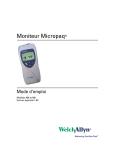Download Welch Allyn PROPAQ CS Specifications
Transcript
Propaq CS Vital Signs Monitor ® Directions for Use Models 242, 244, 246 Software version 3.7X ii Welch Allyn Propaq CS Vital Signs Monitor © 2008 Welch Allyn. All rights are reserved. No one is permitted to reproduce or duplicate, in any form, this manual or any part thereof without permission from Welch Allyn. Welch Allyn assumes no responsibility for any injury to anyone, or for any illegal or improper use of the product, that may result from failure to use this product in accordance with the instructions, cautions, warnings, or statement of intended use published in this manual. Welch Allyn, Propaq, Acuity, FlexNet, and Smartcuf are registered trademarks of Welch Allyn. SET and Masimo are registered trademarks of Masimo Corporation. Possession or purchase of a Masimo SpO2-equipped monitor does not convey any express or implied license to use the device with unauthorized sensors or cables which would, alone or in combination with this device, fall within the scope of one or more of the patents relating to this device. Nellcor and Oximax are registered trademarks of Nellcor Puritan Bennett. Software in this product is copyright by Welch Allyn or its vendors. All rights are reserved. The software is protected by United States of America copyright laws and international treaty provisions applicable worldwide. Under such laws, the licensee is entitled to use the copy of the software incorporated with this instrument as intended in the operation of the product in which it is embedded. The software may not be copied, decompiled, reverse-engineered, disassembled or otherwise reduced to human-perceivable form. This is not a sale of the software or any copy of the software; all right, title and ownership of the software remain with Welch Allyn or its vendors. For information about any Welch Allyn product, call the nearest Welch Allyn representative: USA + 1 315 685 4560 800 535 6663 Australia + 61 2 9638 3000 800 074 793 Canada 800 561 8797 China + 86 216 327 9631 European Call Center + 35 3 46 906 7790 France + 33 1 60 09 33 66 Germany + 49 7477 92 71 86 Japan + 81 3 3219 0071 Latin America + 1 305 669 9003 Netherlands + 31 15 750 5000 Singapore + 65 6419 8100 South Africa + 27 11 777 7555 United Kingdom + 44 20 7365 6780 Sweden + 46 8 58 53 65 51 REF 810-2734-XX (CD) REF 810-2707-XX (Printed, English only) Manual 810-2689-01 Ver A, 2008-06 Welch Allyn Protocol, Inc. 8500 SW Creekside Place Beaverton, OR 97008-7107 USA www.welchallyn.com Welch Allyn Ltd Navan Business Park Dublin Road, Navan County Meath, Republic of Ireland iii Contents 1 - General information . . . . . . . . . . . . . . . . . . . . . . . . . . . . . . . . . . . . . . 1 Intended use. . . . . . . . . . . . . . . . . . . . . . . . . . . . . . . . . . . . . . . . . . . . . . . . . . . . . 1 Symbols . . . . . . . . . . . . . . . . . . . . . . . . . . . . . . . . . . . . . . . . . . . . . . . . . . . . . . . . 2 General warnings and cautions. . . . . . . . . . . . . . . . . . . . . . . . . . . . . . . . . . . . . . . 3 Controls and connectors. . . . . . . . . . . . . . . . . . . . . . . . . . . . . . . . . . . . . . . . . . . . 7 Display . . . . . . . . . . . . . . . . . . . . . . . . . . . . . . . . . . . . . . . . . . . . . . . . . . . . . . . . 10 Menus. . . . . . . . . . . . . . . . . . . . . . . . . . . . . . . . . . . . . . . . . . . . . . . . . . . . . . . . . 11 Learn Propaq CS operation with Inservice Mode . . . . . . . . . . . . . . . . . . . . . . . . 13 2 - Setup . . . . . . . . . . . . . . . . . . . . . . . . . . . . . . . . . . . . . . . . . . . . . . . . . 15 Prepare the Propaq CS monitor for a new patient . . . . . . . . . . . . . . . . . . . . . . . Set patient alarms and alarm limits. . . . . . . . . . . . . . . . . . . . . . . . . . . . . . . . . . . Change the current Patient Mode . . . . . . . . . . . . . . . . . . . . . . . . . . . . . . . . . . . Change Powerup Patient Mode or store customized settings . . . . . . . . . . . . . . 15 17 18 19 3 - Monitoring . . . . . . . . . . . . . . . . . . . . . . . . . . . . . . . . . . . . . . . . . . . . . 21 Perform ECG/RESP monitoring. . . . . . . . . . . . . . . . . . . . . . . . . . . . . . . . . . . . . . Using the Propaq CS monitor with pacemaker patients . . . . . . . . . . . . . . . . . . . Perform Invasive Blood Pressure (IBP) monitoring . . . . . . . . . . . . . . . . . . . . . . . Take a Noninvasive Blood-Pressure (NIBP) reading . . . . . . . . . . . . . . . . . . . . . . Perform temperature monitoring . . . . . . . . . . . . . . . . . . . . . . . . . . . . . . . . . . . . Perform SpO2 monitoring . . . . . . . . . . . . . . . . . . . . . . . . . . . . . . . . . . . . . . . . . . Perform Mainstream CO2 monitoring. . . . . . . . . . . . . . . . . . . . . . . . . . . . . . . . . Perform sidestream CO2 monitoring . . . . . . . . . . . . . . . . . . . . . . . . . . . . . . . . . Set up the CO2 display and alarm limits . . . . . . . . . . . . . . . . . . . . . . . . . . . . . . . 21 27 28 32 36 37 42 44 46 4 - Alarms & Alerts . . . . . . . . . . . . . . . . . . . . . . . . . . . . . . . . . . . . . . . . . 49 Description of alarm and alert tone patterns. . . . . . . . . . . . . . . . . . . . . . . . . . . . 49 Silence an active alarm or alert tone for 90 seconds . . . . . . . . . . . . . . . . . . . . . 49 Inhibit alarm and alert tones for four minutes: 4 MIN SUSPND . . . . . . . . . . . . . 51 Inhibit alarm and alert tones indefinitely: ALL ALARMS. . . . . . . . . . . . . . . . . . . 52 Summary of alarm and alert keys and Acuity Central Station messages . . . . . . 53 Customize alarm limits based on patient’s current vital signs . . . . . . . . . . . . . . 54 Alarm holdoffs . . . . . . . . . . . . . . . . . . . . . . . . . . . . . . . . . . . . . . . . . . . . . . . . . . 55 Connect nurse call option . . . . . . . . . . . . . . . . . . . . . . . . . . . . . . . . . . . . . . . . . . 55 Troubleshooting equipment alert messages. . . . . . . . . . . . . . . . . . . . . . . . . . . . 56 5 - Printing & trends . . . . . . . . . . . . . . . . . . . . . . . . . . . . . . . . . . . . . . . . 65 Print patient data. . . . . . . . . . . . . . . . . . . . . . . . . . . . . . . . . . . . . . . . . . . . . . . . . Display or print trends. . . . . . . . . . . . . . . . . . . . . . . . . . . . . . . . . . . . . . . . . . . . . Set printer options and automatic printing . . . . . . . . . . . . . . . . . . . . . . . . . . . . . Print OxyCRG . . . . . . . . . . . . . . . . . . . . . . . . . . . . . . . . . . . . . . . . . . . . . . . . . . . 65 66 68 69 6 - Acuity . . . . . . . . . . . . . . . . . . . . . . . . . . . . . . . . . . . . . . . . . . . . . . . . . 71 Understanding the Propaq CS, Acuity, and FlexNet network . . . . . . . . . . . . . . . 71 Hardwired (Serial) connection to Acuity . . . . . . . . . . . . . . . . . . . . . . . . . . . . . . . 75 Wireless connection to Acuity . . . . . . . . . . . . . . . . . . . . . . . . . . . . . . . . . . . . . . 77 iv Contents Welch Allyn Propaq CS Vital Signs Monitor 7 - Maintenance . . . . . . . . . . . . . . . . . . . . . . . . . . . . . . . . . . . . . . . . . . . 81 Avoid electrostatic discharge . . . . . . . . . . . . . . . . . . . . . . . . . . . . . . . . . . . . . . . Connect the AC power adapter to recharge the battery . . . . . . . . . . . . . . . . . . . Replace monitor input power fuse . . . . . . . . . . . . . . . . . . . . . . . . . . . . . . . . . . . Install printer paper . . . . . . . . . . . . . . . . . . . . . . . . . . . . . . . . . . . . . . . . . . . . . . . Inspect and clean the monitor and accessories . . . . . . . . . . . . . . . . . . . . . . . . . Service interval recommendations . . . . . . . . . . . . . . . . . . . . . . . . . . . . . . . . . . . Recycling monitor components . . . . . . . . . . . . . . . . . . . . . . . . . . . . . . . . . . . . . Extended storage precautions . . . . . . . . . . . . . . . . . . . . . . . . . . . . . . . . . . . . . . Change the Wireless Propaq CS network name . . . . . . . . . . . . . . . . . . . . . . . . 81 81 84 85 86 87 87 88 88 8 - Reference . . . . . . . . . . . . . . . . . . . . . . . . . . . . . . . . . . . . . . . . . . . . . . 91 Set the time and date . . . . . . . . . . . . . . . . . . . . . . . . . . . . . . . . . . . . . . . . . . . . . Change the date format, ECG filter, and units . . . . . . . . . . . . . . . . . . . . . . . . . . Factory default settings . . . . . . . . . . . . . . . . . . . . . . . . . . . . . . . . . . . . . . . . . . . Specifications . . . . . . . . . . . . . . . . . . . . . . . . . . . . . . . . . . . . . . . . . . . . . . . . . . . 91 92 93 95 9 - Compliance . . . . . . . . . . . . . . . . . . . . . . . . . . . . . . . . . . . . . . . . . . . 115 Index . . . . . . . . . . . . . . . . . . . . . . . . . . . . . . . . . . . . . . . . . . . . . . . . . . . 121 1 1 General information Intended use The Propaq CS monitor is intended to be used by skilled clinicians for multiparameter vital signs monitoring of neonatal, pediatric, and adult patients in health care facility bedside applications. It is also intended for intra-facility transport. • The ECG channel is intended for five-lead or three-lead ECG monitoring. • The Respiration (RESP) channel is intended to detect the rate or absence of respiratory effort, deriving the signal by measuring the ac impedance between selected terminals of ECG electrodes. • The Invasive Pressure (IBP) channel is intended for measuring arterial, venous, and intracranial pressures (and umbilical artery and vein pressures for neonates) using invasive transducers. • The Noninvasive Blood Pressure (NIBP) channel is intended for indirectly measuring arterial pressures using an inflatable cuff. If ECG is also monitored, the Propaq CS Smartcuf™ software algorithm automatically synchronizes the NIBP measurement process to the occurrences of the R-wave, increasing accuracy in cases of extreme artifact and diminished pulses. The operator may disable or enable the Smartcuf algorithm in the NIBP Menu. • The Temperature (TEMP) channel is intended to measure temperature using an attachable probe. • The Pulse Oximetry (SpO2) channel is intended to noninvasively measure oxygen saturation of arteriolar hemoglobin at a peripheral measurement site. • The Capnography (CO2) channel is intended to noninvasively measure the following vital signs or events: End-tidal CO2 (ETCO2), Inspired CO2 (INCO2), Breath Rate, and Apnea. • Propaq CS monitors that do not include CO2 or printer options are able to withstand light rain exposure over short periods of time (uniform distribution of approximately 1 mm of water/ minute for 10 minutes or less). This guide was written for clinicians. Although this guide may describe some monitoring techniques, Welch Allyn® expects that you are a trained clinician who knows how to take and interpret a patient’s vital signs. This monitor has been designed as a quality monitor; however, inherent limitations require that good clinical judgment always prevail. 2 General information Welch Allyn Propaq CS Vital Signs Monitor Symbols WARNING Indicates conditions that could lead to illness, injury, or death. Caution In this manual, indicates conditions that could damage equipment or other property. Caution On the product, means “Consult the accompanying documentation.” The following symbols may appear on the Propaq CS monitor or accessories. They are defined by the International Electrotechnical Commission, IEC 878 and IEC 417A. Off (Standby) Two-way communication port On Input port For continued fire protection, use only the specified fuse Output port Direct current Alternating current Non-ionizing electromagnetic radiation. This device contains an approved RLAN module frequency 2402 to 2480 MHz Non-ionizing electromagnetic radiation. This device contains an approved RLAN module frequency 5150 to 5825 MHz Fuse Recycle the monitor and battery separately from other waste. Refer to www.welchallyn.com/weee for collection point and additional information. Direct current or alternating current Separate batteries from other disposables for recycling. Caution: Refer to Directions For Use and accompanying documentation IPX1 Enclosure Protection Drip proof: Classification IPX1 per EN 60529 See the accompanying manual Urgent alarm notification (output to Nurse Call system) Battery charging when green indicator illuminated Temperature sensor input Patient connections are Type CF, isolated for direct cardiac application, and protected against defibrillation Transformer meets requirements of a short-circuit-proof safety-isolating power transformer Patient connections are Type BF, and protected against defibrillation For indoor use only (on power adapter only) Protected during defibrillation n This way up Fragile Keep away from rain Patient connections are Type B Stacking limit by number Temperature limits n% n Humidity limit Altitude limit The device has met all essential requirements of European Medical Device Directive 93/42/EEC for a Class 1 product Directions for Use General information The CE Mark and Notified Body Registration Number signify the device has met all essential requirements of European Medical Device Directive 93/42/EEC Restrictions for use of wireless device in Europe. European Communities Class 2 radio equipment NRTL/C Evaluated to CSA 601-1 and UL2601-1 3 The Canadian Standards Association has evaluated this device according to CSA 601-1 and Underwriters Laboratory Standard UL 2601-1. This device has been tested and certified by the Canadian Standards Association International to comply with applicable U.S. and Canadian medical safety standards. Apply the NIBP cuff as shown. NIBP cuff sizes: Thigh Large adult Adult Small adult Child Infant FCC ID: PGUWA11A07 IC: 4168a-WA11A07 Apply the NIBP cuff as shown. Single-use only (not reusable). This device complies with FCC and Industry Canada requirements for international radiators (802.11 wireless) General warnings and cautions Familiarize yourself with all warnings and cautions before using the Propaq CS monitor. In addition to the following, other warnings and cautions appear throughout this manual. WARNING Safe interconnection between the Propaq CS monitor and other devices must comply with applicable medical systems safety standards such as IEC 60101-1-1. Within certain governmental jurisdictions, all interconnected accessory equipment must be labeled by an approved testing laboratory. After interconnection with accessory equipment, risk (leakage) current and grounding requirements must be maintained. WARNING This monitor is to be operated by qualified personnel only. The operator of this monitor should read this entire manual and all accessory directions for use before operating the monitor. WARNING Before you use a Propaq CS monitor on a new patient, always turn off the monitor for a few seconds, then turn it on again. This clears the prior patient’s trend values, alarm limit settings, and NIBP cuff inflation target. WARNING Always check the patient mode when monitoring a new patient. The patient mode determines default alarm limits, maximum cuff inflation pressure, and internal algorithm settings. WARNING The monitor may not meet its performance specifications if stored or used outside the specified temperature and humidity ranges. WARNING Place the Propaq monitor and accessories in locations where they cannot harm the patient if they fall from their shelf or mount. Lift the monitor only by its handle; do not lift it by any attached cables. 4 General information Welch Allyn Propaq CS Vital Signs Monitor WARNING Do not connect more than one patient to a monitor. Do not connect more than one monitor to a patient. WARNING Inspect the power adapter cord periodically for fraying or other damage, and replace the adapter as needed. Do not operate the apparatus from ac power with a damaged power adapter cord or plug. WARNING Make frequent electrical and visual checks on cables, sensors, and electrode wires. All cables, sensors, and electrode wires must be inspected, properly maintained, and in proper working order to allow the equipment to function properly and protect patient safety. WARNING As with all medical equipment, carefully route the patient cabling to reduce the possibility of patient entanglement or strangulation. WARNING Avoid electrosurgery burns at monitoring sites by ensuring proper connection of the electrosurgery return circuit so that the return paths cannot be made through monitoring electrodes and probes. WARNING During defibrillation, keep the discharge paddles away from ECG and other electrodes, as well as other conductive parts in contact with the patient. Avoid contact with any accessories connected to the monitor’s left side panel. WARNING To ensure patient safety, the conductive parts of the ECG electrodes (including associated connectors) and other patient-applied parts should not contact other conductive parts, including earth ground, at any time. WARNING Do not operate this product in the presence of flammable anesthetics or other flammable substance in combination with air, oxygen-enriched environments, or nitrous oxide; explosion can result. WARNING Electronic equipment that emits strong electromagnetic or radio frequency signals can cause electrical interference with ECG monitor operation. This interference may distort the displayed or recorded ECG signal, thereby preventing accurate rhythm analysis. Avoid operating this device near equipment of this type. WARNING When using a power adapter with this monitor, be sure to connect the power adapter to a three-wire, grounded, hospital-grade receptacle. Do not under any circumstances attempt to remove the grounding conductor from the power plug of the power adapter. Do not plug the power adapter into an extension cord. If there is any doubt about the integrity of the protective earth ground of the receptacle for the power adapter, do not plug in the power adapter; operate the monitor only on battery power. Contact your biomedical engineering department for assistance in identifying the proper power receptacle and making appropriate power connections. WARNING To help protect against electrical shock due to leakage current, use only monitor ac power adapters recommended in Welch Allyn Products and Accessories (810-0409-XX). WARNING For best product performance and measurement accuracy, use only accessories supplied by Welch Allyn or recommended in Welch Allyn Products and Accessories. Use accessories according to your facility’s standards and the manufacturer’s recommendations. Always refer to the manufacturer’s Directions for Use. Use of accessories not recommended by Welch Allyn may result in increased electromagnetic emissions or decreased electromagnetic immunity of the equipment. Directions for Use General information 5 WARNING If a product has been dropped or severely abused, send it to a qualified service person to confirm proper operation and acceptable risk (leakage) current values. WARNING Some or all NIBP safety functions are disabled in the NIBP TEST screen in the Service Menu. Do not attempt to conduct NIBP TEST when the cuff is attached to a patient. WARNING Do not use the Propaq CS monitor in a Magnetic Resonance Imaging (MRI) suite or a hyperbaric chamber. Such use can cause fire or explosion resulting in patient injury and monitor damage. WARNING Impedance pneumography and CO2 monitoring may not operate properly when used in conjunction with high-frequency jet ventilation or high-frequency oscillatory ventilation. WARNING This monitor should only be repaired by qualified service personnel. The operator should not attempt to open the monitor case or perform any maintenance on the monitor except for procedures explicitly described in this manual that can be performed by operators such as inspection and cleaning. WARNING When taking NIBP measurements, periodically observe the patient’s limb to make sure that the circulation is not impaired for a prolonged period of time. Also make sure the blood pressure cuff is properly placed according to the Propaq CS Directions for Use. Be especially careful when using the short-term automatic mode (TURBOCUF). Prolonged impairment of circulation or improper cuff placement can cause contusions. WARNING The range of values measured by the monitoring parameters is provided in the Specifications section of the Propaq CS Directions for Use. Operation of the monitor outside the range of specified values is not recommended and may cause inaccurate results. WARNING Electronic equipment that emits very strong electromagnetic or radio frequency signals can cause electrical interference with monitor operation, including causing the monitor to turn off power. Avoid operating this monitor near such equipment. For guidance about electromagnetic emissions and the recommended separation distance between the monitor and such equipment, refer to the specifications section of this manual. WARNING Military radars are allocated as primary users in the bandwidths between 5.25 - 5.35 GHz and 5.47 to 5.725 GHz. In the event a radar signature is detected, the Access Point moves to a new channel, which can temporarily interrupt patient monitoring. If the device (wireless) is operated near a military radar, the radar could cause damage to the device. WARNING This product contains no user-serviceable components. Any unauthorized changes to the product invalidate Welch Allyn’s warranty and also invalidate all applicable regulatory certifications and approvals. WARNING Do not use the pulse oximeter as a replacement or substitute for ECG-based arrhythmia analysis. 6 General information Welch Allyn Propaq CS Vital Signs Monitor Caution Changes or modifications not expressly approved by Welch Allyn could void the purchaser’s authority to operate the equipment. Caution Do not autoclave the Propaq CS monitor. Autoclave accessories only if the manufacturer's instructions clearly approve it. Many accessories can be severely damaged by autoclaving. Caution Federal USA law restricts this device to sale, distribution, or use by or on the order of a licensed medical practitioner. It is possible for the monitor to detect a problem that prevents the monitor from operating properly. If this occurs, the monitor displays an error message and error number. Report such errors to Welch Allyn. The Propaq CS monitor should be serviced only by a Welch Allyn service technician while under warranty. Propaq CS Service Manual (810-2708-XX) is available from Welch Allyn to assist the biomedical engineer during post-warranty period service. Directions for Use General information 7 Controls and connectors Yellow antenna cap indicates Wireless Propaq CS Alarm Light Nurse Call Option Alarm(s) Off Light Silence/Reset Silences alarm tone for 90 seconds or re-enables alarm tone (if active) SpO2 Option Start/Stop NIBP Starts or stops NIBP reading Home Mainstream CO2 Option Returns the display to the Main Menu Printer Option Sidestream CO2 Option Printer Buttons Touch-screen controls The front panel touch-screen provides five softkeys along the bottom and three icon-labeled keys along the right side. An Acuity® NET OFF key is displayed in the upper left corner if the monitor is connected to an Acuity system. These keys allow control of all monitoring and setup functions. Note Avoid pressing more than one touch-screen key at a time. Touching more than one key area at a time can cause the touch-screen to misinterpret the command and respond to the wrong key. Caution Do not touch the screen with a sharp object such as a pen or pencil. Sharp objects can damage the touch-screen. Use your finger to press the touch-screen keys. System control and connectors (right side panel) On/Off Switch MONITOR DEFIB SYNCHRO ! Input Fuse 3A 2AG EKG x 1000 ! 12-28V, 3A Real-time ECG Output Connector Speaker ! Power Input Connector Defib Sync Connector Contact Welch Allyn technical support for information (for specifications, see page 97) Connector for Acuity or Modem-Propaq Battery Charging Light 8 General information Welch Allyn Propaq CS Vital Signs Monitor Patient connectors (left side panel) Model 242 ECG NIBP Temperature (two channels)* ECG / EKG RESP Model 244 ECG Invasiv Pressure (one channel) NIBP Temperature (two channels)* INV. BP P1 ECG / EKG RESP Model 246 ECG Invasive Pressure (two channels) NIBP Temperature (two channels)* INV. BP P1 ECG / EKG RESP ! NIBP PSNI T1 NIBP PSNI T1 ! T2 NIBP PSNI ! T2 T2 INV. BP Propaq CS Model 242 ECG / EKG RESP Propaq CS Model 244 INV. BP P1 ECG / EKG RESP T1 P2 Propaq CS Model 246 INV. BP P1 ECG / EKG RESP ! COMPATIBLE HP ! COMPATIBLE HP P S N I ! COMPATIBLE HP NIBP NIBP HP Model 242* P S N I P S N I HP Model 244* INV. BP P2 HP Model 246* *The HP (Hewlett-Packard) side panels provide only one temperature connector. NIBP Directions for Use General information Option connectors CO2 CO2 ! ! Mainstream CO2 Connector Sidestream CO2 Connector Cable: see Welch Allyn Products and Accessories (810-0409-XX) Masimo SpO2 Connector (motion-tolerant) Nurse Call Connector Cable: see Welch Allyn Products and Accessories (810-0409-XX) Masimo SpO2 Connector (motion-tolerant) Nellcor SpO2 Connector 9 10 General information Welch Allyn Propaq CS Vital Signs Monitor Display You can select up to four waveforms to be shown on the Propaq CS monitor. When only one waveform is selected, a trend window automatically appears beneath the waveform. NET OFF to disconnect monitor from Acuity network. Patient name entered at Acuity Central Station. Patient mode Time of day Status messages can appear here. 17:05:10 NET ADULT OFF ON NETWORK ALLEN KIM PRINT FAULT BPM II mV 1cm P1 ( 79 25 9 122 58 P2 V S (M) D 15) mmHg ( mV 1cm MON NIBP 130 TEMP S (M) D 85) mmHg ( P 100 T1 T2 ΔT F 1 STATSCALE automatically adjusts all waveform scales for optimum viewing. S D 96) mmHg (M) MON When selected, trends are displayed here. 112 121 HR 100.4 98.6 1.8 70 30 MCO2 BR mmHg Br/m P 15 SpO2 2 0 38 12 97 % STATSCALE ALARMS ACUITY Heart Rate Source: HR indicates ECG; PR indicates blood pressure or SpO2. Heart Rate in beats per minute. Bells indicate alarm limit status All numeric values are continuously displayed and updated. If the monitor detects a vital sign outside the measurable range, it displays - - - (below the range) or + + + (above the range). MORE TRENDS While changing monitor settings, a status window may appear below the waveform: ECG1 waveform is always displayed if active. 17:05:10 NET ADULT OFF ON NETWORK ALLEN KIM PRINT FAULT BPM II mV 1cm P1 (M) ECG/RESP 79 25 9 122 58 (M) D ( 15) mmHg : OFF HR/PR TONE PACER DISPLAY : ON ECG BANDWIDTH : MONITOR (0.5-40Hz) RESP LEAD : Ld2 (RA-LL) RESP MONITORING : ON NIBP (M) TEMP F T1 T2 ΔT 100.4 98.6 1.8 MCO2 BR mmHg Br/m % CHANGE S D ( 85) mmHg 38 12 SpO2 NEXT S D ( 96) mmHg P2 S MON Status window 112 121 HR 97 PREVIOUS MENU Systolic, diastolic, and mean pressures are uniquely labeled and displayed. ETCO2 concentration Breath Rate from CO2 Oxygen saturation is a percentage value. Directions for Use General information Menus Menus for some patient vital signs are displayed only if the option is included in your Propaq CS monitor. Main Menu MAIN MENU NIBP ECG/ RESP INVASIVE PRESSURE SETUP SpO2/ CO2 SpO2 CO2 PREVIOUS MENU CO2 MENU 1 RANGE mm/s MORE PREVIOUS MENU CO2 MENU 2A (NO CO2 SENSORS) GAS COMP RESPONSE PREVIOUS MENU CO2 MENU 2B (MAINSTREAM CO2 ACTIVE) GAS COMP RESPONSE SOURCE PREVIOUS MENU CO2 MENU 2C (SIDESTREAM CO2 ACTIVE) GAS COMP RESPONSE SOURCE FLOW RATE SpO2 MENU 1 SIZE MORE PREVIOUS MENU SpO2 MENU 2 RESPONSE C-LOCK PREVIOUS MENU INVASIVE PRESSURE MENU 1 RANGE RESCALE ZERO P1 ZERO P2 CANCEL CANCEL MORE INVASIVE PRESSURE MENU 2 LABEL P1 FORMAT P1 LABEL P2 FORMAT P2 PREVIOUS MENU ECG/RESP MENU 1 ECG1 SIZE ECG1 LEAD ECG2 SIZE RESP SIZE MORE ECG/RESP MENU 2 NEXT CHANGE PREVIOUS MENU NIBP MENU START STOP AUTO/ MANUAL INTERVAL TURBOCUF SMARTCUF PREVIOUS MENU 11 12 General information Welch Allyn Propaq CS Vital Signs Monitor Setup Menus NIBP ECG/ RESP INVASIVE PRESSURE SETUP SpO2/ CO2 SETUP MENU 1 STAT SCALE ALARMS WAVE SELECT TRENDS MORE SETUP MENU 2 ACUITY NEXT CHANGE WAVE SELECT PRINTER MORE TREND MENU PRINT NEXT TREND PRINT OXYCRG SNAPSHOT PREVIOUS MENU LIMITS PREVIOUS MENU DOWN ON/ OFF ACUITY MENU (HARDWIRED CONNECTION)1 NET OFF ALARMS MENU STAT SET 4 MIN SUSPND RESUME ALARM LIMITS MENU2 NEXT PARAMETER NEXT SETTING UP 1Acuity Menu is displayed if the monitor is connected to Acuity. See “Understanding the Propaq CS, Acuity, and FlexNet network” on page 71 for details about Acuity hardwired and wireless communication options. 2ON/OFF key is not displayed for HR/PR alarm limits if the HR/PR ALARM LIMITS setting is set to CANNOT TURN OFF. TIME/DAY MENU NEXT UP DOWN ENTER SERVICE IBP TEST SpO2 TEST CO2 TEST MORE PIXEL TEST NET TEST PCMCIA TEST6 MORE SCREEN CAL SYSTEM RADIO MORE SERVICE MENU 13 NIBP TEST SERVICE MENU 23 TEMP TEST SERVICE MENU 33 SETTINGS SETTINGS MENU NEXT 3Service menu tests are only for use by authorized service personnel and are only available in the Adult patient mode. RADIO key is only displayed for Wireless Propaq CS. CHANGE ALL ALARMS PRINTER SETUP MENU NEXT CHANGE CHANGE PRINT TREND PREVIOUS MENU WAVE SELECT MENU NEXT ON/ OFF INSERVICE PREVIOUS MENU NO INSERVICE 4 Patient Mode menu is accessed when CHANGE is pressed for PATIENT MODE. PATIENT MODE MENU4 NEONATAL PEDIATRIC ADULT SETUP PREVIOUS MENU USE NOW SAVE PREVIOUS MENU MODE SETUP MENU NEXT POWERUP* 5 Radio menu is displayed for Wireless Propaq CS. 6 2.4 GHz radio card models only. PREVIOUS MENU RADIO MENU5 NETWORK STATUS6 NETWORK MONITOR6 CHANGE NET NAME PREVIOUS MENU Directions for Use General information 13 Learn Propaq CS operation with Inservice Mode You can practice using the Propaq CS monitor with the in-service mode of operation. The in-service mode cannot be activated while you are monitoring a patient. In in-service mode, the monitor display and all printouts include the message SIMULATING or SIMULATED DATA. To practice with your Propaq CS monitor: 1. Disconnect all patient cables connected to the monitor. You can leave the NIBP cuff connected to the monitor so you can take NIBP measurements. 2. To temporarily remove customized alarm settings, press Home, SETUP, MORE, CHANGE, SETUP, USE NOW, YES. 3. To put the Propaq monitor in (non-alarming) Inservice Mode 1, press Home, SETUP, WAVE SELECT, INSERVICE. 4. To set the Propaq monitor in (alarming) Inservice Mode 2, press Home, SETUP, WAVE SELECT, INSERVICE. Within 5 seconds, the monitor alarms because the “patient’s” vital signs fall outside the alarm limit ranges. 5. Confirm the following: The monitor is sounding an alarm A vital sign numeric is flashing The small red light in the top right corner of the monitor is flashing The SILENCE and LIMITS keys are showing on the screen 6. To silence the alarm tone for 90 seconds, press Silence/Reset or SILENCE. Visual alarm indications remain, and the alarm tone resets after the 90-second silence period. 7. To bring the Propaq monitor back into the (non-alarming) Inservice Mode 1, press INSERVICE. The “patient’s” vital sign readings will return to acceptable levels within the alarm limit range. 8. While in the inservice mode, you can press any monitor keys (except the AUTO/MANUAL key in the NIBP Menu) to change a function setting. For example, you can change ECG and RESP waveform sizes, set alarm limits, or set custom settings. You can also apply the NIBP cuff to yourself and take NIBP measurements. 9. Turn off the Propaq monitor. Any previously set custom patient mode settings are restored when you turn it on again. Under these conditions, if the monitor fails to generate visual or auditory alarm indications, carefully repeat the above steps. If the monitor is still unresponsive, remove it from circulation and take it to your facility’s biomedical service department for evaluation. 14 General information Note Welch Allyn Propaq CS Vital Signs Monitor The inservice mode is not available if the monitor detects that a sensor has been connected (except for an NIBP cuff) or the NIBP Automatic Mode has been selected. If the monitor is in inservice mode and you connect a sensor (except for an NIBP cuff) or press the NIBP AUTO/MANUAL key, the monitor will turn off power to exit the inservice mode, and then turn on in the normal operating mode. The pacemaker signal indicators are not displayed in the inservice mode. 15 2 Setup Prepare the Propaq CS monitor for a new patient WARNING Before you use a Propaq CS monitor on a new patient, always turn it off for a few seconds and then turn it on again. This clears the prior patient’s trend values, alarm limit settings, and NIBP cuff inflation target. 1. Press the gray recessed MONITOR button on the right side of the monitor to turn the monitor off (if it is on). Press it again to turn the monitor on. The monitor displays the powerup screen for about 10 seconds, then displays the Main Menu. The monitor is in the powerup patient mode with the associated settings. 2. Confirm that the monitor emits a tone. If the monitor has SpO2, listen for two tones and confirm both speakers are working. Note Check the battery voltage level on the powerup screen (or check it on the Time/Day window: Home, SETUP, MORE, MORE). If the battery voltage is 7.4V or less or a low battery message is displayed, connect the monitor to an ac power adapter to recharge the battery (page 20). Connecting the adapter does not interrupt patient monitoring. Home 3. Confirm the monitor is in the correct patient mode according to the patient’s age. If the patient mode is not correct, from the Main Menu press SETUP, MORE, CHANGE to access the Patient Mode window: PATIENT MODE BATTERY: 8.2 VOLTS SELECT PATIENT MODE BASED ON AGE: NEO : < 44 WEEKS GEST. AGE PED : > 44 WEEKS GEST. AGE, < 9 YEARS ADULT: > 9 YEARS NEONATAL PEDIATRIC ADULT SETUP PREVIOUS MENU 4. Based on the patient’s age, press NEONATAL, PEDIATRIC, or ADULT. When the confirmation window appears, press YES to confirm your selection. 16 Setup Welch Allyn Propaq CS Vital Signs Monitor Whenever you change the patient mode, the alarm limit settings, maximum NIBP cuff inflation pressures, and internal computations are automatically changed to the defaults for that patient mode. See page 19 for information about preset Factory patient modes or programmable Custom patient modes. Note If you change the patient mode, the CO2 alarm limits in the new mode might vary slightly from the originally-programmed CO2 alarm limits for the new mode. Check the CO2 alarm limits. 5. To select which vital sign waveforms will display, from the Main Menu press SETUP, MORE, WAVE SELECT. Use NEXT and ON/OFF to turn on the desired waveforms in the Wave Select window. SETUP WAVE SELECT ECG1 : ON CO2 : ON ECG2 : ON RESP : ON PA : ON SpO2 : ON P2 : ON NIBP : ON NEXT PREVIOUS MENU INSERVICE ON/ OFF You can turn on all waveforms, but only the first four waveforms selected as ON in the Wave Select window are displayed. You cannot turn off the ECG1 waveform. 6. To set the HR/PR source, display sweep speed, tone volumes, and display brightness, from the Main Menu press SETUP, MORE to access Setup Menu 2. Use NEXT and CHANGE to select settings. SETUP CURRENT SOURCE : SELECTED SOURCE : SWEEP (mm/s) : HR/PR RR/BR ??? ECG 25.0 ??? --6.25 ALARM TONE HR/PR TONE : LOW : OFF PATIENT MODE : BRIGHTNESS : NORMAL NEXT CHANGE ? ? ? is displayed until a source is active. ADULT WAVE SELECT PRINTER MORE CURRENT SOURCE When the selected HR/PR source is no longer available, the current source is the active source with highest priority. The RR/BR source cannot be manually selected. It is always CO2 if CO2 is active. Otherwise, it is ECG/RESP. SELECTED SOURCE The user-selected HR/PR source is displayed along with the HR/PR source currently used by the monitor. Directions for Use Setup SWEEP (mm/s) 17 Selectable sweep speeds for HR/PR: 12.5, 25, 50 mm/sec. Selectable sweep speeds for RR/BR: 3.13, 6.25, 12.5 mm/sec. ALARM TONE Sets the Alarm Tone volume to HIGH, MEDIUM, or LOW. HR/PR TONE Sets the Heart Tone volume to HIGH, MEDIUM, LOW, or OFF. BRIGHTNESS Sets the display brightness to NORMAL or LOW. WARNING At the highest volume alarm level, the sound pressure level does not exceed safe limits (OSHA HSM 73-1101, 1972). However, additional precautions may be required in patients under treatment with ototoxic medications. Set patient alarms and alarm limits 1. From the Main Menu, press SETUP, ALARMS to access the Alarms Status Menu: P2 ALARM STATUS APNEA : (M) SpO2 : P1 NIBP : P2 : CO2 : NIBP RR/BR : HR/PR : : (M) 4 MIN SUSPND S D ( 85) mmHg TEMP F TEMP : T1 T2 ΔT 100.4 98.6 1.8 MCO2 BR mmHg Br/m 38 12 SpO2 % STAT SET 25 9 122 58 S D ( 15) mmHg LIMITS Bells also appear in numerics windows. 97 PREVIOUS MENU All alarm limits are on. At least one alarm limit is off. (No bell) All alarm limits are off or the vital sign is not being monitored. 2. Press LIMITS to display the Alarms Limits window: ALARM LIMITS Arrow indicates there are more parameters that are not displayed. Press NEXT PARAMETER to scroll down. After the selection reaches the last parameter, it returns to the top (HR/PR). HR/PR RR/BR APNEA DELAY SpO2 ETCO2 INCO2 NIBP S NIBP D NIBP (M) T1 T2 ΔT NEXT PARAMETER BPM Br/M sec % mmHg mmHg mmHg mmHg mmHg F F F NEXT SETTING UPPER 120 30 20 100 OFF OFF 220 110 120 * 100.0 100.0 5.0 UP 25 9 122 58 S D 15) mmHg (M) LOWER 50 5 NIBP 90 OFF TEMP 75 35 50 95.0 95.0 0.0 MCO2 BR mmHg Br/m ( (M) F DOWN S D ( 85) mmHg 99.8 98.6 1.2 38 12 SpO2 % T1 T2 ΔT 97 ON/ OFF An asterisk indicates this alarm limit was violated during monitoring. Red asterisk = alarm is occurring now. Yellow asterisk = alarm has occurred since the last time this window was entered. The asterisk is removed when you exit this menu. The asterisk reappears if the limit is violated again. 18 Setup Welch Allyn Propaq CS Vital Signs Monitor 3. Press NEXT PARAMETER to highlight the parameter you want to change, then press NEXT SETTING to highlight the limit you want to change. 4. Press UP, DOWN, or ON/OFF to change the limits. The apnea alarm cannot be turned off at any time. 5. After setting the desired limits, press Home to return to the Main Menu. Home Change the current Patient Mode 1. To change the current patient mode, from the Main Menu press SETUP, MORE, CHANGE to access the Patient Mode window: PATIENT MODE BATTERY: 8.2 VOLTS SELECT PATIENT MODE BASED ON AGE: NEO : < 44 WEEKS GEST. AGE PED : > 44 WEEKS GEST. AGE, < 9 YEARS ADULT: > 9 YEARS NEONATAL PEDIATRIC ADULT SETUP PREVIOUS MENU 2. Based on the patient’s age, press NEONATAL, PEDIATRIC, or ADULT. When the confirmation window appears, press YES to confirm your selection. Whenever you change the patient mode, the alarm limit settings, maximum NIBP cuff inflation pressures, and internal computations are automatically changed to the defaults for that patient mode. See page 19 for information about preset Factory patient modes or programmable Custom patient modes. Note If you change the patient mode, the CO2 alarm limits in the new mode might vary slightly from the originally-programmed CO2 alarm limits for the new mode. Check the CO2 alarm limits. Directions for Use Setup 19 Change Powerup Patient Mode or store customized settings The Propaq CS monitor has standard, preset, default powerup settings and alarm limits for each patient mode: Adult, Pediatric, and Neonatal. These are “Factory Patient Mode” settings (listed on “Factory default settings” on page 93). You can also choose to customize and store programmable powerup settings and alarm limits for each patient mode. These are “Custom Patient Mode” settings. The instructions below describe how to change the powerup patient mode and how to select and store new Custom Patient Mode settings. Note When you change patient modes, you also change the alarm limits associated with the new patient mode. Change the Powerup Patient Mode 1. From the Main Menu, press SETUP, MORE, CHANGE, SETUP to access the Mode Setup window. P2 MODE SETUP FACTORY: Asterisk indicates which patient mode is currently selected for powerup. CUSTOM : BATTERY: 9.2 VOLTS *ADULT ADULT PED PED 25 9 122 58 S D (M) ( 15) mmHg NEO NIBP NEO ( 85) mmHg S D (M) TEMP F * = PATIENT MODE ON POWERUP T1 T2 ΔT MCO2 BR mmHg Br/m 38 12 SpO2 % NEXT POWERUP* USE NOW SAVE 100.4 98.6 1.8 97 PREVIOUS MENU 2. Press NEXT to highlight the desired Factory or Custom powerup mode, then press POWERUP* and YES. The new powerup selection is marked by the asterisk. Changing the powerup mode does not affect the patient mode currently used. 20 Setup Welch Allyn Propaq CS Vital Signs Monitor Customize Patient Mode settings 1. From the Main Menu, press SETUP, MORE, CHANGE, SETUP to access the Mode Setup window. 2. The patient mode you want to reprogram (ADULT, PED, or NEO) must be currently selected. To make sure it is currently selected, press NEXT as needed to highlight the desired mode, then press USE NOW and YES. 3. Press Home to exit the Mode Setup window, then use other menus and keys to set the monitor settings and alarm limits as desired. Home A convenient way to access settings and alarm limits for all functions without connecting cables is to select the in-service mode (disconnect all patient cables, turn the monitor power off and then on, then press SETUP, WAVE SELECT, INSERVICE from the Main Menu). WARNING If any alarms are set to OFF and you select SAVE to store settings for a Custom patient mode, those alarms will be OFF when the monitor powers up in that Custom patient mode or that Custom patient mode is selected. Consider carefully before setting Custom patient mode powerup alarms to OFF. 4. Re-enter the Mode Setup window, press NEXT as needed to highlight the desired Custom mode, then press SAVE and YES. If the in-service mode is used, turn off the monitor to exit the in-service mode. 21 3 Monitoring Perform ECG/RESP monitoring WARNING Impedance pneumography detects respiratory effort via changes in chest volume; therefore, impedance pneumography can be used to detect central apnea. However, apnea episodes with continued respiratory effort, such as obstructive apnea and mixed apnea, may go undetected. Also, artifact due to patient motion, apnea mattress shaking, or electrocautery use may cause apnea episodes to go undetected. Always monitor and set alarms for SpO2 when using impedance pneumography to monitor respiratory function. WARNING The Propaq CS monitor automatically rejects cardiovascular artifact. This function is dependent upon accurate ECG R-wave detection. Therefore, always select the ECG lead with the most prominent QRS complex when monitoring respiration via impedance pneumography. WARNING Don’t place the Propaq CS monitor with RESP in close proximity to another respiration monitor because the RESP measurement frequencies may interfere with one another. WARNING Because pacemaker pulses in some instances may be falsely counted as breaths, impedance pneumography is not recommended for use on paced patients. WARNING Motion artifact can cause incorrect breath rate or heart rate readings. Minimize patient motion whenever possible. WARNING If a disconnected lead is in too close proximity to other electrical devices, it may cause false heart rate, a failure to detect apnea, or a failure to display a Lead Fail message. WARNING The Propaq CS monitor does not provide arrhythmia analysis. Therefore, arrhythmias are not analyzed and may cause the monitor to display inaccurate heart rates. WARNING The Propaq CS monitor shows + + + for HR numerics between 301 and 350 beats per minute. Above 350 beats per minute, it may display incorrectly low heart rates, due to intermittent picking of R-waves. 22 Monitoring Welch Allyn Propaq CS Vital Signs Monitor WARNING High-intensity radio frequency (RF) energy from external sources, such as an improperly connected electrosurgical unit, can induce heat into electrodes and cables which can cause burns on the patient. Reading errors and damage to equipment may also result. This hazard can be reduced by (1) avoiding the use of small ECG electrodes, (2) selecting ECG electrode attachment points remote from the surgical site and from the electrosurgical return electrode, (3) using electrosurgical return electrodes with the largest practical contact area, and (4) assuring proper application of the electrosurgical return electrode to the patient. WARNING Verify patient mode. Incorrect patient mode may result in inaccurate heart rates and inappropriate alarm settings. WARNING To help prevent injury, use the provided garment clips to route the ECG cables away from the patient’s head. WARNING Use of ECG cables with loose or faulty detachable lead wires may cause erratic behavior of the ECG waveform, SpO2 (C-LOCK), and NIBP (Smartcuf) due to intermittent ECG lead wire connections. WARNING Use only ECG safety cables that are designed so that they cannot accidently be plugged into an ac mains outlet or make contact with other hazardous electrical potentials including earth ground. To prevent damage during defibrillation, don’t use ECG cables without 1 kΩ series resistors. WARNING Before you use a Propaq CS monitor on a new patient, always turn it off for a few seconds, then turn it on again. This clears the prior patient’s trend values and alarm limit settings. Caution To protect the Propaq CS monitor from damage during defibrillation, for accurate ECG information, and for protection against noise and other interference, use only ECG electrodes and cables specified or supplied by Welch Allyn (these cables have the required current-limiting resistors). Follow recommended application procedures. • Impedance pneumography (RESP) is not recommended for use with high frequency ventilation. • Since RESP is derived from the same leads as the ECG channel, the Propaq CS monitor determines which signals are cardiovascular artifact and which signals are a result of respiratory effort. If the breath rate is within five percent of the heart rate or a multiple or sub-multiple of the heart rate, the monitor may ignore breaths and trigger an apnea alarm. • When monitoring RESP it is highly recommended that you use SpO2 monitoring as a backup monitoring method. • It is recommended that Propaq CS monitor respiratory measurements not be made in close proximity to electrically radiated equipment. When the Propaq CS monitor is operated per EN 60601-1-1 (radiated RF immunity 3 V/m), field strengths above 2 V/m may cause erroneous measurements at various frequencies. • The Propaq CS monitor counts as “breaths” respiratory efforts that are larger than two times background cardiovascular artifact. • Even though the Propaq CS monitor contains fully isolated patient-connected circuitry, it has not been specially designed for direct application on a patient’s heart. • Use only with accessories provided or recommended in the Welch Allyn Products and Accessories booklet. Directions for Use Monitoring • 23 Severe artifact and interference (such as defibrillation interference) can cause the waveform to move off the display for a few seconds before it is restored. Prepare for ECG/RESP monitoring 1. Inspect the ECG cable and replace it if it shows signs of wear, breakage, or fraying. 2. Select the appropriate patient mode. To change patient modes, from the Main Menu press SETUP, MORE, CHANGE, then the desired patient mode (NEONATAL, PEDIATRIC, or ADULT) and then YES. 3. Select electrode sites on the patient. Choose flat areas; avoid fatty areas and major muscles. 4. Shave or clip hair from electrode sites, thoroughly clean skin, and lightly rub dry. You may use soap and water, isopropyl alcohol or special skin preparation pads. To avoid allergic reactions to electrodes, refer to the electrode manufacturer’s directions. 5. If you are using pre-gelled electrodes, make sure the electrode date is not expired and the gel is intact and not dried out. For best results, use only silver/silver chloride electrode. If you are using non-gelled electrodes, apply a 1/4- to 1/2-inch mound of gel over the electrode contact area. For best product performance and measurement accuracy, do not use stainless steel needle electrodes, squeeze bulb electrodes, or electrodes with dissimilar metals. Do not use electrodes from more than one manufacturer on the same patient. 6. Attach lead wires to the electrodes before applying them to the patient. Apply the electrodes to the patient as shown. Standard 3-lead Configuration G LA RA LL If using MCL1, select LEAD II on the monitor, and use all three electrodes. + Marriott Configuration MCL 1 (G)=LA (-)=RA (+)=LL 24 Monitoring Welch Allyn Propaq CS Vital Signs Monitor RA LA LA RA V1 V6 One of six V lead electrode placement sites for the C lead. RL 5-lead Configuration 7. LL LL Neonate 3-lead Configuration Plug the ECG cable into the ECG connector on the monitor's left side panel. 8. Support the ECG cable so it does not stress the electrode wires, ECG cable connectors, or electrodes. 9. If an electrosurgical unit will be used, place the ECG cable and electrode wires as far as possible from the surgical site and from the electrosurgical return electrode and its cables. This minimizes interference. Although the ECG channel contains electrosurgical interference suppression (ESIS) circuitry, noise artifact may be displayed on the ECG trace while an electrosurgical device is in use. Choose electrode placement to minimize interference. 10. Look for an ECG waveform and heart rate on the monitor. Depending on how your monitor is programmed, a beep tone may occur with each detected QRS. If there is no waveform, check the electrodes, wires, cable, and the monitor for a possible misconnection or lead fault. 11. To set up the ECG/RESP display, from the Main Menu press ECG/RESP to display the first ECG/RESP menu: ECG1 lead selected ECG1 size selected ECG2 lead The ECG2 lead is always V, except when the ECG1 lead is V (in that case the ECG2 lead is II). RESP waveform is displayed (with RESP option) 17:05:10 NET ADULT OFF ON NETWORK ALLEN KIM PRINT FAULT BPM II mV 1cm P1 (M) MON V 79 25 9 122 58 (M) D ( 15) mmHg mV 1cm MON Ld2 2X NIBP (M) S D ( 85) mmHg TEMP F RESP ECG2 SIZE RESP SIZE 100.4 98.6 1.8 BR mmHg Br/m % ECG1 LEAD T1 T2 ΔT MCO2 38 12 SpO2 ECG1 SIZE S D ( 96) mmHg P2 S RESP lead selected RESP size selected 112 121 HR 97 MORE BR indicates respiration rate is derived from active CO2 channel. RR indicates CO2 is not monitored and respiration rate is derived from ECG/RESP. 12. Press buttons as desired to adjust the display: Directions for Use Monitoring ECG1 SIZE 25 Selects the ECG1 waveform size: 4, 2, 1, 0.5, or 0.2 mV/cm. ECG1 LEAD Selects the ECG1 lead: I, II, III, aVR, aVL, aVF, or V. Selections aVR, aVL, aVF, and V are only available with a 5-lead ECG cable. The ECG2 lead is always V, except when the ECG1 lead is V (in that case the ECG2 lead is II). ECG2 SIZE Selects the ECG2 waveform size: 4, 2, 1, 0.5, or 0.2 mV/cm. RESP SIZE Selects the RESP waveform size: 1x, 2x, 4x, 8x, or 16x. The QRS detector sensitivity threshold is not affected by changing the ECG display size. Likewise, the RESP breath detector threshold is not affected by changing the RESP display size. 13. Press MORE to display the second ECG/RESP menu and status window: 0 ECG bandwidth selected: MON = Monitor EXT = Extended mV 1cm MON (M) ECG/RESP (M) D ( 15) mmHg HR/PR TONE : OFF PACER DISPLAY : ON ECG BANDWIDTH : MONITOR (0.5-40Hz) RESP LEAD : Ld2 (RA-LL) RESP MONITORING : ON NIBP S D 85) mmHg (M) ( TEMP F 100.4 98.6 1.8 BR mmHg Br/m % CHANGE T1 T2 ΔT MCO2 38 12 SpO2 NEXT 121 79 25 9 122 58 S D ( 96) mmHg P2 S 97 PREVIOUS MENU 14. Press NEXT and CHANGE as desired to adjust the display. HR/PR TONE Sets heart tone loudness to LOW, MEDIUM, HIGH, or OFF. If SpO2 is monitored, tone pitch varies with the SpO2 value. PACER DISPLAY Turns on and off the pacer indicator in the ECG waveform. If the patient has a pacemaker, you may want to turn on the pacer indicator (see page 27). ECG BANDWIDTH Selects the bandwidth for displayed and printed data. MONITOR is 0.5 Hz to 40 Hz (Adult mode) or 0.5 Hz to 120 Hz (Pediatric and Neonatal mode). Monitor Mode filters out extraneous noise and artifact to provide a more stable display. EXTENDED is 0.05 Hz to 40 Hz (Adult mode) or 0.05 Hz to 120 Hz (Pediatric and Neonatal mode). Extended Mode is a higher-resolution setting that allow more detailed analysis. 26 Monitoring Welch Allyn Propaq CS Vital Signs Monitor Always use Extended Mode when observing ST segment morphology on the display or printer. Although Monitor Mode is useful to minimize baseline wander due to artifact, ST segments can be distorted in Monitor Mode. This can potentially cause underestimation of ST elevation and overestimation of ST depression. Although the monitor does not have automated ST segment monitoring, ST segments may be accurately displayed and printed in Extended Mode. RESP LEAD Selects the RESP lead: Ld1 (RA-LA) or Ld2 (RA-LL). RESP lead selection is independent of ECG lead selection. Choose the RESP lead that gives you the best signal. If neither signal is adequate, experiment with nonstandard electrode placement such as placing the RA and LA electrodes on the respective mid-axillary lines just above the level of the nipples. RESP MONITORING Turns RESP on or off. 15. Set alarms according to your facility’s standards. Use the ECG filter to display a better waveform If the ECG waveform appears unclear or distorted, make sure the monitor ECG filter is properly set to reduce interference from your facility’s ac power frequency. To check the filter: 1. Press SETUP, MORE, MORE, SERVICE, YES to access the Service Menu. 2. Press MORE, MORE, SETTINGS to display the Settings Menu. 3. If the FILTER setting does not match your ac power frequency (60 or 50 Hz), press NEXT to highlight FILTER, then press CHANGE to change settings. Contact a qualified service person if you have questions. Directions for Use Monitoring 27 Using the Propaq CS monitor with pacemaker patients WARNING Pacemaker signals can differ from one pacemaker to the next. The Association for Advancement of Medical Instrumentation (AAMI) cautions that “in some devices, rate meters may continue to count the pacemaker rate during occurrences of cardiac arrest or some arrhythmias. Do not rely entirely upon rate meter alarms. All pacemaker patients should be kept under close or constant observation.” WARNING The presence of much pacer-like noise can cause the displayed heart rate to be erratic even though the ECG trace may look undistorted with the pacer indicator off. To help avoid this noise problem, use fresh ECG electrodes and make sure the ECG cable lead wires make good connections. If the patient being monitored has a pacemaker, the Propaq CS monitor detects and can indicate the occurrence of pacemaker signals. 1. To access the monitor pacer indicator, from the Main Menu press ECG/RESP, MORE, and then NEXT to select the PACER DISPLAY. 2. Press CHANGE to set the PACER DISPLAY either ON or OFF. When ON, the monitor displays (and prints on printouts) vertical dashed lines to indicate each time a pacemaker signal is detected. (If the pacemaker signal is strong enough, the monitor also displays it as a waveform “spike.”) Pacemaker signal indicators 17:05:10 NET ADULT OFF ON NETWORK ALLEN KIM II mV 1cm MON V PRINT FAULT HR BPM P1 (M) 80 121 S D ( 96) mmHg P2 S (M) D 79 25 9 When OFF, the vertical lines are not displayed (or printed), but the pacemaker signal waveform spike is still displayed if strong enough. Note Pacemaker pulses are not counted as heartbeats as defined by the Pacer Pulse Rejection specifications (“ECG specifications” on page 95). Noise on the ECG signal may be detected as pacer signals, causing the pacer indicator to appear on the display. If you don't need to indicate pacemaker signals, turn off the pacemaker indicator for a better ECG waveform display. 28 Monitoring Welch Allyn Propaq CS Vital Signs Monitor Perform Invasive Blood Pressure (IBP) monitoring WARNING If electrocautery is used, always avoid using any transducer with a conductive (metal) case that is electrically connected to its cable shield. Using a conductive transducer case with such a shield connection risks high-frequency burns at the ECG electrodes if the transducer case becomes earth grounded. WARNING Although complete disconnections of invasive pressure transducers will be detected by the normal alarm functions, partial disconnection will not be detected, nor will the use of some incompatible transducers. The user must exercise reasonable measures to ensure that approved transducers are used and that pressure transducers are connected properly. WARNING Before you use a Propaq CS monitor on a new patient, always turn it off for a few seconds, then turn it on again. This clears the prior patient’s trend values and alarm limit settings. WARNING For best product performance and measurement accuracy, use only accessories supplied by Welch Allyn or recommended in Welch Allyn Products and Accessories. Use accessories according to your facility’s standards and the manufacturer’s recommendations. Always refer to the manufacturer’s Directions for Use. Do not use light-sensitive disposable transducers. 1. Inspect the transducer cable and transducer dome for wear, breakage, or fraying. Replace any worn or broken accessory. 2. Set up the transducer according to your hospital's procedures. Always refer to the transducer manufacturer’s Directions for Use. If the transducer is a disposable unit with separate cable, connect the transducer to the transducer cable. 3. Plug the transducer (or transducer cable) into an invasive pressure connector on the monitor left side panel. II mV 1cm P1 112 NOT ZEROED MON V mV 1cm MON NIBP S D 85) mmHg (M) ( TEMP P F 1 ZERO P1 100.4 98.6 1.8 BR mmHg Br/m % RESCALE T1 T2 DT MCO2 38 12 SpO2 RANGE 122 58 ZERO P2 The message NOT ZEROED immediately appears in the IBP numerics window for the invasive pressure channel being used. 97 MORE 4. To zero the transducer, open the transducer's stopcock to atmospheric air. Wait a few seconds for the transducer to settle. Before zeroing, make sure the transducer cable is properly connected to the monitor and the transducer is open to atmospheric air and positioned at the same level as the patient’s heart. The monitor will not zero the transducer if the pressure waveform is pulsatile, there is too much signal noise, or the transducer’s offset is too great. Directions for Use Monitoring 29 5. If the ZERO menu is not displayed, from the Main Menu press INVASIVE PRESSURE, and then ZERO P1 (or ZERO P2). The word ZEROING appears in the numerics window during zeroing. If you want to cancel the zeroing process, press CANCEL. 6. Wait for a brief tone to sound and the word ZEROED to appear in the blood pressure numerics window. 7. Close the transducer's stopcock. The monitor displays the pressure scale and numerics. 8. If the transducer will not zero, the monitor displays the words ZERO REJECTED in the numerics window. Press CANCEL and try zeroing again beginning at step 4. The monitor does not display numerics or scales until an acceptable zero reference is established. You can rezero an IBP transducer at any time after you again open the transducer stopcock to atmospheric air. If the transducer has already produced pressure readings, rezeroing provides a new zero reference for the monitor. If the zero value is not accepted, the monitor continues to use the previous zero reference and displays numerics and waveforms based on that value. If the transducer still does not zero, try another transducer or another cable. WARNING If you press ZERO after an invasive pressure channel has been successfully zeroed and the channel is currently monitoring a pressure waveform, the message ZERO REJECTED will display in the IBP numerics window. This message continues to display in place of the valid invasive pressure numerics until you press Home, INVASIVE PRESSURE, and then CANCEL in the IBP menu. If an IBP alarm occurs while ZERO REJECTED is displayed in place of IBP numerics, the IBP numerics will not flash to indicate invasive pressure is in alarm. 9. To set up the IBP display, from the Main Menu press INVASIVE PRESSSURE to display the first IBP menu: V (M) mV 1cm MON NIBP 130 TEMP (M) S D ( 85) mmHg P 100 IBP labels are userselectable. 25 9 122 58 S D ( 15) mmHg F 1 T1 T2 ΔT 100.4 98.6 1.8 70 30 MCO2 BR mmHg Br/m P 15 SpO2 2 0 % 38 12 97 RANGE RESCALE ZERO P1 ZERO P2 MORE LABEL P1 FORMAT P1 LABEL P2 FORMAT P2 PREVIOUS MENU First IBP menu Second IBP menu 30 Monitoring Welch Allyn Propaq CS Vital Signs Monitor 10. To display all invasive pressure waveforms on one scale (when two IBP channels are active), press RANGE to select the Range Mode. Range Mode displays both waveforms on one scale. N V 90 P R S 0 RANGE RESCALE ZERO P1 Press RANGE again to select another scale. Five scales are available: 300/150/0 180/90/0 120/60/0 60/30/0 30/15/0 Choose the scale carefully to make sure both waveforms are displayed (if monitored). 11. To display each invasive waveform on its own scale, press RESCALE to select the Rescale Mode. 130 Rescale Mode displays each waveform on its own scale. P 100 1 70 30 P 15 2 0 RANGE RESCALE ZERO P1 Whenever you press RESCALE, the monitor automatically adjusts the scale for the best appearance based on the highest and lowest pressure levels. 12. To change the displayed waveform label, press MORE to access the second IBP menu, then press LABEL P1 (or LABEL P2). 130 LABEL selects alternate labels. A 100 R T 70 30 P 15 A 0 LABEL P1 FORMAT P1 Selectable labels (and display colors) are: P1 P2 ART PA CVP ICP UA UV red yellow red yellow blue white red blue default label default label arterial pulmonary artery central venous pressure intracranial pressure umbilical artery (NEO mode only) umbilical vein (NEO mode only) LABEL P2 Directions for Use Monitoring 13. To change the format of the IBP numerics, from the second IBP menu press FORMAT. P1 121 79 S D (M) First format ( 96) mmHg To restore the first format, press FORMAT again. P1 ( 96) (M) S / D 121 Second format 79 mmHg 14. Set alarms according to your facility’s standards. 31 32 Monitoring Welch Allyn Propaq CS Vital Signs Monitor Take a Noninvasive Blood-Pressure (NIBP) reading WARNING Periodically observe the patient’s limb to make sure that the circulation is not impaired for a prolonged period of time. Also make sure the cuff is properly placed according to the following instructions. Prolonged impairment of circulation or improper cuff placement can cause bruising. WARNING The Propaq CS monitor should never be used to monitor NIBP on one patient while simultaneously monitoring ECG on another patient. WARNING If a noninvasive blood pressure measurement is suspect, repeat the measurement. If you are still uncertain about the reading, use another method. WARNING Do not attempt to take NIBP pressures on patients during cardiopulmonary bypass. WARNING When monitoring NIBP, match the monitor patient mode to the NIBP cuff. For neonates, set the monitor to Neonatal Mode unless the circumference of the limb is too large for the cuff. In that case, use the Pediatric Mode. Be aware, however, that the maximum cuff inflation limits are based on the patient mode, not the cuff; the maximum cuff inflation limits for Pediatric Mode are greater than for Neonate Mode (see “NIBP specifications” on page 99 for values). WARNING Before you use a Propaq CS monitor on a new patient, always turn it off for a few seconds, then turn it on again. This clears the prior patient’s NIBP cuff inflation target, trend values, and alarm limit settings. At powerup, the Propaq CS monitor has an NIBP default inflation pressure (cuff inflation target) based on the patient mode (see “NIBP specifications” on page 99 for the values). After each NIBP measurement, the monitor adjusts the target inflation pressure to optimize the next NIBP measurement. To avoid possible patient discomfort, turn the monitor off and then on between different patients to reset the cuff inflation target to the default value. NIBP measurements can be adversely affected by poorly fitting cuffs or improper cuff placement. Be sure to select the appropriate cuff and apply the cuff properly according to the directions in this manual. Note NIBP measurements are affected by normal physiological pressure variations from reading to reading. Improve NIBP accuracy with Smartcuf™ NIBP measurements can be adversely affected by many factors such as cardiac arrhythmias, sudden changes in blood pressure, body motions such as convulsions or shivering, bumping the cuff, vibration, vehicle motion, or weak pulses. The patented Smartcuf software filtering technology greatly increases NIBP measurement accuracy in the presence of motion artifact or diminished pulses. Smartcuf synchronizes the NIBP reading with the R-wave of the patient’s ECG to eliminate noise created by external stimuli such as patient motion or vibration. The monitor must perform ECG monitoring while using Smartcuf. Directions for Use Monitoring 33 To enable the Smartcuf filter: • Connect the ECG leads to the patient and perform ECG monitoring during NIBP. • From the Main Menu, press NIBP to display the NIBP Menu (shown on page 34) and set Smartcuf to ON. If artifact is so severe while Smartcuf is enabled that it affects the accuracy of an NIBP measurement, that measurement is marked with a special symbol on the display and on printouts: This symbol indicates the NIBP reading was taken in the presence of high artifact while monitoring ECG with Smartcuf enabled. Artifact can affect accuracy. To help reduce artifact, see step 6 on page 35. NIBP 18:45 mmHg 112 58 (M)( 85) P2 NIBP TREND RR/BR TIME HR/PR SpO2 S D (M) Br/M HH:MM BPM % mmHg 80 97 122 58 ( 85) 12 10:01 80 97 126 62 ( 86) 12 9:46 80 97 127 62 ( 86) 12 9:31 80 97 134 66 ( 89) 12 9:20 80 97 124 57 ( 86) 12 9:08 80 97 127 58 ( 88) 12 8:52 124 56 ( 85) 80 97 12 8:47 80 97 126 57 ( 84) 12 8:41 80 97 127 58 ( 85) 12 8:35 80 97 132 61 ( 89) 12 8:30 (M) ( 15) mm NIBP (M) ( 85) mm TEMP F MCO2 mmHg S PRINT D Numeric Display 38 SpO2 % NEXT TREND P OX Trend Display Printout There may be some situations where it is desirable to disable Smartcuf. This may include situations with very extreme motion artifact, certain types of arrhythmias, or other situations where it is not possible to obtain a good ECG signal. NIBP measurements can still be performed when Smartcuf is disabled. To disable Smartcuf, from the Main Menu press NIBP to display the NIBP Menu and set Smartcuf to OFF. Take the NIBP reading 1. Select a cuff and hose appropriate for the patient. Select cuff size based on limb circumference. Use only hoses and cuffs listed in the Welch Allyn Products and Accessories Guide. Neonate Mode Pediatric Mode Adult Mode Typical hoses Neonate/Infant Adult Adult Typical cuffs Neonate #1 to #5 (disposable); newborn, infant (reusable) Newborn, infant, small child, child, small adult Child, small adult, adult, large adult, thigh Recommended limb circumference up to 15 cm 7.7 to 25 cm greater than 15 cm Note Be sure the patient mode selected is appropriate for the cuff you are using. For instructions about changing the patient mode, see “Change the current Patient Mode” on page 18. Be aware that changing patient modes will cancel an NIBP reading in progress. 2. Squeeze as much air from the cuff as you can before placing it on the patient. 34 Monitoring Welch Allyn Propaq CS Vital Signs Monitor 3. Place the cuff on the limb. Cuff applied evenly and snugly with bottom edge of cuff one inch above antecubital fossa. Possible cuff placements for neonates If possible, place it at the same level as the heart. If above the heart, add 1.9 mmHg to the NIBP measurement for every inch above the heart. If below the heart, subtract 1.9 mmHg for every inch. The cuff should be snug, but not uncomfortable. The hose must not be kinked or pinched. Make sure the cuff tubing is centered over the brachial artery. If SpO2 will also be monitored, place the NIBP cuff on a different limb than the SpO2 sensor to help reduce unnecessary SpO2 alarms. 4. Screw the hose connector onto the NIBP connector on the monitor's left side. 5. From the Main Menu, press NIBP to display the NIBP Menu: 17:05:10 NET ADULT OFF ON NETWORK ALLEN KIM Measurement mode PRINT FAULT II mV 1cm P1 (M) Smartcuf status Manometer Bar: Systolic, diastolic, and mean values are indicated as small triangles. START is displayed when no measurement is occurring. NIBP ADULT (M) TIME OF READING: MODE : TURBOCUF TIME : 4:21 SMARTCUF : ON 50 NIBP mmHg TEMP 17:05:01 100 150 200 (M) INTERVAL S D T1 T2 ΔT S 100.4 98.6 1.8 MCO2 BR mmHg Br/m % AUTO/ MANUAL D ( 85) mmHg TURBOCUF 18:45 mmHg D (M)( 58 85) This symbol indicates that 38 12 the NIBP reading was SpO2 STOP After 16 minutes, the NIBP changes as shown 79 display below for 44 minutes. 25 9 122 NIBP 112 58 ( 15) mmHg 122 ( 85) 58 S (M) D F 75 S D The last measurement ( 96) mmHg P2 S MON Time remaining in Turbocuf Mode or Auto Mode interval 112 121 HR BPM 97 SMARTCUF taken in the presence of high artifact while monitoring ECG with Smartcuf enabled. Artifact can affect accuracy. To help reduce artifact, see step 6 on page 35. Directions for Use Monitoring START/STOP 35 Starts and stops NIBP measurements. During the measurement, you can press STOP (or the Start/Stop NIBP key at the right side of the screen) to stop the measurement and vent the cuff. If the Propaq CS monitor does not recognize a valid NIBP reading, it automatically attempts another measurement while displaying a retry message. The monitor attempts up to two retries (depending on patient mode and settings). AUTO/MANUAL Switches between Automatic and Manual Mode. In Automatic Mode, the monitor automatically takes measurements at the selected interval. INTERVAL Selects the measurement interval for Automatic Mode NIBP measurements: 1, 2, 3, 5, 10, 15, 30, or 60 minutes. For intervals 5, 10, 15, 30, or 60, measurements occur at corresponding intervals past the hour. For example, if 5 is selected at 10:47:20, the measurements occur at 10:50, 10:55, 11:00, etc. For intervals 1, 2, or 3 minutes, measurements begin 1, 2, or 3 minutes after the interval is set. For example, if 1 is selected at 10:47:20, the next measurement starts at 10:48:20. TURBOCUF Automatically starts NIBP measurements and takes as many as possible within five minutes. To stop the Turbocuf Mode, press STOP or the Start/Stop NIBP key. After you stop the Turbocuf Mode or the monitor completes the five-minute Turbocuf cycle, the monitor returns to the previous NIBP mode (Automatic or Manual). SMARTCUF Enables or disables the Smartcuf motion artifact filter. NIBP measurements can still be taken when Smartcuf is off. Artifact may interfere with the accuracy of NIBP measurements with Smartcuf off. 6. If motion artifact such as shivering, coughing, or other motion interferes with NIBP readings, do the following: Position the patient’s limb away from the body so the applied cuff is not in contact with the patient’s body or any other object such as a bed rail. Try to keep the cuff at the same level as the heart. Make sure the Smartcuf filter is ON. Make sure ECG leads are properly connected to the patient and perform ECG monitoring during NIBP. (ECG monitoring is required for Smartcuf.) 7. Set alarm limits according to your facility’s standards. Note When the SEARCH message appears in an NIBP TREND display or printout, it indicates that the monitor was not able to complete an NIBP measurement during that time period. 36 Monitoring Welch Allyn Propaq CS Vital Signs Monitor Perform temperature monitoring 1. Place the temperature probe on the patient. WARNING Application and use of metal-jacketed temperature probes that come in contact with conductive objects or clinical personnel during electrocautery may cause burns at the patient-probe/electrode contact points. Do not touch conductive temperature sensors during defibrillation or cautery. WARNING Use only temperature probes listed in the Welch Allyn Products and Accessories booklet. Other probes may produce incorrect temperature readings. 2. Plug the probe cable into one of the temperature connectors on the monitor side panel. Within a few seconds, the monitor displays the temperature: T1 98.8 F If you connect a second temperature probe, the monitor displays the temperature for T1, T2, and ΔT. 3. To set alarm limits: a. From the Main Menu press SETUP, ALARMS, LIMITS to access the Alarms Limits Menu. b. Press NEXT PARAMETER as needed to highlight the desired temperature parameter. c. Use NEXT SETTING, UP, DOWN, and ON/OFF to set the alarm limits according to your facility's standards. 4. To change the temperature units (°C or °F): a. From the Main Menu press SETUP, MORE, MORE, SERVICE, YES (to access the Service Menu), MORE, MORE, SETTINGS. b. Use NEXT and CHANGE to change the temperature units. Changing units does not clear temperature trends. Directions for Use Monitoring 37 Perform SpO2 monitoring WARNING Oxygen saturation measurements using pulse oximetry are highly dependent on proper placement of the sensor and patient conditions. Patient conditions such as shivering and smoke inhalation may result in erroneous oxygen saturation readings. If pulse oximetry measurements are suspect, verify the reading using another clinically accepted measurement method, such as arterial blood gas measurements on a co-oximeter. WARNING Tissue damage can be caused by incorrect application or use of a sensor (e.g., wrapping the sensor too tightly, applying supplemental tape, failing to periodically inspect the sensor site, leaving a sensor on too long in one place). Refer to the Directions for Use provided with each sensor for specific instructions on application and use, and for description, warnings, cautions, and specifications. WARNING Sensors exposed to ambient light while not applied to a patient can exhibit semi-normal saturation readings. Be sure the sensor is securely placed on the patient and check its application often to ensure accurate readings. WARNING Before you use a Propaq CS monitor on a new patient, always turn off the monitor for a few seconds, then turn it on again. This clears the prior patient’s trend values, alarm limit settings, and NIBP cuff inflation target. WARNING The pulse oximetry channel must NOT be used as an apnea monitor. WARNING Inaccurate measurements may be caused by venous pulsations. WARNING The pulse oximetry option can be used during defibrillation, but the readings may be inaccurate for a short time. WARNING A very sudden and substantial change in pulse rate can result in erroneous pulse rate readings. Be sure to validate the patient data and patient condition before intervention or change in patient care. WARNING Interfering Substances: Carboxyhemoglobin may erroneously increase readings; the level of increase is approximately equal to the amount of carboxyhemoglobin present. Methemoglobin may also cause erroneous readings. Dyes, or any substances containing dyes, that change usual arterial pigmentation may cause erroneous readings. Each SpO2 sensor is designed for application to a specific site on the patient within a certain size range. To obtain optimal performance, use an appropriate sensor and apply it as described in the sensor’s directions for use. If excessive ambient light is present, cover the sensor site with opaque material to block the light. Failure to do so may result in inaccurate measurements. Light sources that can affect performance include surgical lights (especially those with a xenon light source), bilirubin lamps, fluorescent lights, infrared heating lamps, and direct sunlight. If NIBP will be monitored while using SpO2, place the NIBP cuff on a different limb than the SpO2 sensor to help reduce unnecessary SpO2 alarms. For optimal measurements, avoid placing the SpO2 sensor on the same limb as an arterial catheter or intravascular line. Loss of pulse signal can occur if the sensor is too tight, there is excessive ambient light, an NIBP cuff is inflated on the same limb as the sensor, there is arterial occlusion proximal 38 Monitoring Welch Allyn Propaq CS Vital Signs Monitor to the sensor, the patient is in cardiac arrest or shock, or the patient has hypotension, severe vasoconstriction, severe anemia, or hypothermia. Perform SpO2 monitoring with Masimo option 1. Attach the sensor to the patient according to the sensor manufacturer's instructions, observing all warnings and cautions. WARNING Use only Masimo accessories and sensors with the monitor with Masimo SpO2 option as listed in Welch Allyn Products and Accessories (810-0409-XX). 2. Inspect the Masimo SpO2 cable. Replace it if it shows any signs of wear, breakage, or fraying. Plug the sensor into the cable and plug the cable into the Propaq monitor. The monitor displays STANDBY in the SpO2 numeric window until it measures and displays the SpO2 value. As oxygen saturation increases and decreases, the pitch of the heart tone rises and falls. The monitor self-calibrates the SpO2 channel whenever the monitor is first turned on or a sensor is first connected to the SpO2 channel. 3. From the Main Menu, press SpO2 (or SpO2/CO2 and then SpO2) to display the SpO2 menu similar to the following: S p O 2 X SpO2 2 % SIZE 97 PREVIOUS MENU Oxygen saturation percentage Pulse amplitude indicator (not proportional to pulse volume) 4. Press SIZE to adjust the waveform size for best viewing (1x, 2x, 4x, or 8x). 5. Adjust the placement of the sensor until a good SpO2 waveform is displayed. A waveform with artifact may cause erroneous oxygen saturation readings. 6. Set alarm limits according to your hospital’s standards. Note To help minimize false alarms, the Propaq monitor briefly delays or "holds off" triggering both audible and visual alarms for limit violations for SpO2% and Pulse Rate for 10 seconds. After the alarm hold-off period begins, if the monitor detects that the patient’s vital sign has returned to acceptable limits, the monitor cancels the alarm hold-off. The next time a vital sign limit is violated, the monitor starts a new hold-off period. The “averaging time” for SpO2 measurements is fixed at eight seconds. 7. If patient movement interferes with measurements, consider the following possible solutions: • Be sure the sensor is secure and properly applied. • Use a new sensor with fresh adhesive backing. • Select a different type of sensor. • Move the sensor to a less active site. Directions for Use Monitoring 39 Perform SpO2 monitoring with Nellcor option 1. Attach the sensor to the patient according to the sensor manufacturer's instructions, observing all warnings and cautions. WARNING Use only Nellcor accessories and sensors with the monitor with Nellcor SpO2 option, as listed in Welch Allyn Products and Accessories (810-0409-XX). 2. When using a Nellcor SpO2 sensor extension cable, inspect the cable before use. Replace it if it shows any signs of wear, breakage, or fraying. Plug the sensor into the cable and plug the cable into the Propaq monitor, or plug the sensor directly into the monitor. 3. If the monitor SpO2 receptacle has a locking ring, lock the connector in place by turning the locking ring clockwise until it stops. For other connectors, make sure the plug is all the way in. Caution If you see the error message DEFECTIVE SpO2 SENSOR, either the sensor is not compatible with the monitor or the sensor is not working properly. Check the Welch Allyn Products and Accessories (810-0409-XX) to be sure the sensor is compatible. If compatibility is not a problem, try another sensor. Note The monitor displays STANDBY in the SpO2 numeric window until it measures and displays the SpO2 value. As oxygen saturation increases and decreases, the pitch of the heart tone rises and falls. The Nellcor SpO2 option periodically performs an internal adjustment which causes the SpO2 waveform to appear flat for a brief period. 4. From the Main Menu, press SpO2 (or SpO2/CO2 and then SpO2) to display the first SpO2 menu similar to the following: S p O mmHg 2 X 38 12 Br/m SpO2 2 97 % SIZE MORE PREVIOUS MENU Oxygen saturation percentage Pulse amplitude indicator (not proportional to pulse volume) 5. Press SIZE to adjust the waveform size for best viewing (1x, 2x, 4x, or 8x). At high magnification (4x, 8x), some waveforms may appear truncated. To view these waveforms, reduce the size until the complete waveform appears. 6. Adjust the placement of the sensor until a good SpO2 waveform is displayed. A waveform with artifact may cause erroneous oxygen saturation readings. 7. Press MORE to display the second SpO2 menu: RESPONSE C-LOCK PREVIOUS MENU 8. Press RESPONSE to select the appropriate time required to measure SpO2: 40 Monitoring Welch Allyn Propaq CS Vital Signs Monitor Response (Seconds) Indications for use NORMAL 5-7 Use for relatively stable patients. FAST 2-3 Use when patient movement is minimal. SLOW 10-15 Use when patients exhibiting movement are preventing accurate measurement at NORMAL setting. 9. If the C-LOCK function is desired, press C-LOCK to set it to ON. C-LOCK synchronizes the pulse oximeter's systole determination to the R-wave to reduce the effects artifact may have on SpO2 measurements. Under some conditions you may find more stable SpO2 readings with C-LOCK set to ON. SYNC appears next to the waveform when synchronization to the ECG has been obtained. Synchronization takes a few seconds to establish the first time. If C-LOCK is on and the HR source is SpO2, the heart rate source is automatically changed to ECG. An ECG signal must be present or C-LOCK does not activate. If you get false SpO2 alarms with patients with low perfusion states or multiple arrhythmias, try turning off C-LOCK. 10. Set alarm limits according to your hospital’s standards. Note To help minimize false alarms, the Propaq monitor briefly delays or "holds off" triggering both audible and visual alarms for limit violations for SpO2% and Pulse Rate for 10 seconds. After the alarm hold-off period begins, if the monitor detects that the patient’s vital sign has returned to acceptable limits, the monitor cancels the alarm hold-off. The next time a vital sign limit is violated, the monitor starts a new hold-off period. 11. If patient movement interferes with measurements, consider the following possible solutions: • Be sure the sensor is secure and properly applied. • Use a new sensor with fresh adhesive backing. • Select a different type of sensor. • Move the sensor to a less active site. Directions for Use Monitoring 41 Perform SpO2 “spot-check” monitoring The SpO2 Standby Mode allows you to remove the SpO2 sensor from a patient without having to disable all alarms or disconnect the SpO2 sensor cable from the Propaq CS monitor. You can therefore perform intermittent or “spot-check” SpO2 monitoring. 1. While monitoring SpO2, remove the SpO2 sensor from the patient, but leave it connected to the monitor. When the monitor detects the lack of a pulsatile waveform, it sounds a patient alarm and displays this menu: SILENCE STANDBY 2. Press STANDBY to place SpO2 into the Standby Mode. The monitor suspends the SpO2 alarm tone indefinitely and displays STANDBY in place of SpO2 numerics. SpO2 remains in the Standby Mode until the SpO2 sensor is reapplied to a patient. Other vital sign monitoring is not restricted. By contrast, if you press SILENCE instead of STANDBY, the monitor temporarily silences all alarm tones; however, the alarm tone resumes after 90 seconds if the SpO2 sensor is still disconnected from the patient—see “Silence an active alarm or alert tone for 90 seconds” on page 49. 3. To resume SpO2 monitoring, reapply the SpO2 sensor to a patient. The monitor exits the Standby Mode and resumes SpO2 monitoring. Note The message STBY on the SpO2 trend display and trend printouts indicates the monitor was in the SpO2 Standby Mode. 42 Monitoring Welch Allyn Propaq CS Vital Signs Monitor Perform Mainstream CO2 monitoring The capnography (CO2) option measures End-tidal CO2 (ETCO2), Inspired CO2 (INCO2), Breath Rate, and Apnea. Patients using mainstream CO2 must either be intubated or breathing through a tight-fitting face mask connected to a breathing system such as an anesthesia circle system. The mainstream CO2 option requires the SpO2 option. WARNING Avoid exposing older mainstream CO2 sensors to non-patient sources of CO2 such as vehicle engine exhaust or smoke. Exposure to these CO2 sources can temporarily trap CO2 within the monitor or mainstream CO2 sensor housing, even when monitor power is off. This can temporarily cause an erroneous elevated CO2 measurement baseline until the trapped CO2 leaks out and the baseline returns to zero (which can require as long as 3-24 hours). WARNING Do not attempt to verify operation of the CO2 sensor by blowing through it directly. Always blow through an attached airway adapter. Otherwise, a small amount of CO2 from your breath may enter the CO2 sensor housing and cause a small shift in the measured CO2 values. It may take 3 to 24 hours for the sensor to return to proper calibration. WARNING Do not clean and/or reuse a single-patient-use airway adapter. When a single-patient-use airway adapter becomes occluded, replace it. WARNING For best product performance and measurement accuracy, use only accessories supplied by Welch Allyn or recommended in the Welch Allyn Products and Accessories booklet. Use accessories according to your facility’s standards and the manufacturer’s recommendations. Always refer to the manufacturer’s Directions for Use for instructions about operation, cleaning, and replacement. Only sensors recommended by Welch Allyn provide calibrated waveforms and numerics. Note 1. The mainstream CO2 operating temperature range is 10° to 40° C. This is different than the range of 0° to 40° C for other Propaq CS monitor functions. CO2 monitoring outside the specified range can cause inaccurate CO2 measurements. Select the appropriate airway adapter. 2. Connect the adapter, ventilator circuit, and CO2 sensor according to the manufacturer’s instructions. Adult airway adapter Window Low dead space airway adapter Window Directions for Use Monitoring 43 WARNING Before using an airway adapter, always look through the window lumen and inspect the adapter for inadvertently lodged obstructions and for window integrity. WARNING If the sensor does not easily slide onto the adapter, do not attempt to force these components together. They fit together in only one way. Take care not to damage the glass window. WARNING After attaching the sensor to the adapter, check for proper placement. Check the sensor and adapter periodically during monitoring to make sure they are properly connected and the adapter is not clogged by obstructions or debris. WARNING When attaching the airway adapter, position the adapter so the sensor is on top to avoid fluid collection in the sensor airway slot. Any concentration of fluids here can cause inaccurate CO2 readings. WARNING When connecting the adapter and sensor to the ventilator circuit, do not use the adapter and sensor as a wrench to twist the adapter into the ventilator circuit. Such action could damage the adapter and sensor. WARNING Always check to make sure there are no leaks in the breathing circuit. Check all of the connections. 3. Plug in the CO2 sensor cable to the mainstream CO2 connector on the monitor left side panel. WARNING When disconnecting the CO2 sensor from the tracheal or endotracheal tube, check the sensor to determine how hot it is. If it is too hot for patient comfort, do not allow it to come into contact with the patient. 4. See page 46 and set up the CO2 display and alarm limits. Note When disconnecting the airway adapter from the ventilator circuit, always detach the CO2 sensor from the airway adapter before removing the airway adapter from the ventilator circuit. 44 Monitoring Welch Allyn Propaq CS Vital Signs Monitor Perform sidestream CO2 monitoring The capnography (CO2) option measures End-tidal CO2 (ETCO2), Inspired CO2 (INCO2), Breath Rate, and Apnea. Patients using sidestream CO2 can either be intubated or nonintubated using a CO2 Sampling cannula or a combination CO2 Sampling/Oxygen Delivery nasal cannula. The sidestream CO2 option requires the SpO2 option. WARNING Do not use sidestream CO2 if flammable anesthetic gases are in use. WARNING If the sidestream CO2 option is connected to a ventilatory circuit, be sure to adjust appropriate ventilator or anesthesia system settings to compensate for the sampling flow volume (90 or 175 ml/min) that is aspirated from the ventilatory circuit by the sidestream CO2 option. WARNING Avoid exposing a Propaq CS monitor with the sidestream CO2 option to non-patient sources of CO2 such as vehicle engine exhaust or smoke. When such exposure is possible, avoid opening the printer door. Exposure to these CO2 sources can temporarily trap CO2 within the monitor, even when monitor power is off. This can temporarily cause an erroneous elevated CO2 measurement baseline until the trapped CO2 leaks out and the baseline returns to zero (which can require as long as 24 hours). WARNING For best product performance and measurement accuracy, use only accessories supplied by Welch Allyn or recommended in Welch Allyn Products and Accessories. Use accessories according to your facility’s standards and the manufacturer’s recommendations. Always refer to the manufacturer’s Directions for Use for instructions about operation, cleaning, and replacement. Note The sidestream CO2 operating temperature range is 5° to 40°C. This is different than the range of 0° to 40°C for other Propaq CS monitor functions. CO2 monitoring outside the specified range can cause inaccurate CO2 measurements. • When monitoring a small child with a rapid respiratory rate, mainstream CO2 can provide a more accurate representation of the expired CO2 waveform than sidestream CO2. • Breath rates greater than 50 breaths per minute may reduce the reported ETCO2 values. Select the 175 ml/min flow rate to minimize errors at higher breath rates. • The 175 ml/min flow rate is recommended for intubated adult patients. 1. Firmly insert the sidestream CO2 watertrap adapter into the sidestream CO2 connector on the monitor left side panel. Sidestream CO2 connector CO2 watertrap adapter WARNING - Do not connect sample line or patient input to exhaust port. Exhaust port Directions for Use Monitoring 45 2. See page 46 and set up the CO2 display and alarm limits, and then continue this procedure with step 3. 3. A. For a non-intubated patient, position the cannula on the patient according to the manufacturer’s instructions. CO2 watertrap adapter Sample line WARNING - Do not connect sample line or patient input to exhaust port Exhaust port To cannula WARNING The cannula is disposable and should only be used for a single patient. Do not reuse the cannula for another patient. WARNING If oxygen is being delivered while using sidestream CO2, be sure to use a CO2 Sampling and O2 Delivery Cannula. Using a different type of cannula could obstruct oxygen delivery. B. For an intubated patient, connect the gas sampling elbow and elbow connector into the patient’s breathing circuit according to the manufacturer’s instructions. CO2 watertrap adapter Sample line WARNING - Do not connect sample line or patient input to exhaust port Exhaust port Elbow connector Note If you are using a watertrap and sample line instead of the one-piece CO2 gas sampling system, perform steps 1 to 3 above with the following changes: attach the watertrap to the monitor, then attach the sample line to the watertrap. 46 Monitoring Welch Allyn Propaq CS Vital Signs Monitor WARNING The exhaust port for sidestream CO2 is an output for the expired gases from the patient and any connected breathing apparatus. The exhaust port is intended only for connection to gas collection equipment such as gas scavenger devices (the device should comply with ISO 8835-3:1997 E). Do not allow any other connection to the exhaust port. WARNING If using a watertrap, the watertrap is disposable and should only be used for a single patient. Do not reuse the watertrap for another patient. Sidestream CO2 accuracy decreases if additional tubing is connected to the sample line. Avoid connecting additional tubing to the standard sample line. Set up the CO2 display and alarm limits After you connect a mainstream CO2 sensor or sidestream CO2 watertrap, the Propaq CS monitor displays the waveform briefly without a scale. It displays WARM UP (for mainstream) or START UP (for sidestream) in the CO2 numerics window. After about 30 seconds, the monitor displays the CO2 measurement and waveform range. Note CO2 monitoring is typically displayed as shown: Measured CO2 levels are normally displayed as both a waveform and an ETCO2 numeric value. MCO2 indicates mainstream CO2 is active. SCO2 is displayed when sidestream CO2 is active. CO2 is displayed if a mainstream sensor or sidestream watertrap is installed but not active. 17:05:10 NET ADULT OFF ON NETWORK ALLEN KIM HR PRINT FAULT BPM II mV 1cm P1 (M) 60 (M) NIBP 0 ( F T1 T2 ΔT mmHg 100.4 98.6 1.8 BR mmHg Br/m % INVASIVE PRESSURE MCO2 D MCO2 38 12 SpO2 ECG/ RESP ETCO2 S (M) D 85) mmHg TEMP 1. 79 25 9 122 58 ( 15) mmHg 30 NIBP S D ( 96) mmHg P2 S MON M C O 2 80 121 SpO2/ CO2 35 10 INCO2 appears here when displayed. The INCO2 numeric value is only displayed if it is in alarm or if it is ≥ 7.5 mmHg (or 1kPa or 1%). Breath Rate is determined from the CO2 sensor. 97 SETUP To adjust the display, from the Main Menu press SpO2/CO2, CO2 to access the first CO2 menu: RANGE mm/s MORE PREVIOUS MENU Directions for Use Monitoring 47 2. Press RANGE to select the CO2 waveform scale or range. mmHg kPa % 0-100 0-14 0-14 0-60 (default) 0-30 0-8 0-4 0-8 0-4 To change CO2 units (mmHg, kPa, or %) see “Change the date format, ECG filter, and units” on page 92. Note If an inspired value is displayed indicating patient rebreathing (non-zero INCO2), check the patient breathing circuit for proper function. For mainstream CO2, also remove the sensor from the patient’s airway, hold it away from any source of breath, and confirm INCO2 begins to go down to the baseline value. If the Propaq CS monitor continues to display inspired values, return the mainstream CO2 sensor to Welch Allyn for service. 3. Press mm/s to set the display sweep speed for CO2 and RESP (3.13, 6.25, or 12.5 mm/sec). The default is 6.25. To view the sweep speed setting, press MORE to access the CO2 status window. 4. Press MORE to access the second CO2 menu and status window: CO2 ( NIBP GAS COMPENSATION: OFF S D 85) mmHg (M) ( 25 9 122 58 S D 15) mmHg (M) RESPONSE : NORMAL CO2 SOURCE : SIDESTREAM SWEEP SPEED : 6.25 mm/s SCO2 BR BAROMETER : 756.8 mmHg mmHg Br/m FLOW RATE TEMP F % GAS COMP RESPONSE SOURCE FLOW RATE 100.4 98.6 1.8 38 12 SpO2 : 175 ml/min T1 T2 ΔT FLOW RATE is displayed only for sidestream CO2 (not mainstream CO2). 97 PREVIOUS MENU 5. If O2 or N2O is being administered to the patient, press GAS COMP to set the proper gas compensation (for specifications, see “Capnography (CO2) specifications” on page 103). If no gas is being administered, choose OFF (the default). Note If ETCO2 is displayed as + + +, have a biomedical technician check the CO2 calibration against a known reference gas. If the sensor calibration is not accurate, return it to Welch Allyn for service. 6. Press RESPONSE to set CO2 measurement response time (NORMAL, FAST, or SLOW). FAST is recommended where a sudden step change in ETCO2 is of concern, such as that induced by an air embolus in certain neurosurgical procedures. SLOW is recommended to help reduce ETCO2 false alarms when breath morphology varies considerably from one breath to the next. The default is NORMAL. 48 Monitoring Welch Allyn Propaq CS Vital Signs Monitor 7. Press SOURCE to change between mainstream CO2 and sidestream CO2 monitoring (if both options are installed), or to disable CO2 monitoring. Choosing OFF allows you to disable CO2 monitoring without removing the watertrap or sensor. When CO2 is off, OFF is displayed for CO2 numerics. 8. For sidestream CO2, press FLOW RATE to set the sampling flow rate (90 or 175 ml/ min). You can change the flow rate while sidestream CO2 is active. 9. To set alarm limits, from the Main Menu press SETUP, ALARMS, LIMITS. Then set alarm limits for RR/BR, ETCO2 and INCO2. INCO2 has an upper alarm limit setting but no lower alarm limit setting. WARNING For patient safety, it is recommended that the Breath Rate alarm limits always be turned on and set appropriately. 10. Set the Apnea Delay limit (the maximum time allowed between two consecutive breaths before an Apnea alarm occurs) in the Alarm Limits window. After the first breath has been detected, the Apnea Delay limit setting is automatically turned on for as long as the CO2 channel is active. 49 4 Alarms & Alerts Description of alarm and alert tone patterns • Patient alarm tone pattern: one second on, two seconds off • Apnea alarm tone pattern: one second on, one second off (fastest) • Equipment alert tone pattern: one second on, four seconds off (slowest) Note Propaq monitors connected to an Acuity Central Monitoring System can sound distinct tone patterns for certain alarms, such as life-threatening Arrhythmia and ST alarms. For further information regarding Acuity System alarm tones, please consult the Acuity System Directions for Use. Silence an active alarm or alert tone for 90 seconds You can silence the tone of a patient alarm or equipment alert for a period of 90 seconds. Silence an alarm or alert tone for 90 seconds Silence/Reset key Press either key to silence the alarm or alert tone for 90 seconds. 1. Check the patient and provide appropriate care. 2. Press Silence/Reset or the SILENCE key. 3. After caring for the patient, make sure the appropriate alarm limits are set. 50 Alarms & Alerts Welch Allyn Propaq CS Vital Signs Monitor Re-enable an alarm or alert tone before the 90-second silence period has elapsed 1. Press Silence/Reset. Indications during a 90-second silence period At the Propaq CS monitor At the Acuity Central Station During the silence period, the usual visual alarm and alert indications are displayed. If a new alarm or alert occurs, the new alarm or alert tone interrupts the silence period. Only life-threatening arrhythmia and apnea alarm tones interrupt the suspend period. To re-enable an alarm or alert tone before the 90-seconds has elapsed, press Silence/Reset. To resume an alarm or alert tone before the 90-seconds has elapsed, press RESUME. If an equipment alert occurs during the silence period, you can acknowledge (dismiss) all indications of the alert by pressing any key, as usual. If the original alarm or alert condition still exists after 90 seconds, the alarm or alert tone sounds again. Directions for Use Alarms & Alerts 51 Inhibit alarm and alert tones for four minutes: 4 MIN SUSPND As you perform patient care, there might be occasions when you want to suspend potential or current alarm and alert tones for a period of four minutes. Initiate a four minute suspend period 1. Press Home, SETUP, ALARMS, 4 MIN SUSPND. Resume alarm and alert tone capability before the four minute period has elapsed 1. Press Silence/Reset. Indications during a four-minute suspend period At the Propaq CS monitor At the Acuity Central Station If an alarm or alert occurs during the suspend period, the usual visual alarm and alert indications are displayed. Propaq monitors connected to Acuity Central Station: Apnea or life-threatening arrhythmia alarm tones interrupt the suspend period. Apnea or life-threatening arrhythmia alarm tones interrupt the suspend period. Standalone Propaq monitors: Apnea alarms do not interrupt the suspend period, and arrhythmias are not detected. To resume alarm and alert tone capability before the 4 minutes has elapsed, press Silence/Reset. To resume alarm and alert tone capability before the 4 minutes has elapsed, press RESUME. If an equipment alert occurs during the suspend period, you can acknowledge (dismiss) all indications of the alert by pressing any key, as usual. 52 Alarms & Alerts Welch Allyn Propaq CS Vital Signs Monitor Inhibit alarm and alert tones indefinitely: ALL ALARMS Note This feature requires access to the Service Menu. The Service Menu features are not intended for use during ordinary, routine operation. You can suspend potential or current alarm and alert tones for an indefinite period of time. The tones are disabled until someone re-enables them. Indefinitely suspend all alarm and alert tones 1. Press Home, SETUP, MORE, MORE, SERVICE, YES, MORE, MORE, SETTINGS, ALL ALARMS, YES. WARNING Whenever audible alarm tones are disabled, make sure the patient is closely observed. Resume all alarm and alert tone capability 1. Press Silence/Reset. Indications during an all alarms suspended period At the Propaq CS Monitor At the Acuity Central Station If an alarm or alert occurs during the suspend period, the usual visual alarm and alert indications are displayed. Propaq monitors connected to Acuity Central Station: Apnea or life-threatening arrhythmia alarm tones interrupt the suspend period. Apnea or life-threatening arrhythmia alarm tones interrupt the suspend period. Standalone Propaq monitors: Apnea alarms do not interrupt the suspend period, and arrhythmias are not detected. To resume alarm and alert tone capability, press Silence/Reset. To resume alarm and alert tone capability, press RESUME. If an equipment alert occurs during the suspend period, you can acknowledge (dismiss) all indications of the alert by pressing any key, as usual. Directions for Use Alarms & Alerts 53 Summary of alarm and alert keys and Acuity Central Station messages The following table summarizes Silence and Suspend behaviors and Acuity Central Station messages for different combinations of current and previous Propaq monitor and Acuity software versions. Note When your facility uses both older and newer Propaq monitors and Acuity software versions, be aware that messages vary at the Acuity Central Station. Some Acuity Central Station messages do not identify specific alarm/alert tone silence or suspension states. However, visual alarm indications still continue as usual at the Acuity Central Station and at the Propaq monitors. Propaq monitor version Propaq monitor key Result of Propaq monitor key press At Acuity Central Station, result of Propaq monitor key press Acuity 6.30 and prior Acuity 6.31 and later Silences active alarm and alert tones for 90 seconds at the Propaq monitor and Acuity Central Station. Alarms Suspended Message Alarms Suspended Message All new alarms and alerts interrupt the silence. Only life-threatening arrhythmia and apnea alarms interrupt the silence. Only life-threatening arrhythmia and apnea alarms interrupt the silence. 4 MIN SUSPND Inhibits alarm and alert tones for 4 minutes at the Propaq monitor and Acuity Central Station.a Alarms Suspended Message Nurse Suspend 4 min Message ALL ALARMS Indefinitely inhibits alarm and Alarms Suspended alert tones at the Propaq Message monitor and Acuity Central Station, until someone resumes tone capability.a Nurse Suspend Always Message Propaq CS 3.5X SUSPEND or Silence/Reset Suspends (for 90 seconds) the Alarms Suspended capability for patient alarm and Message equipment alert tones at the Propaq monitor and Acuity Central Station.a Alarms Suspended Message Turns off all patient vital sign alarm limits at the Propaq monitor and Acuity Central Station. Some Alarms Off, Set Alarm Limits Message Propaq CS 3.6X SILENCE or Silence/Reset ALL ALARMS Some Alarms Off, Set Alarm Limits Message No visual or auditory alarm indications occur until someone resumes the limits.a a. If connected to the Acuity Central Station, life-threatening arrhythmias and apnea alarms interrupt the suspension. 54 Alarms & Alerts Welch Allyn Propaq CS Vital Signs Monitor Customize alarm limits based on patient’s current vital signs To quickly set all alarm limits, from the Main Menu press SETUP, ALARMS, STAT SET. The monitor turns on all alarms and calculates new alarm limits based on the patient’s current vital sign values. Make sure that the new limits are appropriate for the patient. STAT SET limit calculationsa Vital sign Respiration Rate/Breath Rate Temperature SpO2 If the patient’s vital sign value is HR ≤ 99 100 - 250 HR ≥ 251 PR ≤ 99 PR ≥ 100 Inv Prs ≤ 25 26 - 99 Inv Prs ≥ 100 NIBP ≤ 25 26 - 99 NIBP ≥ 100 RR/BR ≤ 25 26 - 99 RR/BR ≥ 100 Temp ≥ 0°C SpO2 ≥ 0% ETCO2 ETCO2 ≥ 0 mmHg Heart Rate Pulse Rate Invasive Pressure NIBP ETCO2 ≥ 2.0 (% or kPa) INCO2 Apnea Delay a. INCO2 ≥ 0 mmHg INCO2 ≥ 0 (% or kPa) Not affected by STAT SET Then the calculated new lower limit is HR x 0.8 HR - 20 Unchanged PR x 0.8 PR - 20 Inv. Pressure - 5 Inv. Pressure x 0.8 Inv. Pressure - 20 NIBP - 5 NIBP x 0.8 NIBP - 20 RR/BR - 5 RR/BR x 0.8 RR/BR - 20 Temp - 0.5 SpO2 - 5 (min. limit 50%) ETCO2 - 5 mmHg (min. 15 mmHg) ETCO2 - 0.7 (% or kPa) (min 2.0% or 2.0 kPa) Not affected by STAT SET Then the calculated new upper limit is HR x 1.2 HR + 20 250 PR x 1.2 PR + 20 Inv. Pressure + 5 Inv. Pressure x 1.2 Inv. Pressure + 20 NIBP + 5 NIBP x 1.2 NIBP + 20 RR/BR + 5 RR/BR x 1.2 RR/BR + 20 Temp + 0.5 100% (adult and pediatric mode) SpO2 + 5 (neonate mode) ETCO2 + 10 mmHg ETCO2 + 1.4 (% or kPa) INCO2 + 5 mmHg INCO2 + 0.7 (% or kPa) New alarm limits calculated by STAT SET cannot be outside the allowable alarm limit range. If a new limit is calculated to be above or below the allowable alarm limit range, it defaults to the maximum or minimum alarm limit allowed for that vital sign. WARNING If a patient’s vital sign value falls outside of the upper or lower alarm range limit, STAT SET turns off the alarm and the alarm limit except for the following: 1. The lower alarm limits for SpO2 and ETCO2 are not turned off by STAT SET. 2. If HR/PR ALARM LIMITS in the Settings window is set to CANNOT TURN OFF, STAT SET affects HR/PR alarm limits as follows: HR/PR PATIENT VALUE DISPLAY UPPER LIMIT LOWER LIMIT Overrange +++ Maximum Unchanged Underrange --- Unchanged Minimum Indeterminate ??? Unchanged Unchanged Directions for Use Alarms & Alerts 55 Alarm holdoffs To help minimize false alarms, the monitor briefly delays or “holds off” triggering alarms for limit violations for HR/PR, SpO2, and RR/BR. After the alarm holdoff period begins, if the monitor detects that the patient’s vital sign has returned to acceptable limits, the monitor cancels the alarm holdoff. The next time a vital sign limit is violated, the monitor starts a new holdoff period. Vital Sign Alarm Holdoff Time Period HR/PR 3 seconds (except NIBP PR) SpO2 10 seconds RR/BR 5 seconds Connect nurse call option The Propaq CS monitor can be connected to a Nurse Call system through a customized cable that connects to the left-side Nurse Call connector. When connected, the monitor immediately notifies the Nurse Call system whenever a patient alarm occurs. Nurse Call connector To connect the monitor to the Nurse Call system, you need a cable (008-0634-XX) that has been customized for your Nurse Call system. If you do not have this cable, contact your biomedical engineering department for assistance. For specifications, see “Nurse Call specifications” on page 106. Note When an apnea alarm or patient alarm occurs, pressing the Silence/Reset Alarm key or SILENCE silences the alarm tone and Nurse Call alarm for 90 seconds. However, the visual indicators on the monitor are not suspended during this time. Even though the Nurse Call option allows remote alarm indication, it does not replace appropriate bedside surveillance by trained clinicians. 56 Alarms & Alerts Welch Allyn Propaq CS Vital Signs Monitor Troubleshooting equipment alert messages Simultaneous equipment alerts MULTIPLE. If multiple equipment alerts occur simultaneously, the Propaq monitor displays this message. In this situation, the source of the alert may not be displayed (resulting in the message MULTIPLE). Look for blank numeric or waveform areas on the display, or status messages at the top of the display to identify the source(s) of multiple alerts. Note The monitor can also display MULTIPLE LEAD FAIL if, for example, there is a problem with an ECG lead and RESP lead at the same time. In this case, the monitor will alternately display ECG FAULT and RESP FAULT. Check all ECG and RESP leads for proper connection and operation. ECG messages ECG FAULT. (This message is displayed in the status message area at the top of the display.) A problem occurred with ECG. If the problem is caused by a defective or disconnected lead, the monitor typically displays an additional message that indicates which lead failed (such as LL LEAD FAILED). Check the ECG lead for proper connection and operation. ECG LEAD CHANGED. The Propaq CS monitor has automatically changed an ECG lead due to a lead wire or electrode problem. LEAD FAIL: REPLACE ELECTRODES. The cable may not be properly connected to the electrodes or the electrodes may have failed. Check for proper connection; replace electrodes if needed. MULTIPLE LEAD FAIL. The monitor displays this message if multiple ECG leads fail. Check all ECG leads for proper connection and operation. RESP messages RESP FAULT. (This message is displayed in the status message area at the top of the display.) A problem occurred with RESP. The monitor typically displays an additional message indicating the cause of the problem, such as a problem with a RESP lead. Check for proper connection; replace electrodes if needed. LEAD FAIL. One or more electrodes are making very poor or no contact. Check for proper connection; replace electrodes if needed. INAPPROPRIATE ECG CABLE. ECG cable appears not to contain 1 kW current limiting resistors. These resistors are required for RESP operation and to protect the monitor from damage during defibrillation. Replace cable with proper type. NOISY SIGNAL, CHECK ELECTRODES. Electrodes are making poor contact and may be dried out. Replace electrodes. Directions for Use Alarms & Alerts 57 IBP messages TRANSDUCER NOT DETECTED. The transducer connection is broken. TRANSDUCER SHORT CIRCUIT. This message appears when the Propaq CS monitor senses a short in the transducer. The transducer should be replaced. INCOMPATIBLE TRANSDUCER. Check the compatible transducers listed in the Welch Allyn Products and Accessories booklet to confirm you are using a compatible transducer. NIBP messages If an error number (ERR# x) is listed in an NIBP trend printout or display, it indicates that the corresponding NIBP equipment alert occurred. AIR LEAK, CHECK HOSE (ERR# 1). The Propaq CS monitor could not properly inflate cuff. Check the hose and cuff for obvious leaks, such as the O-rings in the hose connections. CUFF NOT DETECTED (ERR# 2). During cuff inflation the detected pressure did not sufficiently rise. Check that the cuff connection is tight and take the measurement again. KINKED HOSE, CHECK HOSE (ERR# 3). The Propaq CS monitor could not properly inflate cuff. Check for a kinked hose between the monitor and the patient. OVERPRESSURE CONDITION (ERR# 4). The pressure in the cuff exceeded the acceptable limits for patient mode. Check the hose and try taking another measurement. WEAK PULSES, CAN'T FIND SYS/DIA (ERR# 5). There are not enough pulses to determine the systolic or diastolic pressures, but a mean pressure is available. Try reapplying the cuff after squeezing as much air from it as you can. ARTIFACT, CAN’T FIND SYS/DIA (ERR# 6). The systolic or diastolic pressures are unreliable due to artifact, but a mean pressure is available. May be caused by patient motion. NO PULSES DETECTED (ERR# 7). The cuff may not be properly applied to the patient, or the patient may not have detectable pulses due to shock or arrhythmias. WARNING The Propaq CS monitor cannot differentiate between physiologic and cuff application causes of the NO PULSES DETECTED message. Always evaluate the patient for presence of life threatening conditions whenever this message occurs. CONNECT ECG TO REDUCE NIBP ARTIFACT (ERR# 8). NIBP artifact prevents a valid reading. Connect ECG electrodes to improve NIBP measurements. NO VALID BLOOD PRESSURE FOUND (ERR# 9). This message can occur due to motion artifact, the Propaq CS monitor being set in the wrong patient mode, or the wrong hose or cuff being used in relation to the patient mode. CALIBRATING, PLEASE WAIT (ERR# 10). The Propaq CS monitor periodically recalibrates the NIBP channel to ensure it can properly make NIBP determinations. Normal monitor operation continues while the NIBP channel is calibrating. If the NIBP 58 Alarms & Alerts Welch Allyn Propaq CS Vital Signs Monitor channel has not updated its calibration in 15 minutes, the channel will briefly deactivate until a new calibration has occurred. LOW BATTERY, NIBP DISABLED (ERR# 11). The battery lacks sufficient voltage to be able to operate the NIBP channel. Connect the Propaq CS monitor to the ac power adapter. SERVICE REQUIRED, NIBP DISABLED (ERR# 12). Have the monitor serviced. CUFF TOO LARGE FOR PATIENT MODE (ERR# 13). The monitor detects a cuff too large for the current patient mode. First, verify the patient mode. If the patient mode is correct, confirm the cuff size is correct and make sure the cuff fits snugly. If this alert occurs in Neonatal Mode, change the patient mode to Pediatric Mode and check the alarm limits. If the alert occurs in Pediatric Mode, change to Adult Mode and check the alarm limits. Note that different pressures and retries are used for each mode as stated in “NIBP specifications” on page 99. KINKED OR NEONATE HOSE (ERR# 14). This message occurs when a hose is kinked or when a neonate hose is detected in the adult patient mode. Check the hose or the patient mode selection. ARTIFACT PRESENT, MINIMIZE ARTIFACT (ERR# 15). The monitor has detected too much artifact to allow accurate readings. Take steps to reduce artifact. Position the patient’s limb away from the body so the applied cuff is not in contact with the patient’s body or any other object such as a bed rail. If the Smartcuf motion artifact filter is on, make sure that the ECG leads are properly connected to perform ECG monitoring during NIBP. If the Smartcuf motion artifact filter is off, consider turning it on (and connect ECG if not already connected). The following messages can appear in the NIBP status window. CALIBRATING. The NIBP channel is running an internal calibration. DISABLED, LOW BATT. See LOW BATTERY, NIBP DISABLED above. NIBP DISABLED, SERVICE REQUIRED. See SERVICE REQUIRED, NIBP DISABLED above. RETRY. Since the Propaq CS monitor did not receive a valid NIBP reading, it will automatically attempt to take another reading. The following NIBP status message looks similar to an equipment alert, although it does not indicate a malfunction and does not cause an alert tone. NIBP IN PROGRESS, PLEASE WAIT, FILTERING ARTIFACT. Noise or artifact such as vehicle motion is causing a delay while measuring NIBP. To remove the message, press any key below the screen. To cancel the NIBP measurement, press the Start/ Stop NIBP key at the right of the screen. The following message can be displayed if the monitor detects a system error. REMOVE CUFF FROM PATIENT. See “Troubleshooting system error messages” on page 63. Directions for Use Alarms & Alerts 59 Temperature messages PROBE NOT DETECTED. This message occurs when the Propaq CS monitor has successfully measured temperature and a probe is then disconnected. Reconnect the probe or acknowledge the equipment alert by pressing any menu key. PROBE SHORT. Verify that the probe is properly inserted in the left side panel. If so, replace probe. CALIBRATION ERROR, TEMP DISABLED. This message appears when the Propaq CS monitor has detected that it cannot accurately measure the temperature. The monitor should be serviced. Malfunction of the temperature probes may result in inaccurate readings. Confirm suspect readings. SpO2 messages SpO2 messages can appear in the equipment alert window or in the SpO2 numeric window. DEFECTIVE SPO2 SENSOR. If you see the error message DEFECTIVE SpO2 SENSOR, either the sensor is not compatible with the monitor or the sensor is not working properly. Check Welch Allyn Products and Accessories (810-0409-XX) to be sure the sensor is compatible. If compatibility is not a problem, try another sensor. NO SENSOR DETECTED. Indicates an SpO2 sensor has been disconnected from the monitor after being plugged in for more than a few seconds. SEARCH: During this search time, the SpO2 channel tries to detect blood pulsing through the measurement site. After the measurement has been established, the oxygen saturation value is displayed in the numeric window. STANDBY is displayed in the numeric window when the SpO2 sensor is disconnected from the patient, an alarm occurs, and you press the STANDBY key. STANDBY is also displayed if you first plug the SpO2 sensor cable into the monitor connector before attaching the SpO2 sensor to the patient. Mainstream CO2 messages Messages for the mainstream CO2 option can appear in the equipment alert window and in numeric zones. If a sensor is damaged, contact Welch Allyn Technical Services Department for information on sensor service options. ALTIMETER FAILURE - RANGE. The Propaq CS monitor is operating at an altitude outside the mainstream CO2 option’s operating altitude range of -2,000 to 15,000 feet. Returning the monitor to within this range automatically cancels this message and restores operation. ALTIMETER FAILURE - RATE. The altimeter has detected that the ambient pressure is changing at a rate greater than 100 mmHg/minute. When the rate of change is back within the 100 mmHg/minute range, disconnect and reconnect the CO2 sensor to the Propaq CS monitor. DEGRADED WAVEFORM - CHECK ADAPTER (UNCAL appears in the numerics area). The mainstream CO2 adapter is obstructed or the CO2 sensor has failed. The CO2 60 Alarms & Alerts Welch Allyn Propaq CS Vital Signs Monitor waveform is displayed without range values. Replace the adapter or replace the sensor. LACK OF WAVE - CHECK ADAPTER, SENSOR. Either the airway adapter is obstructed or the CO2 sensor has failed. Replace the airway adapter if it is obstructed. The sensor must be unplugged and plugged in again. LOW BATTERY - HEATER DISABLED (UNCAL appears in the numerics area). The monitor’s battery voltage is too low. The CO2 waveform is displayed without range values. To continue operation, supply ac power to the monitor. NO MAINSTREAM SENSOR DETECTED (SRCH appears in the numerics area). The mainstream CO2 sensor has been disconnected from the Propaq CS monitor after providing CO2 values. Disconnect and reconnect the sensor to the monitor if necessary. NON-PROTOCOL SENSOR (UNCAL appears in the numerics area). A CO2 sensor has been connected that does not match Welch Allyn’s specifications. The CO2 waveform is displayed without range values. Replace the sensor with a Welch Allyn CO2 sensor. SENSOR FAILURE - CALIBRATION ERROR. A sensor is defective or out of calibration and disabled. Replace the sensor. SENSOR FAILURE - EEPROM. The sensor has failed. Replace the sensor. SENSOR FAILURE - HEATER. The sensor’s temperature control circuit or the monitor’s CO2 circuitry has failed. Try replacing the sensor. If the message reappears, have the monitor serviced. SENSOR FAILURE - MOTOR DRIVE. The sensor’s motor drive (in the sensor head) has failed. Replace the sensor. SENSOR TEMPERATURE TOO HIGH. The sensor’s temperature is too high. The sensor’s ambient operating range is 10° to 46° C. When the ambient temperature returns to this range, this message is automatically removed and operation is restored. The following messages can appear in the numerics display area. OFF. No CO2 source is selected. SRCH. The sensor is preparing for a measurement. UNCAL. The monitor has detected a problem such as a lack of calibration, an obstruction, or a low battery. WARM UP. The sensor heater is warming up. Wait 20 to 30 seconds for the sensor to heat. Values should appear in the numerics area when the sensor is sufficiently warm. Sidestream CO2 messages ALTIMETER FAILURE - RANGE. The Propaq CS monitor is operating at an altitude outside the sidestream CO2 option’s operating altitude range of -2,000 to 15,000 feet. Returning the monitor to within this range automatically cancels this message and restores operation. ALTIMETER FAILURE - RATE. The altimeter has detected that the ambient pressure is changing at a rate greater than 100 mmHg/minute. When the rate of change is back within the 100 mmHg/minute range, disconnect and reconnect the CO2 sensor to the monitor. Directions for Use Alarms & Alerts 61 ALTIMETER NOT CALIBRATED - EEPROM. The sidestream CO2 option has not been calibrated. Refer the Propaq CS monitor to a biomedical engineer for calibration. AMBIENT TEMPERATURE TOO HIGH. The sensor temperature is too high. The sidestream CO2 option is disabed until the ambient temperature is within the operating range specifications. AMBIENT TEMPERATURE TOO LOW. The sensor temperature is too low. The sidestream CO2 option is disabed until the ambient temperature is within the operating range specifications. CALIBRATION ERROR - SERVICE REQUIRED. Send the Propaq CS monitor to a biomedical engineer for service. DEGRADED WAVEFORM - SERVICE REQUIRED. Send the Propaq CS monitor to a biomedical engineer for service. LACK OF WAVEFORM - SERVICE REQUIRED. Send the Propaq CS monitor to a biomedical engineer for service. MOTOR FAILURE - SERVICE REQUIRED. The sensor hardware has failed. Send the Propaq CS monitor to a biomedical engineer for service. NO WATERTRAP DETECTED. There is no sidestream CO2 watertrap or CO2 watertrap adapter installed. Install a watertrap or CO2 watertrap adapter. OCCLUSION - CHECK EXHAUST PORT/TUBING. Blockage has been detected on the pneumatic exhaust port. Check the exhaust port and related tubing for occlusions. Make sure that the sampling line and any inputs to the patient breathing apparatus are not connected to the exhaust port. OCCLUSION - CHECK WATERTRAP/TUBING. Blockage has been detected on the sidestream CO2 input. Check the watertrap, sample line, and any connected tubing for occlusion. PUMP FAILURE, SERVICE REQUIRED. The pump is not able to maintain the target flow rate. Send the Propaq CS monitor to a biomedical engineer for service. SIDESTREAM STICK EEPROM FAILURE. Send the Propaq CS monitor to a biomedical engineer for service. SSP BOARD EEPROM FAILURE. Send the Propaq CS monitor to a biomedical engineer for service. The following messages can appear in the numerics display area. OFF. No CO2 source is selected. SRCH. The sensor is preparing for a measurement. START UP. sidestream CO2 has been activated and is preparing for operation. This typically requires 30 seconds at room temperature. UNCAL. The monitor has detected a problem such as a lack of calibration, an obstruction, or a low battery. 62 Alarms & Alerts Welch Allyn Propaq CS Vital Signs Monitor Network alert messages with Acuity CHECK ACUITY/SERIAL CONNECTION. The Propaq CS detects a problem in the hardwired (serial) communication with Acuity. Check the Acuity network cable to be sure it is plugged into the side panel and the bedside Acuity jack. If the cable is damaged, replace the cable. If the cable appears undamaged and the Acuity system is operating normally, contact biomedical engineering for assistance. CHECK ACUITY/NETWORK CONNECTION. The Wireless Propaq CS detects a problem with the wireless communication with Acuity. The monitor might be out of range of the network, or there might be a problem involving the monitor radio card, the access point, or the Acuity system. If the problem persists, contact biomedical engineering for assistance. EQUIPMENT ALERT. The Propaq CS detected a download failure or an unauthorized download was attempted. Refer to the Propaq CS Vital Signs Monitor Service Manual (part number 810-2692-00) for more information. Program alert message PROGRAM FAULT, SETTINGS LOST, TIME/DAY RESET. At powerup, the monitor cannot recall the programmed Custom patient mode settings and current time and date. This can occur if the battery is drained or after new software has been installed. If this occurs, the monitor provides a special sequence of display windows to help you regain use of your monitor as quickly as possible. Do the following: 1. Connect an ac power adapter to recharge the battery (if the battery is drained). 2. Press any key below the equipment alert screen to acknowledge the alert. The monitor displays the Mode Setup window (shown on “Change the Powerup Patient Mode” on page 19). 3. Press these keys to select one of the Factory patient modes for use: • Factory Adult mode POWERUP*, YES. • Factory Pediatric mode NEXT, POWERUP*, YES. • Factory Neonatal mode NEXT, NEXT, POWERUP*, YES. After you press YES, the monitor displays the Time/Day window. 4. Press NEXT, UP, and DOWN as needed to set the time and date. Then press ENTER to store the new time and date. 5. Turn off the monitor, then turn it on again so the settings will take effect. The monitor is ready for use. To store customized patient mode settings, refer to “Customize Patient Mode settings” on page 20. If you follow these steps and the equipment alert reappears at powerup, the monitor may need to be serviced and the battery replaced. Contact a qualified service person. Note These display screens are only displayed in this order if the PROGRAM FAULT equipment alert occurs. Directions for Use Alarms & Alerts 63 Printer alert messages CHECK DOOR. The door on the bottom of the printer is open. Close the door to remove this message. LOW BATTERY, PRINTER DISABLED. The monitor’s battery voltage is too low to support printing. Connect the ac power adapter to recharge the battery (see “Connect the AC power adapter to recharge the battery” on page 81). OVERHEATING. The printer is overheating. Service may be required. PAPER OUT. To add printer paper, see “Install printer paper” on page 85. Defibrillator alert message DEFIB FAULT, CHECK INTERFACE CABLE. The monitor detects a problem with the interface cable. Check the cable and defibrillator. Very low battery alert message VERY LOW BATTERY, PLUG IN EXTERNAL POWER ADAPTER. The monitor battery needs to be recharged. Connect the ac power adapter to recharge the battery (“Connect the AC power adapter to recharge the battery” on page 81). If the battery is not recharged, the monitor will begin to disable monitor functions and eventually turn off completely. Troubleshooting system error messages If the monitor detects a system error, it will display a message similar to the following: ERROR NUMBER: 1-123-4567 REMOVE CUFF FROM PATIENT PLEASE NOTIFY YOUR LOCAL SERVICE REPRESENTATIVE OR WELCH ALLYN PROTOCOL, INC. This type of message indicates that the monitor detected an internal system problem which may require service for the monitor. If the monitor displays this message, disconnect the monitor from the patient. Write down the error number for the service department, and send the monitor to your facility’s biomedical engineering department. Note The message REMOVE CUFF FROM PATIENT as shown above does not imply that the detected error is related to NIBP. It is simply a reminder to disconnect the NIBP cuff from the patient if a cuff is connected. 64 Alarms & Alerts Welch Allyn Propaq CS Vital Signs Monitor 65 5 Printing & trends Print patient data Print the displayed waveforms Press SNAPSHOT or START/STOP. The Propaq CS monitor prints up to three of the displayed waveforms. When four waveforms are displayed, the monitor prints the top three displayed waveforms (except for the ECG2 waveform which is never printed). If you pressed START/STOP, the monitor continues to print until you press START/ STOP again. Manually starts and stops a printout of patient information as it is monitored (continuous or real time). START STOP Prints the last eight seconds of data for nonrespiration waveforms and 32 seconds of compressed waveform history for respiration waveforms. SNAP SHOT PRINT TRENDS The numerics across the top of the printout apply to the moment you press SNAPSHOT. Prints all trends that are enabled in the Printer Setup Page (see page 67). Printer Buttons Note The symbol indicates that the NIBP reading was taken in the presence of high artifact while monitoring ECG with the Smartcuf motion artifact filter on. Artifact can affect accuracy. To help reduce artifact, see Step 6 on page 35. 66 Printing & trends Welch Allyn Propaq CS Vital Signs Monitor Display or print trends Display or print a single trend 1. To display a patient data trend, press SETUP, TRENDS from the Main Menu. The monitor displays the Trend Menu: The monitor stores trends every 2 minutes (except for NIBP) for up to 5 hours. After 5 hours, newly recorded trends replace the oldest trends. NIBP trends are stored when measured. Up to 128 NIBP trends can be stored (up to 8 hours). The TIME, HR/PR, and SpO2 are stored for all trends. OFF indicates the vital sign was not being monitored. ERR#x in an NIBP TREND display or printout indicates an NIBP equipment alert occurred. See “NIBP messages” on page 57 for NIBP alert error numbers and definitions. BPM II mV 1cm P1 (M) RESP TREND TIME HR/PR SpO2 RR/BR ETCO2 Br/M mmHg HH:MM BPM % 38 97 12 10:00 101 38 98 97 12 9:58 38 98 SRCH 12 9:56 38 97 9:54 OFF 12 38 98 12 9:52 98 38 21 9:50 112 94 38 99 12 9:48 97 38 98 12 9:46 97 38 98 12 9:44 98 38 98 12 9:42 98 (M) INCO2 mmHg 3 3 3 3 3 3 3 3 3 3 PRINT 79 25 9 122 58 D ( 15) mmHg NIBP (M) S D ( 85) mmHg TEMP F T1 T2 ΔT 100.4 98.6 1.8 MCO2 BR mmHg Br/m 38 12 SpO2 NEXT TREND Press to scroll through the recorded trends. S D ( 96) mmHg P2 S MON Press to print the displayed trend. 112 121 % 97 PRINT OXYCRG Press to scroll to the next vital sign trend (IBP, TEMP, and NIBP). Numerics that have alarmed are highlighted. Press to print OxyCRG (see page 69). Trends are also displayed on the Main Menu if all waveforms except ECG1 are turned off in the Wave Select Window. 2. Press NEXT TREND as needed to display the desired trend. 3. Press PRINT to print the displayed trend. Note The symbol indicates that the NIBP reading was taken in the presence of high artifact while monitoring ECG with the Smartcuf motion artifact filter on. Artifact can affect accuracy. To help reduce artifact, see Step 6 on page 35. MON NIBP TREND RR/BR TIME HR/PR SpO2 S D (M) Br/M HH:MM BPM % mmHg 80 97 122 58 ( 85) 12 10:01 80 97 126 62 ( 86) 12 9:46 80 97 127 62 ( 86) 12 9:31 80 97 134 66 ( 89) 12 9:20 80 97 124 57 ( 86) 12 9:08 80 97 127 58 ( 88) 12 8:52 80 97 124 56 ( 85) 12 8:47 80 97 126 57 ( 84) 12 8:41 80 97 127 58 ( 85) 12 8:35 80 97 132 61 ( 89) 12 8 30 79 25 9 122 58 ( 96) mmHg P2 ( S (M) D 15) mmHg NIBP (M) S D ( 85) mmHg TEMP F T1 T2 ΔT 100.4 98.6 1.8 MCO2 BR mmHg Br/m 38 12 SpO2 97 Directions for Use Printing & trends 67 Print multiple trends manually or automatically 1. Press SETUP, MORE, PRINTER from the Main Menu to display the Printer Setup Page: P2 SETUP PAGE PRINTER Specifies what time the trends automatically print. Trends are printed every 4 hours beginning at either 01, 02, 03, or 04 hours. (OFF=no printing.) Select ON to include in trend printing. CONTINUOUS AUTO PRINT ALARM PRINT NIBP TICKET APNEA TICKET OXYCRG ON ALARM AUTO TREND NIBP : RESP : P1 : : : : : : : 25.0 mm/s OFF OFF OFF ON OFF (M) NIBP ( TEMP F Press to scroll to the next selection. CHANGE 100.4 98.6 1.8 BR mmHg Br/m 38 12 SpO2 PRINT TREND Press to change the displayed value. T1 T2 ΔT MCO2 % NEXT S D 85) mmHg (M) : 01 05 09 13 17 21 ON : OFF P2 TEMP : OFF OFF ON 25 9 122 58 S D ( 15) mmHg 97 PREVIOUS MENU Press to print all selected trends. 2. Press NEXT as needed to scroll down to the parameters listed below AUTO TREND (NIBP, RESP, etc.). 3. Press NEXT and CHANGE to set desired trends to ON. 4. To manually print all selected trends, press PRINT TREND on this page or press PRINT TRENDS on the bottom front panel of the monitor. You can print all selected trends at any time by pressing the PRINT TRENDS button. 5. To program the monitor to automatically print selected trends every four hours, press NEXT as needed to highlight AUTO TREND, then press CHANGE to select the hours for printing. For example, if you select 01 05 09 13 17 21 at 4:27, the printer will automatically print selected trends first at 5:00, then 9:00, etc. Delete all patient trends To delete all trends recorded for a patient, turn off the monitor. 68 Printing & trends Welch Allyn Propaq CS Vital Signs Monitor Set printer options and automatic printing 1. Press SETUP, MORE, PRINTER from the Main Menu to display the Printer Setup Page: P2 SETUP PAGE PRINTER CONTINUOUS AUTO PRINT ALARM PRINT NIBP TICKET APNEA TICKET OXYCRG ON ALARM AUTO TREND NIBP : RESP : P1 : : : : : : : 25.0 mm/s OFF OFF OFF ON OFF : 01 05 09 13 17 21 ON : OFF P2 TEMP : OFF OFF ON (M) NIBP CHANGE Press to scroll to the next selection. PRINT TREND Press to change the displayed value. S D 85) mmHg (M) ( TEMP F T1 T2 ΔT 100.4 98.6 1.8 MCO2 BR mmHg Br/m 38 12 SpO2 % NEXT 25 9 122 58 S D ( 15) mmHg 97 PREVIOUS MENU Press to print all selected trends. 2. Press NEXT and CHANGE as desired to set printer options. CONTINUOUS Set the speed for continuous printing: 6.25, 12.5, or 25.0 mm/s. AUTO PRINT Automatically print a waveform snapshot at the specified interval: 15 or 30 minutes, or 1, 2, or 4 hours (or OFF). ALARM PRINT If ON, automatically prints patient data whenever a patient alarm occurs, beginning with 12 seconds of patient data history stored before the alarm occurred. Printing continues for 20 seconds after you suspend the alarm. To immediately stop printing, press START/STOP. Note Because the Alarm Print begins with the 12 seconds of patient data stored before the alarm occurred, the monitor stores and prints all Alarm Print data 12 seconds after the patient data appears on the display. The time annotated on the Alarm Print indicates the time the data was recorded. NIBP TICKET If ON, automatically prints an NIBP TICKET with NIBP data whenever NIBP is measured. APNEA TICKET If ON, automatically prints an APNEA TICKET with apnea data after the patient resumes breathing and/or every minute the apnea alarm continues. OXYCRG ON ALARM If ON, automatically prints an OxyCRG whenever an SpO2, HR/PR, RR/ BR, or apnea patient alarm occurs (see page 69). Directions for Use Printing & trends 69 If an SpO2 or HR/PR alarm occurs, the OxyCRG prints 60 seconds later. If an Apnea or RR/BR alarm occurs, the OxyCRG prints 75 seconds later. Highlighted labels in the printout indicate which alarms occurred. AUTO TREND Automatically print trends at the selected hours. Only the parameters set to ON (for NIBP, RESP, P1, P2, or TEMP) are included in trend printouts. Print OxyCRG The OxyCRG is a printout of two minutes of continuous HR/PR and SpO2 numerics, and a compressed respiratory waveform. 1. To print OxyCRG, from the Main Menu press SETUP, TRENDS, PRINT OXYCRG. If any of the parameters have been completely inactive for the two minutes prior to the printout, the associated band is empty. 70 Printing & trends Welch Allyn Propaq CS Vital Signs Monitor 71 6 Acuity Understanding the Propaq CS, Acuity, and FlexNet network This section describes the operation of the Propaq CS monitor (software version 3.5X) with the Acuity FlexNet network. It describes both the Acuity hardwired and wireless communication options for the Propaq CS monitor. WARNING When connecting the Acuity hardwire connection, connect the Propaq CS monitor to an Acuity system only. Connecting to other networks could damage the monitor or injure the patient. If in doubt about the network jacks or devices, consult your facility’s Biomedical Engineering Department. WARNING Make sure the Acuity network cable is not damaged. If the wireless connection is not an option or not available, the Acuity network cable is the sole link between the Propaq CS monitor and the Acuity Central Station. WARNING When considering a treatment protocol that involves wireless communication of patient data, be sure to recognize some limitations inherent in wireless communications. When the Propaq CS monitor is not connected to the network by wireless (or hardwired) connection: • There are no patient alarms or alerts at the Acuity Central Station. • Acuity does not perform arrhythmia and ST analysis on the patient data and does not generate related alarms. If wireless communication is no longer available or is not functioning properly, consider using the hardwire connection to Acuity. WARNING If you don’t set alarm limits, the Acuity system uses preset settings (for arrhythmia test limits), and the powerup default settings for the Propaq CS monitor. WARNING The radio in this monitor has been authorized by the FCC for mobile use only. Mobile use as defined by the FCC is for operation 20 cm or more away from a person’s head or torso. The distance does not apply to transient exposure due to incidental passage closer than the maximum permissible exposure (MPE) limit. WARNING When the monitor moves out of range of the Acuity network, communication with Acuity is broken immediately, stopping the communication of patient vital-signs data. If the monitor is out of range of the Acuity network for several minutes, the radio enters a low-power state. When the monitor is again within range of the Acuity network, it can take as long as three minutes to restore communication with Acuity and resume the communication of patient vital-signs data. 72 Acuity Welch Allyn Propaq CS Vital Signs Monitor WARNING Accessory equipment connected to the analog and digital interfaces must be certified according to the respective IEC standards (e.g., EN 60950 for data processing equipment and EN 60601-1 for medical equipment). Furthermore, all configurations shall comply with the system standard IEC 601-1-1. Anyone connecting additional equipment to the signal input or output connectors is configuring a medical system, and is therefore responsible that the system complies with the requirements of the system standard IEC 601-1-1. If in doubt, consult your Biomedical Engineering Department. Note WHEN USED IN CANADA: To prevent radio interference to the licensed service, this device is intended to be operated indoors and away from windows to provide maximum shielding. Equipment (or its transmit antenna) that is installed outdoors is subject to licensing. Pour empêcher que cet appareil cause du brouillage au service faisant l’objet d’une licence, il doit être utilisé à l’intérieur et devrait être placé loin des fenêtres afin de fournir un écran de blindage maximal. Si le matériel (ou son antenne d’émission) est installé à l’extérieur, il doit faire l’objet d’une licence. The Propaq CS monitor can communicate with an Acuity Central Station as part of Welch Allyn’s FlexNet network. FlexNet allows multiple devices to communicate through hardwired Ethernet networks and Wireless Local Area Networks (WLANs). The Acuity Central Station provides central patient monitoring for monitoring devices connected to the network. As shown below, the Propaq CS can communicate through a hardwire Acuity connection. In addition, the Propaq CS can also be equipped with the Wireless option which allows two-way wireless communication with an Acuity Central Station through an access point in the FlexNet network. The access point is a digital radio transceiver that connects to the FlexNet network. To Other Access Points To Other Acuity Systems Alternative hardwire connection Access Point Primary wireless connection Primary hardwire connection Other wireless devices Acuity Central Station Wireless Propaq CS (hardwire connection available as alternative) Propaq CS with hardwire Acuity connection FlexNet network While connected to the network, the Propaq CS sends patient data to Acuity. Acuity continuously analyzes the data and provides appropriate alarm or alert messages at the Central Station and other network devices such as a hallway message panel or the Propaq CS itself. Acuity also stores the patient data for viewing or report printing. Directions for Use Acuity 73 If the Wireless Propaq CS is moved out of range or loses communication with the FlexNet network and Acuity, it continues to monitor the patient and display patient data. While not communicating with Acuity, the Propaq CS continues to generate local patient alarms or alert messages. Acuity does not perform waveform analysis or generate arrhythmia or ST analysis messages while the Propaq CS is not communicating with Acuity. When the Wireless Propaq CS is returned to within range of the FlexNet network, it automatically reconnects to Acuity and uploads trend information. A Propaq CS with the Acuity hardwire communication option can be identified by the Acuity connector on the right side panel. A Wireless Propaq CS can be identified by the yellow antenna cap on the top right corner of the monitor in front of the carrying handle. Every Wireless Propaq CS includes the Acuity hardwire communication option. Yellow antenna cap indicates Wireless Propaq CS MONITOR DEFIB SYNCHRO ! 3A 2AG EKG x 1000 ! Acuity hardwire connector ! 12-28V, 3A Wireless Propaq CS Right Side Panel If a Wireless Propaq CS monitor is communicating with the network via the wireless interface and then the Acuity hardwire cable is used to connect the bedside Acuity network jack and the monitor, the monitor disconnects from the wireless connection and communicates through the hardwire connection. There may be a short interruption in the display of patient waveforms at Acuity while this change occurs. Note The Wireless Propaq CS can not be used with the Modem-Propaq communication option, even when the Wireless Propaq CS is being used with a hardwire connection or is out-of-range of a FlexNet Network access point. 74 Acuity Welch Allyn Propaq CS Vital Signs Monitor The Acuity Menu The Acuity Menu on the Propaq CS allows you to control some of the interaction with the Acuity network. The Acuity Menu is only accessible while the monitor is connected to the Acuity network. The Acuity Menu for the Wireless Propaq CS provides additional functions that allow you to manage the patient assignment and patient location from the monitor. These functions are described later in this document. ACUITY MENU (HARDWIRED CONNECTION) NET OFF SNAPSHOT PREVIOUS MENU Press to print a waveform displayed on the Propaq CS monitor screen at the Acuity printer. Press to temporarily disconnect from the Acuity network. ACUITY MENU (WIRELESS CONNECTION) END TELE PATIENT Press to access the Patient Menu with additional functions. SNAPSHOT PREVIOUS MENU Press to print a waveform displayed on the Propaq CS monitor screen at the Acuity printer. Press to disconnect from the Acuity network prior to discharging the patient. PATIENT MENU NEW ROOM TRANSFER NEW PAT PAT INFO PREV MENU Press to display patient information such as ID, name, unit and room. Press to assign the monitor to a new patient. Press to transfer a patient to a new room in a new unit. Press to reassign a patient to a new room in the same unit. Directions for Use Acuity 75 Hardwired (Serial) connection to Acuity Connect the monitor to the Acuity System 1. If the Propaq CS monitor has already been connected to the patient, save the patient’s Trends and Alarm Limit settings by keeping the monitor turned on. The monitor transmits up to five hours of trend information when you connect it to the Acuity network. If the monitor has not been connected to the patient, clear any prior patient’s trends and alarm limit settings by turning off the monitor, then turning it on after a few seconds. 2. If the monitor is not already connected to the patient, attach leads and sensors to the patient as described in this manual. 3. Plug in the Acuity network cable to the Acuity network jack on the monitor side panel as shown. Plug in the other end of the cable to the bedside Acuity network jack. MONITOR DEFIB SYNCHRO ! Battery charging light 3A 2AG EKG x 1000 ! Acuity connector ! Power input connector 12-28V, 3A 4. Connect the ac power adapter to the monitor and the wall outlet to charge the battery. Check to see that the green battery charging light on the monitor’s right side panel is on. 5. When the monitor completes the connection to Acuity, it displays the message ON NETWORK (or alternating messages ON NETWORK and SERIAL if the monitor has wireless capability). Confirm the patient identification at the bedside or enter the patient information at the Acuity Central Station using the Patient ID Setup Window. 6. If alarm limits have not been set, do so at the monitor or at the Acuity Central Station using the Alarms Setup Window. Note When a Propaq CS monitor in Adult or Pediatric Mode is connected to an Acuity System, the audible alarms at the bedside Propaq CS monitor can be delayed up to 4 minutes and 15 seconds. The delay time is selected in Acuity software at the time of Acuity installation. Visual alarm indications are not delayed. 76 Acuity Welch Allyn Propaq CS Vital Signs Monitor Disconnect the hardwired monitor from the Acuity System Press to disconnect from Acuity 17:05:10 NET ADULT OFF ON NETWORK PRINT FAULT II mV 1cm MON 1. To disconnect the Propaq CS monitor from the Acuity network, press the NET OFF key on the upper left corner of the monitor display. (From the Main Menu you can also press SETUP, ACUITY, NET OFF.) 2. Within 15 seconds, disconnect the Acuity network cable from the Propaq CS monitor side panel and the bedside jack. If the patient will no longer be monitored with this monitor, turn off the monitor to erase trend information. Note If the Propaq CS has the wireless option, be aware that after you disconnect the hardwire connection and disconnect the Acuity network cable, the Wireless Propaq CS will attempt to establish a wireless connection to Acuity as long as the power is on. Switch from hardwired to wireless monitoring 1. Press the NET OFF key on the upper left corner of the monitor display. (From the Main Menu you can also press SETUP, ACUITY, NET OFF.) 2. Disconnect the Acuity network cable from the Wireless Propaq CS Acuity connector. The Wireless Propaq CS automatically seeks to establish a wireless connection to the Acuity network. Note If you disconnect the Acuity network cable without first pressing NET OFF, this will cause a momentary equipment alert at the monitor and Acuity. Directions for Use Acuity 77 Wireless connection to Acuity Connect a new patient 1. Make sure the Acuity network cable is not plugged into the Acuity connector and an Acuity bedside network jack. Turn on power to the Wireless Propaq CS. The monitor displays the powerup screen for about 10 seconds, then displays the Main Menu. The monitor is in the powerup patient mode with the associated settings. 2. Confirm that within a few seconds the Wireless Propaq CS displays the flashing message WIRELESS in the upper left corner of the display, alternating with one of these messages: SEARCHING indicates the monitor is searching for a connection with an access point. CONNECTING indicates the monitor has associated with an access point, but is not fully connected to the Acuity network. 3. Confirm that within one minute the monitor displays these alternating messages: ON NETWORK and WIRELESS This indicates the Wireless Propaq CS is connected to the Acuity network. 4. After the network connection is established, the monitor may prompt you to select an Acuity Unit (if your facility has more than one Acuity unit). Scroll up or down to highlight the desired Acuity Unit, then press Select. 5. The Wireless Propaq CS displays a list of possible patients. If your patient has been pre-admitted to the selected Acuity unit, they will be included in the list. If your patient is NOT in the list, highlight Select Patient at Central and press Select. The patient name will need to be entered later at the Acuity Central Station. WARNING If you do not select the patient name at the Wireless Propaq CS at this time, do not adjust any alarm limits until after the patient name and ID are confirmed at Acuity. When the patient name and ID are confirmed at Acuity, Acuity downloads the default settings and patient alarm limits for that Acuity unit to the Wireless Propaq CS, thereby overriding any previous settings and alarm limits. If your patient is in the list, scroll to highlight your patient’s name, then press Select. 6. Within a few seconds the Wireless Propaq CS displays a list of unassigned rooms. • If you want to assign the patient to a room, highlight the room and press Select. • If you do not want to assign a room at this time, highlight Select Room at Central and press Select. The patient room will need to be entered later at the Wireless Propaq CS (see page 79) or at Acuity (see Acuity Directions For Use). 7. Customize alarm limits for your patient if needed. 78 Acuity Welch Allyn Propaq CS Vital Signs Monitor Monitor a patient out of range of Acuity While out of range of Acuity, the Wireless Propaq CS continues to monitor the patient and provide local alarms or alerts at the Propaq CS as needed. When the patient with the Wireless Propaq CS goes out of range of Acuity, do the following: 1. A DROPOUT equipment alert occurs at the Acuity Central Station. Acknowledge the alert at Acuity. 2. An equipment alert occurs at the Wireless Propaq CS with this message: NETWORK FAULT CHECK ACUITY/NETWORK CONNECTION Press a key on the Propaq CS to acknowledge the alert and silence the alert tones (if tones are enabled). When the patient with the Wireless Propaq CS returns within range of Acuity, the Propaq CS automatically reconnects to Acuity. Stop monitoring a patient with wireless prior to discharge To discontinue monitoring the patient, follow these steps. 1. From the Main Menu, press SETUP, ACUITY, END TELE. 2. Disconnect the leads and sensors from the patient and turn off the power to the monitor. If you do not turn off power to the monitor within about 30 seconds, the Wireless Propaq CS will automatically try to reconnect to the network. If you do not use END TELE to disconnect from the network as described above, the Acuity Central Station generates a DROPOUT equipment alert at Acuity. If you want to monitor this same patient at a later time, you will need to re-select the patient name from Wireless Propaq CS or confirm the patient ID at Acuity. Reconnect a recently monitored patient 1. Turn on power to the Wireless Propaq CS and confirm that the monitor displays the powerup screen. 2. The Wireless Propaq CS will then present a series of menus and messages requesting you to provide information about the connection and patient. The actual screens presented depend on how long the patient has been disconnected. Provide the information as requested. This may include: • Select an Acuity unit. • Select a patient from the patient list. • Select a patient room from the room list. If you do not select the patient name or room while connecting the patient, you will need to do that later at the Acuity Central Station. See the Acuity Directions For Use for more information. Directions for Use Acuity 79 Reassign a monitored patient to a new room in the same unit If a patient is being monitored and you want to assign them to a new room in the same unit, follow these steps. 1. From the Main Menu, press SETUP, ACUITY, PATIENT, NEW ROOM. Within a few seconds the Wireless Propaq CS displays a list of all available rooms, including the patient’s current room. • If you decide not to change the patient’s current room assignment, press Select (the patient’s current room is the default selection in the list). • To assign the patient to a new room, scroll up or down to highlight the room and press Select. • If you want to cancel the patient’s current room assignment, but do not want to assign a new room at this time, you can highlight Select Room at Acuity and press Select. You can then assign the room later from the Acuity Central Station, or you can repeat this procedure and assign a new room from the Wireless Propaq CS. Transfer a monitored patient to a new room in a different unit If a patient is being monitored and you want to assign them to a new room in a different unit, follow these steps. 1. From the Main Menu, press SETUP, ACUITY, PATIENT, TRANSFER. Within a few seconds the Wireless Propaq CS displays a list of units. 2. Scroll up or down to highlight the new unit, then press Select. The patient is not monitored at Acuity during the short time required by Acuity to process the transfer to the new unit (typically less than one minute). However, the patient continues to be monitored by the Wireless Propaq CS. (If the selected unit is currently not available, the Wireless Propaq CS displays an appropriate message; press a key to acknowledge the message and cancel the transfer.) 3. After the patient is assigned to the new unit, the Wireless Propaq CS displays a list of unassigned rooms. (The patient’s previous unit and room assignment is cancelled.) • To assign the patient to a new room, highlight the room and press Select. • If you decide not to assign the patient to a new room at this time, you can highlight Select Room at Acuity and press Select. You can then assign the room later from the Acuity Central Station, or you can assign a new room from the Wireless Propaq CS later using the procedure on page 79. Switch from wireless to hardwired monitoring for the same patient Plug the Acuity network cable into the Wireless Propaq CS Acuity connector and an Acuity bedside network jack. The Wireless Propaq CS will switch to a hardwired Acuity network connection. No equipment alerts are generated. 80 Acuity Welch Allyn Propaq CS Vital Signs Monitor Reassign the Wireless Propaq CS to a new patient If you want to discontinue monitoring a patient and connect the Wireless Propaq CS to a new patient, follow these steps. 1. From the Main Menu, press SETUP, ACUITY, END TELE. 2. Turn off the monitor power, then turn it on again after a few seconds. As an alternative to Steps 1 and 2, from the Main Menu you can press SETUP, ACUITY, PATIENT, NEW PAT for the same result. The monitor then presents a series of menus and messages requesting you to provide information about the connection and patient. The actual screens presented depend on how the Acuity System is configured. Provide the information as requested. This may include: • Select an Acuity unit. • Select a patient from the patient list. (After you select a new patient, all monitor operating settings are reset to the Acuity System default powerup settings.) • Select a patient room from the room list. If you do not select the patient name or room while connecting the patient, you will need to do that later at the Acuity Central Station. See Acuity Directions For Use for more information. 81 7 Maintenance Avoid electrostatic discharge When humidity in the working environment decreases, the human body and other insulators can become charged with static electricity due to friction. To prevent unwanted electrostatic discharge (ESD), follow these standard guidelines: • Maintain the recommended humidity of 40% to 60% in the work environment. • Dissipate electrostatic charge before performing routine operator maintenance. Connect the AC power adapter to recharge the battery WARNING Use only the Welch Allyn ac power adapter and power cord appropriate for your location and ac power source as listed in Welch Allyn Products and Accessories. Use of other power adapters or power cords could cause a current leakage hazard or damage the Propaq CS monitor. WARNING Place the power adapter where it cannot fall and harm someone. Caution Leaving the monitor's lead-acid batteries in a completely discharged state may result in permanent battery damage. The batteries should be kept fully charged. When the Propaq CS monitor battery voltage is low, the monitor displays the message LOW BATTERY at the top of the screen or the equipment alert message VERY LOW BATTERY, PLUG IN EXTERNAL POWER ADAPTER. You should connect an ac power adapter as soon as possible to recharge the battery. If the battery is not recharged, the monitor will begin to disable monitor functions and eventually turn off completely. 1. Before connecting the ac power adapter, check the adapter power setting in the small window next to the power cord connector. Make sure the setting matches your ac power source (either 100V-120V or 200V-240V). Power setting If it does not match, send it to your service department. 82 Maintenance Welch Allyn Propaq CS Vital Signs Monitor 2. Plug the ac adapter power cord into the ac power adapter and the ac power source outlet. 3. Plug the ac adapter cord into the power input connector on the right side of the monitor. MONITOR DEFIB SYNCHRO ! Green battery charging light 3A 2AG EKG x 1000 ! Right Side Panel ! Power input connector 12-28V, 3A 4. Confirm that the green battery charging light is on. The ac power adapter charges the battery even when monitor power is off. If monitor power is off, the battery charges to full capacity within 8 hours. If the green light is not on, check all connections and make sure the ac power source is on. If the green light is still not on, fuses may need replacement in the ac power adapter or the monitor. Contact your service department. Directions for Use Maintenance 83 Replace power adapter fuses If the green battery charging light is off and the ac power adapter does not provide power to the monitor even when all connections are intact, the adapter fuses may need to be replaced. This procedure must be performed by a qualified service person. To change fuses: 1. Unplug the removable power cord from the ac power source and adapter. Fuse Fuse Module Voltage Selector and Indicator Power Adapter Spare Fuse 2. Using a small, flat-blade screwdriver, carefully pry the fuse module away from the adapter. 3. Remove and replace both fuses with the correct type specified on the adapter. The fuse module can contain spare fuses. Caution Spare fuses are contained in housings next to the fuses in the fuse module as shown in the illustration. Between the fuses is a small printed-circuit board (PCB) that sets the power adapter to the desired ac mains voltage. When handling the fuse module, the PCB may slide out. Caution Make sure the voltage selector indicates the proper ac input voltage. If you change the adapter voltage setting, you must replace all fuses to match the appropriate type specified on the bottom of the power adapter. The only fuses contained in the power adapter when shipped from the factory are fuses specified for the original adapter input voltage setting. Caution Replace each fuse only with the specified type (“Power Adapter Specifications” on page 113). Note Replace both fuses at the same time, even if only one fuse has opened due to an overcurrent situation. The unopened fuse may be damaged and unreliable. If the small PCB between the fuses has slipped out of place, slide it back into place in the fuse module, and verify that the voltage setting indicated in the window on the fuse module is correct. If the voltage setting is incorrect, simply slide the PCB out of the fuse module, rotate it 180° and slide it back into place. 84 Maintenance Welch Allyn Propaq CS Vital Signs Monitor Replace monitor input power fuse If the green battery charging light is off and the ac power adapter does not provide power to the monitor even when all connections are intact, the monitor’s input power fuse may need to be replaced. This procedure must be performed by a qualified service person. To change fuses: 1. Disconnect the monitor from the patient and turn off the monitor. MONITOR Power input fuse holder Green battery charging light DEFIB SYNCHRO ! 3A 2AG EKG x 1000 Right Side Panel ! ! 12-28V, 3A 2. Disconnect the ac power adapter from the monitor. 3. Using a small, flat-blade screwdriver, turn the fuse carrier counterclockwise to release it. 4. Remove the fuse carrier and replace the fuse with the type 3A/250V, 2AG. Directions for Use Maintenance 85 Install printer paper Caution Use only low-debris printer paper listed in Welch Allyn Products and Accessories. Use of other paper can cause unclear printing of patient data, printhead damage, and eventual printer failure. Store all paper (including a monitor loaded with paper) in compliance with paper storage specifications (“Printer specifications” on page 111). 1. Lay the monitor on its back to gain access to the bottom of the printer. 2. Squeeze the locks on the paper door and pull out to open it. 3. Lift the paper roll from the holder and pull out any paper remaining in the printer. 4. Place the new paper roll onto the spindle on the door as shown, and pull out several inches of paper. 5. Slide the end of the paper into the printer slot until it extends out the side. 6. Close the paper door and turn the monitor upright. 7. Simultaneously press the START/STOP and PRINT TRENDS button. Confirm the monitor prints a test print similar to the following: 86 Maintenance Welch Allyn Propaq CS Vital Signs Monitor Inspect and clean the monitor and accessories Before cleaning, thoroughly inspect the monitor and all accessories for any signs of damage, cracks, or improper mechanical function of keypads, switches, connectors, and printer paper door. While gently bending and flexing cables and tubing, inspect for damage, cracks, cuts, abrasions, extreme wear, exposed wires or bent connectors. Confirm connectors securely engage. Report damage or improper function to your service department. Equipment Propaq CS Monitor Cleaning Instructions ab NIBP cuff Approved Cleaning Solutions Wipe with a nearly-dry cloth moistened Warm water, Coverage, Liquid soap, Wexwith cleaning solution. cideb, T.B.Q.b, Windex, Hydrogen peroxide Thoroughly wipe off any excess cleaning solution, Ovation solution. Do not let water or cleaning solution run into connector openings or crevices.c Consult manufacturer’s instructions. Consult manufacturer’s instructions. Wipe gently with cloth dampened with cleaning solution. Do not immerse the CO2 sensor in liquid. Mild detergent solution; also consult manufacturer’s instructions. Masimo® SpO2 cables Nellcor® SpO2 cables Consult manufacturer’s instructions. Consult manufacturer’s instructions. Other accessories Consult manufacturer’s instructions. Consult manufacturer’s instructions. Cables, tubing, CO2 a. b. c. d. sensord Do not use these cleaning solutions (they may damage the monitor): Butyl alcohol, Denatured ethanol, Freon, Mild chlorine bleach solution, Isopropyl alcohol, Trichloroethane, Trichloroethylene, Acetone, Vesphene II, Enviroquat, Staphene, Misty, Glutaraldehyde, Fantastik, Formula 409, Cidex. The monitor may be disinfected to comply with OSHA requirements for cleaning and decontaminating spills of blood and other body fluids. (Federal OSHA Standard on bloodborne pathogens: 29 CFR 1910.1030, 12/6/91.) Wex-cide (Wexford Labs, Inc., Kirkwood, MO) and T.B.Q. (Calgon Vestal Lab., Calgon Corp., St. Louis, MO) are disinfectants that meet OSHA requirements, and are EPA approved. Wipe away disinfectants with a water-dampened cloth after the manufacturer’s recommended period of time. If liquid gets into the right side panel connectors, it will drain out. If moisture gets into a left side panel connector, dry the connector with warm air, then check the monitoring functions for proper operation. The mainstream CO2 sensor may also be disinfected with Wex-cide. Follow the disinfectant manufacturer’s instructions. Do not leave Wex-cide on sensor longer than 30 minutes. Thoroughly clean off residue with water-dampened cloth. Prolonged exposure of the sensor to Wex-cide will damage the sensor. Caution Do not autoclave the Propaq CS monitor or its accessories. Do not immerse the monitor in liquid when cleaning. Do not immerse accessories in liquid when cleaning unless the accessory manufacturer’s cleaning instructions explicitly instruct you to do so. Directions for Use Maintenance 87 Service interval recommendations At the intervals recommended below, qualified biomedical service personnel should service the Propaq CS monitor. Service information is described in Propaq CS Service Manual (810-2708-XX). Recommended Intervala Service Action Six months to two years Complete functional verification; see Propaq CS Service Manual Inspect the monitor for mechanical and functional damage Inspect safety labels for legibility Inspect the side panel fuse for compliance to specified rating Verify that visual and acoustic alarms are functioning properly Test patient leakage current according to IEC 601-1/1988 Test patient leakage current with mains voltage on patient-applied parts according to IEC 601-1/1988: limit 50μAb Minimum every three years Check battery capacity a. b. More frequent service may be needed in extreme environments (heat, cold, dust, etc.). The leakage current should never exceed the 50µA limit. The data should be recorded in an equipment log. If the device is not functioning properly or fails any of the above tests, do not attempt to repair the device. Please return the device to the manufacturer or to your distributor for any required repairs. Recycling monitor components Within the European Union Do not dispose of this product as ‘unsorted municipal waste’. Prepare it for reuse or separate collection as specified by Directive 2002/96/EC of the European Parliament and the Council of the European Union on Waste Electronic and Electrical Equipment (WEEE). Note If the monitor or the battery is contaminated, this directive does not apply. For more specific disposal information, see www.welchallyn.com/weee, or contact Welch Allyn Customer Service. Outside the European Union When the monitor or the battery reaches end of life, recycle it locally according to national, state, and local regulations, or return it to Welch Allyn. 88 Maintenance Welch Allyn Propaq CS Vital Signs Monitor Extended storage precautions Caution If a Propaq CS monitor has a battery installed or ac power connected and is stored for an extended period of time without use, the printer paper can cause damage to the printhead. Before storing a Propaq CS monitor for more than two months without use, remove the roll of printer paper. Caution Storing the Propaq CS monitor for extended periods (more than three months) without being connected to the ac power adapter can cause damage to the battery. Even when the monitor is turned off, a very small amount of current is drawn from the battery. For long-term storage, remove the battery from the monitor. Battery removal is described in Propaq CS Service Manual. Removing the battery will erase all stored Custom patient mode settings. See “Customize Patient Mode settings” on page 20 to reprogram Custom patient mode settings. Change the Wireless Propaq CS network name This procedure allows you to change the network name assigned to the Wireless Propaq CS (as long as the current network name is one of the pre-set names available in the Wireless Propaq CS Network Name Menu). Note Changing the network name will cause the monitor to re-start and seek to connect with the FlexNet network corresponding to the new name. Do not attempt to change the network name unless you are a qualified biomedical service engineer or technician. To change the network name: 1. From the Main Menu press SETUP, MORE, MORE, SERVICE, YES, MORE, MORE, RADIO, CHANGE NET NAME to access the Change Net Name screen. The current network name is highlighted. CHANGE NET NAME COM.PROTOCOL DEMO.PROTOCOL COM1.PROTOCOL COM2.PROTOCOL COM3.PROTOCOL COM4.PROTOCOL COM5.PROTOCOL COM6.PROTOCOL COM7.PROTOCOL COM8.PROTOCOL NEXT SELECT Note PREVIOUS MENU If the current Wireless Propaq CS network name is a custom (not pre-set) name, you cannot change the name from the Change Net Name screen (CHANGE NET NAME is not displayed). Contact Welch Allyn Technical Support for assistance. 2. Press NEXT as needed to scroll down and highlight the desired network name, then press SELECT. Directions for Use Maintenance The monitor displays a confirmation screen asking you to confirm that you want to change the network name. • If you press YES, the monitor automatically turns itself off, then turns on and seeks to connect to a FlexNet network with the new network name. • If you press NO, the monitor displays the Change Net Name screen again. 89 90 Maintenance Welch Allyn Propaq CS Vital Signs Monitor 91 8 Reference Set the time and date 1. From the Main Menu press SETUP, MORE, MORE to display the Time/Day window: (M) TIME H:MIN:S MO/DA/YR 15:55:10 10/21/99 TEMP F DOWN 58 100.4 98.6 1.8 BR mmHg Br/m % UP T1 T2 ΔT MCO2 38 12 SpO2 NEXT D ( 85) mmHg DAY ENTER 97 SERVICE 2. Press NEXT, UP, and DOWN as needed to set the time and date. Then press ENTER to store the new time and date. Time/Day settings and trends WARNING Changing the hour/minute/second setting for the monitor in the Time/Day window can cause the monitor to erase previously stored patient trend data. When you change the hour/minute/second setting for the monitor in the Time/Day window, the monitor deletes any patient trend data that is older than five hours for nonNIBP trends or older than eight hours for NIBP trends according to the new clock setting. However, if the monitor has not yet stored the full capacity of trends and you change the hour/minute/second setting to a time that is within the stored trend period, previously stored trends are not erased. Changing the day, month, or year setting does not affect the stored patient trends. 92 Reference Welch Allyn Propaq CS Vital Signs Monitor Change the date format, ECG filter, and units 1. Make sure you are in the Adult patient mode (from the Main Menu press SETUP, MORE, CHANGE, ADULT, YES). 2. From the Main Menu press SETUP, MORE, MORE, SERVICE, YES (to access the Service Menu), MORE, MORE, SETTINGS. The monitor displays the Settings window: P2 SETTINGS BATTERY: 9.3 VOLTS DATE : MO/DA/YR FILTER : 60 Hz TEMP F/C : C (M) 25 9 122 58 S D ( 15) mmHg NIBP S D 85) mmHg (M) ( TEMP F T1 T2 ΔT 100.4 98.6 1.8 DECIMAL : . MCO2 BR HR/PR ALARM LIMITS: CAN TURN OFF mmHg Br/m CO2 UNITS: mmHg SpO2 % NEXT CHANGE 38 12 97 PREVIOUS MENU 3. Press NEXT and CHANGE to select the desired settings. DATE Sets the date format: Month/Day/Year, Day.Month.Year, or Year/Month/Day. FILTER Sets the ECG filter frequency: 60 Hz, 50 Hz, or OFF. Make sure it is set to your ac mains frequency. TEMP F/C Sets the temperature display units: Fahrenheit or Celsius. Changing units does not erase the TEMP trends. DECIMAL Sets the decimal character as either a period (.) or a comma (,). HR/PR ALARM LIMITS Allows or prohibits turning off the HR/PR alarm limits. If CANNOT TURN OFF is selected, the ON/OFF key is not displayed for HR/PR in the Alarm Limits Menu. CO2 UNITS Sets the CO2 display units as mmHg, kPa, or percent (%). Changing units erases the CO2 trends and changes CO2 alarm limit settings to the factory default settings for the currently-used patient mode. Note Any time you change the Date, Filter, Temp F/C, Decimal, HR/PR Alarm Limits (CAN or CANNOT TURN OFF), or CO2 Units setting, the new setting also becomes the powerup default setting. Directions for Use Reference 93 Factory default settings The monitor is shipped from the factory with these preset default settings. For information about how to customize your monitor settings, see “Change Powerup Patient Mode or store customized settings” on page 19. Setting Datea Decimala HR/PR Sweep RR/BR Sweep Alarm Tone HR/PR TONE HR/PR SOURCE RR/BR Source Patient Mode Display Brightness ECG Bandwidth ECG Size ECG1 Lead ECG2 Lead ECG Filtera ECG Pacer RESP size RESP lead RESP sweep RESP monitoring RESP window IBP Range IBP Rescale IBP Mode Invasive Pressure Formats NIBP Mode NIBP Auto Time NIBP Smartcuf SpO2 SIZE SpO2 C-LOCK SpO2 Response TEMP F/Ca CO2 Range CO2 Sweep CO2 Response CO2 Unitsa CO2 Gas Compensation Sidestream CO2 Flow Rate Display Wave Select Trend Group Alarm Limits HR/PR Alarm Limitsa Factory default MO/DA/YR. This setting is automatically updated whenever it is changed during use (continuously programmed). . (Period) This setting is automatically updated whenever it is changed during use (continuously programmed). 25 mm/s 6.25 mm/s MEDIUM LOW ECG CO2 if available or ECG (not programmable) Adult Normal Monitor 1 mV/cm II V 60 Hz. This setting is automatically updated whenever it is changed during use. ON 2X Ld2 6.25 mm/s ON ON 0 to 180 mmHg 0 to 140 mmHg (not programmable) RESCALE Label dependent MANUAL 15 min ON 2x OFF NORMAL Celsius 0 to 60 mmHg 6.25 mm/s NORMAL mmHg OFF Adult: 90 ml/minute Ped: 90 ml/minute Neonate: 90 ml/minute (The flow rate cannot be programmed to a different value in a Custom Patient Mode, see “Change Powerup Patient Mode or store customized settings” on page 19.) Adult and Pediatric Patient Mode: ECG1, ECG2, P1, P2, and CO2 = ON, and large NIBP numerics are displayed (in order of priority); SpO2 and RESP = OFF. Neonatal Mode: all waveforms are ON and large NIBP numerics are displayed (in order of priority). NIBP All are ON except P2 CAN TURN OFF 94 Reference Welch Allyn Propaq CS Vital Signs Monitor Setting HR Limits NIBP Limits - Systolic NIBP Limits - Diastolic NIBP Limits - Mean P1, P2 Limits - Systolic P1, P2 Limits - Diastolic P1, P2 Limits - Mean SpO2 Limits RR/BR TEMP Limits ΔT Limits ETCO2 Limits INCO2 Limits Apnea Delay Printer Alarm Print Printer Auto Print Printer NIBP Ticket Printer Apnea Ticket Printer Print Speed Printer Auto Trend Printer Trend Selections Printer OxyCRG on Alarm a. Factory default Adult: 50, 120 beats per minute Ped: 50, 150 beats per minute Neonate: 100, 200 beats per minute Adult: 75, 220 mmHg Ped: 75, 145 mmHg Neonate: 50, 100 mmHg Adult: 35, 110 mmHg Ped: 35, 100 mmHg Neonate: 30, 70 mmHg Adult: 50, 120 mmHg Ped: 50, 110 mmHg Neonate: 35, 80 mmHg Adult: 75, 220 mmHg Ped: 75, 145 mmHg Neonate: 50, 100 mmHg Adult: 35, 110 mmHg Ped: 35, 100 mmHg Neonate: 30, 70 mmHg Adult: 50, 120 mmHg Ped: 50, 110 mmHg Neonate: 35, 80 mmHg Adult: 90%, 100% Ped: 90%, 100% Neonate: 85%, 95% Adult: 5, 30 Br/M Ped: 10, 45 Br/M Neonate: 10, 75 Br/M 35.0°, 37.8° C 0.0°, 2.8° C 25, 60 mmHg (3.0 and 8.0 for % and kPa) N/A, 5 mmHg (0.7 for % and kPa) Adult/Ped: 20 seconds Neonate: 15 seconds Printer Settings OFF OFF OFF ON 25 mm/s OFF NIBP and P1 = ON; all others = OFF OFF Any time you change the Date, Filter, Temp F/C, Decimal, HR/PR Alarm Limits (Can or Cannot Turn Off) or CO2 Units setting, the new setting also becomes the powerup default setting. Directions for Use Reference 95 Specifications ECG specifications The ECG channel meets all the requirements for Cardiac Monitors Heart Rate Meters and Alarms specified ANSI/AAMI EC13-1992, except for Standardizing Voltage (section 3.2.9.9). The channel also meets the American National Standard, Safe Current Limits for Electromedical Apparatus (ANSI/AAMI ES1-1993). Characteristic Connector Selectable Leads Lead Fault Indicator ECG Size (sensitivity) in mV/cm Display Sweep Speeds QRS Tone Volume QRS Tone Frequency Bandwidth: MONITOR EXTENDED Sample Rate Input Protection Lead Fail Sense Current Tall T-wave Rejection Common Mode Rejection Input Impedance Input Range (ac) Input Range (dc) System Noise Specification AAMI 6 pin or Hewlett-Packard compatible 12-pin style connector (optional). I, II, III, aVR, aVL, aVF, V LA, LL, RA, RL, C, multiple 4, 2, 1, 0.5, 0.2 12.5, 25, and 50 mm/s High, Low, Medium, Off 900 Hz for Propaq CS monitor without Expansion Module, 665 Hertz when equipped with SpO2 but SpO2 not being monitored; variable pitch with SpO2 option and SpO2 being monitored Adult Mode:0.5 to 40 Hz Pediatric Mode:0.5 to 120 Hz Neonatal Mode:0.5 to 120 Hz Adult Mode:0.05 to 40 Hz Pediatric Mode:0.05 to 120 Hz Neonatal Mode:0.05 to 120 Hz (see Real-Time ECG Analog/Defib Sync specification) 364 Hz Electrosurgery and defibrillator protected when used with specified ECG cables. All models also include electrosurgery interference suppression. 50 nA dc for active leads 100 to 200 nA dc for driven lead, depending on number of electrodes attached Meets AAMI (USA) EC13-1992, section 3.1.2.1.c, for 1.2 mV T-wave and 1 mV QRS using AAMI test waveform. <1 mV p-p RTI for 10V rms, 50/60 Hz input, 200 pF source impedance, input unbalanced, FILTER function OFF <0.1 mV p-p RTI for 10V rms, 50/60 Hz input, 200 pF source impedance, input unbalanced, FILTER function ON >2.5 MΩ differential @ 60 Hz 10 mV peak to peak Up to ±300 mV ≤30 µV peak-to-peak, RTI, with all inputs = 47K in parallel with 0.047 µF. 96 Reference Welch Allyn Propaq CS Vital Signs Monitor Characteristic QRS Detector Heart Rate Range HR/PR Alarm Limits Range Heart Rate Meter Response Time HR Accuracy Heart Rate Averaging Method Drift Tolerance (AAMI Specification EC13-1992, 3.2.6.3) Pacer Display Pacer Pulse Rejection Specification Adult or Pediatric Amplitude Range: 0.22 to 5.0 mV (RTI) Neonatal Amplitude Range: 0.1 to 5.0 mV (RTI) Neonatal and Pediatric Width Range (Duration): 40 to 120 ms Adult Width Range (Duration): 70 to 120 ms 25 to 350 beats per minute (measurement) 25 to 300 beats per minute (display) 25 to 250 beats per minute Responds to change in heart rate within 5 to 9 seconds depending on physiological waveform. (As measured per AAMI standard EC 13-1992 clause 4.1.2.1 (f), including 3.1.2.1 parts f. and g. waveforms.) Includes 1 second readout update interval. ±3 beats per minute or 3%, whichever is greater NOTE: AAMI Test 4.1.4 part f: Accuracy is affected (i.e., rate drops) when QRS and pacer spikes are nearly simultaneous as occasionally is the case during this AAMI test. Heart rate = 60 / latest average interval in seconds. For higher heart rates, latest average interval = 7/8 of previous average interval + 1/8 of latest interval. For lower heart rates, latest average interval = 3/4 (previous average interval) + 1/4 latest interval. Transition rates for choice of formula include hysteresis and are 70 and 80 beats per minute. 80 beats per minute indicated for 80 beats per minute ECG plus drift waveform Pacer indicator shown on screen if PACER function turned on; pacer spike always shown if of sufficient amplitude. Pacer detection range (i.e., will show the dashed vertical marker) for 0.1 ms pulses is ±3 mV to ±700 mV, and drops linearly to ±2 mV to ±700 mV for 0.2 to 2 ms pulses. Will not count as heartbeats approximately 95% of pacemaker pulses within pacer detection range, with or without AAMI (EC13 1992) tails of 4, 25, 50, 75, or 100 ms decay time constant, whose tail amplitudes are 2.5% or 25%, 2mV maximum, whether ventricular only, or A-V sequential pulses, all per AAMI tests 3.1.4.1 and 3.1.4.2 Response to Irregular Rhythm (AAMI specification EC13-1992, 3.1.2.1. Part e.) Ventricular Bigeminy (VB) 78 to 81 bpm (80 bpm expected) Slow Alternating VB 57 to 65 bpm (60 bpm expected) Rapid Alternating VB 118 to 123 bpm (120 bpm expected) Bidirectional Systole 88 to 93 bpm (90 bpm expected) 1mV Ventricular Tachycardia 197 to 198 bpm (206 bpm expected) 2mV Ventricular Tachycardia 193 to 197 bpm (206 bpm expected) Directions for Use Reference 97 Real-Time ECG analog/defib sync specifications Special cables are required to interface the defib sync connector to a Physio-Control LIFEPAK 5 or LIFEPAK 6s defibrillator. The sync and real-time ECG outputs do not operate during in-service mode. Signal Specification Sync Output 0 to 5 V pulse, 100 ±5 ms wide, starts within 35 ms after peak of R-wave. 15 mA short circuit current. Real-time ECG Output Range = ±6 V minimum, centered about 0 V, Gain = 1000X, noninverting for lead II, inverting for all other leads, delay <3 ms, 0.05-100 Hz, going to -5.9 V ±5% during ECG lead fail. V lead has no Real-Time analog output. Marker Input (Defib Sync only) Normally 0 V in, a pulse either ±3 to ±15 V for 10-70 ms puts a marker in ECG trace. ~ 5 kΩ input resistance. Shield Common terminal for other signals Impedance pneumography (RESP) specifications Characteristic Specification Sweep speed 3.13, 6.25, 12.5 mm/s; user-selectable Amplitude range 1x, 2x, 4x, 8x, 16x Excitation signal characteristics 65 µA RMS ±5% at 63.0 kHz pseudo sine wave Sensing electrodes User selectable RA-LA or RA-LL Base impedance (in addition to 1k¾ resistors in ECG cables) 100 to 1200 ohms is normal monitoring range, approx. 1200-1500 ohms range produces a “NOISY SIGNAL, CHECK ELECTRODES” equipment alert. Above approx. 1500 ohms produces a “RESP FAULT, LEAD FAIL” equipment alert. Thresholds are dependent on ECG cable type. Impedance dynamic range 20 ohms Signal bandwidth after detection 0.06 Hz (single pole) to 3.2 Hz (2 pole) Breath detection threshold 140 milliohms or 2x CVA, whichever is greater Respiration rate range Adult/Ped: 0 (apnea), 2 to 150 breaths/min Neonate: 0 (apnea), 3 to 150 breaths/min Respiration rate accuracy ±2 breaths/min or ±2%, whichever is greater Respiration rate source (RR) When CO2 is active, CO2 is the BR source. Otherwise, RESP from ECG is the RR source. Apnea alarm delay accuracy +1 second Resolution 5 seconds Apnea alarm delay settings Central apnea only - alarm delay is set by the user Adult/Ped = 6, 10, 15, 20, 25, 30 seconds Neonate = 6, 10, 15, 20 seconds Cardiovascular artifact rejection (CVA) Presence of CVA is detected automatically. Breaths will be picked in the presence of CVA unless the Breath Rate is within 5% of the Heart Rate or a submultiple of the heart rate. Motion artifact rejection not rejected Obstructive apnea not detected 98 Reference Welch Allyn Propaq CS Vital Signs Monitor Invasive pressure specifications Characteristic Specification Transducer Type Strain-gauge resistive bridge, or HP quartz (with HP Option). a Transducer Excitation Impedance Range 200 to 2000 Ω Transducer sensitivity 5 µV/V/mmHg Excitation Voltage 4.85 V Pulsed dc @ 181 Hz b Connector ITT-Cannon plug MS3106F-14S-6P Std. Hewlett-Packard compatible 12-pin connector (optional). Bandwidth Digital filtered, dc to 20 Hz Zero Drift ±1 mmHg without transducer drift Zero Adjustment ±200 mmHg including transducer offset Numeric Accuracy ±2 mmHg or 2% of reading, whichever is greater, plus transducer error Pressure range -30 to 300 mmHg Pulse range 25 to 250 beats per minutec IBP Alarm Limit Ranges All patient modes Systolic, Diastolic, Mean -30 to 300 mmHg Leakage Current Meets ANSI/AAMI risk (leakage) requirements Electrosurgery interference suppression Included in all models a. b. c. Transducers with 40 µV/V/mmHg sensitivity are not compatible. Duty factor depends on transducer impedance. For 200 to ~900 Ω, duty factor is ≅ 11%. Above ~900 Ω, the duty factor increases to ≅ 91%. At pulse rates exceeding 250 beats per minute, refer to the IBP waveforms on the display or printout to determine systolic and diastolic pressures. Directions for Use Reference 99 NIBP specifications Characteristic Method Control Auto Intervals Turbocuf Displayed Pressures Systolic Range Specification Oscillometric Automatic and manual measurement control 1, 2, 3, 5, 10, 15, 30, and 60 minutes Maximum measurements allowable in a 5-minute period Systolic, Diastolic, and Mean plus on-screen manometer Adult: 30 to 260 mmHg Ped: 30 to 160 mmHg Neonate: 25 to 120 mmHg Diastolic Range Adult: 20 to 235 mmHg Ped: 15 to 130 mmHg Neonate: 10 to 105 mmHg Mean Range Adult: 20 to 255 mmHg Ped: 15 to 140 mmHg Neonate: 10 to 110 mmHg Static Manometer Accuracy ±3 mmHg Minimum Inflation Pressure Adult: 100 mmHg Ped: 80 mmHg Neonate: 50 mmHg Maximum Allowable Pressure Adult: 270 mmHg Ped: 170 mmHg Neonate: 132 mmHg Default Inflation Pressure Adult: 160 mmHg Ped: 120 mmHg Neonate: 90 mmHg Normal Overpressure Limit (results in up to Adult: 280 mmHg 2 retries) Ped: 200 mmHg Neonate: 141 mmHg Single Fault Overpressure Limit Adult: 308 mmHg Ped: 220 mmHg Neonate: 154 mmHg Leak Rate After a 1 minute settling period, leak rate is <4 mmHg over a 3-minute period at 270 mmHg. Pulse Rate Range 30 to 220 beats per minute NIBP Alarm Limit Ranges Neonate: Systolic 25 to 120 mmHg Diastolic 10 to 105 mmHg Mean 10 to 110 mmHg Pediatric: Systolic 30 to 160 mmHg Diastolic 15 to 130 mmHg Mean 15 to 140 mmHg Adult: Systolic 30 to 260 mmHg Diastolic 20 to 235 mmHg Mean 20 to 255 mmHg Maximum Determination Time (with retries) Adult: 4.5 minutes Ped: 4 minutes Neonate: 3 minutes Maximum Determination Time (no retries) Adult: 3 minutes Ped: 2 minutes Neonate: 1.5 minutes Typical Determination Time without Artifact 30 to 45 seconds Minimum Time between automatic 30 seconds (Auto Mode) measurements 2 seconds (Turbo Mode) Artifact Filtering Smartcuf software algorithm (may be be enabled or disabled; requires ECG monitoring). NIBP measurements can still be taken if Smartcuf is disabled. Electrosurgery Interference Suppression Included in all models. NIBP Performance Per EN 1060-1, EN 1060-3 and ANSI/AAMI SP10-1992 NIBP Safety Per EN 60601-2-30 100 Reference Welch Allyn Propaq CS Vital Signs Monitor Temperature specifications Characteristic Specification Range 0° to +50°C; 32° to +122°F Displays T1, T2, and ΔT Probes Compatible with YSI Series 400 and 700 probes. HP side panel only compatible with YSI 400 and has HP connector. Units °C and °F selectable Channel Accuracy Temperature RangeTolerance 0° to +10°C±0.2°C >10° to +50°C±0.1°C +32° to +50°F±0.4°F >50° to +122°F±0.2°F Resolution 0.1°C or °F Temperature Alarm Limit Range (T1, T2) 32.0° to 122.0°F 0° to +50.0°C Electrosurgery interference Included in all models. suppression Directions for Use Reference 101 Pulse oximetry (SpO2) specifications Pulse Oximetry (SpO2) Specifications for Masimo SpO2 Characteristic Saturation (% SpO2) Range Resolution Alarm Limits Probe Accuracy (25° to 41° C) Adults, Pediatrics: No motion Neonates: No motion Adults, Pediatrics, Neonates: During Motiona,b Pulse Rate Range: No motion Range: During motiona,b Resolution Alarm Limits Pulse Rate Accuracy No Motion During Motiona,b Measurement averaging time Alarm Hold-Off Time Period Circuitry Electrosurgery interference suppression Sensor Compatibility Sensor LEDs RED Wavelength INFRARED Wavelength Sensor Energies (Radiant Power) a. b. Specification 1% to 100% 1% 52% to 100% (upper) 50% to 98% (lower) 70% to 100% ±2 counts 0% to 69% unspecified 70% to 100% ±3 counts 0% to 69% unspecified 70% to 100% ±3 counts 0% to 69% unspecified 26 to 239 beats per minute, ±3 counts 26 to 239 beats per minute, ±5 counts 1 beat per minute 27 to 250 beats per minute (upper) 25 to 248 beats per minute (lower) Note: Any pulse rate above 239 will activate the pulse rate alarm, even if the upper alarm limit is set above 239. If the lower alarm limit is set to 25, a pulse rate of 25 will activate the pulse rate alarm due to the limitation of the displayable numeric range. ±3 beats per minute ±5 beats per minute 8 seconds 10 seconds; resets if the sensor reports levels within limits before 10 seconds elapses Microprocessor controlled Automatic self-test of oximeter when powered on Automatic setting of default parameters Automatic alarm messages Yes Compatible only with Masimo sensors listed in the Welch Allyn Products and Accessories booklet. 660 nm (nominal) 905 nm (nominal) 0.13 mW to 0.79 mW at 50 mA pulsed Motion for adults and pediatrics is defined as rubbing and tapping motions at 2 to 4 Hz at an amplitude of 1 to 2 cm and a nonrepetitive motion between 1 to 5 Hz at an amplitude of 2 to 3 cm in induced hypoxia studies in the range of 70-100% SpO2 against a laboratory co-oximeter and ECG monitor. This variation equals ±1 standard deviation which encompasses 68% of the population. Motion for neonates is defined as foot motions at 2 to 4 Hz at an amplitude of 1 to 2 cm against a laboratory co-oximeter and ECG monitor. This variation equals ±1 standard deviation which encompasses 68% of the population. 102 Reference Welch Allyn Propaq CS Vital Signs Monitor Pulse oximetry (SpO2) specifications for Nellcor SpO2 Characteristic Saturation (% SpO2) Range Resolution Alarm Limitsb Probe Accuracyc (saturation levels between 70% and 100%, 28° to 42°C) Adult/Pediatric Neonatal Pulse Rate Range Alarm Limits Pulse Rate Accuracy Alarm Hold-Off Time Period Circuitry Electrosurgery interference suppression Sensor Compatibility Sensor LEDs RED Wavelength INFRARED (IR) Wavelength Sensor Energies (Radiant Power) Electrical Power Optical Power a. b. c. Specificationa 0% to 100% 1% 52% to 100% (upper) 50% to 98% (lower) Digit accuracy: ±2 counts Digit accuracy: ±3 counts 25 to 250 beats per minute 27 to 250 beats per minute (upper) 25 to 248 beats per minute (lower) ±3 beats per minute 10 seconds; resets if the sensor reports levels within limits before 10 seconds elapses Microprocessor controlled Automatic self-test of oximeter when powered on Automatic setting of default parameters Automatic alarm messages Yes Compatible only with Nellcor sensors listed in the Welch Allyn Products and Accessories booklet. 660 nm (nominal) 890 nm (nominal) 52.5 mW max. 15 mW max. When performing SpO2 monitoring, the monitor SpO2 channel may not (in rare instances) initially detect a damaged SpO2 sensor or extension cable (as described in EN865:1997, Section 51.109), but may simply display a flat line and no numerics. If this occurs, try connecting a new SpO2 sensor (and extension cable, if needed) and restart the monitor to resume normal monitoring. Minimum difference between upper and lower alarm limits is 2%. Refer to the Welch Allyn Products and Accessories guide (810-0409-XX) for accuracy specifications for all Nellcor SpO2 probes recommended for use. Directions for Use Reference 103 Capnography (CO2) specifications General CO2 Specifications (mainstream CO2 and sidestream CO2) Characteristic Screen Display Numeric Display Ranges Waveform Scale (Maximum) Units Sweep Speed Response Modes Gas Compensation Alarm Limit Ranges Resolution Accuracy Altitude Error Screen Display Breath rate (BR) source Units Range Resolution Accuracy Alarm Limits Range Apnea Ticket Apnea Alarm Accuracy Apnea delay setting Pressure Compensation Operating Range Screen Display Units Accuracy Specification a. b. c. d. Specification CO2 Display CO2 waveform and ETCO2 and INCO2 (when in alarm) numerics ETCO2: 0-99 mmHg, 0-13.2 kPa, 0-23.1% INCO2: 8a-25 mmHg, 1.11-5 kPa, 1.11-5% 0-100 mmHg, 0-14 kPa, 0-14% mmHg, kPa,%; user-selectable 3.13, 6.25, 12.5 mm/s; user-selectable Fast: 15 s sampling time period Normal: 30 s sampling time period Slow: 45 s sampling time period OFF: CO2 value = calculated CO2 value; O2 > 50%, No N2O: CO2 value = calculated CO2 value x 1.03; N2O > 50%: CO2 value = calculated CO2 value x 0.952 ETCO2: 0-99 mmHg, 0-13.2 kPa, 0-13.2% INCO2: 2-25 mmHg, 0.2-5 kPa, % (no lower limit) 1 mmHg Mainstreamb: 0-30 mmHg, ±3 mmHg 31-99 mmHg, ± 10% of value Sidestreamc: 0-30 mmHg, ±3 mmHg 31-99 mmHg, ± 10% of value ±0.4%/1,000 ft (304.8 m) Breath Rate Display Numeric When CO2 is active, CO2 is BR source. Otherwise, RESP from ECG is RR source. Breaths/Minute Adult/Ped: 0 (apnea), 2 to 150 breaths/min Neonate: 0 (apnea), 3 to 150 breaths/min ±1 breaths/min ±1 breaths/min or ±5%, whichever is greaterd Adult/Ped: 2 to 150 breaths/min Neonate: 3 to 150 breaths/min Apnea Alarms and Tickets Set to auto print after apnea event and after 1 minute continued apnea ±2s Adult/Ped = 6, 10, 15, 20, 25, 30 seconds Neonate = 6, 10, 15, 20 seconds Barometric Pressure Automatic -2,000 to 15,000 ft (-610 to 4572 m) 817 to 429 mmHg Numeric (CO2 Status Window) mmHg, kPa, or % ±3 mmHg or 2.5% of difference from calibration pressure, whichever is greater CO2 Performance Per ISO 9918:1993 (E) / EN 864:1996 Lower if in alarm. Based on these airway conditions: sensor temperature = 42°C, airway adapter temperature = 33°C, water vapor pressure = 38 mmHg; standard gas mixture = CO2 in balance air, fully hydrated at 33°C; barometric pressure = 760 mmHg and flow = 60 ml/min. Based on the following additional airway conditions: Sample line = 7 ft, 0.055 in ID (2.13 m, 1.4 mm ID); Sample flow rate = 175 ml/ min; Welch Allyn watertrap (new/unused); Respiratory rate ≥50 bpm, stable to ±3 breaths/min; Inspired/Expired time ratio = 1:2; Barometric pressure = 760 mmHg. For sidestream CO2, this applies only for BR≥50. 104 Reference Welch Allyn Propaq CS Vital Signs Monitor Mainstream CO2 specifications Characteristic Specification Mainstream CO2 sensor Sensor Type Mainstream Principle of Operation Non-dispersive, infrared, single-beam, single path/wavelength, ratiometric Warm-up time (CO2 sensor and monitor) 45 s typical, 3 min maximum Response Time 30 ms typical, 60 ms maximum Waveform Rise Time <120 ms to 90% after step change Calibration Verify semi-annually, calibrate only as required Sensor Housing Temperature 42°C nominal Mainstream CO2 sensor and cable dimensions and weight Sensor Height a 1.003 in (2.548 cm) 1.036 in (2.631 cm) Sensor Width 1 0.78 in (1.981 cm) Sensor Depth 1 Sensor Weight 1 < 0.53 oz (15.03 g) Cable Length 10 ft (3.05 m) nominal Mainstream CO2 airway adapter Type Per ISO 3040, single-use Size 15 mm ID, (meets ISO specifications) Material clear polycarbonate, with sapphire windows Added Deadspace < 6cc (0.37 cubic inches) for adult model, <0.6 cc (0.037 cubic inches) for low deadspace model Mainstream CO2 sensor environmental specifications Operating Ambient Temperature 10° to 40°C Storage Temperature -20° to 60°C Operating Altitude -2,000 to 15,000 ft (-610 to 4,572 m), 817 to 429 mmHg Storage Altitude -2,000 to 40,000 ft (-610 to 12,192 m), 817 to 141 mmHg Operating and Storage Humidity 0% to 95%, noncondensing Shock 100 g for 4 ms Vibration 5-35 Hz, 0.015 in (0.038 cm) peak-to-peak, 35-100 Hz, 1 g acceleration Drop 36 inches free fall to floor (tile over concrete, one drop each face, one drop each edge/corner) a. Not including cable Directions for Use Reference 105 Sidestream CO2 specifications Characteristic Sensor Type Principle of Operation Operating Ambient Temperature Startup Time Rise Time Delay Time Total System Response Time Calibration Sampling Chamber Pneumatic and Exhaust System Barometric Pressure Compensation BTPS, ATPS, STPDb Sampling Line Watertrap Flow Rate a. b. Specification Sidestream, internal Non-dispersive, infrared, single-beam, single path/wavelength, ratiometric 5° to 40°C 30 seconds typical, 3 minutes maximum 240 ms (10% to 90%) at 175 ml/min 1.12 seconds maximuma 1.36 seconds maximum (Rise Time and Delay Time) Verify semi-annually, calibrate only as required Internal (replaceable by service technician) Integral Automatic CO2 value = calculated CO2 value x 0.977 7-foot sampling line, ID 0.055 in (1.4 mm), for use with disposable singleuse cannula (CO2 only or CO2 sampling/O2 delivery) Disposable single-use 90 or 175 ml/min, user-selectable Based on the following additional airway conditions: Sample line = 7 ft, 0.055 in ID (2.13 m, 1.4 mm ID); Sample flow rate = 175 ml/ min; Welch Allyn watertrap (new/unused). BTPS (Body Temperature and Pressure, Saturated), ATPS (Ambient Temperature and Pressure, Saturated), STPD (Standard Temperature and Pressure, Dry). 106 Reference Welch Allyn Propaq CS Vital Signs Monitor Alarms specifications Characteristic Indicators Tone Frequency Tone Patterns Selectable Tone Volume Limits Control Alarm Priority Alarm on Tachycardias Apnea delay setting Alarm Holdoff Time Perioda Audio Alarm Holdoff with Acuity a. Specification Flashing red alarm bell light: patient alarm(s) Continuously on red alarm bell light: patient alarm silenced or suspended Flashing yellow crossed-alarm light: equipment alert Continuously on yellow crossed-alarm light: one or more patient alarm limit(s) off 900 Hertz Apnea: 1 second on, 1 second off Patient alarm: 1 second on, 2 seconds off Equipment alert: 1 second on, 4 seconds off Low, Medium, High Settable on all parameters Automatic preset or manual settings Highest priority: Apnea, then patient alarms Lowest priority: Equipment alerts Most tachycardias will alarm in less than 8 seconds. These include AAMI 3.1.2.1 part f. waveforms. Certain multifocal tachycardias may initially alarm as “low rate.” Adult/Ped = 6, 10, 15, 20, 25, 30 seconds Neonate = 6, 10, 15, 20 seconds HR/PR = 3 seconds (except NIBP PR) SpO2 = 10 seconds RR/BR = 5 seconds When a Propaq CS monitor in Adult or Pediatric Mode is connected to an Acuity System, the audio alarms at the bedside monitor can be delayed up to 4 minutes and 15 seconds. The delay time is selected in Acuity software at the time of Acuity installation. Visual alarm indications and Nurse Call alarm are not delayed. To help minimize false alarms, the monitor briefly delays or “holds off” triggering alarms for limit violations for these vital signs. After the alarm holdoff period begins, if the monitor detects that the patient’s vital sign has returned to acceptable limits, the monitor cancels the alarm holdoff. The next time a vital sign limit is violated, the monitor starts a new holdoff period. Nurse Call specifications Characteristic Maximum switch current Maximum switch voltage Isolation Alarm relay Customized cableb (008-0634-XX); see below. a. b. Specification 1A 30 V ac/dc 1500 Vrms Energized during apnea alarm or patient alarma One end is a 4-pin plug compatible with the monitor Nurse Call connector; the other end must be customized to connect to the local Nurse Call system. Pressing the Silence/Reset Alarm key or SILENCE silences the Nurse Call alarm for 90 seconds. Refer to Welch Allyn Products and Accessories to order the cable. Nurse Call cable specifications This cable (008-0634-XX) must be customized by a biomedical technician to connect to the local Nurse Call system. Directions for Use Reference 107 Trends specifications Characteristic Model 242 Parameters Model 244 Parameters Model 246 Parameters Duration Resolution a. Specification a NIBP, T1, T2, ΔT, HR (heart rate/pulse rate), SpO2, End-tidal CO2, Inspired CO2, Breath Rate/ Resp Rate NIBP, P1, T1, T2, ΔT, HR (heart rate/pulse rate), SpO2, End-tidal CO2, Inspired CO2, Breath Rate/Resp Rate NIBP, P1, P2, T1, T2, ΔT, HR (heart rate/pulse rate), SpO2, End-tidal CO2, Inspired CO2, Breath Rate/Resp Rate 5 hours for non-NIBP trends (up to 150 readings) A maximum of 128 readings (up to 8 hours) for NIBP trends All channels except NIBP sample data at 2-minute intervals. For NIBP trends, a new entry is placed in the table each time an NIBP determination is made. Assumes SpO2 and CO2 functions are present. Display specifications Characteristic Type Resolution Active Viewing Area Pixel Pitch Viewing Angle Contrast Ratio Display Color Luminance Response Time Specification Color active matrix; TFT (Thin Film Transistor) LCD module 640 x 480 pixels; 1 pixel = R + G + B dots 6.73 x 5.10 inches (170.9 x 129.6 mm) 0.0105 inches (0.267 mm) U/D 40°, R/L 60° (typical), Š 10:1 contrast ratio 150:1 (typical); measured in dark room at center of screen 18-bit (6 bits per primary color) 200 cd/m2 (typical); measured at saturation point 40 ms (maximum); “white to black” 108 Reference Welch Allyn Propaq CS Vital Signs Monitor Wireless Propaq CS Radio specifications (5 GHz) Characteristic FlexNet™ Network Modulation Output power IEEE standards Monitors per access point Specification 5 GHz orthogonal frequency division multiplexing (OFDM) wireless local area network (WLAN) and 10/100/1000 base-T Ethernet network OFDM 40 mW maximum; country-dependent 802.11a, 802.11e, 802.11h, 802.1X 20 (max.) Caution Some countries restrict the use of 5-GHz bandwidths. The 802.11a radio in the Propaq CS monitor uses only the channels indicated by the access point with which the radio associates. The hospital IT department must therefore configure all associated access points to operate within approved domains. Channel restrictions in the 5-GHz band, by country, are as follows: Restrictions for use in the 5 GHz bandsa Allowed frequency bandsb Allowed channel numbersc 5.15 to 5.25 GHz 36, 40, 44, 48 5.15 to 5.35 GHz 36, 40, 44, 48, 52, 56, 60, 64 5.15 to 5.35 GHz and 5.470 to 5.725 GHz a. b. c. d. Countries Austria Cyprus, Czech Republic, France, Hungary, Slovakia 36, 40, 44, 48, 52, 56, 60, 64, 100, Belgium, Bulgaria, Denmark, 104, 108, 112, 116, 120, 124, 128, Estonia, Finland, Germany, Greece, Iceland, Ireland, Italyd, Latvia, 132, 136, 140 Liechtenstein, Lithuania, Luxembourg, Malta, Netherlands, Norway, Poland, Portugal, Slovenia, Spain, Sweden, Switzerland, U.K. This device may be not be operated outdoors when using the bands 5150 to 5350 MHz (Channels 36, 40, 44, 48, 52, 56, 50, 64). This device must be used with Access Points that have employed and activated a radar detection feature required for European Community operation in the 5GHz bands. This device will operate under the control of the Access Point in order to avoid operating on a channel occupied by any radar system in the area. The presence of nearby radar operation may result in temporary interruption in communications of this device. The Access Point’s radar detection feature will automatically restart operation on a channel free of radar. You may consult with the local technical support staff responsible for the wireless network to ensure the Access Point device(s) are properly configured for European Community operation. To remain in conformance with European spectrum usage laws for Wireless LAN operation, the above 5 GHz channel limitations apply. The user should check the current channel of operation. If operation is occurring outside of the allowable frequencies as listed above, the user must cease operating the device at that location and consult the local technical support staff responsible for the wireless network. In Italy the end-user must apply for a license from the national spectrum authority to operate this device outdoors. Directions for Use Reference 109 Wireless Propaq CS Radio specifications (2.4 GHz) Characteristic FlexNet Network Frequencya Modulation Output Power IEEE 802.11 compliant Wireless Propaq CS monitors per Access Point Specification 2.4 GHz Wireless Local Area Network (WLAN) and 10/100 Base-T Ethernet network 2.402 to 2.480 GHz GFSK, Frequency Hopping Spread Spectrum (FHSS) 112 mW (maximum) Yes 10 (max.) a. When used within certain countries, authorization for use is restricted as follows: France The equipment is internally restricted to the 2.448-2.482 GHz frequency range. Spain The equipment is internally restricted to the 2.447-2.473 GHz frequency range. Japan The equipment is internally restricted to the 2.473-2.495 GHz frequency range. Italy Operation requires a user license. Note: The frequency ranges specified above are subject to geographic-specific regulatory authorities. Monitor (environmental) specifications Characteristic Operating Temperature Shipping and Storage Temperature Operating Altitude Shipping and Storage Altitude Operating Relative Humidity Shipping and Storage Relative Humidity Shock Vibration, Random Degree of protection against ingress for monitors without CO2 or printer options Specification 0° to 40° C -20° to 60° C -2,000 to 15,000 ft (-610 to 4,572 m) -2,000 to 40,000 ft (-610 to 12,192 m) 15% to 95%, noncondensing per MIL STD 810E, Procedure 1-natural 15% to 95%, noncondensing per MIL STD 810E, Procedure 1-natural 50 g 0.02 g2/Hz from 10 to 500 Hz, ramping down to 0.002 g2/Hz at 2000 Hz. Operating 1 hour per axis, 3 hours per test. Designed to meet RTCA DO160D, Category C. IPX1 rating, drip proof per EN60529: 1991 Caution The monitor may not meet performance specifications if it is not used or stored within these environmental specifications. 110 Reference Welch Allyn Propaq CS Vital Signs Monitor Monitor (physical) specifications Characteristic Specification Protection classifications, all configurations a Type of Protection against Electric Power adapter class 1 Shock—Power Adapter Type of Protection against Electric Protective earth not available in monitor. Monitor designed and tested to meet Shock—Monitor (connected to power Double Insulation Requirement. adapter or internal battery) Degree of Protection Against Electric See monitor labels Shock, for Parts Applied to Patients Recovery time following defibrillator Less than or equal to 10 seconds discharge Electrosurgery interference Suitable for use in the presence of electrosurgery suppression Method of Disinfection Not suitable for autoclaving (see cleaning instructions, “Inspect and clean the monitor and accessories” on page 86) Flammable Anesthetics Not suitable for use with flammable anesthetics Monitor only Height 8.2 in (20.8 cm) with handle Width 9.6 in (24.4 cm) Depth 5.6 in (14.1 cm) Weight 7.6 lb (3.4 kg) Monitor with SpO2 module Height 8.2 in (20.8 cm) with handle Width 9.6 in (24.4 cm) Depth 7.7 in (19.7 cm) Weight 10.8 lb (4.9 kg) Monitor with expansion module (Printer / SpO2 / MCO2) Height 11.4 in (28.8 cm) Width 9.6 in (24.4 cm) Depth 7.7 in (19.7 cm) with back feet Weight with Printer, SpO2, and MCO2 14.4 lb (6.5 kg) a. Per EN 60601-1 unless otherwise stated. Directions for Use Reference 111 Printer specifications Characteristic Operating Modes Auto Print Intervals Auto Trend Shifts Number of Waveforms Grid Annotation Printing Speeds Printing Method Dot structure Printing width Horizontal Dot Pitch Vertical Dot Pitch Paper Feed Method Paper Feed Precision Paper Width Reliability Operating Temperature Shipping and Storage Temperature Operating Relative Humidity Shipping, Storage Relative Humidity Operating Altitude Shipping and Storage Altitude Shock Vibration, Random Electromagnetic Compatibility (EMC) Short-term Storage Environment (up to 7 days) Long-term Storage Environment (up to 5 years) Specification Operation Continuous, Snapshot, Auto Print, Auto Trend, Tabular Trend, Alarm Print, NIBP Ticket, Apnea Ticket, OxyCRG, OxyCRG on Alarm 15 min, 30 min, 1 hour, 2 hours, 4 hours Once every 4 hours Up to three: ECG1, P1, P2, SpO2, CO2, RESP 5 mm and 1 mm gradations Date, Time, Print Mode, Speed, Heart Rate, Systolic, Diastolic, Mean, SpO2, Breath Rate, ETCO2, INCO2, Temperature, ΔT, Pacer Status, Company Logo, ECG Bandwidth, Patient Mode, scale factors for all traces and, if Acuity is connected, patient name and identification. 6.25, 12.5, 25.0 mm/s, simulated 6.25 mm/s for CO2 and RESP in Snapshot mode Printer mechanism Thermally sensitive dot method 320 dots per line 53 mm 0.165 mm, 6 dots/mm 0.165 mm Friction Feed ±2% @ 25° C and 60% Relative Humidity 60 mm 30 million pulses/dot Environmental Monitor/expansion module +5° to 40° C -20° to 60° C 35% to 85% noncondensing 15% to 90% noncondensing -2,000 to 15,000 ft (-610 to 4,572 m) -2,000 to 40,000 ft (-610 to 12,192 m) 30 g 0.02 g2/Hz from 10 to 500 Hz, ramping down to 0.002 g2/Hz at 2000 Hz. Operating 1 hour per axis, 3 hours per test. Per IEC/EN 60601-1-2, which is a collateral standard of IEC/EN 60601-1, for electromagnetic compatibility. Paper storage -20 to 40°C; 5% to 80% noncondensing 25°C (optimal), 65% noncondensing 112 Reference Welch Allyn Propaq CS Vital Signs Monitor Power Specifications Characteristic Mode of Operation Battery Pack Type Battery Pack Capacity Battery Recharger Circuitry DC Input Power Required Input Fuse Rating Battery Recharge Time with instrument on Battery Recharge Time with instrument off Recharge time until monitor is usable, starting with discharged but non-faulty battery Low Battery Voltage and Operation Specification Continuous Sealed, gel-type lead acid Monitor only: 8 V, 2.7 Ampere-Hours; Monitor with Expansion Modules: 8 V, 5.4 Ampere-Hours Internal, powered by external power adapter 12 to 28 V, 25 Watts 3A/250V, Type 2AG (0.57x 0.177 in) Range of 8 hours to 12 hours typical, depending upon product configuration Range of 6 hours to 8 hours depending upon product configuration ≤2 minutes typically (longer time required before NIBP, printer, and CO2 are available) < 7.8 V: Caution message LOW BATTERY. < 7.6 V: Caution messages LOW BATTERY, PRINTER DISABLED and LOW BATTERY, NIBP DISABLED. < 7.4 V: Equipment alert VERY LOW BATTERY < 7.3 V: Equipment alert LOW BATTERY, HEATER DISABLED (MCO2) < 7.0 V: Monitor automatically turns off. Typical operating times on battery Monitor only 2 hours 5 hours Monitor and SpO2 (Baqpaq) Monitor with Expansion Module with 3 hours printer, SpO2 and CO2 Options Directions for Use Reference 113 Power Adapter Specifications Characteristic Specification Protection classifications, all adapters a b Type of Protection Against Electric Shock Class I, (Protectively Earthed) Degree of Protection Against Harmful Ingress For ordinary, indoor locations only. of Water Method of Disinfection Not suitable for autoclaving Flammable Anesthetics Not suitable for use with flammable anesthetics Environmental specifications, all adapters Operating Temperature 0° to 50° C Shipping and Storage Temperature -20° to 60° C Operating Altitude -2,000 to 15,000 feet (-610 to 4,572 m) Shipping and Storage Altitude -2,000 to 40,000 feet (-610 to 12,192 m) Operating Relative Humidity 15% to 95%, noncondensing Shipping, Storage Relative Humidity 15% to 95%, noncondensing Shock 50 g Vibration Random Vibration, 0.02 g2/Hz from 10 to 300 Hz, ramping down to 0.002 g2/Hz at 500 Hz. Operating 1 hour per axis, 3 hours/ test. Physical specifications Length 5.0 in (12.7 cm) Width 3.6 in (9.1 cm) Height 3.1 in (7.9 cm) Weight 3.1 lb (1.4 kg) Universal power adapter, part No. 503-0054-00 Rated Input 100-120 V ac, 500 mA, 50/60 Hz Rated Fuses T800 mA/250 V, Time-Delay, 5x20mm Rated Output (Continuous) 16-24 V dc, 25 VA Additional Features Detachable power cord, pilot light Universal power adapter, part No. 503-0054-01 Rated Input 200-240 V ac, 250 mA, 50/60 Hz Rated Fuses T400 mA/250 V, Time-Delay, 5 x 20mm Rated Output (Continuous) 16-24 V dc, 25 VA Additional Features Detachable power cord, pilot light a. b. Per EN 60601-1 unless otherwise stated. See Welch Allyn Products and Accessories for model numbers. 114 Reference Welch Allyn Propaq CS Vital Signs Monitor 115 9 Compliance General The 802.11a Wireless PC Card must be installed and used in strict accordance with the manufacturer’s instructions as described in the user documentation that comes with the product. This product contains encryption. It is unlawful to export out of the U.S. without obtaining a U.S. Export License. Federal Communications Commission (FCC) This device complies with part 15 of the FCC Rules. Operation is subject to the following two conditions: • This device may not cause harmful interference. • This device must accept any interference received, including interference that may cause undesired operation. This equipment has been tested and found to comply with the limits for a Class B digital device, pursuant to Part 15 of FCC Rules. These limits are designed to provide reasonable protection against harmful interference in a residential installation. This equipment generates, uses, and can radiate radio frequency energy. If not installed and used in accordance with the instructions, it may cause harmful interference to radio communications. However, there is no guarantee that interference will not occur in a particular installation. If this equipment does cause harmful interference to radio or television reception, which can be determined by tuning the equipment off and on, the user is encouraged to try and correct the interference by one or more of the following measures: • Reorient or relocate the receiving antenna • Increase the distance between the equipment and the receiver • Connect the equipment to outlet on a circuit different from that to which the receiver is connected • Consult the dealer or an experienced radio/TV technician for help The user may find the following booklet prepared by the Federal Communications Commission helpful: The Interference Handbook This booklet is available from the U.S. Government Printing Office, Washington, D.C. 20402. Stock No. 004-000-0034504. Welch Allyn is not responsible for any radio or television interference caused by unauthorized modification of the devices included with this Welch Allyn product, or the 116 Chapter 9 Compliance Welch Allyn Micropaq Monitor substitution or attachment of connecting cables and equipment other than specified by Welch Allyn. The correction of interference caused by such unauthorized modification, substitution or attachment will be the responsibility of the user. Industry Canada (IC) emissions This device complies with RSS 210 of Industry Canada. Operation is subject to the following two conditions: (1) this device may not cause interference, and (2) this device must accept any interference, including interference that may cause undesired operation of this device. L’utilisation de ce dispositif est autorisée seulement aux conditions suivantes: (1) il ne doit pas produire de brouillage et (2) l’ utilisateur du dispositif doit étre prêt à accepter tout brouillage radioélectrique reçu, même si ce brouillage est susceptible de compromettre le fonctionnement du dispositif. This Class B digital apparatus complies with Canadian ICES-003. Cet appareil numérique de la classe B est conform à la norme NMB-003 du Canada. European Union Czech Welch Allyn tímto prohlašuje, ze tento RLAN device je ve shodě se základními po_adavky a dalšími příslušnými ustanoveními směrnice 1999/5/ES. Danish Undertegnede Welch Allyn erklærer herved, at følgende udstyr RLAN device overholder de væsentlige krav og øvrige relevante krav i direktiv 1999/5/EF Bij deze verklaart Welch Allyn dat deze RLAN device voldoet aan de essentiële eisen en aan de overige relevante bepalingen van Richtlijn 1999/5/EC. Hereby, Welch Allyn, declares that this RLAN device is in compliance with the essential requirements and other relevant provisions of Directive 1999/5/EC. Käesolevaga kinnitab Welch Allyn seadme RLAN device vastavust direktiivi 1999/5/EÜ põhinõuetele ja nimetatud direktiivist tulenevatele teistele asjakohastele sätetele. Welch Allyn vakuuttaa täten että RLAN device tyyppinen laite on direktiivin 1999/5/EY oleellisten vaatimusten ja sitä koskevien direktiivin muiden ehtojen mukainen. Par la présente, Welch Allyn déclare que ce RLAN device est conforme aux exigences essentielles et aux autres dispositions de la directive 1999/5/CE qui lui sont applicables Hiermit erklärt Welch Allyn die Übereinstimmung des Gerätes RLAN device mit den grundlegenden Anforderungen und den anderen relevanten Festlegungen der Richtlinie 1999/5/EG. (Wien) Dutch English Estonian Finnish French German Greek ΜΕ ΤΗΝ ΠΑΡΟΥΣΑ Welch Allyn ΔΗΛΩΝΕΙ ΟΤΙ RLAN device ΣΥΜΜΟΡΦΩΝΕΤΑΙ ΠΡΟΣ ΤΙΣ ΟΥΣΙΩΔΕΙΣ ΑΠΑΙΤΗΣΕΙΣ ΚΑΙ ΤΙΣ ΛΟΙΠΕΣ ΣΧΕΤΙΚΕΣ ΔΙΑΤΑΞΕΙΣ ΤΗΣ ΟΔΗΓΙΑΣ 1999/5/ΕΚ Hungarian Alulírott, Welch Allyn nyilatkozom, hogy a RLAN device megfelel a vonatkozó alapvetõ követelményeknek és az 1999/5/EC irányelv egyéb elõírásainak. Con la presente Welch Allyn dichiara che questo RLAN device è conforme ai requisiti essenziali ed alle altre disposizioni pertinenti stabilite dalla direttiva 1999/5/CE. Italian Latvian Ar šo Welch Allyn deklarē, ka RLAN device atbilst Direktīvas 1999/5/EK būtiskajām prasībām un citiem ar to saistītajiem noteikumiem. Lithuanian Šiuo Welch Allyn deklaruoja, kad šis RLAN device atitinka esminius reikalavimus ir kitas 1999/5/EB Direktyvos nuostatas. Hawnhekk, Welch Allyn, jiddikjara li dan RLAN device jikkonforma mal-htigijiet essenzjali u ma provvedimenti ohrajn relevanti li hemm fid-Dirrettiva 1999/5/EC Welch Allyn declara que este RLAN device está conforme com os requisitos essenciais e outras disposições da Directiva 1999/5/CE. Malti Portuguese Slovak Welch Allyn týmto vyhlasuje, ze RLAN device spĺňa základné po_iadavky a všetky príslušné ustanovenia Smernice 1999/5/ES. Slovene Šiuo Welch Allyn deklaruoja, kad šis RLAN device atitinka esminius reikalavimus ir kitas 1999/5/EB Direktyvos nuostatas. Por medio de la presente Welch Allyn declara que el RLAN device cumple con los requisitos esenciales y cualesquiera otras disposiciones aplicables o exigibles de la Directiva 1999/5/CE Härmed intygar Welch Allyn att denna RLAN device står I överensstämmelse med de väsentliga egenskapskrav och övriga relevanta bestämmelser som framgår av direktiv 1999/5/EG. Spanish Swedish Directions for Use Chapter 9 Compliance 117 Electromagnetic compatibility Special precautions concerning electromagnetic compatibility (EMC) must be taken for all medical electrical equipment. The Propaq CS monitor complies with IEC EN 60601-12:2001. • All medical electrical equipment must be installed and put into service in accordance with the EMC information provided in this document and in Propaq Directions for Use. • Portable and mobile RF communications equipment can affect the behavior of medical electrical equipment. Propaq CS monitors comply with all applicable and required standards for electromagnetic interference. • It does not normally affect nearby equipment and devices. • It is not normally affected by nearby equipment and devices. • It is safe to operate the monitor in the presence of high-frequency surgical equipment. • However, it is good practice to avoid using the monitor in extremely close proximity to other equipment. Propaq CS monitor: Guidance and manufacturer’s declaration—Electromagnetic emissions The Propaq CS monitor is intended for use in the electromagnetic environment specified below. The customer or the user of the monitor should assure that it is used in such an environment. Emissions test Compliance Electromagnetic environment—guidance RF emissions CISPR 11 Group 2 The Monitor must emit electromagnetic energy in order to perform its intended function. Nearby electronic equipment may be affected. RF emissions CISPR 11 Class B Harmonic emissions IEC 61000-3-2 Class A The monitor is suitable for use in all establishments, including domestic establishments and those directly connected to the public low-voltage power supply network that supplies buildings used for domestic purposes. Voltage fluctuations/flicker Complies emissions IEC 61000-3-3 118 Chapter 9 Compliance Welch Allyn Micropaq Monitor Propaq CS Monitor: Guidance and manufacturer’s declaration—Electromagnetic immunity The Propaq CS monitor is intended for use in the electromagnetic environment specified below. The customer or the user of the monitor should assure that it is used in such an environment. Immunity test IEC 60601 test level Compliance level Electromagnetic environment— guidance EN ISO9919 20 V/m. 1 KHz AM modulation 20 V/m Intended for use during patient transport outside the healthcare facility EN ISO21647 20 V/m. 1 KHz AM modulation 3 V/m Intended for use during patient transport outside the healthcare facility Electrostatic discharge ±6 kV contact ±8 kV air (ESD) IEC 61000-4-2 ±6 kV contact ±8 kV air Floors should be wood, concrete, or ceramic tile. If floors are covered with synthetic material, the relative humidity should be at least 30%. Electrical fast transient/burst IEC 61000-4-4 ±2 kV for power supply lines ±1 kV for input/output lines ±2 kV for power Mains power quality should be that of a supply lines typical commercial or hospital environment. ±1 kV for input/output lines Surge IEC 61000-4-5 ±1 kV differential mode ±1 kV differential ±2 kV common mode mode ±2 kV common mode Mains power quality should be that of a typical commercial or hospital environment. Voltage dips, short interruptions, and voltage variations on power-supply input lines IEC 61000-4-11 <5% Ut (>95% dip in Ut) for 0.5 cycle 40% Ut (60% dip in Ut) for 5 cycles 70% Ut (30% dip in Ut) for 25 cycles <5% Ut (>95% dip in Ut) for 5 sec <5% Ut (>95% dip in Ut) for 0.5 cycle 40% Ut (60% dip in Ut) for 5 cycles 70% Ut (30% dip in Ut) for 25 cycles <5% Ut (>95% dip in Ut) for 5 sec Mains power quality should be that of a typical commercial or hospital environment. If the user of the monitor requires continued operation during power mains interruption, it is recommended that the monitor be powered from an uninterruptible power supply or a battery. Power frequency (50/ 60 Hz) magnetic field IEC 61000-4-8 3 A/m 3 A/m Power frequency magnetic fields should be at levels characteristic of a typical location in a typical commercial or hospital environment. Note Ut is the AC mains voltage prior to application of the test level. Directions for Use Chapter 9 Compliance 119 Propaq CS Monitor: Guidance and manufacturer’s declaration—Electromagnetic immunity The Propaq CS monitor is intended for use in the electromagnetic environment specified below. The customer or the user of the monitor should assure that it is used in such an environment. Immunity test IEC 60601 test level Compliance level Electromagnetic environment—guidance Portable and mobile RF communications equipment should be used no closer to any part of the monitor, including cables, than the recommended separation distance calculated from the equation applicable to the frequency of the transmitter. Recommended separation distance Conducted RF IEC 61000-4-6 3 Vrms 150 kHz to 80 MHz 2 Vrms d = 1.75 Radiated RF IEC 61000-4-3 3 V/m 80 MHz to 2.5 GHz 2 V/m d = 1.2 P P P d = 1.75 d = 2.3 P 80 MHz to 650 MHz 650 MHz to 800 MHz 800 MHz to 2.5 GHz where P is the maximum output power rating of the transmitter in watts according to the transmitter manufacturer and d is the recommended separation distance in meters. Field strengths from fixed RF transmitters, as determined by an electromagnetic site surveya, should be less than the compliance level in each frequency rangeb. Interference might occur in the vicinity of equipment marked with the following symbol: Note 1 At 80 MHz and 800 MHz, the higher frequency range applies. Note 2 These guidelines might not apply in all situations. Electromagnetic propagation is affected by absorption and reflection from structures, objects and people. a Field strengths from fixed transmitters, such as base stations for radio (cellular/cordless) telephones and land mobile radios, amateur radio, AM and FM radio broadcast and TV broadcast cannot be predicted theoretically with accuracy. To assess the electromagnetic environment due to fixed RF transmitters, an electromagnetic site survey should be considered. If the measured field strength in the location in which the monitor is used exceeds the applicable RF compliance level above, the monitor should be observed to verify normal operation. If abnormal performance is observed, additional measures might be necessary, such as reorienting or relocating the monitor. b Over the frequency range 150 kHz to 80 MHz, field strengths should be less than 2 V/m. 120 Chapter 9 Compliance Welch Allyn Micropaq Monitor Recommended separation distances between portable and mobile RF communications equipment and the Propaq CS Monitor The Propaq CS monitor is intended for use in an electromagnetic environment in which radiated RF disturbances are controlled. The customer or the user of the monitor can help prevent electromagnetic interference by maintaining a minimum distance between portable and mobile RF communications equipment (transmitters) and the monitor as recommended below, according to the maximum output power of the communications equipment. Rated maximum output power of transmitter W Separation distance according to frequency of transmitter (m) 150 kHz to 80 MHz d = 1.75 P 80 MHz to 650 MHz d = 1.2 P 650 MHz to 800 MHz d = 1.75 P 800 MHz to 2.5 GHz d = 2.3 P 0.01 0.175 0.12 0.175 0.23 0.1 0.554 0.38 0.554 0.73 1 1.75 1.2 1.75 2.3 10 5.54 3.8 5.54 7.3 100 17.5 12 17.5 23 For transmitters rated at a maximum output power not listed above, the recommended separation distance d in meters (m) can be estimated using the equation applicable to the frequency of the transmitter, where P is the maximum output power rating of the transmitter in watts (w) according to the transmitter manufacturer. Note 1 At 80 MHz and 800 MHz, the separation distance for the higher frequency range applies. Note 2 These guidelines might not apply in all situations. Electromagnetic propagation is affected by absorption and reflection from structures, objects and people. 121 Index A B Access points, 72 AC Power Adapter Change fuses, 83 Change voltage selection, 83 Connect to monitor, 81 AC power adapter, specifications, 113 AC power filter for ECG, 26 Acuity, 72 Connector, 7 Connect the monitor to Acuity, 75 Disconnect the monitor, 76 Warnings, 75 Acuity network equipment alert message, 62 Airway adapter, Mainstream CO2, 42 Alarm Holdoffs, 106 Alarm Limits CO2, 48 Customize alarm limits (STAT SET), 54 Setup, 17 Alarm Limits Menu, 17 Alarms Automatic printing on alarm, 68 Nurse Call Alarm, 55 Setup alarm limits, 17 Setup alarms, 17 Specifications, 106 Alarms Status Menu, 17 Alarm Tone volume, 16 Apnea Automatic printing on apnea alarm, 68 Apnea alarm, 18 Apnea measurement, 42, 44 Apnea ticket (printout), 68 Artifact interference and waveform display, 23 Artifact marker on display, prints (NIBP), 33 Artifact reduction with C-LOCK (SpO2), 40 Artifact reduction with SMARTCUF (NIBP), 32 Artifact with NIBP, 1, 34, 35, 65, 66 Automatic NIBP measurements, 35 Battery Long-term storage precautions, 88 Low battery message, 63, 81 Recharging, 81 Beeper loudness, 16 C Capnography (see Mainstream CO2 and Sidestream CO2) Centigrade temperature units, 36 Change alarm limits, 17 Charge battery, 81 Cleaning instructions, 86 C-LOCK, SpO2 measurement, 40 Clock setting, 91 CO2 Alarm limits, 48 Equipment alert messages, 59, 60 Flowrate, Sidestream CO2, 48 Gas compensation, 47 Mainstream CO2, 42 Response time, 47 Select measurement units, 92 Set up CO2 display, 46 Sidestream CO2, 44 Source selection, 48 Specifications, general, 103 Sweep speed selection, 47 Connector locations, 7 Connectors, patient, 8 Continuous printing, 68 Controls, 7 Cuff inflation target (NIBP), 32 Cuff selection (NIBP), 33 Current patient mode, 18 Customize alarm limits, 54 Custom patient modes, 19 D Data communication equipment alert message, 62 Date and time setting, 91 122 Index Date format setting, 92 Decimal character setting, 92 Default inflation pressure (NIBP), 32 Default settings, 93 DEFIB FAULT message, 63 Defibrillator Synchronization Connector, 7 Equipment alert messages, 63 Specifications, 97 Delete all patient trends, 67 Disconnect monitor from Acuity, 76 Disinfection instructions, 86 Display Artifact interference, 23 CO2, 46 ECG/RESP, 24 Equipment alert messages, 56 General description, 10 IBP waveforms, 29 NIBP, 34 Pacemaker indicators, 27 Specifications, 107 SpO2, 38, 39 Sweep speed selection, 16 Sweep speed selection, CO2 and RESP, 47 Temperature, 36 Trends, 66 Waveform selection, 16 E ECG Display, 24 Electrode selection and placement, 23 Electrosurgery and interference, 24 Equipment alert messages, 56 Filter to reduce interference, 26 Lead selection, 25 Pacemaker display indicators, 27 Specifications, 95 Waveform size adjustment, 25 ECG/RESP menu 1, 24 ECG/RESP menu 2, 25 ECG filter setting, 92 ECG LEAD, 25 ECG SIZE, 25 Electrocautery and IBP monitoring, 28 Electrodes and ECG (see ECG) Electrosurgery and ECG interference, 24 Environmental specifications, 109 Equipment Alert Acuity Network Message, 62 Defibrillator Messages, 63 ECG Messages, 56 IBP Messages, 57 Welch Allyn Propaq CS Vital Signs Monitor Low battery messages, 63 Mainstream CO2 Messages, 59 Messages, 56 NIBP Messages, 57 Printer Messages, 63 PROGRAM FAULT Message, 62 RESP Messages, 56 Sidestream CO2 Messages, 60 SpO2 Messages, 59 Temperature Messages, 59 ERR message for NIBP, 66 ETCO2 (End-Tidal CO2), 42, 44 Extended storage precautions, 88 F Factory default settings, 93 Factory patient modes Setup, 19 Fahrenheit temperature units, 36 False alarms with SpO2, 38, 40 Filter to reduce ECG interference, 26, 92 FlexNet, 72 Access points, 72 Automatic reconnection, 73 Operation out of range, 72 Flowrate, Sidestream CO2, 48 Format adjustment for IBP numerics, 31 Fuse replacement AC power adapter, 83 Monitor input power, 84 G Gas compensation, CO2, 47 H Heart Tone volume, 16 Hewlett-Packard patient connectors, 8 High frequency ventilation and RESP, 22 HP (Hewlett-Packard) patient connectors, 8 HR/PR Alarm Limits, on/off enable, 92 HR/PR source, 16 HR/PR tone volume adjustment, 16 I IBP Adjust waveform scale, 30 Automatic display adjustment, 30 Change waveform display labels, 30 Display, 29 Electrocautery warning, 28 Directions for Use Equipment alert messages, 57 Monitoring, 28 Numeric format adjustment, 31 Range Mode, 30 Rescale Mode, 30 Specifications, 98 Transducer, 28 Zero a transducer, 28 Impedance Pneumography (see RESP) INCO2 (Inspired CO2), 42, 44 Input power fuse replacement, 84 INSERV, 13 In-Service mode, 13 Inspect the monitor, 86 Interference filter for ECG, 26 Interference with electrosurgery, ECG, 24 Invasive Blood Pressure (see IBP) L Label selection for IBP, 30 Lead selection, RESP, 26 Learn to use Encore, 13 Line power adapter, 81 Loudness selection, 16 Low battery message, 63, 81 M Main Menu, General description, 11 Mainstream CO2 Airway adapter, 42 Alarm limits, 48 Display, 46 Equipment alert messages, 59 Gas compensation, 47 Menus, 46 Monitoring, 42 Response time, 47 Specifications, 104 SpO2 option and CO2, 42 Switch to Sidestream CO2, 48 Turn on/off, 48 Warnings, 42 Maintenance instructions, 87 Manometer bar (NIBP display), 34 Marriot Configuration for ECG, 23 MCO2(see Mainstream CO2) Menus Alarm Limits, 17 Alarms Status, 17 CO2, 46 ECG/RESP Menu 1, 24 ECG/RESP Menu 2, 25 General description, 11 Index IBP, 29 Main Menu, 11 NIBP, 34 Printer Setup Page, 68 Setup Menus, 12 SpO2, 38, 39 Messages, equipment alerts, 56 Micropaq Automatic reconnection, 73 Communication with network, 72 Out of range operation, 72 Model numbers, 8 Modem-Propaq connector, 7 Mode Setup window, 19 Monitoring ECG/RESP, 21 IBP, 28 Mainstream CO2, 42 NIBP, 32 Sidestream CO2, 44 SpO2, 37 Temperature, 36 Motion artifact and NIBP, 1, 34, 35, 65, 66 N NET OFF, disconnect from Acuity, 76 Network Access points, 72 Automatic reconnection, 73 FlexNet, 72 Operation out of range, 72 Network fault equipment alert message, 62 New patient setup, 15 NIBP Artifact, 1, 34, 35, 65, 66 Artifact filtering message, 58 Automatic Mode, 35 Automatic printing on NIBP, 68 Cuff and hose selection, 33 Cuff placement, 34 Default inflation pressure, 32 Display information, 34 Equipment alert messages, 57 Interval for automatic measurements, 35 Manual Mode, 35 Monitoring, 32 Motion artifact, 1, 34, 35, 65, 66 NIBP IN PROGRESS message, 58 NIBP Menu, 34 Printout symbol with artifact, 65 Retries, 35 SMARTCUF artifact filter, 32 Specifications, 99 Start/stop measurement, 35 123 124 Index Symbol in display, 34, 66 Symbol in printout, 65 TURBOCUF repeated measurements, 35 Warnings, 32 NIBP IN PROGRESS message, 58 NIBP ticket (printout), 68 NIBP Trend, 66 Non-Invasive Blood Pressure (see NIBP) Nurse Call Alarm Description, 55 Specifications, 106 O Options, 8 Out of range, 72 OxyCRG Automatic printing on alarm, 68 Description, 69 How to print, 69 Oxygen saturation display, 38, 39 Oxygen saturation measurement(see SpO2) Welch Allyn Propaq CS Vital Signs Monitor Displayed trend, 66 Displayed waveforms, 65 Multiple trends, 67 OxyCRG, 69 Set printer options, 68 Printer Equipment alert messages, 63 Generate a test print, 85 Long-term storage precautions, 88 Paper replacement, 85 Set options, 68 Specifications, 111 Printer Setup Page, 68 Printing Artifact symbol with NIBP, 65 PROGRAM FAULT equipment alert message, 62 Programmable patient modes, 19 Propaq CS Models and options, 8 Physical inspection, 86 Pulse Oximetry(see SpO2) R P Pacemaker display indicators, 27 Pacemaker patients and monitoring, 27 Paper replacement, printer, 85 Patient mode Change current patient mode, 18 Change powerup patient mode, 19 Check at powerup, 15 Custom, 19 Factory, 19 Patient Mode window, 15 Periodic maintenance, 87 Physical inspection, 86 Physical specifications, 110 Power Specifications, 112 Power Adapter Specifications, 113 Power adapter, 81 Power fuse replacement, 84 Powerup patient mode, 19 Powerup procedure, 15 Practice using Encore, 13 Print Automatic alarm printing, 68 Automatic apnea ticket printing, 68 Automatic NIBP ticket printing, 68 Automatic OxyCRG printing, 68 Automatic printing, 68 Automatic trend printing, 67 Continuous printing, 68 Rebreathing, INCO2, 47 Recharge battery, 81 Reconnection to network, 73 REMOVE CUFF FROM PATIENT message, 63 Replace fuses AC power adapter, 83 Monitor input power, 84 Replace printer paper, 85 Reset clock, 91 RESP Display, 24 Equipment alert messages, 56 High frequency ventilation, 22 Lead selection, 26 Specifications, 97 SpO2 monitoring as backup method, 22 Turn on or off, 26 Waveform size adjustment, 25 RESPONSE time (SpO2), 39 Response time, CO2, 47 Retries (NIBP), 35 Right side panel, 7 S SCO2(see Sidestream CO2) Service Recommendations, 6 Service Manual, 6 Service interval recommendations, 87 Service Menus, 12 Directions for Use Set time and date, 91 Settings, factory default, 93 Setup Alarm limits, 17 Alarms, 17 Custom patient modes, 19 New patient, 15 Patient modes, 19 Powerup patient mode, 19 Setup Menus, 12 Side panel Left side panel, 8 Right side panel, 7 Sidestream CO2 Alarm limits, 48 Display, 46 Equipment alert messages, 60 Flow rate, 48 Gas compensation, 47 Menus, 46 Monitoring, 44 Rapid breath rate and ETCO2 values, 44 Rapid respiratory rate for children, 44 Response time, 47 Specifications, 105 SpO2 option and CO2, 44 Switch to Mainstream CO2, 48 Turn on/off, 48 Warnings, 44 Watertrap insertion, 44 Skin preparation for ECG, 23 SMARTCUF NIBP artifact filter, 32 SMARTCUF symbol on display, prints, 33 Snapshot printing, 65 Sound volume selection, 16 Source selection, CO2, 48 Specifications AC power adapter, 113 CO2, general, 103 Display, 107 ECG, 95 Environmental, 109 IBP, 98 Mainstream CO2, 104 Monitor, physical, 110 NIBP, 99 Nurse Call Alarm, 106 Power, 112 Printer, 111 Real-Time ECG Analog/Defib Sync, 97 RESP, 97 Sidestream CO2, 105 SpO2, 101 Temperature, 100 Trends, 107 Index SpO2 Adjust waveform size, 38, 39 C-LOCK, 40 Display, 38, 39 Equipment alert messages, 59 Monitoring, 37 NIBP and SpO2, 38, 39 Reducing false alarms, 38, 40 Response time selection, 39 Sensor selection, 38, 39 Specifications, 101 SpO2 Menus, 38, 39 Spot-Check monitoring, 41 Standby Mode, 41 Warnings, 37 Spot-Check SpO2 monitoring, 41 STANDBY and SpO2, 41 Standby Mode, SpO2, 41 STARTUP message, Sidestream CO2, 46 STATSCALE, 10 STAT SET, customize alarm limits, 54 STBY message, SpO2 STANDBY, 41 Storage precautions, 88 Sweep speed selection, 16 Sweep speed selection, CO2 and RESP, 47 Symbol In NIBP display, 34, 66 In NIBP printout, 65 Synchronizing R-waves, C-LOCK, 40 T Temperature Display, 36 Equipment alert messages, 59 Monitoring, 36 Select measurement units, 92 Specifications, 100 Warnings, 36 Temperature units, change, 36 Time and date setting, 91 Tone volumes, 16 Transducer for IBP, 28 Trends Automatic printing, 67 Delete all trends, 67 Display, 66 NIBP and symbol, 66 Print all selected trends, 67 Select trends for printing, 67 Specifications, 107 TURBOCUF (automatic NIBP), 35 Turn on waveform display, 16 125 126 Index U Units of measure, CO2, 92 Units of measure, temperature, 36, 92 V Ventilation, high frequency and RESP, 22 VERY LOW BATTERY message, 63 Vital sign waveform display, 16 Volume tone selection, 16 W WARMUP message, Mainstream CO2, 46 Warnings Acuity, 75 ECG/RESP, 21 IBP, 28 Mainstream CO2, 42 NIBP, 32 Pacemaker patients, 27 Sidestream CO2, 44 SpO2, 37 Temperature, 36 Warranty period service, 6 Watertrap for Sidestream CO2, 44 Waveform CO2, 46 ECG size adjustment, 25 IBP, 30 RESP size adjustment, 25 SpO2, 38, 39 Waveform display, 10 Waveform display selection, 16 Wave Select window, 16 Windows, general description, 10 Z Zero a transducer, 28 Welch Allyn Propaq CS Vital Signs Monitor