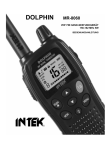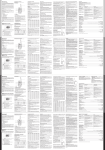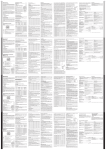Download Albrecht Tectalk Action Instruction manual
Transcript
Tectalk Action Pro 123425657895A24B657C www.alan-electronics.de Taschenlampe Zubehörbuchse Lade kontakt Ein/Aus Befestigung Trageschlaufe Antenne LCD-Display PTT-Taste Mikrofon Lampe/ Monitor Kompander/ Scannen Modus/ Tastensperre Ruftaste Aufwärts Abwärts Lautsprecher Vielen Dank, dass Sie sich für das Tectalk Action Pro Funkgerät entschieden haben. All unsere Produkte verbinden neueste Funktionen, bestes Design und Fertigungsqualität mit einem hervorragenden Preis. Bitte machen Sie sich vor der Benutzung des Geräts mit den Funktionen vertraut, lesen Sie die Bedienungsanleitung vor Inbetriebnahme des Funkgeräts aufmerksam durch. 2 1. Inhalt 1. Inhalt 3 2. Sicherheitshinweise 3. Lieferumfang 4. Akku einsetzen 6 5. Akku laden 6. Tastenbelegung 8 5 6 7 1) Ein/Aus.....................................................................................................8 2) Push-To-Talk (PTT) – Sprechtaste ...........................................................8 3) Aufwärts ...................................................................................................8 4) Abwärts ....................................................................................................8 5) Menü/Tastensperre ..................................................................................8 6) Taschenlampe/Monitor .............................................................................8 7) Ruftaste....................................................................................................9 8) Kompander/ Scannen ..............................................................................9 7. LCD-Display 10 8. Allgemeiner Funkbetrieb 11 9. Funktionsmenü 12 10. Funktionen des Funkgeräts 14 1) Lautstärke ..............................................................................................14 2) Kanäle....................................................................................................14 3) Privatcodes (CTCSS).............................................................................14 4) Zweikanalüberwachung .........................................................................15 5) Freisprechmodus (VOX) ........................................................................15 6) Roger Beep ............................................................................................16 7) Tastenton ...............................................................................................16 8) Raumüberwachung (Baby-Monitor) .......................................................16 9) Intercom (für Motorradfahrer).................................................................17 10) Scrambler...............................................................................................17 3 11) Rufton.....................................................................................................18 12) Taschenlampe ........................................................................................18 13) Monitor ...................................................................................................18 14) Kompander.............................................................................................19 15) Kanalscan ..............................................................................................19 16) Privatcode-Scan / Decodieren ...............................................................19 17) Tastensperre ..........................................................................................20 18) Display-Hintergrundbeleuchtung............................................................20 19) Akku-Warnanzeige .................................................................................20 20) Energiesparen........................................................................................21 11. Störungserkennung 21 12. Gewährleistungs- und Recyclinginformationen 22 1) Gesetzliche Gewährleistung von 2 Jahren nach Kaufdatum..................22 2) Elektroschrottgesetz und Recycling .......................................................23 3) Serviceanschrift und technische Hotline ................................................23 4 2. Sicherheitshinweise WICHTIG – LESEN SIE DIE ANLEITUNG vor der Inbetriebnahme des Funkgeräts aufmerksam durch und bewahren Sie die Anleitung für späteres Nachschlagen auf. Schließen Sie das Funkgerät KEINESFALLS an einer anderen Spannungsquelle als dem mitgelieferten Akku an, um Schäden zu vermeiden. Betreiben Sie das Funkgerät mit Antenne KEINESFALLS dichter als 5 cm an ungeschützten Körperteilen. Betreiben Sie das Funkgerät KEINESFALLS in unmittelbarer Nähe einer Mine, in Bereichen, in den gesprengt wird oder die als „Sprengbereich“ ausgewiesen sind. Benutzen oder laden Sie das Funkgerät KEINESFALLS in potenziell explosiver Umgebung. Legen Sie das Funkgerät KEINESFALLS im Bereich eines Fahrzeug-Airbags ab. Betreiben Sie das Funkgerät KEINESFALLS in einem Flugzeug. Betreiben Sie das Funkgerät KEINESFALLS mit beschädigter Antenne. Versuchen Sie KEINESFALLS, das Funkgerät zu modifizieren. Laden Sie das Funkgerät STETS bei Zimmertemperatur. Schalten Sie das Funkgerät STETS aus, wenn die Benutzung von Funkgeräten oder Handys verboten ist. Halten Sie die Anschlussbuchse für Zubehör bei Nichtbenutzung STETS verschlossen. Benutzen Sie NUR von Alan gelieferte Akkus und Ladegeräte. Setzen Sie das Funkgerät NICHT Wasser aus, es ist nicht wasserdicht. Laden und lagern Sie das Funkgerät NICHT in direkter Sonneneinstrahlung. Laden und lagern Sie das Funkgerät NICHT bei Temperaturen unter –20 °C oder über +60 °C. 5 3. Lieferumfang 1) Tectalk Action Pro Funkgerät (mit integriertem Akku) 1 2) Smart-Ladegerät mit Netzteil 1 3) Bedienungsanleitung 1 4. Akku einsetzen DasTectalk Action Pro benutzt einen integrierten Lithium-Ionen- oder LithiumIonen-Polymer-Akku. Bitte wenden Sie sich an Ihren Fachhändler, wenn er entnommen oder ausgetauscht werden muss. Unbefugtes Austauschen des Akkus oder Öffnen des Geräts führt zum Verlust Ihrer Garantieansprüche und kann zu Schäden am Gerät führen. 6 5. Akku laden Bitte folgen Sie zum Laden des Akkus den nachstehenden Anleitungen. Netzteilstecker Netzteil AC: 100-240 V AC 50/60 Hz Ladestation LED s 1) Ladegerät installieren Schließen Sie das Netzteil an einer Steckdose und den Netzteilstecker an der Ladestation an. Während des Ladevorgangs leuchtet die rote LED. 2) Funkgerät in Ladestation einsetzen und Laden Nehmen Sie alle Zubehörteile vom Funkgerät ab und setzen Sie es in die Ladestation, es rastet hörbar ein. Die rote LED leuchtet auf und das Funkgerät wird geladen. 3) Ladezyklus beendet Der Ladezyklus dauert gewöhnlich ca. 5 Stunden. Die grüne LED leuchtet auf, wenn der Ladevorgang beendet ist. 4) Laden und gleichzeitiger Betrieb? Es sollte vermieden werden, das Funkgerät eingeschaltet zu lassen, während es geladen wird. Empfang / Standby ist zwar möglich während des Ladens, kann jedoch die Ladezeit verlängern. Zum Senden sollten Sie aber in jedem Fall das Gerät aus der Ladeschale herausnehmen, da sonst Störungen nicht auszuschließen sind. 7 6. Tastenbelegung 1) Ein/Aus Halten Sie EIN/AUS für ca. 2 Sekunden gedrückt. Sie hören einen Bestätigungston und das Funkgerät schaltet sich ein. Zum Ausschalten des Funkgeräts halten Sie EIN/AUS wieder für ca. 2 Sekunden gedrückt. 2) Push-To-Talk (PTT) – Sprechtaste Halten Sie die Taste während des Sprechens (senden) gedrückt. Lassen Sie die Taste los, um Mitteilungen zu hören (empfangen). Sie können nur mit anderen PMR446-Funkgeräten kommunizieren, wenn Kanal und Privatcode übereinstimmen. 3) Aufwärts Mit Tastendruck erhöhen Sie die Lautstärke. In einigen Modi dient die Taste dem Einstellen der Funktionen. 4) Abwärts Mit Tastendruck verringern Sie die Lautstärke. In einigen Modi dient die Taste dem Einstellen der Funktionen. 5) Menü/Tastensperre Mit kurzem Tastendruck rufen Sie das Funktionsmenü auf. Mit erneutem Tastendruck (mehrfach) durchlaufen Sie dieses. Halten Sie die Taste für ca. 2 Sekunden gedrückt, um die Tastensperre zu aktivieren /deaktivieren. 6) Taschenlampe/Monitor Mit kurzem Tastendruck schalten Sie die Taschenlampe ein oder aus. Das Licht lässt sich nur aktivieren, während das Funkgerät eingeschaltet ist. 8 Halten Sie die Taste für ca. 2 Sekunden gedrückt, um die Monitorfunktion zu aktivieren/deaktivieren. Beim Loslassen der Taste wird die Monitorfunktion deaktiviert. 7) Ruftaste Mit Tastendruck übertragen Sie eine Rufmelodie und machen Dritte auf Ihren Ruf aufmerksam. 8) Kompander/ Scannen Mit kurzem Tastendruck aktivieren/deaktivieren Sie die Kompanderfunktion. Halten Sie die Taste für ca. 2 Sekunden gedrückt, um den Scan zu aktivieren /deaktivieren. 9 7. LCD-Display 123 456789A3B3CDEDFF3 23 D9D93 1+23 ,!D'898* D!8"#9A3-.8*/ 08F"#13 23 8EFD9E6DD3 1123 2DAD9E6D"#D93-39FD"513 23 9F3 123 CDEF(FA9AEF93-AD3CDD613 23 8EFD9F93 123 4DE6D"#79'F93-56713 23 85 D!8"#9A3 123 8838D3B3.E6*893 $23 "899D93 123 :5689D3 %23 &'''868F(F3 16. :898* )23 "85 *D3 10 8. Allgemeiner Funkbetrieb Der PMR446-Dienst, welcher von diesem Funkgerät benutzt wird, teilt sich Kanäle zum Wechselsprechen. Das bedeutet, dass immer nur ein Benutzer sprechen kann. Zur Kommunikation mit anderen PMR446-Funkgeräten müssen alle Geräte auf den gleichen Kanal (8 Kanäle) und den gleichen CTCSS-Code (38 Codes) eingestellt sein. Ist die von Ihnen gewählte Kombination bereits in Benutzung, so wählen Sie bitte eine Alternative. 1. Halten Sie Ein/Aus zum Einschalten des Funkgeräts für 2 Sekunden gedrückt. 2. Überprüfen und ggf. ändern Sie Kanal- und Codeeinstellungen (siehe 9. Funktionsmenü und 10. Funktionen des Funkgeräts). 3. Zum Sprechen halten Sie das Funkgerät aufrecht, ca. 10 cm vom Mund entfernt und drücken Sie die Sprechtaste PTT. Sprechen Sie langsam und deutlich in Richtung Funkgerät. Lassen Sie die Sprechtaste los, wenn Sie fertig sind. Sie hören Übertragungen von anderen Funkgeräten auf dem gleichen Kanal mit gleichem Code innerhalb Ihrer Reichweite. Das entsprechende Symbol wird im Display angezeigt, wenn Sie senden oder empfangen. 11 9. Funktionsmenü Das Funktionsmenü ermöglicht Ihnen die Programmierung von Benutzereinstellungen, die Aktivierung von Funktionen sowie die Nutzung erweiterter Funktionen (siehe 10. Funktionen des Funkgeräts). Zum Aufrufen des Funktionsmodus drücken Sie kurz Menü. Mit mehrfachem Tastendruck auf Menü durchlaufen Sie die verschiedenen Funktionen. Das Display zeigt die entsprechenden Funktionen an. Die aktuelle Einstellung und das entsprechende Symbol blinken. Mit der Aufwärts- und Abwärtstaste verändern Sie die Einstellung. Display Funktion Kanal umschalten Privatcode umschalten Dual-Watch-Modus wählen Freisprechmodus wählen Einstellungen von bis von bis von bis wählen Sie hoch oder aus oder aus oder niedrig (VOX) oder aus Roger Beep aktivieren Tastenton aktivieren wählen Sie ein oder aus wählen Sie ein oder aus 12 Raumüberwachung wählen Sie ein oder aus aktivieren Intercom aktivieren Scrambler aktivieren Rufton umschalten wählen Sie ein wählen Sie ein von bis oder aus oder aus oder aus Drücken Sie die Sprechtaste PTT oder warten Sie 5 Sekunden ab, um die Auswahl zu speichern. Drücken Sie für 5 Sekunden keine Taste, so begibt sich Ihr Funkgerät automatisch in den Stand-by-Modus zurück. 13 10. Funktionen des Funkgeräts 1) Lautstärke Sie haben 7 Lautstärkepegel zur Auswahl. Zum Einstellen der Lautstärke drücken Sie die Aufwärts- oder Abwärtstaste, der aktuelle Lautstärkepegel wird im Display angezeigt. 2) Kanäle Das Funkgerät arbeitet auf einem der 8 lizenzfreien PMR446-Kanäle. Zur Kommunikation mit anderen PMR446-Funkgeräten müssen alle Geräte auf dem gleichen Kanal mit gleichem Privatcode eingeschaltet sein. Zur Änderung des Funkkanals drücken Sie Menü, bis die gewünschte Kanalnummer blinkt. Mit der Aufwärts- oder Abwärtstaste wählen Sie den gewünschten Kanal. Drücken Sie die Sprechtaste PTT oder Menü oder warten Sie 5 Sekunden, um Ihre Auswahl zu speichern. 3) Privatcodes (CTCSS) Das Funkgerät kann 38 verschiedene Privatcodes benutzen (auch als CTCSS, Untercodes oder Unterkanäle bezeichnet). Wählen oder ändern Sie den Code im Funktionsmenü. Benutzen die anderen Geräte keine Codes, so stellen Sie den Privatcode Ihres Geräts auf Off (aus) ein. Privatcodes hindern die Benutzer anderer Funkgeräte nicht daran, Ihre Gespräche zu hören. Sie ermöglichen Ihnen, Übertragungen zu ignorieren, die einen abweichenden Privatcode haben. Ihnen stehen insgesamt 304 mögliche Kanal-/Privatcodekombinationen zur Verfügung, um Störeinflüsse durch Dritte zu vermeiden. Zur Änderung des Privatcodes drücken Sie wiederholt Menü, bis die gewünschte Nummer des Privatcodes blinkt. Mit der Aufwärts- oder Abwärtstaste wählen Sie den gewünschten Code. Drücken Sie die Sprechtaste PTT oder Menü oder 14 warten Sie 5 Sekunden, um Ihre Auswahl zu speichern. Das Privatcodesymbol wird angezeigt, wenn ein Privatcode gewählt ist. 4) Zweikanalüberwachung Der Dual-Watch-Modus ermöglicht Ihnen die gleichzeitige Überwachung zweier Kanäle, einem Primär- und einem Dual-Watch-Kanal. Wird auf einem der Kanäle ein Signal empfangen, so unterbricht das Gerät die Überwachung für 5 Sekunden, bevor es weiter beide Kanäle überwacht. Zur Aktivierung der Zweikanalüberwachung wählen Sie zunächst einen Funkkanal (siehe Kanäle) als den primären Kanal. Zur Auswahl des Dual-Watch-Kanals drücken Sie Menü, bis angezeigt wird. Mit der Aufwärts- oder Abwärtstaste wählen Sie den gewünschten Dual-Watch-Kanal. Drücken Sie die Sprechtaste PTT oder Menü oder warten Sie 5 Sekunden, um Ihre Auswahl zu speichern und den Dual-Watch-Modus zu aktivieren. Das Display schaltet zwischen dem primären und Dual-Watch-Kanal um und das Dual-Watch-Symbol wird angezeigt. Zur Deaktivierung der Funktion halten Sie die Scantaste gedrückt. Drücken Sie die Sprechtaste PTT, während Sie ein Signal im Dual-Watch-Modus empfangen, so sendet das Funkgerät auf dem derzeitig angezeigten Kanal. Drücken Sie die Sprechtaste PTT, wenn kein Signal anliegt, so sendet das Funkgerät auf dem primären Kanal. 5) Freisprechmodus (VOX) Ist der Freisprechmodus (VOX) gewählt, so sendet das Funkgerät automatisch, wenn das Mikrofon Ihre Stimme (oder andere Geräusche) erkennt. Die Benutzung ist mit dem integrierten Mikrofon oder dem entsprechenden Zubehör (optional erhältlich) möglich. Um einen versehentlichen Betrieb und Hintergrundgeräusche so weit wie möglich zu vermeiden, stehen Ihnen 2 Einstellungen der Mikrofonempfindlichkeit zur Verfügung (hoch und niedrig). 15 Zur Aktivierung des Freisprechmodus (VOX) drücken Sie Menü, bis angezeigt wird. Mit der Aufwärts- oder Abwärtstaste schalten Sie die Empfindlichkeit um. Drücken Sie die Sprechtaste PTT oder Menü oder warten Sie 5 Sekunden, um Ihre Auswahl zu speichern und den VOX-Modus zu aktivieren. Das VOX-Symbol wird angezeigt, wenn der VOX-Modus aktiv ist. Zur Deaktivierung des Freisprechmodus (VOX) stellen Sie die Empfindlichkeit auf ein. 6) Roger Beep Der Bestätigungston „Roger Beep“ ist ein kurzer Ton, der dem Ende Ihrer Übertragung automatisch angehängt wird, um anderen Benutzern zu vermitteln, dass Ihre Übertragung beendet ist. Sie können den Bestätigungston aktivieren oder deaktivieren. Zur Umstellung des Roger Beep drücken Sie Menü, bis angezeigt wird. Mit der Aufwärts- oder Abwärtstaste ändern Sie die Einstellung. Drücken Sie die Sprechtaste PTT oder Menü oder warten Sie 5 Sekunden, um Ihre Auswahl zu speichern. Das Roger Beep-Symbol wird angezeigt, wenn der Bestätigungston aktiv ist. 7) Tastenton Bei aktiviertem Tastenton gibt Ihr Funkgerät jeweils bei Tastendruck einen Signalton ab. Sie können den Tastenton aktivieren oder deaktivieren. Zur Umstellung des Tastentons drücken Sie Menü, bis angezeigt wird. Mit der Aufwärts- oder Abwärtstaste ändern Sie die Einstellung. Drücken Sie die Sprechtaste PTT oder Menü oder warten Sie 5 Sekunden, um Ihre Auswahl zu speichern. Das Tastentonsymbol wird angezeigt, wenn der Tastenton aktiv ist. 8) Raumüberwachung (Baby-Monitor) Die Raumüberwachung ist mit dem Freisprechmodus (VOX) vergleichbar, ignoriert jedoch kurze Geräusche und benutzt nur die höchste 16 Mikrofonempfindlichkeit. Bei aktivierter Raumüberwachung sendet das Funkgerät für 15 Sekunden, wenn es kontinuierlich Geräusche mit mehr als 5 Sekunden Dauer erkennt. Bleibt das Geräusch bestehen, so überträgt das Funkgerät weitere 15 Sekunden. Zur Aktivierung der Raumüberwachung drücken Sie Menü, bis angezeigt wird. Mit der Aufwärts- oder Abwärtstaste ändern Sie die Einstellung. Drücken Sie die Sprechtaste PTT oder Menü oder warten Sie 5 Sekunden, um Ihre Auswahl zu speichern und die Raumüberwachung zu aktivieren. Das Raumüberwachungssymbol wird angezeigt, wenn die Raumüberwachung aktiv ist. Bitte beachten Sie: Die Raumüberwachungsfunktion ist kein Ersatz, die Sicherheit Ihres Kindes regelmäßig zu überprüfen. Bewegen Sie sich außerhalb der Funkreichweite, so hören Sie keine Übertragung. 9) Intercom (für Motorradfahrer) Das Funkgerät kann zum Gegensprechen benutzt werden, wenn Sie und ein Partner verkabelt sind (Intercom-Headsets optional erhältlich). Zur Änderung der Gegensprecheinstellung drücken Sie Menü, bis angezeigt wird. Mit der Aufwärts- oder Abwärtstaste ändern Sie die Einstellung. Drücken Sie die Sprechtaste PTT oder Menü oder warten Sie 5 Sekunden, um Ihre Auswahl zu speichern. Das Intercomsymbol wird angezeigt, wenn Gegensprechen aktiv ist. Bitte setzen Sie sich mit uns für das optionale Gegensprechzubehör in Verbindung. 10) Scrambler Der Scrambler bietet einen gewissen Abhörschutz während Sprachübertragungen. Er erschwert es anderen Benutzern, die nicht den gleichen Scramblerdecoder verwenden, ihre Übertragung zu verstehen. Aus diesem Grund muss das Gerät Ihres Kommunikationspartners den Scramblermodus aktivieren, um Sie klar verstehen zu können. Bitte beachten Sie, dass Sie während des aktiven 17 Scramblermodus keine anderen Sender ohne aktivierte Scramblerfunktion verstehen können. Zur Änderung der Scramblereinstellung drücken Sie Menü, bis angezeigt wird. Mit der Aufwärts- oder Abwärtstaste ändern Sie die Einstellung. Drücken Sie die Sprechtaste PTT oder Menü oder warten Sie 5 Sekunden, um Ihre Auswahl zu speichern. Das Scramblersymbol wird angezeigt, wenn der Scrambler aktiv ist. 11) Rufton Um andere Benutzer auf Ihren Ruf aufmerksam zu machen können Sie eine Ruftonmelodie mit der Ruftaste senden. Ihnen stehen drei Ruftontöne zur Verfügung. Zur Änderung der Ruftonmelodie drücken Sie Menü, bis angezeigt wird. Mit der Aufwärts- oder Abwärtstaste ändern Sie die Einstellung. Drücken Sie die Sprechtaste PTT oder Menü oder warten Sie 5 Sekunden, um Ihre Auswahl zu speichern. 12) Taschenlampe Zur Aktivierung oder Deaktivierung der Taschenlampe drücken Sie kurz Licht/Monitor. Die Taschenlampe kann nur benutzt werden, wenn das Funkgerät eingeschaltet ist. 13) Monitor Die Monitorfunktion dient der Überwachung des aktuellen Kanals unabhängig von den Einstellungen des Privatcodes. Hier wird ebenfalls die Rauschsperre auf ein Minimum eingestellt und schwächere Signale werden erkannt. Zur Aktivierung der Abhörfunktion halten Sie Licht/Monitor gedrückt. Das Abhörsymbol wird bei aktivierter Abhörfunktion angezeigt. In diesem Modus hören Sie im Hintergrund statische Störungen. Die Monitorfunktion arbeitet nur bei gedrückter Taste. 18 14) Kompander Der Kompander ist eine Funktion zur Minimierung der Hintergrundstörungen beim Empfang über dynamischen Audiopegelabgleich. Zur Aktivierung oder Deaktivierung des Kompanders drücken Sie kurz Kompander/Scan. Das Kompandersymbol wird angezeigt, wenn der Kompander aktiv ist. 15) Kanalscan Der Kanalscan dient dem Auffinden und Erkennen von Benutzern anderer Funkkanäle. Zur Aktivierung oder Deaktivierung des Kanalscans halten Sie Kompander/Scan gedrückt. Das Scansymbol wird angezeigt, wenn der Kanalscan aktiv ist. Der Scan wird nur unterbrochen, wenn Sie die Funktion deaktivieren. Das Funkgerät scannt alle 8 Kanäle. Erkennt Ihr Funkgerät ein gültiges Signal, so wird der Scan für 5 Sekunden unterbrochen. Drücken Sie die Sprechtaste PTT oder die Ruftaste, wenn Ihr Funkgerät ein Signal erkennt, so sendet Ihr Funkgerät auf dem gleichen Kanal. Der Scan wird nach ca. 15 Sekunden fortgesetzt. Mit der Aufwärts- oder Abwärtstaste setzen Sie den Scan sofort fort. Drücken Sie die Sprechtaste PTT oder die Ruftaste während des Scannens, so kehrt das Funkgerät zum ursprünglichen Kanal zurück. Der Scan wird nach ca. 15 Sekunden fortgesetzt. Funktionsmenü, Abhören und Lautstärke erhöhen/verringern sind während des Scannens deaktiviert. Benutzen Sie den Scanmodus mit Bedacht, um die Akkulaufzeit zu verlängern. 16) Privatcode-Scan / Decodieren Das Funkgerät ist mit einem Privatcode-Scan ausgestattet, um zu erkennen, welcher Privatcode (CTCSS) auf dem aktuellen Kanal gerade benutzt wird. Zur Aktivierung des Privatcode-Scans drücken Sie Menü, bis die Privatcodenummer blinkt, dann halten Sie Kompander/Scan gedrückt. Das 19 Scansymbol wird angezeigt, wenn der Privatcode-Scan aktiv ist. Das Funkgerät scannt durch die 38 Privatcodes (CTCSS). Erkennt Ihr Funkgerät ein gültiges Signal, so wird der Scan für 5 Sekunden unterbrochen. Drücken Sie die Sprechtaste PTT oder die Ruftaste, wenn Ihr Funkgerät ein Signal erkennt, so sendet das Funkgerät auf dem gleichen Privatcode. Der Scan wird nach ca. 15 Sekunden fortgesetzt. Mit der Aufwärts- oder Abwärtstaste setzen Sie den Scan sofort fort. Drücken Sie die Sprechtaste PTT oder die Ruftaste während des Scannens, so kehrt das Funkgerät zum ursprünglichen Privatcode zurück. Der Scan wird nach ca. 15 Sekunden fortgesetzt. Funktionsmenü und Lautstärke erhöhen/verringern sind während des Scannens deaktiviert. Benutzen Sie den Scanmodus mit Bedacht, um die Akkulaufzeit zu verlängern. 17) Tastensperre Zur Vermeidung versehentlicher Änderungen der Kanal- oder Funktionseinstellungen verfügt das Funkgerät über eine Tastensperre. Zur Aktivierung oder Deaktivierung der Tastensperre halten Sie Mode/Tastensperre für ca. 2 Sekunden gedrückt. Das Schlosssymbol wird angezeigt, wenn die Tastensperre aktiv ist. Ein/Aus, PTT, Taschenlampe/Monitor, Ruf und Lautstärke sind von der Tastensperre nicht betroffen. 18) Display-Hintergrundbeleuchtung Die Hintergrundbeleuchtung des Displays leuchtet für ca. 5 Sekunden nach Tastendruck. Ruftaste, Sprechtaste PTT und die Taschenlampe aktivieren die Hintergrundbeleuchtung nicht. 19) Akku-Warnanzeige Die Anzeige für die Akkukapazität blinkt, wenn der Akku nachgeladen werden 20 muss. Bitte beachten Sie die Hinweise zum Laden des Akkus. Ein Betrieb des Funkgeräts mit geringer Akkukapazität führt zu geringer Leistung. 20) Energiesparen Zum Einsparen von Akkuleistung begibt sich das Funkgerät automatisch nach kurzer Zeit in den Energiesparmodus, wenn es nicht aktiv ist. 11. Störungserkennung Bei Problemen mit Ihrem Tectalk Action Pro überprüfen Sie zunächst den Akkuzustand; niedrige Akkukapazität ist die häufigste Ursache für fehlende Sendeleistung, schwachen Empfang und schlechte Tonqualität. Vergleichen Sie die Bedienungsanleitung und das Display des Funkgeräts, damit Funktionen wie VOX nicht versehentlich aktiviert wurden. Führt dies zu keinem Ergebnis, so stellen Sie das Gerät wie folgt zurück: 1) Schalten Sie das Funkgerät aus. 2) Halten Sie die Aufwärts- und Sprechtaste PTT gleichzeitig gedrückt. 3) Schalten Sie das Funkgerät ein. Hiermit wird Ihr Funkgerät zu den Werkseinstellungen zurückgestellt und die meisten Probleme werden automatisch behoben. 21 12. Gewährleistungs- und Recyclinginformationen Wir sind verpflichtet, jedem Gerät Informationen über die Entsorgung, über die gesetzlichen Gewährleistungsbestimmungen und die EG Konformitätserklärungen mit Hinweisen über das Benutzen der Geräte in den verschiedenen Ländern beizufügen. Sie finden daher diese Informationen im folgenden Text. 1) Gesetzliche Gewährleistung von 2 Jahren nach Kaufdatum Der Verkäufer dieses Geräts gewährt Ihnen eine gesetzliche Gewährleistung von zwei Jahren nach Kaufdatum des Geräts. Diese Gewährleistung umfasst alle Fehler, die durch defekte Bauteile oder fehlerhafte Funktionen innerhalb der Gewährleistungsfrist auftreten sollten, nicht jedoch Fehler, die auf normaler Abnutzung beruhen, Gehäusedefekte, wie z.B. abgebrochene verbrauchte Antennen, Akkus, sowie Kratzer Defekte im durch Display, äußere Einwirkung, wie Korrosion, Überspannung durch unsachgemäße externe Spannungsversorgung oder Verwendung ungeeigneten Zubehörs. Ebenso sind Fehler von der Gewährleistung ausgeschlossen, die auf nicht bestimmungsgemäßen Umgang mit dem Gerät beruhen. Bitte wenden Sie sich bei Gewähr- leistungsansprüchen zunächst unmittelbar an den Händler, bei dem Sie das Gerät erworben haben, oder auch gleich an unseren Servicepartner. Der Händler wird Ihr Gerät entweder reparieren oder austauschen, oder er wird Ihnen eine für das Gerät spezialisierte Serviceadresse nennen. Falls Sie Ihr Gerät einschicken, vergessen Sie Ihre Kaufquittung als Nachweis über das Kaufdatum nicht und beschreiben Sie bitte den aufgetretenen Fehler möglichst genau. 22 2) Elektroschrottgesetz und Recycling Europäische Gesetze verbieten das Entsorgen von defekten oder nicht mehr brauchbaren Geräten über den Hausmüll. Sollten Sie eines Tages Ihr Gerät entsorgen wollen, dann geben Sie es bitte nur bei den überall eingerichteten kommunalen Sammelstellen zum Recycling ab. Dieses Sammelsystem wird von der Industrie finanziert und sichert auch die umweltgerechte Entsorgung und das Recycling wertvoller Rohstoffe. 3) Serviceanschrift und technische Hotline PST professional support technologies GmbH Breitscheider Weg 117a 40885 Ratingen Die Servicehotline ist unter 01805-012204 (14 Cent p. Minute) bzw. per e-mail unter [email protected] erreichbar. Bevor Sie bei einem Problem ein vermeintlich defektes Gerät zurückschicken, können Sie Zeit und Versandkosten sparen, indem Sie zunächst ein paar einfache Tests durchführen, oder lassen Sie sich per Hotline helfen. © 2011 Alan Electronics GmbH 23 Tectalk Action Pro 123456741829AB26BC9 www.alan-electronics.de Lamp Accessory Jack Charging Terminal Power Button Antenna Neck/Strap Ring LCD Display PTT Button Microphone Lamp/ Monitor Button Compander/ Scan Button Mode/Lock Button Call Button Up Button Down Button Speaker Thank you for purchasing the Tectalk Action Pro radio. All our products are built to offer excellent value by combining advanced features, great design and manufacturing quality. To ensure you are familiar with the operation and features of your radio and in order to obtain the best performance, please read this manual carefully before operation. 2 1. Contents 1. Contents ......................................................................................................3 2. Caution ........................................................................................................5 3. Equipment and Accessories Supplied .........................................................6 4. Fitting the batteries ......................................................................................6 5. Battery charging ..........................................................................................7 6. Radio Controls .............................................................................................8 1) Power Button ...........................................................................................8 2) Push-To-Talk(PTT) Button........................................................................8 3) Up Button .................................................................................................8 4) Down Button ............................................................................................8 5) Mode/Lock Button ....................................................................................8 6) Lamp/Monitor BUTTON ...........................................................................9 7) Call Button ...............................................................................................9 8) Compander/ Scan Button.........................................................................9 7. LCD Display...............................................................................................10 8. Basic Radio Operation...............................................................................11 9. Function Mode ...........................................................................................12 10. Radio Features Explained .........................................................................13 1) Volume Level .........................................................................................13 2) Channels ................................................................................................13 3) Privacy Codes (CTCSS) ........................................................................13 4) Dual Watch.............................................................................................14 5) Hands Free (VOX) mode .......................................................................14 6) Roger Beep ............................................................................................15 7) Key Beep ...............................................................................................15 8) Room Monitor ........................................................................................15 9) Intercom .................................................................................................16 10) Scrambler...............................................................................................16 3 11) Call Alert.................................................................................................16 12) Flash Light .............................................................................................17 13) Monitor ...................................................................................................17 14) Compander ............................................................................................17 15) Channel Scan.........................................................................................17 16) Privacy Code Scan / Decode .................................................................18 17) Key Lock ................................................................................................18 18) Display Backlight....................................................................................18 19) Battery Warning .....................................................................................19 20) Power Save............................................................................................19 11. Troubleshooting .........................................................................................19 12. Warranty and Recycling Information..........................................................20 1) 2-Year Warranty From Date Of Purchase ..............................................20 2) WEEE And Recycling.............................................................................21 3) Service Address And Technical Hotline (for units sold in Germany).......21 4 2. Caution IMPORTANT - READ ALL INSTRUCTIONS carefully and completely before operating your radio and retain this manual for future reference. NEVER connect the radio to a power source other than the supplied battery. This may damage your product. NEVER operate your radio with the antenna less than 5cm from exposed parts of the body. NEVER use the radio in or near a mining facility or other area which uses remotely triggered explosives or an area labeled "Blasting Area". NEVER use or charge your radio in a potentially explosive atmosphere. DO NOT place your radio in front of a vehicle airbag. DO NOT operate your radio on board an aircraft. DO NOT use your radio with a damaged antenna. DO NOT attempt to modify your radio in any way. ALWAYS charge your radio at normal room temperature. ALWAYS switch off your radio where notices restrict the use of two-way radio or mobile telephones. ALWAYS replace the accessory jack cover (if applicable) when the jack is not in use. ONLY use Alan approved rechargeable batteries with the supplied charger. AVOID exposing your radio to water. It is not waterproof. AVOID storing or charging your radio in direct sunlight. AVOID storing or using your radio where temperatures are below –20 °C or above +60°C 5 3. Equipment and Accessories Supplied 1) Tectalk Action Pro radio (with internal battery) 1unit 2) Smart Charger with Adaptor 1unit 3) Instruction Manual 1unit 4. Fitting the batteries The Tectalk Action Pro uses an internal Lithium Ion or Lithium Ion Polymer battery which has been pre-installed. For removal or replacement please contact your local dealer. Unauthorized attempts to remove or replace the battery will void your warranty and may damage your product. 6 5. Battery charging To charge your radios, carefully follow these instructions. Adapter Power Plug Power Adapter Input: 100-240VAC 50Hz Output: 9V 500mA Charging Cradle LED 1) Charger Installation Connect the power adaptor to the mains power supply and connect the adaptor power plug to the charger cradle. When the battery is being charged the red LED lights up. 2) Radio Cradling & Charging Remove all radio accessories and insert your radios in the charging compartment until you hear a locking sound. The red LED will light up and the radio will be charged. 3) Charging Completed The battery charging time is typically 5 hours. When the battery is fully charged the green LED will be turned on. 4.) Please switch the radio off during charging. However it is possible to keep the radio on for receiving and standby mode during charging, but please take the radio out of the stand charger for transmitting! There may be the risk of interferences if you should transmit during charging. 7 6. Radio Controls 1) Power Button Press and hold the POWER button for about 2 seconds. You will hear a confirmation tone to indicate the radio is on. To turn the radio off, press and hold the POWER button for about 2 seconds. 2) Push-To-Talk(PTT) Button Press and hold this button to speak (transmit). Release the button to listen to (receive) messages you can only communicate with other PMR446 radios when the channel and privacy code settings are the same as yours. 3) Up Button Pressing this button will increase the volume. In some modes this button is used to adjust the function settings. 4) Down Button Pressing this button will decrease the volume. In some modes this button is used to adjust the function settings. 5) Mode/Lock Button Press this button briefly to enter the function mode. Press again (repeatedly) to step through the function menu. Press and hold this button for 2 seconds to activate or deactivate the keypad lock. 8 6) Lamp/Monitor BUTTON Press this button briefly to switch the flash light lamp on or off. This flash light lamp is working only while the radio is turned on. Press and hold this button for about 2 seconds to activate the monitor function. Releasing the button will deactivate the monitor function. 7) Call Button Press this button to transmit a call melody and alert other parties to your call. 8) Compander/ Scan Button Press this button briefly to activate or deactivate the compander function. Press and hold this button for 2 seconds to activate or deactivate the scanning process. 9 7. LCD Display 1. Receiving / Busy Icon 10. Dual Watch Icon 2. Transmit Icon 11. Intercom Icon 3. Keypad Lock Icon 12. Roger Beep Icon 4. Monitor Icon 13. VOX Icon 5. Keytone Icon 14. CTCSS Code Icon / Display 6. Room Monitor Icon 15. Compander Icon 7. Scan Icon 16. Channel Display 8. Battery Level Indicator 9. Scrambler Icon 10 8. Basic Radio Operation The PMR446 service which this radio uses shares channels on a 'take turns' basis. This means only one user is able to speak at a time. To communicate with other PMR446 radios, all units must be switched to the same channel (8 choices) and privacy code (38 choices). If the combination you have selected is already in use please make an alternative selection. 1) Switch on your radio by pressing the Power button for 2 seconds. 2) Check and if necessary change the channel and privacy code settings (see 9. Function Mode and 10. Radio Features Explained). 3) To speak, hold the radio upright, about 10cm from your mouth and press the PTT. Speak slowly and clearly towards the radio. Release the PTT when you have finished speaking. You will hear messages from other radios within range, with the same channel and privacy code settings. The appropriate icon will appear in the radio display when you receive or transmit a message. 11 9. Function Mode The Function Mode allows you to program user preferences, activate features and use advanced functions (see 10. Radio Features Explained). To access the Function Mode press the MODE button briefly. Each press of the MODE button steps the radio sequentially through the different functions.The radio display indicates the current function. The present setting and associated icon flash. Use the up or down button to change the setting. Display Functions Settings Change Channel 1 to 8 Change Privacy Code 1 to , off Select Dual Watch Mode 1 to 8 , off Select Hands Free(VOX)Mode Hi to Low , off Activate Roger Beep On , Off Activate Key Beep On , Off Activate Room Monitor On , Off Activate Intercom On , Off Activate Scrambler On , Off Change Call Tone 1 to 3 , Off Press the PTT button or wait for 5 seconds to store your choice. 12 If you do not press any key for 5 seconds your radio will return to standby automatically. 10. Radio Features Explained 1) Volume Level There are 7 volume levels to suit your personal preference. To adjust the volume level, press the Up or Down button and the current volume level are shown in the radio display. 2) Channels This radio operates on any one of the 8 PMR446 license free channels. To communicate with other PMR446 radios, all units must be switched to the same channel and privacy code. To change the radio channel, press the MODE button until the channel number flashes. Use the UP or DOWN button to select the desired channel. Press the PTT or MODE button or wait for 5 seconds to store your choice. 3) Privacy Codes (CTCSS) This radio is able to use 38 different privacy codes (also known as CTCSS, subcodes or sub-channels). You can select or change the current privacy code via the Function Menu. If the other units do not use privacy codes set your units privacy code to Off. Privacy codes do not prevent other radio users from hearing your conversation. They allow you to ignore messages that are using a different privacy code. There are 304 channel/privacy code combinations to help avoid interference from other users. To change the privacy code, press the MODE button until the privacy code number flashes. Use the UP or DOWN button to select the desired code. Press 13 the PTT or FUNCTION button or wait for 5 seconds to store your choice. The privacy code icon will appear when a privacy code is selected. 4) Dual Watch Dual Watch mode allows you to monitor two channels, a primary and a dual watch channel. When a signal is received on either channel the unit will pause for 5 seconds before resuming the dual watch. To activate the dual watch mode, first select a radio channel (see Channels) as the primary channel. To select the dual watch channel press the MODE button until appears. Use the UP or DOWN button to select the desired dual watch channel. Press the PTT or MODE button or wait for 5 seconds to store your choice and activate the dual watch. The radio display will alternate between the primary and dual watch channels and the dual watch icon will appear. To deactivate the dual watch press and hold the SCAN button. If you press the PTT button while receiving a signal in dual watch mode the radio will transmit on the currently displayed channel. If you press the PTT button when no signal is present the radio will transmit on the primary channel. 5) Hands Free (VOX) mode When Hands Free (VOX) mode is selected the radio will automatically transmit when the microphone detects your voice (or other noise). It can be used with the internal microphone or an appropriate audio accessory (available separately). To avoid accidental operation and reduce the effect of background noise there are 2 microphone sensitivity settings.(high and low) To activate the Hands Free (VOX) mode, press the FUNCTION button until appears. Use the UP or DOWN button to change the sensitivity level. Press the PTT or MODE button or wait for 5 seconds to store your choice and activate the VOX mode. The VOX icon will appear when VOX mode is active. Repeat this process and change the sensitivity setting to to deactivate the Hands Free (VOX) mode. 14 6) Roger Beep The Roger Beep is a short tone that is automatically added to the end of your transmissions to tell other users that you have finished speaking. You can activate or deactivate the Roger Beep as required. To change the Roger Beep setting, press the MODE button until appears. Use the UP or DOWN button to change the setting. Press the PTT or MODE button or wait for 5 seconds to store your choice. The Roger Beep icon will appear when the Roger Beep is active. 7) Key Beep If the Key Beep is activated, your radio will emit a confirmation tone whenever you use the keypad. You can activate or deactivate the Key Beep as required. To change the Key Beep setting, press the MODE button until appears. Use the UP or DOWN button to change the setting. Press the PTT or MODE button or wait for 5 seconds to store your choice. The Key Beep icon will appear when Key Beep is active. 8) Room Monitor The Room Monitor is similar to Hands Free (VOX) mode, but it ignores short, brief noises and uses only the highest microphone sensitivity level. When Room Monitor mode is activated, the radio will transmit for 15 seconds when it detects a continuous noise for 5 seconds or more. If the noise persists the radio will transmit for another 15 seconds. To activate the Room Monitor mode, press the MODE button until appears. Use the UP or DOWN button to change the setting. Press the PTT or MODE button or wait for 5 seconds to store your choice and activate the Room Monitor. The Room Monitor icon will appear when the Room Monitor is active. Note: The Room Monitor function is not a replacement for regularly checking the safety and security of children. If you move out of communication range you will not hear transmissions. 15 9) Intercom This radio has intercom capability that allows you and your partner to communicate with each other using the intercom connector, which is optionally available. To change the intercom setting, press the MODE button until appears. Use the UP or DOWN button to change the setting. Press the PTT or MODE button or wait for 5 seconds to store your choice. The intercom icon will appear when intercom is active. Please contact us to get the optional intercom accessories. 10) Scrambler The scrambler distorts your voice prior to transmission. This makes it difficult for other users who do not have the same scrambler decoders to understand your communication. Therefore the unit of your communication partner has to activate the scrambler mode in order to hear a clear voice. But as long as the scrambler mode is active you won´t be able to understand anyone without scrambler either. To change the scrambler setting, press the MODE button until appears. Use the UP or DOWN button to change the setting. Press the PTT or MODE button or wait for 5 seconds to store your choice. The scrambler icon will appear when the scrambler is active. 11) Call Alert To alert other users to your message and gain their attention you can send a call alert melody by pressing the CALL button. There are three different call alert tones. To change the call alert melody, press the MODE button until appears. Use the UP or DOWN button to change the setting. Press the PTT or MODE button or wait for 5 seconds to store your choice. 16 12) Flash Light To activate or deactivate the flash light lamp, press the Lamp/Monitor button shortly. This flash light can be used only while the radio is turned on. 13) Monitor The Monitor function is used to check for activity on the current channel regardless of privacy code settings. It also sets the squelch to minimum and will detect weaker signals. To activate the Monitor press and hold the LAMP/ MONITOR button. The Monitor icon will appear when the Monitor is active. When activated it is normal to hear background static noise. The monitor works only while the button is being pressed. 14) Compander This compander is to minimize the background noise while receiving. To activate or deactivate the compander, press the Compander/Scan button shortly. The compander icon will appear when the compander is active. 15) Channel Scan The Channel Scan can be used to find or detect users on other radio channels. To activate/deactivate the channel scan, press and hold the COMPANDER/ SCAN button. The Scan icon will appear when the channel scan is active. Scanning will only stop when you deactivate the scan function. The radio will scan through the 8 channels. If your radio detects a valid signal the scan will pause for 5 seconds. If you press the PTT or CALL button when your radio detects a signal, the radio will transmit on the same channel. Scanning will resume after approximately 15 seconds. Press the UP or DOWN button to resume scanning immediately. If you press the PTT or CALL button during scanning, the radio will return to your original channel. Scanning will resume after approximately 15 seconds. 17 The Function Menu, Monitor and Volume Up/Down are disabled whilst scanning. To increase battery life, use the scan mode sparingly. 16) Privacy Code Scan / Decode This radio has Privacy code scan to determine which Privacy Code (CTCSS) is in use on the current channel. To activate the privacy code scan press the MODE button until the privacy code number flashes, then press and hold the Compander/Scan button. The Scan icon will appear when the privacy code scan is active. The radio will scan through the 38 privacy codes (CTCSS). If your radio detects a valid signal the scan will pause for 5 seconds. If you press the PTT or CALL button when your radio detects a signal, the radio will transmit on the same privacy code. Scanning will resume after approximately 15 seconds. Press the UP or DOWN button to resume scanning immediately. If you press the PTT or CALL button during scanning, the radio will return to your original privacy code. Scanning will resume after approximately 15 seconds. The Function Menu and Volume up/down are disabled whilst scanning. To increase battery life, use the scan mode sparingly. 17) Key Lock To avoid changing the channel or function settings accidentally this radio has a lock function. To activate or deactivate the lock press and hold the FUNCTION/ LOCK button for about 2 seconds. The Key Lock icon will appear when the Key Lock is active. The Power, PTT, Lamp/ Monitor, Call and Volume adjustment are unaffected by the Lock. 18) Display Backlight This display backlight will illuminate for approximately 5 seconds whenever any key is pressed. The call key, PTT key and lamp key do not work for activating this backlight. 18 19) Battery Warning The Battery Level Indicator will blink when the battery level is low and the battery needs recharging. If necessary, refer to the instructions to recharge the battery. Operating the radio with a low battery will reduce performance. 20) Power Save To conserve battery power the radio will automatically enter the Power Save mode after a short period of inactivity. There is no user setting for Power Save. 11. Troubleshooting If you experience problems with your Tectalk Action Pro first check the battery power level as low batteries can cause problems such as no transmission, weak reception and poor sound quality. Check the manual and radio display to ensure that a function (such as VOX) has not been activated by accident. If this does not solve the problem reset your unit as follows: 1) Switch off the radio. 2) Press and hold the Up button and PTT button together. 3) Switch on the radio. This will reset the radio to the factory settings and should fix most problems. 19 12. Warranty and Recycling Information We are legally obliged to include disposal and warranty information as well as EU declaration of conformity with the use instructions in different countries for every unit. Please find this information on the following pages. 1) 2-Year Warranty From Date Of Purchase The manufacturer/retailer guarantees this product for two years from date of purchase. This warranty includes all malfunctions caused by defective components or incorrect functions within the warranty period excluding wear and tear, such as exhausted batteries, scratches on the display, defective casing, broken antenna and defects due to external effects such as corrosion, over voltage through improper external power supply or the use of unsuitable accessories. Defects due to unintended use are also excluded from the warranty. Please contact your local dealer for warranty claims. The dealer will repair or exchange the product or forward it to an authorized service center. You can also contact our service partner directly. Please include your proof of purchase with the product and describe the malfunction as clearly as possible. 20 2) WEEE And Recycling The European laws do not allow any more the disposal of old or defective electric or electronic devices with the household waste. Return your product to a municipal collection point for recycling to dispose of it. This system is financed by the industry and ensures environmentally responsible disposal and the recycling of valuable raw materials. 3) Service Address And Technical Hotline (for units sold in Germany) PST professional support technologies GmbH Breitscheider Weg 117a D - 40885 Ratingen Contact our service hotline by phone 01805-012204 (14 cent/minute from German fixed network) or e-mail at [email protected]. Before returning a product check in chapter “Troubleshooting” for some easy steps and tests or contact our hotline. © 2011 Alan Electronics GmbH 21 Tectalk Action Pro Manuel de l'utilisateur www.alan-electronics.de 2 12345 6789A52BBA99C87A5 C7A5 A BF27A5 DCEBFA5 27BFA2775 AA5 $8A5 4CE75 28%7A555 B72515 DCEBFA56DD55 8B7C4FCA5 DCEBFA5 1234 "E7#A82BA15 DCEBFA55 C342AE75 22!2A55 11111111111 DCEBFA5 CA A77CE8A 75 DCEBFA5244A55 DCEBFA52E5 DCEBFA5295 2E427AE75 Merci d'avoir acheté notre radio Tectalk Action Pro. Tous nos produits sont conçus pour offrir d'excellentes performances en combinant des fonctionnalités avancées, un grand design et une grande qualité de fabrication. Lisez attentivement ce manuel avant l'utilisation de votre radio pour vous familiarise avec son fonctionnement et ses fonctionnalités et afin d'obtenir les meilleures performances. 3 1. Sommaire 1. Sommaire ....................................................................................................3 2. Attention ......................................................................................................5 3. Équipements et accessoires fournis ............................................................6 4. Mise en place de la batterie.........................................................................6 5. Charge de la batterie ...................................................................................7 6. Touches de commande................................................................................8 1) Touche Marche/arrêt ................................................................................8 2) Touche messagerie instantanée vocale (MIV) .........................................8 3) Touche Haut .............................................................................................8 4) Touche Bas ..............................................................................................8 5) Touche Mode/Verrouiller ..........................................................................8 6) Touche Lampe/Surveillance .....................................................................9 7) Touche d'appel .........................................................................................9 8) Touche Compandeur/Balayage................................................................9 7. Ecran LCD .................................................................................................10 8. Fonctionnement de base de la radio .........................................................11 9. Mode fonctions ..........................................................................................11 10. Explication des fonctionnalités de la radio.................................................13 1) Niveau de volume ..................................................................................13 2) Canaux...................................................................................................13 3) Codes de confidentialité (CTCSS) .........................................................13 4) Dual Watch (double veille) .....................................................................14 5) Mode mains libres (VOX) .......................................................................14 6) Bip Roger ...............................................................................................15 7) Tonalité des touches ..............................................................................15 8) Surveillance de pièce .............................................................................16 9) 4 Intercom (pour motocyclistes) ................................................................16 10) Brouilleur ................................................................................................17 11) Appel d'alerte .........................................................................................17 12) Lampe torche .........................................................................................18 13) Surveillance ...........................................................................................18 14) Compandeur ..........................................................................................18 15) Balayage des canaux.............................................................................18 16) Code de confidentialité de balayage/Décodage.....................................19 17) Verrouillage des touches........................................................................20 18) Rétroéclairage de l'écran .......................................................................20 19) Alerte batterie.........................................................................................20 20) Économiser de l'énergie.........................................................................20 11. Dépannage ................................................................................................21 12. Information importante...............................................................................22 1) Deux ans de garantie à compter de la date d’achat...............................22 2) Déchets d'Equipements Electriques et Electroniques (DEEE) et recyclage ..........................................................................................................22 3) Adresse du service d'assistance téléphonique (en Allemagne) .............23 5 2. Attention IMPORTANT - A LIRE TOUTES LES INSTRUCTIONS attentivement et complètement avant d'utiliser la radio et de conserver ce manuel pour toute référence ultérieure. NE JAMAIS raccorder la radio à une source d'alimentation autre que la batterie fournie. Cela pourrait endommager le produit. NE JAMAIS utiliser la radio avec l'antenne à moins de 5cm des parties exposées du corps. NE JAMAIS utiliser la radio dans ou à proximité d'une installation minière ou toute autre zone qui utilise des explosifs déclenchés à distance ou d'une zone nommée "zone de dynamitage". NE JAMAIS utiliser ou recharger la radio dans une atmosphère explosible. NE PAS placer la radio en face d'un coussin de sécurité gonflable d'un véhicule. NE PAS faire fonctionner la radio à bord d'un avion. NE PAS utiliser la radio avec une antenne endommagée. NE PAS tenter de modifier la radio en aucune façon. TOUJOURS charger la radio à la température ambiante normale. TOUJOURS éteindre la radio dans les endroits comportant des avis de restriction d'utilisation de radios bidirectionnelles ou de téléphones portables. TOUJOURS fermer le couvercle de la prise accessoire (si possible) lorsque cette dernière n'est pas utilisée. Utiliser UNIQUEMENT des batteries rechargeables approuvées par Alan avec le chargeur fourni.ÉVITER d'exposer la radio à l'eau. L’appareil n’est pas étanche à l’eau. ÉVITER de ranger ou de charger la radio sous les rayons directs du soleil. ÉVITER de ranger ou d'utiliser la radio dans des endroits de température inférieure à -20°C ou supérieure à +60°C. 6 3. Équipements et accessoires fournis 1) Radio Tectalk Action Pro(avec batterie interne) 1 unité 2) Chargeur intelligent avec adaptateur 1 unité 3) Guide d'utilisation 1 unité 4. Mise en place de la batterie Le Tectalk Action Pro utilise une batterie interne au lithium-ion ou lithium-ionpolymère préinstallée. Contactez votre revendeur local pour le retrait ou le remplacement de la batterie. Toute tentative non autorisée de retirer ou de remplacer la batterie annule la garantie et peut endommager le produit. 7 5. Charge de la batterie Pour recharger votre radio, suivez attentivement les instructions suivantes. 6789A5 E5 BC7C5 A5 &2242AE75 242AE75 9ABAE7 5'5())*+) 5,)-). "C78A5'5/ 5,))35 "CBA5A5BF27A5 Voyan 1) Installation du chargeur Branchez l'adaptateur secteur dans une prise secteur et branchez la prise du cordon d'alimentation de l'adaptateur au socle de charge. Lorsque la batterie est en cours de charge le voyant rouge s'allume. 2) Mise en place de la radio dans le socle de charge et charge Enlevez tous les accessoires de radio et insérez cette dernière dans le compartiment de charge jusqu'à ce que vous entendiez un son de verrouillage. Le voyant rouge s'allume et la radio sera rechargée. 3) Charge terminée La durée de charge de la batterie est d'environ 5 heures. Lorsque la batterie est entièrement chargée, le voyant vert s'allume. 4. S'il vous plaît appareil peut être éteint pendant la charge (RX et Standby ets possible) 8 6. Touches de commande 1) Touche Marche/arrêt Maintenez enfoncée la touche Marche/arrêt pendant 2 secondes. Vous entendrez une note de confirmation pour indiquer que la radio est allumée. Pour éteindre la radio, maintenez enfoncée la touche Marche/arrêt pendant 2 secondes. 2) Touche messagerie instantanée vocale (MIV) Appuyez sur cette touche pour parler (transmettre). Relâchez la touche pour écouter (recevoir) des messages. Vous ne pouvez communiquer avec d'autres radios PMR446 que lorsque le canal et les paramètres de code de confidentialité sont les mêmes que les vôtres. 3) Touche Haut Appuyez sur cette touche pour augmenter le volume. Dans certains modes cette touche est utilisée pour régler les paramètres de fonctionnement. 4) Touche Bas Appuyez sur cette touche pour baisser le volume. Dans certains modes cette touche est utilisée pour régler les paramètres de fonctionnement. 5) Touche Mode/Verrouiller Appuyez brièvement sur cette touche pour entrer dans le mode de fonctionnement.Appuyez à nouveau (à plusieurs reprises) pour parcourir le menu fonctions. Maintenez enfoncée cette 9 touche pendant 2 secondes pour activer ou désactiver le verrouillage des touches. 6) Touche Lampe/Surveillance Appuyez brièvement sur cette touche pour allumer ou éteindre la lampe torche. Cette lampe torche ne fonctionne que lorsque la radio est allumée. Maintenez enfoncée cette touche pendant environ 2 secondes pour activer la fonction Surveillance. Relâchez la touche pour désactiver la fonction Surveillance. 7) Touche d'appel Appuyez sur cette touche pour transmettre une mélodie d'appel pour alerter les autres personnes de votre appel. 8) Touche Compandeur/Balayage Appuyez brièvement sur cette touche pour activer ou désactiver la fonction Compandeur. Maintenez enfoncée cette touche pendant 2 secondes pour activer ou désactiver leBalayage. 10 7. Ecran LCD (05 1B2A534BA48C5BBE445 ()05 1B2A5E25:2BF5;CE9A5#A8A<5 *05 1B2A572938998C5 ((05 1B2A51A7BC355 605 1B2A5#A77CE82A5E5B2#8A75 (*05 1B2A598453CA755 +05 1B2A5"E7#A82BA15 (605 1B2A5 5=55 ,05 1B2A5C2845A95CEBFA95 (+05 1B2A>>8BF2A5E5BCA5D""5 -05 1B2A5"E7#A82BA1A548%BA5 (,05 1B2A5C342AE755 705 1B2A522!2A5 16. >>8BF2A5E5B22 805 18B2AE75A58#A2E5A52592A78A5 /05 1B2A597CE8AE755 8. Fonctionnement de base de la radio Le service PMR446 que cette radio utilise partage les canaux "à tour de rôle". Cela signifie qu'un seul utilisateur est en mesure de parler à la fois. Pour communiquer avec d'autres radios PMR446, toutes les unités doivent être réglées sur le même canal (8 choix) et le même code confidentiel (38 choix). Si la combinaison que vous avez choisie est déjà en cours d'utilisation, il faut faire un autre choix. Allumez votre radio en appuyant sur la touche Marche/arrêt pendant 2 secondes. Vérifiez et si nécessaire, changez les paramètres du canal et du code de confidentialité (voir 9. Mode fonctions et 10. Explication des fonctionnalités de la radio). Pour parler, maintenez la radio dans la position verticale, à 10 cm de votre bouche et appuyez sur la touche PTT. Parlez lentement et clairement en direction de la radio. Relâchez la touche PTT lorsque vous aurez terminé de parler. Vous entendrez des messages à partir d'autres radios dans l'étendue de la portée, avec les mêmes paramètres du canal et du code de confidentialité. L'icône approprié s'affiche à l'écran de la radio lorsque vous recevez ou transmettez un message. 9. Mode fonctions Le mode fonctions vous permet de régler les préférences utilisateur, d'activer des fonctions et d'utiliser des fonctions avancées (voir 10. Explication des fonctionnalités de la radio). Pour accéder au Mode Fonctions appuyez brièvement sur la touche MODE. Chaque pression sur la touche MODE fait passer la radio dans les différentes fonctions de façon séquentielle. L'écran de la radio indique la fonction en cours. Le réglage actuel et l'icône associé clignotent. Utilisez la touche Haut ou Bas pour changer de paramètre. 12 Afficheur Fonctions Paramètres Changer de canal de à Changer de confidentialité de à ou (désactivé) Sélectionner le mode Dual de Watch (double veille) à ou (désactivé) Sélectionner le mode mains choisir (élevé) ou libres (VOX) (désactivé) Activer le Bip Roger choisir (bas) ou (activé) ou (désactivé) Activer la touche Bip choisir (activé) ou (désactivé) Activer la Surveillance de choisir (activé) ou pièce (désactivé) Activer Intercom choisir (activé) ou (désactivé) Activer le brouilleur choisir (activé) ou (désactivé) Changer la tonalité d'appel de à ou (désactivé) Appuyez sur la touche PTT ou attendez 5 secondes pour mémoriser votre choix. Si vous n'appuyez sur aucune touche pendant 5 secondes, la radio passe automatiquement en mode veille. 13 10. Explication des fonctionnalités de la radio 1) Niveau de volume Il y a 7 niveaux de volume en fonction de vos préférences personnelles. Pour régler le volume, appuyez sur la touche Haut ou Bas et le niveau de volume actuel sera affiché à l'écran de la radio. 2) Canaux Cette radio fonctionne sur l'un des 8 canaux PMR446 qui ne nécessitent pas de licence. Pour communiquer avec d'autres radios PMR446, toutes les unités doivent être réglées sur le même canal et le même code de confidentialité. Pour changer de canal radio, appuyez sur la touche MODE jusqu'à ce que le numéro de canal se mette à clignoter. Utilisez les touches Haut ou Bas pour sélectionner un canal. Appuyez sur la touche PTT ou MODE ou attendez 5 secondes pour mémoriser votre choix. 3) Codes de confidentialité (CTCSS) Cette radio utilise 38 codes de confidentialité différents (également connu sous le nom de CTCSS, sous-codes ou sous-canaux). Vous pouvez sélectionner ou modifier le code de confidentialité courant via le menu fonctions. Si les autres unités n'utilisent pas de codes de confidentialité établis, réglez le code de confidentialité de votre unité sur Off (désactivé). L'utilisation de codes de confidentialité n'empêche pas les autres radios d'entendre votre conversation. Ils vous permettent d'ignorer les messages qui utilisent un code de confidentialité différent. Au total il y a 304 combinaisons possibles canaux/code de confidentialité pour éviter les interférences entre les utilisateurs. 14 Pour changer de code de confidentialité, appuyez sur la touche MODE jusqu'à ce que le numéro de code de confidentialité se mette à clignoter. Utilisez les touches Haut ou Bas pour sélectionner un code. Appuyez sur la touche PTT ou FUNCTION ou attendez 5 secondes pour mémoriser votre choix. L'icône de code de confidentialité s'affiche quand un code de confidentialité est sélectionné. 4) Dual Watch (double veille) Le mode Dual Watch vous permet de surveiller deux canaux, un canal primaire et un canal double veille. Lorsqu'un signal est reçu sur l'un des deux canaux, l'unité se mettra en pause pendant 5 secondes avant de reprendre la double veille. Pour activer le mode double veille, sélectionnez d'abord un canal radio (voir Canaux) comme canal primaire. Pour sélectionner le canal double veille appuyez sur la touche MODE jusqu'à ce que apparaisse. Utilisez les touches Haut ou Bas pour sélectionner le canal double veille. Appuyez sur la touche PTT ou MODE ou attendez 5 secondes pour mémoriser votre choix et activer le mode double veille. L'écran de la radio va alterner entre le canal primaire et le canal double veille ; l'icône double veille apparaît. Pour désactiver la double veille, maintenez enfoncée la touche Balayage. Si vous appuyez sur la touche PTT lors de la réception d'un signal en mode double veille, la radio transmet sur le canal actuellement affiché. Si vous appuyez sur la touche PTT lorsqu'aucun signal n'est présent, la radio transmet sur le canal primaire. 5) Mode mains libres (VOX) Lorsque le mode mains libres (VOX) est sélectionné, la radio transmet automatiquement lorsque le microphone détecte votre voix (ou un autre bruit). Ce 15 mode peut être utilisé avec le microphone interne ou un accessoire audio approprié (disponible séparément). Pour éviter tout fonctionnement accidentel et réduire les effets du bruit de fond il y a 2 paramètres de sensibilité du microphone. (Haute et basse) Pour activer le mode mains libres (VOX), appuyez sur la touche FUNCTION jusqu'à ce que apparaisse. Utilisez les touches Haut ou Bas pour changer le niveau de sensibilité. Appuyez sur la touche PTT ou MODE ou attendez 5 secondes pour mémoriser votre choix et activer le mode VOX. L'icône VOX s'affiche lorsque le mode VOX est activé. Répétez cette procédure et changez le paramètre de sensibilité sur pour désactiver le mode mains libres (VOX). 6) Bip Roger Le Bip Roger est un bref signal qui est automatiquement ajouté à la fin de vos transmissions pour informer les autres utilisateurs que vous avez fini de parler. Vous pouvez activer ou désactiver le bip Roger selon le besoin. Pour changer la tonalité du bip Roger, appuyez sur la touche MODE jusqu'à ce que apparaisse. Utilisez la touche Haut ou Bas pour changer de paramètre. Appuyez sur la touche PTT ou MODE ou attendez 5 secondes pour mémoriser votre choix. L'icône Bip Roger s'affiche lorsque le Bip Roger est activé. 7) Tonalité des touches Si la tonalité des touches est activée, votre radio émettra une tonalité de confirmation à chaque fois vous utilisez le clavier. Vous pouvez activer ou désactiver la Tonalité des touches selon le besoin. Pour modifier la tonalité des touches, appuyez sur la touche MODE jusqu'à ce que apparaisse. Utilisez la touche Haut ou Bas pour changer de paramètre. Appuyez sur la touche PTT ou MODE ou attendez 5 secondes pour mémoriser 16 votre choix. L'icône tonalité des touches s'affiche lorsque la tonalité des touches est activée. 8) Surveillance de pièce Le mode Surveillance de pièce est semblable au mode mains libres (VOX), mais il ignore les bruits courts et brefs et utilise seulement le plus haut niveau de sensibilité du microphone. Lorsque le mode Surveillance de pièce est activé, la radio transmet pendant 15 secondes quand elle détecte un bruit continu pendant 5 secondes ou plus. Si le bruit persiste, la radio transmet pendant 15 autres secondes. Pour activer le mode Surveillance de pièce, appuyez sur la touche MODE jusqu'à ce que apparaisse. Utilisez la touche Haut ou Bas pour changer de paramètre. Appuyez sur la touche PTT ou MODE ou attendez 5 secondes pour mémoriser votre choix et activer le mode Surveillance de pièce. L'icône Surveillance de pièce s'affiche lorsque le mode Surveillance de pièce est activé. Remarque : La fonction Surveillance de pièce ne remplace pas la surveillance régulière pour assurer la sécurité des enfants. Si vous déplacez hors de la portée de communication, vous n'entendrez pas les transmissions. 9) Intercom (pour motocyclistes) Cette radio a la capacité d'intercommunication qui permet à vous et à votre partenaire câblé de communiquer ensemble en utilisant le connecteur intercom. (Les casques Intercom sont disponibles en option). Pour modifier le réglage intercom, appuyez sur la touche MODE jusqu'à ce que apparaisse. Utilisez la touche Haut ou Bas pour changer de paramètre. Appuyez sur la touche PTT ou MODE ou attendez 5 secondes pour mémoriser votre choix. L'icône intercom s'affiche lorsque le mode intercom est activé. 17 Contactez-vous pour obtenir les accessoires intercom optionnels. 10) Brouilleur Le brouilleur donne une certaine confidentialité à votre voix lors des transmissions. Il est donc difficile pour les autres utilisateurs qui n'ont pas les mêmes décodeurs et paramètres de brouilleur de comprendre votre communication. Par conséquent, l'unité de votre correspondant doit activer le mode brouilleur afin d'entendre une voix claire. Notez que tant que le mode brouilleur est actif, vous ne serez pas en mesure de comprendre les autres postes sans fonction brouilleur activée. Pour modifier le réglage brouilleur, appuyez sur la touche MODE jusqu'à ce que apparaisse. Utilisez la touche Haut ou Bas pour changer de paramètre. Appuyez sur la touche PTT ou MODE ou attendez 5 secondes pour mémoriser votre choix. L'icône brouilleur s'affiche lorsque le mode brouilleur est activé. 11) Appel d'alerte Pour attirer l'attention des autres utilisateurs à votre message, vous pouvez envoyer une mélodie d'appel d'alerte en appuyant sur la touche CALL. Il y a trois différentes tonalités d'appel d'alerte. Pour changer la mélodie d'appel d'alerte, appuyez sur la touche MODE jusqu'à ce que apparaisse. Utilisez la touche Haut ou Bas pour changer de paramètre. Appuyez sur la touche PTT ou MODE ou attendez 5 secondes pour mémoriser votre choix. 18 12) Lampe torche Pour activer ou désactiver la lampe torche, appuyez brièvement sur la touche Lampe/Surveillance. Cette lampe torche ne fonctionne que lorsque la radio est allumée. 13) Surveillance La fonction Surveillance est utilisée pour surveiller l'activité sur le canal courant indépendamment des paramètres du code de confidentialité. Il fixe également le silencieux au minimum et permet de détecter les signaux faibles. Pour activer la Surveillance, maintenez enfoncée la touche Lampe/Surveillance. L'icône Surveillance s'affiche lorsque le mode Surveillance est activé. Lorsqu'il est activé, il est normal d'entendre le bruit de fond statique. La surveillance ne fonctionne que lorsque la touche est appuyée. 14) Compandeur Ce Compandeur est une fonction qui permet de minimiser le bruit de fond lors de la réception en adaptant le niveau audio dynamique. Pour activer ou désactiver le Compandeur, appuyez brièvement sur la touche Compandeur/Balayage. L'icône compandeur s'affiche lorsque le compandeur est activé. 15) Balayage des canaux Le Balayage des canaux peut être utilisé pour trouver ou détecter des utilisateurs sur des canaux radio. Pour activer/désactiver le Balayage des canaux, maintenez enfoncée la touche Compandeur/Balayage. L'icône Balayage s'affiche lorsque le Balayage est activé. Le Balayage ne s'arrête que lorsque vous désactivez la fonction Balayage. 19 La radio va balayer les 8 canaux. Si la radio détecte un signal valide le Balayage fait une pause de 5 secondes. Si vous appuyez sur la touche PTT ou CALL lorsque la radio détecte un signal, la radio transmet sur le même canal. Le balayage reprend après environ 15 secondes. Appuyez sur la touche Haut ou Bas pour reprendre le balayage. Si vous appuyez sur la touche PTT ou CALL pendant le balayage, la radio retourne au canal initial. Le balayage reprend après environ 15 secondes. Les touches menu Fonctions, Surveillance et Volume Haut/Bas sont désactivées pendant le balayage. Utilisez le mode balayage avec modération pour augmenter la durée de vie de la batterie. 16) Code de confidentialité de balayage/Décodage Cette radio utilise un code de confidentialité de balayage pour déterminer le code de confidentialité (CTCSS) utilisé sur le canal courant. Pour activer le code de confidentialité de balayage, appuyez sur la touche MODE jusqu'à ce que le code de confidentialité clignote, puis maintenez enfoncée la touche Compandeur/Balayage. L'icône Balayage s'affiche lorsque le code de confidentialité de balayage est activé. La radio va balayer les 38 codes de confidentialité (CTCSS). Si la radio détecte un signal valide le balayage fait une pause de 5 secondes. Si vous appuyez sur la touche PTT ou CALL lorsque la radio détecte un signal, la radio transmet sur le même code de confidentialité. Le balayage reprend après environ 15 secondes. Appuyez sur la touche Haut ou Bas pour reprendre le balayage. Si vous appuyez sur la touche PTT ou CALL pendant le balayage, la radio retourne au code de confidentialité initial. Le balayage reprend après environ 15 secondes. 20 Les touches menu Fonctions, Volume Haut/Bas sont désactivées pendant le balayage. Utilisez le mode balayage avec modération pour augmenter la durée de vie de la batterie. 17) Verrouillage des touches Pour éviter de changer accidentellement de canal ou les paramètres d'une fonction, cette radio comprend une fonction de verrouillage. Pour activer ou désactiver le verrouillage, maintenez enfoncée la touche Fonction/Verrouillage pendant environ 2 secondes. L'icône verrouillage des touches s'affiche lorsque le verrouillage des touches est activé. Les touches Marche/arrêt, PTT, Lampe/Surveillance, Appel et réglage du volume ne sont pas affectées par le verrouillage. 18) Rétroéclairage de l'écran Le rétroéclairage de l'écran s'allume pendant environ 5 secondes à chaque fois qu'une touche est appuyée. Les touches Appel, PTT et Lampe n'activent pas le rétroéclairage. 19) Alerte batterie Le niveau de batterie clignote lorsque le niveau de la batterie est faible et nécessite d'être rechargée. Si nécessaire, reportez-vous aux instructions pour recharger la batterie. L'utilisation de la radio avec une batterie faible réduit les performances. 20) Économiser de l'énergie Pour économiser la batterie la radio se met automatiquement en mode économie d'énergie après une courte période d'inactivité. Il n'ya pas de paramètres utilisateur pour la fonction économie d'énergie. 21 11. Dépannage Si vous rencontrez des problèmes avec votre Tectalk Action Fun, vérifiez d'abord le niveau de la batterie car une batterie faible peut causer des problèmes tels qu'absence de transmission, réception faible et mauvaise qualité sonore. Consultez le manuel et l'écran de la radio pour s'assurer qu'une fonction (telle que VOX) n'a pas été activée par accident. Si cela ne résout pas le problème réinitialisez votre appareil en suivant la procédure suivante : 1) Eteignez la radio. 2) Maintenez enfoncées en même temps les touches PTT et Haut. 3) Rallumez la radio. Cela permet de rétablir les paramètres par défaut de la radio et devrait résoudre la plupart des problèmes. 22 12. Information importante Nous sommes légalement tenus d'inclure les dispositions et les informations de garantie et la déclaration de conformité de l'UE avec le mode d'emploi de chaque unité, et ce dans la langue de chaque pays. Veuillez trouvez ces informations dans les pages suivantes. 1) Deux ans de garantie à compter de la date d’achat Le Fabricant/revendeur garantit ce produit pour deux ans à compter de la date d’achat. Cette garantie couvre tout dysfonctionnement dû à une défaillance des composants ou à des fonctions incorrectes pendant la période de la garantie à l'exception des pièces d’usure, telles que batteries, égratignures de l'écran, défectuosité du boîtier, rupture de l'antenne et les défaillances dues à des raisons extérieures telles que corrosion, surtension à cause d'une source d'alimentation externe inappropriée ou l'utilisation d'accessoires inadéquats. La garantie ne couvre pas les défaillances dues à un usage non prévu.Contactez votre revendeur local pour réclamation sous garantie. Le revendeur réparera/remplacera ou envoie le produit à un centre de service agréé. Vous pouvez également contacter directement notre station de réparation agrée. Incluez la preuve d'achat avec le produit et décrivez l'anomalie de la façon la plus précise. 2) Déchets d'Equipements Electriques et Electroniques (DEEE) et recyclage La loi Européennes ne permet pas la mise au rebus des équipements électriques et électroniques usagés avec les ordures ménagères. 23 Ramenez votre produit à un centre de collecte municipal pour être recyclé. Ce système de collecte est financé par les industriels pour garantir l’élimination respectueuse de l’environnement et le recyclage de matières premières précieuses. 3) Adresse du service d'assistance téléphonique (en Allemagne) PST professional support technologies GmbH Breitscheider Weg 117a 40885 Ratingen Contactez notre service d'assistance téléphonique par téléphone au 01805012204 (14 cent/minute en Allemagne seulement) ou par courriel au [email protected]. Avant de retourner le produit consultez le chapitre “Dépannage” pour vous aidera à effectuer certains tests faciles, sinon contactez notre service d'assistance téléphonique. © 2011 Alan Electronics GmbH