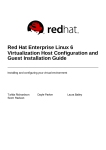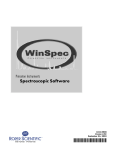Download AMD SB750 Specifications
Transcript
SB700 Family Product Errata
Silicon Errata for SB700, SB710 and SB750
Publication # 46837 Revision: 1.0
Issue Date:
March 2010
© 2010 Advanced Micro Devices, Inc. All
rights reserved.
The contents of this document are provided in connection with
Advanced Micro Devices, Inc. (“AMD”) products. AMD makes no
representations or warranties with respect to the accuracy or
completeness of the contents of this publication and reserves the right
to make changes to specifications and product descriptions at any time
without notice. The information contained herein may be of a
preliminary or advance nature and is subject to change without notice.
No license, whether express, implied, arising by estoppel, or otherwise,
to any intellectual property rights are granted by this publication.
Except as set forth in AMD’s Standard Terms and Conditions of Sale,
AMD assumes no liability whatsoever, and disclaims any express or
implied warranty, relating to its products including, but not limited to,
the implied warranty of merchantability, fitness for a particular
purpose, or infringement of any intellectual property right.
AMD’s products are not designed, intended, authorized or warranted
for use as components in systems intended for surgical implant into the
body, or in other applications intended to support or sustain life, or in
any other application in which the failure of AMD’s product could
create a situation where personal injury, death, or severe property or
environmental damage may occur. AMD reserves the right to
discontinue or make changes to its products at any time without notice.
Trademarks
AMD, the AMD Arrow logo are trademarks of Advanced Micro Devices, Inc.
Microsoft Windows, Windows Vista and Windows 7 are registered trademarks of Microsoft
Corporation.
PCIe is a registered trademark of PCI-SIG.
Linux is a registered trademark of Linus Torvalds.
Other product names used in this publication are for identification purposes only and may be
trademarks of their respective companies.
46837
Rev. 1.0
March 2010
SB700 Family Product Errata
Revision History
Date
Revision
March 2010
1.0
Description
• Initial public release based on OEM version 1.18
Revision History
3
46837
SB700 Family Product Errata
Rev. 1.0
March 2010
Product Errata Summary
Except where otherwise noted, this product errata is applicable to SB700, SB710 and SB750.
A unique errata reference number (ERN) has been assigned to each erratum within this document for user
convenience in tracking the errata within specific revision levels. Table 1 cross-references the revisions of the
part to each erratum. An “X” indicates that the erratum applies to the revision. The absence of an “X”
indicates that the erratum does not apply to the revision. An “*” indicates advance information that the
erratum has been fixed but not yet verified. “No fix planned” indicates that no fix is planned for current or
future revisions of the ASIC.
Table 1:
Cross-Reference of Product Revision to Errata
ASIC Revision
#
Errata Description
SB700
A12
SB710/SB750
A14
3
Support for SPI ROM Greater Than 1 MB
X
4
SYS_RESET# Signal Does Not Disable the Interrupt Controller
X
5
System Time Lag / Performance Counter Lag When Spread Spectrum is Enabled
X
7
Resume From S3 State with USB 1.1 Device Behind USB 2.0 HUB
X
8
USB 1.1 ISO OUT Devices May Not Function Properly
X
9
USB 2.0 Card Reader Devices May Not Function Properly
10
CRC Error on TX Link During Hibernation
11
Enabling EHCI Dynamic Clock Gating May Cause Bug Code 0xFE System Error
13
16
SMBUS May Write Corrupted Data to Slave Device
USB Devices Cannot be Detected or Will Not Function When the EHCI Advanced
Periodic Descriptor Cache Feature is Enabled
Internal Pull-Up on the EC GPIO8 Pin May Cause Leakage
17
USB ISO IN Devices May Not Function Properly
No Fix Planned
18
System May Not Enter or Resume from S5 After an Unconditional Power Down
No Fix Planned
19
Non-Posted Writes Using 64-bit Addressing for SKINIT Instructions
No Fix Planned
20
A-Link Deadlock
No Fix Planned
21
SMI Re-ordering
Transmission Errors on Packet Identifier May Cause USB Host Controller To
Reinitialize Device
USB Wake on Connect/Disconnect with Low Speed Devices
No Fix Planned
15
22
23
No Fix Planned
X
No Fix Planned
X
X
X
No Fix Planned
No Fix Planned
24
Corrupted Interrupt Vector when both IOAPIC and PIC Controllers Process
Interrupts from the Same Source
No Fix Planned
25
S-state Failures when Message-Triggered C1e is Enabled
No Fix Planned
26
Excessive Latencies May Cause Overwritten USB OHCI Controller Request
No Fix Planned
27
Misinterpreted MSI Requests May Result in Corrupted LPC DMA Data
No Fix Planned
30
Nmi_Enable is Altered When Writing to IO_Reg:72h
No Fix Planned
31
Indeterminate Boot Up State of RTC Bank Selection Bit (DV0)
No Fix Planned
4
Product Errata
46837
Rev. 1.0
March 2010
SB700 Family Product Errata
Product Errata
3
Support for SPI ROM Greater Than 1 MB
Description
An issue has been identified with address mapping for SPI flash ROMs greater than 1 MByte (8 MBits) size.
Due to an incorrect implementation of address mapping logic in the Southbridge SPI ROM controller, the
ROM access to the top of ROM area using real mode addressing (e.g., 0xF000 segment) will not be
translated to the correct physical address in the ROM. When accessing the top of ROM using real mode
addressing, the SPI ROM controller will always return the data from the first 1 MB address space of the SPI
ROM. If the ROM size is 1 MB, then the correct data will be returned, however, for any ROM size greater
than 1 MB, the SPI ROM controller will still return data from first 1 MB area instead of returning data from
the top of ROM address space.
Potential Effect on System
When SPI flash ROM parts that are greater than 1 MB in capacity are used, the system may hang
during BIOS post. This SPI ROM issue is not applicable to the following system configurations:
1. The system is using EFI BIOS code structure.
2. The SPI Flash ROM is not connected directly to the Southbridge SPI ROM interface but
instead connected to the LPC SIO or LPC EC and the Southbridge is configured for LPC
ROM configuration.
EFI BIOS switches to the protected mode right after the CPU jumps to the reset vector. In protected
mode, EFI executes code and accesses data in the top of 4 GB space when doing ROM access, which
doesn’t behave like a traditional BIOS which is running code below 1 MB.
Suggested Workaround
The BIOS boot code which is normally located at the top of the BIOS ROM should be duplicated on top
of 1 MB address space. The normal BIOS code execution should be modified to jump over the boot
code when crossing the 1 MB address boundary.
Fix Planned
This issue is resolved in SB710/SB750 revision A14.
Product Errata
5
46837
SB700 Family Product Errata
4
Rev. 1.0
March 2010
SYS_RESET# Signal Does Not Disable the Interrupt Controller
Description
The SYS_RESET# signal is used to reset the Southbridge internal logic. This signal is normally
connected to system reset button on the front panel in a desktop system. Due to an incorrect
implementation of the SYS_RESET# logic, the interrupt controller and interrupt message generation
logic is only reset by RSMRST#. The SYS_RESET# signal does not disable the interrupt controller. As
a result, if there are any pending interrupts after the SYS_RESET# de-assertion but before the BIOS
disables the interrupt controller during POST, it may prevent the BIOS fetch cycle completion.
Potential Effect on System
When the system is reset using the front panel reset button the system may hang during BIOS Post.
Only system designs that are using Winbond® LPC SIO such as P/N W83627DHG and have the Front
Panel reset button connected to SB700 SYS_RST# signal will be impacted.
Suggested Workaround
Disable the option that enables the Gate A20 and KBRESET output control by internal KBC logic of the
Winbond® SIO. This option is not required if the system configuration has GATE A20 and KB RESET
signals connected only to the SB700. The System BIOS will enable the KBC by software when
required. To disable this option, the PENKBC strap signal on the Winbond® SIO should be forced low
by using a 1 KΩ pull down resistor.
Fix Planned
This issue is resolved in SB710/SB750 revision A14.
6
Product Errata
46837
Rev. 1.0
March 2010
5
System Time Lag / Performance Counter Lag When Spread Spectrum is Enabled
SB700 Family Product Errata
Description
®
SRC_CLK of the external clock generator is a spread-capable PCIe 100 MHz clock which is used by an
internal PLL of the SB7xx to generate a 14 MHz reference system clock. This 14 MHz clock is used
®
throughout the platform including use by HPET timers for synchronizing the system time in Windows Vista
®
and CPU TSC (Time Stamp Counter) timers used as performance counters in Windows 7. When this clock
is down spread, the mean frequency will be 99.9975 MHz instead of the nominal 100.00 MHz. When spread
spectrum is enabled on the SRC_CLK output of the external clock generator, time-sensitive system resources
dependent on the HPET timers in the operating system will be adversely affected by a time drift.
Potential Effect on System
In Windows Vista, if HPET is enabled, the system time will lag or lead up to 8 seconds per hour depending on
the application of a negative or positive spread. In the Windows 7 environment, applications that require the
operating system Service of Performance counter may not work properly. One observed failure is a DTM
WLK Revision 1.4 test suite error (“Position Drift and Jitter for AEC (looped streaming”)) that reports a failure
on audio (HD audio or HDMI audio) showing a drift in audio clock.
Suggested Workaround
For platforms supporting Windows Vista, a system BIOS workaround is available that informs the operating
system that the HPET timers are running at a slower reference frequency than normal. Workaround details
are available in section 13.4.1 of the SB7xx BIOS Developer’s Guide (PID # 43366).
For Windows 7 environments, in addition to the workaround described above, a further workaround is required
in order to force the operating system to use the HPET timer for performance counters instead of the CPU
TSC timers. Two options are available to achieve this:
Option 1: An update to the Windows OS Configuration File (Boot.ini Workaround)
The following modification will need to be made by the customer to the Windows configuration file in
the platform OS image using the BCDEDIT utility from a command prompt:
–
Bcdedit /set {current} useplatformclock true
Option 2: Platform BIOS Update
A platform BIOS update is required that modifies both the ACPI System Resource Affinity Table
(SRAT) and Maximum System Characteristics Table (MSCT) to specify that each logical processor
has a different clock domain. Details of these workarounds are described in section 13.4.2 of the
SB7xx BIOS Developer’s Guide (PID # 43366) and are required to be implemented for platforms
using revision A12 of the SB700 or SB750.
Fix Planned
This issue is resolved in SB710/SB750 revision A14.
Product Errata
7
46837
SB700 Family Product Errata
7
Rev. 1.0
March 2010
Resume From S3 State with USB 1.1 Device Behind USB 2.0 Hub
Description
On S3 resume, the USB host controller does not drive the resume signal within 100 µS as required. Some
controllers used in USB hubs may not tolerate this resume timing violation and will have a problem in
resuming correctly from the previous sleep state.
Potential Effect on System
On Windows Vista and Windows XP operating systems, if a USB 1.1 device is connected to a USB 2.0 hub
and is used to wake the system from the S3 state, the system will resume but the USB 2.0 hub will not be
detected and any of the devices connected to it will not be functional. The USB devices will become functional
only after the USB hub is reset by software or a hardware power cycle. The issue is observed on only some
USB hubs (the table below shows the list of the hubs that have been observed to not respond after wake from
S3 state).
NEC D720113 USB 2.0 -7 Port
Cicero USB 2.0 4-port
IOGear 4-port UH-24
Compucable 4-port
Adaptec 4-port AUH-4100
APC 4 Port
Adaptec 7 Port XHub
APC 4 Port
Adaptec 7 Port XHub
Double H 4 port
Adaptec Xhub 4 Port
Bafo 7 Port failed
OrangeUSB 4-port
Suggested Workaround
Refer to the BIOS workaround described in Appendix A.3 of the SB700/710/750 Register Programming
Requirements document (PID # 42413).
Fix Planned
This issue is resolved in SB710/SB750 revision A14.
8
Product Errata
46837
Rev. 1.0
March 2010
8
USB 1.1 ISO OUT Devices May Not Function Properly
SB700 Family Product Errata
Description
The audio from a USB 1.1 ISO out device (e.g., USB speakers) may be corrupted when both the A-Link power
saving feature “PLL power down mode” and the L1 link power management feature are enabled. The PLL
power down mode is a power saving feature that is optionally enabled for mobile systems. If both L1 on the ALINK interface and the PLL power down feature are enabled, the USB controller may encounter increased
delay in fetching the data from memory. The USB 1.1 host controller will pre-fetch the data only for ISO type
devices to compensate for the delays when fetching the data from the system memory. The increased delay
due to PLL power down mode enabled (> 5 µS) will cause the internal logic to not latch the pre-fetch data
correctly and cause data to get corrupted in the pre-fetch buffer. If only L1 on the A-LINK interface is enabled
then there will not be any audio corruption.
Potential Effect on System
Due to this data corruption, occasional sound corruption may be noticed with the USB 1.1 ISO out devices
connected to the host controller.
Suggested Workaround
A USB filter driver will be required that will disable the PLL power down mode if there is a USB 1.1 ISO out
device connected. With this filter driver, the PLL power down mode can be enabled to save additional power
when USB 1.1 ISO OUT devices are not connected. Customers who are enabling both L1 on AL-LINK and
the A-LINK PLL power down mode in the system BIOS will need to include the filter driver as part of their
operating system installation. The PLL power down mode can be enabled or disabled in SB700 BIOS CIMX
code. Systems that do not have the filter driver installed should disable the A-Link PLL power down mode
feature in the system BIOS.
Fix Planned
This issue is resolved in SB710/SB750 revision A14.
Product Errata
9
46837
SB700 Family Product Errata
9
Rev. 1.0
March 2010
USB 2.0 Card Reader Devices May Not Function Properly
Description
An issue has been identified with USB 2.0 card reader devices that use SMSC controllers. With these devices,
if the application is playing back video or audio from card reader media, the data transfer from the device to
the host may get stalled. The root cause has been identified and is attributed to a timing violation of the delay
required between two consecutive data packets sent to the device from the host controller. The violation only
occurs when the USB host controller Async Park mode is enabled. Async Park mode is an optional feature
defined in the USB specification that allows the host controller to maintain consistent data throughput to USB
devices when multiple devices are attached to the same USB controller.
Potential Effect on System
This will cause functional failures such as video playback corruption or audio playback stutter. In some cases
the device may not be detected by the operating system on boot up.
Suggested Workaround
Although the issue has only been seen with SMSC controllers, it could also affect other USB controllers. To
avoid this issue, the Async Park Mode feature should be disabled. The procedure to disable the Async Park
mode is described in section 6.15 of the SB7xx Register Programming Requirements document (PID #
42413).
Fix Planned
No
10
Product Errata
46837
Rev. 1.0
March 2010
10
CRC Error on TX Link During Hibernation
SB700 Family Product Errata
Description
A system error has been observed during extended S4 hibernation cycling using the MS PWRTST or other
similar utility. The stop error message is triggered by a sequence of events that is initiated by a transmission
error on the SATA link caused by a hardware logic bug in the SATA PHY. The transmission error does not
always occur, but typically is observed to occur once every few hundred S4 cycles. In some small number of
systems, this error may occur more frequently. The transmission error is detected by the SATA storage
device, causing it to respond with the RX_ERR message to the HBA (SATA Host controller) to indicate that
the last data packet was not received correctly. The HBA sends this message to the operating system SATA
driver which will respond by re-transmitting the failed command as part of the error recovery mechanism. In
most cases, the re-tried command is successful and the system operation continues. However, in some
cases, the storage drive fails to complete the re-tried command or takes too long to complete it, potentially
stalling the DMA operation long enough such that the HBA or operating system driver may time-out and
subsequently trigger the Stop error message.
Potential Effect on System
The problem may manifest itself as a system halt with an operating system stop error messages with bug
check codes related to storage device failure. The more typical operating system error message is
“INTERNAL_POWER_ERROR bug check value of 0x000000A0 error message”, however, other system error
messages with bug check codes such as 0x7A, 0X77 may also be encountered.
Suggested Workaround
A system BIOS workaround is available in SB CIMX revision 3.1.2 or later that will minimize the
chances of encountering CRC errors on the SATA TX lines. Additionally, Windows Vista SP2 and
Windows 7 include a hotfix that further helps to reduce exposure to this issue. See
http://support.microsoft.com/kb/956871 for details. Note that a hotfix for Windows XP is not
available.
Fix Planned
This issue is resolved in SB710/SB750 revision A14.
Product Errata
11
46837
SB700 Family Product Errata
11
Rev. 1.0
March 2010
Enabling EHCI Dynamic Clock Gating May Cause Bug Code 0xFE System Error
Description
A system error has been observed during extended S4 Hibernation or Reboot cycling using the MS PWRTST
or other similar utility. The arbiter in the Southbridge that controls the down stream memory traffic to the USB
controller does not fully support the EHCI clock gating feature. If the clock gating feature in the EHCI
controller is enabled, the arbiter may transfer incorrect memory data to the EHCI controller and cause the
controller to not respond back correctly to the USB driver or the device. In such cases, the USB driver may
timeout and cause the operating system to report the system error.
Potential Effect on System
The problem may present itself as a system halt with an operating system stop error message with bug check
code related to a USB driver failure. The typical operating system error message is BUGCODE_USB_DRIVER
bug check value of 0x000000FE. The system error occurs mostly if there are USB devices connected to the
system. The failure is intermittent and the failure rate may vary from one system to another. On most systems
the failure has been observed to occur after a very large number of reboot cycles (typically more than 1000
cycles). On a small number of systems the issue may be seen within two hundred reboot cycles.
Suggested Workaround
A BIOS workaround is described in section 6.17.1 of the SB7xx Register Programming Requirements
document (PID # 42413). The workaround involves disabling the EHCI Dynamic Clock gating Power
Management feature in the USB EHCI controller. The feature, when disabled, impacts the total Southbridge
power consumption by less than 10 mW.
Fix Planned
No
12
Product Errata
46837
Rev. 1.0
March 2010
13
SMBUS May Write Corrupted Data to Slave Device
SB700 Family Product Errata
Description
On some platforms, the SMBUS may cause incorrect data to be written to the slave device. If the system
design has non-ideal signal integrity on the SMBUS interface (possibly due to termination mismatch), then it is
possible to encounter glitches on the interface due to reflections. These glitches may cause the SMBUS
master to incorrectly interpret the signal as a start of Frame and, since this is not a real start of Frame, the
controller may cause the subsequent data transfer to be corrupted.
Potential Effect on System
The system may intermittently fail to boot into the operating system. The failure symptom will be observed as
a system hang with no display.
Suggested Workaround
A BIOS workaround is described in sections 2.32 and 2.33 of the SB7xx Register Programming Requirements
document (PID # 42413).
Fix Planned
This issue is resolved in SB710/SB750 revision A14.
Product Errata
13
46837
SB700 Family Product Errata
15
Rev. 1.0
March 2010
USB Devices Cannot be Detected or Will Not Function When the EHCI Advanced Periodic
Descriptor Cache Feature is Enabled
Description
Due to the logic implementation of the Advanced Periodic Descriptor Cache fetch logic, an end case scenario
where a descriptor type may be decoded incorrectly or sometimes not decoded at all may result in a system
hang.
Potential Effect on System
This issue has only been observed on Linux® platforms. During loading of the operating system, some USB
devices may not be detected or the USB device may hang before completing the operating system load
process. In some cases, the failure may occur after the operating system has completed to load.
Suggested Workaround
A BIOS workaround is available to resolve this issue whereby the EHCI Advanced Periodic descriptor cache
feature must be disabled for Linux (for details, refer to section 6.23 of the SB7xx Register Programming
Requirements document, PID #42413). For platforms that are supporting both Linux and Microsoft Windows
operating systems, the BIOS setting should not be changed as the Linux USB driver will program the
EHCI_PCI_Config 0x50[27] =1 to disable the “Advanced Periodic descriptor Cache” logic.
Fix Planned
This issue is resolved in SB710/SB750 revision A14.
14
Product Errata
46837
Rev. 1.0
March 2010
16
Internal Pull-Up on the IMC GPIO8 Pin May Cause Leakage
SB700 Family Product Errata
Description
If the internal pull-up on IMC GPIO8 pin is enabled, the I/O pad of this pin may have internal leakage causing
voltage to be present on the pin.
Potential Effect on System
The leakage will not cause any functional problems on the south bridge but could potentially be an issue for
devices that interface with it.
Suggested Workaround
The internal pull-up on the IMC GPIO8 should be disabled. The pull-up can be disabled by programming the
corresponding bit for GPIO8 in LPC configuration space register offset CE.
IMCGpio_PUControl – R/W - 16 bits - [Offset CEh]
Field Name
IMC_GpioPUB
Bits
15:0
Default
0000h
Description
Each bit controls the integrated pull up resistor of
IMC_Gpio pin. Bit [0] for IMC_Gpio[0], [1] for IMC_Gpio[1],
… etc
1: Disable
0: Enable
Fix Planned
This issue is resolved in SB710/SB750 revision A14.
Product Errata
15
46837
SB700 Family Product Errata
17
Rev. 1.0
March 2010
USB ISO IN Devices May Not Function Properly
Description
Data from a USB ISO IN device (e.g., video data from a USB TV tuner) may be corrupted when both the ALink power savings feature “PLL power down mode” and the L1 link power management features are enabled.
With both features enabled, the USB controller may encounter an increased delay in fetching the data from
memory. The USB host controller will pre-fetch the data only for ISO type devices to compensate for the
delays when fetching the data from the system memory. The increased delay due to the PLL power down
mode being enabled (> 5 µS) will prevent the USB controller from getting all the data required from the device
in the time allocated by the driver.
Potential Effect on System
To date, this issue has only been observed as corrupted video when testing a USB TV tuner, however, data
corruption may also occur with other USB ISO IN devices. The nature of the failures with other USB ISO IN
devices will be indicative of the type of the data being transferred.
Suggested Workaround
A USB filter driver will be required that will disable the PLL power down mode if there is a USB 1.1 ISO IN
device connected. With this filter driver, the PLL power down mode can be enabled to save additional power
when USB 1.1 ISO IN devices are not connected. Customers who are enabling both L1 on AL-LINK and the
A-LINK PLL power down mode in the system BIOS will need to include the filter driver as part of their
Windows-based operating system installation. Systems that do not have the filter driver installed should
disable the A-LINK PLL power down mode feature in the system BIOS. As the Linux USB driver integrates the
USB filter driver functionality, the use of a separate filter driver is not required for the Linux operating system.
Fix Planned
No
16
Product Errata
46837
Rev. 1.0
March 2010
18
System May Not Enter or Resume from S5 After an Unconditional Power Down
SB700 Family Product Errata
Description
Platforms using any PCIe devices that do not support the PME_Turn_Off broadcast message protocol may
experience an intermittent system hang during repeated power cycle testing. Exposure to this failure is
contingent on the use of such a PCIe device as well as existence of any one of the following conditions
involving an unconditional power down:
a) Cold reset (unconditional power down + wake)
b) Power button 4 second shutdown
c) Thermal shutdown.
d) ASF shutdown command.
Potential Effect on System
This issue will not impact normal shutdown or power up, and is only exposed after repeated reset or power
cycling under the scenarios listed above. The failure (a system hang) is typically observed after 100 reset or
power cycles.
Suggested Workaround
The system BIOS should be modified to extend the timing of the S5 resume by 3 ms.
Fix Planned
No
Product Errata
17
46837
SB700 Family Product Errata
19
Rev. 1.0
March 2010
Non-Posted Writes Using 64-bit Addressing for SKINIT Instructions
Description
Data corruption may occur when 64-bit non-posted write cycles are sent to the Southbridge during the use of
SKINIT (Security Kernel Initialization) instructions.
Potential Effect on System
Systems that require the use of SKINIT to support TPM-related security features may not function properly.
SKINIT is not used in current shipping operating systems but may be utilized in future operating systems to
perform various security initialization functions on systems supporting a TPM (Trusted Platform Module)
device. The conditions necessary for this problem to occur are:
1. A TPM device is supported in the system.
2. The operating system / application requires the use of SKINIT instruction for the TPM device.
3. SKINIT is supported by both the chipset and processor.
Suggested Workaround
None.
Fix Planned
No
18
Product Errata
46837
Rev. 1.0
March 2010
20
A-Link Deadlock
SB700 Family Product Errata
Description
Under a highly specific and detailed set of stress conditions, including unusually high DMA read and write
traffic and host-initiated traffic, a downstream posted or non-posted write may result in a deadlock condition.
In order for this to occur, the write must arrive at the Southbridge with a specific pattern of posted writes and
responses in the downstream direction as well as non-posted requests and posted writes in the upstream
direction.
Potential Effect on System
Under the above unlikely conditions, the system may hang. However, this issue has only been observed when
operating in a system extreme-stress test environment (including the use of legacy PCI test cards to generate
artificially high DMA bandwidth, a legacy PCI graphics card, and DMA traffic on all other Southbridge ports).
The failure has not been observed under normal “real-world” conditions or when the fix to the SMI re-ordering
issue (erratum # 21) is disabled.
Suggested Workaround
As there is a very low likelihood of exposure to this issue, it is recommended that no change be done to
address this problem. However, the probability of the deadlock can be greatly reduced by disabling the
hardware fix to the SMI re-ordering issue (erratum # 21) by setting ABCFG 0x9C[8]=0.
Fix Planned
No
Product Errata
19
46837
SB700 Family Product Errata
21
Rev. 1.0
March 2010
SMI Re-ordering
Description
Under a highly specific and detailed set of conditions including unusually high artificially-throttled DMA traffic,
the response for an IO write to the SMI command port can pass the upstream SMI, thereby violating an
ordering requirement. As a result, SMI interrupt service routines that require the interrupt be taken on the
instruction boundary following the IO write to the SMI command port may not function properly.
Potential Effect on System
In extreme cases, and dependent on the SMI BIOS code, system deadlocks and data corruption are possible.
However, this issue has only been observed when operating in a system extreme-stress test environment, and
has not been observed under normal “real-world” conditions.
Suggested Workaround
A workaround is not required. A hardware fix exists in A12 or later silicon that is enabled when setting ABCFG
0x9C[8]=1. However, as this setting will increase the likelihood of exposure to the A-LINK Deadlock erratum,
the BIOS may disable this fix as outlined in the suggested workaround of erratum # 20.
Fix Planned
No
20
Product Errata
46837
Rev. 1.0
March 2010
22
Transmission Errors on Packet Identifier May Cause USB Host Controller To Reinitialize
Device
SB700 Family Product Errata
Description
When receiving a packet identifier (PID) from a USB device while performing asynchronous data transfers, the
USB host controller may not compare the packet type field to its check bits if the incoming packet type
decodes as a STALL handshake. If transmission errors on an incoming packet cause a different packet type
field in a PID to match the encoding for a STALL handshake, the Southbridge may relay the STALL
handshake to the application layer instead of ignoring the packet.
Potential Effect on System
USB host driver software may act on an erroneous STALL handshake and perform a device re-initialization.
USB devices should respond to this re-initialization and resume normal operation after a brief delay. If a
device is unable to respond correctly to the re-initialization it may disconnect from the host unexpectedly.
Suggested Workaround
None.
Fix Planned
No
Product Errata
21
46837
SB700 Family Product Errata
23
Rev. 1.0
March 2010
USB Wake on Connect/Disconnect with Low Speed Devices
Description
Due to an incorrect implementation in the USB logic, the EHCI controller is not able to detect the
connection/disconnection of low speed USB 1.1 devices. If the low speed device is not detected, the internal
ACPI logic will not be informed that a PME needs to be generated to wake the system when USB device is
connected. This issue does not affect low speed devices connected through the OHCI controller.
Potential Effect on System
The system may not wake from the S3 or S4 state when a low speed device is connected to an unused USB
port. Similarly, when the system enters the S3 or S4 state with a USB low speed device attached to the port,
disconnecting the USB device may not wake the system. Although the connect/disconnect event will not
trigger a wake, movement of an attached USB low speed mouse or pressing a key on a USB low speed
keyboard will wake the system.
Suggested Workaround
As current SB7x0 system BIOS implementations do not enable the “Wake from Connect and
Disconnect of USB devices” feature (required to enable the USB PME event and USB resume
support), a platform BIOS change is required to enable this option. Section 6.2 of the “AMD
SB700/710/750 Register Programming Requirements” document (PID # 42413) outlines the
required register settings for enabling this feature. When enabled, this feature will support USB
wake on connect/disconnect of high speed and full speed devices, however, a further BIOS
workaround is required in order to support low speed devices. Appendix A2 of the same document
provides sample code for this required workaround.
Fix Planned
No
22
Product Errata
46837
Rev. 1.0
March 2010
24
Corrupted Interrupt Vector when both IOAPIC and PIC Controllers Process Interrupts from the
Same Source
SB700 Family Product Errata
Description
Interrupts from the same source initiated from both the IOAPIC and PIC controllers will result in a corrupted
interrupt vector.
Potential Effect on System
The manifestation of this issue will be dependent on the hypervisor or operating system and be limited to
intermittent error messages that refer to an APIC illegal vector. No functional failures have been observed as a
result of the corrupted interrupt vector.
Suggested Workaround
The SBIOS should set SMBUS Cfg 0xAE[6]=1 to resolve the IOAPIC and PIC controller arbitration issue.
Fix Planned
No
Product Errata
23
46837
SB700 Family Product Errata
25
Rev. 1.0
March 2010
S-state Failures when Message-Triggered C1e is Enabled
Description
An S-state entry cycle will fail to complete if it was preceded by a message-triggered C1e cycle.
Potential Effect on System
When message-triggered C1e is enabled, a system hang (with no screen display) will occur when the system
enters a sleep state. This failure has only been observed when using the S1 sleep state.
Suggested Workaround
In order to support both message-triggered C1e and ACPI S states, a platform BIOS workaround is
required that implements an SMI trap that will issue a second sleep command to the PM internal
register (PM1 a_CNT).
Fix Planned
No
24
Product Errata
46837
Rev. 1.0
March 2010
26
Excessive Latencies May Cause Overwritten USB OHCI Controller Request
SB700 Family Product Errata
Description
Requests from USB OHCI controllers may be overwritten if the latency for any pending request by the USB
controller is very long (in the range of milliseconds).
Potential Effect on System
An operating system crash may occur as a result of USB 1.1 devices becoming unresponsive. Although the
conditions necessary for exposure to this failure are independent of the operating system and may occur
during normal system operation, this failure has only been observed on Microsoft operating systems as a
BSOD failure (DRIVER_POWER_STATE_FAILURE STOP 0x0000009F, Sub code 003) during long run ACPI
S3/S4 cycling.
Suggested Workaround
A system BIOS update and AMD USB Filter driver version 1.0.14.95 or newer are required in order to avoid
this failure. The BIOS change involves disabling OHCI controller pre-fetch on POST, however, given that
some USB ISO OUT devices such as USB speakers may experience distorted audio if OHCI controller prefetch is disabled, the USB Filter update will enable OHCI controller pre-fetch only when the audio stream to the
USB 1.1 ISO out device is active. A future update to USB support in the Linux kernel will include the same
change that has been applied to the AMD USB filter driver.
Fix Planned
No
Product Errata
25
46837
SB700 Family Product Errata
27
Rev. 1.0
March 2010
Misinterpreted MSI Requests May Result in Corrupted LPC DMA Data
Description
An LPC device that supports DMA may encounter data corruption if used with an operating system that
supports HPET MSI (e.g., Windows 7). This is due to a logic bug in the LPC controller that may cause pending
MSI requests to be interpreted as a DMA cycle.
Potential Effect on System
LPC-based components that use DMA such as legacy floppy drives or LPC-based FIR (Far Infrared) devices
may fail to operate properly. For example, copying files to a legacy floppy device may result in data corruption
in the FAT table of the floppy.
Suggested Workaround
Set SMBUS PCI Cfg 0x43 [7:5] = 000b to disable HPET MSI for platforms that will support LPC devices that
use DMA. This change has no affect on Windows Vista that does not support HPET MSI and will force
Windows 7 to use the same legacy type interrupts for HPET as is the case for Windows Vista.
Fix Planned
No
26
Product Errata
46837
Rev. 1.0
March 2010
30
Nmi_Enable is Altered When Writing to IO_Reg:72h
SB700 Family Product Errata
Description
A write to IO_Reg:72h (Alternate RTC address) may alter bit 7 (NMI_ENABLE) of IO_Reg:70h. The altered
value for IO_Reg:70h[7] is not necessarily related to the value being written into IO_Reg:72h[7].
Potential Effect on System
NMIs may be inadvertently enabled or disabled contrary to the intended error handling intentions and
capabilities of the platform.
Suggested Workaround
To ensure that the value of IO_Reg:70h is unaffected after writing to IO_Reg:72h, and to ensure that NMIs
cannot occur if inadvertently enabled, the following workaround should be applied on each instance of writing
to IO_Reg:72h:
1. Save the current values of IO_Reg:70h and IO_Reg:61h (NMI_STATUS).
2. Write 00h to IO_Reg:61h to ensure that NMIs cannot occur if unintentionally enabled.
3. Write the intended value to IO_Reg:72h.
4. Restore IO_Reg:70h to original value.
5. Restore IO_Reg:61h to original value.
Fix Planned
No
Product Errata
27
46837
SB700 Family Product Errata
31
Rev. 1.0
March 2010
Indeterminate Boot Up State of RTC Bank Selection Bit (DV0)
Description
The RTC Bank Selection (DV0) bit (RTC_Reg:0A[4]) is not guaranteed to be initialized to the default value
(DV0 = 0) by hardware on power cycles involving a VBAT power ramp (i.e., the first power up after the RTC
battery is first installed or after the CMOS is cleared via a motherboard jumper). This will result in the software
reading data from RTC memory bank 1 instead of bank 0. Of the RTC registers, only the DV0 bit is expected
by software to be in the default state (bank 0 selected ) on power up.
Potential Effect on System
Unexpected system POST behavior may occur if the DV0 bit comes up in a non-default state (i.e., DV0 = 1).
The failure will occur only if the platform BIOS is using the standard bank-dependent indexed register method
for accessing the RTC memory through the use of I/O port registers 70h and 71h. A platform BIOS using the
AMD proprietary bank-independent indexed register method for accessing the RTC memory (using I/O port
registers 72h and 73h) will not be impacted. Once the failure is observed (i.e., DV0 = 1 on power up), the
failure will be persistent through warm and cold boot resets. Conversely, if the DV0 bit comes up in the proper
default state, it is unaffected by cold or warm resets.
Suggested Workaround
Set DV0=0 during early Southbridge initialization and ahead of any access to RTC RAM. This change is
implemented in CIMx version 5.5.0.
Fix Planned
No
28
Product Errata