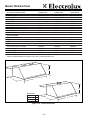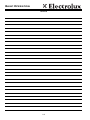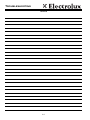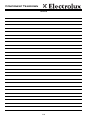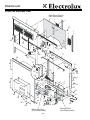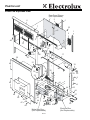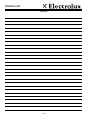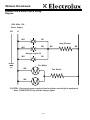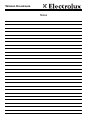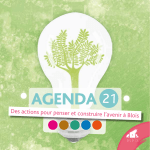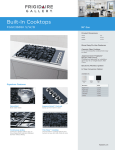Download Electrolux E40PV100FS Service manual
Transcript
Technical Service Manual Pro and Designer Series Ventilation 2007 ALL RIGHTS RESERVED Basic Operation Section 1 Basic Operation of Ventilation Products 1-1 Basic Operation Section 1 - Basic Information .................................. 1-1 Component Teardown E30DD75ESS .......................... 3-16 Table of Contents ............................................................ 1-2 Safe Servicing Practices .................................................. 1-3 Basic Operation E36WC45FSS ...................................... 1-4 Care and Cleaning .......................................................... 1-4 Basic Operation E40PV100FS ........................................ 1-5 Heat Sensing Thermostat .............................................. 1-5 Care and Cleaning .......................................................... 1-5 Basic Operation E488WV120S ........................................ 1-6 Care and Cleaning .......................................................... 1-6 Basic Operation E30DD75ESS ........................................ 1-7 Care and Cleaning .......................................................... 1-7 Specifications E36WC45FSS .......................................... 1-8 Specifications E40PV100FS ............................................ 1-9 Specifications E488WV120S............................................ 1-10 Specifications E30DD75ESS .......................................... 1-11 Grease Filter Removal .................................................. 3-16 Snorkel Switch Removal .............................................. 3-16 Blower Control Potentiometer Removal........................ 3-16 Motor Mounting Box Removal ...................................... 3-17 Drive Motor Assembly Removal.................................... 3-17 Electrical Component Removal .................................... 3-18 Component Teardown Remote Blower Assembly ...... 3-19 Blower Motor Removal ............................................ 3-19 Capacitor Removal .................................................. 3-19 Section 4 - Parts Lists and Exploded Views .......... 4-1 E36WC45FSS Exploded View ........................................ E36WC45FSS Parts List ................................................ E40PV100FS Exploded View .......................................... E40PV100FS Parts List .................................................. E488WV120S Exploded View .......................................... E488WV120S Parts List .................................................. E30DD75E Exploded View .............................................. E30DD75E, E36DD75E, E46DD75E & E48DD75E ........ Parts List .......................................................................... Section 2 - Troubleshooting .................................... 2-1 E36WC45FSS, E40PV100FS, E488WV120S Troubleshooting Chart .............................. 2-2 E30DD75ESS Troubleshooting Chart .............................. 2-4 Section 3 - Component Teardown .......................... 3-1 Warnings And Cautions .............................................. 3-2 Component Teardown E36WC45FSS ........................ 3-3 Grease Filter Removal ............................................ 3-3 Halogen Lamp Bulb Removal .................................. 3-3 Lamp Receptacle Removal ...................................... 3-3 Push Button Control Switch Removal ...................... 3-4 Heat Sentry Thermostat Removal............................ 3-4 Accessing Electrical Components ............................ 3-5 Flue Removal .......................................................... 3-5 Printed Circuit Control Board Removal .................... 3-5 Transformer Removal .............................................. 3-6 Power Cord Removal .............................................. 3-6 Capacitor Removal .................................................. 3-6 Blower Motor Removal ............................................ 3-7 Canopy Removal .................................................... 3-8 Component Teardown E40PV100FS .......................... 3-9 Grease Filter Removal ............................................ 3-9 Lamp Removal ........................................................ 3-9 Lamp Receptacle Removal ...................................... 3-9 Heat Sentry Thermostat Removal............................ 3-10 Transformer, Circuit Board and Fuse Removal........ 3-10 Capacitor Removal .................................................. 3-11 Control Switch Assembly Removal .......................... 3-11 Bottom Panel Removal ............................................ 3-12 Blower Motor Removal ............................................ 3-12 Component Teardown E488WV120S.......................... 3-13 Grease Filter Removal ............................................ 3-13 Bulb and Lamp Trim Removal.................................. 3-13 Control Assembly Removal ...................................... 3-13 Grime Shield Removal ............................................ 3-14 Control Panel Inner Support Removal .................... 3-14 Lamp Receptacle Removal ...................................... 3-14 Blower Motor Removal ............................................ 3-15 4-2 4-3 4-2 4-3 4-4 4-5 4-6 4-7 Section 5 - Wiring Diagrams .................................... 5-1 E36WC45FSS ................................................................ E40PV100FS .................................................................. E488WV120S & E48WV12EPS ...................................... E30DD75E, E36DD75E, E46DD75E & E48DD75E ........ 1-2 5-2 5-3 5-4 5-5 Basic Operation Safe Servicing Practices Avoid personal injury and/or property damage by observing important Safe Servicing Practices. Following are some limited examples of safe practices: 1. DO NOT attempt a product repair if you have any doubts as to your ability to complete the repair in a safe and satisfactory manner. 2. Always Use The Correct Replacement Parts as indicated in the parts documentation. Substitutions may defeat compliance with Safety Standards Set For Home Appliances. Do not exceed maximum recommended wattage on halogen bulb replacements. Doing so could blow fuses and/or damage transformers. 3. Before servicing or moving an appliance: • Remove power cord from the electrical outlet, trip circuit breaker to the OFF position, or remove fuse. • Turn off gas supply. • Turn off water supply. 4. Never interfere with the proper operation of any safety device. 5. Use ONLY REPLACEMENT PARTS CATALOGED FOR THIS APPLIANCE. Substitutions may defeat compliance with Safety Standards Set For Home Appliances. 6. GROUNDING: The standard color coding for safety ground wires is GREEN, or GREEN with YELLOW STRIPES. Ground leads are not to be used as current carrying conductors. It is EXTREMELY important that the service technician reestablish all safety grounds prior to completion of service. Failure to do so will create a hazard. 7. Prior to returning the product to service, ensure that: • All electrical connections are correct and secure. • All electrical leads are properly dressed and secured away from sharp edges, high-temperature components, and moving parts. • All non-insulated electrical terminals, connectors, heaters, etc. are adequately spaced away from all metal parts and panels. • All safety grounds (both internal and external) are correctly and securely connected. • All panels are properly and securely reassembled 1-3 Basic Operation Basic Operation - E36WC45FSS ICON All functions of the E36WC45FSS are controlled by a five button control panel located on the front edge of the hood. (See Figure 1-1) Light LED Indicators Fan Speed The 2-level light switch, located on the far left of the control panel controls the operation of the halogen lights. (Off) 1. Press button once to turn lights ON. 2. Press again for a brighter light setting. 3. Press a third time to turn lights OFF. Light Switch The #1 fan speed switch turns the blower ON to lowest operating speed and the LED above the switch will illuminate. Press and hold for approximately 2 seconds to turn off fan. (Timer 10 Min) Blower Speed Switches 1, 2, 3, 4 Figure 1-1. Control Panel Layout The #2 switch turns the blower on to medium-low operating speed and the LED above switch will illuminate. Pressing this switch a second time will set a timer which keeps the blower operating at this speed for 10 minutes. The LED will blink during this time and the blower will shut off automatically. The #3 and #4 switches operate in the same manner as the #2 switch described above. The #3 switch sets the fan speed to medium high while the #4 switch sets the fan speed to high. After every 30 hours of operation, the LED above switch #1 will illuminate RED and blink for 30 seconds after turning off the blower. This is a reminder to clean the grease filters. The light is reset by depressing the switch for 2 seconds. Care and Cleaning Grease filters should be cleaned frequently, at a minimum of every 30 hours of usage. They can be washed in warm water with a mild detergent or placed in the dishwasher. Lift Tab and Tilt Downward The grease filters are released from their installation position by lifting the filter latches and tilting downward. (See Figure 1-2) Figure 1-2. Filter Removal 1-4 Basic Operation Basic Operation - E40PV100FS Fan On / Off Fan Speed Control Light Control All functions of the E40PV100FS are controlled by slide controls located under the front edge of the hood. (See Figure 1-3) The blower on/off switch turns blower on to the operating speed set by the blower speed control. The blower speed control features a range of 3 speeds, low, medium, and high. The pilot lamp will illuminate whenever blower is switched on. Off FAN On Lo FAN SPEED Hi Off Pilot Light Figure 1-3. Control Panel Layout Heat Sensing Thermostat™ The Heat Sensing Thermostat™ overrides all user control switches and may start blower even if the hood is turned OFF. The Heat Sensing Thermostat™ may also increase blower speed if the user’s selected operating speed is insufficient. When this occurs, it is impossible to turn blower OFF using the control panel switch. The blower will only shut off when the thermostat senses a cool enough temperature. If the blower must be stopped, the power must be shut off at the main electrical panel. Care and Cleaning Filter Grease filters should be cleaned frequently, at a minimum of every 30 hours of usage. They can be washed in warm water with a mild detergent or placed in the dishwasher. The grease filters are released from their installation position by lifting the filter latches and tilting downward. (See Figure 1-4) Lift Tab Figure 1-4. Filter Removal 1-5 LIGHT On Basic Operation Basic Operation - E488WV120S All functions of the E488WV120S are controlled by two dial controls located under the front edge of the hood. (See Figure 1-5) The lighting control dial acts as a dimmer, offering infinite adjustment of lighting level. The blower dial control also offers infinite control of blower speed, going from highest to lowest as the dial is rotated clockwise. Fan Control Light Control Care and Cleaning Figure 1-5. Control Panel Layout Grease filters should be cleaned frequently, at a minimum of every 30 hours of usage. They can be washed in warm water with a mild detergent or placed in the dishwasher. The filters are spring-tensioned and are released from their installation position by pushing back and pulling down. (See Figure 1-6) Pull Towards Rear Grab Here Figure 1-6. Grease Filter Removal 1-6 Basic Operation Basic Operation - E30DD75ESS Snorkel Switch The chimney is raised and lowered by depressing the snorkel switch. When the chimney is down, depressing the switch sends voltage to the upper limit switch mounted on the motor. (See Figure 1-7) The drive motor assembly has an upper limit and a lower limit switch mounted on the drive motor housing. As the motor rotates, a cam on the motor activates these switches to control up and down movement of chimney. The motor only turns one way. Once movement is started, it cannot be reversed until the full cycle is complete. Fan Control The blower motor will start automatically when the chimney is raised. The blower motor speed is controlled by the control switch. Figure 1-7. Control Panel Layout Care and Cleaning Grease filters should be cleaned frequently, at a minimum of every 30 hours of usage. They can be washed in warm water with a mild detergent or placed in the dishwasher. The filters are spring-tensioned and are released from their installation position by pulling down and then out. (See Figure 1-8) Pull Down and Out Figure 1-8. Filter Removal 1-7 Basic Operation 36" RANGE HOOD E36WC45FSS Nominal Width Installation Type Air Discharge Air Delivery Blower Type Control Fan Speed Halogen Light Washable Stainless Steel Filter Exhaust Duct Diameter of Duct 36" Wall Mount Vertical 400 CFM Centrifugal Electronic 4 2 Yes External 6" ACCESSORIES 35-7/16" Flue Extension - EXWC45 Charcoal Filter - CF40E Optional Optional SPECIFICATIONS Electrical – 120 V AC / 60 Hz / 15 or 20 Amp Power Cord Location (Within Flue Adjacent to Bottom of Air Outlet Product Weight Shipping Weight Sones Rating UPC (0-12505-) Required Enters Flue Top at Right 58 Lbs. 68 Lbs. 9.0 55799-6 Electrical outlet Power cord 337/16" max. Figure 1-9. Electrical Connection 115/8" NOTE: Always consult local and/or national electric codes. Check local building codes for installation requirements, as they may vary per locale. Refer to Product Installation Guide for detailed instructions on the web at electroluxusa.com. 115/16" Dimensions from base of hood to ceiling, and include clearance required for installation. 2915/16" min. 481/2" max. 223/4" ( min. height with one cover) 3" 357/8" 195/8" Figure 1-10. Overall Dimensions 1-8 Basic Operation 40" RANGE HOOD EPV40PV100FS Nominal Width Installation Type Intelligent Heat Sensor Air Discharge Air Delivery Blower Type Controls Fan Speeds Halogen Lights Washable Stainless Steel Filters Exhaust Duct Diameter of Duct ACCESSORIES 32-11/16" Flue Extension - EXPV100s 40" Peninsula / Island Yes Vertical 1,000 CFM Dual Centrifugal Standard Slide 3 4 Yes External 8" 97/16" 5"min. 201/2"max. Dimensions from base of hood to ceiling, and include clearance required for installation. 33" min. 419/16"max. 16 9/16" 2" 11" Optional 393/8" SPECIFICATIONS Electrical – 120 V AC / 60 Hz / 15 or 20 Amp Power Supply Location (Within Flue Adjacent to Bottom of Air Outlet) Product Weight Shipping Weight Sones Rating UPC (0-12505-) 123/4" Required Enters Flue Top at Left 90 Lbs. 108.1 Lbs. 11.5 55798-9 279/16" Figure 1-11. Overall Dimensions NOTE: Always consult local and/or national electric codes. Check local building codes for installation requirements, as they may vary per locale. Refer to Product Installation Guide for detailed instructions on the web at electroluxusa.com. 1-9 Basic Operation 18" CANOPY RANGE HOODS Size Installation Type Air Discharge Air Delivery Blower Type Controls Infinite-Speed Blower Dual Halogen Lights Dishwasher Safe Aluminum Filters Exhaust Duct Diameter of Duct E488WV120S 48” Wall Mounted Vertical or Horiz. 1200 CFM Dual Centrifugal Dial Yes Yes Yes External 10" E368WV60ES 36” Wall Mounted Vertical or Horiz. 600 CFM Centrifugal Dial Yes Yes Yes External 10" E308WV60ES 30" Wall Mounted Vertical or Horiz. 600 CFM Centrifugal Dial Yes Yes Yes External 10" 18" 48" 11-7/8" 18" 36" 11-7/8" 18" 30" 11-7/8" Required 103 Lbs. 108 Lbs. 55611-1 Required 64 Lbs. 67 Lbs. 55710-1 Required 55 Lbs. 58 Lbs. 55711-1 SPECIFICATIONS Cutout Dimensions – Height Width Depth Electrical – 120 V AC / 60 Hz / 15 or 20 Amps Product Weight Shipping Weight UPC (0-12505-) NOTE: Always consult local and / or national electric codes. Refer to Product Installation Guide for detailed installation instructions on the web at www.electroluxusa.com. E488WV120S 117/8" 18" 48" 26 7/8" 117/8" 18" Dimensions Vent Model A 26 7/8" E368WV60ES 36" E308WV60ES 30" Figure 1-12. Overall Dimensions 1-10 A Basic Operation DOWNDRAFT Size Installation Type Air Discharge Air Delivery Intake Area Controls Infinite-Speed Blower Dishwasher Safe Aluminum Filters Exhaust Duct Diameter of Duct E48DD75ESS 48” Counterto Mounted Down 1600 CFM 10” Dial Yes Yes External 3-1/4” E46DD75ESS 46” Countertop Mounted Down 1600 CFM 10” Dial Yes Yes External 3-1/4” E36DD75ESS 36” Countertop Mounted Down 1600 CFM 10” Dial Yes Yes External 3-1/4” E30DD75ESS 30" Countertop Mounted Down 1600 CFM 10" Dial Yes Yes External 3-1/4" Required 69 Lbs. 53953-4 Required 69 Lbs. 53952-7 Required 55 Lbs. 53951-0 Required 48 Lbs. 53950-3 SPECIFICATIONS Electrical – 120 V AC / 60 Hz / 15 or 20 Amps Shipping Weight UPC (0-12505-) NOTE: Always consult local and / or national electric codes. Refer to Product Installation Guide for detailed installation instructions on the web at www.electroluxusa.com. *48" 10" * E46DD75ESS = 46" E36DD75ESS = 36" E30DD75ESS = 30" Figure 1-13. Overall Dimensions 1-11 Basic Operation Notes 1-12 Troubleshooting Section 2 Troubleshooting Ventilation Products 2-1 Troubleshooting This Troubleshooting section is divided into two parts. Pages 2-2 & 2-3 will pertain to Models #E36WC45FSS, #E36WV100FS, #E40PV100FS and the #E488WV120S. Pages 2-4 & 2-5 will pertain to the Model #E30DD75ESS only. Model Number Problem or Fault Check or Repair E36WC45FSS E36WV100FS E40PV100FS E488WV120S Unit will not start and lights will not light. 1. Check wall outlet or power connection. 2. Check power at breaker box E36WC45FSS E36WV100FS E40PV100FS E488WV120S Customer complains of poor exhaust performance. 1. Check for obstruction in duct, blower, dampers, wall or roof cap, intake vents. 2. Filters dirty. 3. Dirty grease filters and/or charcoal filter, if equipped, blocking air flow. 4. Size of duct, dampers and/or exhaust jacks smaller than recommended. 5. Hood mounted more than 30 inches from cook top (against manufacturers installation instructions). Hood must be 24 – 30 inches from cooktop. E36WC45FSS E36WV100FS E40PV100FS E488WV120S Stops and restarts; will not run contin- 1. Hood motor is overheating and thermal cutout uously. is activating. Hood restarts when motor cools. Check for: a. Plugged filters. b. Intake vents restricted. c. Bad motor bearings– causing overheating (See motor replacement). E36WC45FSS . Stops and restarts; will not run contin- 1. Consumer unwittingly pressing fan buttons long uously. enough to activate 10-minute timer, setting control for 10 minute limit. E36WC45FSS One halogen bulb fails to light. 1. Replace with Type JC, 12 Volt, 20 Watt Max, G-4 Base halogen bulb. See Component Teardown section for details. E36WV100FS E40PV100FS One halogen bulb fails to light. 1. Replace with type MR1, 12 Volt, 20 Watt Max. See Component Teardown section for details. E488WV120S One halogen bulb fails to light. 1. Use suction cup, part number 530444873, supplied with the hood, to remove and replace bulbs. See Component Teardown section for details. E36WC45FSS All halogen bulbs fail to light. 1. Check fuse and replace if open. 2. Check transformer. 3. Check for intermittent switch operation. See Component Teardown section for details. E36WV100FS E40PV100FS All halogen bulbs fail to light. 1. Check fuse and replace if open. 2. Check transformer. See Component Teardown section for details. 2-2 Troubleshooting Model Number Problem or Fault Check or Repair E488WV120S All halogen bulbs fail to light. 1. Check the dimmer switch and replace if bad. See Component Teardown section for details. E36WC45FSS E36WV100FS E40PV100FS E488WV120S Fan doesn't start and lights don't work (Unit dead) 1. Intermittent switch operation. Replace switch board or switch assembly (for switch assembly removal see Component Teardown section for details. 2. Motor thermal protection is open. Replace motor (see Component Teardown section for details). 3. Vent obstruction or other cause of motor overheating. E36WC45FSS E36WV100FS E40PV100FS E488WV120S Motor hums but doesn't start 1. Check for and secure loose connections between switch and control board. If no loose connections, replace control board. See Component Teardown section for details. E36WC45FSS E36WV100FS E40PV100FS E488WV120S Motor does not have multiple speeds 1. Check for and secure loose connections between switch and control board. If no loose connections, replace control board. See Component Teardown section for details. E36WC45FSS E36WV100FS E40PV100FS E488WV120S Excessive vibration 1. Check for damaged or deformed fan blade and replace as necessary.. See Component Teardown section for details. E36WC45FSS Red light blinking above blower speed 1. After every 30 hours of operation, the LED switch above the “blower speed 1 switch” will blink for 30 seconds after turning off the blower. This is a reminder to clean the grease filters. Once the grease filters are cleaned and installed, press and hold the “light switch” button for approximately 2 seconds to stop the blinking and reset the 30 hour timer. E36WC45FSS Delay off timer fails to turn off blower after 10 minutes +/- 10% E36WC45FSS Filter maintenance LED does not flash 1. Defective microchip. Replace control board. after 30 working hours of operation See Component Teardown section for details. +/- 10% 2-3 1. Defective microchip. Replace control board. See Component Teardown section for details. Troubleshooting Model Number Problem or Fault Check or Repair E30DD75ESS Customer complains of 1. Check for obstruction in duct, blower, poor exhaust performdampers, wall or roof cap, and intake vents. ance. 2. Dirty Grease filters. 3. Size of duct, dampers and/or exhaust jacks smaller than recommended E30DD75ESS Entire unit inoperative. 1. Power supply to hood is turned off or open. a. Check household circuit breaker or fuse. b. Unit unplugged underneath countertop. 2. No voltage to snorkel switch. a. Check incoming voltage at terminal block. b. Check black wire from terminal block to switch com tab for good connection. 3. Bad snorkel switch a. To confirm a bad snorkel switch, jump across black and blue wires to raise the chimney and across black and red wires to lower chimney. 4. a. Bad relay The relay is a coil activated single pole double throw NC relay (when unit is powered up, the NC Relay opens). The relay has tabs marked N, L, COM, and NC. There is a white wire on the tab coming from the neutral bar. A red wire comes from the snorkel switch to the L tab. A black wire on the COM tab from L1 on the terminal block, and a red wire on the NC tab from the speed control. b. Relay current flow When the snorkel switch is depressed, the red wire sends 120 VAC to activate the relay coil and close the relay contacts. The relay contacts close and send 120 VAC to the speed control switch. The speed control switch sends 120 VAC to the pot, which sends voltage (120 to 8 VAC) to control speed of blower. 5. Bad Motor a. To test for a bad motor, remove two black wires from com tabs on upper/lower limit switches and touch one of them to L1 on terminal block, completing the circuit, motor should run. b. The drive motor assembly has an upper limit and a lower limit switch mounted on the drive motor housing. As the motor rotates, a cam on the motor activates these switches to control the up and down movement of the vent. 2-4 Troubleshooting Model Number Problem or Fault Check or Repair E30DD75ESS Chimney doesn’t raise 1. Loose wire connections. a. Check snorkel switch and motor connections. 2. Bad upper limit switch. a. Check switch for continuity Limit switch is a single pole, double throw switch with tabs marked COM, NO, and NC. The double black wire on the COM tab jumps to the lower limit switch and to the chimney drive motor. The double red wire on the NO tab from the snorkel switch jumps to the lower limit switch. The blue wire on the NC tab jumps to the lower limit switch. E30DD75ESS Chimney doesn’t lower 1. Loose wire connections. a. Check snorkel switch and motor connections 2. Bad lower limit switch. a. Check switch for continuity. Limit switch is a single pole, double throw switch with tabs marked COM, NO, and NC. There is a black wire on the COM. tab that jumps to the upper limit switch. The double blue wire on the NO tab from the snorkel switch jumps to the upper limit switch. The red wire on the NC tab jumps to the upper limit switch. E30DD75ESS Chimney raises and then goes back down. 1. Check snorkel switch for continuity and correct wiring. E30DD75ESS Chimney doesn’t raise or lower smoothly 1. Set screws on motor shaft loose. 2-5 Troubleshooting Notes 2-6 Component Teardown Section 3 Component Teardown of Ventilation Products 3-1 Component Teardown COMPONENT TEARDOWN This section explains how to access and remove components from Electrolux ventilation products, and has been arranged in such a way as to simulate which components would need to be removed first in order to gain access to other components. When following a component removal procedure, it may be necessary to reference another component removal procedure listed earlier in this section. IMPORTANT NOTE: Before continuing, please take note of the WARNINGS and CAUTIONS below. - IF IT IS NECESSARY TO REMOVE A VENTILATION UNIT FROM ITS INSTALLATION, USE PROPER LIFTING TECHNIQUES AS UNITS ARE HEAVY AND COULD FALL RESULTING IN SERIOUS INJURY OR DEATH. PULLING A UNIT FROM ITS INSTALLATION SHOULD ONLY BE PERFORMED BY A TRAINED AUTHORIZED SERVICE TECHNICIAN OR INSTALLER. - TO AVOID ELECTRIC SHOCK, POWER TO A VENTILATION UNIT MUST BE DISCONNECTED WHENEVER ACCESSING AND/OR REMOVING COMPONENTS POWERED BY ELECTRICITY OR COMPONENTS NEAR OTHER ELECTRICAL COMPONENTS. Caution - Metal edges may be sharp. Use caution and wear appropriate safety equipment when servicing ventilation units to avoid personal injury. 3-2 Component Teardown Component Teardown - E36WC45FSS Filter Grease Filter Removal The filters are held in place by tabs that slide into slots cut in the vent hood frame. Remove the filters by lifting up the latch tab to retract the spring loaded tabs, then pulling the filter down and away from the vent hood until the rear filter tabs are free from the slots. (See Figure 3-1) Latch Tab Halogen Lamp Bulb Removal CAUTION: If the halogen lamps were in use prior to service, allow bulbs to cool before handling or use protective gloves. Do not touch replacement bulb with bare hands. Oil from skin will cause early failure of bulb. Always use a protective cloth when handling halogen bulbs. Figure 3-1. Grease Filter Removal To remove the halogen lamp bulbs: 1. With small flat-bladed screwdriver, insert into slot and pry bulb cover and retaining ring off vent hood frame. (See Figure 3-2) 2. Pull bulb sideways out of lamp receptacle and remove from unit. Do not rotate bulb when removing from receptacle. Insert screwdriver at slot, then pry out. 3. Replace with Type JC, 12 Volt, 20 Watt Max, G-4 Base halogen bulb. Figure 3-2 Bulb Cover Removal Lamp Receptacle Removal Press Spring Clip Here The lamp receptacles are secured to the vent hood frame by two spring clips. To remove the halogen lamp receptacles, remove the grease filters first: (See Figure 3-3) 1. Disconnect electrical leads for lamp receptacle at quick disconnect. 2. Reach inside vent hood compartment and press in both ends of spring clip while pushing receptacle through vent hood frame. 3. The receptacle may pass through the vent hood frame by turning the receptacle until the receptacle flange lines up with the slot provided in the vent hood frame. Electrical Connection Figure 3-3. Lamp Receptacle Removal 3-3 Component Teardown Push Button Control Switch Removal The push button control switch is located on the front of the unit under the glass canopy. The control switch assembly is mounted to the switch support bracket and secured with screws. The support bracket is then mounted on the inside the vent hood compartment and secured in position with screws. Switch Support Bracket To remove the push button control switch, the filters and the heat sentry must be removed, then: (See Figure 3-4) Screws 1. Extract screws securing switch support bracket to vent hood frame. Carefully pull mounting bracket and switch assembly into vent hood compartment. Figure 3-4. Heat Sentry Thermostat Removal Screw 2. Extract screws securing switch assembly to support bracket. Clear Tabs Clear Plastic Cover Screw Clear Tabs 3. With small flat bladed screwdriver, pry clear plastic cover from top of switch assembly. The clear plastic cover is secured by four plastic tabs to the switch assembly. (See Figure 3-5) 4. Extract screws from the top of the switch assembly. The switch assembly can now be separated. Screw Screw 5. The ribbon cable is removed from the circuit board by grasping the connector from both sides and carefully disconnecting ribbon cable from circuit board. (See Figure 3-6) Figure 3-5. Control Switch Disassembly Ribbon Cable Heat Sentry Thermostat Removal Circuit Board The heat sentry thermostat is located on the front right of the vent hood behind the grease filters. The heat sentry thermostat mounts in a tab and is secured in position with screws. Grab Here To remove the heat sentry thermostat, the filters must be removed, then: (See Figure 3-7) Figure 3-6. Ribbon Cable Removal 1. Extract screws from heat sentry mounting tab. Screws 2. Push heat sentry out of tab opening. From rear of heat sentry, disconnect wire leads. Electrical Connections Heat Sentry Figure 3-7. Heat Sentry Thermostat Removal 3-4 Component Teardown Accessing the Electrical Components Flue Mounting Bracket NOTE: Electrical shock hazard. Refer to WARNING at beginning of section Flue Removal In order to access electrical components, such as the transformer, control board, power cord, and fuse, the lower flue must be raised off the glass canopy and temporarily secured in place. The upper and lower flue assembly may need to be removed to access the power cord in some installations. 3.9 x 9.5 mm Mounting Screws To remove the flue: (See Figure 3-8) Figure 3-8. Flue Removal 1. Extract screws securing flue to mounting bracket from both sides of upper flue. 2. Carefully lift flue assembly off glass canopy and remove from unit. Fuse Removal The fuse assembly is located inside an electrical box that is fastened to the electrical system mounting plate. Extract screws Control Box To replace the fuse: 1. Disconnect power from unit. 2. Raise lower decorative flue and temporarily secure in place. 3. Extract screws from control box cover and remove cover from unit. (See Figure 3-9) 4. Unscrew cap from fuse holder and remove the fuse. Figure 3-9. Fuse Removal 5. Replace fuse with the same size and amperage (5 x 20mm, 4 amp, 125 volt). Printed Circuit Control Board Removal The control board is located inside the control box that is fastened to the electrical system mounting plate. To remove the printed circuit control board: 1. Disconnect power from unit. 2. Raise lower decorative flue and temporarily secure in place. 3. Extract screws from control box cover and remove cover from unit. (See Figure 3-9) 4. Disconnect electrical connections from control board. Remove control board from control box. 3-5 Component Teardown Transformer Removal Screw The transformer is located on the righthand side of the electrical system mounting plate. Transformer To remove the transformer: 1. Disconnect power from unit. 2. Raise lower decorative flue and temporarily secure in place. Remove if needed. (See Figure 3-8) Electrical Connections 3. Extract screws from transformer terminal cover and remove cover from unit. (See Figure 3-10) Terminal Cover 4. Disconnect electrical connections from transformer terminal. Transformer Bracket Screws 5. Extract screws from transformer, then pull transformer out from under the transformer bracket. Figure 3-10. Transformer Removal Power Cord Removal The power cord is connected to the terminal box located on the upper righthand side of the electrical system mounting plate. Electrical Box With Capacitor Power Cord To remove the power cord: 1. Disconnect power from unit. Wire Stop 2. Raise lower decorative flue and temporarily secure in place. Remove if needed. (See Figure 3-8) 3. Extract screws from terminal box cover and remove cover from unit. Terminal Box 4. Extract screws from wire stop and remove from unit. (See Figure 3-11) Control Box 5. Disconnect electrical connections from power cord at terminal box. Remove power cord from unit. Figure 3-11. Power Cord Removal Capacitor Removal The capacitor is located in an electrical box mounted on the top of the electrical mounting bracket. (See Figure 3-11) To remove the capacitor: 1. Disconnect power from unit. 2. Raise lower decorative flue and temporarily secure in place. Remove if needed. (See Figure 3-8) 3. Extract screws from control box cover and remove. 4. Disconnect electrical connections from capacitor to control box. 5. Extract screws from electrical box cover. Lift front edge of cover to open and remove capacitor. 3-6 Component Teardown Blower Motor Removal 3.9 x 9.5mm Mounting Screws For most installations, it will be necessary to remove the ventilation unit from its installation position. Prepare a flat surface to set the unit down after removing it from the wall mounts. Supports must be provided so the unit does not rest upon the glass canopy or remove canopy from the unit. To remove the blower motor: 1. Disconnect power from product. 2. Remove lower and upper flues. (See Figure 3-8) 3. Extract screws securing the electrical mounting plate to the blower assembly. (See Figure 3-12) Figure 3-12. Electrical Mounting Plate Removal 4. Rest electrical plate upon a protective layer between it and the canopy glass. (See Figure 3-13) 4.8 x 38mm Mounting Screws 5. Extract the two screws that secure the hood to wall mounting plate. DO NOT remove the two screws that secure the mounting plate to wall. (See Figure 3-13) Blower Cover 6. Lift and remove the hood from the wall mount and place on a flat surface. Be sure to support the hood from underneath so that it does not sit with its weight resting directly on the glass. Protective Layer 7. Extract remaining screws from blower cover. Remove blower cover from blower housing as far as the wiring harness will allow. Figure 3-13. Hood Removal Screws Compression Nut 8. Remove two wing nuts and serrated washers on outside of blower housing. Push screws through the rubber bushings and remove from unit. Screws 9. Find wire harness quick disconnect for the blower motor inside the blower housing and disconnect. It may be necessary to move blower assembly towards blower cover to access the wiring harness. Electrical Connection Screws 10. Disconnect ground wire from electrical mounting plate. 11. To gain access to blower, remove the five screws from blower housing and separate halves. (See Figure 3-14) Figure 3-14. Blower Housing Separation 12. With a 13mm socket or wrench, remove compression nut from motor shaft. Slide blower off motor shaft. Torx Head Bolts 13. With a T-20 Torx head bit, extract the three (3) bolts securing the blower motor to the blower housing. Remove motor and wire harness from blower housing. (See Figure 3-15) Figure 3-15. Hood Removal 3-7 Component Teardown Canopy Removal The glass canopy rests atop the vent hood frame and is secured in position with canopy brackets and screws. The screws have plastic bushings to prevent breakage of glass when securing in position. IMPORTANT NOTE: Do not overtighten canopy screws. Tighten screws until snug only. Screws To remove the glass canopy: 1. Raise lower decorative flue and temporarily secure in place. Remove if needed. (See Figure 3-8) Glass Canopy 2. Extract screws from each canopy bracket on both sides of the blower housing. Lift canopy brackets with screw assemblies off of canopy. (See Figure 3-16) Figure 3-16. Canopy Removal 3. Lift canopy up and off of vent hood frame. 3-8 Component Teardown Component Teardown - E36PV100FS Filter Grease Filter Removal The filters are held in place by tabs that slide into slots cut in vent hood frame. Remove filters by lifting up the latch tab to retract the spring loaded tabs, then pulling the filter down and away from the vent hood until the rear filter tabs are free from the slots. (See Figure 3-17) Lift Tab Lamp Removal The lamps are halogen bulbs (Type MR16, 12V, 20W). Using a higher wattage bulb will cause the fuse to open. Figure 3-17 Bulb Cover Removal To change the halogen bulb: 1. With fingers, loosen the ring nut by turning it counterclockwise. (See Figure 3-18) Off 2. Remove the bulb by pulling downward. Do not rotate bulb. FAN On Lo FAN SPEED Hi Off LIGHT On Ring Nut Rotate Ring Counterclockwise Lamp Receptacle Removal The lamp receptacle is secured to the bottom of the vent hood with screws that pass through the vent hood and fasten into the receptacle. Figure 3-18. Lamp Ring Nut Removal To remove the lamp receptacle, the filters and halogen bulb must be removed, then: 1. Extract screws securing the receptacle housing to the vent frame. (See Figure 3-19) Bulb Sockets 2. Feed lamp receptacle and wire lead out to filter opening. From the backside of the lamp receptacle housing, extract screws securing the ceramic insulator and reflector to the receptacle housing. (See Figure 3-20) Screws Figure 3-19. Lamp Ring Nut Removal Screws Figure 3-20. Lamp Receptacle Removal 3-9 Component Teardown Heat Sentry Thermostat Removal The heat sentry thermostat is located in left rear corner of vent hood, and is held in position by a spring clip spot welded to the bottom panel. Heat Sentry To remove the heat sentry thermostat, the filters must be removed, then: Spring Clamp 1. Reach inside the vent hood compartment and disconnect the two wire leads attached to the heat sentry thermostat. Figure 3-21. Heat Sentry Removal 2. Pull heat sentry thermostat out from under spring clip. (See Figure 3-21) Screws Transformer, Circuit Board and Fuse Removal The transformer, printed circuit board and fuses are mounted upon a bracket that is located on the left side of vent hood behind the bottom panel. Screws secure the bracket to the vent hood frame. Mounting Bracket Off LIGHT On To remove the mounting bracket, the filters, the left rear halogen bulb and receptacle must be removed, and the heat sentry disconnected from wire harness, then: 1. Reach inside vent hood and remove wires from retaining clamps on left side of unit. Figure 3-22. Mounting Bracket Removal 2. Extract screws securing the bracket to the vent hood frame. (See Figure 3-22) Circuit Board Electrical Box 3. Carefully pull mounting bracket out from under the bottom panel. Some elements of the wire harness will need to be adjusted to allow access to components on the mounting bracket. Fuse Box To remove the transformer, (See Figure 3-23) Screws 1. Extract screws securing the terminal cover to transformer bracket and remove cover. 2. Using a flat-bladed screwdriver, loosen setscrews from wire terminal and remove wire leads. Screws Transformer 3. Using a 9/32” socket or wrench, remove nuts and washers from both ends of transformer. Slide transformer to the left out from under bracket. Nut To remove the circuit board, (See Figure 3-23) Nut Figure 3-23. Transformer, Circuit Board & Fuse Removal 1. Extract the screws securing the electrical box cover to electrical box. Lift cover from front to open. 2. Disconnect wire leads from circuit board. To remove the fuses, 1. Extract screws securing the fuse box cover to fuse box. Lift cover from front to open. 2. Remove fuse holder from box. Remove fuse holder cap to access the fuse. Use only a 5 x 20mm, 4Amp, 125V fuse. 3-10 Component Teardown Capacitor Removal Bracket Mounting Holes The capacitor and wiring junction are located in an electrical box mounted on a bracket on the right side of the bottom panel. To remove the mounting bracket and access the electrical box, the filters must be removed, then: 1. Reach inside vent hood and remove wires from retaining clamps on right side of unit. 2. Extract the screws securing bracket to the vent hood frame. (See Figure 3-24) Cover Screw Holes 3. Carefully pull mounting bracket out from under the bottom panel. Turn mounting bracket to access the electrical box. Capacitors Cover Screw Holes Figure 3-24. Bottom Panel Removal 4. Extract the four screws securing cover to electrical box. 5. Using a small flat bladed screwdriver, loosen setscrews securing wire leads to wire junction. Remove capacitors with soldered on wire leads. Control Switch Assembly Bottom Panel The control switch assembly is located along the left bottom side of the vent hood. The assembly is held in place by the switch assembly cover that is accessible only by removing the left side screws of the bottom panel. The bottom panel does not have to be completely removed to access the switch assembly. Control Switch Cover To remove the control switch assembly, the filters must be removed, then: Push Here Screw 1. Starting on left side of unit, extract screws from bottom panel until the bottom panel can be pulled away from the unit frame, and the screw on control switch cover can be accessed. (See Figure 3-25) Figure 3-25. Control Switch Cover Removal 2. Extract screw from control switch cover. Slide cover off switch assembly and remove from unit. 3. With thumb, press in retaining clip at end of switch assembly and push through bottom panel. A slot has been provided in the bottom panel to allowing the control switch assembly to pass through the bottom panel. 4. Extract screws securing the two halves of the switch assembly. The two halves are then separated by sliding the top section off of two retaining clips molded onto the bottom section. 5. When replacing the control switch assembly, the wire leads will need to be disconnected from the transformer, circuit board and wiring junction. 3-11 Component Teardown Bottom Panel Removal Screws To remove the bottom panel the filters must be removed first. Then, remove the lamps and lamp receptacles, the mounting brackets on both sides of the unit, and the control switch assembly. Now, extract the screws securing the bottom panel to the vent hood frame and remove from unit. (See Figure 3-26) Screws Off FAN On Lo FAN SPEED Hi Off LIGHT On The bottom panel is the stainless steel panel to which the control panel, lamp receptacles, blower motor control and heat sentry mount to. The panel is secured to the vent hood frame with screws along the outer edges. Removing the bottom panel will make accessing the blower motor assemblies easier. Figure 3-26. Bottom Panel Removal Blower Motor Removal There are two blower motor assemblies for model E36WV100FS & E36PV100FS vent hoods. The two assemblies are mounted back to back with screws securing the blower housings together. The assembly is then mounted as one unit to the lower hood/blower bracket with screws. Remove to Separate Screws Screws To remove the blower motor assemblies, it is recommended to remove the vent hood from its installation position. The filters must be removed to access the blower motor assemblies. Removal of the bottom panel will make accessing the components much easier. 1. Using a 9/32” extended socket, remove ground wire attached to lower hood/blower bracket. 2. Disconnect wire leads of motor being replaced from the wiring junction inside the electrical box. 3. From inside vent hood compartment, extract the four screws from the corners of the blower motor assembly that are securing the blower assemblies to the lower hood/blower bracket. (See Figure 3-27) Figure 3-27. Blower Housing Removal T-25 Torx Bolts 4 Places 4. The two units are separated by removing screws from inside the blower housings. Screw B 5. Extract screws (A), securing the filter support to the blower assembly and repeat on opposite side. (See Figure 3-28) 6. Separate the two halves of a single blower assembly by removing screws (B). 7. Remove the blower wheel by using a 15mm wrench or socket, and removing the compression nut from the blower shaft. Slide blower wheel off shaft. 8. With a T-25 Torx head bit, extract bolts securing the blower motor to the blower housing. Remove motor and wire harness from unit. Screw A Compression Nut Figure 3-28. Blower Motor Removal 3-12 Component Teardown Component Teardown - E488WV120S Grease Filter Removal The four grease filters are held in place by springs spot welded to the filter frames. To remove the grease filters, grab the ring at the front of the filter and pull towards the rear of the unit until the front edge clears the vent hood frame, then pull down and out. (See Figure 3-29) Pull Towards Rear Bulb and Lamp Trim Removal Grab Here To remove a bulb, simply press the suction cup (Part number 5304448673 included with vent hood) onto the face of the bulb and unscrew in a counter-clockwise direction. The lamp trim is removed by first removing the bulb, then grab onto the face of the lamp trim and pull assembly out from panel. Figure 3-29. Filter Removal Control Cover Screw Control Assembly Removal The control assembly consists of the cover, fan speed control and the light dimmer switch. The cover is mounted with screws to the control assembly panel. The light switch is secured to the cover by brass nuts, while the fan speed control mounts on a bracket with two threaded studs and secured by locknuts. Brass Nuts Knobs To remove the control assembly: (See Figure 3-30) Figure 3-30. Bulb Cover Removal 1. Pull knobs from fan and light switches. 2. Using a 9/16” socket or wrench, remove brass nuts from light control. 3. Extract screws from both sides of control cover. 4. Disconnect electrical leads at quick disconnect. 5. Using an 11/32” socket or wrench, remove nuts and washers securing the fan control to the mounting bracket inside control cover. 3-13 Component Teardown Grime Shield Removal The grime shield is a stainless steel panel that protects the interior of the vent hood from accumulating grease and cooking residue. The grime shield is secured in position with screws along the outer edges. To remove the grime shield, the filters must be removed first: (See Figure 3-31) Screws 1. Extract screws from grime shield. 2. Carefully remove the grime shield from unit, using care not to damage the edge trim on the sharp edges of the vent hood frame. Screws Figure 3-31. Grime Shield Removal Control Panel Assembly Inner Support Removal Removal of the inner support arms will allow the control panel assembly to be moved forward and allow easier access to the lamp receptacles, wiring harness and blower motors. Inner Support Arm To remove the inner support arms, use an 11/32” extended socket and remove the nuts and washers from each support arm that secure support arms to the threaded studs welded to the top of the vent hood. (See Figure 3-32) Note: The inner support arms are only removed from the top panel of the unit. The screws at the other end of the support arms are not accessible unless the control panel assembly is removed from the unit. Lamp Receptacle Removal Nuts Figure 3-32. Inner Support Arm Removal Illustration A Illustration B The lamp receptacles are mounted to brackets spot welded behind the control assembly panel. A metal clamp is secured by a screw to the back of the receptacle which must be removed to access the electrical leads. Screws To remove the lamp receptacles, the filters and grime shield must be removed, and the inner support arms removed from the inside upper panel: Screw Figure 3-33. Lamp Receptacle Removal 1. Using a small flat bladed screwdriver, extract the screw from the retaining clamp on the back of the lamp receptacle. (See Figure 3-33 Illustration A ) 2. Using a phillips head screwdriver, extract the screws securing the wire leads to the receptacles. Remove receptacle from mounting bracket. (See Figure 3-33 Illustration B ) 3-14 Component Teardown Blower Motor Control Assembly Panel The blower motors are mounted to an air box in the inside compartment of the vent hood. Two brackets on each side of the blower motor secure the motors in position. To remove the blower motors, the filters and grime shield must be removed, and the inner support arms removed from the inside upper panel: Screws 1. Disconnect wire leads of blower motors at quick disconnect. Retaining Brackets 2. Extract the screws from each retaining bracket. Remove blower motors from unit. (See Figure 3-34) 3-15 Figure 3-34. Blower Motor Removal Component Teardown Component Teardown - E30DD75ESS Grease Filter Removal The grease filter assemblies are located in the chimney assembly and are secured in place by spring clips. The filters are visible only when the vent is in the up position. To remove the filters, (See Figure 3-35): Pull Down and Out 1. With chimney in the up position, push down on the filter frame while pulling the filter out away from the downdraft. Figure 3-35. Filter Removal Snorkel Switch Removal The snorkel switch is located on the top cap weldment, and controls the up and down movement of the vent assembly. Electrical Connections Snorkel Switch To remove the snorkel switch, (See Figure 3-36): 1. Raise the vent assembly. 2. From the underside of the top cap weldment, extract the screws securing the top cap weldment to the sleeve assembly. 3. Disconnect wire leads of snorkel switch at quick disconnects. Screw 4. From the underside of top cap weldment, push snorkel switch through top cap weldment. Top Cap Weldment Figure 3-36. Snorkel Switch Removal Blower Control Potentiometer Removal The potentiometer is mounted to the front face of the sleeve assembly, and is visible only when the vent is in the raised position. Potentiometer To remove the blower control potentiometer, remove the top cap weldment, then (See Figure 3-37): 1. Remove control knob. 2. Using a needlenose pliers, reach under potentiometer mounting bracket and remove tinerman palnuts from control knob bezel, then lift bezel from unit. Electrical Connections Knob 3. With a 10mm socket, remove nut and washer from potentiometer. Tinerman Palnuts Bezel 4. Carefully extract potentiometer out from under bracket. Disconnect electrical leads at quick disconnects. Figure 3-37. Blower Control Potentiometer Removal 3-16 Component Teardown Motor Mounting Box Removal Access Panel Screws The drive motor assembly is located behind the front access panel and is secured with screws to the underside of the motor mounting box. Motor Mounting Box To remove the motor mounting box, (See Figure 3-38): 1. Extract the access panel mounting screws, then remove panel. Screws Screws 2. Extract screws from the top of the motor mounting box that secures the drive motor assembly to the underside of the mounting box. Drive Motor Mtg. Screws 3. Extract screws from each end of motor mounting box. The motor mounting box can now be moved aside to access the components of the drive motor assembly. Access Panel Screws Figure 3-38. Motor Mounting Box Removal Drive Motor Assembly Removal The drive motor assembly consists of the drive motor and two micro-switches that control the vertical movement of the vent. Setscrews To remove the drive motor assembly, remove the motor mounting box first, then (See Figure 3-39): Drive Arm 1. With 1/8” allen wrench, extract setscrews securing drive arm to drive motor shaft. Slide motor assembly off of drive arm. 2. Disconnect electrical leads from micro-switches. NOTE: The micro-switch electrical connections must be hooked up in the proper order. Take note or tag wire leads before disconnecting to assure correct location for re-assembly. (See Figure 3-40) Figure 3-39. Drive Motor Removal Blue Black Red Blue Red Black Figure 3-40. Electrical Connections 3-17 Component Teardown Electrical Component Removal AC Phase Control Access Panel Screw NOTE: Electrical shock hazard. Refer to WARNING at beginning of section. The electrical components are located behind the small access panel on the lower right hand corner of the unit. The components consist of the AC phase control, relay and strip terminal. Blower Output Power Input To remove the electrical components, (See Figure 3-41): Ground 1. Extract the screws from the small access panel and remove from unit. 2. To remove the strip terminal, use a small flatbladed screwdriver and loosen setscrews securing all wire connections. Remove wire leads from strip terminal. Then, extract screws securing the strip terminal to the unit frame. Strip Terminal Relay 3. To remove the relay, disconnect all wire leads from relay. Extract the screws securing the relay to the unit frame. Access Panel Screw Figure 3-41. Electrical Component Removal 4. To remove the AC phase control, remove wirenuts from wire leads that run from the strip terminal to the AC phase control. Extract screws securing the AC phase control to the unit frame. 5. To remove the powercord, use a small flatbladed screwdriver and loosen setscrews securing the powercord wire leads to the right side of the strip terminal. Use an 11/32” socket or wrench to remove nut from ground wire. Remove plastic nut of strain relief from the right side of the unit frame, and remove powercord from unit. 3-18 Component Teardown Component Teardown - Remote Blower Assembly Blower Motor Removal The blower motor is mounted with bolts to the motor mounting bracket. The mounting bracket is secured with screws that pass through the unit frame and fasten into the motor mounting bracket. Motor Mounting Bracket Bolts 4x Screws To remove the blower motor, (See Figure 3-42): Blower Motor 1. Extract screws from outside edge of remote blower assembly cover. Remove cover from unit. 2. Cut cable ties securing the wire lead to the motor mounting bracket and capacitor. Disconnect wire leads at wire nuts. Screws L2 N2 GND 3. Extract screws from each side of the motor mounting bracket. 3. With 10mm socket or wrench, extract the bolts securing the blower motor assembly to motor mounting bracket. Figure 3-42. Blower Motor Removal 4. The blower motor is separated from the blower assembly by using a T-25 Torx head bit and extracting the bolts on the blower motor flange. Capacitor Removal NOTE: Electrical shock hazard. Refer to WARNING at beginning of section. Nut The capacitor is located in the lower left hand corner of the blower box assembly and is secured in position by a 1/2” nut on the underside of the motor mounting bracket. Capacitor To remove the capacitor, the top cover must be removed first, (See Figure 3-43): Rubber Boot L2 N2 GND 1. Cut cable tie securing the wire lead to capacitor. 2. Remove rubber cover from capacitor and disconnect wire leads. 3. With 1/2” socket, reach under motor mounting bracket and remove nut securing the capacitor in position. Remove capacitor from unit. Figure 3-43. Capacitor Removal 3-19 Component Teardown Notes 3-20 Parts List Section 4 Parts Lists and Exploded Views of Ventilation Products 4-1 Parts List E36WC45FSS Exploded View 23 3 32 7 22 31 8 17 37 24 2 30 41 4 21 28 27 13 20 25 26 14 38 11 39 12 10 9 16 19 6 40 18 5 36 35 34 29 15 33 1 4-2 Parts List E36WC45FSS Parts List Ref # 1. 2. 3. 4. 5. 6. 7. 8. 9. 10. 11. 12. 13. 14. 15. 16. 17. 18. 19. 20. 21. 22. 23. 24. 25. 26. 27. 28. 29. 30. 31. 32. 33. 34. 35. 36. 37. 38. 39. 40. 41. Part # 5304455733 5304454900 5304454949 5304454950 5304454951 5304455734 5304454953 5304454954 5304454955 5304454956 5304454957 5304454958 5304454959 5304454960 5304454970 5304454973 5304454974 5304454975 5304454976 5304454977 5304455735 5304455736 5304454981 5304454982 5304454983 5304454985 5304454986 5304454987 5304454988 5304454989 5304454991 5304454992 5304454993 5304454952 5304454994 5304454995 5304454996 5304454997 5304454998 5304454999 5304455000 Description Filter, grease, aluminum Capacitor, motor Plate, mounting, electric system Bracket, transformer, protector Lamp, halogen, 20 W, 12 V Thermostat, Heat Sentry Control Box, PC board Cover, electrical box Housing, blower fan, scroll Motor, blower Blower Wheel, fan Washer, motor mount, rubber Power Cord, electric Housing, blower assembly Panel, filter support Canopy, hood, glass Discharge Collar, damper Bracket, switch support Gasket, canopy seal Gasket, chimney seal Chimney, duct cover, lower flue Chimney, duct cover, upper flue Bracket, chimney mount, top flue Clamp, wiring Terminal Box, wiring Cover, terminal box Clamp, wiring junction Wire Stop, terminal box Clamp, power cord Electrical Box Control Board, printed circuit Transformer Push Button, control switch Control, switch board, with trim Cover, switch box Control Box, switch board Cover, blower, duct connector Bracket, blower support Bracket, canopy Housing, lamp receptacle Cover, terminal, transformer Not Shown: 42. 43. 44. 5304455332 5304455333 5304455001 Fuse, 5 x 20 mm, 4 Amp, 125 V Fuse Holder Installation Kit, mtg. hardware 4-3 Parts List E40PV100FS Exploded View 12 21 23 17 19 18 37 20 22 14 24 39 6 31 32 33 4 35 16 10 11 9 15 5 13 36 38 3 28 34 29 30 26 25 8 27 2 7 1 30 4-4 Parts List E40PV100FS Parts List Ref # 1. 2. 3. 4. 5. 6. 7. 8. 9. 10. 11. 12. 13. 14. 15. 16. 17. 18. 19. 20. 21. 22. 23. 24. 25. 26. 27. 28. 29. 30. 31. 32. 33. 34. 35. 36. 37. 38. 39. Part # 5304455953 5304454900 5304454950 5304455738 5304455739 5304455740 5304454954 5304455741 5304455954 5304455031 5304454958 5304455955 5304455956 5304455957 5304455747 5304455748 5304455958 5304455749 5304455018 5304455959 5304455960 5304455961 5304455962 5304455963 5304454982 5304455754 5304455947 5304454989 5304455948 5304455964 5304455965 5304455756 5304455757 5304455011 5304455049 5304455009 5304455949 5304455950 5304455968 Description Filter, grease, aluminum Capacitor, motor Bracket, transformer, protector Lamp, halogen Cover, switch assembly Thermostat, Heat Sentry Cover, electrical box Grille, filter support Motor, blower Blower Wheel, fan Washer, motor mount, rubber Damper, flap Bracket, hood/blower, lower Bracket, hood, upper Housing, blower, right side Housing, blower, left side Discharge Collar, damper Wiring Box Cover, wiring box Chimney, duct cover, lower flue Chimney, duct cover, upper flue Frame, support, lower Frame, support, upper Trim, hood, bottom Clamp, wiring Clamp, wiring, junction Electrical Box, capacitor Electrical Box Control Board, printed circuit Bracket, support Reflector, lamp Insulator, ceramic, lamp housing Housing, lamp receptacle Transformer Ring Nut, lamp retainer Fuse box Bushing, wiring box Cover, terminal, transformer Switch Assembly, controls Not Shown: 40. 41. 42. 43. 5304455332 5304455333 5304455966 5304455967 Fuse, 5 x 20 mm, 4 Amp, 125 V Fuse Holder Installation Kit, damper Installation Kit, mtg. hardware 4-5 Parts List E488WV120S Exploded View 16 2 16 5 16 41 3 8 5 2 17 6 24 11 10 22 12 34 13 22 4 14 15 9 4 1 22 22 34 22 22 18 7 7 22 22 21 42 40 21 21 21 4-6 43 Parts List E488WV120S Parts List Ref # 1. 2. 3. 4. 5. 6. 7. 8. 9. 10. 11. 12. 13. 14. 15. 16. 17. 18. 21. 22. 24. 34. 40. 41. 42. 43. Part # 5304453511 5304453500 5304452410 5304452450 5304452463 5304453507 5304452416 5304452460 5304453501 5304453508 5304452424 5304452425 5304452426 5304452427 5304452428 5304452429 5304448674 5304452457 5304452449 5304453502 5304446015 5304452454 5304453510 5304446279 5304446290 5304446289 Description Damper Assembly Trim, Edge Bullnose Assembly, 48" Nut, Hex, 3/8-24, Brass Trim, Lamp Control Box Assembly, Complete Fan Motor Assembly, EBM Front, Grime Shield, 48" Knob, Light Control Box Control, Speed, 8 amp Switch, Dimmer, Light Knob, Fan Insert, Knob, Fan Insert, Knob, Light Holder, Lamp Lamp, Halogen Shield, Grime, 48" Filter, 11.88" x 15.18" Screw, Phil TRS, No.8 x 3/8 Nut, Hex Keps, No.8-32 Screw, No.8 x .375" Block, Terminal Bushing, Heyco, SB-875-11 Nut, Hex keps, No.4-40, Zinc Screw, Phil Pan Hd, No.4-40 x .625 Not Shown: 44. 5304453512 Harness, Light Liner 4-7 Parts List E30DD75E Exploded View Rear Panel Sleeve (Not Replaceable) 2 6 1 8 7 33 5 8 1 2 3 4 9 3 46 10 12 13 11 14 25 46 15 30 18 24 16 3 17 23 22 31 44 22 36 23 32 35 35 19 20 24 25 33 3 34 44 44 44 45 44 44 3 37 21 44 44 44 28 44 25 29 44 47 44 44 41 27 44 38 41 40 44 44 Motor Mtg. Box (Not Replaceable) 4-8 42 39 43 26 Electrical Box (Not Replaceable) Parts List Model Index: Ref # 1. 2. 3. 4. 4. 4. 5. 6. 6. 6. 6. 7. 8. 8. 8. 9. 10. 11. 12. 13. 13. 13. 14. 14. 14. 15. 16. 17. 17. 17. 18. 18. 19. 19. 20. 20. 20. 21. 21. 21. 22. 23. 24. 25. 26. 27. 28. A E30DD75E (E30DD75ESS) B E36DD75E (E36DD75ESS) C E46DD75E (E46DD75ESS) D E48DD75E (E48DD75ESS) Part # 5304446252 5304446223 5304446015 5304446264 5304446265 5304446266 5304446220 5304446230 5304446232 5304446233 5304446231 5304446292 5304446258 5304446260 5304446259 5304446234 5304446247 5304446275 5304446291 5304446218 5304446219 5304446221 5304446239 5304446240 5304446238 5304446293 5304446294 5304446268 5304446269 5304446270 5304446256 5304446254 5304446255 5304446253 5304446244 5304446245 5304446246 5304446224 5304446226 5304446227 5304446262 5304446249 5304446287 5304446272 5304446261 5304446288 5304446237 Description A B A B A B A - B - A B A - B - - A B A - B - A B A B A B A B A - B - A - B - A B A B A - B - AB - AB - A - B - A - B - A B A B A B A B A B A B A B C C C C C C C C C C C C C C C C C C C C C C C C C C C C D D D D D D D D D D D D D D D D D D D D D D D D D D D D Slide, raise vent, (2) Bracket, slide mtg., (2) Nut, hex keps, #8-32, (9) Bracket, filter retainer, 30" Bracket, filter retainer, 36" Bracket, filter retainer, 46"/48" Support, filter Top Cap, weldment, 30" Top Cap, weldment, 36" Top Cap, weldment, 46" Top Cap, weldment, 48" Damper, flap Filter Assy., 30", (2) Filter Assy., 36", (2) Filter Assy., 46"/48", (2) Bracket, potentiometer Potentiometer Assy., w/harness Tie, push mount, (3), locking Palnut, tinerman, (2) Spring Bracket Assy, w/tape, 30" Spring Bracket Assy, w/tape, 36" Spring Bracket Assy, w/tape, 46"/48" Sleeve, 30", front Sleeve, 36", front Sleeve, 46"/48", front Bezel, control knob Knob, control Trim, rear plenum, 30" Trim, rear plenum, 36" Trim, rear plenum, 46"/48" Angle, rear plenum, 30"/36"/46", LH Angle, rear plenum, 48", LH Angle, rear plenum, 30"/36"/46", RH Angle, rear plenum, 48", RH Wiper, felt, 30" Wiper, felt, 36" Wiper, felt, 46"/48" Weldment, plenum, 30", rear Weldment, plenum, 36", rear Weldment, plenum, 46"/48", rear Roller, nylon, (2) Spacer, nylon, (4) Screw, phil pan hd, #8-32 x 3/4, (2) Screw, phil hd, #8-32 x 1/4, (8) Cord, power supply Strain Relief Panel, access, drive motor 4-9 Parts List E30DD75E Exploded View Rear Panel Sleeve (Not Replaceable) 2 6 1 8 7 33 5 8 1 2 3 4 9 3 46 10 12 13 11 14 25 46 15 30 18 24 16 3 17 23 22 31 44 22 36 23 32 35 35 19 20 24 25 33 3 34 44 44 44 45 44 44 3 37 21 44 44 44 28 44 25 29 44 47 44 44 41 27 44 38 41 40 44 44 Motor Mtg. Box (Not Replaceable) 4-10 42 39 43 26 Electrical Box (Not Replaceable) Parts List Model Index: Ref # 29. 29. 29. 30. 30. 30. 31. 32. 33. 34. 35. 36. 37. 37. 37. 37. 37. 38. 38. 38. 39. 39. 39. 39. 40. 40. 41. 42. 43. 44. 45. 46. 47. A E30DD75E (E30DD75ESS) B E36DD75E (E36DD75ESS) C E46DD75E (E46DD75ESS) D E48DD75E (E48DD75ESS) Part # 5304446225 5304446228 5304446229 5304446241 5304446242 5304446243 5304446280 5304446251 5304446267 5304446285 5304446283 5304446250 5304446263 5304446295 5304446298 5304446302 5304446282 5304446248 5304446303 5304446304 5304446257 5304446300 5304446301 5304446297 5304446933 5304446299 5304446279 5304446290 5304446289 5304446271 5304446273 5304446284 5304446979 Description A - B - A - B - A B A B A B A B A B A B A B A B A B A B A B A B A B A B A B A B A B A B A B A B A B A B A B A B AB A B A B C C C C C C C C C C C C C C C C C C C C C C C C C C C C C D D D D D D D D D D D D D D D D D D D D D D D D D D D D D Weldment, plenum, 30", front Weldment, plenum, 36", front Weldment, plenum, 46"/48", front Seal, countertop, 30" Seal, countertop, 36" Seal, countertop, 46"/48" Screw, set, 1/4-28 UNF, X 1/4 cup point, (2) Drive Arm Stud, drive arm, (2) Spring washer, drive arm C-Clip, (2) Raise Arm Motor Assy., drive, w/switch Harness, red Harness, blue Harness, black Tie, cable, 4054 RT 350, (1) Control, AC phase Harness, phase control, to relay Jumper Harness, phase control, to relay Relay, 10A Harness, relay-pwr input Harness, relay-neutral Harness, switch-relay Strip, terminal Harness, ground terminal Bushing, heyco, sb-875-11, (2) Nut, hex keps, #4-40, zinc, (3) Screw, phil pan hd, #4-40 x .625, (3) Screw, phil pan hd, #8 x 1/4, (34) Washer, SAE, #10, (4) Screw, phil flat hd, #8-32 x 1/4, (2) Cover, electrical box A A A A A A A A A A C C C C C C C C C C D D D D D D D D D D Harness, main Wire Nut, yellow, (3). Transition Duct, kit assembly • Leg, support, LH • Leg, support, RH • Wire Nut, orange, (3) • Screw, phil trs hd, #10 x 1/2, (2) • Screw, phil flat hd, #14 x 1/2, (4), wood • Nut, hex keps, 1/4-20, (2) • Washer, flat, 1/4-20, (2) Not Shown: 48. 49. 50. 51. 52. 53. 54. 55. 56. 57. 5304446296 5304446281 5304446222 5304446235 5304446236 5304446276 5304446274 5304446277 5304446278 5304446286 B B B B B B B B B B 4-11 Parts List Notes 4-12 Wiring Diagrams Section 5 Wiring Diagrams of Ventilation Products 5-1 Wiring Diagrams E36WC45FSS Wiring Diagram 5-2 Wiring Diagrams E40PV100FS Wiring Diagram 8877 5-3 Wiring Diagrams E488WV120S & E48WV12EPS Wiring Diagram 120V, 60Hz, 15A Power Supply GR N BK WH Lamp Dimmer BK WH BK BK Halogen Lights (3) WH BK Fan Motor WH Fan Switch WH CAUTION: Disconnect power supply at fuse box before servicing this equipment. Note: E48WV12EPS Only has two halogen lights. 5-4 Wiring Diagrams E30DD75E Wiring Diagram UPPER LIMIT SWITCH REMOTE POT SNORKEL SWITCH RED BLK BLUE ORNG BLK LOWER LIMIT SWITCH Chassis Ground Stud RED GRN RED GRN BLK SPEED CONTROL WHT SLEEVE DRIVE ASSEMBLY RELAY BLK WIRE TIE WHT WIRE TIE RED WHT BLUE BLK SLIM RV JUNCTION BOX BRN GRN WHT BLK TERMINAL BLOCK BLU BLOWER MOTOR GRN WHT BLK ORNG BLK BLK BLK 3-Wire Conduit (Installer Supplied) WHT GRN/YEL BLK GRN CAPACITOR WHT GRN/YEL BLK WHT GRN BLK WHT GRN GRN WHT BLK 3-Wire Conduit (Installer Supplied) GRN WHT BLK GRN WHT BLK NOTE: Do not connect the vent to power until the connection between the male blower cord and the female vent cord has been made and the vent junction box has been re-installed. 5-5 GRN WHT BLK GRN WHT BLK Wiring Diagrams Notes 5-6