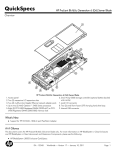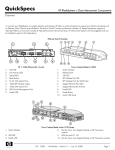Download Brocade Communications Systems StorageWorks 2/16N - FF And 2/16N SAN Switch Technical data
Transcript
HP Virtual Connect Manager Version 1.15b
and 1.16
Release Notes and Compatibility Matrix
Part Number 463081-001
October 2007 (First Edition)
© Copyright 2007 Hewlett-Packard Development Company, L.P.
The information contained herein is subject to change without notice. The only warranties for HP products and services are set forth in the express
warranty statements accompanying such products and services. Nothing herein should be construed as constituting an additional warranty. HP
shall not be liable for technical or editorial errors or omissions contained herein.
Confidential computer software. Valid license from HP required for possession, use or copying. Consistent with FAR 12.211 and 12.212,
Commercial Computer Software, Computer Software Documentation, and Technical Data for Commercial Items are licensed to the U.S.
Government under vendor’s standard commercial license.
Microsoft and Windows are U.S. registered trademarks of Microsoft Corporation.
Audience assumptions
This document is for the person who installs, administers, and troubleshoots servers and storage systems.
HP assumes you are qualified in the servicing of computer equipment and trained in recognizing hazards
in products with hazardous energy levels.
About this document
These release notes provide information for HP Virtual Connect Manager versions 1.15, 1.15b, and
1.16, which supersedes the information in the documentation set released with version 1.15 of HP Virtual
Connect Manager.
HP Virtual Connect Manager version 1.15b contains an update to the Fibre Channel module firmware.
HP Virtual Connect Manager version 1.16 provides interoperability for non-server devices present within
enclosures in the Virtual Connect domain and improvements to the signal quality of 10GBASE-CX4
cables.
Contents
Hardware and firmware requirements ............................................................................................. 4
HP Virtual Connect Manager firmware ......................................................................................................... 4
Supported hardware.................................................................................................................................. 4
Firmware upgrade requirements .................................................................................................................. 5
Required firmware versions for this release ......................................................................................... 5
HP Virtual Connect Fibre Channel Module Compatibility Matrix ...................................................................... 6
New features ............................................................................................................................... 7
Important notes and recommendations ............................................................................................ 8
Known issues ............................................................................................................................. 10
General ................................................................................................................................................. 10
Fibre Channel and SAN boot ................................................................................................................... 10
User interface ......................................................................................................................................... 11
Firmware update ..................................................................................................................................... 11
Resolved issues........................................................................................................................... 12
Contents
3
Hardware and firmware requirements
HP Virtual Connect Manager firmware
The latest HP Virtual Connect Manager firmware package (version 1.16) contains the following firmware
versions:
•
HP 1/10Gb VC-Enet version 1.16
•
HP 4Gb VC-FC version 1.02
IMPORTANT: The VC-Enet module firmware must be updated to version 1.15 before updating
the VC-FC module firmware. Otherwise, the VC-FC firmware might not appear to be
successfully updated.
Supported hardware
Versions 1.15, 1.15b, and 1.16 of HP Virtual Connect firmware support the following hardware:
•
•
Virtual Connect modules
o
HP 1/10Gb Virtual Connect Ethernet Module
o
HP 4Gb Virtual Connect Fibre Channel Module
Server blades
o
HP ProLiant BL460c Server Blade
o
HP ProLiant BL480c Server Blade
o
HP ProLiant BL465c Server Blade
o
HP ProLiant BL685c Server Blade
o
HP Integrity BL860c Server Blade (only supported by Virtual Connect v1.16)
•
HP BladeSystem c-Class c7000 Enclosure with Onboard Administrator
•
Integrated Network Interfaces and mezzanine cards
o
HP BladeSystem Dual NC370i Multifunction Network Adapter
o
HP NC373i Integrated Multifunction Gigabit Server Adapter
o
HP NC373m PCI Express Dual Port Multifunction Gigabit Server Adapter
o
HP NC326i Integrated Dual Port PCI Express Gigabit Server Adapter
o
HP NC326m PCI Express Dual Port Multifunction Gigabit Server Adapter
o
HP NC325m PCI Express Quad Port Gigabit Server Adapter
o
HP QLogic QMH2462 4Gb FC HBA for c-Class BladeSystem
o
HP Emulex LPe1105-HP 4Gb FC HBA for c-Class BladeSystem (Microsoft® Windows® and
VMware ESX 3.01)
Hardware and firmware requirements 4
For the latest list of supported hardware, see the HP website
(http://www.hp.com/go/bladesystemupdates).
Firmware upgrade requirements
IMPORTANT: For compatibility and proper operation of HP Virtual Connect Manager, all
system firmware must be current.
Always install the most current firmware for the following items:
•
Server blade system ROMs
•
Ethernet mezzanines
•
Fibre Channel mezzanines
•
HP BladeSystem Onboard Administrator
For additional information on required firmware versions and to download firmware upgrades, see the
HP website (http://www.hp.com/go/bladesystemupdates).
Required firmware versions for this release
Product
Required firmware version
HP Onboard
Administrator
Version 1.30 or later
BL460c and BL480c
System ROM 2006.09.18 or later
BL465c and BL685c
System ROM 2006.12.02 or later
BL860c*
System, BMC, and iLO-2 version 1.01A
iLO
Version 1.20 or later
NC370i, NC373i, and
NC373m
Boot code version 1.9.6 and C Class option ROM
1.1.3** or later
NC326i, NC325m, and
NC326m
Boot code version 3.28 and C Class option ROM
1.1.3** or later
QLogic QMH2462 4Gb
FC HBA
•
For ProLiant server blades, use QLogic
multiboot image 1.57 (with BIOS 1.26) or
later
•
For Integrity server blades, use EFI 1.09 (in
multiboot 1.64) or later
HP Emulex LPe 1105-HP
4Gb FC
Emulex boot-pair 6.00a2 and 3.2a1
HBAnywhere or later
* This product is only supported by Virtual Connect v1.16
** Use the HP Gigabit Server Adapter Firmware Upgrade Utility for c-Class Blades version 1.10 (HP website
(http://h18023.www1.hp.com/support/files/server/us/download/25604.html)) or one of the online methods
available for the OS. To find the online update method for your OS, go to the HP website
(http://www.hp.com/go/bladesystemupdates) and search for Server Blade Software & Updates.
Versions 1.15, 1.15b, and 1.16 of HP Virtual Connect firmware check the server ROM image version
and display an incompatible state only for server blades that have a VC Server Profile assigned and are
using incompatible server ROM versions. No version checking of mezzanine card firmware is available,
so be sure to verify that the mezzanine card firmware is up to date.
Hardware and firmware requirements 5
Server blades and mezzanine cards that do not meet the required firmware versions will not properly
accept Virtual Connect-assigned parameters (MACs, WWNs, etc.) and will maintain factory defaults.
However, these server blades will have the Ethernet network and Fibre Channel fabric connectivity
specified in their Virtual Connect server profiles. This connectivity enables the use of network-based
firmware update tools to update server blade and mezzanine firmware.
HP Virtual Connect Fibre Channel Module
Compatibility Matrix
The following table lists the switches and firmware versions that are supported with HP Virtual Connect
Fibre Channel interconnect modules.
Switch family
Supported versions
Unsupported switches
Brocade and
FOS 5.2.0b
•
Brocade 4/12 SAN Switch for c-Class
HP B-series
FOS 5.1.0d
•
Brocade 4/24 SAN Switch for c-Class
•
HP MSA SAN switches
•
HP StorageWorks 2/8 EL and 2/16 EL
switches
•
McDATA Intrepid 10000 Director switch
Fibre Channel switches
McData and
E/OS 9.00.00
HP M-series
E/OS 8.02.00
Fibre Channel switches
Cisco and
SAN-OS 3.0(3)
•
Cisco MDS 9124e Fabric Switch for c-Class
HP C-series
SAN-OS 3.0(2a)
•
Cisco MDS 9020 Fabric Switch
Fibre Channel switches
SAN-OS 3.0(1)
Hardware and firmware requirements 6
New features
The VC-Enet version 1.15 firmware includes the following features:
•
Smart Link
A network enabled with Smart Link automatically drops link to the server ports if all uplink ports lose
link. This feature can be useful for certain server network teaming (bonding) configurations.
•
Native VLAN
Identifying a network on a shared uplink set as the native VLAN causes all untagged incoming
packets to be placed on this network. All outgoing packets are VLAN tagged. Only one network can
be designated as the native VLAN.
•
Speed setting on uplink ports
Selecting a speed of 10 or 100 Mb disables autonegotiation and forces the speed to the selected
value. Selecting a speed of 1Gb forces autonegotiation to advertise only 1Gb support. For all speed
settings, regardless of forced speed or use of autonegotiation, only Full Duplex mode is supported.
This setting requires all connected ports to have matching speed and duplex configurations to
operate correctly.
•
Active/Standby uplink port status
The status of each uplink port connected to an external switch is displayed to indicate whether it is
actively passing traffic or is functioning in a standby role.
•
MAC cache failover speedup
This feature alerts switches attached to a VC-Enet module when a link previously in standby mode
becomes active, reducing the time it takes for the attached switches to begin passing traffic over the
newly active link.
For additional information, see the Virtual Connect user guide on the HP website
(http://www.hp.com/go/bladesystem/documentation).
New features 7
Important notes and recommendations
When a c-Class enclosure is used with Virtual Connect v1.15, 1.15b, and 1.16, the following
configuration restrictions and guidelines apply:
•
Plan your interconnect module usage carefully before running the Virtual Connect Domain Setup
Wizard. After an interconnect bay is configured for use with a VC-Enet or VC-FC module, it remains
configured for that module type until the overall VC domain is deleted. Virtual Connect will report
failures for any VC-Enet or VC-FC module that is removed from the domain.
•
Ensure that all VC-Enet and VC-FC modules in a VC domain are at the same firmware revision. To
check the firmware revision level, select the "Firmware Update" tab on the "Domain Settings" page.
The firmware revision level for each module in the domain is shown.
•
Only connect HP 4Gb VC-FC Module uplinks to Fibre Channel switch ports that are NPIV-enabled. If
using a Brocade FC switch, verify that NPIV is properly enabled by using the portshow command.
If not properly enabled, you may need to downgrade the Brocade switch firmware, and then
upgrade the firmware again for the enable to work properly.
•
Always install an HP 1/10Gb VC-Enet Module in interconnect bay 1.
•
For redundancy, HP recommends installing a second HP 1/10Gb VC-Enet Module in interconnect
bay 2.
•
For interconnect bays 3-8, install an HP 1/10Gb VC-Enet Module or HP 4Gb VC-FC Module in the
bay corresponding to the mezzanine signals.
•
Verify that all system component firmware is up to date. A server blade is displayed as incompatible
by Virtual Connect if the server ROM is not at the minimum level required by Virtual Connect. Virtual
Connect is not able to verify firmware revisions for all components, so a server blade component can
be incompatible even if the server blade is not listed as incompatible.
•
To improve network performance and prevent unnecessary Spanning Tree Topology Change
Notifications (TCN) on the network, configure Ethernet switches connected to Virtual Connect with
the same Spanning Tree settings you would use when connecting to a server blade NIC. For Cisco
switches, this is done by using the portfast command to enable ports connected to a VC-Enet
module. This action ensures that link state changes on Virtual Connect do not cause a TCN.
•
Do not use Virtual Connect and non-Virtual Connect modules in horizontally adjacent bays.
•
Virtual Connect assigns or migrates MAC addresses/WWNs for server Ethernet/FC ports connected
to HP Virtual Connect Modules. Virtual Connect also assigns MAC/WWNs to server Ethernet/FC
ports that are not connected to an I/O module because VC modules can be added later. Server
Ethernet/FC ports connected to non-VC modules retain the server factory default MACs/WWNs.
•
Verify that all iLOs and VC modules have received IP addresses. Without IP addresses on all
modules, Virtual Connect will not work properly.
•
If deploying VC to an enclosure with already installed server blades, HP recommends that VCassigned MAC addresses not be used. Configure VCM to use server factory default MAC addresses.
Important notes and recommendations
8
•
Back up the VC domain configuration each time changes are made. While saved in non-volatile
memory and check-pointed to the neighboring module, HP recommends saving the configuration
external to the enclosure.
•
Removing a VC-Enet module and plugging it into another enclosure causes the configuration
information on that module to be cleared. This action prevents a configured spare from overwriting
configuration data in another enclosure.
For additional information, see the Virtual Connect user guide on the HP website
(http://www.hp.com/go/bladesystem/documentation).
Important notes and recommendations
9
Known issues
General
•
During an Onboard Administrator failover, Virtual Connect Manager can lose communication with
the Onboard Administrator for as long as 15 minutes. During this time, Virtual Connect Manager is
not able to make profile changes to server blades or perform some enclosure administration
functions, such as powering servers on and off.
•
Changes in the server ROM-based setup utilities (RBSU) can override Virtual Connect server profile
settings for PXE (enabled or disabled). If a change is made in RBSU, that change is not reflected in
Virtual Connect Manager.
•
RDP "rip and replace" does not work properly when using VC-administered MAC addresses
because RDP is tracking the server blades by MAC address rather than by the primary lookup key
(which can be set to serial number, MAC address, UID, or Asset Tag). To work around this issue,
manually redeploy the server blade.
Fibre Channel and SAN boot
•
The VC-Enet module firmware must be updated before the VC-FC module firmware. Otherwise, the
VC-FC firmware might not appear to be successfully updated.
•
To properly boot from SAN with some versions of Linux, change the QLogic HBA connection options
to "point to point only" in the QLogic BIOS configuration.
•
The VC-FC module health status remains "good" during hardware reset and power cycle events
initiated though the OA. Although the state transition is not seen, the reset does occur.
•
The VC-FC module port operational and speed statuses reflect the current configuration rather than
the operational status.
•
Virtual Connect Manager does not provide an interface to force 1-Gb speed on the VC-FC module
uplink and downlink ports. However, the ports will auto-negotiate properly to 1 Gb.
•
The VC-FC module does not have a Web-based management interface. However, the OA presents a
URL that results in a blank web page when clicked. This behavior is expected as all management of
the VC-FC module is done through the Virtual Connect Manager interface.
•
The Fibre Channel login sequence can be delayed by approximately 20 seconds when more than
one server blade HBA is aggregated through the same VC-FC uplink port attached to a Cisco switch
and these HBAs are in the same zone. To avoid this problem, do not place server HBAs in the same
zone on the fabric switch.
•
Server blade boot can be delayed when a VC-FC uplink port is attached to a Brocade switch and
more than one server blade HBA is aggregated through that uplink port and these HBAs are in the
same zone. To avoid this problem, do not place server HBAs in the same zone on the fabric switch.
Known issues 10
User interface
•
Virtual Connect Manager allows users to change the number of VC-FC Module uplink ports
connected to an external Fabric Switch without a warning while a server might be accessing remote
storage devices.
•
Virtual Connect Manager shows either a server blade or an interconnect module as degraded (but
not both) for an I/O Ekey mismatch.
•
If non-Administrator credentials are entered for the Onboard Administrator during Virtual Connect
Domain Import, the import fails without explanation. The VC-Enet module must be power cycled to
recover and allow for entry of new OA credentials.
•
Network uplinks that are linked after the Network Setup Wizard has been started may not show
proper link status in the wizard. When the wizard is completed, all uplink link statuses are displayed
correctly.
•
The main window of the GUI might show more updated information than the left window. Refresh the
page to synchronize.
•
A server profile can be assigned to a device bay with a server that has fewer physical NIC ports
than defined in the server profile. In most cases, a warning is provided, but in some cases it is not.
•
If a server is rebooted several times while its server profile is being edited, an error displaying an
XSL transformation failure may be displayed. Do not edit a server profile while repeatedly rebooting
a server.
•
In the Bay Summary screen for a VC-FC module in Virtual Connect Manager, some servers might be
displayed with the incorrect model number. The model number is displayed correctly in other screens
and in the Onboard Administrator.
•
When using Internet Explorer 6 or Internet Explorer 7, some web pages do not display correctly on
machines configured for Chinese language options. Change the language encoding in Internet
Explorer to "Western European (ISO)" or use Mozilla Firefox.
•
In the Server Connections tab of the Ethernet Networks screen, the port status shows OK even if the
server port is not linked.
Firmware update
•
The VC-Enet module firmware must be updated before the VC-FC module firmware. Otherwise, the
VC-FC firmware might not appear to be successfully updated.
•
If the firmware update procedure indicates a failure to activate a module or appears to be stuck, it
might be caused by a timeout and/or a stale web page. To refresh the screen and verify the actual
update status, click the Firmware update link under Domain Settings in the left navigation pane of
the VCM user interface.
•
During the firmware update activation countdown, an Internet Explorer pop-up might be displayed
stating "Failed to create processor object: The stylesheet does not contain a document element. The
stylesheet may be empty, or it may not be a well-formed XML document." This pop-up can be
dismissed without consequences.
Known issues 11
Resolved issues
The following issues that existed in Virtual Connect 1.10 have been resolved in Virtual Connect 1.15:
•
To move a server profile from a device bay containing a storage blade to another bay, the storage
blade must first be removed.
•
Do not create or modify a network name with a hyphen ("-") in the name. Only use characters that
are alpha-numeric (a-z, A-Z, 0-9) and the underscore ("_"). Virtual Connect Manager does not reject
names with a hyphen, but subsequent updates to the network fail without giving any error indication.
•
If a VC-FC module is connected to a Fibre Channel switch that does not support NPIV, the Virtual
Connect user interface performance will degrade significantly. If this occurs, disconnect the FC
switch, reconfigure the FC switch for NPIV support, and reconnect.
•
Server blade boot can be delayed when more than one server blade HBA is aggregated through a
VC-FC uplink port attached to a fabric switch. This situation occurs when the VC-FC uplink port
WWN is placed in the same zone as the server HBA WWNs. To avoid this problem, do not place
VC-FC uplink ports in the same zone with server HBAs on the fabric switch.
•
When the server profile wizard attempts to assign a profile to a server that is powered on, a
"creation failed" message is displayed. The profile is created, but not assigned to a device bay. The
profile can be assigned to the device bay later when the server is powered off.
•
When creating a shared uplink set with a large number of networks, the error "object name already
in use" might be displayed or some networks might not be created. Verify that all the intended
networks were actually added to the shared uplink set by choosing to view all networks. If any
networks were not created, edit the shared uplink set and add the uncreated networks.
•
Virtual Connect Manager might not display an error in the Domain Status screen when a VC-FC
module is removed from the enclosure or powered down.
•
Some messages listed in the Domain Status screen might not appear in the Domain Status Summary
window.
•
If the Domain Setup Wizard is cancelled prior to completion, it might not start automatically in future
logins. The wizard can be initiated again from the Tools menu.
•
If a server is rebooted several times while its server profile is being edited, an error displaying an
XSL transformation failure may be displayed. Do not edit a server profile while repeatedly rebooting
a server.
•
The current IP address of the VC-Enet modules is not displayed in the Onboard Administrator 1.30
Enclosure Bay IP Addressing (EBIPA) screen. This omission does not affect the ability of EBIPA to
assign IP addresses to VC-Enet modules.
The following issues that existed in VC-FC v1.01 have been resolved in VC-FC v1.02, which is packaged
in Virtual Connect 1.15b and 1.16:
•
A Brocade (or HP B-Series) Fibre Channel Switch running Fabric OS v5.2.x will reject NPIV login
requests when more than seven c-Class server blades are attempting to log in simultaneously through
a VC-FC module.
Resolved issues 12
•
When running with 16:1 oversubscription ratio on a VC-FC module, the hardware registers do not
allow auto-routed traffic for the sixteenth server blade. When this scenario occurs, the firmware
routes FC frames, causing a significant drop in the performance.
The following issues that existed in Virtual Connect 1.15b and earlier versions have been resolved in
Virtual Connect 1.16:
•
Server profiles could be assigned to a bay occupied by a non-server device.
•
The Virtual Connect GUI labeled all server bays as Bay 0 and failed to recognize any servers in the
enclosure.
•
Signal quality for 10GBASE-CX4 cables was poor.
Resolved issues 13