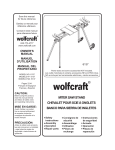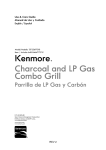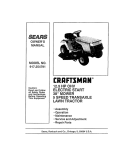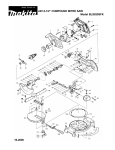Download Pro-Tech 7208 Specifications
Transcript
Owner's
ManuaU
Model
No.
695.22302
WARNING: Read, understand and follow all rules and
instructions in this manual BEFORE using this product,.
Failure to do so can result in serious personal injury.
Sears, Roebuck and Co.,
Hoffman Estates,
IL 60179 U.S.A.
_,WARRANTY
SAFETY
e ASSEMBLY
e FEATURES
= STORAGE
REPAIR PARTS
Warrant-j ......................................................... ,. Page
3-'5
Safety Instructions.._...................... ,........... .... Pages
Description, Specifications ............................... Page
Unpacking, Carton Contents ........................... . pages
7-9
Assembly ..........................:................................ Pages 10-27
Miter Saw Compatibility .................................... Page 28
Mounting Other Tools ....................................... Page 29
Usage............................................................... Page 30- 32
Storage.., ..........................................................
Repair Parts ......................................................
ONE-YEAR FULL WARRANTY ON CRAFTSMAN
UNIVERSAL MITER SAW STAND
Pages
Pages
33
34- 35
PROFESSIONAL
If this CRAFTSMAN PROFESSIONAL
product fails due to a defect in
material or workmanship wthin one year from the date of purchase,
RETURN IT TO ANY SEARS STORE OR OTHER CRAFTSMAN
OUTLET IN THE UNITED STATES FOR FREE REPLACEMENT.
This warranty gives you specific legal rights, and you may also
have other rights which vary from state to state.
Sears, Roebuck and Co., Depto 817WA, Hoffman Estates, IL 60179
2
1. DO NOT stand or climb on miter saw stand, it could tip over
causing serious injury.
2. BE SURE all locking pins are in the set-up position holes BEFORE
using your miter saw and miter Saw stand.
3. ALWAYS firmly attach miter saw. DO NOT attempt to use your miter
saw stadd until the miter saw is fastened firmly to the boards.
4, ONLY use your miter saw stand on a hard, dry, flat, and level surface.
5. BE SURE that any bench top tool used with this stand is firmly
attached to the boards.
6. BE SURE the board clamps are tightly clamped to the stand when the
bench top tool is in use.
7. ALWAYS keep all guards in place. BE SURE all power tool guards
are in good working order and are in proper adjustment
8. ALWAYS keep your hands away from the cutting area.
9. DO NOT mount a table saw onto this stand. The direction of feed on a
table saw iS counter to the axis of best stability on this stand.
Aggressive feeding Of sheet materials into a table saw could cause the
stand to tip.
10. ALWAYS use clamps or a vise to hold work when practical. Using
clamps or a vise to hold work is safer than using your hand. Italso
frees both hands to operate the saw.
BE SURE to read and understand all instructions in
this manual and the miter saw's operating manual before using it on the
stand. Failure to follow all instructions can result in electric shock, fire
and/or serious persona! injury.
WORK AREA SAFETY
1. ALWAYS keep your work area clean and well lit. Cluttered
and dark areas invite acciderits.
benches
2. DO NOT operate power tools in explosive atmospheres, such as in
the presence of flammable liquids, gases, or dust. Power tools
create sparks that may ignite the dust or _umes.
3. ALWAYS keep bystanders, children, and visitors away while
operating a power tool. Distractions can cause you to lose control.
3
ELECTRICAL
SAFETY
1. Double insulated tools are equipped with a polarized plug (one blade
is wider than the other). This plug will fit in a polarized outlet only
one way. if the plug does not fit fully into the outlet, reverse the plug.
if it still does not fit, contact a qualified electrician to install a
polarized outlet. DO NOT change or alter the plug in any way.
2. Double insulation eliminates the need for the three-wire grounded power
cord and grounded power supply system. Applicable only to Class tl
(double insulated) tools.
3. Before plugging in the tool, BE SURE that the outlet voltage supplied is
within the voltage marked on the tool's data plate. DO NOT use "AC only"
rated tools with a DC power supply.
4. ALWAYS avoid body contact with grounded surfaces, such as pipes,
radiators, ranges and refrigerators.
There is an increased risk of electric
shock if your body is grounded.
5. if operating the power tool in damp locations is unavoidable, ALWAYS
use a Ground Fault Circuit Interrupter to supply power to your tool.
ALWAYS wear electrician's rubber gloves and footwear in damp
conditions.
6. DO NOT expose power tools to rain or wet conditions.
power tookwill increase the risk of electric shock°
Water entering a
7. DO NOT abuse the cord. NEVER use the cord to carry the tools or pull
the plug from the outlet. Keep cord away from heat, oil, sharp edges or
moving parts. Replace damaged cords immediately. Damaged cords
increase the risk of electric shock.
8. When operating a power toot outside, ALWAYS use an outdoor extension
cord marked '"W-A" or "W'. These cords are rated for outdoor use and
reduce the risk of electric shock.
NOTE: The extension cord must have adequate wire size AWG
(American Wire Gauge) for safe, efficient use. Smaller gauge wires, have
greater capacity (16 gauge wire has more capacity than 18 gauge wire).
PERSONAL SAFETY
1. ALWAYS stay alert, watch wha, you are doing, and use common sense
when operating a power tool. DO NOT use tool while tired or under the
influence of drugs, alcohol or medication. A moment of inattention while
operating power too_s may result in serious persona! injury.
2. ALWAYS dress properly. DO NOT wear loose clothing or jewelry.
Pull back long ha=r. Keep your hair, clothing, and gloves away from
moving parts. Loose clothing, jewelry, or long hair can be caught in
moving parts°
3. ALWAYS avoid accidental starting. BE SURE switch is in the "Off"
position before plugging in. Do not carry tools with your finger on
the switch. Carrying tools with your finger on the switch or plugging in
tools that have the switch in the "On" position invites accidents.
4
PERSONAL
SAFETY
(cont.)
4. ALWAYS remove adjusting keys or wrenches
before turning the
tooJ on. A wrench or a key that is left attached to a rotating part of the
tool may result in personal injury,
5. DO NOT overreach. ALWAYS keep proper footing and balance _it all
times. Proper footing and balance enables better control of the tool in
unexpected situations.
6. ALW'AYS use safety equipment. Always wear eye protection.
Dust
mask, non-skid safety shoes, hard hat, or hearing protection must,be
used for appropriate conditions
SAFE TOOL USE AND CARE
1. ALWAYS use clamps or other practical ways to secure and support
the workplece to a stable platform. Holding the work by hand or against
your body is unstable and may lead to loss of control,
2. DO NOT force the tool. Use the correct tool for your application.
The correct too! will do the job better and safer at the rate for which it is
designed.
3. DO NOT use the tool if the Switch does not turn it "On" or "Off". Any
tool that cannot be controlled with the switch is dangerous and must
be repaired.
4. ALWAYS disconnect the plug from the power source before making
any adjustments, changing, accessories, or storing the tool. Such
preventive safety measures reduce the risk of starting the tool
accidentally.
5. ALWAYS store idle tools out of the reach of children and other
untrained persons. Tools are dangerous in the hands of untrained users.
6. ALWAYS maintain tools with care. Keep cutting tools sharp and
:
clean. Properly maintained tools with sharp cutting edges are less likely
to bind and are easier to control
7. ALWAYS check for misalignment or binding of moving parts,
breakage of parts, and any other condition that may affectthe
tool's operation, if damaged, have the tool serviced before using.
Many accidents are caused by poorly maintained tools.
•........
4'
USE OF ACCESSORIES
THAT ARE NOT
RECOMMENDED
FOR USE WITH YOUR TOOL MAY CREATE
HAZARDOUS CONDITION.
A
8. ALWAYS use only accessories that are recommended for your tool.
Accessories that may be suitable for one tool can become hazardous
when used on another tool.
5
This Miter Saw Stand is designed with features that make using your miter
saw more convenient.The Quick-jaw_ clamp and mounting boards
accommodateand secure most brands and sizes of miter saws. Telescoping
support rails extend up to five feet left or right. Two adjustable work supports
and stop/edge guides for accuratefeed and cutting. Single knob adjustments
for quick support and guide position settings. 7-inch wheels for portability,
Stand supports up to 400 Ibs. Positive-locking legs for extra Stability.
Folds easily for mobility or storage. See Figure 1.
Fig. 1
Stand Dimensions
Folded .............. :.................................... 40 s/8-in. (L)x 24-in. (W)x 10-in: (H)
Extended ......... ..................................... 136-in. (L) x 33 5/8-in. (W) x 36-in. (H)
Weight (with no tool mounted) ............................................................
_.40 Ibs,
Weight Capacity (center section) ........................................................
400 ibs.
Tabletop Height .........................................................................
: ........i...... 34 in.
Wheel Diameter ........................... 1........................................................
,,..7 in.
6
UNPACKING
Unpack all parts and carefully separate parts from packing materials.
Check each part with the parts illustration and list on pages 7, 8 and 9,
BE SURE that all parts are accounted for before discarding any packing
materials° To make assembly easier, keep the contents of the box together.
Wipe parts thoroughly with a clean, dry cloth,,
PACKAGE
CONTENTS
Item
_
AND HARDWARE
(Figure 2)
Description
Quantity
A
Frame Assembly,
B
Wheel Assembly
2
C
Mounting Board
2
D
Carrying Handle
E
Work Support Assembly,
Right
1
F
Work Support Assembly,
Left
1
including legs
1
Li_
G
Clamp Assembly
H
Edge Guide Assembly
Fig. 2
A
2
PACKAGE CONTENTS AND HARDWARE
(Figure 3)
Item
De_scr_ption
Quantity
J
Extension
2
K
Work Support Connector
L
Work Support Connector
M
Wheel Supp0rt Assembly,
Right
1
N
Wheel Support Assembly,
Left
1
P
Work Support Connector
(M6x35)
Screw
Knob Assembly
2
2
Knob
2
,
Q
Work Support Connector/
Saw-Mounting Washer (6.4)
Fig. 3
8
10
,,L
,,,,uL , ,,,,,,
PACKAGE
CONTENTS
AND HARDWARE
(Figure 4)
Item
Description
"
R
Edge Guide-Mounting
Pan-Head
Screw (M8x16) (preinstalled)
•
S
Edge Guide-Mounting
(MS) (weinstatled)
"
Quantity
4
Square Nut
Wheel Support*Mounting
Screw (M6x12)
Pan-Head
4
Pan,-Head Screw
2
U
Handle-Mounting
(M8x20)
V
Rubber Foot
W
Rubber Foot-Mounting
(M4x16)
X
Y
4
Screw
4
Saw.Mounting
Screw (M6x70)
4
Saw-Mounting,
(M6)
Wheel Support Nut
8
Fig. 4
R
-- tl
(preinstalted)
(prelnstalled)
'___!
°-I[j
_
9
_,._-__,/'1
!
FAILURE TO HEED ALL SAFETY AND OPERATING
INSTRUCTIONS AND WARNINGS REGARDING USE OF THIS
PRODUCT CAN RESULT IN SERIOUS BODILY INJURY,
Tools Needed
, #2 Phillips Screwdriver
o Two Adjustable
Wrenches
PREPARE STAND FOR ASSEMBLY
(Figure 5)
Place the frame assembly (A) upside down on a flat surface as shown in
Figure. 5_
Fig, 5
A
10
NSTALL WHEEL BRACKET
Figures 6 - 8)
ASSEMBLIES
Fig. 6
M
,_r_[_ct locations for wheel support assembhes
are fdentJfied by the
_,,p_._)iate sticker on the face of the metal bracket. With the frame
'_'_°:_'"-_eldi3wn,
from the end view in Figure 7, assembly
M will be mounted
i_:tt_e left side. Ensure assembly M matches M st cker on frame.
'_ _""
•
1t
Tit
"
_embly
N wit| be mounted on the nght sldeo Ensure assembly
_:_;_hes "N" sticker on frame. See Figure 7,
N
g. 7
N
11
INSTALL WHEEL BRACKET
ASSEMBLIES,
cont.
Mount wheel support assemblies (M) and (N) to ends of connector brackets
on frame using pan-head screws (3") and nuts (Y) as shown. See Figure 8.
Be sure wheel support assemblies are positioned
brackets by matching stickers "M" and "N."
correctly on connector
Fig. 8
,/
M
/
Connector
brackets
\
N
12
UNFOLD AND LATCH FRAME
(Figures 9 and 10)
Unfold frame by releasing snap lock and rotating frame sections
until aligned. See Fig. 9.
apart
Fig. 9
Release snap lock
to open frame
Latch frame together using adjustable handle. The handle may be
repositioned to gain clearance while turning: lift the handle to disengage
from gear teeth, rotate to desired position, release the handle to re-engage
gear teeth and continue to tighten. See Figure 10.
Fig. 10
Handle for
rolling
.,f
Adjustable
/,°
\
Adjustable handle can be lifted off
its shaft and repositioned to allow
clearance when turning.
13
UNFOLD LEGS
(Figures 11 and 12)
Unfold legs by disengaging locking pins and rotating the legs until the
locking pins snap into the open position, If depressing the locking pins
is difficult, move the leg slightly to eliminate pressure on the pin,
See Figures 11 and 12.
Fig. 11
Press red levers to
release locking
pins and move legs
Fig. 12
t4
INSTALL EXTENSION
(Fi'gures 13 and 14)
KNOBS
Locate extension spacer nuts and align with holes in frame as shown.
Thread extensionknob
assemblies (J) through the nuts to secure
extensions. See Figure 14.
Fig. 13
j (two)
Extension
spacer nut
Extension
\
15
INSTALL SUPPORTS
(Figures 15 and 16)
t
Fig. 15
L (two)
Position a support connector (K) on end Of each extension and tighten Phillipshead screw to secure. Add knob (L), screw (P), and washer (Q) as shown.
For both sides, the knob should face the front of the stand. See Figure 16.
Add work supports (E) and (F) on each end of stand. The long side of each
support should point toward front of stand. Tighten knob (M) to secure support.
NOTE: When inserting the work support assemblies (E and F) into the support
connector (K), you may encounter a slight interference. The interference
can be overcome by first loosening the knob (L) and pushing the work support
assembly down from the top. The second step is to push the oval support
tube up from the bottom. Repeat these steps a few times to provide additional
clearance and allow for smooth adjustment of the support bracket.
Fig, 16
\
K
\
Q
16
INSTALL EDGE GUIDES
(Figures 17 - 20)
Fig. 17
H(two)
(preinstalled)
(preinsta!led)
Two sets of edge-guide mounting screws (R) and nuts (S) are preinstaled
on each end of the stand. Remove the screws and retain for mounting the
edge guides. See Figure 18.
Fig. 18
R
S
17
INSTALL
EDGE GUIDES, cont.
Position edge guides (H) over nuts (S) and secure using screws (R).
Figure 19,
See
Fig. 19
S
Edge guide may be positioned as desired, Rotate edge guide lever to
oosen and tighten edge guide supporL See Figure 20.
Fig. 20
Edge guide lever
18
INSTALL CLAMPING
Figures 21 - 23)
SYSTEM
Fig, 21
G(two)
Slot n
Align slot nut of clamp (G) in center frame slot. Rotate clamp so tab fits
into slot. Repeat for both sides of stand. See Figure 20.
Fig. 22
Stide clamps toward ends of stand.
See Eigure 21.
Tighten clamps by lowering handles.
Fig. 23
19.
INSTALL CARRYING
(Figures 24 - 26)
HANDLE
U (two)
D
Fig. 24
Locate the two nuts in the front slot on right side of stand, as shown in Figure
25. For best balance while carrying, align nuts with arrows marked on stand.
Fig. 25
lnstatl carrying handle (D) using screws (U), See Figure 26.
Fig. 26
D
2O
INSTALL WHEELS
(Figures 27 = 30)
Install whee! assemblies
See Figure 27.
(B) by pressing
axles into wheel brackets.
Fig. 27
Wheels may be installed in either of two positions. During use with power
tools, wheels should be in the upper position. See Figure 28.
Fig. 28
21
iNSTALL
WHEELS,
cont.
For transporting short distances while stand is set up, wheels may be
:_laced in the lower position. See Figure 29.
Fig. 29
Before collapsing for storage and transport, wheels should be placed in
upper position. Also see storage instructions.
See Figures 30 and 44.
Fig. 3O
22
ADD MOUNTING BOARDS
(Figures 31 and 32)
Fig. 31
c (two)
Place two mounting boards (C) on stand, slots on top and toward the
outside of stand. See Figure 32.
Place clamps into slots in boards. Pivot clamp handles down to tighten
against boards. See Figure 32. Clamping pressure is preadjusted at the
factor,/. If necessary, pressure can be adjusted by tightening screw that
secures clamping lever. See inset.
Fig. 32
Clamp
handle
Turn screw clockwise
to tighten
23
MOUNT THE MITER SAW
(Figures 33 - 38)
MOUNTING
THE MITER SAW TO'THE
BOARDS
Secure boards to frame of miter saw stand as explained in "ADD
MOUNTING BOARDS" on page 23. Loosen clamps slightly and position
boards to be slightly wider than the base of the miter saw to be mounted.
To square boards, align grid on boards with the frame of the miter saw
stand.
Position miter saw on boards with fence of saw in line with center of
clamps. Saw base should be approximately 1" from front edge of
boards and 1/2" from slot in boards. See Figure 34.
NOTE: Position saw and boards so mounting bolts will not interfere with
frame of miter saw stand.
Be sure to position your saw and boards for maximum
stability.
Using a pencil, mark saw base mounting holes on boards. Remove saw
and boards from stand and drill mounting holes using a 1/4" bit. Mount
saw to boards using screws (X), washers (Q), and hex nuts (Y). See
Figure 35.
Fig. 33
Q (8)
24
MOUNT THE MITER SAW, cont.
MOUNT THE MITER SAW TO THE BOARDS,
Fig. 34
Fig. 35
25
cont.
MOUNTTHE MITERSAW, cont.
ADD RUBBER FEET TO BOTTOM OF MOUNTING
BOARDS
(Figures 36 and 37)
Remove boards from stand and drill two pilot holes for Screws (W) to
attach rubber feet (V). The holes should be 5/64-inch diameter and
1/2=inch deep. (Four screws included.)
Attach two rubber feet to each board as shown in Figure 37. These help
provide cushioning and protection when the miter saw is not mounted to the
stand. Install rubber feet IY2" from edge of board as shown.
Not all miter saws mount the same. You may need to
adjust location of foot pads to avoid saw-mounting screws,
Fig. 36
Fig. 37
w (four)
CLAMP MOUNTED
(Figure 38}
SAW TO STAND AND PREPARE
FOR USE
Mount saw to boards and place boards on center of stand. Position for best
balance° This usually places the fence of the saw in the center of the stand,
front-to-back,
See Ffgure 3&
Position clamp brackets in slots of boards and tighten securely,
With telescoping extensions
table of miter saw.
pushed in, set height of supports even with
Extend telescoping extensions
guide and stop as required.
to support workpieces and position edge
26
Fig. 38
27
This work stand is designedfor use with Craftsman and most
other brands of miter and compound miter saws. The saw will
mount directly to the boards provided with the stand. It will also
accommodatesaws with unusual mounting hole patterns.Simply
follow the preceding instructions.
The following models will mount directly to the boards provided
with the stand
BRAND
MODEL NUMBER
BRAND
MODEL NUMBER
Craftsman
21211
21218
21222
21230
2'1240
21292
24315
Milwaukee
6496
6490
6494
Porter-Cable
3802
3807
Pro-Tech
7107
7207
7208
72121
Rigid
MS1050
MS1250
Ryobi
TS1301DX
SkiI-Bosch
3810
3912
3915
3924
Tool Shop
JIZ-ZP-305
Delta
DeWalt
Hitachi
Makita
36-04O
36-070
36-075
36-225
36-235
36-240
703
705
706
708
C10FCD
C10FM
C15FB
BLS712
BLS820SFK
LS711DWBEK
LSS00DWB
LS1013
LS071 tZ
LS1212
LS 1220
28
Mounting Non-Standard
(Figures 39 and_O)"
Miter Saws and Other Tools To The Boards
';_
'_ "'_'! _' ,
•
NOT _0UNT A TAB.LS SA,W ON THIS, STAND.
The direction of feed on @_,tabilb:_sawis perpendicular tO the axis
of best stability on this S_Od_ Aggressiv_ fee_=ng of sheet
materials into a table ._aw _0iJla_ cause the Stand to tip over.
This Miter Saw Stand nlay also be used With other bench'top tools, such as
chop saws, grinders, drill presses, sanders, joiners, scroll saws and band
saws. (see Figure 39.)
Fig. 39
For additional tools and other miter saws with non-standard mounting holes,
plywood or other boards may be used for mounting tools for use on this
stand. The plywood used should be approximately 3/4 in. thick.
Cut plywood or boards to f'rt mounting hole pattern for tool to be used with
the stand. The wood must clear center hinge area of stand and extend 1
inch in all directions beyond the bottom edge of the tool base for proper
clamping to the Stand. (See Figure 40.)
Fig. 40
NOTE: _nnen using mounting boards
other than those included with this stand,
slots matching those on the odginal
mounting boards Should be cut using a
router or table saw. These slots should
be 3/8" wide, 3/32 deep, and 3/8" from
the edge of the boards.
Mount your tool to the plywood or boards following the directions
in the Mounting Miter Saw section of this manual.
29
USING THE STOCK SUPPORTS
(Figure 41)
Two stock supports are located under the frame of the table. These may
be pivoted out to support work pieces as desired. (See Figure 41 .)
NOTE:
Maximum
load on stock supports not to exceed 20 pounds.
Fig. 41
Stock
supports
3O
USING THE WORK SUPPORTS
(Figure 42)
The two work supports are useful for:
!) Vertical support of workpieces
2) Positive stops for repetitive cuts
To use the work supports as vertical supports, loosen extension knobs and
slide extensions in toward saw. Loosen work support knobs to set top of
work supports level with table of saw. Tighten work support knobs. Position
extensions and tighten knobs. See Figure 42.
To position work support for use as positive stop, slide extension out to
desired measured distance from saw blade. Tile workpiece should rest on
the metal bracket and butt up against the plastic support pad. Tighten
extension knob.
Fig. 42
Work support
adjustment knob
Set top of work
supports level with
table of saw.
Slide extension out to
set stop dist&nce for
repetetive length cuts.
Extension
31
knob
USING THE EDGE GUIDES
(Figure 4-3)
The two edge guides are useful for maintaining orientation
workpieces, such as cove and crown molding.
angle of
To position edge guides for use in aligning v_orkpieces, rotate edge guide
levers to loosen clamps and slide edge guides to desired position.
Retighten levers to lock edge guides. See Figure 43 inset.
Fig. 43
Workpiece
(cove molding)
Edge guide
Work support
32
Rotate lever to
loosen and lock
edge guide position
STORAGE INSTRUCTIONS
(Figure 44)
Before moving or storing your miter saw stand:
Remove power tool and mounting
boards from stand.
Move wheel assemblie s to upper positions on frame.
Tighten down mounting board clamps to top of stand.
Loosen edge guides and rotate them into a lowered position.
Lower supports and retract telescoping
Fold up legs by disengaging
position.
Unlock center tabletop
extensions
release levers and rotating legs to folded
hinge and rotate stand into collapsed position.
Latch tabletop sides together with snap lock.
Stand may be rolled easily for transport and storage.
Fig. 44
33
See Figure 44,
PARTS LIST
Universal Miter Saw Stand
Model No. 695.22302
S
16
17
25
Saw-mounting
hardware
KEY
NO,
ITEM
PART NO.
1
2
3
4
5
6
7
8
9
10
11
t2
t3
14
15
16
17
18
I9
20
21
22
23
A
B
C
D
E
F
G
H
J
K
L
M
N
P
Q
R
S
T
U
V
W
X
Y
t19 8O0 812
117 910 010
!16 600727
I19 800 8t4
t19 800 295
119 900 124
119 800 813
119 800 296
119 800 297
119 800279
119 800 8t9
119 800 820
116 720 02t
1!6 720 0'77
116 710 100
116 720 103
1t6 700 200
1t6 700174
116 610 094
116 730 101
116 730 100
116700 024
10
ORIGINAL PART DESCRIPTION
Frame assembly
Wheet assembly
Mounting bpard
Carrying handle
Work support assembly, right
Work support assembly, left
Clamp assembly
Edge guide assembly
Extens{on knob assembly
Work support connector assembly
Work support knob
Wheel support essembly, dght
Wheel support assembly, left
Work support knob screw (M6x35)
Work support knob/Saw-mounting washer (6.4)
Edge gufde-moun{ing screw (M8x16)
Edge guide-mounting square nut (M8)
Wheel support mounting screw (MTx12)
Carrying handle-mounting screw (MSx20)
Rubber foot for mounting board
Rubber foot-m_unting screw (M4xl 6)
Saw-mounting screw (M6x70)
Saw-mounting/Wheel support nut (M6)
34
QTY.
1
2
2
1
t
2
2
2
2
2
1
1
2
6
4,
4
4
2
4
4
4
8
PARTS LIST
Universal Professional
KEY
NO.
Miter Saw Stand
Model No. 695.22302
REPLACEMENT
2
119 800 812
Wheel assembly
3
117 910 010
Mounting board
4
19
116 600 727
116 700 f74
Carrying handte
Carrying handle-mounting screw (M8x20)
1
2
5
6
10
11
14
15
119
1t9
1t9
119
1t6
116
Work
Work
Wo_
Work
Work
Work
1
1
1
t
1
1
800 814
80O 295
8OO 297
800 279
720 02'1
720 077
PARTS DESCRIPTION
QTY.
PART NO.
support assembly, right
support assembty, left
support conhectorassembly
support knob
supportknob screw (M6x35)
support knob washer (64)
119 900 124
Clamp assembly
8
16
17
119 8O0 8+13
116 710 100
116 720 !03
Edge guide assembly
Edge gulde-mounting screw (Max16)
Edge guide-mounting sqt_are nut (MS)
£
119 800 296
Extension knob assembly
20
21
1!6 610 094
!16 730 101
Rubber foot for mounting board
Rubber foot-mduntingscrew (M4xt6)
4
4
22
15
23
116 730 100
116 720 077
116700 024
Saw-mountingscrew (M6x70)
Saw+mounting washer (6+4)
Saw-mounting nut (M6)
4
8
4
12
13
18
23
119 800 819
'11g 800820
116 700 200
116 700 024
Wheel
Wheel
Wheel
Whee!
1
1
1
1
24
119 800269
Swivel handle assembly (red)
25
26
116 610 228.
1i6 710 050
Adjustable handle for latching frame together
Adjustable handle washer (10.4)
27
116 600 662
Foot
28
29
30
117 0103O1
116730069
116 700 026
Stock support
Stock support screw (M6xl 6)
Stock support washer !6;4)
1
1
1
t19 8O0278
116 60073O
146700 091
116 700 024
Carrying
Carrying
Carrying
Carrying
1
t
4
4
31
32
++3-3
34
support
support
support
support
assembly, dghl .
assembly, left
assembly mounting screw (M6xt2) +
assembly-mounting nut (M6)
Lock, Rigf_t.Hated
Lock, Left Hand
Lock Mounting Screw (M6x2.0)
Lock Mounting Nut (M6))
35
t
2
2
1
1
i
_J,_
_
1_' i_" ";
,_ *
i_, _
;-
: "-'_:_ '
':• _ "" _ • •
.,_ i• ',:_,,'_'_, ;: _ _._ i
Your Home
For repair in your home of alll major brand appliances,
lawn and garden equipment, or heating and cooling system,
no matter who made it, no matter who sold itl
For the replacement parts, accessories and
owner's manuals that you need to do-it-yourselL
_:;?;_.;_
,:._i_
_''
For Sears professional installation of home appliances
and the items like garage door openers and water heaters.
:':
_._
.
_.:._'_i_,
,._":_,_._
1-800-4-MY-HOME
_
Anytime, day or night
_,";:'_'_
(l-800-469-4663)
(U.S,A, and Canada)
"_:"_
www, sears°com
www.sears.com
Our Home
:!;
'-,_::_
,"_::
: ;..
:,i.:i_
: '""
,.__;_
For repair of carry*in products like vacuums, lawn equipment,
and electronic, call or go on-line for the nearest
'Sears Parts and Repair Center.
1-800-488-1222
_",_-_.:;:_,_
" ....
Anytime, day or night (US.A.)
To purchase a protection agreement (U_S,A.) or maintenance
agreement (Canada) on a product serviced by Sea's:
1-800-827-6655
_;;_,i,_
,(US_.)
Para pedir ser,,_ciode reparaciSn
a domicil_o,y para ordenar pie_s:
1-888-SU-HOGAR s_
1-800-361-6665
(Canada)
.-,--,,_
' _":
''_'_
Au Canada pour service en fran_-_is: ;",'."
1-800-LE-FOYER _
,'_i::it._'
(_-_oo-_3_7)
(
©Sears, F_ebuck ar_ Co.
® Ragistered Trademark l "rMTrademark / s_ Service Mark of Sea_, Roebuck and Co.
® Marca Reglstrada 1_r_ Mama de F,.bfioa I s_ Mama de Servieio de Sears, Roebuck and Co
_',cMarque de commerce l '_ Marque d_pos_e de Sea_s. Roebuck and Co