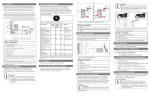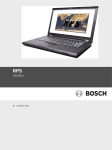Download RPS and LITE Release Notes
Transcript
Remote Programming Software LITE (RPSLITE) D5500CU-LITE en Release Notes, version 5.19.4, Service Pack 1 Remote Programming Software LITE (RPS-LITE) 1 Introduction | en 3 Introduction Notice! After system installation and any control panel programming, perform a complete system test. A complete system test includes testing the control panel, all devices, and communication paths for proper operation. 1.1 About documentation Copyright This document is the intellectual property of Bosch Security Systems, Inc. and is protected by copyright. All rights reserved. Trademarks All hardware and software product names used in this document are likely to be registered trademarks and must be treated accordingly. 1.2 Compatibility RPS-LITE supports the following control panels: – B5512/B4512/B3512 – D2000 Series: D2212, D2112, D2012. To program a D2412 or D2812 control panel, use the D2212 control panel account. – D4112/D6112 – D6412/D4412 – D9112B1/D7212B1 – D8112G2 and D8112E1 – D9412GV4/D7412GV4/D7212GV4, D9412GV3/D7412GV3/D7212GV3, D9412GV2/ D7412GV2/D7212GV2, D9412G/D7412G/D7212G, D9412/D7412/D7212, D9112. To create an account in RPS for either a D9412G or D7412G control panel, use the D9124default.dsf file on the RPS-LITE CD-ROM to create a D9124 account. Use the D7212G default.dsf file on the RPS-LITE CD-ROM to create a D7212G account. Depending on your installation, some of these control panels might not be accessible. Bosch Security Systems, Inc. Release Notes, version 5.19.4, Service Pack 1 2014.05 | 10 | F01U045286 4 Remote Programming Software LITE (RPS-LITE) en | Installation and operation 2 Installation and operation 2.1 Installation notes Notice! If you have already installed RPS-LITE version 5.19.3, go to Service Pack installation notes, page 4. – Directory Installation. Do not install RPS-LITE in a directory with a space in its name (for example, “Program Files”). – Update Operating System Message when Installing SQL Express. If you install SQL Express on any non-English version of Windows XP SP3, a dialog might appear recommending you to update your operating system. This message can be ignored. Click OK to continue installing SQL Express. – Cannot Update System File Message when Installing SQL Express. When installing SQL Express on a non-English version of Windows XP SP3, the following error message might appear: “The Windows Installer service cannot update the system file C:\WINDOWS \system32\msxml6r.dll because the file is protected by Windows.” If this error message appears, cancel the installation and perform the following steps: Make a backup copy of the system registry. Navigate to the registry key on the RPS-LITE CDROM at X:\Windows File Protection Registry Update. “X” refers to the letter assigned to the computer’s CD-ROM drive. Double-click the WindowsFileProtection.reg file. Restart the computer and reinstall SQL Express. – Corrupt Account Database on a Turkish Operating System. If you change the original settings of the RPS-LITE computer after installing RPS-LITE on a Turkish version of a supported Windows operating system, the account database will become corrupted. 2.2 Service Pack installation notes The Service Pack updates RPS-LITE from version 5.19.3 to 5.19.4. Notice! You must install the Service Pack 1 as administrator. 1. Select the RPS-LITE_5.19.3_SP1.exe file. 2. Right-click on the file. 3. Select “Run as administrator”. 2014.05 | 10 | F01U045286 Release Notes, version 5.19.4, Service Pack 1 Bosch Security Systems, Inc. Remote Programming Software LITE (RPS-LITE) 2.3 Installation and operation | en 1. When asked “to make changes to this computer”, click Yes. 2. The RPS InstallShield Wizard opens. Click Next. 3. Click Finish to complete the installation. 5 Operation notes – Creating a GV4 Series control panel account. When creating a new GV4 Series control panel account inRPS-LITE, be sure to select the correct firmware version on the Panel Info tab on the Panel Data – New window. Figure 2.1: GV4 Panel Version (v1.00 thru v1.99 or v2.00 or greater) – Creating a GV3 Series control panel account: When creating a new GV3 Series control panel account in RPS-LITE, be sure to select the correct firmware version on the Panel Info tab on the Panel Data – New window. Figure 2.2: GV3 Panel Version (v8.00 thru v8.10 or greater) Bosch Security Systems, Inc. Release Notes, version 5.19.4, Service Pack 1 2014.05 | 10 | F01U045286 6 Remote Programming Software LITE (RPS-LITE) en | Version 5.19.4 highlights 3 Version 5.19.4 highlights 3.1 What's new? 3.1.1 GV4 Series and B Series control panels – ULC list for: – ULC C1023 - Household Burglar Alarm System Units – ULC C1076 - Proprietary Burglar Alarm Units and System – ULC S303 - Local Burglar Alarm Units and System – ULC S304 - Central and Monitoring Station Burglar Alarm Units – ULC S545 - Residential Fire Warning System Control Units B915 Basic keypad support The B915 Basic Keypad is an SDI2 bus compatible device. It offers the same commands and menu structure as the other B Series keypads. B942 Touch Screen keypad support The B942/B942W is an SDI2 bus compatible device. Each keypad has a graphical interface for controlling the system, touch screen keys for data or command entry, a backlit display that shows system messages for all areas, and a user-adjustable sounder that emits warning tones. The keypad supports four inputs and one output. – Dual Authentication. The keypad has a credential reader for cards, tokens, and keyfobs. Users must present any two forms of authorization in order to gain access. – Presence Sensor. The keypad has a presence sensor that detects motion within close proximity to the keypad and brightens a dimmed display as a user approaches. Passcode Enter function For SDI2 keypads, RPS-LITE provides additional passcode enter functions on supported v2.03 systems to increase user convenience. These are especially useful when used with the new B942/B942W Touch Screen keypad. The new passcode enter functions are Login Only and Login/Disarm. – Login Only. When a user logs in, the control panel toggles to the configured user language, and silences any bells. – Login/Disarm. When using this feature, the control panel toggles to the configured user language, deactivates any active bells, and disarms any armed areas within the scope of the keypad in reference to the authority level of the designated user. 3.1.2 B5512/B4512/B3512 control panels only Diagnostics – B442 and B443 Plug-in Cellular modules. Improved diagnostic support for Plug-in Cellular modules includes reporting of the data class of the current connection for control panels version 2.03 and higher. RPS-LITE is now able to automatically detect the type of cellular module that is plugged into the control panel. Signal strength is shown as both a qualitative value and actual value in dbm. Carrier name (for control panels version 2.03 and higher). – B942. New diagnostics support for B942 points, outputs, and keypad specific information. – IP cameras. New diagnostics support for IP cameras shows the current state of the camera and the integrity of the connection. (The B3512 and the E variants do not support IP cameras.) 2014.05 | 10 | F01U045286 Release Notes, version 5.19.4, Service Pack 1 Bosch Security Systems, Inc. Remote Programming Software LITE (RPS-LITE) Version 5.19.4 highlights | en 7 B450 module support The B450 is a four-wired SDI2 bus device that provides two-way IP communication over commercial cellular networks using a plug-in communicator. Communication can be via SMS or email. Supported cellular plug-in modules include: – B440 Conettix Plug-in Communicator, Cellular (3G) – B441 Conettix Plug-in CDMA Cellular Communicator – B442 Conettix Plug-in GPRS Cellular Communicator (intended for Europe, Latin America, Middle East, Australia, and China) – B443 Conettix Plug-in HSPA+ Cellular Communicator (intended for Canada, Europe, and Middle East) Fully integrated with the control panel for firmware updates, configuration and status monitoring over SDI2 RF module support The RF module type (RADION or Inovonics) is now automatically discovered by the control panel and populated in RPS-LITE . After connecting an RF module, receive data from the control panel to RPS-LITE to save the selected type to the control panel account. Personal notifications Two new Personal Notification Methods added. New options include notification by SMS text message or email message through the B426 Conettix Ethernet Communication Module and B450 Conettix Plug-in Communicator Interface. 3.2 Corrections – RPS-LITE 5.19.3 implemented a diagnostics command to display diagnostics for IP Cameras in panel v2.03. When you connected to a B Series panel with firmware v2.02 or earlier and navigated to the IP Camera diagnostics screen, RPS-LITE disconnected from the panel. RPS-LITE version 5.19.4 corrects this issue. – When updating RPS-LITE version 5.11 to RPS-LITE 5.19.3 you might not be able to connect with GV2 control panels due to an error with converting the Datalock database table from the older version of RPS-LITE. RPS-LITE version 5.19.4 corrects this issue. – The display of the Open/Close windows programming would cut off some of the calendar view when run on some Dell computers. RPS-LITE version 5.19.4 corrects this issue. – When the Central Station Encryption was configured with RPS-LITE 5.19.3, error 12001 occurred when using a GV2, GV3 panel with a DX4020 communication module. RPS-LITE version 5.19.4 corrects this issue. – Previously, backing up the database using the File > Backup created an incompatible database backup XML file. RPS-LITE version 5.19.4 corrects this issue. – The Receiver Supervision Time settings changed so that the Ack Wait times are not excessive when using the B450 with GSM modem (B443). Excessive Ack Wait times can cause possible missed events. – Backing up the database using the File > Backup created an incompatible database backup XML file. RPS-LITE version 5.19.4 corrects this issue. – Panel Port data range changed in B Series control panels to 0-65535. – Restart Time (formerly Verify Time) data range changed in GV4 v2 and B Series control panels to 5-55 seconds. Bosch Security Systems, Inc. Release Notes, version 5.19.4, Service Pack 1 2014.05 | 10 | F01U045286 8 4 Remote Programming Software LITE (RPS-LITE) en | Version 5.19.4 known issues Version 5.19.4 known issues – When setting View/Edit levels for User Passcodes, it is recommended that this level is also configured at the same level as Mask User Passcode. If you have used a View/Edit level higher than the Mask User Passcode, it is possible for a user with a level below the View/Edit level to view user passcodes through panel reports. This will be resolved in the next release of RPS-LITE – Support for B5512/B4512/B3512 USB direct connect. USB direct connect uses a serial port assignment on the connected computer. RPS-LITE only supports COM ports 1 through 16. If Windows automatically assigns a COM port higher than 16, reassign a COM port previously assigned but no longer in use (Windows might present an unused COM port as still in use). Refer to release com ports in Microsoft's technical forums at http:// social.technet.microsoft.com/Forums/en-US/w7itprohardware/thread/e1ba4f5eaf63-40e5-855a-c513f5013ec6. – For the B5512/B4512/B3512 on-board USB connection, the USB drivers might not automatically install when you connect the USB cable from the computer to the control panel. When you connect the USB for the first time, the Found New Hardware (Not Responding) dialog box might appear, depending on the operating system. If it does, click the Locate and install driver software (recommended) option. Windows locates the drivers automatically; RPS-LITE installs the drivers in the proper folder with the other USB drivers. Notice! The RPS-LITE USB driver is named USB, RPS to Bosch ST-IN CP. Once configured, the computer remembers the proper configuration the next time you connect the control panel using USB. When installed properly, the USB driver is listed in the Device Manager under Ports (COM & LPT). – Modem baud rate for GV4 Series and B Series control panels. D9412GV4/D7412GV4 and B5512/B4512/B3512 control panels can communicate via Modem at 2400 baud rate, but the UOM operation only communicates at 1200 baud. RPS-LITE operates in UOM mode with only one baud rate, and to be backward compatible with older control panels, RPSLITE uses 1200 baud. When setting a control panel for UOM, configure PANEL WIDE PARAMETERS > RPS Parameters > RPS Modem Speed to 1200. 4.1 Operating system known issues – Windows Server 2003 Win Installer 3.1 Error Message. During the installation of RPS-LITE, Win Installer 3.1 shows a failed installation message when installing RPS-LITE on a Windows Server 2003 computer. – Windows 7 DX4010V2 Driver Update. When upgrading an existing version of the RPS-LITE on a Windows 7 computer, the driver for the DX4010V2 does not automatically update to the latest version. If it is required, manually install the file now located on the CD. 4.2 RPS operation known issues – Firmware version shows after refresh. After firmware update, the Panel View window does not immediately show the correct firmware value. Press [F5] to refresh the screen to display the correct firmware version. 2014.05 | 10 | F01U045286 Release Notes, version 5.19.4, Service Pack 1 Bosch Security Systems, Inc. Remote Programming Software LITE (RPS-LITE) – Version 5.19.4 known issues | en 9 Language Settings for Windows Users Without Admin Rights. If a Windows user who does not have admin rights on the RPS-LITE computer changes the default language setting (for example, from English to Spanish), the change is not preserved when RPS-LITE is closed and restarted. The setting reverts to the default language. – Changing the Computer’s Regional Settings Affects Date Displays. If you change your RPS-LITE computer’s regional settings, some date displays might not appear correctly. – Invalid Messages. Some modems can cause RPS-LITE to generate an invalid RPS-LITE passcode message as a result of a busy phone line. Calling an invalid control panel type (for example, a D7024 account calling a D6412 control panel) does not always cause RPSLITE to generate an Invalid Panel Type error message. An Invalid RPS Passcode message might appear instead. – RPS-LITE and Door Access Control Module (DACM) Software Compatibility. If you install RPS-LITE and the DACM software on the same computer, the DACM software might not start. Uninstall the DACM software, and then reinstall it. – Importing Accounts from Older Versions of RPS-LITE. Accounts imported from older versions of RPS-LITE do not appear in the Panel List regardless of a successful import message from RPS-LITE . This issue applies only to non-English versions of RPS-LITE installed on compatible Microsoft Windows operating systems. – Extended Desktop Monitor Configuration. When using an Extended Desktop monitor configuration, some of the dialog boxes and windows do not retain their last used location. If you change from Extended Desktop to a Single monitor, some windows attempt to open on the extended monitor. 4.3 Unattended Service known issues – Windows Users Without Admin Rights Cannot Turn Unattended Service On or Off. Windows users who do not have admin rights on the RPS-LITE computer cannot turn Unattended Service on or off. – UOM and Hayes 1200 Modem. Starting with RPS-LITE 5.13, the Hayes 1200 Modem is no longer supported for Unattended Over Modem (UOM) operation. – UOM Init String for a GV3 Series or DS7400XiV4 Account. When using Unattended Over Modem (UOM) with a GV3 Series or DS7400XiV4 control panel account, use the modem init string for the DS7400XiV4 control panel. – Panel-Initiated Unattended Over Network (PI-UOM/UON). Changes trigger Unattended Service to run unexpectedly. After a panel-initiated UOM/UON change, the Unattended Service runs without alerting the RPS-LITE operator. – Intermittent Connection over IP and “U Comm Failure” Message. If there is an intermittent connection over IP, the control panel and RPS-LITE can become unsynchronized during a data Send. If this occurs, RPS-LITE logs a "U Comm Failure" message in the Activity List. There is no visible indication (at the control panel or RPSLITE) other than the "U Comm Failure" message that indicates that the data send did not finish properly. – Baud Rates for Panel-initiated Unattended Over Modem (PI-UOM). PI-UOM can only use 1200 baud. Baud rates of 300 and 2400 are currently not supported. 4.4 RPS printing known issues – Printing the Program Record Sheet (PRS). RPS-LITE might add extra blank pages when printing the PRS to the .rtf file format. Some PRS reports printed in .pdf or .rtf format might show unaligned data. Bosch Security Systems, Inc. Release Notes, version 5.19.4, Service Pack 1 2014.05 | 10 | F01U045286 10 Remote Programming Software LITE (RPS-LITE) en | Version 5.19.4 known issues – RPS-LITE Uses Default Printer for All But First Report in Multiple Report Group. When printing multiple control panel reports, RPS-LITE sends only the first report to a selected printer other than the default printer. All subsequent reports in the request are sent to the default printer. – Resizing Saved Exported Reports. To print a saved exported file correctly, some manual resizing might be required for the selected printer. 4.5 GV4 known issues – GV4 v2.03. RPS-LITE diagnostics for the B450 Conettix Plug-in Communicator Interface are only available when the module is set to address 1. When the module is set to address 2, the B450 Conettix Plug-in Communicator Interface is fully functional, however, RPS-LITE diagnostics are not available. – GV4 v1.x. RF diagnostics signal strength for GV4 v1.x shows 0’s when connected via modem. There are no known issues with IP connections. 4.6 D9412GV2/GV3, D7412GV2/GV3, D7212GV2/GV3 known issues – GV3 Series v8.10 or greater and Hayes or Securcomm Modem Baud Rate Settings. If you set the baud rate in the control panel and in the RPS-LITE Panel Communication Window to 2400 and you receive either an Invalid RPS Passcode or Retry count exceeded message, reset the baud rate to 1200 in both RPS-LITE and the control panel. – Online Diagnostics Area Tab (D7212GV2/GV3 only). The Diagnostics Area Tab for the D7212GV2 and GV3 accounts displays eight areas. The D7212GV2/GV3 control panels only support four areas. – Master Armed Instant Status (Area Tab). RPS-LITE only displays the current status for Master Armed Instant in the Area tab. RPS-LITE cannot send this command to the control panel. – Ground Fault Restoral Event. RPS-LITE does not show this event as a Ground Fault Restoral event in the History List details. In the Events column, RPS-LITE shows “Restoral Report.” In the Details column, RPS-LITE shows “Area 1 Point N/A.” – Routing Selections do not Match Diagnostic Reports Selections. To enable all Diagnostic Reports or disable Diagnostic Reports for Route Groups 1 through 4, select Yes or No for that category from PANEL-WIDE PARAMETERS > Routing. The only time you should select specific reports from PANEL-WIDE PARAMETERS > Routing > Diagnostic Reports is when you want to enable some diagnostic reports but not all. All Diagnostic Reports selections made from that location appear as “Custom” in the corresponding Route Group. – Invalid Relay Parameter Entries in Upgraded Accounts (D7212GV2 only). An upgraded D7212GV2 account might contain invalid entries if the original D7212 or D7212G account contained a value between 25 and 64 in any of the relay parameters. The valid range for D7212GV2 relay parameters is 0 to 24, except for the Silent Alarm relay parameter. This parameter also allows additional entries of 60, 63, and 64 as alternate functions. – Panel Sync Window Appears When Control Panel and RPS are Synchronized (GV2 only). The Panel Sync Window might appear even if the control panel account and RPS are synchronized. – RPS-LITE Override of Control Panel High Security Features. For high security applications, the control panel provides features such as Two-Man Rule and Early Ambush that require two valid passcode entries to disarm an area. Disarming an area through the RPS Diagnostic window overrides these high security features without alerting the RPS-LITE operator. 2014.05 | 10 | F01U045286 Release Notes, version 5.19.4, Service Pack 1 Bosch Security Systems, Inc. Remote Programming Software LITE (RPS-LITE) 5 Miscellaneous | en 11 Miscellaneous – Use the D9124default.dsf file on the RPS CD-ROM to create a D9124 account. – To create an account in RPS-LITE for either a D9412G or D7412G control panel, use either the D9412 or D7412 control panel type. – Bosch Security Systems, Inc. Use the D7212G default.dsf file on the RPS CD-ROM to create a D7212G account. Release Notes, version 5.19.4, Service Pack 1 2014.05 | 10 | F01U045286 Bosch Security Systems, Inc. 130 Perinton Parkway Fairport, NY 14450 USA www.boschsecurity.com © Bosch Security Systems, Inc., 2014