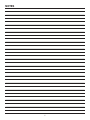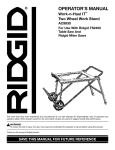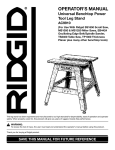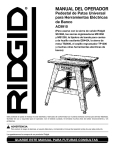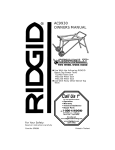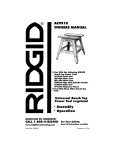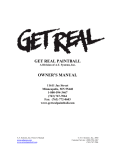Download RIDGID TS3612 Operator`s manual
Transcript
OPERATOR’S MANUAL ZERO CLEARANCE INSERT AC1035 For Use With Table Saws TS2400 (TS2400-0), TS2412, TS2424, and TS3612 Your zero clearance insert has been engineered and manufactured to our high standard for dependability, ease of operation, and operator safety. When properly cared for, it will give you years of rugged, trouble-free performance. WARNING: To reduce the risk of injury, the user must read and understand the operator’s manual before using this product. Thank you for buying a RIDGID product. SAVE THIS MANUAL FOR FUTURE REFERENCE 1 RULES FOR SAFE OPERATION n ALWAYS DISCONNECT THE SAW FROM THE POWER SUPPLY BEFORE ASSEMBLING THIS KIT. Make sure this switch is off when reconnecting the saw to a power supply. WARNING! READ AND UNDERSTAND ALL INSTRUCTIONS. Failure to follow all instructions listed below, may result in electric shock, fire and/or serious personal injury. n MAKE SURE THE SAW BLADE OR DADO BLADE IS NOT IN CONTACT WITH THE INSERT BEFORE TURING THE SAW “ON.” Safe operation of this accessory requires that you read and understand this operator’s manual, the operator’s manual for the table saw, and all labels affixed to the tool. n DO NOT ATTEMPT TO TILT THE ARBOR WHILE ANY BLADE IS IN THE INSERT. The blade may bind, causing possible damage. SAVE THESE INSTRUCTIONS n A SEPARATE ZERO CLEARANCE INSERT IS RECOMMENDED FOR EACH BLADE, dado blade, or different set-up. n KNOW YOUR ACCESSORY. Read the operator’s manual carefully. Learn the product’s applications and limitations as well as the specific potential hazards related to this product. n SAVE THESE INSTRUCTIONS. Refer to them frequently and use them to instruct other users. If you loan someone this product, also loan these instructions. SYMBOLS Some of the following symbols may be used on this tool. Please study them and learn their meaning. Proper interpretation of these symbols will allow you to operate the tool better and safer. SYMBOL NAME DESIGNATION/EXPLANATION Wet Conditions Alert Do not expose to rain or use in damp locations. Read The Operator’s Manual To reduce the risk of injury, user must read and understand operator’s manual before using this product. Eye Protection Always wear safety goggles or safety glasses with side shields and a full face shield when operating this product. Safety Alert Precautions that involve your safety. The following signal words and meanings are intended to explain the levels of risk associated with this product. SYMBOL SIGNAL MEANING DANGER: Indicates an imminently hazardous situation, which, if not avoided, will result in death or serious injury. WARNING: Indicates a potentially hazardous situation, which, if not avoided, could result in death or serious injury. CAUTION: Indicates a potentially hazardous situation, which, if not avoided, may result in minor or moderate injury. CAUTION: (Without Safety Alert Symbol) Indicates a situation that may result in property damage. 2 ASSEMBLY INSERT WARNING: Do not connect to power supply until assembly is complete. Failure to comply could result in accidental starting and possible serious personal injury. WARNING: FLAT HEAD SCREW Never stand directly in line with the blade or allow hands to come closer than 3 in. to the blade. Do not reach over or across the blade. Failure to heed this warning can result in serious personal injury. Fig. 1 WARNING: The zero clearance insert must be even with the table surface. Inserts too high or low can let the workpiece “snag” or catch on uneven edges. Workpiece could twist and kick back resulting in injury. HEX KEY REMOVING THE EXISTING INSERT AND INSTALLING ZERO CLEARANCE INSERT STRAIGHT EDGE See Figures 1 - 2. n Unplug the saw. n Lower the blade completely then remove the blade guard assembly. n L � oosen the flat head screw and remove the insert by lifting the front end of the insert and pulling it toward the front of the saw. SET SCREWS n Place the zero clearance insert in the table slot and push toward the rear of the saw, making sure to engage the spring clip. n Position the zero clearance insert until the key slot drops over the flat head screw. n The insert should be flush with the table top. Adjust the four set screws as needed. NOTE: If necessary, adjust the side positioning set screw found on the edge of the zero clearance insert to eliminate side play. Tighten the flat head screw. Do not tighten the screw to the point where it deflects the insert. 3 Fig. 2 ASSEMBLY PREPARING THE INSERT FOR THROUGH CUTS PREPARING ZERO CLEARANCE INSERT FOR NON-THROUGH CUTS n Make sure the blade guard is properly installed and adjusted. n Make sure the blade guard is properly installed and adjusted. n Lower the blade completely. n Lower the blade completely. n Check all clearances for free blade rotation. n Check all clearances for free blade or dado rotation. n Plug in the saw. n Plug in the saw. n Turn on the saw and cautiously raise the saw blade into the insert. n Turn on the saw and cautiously raise the dado or blade into the insert. n Lower the blade. NOTE: Use additional caution when using a dado due to the large amount of material being “cut-away” from the zero clearance insert. Raise dado slowly. n The table saw and zero clearance insert are now ready for use. n Lower the dado or blade. n Turn the saw “OFF” and unplug. n The blade guard assembly is not used for “non-through” cuts. Remove the blade guard assembly. n The table saw and zero clearance insert are now ready for non-through cuts. When replacing the saw blade insert, and returning to through cuts, always replace the blade guard assembly. OPERATION OPERATING TIPS WHEN MAKING BEVEL CUTS n Install the zero clearance insert with the blade at 90°. Refer to “Removing the Existing Insert and Installing Zero Clearance Insert for Through Cuts” earlier in this manual. WARNING: Make sure the blade guard assembly is installed and adjusted when making through cuts to avoid serious possible injury. n Lower the blade completely. n Bevel the blade to the required setting. n Do not use the zero clearance insert for molding operations. n Check for proper clearance before raising the saw blade. n The zero clearance insert supports the workpieces right next to the blade to help prevent chipping and splintering. It also prevents small pieces from becoming wedged between the blade and the large opening in a conventional metal table insert. n Slowly and cautiously raise the saw blade into the zero clearance insert. n Never operate the saw without the proper insert installed. n For best results with any through cut, always adjust the blade depth to ensure the cut is 1/8 in. - 1/4 in. higher than the workpiece. WARNING: To reduce the risk of personal injury, read and understand the Operator’s Manual for your saw before performing any cutting operation with this zero clearance insert. n A separate zero clearance insert is recommended for each blade, dado blade, or different set-up. 4 NOTES 5 OPERATOR’S MANUAL ZERO CLEARANCE INSERT AC1035 For Use With Table Saws TS2400 (TS2400-0), TS2412, TS2424, and TS3612 Customer Service Information: For parts or service, contact your nearest RIDGID authorized service center. Be sure to provide all relevant information when you call or visit. For the location of the authorized service center nearest you, please call 1-866-539-1710 or visit us online at www.ridgid.com. When ordering repair parts, always give the following information: AC1035 Model No. 983000-657 9-05 6