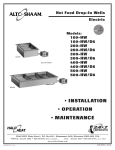Download Ready Access AA300 Specifications
Transcript
600 Series Security Windows Model 600 Model 601 / 603 Model 602 / 604 Drive-Thru Window TABLE OF CONTENT Topic Page Disclaimer Serial Number Identification Contact Sheet Introduction Product Information Description Specifications Dimensions Safety Information Installation Procedures Tools needed Materials Needed Physical Installation Electrical Installation Initial Operations and Testing Adjustments and Calibrations Operational Procedures Modes of Operation Operations Control Identification, Explanation and Function Maintenance Maintenance Schedule Daily Monthly Yearly Service Troubleshooting Guide (Cause and Effect) Parts Lists Parts List (Description/Part Number) Drawings - Exploded Views / Schematics Appendix “A” Adjusting or Re-hanging the Door 1 2 2 2 3 4 4 9 10 13 13 13 13 14 19 21 22 26 26 27 28 28 28 28 29 32 33 42 DISCLAIMER READY ACCESS DISCLAIMS ANY LIABILITY FOR ANY DAMAGE OR HARM CAUSED TO THE MODEL 600 DRIVE-THRU WINDOW, IT’S OPERATOR OR ANY OTHER EQUIPMENT HOWEVER CAUSED IF THE MODEL 600 DRIVE-THRU WINDOW IS REPAIRED OR SERVICED BY ANYONE OTHER THAN AN AUTHORIZED SERVICE ENGINEER OR CONTRARY TO THE MANUFACTURERS WRITTEN INSTRUCTION CONTAINED HEREIN. THIS MANUAL IS INTENDED FOR USE BY THE IN-HOUSE OR AUTHORIZED FIELD SERVICE ENGINEERS AND SALES REPRESENTATIVES The manufacturer maintains the right to update, add or issue a new service manual at any time without notice, thereby rendering all previous issues obsolete. Please write the Serial Number and Installation Date for your drive-thru window in the spaces provided. Serial Number Date of Installation CONTACT INFORMATION FOR SALES AND SERVICE CONTACT Ready Access 1815 Arthur Drive West Chicago, Illinois 60185 Email: [email protected] Tel: 630-876-7766 Tel: 800-621-5045 Fax: 630-876-7767 Website: www.ready-access.com 2 INTRODUCTION The Ready Access window is quality designed to give you years of reliable, trouble-free service. Each window is shipped pre-assembled, fully glazed and ready for installation. All Ready Access windows are thoroughly tested prior to shipping. The 600 Series of Single Door Slider Windows are the only completely modular security drive-thru system designed to meet your specific security needs. With options including a selection of security glazing and two different operating methods, this window is adaptable to your level of security needs. The Model 600 drive-up window comes in two versions, manual and a fully automatic / electric model. The electric version is fully automatic with a manual override in case of a power outage. The door will open and close by stepping into an out of the light beam sensor. This attractive and economical window is ideal for a drive-thru or walk up application. The large service opening is suitable for both large and small operations. It is available in one standard width, 47 ½” and three standard window heights, 30”H, 35 ¾" H and 43 ½” H. The Model 601 drive-up window has a moveable service panel and comes in two versions, manual and a fully automatic / electric model. The electric version is fully automatic with a manual override in case of a power outage. The door will open and close by stepping into and out of the light beam sensor. The Model 603 has a Stationary Panel. In high-risk areas the fixed glass allows for ample visibility without the risk of face-to-face contact. These attractive and economical windows are ideal for a drive-thru or walk up application. The large service opening is suitable for both large and small operations. It is available in one standard size, 47 ½” W x 58 ½” H x 4 ½” D, with additional heights available. The Model 602 drive-up window has a moveable service panel and comes in two versions, manual and a fully automatic / electric model. The electric version is fully automatic with a manual override in case of a power outage. The door will open and close by stepping into and out of the light beam sensor. The Model 604 has a Stationary Panel. In high-risk areas the fixed glass allows for ample visibility without the risk of face-to-face contact. These attractive and economical windows are ideal for a drive-thru or walk up application. The large service opening is suitable for both large and small operations. It is available in one standard size, 47 ¾” W x 58 ½” H x 17” D, with additional heights available. An optional full sized stainless steel interior/exterior counter is available for most Ready Access windows. When used with the READY ACCESS pass-thru air curtain system, the flush mounted single panel-sliding window will provide the crew and customer with comfort during winter (AA300 Only) and a bug free environment during the summer. 3 PRODUCT INFORMATION Model 600 • The Model 600 has a moveable Service Panel. This offers the option of servicing customers personally. The service panel self latches each time it closes and features a deadbolt lock for complete security during closed hours. • Manual or Electric Operations The Model 600 Single Door Slider keeps building costs down by offering the window in a manual operating style. Or for those who experience heavier traffic, an electric operating style is also available. Electric models meet health department requirements for self-closing units. • Ease of Operation In a manual operation, the inside attendant pulls the door handle, to open the door. With a fully automated operation, the operator simply steps into the presence sensor and the movable window panel will slide open. When the operator steps out of the presence sensor, the movable window panel will automatically close. The range for the presence sensor is adjustable to specific customer needs. • Quality Construction Anodized aluminum extrusions, stainless steel and a selection of glass options combine to give you an attractive secure window that not only enhances building exteriors, but will not rust, pit or weather. Track free bottom sill provides for a contaminant free surface. • Finish This unit is currently available in a clear or bronze anodized aluminum finish or can be powder coat painted in a rainbow of color choices. • Fully Assembled, Ready to Install Ready Access windows are shipped completely pre-assembled, and fully glazed for lower installation costs. Normal installation takes less than two hours. • Warranty and Service Support Your Ready Access window comes with a one year limited warranty on parts and labor provided by a worldwide service organization. STANDARD OPTIONS • 3 standard window dimensions with 3 glass types are available: (See Chart on Page # 9) • A retrofit kit is available for the Model 600 Single Door Slider that easily upgrades the window from a manual operation to a fully automatic operation. • An inside/outside stainless steel shelf is also available. 4 Model 601 / 603 • The Model 601 has a moveable Service Panel. This offers the option of servicing customers personally. The service panel self latches each time it closes and features a deadbolt lock for complete security during closed hours. • The Model 603 has a Stationary Panel. In high-risk areas the fixed glass allows for ample visibility without the risk of face-to-face contact. An optional full sized S.S. inside counter available. • Manual or Electric Operations. The Model 601 Single Door Slider helps to keep building costs down by offering the window in a manual operating style. Or for those who experience heavier traffic, an electric operating style is also available. Electric models meet health department requirements for self-closing units. • Ease of Operation In a manual operation, the inside attendant pulls the door handle, to open the door. With a fully automated operation, the operator simply steps into the presence sensor and the movable window panel will slide open. When the operator steps out of the presence sensor, the movable window panel will automatically close. The range for the presence sensor is adjustable to specific customer needs. • Security Transaction Drawer. Security Transaction Drawer: The stainless steel transaction drawer allows for the secure transfer of goods and currency without the risk of personal contact. A large 18- 5/16"W x 9-1/2"H x 14-9/32" Deep transfer area is large enough for a case of soft drinks while the money clip and change cup allow for the convenient handling of money. The drawer automatically locks when closed and has a manual latch lock to prevent break-ins when the facility is closed. Features level-3 bullet resistance protection NOTE: This drawer is Optional for the Model 601 and Standard on the Model 603 Window. o Speaker System. The pre-wired speaker system provides clear communication with customers without the need for face-to-face contact. NOTE: The speaker system is Optional for the Model 601 and Standard on the Model 603 Window. • Quality Construction Anodized aluminum extrusions, stainless steel and a selection of glass options combine to give you an attractive secure window that not only enhances building exteriors, but will not rust, pit or weather. • Finish This unit is currently available in a clear or bronze anodized aluminum finish or can be powder coat painted in a rainbow of color choices. 5 • Fully Assembled, Ready to Install Ready Access windows are shipped completely pre-assembled, and fully glazed for lower installation costs. Normal installation takes less than two hours. • Warranty and Service Support Your Ready Access window comes with a one year limited warranty on parts and labor provided by a worldwide service organization. STANDARD OPTIONS. • 3 standard window dimensions with 3 glass types are available: (See Chart on Page # 9) • An inside stainless steel shelf is also available. GLASS OPTIONS. Model 601 • Impact Resistant Glazing: Offers protection against "smash & grab" theft and forced entry. • Level 1 Bullet Resistant Glazing: Offers protection against "smash & grab" theft, forced entry, and gunshots. Glazing is recognized by Underwriters Laboratories as providing Level 1 (9mm) handgun protection per UL Standard 752. Model 603 • Level 3 Bullet Resistant Glazing: Ideal for high-risk businesses and locations. Protects against break-ins and attacks. Glazing is recognized by Underwriters Laboratories as providing Level 3 (.44 Magnum) handgun protection per UL Standard 752. Note: Other glazing options available. 6 Model 602 / 604 • The Model 602 has a moveable Service Panel. This offers the option of servicing customers personally. The service panel self latches each time it closes and features a deadbolt lock for complete security during closed hours. • The Model 604 has a Stationary Panel. In high-risk areas the fixed glass allows for ample visibility without the risk of face-to-face contact. • Manual or Electric Operations. The Model 602 Single Door Slider helps to keep building costs down by offering the window in a manual operating style. Or for those who experience heavier traffic, an electric operating style is also available. Electric models meet health department requirements for self-closing units. • Ease of Operation In a manual operation, the inside attendant pulls the door handle, to open the door. With a fully automated operation, the operator simply steps into the presence sensor and the movable window panel will slide open. When the operator steps out of the presence sensor, the movable window panel will automatically close. The range for the presence sensor is adjustable to specific customer needs. • Security Transaction Drawer. Security Transaction Drawer: The stainless steel transaction drawer allows for the secure transfer of goods and currency without the risk of personal contact. A large 18- 5/16"W x 9-1/2"H x 14-9/32" Deep transfer area is large enough for a case of soft drinks while the money clip and change cup allow for the convenient handling of money. The drawer automatically locks when closed and has a manual latch lock to prevent break-ins when the facility is closed. Features level-3 bullet resistance protection NOTE: This drawer is Optional for the Model 602 and Standard on the Model 604 Window. o Speaker System. The pre-wired speaker system provides clear communication with customers without the need for face-to-face contact. NOTE: The speaker system is Optional for the Model 602 and Standard on the Model 604 Window. • Quality Construction Anodized aluminum extrusions, stainless steel and a selection of glass options combine to give you an attractive secure window that not only enhances building exteriors, but will not rust, pit or weather. • Finish This unit is currently available in a clear or bronze anodized aluminum finish or can be powder coat painted in a rainbow of color choices. 7 • Fully Assembled, Ready to Install Ready Access windows are shipped completely pre-assembled, and fully glazed for lower installation costs. Normal installation takes less than two hours. • Warranty and Service Support Your Ready Access window comes with a one year limited warranty on parts and labor provided by a worldwide service organization. STANDARD OPTIONS. • 3 standard window dimensions with 3 glass types are available: (See Chart on Page # 9) • An inside stainless steel shelf is also available. GLASS OPTIONS. Model 602 • Impact Resistant Glazing: Offers protection against "smash & grab" theft and forced entry. • Level 1 Bullet Resistant Glazing: Offers protection against "smash & grab" theft, forced entry, and gunshots. Glazing is recognized by Underwriters Laboratories as providing Level 1 (9mm) handgun protection per UL Standard 752. Model 604 • Level 3 Bullet Resistant Glazing: Ideal for high-risk businesses and locations. Protects against break-ins and attacks. Glazing is recognized by Underwriters Laboratories as providing Level 3 (.44 Magnum) handgun protection per UL Standard 752. Note: Other glazing options available. 8 SPECIFICATIONS AND PERFORMANCE MODEL 600 Model Number USA Unit Voltage International Actual Unit Amps Dimensions In Inches WXHxD Weight In Shipping Carton Model 600 110/120 VAC 60Hz 220/240 VAC 50/60Hz 15 A (US) 8 A (Int’l) 47½ x 43½ x 4½ 150 to 450 lbs Glass dependant Model 600 110/120 VAC 60Hz 220/240 VAC 50/60Hz 15 A (US) 8 A (Int’l) 47½ x 35¾ x 4½ 150 to 450 lbs Glass dependant Model 600 110/120 VAC 60Hz 220/240 VAC 50/60Hz 15 A (US) 8 A (Int’l) 47½ x 30 x 4½ 150 to 450 lbs Glass dependant 110/120 VAC 60Hz 220/240 VAC 50/60Hz 15 A (US) 8 A (Int’l) 47½ x 43½ x 4½ 280 to 310 lbs Glass dependant 601/603 110/120 VAC 60Hz 220/240 VAC 50/60Hz 15 A (US) 8 A (Int’l) 47½ x 35¾ x 4½ 280 to 310 lbs Glass dependant 601/603 110/120 VAC 60Hz 220/240 VAC 50/60Hz 15 A (US) 8 A (Int’l) 47½ x 30 x 4½ 280 to 310 lbs Glass dependant 602/604 110/120 VAC 60Hz 220/240 VAC 50/60Hz 15 A (US) 8 A (Int’l) 47½ x 43½ x 17 300 to 410 lbs Glass dependant 602/604 110/120 VAC 60Hz 220/240 VAC 50/60Hz 15 A (US) 8 A (Int’l) 47½ x 35¾ x 17 300 to 410 lbs Glass dependant 602/604 110/120 VAC 60Hz 220/240 VAC 50/60Hz 15 A (US) 8 A (Int’l) 47½ x 30 x 17 300 to 410 lbs Glass dependant 601/603 Glass Options Model 600 Insulated Smash and Grab Level 1 Glazing Model 601 Thermo Payne Smash and Grab Level 1 Glazing Model 602 Thermo Payne Smash and Grab Level 1 Glazing Model 603 Thermo Payne Smash and Grab Level 1 Glazing Level 3 Glazing Model 604 Thermo Payne Smash and Grab Level 1 Glazing Level 3 Glazing 9 Dimensions Model 600 47.50" [1207mm] 4.50" [114mm] 43.50" [1105mm] 34.75" SO [883mm] MODEL 600 Dimensions In Inches WxHxD Service Opening Size WxH Glazing Rough Opening Size WxH 47 ¾” x 43 ¾” 1213mm x 1111mm Masonry Rough Opening Size WxH 48” x 44” 1219mm x 1118mm 47½ x 43½ x 4½ 20” x 35” 47½ x 35¾ x 4½ 20” x 27 ¼” 47 ¾” x 36” 1213mm x 914mm 20” x 21 ½” 47 ¾” x 30 ¼” 1213mm x 768mm 48” x 36 ¼” 1219mm x 921mm 48” x 30 ½” 1219mm x 775mm 47½ x 30 x 4½ 10 MODEL 601 / 603 47.50" [1207mm] 4.50" [114mm] 34.75" SO [883mm] 58.50" [1486mm] 17.00" [432mm] MODEL 601 15.00" [381mm] 2.00" [51mm] 17.00" [432mm] 47.56" [1208mm] 4.50" [114mm] 58.50" [1486mm] 15.00" [381mm] MODEL 603 17.00" [432mm] Dimensions In Inches WxHxD Height Including Drawer Service Opening Size WxH 47½ x 43½ x 4½ 58 ½” H 20” x 34 ¾” 47½ x 35¾ x 4½ 50 ¾” H 20” x 27” * 47½ x 30 x 4½ 45” H 20” x 21 ½” Glazing Rough Opening Size WxH 47 ¾” x 58 ¾” 1213mm x 1492mm 47 ¾” x 51” 1213mm x 1295mm 47 ¾” x 45 ¼” 1213mm x 1124mm 2.00" [51mm] Masonry Rough Opening Size WxH 48” x 59” 1219mm x 1499mm 48” x 51 ¼” 1219mm x 1302mm 48” x 45 ½” 1219mm x 1156mm * Model 601 Service Opening Size passes the California restricted opening requirements. 11 MODEL 602 / 604 47.50" [1206mm] 4.50" [114mm] 34.75" SO [883mm] 60.50" [1537mm] 17.00" [432mm] MODEL 602 17.00" [432mm] 17.00" [432mm] 47.50" [1207mm] 60.50" [1537mm] 17.00" [432mm] 17.00" [432mm] MODEL 604 Dimensions In Inches WxHxD Height Including Drawer Service Opening Size WxH 47½ x 43½ x 17 60 ½” H 20” x 34 ¾” 47½ x 35¾ x 17 52 ¾” H 20” x 27” * 47½ x 30 x 17 47” H 20” x 21 ¼” Glazing Rough Opening Size WxH 47 ¾” x 60 ¾” 1213mm x 1543mm 47 ¾” x 53” 1213mm x 1346mm 47 ¾” x 47 ¼” 1213mm x 1200mm Masonry Rough Opening Size WxH 48” x 61” 1219mm x 1549mm 48” x 53 ¼” 1219mm x 1353mm 48” x 47 ½” 1219mm x 1206mm * Model 602 Service Opening Size passes the California restricted opening requirements. 12 Safety Information WARNING: To avoid the risk of fire, Electric Shock or injury to persons, observe the following: 1. Before servicing or cleaning the unit, switch the power off at the mechanical switch near the unit (Installed by an Electrician) or the electrical entry service panel/circuit breaker. (Load Center) • OSHA LOCK OUT – TAG OUT procedures are to be observed to prevent power from being switched on accidentally. 2. Any Installation and / or Electrical work must be done by QUALIFIED persons in accordance with all applicable codes / standards and manufacturers recommendations and specifications. 3. DO NOT insert fingers and / or foreign objects into the Drive-Thru Window. DO NOT block or tamper with the unit in any manner while it is in operation. 4. This product must not be used in Potentially Dangerous locations such as Flammable, Explosive Chemical – laden environment. Installation Procedures Tools required to perform the installation • • • • Electric Drill Metal Drill bits – ?” (3mm) ¼” (6mm) ½” (13mm) 1” (25mm) • • • Screwdrivers – Slotted and Phillips Hacksaw Jack / Utility Knife • • • Flat File – Coarse Caulking gun ¼” Nut Driver Extension Cord Masonry drill bit – ¼” (6mm) 1” (25mm) 1½” (38mm) • • Masonry Hole Saw – 1” (25mm) Channel Lock Pliers • • • Tape Measurer Wire Cutter Step Ladder • Level Materials required for installation • • Window framing, architect specified and installed in building. (Ready Access recommended material is ?“ (3mm) x 1 ¾” (44.5mm) x 4” (102mm) hollow aluminum tubing or glazing channel) Electrical Tape • • Wire Nuts Caulking – silicone (Color specific to the color of window) • • Connectors for conduit as required Shingle type shims – as required to level and plum the window 13 Physical Installation Model 600 Before you begin installing your Ready Access Drive-Thru Window, you must determine what type of installation will be required. Example: Wood Framing, Masonry Framing, etc. See Chart on page 10 for Masonry and Glazing Rough Opening Sizes 14 MODEL 601 / 603 Before you begin installing your Ready Access Drive-Thru Window, you must determine what type of installation will be required. Example: Wood Framing, Masonry Framing, etc. See Chart on page 11 for Masonry and Glazing Rough Opening Sizes The window must be installed square and plumb. Installation illustrations are for reference only. Construction and local codes will determine the proper installation of the window. Contact Ready Access for more information. "W" Rough Opening "H" Rough Opening 604 Seri es 602 Seri es Min distance from the top of the sill to the floor 36" (914mm) 15 MODEL 602 / 604 Before you begin installing your Ready Access Drive-Thru Window, you must determine what type of installation will be required. Example: Wood Framing, Masonry Framing, etc. See Chart on page 12 for Masonry and Glazing Rough Opening Sizes The window must be installed square and plumb. Installation illustrations are for reference only. Construction and local codes will determine the proper installation of the window. Contact Ready Access for more information. "W" Rough Opening "H" Rough Opening 603 Seri es 601 Seri es 36" (914mm) 16 Min distance from the top of the sill to the floor WARNING: TWO PEOPLE ARE REQUIRED FOR THE LIFTING AND INSTALLATION OF THE WINDOW. 1. Confirm that the customer-supplied frame is made to accommodate the dimensions. 2. Confirm that AC power has been run and is ready for connection to the window. 3. Check shipping carton for any shipping damage and remove window from the carton. 4. Check window for any shipping damage. NOTE: There are two wall-mounting applications. The mounting space can be surrounded either by sidelights (windows) or masonry. In both cases the upper part of the window above the counter top (window sill) fits flush with the outside of the wall. The illustrations will show the walls with the sidelights, as this is the most common application. (Figure 3 and 4) Figure 3 Figure 4 NOTE: If mounting the window in a masonry wall the window mounts flush with the outside finishing of the building. Drill points are scribed directly into the masonry. The outside edge of the mullion should be flush with the outside finishing of the building. (See Figure 3 and 4) 5. Position the window and place it into the customer-supplied frame. As shown in Figure 3 and 4 6. With one person holding the window in place, level the window using the shim shingles as needed. 17 7. Using the window mounting holes as a template, drill a quantity of 4 – 3/16” (5mm) diameter holes for mounting. (See Figure 5) Figure 5 8. Take the window back out and drill the mounting holes. Set the anchors as needed. 9. With one person holding the window in place from the outside, set the mounting screws. 10. When the window is fully secured, seal the outside of the window to the frame or building using silicone caulk. 18 Electrical Installation – 10/2003 Chassis Style All power must be connected and wired by a qualified electrician and must be in compliance with all state and local codes. The incoming AC power line must be connected to the wires in the duplex box located in the top header (Per Standard electrical code.) The green “grounding” wire is to be attached to the frame of the unit. WARNING: Use only 110/120VAC – 60Hz source with a dedicated 15Amp circuit. International power: 220/240VAC – 50/60Hz with a dedicated 8amp branch circuit. WARNING: This must be a dedicated circuit. Other electrical equipment must not share the same line from the 15Amp circuit breaker. WARNING: Turning off the front panel rocker switches does not remove the 110/120 volts of electrical power form the unit WARNING: To disconnect the power completely from this unit, turn OFF the mechanical switch near the unit (Installed by an Electrician) or the electrical entry service panel/circuit breaker panel (Load Center) for this unit. • OSHA LOCK OUT – TAG OUT procedures are to be observed to prevent power from being switched on accidentally. 1. Remove the 2 screws holding on the AC access panel. Do not remove the slide channel cover. 19 2. Wire the AC source line to the Terminal Block located in the header of the window. AC Terminal Block NOTE: THE GROUND WIRE (GREEN) IS ALWAYS IN THE CENTER OF THE TERMINAL BLOCK. THE LINE (L1) IS INDICATED BY THE (RED) TAB AND THE RETURN (NEUTRAL) IS INDICATED BY THE (WHITE) TAB. 3. Turn “ON” the power to the unit. (Load center circuit breaker and power switch on the “Control Panel”. 4. Test window operations. See “Testing Procedures”. 20 Initial Window Operation Testing Procedures Action Reaction Turn the power “OFF” at the rocker switch located on the controller unit. Manually open and close the door several times. When the door is opening, the “MOTOR RUN” lamp will illuminate green. When the door is closing, “MOTOR RUN” lamp will illuminate red. The “POWER” lamp must illuminate during both operations. If neither of these lamps illuminate during any of the processes, proceed to the “Troubleshooting” section. Turn the power “ON” at the rocker switch located on the controller unit. Break the electric eye beam to open the door. The door will open. With the power “ON” break the electric eye beam momentarily to open and close the door. The door will open. They will remain in the open position for either approximately 3.0 or 6.0 seconds before closing (Default Settings) With the power “ON” press the “CLOSE DELAY” button located on the controller unit once and break the electric eye beam to open the door The door will open and the length of time that the door remains open will toggle between 3.0 and 6.0 seconds before closing. (Default Settings) With the power “ON” break the electric eye beam momentarily to open and close the door. Insert an object at least 4” (101.6mm) wide between the door and the frame as the door closes. The door will automatically reverse their action (the door will open), when an object is caught between or restricting the closing of the door. 21 Adjustments and Calibrations SuperScan Presence Sensor Adjustment Instruction Once the window is installed and the power is hooked up to the drive-thru window unit, you will need to test and set the range of the presence sensor. This is done to determine the best compatibility for your service applications. The presence sensor can be adjusted in many ways to work with different applications. The tools required to perform this test and adjustments are: Phillips Head Screwdriver, Straight Blade Screwdriver and a ¼” Nut Driver. If the drive-thru window stays open after the power is turned on and the beam break light is “ON”, the sensor is detecting the floor or the counter top. To adjust the presence sensor to the floor: 1. Turn the power “OFF” to the drive-thru window. 2. Remove one of the plastic end caps from the sensor body. (Preferably the left side) 3. Remove the black plastic lens cover. Next to the “Right Eye” you will see an adjustment dial. This dial is used for adjusting the sensor to the distance from the floor. The dial is in a clock format. The maximum distance is achieved at the 9 o’clock position after the right eye clicks back into it’s broadest setting. The minimum distance is achieved at the 9 o’clock position before the right eye clicks back into it’s broadest setting. NOTE: TURN THE DIAL IN A COUNTER_CLOCK_WISE FASHION ONLY. If the Drive-Thru window stays open while standing far away from the wall or the window closes on you while you are passing product out to the customer, Then the angle of the sensor needs to be adjusted. Below are diagrams illustrating the different setting that can be done to adjust the distance from the wall. 22 23 Door Alignment Adjustments to the door height and alignment are accomplished by turning one or both of the eccentric nuts located at the top of the doorframe where it mounts to the slide track. (Figure 7) Figure 7 Adjusting Nuts 24 Calibration: The only calibration available on the new style DC-3 PC board is setting the close delay timer using the dip switch package mounted near the ribbon cable connector. The CLOSE DELAY TIMER is default set at 3 seconds Follow the Chart Below for Changing The Close Delay Time Settings Dip Switch Settings Time in Switch Position Seconds 1 2 3 4 ON 1 OFF OFF OFF ON 2 OFF OFF OFF ON 3 OFF OFF OFF ON 4 OFF OFF OFF 5 OFF OFF OFF OFF ON ON 12 OFF OFF ON ON 13 OFF OFF ON ON 14 OFF OFF ON 15 OFF OFF OFF ON ON 23 OFF OFF ON ON 24 OFF OFF ON 25 OFF OFF OFF ON ON 34 OFF OFF ON 35 OFF OFF OFF ON 45 OFF OFF OFF The DC-2 PCB has two potentiometers 5 OFF OFF OFF OFF ON OFF OFF OFF ON OFF OFF ON OFF ON ON The Window Select Dial is used to set the type of door configuration for the model of window. The Current Dial is used to increase or decrease the power to the motor. This is adjusted to insure proper operation. 25 Operation Procedures Modes of Operation: The Model 600 Single Door Slider window has two modes of operation, Manual and Automatic. After installation of the Model 600 Manual or Electric Sliding window, completion of the testing procedures and the installation of the decorative covers, the window is ready for normal use. The Manual Mode: The opening and closing of the window is done by hand. (DO NOT OPEN OR CLOSE THE DOOR WITH ANY UNDUE FORCE) Manual Operations: 1. Unlock the deadbolt on the door. 2. Release the manual latch and push the door open. 3. Push the door closed and allow the manual latch reset. 4. Relock the deadbolt. The Automatic Mode is reached by turning “ON” the main power to the window. Stepping in and out of the sensor’s range opens and closes the door. Automatic Operations: 1. On the controller unit, turn the power rocker switch to the “ON” position. 2. Check that the red portion of the rocker switch is visible and that the red power lamp is illuminated 3. Break the electronic eye beam or step into the sensor beam path. The red beam break and green motor run lamps go on. 4. Step out of the beam path and wait 3 to 6 seconds for the door to close. The red motor run lamp and red close detect lamps will illuminate. After the door close note that the red power lamp and the current detect lamps are “ON”. 5. If the door does not operate correctly, go to the troubleshooting guide in this manual. If the door still do not operate properly, then call Ready Access at 1-800-621-5045 6. The door can be operated manually by pulling the manual release located at the top of the door. NOTE: Turn the power off to the window to prevent any damage to the PCB. Each operator must read the operations manual before operating the unit. 26 Controls Identification, Explanation and Function Controller Unit Lamps and Switches Power Lamp Motor Run Lamp Function This lamp indicates that the power rocker switch is on and the controller is receiving power. The “MOTOR RUN” lamp indicates that power is being applied to the motor. When the door is opening, lamp will illuminate green. When the door is closing, the lamp will illuminate red. The lamp also allows for the diagnostic checking of the motor and motor wiring. To test, turn the power “OFF” at the rocker switch and manually open and close the door. This will cause the lamp to illuminate either green or red. The “POWER” lamp must illuminate during both operations. If neither of these lamps illuminate during any of the processes, proceed to the “Troubleshooting” section. Beam Break Lamp This lamp indicates that the electric eye beam or presence sensor beam has been broken and/or the “CLOSE DELAY” timer is still timing out. Close Detect Lamp This lamp is red and indicates that a “CLOSE” sequence has been initiated. It will always light during a door closure and will go out just before the door contacts the frame. When the lamp is out, the automatic reverse feature is disabled. Current Detect Lamp This lamp is red and indicates an overload has been detected. This lamp may light on opening but is automatically disabled. The lamp will come on when the door is fully closed or when an obstruction has been encountered Beam Test Switch Pressing the “BEAM TEST” button once will test the operations of the door without using the electric eye or presence sensor. To test, the operator should not be in the path of the light beam or presence sensor. Standing in the light beam while pressing the button will put the window into a test mode. This will make the window continuously operate (open and close) automatically. You must turn the power off and back on to reset the window. Close Delay Switch Pressing this button will toggle the length of time that the door remains open between 1.5 and 3.0 seconds before closing. 27 Maintenance Maintenance Schedule Scheduled maintenance should be performed on a regular basis. This is to assure proper operation and performance of the Model 600 windows. Daily Check the sill and drawer for foreign materials and/or syrup. (Anything that might cause the window to bind up and not operate smoothly.) Use warm soapy water or carbonated water to clean the window. Monthly Follow safety procedures before opening the unit. Check the interior of the unit for any build up of any foreign materials using a dry cloth. NOTE: KEEP ANY LIQUIDS OFF THE INTERIOR COMPONENTS. Clean moving parts and lubricate with silicone or Teflon spray. NOTE: Do NOT use Grease or Oils. Do NOT lubricate the motor clutch assembly. Yearly Have a service technician come in and perform a maintenance check on the unit. 28 SERVICE Troubleshooting Guide Issue Power switch in the “ON” position but the light is not illuminated. “BEAM BREAK” lamp is “OFF” and does not illuminate when the electric eye is broken. The door will not “AUTO REVERSE” for an obstruction when closing and the motor continue to run. Probable Cause Resolution • No power to the controller unit Ø Main Circuit breaker is defective or not “ON” Ø The fuse on the power supply is blown Ø Main power rocker switch is defective Ø AC wiring is defective • Red Lamp/s not illuminating • Replace the PCB assembly cover • The 4 pin power connector to the main PCB assembly is not secure • Secure the connector/s to the power supply • The connector/s to the rocker switch are not secure • Secure the connector/s to the rocker switch • Defective electric eye assembly Ø Pressing the “BEAM TEST” button on the controller unit can test this. The door should open, pause and close. If the door operate normally, check other causes listed below • Replace the electric eye assembly • Loose electric eye cable from the PCB • Secure the cable connector (3 or 4 pin) • Loose or broken wire/s in the electric eye cable • Check that the electric eye cables are secure and not broken • Defective lamp • Replace the PCB assembly cover • Defective PCB assembly • Replace the PCB assembly • Loose or broken wires to the limit switches or the PCB assembly • Secure or replace the cable assembly • Defective controller unit • Replace the controller unit The “CURRENT DETECT” lamp will not illuminate. 29 Ø Reset or replace the main circuit breaker in the load center Ø Replace the fuse on the power supply Ø Test rocker switch with an ohmmeter. Replace if necessary Ø Check AC wiring for opens. Replace if necessary Issue When the beam is broken, the door does not open. The red “POWER” and “BEAM BREAK” lights and the green “MOTOR RUN” light on the CONTROLLER unit are “ON”. Probable Cause Resolution • Defective motor assembly Ø To test for a defective motor, open and close the door with the power “OFF”. If the motor is faulty, the red/green “MOTOR RUN” lamp will not illuminate • Replace the motor assembly • Solenoid latch in the door is stuck or defective Ø To test for a defective solenoid, manually open the door halfway and break the beam. The solenoid should retract the hook and the door should open, pause and close. Break the beam again to verify that the door are not opening • Replace the solenoid Ø Check the wiring to the solenoid Beam Break Lamp is “ON” and the door open, but they do not close. The door closes fully but open back up as soon as the door comes in contact with the frame. • Defective components on the cable drive assembly. (“S” hook, cable, spring, chain, bearing • Replace the defective component • Loose or broken wires • Secure or Replace the cable assembly • Defective electric eye assembly Ø Disconnect the cable for the electric eye and press the “BEAM TEST” button. If the door operate properly the eye is defective • Replace the eye assembly • Defective PCB assembly Ø Disconnect the cable for the electric eye and press the “BEAM TEST” button. If the door do not operate properly the PCB is defective • Replace the PCB assembly • Loose or broken wires to the limit switches or the PCB assembly • Secure or replace the cable assembly • Limit switch striker is loose or out of alignment • Tighten and/or align the striker plate • Defective controller unit • Replace the controller unit • Loose Cable and Chain • Tighten the cable pulley 30 Issue The “CLOSE DELAY” switch is not working properly. Motor continues to run after the door is fully opened. The door does not fully close and goes into AUTOREVERSE to the fully open position. Door may be sluggish in operations. The “CURRENT DETECT” lamp will be illuminated before the “CLOSE DETECT” lamp goes out. (BEFORE REPLACING THE MOTOR CALL READY ACCESS FOR FURTHER INSTRUCTIONS) The “BEAM TEST” switch is not working properly. The “BEAM BREAK” lamp is not illuminated and the door do not open. Probable Cause Resolution • Loose or broken connection to the PCB Assembly • Secure the cable connector to the PCB assembly or replace the control PCB cover • Defective “CLOSE DELAY” switch • Replace the control PCB cover • Loose or broken wires to the limit switches or the PCB assembly • Secure or replace the cable assembly • Defective “Open” limit switch • Replace the appropriate switch • Defective controller unit • Replace the controller unit • Spilled soft drink syrup residue is under the door and on the weather stripping of guide block • Clean the weather stripping, counter and door guides on the bottom of the door with soda water • Door are dragging on the counter top • Adjust the door height and alignment. (Refer to the adjustments section of this manual) • Defective motor assembly Ø To test for a defective motor, open and close the door with the power “OFF”. If the motor is faulty, the red/green “MOTOR RUN” lamp will not illuminate • Replace the defective motor assembly • Defective CONTROLLER unit • Replace the CONTROLLER unit • Loose Cable and Chain • Tighten the cable pulley • Loose or broken connection to the PCB assembly • Secure or replace the cable assembly • Defective CONTROLLER unit • Replace the CONTROLLER unit • Defective PCB assembly • Replace the PCB assembly 31 Parts Lists Parts List (Description/Part Number) Description Cable & Chain Assy ( New Chassis ) Cable, BEA Sensor to PCB (New Chassis) Door Assembly Current Part Previous Part Number Number 85001800 N/A 20112104 Note N/A Door Guide Kit Call Manufacturer form part #, price and availability 85003400 N/S Electric Chassis L/R - New Style 2003 85002120 N/A Electric Chassis R/L - New Style 2003 85002110 N/A Electric Eye/Reflector Kit -waist level 85000200 N/A Eye Switch Retrofit 84000300 N/A Handle - Manual Release - 600 L/R Handle - Manual Release - 600 R/L Hanging Hardware Kit (Adj. Nut) (2) 85002420 85002410 85183400 N/A N/A 65183401 Latch Spring 00650269 N/A Lock - Dead Lock CALL FOR # N/A Lock - Face Plate CALL FOR # N/A Lock - Mortise Thumb-Turn CALL FOR # N/A Lock - Pad CALL FOR # N/A Lock - Self Latch 85004400 N/A Lock - Thumb-Turn 21-19-130 85004600 N/A PC Board - DC3 as of 12/14/01 85002001 N/A Power Supply (chassis only ) 85001400 N/A Power Supply Int'l (chassis only ) 85001700 N/A Retro Fit Kit - Model 600 R/L CLR MANL- 84001312 ELEC Roller Block Replacement Kit - 2 Pcs 85003200 N/A Roller Grove Bearing - KIT Screw for inside cover, sensor striker 85003600 10010114 20010030 N/A Sensor Assy - BEA - Model 600 85000800 N/A Silicone Caulk - 8 oz - Aluminum 80050029 N/A Silicone Caulk - 8 oz - Bronze 80050020 N/A Solenoid & Hook Assy for Electric Chassis L/R Solenoid & Hook Assy for Electric Chassis R/L Switch - LIMIT FOR CHASSIS 85002920 N/A New Style 2003 (chassis) 85002910 N/A New Style 2003 (chassis) 85002200 N/A Switch - Micro 20110281 N/A Wired Switch Cover - Champagne 65184703 N/A Not MOER or 275 after 2/99 New Style 2003 (chassis) New Style 2003 (chassis) N/A 32 SINGLE ROLLER Drawings Exploded Views Page Part Number If Applicable Description 28 N/A 29 85186700 Motor and Clutch Assembly (w/ Bracket Detached) 30 85152700 Clutch Assembly – Exploded View 31 65103500 Roller Block Assembly 31 85004300 / 4400 32 ***** Lock Dead Bolt 32 N/A Window Frame – Exploded View (600, 601, 602, 603, 604) 33 N/A Door Assembly – Exploded View N/A Electrical Schematic Header Assembly – Exploded View Lock Latch Assembly (Thumb Turn) Schematics 34 33 REF ID # PART NUMBER REF ID # PART NUMBER 5 20220003 DESCRIPTION AC Terminal Block 1 85002910 1 85002920 6 20110281 Micro switch 2 85001400 7 20200142 Kilrol Pulley *2 85001700 8 85001800 Cable and Chain Assy 85002002 220V Power Supply (Int'l) Control PCB Assy 3 9 85002120 Electric Chassis – L/R 4 85186700 Motor & Clutch Assy 9 85002110 Electric Chassis – R/L DESCRIPTION Solenoid and Hook Assy R/L Solenoid and Hook Assy L/R 120V Power Supply 34 35 85003200 Roller Block Assembly 20220001 Mounting Block 85003600 Roller Grove Bearing 85004500 Thumb Turn Lock Latch 85004400 Self-Closing 85004300 Electric 36 20090086 Dead Bolt Lock 20090084 Mortise Thumb Turn 20090087 Face Plate 20110021 Speaker Intercom 20110020 Phone 20110022 Power Supply 37 38 REF ID # PART NUMBER DESCRIPTION 1 Call for Part # Drawer 2 40010030 Bumper 3 Call for Part # Adjustment Screw 4 Call for Part # Lock Nut 39 REF ID # PART NUMBER 1 See Parts List 85183400 2 3 REF ID # PART NUMBER 8 85004500 DESCRIPTION Latch Lock Thumb Turn Hanging Hardware Kit 9 20091180 Latch Lock Electric Cable Clamp 9 85004400 Chain and Micro Switch Bracket Mounting Block 10 65103300 Latch Lock Self Closing Door Handle 11 20090084 Lock – Mortise Lock Assembly Dead Bolt Face Plate DESCRIPTION Door Assembly 4 66122300 5 20220001 6 85003600 Roller Grove Bearing Kit (1 Bearing w/ Screws) 12a 20090086 7 85003200 Roller Block Assembly 12b 20090087 40 41 Appendix A Adjusting or Re-hanging the Door The distance of the door(s) above the mullion or counter top is adjusted by turning the eccentric nuts located in the corners at the top of each door. The exploded view of the assembly is shown in Figure 1 below. When a door has dropped, such that it impedes the movement of the door, it is necessary to re-adjust the door to a given distance above the counter top. This is accomplished by loosening the two Locking / Eccentric Nut combinations at the top of each door. Loosening the small locking nuts allows the door to drop down and rest on the counter top. Slide the door inward to the closed position and lock using the night lock. Insert two shims about 0.100” in thickness under each door. One at each end of the door is suggested. A standard coffee stir or a tongue depressor is a bout 0.100” thick. This allows the door to set at a preset distance off the counter top. Starting with one of the Locking / Eccentric Nut combinations turn the eccentric nut until you feel resistance and/or notice that the door is beginning to rise. Keeping the eccentric nut in that position, tighten the locking nut down to approximately 30 lbs/in2 of torque. Repeat the above step for each of the remaining Locking / Eccentric Nut combinations. Remove the shims. The door should now be at the proper height as well as being square with each other. 42 Ready Access, 1815 Arthur Drive, West Chicago, Illinois 60185, Tel: 630-876-7766, Tel: 800-621-5045 Fax: 630-876-7767, Email: [email protected], Website: www.ready-access.com 43 3/06 600 SM 3-06