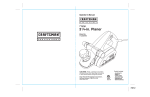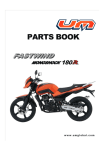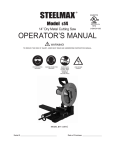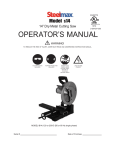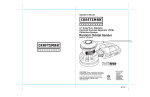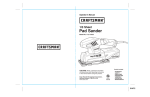Download Craftsman 172.281290 Operator`s manual
Transcript
Operator’s Manual 8.0 Amp / Variable Speed / Reversible 1/2-in. Hammer Drill Model No. 172.281290 CAUTION: Read, understand and followall Safety Rules and Operating Instructions in this manual before using this product. Sears Brands Management Corporation, Hoffman Estates, IL 60179 U.S.A. www.sears.com Double Insulated 3025736 • WARRANTY • SAFETY • UNPACKING • DESCRIPTION • OPERATION • MAINTENANCE 6/5/12 SAFETY SYMBOLS TABLE OF CONTENTS Warranty……………………………...................................……………...Page Safety Symbols……………………………...................................……... Page Safety Instructions…………………………...................................……..Pages Unpacking ………………………………..................................……........Page Description............................................................................................Pages Operation..............................................................................................Pages Maintenance.........................................................................................Pages Accessories...........................................................................................Page Parts List...............................................................................................Pages 2 3 4- 9 10 11-12 13 -19 20 -22 22 23-25 The purpose of safety symbols is to attract your attention to possible dangers. The safety symbols and the explanations with them deserve your careful attention and understanding. The symbol warnings do not, by themselves, eliminate any danger. The instructions and warnings they give are no substitutes for proper accident prevention measures. WARNING: Be sure to read and understand all safety instructions in this manual, including all safety alert symbols such as “DANGER,” “WARNING,” and “CAUTION” before using this hammer drill. Failure to follow all instructions listed in this manual may result in electric shock, fire and/or serious personal injury. SYMBOL SIGNAL MEANING SAFETY ALERT SYMBOL: Indicates DANGER, WARNING, OR CAUTION. May be used in conjunction with other symbols or pictographs. CRAFTSMAN® PROFESSIONAL ONE YEAR LIMITED WARRANTY FOR ONE YEAR from the date of purchase, this product is warranted against any defects in material or workmanship. With proof of purchase, a defective product will be replaced free of charge. For warranty coverage details to obtain free replacement, visit the web site: www.craftsman.com This warranty gives you specific legal rights, and you may also have other rights which vary from state to state. Sears Brands Management Corporation, Hoffman Estates, IL 60179 SAVE THESE INSTRUCTIONS! READ ALL INSTRUCTIONS! ! WARNING: Some dust created by using power tools contains chemicals known to the State of California to cause cancer and birth defects or other reproductive harm. 2 DANGER: Indicates a hazardous situation which, if not avoided, will result in death or serious injury. This signal word is to be limited to the most extreme situations. Always follow the safety precautions to reduce the risk of fire, electric shock, and personal injury. WARNING: Indicates a hazardous situation which, if not avoided, could result in death or serious injury. Always follow the safety precautions to reduce the risk of fire, electric shock, and personal injury. CAUTION: Indicates a hazardous situation which, if not avoided, could result in minor or moderate injury. Damage Prevention and Information Messages These inform the user of important information and/or instructions that could lead to equipment or other property damage if they are not followed. Each message is preceded by the word “NOTE,” as in the example below: NOTE: Equipment and/or property damage may result if these instructions are not followed. WARNING: To ensure safety and reliability, all repairs should be performed by a qualified service technician. WARNING: The operation of any power tools can result in foreign objects being thrown into your eyes, which can result in severe eye damage. Before beginning power tool operation, always wear safety goggles or safety glasses with side shield and a full face shield when needed. We recommend a Wide Vision Safety Mask for use over eyeglasses or standard safety glasses with side shields. Always use eye protection which is marked to comply with ANSI Z87.1 shields. 3 SAFETY INSTRUCTIONS cont. SAFETY INSTRUCTIONS ! WARNING: Read all safety warnings and instructions. Failure to follow the warnings and instructions may result in electric shock, fire and/or serious injury. Save all warnings and instructions for future reference. The term power tool in the warnings refers to your electric (corded) power tool or battery-operated (cordless) power tool. WORK AREA SAFETY 1. Keep work area clean and well lit. Cluttered or dark areas invite accidents. 2. Do not operate power tools in explosive atmospheres, such as in the presence of flammable liquids, gases or dust. Power tools create sparks which may ignite the dust or fumes. 3. Keep children and bystanders away while operating a power tool. Distractions can cause you to lose control. 4. Make your workshop childproof with padlocks and master switches. Lock tools away when not in use. 5. MAKE SURE the work area has ample lighting so you can see the work and that there are no obstructions that will interfere with safe operation BEFORE using your power tool. PERSONAL SAFETY 1. Stay alert, watch what you are doing and use common sense when operating a power tool. Do not use a power tool while you are tired or under the influence of drugs, alcohol or medication. A moment of inattention while operating power tools may result in serious personal injury. 2. Use personal protective equipment. Always wear eye protection. Protective equipment such as dust mask, non-skid safety shoes, hard hat, or hearing protection used for appropriate conditions will reduce personal injuries. 3. Prevent unintentional starting. Ensure the switch is in the off-position before connecting to power source and/or battery pack, picking up or carrying the tool. Carrying power tools with your finger on the switch or energizing power tools that have the switch on invites accidents. 4. Remove any adjusting key or wrench before turning the power tool on. A wrench or a key left attached to a rotating part of the power tool may result in personal injury. 5. Do not overreach. Keep proper footing and balance at all times. This enables better control of the power tool in unexpected situations. 6. Dress properly. Do not wear loose clothing or jewelry. Keep your hair, clothing and gloves away from moving parts. Loose clothes, jewelry or long hair can be caught in moving parts. 7. If devices are provided for the connection of dust extraction and collection facilities, ensure these are connected and properly used. Use of dust collection can reduce dust-related hazards. 4 TOOL USE AND CARE SAFETY ! WARNING: BE SURE to read and understand all instructions before operating this tool. Failure to follow all instructions listed below may result in electric shock, fire and /or serious personal injury. 1. Do not force the power tool. Use the correct power tool for your application. The correct power tool will do the job better and safer at the rate for which it was designed. 2. Do not use the power tool if the switch does not turn it on and off. Any power tool that cannot be controlled with the switch is dangerous and must be repaired. 3. Disconnect the plug from the power source and/or the battery pack from the power tool before making any adjustments, changing accessories, or storing power tools. Such preventive safety measures reduce the risk of starting the power tool accidentally. 4. Store idle power tools out of the reach of children and do not allow persons unfamiliar with the power tool or these instructions to operate the power tool. Power tools are dangerous in the hands of untrained users. 5. Maintain power tools. Check for misalignment or binding of moving parts, breakage of parts and any other condition that may affect the power tools operation. If damaged, have the power tool repaired before use. Many accidents are caused by poorly maintained power tools. 6. Keep cutting tools sharp and clean. Properly maintained cutting tools with sharp cutting edges are less likely to bind and are easier to control. 7. Use the power tool, accessories and tool bits etc., in accordance with these instructions and in the manner intended for the particular type of power tool, taking into account the working conditions and the work to be performed. Use of the power tool for operations different from those intended could result in a hazardous situation. 8. Use clamps or another practical way to secure and support the workpiece to a stable platform. 9. Holding the work by hand or against your body leaves it unstable and may lead to loss of control. ELECTRICAL SAFETY ! WARNING: Do not permit fingers to touch the terminals of plug when installing or removing the plug from the outlet. 1. Double insulated tools are equipped with a polarized plug (one blade is wider than the other). This plug will fit in a polarized outlet only one way. If the plug does not fit fully in the outlet, reverse the plug. If it still does not fit, contact a qualified electrician to install a polarized outlet. Do not change the plug in any way. 2. Power tool plugs must match the outlet. Never modify the plug in any way. Do not use any adapter plugs with grounded power tools. Unmodified plugs and matching outlets will reduce risk of electric shock. Cover of Grounded Outlet Box ! WARNING: Double insulation DOES NOT take the place of normal safety precautions when operating this tool. 5 SAFETY INSTRUCTIONS cont. SAFETY INSTRUCTIONS cont. ELECTRICAL SAFETY cont. 3. Avoid body contact with grounded surfaces such as pipes, radiators, ranges and refrigerators. There is an increased risk of electric shock if your body is grounded. 4. Do not expose power tools to rain or wet conditions. Water entering a power tool will increase the risk of electric shock. 5. Do not abuse the cord. Never use the cord for carrying, pulling or unplugging the power tool. Keep cord away from heat, oil, sharp edges or moving parts. Damaged or entangled cords increase the risk of electric shock. 6. When operating a power tool outdoors, use an extension cord suitable for outdoor use marked “W-A” or “W”. Use of a cord suitable for outdoor use reduces the risk of electric shock. 7. If operating a power tool in a damp location is unavoidable, use a Ground Fault Circuit Interupter (GFCI) protected supply. Use of a GFCI reduces the risk of electric shock. EXTENSION CORDS USE PROPER EXTENSION CORD. Make sure your extension cord is in good condition. When using an extension cord, be sure to use one heavy enough to carry the current your product will draw. An undersized cord will cause a drop in line voltage resulting in loss of power and overheating. Table 1 shows the correct size to use depending on cord length and nameplate ampere rating. If in doubt, use the next heavier gage. The smaller the gage number, the heavier the cord. Table 1: Minimum Gage for Cord Rating 120V Ampere More Than 0 6 10 12 Volts Not More Than Total cord length (in feet) 25 50 100 150 AWG 6 10 12 18 18 16 16 16 16 16 14 12 16 14 14 14 12 12 Not recommended ! CAUTION: Keep the extension cord clear of the working area. Position the cord so that it will not get caught on lumber, tools or other obstructions while you are working with a power tool. ! WARNING: Check extension cords before each use. If damaged replace immediately. Never use tool with a damaged cord since touching the damaged area could cause electrical shock, resulting in serious injury. 6 SAFETY SYMBOLS FOR YOUR TOOL The label on your tool may include the following symbols. V.......................................................................Volts A......................................................................Amps Hz....................................................................Hertz W..................................................................... Watts ....................................................................Alternating current .................................................................Direct current no ....................................................................No-load speed ....................................................................Class II construction, Double Insulated RPM……........................………………… . . .Revolutions per minute SPM……..........................…………………....Strokes per minute OPM………........................………………......Orbits per minute ! .....................................................................Indicates danger, warning or caution. It means attention! Your safety is involved. SERVICE SAFETY 1. If any part of this tool is missing or should break, bend, or fail in any way; or should any electrical component fail to perform properly: SHUT OFF the power switch and remove the saw’s plug from the power source and have the missing, damaged or failed parts replaced BEFORE resuming operation. 2. Have your power tool serviced by a qualified repair person using only identical replacement parts. This will ensure that the safety of the power tool is maintained. 3. If the replacement of the supply cord is necessary, this has to be done by the manufacturer or his agent in order to avoid a safety hazard. SAFETY RULES FOR HAMMER DRILLS 1. Know your Professional Hammer Drill. Read operator’s manual carefully. Learn its applications and limitations, as well as the specific potential hazards related to this tool. Following this rule will reduce the risk of electric shock, fire, or serious injury. 2. BE SURE that twist drill bits, drive bits, hammer drill bits and other accessory attachments are properly and securely mounted in the chuck jaws BEFORE operating the hammer drill. 3. ALWAYS carefully inspect the material you are going to drill into. Drilling into nails, pipes and electrical wires can cause serious personal injury. 4. HOLD HAMMER DRILL by insulated gripping surfaces (handles) when performing an operation where the tool may drill into hidden wiring. Contact with a “live” wire will make the exposed metal parts of the tool “live” and shock the operator. 5. NEVER hold the piece being drilled in your hands or across your legs. It is important to support and clamp the workpiece properly in order to minimize body exposure, bit binding, or loss of control. 7 SAFETY INSTRUCTIONS cont. SAFETY INSTRUCTIONS cont. SAFETY RULES FOR HAMMER DRILLS cont. 6. Maintain a firm grip on the hammer drill to resist starting torque. 7. Wear safety goggles or other eye protection. Hammering and drilling operations cause chips to fly. Flying particles can cause permanent eye damage. 8. Wear ear protectors when hammering for extended periods of time. Temporary hearing loss or serious ear drum damage may result from high sound levels generated by hammer drilling. 9. ALWAYS use the side handle supplied with the tool. Keep a firm grip on the tool at all times. Do not attempt to operate this tool without holding it with both hands. 10. Do not overreach while operating the tool. Maintain a balanced working stance at all times. When necessary, use only properly positioned, safe, platforms and scaffolding. WORK SAFELY. 11. Hammer drill bits and tools get hot during operation. Wear gloves when touching them. ! CAUTION: DO NOT TOUCH ANY METAL PARTS OF THE TOOL when drilling or driving into walls, floors or wherever tool could drill into hidden wiring. Hold the tool only by insulated grasping surfaces to prevent electric shock if you drill or drive into a live wire. ! CAUTION: Wear appropriate hearing protection during use. Under some conditions and duration of use, noise from this product may contribute to hearing loss. ! WARNING: Some dust created by using power tools contains chemicals known to the State of California to cause cancer and birth defects or other reproductive harm. Some examples of these chemicals are: • Lead from lead-based paints. • Crystalline silica from bricks and cement and other masonry products. • Arsenic and chromium, from chemically treated lumber. Your risk from these exposures varies, depending upon how often you do this type of work. To reduce your exposure to these chemicals: • Work in a well-ventilated area. • Work with approved safety equipment, such as those dust masks that are specially designed to filter out microscopic particles. ! WARNING: Use of this tool can generate and /or disburse dust, which may cause serious and permanent respiratory or other injury. Always use NIOSH / OSHA approved respiratory protection appropriate for the dust exposure. Direct particles away from face and body. ADDITIONAL RULES FOR SAFE OPERATION ! WARNING: BE SURE to read and understand all instructions. Failure to follow all instructions listed below may result in electric shock, fire and / or serious personal injury. 1. Wear ear protectors with impact drills. Exposure to noise can cause hearing loss. 2. Use auxiliary handles supplied with the tool. Loss of control can cause personal injury. 3. Hold power tools by insulated gripping surfaces when performing an operation where the cutting tool may contact hidden wiring or its own cord. Contact with a ‘live’ wire will make exposed metal parts of the tool ‘live’ and shock the operator. 4. Do not use the drill near water. 5. Do not use the drill as a screwdriver. 6. Remove the plug from the socket before carrying out any adjustment, servicing or maintenance. 7. Fully unwind extension cords to avoid potential overheating. 8. When an extension cord is required you must ensure it has the correct ampere rating for your power tool and that it is in a safe electrical condition. 9. Ensure your supply voltage is the same as your tool rating plate voltage. 10. Your tool is double insulated for additional protection against a possible electrical insulation failure within the tool. 11. Always check walls and ceilings to avoid hidden power cables and pipes. 12. After long working periods, external metal parts and accessories could be hot. 13. Wear eye protection when operating this tool. 14. Maintain a firm grip on the handle when you are working. Always use the auxiliary handles supplied with the tool. Loss of control can cause personal injury. 15. SAVE THESE INSTRUCTIONS. Refer to them frequently and use them to instruct other who may use this tool. If someone borrows this tool, make sure they have these instructions also. Avoid prolonged contact with dust from power sanding, sawing, grinding, drilling and other construction activities. Wear protective clothing and wash exposed areas with soap and water. Allowing dust to get into your mouth, eyes, or lay on the skin may promote absorption of harmful chemicals. 8 9 UNPACKING ! DESCRIPTION WARNING: Your tool should NEVER be connected to the power source when you are assembling parts, making adjustments, installing or removing bits, cleaning or when it is not in use. Disconnecting the drill will prevent accidental starting, which could cause serious personal injury. 1. Remove the hammer drill from the storage / carry case and inspect it carefully to make sure that no breakage or damage has occurred during shipping. 2. Do not discard any of the packing materials until all parts are accounted for. 3. Included with this hammer drill is an auxiliary handle, a depth stop rod, and a chuck key. 4. If any of the parts are damaged or missing (refer to PARTS LIST below), return the saw to your nearest Sears store or Craftsman outlet to have the tool replaced. ! WARNING: If any parts are missing, DO NOT operate this tool until the missing parts are replaced. Failure to do so could result in possible serious personal injury. PARTS LIST (Fig. 1) 2. Auxiliary Handle 1. Hammer Drill 3. Depth Stop Rod 4. Chuck Key 5. Carrying / Storage Case 6. Operator’s Manual ! WARNING: Do not attempt to modify this tool or create accessories not recommended for use with this tool. Any such alteration or modification is misuse and could result in a hazardous condition leading to possible serious personal injury. 10 KNOW YOUR HAMMER DRILL (Fig. 2) NOTE: Before attempting to use this product, familiarize yourself with all operating features and safety rules. Your Hammer Drill has a precision-built electric motor and it should be connected to a 120-volt, 60-Hz AC ONLY power supply (normal household current). DO NOT operate on direct current (DC). The large voltage drop will cause a loss of power and the motor will overheat. If the drill does not operate when plugged into correct 120-volt, 60-Hz AC ONLY outlet, check the power supply. This hammer drill has a 10-ft., 2-wire power cord (no adapter needed). This Hammer Drill has the following features: 1. 8.0 Amp Motor Provides torque, power and durability to handle continuous heavy-duty rotary or hammer drilling jobs 2. Mode Selector Switch For easy changes to rotary or hammer drilling applications 3. Rotary Drilling Variable speed 0-2800 / min (no-load speed) allows matching drilling / driving speed to bits and materials in a variety of job applications such as hard or soft woods, metal and various building materials. 4. Forward / Reverse Lever Conveniently located, reverse to back out screws and jammed bits when rotary drilling / driving 5. Hammer Drilling Variable speed 0-44,800 BPM (blows per minute) impact rate, for fast drilling in concrete, brick, stone and tile 6. Variable Speed Trigger Switch Controls speed, increase pressure for higher speed and torque 7. Power Lock-on Button For use in continuous stationary hammer drilling applications 8. 1/2-in. Keyed Steel Chuck Tighten bits quickly and securely with chuck key and spindle lock 9. Spindle Lock Manually lock chuck’s spindle shaft for safe, secure tightening of bits in chuck 10. 360° Auxiliary Handle and Rear Handle with Soft-Grip Provides maximum balance, control and gripping comfort. Auxiliary handle mounts in any position for left or right hand use 11. Depth Stop Rod Mounts in auxiliary handle and adjusts for precise pre-set drilling depths 12. Bubble Level Helps provide more accurate right angle drilling / driving and hammer drilling straight into workpiece 13. Live Tool Indicator Green LED light lets you know when drill is plugged into power source 11 OPERATION DESCRIPTION cont. This Hammer Drill has the following features: cont. ! WARNING: Do not allow familiarity with tools to make you careless. Remember that a careless fraction of a second is sufficient to inflict serious injury. 14. Metal Gear Box and Die-Cast Aluminum Gear Housing For durability and long life. Helps protect tool from damage 15. High Impact-Resistant Housing Helps protect tool from damage and reduces weight 16. Permanently Lubricated 100% Ball Bearings For smooth operation and long life 17. Impact Resistant Case For easy carrying and convenient storage of drill and accessories Fig. 2 ! WARNING: Always wear safety goggles or safety glasses with side shields when operating power tools. Failure to do so could result in objects being thrown into your eyes, resulting in possible serious injury. VARIABLE SPEED TRIGGER SWITCH (Fig. 3) Bubble Level Drill / Hammer Mode Selector Switch Variable Speed Trigger Switch Auxiliary Handle Power Lock-on Button Fig. 3 The variable speed trigger switch controls the variable speed in either the rotary drilling or hammer drilling modes. The drill delivers higher speed and torque with increased pressure on the trigger switch and lower speed and torque when the pressure is decreased. To start the hammer drill, press the trigger switch. To stop hammer drill, release the trigger switch. Rear Handle with Soft Grip Depth Stop Rod Spindle Lock NOTE: You might hear a whistling or ringing noise from the trigger switch during low speed use. Do not be concerned; this is a normal part of the switch function. Forward Reverse Lever Keyed Chuck Chuck Jaws ROTARY AND HAMMER DRILLING MODE SELECTOR SWITCH (Fig. 4) Live Tool Indicator 120 Volts, 60 Hz AC Rotary Drilling (No-load Speed) 0-2800 / min. Variable Speed Input Hammer Drilling (No-load Speed) Chuck 8.0 Amps 0-44,800 / BPM (blows per minute) Impact rate 1/2-in. Keyed 7 PRODUCT SPECIFICATIONS Rating Fig. 4 6 10-Ft. Power Cord Always have the trigger switch in the OFF position when operating the mode selector switch. To select the rotary or hammer drilling mode: 1. Press in the end of the selector lever and rotate so the lever points to either the rotary drilling symbol or the hammer drilling symbol . 2. When the lever is pointing to the mode you selected, you will feel it click in on the selection, and the drill will now operate in your selected mode. NOTE: The selector switch must be in either the rotary or hammer drilling modes at all times; there are no operable positions between the two modes. 12 13 OPERATION cont. OPERATION cont. FORWARD / REVERSE LEVER (Fig. 5) The direction of bit rotation, forward or reverse, Fig. 5 is controlled by the lever above the trigger switch. Always have the trigger switch in the OFF position Forward Reverse when operating the forward / reverse lever. 1. For the Forward Bit Rotation the lever should be to the left of the trigger switch (as you hold drill, pointing forward, looking down), pointing to the embossed arrow pointing forward towards the chuck. This forward position is used for Rotary drilling / driving and Hammer drilling. 2. To reverse Bit Rotation when in the Rotary drilling / driving mode only, move the lever to the right of the trigger, pointing to the embossed arrow pointing towards the rear of the drill. This reverse position is ONLY USED when rotary drilling / driving to back out screws and jammed bits. NOTE: The hammer drilling function will not operate for reverse hammering. ! CAUTION: To prevent gear damage, always allow the chuck to come to a complete stop before changing the direction of rotation. POWER LOCK-ON FEATURE (Fig. 6) The Power Lock-On button is for use only when the hammer drill is mounted in a drill press stand or otherwise held stationary. Do Not use the power lock-on feature when drilling or driving by hand, so you can instantly release the trigger switch and stop the drill if the bit binds in the hole or fastener. Be sure to release the power lock-on feature before disconnecting the plug from the power supply. Failure to do so will cause the hammer drill to start immediately the next time it is plugged in. Damage or injury could result. The power lock-on feature, is convenient for Fig. 6 continuous drilling for extended periods of time. To lock-on: 1. Depress the variable speed trigger switch. Lock-On 2. Push in and hold the lock-on button, located on the side of the drill’s rear handle. 3. Release the variable speed trigger switch. 4. Release the power lock-on button and the drill will continue running at maximun speed. 5. To release the power lock-on, depress and release the variable speed trigger switch. ! WARNING: Before connecting the drill to a power supply source, always check to be sure it is not in the power lock-on position by depressing and releasing the variable speed trigger switch. Failure to ensure that it is not locked-on could result in accidental starting of the drill, resulting in possible serious injury. DO NOT lock the variable speed trigger switch in applications where the drill may need to be suddenly stopped. 14 360° AUXILIARY HANDLE (Figs. 7 and 7a) The auxiliary handle clamps to the front of the gear case as shown (see Fig. 7). It can be rotated 360° to allow either right or left hand use, providing maximum balance and control in any operating position. To assemble the Fig. 7 Fig. 7a auxiliary handle onto the drill, slide the clamp’s assembly collar completely over and past the chuck onto the front of the drill’s gear case (see Fig. 7a) and tighten by twisting the handle. DEPTH STOP ROD (Fig. 8) The Depth Stop Rod is used to control the Fig. 8 depth of a hole when you are not through-drilling. The depth stop rod mounts into the clamp’s assembly collar of the 360°auxiliary handle. To adjust the depth stop rod, forward or backwards, loosen the collar of the clamp assembly by twisting the auxiliary handle to loosen or tighten. To adjust the depth stop rod for drilling to a selected hole depth, move the rod so that the distance between the end of the rod and the end of the drill bit equals the desired hole depth (see Fig. 8). When drilling, stop when the end of the depth stop rod touches the surface you’re drilling in. The depth stop rod is marked in inches, 1 through 7. 1/2-IN. KEYED STEEL CHUCK (Fig. 9) The steel chuck is designed, constructed and machined for heavy-duty use, durability and long service life. Easily and securely install or remove accessory bits using the chuck key provided and the spindle lock on the drill. Apply a light coat of premium machine oil to the surface of the chuck face and jaws from time to time for rust resistance. Fig. 9 15 Spindle Lock OPERATION cont. OPERATION cont. SPINDLE LOCK (Fig. 10) BUBBLE LEVEL (Fig. 12) The spindle lock is a convenience feature that allows you to tighten or loosen the chuck jaws around a bit without having to use the chuck key. 1. Unplug the hammer drill. ! WARNING: To prevent personal injury, ALWAYS disconnect the plug from power source BEFORE assembling parts, making adjustments or changing bits. 2. Depress and hold the spindle lock button. 3. While keeping the button depressed, manually rotate the chuck until the spindle shaft “clicks” into a stationary position. Rotate clockwise for tightening, and counterclockwise for loosening. 4. Continue to rotate the chuck until the jaws are tight around the bit. If loosening, rotate until the jaws are free of the bit. 5. Release the spindle lock button. Fig. 10 Spindle Lock Chuck Jaws NOTE: To ensure that jaws are tight, you may want to insert the chuck key into the chuck and add an extra tightening twist. In order to insure a perfect right angle when drilling / driving and hammer drilling into a workpiece, you can use the built-in bubble level on the back of the drill / driver. The bubble level is designed to work when the hammer drill is in a horizontal position. Line the air bubble up in the appropriate circle, and to the workpiece. This will help insure that you will drill / drive or hammer drill straight into the workpiece. Fig. 12 LIVE TOOL INDICATOR LIGHT (Fig. 13) Fig. 13 Your hammer drill has a LIVE TOOL INDICATOR green LED light that comes on when the drill is plugged into a power source. This lets you know you have a live tool. Green LED Light INSTALLING AND REMOVING ACCESSORY BITS (Fig. 11) You may install or remove bits using the spindle lock button as described above, or you may simply use the chuck key inserted into the chuck. If you use the chuck key, you don’t have to depress the spindle lock button. To loosen or tighten chuck with chuck key: 1. Unplug the hammer drill ! WARNING: To prevent personal injury, ALWAYS disconnect the plug from power source BEFORE assembling parts, making adjustments or changing bits. 2. Insert chuck key into one of the holes in the side of the chuck. Turn key to tighten or loosen jaws for installing or removing bit Fig. 11 Chuck Key 3. If tightening, hold bit firmly in place. Always make sure bit is tightly secured in the chuck jaws before beginning operation. OPERATING THE HAMMER DRILL AS A DRILL / DRIVER When using your 1/2-in. Hammer Drill for standard drill / driving applications, make sure you have the Rotary and Hammer Drilling Selector Switch in the Rotary Drilling position (see Page 13, Fig. 4). NOTE: When unplugging the drill, first make sure that the Power Lock-On Feature is not engaged, by pressing on the trigger switch to release it. Failure to do so will cause the hammer drill to start immediately the next time it is plugged in. Property damage or serious personal injury could result. ROTARY DRILLING (Fig. 14) Chuck Jaws 16 Bubble Level 1. Always unplug the drill when installing or removing bits and accessories. 2. Use sharp bits only. Always use Craftsman bits and accessories to help ensure desired performance. 3. For drilling in wood use twist drill bits, spade bits, power auger bits and hold saws. 4. Start drilling in wood with slow speed and increase to full power while applying firm pressure on the hammer drill. 5. Pull the bit out of the hole frequently to clear the wood chips away from the flutes to help keep the bit from overheating. 17 OPERATION cont. OPERATION cont. ROTARY DRILLING (Fig. 14) cont. 6. Always clamp the workpiece firmly. If Fig. 14 drilling thin material, use a wood “back-up” block to prevent splintering or damage to the workpiece. 7. Always apply pressure in a straight line with the bit. Use enough pressure to keep the drill bit biting, but do not push hard enough to stall the motor or deflect the bit. 8. Hold the hammer drill firmly to control the twisting action of the hammer drill and bit. 9. IF HAMMER DRILL STALLS, it is usually because it is being overloaded or improperly used. RELEASE TRIGGER SWITCH IMMEDIATELY, remove drill bit from workpiece, and determine cause of stalling. DO NOT START AND STOP A STALLED DRILL BY QUICKLY APPLYING AND RELEASING PRESSURE ON THE TRIGGER SWITCH. THIS CAN DAMAGE THE DRILL. 10. To minimize stalling or breaking through the workpiece, reduce pressure on the hammer drill and ease the bit through the last part of the hole. 11. Keep the motor running when pulling the bit out of a drilled hole. This will help prevent the bit from jamming. 12. With variable speed there is no need to use a center punch at the point to be drilled. Just use a slow speed to start the hole and accelerate by applying pressure to the trigger switch when the hole is deep enough to drill without the drill bit skipping out of the hole. 13. When drilling in metal start drilling with slow speed and increase to full power while applying pressure on the hammer drill. A smooth even flow of metal chips indicates proper drilling rate. Use a cutting lubricant when drilling metals. The exceptions are cast iron and brass, which should be drilled dry. The cutting lubricants that work best are sulfurized cutting oil or lard oil; bacon grease will also serve the purpose. NOTE: Large holes in steel (5/16 to 1/2 inches) can be made more easily if a pilot hole 5/32 to 3/16-inch is drilled first. 14. When driving screws and various types of fasteners, always use the proper driving bit matched to the screw or fastener. Start the driving action using a constant force on the fastener at a lower speed and torque, slowly increasing the speed and torque to effectively drive and set the fastener in its finished position. 18 OPERATING THE DRILL AS A HAMMER DRILL When using your drill for percussion hammer drilling applications, make sure you have the Rotary and Hammer Drilling Selector Switch in the Hammer Drilling position (see Page 13, Fig. 4). NOTE: When unplugging the drill, first make sure that the Power Lock-On Feature is not engaged, by pressing on the trigger switch to release it. Failure to do so will cause the hammer drill to start immediately the next time it is plugged in. Property damage or serious personal injury could result. HAMMER DRILLING (Fig. 15) 1. Always unplug the drill when Fig. 15 installing or removing bits and accessories. 2. When hammer drilling in masonry such as brick, concrete, cinder block, stone and tile, use only carbide tipped bits rated for percussion drilling and be certain that the bit is sharp. 3. Make sure that the hammer drill mode is selected and that the bit is securely installed in the chuck. 4. Use a constant and firm force on the hammer drill to drill effectively. A smooth, even flow of dust from the hole indicates the proper hammer drilling rate. 5. Start hammer drilling at slower speeds and increase to full speed while applying firm pressure on the hammer drill. 6. When hammer drilling, use just enough force on the drill to keep it from bouncing excessively or “rising” off the bit. Too much force will cause slower drilling speeds, overheating, and a slower drilling rate. 7. Drill straight and keep the bit at a right angle to the work (the bubble level will help). Do not exert side pressure on the bit when hammer drilling, as this will cause clogging of the bit flutes, overheating, and a slower drilling speed. 8. When hammer drilling deeper holes, pull the bit partially out of the hole frequently (with the drill still running), to help clear debris from the hole. This will help keep the bit form overheating and produce a cleaner drilled hole. 19 MAINTENANCE cont. MAINTENANCE ! WARNING: To ensure safety and reliability, repairs, maintenance and adjustments MUST be performed by a qualified service technician at a Sears Service Center. ! WARNING: For your safety, ALWAYS turn off switch and unplug drill from the power source before performing any maintenance or cleaning. It has been found that electric tools are subject to accelerated wear and possible premature failure when they are used to work on fiber glass boats and sports cars, wallboard, spackling compounds or plaster. The chips and grindings from these materials are highly abrasive to electrical tool parts, such as bearings, brushes, commutators, etc. Consequently, it is not recommended that this tool be used for extended work on any fiberglass material, wallboard, spackling compound or plaster. During any use on these materials, it is extremely important that the tool is cleaned frequently by blowing with an air jet. ! WARNING: Always wear safety goggles or safety glasses with side shields during power tool operations, or when blowing dust. If operation is dusty, also wear a dust mask. ROUTINE MAINTENANCE ! WARNING: DO NOT at any time let brake fluids, gasoline, petroleum-based products, penetrating oils, etc. come in contact with plastic parts. Chemicals can damage, weaken or destroy plastic, which may result in serious personal injury. Periodic maintenance allows for long life and trouble-free operation. A cleaning, lubrication and maintenance schedule should be maintained. As a common preventive maintenance practice, follow these recommended steps: ! WARNING: For your safety, ALWAYS turn off switch and unplug saw from the power source before performing any maintenance or cleaning. CHUCK REMOVAL (Fig. 16, 16a and 16b) Fig. 16 The chuck may be removed and replaced with a new one. 1. Unplug the hammer drill. ! 1 WARNING: To prevent personal 0 injury, ALWAYS disconnect the plug from power source BEFORE assembling parts, making adjustments or changing bits. 2. Insert a 5 /16-in. or larger hex key into the chuck of the drill and tighten the chuck jaws securely with the chuck key and spindle lock. 3. Tap the hex key sharply with a mallet in a clockwise direction. This will loosen the screw in the chuck for easy removal. 4. Open the chuck jaws and remove the hex key. Using a screwdriver, remove the chuck screw by turning it in a clockwise direction (see Fig. 16a). Note that the chuck screw has left hand threads and clockwise direction loosens instead of tightens. 5. Insert the hex key into the chuck and tighten the chuck jaws securely. Tap sharply with a mallet in a counterclockwise direction (see Fig.16b). This will loosen the chuck on the spindle. It can now be unscrewed by hand. 1. When work has been completed, clean the tool to allow smooth functioning of the tool over time. 2. Use clean damp cloths to wipe the tool. 3. Check the state of all power cords. 4. Keep the motor air vent openings free from oil, grease and sawdust or woodchips, and store tool in a dry place. 4 Fig. 16b 7 5. Be certain that the chuck and jaws are well lubricated with a light machine oil, particularly after lengthy exposure to damp and/or dirty conditions. 6. Apply a light coat of machine oil to the surface of the chuck face and jaws from time to time for rust resistance. 20 Fig. 16a 21 5 6 7 MAINTENANCE cont. PARTS LISTS Fig. 17 TO RETIGHTEN A LOOSE CHUCK (Figs. 17 and 17a) The chuck may become loose on the spindle and develop a wobble. Also, the chuck screw may become loose, causing the chuck jaws to bind and prevent them from closing. To tighten: 1. Unplug the hammer drill. ! WARNING: To prevent personal injury, ALWAYS disconnect the plug from power source BEFORE assembling parts, making adjustments or changing bits. 1 0 Fig. 17a ACCESSORIES ! WARNING: The use of attachments or accessories that are not recommended for this tool might be dangerous and could result in serious injury. Sears and other Craftsman ® outlets offer a large selection of Craftsman drill/driver accessories designed for all your drill /driving applications. You may purchase kits and sets specifically for drilling and driving, twist drill bit sets, a variety of power drill / driving bit sets, spade bit sets, hole saws, carbide-tipped masonry drill bit sets that are percussion rated, extra long bits, magnetic bit holders and more. Visit your local Sears store or other Craftsman outlets or shop sears.com/craftsman for all of the accessories for your hammer drill. 22 4 5 6 7 HAMMER DRILL – MODEL NUMBER 172.281290 2. Open the chuck jaws. 3. Insert a 5/16 in. or larger hex key into the chuck and tighten the chuck jaws securely. Tap the hex key sharply with a mallet in a clockwise direction. This will tighten the chuck on the spindle. 4. Open the chuck jaws, and remove the hex key. 5. Tighten the chuck screw. Note that the chuck screw has left hand threads and counterclockwise direction tightens instead of loosens. 23 PARTS LIST cont. PARTS LIST cont. HAMMER DRILL – MODEL NUMBER 172.281290 Item No. 101 2 5 6 7 8 9 10 12 103 15 16 17 18 19 20 21 22 23 24 25 26 27 28 29 30 104 34 35 36 105 28 37 38 39 Parts No. PDI800SU-101 PDI800SU-2 PDI800SU-5 PDI800SU-6 PDI800SU-7 PDI800SU-8 PDI800SU-9 PDI800SU-10 PDI800SU-12 PDI800SU-103 PDI800SU-15 PDI800SU-16 PDI800SU-17 PDI800SU-18 PDI800SU-19 PDI800SU-20 PDI800SU-21 PDI800SU-22 PDI800SU-23 PDI800SU-24 PDI800SU-25 PDI800SU-26 PDI800SU-27 PDI800SU-28 PDI800SU-29 PDI800SU-30 PDI800SU-104 PDI800SU-34 PDI800SU-35 PDI800SU-36 PDI800SU-105 PDI800SU-28 PDI800SU-37 PDI800SU-38 PDI800SU-39 Part Description Side handle set Depth ruler Self tapping screw ST4.2x16 Self tapping screw ST4.2x28 Rated label Left & Right housing Gradienter Light cover Power supply board Center cover set Ball bearing 607-2Z/P63 Washer Tc armature Circlip9 Ball bearing609-2Z/P63 Washer Felt seal Center cover Rubber O-ring Converting-pin Seal ring Cylindrical pin A4x18 Roller bearing HK101410 Roller bearing HK0610 09 Serrated disc Washer Middle shaft set Fixing block screwM6x25 Chuck Gear box set Roller bearing HK0610 09 Fore housing Circlip6 Rubber O-ring 24 Qty. 1 1 8 3 1 1 1 1 1 1 1 1 1 1 1 1 1 1 1 1 1 1 1 1 1 2 1 1 1 1 1 1 1 1 1 HAMMER DRILL – MODEL NUMBER 172.281290 Item No. 40 41 42 43 44 45 46 47 48 49 50 51 106 52 53 54 55 56 57 58 59 60 61 62 63 64 65 66 68 107 72 73 74 75 76 Parts No. PDI800SU-40 PDI800SU-41 PDI800SU-42 PDI800SU-43 PDI800SU-44 PDI800SU-45 PDI800SU-46 PDI800SU-47 PDI800SU-48 PDI800SU-49 PDI800SU-50 PDI800SU-51 PDI800SU-106 PDI800SU-52 PDI800SU-53 PDI800SU-54 PDI800SU-55 PDI800SU-56 PDI800SU-57 PDI800SU-58 PDI800SU-59 PDI800SU-60 PDI800SU-61 PDI800SU-62 PDI800SU-63 PDI800SU-64 PDI800SU-65 PDI800SU-66 PDI800SU-68 PDI800SU-107 PDI800SU-72 PDI800SU-73 PDI800SU-74 PDI800SU-75 PDI800SU-76 Part Description Felt seal Ball bearing6003-RSZ Washer Compression spring Washer Sleeve Spindle lock button Circlip35 Circlip16 Washer Compression spring Baffle board Output shaft set Spindle Gear Active serrated disc Inner wire Inner wire Inner wire Inner wire Inner wire Inner wire Rubber pin Switch Terminal port Cord clamp Power cord Cable protector Label Knob set Washer Circlip8 Stator Brush holder Carbon brush (Pair) 25 Qty. 1 1 1 1 1 1 1 1 1 1 1 1 1 1 1 1 1 1 1 1 1 1 2 1 1 1 1 1 1 1 1 1 1 2 1