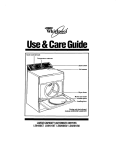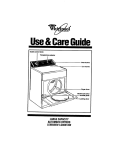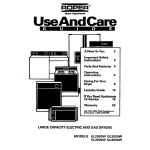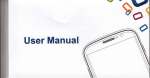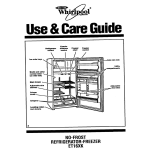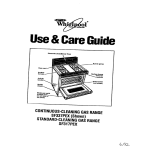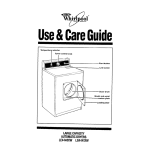Download Whirlpool LE4440XW Specifications
Transcript
Temperature selector 1 Cyc+econIroIknob Start button Modelmdserlal number LARGECAPACITY AUTOMATIC DRYERS LE4440XW LG4441XW label Contents Important Safety lnstrudlons ....... 3 Additional safety instructions and your responsibilities . ... . .... .. .. ... 3 Operatlng Instructions Starting your dryer _..._..................... 4 The regular cycles . ... ..._........-...... 6 The permanent press cycle .. .. .. ... .. . 7 Using air .. ... .... .. .. ..... ..... .. ... .. .. ... .. .. .. 7 Using TUMBLE PRESS@ .. .. .. ... .. . . .. 8 Caring For Your Dryer Cleaning the lint screen . .. ... ... .. .. ... .. 9 Lint screen maintenance .. .. .. .. . .. .. ... 9 Cleaning the dryer .. .. .. ... ... . ... .. ... .. . 10 Lint removal .. .. .. ... .. .. ... .. ... .. .. ... .. .. . 11 If You Need Servlce Or Assistance .................. ...........-..... 13 Whlrlpool Automatic Dryer Warranty ......... ............................... 16 Thank you for buying a Whirlpool appliance. Please complete and mail the Owner Registration Card provided with this product. Then complete the form below. Have this information ready it you need service or call with a question. l Copy model and serial numbers from label (on the frame behind the door) and purchase date from sales slip. l Keep this book, the Dryer Guide and the sales slip together in a handy place. Model Number Sdal Number 01992 Whirlpool Corporation Purchase If your dryer has a Consumer Buy Guide label, remove it. It will be easier to remove before the dryer is used. To remove any remaining glue: l Rub briskly with thumb to make a ball, then remove. or l Soak area with liquid hand dishwashing detergent before removing glue as described above. Do not use sharp instruments, rubbing alcohol, flammable fluids or abrasive cleaners. These can damage the finish. See ‘Important Safety Instructions” on paw 3. NOTE: Do not remove any permanent instrudion labels inside the dryer. You should wipe out the dryer drum with a damp doth before using to remove dust from storing or shipping. DaIe Sawka Company Pbne Number FOR YOUR SAFETY If you smell gas: 1. Open wlndows. 2. Don’t touch electrlcal switches. 3. l$ttegulsh any open . 4. lmmedlately call your gas suppller. FOR YOUR SAFETY Do not store or use gasollne or other flammable vapors and llqulds In the vlclnlty of thls or any other appliance. The fumes can create a flre hazard or exploslon. ImportantSafetyInstructions To reduce the rlsk of fire, electrical shock, or Injury to persons when uslng your dryer, follow bask precautions, lncludlng the followlng: l l Read all lnstructlons the dryer. before uslng NEVER dry items cleaned, washed, soaked in or spotted with wax, paint, gasoline or flammable fluids in the dryer. The fumes can create a FIRE l l HAZARD or EXPLOSION. ALWAYS l l l hand launder and air dry fabrics containing these materials. NEVER allow children to operate, play with or crawl inside the dryer. Close supervision of children is necessary when the dryer is used near children. DO NOT reach into a dryer if the drum is moving. When discarding an ok4 dryer, ALWAYS remove the door to l l prevent accidental entrapment. DO NOT install or store dryer where it will be exposed to the weather. DO NOT tamper with the controls. l l l l You are responsible for maklng sure that your dryer is installed, repaired and has parts replaced by a qualified person. Use only fabrii softeners specifically labeled as not being harmful to the dryer. FIRE HAZARD and DAMAGE to materials can result from: -drying rubber, rubber-like and heat sensitiie materials with heat. -allowing lint build-up inside the dryer or exhaust system. Cleaning should be done periodically by a qualified person. Clean lint Screen before or after each bad. DO NOT let dust, lint, paper, rags, chemicals, etc. pile up around or under the dryer. Dryer must be electrically grounded. See the Installation Instructions. - SAVE THESE INSTRUCTIONS - Additionalsafetyinstructionsandyourresponsibilities l NEVER operate the bryer if: -it is not working right (i.e. noisy, too hot). -ii is damaged. -parts are missing (i.e. door latch). -all panels are not in place. -the lint screen is loose, damaged or missing. l l l ALWAYS shut off the gas valve before leaving on vacation if you have a gas dryer. ALWAYS unplug the power supply cord or turn off electrical power before attempting to service the dryer. Shut off GAS VALVE if you have a gas dryer. You are responsible for maklng sure that your dryer: -is properly maintained. -is properly installed and leveled on a floor that can support the weight in a well ventilated room.* -is located in an area where the temperature is above 4!YF (7°C). -is connected to the proper outlet and electrical supply.’ -is properly connected to fuel and exhaust systems.’ -is not installed against drapes or curtains.* -is used only for jobs normally expected of home dothes dryers. - is not used by anyone unable to operate it properly. ‘See the Installation Instructions for complete information. 3 OperatingInstructions Startingyour dryer Be sure to refer to the chart below and the Dryer Guide for proper sorting, loading and control setting information before starting your dryer. NOTE: Do not overdry. Overdrying can cause shrinkage, static ding, and damage some fabrics. SUGGESTED CYCLE SUGGESTED TEMPERATURE EXTRA HEAVY-Bedspreads, mattress pads, quilts HEAVYWEIGHT-Towels. jeans, axduroys, work dothes MEDIUMWEIGHT-Sheek. pillowcases, maon underwear. diapers LIGHlWEIGHT-Batistes. organdies, lingerie EXTRA HEAVY HIGH HEAVY HIGH MEDIUM HIGH LlGHT LOW Permanent press, synlhetko and blends PERM PRESS TYPE OF LOAD Cottons and Ilnens HEAVYWEIGHT-Work dothes. jackets, taincoak MEDIUMWEIGHTShirk, play dothes. sheets. dacks LIGHTWEIGHT-Lingerie, blouses, dresses Knits HEAVYWEIGHT-Cottons, rayons, blends. T-shirts, slacks, shirk MEDIUMWEIGHT-Synthetics (pdyester, acrylic. etc.), dress slacks. skirts, sweaters LIGHTWEIGHTSynthetics (polyester, aaylic, etc.) and blends, lingerie, blouses, dresses De4lkatafribrka Sheer curtains (2 or 3 panels), gauze, lace. etc. Rubber, plastk, heat-sensltlve fabrka FOAM RUBBER-Pillows, bras, stuffed toys PLASTIcurtains. tablecloths RUBBER-BACKED RUGS OLEFIN, POLYPROPYLENE, SHEER NYLON 4 40-50 min HIGH 30-40 min HIGH 20-30 min LOW PERM PRESS 4050 min HIGH 30-40 min LOW 20-30 min LOW PERM PRESS 1520 min PERM PRESS 20-30 20-30 40-50 15-20 min. min. min. min. AIR’ AIR’ AIR’ AIR’ ‘see page 7. 1. Select a cycle by turning the Cycle Control Knob either way. Stop when the indicator on the knob’s outer ring points to the cycfe and time you want. See pages 6-6 for further cycle information. 2. Set the Temperature Selector on the desired temperature setting. 3. Push the Stat-t Button to start the dryer. To stop and restart the dryer Open the door or turn the Cycle Control Knob to OFF to stop the dryer. l Close the door, select a cycle (if necessary) and push the Start Button to restart the dryer. The Cyde Control Knob should point to an OFF area when the dryer is not in use. K the dryer is stopped before the cycle is finished, turn the Cycle Control Knob to an OFF area l c; Theregularcycles The names of the regular cycles describe the types of bads they are designed to dry. Each cycle is folbwed by a 5 minute cookbwn period. During the cool down, the bad tumbles without heat. This helps meke the bad easier to handle. Use EX HEAVY to dry items such as bedspreads, mattress pads and quilts. Use HEAVY to dry kerns such as towels, jeans, corduroys and work cbthes. Use MED to dry items such as sheets, pillowcases, cotton underwear and diapers. Use LIGHT to dry batistes, organdies and lingerie. K the items are drier than you like, set the Cycle Control Knob more to the right the next time you dry a similar bad. l lf items are not as dry as you like, set the Cycle Control Knob more to the left the next time you dry a similar bad. NOTE: Overdrying can cause shrinkage, static cling and damage to some fabrics. l 6 l$;ERMANENT PRESS The PERMANENT PRESS cycle helps provide the special care that permanent press and synthetic fabrics need. The cycle consists of a timed period of heated drying and a 10 minute cool-down period. During the cool down, the load tumbles without heat. This helps keep wrinkles from ._. . . . _s . . . . settmg n ano makes tne rosa easier to handle. NOTE: To help reduce wrinkling, remove the bad from the dryer as soon as tumbling stops. This is important for permanent press, knits and synthetic fabrics. UsingAIR Flre Hazard Do not dry plastic or rubber items with heat. Use AIR setting, or line dry. Fallure to do so could result In flre or damaged Items. The dryer does not heat when the Temperature Selector is set to AIR. This setting can be used to fluff or air dry bedding, plastic tablecbths, foam rubber pillows, stuffed toys, sneakers, etc. 1. Turn the Temperature Selector to AIR. 2. Turn the Cycle Control Knob to the desired number of minutes you want in the PERMANENT PRESS cycle. 3. Push the Start Button. NOTE: Repeat steps above if more time is needed to dry items. I , ti I , Operating lnstructlons Contlnud UsingTUMBLEPRESS” The TUMBLE PRESS setting removes wrinkles from clothing that has been packed in a suitcase or cbset, and from items not removed from the dryer at the end of a cycle. 1. Set the Cycle Control Knob on TUMBLE PRESS in the PERMANENT PRESS cyde. 2. ;;t;he Temperature Selector to 3. Push the Start Button. The bad will tumble in heated air for 10 minutes. Then the dryer will tumble the dothes for 10 more minutes without heat. For best resufts, put only a few items at a time in this cycle. As soon as the dryer stops, put the items on hangers or fold them. CaringForYourDryer Product and Fabric Damage Hazard Do not run the dryer wlth the lint screen kose, damaged, blocked or missing. Doing so can cause overheatlng and damage to both the dryer and fabrics. Cleaningthe lint screen The lint screen is located under a lid on top of the dryer. Clean tt before each load. A screen blocked by lint can increase drying time. 1. Pull the lint screen straight out. 2. Roll lint off the screen with your fingers. Do not rinse or wash the screen to remove lint Wet lint is hard to remove. 3. Push the lint screen firmly back. Lint screenmaintenance Laundry detergents and fabric softeners can cause a residue build-up on the lint screen. A clogged lint screen can extend drying times. Clean the lint screen every six months or more frequently if it becomes clogged due to a residue build-up. Use the following method: 1. Wet both sides of lint screen with hot water. 2. Wet a nylon brush with hot water and liquid detergent. 3. Scrub lint screen with the brush until all residue build-up is removed. 4. Rinse with hot water. 5. Thoroughly dry lint screen with a clean towel and .replace in dryer. Caring For Your Dryer Contlnued Cleaningthe dryer ElectrIcal Shock and Personal Injury Hazard l Turn off the elect&A power before cleaning the Interkr. l Meke sure the dryer Is cool. Failure to do so could result In electrkal ahock or Injury. Fire Hazard l Use non-flammable cleaner. Failure to do so could result In an expbsbn. Garments which contain unstable dyes, such as denim blue jeans or brightly colored cotton items, may discolor the dryer interior. tf you want to remove stalns from dMw;;zrn use one of the folbwlng : Powdered laundry detergent 1. Make a paste with detergent and very warm water. 2. Apply paste to a soft cloth and scrub area until all excess dye is removed. 3. wipe thoroughly with a damp cbth. 4. Tumble a bad of rags to dry. Llquld non-flammable household cleaner 1. Apply to stained area 2. Rub with a doth until all excess dye is removed. 3. Wipe thoroughly with a damp cloth. 4. Tumble a bad of rags to dry. To clean dryer exterior: wipe with a soft, damp doth. 10 Lint removal Lint can gather inside the dryer and be a fuel for fire. lt is recommended the lint be removed every 2 to 3 years, or more often, depending on dryer usage. Cleaning should be done by a qualified person. lf you have any questions, please call our Consumer Assistance Center at l-800-253-1301. ElectrIcal Shock and Personal Injury Hazard l Unplug the power supply cord or turn off the electrlcsl power before removing dryer panels. l Make sure the dryer ls cool. l Dryer parts can have sharp edgea Use care when handllng. l When replaclng front panel after lint removal, the wlre clips holding the door switch wires must be anchored to top of front and side panels. Wires MUST NOT touch rotatlng drum. (See page 12, step 7.) Failure to do 80 could result In electrkal shock or personal Injury. J Electtic dyer wlth bsck pand removed lanltew I - 1 1 Fupnd Gas dryer wlth lower front access panel removed If your dryer Is electrk, or Is gas and has a lower front access panel: 1. Unplug the power supply cord or turn off the electrical power. 2. Remove back panel (electric) or bwer front accass panel (gas). See Installation Instructions. 3. Remove lint from shaded area in illustration with a soft brush or vacuum deaner. Avoid damaging wires, thermostats (electric), funnel (gas) or igniter (gas). 4. Replace panel; reconnect and level dryer again, if necessary. NOTE: See page 12 if your dryer is gas and has a full front panel. 11 Caring For Your Dryer Contlnued Remove screws before openlng top II Drum eeel VIewA Side panel Front panel wlre dip wire dlpholds door s 4VIewE View D lfyowdfysrlsgasandhasafullfmnt paneJrmovefrmtp.melasfolkwsz 1. Unplug the power supply cord or turn off the~electrical power. 2. Remove lint screen. Remove two screws in lint screen area. 3. Open top by pulling forward and up at each lront Mrner (see view A). Rest raised top against wall behind dryer (top is hinged at rear). 4. Remove two internal screws from front panel flanges (near top front comers). Lift front panel slightly, lifting off lower clips (see view B). Slowly pull front panel forward, disengaging panel from drum. (Drum will drop slightly.) 5. Move front panel aside and rest edge against side of dryer. Avoid disconnecting wire clips (see view C) or damaging wires. 6. Remove lint from area shown in ‘gas dryer illustration on page 11 with soft brush or vacuum deaner. Avoid damaging wires, funnel or igniter. 7. Reassemble in reverse order. Before closing the top, check the following: - Drum seal must be flared out (see view D) and properly positioned against panel at bade of drum. Rotate drum countercbdkse one full turn to chedc drum seal. - Belt should be centered and tight on dryer drum. - wire clips which hold the door switch wires must be anchored in slot in top of front panel (see view C) and along top edge of side panel. Door wires must not touch drum when dryer is operating. See Wsrnlng, page 11. 8. Replace top panel and lint screen screws. Top and front panels must be securely in place before operating dryer. 9. Reconnect power and level dryer again (if necessary). NOTE: Call Consumer Assistance at 1-800-253-l 301 for assistance or more information. If YouNeedServiceOrAssistance Wesuggestyoufollow thesesteps: 1. Before calling for aaalatance -. Performance problems often result from little things you can find and fix yoursetf without tools of any kind. If your dryer does not run: l l l l Is the power supply plugged into a live circuit with the proper voltage? ls the door dosed tightly? Did you push the Start Button? Have you checked your home’s main fuses or circuit breaker box? If your dryer does not heat: l l l l The AIR setting is without heat. The last minutes of heat settings are without heat. If you have a gas dryer, is the gas turned on? lf not, turn the Cycle Control Knob to OFF. Turn on gas. Wait 5 minutes. Reset controls and start. The circuit supplying an electric dryer uses 2 breakers or 2 fuses. ll one breaker is tripped or one fuse is blown, the dryer may run, but not heat. If drylng tlme seems too long: l l l ls the lint screen clean? See page 9 for cleaning instructions. Is the exhaust dud or outside exhaust hood dogged? Clean if needed. See the Dryer Guide. 2. If you need asslstance’.~ Call Whlrlpool ConaumerAaalatance Center telephone number. Dial free from anywhere In the U.S.: l-990-253-1 301 and talk with one of our trained consultants. The consultant can instruct you in how to obtain satisfactory operation from your appliance or, if service is t-r-ssary, recommend a qualified service company in your area lf you prefer, write to: Mr. William Clark Consumer Assistance Representative Whirlpool Corporation 2000 M-63 Benton Harbor, Ml 49022 Please include a daytime phone number in your correspondence. 3. If you need ssrvIce*... Whirlpool has a ,,‘,: $z2ge;~ 9 companies. Whirlpool service technicians are trained to fulfill the product warranty and provide after-warranty service, anywhere in the United States. To locate the authorized Whiripool service company in your area, call our Consumer Assistance Center telephone number (see Step 2) or look in your telephone directory Yellow Pages under: 13 5. If you are not satisfied wtth how the problem was solved’... 4. If you need FSP replacement parts’,. FSP is a registered trademark of Whirlpool Corporation for quality parts. Look for this symbol of quality whenaver you need a replacement part for your Whirlpool appliance. FSP replacement parts will fit right and work right. because they are made to the same exacting specifications used to build every new Whirlpool appliance. To locate FSP replacement parts in your area, refer to Step 3 or call the Whirlpool Consumer Assistance Center number in Step 2. l l l Contact the Major Appliance Consumer Action Panel (MACAP). MACAP is a group of independent cOnsumer experts that voices consumer views at the highest levels of the major appliance industry. Contact MACAP only when the dealer, authorized servicer and Whirlpool have failed to resolve your problem. Major Appliance Consumer Action Panel 20 North Wacker Drive Chicago, IL 60606 MACAP will in turn inform us of your action. ‘When requesting assistance, please provide: model number, serial number, date of purchase, and a complete description of the problem. This information is needed in order to better respond to your request 14 Notes 15 WHIRLPOOL” AutomaticDryerWarranty LENGTH OF WARRANTY FULL ONE-YEAR WARRANTY From Date of Purchase DROO WHIRLPOOL WILL PAY FOR FSP replacement parts and repair labor to correct defects in materials or workmanship. Service must be provided by an authorized WhirlpoolSM service company. WHIRLPOOL WILL NOT PAY FOR A. Service calls to: 1. Correct the installation of the dryer. 2. Instruct you how to use the dryer. 3. Replace house fuses or correct house wiring or plumbing. 4. Replace light bulbs. 6. Repairs when dryer is used in other than normal, single-family household use. C. Pickup and delivery. This product is designed to be repaired in the home. D. Damage to dryer caused by accident, misuse, fire, flood. acts of God or use of products not approved by Whirlpool. E Repairs to parts or systems caused by unauthorized modifications made to the appliance. NHIRLPOOL CORPORATfON SHALL NOT BE LIABLE FOR INCIDENTAL OR XINSEQUENTIAL DAMAGES. Some states do not allow the exclusion or limitation of incidental or consequential damages so this limitation or exdusion may not appfy to you. This warranty gives you specific legal rights. and you may also have other rights which vary from state to state. Outside the United States, a different warranty may apply. For details, please contad your authorized Whirlpool distributor or military exchange. ff you need service, first see the “Service and Assistance’ section of this book. After checking “Service and Assistance.’ additional help can be found by calling our Consumer Assistance Center telephone number, 1400-253-1301, from anywhere in the U.S. 8 Registered Trademark / SM Service Mark of Whirlpool Corporation Part No. 3395427 01992 Whirlpool Corporation Printed in U.S.A.