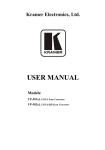Download Danaher Motion S200-VTS Installation manual
Transcript
S200 Base Unit Quick Start Guide Part # M-S2-022-07 Initial Release Revision A: 8/2008 S200 Revamp as Base Unit only guide NOTE: This is a Quick Start Guide. For a full Installation Manual visit our website http://www.danahermotion.com/documents or browse the Product Support Package CD-ROM shipped with your product to find the complete installation manual. 1.) Use the appropriate software. The software can be installed using the included CD ROM. a.) If you are using the base unit or SynqNet option, use S200 Tools. b.) If you are using the S200 Position Node with CANopen use S200 OC Tools. Keep all product manuals as a product component during the life span of the servo drive. Pass all product manuals to future users/owners of the servo drive. NOTE This is a Quick Start Guide and only contains the minimum requirements to get the drive/motor operational. Helping you build a better machine faster. Copyright Information © Copyright 2006 Danaher Motion – All rights reserved. Printed in the United States of America Notice Not for use or disclosure outside of Danaher Motion except under written agreement. All rights are reserved. No part of this book shall be reproduced, stored in retrieval form, or transmitted by any means, electronic, mechanical, photocopying, recording, or otherwise without the written permission from the publisher. While every precaution has been taken, the publisher assumes no responsibility for errors or omissions. Neither is any liability assumed for damages resulting from the use of the information contained herein. This document is proprietary information of Danaher Motion that is furnished for customer use ONLY. Information in this document is subject to change without notice and does not represent a commitment on the part of Danaher Motion. Therefore, information contained in this manual may be updated from time-to-time due to product improvements, etc., and may not conform in every respect to former issues. Danaher Motion reserves the right to make engineering refinements on all its products. Such refinements may affect information in instructions. Safety WARNING READ these instructions before connecting power. Damage can result from MISWIRING at the power terminals. DANGEROUS voltages are present on power input and motor output terminals. Only qualified personnel are permitted to transport, assemble, commission, and maintain this equipment. Properly qualified personnel are persons who are familiar with the transport, assembly, installation, commissioning and operation of motors, and who have the appropriate qualifications for their jobs. Read all available documentation before assembling and using. Incorrect handling of products described in this manual can result in injury and damage to people and/or machinery. Strictly adhere to the technical information regarding installation requirements. Keep all covers and cabinet doors shut during operation. Be aware that during operation, the product has electrically charged components and hot surfaces. Control and power cables can carry a high voltage, even when the motor is not rotating. Never disconnect or connect the product while the power source is energized. After removing the power source from the equipment, wait at least 5 minutes before touching or disconnecting sections of the equipment that normally carry electrical charges (e.g., capacitors, contacts, screw connections). To be safe, measure the electrical contact points to each other and to electrical safety earth with a meter before touching the equipment. 2 Figure A AC Unit Base Unit STATUS 1 S E RJ IA 5 L 6 9 2 8 C O M MJ A4 N D I/ O 1 9 1 1 F E E DJ B3 A C K 6 1 P E M OJ T2 O R W V 4 U 1 P E A -B A C PJ O1 W E R + B C 2 C 1 L 3 L 2 S200 SERIES 9 L 1 PE DC Unit Base Unit ST AT US 1 S E R J IA 5 L 6 9 C O M M AJ 4 N D I/ O 2 8 1 9 1 5 1 1 P E W V U F 6 E E DJ B3 A C K 1 M OJ T 2 O R 4 1 D C P J W 1 R 3 S 2 0 0 S E R IE S Note: This is a quick start guide for the S200 Base model only. Please visit http://www.danahermotion.com/documents for quick start guides and installation manuals for CANopen or SynqNet S200 drive models. 3 Connector Wiring J1 AC POWER (S20260-, S20360-, S20660-VTS) Figure B Note: Please see the manual for complete required resistor characteristics. J1 and TB1 AC POWER (S21260-, S22460-VTS) Figure C S 1 Motor PE W V U 240/120 VAC HOT L2 L1 10 240/120 VAC NEUTRAL AC Power 240 VAC L3 240/120 VAC 47-63 Hz +B +BUS -B -BUS TB1 A REGEN Optional External Regen Resistor S200 J1 PE 1 AC Power 3 PE C2 C1 CTRL VAC CTRL VAC 240/120 VAC 47-63 Hz Note: Please see the manual for complete required resistor characteristics. 4 J1 DC POWER Figure D J2 MOTOR Figure E The cable shielding shown on the motor cable is for an individual cable. Danaher Motion also offers combined motor and feedback cables. Please consult your sales representative for details. 5 J3 FEEDBACK Figure F The cable shielding shown on the feedback cable is for and individual cable. Danaher Motion also offers combined motor and feedback cables. Please consult your sales representative for details. J4 Command I/O Figure G J4 COMMAND I/O 9 18 I/O RTN Analog Command Input - 26 8 25 17 7 16 Analog Command Input + I/O RTN Channel B Encoder Output/Input Channel B Encoder Output/Input 24 6 15 23 5 14 22 4 13 21 3 12 Channel A Encoder Output/Input Channel A Encoder Output/Input 20 2 11 19 1 10 6 DOUT2+ (RUN) Encoder Output Channel Z DOUT2Encoder Output Channel Z DOUT1+ (Fault) I/O RTN DOUT1DAC MON2 MSINP1 (Direction) DAC MON1 DINP3 (INHIBIT -) I/O RTN DINP2 (INHIBIT +) SFD BAT+ DINP1 (ENABLE) HSINP1DINP COM HISINP1+ (Step/PWM) J5 SERIAL Figure H Pin J5-1 J5-2 J5-3 J5-4 J5-5 J5-6 NOTE Description No Connection RX232 I/O RTN I/O RTN TX232 No Connection If your PC does not have a serial port, you will need a USB to Serial Port converter. 7 SWITCHES Figure I NOTE The most significant digit, S2, is located above S1. S2 is a 4-position dipswitch. Switch positions 1 and 2 can set the operational mode and feedback types when enabled. Setting the drive parameters as shown in the following table enables the switch and is the factory default configuration. Switch positions 3 and 4 are reserved for future functionality and should be left in the down/closed factory default position. Figure J Switch Position S2-1 S2-2 S2-3 S2-4 Parameter Setting OpMode= SetupS2-1 CommMode= SetupS2-2 Function Operational Mode Feedback Type Reserved Reserved Switch State Down/Closed Torque/Current Control SFD Up/Open Velocity Control 6-Step Default Default Reserved Reserved Switch S1 is a 10 position rotary switch. The function of switch S1 depends on the feedback mode in which the drive is configured. Please see the S200 Reference Manual available on http://www.danahermotion.com/documents 8 Getting Started Complete instructions are contained in the following additional manuals: S200 High Performance Compact Brushless Servo Drives SynqNet and Base Units manual This manual is located on both the Product Support Package shipped with your product and the Danaher website www.danahermotion.com. 1. Connect POWER (J1). a. AC Unit: Be sure you have the control logic connected (C1, C2), the Bus Power (L1, L2, L3), and PE (see diagram). b. DC Unit: Be sure that PE and Control Power are wired to this connector (see diagram). 2. Connect MOTOR (J2). Review the appropriate wiring diagram for details. 3. Connect FEEDBACK (J3). 4. Connect COMMAND I/O (J4). Wire according to the diagram below to provide an enable signal. Figure J 5. Connect J5, SERIAL to your computer using a RS-232 cable (part number (P7S2-232-9D). 6. Install Software using S200 Tools. For more information about installation, please visit http://www.danahermotion.com/documents 7. Ensure that the enable input to J4 pin 1,2 is open circuited/unpowered. Now power the unit up. 9 Using S200 Tools 1) Start the S200 Tools. The green status LED near J5 will flash at about a 2 Hz rate if the drive is disabled or will be solid (not flash) if the drive is enabled. Figure K 2) Select the Utilities toolbar and open the Communication Wizard. Figure L 10 3) For the S200 Base unit, select Serial as the Communications Mode and select the appropriate COM port. Note: Leave the baud rate at the 19200 default. Figure M If you do not know which type of drive is connected, click the Test button. The returned message will either say that there is no connection, or tell you that the connected node is NOT an S200 drive. If there is no connection, confirm that you have an S200 drive at check connections. If you do not have an S200 drive, the software will not work. The S200 Base Unit drives support SFD motor feedback that communicates motor identification to the drive allowing automatic configuration. If other feedback devices are used, please consult the complete manual for setup details. 11 Jog the Motor Select Status in the file tree on the left side of S200 Tools. WARNING Before turning the motor on, be sure the motor is safe to move and that the motor is clear to turn with no obstructions. Enable the drive (turn on input 1). You can verify that the drive is enabled if you see the green light at the bottom of your screen (circled in red in Figure N.) Figure N Check the Fault Status and make sure it indicates “No Fault.” (Highlighted by the red rectangle in Figure N.) If a fault is indicated, refer to the fault section “Chapter 11 Diagnostics and Troubleshooting” of the “S200 High Performance Compact Brushless Servo Drives SynqNet and Base Units” located under http://www.danahermotion.com/documents. 12 1) In the file tree on the left hand side, select Status. Figure O 2) Under the Selected Variable View use the down arrow to select OpMode. Figure P 13 3) Set OpMode to Velocity. If the middle column does not display velocity, select change and set to Velocity. Figure Q 4) On the next line of Selected Variable View, use the down arrow to select CmdSrc. Set this variable to “Command Variable”. If it does not auto-populate, click on the Change button for the CmdSrc line and change the option to Command Variable. WARNING The motor shaft will rotate during step 5. 5) On the third line of Selected Variable View, use the down arrow to select Command. This field should auto populate 0 RPM. Click on the Change button and enter a desired test velocity in the field. When you click on OK, the motor will turn. 6) To stop motor movement, click Change and return the RPM back to 0 and then select OK. Use NV Save if the settings are needed after a power cycle! Select Velocity ONLY to view the speed of the motor! The system test is now complete. You may now configure the drive for your application requirements and integration. 14 Sales and Service Danaher Motion is committed to quality customer service. Our products are available worldwide through an extensive authorized distributor network. To serve in the most effective way, please contact your local sales representative for assistance. If you are unaware of your local sales representative, please contact us. Europe Danaher Motion Customer Service Europe Email: Phone: Fax: Web: [email protected] +49(0)203 9979 9 +49(0)203 9979 155 www.DanaherMotion.net North America Danaher Motion Customer Service North America Email: Phone: Fax: Web: [email protected] 1-540-633-3400 1-540-639-4162 www.DanaherMotion.com Helping you build a better machine faster. 15