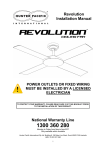Download OPERATING GUIDELINES FOR THE DVS
Transcript
OPERATING GUIDELINES FOR THE DVS-5E SYSTEM Your DVS® has been configured and the airflow and settings individually calibrated to the size of your home, however it can be easily adjusted to suit changing family circumstances, the seasons, and weather. When you are more familiar with your DVS® we encourage you to experiment by changing and customising the control settings to better suit your home and circumstances, and to get the maximum benefits from your investment in the DVS®. Touch Pad control panel The DVS-5E touch pad (at right) enables you to: Select pre-programmed ‘Summer’ or ‘Winter’ operating modes; Adjust the airflow from your DVS®; and Re-program the Filter Reminder light. AIRFLOW Indicator Bar and Controls Functions of the AIRFLOW Indicator Bar The AIRFLOW Indicator Bar indicates whether your DVS-5E is currently operating, and the airflow setting. By using the MORE or LESS arrows on the touch pad you can: DVS-5E Climate Controlled Touch Pad. Increase or decrease the airflow; Turn your DVS® OFF; or Turn your DVS® on FULL speed (for short periods of time if required). Indicator Bar Lights The Indicator Bar consists of eight orange (or yellow) lights and one red light. Red Light An illuminated red light indicates that the DVS® has been manually switched off or the fan has automatically switched itself off when the system is in SUMMER mode and the roof temperature is above 19 ºC. Note that when the system has been manually switched off all the orange lights will also be extinguished. Orange Lights The orange lights indicate the speed of the AIRFLOW being delivered into your home. Each light can be illuminated on a half light or full light level, meaning it is possible to set the AIRFLOW to, say, 3½ lights, as well as 3 or 4 lights. Maximum (FULL) Airflow Level: When only the top orange light is illuminated it indicates that the DVS® is operating at the maximum airflow level. Depending on the house size there may be a significant jump in the airflow from 7½ orange lights to when only the top orange light is illuminated. Use for short periods of time only. See below for more information. Summer Mode: The orange lights will continue to be illuminated when the DVS® is operating in SUMMER mode and is temporarily switched off due to the roof space air temperature exceeding 19ºC (see Summer Setting below). Winter Mode: There will be no change to the number of orange lights illuminated when the airflow automatically increases to the ‘heat recovery’ setting due to the roof space air temperature exceeding 19ºC when your DVS® is operating in WINTER mode (see Winter Setting below). PRE-SET CALIBRATED AIRFLOW LEVEL Your DVS® is calibrated and pre-set, based on the size and characteristics of your home, to operate at our recommended airflow level to best control your condensation. The pre-set airflow level is indicated by 4 orange lights on the AIRFLOW panel. How to Increase or Decrease the Airflow from your DVS® You can easily adjust the airflow from your DVS® by pressing the MORE or LESS arrows on the AIRFLOW touch pad: Press the MORE arrow to increase the airflow. Press the LESS arrow to decrease the airflow. Each press of the MORE or LESS arrow is equivalent to a ‘half’ increase or decrease in the orange lights illuminated on the Indicator Bar. Therefore, two pushes of an arrow are required to fully turn on or turn off one full orange light. NOTE that while the airflow level is indicated by the number of lit orange lights, because of the way each DVS® is calibrated, six illuminated lights are not necessarily twice the airflow indicated by three lights. For further examples and suggestions as to when and why you might wish to alter the airflow settings, please refer to the General Operating Guidelines and Principles for All DVS® Models. How to Manually Turn Your DVS® OFF Repeatedly press the LESS arrow until a red light appears at the bottom of the Indicator Bar. Your DVS® will remain switched OFF. To turn your DVS® ON again press the MORE arrow once. Your DVS® will return to its pre-set AIRFLOW level (4 lights). You may now adjust the AIRFLOW up or down by pressing the MORE or LESS arrows. How to Operate Your DVS® on FULL (Maximum) AIRFLOW Press the MORE arrow repeatedly until a single orange light appears at the top of the Indicator Bar. To return your DVS® to its pre-set AIRFLOW level (4 lights), press the LESS arrow once. You may now adjust the AIRFLOW up or down by pressing the MORE or LESS arrows. Operating at FULL airflow is not necessary for condensation control and should only be used occasionally for maximum heat recovery on a warm or sunny day, or to more rapidly clear smoke or smells from the house. PLEASE NOTE: We do not recommend the maximum setting for general or long-term use. If selected, it should be used for short periods of time only. SUMMER and WINTER Climate Controlled Settings The air temperature in your roof space is constantly measured by a thermostat in the Air Handling Unit (fan). Your DVS-5E is programmed to automatically respond to changes in the temperature in your roof space according to whether you have selected the ‘SUMMER’ or ‘WINTER’ operating setting on the control panel. You can select SUMMER or WINTER operating settings at any time during the year, not only during the actual summer or winter seasons. In fact, many customers continue to use the WINTER setting in any season to make best use of the solar heat generated in the roof space (i.e. when the roof space is warm, but your home is cold). How to Select SUMMER or WINTER Operating Settings Press the SELECT touch pad button to select SUMMER or WINTER settings (as shown at right). The selected setting will be indicated by an illuminated light. SUMMER Setting On the SUMMER setting, your DVS® will automatically switch off when your roof space temperature exceeds 19ºC (to prevent your home becoming unpleasantly hot), and will switch back on when your roof space cools to below 19ºC. WINTER Setting On WINTER setting, your DVS® will automatically switch to ‘heat recovery’ mode, increasing the airflow when the temperature in your roof space rises above 19oC. The WINTER setting is designed to capture the maximum amount of free solar warmth created in your roof space on warm or sunny days. Your DVS® will automatically return to the lower ‘condensation control’ airflow level when the roof space air temperature drops below 19ºC. IMPORTANT INFORMATION WE RECOMMEND YOU LEAVE YOUR DVS® SWITCHED ON AT ALL TIMES THROUGHOUT THE YEAR Leaving your DVS® switched on 24 hours a day, all year round, ensures: • effective ongoing control of condensation; • your home is kept smelling fresh and clean; • existing warmth in the home is distributed more evenly; • that free solar heat will be brought from your roof space into your home on warm or sunny days (except when operating in the SUMMER setting). Filter Reminder Light (if fitted) Your DVS® system is programmed to remind you when your air filter needs to be replaced. After your DVS® system has been installed for approximately 12 months, the filter light on your touch pad will begin to flash intermittently. Over the next 16 days the flashing will get faster and then the filter light will stay ON for 1 second and OFF for 1 second. This will continue until the in-built filter reminder timer is reset by either yourself or one of our service technicians. How to Re-set the Filter Reminder Light a) If the filter reminder light is currently flashing, simply press the SUMMER/WINTER button for approximately 5 seconds. (the filter light will flash fast in addition to the SUMMER and WINTER lights). b) On the left hand side of your touch pad there is the Air Change Indicator which is controlled by touch buttons marked MORE or LESS. Each whole glowing yellow light represents a two month time delay, and a half light represents one month. For example, one full yellow light = 2 months, three full lights = 6 months and so on. The maximum setting is eight full lights = sixteen months delay. c) To set the number of months until the air filter reminder light flashes again to remind you to change your filter, simply press the MORE or LESS buttons on the touch pad until you reach the required time delay setting. The recommended setting is 6 full lights = 12 months delay. If the filter reminder light had been on then it will automatically reset to a 12 month reminder. d) Exit the filter reminder set-up by pressing the WINTER/SUMMER select button again until the lights stop flashing. Your filter light is now re-set. Other Optional DVS® Equipment If your DVS-5E has been supplied with other DVS optional equipment such as a DVS® Air Warmer, please refer to the separate Operating Guidelines supplied at the time of installation. General Guidelines and Principles for All DVS® Systems Please also read the accompanying ‘General Guidelines and Principles for All DVS® Systems’ for important information and advice about how to get the best from your DVS®, as well as answers to some commonly asked questions. IMPORTANT INFORMATION Controlling condensation and moisture requires both adequate ventilation and good home heating. The greater the airflow level, the greater the level of condensation and dampness control. However, at times during colder seasons a higher airflow will also bring a greater volume of cooler air into your home. We recommend you experiment to find the right balance between controlling condensation and reducing the amount of cooler air entering your home during colder seasons. In colder regions of New Zealand, some customers may need to use additional heating to balance the flow of cooler air required to adequately control condensation and dampness during colder weather. Most customers have found that additional heating in colder months is compensated by lower heating requirements during other times of the year, due to solar heat gain from the roof space on warmer days, and a drier home being easier and and more cost-effective to heat than a damp home. IMPORTANT INFORMATION, cont… If you wish to reduce the amount of cooler air entering your home during winter, experiment by reducing the AIRFLOW level by half a light at a time to slightly reduce the airflow. At some point the AIRFLOW will NOT be sufficient to control condensation. This point will vary depending on the weather, outside temperatures and other factors causing condensation. Try each new AIRFLOW level for 3-4 days to judge the result. Alternatively, if you are not achieving adequate control of condensation at the current AIRFLOW level, experiment by increasing the AIRFLOW level half a light at a time to increase the airflow slightly. Try each new AIRFLOW level for 3-4 days to judge the result. Please read the General Guidelines and Principles for All DVS® Systems for examples and suggestions as to when you might wish to alter and customise the AIRFLOW settings. Fault Notification There is a fault in your DVS-5E if any of the following occur: There are no lights showing on the control panel; The red OFF light is flashing; or Both the green SUMMER and red WINTER lights are illuminated but no other lights are. Please contact us on 0800 DVS DVS (387 387). Standard Requirement In accordance with NZ Standard AS/NZS60335.1:2002 7.12: “This appliance is not intended for use by young children or infirm persons unless they have been adequately supervised by a responsible person to ensure that they can use the appliance safely. Young children should be supervised to ensure that they do not play with the appliance.” When the DVS® system is switched off at the control panel, the DVS® fan and other equipment will remain connected to the house power supply. Do NOT remove, open or attempt to service any DVS® equipment or change the air filter while the Air Handling Unit or other equipment remain connected to the power supply. Disconnect the DVS® Air Handling Unit and other equipment by unplugging their connecting leads from the house power supply. Further Questions? If you have a question or problem that you cannot solve after reading this Operating Guide, and the accompanying General Guidelines and Principles please contact us on 0800 DVS DVS. We will respond and help as quickly as possible. And remember … If you ARE satisfied with your DVS®, please tell your family, friends and neighbours. If you are NOT satisfied, PLEASE TELL US! Your satisfaction is important to us.