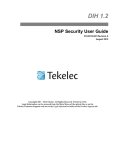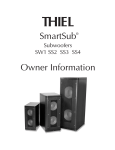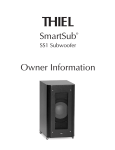Download Blackberry YAHOO! MESSENGER - VERSION 2.5 User guide
Transcript
Release Notes for Cisco Service Control
Application Suite for Broadband (SCA BB) 2.5.10
March 15, 2006
Release Notes for Cisco Service Control Application Suite for Broadband (SCA BB) 2.5.10
Supports: SCA BB 2.5.10, SCA BB 2.5.9, SCA BB 2.5.8, SCA BB 2.5.7, SCA BB 2.5.6, SCA
BB 2.5.5, SCA BB 2.5.2, SCA BB 2.5.1, SCA BB 2.5
OL-7082-08
These release notes for the Cisco SCA BB describe the enhancements provided in Cisco
Release 2.5.10. These release notes are updated as needed.
For a list of the caveats that apply to Cisco Release SCA BB 2.5.10 see Open Caveats.
Corporate Headquarters:
Cisco Systems, Inc., 170 West Tasman Drive, San Jose, CA 95134-1706 USA
Copyright © 2006 Cisco Systems, Inc. All rights reserved.
Contents
INTRODUCTION.................................................................................................................................................... 4
RELEASE 2.5.10 ...................................................................................................................................................... 4
FUNCTIONAL ENHANCEMENTS ............................................................................................................................... 4
Protocol Support ................................................................................................................................................ 4
RESOLVED CAVEATS ............................................................................................................................................... 5
COMPATIBILITY INFORMATION................................................................................................................................ 6
CAPACITY INFORMATION ........................................................................................................................................ 6
RELEASE 2.5.9........................................................................................................................................................ 7
FUNCTIONAL ENHANCEMENTS ............................................................................................................................... 7
Protocol Support ................................................................................................................................................ 7
RESOLVED CAVEATS ............................................................................................................................................... 9
COMPATIBILITY INFORMATION.............................................................................................................................. 11
CAPACITY INFORMATION ...................................................................................................................................... 12
RELEASE 2.5.8...................................................................................................................................................... 12
FUNCTIONAL ENHANCEMENTS ............................................................................................................................. 12
Protocol Support .............................................................................................................................................. 12
RESOLVED CAVEATS ............................................................................................................................................. 14
COMPATIBILITY INFORMATION.............................................................................................................................. 17
Upgrade Note ................................................................................................................................................... 17
Capacity Information ....................................................................................................................................... 17
NEW FUNCTIONALITY IN RELEASE 2.5.7..................................................................................................... 18
New Features ................................................................................................................................................... 18
Resolved Caveats ............................................................................................................................................. 20
Compatibility Information ................................................................................................................................ 20
Capacity Information ....................................................................................................................................... 21
NEW FUNCTIONALITY IN RELEASE 2.5.6..................................................................................................... 22
New Features ................................................................................................................................................... 22
Resolved Caveats ............................................................................................................................................. 22
Compatibility Information ................................................................................................................................ 23
Capacity Information ....................................................................................................................................... 23
NEW FUNCTIONALITY IN RELEASE 2.5.5..................................................................................................... 24
New Features and Protocols............................................................................................................................. 24
Resolved Caveats ............................................................................................................................................. 26
Compatibility Information ................................................................................................................................ 26
Capacity Information ....................................................................................................................................... 27
NEW FUNCTIONALITY IN RELEASE 2.5.2..................................................................................................... 28
New Features and Protocols............................................................................................................................. 28
Release Notes for Cisco Service Control Application Suite for Broadband (SCA BB) 2.5.10
2
OL-7082-07
Introduction
Resolved Caveats.............................................................................................................................................. 28
Compatibility Information ................................................................................................................................ 29
Capacity Information ....................................................................................................................................... 29
NEW FUNCTIONALITY IN RELEASE 2.5.1..................................................................................................... 30
New Features and Protocols............................................................................................................................. 30
Resolved Caveats.............................................................................................................................................. 30
Compatibility Information ................................................................................................................................ 30
Capacity Information ....................................................................................................................................... 30
NEW FUNCTIONALITY IN RELEASE 2.5........................................................................................................ 31
New Features and Protocols............................................................................................................................. 31
IMPORTANT NOTE ................................................................................................................................................. 32
OPEN CAVEATS ................................................................................................................................................... 32
Traffic Analysis & Control Issues ..................................................................................................................... 32
Application Management, Configuration and User Interface ........................................................................... 34
API Issues......................................................................................................................................................... 37
Installation ....................................................................................................................................................... 37
Data-Collection and Reporting ........................................................................................................................ 37
Reporter Tool.................................................................................................................................................... 39
Documentation Errors ...................................................................................................................................... 42
OBTAINING TECHNICAL ASSISTANCE.......................................................................................................... 44
Cisco.com......................................................................................................................................................... 44
Technical Assistance Center ............................................................................................................................. 44
Release Notes for Cisco Service Control Application Suite for Broadband (SCA BB) 2.5.10
OL-7082-07
3
Introduction
Cisco is proud to release version 2.5.10 of its Service Control Application for Broadband (SCA
BB).
Release 2.5.10 of SCA BB is a point release of SCA BB 2.5. It includes functional
enhancements, as well as solutions for various caveats that were identified as part of Cisco’s
on-going internal testing and during our interaction with our customers.
This document outlines the functional enhancements to SCA BB and assumes the reader
already has a good working knowledge of the Cisco Service Control solution. For additional
information, please refer to the Cisco SCA BB documentation.
Release 2.5.10
This section provides information on maintenance release 2.5.10, including compatibility
information, capacity information, resolved issues, and new features and protocols.
Functional Enhancements
Protocol Support
The following table describes the new protocols that were added in 2.5.10. Note that some of
these protocols are also available in the latest 2.5.9 protocol pack.
Table 1
New Protocols in SCA BB 2.5.10
Protocol
Name
Protocol
ID
Description
Changes to the Default Service
Configuration
Dijjer
56
A P2P
protocol
Assigned to the default P2P service.
Exosee
57
A P2P
protocol
Assigned to the default P2P service.
PeerEnabler
58
A P2P
protocol
Assigned to the default P2P service.
Furthur
59
A P2P
protocol
Assigned to the default P2P service.
Kontiki
60
A P2P
protocol
Assigned to the default P2P service.
Release Notes for Cisco Service Control Application Suite for Broadband (SCA BB) 2.5.10
4
OL-7082-07
Release 2.5.10
Note
When upgrading old PQB files, new protocols are not assigned to any service. Signature-based
protocols that are not assigned to a service are classified as generic TCP. To fix this, manually assign
the new protocols to a service using the SCA BB Console.
This release also includes updates for the following protocols:
•
BitTorrent–New signatures
•
Skype–New signatures
•
Winny–Improved signature intended to resolve a few false-detection cases. The old
Winny1 signature is disabled and can be revived if needed.
Resolved Caveats
The following caveat is resolved in this release:
Inaccurate Call Duration Report for SIP and H323
• Cisco Number CSCsc41280
Reports of aggregated voice call duration of SIP and H323 might show higher aggregated
duration than the actual duration, because at certain (common) cases, session aging time is
regarded as part of the call. The inaccuracy is about 240 additional seconds per SIP/H323
session. It is hard to estimate the level of overall inaccuracy.
This issue is resolved in this release.
Inaccurate Global and Package Concurrent Sessions Report
• Cisco Number CSCsd92763
The concurrent calls/sessions reported in the "Global/Package Concurrent calls/sessions"
reports were not accurate, since these reports were incorporating counts of all sessions seen on
the specific service, and not just call sessions.
This issue is resolved in this release.
Release Notes for Cisco Service Control Application Suite for Broadband (SCA BB) 2.5.10
OL-7082-07
5
Compatibility Information
SCA BB 2.5.10 should be used with the following components:
• SCOS 2.5.10
• SCMS-SM
2.5.5, 2.5.6, 2.5.7, 2.5.8
• SCMS-CM
2.5.5, 2.5.8
Capacity Information
SCA BB 2.5.10 supports the following flow and subscriber capacity numbers for the two main
capacity options.
Table 2
Flow and Subscriber Capacity in SCA BB 2.5.10
Device (Capacity Option)
Number of Subscribers
Number of Flows
80,000
1.7M [850K bi-directional]
2,000
2M [1M bi-directional]
40,000
1.7M [850K bi-directional]
1,000
2M [1M bi-directional]
40,000
700K [350K bi-directional]
1,000
1M [500K bi-directional]
SCE2000
(EngageDefaultSCE2000)
DEFAULT
SCE2000
(SubscriberLessSCE2000)
SCE1000_2U
(EngageDefaultSCE1000_2U)
DEFAULT
SCE1000_2U
(SubscriberLessSCE1000_2U)
SCE1000_1.5U
(EngageDefaultSCE1000)
DEFAULT
SCE1000_1.5U
(SubscriberLessSCE1000)
Release Notes for Cisco Service Control Application Suite for Broadband (SCA BB) 2.5.10
6
OL-7082-07
Release 2.5.9
Release 2.5.9
This section provides information on maintenance release 2.5.9, including compatibility
information, capacity information, resolved issues and new features and protocols.
Functional Enhancements
Protocol Support
The following table describes the new protocols that were added in 2.5.9. Note that some of
these protocols are also available in the latest 2.5.8 protocol pack.
Note
Table 3
New Protocols in SCA BB 2.5.9
Protocol
Name
Protocol
ID
HTTP
Tunnel
50
Description
Changes to the Default Service
Configuration
Standard HTTP used for
tunneling
Added to a new "Tunneling" service.
When upgrading old PQB files, new protocols are not assigned to any service. Signature-based
protocols that are not assigned to a service are classified as generic TCP. To fix this, you should
manually assign the new protocols to a service using the SCA BB Console.
SIP: Distinguishing between Voice and Video
A new RDR named Media-Streaming Flow RDR is generated upon termination of each SIP
Media RDR. The RDR fields are listed in the following table:
Table 4
Media-Streaming Flow RDR Fields
RDR Field
Type
Description
SUBSCRIBER_ID
STRING
A universal field; see the Cisco SCA-BB Reference
Guide
PACKAGE_ID
UINT16
A universal field; see the Cisco SCA-BB Reference
Guide
SERVICE_ID
UINT32
A universal field; see the Cisco SCA-BB Reference
Guide
PROTOCOL_ID
INT16
A universal field; see the Cisco SCA-BB Reference
Guide
SERVER_IP
UINT32
A universal field; see the Cisco SCA-BB Reference
Guide
Release Notes for Cisco Service Control Application Suite for Broadband (SCA BB) 2.5.10
OL-7082-07
7
RDR Field
Type
Description
SERVER_PORT
UINT16
A universal field; see the Cisco SCA-BB Reference
Guide
CLIENT_IP
UINT32
A universal field; see the Cisco SCA-BB Reference
Guide
CLIENT_PORT
UINT16
A universal field; see the Cisco SCA-BB Reference
Guide
INITIATING_SIDE
UINT8
A universal field; see the Cisco SCA-BB Reference
Guide
REPORT_TIME
UINT32
Ending Timestamp (GMT time) of the transaction
reported in this RDR. The field is a UNIX time_t
format, that is, the number of seconds since 1 January
1970.
SEC_DURATION
UINT32
Duration, in seconds, of the transaction reported in this
RDR.
FLOW_UPSTREAM_VOLUME UINT32
Upstream volume of the admitted transaction, in bytes.
FLOW_DOWNSTREAM_
VOLUME
UINT32
Downstream volume of the admitted transaction, in
bytes.
IP_PROTOCOL
UINT8
IP protocol type
FLOW_TYPE
UINT8
1 – audio
2 - video
SESSION _ID
UINT32
Internal Session ID
This RDR is disabled by default, and can only be enabled using ROOT CLI, as follows:
SCE2000#>configure
SCE2000(config)#>interface LineCard 0
SCE2000(config if)#>tunable GT_REP_enableMediaFlowReport value true
SCE2000(config if)#>exit
SCE2000(config)#>exit
SCE2000#>copy running-config-application startup-config-application
Note that when a user performs a Video chat, two RDRs are generated; one for Video, and one
for Voice. A correlation between the two is required, if the user wants to ignore the Voice RDR
that is correlated with the Video one.
Release Notes for Cisco Service Control Application Suite for Broadband (SCA BB) 2.5.10
8
OL-7082-07
Release 2.5.9
Resolved Caveats
The following caveats are resolved in this release:
GC Convergence on Time Frame changes
• Cisco Number CSCsb28481
In previous releases, when different global BW limitations were defined for the same service
on different time frames, the convergence of the Global Controller to the new global BW limit
when time-frames changed was slow, and usually started with a BW spike. This problem was
evident in Global BW per Service reports.
The cause of this behavior is that whenever time frames changed, flows were gradually
assigned to a new GC. This controller then restarted the BW convergence process, regardless of
the state of the previous GC.
In this release, this is solved as follows: Flows are not re-assigned to a new GC on time-frame
change, and instead, the GC is assigned a new BW value. For each GC, the user can define
different BW limits separately for each of the four time frames.
In the service configuration editor, the Global Controller Settings window was enhanced to
allow time-based GC values.
To enter separate GC BW limits per time frame, follow these steps:
Step 1.
In the Global Controller Settings Window, click the "BW (%)" cell to edit the value. The Global
Controller Bandwidth Settings Dialog appears.
Step 2.
In the Global Controller Bandwidth Settings Dialog, select "Enforce a separate BW limit per TimeFrame", and enter a BW limit for each time frame.
Release Notes for Cisco Service Control Application Suite for Broadband (SCA BB) 2.5.10
OL-7082-07
9
The “BW (%)" cell of the Global Controller Settings Window displays four different BW
limits, one for each time frame, as illustrated in the following figure.
Once the service configuration is applied to the SCE platform, time-based GC values are
always updated to hold the values according to the current time frame.
Note the following:
Note
Although 10 calendars are supported, time-based GC values are only affected by the
current time frame of the Default Calendar, and are not affected by other calendars.
Time-based GC values are not affected by the configuration of time-based rules. The
user may still use time-based rules to direct a service to a different GC in each time
frame.
When the application system mode is report-only or transparent, GC values are always
set to 100% (unlimited), and the configured values (and time-based values) are
ignored.
Important note for users who experienced this problem in previous releases, and are upgrading to this
release:
Time-based rules in old PQBs, which use separate GCs per time frame, are not automatically
transformed to the new explicit configurations. To upgrade such PQBs, the GC time-based values
should be configured, and the time-based rules should be removed.
Release Notes for Cisco Service Control Application Suite for Broadband (SCA BB) 2.5.10
10
OL-7082-07
Release 2.5.9
Inaccuracy in Reports That Include Total Number of Subscribers
• Cisco Number CSCsc87746
Demographic reports on different services showed different numbers of total active subscribers
at the same time. Specifically, reports on services with low activity also showed an incorrectly
low number of active subscribers. This issue is fixed in this release.
Misclassification of HTTP with Jakarta User-Agent as Gnutella
• Cisco Number CSCsc95139
HTTP flows that had "Jakarta" in their user-agent were misclassified as Gnutella. This issue is
fixed in this release.
Flows Starting with 'GET' (e.g. HTTP 0.9) not Reported or Controlled
• Cisco Number CSCsd17487
Flows in which the first payload packet starts with 'GET', but does not match HTTP 1.0/1.1
pattern, sometimes were not reported or controlled by the SCE platform. This issue is fixed in
this release.
Misclassification of P2P Traffic on Well-Known Ports of Other Protocols
• Cisco Number CSCsd14658
P2P traffic on well-known ports of other protocols, such port 1720 (H323) and port 554 (RTSP)
was not classified as P2P. This issue is fixed in this release.
Protocol Enhancements
This release includes enhanced signatures for the following protocols:
• Skype: New Skype version (1.4)
• PPLive: New client version
Compatibility Information
SCA BB 2.5.9 should be used with the following components:
• SCOS 2.5.9
• SCMS-SM
2.5.5, 2.5.6, 2.5.7, 2.5.8
• SCMS-CM
2.5.5, 2.5.8
Release Notes for Cisco Service Control Application Suite for Broadband (SCA BB) 2.5.10
OL-7082-07
11
Capacity Information
SCA BB 2.5.9 supports the following flow and subscriber capacity numbers, for the two main
capacity options.
Table 5
Flow and Subscriber Capacity in SCA BB 2.5.9
Device (Capacity Option)
Number of Subscribers
Number of Flows
80,000
1.7M [850K bi-directional]
2,000
2M [1M bi-directional]
40,000
1.7M [850K bi-directional]
1,000
2M [1M bi-directional]
40,000
700K [350K bi-directional]
1,000
1M [500K bi-directional]
SCE2000
(EngageDefaultSCE2000)
DEFAULT
SCE2000
(SubscriberLessSCE2000)
SCE1000_2U
(EngageDefaultSCE1000_2U)
DEFAULT
SCE1000_2U
(SubscriberLessSCE1000_2U)
SCE1000_1.5U
(EngageDefaultSCE1000)
DEFAULT
SCE1000_1.5U
(SubscriberLessSCE1000)
Release 2.5.8
This section provides information on maintenance release 2.5.8, including compatibility
information, capacity information, resolved issues and new features and protocols.
Functional Enhancements
Protocol Support
The following table describes the new protocols that were added in 2.5.8. Note that some of
these protocols are also available in the latest 2.5.7 protocol pack.
Release Notes for Cisco Service Control Application Suite for Broadband (SCA BB) 2.5.10
12
OL-7082-07
Release 2.5.8
Table 6
New Protocols in SCA BB 2.5.8
Protocol
Name
Protocol
ID
BaiBao
43
PPLive
44
Yahoo
Messenger
VoIP
45
Mobile MMS
46
DNS
47
UC
48
PPStream
49
Thunder
50
Poco
51
QQ
52
SSDP
53
NTP
54
Description
Changes to the Default
Service Configuration
BaiBao is a P2P protocol.
Assigned to the default
P2P service
PPLive is protocol for free online
TV
Assigned to the default
P2P service
Yahoo Messenger VoIP is a flavor
of SIP, similar to Vonage.
Multimedia Messaging Service, for
sending text messages on mobile
devices
Assigned to the default
Voice service
Assigned to the default
Instant Messaging service
Domain Name Service Protocol
Assigned to the default
Net-Admin service
UC Instant Messenger
Assigned to the default
Instant Messaging service
A P2P Streaming application
Assigned to the default
P2P service
A Download Accelerator
Assigned to the default
P2P service
POCO P2P application
Assigned to the default
P2P service
QQ Instant Messenger
Assigned to the default
Instant Messaging service
Simple Service Discovery Protocol
used by P2P apps
Assigned to the default
P2P service
Network Time Protocol
Assigned to the default
Net-Admin service
Mobile MMS Classification
Mobile MMS classification that was added in release 2.5.8 has the following limitations:
• Only MMS over HTTP is detected. MMS over WAP is not detected.
• Only sending of MMS messages ("POST") is classified as Mobile MMS.
To classify downloads of MMS messages ("GET") as Mobile MMS, the user should perform
the following configuration steps in the SCA BB Console:
Step 1.
Create a new Host List named "MMS Server";
Step 2.
Add the host name of the provider's MMS server to the "MMS Server" host list.
Step 3.
Add a service-element to the "Instant Messaging Service" that is made of the "HTTP Browsing" protocol
and the "MMS Server" host list.
Release Notes for Cisco Service Control Application Suite for Broadband (SCA BB) 2.5.10
OL-7082-07
13
Note
When upgrading old PQB files, new signature-based protocols are not assigned to any service.
Signature-based protocols that are not assigned to a service are classified as generic TCP. To fix this,
manually assign these protocols to a service.
Resolved Caveats
The following caveats are resolved in this release:
Voice Report Inconsistency
• Cisco Number CSCsb67206
Previously, for the VoIP service, the number of calls reported was too high for the reported
bandwidth.
This issue is resolved in this release.
The following MIB counters and fields in the Link Usage RD and the Package Usage RDR
require clarification:
• Seconds – Dedicated to VoIP reports. Shows the aggregated call seconds. (Appears also in
Party Usage Report)
VoIP: Counts only VoIP calls and not control flows, and does not count aging time.
Non-VoIP services: counts aggregate session seconds.
• Concurrent Session – Number of concurrent sessions.
Counts all sessions, not different for VoIP.
Session that ends by aging is still being counted at time of aging.
Not aggregated, shows temporary value at time of report.
• Concurrent Active Subscribers – Shows number of subscribers that have a session open for
the service reported.
Counts all sessions, not different for VoIP.
Not aggregated, shows temporary value at time of report
Release Notes for Cisco Service Control Application Suite for Broadband (SCA BB) 2.5.10
14
OL-7082-07
Release 2.5.8
Quota Reset When Subscriber Becomes Introduced (Pull Mode)
• Cisco Number CSCsb78012
When a subscriber was introduced after being managed as anonymous by the application, his
quota was reset.
This has two undesirable results under the above circumstances:
• An externally provisioned subscriber would loose all his quota immediately after login
• Any subscriber would lose his state as preserved in the SM
This issue is resolved in 2.5.8.
Quota Reset on Package-Update (Pull Mode)
• Cisco Number CSCsb78012
If a subscriber moved to an externally-provisioned package, his buckets were reset. However,
the reset voided the quota-update.
This issue is resolved in 2.5.8.
VoIP Transaction Usage RDR – Clarification
Following is a clarification regarding the semantics of fields in the VoIP Transaction Usage
RDR (tag 4042321940), which are extracted from the Voice RTCP flow:
Packet Loss
This field is taken from RTCP field 'fraction lost'. It is the average value of all RTCP packets
seen during the flow life for the specified direction. The value is the numerator of a fraction
whose denominator is 256. To get the packet loss value as percentage, divide the value by 2.56.
Average Jitter
This field is taken from the RTCP field ‘interval jitter’. The reported value is the average value
of all RTCP packets seen during the flow life for the specified direction. This value is
multiplied by the NTP timestamp delta (middle 32 bits) and divided by the RTP timestamp
delta, to convert it to normal time units. These two timestamps are also taken from the RTCP
packet. The reported value is the average jitter in units of 1/65536 second. To convert to
milliseconds divide by 65.536.
See RFC 1889 for further information about the RCP/RTCP standard.
Enhanced Capacity in Handling BitTorrent Traffic
• Cisco Number CSCsc41572
This feature (see Enhanced Capacity In Handling BitTorrent) was not functioning correctly.
This issue is resolved in 2.5.8.
Release Notes for Cisco Service Control Application Suite for Broadband (SCA BB) 2.5.10
OL-7082-07
15
Protocol Fixes
This release includes enhanced signatures for the following protocols:
• Skype
• Morpheus (Neonet)
• BitTorrent over UDP
• MGCP
• Share over UDP
• SIP
In addition, the following classification issues have been resolved
• DHCP misclassified as Manolito.
• Morpheus misclassified Winny
• DNS misclassified as Winny or eDonkey
• PalTalk misclassified Winny
Default Service Rule Refers to an Invalid BW Controller
• Cisco Number CSCsc44706
In previous releases, the Default Service Rule in each package contained invalid mapping of
traffic to Subscriber BW Controller. This might have resulted in invalid BW control on traffic
that is controlled by the default service rule.
This issue is resolved in 2.5.8. Old QPB files are automatically repaired when used in 2.5.8.
The following messages may appear to indicate the correction:
Warning: The default rule for service "Default Service" in package "Default
Package" had an invalid Downstream Post-Breach BWC reference. It has been
rerouted to the default BWC.
Warning: The default rule for service "Default Service" in package "Default
Package" had an invalid Downstream Pre-Breach BWC reference. It has been
rerouted to the default BWC.
Warning: The default rule for service "Default Service" in package "Unknown
Subscriber Traffic" had an invalid Downstream Pre-Breach BWC reference. It has
been rerouted to the default BWC.
Warning: The default rule for service "Default Service" in package "Unknown
Subscriber Traffic" had an invalid Downstream Post-Breach BWC reference. It
has been rerouted to the default BWC.
Protocol Pack Installation Enhancements and Fixes
A number of issues were resolved and enhancements added to the process of installing protocol
packs using the SERVCONF utility to make the process more reliable.
Among these enhancements is that SERVCONF can now be used with both Java 1.5 and 1.4.
Note that the SIGCONF utility still requires Java 1.4.
Release Notes for Cisco Service Control Application Suite for Broadband (SCA BB) 2.5.10
16
OL-7082-07
Release 2.5.8
Compatibility Information
SCA BB 2.5.8 should be used with the following components:
• SCOS 2.5.8
• SCMS-SM
2.5.5, 2.5.6, 2.5.7, 2.5.8
• SCMS-CM
2.5.5, 2.5.8
Upgrade Note
When upgrading from 2.5.7 with the latest protocol pack to 2.5.8, the following should be
noted:
• When using 2.5.8 to open a PQB file that was created with the latest 2.5.7 protocol pack,
some protocol IDs are changed automatically. The following messages may appear to
indicate the change:
Protocol
Protocol
Protocol
Protocol
Protocol
Protocol
Protocol
Protocol
Protocol
ID
ID
ID
ID
ID
ID
ID
ID
ID
of
of
of
of
of
of
of
of
of
BaiBao changed from 80 to 43
PPLive changed from 81 to 44
UC changed from 89 to 48
PPStream changed from 84 to 49
Thunder changed from 87 to 50
NTP changed from 86 to 54
SSDP changed from 85 to 53
QQ changed from 88 to 52
DNS changed from 82 to 47
• 2.5.8 does not use the "Default DSS" that was installed for 2.5.7.
• If a protocol pack for 2.5.8 is available, it should be installed on top of a 2.5.8 installation.
Do not install a 2.5.7 protocol pack on top of 2.5.8.
Capacity Information
SCA BB 2.5.8 supports the following flow and subscriber capacity numbers, for the two main
capacity options.
Table 7
Flow and Subscriber Capacity in SCA BB 2.5.8
Device (Capacity Option)
Number of Subscribers
Number of Flows
80,000
1.7M [850K bi-directional]
2,000
2M [1M bi-directional]
40,000
1.7M [850K bi-directional]
SCE2000
(EngageDefaultSCE2000)
DEFAULT
SCE2000
(SubscriberLessSCE2000)
SCE1000_2U
(EngageDefaultSCE1000_2U)
DEFAULT
Release Notes for Cisco Service Control Application Suite for Broadband (SCA BB) 2.5.10
OL-7082-07
17
Device (Capacity Option)
SCE1000_2U
(SubscriberLessSCE1000_2U)
Number of Subscribers
Number of Flows
1,000
2M [1M bi-directional]
40,000
700K [350K bi-directional]
1,000
1M [500K bi-directional]
SCE1000_1.5U
(EngageDefaultSCE1000)
DEFAULT
SCE1000_1.5U
(SubscriberLessSCE1000)
New Functionality in Release 2.5.7
This section provides information on maintenance release 2.5.7, including compatibility
information, capacity information, resolved issues and new features and protocols.
New Features
Protocol Signature Distribution
Cisco periodically publishes signature update packs that include new and improved protocol
signatures for SCA BB. A typical signature update is a file containing signatures for detecting
protocols including network traffic worms and popular peer-to-peer applications. When loaded
into SCE platforms, these signatures improve the SCA BB classification capabilities with
minimal SCE service downtime.
SCA BB 2.5.7 provides an automatic procedure for distributing signature updates to multiple
SCE platforms. An additional procedure is provided to automatically update existing service
configuration files (PQB files).
Additional information on obtaining signature update packs and the automatic distribution is
available in the application notes that accompany this release.
Cisco SCE as an Intercept Application Manager in PCMM Architecture
SCA BB 2.5.7 is accompanied by an application note that provides an overview of the concept
of implementing a PCMM Intercept Application Manager using a Cisco SCE platform and a
guide for setting up such a demo.
The application note focuses on operating the SCE IAM based on SCA BB 2.5.7 in conjunction
with the Camiant PCMM Policy Server. The integration of SCA BB and Camiant is based on
translating QoS Request/Delete RDRs from the SCE platform into PCMM requests sent to
Camiant servers. The translation and communication with the Camiant server is performed by a
PCMM adapter, which is installed as a patch on the existing CM 2.5.5.
Release Notes for Cisco Service Control Application Suite for Broadband (SCA BB) 2.5.10
18
OL-7082-07
New Functionality in Release 2.5.7
Protocol Support
DINGOTEL
A new protocol, whose protocol ID is 42. In the default service configuration, DingoTel
protocol is assigned to a new DingoTel service under the VoIP service.
BITTORRENT
Added detection of Azureus BitTorrent client in the BitTorrent signature.
SHARE
Improved signature for the Share P2P protocol is available in the latest signature-update for
Asia-Pacific region (susap.dss).
Change in Zeroing Mechanism of Subscriber Usage RDRs
Subscriber Usage Zeroing RDRs are no longer generated in SCA BB 2.5.7. This change should
have no effect on systems using the Subscriber Usage RDRs, as these RDRs only indicate
periods of subscriber inactivity. A workaround is available and can be used when Zeroing
RDRs must be turned on.
There is no change in the zeroing mechanism of Link Usage RDRs, Package Usage RDRs and
Real-time Subscriber Usage RDRs used by the Reporter.
Dependency of Behavioral Classification on Subscriber Integration Mode – A Clarification
Classification of some of the P2P protocols in the SCA BB, such as Skype, Warez, and
Winny 2, makes use of the heuristic method called “behavioral classification”. This method
maintains a record of previous network usage patterns of the subscriber in order to better
classify its current network traffic. This method relies on the system’s subscriber integration
mode, and specifically has limitations when a subscriber is defined as a large IP range. The
subscriber represents many home users rather than one, which may lead to misclassification of
the behavioral mechanism.
When facing this problem in installations where a subscriber is defined as a large IP range,
there are two possible solutions:
Move to anonymous subscriber mode, or
Disable the Behavioral Classification Mechanism
To disable the Behavioral Classification Mechanism:
Step 1.
Login to the SCE Platform a root (“enable 15”)
Step 2.
Use the following CLI sequence:
Release Notes for Cisco Service Control Application Suite for Broadband (SCA BB) 2.5.10
OL-7082-07
19
#>interface LineCard 0
(config) #>tunable PL_SKYPE_USE_BEHAVIORAL_DB value FALSE
(config if) #>tunable PL_SKYPE_USE_BEHAVIORAL_DB value FALSE
(config if) #>tunable PL_SKYPE_USE_BEHAVIORAL_DB value FALSE
(config if) #>exit
(config) #>exit
#>copy running-config-application startup-config-application
Preventing Loss of RDRs on the Collection Manager – Recommended Configuration
Change
To prevent loss of RDRs, make the following configuration changes on the CM:
Step 1.
Edit the file ~pcube/pump/config/pump.conf
Locate the “buffer” section. It looks like this:
[buffer]
size = 4096
time = 2000
file limit = 10000
Step 2.
Change the “size parameter to 128000, like this:
[buffer]
size = 128000
time = 2000
file limit = 10000
Step 3.
Save the file and restart the CM for the change to take effect.
Resolved Caveats
Caveats resolved in this release:
The actual RDR rate enforced on Subscriber Usage RDRs was lower than the configured
rate.
Skype concurrent calls counter showed incorrect values that are greater than the actual
number of calls.
A subscriber that was mapped to a non-existing package was still mapped to the default
package after the non-existing package is added.
Some gaming protocols and DNS flows were misclassified as Winny protocol.
Reporter: Low performance of the “Hourly Usage Volume Sessions” reports.
Compatibility Information
SCA BB 2.5.7 should be used with the following components:
SCOS
2.5.7
SCMS-SM 2.5.2, 2.5.5, 2.5.6, 2.5.7
Release Notes for Cisco Service Control Application Suite for Broadband (SCA BB) 2.5.10
20
OL-7082-07
New Functionality in Release 2.5.7
SCMS-CM 2.5.5
Capacity Information
SCA BB 2.5.7 supports the following flow and subscriber capacity numbers, for the two main
capacity options.
Table 8
Flow and Subscriber Capacity in SCA BB 2.5.7
Device (Capacity Option)
Number of Subscribers
Number of Flows
80,000
1.7M [850K bi-directional]
2,000
2M [1M bi-directional]
40,000
1.7M [850K bi-directional]
40,000
2M [1M bi-directional]
40,000
700K [350K bi-directional]
1,000
1M [500K bi-directional]
SCE2000
(EngageDefaultSCE2000)
DEFAULT
SCE2000
(SubscriberLessSCE2000)
SCE1000_2U
(EngageDefaultSCE1000_2U)
DEFAULT
SCE1000_2U
(EngageDefaultSCE1000_2U)
SCE1000
(EngageDefaultSCE1000)
DEFAULT
SCE1000
(SubscriberLessSCE1000)
Release Notes for Cisco Service Control Application Suite for Broadband (SCA BB) 2.5.10
OL-7082-07
21
New Functionality in Release 2.5.6
This section provides information on maintenance release 2.5.6, including compatibility
information, capacity information, resolved issues and new features and protocols.
New Features
New Protocols and Applications
NEW BITTORRENT CLIENT: EXEEM
The BitTorrent protocol signature was enhanced to detect the Exeem P2P client. Exeem traffic
is now classified as BitTorrent and is mapped to the appropriate service.
NEW VOIP PROTOCOL: SKINNY
Cisco Skinny VoIP Protocol is now detected. In the default service configuration, Skinny is
defined as a sub service of the VoIP service. It also appears in VoIP Reports.
NEW INSTANT MESSAGING PROTOCOL: YAHOO MESSENGER
Yahoo Messenger protocol signature was added. In the default service configuration, it is
defined under the Instant Messaging service.
Enhanced Capacity in Handling BitTorrent Traffic
BitTorrent clients use a very large number of concurrent connections for file sharing, though
most of the connections are inactive most of the time. This situation poses a challenge to the
SCE in networks where BitTorrent is the prevailing protocol, as the SCE might enter a state of
flow memory shortage or incorrectly classify BitTorrent traffic as "Generic".
This release introduces an optimized solution for enhanced capacity in handling BitTorrent
traffic. This enhancement ensures that inactive connections consume significantly less SCE
resources, while not degrading the quality of traffic classification.
Resolved Caveats
Caveats resolved in this release:
• Call duration and number of concurrent calls reported incorrectly for Skype (but see the
"Skype Reporting Limitations" note under the Open Caveats section.)
• MIB counters of active subscribers and concurrent sessions might show incorrect values
• Number of active subscribers reported incorrectly for SMTP
Release Notes for Cisco Service Control Application Suite for Broadband (SCA BB) 2.5.10
22
OL-7082-07
New Functionality in Release 2.5.6
Compatibility Information
SCA BB 2.5.6 should be used with the following components:
• SCOS 2.5.6 (previously P-Cube SEos)
• SCMS-SM
2.5.2, 2.5.5, 2.5.6 (previously P-Cube smartSUB Manager)
• SCMS-CM
2.5.5 (previously P-Cube Data Collector).
Capacity Information
SCA BB 2.5.6 supports the following flow and subscriber capacity numbers, for the two main
capacity options.
Table 9
Flow and Subscriber Capacity in SCA BB 2.5.6
Device (Capacity Option)
Number of Subscribers
Number of Flows
80,000
1.7M [850K bi-directional]
2,000
2M [1M bi-directional]
40,000
1.7M [850K bi-directional]
40,000
2M [1M bi-directional]
40,000
700K [350K bi-directional]
1,000
1M [500K bi-directional]
SCE2000
(EngageDefaultSCE2000)
DEFAULT
SCE2000
(SubscriberLessSCE2000)
SCE1000_2U
(EngageDefaultSCE1000_2U)
DEFAULT
SCE1000_2U
(EngageDefaultSCE1000_2U)
SCE1000
(EngageDefaultSCE1000)
DEFAULT
SCE1000
(SubscriberLessSCE1000)
Release Notes for Cisco Service Control Application Suite for Broadband (SCA BB) 2.5.10
OL-7082-07
23
New Functionality in Release 2.5.5
This section provides information on maintenance release 2.5.5, including compatibility
information, capacity information, resolved issues and new features and protocols.
New Features and Protocols
Reporting Enhancements
Release 2.5.5 introduces several enhancements in the area of analysis and reporting. These
enhancements, which are described in details below, are reflected in new Reports, as well as in
a new structure of Report Groups in the reporter (see more details in the SCA BB 2.5.5 User
Guide).
Following is the list of Report Groups in the 2.5.5 Reporter:
• Global Monitoring
• Package Monitoring (previously found under global monitoring)
• Subscriber Monitoring
• Traffic Discovery – Statistics
• Demographic Data and Service Popularity (a new group, described below)
• Web and Streaming (previously found under Traffic Discovery – Application Popularity)
• Mail and News (previously found under Traffic Discovery – Application Popularity)
• P2P
• VoIP (a new group, described below)
• Malicious Traffic (a new group, described below)
VOIP REPORTS
Reporting on VoIP traffic was enhanced as follows:
• Improved VoIP protocols support: Added support for MGCP protocol, and updated Skype
signature
• New VoIP specific reports, which provide information on network traffic generated by VoIP
applications (currently these are H323, SIP, Vonage, Skype and MGCP). These reports
include: Call Minutes per VoIP Service, Concurrent Calls per VoIP Service, Top SIP
Domains, and Top Talkers.
Release Notes for Cisco Service Control Application Suite for Broadband (SCA BB) 2.5.10
24
OL-7082-07
New Functionality in Release 2.5.5
DEMOGRAPHIC REPORTS
A new group of reports was added, to provide information on demographic data and service
popularity. These reports include: Active Subscribers per Service, Service Popularity among
Subscribers, Relative Consumption of Top Subscribers, and more.
MALICIOUS TRAFFIC REPORTS
A new group of reports was added, to provide information on malicious network traffic, such as
Denial-of-Service attacks and Internet Worms distribution. These reports include: Top DoS
Attacked Hosts, Infected Subscribers, Top Scanning/Attacking Hosts, and more.
TRAFFIC DISCOVERY ENHANCEMENTS
Traffic discovery enhancements aim to minimize the amount of "generic" traffic and increase
overall granularity of usage reports in common use cases. This is achieved by:
• A new default service configuration (PQB). The default PQB now includes new predefined
services for gaming, network administration, instant messaging and VoIP applications, as
well as more granular service definitions for other popular applications, such as P2P, email,
streaming, etc.
Note that these enhancements are made in the default PQB, are therefore only applicable
for newly created PQB files, but not for PQB files that are upgrade from previous versions.
• The Reporter now allows a separate "Top Ports" Reports for TCP and UDP ports.
NEW NETWORK USAGE METRICS
The SCE application maintains the following network usage metrics (in addition to existing
volume and number-of-sessions metrics):
• Concurrent Sessions per Service (maintained in Package and Link scopes)
• Concurrent Active Subscribers per Service (maintained in Package and Link scopes)
• Aggregated Session Duration per Service (in seconds, maintained in Subscriber, Package
and Link scopes)
These metrics are available as new fields in Usage RDRs, as well as new counters in SCA BB
SNMP MIB.
Quota Provisioning Enhancements
Quota Provisioning (QP) feature has been enhanced in 2.5.5 as follows.
• Quota modifications (addQuota, setQuota) can take place even when the subscriber is not
introduced in the SCE platform, or is inactive.
• Quota modifications can be queued in the SM.
No changes were made to the actual QP API interfaces. See more details in the SCA BB 2.5.5
Programmer's Guide.
Release Notes for Cisco Service Control Application Suite for Broadband (SCA BB) 2.5.10
OL-7082-07
25
QoS Request/Delete RDRs for Real-time Signaling
QoS Request/Delete RDRs are generated at the beginning/end of a flow, according to the flow's
service and subscriber-package configuration. These RDRs are used to signal external systems
of setup and teardown on service flows, to enable real-time actions across the network. These
new RDRs are intended to be used by external frameworks (such as PCMM compliant systems)
to allocate QoS for flows that are classified by the SCE.
See more details about these RDRs in the SCA BB 2.5.5 User Guide (RDR Appendix).
Cisco Product Branding
Release 2.5.5 introduces product-branding updates, to indicate the transition from "P-Cube
Engage" to "Cisco SCA BB". Some of the more noticeable changes are:
• Console start menu location: StartÎProgramsÎCisco SCASÎSCA BB 2.5.5
• Reporter start menu location: StartÎProgramsÎCisco SCASÎSCAS Reporter 2.5.5
• GUI client's default installation location: C:\Program Files\Cisco SCAS\SCA BB 2.5.5
• New GUI splash screens.
• Default password for connecting the SCA BB Console to the SCE was changed.
Resolved Caveats
Caveats resolved in this release:
• [14149] Importing services fails when child service appears before parent service
• [14128] PQI: Engage pre-configured subscriber templates lost after SCE reload
• [14072] SCE Application's system mode during apply of service configuration
• QP C API cannot update 16 quota buckets
Compatibility Information
SCA BB 2.5.5 should be used with the following components:
• SCOS
2.5.5 (previously P-Cube SEos)
• SCMS-SM
2.5.2, 2.5.5 (previously P-Cube smartSUB Manager)
• SCMS-CM
2.5.5 (previously P-Cube Data Collector).
Release Notes for Cisco Service Control Application Suite for Broadband (SCA BB) 2.5.10
26
OL-7082-07
New Functionality in Release 2.5.5
Capacity Information
SCA BB 2.5.5 supports the following flow and subscriber capacity numbers, for the two main
capacity options.
Table 10
Flow and Subscriber Capacity in SCA BB 2.5.5
Device (Capacity Option)
Number of Subscribers
Number of Flows
80,000
1.7M [850K bi-directional]
2,000
2M [1M bi-directional]
40,000
1.7M [850K bi-directional]
40,000
700K [350K bi-directional]
1,000
1M [500K bi-directional]
10,000
200K [100K bi-directional]
1,000
200K [100K bi-directional]
SCE2000
(EngageDefaultSCE2000)
DEFAULT
SCE2000
(SubscriberLessSCE2000)
SCE1000_2U
(EngageDefaultSCE1000_2U)
DEFAULT
SCE1000
(EngageDefaultSCE1000)
DEFAULT
SCE1000
(SubscriberLessSCE1000)
SE100
(EngageDefaultSE100)
DEFAULT
SE100
(SubscriberLessSE100)
Release Notes for Cisco Service Control Application Suite for Broadband (SCA BB) 2.5.10
OL-7082-07
27
New Functionality in Release 2.5.2
This section provides information on maintenance release 2.5.2, including compatibility
information, capacity information, resolved issues and new features and protocols.
New Features and Protocols
New P2P Protocol
Support added for Ares/Warez P2P protocol. The signature for this protocol is available in this
release as a signature update script, which needs to be loaded into the service configuration
(PQB file).
Winny Classification Settings
The Winny P2P protocol is used by the Winny file-sharing application. This application is
popular in Japan. This release provides two inspection modes for classification of the protocol:
•
Default—Suitable for networks in which little Winny traffic is expected. This is the
common case in all geographies except Japan.
•
Detailed—Suitable for networks where Winny traffic is expected to be common. This
should be the case in Japanese networks only.
The correct setting should be used to optimize the deep packet inspection engine’s
classification and performance and should be set according to the environment where it is
installed.
Activating Detailed Winny Inspection Mode:
The detailed Winny inspection mode is activated by running a CLI script on the SCE. The
script file, winny2.cli, is included in this release. To run the script, follow these steps:
(1) Login to the SCE CLI as root (“enable 15”);
(2) Upload the file winny2.cli to the SCE file system
(3) In the SCE CLI prompt, type:
run script winny2.cli
Resolved Caveats
Caveats resolved in this release:
• At rare occasions, HTTP is classified as Gnutella.
Note that with this fix, HTTP is classified correctly, but Gnutella classification now requires
that the latest DSS be applied as part of the PQB file.
Release Notes for Cisco Service Control Application Suite for Broadband (SCA BB) 2.5.10
28
OL-7082-07
New Functionality in Release 2.5.2
• [14071] While a service configuration is applied, system mode changes to “transparent” for
a short period of time, causing a considerable amount of traffic not be reported in usage
RDRs, and not be controlled by policy rules, during that period.
• [13520] Unreasonable volume peaks in usage RDRs, causing incorrect bandwidth reports in
the Reporter.
Compatibility Information
SCA BB 2.5.2 should be used with the following components:
• SCOS
2.5.2 (previously P-Cube SEos)
• SCMS-SM
2.5.2 (previously P-Cube smartSUB Manager)
• SCMS-CM
2.5.1 (previously P-Cube Data Collector).
Capacity Information
SCA BB 2.5.2 supports the following flow & subscriber capacity numbers, for the two main
capacity options.
Table 11
Flow and Subscriber Capacity in SCA BB 2.5.2
Device (Capacity Option)
Number of Subscribers
Number of Flows
80,000
1.4M [700K bi-directional]
2,000
2M [1M bi-directional]
40,000
700K [350K bi-directional]
1,000
1M [500K bi-directional]
10,000
200K [100K bi-directional]
1,000
200K [100K bi-directional]
SCE2000
(EngageDefaultSE2000)
DEFAULT
SCE2000
(SubscriberLessSE2000)
SCE1000
(EngageDefaultSE1000)
DEFAULT
SCE1000
(SubscriberLessSE1000)
SCE100
(EngageDefaultSE100)
DEFAULT
SE100
(SubscriberLessSE100)
Release Notes for Cisco Service Control Application Suite for Broadband (SCA BB) 2.5.10
OL-7082-07
29
New Functionality in Release 2.5.1
This section provides information on maintenance release 2.5.1, including compatibility
information, capacity information, resolved issues and new features and protocols.
New Features and Protocols
P2P Protocol Support update
P2P support for the following applications was added:
• Soulseek
Protocol Number 29
• iTunes
Protocol Number 30
• Filetopia
Protocol Number 31
• Napster
Protocol Number 32
• Mute
Protocol Number 34
• Nodezilla
Protocol Number 35
• Waste
Protocol Number 36
Resolved Caveats
The following issue has been resolved as part of the release:
• Packets dropped not in accordance with policy, due to incorrect assignment of priority:
Corrected
Compatibility Information
SCA BB 2.5.1 should be used with the following components:
• SCOS
2.5.1 (previously P-Cube SEos)
• SCMS-SM
2.5.1 (previously P-Cube smartSUB Manager)
• SCMS-CM
2.5.1 (previously P-Cube Data Collector). N
Capacity Information
SCA BB 2.5.1 supports the following flow & subscriber capacity numbers, for the two main
capacity options.
Release Notes for Cisco Service Control Application Suite for Broadband (SCA BB) 2.5.10
30
OL-7082-07
New Functionality in Release 2.5
Table 12
Flow and Subscriber Capacity in SCA BB 2.5.1
Device (Capacity Option)
Number of Subscribers
Number of Flows
80,000
1.4M [700K bi-directional]
2,000
2M [1M bi-directional]
40,000
700K [350K bi-directional]
1,000
1M [500K bi-directional]
10,000
200K [100K bi-directional]
1,000
200K [100K bi-directional]
SCE2000
(EngageDefaultSE2000)
DEFAULT
SCE2000
(SubscriberLessSE2000)
SCE1000
(EngageDefaultSE1000)
DEFAULT
SCE1000
(SubscriberLessSE1000)
SE100
(EngageDefaultSE100)
DEFAULT
SE100
(SubscriberLessSE100)
New Functionality in Release 2.5
New Features and Protocols
Session Quotas Not Supported
Revision 2.5.0 does not provide support for session quotas.
PQB File logging
The apply procedure logs the name of the PQB file on the SCE device it is applied to. Use
more user-log | include "SCA BB Policy" on the SCE CLI to view list of policy files
applied.
Release Notes for Cisco Service Control Application Suite for Broadband (SCA BB) 2.5.10
OL-7082-07
31
Important Note
In October 2004, P-Cube Inc. was purchased by Cisco Systems. P-Cube’s products and
technology are now part of Cisco’s wide range of products and solutions for broadband service
providers, and will complement the existing Cisco products with Service Control technology,
allowing operators to increase visibility and control over network traffic and broadband
subscribers’ activity. Cisco Systems will continue support and development of the Service
Control product line, and is committed to supporting both existing P-Cube customers and
future customers of the Service Control technology.
The product-line has undergone revisions in naming to accommodate to standard Cisco
naming.
Open Caveats
Traffic Analysis & Control Issues
Inaccurate BW Control when Using the Default Global Controller
• Cisco number: CSCsc35019
The Default Global Controller (GC) might enforce inaccurate BW limit on the traffic that is
assigned to it, due to the fact that additional uncontrolled traffic, such as traffic filtered by
traffic filter rules, is also assigned to this GC.
It is therefore recommended not to use this GC for BW control, and keep its BW limit set to
100%.
Top Subscriber Reports Show Unreasonable Bandwidth
• Cisco number: n/a
Top subscriber reports might show unreasonably high bandwidth consumed by a subscriber.
These reports are based on Subscriber Usage RDRs and the problem occurs because of an
issue with the rate limit that is enforced on the generation of Subscriber Usage RDRs by
the SCE application. When the rate limit on RDRs is too low, the reports are likely to show
unreasonably high values.
Workaround: To overcome this problem, it is recommended to disable the rate limit on
Subscriber Usage RDRs. In SCA BB 2.5.7, the rate limit is disabled by setting the rate to
6000 or more RDRs per second. This value is configured in the SCA BB Console by
selecting Configuration > RDR Settings > Usage RDRs > Subscriber Usage RDRs.
Release Notes for Cisco Service Control Application Suite for Broadband (SCA BB) 2.5.10
32
OL-7082-07
Open Caveats
Skype Reporting Limitations
• Cisco number: CSCsb05427, CSCsb05425, CSCsb05422
SKYPE CALL DURATION INACCURACIES
Release 2.5.6 delivers a fix to the incorrect Skype duration reporting, which was introduced on
the 2.5.5 release. However, Skype call detection is done using a heuristic analysis of Skype
traffic, which makes call detection in Skype less accurate than in other VoIP protocols, and
introduces the following limitations:
• Call start/stop events detection can be delayed by 30-60 seconds, and a single call duration
measurement may involve inaccuracy of +/-30 seconds or 20% (the larger).
• Skype call that is carried over two connections (rather than a single connection) might not
be detected.
Note, though, that when looking at aggregated information and reports, these limitations
are of less significance, due to averaging and aggregation of large number of calls.
Resolution Limitation on Quota Breach Detection
• Cisco number: 10470
The SCA BB application performs per-session enforcement on fixed time intervals. This
means that quota breach detection and the corresponding policy enforcement take place
with this predefined accuracy (default is 30 seconds).
Workaround: This is the normal system behavior, described for clarification. When
defining quota breach rules, expect up to 30 seconds (or the configured duration set in the
ongoing-policy-check option) during which a subscriber may exceed quota before
enforcement is performed.
Reporting Volume of Bundled Flows on Multiple Links
• Cisco Number: 13647
Certain types of network sessions are composed of several network connections, or flows.
SIP and FTP, for example, use one network flow for control, and additional flows for data.
When working with the SCE2000 platform in multiple link topologies, it is possible that
flows of the same session can be carried on separate links. For example, a SIP control flow
may be carried on Link 1, while the data flows may use Link 2.
In this case, the volume of the session’s flows reported in Link Usage RDRs is reported on
the link of the first flow. This can potentially lead to inaccurate global volume and
bandwidth reports per link in the Reporter, though the total volume and bandwidth reports
will remain accurate.
Release Notes for Cisco Service Control Application Suite for Broadband (SCA BB) 2.5.10
OL-7082-07
33
BW Reports May Contain Spikes after DoS Attacks
• Cisco number: 10822
When the SCE detects a DoS attack, the bandwidth reports might show a “spike” in the
Generic TCP traffic (that is, a significant increase in traffic) at the time when the attack
subsided.
Workaround: When reviewing the reports, be aware of this phenomenon.
Application Management, Configuration and User Interface
New Protocols Not Assigned Automatically to Services in Old PQB Files
• Cisco Number n/a
When upgrading old PQB files, Skinny, MGCP, Yahoo Messenger and DingoTel protocols
do not get assigned to any service. Signature-based protocols that are not assigned to a
service are classified as generic TCP, even if the flow itself is UDP.
Workaround: To fix this, manually assign the above protocols and the new ones to a
service using the SCA BB Console.
Format of Subscriber State in Release 2.5 Incompatible with 2.1
• Cisco Number n/a
The SM stores a state for each subscriber in its subscriber database. The SM sends this state
to the SCE platform when the subscriber logs in. The subscriber state is an object that has
different formats in versions 2.1 and 2.5. Therefore, during an upgrade from 2.1 to 2.5,
when the SM sends the subscriber state in 2.1 format to a 2.5 SCE platform, it results in
multiple errors in the SM and SCE logs.
Workaround: The solution is to clear all the subscriber states from the subscriber database
on the SM as part of the upgrade process. This procedure is described in the SM User
Guide. To do this, the ‘p3subsdb’ SM CLU is used as follows:
P3subsdb –clear-all-state
Dropped Packets/Bytes Counters Unavailable in SCA BB MIB
• Cisco Number: n/a
The SNMP interface of the SCE shows the MIB, which provides access to application
counters. In previous SCA BB releases, this included counters of dropped packets and
dropped bytes per service, in link and package scopes. These counters are no longer
available in this release.
Workaround: None
Release Notes for Cisco Service Control Application Suite for Broadband (SCA BB) 2.5.10
34
OL-7082-07
Open Caveats
Export/Import Packages to CSV Files Unavailable in SCA BB Console
• Cisco Number: n/a
The SCA BB Console no longer supports importing and exporting of packages to CSV files
(Importing and exporting lists, protocols and services is still supported.). Due to the
complex structure of SCA BB Packages in this release (Rule hierarchy, BW Controllers,
Quota Buckets, etc.), a CSV table cannot be used. A replacement is planned for future
releases, where importing and exporting of packages to XML files will be supported.
Workaround: None
Subscriber Notification on DoS Attacks Removed on PQI Installation
• Cisco number: 11773
PQI installation of a new SCA BB revision removes the settings of Subscriber Notification
on Network Attack.
Workaround: When possible, perform a PQI upgrade instead of a PQI installation. Verify
Subscriber Notification settings after performing a PQI upgrade or install.
Transactions Not Properly Mapped for Generic TCP/UDP
• Cisco number: 8391
Transactions will not be mapped properly if the service is defined by the Generic TCP/UDP
protocol and IP address list, if a more specific service exists, as defined by a Port-based
protocol with the initiating side and the same IP address list.
The following scenario is an example of when the transactions may not be mapped
properly:
Service Configuration contains these 3 services:
"Subscriber-Initiated Local Gaming" - Subscriber-initiated transactions using a portbased protocol to a "local servers" IP address list.
"Both-Ways Local Generic TCP" - Generic TCP transactions to/from the same "local
servers" IP address list.
"Generic TCP" default service.
Network-initiated transactions that should have been classified as "Both-Ways Local
Generic TCP" (2) will be classified as "Generic TCP" (3).
Release Notes for Cisco Service Control Application Suite for Broadband (SCA BB) 2.5.10
OL-7082-07
35
Editing Service Transaction Mapping Can Clear List Selection
• Cisco number: 10609
When editing a Service’s transaction mapping in the SCA BB Console, selecting a protocol
clears the lists selection. The usual order of configuration is to select the protocol, then to
select an initiating side and finally selecting lists. If the order is not followed and a protocol
is selected after the lists, the lists are cleared.
Workaround: When changing the protocol of a transaction mapping with lists, reconfigure the lists after the protocol change.
Persistent Storage of Service Configuration Might Fail
• Cisco number: 10609
In rare circumstances, the persistent storage of Service Configuration on the SCE Platform
fails, though the new configuration is applied. This means that after SCE reboots, the
configuration is reset to its previous state. When this happens, the SCA BB Console
displays an error message in its message pane, prompting the user to apply the
configuration again.
Workaround: Re-apply the service configuration if you receive the following error
message:
ERROR: Persistent storage of the Service Configuration on the
SCE has failed
Connecting the SM GUI to the SM Requires an FTP Server on the SM
• Cisco number: n/a
In order to connect to the SM, the SM GUI requires that the FTP server on the SM machine
be enabled on port 21. The connection password is that of the pcube account.
Microsoft Excel May Invalidate Format of SCA BB CSV File
• Cisco number: 10658
SCA BB CSV files are composed of rows of comma-separated values. When the values in
the end of a row are empty, they are denoted with consecutive commas. Excel removes
these consecutive commas at the end of a CSV row. This makes the file’s format invalid
and its content cannot be imported back to SCA BB.
Workaround: Add the missing commas a text editor before importing.
Release Notes for Cisco Service Control Application Suite for Broadband (SCA BB) 2.5.10
36
OL-7082-07
Open Caveats
API Issues
Unneeded Connections Should Be Closed
• Cisco number: 10580
When using the SCA BB API, it is important to properly close SCE connections that are no
longer needed and minimize number of concurrently open connections.
SCA BB API can be used to automate Service Configuration tasks, such as opening a
connection to an SCE platform and applying a Service Configuration files. As each
connection consumes resources on the SCE device, it is necessary to properly close any
connection opened during the process. Additionally, whenever possible try to reuse a single
connection instead of opening multiple ones
Workaround: When programming with SCA BB API, refrain from creating multiple
simultaneous connections to the same SCE. Try to reuse an existing connection. Make sure
to properly close the connection by calling the logout method.
Installation
RPC Server Error
• Cisco number: 10637
When launching the SCA BB clients’ setup on a Windows PC, the following error message
may appear: The InstallShield Engine (iKernel.exe) could not
launch - The RPC server is unavailable.
Workaround: In Windows, select Start > Run and type net start rpcss in the ‘Open’
box, and then click OK. Test to see if this resolves the issue. If the issue still occurs, restart
your PC and launch the setup again.
Data-Collection and Reporting
Data-Collection Software: Warning Message in Output of ./dbperiodic.py --load
• Cisco number: 9959
The following warning massage might appear when running the script
./dbperiodic.py --load:
warning - could not read existing crontab. proceeding
anyway...
Workaround: Ignore the message.
Release Notes for Cisco Service Control Application Suite for Broadband (SCA BB) 2.5.10
OL-7082-07
37
DC/Reporter Does Not Enforce Maximum Number of Open Connections
• Cisco number: 10791
The Reporter does not enforce the maximum number of active connections (that is, open
report windows) the user can create. Therefore, on rare occasions, when opening many
concurrent reports in the Reporter, if the number of possible connections is almost reached,
if the DC DB adapter happens to be restarting at this time, it may get connection refusals
from the DB because there are not enough available connections.
Workaround: If there is an indication in the DC log about failures to connect to the
database, and you have a Reporter open with many active windows, close the reporter and
restart the DC. (Note that if the sudo package is installed on the DC, the DB Adapter will
do this automatically by restarting the database).
US English locale must be used
• Cisco number: n/a
For correct SCA BB and Sybase operation, English locale must be used.
Workaround: Set the locale.
To set the locale:
Step 1.
Add to the /etc/TIMEZONE configuration file, the line: LANG=en_US.
You must reboot in order for the changes in the file to take effect.
Step 2.
Install this locale in Solaris.
To verify if it is installed check if the following directory exists: /usr/lib/locale/en_US. If it
does not, install the locale from the Solaris CD’s
Posix format for time zone not recommended
• Cisco number: n/a
Setting the OS time zone as an offset from GMT in POSIX format is not recommended and
may lead to problems in future versions.
Workaround: It is best to set the time zone in the /etc/TIMEZONE configuration file by
(supported) country name, for example: TZ=Japan
You can verify that the country name is supported as a time zone setting by checking that it
is listed in the directory /usr/share/lib/zoneinfo.
In case GMT offset must be used, use the "zoneinfo" format by prepending an ':Etc/'
prefix, for example: TZ=:Etc/GMT+5
Release Notes for Cisco Service Control Application Suite for Broadband (SCA BB) 2.5.10
38
OL-7082-07
Open Caveats
Reporter Tool
Saved Report Templates May Be Unusable After Policy Change
• Cisco number: 10735
Generating a report from a saved query after applying a new policy to the SCE with new
services, could fail with a database error.
Workaround: Modify the saved queries to ensure that the service names used are those
currently available.
Duplicate Names in Top Service Ports Report
• Cisco Number: n/a
While generating the “Top Service Ports” report, only the port-number and the default
associated protocol displays in the chart-view. This causes port numbers used by multiple
protocols (such as port 80 used for HTTP and KazaA) to show the same legend in the chart
(80(http) in this case).
Workaround: Switch from chart view to table view so that the service name can be seen in
addition to the name associated with the port.
Tables Always Print on the Default Printer
• Cisco number: 5049
Tables always print on the default printer.
Workaround: Change the printer settings.
To change the settings:
Step 1.
From the Taskbar, select Start>Settings>Control Panel>Printers.
The list of printer icons is displayed.
Step 2.
From the list of printer icons, right click the one you wish to print the table to.
Step 3.
From the popup menu, select Set as Default Printer.
Release Notes for Cisco Service Control Application Suite for Broadband (SCA BB) 2.5.10
OL-7082-07
39
The Help Button in the "Reports Wizard" does not Function
• Cisco number: 5282
The Report Creation Wizard contains a Help button. Pressing this button does not open a
help window.
Workaround: There are no known workarounds.
The Find Function in the Reporter Table View is not Functional
• Cisco number: 8111
The documented “Find” operation on a table view does not work.
Workaround: There are no known workarounds.
Opening the Reporter without Templates Provides no Indication
• Cisco number: 9092
While the Reporter runs without the templates installed, the only indication of the situation
is the appearance of the Report generation wizard with an empty templates box.
Workaround: Ensure that you properly install the SCA BB templates after installing the
reporter.
To verify that the templates are installed:
Step 1.
From the Taskbar, select Start>Settings>Control Panel>Add/Remove Programs.
Step 2.
Search for Cisco SCAS Reporter Templates
A "Reporter DB Error" may Pop Up, when refreshing a Report Window
• Cisco number: 8015
In extremely rare circumstances, refreshing a report window causes an error message to
pop up.
Workaround: Close the wizard and then re-open it.
Release Notes for Cisco Service Control Application Suite for Broadband (SCA BB) 2.5.10
40
OL-7082-07
Open Caveats
Printing a Preview of a Table (not a Chart) Causes the Table to Disappear from the Report
• Cisco number: 8106
Creating a preview of a table from a chosen report, and then minimizing the print preview,
causes the table to disappear from the report window it was created in.
Step 1.
Maximize the Preview window or reactivate print preview.
Step 2.
Click the Close button.
The preview window closes and the table reappears.
A Report Cannot Close while it is Produced
• Cisco number: 8128
While the reporter queries the database in order to create the requested report, the report
window cannot close; thus the creation of the report cannot be interrupted.
Workaround: In case you must interrupt the query, close the Reporter application using
the windows Task Manager, and then restart it.
Clicking the Report Button while a Query is Running may Abort the Query
• Cisco number: 8131
In extremely rare circumstances, when you simultaneously, generate a report, and click the
Report button to generate another report, an error pops up and the first report is not
displayed.
Workaround: There are no known workarounds.
Table Values in the Reporter Cannot be Copied to the Clipboard
• Cisco number: 3116
While viewing a report in a table format, you cannot copy the table content to the
clipboard.
Workaround: Perform the following steps:
Step 1.
Export the contents of the table to a file.
Step 2.
Open the file in a text editor or a spreadsheet application.
Step 3.
Copy the content to the clipboard.
To copy the contents of one cell, select CTRL+Insert.
Release Notes for Cisco Service Control Application Suite for Broadband (SCA BB) 2.5.10
OL-7082-07
41
The Reporter Displays the Word "Engage" Occasionally in the SCE IP Line
• Cisco number: 10137
In rare circumstances, when starting the Reporter, the SCE IP dialog box displays the word
“Engage”.
Workaround: Prior to login ensure that the SCE IP box contains an actual list of IP’s.
Click the ‘…’ button to view the list..
Single Quotes Cannot be Used in Arbitrary Strings in the Reporter
• Cisco number: 10287
The Reporter cannot use a single quote in queries involving arbitrary strings (for example,
subscriber names). If such a string is used, an SQL error occurs.
Workaround: Do not use single quote characters in subscriber names, package names, etc.
Empty choices fields when trying to create new report after first reporter installation
• Cisco number: 14192
At rare circumstances, when starting the reporter at the first time after installation and
trying to generate new report some of the report choices fields are empty, for example the
choice field called "traffic direction" appear with no selection options.
Workaround: Reopen the reporter.
Documentation Errors
Empty Info String in Blocking RDRs on SMTP / POP3 / NNTP
• Cisco Number10515, 10516, 10517
The info string for SMTP, NNTP & POP3 is incorrectly documented to contain value in the
layer-7 fields for the BLOCKING_RDR. This is not the case and the fields are reported
empty (because blocking occurs prior to the information being sent).
It is important to note that transaction RDRs, on which many reports are based, convey the
corresponding info strings correctly.
Release Notes for Cisco Service Control Application Suite for Broadband (SCA BB) 2.5.10
42
OL-7082-07
Open Caveats
Limitations on List Items and Protocol Ports in Service Configuration
• Cisco Number: n/a
The documentation does not accurately define the list items maximum size:
Max number of list items: 10,000 items.
Max number of protocol ports: 5000 ports.
The system will display an error if the service configuration exceeds the limits.
Incorrect Licensing Documentation
• Cisco Number: n/a
The SCA BB User Manual incorrectly documents a license for “capacity-control” and one
for “tiered-control”. This is incorrect, and only the “tiered-control” license exists.
Release Notes for Cisco Service Control Application Suite for Broadband (SCA BB) 2.5.10
OL-7082-07
43
Obtaining Technical Assistance
Cisco provides Cisco.com as a starting point for all technical assistance. Customers and
partners can obtain documentation., troubleshooting tips, and sample configurations from
online tools. For Cisco.com registered users, additional troubleshooting tools are available
from the TAC website.
Cisco.com
Cisco.com is the foundation of a suite of interactive, networked services that provides
immediate, open access to Cisco information and resources at anytime, from anywhere in the
world. This highly integrated Internet application is a powerful, easy-to-use tool for doing
business with Cisco.
Cisco.com provides a broad range of features and services to help customers and partners
streamline business processes and improve productivity. Through Cisco.com, you can find
information about Cisco and our networking solutions, services, and programs. In addition, you
can resolve technical issues with online technical support, download and test software
packages, and order Cisco learning materials and merchandise. Valuable online skill
assessment, training, and certification programs are also available.
Customers and partners can self-register on Cisco.com to obtain additional personalized
information and services. Registered users can order products, check on the status of an order,
access technical support, and view benefits specific to their relationships with Cisco.
To access Cisco.com, go to the following website:
http://www.cisco.com
Technical Assistance Center
The Cisco TAC website is available to all customers who need technical assistance with a
Cisco product or technology that is under warranty or covered by a maintenance contract.
Contacting TAC by Using the Cisco TAC Website
If you have a priority level 3 (P3) or priority level 4 (P4) problem, contact TAC by going to the
TAC website:
http://www.cisco.com/tac
P3 and P4 level problems are defined as follows:
•
P3—Your network is degraded. Network functionality is noticeably impaired, but most
business operations continue.
•
P4—You need information or assistance on Cisco product capabilities, product installation,
or basic product configuration.
Release Notes for Cisco Service Control Application Suite for Broadband (SCA BB) 2.5.10
44
OL-7082-07
Obtaining Technical Assistance
In each of the above cases, use the Cisco TAC website to quickly find answers to your
questions.
To register for Cisco.com, go to the following website:
http://tools.cisco.com/RPF/register/register.do
If you cannot resolve your technical issue by using the TAC online resources, Cisco.com
registered users can open a case online by using the TAC Case Open tool at the following
website:
http://www.cisco.com/tac/caseopen
Contacting TAC by Telephone
If you have a priority level 1 (P1) or priority level 2 (P2) problem, contact TAC by telephone
and immediately open a case. To obtain a directory of toll-free numbers for your country, go to
the following website:
http://www.cisco.com/warp/public/687/Directory/DirTAC.shtml
P1 and P2 level problems are defined as follows:
•
P1—Your production network is down, causing a critical impact to business operations if
service is not restored quickly. No workaround is available.
•
P2—Your production network is severely degraded, affecting significant aspects of your
business operations. No workaround is available.
CCSP, CCVP, the Cisco Square Bridge logo, Follow Me Browsing, and StackWise are trademarks of Cisco Systems, Inc.;
Changing the Way We Work, Live, Play, and Learn, and iQuick Study are service marks of Cisco Systems, Inc.; and Access
Registrar, Aironet, ASIST, BPX, Catalyst, CCDA, CCDP, CCIE, CCIP, CCNA, CCNP, Cisco, the Cisco Certified Internetwork
Expert logo, Cisco IOS, Cisco Press, Cisco Systems, Cisco Systems Capital, the Cisco Systems logo, Cisco Unity, Empowering
the Internet Generation, Enterprise/Solver, EtherChannel, EtherFast, EtherSwitch, Fast Step, FormShare, GigaDrive, GigaStack,
HomeLink, Internet Quotient, IOS, IP/TV, iQ Expertise, the iQ logo, iQ Net Readiness Scorecard, LightStream, Linksys,
MeetingPlace, MGX, the Networkers logo, Networking Academy, Network Registrar, Packet, PIX, Post-Routing, Pre-Routing,
ProConnect, RateMUX, ScriptShare, SlideCast, SMARTnet, StrataView Plus, TeleRouter, The Fastest Way to Increase Your
Internet Quotient, and TransPath are registered trademarks of Cisco Systems, Inc. and/or its affiliates in the United States and
certain other countries.
All other trademarks mentioned in this document or Website are the property of their respective owners. The use of the word
partner does not imply a partnership relationship between Cisco and any other company. (0502R)
Copyright © 2006 Cisco Systems, Inc. All rights reserved.
Release Notes for Cisco Service Control Application Suite for Broadband (SCA BB) 2.5.10
OL-7082-07
45