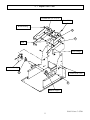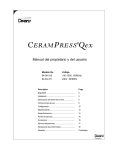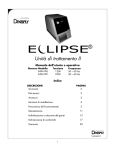Download DENTSPLY 5B Specifications
Transcript
Service Instructions Centurion Qex CeramPress Qex Neytech Qex DENTSPLY Ceramco Yucaipa, CA Table of Content Chapter Title 1 1.1 1.2 General Information Safety Information Repair Devices and Tools 2 2.1 Repair Parts Repair Part List 3 3.1 3.2 3.3 3.4 Circuit Diagrams and Drawings Wiring Diagram Block Circuit Diagram Component Mounting Diagram of Control PC Pneumatic Diagram 4 4.1 4.2 Elimination of Errors Troubleshooting Error Messages 5 5.1 5.2 5.3 5.4 Checks Check of Check of Check of Check of 6 6.1 6.2 Settings Calibration of Muffle Temperature Calibration of Vacuum 7 7.1 7.1.1 7.1.2 7.1.3 7.1.4 7.1.5 7.2 7.2.1 7.2.2 7.2.3 7.2.4 Repair Instructions General Repair Information Exchange of Computer PC Board Exchange of Key Pad Exchange of Display Exchange of Encoder Exchange of Memory Card PCB Mechanical Exchange of Thermocouple Exchange of Solenoid Valves Exchange of Muffle Exchange of Motor Temperature (PCB) Temperature (Muffle) Vacuum and Release Time Motor Position 9363133 rev. C 0704 2 Table of Content Cont. 8 8.1 8.2 8.3 8.4 Others Reset of Firing Cycle Reset of Memory Centurion/Cerampress Selection Test Programs 9 9.1 Service Product Service Information 9363133 rev. C 0704 3 1.1 Safety Information Repair work must only be performed by service technicians authorized by DENTSPLY Ceramco! The unit must only be operated with original spare parts and accessories. Only in this way the performance data provided in the instructions for use can be achieved and the required operational safety is ensured. ! !! During service work the unit must be unplugged from electrical source!! Exception: During setting and adjustment work the unit must be switched on. These types of work must be carried out extremely carefully since live components may be touched! Prior to touching any electric components a metal part should be touched with the hand to avoid electrostatic charging of the human body. We recommend to wear an earthing strap while working on the electronic equipment of the unit. The PC boards must only be stored and shipped in antistatic material (e.g. aluminum foil). If possible, use original packing. 9363133 rev. C 0704 4 1.2 Repair Devices and Tools Device/Tool Card Holder with Service Card, Special Card & Calibration Card Digital Vacuum Meter (absolute) Where Used To activate service functions Source DENTSPLY Ceramco Vacuum Adjustment and Control Temperature Meter (Type-R) To measure muffle temperature GDH 12AN Greisinger Electronic Extech 421508 Calibration Platform To calibrate furnace temperature DENTSPLY Ceramco Potentiometer Adjustment Tool To change potentiometer settings for temperature or vacuum To inject a temperature for calibration purposes Electronic Store Temperature/Calibrator (Type-R) Omega Engineering CL25 9363133 rev. C 0704 5 2.1 Repair Parts Item No. Description 1 Membrane Switch; Cent. Qex 2 Knob; Encoder Qex 3a Control Drawer; Qex Control Drawer; Qex 3b Effective date code 0650 Control Drawer; Qex 3c Effective date code 0638 4 Serv; PCB Assy, Encoder 5a Serv; Display Assy, Qex Serv; PCB Assy. Display 5b Effective date code 0703 Serv; PCB Assy. Display 5c Effective date code 0637 6 Triac; 25A, 400V 7a Serv; PCB Assy, Control Serv; PCB Assy. Control 7b Effective date code 0703 Serv; PCB Assy. Control 7c Effective date code 0637 8 Serv; PCB Assy, Card, Qex 9 Serv; Valve Kit, Qex 10 Serv; Muffle Assy 11 Muffle Retaining Ring 12 Serv; Thermocouple 13 Muffle Termination Kit 14 Air Cylinder 15 Upper Pivot Arm 16 Lower Pivot Arm 17 Fan Axial 18 Rod; Plunger 19 Serv; Motor Assy, Qex 20 Rod; Seal 21 Door; Oring 22 Door Machined 23 Door Insulation 24 Cap Door Insulation 25 Slide Shelf 26 Column Cover 27 Top Enclosure 28 Bottom Wraparound 29a Counter Balance Counter Balance, Adjustable 29b Effective date code 0150 30 Filter, EMI 31 Inductor DC Choke Neytech Qex Centurion Qex Cerampress Qex 120V 230V 120V 230V 120V 230V 9494305 9494306 9494310 9494311 9494400 9494401 9354418 9355028 9494215 R9495154 --- --R9495154 R9494314 R9494376 R9495146 --- R9495154 --- R9495154 --- --- R9495154 --- R9495154 R9495146 --- R9495146 --- --R9495146 --R9495146 --R9495146 9303015 R9494307 R9494308 R9494312 R9494313 R9494389 R9494390 R9495138 --- --R9495145 R9494322 9494303 9494317 9494318 9492902 9494302 9493062 9493062 9352087 9492893 9492959 --------9494304 ----9357071 9361065 9494293 9494293 ----9361081 9494263 9494251 9494251 9494214 9352040 9352102 ----- 9320120 9310045 R9495138 --- R9495138 --- --- R9495145 --- R9495145 9494090 9494091 9494317 9494318 9493680 9493680 9493062 9493062 9493662 9353066 9493662 9353066 ----- ----- 9357106 9357106 --- --- 9494028 9494027 9494028 9494027 9494293 --- 9494293 --- 9494246 9494246 9494251 9494251 ----- 9320120 9310045 ----- 9320120 9310045 9363133 rev. C 0704 6 2.1 Repair Parts Cont. 9363133 rev. C 0704 7 2.1 Repair Parts Cont. Centurion Qex Neytech Qex Top Enclosure Mtg. Brkt. 12 Vacuum Chamber 10 13 11 9363133 rev. C 0704 8 2.1 Repair Parts Cont. Cerampress Qex 18 12 20 14 17 13 12 Connect to tabs inside chamber 10 11 9363133 rev. C 0704 9 2.1 Repair Parts Cont. Cerampress QEX 21 22 27 Heatshield 24 23 26 25 Centurion QEX Neytech QEX 28 27 9363133 rev. C 0704 10 2.1 Repair Parts Cont. Shoulder Bolt 1/2” x 5/16” Screw 10-32 Bronze Bushing 16 15 Cam Pivot Linkage Anchor Plate (2) 29 Screw 10-32 x .50” 19 Balance Support 9363133 rev. C 0704 11 3.1 Wiring Diagram 9363133 rev. C 0704 12 Filter, Choke (230V Only) 3.2 Block Circuit Diagram 9363133 rev. C 0704 13 3.3 Component Mounting Diagram of Control PCB J6 J7, J8 J9 J11 J13 J16 RP1 RP3 RP4 Fan connection CeramPress Thermocouple connection Motor connection Motor connection (feedback) RS-232 connection LCD backlight connection Muffle temperature potentiometer Adjustment pressure potentiometer vacuum level potentiometer 9363133 rev. C 0704 14 3.4 Pneumatic Diagram Press Cylinder Press Solenoid Muffle Air Flow Regulator SOL1 SOL2 Vent Component Air Inlet Vacuum Pump Vacuum Transducer on PC Board 9363133 rev. C 0704 15 4.1 Troubleshooting Furnace does not turn on • Disconnect power cord from furnace, check fuses at inlet socket on back panel (230V). Check F1 on PCB • Check J-16 on the control PCB • Exchange control PCB (chapter 7.1.1) LCD display has no content • Check contrast adjustment - turn adjustment wheel after furnace is turned on (first display screen that appears). • Check the -15V on the control PCB (U24 : 1) • Exchange display PCB (chapter 7.1.3) • Exchange control PCB (chapter 7.1.1) Membrane keys without function • Exchange membrane (chapter 7.1.2) • Exchange control PCB (chapter 7.1.1) Adjustment wheel without function • Exchange encoder PCB (chapter 7.1.4) • Exchange control PCB (chapter 7.1.1) Piston moves too slow or too fast (Cerampress) (units built prior to date code 0232) • Check air pressure (4.5 bar) • Check air flow restriction adjustment (See Fig. 1) • Disconnect then reconnect power cord from furnace • Observe piston down/up movement • If down speed is too fast, turn bottom screw, located on the pressing valve (Sol 3), slightly clockwise • If up speed too fast, turn top screw, located on the pressing valve (Sol 3), slightly clockwise Adjustment for up movement speed Adjustment for down movement speed Pressing Valve (Sol 3) Fig. 1 9363133 rev. C 0704 16 4.2 Error Messages “Err 1“ appears on the display No temperature signal • Short J7 thermocouple input the display should read room temperature • Exchange the thermocouple (chapter 7.2.1) • Exchange the control PCB (chapter 7.1.1) “Err 2“ appears on the display Temperature exceeded 1220°C • Remove wires from J8, connect calibrator/thermometer CL25 to J8 (chapter 5.1) • Check thermocouple wiring harness from control PCB to muffle • Exchange thermocouple (chapter 7.2.1) • Exchange the control PCB (chapter 7.1.1) “Err 3“ appears on the display No temperature increase • Check proper connections on J8 Red wire to ‘R’, black wire to ‘+’ • Check resistance on triac (MT1-Gate) 25-50 Ohms • Exchange thermocouple (chapter 7.2.1) • Exchange the control PCB (chapter 7.1.1) “Err 4“ appears on the display Triac shorted • Exchange thermocouple (chapter 7.2.1) • The temperature increased above the programmed value Unplug the line cord and try again • Exchange the triac Use heatsink compound between triac and heatsink “Err 5“ appears on the display Muffle does not heat • Check muffle resistance (9-11 Ohms for 120V, 35-40 Ohms for 230V) • Check triac MT1-Gate (25-50 Ohms) • Exchange the control PCB (chapter 7.1.1) 9363133 rev. C 0704 17 4.2 Error Messages Cont. “Err 6“ appears on the display No vacuum • Connect the vacuum pump to a separate outlet and check operation • Check the seal on door to muffle chamber (Press on top cabinet while pulling vacuum) • Check for complete muffle closure • Check vacuum hose connection for kinks • Exchange the solenoid assembly (chapter 7.2.2) “Err 7“ appears on the display Vacuum level low • Check the seal on door to muffle chamber (Press on top cabinet while pulling vacuum) • Check for complete muffle closure • Check vacuum hose connection for kinks • Check the performance of the vacuum pump • Check vacuum calibration (chapter 6.2) • Remove thermocouple and wrap thread with teflon tape and reinstall (chapter 7.2.1) • Exchange seal on plunger (Press units only) • Exchange solenoid assembly (chapter 7.2.2) “Err 8“ appears on the display Muffle movement mechanism not functioning (slow or no movement) • Check for friction on metal parts • Check voltage on J11 (11-12V) • Disconnect wires from J11 and connect a 9V battery to the wires • Run motor with external supply • Exchange the motor assembly (chapter 7.2.4) • Exchange the control PCB (chapter 7.1.1) “Err 9“ appears on the display Motor feedback to control PCB not functioning • Check connection to J9 • Check motor feedback potentiometer (chapter 5.4) • Exchange the motor assembly (chapter 7.2.4) “Err 40“ appears on the display No line frequency detected • Exchange the control PCB (chapter 7.1.1) 9363133 rev. C 0704 18 5.1 Check of Temperature (PCB) Aids: • Calibrator/thermometer (CL25) Purpose: • To check and adjust the temperature on the PCB at 980°C Procedure: Also see chapter 4.3, thermocouple connection and potentiometer location • Remove all power from the furnace • Open lower cabinet according to chapter 7.1 • Disconnect wires from J8 • Connect the calibrator/thermometer to J8 and set to 980°C Important: Pay attention to the polarity, set the calibrator to type R • Apply power to the furnace • Adjust RP1 to obtain a display temperature reading of 980°C • Remove all power from the furnace • Reconnect the wires to J8 • Apply power to the furnace 9363133 rev. C 0704 19 5.2 Check of Temperature (Muffle) Aids: • • • • Temperature Meter Calibration Platform Calibration Card (Centurion and Cerampress) Calibration Card (Neytech) Procedure: • Check in the setup screen for a calibration temperature of 0°C • Insert the calibration card • Run the warm-up program Important: Before adjusting the temperature at least one cycle should be fired to ensure a good working temperature of the furnace. • • • • • • Place the calibration platform on the door and close the muffle, connect the temperature meter to the thermocouple connector. Wait until the temperature on the meter reads 400°C Start the calibration program (see “Test Programs” chapter 8.4) The temperature ramps to 780°C After 5 minutes the temperature should read between 780°C - 787°C for Centurion, 776°C - 783°C for Cerampress. - The temperature ramps to 980°C After 5 minutes the temperature should read between 978 - 983°C (for Cerampress & Centurion). 9363133 rev. C 0704 20 5.3 Check of Vacuum Loss Aids: • Stop watch Procedure: • Connect a vacuum pump to the Qex. Let the unit cool to 100°C or less. Create the following vacuum program: LoTemp = 100°C Rate = 1°C/min HiTemp= 400°C Vacuum = ON, vacuum on @ 100°C. Start the vacuum program • After the pump has reached its maximum level the pump turns off automatically • After a few seconds a reduction in vacuum results is seen on the display as increasing numbers • Start the stop watch once the display value increases • The vacuum loss should not be greater than 7mm during a 3 minute period If the value is outside the above listed specifications, repeat the above vacuum cycle and follow the steps below to determine the source of the vacuum leak. A B C D Remove the top enclosure and pinch the tube to the chamber with cushioned pliers. If the leak rate is less than 3 hPa (mm) in 5 sec., then the problem is in the chamber. If greater than 3hPa (mm) in 5 sec., then there is a problem below the chamber. (Valves, connections, tubing and transducer). Go to step D. Note: there may be a leak in the chamber as well. Testing is being done to verify these cut off levels. If pinch test determines leak is in chamber, verify by teeing in test chamber to the unit and check for leaks by running leak test cycle. If leak stops, then this confirms the leak is in chamber. Leaks in the chamber can be due to the following: - Poor door o-ring to chamber seal - Leak through thermocouple either through epoxy or at the o-ring seat between chamber and thermocouple. - Porosity in the chamber (maybe due to chamber heating) - Leak at muffle termination bolts (Tighten if needed) - Copper tube connection. (Tighten if needed) - Through plunger seal (Replace if needed) Non chamber leaks - Pinch tube between valves and transducer, if leak rate is more than 2 hPa (mm) per second then leak is through transducer. If less, then problem is with valves, tubing or fittings. (Go to next step) - If fails, check fittings and connections. If continues to fail, then replace valve. - If leak continues when valve reinstalled, then problem may be due to leak through tubing or cross tee. Replace and repeat test. - If leak persists, there may also be a leak in the chamber. Check with known nonleaking test chamber as described in step B. If leak stops, then there is a leak in the chamber as well. Replace chamber. 9363133 rev. C 0704 21 5.4 Check of Motor Position Aids: • Service card • Multimeter Purpose: To verify the correct potentiometer adjustment on the motor assembly • Open the control drawer as described in chapter 7.1 Procedure: (Centurion Qex, Cerampress Qex) • Insert the service card with muffle in closed position • The value after “Pot Pos” which is shown inside the window should show 70-90 • Bring the muffle to its open position • Remove the service card • Insert the service card • The value after “Pot Pos” which is shown inside the window should show 160-190 Procedure: (Neytech) • Bring the muffle to its closed position • Select the Setup screen • Press the “Hidden” Key (chapter 8.2) • The value after “Pot Pos” should be 70-90 • Press Esc • Bring the muffle to its up position • Press the “Hidden” Key • The value after “Pot Pos” should be 160-190 If the values are not within the specified range: • Open the furnace as described in chapter 7.1 • The adjustment of the pot is done by rotating the short silicon hose which connects the motor shaft to the potentiometer • As an aid the multimeter may be used • Connect the ohmmeter between the center terminal of J9 and ground (Tab of U2 is ideal). • Adjust to the following values: Muffle Close 3-4 KOhm Muffle Open 6-7 KOhm • Recheck the positions again with the service card 9363133 rev. C 0704 22 6.1 Calibration of the Muffle Temperature Aids: • • • • Temperature Meter (Type-R) Cal-platform Calibration Card (Centurion and Cerampress) Calibration Card (Neytech) Procedure: (Also see chapter 3.3 for the location of the adjustment potentiometer) • Open the control drawer as described in chapter 7.1 • Check in “Setup” that the Cal Temp is 0°C • Check if the muffle is properly seated • The thermocouple wires should be separated slightly • Start the furnace with vacuum and let the program finish • After the program is finished replace the door insulation with the cal-platform • Let the furnace cool to 400°C • Start the calibration program (See Test Program chapter 8.4) • After a hold time of 5 min. at 980°C adjust potentiometer RP1 so the temperature meter reads 980°C • After 5 min. check the meter reading for 978°C - 983°C, re-run cycle and re-calibrate, if necessary 9363133 rev. C 0704 23 6.2 Calibration of Vacuum Aids: • Digital vacuum meter Purpose: • Vacuum adjustment after control PCB exchange Procedure: (Also see chapter 3.3 for the location of the adjustment potentiometers) • Open control drawer as described in chapter 7.1 • Connect the vacuum meter with a T-adaptor to the vacuum hose and transducer Adjustment of the atmospheric pressure • Read the atmospheric pressure from the Barometer • Apply power to the furnace • Adjust potentiometer RP3 if the barometric pressure is off by more than 3mm. Adjustment of the low end vacuum • Apply power to the furnace • Run a vacuum cycle with VAC CONT or Vac = 101%. • Compare the meter reading with the furnace display reading and adjust potentiometer RP4 if the reading is off by more than 3mm • Stop the firing cycle and check the barometric pressure reading again. Re-adjust if necessary. 9363133 rev. C 0704 24 7.1 General Repair Information Note: ! !! During servicing, the unit must be unplugged from the electrical power source!! Please remember the order of disassembly in order to ensure a proper reassembly. Control Drawer: In order to service the described repairs the control drawer should be opened as follows: Remove 2 screws from the bottom Remove screw from each side Carefully pull the control drawer toward you When closing the furnace please observe that the vacuum and pressure hoses as well as the electric wires do not interfere with moving parts of the lift assembly. 9363133 rev. C 0704 25 7.1 General Repair Information Cont. Note: ! !! During servicing, the unit must be unplugged from the electrical power source!! Top Enclosure: Centurion Qex / Neytech Qex Remove 4 screws from the top Lift enclosure as shown CeramPress Qex Remove 4 screws from the top Lift enclosure as shown Caution: • When operating the furnace without the top enclosure, injury from burn may occur if the muffle chamber is touched • The assembly is done in reverse order • Never operate the furnace without door insulation • The removal of the top will affect balancing. Motor may not be able to close muffle without weight provided from the top enclosure. 9363133 rev. C 0704 26 7.1.1 Exchange of Computer Board Aids: IC removal tool for PLCC chips Procedure: Caution: Firing programs as well as furnace data, will be lost when exchanging the PC board. • • • • • Before exchanging the PC board save programs on a Backup card Observe recommendations per chapter 1 Open control drawer as described in chapter 7.1 Remove the memory chip IC 6 which contains above mentioned data and install it into the new PC board Disconnect all hoses and wires from the PC board Caution: Remove all ribbon connections very carefully and avoid kinking. • • • • Install the new PC board Carefully reconnect the ribbon cables, hoses and wire Calibrate furnace as described in chapter 6.1 and 6.2 Close the control drawer and reinstall 4 screws 9363133 rev. C 0704 27 7.1.2 Exchange of Keypad Procedure: • Observe instructions according to chapter 1 • Open control drawer as described in chapter 7.1 • Disconnect the keypad ribbon cable from the PC board (J12) • Remove the adjustment wheel • Lift a corner of the keypad with a sharp object and remove the membrane switch • Remove any epoxy leftover from the metal • Guide the ribbon connector through the bezel opening and install the keypad Caution: Do not kink the ribbon connector • Install the adjustment wheel • Connect the keypad ribbon connector to the PC board (J12) • Reassemble the control drawer as described in chapter 7.1 9363133 rev. C 0704 28 7.1.3 Exchange of Display Procedure: • Observe instructions according to chapter 1 • Open control drawer as described in 7.1 Remove 2 screws from the bottom and 2 screws from the sides Remove all ribbon connectors which lead to the display (J14, J16) Remove 4 screws from the display module New display, effective date 0637 Exchange the display module (Ensure correct placement of card reader bracket) Red line on cable needs to be on top Reassemble in reverse order. Caution: Do not kink the ribbon connectors 9363133 rev. C 0704 29 7.1.4 Exchange of Encoder Procedure: • Observe instructions according to chapter 1 • Open control drawer as described in chapter 7.1 Remove the encoder ribbon cable from the control PCB (J15) Remove adjusting wheel Remove 2 screws from the encoder PC board Exchange the encoder PC board Caution: Do not kink the ribbon connector • Install the new encoder in reverse order 9363133 rev. C 0704 30 7.2.1 Exchange of Thermocouple Procedure: • Observe instructions according to chapter 1 • Remove top enclosure as described in chapter 7.1 Disconnect the thermocouple, unscrew and remove • • • Install the new thermocouple Check for vacuum leak according to chapter 5.3 Calibrate the temperature according to chapter 6.1 and 5.2 9363133 rev. C 0704 31 7.2.2 Exchange of Solenoid Valves Procedure: • Observe instructions according to chapter 1 • Open control drawer as described in chapter 7.1 Remove electrical connections (SOL1, SOL2) Remove screw from transformer clamp. Remove solenoid valve terminals from clamp. Remove vacuum hoses from solenoid valves Remove screw and nut from valve body Slide spiral wrap away from hose barb Cut the spiral hose at end of inlet • Reassemble in reverse order. • Check for vacuum leak according to chapter 5.3 9363133 rev. C 0704 32 7.2.3 Exchange of Muffle Procedure: Chamber must be in up position for muffle exchange Caution: Wear a face mask during this service • Observe instructions according to chapter 1 • Remove top enclosure as described in chapter 7.1 • Disconnect the thermocouple as described in chapter 7.2.1 Loosen 3 retainer screws Turn the retainer ring counter clockwise and remove Caution: Hold muffle in place Lower muffle to rest on covered door Move muffle to side to remove muffle wires 9363133 rev. C 0704 33 7.2.3 Exchange of Muffle Cont. Disconnect both quick connectors • • • • Reassemble in reverse order. Add teflon tape to the threads of the thermocouple and install Check for vacuum leaks according to chapter 5.3 Check temperature according to chapter 5.2 and calibrate according to chapter 6.1, if necessary 9363133 rev. C 0704 34 7.2.4 Exchange of Motor Procedure: • Ensure chamber is in up position before starting • Observe instructions according to chapter 1 • Open control drawer as described in chapter 7.1 Disconnect motor wire harnesses (J9, J11) Remove 8 screws from rear access panels Carefully move right side access panel to right. Use allen wrench to remove motor linkage bolt. Remove motor mounting screw (from rear of furnace) Remove motor assembly. Ensure motor wires are free and clear before removal. • Reassemble in reverse order. • Check the motor feedback hose connections as outlined in chapter 5.4. Adjust as needed. 9363133 rev. C 0704 35 8.1 Reset of Firing Cycles Purpose: • To reset the firing cycles Procedure: • Select the Setup function • Press the “Hidden” Key Hidden Key • • • • Select the “Clear Firing Cycles” line Push the adjustment wheel The number of previous firing cycles is now 0 Push ESC 9363133 rev. C 0704 36 8.2 Reset of Memory Purpose: • To erase programs and firing cycles Procedure A: • Select the Setup function • Press the “Hidden” Key Hidden Key • • • • • • Select the “Clear EEPROM” line Push the adjustment wheel The furnace displays a box “Please Wait” After 15 seconds the furnace executes a test, the muffle stays open The display is dark See chapter 8.4 for Mode Selection Procedure B: • Unplug the furnace • Hold down the F2 key and apply power • Release the key • See chapter 8.4 for Mode Selection 9363133 rev. C 0704 37 8.3 Centurion/Cerampress Selection Purpose: • To define model after reset of memory or exchange of computer PCB. Procedure: • Select the Setup function • Press the “Hidden” Key Hidden Key • • • Select the furnace model Push the adjustment wheel Push ESC 9363133 rev. C 0704 38 8.4 Test Programs Purpose: • To aid in temperature check Procedure: • Insert calibration card • Press the card function key To run the warm-up program select card Program 1. To run the temperature calibration program select card Program 2. 9363133 rev. C 0704 39 9.1 Product Service WARNING: This equipment is designed with safety features to protect the operator and must not be modified in any form. Only qualified individuals should repair this piece of equipment. Failure to observe these precautions may result in burns or electrical shock. Three methods of product service are available: · Telephone assistance available at the number listed below, · Return the unit for servicing using the instructions below, · Call DENTSPLY at the phone number below and obtain a service manual for a nominal fee BEFORE RETURNING THE UNIT: · Call DENTSPLY for an RMA (Return Material Authorization) number. This is used to track and identify your unit. Equipment received without this number may not be identifiable. · Equipment damaged in shipment as a result of improper packing may not be paid by the carrier. DENTSPLY will not be responsible for damages resulting from improper packing. Ship prepaid to: DENTSPLY Ceramco DENTSPLY International RMA Number ________________ 13553 Calimesa Blvd. Yucaipa, CA 92399-1203 USA Phone: 909.795.2461 Fax: 909.795.5268 [email protected] Disposing of the device: The device is an electronic device according to the “Act Governing the Sale, Return and Environmentally Sound Disposal of Electrical and Electronic Devices” (ElektroG). It was identified in accordance with the existing law and provided with this symbol. The device is not intended for private use. It is manufactured and delivered for commercial use and is to be disposed by the end user according to the specifications of the Electrical and Electronic Equipment Act – ElektroG. 9363133 rev. C 0704 40