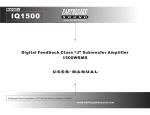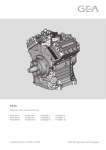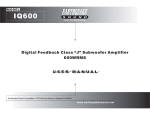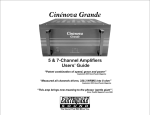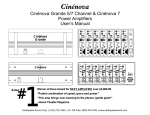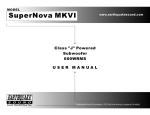Download EarthQuake XJ-600R Specifications
Transcript
MODEL XJ-600R DIGITAL FEEDBACK CLASS “J” MONOBLOCK AMPLIFIER USERS MANUAL www.earthquakesound.com Sound That Will Move You Introduction XJ-600R Congratulations and thank you for choosing the new Earthquake XJ-600R Subwoofer Power Amplifier as a key component for your audiophile system. The XJ-600R amplifier is designed to meet the highest standards of performance and sound quality. In addition, Earthquake Sound’s IQ certification and patented Class “J” circuitry ensures that the amplifier meets and exceeds all industry standards. The new XJ-600R amplifiers include many unique technologies that allow it to deliver “World Class” performance, even under extreme operating conditions. The XJ-600R is a ruggedly constructed high quality professional amplifier. The Digital feedback class “J” Circuitry, allows the amplifier to produce massive amounts of power with minimal heat production. This patented circuitry delivers high efficiency in the range of 99%- The typical class AB amplifier runs at about 40 to 50%. SOUND LEVEL DBA 90 92 95 97 100 102 105 110 115 The XJ-600R offers a room correction technique that surpasses that of all previous attempts. The intelligent “Back EMF” drive circuit interacts with the subwoofer design and memorizes system tuning frequencies and system type. The information which is stored in microprocessor turns on a preset group delay curve that serves as a correction reference. This information deals only with time correction that moves the peaks and the dips in a room to a flat. Once that is achieved the user will resort to the final correction- EQ the room. For that reason Earthquake’s XJ-600R is truly an intelligent system. 20Hz, 30Hz and 40Hz frequencies can be cut or boosted by a whopping 12dB, these corrections help in producing wider range of listening position that is unprecedented for the room. (Note: boosting the response at 20Hz is very demanding for your subwoofer. Consult with your subwoofer maker, and determine if their subwoofer is designed to take a boost at such low frequencies.) DURATION IN HOURS 8 6 THE CHART (ON THE SIDE) SHOWS THE U.S. GOVERNMENTS 4 OCCUPATIONAL SAFETY AND HEALTH ADMINISTRATION (OSHA) 3 REGULATIONS WHICH WERE IN EFFECT AT THE TIME OF THIS 2 PUBLICATION FOR PERMISSIBLE NOISE EXPOSURE, 1 - 1 1/2 PER 29CFR1910.95, TABLE G-16. 1 1/2 1/4 or less Specifications Are Subject To Change Without Notice Subwoofer Power Amplifier CAUTION: The XJ-600R is capable of generating high sound pressure levels. You should exercise caution when operating this amplifier system. Long term exposures to high levels of sound pressure will cause permanent damage to your hearing. Sound pressure levels exceeding 85dB can be dangerous with constant exposure. Set your audio system to a comfortable loudness level. Earthquake Sound Corporation does not assume liability for damages resulting from the direct use of the XJ-600R , and urges users to play the XJ-600R at moderate listening levels. 2 Unpacking and Warnings XJ-600R Subwoofer Power Amplifier ITEMIZED LIST OF INCLUDED ACCESSORIES: 1. One (1) AC Power Cable 2. One (1) Users Manual 3. One (1) Registration/Warranty Card 4. One (1) Remote Control 4. Rack Mounting Brackets and Screws When you have safely removed the amplifier from the packaging and placed it in a safe area, perform a thorough physical inspection and report any damage to the dealer that you purchased the unit from. We suggest that you keep the original packaging, and that it should be stored in a safe, dry place in case you’re required to transport the unit. The customized packaging is specially designed to protect the amplifier from potential damage that can arise when shipping such a product. WARNING! To reduce the risk of fire or electric shock, do not expose this product to rain or moisture. Don not attempt to “lift the ground” by removing the ground pin from the AC cable. Make sure that your household electrical wiring supports proper AC grounding techniques before plugging in this product. Keep the heat sinks and top cover free of dust to allow for proper heat dissipation. Never expose this product to extreme temperature. Always connect the audio signal path cable prior to connecting the AC mains. CAUTION! No user-serviceable parts inside. Do not attempt to remove cover or repair this product, as severe electrical shock may result and it may disrupt your warranty. IMPORTANT! Make sure that your local AC voltage complies with the unit’s label. Damage caused by plugging this amplifier into an AC receptacle of the wrong voltage will not be covered by warranty. Specifications Subjectare To subject Change to Without Specifications Are & features changeNotice without notice. www.earthquakesound.com 3 Subwoofer Placement Guide Why having two gains on a mono subwoofer is a good thing? Often you hear the term “subwoofers are non-directional”; this is not true subwoofer placement is harder to pick when to low frequencies are crossed . The wider the room, the more directional the subwoofer. The easiest solution is to use two subwoofers in the front: one on the left and a second on the right. The signal to both is mono. In some applications, users might have small front speakers or planer speakers. Both speakers have an early roll off in the sub-harmonics. The planer needs help from 150Hz on down, having two front subwoofers placed on the left and the right is a health solution to this problem. Two Subs While having two subwoofers is better than one, the MONO signal that drives these subwoofers keeps them from projecting the three dimensional images in the subharmonics. The use of two subwoofers allows you to cross the sub up to 150 Hz sound quality, imaging and staging. The two-front-subwoofer-system is an excellent solution to planer speaker’s low frequency response early roll off. When locating these subwoofers in a close proximity to the stereo satellite, the subs will enhance low frequency extention. It will be better to have a stereo subwoofer to help in the lower bass notes and their placement. If a bass Guitar player was standing on the left side of the stage, and he played an EE note (42Hz) then the right sub will also respond to that and create havoc on the stage. This can occur if you only have one single sub in the room and it’s placed on the right side of the room, while the bass guitar player is playing his music on the left side of the stage. As soon as he hits the EE note the sub speaks out on the right and completely destroys the stage. To give you threedimensional front-end bass that allows you to have a low frequency dynamic stage, Earthquake designed dual input circuits that use buffers to maintain your stereo separation on the processor side while mixing stereo front signals to produce 3D bass. Specifications Are Subject To Change Without Notice XJ-600R Subwoofer Power Amplifier GOOD / This illustration shows a single subwoofer setup The blue arrow represents the subharmonic frequencies as they move always toward the sub in the single sub system. The red arrow represents the lows+ mids+ highs as they follow the action. Note the breakaway and the image separation. Best response if the blue and the red are identical. BETTER / This illustration shows dual subwoofer with mono signal The blue arrow represents the sub-harmonic frequencies as they move always toward the middle in a mono-two-subs- system. The red arrow represent the lows+ the mids+ highs as they follow the action. Note the breakaway and the image separation BEST / This illustration shows dual subwoofers with stereo+mono signals In this illustration the stereo subwoofers keep the sub-harmonics dynamically synchronized in motion with the rest of the audio systems. Fully complementary sub-harmonics to the mids and the highs 4 Front and Back Panel Overview Main Power ON/OFF Switch XJ-600R 24dB/Oct Lowpass Crossover With Bypass Option Room Equalization Adjustment Center 0-180° Phase Correction Subwoofer Power Amplifier Channel and Power Status LEDs POWER SUBSONIC ON PHASE SHIFT PHASE DELAY ROOM CORRECTION 20Hz 0 30Hz GAIN CROSSOVER IN 40Hz ON POWER ON MAIN AUTO CH2 OFF XJ-600R 180 0 20ms -6dB +6dB -6dB +6dB -6dB +6dB OUT 200Hz 40Hz BYPASS OFF CH1 DUAL INPUT - MONO BLOCK - CLASS "J" POWER AMPLIFIER XJ Remote Control 25Hz 12dB/Oct Phase Shift Switchable By Delay Up Subsonic Filter To 20ms MAIN GAIN One push of the knob will adjust input channel-1, another push will adjust channel-2 and a third push will adjust both gains simultaneously (master gain). The XJ's LEDs will indicate which channel is selected. In mute mode, the MAIN LED will be flashing on and off. MUTE CH-SEL VOLUME Music Sensing Auto Turn ON Switch Push Button One remote can be used to simultaneously control the Volume on multiple XJ amplifiers OFF Position: Required when amp is powered via the 12VDC trigger input located at the back o f t h e a m p l i f i e r . ON Position: Amp on all of the time (not recommended). AUTO Position: If no signal is present the amp will go to sleep a f t e r 2 0 m i n u t e s (recommended). For selecting control channels High Buffered Mixer of LFE & Stereo Signal Input CH-2 HI-LEVEL XLR Signal Input CH-1 RCA Ground HI-LEVEL Speaker Output 110-120V/ 220-240V Switch SPEAKER OUTPUT 110-120V CH2 INPU T Use Only 1 Input For Each Channel Specifications Are Subject To Change Without Notice CH1 INPUT AC Power Connection 12V DC TRIGGER DC 12V Trigger Input Standard 1/8" IR INPUT Sensor Input Standard 1/8" 220-240V 110-120V~/60Hz 110-120V, FUSE T6.3AL/250V 220-240V~/50Hz 220-240V, FUSE T3.15AL/250V 6.3 AMPS MAX Fuse Holder 5 Single Subwoofer (Stereo & Mono) Connection GOOD XJ-600R Subwoofer Power Amplifier The back side of a typical processor or receiver Single subwoofer application RCA splitters can be used to double the input signal strength. Maximum output can be reached with 400mv input, using one RCA. HI-LEVEL XLR RCA HI-LEVEL SPEAKER OUTPUT 110-120V CH2 INPU T CH1 INPUT 12V DC TRIGGER IR INPUT 220-240V 110-120V~/60Hz 110-120V, FUSE T6.3AL/250V 220-240V~/50Hz 220-240V, FUSE T3.15AL/250V 6.3 AMPS MAX SUB Specifications Are Subject To Change Without Notice 6 Dual Subwoofer (Stereo & Mono) Connection XJ-600R Subwoofer Power Amplifier The back side of a typical processor or receiver BEST Three dimensional subharmonic system using two XJ600-R and two subwoofers HI-LEVEL XLR RCA HI-LEVEL SPEAKER OUTPUT 110-120V CH2 INPU T HI-LEVEL XLR 12V DC TRIGGER CH1 INPUT RCA IR INPUT HI-LEVEL 110-120V~/60Hz 110-120V, FUSE T6.3AL/250V 220-240V~/50Hz 220-240V, FUSE T3.15AL/250V LEFT Specifications Are Subject To Change Without Notice CH1 INPUT 6.3 AMPS MAX SPEAKER OUTPUT 110-120V CH2 INPU T 220-240V 12V DC TRIGGER IR INPUT 220-240V 110-120V~/60Hz 110-120V, FUSE T6.3AL/250V 220-240V~/50Hz 220-240V, FUSE T3.15AL/250V 6.3 AMPS MAX RIGHT 7 Room Correction XJ-600R Subwoofer Power Amplifier The XJ-600R offers a room correction technique that surpasses that of all previous attempts. The intelligent “Back EMF” drive circuit interacts with the subwoofer design and memorizes system tuning frequencies and system type. The information which is stored in microprocessor turns on a preset group delay curve that serves as a correction reference. This information deals only with time correction that moves the peaks and the dips in a room to a flat. Once that is achieved the user will resort to the final correction- EQ the room. For that reason Earthquake’s XJ-600R is truly an intelligent system. 20Hz, 30Hz and 40Hz frequencies can be cut or boosted by a whopping 12dB, these corrections help in producing wider range of listening position that is unprecedented for the room. (Note: boosting the response at 20Hz is very demanding for your subwoofer. Consult with your subwoofer maker, and determine if their subwoofer is designed to take a boost at such low frequencies.) Specifications Are Subject To Change Without Notice When setting the room EQ, DO NOT over power the speakers as this may cause them to bottom out or cause other more severe problems that your warranty will not cover. To set up the room EQ, you will need a Spectrum-Analyzer, or you can use the rule of thumb. 8 Amplifier Specifications POWER OUTPUT XJ-600R Subwoofer Power Amplifier 1 x 700 watts RMS @ 2-Ohms 1 x 570 watts RMS @ 4-Ohms 1 x 320 watts RMS @ 8-Ohms FREQUENCY RESPONSE 10Hz - 2.4kHz TOTAL HARMONIC DISTORTION <0.08%, (1W/4ohm) SLEW RATE 50 volts / microsecond SIGNAL TO NOISE RATIO > 89dB (balanced) 85dB (unbalanced) @ rated power LOAD IMPEDANCE 2 ohms or greater DAMPING FACTOR > 500 CONTROLS Power • Room equalization • Room equalization IN/OUT • Subsonic filter • Phase shift • Lowpass, Bypass • Channel and power status LEDs • Dual gains internally mixed • Music sensing ON/OFF • DC turn ON/OFF INPUT CONNECTIONS XLR / RCA • High-level OUTPUT CONNECTIONS Binding posts MODE SWITCHES Phase switch 0° - 180° - Variable time delay 0 to 20 millisecond PROTECTION CIRCUITRY Short circuit, open circuit, RF burnout, over temp, turn on/off transient protection, DC protection, limiter circuitry POWER REQUIREMENTS 110-120VAC~/60Hz 110V-240V~/50Hz SIZE AND WEIGHT H=1-3/4" x W=19" x D=14-1/2" 44mm x 483mm x 367mm 18.76lbs. • 7.6Kg RACK MOUNT SPACE 1U Specifications Are Subject To Change Without Notice 9 Troubleshooting Information XJ-600R Subwoofer Power Amplifier XJ-600R troubleshoot guide: This menu is built around installer's feed back and some basic issues they may face in the field. It is intended to provide you with ideas on how to troubleshoot & isolate the problem. WARNING: Do not tamper with the internal circuitry doing so may cause damage to you, the amplifier and will indefinitely void the warranty. Problem: 1. No Power At All: Make sure the main power switch is ON (pressed in/left front panel), check for AC power presence, then check if main circuit breaker is tripped off or if power cord came unplugged. If all the above passed the test, check the fuse located in the power inlet, horizontal drawer case. Replace it with the appropriate size. If the amp still doesn't work or continues to blow fuses then proceed to call Earthquake's tech department. 2. Amp Powers Up But No Output: GREEN light is On; switch the Auto turn On selector (right front panel) to the off position and shut down the signal source (processor/receiver). LED status should be RED now. Next, switch the selector to the middle position, AUTO; now turn on the signal source and watch for the LED status to turn GREEN. If LED does not turn GREEN then the amplifier is not detecting a signal. Check the audio connection & set-up before the amplifier. 3. RED Light Always Stays On: Unplug the amplifier from the wall outlet and wait 20-seconds then reconnect the power plug. Now power up amplifier without any signal connected to it and watch for the LED status to turn GREEN. If you have tried and failed with all of the provided solution then you should call Earthquake for further assistance: 800-576-7944 Specifications Are Subject To Change Without Notice 10 Consumer Warranty & Guidelines Earthquake warrants the original purchaser that all Factory Sealed New Audio Products be free from defects in material and workmanship, under normal and proper use, for a period of five (5) years from the date of purchase (as shown on the original bill of sale with serial number affixed/written on it). The five (5) years warranty period is valid only if the product is properly installed by an Earthquake authorized party, and the warranty registration card is properly filled out and sent to Earthquake Sound Corporation. If the product is installed by a non-authorized party, a ninety (90) days warranty period applies. (A) Five (5) years limited warranty plan coverage guidelines: - First year: Earthquake pays for labor, parts, and ground freight (only in US mainland, not including Alaska and Hawaii) back to customer. Second year: Earthquake pays for labor and parts only, customer must pay freight both ways. Third, fourth & fifth year: Earthquake pays labor only. Customer must pay for parts and freight both ways. (B) Warning: Products (sent for repair) that are tested by Earthquake technicians and deemed to have no problem, will not be covered by the five (5) years limited warranty. Customer will be charged a minimum of one (1) hour of labor (ongoing rates) plus shipping charges back to customer. (C) Earthquake agrees to repair or replace - at our option - all such defective products/parts subject to the following provisions: - Defective products/parts have not been altered or repaired by other than an Earthquake factory approved technician. Products/parts are not subjected to negligence, misuse, improper use, or accident, damaged by improper line voltage, used with incompatible products, or have its serial number or any part of it altered, defaced or removed, or have been used in any way that is contrary to Earthquake's written instructions. (D) Warranty Limitations: Earthquake warranty does not cover products that have been modified or abused. Including but not limited to the following: - Damages to speaker cabinet and cabinet finish due to misuse, abuse, use of improper use of cleaning materials/methods. Specifications Are Subject To Change Without Notice XJ-600R Subwoofer Power Amplifier - Bent speaker frame, broken speaker connectors, holes in speaker cone, surround & dust cap, burnt speaker voice coil. - Fading, deterioration of speaker components & finish due to improper exposure to elements. - Bent amplifier casing, damaged finish on the casing due to abuse, misuse, or improper use of cleaning material. - Burnt tracers on PCB. - Product/part damaged due to poor packaging or abusive shipping conditions. Subsequent damage to other products. A warranty claim will not be valid if the warranty registration card is not properly filled & returned to Earthquake with a copy of the sales invoice. (E) Service Request: To receive product/s service, contact Earthquake service department at (510) 732-1000 and request an RMA number (Return Material Authorization), items shipped without a valid RMA number will be refused. Make sure you provide us with your complete/correct shipping address, a valid phone number, and a brief description of the problem you are experiencing with the product. In most cases, our technicians might be able to resolve the problem over the phone, thus eliminating the need to ship the product. (F) Shipping Instructions: Product/s must be packaged in its original protective box/s to minimize transport damage. Shipper claims regarding items damaged in transit must be presented to carrier. Earthquake Sound Corporation reserves the right to refuse product improperly packed. Original purchase receipt must accompany product returned for service. We encourage you to include with the package a written description of the problem. Ship product to: Earthquake Sound Corp. 2727 Mc Cone Avenue, Hayward, CA 94545. Ph (510) 732-1000. You are responsible for the cost of shipping the product to Earthquake Sound Corporation. (G) Disputes Resolution: All disputes - between clients and Earthquake Sound Corporation resulting from the five (5) years limited warranty policy must be resolved according to the laws & regulations of the county of Alameda -California. Sound That Will Move You Earthquake Sound reserves the right to amend details of the specifications without notice. Copyright© Earthquake Sound Corporation Earthquake Sound Corporation • 2727 McCone Avenue Hayward CA, 94545 Phone: 510-732-1000 Fax: 510-732-1095