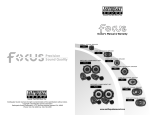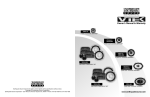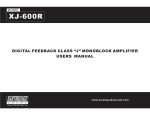Download Earthquake Sound BP112 User's Manual
Transcript
EARTHQUAKE SOUND 12" POWERED & LOADED BANDPASS ENCLOSURE Owners Manual MODEL: BP112 The Sound That Will Move You. Earthquake Sound reserves the right to amend details of the specifications without notice. Copyright © Earthquake Sound Corporation Earthquake Sound Corporation • 2727 McCone Avenue Hayward CA, 94545 • Phone: 510732-1000 Fax: 510-732-1095 Sound That Will Move You. TABLE OF CONTENTS WARRANTY Cautions and Advisories Warranty Specifications Page • 2 Page • 3-4 Page • 5 Installation Page • 6 Five (5) year limited warranty: Earthquake warrants the original purchaser that all Factory Sealed New Audio Products be free from defects in material and workmanship under normal and proper use for a period of five (5) years from the date of purchase (as shown on the original bill of sale with serial number affixed/written on it). The five (5) year warranty period is valid only if an authorized Earthquake dealer properly installs the product and the warranty registration card is properly filled out and sent to Earthquake Sound Corporation. If a non-authorized party installs the product a ninety (90) day warranty period will be applied. (A) Five (5) years limited warranty plan coverage guidelines: THANK YOU Thank you for choosing Earthquake Sound’s BP112 powered and loaded bandpass enclosure, for superior enhancement of your mobile audio system. With proper installation and responsible listening, your subwoofer(s) will give you years of near perfect sound reproduction. We strongly recommend you to have your new subwoofer(s) installed by an authorized Earthquake Sound dealer: Installation professionals employed by your dealer have the correct tools and knowledge to install your equipment neatly and successfully. Also, when your new products are installed by an authorized dealer, your product will include a FIVE YEAR LIMITED WARRANTY. If you choose to perform your own installation, your warranty will be subject to limitations. Dealer policies on handling warranty requests may vary from one dealer to the next. Please read the warranty information in its entirety and use good judgment when making these vital decisions. CAUTION: Earthquake Subwofoers are capable of generating high sound pressure levels. You should exercise caution when operating these subwoofer/amplifier systems. Long term exposures to high levels of sound pressure will cause permanent damage to your hearing. Sound pressure levels exceeding 85dB can be dangerous with constant exposure. Set your audio system to a comfortable loudness level. Earthquake Sound Corporation does not assume liability for damages resulting from the direct use of Earthquake amplifiers or other Earthquake products , and urges users to play their music at moderate listening levels. 2 SOUND LEVEL DBA DURATION IN HOURS 90 92 95 97 100 102 105 110 115 8 6 4 3 2 1 - 1 1/2 1 1/2 1/4 or less www.earthquakesound.com THE CHART (ON THE SIDE) SHOWS THE U.S. GOVERNMENTS OCCUPATIONAL S A F E T Y A N D H E A L T H ADMINISTRATION (OSHA) REGULATIONS WHICH WERE IN E F F E C T AT T H E T I M E O F T H I S P U B L I C AT I O N F O R P E R M I S S I B L E NOISE EXPOSURE, PER 29CFR1910.95, TABLE G-16. • First year: Earthquake pays for labor, parts, and return ground freight (only in US mainland, not including Alaska and Hawaii). • Second year: Earthquake pays for labor and parts only, customer must pay freight both ways. • Third, fourth & fifth year: Earthquake pays for labor only. Customer must pay for parts and freight both ways. (B) Warning: Products (sent for repair) that are tested by Earthquake technicians and deemed to have no problem(s) will not be covered by the five (5) year limited warranty. Customer will be charged a minimum of one (1) hour of labor (ongoing rates) plus shipping charges back to customer. (C) Earthquake will repair or replace - at our option - all defective products/parts subject to the following provisions: • Defective products/parts have not been altered or repaired by other than an Earthquake factory approved technician. • Products/parts are not subjected to negligence, misuse, improper use, or accident, damaged by improper line voltage, used with incompatible products, or have its serial number or any part of it altered, defaced or removed, or have been used in any way that is contrary to Earthquake's written instructions. (D) Warranty Limitations: Warranty does not cover products that have been modified or abused. Including but not limited to the following: • Damages to speaker cabinet and cabinet finish due to misuse, abuse, or use of improper use of cleaning materials/methods. • Bent speaker frame, broken speaker connectors, holes in speaker cone, surround & dust cap, burnt speaker voice coil. • Fading, deterioration of speaker components & finish due to improper exposure to elements. • Bent amplifier casing, damaged finish on the casing due to abuse, misuse, or improper use of cleaning material. • Burnt traces on PCB. • Product/part damaged due to poor packaging or abusive shipping conditions. • Subsequent damage to other products. WARRANTY CONTINUED ON NEXT PAGE 3 WARRANTY A SPECIFICATIONS warranty claim will not be valid if the warranty registration card is not properly filled out & returned to Earthquake with a copy of the sales invoice. (E) Service Request: To receive product/s service, contact Earthquake's service department at (510) 732-1000 and request an RMA number (Return Material Authorization); items shipped without a valid RMA number will be refused. Make sure you provide us with your complete/correct shipping address, a valid phone number, and a brief description of the problem you are experiencing with the product. In most cases, our technicians might be able to resolve the problem over the phone, thus eliminating the need to ship the product. (F) Shipping Instructions: Product/s must be packaged in its original protective box(s) to minimize transport damage. Shipping claims regarding items damaged in transit must be presented to carrier. Earthquake Sound Corporation reserves the right to refuse any products improperly packed. Original bill of sale must accompany product returned for service. We encourage you to include with the package a written description of the problem. Ship product to: Earthquake Sound Corp. 2727 Mc Cone Avenue, Hayward, CA 94545. Ph (510) 732-1000. You are responsible for the cost of shipping the product to Earthquake Sound Corporation. (G) Disputes Resolution: All disputes - between clients and Earthquake Sound Corporation resulting from the five (5) years limited warranty policy must be resolved according to the laws & regulations of the county of Alameda -California. Please keep this warranty information in your files for future reference if necessary. It is recommended that you stick your serial number here for future reference. 4 www.earthquakesound.com Max Power: 2000-Watts Speaker impedance: 4ohm Peak power: 565W (4ohm) RMS power: 400W (4ohm) Frequency Response: 5Hz (+0.5dB)---350Hz (-3dB) Phase shift: 0-180 THD: Less than 0.8% (100Hz, 4ohm) Adjust range of input signal voltage: 0.2-6.0V (RCA input) 1.0-12V (Hi-input) Dimensions (H x W x D): 15 1/4" x 21 3/4" x 17 1/2" 387.35mm x 552.45mm x 445.5mm LPF: 50-300Hz. 12Db/oct Bass Boost: 0-10dB (40Hz) Remote control: 19.685 feet, 6 meters Control current: remote input current 2mA Protection function: Over current protection, short current protection, over voltage and shortcoming voltage protection, Thermal protection, output DC protection Features: • Built in digital amplifier • High power 12” subwoofer with die cast basket • Band-pass enclosure with kick ass design • Fits in many vehicles • Saves space, time and money SERIAL NUMBER Specifications Are Subject To Change Without Notice 5 POWER SUPPLY CONNECTIONS HI INPUT LOW INPUT L+ R+ L- R- R Bass Boost Level Min L Max Min LPF Max 50Hz Remote Subsonic ON OFF ON OFF 300Hz Phase Shift 0 180 Power Thermal OC DC Protection BASS EXT REM GND +12V Fuses Power-Supply Connections Positive: Connect a wire (at least 12-gauge) between the vehicles +(positive) battery terminal and the "+12V" connection on BP112 amplifier. You must install a fuse holder with a 50-75A fuse, within 18" of the battery. Route the power wire through a grommet in the vehicle's firewall. If there is not factory grommet available, you must install one. Negative: Connect a wire (at least 12-gauge) between the -(ground) connection on BP112 amplifier and a bare metal surface near the mounting location. You may need to scrape away some paint from the metal surface to insure a good connection. Use a screw and a lock (star) washer. Remote: Connect a wire (usually blue) between the remote terminal on BP112 and the remote output wire on the back of your 15A 15A POWER head unit (deck). This wire should provide between +5VDC and +12VDC when the unit is on and no voltage when the unit is off. Note: If your head unit provides preamp outputs it will have remote wire. If your radio provides only high-level outputs, it may not have a remote wire. If you will be using the high level outputs from your head unit, you do not need to connect the remote output. The speaker level inputs will sense voltage on the speaker wires and BP112 will turn itself on. If you are using only lin-level (RCA) inputs, you must connect the remote wire to the BP112. Input Connections: TUNING BP112 BP112 provides several controls that simplify sonic integration with virtually any vehicle’s unique acoustic properties. Please read the following section carefully to familiarize yourself with the function of each control. Controls Level: The Level control is a rotary knob on the panel with the electrical connections. This switch will line match the voltage of your head unit, which will deliver high sound quality and performance. Bass Boost: BP112’s interaction with the acoustics of your vehicle may produce a peak or dip in BP112’s response. For the vast majority of vehicles, these peaks or dips occur at about 40Hz — around the frequency of a low bass guitar note. Use this control to correct that peak or dip. Adjustment between –6dB and +3dB is possible. Although response without any sharp peaks or dips is technically correct, you may choose the position that best suits your taste. LPF: The low-pass filter, blocks unwanted high frequencies to allow cleaner lowfrequencies. Gain Control / Remote Gain: This control will adjust the input sensitivity of BP112. Use this control to adjust the relative volume (loudness) of BP112 with respect to the other speakers in the vehicle. To use the remote gain control you must set the main gain to it's max level, then adjust the remote gain to your preference. Note: If the main gain is not set to max then it will limit the usability of the remote gain. Also be sure to make sure that your system is turned OFF while executing this process, so that you do not damage your amplifier or subwoofer. Subsonic: BP112’s interaction with the acoustics of your vehicle may produce a peak or dip in BP112’s response. For the vast majority of vehicles, these peaks or dips occur at about 40Hz — around the frequency of a low bass guitar note. Use this control to correct that peak or dip. Adjustment between –6dB and +3dB is possible. Although response without any sharp peaks or dips is technically correct, you may choose the position that best suits your taste. Note: BP112 is equipped with two line level (RCA) inputs and four high level inputs. Any combination of high-level and speaker-level inputs may be used to provide nonfading bass when connected to a head unit with four outputs. Head units with dedicated subwoofer outputs (line level): Connect the subwoofer output form the head unit to line-level inputs. Head units with four line-level (RCA) outputs: Connect the four high-level outputs to the four high-level inputs on the BP112. 6 www.earthquakesound.com Specifications Are Subject To Change Without Notice 7 TUNING BP112 Phase Control: The phase control is a switch located on the panel with the electrical connections. This switch will reverse the phase of BP112's output with respect to its input. When installing BP112 with an existing factory or aftermarket system, depending on BP112’s location in the vehicle and the distance between it and the other speakers in the car, reversing the phase (by moving the phase switch) may produce a discernable increase or decrease in the amount of upper bass reproduced. Although the position that yields the most upper bass is technically correct, you may choose the position that better suits your taste. Crossover: The crossover control adjusts the amount of high-frequency information present in BP112’s output. Power LED: The power LED will glow red to indicate that BP112 is operational. Thermal Protection LEDs: The Thermal/Protection LEDs will glow green when the protection circuit has determined that the woofer has reached maximum excursion and power. BP112’s woofer has been modified to provide maximum performance, monitor the Thermal LED while you are tuning BP112. When BP112 is properly tuned the servo LED should light momentarily during highlevel bass transients. Avoid adjustments that cause the LED to remain lit for extended periods. 6 www.earthquakesound.com Specifications Are Subject To Change Without Notice 7 1. Start with gain control set to minimum and the crossover control and bass control rotated midway, to 12 o’clock. 2. Choose program material with substantial bass content and turn the volume control on your head unit to three-quarters of its total output (approximately 3 o’clock on rotary controls). 3. Adjust the gain control clockwise until the Protection LED flashes with each bass note but doesn’t stay lit continuously. 4. Listen to your system, making a mental note of the amount of upper bass present in your system. 5. Switch the phase control to 180 degrees and recheck for upper bass content. There may be more upper bass, less upper bass, or there may be no change. The position that provides the most upper bass is correct, but you may choose either setting according to your taste. 6. Adjust the crossover control clockwise or counterclockwise until the perceived output from BP112, as heard at the listening position, contains only low-frequency information; i.e., you should NOT hear any vocals coming from BP112 when you are seated in the normal listening position. 7. Adjust the bass-boost control clockwise or counterclockwise to suit your taste. 8. Recheck the Protection LED to make sure it’s blinking with the bass but is not lit continuously. If it is lit continuously, adjust the gain control counterclockwise until it blinks. Note: Although this adjustment sequence will in most cases provide satisfactory tuning, the actual process may include several readjustments of each of the controls since their settings will interact with each other. If necessary, consult your authorized Earthquake car-audio dealer for help in tuning your system. TROUBLESHOOTING 1. Power LED not lit: fuse blown, head unit not functioning properly (no remote voltage), faulty power, ground or remote connection. 2. Power LED lit but no sound output: inputs not connected, head unit not functioning properly (no output), head-unit fader control set incorrectly (2channel connection only). 3. Output from BP112 sounds muddy or distorted: input gain set too high (Thermal Protection LED lit constantly), bass boost set too high (Thermal Protection LED lit constantly), head-unit output is distorted or blown.