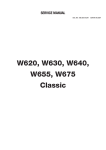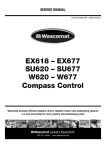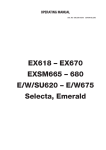Download Electrolux W4130N Specifications
Transcript
Programming Manual Washer Extractors Compass Control 438 9216-01/EN 07.12 Contents Contents Safety precautions......................................................................................5 General........................................................................................................7 Engaging servicemode...........................................................................7 Programming...............................................................................................9 Parameter programming........................................................................9 Statistics...............................................................................................14 Price programming....................................................................................21 Price on program..................................................................................21 Price on option.....................................................................................22 Price reduction.....................................................................................22 Coin value.............................................................................................23 Show coin counter...............................................................................24 Conversion table water level with empty drum.........................................25 Safety Precautions Safety Precautions This machine can only be used with water. Never use dry cleaning agents. Do not allow children to operate the machine. Do not hose down or spray the machine with water. All mechanical and electrical installation must be carried out by qualified personnel. Do not bypass the door locking device. Should the machine malfunction, please report the fault to the technician responsible for the machine. All external equipment which is connected to the machine must be CE/EMC-approved and connected using an approved shielded cable. The manufacturer reserves the right to make changes to design and component specifications. General General This programming manual is intended for personnel with the authority to adjust parameters in the machine’s existing wash programs, programming slot meters, reading statistics and configuring certain machine interfaces with the user. Programming is achieved using menus in the display while the machine is in service mode. Engaging servicemode 1 Alt. 1 Service mode is engaged by using one of the following alternative: CON6 1 1 Alt. 2 Service switch on the I/O board at the rear of the machine to the right of the electrical connection (not on WD4130H and WD4240H). 1 6242 W455H Press the service button about 2 sec. Alt. 2 Service button CON6 1 1 6256 ���� ����� ���� ���� ����� ����� ����� ������ ����� ����� ����� Alt. 1 ����� 1 ���� 1 Alt. 1 Service switch on the CPU board under the top cover on the front of the machine. 6582 Alt. 2 6580 General 2 The machine software will now switch to its service mode. The display lists the submenus available in this mode. 2 MAIN MENU 01.00.00.00 SERVICE PARAMETER PROG STATISTICS CONFIG 1 CONFIG 2 This programming manual describes the functions and programming instructions for the following submenus: • • • • • PARAMETER PROGR. STATISTICS ADJUST DISPLAY RESET TO FACTORY QUICK START BUTTONS For other submenus, please refer to the service manual. 3 To save changes to the machine’s flash memory, they must be confirmed in a menu that is displayed automatically whenever a change has been made and you are exiting the menu. 6204 3 SAVE TO MEMORY YES 6204 Programming Programming 1 Parameter programming MAIN MENU 02.00.00.00 SERVICE PARAMETER PROG STATISTICS CONFIG 1 CONFIG 2 ADJUST DISPLAY From this menu you can change a number of parameters in the machine’s wash program. These changes can be applied to all installed wash programs or just for one individual wash program. 1 2 3 4 Select the PARAMETER PROG row and press the knob. Choose whether to apply the change to all the wash programs or just to one individual wash program and press the knob. If the change is to be applied to only one individual wash program, select the program and press the knob. The parameters that can be adjusted are now shown on the display. Select the desired parameter and press the knob. • • • • • • • • • • ADD PRERINSES TIME PREWASHES LEVEL PREWASHES TEMP. PREWASHES TIME MAIN WASHES LEVEL MAIN WASHES TEMP. MAIN WASHES ADD RINSES LEVEL RINSES SKIP SEC. LAST RINSE 6204 2 PARAMETER PROGR. 02.02.00.00 ALL WASH PROGRAM SELECT WASH PROG EXIT 6204 3 PARAMETER PROGR. 02.02.01.00 NORMAL 40 NORMAL 60 NORMAL 95 SYNTH 40 SYNTH 60 6204 PARAMETER PROGR. 02.01.02.01 XX KG W&D XX KG W&D DRYING, 10 MIN DRUM RINSE XX KG WASH WD4130H, WD4240H only 6204 4 PARAMETER PROGR. 02.02.01.01 ADD PRERINSES TIME PREWASHES LEVEL PREWASHES TEMP. PREWASHES TIME MAIN WASHES 6204 10 5 Programming The arrow in each parameter menu shows the column being adjusted. 5 • Turn the knob clockwise to set the desired number between 0 and 9. PARAMETER PROGR. add prerinses • Turn the knob anticlockwise to move to the next column. Turn the knob clockwise and set the value, etc. 000 • Once all the columns have been set, press the knob to confirm the setting. Save by selection YES. • Once all the necessary parameters have been adjusted, select EXIT to return to the main menu. 6204 Programming ADD PRERINSES 6 Use the knob to set the number of rinses to be added to all or the chosen wash program and press the knob. 11 6 PARAMETER PROGR. add prerinses 000 Confirm that the setting is to be saved by selecting yes and pressing the knob again. TIME PREWASHES 7 Use the knob to adjust the time for the prewash to be applied to all or the chosen wash program and press the knob. The time is given in minutes ± 20. (In some cases the value is limited. If a too high value is selected, the display will show the max value allowed.) 6204 7 PARAMETER PROGR. prewash minutes +0000 Confirm that the setting is to be saved by selecting yes and pressing the knob again. LEVEL PREWASHES 8 Use the knob to adjust the water level during the prewash to be applied to all or the chosen wash program and press the knob. The level is given in scale divisions±78, see under heading "Conversion table water level" (In some cases the value is limited. If a too high value is selected, the display will show the max value allowed.) 6204 8 PARAMETER PROGR. level prewash sku +0000 Confirm that the setting is to be saved by selecting yes and pressing the knob again. 6204 TEMP. PREWASHES 9 Use the knob to adjust the temperature during the prewash to be applied to all or the chosen wash program and press the knob. The temperature is given in °C ± 20, max 95 °C. (In some cases the value is limited. If a too high value is selected, the display will show the max value allowed.) Adjusting temperature is done in °F and simultaneously changes the temperature in °C. Confirm that the setting is to be saved by selecting yes and pressing the knob again. 9 PARAMETER PROGR. temp. prewash °F °C +000 +000 6204 Programming 12 TIME MAIN WASHES 10 Use the knob to adjust the time for the main wash to be applied to all or the chosen wash program and press the knob. The time is given in minutes ± 20. (In some cases the value is limited. If a too high value is selected, the display will show the max value allowed.) 10 PARAMETER PROGR. MAIN WASH minuteS +0000 Confirm that the setting is to be saved by selecting yes and pressing the knob again. LEVEL MAIN WASHES 11 Use the knob to adjust the water level during the main wash to be applied to all or the chosen wash program and press the knob. The level is given in scale divisions±78, see under heading "Conversion table water level". (In some cases the value is limited. If a too high value is selected, the display will show the max value allowed.) 6204 11 PARAMETER PROGR. LEVEL MAIN WASH +0000 Confirm that the setting is to be saved by selecting yes and pressing the knob again. TEMP. MAIN WASHES 12 Use the knob to adjust the temperature during the main wash () to be applied to all or the chosen wash program and press the knob. The temperature is given in °C ± 20, max 95 °C. (In some cases the value is limited. If a too high value is selected, the display will show the max value allowed.) 6204 12 PARAMETER PROGR. temp. MAIN WASH °F °C +000 +000 6204 Adjusting temperature is done in °F and simultaneously changes the temperature in °C. Confirm that the setting is to be saved by selecting yes and pressing the knob again. ADD RINSES 13 Use the knob to set the number of rinses to be added to all or the chosen wash program and press the knob. The specified number of rinses will be added before the normal final rinse. Confirm that the setting is to be saved by selecting yes and pressing the knob again. 13 PARAMETER PROGR. ADD RINSES 000 6204 Programming LEVEL RINSES 14 13 14 Use the knob to adjust the water level for rinses to be applied to all or the chosen wash program and press the knob. The level is given in scale divisions±78, see under heading "Conversion table water level". (In some cases the value is limited. If a too high value is selected, the display will show the max value allowed.) PARAMETER PROGR. level rinses +0000 Confirm that the setting is to be saved by selecting yes and pressing the knob again. SKIP SEC. LAST RINSE 15 The second to last normal rinse can be excluded from the wash program using this menu. Confirm that the setting is to be saved by selecting yes and pressing the knob again. 6204 15 PARAMETER PROGR. skip sec. last rinse YES 6204 Programming 14 Statistics 16 17 This menu contains statistics on running time, completed wash programs and terminated wash programs, slot meter and error codes. Select the STATISTICS row and press the knob. The display will now show a number of submenus containing the available statistics. Select the desired menu and press the knob. • • • • • • • • • • • • • • • • RUN HOURS TRIP RUN HOURS RESET TRIP RUN HOURS NUMB. WASH PROG. TRIP. WASH PROG. RESET WASH PROG. COIN COUNT 1 RESET COIN COUNT 1 COIN COUNT 2 RESET COIN COUNT 2 RESTARTS, UNBALANCE OMITTED EXTRACTIONS ERROR LOG 1 ERROR LOG 2 ERROR LOG MOTOR WASH PROG. STATISTICS 16 MAIN MENU 03.00.00.00 SERVICE PARAMETER PROG STATISTICS CONFIG 1 CONFIG 2 ADJUST DISPLAY 6204 17 STATISTICS 03.01.00.00 RUN HOURS TRIP RUN HOURS RESET TRIP RUN HOURS NUMB. WASH PROG. TRIP WASH PROG 6204 18 RUN HOUR 18 Specifies the total running hours, in hours, since the machine was installed and used for the first time. TRIP RUN HOURS 19 Specifies the total running hours , in hours, since the running hours were last reset. RESET TRIP RUN HOURS STATISTICS RUN HOURS 00146 BACK=PRESS KNOB 6204 19 Resets the running hours trip counter. 20 Confirm that the counter is to be reset by selecting yes and pressing the knob. STATISTICS TRIP RUN HOURS 00036 BACK=PRESS KNOB 6204 20 STATISTICS ARE YOU SURE? YES 6204 Programming NUMB. WASH PROG. 21 21 Specifies the total number of wash programs since the machine was installed and used for the first time. TRIP. WASH PROG. 22 15 Specifies the total number of wash programs since the counter was last reset. STATISTICS NUMB. WASH PROG. 00000 BACK=PRESS KNOB RESET WASH PROG. Resets the wash program trip counter. 23 22 Confirm that the counter is to be reset by selecting yes and pressing the knob again. COIN COUNT 1 and 2 24 6204 Coin count 1 shows the total sum of the value of the coins inserted in coin insert 1 alt. 1 and 2. STATISTICS TRIP WASH PROG. 00000 BACK=PRESS KNOB Coin count 2 shows the total number of the coins inserted in coin insert 1 alt. 1 and 2. RESTARTS, UNBALANCE 25 Specifies the number of restarts the machine has done due to an unbalanced drum. 6204 23 STATISTICS ARE YOU SURE? YES 6204 24 STATISTICS COIN COUNT 1 00000 BACK=PRESS KNOB 6204 25 STATISTICS RESTARTS,UNBALANCE 00000 BACK=PRESS KNOB 6204 Programming 16 OMITTED EXTRACTIONS 26 Specifies the number of times the machine has omitted water extraction due to an unbalanced drum. ERROR LOG 1 27 28 26 Shows up to 20 of the latest error codes and how many wash programs that have been carried out since the error code was generated. The most recent error is at the top of the list. Select an error code and press the knob. The following information is given for the selected error code: • Wash program running when error occurred • The program phase the machine was in when the error occurred • Total number of wash programs • Total running hours STATISTICS OMITTED EXTRACTIONS 00000 BACK=PRESS KNOB 6204 27 ERROR :WASH COUNTER 007 : 0041 011 : 0023 032 : 0015 010 : 0008 EXIT 6204 ERROR LOG 2 29 30 Shows all the error codes that have occurred and the total number each error code has been activated. Select an error code and press the knob. The following information is given for the selected error code:: • Number of times the error code has been activated. • The total number of wash programs since last error occurred. • The running hours since the last time the error occurred. 28 ERROR CODE 011 NORMAL 60 WASHPROG. COUNTER 00000 TOTAL WASH TIME 00000 BACK=PRESS KNOB 6204 29 ERROR 007 011 032 010 EXIT : : : : : AMOUNT 0003 0005 0011 0001 6204 30 ERROR CODE 011 NUMBER: 0007 WASHPROG. COUNTER 00000 TOTAL WASH TIME 00000 BACK=PRESS KNOB 6204 Programming ERROR LOG MOTOR 31 The internal registration of error codes in the motor control is shown. 17 31 READING MCU E2PRO Note! It can take up to one minute before information is shown in the display. For further information, contact your supplier. WASH PROG. STATISTICS 32 33 Shows a list of the wash programs installed on the machine. Select a wash program and press the knob. The following information is given for the selected error code: 6204 32 WASH PROG. STATISTICS 03.14.01.00 NORMAL 40 NORMAL 60011:23 NORMAL 95 SYNTH 40 SYNTH 60 • Number of times the wash program has been run. • The sum of the total washing time for selected wash program. 6204 33 WASH PROG. STATISTICS NORMAL 40011 :23 WASHPROG. COUNTER 00360 TOTAL WASH TIME 00423 BACK=PRESS KNOB 6204 Programming 18 ADJUST DISPLAY 34 35 The contrast of the display can be adjusted with this menu to adapt to the prevailing lighting in the room where the machine is placed. Turn clockwise or counter clockwise direction. Adjust the value as necessary. Confirm the new setting by selecting yes and pressing the knob again. 34 MAIN MENU 06.00.00.00 CONFIG 2 ADJUST DISPLAY RESET TO FACTORY ACTIVATE WASH PROGR. QUICK START BUTTONS I/O ADDRESS 6204 RESET TO FACTORY Using the ”RESET TO FACTORY” menu, changed parameters in the machine’s software can be reset to their factory defaults, i.e. the parameter values the machine had when it left the factory. Parameters for resetting are divided into the following five groups: • • • • • • • • Config 1 Config 2** Activated CBT communication** Activated Programs Program Parameters Activated MIS communication Rest. to fact. config** Total restore** ** Requires password 36 Select the RESET TO FACTORY row and press the knob. 37 Enter the desired parameter group to reset and press the knob. 38 Confirm the reset by selecting yes and pressing the knob again. 35 ADJUST DISPLAY TURN CLOCKW INCREASE. ANTICLOCKW. DECREASE 6204 36 MAIN MENU 07.00.00.00 ADJUST DISPLAY RESET TO FACTORY ACTIVATE WASH PROGR. QUICK START BUTTONS I/O ADDRESS EXIT 6204 37 REST. TO FACT. CONFIG 07.01.00.00 CONFIG 1 CONFIG 2 ACTIVATED CBT COMM. ACTIVATED PROGRAMS PROGRAM PARAMETERS 6204 38 REST. TO FACT. CONFIG ARE YOU SURE? YES 6204 Programming QUICK START BUTTONS This menu enables you to program the machine’s quick start buttons (applies to quick start buttons marked 1 and 2 only). 39 Select the QUICK START BUTTONS/CONFIG BUTTONS row and press the knob. 40 Press the button to be programmed. 41 19 39 MAIN MENU 09.00.00.00 ADJUST DISPLAY RESET TO FACTORY ACTIVATE WASH PROG. QUICK START BUTTONS I/O ADDRESS EXIT Select a program, option or disable the button. To be able to select an option, a wash program has to be selected first. Confirm the new setting by selecting yes and pressing the knob again. Label the button with the selected function with the accompanying sticker. 6204 MAIN MENU 09.00.00.00 ACTIVATE WASH PROG. CONFIG BUTTONS I/O ADDRESS PRICE PROGRAMMING EXIT As standard, the first wash program is on button 1 and the next wash program on button 2 in the wash program selection menu. WD4130H, WD4240H only 6204 40 QUICK START BUTTONS SELECT QSTART BUTTON 6227 BACK=PRESS KNOB 6226 CONFIG BUTTONS 09.02.00.00 QUICK START OPTIONS EXIT WD4130H, WD4240H only 6227 6204 41 QUICK START BUTTONS 09.01.00.00 WASH PROGRAM OPTION REMOVE BUTTON EXIT 6204 Price programming Price programming 21 1 To be able to perform price programming the machine needs to have the coin-meter installed and connected. If a machine is equipped with a coin-meter after it has been installed, the coin-meter needs to be activated prior to price settings. This can be done by setting a value on Coin Value 1 alt. both Coin Value 1 and 2. This can be done under the menu Config 1 or under Price Programming. Mark row "COIN VALUE" • Pull out the coin box 1 • Activate the switch for price programming 6304 2 Price programming menu will now be shown in the display. Price setting can now be done for wash programs, options and price reduction. PRICE PROGRAMMING 11.01.00.00 PRICE ON PROGRAM PRICE ON OPTION PRICE REDUCTION COIN VALUE SHOW COIN COUNTER Price on program 2 3 4 • Mark row “Price on program” and press the knob. • Select wash program for price setting. 6204 3 • Give requested price and press the knob. PRICE PROGRAMMING 11.01.00.00 NORMAL 40 NORMAL 60 NORMAL 95 SYNTHETIC 40 SYNTHETIC 60 Price set wash program will be shown with a rectangle after the program name. 6204 PRICE PROGRAMMING 11.01.00.00 XX KG W&D XX KG W&D DRYING, 10 MIN DRUM RINSE XX KG WASH WD4130H, WD4240H only 6204 4 NORMAL 40 PRICE 0003 6204 Price programming 22 Price on option 5 • Mark row “Price on option” and press the knob. 6 • Select the option for price setting. 7 • Give requested price and press the knob. 5 PRICE PROGRAMMING 11.02.01.00AM PRICE ON PROGRAM PRICE ON OPTION PRICE REDUCTION COIN VALUE SHOW COIN COUNTER EXIT Price set option will be shown with a rectangle after the option name. Price reduction 8 9 6204 6 • Mark row “Price reduction” and press the knob. PRICE PROGRAMMING • Set the requested price reduction in percent of the set price. Press the knob. PREWASH HEAVY SOILED LIGHT SOILED EXTRA RINSE GENTLE EXTRACTION EXIT The set price reduction is now valid for all wash programs and options. 6204 7 HEAVY SOILED PRICE +0002 6204 8 PRICE PROGRAMMING 11.03.00.00AM PRICE ON OPTION PRICE REDUCTION COIN VALUE SHOW COIN COUNTER EXIT 6204 9 PRICE REDUCTION 005 6204 Price programming Coin value The ”Coin Value” menu is used to specify the relationship between coin slot 1 and coin slot 2. 10 Select the COIN VALUE row and press the knob. 11 Select COIN VALUE 1 or 2 and press the knob. For coin counters with one coin slot, only Coin Value 1 is used. 12 10 PRICE PROGRAMMING 11.04.00.00AM PRICE REDUCTION COIN VALUE SHOW COIN COUNTER EXIT Enter the desired value (0 999) for each coin slot. For example: Coin 1; 1 = 1 EURO Coin 2; 5 = 5 EURO 13 23 Coin 1; 50 = 50 Cent Coin 2; 100 = 1 EURO If the price for a wash program is to be given with a colon, select ”Colon when price” and then YES and press the knob. For example: Enter price 300 and select "Colon when price" the price is shown as 3:00 in the display. Confirm the new setting by selecting yes and pressing the knob again. If the machine is delivered with a coin counter, then the factory sets the value. 6204 11 COIN VALUE 11.04.01.00 COIN VALUE 1 COIN VALUE 2 COLON WHEN PRICE EXIT 6204 12 COIN VALUE 11.04.01.01 COIN VALUE 1 0000 Note! Coin value can also be set in Config 1. 6204 13 COIN VALUE COLON/DOT WHEN PRICE YES 6204 Price programming 24 Show coin counter 14 The "Show coin counter" is used to show the value for the counters 1 and 2 since last reset. 14 Select the SHOW COIN COUNTER row and press the knob. 15 Coin count 1 shows the total sum of the value of the coins inserted in coin insert 1 alt. 1 and 2. PRICE PROGRAMMINGAM COIN VALUE SHOW COIN COUNTER EXIT Coin count 2 shows the total number of the coins inserted in coin insert 1 alt. 1 and 2. 6204 15 COIN COUNTER 1 00000 COIN COUNTER 2 00000 BACK=PRESS KNOB 6204 Conversion table water level with empty drum Conversion table water level with empty drum W455H Scale unit Water volume (litre) Water level * (mm) 19 2 9 Empty level 34 3 19 Heating level 76 6.9 50 95 8.8 64 102 9.6 69 116 11.1 79 124 12 85 132 13 91 150 15.1 104 320 36.3 225 350 41.5 248 Low level Medium level High level Over filling level * Level above bottom of inner drum W465H Scale unit Water volume (litre) Water level * (mm) 42 2.9 1 Empty level 50 3.5 6 Heating level 76 6 35 100 8.1 52 130 10.5 72 150 13 88 163 14.6 99 170 15.6 104 240 23.4 154 270 27.1 176 480 53.4 330 * Level above bottom of inner drum Low level Medium level High level Over filling level 25 Conversion table water level with empty drum 26 W475H, EX618 Scale unit Water volume (litre) Water level * (mm) 45 2.8 1 Empty level 50 3.2 5 Heating level 82 5.8 30 100 7.5 43 129 10.9 65 150 13.5 82 159 14.6 89 170 15.9 96 195 19.5 116 270 30 170 480 59.2 323 Low level Medium level High level Over filling level * Level above bottom of inner drum W4105H, EX625 Scale unit Water volume (litre) Water level * (mm) 50 3.5 1 Empty level 60 4.6 12 Heating level 98 8.9 44 140 14.2 75 170 18.3 96 235 27.6 143 249 29.7 153 255 30.6 157 285 35.3 179 520 73 348 * Level above bottom of inner drum Low level Medium level High level Over filling level Conversion table water level with empty drum W4130H, EX630, WD4130H Scale unit Water volume (litre) Water level * (mm) 49 4.9 1 Empty level 52 5.9 10 Heating level 79 8.8 30 150 18.9 83 190 25.3 112 235 33.2 145 239 34 148 255 36.8 160 290 43 185 660 112 453 Low level Medium level High level Over filling level * Level above bottom of inner drum W4180H, EX640 Scale unit Water volume (litre) Water level * (mm) 45 5.9 1 Empty level 60 7.5 15 Heating level 137 18.7 72 190 28.8 110 239 38.8 145 300 52.2 189 320 57.9 203 330 59 210 335 59.5 213 740 155 509 Low level Medium level High level Over filling level * Level above bottom of inner drum W4240H, EX655, WD4240H Scale unit Water volume (litre) Water level * (mm) 40 7 1 Empty level 60 8.9 11 Heating level 159 25.2 78 210 36.8 115 264 50.2 153 330 67.8 200 357 75.2 220 360 76 222 400 87 251 730 160 491 * Level above bottom of inner drum Low level Medium level High level Over filling level 27 Conversion table water level with empty drum 28 W4300H, EX670 Scale unit Water volume (litre) Water level * (mm) 49 7.3 1 Empty level 60 9.7 10 Heating level 152 29.9 76 250 59 145 297 75 1179 330 86.4 203 350 93.4 218 360 96.9 225 400 111 255 730 234 495 Low level Medium level High level Over filling level * Level above bottom of inner drum W475M, W475N Scale unit Water volume (litre) Water level * (mm) 45 2.8 1 Empty level 50 3.2 5 Heating level 95 7.2 40 130 11 66 150 13.5 82 170 15.9 96 184 17.6 106 210 21.6 127 250 27 156 480 59 323 Low level Medium level High level Over filling level * Level above bottom of inner drum W485M, W485N, SU620, W620 Scale unit Water volume (litre) Water level * (mm) 46 3.3 1 Empty level 50 3.8 6 Heating level 89 7.7 38 140 14.2 75 162 17 91 180 19.6 105 187 20.2 108 210 23 126 250 30.3 156 480 66 322 * Level above bottom of inner drum Low level Medium level High level Over filling level Conversion table water level with empty drum W4105M, W4105N Scale unit Water volume (litre) Water level * (mm) 50 3.5 1 Empty level 60 4.6 12 Heating level 100 9.1 45 160 16.9 89 194 21.4 113 245 29.1 150 249 29.7 153 260 31.4 161 280 34.6 175 520 73 348 Low level Medium level High level Over filling level * Level above bottom of inner drum W4130M, W4130N, SU630, W630 Scale unit Water volume (litre) Water level * (mm) 52 4.2 1 Empty level 60 5.8 14 Heating level 105 11.4 46 175 22.8 97 200 27 115 240 35 145 Medium level 265 40 163 High level 315 50 178 520 93 348 Low level Over filling level * Level above bottom of inner drum W4180M, W4180N, SU640, W640 Scale unit Water volume (litre) Water level * (mm) 49 5.8 1 Empty level 60 7.9 15 Heating level 104 14.9 47 200 35.4 117 225 40 135 275 52 171 300 58 181 330 65.7 210 368 75.1 237 660 150 450 * Level above bottom of inner drum Low level Medium level High level Over filling level 29 Conversion table water level with empty drum 30 W4250M, W4250N, SU655, W655 Scale unit Water volume (litre) Water level * (mm) 44 6.6 1 Empty level 60 8.9 14 Heating level 250 54.1 151 Low level 270 60 166 340 81.2 216 Medium level 380 93.8 245 High level 385 95.3 249 740 211 508 Over filling level * Level above bottom of inner drum W4330M, W4330N, SU675, W675 Scale unit Water volume (litre) Water level * (mm) 54 8.2 1 Empty level 60 9.5 5 Heating level 280 71.3 163 Low level 300 78.3 179 380 107.5 237 Medium level 430 127 273 High level 440 131 281 775 265 525 * Level above bottom of inner drum Over filling level www.electrolux.com/professional Share more of our thinking at www.electrolux.com