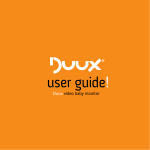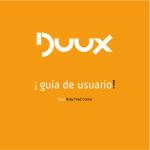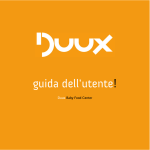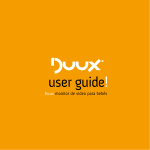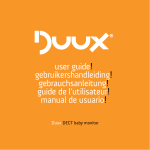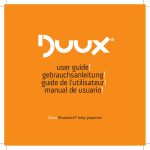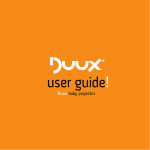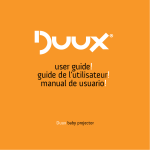Download Duux DECT baby monitor User guide
Transcript
user guide! to be sure! Duux DECT baby monitor table of contents congratulations! Congratulations on the purchase of your Duux product! To use our online service, please register your product and warranty on www.duux.com / … Duux develops reliable baby electronics with a beautiful design and maximum ease of use to make life a lot easier for parents with newborns so they can enjoy this special time. The Duux DECT baby monitor allows you to monitor your baby 24 hours a day without noise or interference. You can remotely control the nightlight, play lullabies, talk to your baby and much more besides. Read this manual carefully to get the most out of your monitor! 2 1 2 3 4 Product overview Box contents Parent Unit Baby Unit Technical specifications Important! General Installation Use Environment Installation Baby Unit Parent Unit Warning Use Connect Placement 4 4 4 5 7 8 8 9 9 9 10 10 11 11 12 12 12 5 6 7 8 Functions 13 Parent Unit 13 • Monitor Mode 13 • Menu Page 16 Baby Unit 22 • Nightlight / pulsating nightlight 22 • Lullabies 22 Default settings 23 Maintenance 24 Cleaning 24 Replacement 24 • Batteries – baby unit 24 • Batteries – parent unit 25 • Adapters & cradles 25 Warranty & Service 26 FAQ 28 3 2 1product overview The box contains the following parts: 1. 2. 3. 4. 5. 6. 7. Parent unit Baby unit Cradle Adapter User guide Quick guide Rechargeable AAA battery* microphone nightlight (1x) (1x) (2x) (2x) (1x) (1x) (2x) left touch key right touch key speaker power supply power button * pre installed to be used in parent unit 1 battery cover (bottom) microphone 4 display 3 left touch key right touch key speaker battery cover (bottom) 4 power supply power button 5 5 technical specifications user guide! 6 to be sure! Duux DECT baby monitor The features & specifications described in this user guide are subject to change without prior notice. + Ni-MH AAA 800mAh 1•2V Ni-MH AAA 800mAh 1•2V - - 6 Operating temperature range: 10-40 °C Storage temperature range: 10-40 °C Frequency band: 1.9Ghz (DECT) Automatic channel selection Number of channels: 120 Charging time: 8 hours Operating time for batteries: 10 - 15 hours Adapter input: 100 - 240V AC ~ 50 / 60Hz 0.10A Adapter output: 5V DC = = = 400mA Adapter details: Keen Ocean Industrial - type S01-005-0050-00400 Box dimensions: 190 x 190 x 190 mm ( W x H x D ) 2 year warranty 2002/95/EC (RoHS) - Restriction of Hazardous Substances 2002/96/EC (WEEE) - Waste Electrical and Electronic Equipment to be sure! + 7 quick start! Duux DECT baby monitor The features & specifications described in this user guide are subject to change without prior notice. If the unit is to be replaced or disposed of, hand it back to your supplier and they will arrange environmentally friendly disposal. Faulty or spent batteries from the baby monitor should be taken directly to your local depot for small chemical waste or dedicated battery collection points. NEVER dispose of them in household waste. 7 2important! Read these instructions carefully before using the device. Please keep this user guide for future reference. General The baby monitor may be used only in accordance with these instructions. The baby monitor is designed to help. It is not a substitute for proper supervision by adults and should not be used as such. Use only the supplied adapters Do not immerse any part of the baby monitor in water or other liquid. Do not use the baby monitor in a humid environment or near water. Use and store the device at a temperature between 10°C and 40°C. While charging, keep the device out of reach of children and persons who may not be able to safely operate the baby monitor. Ensure good outflow of heat. Do not cover the baby monitor and never use it next to a heat source. Do not expose to direct sunlight. Make sure the adapter cord does not get damaged and avoid tripping or falling over this cord. Repairs may only be performed by a qualified electrician. Do not try to repair the device yourself. Always return to the point of sale in the event of defects or damage. Only use accessories that are recommended by the supplier. Use of other accessories may cause damage to the baby monitor and pose a risk to the user. Supervise children to prevent them from playing with the appliance. 8 Installation Do not install the baby monitor during a thunderstorm. Only connect or disconnect the adapter to the baby monitor when removed from the AC power supply. Only use the provided adapters listed in this user guide. Check if the voltage indicated on the adapters and chargers matches the local voltage before connecting to the baby monitor. Use Test the baby monitor before use. Become familiar with its functions and features. Do not place the baby unit in the bed or playpen. Only use the baby monitor in an upright position (preferably in the included cradles). A lying position may result in signal loss. Never open the casing of the baby unit and parent unit, except the battery boxes, to prevent electric shocks. Opening the casing will invalidate the warranty. Always remove the plug from the cord when the baby monitor is not being used. Do not place near other electrical equipment to prevent static interference. Environment The outer packaging of this baby monitor can be returned as waste paper. However, we recommend keeping all packaging, so that the unit can be transported safely, in the appropriate packaging. 9 3installation Note: Duux recommends that you always use rechargeable batteries in the units. If they have to be replaced, we strongly recommend the use of approved batteries. For the installation and replacement of batteries, please read the section on “Maintenance” . Parent unit batteries are pre-installed. Note: Both units will also operate without batteries, as long as they are connected to the mains. parent unit Note: The parent unit has a charging function and rechargeable batteries are automatically recharged when connected to AC power. Fully charge the batteries of the parent unit (approximately 10 hours in off mode) before first use and when the unit indicates that the batteries are running out (battery icon flashes on display and the unit gives a signal). The parent unit provides a signal approximately 15 to 30 minutes before the batteries are completely spent. When the batteries are completely spent, the unit will switch off automatically and disconnect from the baby unit. Switch the parent unit on and off by pressing and holding the power button for 3 seconds. baby unit Note: The baby unit has no charging function so the batteries will not charge when connected to AC power. When the batteries are completely spent, the unit will switch off automatically and disconnect from the parent unit. Note: If the baby unit is operated on batteries it will have limited functionality in terms of preventing battery drain. It will only be able to monitor and talk back to the baby and it will not be possible to turn on a nightlight or play any lullabies. Switch the baby unit on and off by pressing and holding the power button for 3 seconds. You can use the baby unit with the included adapter to connect to the mains. Try to keep the baby unit connected to AC power as much as possible, so the baby unit will also continue working if the batteries run down. 10 Note that new batteries will not reach full capacity until they have been in use for a few days. Fully discharging the batteries once a week helps them to last as long as possible. If not connected to AC power, the parent unit will last up to 8 - 10 hours on fully charged batteries (depending on the settings). The parent unit can also be used with the included adapter connected to the mains. Try to use the parent unit on AC power as much as possible, so it will continue to work if the batteries run down. Warning! Carefully check to ensure that the batteries used in the parent unit are rechargeable before connecting to the mains. Charging non-rechargeable batteries in the parent unit can cause irreparable damage to the device! 11 4use Connect When both units are turned on they will automatically connect. parent unit 5functions Monitor mode (main screen) battery status Placement 1. Ensure that the units are at least 2 metres apart. 2. Make sure the baby unit is at least 1 metre away from the baby and ensure that it is not within reach of the baby. lullaby nightlight signal strength menu Note: The range of the baby monitor is approximately 300 metres in the open. This range may be limited by one or more interference factors such as cardboard, glass, wood, stone, concrete, metal and aluminium within the area between the two units. The range for indoor use is up to 50 metres. Always place the units in the supplied cradles for optimum coverage. parent unit volume talkback function (if baby alarm) no alarm battery battery level 1 battery level 2 battery level 3 full battery battery charging full battery (on charge) battery almost spent (icon flashes & ‘low battery’ alarm sounds) 12 13 lullabies baby alarm no lullaby 1 2 3 4 5 no alarm lullaby 1 playing lullaby 2 playing alarm level 1 lullaby 3 playing lullaby 4 playing lullaby 5 playing alarm level 2 all lullabies playing alarm level 3 (max) nightlight nightlight off nightlight on pulsating nightlight on (automatically stops after 7 minutes) touch keys go to menu adjust parent unit volume (standard) talkback function (only visible in case of baby alarm) signal no signal ‘bad’ signal strength ‘average’ signal strength ‘good’ signal strength ‘optimal’ signal strength 14 15 Menu page talkback function This feature allows you to talk to your baby in a soothing way talkback function parent unit volume nightlight Tip: when the baby alarm is indicated on the main screen, the right touch key automati). By pressing this you can immediately talk back cally changes into the talkback icon ( to your baby without going through the whole menu first. lullaby baby unit volume Note: When using the talkback function you will not be able to hear the baby until this function is disabled. pulsating nightlight VOX VOX VOX microphone sensitivity parent unit setting baby unit setting key parent unit volume selected menu Here you can adjust the volume of the parent unit to listen to your baby throught this unit. non selected menu Tip: This function can also be controlled from the main screen by pressing the right touch key ( ). Every press turns up the volume with 1 level till a maximum of 5 levels. select menu (in menu overview) / confirm (inside menu) on the main screen 1. Go to 2.Navigate with the key to the 2nd menu item ( ) and select with the key 3. With the key you can adjust the volume (5 levels) 4. Confirm your volume level with the key and you will automatically return to the menu overview. next menu (in menu overview) / change setting/level (inside menu) 16 on the main screen 1. Go to 2. Select the first menu ( ) with the key 3. Talkback will automatically activate 4. To disable the function and return to the menu overview, press the 17 nightlight This menu allows you to turn the nightlight on the baby unit on and off Tip: You can also enable this feature from the baby unit. Please refer to the baby unit functions later on in this section. You can see the status of the nightlight on the main screen (3rd icon in the top bar). 1. Go to on the main screen 2. Navigate with the key to the 3rd menu item ( ) and select with the key 3. By pressing the key once, you will switch on the nightlight 4. By pressing the key again, you will switch off the night 4. Confirm your choice with the key and you will automatically return to the menu overview. lullabies From this function you can play lullabies on the baby unit. There are 5 different lullabies that you can play individually or in sequence. Tip: You can also enable this feature from the baby unit. Please refer to the baby unit functions later on in this section. You can see the status of the lullaby on the main screen (2nd icon in the top bar). 18 1. Go to on the main screen 2. Navigate with the key to the 4th menu item ( ) and select with the key 3. Press the key once to play lullaby 1 4. Press the key 2 times to play lullaby 2 5. Press the key 3 times to play lullaby 3 6. Press the key 4 times to play lullaby 4 7. Press the key 5 times to play lullaby 5 8. Press the key 6 times to play all lullabies in sequence 9. Press the key 7 times to turn off all lullabies 10. Confirm your choice by pressing the key and you will automatically return to the menu overview. baby unit volume This function allows you to adjust the volume of the baby unit. Tip: You can also enable this feature from the baby unit. Please refer to the baby unit functions later on in this section. 1. Go to on the main screen ) and select with the key 2. Navigate with the key to the 5th menu item ( 3. With the key you can adjust the volume of the baby unit (5 levels) 4. Confirm your choice with the key and you will automatically return to the menu overview. pulsating nightlight This menu allows you to turn the pulsating nightlight on baby unit on and off Note: The pulsating nightlight will automatically turn off after 7 mins. Tip: You can also enable this feature from the baby unit. Please refer to the baby unit usage later on in this section. You can see the status of the nightlight on the main screen (3rd icon in the top bar). 1. Go to on the main screen ) and select with the key 2. Navigate with the key to the 6th menu item ( 3. Press the key once to turn on the pulsating nightlight 4. Press the key again to turn off the pulsating nightlight 5. Confirm your choice by pressing the key and you will automatically return to the menu overview. 19 VOX VOX In this menu you can switch between an open channel connection (VOX=off) and a voice-operated connection (VOX=on). Please note that it takes 1-3 seconds to activate the speaker when a sound is detected. Note: if the VOX is turned off (open connection) it will affect the battery lifetime. To save battery, please turn on VOX. Note: because the VOX function is a wake-up system it needs a few seconds to ‘wake up’ and detect the sound properly. 1. Go to on the main screen 2. Navigate with the key to the 7th menu item ( VOX ) and select with the key 3. Use the key to turn VOX on and off 4. Confirm your choice by pressing the key and you will automatically return to the menu overview. 20 microphone sensitivity Here you can set the desired microphone sensitivity. Note: If the level of the microphone sensitivity is set too high, this may lead to the capture of more (in) sounds. This will send a signal to the unit more often, resulting in a higher power consumption. 1. Go to on the main screen 2. Navigate with the key to the 8th menu item ( ) and select with the key 3. Press the key to set the microphone sensistivity (5 levels) 4. Confirm your choice by pressing the key and you will automatically return to the menu overview. 21 default settings baby unit nightlight / pulsating nightlight lullabies nightlight / pulsating nightlight 1. Press once to switch on the nightlight 2. Press twice to switch on the pulsating nightlight 3. Press 3 times to switch off 22 level 2 / 5 off off level 2 / 5 off on level 2 / 5 lullabies Tip: W hen a lullaby is played, press the unit 1. 2. 3. 4. 5. 6. 7. Parent unit volume: Nightlight: Lullabies: Baby unit volume: Pulsating nightlight: VOX: Microphone sensitivity: key to adjust the speaker volume of the baby Press once to play lullaby 1 Press 2 times to play lullaby 2 Press 3 times to play lullaby 3 Press 4 times to play lullaby 4 Press 5 times to play lullaby 5 Press 6 times to play all lullabies Press 7 times to switch off the lullabies 23 6maintenance Cleaning Disconnect the adapter before cleaning. Only clean the units with a dry cloth, do not use chemical cleaners. 1 2 Ni-MH AAA 800mAh 1•2V - + Ni-MH AAA 800mAh 1•2V + + Ni-MH AAA 800mAh 1•2V - Ni-MH AAA 800mAh 1•2V + - - Ni-MH AAA 800mAh 1•2V Ni-MH AAA 800mAh 1•2V + + 6 6 - 5 6 - 55 6 - 5 5 + Ni-MH AAA 800mAh 1•2V - - 5 Ni-MH AAA 800mAh 1•2V + + + Ni-MH AAA 800mAh 1•2V + + 24 - - 5 - Ni-MH AAA 800mAh 1•2V 4 2 + 23 2 3 4-4 444 233 + + 11 - Ni-MH AAA 800mAh 1•2V 2 + 33 Ni-MH AAA 800mAh 1•2V 1 1 Battery installation and replacement + + 2 The adapters and cradles can be cleaned with a dry cloth. - - Make sure the cleaned unit(s) are dry before placing on AC. 1 Batteries - Parent unit Replace the rechargeable batteries of the parent unit with 2 rechargeable AAA batteries with a maximum power of 800 mAh 6 6 6 Batteries - Baby Unit Replace non-rechargeable batteries in the baby unit with 2 non-rechargeable AAA batteries with a maximum of 800 mAh 1. 2. 3. 4. 5. 6. Remove the cover from the bottom of the baby unit Place the batteries in the baby unit (pay attention to the + and - poles) Replace the cover. Plug the mini USB into the baby unit and connect the plug to the power supply. Press the power button on the back ‘’The nightlight lights up briefly and the 2 LED indicators below remain on’’ Place the baby unit in the supplied cradle to obtain the optimal signal. 1. Remove the cover from the bottom of the parent unit 2. Insert the rechargeable batteries in the parent unit (pay attention to the + and - poles) 3. Replace the cover. 4. Plug the mini USB into the parent unit and connect the plug to the power supply. 5. Press the power button on the back ‘’The welcome tune is played and the display shows a lightning symbol in the battery icon to indicate that the parent unit is on charge.‘’ 6. Place the parent unit in the supplied cradle to obtain the optimal signal. Caution! Risk of explosion if batteries are replaced with the incorrect type Note: If the unit is being replaced or disposed of, please hand it back to your supplier, who will arrange environmentally friendly disposal. Faulty or spent batteries from the baby monitor should be taken directly to your local depot for small chemical waste or dedicated battery collection points. Never dispose of batteries in household waste. Adapters & Cradles Spare parts such as cradles and adapters can be requested at the point of purchase. 25 7warranty and service Register your warranty on www.duux.com / …? The Duux DECT Baby Monitor has a warranty of 24 months after the date of purchase. During this period we guarantee the repair of defects caused by material and manufacturing defects. This must be assessed by the distributor in the country concerned. In the event of a defect please first consult your user manual and the online FAQ (frequently updated on www.duux.com) at all times. If no solution is offered, you are requested to contact your supplier. If the supplier is unable to repair the defect, they will contact Duux customer service. Warranty period The warranty period will not be extended, even in the event of repairs being made. The warranty provides a right to have a product repaired but not to exchange or return a product. Duux’s obligation under this warranty is limited to the repair or replacement of defective parts as deemed necessary and as covered under this warranty. Duux reserves the right to improve the design of any product without assuming any obligation to modify the previously manufactured products. The warranty may only be invoked if you provide Duux with the original purchase receipt along with the defective product. Your warranty registration must be on file when warranty service is required. 26 No warranty will be provided in the following circumstances: If you have made or arranged for modifications or repairs to be made without written permission first having been received from Duux or the retailer. Normal wear and tear or damage due to accident, carelessness, lack of maintenance, misapplication, improper use or use of accessories and parts which are not manufactured by Duux, as well as altered and/or disassembled components. Defects resulting from any use or maintenance other than that indicated in the user guide. Important: This warranty period commences upon purchase of the product and is validated by registering online at www.duux.com. In the event of any dispute regarding product warranty, Duux reserves the right to take all final decisions on warranty. 27 8FAQ This section lists the questions most frequently asked about the appliance. We will frequently update this FAQ online with the latest issues, so please keep an eye on our website www.duux.com ! Why don’t both the power-on light on the baby unit and the display on the parent unit come on when I press the on/off buttons of the units? You may have to hold the button for a longer time before releasing it (3 – 5 seconds) The rechargeable batteries in the parent unit may be low and the parent unit may not be in the plugged-in charger. Insert the small mini-USB plug into the unit, connect the adapter of the charger to the power supply and place the parent unit in the cradle. Then press the on/off button to establish a connection with the baby unit. The non-rechargeable batteries in the baby unit may be low and the baby unit may not be connected to the mains supply. Replace the non-rechargeable batteries or connect the baby unit to the mains supply. Then press the on/off button to establish a connection with the parent unit. Why does the signal icon at the upper right corner of the parent unit display flash continuously (meaning that no connection has been established between the parent unit and the baby unit)? The baby unit and the parent unit are out of range of each other. Move the parent unit closer to the baby unit, but not closer than 1 metre/3 feet. The baby unit may be switched off. Switch on the baby unit. Why does the battery symbol flash on the display on the parent unit? The rechargeable batteries in the parent unit are running low. Connect the parent unit to the mains supply to recharge the batteries. 28 Why does the baby unit beep and the power-on light flash? (beep = low battery sound) -> The batteries in the baby unit are running low. Replace the batteries or connect the baby unit to the mains supply (see the section on ‘Maintenance’). Why does the parent unit beep? (beep = low battery sound in combination with a flashing battery icon)-> The batteries in the parent unit are running low. Replace the batteries or connect the unit to the mains supply (see the section on ‘Maintenance’). (beep = disconnecting sound- in combination with a flashing signal-icon)-> The baby unit and the parent unit are out of range of each other and are disconnected. Move the parent unit closer to the baby unit, but not closer than 1 metre/3 feet. If there is still no established connection, turn off both units and press the on/off button to re-connect. (beep = disconnecting sound- in combination with a flashing signal-icon)-> The non-rechargeable batteries of the baby unit may be low and the baby unit may not be connected to the power supply. Replace the non-rechargeable batteries or connect the baby unit to the mains supply. Then press the on/off button to establish a connection with the parent unit. (beep = disconnecting sound- in combination with a flashing signal-icon) -> The baby unit may be switched off. Switch on the baby unit. Why does the device produce a high-pitched noise? The units may be too close to each other. Make sure the parent unit and the baby unit are at least 1 metre/3 feet away from each other. The volume of the parent unit may be set too high. Decrease the volume of the parent unit 29 Why don’t I hear a sound? / Why can’t I hear my baby cry? The volume of the parent unit may be set too low. Increase the volume of the parent unit. The microphone sensitivity level of the baby unit may be set too low. Set the micrphone sensitivity to a higher level in the menu on the parent unit. The baby unit and the parent unit may be out of range of each other. Reduce the distance between the units. Why does the parent unit react too quickly to other sounds? The baby unit also picks up other sounds than those of your baby. Move the baby unit closer to the baby (but observe the minimum distance of 1 metre/3 feet). The microphone sensitivity level of the baby unit may be set too high. Decrease the microphone sensitivity level in the menu on the parent unit. Why does the parent unit react slowly to the baby’s crying? The microphone sensitivity level of the baby unit may be set too low. Increase the microphone sensitivity level of in the menu on the parent unit. Why do the non-rechargeable batteries in the baby unit run down quickly? The microphone sensitivity level of the baby unit may be set too high, which causes the baby unit to transmit more often. Decrease the microphone sensitivity level in the menu on the parent unit. The volume of the baby unit may be set too high, which causes the baby unit to consume a lot of energy. Decrease the volume of the baby unit. You may have switched on the (pulsating) nightlight. If you want to use the (pulsating) nightlight, we advise you to run the baby unit from the mains power supply. 30 The specified operating range of the baby monitor is 330 metres / 1000 feet. Why does my baby monitor cover a much smaller distance than that? The specified range is only valid outdoors in the open air. Inside your house, the operating range is limited by the number and type of walls and/or ceilings in between. Inside the house, the operating range is up to 50 metres/150 feet. Why is the connection lost every now and then? Why are there sound interruptions? The baby unit and the parent unit are probably close to the outer limits of their operating range. Try a different location or decrease the distance between the units. What happens during a power failure? If the parent unit is sufficiently charged, it continues to operate during a power failure, whether or not it is connected to the mains supply. If there are batteries in the baby unit, it also continues to operate during a power failure. Is my baby monitor secure from eavesdropping and interference? The DECT technology of this baby monitor guarantees no interference from other equipment and no eavesdropping. The operating time of the parent unit is supposed to be at least 8 hours. Why is the operating time of my parent unit shorter? The volume of the parent unit may be set too high, which causes the parent unit to consume a lot of energy. Decrease the volume of the parent unit The microphone sensitivity level of the baby unit may be set too high, which causes the parent unit to consume a lot of energy. Decrease the microphone sensitivity level in the menu on the parent unit. VOX may be turned off, which causes the parent unit to consume a lot of energy. Turn on VOX to increase battery life. Why are the touch controls not reacting to my finger presses? Use the full surface of your inner fingertip to control the touch keys. The key may be processing a previous action. Press the other key or wait a few seconds to use the key again. 31 to be sure! Duux DECT baby monitor Manufactured, distributed or sold by Duux Europe BV, owner of DUUX and the DUUX logo and other DUUX trademarks. DUUX and the DUUX logo are registered trademarks. All other product or service names are the property of their respective owners. ©Duux International BV 2010. All rights reserved. Version 1.0 Printed in P.R.C. The features & specifications described in this user guide are subject to change without prior notice.