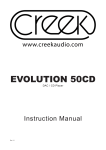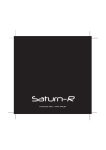Download Creek Audio EVOLUTION 50CD Specifications
Transcript
GETTING STARTED The EVOLUTION 50CD is not just a CD Player; it is primarily a Digital to Analogue Converter and Pre-Amp, fitted with a Slot Drive CD transport as one of its digital sources. The DAC has 2x SPDIF and 2x TOSLINK digital inputs capable of reading digital signals up to 24 bit 192 kHz high-resolution. The USB input is capable of playing 24 bit 96 kHz files from either a PC or MAC computer, without additional software drivers needing to be installed. For the sake of clarity, the operation of the CD and the DAC will be described separately. Firstly, the initial configuration of the product must be set to match your system. There are two options: Line Level (0dB) Mode. This mode fixes the output level of the EVOLUTION 50CD so that it behaves like a conventional DAC or CD player source. Use this mode when you wish to use your integrated amplifiers volume control function in your system. Pre-Amplifier Mode. This mode enables the digital volume control inside the EVOLUTION 50CD. This allows the unit to act as the source selector and volume control in your system and can improve the performance by bypassing the analogue Pre-Amplifier stage in your integrated amplifier. This mode also allows the use of a pure Power Amplifier to complete your system, offering very high levels of performance. The matching EVOLUTION 50A Integrated amplifier can configure one of it’s inputs as a “Power Amp Direct” input, thus allowing you to take advantage of this feature whilst retaining its normal function for other analogue sources in your system. Creek will also soon be introducing the EVOLUTION 50P Power Amplifier which will make an ideal combination with the EVOLUTION 50CD. Connect your EVOLUTION 50CD to a suitable audio amplifier. Creek Audio recommends the EVOLUTION 50A integrated amplifier or EVOLUTION 50P as a perfect cosmetic and performance match, but virtually any stereo amplifier should be OK. Firstly, connect the mains supply using the 3-core mains cord supplied. Push the 3 pin IEC plug into the socket on the rear panel of the EVOLUTION 50CD and plug the other end into a suitable wall socket. Do not overload the socket with too many connectors. Ask your dealer for advice if in doubt. Use a pair of good-quality stereo interconnects to join the analogue output of the DAC/CD Player to the input of your amplifier. There are both un-balanced and balanced outputs available. Use either one or the other output type. Although it is possible to use both outputs simultaneously we do not recommend it, as it can reduce the performance. NEVER use Balanced-to-Unbalanced cables such as an XLR to RCA cable, as these will give poor performance and could damage the Evolution 50CD. Note: Balanced outputs can be connected directly to the EVOLUTION 50A and EVOLUTION 50P amplifiers and if the distance between them is greater than 5 metres, this may provide a better quality of sound. Balanced audio, using XLRs is a professional standard and designed to eliminate unwanted noise or hum over long cable lengths. For shorter cable runs it may not improve the sound of your system because of the extra circuitry required for balanced signals, so please experiment to see what works best. Just as with un-balanced interconnects, cable quality can affect the sound quality. Ask your dealer for advice if you are not sure. Once you have connected up your EVOLUTION 50CD you can access the configuration menu as follows. Press and hold the MENU button whilst simultaneously powering up the unit, this combination will reveal the hidden configuration menu. You will see the following options tree where you can configure the product: Analogue Output Line Level (0dB) Preamplifier mode This sets the unit to fixed output level mode. This activates the digital volume control function. Factory defaults Preserve settings Reset to defaults Carries out a factory reset whilst keeping user settings. Carries out a complete factory reset, all settings are lost. The menu can be navigated using the remote control’s circular key array or by using the CD navigation buttons on the front panel. The buttons function are as follows: Play = Enter/Select, STOP = Back/Exit, Forward and Backward skip move the cursor up and down the options. REMOTE CONTROL OPERATION Press CD button first: SELECT A SPECIFIC TRACK Press the track numbers at the top, 0 - 9. The number will appear in the display and the track will begin to play after a short delay. To select tracks 10 and higher press the -/-- key so that two dashes appear on screen, two digits can then be keyed in. RANDOM will select random track playback. INFO toggles CD text display on and off TIME toggles the time display between Track Elapsed, Track Remaining, CD Elapsed and CD Remaining Time modes. REPEAT causes the current track or the whole disc to be repeated. Press the REPEAT button once and the current track will be repeated. Press REPEAT a second time and the entire disc will be repeated. Press the REPEAT button a third time and the player will revert to normal play. DIM adjusts the display brightness. FILTER offers 5 optional digital filter shapes. see further FILTER description below. VOLUME buttons will adjust the volume level provided that the product has been configured in Pre-Amplifier Mode, see page x. FUNCTIONS NOT IN USE: PROGRAM is not enabled yet. Look for future software updates from which may enable this feature. PHASE cannot be enabled for the EVOLUTION 50 CD, which uses a double differential DAC circuit. It is used for other Creek DACs such as the RUBY. DAC OPERATION Press DAC button first. The DAC will operate like a digital pre-amp, allowing you to select a different input for various digital sources. Some digital devices output their signal optically, so use a good quality TOSLINK cable to pass the signal to the DAC. Some products use only co-axial connections. Use a dedicated ‘digital interconnect’ for the best results. Ask your dealer for advice. The EVOLUTION 50CD can supports digital input signals from 16 to 24 Bit word lengths and sample rates from 32 kHz to 192 kHz. The incoming signal will be checked and the sample rate will automatically be displayed. All digital signals will be output via the co-ax or optical connectors, to allow another device to receive the same signal. USB input, allows the DAC to behave like a sound card. Your computer will recognise the USB DAC and should have no problem linking to it automatically. Once the link is established audio data can be transferred and converted at the highest quality. The remote control will allow limited control of the incoming signal, such as play, pause, stop etc. However, if a media player such as iTunes is used, it is much more convenient to control files using the (remote) App to view and control your library via a tablet computer, smart phone or other remote device. The USB input is totally galvanically isolated to prevent any computer generated electrical noise from interfering with its performance. DIGITAL FILTERS Toggling the FILTER button on the remote handset selects five available digital filter options. These are used by the DAC to reconstruct the analogue waveform from the digital signal provided by the source. The five filters offer differing compromises between performance and suppression of ultrasonic noise. The best option will be system dependant so try experimenting to see which option you prefer. The differences are very subtle so it may take some time to find your favourite! None of the filters significantly affect the frequency response in the critical 20Hz – 20kHz audible range so don’t be worried about having the “wrong” selection; there is no right or wrong option. Note that the five filter options differ according to the input sampling rate range, there are two ranges. Lower rate inputs (32kHz – 48kHz) have different filter shapes because they must filter at a faster rate (steeper filter) to allow good performance. Higher rate inputs (88.2kHz – 192kHz) offer more gentle filtering for higher audio performance. Your selected preferences are saved separately for these two sample rate ranges to allow you to optimise your choice in both circumstances. Technical Specifications: Digital inputs 2 x SPDIF, 24 Bit 192 kHz, via RCA sockets, transformer isolated 2 x TOSLINK, 24 Bit 192 kHz, optically isolated 1 x USB class 1.0 Audio, 24 Bit 96 kHz asynchronous, galvanically isolated. No additional software drivers are needed to support 96 kHz with either MAC or PC, but several choices are available to obtain bit perfect performance. Optional input An upgrade slot is provided on the DAC PCB internally, for an addition Bluetooth input, plus a hole on the rear panel to attach an antenna. A separate user manual for the BT option will be provided for installation. Ask your dealer or Creek Audio for more information about fitting this option. CD transport Custom designed, ICE quality, CD slot-loader, externally clocked for bit perfect performance. Signal to Noise ratio > 115 dBA THD typ. 0.001% @ 1kHz 0dBFS Frequency Response +/-0.1dB 20Hz-20kHz (at 48kHz and higher sampling rates) Channel Separation >95dB 20Hz-20kHz, typ. 110dB @ 1kHz Digital output 1 x SPDIF and 1 x Toslink optical output, pass-on all input signals Digital filter 5 digital filters are selectable via the remote Audio output 2 x RCA un-balanced, 2.0V. 2 x XLR balanced output, 4.0V Audio buffering High grade FET Op-amp audio buffering and filtering. Output impedance 47 Ohms unbalanced and 94 Ohms balanced Power supply 25 Watt toroidal mains transformer RC Bus Input/output connection for external IR remote and serial link to EVO 50A DAC type 2 x Wolfson WM8742, 24 Bit 192 kHz, in double differential configuration Input receiver WM8805, multichannel digital input receiver USB type Class 1 Audio (24Bit 96kHz) galvanically isolated and on a separate PCB for potential future upgradability Operating Voltages 100 - 120V/ 200 - 240V, Switchable Consumption 6W idle, 10W During CD Playback Weight 5.5Kgs (12.12 lbs) Dimensions W/H/D 430 x 60 x 280mm (16.9 x 2.36 x 11 inches) Finish Silver or black engraved front panels