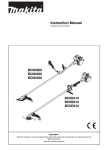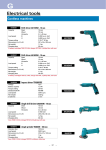Download Cisco UBR924 - uBR 924 Router Specifications
Transcript
DOCSIS 1.1 for Cisco uBR905 and
Cisco uBR925 Cable Access Routers and
Cisco CVA122 Cable Voice Adapters
This document describes the support for version 1.1 of the Data-over-Cable System Interface
Specification (DOCSIS 1.1) in Cisco IOS Release 12.2(15)CZ for the Cisco uBR905 and Cisco uBR925
cable access routers and Cisco CVA122 cable voice adapter. This document focuses on the new software
and the changes to the existing software architecture that provide DOCSIS 1.1 support. This document
also describes Cable Modem Termination System (CMTS) to cable modem interoperability and provides
instructions for migrating from DOCSIS 1.0 to DOCSIS 1.1.
Feature History for DOCSIS 1.1 Support
Release
Modification
12.2(15)CZ
The DOCSIS 1.1 feature set was introduced for the Cisco uBR905 and
Cisco uBR925 cable access routers and Cisco CVA122 cable voice
adapter.
Finding Support Information for Platforms and Cisco IOS Software Images
Use Cisco Feature Navigator to find information about platform support and Cisco IOS software image
support. Access Cisco Feature Navigator at http://www.cisco.com/go/fn. You must have an account on
Cisco.com. If you do not have an account or have forgotten your username or password, click Cancel at
the login dialog box and follow the instructions that appear.
Contents
This document includes the following sections:
•
Prerequisites for DOCSIS 1.1 Support, page 2
•
Restrictions for DOCSIS 1.1 Support, page 3
•
Information About DOCSIS 1.1 Support, page 4
•
How to Configure DOCSIS 1.1 Support, page 20
Corporate Headquarters:
Cisco Systems, Inc., 170 West Tasman Drive, San Jose, CA 95134-1706 USA
Copyright © 2003 Cisco Systems, Inc. All rights reserved.
DOCSIS 1.1 for Cisco uBR905 and Cisco uBR925 Cable Access Routers and Cisco CVA122 Cable Voice Adapters
Prerequisites for DOCSIS 1.1 Support
•
Configuration Examples for DOCSIS 1.1 Support, page 36
•
Additional References, page 39
•
Command Reference, page 42
Prerequisites for DOCSIS 1.1 Support
Before you implement a DOCSIS 1.1 network, ensure that the following are true for your cable network:
•
The Cisco uBR905 and Cisco uBR925 cable access routers and Cisco CVA122 cable voice adapter
must contain the proper digital certificates for BPI+ operation and Secure Software Download.
Initial versions of the Cisco uBR905 and Cisco uBR925 cable access routers and Cisco CVA122
cable voice adapter contained certificates for an early version of the DOCSIS 1.1 specification that
are no longer valid. To upgrade these certificates, see the document Upgrading the DOCSIS
Certificates in
Cisco uBR905/uBR925 Cable Access Routers and CVA122 Cable Voice Adapters at the following
URL:
http://www.cisco.com/univercd/cc/td/doc/product/software/ios122/122newft/122limit/122cz/upgdc
ert.htm
Note
To update the digital certificates, you must also obtain the Cisco DOCSIS 1.1 Cable Modem
Certificate Upgrade CD-ROM (part number UBR/CVA-CERT-UPG). This one CD-ROM
works with the Cisco uBR905 and Cisco uBR925 cable access routers and Cisco CVA122
Cable Voice Adapters.
•
Ensure that your network supports reliable broadband data transmission. Your plant must be swept,
balanced, and certified to NTSC or appropriate international cable plant recommendations. Ensure
that your plant meets all DOCSIS downstream and upstream RF requirements.
•
Ensure that your CMTS is installed and configured to support DOCSIS 1.1 operation.
•
Ensure that all other required headend or distribution hub routing and network interface equipment
is installed, configured, and operational, based on the services to support. This includes all routers,
servers (DHCP, TFTP, and ToD), network management systems, and other configuration or billing
systems. This includes IP telephony equipment including gatekeepers and gateways; backbone and
other equipment if supporting VPN; and dialup access servers, telephone circuits and connections,
and other equipment if supporting telco return.
•
Ensure that the system clocks on the CMTS and on the time-of-day (ToD) servers are synchronized.
If this does not occur, the clocks on the CMs will not match the clocks on the CMTS, which could
interfere with BPI+ operations. In particular, this could prevent the proper verification of the digital
certificates on the CM.
•
The DOCSIS specifications require that when the DOCSIS configuration file enables BPI+
encryption, the configuration file must also include a value for the Baseline Privacy Configuration
Settings Option field (TLV 17). If this field is not included when BPI is enabled, the router rejects
the BPI configuration. If MAC debugging is enabled (using the debug cable-modem mac
command), the router also displays the displays the debugging message
CMAC_LOG_BPKM_REQUIRED_TLV17_ABSENT on the console.
•
Ensure that DHCP and DOCSIS 1.1 configuration files have been created and pushed to appropriate
servers such that each cable modem, when initialized, can transmit a DHCP request, receive an IP
address, obtain TFTP and ToD server addresses, and download DOCSIS 1.1 configuration files.
Cisco IOS Release 12.2(15)CZ
2
DOCSIS 1.1 for Cisco uBR905 and Cisco uBR925 Cable Access Routers and Cisco CVA122 Cable Voice Adapters
Restrictions for DOCSIS 1.1 Support
Optionally, ensure that servers are available to download Cisco IOS Release 12.2(15)CZ software
images to Cisco uBR905 and Cisco uBR925 cable access routers and Cisco CVA122 cable voice
adapters to enable DOCSIS 1.1 operation.
•
Ensure that customer premises equipment (CPE)—cable modems or set-top boxes, PCs, telephones,
or facsimile machines—meet the requirements for your network and service offerings.
•
Familiarize yourself with your channel plan to ensure assigning of appropriate frequencies. Outline
your strategies for setting up bundling or VPN solution sets, if applicable, to your headend or
distribution hub. Know your dial plan if using H.323 for VoIP services and setting up VoIP-enabled
cable modem configuration files. Obtain passwords, IP addresses, subnet masks, and device names,
as appropriate.
•
To use SNMPv3, the SNMP manager must support the MD5 encryption protocol and the
noauthnoPriv, authNoPriv, or authPriv authentication modes. Also, the manager must be able to
generate random numbers, public numbers, and secret keys as specified by RFC 2786,
Diffie-Hellman USM Key.
Restrictions for DOCSIS 1.1 Support
Cisco IOS Release
The Cisco uBR905 and Cisco uBR925 cable access routers and Cisco CVA122 cable voice adapters
must be running Cisco IOS Release 12.2(15)CZ (or later release) to support DOCSIS 1.1. The CMTS
must also support the DOCSIS 1.1 feature set.
Baseline Privacy Interface Plus
BPI+ encryption and authentication must be supported and enabled by both the cable modem and the
CMTS. In addition, the CMTS and cable modem must contain a digital certificate that conforms to the
DOCSIS 1.1 and BPI+ specifications.
Also, the DOCSIS specifications require that when the DOCSIS configuration file enables BPI or BPI+
encryption, the configuration file must also include a value for the Baseline Privacy Configuration
Settings Option field (TLV 17). If this field is not included when BPI is enabled, the router rejects the
BPI configuration. If MAC debugging is enabled (using the debug cable-modem mac command), the
router also displays the displays the CMAC_LOG_BPKM_REQUIRED_TLV17_ABSENT debugging
message on the console.
Note
All production models of the Cisco uBR905 and Cisco uBR925 cable access routers and Cisco CVA122
cable voice adapters include digital certificate support. However, some models might require an upgrade
of those certificates before being able to perform BPI+ operation. See the document, Upgrading the
DOCSIS Certificates in Cisco uBR905/uBR925 Cable Access Routers and CVA122 Cable Voice
Adapters, which is at the following URL:
http://www.cisco.com/univercd/cc/td/doc/product/software/ios122/122newft/122limit/122cz/upgdcert.
htm
Tip
Ensure that the system clocks on the CMTS and on the time-of-day (ToD) servers are synchronized. If
this does not occur, the clocks on the CMs will not match the clocks on the CMTS, which could interfere
with BPI+ operations. In particular, this could prevent the proper verification of the digital certificates
on the CM.
Cisco IOS Release 12.2(15)CZ
3
DOCSIS 1.1 for Cisco uBR905 and Cisco uBR925 Cable Access Routers and Cisco CVA122 Cable Voice Adapters
Restrictions for DOCSIS 1.1 Support
Maximum Burst Size
Previously, the maximum concatenated burst size parameter could be set to zero to specify an unlimited
value. In a DOCSIS 1.1 environment, this parameter should be set to a nonzero value, with a maximum
value of 1522 bytes for DOCSIS 1.0 cable modems.
If a cable modem attempts to register with a maximum concatenation burst size of zero, the DOCSIS 1.1
CMTS refuses to allow the cable modem to come online. This avoids the possibility that a DOCSIS 1.0
cable modem could interfere with voice traffic on the upstream by sending extremely large data packets.
Since DOCSIS 1.0 does not support fragmentation, transmitting such data packets could result in
unwanted jitter in the voice traffic.
In addition, DOCSIS 1.1 requires that the maximum transmit burst size be set to either 1522 bytes or the
maximum concatenated burst size, whichever is larger. Do not set the maximum concatenation burst size
to values larger than 1522 bytes for DOCSIS 1.0 cable modems.
Note
This change requires you to change any DOCSIS configuration files that specify a zero value for the
maximum concatenation burst size. This limitation does not exist for DOCSIS 1.1 cable modems unless
fragmentation has been disabled.
Provisioning
The format and content of the TFTP configuration file for a DOCSIS 1.1 cable modem are significantly
different from the file for a DOCSIS 1.0 cable modem. A dual-mode configuration file editor is used to
generate a DOCSIS 1.0 style configuration file for DOCSIS 1.0 cable modems and a DOCSIS 1.1
configuration file for DOCSIS 1.1 cable modems.
Registration
A DOCSIS 1.1 CMTS is designed to handle the existing registration TLVs from DOCSIS 1.0 cable
modems as well as the new type TLVs from DOCSIS 1.1 cable modems. A DOCSIS 1.0 and DOCSIS 1.1
cable modem can successfully register with the same DOCSIS 1.1 CMTS.
A DOCSIS 1.1 cable modem can be configured to make an indirect reference to a service class that has
been statically defined at the CMTS, instead of explicitly asking for particular service class parameters.
When this registration request is received by a DOCSIS 1.1 CMTS, it encodes the actual parameters of
the service class in the registration response and expects a DOCSIS 1.1-specific
registration-acknowledge MAC message from the cable modem.
When a DOCSIS 1.1 cable modem registers with a DOCSIS 1.0 CMTS, it responds with DOCSIS 1.0
style registration messages and does not use the DOCSIS 1.1 feature set.
Performance
DOCSIS 1.0 cable modems lack the ability to explicitly request and provide scheduling parameters for
advanced DOCSIS 1.1 scheduling mechanisms, such as unsolicited grants and real-time polling.
DOCSIS 1.1 cable modems on the same upstream channel can benefit from the advanced scheduling
mechanisms and a DOCSIS 1.1 CMTS can still adequately support voice traffic from DOCSIS 1.1 cable
modems with DOCSIS 1.0 cable modems on the same upstream channel.
Cisco IOS Release 12.2(15)CZ
4
DOCSIS 1.1 for Cisco uBR905 and Cisco uBR925 Cable Access Routers and Cisco CVA122 Cable Voice Adapters
Information About DOCSIS 1.1 Support
Information About DOCSIS 1.1 Support
DOCSIS 1.1 is the first major revision of the initial DOCSIS 1.0 standard for cable networks. Although
the initial standard provided quality data traffic over the coaxial cable network, the demands of real-time
traffic such as voice and video required many changes to the DOCSIS specification. DOCSIS 1.1 also
includes support for the Baseline Privacy Interface Plus (BPI+) features, which improves and enhances
the DOCSIS 1.0 BPI security and authorization mechanisms.
Note
At the time of publication, the DOCSIS 1.1 and BPI+ specifications are still being finalized. See the
CableLabs specifications web site (http://www.cablemodem.com/specifications.html) for the current
status on these specifications.
The following sections describe the DOCSIS 1.1 features in more detail:
•
DOCSIS 1.1 Overview, page 5
•
Baseline Privacy Interface Plus, page 7
•
DOCSIS 1.1 Quality-of-Service, page 10
•
Quality-of-Service Comparison, page 14
•
SNMPv3 Support, page 15
•
Additional DOCSIS 1.1 Features in Cisco IOS Release 12.2(15)CZ, page 16
•
Migrating from Earlier Versions of DOCSIS, page 17
DOCSIS 1.1 Overview
The DOCSIS 1.1 specification provides the following functional enhancements over DOCSIS 1.0
coaxial cable networks:
•
Enhanced quality-of-service (QoS) to give priority for real-time traffic such as voice and video:
– The DOCSIS 1.0 QoS model (a service ID [SID] associated with a QoS profile) has been
replaced with a service flow model that allows greater flexibility in assigning QoS parameters
to different types of traffic and in responding to changing bandwidth conditions.
– Support for multiple service flows per cable modem allows a single cable modem to support a
combination of data, voice, and video traffic.
– Greater granularity in QoS per cable modem in either direction, using unidirectional service
flows.
– Dynamic MAC messages create, modify, and delete traffic service flows to support on demand
traffic requests. The CMTS can also dynamically change the upstream and downstream
channels that the cable modem is using to proactively deal with potential congestion or noise
problems.
•
Supported QoS models for the upstream are:
– Best-effort—Data traffic sent on a nonguaranteed best-effort basis.
– Committed information rate (CIR)—Guaranteed minimum bandwidth for data traffic.
– Real-time polling (RTPS)—Real-time service flows, such as video, that produce unicast,
variable-size packets at fixed intervals.
Cisco IOS Release 12.2(15)CZ
5
DOCSIS 1.1 for Cisco uBR905 and Cisco uBR925 Cable Access Routers and Cisco CVA122 Cable Voice Adapters
Information About DOCSIS 1.1 Support
– Unsolicited grants (UGS)—Constant bit rate (CBR) traffic, such as voice, that is characterized
by fixed-size packets at fixed intervals.
– Unsolicited grants with activity detection (USG-AD)—Combination of UGS and RTPS, to
accommodate real-time traffic that might have periods of inactivity (such as voice using silence
suppression). The service flow uses UGS fixed grants while active, but switches to RTPS polling
during periods of inactivity to avoid wasting unused bandwidth.
•
Service flows for Voice-over-IP (VoIP) calls can be flexibly created using the following methods:
– Dynamic quality-of-service (DQoS)—The router is initialized with a primary upstream service
flow and a primary downstream service flow. When a VoIP call is made, the router sends a
request for a UGS service flow with a Dynamic Service Addition Request (DSA-REQ) message.
After the call, the router deletes the service flow using a Dynamic Service Deletion Request
message (DSD-REQ) message.
– Provisioned quality-of-service (PQoS)—The router is initialized with a primary upstream
service flow, a primary downstream service flow, and two secondary upstream service flows that
are reserved for VoIP calls. The router keeps the secondary flows in the admitted state until a
VoIP call is made. The router then activates the appropriate flow with a Dynamic Service
Change Request (DSC-REQ) message with a classifier for UGS service that specifies the IP
parameters needed for the voice call. After the call, the router deletes the classifier and
deactivates the service flow by sending another DSC-REQ message.
Note
If the CMTS does not support DOCSIS 1.1 dynamic services, the router can also use the
previous DOCSIS 1.0+ mechanisms to create VoIP calls.
•
Enhanced time-slot scheduling mechanisms to support guaranteed delay and jitter-sensitive traffic
on the shared multiple access upstream link.
•
Payload header suppression (PHS) conserves link-layer bandwidth by suppressing unnecessary
packet headers on both upstream and downstream traffic flows.
•
Layer 2 fragmentation on the upstream prevents large data packets from affecting real-time traffic,
such as voice and video. Large data packets are fragmented and then transmitted in the time slots
that are available between the time slots used for the real-time traffic.
•
Concatenation allows a cable modem to send multiple MAC frames in the same time slot, as opposed
to making an individual grant request for each frame. This avoids wasting upstream bandwidth when
sending a number of very small packets, such as TCP acknowledgement packets.
•
Advanced authentication and security through X.509 digital certificates and Triple Data Encryption
Standard (3DES) dual public key encryption.
•
Support for IP multicast encryption and for Internet Group Management Protocol (IGMP) groups.
•
Secure software download allows a service provider to remotely upgrade a cable modem’s software,
without risk of interception or alteration.
•
SNMPv3 Support, which includes:
– DES 56-bit encryption.
– Authentication based on the HMAC-MD5 or HMAC-SHA algorithms that ensures that each
packet is from a valid source.
– An improved security model that provides for a larger number of security levels, with a greater
granularity in determining per-user access.
– MIBs are updated as required for DOCSIS 1.1 support.
Cisco IOS Release 12.2(15)CZ
6
DOCSIS 1.1 for Cisco uBR905 and Cisco uBR925 Cable Access Routers and Cisco CVA122 Cable Voice Adapters
Information About DOCSIS 1.1 Support
•
DOCSIS 1.1 cable modems can coexist with DOCSIS 1.0 and 1.0+ cable modems in the same
network—a DOCSIS 1.1 CMTS provides the levels of service that are appropriate for each cable
modem.
Baseline Privacy Interface Plus
DOCSIS 1.0 included a Baseline Privacy Interface (BPI) to protect user data privacy across the
shared-medium cable network and to prevent unauthorized access to DOCSIS-based data transport
services across the cable network. BPI encrypts traffic across the RF interface between the cable modem
and CMTS, and also includes authentication, authorization, and accounting (AAA) features.
BPI supports access control lists (ACLs), tunnels, filtering, protection against spoofing, and commands
to configure source IP filtering on RF subnets to prevent subscribers from using source IP addresses that
are not valid. These lists can be implemented either through CLI commands or by setting SNMP
attributes through the DOCSIS configuration file.
DOCSIS 1.1 enhances these security features with Baseline Privacy Interface Plus (BPI+), which
includes the following enhancements:
Note
•
X.509 digital certificates provide secure user identification and authentication. Each DOCSIS 1.1
cable modem contains a certificate that uniquely identifies it to the CMTS. This certificate is chained
to the manufacturer’s digital certificate, which securely authenticates the cable modem. The
manufacturer’s certificate in turn is chained to and verified by the DOCSIS certificate authority (CA)
root certificate.
•
Key encryption uses 168-bit Triple DES (3DES) encryption that is suitable for the most sensitive
applications.
•
1024-bit public key exchange Pkcs#1 Version 2.0 encryption to ensure the secure generation and
transmission of the public encryption keys between the CMTS and CM.
•
Encryption of multicast broadcasts allows users to receive only those broadcasts they are authorized
to use.
•
Secure software download, using a Pkcs#7 digital signature, allows a service provider to upgrade a
cable modem’s software remotely, without the threat of interception, interference, or alteration.
BPI+ is described in the Baseline Privacy Interface Plus Specification (SP-BPI+-I08-020301), available
from CableLabs (http://www.cablelabs.com).
X.509 Digital Certificates
BPI+ uses digital certificates and a public key infrastructure (PKI) that are based on the International
Telecommunications Union (ITU) X.509 Version 3.0 standard. The key components of the X.509
standard are the following:
•
Digital certificate—Uniquely identifies the cable modem. The digital certificate contains the
following information:
– User name and organization—Identify the product and its manufacturer.
– Certificate effective date and expiration Date—Give the range of dates for which the certificate
is valid.
– User public key—Allows other entities, such as the CMTS, to verify the certificate.
Cisco IOS Release 12.2(15)CZ
7
DOCSIS 1.1 for Cisco uBR905 and Cisco uBR925 Cable Access Routers and Cisco CVA122 Cable Voice Adapters
Information About DOCSIS 1.1 Support
– Issuer certificate authority (CA) name and signature—Provide a way of verifying that the
certificate and keys have not been altered.
A DOCSIS 1.1 cable modem contains two digital certificates programmed into it at the factory: a
cable modem certificate that uniquely identifies it, and a manufacturing certificate that identifies the
cable modem’s manufacturer (in this case, Cisco Systems).
•
Public and private keys—Keys used to sign and verify the certificate. The cable modem uses its
private key to sign its digital certificate to create an unforgeable digital signature that identifies the
signer. Other entities, such as the CMTS, use the public key to unsign and verify the certificate. For
security, the cable modem never transmits or displays its private key, but the public key is included
as part of the certificate to allow for its verification.
Note
The cable modem’s private and public keys are never changed after being programmed at the
factory.
•
Digital signature—Created when a private key signs a digital certificate. The digital signature
becomes part of the certificate, allowing the CMTS to verify that the certificate came from the cable
modem claiming to have issued it.
•
Certificate authority (CA)—To prevent users from creating their own certificates and private key and
public key pairs, each certificate is also signed by an issuing CA. After the CMTS verifies a digital
certificate with the cable modem’s public key, it then verifies that the certificate has been properly
signed by the issuing CA. This process continues until the CMTS can verify the certificate against
a known and trusted CA (typically the root CA).
•
Root CA—A known and trusted CA that serves as the ultimate verification for a digital certificate.
For DOCSIS 1.1 cable modems, the root CA is the DOCSIS Root CA certificate, which is available
from Verisign at http://www.verisign.com/products/cable/root.html. The root CA is self-signed,
which does not present a security problem because it is originating at a known and trusted source.
•
DOCSIS root code signing CA—Similar to the Root CA but used to verify the digital certificates
that are used whenever a DOCSIS 1.1 cable modem downloads new software code.
During BPI+ initialization, the cable modem sends both of its signed digital certificates, the cable
modem certificate (CMC) and the manufacturer’s certificate (MC), to the CMTS. The CMTS verifies the
cable modem certificate against the manufacturer’s certificate, and then verifies the manufacturer’s
certificate against the DOCSIS Root CA certificate. This chain of verifications ensures that the CMTS
can securely identify and authenticate each cable modem.
In addition, the CMTS can check the certificates against a Hot List of invalid certificates. The Hot List,
which can be maintained by trusted authorities, such as a service provider or CA, can list certificates for
individual cable modems that might have been stolen, hacked, or otherwise compromised. The list can
also contain manufacturer’s certificates for models of cable modems that the service provider does not
support.
If all certificate verifications are successful, the CMTS begins the public key exchange process, which
allows data encryption and decryption to begin.
Public Key Exchange
The secure use of X.509 digital certificates depends on both the cable modem and the CMTS possessing
the proper encryption and decryption keys. For security and flexibility, DOCSIS 1.1 uses a dual-key
public key exchange: the first set of keys, key encryption key (KEK), are used to encrypt and transmit
the second set of keys, traffic encryption key (TEK), which are then used to encrypt and decrypt data.
Cisco IOS Release 12.2(15)CZ
8
DOCSIS 1.1 for Cisco uBR905 and Cisco uBR925 Cable Access Routers and Cisco CVA122 Cable Voice Adapters
Information About DOCSIS 1.1 Support
Both sets of keys have a limited lifetime and must be renewed periodically. When a key reaches
approximately half its lifespan, the cable modem begins the process to request a new set of keys. While
the new set of keys is being exchanged, the cable modem can continue to use the old set to encrypt and
decrypt data. The KEK keys have a longer lifetime than the TEK keys to ensure that the cable modem
and CMTS will always be able to obtain new TEK keys, allowing data transmissions to continue without
interruptions.
Secure Software Download
DOCSIS 1.1 supports secure software download to allow a service provider to remotely upgrade a cable
modem’s software without risk of interception or alteration. Secure software download also prevents
users from upgrading the cable modem to unauthorized software images.
The manufacturer digitally signs the software image using a Pkcs#7 digital signature that is encrypted
using the Rivest-Shamir-Adleman (RSA) algorithm and secure hash algorithm-1 (SHA-1). This digital
signature is chained to the DOCSIS root code signing certificate so that it can be easily verified.
The cable operator can optionally also digitally sign the software image in a similar manner, using
another digital signature that is chained to the DOCSIS root code signing certificate. This allows cable
operators greater control over which software images are used on the cable network.
The cable operator initiates the software download by filling in the software filename and TFTP server
fields (TLVs 9 and 21) in the DOCSIS configuration file that it sends to the cable modem during
registration. You can also initiate a software download by using SNMP commands. In either case, the
cable modem then requests the specified file and downloads it from the specified TFTP server.
The cable modem verifies the manufacturer’s digital signature and, if present, the cable operator’s digital
signature, using the code verification certificates (CVCs) provided in the DOCSIS configuration file. If
the signatures are valid, the cable modem loads and runs the software.
When a cable modem is running DOCSIS 1.1 software, it must use the secure software download feature
to download a software image through the DOCSIS configuration file or through SNMP commands.
Even if you disable BPI+, a DOCSIS 1.1 cable modem still accepts only digitally signed software images
that can be verified through the secure software download process.
Note
The secure software download feature does not prevent a user with console or Telnet access, and who
knows the proper passwords, from loading an unsigned software image directly into the cable modem’s
Flash memory by using the copy tftp command.
The secure software download feature requires the following prerequisites:
•
The Cisco uBR905, Cisco uBR925, or Cisco CVA122 must be running a DOCSIS 1.1 software
image.
If the cable modem is currently running a DOCSIS 1.0 software image, you cannot use the secure
software download to upgrade to a DOCSIS 1.1 image. Instead, you must use the DOCSIS 1.0
software upgrade process to load an unsigned DOCSIS 1.1 software image. Then you will be able
to use the secure software download process to load a digitally signed DOCSIS 1.1 software image.
•
The desired software image must be digitally signed by the manufacturer. The cable operator can
also optionally digitally sign the image. Unsigned images cannot be loaded using the secure
software download process.
Note
You cannot use the copy tftp command to load digitally signed images into the Flash
memory on the cable modem.
Cisco IOS Release 12.2(15)CZ
9
DOCSIS 1.1 for Cisco uBR905 and Cisco uBR925 Cable Access Routers and Cisco CVA122 Cable Voice Adapters
Information About DOCSIS 1.1 Support
•
You must load at least one CVC into the cable modem through the DOCSIS configuration file. The
cable modem uses the CVC to verify that a downloaded software image is from the proper
manufacturer and has not been altered during transmission. You can load two types of CVCs into
the cable modem:
– Manufacturer’s CVC (M-CVC)—Verifies that the downloaded software image has been
digitally signed by the manufacturer (Cisco Systems). The M-CVC is loaded into the cable
modem by specifying TLV 32 (MFG CVC) in the DOCSIS configuration file.
– Cosigner’s CVC (C-CVC)—Verifies that the downloaded software image has been digitally
signed by both the manufacturer (Cisco Systems) and the cable operator. The C-CVC is loaded
into the cable modem by specifying TLV 33 (MSO CVC) in the DOCSIS configuration file.
If you load the M-CVC into the cable modem, you can download only those software images that
Cisco Systems has digitally signed. If you load the C-CVC into the cable modem, you can download
only those software images that Cisco Systems and the cable operator have digitally signed.
Note
A DOCSIS 1.1 cable modem must use the secure software download feature when upgrading its software
image through the DOCSIS configuration file or through SNMP commands. However, users can still use
CLI commands to copy an unsigned software image from a TFTP server, if they know the enable
password and are allowed console or Telnet access.
After the cable modem loads and runs the DOCSIS 1.1 image, the cable modem must use the secure
software download process for all future upgrades. In particular, this means that the cable modem cannot
be downgraded to a DOCSIS 1.0 software image unless the manufacturer provides a digitally signed
DOCSIS 1.0 image. After downgrading to a DOCSIS 1.0 image, you cannot use the secure software
download process again until you have upgraded the cable modem to a new DOCSIS 1.1 image.
Tip
Cisco IOS software images that include “cvc” as part of the software image filename
(ubr925cvc-k9o3sv9y5-mz) are digitally signed. Unsigned software images do not have “cvc” as part of
the filename (ubr925-k9o3sv9y5-mz). If you are using secure software download, you must use a
digitally signed image (includes “cvc”). If you are not using secure software download, you must use an
unsigned image (does not include “cvc”).
DOCSIS 1.1 Quality-of-Service
DOCSIS 1.1 implemented a number of changes to allow great flexibility in the ability of a cable modem
and service provider to transmit almost any combination of data traffic and real-time traffic, such as
voice and video. These changes required a fundamental shift in how a cable modem requests service and
how traffic can be transmitted across the cable network.
Overview
The DOCSIS 1.1 QoS framework is based on the following objects:
•
Service class—A collection of settings maintained by the CMTS that provide a specific QoS service
tier to a cable modem that has been assigned a service flow within a particular service class.
•
Service flow—A MAC-layer transport service that provides unidirectional transport of packets to
upstream packets transmitted by the cable modem or to downstream packets transmitted by the
CMTS. A service flow is characterized by a set of QoS parameters such as latency, jitter, and
throughput assurances.
Cisco IOS Release 12.2(15)CZ
10
DOCSIS 1.1 for Cisco uBR905 and Cisco uBR925 Cable Access Routers and Cisco CVA122 Cable Voice Adapters
Information About DOCSIS 1.1 Support
•
Packet classifier—A set of packet header fields used to classify packets onto a service flow to which
the classifier belongs. When a packet is presented to the DOCSIS MAC layer at the CMTS or cable
modem, it is compared to a set of packet classifiers until a matching classifier is found. The SFID
from this classifier is used to identify the service flow on which the packet will be sent.
•
PHS rule—A set of packet header fields that are suppressed by the sending entity before transmitting
on the link, and are restored by the receiving entity after receiving a header-suppressed frame
transmission. Payload header suppression increases the bandwidth efficiency by removing repeated
packet headers before transmission.
In the upstream direction, the output queues at the cable modem get remotely served by the CMTS MAC
scheduler, based on DOCSIS 1.1 slot scheduling constraints such as grant-interval and grant-jitter. In the
downstream direction, the CMTS packet scheduler serves the flow queues depending on the flow
attributes like traffic priority, guaranteed rate, and delay bound.
DOCSIS 1.1 adds several new MAC scheduling disciplines to provide guaranteed QoS for real-time
service flows on the multiple access upstream channel. Multiple grants per interval helps in supporting
multiple subflows (such as voice calls) on the same SID. Multiple subflows per SID reduces the
minimum SID requirement in cable modem hardware.
The CMTS is responsible for supporting QoS for all cable modems in its control. The traffic in the
downstream is assumed to be a combination of voice, committed information rate (CIR) data, and excess
burst best-effort data. To provide QoS support, the following functions must be performed:
•
Packet classification—Mapping packets to service flows based on header information
•
Policing (rate limiting) the individual flows
•
Queuing packets into appropriate output queues based on the type of service
•
Serving the output queues to meet delay and rate guarantees
The admission control block helps the overall downstream QoS block to track the current bandwidth
reservation state on a per-downstream basis. Decisions can be made whether to admit or reject a request
for a new service flow on that DS channel, based on this reservation state and the QoS guarantees
requested by the new service-flow.
IP packet classifiers help in filtering out unique service flows on an interface for differential QoS
treatment. Rather than doing per-cable modem downstream rate shaping, DOCSIS 1.1 software provides
rate shaping at a much more granular level of individual service flows of the cable modem.
Note
Cisco uBR905 and uBR925 cable access routers and Cisco CVA122 cable voice adapters running
Cisco IOS Release 12.2(15)CZ can transparently interoperate with CMTS routers running DOCSIS 1.0,
DOCSIS 1.0+ extensions, or DOCSIS 1.1.
Service Flows and Packet Classifiers
Every cable modem establishes a primary service flow in both the upstream and downstream directions.
The primary flows maintain connectivity between the cable modem and the CMTS at all times.
In addition, a DOCSIS 1.1 cable modem can establish multiple secondary service flows. The secondary
service flows either can be permanently created (they persist until the cable modem is reset or powered
off) or can be created dynamically to meet the needs of the on-demand traffic being transmitted.
A service flow gets created at the time of cable modem registration (a static service flow) or as a result
of a dynamic MAC message handshake between the cable modem and the CMTS (a dynamic service
flow). At any given time, a service flow might be in one of three states (provisioned, admitted, or active).
Only active flows are allowed to pass traffic on the DOCSIS link.
Cisco IOS Release 12.2(15)CZ
11
DOCSIS 1.1 for Cisco uBR905 and Cisco uBR925 Cable Access Routers and Cisco CVA122 Cable Voice Adapters
Information About DOCSIS 1.1 Support
Each service flow has a set of QoS attributes associated with it. These QoS attributes define a particular
class of service and determine characteristics such as the maximum bandwidth for the service flow and
the priority of its traffic. The class of service attributes can be inherited from a preconfigured CMTS
local service class (class-based flows), or they can be individually specified at the time of the creation
of the service flow.
Every service flow also has a unique (unique per DOCSIS MAC domain) identifier called the service
flow identifier (SFID). The upstream flows in the admitted and active state have an extra Layer 2 SID
associated with them. The SID is the identifier used by the MAC scheduler when specifying time-slot
scheduling for different service flows.
Each service flow has multiple packet classifiers associated with it, which determine the type of
application traffic allowed to be sent on that service flow. Each service flow can also have a payload
header suppression (PHS) rule associated with it to determine which portion of the packet header will
be suppressed when packets are transmitted on the flow.
Figure 1 illustrates the mapping of packet classifiers.
Figure 1
Classification Within the MAC Layer
Upper layer entity
(bridge, router)
Upper layer entity
(bridge, router, client)
MAC
mgmt
msgs
Primary DSFID
Downstream
classifier
DSFID 2
Downstream
DSFID n
Downstream
service flows
RF
(Optional)
Ingress classifier
MAC
Mgmt
Msgs
Primary SID
Upstream
classifier
SID 2
Upstream
classifier
CMTS
Upstream service
flows
CM
35767
SID n
Dynamic Channel Change
DOCSIS 1.1 supports Dynamic Channel Change (DCC) requests, which allow the CMTS to change the
upstream or downstream frequency that the cable modem is using. This allows the CMTS to move cable
modems to another channel when the current one is either becoming congested or is encountering
growing noise problems that could eventually force the cable modems offline.
Cisco IOS Release 12.2(15)CZ
12
DOCSIS 1.1 for Cisco uBR905 and Cisco uBR925 Cable Access Routers and Cisco CVA122 Cable Voice Adapters
Information About DOCSIS 1.1 Support
The Cisco uBR905 and Cisco uBR925 cable access routers and the Cisco CVA122 Cable Voice Adapter
automatically support DCC requests when running Cisco IOS Release 12.2(15)CZ.
Dynamic Quality-of-Service
DOCSIS 1.1 adds support Dynamic Services MAC-layer messages that provide for Dynamic QoS
(DQoS) between the cable modem and the CMTS. These messages are DOCSIS link-layer equivalents
of the higher-layer messages that create, tear down, and modify a service flow. These messages are
collectively known as DSX messages to represent the three types of dynamic service messages:
•
Dynamic Service Add (DSA)—Creates a new service flow.
•
Dynamic Service Change (DSC)—Changes the attributes of an existing service flow. These changes
can include the following:
– Adding, replacing, or deleting a classifier from the service flow.
– Changing the flow’s Admitted and Active QoS parameter sets.
– Adding, setting, or deleting payload header suppression (PHS) rules for the service flow.
•
Dynamic Service Deletion (DSD)—Deletes an existing service flow.
The DSX state machine module on the cable modem manages the several concurrent dynamic service
transactions between cable modems and the CMTS. The DSX state machine supports all three
DOCSIS1.1 DSX MAC messages (DSA, DSC, DSD).
Provisioned QoS
Provisioned QoS (PQoS) allows the cable modem to create the service flows it needs for voice calls and
other real-time traffic at the time it registers with the CMTS, without actually using the bandwidth for
those flows. The service flow is kept in the admitted state and is activated only when the cable modem
signals a voice call using the DOCSIS 1.1 Dynamic Service Request (DSC-REQ) message. Bandwidth
is used only when the voice call is actually in progress.
To use PQoS services, you must configure the cable modem with secondary service flows for VoIP calls.
(If you do not define any secondary service flows, DQoS is used instead of PQoS). You can use any voice
signaling that is supported by the cable modem for VoIP traffic.
Table 1 compares how the router sets up and tears down VoIP calls when using DQoS and PQoS:
Table 1
Comparison of DQoS and PQoS Call Setup and Teardown Operation
Quality-of-Service Type
VoIP Signaling Type
Call Setup Description
Dynamic QoS
H.323
Sends DSA at off-hook and DSD at on-hook.
SGCP/MGCP/SIP
Sends DSA at off-hook, DSC when the call setup
parameters are received from the gateway, and
DSD at on-hook.
H.323
Sends DSC at off-hook to activate the provisioned
service flows and DSD at on-hook.
SGCP/MGCP/SIP
Sends DSC at off-hook to activate the provisioned
service flows, a second DSC when the call setup
parameters are received from the gateway, and
DSD at on-hook.
Provisioned QoS
Cisco IOS Release 12.2(15)CZ
13
DOCSIS 1.1 for Cisco uBR905 and Cisco uBR925 Cable Access Routers and Cisco CVA122 Cable Voice Adapters
Information About DOCSIS 1.1 Support
Service Flow Manager
The Service Flow Manager is a new module that manages different activities related to service flows on
a cable interface. Typical events include the creation of new DOCSIS service flows, modification of the
attributes of existing service flows, and the deletion of service flows.
Quality-of-Service Comparison
Quality-of-service (QoS) is a measure of performance for a transmission system that reflects its
transmission quality and service availability. This section describes the differences in QoS between
DOCSIS 1.1 and DOCSIS 1.0 and 1.0+.
DOCSIS 1.0
DOCSIS 1.0 uses a static QoS model that is based on a class of service (CoS) that is preprovisioned in
the TFTP configuration file for the cable modem. The CoS is a bidirectional QoS profile that has limited
control, such as peak rate limits in either direction and relative priority on the upstream.
DOCSIS 1.0 defines the concept of a service identifier (SID), which specifies the devices allowed to
transmit and which provides device identification and CoS. In DOCSIS 1.0, each cable modem is
assigned only one SID, creating a one-to-one correspondence between a cable modem and the SID. All
traffic originating from, or destined for, a cable modem is mapped to that cable modem’s SID.
Typically, a DOCSIS 1.0 cable modem has one CoS and treats all traffic the same, which means that data
traffic on a cable modem can interfere with the quality of a voice call in progress. The CMTS, however,
can prioritize downstream traffic based on IP precedent type-of-service (ToS) bits. For example, voice
calls using higher IP precedence bits receive a higher queueing priority (but without a guaranteed
bandwidth or rate of service). A DOCSIS 1.0 cable modem could increase voice call quality by
permanently reserving bandwidth for voice calls, but then that bandwidth would be wasted whenever a
voice call is not in progress.
DOCSIS 1.0+ Extensions
In response to the limitations of DOCSIS 1.0 in handling real-time traffic, such as voice calls, Cisco
created the DOCSIS 1.0+ extensions to provide the more important QoS enhancements that were
expected in DOCSIS 1.1. In particular, the DOCSIS 1.0+ enhancements provide basic Voice-over-IP
(VoIP) service over the DOCSIS link.
Cisco DOCSIS 1.0+ extensions include the following DOCSIS 1.1 features:
•
Multiple SIDs per cable modem, creating separate service flows for voice and data traffic. This
allows the CMTS and cable modem to give higher priority for voice traffic, preventing the data
traffic from affecting the quality of the voice calls.
•
Cable modem-initiated dynamic MAC messages—Dynamic Service Addition (DSA) and Dynamic
Service Deletion (DSD). These messages allow dynamic SIDs to be created and deleted on demand,
so that the bandwidth required for a voice call can be allocated at the time a call is placed and then
freed up for other uses when the call is over.
•
Unsolicited grant service (CBR-scheduling) on the upstream—This helps provide a higher-quality
channel for upstream VoIP packets from an Integrated Telephony Cable Modem (ITCM) such as the
Cisco uBR924 cable access router.
Cisco IOS Release 12.2(15)CZ
14
DOCSIS 1.1 for Cisco uBR905 and Cisco uBR925 Cable Access Routers and Cisco CVA122 Cable Voice Adapters
Information About DOCSIS 1.1 Support
Caution
•
Ability to provide separate downstream rates for any given cable modem, based on the
IP-precedence value in the packet. This helps separate voice signaling and data traffic that goes to
the same ITCM to address rate shaping purposes.
•
Concatenation allows a cable modem to send several packets in one large burst, instead of having to
make a separate grant request for each.
All DOCSIS 1.0 extensions are available only when using a cable modem (such as the Cisco uBR924
cable access router) and CMTS (such as the Cisco uBR7200 series universal broadband router) that
supports these extensions. The cable modem activates the use of the extensions by sending a dynamic
MAC message. DOCSIS 1.0 cable modems continue to receive DOCSIS 1.0 treatment from the CMTS.
SNMPv3 Support
DOCSIS 1.1 also requires support of v3 of the Simple Network Management Protocol (SNMPv3).
SNMPv3 offers a number of significant improvements over SNMPv1 and SNMPv2:
•
DES 56-bit encryption that encrypts each packet to prevent interception or alteration intransit.
SNMP attributes can be set and retrieved without exposing confidential information on a public
network.
•
Authentication based on the HMAC-MD5 or HMAC-SHA algorithms that ensures that each packet
is from a valid source.
•
An improved security model that provides for a larger number of security levels, with a greater
granularity in determining per-user access. Each SNMPv3 user belongs to a group, which defines
the security model and security level for its users. This includes the level of access to SNMP objects
and the list of notifications that users can receive.
SNMPv3 Diffie-Hellman Kickstart
To ensure SNMPv3 security, the Multi-Service Operator (MSO) must perform an initialization
procedure the first time the cable modem comes online. This procedure, which the DOCSIS 1.1
specification refers to as the SNMPv3 Diffie-Hellman Kickstart, sends a public key to the cable modem
as part of the DOCSIS configuration file. The cable modem creates a secret number and encrypts it using
the public key it received in the configuration file.
The cable modem then publishes the encrypted number to the CMTS, which uses its private key to
decrypt it so as to produce the cable modem’s secret number. This secret number becomes a shared secret
value that the CMTS and CM can use to exchange SNMPv3 encryption keys.
For information on the SNMPv3 Diffie-Hellman Kickstart configuration, see the “Configuring the
SNMPv3 Diffie-Hellman Kickstart Public Key” section on page 22.
MIB Enhancements
DOCSIS 1.1 also expands the MIB support for SNMP management, including the following changes and
additions to the DOCSIS 1.0 MIB structure:
•
DOCS-BPI-PLUS-MIB—Describes the Baseline Privacy Interface Plus (BPI+) attributes and
replaces the DOCS-BPI-MIB, which was used in DOCSIS 1.0. This is revision 05 of the MIB.
•
DOCS-QOS-MIB—Describes the quality-of-service (QoS) attributes. This is revision 04 of the
MIB.
Cisco IOS Release 12.2(15)CZ
15
DOCSIS 1.1 for Cisco uBR905 and Cisco uBR925 Cable Access Routers and Cisco CVA122 Cable Voice Adapters
Information About DOCSIS 1.1 Support
•
DOCS-SUBMGT-MIB—Describes the subscriber management attributes. This is revision 02 of the
MIB.
•
RFC 2933—Describes the IGMP protocol attributes, as defined in RFC 2933.
•
DOCS-CABLE-DEVICE-MIB—Describes the operation of the CM and the CMTS, as defined as
RFC 2669.
•
DOCS-CABLE-DEVICE-TRAP-MIB—Defines the traps supported by CMs and the CMTS and is
the extension of RFC 2669 (DOCS-CABLE-DEVICE-MIB).
•
DOCS-IF-EXT-MIB—Extends RFC 2670 (DOCS-IF-MIB) to provide information about whether
the CMs and the CMTS support DOCSIS 1.0 or DOCSIS 1.1.
Additional DOCSIS 1.1 Features in Cisco IOS Release 12.2(15)CZ
The following sections describe the DOCSIS 1.1 software features that appear in Cisco IOS
Release 12.2(15)CZ.
Concatenation
Concatenation allows the cable modem to make a single time-slice request for multiple packets and send
all packets in a single large burst on the upstream. Concatenation was introduced in the upstream receive
driver in DOCSIS1.0+ releases.
Fragmentation
Grant fragmentation allows the upstream MAC scheduler to slice large data requests to fit into the
scheduling gaps between UGS (voice slots). This reduces the jitter experienced by the UGS slots when
large data grants preempt the UGS slots. The grant fragmentation gets triggered in the MAC scheduler,
and fragment reassembly happens in the upstream receive driver.
Note
DOCSIS fragmentation should not be confused with the fragmentation of IP packets, which is done to
fit the packets on network segments with smaller maximum transmission unit (MTU) size. DOCSIS
Fragmentation is Layer 2 fragmentation that is primarily concerned with efficiently transmitting
lower-priority packets without interfering with high-priority real-time traffic, such as voice calls. IP
fragmentation is done at Layer 3 and is primarily intended to accommodate routers that use different
maximum packet sizes.
IP Multicast Support
By default, a DOCSIS CMTS transmits IP multicast traffic without encryption. All DOCSIS cable
modems receiving that multicast traffic must forward it to its attached CPE devices, without regard to
whether any of the devices have requested the traffic. This can waste network bandwidth and require
network devices to waste processor power in forwarding and processing undesired multicast traffic.
A DOCSIS 1.1 CMTS can instead use the Internet Group Management Protocol (IGMP) to maintain the
multicast group memberships of its DOCSIS 1.1 cable modems. BPI+ encryption is used to encrypt the
multicast packets so that only the cable modems with the appropriate public keys can decrypt the packets
and forward them to their attached customer premises equipment (CPE) devices.
Cisco IOS Release 12.2(15)CZ
16
DOCSIS 1.1 for Cisco uBR905 and Cisco uBR925 Cable Access Routers and Cisco CVA122 Cable Voice Adapters
Information About DOCSIS 1.1 Support
If a cable modem has not been granted the decryption keys for a particular multicast service flow, it does
not forward the traffic to its CPE devices. This ensures that only authorized subscribers can receive the
multicast traffic, and prevents cable modems from loading down their local networks by forwarding
unnecessary multicast traffic.
DOCSIS 1.1 uses the concept of Security Associations (SA), which are dynamically created and
maintained to provide the service flows required to transmit IP multicast traffic on the downstream. A
cable modem sends an SA Map Request message to request the SA for the downstream service flow that
is carrying the desired multicast traffic.
If the cable modem is not authorized to receive the multicast traffic, or if the traffic is not available on
BPI+ encrypted SA, the CMTS sends an SA Map Reject message. The cable modem then does not repeat
any further SA Map Requests for this particular multicast traffic. However, if the traffic is available on
an unencrypted service flow, it begins forwarding that traffic to its CPE devices.
If the cable modem is authorized to receive the multicast traffic, and if the traffic is available, the CMTS
replies with an SA Map Reply message to provide the information that allows the cable modem to
receive the multicast traffic. The SA Map Reply message contains the SA identifier (SAID) for the traffic
and the cryptographic suite that is necessary to decrypt the multicast traffic.
If the cable modem supports the cryptographic suite being used, it sends a Key Request to the CMTS,
requesting the public keys it needs to decrypt the multicast service flow. If the CMTS replies with a Key
Reply that contains the requested public keys, the cable modem begins decrypting the multicast traffic
and forwarding it to its attached CPE devices.
The multicast traffic can be mapped to the cable modem’s primary SA, a static SA, or a dynamically
created SA. One service flow can support multiple multicast traffic flows, each with its own SAID.
Multicast traffic mapped to a primary SA can be received only by the cable modem that is assigned the
associated primary service flow. Multicast traffic mapped to static and dynamic SAs can be received by
all cable modems that are assigned the associated secondary service flows.
Payload Header Suppression and Restoration
The PHS feature is used to suppress repetitive or redundant portions in packet headers before
transmission on the DOCSIS link. This is a new feature in the DOCSIS1.1 MAC driver. The upstream
receive driver is now capable of restoring headers suppressed by cable modems, and the downstream
driver is capable of suppressing specific fields in packet headers before forwarding the frames to the
cable modem.
Migrating from Earlier Versions of DOCSIS
DOCSIS 1.1 cable modems have additional features and better performance than earlier DOCSIS 1.0
and 1.0+ models, but all three models can coexist in the same network. DOCSIS 1.0 and 1.0+ cable
modems will not hamper the performance of a DOCSIS 1.1 cable modem, nor will they interfere with
operation of DOCSIS 1.1 features. There is full forward and backward compatibility in the standards.
Cisco IOS Release 12.2(15)CZ
17
DOCSIS 1.1 for Cisco uBR905 and Cisco uBR925 Cable Access Routers and Cisco CVA122 Cable Voice Adapters
Information About DOCSIS 1.1 Support
For this configuration...
The result is...
DOCSIS 1.1 cable modems with DOCSIS 1.0 CMTS
Cable modems receive DOCSIS 1.0 features and
capabilities. BPI is supported if it is available and
enabled on the CMTS.
DOCSIS 1.1 cable modems with DOCSIS 1.0+ CMTS
Cable modems receive basic DOCSIS 1.0 support.
BPI is supported if it is available and enabled on the
CMTS. In addition, cable modems also receive the
following DOCSIS 1.1 features:
DOCSIS 1.1 cable modems with DOCSIS 1.1 CMTS
•
Multiple SIDs per cable modem
•
Dynamic Service MAC messaging initiated by
the cable modem
•
Unsolicited grant service (UGS,
CBR-scheduling) on the upstream
•
Separate downstream rates for any given cable
modem, based on the IP-precedence value
•
Concatenation
Cable modems receive all the DOCSIS 1.1 features
listed in this document. BPI+ is supported if it is
available and enabled on the CMTS.
Benefits
DOCSIS 1.1 includes a rich set of features that provide advanced and flexible QoS capabilities for
various types of traffic (voice, data, and video) over the cable network. It also provides enhanced security
and authentication features.
Baseline Privacy Interface Plus Enhancement
The Plus (+) version of the Baseline Privacy Interface (BPI+) in DOCSIS 1.1 provides a set of extended
services within the MAC sublayer that increase performance and system security. Digital certificates
provide secure authentication for each cable modem, to prevent identity theft on the basis of MAC and
IP addresses. Advanced encryption provides a secure channel between the cable modem and the CMTS,
and secure software download allows a service provider to upgrade the software on cable modems,
without the threat of interception, interference, or alteration of the software code.
Dynamic Service Flows
The dynamic creation, modification, and deletion of service flows allows for on-demand reservation on
Layer 2 bandwidth resources. The CMTS can now provide special dynamic QoS (DQos) to the cable
modem dynamically for the duration of a voice call or video session, as opposed to the static
provisioning and reservation of resources at the time of cable modem registration. This provides a more
efficient use of the available bandwidth.
Concatenation
The cable modem concatenates multiple upstream packets into one larger MAC data frame, allowing the
cable modem to make only one time-slot request for the entire concatenated MAC frame, as opposed to
requesting a time slot for each individual packet. This reduces the delay in transferring the packet burst
upstream.
Cisco IOS Release 12.2(15)CZ
18
DOCSIS 1.1 for Cisco uBR905 and Cisco uBR925 Cable Access Routers and Cisco CVA122 Cable Voice Adapters
Information About DOCSIS 1.1 Support
Enhanced QoS
Extensive scheduling parameters allow the CMTS and the cable modem to communicate QoS
requirements and achieve more sophisticated QoS on a per service-flow level.
Different new time-slot scheduling disciplines help in providing guaranteed delay and jitter bound on
shared upstream. Activity detection helps to conserve link bandwidth by not issuing time slots for an
inactive service flow. The conserved bandwidth can then be reused for other best-effort data slots.
Packet classification helps the CMTS and the cable modem to isolate different types of traffic into
different DOCSIS service flows. Each flow could be receiving a different QoS service from the CMTS.
Provisioned QoS
Provisioned QoS (PQoS) allows the cable modem to create service flows for voice calls and other
real-time traffic at the time it registers with the CMTS, without actually using the bandwidth for those
flows. When such a service flow is specified in the DOCSIS configuration file, the cable modem creates
a flow that uses the DOCSIS 1.1 unsolicited grant service (UGS). The service flow, however, is not
activated until the cable modem signals the voice call using the DOCSIS 1.1 Dynamic Service Change
Request (DSC-REQ) message. Bandwidth is used only when the voice call is actually in progress.
Fragmentation
The MAC scheduler fragments data slots to fill the gaps in between UGS slots. Fragmentation reduces
the jitter experienced by voice packets when large data packets are transmitted on the shared upstream
channel and preempt the UGS slots used for voice. Fragmentation splits the large data packets so that
they fit into the smaller time slots available around the UGS slots.
Multiple Subflows per SID
This feature allows the cable modem to have multiple calls on a single hardware queue. This approach
scales much better than requiring a separate SID hardware queue on the cable modem for each voice call.
Payload Header Suppression
Payload header suppression (PHS) allows the CMTS and the cable modem to suppress repetitive or
redundant portions in packet headers before transmitting on the DOCSIS link. This helps to conserve
link bandwidth, especially with types of traffic, such as voice, where the header size tends to be as large
as the size of the actual packet.
Service Classes
The QoS attributes of a service flow can be specified in two ways: either explicitly by defining all
attributes, or implicitly by specifying a service class name. A service class name is a string that the
CMTS associates with a QoS parameter set.
The service class serves the following purposes:
•
It allows operators to move the burden of configuring service flows from the provisioning server to
the CMTS. Operators provision the modems with the service class name; the implementation of the
name is configured at the CMTS. This allows operators to modify the implementation of a given
service to local circumstances without changing modem provisioning. For example, some
scheduling parameters might need to be set differently for two different CMTSs to provide the same
service. As another example, service profiles could be changed by time of day.
•
It allows CMTS vendors to provide class-based-queuing if they choose, where service flows
compete within their class, and classes compete with each other for bandwidth.
•
It allows higher-layer protocols to create a service flow by its service class name. For example,
telephony signaling might direct the cable modem to instantiate any available provisioned service
flow of class G.711.
Cisco IOS Release 12.2(15)CZ
19
DOCSIS 1.1 for Cisco uBR905 and Cisco uBR925 Cable Access Routers and Cisco CVA122 Cable Voice Adapters
How to Configure DOCSIS 1.1 Support
Note
The service class is optional. The flow scheduling specification may always be provided in full; a service
flow may belong to no service class whatsoever. CMTS implementations may treat such unclassed flows
differently from classed flows with equivalent parameters.
Any service flow can have its QoS parameter set specified in any of three ways:
• By explicitly including all traffic parameters.
• By indirectly referring to a set of traffic parameters by specifying a service class name.
• By specifying a service class name along with modifying parameters.
The service class name is expanded to its defined set of parameters at the time the CMTS successfully
admits the service flow.
Secure Software Download
Secure software download ensures that the cable modem downloads only the proper software image from
a properly authenticated server. The software transfer is encrypted to prevent users and hackers from
intercepting the download and substituting their own software image in its place.
How to Configure DOCSIS 1.1 Support
The Cisco uBR905 and Cisco uBR925 cable access routers and Cisco CVA122 cable voice adapters
automatically support all DOCSIS 1.1 features when running Cisco IOS Release 12.2(15)CZ. Many
DOCSIS 1.1 features, however, must be specifically enabled through the DOCSIS configuration file that
is downloaded to the router at initialization time. Special configuration is also needed to use provisioned
quality-of-service (PQoS) for VoIP calls.
See the following sections for the configuration tasks for each feature. Each tasks in the list is identified
as either required or optional.
•
Creating a DOCSIS 1.1 Configuration File, page 20 (Required)
•
Performing a Secure Software Download, page 27 (Optional)
•
Configuring for Provisioned Quality-of-Service, page 30 (Optional)
•
Verifying the DOCSIS 1.1 Configuration, page 33 (Optional)
•
Verifying the SNMPv3 Diffie-Hellman Configuration, page 34 (Optional)
Creating a DOCSIS 1.1 Configuration File
No special configuration is needed to enable basic DOCSIS 1.1 operation, but the DOCSIS configuration
file can be used to control which DOCSIS 1.1 features are enabled and used during a session.
In addition to enabling the different DOCSIS 1.1 features, special fields in the DOCSIS configuration
files are needed to enable SNMPv3 operation and to configure the router for the secure software
download procedure. The following sections describe these procedures:
•
DOCSIS 1.1 Feature Configuration, page 21
•
Configuring the SNMPv3 Diffie-Hellman Kickstart Public Key, page 22
•
Configuring for Secure Software Download, page 24
Cisco IOS Release 12.2(15)CZ
20
DOCSIS 1.1 for Cisco uBR905 and Cisco uBR925 Cable Access Routers and Cisco CVA122 Cable Voice Adapters
How to Configure DOCSIS 1.1 Support
These procedures assume that you are using the Cisco DOCSIS Configurator Tool, version 3.6 or later,
to generate the DOCSIS 1.1 configuration files for the cable modems. This tool is available on Cisco.com
at http://www.cisco.com/cgi-bin/tablebuild.pl/cpe-conf.
DOCSIS 1.1 Feature Configuration
A DOCSIS 1.1-capable cable modem informs the CMTS that it is capable of DOCSIS 1.1 operation by
sending a DHCP request that includes option 60, Vendor Class Identifier, with a value of
“docsis1.1:xxxxxxx”, where xxxxxxx is an ASCII string with the hexadecimal encoding of the encoding
of the modem’s capabilities. This field informs the CMTS of the following information:
•
DOCSIS version
•
Concatenation support
•
Fragmentation support
•
Payload header suppression (PHS) support
•
DOCSIS-compliant IGMP support
•
BPI or BPI+ support
•
Number of downstream SAIDs supported
•
Number of upstream SAIDs supported
•
Packet filtering support
•
Dynamic Channel Change (DCC) support
The option 60 message does not enable DOCSIS 1.1 operation but only informs the CMTS of the cable
modem’s capabilities. To enable the different DOCSIS 1.1 features, you must specifically enable the
following options in the DOCSIS configuration file:
Note
•
Baseline privacy configuration setting
•
Privacy enable configuration setting
•
Payload header suppression
•
Downstream service flow encodings
•
Upstream service flow encodings
•
Maximum number of classifiers
For more information about these parameters, see Appendix D, “CM Configuration Interface
Specification,” in the DOCSIS 1.1 specification, Data-Over-Cable Service Interface Specifications
Radio Frequency Interface Specification (SP-RFIv1.1-I08-020301).
Cisco IOS Release 12.2(15)CZ
21
DOCSIS 1.1 for Cisco uBR905 and Cisco uBR925 Cable Access Routers and Cisco CVA122 Cable Voice Adapters
How to Configure DOCSIS 1.1 Support
Configuring the SNMPv3 Diffie-Hellman Kickstart Public Key
Before a DOCSIS 1.1 cable modem can initiate BPI+ encryption, it must be configured with a shared
public key that allows it to securely transfer the BPI+ encryption keys with the CMTS. Use the following
procedure to configure the Cisco uBR905, Cisco uBR925, or Cisco CVA122 with the required public
key.
The DOCSIS 1.1 specification refers to this procedure as SNMPv3 Diffie-Hellman Kickstart. This
procedure needs to be done only once, unless the public keys are changed on the CMTS, or the
Cisco uBR905, Cisco uBR925, or Cisco CVA122 is moved to a different CMTS that uses a different
public key.
Step 1
Use your SNMPv3 manager software to generate a 128-byte (1024-bit) public key for the CMTS.
Step 2
Add this public key to a DOCSIS configuration file along with the built-in DOCSIS operator
“docsisOperator” in the “SnmpV3 Kickstart Value” field (TLV 34). Put the “docsisOperator” value in
field 34.1 and the public key in field 34.2.
For example, if you are creating an ASCII file and using the Cisco DOCSIS Configurator tool to convert
it into the binary DOCSIS configuration file, you would specify lines such as the following:
34 (SNMPv3 Kickstart Values)
S01 (Kickstart Security Name) = docsisOperator
S02 (Kickstart Mgr Public Number) = b1 01 c2 0F F4 3C ... (exactly 128 hex bytes)
To enter this data directly into the Configurator tool, click on the SNMP tab and enter this data into the
first available row in the “SNMP V3 Kickstart Value” table. Figure 2 shows an example of this using
version 3.7 of the Cisco DOCSIS Configurator tool. Figure 3 shows an example of this using version 4.0
of the Cisco Broadband Configurator tool.
Cisco IOS Release 12.2(15)CZ
22
DOCSIS 1.1 for Cisco uBR905 and Cisco uBR925 Cable Access Routers and Cisco CVA122 Cable Voice Adapters
How to Configure DOCSIS 1.1 Support
Figure 2
Entering the Kickstart Values into Cisco DOCSIS Configurator Version 3.7
Cisco IOS Release 12.2(15)CZ
23
DOCSIS 1.1 for Cisco uBR905 and Cisco uBR925 Cable Access Routers and Cisco CVA122 Cable Voice Adapters
How to Configure DOCSIS 1.1 Support
Figure 3
Tip
Step 3
Entering the Kickstart Values into Cisco Broadband Configurator Version 4.0
Enter the hexadecimal digits of the public key separated either by spaces or by hyphens, and without a
“0x” hexadecimal prefix. The public key must contain exactly 128 hexadecimal bytes.
After entering all other required values into the DOCSIS configuration file, reset the Cisco uBR905,
Cisco uBR925, or Cisco CVA122, and download the DOCSIS configuration file to it.
Configuring for Secure Software Download
Before a DOCSIS 1.1 cable modem can perform a secure software download, it must be configured with
the code verification certificates (CVCs) that allow it to securely transfer the software file from the
CMTS. The manufacturer’s CVC (M-CVC) verifies that the software image has been properly signed by
the manufacturer (in this case, Cisco Systems). The optional cosigner’s CVC (C-CVC) verifies that the
software image has been signed by the Multi-Service Operator (MSO) that is providing the cable
network.
Cisco IOS Release 12.2(15)CZ
24
DOCSIS 1.1 for Cisco uBR905 and Cisco uBR925 Cable Access Routers and Cisco CVA122 Cable Voice Adapters
How to Configure DOCSIS 1.1 Support
Use the following procedure to configure the Cisco uBR905, Cisco uBR925, or Cisco CVA122 with the
required certificates.
Step 1
Add the manufacturer’s CVC to a DOCSIS configuration file in the “Manufacturer Code Verification
Certificate” field (TLV 32). If using the graphical interface of the DOCSIS Configurator tool, enter the
CVC data directly into the Configurator tool by clicking the Miscellaneous tab and entering the data in
the “Manufacturer CVC” field. See Figure 4.
Figure 4 shows an example of this using version 3.7 of the Cisco DOCSIS Configurator tool. Figure 5
shows an example of this using version 4.0 of the Cisco Broadband Configurator tool.
Figure 4
Entering the M-CVC into Cisco DOCSIS Configurator Release 3.7
Cisco IOS Release 12.2(15)CZ
25
DOCSIS 1.1 for Cisco uBR905 and Cisco uBR925 Cable Access Routers and Cisco CVA122 Cable Voice Adapters
How to Configure DOCSIS 1.1 Support
Figure 5
Tip
Entering the M-CVC into Cisco Broadband Configurator Release 4.0
Enter the hexadecimal digits of the public key separated either by spaces or by hyphens, and without a
“0x” hexadecimal prefix. The public key must contain exactly 128 hexadecimal bytes.
You can also create an ASCII file and use the DOCSIS Configurator tool to convert it into the binary
DOCSIS configuration file. However, if the M-CVC contains more than 254 bytes, you must break it
apart into successive fields, with each field except the last containing exactly 254 bytes.
The following shows a typical example of an M-CVC that is greater than 254 bytes:
32 (Manufacturer CVC)
32 (Manufacturer CVC)
32 (Manufacturer CVC)
= 30 A2 4E 23 ... F1 C5 (exactly 254 bytes)
= 21 36 A4 9F ... 3E 13 (exactly 254 bytes)
= 0F 12 13 (254 bytes or less)
If you are using Release 3.7 or later of the DOCSIS Configurator tool, you can also specify TLV 320,
which allows you to specify the location of the actual M-CVC binary file on the local disk. The
Configurator then reads the file and saves the CVC as part of the DOCSIS configuration file. This avoids
having to convert the CVC into a hexadecimal format, as shown above.
For example, if you are running the DOCSIS Configurator on a Windows workstation, and you have
saved the M-CVC in the file D:\CiscoM.cvc, use the following line into the ASCII file:
320 (Manufacturer CVC)
Cisco IOS Release 12.2(15)CZ
26
= D:\CiscoM.cvc
DOCSIS 1.1 for Cisco uBR905 and Cisco uBR925 Cable Access Routers and Cisco CVA122 Cable Voice Adapters
How to Configure DOCSIS 1.1 Support
Step 2
If required, add the optional cosigner’s code verification certificate (C-CVC) to a DOCSIS configuration
file in the Co-Signer’s code verification certificate field (TLV 33). To enter this data directly into the
Configurator tool, click on the Miscellaneous tab and enter this data in the Co-signer CVC table (see
Figure 4 on page 25).
If you are creating an ASCII configuration file and converting it into the binary DOCSIS configuration
file, and if the C-CVC contains more than 254 bytes, you must break it apart into successive TLV 33
fields, and each field except the last must contain exactly 254 bytes. The following shows a typical
example of an C-CVC that is greater than 254 bytes:
33 (Co-signer CVC)
33 (Co-signer CVC)
33 (Co-signer CVC)
= 03 2A E4 35 ... E7 D2 (exactly 254 bytes)
= 12 A4 36 4B ... 11 1F (exactly 254 bytes)
= AB D0 F4 (254 bytes or less)
If you are using Release 3.7 or later of the DOCSIS Configurator tool, you can also specify TLV 330,
which allows you to specify the location of the actual C-CVC binary file on the local disk. The
Configurator then reads the file and saves the CVC as part of the DOCSIS configuration file. This avoids
having to convert the CVC into a hexadecimal format, as shown above.
For example, if you are running the DOCSIS Configurator on a Windows workstation, and you have
saved the C-CVC in the file D:\MSO.cvc, use the following line into the ASCII file:
330 (Co-signer CVC)
Note
Step 3
= D:\MSO.cvc
If you use TLV 320 or TLV 330, you must specify the location of the actual CVC file, in its
binary, encoded form. Do not specify a text file with a hexadecimal dump of the CVC.
After entering all other required values into the DOCSIS configuration file, reset the Cisco uBR905,
Cisco uBR925, or Cisco CVA122, and download the DOCSIS configuration file to it.
Performing a Secure Software Download
Use the following procedures to download a digitally signed software image to the router using the
secure software download procedure.
•
Downloading the Image During Initialization Through the DOCSIS Configuration File, page 28
•
Downloading the Image After Initialization Through SNMP, page 30
These procedures assume that the required CVCs have been downloaded to the router (see the
“Configuring for Secure Software Download” section on page 24) and that the router is already running
a DOCSIS 1.1 software image.
Note
If the cable modem did not receive a valid CVC in the DOCSIS configuration file, the secure software
download fails with the debug message “Boot file is current.” This indicates that the cable modem is
continuing to use the current software image. Verify that the DOCSIS configuration file contains a valid
CVC for the software image being downloaded.
Cisco IOS Release 12.2(15)CZ
27
DOCSIS 1.1 for Cisco uBR905 and Cisco uBR925 Cable Access Routers and Cisco CVA122 Cable Voice Adapters
How to Configure DOCSIS 1.1 Support
Caution
Tip
It is also possible to upgrade the Cisco IOS software by setting the configuration register to 0x00 and
booting the router into the ROM monitor (ROMMON). However, this method is not recommended
because it requires manually connecting a terminal to the router’s console port and downloading the
software image using the X-Modem protocol. Also, this must never be done on the Cisco CVA122 Cable
Voice Adapters because these routers do not have a console port. You will not be able to recover the
Cisco CVA122 if you boot it into the ROM monitor, and instead will have to return it to the factory for
repair or replacement.
Cisco IOS software images that include “cvc” as part of the filename (ubr925cvc-k9o3sv9y5-mz) are
digitally signed. Unsigned software images do not include “cvc” as part of the filename
(ubr925-k9o3sv9y5-mz). If you are using secure software download, you must use a digitally signed
image (includes “cvc”). If you are not using secure software download, you must use an unsigned image
(does not include “cvc”). To avoid confusion, Multi-Service Operators (MSO) should choose a different
suffix to identify images that they cosign for use on their network.
Downloading the Image During Initialization Through the DOCSIS Configuration File
After you have upgraded the router to Cisco IOS Release 12.2(15)CZ, or another DOCSIS 1.1 software
image, the router must use the DOCSIS 1.1 secure software download feature to upgrade its software
image. During initialization, the cable modem compares its current software image with the one
specified in the DOCSIS configuration file and, if they do not match, the cable modem downloads the
new software image from the specified TFTP server. The router verifies the digital signature of the
downloaded file to ensure that the software image has not been corrupted or altered during transmission.
Use the following procedure to copy the Cisco IOS software image and new DOCSIS 1.1 certificates to
the TFTP server used by the cable modems.
Note
If you have not already downloaded the required CVCs to the router, you must also do that now by setting
TLVs 32 or 33 in the DOCSIS configuration file. See the “Configuring for Secure Software Download”
section on page 24 for more information. If you do not load the CVCs into the cable modem before
sending the SNMP commands, the download fails with an error status.
Step 1
Copy the Cisco IOS Release 12.2(15)CZ software images to the TFTP server for the cable modems.
Typically, they should be put into the same directory that contains the other Cisco IOS software images.
For a DOCSIS secure software download, you must use a digitally signed software image, which
includes “cvc” as part of the software image filename.
Note
Step 2
The Cisco uBR905 and Cisco uBR925 cable access routers and Cisco CVA122 Cable Voice
Adapters will not upgrade the software image unless the Cisco IOS Release 12.2(15)CZ
software image filename is different than the filename of the software image that the router
is currently running. An easy way to ensure this is by adding “12215CZ” to the filename (for
example, cva120-k8o3v9y5-mz.12215CZ.bin or ubr925cvc-k9o3sy5-mz.12215CZ.bin).
Create a DOCSIS 1.1 configuration file that instructs the Cisco uBR905 or Cisco uBR925 cable access
router, or the Cisco CVA122 Cable Voice Adapter to download the new Cisco IOS Release 12.2(15)CZ
software image. This information is contained in the following configuration file options:
Cisco IOS Release 12.2(15)CZ
28
DOCSIS 1.1 for Cisco uBR905 and Cisco uBR925 Cable Access Routers and Cisco CVA122 Cable Voice Adapters
How to Configure DOCSIS 1.1 Support
•
Software Upgrade Filename (Option 9)—Specifies the full filename and path for the software image
on the TFTP server. To support a secure software download, you must specify a software image that
has been digitally signed (includes “cvc” as part of the filename).
•
TFTP Server IP (Option 21)—IP address of the TFTP server that will provide the new software
image.
•
Manufacturer CVC (Option 32)—Specifies the code verification certificate (CVC) that
Cisco Systems used to digitally sign the Cisco IOS software image. The router uses this CVC to
verify the software image that is downloaded using DOCSIS secure software download.
You can create this file using any DOCSIS 1.1 configuration file editor, such as the Cisco DOCSIS
Configurator Tool (release 3.7). For example, Figure 6 shows an example that specifies the image
ubr925cvc-k9o3sv9y5-mz in the directory /CiscoSystems on the TFTP server at IP address
192.168.100.13. (See Figure 5 on page 26 for an example of Cisco Broadband Configurator version 4.0.)
Figure 6
Software Upgrade Parameters
If you are creating an ASCII configuration file and using the DOCSIS Configurator tool to convert it into
the binary DOCSIS configuration file, you would enter these same values as follows:
09 (Software Upgrade Filename) =
21 (TFTP Server IP)
Step 3
/CiscoSystems/ubr925cvc-k9o3sv9y5-mz
= 192.168.100.13
Configure the DOCSIS 1.1 configuration file with the other parameters appropriate for your network and
for this router. In particular, you should enable BPI+ operation.
Cisco IOS Release 12.2(15)CZ
29
DOCSIS 1.1 for Cisco uBR905 and Cisco uBR925 Cable Access Routers and Cisco CVA122 Cable Voice Adapters
How to Configure DOCSIS 1.1 Support
Step 4
Copy the DOCSIS 1.1 configuration file to your TFTP server.
Step 5
Configure your DOCSIS cable provisioning software (such as a DHCP server or Cisco Network
Registrar) so that it sends the DOCSIS 1.1 configuration file as the DHCP bootfile during the initial
provisioning.
Step 6
Restart the router, either by turning it off and then back on, or by using the reload command in privileged
EXEC mode.
When the router or Cisco CVA122 Cable Voice Adapter is restarted, it downloads the DOCSIS 1.1
configuration file, which forces the router to download the Cisco IOS Release 12.2(15)CZ software
image using the DOCSIS secure software download. The router then reloads and boots the Cisco IOS
Release 12.2(15)CZ image.
Downloading the Image After Initialization Through SNMP
You can download a new software image to a DOCSIS 1.1 cable modem by setting the following SNMP
attributes in the DOCS-CABLE-DEVICE-MIB:
•
docsDevSwServer—Specifies the IP address for the Software Upgrade TFTP Server.
•
docsDevSwFilename—Specifies the fully qualified Software Upgrade Filename. This attribute has
a maximum size of 64 characters, so if the fully qualified filename is larger than this, you must move
the file to a different subdirectory so that the full filename is 64 bytes or fewer.
•
docsDevSwAdminStatus—Sets to 1 (upgradeFromMgt) to initiate the secure software download
procedure, using the current values in the docsDevSwServer and docsDevSwFilename attributes.
You can monitor the status of the download by polling the docsDevSwOperStatus attribute, which
returns 1 (inProgress) while the download is progressing and 3 (completeFromMgt) when the download
is complete. You can also enable Secure Software Download traps using the snmp-server enable traps
docsis-cm command, so that the SNMP manager is notified when the download succeeds.
Note
If you have not already downloaded the required CVCs to the router, you must also do that now by setting
TLVs 32 or 33 in the DOCSIS configuration file. See “Configuring for Secure Software Download”
section on page 24 for more information. If you do not load the CVCs into the cable modem before
sending the SNMP commands, the download fails with an error status.
Configuring for Provisioned Quality-of-Service
To use provisioned quality-of-service (PQoS) for outgoing VoIP calls, configure the outgoing dial-peer
with the req-qos command, and optionally with the ip qos dscp command. The following example
shows an H.323v2 dynamic mapping configuration for an outgoing dial peer that uses the Registration,
Admission, and Status (RAS) protocol to allow a remote gatekeeper to translate phone numbers (E.164
addresses) to the IP addresses of the specific dial peers.
Note
The information in this section applies only to the Cisco CVA122 Cable Voice Adapter and the
Cisco uBR925 cable access router. Complete VoIP configuration information is given in the
Cisco IOS Voice, Video, and Fax Configuration Guide, Release 12.2T.
Cisco IOS Release 12.2(15)CZ
30
DOCSIS 1.1 for Cisco uBR905 and Cisco uBR925 Cable Access Routers and Cisco CVA122 Cable Voice Adapters
How to Configure DOCSIS 1.1 Support
SUMMARY STEPS
1.
enable
2.
configure terminal
3.
dial-peer voice id-number voip
4.
destination-pattern digits
5.
session target ras
6.
codec {g711alaw | g711ulaw | g723ar53 | g723ar63 | g726r16 | g726r24 | g726r32 | g729br8 |
g729r8}
7.
dtmf-relay {cisco-rtp | h245-signal | h245-alphanumeric}
8.
req-qos {best-effort | controlled-load | guaranteed-delay}
9.
ip precedence number
10. ip qos dscp class-selector media
11. exit
12. gateway
13. exit
DETAILED STEPS
Step 1
Command
Description
enable
Enables privileged EXEC mode. Enter your password if
prompted.
Example:
Router> enable
Router#
Step 2
configure terminal
Enters global configuration mode.
Example:
Router# configure terminal
Router(config)#
Step 3
dial-peer voice id-number voip
Specifies a unique ID number for this outgoing dial peer and
enter dial-peer configuration mode.
Example:
Router(config)# dial-peer voice 13 voip
Router(config-dial-peer)#
Step 4
destination-pattern digits
Specifies the telephone numbers associated with this dial
peer.
Example:
Router(config-dial-peer)# destination-pattern
5551212
Router(config-dial-peer)#
Cisco IOS Release 12.2(15)CZ
31
DOCSIS 1.1 for Cisco uBR905 and Cisco uBR925 Cable Access Routers and Cisco CVA122 Cable Voice Adapters
How to Configure DOCSIS 1.1 Support
Step 5
Command
Description
session target ras
Specifies that RAS will be used to resolve the destination
for the dial peer.
Example:
Router(config-dial-peer)# session target ras
Router(config-dial-peer)#
Step 6
codec {g711alaw | g711ulaw | g723ar53 |
g723ar63 | g726r16 | g726r24 | g726r32 |
g729br8 | g729r8}
(Optional) Specifies the codec algorithm to be used for
these calls. The default is g711r8 (8Kbps compression;
A-Law and Mu-Law are 64 Kbps compression).
Example:
Router(config-dial-peer)# codec g711ulaw
Router(config-dial-peer)#
Step 7
dtmf-relay {cisco-rtp | h245-signal |
h245-alphanumeric}
(Optional) Configures the dial peer to support out-of-band
signaling of DTMF tones.
Example:
Router(config-dial-peer)# dtmf-relay cisco-rtp
Router(config-dial-peer)#
Step 8
req-qos {best-effort | controlled-load |
guaranteed-delay}
Specifies the desired method of QoS for calls to this dial
peer:
•
best-effort—(Default) Indicates that Resource
Reservation Protocol (RSVP) makes no bandwidth
reservation.
•
controlled-load—Indicates that RSVP guarantees a
single level of preferential service, presumed to
correlate to a delay boundary. The controlled load
service uses admission (or capacity) control to ensure
that preferential service is received even when the
bandwidth is overloaded.
•
guaranteed-delay—Indicates that RSVP reserves
bandwidth and guarantees a minimum bit rate and
preferential queueing if the bandwidth reserved is not
exceeded.
Note
For PQoS services, specify guaranteed-delay.
Example:
Router(config-dial-peer)# req-qos
guaranteed-delay
Router(config-dial-peer)#
Step 9
ip precedence number
Example:
Router(config-dial-peer)# ip precedence 5
Router(config-dial-peer)#
Cisco IOS Release 12.2(15)CZ
32
(Optional) Specifies an IP packet precedence level (1-5) for
packets carrying calls to this dial peer (1-5, where 5 is the
highest precedence for normal IP flows).
DOCSIS 1.1 for Cisco uBR905 and Cisco uBR925 Cable Access Routers and Cisco CVA122 Cable Voice Adapters
How to Configure DOCSIS 1.1 Support
Step 10
Command
Description
ip qos dscp class-selector media
(Optional) Specifies that the packet’s IP precedence level is
specified in the Differentiated Services Code Point (DSCP)
field in the IP packet. The class-selector specifies the
precedence level:
Example:
Router(config-dial-peer)# ip qos dscp cs5 media
Router(config-dial-peer)#
•
cs1—codepoint 1 (precedence 1)
•
cs2—codepoint 2 (precedence 2)
•
cs3—codepoint 3 (precedence 3)
•
cs4—codepoint 4 (precedence 4)
•
cs5—codepoint 5 (precedence 5)
•
cs5—codepoint 6 (precedence 6)
•
cs7—codepoint 7 (precedence 7)
Typically, the ip qos dscp command should be used instead of the ip precedence command.
Step 11
Exits dial-peer configuration mode.
exit
Example:
Router(config-dial-peer)# exit
Router(config)#
Step 12
Enables the VoIP gateway on the router.
gateway
Example:
Router(config)# gateway
Router(config)#
Step 13
Exits global configuration mode.
exit
Example:
Router(config)# exit
Router#
Verifying the DOCSIS 1.1 Configuration
To display the DOCSIS 1.1 QoS statistics, including the type of service flow and packet classifiers being
used for each queue, use the show controllers cable-modem qos command:
Router# show controllers cable-modem 0 qos
Queue
SID
SID
Type
SFID
TX
Pkts
TX
Bytes
RX
Pkts
RX
Bytes
0
1
2
3
1
56
58
0
Primary
Dynamic
Dynamic
NA
3
91
93
0
40
1782
690
0
5740
160140
61946
0
2780
0
0
0
209346
0
0
0
Queue
0
1
2
Capabilities
cbr cc fr nbr
F
T
T
F
T
T
T
F
T
T
T
F
F
T
T
F
SF Type
BE
BE
UGS_AD
Cisco IOS Release 12.2(15)CZ
33
DOCSIS 1.1 for Cisco uBR905 and Cisco uBR925 Cable Access Routers and Cisco CVA122 Cable Voice Adapters
How to Configure DOCSIS 1.1 Support
3
NA
Packet Classifiers
Class id
1
2
SFID
91
93
Pri
0
0
valid
D6
D6
Match
1782
691
SIDT
80D2754C
80D275C0
Packet Classifier Details
Classifier id = 1
SFID = 91
IP source: 10.188.1.88
IP dest: 10.188.1.66
UDP/TCP source range: 18416
to 18416
UDP/TCP dest range: 16740
to 16740
IP Protocol: 17
PHS: Inactive
Classifier id = 2
SFID = 93
IP source: 10.188.1.88
IP dest: 10.188.1.66
UDP/TCP source range: 16796
to 16796
UDP/TCP dest range: 19138
to 19138
IP Protocol: 17
PHS: Inactive
Downstream Payload Header Suppression
Router#
Verifying the SNMPv3 Diffie-Hellman Configuration
Use the following procedure to verify that the SNMPv3 Diffie-Hellman Kickstart configuration has been
accomplished and that SNMPv3 operations are enabled on the router.
Step 1
Display the current SNMP users using the show snmp user command. The dhKickstart user should be
shown as a permanent and active user.
Router# show snmp user
User name: docsisUser
Engine ID: 800000090300000164FFE2E0
storage-type: nonvolatile
active
User name: dhKickstart
Engine ID: 800000090300000164FFE2E0
storage-type: permanent active
User name: docsisManager
Engine ID: 800000090300000164FFE2E0
storage-type: nonvolatile
active
User name: docsisMonitor
Engine ID: 800000090300000164FFE2E0
storage-type: nonvolatile
active
User name: docsisOperator
Engine ID: 800000090300000164FFE2E0
storage-type: permanent active
Cisco IOS Release 12.2(15)CZ
34
DOCSIS 1.1 for Cisco uBR905 and Cisco uBR925 Cable Access Routers and Cisco CVA122 Cable Voice Adapters
How to Configure DOCSIS 1.1 Support
Router#
Step 2
Display the current SNMP groups using the show snmp group command. The dhKickstart user should
be shown as a permanent and active user.
Router# show snmp group
groupname: docsisUser
readview :docsisUserView
notifyview: <no notifyview specified>
row status: active
security model:v3 auth
writeview: <no writeview specified>
groupname: dhKickstart
readview :dhKickRestricted
notifyview: <no notifyview specified>
row status: active
security model:v3 noauth
writeview: <no writeview specified>
groupname: docsisManager
readview :docsisManagerView
notifyview: docsisManagerView
row status: active
security model:v3 priv
writeview: docsisManagerView
groupname: docsisMonitor
readview :docsisMonitorView
notifyview: docsisMonitorView
row status: active
security model:v3 auth
writeview: <no writeview specified>
groupname: docsisOperator
readview :docsisManagerView
notifyview: docsisManagerView
row status: active
security model:v3 priv
writeview: docsisOperatorWriteView
Router#
Step 3
Use an SNMP manager to display the cable modem’s and manager’s public keys by using an SNMPv3
GET request for the dhKickstart attribute. The following example shows a typical display using a UNIX
workstation.
% getmany -v3 3.107.1.26 dhKickstart usmDHKickstartTable
Enter Authentication password :
usmDHKickstartMyPublic.1 =
68 9d bf 85
14 60 e6 b1
fc 82 3d 8c
c1 db dc 84
82 55 a3 a0
a2 72 22 b7
53 27 6d c7
4a ec 73 51
f8 25 51 4a
1a e4 27 0b
a6 dd 8e 91
ef 6c 0f 9b
dc e5 a9 36
c2 1f fc aa
0d 50 06 67
63 b1 b4 1e
5a f1 36 8f
30 cd 2e 95
a0 a5 5a 1e
63 13 ab c5
72 95 9e 1d
b9 e1 5f 63
d8 6d b5 85
1c 13 e2 53
usmDHKickstartMgrPublic.1 =
cb 93 08 0f
fe 24 32 06
4c 28 ed 8b
d5 be 9d 7b
87 45 6e 4e
e5 2c 10 ff
3c d3 ef 09
c0 e9 c6 84
29 6b 9b ed
a5 7e 90 2b
31 bc 1a 42
5e 2d e3 ae
35 66 bc 7c
ce 5c bf a3
4f 9d f4 48
6c bd 1d c1
01 53 2b d3
91 eb 4f 9e
09 b6 6f ec
ec a2 21 5e
2e 30 7b 6c
b4 7e f4 0f
49 26 67 70
f5 9d df d9
usmDHKickstartSecurityName.1 = docsisOperator
End of MIB.
74
66
e8
86
83
f9
21
49
11
a5
ce
6d
1e
3f
20
c8
75
a2
3c
28
e8
68
63
d1
e0
cf
bf
75
79
35
13
5f
de
48
3b
46
b8
10
36
63
e8
aa
f6
c4
e8
da
27
fc
37
cc
a6
2d
2d
96
76
5b
a3
b0
9d
92
35
65
0e
5a
Cisco IOS Release 12.2(15)CZ
35
DOCSIS 1.1 for Cisco uBR905 and Cisco uBR925 Cable Access Routers and Cisco CVA122 Cable Voice Adapters
Configuration Examples for DOCSIS 1.1 Support
%
Configuration Examples for DOCSIS 1.1 Support
The following shows a typical DOCSIS 1.1 configuration example for a Cisco uBR925 cable access
router or Cisco CVA122 Cable Voice Adapter. In this example, the router is in DOCSIS bridging mode
and is configured for PQoS mode for VoIP calls.
version 12.2
no parser cache
no service pad
service timestamps debug uptime
service timestamps log uptime
no service password-encryption
!
hostname Router
!
!
!
!
docsis cvc mfg organization "Cisco Systems"
docsis cvc mfg codeAccessStart 011219000000Z
docsis cvc mfg cvcAccessStart 011219000000Z
clock timezone - -8
ip subnet-zero
no ip routing
!
ip audit notify log
ip audit po max-events 100
!
!
!
!
!
!
!
!
!
!
!
interface Ethernet0
ip address 10.107.1.39 255.255.255.0
no ip route-cache
no ip mroute-cache
bridge-group 59
bridge-group 59 spanning-disabled
!
interface cable-modem0
ip address docsis
no ip route-cache
no ip mroute-cache
bridge-group 59
bridge-group 59 spanning-disabled
!
interface usb0
ip address 10.107.1.39 255.255.255.0
no ip route-cache
no ip mroute-cache
arp timeout 0
Cisco IOS Release 12.2(15)CZ
36
DOCSIS 1.1 for Cisco uBR905 and Cisco uBR925 Cable Access Routers and Cisco CVA122 Cable Voice Adapters
Configuration Examples for DOCSIS 1.1 Support
bridge-group 59
bridge-group 59 spanning-disabled
!
ip default-gateway 10.107.1.1
ip classless
ip pim bidir-enable
no ip http server
no ip http cable-monitor
!
!
snmp-server user docsisUser docsisUser v3
snmp-server user docsisMonitor docsisMonitor v3
snmp-server user docsisOperator docsisOperator v3
snmp-server enable traps snmp authentication linkdown linkup coldstart warmstart
snmp-server enable traps docsis-cm
snmp-server packetsize 4096
snmp-server manager
bridge cmf
call rsvp-sync
!
voice-port 0
input gain -2
output attenuation 0
ren 0
!
voice-port 1
input gain -2
output attenuation 0
ren 0
!
mgcp profile default
!
dial-peer voice 100 pots
destination-pattern 7271
port 0
!
dial-peer voice 1000 voip
huntstop
destination-pattern 1...
session target ras
req-qos guaranteed-delay
codec g711ulaw
ip qos dscp cs3 media
no vad
!
dial-peer voice 2000 voip
huntstop
destination-pattern 2...
session target ras
req-qos guaranteed-delay
codec g711ulaw
ip qos dscp cs3 media
no vad
!
dial-peer voice 3000 voip
huntstop
destination-pattern 3...
session target ras
req-qos guaranteed-delay
codec g711ulaw
ip qos dscp cs3 media
no vad
Cisco IOS Release 12.2(15)CZ
37
DOCSIS 1.1 for Cisco uBR905 and Cisco uBR925 Cable Access Routers and Cisco CVA122 Cable Voice Adapters
Configuration Examples for DOCSIS 1.1 Support
!
dial-peer voice 4000 voip
huntstop
destination-pattern 4...
session target ras
req-qos guaranteed-delay
codec g711ulaw
ip qos dscp cs3 media
no vad
!
dial-peer voice 5000 voip
huntstop
destination-pattern 5...
session target ras
req-qos guaranteed-delay
codec g711ulaw
ip qos dscp cs3 media
no vad
!
gateway
!
line con 0
line vty 0 4
login
!
scheduler max-task-time 5000
end
Cisco IOS Release 12.2(15)CZ
38
DOCSIS 1.1 for Cisco uBR905 and Cisco uBR925 Cable Access Routers and Cisco CVA122 Cable Voice Adapters
Additional References
Additional References
The following sections provide references related to DOCSIS 1.1 Support.
Related Documents
Related Topic
Additional DOCSIS 1.1 configuration
Hardware Installation
Software Configuration
Command Reference Guide
Document Title
•
Migrating Simple Data over Cable Services to DOCSIS 1.1
•
DOCSIS CPE Configurator Help
•
Classifying VoIP Signaling and Media with DSCP for QoS
•
Upgrading the DOCSIS Certificates in Cisco uBR905/uBR925
Cable Access Routers and CVA122 Cable Voice Adapters
•
Cisco uBR905 Hardware Installation Guide
•
Cisco uBR925 Hardware Installation Guide
•
Cisco uBR905 Cable Access Router Subscriber Setup Quick
Start Card
•
Cisco uBR925 Cable Access Router Subscriber Setup Quick
Start Card
•
Cisco uBR925 Quick Start User Guide
•
Cisco CVA122 Cable Voice Adapter Hardware Installation
Guide
•
Cisco CVA122 Cable Voice Adapter Subscriber Setup Quick
Start Card
•
Cisco uBR905/uBR925 Software Configuration Guide
•
Cisco CVA122 Cable Voice Adapter User Guide
•
Cisco CVA122 Cable Voice Adapter Features
•
Cisco Broadband Cable Command Reference Guide
Standards
Standards
Title
SP-RFIv1.1-I08-020301
DOCSIS 1.1 specification
SP-BPI+-I08-020301
Baseline Privacy Interface Plus Specification
PKT-SP-DQOS-I03-020116
PacketCable™ Dynamic Quality-of-Service Specification
ITU X.509
International Telecommunications Union (ITU) X.509 Version 3.0
standard
Cisco IOS Release 12.2(15)CZ
39
DOCSIS 1.1 for Cisco uBR905 and Cisco uBR925 Cable Access Routers and Cisco CVA122 Cable Voice Adapters
Additional References
MIBs
MIBs
MIBs Link
•
DOCS-BPI-PLUS-MIB (replaces
DOCS-BPI-MIB, which is supported only in
DOCSIS 1.0)1
To locate and download MIBs for selected platforms, Cisco IOS
releases, and feature sets, use Cisco MIB Locator found at the
following URL:
•
DOCS-QOS-MIB
http://www.cisco.com/go/mibs
2
•
DOCS-SUBMGT-MIB
•
DOCS-CABLE-DEVICE-MIB (RFC 2669)
•
DOCS-IF-MIB (RFC 2670)
•
DOCS-CABLE-DEVICE-TRAP-MIB (extends
RFC 2669, DOCS-CABLE-DEVICE-MIB)
•
DOCS-IF-EXT-MIB (extends RFC 2670,
DOCS-IF-MIB)
•
IGMP-STD-MIB (RFC 2933)
•
SNMP-COMMUNITY-MIB (RFC 2576)
•
SNMP-USM-MIB (RFC 2574)
•
SNMP-USM-DH-OBJECTS-MIB (RFC 2786)
1. As required by the DOCSIS specifications, a DOCSIS 1.1 CMTS and CM support only the attributes in DOCS-BPI-PLUS-MIB and not the attributes in
DOCS-BPI-MIB.
2. In addition, the CLI supports a new command (cable submgmt default) to set the default value of attributes in DOCS-SUBMGT-MIB. This command
can be included in the Cisco IOS configuration file so that the new values are automatically set after a reboot or reload of the Cisco uBR7200 series router.
RFCs
RFCs
Title
RFC 1112
Host Extensions for IP Multicasting
RFC 2104
HMAC: Keyed-Hashing for Message Authentication
RFC 2236
Internet Group Management Protocol, Version 2
RFC 2271
An Architecture for Describing SNMP Management Frameworks
RFC 2272
Message Processing and Dispatching for the Simple Network
Management Protocol (SNMP)
RFC 2273
SNMPv3 Applications
RFC 2275
View-based Access Control Model (VACM) for the Simple Network
Management Protocol (SNMP)
RFC 2412
OAKLEY Key Determination Protocol
RFC 2459
Internet X.509 Public Key Infrastructure Certificate and CRL Profile
RFC 2574
User-Based Security Model (USM) for version 3 of the Simple
Network Management Protocol (SNMPv3)
RFC 2576
Coexistence Between Version 1, Version 2, and Version 3 of the
Internet-Standard Network Management Framework
(SNMP-COMMUNITY-MIB)
Cisco IOS Release 12.2(15)CZ
40
DOCSIS 1.1 for Cisco uBR905 and Cisco uBR925 Cable Access Routers and Cisco CVA122 Cable Voice Adapters
Additional References
RFCs
Title
RFC 2669
DOCSIS Cable Device MIB Cable Device Management Information
Base for DOCSIS Compliant Cable Modems and Cable Modem
Termination Systems (DOCS-CABLE-DEVICE-MIB)
RFC 2670
Radio Frequency (RF) Interface Management Information Base for
MCNS/DOCSIS Compliant RF interfaces (DOCS-IF-MIB)
RFC 2786
Diffie-Hellman USM Key—Management Information Base and
Textual Convention (SNMP-USM-DH-OBJECTS-MIB)
RFC 2933
Internet Group Management Protocol MIB (IGMP-STD-MIB)
Technical Assistance
Description
Link
Technical Assistance Center (TAC) home page,
containing 30,000 pages of searchable technical
content, including links to products, technologies,
solutions, technical tips, and tools. Registered
Cisco.com users can log in from this page to access
even more content.
http://www.cisco.com/public/support/tac/home.shtml
Cisco IOS Release 12.2(15)CZ
41
DOCSIS 1.1 for Cisco uBR905 and Cisco uBR925 Cable Access Routers and Cisco CVA122 Cable Voice Adapters
Command Reference
Command Reference
This section documents commands that are new or modified in Cisco IOS Release 12.2(15)CZ for
DOCSIS 1.1 support. All other commands used with this feature are documented in the software
documents and command reference guide listed in the “Additional References” section on page 39.
•
debug cable-modem mac messages
•
debug docsis ssd
•
docsis cvc mfg
•
docsis cvc mso
•
docsis cvc test
•
show controllers cable-modem
•
show controllers cable-modem bpkm
•
show controllers cable-modem classifiers
•
show controllers cable-modem cmcert
•
show controllers cable-modem mac
•
show controllers cable-modem manuf-cert
•
show controllers cable-modem phs
•
show controllers cable-modem qos
•
show controllers cable-modem service-flows
•
snmp-server enable traps docsis-cm
In addition, the show controllers cable-modem des command has been renamed to the show
controllers cable-modem crypto des command.
Cisco IOS Release 12.2(15)CZ
42
DOCSIS 1.1 for Cisco uBR905 and Cisco uBR925 Cable Access Routers and Cisco CVA122 Cable Voice Adapters
Command Reference
debug cable-modem mac messages
To display debugging messages for specific MAC-layer messages, use the debug cable-modem mac
messages command in privileged EXEC mode. To turn off debugging for the MAC layer, use the no form
of this command.
Cisco uBR904, Cisco uBR905, Cisco uBR924, and Cisco uBR925 Cable Access Routers, and Cisco CVA122 Cable
Voice Adapter
debug cable-modem mac messages message-type
no debug cable-modem mac messages message-type
Syntax Description
message-type
Specific type of MAC-layer message type to display:
•
dcc-ack—Displays the Dynamic Channel Change Acknowledge
(DCC-ACK) messages received by the CM.
•
dcc-req—Displays the Dynamic Channel Change Request (DCC-REQ)
messages received by the CM.
•
dcc-rsp—Displays the Dynamic Channel Change Response (DCC-RSP)
messages transmitted by the CM.
•
dynsrv—Displays the Dynamic Service messages transmitted and
received by the CM (for more information, see the debug cable-modem
mac messages dynsrv command).
•
map—Displays the MAP messages received by the CM.
•
reg-ack—Displays the Registration Acknowledge (REG-ACK) messages
transmitted by the CM.
•
reg-req —Displays the Registration Request (REG-REQ) messages
transmitted by the CM.
•
reg-rsp—Displays the Registration Response (REG-RSP) messages
received by the CM.
•
rng-req—Displays the Ranging Request (RNG-REQ) messages
transmitted by the CM.
•
rng-rsp—Displays the Ranging Response (RNG-RSP) messages
received by the CM.
•
sync—Displays the Time Synchronization (SYNC) messages received by
the CM.
•
ucc-req—Displays the Upstream Channel Change Request (UCC-REQ)
messages received by the CM.
•
ucc-rsp—Displays the Upstream Channel Change Response (UCC-RSP)
messages transmitted by the CM.
•
ucd—Displays the Upstream Channel Descriptor (UCD) messages
received by the CM.
•
up-dis—Displays the Upstream Transmitter Disable (UP-DIS) messages
received by the CM.
Cisco IOS Release 12.2(15)CZ
43
DOCSIS 1.1 for Cisco uBR905 and Cisco uBR925 Cable Access Routers and Cisco CVA122 Cable Voice Adapters
Command Reference
Command Modes
Privileged EXEC
Command History
Release
Modifications
11.3(4)NA
This command was introduced on the Cisco uBR904 cable access router.
12.0(4)XI1
Support was added for the Cisco uBR924 cable access router.
12.1(3)XL
Support was added for the Cisco uBR905 cable access router.
12.1(5)XU1
Support was added for the Cisco CVA122 Cable Voice Adapter.
12.2(2)XA
Support was added for the Cisco uBR925 cable access router.
12.2(15)CZ
The dcc-ack, dcc-req, and dcc-rsp options were added to support
DOCSIS 1.1 operations.
12.3(2)T
The up-dis option was supported.
Usage Guidelines
Caution
Examples
The output from this command is very verbose, displaying the details of the DOCSIS MAC-layer
messages, and is usually not needed for normal interface debugging. The command is most useful when
attempting to attach a router to a CMTS that is not DOCSIS-qualified.
This command should be used only while debugging CM operation. Displaying debugging messages
consumes system resources, and turning on too many messages could negatively affect system
performance.
The following example shows typical output from the debug cable-modem mac messages command.
A separate command must be given for each message type to be displayed.
Much of the information, such as REG-REQ messages, is displayed in hexadecimal dump format, using
the Type/Length/Value (TLV) format required by the DOCSIS specification.
Note
For complete descriptions of the MAC-layer management messages, see the DOCSIS Radio Frequency
Interface Specification (SP-RFIv1.1-I07-010829 or later), available from CableLabs at
http://www.cablemodem.com/specifications.html.
Router# debug cable mac messages ucd
ucd message debugging is on
Router# debug cable mac messages map
map message debugging is on
Router# debug cable mac messages rng-rsp
rng-rsp message debugging is on
Router#
*Mar 7
*Mar 7
*Mar 7
*Mar 7
*Mar 7
*Mar 7
*Mar 7
01:44:06:
01:44:06: UCD MESSAGE
01:44:06: ----------01:44:06:
FRAME HEADER
01:44:06:
FC
01:44:06:
MAC_PARM
01:44:06:
LEN
Cisco IOS Release 12.2(15)CZ
44
- 0xC2 == MAC Management
- 0x00
- 0xD3
DOCSIS 1.1 for Cisco uBR905 and Cisco uBR925 Cable Access Routers and Cisco CVA122 Cable Voice Adapters
Command Reference
*Mar
*Mar
*Mar
*Mar
*Mar
*Mar
*Mar
*Mar
*Mar
*Mar
*Mar
*Mar
*Mar
*Mar
*Mar
*Mar
*Mar
*Mar
*Mar
*Mar
*Mar
*Mar
*Mar
*Mar
*Mar
*Mar
*Mar
*Mar
*Mar
*Mar
*Mar
*Mar
*Mar
*Mar
*Mar
*Mar
*Mar
*Mar
*Mar
*Mar
*Mar
*Mar
*Mar
*Mar
*Mar
*Mar
*Mar
*Mar
*Mar
*Mar
*Mar
*Mar
*Mar
*Mar
*Mar
*Mar
*Mar
*Mar
*Mar
*Mar
*Mar
*Mar
*Mar
*Mar
7
7
7
7
7
7
7
7
7
7
7
7
7
7
7
7
7
7
7
7
7
7
7
7
7
7
7
7
7
7
7
7
7
7
7
7
7
7
7
7
7
7
7
7
7
7
7
7
7
7
7
7
7
7
7
7
7
7
7
7
7
7
7
7
01:44:06:
01:44:06:
01:44:06:
01:44:06:
01:44:06:
01:44:06:
01:44:06:
01:44:06:
01:44:06:
01:44:06:
01:44:06:
01:44:06:
01:44:06:
01:44:06:
01:44:06:
01:44:06:
01:44:06:
01:44:06:
01:44:06:
01:44:06:
01:44:06:
01:44:06:
01:44:06:
01:44:06:
01:44:06:
01:44:06:
01:44:06:
01:44:06:
01:44:06:
01:44:06:
01:44:06:
01:44:06:
01:44:06:
01:44:06:
01:44:06:
01:44:06:
01:44:06:
01:44:06:
01:44:06:
01:44:06:
01:44:06:
01:44:06:
01:44:06:
01:44:06:
01:44:06:
01:44:06:
01:44:06:
01:44:06:
01:44:06:
01:44:06:
01:44:06:
01:44:06:
01:44:06:
01:44:06:
01:44:06:
01:44:06:
01:44:06:
01:44:06:
01:44:06:
01:44:06:
01:44:06:
01:44:06:
01:44:06:
01:44:06:
MAC MANAGEMENT MESSAGE HEADER
DA
SA
msg LEN
DSAP
SSAP
control
version
type
RSVD
US Channel ID
Configuration Change Count Mini-Slot Size
DS Channel ID
Symbol Rate
Frequency
Preamble Pattern
Burst Descriptor 0
Interval Usage Code
Modulation Type
Differential Encoding
Preamble Length
Preamble Value Offset
FEC Error Correction
FEC Codeword Info Bytes
Scrambler Seed
Maximum Burst Size
Guard Time Size
Last Codeword Length
Scrambler on/off
Burst Descriptor 1
Interval Usage Code
Modulation Type
Differential Encoding
Preamble Length
Preamble Value Offset
FEC Error Correction
FEC Codeword Info Bytes
Scrambler Seed
Maximum Burst Size
Guard Time Size
Last Codeword Length
Scrambler on/off
Burst Descriptor 2
Interval Usage Code
Modulation Type
Differential Encoding
Preamble Length
Preamble Value Offset
FEC Error Correction
FEC Codeword Info Bytes
Scrambler Seed
Maximum Burst Size
Guard Time Size
Last Codeword Length
Scrambler on/off
Burst Descriptor 3
Interval Usage Code
Modulation Type
Differential Encoding
Preamble Length
Preamble Value Offset
FEC Error Correction
FEC Codeword Info Bytes
-
01E0.2F00.0001
00E0.1EA5.BB60
C1
0
0
03
01
02 == UCD
0
1
4
8
1
8
20000000
CC CC CC CC CC CC CC CC CC CC CC 0D 0D
1
1 == QPSK
2 == OFF
64
56
0
16
0x0152
1
8
1 == FIXED
1 == ON
3
1 == QPSK
2 == OFF
128
0
5
34
0x0152
0
48
1 == FIXED
1 == ON
4
1 == QPSK
2 == OFF
128
0
5
34
0x0152
0
48
1 == FIXED
1 == ON
5
1 == QPSK
2 == OFF
72
48
5
75
Cisco IOS Release 12.2(15)CZ
45
DOCSIS 1.1 for Cisco uBR905 and Cisco uBR925 Cable Access Routers and Cisco CVA122 Cable Voice Adapters
Command Reference
*Mar
*Mar
*Mar
*Mar
*Mar
*Mar
*Mar
*Mar
*Mar
*Mar
*Mar
*Mar
*Mar
*Mar
*Mar
*Mar
.
*Mar
*Mar
*Mar
*Mar
*Mar
*Mar
*Mar
*Mar
.
*Mar
*Mar
*Mar
*Mar
*Mar
*Mar
*Mar
*Mar
*Mar
*Mar
*Mar
*Mar
*Mar
*Mar
*Mar
*Mar
*Mar
*Mar
*Mar
*Mar
*Mar
*Mar
*Mar
Related Commands
7
7
7
7
7
7
7
7
7
7
7
7
7
7
7
7
01:44:06:
Scrambler Seed
- 0x0152
01:44:06:
Maximum Burst Size
- 0
01:44:06:
Guard Time Size
- 8
01:44:06:
Last Codeword Length
- 1 == FIXED
01:44:06:
Scrambler on/off
- 1 == ON
01:44:06:
01:44:06:
01:44:06: MAP MESSAGE
01:44:06: ----------01:44:06:
FRAME HEADER
01:44:06:
FC
- 0xC3 == MAC Mement with Extended Header
01:44:06:
MAC_PARM
- 0x02
01:44:06:
LEN
- 0x42
01:44:06:
EHDR
- 0x00 0x00
01:44:06:
MAC MANAGEMENT MESSAGE HEADER
01:44:06:
DA
- 01E0.2F00.0001
7
7
7
7
7
7
7
7
01:44:17: RNG-RSP MESSAGE
01:44:17: --------------01:44:17:
FRAME HEADER
01:44:17:
FC
- 0xC2 == MAC Management
01:44:17:
MAC_PARM
- 0x00
01:44:17:
LEN
- 0x2B
01:44:17:
MAC MANAGEMENT MESSAGE HEADER
01:44:17:
DA
- 00F0.1EB2.BB61
7
7
7
7
7
7
7
7
7
7
7
7
7
7
7
7
7
7
7
7
7
7
7
01:44:20:
01:44:20:
01:44:20:
01:44:20:
01:44:20:
01:44:20:
01:44:20:
01:44:20:
01:44:20:
01:44:20:
01:44:20:
01:44:20:
01:44:20:
01:44:20:
01:44:20:
01:44:20:
01:44:20:
01:44:20:
01:44:20:
01:44:20:
01:44:20:
01:44:20:
01:44:20:
1EA5BB60
06000004
09000304
A0060200
04000000
58040400
00025807
06105E4F
7B730710
2D2D2D2D
00F01EB2
03010104
001E8480
0C070101
0A020400
00000105
04000000
C908C655
434D5453
0C040000
REG-RSP MESSAGE
--------------FRAME HEADER
FC
- 0xC2 == MAC Management
MAC_PARM
- 0x00
LEN
- 0x29
MAC MANAGEMENT MESSAGE HEADER
DA
- 00F0.1EB2.BB61
Command
Description
debug cable-modem mac
messages dynsrv
Displays the dynamic service messages.
Cisco IOS Release 12.2(15)CZ
46
REG-REQ MESSAGE
--------------C20000A5 000000E0
BB610093 00000301
1F010101 0204003D
04010705 04000186
080300F0 1E112A01
00000A03 04000002
04000000 01060400
3C2B0563 6973636F
61086FD5 5C9D756F
204D4943 202D2D2D
00000503 010100
DOCSIS 1.1 for Cisco uBR905 and Cisco uBR925 Cable Access Routers and Cisco CVA122 Cable Voice Adapters
Command Reference
debug docsis ssd
To display debugging information about the parsing and verification of the DOCSIS code verification
certificates (CVCs) that are part of a software image downloaded with the Secure Software Download
(SSD) procedure, use the debug docsis ssd command in privileged EXEC mode. To disable the
debugging output, use the no form of this command.
Cisco uBR905 and Cisco uBR925 Cable Access Routers, and Cisco CVA122 Cable Voice Adapter
debug docsis ssd
no debug docsis ssd
Syntax Description
This command has no arguments or keywords.
Command Modes
Privileged EXEC
Command History
Release
Modification
12.2(15)CZ
This command was introduced for the Cisco uBR905 and Cisco uBR925
cable access routers, and the Cisco CVA122 Cable Voice Adapter.
Usage Guidelines
This command displays whether the Secure Software Download procedure could validate the
manufacturer’s CVC and optional cosigner’s CVC (if present) that are part of the downloaded software
image.
Examples
The following example shows typical output for a successful Secure Software Download procedure for
a software image that has been signed by both the manufacturer and by a cosigner:
Router# debug docsis ssd
secure software download debugging is on
Router#
SSD: decrypt process suspended and continued
SSD: decrypt process suspended and continued
Code Verification Successful (Manufacturer CVC/CVS)
Verifying Co-Signer CVC/CVS
SSD: decrypt process suspended and continued
SSD: decrypt process suspended and continued
Co-signer CVC has been validated
Code Verification Successful (Co-Signer CVC/CVS)
Router#
If the manufacturer’s signature on the software image file cannot be validated using the manufacturer’s
CVC on the router, the following messages are displayed:
MFG code signature does not validate
MFG CVC validation has failed
Cisco IOS Release 12.2(15)CZ
47
DOCSIS 1.1 for Cisco uBR905 and Cisco uBR925 Cable Access Routers and Cisco CVA122 Cable Voice Adapters
Command Reference
If the Multi-Service Operator (MSO) cosigner’s signature on the software image file cannot be validated
using the cosigner’s CVC on the router, the following messages are displayed:
Co-signer code signature does not validate
Co-signer CVC validation has failed
If the software image was signed either before or after the allowable time range specified as part of the
manufacturer’s CVC, one of the following messages is displayed:
signingTime is before saved codeAccessStart
signingTime is before CVC validNotBefore
signingTime is after CVC validNotAfter
CVC validity start is less than save cvcAccessStart
Related Commands
Command
Description
docsis cvc mfg
Configures the access start times and organization name for the
manufacturer’s code verification certificate (CVC).
docsis cvc mso
Configures the access start times and organization name for the
optional MSO cosigned code verification certificate (CVC).
docsis cvc test
Tests the root CA public key and CM private key that are installed
on the router.
Cisco IOS Release 12.2(15)CZ
48
DOCSIS 1.1 for Cisco uBR905 and Cisco uBR925 Cable Access Routers and Cisco CVA122 Cable Voice Adapters
Command Reference
docsis cvc mfg
To configure the access start times and organization name for the manufacturer’s code verification
certificate (CVC) to enable the DOCSIS 1.1 secure software download feature on the router, use the
docsis cvc mfg command in global configuration mode. To delete this information, use the no form of
this command.
Cisco uBR905 and Cisco uBR925 Cable Access Routers, and Cisco CVA122 Cable Voice Adapter
docsis cvc mfg {codeAccessStart start-time | cvcAccessStart start-time | organization name}
no docsis cvc mfg {codeAccessStart start-time | cvcAccessStart start-time | organization name}
Syntax Description
Defaults
codeAccessStart
start-time
Specifies the code Access Start Time as a UTC time value
(YYMMDDhhmmssZ) in Greenwich Mean Time.
cvcAccessStart
start-time
Specifies the CVC Access Start Time as a UTC time value
(YYMMDDhhmmssZ) in Greenwich Mean Time.
organization name
Specifies the name of the manufacturer of the code file. Use quotes if the
name value contains more than one word.
The codeAccessStart and cvcAccessStart times default to 011219000000Z (midnight on December 19,
2001 Greenwich Mean Time). The organization defaults to Cisco Systems.
Note
Typically, the default values should not be changed unless you are instructed to do so by Cisco TAC or
field service engineers.
Command Modes
Global configuration
Command History
Release
Modification
12.2(15)CZ
This command was introduced on the Cisco uBR905 and Cisco uBR925
cable access routers, and the Cisco CVA122 Cable Voice Adapter.
Usage Guidelines
This command configures the access start times and organization name that are required by Appendix D
in the DOCSIS BPI+ specification. The time values are specified as UTC time values in Greenwich Mean
Time, with a two-digit year. If the year is between 50 and 99, it is interpreted as 1950 to 1999. If the year
is between 00 and 49, it is interpreted as 2000 to 2049.
The router uses the codeAccessStart value to verify the Code Verification Signature (CVS) that is
affixed to the code file downloaded using the secure software download feature. The router uses the
ccvAccessStart value to verify the CVC for the code file. The router also uses the organization value
to verify that the code file has been created by the proper manufacturer.
Cisco IOS Release 12.2(15)CZ
49
DOCSIS 1.1 for Cisco uBR905 and Cisco uBR925 Cable Access Routers and Cisco CVA122 Cable Voice Adapters
Command Reference
Tip
Examples
These values are the same that are set using the docsBpi2CodeMfgCodeAccessStart,
docsBpi2CodeMfgCvcAccessStart, and docsBpi2CodeMfgOrgName attributes in the BPI+ MIB
(DOCS-BPI2-MIB).
The following example shows the default configuration for the docsis cvc mfg commands:
Router(config)# docsis cvc mfg organization "Cisco Systems"
Router(config)# docsis cvc mfg codeAccessStart 011219000000Z
Router(config)# docsis cvc mfg cvcAccessStart 011219000000Z
Router(config)#
Note
Related Commands
You must set the organization name using the docsis cvc mfg organization command before you can set
either access start time.
Command
Description
docsis cvc mso
Configures the access start times and organization name for the
optional Multi-Service Operator (MSO) cosigned code verification
certificate (CVC).
docsis cvc test
Tests the root CA public key and CM private key that are installed
on the router.
Cisco IOS Release 12.2(15)CZ
50
DOCSIS 1.1 for Cisco uBR905 and Cisco uBR925 Cable Access Routers and Cisco CVA122 Cable Voice Adapters
Command Reference
docsis cvc mso
To configure the access start times and organization name for the optional Multi-Service Operator
(MSO) cosigned code verification certificate (CVC) for the DOCSIS 1.1 secure software download
feature, use the docsis cvc mso command in global configuration mode. To delete the information, use
the no form of this command.
Cisco uBR905 and Cisco uBR925 Cable Access Routers, and Cisco CVA122 Cable Voice Adapter
docsis cvc mso {codeAccessStart start-time | cvcAccessStart start-time | organization name}
no docsis cvc mso {codeAccessStart start-time | cvcAccessStart start-time | organization name}
Syntax Description
codeAccessStart
start-time
Code Access Start Time as a UTC time value (YYMMDDhhmmssZ) in
Greenwich Mean Time.
cvcAccessStart
start-time
CVC Access Start Time as a UTC time value (YYMMDDhhmmssZ) in
Greenwich Mean Time.
organization name
Name of the manufacturer of the code file. Use quotes if name contains
more than one word.
Defaults
No default values or behavior (no cosigner is used).
Command Modes
Global configuration
Command History
Release
Modification
12.2(15)CZ
This command was introduced on the Cisco uBR905 and Cisco uBR925
cable access routers, and the Cisco CVA122 Cable Voice Adapter.
Usage Guidelines
This command configures the optional cosigner access start times and organization name that are
specified by Appendix D in the DOCSIS BPI+ specification. The time values are specified as UTC time
values in Greenwich Mean Time, with a two-digit year. If the year is between 50 and 99, it is interpreted
as 1950 to 1999. If the year is between 00 and 49, it is interpreted as 2000 to 2049.
You do not need to use this command unless the MSO or service provider is digitally signing the
Cisco IOS software images that it plans to download to the Cisco cable modems. If so, then this
command must be used to set the appropriate access times and organization name, so that the cable
modem can properly authenticate the software images during a secure software download.
The router uses the codeAccessStart value to verify the cosigner’s Code Verification Signature (CVS)
that is affixed to the code file downloaded using the secure software download feature. The router uses
the ccvAccessStart value to verify the cosigner’s CVC that is affixed to the code file. The router also
uses the organization value to verify that the code file has been signed by the proper MSO or cable
operator.
Cisco IOS Release 12.2(15)CZ
51
DOCSIS 1.1 for Cisco uBR905 and Cisco uBR925 Cable Access Routers and Cisco CVA122 Cable Voice Adapters
Command Reference
Tip
Examples
These values are the same that are set using the docsdocsBpi2CodeCoSignerCodeAccessStart,
Bpi2CodeCoSignerCvcAccessStart, and docsBpi2CodeCoSignerOrgName attributes in the BPI+ MIB
(DOCS-BPI2-MIB).
The following example shows the docsis cvc mso commands being used to configure the router for a
cosigned CVC from an organization named “MSO Organization” and with certificate access times of
midnight on March 1, 2002 Greenwich Mean Time:
Router(config)# docsis cvc mfg organization "MSO Organization"
Router(config)# docsis cvc mfg codeAccessStart 020301000000Z
Router(config)# docsis cvc mfg cvcAccessStart 020301000000Z
Router(config)#
Note
Related Commands
You must set the organization name using the docsis cvc mso organization command before you can
set either access start time.
Command
Description
docsis cvc mfg
Configures the access start times and organization name for the
manufacturer’s code verification certificate (CVC).
docsis cvc test
Tests the root CA public key and CM private key that are installed
on the router.
Cisco IOS Release 12.2(15)CZ
52
DOCSIS 1.1 for Cisco uBR905 and Cisco uBR925 Cable Access Routers and Cisco CVA122 Cable Voice Adapters
Command Reference
docsis cvc test
To test the root certificate authority (CA) public key and cable modem (CM) private key that are installed
on the router, use the docsis cvc test command in global configuration mode.
Cisco uBR905 and Cisco uBR925 Cable Access Routers, and Cisco CVA122 Cable Voice Adapter
docsis cvc test
Syntax Description
This command has no arguments or keywords.
Defaults
No default behavior or values.
Command Modes
Global configuration
Command History
Release
Modification
12.2(15)CZ
This command was introduced on the Cisco uBR905 and Cisco uBR925
cable access routers, and the Cisco CVA122 Cable Voice Adapter.
Usage Guidelines
This command verifies that the root CA public key and the private key that are installed in the router at
the factory are valid. The command uses the root CA public key to encrypt a string, and then it uses the
router’s private key to decrypt the key.
Typically, the root CA public key and private key are installed at the factory and never need to be
updated. However, DOCSIS allows the keys to be updated as part of the secure software download
procedure. If this occurs, you can use the docsis cvc test command to verify that the keys are valid and
are properly installed.
Examples
The following example shows a typical successful result of the docsis cvc test command:
Router# config terminal
Router(config)# docsis cvc test
Encrypted sting: This is a test
Encrypt result: xxxxxxxxxxxxxxxxxxxxxxxxxxx
Decrypt result: This is a test
Router(config)#
Note
If the decrypt result is not “This is a test,” then the test failed, which indicates that either the public key
or the private key is not valid.
Cisco IOS Release 12.2(15)CZ
53
DOCSIS 1.1 for Cisco uBR905 and Cisco uBR925 Cable Access Routers and Cisco CVA122 Cable Voice Adapters
Command Reference
Related Commands
Command
Description
docsis cvc mfg
Configures the manufacturer’s CVC access start time and
organization values.
docsis cvc mso
Configures the Multi-Service Operator (MSO) cosigned CVC
access start time and organization values.
Cisco IOS Release 12.2(15)CZ
54
DOCSIS 1.1 for Cisco uBR905 and Cisco uBR925 Cable Access Routers and Cisco CVA122 Cable Voice Adapters
Command Reference
show controllers cable-modem
To display high-level controller information for the router’s cable interface, use the show controllers
cable-modem command in privileged EXEC mode.
Cisco uBR904, uBR905, uBR924, uBR925 cable access routers, Cisco CVA122 Cable Voice Adapter
show controllers cable-modem number [all]
Syntax Description
number
Identifies the cable interface (always 0).
all
(Optional) Displays detailed, multi-page output, including chip-level settings,
transmit and receive ring contents, and MAC-layer and PHY-layer registers and
buffers.
Command Modes
Privileged EXEC
Command History
Release
Modification
11.3(4)NA
This command was introduced for the Cisco uBR904 cable access router.
12.0(4)XI1
Support was added for the Cisco uBR924 cable access router.
12.1(3)XL
Support was added for the Cisco uBR905 cable access router.
12.1(5)XU1
Support was added for the Cisco CVA122 Cable Voice Adapter.
12.2(2)XA
Support was added for the Cisco uBR925 cable access router.
Usage Guidelines
The show controllers cable-modem display begins with information from the first few registers of the
Broadcom BCM3300 chip. Next is buffer information for the receive, receive MAC message, buffer
descriptor, and packet descriptor rings. Then comes MIB statistics from the BCM3300 chip, DMA base
registers to indicate where the rings start, global control and status information, and finally interrupts for
the interrupt code.
When using this command, be sure to check the tx_count and the tx_head and tx_tail values for the buffer
descriptor (TX BD) and packet descriptor (TX PD) rings. The tx_count should be greater than 0, and the
tx_head and tx_tail values should not be equal. If these values do not change for several minutes, it could
indicate that there are packets stuck on the ring. This condition is often caused by the CMTS not giving
grants.
Examples
The following shows typical output for the show controllers cable-modem command:
Router# show controllers cable-modem 0
BCM Cable interface 0:
BCM3300 unit 0, idb 0x200EB4, ds 0x82D4748, regaddr = 0x800000, reset_mask 0x80
station address 0010.7b43.aa01 default station address 0010.7b43.aa01
PLD VERSION: 32
MAC State is ranging_2_state, Prev States = 7
MAC mcfilter 01E02F00 data mcfilter 01000000
Cisco IOS Release 12.2(15)CZ
55
DOCSIS 1.1 for Cisco uBR905 and Cisco uBR925 Cable Access Routers and Cisco CVA122 Cable Voice Adapters
Command Reference
DS: BCM 3116 Receiver: Chip id = 2
US: BCM 3037 Transmitter: Chip id = 30B4
Tuner: status=0x00
Rx: tuner_freq 699000000, symbol_rate 5055849, local_freq 11520000
snr_estimate 33406, ber_estimate 0, lock_threshold 26000
QAM in lock, FEC in lock, qam_mode QAM_64
Tx: tx_freq 20000000, power_level 0x3E, symbol_rate 1280000
DHCP: TFTP server = 4.0.0.32, TOD server = 4.0.0.188
Security server = 0.0.0.0, Timezone Offset = 0.0.4.32
Config filename =
buffer size 1600
RX data PDU ring with 32 entries at 0x201D40
rx_head = 0x201D78 (7), rx_p = 0x831BE04 (7)
00 pak=0x8326318 buf=0x225626 status=0x80 pak_size=0
01 pak=0x83241A0 buf=0x21DE5A status=0x80 pak_size=0
02 pak=0x83239C0 buf=0x21C22A status=0x80 pak_size=0
03 pak=0x8328C70 buf=0x22EA22 status=0x80 pak_size=0
04 pak=0x8325F28 buf=0x22480E status=0x80 pak_size=0
05 pak=0x8327CB0 buf=0x22B1C2 status=0x80 pak_size=0
06 pak=0x8323BB8 buf=0x21C936 status=0x80 pak_size=0
RX MAC message ring with 8 entries at 0x201E80
rx_head_mac = 0x201E88 (1), rx_p_mac = 0x831BE80 (1)
00 pak=0x8326120 buf=0x224F1A status=0x80 pak_size=0
01 pak=0x8324590 buf=0x21EC72 status=0x80 pak_size=0
02 pak=0x8323FA8 buf=0x21D74E status=0x80 pak_size=0
03 pak=0x8326EE8 buf=0x22806E status=0x80 pak_size=0
04 pak=0x8328E68 buf=0x22F12E status=0x80 pak_size=0
05 pak=0x8327AB8 buf=0x22AAB6 status=0x80 pak_size=0
06 pak=0x8328880 buf=0x22DC0A status=0x80 pak_size=0
07 pak=0x8326CF0 buf=0x227962 status=0xA0 pak_size=0
TX BD ring with 8 entries at 0x201FB8, tx_count = 0
tx_head = 0x201FD8 (4), head_txp = 0x831BF20 (4)
tx_tail = 0x201FD8 (4), tail_txp = 0x831BF20 (4)
00 pak=0x000000 buf=0x200000 status=0x00 pak_size=0
01 pak=0x000000 buf=0x200000 status=0x00 pak_size=0
02 pak=0x000000 buf=0x200000 status=0x00 pak_size=0
03 pak=0x000000 buf=0x200000 status=0x00 pak_size=0
04 pak=0x000000 buf=0x200000 status=0x00 pak_size=0
05 pak=0x000000 buf=0x200000 status=0x00 pak_size=0
06 pak=0x000000 buf=0x200000 status=0x00 pak_size=0
07 pak=0x000000 buf=0x200000 status=0x20 pak_size=0
TX PD ring with 8 entries at 0x202038, tx_count = 0
tx_head_pd = 0x202838 (4)
tx_tail_pd = 0x202838 (4)
00 status=0x00 bd_index=0x0000 len=0x0000 hdr_len=0x0000
ehdr: 01 06 02 74 34 11
01 status=0x00 bd_index=0x0001 len=0x0000 hdr_len=0x0000
ehdr: 01 06 02 74 34 11
02 status=0x00 bd_index=0x0002 len=0x0000 hdr_len=0x0000
ehdr: 01 06 02 74 34 11
03 status=0x00 bd_index=0x0003 len=0x0000 hdr_len=0x0000
ehdr: 01 06 02 74 34 11
04 status=0x00 bd_index=0x0004 len=0x0000 hdr_len=0x0000
ehdr: 01 06 02 74 34 11
05 status=0x00 bd_index=0x0005 len=0x0000 hdr_len=0x0000
ehdr: 01 06 02 74 34 11
06 status=0x00 bd_index=0x0006 len=0x0000 hdr_len=0x0000
Cisco IOS Release 12.2(15)CZ
56
DOCSIS 1.1 for Cisco uBR905 and Cisco uBR925 Cable Access Routers and Cisco CVA122 Cable Voice Adapters
Command Reference
ehdr: 01 06 02 74 34 11
07 status=0x20 bd_index=0x0007 len=0x0000 hdr_len=0x0000
ehdr: 01 06 02 74 34 11
MIB Statistics
DS fifo full = 0, Rerequests = 0
DS mac msg overruns = 0, DS data overruns = 0
Qualified maps = 348, Qualified syncs = 73
CRC fails = 0, HDR chk fails = 0
Data pdus = 0, Mac msgs = 423
Valid hdrs = 423
BCM3300 Registers:
downstream dma:
ds_data_bd_base=0x001D40, ds_mac_bd_base=0x001E80
ds_data_dma_ctrl=0x98, ds_mac_dma_ctrl=0xD8
ds_dma_data_index=0x0007, ds_dma_msg_index=0x0000
upstream dma:
us_bd_base=0x001FB8, us_pd_base=0x002038
us_dma_ctrl=0x80, us_dma_tx_start=0x00
Global control and status:
global_ctrl_status=0x00
interrupts:
irq_pend=0x0008, irq_mask=0x00F7
Router#
The following shows an excerpt from the display for the all option:
Router# show controllers cable-modem 0 all
BCM MAC/PHY: Chip id = BCM3300 Revision A (1)
BCM3220 unit 0, idb 0x81068880, ds 0x8106B8A0, regaddr = 0x10100000, reset_mask 0x80
station address 0006.53b6.57bd default station address 0006.53b6.57bd
MAC mcfilter 01E02F00 data mcfilter 00000000
buffer size 1856
RX data PDU ring with 32 entries at 0x10030F00
rx_head = 0x10030F78 (15), rx_p = 0x8106B8F8 (15)
00 pak=0x810798C0 buf=0x10044F56 status=0x80 pak_size=0
01 pak=0x81079BB4 buf=0x1004575E status=0x80 pak_size=0
...
Tuner: status=0x00
Rx: tuner_freq 645000000, symbol_rate 5056000, local_freq 11520000
snr_estimate 345(TenthdB), ber_estimate 0, lock_threshold 23000
QAM in lock, FEC in lock, qam_mode QAM_64
(Annex B)
Tx: tx_freq 27984000, symbol rate 16 (2560000 sym/sec)
power_level: 29.75 dBmV (current)
30 (gain in US AMP units)
5
(BCM3300 attenuation in .4 dB units)
IF AGC=0x2010 (8208) RF AGC=0x3753 (14163)
Combined AGC = 22371 (band = 1)
Estimated Downstream Power: 7.9 dBmV
Platform check 8400000
Router#
Cisco IOS Release 12.2(15)CZ
57
DOCSIS 1.1 for Cisco uBR905 and Cisco uBR925 Cable Access Routers and Cisco CVA122 Cable Voice Adapters
Command Reference
Note
The show controllers cable-modem 0 all command displays extensive information about the current
state of the modem and its MAC-layer and PHY-layer registers and buffers. You need to open a capture
buffer on your terminal or Telnet software to log this information before you give this command.
Table 2 describes the significant fields shown by the show controllers cable-modem command. For
more information, see the Broadcom documentation for the BCM3300 chip.
Table 2
show controllers cable-modem Field Descriptions
Field
Description
BCM3300 unit
Unit number of this BCM3300 chip.
idb
Interface description block number.
ds
Downstream channel.
regaddr
Indicates the start of the BCM3300 registers.
reset_mask
Indicates the bit to hit when resetting the chip.
station address
MAC address of this router’s cable interface.
default station address
Default MAC address assigned by the factory for this router.
PLD VERSION
PLD version of the BCM3300 chip.
MAC State
Current MAC state of the router.
Prev States
Number of states that have previously existed since initialization.
MAC mcfilter
MAC control filter for MAC messages.
data mcfilter
MAC control filter for data.
DS
Downstream Broadcom receiver chip number and ID.
US
Upstream Broadcom transmitter chip number and ID.
Tuner: status
Current status of the tuner.
Rx: tuner_freq
Downstream frequency (in Hz) that the router searched for and found.
symbol_rate
Downstream frequency in symbols per second.
local_freq
Frequency on which the transmitter and the tuner communicate.
snr_estimate
Estimate of signal-to-noise ratio (SNR) in dB multiplied by 1000.
ber_estimate
Estimate of bit error rate (always 0).
lock_threshold
Minimum signal-to-noise ratio (SNR) that the router will accept as a valid
lock.
qam_mode
The modulation scheme used in the downstream direction.
Tx: tx_freq
power_level
Transmit power level as set in the hardware, expressed as a hexadecimal
value. The units are unique to the hardware used. Use the show controllers
cable-modem mac state command to see the power level in dBmV.
symbol_rate
Upstream frequency in symbols per second.
TFTP server
IP address of the TFTP server at the CMTS.
TOD server
IP address of the time-of-day server at the CMTS.
Security server
IP address of the security server at the CMTS.
Cisco IOS Release 12.2(15)CZ
58
Upstream frequency sent to the router by the CMTS in the UCD message.
DOCSIS 1.1 for Cisco uBR905 and Cisco uBR925 Cable Access Routers and Cisco CVA122 Cable Voice Adapters
Command Reference
Table 2
show controllers cable-modem Field Descriptions
Field
Description
Timezone Offset
Correction received from the DHCP server to synchronize the router time
clock with the CMTS.
Config filename
Name of the file stored on the cable company’s TFTP server that contains
operational parameters for the router.
buffer size
Size in bytes of the BCM3300 message buffers.
RX data PDU ring:
Indicates the memory location of the beginning of buffer information for the
receive data ring.
rx_head
Indicates current head buffer descriptor.
rx_p
Indicates current head packet descriptor.
RX MAC message ring: Indicates the memory location of the beginning of buffer information for the
receive MAC message ring.
rx_head_mac
Indicates current head buffer descriptor.
rx_p_mac
Indicates current head packet descriptor.
TX BD ring:
Indicates the memory location of the beginning of buffer information for the
transmit buffer descriptor ring.
tx_count
If tx_count is 0, or if tx_head and tx_tail are equal and there is no change for
a period of time, it means there are packets stuck on the ring. This condition
may be caused by the CMTS not giving grants.
tx_head
Indicates current head transmit packet descriptor.
head_txp
The next packet descriptor to get used, along with its index.When head_txp
and tail_txp are the same, the transmit queue is empty.
tx_tail
Indicates current tail transmit packet descriptor.
tail_txp
The next packet descriptor to get sent, along with its index. When head_txp
and tail_txp are the same, the transmit queue is empty.
TX PD ring:
Indicates the memory location of the beginning of buffer information for the
transmit packet descriptor ring.
tx_head_pd
Indicates current head packet descriptor.
tx_tail_pd
Indicates current tail packet descriptor.
ehdr
Extended MCNS header.
MIB Statistics
DS fifo full
Number of times the downstream input first-in first-out (FIFO) buffer
became full on the router.
rerequests
Number of times a bandwidth request generated by the router was not
responded to by the CMTS.
DS mac msg overruns
Number of times the router’s DMA controller had a downstream MAC
message and there were no free MAC message buffer descriptors to accept
the message.
DS data overruns
Number of times the router’s DMA controller had downstream data and there
were no free data PDU buffer descriptors to accept the data.
Qualified maps
Number of times a MAP message passed all filtering requirements and was
received by the router.
Cisco IOS Release 12.2(15)CZ
59
DOCSIS 1.1 for Cisco uBR905 and Cisco uBR925 Cable Access Routers and Cisco CVA122 Cable Voice Adapters
Command Reference
Table 2
Tip
Related Commands
show controllers cable-modem Field Descriptions
Field
Description
Qualified syncs
Number of times a timestamp message was received by the router.
CRC fails
Number of times a MAC message failed a cyclic redundancy check (CRC).
HDR chk fails
Number of times a MAC header failed its 16-bit CRC check. The MAC
header CRC is a 16-bit Header Check Sequence (HCS) field that ensures the
integrity of the MAC header even in a collision environment.
Data pdus
Total number of data protocol data units (PDUs) of all types received by the
router.
Mac msgs
Number of MAC messages received by the router.
Valid hdrs
Number of valid headers received by the router, including PDU headers,
MAC headers, and headers only.
Global control and
status:
Used to reset the BCM3300 chip.
interrupts:
Hexadecimal values of the pending IRQ interrupt and IRQ mask.
In Cisco IOS Release 12.2(8)T and later releases, you can add a timestamp to show commands using the
exec prompt timestamp command in line configuration mode.
Command
Description
show controllers cable-modem Displays information about the baseline privacy key management
bpkm
exchange between the router and the CMTS.
show controllers cable-modem Displays information about the DES engine registers.
des
show controllers cable-modem Displays the registers in the MAC hardware that are used for
filters
filtering received frames.
show controllers cable-modem Displays the mini-slot lookup table for the cable interface.
lookup-table
show controllers cable-modem Displays detailed MAC-layer information for the cable interface.
mac
show controllers cable-modem Displays the contents of the registers used in the downstream
phy
physical hardware for the cable interface.
show controllers cable-modem Displays the settings for the upstream and downstream tuners used
tuner
by the cable interface.
Cisco IOS Release 12.2(15)CZ
60
DOCSIS 1.1 for Cisco uBR905 and Cisco uBR925 Cable Access Routers and Cisco CVA122 Cable Voice Adapters
Command Reference
show controllers cable-modem bpkm
To display information about the Baseline Privacy Interface (BPI) or BPI Plus (BPI+) key management
(BPKM) exchange between the router and the CMTS, use the show controllers cable-modem bpkm
command in privileged EXEC mode.
Cisco uBR904, Cisco uBR905, Cisco uBR924, and Cisco uBR925 Cable Access Routers, and Cisco CVA122 Cable
Voice Adapter
show controllers cable-modem number bpkm
Syntax Description
number
Command Modes
Privileged EXEC
Command History
Release
Modifications
11.3(4)NA
This command was introduced on the Cisco uBR904 cable access router.
12.0(4)XI1
Support was added for the Cisco uBR924 cable access router.
12.1(3)XL
Support was added for the Cisco uBR905 cable access router.
12.1(5)XU1
Support was added for the Cisco CVA122 Cable Voice Adapter.
12.2(2)XA
Support was added for the Cisco uBR925 cable access router.
12.2(15)CZ
Support for DOCSIS 1.1 and BPI+ operation was added for the
Cisco uBR905 and Cisco uBR925 cable access routers, and the
Cisco CVA122 Cable Voice Adapter.
Cable interface (always 0).
Usage Guidelines
Baseline privacy key management exchanges take place only when both the router and the CMTS are
running code images that support Baseline Privacy Interface (BPI) or BPI Plus (BPI+) encryption, and
the privacy class of service is enabled via the configuration file that is downloaded to the router. Baseline
privacy code images for the router contain k1, k8, or k9 in the code image name.
Examples
The following shows typical output for the show controllers cable-modem bpkm command for
DOCSIS 1.0 BPI operation when the CMTS does not have baseline privacy enabled:
Router# show controllers cable-modem 0 bpkm
CM Baseline Privacy Key Management
configuration (in seconds):
authorization wait time:
10
reauthorization wait time: 10
authorization grace time:
600
operational wait time:
1
rekey wait time:
1
tek grace time:
600
authorization rej wait time: 60
kek state:
STATE_B_AUTH_WAIT
sid 4:
Cisco IOS Release 12.2(15)CZ
61
DOCSIS 1.1 for Cisco uBR905 and Cisco uBR925 Cable Access Routers and Cisco CVA122 Cable Voice Adapters
Command Reference
tek state: No resources assigned
Router#
Table 3 describes the fields shown in the display for BPI operation.
Table 3
show controllers cable-modem bpkm Field Descriptions (BPI)
Field
Description
authorization wait time
The number of seconds the router waits for a reply after sending the
Authorization Request message to the CMTS.
reauthorization wait
time
The number of seconds the router waits for a reply after it has sent an
Authorization Request message to the CMTS in response to a
reauthorization request or an Authorization Invalid message from the CMTS.
authorization grace time The number of seconds before the current authorization is set to expire that
the grace timer begins, signaling the router to begin the reauthorization
process.
operational wait time
The number of seconds the traffic encryption key (TEK) state machine waits
for a reply from the CMTS after sending its initial Key Request for its SID’s
keying material.
rekey wait time
The number of seconds the TEK state machine waits for a replacement key
for this Service ID (SID) after the TEK grace timer has expired and the
request for a replacement key has been made.
tek grace time
The number of seconds before the current TEK is set to expire that the TEK
grace timer begins, signaling the TEK state machine to request a replacement
key.
authorization rej wait
time
Number of seconds the router waits before sending another Authorization
Request message to the CMTS after it has received an Authorization Reject
message.
kek state
The current state of the key encryption key (KEK) that the CMTS uses to
encrypt the traffic encryption keys it sends to the router. See Table 5 on
page 64 for the possible values.
tek state
The current state of the traffic encryption key state machine for the specified
SID. See Table 5 on page 64 for the possible values.
The following shows typical output for the show controllers cable-modem bpkm command for
DOCSIS 1.1 BPI+ operation when baseline privacy is enabled:
Router# show controllers cable-modem 0 bpkm
CM Baseline Privacy Key Management
Privacy Version:
BPI+ (PLUS)
public key:
30819F30 0D06092A 864886F7 0D010101 05000381 8D003081
4F6777A1 731AF856 CE936615 BF513F15 44CE2D02 95167EAD
99B34020 D96608B2 A87C0AA1 C171B265 3E87FF7F F70FD3B1
6B06F661 EA631817 0D317D6F 22FC733B F150E65F 44AE535A
80A9D442 05D7B7EF 58A5993C 49BB5028 9A3A980A 36AEDC53
keks:
even 4184D17A0C0AEDA3 odd C07A8454DBAA7F1B
hmac upstream key even:
4E0A5108 A8451B24 BAC3A8CA D8DF459F 6D37448D
hmac upstream key odd:
5D04EEDD 43129682 F7A474EA 4E9F888B 5EC18478
hmac downstream key even:
Cisco IOS Release 12.2(15)CZ
62
89028181
139FE25C
AE96F0EE
5FB0532F
E762FA4D
00E560B2
C1E7D4E5
B2E75172
14519F3B
63020301 01
DOCSIS 1.1 for Cisco uBR905 and Cisco uBR925 Cable Access Routers and Cisco CVA122 Cable Voice Adapters
Command Reference
7B6595D6 75B435FB 2FA7204D 2F203CB1 FBA80950
hmac downstream key odd:
E15FC10B 7F1BAFE8 6295315F E91FE97C F0DE3A73
configuration (in seconds):
authorization wait time:
5
reauthorization wait time: 30
authorization grace time:
60
operational wait time:
2
rekey wait time:
2
tek grace time:
60
authorization rej wait time: 60
sa map wait time:
1
sa map retries:
4
kek state:
STATE_C_AUTHORIZED
kek life:
86450 sec
sid 2:
tek state: STATE_D_OPERATIONAL
tek life: 21654 sec
keys:
even 1730E9E1F0B1C4C, odd 23021AE604610E38
ivectors: even 16FB0175256819FD, odd B802057107302F8
sequence: 12
DSA map List
Router#
Table 4 describes the fields shown in the display for BPI+ operation.
Table 4
show controllers cable-modem bpkm Field Descriptions (BPI+)
Field
Description
Privacy Version
Whether BPI or BPI+ is being run.
public key
Diffie-Hellman public key that the router uses to establish a BPI+ session
with the CMTS.
keks
Odd and even values for the key encryption key (KEK).
hmac upstream keys
Odd and even values for the hash message authentication code (HMAC) key
used in upstream key requests.
hmac downstream keys
Odd and even values for the HMAC message authentication key used in
downstream key replies, key rejects, and invalid TEK messages.
authorization wait time
Number of seconds the router waits for a reply after sending the
Authorization Request message to the CMTS.
reauthorization wait
time
Number of seconds the router waits for a reply after it has sent an
Authorization Request message to the CMTS in response to a
reauthorization request or an Authorization Invalid message from the CMTS.
authorization grace time Number of seconds before the current authorization is set to expire that the
grace timer begins, signaling the router to begin the reauthorization process.
operational wait time
Number of seconds the TEK state machine waits for a reply from the CMTS
after sending its initial Key Request for its SID’s keying material.
rekey wait time
Number of seconds the TEK state machine waits for a replacement key for
this SID after the TEK grace timer has expired and the request for a
replacement key has been made.
Cisco IOS Release 12.2(15)CZ
63
DOCSIS 1.1 for Cisco uBR905 and Cisco uBR925 Cable Access Routers and Cisco CVA122 Cable Voice Adapters
Command Reference
Table 4
show controllers cable-modem bpkm Field Descriptions (BPI+) (continued)
Field
Description
tek grace time
Number of seconds before the current TEK is set to expire that the TEK
grace timer begins, signaling the TEK state machine to request a replacement
key.
authorization rej wait
time
Number of seconds the router waits before sending another Authorization
Request message to the CMTS after it has received an Authorization Reject
message.
sa map wait time
Number of seconds the router waits for a response after sending a Security
Association (SA) map request before timing out and resending the request.
sa map retries
Number of times the router attempts an SA map request before it rejects the
attempt to create a new downstream service flow.
kek state
Current state of the key encryption key that the CMTS uses to encrypt the
traffic encryption keys it sends to the router. See Table 5 for the possible
values.
tek state
Current state of the traffic encryption key state machine for the specified
SID. See Table 5 for the possible values.
Table 5 describes the valid values for the kek state and tek state fields.
Table 5
State Values for KEK and TEK State Fields
State
Description
Key Encryption Key (KEK) States
STATE_A_START
The router is still completing the DOCSIS provisioning
process. If this state persists, it indicates that BPI/BPI+
encryption was not enabled for the router in its DOCSIS
configuration file.
STATE_B_AUTH_WAIT
DOCSIS provisioning has been completed, and the router has
sent an authorization request to the CMTS and is waiting for a
reply. If this state persists, it indicates that the CMTS has not
enabled BPI/BPI+ operations.
STATE_C_AUTHORIZED
The router has received a valid authorized reply from the
CMTS, completing the KEK exchange, and allowing the TEK
exchange to begin.
STATE_D_REAUTH_WAIT
The router sent a reauthorization request and is waiting for the
reply from the CMTS. A reauthorization request can be sent if
the initial request is rejected, or when existing keys have
expired and must be reacquired.
STATE_E_AUTH_REJ_WAIT
The router has received a nonpermanent authorization reject
response from the CMTS and is waiting for the timeout period
before sending another request.
STATE_F_SILENT
The router has received a permanent authorization reject
response from the CMTS and has been placed in silent mode,
in which it does not pass traffic but does accept SNMP
management requests. (Valid only for BPI+ operations.)
Cisco IOS Release 12.2(15)CZ
64
DOCSIS 1.1 for Cisco uBR905 and Cisco uBR925 Cable Access Routers and Cisco CVA122 Cable Voice Adapters
Command Reference
Table 5
State Values for KEK and TEK State Fields (continued)
State
Description
Traffic Encryption Key (TEK) States
STATE_A_START
The router is still completing the DOCSIS provisioning
process, or is still performing the KEK key exchange. If this
state persists, it indicates that KEK authorization failed, or that
BPI/BPI+ encryption was not enabled for the router in its
DOCSIS configuration file.
STATE_B_OP_WAIT
The router has successfully completed the KEK key exchange,
has sent a key request to the CMTS, and is waiting for a reply.
STATE_C_OP_REAUTH_WAIT
The router has sent a reauthorization request and is waiting for
a reply, or the TEK key has been declared invalid. BPI/BPI+
encryption has not yet begun. If this state persists, it indicates
that the TEK key exchange has failed.
STATE_D_OPERATIONAL
The router has completed the TEK key exchange, and BPI or
BPI+ encryption is operational between the router and the
CMTS.
STATE_E_REKEY_WAIT
The existing TEK keys have expired, and the router has
requested a key update from the CMTS.
STATE_F_REKEY_REAUTH_WAIT The router has requested a key update from the CMTS and is
waiting for a reply. BPI/BPI+ encryption can continue using
the existing keys until they expire.
Related Commands
Command
Description
show controllers cable-modem Displays high-level controller information about the cable interface.
show controllers cable-modem Displays the DOCSIS 1.1 classifiers currently in use on the router.
classifiers
show controllers cable-modem Displays detailed MAC-layer information for the cable interface.
mac
show controllers cable-modem Displays the contents of the registers used in the downstream
phy
physical hardware for the cable interface.
show controllers cable-modem Displays the currently defined parameters for Payload Header
phs
Suppression (PHS) for the router.
show controllers cable-modem Displays the parameters for each of the service flows defined on the
service-flows
router’s upstream and downstream.
Cisco IOS Release 12.2(15)CZ
65
DOCSIS 1.1 for Cisco uBR905 and Cisco uBR925 Cable Access Routers and Cisco CVA122 Cable Voice Adapters
Command Reference
show controllers cable-modem classifiers
To display the DOCSIS 1.1 classifiers currently in use on the router, use the show controllers
cable-modem classifiers command in privileged EXEC mode.
Cisco uBR905 and uBR925 cable access routers, Cisco CVA122 Cable Voice Adapter
show controllers cable-modem number classifiers [classifier-id | summary]
Syntax Description
number
Identifies the cable interface (always 0).
classifier-id
(Optional) Displays information for a specific classifier. The valid range is
1 to 65535.
summary
(Optional) Displays a brief summary of all classifiers.
Command Modes
Privileged EXEC
Command History
Release
Modification
12.2(15)CZ
This command was introduced for the Cisco uBR905 and Cisco uBR925
cable access routers, and the Cisco CVA122 Cable Voice Adapter.
Usage Guidelines
This command displays the classifiers that are currently defined for both the upstream and downstream.
The information shown corresponds to the Quality of Service classifier parameters that are listed in
Appendix C of the DOCSIS 1.1 specification.
Examples
The following example shows typical output for both upstream and downstream classifiers on the show
controllers cable-modem classifiers command:
Router# show controllers cable-modem 0 classifiers
Upstream Packet Classifiers parameters
Classifier Reference:
1
Classifier ID:
2
Service Flow Reference: 1
Service Flow ID:
101
Rule Priority:
0
Activation State:
1
Dynsrv Change Action:
0
SID:
90
IP classifiers:
ToS:
0x1 0x3 0xFF
Protocol:
258
Source Address:
0.0.0.0
Source Mask:
255.255.255.255
Destination Address:
0.0.0.0
Destination Mask:
255.255.255.255
Source Port Start:
65
Source Port End:
65
Destination Port Start: 0
Cisco IOS Release 12.2(15)CZ
66
DOCSIS 1.1 for Cisco uBR905 and Cisco uBR925 Cable Access Routers and Cisco CVA122 Cable Voice Adapters
Command Reference
Destination Port End:
65535
LLC Classifiers:
Destination MAC address: 0:0:0:0:0:0:0:0:0:0:0:0
Source MAC address:
0:0:0:0:0:0
Ether Type:
0x0 0x0 0x0
Downstream Packet Classifiers parameters
Classifier Reference:
1
Classifier ID:
1
Service Flow Reference: 6
Service Flow id:
5
Rule Priority:
22
Activation State:
1
Dynsrv Change Action:
0
SID:
0
IP classifiers
Tos:
0x1 0x3 0xFF
Protocol:
258
Source Address:
0.0.0.0
Source Mask:
255.255.255.255
Destination Address:
0.0.0.0
Destination Mask:
255.255.255.255
Source Port Start:
0
Source Port End:
65535
Destination Port Start: 0
Destination Port End:
65535
LLC Classifiers
Source MAC address:
0:0:0:0:0:0
Ether Type:
0x0 0x0 0x0
Downstream Packet Classifiers parameters
Classifier Reference:
2
Classifier ID:
2
Service Flow Reference: 7
Service Flow id:
6
Rule Priority:
23
Activation State:
1
Dynsrv Change Action:
0
SID:
0
IP classifiers
Tos:
0x5 0x5 0xD
Protocol:
258
Source Address:
0.0.0.0
Source Mask:
255.255.255.255
Destination Address:
0.0.0.0
Destination Mask:
255.255.255.255
Source Port Start:
0
Source Port End:
65535
LLC Classifiers
Destination MAC address: 0:0:0:0:0:0:0:0:0:0:0:0
Source MAC address:
0:0:0:0:0:0
Ether Type:
0x0 0x0 0x0
Downstream Packet Classifiers parameters
Classifier Reference:
3
Classifier ID:
3
Service Flow Reference: 8
Service Flow id:
7
Rule Priority:
24
Activation State:
1
Dynsrv Change Action:
0
SID:
0
Cisco IOS Release 12.2(15)CZ
67
DOCSIS 1.1 for Cisco uBR905 and Cisco uBR925 Cable Access Routers and Cisco CVA122 Cable Voice Adapters
Command Reference
IP classifiers
Tos:
0x8 0xFF 0xF8
Protocol:
258
Source Address:
0.0.0.0
Source Mask:
255.255.255.255
Destination Address:
0.0.0.0
Destination Mask:
255.255.255.255
Source Port Start:
0
Source Port End:
65535
Destination Port Start: 0
Destination Port End:
65535
LLC Classifiers
Destination MAC address: 0:0:0:0:0:0:0:0:0:0:0:0
Source MAC address:
0:0:0:0:0:0
Ether Type:
0x0 0x0 0x0
Router#
The following shows the typical display for the summary option:
Router# show controllers cable-modem 0 classifiers summary
SFID
675
676
1911
1914
1912
1915
1913
1916
SF
Ref
1
2
3
4
5
6
7
8
Classifier
ID
4
8
3
7
2
6
1
5
Classifier
Ref
10
11
12
13
14
15
16
17
Rule
priority
0
0
0
0
0
0
0
0
State
active
active
active
active
active
active
active
active
Router#
The following shows the detailed information that is displayed for a specific classifier:
Router# show controllers cable-modem 0 classifiers 4
Upstream Packet Classifiers parameters
Classifier Reference:
10
Classfier ID:
4
Service Flow Reference: 1
Service Flow ID:
675
Rule Priority:
0
Activation State:
1
Dynsrv Change Action:
0
SID:
565
IP classifiers:
ToS:
0x0 0x0 0x0
Protocol:
258
Source Address:
12.0.0.1
Source Mask:
255.255.255.255
Destination Address:
6.0.0.1
Destination Mask:
255.255.255.255
Source Port Start:
0
Source Port End:
65535
Destination Port Start: 0
Destination Port End:
65535
LLC Classifiers:
Destination MAC address: 0:0:0:0:0:0:0:0:0:0:0:0
Source MAC address:
0:0:0:0:0:0
Ether Type:
0x0 0x0 0x0
Cisco IOS Release 12.2(15)CZ
68
DOCSIS 1.1 for Cisco uBR905 and Cisco uBR925 Cable Access Routers and Cisco CVA122 Cable Voice Adapters
Command Reference
Table 6 describes the fields shown in these displays.
Table 6
show controllers cable-modem classifiers Field Descriptions
Field
Description
Classifier Reference,
Classifier Ref
The reference ID to uniquely identify the classifier in the DOCSIS
configuration file and MAC management messages.
Classfier ID
The ID used to uniquely identify the classifier in each service flow.
Service Flow Reference,
SF Ref
The reference ID that uniquely identifies the service flow.
Service Flow ID, SFID
The ID that uniquely identifies the service flow.
Rule Priority
The priority assigned to the classifier, 0 to 255, with a higher value
indicating a higher priority.
Activation State, State
Whether the classifier is activate (1) or inactive (0).
Dynsrv Change Action
The action taken for this classifier in dynamic service change messages:
SID
•
0 = Add the classifier.
•
1 = Replace the classifier.
•
2 = Delete the classifier.
The service ID (SID) associated with this classifier.
IP Classifiers
ToS
The matching Type of Service (Tos) low byte, high byte, and masking
value.
Protocol
The matching IP protocol type, as given in RFC 1700. A value of 256
matches any IP protocol, and a value of 257 matches TCP and UDP traffic.
Source Address and
Source Mask
The matching IP source address, where the source address is ANDed with
the source mask to specify the valid range of source addresses.
Destination Address and
Destination Mask
The matching IP destination address, where the destination address is
ANDed with the destination mask to specify the valid range of destination
addresses.
Source Port Start and
Source Port End
The low end and high end matching source TCP/UDP port values.
Destination Port Start
The low end and high end matching destination TCP/UDP port values.
and Destination Port End
LLC Classifiers
Destination MAC
address
The six-byte matching MAC destination address and six-byte mask. The
first six bytes (address) are ANDed with the last six bytes (mask) to
specify the valid range of MAC destination addresses.
Cisco IOS Release 12.2(15)CZ
69
DOCSIS 1.1 for Cisco uBR905 and Cisco uBR925 Cable Access Routers and Cisco CVA122 Cable Voice Adapters
Command Reference
Table 6
Related Commands
show controllers cable-modem classifiers Field Descriptions
Field
Description
Source MAC address
The six-byte matching MAC source address.
Ether Type
The one-byte Ethernet protocol type and two-byte matching layer 3
protocol ID in the Ether frame. The first byte can have the following
values, which control the meaning of the following two bytes:
Command
•
0x00 = no matching Ethernet protocol is required.
•
0x01 = Ethertype DIX or SNAP frames that match the two-byte packet
type.
•
0x02 = non-SNAP IEEE 802.2 encapsulation frames that match the
eight-bit packet type.
•
0x03 = MAC Management Messages with a type field between the two
bytes, except that RNG_RSP, REG_REQ, REG_RSP, and REG_ACK
frames are always matched.
•
0x04 = matches all data PDU packets, regardless of the two-byte
protocol ID.
Description
show controllers cable-modem Displays the currently defined parameters for Payload Header
phs
Suppression (PHS) for the router.
show controllers cable-modem Displays the parameters for each of the service flows defined on the
service-flows
router’s upstream and downstream.
Cisco IOS Release 12.2(15)CZ
70
DOCSIS 1.1 for Cisco uBR905 and Cisco uBR925 Cable Access Routers and Cisco CVA122 Cable Voice Adapters
Command Reference
show controllers cable-modem cmcert
To display the router’s public key X.509 certificate, use the show controllers cable-modem cmcert
command in privileged EXEC mode.
Cisco uBR905 and Cisco uBR925 Cable Access Routers, and Cisco CVA122 Cable Voice Adapter
show controllers cable-modem number cmcert
Syntax Description
number
Command Modes
Privileged EXEC
Command History
Release
Modification
12.2(15)CZ
This command was introduced on the Cisco uBR905 and Cisco uBR925
cable access routers, and the Cisco CVA122 Cable Voice Adapter.
Cable interface (always 0).
Usage Guidelines
This command displays the router’s X.509 DOCSIS cable-modem certificate, which uniquely identifies
the router during the BPI+ negotiation process. This command shows the individual X.509 components
of the certificate, starting with the DOCSIS restricted X.501 Distinguished Name and ending with the
1024-bit public key.
Tip
This command displays the certificate that is burned into the router at the factory and is not normally
changed. The show controllers cable-modem manuf-cert command displays the manufacturer’s
certificate that is incorporated into the Cisco IOS image that the router is currently running. Upgrading
the Cisco IOS image could also update the manufacturer’s certificate.
Examples
The following example shows the starting lines and ending lines of typical output for the show
controllers cable-modem cmcert command:
Router# show controllers cable-modem 0 cmcert
Cable Modem Certificate:
SEQ(878)
SEQ(727)
Context-specific [A0](3)
INT(1):2
END
INT(10): 62 E0 07 47 00 00 00 00 FA 62
1w3d:
SEQ(13)
OID(9):SHA Signature 1.2.840.113549.1.1.5
1w3d:
NULL
END
SEQ(114)
SET(11)
SEQ(9)
Cisco IOS Release 12.2(15)CZ
71
DOCSIS 1.1 for Cisco uBR905 and Cisco uBR925 Cable Access Routers and Cisco CVA122 Cable Voice Adapters
Command Reference
OID(3):Country 2.5.4.6
PRT(2):US
END
1w3d:
1w3d:
1w3d:
1w3d:
END
SET(22)
SEQ(20)
OID(3):Organization 2.5.4.10
PRT(13):Cisco Systems
END
END
SET(15)
SEQ(13)
OID(3):Organization Unit 2.5.4.11
PRT(6):DOCSIS
END
END
SET(58)
SEQ(56)
OID(3):Common Name 2.5.4.3
PRT(49):Cisco Cable Modem Root Certificate Authority R
END
END
...
1w3d:
1w3d:
1w3d:
1w3d:
C7 9A A8 5C BD F3 30 5A E5 B6 66 1F 1E 3A C9 2E
04 5D B5 57 3E 75 ED A3 0A AB B6 5D 73 87 E9 BE
ED 1A 68 7B B3 08 DA 0F E9 AA 05 28 E2 61 1B 3D
END
Router#
Note
Related Commands
You must manually enter a return to redisplay the router prompt after the certificate has been displayed.
Command
Description
show controllers cable-modem Displays the manufacturer’s X.509 certificate for the router.
manuf-cert
Cisco IOS Release 12.2(15)CZ
72
DOCSIS 1.1 for Cisco uBR905 and Cisco uBR925 Cable Access Routers and Cisco CVA122 Cable Voice Adapters
Command Reference
show controllers cable-modem mac
To display detailed MAC-layer information for the router’s cable interface, use the show controllers
cable-modem mac command in privileged EXEC mode.
Cisco uBR904, uBR905, uBR924, uBR925 Cable Access Routers, Cisco CVA122 Cable Voice Adapter
show controllers cable-modem number mac {errors | hardware | log | resets | state}
Syntax Description
number
Cable interface (always 0).
errors
Log of the error events that are reported to SNMP. This keyword enables you to look
at the error events without accessing a MIB.
hardware
All MAC hardware registers.
log
History of MAC log messages, up to 1023 entries. This is the same output that is
displayed when using the debug cable-modem mac log command.
resets
Summary of the reset causes out of the MAC log file.
state
Summary of the MAC state.
Command Modes
Privileged EXEC
Command History
Release
Modification
11.3(4)NA
This command was introduced for the Cisco uBR904 cable access router.
12.0(4)XI1
Support was added for the Cisco uBR924 cable access router.
12.1(3)XL
Support was added for the Cisco uBR905 cable access router.
12.1(5)XU1
Support was added for the Cisco CVA122 Cable Voice Adapter.
12.2(2)XA
Support was added for the Cisco uBR925 cable access router.
12.2(15)CZ
Support for DOCSIS 1.1 and BPI+ operation was added to the state option
for the Cisco uBR905 and Cisco uBR925 cable access routers, and the
Cisco CVA122 Cable Voice Adapter.
Usage Guidelines
MAC log messages are written to a circular log file even when debugging is not turned on. These
messages include timestamps, events, and information pertinent to these events. Use the show
controllers cable-modem mac log command to view MAC log messages.
If the router interface fails to come up or resets periodically, the MAC log captures what happened. For
example, if an address is not obtained from the DHCP server, an error is logged, initialization starts over,
and the router scans for a downstream frequency.
The most useful keywords for troubleshooting a router are log, errors, and resets. See the following
examples for typical outputs for these options.
Cisco IOS Release 12.2(15)CZ
73
DOCSIS 1.1 for Cisco uBR905 and Cisco uBR925 Cable Access Routers and Cisco CVA122 Cable Voice Adapters
Command Reference
Examples
The following shows a typical display of the MAC log file for a cable interface that has successfully
registered with the CMTS:
Router# show controllers cable-modem 0 mac log
00:14:24:
864.124 CMAC_LOG_DRIVER_INIT_IDB_RESET
0x080B7430
00:14:24:
864.128 CMAC_LOG_LINK_DOWN
00:14:24:
864.132 CMAC_LOG_RESET_FROM_DRIVER
00:14:24:
864.134 CMAC_LOG_STATE_CHANGE
wait_for_link_up_state
00:14:24:
864.138 CMAC_LOG_LINK_UP
00:14:24:
864.142 CMAC_LOG_STATE_CHANGE
ds_channel_scanning_state
00:14:24:
864.270 CMAC_LOG_WILL_SEARCH_DS_FREQUENCY_BAND
81/453000000/855000000/6000000
00:14:24:
864.276 CMAC_LOG_WILL_SEARCH_DS_FREQUENCY_BAND
82/93000000/105000000/6000000
00:14:24:
864.280 CMAC_LOG_WILL_SEARCH_DS_FREQUENCY_BAND
83/111025000/117025000/6000000
00:14:24:
864.286 CMAC_LOG_WILL_SEARCH_DS_FREQUENCY_BAND
84/231012500/327012500/6000000
00:14:24:
864.290 CMAC_LOG_WILL_SEARCH_DS_FREQUENCY_BAND
85/333025000/333025000/6000000
00:14:24:
864.294 CMAC_LOG_WILL_SEARCH_DS_FREQUENCY_BAND
86/339012500/399012500/6000000
00:14:24:
864.300 CMAC_LOG_WILL_SEARCH_DS_FREQUENCY_BAND
87/405000000/447000000/6000000
00:14:24:
864.304 CMAC_LOG_WILL_SEARCH_DS_FREQUENCY_BAND
88/123012500/129012500/6000000
00:14:24:
864.310 CMAC_LOG_WILL_SEARCH_DS_FREQUENCY_BAND
89/135012500/135012500/6000000
00:14:24:
864.314 CMAC_LOG_WILL_SEARCH_DS_FREQUENCY_BAND
90/141000000/171000000/6000000
00:14:24:
864.320 CMAC_LOG_WILL_SEARCH_DS_FREQUENCY_BAND
91/219000000/225000000/6000000
00:14:24:
864.324 CMAC_LOG_WILL_SEARCH_DS_FREQUENCY_BAND
92/177000000/213000000/6000000
00:14:24:
864.330 CMAC_LOG_WILL_SEARCH_DS_FREQUENCY_BAND
93/55752700/67753300/6000300
00:14:24:
864.334 CMAC_LOG_WILL_SEARCH_DS_FREQUENCY_BAND
94/79753900/85754200/6000300
00:14:24:
864.340 CMAC_LOG_WILL_SEARCH_DS_FREQUENCY_BAND
95/175758700/211760500/6000300
00:14:24:
864.344 CMAC_LOG_WILL_SEARCH_DS_FREQUENCY_BAND
96/121756000/169758400/6000300
00:14:24:
864.348 CMAC_LOG_WILL_SEARCH_DS_FREQUENCY_BAND
97/217760800/397769800/6000300
00:14:24:
864.354 CMAC_LOG_WILL_SEARCH_DS_FREQUENCY_BAND
98/73753600/115755700/6000300
00:14:24:
864.358 CMAC_LOG_WILL_SEARCH_DS_FREQUENCY_BAND
99/403770100/997799800/6000300
00:14:24:
864.364 CMAC_LOG_WILL_SEARCH_SAVED_DS_FREQUENCY
213000000
00:14:25:
865.450 CMAC_LOG_UCD_MSG_RCVD
1
00:14:25: %LINK-3-UPDOWN: Interface cable-modem0, changed state to up
00:14:26:
866.200 CMAC_LOG_DS_64QAM_LOCK_ACQUIRED
213000000
00:14:26:
866.204 CMAC_LOG_DS_CHANNEL_SCAN_COMPLETED
00:14:26:
866.206 CMAC_LOG_STATE_CHANGE
wait_ucd_state
00:14:26: %LINEPROTO-5-UPDOWN: Line protocol on Interface cable-modem0, changed state to
down
00:14:27:
867.456 CMAC_LOG_UCD_MSG_RCVD
1
00:14:29:
869.470 CMAC_LOG_UCD_MSG_RCVD
1
00:14:29:
869.472 CMAC_LOG_ALL_UCDS_FOUND
00:14:29:
869.476 CMAC_LOG_STATE_CHANGE
wait_map_state
00:14:29:
869.480 CMAC_LOG_UCD_NEW_US_FREQUENCY
20000000
00:14:29:
869.484 CMAC_LOG_SLOT_SIZE_CHANGED
8
Cisco IOS Release 12.2(15)CZ
74
DOCSIS 1.1 for Cisco uBR905 and Cisco uBR925 Cable Access Routers and Cisco CVA122 Cable Voice Adapters
Command Reference
00:14:29:
869.564 CMAC_LOG_FOUND_US_CHANNEL
1
00:14:31:
871.484 CMAC_LOG_UCD_MSG_RCVD
1
00:14:31:
871.692 CMAC_LOG_MAP_MSG_RCVD
00:14:31:
871.694 CMAC_LOG_INITIAL_RANGING_MINISLOTS
40
00:14:31:
871.696 CMAC_LOG_STATE_CHANGE
ranging_1_state
00:14:31:
871.700 CMAC_LOG_RANGING_OFFSET_SET_TO
9610
00:14:31:
871.704 CMAC_LOG_POWER_LEVEL_IS
32.0 dBmV (commanded)
00:14:31:
871.708 CMAC_LOG_STARTING_RANGING
00:14:31:
871.710 CMAC_LOG_RANGING_BACKOFF_SET
0
00:14:31:
871.714 CMAC_LOG_RNG_REQ_QUEUED
0
00:14:32:
872.208 CMAC_LOG_RNG_REQ_TRANSMITTED
00:14:32:
872.216 CMAC_LOG_RNG_RSP_MSG_RCVD
00:14:32:
872.218 CMAC_LOG_RNG_RSP_SID_ASSIGNED
16
00:14:32:
872.222 CMAC_LOG_ADJUST_RANGING_OFFSET
2853
00:14:32:
872.224 CMAC_LOG_RANGING_OFFSET_SET_TO
12463
00:14:32:
872.228 CMAC_LOG_ADJUST_TX_POWER
8
00:14:32:
872.230 CMAC_LOG_POWER_LEVEL_IS
34.0 dBmV (commanded)
00:14:32:
872.234 CMAC_LOG_STATE_CHANGE
ranging_2_state
00:14:32:
872.238 CMAC_LOG_RNG_REQ_QUEUED
16
00:14:32:
872.848 CMAC_LOG_RNG_REQ_TRANSMITTED
00:14:32:
872.852 CMAC_LOG_RNG_RSP_MSG_RCVD
00:14:32:
872.856 CMAC_LOG_RANGING_SUCCESS
00:14:32:
872.874 CMAC_LOG_STATE_CHANGE
dhcp_state
00:14:33:
873.386 CMAC_LOG_DHCP_ASSIGNED_IP_ADDRESS
188.188.1.62
00:14:33:
873.388 CMAC_LOG_DHCP_TFTP_SERVER_ADDRESS
4.0.0.32
00:14:33:
873.392 CMAC_LOG_DHCP_TOD_SERVER_ADDRESS
4.0.0.32
00:14:33:
873.396 CMAC_LOG_DHCP_SET_GATEWAY_ADDRESS
00:14:33:
873.398 CMAC_LOG_DHCP_TZ_OFFSET
60
00:14:33:
873.402 CMAC_LOG_DHCP_CONFIG_FILE_NAME
platinum.cm
00:14:33:
873.406 CMAC_LOG_DHCP_ERROR_ACQUIRING_SEC_SVR_ADDR
00:14:33:
873.410 CMAC_LOG_DHCP_COMPLETE
00:14:33:
873.536 CMAC_LOG_STATE_CHANGE
establish_tod_state
00:14:33:
873.546 CMAC_LOG_TOD_REQUEST_SENT
00:14:33:
873.572 CMAC_LOG_TOD_REPLY_RECEIVED
3140961992
00:14:33:
873.578 CMAC_LOG_TOD_COMPLETE
00:14:33:
873.582 CMAC_LOG_STATE_CHANGE
security_association_state
00:14:33:
873.584 CMAC_LOG_SECURITY_BYPASSED
00:14:33:
873.588 CMAC_LOG_STATE_CHANGE
configuration_file_state
00:14:33:
873.592 CMAC_LOG_LOADING_CONFIG_FILE
platinum.cm
00:14:34: %LINEPROTO-5-UPDOWN: Line protocol on Interface cable-modem0, changed state to
up
00:14:34:
874.728 CMAC_LOG_CONFIG_FILE_PROCESS_COMPLETE
00:14:34:
874.730 CMAC_LOG_STATE_CHANGE
registration_state
00:14:34:
874.734 CMAC_LOG_REG_REQ_MSG_QUEUED
00:14:34:
874.744 CMAC_LOG_REG_REQ_TRANSMITTED
00:14:34:
874.754 CMAC_LOG_REG_RSP_MSG_RCVD
00:14:34:
874.756 CMAC_LOG_COS_ASSIGNED_SID
1/16
00:14:34:
874.760 CMAC_LOG_RNG_REQ_QUEUED
16
00:14:34:
874.768 CMAC_LOG_REGISTRATION_OK
00
:14:34:
874.770 CMAC_LOG_REG_RSP_ACK_MSG_QUEUED
0
00:14:34:
874.774 CMAC_LOG_STATE_CHANGE
establish_privacy_state
00:14:34:
874.778 CMAC_LOG_PRIVACY_NOT_CONFIGURED
00:14:34:
874.780 CMAC_LOG_STATE_CHANGE
maintenance_state
00:14:34:
874.784 CMAC_LOG_REG_RSP_ACK_MESSAGE_EVENT
00:14:34:
874.788 CMAC_LOG_REG_RSP_ACK_MSG_SENT
The following example gives the typical error messages that appear in the MAC log when the DHCP
server cannot not be reached:
Router# show controllers cable-modem 0 mac log
00:14:32:
872.874 CMAC_LOG_STATE_CHANGE
dhcp_state
Cisco IOS Release 12.2(15)CZ
75
DOCSIS 1.1 for Cisco uBR905 and Cisco uBR925 Cable Access Routers and Cisco CVA122 Cable Voice Adapters
Command Reference
00:14:33:
00:14:33:
00:14:33:
00:14:33:
00:14:33:
00:14:33:
00:14:33:
00:14:33:
Router#
873.386
873.388
873.386
873.392
873.396
873.398
873.402
873.406
CMAC_LOG_RNG_REQ_TRANSMITTED
CMAC_LOG_RNG_RSP_MSG_RCVD
CMAC_LOG_RNG_REQ_TRANSMITTED
CMAC_LOG_RNG_RSP_MSG_RCVD
CMAC_LOG_WATCHDOG_TIMER
CMAC_LOG_RESET_DHCP_WATCHDOG_EXPIRED
CMAC_LOG_STATE_CHANGE
CMAC_LOG_DHCP_PROCESS_KILLED
reset_interface_state
In this situation, use the MAC error display also contains information indicating that the DHCP server
could not be reached:
Router# show controllers cable-modem 0 mac errors
497989.804 D01.0
498024.046 D01.0
498058.284 D01.0
Router#
Discover sent no Offer received.
Discover sent no Offer received.
Discover sent no Offer received.
No available DHCP Server.
No available DHCP Server.
No available DHCP Server.
The following is a typical display of the MAC error log information, which is the same information that
is also available using SNMP:
Router# show controllers cable-modem 0 mac errors
74373.574
74374.660
74375.508
74375.748
74375.748
74376.112
74376.354
74376.778
74377.442
Router#
R02.0
R02.0
R02.0
R02.0
R03.0
R02.0
R02.0
R02.0
R02.0
No Ranging Response received. T3 time-out.
No Ranging Response received. T3 time-out.
No Ranging Response received. T3 time-out.
No Ranging Response received. T3 time-out.
Ranging Request Retries exhausted.
No Ranging Response received. T3 time-out.
No Ranging Response received. T3 time-out.
No Ranging Response received. T3 time-out.
No Ranging Response received. T3 time-out.
This output indicates that the router acquired a downstream lock, successfully read a Upstream Channel
Descriptor (UCD), and successfully read a MAP. However, it was unable to communicate with the
CMTS after ranging through all upstream transmit power levels. The router will try to communicate with
the CMTS 16 times, and if it cannot receive a response from the CMTS, it resets the cable interface to
try to find a better downstream frequency.
The show controllers cable-modem 0 mac resets command shows only the entries in the MAC log that
begin with the field CMAC_LOG_RESET. These fields provide you with a summary of the most recent
reasons why the cable interface was reset.
Reset messages and brief explanations are included in the following examples. However, the reset
messages do not commonly occur.
The following example shows the errors that are logged when the configuration file downloaded from
the TFTP server could not be read, typically because the file might not exist, or because the file might
have incorrect permissions.
Router# show controllers cable-modem 0 mac resets
62526.114
62564.368
62677.178
62717.462
62757.746
62796.000
62908.808
62949.092
CMAC_LOG_RESET_CONFIG_FILE_READ_FAILED
CMAC_LOG_RESET_T4_EXPIRED
CMAC_LOG_RESET_CONFIG_FILE_READ_FAILED
CMAC_LOG_RESET_CONFIG_FILE_READ_FAILED
CMAC_LOG_RESET_CONFIG_FILE_READ_FAILED
CMAC_LOG_RESET_T4_EXPIRED
CMAC_LOG_RESET_CONFIG_FILE_READ_FAILED
CMAC_LOG_RESET_CONFIG_FILE_READ_FAILED
Cisco IOS Release 12.2(15)CZ
76
DOCSIS 1.1 for Cisco uBR905 and Cisco uBR925 Cable Access Routers and Cisco CVA122 Cable Voice Adapters
Command Reference
62989.380
63029.662
63069.944
63110.228
63148.484
63261.296
Router#
CMAC_LOG_RESET_CONFIG_FILE_READ_FAILED
CMAC_LOG_RESET_CONFIG_FILE_READ_FAILED
CMAC_LOG_RESET_CONFIG_FILE_READ_FAILED
CMAC_LOG_RESET_CONFIG_FILE_READ_FAILED
CMAC_LOG_RESET_T4_EXPIRED
CMAC_LOG_RESET_CONFIG_FILE_READ_FAILED
The following example shows that the DHCP server could not be reached, or that it took too long to
respond.
Router# show controllers cable-modem 0 mac resets
497989.804 CMAC_LOG_RESET_DHCP_WATCHDOG_EXPIRED
498024.046 CMAC_LOG_RESET_DHCP_WATCHDOG_EXPIRED
498058.284 CMAC_LOG_RESET_DHCP_WATCHDOG_EXPIRED
Router#
The following example indicates that an event in the cable interface driver caused the interface to reset.
This often occurs because a shutdown command was just issued on the interface.
Router# show controllers cable-modem 0 mac resets
527986.444
528302.042
528346.600
528444.494
Router#
CMAC_LOG_RESET_FROM_DRIVER
CMAC_LOG_RESET_FROM_DRIVER
CMAC_LOG_RESET_FROM_DRIVER
CMAC_LOG_RESET_FROM_DRIVER
Table 7 describes the status messages that can appear in the show controllers cable-modem mac resets
command.
Table 7
show controllers cable-modem mac resets Field Descriptions
Message
Description
CMAC_LOG_RESET_CONFIG_FILE_PARSE_FAILED
The format of the DOCSIS configuration file acquired from the
TFTP server is not acceptable.
CMAC_LOG_RESET_LOSS_OF_SYNC
Synchronization with the CMTS has been lost (SYNC messages are
not being received).
CMAC_LOG_RESET_T4_EXPIRED
The maintenance ranging opportunities for this router are not being
received from the CMTS.
CMAC_LOG_RESET_DHCP_WATCHDOG_EXPIRED
The DHCP server took too long to respond.
CMAC_LOG_RESET_TOD_WATCHDOG_EXPIRED
The time-of-day (ToD) server took too long to respond.
CMAC_LOG_RESET_PRIVACY_WATCHDOG_EXPIRED
The baseline privacy exchange with the CMTS took too long.
CMAC_LOG_RESET_CHANGE_US_WATCHDOG_EXPIRED
The router was unable to transmit a response to a UCC-REQ
message.
CMAC_LOG_RESET_SECURITY_WATCHDOG_EXPIRED
A “full security” exchange with the CMTS took too long.
CMAC_LOG_RESET_CONFIG_FILE_WATCHDOG_EXPIRED
The TFTP server took too long to respond.
CMAC_LOG_RESET_ALL_FREQUENCIES_SEARCHED
All downstream frequencies to be searched have been searched.
Note
CMAC_LOG_RESET_T2_EXPIRED
This message indicates that downstream frequencies were
found, but the router failed to acquire a downstream lock.
Initial ranging opportunities are not being received.
Cisco IOS Release 12.2(15)CZ
77
DOCSIS 1.1 for Cisco uBR905 and Cisco uBR925 Cable Access Routers and Cisco CVA122 Cable Voice Adapters
Command Reference
Table 7
show controllers cable-modem mac resets Field Descriptions (continued)
Message
Description
CMAC_LOG_RESET_T3_RETRIES_EXHAUSTED
The CMTS failed too many times to respond to a RNG-REQ
message.
Note
After 16 T3 timeouts, the router resets the cable interface.
CMAC_LOG_RESET_RANGING_ABORTED
The CMTS commanded the router to abort the ranging process.
CMAC_LOG_RESET_NO_MEMORY
The router has run out of memory.
CMAC_LOG_RESET_CANT_START_PROCESS
The router was unable to start an internal process necessary to
complete ranging and registration.
CMAC_LOG_RESET_CONFIG_FILE_READ_FAILED
The reading of the configuration file from the TFTP server failed.
Note
The file might not exist, or it might have incorrect
permissions.
CMAC_LOG_RESET_AUTHENTICATION_FAILURE
The router failed authentication as indicated in a REG-RSP message
from the CMTS.
CMAC_LOG_RESET_SERVICE_NOT_AVAILABLE
The CMTS has failed the router’s registration because a required or
requested class of service is not available.
CMAC_LOG_RESET_T6_RETRIES_EXHAUSTED
The CMTS failed too many times to respond to a REG-REQ
message.
CMAC_LOG_RESET_MAINTENANCE_WATCHDOG_DRIVER
The router MAC layer failed to detect a change in the interface
driver.
CMAC_LOG_RESET_NET_ACCESS_MISSING
The Network Access parameter is missing from the DOCSIS
configuration file.
CMAC_LOG_RESET_FAILED_WRITE_ACCESS_CONTROL
The router was unable to set the Write Access Control for an SNMP
parameter as specified by the DOCSIS configuration file.
CMAC_LOG_RESET_DHCP_FAILED
The DHCP server did not respond with all the required values. The
required values are: IP address, network mask, TFTP server IP
address, ToD server IP address, DOCSIS configuration filename,
and time zone offset.
CMAC_LOG_RESET_CANT_START_DS_TUNER_PRCESS
The router was unable to start the internal process used to manage
the downstream tuner.
CMAC_LOG_RESET_TOO_MANY_DS_LOCKS_LOST
Downstream QAM/FEC lock has been lost too many times.
CMAC_LOG_RESET_NO_SEND_TO_DS_TUNER_PROCESS
The router MAC-layer process was unable to communicate with the
downstream tuner management process.
CMAC_LOG_RESET_DS_TUNER_WATCHDOG
The downstream tuner process failed to report its continuing
operation for a long period of time.
CMAC_LOG_RESET_UNABLE_TO_SET_MIB_OBJECT
The router was unable to set an SNMP parameter as specified by the
DOCSIS configuration file.
CMAC_LOG_RESET_MIB_OBJECT_PROCESS_WATCHDOG
The internal MIB object took too long to process the entries in the
DOCSIS configuration file.
The following example is a typical display for the show controllers cable-modem 0 mac hardware
command. The most interesting bit is the station address (hardware address). The MIB statistics reflect
the MAC hardware counters for various events, but these counters are typically reset every few seconds,
so their contents are not accurate in this display.
Cisco IOS Release 12.2(15)CZ
78
DOCSIS 1.1 for Cisco uBR905 and Cisco uBR925 Cable Access Routers and Cisco CVA122 Cable Voice Adapters
Command Reference
Router# show controllers cable-modem 0 mac hardware
PLD VERSION: 32
BCM3300 unit 0, idb 0x200EB4, ds 0x82D4748, regaddr = 0x800000, reset_mask
0x80
station address 0010.7b43.aa01 default station address 0010.7b43.aa01
MAC mcfilter 01E02F00 data mcfilter 01000000
buffer size 1600
RX data PDU ring with 32 entries at 0x201D40
rx_head = 0x201D40 (0), rx_p = 0x82D4760 (0)
00 pak=0x82DF844 buf=0x227F1A status=0x80 pak_size=0
01 pak=0x82E0BF4 buf=0x22C56A status=0x80 pak_size=0
02 pak=0x82DF454 buf=0x22710A status=0x80 pak_size=0
03 pak=0x82DF64C buf=0x227812 status=0x80 pak_size=0
04 pak=0x82E0024 buf=0x229B3A status=0x80 pak_size=0
05 pak=0x82DBF2C buf=0x21B332 status=0x80 pak_size=0
06 pak=0x82DFE2C buf=0x229432 status=0x80 pak_size=0
07 pak=0x82E0FE4 buf=0x22D37A status=0x80 pak_size=0
08 pak=0x82DF064 buf=0x2262FA status=0x80 pak_size=0
09 pak=0x82DEC74 buf=0x2254EA status=0x80 pak_size=0
10 pak=0x82DEA7C buf=0x224DE2 status=0x80 pak_size=0
11 pak=0x82DE884 buf=0x2246DA status=0x80 pak_size=0
12 pak=0x82DE68C buf=0x223FD2 status=0x80 pak_size=0
13 pak=0x82DE494 buf=0x2238CA status=0x80 pak_size=0
14 pak=0x82DE29C buf=0x2231C2 status=0x80 pak_size=0
15 pak=0x82DE0A4 buf=0x222ABA status=0x80 pak_size=0
16 pak=0x82DDEAC buf=0x2223B2 status=0x80 pak_size=0
17 pak=0x82DDCB4 buf=0x221CAA status=0x80 pak_size=0
18 pak=0x82DDABC buf=0x2215A2 status=0x80 pak_size=0
19 pak=0x82DD8C4 buf=0x220E9A status=0x80 pak_size=0
20 pak=0x82DD6CC buf=0x220792 status=0x80 pak_size=0
21 pak=0x82DD4D4 buf=0x22008A status=0x80 pak_size=0
22 pak=0x82DD2DC buf=0x21F982 status=0x80 pak_size=0
23 pak=0x82DD0E4 buf=0x21F27A status=0x80 pak_size=0
24 pak=0x82DCEEC buf=0x21EB72 status=0x80 pak_size=0
25 pak=0x82DCCF4 buf=0x21E46A status=0x80 pak_size=0
26 pak=0x82DCAFC buf=0x21DD62 status=0x80 pak_size=0
27 pak=0x82DC904 buf=0x21D65A status=0x80 pak_size=0
28 pak=0x82DC70C buf=0x21CF52 status=0x80 pak_size=0
29 pak=0x82DC514 buf=0x21C84A status=0x80 pak_size=0
30 pak=0x82DC31C buf=0x21C142 status=0x80 pak_size=0
31 pak=0x82DC124 buf=0x21BA3A status=0xA0 pak_size=0
RX MAC message ring with 8 entries at 0x201E80
rx_head_mac = 0x201EB0 (6), rx_p_mac = 0x82D480C (6)
00 pak=0x82E0DEC buf=0x22CC72 status=0x80 pak_size=0
01 pak=0x82E021C buf=0x22A242 status=0x80 pak_size=0
02 pak=0x82E060C buf=0x22B052 status=0x80 pak_size=0
03 pak=0x82E11DC buf=0x22DA82 status=0x80 pak_size=0
04 pak=0x82DFC34 buf=0x228D2A status=0x80 pak_size=0
05 pak=0x82E09FC buf=0x22BE62 status=0x80 pak_size=0
06 pak=0x82DEE6C buf=0x225BF2 status=0x80 pak_size=0
07 pak=0x82DFA3C buf=0x228622 status=0xA0 pak_size=0
TX BD ring with 8 entries at 0x201FB8, tx_count = 0
tx_head = 0x201FB8 (0), head_txp = 0x82D4888 (0)
tx_tail = 0x201FB8 (0), tail_txp = 0x82D4888 (0)
00 pak=0x000000 buf=0x200000 status=0x00 pak_size=0
01 pak=0x000000 buf=0x200000 status=0x00 pak_size=0
02 pak=0x000000 buf=0x200000 status=0x00 pak_size=0
03 pak=0x000000 buf=0x200000 status=0x00 pak_size=0
04 pak=0x000000 buf=0x200000 status=0x00 pak_size=0
05 pak=0x000000 buf=0x200000 status=0x00 pak_size=0
06 pak=0x000000 buf=0x200000 status=0x00 pak_size=0
Cisco IOS Release 12.2(15)CZ
79
DOCSIS 1.1 for Cisco uBR905 and Cisco uBR925 Cable Access Routers and Cisco CVA122 Cable Voice Adapters
Command Reference
07 pak=0x000000 buf=0x200000 status=0x20 pak_size=0
TX PD ring with 8 entries at 0x202038, tx_count = 0
tx_head_pd = 0x202038 (0)
tx_tail_pd = 0x202038 (0)
00 status=0x00 bd_index=0x0000 len=0x0000 hdr_len=0x0000
ehdr: 00 00 00 2E FF FF
01 status=0x00 bd_index=0x0001 len=0x0000 hdr_len=0x0000
ehdr: 00 00 00 2E FF FF
02 status=0x00 bd_index=0x0002 len=0x0000 hdr_len=0x0000
ehdr: 00 00 00 2E FF FF
03 status=0x00 bd_index=0x0003 len=0x0000 hdr_len=0x0000
ehdr: 00 00 00 2E FF FF
04 status=0x00 bd_index=0x0004 len=0x0000 hdr_len=0x0000
ehdr: 00 00 00 2E 00 00
05 status=0x00 bd_index=0x0005 len=0x0000 hdr_len=0x0000
ehdr: 00 00 00 2E 00 00
06 status=0x00 bd_index=0x0006 len=0x0000 hdr_len=0x0000
ehdr: 00 00 00 00 00 00
07 status=0x20 bd_index=0x0007 len=0x0000 hdr_len=0x0000
ehdr: 00 00 00 00 00 00
MIB Statistics
DS fifo full = 0, Rerequests = 0
DS mac msg overruns = 0, DS data overruns = 0
Qualified maps = 0, Qualified syncs = 0
CRC fails = 0, HDR chk fails = 0
Data pdus = 0, Mac msgs = 0
Valid hdrs = 0
BCM3300 Registers:
downstream dma:
ds_data_bd_base=0x001D40, ds_mac_bd_base=0x001E80
ds_data_dma_ctrl=0x98, ds_mac_dma_ctrl=0x98
ds_dma_data_index=0x0000, ds_dma_msg_index=0x0000
upstream dma:
us_bd_base=0x001FB8, us_pd_base=0x002038
us_dma_ctrl=0x00, us_dma_tx_start=0x00
global control and status:
global_ctrl_status=0x00
interrupts:
irq_pend=0x0018, irq_mask=0x00E7
timing recovery circuit:
loop_enable=0x00, minislot_divisor=0x00
K0_ctrl=0x06, K1_ctrl=0x07, acq_threshhold=0x01
err_threshhold=0x04, timeout_threshold=0xFF
nco_bias=0x4F7004F7, ranging_offset=0x00000000
ts_err=0x00, sync_valid=0x00, delta_F=0x00
timeout_err=0x00
spi:
dynamic_ctrl=0x09, static_ctr=0x9F, autonomous=0x01
irq_ack=0x00, spi_cmd=0x51, spi_addr=0x11
spi_data= FF/00/00/00/00/00/00
burst profiles:
profile 0:
01 19 1D 00 00 00 00 00 00 00 00 00 00 00
00 00 00 00 00 00 00 00 00 00 00 00 00 00
00 00 00 00 00 00 00 00 00 00 00 00 00 00
00 00 00 00 00 00 00 00 00 00 00 00 00 00
profile 1:
01 19 1D 03 00 00 00 00 00 00 00 00 00 00
00 00 00 00 00 00 00 00 00 00 00 00 00 00
00 00 00 00 00 00 00 00 00 00 00 00 00 00
00 00 00 00 00 00 00 00 00 00 00 00 00 00
profile 2:
01 19 1D 04 00 00 00 00 00 00 00 00 00 00
Cisco IOS Release 12.2(15)CZ
80
00
00
00
00
00
00
00
00
00
00
00
00
00
00
00
00
00 00
DOCSIS 1.1 for Cisco uBR905 and Cisco uBR925 Cable Access Routers and Cisco CVA122 Cable Voice Adapters
Command Reference
00 00 00 00 00 00 00 00 00 00 00 00 00 00 00 00
00 00 00 00 00 00 00 00 00 00 00 00 00 00 00 00
00 00 00 00 00 00 00 00 00 00 00 00 00 00 00 00
profile 3:
00
00
00
00
00
00
00
00
00
00
00
00
00
00
00
00
00
00
00
00
00
00
00
00
00
00
00
00
00
00
00
00
00
00
00
00
00
00
00
00
00
00
00
00
00
00
00
00
00
00
00
00
00
00
00
00
00
00
00
00
00
00
00
00
Router#
Table 8 describes the MIB statistics shown in the display for this command.
Table 8
MIB Statistics Field Descriptions
Field
Description
DS fifo full
Number of times the downstream receive buffer on the router has become
full.
Rerequests
Number of registration requests sent by the router to the CMTS.
DS mac msg overruns
Number of times the Direct Memory Access (DMA) controller has had a
downstream MAC message and there were no free MAC message buffer
descriptors to accept the message.
DS data overruns
Number of times the DMA controller has had downstream data and there
were no free data protocol data unit (PDU) buffer descriptors to accept the
data.
Qualified maps
Number of valid MAP messages received by the router.
Qualified syncs
Number of times the router has received synchronization with the
downstream channel.
CRC fails
Number of cyclic redundancy checks (CRCs) generated by the far-end
device that did not match the checksums calculated from the message
portions of the packets received.
HDR check fails
Number of cyclic redundancy checks (CRCs) generated by the far-end
device that did not match the checksums calculated from the MAC headers
of the packets received. The MAC header CRC is a 16-bit header check
sequence (HCS) field that ensures the integrity of the MAC header even in a
collision environment.
Data pdus
Total number of data PDUs of all types received by the cable interface.
Mac msgs
Number of MAC messages received by the cable interface.
Valid hdrs
Number of valid MAC headers received by the cable interface.
Below the MIB statistics in the show controllers cable-modem 0 mac hardware display, the BCM3300
registers section shows the DMA locations of the indicated processing routines of the Broadcom 3220
MAC chip within the router.
The following is typical output from the show controllers cable-modem mac state command that
summarizes the state of the cable MAC layer and provides a list of downstream search frequency bands
and the order in which they are searched. The normal operational state of the interface is the
maintenance_state. If the cable MAC layer is in the wait_for_link_up_state, the information shown in
the display corresponds to the last time the interface was up.
Router# show controller cable-modem 0 mac state
MAC State:
maintenance_state
Cisco IOS Release 12.2(15)CZ
81
DOCSIS 1.1 for Cisco uBR905 and Cisco uBR925 Cable Access Routers and Cisco CVA122 Cable Voice Adapters
Command Reference
Ranging SID:
Registered:
Privacy Established:
Privacy Version:
DOCSIS Operating Mode:
5
TRUE
TRUE
BPI+ (PLUS)
DOCSIS 1.1
Snmp Operating Mode:
Co-existence Mode
MIB Values:
Mac Resets:
Sync lost:
Invalid Maps:
Invalid UCDs:
Invalid Rng Rsp:
Invalid Reg Rsp:
T1 Timeouts:
T2 Timeouts:
T3 Timeouts:
T4 Timeouts:
Range Aborts:
0
0
0
0
0
0
0
0
4
0
0
DS
DS
DS
DS
DS
ID:
Frequency:
Symbol Rate:
QAM Mode
Search:
88 453000000 855000000
89 93000000 105000000
90 111250000 117250000
91 231012500 327012500
92 333015000 333015000
93 339012500 399012500
94 405000000 447000000
95 123015000 129015000
96 135012500 135012500
97 141000000 171000000
98 219000000 225000000
99 177000000 213000000
US ID:
US Frequency:
US Power Level:
US Symbol Rate:
Ranging Offset:
Mini-Slot Size:
Change Count:
Preamble Pattern:
1
663000000
5056941
64QAM
6000000
6000000
6000000
6000000
6000000
6000000
6000000
6000000
6000000
6000000
6000000
6000000
1
20000000
34.0 (dBmV)
1280000
12460
8
4
CC CC CC CC
A9 17 D9
91 7D 9C
17 D9 C3
F3 F3 F3
F3 F3 F3
88 84 04
88 40 44
Burst Descriptor 0:
Interval Usage Code:
Modulation Type:
Differential Encoding:
Preamble Length:
Preamble Value Offset:
FEC Error Correction:
FEC Codeword Info Bytes:
Scrambler Seed:
Maximum Burst Size:
Guard Time Size:
Cisco IOS Release 12.2(15)CZ
82
1
1
2
64
56
0
16
338
1
8
CC
C3
35
52
F3
F3
4C
CC
CC
52
22
2F
F3
F3
C4
48
CC
2F
FB
B3
F3
F3
84
4C
CC
B3
38
86
F3
F3
C0
00
CC
86
6A
A4
F3
F3
0C
C4
CC
A4
45
5F
F3
F3
44
40
CC
5F
F6
67
F3
F3
08
80
CC
67
70
0D
F3
F3
08
8C
CC
0D
D4
48
F3
F3
CC
C8
CC
48
8B
BE
F3
33
8C
C0
0D
BE
EC
CE
F3
F7
0C
C8
0D
CE
E1
1A
F3
33
80
04
1A
A9
91
F3
F7
48
88
DOCSIS 1.1 for Cisco uBR905 and Cisco uBR925 Cable Access Routers and Cisco CVA122 Cable Voice Adapters
Command Reference
Last Codeword Length:
Scrambler on/off:
Burst Descriptor 1:
Interval Usage Code:
Modulation Type:
Differential Encoding:
Preamble Length:
Preamble Value Offset:
FEC Error Correction:
FEC Codeword Info Bytes:
Scrambler Seed:
Maximum Burst Size:
Guard Time Size:
Last Codeword Length:
Scrambler on/off:
Burst Descriptor 2:
Interval Usage Code:
Modulation Type:
Differential Encoding:
Preamble Length:
Preamble Value Offset:
FEC Error Correction:
FEC Codeword Info Bytes:
Scrambler Seed:
Maximum Burst Size:
Guard Time Size:
Last Codeword Length:
Scrambler on/off:
Burst Descriptor 3:
Interval Usage Code:
Modulation Type:
Differential Encoding:
Preamble Length:
Preamble Value Offset:
FEC Error Correction:
FEC Codeword Info Bytes:
Scrambler Seed:
Maximum Burst Size:
Guard Time Size:
Last Codeword Length:
Scrambler on/off:
Config File:
Network Access:
Concatenation:
Maximum CPEs:
SNMP MIB Object:
Vendor ID:
Baseline Privacy:
Auth. Wait Timeout:
Reauth. Wait Timeout:
Auth. Grace Time:
Op. Wait Timeout:
Retry Wait Timeout:
TEK Grace Time:
Auth. Reject Wait Time:
COS 1:
Assigned SID:
Max Downstream Rate:
Max Upstream Rate:
Upstream Priority:
Min Upstream Rate:
Max Upstream Burst:
Privacy Enable:
Ranging Backoff Start:
1
1
3
1
2
128
0
5
34
338
0
48
1
1
4
1
2
128
0
5
34
338
0
48
1
1
5
1
2
72
48
5
75
338
0
8
1
1
TRUE
Disabled
8
0000000000000000000000000000000000000000000000000000
0.240.30
10
10
600
1
1
600
60
5
4000000
2000000
7
100000
12
TRUE
0 (at initial ranging)
Cisco IOS Release 12.2(15)CZ
83
DOCSIS 1.1 for Cisco uBR905 and Cisco uBR925 Cable Access Routers and Cisco CVA122 Cable Voice Adapters
Command Reference
Ranging Backoff End:
Data Backoff Start:
Data Backoff End:
IP Address:
Net Mask:
4 (at initial ranging)
0 (at initial ranging)
4 (at initial ranging)
0.0.0.0
0.0.0.0
TFTP Server IP Address:
Time Server IP Address:
Config File Name:
Time Zone Offset:
Log Server IP Address:
223.255.254.254
188.188.1.5
muck/ebuell/tftp/cm_conf
-28800
0.0.0.0
Drop Ack Enabled:
Piggyback when Ccat On:
TRUE
Disabled
Mac Sid Status
Max Sids: 4 Sids In Use: 1
SFid
Sid
State
Type
5
Router#
2
2
2
rxtx Parm State
F4
7
Idb
811C24B0
Table 9 describes the fields shown in the display.
Table 9
show controller cable-modem mac state Field Descriptions
Field
Description
MAC State
Current operational state of the MAC layer of the router.
Ranging SID
Service ID used for ranging requests.
Registered
Whether or not the router is currently registered with the CMTS.
Privacy Established
Whether or not keys for baseline privacy have been exchanged between
the router and the CMTS, establishing privacy.
Privacy Version
Whether the router is using BPI or BPI+ baseline privacy.
DOCSIS Operating Mode
DOCSIS revision that the router has been provisioned for (DOCSIS 1.0 or
DOCSIS 1.1).
Snmp Operating Mode
Current SNMP operating mode:
Co-existence Mode—SNMPv3 coexistence model
•
NmAccess Mode—SNMPv2 model
Mac Resets
Number of times the router reset or initialized this interface.
Sync lost
Number of times the router lost synchronization with the downstream
channel.
Invalid Maps
Number of times the router received invalid MAP messages.
Invalid UCDs
Number of times the router received invalid upstream channel descriptor
(UCD) messages.
Invalid Rng Rsp
Number of times the router received invalid ranging response messages.
Invalid Reg Rsp
Number of times the router received invalid registration response
messages.
T1 Timeouts
Number of timeouts caused by the router not receiving a valid UCD from
the CMTS within the specified time.
Cisco IOS Release 12.2(15)CZ
84
•
DOCSIS 1.1 for Cisco uBR905 and Cisco uBR925 Cable Access Routers and Cisco CVA122 Cable Voice Adapters
Command Reference
Table 9
show controller cable-modem mac state Field Descriptions (continued)
Field
Description
T2 Timeouts
Number of timeouts caused by the router not receiving a maintenance
broadcast for ranging opportunities from the CMTS within a specified
time.
T3 Timeouts
Number of timeouts caused by the router not receiving a response within
a specified time from the CMTS to a RNG-REQ message during initial
maintenance.
T4 Timeouts
Number of timeouts caused by the router not receiving a response within
a specified time from the CMTS to a periodic maintenance request.
Range Aborts
Number of times the ranging process was aborted by the CMTS.
DS ID
Identifier of the downstream channel on which this MAC management
message has been transmitted. This identifier is arbitrarily chosen by the
CMTS and is unique only within the MAC-sublayer domain.
DS Frequency
Downstream frequency acquired by the router during its last initialization
sequence.
DS Symbol Rate
Downstream frequency in symbols per second.
DS QAM Mode
Downstream modulation scheme being used by the router.
DS Search
Frequency bands scanned by the router when searching for a downstream
channel. The router’s default frequency bands correspond to the North
American EIA CATV channel plan for 6-MHz channel slots between
90 MHz and 858 MHz.
US ID
Identifier of the upstream channel to which this MAC management
message refers. This identifier is arbitrarily chosen by the CMTS and is
unique only within the MAC-sublayer domain.
US Frequency
Transmission frequency used by the router in the upstream direction.
US Power Level
Transmit power level of the router in the upstream direction.
US Symbol Rate
Upstream frequency in symbols per second.
Ranging Offset
Delay correction (in increments of 6.25 microseconds/64) applied by the
router to the CMTS upstream frame time derived at the router. Used to
synchronize the upstream transmissions in the time division multiple
access (TDMA) scheme, this value is roughly equal to the round-trip
delay of the router from the CMTS.
Mini-Slot Size
Size T of the mini-slot for this upstream channel in units of the timebase
tick of 6.25 microseconds. Allowable values are 2, 4, 8, 16, 32, 64, or 128.
Change Count
Incremented by 1 by the CMTS whenever any of the values of this channel
descriptor change. If the value of this count in a subsequent upstream
channel descriptor (UCD) remains the same, the router can quickly decide
that the remaining fields have not changed, and may be able to disregard
the remainder of the message.
Preamble Pattern
Byte pattern used for the preamble.
Burst Descriptor:
Compound Type/Length/Value (TLV) encoding that defines, for each type
of upstream usage interval, the physical-layer characteristics that are to be
used during that interval. Each burst descriptor is given an identifying
number.
Cisco IOS Release 12.2(15)CZ
85
DOCSIS 1.1 for Cisco uBR905 and Cisco uBR925 Cable Access Routers and Cisco CVA122 Cable Voice Adapters
Command Reference
Table 9
show controller cable-modem mac state Field Descriptions (continued)
Field
Description
Interval Usage Code
Each upstream transmit burst belongs to a class that is given a number
called the interval usage code (IUC). Bandwidth MAP messages are used
by IUC codes to allocate upstream time slots. The following types are
currently defined:
1. Request: bandwidth request slot
2. Request/Data: bandwidth request or data slot
3. Initial Maintenance: initial link registration contention slot
4. Station Maintenance: link keepalive slot
5. Short Data Grant: short data burst slot
6. Long Data Grant: long data burst slot
Modulation Type
Upstream modulation format. (1 = QPSK; 2 = QAM-16)
Differential Encoding
Indicates whether or not differential encoding is used. (1 = yes; 2 = no)
Preamble Length
Length of the preamble in bits. This value must be an integral number of
symbols—a multiple of 2 for QPSK; a multiple of 4 for QAM-16.
FEC Error Correction
Length of the forward error correction in bytes. The range is 0 to 10 bytes;
a value of 0 implies no forward error correction.
FEC Codeword Info
Bytes
Number of information bytes in the FEC codeword.
Scrambler Seed
15-bit seed value loaded at the beginning of each burst after the register
has been cleared. Not used if scrambler is off.
Maximum Burst Size
Maximum number of mini-slots that can be transmitted during this burst
type. When the interval type is Short Data Grant, this value must be
greater than 0. If this value is 0, the burst size is limited elsewhere.
Guard Time Size
Amount of time in symbols between the center of the last symbol of a
burst and the center of the first symbol of the preamble of an immediately
following burst in an upstream transmission from the router to the CMTS.
Last Codeword Length
Whether or not the length of the last codeword is fixed or shortened. (1 =
fixed; 2 = shortened)
Scrambler on/off
Indicates whether or not a scrambler is enabled in the upstream modulator.
(1 = on; 2 = off)
Network Access
Whether or not the router has access to the HFC network.
Concatenation
Whether DOCSIS 1.1 concatenation is enabled or disabled.
Maximum CPEs
Maximum number of CPEs supported for this cable modem.
Vendor ID
Unique identifier specifying the CM manufacturer.
Auth. Wait Timeout
Number of seconds the router waits for a reply after sending the
Authorization Request message to the CMTS.
Reauth. Wait Timeout
Number of seconds the router waits for a reply after it has sent an
Authorization Request message to the CMTS in response to a
reauthorization request or an Authorization Invalid message from the
CMTS.
Cisco IOS Release 12.2(15)CZ
86
DOCSIS 1.1 for Cisco uBR905 and Cisco uBR925 Cable Access Routers and Cisco CVA122 Cable Voice Adapters
Command Reference
Table 9
show controller cable-modem mac state Field Descriptions (continued)
Field
Description
Auth. Grace Time
Number of seconds before the current authorization is set to expire that
the grace timer begins, signaling the router to begin the reauthorization
process.
Op. Wait Timeout
Number of seconds the TEK state machine waits for a reply from the
CMTS after sending its initial Key Request for its SID’s keying material.
Retry Wait Timeout
Number of seconds the TEK state machine waits for a replacement key for
this SID after the TEK grace timer has expired and the request for a
replacement key has been made.
TEK Grace Time
Number of seconds before the current TEK is set to expire that the TEK
grace timer begins, signaling the TEK state machine to request a
replacement key.
Auth. Reject Wait Time
Number of seconds the router waits before sending another Authorization
Request message to the CMTS after it has received an Authorization
Reject message.
Assigned SID
Service ID assigned by the CMTS for the corresponding service class.
Max Downstream Rate
Maximum downstream rate in bits per second that the CMTS is permitted
to forward to CPE unicast MAC addresses learned or configured as
mapping to this router. This rate does not include MAC packets addressed
to broadcast or multicast MAC addresses.
Max Upstream Rate
Maximum upstream rate in bits per second that the router is permitted to
forward to the RF network. This rate includes packet PDU data packets
addressed to broadcast or multicast addresses.
Upstream Priority
Relative priority assigned to this service class for data transmission in the
upstream channel. Higher numbers indicate higher priority.
Min Upstream Rate
Data rate in bits per second that are guaranteed to this service class on the
upstream channel.
Max Upstream Burst
Maximum transmit burst in bytes allowed for this service class on the
upstream channel.
Privacy Enable
Whether or not Baseline Privacy is enabled for this service class.
Ranging Backoff Start
Initial back-off window for initial ranging contention, expressed as a
power of 2. Valid values are from 0 to 15.
Ranging Backoff End
Final back-off window for initial ranging contention, expressed as a
power of 2. Valid values are from 0 to 15.
Data Backoff Start
Initial back-off window for contention data and requests, expressed as a
power of 2. Valid values are from 0 to 15.
Data Backoff End
Final back-off window for contention data and requests, expressed as a
power of 2. Valid values are from 0 to 15.
IP Address
IP address of the cable interface.
Net Mask
Subnet mask of the cable interface.
TFTP Server IP Address
IP address of the CMTS TFTP server.
Time Server IP Address
IP address of the CMTS Time-of-Day (TOD) server.
Cisco IOS Release 12.2(15)CZ
87
DOCSIS 1.1 for Cisco uBR905 and Cisco uBR925 Cable Access Routers and Cisco CVA122 Cable Voice Adapters
Command Reference
Table 9
Tip
Related Commands
show controller cable-modem mac state Field Descriptions (continued)
Field
Description
Config File Name
Name of the configuration file that is downloaded from the TFTP server
to provide the router with operational parameters.
Time Zone Offset
Correction received from the DHCP server to synchronize the router time
clock with the CMTS.
Log Server IP Address
Displays the IP address for a syslog server, if any has been defined.
Drop Ack Enabled
Whether the TCP drop acknowledge feature is enabled or disabled.
Piggyback when Ccat On
Whether the piggybacking of data onto request packets is enabled when
concatenation is also enabled.
Mac Sid Status
Displays the service IDs currently in use.
In Cisco IOS Release 12.2(8)T and later releases, you can add a time stamp to show commands using
the exec prompt timestamp command in line configuration mode.
Command
Description
show controllers cable-modem Displays high-level controller information about the cable interface.
show controllers cable-modem Displays information about the baseline privacy key management
bpkm
exchange between the the cable interface and the CMTS.
show controllers cable-modem Displays information about the Data Encryption Standard (DES)
des
engine registers.
show controllers cable-modem Displays the registers in the MAC hardware that are used for
filters
filtering received frames.
show controllers cable-modem Displays the mini-slot lookup table for the cable interface.
lookup-table
show controllers cable-modem Displays the contents of the registers used in the downstream
phy
physical hardware for the the cable interface.
show controllers cable-modem Displays the settings for the upstream and downstream tuners used
tuner
by the cable interface.
Cisco IOS Release 12.2(15)CZ
88
DOCSIS 1.1 for Cisco uBR905 and Cisco uBR925 Cable Access Routers and Cisco CVA122 Cable Voice Adapters
Command Reference
show controllers cable-modem manuf-cert
To display the manufacturer’s X.509 certificate for the router, use the show controllers cable-modem
manuf-cert command in privileged EXEC mode.
Cisco uBR905 and Cisco uBR925 Cable Access Routers, and Cisco CVA122 Cable Voice Adapter
show controllers cable-modem number manuf-cert
Syntax Description
number
Command Modes
Privileged EXEC
Command History
Release
Modification
12.2(15)CZ
This command was introduced on the Cisco uBR905 and Cisco uBR925
cable access routers, and the Cisco CVA122 Cable Voice Adapter.
Identifies the cable interface (always 0).
Usage Guidelines
This command displays the manufacturing certificate for Cisco Systems, which the Secure Software
Download procedure uses to authenticate the software that the router downloads. This command shows
the individual X.509 components of the certificate, starting with the DOCSIS restricted X.501
Distinguished Name and ending with the 1024-bit public key.
Tip
This command displays the certificate that is incorporated into the Cisco IOS image that the router is
currently running. Upgrading the Cisco IOS image could also update the manufacturer’s certificate. The
show controllers cable-modem cmcert command displays the cable-modem certificate that is burned
into the router at the factory and is not normally changed.
Examples
The following example shows the starting lines and ending lines of typical output for the show
controllers cable-modem manuf-cert command:
Router# show controllers cable-modem 0 manuf-cert
Cisco Manufacturing Certificate:
SEQ(819)
SEQ(539)
Context-specific [A0](3)
INT(1):2
END
INT(16): 0B F5 94 FD 7B 4E E0 79 90 83 5C A9 A4 BE A0 3E
1w3d:
SEQ(13)
OID(9):SHA Signature 1.2.840.113549.1.1.5
1w3d:
NULL
END
SEQ(151)
SET(11)
SEQ(9)
Cisco IOS Release 12.2(15)CZ
89
DOCSIS 1.1 for Cisco uBR905 and Cisco uBR925 Cable Access Routers and Cisco CVA122 Cable Voice Adapters
Command Reference
OID(3):Country 2.5.4.6
PRT(2):US
END
1w3d:
1w3d:
1w3d:
END
SET(57)
SEQ(55)
OID(3):Organization 2.5.4.10
PRT(48):Data Over Cable Service Interface Specificatis
END
END
SET(21)
SEQ(19)
OID(3):Organization Unit 2.5.4.11
PRT(12):Cable Modems
END
END
...
1w3d:
1w3d:
1w3d:
1w3d:
1w3d:
E1
4B
AD
65
13
C2
A4
B0
05
71
79
D0
10
8E
F5
53
3C
79
58
65
F1
AC
CA
FF
F1
19
04
F1
A0
3D
25
12
CE
AB
62
FF
43
94
A9
1B
74
1E
F8
CD
30
B0
3F
DE
9C
BE
E7
1D
59
BC
40
47
F5
15
64
A2
70
D8
E2
6E
END
Router#
Note
Related Commands
You must manually enter a return to redisplay the router prompt after the certificate has been displayed.
Command
Description
show controllers cable-modem Displays the router’s public key X.509 certificate.
cmcert
Cisco IOS Release 12.2(15)CZ
90
DOCSIS 1.1 for Cisco uBR905 and Cisco uBR925 Cable Access Routers and Cisco CVA122 Cable Voice Adapters
Command Reference
show controllers cable-modem phs
To display the currently defined parameters for Payload Header Suppression (PHS) for the router, use
the show controllers cable-modem phs command in privileged EXEC mode.
Cisco uBR905 and uBR925 cable access routers, Cisco CVA122 Cable Voice Adapter
show controllers cable-modem number phs [rule-index]
Syntax Description
number
Identifies the cable interface (always 0).
rule-index
(Optional) Displays information for a specific PHS rule index. The valid
range is 1 to 255.
Command Modes
Privileged EXEC
Command History
Release
Modification
12.2(15)CZ
This command was introduced for the Cisco uBR905 and Cisco uBR925
cable access routers, and the Cisco CVA122 Cable Voice Adapter.
Usage Guidelines
This command displays the PHS parameters that are currently in use for both the upstream and
downstream. The information shown corresponds to the PHS parameters that are listed in Appendix C
of the DOCSIS 1.1 specification.
Examples
The following example shows typical output for the show controllers cable-modem phs command.
Router# show controllers cable-modem 0 phs
Upstream PHS Parameters
PHS Parameters
PHS Classifier Refer:
2
PHS Classifier ID:
101
PHS Service Flow Reference:
2
PHS Service Flow ID:
43
PHS Dynsrv Change Action:
0
PHS Fields:
0x00 0x00 0x00 0x00 0x00 0x00 0x00 0x00 0x00 0x00 0x00
0x00 0x00 0x00 0x0a 0x14 0x73 0x21 0x00 0x00 0x00 0x00 0x00 0x00
PHS Index:
1
PHS Mask:
0x00 0x03 0xc0
PHS Classifier Size:
24
PHS Classifier Verification:
0
Downstream PHS Parameters
PHS Parameters
PHS Classifier Refer:
PHS Classifier ID:
PHS Service Flow Reference:
PHS Service Flow ID:
5
99
3
72
Cisco IOS Release 12.2(15)CZ
91
DOCSIS 1.1 for Cisco uBR905 and Cisco uBR925 Cable Access Routers and Cisco CVA122 Cable Voice Adapters
Command Reference
PHS Dynsrv Change Action:
0
PHS Fields:
0x00 0x00 0x00 0x00 0x00 0x00 0x00 0x00 0x00 0x00 0x00
0x00 0x00 0x00 0x0a 0x14 0x73 0x21 0x00 0x00 0x00 0x00 0x00 0x00
PHS Index:
1
PHS Mask:
0x00 0x03 0xc0
PHS Classifier Size:
24
PHS Classifier Size:
8
PHS Classifier Verification:
0
Router#
The following shows a typical display for a specific PHS rule:
Router# show controllers cable-modem 0 phs 3
Downstream PHS Parameters
PHS Parameters
PHS Classifier Refer:
15
PHS Classifier ID:
6
PHS Service Flow Reference:
6
PHS Service Flow ID:
1915
PHS Dynsrv Change Action:
0
PHS Fields:
0x08 0x00 0x45 0x00 0x00 0x56 0x00 0x00 0x00 0x00 0x3B
0x00 0x6D 0xA7 0x08 0x00 0x00 0x01 0x0C 0x00 0x00 0x01 0xAB 0xAB 0xAB 0xAB 0xAB 0xAB 0xAB
0xAB 0xAB 0xAB 0xAB 0xAB
PHS Index:
3
PHS Mask:
0xF0 0x00 0x01 0xFF 0xAB
PHS Size:
34
PHS Verification:
0
Router#
Table 10 describes the fields shown in the display.
Table 10
show controllers cable-modem phs Field Descriptions
Field
Description
PHS Classifier
Refer
The reference ID for the classifier using this PHS rule.
PHS Classifier ID
The ID for the classifier using this PHS rule.
PHS Service Flow
Reference
The reference ID for the service flow using this PHS rule.
PHS Service Flow
ID
The ID for the service flow using this PHS rule.
PHS Dynsrv
Change Action
The action taken in a dynamic service change request for this PHS rule:
PHS Fields
Cisco IOS Release 12.2(15)CZ
92
•
0 = Add the PHS rule.
•
1 = Set the PHS rule.
•
2 = Delete the PHS rule.
•
3 = Delete all PHS rules.
The bytes of the headers that must be suppressed and restored during PHS
operation. For the upstream, this includes the PDU bytes starting with the first
byte after the MAC header checksum. For the downstream, this includes the PDU
bytes starting with the 13th byte after the MAC header checksum.
DOCSIS 1.1 for Cisco uBR905 and Cisco uBR925 Cable Access Routers and Cisco CVA122 Cable Voice Adapters
Command Reference
Table 10
show controllers cable-modem phs Field Descriptions
Field
Description
PHS Index
The index that references the suppressed byte string in the PHS Fields. The index
is unique per service flow in the upstream direction and unique per the cable
modem in the downstream direction.
PHS Mask
The mask used to interpret the bytes in the PHS Fields, where each bit indicates
whether the corresponding byte in the PHS Fields should be suppressed (0 = do
not suppress, 1 = suppress).
PHS Classifier Size The total number of bytes in the header to be suppressed.
PHS Classifier
Verification
Related Commands
Command
Indicates whether the header bytes are to be verified before suppression (0 =
verify, 1 = do not verify).
Description
show controllers cable-modem Displays the DOCSIS 1.1 classifiers currently in use on the router.
classifiers
show controllers cable-modem Displays the parameters for each of the service flows defined on the
service-flows
router’s upstream and downstream.
Cisco IOS Release 12.2(15)CZ
93
DOCSIS 1.1 for Cisco uBR905 and Cisco uBR925 Cable Access Routers and Cisco CVA122 Cable Voice Adapters
Command Reference
show controllers cable-modem qos
To display detailed information about the quality-of-service (QoS) configuration for the router, use the
show controllers cable-modem qos command in privileged EXEC mode.
Cisco uBR905, Cisco uBR924, and Cisco uBR925 Cable Access Routers, and Cisco CVA122 Cable Voice Adapter
show controllers cable-modem number qos [details]
Syntax Description
number
Identifies the cable interface (always 0).
details
(Optional) Displays detailed information, including classifier information.
Command Modes
Privileged EXEC
Command History
Release
Modification
12.0(7)XR and 12.1(1)T This command was introduced on the Cisco uBR924 cable access router.
Usage Guidelines
12.1(3)XL
Support was added for the Cisco uBR905 cable access router.
12.1(5)XU1
Support was added for the Cisco CVA122 Cable Voice Adapter.
12.2(2)XA
Support was added for the Cisco uBR925 cable access router.
12.2(15)CZ
Support for DOCSIS 1.1 and BPI+ operation was added for the
Cisco uBR905 and Cisco uBR925 cable access routers, and the
Cisco CVA122 Cable Voice Adapter. The details option was also added.
When the cable modem is operating in DOCSIS 1.0 or DOCSIS 1.0+ mode, this command displays the
four possible stream queues, the Service ID (SID) associated with each queue (if the queue is currently
in use), and whether the SID is the primary SID, a secondary (static) SID, or a dynamic (on demand)
SID. The display also shows the packets and bytes that have been transmitted and received on each
stream.
When the cable modem is operating in DOCSIS 1.1 mode, this command also displays the modem’s
capabilities and packet classifiers.
Examples
The following example shows typical output for a DOCSIS 1.0 or DOCSIS 1.0+ cable modem for the
QoS statistics for each of the router’s four queues:
Router# show controllers cable-modem 0 qos
Queue
SID
SID
Type
SFID
TX
Pkts
TX
Bytes
RX
Pkts
RX
Bytes
0
1
2
3
2
52
0
0
Primary
Dynamic
NA
NA
0
52
0
0
11377
116
0
0
2721985
13608
0
0
12320
105
0
0
983969
14300
0
0
Router#
Cisco IOS Release 12.2(15)CZ
94
DOCSIS 1.1 for Cisco uBR905 and Cisco uBR925 Cable Access Routers and Cisco CVA122 Cable Voice Adapters
Command Reference
In Cisco IOS 12.2(15)CZ and later releases, the output for a DOCSIS 1.0 or DOCSIS 1.0+ cable modem
also includes the service flow types for each queue:
Router# show controllers cable-modem 0 qos
Queue
SID
SID
Type
SFID
TX
Pkts
TX
Bytes
RX
Pkts
RX
Bytes
0
1
2
3
2
52
0
0
Primary
Dynamic
NA
NA
0
52
0
0
11377
116
0
0
2721985
13608
0
0
12320
105
0
0
983969
14300
0
0
Queue
0
1
2
3
SF Type
BE
BE
NA
NA
Router#
Table 11 describes the significant fields shown in the display for a DOCSIS 1.0 or DOCSIS 1.0+ cable
modem.
Table 11
show controllers cable-modem qos Field Descriptions
Field
Description
Queue
One of the four possible service flow queues that exist in the router.
SID
Service identifier, a 14-bit integer assigned by the CMTS to each active
upstream service flow.
SID Type
Type of SID:
•
Primary—The service flow used for best-effort data traffic and MAC
maintenance messages.
•
Secondary—Secondary static service flows that are created at
power-on provisioning for voice calls when dynamic SIDs are not
active.
•
Dynamic—Secondary service flows that are created for on-demand
voice calls when using dynamic SIDs.
SFID
Service flow identifier, a 32-bit integer assigned by the CMTS to each
service flow on the router.
TX Pkts
Number of packets the router has transmitted on this service flow.
TX Bytes
Number of bytes the router has transmitted on this service flow.
RX Pkts
Number of packets the router has received on this service flow.
RX Bytes
Number of bytes the router has received on this service flow.
Queue/SF Type
Identifies the type of service flow being used for each queue.
In Cisco IOS Release 12.2(15)CZ and later releases, the QoS statistics include information about the
DOCSIS 1.1 operations, including the type of service flow and packet classifiers being used for each
queue. The following is a typical default display:
Router# show controllers cable-modem 0 qos
Cisco IOS Release 12.2(15)CZ
95
DOCSIS 1.1 for Cisco uBR905 and Cisco uBR925 Cable Access Routers and Cisco CVA122 Cable Voice Adapters
Command Reference
Queue
SID
SF
Type
SF
Name
0
1
2
3
565
1443
1444
1445
Primary
Dynamic
Dynamic
Dynamic
Queue
Concat Capabilities
packets cbr cc fr nbr
0
2
F
T
T
F
1
0
T
T
T
T
2
0
T
T
T
T
3
0
F
T
T
T
BE
UGS
UGS_AD
RTP
SFID
TX
Pkts
TX
Bytes
RX
Pkts
RX
Bytes
675
1911
1912
1913
200
0
0
0
34606
0
0
0
518
0
0
0
120321
0
0
0
Router#
The following shows a typical display with the details option:
Router# show controllers cable-modem 0 qos details
Queue
SID
SF
Type
SF
Name
0
1
2
3
565
1443
1444
1445
Primary
Dynamic
Dynamic
Dynamic
Queue
Concat Capabilities
packets cbr cc fr nbr
0
2
F
T
T
F
1
0
T
T
T
T
2
0
T
T
T
T
3
0
F
T
T
T
BE
UGS
UGS_AD
RTP
SFID
TX
Pkts
TX
Bytes
RX
Pkts
RX
Bytes
675
1911
1912
1913
200
0
0
0
34606
0
0
0
529
0
0
0
123351
0
0
0
Packet Classifiers
Class id
SFID
Pri
valid
Match
SIDT
1
1913
0
14
0
811EDDE8
2
1912
0
14
0
811EDBB8
3
1911
0
14
0
811ED988
4
675
0
14
0
811ED758
PHS: Inactive
PHS: Active
Index: 1 Size: 34 Suppressed Size: 13
SFID: 1912
Classifier Id: 2
Verify: TRUE Packets: 0 Bytes Suppressed: 0
PHS: Active
Index: 1 Size: 34 Suppressed Size: 13
SFID: 1911
Classifier Id: 3
Verify: TRUE Packets: 0 Bytes Suppressed: 0
PHS: Active
Index: 1 Size: 34 Suppressed Size: 13
SFID: 675
Classifier Id: 4
Verify: TRUE Packets: 0 Bytes Suppressed: 0
Downstream Payload Header Suppression
Cisco IOS Release 12.2(15)CZ
96
DOCSIS 1.1 for Cisco uBR905 and Cisco uBR925 Cable Access Routers and Cisco CVA122 Cable Voice Adapters
Command Reference
PHS: Active
Index: 1 Size: 34 Suppressed Size: 14 (index = 1)
SFID: 676
Classifier Id: 8
Verify: TRUE Packets: 0 Bytes Suppressed: 0
PHS: Active
Index: 2 Size: 34 Suppressed Size: 14 (index = 2)
SFID: 1914
Classifier Id: 7
Verify: TRUE Packets: 0 Bytes Suppressed: 0
PHS: Active
Index: 3 Size: 34 Suppressed Size: 14 (index = 3)
SFID: 1915
Classifier Id: 6
Verify: TRUE Packets: 0 Bytes Suppressed: 0
Router#
Table 12 describes the fields shown in the display for a DOCSIS 1.1 cable modem:
Table 12
show controllers cable-modem qos Field Descriptions (DOCSIS 1.1)
Field
Description
Queue
One of the four possible service flow queues that exist in the router.
SID
Service Identifier, a 14-bit integer assigned by the CMTS to each active
upstream service flow.
SID Type
The type of SID:
•
Primary—The service flow used for best-effort data traffic and MAC
maintenance messages.
•
Secondary—Secondary static service flows that are created at
power-on provisioning for voice calls when dynamic SIDs are not
active.
•
Dynamic—Secondary service flows that are created for on-demand
voice calls when using dynamic SIDs.
SFID
Service Flow Identifier, a 32-bit integer assigned by the CMTS to each
service flow on the router.
TX Pkts
Number of packets the router has transmitted on this service flow.
TX Bytes
Number of bytes the router has transmitted on this service flow.
RX Pkts
Number of packets the router has received on this service flow.
RX Bytes
Number of bytes the router has received on this service flow.
Capabilities
These four fields describe whether the following features are enabled.
cbr
Whether committed bit rate traffic (CBR) is supported (T) or not (F). This
could indicate either UGS or UGS-AD service flows.
cc
Whether concatenation is supported (T) or not (F).
fr
Indicates whether DOCSIS fragmentation is supported (T) or not (F).
nbr
Not Broadcast status, depending on whether the classifier supports
broadcasts (F) or not (T).
Queue/SF Type
Identifies the type of service flow being used for each queue.
Packet Classifiers
Describes the classifiers defined on the router.
Class id
ID used to uniquely identify the classifier in each service flow.
SFID
ID that uniquely identifies the service flow.
Pri
Traffic Priority parameter that was assigned to this classifier. If no value
was set, the priority defaults to 0 (lowest priority).
Cisco IOS Release 12.2(15)CZ
97
DOCSIS 1.1 for Cisco uBR905 and Cisco uBR925 Cable Access Routers and Cisco CVA122 Cable Voice Adapters
Command Reference
Table 12
show controllers cable-modem qos Field Descriptions (DOCSIS 1.1) (continued)
Field
valid
Description
13-bit bitmask showing which Type/Length/Value (TLV) fields were set on
the classifier. The following shows the meaning of each bit, with the least
significant bit on the far right. The bit is set to 1 if the corresponding TLV
was set for the classifier:
•
0x0001—IP Type of Service Range and Mask
•
0x0002—IP Protocol
•
0x0004—IP Source Address
•
0x0008—IP Source Mask
•
0x0010—IP Destination Address
•
0x0020—IP Destination Mask
•
0x0040—TCP/UDP Source Port Start and TCP/UDP Source Port End
•
0x0080—TCP/UDP Destination Port Start and TCP/UDP Destination
Port End
•
0x0100—Destination MAC Address
•
0x0200—Source MAC Address
•
0x0400—Ethertype/DSAP/MacType
•
0x0800—IEEE 802.1P User_Priority
•
0x1000—IEEE 802.1Q VLAN_ID
For example, a value of D6 translates to the bit-mask “1101 0110”, which
indicates that the following fields were set for the classifier: IP Protocol,
IP Source Address, IP Destination Address, and the TCP/UDP Source and
Destination Port values.
Match
Number of packets matching the classifier.
SIDT
Address for the classifier in the internal SID table (SIDT).
Packet Classifier Details
Detailed description of each packet classifier.
Classifier ID
ID used to uniquely identify the classifier in each service flow.
SFID
ID that uniquely identifies the service flow.
IP source
Matching IP source address.
IP dest
Matching IP destination address.
UDP/TCP source range Low-end and high-end matching source TCP/UDP port values.
UDP/TCP dest range
Low-end and high-end matching destination TCP/UDP port values.
IP Protocol
Matching IP protocol type, as given in RFC 1700. A value of 256 matches
any IP protocol, and a value of 257 matches TCP and UDP traffic.
PHS
Whether payload header suppression (PHS) is active or inactive.
Downstream Payload
Header Suppression
Cisco IOS Release 12.2(15)CZ
98
Whether PHS is being used on the downstream.
DOCSIS 1.1 for Cisco uBR905 and Cisco uBR925 Cable Access Routers and Cisco CVA122 Cable Voice Adapters
Command Reference
Tip
Related Commands
In Cisco IOS Release 12.2(8)T and later releases, you can add a time stamp to show commands using
the exec prompt timestamp command in line configuration mode.
Command
Description
show controllers cable-modem Displays detailed MAC-layer information for the router’s cable
mac
interface.
Cisco IOS Release 12.2(15)CZ
99
DOCSIS 1.1 for Cisco uBR905 and Cisco uBR925 Cable Access Routers and Cisco CVA122 Cable Voice Adapters
Command Reference
show controllers cable-modem service-flows
To display the service flows that are configured on the router, use the show controllers cable-modem
service-flows command in privileged EXEC mode.
Cisco uBR905, uBR925 cable access routers, Cisco CVA122 Cable Voice Adapter
show controllers cable-modem number service-flows [sfid | summary]
Syntax Description
number
Identifies the cable interface (always 0).
sfid
(Optional) Displays detailed information for a specific service flow, as
identified by its service flow ID (SFID). The valid range for sfid is 1 to
2147483647.
summary
(Optional) Displays a summary report of all service flows.
Command Modes
Privileged EXEC
Command History
Release
Modification
12.2(15)CZ
This command was introduced for the Cisco uBR905 and Cisco uBR924
cable access routers, and the Cisco CVA122 Cable Voice Adapter.
Usage Guidelines
This command displays the Quality of Service (QoS) parameters that make up each of the service flows
that are defined on the router for the upstream and downstream. The information shown corresponds to
the QoS parameters that are listed in Appendix C of the DOCSIS 1.1 specification.
Examples
The following example shows typical output for the default form of the show controllers cable-modem
service-flows command.
Router# show controllers cable-modem 0 service-flows
Upstream Flow Scheduler Parameters
Flow Type: Primary
Flow Reference:
1
Service Flow ID:
3
Service ID:
2
QoS Set Type:
7
QoS Traffic Priority:
0
QoS Max Sustained Traffic Rate: 0
QoS Max Traffic Burst:
1522
QoS Min Reserved Traffic Rate: 0
QoS Min Reserved Rate Pkt Size: 0
QoS Timeout For Active Param:
0
Qos Timeout For Admitted Param: 200
Max Concatenated Burst:
0
Scheduling Type:
0x2
Request/Transmission Policy:
0x0
Nominal Polling Interval:
0
Tolerated Poll Jitter:
0
Cisco IOS Release 12.2(15)CZ
100
DOCSIS 1.1 for Cisco uBR905 and Cisco uBR925 Cable Access Routers and Cisco CVA122 Cable Voice Adapters
Command Reference
Unsolicited Grant Size:
Nominal Grant Interval:
Tolerated Grant Jitter:
Grants Per Interval:
IP TOS Overwrite:
0
0
0
0
0xFF 0x0
Downstream Flow Scheduler Parameters
Flow Type: Primary
Flow Reference:
5
Service Flow ID:
4
Service ID:
0
QoS Set Type:
7
QoS Traffic Priority:
0
QoS Max Sustained Traffic Rate: 0
QoS Max Traffic Burst:
1522
QoS Min Reserved Traffic Rate: 64000
QoS Min Reserved Rate Pkt Size: 0
QoS Timeout For Active Param:
0
Qos Timeout For Admitted Param: 200
Max DS Latency:
0
Downstream Flow Scheduler Parameters
Flow Type: Static
Flow Reference:
6
Service Flow ID:
5
Service ID:
0
QoS Set Type:
7
QoS Max Sustained Traffic Rate: 10000
QoS Max Traffic Burst:
1522
QoS Min Reserved Traffic Rate: 8000
QoS Min Reserved Rate Pkt Size: 0
QoS Timeout For Active Param:
0
Qos Timeout For Admitted Param: 200
Max DS Latency:
0
Downstream Flow Scheduler Parameters
Flow Type: Static
Flow Reference:
8
Service Flow ID:
7
Service ID:
0
QoS Set Type:
7
QoS Traffic Priority:
0
QoS Max Sustained Traffic Rate: 30000
QoS Max Traffic Burst:
1522
QoS Min Reserved Traffic Rate: 28000
QoS Min Reserved Rate Pkt Size: 0
QoS Timeout For Active Param:
0
Qos Timeout For Admitted Param: 200
Max DS Latency:
0
Router#
The following example shows typical output for the summary option of the show controllers
cable-modem service-flows command.
Router# show controllers cable-modem 0 service-flows summary
Sfid
Sid
13
14
6
N/A
Sf
type
Primary
Primary
Sf
Ref
2
1
Service
Class name
-
Direction
upstream
downstream
Router#
Cisco IOS Release 12.2(15)CZ
101
DOCSIS 1.1 for Cisco uBR905 and Cisco uBR925 Cable Access Routers and Cisco CVA122 Cable Voice Adapters
Command Reference
The following example shows typical output for the show controllers cable-modem service-flows
command, when displaying information for individual service flows:
Router# show controllers cable-modem 0 service-flows 3
Upstream Flow Scheduler Parameters
Flow Type: Primary
Flow Reference:
1
Service Flow ID:
3
Service ID:
2
QoS Set Type:
7
QoS Traffic Priority:
0
QoS Max Sustained Traffic Rate: 0
QoS Max Traffic Burst:
1522
QoS Min Reserved Traffic Rate: 0
QoS Min Reserved Rate Pkt Size: 0
QoS Timeout For Active Param:
0
Qos Timeout For Admitted Param: 200
Max Concatenated Burst:
0
Scheduling Type:
0x2
Request/Transmission Policy:
0x0
Nominal Polling Interval:
0
Tolerated Poll Jitter:
0
Unsolicited Grant Size:
0
Nominal Grant Interval:
0
Tolerated Grant Jitter:
0
Grants Per Interval:
0
IP TOS Overwrite:
0xFF 0x0
Router# show controllers cable-modem 0 service-flows 4
Downstream Flow Scheduler Parameters
Flow Type: Primary
Flow Reference:
5
Service Flow ID:
4
Service ID:
0
QoS Set Type:
7
QoS Traffic Priority:
0
QoS Max Sustained Traffic Rate: 0
QoS Max Traffic Burst:
1522
QoS Min Reserved Traffic Rate: 64000
QoS Min Reserved Rate Pkt Size: 0
QoS Timeout For Active Param:
0
Qos Timeout For Admitted Param: 200
Max DS Latency:
0
Router#
Table 13 describes the significant fields shown by this command. The information shown corresponds to
the QoS parameters that are listed in Appendix C of the DOCSIS 1.1 specification.
Table 13
show controllers cable-modem service-flows Field Descriptions
Field
Description
Flow Type, Sf type
Identifies whether the type of service-flow:
Flow Reference, Sf Ref
Cisco IOS Release 12.2(15)CZ
102
•
Primary—The primary service-flow for the upstream or downstream.
•
Static—A permanent secondary service-flow.
•
Dynamic—A dynamically created secondary service-flow.
The service flow reference ID that is used to establish the Service Flow ID.
DOCSIS 1.1 for Cisco uBR905 and Cisco uBR925 Cable Access Routers and Cisco CVA122 Cable Voice Adapters
Command Reference
Table 13
show controllers cable-modem service-flows Field Descriptions
Field
Description
Service Flow ID, Sfid
The ID that unique identifies this service flow on the upstream or
downstream.
Service ID, Sid
The service identifier (SID) that the CMTS assigns to the service flow.
QoS Set Type
The QoS parameter set type for the service flow. This is a three-bit value,
where bit 0 is set for the Provisioned Set, bit 1 is set for the Admitted Set,
and bit 2 is set for the Active Set. Multiple bits can be set to produce the
following possible values:
•
0 = Set Active and Admitted Sets to null.
•
1 = Apply to Provisioned Set only.
•
2 = Perform admission control and apply to Admitted Set only.
•
3 = Perform admission control and apply to Provisioned and Admitted
Sets.
•
4 = Check against Admitted set in separate Service Flow encoding,
perform admission control if needed, activate this service flow, and
apply to Active Set.
•
5 = Perform admission control, apply to Provisioned and Active Sets,
and activate this service flow.
•
6 = Perform admission control, activate this service flow, and apply to
Admitted and Active Sets.
•
7 = Perform admission control, activate this service flow, and apply to
Provisioned, Admitted, and Active Sets.
QoS Traffic Priority
The priority assigned to the service flow (0 to 7, where 7 is the highest
priority).
QoS Max Sustained
Traffic Rate
The maximum traffic rate, in bits, for a token-bucket rate limit for packets.
QoS Max Traffic Burst
The maximum size of a single packet on this service flow.
QoS Min Reserved
Traffic Rate
The minimum rate, in bits per second, for traffic on this service flow.
QoS Min Reserved Rate
Pkt Size
The minimum packet size, in bytes, for which the minimum rate can be
sustained on this service flow.
QoS Timeout For Active
Param
The maximum time, in seconds, that resources on a service flow can
remain unused before the CMTS sets the flow’s Admitted and Active Sets
to null. A value of 0 indicates no timeout period.
Qos Timeout For
Admitted Param
The maximum time, in seconds, that Admitted resources on a service flow
can remain without being activated. After this timeout period, the CMTS
will release Admitted resources on a service flow and retain only the
activated ones.
Max Concatenated Burst The maximum burst size, in bytes, for concatenated traffic on the service
flow. A value of 0 indicates no limit.
Cisco IOS Release 12.2(15)CZ
103
DOCSIS 1.1 for Cisco uBR905 and Cisco uBR925 Cable Access Routers and Cisco CVA122 Cable Voice Adapters
Command Reference
Table 13
show controllers cable-modem service-flows Field Descriptions
Field
Description
Scheduling Type
The type of service used on the upstream for grant requests:
Request/Transmission
Policy
•
1 = Undefined
•
2 = Best effort
•
3 = Non-real-time polling service (NRTPS)
•
4 = Real-time polling service (RTPS)
•
5 = Unsolicited grant service with activity detection (UGS-AD)
•
6 = Unsolicited grant service (UGS)
The allowable means of grant request and transmission on the upstream.
This value is a 9-bit mask where the bits have the following meanings
when set to 1:
•
Bit 0 = Do not use broadcast request opportunities.
•
Bit 1 = Do not use priority request multicast request opportunities.
•
Bit 2 = Do not use Request/Data grants for requests.
•
Bit 3 = Do not use Request/Data grants for data.
•
Bit 4 = Do not piggyback data on grant requests.
•
Bit 5 = Do not use concatenation.
•
Bit 6 = Do not use DOCSIS fragmentation.
•
Bit 7 = Do not use payload header suppression (PHS).
•
Bit 8 = UGS service flows must drop packets that do not fit.
See Table 14 for the possible values of each bit for each of the supported
flow types.
Nominal Polling Interval The interval, in microseconds, between successive unicast grant requests
for the service flow on the upstream.
Tolerated Poll Jitter
The maximum amount of time, in microseconds, that a unicast request
interval may be delayed from the typical polling schedule.
Unsolicited Grant Size
The size of unsolicited grants, in bytes.
Nominal Grant Interval
The interval, in microseconds, between successive data grant
opportunities for the service flow on the upstream.
Tolerated Grant Jitter
The maximum amount of time, in microseconds, that transmission
opportunities may be delayed from the typical polling schedule.
Grants Per Interval
The actual number of grants per Nominal Grant Interval for UGS service
flows, and the maximum number of active grants per Nominal Grant
Interval for UGS-AD service flows.
Max DS Latency
The maximum latency, in microseconds, between the reception of a packet
by the CMTS on its network interface and the transmission of the packet
on its downstream cable interface.
Cisco IOS Release 12.2(15)CZ
104
DOCSIS 1.1 for Cisco uBR905 and Cisco uBR925 Cable Access Routers and Cisco CVA122 Cable Voice Adapters
Command Reference
Table 14
Request/Transmission Policy Values
Drop if
Not Fit
In UGS
Size
Do Not Use...
PHS
Bit 8
Best-Effort
Frag
Piggyback
Concat Requests
Req/Data
for Data
Req/Data
for
Requests
Priority
Multicast
Requests
Broadcast
Requests
Bit 7
Bit 6
Bit 5
Bit 4
Bit 3
Bit 2
Bit 1
Bit 0
X
X
X
X
X
X
X
X
X
Non-Real Time Polling
X
X
X
X
X
X
X
0 or 1
0 or 1
Real-Time Polling
X
X
X
X
0 or 1
0 or 1
0 or 1
0 or 1
0 or 1
Unsolicited Grant
Service
X
X
X
X
1
1
1
1
1
Unsolicited Grant
Service with Activity
Detection
X
X
X
X
1
1
1
1
1
Tip
Related Commands
In Cisco IOS Release 12.2(8)T and later releases, you can add a timestamp to show commands using the
exec prompt timestamp command in line configuration mode.
Command
Description
show controllers cable-modem Displays high-level controller information about the cable interface.
show controllers cable-modem Displays information about the baseline privacy key management
bpkm
exchange between the cable interface and the CMTS.
show controllers cable-modem Displays information about the Data Encryption Standard (DES)
des
engine registers.
show controllers cable-modem .Displays the registers in the MAC hardware that are used for
filters
filtering received frames.
show controllers cable-modem Displays detailed MAC-layer information for the cable interface.
mac
show controllers cable-modem Displays the contents of the registers used in the downstream
phy
physical hardware of the cable interface.
show controllers cable-modem Displays the settings for the upstream and downstream tuners used
tuner
by the cable interface.
Cisco IOS Release 12.2(15)CZ
105
DOCSIS 1.1 for Cisco uBR905 and Cisco uBR925 Cable Access Routers and Cisco CVA122 Cable Voice Adapters
Command Reference
snmp-server enable traps docsis-cm
To enable one or more Simple Network Management Protocol (SNMP) traps for DOCSIS 1.1 events, use
the snmp-server enable traps docsis-cm command in global configuration mode. To disable the SNMP
traps, use the no form of this command.
Cisco uBR905 and Cisco uBR925 Cable Access Routers, and Cisco CVA122 Cable Voice Adapter
snmp-server enable traps docsis-cm [bpi | bpkm | dccack | dccreq | dccrsp | dhcp | dsack | dsreq
| dsrsp | dynsa | swupcvc | swupfail | swupinit | swupsucc | tlv]
no snmp-server enable traps docsis-cm [bpi | bpkm | dccack | dccreq | dccrsp | dhcp | dsack |
dsreq | dsrsp | dynsa | swupcvc | swupfail | swupinit | swupsucc | tlv]
Syntax Description
bpi
(Optional) Baseline Privacy Interface (BPI) initialization failure traps.
bpkm
(Optional) Baseline Privacy Key Management (BPKM) initialization failure
traps.
dccack
(Optional) Dynamic channel change acknowledgement failure traps.
dccreq
(Optional) Dynamic channel change request failure traps.
dccrsp
(Optional) Dynamic channel change response failure traps.
dhcp
(Optional) DHCP failure traps.
dsack
(Optional) Dynamic service acknowledgement failure traps.
dsreq
(Optional) Dynamic service request failure traps.
dsrsp
(Optional) Dynamic service response failure traps.
dynsa
(Optional) Dynamic SA failure traps.
swupcvc
(Optional) Secure software upgrade code verification certificate (CVC)
failure traps.
swupfail
(Optional) Secure software upgrade failure traps.
swupinit
(Optional) Enables secure software upgrade initialization failure traps.
swupsucc
(Optional) Secure software upgrade success traps.
tlv
(Optional) Unknown Type/Length/Value (TLV) traps.
Defaults
No traps are enabled. If no options are specified, all DOCSIS-related traps are enabled.
Command Modes
Global configuration
Command History
Release
Modification
12.2(15)CZ
This command was introduced on the Cisco uBR905 and Cisco uBR925
cable access routers, and the Cisco CVA122 Cable Voice Adapter.
Cisco IOS Release 12.2(15)CZ
106
DOCSIS 1.1 for Cisco uBR905 and Cisco uBR925 Cable Access Routers and Cisco CVA122 Cable Voice Adapters
Command Reference
Usage Guidelines
Note
Examples
This command enables the sending of SNMP traps when DOCSIS-related events occur. Multiple traps
can be enabled at the same time.
The traps are described in the DOCS-CABLE-DEVICE-TRAP-MIB MIB, which is is an extension of
the CABLE DEVICE MIB that is defined in RFC 2669.
The following example shows the BPI+ and secure software download traps being enabled:
Router# config terminal
Router(config)# snmp-server enable traps docsis-cm bpi bpkm swupcvc swupfail swupinit
swupsucc
Router(config)#
Related Commands
Command
Description
show snmp
Checks the status of SNMP communications.
snmp-server manager
Starts the SNMP manager process.
Cisco IOS Release 12.2(15)CZ
107
DOCSIS 1.1 for Cisco uBR905 and Cisco uBR925 Cable Access Routers and Cisco CVA122 Cable Voice Adapters
Command Reference
CCSP, the Cisco Square Bridge logo, Cisco Unity, Follow Me Browsing, FormShare, and StackWise are trademarks of Cisco Systems, Inc.; Changing
the Way We Work, Live, Play, and Learn, and iQuick Study are service marks of Cisco Systems, Inc.; and Aironet, ASIST, BPX, Catalyst, CCDA, CCDP,
CCIE, CCIP, CCNA, CCNP, Cisco, the Cisco Certified Internetwork Expert logo, Cisco IOS, Cisco Press, Cisco Systems, Cisco Systems Capital, the
Cisco Systems logo, Empowering the Internet Generation, Enterprise/Solver, EtherChannel, EtherFast, EtherSwitch, Fast Step, GigaDrive, GigaStack,
HomeLink, Internet Quotient, IOS, IP/TV, iQ Expertise, the iQ logo, iQ Net Readiness Scorecard, LightStream, Linksys, MeetingPlace, MGX, the
Networkers logo, Networking Academy, Network Registrar, Packet, PIX, Post-Routing, Pre-Routing, ProConnect, RateMUX, Registrar, ScriptShare,
SlideCast, SMARTnet, StrataView Plus, SwitchProbe, TeleRouter, The Fastest Way to Increase Your Internet Quotient, TransPath, and VCO are
registered trademarks of Cisco Systems, Inc. and/or its affiliates in the United States and certain other countries.
All other trademarks mentioned in this document or Website are the property of their respective owners. The use of the word partner does not imply a
partnership relationship between Cisco and any other company. (0406R)
Copyright © 2003 Cisco Systems, Inc. All rights reserved.
Cisco IOS Release 12.2(15)CZ
108













































































































![sf-list [s]](http://vs1.manualzilla.com/store/data/005727021_1-5e70d84b679a2d9887789b982f459474-150x150.png)