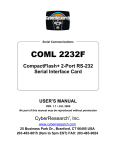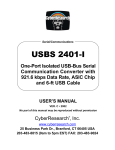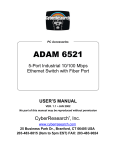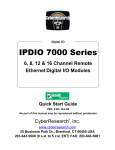Download CyberResearch RS-485 User`s manual
Transcript
® Serial Communications COMT 366 Series RS-232 to RS-485 Converter with LCD, 38.4 kbps Data Rate COMT 366M: DB-25M Connector COMT 366F: DB-25F Connector USER’S MANUAL VER. D • OCT 2001 No part of this manual may be reproduced without permission CyberResearch , Inc. ® www.cyberresearch.com 25 Business Park Dr., Branford, CT 06405 USA 203-483-8815 (9am to 5pm EST) FAX: 203-483-9024 ® CyberResearch Serial Communications COMT 366 Series ©Copyright 2001 All Rights Reserved. October 15, 2001 The information in this document is subject to change without prior notice in order to improve reliability, design, and function and does not represent a commitment on the part of CyberResearch, Inc. In no event will CyberResearch, Inc. be liable for direct, indirect, special, incidental, or consequential damages arising out of the use of or inability to use the product or documentation, even if advised of the possibility of such damages. This document contains proprietary information protected by copyright. All rights are reserved. No part of this manual may be reproduced by any mechanical, electronic, or other means in any form without prior written permission of CyberResearch, Inc. Trademarks “CyberResearch,” and “COMT 366 Series,” are trademarks of CyberResearch, Inc. Other product names mentioned herein are used for identification purposes only and may be trademarks and/or registered trademarks of their respective companies. • NOTICE • CyberResearch, Inc. does not authorize any CyberResearch product for use in life support systems, medical equipment, and/or medical devices without the written approval of the President of CyberResearch, Inc. Life support devices and systems are devices or systems which are intended for surgical implantation into the body, or to support or sustain life and whose failure to perform can be reasonably expected to result in injury. Other medical equipment includes devices used for monitoring, data acquisition, modification, or notification purposes in relation to life support, life sustaining, or vital statistic recording. CyberResearch products are not designed with the components required, are not subject to the testing required, and are not submitted to the certification required to ensure a level of reliability appropriate for the treatment and diagnosis of humans. CyberResearch, Inc. 25 Business Park Drive Branford, CT USA iii P: (203) 483-8815; F: (203) 483-9024 www.cyberresearch.com COMT 366 Series ® CyberResearch Serial Communications COMT 366 Series iv ©Copyright 2001 CyberResearch, Inc. ® CyberResearch Serial Communications COMT 366 Series FCC Information WARNING: This equipment generates, uses, and can radiate radio frequency energy and if not installed and used in accordance with the instruction manual, may cause interference to radio communications. It has been tested and found to comply with the limits for class A computing devices pursuant to Subpart B of Part 15 of FCC Rules, which are designed to provide reasonable protection against such interference when operated in a commercial environment. Operation of this equipment in a residential area is likely to cause interference. If this occurs, the user will be required to take whatever measures may be required to correct the interference at his own expense. Certificate Of FCC Compliance for Canada This digital apparatus does not exceed the Class A limits for radio noise emissions from digital apparatus set out in the Radio Interference Regulations of the Canadian Department of Communications. Le present appareil numerique n'emet pas de bruits radioelectriques depassant les limites applicables aux appareils numeriques de la classe A prescrites dens le Reglement sur le brouillage radioelectrique edicte par le ministere des Communications du Canada. CyberResearch, Inc. 25 Business Park Drive Branford, CT USA v P: (203) 483-8815; F: (203) 483-9024 www.cyberresearch.com COMT 366 Series ® CyberResearch Serial Communications 1.0 General Description ............................ 1 1.1 The LCD.................................................................................... 1 2.0 Specifications ....................................... 3 2.1 Interface ................................................................................... 3 2.2 Connectors .............................................................................. 3 2.3 Data Rate.................................................................................. 3 2.4 Switches................................................................................... 3 2.5 Indicators ................................................................................. 3 2.6 Power........................................................................................ 3 2.7 Size ........................................................................................... 3 2.8 Environment ............................................................................ 3 3.0 Installation ........................................... 4 4.0 Operation ............................................. 5 4.1 Termination of the Line........................................................... 6 5.0 Troubleshooting................................... 7 6.0 RS-232 Pin Number Assignments...... 9 7.0 Power.................................................. 10 7.1 COMT 366............................................................................... 10 vi ©Copyright 2001 CyberResearch, Inc. ® CyberResearch Serial Communications COMT 366 Series 1.0 General Description The COMT 366 converter provides a convenient method of interfacing EIA-232-based equipment with an RS-485 network using a half-duplex, single twisted-pair transmission protocol. The COMT 366 provides the capability for a high-speed, low cost, local area network. Up to 32 users can be supported at rates up to 38.4K Baud and total separations of 6,000 feet. The LCD feature assists with installation and troubleshooting. 1.1 The LCD Your COMT 366 product incorporates an LCD display designed to provide meaningful information to the user. It will assist in the initial installation and check out; thereafter it can be used as a performance monitor. In the case of a system problem, it provides information as to the status of the local link. The logo shown on the LCD display indicates the unit is powered. For power-stealing devices such as a converter, it is an indication that sufficient power is being applied to operate the device. The LCD display uses less than 1 milliWatt of power. The data display on the LCD consists of graphical representations of TD (Transmit Data) and RD (Receive Data). Each of these signals is displayed the way a bit-change waveform would appear on an oscilloscope. Ordinarily, TD and RD are low or a minus voltage in the quiescent state. When data is transmitted, the transmit signal is brought high to a positive voltage. These two signal states are displayed on the LCD by either a low segment or a high segment. The low segment represents the minus voltage (the mark condition) while the upper segment represents a positive voltage (the space condition). The vertical bar connecting the lower segment to the upper segment is always on when power is applied. CyberResearch, Inc. 25 Business Park Drive Branford, CT USA 1 P: (203) 483-8815; F: (203) 483-9024 www.cyberresearch.com COMT 366 Series ® CyberResearch Serial Communications If the transmit signal is in the quiescent state (continuously low) only the lower segments and the vertical bar will be illuminated. This indicates a constant negative state. If the transmit or receive inputs to the device were streaming, i.e., in the positive mode continuously, the LCD display would show the vertical segment and the upper segments only. For those cases where there is valid data transmission, both the upper and lower segments will be displayed simultaneously. A variation in display intensity between lower and upper segments will give the user a perception of the amount of data being transmitted. The LCD display also shows the status of the following control signals: CTS, RTS, DSR, DCD, and DTR. These signals are displayed as mnemonic symbols, composed of three letters each, on the bottom line of the display. The presence of the three-letter mnemonic indicates that the respective control signal is high or positive. If the control signal is negative, the three-letter mnemonic is not displayed. For most full-duplex data-only converters, CTS and RTS are connected together while DSR, DCD, and DTR are connected together. The LCD display will help verify correct operation. 2 ©Copyright 2001 CyberResearch, Inc. ® CyberResearch Serial Communications COMT 366 Series 2.0 Specifications 2.1 Interface Conforms to EIA RS-232 and RS-485 specifications. 2.2 Connectors Five-position terminal block. 2.3 Data Rate 0 to 38.4 KBPS 2.4 Switches DTE/DCE selector switch: allows reversing of Pins 2 and 3 of EIA-232 connector. Four-position dip switch: two switches set operating mode, two switches set cable termination value. 2.5 Indicators Equipped with an LCD display for data, five control signals and power. 2.6 Power 115VAC @ 60 Hz (220 VAC @ 50 Hz optional). 2.7 Size COMT 366 : 2" W x 4.15" L x 0.79" H (50.8mm x 105.4mm x 20.1mm) 2.8 Environment 0o to 50o C, 5% to 95% relative humidity. CyberResearch, Inc. 25 Business Park Drive Branford, CT USA 3 P: (203) 483-8815; F: (203) 483-9024 www.cyberresearch.com ® CyberResearch Serial Communications COMT 366 Series 3.0 Installation The COMT 366 is designed to interface EIA-232 with RS-485 equipment. The EIA-232 device can be either a DTE or DCE type device. The DTE/DCE selector switch allows for reversing Pins 2 and 3 ( TD and RD), thereby eliminating the need for null modem cables. If the switch is in the DTE position, Pin 2 of the RS-232 connector is an output for the COMT 366. The half-duplex nature of RS-485 allows for a Master-Slave configuration. In a network, the master will poll the slaves through the single twisted pair and request that only one device access the line at a time. The COMT 366 can operate at the following Baud rate/distance combinations: Baud rate: Distance (ft.) 38.4 K 4000 19.2K 6000 9.6K and below 18000 Two pairs of screw terminals are provided to allow the pass through of the twisted pair. This simplifies installation of a network. There are internal connections between both positive and both negative terminals. The COMT 366 can be interfaced to the network bus in two configurations. However, the results of both configurations are identical. The first configuration allows for a direct splice into the bus. The second configuration creates a "T" at the bus and runs a stub of wire to the unit. 4 ©Copyright 2001 CyberResearch, Inc. ® CyberResearch Serial Communications COMT 366 Series 4.0 Operation Operation in an RS-485 environment requires all devices attached to the network to have some level of intelligence in order to establish an orderly flow of data on the single twisted pair. The COMT 366 offers three possibilities for hardware data flow control. The user selects the mode which avoids the contention problem. Unless contention is resolved, there is the possible collision of data caused by two devices attempting to transmit simultaneously. The software control is the responsibility of the user. The RTS (Pin 4) and CTS (Pin 5) signals of the EIA-232 connector are jumpered together. This combined signal (referred to as RTS) is used to control the transmitter and, depending on the mode, can also control the receiver. The COMT 366 can only transmit data on the RS-485 port if RTS is asserted. Note: On the COMT 366 only: if the RTS signal cannot be controlled, then carefully open the covers and locate JP1 and move the jumper to the adjacent pin. This allows the TD signal to control the transmitter. Positions 3 and 4 of the dipswitch control the I/O circuits of the RS-485 port as indicated below: Mode 3 4 Transmitter Receiver 1 Off Off Controlled by RTS Disabled 2 On Off Controlled by RTS Enabled when no RTS 3 Off On Controlled by RTS Enabled 4 On On Disabled Enabled An analysis of the operating modes reveals that Mode 2 or 3 are the most useful in the majority of installations. Mode 3 allows the converter to "listen" to the line at all times, including its own transmission. This allows observation of data collisions if they occur. The RTS indicator displays the status of the RTS/CTS signal applied to the control ports of the RS-485 transmitter and receiver as set by the Mode switches. Mode 4 disables the transmitter completely, regardless of the RTS/CTS signal; the RTS display reflects the disabled status. CyberResearch, Inc. 25 Business Park Drive Branford, CT USA 5 P: (203) 483-8815; F: (203) 483-9024 www.cyberresearch.com ® CyberResearch Serial Communications COMT 366 Series 4.1 Termination of the Line There are four user-selectable resistive terminating values which are implemented using switches A and B of the dipswitch. As the length of the transmission cable and the number of users increases, the chosen value becomes more critical to error-free operation. Typically, devices at the end of a long bus are terminated and units multi-dropped between the ends are not terminated. The cable used to connect devices off the long bus should be kept as short as possible. The value chosen should match the characteristic impedance of the twisted pair being used. The termination value can be selected using the following table Switch Termination Value 1 2 OHMS Off Off None On Off 200 Off On 120 On On 75 6 ©Copyright 2001 CyberResearch, Inc. ® CyberResearch Serial Communications COMT 366 Series 5.0 Troubleshooting The following is a list of possible problems that may arise during the installation and solutions to those problems: 1. The data being received is garbled. a) The DTE/DCE switch is not set properly (see Section 3.0, "Installation"). On the COMT 366, observe the LCD and verify that TD and RD are shown as low in the quiescent state (see Section 1.1, "The LCD"). b) The equipment that the COMT 366 is connected to does not have the communication parameters set the same. On the COMT 366 look at the LCD, if RD is shown as a constant high or streaming (see Section 1.1, The LCD") then the wires are reversed. d) One of the two wires is broken. 2. No data is being received. a) Customer equipment not connected b) The DTE/DCE switches are not set properly (see Section 3.0, "Installation"). c) One or more wires between the modems are open. d) Link connection exceeds maximum specified distance. Individual converter performance can be verified if the device to which the converter is connected is capable of full-duplex operation. A standard CRT terminal is ideal for this test. In this mode the terminal will generate data from its keyboard and be transmitted via Pin 2. However, data will not be displayed until it is received at its input port, Pin 3. CyberResearch, Inc. 25 Business Park Drive Branford, CT USA 7 P: (203) 483-8815; F: (203) 483-9024 www.cyberresearch.com ® CyberResearch Serial Communications COMT 366 Series The converter may now be tested by setting the following switches: 1 2 3 4 DCE on COMT 366 DTE Dip Switch ON OFF OFF ON If the converter is functioning correctly, any data entered on the keyboard of the terminal should appear on the screen and the TD and RD indicators should flash indicating the flow of data. 8 ©Copyright 2001 CyberResearch, Inc. ® CyberResearch Serial Communications COMT 366 Series 6.0 RS-232 Pin Number Assignments Pin 2 3 4 5 6 7 8 20 EIA BA BB CA CB CC AB CF CD CCITT 103 104 105 106 107 102 109 108.2 Name Transmit Data Receive Data Request to Send Clear to Send Data Set Ready Signal Ground Data Carrier Detect Data Terminal Ready * * ** ** *** Gnd *** *** * These signals can be reversed using the selector switch. **, *** Connected together CyberResearch, Inc. 25 Business Park Drive Branford, CT USA 9 P: (203) 483-8815; F: (203) 483-9024 www.cyberresearch.com COMT 366 Series ® CyberResearch Serial Communications 7.0 Power The COMT 366 can be either host or self powered. In the self-powered mode, a wallmounted transformer supplies low voltage AC and the required +12, -12, and +5 Volts are generated internally. For COMT 366, supply +12 volts on Pin 9. 7.1 COMT 366 The COMT 366 is powered by a small, wall-mounted transformer that supplies 12 VDC @ 500 mA. The transformer must be connected to the COMT 366 through the 1.3mm connector located on the side of the unit before plugging the transformer into the wall. 10 ©Copyright 2001 CyberResearch, Inc. ® CyberResearch Serial Communications COMT 366 Series Product Service Diagnosis and Debug CyberResearch, Inc. maintains technical support lines staffed by experienced Applications Engineers and Technicians. There is no charge to call and we will return your call promptly if it is received while our lines are busy. Most problems encountered with data acquisition products can be solved over the phone. Signal connections and programming are the two most common sources of difficulty. CyberResearch support personnel can help you solve these problems, especially if you are prepared for the call. To ensure your call’s overall success and expediency: 1) 2) 3) 4) 5) 6) Have the phone close to the PC so you can conveniently and quickly take action that the Applications Engineer might suggest. Be prepared to open your PC, remove boards, report back-switch or jumper settings, and possibly change settings before reinstalling the modules. Have a volt meter handy to take measurements of the signals you are trying to measure as well as the signals on the board, module, or power supply. Isolate problem areas that are not working as you expected. Have the source code to the program you are having trouble with available so that preceding and prerequisite modes can be referenced and discussed. Have the manual at hand. Also have the product’s utility disks and any other relevant disks nearby so programs and version numbers can be checked. Preparation will facilitate the diagnosis procedure, save you time, and avoid repeated calls. Here are a few preliminary actions you can take before you call which may solve some of the more common problems: 1) 2) 3) 4) Check the PC-bus power and any power supply signals. Check the voltage level of the signal between SIGNAL HIGH and SIGNAL LOW, or SIGNAL+ and SIGNAL– . It CANNOT exceed the full scale range of the board. Check the other boards in your PC or modules on the network for address and interrupt conflicts. Refer to the example programs as a baseline for comparing code. CyberResearch, Inc. 25 Business Park Drive Branford, CT USA 11 P: (203) 483-8815; F: (203) 483-9024 www.cyberresearch.com COMT 366 Series ® CyberResearch Serial Communications Intentionally Blank 12 ©Copyright 2001 CyberResearch, Inc. ® CyberResearch Serial Communications COMT 366 Series Warranty Notice CyberResearch, Inc. warrants that this equipment as furnished will be free from defects in material and workmanship for a period of one year from the confirmed date of purchase by the original buyer and that upon written notice of any such defect, CyberResearch, Inc. will, at its option, repair or replace the defective item under the terms of this warranty, subject to the provisions and specific exclusions listed herein. This warranty shall not apply to equipment that has been previously repaired or altered outside our plant in any way which may, in the judgment of the manufacturer, affect its reliability. Nor will it apply if the equipment has been used in a manner exceeding or inconsistent with its specifications or if the serial number has been removed. CyberResearch, Inc. does not assume any liability for consequential damages as a result from our products uses, and in any event our liability shall not exceed the original selling price of the equipment. The equipment warranty shall constitute the sole and exclusive remedy of any Buyer of Seller equipment and the sole and exclusive liability of the Seller, its successors or assigns, in connection with equipment purchased and in lieu of all other warranties expressed implied or statutory, including, but not limited to, any implied warranty of merchant ability or fitness and all other obligations or liabilities of seller, its successors or assigns. The equipment must be returned postage prepaid. Package it securely and insure it. You will be charged for parts and labor if the warranty period has expired. Returns and RMAs If a CyberResearch product has been diagnosed as being non-functional, is visibly damaged, or must be returned for any other reason, please call for an assigned RMA number. The RMA number is a key piece of information that lets us track and process returned merchandise with the fastest possible turnaround time. PLEASE CALL FOR AN RMA NUMBER! Packages returned without an RMA number will be refused! In most cases, a returned package will be refused at the receiving dock if its contents are not known. The RMA number allows us to reference the history of returned products and determine if they are meeting your application’s requirements. When you call customer service for your RMA number, you will be asked to provide information about the product you are returning, your address, and a contact person at your organization. Please make sure that the RMA number is prominently displayed on the outside of the box. • Thank You • CyberResearch, Inc. 25 Business Park Drive Branford, CT USA 13 P: (203) 483-8815; F: (203) 483-9024 www.cyberresearch.com COMT 366 Series ® CyberResearch Serial Communications Intentionally Blank 14 ©Copyright 2001 CyberResearch, Inc. CyberResearch, Inc. 25 Business Park Drive Branford, CT 06405 USA P: (203) 483-8815; F: (203) 483-9024 www.cyberresearch.com