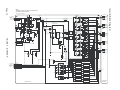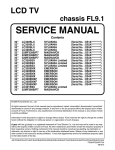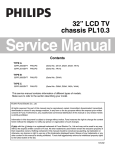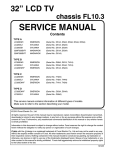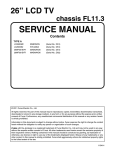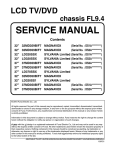Download Philips FL9.1 Service manual
Transcript
TECHNICAL TRAINING FL9.1 LCD TV CHASSIS FOR 2009 P & F USA, INC SUITE 100 3015 WINDWARD PLAZA ALPHARETTA, GA 30005 Table of contents Introduction . . . . . . . . . . . . . Models covered . . . . . . . . . . Formats Supported . . . . . . . Menus . . . . . . . . . . . . . . . . . Software Upgrade . . . . . . . . Customer Menu Map . . . . . . Board Locations . . . . . . . . . Board Level Repair . . . . . . . Wiring Interconnect Diagram Video Signal Flow . . . . . . . . Video Signal Flow Block . . . Video Signal Flow Block two Audio Signal Flow . . . . . . . . Audio Signal Flow Block . . . Power Supply Block . . . . . . Power Supply . . . . . . . . . . . Protect 1 . . . . . . . . . . . . . . . Protect 2 . . . . . . . . . . . . . . . Inverter . . . . . . . . . . . . . . . . Inverter Signal Flow Block . . System Control Block . . . . . Service Mode . . . . . . . . . . . Service Menu Map . . . . . . . Troubleshooting Flow Charts Abbreviation List . . . . . . . . . Service Tips . . . . . . . . . . . . . . . . . . . . . . . . . . . . . . . . . . . . . . . . . . . . . . . . . . . . . . . . . . . . . . . . . . . . . . . . . . . . . . . . . . . . . . . . . . . . . . . . . . . . . . . . . . . . . . . . . . . . . . . . . . . . . . . . . . . . . . . . . . . . . . . . . . . . . . . . . . . . . . . . . . . . . . . . . . . . . . . . . . . . . . . . . . . . . . . . . . . . . . . . . . . . . . . . . . . . . . . . . . . . . . . . . . . . . . . . . . . . . . . . . . . . . . . . . . . . . . . . . . . . . . . . . . . . . . . . . . . . . . . . . . . . . . . . . . . . . . . . . . . . . . . . . . . . . . . . . . . . . . . . . . . . . . . . . . . . . . . . . . . . . . . . . . . . . . . . . . . . . . . . . . . . . . . . . . . . . . . . . . . . . . . . . . . . . . . . . . . . . . . . . . . . . . . . . . . . . . . . . . . . . . . . . . . . . . . . . . . . . . . . . . . . . . . . . . . . . . . . . . . . . . . . . . . . . . . . . . . . . . . . . . . . . . . . . . . . . . . . . . . . . . . . . . . . . . . . . . . . . . . . . . . . . . . . . . . . . . . . . . . . . . . . . . . . . . . . . . . . . . . . . . . . . . . . . . . . . . . . . . . . . . . . . . . . . . . . . . . . . . . . . . . . . . . . . . . . . . . . . . . . . . . . . . . . . . . . . . . . . . . . . . . . . . . . . . . . . . . . . . . . . . . . . . . . . . . . . . . . . . . . . . . . . . . . . . . . . . . . . . . . . . . . . . . . . . . . . . . . . . . . . . . . . . . . . . . . . . . . . . . . . . . . . . . . . . . . . . . . . . . . . . . . . . . . . . . . . . . . . . . . . . . . . . . . . . . . . . . . . . . . . . . . . . . . . . . . . . . . . . . . . . . . . . . . . . . . . . . . . . . . . . . . . . . . . . . . . . . . . . . . . . . . . . . . . . . . . . . . . . . . . . . . . . . . . . . . . . . . . . . . . . . . . . . . . . . . . . . . . . . . . . . . . . . . . . . . . . . . . . . . . . . . . . . . . . . . . . . . . . . . . . . . . . . . . . . . . . . . . . . . . . . . . . . . . . . . . . . . . . . . . . . . . . . . . . . . . . . . . . . . . . . . . . . . . . . . . . . . . . . . . . . . . . . . . . . . . . . . . . . . . . . . . . . . . . . . . . . . . . .1 .1 .1 .2 .3 .4 .5 .6 .8 .9 .10 .11 .12 .13 .14 .15 .15 .16 .17 .18 .19 .20 .22 .23-27 .28 .30 Introduction The FL9.1 TV chassis is designed for the 2009 model year. The tuning system is designed to tune both antenna and cable analog and digital signals. The screen size for this chassis is 32 inches with a pixel resolution of 1366 x 768p. Whatever signal is fed to the set will be rescaled to fit the resolution of the screen. Models covered by this chassis: Model Brand 32PFL3504D/F7 32PFL3514D/F7 32MF339B/F7 LC320SLX LC320SSX LC320EMX Philips Philips Magnavox Sylvania Sylvania Emerson The following is the Jack panel for the Magnavox version. The Jack panel is the same for all models using this chassis. Supported display resolutions Computer Resolution Refresh rate 640 x 480 720 x 480 800 x 600 1024 x 768 1280 x 768 1360 x 768 60Hz 60Hz 60Hz 60Hz 60Hz 60Hz Video formats Resolution Refresh rate 480i 480p 720p 1080i 60Hz 60Hz 60Hz 60Hz The audio amplifier output is two channels at 10 watts per channel. Page 1 Connectivity AV1 HDMI1 HDMI2 Audio output Side Audio L/R in, YPbPr HDMI v1.3, Analog audio L/R in HDMI v1.3 Digital Coaxial HDMI v1.3, S-video in, CVBS in, Audio L/R in, USB (software upgrade only) The FL9.1 chassis has the Philips EasyLink (HDMI-CEC) capability. This feature has additional function compared to the 2008 Philips sets. This feature is referred to as CEC in the Magnavox, Sylvania and Emerson products. Menus Once the set is programmed after the out of box set up, the menu to the right appears when pressing the menu button on the remote. The Settings Assistant is only present on the Philips branded product. The Magnavox, Sylvania and Emerson sets have menus with a similar look and the same function. The screen to the right is the Sylvania first screen from the initial out of box setting. In the Service mode this is called initialized mode. The initialized mode will be explained in the service mode. In the Sound menu is a new feature, TV Speakers. If Speakers EasyLink is selected, the sound from the TV will be re-routed via the HDMI to a Home Theatre with CEC function. If On is selected, the TV speakers remain On. If Off is selected, the speakers in the TV are switched Off. Page 2 Setup Menu In the Setup Menu, channels can be programmed using Autoprogram. Channels can be deleted from the channel ring using Channel List. Add Channels can be used to to add channels not picked up during Autoprogram. Antenna is only available in the Antenna mode. Features Among other things, Location, Child lock, and Closed Caption can be selected in the Features menu. This is called the Details menu in the Magnavox, Sylvania and Emerson sets. Out of box, the Child Lock pin is 0000. If the customer forgets their pin, unplugging the set will reset the pin to 0000. Current Software can also be viewed. To load new software: (Philips Only) 1. Down the latest version from the customer website *.zip. 2. Unzip the file and extract the *.ecc file and load it in to the root directory of a USB drive. 3. Unplug the TV from AC power. 4. Insert the USB drive into the TV. 5. Re-apply power and turn the set On. 6. Do not unplug the set on use the remote while the set is programming as this will damage the TV. Page 3 Page 4 PICTURE SOUND SETUP FEATURES SETTING ASSISTANT AUTO PICTURE BRIGHTNESS CONTRAST COLOR TINT SHARPNESS COLOR TEMPERATURE LANGUAGE FIGURE 1 - CUSTOMER MENU MAP AUTO SOUND EQUALIZER VIRTUAL SURROUND SOUND AUTO VOLUME LEVELING TV SPEAKERS AUTOPROGRAM CHANNEL LIST ADD CHANNELS ANTENNA CLOSED CAPTION CHILD LOCK PC SETTINGS ENERGY SAVING MODE LOCATION CURRENT SOFTWARE INFO ENGLISH ESPANOL FRANCAIS PERSONAL STANDARD SPORTS MOVIE GAME NORMAL WARM COOL PERSONAL STANDARD MOVIE MUSIC NEWS ON OFF SPEAKERS EASY LINK CAPTION SERVICE DIGITAL CAPTION SERVICE CAPTION STYLE CHANNEL LOCK US MOVIE RATINGS LOCK CANADIAN ENGLISH RATING CANADIAN FRENCH RATING REGION RATINGS LOCK CHANGE PIN Inverter Keyboard Side Jack Power Supply Digital Main IR Board Set Back view Repair The FL9.1 chassis is designed for board level repair. To assist with troubleshooting, component level function will be discussed. The Digital Main board has the microprocessor and signal processing circuits. The HDMI and USB inputs are located on the Digital Main board. The USB port on this chassis is only used for software upgrade. The Tuner AV inputs and Audio Amplifier are located on the Power Supply board. The power supply produces a AL3.3V supply for standby power. When the set is turned On, the supply produces a 16, 3.3, 3, 7, 5, 9, 13, and 33 volt supplies. The Inverter Provides the drive voltage for the panel backlights. Page 5 Board Level Repair (Figure 2) The Fl9.1 chassis is designed for board level repair. Standby mode In Standby, the processor on the Digital Main board is powered by the AL+3.3V supply. This voltage can be measured on pins 21 and 22 of connector CN301 on the power supply board. Power On When the set is turned On by the keyboard or the remote, the processor on the Digital Main board switches the P-ON-H1 and P-ON-H2 lines High. This switches the power supply to the full power mode. Protect If any of the supplies fail or the Inverter board is not functioning the Protect lines will cause the set to shut down. In normal operation the Protect lines should read as follows: Protect 1 Protect 2 Protect 3 2.4V 0.0V 3.3V Since a failure in the Protect lines will cause an immediate shutdown, the power supply should be forced On to check for missing supplies. 1. First unplug CN301 and CN302 to disconnect the Digital Main board. 2. Jumper the AL3.3V supply to P-ON-H1 and P-ON-H2. P-ON-H1 and P-ON-H2 test points Page 6 AL3.3V test point (top center) The Function (Keyboard) is hard-wired to the IR Sensor board and it to the Junction board. Only the KEY-IN1 is used for the keyboard. The KEY-IN2 is used in other chassis with a built in DVD player. IR Board Junction Board Raw DC is supplied to the Inverter board via connector CN602 on the power supply board. Operating voltages INV+16V, LCD+16, P-ON+3.3V and LCD-6.8V supplies are fed to the Inverter board via connector CN201. The Inverter is switched On by the BACKLIGHT-SW voltage. This voltage is generated on the Digital Main board and routed through the Power Supply board to the Inverter via connector CN201, pin 5 on the power supply. The voltage from the Digital Main to the Power Supply can be checked on pin 26 of CN301 on the power supply. This voltage should be approximately 3 volts. CN302 CN201 CN301 Page 7 Page 8 COMPONENT -Y-IN COMPONENT -Pb-IN COMPONENT -Pr-IN COMPONENTAUDIO(L)-IN COMPONENTAUDIO(R)-IN FIGURE 2 - WIRING INTERCONNECT DIAGRAM HDMIAUDIO(L)-IN HDMIAUDIO(R)-IN DIGITAL AUDIO-OUT (COAXIAL) AUDIO(L) -OUT AUDIO(R) -OUT AC601 AC CORD CN301 1 2 3 4 5 6 7 8 9 10 11 12 13 14 15 16 17 18 19 20 21 22 23 24 25 26 27 28 29 CN302 1 2 3 4 5 6 7 8 9 10 11 12 13 14 15 16 17 18 19 20 21 22 23 24 25 26 27 28 29 CN3701 1 P-ON-H2 AUDIO(L)-OUT 2 3 GND AUDIO(R)-OUT 4 PROTECT3 5 AMP(L)-OUT 6 GND 7 AMP(R)-OUT 8 P-ON-H1 9 P-ON+3V 10 11 PROTECT1 GND 12 P-ON+5V 13 P-ON+5V 14 PROTECT2 15 P-ON+7V 16 GND 17 18 GND 19 P-ON+3.3V 20 P-ON+3.3V 21 AL+3.3V 22 AL+3.3V 23 GND 24 OE2 25 REMOTE BACKLIGHT-SW 26 27 LED1 BACKLIGHT-ADJ 28 VCOM-PWM 29 GND SPDIF GND VIDEO-IN S-VIDEO-SW S-VIDEO-C-IN GND S-VIDEO-Y-IN GND INPUT1 AUDIO(R) INPUT0 AUDIO(L) GND COM-VIDEO-Y-IN GND COM-VIDEO-Pb-IN GND COM-VIDEO-Pr-IN AUDIO-MUTE SDA SCL RESET IF-AGC GND DIF-OUT1 GND DIF-OUT2 KEY-IN1 CN3702 1 2 3 4 5 6 7 8 9 10 11 12 13 14 15 16 17 18 19 20 21 22 23 24 25 26 27 28 29 DIGITAL MAIN CBA UNIT POWER SUPPLY CBA TU301 TUNER UNIT CN4001 1 2 3 4 5 6 7 8 9 10 11 12 13 14 15 16 17 18 19 20 21 22 23 24 25 26 27 28 29 GND KEY-IN2 DVD-LED P-ON-H3(NU) DVD-MAIN-PWR DVD-P-ON DVD-REMOTE DVD-SDATA DVD-DISC-IN GND DVD-CS GND DVD-SCLK GND DVD-DISC-OUT LED-CONT GND DVD-Pr GND DVD-Pb GND DVD-Y GND DVD-AUDIO(L) DVD-AUDIO-MUTE DVD-AUDIO(R) GND DVD-SPDIF GND CN303 1 2 3 4 5 6 7 8 9 10 11 12 13 14 15 16 17 18 19 20 21 22 23 24 25 26 27 28 29 CN602 1 2 ACL HOT-GND CN201 1 2 3 4 5 6 7 8 9 10 11 12 13 14 15 CN1001 1 GND 2 INV+16V 3 GND BACKLIGHT-ADJ 4 BACKLIGHT-SW 5 6 PROTECT3 7 GND 8 LCD+16V 9 LCD+16V 10 VGH 11 GND 12 P-ON+3.3V 13 LCD-6.8V 14 VCOM 15 GND CN1900 1 2 INVERTER CL701A 1 2 3 4 5 6 7 8 9 CN801 SP(L)SP(L)+ CN802 SP(R)SP(R)+ 1 CL801 2 1 CL802 2 SP801 SPEAKER L-CH SP802 SPEAKER R-CH CN101 1 2 3 4 5 6 7 8 CL701 S-VIDEO-Y-IN S-VIDEO-SW S-VIDEO-C-IN GND VIDEO-IN GND AUDIO(L)-IN GND AUDIO(R)-IN CL701B 1 2 3 4 JACK 5 6 7 8 9 GND REMOTE AL+3.3V LED1 P-ON-H1 KEY-IN1 KEY-IN2 DVD-LED CN101 1 2 3 4 5 6 7 8 CN1050 1 2 BACK LIGHT CN1100 1 2 BACK LIGHT CN1150 1 2 BACK LIGHT CN1200 1 2 BACK LIGHT CN1250 1 2 BACK LIGHT CN1003 1 2 3 4 5 6 7 8 9 10 CBA 11 STV XAO OE1 CPV POL TP GND LLV5(-) LLV5(+) LLV4(-) LLV4(+) LLV3(-) LLV3(+) GND LLVCLK(-) LLVCLK(+) GND LLV2(-) LLN2(+) LLV1(-) LLV1(+) LLV0(-) LLV0(+) GND GND LCD+16V LCD+16V VGH GND P-ON+3.3V P-ON+3.3V LCD-6.8V GND VCOM GND CN3902 1 2 3 4 5 6 7 8 9 10 11 12 13 14 15 16 17 18 19 20 21 22 23 24 HDMICONNECTOR-1 HDMICONNECTOR-2 HDMICONNECTOR-3 LCD MODULE ASSEMBLY VIDEO-IN CBA AUDIO(L) -IN AUDIO(R) -IN S-VIDEO -IN CL102A 1 2 3 4 5 6 7 8 JUNCTION CBA CL101 GND REMOTE AL+3.3V LED1 P-ON-H1 KEY-IN1 KEY-IN2 DVD-LED CL102C 1 2 3 4 5 6 7 8 CL103A 1 2 3 4 IR SENSOR CBA CL103 AL+3.3V GND KEY-IN1 KEY-IN2 CL103B 1 2 3 4 FUNCTION CBA Video Signal flow (Figure 3 & 4) Figure 3 The composite and S-video inputs are located on the side jack panel. These signals are fed to the the power supply on hard wired connecter CL701A. The one component input is located on the power supply panel. All of these signals are fed to the Digital Main board via connector CN302 on the power supply board. Tuner TU301 tunes both analog and digital channels. The IF signal, DIF-OUT1 and DIFOUT2 is fed to the Digital Main board via connector CN302 on the power supply. Figure 4 All of the system control, audio processing and video processing is performed by IC3301. The component and AV inputs are fed to an internal switch and A/D converter. Tuner IF is fed to an internal Demodulator and Digital processor. The three HDMI inputs are fed to an internal HDMI switch and receiver. Whatever signal is fed to IC3301, the IC rescales the video to fit the resolution of the screen which in this case is 720p. The signal is output from IC3301 in an LVDS format and then fed to IC3901. IC3901 develops the drive signals for the LCD panel and is output using a RSDS format. RSDS (Reduced Swing Differential Signaling) is a new format designed to drive LCD panels. This format is designed to provide a higher data rate to newer thinner LCD panels. As with LVDS, this format produces an offsetting positive and negative signal of approximately 200mv to reduce RFI. If the picture is distorted or has lines, check the RSDS signal from the Digital Main board to the panel to determine where the problem is located. This is the CPV signal which can be checked on CN3902, pin 4. Page 9 Page 10 VIDEO SIGNAL AUDIO SIGNAL JK752 VIDEO-IN WF2 C CL701B 5 3 1 2 Y JK751 S-VIDEO -IN VIDEO-IN S-VIDEO-C-IN S-VIDEO-Y-IN S-VIDEO-SW-IN WF3 WF1 CL701A 5 3 1 2 CN302 4 6 8 5 15 17 19 JACK CBA WF4 WF5 CN3702 4 6 8 5 COM-VIDEO-Y-IN 15 COM-VIDEO-Pb-IN 17 COM-VIDEO-Pr-IN 19 VIDEO-IN S-VIDEO-C-IN S-VIDEO-Y-IN S-VIDEO-SW VIDEO-IN S-VIDEO-C-IN S-VIDEO-Y-IN S-VIDEO-SW COM-VIDEO-Y-IN COM-VIDEO-Pb-IN COM-VIDEO-Pr-IN WF6 FIGURE 3 - VIDEO SIGNAL FLOW ONE TO DIGITAL SIGNAL PROCESS BLOCK DIAGRAM JK731 COMPONENT -Y-IN JK732 COMPONENT -Pb-IN JK733 COMPONENT -Pr-IN TU301 (TUNER UNIT) CN302 26 DIF-OUT1 28 DIF-OUT2 24 IF-AGC DIF-OUT1 11 DIF-OUT2 10 IF-AGC 9 POWER SUPPLY CBA CN3702 26 28 24 DIF-OUT1 DIF-OUT2 IF-AGC DIGITAL MAIN CBA UNIT FIGURE 4 - VIDEO SIGNAL FLOW TWO Page 11 TMDS-D0(+) TMDS-D0(-) TMDS-D1(+) TMDS-D1(-) TMDS-D2(+) TMDS-D2(-) TMDS-CLOCK(+) TMDS-CLOCK(-) SDA SCL TMDS-D0(+) TMDS-D0(-) TMDS-D1(+) TMDS-D1(-) TMDS-D2(+) TMDS-D2(-) TMDS-CLOCK(+) TMDS-CLOCK(-) SDA SCL 7 9 4 6 HDMI-IN3 1 3 10 12 16 15 TMDS-D0(+) TMDS-D0(-) TMDS-D1(+) TMDS-D1(-) TMDS-D2(+) TMDS-D2(-) TMDS-CLOCK(+) TMDS-CLOCK(-) SDA SCL JK3703 7 9 4 6 HDMI-IN2 1 3 10 12 16 15 JK3702 7 9 4 6 1 HDMI-IN1 3 10 12 16 15 JK3701 TO AUDIO BLOCK DIAGRAM TO VIDEO BLOCK DIAGRAM TO VIDEO BLOCK DIAGRAM AUDIO(L) AUDIO(R) BCLK LRCLK ACLK SPDIF ADATA0 ADATA1 IF-AGC S-VIDEO-SW DIF-OUT1 DIF-OUT2 VIDEO-IN S-VIDEO-C-IN S-VIDEO-Y-IN COM-VIDEO-Y-IN COM-VIDEO-Pb-IN COM-VIDEO-Pr-IN DIGITAL MAIN CBA UNIT B1 B2 C1 C2 D1 D2 A1 A2 A3 B3 A5 B5 C4 C5 B4 A4 B6 A6 A7 B7 B11 A11 A10 B10 A9 B9 C8 C9 B8 A8 AD14 AC10 AD11 AD10 AD12 AD9 M1 M2 A/D CONVERTER HDMI I/F VIDEO DECODER AUDIO DECODER AUDIO I/F DEMODULATOR /MPEG DECODER SW IF-AGC C6 S-VIDEO-SW AF7 AF2 AE2 V3 U3 U1 V1 U2 AA3 IC3301 (DIGITAL SIGNAL PROCESS) DIGITAL SIGNAL PROCESS AD23 129 128 C15,C17-19, C23,C24,D14, D15,D17-19, D22,D23 ADDESS(0-12) DATA(0-15) IC3201 (DDR2 SDRAM) LVDS RX M2,M3,M7,M8, N2,N3,N7,N8, P2,P3,P7,P8,R2 B1,B9,C2,C8, D1,D3,D7,D9, F1,F9,G2,G8, H1,H3,H7,H9 130 AE24 131 AD21 AF24 126 AE22 AD22 124 127 AF23 125 122 123 AF22 AE23 AD24 A13-15,A18, A21-23,B13-15, B17,B19-23 LVDS TX FAIL SAFE MODE COLOR PROOF ADVANCE OVER DRIVE FRC LCD TIMING CONTROLLER IC3901 (TINING CONTROLLER) RSDS I/F 27 26 29 28 31 30 42 41 45 44 47 46 33 32 88 19 92 93 94 VIDEO SIGNAL CN3902 23 22 21 20 19 18 13 12 11 10 9 8 16 15 6 5 4 3 1 AUDIO SIGNAL LLV0P LLV0N LLV1P LLV1N LLV2P LLV2N LLV3P LLV3N LLV4P LLV4N LLV5P LLV5N LLVCLKP LLVCLKN TP POL CPV OE STV LCD MODULE ASSEMBLY The waveform to the right is the POL signal on CN3902, pin 5. The waveform to the right is the TP signal on CN3902, pin 6. The waveform to the right is typical of the ones carrying the picture information. This signal is measured on pin 8 of CN3902. Similar signals are present on pins 9, 10, 11, 12, 13, 15, 16, 18, 19, 20, 21, 22 and 23. Audio Signal Flow (Figure 5) AV audio from the side jack panel is fed to the power supply via connector CL701A. The AV audio inputs are all located on the power supply board. The audio input is selected by IC771 which is controlled by the INPUT1 and INPUT0 lines from the microprocessor. Selected audio is fed to the Digital Main board via connector CN302 on the power supply board. Digital and analog tuner audio is processed by the signal processor on the digital main board. Selected audio from the processor on the digital main board is fed to IC3803 and then to two D/A converters, IC3802 and IC3801 and then to the power supply board via connector CN301 on the power supply. Audio is then fed to the audio amplifier, IC801, and then to the speakers. Monitor analog audio is buffered by IC871 before being fed to the left and right audio outputs. Page 12 AUDIO SIGNAL CL701B 7 AUDIO(L)-IN 9 AUDIO(R)-IN JK753 AUDIO(L) -IN JK754 AUDIO(R) -IN CL701A 7 9 IC771 (AUDIO SELECTOR) 2 4 1 5 3 15 11 12 14 13 JACK CBA JK741 COMPONENTAUDIO(L)-IN JK742 COMPONENTAUDIO(R)-IN WF7 FIGURE 5 - AUDIO BLOCK CONTROL LOGIC 9 10 JK721 HDMIAUDIO(L)-IN JK722 HDMIAUDIO(R)-IN Q771 CN302 13 AUDIO(L) 11 AUDIO(R) CN3702 13 11 CN302 10 INPUT1 12 INPUT0 CN3702 10 12 TO DIGITAL SIGNAL PROCESS BLOCK DIAGRAM INPUT1 INPUT0 AUDIO-MUTE TO SYSTEM CONTROL BLOCK DIAGRAM Q772 IC3802 (D/A CONVERTER) IC871 (OP AMP) JK871 AUDIO(L)-OUT 1 3 JK872 AUDIO(R)-OUT 7 5 Q871 MUTE JK841 DIGITAL AUDIO-OUT (COAXIAL) Q872 MUTE CN301 2 4 6 8 AUDIO(L)-OUT AUDIO(R)-OUT AMP(L)-OUT AMP(R)-OUT CN3701 2 4 6 8 (L-CH) D/A 15 (R-CH) CONVERTER 14 IC3803 (AUDIO DSP) 8 7 6 5 CN302 2 SPDIF 20 AUDIO-MUTE BUFFER Q841 IC801 (AUDIO AMP) DRIVE1 PWM1 CN3702 2 20 (L-CH) 15 D/A (R-CH) CONVERTER 14 35,36 CL801 CN801 SP(L)+ 2 SP(L)- 1 LRCLK BCLK ADATA1 ACLK ADATA0 TO DIGITAL SIGNAL PROCESS BLOCK DIAGRAM 1 SPDIF DRIVE2 PWM2 44 31,32 MUTE CONTROL 20 CL802 DSP 2 40 39 3 4 8 7 6 5 13,14 SP801 SPEAKER L-CH 35 36 37 34 33 IC3801 (D/A CONVERTER) Q873,Q874 DRIVE 9,10 Page 13 SP802 SPEAKER R-CH AUDIO(L) AUDIO(R) Q801 CN802 SP(R)+ 2 SP(R)- 1 POWER SUPPLY CBA DIGITA L MA IN CBA UNIT Page 14 CAUTION ! Fixed voltage (or Auto voltage selectable) power supply circuit is used in this unit. If Main Fuse (F601) is blown , check to see that all components in the power supply circuit are not defective before you connect the AC plug to the AC power supply. Otherwise it may cause some components in the power supply circuit to fail. 4A/125V CAUTION ! : For continued protection against risk of fire, replace only with same type 4 A, 125V fuse. ATTENTION : Utiliser un fusible de rechange de mŒme type de 4A, 125V. NOTE: The voltage for parts in hot circuit is measured using hot GND as a common terminal. HOT CIRCUIT. BE CAREFUL. Q211 SW-6.8V AC601 AC CORD F601 4A/125V L602 L601 LINE FILTER LINE FILTER T601 D601- D604 BRIDGE RECTIFIER 3 Q210 SW+24.5V 11 Q201,Q212 SW 14 4A/125V FIGURE 6 - POWER SUPPLY TO INVERTER BLOCK DIAGRAM (CN1900) CN602 2 ACL 1 HOT-GND Q207,Q208 SWITCHING 12 4 CN201 13 8,9 2 10 12 LCD-6.8V LCD+16V INV+16V VGH P-ON+3.3V CN1001 13 8,9 2 10 12 CN301 10 16 21,22 19,20 13,14 P-ON+3V P-ON+7V AL+3.3V P-ON+3.3V P-ON+5V CN3701 10 16 21,22 19,20 13,14 INVERTER CBA LCD+6.8V LCD+16V INV+16V VGH P-ON+3.3V DIGITAL MAIN CBA UNIT P-ON+3V P-ON+7V AL+3.3V P-ON+3.3V P-ON+5V Q401 17 Q501 SW+16V 18 Q209,D204 SW+16V 5 13 7 16 8 Q601 SWITCHING Q642 SW+9V 15 9 19 Q637,D666 SW+3.3V IC601 Q602 SWITCHING CONTROL 4 1 3 2 Q638,Q639 SWITCHING Q631 FEED BACK Q640 SW+5V Q634 Q641,643 SW+5V HOT POWER SUPPLY CBA P-ON+9V AL+33V P-ON+5V AL+13V TUNER+5V AL+3.3V COLD Q635 +5V REG. 3 IC631 +3.3V REG. 2 P-ON-H1 P-ON-H2 PROTECT1 PROTECT2 TO SYSTEM CONTROL BLOCK DIAGRAM Power Supply (Figure 6) AC is fed the line filters and bridge rectifier. RAW DC is fed to the Inverter via connector CN602 on the power supply board and to transformer T601. The switch mode supply consist of transistors Q601 and Q602. In standby, the power supply is running in a low power pulsating mode controlled by Q634 on the secondary side. When the set is turned On, the P-ON-H1 and P-ON-H2 lines goes High. P-ON-H2 changes turns on transistor Q634 to change the bias of the feed back circuit switching the power supply to a full power mode. It also turns on transistors Q638, Q639 and Q637 to turn the P-ON3.3V supply On. The P-ON-H1 line switches Q207 and Q208. This switches Q210, Q201 and Q212 to switch the VGH voltages. Q211 is turned On switching the LCD-6.8V supply. It also switches Q209 switching the LCD+16V supply. Q501 is switched to turn on the INV+16V supply. Q642 is switched to produce the P-ON+9V supply. Protect 1 (Figure 7) Protect 1 is connected to all of the supplies via diodes. If any one of the supplies shorts, the protect line will go Low causing the set to turn Off. The pull up voltage for Protect 1 is R401. AL+3.3V R401 22K PROTECT1 R408 10K D411 D409 D417 3.9V AL+13V P-ON+3V D413 D414 P-ON+3.3V P-ON+5V D412 D404 LCD+16V AL+33V D416 D410 INV+16V P-ON+9V D415 D405 TUNER+5V D406 15V LCD+24.5V R412 10K FIGURE 7 - PROTECT 1 Page 15 +33V R660 R662 15 R663 1.8K Q635 R664 1.8K D659 6.8V D660 D636 2.7 IC631 D637 3.3V REG AL3.3V R636 2.7 PROTECT2 D407 10V D418 3.9V FIGURE 8 - PROTECT 2 Protect 2 (Figure 8) Protect 2 monitors the circuit feeding the 3.3V standby supply. In the standby mode, the +33V supply will measure approximately 8 volts. When the set is turned On, it will go to +33V as the power supply goes to a full power mode. Q635 regulates the voltage feeding IC631, AL3.3V regulator. If Q635 fails, the voltage at the emitter of Q635 would exceed the voltage of the 10 volt zener, D407 causing it to conduct. This will cause the PROTECT 2 line to go High resulting in the TV set turning Off. Page 16 Inverter (Figure 9) The inverter power supply is switched On by the BACKLIGHT-SW line from the digital board. The BACKLIGHT-ADJ line is fed to IC1000 to control the pulse width output of IC1000 and the brightness of the backlight. The outputs to the backlights are fed to over voltage protection circuits. If a problem is detected in one of the outputs, Q1600 is turned On causing the Protect 3 line to go Low. This will cause the set to turn Off. System Control (Figure 10) Control signals from the Function board and IR Sensor board are routed through the power supply board to IC3301. IC3301 preforms all of the system control functions. Note that the P-ON-HI voltage in pin 5 of CN101 is inverted from the pin with the same label, CN301, pin 9. Inverter Board Page 17 HOT CIRCUIT. BE CAREFUL. T1050 INV+16V TO POWER SUPPLY BLOCK DIAGRAM (CN602) T1950 CN1900 2 ACL 1 HOT-GND 2 3 10 Q1801,Q1802, Q1803,Q1804 SW+16V Q1800,Q1815 SW+16V 11 4 2 4 8 7 1 3 6 5 CN1050 1 2 BACK LIGHT CN1100 1 2 BACK LIGHT CN1150 1 2 BACK LIGHT CN1200 1 2 BACK LIGHT CN1250 1 2 BACK LIGHT 5 Q1930 SWITCHING 7 14 8 15 IC1000 (PWM CONTROL) 12 VCC Q1004, Q1005 SW IC1930 4 3 Q1932 1 2 IC1931 FIGURE 9 - INVERTER HOT 3 Q1501, Q1502, Q1503 11 PWM CONTROL LOGIC 4 1 3 2 8 7 1 3 6 5 4 DCT 15 16 Q1970 Q1931 T1100 2 4 2 1 DRIVE Q1551, Q1552, Q1553 8 DRIVE CURRENT CONTROL SWITCH Q1550 CURRENT CONTROL SWITCH T1150 2 4 8 7 1 3 6 5 T1200 OSC COLD Q1500 2 4 8 7 1 3 6 5 5 6 Q1003 T1250 Q1971 Q1972 Q1001 Q1600 IC1700 (COMPARATOR) TO SYSTEM CONTROL BLOCK DIAGRAM (CN201) CN1001 PROTECT3 6 5 BACKLIGHT-SW 4 BACKLIGHT-ADJ 14 VCOM Q1621 14 6.6V 13 12 8 9 10 7 6 5 1 2 3 IC1750 (COMPARATOR) 7 6 5 2 4 8 7 1 3 6 5 Q1260 OVER VOLTAGE PROTECTOR Q1210 OVER VOLTAGE PROTECTOR Q1160 OVER VOLTAGE PROTECTOR Q1110 OVER VOLTAGE PROTECTOR Q1060 OVER VOLTAGE PROTECTOR Q1261 OVER VOLTAGE PROTECTOR Q1211 OVER VOLTAGE PROTECTOR VCOM OVER VOLTAGE PROTECTOR Q1111 OVER VOLTAGE PROTECTOR Q1061 OVER VOLTAGE PROTECTOR INVERTER CBA CN1003 10 Q1161 LCD MODULE ASSEMBLY Inverter Block Diagram Page 18 NOTE: The voltage for parts in hot circuit is measured using hot GND as a common terminal. IC3301 (MAIN MICRO CONTROLLER) CN101 2 5 6 8 Q172 KEY-IN1 AC5 REMOTE P-ON-H2 P-ON-H1 R22 RS101 JUNCTION CBA CN3702 29 KEY-IN1 CN302 29 CN3701 25 REMOTE 1 P-ON-H2 9 P-ON-H1 CN301 25 1 9 REMOTE P-ON-H1 KEY-IN1 DVD-LED CN101 2 5 6 8 CL102A 2 5 6 8 REMOTE SENSOR REMOTE P-ON-H1 KEY-IN1 DVD-LED CL102C 2 5 6 8 D101 POWER AL+6.0V AB13 R23 KEY SWITCH CL103B 3 KEY-IN1 CL103A 3 FUNCTION CBA FIGURE 10 - SYSTEM CONTROL TO AUDIO BLOCK DIAGRAM INPUT0 INPUT1 AUDIO-MUTE E1 INPUT0 E2 INPUT1 AB9 AUDIO-MUTE P-ON-H2 P-ON-H1 PROTECT1 PROTECT2 CN3701 PROTECT1 AD5 PROTECT2 AD4 PROTECT3 AE5 VCOM-PWM AC14 BACKLIGHT-SW AB16 BACKLIGHT-ADJ AB23 CN301 11 11 PROTECT1 15 15 PROTECT2 5 5 PROTECT3 VCOM-PWM 29 29 26 BACKLIGHT-SW 26 28 BACKLIGHT-ADJ 28 TO POWER SUPPLY BLOCK DIAGRAM CN201 DRIVE IC201,Q203, Q204,Q205 TU301 (TUNER UNIT) CN3702 SCL SDA AC18 AC19 22 SCL 21 SDA CN302 22 21 4 SCL 5 SDA IC3101 (MEMORY) SCK SI SO CS WP 6 5 2 1 3 X3101 25MHz OSC Page 19 DIGITAL MAIN CBA UNIT IR SENSOR CBA SCK SIN SOUT AC24 CS E11 WP AB25 AB24 AC25 N1 CLKIN N2 CLKOUT POWER SUPPLY CBA 6 5 4 14 PROTECT3 BACKLIGHT-SW BACKLIGHT-ADJ VCOM TO INVERTER BLOCK DIAGRAM (CN1001) Service Mode In the service mode, it is possible to generate screen test patterns, Initialize the set or make grey scale alignments. To enter the service mode, it is necessary to press a hidden button on the remote control. As shown to the right, it is necessary to have a Magnavox remote for entering the service mode for the Magnavox and Philips models. Service mode for the Sylvania LC320SLX and Emerson LC320EMX. Remote for the LC320SSX. With the LC320SSX remote, the remote cover can be peeled back rather than cutting a hole in the remote. Page 20 The Service screen is shown to the right. Refer to Figure 11 for the service menu map. To Initialize the set which puts it in an out of box condition, press the Info button on the remote while in the service screen. The word Initialized will turn green indicating that the initialization is complete. After initializing the set, the customer will be prompted to enter a language and program the TV when it is turned On for the first time. Grey Scale alignment To perform the grey scale alignment, press the Vol- button three times until C/D appears on the screen. Then select the desired Cutoff and Drive adjustments. Use the channel up/down button on the remote to adjust the respective cutoffs or drives. Default values are listed below. Select 1 2 3 4 5 6 Adjustment COR - Cutoff Red COG - Cutoff Green COB - Cutoff Blue DR - Red Drive DG - Green Drive DB - Blue Drive Value 187 0 56 -46 0 -21 VCOM 1 and 2 are used to calibrate the A/D converter for the Component inputs. 2 VCOM1 90 3 VCOM2 90 Refer to the service manual for more details. Page 21 SERVICE BUTTON INFO MENU INITILIZED CURSOR LF 2, 3, 5, 6 MAIN MENU CURSOR RG BLACK SCRN CH UP 7 CH DOWN VOL- SHADE GRY CH UP CH DOWN LEFT CURSOR SCREEN TEST MODE WHITE SCREEN SOFTWARE UPDATE CHANNEL 2 CURSOR UP, THEN CURSOR DOWN TO EXIT SHADE WH 7 VOLCH UP CH DOWN BLACK SCREEN DEBUGGING MESSAGE SHADE RED 7 CH UP CH DOWN 7 VOL- GREEN 1 CH UP CH DOWN CD 2 BLUE CH UP 3 CH DOWN 4 WHITE 7 COG - CUTOFF GREEN COB - CUTOFF BLUE GREEN SCREEN DR - DRIVE RED 7 5 CH UP RED SCREEN COR - CUTOFF RED DG - DRIVE GREEN CH DOWN 6 CH DOWN BLUE SCREEN DB - DRIVE BLUE RED 7 8 7 CO LIST ADJ ALL CO - DR LIST WHITE 20% 9 TI PREV CH TO RETURN TO MAIN MENU 2 VCOM1 VCOM2 (H) CABLE CH (H) ANTENNA CH 3 5 6 FIGURE 11 - SERVICE MENU Other Test Modes Pressing the left cursor button on the remote while in the service mode will switch on a screen test mode. Press the cursor up followed by the cursor down button on the remote to exit. Pressing the Menu button will switch on a second screen test mode. Pressing the ch up/down button will cycle the screen through different patterns. Press the cursor left followed by the cursor right button to exit this mode. Page 22 Repair or replace the power supply. Dead set No Connect the set to AC power Does the power LED turn On when the power button is pressed? Is the AL+3.3V supply present? Measure on pin 21 of CN301 on the power supply. No Replace the Digital Main board. No Yes Is 3.3 volts present on pin 29 of CN302? Does KEY-IN1, pin 6 of CN101 read 3.3 volts with no keyboard buttons being pressed? No Repair or replace the power supply board. Yes Yes Yes Does the set turn on when KEY-IN1 is grounded? No Does KEY-IN1 go Low when the power button is pressed? Yes Yes No Replace the Digital Main board. Repair the Keyboard and check the IR sensor and remote. Does the Power LED stay On? If the power LED stays On, the panel backlight is On. Yes Is OSD (On Screen Display, Menu) present when the Menu button is pressed? No No Digital Main board. Yes Does the Power LED and screen backlight flash On and then Off? No Does the Power LED flash On and then Off Yes No Video Power LED Flashes Yes Backlight Flashes No TROUBLESHOOTING FLOW CHART Page 23 Power LED Flashes Disconnect the Digital Main board from the Power Supply. Jumper to the AL3.3V supply to the P-ON-H1 and P-ON-H2 to force the power supply On. Replace the Inverter board. Yes Is Protect2 (Pin 15 of CN301) Low? Repair or replace the power supply. High No Low Is Protect1 (Pin 11 of CN301) High (2.4V)? Does the BACKLIGHT-SW on pin 5 of CN201 go to 3.3 Volts when the set is turned On? Replace the Digital Main board. One or more of the B+ supplies are missing. Repair or replace the power supply. Low No Repair or replace the power supply board. No High Is approximately 160V DC present between pins 1 and 2 of CN602 on the power supply? Yes Reconnect the Digital Board and monitor the PROTECT3 voltage on pin 6 of CN201 as the set is turned On. Replace the Digital Main board. Page 24 TROUBLESHOOTING FLOW CHART Does the PROTECT3 line go to 3.3 volts when the set is turned On? Yes No Video Does video return after connecting an antenna and auto-programming. No Is video present after connecting a signal to one of the AV inputs and selecting that input? Check remaining inputs. Yes Replace the digital main board. No No Does video appear after reseating the ribbon cables connecting the power supply to the digital board? Yes Replace the power supply board. Yes No Is tuner video present after auto-programming? Check remaining inputs. Yes TROUBLESHOOTING FLOW CHART Page 25 Backlight Flashes Turn the set On while monitoring the HV output from the Inverter board at each output one at a time. Repeat for each of the five locations. It is only necessary to place the scope probe in the proximity of the output as shown at the right. If you connect directly, use a X100 probe. The waveform will appear as shown to the right if the output is working. Is output present at each location? No Replace the Inverter board. Yes The panel is most likely defective. Check panel connections to make sure they are sucure. Page 26 TROUBLESHOOTING FLOW CHART No Audio Turn the volume up. Is audio present on pins 6 and 8 of CN301? No Change the Digital Main board. Yes Is the audio mute on pin 20 of CN302 zero volts. (<0.4V) No Change the Digital Main board. Yes Change the power supply board. TROUBLESHOOTING FLOW CHART Page 27 Abbreviation list Description 1080i 1080p 480i 480p ADC A/D AFC AGC AM AV C-FRONT CBA ComPair CSM CVBS CVBS-EXT CVBS-INT CVBS-MON CVBS-TER-OUT DAC DFU DNR DRAM DSP DTS DVD EEPROM EPLD EXT FBL FLASH FM FMR FRC FRONT-C FRONT-DETECT FRONT-Y_CVBS H HD HDMI HP Page 28 1080 visible lines, interlaced 1080 visible lines, progressive scan 480 visible lines, interlaced 480 visible lines, progressive scan Analogue to Digital Converter Automatic Frequency Control: control signal used to tune to the correct frequency Automatic Gain Control: algorithm that controls the video input of the feature box Amplitude Modulation Audio Video Chrominance front input Circuit Board Assembly (or PWB) Computer aided rePair Customer Service Mode Composite Video Blanking and Synchronization CVBS signal from external source (VCR, VCD, etc.) CVBS signal from Tuner CVBS monitor signal CVBS terrestrial out Digital to Analogue Converter Directions For Use: owner's manual Dynamic Noise Reduction Dynamic RAM Digital Signal Processing Digital Theatre Sound Digital Video Disc Electrically Erasable and Programmable Read Only Memory Electronic Programmable Device EXTernal (source), entering the set by cinches (jacks) Fast Blanking: DC signal accompanying RGB signals FLASH memory Field Memory / Frequency Modulation FM Radio Frame Rate Converter Front input chrominance (SVHS) Front input detection Front input luminance or CVBS (SVHS) H_sync to the module High Definition High Definition Multimedia Interface HeadPhone I2C I2S IC IF Interlaced Integrated IC bus Integrated IC Sound bus Integrated Circuit Intermediate Frequency Scan mode where two fields are used to form one frame. Each field contains half the number of the total amount of lines. The fields are written in 'pairs', causing line flicker. IR Infra Red IRQ Interrupt ReQuest Last Status The settings last chosen by the customer and read and stored in RAM or in the NVM. They are called at start-up of the set to configure it according the customers wishes. LCD Liquid Crystal Display LED Light Emitting Diode LINE-DRIVE Line drive signal LVDS Low Voltage Differential Signalling, data transmission system for high speed and low EMI communication. MPEG Motion Pictures Experts Group NVM Non Volatile Memory: IC containing TV related data (for example, options) OSD On Screen Display Progressive Scan Scan mode where all scan lines are displayed in one frame at the same time, creating a double vertical resolution. RAM Random Access Memory RC Remote Control transmitter RC5 Remote Control system 5, the signal from the remote control receiver RGB Red, Green, and Blue. The primary colour signals for TV. By mixing levels of R, G, and B, all colors (Y/C) are reproduced. RGBHV Red, Green, Blue, Horizontal sync, and Vertical sync ROM Read Only Memory SAM Service Alignment Mode SIF Sound Intermediate Frequency SC SandCastle: two-level pulse derived from sync signals SCL CLock Signal on I2C bus SDA DAta Signal on I2C bus SDRAM Synchronous DRAM SIF Sound Intermediate Frequency STBY STandBY VGA Video Graphics Array XTAL Quartz crystal YPbPr Component video (Y= Luminance, Pb/Pr= Colour difference signals) Y/C Luminance (Y) and Chrominance (C) signal Y-OUT Luminance-signal Page 29 Service Tips Symptom: Lines in the picture as shown in the picture to the right. Cause: Defective Digital Main board. Symptom: High frequency noise from the TV when Off. Cause: Audio amplifier not being shut off during standby. Cure: Upgrade software. Symptom: No audio on some analog channels. Cause: Low sensitivity to 4.5mHz carrier. Cure: Upgrade software. Page 30 MM081909