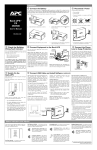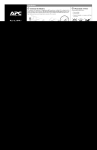Download APC S20BLK User manual
Transcript
Back-UPS CS Back-UPS CS 350 APC Back-UPS CS, 210 Watts / 350 VA,Input 120V / Output 120V, Interface Port DB-9 RS-232, USB Includes: CD with software, Cord management straps, USB cable, User Manual Standard Lead Time: Usually in Stock BK350 Features Battery failure notification Battery-protected and surge-only outlets Provides early-warning fault analysis on batteries enabling timely preventive maintenance Reserves power capacity and run time for connected equipment that require battery back-up while providing surge only protection for less critical equipment Cold-start capable Provides temporary battery power when the utility power is out. Serial Connectivity Use any Home Automation network to monitor and control the S20 through its RS-232 serial port. For information on how to communicate with the S20, see APC's Application Note #102. Crestron and AMX installers should visit their respective websites for information on how to integrate the S20 into those networks. Hot-swappable Ensures clean, uninterrupted power to protected equipment while batteries batteries are being replaced Disconnected battery Warns when a battery is not available to provide backup power. notification Dataline Surge Provides protection of connected equipment from power surges on the data Protection lines. Automatic self-test Periodic battery self-test ensures early detection of a battery that needs to be replaced. Audible Alarms Provides notification of changing utility power and UPS conditions. User-replaceable Increases availability by allowing a trained user to perform upgrades and batteries replacements of the batteries reducing Mean Time to Repair (MTTR) USB Connectivity Provides management of the UPS via a USB port (not available on all models). Serial Connectivity Provides management of the UPS via a serial port. Transformer-block Protect equipment with input transformer blocks without blocking access to spaced outlets other receptacles. Intelligent Battery Maximizes battery performance, life, and reliability through intelligent, Management precision charging. Safety-agency Ensures the product has been tested and approved to work safely with the approved connected service provider equipment and within the specified environment. UL, FCC, CE, C-Tick approvals. Lifetime data recovery Provides peace of mind by providing professional data recovery services in warranty the event data is lost due to the failure of the unit. Battery replacement Allows quick, easy battery replacement. without tools LED status indicators Quickly understand unit and power status with visual indicators. Back-UPS CS Features & Benefits Protection Data line surge protection Battery-protected and surge-only outlets Protects connected loads from surges, spikes, lightning, and other power disturbances. Reserves power capacity and run time for connected equipment that require battery back-up while providing surge only protection for less critical equipment Convenience LED status indicators Quickly understand unit and power status with visual indicators. Audible Alarms Transformer-block spaced outlets Automatic self-test Battery replacement without tools Provides notification of changing utility power and UPS conditions. Protect equipment with input transformer blocks without blocking access to other receptacles. Periodic battery self-test ensures early detection of a battery that needs to be replaced. Allows quick, easy battery replacement. Availability Cold-start capable Hot-swappable batteries Automatic restart of loads after UPS shutdown Resettable circuit breakers Provides temporary battery power when the utility power is out. Ensures clean, uninterrupted power to protected equipment while batteries are being replaced Automatically starts up the connected equipment upon the return of utility power. Enables a quick recovery from overload events. Safety Safety-agency approved Ensures the product has been tested and approved to work safely with the connected service provider equipment and within the specified environment. UL, FCC, CE, C-Tick approvals. Output Output Power Capacity 210 Watts / 350 VA Max Configurable Power 210 Watts / 350 VA Nominal Output Voltage 120V Waveform Type Stepped approximation to a sinewave Output Connections (3) NEMA 5-15R (Battery Backup) (3) NEMA 5-15R (Surge Protection) Input Nominal Input Voltage 120V Input Frequency 50/60 Hz +/- 3 Hz (auto sensing) Input Connections NEMA 5-15P Cord Length 1.83 meters Input voltage range for main operations 98 - 140V Batteries & Runtime Battery Type Maintenance-free sealed Lead-Acid battery with suspended electrolyte : leakproof Typical recharge time 8 hour(s) Replacement Battery RBC2, RBC2J RBC™ Quantity 1 Typical Backup Time at Half Load 20.7 minutes (105 Watts) Typical Backup Time at Full Load 5.6 minutes (210 Watts) Runtime Chart Back-UPS CS Energy Use/Efficiency Curve fit to measured efficiency data. All measurements taken in normal operating mode, at typical environmental conditions, with nominal electrical input and resistive load output. View Enlarged Chart Communications & Management Interface Port(s) DB-9 RS-232,USB Control panel LED status display with On Line : On Battery : Replace Battery and Overload indicators Audible Alarm Alarm when on battery : distinctive low battery alarm : overload continuous tone alarm Surge Protection and Filtering Surge energy rating 1020 Joules Filtering Full time multi-pole noise filtering : 5% IEEE surge let-through : zero clamping response time : meets UL 1449 Data Line Protection RJ-11 Modem/Fax/DSL protection (two wire single line) Physical Maximum Height 165.00 mm Maximum Width 91.00 mm Maximum Depth 284.00 mm Net Weight 5.68 KG Shipping Weight 6.36 KG Shipping Height 263.00 mm Shipping Width 175.00 mm Shipping Depth 357.00 mm Master Carton Units 2.00 Master Carton Weight 29.00 lbs. Color Beige SCC Codes 1073130401629 5 Units per Pallet 80.00 Environmental Operating Environment 0 - 40 °C Operating Relative Humidity 0% Operating Elevation 0-3000 meters Storage Temperature -15 - 45 °C Storage Relative Humidity 0% Storage Elevation 0-15000 meters Audible noise at 1 meter from surface of unit 45.00 dBA Online Thermal Dissipation 20.00 BTU/hr Conformance Regulatory Approvals FCC Part 68,TUV Standard Warranty 3 years repair or replace **The time to recharge to 90% of full battery capacity following a discharge to shutdown using a load rated for 1/2 the full load rating of the UPS. Troubleshooting Back-UPS Storage Use the tables below to solve minor Back-UPS installation and operation problems. Consult APC On-line Technical Support or call APC Technical Support for assistance with problems that cannot be resolved using this document: Before storing, charge the Back-UPS for at least eight hours. Store the Back-UPS covered and upright in a cool, dry location. During storage, recharge the battery in accordance with the following table: Storage Temperature Possible Cause 23 o to 86o F (-5o to 30oC) Procedure Back-UPS will not switch on Back-UPS not connected to an AC power source. Check that the Back-UPS power plug is securely connected to the wall outlet. Recharge Frequency Charging Duration Every 6 months 8 hours 86o to 113o F (30o to 45oC) Every 3 months 8 hours Please contact APC Technical Support to troubleshoot the unit before returning it to APC. Order Replacement Battery Back-UPS circuit breaker “tripped”. Very low or no utility voltage. Disconnect non-essential equipment from the Back-UPS. Reset the circuit breaker (located on the rear panel of the Back-UPS) by pushing the circuit breaker button fully inward until it catches. If the circuit breaker resets, switch the Back-UPS on and reconnect the equipment one-at-a-time. If the circuit breaker trips again, it is likely that one of the connected devices is causing the overload. The typical battery lifetime is 3-6 years (depending on the number of discharge cycles and operating temperature). A replacement battery can be ordered over the phone from APC, or the battery can be ordered on-line from the APC web site (see below, a valid credit card is required). Check the wall outlet that supplies power to the Back-UPS using a table lamp. If the lamp bulb is very dim, have the utility voltage checked by a qualified electrician. Battery replacement is a safe procedure. The Back-UPS can be left on with the equipment connected during this procedure. Do not replace the battery when the Back-UPS is On Battery. Refer to the APC Safety Guide for additional information. Back-UPS does not power computer/monitor/external drive during an outage Internal battery is not connected. Check the battery connections. (See “Connect the Battery” under “Installation” on the front page of this document. Computer, monitor or external disk/ CD-ROM drive is plugged into a Surge Only outlet. Move computer, monitor, or external drive power cord plug to the Battery Backup outlets. Back-UPS operates on battery although normal utility voltage exists Back-UPS circuit breaker “tripped”. Disconnect non-essential equipment from the Back-UPS. Reset the circuit breaker (located on the rear panel of the Back-UPS) by pushing the circuit breaker button fully inward until it catches. The wall outlet that the Back-UPS is connected to does not supply utility power to the unit. Connect the Back-UPS to another wall outlet or have a qualified electrician check the building wiring. When ordering, please specify Battery Cartridge RBC2. Battery Replacement Please consult the "Connect Battery" diagrams (a through d) on the front page of this document when performing the following procedures: 1. 2. 3. 4. 5. 6. 7. 8. 9. 10. 11. 12. While viewing the Back-UPS from the front, lay the Back-UPS on its left side (diagram a). Slide the battery compartment cover off of the Back-UPS (diagram a). Grasp the tab attached to the battery and slide the battery partially out of the case. Grab the battery firmly and pull it straight out. The battery wires will disconnect as the battery is pulled out (diagram b). Carefully unpack the new battery. Retain the packing carton so that the old battery can be recycled. Insert the new battery halfway into the Back-UPS (diagram d). Connect the wires to the new battery as follows: Red Wire - to red (positive) terminal Black Wire - to black (negative) terminal Note: Small sparks at the battery terminals are normal during connection. Carefully insert the battery fully into the Back-UPS. Slide the battery compartment cover back into place. The Replace Battery indicator will shut off within the 14-day self-test interval, or when the BackUPS is switched On. The old battery must be recycled. Deliver the battery to an appropriate recycling facility or return it to APC in the packing carton that came with the new battery. Additional recycling information is provided with the new battery. Back-UPS does not provide expected backup time Back-UPS is excessively loaded. Unplug non-essential Battery Backup connected equipment, such as printers and plug them into Surge Only outlets. Note: Devices that have motors or dimmer switches (laser printers, heaters, fans, lamps, and vacuum cleaners, for example) should not be connected to the Battery Backup outlets. Back-UPS battery is weak due to recent outage and has not had time to recharge. Charge the battery. The battery charges whenever the Back-UPS is connected to a wall outlet. Typically, eight hours of charging time are needed to fully charge the battery from total discharge. Back-UPS run-time is reduced until the battery is fully charged. Battery requires replacement. Replace battery (see Order Replacement Battery). Batteries typically last 3-6 years, shorter if subjected to frequent power outages or elevated temperatures. A red indicator is lit Battery is not connected properly. Check the battery connections. Consult "Connect the Battery" under "Installation" on the front page of this document. It shows how to access the battery and connect the wires. The Overload indicator is lit if equipment connected to the Battery Backup outlets is drawing more power than the Back-UPS can provide. Move one or more equipment power plugs to the Surge Only outlets. Battery requires replacement. The battery should be replaced within two weeks (see "Order Replacement Battery"). Failure to replace the battery will result in reduced run-time during a power outage. Red indicators are flashing Back-UPS failure. Call APC for service. Replace Battery indicator lit and an alarm sounds when the Back-UPS is turned on Internal battery not connected. Check the battery connections. Consult "Connect the Battery" under "Installation" on the front page of this document. It shows how to access the battery and connect the wires. Specifications Input Voltage (on line) Frequency Limits (on line) On Battery Waveshape Maximum Load 98 - 132 Vac 47 - 63 Hz (autosensing) Stepped Sine Wave 350 VA - 210 W 500 VA - 300 W 8 Hours Operating Temperature 32o to 104o F (0o to 40 oC) Storage Temperature 23 o to 113 oF (-5 o to 45o C ) Operating and Storage Relative Humidity 0 to 95% non-condensing 6.5 x 3.6 x 11.2 inches 350 VA - 12.5 lb (5.7 kg) 500 VA - 13.8 lb (6.3 kg) Shipping Weight 350 VA - 14.0 lb (6.4 kg) 500 VA - 15.3 lb (7.0 kg) On Battery Run-Time If the Back-UPS requires service, do not return it to the dealer. The following steps should be taken: 1. 2. Consult the Troubleshooting section to eliminate common problems. Verify that the circuit breaker is not tripped. A tripped circuit breaker is the most common BackUPS problem. 3. If the problem persists, consult APC On-line Technical Support or call APC Technical Support (see below). • When calling APC Technical Support, have the Back-UPS model number, serial number and date of purchase available. Be prepared to troubleshoot the problem over the phone with an APC Technical Support representative. If this is not successful, APC will issue a Return Merchandise Authorization (RMA) number and a shipping address. • A Back-UPS under warranty will be repaired at no cost. The standard warranty is two (2) years from the date of purchase. APC’s standard procedure will be to replace the original unit with a factory reconditioned unit. APC will ship the replacement unit once the defective unit has been received by the repair department, or cross ship upon the receipt of a valid credit card number. The customer pays for shipping the unit to APC. APC pays ground freight transportation costs to ship the replacement to the customer. • Customers who must have the original unit back due to assigned asset tags and set depreciation schedules must declare such a need at first contact with an APC Technical Support representative. • If the warranty has expired, there is a repair charge. For return: • Disconnect the red battery terminal wire from the Back-UPS battery (see "Connect the Battery" instructions and graphics on the front of this document). Department of Transportation (DOT) regulations require that the battery wire be disconnected before shipping the Back-UPS to APC. • Pack the Back-UPS in its original packaging. If the original container is not available, contact APC Technical Support to obtain a a new set. Pack the Back-UPS properly to avoid damage in transit. • Never use styrofoam beads for packaging. Damage sustained in transit is not covered under the warranty (insuring the package for full value is recommended). • Write the RMA number on the outside of the package. • Return the Back-UPS to APC by insured, prepaid carrier to the address provided by APC Technical Support. The standard warranty is two (2) years from the date of purchase. APC’s standard procedure is to replace the original unit with a factory reconditioned unit. Customers who must have the original unit back due to assigned asset tags and set depreciation schedules must declare such a need at first contact with an APC Technical Support representative. APC will ship the replacement unit once the defective unit has been received by the repair department, or cross ship upon the receipt of a valid credit card number. The customer pays for shipping the unit to APC. APC pays ground freight transportation costs to ship the replacement to the customer. (16.5 x 9.2 x 28.5 cm) Weight EMI Classification If the Back-UPS arrived damaged, notify the carrier. Warranty Typical Recharge Time Size (H x W x D) Service FCC/DOC Class B Certified 20 Minutes typical - desktop computer and 15 inch (38.1 cm) monitor. Copyright © 2002 American Power Conversion. All rights reserved.