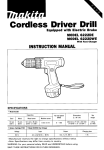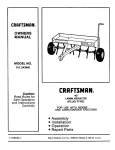Download Makita 6834 Instruction manual
Transcript
Screwdriver MODEL 6833 Reversing MODEL 6834 Reversing INSTRUCTION MANUAL DOUBLE INSULATION SPECIFICATIONS Model I Screw strip I No ';kag$Feed I Overall length I Net weight 6833 4 mm x 25 mm - 41 mm (5/32"x 1" - 1-5/8"1 4,700 364 mm (14-3/8"1 1.9k g (4.2Ibs) 6834 4 mm x 25 mm 57 mm (5/32"x 1" - 2-114") 2,800 396 mm (1 5-5/8") 1.9kg (4.2Ibsl ~ * Manufacturer reserves the right to change specifications without notice. Note: Specifications may differ from country to country. WARNING: For your personal safety, READ and UNDERSTAND before using. SAVE THESE INSTRUCTIONS FOR FUTURE REFERENCE. GENERAL SAFETY RULES (For All Tools) WARNING! Read and understand all instructions. Failure to follow all instructions listed below, may result in electric shock, fire and/or serious personal injury. SAVE THESE INSTRUCTIONS READ ALL INSTRUCTIONS. WORK AREA 1. Keep your work area clean and well lit. Cluttered benches and dark areas invite accidents. 2. Do not operate power tools in explosive atmospheres, such as in the presence of flammable liquids, gases, or dust. Power tools create sparks which may ignite the dust or fumes. 3.Keep bystanders, children, and visitors away while operating a power tool. Distractions can cause you t o lose control. ELECTRICAL SAFETY 4. Double Insulated tools are equipped with a polarized plug (one blade is wider than the other.) This plug will fit in a polarized outlet only one way. If the plug does not fit fully in the outlet, reverse the plug. If it still does not fit, contact a qualified electrician t o install a polarized outlet. Do not change the plug in any way. Double insulation eliminates the need for the three wire grounded power cord and grounded power supply system. 5. Avoid body contact with grounded surfaces such as pipes, radiators, ranges and refrigerators. There is an increased risk of electric shock if your body is grounded. 6. Don't expose power tools t o rain or wet conditions. Water entering a power tool will increase the risk of electric shock. 7. Do not abuse the cord. Never use the cord t o carry the tools or pull the plug from an outlet. Keep cord away from heat, oil, sharp edges or moving parts. Replace damaged cords immediately. Damaged cords increase the risk of electric shock. 8. When operating a power tool outside, use an outdoor extension cord marked "W-A' or "W." These cords are rated for outdoor use and reduce the risk of electric shock. PERSONAL SAFETY 9. Stay alert, watch what you are doing and use common sense when operating a power tool. Do not use tool while tired or under the influence of drugs, alcohol, or medication. A moment of inattention while operating power tools may result in serious personal injury. I O . Dress properly. Do not wear loose clothing or jewelry. Contain long hair. Keep your hair, clothing, and gloves away from moving parts. Loose clothes, jewelry or long hair can be caught in moving parts. 2 11. Avoid accidental starting. Be sure switch is off before plugging in. Carrying tools with your finger on the switch or plugging in tools that have the switch on invites accidents. 12. Remove adjusting keys or switches before turning the tool on. A wrench or a key that is left attached to a rotating part of the tool may result in personal injury. 13. Do not overreach. Keep proper footing and balance at all times. Proper footing and balance enables better control of the tool in unexpected situations. 14. Use safety equipment. Always wear eye protection. Dust mask, non-skid safety shoes, hard hat, or hearing protection must be used for appropriate conditions. TOOL USE AND CARE 15. Use clamps or other practical way t o secure and support the workpiece t o a stable platform. Holding the work by hand or against your body is unstable and may lead t o loss of control. 16. Do not force tool. Use the correct tool for your application. The correct tool will do the job better and safer at the rate for which it is designed. 17. Do not use tool if switch does not turn it on or off. Any tool that cannot be controlled with the switch is dangerous and must be repaired. 18. Disconnect the plug from the power source before making any adjustments, changing accessories, or storing the tool. Such preventive safety measures reduce the risk of starting the tool accidentally. 19. Store idle tools out of reach of children and other untrained persons. Tools are dangerous in the hands of untrained users. 20. Maintain tools with care. Keep cutting tools sharp and clean. Properly maintained tools, with sharp cutting edges are less likely to bind and are easier to control. 21. Check for misalignment or binding of moving parts, breakage of parts, and any other condition that may affect the tools operation. If damaged, have the tool serviced before using. Many accidents are caused by poorly maintained tools. 22. Use only accessories that are recommended by the manufacturer for your model. Accessories that may be suitable for one tool, may become hazardous when used on another tool. SERVICE 23. Tool service must be performed only by qualified repair personnel. Service or maintenance performed by unqualified personnel could result in a risk of injury. 24. When servicing a tool, use only identical replacement parts. Follow instructions in the Maintenance section of this manual. Use of unauthorized parts or failure to follow Maintenance Instructions may create a risk of electric shock or injury. 3 Specific Safety Rules 1. Hold tool by insulated gripping surfaces when performing an operation where the cutting tools may contact hidden wiring or its own cord. Contact with a "live" wire will make exposed metal parts of the tool "live" and shock the operator. 2. Always be sure you have a firm footing. Be sure no one is below when using the tool in high locations. 3. Hold the tool firmly. 4. Keep hands away from rotating parts. 5. Do not leave the tool running. Operate the tool only when hand-held. 6. Do not touch the drill bit or the workpiece immediately after operation; they may be extremely hot and could burn your skin. SAVE THESE INSTRUCTIONS. 4 SYMBOLS The followings show the symbols used for tool. A .................... ................................. volts ................................. herts ................................. kilograms ................................. hours ................................. ...................... minutes ................................. alternating current ................................. direct current ................................. no load speed ................................. alternating or direct current ................................. Class I 1 Construction ............................ amperes seconds splash-proof construction AA ..................... .../ min ................................ revolutions or reciprocation per minute E= ................................. number of blow .... watertight construction 5 Setting for desired screw length There are 3 (for Model 6833) or 5 (for Model 6834) positive-lock screw length settings. To obtain the desired setting, pull out the stopper base while depressing the lever until you see the number of the desired screw length (indicated on the plate) appear to rest on the very top edge of the casing. See the table below for the relation between the number indicated on the plate and the respective screw length ranges. on the plate 25/28 Lever 32 40 51 57 I 25 - 28 (1 " - 1-1/8") I 2 8 - 3 5 (1-1/8" - 1/3/8") I 35 - 4 1 (1-3/8" - 1-5/8") 1 41 - 51 (1-5/8" - 2") I 51 57 (2" - 2-1/4") - (Notel * for Model 6834 onlv Adjusting the driving depth Depress the stopper plate as far as it will go. While keeping it in this position, turn the adjusting knob until the bit tip projects approx. 5 mm (3/16") from the stopper base. Drive a trial screw. If the screw head projects above the surface of the workpiece, turn the adjusting knob in the A) direction; if the screw head is countersunk, turn the adjusting knob in the B direction. Installing the screw strip Insert the screw strip through the screw guide. Then insert it through the feeder box until the first screw reaches the position next to the driving position A strip guide I 6 I Driving position Removing the screw strip To remove the screw strip, just pull it out in the direction of the arrow. If you depress the reverse button, you can pull out the screw strip in the reverse direction of the arrow. Carry hook The carry hook is convenient for hooking the tool to your belt. It can be installed on either side of the tool. To remove it, pull it out in the direction of the arrow while raising. To install the hook, push it down until it "clicks" into place on the tool. Switch action CAUTl ON: Before plugging in the tool, always check to see that the switch trigger actuates properly and returns to the "OFF" position when released. To start the tool, simply pull the trigger. Release the trigger to stop. For continuous operation, pull the trigger and then push in the lock button. To stop the tool from the locked position, pull the trigger fully, then release it. 7' Reversing switch action This tool has a reversing switch to change the direction of rotation. Press the upper side (FWD side) of the switch for clockwise rotation or the lower side (REV side) of the switch for counterclockwise rotation. switch CAUTION: Always check the direction of rotation before operation *Use the reversing switch only after the tool comes to a complete stop. Changing the direction of rotation before the tool stops may damage the tool. Driving operation Switch on the tool by pressing the trigger and at the same time pushing the lock button. Hold the tool squarely against the workpiece and apply forward pressure to the tool. The screw will be automatically carried to the driving position and driven into the workpiece. IMPORTANT: Do not fire the tool without screws. This will damage the workpiece. If the feeder box becomes sluggish in operation, spray car wax (spray type wax) on its sliding surfaces. Never lubricate it. 8 Installing or removing the bit CAUTION: Always be sure that the tool is switched off and unplugged before installing or removing the bit. Loosen the thumb screw which secures the casing. Pull out the casing in the direction of the arrow. Press the dust cover toward the plane bearing and pull out the bit. If the dust cover cannot be moved as far as the plane bearing, try it again after turning the bit slightly. To install the bit, insert it into the socket while turning it slightly. After installing, always make sure that the bit is securely held in place by trying to pull it out. ,- Casing Plane bearing Dust cover I 0 Bit Extension handle (optional accessory) Use of extension handle allows you to drive screws into floors while standing. 9 MAINTENANCE CAUTION: Always be sure that the tool is switched off and unplugged before attempting to perform inspection or maintenance. Replacing carbon brushes Remove and check the carbon brushes regularly. Replace when they wear down to the limit mark. Keep the carbon brushes clean and free to slip in the holders. Both carbon brushes should be replaced at the same time. Use only identical carbon brushes. Use a screwdriver to remove the brush holder caps. Take out the worn carbon brushes, insert the new ones and secure the brush holder caps. To maintain product SAFETY and RELIABILITY, repairs, any other maintenance or adjustment should be performed by Makita Authorized or Factory Service Centers, always using Makita replacement parts. 10 ACCESSORIES CAUTION: These accessories or attachments are recommended for use with your Makita tool specified in this manual. The use of any other accessories or attachments might present a risk of injury to persons. The accessories or attachments should be used only in the proper and intended manner. - Phillips bit (5 per pkg.) 2 - 132 Part No. A-16536 (Model 68331 Plastic carrying case Part No.824421-0 Phillips bit (1 per pkg.) 2 - 146 Part No. 784238-2 (Model 6834) Extension handle Part No. 192501-3 11 Msr.-11-'99 US AUTO FEED SCREWDRIVER Model 6833 Note: The switch, noise suppressor and other part configurations may differ from country to country. 12 Mar-l1--'99 MODEL 6 8 3 3 ITEM NO. NO. USED OESCRIPTION 9 1 1 1 1 1 1 1 2 1 10 1 11 12 13 14 15 16 17 18 19 20 21 22 23 24 1 1 1 1 1 1 6 7 8 25 26 27 28 29 30 31 32 33 34 35 36 31 I 1 1 1 1 1 1 1 1 1 1 1 1 1 1 1 1 1 1 1 1 - ,& DESCRlfTlON MACHINE MACHINE -~ 1 2 3 4 5 'LiM US Level Compression Spring 2 Pin 6 Feeder Box Sleeve 5 Compression Spring 21 Casing Set IWit Item 171 Tapping Screw 4x20 Tapping Screw 4x12 Shifter Pin Sleeve 8 Knob 42 Camecession Spring 1 2 Flat Washer 6 Countersunk Head Screw M4x12 Screw M4x28 Casing Set IWiI Item 71 Pl" 3 Torslo" sprmg 4 Stopper Spur Gear 16 Ratchet Arm Complete Compression Spring 6 Wheel Dust Cover Stopper Base cap Box Cover Complete Pan Head Screw M4x16 Plate Dust Cover Plane Bearing 1 4 Ring 1 5 Steel Ball 3 5 Soindle Compression S p m g 5 Flat Washer 6 38 39 40 41 42 43 44 45 46 47 48 49 50 51 52 54 55 56 57 58 59 60 61 62 63 64 65 66 67 68 69 70 71 72 73 74 - 1 1 1 1 1 3 1 1 1 1 1 1 1 1 1 1 1 I 1 1 2 1 1 10 1 1 2 2 1 1 2 1 1 1 1 1 - P," Helical Gear 5 5 Thrust Needle Bearing 821 Plane Besrlng 8 Screw Guide Set (Wit Item 601 P," 4 Ball Bearing 606 Helical Gear 1 4 Spiral Bevel Gear 22 Ball Bearins 606 Spiral Bevel Gear 15 0 Ring 22 4 Ball Bearing 6OOOLLB Fan 55 ARMATURE ASSEMBLY IWilh Item 50, 51 & 581 Switch Dust Cover Switch Field Ball Bearing 627LLB Tapping Screw 4x20 Screw Guide Set (Wit Item 421 Screw M4x28 Tapping Screw 4x20 Hook Makita Label Carbon Brush Brush Holder Cap Housing Set (With Item 731 Holder Arm Complete Tapping Screw 4x18 Stram Relief Cord Guard Cord Housing Set lWnh Item 671 Name Plate Note: The switch and other part specifications may differ from caunlry to country 13. Mar.-ll-'99 US AUTO FEED SCREWDRIVER Model 6834 Note: The switch, noise suppressor and other part configurations may differ from country to country. 14 MODEL 6 8 3 4 Mar-11-'99 $tD DESCRIPTION 'i\M 1 2 1 1 1 5 6 7 1 1 1 8 2 9 10 11 12 13 14 15 16 17 18 19 20 21 1 1 1 1 1 1 1 1 1 1 1 1 1 LWW Compression Spring 2 Pin 6 Feeder Box Sleeve 5 Compression Spring 21 Casing Set 1Wi1 Item 171 Tapping Screw 4x20 Tapping Screw 4x12 Shifler Pin Sleeve 8 Knob 42 Compression Spring 1 2 Flat Washer 6 Countersunk Head Screw M 4 x l 2 Screw M4x28 Casing Set lWit Item 71 Pt" 3 Torsion Spring 4 stopper Spur Gear 16 Ratchet Arm Complete Compression Spring 6 Wheel 26 27 28 29 30 31 32 33 34 35 36 37 I ~ 1 1 11 1 1 1 1 1 1 1 1 oust cover stopper BBEB DESCRIPTION 'L\M D:$ W MACHINE 38 39 43 44 45 46 47 E I 1 1 3 1 1 1 1 1 1 1 1 48 49 50 51 53 54 55 56 57 58 59 60 61 62 US 1 1 1 1 1 2 1 1 IO 63 Cap Box Cover Complefe Pan Head Screw M 4 x l 8 Plate DUSt Cover Plane Bearing 14 Rmg 15 Steel Ball 3 5 Spindle Compresslo" Spring 5 Flat Washer 6 1 1 PO" Helical Gear 59 Thrust Needle Bearing 821 Plane Bearing B Screw Guide Set lWif Item 591 P," 4 Ball Bearing 606 Gear Complete 9 - 2 2 Bail Bearing 606 Spsal Bevel Gear 15 0 Ring 22 4 Ball Bearing 6000LLB Fan 5 5 ARMATURE ASSEMBLY IWiIh Item 49. 50 5 571 Swtlch oust cover Switch Field Ball Bearing 627LLB Tapping Screw 4x20 Screw Guide Set (Wit Item 421 Screw M4x28 Tapping Screw 4x20 Hook Mskita Label Carbon Brush Brush Holder Cap Housing Set W t h Item 721 Holder Arm Complete Tapping Screw 4x18 Strain Relief Cord Guard Cord Housing Set lWNh Item 661 Name Plate Note The Switch and other part specifications may diller lrom country to country 15 MAKITA LIMITED ONE YEAR WARRANTY Warranty Policy Every Makita tool is thoroughly inspected and tested before leaving the factory. It is warranted to be free of defects from workmanship and materials for the period of ONE YEAR from the date of original purchase. Should any trouble develop during this one-year period, return the COMPLETE tool, freight prepaid, to one of Makita's Factory or Authorized Service Centers. If inspection shows the trouble is caused by defective workmanship or material, Makita will repair (or at our option, replace) without charge. This Warranty does not apply where: s repairs have been made or attempted by others: e repairs are required because of normal wear and tear: e The tool has been abused, misused or improperly maintained; s alterations have been made to the tool. t I IN NO EVENT SHALL MAKITA BE LIABLE FOR ANY INDIRECT. INCIDENTAL OR CONSEQUENTIAL DAMAGES FROM THE SALE OR USE OF THE PRODUCT. THIS DISCLAIMER APPLIES BOTH DURING AND AFTER THE TERM O F THIS WARRANTY. MAKITA DISCLAIMS LIABILITY FOR ANY IMPLIED WARRANTIES, INCLUDING IMPLIED WARRANTIES OF "MERCHANTABILITY" AND "FITNESS FOR A SPECIFIC PURPOSE," AFTER THE ONE-YEAR TERM OF THIS WARRANTY. This Warranty gives you specific legal rights, and you may also have other rights which vary from state to state. Some states do not allow the exclusion or Limitation of incidental or consequential damages, so the above limitation or exclusion may not apply to you. Some states d o not allow limitation on how long an implied warranty lasts, so the above limitation may not apply to you. I I Makita Corporation 3-11-8, Sumiyoshi-cho, Anjo, Aichi 446 Japan 884144-064 PRINTED IN JAPAN 1999-3N