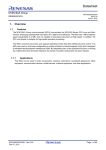Download Renesas R0E530640MCU00 Setup guide
Transcript
Rev.7.00 Mar 01, 2011 R20UT0375EJ0700 R0E530640MCU00 Release Notes - Read this before using this product Renesas Solutions Corp. This document contains the information necessary for using this product. Be sure to read this before using the product. Introduction The R0E530640MCU00 is an MCU unit for the M16C/60 Series M16C/64 Group of Renesas 16-bit MCUs. Product Outline This product consists of the following two products. (1) MCU unit: R0E530640MCU00 This is an MCU unit (board) for the M16C/64 Group. Package Components Check to see if your product package contains all of the following items before using the product. 1 R0E530640MCU00 MCU unit 1 2 R0E530640MCU00 Release Notes (this document) 1 R0E530640MCU00 Release Notes (Japanese) 1 3 Repair Request Sheet (English) 1 Repair Request Sheet (Japanese) 1 4 CD-ROM - M16C R8C E100 Emulator Software 1 If any of these items are missing or found faulty, please contact your local distributor. Operating Environment of the Included Software Products (2) M16C R8C E100 Emulator Software The Included software is stored in the CD-ROM. - M16C R8C E100 Emulator Debugger This is a control software for the M16C E100 Emulator to control the R0E530640MCU00 emulator. The operating environments of the included software products are shown below. Visit our website (URL below). Please use this website providing the latest information of Renesas tool products. Furthermore, the latest version of the included software (emulator debugger) can be downloaded. http://www.renesas.com/tools Setup Guide For details, refer to... >> “Package Components” ▼ 2. Install emulator debugger >> “Installing the Included Software Products” ▼ 3. Register your R0E530640MCU00 >> R0E530640MCU00 User’s Manual “User Registration” ▼ 4. Setup hardware and turn on the emulator >> R0E530640MCU00 User’s Manual “Chapter 2. Setup” ▼ 5. Startup the High-performance Embedded Workshop and the emulator debugger >> R0E530640MCU00 User’s Manual “Chapter 3. Tutorial” ▼ 6. For usage of each product OS Windows® XP 32-bit editions *1 *2 CPU Pentium 4 running at 1.6 GHz or more recommended 1 Gbyte or larger (more than 10 times the file size of the load module) recommended Memory For the Latest Information 1. Check the contents (1) Operating environment of the host machine (Windows® XP) Host machine IBM PC/AT compatibles >> R0E530640MCU00 User’s Manual “Chapter 5. Debugging Functions” 1/2 (2) Operating environment of the host machine (Windows Vista® or Windows® 7) Host machine IBM PC/AT compatibles Windows Vista® 32-bit editions *1 *3 OS Windows® 7 32-bit edition / 64-bit edition *1 Pentium 4 running at 3GHz or CPU Core 2 Duo running at 1GHz or more recommended 2 Gbyte or larger (more than 10 times the file size of the load module)recommended (32-bit edition) Memory 3 Gbyte or larger (more than 10 times the file size of the load module)recommended (64-bit edition) *1 Windows and Windows Vista are either registered trademarks or trademarks of Microsoft Corporation in the United States and/or other countries. *2 The 64-bit editions of Windows® XP are not supported. *3 The 64-bit editions of Windows Vista® are not supported. Installing the Included Software Products Applicable MCU Groups After inserting the included CD-ROM into the host machine’s CD-ROM drive, the installation window will open. Please install the product by following the menu of the dialog box. Before installing the debugger, check that the High-performance Embedded Workshop is not started up on the PC environment you use and that any Renesas emulator is not connected to the PC. * If using Windows Vista®, Windows® XP or Windows® 7 as the host machine OS, have the software installed by someone of administrator access level. Installation cannot be completed by users with lower access level status. The R0E530640MCU00 is available for the M16C/60 Series M16C/64 Group MCUs by using with the following converter boards. Converter board Applicable MCU Groups R0E0100TNPFJ00 : M16C/64 Group (PRQP0100JD-B) R5F36406xFA (128KB ROM) R5F3640DxFA (256KB ROM) R5F3640MxFA (512KB ROM) R0E0100TNPFK00 : M16C/64 Group (PLQP0100KB-A) R5F36406xFB (128KB ROM) R5F3640DxFB (256KB ROM) R5F3640MxFB (512KB ROM) When a PC Running Windows Vista® Cannot Communicate with the Emulator After connecting the E100 emulator to the host machine, power on the emulator. Then open the Device Manager and select Renesas USB Driver, and open its [Properties] dialog box. On [General] tab you can check the [Device status]. If it does not show “This device is working properly.”, follow the procedure listed below to install the USB driver manually. 1. Double click dpinst.exe stored in the attached CD-ROM, in a directory: <drive name>\e100_m16c\drivers\2000_XP_Vista\32bit\, to execute dpinst.exe. 2. You'll see a [User Account Control] dialog box titled "An unidentified program wants access to your computer" and stating "Don't run the program unless you know where it's from or you've used it before." To continue the installation, click [Allow]. *dpinst.exe is a driver package installation utility provided by Microsoft. 3. When [Device Driver Installation Wizard] appears, click the [Next] button. 4. A dialog box appears asking "Would you like to install this device software?" Then, click the [Install] button. 5. When the driver installation is complete, click the [Finish] button on the [Device Driver Installation Wizard]. Limitation when Using the Emulator When accessing an external area in memory expansion mode or microprocessor mode, set the register as follows. Set this register only when using the emulator. When using the actual MCU, make sure to set it to “0”. - Set b1 of port control register [PCR] (366h) to “1”. Precautions for Using the Included Software Products Release notes are installed during the software installation. Read it before using the software product. * Electronic manuals and release notes are included in the software package. To view electronic documents, download Adobe Reader from Adobe Systems website (http://www.adobe.com/). Adobe and Reader are either registered trademarks or trademarks of Adobe Systems Incorporated in the United States and/or other countries. To Contact Us For the emulator R0E530640MCU00 and emulator debugger, fill in the text file which is downloaded from the following URL, then send the information to your local distributor. http://tool-support.renesas.com/eng/toolnews/registration/support.txt 2/2