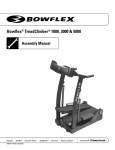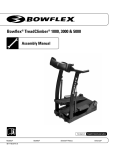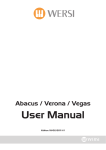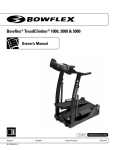Download Bowflex TREADCLIMBER 1000 Service manual
Transcript
® ® Bowflex® TreadClimber® 1000, 3000 & 5000 Service Manual Nautilus® 004-4549.110510.B Bowflex® Schwinn® Fitness Universal® Table of Contents Important Safety Instructions........................................... 3 Safety Warning Labels and Serial Number ................... 4 Emergency Stop Procedure ............................................. 5 Product Specifications...................................................... 6 Important Service Information......................................... 7 Bowflex® TreadClimber® Versions................................... 7 Moving and Storage........................................................... 8 Maintenance ...................................................................... 9 Walking Belt and Deck Lubrication ................................ 10 Mechanical Service Procedures.................................... 12 Walking Belt Adjustment .................................................. 12 Correct a Hesitating or Slipping Belt .............................. 13 Walking Belt Electrostatic Reduction ................................ 14 Restore Clearance between Treadle and Upright ............ 15 Secure the Treadle Alignment ......................................... 15 Balance Treadle Resistance ............................................ 16 Restore Treadle Locking (Treadmill Mode) .................... 17 Electrical Service Procedures......................................... 18 Calibration ........................................................................... 18 Troubleshooting.................................................................. 20 Console Error Codes .......................................................... 20 Hot or Burning Odor .......................................................... 21 Troubleshooting Procedures............................................ 22 TreadClimber® FAQs ......................................................... 32 Motor Control Board (MCB) ............................................. 33 TC3000 / TC5000 MCB ................................................... 33 LED Diagnostics ............................................................ 33 TC 1000 MCB .................................................................. 34 Speed Sensor Wire Connections .................................... 35 Electrical Layout (TC3000 / TC5000) ................................ 36 AC Inlet Wiring.................................................................... 37 Replacing Parts.................................................................. 38 Removing the Treadle Assembly...................................... 38 Installing the Treadle Assembly....................................... 42 Hydraulic Cylinders ........................................................... 45 Motor Drive Belt ................................................................. 46 Drive Pulley ......................................................................... 47 Walking Belt ........................................................................ 49 Motor ................................................................................... 55 Motor Control Board (MCB) ............................................. 57 AC Inlet ................................................................................ 58 Step Sensor (Version 1 only) ............................................ 59 Speed Sensor ..................................................................... 60 IGUS Assembly ................................................................... 61 Friction Block ...................................................................... 63 Lower I/O Cable to MCB ................................................... 67 Console Top Cover.............................................................. 68 Console Bottom Cover ...................................................... 69 Console/Handlebar Assembly.......................................... 70 I/O Cable in the Right Upright .......................................... 71 Right Upright........................................................................ 73 Left Upright.......................................................................... 75 Left Drive Bracket............................................................... 77 Front Roller Assembly........................................................ 81 Rear Roller Assembly ........................................................ 84 Deck ..................................................................................... 88 Warranty Parts.................................................................... 89 Exploded Views................................................................... 89 Important Safety Instructions This icon means a potentially hazardous situation which, if not avoided, could result in death or serious injury. Obey the following warnings: WRead A R Nand I Nunderstand G the Service Manual before working on the machine. Failure to obey the instructions and safety warnings could cause injury to the service technician or bystanders. DANGER • Disconnect all power and allow to sit for 5 min. before you service this machine. Keep children away from the product being serviced at all times. • A TMake T Esure N Tthat I OtheNrepair is done in an appropriate work space away from foot traffic and exposure to bystanders. • Some components of the equipment can be heavy or awkward. Enlist the service of a second person when you do maintenance steps involving these components. Do not try to do heavy or awkward steps on your own. IMMEDIATE ACTION REQUIRED • Use only genuine Nautilus supplied or approved replacement parts and hardware. Failure to use genuine replacement C A U Tparts I Ocan N adversely affect the safety and functionality of the equipment creating a risk to users. • Be sure that all warning stickers and instructional placards applied to the product stay present and in good condition when doing maintenance or replacing components. If necessary request replacement warning stickers or placards from Nautilus customer service. • Do not try to change the design or functionality of the machine being serviced as this can adversely affect user safety. • Do not use the machine until all shrouds, instructions, warning labels and correct functionality have been verified and tested for correct performance. Nautilus, Inc., (800) NAUTILUS / (800) 628-8458, www.NautilusInc.com - Customer Service: North America (800) 605-3369, [email protected] | Asia Pacific & Latin America +01-360-859-5180, [email protected] | ©2010. Nautilus, Inc. All rights reserved. Nautilus, Inc. (www.NautilusInc.com) trademarks include NAUTILUS®, BOWFLEX®, SCHWINN® and UNIVERSAL® and respective logos. Other trademarks are the property of their respective owners. 3 Service Manual Important Safety Instructions Safety Warning Labels and Serial Number Make sure that you have the serial number when you contact Customer Service. Newer models have the serial number on the bottom of the console. Note: On older models, the console, base, and/or treadle assembly can each have their own serial number label. Look on the bottom of the console, on the base next to the treadle locking lever, or on the treadle assembly below the rear roller. Safety labels Serial number 1 All models Older models 2 3 Older models WARNING 1. Remove control key when not in use and store out of reach of children. 2. I f you feel any unusual chest pain or tightness in your chest, shortness of breath, or dizziness, feel faint or have any discomfort while you exercise, STOP! CAUTION 1. To avoid injury, stand on the foot platforms before starting TreadClimber. 2. Read and understand the Owner’s Manual and operation instructions prior to use. If you do not have an Owner’s Manual, call 800-792-6784 to obtain one. 3. Keep children and pets away. 4. Max user wt. 300 lbs. / 136 kg 2 DANGER HAZARDOUS VOLTAGE. Contact will cause electric shock or burn. Turn off and Lock out power before servicing. 3 WARNING Moving parts can crush and cut. Lock out power before servicing. 1 4 Service Manual Important Safety Instructions Emergency Stop Procedures The TreadClimber ® machine is equipped with a Safety Key that can prevent serious injury, as well as prevent children from playing with and/or being injured on the machine. If the Safety Key is not fully inserted into the safety keyhole, the TreadClimber ® machine will NOT power up. To prevent unsupervised operation of the machine, always remove the Safety Key and disconnect the power cord from the wall outlet or AC input. Always attach the Safety Key clip to your clothing during your workout. hen you use the machine, only remove the Safety Key in an emergency. When W the key is removed while the machine is in operation, it will stop quickly, which could cause the loss of balance and possible injury. Be sure to remove the Safety Key for safe storage when not in operation. 5 Service Manual Safety Key with Clip Product Specifications Physical Dimensions Length Width Height Assembled Weight Shipping Weight 46 in. (117 cm) 28.5 in. (72.5 cm) 55.25 in. (140.5 cm) 185 lbs. (84 kg) 220 lbs. (100 kg) System Capacities Maximum Weight Capacity Speed 300 lbs (136 kg) TC1000 TC3000 and TC5000 0.5 to 3.8 mph (0.8 to 6.1 kmh ) 0.7 to 4.0 mph (1.1 to 6.4 kmh) 0% grade Treadmill Incline Workout Resistance Levels Warranty Length Component Specifications Belt Motor Frame Operational Voltage Operational Current 1 to 12 See the Warranty sheet for full information per machine type. 7.75 in. x 38.5 in. (19.5 cm x 98 cm) 0.5 hp continuous duty Powder-coated steel 95 to 130 VAC 50 - 60 Hz 12A Max Regulatory Approvals Marks c-ETL-US The standard for Safety for Motor-Operated Massage and Exercise Machines UL 1647, 3rd Ed. and Motor-Operated Appliances CAN/CSA-C22.2 No. 68-92 TC1000 TC3000 Note: the decals may vary by model and manufacture date. 6 Service Manual TC5000 Important Service Information Bowflex® TreadClimber® Versions Bowflex® TreadClimber® models TC1000, TC3000, and TC5000 were mechanically redesigned for release in early 2008. The mechanical changes include removal of the teeter mechanism, different hydraulic cylinders, and different treadle locking mechanisms. Although both versions are still very similar in design and function, there are differences in troubleshooting steps and replacement procedures. It is always important to identify the unit as a Version #1 (2004-2007) or Version #2 (after 2007). VERSION #1 uses a dependency linkage, or “teeter”, to cause treadle movement to be interdependent and uses standard hydraulic cylinders. VERSION #2 does not use a dependency linkage and uses spring return hydraulic cylinders. Find out what version Bowflex® TreadClimber® you have before you replace any parts or do mechanical troubleshooting. Use the instructions below to determine the TreadClimber version: How to Identify Version #1 and Version #2 Do the following test to check to determine the machine version: 1.Go to the front of the machine where the red treadle-lock lever is located and unlock the Bowflex® TreadClimber® treadles (lever in down position). 2. Use your foot to push down one of the treadles as far down as it will go. Remove your foot. • If the depressed treadle remains in the down position and the opposite treadle rises, the machine is the Version #1 design. • If the depressed treadle rises to the resting position and the opposite treadle does not move, the machine is the Version #2 design. 7 Service Manual Moving and Storage The TreadClimber® machine weighs 185 lbs. (84 kg) when fully assembled, and should never be moved or lifted without taking some precautionary care. There are two lift handles on the back of the base and two wheels on the front of the base (one on each side). The TreadClimber® machine requires 90 pounds (41 kg.) of force to lift the base to the 30 degree angle necessary to roll it on the front wheels. We recommend that you do not ever attempt to lift or move the TreadClimber® machine without help. When lifted correctly, your TreadClimber® machine can be rolled on the wheels for storage and/or cleaning. Failure to follow precautions could result in physical injury to you, or damage to the machine, or both. TreadClimber® Base Rear Lift Handles Do not use the uprights, arms, or console to lift or move the TreadClimber® machine. Doing so can cause physical injury to you, and can damage or destroy the TreadClimber® machine. TreadClimber® Base – Front Wheels 8 Service Manual Maintenance Read all maintenance instructions fully before you start any repair work. In some conditions, an assistant is necessary to do the necessary tasks. The safety and integrity designed into a machine can only be maintained when the equipment is regularly examined for damage and repaired. It is the sole responsibility of the owner to ensure that regular maintenance is performed. The owner is responsible to make sure that regular maintenance is done. Worn or damaged components must be repaired or replaced immediately. Only manufacturer supplied components should be used to maintain/ repair the equipment. This product, its packaging, and components contain chemicals known to the State of California to cause cancer, birth defects, or reproductive harm. This Notice is provided in accordance with California’s Proposition 65. If you would like additional information, please refer to our website at www.nautilus.com/prop65. Always unplug your TreadClimber® machine from the outlet and let sit for 5 minutes before cleaning or servicing the unit. Helpful Hints All references to the right or left side, and to the front or back are made as if you were on the TreadClimber® machine ready to exercise. Initial Service Use a soft, clean towel to wipe off dust. Accessories For the best performance, we recommend that the TreadClimber® machine be placed on a rubber mat. The rubber mat will help keep dust and debris away from the TreadClimber® machine’s motor and belts, reduce noise and increase stability. The Bowflex® TreadClimber® Machine Mat is professional quality and is designed specifically to fit under the Bowflex® TreadClimber® fitness machine. The mat protects floors from scratches and perspiration and it gives workout areas a clean, finished look. For more information on this accessory and other Bowflex® products available from Nautilus, Inc. visit: www.NautilusInc.com or www.TreadClimber.com. Cleaning General cleaning of the TreadClimber® machine will prolong the life of the machine and improve performance. Keep the unit clean by dusting regularly. Be sure to dust the exposed part of the deck on either side of the Walking Belts and the side rails. Clean the top of the belt with a clean cloth lightly dampened with warm water and a small amount of mild soap. Wipe carefully and thoroughly with a dry cloth. Be careful to keep liquid away from inside the base frame and beneath the belts. NOTICE: D o not clean with a petroleum based solvent or an automotive cleaner. Be sure to keep the Console free of moisture. Do not use the machine until the Walking Belts are dry. 9 Service Manual Maintenance Walking Belt and Deck Lubrication The TreadClimber® machine is equipped with a pre-lubricated, low maintenance deck and belt system. Belt friction may affect the function and life of the TreadClimber® machine. For the best results from the TreadClimber® machine, lubricate the treadles periodically with a silicone lubricant, using the following instructions: W A R NtheI NTreadClimber G ® 1.Unplug machine completely from the wall outlet, and remove the power cord from the incoming power plug. DANGER Always unplug the power cord from the wall outlet and wait 5 minutes after unplugging the machine before removing or installing parts to avoid the risk of electrocution, shock or mechanical injury. 2.While the TreadClimber® machine’s treadle surfaces are still warm (not hot), apply a very thin layer of silicone A T Tlubricant E N T Idirectly O N onto the treadle beneath each belt. Gently lift each side of the belt and apply a few drops of the lubricant. Always use a silicone-based lubricant. Never use a degreaser like WD-40® on the Bowflex® TreadClimber® IMMEDIATEexercise ACTION machine REQUIRED as this could seriously impact performance. 3. Plug the power cord back into the machine base and then into the wall outlet. 4. Stand to one side of your TreadClimber® machine. 5.Turn on your TreadClimber®, and start the belts at the slowest speed. Let the belts run for approximately 15 seconds. 6. Turn off your TreadClimber® machine. 7.Take care to wipe up any excess lubricant from the treadles and surrounding floor. We also recommend a periodic inspection of the treadle surfaces under the belts. If the decks appear worn, contact Nautilus® Customer Service. CAUTION To reduce the possibility of slipping, be sure the treadle area is free from grease or oil. Wipe off any excess oil from the machine surfaces. Use the following timetable as a guide to lubricate the decks: • Light user (fewer than 3 hours/week): every 6 months • Medium user (3-5 hours/week): every 3 months • Heavy user (more than 5 hours/week): every month We recommend that you use the following: • Lube-N-Walk® Treadmill Lubrication Kit, available from Nautilus, Inc. • 100% pure silicone spray, available at most hardware and auto parts stores 10 Service Manual Maintenance Inspection 1. Visually inspect the TreadClimber® machine for wear, damage, or loose parts every time you use it. 2.Inspect the frame for any rust, bubbling, or paint chips during the weekly cleaning. The salt in perspiration can damage exposed metal surfaces. 3.Inspect the belts for excessive wear during lubrication and calibration. Adjust the belt tension if necessary. Determining Hours Used To determine the number of hours you have used your TreadClimber® machine: 1. Stand on the side foot support platforms with the TreadClimber® Main Power Switch turned on. 2. Remove and re-insert the Safety Key. 3. The total whole hours used will be displayed in the TIME display window. No fractions of, or partial hours will be displayed. 4. The software version will also be displayed in the MILES display window. 5. The display will only be visible for 3-5 seconds. Remove and re-insert the Safety Key to view the display again. 11 Service Manual Mechanical Service Procedures Walking Belt Adjustment The walking belts need to be adjusted if they are out of center enough to cause a rubbing or scraping sound. Adjustments can be made at the front roller of each treadle. Belt Alignment 1.Visual Test – Stand beside the unit and set the speed at 1.5 mph. Stand in front of the unit to see the adjustment bolts on each end of each front roller (Figure 1). 2.If the belt tracks too far to the right, use 3/16” hex key to turn the right adjustment bolt (see Figure 2) clockwise in full turn increments until the belt is aligned. Note: T he belt will always move away from the tension bolt being tightened. NOTICE: D o not turn bolts counterclockwise to adjust belt alignment. Bolts are turned counterclockwise only to decrease belt tension. 3.If the belt tracks too far to the left, do the same thing on the left adjustment bolt for that roller. 4.If the belts are running at a diagonal, install the Rear Belt Guide Kit (Figure 3). Adjustment Bolts Adjustment Bolts Figure 1 - Walking belt alignment (exploded view) Adjustment bolts Belt Tension Check the walking belt tension only when the machine is unplugged. From the belt’s midpoint, a correctly tensioned belt should only have 1” (2.5 cm) of give. To check, pull the belt upward at its midpoint and measure the distance to the deck. If the distance is more than 1” (2.5 cm), the belt is loose. To tighten, turn both bolts clockwise one half turn and check tension again. Repeat this step if necessary. Figure 2 Belt guides If a belt is too tight, loosen (turn counterclockwise) the adjustment bolts one half turn and check the tension again. Repeat this step if necessary. NOTICE: B olts are turned counterclockwise only to decrease belt tension. Do not turn bolts counterclockwise to adjust belt alignment. 12 Service Manual Figure 3 - Rear roller Mechanical Service Procedures Correct a Hesitating or Slipping Belt A problem with the belt, drive shaft, or improper lubrication of the deck surface can cause the belt to slip or hesitate. Do the following test to find the cause: 1.Stand beside the TreadClimber® fitness machine and set the speed to 2 mph (3.2 kmh). 2.Hold the handlebar for support, and step on one treadle with enough pressure to try to stop the belt from moving. If the roller at the back end of the treadle is still rolling, adjust the Walking Belt. If the roller stops, adjust the Drive Belt. Adjustment bolts Figure 1 Shipping Bolt Adjust the Walking Belt: 1.Turn the tension adjustment bolts on both sides of the front rollers with 3/16” hex key to adjust the Walking Belt tension. (See Figure 1.) 2.Turn each adjustment bolt clockwise in half turn increments to tighten the belt. 3.Restart the machine after each half turn adjustment to see if the belt still slips. 4.Repeat these steps if necessary. If the belt still slips after several adjustments, stop and refer to the “Adjust the Drive Belt” section. Figure 2 Drive belt Motor Adjust the Drive Belt: 1.Make sure that the Shipping Bolt has been removed from the bottom of the machine (Figure 2). 2.Disconnect the machine from the power source and wait for at least 5 minutes. 3.Remove the left plastic drive cover to get access to the “v” Drive Belt (Figure 3). 4.Tighten the nut on the motor tension bolt located on the front side of the motor in 1/2 turn increments. (See Figure 4.) Check Drive Belt tension after each full turn: • Belt should feel taut, with 1/8” - 1/2” deflection when pressed at the midpoint. Figure 3 Motor tension bolt Figure 4 OR • Carefully twist the belt at the midpoint (Figure 5). It should turn 90 degrees (to vertical), no farther. DO NOT OVER TIGHTEN. 5. Replace the plastic drive cover. 13 Service Manual Figure 5 Drive belt Mechanical Service Procedures Walking Belt Electrostatic Reduction This procedure provides important instructions on how to apply anti-static spray to the walking belts on your TreadClimber® machine. This will reduce static electric charges caused by the movement of the walking belts. Do not operate where aerosol products are being used.. Read and understand all Warnings for the anti-static spray in the product information from the manufacturer. Tools • 3/16” Hex Key • Anti-static spray—aerosol (for example, Static Guard® spray) W Apump-spray RNING or liquid 1.Unplug the machine from the wall. To reduce the risk of electrical shock, D A N G E R always unplug the power cord from the wall outlet and/or the machine, and wait 5 minutes before cleaning, maintaining or repairing the machine. A T T E N T I O N Place the power cord in a secure location. 2.Loosen the tension adjustment bolts for the walking belts to let the belts slide easily. Turn the bolts IMMEDIATE ACTION REQUIRED counterclockwise to decrease the tension. See Figure 1. 3.Carefully apply the anti-static spray to cover the top Csurface A U TofIthe O walking N belt farthest from the motor. See Figure 2. NOTICE: H old the spray dispenser approximately 6” (13 cm) above the walking belt and point the spray away from the motor. Keep the spray only on the belt, not on the deck or mechanism. If spray goes off the belt, wipe the excess spray off the other parts of the machine. 4.Using your leg, manually advance the walking belts to the next unsprayed section of belt. 5.Do steps 3 and 4 again until all sections of the belts are coated with anti-static spray. 6.Wait until the belt dries fully (approximately 2-4 hours). 7.Tighten the tension adjustment bolts for the walking belts. Turn the bolts clockwise to increase the tension. See Figure 1. 8.Plug in the machine and turn on the power. 9.Inspect the walking belt alignment and tension before using the machine. Refer to “Walking Belt Adjustment” in this manual. Note: Repeat the procedure to apply anti-static spray if static electric discharge occurs again. The machine will accumulate more static electric charge when the surrounding air is drier. Be sure to obey the manufacturer safety instructions for the anti-static product. Bolts Figure 1 - Tension adjustment bolts Figure 2 - Walking belts 14 Service Manual Bolts Mechanical Service Procedures Restore the Clearance Between the Treadle and the Upright This procedure is only applicable to machines tht have a single roller assembly with the adjustable roller mount casting. Note: If the machine does not have a single roller assembly, please note that the Retro Fit Kit is no longer available. The replacement Rear Drive Cast Base is no longer available for machines with a serial number before 040430 (Figure 1). If the serial number is not where Figure 1 shows, look on the opposite side of the Rear Base. Figure 1 Align the treadles 1.Remove the right and left Drive Covers and the Rear Cover. 2.Remove the Drive Belt. Refer to “Replacing the Motor Drive Belt” in this manual. 3.Loosen the 4 bolts that attach the Rear Drive Casting to the base. 4.Visually center the treadles between the uprights. 5.Tighten the 4 bolts that attach the Rear Drive Casting to the base. 6.Install the Drive Belt. Refer to “Replacing the Motor Drive Belt” in this manual. 7.Attach the Rear Cover and the right and left Drive Covers. Secure the Treadle Alignment If the Treadle does not stay aligned, the bolts that hold the treadle to the base could be loose. Use the Retro Kit Hardware Bag that has additional bolts to resolve this issue. Note: Y ou will not need some of the parts in the Retro Kit Hardware Bag. You will need the 4 nuts and bolts, and 4 of the square plates shown in Figure 2. Save the speed sensor and back-plate screws for future use. Add the 4 bolts to the 4 bolts used in the initial assembly procedure. Install the 4 additional bolts into the holes in the rear base plate (Figure 3). Figure 2 Figure 3 15 Service Manual Mechanical Service Procedures Balance Treadle Resistance (Version #1 only) NOTICE: Refer to the Important Service Information page to see how to identify which Bowflex® TreadClimber® Version you have before doing this procedure. (Imbalance in treadle resistance is also known as Balance Treadle Resistance) It is necessary to work directly with the user to determine whether the imbalance is caused by equipment malfunction or stepping technique. 1.Make sure that the hydraulic cylinders are installed properly. The large indicator triangle which has no number in it must face the rear of the machine. The rear is where the power switch and power cord are located. Correct the orientation of the hydraulic cylinders if necessary. 2.Make sure that the resistance settings are the same for each hydraulic cylinder. 9.Explain that, “Everyone naturally has a stronger leg. Because of this, you tend to apply more pressure per step with that leg than with the other. It may take a week or two of steady usage, but your body will learn to redistribute your center of gravity evenly with each step.” Explain that the Bowflex® TreadClimber® fitness machine is a unique 3-in-1 machine that allows you to walk forward and up and down at the same time in a way that our bodies are not accustomed to. Note: T he TreadClimber® Assembly/Owner’s Manual includes a chart with suggested starting resistance levels based on the user’s weight. Refer to the chart and adjust the hydraulic cylinders to these settings. 3.Turn on the TreadClimber® fitness machine and place it in TreadClimber® exercise mode (front treadle latch in down position). 4.Instruct the user to step onto the TreadClimber® fitness machine and set the speed to 2.0 mph. 5.If the unequal resistance persists, instruct the user to step forward and walk on the front of the treadles. 6.Turn off the machine, change the hydraulic cylinders from one side to the other, and repeat Step 5. 7.If the unequal resistance has changed sides, replace the hydraulic cylinders. 8.If the unequal resistance continues on the same side where it originated, the perceived difference in resistance is due to the user’s stepping technique. Explain that they may find it helpful to take a slightly longer stride on the treadle that they are having difficulty depressing. This will compensate for the strength of the other leg. Figure 1 16 Service Manual Mechanical Service Procedures Restore Treadle Locking/Treadmill Mode (Version #1 only) NOTICE: R efer to the Important Service Information page to see how to identify which Bowflex® TreadClimber® Version you have before doing this procedure. Teeter Turnbuckle bolts require adjustment: 1.Move treadles while in the TreadClimber® exercise mode until they are even with each other. 2.Release the red handled latch with your foot and let it pop up. The unit is now in the Treadmill mode. 3.Loosen both nuts on the top and bottom of one side of the turnbuckle (See Figure 1). Note: One of the nuts will be left handed (reverse thread). 4.Use a pair of pliers to turn the teeter adjustment bolt counterclockwise (See Figure 2). You will see the teeter start to slowly rise. As the teeter rises watch the location of the lower plastic stop block in relation to the plastic blocks on the treadles. The treadle blocks should overlap the bottom block by approximately one half length. 5. Re-tighten the nuts on each side of the screw. Figure 1 Figure 2 17 Service Manual Electrical Service Procedures Calibration (TC3000 and TC5000 only) Failure to calibrate the machine prior to use could result in machine failure and could cause injury. Do not stand on the Walking Belts during calibration. During the entire calibration process, stand on the side foot support platforms or beside the machine. The TreadClimber® Model TC3000 and TC5000 must be calibrated after replacing a component such as a belt or motor, or after a power outage. Calibrating the TC3000 and TC5000 is an important part of troubleshooting and maintenance. 1.Plug the power cord into a wall outlet and turn on the power switch. 2.Stand on the side foot support platforms or beside the machine. DO NOT STAND ON THE WALKING BELTS. 3. Press and hold down the POWER and SLOWER buttons. 4. Insert the Safety Key. Note: I f the Safety Key is not fully inserted into the safety keyhole, the TreadClimber® fitness machine will NOT power up. 5.Release the POWER and SLOWER buttons. The TIME display will show “CAL”, “PrSS”, “Strt”. 6.Press the START/STOP button to start the calibration . Note: T he belts will start and stop and the displays will show various numbers that relate to calibration—do NOT interrupt calibration. 7.Calibration will take about 30 seconds. When calibration has completed satisfactorily, “CAL PASS” or “CAL DONE” will show in the TIME display. 8.Remove and re-insert the Safety Key to clear the displays. Note: During calibration, the 100 ft (30 m) LED on the TC5000 signifies the belt speed sensor, and 1000 ft (305 m) LED is the step sensor. Some models of the TC3000 will show the step sensor in the DISTANCE window as a heart and the speed sensor in the SPEED window as a heart. 18 Service Manual Figure 1 TC5000 Power & Slower Buttons Figure 2 TC3000 Power & Slower Buttons Electrical Service Procedures Explanation of Calibration Display Messages (for information only): During calibration, the TIME display will show the status of the calibration process. When there is no text message in the TIME display window, the other displays will show the following: TC5000 • HEART RATE (TC5000 Only) – will show the status of the motor control relay. • ON signifies the power relay is on and energizing the motor. • OFF signifies the motor control relay is off and not energizing the motor. • CALORIES/CAL PER MIN – will show the version number of the software. • TIME – will show either a text message regarding autocalibration (“d0nE”, “Strt”, etc.) or the actual Pulse Width Modulation (PWM) number. PWM is a number that provides digital information about base unit functions to the console when START/STOP, FASTER or SLOWER is pressed during calibration. • MILES/TOTAL STEPS (DISTANCE/MILES for TC3000) – will show the calibration of the total step count. • SPEED – will display the actual belt speed during the calibration function. HEART RATE TIME display TC3000 TIME display 19 Service Manual Troubleshooting Console Error Codes speed sensor at connection closest to sensor. Use a pair of tweezers to short the two male pins together. Does the “D” LED come on? iii. Yes? Replace speed sensor. iv. N o? If the jumper cable that feeds the speed sensor to the MCB has continuity, replace MCB. Otherwise, replace jumper cable. 7. Calibration Failed, No Belt Movement: “Cal Fail”, “Err LS” , “Err OS” , “Err E5_S” , “Err E2_C” , “Err E3_E” (Models TC 3000 and TC5000 only) These errors indicate that the console is unable to determine the speed of the belts. Potential parts associated with this are the Speed Sensor, MCB, Motor, I/O cables, and Upper Electronics. 1. Cal Fail or Error Code 2.Unplug the unit and remove the three back covers. 3.Place a stiff business card, ID card, or other similar card on the inside of the Drive Pulley. NOTICE: D o not use a magnetic striped card. This procedure can cause damage to the card. a. Adjust the speed sensor towards the card until it just makes contact. b. Remove the card. c. Plug the unit in and recalibrate it. 4. If calibration fails: a. Did the belts move? i. Yes? Go to step 5 ii. No? Continue to step 7. 5. Calibration Failed, Belts Moved: a. Did speed reading have an increasing number along with sensor status? i. Yes? If step 3 has been confirmed, replace MCB. ii. No? Go to step 6. 6. Console not sensing speed: a. D irect the customer to the MCB on the right side of the unit, and identify the “D” LED. Simulate belt movement by carefully pulling the belt from front to back. Does the “D” LED flash with movement to belt? a. Direct the customer to the MCB on the right side of the unit. i. S imulate belt movement by carefully pulling the belt from front to back. ii. I f belts are unable to be moved, check belt tension. iii. If tension is good, remove Drive Belt. iv. C heck if Drive Pulley can be rotated by hand. If not, replace the rear roller assembly. v. C heck if motor can be turned by hand. If not, replace motor. b. If the “D” LED is on steady: i. Make sure that that the Safety Key is in place. ii. Check speed sensor jumper wire. If crimped or pinched replace. Otherwise replace speed sensor. iii. I f all these steps do not cause the “D” LED to operate correctly, replace the MCB. c. If the “D” LED flashes: i. Check that the shipping bolt was removed. ii. C heck that Drive Belt and Walking Belt tension is within specifications. iii. M ake sure that belts have been properly lubricated. iv. Calibrate unit. v. Check the I/O connections. i. Yes? If I/O cable’s purple conductor shows continuity from MCB to Console, replace Console. Otherwise, replace I/O cable. ii. No? Move treadles up and down. If “D” LED flashes as treadles pass each other, swap speed and step sensor plugs at MCB, and try Calibration again. Otherwise, if step 3 has been confirmed, unplug vi. If calibration still fails, replace I/O cables. vii. I f I/O cable replacement does not resolve, replace drive motor. 20 Service Manual Troubleshooting Console Error Codes (continued) E1 (TC 1000 only) 1.If belts move prior to the error, check speed sensor for proper position. Correct the position if necessary, and make sure the sensor wire is connected. 2.Turn power off and back on, then check if error persists. 3.Turn power off and back on again. If belt does not start, refer to “TC 1000 Belts Won’t Start” in the Mechanical Troubleshooting section. 4.If belt starts but stops again and displays the E1 error, replace the upper console and 49 inch I/O cable. 5.If the above steps do not correct the problem, replace the MCB. Hot or burning odor First check whether machine can calibrate and run properly. If machine calibrates and no error codes are displayed, this indicates that there are no problems with the motor, motor control board, or console. Note: I n most cases these are normal odors generated as the machine breaks in. There are various coatings that emit odors when they are new and subjected to the heat of normal machine operation. This process can be hastened by running the TreadClimber® fitness machine at 3 mph for approximately one hour. This should give the odors a chance to dissipate. Also, odors may occur any time a motor or motor control board is replaced. If machine is not new and no parts have recently been replaced, an odor may indicate belt lubrication is required. Refer to Walking Belt and Deck Lubrication for procedure and frequency. 21 Service Manual Troubleshooting WA R N I N G Troubleshooting Procedures DANGER Unless it is necessary to turn on the machine to do the procedure, always unplug the power cord from the wall outlet, and wait 5 minutes before performing repairs. Some components of the equipment can be heavy or awkward. Enlist the service of a second person when you do maintenance steps involving these components. Do not try to do heavy or awkward steps on your own. AT T E N T I O N Condition/Problem Things to Check Solution 1. Unit will power up / not turn on / start 1.1 Outlet Make sure outlet is functioning correctly. Verify this by plugging another object (ex: lamp) into the outlet. If outlet is connected to a light switch, check to make sure it is on. If outlet is not functioning, find a working outlet. 1.2 Power cord not plugged in Make sure the power cord is firmly secured to A/C inlet on the unit and firmly inserted into a verified working, non-GFI (and non-AFI) wall socket. 1.3 Power switch turned off Make sure the power switch is in the “ON” position. 1.4 A/C Inlet wiring With the power switch still in the “ON” position, look down into the gap between the right rear plastic cover and the right treadle. LED lights should be visibly lit in this area (a dark room helps with visibility). If no lights illuminate on MCB: IMMEDIATE ACTION REQUIRED CAUTION Disconnect power to machine and wait 5 minutes. - Remove A/C Inlet assembly and check that wiring on back of switch and power receptacle is secure. - Check that power wires running from inlet assembly are undamaged and connected securely at other end to MCB. Replace any visibly damaged wiring. - Reconnect power cord and power up machine. If still no lights visible on MCB, replace AC Inlet assembly. 1.5 Safety Key not plugged in Plug Safety Key into console. (See Emergency Stop Procedure within the Important Safety Instructions section.) 1.6 Console features If machine turns on but console display does not function, check what model customer has. Only TC5000 models have LED displays that light up; the remaining models have a LCD display with no lights. 1.7 LED Diagnostic needed (TC3000 and TC5000) Access diagnostic LEDs on motor controller board (MCB photos in this manual) by removing the three rear plastic covers. M achine is on. Current is active. Check the B & G LEDs and note which are lit. isconnect power to machine and wait D 5 minutes before proceeding. -If neither B nor G are lit, power is not reaching the MCB. Check wiring integrity and connections between A/C inlet (where cord plugs into machine) and MCB. Replace any visibly cut or damaged parts. Check fuse on MCB and replace MCB if blown. -If light G was lit but light B was not lit, replace motor controller. -If B & G were both lit, leave power disconnected and proceed to step 1.8. 22 Service Manual Troubleshooting Condition/Problem 2. Belts run but then stop, display remains active Things to Check Solution 1.8 I/O Cables isconnect power cord from machine D and wait 5 minutes. Right side plastic cover may be removed while waiting. - Check for signs of visible damage to any of the I/O cables. - Disconnect, then securely reconnect, all I/O cable connections at the following locations: - at motor controller (MCB) - at bottom of right upright Check operation again. If problem persists, proceed to remaining connections at the following locations: - back of upper electronic board (remove Console Top for access) (TC3000/TC5000 only) - top of right upright (TC1000 only) - Check machine operation after all connections have been unplugged and reconnected. Most I/O cable issues will be resolved by this procedure. - If issue persists, each wire in the I/O cables can be tested with a multimeter if the customer owns one and is familiar with how to use it. If not, replace all I/O cables. 1.9 Console control board If I/O cables are all verified intact and securely connected, Fuse is good, and machine still will not power up, replace upper console control board. 2.1 Walking belt lubrication and tension If machine is been in use less than one month proceed to step 2.2. Lubricate walking belts and check belt tension. Make sure walking and drive belts are not over-tightened. Re-calibrate machine. (See Calibration procedure in this manual). If belts do not move during calibration, proceed to TC TS Step 12. If calibration fails or if belts continue to shut off, proceed to step 2.2. 2.2 Speed sensor 1. Turn power off and on. 2. Put the machine in calibration mode (see Calibration procedure in this manual) but do not start the Calibration routine. 3. Remove right rear plastic cover to view LED diagnostics on the motor control board (MCB). M achine is on. Current is active. There is risk of electrical shock 4. Locate LED C & D on the MCB. LEDs may be lit or unlit. 5. Manually advance the treadle with your foot, and check if either LED is blinking. If C is blinking, then speed and step sensor jumper wire connections are reversed. Unplug both and switch to the correct locations. 6. If neither LED is blinking, then the speed sensor signal is not reaching the MCB. Check that the speed sensor is connected securely to the jumper wire at rear of machine. Make sure wire is not crimped or cut, and make sure other end is connected securely to P1 on the MCB. If a multimeter is available, check continuity of jumper wire. 7. Check speed sensor adjustment (use business card to set gap between sensor and pulley). 8. If LED D still does not flash, replace sensor and jumper wire. Note: D o not progess to next step until D light is flashing and speed sensor has been properly adjusted. 23 Service Manual Troubleshooting Condition/Problem 3. Machine slows or shuts off entirely while in use. May also experience hot, smoky, or burning odor from motor Things to Check Solution 2.3 Speed signal at console Once it is verified that the speed sensor signal is reaching the MCB, check if signal is reaching console. Begin calibration and observe console for the following speed signal indication depending on their model: - TC 3000—Heart indicator should blink in time with D light. - TC 5000—100 FT elevation indicator should blink in time with D light. - If appropriate indicator is not blinking, proceed to step 2.4. If indicator is blinking but unit still will not pass calibration, do not proceed to step 2.4. Seek additional troubleshooting assistance. 2.4 I/O cables If LED D is flashing when the belts are turning but belts stop with err LS or OS displayed, the speed sensor signal is not reaching the console. This indicates a problem with the I/O cables. - Disconnect power cord from machine and wait 5 minutes. Right side plastic cover may be removed while waiting. - Check for signs of visible damage to any of the I/O cables. - Disconnect, then securely reconnect, all I/O cable connections at the following locations: - at motor controller (MCB) - at bottom of right upright Check operation again. If problem persists, proceed to remaining connections at the back of upper electronic board (remove back of console for access) . Check machine operation after all connections have been unplugged and reconnected. Most I/O cable issues will be resolved by this procedure. - If issue persists, each wire in the I/O cables can be tested with a multimeter if the customer owns and is familiar with how to use one. If not replace all I/O cables. 3.1 Motor is being overloaded If machine is shutting off, struggling to maintain speed, or smelling hot/smoky, this indicates that something is putting a greater than normal strain on the motor. This causes the motor to draw more current and overheat. The protective coating on the housing may emit a “burning” or “smoky” smell. This typically is a result of wear on friction surfaces or bearings and usually won’t require replacement of any wiring or electronics. Follow the below steps in order until unit operates normally. 3.2 Walking belt tension and lubrication. Check that walking belts are not over tensioned. From the belt’s midpoint, a correctly tensioned belt should only have 1” (2.5 cm) of give. To check, pull the belt upward at its midpoint and measure the distance to the deck. Make sure the belt has been lubricated with a silicone based lubricant according to Owner’s Manual guidelines. After adjusting tension and lubricating belts, reset any ciruit breakers and resume use of machine. 3.3 Extension cord An extension cord that is either not thick enough, or too long, can cause a strain on the motor. Make sure machine is plugged directly into a properly grounded outlet. 24 Service Manual Troubleshooting Condition/Problem Things to Check Solution 3.4 Walking decks and belts worn If problem recurs and belts are lubricated, the walking decks or belt backing material may have become worn, increasing friction. Decks should feel extremely slippery, like a freshly waxed car. Back of belts should feel soft. If decks have gone 6-12 months without lubrication and motor is showing signs of overloading, belts and decks must be replaced before any further troubleshooting can be attempted. 3.5 Rear roller Try to manually advance walking belts with a foot. If belts will move freely, proceed to step 3.6. If belts cannot be easily advanced, remove rear covers and drive belt. try to move walking belts by turning drive pulley. - If drive pulley will not turn by hand replace rear roller. - If pulley can be turned by hand, try to rotate motor shaft manually. If it does not rotate replace motor. 3.6 Motor If decks have been recently replaced and properly lubricated, roller is found to rotate freely, and no extension cord is used, but problem still persists, replace motor. 4. Hesitation or belt slipping when walking 4.1 Belt tension on unit, loose belts If belt hesitates or slips when walking on unit, it may be caused by either a loose walking belt or a loose/improperly installed drive belt. To determine the cause, perform the following test: Stand beside TreadClimber® fitness machine and set speed to 2 MPH. Step on one treadle and try to stop movement. If one belt stops but roller at rear and other belt continue to turn, adjust walking belt tension per step 4.2. If both belts stop but motor is still turning, check drive belt step 4.3. 4.2 Walking belt tension Adjust walking belt tension at the front of the unit using the 3/16 hex key on the adjustment bolts on each side of each front roller. Tighten (turn clockwise) each adjustment bolt in full turn increments. Be sure to adjust both bolts on each roller the same amount to keep belt alignment. After each adjustment, restart unit and check to see if belt slippage has been eliminated. Repeat if necessary. If slipping feel persists after several adjustments, stop and refer to drive belt checklist below. 25 Service Manual Troubleshooting Condition/Problem Things to Check Solution 4.3 Drive belt isconnect power cord from machine D and wait 5 minutes. Turn unit on its side to expose its underside. Verify motor is installed securely with shipping bolt removed: - Motor bracket mounting tabs visible on underside of machine - Motor keeper in place - Shipping bolt removed Return machine to upright posiition. Remove left rear plastic cover to expose “v” belt drive line and motor. Check belt installation. The grooved side of the belt should be in contact with the drive and motor pulleys; the smooth side should be facing out. Check motor tensioning assembly: - Verify plastic bushings are not broken. If broken, replace motor tension bolt kit. - Verify bushings and spring are oriented correctly. If belt is still loose, use a 1/2” wrench or socket to tighten motor tension nut. Check belt tension after each full turn. Belt should feel taut, but should still allow 1/8” - 1/2” deflection when pressed at the mid point. DO NOT OVER TIGHTEN. Replace cover when finished. 5. Speed displayed is not accurate. 6. Walking belt misalignment 7. Knocking noises when unit is operating in TreadClimber® or stepper mode, but not in treadmill mode. 5.1 Display set to wrong unit of measure. (English/Metric) Change display units. (See Owner’s Manual.) 5.2 Out of calibration Re-calibrate machine (see Calibration procedure in this manual). 6.1 Tracking adjustment If either of the walking belts seem to be tracking excessively to one side or the other adjust belt at front of each treadle. 6.2 Roller shaft bracket If belt adjustment required exceeds the range of the adjuster replace front roller kit. If belt edge is excessively damaged from misalignment it may also need to be replaced. 7.1 Treadle alignment Make sure treadles are centered between uprights and treadle is not contacting upright during use. If not centered remove rear plastic covers to access rear baseplate bolts. Loosen bolts slightly to allow treadles to be centered. Once centered tighten outer two bolts securely then tighten inner bolts securely. 7.2 Hydraulic cylinder bolts Check and tighten both upper and lower bolts that connect the hydraulic cylinders to the unit. Make sure that the spacers onthe cylinder studs are installed. 7.3 Igus bushing/virtual pivot If knocking sound seems to be coming from the rear roller area, check igus bushings and replace if cracked. Note: The Version 1 replacement Rear Roller is not available. Refer to the Important Service Information page to see how to identify which TreadClimber® version you have. 26 Service Manual Troubleshooting Condition/Problem Things to Check Solution 7.4 Upper linkage bolts (Version 1 units with teeter only) isconnect power from machine and D wait 5 minutes. On the bottom of each treadle, bolts (one per side) connect the treadles to the linkage arms. Push right treadle down to access left treadle and vice versa. Using two 9/16” or adjustable wrenches, make sure these bolts are snug (no play at joint). NOTICE: Do not over-tighten or brackets may be damaged. 7.5 Lower linkage bolts. (Version 1 units with teeter only) isconnect power from machine and D wait 5 minutes. Push the right treadle all the way down to access left teeter bolt. You will see a linkage system near the middle of the unit that ties the two treadles together. On the left side of the linkage pivot, you will see a bolt that connects the linkage arms to the pivot. Using a 9/16” wrench and an Allen key, make sure that bolts are securely tightened. Push the left treadle all the way down and repeat for right side. 7.6 Drive pulley and motor pulleyl isconnect power from machine and D wait 5 minutes. Remove left side plastic drive cover to expose “v” belt drive line. Using a ½” wrench, tighten the bolt that attaches the 4 ½” drive pulley to the drive shaft while holding the drive rollers still. Reinstall plastic drive cover. 8. Climb Indicator display not updating (TC5000 only). 8.1 Not featured Not all home TreadClimber® models incorporate a Climb Indicator display. Check model specific Owner’s Manual to verify. 8.2 Size of steps taken In order for a step to register, the pedals must pass each other completely. This ensures that the magnet on the Step passes the step sensor. Make sure treadles are not locked in treadmill mode and that they are moving enough to register a step. 8.3 Step sensor 1. Cycle power off and on. 2. Put the machine in calibration mode (see Calibration procedure) but do not start the calibration routine. 3. Remove right rear plastic cover to allow access to LED board. Machine is on. Current is active. There is risk of electrical shock 4. Locate LED C on the motor controller board. LED may be lit or unlit. 5. Manually manipulate the treadles up and down and check if LED C is blinking. 6. If LED C is not blinking, then the step sensor is not supplying a signal. Check that the step sensor is connected securely to P2 on the MCB. If sensor is connected and LED C still does not flash, replace sensor. 27 Service Manual Troubleshooting Condition/Problem Things to Check Solution 8.4 I/O cables If LED C is flashing when the treadles are moved but steps are still not being counted: Disconnect power cord from machine and wait 5 minutes. Rear plastic covers may be removed while waiting. - Check for signs of visible damage to any of the three I/O cables. - Disconnect, then securely reconnect, all four I/O cable connections at the following locations: - back of upper electronic board (remove Console Top for access) - top of right upright - bottom of right upright - at motor controller (MCB) - Check machine operation after all connections have been unplugged and reconnected. Most I/O cable issues will be resolved by this procedure. - If issue persists, each wire in the I/O cables can be tested if the customer owns a multimeter and is familiar with how to use one. If not replace all three cables. 9. Speed dependent grinding or scraping noise in all modes 10. Heart rate not displayed while using chest strap (TC5000 only) 9.1 Belt alignment Check walking belt alignment. Belt contact with metal guides under treadle can make loud grinding sound. 9.2 Foreign object Check to make sure there is no foreign object between the drive pulley and the side of the treadle, such as a business card that was used for speed sensor adjustment. 9.3 Rollers Remove drive belt and manually advance belts. If noise persists, isolate to which roller the sound is coming from and replace. 9.4 Motor With drive belt removed, manually rotate motor. If motor makes noise, replace it. 10.1 Not featured Not all home TreadClimber® models incorporate a telemetric heart rate receiver display. Check model specific Owner’s Manual to verify. 10.2 Transmitter not making good contact with skin Make sure heart rate monitor is under clothing, against the skin, and as high under the pectoral muscles as is comfortable. Use saline solution (saliva or contact lens solution) to wet the electrode areas on the sensor unit. 10.3 Electromagnetic interference Turn off any television, AM radio, microwave, or computer within 6 feet (2 meters) of the TreadClimber® machine. Try positioning the machine in another area. 10.4 Chest strap transmitter Test chest strap with another HR monitoring device such as HR watch or a machine at a gym. If transmitter has good skin contact and still is not found to be emitting HR signal, replace chest strap transmitter. 10.5 HR receiver If chest strap is known to work with other devices and no sources of interference are present, or if console has been tested with a Pulse Simulator and is not receiving the signal, replace the HR receiver. 28 Service Manual Troubleshooting Condition/Problem Things to Check Solution 11. “Tick” sound once per revolution or scraping noise from under treadle 11.1 Belt alignment Belt seam may be contacting metal belt guide under treadle. Slight adjustment of belt should alleviate noise. 11.2 Speed Sensor Speed sensor may be contacting drive pulley. Check speed sensor adjustment. 11.3 Foreign object Check to make sure there is no foreign object between the drive pulley and the side of the treadle, such as a business card that was used for speed sensor adjustment. 12. Belts do not move (TC3000/5000) 12.1 Turn machine on and try calibra- If machine does not turn on, refer to step 1. - If belts do not turn during attempt to calibrate, proceed to step tion 12.2. - If belts turn but calibration fails, refer to step 2. - If machine passes calibration but belts still do not move during a workout, press the up arrow to increase belt speed. 12.2 Roller or motor seized Try to manually advance walking belts with a foot. If belts will move easily, proceed to step 12.3. If belts are very difficult or impossible to advance, remove rear covers and drive belt. Try to move walking belts by turning drive pulley. - If drive pulley is very difficult to or impossible to turn by hand, replace rear roller. - If pulley can be turned easily by hand, try to rotate motor shaft manually. If it does not rotate, replace motor. 12.3 I/O Cables isconnect power cord from machine D and wait 5 minutes. Right side plastic cover may be removed while waiting. - Check for signs of visible damage to any of the I/O cables. - Disconnect, then securely reconnect, all I/O cable connections at the following locations: - at motor controller (MCB) - at bottom of right upright - Check operation again. If problem persists, proceed to remaining connections at the back of upper electronic board. - Check machine operation after all connections have been unplugged and reconnected. Most I/O cable issues will be resolved by this procedure. - If issue persists each wire in the I/O cables can be tested if the customer owns a multimeter and is familiar with how to use one. STOP! DO NOT CONTINUE unless you have replaced or tested all cables. 12.4 MCB sending power to motor 29 Service Manual Prepare for calibration but do not begin. Console should say “Cal Press Start”. - Check to see if LED “F” is lit. If lit, and start button has not yet been pushed, replace MCB. - Move to a position where LED lights are visible while a second person presses the Start button to begin calibration. Keep clear of moving belts and internal electronics while calibration is taking place. - Check that LEDs “I” and “J” light up when calibration begins. If either is not lit, replace MCB. If both are lit, proceed to step 12.5. Troubleshooting Condition/Problem Things to Check Solution 12.5 Motor wire connections T urn off power to machine, disconnect power cord and wait 5 minutes. Check motor power wire connections on MCB. Red wire goes to connection labled “MTR1”, black wire to connection labeled “MTR2”. Check that both connections are secure, connect power to machine, and try calibration. 13. Belts do not move (TC1000 only) 14. Belts stop, display remains active (TC1000 only) 12.6 Motor If all the above steps have been followed and motor still will not turn belts, replace motor. 13.1 Safety Key Plug Safety Key into console. (See Emergency Stop Procedure in the Important Safety Instructions section) 13.2 Roller or motor seized Try to manually advance walking belts with a foot. If belts will move, proceed to step 13.3. If belts cannot be advanced, remove rear covers and drive belt. Try to move walking belts by turning drive pulley. - If drive pulley will not turn by hand, replace rear roller. - If pulley can be turned by hand, try to rotate motor shaft manually. If it will not rotate, replace motor. 13.3 I/O Cables D isconnect power cord from machine and wait 5 minutes. Right side plastic cover may be removed while waiting. - Check for signs of visible damage to either of the two replaceable I/O cables, or to the I/O cable end extending from the console. - Disconnect and reconnect cable connections at top of upright, bottom of upright, and at MCB. If no damage, check continuity using a multimeter. If a multimeter is not available, replace both the upright cable and the one running to the motor controller. 13.4 MCB sending power to motor Have someone listen closely to the rear of the machine while the Start button is pushed. An audible “click” should be heard from the MCB as the motor relay is activated. If no click is heard, replace MCB. 13.5 Motor wire connections Make sure motor power wires are attached securely to MCB. Red wire goes to connection labled “M+”, black wire to connection labeled “M-”. 13.6 Motor If belts still will not move, replace motor. 13.7 MCB If belts still will not move, replace MCB. 14.1 Belt movement Turn power off and on, and press start. If belts do not move follow step 13. 30 Service Manual Troubleshooting Condition/Problem Things to Check Solution 14.2 Speed sensor MAKE SURE SENSOR IS PROPERLY WIRED, with the sensor jumper wire connected securely to sensor at one end and MCB wiring harness on other end. Be sure to trace the entire length of the cable to make sure both ends are connected properly. This is the most likely cause of this error on a newly assembled unit! If step sensor jumper wire is present, remove it to avoid confusion (it is not used on the TC1000). Check speed sensor for proper position. Refer to “Replacing the Speed Sensor” in this manual. Correct the position if necessary. If a multimeter is available, check continuity of speed sensor jumper wire and replace if defective. If multimeter not available or if error persists, replace speed sensor and sensor jumper wire. 14.3 I/O cables - Disconnect power cord from machine and wait 5 minutes. Right side plastic cover may be removed while waiting. - Check for signs of visible damage to any of the two I/O cables, or to the console I/O cable. - Disconnect and reconnect cable connections at top of upright, bottom of upright, and at motor controller. - If no damage, check continuity using a multimeter. - If a multimeter is not available, replace both cables. 15. Belts accelerate to max speed (TC1000 7.1 Speed sensor only) If belts accelerate to top speed once Safety Key is inserted, without the user pressing the speed increase key, this indicates that the MCB is not receiving the speed sensor signal. The board has entered a mode where it is slowly increasing power to the motor in an attempt to get the desired speed sensor signal. To correct this: Disconnect power cord from machine and wait 5 minutes. Rear plastic covers may be removed while waiting. - Verify speed sensor is in place and properly positioned. - Verify sensor is connected to jumper wire, which should exit rear frame just below sensor as shown in photo in this section. Note that on TC1000 the Step Sensor wire is not used, thus the step sensor jumper can be removed if found. - Trace routing of jumper wire to ensure that it is not cut or crimped, and that the other end connects to the plug on the I/O cable near the MCB (as shown in photo in this section). - Restore power to machine. - While standing off the belts to the side of machine, press Start button. - Test that speed up and down buttons change belt speed as expected. - If belts stop after 10 seconds and “E1” is displayed on console, then speed sensor signal is not being received by MCB. Shut machine off for 5 minutes, then replace speed sensor and jumper wire. - If issue is resolved, shut off machine, disconnect power, and reattach plastic covers. Machine is ready to use. - If issue is still not resolved, contact supervisor for further assistance. 31 Service Manual Troubleshooting Condition/Problem Things to Check Solution 16. Treadles don’t operate as expected Customer perception Some new owners may not realize that the treadles do not move up and down on their own. Make sure that the customer understands that the treadle movement is generated by their walking motion. Also make sure they understand that the treadles will not normally go through their full range of motion as would a stepper, the treadles usually move only a few inches to cushion each footstep. Customer should walk normally and not try to force treadle movement. TreadClimber® mode Make sure the treadle lock lever is set appropriately for the desired operation mode. Treadles should be locked for treadmill mode, or unlocked for TreadClimber® mode. Hydraulic cylinders If customer feels that resistance is uneven from one treadle to the other, first start off with the intensity setting equal on each hydraulic cylinder. The white dial indicator triangle on each hydraulic cylinder should also be facing towards the rear of the machine. Adjust one cylinder only, in small increments, until treadle travel matches. A higher setting increases travel, while a lower setting reduces it. Treadle binding If treadles are “hanging up” as they pass each other then replace friction block. TreadClimber® FAQs 1. The machine will not fully switch modes (treadmill / TreadClimber® mode). Why? Response: Try to move the red locking lever fully in the up position. If unable to do so, the shoulder bolt most likely was not inserted in the teeter correctly (Version #1 Models only). If certain it was inserted correctly, check to see if the silver adjustment bolts in the back of the treadles were not tightened fully. If they were, stand on the machine to see if the treadles move up and down. If not, the Zip-Tie was not cut on the lower “V-shaped” brackets that attach each treadle. 2. Replaced speed sensor: D light still won’t blink. What should I do? Response: Call Tech Support for assistance. 3. Replaced step sensor: C light still won’t blink. What should I do? Response: Call Tech Support for assistance. 4. The Walking Belts are moving backwards. Why? Response: The motor wires may be reversed on the MCB. Inspect the MCB connections and reverse the two wires. 5. The I/O cables won’t connect together. Response: Check what color the ends of the cables are. TC1000 has black connectors. TC3000-5000 has white connectors. 6. The C-light is blinking and the machine won’t pass calibration. Why? Response: The jumper wires for the speed sensor and the step sensor are plugged into the MCB incorrectly. Make sure the speed sensor wire is plugged into the pick-up marked Speed, and that the step sensor wire is plugged into the pick-up marked Pedal. 32 Service Manual Troubleshooting Motor Control Board (MCB) TC3000 / TC5000 MCB Access to Motor Control Board (MCB) Speed sensor Step sensor I/O cable AC inlet Fuse Motor power out LEDs TC5000 MCB (replacement board) LED diagnostics Motor red Motor black 33 Service Manual Troubleshooting Motor Control Board (MCB) – cont’d TC5000 MCB connections (replacement board) Neutral Line Pedal Speed I/O TC1000 MCB Motor power out connections Power LED Power in connections Data input/output and control connections 34 Service Manual Troubleshooting Speed Sensor Wire Connections Speed Sensor setting Sensor jumper connections at rear of frame Speed Sensor jumper and I/O cable connection Step sensor wire Speed sensor wire 35 Service Manual Troubleshooting Electrical Layout (TC 3000 and TC 5000) 36 Service Manual Troubleshooting 8-Pin Connector Diagram (for experienced technicians – requires a multimeter) PIN NUMBER CONNECTION COLOR VOLTS Pin 8 Pedal RPM Grey 5VDC Pin 7 RPM In Purple 5VDC Pin 6 Vin Blue 15VCD to 18VDC Pin 5 Vin Green 15VCD to 18VDC Pin 4 GND Yellow 0V Pin 3 GND Orange 0V Pin 2 LCB Relay Red 5VDC to 12VDC Pin 1 PWM Out Brown 5VDC Connector Lock 1 5 2 6 3 7 4 8 Pin to Pin 8 - Top View AC Inlet Wiring 37 Service Manual Replacing Parts Removing the Treadle Assembly Hydraulic cylinders WA R N I N G NOTICE: R efer to the Important Service Information page to see how to identify which Bowflex® TreadClimber® Version you have before doing these procedures. DANGER AT Drive covers Always unplug the power cord from the wall outlet, and wait 5 minutes before performing repairs. Some components of the equipment can be heavy or awkward. Enlist T Ereplacing NTIO N the service of a second person when these parts. Rear cover Figure 1 Removing the Treadle Assembly - Version 1 Model IMMEDIATE ACTION REQUIRED Treadle linkage Tools • 9/16” Wrench, Open End • 3/16” Hex Key • #2 Phillips Screwdriver CAUTION 1. Unplug the power cord from rear of base unit. 2. Make sure the front treadle latch is in the “down” position (TreadClimber® mode). 3. Remove right and left hydraulic cylinders (Figure 1). Refer to “Replacing the Hydraulic Cylinders” in this manual. 4. Remove right and left plastic drive covers (Figure 1). 5. Remove rear cover (Figure 1). 6. With assistance, carefully set unit up on its right side so that the pulley side points up, and you get access to the bottom of the unit. 7(a). Double rear roller treadles—remove teeter pivot bolt assembly (nut, bolt, springs, and spacers) to detach treadle linkage from base unit (Figure2) 7(b). Single rear roller treadles—remove the 3/8” x 3 3/4” shoulder bolt and 5/16” nylock nut that attach the teeter assembly to base frame (Figure 2A) using a 3/16” hex key and 9/16” open end wrench (Figure 2B). Teeter pivot bolt assembly Figure 2 - Double rear roller treadles Teeter assembly Figure 2A - Single rear roller treadles Figure 2B 38 Service Manual Replacing Parts 8. Install the Shipping Bolt (5/16-18 X 2 ½” buttonhead hex bolt) as far as possible into the Base Assembly with the 3/16” Hex Key. See Figure 3. NOTICE: To prevent damage to the floor, be sure the Shipping Bolt is installed past the TreadClimber® feet. 9. With assistance, carefully tilt unit back to an upright position. 10. S lowly rotate Motor Pulley counterclockwise, and gradually ease the Drive Belt off the Drive Pulley and Motor Pulley (Figure 4 & 4A). Keep fingers on the outside of the Drive Belt. Motor pulley Drive belt Drive pulley Figure 4 11.Disconnect the speed sensor wire from the base connector (Figure 5). 12.Using a 9/16” wrench, loosen the (4) 3/8” x 1 1/4” hex bolts on the rear roller casting until disconnected from the base (Figure 6A & 6B). Set the bolts safely aside for reassembly. 13.With assistance, slowly raise the treadle assembly off the base. Make sure the teeter mechanism passes freely through hole in the center of base as you lift treadle assembly and set it aside. Figure 4A Step sensor wire Speed sensor wire Figure 5 Bolts Figure 6A Shipping Bolt Figure 3 39 Service Manual Figure 6B WA R N I N G DANGER AT Replacing Parts Always unplug the power cord from the wall outlet, and wait 5 minutes before performing repairs. Hydraulic cylinders Some components of the equipment can be heavy or awkward. T E N T I OEnlist N the service of a second person when replacing these parts. Removing the Treadle Assembly - Version 2 Model Drive covers IMMEDIATE Tools ACTION REQUIRED • 9/16” Wrench, Open End • 3/16” Hex Key • #2 Phillips Screwdriver CAUTION Rear cover 1. Unplug the power cord from rear of base unit. 2. Make sure front treadle latch is in the “down” position (TreadClimber® mode). 3. Remove right and left hydraulic cylinders (Figure 1). Refer to “Replacing the Hydraulic Cylinders” in this manual. 4. Remove right and left plastic drive covers (Figure 1). 5. Remove rear cover (Figure 1). 6. With assistance, carefully set unit up on its right side so that the pulley side points up, and you get access to the bottom of the unit. 7. Install the Shipping Bolt (5/16-18 X 2 ½” buttonhead hex bolt) as far as possible into the Base Assembly with the 3/16” Hex Key. See Figure 2. NOTICE: T o prevent damage to the floor, be sure the Shipping Bolt is installed past the TreadClimber® feet. 8. With assistance, carefully tilt unit back to an upright position. 9. Slowly rotate Motor Pulley counterclockwise, and gradually ease the Drive Belt off the Drive Pulley and Motor Pulley (Figure 3 & 3A). Keep fingers on the outside of the Drive Belt. 40 Service Manual Figure 1 Shipping Bolt Figure 2 Motor pulley Figure 3 Figure 3A Drive belt Drive pulley Replacing Parts 10. Disconnect the speed sensor wire and step sensor wire from the base connectors (Figure 4). Step sensor wire Speed sensor wire Figure 4 11.Using a 9/16” wrench, loosen the (4) 3/8” x 1 1/4” hex bolts on the rear roller casting to disconnect it from the base (Figure 5). Set the bolts safely aside for reassembly. Rear roller casting Figure 5 12.With assistance, slowly raise the treadle assembly off the base and set it aside (Figure 6). Figure 6 41 Service Manual Replacing Parts Installing the Treadle Assembly WA R N I N G NOTICE: R efer to the Important Service Information page to see how to identify which Bowflex® TreadClimber® Version you have before doing these procedures. DANGER AT Always unplug the power cord from the wall outlet, and wait 5 minutes before performing repairs. Some components of the equipment can be heavy or awkward. T E N T I OEnlist N the service of a second person when replacing these parts. Figure 1 Installing theREQUIRED Treadle Assembly - Version 1 Model IMMEDIATE ACTION T ools • 9/16” Wrench, Open End • 3/16” Hex Key • #2 Phillips Screwdriver CAUTION 1. Unplug the power cord from rear of base unit. 2.With assistance, carefully lower treadle assembly onto the base unit (Figure 1). Make sure the treadle teeter linkage passes freely into the base unit. 2 (b). Single rear roller treadles—make sure the teeter mechanism passes freely through hole in the center of base as you lower the treadle assembly. 3.Use a 9/16” wrench to install and tighten the (4) 3/8” x 1 1/4” hex bolts on the rear roller casting to the base (Figures 2 & 3) that were removed during the “Removing the Treadles” procedure. NOTICE: M ake sure that you do not cut or pinch the wires. 4.Replace the Drive Belt onto the Drive Pulley and Motor Pulley. Refer to “Replacing the Motor Drive Belt” in this manual. 5.Connect the speed sensor wire to the base connector (Figure 3). Figure 2 Speed sensor wire Step sensor wire Speed sensor wire Figure 3 Teeter assembly 6(a). Double rear roller treadles—carefully set unit on its left side. Install the teeter pivot bolt assembly to the base through the teeter mechanism. Note: M ake sure the teeter is inserted in the top of the slot before you tighten the teeter bolt (Figure 4). Tighten the teeter bolt until the springs are almost fully compressed. Teeter pivot bolt assembly Figure 4 - Double rear roller treadles 42 Service Manual Replacing Parts 6(b). Single rear roller treadles—carefully set unit up on its right side so that the pulley side points up, and you get access to the bottom of the unit (Figure 5). Use the 3/8” x 3 3/4” shoulder bolt and 5/16” nylock nut to attach the teeter assembly to base frame (Figure 5A). Tighten using the 3/16” hex key and 9/16” open end wrench (Figure 5B). Figure 5 - Single rear roller treadles 7. Remove the Shipping Bolt (Figure 6). 8.With assistance, carefully tilt unit back to an upright position. 9.Re-install rear cover first, followed by the left and right drive covers. Install the hydraulic cylinders (Figure 7). Refer to “Replacing the Hydraulic Cylinders” in this manual. 10.Recalibrate the machine (TC3000 / TC5000 only) according to the Calibration instructions in this manual. When complete, your TreadClimber® fitness machine is ready to use. Teeter assembly Shoulder bolt Figure 5A Figure 5B Hydraulic cylinders Drive covers Shipping Bolt Rear cover Figure 7 Figure 6 43 Service Manual Replacing Parts WA R N I N G DANGER Always unplug the power cord from the wall outlet, and wait 5 minutes before performing repairs. Some components of the equipment can be heavy or A T T Eawkward. N T I OEnlist N the service of a second person when replacing these parts. Installing the Treadle Assembly - Version 2 Model IMMEDIATE ACTION REQUIRED Tools • 9/16” Wrench, Open End • 3/16” Hex Key • #2 Phillips Screwdriver Figure 1 CAUTION 1. Unplug the power cord from rear of base unit. 2.With assistance, carefully lower the treadle assembly onto the base (Figure 1). 3.Use a 9/16” wrench to install and tighten the (4) 3/8” x 1 1/4” hex bolts on the rear roller casting to the base (Figures 2) that were removed during the “Removing the Treadles” procedure. NOTICE: M ake sure that you do not cut or pinch the wires. 4.Replace the Drive Belt onto the Drive Pulley and Motor Pulley. Refer to “Replacing the Motor Drive Belt” in this manual. 5.Connect the speed sensor wire and step sensor wire to the base connectors (Figure 2). 6. With assistance, carefully set unit up on its right side so that the pulley side points up, and you get access to the bottom of the unit. 7. Remove the Shipping Bolt (Figure 3). 8.With assistance, carefully tilt unit back to an upright position. 9. Re-install rear cover first, followed by the left and right drive covers. Install the hydraulic cylinders (Figure 4). Refer to “Replacing the Hydraulic Cylinders” in this manual. 10.Recalibrate the machine (TC3000 / TC5000 only) according to the Calibration instructions in this manual. When complete, your TreadClimber® fitness machine is ready to use. Step sensor wire Speed sensor wire Figure 2 Shipping Bolt Figure 3 Hydraulic cylinders Drive covers Rear cover 44 Service Manual Figure 4 WA R N I N G DANGER Replacing Parts Always unplug the power cord from the wall outlet, and wait 5 minutes before performing repairs. 5/16 x 1 1/2” bolt & nut Rod Replacing the Hydraulic Cylinders AT T E N T I O N Notice: Hydraulic Cylinders MUST be replaced in pairs. Tools • 9/16” Wrench, Open End IMMEDIATE ACTION REQUIRED • 3/16” Hex Key 1.CMake theN front treadle latch is in the “down” A Usure TIO position (TreadClimber® mode). Stand to the side of the TreadClimber® machine. 2. Remove the upper and lower bolts that connect each hydraulic cylinder to the machine using a 3/16” hex key and 9/16” open end wrench. (See Figure 1, 2 & 3.) Set aside the bolts, nuts and flat washers for Step 6. 3. Remove the old hydraulic cylinders. Hold each treadle so it does not fall when you pull the eyelet at the bottom of the cylinder off the cylinder stud on the side of the treadle (Figure 3A). Set the old cylinders safely aside to discard. Be sure to keep the plastic bushings on the cylinder studs for Step 6. 4. Attach rod end of each new hydraulic cylinder to upright bracket (Figure 2). Make sure that the white arrows on the Workout Level Setting dials at the top of the Hydraulic Cylinders face the rear of the machine where you can easily see them during your workout. 5. Pull the treadle up and put the eyelet at the bottom of the cylinder on the cylinder stud on the side of the treadle (Figures 3 & 3A). 6. Attach the hydraulic cylinders with the bolts, nuts and washers from Step 2, using a 3/16” hex key and 9/16” open end wrench. 7. Make sure that all bolts are tight. Do not overtighten. Cylinder 5/16 x 1” bolt & washer Figure 1 Figure 2 Eyelet Plastic bushing Figure 3 Figure 3A 45 Service Manual WA R N I N G DANGER AT Replacing Parts Always unplug the power cord from the wall outlet, and wait 5 minutes before performing repairs. Some components of the equipment can be heavy or awkward. Enlist T replacing ENTIO N the service of a second person when these parts. Replacing the Motor Drive Belt IMMEDIATE ACTION REQUIRED Tools Screws • #2 Phillips Screwdriver • 3/16” Hex Key CAUTION Figure 1 1. Remove left plastic drive cover using a #2 Phillips head screwdriver (Figure 1). 2. With assistance, carefully set the machine on its right side to get access to the bottom of the machine. Do not move the machine without aid. Injury to you or damage to the machine can occur. 3. Install the Shipping Bolt (5/16-18 X 2 ½” buttonhead hex bolt) as far as possible into the Base Assembly with the 3/16” Hex Key. See Figure 2. Shipping Bolt Figure 2 4. Slowly rotate Motor Pulley counterclockwise, and gradually ease the old Motor Drive Belt off the Drive Pulley (Figure 3). Keep fingers on the outside of the Drive Belt. 5. Slowly rotate Motor Pulley clockwise, and ease the replacement Motor Drive Belt onto the Drive Pulley and Motor Pulley. (See Figures 4 & 3.) 6. Remove the motor shipping bolt after the motor Drive Belt is installed (Figure 2). 7. With assistance, tilt the machine back to an upright position. Do not move the machine without aid. Injury to you or damage to the machine can occur. 8. Attach the left plastic drive cover (Figure 1). 9. Recalibrate the machine (TC3000 / TC5000 only) according to the Calibration instructions in this manual. When complete, your TreadClimber® fitness machine is ready to use. Motor pulley Figure 3 Figure 4 46 Service Manual Drive belt Drive pulley Replacing Parts WA R N I N G DANGER AT Always unplug power cord from the wall outlet, and wait 5 minutes before performing repairs. Some components of the equipment can be heavy or awkward. the service of a second person when T replacing E N T I these OEnlist N parts. Replacing the Drive Pulley IMMEDIATE ACTION REQUIRED Tools Screws • #2 Phillips Screwdriver • 3/16” Hex Key • 1/2” Wrench, Open End (qty 2) CAUTION Figure 1 1. Remove plastic drive covers using a #2 Phillips head screwdriver (Figure 1). Set the screws aside for Step 13. 2. With assistance, carefully set the machine on its right side to get access to the bottom of the machine. Do not move the machine without aid. Injury to you or damage to the machine can occur. 3. Install the Shipping Bolt (5/16-18 X 2 ½” buttonhead hex bolt) as far as possible into the Base Assembly with the 3/16” Hex Key. See Figure 2. NOTICE: T o prevent damage to the floor, be sure the Shipping Bolt is installed past the TreadClimber® feet. 4. With assistance, tilt the machine back to an upright position. Shipping Bolt Figure 2 5. Slowly rotate Motor Pulley counterclockwise, and gradually ease the belt off the Drive Pulley (Figure 3). Keep fingers on the outside of the Drive Belt. Motor pulley Figure 3 6. Using a 1/2” wrench, turn the bolt on the right side of the rear roller clockwise until the wrench rests on the base frame (see Figure 4). Hold the wrench steady. Right rear roller bolt Figure 4 47 Service Manual Drive belt Drive pulley Replacing Parts 7. Hold the Right Roller wrench steady and use the other 1/2” wrench to turn the Pulley Bolt counterclockwise. Remove the Pulley Bolt, lock washer and old Drive Pulley (see Figure 5). 1” Pulley bolt & lock washer Drive pulley Figure 5 8. Install the replacement Drive Pulley onto the Rear Roller Assembly. Make sure the Round Magnet is on the inside (see Figure 6). While holding the 1/2” wrench on the Right Rear Roller Bolt steady, install the Pulley Bolt through the lock washer and Drive Pulley with a 1/2” wrench and fully tighten (Figures 4 & 5). 9. Slowly rotate Motor Pulley clockwise, and ease the motor Drive Belt onto the Drive Pulley and Motor Pulley. (See Figure 3.) Keep fingers on the outside of the Drive Belt. Magnet Figure 6 10.With assistance, carefully set the machine on its right side to get access to the bottom of the machine. Do not move the machine without aid. Injury to you or damage to the machine can occur. 11. Remove the Shipping Bolt (Figure 2). 12.With assistance, tilt the machine back to an upright position. 13.Attach the plastic drive covers. (See Figure 1.) 14.Recalibrate the machine (TC3000 / TC5000 only) according to the Calibration instructions in this manual. When complete, your TreadClimber® fitness machine is ready to use. 48 Service Manual Replacing Parts WA R N I N G DANGER AT Always unplug the power cord from the wall outlet, and wait 5 minutes before performing repairs. Some components of the equipment can be heavy or awkward. T E N T I OEnlist N the service of a second person when replacing these parts. Replacing Walking IMMEDIATE ACTIONthe REQUIRED Belt NOTICE: R efer to the Important Service Information page to see how to identify which Bowflex® TreadClimber® Version Cyou A have U Tbefore I O Ndoing these procedures. Figure 1 Washer Bolt Tools Plastic bushing • #2 Phillips Screwdriver • 3/16” Hex Key • 9/16” Wrench, Open End • 5/32” Hex Key • 1/2” Flathead screwdriver or 3/8” Wrench • 1/2” Wrenches, Open End (qty 2) Eyelet Figure 2 To replace the left Walking Belt: 1. Disconnect I/O cable connection below the bottom of the right upright tube (Figure 1). 2. Detach the bottom of the hydraulic cylinders from the treadles (Figure 2). Hold each treadle so it does not fall when you pull the eyelet at the bottom of the cylinder off the cylinder stud on the side of the treadle. Be sure to keep the plastic bushings on the cylinder studs, bolts and washers for reassembly. 3. Remove the 6 bolts that attach the uprights to the base (Figure 3). Set the screws safely aside for reassembly. 4. With assistance, carefully remove upright assembly (Figure 4) and set it to the side. NOTICE: D o not pinch or cut the cable or cable connector. Figure 3 Figure 4 - Upright assembly 49 Service Manual Replacing Parts 5(a). Version 1 model—Put the front treadle latch in the down position (TreadClimber® mode). See Figure 5. Push down on the right treadle to raise and hold the left treadle in the “up” position. See Figure 5A. Left Right Latch Figure 5 Figure 5A 5(b). Version 2 model— Put the front treadle locking latch in the down position (TreadClimber® mode) with both treadles in the up position. See Figure 6. Put the front treadle latch in the up position (treadmill mode). Push down on the right treadle to lock it in position. See Figure 6A. Left Right Latch Figure 6A Figure 6 6. Remove the plastic foot platform from the left treadle (Figure 7). Set the screws safely aside for reassembly. Screws Figure 7 7. Remove left and right plastic drive covers using a #2 Phillips head screwdriver (Figure 8). Set the screws safely aside for reassembly. Screws Figure 8 8. Remove the rear cover (Figure 9). Set the screws safely aside for reassembly. 50 Service Manual Figure 9 Latch Replacing Parts 9. With assistance, carefully set the machine on its right side to get access to the bottom of the machine. Do not move the machine without aid. Injury to you or damage to the machine can occur. 10.Install the Shipping Bolt (5/16-18 X 2 ½” buttonhead hex bolt) as far as possible into the Base Assembly with the 3/16” Hex Key. See Figure 10. NOTICE: T o prevent damage to the floor, be sure the Shipping Bolt is installed past the TreadClimber® feet. 11.With assistance, tilt the machine back to an upright position. 12.Slowly rotate Motor Pulley counterclockwise, and gradually ease the motor Drive Belt off the Drive Pulley (Figure 11). Remove the motor Drive Belt from the Motor Pulley. Shipping Bolt Figure 10 Keep fingers on the outside of the Drive Belt. Motor pulley 13.Using a 1/2” wrench, turn the bolt on the right side of the Rear Roller clockwise until the wrench rests on the Base Frame (see Figure 12). Hold the wrench steady. 14.Hold the Right Roller wrench steady and use the other 1/2” wrench to turn the Pulley Bolt counterclockwise. Remove the Pulley Bolt and Drive Pulley (see Figure 13). Note: T he Drive Pulley must be re-installed in the same orientation, with the Round Magnet on the inside. Drive belt Drive pulley Figure 11 Right rear roller bolt Figure 12 Pulley bolt Drive pulley Figure 13 51 Service Manual Replacing Parts 15.Remove the speed sensor from the grommet inside the left drive bracket. (See Figure 14.) Make sure to put the speed sensor wire out of the way to prevent damage. 16.Remove the 2 bolts that connect the left drive bracket to the base (Figure 14). Remove the drive bracket. Drive bracket Speed sensor and grommet 17.Loosen the tension adjustment bolts at the front of the left Walking Belt. Remove the adjustment bolts, washers and roller keepers, and set them safely aside for reassembly. Bolts Figure 14 18.Remove the outer treadle cover (4 screws) and belt guide from the left treadle (Figures 15 & 15A). To remove the screws, it may be necessary to loosen and then “pop” them out. Set the screws safely aside for reassembly. Belt guide Figure 15 Outer cover 19.Remove the inner treadle cover (4 screws) from the left treadle (Figure 16). Set the screws safely aside for reassembly. Figure 15A Inner cover Figure 16 52 Service Manual Replacing Parts 20.Remove the treadle stop bracket (4 bolts) using a 1/2” flathead screwdriver or 3/8” wrench (Figure 17). Treadle stop bracket Figure 17 21.Remove the nut and bolt from the left front roller bracket using 1/2” wrench. (See Figure 18.) Remove the roller bracket and the front roller. 22.Slide the Walking Belt off the front of the treadle to the outside (left) edge of the treadle. Bracket Roller Figure 18 23.Slide the Walking Belt off the rear roller and pull belt to outside of unit (Figure 19). Discard the old Walking Belt. 24.Slide the rear of the new Walking Belt onto the rear roller. Then put the new belt over the front of the treadle. Rear roller 25.Put the front roller through the Walking Belt into the inner roller bracket. (For a Version 1 machine—when front roller is installed, make sure that the bottom side of the belt is tucked into slot on the bracket that connects to the linkage arm to the treadle). 26. Re-install the left front roller bracket with the bolt and nut from Step 22. (See Figure 18.) Note: T he nut goes on the inside of the roller bracket. The flat side of the nut faces the bracket. 27.Install the roller keepers and tension adjustment bolts from Step 17. Center and tension the Walking Belt moderately. Use the other treadle as a gauge of how far to tighten the roller. 28.Re-install the treadle stop bracket (Figure 17). 53 Service Manual Figure 19 Bolts Replacing Parts 29.Re-install outer and inner plastic treadle covers and belt guide. (See Figures 15, 15A & 16.) 30.Install the left drive bracket to the base with the 2 bolts from Step 17. 31.Re-install the Speed Sensor in the left drive bracket. Carefully push the Speed Sensor into the Grommet until it is flush with the outside edge of the Grommet. 32.With the 1/2” wrench, rotate the bolt on the right side of the Rear Roller counterclockwise until the 1/2” wrench rests on the Base Frame (Figure 12). Hold this wrench steady. 33.Install the Drive Pulley onto the Rear Roller Assembly. Make sure the Round Magnet is on the inside (see Figure 20). While holding the 1/2” wrench on the Right Rear Roller Bolt steady, re-install the Pulley Bolt through the Drive Pulley with a 1/2” wrench and fully tighten (Figure 13). 34.Install the motor Drive Belt on the Motor Pulley and Drive Pulley. Slowly turn the Motor Pulley clockwise, and ease the motor Drive Belt onto the Drive Pulley and Motor Pulley. (See Figure 11.) Be sure the Drive Belt is aligned so that it fully engages the grooves of the Drive Pulley. 35. With assistance, turn the machine on its right side to get access to the bottom of the machine. Do not move the machine without aid. Injury to you or damage to the machine can occur. 36.Remove the motor shipping bolt (Figure 10). 37.With assistance, tilt the machine back to an upright position. 38.Attach the rear cover, drive covers and plastic foot platform (Figures 9, 8 & 7). 39.With assistance, re-install upright assembly to main frame (Figure 3). NOTICE: D o not pinch or cut the cable or cable connector. 40.Re-connect the I/O cable connector at the bottom of the right upright (Figure 21). 41.Reinstall the hydraulic cylinders (Figure 2). Make sure that the friction block is not stuck. 42.Make sure that all bolts are tight. 43.Connect the power cord and start the machine to inspect the Walking Belt tension and alignment. Refer to the “Walking Belt Adjustment” instructions in this manual. 44.Recalibrate the machine (TC3000 / TC5000 only) according to the Calibration instructions in this manual. When complete, your TreadClimber® fitness machine is ready to use. To replace the right Walking Belt: Follow the steps for replacing the left Walking Belt on the opposite side, but it is not necessary to remove the motor Drive Belt and the speed sensor. 54 Service Manual Drive pulley Round magnet Figure 20 Figure 21 Replacing Parts WA R N I N G DANGER AT Always unplug the power cord from the wall outlet, and wait 5 minutes before performing repairs. Some components of the equipment can be heavy or awkward. T E N T I OEnlist N the service of a second person when replacing these parts. Screws Replacing the Motor IMMEDIATE ACTION REQUIRED OTICE: R N efer to the Important Service Information page to see how to identify which Bowflex® TreadClimber® Version you have Cbefore A U doing T I Othese N procedures. Figure 1 Tools Ground wire • #2 Phillips Screwdriver • 3/16” Hex Key • 9/16” Wrench, Open End 1(a). Single rear roller—remove the treadle assembly. Refer to “Removing the Treadles” in this manual for the model Version under repair. 1(b). Double rear roller treadles—disconnect the hydraulic cylinders from the treadles. Refer to “Replacing the Hydraulic Cylinders” in this manual. Turn the treadles over backward. 2.Remove 4 screws from safety cover to get access to Motor area (Figure 1). 3.Cut the zip/wire ties that attach the motor wires. 4.Remove black and red motor wires from Motor Control Board (MCB). See Figure 2 & 2A. 5.Remove (green) ground wire that is held by a board mounting screw (Figure 2). 6. With assistance, carefully set unit up on its left side to get access to the bottom of the unit. Do not move the machine without aid. Injury to you or damage to the machine can occur. 7. Remove the Shipping Bolt (Figure 3). Motor wires Figure 2 Figure 2A Motor keeper bracket Shipping Bolt 55 Service Manual Figure 3 Ground wire Replacing Parts 8.Identify the motor tension bolt (Figure 4). Count the number of bolt threads that stick out of the nut, and record the number for Step 13 (installation of the new motor). Remove the nut and spring from the motor tension bolt (Figure 4A). 9. Remove the motor keeper bracket (Figure 3). NOTICE: H old the Motor when you remove the screw to be sure that the Motor will not fall. 10.Slightly lift and slide the old Motor assembly out of unit. Set it aside. 11.Put the replacement Motor assembly in position in the base unit. 12.Re-install the motor keeper bracket. (See Figure 3.) 13.Re-install the spring and nut for motor tension. (See Figure 4.) Refer to the number of bolt threads that you recorded in Step 6. Tighten the nut until the same number of bolt threads stick out of the nut. 14Install the Shipping Bolt as far as possible into the base unit with the 3/16” Hex Key (see Figure 3). 15.With assistance, carefully tilt unit back to an upright position. Do not move the machine without aid. Injury to you or damage to the machine can occur. 16.Attach all motor wires and secure with nonmetallic ties where necessary (Figure 2). Note: Black wire connects to spade lug MTR2 and Red wire connects to spade lug MTR1 (Figure 2A). 17. Re-install safety cover (Figure 1). Motor tension bolt Figure 4 Make sure to re-attach the green ground wire. 18. S ingle rear roller—install the treadle assembly. Refer to the “Installing the Treadles” procedure in this manual. Note: A fter the treadles are installed, be sure to remove the Shipping Bolt, and recalibrate the machine (TC3000 / TC5000 only). 56 Service Manual Figure 4A WA R N I N G DANGER AT Replacing Parts Ground wire Always unplug the power cord from the wall outlet, and wait 5 minutes before performing repairs. Some components of the equipment can be heavy or awkward. Enlist the service of a second person when T replacing E N T I these O N parts. Screws Replacing the Motor Control Board (MCB) IMMEDIATE REQUIRED OTICE: ACTION N R efer to the Important Service Information page to see how to identify which Bowflex® TreadClimber® Version you have before doing these procedures. CAUTION Figure 1 Tools AC inlet • #2 Phillips Screwdriver 1.Remove the treadle assembly. Refer to the “Removing the Treadles” procedure in this manual. 2.Remove 4 screws from safety cover (Figure 1). Remove safety cover to expose motor area. 3.Remove wires from MCB (Fig. 2). Cut the wire ties that hold the wires, if necessary. 4.Remove the 4 screws from MCB and from motor housing (Figure 3). 6. Install replacement MCB. 7. Attach all wires removed in Step 3. 8.Attach all motor wires and secure with non-metallic ties where necessary (Figure 2). Note: T he black wire connects to spade lug MTR2 and the Red wire connects to spade lug MTR1 (Figure 4). 9. Re-install safety cover (Figure 1). Make sure to re-attach the green ground wire. 10.Re-install the treadle assembly. Refer to the “Installing the Treadles” procedure in this manual. Step sensor I/O cable Speed sensor Figure 2 - Wires from Motor Control Board (MCB) Figure 3 57 Service Manual Motor out Figure 4 Replacing Parts WA R N I N G DANGER Always unplug the power cord from the wall outlet, and wait 5 minutes before performing repairs. Replacing the AC Inlet A TTENTION Tools Figure 2 • #2 Phillips Screwdriver IMMEDIATE ACTION REQUIRED 1.Unplug the power cord from rear of base unit. 2. 3 Phillips CRemove A U TtheI O N head screws that attach each drive cover to the base using a #2 Phillips head screwdriver (Figure 1). Remove Drive Covers. 3.Remove the 4 Phillips head screws that attach the Rear Cover, then gently lift and remove the Rear Cover. (See Figures 2 & 3.) 4.Remove the 2 Phillips head screws that attach the AC Inlet Bracket to the frame, cut the wire tie, and then carefully pull the bracket assembly out until you can see all 3 wires from the base. (See Figure 4.) 5.Disconnect the wires from terminals on the AC Inlet and Switch. Discard the old bracket assembly. 6.Connect green ground wire to bottom terminal of replacement AC Inlet, white wire to 2nd terminal at white jumper, and black wire on switch (Figures 5 & 5A). 7.Install the replacement AC Inlet bracket assembly to the frame. Install the Rear Cover and Drive Covers. 8.Connect the power cord to the machine and then to the wall outlet. 9.Recalibrate the machine (TC3000 / TC5000 only) according to the Calibration instructions in this manual. When complete, your TreadClimber® fitness machine is ready to use. AC inlet bracket Figure 3 Switch AC inlet Figure 4 Switch Black wire AC inlet White wire Ground wire Figure 5 - wire connection locations Switch AC inlet Screws Figure 1 Ground wire Figure 5A 58 Service Manual Replacing Parts WA R N I N G DANGER AT Always unplug the power cord from the wall outlet, and wait 5 minutes before performing repairs. Some components of the equipment can be heavy or awkward. T E N T I OEnlist N the service of a second person when replacing these parts. Replacing Step IMMEDIATE ACTIONthe REQUIRED Sensor (Version 1) NOTICE: Refer to the Important Service Information page to see Chow A UtoTidentify I O Nwhich Bowflex® TreadClimber® Version you have before doing these procedures. These steps only apply to Version # 1 models TC3000 & 5000. Screws Figure 1 Tools • 9/16” Wrench, Open End • 3/16” Hex Key • #2 Phillips Screwdriver 1.Remove Drive Covers from both sides of machine using a #2 Phillips head screwdriver to unscrew the 3 Phillips head screws attaching each drive cover to the base (See Figure 1). Set the screws aside until Step 10. 2.Unscrew (4) Phillips head screws and gently lift and remove the Rear Cover. (See Figures 2 & 3) 3. With assistance, carefully turn the machine on its right side. Do not move the machine without aid. Injury to you or damage to the machine can occur. 4. Locate Step Sensor wire. (See Figure 4.) 5. Remove Step Sensor from bracket. 6. Disconnect the two wires. 7. Connect new Step Sensor wire. 8. Put new Step Sensor into bracket. 9.Make sure the sensor is close to the magnet (1/16” – 1/8” gap). 10. With assistance, turn the machine to upright position. Do not move the machine without aid. Injury to you or damage to the machine can occur. 11. Install the Rear Cover and then the Drive Covers back on the machine. Figure 2 Step sensor wire Speed sensor wire Figure 3 Step sensor wire Figure 4 59 Service Manual Replacing Parts WA R N I N G DANGER Always unplug the power cord from the wall outlet, and wait 5 minutes before performing repairs. Replacing Speed Sensor A T T E N T the ION Tools • #2 Phillips Screwdriver IMMEDIATE ACTION REQUIRED 1.Remove Drive Covers from both sides of machine using a #2 Phillips head screwdriver to unscrew the 3 Phillips each drive cover to the base (see Chead A Uscrews T I Oattaching N Figure 1). Set the screws aside until Step 7. 2.Remove 4 Phillips head screws from the Rear Cover. Lift and remove the Rear Cover. (See Figures 2 & 3.) 3.Stand at the back of the machine base. Locate the black wire below left rear roller, that connects to the hole in the left rear drive bracket. This wire is approximately 3’ long. (See Figure 3.) 3.Disconnect the white cable connector from the speed sensor wire that feeds to the long black wire (see Figures 4 & 5). 4.Remove the Speed Sensor and Grommet from the inside of the Drive Bracket (see Figure 6). 5.Install the new Speed Sensor Grommet on the Drive Bracket. Carefully push the Speed Sensor into the Grommet until it is flush with the outside edge of the Grommet. Turn the Drive Pulley (see Figure 4) by hand to make sure pulley does not touch the speed sensor. If there is contact, withdraw speed sensor just enough to prevent contact. 6.Connect the white cable connector to the speed sensor wire that feeds to the long black wire (see Figure 5). 7. Install all covers. 8.Recalibrate the machine (TC3000 / TC5000 only) according to the Calibration instructions in this manual. When complete, your TreadClimber® fitness machine is ready to use. Figure 2 Left rear drive bracket Figure 3 Speed sensor Drive pulley Figure 4 Speed sensor cable connector Figure 5 Grommet Speed sensor Figure 1 60 Service Manual Figure 6 Replacing Parts WA R N I N G DANGER Always unplug the power cord from the wall outlet, and wait 5 minutes before performing repairs. Replacing the IGUS Assembly AT T E N T I O N Tools • #2 Phillips Screwdriver • 3/16” Hex Key REQUIRED IMMEDIATE ACTION • 1/2” Wrench, Open End (qty 2) 1. CUnplug A U power T I O cord N at rear of unit 2.Remove the left and right drive covers using a Phillips screwdriver (Figure 1). Then remove the rear cover (Figure 2). Set the screws aside for Step 9. Screws Figure 1 Figure 2 3. Inspect the Pivot Assembly on the the rear base (Figure 3) to see which bolt has a cracked bushing that must be replaced. Pivot assembly Figure 3 4. Remove the bolt holding the IGUS components using two 1/2” sockets (Figure 4) and remove the bushings and all beige components. Nut Figure 4 61 Service Manual Bolt Replacing Parts 5. Place a washer and a bushing on one of the castings and insert into the pivot bracket and repeat for the opposite side (See Figure 5 & 5A). Figure 5 6. Slide a washer up between the Pivot Bracket and the center section of the rear base. Slide the bolt through until the washer is held in place. (See Figure 6.) Repeat for the other side while pushing the bolt all the way through. NOTICE: Make sure the inside washers are up on the lip of the casting, not just around the bolt. 7. Install the nut and tighten. (See Figure 4.) NOTICE: Do not over tighten. 8.Repeat the process for the other bolt on the Pivot Bracket if necessary. 9. Install the rear cover and then the left and right drive covers (Figures 2 & 1). Bolt Casting Nut Washer Bushing Figure 5A Pivot Bracket Bolt Direction Washers Casting Bushing Rear roller casting Figure 6 - Exploded pivot asembly 62 Service Manual WA R N I N G DANGER AT Replacing Parts Always unplug the power cord from the wall outlet, and wait 5 minutes before performing repairs. Some components of the equipment can be heavy or awkward. T E N T I OEnlist N the service of a second person when replacing these parts. Replacing the Friction Block (Version 1) IMMEDIATE ACTION REQUIRED Note: Directions (right, left, front, back) are from the perspective of the user standing on the machine facing CtheAconsole. UTION Tools • 3/16” Hex key • #2 Phillips screwdriver • 7/32” Drill bit Latch Figure 1 1. Unplug power cord at rear of unit. Make sure the front treadle locking latch is in the down position (TreadClimber® mode). See Figure 1. Note: O n some machines the friction block will be on the right treadle instead of the left treadle. If the friction block on your machine is on the right treadle, reverse the instructions. 2.Lift left treadle up (See Figure 2). Unbolt top of linkage arm under left treadle using two 9/16” wrenches (See Figures 3 & 3A). Use help from another person to support the treadle while the bolt is removed. When bolt is removed, treadle will fall if not supported. Save bolt, nut, and spacers to use in step 9. Left Right Figure 2 Linkage arm Figure 3 Figure 3A 63 Service Manual Replacing Parts 3.Remove the bolt from the bottom of the left hydraulic cylinder. Hold the treadle so it does not fall when you pull the eyelet at the bottom of the cylinder off the cylinder stud on the side of the treadle. Be sure to keep the plastic bushing on the cylinder stud, bolt and washer for reassembly (Figure 4). Figure 4 4.Lift the left treadle to get access to both rivets on the treadle friction block (Figures 5 & 5A). Use help from another person to support the treadle while the bolt is removed. When bolt is removed, treadle can fall if not supported. Note: On some machines the friction block is installed with screws instead of rivets. If so, remove the screws and go to Step 6. 5. Using the included 7/32” drill bit, drill out both rivets. It will be necessary to drill all the way through the bracket. 6. Discard the old friction block. 7. Attach the new friction block using 2 of the included screws and a Phillips screwdriver. 8. Pull outward on both treadles, downward on the left treadle (with new friction block). Slide the left treadle downward enough to re-attach linkage arm removed in Step 2. 9. With another person holding up the left treadle, attach top of left linkage arm to the underside of left treadle with the same bolt, nut, and spacers from Step 2 (See Figures 6 & 6A). Left Friction block Right Figure 5 Rivets or Screws Figure 5A Figure 6 64 Service Manual Figure 6A Replacing Parts WA R N I N G DANGER Always unplug the power cord from the wall outlet, and wait 5 minutes before performing repairs. Some components of the equipment can be heavy or A T T awkward. E N T I OEnlist N the service of a second person when replacing these parts. Replacing the Friction Block (Version 2) IMMEDIATE ACTION REQUIRED Note: D irections (right, left, front, back) are from the perspective of the user standing on the machine facing CtheAconsole. UTION Latch Tools Figure 1 • 3/16” Hex key • #2 Phillips screwdriver • 7/32” Drill bit 1. Unplug power cord at rear of unit. Put the front treadle locking latch in the down position (TreadClimber® mode) with both treadles in the up position. See Figure 1. Note: O n some machines the friction block will be on the right treadle instead of the left treadle. If the friction block on your machine is on the right treadle, reverse the instructions. 2.Move the treadle locking latch to the up position (treadmill mode) and push down the right treadle until it locks in the down position (Figures 2 & 2A). Left Latch Right Figure 2 Latch Figure 2A 3.Remove the bolt from the bottom of the left hydraulic cylinder. Hold the treadle so it does not fall when you pull the eyelet at the bottom of the cylinder off the cylinder stud on the side of the treadle. Be sure to keep the plastic bushing on the cylinder stud, bolt and washer for reassembly (Figure 3). Eyelet Plastic bushing Figure 3 65 Service Manual Replacing Parts 4.Lift the left treadle to get access to both rivets on the treadle friction block (Figures 4 & 4A). Use help from another person to support the treadle while the bolt is removed. When bolt is removed, treadle can fall if not supported. Note: On some machines the friction block is installed with screws instead of rivets. If so, remove the screws and go to Step 6. 5.Using the included 7/32” drill bit, drill out the 2 rivets in the old friction block. It is necessary to drill all the way through the bracket. 6. Discard the old friction block. 7.Using a Phillips screwdriver, install the replacement friction block with the 2 included screws. 8.Pull outward on both treadles and slightly lower the left treadle, which has the new friction block. Re-install the bolt from Step 3 to attach the bottom of the hydraulic cylinder on the cylinder stud (Figure 3). Left Friction block Right Figure 4 Rivets or Screws Figure 4A 66 Service Manual Replacing Parts WA R N I N G Always unplug the power cord from the wall outlet, and wait 5 minutes before performing repairs. Some components of the equipment can be heavy or awkward. Enlist the service of a second person when T replacing ENTIO N parts. these DANGER AT Replacing the Lower I/O Cable to MCB IMMEDIATE 1.ACTION Remove REQUIRED right drive cover and right front frame cover. (See Figures 1 & 1A.) Set the screws aside for Step 12. 2. 3 bolts CRemove A U TtheI O N from bottom of right upright (Figure 2). Set the bolts safely aside for Step 11. 3.Lift the right upright and pull thecable down until you see white connector. 4.Disconnect the upright cable from the base cable. (See Figure 3.) 5.Cut white cable ties. 6.Unplug the I/O cable from motor control board (MCB). See Figure 4. 7.Pull cable out and discard. 8.Plug in new cable to MCB (Figure 4A). 9.Route cable up through the base and connect to right upright cable. (See Figure 1A.) 10. Secure cable with non-metallic ties. 11. Install the 3 upright bolts from Step 2. (See Figure 2.) 12.Recalibrate the machine (TC3000 / TC5000 only) according to the Calibration instructions in this manual. When complete, your TreadClimber® fitness machine is ready to use. Figure 2 Figure 3 I/O cable Drive cover Frame cover Bolts Figure 4 Figure 1 I/O cable Figure 4A - close-up view Figure 1A 67 Service Manual Replacing Parts WA R N I N G DANGER AT Always unplug the power cord from the wall outlet, and wait 5 minutes before performing repairs. Some components of the equipment can be heavy or awkward. the service of a second person when T replacing E N T I these OEnlist N parts. Screws Replacing the Console Top IMMEDIATE ACTION REQUIRED Figure 1 Tools • #2 Phillips Screwdriver CAUTION 1.On the underside of the Console/Handlebar assembly, locate the 8 screws that attach the Console to the handlebar assembly. (See Figure 1.) NOTICE: Do not remove the 4 screws that attach the Console Bottom to the metal frame 2.Remove the 8 screws from the bottom of console and set the screws aside for Step 10. 3.Lift the Console Top away from the Console Bottom. Be careful not to separate electronic wiring (Figure 2). 4.Carefully disconnect the white cable connector from electronics board at the bottom of the Console Top. (See Figure 3.) 5. Place the discarded Console Top aside, out of your way. 6.Carefully hold the replacement Console Top upside down and connect the white cable connector to the new electronics board. (See Figure 3.) 7.Make sure the black safety tether housing is engaged in the molded slots at the bottom edge of the Console Top. (See Figures 3 & 4.) 8.Place the Safety Key in the safety keyhole on the Console Bottom. 9.Carefully mount the Console Top onto the Console Bottom. Make sure to keep the Safety Key in position. NOTICE: Do not pinch or cut the wires between the Console Top and Console Bottom. 10.Attach the Console Top to the Console Bottom using the original 8 screws. 11.Recalibrate the machine (TC3000 / TC5000 only) according to the Calibration instructions in this manual. When complete, your TreadClimber® fitness machine is ready to use. Figure 2 Tether housing Cable connector Figure 3 - bottom edge of Console is at top of photo Molded slots Tether housing Figure 4 68 Service Manual WA R N I N G DANGER AT Replacing Parts Always unplug the power cord from the wall outlet, and wait 5 minutes before performing repairs. Some components of the equipment can be heavy or awkward. the service of a second person when Treplacing E N T I these OEnlist Nparts. Replacing the Console Bottom Cover IMMEDIATE ACTION REQUIRED Tools Latch • #2 Phillips Screwdriver 1.C Lock treadles AU T I OinNtreadmill mode. Make sure front latch is in the up position (Figure 1). Remove the Safety Key. 2.Under the Console/Handlebar assembly, remove all 12 screws that attach the Console Bottom to the handlebar assembly. Set the screws safely aside. 3.Lift the Console Top away from the Console Bottom (Figure 2). Be careful not to separate electronic wiring. 4.Carefully disconnect the white cable connector from electronics board at the bottom of the Console Top. (See Figure 2.) 5.Carefully remove the Console Bottom from the Handlebar Assembly metal frame. Set the old Console Bottom aside. 6.Carefully thread the electronic wires up through the hole in center of the new Console Bottom (Figure 3). Set the new Console Bottom on handlebar frame. 7.Install the 4 screws from Step 2 that connect Console Bottom to metal frame. 8.Connect the white cable connector from the Console Bottom to electronic board cable connector in the Console Top. (See Figure 2.) 9. Insert the Safety Key firmly into the Console Top. 10.Carefully mount the Console Top onto the Console Bottom. Make sure to keep the Safety Key in position. NOTICE: Do not pinch or cut the wires between the Console Top and Console Bottom. 11.Attach Console Top to the Console Bottom with the original 8 screws from Step 2. 12.Recalibrate the machine (TC3000 / TC5000 only) according to the Calibration instructions in this manual. When complete, your TreadClimber® fitness machine is ready to use. 69 Service Manual Figure 1 Cable connector Figure 2 - bottom edge of Console is at top of photo Figure 3 WA R N I N G DANGER AT Replacing Parts Always unplug the power cord from the wall outlet, and wait 5 minutes before performing repairs. Some components of the equipment can be heavy or awkward. T E N T I OEnlist N the service of a second person when replacing these parts. Bolts Replacing the Console/Handlebar IMMEDIATE ACTION REQUIRED Assembly Tools • 3/16” Hex Key • #2 Phillips Screwdriver CAUTION Figure 1 1.Remove the 3 buttonhead bolts that attach the console assembly to the uprights on each side of machine (Figure 1). 2.With assistance, carefully lift Console/Handlebar assembly off the uprights (Figure 2). Detach the cable connection to the cable in the right upright. Attach the cable in the right upright to the upright with a nonmetallic tie (Figure 3). Note: If the machine is a single roller unit, the cable connection is at the bottom of the right upright. To get access, with assistance tilt the machine over on its left side. 3. Set the old Console/Handlebar assembly aside. 4.With assistance, carefully lift the replacement Console/ Handlebar assembly (Figure 4) up above the uprights, but do not lower it onto the uprights. 5.Remove the cable tie from Step 2 and attach the cable connector from the replacement Console/Handlebar assembly to the cable connector from the right upright. Note: If the machine is a single roller unit, the cable and connector must be routed through the right upright. 6.Once the cable connection is made, slide the brackets on the handlebars into the tops of the upright tubes. 7.Attach each handlebar to the uprights with the 5/16 x 1” buttonhead bolts (3 per handlebar) . 8. Tighten the bolts with the 3/16” hex key. 9.Recalibrate the machine (TC3000 / TC5000 only) according to the Calibration instructions in this manual. When complete, your TreadClimber® fitness machine is ready to use. Figure 2 Tie Figure 3 Figure 4 70 Service Manual Replacing Parts WA R N I N G DANGER Always unplug the power cord from the wall outlet, and wait 5 minutes before performing repairs. Washer Bolt Some components of the equipment can be heavy or Plastic bushing A T T awkward. E N T I OEnlist N the service of a second person when replacing these parts. Eyelet Replacing the I/O Cable in the Right Upright IMMEDIATE ACTION REQUIRED Figure 1 CAUTION Tools • 9/16” Wrench, Open End • 3/16” Hex Key • #2 Phillips Screwdriver 1.Detach the bottom of the hydraulic cylinder (right side) from the base by removing the button head bolt and washer with a 3/16” hex key. (See Figure 1.) Hold the right treadle so it does not fall when you pull the eyelet at the bottom of the cylinder off the cylinder stud on the side of the treadle. Be sure to keep the plastic bushing on the cylinder stud, bolt and washer for reassembly. Figure 1A 2.Remove the buttonhead bolt and acorn nut from top of right hydraulic cylinder using a 9/16” open end wrench and 9/16” hex key. (See Figures 1A.) Remove the hydraulic cylinder and set aside. Latch 2.Lock the treadles in Treadmill mode (Figure 2). Make sure the latch is in the up position. Figure 2 3.Remove the 3 button head bolts that attach the Handlebar Assembly to the uprights on each side of machine (Figure 3). Set the bolts aside until Step 17. Bolts Figure 3 4.With assistance, carefully lift Console/Handlebar assembly off the base and detach cable connector running through right upright (Figure 4). Carefully set the Console/Handlebar assembly aside. 5.Remove the right junction cover. (See Figure 4.) Set it aside for Step 15. Junction cover Cable connectors Figure 4 71 Service Manual Replacing Parts 6.Remove the 3 buttonhead bolts from bottom of right upright (Figure 5). Set the bolts aside until Step 13. 7.Disconnect cable connector from bottom of right upright. (See Figure 6.) 8.Carefully lift the right upright off the base bracket and lay it flat on a protected surface covered with a plastic dropcloth. 9.Remove the cable from right upright by pulling from the bottom. Discard the cable. 10.Carefully thread the new cable through right upright. (See Figure 7). Attach the cable to the top of the upright with a non-metallic tie. 11.Attach the new cable to the cable connector from the base at the bottom of the right upright. 12.Place the right upright on the base bracket. NOTICE: D o not pinch or cut the cable or cable connector. 13.Attach the right upright to the base with the 3 buttonhead bolts from Step 6. 14.Re-attach the hydraulic cylinder to the upright and the cylinder stud (on the treadle) using the hardware removed in Steps 1 and 2. 15.Remove the tie from Step 10 and place the upright junction cover on top of right upright (Figure 7). 16.With assistance, carefully lift the Console/Handlebar Assembly above both uprights, but do not put in place. Make sure that both upright junction covers are in place. 17.Attach the cable connector from the console to the cable connector on the right upright (Figure 4). 18.Carefully lower the Console/Handlebar Assembly onto the uprights and install both uprights to console using the buttonhead bolts from Step 3. NOTICE: D o not pinch or cut the cable or cable connector. 19.Recalibrate the machine (TC3000 / TC5000 only) according to the Calibration instructions in this manual. When complete, your TreadClimber® fitness machine is ready to use. 72 Service Manual Figure 5 Figure 6 Figure 7 Replacing Parts WA R N I N G DANGER Always unplug the power cord from the wall outlet, and wait 5 minutes before performing repairs. Bolts Some components of the equipment can be heavy or A T T awkward. E N T I OEnlist N the service of a second person when replacing these parts. IMMEDIATE ACTIONthe REQUIRED Replacing Right Upright Figure 1 Tools (not included) • #2 Phillips Screwdriver • 9/16” Wrench, Open End • 3/16” Hex Key CAUTION 1.Remove the 6 buttonhead bolts from the top of the left and right uprights (Figure 1). Set the bolts safely aside for Step 13. 2.With assistance, carefully lift the Console/Handlebar assembly off the uprights. Detach the cable connection to the cable in the right upright (Figure 2). Carefully set the Console/Handlebar assembly aside out of the way. 3.Remove the buttonhead bolt and acorn nut from top of right hydraulic cylinder using a 9/16” open end wrench and 3/16” hex key (Figure 3). Lower the cylinder from the upright bracket to rest on right foot platform (Figure 3A). Figure 2 Figure 3 Foot platform Figure 3A 73 Service Manual Replacing Parts 4.Remove the 3 buttonhead bolts from bottom of right upright (Figure 4). Set the bolts safely aside. 5.Remove right upright from the base bracket and disconnect the I/O cable connectors (Figure 5). 6.To remove the I/O cable from the old right upright, carefully pull the cable from bottom of the right upright. Set the old upright aside. NOTICE: D o not pinch or cut the cable or cable connector. Figure 4 7.Carefully thread the I/O cable through the new upright. Attach the I/O cable to the top of the upright with a nonmetallic tie. 8.Lay the right upright (with cable) flat on the ground next to the base. Connect the I/O cable at the bottom of the right upright to the cable on the right side of the base upright bracket (Figure 6). 9.Put the right upright on the base bracket. Figure 5 NOTICE: D o not pinch or cut the cable or cable connector. 10.Install the 3 buttonhead bolts from Step 4. (See Figure 4.) 11.Put top of hydraulic cylinder into right hydraulic bracket and attach with 1 buttonhead bolt and acorn nut. (See Figure 3.) 12.With assistance, carefully lift the Console/Handlebar Assembly above both uprights but do not put in place. Make sure that both upright junction covers are in place. 13.Connect the I/O cable from the top of the upright to the bottom right Console/Handlebar assembly (Figure 2). Note: Remove the tie on the cable from Step 7. 13.Slide the brackets on the handlebars into the tops of the left and right uprights. NOTICE: D o not pinch or cut the cable or cable connector. Install the buttonhead bolts from Step 1. 14. Make sure that all bolts are tight. 15.Recalibrate the machine (TC3000 / TC5000 only) according to the Calibration instructions in this manual. When complete, your TreadClimber® fitness machine is ready to use. 74 Service Manual Figure 6 Replacing Parts WA R N I N G DANGER Always unplug the power cord from the wall outlet, and wait 5 minutes before performing repairs. Some components of the equipment can be heavy or A T T awkward. E N T I OEnlist N the service of a second person when replacing these parts. Replacing Left IMMEDIATE ACTIONthe REQUIRED Upright Tools (not included) • #2 Phillips Screwdriver • 9/16” Wrench, Open End • 3/16” Hex Key CAUTION Bolts 1.Remove the 6 buttonhead bolts from the top of the left and right uprights (Figure 1). Set the bolts safely aside for Step 11. Figure 1 2.With assistance, carefully lift the Console/Handlebar assembly off the uprights. Detach the cable connection to the cable in the right upright (Figure 2). Set the Console/ Handlebar asssembly aside. Note: M ake sure that you attach the I/O cable to the right upright with a non-metallic tie. Figure 2 3.Remove the buttonhead bolt and acorn nut from top of left hydraulic cylinder using a 9/16” open end wrench and 3/16” hex key (Figure 3). Lower the cylinder from the upright bracket to rest on left foot platform (Figure 3A). Figure 3 Foot platform Figure 3A 75 Service Manual Replacing Parts 4.Remove the 3 buttonhead bolts from bottom of left upright (Figure 4). Set the bolts safely aside. 5.Remove left upright from the base. Set it safely aside to discard. 6.Put the new left upright on the base upright bracket. Install the 3 buttonhead bolts from Step 4 (Figure 4). 7.Put top of hydraulic cylinder into left upright bracket and attach with 1 buttonhead bolt and acorn nut (Figure 3). 8.With assistance, carefully lift the Console/Handlebar assembly above the left and right uprights. Make sure that both upright junction covers are in place. 9.Connect the I/O cable from the top of the upright to the bottom right Console/Handlebar assembly (Figure 2). Note: Remove the tie on the cable from Step 2. 10.Slide the brackets on the handlebars into the tops of the left and right uprights and install the buttonhead bolts from Step 1. NOTICE: D o not pinch or cut the cable or cable connector. Put plugs into the holes on the top inside of the left upright. 11.Make sure that all bolts are tight. 12.Recalibrate the machine (TC3000 / TC5000 only) according to the Calibration instructions in this manual. When complete, your TreadClimber® fitness machine is ready to use. 76 Service Manual Figure 4 Replacing Parts WA R N I N G DANGER To reduce the risk of electrical shock or unsupervised usage of the equipment, always unplug the power cord from the wall outlet and/or the machine and wait 5 minutes before cleaning, maintaining or repairing the machine. Place the power cord in a secure location. Some components of the equipment can be heavy or A T T awkward. E N T I OEnlist N the service of a second person when replacing these parts. Replacing the Left Drive Bracket IMMEDIATE ACTION REQUIRED Tools • #2 Phillips Screwdriver • 1/2” Wrench, Open End (x2) • 3/16” Hex Key CAUTION Latch 1.Make sure the Treadle Locking Lever is down and in TreadClimber® mode. 2.Remove the right and left Drive Covers (see Figure 2). Set the screws safely aside for reassembly. Figure 1 Screws Figure 2 3.Using a #2 Phillips screwdriver, remove the Rear Cover (see Figure 3). Set the screws safely aside for reassembly. 4.With assistance, carefully set the machine on to the right side. The Drive Bracket side will be up, exposing the bottom of the machine. Rear Cover Figure 3 Do not move the machine without aid. Injury to you or damage to the machine can occur. 5.Install the Shipping Bolt (see Figure 4) as far as possible into the Base Assembly with the 3/16” Hex Key. NOTICE: To prevent damage to the floor, be sure the Shipping Bolt is installed past the TreadClimber® feet. 6.With assistance, carefully tilt the machine back to an upright position. 77 Service Manual Shipping Bolt Figure 4 Replacing Parts 7.Slowly rotate Motor Pulley counterclockwise, and gradually ease the Motor Drive Belt off the Drive Pulley (see Figure 5). Keep fingers on the outside of the Drive Belt. Motor pulley Drive belt Drive pulley Figure 5 8.Using a 1/2” wrench, turn the bolt on the right side of the Rear Roller clockwise until the wrench rests on the base frame. Hold this wrench steady (see Figure 6). Right rear roller bolt Figure 6 9.While still holding the Rear Roller wrench steady, use the other 1/2” wrench to turn the Pulley Bolt counterclockwise. Remove the Pulley Bolt, lock washer and Drive Pulley (see Figure 7). Note: T he Drive Pulley must be re-installed in the same orientation, with the Round Magnet on the inside. Pulley bolt Drive pulley Figure 7 10.Remove the Speed Sensor and Grommet from the inside of the Drive Bracket. (See Figure 8.) 11.Using the 3/16” hex key, remove the two Buttonhead Hex Screws from the Drive Bracket. 12.Carefully remove the old Drive Bracket from the Rear Roller Assembly. 13.Pull to remove the Standoff from the Drive Bracket and attach it to the replacement Drive Bracket (see Figure 7). Note: Some Standoffs are attached by a screw on the back of the Drive Bracket. If present, remove the screw from the Standoff. Be sure to re-install it on the replacement Drive Bracket. 78 Service Manual Standoff Drive bracket Speed sensor and grommet Screws Figure 8 Replacing Parts 14.Slide the replacement Drive Bracket onto the Rear Roller Assembly and attach the new Button Head Hex Screws. Install both Screws before fully tightening. 15.Attach the Speed Sensor Grommet onto the replacement Drive Bracket. Now insert the Speed Sensor until it is flush with the outside edge of the Grommet. 16.With the 1/2” wrench, turn the Bolt on the right side of the Rear Roller counterclockwise until the 1/2” wrench rests on the base frame. Hold this wrench steady (see Figure 6). 17.Attach the Drive Pulley to the Rear Roller Assembly. Be sure the Round Magnet is on the inside (Figure 9). While holding the 1/2” wrench on the right side of the Rear Roller steady, re-install the Pulley Bolt through the lock washer and Drive Pulley, and fully tighten. (See Figure 7.) Drive pulley Round magnet 18.With assistance, carefully set the machine on to the right side. The Drive Pulley side will be up, exposing the bottom of the machine. Figure 9 Do not move the machine without aid. Injury to you or damage to the machine can occur. 19.Ease the Drive Belt back onto the Drive Pulley and around the Motor Pulley. Rotate the Motor Pulley clockwise to help slide the Drive Belt onto it. Be sure the Drive Belt fully engages the grooves of the Drive Pulley. 20. Remove the Shipping Bolt (Figure 4). 21.With assistance, carefully tilt the machine back to an upright position. Do not move the machine without aid. Injury to you or damage to the machine can occur. 22.Plug the machine in and recalibrate it (TC3000 / TC5000 Wonly). A R Refer N I N toG the Calibration instructions in this manual. 23. Unplug the machine from the wall outlet. DANGER AT T E N T I O N IMMEDIATE ACTION REQUIRED To reduce the risk of electrical shock or unsupervised usage of the equipment, always unplug the power cord from the wall outlet and/or the machine and wait 5 minutes before cleaning, maintaining or repairing the machine. Place the power cord in a secure location. 79 Service Manual CAUTION Replacing Parts 24. Attach the Rear Cover (Figure 3). 25.Attach the Drive Covers by loosely installing the upper screws first (see Figure 10). Do not fully tighten until all screws have been installed. 26. Plug the machine into the wall. It is now ready for use. Right Drive Cover Figure 10 80 Service Manual Replacing Parts WA R N I N G DANGER AT Always unplug the power cord from the wall outlet, and wait 5 minutes before performing repairs. Washer Bolt Some components of the equipment can be heavy or awkward. T E N T I OEnlist N the service of a second person when replacing these parts. Replacing Front IMMEDIATE ACTIONthe REQUIRED Plastic bushing Eyelet Roller Assembly NOTICE: R efer to the Important Service Information page to see how to identify which Bowflex® TreadClimber® Version Cyou A have U Tbefore I O Ndoing these procedures. Figure 1 Tools • #2 Phillips Screwdriver • 1/2” Wrench, Open End • 3/16” Hex Key • 5/32” Hex Key To replace the left front roller: 1. Detach the bottom of the right and left hydraulic cylinders from the treadles by removing the buttonhead bolt and washer with 3/16” hex key. (See Figure 1.) Hold each treadle so it does not fall when you pull the eyelet at the bottom of the cylinder off the cylinder stud on the side of the treadle. Be sure to keep the plastic bushings on the cylinder studs, bolts and washers for reassembly. 2. Remove the 6 buttonhead bolts from the bottom of the left and right uprights. (See Figure 2.) Set the bolts safely aside. 3.Disconnect the I/O cable at the bottom of the right upright tube (Figure 3). 4. With assistance, carefully remove upright assembly and set it to the side. See Figure 4. NOTICE: D o not pinch or cut the I/O cable or cable connector. Figure 2 Figure 3 Figure 4 - Upright assembly 81 Service Manual Replacing Parts 5(a). V ersion 1 model—Put the front treadle latch in the down position (TreadClimber® mode). See Figure 5. Push down on the right treadle to raise and hold the left treadle in the “up” position. See Figure 5A. Left Right Latch Figure 5 Figure 5A 5(b). V ersion 2 model— Put the front treadle locking latch in the down position (TreadClimber® mode) with both treadles in the up position. See Figure 6. Put the front treadle latch in the up position (treadmill mode). Push down on the right treadle to lock it in position. See Figure 6A. Left Latch Figure 6 Latch Right Figure 6A 6. Remove plastic foot platform from left treadle (Figure 7). Set screws safely aside for reassembly. Screws Figure 7 7. Remove the left drive cover (Figure 8). Set the 3 screws safely aside for reassembly. Screws Figure 8 82 Service Manual Replacing Parts 8.Remove outer plastic cover (4 screws) and belt guide, and inner plastic cover (4 screws) from left treadle. See Figures 9 & 9A. Set screws safely aside for reassembly. Belt guide Outer cover Drive bracket Figure 9 Inner cover Figure 9A 9.Remove both front roller adjustment bolts, washers and roller keepers. (See Figure 10.) Set them safely aside for reassembly. Bolt Roller keepers Washer Bracket Figure 10 10.Using a 1/2” wrench, loosen bolts on the outside front roller bracket on left treadle. (See Figure 11.) 11. Remove old front roller. Bracket 12. Install the replacement front roller. 14.Reverse the operation (steps 10 - 1) to reassemble the unit. 15. Make sure that all bolts are tight. Roller To replace the right front roller: Do the steps above, but do steps 6 - 14 on the opposite side. Figure 11 83 Service Manual Bolts Replacing Parts WA R N I N G DANGER Always unplug the power cord from the wall outlet, and wait 5 minutes before performing repairs. Some components of the equipment can be heavy or A T T awkward. E N T I OEnlist N the service of a second person when replacing these parts. Replacing the Rear Roller Assembly IMMEDIATE ACTION REQUIRED NOTICE: R efer to the Important Service Information page to see how to identify which Bowflex® TreadClimber® Version CAUTION you have before doing this procedure. Note: T he replacement rear roller for Version 1 machines is no longer available. Tools • #2 Phillips Screwdriver • 1/2” Wrench, Open End • 3/16” Hex Key Screws Figure 1 Rear Cover 1. Unplug power cord from rear of unit. 2. Remove right and left drive covers and rear cover (Figures 1 & 1A). 3. Loosen the adjustment bolts (turn counterclockwise) on both front rollers to create slack in the Walking Belts. 4.With assistance, carefully set the machine on its right side to get access to the bottom of the machine. Do not move the machine without aid. Injury to you or damage to the machine can occur. 5. Install the Shipping Bolt (5/16-18 X 2 ½” buttonhead hex bolt) as far as possible into the Base Assembly with the 3/16” Hex Key. See Figure 2. NOTICE: T o prevent damage to the floor, be sure the Shipping Bolt is installed past the TreadClimber® feet. 6. With assistance, tilt the machine back to an upright position. 7. Slowly rotate Motor Pulley counterclockwise, and gradually ease the motor Drive Belt off the Drive Pulley (Figure 3). Remove Drive Belt from Motor Pulley. Keep fingers on the outside of the Drive Belt. Figure 1A Shipping Bolt Figure 2 Motor pulley Figure 3 84 Service Manual Drive belt Drive pulley Replacing Parts 8.Using a 1/2” wrench, turn the bolt on the right side of the Rear Roller clockwise until the wrench rests on the base frame. Hold this wrench steady (Figure 4). Right rear roller bolt Drive bracket 9.While still holding the Rear Roller wrench steady, use the other 1/2” wrench to turn the Pulley Bolt counterclockwise. Remove the Pulley Bolt, lock washer and Drive Pulley (see Figure 5). Set them safely aside. Figure 4 Pulley bolt Drive pulley Figure 5 10.Using the 3/16” hex key, remove the 2 bolts that attach each Drive Bracket to the Rear Roller Casting. Carefully remove the left and right Drive Brackets. (See Figures 4 & 6.) NOTICE: Do not pinch or cut the Speed Sensor cable or cable connector. Note: Figure 8 shows an exploded parts view of the Rear Roller mechanism. Drive bracket Speed sensor and grommet Bolts Figure 6 85 Service Manual Replacing Parts 11. Using a 1/2” wrench, remove the 2 bolts that attach each Rear Roller Bracket to the treadles. (See Figure 7.) Double rear roller—Unbolt the Rear Roller Brackets from each side of each treadle. 12. Carefully slide the Rear Roller Assembly out of the 2 Walking Belts. Set the old roller assembly aside. 13.Slide the replacement Rear Roller Assembly into the Walking Belts. 14.Re-install the Rear Roller Brackets to the treadles with the bolts from Step 11. (See Figure 7.) Rear Roller Casting Figure 8 15.Slide the right Drive Bracket onto the Rear Roller Assembly and attach the bolts. Install both bolts before fully tightening. 16.Slide the left Drive Bracket onto the Rear Roller Assembly and attach the bolts. Install both bolts before fully tightening. (See Figure 6.) NOTICE: Do not pinch or cut the Speed Sensor cable or cable connector. 17.With the 1/2” wrench, turn the Bolt on the right side of the Rear Roller counterclockwise until the 1/2” wrench rests on the base frame. Hold this wrench steady (see Figure 4). 86 Service Manual Bracket Bolts Figure 7 Replacing Parts 18.Attach the Drive Pulley to the Rear Roller Assembly. Be sure the Round Magnet is on the inside (Figure 9). While holding the 1/2” wrench on the right side of the Rear Roller steady, re-install the Pulley Bolt through the lock washer and Drive Pulley, and fully tighten. (See Figure 5.) 19.Install the motor Drive Belt on the Motor Pulley and Drive Pulley. Slowly turn the Motor Pulley clockwise, and ease the motor Drive Belt onto the Drive Pulley and Motor Pulley. (See Figure 3.) Be sure the Drive Belt fully engages the grooves of the Drive Pulley. Keep fingers on the outside of the Drive Belt. 20. With assistance, turn the machine on its right side to get access to the bottom of the machine. Do not move the machine without aid. Injury to you or damage to the machine can occur. 21. Remove the motor Shipping Bolt (Figure 2). 22.With assistance, tilt the machine back to an upright position. 23.Attach the rear cover and drive covers (Figures 1 & 1A). 24. Make sure that all bolts are tight. 87 Service Manual Drive pulley Round magnet Figure 9 Replacing Parts WA R N I N G DANGER Always unplug the power cord from the wall outlet, and wait 5 minutes before performing repairs. Some components of the equipment can be heavy or A T T awkward. E N T I OEnlist N the service of a second person when replacing these parts. Replacing the Deck IMMEDIATE ACTION REQUIRED Tools • #2 Phillips Screwdriver • 3/16” Hex Key • 5/32” Hex Key CAUTION 1. Unplug power cord from rear of unit. 2. Using a 3/16” Hex Key, loosen the adjustment bolts on the front roller(s) to loosen Walking Belt(s). This will allow easy side to side movement of the Walking Belt(s) for access to the screws on deck(s). 3. Remove plastic foot platform on side of treadle (Figure 1). 4. Slide Walking Belt to the inside to get access to outer deck screws. 5. Remove top belt guide and 4 deck screws (Figure 2 & 3). 6. Slide Walking Belt to the outside to get access to the inner deck screws. 7. Remove the 4 remaining deck screws. 8. Slide the old deck out from under the Walking Belt. 9. Slide new deck under the Walking Belt. 10. Install 4 new screws to one side of deck. 11. Slide belt over to get access to other side of deck. 12. Install 4 new screws into the deck. 13. Re-install the belt guide. 14. Slide belt to center of deck and rollers. 15. Repeat steps 3 through 14 on the opposite side. 16.Tighten the front roller adjustment bolts to tighten the Walking Belt. (Adjust the 2 bolts on each front roller evenly to keep the Walking Belt straight.) 17.Re-attach plastic foot platform to side of treadle. (Make sure foot platform does not sit on top of the Walking Belt.) 18. Repeat steps 16 and 17 on the opposite side. 19.Inspect the Walking Belts under the treadles to make sure there is no blockage or unwanted material. 20.Plug in and run unit to make sure that the Walking Belt does not have problems with tracking or slipping. 21.Lubricate the deck and belt system. Refer to the “Walking Belt and Deck Lubrication” section in this manual. 88 Service Manual Screws Figure 1 Belt guide Figure 2 Screws Figure 3 Maintenance Parts Ordering Replacement Parts Call a Bowflex® TreadClimber® Representative at 1-800-605-3369 to order replacement parts and get assistance with your specific replacement or service requirements. TC1000 Console Assembly Overlay (Not illustrated) Console Top Electronics Limit Switch Tether Housing Assembly Tether Housing Console Bottom TC Handlebar Upright Junction Covers Round Plug Plugs Upright Upright Cylinders/Shocks 89 Service Manual Maintenance Parts Walking Belts R. Rear Belt Guide (L. Rear Belt Guide Not Shown) Deck Front Roller Keeper R. Outer Treadle Skin Foot Platform Front Roller Bracket Front Roller Inner Treadle Skin (L & R) Front Roller Bracket L. Outer Treadle Skin Treadle Friction Block Belt Guide Rear Roller Bracket Inner Roller Bracket Rear Roller Bracket Right Drive Bracket Single Roller Bearing Foot Platform Shaft Spacer Bearing Speed Sensor Drive Pulley Treadle Stop Bracket Treadle Stop Blocks Left Drive Bracket Drive Base Center Rear Drive Base 90 Service Manual M. Pivot Bushing Washer Kit* *Middle Pivot Bushing/Washer Kit: (4) TC Igus® Bearing (8) TC Igus® Washer (4) TC Treadle Pivot Bushing Service Manual 91 Main Frame Left Drive Cover Left Frame Cover Base Cover Safety Plate Red Cap TC Foot gs Plu Wheels Lever Latch Bracket gs Plu Rear Cover Cord Bracket Locking Latches Latch Offset Bracket Latch Arm Ten Motor Base M r oto Kit tor Mo n sio Right Drive Cover Right Frame Cover Motor Controller Maintenance Parts Nautilus® Bowflex® Schwinn® Fitness Universal®