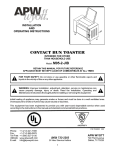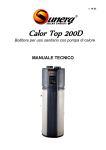Download EcoSpring ES190 Owner`s manual
Transcript
INSTALLATION & OWNER’S MANUAL All In One Air-source Heat Pump Water Heater EcoSpring ES190 Thank you very much for purchasing an EcoSpring ES190 Heat pump water heater. Before using your unit , please read this manual carefully and keep it for future reference. Verson 1.1 July.2012 WARNING This unit requires reliable earthing before usage to prevent potential injury or death Please ask a qualified service technician for a reliable earthing connection Your safety is the most important! PARTS NAMES Power Connect Box and cover Top Cover Compressor Electronic Control Box Fan Unit Front Cover Rear Cover Display Evaporator Filter Magnesium Stick Cover Front Decorative Board Magnesium Stick Temperature Sensor T5 TPR Valve Water Outlet Water Inlet Electric Element Cover Thermostat TCO Thermostat TOD Electric Heater Drain port NOTE All pictures in this manual are for explanation purposes only. They may be slightly different from the heat pump water heater you purchased. The actual unit shall prevail. CONTENTS PAGE PRECAUTIONS...................................................................................... 1 ACCESSORIES...................................................................................... 2 INSTALLATION LOCATION..................................................................... 2 INSTALLATION ..................................................................................... 3 PIPELINE CONNECTION ....................................................................... 4 ELECTRIC CONNECTION....................................................................... 5 OPERATING INSTRUCTION................................................................... 7 RUNNING AND CAPABILITY................................................................... 13 MAINTENANCE...................................................................................... 15 SPECIFICATIONS................................................................................... 16 WARNING Ask a professional installer for installation of the air source heat pump water heating unit.Improper installation may result in water leakage, electric shock, or fire. This appliance shall be installed in accordance to AS/NZS standards. This appliance should not be used by children. Repairs and maintenance must only be undertaken by a professionalservice technician. Improper repair and maintenance may result in water leakage, electric shock or fire. In order to avoid electric shock, fire or injury, if any abnormality is detected, such as smell of smoke, turn off the power supply and contact your service agent for instructions. Never use wire or fuse with the incorrect current loading. Use of wrong wire or fuse may cause the unit to break down or a ignite. Do not insert fingers, rods or other objects into the air inlet or outlet. When the fan is rotating at high speed, it will cause injury. Never use flammable spray such as hair spray or lacquer paint near the unit. It may cause a fire. 1. PRECAUTIONS To prevent injury to the user, other people and/or property damage, the following instructions must be adhered to. Incorrect operation may cause harm or damage. The safety precautions listed here are divided into two categories. In either case, important safety instructions are listed to which close attention must be paid. WARNING Failure to observe a warning may result in death or serious injury. CAUTION Failure to observe a caution may result in injury or equipment damage. Never touch the air outlet or the horizontal blades while the swing flap is in operation. Fingers may be caught or the unit may break down. Never put any objects into the air inlet or outlet. Objects touching the fan at high speed can be dangerous. If the supply cord is damaged, it must be replaced by the manufacturer or your installer or an electrician in order to avoid damage to the unit. An all-pole disconnection device which has at least 3mm separation distance in all pole and a Residual Current Device (RCD) with a rating of above 10mA shall be incorporated in the fixed wiring according to the AS/NZS standards. DISPOSAL: Do not dispose electrical appliances as unsorted municipal waste, use separate collection facilities. Contact you local government for information regarding the collection systems available. If electrical appliances are disposed of in landfills or dumps, hazardous substances can leak into the groundwater and get into the food chain, damaging your health and well-being. WARNING The water heating unit must be earthed effectively. A creepage breaker must be installed near the power supply. For the purpose of warning and reminding, do not remove the labels from the unit. Installation & Owner‘s Manual 1 CAUTION The earth pole of terminal must be earthed,and the rated current should be more than 20A. Make sure that power supply terminal and power supply plug are dry and have a good connection. Method: Turn on power supply, run the unit for 30 minutes then turn it off and check whether the power supply plug is hot. If it is hot (more than 50℃), it needs to be replaced to prevent potential electric shock or fire. Do not use the air-source water heater for other purposes. Before cleaning, be sure to stop machine operation by turning off the breaker or power supply. If not, electric shock or other injury may be caused. 2. ACCESSORIES Table.2-1 Accessory Name Qty. Shape Purpose Installation &Owner’s Manual 1 For installation and instruction Drainage Adaptor 1 Drain condensed water Australian and New Zealand standard plumbing valve kits are to be used. A tempering valve needs to be installed as per the Australian and New Zealand plumbing code. In order to avoid injury, do not remove the cover on the unit. Do not touch the electric supply with wet hands. Electric shock may be caused. The installation height of power supply should be over 1.8m for safety purposes. All valves installed must comply with Australian and New Zealand standard. It is normal if some water drips from the TPR valve drain pipe during operation. However, if the water is excessive, contact your installer for instructions. After using the unit for a long period (years), check the unit stand and fittings. If damaged, the unit may fall and result in injury. Ensure the drain pipe goes into the proper drainline. Do not touch the inner parts of the controller. Do not remove the front panel. Some parts inside are dangerous to touch. Electric shock and/or machine malfunction may be caused. 3. INSTALLATION LOCATION Adequate space for installation and maintenance must be observed. The air inlet and outlet should be free from obstacles and strong wind. The base pad should be flat, able to bear weight of the unit and suitable for installing the unit without increasing noise or vibration. Install the unit in a location where operation noise is unlikely to cause disruption. The use of the timer function can reduce this possibility. Avoid installing the unit where gas leakage may be present. Convenient for piping and wiring. If unit is installed indoors, it might cause a reduction of indoor temperature and noise disturbance, Please take preventive measures for this. Do not turn off the power supply during operation. System will stop or restart heating automatically depending on water temperature. A continuous power supply for water heating is necessary, except for service and maintenance. CAUTION Installing the equipment in any of the following places may lead to malfunction of the equipment (if it is inevitable, consult the supplier). Where mineral oils such as cutting lubricant is present. Coastal locations where the salt concentration in air is high. Hot spring area where corrosive gases such as sulfide gas exist. Factories where the power voltage fluctuates. Installation & Owner‘s Manual 2 4. INSTALLATION kitchen areas where oil permeates. Areas of strong electromagnetic waves exist. Areas where flammable gases or materials exist. WARNING Areas where acid or alkali gases evaporate. Your heat pump water heater must be installed by a qualified plumber. Incorrect installation may result in water leakage, electric shock, or fire. Other special environments. Do not install in a complete unsheltered open area. Use appropriate tools and equipment to transport the unit, and ensure the unit is not damaged during transportation. The unit must be securely fixed and level to eliminate noise and vibration. If the unit has to be installed on a metal part of the building, electric insulation must be installed, and the installation must meet relevant AS/NZS standards for electric devices. Make sure that there is adequate space around the unit. Installation space Before installing the unit, leave enough space for sufficient air flow and ease of maintenance as shown in figure 3-1 to 3-6 below. In windy areas such as coastal or valleys, install the unit in a location protected from the wind. Carry the unit onto the site Air outlet unit: mm ≥300 ≥600 In order to avoid scratches or deformation of the unit surface, apply guard boards to the contacting surface. ≥100 Do not incline the unit more than 45° when moving, and keep it vertical when installing. Barrier This system is very heavy, it needs to be carried by 2 or more people, otherwise injury or unit damage may occur. Install the unit. The circulating air for every unit should be more than 700m3/h. Make sure there is adequate installation space. Display Fig.3-1 Outline dimensional drawing(see Fig.4-1,Fig.4-2) unit: mm ≥500 ≥100 1580 ≥600 Fig.3-2 568 Fig.4.1 Installation & Owner‘s Manual 3 B NOTE TPR valve should be checked by pulling the valve up per half year to ensure there is no blockage of the valve. Please beware of burn caused by the high temperature of water. The drainage pipe should be well installed, in order to avoid freezing in cold weather. Fig.4.2 Handle Drainage pipe Table . 4-1 Dimension Model H (mm) ¢A (mm) 1580 568 ● Do not dismantle the TPR valve, ● Do not block off the drainage pipe, RSJ-15/190RDN3-C Explosion and injury may be caused if installation does not comply with the above instructions. EXPLOSION 5. PIPELINE CONNECTION All installed valves include Pressure Limiting Valve, Filter, Non-return Valve, Cold Water Expansion Valve, and Tempering Valve. These valves must be installed to Austrilia and New Zealand Standards. 5.1 Pipeline Connection Schematic User For indoor installation, a water tray as suggested in Fig 5-2 is recommended to prevent leakage due to blockage during draining. User Upper Condensate Outlet Lowerr Condensate Outlet User Tempering Valve TPR Valve Max.22mm Water Outlet Cold water expansion valve Drain port Pressure Limiting& Strainer& Non-return valve Fig.5.1 Barrel-drain CAUTION When installing the main unit, please install an isolationg valve at the drain line to the drain. Pipeline Connection Explanation Install the water inlet/outlet pipes and pipe for TPR valve in accordance with the AS/NZS standards. 4 50mm larger than the dia. of HPWH Fig.5-2 Water Inlet Installation & Owner‘s Manual Heat Pump Water Heater 6. ELECTRIC CONNECTION CAUTION The power supply for the unit must be installed according to the rated voltage. Earthing must be included in the power circuit, and it must be connected with an effective external ground wire. The wiring must be performed by qualified electrician according to the circuit diagram. Electric leakage protector should be set according to the relevant AS/NZS electrical standards. The power cord and additional display connection cord shall be laid out neatly and properly without mutual interference or in contact with the connection pipe or valve. After the wiring connection is completed, check again to ensure the installation is correct before power is supplied. 6.1 Specifications of Power Supply Table.6-1 Model Name RSJ-15/190RDN3-C Power Supply 220-240V~ 50Hz Min. Diameter of Powe Supply Line(mm2) 2.5/3-core Earth wire(mm2) 2.5 Manual Switch(A) Capcity/Fuse 30/ 20 Creepage Breaker 30 mA ≤ 0.1sec The power cord type designaion is H07RN-F , and it should comply with local electric standard. 6.2 Electric leakage protector Power Supply Plug/Socket L N Creepage Protector E Power Cable with Creepage Breaker Fig.6.1 WARNING The unit must install a Creepage Breaker near the power supply and must be effectively earthed, shown as Fig.6.1 . Multimeter is recommended to be used to check if the Earthing is Reliable. Installation & Owner‘s Manual 5 Suction temperature sensor Ambient temperature sensor CN20 SW2-1 SW3-2 SW3 SW2 Without 6.3 Electric Wiring Diagram T3: Evaporator Temp. Sensor TP: Discharge Temp. Sensor T4: Ambient Temp. Sensor TH: Suction Temp. Sensor T5L: Tank Temp. Sensor Earthing Fig.6.2 Installation & Owner‘s Manual 6 7. OPERATING INSTRUCTION 7.1 Operation steps Before turning on this unit, please follow the steps below. Filling with water: If the unit is used for the first time or used again after draining the tank, please make sure that the tank is full of water before power is turned on. See Fig.7-1 Open the cold water inlet and hot water outlet Open When water flows out of the water outlet, the tank is full. Turn off the hot water outlet valve and water filling is finished. Open Close Water filling Hot water outlet Cold water inlet Hot water outlet Water out Fig.7-1 CAUTION Operation without water in water tank may result in damage of electric element which is not covered by warranty. Don’t operate the unit before filling with water. CAUTION High temperature hot water may result in serious burn. Special attention should be paid to children, disabled and elderly in case of water burn. Draining: If the unit needs cleaning or moving, the tank should be emptied. Turn off the power supply. See Fig.7-2: After draining, clost the drain pipe. Replace the nut of drainpipe if necessary. Close the cold water inlet, open the hot water outlet and open drainpipe. Open Draining Close Close Hot water outlet Drainpipe Open Cold water inlet Drainpipe Fig.7-2 Installation & Owner‘s Manual 7 7.2 OPERATION No Icon Description DISINFECTION: will be illuminated when the unit is under disinfection mode, otherwise will be extinguished. 1. Control Panel Explanation FILL WATER: will be illuminated and flash with 1Hz frequency when the unit is re-powered on if the unit was off at last time of power on, then if press once, will be lightened without flashing,then press again, will be extinguished all the time. will not be lightened when the unit is re-powered on if the unit was on at last time of power on. Display HIGH TEMP: If setting water temp. is higher than 50 , will be illuminated, otherwise will be extinguished. Operation ALARM: When unit is under protection/error, will flash with 5Hz frequency as well as buzzer will sound 3 times every 1 minute until protection/error eliminated or press for 1 second. 2. Display Explanation LOCK: will be illuminated if button is locked, otherwise will be extinguished. 10 11 ECONOMY MODE: will be illuminated if unit is under 12 10 13 14 15 16 17 18 19 Economy Mode. When selecting mode, will flash with 1Hz frequency if Economy Mode is selected at the off time. HYBRID MODE: will be illuminated if unit is under No Icon Description AMBIENT TEMP OVER THE OPERATION RANGE OF HP: will be illuminated if the ambient temp. is not in the operation range of heat pump, otherwise will be extinguished. 11 Hybrid Mode. When selecting mode, will flash with 1Hz frequency if Hybrid Mode is selected at the off time. E-HEATER MODE: will be illuminated if unit is under 12 E-heater Mode. When selecting mode, will flash with 1Hz frequency if WIRE CONTROLLER(Reserve function): will be illuminated if connected a wire controller, otherwise will be extinguished. COMPRESSOR: will be illuminated if compressor is activated, otherwise will be extinguished. E-HEATER: will be illuminated if e-heater is activated, otherwise will be extinguished. Installation & Owner‘s Manual 8 E-heater Mode is selected at the off time. 13 WATER TEMP will be illuminated all the time. shows water temperature on normal time; shows setting temperature when setting temperature; shows unit setting/running parameters, error/protection code under query mode. TEMP-UNIT 14 will be illuminated if displays temperature, otherwise will be extinguished. SET-TEMP will be illuminated when setting water temp, otherwise will be extinguished. 15 CLOCK will be illuminated all the time. shows current clock on normal time; shows setting clock when setting timer. 16 Cancel Unlock Control Panel: 22 In order to prevent wrong operation, a special lock function has been designed. If there is no operation for 1 minute, control panel will be locked automatically, and display the lock indicator . If the control panel is locked, no button can be operated. Press button for 3 seconds to unlock, TIME ON will be illuminated if the timer of time on is setted. then all buttons could be operated normally. 18 TIME OFF will be illuminated if the timer of time off is setted. 19 TIME CONFLICT(Reserve function) will be illuminated if the timer which has been setted on the control panel is not the same as that setted on the ware controller. Press button to select operation mode. The unit can operate with three modes: Economy Mode, Hybrid Mode and E-heater Mode. Economy mode is the normal mode. 17 Mode Selection ECONOMY MODE: The unit can heat water only by heat pump system in this mode. The suitable operation ambient temperature range is 5~43 . HYBRID MODE: 7.2.1 Operation interface 20 21 22 23 27 24 25 26 28 23 The unit can heat water by heat pump system, e-heater, or together in this mode. The suitable operation ambient temperature range is -20~43 . In this mode, if ambient temperature is lower than 5 , e-heater is the only heat source. If the ambient temperature is between 5 and 10 , e-heater and the heat pump will active together. If the ambient temperature is higher than 10 , it will only activate the heat pump when water temperature is lower than 65 only activate e-heater when water temperature is higher than . 65 E-HEATER MODE: The unit can heat water only by e-heater in this mode. The suitable operation ambient temperature range is -20~43 . OPERATION INDICATOR: 20 will be illuminated if unit is ON, otherwise Set Clock The clock is for a 24-hour system and the initial time is 00:00. To make a better use of this unit, it is recommended to set the time for accurate local time. Every time power is interrupted, the clock will be reset to the initial time 00:00. will be extinguished. ON/OFF Press button can turn on or turn off the unit. Preparation before running the unit. When the unit is powered on for the first time, all the indicators on the display will be illuminated for 3 seconds, and the buzzer will “didi” ring twice at the same time, and then, display the nominal page. After no operation for 1 minute, all indicators will be extinguished automatically except indicator (flash slowly) and water temperature. Buzzer will “di” ring when you press any button. 21 CAUTION Confirm the tank is full of water or not when indicator is flashing. If tank is full of water, press the button , the indicator will stop flashing and you can continue to adjust other settings. When all settings finished, press the button again and the indicator will be extinguished. And then the unit will operate automatically. Press the button to enter clock setting, the hour value of clock will flash slowly. 24 Set the hour value of clock. Press the button again, confirm the hour setting. Then the minute value of clock will flash slowly. Set the minute value of clock. Press the button again or no operation for 10 second, flashing will stop and confirm the clock setting. Auto-operating Installation & Owner‘s Manual 9 Set Timer-TIME ON ONLY Time on only: If only set the Timer-TIME ON, the unit will automatically operate once between the setting clock and the last 24 hours. Press the button to enter TimerTIME OFF setting. the hour value of the clock will flash slowly. Press the button to enter Timer-TIME ON setting. the hour value of the clock will flash slowly. Set the hour value of clock. Set the hour value of clock. Press the button again, confirm the hour setting. Then the minute value of clock will flash slowly. Press the button again, confirm the hour setting. Then the minute value of clock will flash slowly. 25 Set the minute value of clock. Set the minute value of clock. Press the button again or no operation for 10 second, flashing will stop and confirm the Timer-TIME ON setting. Press the button again or no operation for 10 second, flashing will stop and confirm the Timer-TIME OFF setting. Cancel Timer-TIME ON ONLY In the unlocked state, press the button for 3 second and the Timer-TIME ON function will be canceled. Cancel Timer-TIME ON&TIME OFF In the unlocked state, press the button for 3 second and the Timer-TIME ON & TIME OFF function will be canceled. Set Timer-TIME ON & TIME OFF Time on & Time off: If set the Timer-TIME ON & TIME OFF, the unit will automatically operate between the setting TIME ON clock and TIME OFF clock. If the TIME OFF clock is the same as TIME ON clock, TIME OFF clock will be delayed 10 minute automatically. Press the button to enter Timer-TIME ON setting. the hour value of the clock will flash slowly. 26 INCREASE/UP If button is unlocked, corresponding value will increase by pushing . 27 ● When Setting clock/timer, press more than 1s, Clock/timer value will be increased continuously. Set the hour value of clock. Press the button again, confirm the hour setting. Then the minute value of clock will flash slowly. DECREASE/DOWN If button is unlocked, corresponding value will decrease by pushing . Set the minute value of clock. 28 Press the button again or no operation for 10 second, flashing will stop and confirm the Timer-TIME ON setting. Installation & Owner‘s Manual 10 ● When setting temperature, press more than 1s, Temperature value will be increased continuously; ● When setting temperature, press more than 1s, temperature value will be decreased continuously; ● When Setting clock/timer, press more than 1s, Clock/timer value will be decreased continuously. 7.3. Combination button No. Clear error code Query mode at water temperature indicator. Press Icon stop buzz, but the Description Press the two buttons at the same time for 1sec to go into query mode. Under query mode user can check unit setting & running parameters by pressing circularly. Press button + and error code does not disappear until protection resolved. Press the two buttons at the same time to clear all stored error & protect codes, and the buzzer will buzz once. + button for 1sec to for 1s or no button operation for 30s, then quit query mode. 3) In the following circumstance,self-protection may happen: Air inlet or outlet is blocked; The evaporator is covered with too much dust; Incorrect power supply (exceeding the range of 220-240V). 7.7.3 When Error Occurs 1) If some normal errors happen, unit will automatically shift to Eheater for emergent SHW supply, please contact qualified service agent. 2) If some serious errors happen, unit will not start, please contact qualified service agent. 3) If some errors happen, the buzzer will buzz 3 times every other minute and the will flash fast. Press for 1 sec to stop the buzzer but the alarm icon will keep flashing. 7.7.4 Error trouble shooting 7.4. Auto-restart Table If the unit is powered off, the unit can remember part of setting parameters (On or Off stat, operating mode, setting water temperature); when it is re-powered the unit will be operated as the previous remembered parameters. 7.5. Button Auto Lock When there is no operation of button for 1 minute, buttons will be locked except Unlock button( buttons. ), Press for 3s, unlock Error Possible reason solution 1. Bad connection between power supply Cold water plug and socket; 1. Plug in; tapped out and 2. Setting water 2. Setting water temp. higher; display screen temperature too low; 3. Contact service center. extinguished 3. Temper sensor broken ; PCB of indicator broken; Compressor broken. 7.6. Screen Auto Lock If there is no operation of button for 30s, screen back light will be extinguished Pressing any button will illuminated the screen back light. No hot water tapped out 7.7. TROUBLE SHOOTING 7.7.1 Non-error tips 1. Water supply interrupted; 1. Check water supply; 2. Cold water inlet pressure 2. Waiting for inlet water pressure increase; too low (<0.15 Mpa); Open water inlet valve. 3. 3. Cold water inlet valve closed. Water leakage Hydraulic pipeline joints are leaking water. Check and reseal all joints. Q: Why compressor can't start immediately after setting? A: Unit will wait for 3 min to balance the pressure of system before starting compressor again, it's a self protection logic of unit. Q: Why sometimes the temperature shown on the display panel decreases while unit is running? A: When the upper tank temperature is much higher than the bottom part, upper part hot water will be mixed by the bottom cold water which is continually flowing from inlet tap water. This will decrease the upper tank temperature. 7.7.2 Self-protection of unit 1) When self-protection happens, the system will stop and start self-check, and restart when diagnostic is completed. 2) When the self-protection happens, the buzzer will sound every other minute, the will flash and error code will be shown Installation & Owner‘s Manual 11 7.7.5 Error code shooting table Display E1 Malfunction Description Corrective action Error of sensor T5L(lower water temperature sensor) Check the connection between sensor and PCB has released or sensor has been broken. Contact a qualified person to service the unit. E1 E2 E2 Tank and Wired Controller communication error E4 Check the connection between controller and PCB has released or PCB has been broken. Evaporator temperature sensor T3 error Check the connection between sensor and PCB has released or sensor has been broken. Contact a qualified person to service the unit. ambient temperature sensor T4 error Check the connection between sensor and PCB has released or sensor has been broken. Contact a qualified person to service the unit. Compressor discharge temperature sensor TP error Check the connection between sensor and PCB has released or sensor has been broken. Contact a qualified person to service the unit. Electric leakage error If PCB current_induction_circuit check the current difference between L,N >14mA, system consider it as "electric leakage error" Check some wires have been broken or bad wire connection. Contact a qualified person to service the unit. E9 Compressor suction temperature sensor TH error Check the connection between sensor and PCB has released or sensor has been broken. Contact a qualified person to service the unit. P8 E-heater open-circuit protection (IEH(Current difference E-heater on & e-heater off )<1A) Check the E-heater has been broken or bad wire connection after repair. P2 High discharge temperature protection Tp>115 Protection active Tp<90 Protection inactive Check if the system is blocked, air or water or less refrigerant(leakage) in system( after repair), water temperature sensor malfunction, ect. Contact a qualified person to service the unit. P4 Compressor overloaded protection (10 secs after compressor startup, Current checking starts , 1)only compressor running, if it is >7A , the compressor will be stopped and protected.) 2)Compressor+e-heater opend, if it is >IEH+7,the compressor will be stopped and protected.) Check if the compressor is broken, system blocked, air or water or more refrigerant in system(after repair), water temperature sensor malfunction, ect. E4 E5 E5 E6 E6 E8 E8 E9 LA Installation & Owner‘s Manual 12 When the ambient temp T4 is out of Heat Pump running range (5 43 ) Heat Pump will stop, unit will P2 show LA on the position of clock on display until T4 back to (5 43 ). It is normal, and no necessary to repair. 8. RUNNING AND CAPABILITY 8.1 Trial Run Before operating, please check the following: Correct installation of the system; Correct connection of pipeline, wiring and earthing; Drainpipe connected; 8.2 Operating Capability Water-heating Operating Capability Two heating parts are included in the unit, one heat pump and one electric heater, which is installed in the middle. All the heating parts do not work together. This unit has one temperature sensor, which is installed at the upper of the water tank. see Fig.8.1 Suitable pipe insulation; Correct power supply; No obstacles outside the air inlet and outlet; Complete bleeding air out of hot water cylinder and pipes; Effective electric leakage protector; water outlet temperature sensor Tank water Inlet electric heater Sufficient inlet water pressure(≥150kPa) Fig.8.1 LA Economy Mode: In this mode, only the heat pump system work is operating. If the ambient temperature is higher than 43℃ or lower than 7℃, the heat pump system will not operate. (Water outlet temperature range 38~65℃,running ambient 5~43 ℃) Hybrid Mode: In this mode, the system will adjust the working capabilities of E-Heater and heat pump according to the tank water temperature. (Water outlet temperature range 38~70℃,running ambient -20~ 43℃) E-Heater Mode: In this mode, the compressor and the fan motor will not run, Only the element will be used to heat the water. (Water outlet temperature range 38~70℃,running ambient -20 ~43℃). Switch between 3 modes When unit siwtches to E-Heat mode from Economy mode or Hybrid mode, the monitor still reveals Economy mode or Hybrid mode. The 3 modes can be switched manully at any time. Installation & Owner‘s Manual 13 In water using, the temperature of the lower part may decrease while the upper part still keeps a high one, and the system will start heating the lower part. And it is normal. Defrosting during Water-heating If the evaporator freezes over in Economy Mode and Hybrid Mode during cold weather, the system will defrost automatically to keep effective performance(3~10 min). Trouble Shooting When common error happens, the system enters Standby Mode and could still work, but not efficiently as normal. Please contact the technician. In defrosting mode, the fan motor will run at a high speed and E-Heater will operate. Ambient Temperature When serious error happens, the system will be unable to carry on. Please contact the technician. The system’s operational temperature is between -20℃~43℃ The following are the operation temperatures for each mode. When error happens, the buzzer will buzz in every other minute, the Warning light will flash. The display indicate the error code and water temperature alternatively. Press CANCEL button for 3sec to stop the alarm. Economy Mode: 5℃~43℃ Hybrid Mode: -20℃~43℃ Restart after Long Stop When the system is started after a long time (trial running included), it is normal if the outlet water is unclean. Continue to run the water until clear. E-Heater Mode: -20℃~43℃ Mode Selection The different modes are designed to meet different demands and the following are recommended selections. Economy Mode: 5~43℃, a continuous hot water demand below 150L(65℃); 8.3 Recovery Time Hybrid Mode: -20℃~43℃, a continuous hot water demand between 150L~200L(70℃); Self-Protection Apparatuses When the self-protection occurs, the system will be stopped and will begin self-check, and restart when the protection resolved; When the self-protection happens, the buzzer will buzz in every other minute, the ALARM indicator will flash and the display will indicate the error code and water temperature alternatively. Press CANCEL key for 3sec to stop the alarm. All stop when the protection is resolved and error code disappears from the display. In the following circumstances, self-protection starts: 14: 24: 00 12: 00: 00 Time(h) E-Heater Mode: -20℃~43℃, a continuous hot water demand between 150L~200L(70℃). 9 : 36: 00 15 - 45 15 - 55 15 - 65 7 : 12: 00 4 : 48: 00 2 : 24: 00 0 : 00: 00 5 7 15 20 25 30 32 35 40 43 Ambient temp( ) EcoSpring ES190 Air inlet or outlet is blocked; The evaporator is covered with too much dust; Incorrect power supply (exceeding the range of 220-240V) NOTE When self-protection happens, cut the power supply manually and restart after the error resolved. Water Temperature Display The temperature on the display is the water temperature in upper part of water tank (over 1/4) which you will use, but not that of all the water. The 6 indicators beside the water temperature on the display are the lower part water temperature. When the temperature is higher than 40℃, the blue one will light up; when it is higher than 50℃, the blue and yellow ones light up; when it is higher than 60℃, the blue, yellow and red ones will light up and when all light up, the water temperature has reached the set point. Installation & Owner‘s Manual 14 NOTE The diagram is made in econoy mode;in the low ambient temperature,it need time to heat the water,suggest changing to hybrid mode. 9. MAINTENANCE 9.1 Maintenance Check the connection between power supply plug, socket and ground wiring regularly; In cold areas (below 0℃), if the system is to be stopped for a long time, the tank should be drained to prevent freezing of water in the inner tank which will damage the electric element. It is recommended to drain the inner tank regularly to maintain efficient performance. The anode rod should be checked and changed if necessary by a qualified installer every year. For more details, please contact the supplier. Clean the air filter every year to maintain heating performance. The method to dismantle the filter is: unscrew the air inlet ring, take out the filter and clean it completely, finally, remount to the unit. For unit with duct, remove duct first then follow above instruction. 9.2 Non-error Malfunction 3-minute Protection With the power supplied, an immediate restart after the shutting down will require a 3 minute wait to protect the compressor. If self-protection occurs and the system stops, check : When the power indicator lights up, whether the system has been forced to run while startup requirement has not been met as above; If the air outlet or inlet is jammed or strong wind blows to air outlet. Defrosting When the environment is humid and cold, the evaporated water may freeze and the water-heating capacity thus decreases. When this happens, the system will stop heating water to defrost, then restart water-heating upon completion. During defrosting, fan stops working, four-way valve reverses the flow direction, and compressor keeps working. Before shutting the system down for a long perid, ensure that: The defrosting time varies from 3 minutes to 10 minutes depending on the ambient temperature and the frost. Power supply is off; Temperature Display Water in water tank and pipeline has been drained and all valves have been closed; When the system stops, a decrease of water temperature is normal as heat loss will occur. When it decreases to a certain point, the system will restart automatically; Instruction to change anode rod (for qualified installer) During water-heating, the displayed water temperature might still decrease or not increase for a period of time because of the heat exchange of the water. When the whole tank of water has reached the set temperature, the system will stop automatically. Turn off the power, and turn off the water inlet valve. Open hot water tap, and decrease the pressure of the inner tank. Open the temperature pressure valve, and drain out the water until no water flows out. 9.3 Malfunctions and Resolutions Table.9-1 Unscrew anode rod. Replace with a new one, and make sure it is sealed effectively. Open cold water valve until hot water flows out, and turn off the hot water tap. Restart. Malfunction Cause Outlet water is cold. Outlet water is set on a low temperature Outlet water temperature controller is damaged Set outlet water to a higher temperature Contact the installer Tap water has been cut off Will return to normal after supplied water Contact installer No hot water from the outlet. Water leakage Instruction to Take out The Air Filter Counterclockwise rotate top cover Water pressure is too low Resolutions Inlet valve has been closed Open the inlet water valve The joints on the pipeline are not sealed well Check and reseal all the connections The display Bad connection of power supply plug and socket is dark. Circuit board indicator is damaged Reconnect the plug Contact the installer 9.4 After-Sale Service Get off the top cover,and take out the filter In the event of a malfunction or error, the unit should be shut down and the power supply cut off. Please contact your installer for assistance. Installation & Owner‘s Manual 15 10. SPECIFICATIONS Table. 10-1 Model Mode EcoSpring ES190 Economy Mode Water-heating Cap. Rated power/Current Power supply Operation control Protection 1500W Hybrid Mode Heat Pump 1500W Auto/Manual startup, real time control, error alarm, etc High-pressure Protector, Over-load Protector, Temp Controller&Protector, Electric Leakage Protector, etc E-heater Power 2150W Water pipeline system Water side exchanger Exchanger Air side R134a(0.8kg) Default 60℃,(38℃-70℃ adjustable ) Surface heat exchanger Inlet Pipe Dia. DN20 Outlet Pipe Dia. DN20 Drainpipe Dia. DN20 PT Valve Dia. DN20 Min/Max. Pressure Material 0.15MPa/0.7MPa Hydrophilic aluminum fin, inner groove copper tube Motor power Outlet Air Type Fusible Link Type Dimension 2150W/9.3A 220-240V~ 50Hz 440W Outlet water temp. 2150W 2150W Compressor power Regrigerant E-Heater 2780W/12.1A 780W/3.4A E-Heater Mode 40W Air out from sideward T5A 250VAC Φ568×1580mm Water Tank Cap. Net Weight 190L 90kg The test conditions: Ambient temperature 20/15℃(DB/WB), Water temperature from 15℃ up to 45℃. MDV11IU-009CW 202000171697 Installation & Owner‘s Manual 16