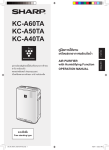Download Sharp KC-A50Y Specifications
Transcript
R KC-A60Y KC-A50Y KC-A40Y PENJERNIH UDARA Dengan Moisturizing Function PETUNJUK PENGOPERASIAN INDONESIA Device of this mark is a trademark of Sharp Corporation. Plasmacluster is a registered trademark or a trademark of Sharp Corporation. ENGLISH AIR PURIFIER with Humidifying Function OPERATION MANUAL Lambang ini merupakan merek dagang dari Sharp Corporation. Plasmacluster merupakan merek dagang terdaftar atau merek dagang dari Sharp Corporation. * The number in this technology mark indicates an approximate number of ions supplied into air of 1 cm 3, which is measured around the center of a room with the “high-density plasmacluser 7000” applicable floor area (at 1.2 m height above the floor) at the medium wind volume in humidifying & air purifying mode, or in air purifying mode, when a humidifier/air purifier or an air purifier using the high-density plasmacluster ion evolving device is placed close to a wall. This product is equipped with a device corresponding to this capacity. Free standing type Tipe Berdiri No. Reg. : 03/DJ-ILMEA/MG/I/2000 No. Reg. : 42/PDN/MG/VII/2003 OM_KC-A60Y_A50Y_A40Y(EN-ID)indb.indb 1 *Angka dalam tanda teknologi ini menandakan perkiraan jumlah ion yang dipasok ke udara dalam satuan 1 cm3, yang diukur di sekeliling bagian tengah ruangan dengan area lantai yang sesuai “plasmacluster kepadatan-tinggi 7000” (pada ketinggian 1,2 m dari lantai) dengan volume angin medium dalam mode pelembaban & pemurnian udara, atau dalam mode pemurnian udara, jika humidifier/air purifier atau air purifier yang menggunakan unit pengembang plasmacluster kepadatan tinggi terpasang di dekat dinding. Produk ini dilengkapi dengan perangkat yang sesuai dengan kapasitas ini. 5/18/11 4:17:53 PM Please read before operating your new Air Purifier The air purifier draws in room air from the air intake, passes the air through a Pre-Filter, a Washable Deodorizing Filter and a HEPA Filter inside of the unit, then discharges the air through the air outlet. The HEPA Filter can remove 99.97% of dust particles as small as 0.3 microns that pass through the filter and also helps absorb odours. The Washable Deodorizing Filter gradually absorbs odours as they pass through the filter. Some odours absorbed by the filters may break down over time, resulting in additional odour. Depending on the usage environment, especially when the product is used in extreme environments (significantly more severe than normal household use), this odour may become strong in a shorter period than expected. If the odour persists, the filters should be replaced. NOTE • The air purifier is designed to remove air-suspended dust and odour, but not harmful gases (for example, carbon monoxide contained in cigarette smoke). If the source of the odour still exists, the air purifier may not completely remove the odour. HEPA Filter Deodorizing Filter Pre-Filter (Common illustration has used “KC-A60Y”.) OM_KC-A60Y_A50Y_A40Y(EN-ID)indb.indb 2 5/18/11 4:17:54 PM ENGLISH Unique Combination of Air Treatment Technologies Triple Filtration System + Plasmacluster + Humidification TRAPS DUST* Washable pre-filter traps dust and other large airborne particles. DECREASES ODOURS Washable deodorizing filter absorbs many common household odours. REDUCES POLLEN & MOLD* HEPA filter traps 99.97% of particles as small as 0.3 microns. FRESHENS Plasmacluster treats the air similar to the way nature cleans the environment by emitting a balance of positive and negative ions. HUMIDIFIES Runs up to 10 hours per filling.** *When air is drawn through the filter system. **Room size: up to 48 m2 (KC-A60Y) up to 38 m2 (KC-A50Y) up to 26 m2 (KC-A40Y) Sensor Technology continuously monitors air quality, and automatically adjusting operation based on detected air purity and humidity. CONTENTS IMPORTANT SAFETY INSTRUCTIONS ... E-2 • • • • WARNING CAUTIONS CONCERNING OPERATION INSTALLATION GUIDELINES FILTER GUIDELINES PART NAMES ............................................. E-4 • FRONT / BACK • MAIN UNIT DISPLAY • ILLUSTRATIVE DIAGRAM PREPARATION ............................................. E-6 • FILTER INSTALLATION • REFILLING THE WATER TANK OPERATION ............................................... E-8 • CLEAN AIR & HUMIDIFY • CLEAN AIR • CLEAN ION SHOWER • FAN SPEED • PLASMACLUSTER ION ON/OFF USEFUL FUNCTION ............................... E-10 • LIGHTS CONTROL • CHILD LOCK • SOUND INDICATOR SETTING • ADJUSTMENT OF SENSOR DETECTION SENSITIVITY CARE AND MAINTENANCE ................. E-11 • FILTER INDICATOR • CARE INDEX • HUMIDIFYING DISINSTALLATION • WATER TANK • HUMIDIFYING FILTER • HUMIDIFYING TRAY AND COVER • BACK PANEL • DEODORIZING FILTER • UNIT • FILTER REPLACEMENT TROUBLESHOOTING ............................ E-16 ENGLISH FEATURES SPECIFICATIONS.................................... E-19 Thank you for purchasing this SHARP Air Purifier. Please read this manual carefully before using the air purifier. After reading, keep the manual in a convenient location for future reference. E-1 OM_KC-A60Y_A50Y_A40Y(EN-ID)indb.indb Sec1:1 5/18/11 4:17:55 PM IMPORTANT SAFETY INSTRUCTIONS When using electrical appliances, basic safety precautions should be followed, including the following: WARNING – To reduce the risk of electrical shock, fire or injury to persons: • Read all instructions before using the unit. • Use only a 220 volt outlet. • Do not use the unit if the power cord or plug is damaged or the connection to the wall outlet is loosened. • Periodically remove dust from the plug. • Do not insert fingers or foreign objects into the air intake or air outlet. • When removing the power plug, always hold the plug and never pull on the cord. Electrical shock and/or fire from a short circuit may result. • Do not damage the power cord by caster when moving the main unit. (It may cause electric shock, heat generation or fire.) • Do not remove the plug when your hands are wet. • Do not use this unit near gas appliances or fireplaces. • When refilling the Water Tank, cleaning the unit, or when the unit is not in use, be sure to unplug the unit. Electrical shock and/or fire from a short circuit may result • If the power cord is damaged, it must be replaced by the manufacturer, its service agent, a Sharp authorized Service Centre or similarly qualified person in order to avoid a hazard. • Only a Sharp Authorized Service Centre should service this air purifier. Contact the nearest Service Centre for any problems, adjustments, or repairs. • Do not operate when using aerosol insecticides or in rooms where there is oily residue, incense, sparks from lit cigarettes, chemical fumes in the air, or in locations where the unit may get wet, such as a bathroom. • Be cautious when cleaning the unit. Strong corrosive cleansers may damage the exterior. • When carrying the unit, remove the Water Tank and Humidifying Tray first and hold the unit by handles on both sides. • Do not drink the water in the Humidifying Tray or Water Tank. • Change the water in the Water Tank daily with fresh tap water and regularly clean the Water Tank and Humidifying Tray. (See E-12 and E-13). When unit is not in use, dispose of the water in the Water Tank and Humidifying Tray. Leaving water in the Water Tank and/or Humidifying Tray may result in mold, bacteria, and bad odours. In rare cases, this bacteria may cause harmful physical effects. • This appliance is not intended for use by persons (including children) with reduced physical, sensory or mental capabilities, or lack of experience and knowledge, unless they have been given supervision or instruction concerning use of the appliance by a person responsible for their safety. Children should be supervised to ensure they do not play with the appliance. NOTE – Radio or TV Interference If this air purifier should cause interference to radio or television reception, try to correct the interference by one or more of the following measures: • Reorient or relocate the receiving antenna. • Increase the separation distance between the unit and radio/TV receiver. • Connect the equipment into an outlet on a circuit different from that to which the receiver is connected. • Consult the dealer or an experienced radio/TV technician for help. E-2 OM_KC-A60Y_A50Y_A40Y(EN-ID)indb.indb Sec1:2 5/18/11 4:17:57 PM CAUTIONS CONCERNING OPERATION • Do not block the intake and/or air outlet. • Do not use the unit near or on hot objects, such as stoves or heaters, or where it may come into contact with steam. • Always operate the unit in an upright position. • Hold the unit by using the handles on both sides when moving. Do not move when the unit is in operation. • Do not move or change the direction of the main unit while dragging the casters. • Lift it up and move such as a tatami mat, a floor which gets damaged easily, an uneven place, and thick-poled carpet. • When moving, make sure to stop operation and remove the water tank and Humidifying Tray by holding the side handle of the unit. • When remove the water tank, be careful not to get your finger caught in. ENGLISH • When moving by the caster, move it slowly to horizontal direction. • Do not operate the unit without the filters, Water Tank, and Humidifying Tray properlyinstalled. • Do not wash and reuse the HEPA filter. Not only does it not improve filter performance, it may cause electric shock or malfunction. • Clean the exterior with a soft cloth only. Do not use volatile fluids and/or detergents. The unit surface may be damaged or cracked. In addition, the sensors may malfunction as a result. • Frequency of maintenance required (descaling) will depend on the hardness or the impurities of the water that you use; the harder the water the more often descaling will be necessary. • Keep the unit away from water. INSTALLATION GUIDELINES • When using the unit, place at least 2m away from equipment utilizing electric waves such as televisions or radios to avoid electrical interference. • Avoid a location where the sensor is exposed to direct wind. The unit may not operate properly. • Avoid use in locations where furniture, fabrics or other items may come in contact with and restrict the air intake and/or air outlet. • Avoid use in locations where the unit is exposed to condensation or drastic temperature changes. Appropriate conditions are when room temperature is between 5 – 35 ºC. • Place on a stable surface with sufficient air circulation. When placing the unit on a heavily carpeted area, the unit may vibrate slightly. Place the unit on an even surface to avoid water leakage from the Water Tank and/or Humidifying Tray. • Avoid locations where grease or oily smoke is generated. The unit surface may crack or the sensor may malfunction as a result. • Place the unit about 30 cm(1 ft) away from the wall in order to ensure proper airflow. The wall directly behind the air outlet may become dirty over time. When using the unit for an extended period of time in the same location, periodically clean the wall and protect the wall with a vinyl sheet, etc. to prevent the wall from becoming dirty. FILTER GUIDELINES • Follow the instructions in this manual for correct care and maintenance of the filters. E-3 OM_KC-A60Y_A50Y_A40Y(EN-ID)indb.indb Sec1:3 5/18/11 4:17:58 PM PART NAMES FRONT / BACK 1 2 1 2 3 Main Unit Display (Ref.E-5) Front Monitor Main Unit 3 1 2 9 3 4 10 11 5 12 6 7 13 8 (Shape of plug depends on country.) 1 2 Air Outlet Handle (2 Locations) 3 Sensor (Internal) •Dust Senser •Temperture / Humidity Senser •Odour Senser (KC-A60Y•KC-A50Y ONLY) 4 5 Water Tank Humidifying Filter 6 7 8 9 10 11 12 Float Humidifying Tray Caster (4 Locations) HEPA Filter (white) Deodorizing Filter (black) Back Panel (Pre-Filter) Air Inlet 13 Power Cord / Plug INCLUDED • Operation manual • Slipper ×4 E-4 OM_KC-A60Y_A50Y_A40Y(EN-ID)indb.indb Sec1:4 5/18/11 4:18:00 PM 4 5 1 a b c 2 3 4 1 a 6 b 7 8 c ENGLISH MAIN UNIT DISPLAY 2 3 POWER ON Button CLEAN AIR MODE Button /INDICATOR LIGHT (green) CLEAN AIR & HUMIDIFY MODE Button / INDICATOR LIGHT (green) CLEAN ION SHOWER MODE Button / INDICATOR LIGHT (green) LIGHT CONTROL Button 5 CHILD-LOCK Button / INDICATOR LIGHT (green) Plasmacluster Ion ON / OFF Button / 6 Plasmacluster Sign INDICATOR LIGHT (green) 7 FAN SPEED Button / FILTER RESET Button / INDICATOR LIGHT (green) INDICATOR LIGHT (red) 8 POWER OFF Button ILLSTRARATIVE DIAGRAM Humidity Monitor Odour Monitor* Indicates approximate humidity level in the room. Humidity setting cannot be adjusted. Indicates the odour intensity of the room in 3 stages colours. green red Faint Strong * KC-A60Y, KC-A50Y ONLY Dust Moniter Indicates the air purity of the room in 5 stages colours. green Clean Humidify Light green Humidity ON off Humidity OFF red (Flashing) need to supply water Impure red E-5 OM_KC-A60Y_A50Y_A40Y(EN-ID)indb.indb Sec1:5 5/18/11 4:18:02 PM PREPARATION Be sure to remove the power plug from the wall outlet. FILTER INSTALLATION 1 1 Remove the Back Panel. 2 2 HEPA filter (White) Deodorizing filter (Black) Remove the Filters from the plastic bag. 3 Install the Filters in the correct order as shown. Deodorizing filter (Black) HEPA filter (White) Click 4 Install the Back Panel. 5 Fill in the usage start date on the Date Label. E-6 OM_KC-A60Y_A50Y_A40Y(EN-ID)indb.indb Sec1:6 5/18/11 4:18:04 PM REFILLING THE WATER TANK When using the Clean Air & Humidify Mode, or the Clean ION Shower Mode. Remove the Water Tank. 3 1 2 Fill the Water Tank with tap water. ENGLISH 1 2 MAX CAUTION • Check to see that there is no water leaking. • Be sure to wipe off any excess water on the outside of the Water Tank. • When carrying the Water Tank, hold it with both hands so that the Water Tank opening is facing up. Tighten 3 Install the Water Tank. 2 Click 1 CAUTION • Do not expose the unit to water. Short circuit and/or electrical shock may occur as a result. • Do not use hot water (40 ºC), chemical agents, aromatic substances, dirty water, or other damaging substances, deformation and/or malfunction may occur. • Use only fresh tap water. Use of other water sources may promote the growth of mold, fungus and/ or bacteria. E-7 OM_KC-A60Y_A50Y_A40Y(EN-ID)indb.indb Sec1:7 5/18/11 4:18:06 PM OPERATION CLEAN AIR & HUMIDIFY Using to quickly clean the air, reduce odours and to humidify. START • Select the desired fan speed.(Ref. E-9) • Unless the power cord has been unplugged, the operations starts in the previous mode it was operated in. NOTE • Fill the Water Tank.(Ref. E-7) • When the Water Tank is empty, the unit will operation “CLEAN AIR MODE”and flashing(red). is STOP About Automatic Humidify Mode The Temperature/Humidity sensors automatically detect and adjust humidity according to changes in room temperature. Depending on the size and humidity of the room, humidity may not reach 55~65 %. In such cases, it is recommended that CLEAN AIR & HUMIDIFY/ MAX MODE be used. Temperature ~18 ºC 18 ºC~24 ºC 24 ºC~ Humidity 65 % 60 % 55 % CLEAN AIR Using when additinal humidity is not required. START • Select the desired fan speed.(Ref. E-9) • Unless the power cord has been unplugged, the operations starts in the previous mode it was operated in. STOP E-8 OM_KC-A60Y_A50Y_A40Y(EN-ID)indb.indb Sec1:8 5/18/11 4:18:08 PM CLEAN ION SHOWER Releases high-density Plasmacluster ions and discharges strong air flow for 60 minutes. START • If the “Plasmacluster Ion is OFF, the plasmacluster ion will be not released. • When the operation finishes, the unit will return to the prior operation mode. It is able to change the other mode and during this mode. ENGLISH NOTE FAN SPEED Select the desired fan speed. AUTO POLLEN MAX MED LOW NOTE AUTO The fan speed is automatically switched (between HIGH and LOW) depending on the amount of impurities in the air. The sensors detect impurities for efficient air purfication. POLLEN The unit will operate at High Level for 10 minutes, then will alternate between MEDIUM and HIGH. 10 minutes: High fan level 20 minutes: Medium fan level 20 minutes: High fan level PLASMACLUSTER ION ON/OFF When Plasmacluster is ON, both the Indicator Light and Plasmacluster Indicator Light turn on. ON OFF E-9 OM_KC-A60Y_A50Y_A40Y(EN-ID)indb.indb Sec1:9 5/18/11 4:18:09 PM USEFUL FUNCTION LIGHT CONTROL Use this function to select the desired brightness. brighter darker turn off CHILD LOCK Operation of the unit display will be locked.It is the same method as starting operation. CANCELLATION ON more 3 sec. more 3 sec. SOUND INDICATOR SETTING The unit can be set to signal with an audible deep when the Water Tank is empty. ON CANCELLATION (with the unit OFF) (with the unit OFF) more 3 sec. more 3 sec. ADJUSTMENT OF SENSOR DETECTION SENSITIVITY DUST MONITOR and ODOUR MONITOR is constantly red to reduce sensitivity, and set to “high’ if the DUST MONITOR and ODOUR MONITOR is constantly green to increase sensitivity. RED••••••••SET to “LOW’ GREEN•••SET to “HIGH’ 1 more 3 sec. (with the unit OFF) 2 High Standard Low 3 CAUTION • If the power OFF Button is not pushed within 8 seconds of adjusting sensor sensitivity, the setting will be saved automatically. • The sensor sensitivity setting will be saved even if the unit is unplugged. E-10 OM_KC-A60Y_A50Y_A40Y(EN-ID)indb.indb Sec1:10 5/18/11 4:18:10 PM CARE AND MAINTENANCE Be sure to remove the power plug from the wall outlet. FILTER INDICATOR The Indicator Light will turn on after approximately 720 hours. (30days×24hours=720) Reminder to perform maintenance of parts below. After performing maintenance, reset the Filter Indicator. (Ref. E-12) more 3 sec. • Notice an unpleasant odor from the air out- • Filter Indicator Light turn on. let. Humidifying Filter (Ref. E-12) • Filter performance appears fall and / or odor persist. ENGLISH CARE INDEX Unit (Ref. E-14) Humidifying Tray Cover (Ref. E-13) Back Panel (Ref. E-13) HEPA Filter Cannot be care. Water Tank (Ref. E-12) Humidifying Tray (Ref. E-13) Deodoiziing Filter (Ref. E-14) HUMIDIFYING DISINSTALLATION After maintenance, replace the parts accurately. 2 1 3 frame colour : gray E-11 OM_KC-A60Y_A50Y_A40Y(EN-ID)indb.indb Sec1:11 5/18/11 4:18:12 PM CARE AND MAINTENANCE WATER TANK Rinse the inside with a small amount of water. CAUTION •Do not shake the Water Tank with holding the carrying handle. NOTE for Stubborn dirt... Clean inside of the water tank with a soft sponge and the tank cap with a cotton swab or a toothbrush. Tank Cap Tooth Brushs HUMIDIFYING FILTER Rinse with plenty of water. CAUTION • Do not remove the Humidifying Filter from a filter frame. • Avoid spilling water from the Humidifying Tray. NOTE for Stubborn dirt... 1. Soak in water with the descaling solution about 30minutes. CAUTION When using lemon juice, soak time more longer. 2. Remove the descaling solution with plenty of water. Descaling solution • Citric acid (available at some drugstores) • 100% bottled lemon juice with no pulp. <For using citric acid> 2 1/2 cups of water stir well! 3 teaspoons <For using lemon juice> stir well! 3 cups of water 1/4 cup E-12 OM_KC-A60Y_A50Y_A40Y(EN-ID)indb.indb Sec1:12 5/18/11 4:18:14 PM Be sure to remove the power plug from the wall outlet. HUMIDIFYING TRAY AND COVER Humidifying Tray Cover 1. Remove the Humidifying Tray Cover. 2. Rinse the inside of the Humidifying Tray and the Humidifying Tray Cover with a toothbrush. CAUTION • Do not remove the Float and the Roller. • If the Float and / or the Roller comes off. (Ref. E-17) for Stubborn dirt... 1. Fill the tray half way with water. 2. Add a small amount of kitchen detergent. 3. Sork for 30 minutes. 4. Remove the kitchen detergent with clean water. TRAY Float Roller COVER ENGLISH NOTE 1. Soak in water with a small amount of kitchen detergent about 30 minutes. 2. Remove the kitchen detergent with clean water. Clean difficult to Reach parts with a cotton swab or toothbrush. CAUTION DO NOT use the detergents shown on E-14. If cause deformation, tarnishing, cracking (water leakage) BACK PANEL Gently remove dust with a vacuum cleaner attachment or similar tool. NOTE for Stubborn dirt... 1. Soak in water with kitchen detergent about 10 minutes. CAUTION DO NOT scrub the back panel hard. 2. Remove the kitchen detergent with clean water. 3. Dry filter completely in a well ventilated area. Back Panel E-13 OM_KC-A60Y_A50Y_A40Y(EN-ID)indb.indb Sec1:13 5/18/11 4:18:15 PM CARE AND MAINTENANCE DEODORIZIING FILTER HAND WASH ONLY! DO NOT DRY IN CLOTHES DRYER! 1 Remove the dust on the DEODORIZING FILTER. 2 Rinse the DEODORIZING FILTER with water. CAUTION • When washing the filter for the first time, the rinse water may be brown. This does not affect deodorization performance. • Avoid bending or folding the filter when washing. 3 Remove as much of the moisture as possible. 4 Dry filter completely in a well ventilated area. When possible , dry outdoors. (about 6 hours to dry out) CAUTION • Avoid drying filter outdoors during inclement weather (e.g. rain or cold temperatures). • Do not allow filter to freeze. • If filter is dried indoors, take precautions, such as placing towels, etc under the filter to prevent water damage to the floor. UNIT Wipe with a dry, soft cloth. CAUTION • Do not use volatile fluids Benzene paint thinner, polish powder, may damage the surface. • Do not use detergents Detergent ingredients may damage the unit. E-14 OM_KC-A60Y_A50Y_A40Y(EN-ID)indb.indb Sec1:14 5/18/11 4:18:16 PM FILTER REPLACEMENT Replacement timing Filter life will vary depending on the room environment, usage, and location of the unit. If dust or odour persists, replace the filter. (Refer to “Please read before operating your new Air Purifier”) The following filter life and replacement period is based on the condition of smoking 5 cigarettes per day and the dust collection/deodorization power is reduced by half compared with that of new filter. We recommend to replace the filter more frequently if the product is used in a condition significantly severer than normal household use. About 10 years after opening About 10 years after opening About 10 years after opening (U_qf_`jcbcmbmpgxgledgjrcpa_l`cpcnc_rcbjwsqcb_drcpu_qfgle* mpgra_l`cpcnj_acb. Replacement Filter Model ENGLISH •HEPA filter •Deodorizing filter* •Humidifying filter Humidifying Filter Filter Frame (white) Please consult your dealer for purchase of replacement filter. REPLACEMENT FILTER MODEL AIR PURIFIER MODEL HEPA Filter : 1 unit Deodorizing Filter : 1 unit Humidifying Filter : 1unit KC-A40 KC-A50 KC-A60 FZ-A40HFE FZ-A50HFE FZ-A60HFE FZ-A40DFE FZ-A50DFE FZ-A60DFE FZ-A60MFE NOTE Filter Frame (gray) Use the date label as a reminder for next replacement. Disposal of Filters Please dispose of used filters according to any local laws and regulations. HEPA Filter material : • Filter : Polypropylene • Frame: Polyester Deodorizing Filter material : • Deodorizer : Activates charcoal • Filter : Polyester, Rayon HEPA filter Deodorizing filter Humidifying Filter material : • Filter : Rayon, Polyester E-15 OM_KC-A60Y_A50Y_A40Y(EN-ID)indb.indb Sec1:15 5/18/11 4:18:18 PM TROUBLESHOOTING Before calling for service, please review the Troubleshooting chart below, since the problem may not be a unit malfunction. SYMPTOM REMEDY (not a malfunction) Odours and smoke are not removed. • Clean or replace the filters if they appear to be heavily soiled. (Ref. E-11,E-12,E-14) The Front Monitor illuminates green even when the air is impure. • The air could be impure at the time the unit was plugged in. Unplug the unit, wait one minute, and plug the unit in again. The Front Monitor illuminates orange or red even when the air is clean. • Sensor operation is affected if the dust sensor openings are dirty or clogged. Gently clean the dust sensors. (Ref. E-11). A clicking or ticking sound is heard from the unit. • Clicking or ticking sounds may be audible when the unit is generating ions. The discharged air has an odour. • Check to see if the filters are heavily soiled. • Clean or replace the filters. • Plasmacluster Air Purifiers emit small traces of ozone which may produce an odour. The unit does not operate when cigarette smoke is in the air. • Is the unit installed in a location that is difficult for the sensor to detect cigarette smoke? • Are the dust sensor openings blocked or clogged? (In this case, clean the openings.) (Ref. E-11) Filter Indicator Light is illuminated. • After replacing filters, connect the power cord to an outlet and press the Filter Reset Button. (Ref. E-11) The Front Monitor are turned off. • Check to see if the Lights OFF Mode selected. If so, then press the Lights Control Button to activate the indicator lights. (Ref. E-10) The Water Supply Indicator Light does not illuminate when the tank is empty. • Check Styrofoam float for impurities. Clean the HumidifyingTray. Ensure unit is located on a level surface. Water lever in the tank does not decrease or decreases slowly. • Check to see if the Humidifying Tray and Water Tank are correctly installed. Check the Humidifying Filter. • Clean or replace the filter when it is heavily soiled. (Ref. E-14 and E-15). The Front Monitor lights change colour frequently. • The Front Monitor lights automatically change colours as impurities are detected by the dust sensor and odour sensor. E-16 OM_KC-A60Y_A50Y_A40Y(EN-ID)indb.indb Sec1:16 5/18/11 4:18:19 PM SYMPTOM REMEDY (not a malfunction) When the Roller / Float was removed. • Install the Roller / Float in order below. FLOAT ROLLER Fix the roller in the tray from side way. Float 1. Insert the float under this tab. NOTE Tab Check the direction of the roller. Float 3. Insert the tab on the other side of the float into the hole. ENGLISH 2. Inner the tab of float into the hole. Cross-Section view AUTO RESTART After a power failure, automatically resume the operation when the power recovers. Auto Restart can be set. • Even when the plug is unplugged or the breaker is thrown during the operation, the operation resumes at the previous operation mode and settings if the power recovers. ON CANCELLATION (with the unit OFF) (with the unit OFF) (simultaneously for more 3 sec.) (simultaneously for more 3 sec.) If the , , lamp lights up for 10 seconds, the setting is complete. E-17 OM_KC-A60Y_A50Y_A40Y(EN-ID)indb.indb Sec1:17 5/18/11 4:18:21 PM TROUBLESHOOTING ERROR DISPLAY DIGITAL INDICATION If error occurs again, contact the Sharp Service Centre. LAMP INDICATION ERROR DETAILS REMEDY Flashing of the Clean Air & Humidify Indicator Light. Abnormal humidity filter. Verify if the Humidifying Filter, Humidifying Tray and Water Tank are properly installed and then turn power ON again. Flashing of the Fan Speed Indicator Light ‘ ‘. Abnormal fan motor. Turn power OFF to cancel the error display, wait one minute, and then turn power ON. Abnormal temperaturehumidity sensor. Unplug the unit, wait one minute, and plug the unit in again. - Flashing of the Clean Ion Shower Indicator Light. Problem in circuit board. Flashing of the Clean Air Indicator Light. Flashing of the Fan Speed Indicator Light ‘ ‘. Flashing of the Fan Speed Indicator Light ‘ ‘. E-18 OM_KC-A60Y_A50Y_A40Y(EN-ID)indb.indb Sec1:18 5/18/11 4:18:24 PM 40 49 Noise Level (dBA) OM_KC-A60Y_A50Y_A40Y(EN-ID)indb.indb Sec1:19 600 730 Noise Level (dBA) & HUMIDIFY 11.0 9.2 3.0 ~21 ~26 400 35 13 144 40 15 168 MED 200 20 6.8 60 16 4 48 LOW 8.1 382 (W) × 242 (D) × 570 (H) Dust/Temperature & Humidity 450 42 19 180 46 25 216 MAX KC-A40Y Standby Power In order to operate the electrical circuits while the power plug is inserted in the wall outlet, this product consumes about 0.9 W of standby power. For energy conservation, unplug the power cord when the unit is not in use. ENGLISH • Humidification Amount changes in accordance with indoor and outdoor temperature and humidity. Humidification Amount increases as temperatures rise or humidity decreases. Humidification Amount decreases as temperatures decrease or humidity rises. • Measurement Condition: 20 ºC, 30 % humidity (JEM1426) *2 • The Recommended Room Size is appropriate for operating the unit of maximum fan speed. • The Recommended Room Size area indicates the space where a certain amount of dust particles can be removed in 30 minutes. *3 • Size of a room in which approximately 7000 ions can be measured per cubic centimeter in the center of the room (at a height of approximately 1.2 meters from the floor) when the product is placed next to a wall and run at the MED operation position. *4 • The filter removes more than 99.97% of particles of 0.3-micron dust. (JEM1467) *1 Weight (kg) 2.0 399 (W) × 273 (D) × 603 (H) Washable Deodorizing Dimensions (mm) HEPA with Microbial control *4 Deodorization 250 23 7.4 90 16 Dust collection 416 (W) × 295 (D) × 643 (H) 60 4.3 Cord Length (m) Filter type Dust/Odour/Temperature & Humidity 3.6 4.0 Water Tank Capacity (L) ~28 ~38 500 41 20 216 41 18 216 220 V 50 Hz MED LOW Sensors 600 47 36 288 49 42 306 MAX ~35 300 24 9 120 19 5.3 84 LOW KC-A50Y High density Plasmacluster ion recommended room size (m2)*3 Recommended Room Size (m2)*2 ~48 40 47 Humidification (mL/hour)*1 24 44 Rated Power (W) Fan Speed (m3/hour) 270 22 366 270 60 Fan Speed 396 MED Rated Power (W) (m3/hour) MAX KC-A60Y CLEAN AIR CLEAN AIR Fan Speed Adjustment Power supply Model SPECIFICATIONS E-19 5/18/11 4:18:25 PM Memo OM_KC-A60Y_A50Y_A40Y(EN-ID)indb.indb Sec1:20 5/18/11 4:18:27 PM OM_KC-A60Y_A50Y_A40Y(EN-ID)indb.indb 21 5/18/11 4:18:27 PM Harap dibaca sebelum mengoperasikan Penjernih Udara Anda Penjernih Udara menyedot udara dari saluran masuk, meneruskan udara ke Pre-Filter, filter Washable Deodorizing Filter dan filter HEPA di dalam unit, lalu melepaskan kembali udara melalui saluran keluar. Filter HEPA dapat menghilangkan 99.97% partikel debu seukuran 0.3 micron yang melaluinya dan juga membantu menghilangkan bau. Filter Washable Deodorizing secara berangsur menyerap bau yang melalui filter. Bau yang diserap di filter dapat menghasilkan tambahan bau. Tergantung faktor lingkungan, lebih khususnya bila produk digunakan pada lingkungan yang intensitas debu atau bau lebih besar sehingga bau yang menempel menjadi lebih kuat dalam waktu yang lebih singkat dari yang diperkirakan. Bila bau ini tidak hilang, filter-filter harus diganti. CATATAN • Air purifier dirancang untuk menyaring debu dan bau di udara, bukan gas-gas berbahaya (contohnya karbon monoksida yang terkandung pada asap rokok). Bila sumber bau tetap ada, pembersihan udara membutuhkan waktu yang lebih lama. Filter HEPA Filter Deodorizing Pre-Filter (Ilustrasi menggunakan model “KC-A60Y”.) OM_KC-A60Y_A50Y_A40Y(EN-ID)indb.indb 22 5/18/11 4:18:27 PM INDONESIA Kombinasi unik dari Penjernih Udara Tiga Tahap Filter + Plasmacluster + Moisturizing Function PERANGKAP DEBU* Washable pre-filter menangkap debu dan partikel ukuran besar di udara. MENGURANGI BAU Filter Washable deodorizing menyerap beragam bau rumah tangga pada umumnya. MENGURANGI SERBUK & JAMUR* Filter HEPA filter menangkap 99.97% partikel seukuran 0.3 mikron. MENYEGARKAN UDARA Plasmacluster memperlakukan udara sama halnya membersihkan lingkungan secara alami dengan mengeluarkan ion-ion positif dan negatif secara seimbang. KELEMBABAN Menjaga 10 jam kelembaban ruangan** *Bila udara mengalir melalui sistem penyaringan. **Ukuran ruangan: sampai 48 m2 (KC-A60Y) sampai 38 m2 (KC-A50Y) sampai 26 m2 (KC-A40Y) Teknologi Sensor secara terus menerus memantau kualitas udara dan otomatis mengatur kerja peralatan berdasarkan pada pendeteksian udara. DAFTAR ISI PETUNJUK PENTING KESELAMATAN ... IND-2 • PERINGATAN • PERHATIAN SAAT MENGOPERASIKAN • PEDOMAN PEMASANGAN • PEDOMAN FILTER NAMA-NAMA BAGIAN ......................... IND-4 • DEPAN / BELAKANG • TAMPILAN UNIT UTAMA • DIAGRAM ILUSTRASI PERSIAPAN .............................................. IND-6 • PEMASANGAN FILTER • MENGISI ULANG TANGKI AIR PENGOPERASIAN ................................ IND-5 • CLEAN AIR & HUMIDIFY • CLEAN AIR • CLEAN ION SHOWER • KECEPATAN KIPAS • TOMBOL ION PLASMACLUSTER ON/OFF FUNGSI BERGUNA ................................IND-10 • KONTROL LAMPU • KUNCI PENGAMAN ANAK • PENGATURAN INDIKATOR SUARA • MENGATUR SENSITIFITAS PENDETEKSIAN SENSOR INDONESIA FITUR PERAWATAN DAN PEMELIHARAAN .... IND-11 • • • • • • • • • • INDIKATOR FILTER INDEKS PERAWATAN PEMBONGKARAN KOMPONEN PENAMPUNG AIR TANGKI AIR FILTER AIR PENAMPUNG AIR DAN PENUTUP PANEL BELAKANG FILTER DEODORIZING UNIT PENGGANTIAN FILTER PEMECAHAN MASALAH ..................IND-16 SPESIFIKASI ........................................IND-19 Terima kasih atas kepercayaan anda membeli Air Purifier SHARP. Bacalah panduan ini secara seksama sebelum menggunakannya. Setelah itu, simpan panduan ini ke lokasi yangmudah dikenali untuk referensi. IND-1 OM_KC-A60Y_A50Y_A40Y(EN-ID)indb.indb Sec1:1 5/18/11 4:18:28 PM PETUNJUK PENTING KESELAMATAN Saat menggunakan alat listrik, peringatan keselamatan dasar harus diikuti, termasuk yang berikut ini: PERINGATAN – Untuk mengurangi risiko kejutan listrik, kebakaran atau cedera pada orang-orang: • Baca semua petunjuk sebelum menggunakan unit ini. • Hanya gunakan stopkontak 220 volt. • Jangan gunakan unit bila kabel atau steker listrik rusak atau penyambungan ke stopkontak kendor. • Secara teratur bersihkan debu dari steker listrik. • Jangan memasukan jari anda atau benda lain ke saluran masuk atau keluar udara. • Saat mencabut steker listrik, peganglah bagian kepalanya saat mencabutnya dan bukan kabelnya. Sengatan listrik dan/atau api dari hubung pendek mungkin bisa terjadi. • Jangan merusak kabel listrik dengan kaster saat memindahkan unit utama. (Ini mungkin menyebabkan sengatan listrik, dihasilkannya panas atau kebakaran.) • Jangan mencabut steker listrik saat tangan anda basah. • Jangan menggunakan unit dekat peralatan gas atau api. • Saat mengisi ulang tangki air, membersihkan unit atau unit tidak digunakan, pastikan mencabut steker listriknya. Sengatan listrik dan/atau api dari hubung pendek bisa terjadi. • Bila steker listrik rusak, harus diganti oleh pabrik pembuatnya, agen service-nya, Pusat Service resmi Sharp atau orang yang memiliki kualifikasi untuk mencegah bahaya kecelakaan. • Hanya Pusat Service resmi SHARP yang seharusnya menangani servis air purifier ini. Hubungi Pusat Service terdekat bila dijumpai masalah, memerlukan pengaturan atau perbaikan. • Jangan mengoperasikan unit saat menggunakan pembasmi serangga semprot atau di dalam ruangan yang mengandung sisa-sisa minyak, semprotan minyak wangi, puntung rokok, semprotan kimia atau di tempat yang memungkinkan unit basah, seperti kamar mandi. • Berhati-hatilah saat membersihkan unit. Pembersih korosif yang kuat bisa merusak lapisan luar unit. • Saat membawa unit, lepaskan Tangki Air dan Penampung Air dan peganglah unit pada pegangannya di kedua sisi unit. • Jangan meminum air di Penampung Air atau Tangki Air. • Ganti air setiap hari di Tangki Air dengan air kran bersih dan bersihkan secara teratur Tangki Air dan Penampung Air. (Lihat halaman IND-12 dan IND-13). Saat unit tidak digunakan, buang air di Tangki Air dan Penampung Air. Membiarkan air pada Tangki Air dan/atau Penampung Air bisa menimbulkan jamur, bakteri dan bau tak sedap. Pada kasus tertentu, bakteri ini mengakibatkan efek yang berbahaya bagi tubuh. • Perangkat ini tidak diperuntukan untuk digunakan oleh orang (termasuk anak-anak) yang memiliki keterbatasan fisik, panca indera atau kapabilitas mental, atau kurang berpengalaman dan pengetahuan, kecuali mereka mendapat pengawasan atau pengarahan penggunaan oleh orang yang bertanggung jawab te.rhadap keselamatannya. Anak-anak harus diawasi untuk memastikan mereka tidak bermain-main dengan perangkat ini. CATATAN – Gangguan gelombang Radio atau TV Bila air purifier ini mengakibatkan gangguan penerimaan radio atau TV, cobalah perbaiki dengan salah satu atau lebih cara pencegahan berikut: • Pindahkan arah atau lokasi antena penerima. • Tambahkan jarak antara unit dengan penerima radio/TV. • Sambungkan peralatan ke stopkontak yang berbeda jalur arusnya dimana penerima dihubungkan. • Konsultasi ke dealer atau teknisi Radio/TV yang berpengalaman untuk membantu Anda. IND-2 OM_KC-A60Y_A50Y_A40Y(EN-ID)indb.indb Sec1:2 5/18/11 4:18:29 PM • Jangan menghalangi saluran masuk/keluar udara. • Jangan menggunakan unit dekat atau di atas benda panas, seperti kompor gas atau pemanas, atau tempat dimana unit terkena uap air panas. • Selalu operasikan unit pada posisi menghadap ke depan. • Pegang unit melalui pegangan di kedua sisi unit saat memindahkannya. Jangan memindahkan unit saat sedang beroperasi. • Jangan memindahkan atau mengubah arah unit utama saat menarik kaster. • Angkat dan pindahkan, seperti tikar tatami, lantai yang mudah rusak, tempat yang tidak rata, dan karpet tebal. • Jika memindahkan dengan kaster, pindahkan perlahan-lahan dengan arah horizontal. • Saat dipindahkan, pastikan unit tidak sedang dioperasikan dan lepaskan tangki air dan Penampung Air dengan memegang pegangan samping unit. • Saat memindahkan tangki air, berhati-hatilah agar tangan Anda tidak terjepit. • Jangan mengoperasikan unit bila filter, tangki air, dan penampung air tidak terpasang dengan benar. • Jangan mencuci dan menggunakan ulang filter HEPA. Bukan hanya tidak mampu memperbaiki kinerja filter, juga bisa berakibat tersengat listrik atau kegagalan fungsi. • Bersihkan kabinet luar dengan kain lembut. Jangan gunakan cairan dan/atau detergen yang mudah menguap. Permukaan unit bisa rusak atau retak. Selain itu, sensor-sensor bisa tidak berfungsi. • Waktu perawatan akan bergantung pada tingkat kekeruhan atau kualitas air yang anda gunakan; semakin kotor semakin sering anda perlu melakukan perawatan. • Jauhkan unit dari air. INDONESIA PERHATIAN SAAT MENGOPERASIKAN PEDOMAN PEMASANGAN • Saat menggunakan, tempatkan unit sekitar 2 m dari peralatan lain yang menggunakan listrik seperti TV atau radio untuk mencegah gangguan kelistrikan. • Hindari penempatan dimana sensor terpapar langsung oleh angin. Unit mungkin tidak beroperasi dengan benar. • Hindari lokasi dimana furniture, kain atau item lainnya menutupi unit dan membatasi aliran udara masuk dan/atau keluar. • Hindari lokasi dimana unit terpapar kondensasi atau perubahan suhu yang drastis. Kondisi yang ideal bila suhu ruang antara 5 – 35ºC. • Tempatkan di permukaan yang rata dengan sirkulasi udara yang cukup. Saat menempatkan unit pada area berkarpet, unit mungkin berguncang lembut. Tempatkan unit pada permukaan datar untuk mencegah kebocoran air dari Tangki Air dan/atau Penampung air. • Hindari lokasi dimana dihasilkan asap minyak atau gemuk. Permukaan unit bisa rusak atau sensor mungkin tidak berfungsi. • Tempatkan unit sekitar 30cm(1ft) menjauh dari dinding untuk menjamin aliran udara mengalir lancar. Dinding dibelakang saluran keluar udara mungkin lama kelamaan menjadi kotor. Bila unit digunakan untuk waktu lama di lokasi yang sama, bersihkan secara teratur dinding dan lindungilah dengan lembar vinyl, dll. untuk mencegah dinding menjadi kotor. PEDOMAN FILTER • Ikuti petunjuk pada buku panduan ini untuk perawatan filter-filter yang benar. IND-3 OM_KC-A60Y_A50Y_A40Y(EN-ID)indb.indb Sec1:3 5/18/11 4:18:31 PM NAMA-NAMA BAGIAN DEPAN / BELAKANG 1 2 1 2 3 Tampilan Unit Utama (Lihat IND-5) Monitor Depan Unit Utama 3 1 2 9 3 4 10 11 5 12 6 7 13 8 (Bentuk colokan tergantung pada negara.) 1 Saluran keluar udara 6 Pelampung 2 Pegangan (2 Lokasi) 7 Penampung air Sensor-sensor (Internal) 8 Kaster (4 Lokasi) • Sensor debu • Sensor Suhu/ Kelembaban • Odour Sensor (Hanya KC-A60Y•KC-A50Y) 9 Filter HEPA (putih) 10 Filter Deodorizing (hitam) 11 Panel Belakang (Pre-Filter) 12 Saluran Masuk Udara 13 Kabel listrik / Steker 3 4 Tangki Air 5 Filter Air DISERTAKAN BERSAMA PRODUK • Panduan pengoperasian • Sandal ×4 IND-4 OM_KC-A60Y_A50Y_A40Y(EN-ID)indb.indb Sec1:4 5/18/11 4:18:32 PM 4 5 1 a b c 2 3 4 a 6 b 7 8 c Tombol Power ON Tombol CLEAN AIR MODE / Lampu Indikator (hijau) Tombol CLEAN AIR & HUMIDIFY MODE / Lampu indikator (hijau) Tombol CLEAN ION SHOWER MODE / Lampu indikator (hijau) Tombol KENDALI LAMPU 5 Tombol CHILD-LOCK / Lampu indikator (hijau) Tombol ON / OFF Ion Plasmacluster / 6 Tanda Plasmacluster Lampu indikator (hijau) Tombol FILTER RESET / Lampu 7 Tombol Kecepatan / Lampu indikator (hijau) Indikator (merah) 8 Tombol POWER OFF INDONESIA TAMPILAN UNIT UTAMA 2 3 1 DIAGRAM ILUSTRASI Monitor Kelembaban MONITOR BAU* Menunjukkan tingkat kelembaban rata-rata di dalam ruangan. Pengaturan kelembaban tidak dapat disesuaikan. Menunjukkan intensitas bau ruangan dalam 3 warna tahapan. Hijau Merah Rendah Tinggi * Hanya KC-A60Y, KC-A50Y Monitor Debu Menunjukkan kemurnian udara di ruangan dalam 5 warna tahapan. Hijau Bersih Lampu Kelembaban hijau Lembab ON mati Lembab OFF merah (Menyala) perlu diisi air Tidak murni Merah IND-5 OM_KC-A60Y_A50Y_A40Y(EN-ID)indb.indb Sec1:5 5/18/11 4:18:34 PM PERSIAPAN Pastikan telah melepas colokan listrik dari stopkontak di dinding. PEMASANGAN FILTER 1 1 Buka Panel Belakang. 2 2 Filter HEPA (putih) Filter Deodorizing (hitam) Mengeluarkan Filter dari tas plastik. 3 Pasang Filter dengan urutan yang benar seperti yang ditunjukkan. Filter Deodorizing (hitam) Filter HEPA (putih) Klik 4 Pasang Panel Belakang. 5 Isikan tanggal awal penggunaan di Label Tanggal. IND-6 OM_KC-A60Y_A50Y_A40Y(EN-ID)indb.indb Sec1:6 5/18/11 4:18:36 PM MENGISI ULANG TANGKI AIR Jika menggunakan Mode Clean Air & Humidify, atau Mode Clean ION Shower. 1 2 Lepaskan Tangki Air. 3 1 2 Isi Tangki Air dengan air keran. INDONESIA MAX PERHATIAN • Periksa apakah ada kebocoran air. • Pastikan mengelap sisa-sisa air pada sisi luar tangki air. • Saat membawa tangki air, pegang dengan kedua tangan dengan bukaan tangki air menghadap atas. Kencangkan 3 Pasang Tangki Air. 2 Klik 1 PERHATIAN • Jangan paparkan unit ke air. Hubungan pendek dan/atau sengatan listrik bisa terjadi. • Jangan gunakan air panas (40ºC), bahan kimia, wewangian, air kotor, atau bahan-bahan yang merusak lainnya, perubahan bentuk dan/atau kegagalan fungsi bisa terjadi. • Gunakan hanya air segar. Penggunaan sumber air lain dapat menimbulkan tumbuhnya jamur, dan/ atau bakteri. IND-7 OM_KC-A60Y_A50Y_A40Y(EN-ID)indb.indb Sec1:7 5/18/11 4:18:38 PM PENGOPERASIAN CLEAN AIR & HUMIDIFY Gunakan ini untuk membersihkan udara, mengurangi bau dan melembabkan secara cepat. START • Pilih kecepatan kipas yang diinginkan. (Lihat IND-9) • Operasi akan dimulai dengan mode sebelumnya, kecuali apabila kabel listrik telah dilepas dari stopkontak. CATATAN • Isi Tangki Air. (Lihat IND-7) • Jika Tangki Air kosong, unit akan mengoperasikan “CLEAN AIR MODE” dan menyala (merah). STOP Tentang Mode Kelembaban Otomatis Sensor-sensor suhu/kelembaban secara otomatis mendeteksi dan mengatur kelembaban sesuai perubahan suhu uangan. Tergantung ukuran dan kelembaban ruangan, kelembaban mungkin tidak mencapai 55~65 %. Dalam hal ini disarankan menggunakan mode CLEAN AIR & HUMIDIFY/MAX. Suhu Humidity ~18ºC 65% 18ºC~24ºC 60% 24ºC~ 55% CLEAN AIR Gunakan jika kelembaban tambahan tidak diperlukan. START • Pilih kecepatan kipas yang diinginkan. (Lihat IND-9) • Operasi akan dimulai dengan mode sebelumnya, kecuali apabila kabel listrik telah dilepas dari stopkontak. STOP IND-8 OM_KC-A60Y_A50Y_A40Y(EN-ID)indb.indb Sec1:8 5/18/11 4:18:39 PM CLEAN ION SHOWER Meluncurkan ion Plasmacluster kepadatan tinggi dan penyemburan udara yang kuat selama 60 menit. START CATATAN • Jika “Plasmacluster Ion OFF, Ion Plasmacluster tidak dilepaskan. • Jika pengoperasian selesai, unit akan kembali ke mode pengoperasian sebelumnya. Unit dapat beralih ke mode lainnya dan selama mode ini. INDONESIA KECEPATAN KIPAS Pilih kecepatan kipas yang diinginkan. OTOMATIS POLLEN MAX MED RENDAH CATATAN OTOMATIS Kecepatan kipas berubah secara otomatis (antara HIGH dan LOW) sesuai tingkat kekeruhan udara. Sensor mendeteksi kekeruhan untuk mengefisienkan penjernihan udara. POLLEN Unit akan beroperasi di level High selama 10menit, lalu berganti antara MEDIUM dan HIGH. 10 menit: level Tinggi 20 menit: level Medium 20 menit: level Tinggi ION PLASMACLUSTER ON/OFF Jika Plasmacluster ON, Lampu Indikator dan Lampu Indikator Plasmacluster menyala. ON MATI IND-9 OM_KC-A60Y_A50Y_A40Y(EN-ID)indb.indb Sec1:9 5/18/11 4:18:40 PM FUNGSI BERGUNA KONTROL LAMPU Gunakan fungsi ini untuk memilih kecerahan yang diinginkan. Lebih terang Lebih gelap Padam KUNCI PENGAMAN ANAK Pengoperasian tampilan unit akan dikunci. Jika metode yang sama digunakan untuk memulai pengoperasian. MEMBATALKAN ON 3 detik lagi 3 detik lagi PENGATURAN INDIKATOR SUARA Unit dapat diatur untuk memberikan sinyal dengan getar yang dapat terdengar apabila Tangki Air kosong. ON MEMBATALKAN (jika unit OFF) (jika unit OFF) 3 detik lagi 3 detik lagi MENGATUR SENSITIFITAS PENDETEKSIAN SENSOR MONITOR DEBU dan MONITOR BAU terus menyala merah untuk mengurangi sensitivitas, dan diatur ke “high’ jika MONITOR DEBU dan MONITOR BAU terus menyala hijau untuk meningkatkan sensitivitas. MERAH••••••••ATUR ke “LOW’ HIJAU•••ATUR ke “HIGH’ 1 3 detik lagi (jika unit OFF) 2 TINGGI Standard RENDAH 3 PERHATIAN • Jika Tombol OFF daya tidak ditekan selama 8 detik untuk menyesuaikan sensitivitas sensor, pengaturan akan disimpan secara otomatis. • Pengaturan sensitivitas sensor akan disimpan meskipun unit dimatikan. IND-10 OM_KC-A60Y_A50Y_A40Y(EN-ID)indb.indb Sec1:10 5/18/11 4:18:42 PM PERAWATAN DAN PEMELIHARAAN Pastikan telah melepas colokan listrik dari stopkontak di dinding. INDIKATOR FILTER Lampu Indikator akan menyala setelah sekitar 720 jam. (30 hari × 24 jam = 720) Pengingat untuk melakukan perawatan bagian di bawah ini. Setelah melakukan perawatan, reset indikator Filter. (Lihat IND-12) 3 detik lagi INDEKS PERAWATAN • Perhatikan bau tidak sedap dari saluran keluar udara. • Kinerja filter akan menurun dan / atau ada bau. • Lampu Indikator Filter menyala. Filter air (Lihat IND-12) INDONESIA Unit (Lihat IND-14) Penutup Penampung Air (Lihat IND-13) Panel Belakang (Lihat IND-13) Filter HEPA Tidak dapat dirawat. Filter Deodorizing Tangki Air (Lihat IND-12) Penampung Air (Lihat IND-13) (Lihat IND-14) PEMBONGKARAN KOMPONEN PENAMPUNG AIR Setelah perawatan, pasang bagian-bagian dengan akurat. 2 1 3 warna rangka: abu-abu IND-11 OM_KC-A60Y_A50Y_A40Y(EN-ID)indb.indb Sec1:11 5/18/11 4:18:43 PM PERAWATAN DAN PEMELIHARAAN TANGKI AIR Bilas bagian dalam dengan sedikit air. PERHATIAN •Jangan menggoyang-goyangkan Tangki Air dengan memegang pegangan pembawa. CATATAN Untuk Debu Membandel... Bersihkan bagian dalam tangki air dengan spons lembut dan pembuka tangki dengan lap katun atau sikat gigi. Pembuka Tangki Sikat gigi FILTER AIR Bilas dengan banyak air. PERHATIAN • Jangan melepaskan Filter Air dari rangka filter. • Cegah tumpahan air dari penampung air. CATATAN Untuk Debu Membandel... 1. Rendam dalam air dengan larutan pembersih sekitar 30 menit. PERHATIAN Jika menggunakan jus lemon, waktu perendaman lebih lama. 2. Bilas larutan pembersih dengan banyak air Larutan pembersih • Bubuk sitrun (tersedia di toko obat-obatan) • 100% jus lemon tanpa ampas. <Menggunakan bubuk sitrun> 2 1/2 cangkir air aduk rata! 3 sendok teh <Menggunakan jus lemon> aduk rata! 3 cangkir air 1/4 cangkir IND-12 OM_KC-A60Y_A50Y_A40Y(EN-ID)indb.indb Sec1:12 5/18/11 4:18:45 PM Pastikan telah melepas colokan listrik dari stopkontak di dinding. PENAMPUNG AIR DAN PENUTUP Penutup Penampung Air 1. Lepaskan Penutup Penampung Air. 2. Bilas bagian dalam Penampung Air dan Penutup Penampung Air dengan sikat gigi. PERHATIAN • Jangan lepaskan Pelampung dan Penggulung. • Jika Pelampung dan / atau Penggulung dilepaskan. (Lihat IND-17) Pelampung PENAMPUNG 1. Isi penampung dengan air hingga setengahnya. 2. Tambahkan sedikit deterjen. 3. Rendam selama 30 menit. 4. Bersihkan deterjen dengan air bersih. PENUTUP 1. Rendam dalam air dengan sedikit deterjen sekitar 30 menit. 2. Bersihkan deterjen dengan air bersih. Bersihkan bagian-bagian yang sulit dijangkau dengan lap katun atau sikat gigi. Penggulung INDONESIA CATATAN Untuk Debu Membandel... PERHATIAN JANGAN gunakan deterjen yang ditunjukkan pada IND-14. Deterjen ini menyebabkan penyok, kusam, retak (kebocoran air) PANEL BELAKANG Bersihkan debu secara hati-hati dengan vacuum cleaner atau alat sejenisnya. CATATAN Untuk Debu Membandel... 1. Rendam dalam air dengan deterjen sekitar 10 menit. PERHATIAN JANGAN menggosok panel belakang dengan keras. 2. Bersihkan deterjen dengan air bersih. 3. Keringkan filter pada area berventilasi. Panel Belakang IND-13 OM_KC-A60Y_A50Y_A40Y(EN-ID)indb.indb Sec1:13 5/18/11 4:18:46 PM PERAWATAN DAN PEMELIHARAAN FILTER DEODORIZING DICUCI DENGAN TANGAN! JANGAN MENGERINGKAN DI PENGERING BAJU! 1 Bersihkan debu di atas FILTER DEODORIZING. 2 Bilas FILTER DEODORIZING dengan air. PERHATIAN • Saat mencuci filter pertama kali, air bilasan mungkin kecoklatan. Ini tidak berpengaruh pada kinerja penghilangan bau. • Jangan menekuk atau melipat filter saat mencuci. 3 Bersihkan sebanyak mungkin embun. 4 Keringkan filter pada area berventilasi. Jika memungkinkan, keringkan di luar. (perlu sekitar 6 jam untuk pengeringan) PERHATIAN • Jangan menjemur filter selama cuaca tidak cerah (hujan atau musim dingin). • Jangan biarkan filter membeku. • Bila dijemur di dalamruangan, ambil tindakan seperti menempatkan serbet, dll. di bawah filter untuk mencegah air merusak lantai. UNIT Usap dengan lap kering dan lembut. PERHATIAN • Jangan gunakan cairan mudah menguap. Pengencer cat benzena, bubuk pengilap, dapat merusak permukaan. • Jangan gunakan cairan mudah menguap. Bahan deterjen dapat merusak unit. IND-14 OM_KC-A60Y_A50Y_A40Y(EN-ID)indb.indb Sec1:14 5/18/11 4:18:48 PM PENGGANTIAN FILTER Waktu Penggantian Usia filter akan bervariasi tergantung lingkungan ruangan, penggunaan dan lokasi unit, Bila debu dan bau tetap ada, gantilah filter. (Lihat “Harap membaca sebelum mengoperasikan air purifier anda”) Usia filter dan periode penggantian berikut berdasarkan kondisi merokok 5 batang per hari dan penumpukan debu/daya penghilang bau berkurang menjadi separuhnya dibandingkan filter yang baru. Kami sarankan penggantian filter sesering mungkin apabila produk digunakan dalam kondisi yang lebih buruk dibandingkan kondisi rumah tangga normal. Sekitar 10 tahun setelah beroperasi Sekitar 10 tahun setelah beroperasi Sekitar 10 tahun setelah beroperasi (Dgjrcpbcmbmpgxglew_le`gq_bgasagb_n_rbgesl_i_l`cpsj_le i_jgqcrcj_fbgasag*_r_sb_n_rbge_lrg, Filter Air Rangka filter (putih) Model Filter Pengganti Hubungi dealer untuk pembelian atau penggantian filter. INDONESIA •Filter HEPA •Filter Deodorizing* •Filter Air MODEL FILTER PENGGANTI MODEL PENJERNIH UDARA Filter HEPA : 1 unit Filter Deodorizing : 1 unit KC-A40 KC-A50 KC-A60 FZ-A40HFE FZ-A50HFE FZ-A60HFE FZ-A40DFE FZ-A50DFE FZ-A60DFE Filter Air: 1 unit FZ-A60MFE Rangka filter (abu-abu) CATATAN Gunakan label tanggal sebagai pengingat untuk penggantian berikutnya. Pembuangan Filter Buanglah filter bekas sesuai peraturan dan regulasi pemerintah setempat. Material filter HEPA: • Filter : Polypropylene • Rangka : Polyester Bahan Filter Deodorizing : • Penghilang bau : Arang aktif • Filter : Polyester, Rayon Filter HEPA Filter Deodorizing Material filter air: • Filter : Rayon, Polyester IND-15 OM_KC-A60Y_A50Y_A40Y(EN-ID)indb.indb Sec1:15 5/18/11 4:18:49 PM PEMECAHAN MASALAH Sebelum menghubungi pusat service, lihatlah bagan pemecahan masalah berikut, karena mungkin masalah yang muncul bukan kegagalan fungsi unit. GEJALA PERBAIKAN (bukan kegagalan fungsi) Bau dan asap tidak bisa dihilangkan. • Bersihkan atau ganti filter bila tampak sangat kotor. (Lihat IND-11, IND-12, IND-14) Monitor depan memancarkan warna hijau walaupun udara tercemar. • Udara mungkin tidak murni saat unit dinyalakan. Cabut unit, tunggu satu menit, dan sambungkan unit lagi. Monitor depan memancarkan warna kuning atau merah walaupun udara bersih. • Operasi sensor terpengaruh bila bukaan sensor debu kotor atau tersumbat. Bersihkan sensor debu. (Lihat IND-11) Bunyi klik atau gemelitik terdengar dari unit. • Bunyi klik atau gemelitik mungkin terdengar saat unit menghasilkan ion-ion. Udara yang keluar bau. • Periksa apakah filter sangat kotor. • Bersihkan atau ganti filter. • Plasmacluster menghasilkan sedikit bekas ozon yang bisa menghasilkan bau. Unit tidak beroperasi saat asap rokok berada di udara. • Apakah unit dipasang di lokasi yang sulit untuk mendeteksi asap rokok? • Apakah bukaan sensor terhalang debu atau tersumbat? (Dalam hal ini, bersihkan bukaan.) (Lihat IND-11) Lampu indikator Filter menyala. • Setelah mengganti filter, hubungkan kabel listrik ke sumber tegangan dan tekan tombol reset filter. (Lihat IND-11) Monitor depan padam. • Periksa bila mode Lights OFF dipilih. Bila ya, tekan tombol Kendali Lampu untuk mengaktifkan lampu indikator. (Lihat IND-10) Lampu indikator Air tidak menyala saat tangki air kosong. • Periksa pelampung styrofoam dari kotoran. Membersihkan Penampung Air. Pastikan unit diletakan pada bidang datar. Level air di tangki tidak berkurang atau lambat berkurangnya. • Periksa apakah penampung air dan tangki air terpasang sesuai arahnya. Periksa filter air. • Periksa atau ganti filter saat terlihat sangat kotor. (Lihat IND-14 dan IND-15) Lampu Monitor depan sering berubah warna. • Lampu-lampu Monitor depan secara otomatis berganti warna sesuai kekeruhan udara yang dideteksi sensor debu dan bau. IND-16 OM_KC-A60Y_A50Y_A40Y(EN-ID)indb.indb Sec1:16 5/18/11 4:18:50 PM GEJALA PERBAIKAN (bukan kegagalan fungsi) Jika Penggulung / Pelampung dilepaskan. • Memasang Penggulung / Pelampung dengan urutan di bawah ini. PELAMPUNG PENGGULUNG Kencangkan penggulung di penampung dari arah samping. Pelampung 1. Sisipkan pelampung di bawah tab ini. 2. Sisipkan tab pelampung ke dalam lubang. Periksa arah penggulung. Pelampung 3. Masukan tab di sisi lain pelampung ke dalam lubang. INDONESIA CATATAN Tab Tampilan Penampang RESTART OTOMATIS Otomatis melanjutkan pengoperasian saat listrik kembali hidup setelah terjadi kegagalan daya. Mulai Ulang Otomatis bisa diatur. • Meskipun steker dilepaskan atau breaker terlempar selama pengoperasian, operasi berlanjut pada mode dan pengaturan operasi sebelumnya jika listrik kembali hidup. ON MEMBATALKAN (jika unit OFF) (jika unit OFF) (bersamaan selama lebih dari 3 dtk.) (bersamaan selama lebih dari 3 dtk.) Jika lampu , , menyala selama 10 detik, maka pengaturan selesai. IND-17 OM_KC-A60Y_A50Y_A40Y(EN-ID)indb.indb Sec1:17 5/18/11 4:18:51 PM PEMECAHAN MASALAH TAMPILAN KESALAHAN INDIKASI ANGKA Bila kesalahan terjadi lagi, hubungi pusat service Sharp. INDIKASI LAMPU KESALAHAN PERBAIKAN Menyalakan lampu indikator Clean air & Humidity. Filter Air tidak normal Pastikan filter air, penampung air dan tangki air terpasang dengan benar dan lalu nyalakan kembali unit. Menyalakan lampu indikator Fan Speed ' '. Motor kipas tidak normal Matikan unit untuk mematikan tampilan, tunggu satu menit, lalu nyalakan unit kembali. - Sensor suhu-kelembaban tidak normal. Cabut unit, tunggu satu menit, dan sambungkan unit lagi. Menyalakan lampu indikator Clean Ion Shower. Masalah di papan sirkuit. Menyalakan lampu indikator Clean Air. Menyalakan lampu indikator Fan Speed ' '. Menyalakan lampu indikator Fan Speed ' '. IND-18 OM_KC-A60Y_A50Y_A40Y(EN-ID)indb.indb Sec1:18 5/18/11 4:18:53 PM OM_KC-A60Y_A50Y_A40Y(EN-ID)indb.indb Sec1:19 Anti bau Pengumpul debu 50 Hz 3.6 4.0 11.0 416 (W) × 295 (D) × 643 (H) 250 23 7.4 90 16 4.3 60 LOW 9.2 399 (W) × 273 (D) × 603 (H) 2.0 Washable Deodorizing HEPA dengan kontrol mikroba *4 Debu/Bau/Suhu & Kelembaban ~28 500 41 20 216 41 18 216 MED 220 V ~35 600 47 36 288 49 42 306 MAX ~38 300 24 9 120 19 5.3 84 LOW KC-A50Y ~48 600 40 24 270 40 22 270 MED KC-A60Y 3.0 ~21 ~26 400 35 13 144 40 15 168 MED 200 20 6.8 60 16 4 48 LOW 8.1 382 (W) × 242 (D) × 570 (H) Debu/Suhu & Kelembaban 450 42 19 180 46 25 216 MAX KC-A40Y INDONESIA Mode Siaga Untuk mengoperasikan sirkuit listrik saat terhubung ke sumber tegangan, produk ini mengkonsumsi daya sekitar 0.9 W pada mode siaga. Untuk konservasi energi, cabutlah unit dari tegangan listrik bila tidak digunakan. *1 • Angka kelembaban berubah sesuai suhu dan kelembaban di dalam dan di luar ruangan. Angka kelembaban naik bila suhu naik atau kelembaban turun. Angka kelembaban turun bila suhu turun atau kelembaban naik. • Kondisi pengukuran: 20ºC, 30% kelembaban (JEM1426) *2 • Ukuran ruangan yang disarankan sesuai untuk unit pada kecepatan kipas maksimal. • Ukuran ruangan yang disarankan menyatakan luas area dimana sejumlah partikel debu tertentu bisa dihilangkan dalam 30 menit. *3 • Ukuran ruang yang di dalamnya sekitar 7000 ion bisa dihitung per centimeter kubik di tengah ruangan (yang tingginya sekitar 1,2 meter dari lantai) jika produk diletakkan di samping dinding dan dijalankan pada posisi operasi MED. *4 • Filter ini menghilangkan lebih dari 99,97% partikel debu berukuran 0,3-mikron. (JEM1467) Berat (kg) Dimensi (mm) Panjang Kabel (m) Tipe Filter Sensor-sensor 730 47 Level noise (dBA) Pelembaban (mL/hour)*1 44 Daya listrik (W) 366 49 Kecepatan kipas (m3/jam) Level noise (dBA) 396 60 Kecepatan kipas MAX Daya listrik (W) (m3/jam) Ukuran ruangan yang Disarankan (m2)*2 Ukuran ruang yang disarankan untuk ion plasmacluster kepadatan tinggi (m2)*3 Kapasitas tangki air (L) CLEAN AIR &HUMIDIFY CLEAN AIR Penyetelan Kecepatan Kipas Tegangan Listrik AC Model SPESIFIKASI IND-19 5/18/11 4:18:54 PM P.T. Sharp Electronics Indonesia Jl.Swadaya IV, Komp. Pedurenan Kel. Rawaterate Kec. Cakung, Pulogadung Jakarta 13920 Indonesia Printed in china TINS-A472KKRZ OM_KC-A60Y_A50Y_A40Y(EN-ID)indb.indb Sec1:20 CN 11E- 1 5/18/11 4:18:55 PM