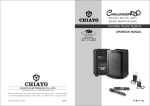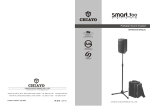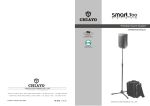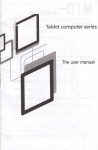Download Chiayo M-800 Operating instructions
Transcript
1.INTRODUCTION INSTALLATION OF BELT-CLIP Congratulation in owning one of these state-of-the-art PLL Synthesized 16 channels frequency agile UHF high band ( SDR-1816/SDR-2816/SDR-2916/SDR-2932 ) professional wireless receivers. According to their frequency range, these receivers are designed to match with Chiayo UHF high band PLL Synthesized transmitters (handheld or beltpack). This specially designed detachable belt-clip allows the user to wear the transmitter with antenna pointing upward or downward as illustrated. To wear the transmitter with the transmitter pointing upward, install the belt-clip as in Fig.5. To wear the transmitter with the antenna pointing downward, please install the belt-clip as in Fig,6. Charging points The standard combinations are as follow: SDR-1816 / SDR-2816 / SDR-2916 / SDR-2932 matches SQ-816, SQ-916, SM-816plus or SM-916 (UHF) As this is a shared operating manual of SDR-2816/SDR-2916/SDR-2932, you MUST read this operating manual thoroughly to familiarize with the function of each part before use. Fig.5 System classification Charging points SDR-1816 Frequency Band No. Of Channel Receiving Type Handheld Transmitter Beltpack Transmitter AC Adapter Fig.6 SDR-2816 SDR-2916 SDR-2932 UHF 16 16 Diversity 16 16x2 Ture Diversity SQ-816/SQ-916 SM-816PLUS or SM-916 10-15V / 800mA x 1 piece 12-15V / 800mA x 1 piece Size 1/2 19" INSTALLATION OF CABLE RESTRAINT To prevent contact noise caused by constant tension applied to the connector,, a cable restraint is designed such that tension is totally reduced when it is properly used ( see Fig.7 ). When the audio cable go through the cable restraint, it could prevent sweat from going diectly into the electronic board via the connector. This is another advantage of the cable restraint. Fig.7 19" Standard system packaging SDR-1816 or SDR-2816 or SDR-2916 or SDR-2932 SDR-1816 /SDR-2816/SDR-2916 are shipped with one transmitter each. SDR-2932 are shipped with 2 transmitter each. Antenna 2 pieces AC adaptor 1 piece Rackmount bracket 2 pieces Operating manual 1 copy Receiver Transmitter INSTALLATION OF LAVALIER / HEADSET MICROPHONES OR INSTRUMENT INPUTS Depending on customer requirements, Lavalier / Headset microphone or instrument inputs could be connected to the transmitter via the audio input connector. User is free to choose the various input sources but is advised to take note that connector used must be compatible to each other. The pin configurations for mini XLR connector is in Fig.8. SWITCHCRAFT LED INDICATOR OFF GT IN ON 2 3 4 1 POWER ANTENNA MT IN GND POWER SWITCH Fig.8 PHANTOM POWER 1 10 BELT-PACK TRANSMITTER (SM-816PLUS/SM-916) 2.FRONT AND REAR PANEL CONTROL SDR-1816/SDR-2816 1 2 3 4 7 A ESS B T R A N S MI 9 11 15 3 T TE 8 13 5 R W EL 6 7 SDR-2816 POWER IR 5 MIN MAX 1 ON 9 INSTALLATION OF BATTERIES SM-816plus uses 3 pieces of " AA " size batteries (Alkaline battery is recommended ). To install or remove the batteries, press the release buttons at the edges of the transmitter to open or close the cover as illustrated ( Fig.2 ). When installing the batteries with the cover open toward you, the cover might block your hand. It is thus recommended that while inserting or removing the batteries you should hold the transmitter in such a way that the cover open a way from you. ( Fig.3 ) SM-916 uses one piece 9V batteries, To install or remove the battery , press the release button at the side edge of transmitter to open or close the cover as . ( Fig.4 ) Fig.3 10 RF SIGNAL LEVEL DIVERSITY 11 1. Power switch 2. Power on indicator 3. RF signal indicator 4. Diversity indicator 5. AF signal indicator 6. RF test button 7. Channel selector 8. Volume control 9. Antenna B socket 10. XLR ( balanced ) audio output 11. Unbalanced audio output 12. Squelch ( SQ ) control. 13. D C IN jack 14. Antenna A socket 12 Fig.2 9 13 AF SIGNAL LEVEL 2 RF-TEST CHANNEL 13 VOLUME 14 3.OPERATING INSTRUCTIONS CHANGING OF CAPSULE (SQ-916) 3.1 Before switching on the receiver, please make sure that the following are observed and installed properly: 3.1.1 Frequency group shown at the frequency stickers of transmitter and receiver MUST be the same. If it is a brand new set and the matching is incorrect, kindly return the system to your Chiayo dealer in exchange for a new set. If it is not a new set, you must have taken the wrong combination. Please DO NOT try to operate any unmatched system. 3.1.2 The two antennas must be installed. 3.1.3 The AC adapter must have the same voltage rating as that of your power outlet. These microphone have a module design. To change or replace a capsule, Open the grill to pull out and plug in the capsule as shown in the following figure. 3.2 For SDR-1816/SDR-2816. Channel selected at Receiver Must be the same as the channel selected at Transmitter SENSITIVITY SWITCH 3.3 Now switch on the transmitter (please refer to transmitter operating manual). The RF indicator will light up when the correct channel is selected, indicating that the radio signal transmitted has been received. Use RF test button to test if there is interference around. If there is interference around, the RF signal level LED will light up. The receiver is suggested to switch to another frequency to use. When sound is spoken into the microphone, the audio indicator will flash to show the strength of the audio level. 3.4 3.5 FRONT AND REAR PANEL CONTROL 1 2 3 4 5 6 7 8 VOLUME 11 SENS H N H High Sensitivity OPERATING INSTRUCTIONS Before operation, please check and make sure that transmitter & receiver are of matching frequency or frequency group (for PLL version). For PLL version, further verify that the channel selected at both ends are of the same. PLL TRUE DIVERSITY RECEIVER 10 SENS N Low Sensitivity SDR-2916/SDR-2932 9 These microphone have a sensitiving switch, For close mouth singing or normal speech please put the switch to N (normal) position. For tripod-mount speech, please put the switch to H (high) position. 12 13 14 VOLUME Fig.4 15 To switch on the microphone, put the switch to "ON" position. The green LED indicator will light on indicates that battery is fresh. When RED LED light on indicates that battery is weak, thus a replacement is necessary. For best result, alkaline battery is recommended. Please remove the battery if the transmitter is not to be used for a longer period. 1. 2. 3. 4. 5. 6. 7. 8. Slot for front mount antenna Power switch 7 - segment LED channel indicator Channel selector Diversity indicator RF signal indicator AF signal indicator RF test button 9. 10. 11. 12. 13. 14. 15. 3 Volume control Antenna socket XLR balanced output Unbalanced output Squelch ( SQ ) control DC IN jack AC IN jack ( for certain market only ). Fig.5 When necessary, SQ-916 mic capsule could be replaced by pulling out and plugging in the new one, either dynamic or condenser. For close mouth singing or speaking, put the sensitivity switch to N (Normal) and for tripod mouth application, where the speaker stands at a distance away, put the sensitivity switch to H (High). Be careful to put back the sensitivity switch to N for close mouth singing as H (High) sensitivity for close mouth application might cause distortion. When holding the handheld mic, please do not hold the antenna part of it as this might severely affect the efficiency of the transmission range. 8 4. RECEIVER INSTALLATION HAND-HELD MICROPHONE( SQ-816/SQ-916) 1 SQ-816 2 3 1. 2. 3. 4. 5. 4 5 1 Capsule with metal grill Battery Good indicator ( Green ) Battery Low indicator ( Red ) Power on / off switch Charging contacts BATTERIES SQ-816 This microphone requires 3 pieces of " AA " size batteries to operate. Please insert the batteries according to the correct polarity indicated. To open the battery compartment, press and slide down the cover until it clicks and lockes. Further sliding movement will remove the cover. 2 SQ-916 3 4 5 1. 2. 3. 4. 5. 6. 6 Capsule with metal grill Battery indicator Sensitivity switch Power on / off switch Battery compartment Color Cap SQ-816 For best operation, the receiver should be at least 1m above the ground and at least 1m away from a wall or metal surface to minimize reflections. The transmitter should also be at least 1m away from a wall or metal surface to minimize reflections. The transmitter should also be at least 1m away from the receiver, as shown in Fig. 5 Keep antennas away from noise source such as motors, automobiles, neon light as well as large metal objects. Fig.5 4.1 Audio output connection There are two audio outputs on the back of the Diversity SDR-1816 / SDR-2816 / SDR-2916 / SDR-2932 receivers. Mic-level balanced and Line-level unbalanced. Use shielded audio cable for the connection between the receiver and the mixer. If the mixer / amp is a 1/4" phone jack, connect a cable from the 1/4" unbalanced audio output from the receiver to the mixer / amp. If the mixer has an XLR input, connect a cable from the balanced XLR audio output from the receiver to the mixer input. Audio output connection is as Fig.6 , 7& 8,9 below. CAUTION Fig.7 The positive ( + ) pole of battery must face downward. Many batteries are known to have leakage problem of conductive and corrosive liquid. Please observe the rule to remove the batteries if they are not to be used for a period of a few days. Fig.6 Due to various unstandardized sizes ( diameters ) of " AA " batteries, this battery compartment is designed to accommodate the most commom Alkaline batteries only. SQ-916 use a 9V battery for power. To change or replace the battery. Please remove the color cap first, then press at the bottom of battery compartment to release the cover as shown in right figure. Fig.8 Pre ss SQ-916 7 Fig.9 4 5.RACK MOUNTING SDR-1816/SDR-2816 are 1/2 19" casing and specially designed (optional) 19" rack mount adapters (MP-50) are available for your installation purposes. Installation instructions are as Fig. 10. 4 If the Volume Control of the receiver is set too high, it may over-drive the input of the mixer, causing distortion. Conversely, if the receiver output is set too low, the overall signal to noise ratio of the system may be reduced. Adjust the output level of the receiver such that highest sound pressure level going into the microphone causes no input overload in the mixer, and yet permits the mixer level controls to operate in their normal range (not too high or too low ). This provides the optimum signal to noise for the entire system. 5 6 Fig.10 7 6.REMARKS 5.1 RF Interference If you encounter receiving interference (from other than an operating TV station), often it can be overcome by adjusting the receiver's squelch control, as described on 5.2 below. Please note that wireless frequencies are shared with other radio services. According to FCC requlations, wireless microphone operations are unprotected from interference from other licensed operations in the band. If any interference is received by any Government or non-Government operation, the wireless microphone must cease operation. The abovestatement is valid in the U.S.A. 5.2 Receiver Squelch control The squelch control on the back panel of the receiver is preset at the factory, but can be adjusted if you must use the system in a high RF interference area. If there is audio output from the receiver when your transmitter is OFF, adjust the squelch control so the system will receive the signal from your transmitter but squelch or eliminate the unwanted background RF noise. This adjustment can cause a reduction in usable range of the wireless transmitter, so set the control to the lowest position which reliably mutes the unwanted RF signal. 8 Before inserting the batteries, please make sure that they are inserted according to the correct polarity. For PLL 16 frequencies agile version, before operation please make sure that the corresponding receiver MUST have the same frequency group and channel number as the transmitter. Before making any channel change, please switch off the power supply. The synthesized program works in such a way that a change of channel will only take place after a power off and on action. Otherwise, the previosly selected frequency will stay unchanged. After making a channel change, please make sure that the corresponding change is made on the matching receiver also. To be exact, changes MUST be made at both the transmitter and receiver. 9 Use only brand new Alkaline batteries. Do not use " general purpose " batteries. When batteries are weak, replace the batteries altogether at the same time. Do not mix and use new and old batteries together. 10 Position the receiver such that it has the least possible obstructions between it and the transmitter. Line of sight is best! 11 The transmitter and the receiver should be as close as possible but not less than 1m. 12 A receiver cannot receive signals from two or more transmitters simultaneously. 13 Turn the transmitter off when it is not in use. Remove the batteries if it is not to be used for a period of time. 7.TIPS TO OBTAIN THE BEST RESULTS FOR A WIRELESS MICROPHONE SYSTEM 1 If external antenna is used, low loss RF shielded cable should be used and the length of the cable should not exceed 3m. 2 Do not place the receive antenna within 1 m of another receiver or antenna. 3 The receiver antenna should be kept away from any metal surface. 5 6