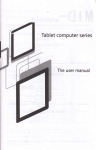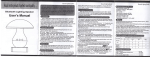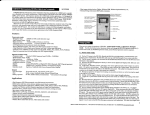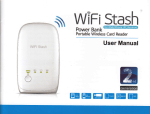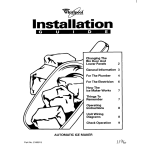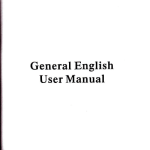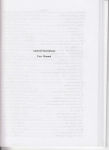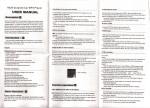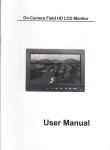Download Tablet computer series
Transcript
Tablet computer series
The user manual
Chapter One Overview
M I D-android
l-l
Appearence
Pichrre for reference only,
Instruction
Plese subject to specific products
Pleme read the precautions and importmt tips in the imtructions before use.
Catalog
Chrnfer Onp fnvAwiewl
t-t
Buttm
14
1-3
t{
UDen
upm &o snul ooM
and shut doM stmdbv mode
Lock md Unlock the screen
Homepage infbrution column
l-6
1-2
l'ext inDul
Lnaprer mo (5rowseu
B'
2-'
ahdh+ar
fhru/
t ngp* t" umo Gmd2-3 sm6bope6
Annli-.d^n"r
3-t
(hllen
3-3
Video player
3{
3{
Catende
Calculator
$7
H
Applicahotr iNhllauon
Md@ ourpd
,
Whm
able!
shofr
p.*
ttis
I
to
*to
me
Ur"
m
of
-{m ffi
mal shofr
p6s
again to lighl
upthe@.
Volumc
thistoadj*tthevolme
Set
up
rnis rcy
E-tMI
I
b
set up the applications
opm -
'Iongprctlrepowbumnl
rhe
G2
tss
open rhe
1-3 Open and shut down
3-10
N-12
Buttons
Power button
Wirel* reMorts settim
,$pray semngs
Shut
sigtratrdpiffi wil slrcwupinmutilb
dom
tong pr"o itepo**bml,
<sue> to shut doM,
In chargiry
'chilgiB"
l4
onthedghtside,Ag
inErfse.
tltin the scrm shows< would you lilie to shut alom>, press
sht, whm the bbls is off, press tie right upper "power butun" it will shows
figure, onc€ egain b click 'powq butbtr", the equipmmt wilt be opened.
Open and ctose st{trdby Eode
Open the standby mode
In boot mode, you can ap the power buton I;
will into the smd by mode which can save pow€r
on the upper rigtrt side of the rablet, the system
1-6 Ilomepage
information columns
Close the statrdby mode
ln the sand by mode, light tsp ofthe power bufion
tromal state.
1-5
otr the right side to wake up the device, enttr the
Lock and unlock the screen
nott interfa))keent seach
Lock
You cm
set up the sleep time in the system of<display>.
The system will sleep automatically and lock the scrcen to the sbndby mode ifwithout
imctivity when reaches the preset of shdby time.
ay
Wletr Ne th€ bble! you can se the vitual keybotrd b mEl texl, nmben, symbols dimtly by
louching screeD. After *lecting the Android input metho4 the default keyboard show 6 below.
To switch th€
To
Dmg
srn E
ro unloclc shoo m beloo.
=
thi"
E
*" I
2-1 Bmwser
b unlock *E smen ild trH be appbcauon Dl#e
thi.
please press
Chapter fwo: Internet
Unlock
Move the
lehs,
nmbers md
wirchthe€pibl mdlow@N lefiq plffipre".
Require
nefiorL suppod b€for€ Nitrg a web browsd, if thfr€ tre netuort suppofring problem,
plese conhct you
ne$dk opedor
Tabld's w9b browser cm
plme toul
tul
cmet
b st
or the seruice providtr
to the
up the
salll
Inmet via WIFI
so thal
cm Ee
the
to
sdsry your business ed individual
browsr nomally.
See
6
picture:
Camera
cricr<
'
rrris
Etr
ro gd soap sboL
Ef"*o*", to."t.p
![*utbut*"",E***, I.""",
A*
.
Mdeo
foch hire I
in the application list to mter the browsq pages; the alefault homepage is ihe
<R@ently \.4eweD showing recendy viewed pag€s.
ctick
rhiJ
ro vid@
Gts"rioe',
sd
4hit"
do the
b"1-""
Browser sutr4Dfrs the following featues
relev&t opemto,.
""tiog,
&r"r, a"*. I
ct;ct
trris
o sm,idm
View photos atrd videos
pic@s preview int€rface, click
picms ro slides.
In
Enb
the URl.-touch the itrput
Book mark seech- click
ilea to gd
thitr
the soft keyboad, th@
to add into the
t*t
the
tlPL.
on the screen to preview photos, also you
cm
set uP the
3-2 Photos
boohrk
Eb read the favorite webBite thd @I@ted
! to serchthe in&met
Touch this I
b aaldnewbrcwsef,
Touch thisl b close the brcwser
Touch this
Touchtris
Chapter three: Application
3-1 Camera
I
in ttre
Touch this
do the following
appli€tion lis
I piffi:
to
otq
0rc
cm@
the views showed on the
mm
ed you cm
:[i',Hm
Click this
lE
:i:J:."fi"ii"ff: :l,l']"u:",i,1'*" "u"u
b
enter slides show when you enter the albm-
*iE
to
"nt"'
th"
"*""'
3-3 Video
rouch
pl&yer
thif
to the vialeo player
youcmseerhe\4deos
in
ff
nandmd
ry
dcad fiks.
E
[email protected]*amov
E
E
l5{ftH:ue.ao"u
le&tt&1.*,o.ror ro+or.r&-ilEH.@v
Playinrc,tae:
%
rr"r,
ffi
mdomplay,
@*"
Artists
In rhe <anisL > Daee. il is soflrd Mordins b the disl's itritials. click on me, vou will opm the
disls rclated albfu md soDg list; Lhetr y-ou cd click smgs 10 play
Album
The
will
albm page shows all dblm itr the lis! slidiDg it ce browse all. Click od the albq gover
ffifer to the atb@ back rutomtically, m@ dl ruic shows, click again q the s@gs
begm to pley.
I
J
ad@hrrB
3-5 Calendar
rou*r
tnt EE b Calmdd, the default Eg€
Date views: long pr6s b lh€ evsnB
up new eveDts; long prcss the blmk
day view.
h
shows the mmths, elick
thiffi
to th" dav.
rebuilt, vieq edil md delete; Click oD lhe blank e9a
you cm built new ev€trb or dkplay/not display the
@
week views: Lotrg pr€ss the ev6i b lebuilt, vieE €dit, md deleb eventsi long prcss tbe
@a you cm rebuild eveub or display/not display lhe llM weeks view.
3-4 Music
t*o nJ
M@t\.view: long pr6a
,"
*.wic
ptaytr. Mosic cm
be dlayed by
wat
to listen md 8e!
the soogs you
Agenda:
Click
oo th€ <Bow pleying >
under the page right.
Eb selectd
sute
b build rew calendd iem
or display/not display the
lmo
lrim
blak
month
ffists or dbm classificaton.
This page displays the sEgs alphabetically.
Click
date
@ $d
b
play.
will diBplay being played alhE pagei thtre will b€ lyrics shows
In
ey
mnth
Iiil
a]] evelb click to read the dehils.
views, whrn you switch b othd ilaE,
now by bwhitrg <today> butuo.
wek or maDth, all @
be
bak to today oi w@k or
Touci the bufton
You can also click
hereit
to seilch hsk memo, edit, nohtion mtl shtre
E"n"n
t*
to y"uor". you can
ed[6e
file.
Edit
Toucl
3-6 Calculator
Copr
Touch hse in the application list to gd inio the calculalor
tt E
rhen.rick
Ddd€.
3-8
to edi rhe file including cufcopy/pdterdelete
choose one fi le
.r,os
ft6 EI
.ne file thd
b
de lst. clck
to
"noo,"
ilcr h.* E
mh
-lo"
E
ro copy when show the
to put rhe fi le, and ihen
;;r"."8
nemory
ild
in fie applicatiotr
SD
crd.
ljst it suppots
the files muoal copy in this
Mo
places intemal
puu,
. urn .
Application installation
r",.h h.,EI in fre applicarior li{, tr w ll in{arl. unload rhe ryK
rr.",.n"' u"ex ri" oo-ME6[ ., nilEHElil
3-7 Document browsers
!
clickthtE,o
ri e, aL6 nalcdl }.
Toud fre seleded APK amlicadon dntrdy for tutdhdon md doadinS
3-9 Video
ro,"t
output
n".El t
fI,,*", E,
tn" uplicadotr hsq chms se
rsduim
I,rI,I,
of fre video output
**,
E1"",*,,
E, "^
itr the same
,_:lT,::-:::"'''."retrt
Click
sysEm
hs 20P ud
1080P
n 6e app[catbn lht
GBd
FC APK file
Diffsml quipmd
click
h 6e
hJ
in the application ljst; you cm preview &e downloding or done alocment
Mo kind ofresoludotrs
haIu
Modn
b cornmt 6e hmde
to the gam. there
dl
be AC, PS,
MD,
Gme.
iMlls ffia€rt simulad
Click doMload file to siop or deiek the download coDten6.
3-12 E-mait
Require the intemet suppof before using
e-mil, ifthere fle problems in netuork supponing;
pietre conbct you Detuork opemtor-
Add accoutrt
lf
you e€ the 6ct lime b
according e instucdon-
If you wmt
md thm
b
add more
sl*t <dd
ue emil,
Mlbox6.
accomt >.
get inro a mailbox itrterface
click <Setinge
diectly
to set up
m accomt
on the top of &e page to add more mailboxes,
.a:;.,.:;:;,*:*:t:it?x,,:..!:8,:,;tr:i:f,rrrrfffig;,i{,fe#F,EffiEffi{ffit;:
:WYli
'-:> i'.. " ';t ' '::
fre$Yei*;M,*R*'o*sefritrss
oED
Email account
riftl*s L$
Bftl<
display ihe
1@@n*qmilb'*r,.Mri'jd'tu @*
Asong
if?i1l.
*-j**-:-
"
ftis sip
--
ihe system
rbm if 6e lffil ma ne*o*s
donl need a
:
sqrrch6.
Ical &ea neso* in
comdd.
l}Nord
wlr scm
available wireress netuork auromatically and
the lisr.
have
tle sip
GI
b"lina it.
tt ut
r"p."rmts
tbe nenvdrkr
cm be comected directlv.
EI ry,*nts
the
ne*ork
has bee.
encmtio& it
needs ro enter the
p^sword to
Draft e-mail
In < inbox > page' you can clickGthis on tle right page top to dmft mail
In the draft mail page, you
Add mairrecipients
quickly
you
cm:
quick,r.
kxt cont@r (the text aM
ca click
the neMork>; ydu cm arso serecr <add wireless rocar
measemenlMAC address: to show the MAC address
Adal amchmenb fiom the dGment mmagemml, whm it scceeds, the
e-maiF page; you cm click b select to open o rcmove thm.
nme will
show
otr<New
t
click
connect direcily, also you
Nenro* troiice: open the switch, it will notice ifthere ey open netuork.
The \\iEl6s local trea neftork cedificate: rhe wireless local area neNo* loading md
opmtion)'
suppofr copn shes
b
wmq crick ii b
of
Add attachment
Reply,
frcm ihe list you
to set up the
;1f;*;.tT]i;fjJffih:***d
Enter the recipient addrcss in rsipient input box d click on the <cotrtePin the conbct list
recipients to choose mail adalress; you cm copy/close b send input addrcss.
Write email subject and
m chs* de nesork
th< adlald -pdon
4-3 Display setting
fotrard mail
the rigbt page preview area of the
The basic opemtioo js
sm€ with
the
bolbtr <repiy
&aft
> <
ralv all
>
oi
<
fo*arding
>choices
@o*r,r,
e-mail.
a"n,ngs conrains: wallpaper settings, domancy time, bdghhess, automatic
iohting Setings
t
Chapter
four:
Wallpaper settitrg
In the wallpaper *dng. you ca
System setting
be chosen ftom
click heJ
4-1 Sound
to enter the system setting
Statrdby
setting
rich
can sd mor;deEiled settinqs if vou need. Click the <volume seting> cd set up ihe notice, the
media and the alam of volme and cboose Se prompt operation somd and
-- the bell and softwtre
disk boot swilch
ser up rhe wau paper and dlmamic waupaper;
thewalpapercm
salle4:
interface.
vorce.
4-2 Internet setting
This sefting module includs: the wireless local dea neMork Sdings
Scren
whmthescreminli8I1shearidofnme.ilsiiIautomatica]lylocktosavefrepowerif
*#,?i,ilHl"***
The user cm adjust
brighbs meBll)
to get dre lighhess you wani.
You can set up the font size mcodng ro indi!
ordinary big, hus€.
idul's favorite,
rhere were respectively: small,