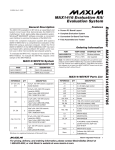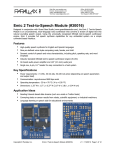Download Maxim USBTO232 User guide
Transcript
19-2996; Rev 1; 12/06 MAX1169 Evaluation System/Evaluation Kit The MAX1169 evaluation system (EV system) is a complete high-speed I2C-compatible 16-bit data-acquisition system consisting of a MAX1169 evaluation kit (EV kit), Maxim 68HC16MODULE-DIP microcontroller (µC) module, USBTO232, and a HS I2C-compatible module. The HSI2CMOD has a proven HS-mode I2C-compatible interface that supports the MAX1169’s maximum 2-wire serial clock frequency of 1.7MHz. This solution is implemented on this module by using an Altera EPM3256AQC208-10-programmable logic device (PLD) and a DI2CM core from Digital Core Design. Order the complete EV system (MAX1169EVC16) for a comprehensive evaluation of the MAX1169 using a personal computer (PC). Order the EV kit (MAX1169EVKIT) separately to evaluate the MAX1169 with a user-supplied HS/fast/standard- mode I2C-compatible interface. To evaluate the MAX1169A_UD or MAX1169B_UD, request a free sample of the MAX1169A_UD or MAX1169B_UD when ordering the MAX1169 EV kit. Windows is a registered trademark of Microsoft Corp. Features ♦ HS I2C-Compatible Interface (1.7MHz) ♦ Fast I2C-Compatible Interface (400kHz) ♦ Standard I2C-Compatible Interface (100kHz) ♦ Proven PCB Layout ♦ Fully Assembled and Tested ♦ Fully Assembled and Tested ♦ EV Kit Software Supports Windows® 98/2000/XP with RS-232/COM Ports ♦ EV Kit Software Supports Windows 2000/XP with USB Ports Ordering Information PART INTERFACE MAX1169EVKIT User-supplied HS/fast/standard I2C-compatible MAX1169EVC16 Windows GUI and HS I2C compatible Note: The MAX1169 software is included with the MAX1169 EV kit, but is designed for use with the complete EV system. The EV system includes the EV kit, the 68HC16 µC module, USBTO232, and the HS I2C-compatible module. If the Windows software or HS I 2 C-compatible module is not required, order only the MAX1169 EV kit (instead of the entire EV system). MAX1169EVKIT Component List DESIGNATION QTY C1 1 C2, C4, C7, C9, C11 C3, C5, C6, C8, C10 FB1 J1 5 5 1 1 DESCRIPTION 0.01µF ±10%, 50V X7R ceramic capacitor (0603) TDK C1608X7R1H103K 10µF ±20%, 6.3V X5R ceramic capacitors (0805) TDK C2012X5R0J106M 0.1µF ±10%, 16V X7R ceramic capacitors (0603) TDK C1608X7R1C104KT Surface-mount ferrite bead (0603) TDK MMZ1608B601C 2 x 10 right-angle female connector DESIGNATION QTY JU0–JU3 4 3-pin headers DESCRIPTION JU4, JU5 2 2-pin headers R1 1 4.7Ω ±5% resistor (0603) R2 1 10Ω ±5% resistor (0603) R3, R4 0 Not installed, resistors R5 1 4.7kΩ ±5% resistor (0603) U1 1 16-bit ADC (14-pin TSSOP) Maxim MAX1169CCUD U2 1 Op amp (5-pin SOT23) Maxim MAX4430EUK — 1 PCB: MAX1169EVKIT — 1 MAX1169 EV kit software CD ROM — 6 Shunts ________________________________________________________________ Maxim Integrated Products For pricing, delivery, and ordering information, please contact Maxim/Dallas Direct! at 1-888-629-4642, or visit Maxim’s website at www.maxim-ic.com. 1 Evaluate: MAX1169 General Description Evaluate: MAX1169 MAX1169 Evaluation System/Evaluation Kit MAX1169EVC16 System Component List PART QTY MAX1169EVKIT Files FILE DESCRIPTION HELPFILE.HTM DESCRIPTION MAX1169 EV kit help file MAX1169EVKIT 1 MAX1169 EV kit INSTALL.EXE Installs the EV kit files on your computer 68HC16MODULE-DIP 1 68HC16 µC module KIT1169.C16 Software loaded into the 68HC16 µC HSI2CMOD 1 HS I2C-compatible module MAX1169.EXE USBTO232+ 1 USB-to-COM port adapter board UNINST.INI Application program Uninstalls the EV kit software Component Suppliers SUPPLIER PHONE Altera Corporation 800-800-3753 Digital Core Design (48) 32-282-82-66 WEBSITE www.altera.com www.digitalcoredesign.com Fairchild Semiconductor 888-522-5372 www.fairchildsemi.com TDK Corp. 847-803-6100 www.component.tdk.com Note: Indicate that you are using the MAX1169 when contacting these component suppliers. Quick Start Recommended Equipment—USB Port PC Connection Option • MAX1169EVC16 (MAX1169EVKIT, 68HC16MODULEDIP, USBTO232, HSI2CMOD) • Two DC power supplies: +8V to +20V at 0.5A +5V at 0.2A • Analog signal source: 0 to +4.096V • Windows 2000/XP computer with an available USB port to connect to the USBTO232 board • USB cable included with the USBTO232 Procedure Caution: Do not turn on the power until all the connections are completed. 1) Visit the Maxim website (www.maxim-ic.com) to download the latest version of the USBTO232 User Guide. Follow the steps in the USBTO232 User Guide Quick Start section, and return to step 2 of this Quick Start section when finished. 2) Verify that jumpers JU0–JU3 are connected to pins 1-2. This sets the I2C-compatible slave address of the MAX1169 to 0x7F. 3) Verify that jumper JU4 is OFF. This enables the internal 4.096V (typ) reference. 4) Verify that jumper JU5 is OFF. This disconnects the analog input buffer (U2) from AIN. 2 5) Carefully connect the 68HC16 module board to the HS I2C-compatible module board by aligning the 40-pin connector. Gently press them together. The two boards should be flush against one another. 6) Ensure that the ON/OFF switch (SW1) of the 68HC16 module is in the OFF position. 7) Connect the +8V to +20V power supply to the terminal block of the 68HC16 module (J2) located next to SW1 at the top of the µC module. Observe the polarity marked on the board. 8) Carefully connect the HS I2C-compatible module to the MAX1169 EV kit board by aligning the 20-pin connector. Gently press them together. The two boards should be flush against one another. 9) Connect the +5V power supply between the AVDD and AGND pads on the MAX1169 EV kit board. 10) Connect the USBTO232 board to the 68HC16MODULE-DIP module if you have not done so already. 11) The MAX1169 EV kit software should have already been downloaded and installed in the USBTO232 Quick Start. 12) Turn on the 68HC16 module by sliding SW1 to the ON position, and turn on all the power supplies. 13) Start the MAX1169 EV kit program by clicking on its icon in the programs section of the Windows Start | Programs menu. 14) Press the OK button to automatically connect and download the KIT1169.C16 file to the module. _______________________________________________________________________________________ MAX1169 Evaluation System/Evaluation Kit Recommended Equipment—RS-232/COM Port PC Connection Option • MAX1169EVC16 (MAX1169EVKIT, 68HC16MODULEDIP, HSI2CMOD) • Two DC power supplies: +8V to +20V at 0.5A +5V at 0.2A • Analog signal source: 0 to +4.096V • Windows 98/2000/XP computer with an available serial (COM) port • 9-pin I/O extension cable (straight-through, femaleto-male) Procedure Caution: Do not turn on the power until all the connections are completed. 1) Visit the Maxim website (www.maxim-ic.com/evkitsoftware) to download the latest version of the EV kit software. Save the EV kit software to a temporary folder and uncompress the file (if it is a .zip file). 2) Install the MAX1169 EV kit software on your computer by running the INSTALL.EXE program. The program files are copied and icons are created for them in the Windows Start | Programs menu. 3) Verify that jumpers JU0–JU3 are connected to pins 1-2. This sets the I2C-compatible slave address of the MAX1169 to 0x7F. 4) Verify that jumper JU4 is OFF. This enables the internal 4.096V (typ) reference. 5) Verify that jumper JU5 is OFF. This disconnects the analog input buffer (U2) from AIN. 6) Carefully connect the 68HC16 module board to the HS I2C-compatible module board by aligning the 40-pin connector. Gently press them together. The two boards should be flush against one another. 7) Ensure that the ON/OFF switch (SW1) of the 68HC16 module is in the OFF position. 8) Connect the +8V to +20V power supply to the terminal block of the 68HC16 module (J2) located next to SW1 at the top of the µC module. Observe the polarity marked on the board. 9) Carefully connect the HS I2C-compatible module to the MAX1169 EV kit board by aligning the 20-pin connector. Gently press them together. The two boards should be flush against one another. 10) Connect the +5V power supply between the AVDD and AGND pads on the MAX1169 EV kit board. 11) Connect the 9-pin serial cable from the computer’s serial port to the DB9 connector of the 68HC16 module (J3). 12) Turn on the 68HC16 module by sliding SW1 to the ON position, and turn on all the power supplies. 13) Start the MAX1169 EV kit program by clicking on its icon in the programs section of the Windows Start | Programs menu. 14) Press the OK button to automatically connect and download the KIT1169.C16 file to the module. 15) The EV kit software uses the value typed in the VREF field to translate the digital code to a voltage. The default is a +4.096V reference value. First, measure the reference voltage of the MAX1169. Then, after typing the measured reference value into the VREF field, press the Set VREF button. 16) Apply an analog input signal (0V to VREF) between AIN and AGND. Observe the AIN voltage and code labels on the Windows program. _______________________________________________________________________________________ 3 Evaluate: MAX1169 15) The EV kit software uses the value typed in the VREF field to translate the digital code to a voltage. The default is a +4.096V reference value. First, measure the reference voltage of the MAX1169. Then, after typing the measured reference value into the VREF field, press the Set VREF button. 16) Apply an analog input signal (0V to VREF) between AIN and AGND. Observe the AIN voltage and code labels on the Windows program. Evaluate: MAX1169 MAX1169 Evaluation System/Evaluation Kit Detailed Description of Software The main window of the evaluation software is shown in Figure 1. This window displays the voltage and code of the analog input signal AIN. The software supports both manual read or automatic read operations. The I2Ccompatible serial-clock (SCL) frequency is selectable: HS mode (1.7MHz), fast mode (400kHz), or standard mode (100kHz). In HS-mode I2C-compatible systems, the communication and arbitration are always done in either fast mode or standard mode. Only data can be transmitted or received at HS-mode speeds. The software expects the use of a 4.096V reference on execution; however, this value can be changed in the software to accommodate a different reference value. Table 1 describes the controls in the main window of the evaluation software. External Reference To disable the MAX1169’s internal +4.096V (typ) reference, select external reference mode with a shunt on JU4. Apply the new external reference voltage between the REF and GND pads on the MAX1169 EV kit board. After measuring the external reference voltage, enter it into the VREF field of the software (without the volt unit) and press the Set VREF button. Detailed Description of Hardware MAX1169 EV System The MAX1169 EV system is a complete 16-bit dataacquisition system consisting of a MAX1169 EV kit, a 68HC16 µC module, USBTO232, and an HS I2C-compatible module. The complete MAX1169 EV system is used to evaluate the MAX1169 16-bit, I2C-compatible, analog-to-digital converter (ADC). See the Quick Start section for setup and operating instructions. 4 68HC16 Module The 68HC16 µC module utilizes Motorola’s MC68HC16Z1 µC and is fully assembled and tested. This module provides a working example of a µC design for customers who have not yet chosen one for their system or who do not have the ability to connect the MAX1169 EV kit to their own system. The Windows software downloads an assembled program to the onboard random-access memory of the 68HC16 module. For more information, refer to the 68HC16 module data sheet. HS I2C-Compatible Module The HS I2C-compatible module provides a 2-wire interface peripheral for the 68HC16 µC module using an Altera EPM3256AQC208-10 PLD. This peripheral is implemented in the PLD by utilizing the DI2CM core from Digital Core Design. The HS I2C-compatible module allows the 68HC16 module to be compatible with HS mode (1.7MHz), fast mode (400kHz), and standard mode (100kHz). This module is not required when evaluating the MAX1169 EV kit with a user-supplied I2Ccompatible interface. For more information, refer to the HS I2C-compatible module data sheet. MAX1169 EV Kit The MAX1169 EV kit board provides a proven layout for evaluating the MAX1169 16-bit, I2C-compatible ADC and can be obtained separately without the 68HC16 module, USBTO232, and HS I2C-compatible module. The MAX1169 EV kit contains a 16-bit accurate analog input buffer (U2), connected in the unity-gain configuration. A REF pad has been provided on the MAX1169 EV kit board for evaluating the MAX1169 with an external reference. Refer to the MAX1169 data sheet to ensure all interface timing specifications are met when a usersupplied I2C-compatible interface is used. _______________________________________________________________________________________ MAX1169 Evaluation System/Evaluation Kit CONTROL DESCRIPTION Allows the COM port (virtual COM port) debug form to be visible or checks for module status Allows the user to view the help file or the software’s about box Displays the AIN voltage and code Selects the I2C-compatible slave address while reading Allows the user to specify the actual reference value in the software. The EV kit software uses the value typed in the VREF field to translate the digital code to a voltage. The default is a +4.096V reference value. First measure the reference voltage of the MAX1169. Then, after typing in the measured reference value into the VREF field, press the Set VREF button. Performs a single-shot read operation Performs a read operation specified by the control byte every 250ms. A blinking asterisk indicates AutoRead is active. Selects the I2C-compatible SCL frequency for data reception Selects the I2C-compatible SCL frequency for communication and arbitration Displays the status of the 68HC16 module and HS I2C-compatible module when the module status is requested in the View menu _______________________________________________________________________________________ 5 Evaluate: MAX1169 Table 1. Software-Control Descriptions Evaluate: MAX1169 MAX1169 Evaluation System/Evaluation Kit Table 2. Slave Address Bit 0 (ADD0) JUMPER JU0 SHUNT POSITION DESCRIPTION 1-2* DVDD. ADD0 = 1. 2-3 DGND. ADD0 = 0. *Default configuration. Table 6. Reference Mode Select JUMPER JU1 SHUNT POSITION DESCRIPTION 1-2* DVDD. ADD1 = 1. 2-3 DGND. ADD1 = 0. DESCRIPTION ON External reference mode enabled. Connect an external reference to REF. OFF* Internal +4.096V reference mode enabled. JU4 Table 3. Slave Address Bit 1 (ADD1) JUMPER SHUNT POSITION *Default configuration. Table 7. Analog Input Buffer *Default configuration. Table 4. Slave Address Bit 2 (ADD2) JUMPER JU2 SHUNT POSITION JUMPER SHUNT POSITION DESCRIPTION ON The analog input buffer is connected to AIN. Ensure +5V is applied to the BUF+5 pad and -5V is applied to the BUF-5 pad. Ensure that the noninverting (+) input to the analog input buffer is not left floating. DESCRIPTION 1-2* DVDD. ADD2 = 1. 2-3 DGND. ADD2 = 0. *Default configuration. JU5 Table 5. Slave Address Bit 3 (ADD3) JUMPER JU3 SHUNT POSITION OFF* DESCRIPTION The analog input buffer is disconnected from AIN. *Default configuration. 1-2* DVDD. ADD3 = 1. 2-3 DGND. ADD3 = 0. *Default configuration. Figure 1. Main Window of the MAX1169 Evaluation Software 6 _______________________________________________________________________________________ MAX1169 Evaluation System/Evaluation Kit Evaluate: MAX1169 DVDD DVDD 1 DGND ADD3 1 2 3 14 JU3 R3 OPEN SCL 2 SCL REF DVDD SCL AGND REF 13 C2 10μF R4 OPEN SDA AVDD 3 SDA DVDD SDA REFADJ JU4 12 C3 0.1μF U1 DGND DVDD R2 10Ω J1 J1-2 J1-1 J1-4 J1-3 J1-6 J1-5 J1-8 J1-7 J1-10 J1-9 J1-12 J1-11 1 2 3 JU2 4 ADD2 MAX1169 AGNDS R1 4.7Ω DVDD 1 2 3 5 JU1 ADD1 AIN DVDD 1 2 3 SCL N.C. J1-14 J1-13 N.C. J1-16 J1-15 N.C. J1-18 J1-17 N.C. J1-19 J1-20 N.C. JU0 6 ADD0 AGND 9 JU5 DVDD DVDD DGND AVDD 7 C4 10μF AIN 10 C1 0.01μF SDA N.C. AGND 11 DVDD AVDD C5 0.1μF AVDD 8 C6 0.1μF C7 10μF AGND FB1 FERRITE BUF+5 C8 0.1μF 4 BUFIN 3 C9 10μF 5 1 U2 2 BUF-5 R5 4.7kΩ C10 0.1μF C11 10μF Figure 2. MAX1169EV Kit Schematic _______________________________________________________________________________________ 7 Evaluate: MAX1169 MAX1169 Evaluation System/Evaluation Kit Figure 3. MAX1169 EV Kit Component Placement Guide— Component Side Figure 4. MAX1169 EV Kit PCB Layout—Component Side Figure 5. MAX1169 EV Kit PCB Layout—Inner Layer 2 (GND) Figure 6. MAX1169 EV Kit PCB Layout—Inner Layer 3 (VDD) 8 _______________________________________________________________________________________ MAX1169 Evaluation System/Evaluation Kit Evaluate: MAX1169 Figure 7. MAX1169 EV Kit PCB Layout—Solder Side Figure 8. MAX1169 EV Kit Component Placement Guide— Solder Side Revision History Pages changed at Rev 1: 1–8 Maxim cannot assume responsibility for use of any circuitry other than circuitry entirely embodied in a Maxim product. No circuit patent licenses are implied. Maxim reserves the right to change the circuitry and specifications without notice at any time. Maxim Integrated Products, 120 San Gabriel Drive, Sunnyvale, CA 94086 408-737-7600 _____________________ 9 © 2006 Maxim Integrated Products is a registered trademark of Maxim Integrated Products, Inc.