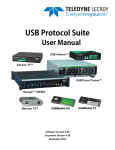Download AMD LE-363 User's User`s manual
Transcript
USBMobileHS™ Release Notes
Page 1 of 7
3385 Scott Blvd.
Santa Clara, CA 95054-3115
Tel:
+1/408.727.6600
Fax:
+1/408.727.6622
USBMobileHS ™ 2.32 - Release Notes
Updated: April 23, 2007
Table of Contents
1.
2.
3.
4.
5.
Overview
System Requirements
Release Notes
What’s New
3.1
3.2
Known Issues
3.3
API
Previous Releases
Support
1. Overview
This Read Me file contains last-minute product information for the USBMobileHS™ software for Microsoft
Windows. For full instructions on using the USBMobileHS™ please see the User's Manual and other documents
provided with this product.
2. System Requirements
The following is a list of recommendations for the configuration of the host machine that runs the USBMobileHS™
application and that is connected to the USBMobileHS™ system. Please note that the application would operate
on systems with less memory and slower CPU rate than the recommended; however, for best results it is
recommended that the host machine meets or exceeds the suggested configuration.
2.1.
Software
Operating System:
Microsoft Windows 2000 or Windows XP.
Required setup:
Microsoft Internet Explorer, version 5 or newer.
2.2.
Hardware
Processor:
For optimum performance, use processors of Intel's PentiumIII/Pentium4 family, AMD’s Athlon/Duron family, or
other compatible processors with clock speed of 500mHz or higher (Processors of Intel’s Pentium II/Celeron
family or AMD’s K6 family with clock speed of 300mHz is a minimum).
Memory:
For the best performance, it is recommended to have at least 128MB of physical RAM.
Hard Disk:
file://C:\Program Files\LeCroy\USBMobileHS\USBMobileHS_ReadMe.htm
5/7/2007
USBMobileHS™ Release Notes
Page 2 of 7
At least 20MB of free hard disk space is required for the installation. Additional disk space is needed for the
operation of the applications and for storing the recorded data in files during the recordings process (can be as
much as 150MB when recording a full buffer size).
Display:
Resolution of at least 1024 x 768 with at least 16-bit color depth is recommended (resolution of 800 × 600 with
16-bit color is a minimum).
Connectivity:
A PCMCIA slot is required to connect to the USBMobileHS™ analyzer card. This is not a requirement if the
application is going to be used only as a viewer
3. Release Notes
3.1.
•
•
•
•
3.2.
•
•
•
•
•
•
•
What’s New
This is version 2.32 of the USBMobileHS ™ protocol analyzer.
This release contains the following components, which are necessary for the operation of the product:
o
USB MobileHS™ Application Version 2. 32.
o
USB MobileHS™ Bus Engine Version 1.03.
This release includes the following updates:
o The following USB Class decoding is now supported:
Video Class 1.1
Communications Data Interface Class
Cable Based Association Framework (WUSB implementation)
Smart-Card Class (CCID + ICCD)
RNDIS
This release includes the following fixes:
{ wChannelConfig standard audio descriptor incorrect decoding in description [362]
{ iTerminal text for standard audio descriptor says input when it is an output terminal [363]
{ HID report descriptor parser incorrectly decodes 32-bit tags [605]
Known Issues
Errors may appear in the last couple of packets of a recording, which are not real errors. They are a side
effect of the recording terminated during the middle of a packet. Also, the first packet in a trace may be a
partial one.
Installation requires the existence of command.com file, which is not present on a fresh install of Windows
2000.
Upon plug-in or unplug, it is possible to see K and J signals that may not reflect the real bus conditions, but
are a side-effect of the circuitry of the analyzer probe. These should be ignored.
In order to use Automation, you must first launch UsbMobileHS.exe on the server, then connect from the
client.
According to the MTP Specification Revision 0.83 by Microsoft Corp., NumberOfInterdependencies and
NumberOfPropDescs in InterdependentPropDescDataset are UINT16 value with size of 2 bytes. However,
we have encountered some products on the market that are using UINT32 instead, which could mess up the
whole InterdependentPropDesc Dataset decoding. If you have decoding problems with the
GetInterdependentPropDesc operation, set the variable ‘InterdependentPropDescDatasetSizeBytes’ equal to
4 in the \Scripts\StillImageClass\PTPUserEditParams.inc script file. [275]
For PTP Transactions that would decode into a very large number of fields, the script decoding will
automatically stop creating display fields after a user-configurable amount of fields have been processed. By
default, once this limit has been reached, the script decoding will also stop processing the rest of the data,
meaning it will not discover any more errors that might occur deeper in the data. You can configure these
behaviors by changing the variables ‘MAX_CELLS_TO_DISPLAY’ and
‘IF_CONTINUE_ON_PROCESSING_DATA’ in the \Scripts\StillImageClass\PTPUserEditParams.inc script
file.
When invoking the View Decoded Fields dialog for a large PTP Transaction, the application may appear to
hang and become unresponsive while it processes the data. Once the application finishes processing the
file://C:\Program Files\LeCroy\USBMobileHS\USBMobileHS_ReadMe.htm
5/7/2007
USBMobileHS™ Release Notes
Page 3 of 7
data, it will display the dialog. [321]
3.3.
API
Automation:
Sample files Installation: To install the sample files, please select the ‘Custom’ installation option and select
•
the ‘Automation’ group. The samples are suitable for the USB MobileHS™ analyzer. Please refer to the
Automation manual for additional information.
•
To run the sample files, you should make sure that the USB MobileHS™ software is already installed.
•
The library file name to be used is: USBAutomation.tlb for the USB MobileHS™ analyzer.
•
HTML Sample:
•
For editing the HTML sample code you can use a text editor or other HTML-editing tools.
•
CPP sample:
1. To compile the Visual C++ sample project you first need to install the Microsoft Visual Studio.
2. You can select to install the USB MobileHS™ software in a directory different than the default one. If you
choose to do so, make sure you add a path to the installation directory in your project’s paths list. You
can find the USBAutomation.tlb file in the installation directory. When using Microsoft Visual Studio, the
path to the installation directory should be added to the following places in the ‘Project Settings’ property
sheet:
(1) Under ‘C/C++’ tab, ‘Preprocessor’ category in the ‘Additional include directories’.
(2) Under ‘Resources’ tab, in the ‘Additional resource include directories’.
When a remote server is disconnected abruptly while a client application is still connected, the client
•
application might hang up for several minutes. At the end of this timeout, the client would be released with a
“The RPC server unavailable” notification. This is due to Windows conduct. [C0004997]
4. Previous Releases
4.1.
Version 2.30, Build 388
New Features:
Three new Transaction Levels were added: PTP Transaction, PTP Object and PTP Session.
•
•
With the introduction of these new Transaction Levels the following decodes are now supported:
o PictBridge
o MTP
o PTP
The following decodes were updated to match the latest specifications:
•
o Monitor (HID extension)
o Physical Interface (force-feedback extension to HID)
o Power (HID extension)
o HUT (HID)
o Point of sale Devices (HID extension)
Bug Fixes:
•
Fix Wire Adapter decoding problems.
•
Fix failure of Legacy Descriptor decoders in Transfer view.
•
Fix Audio Class Decoding problems.
•
Fix msb<->lsb incorrect order in Transfer Level Request Field display.
•
Fix crash when hitting Intelliframe/Bitstream button in Gen file.
•
Fix hiding by host/address/endpoint for control transactions and transfers.
•
Fix crash when opening of USB Gen Files from Automation client. They now open explicitly when you start
generation.
4.2.
Version 2.20, Build 366
New Features:
file://C:\Program Files\LeCroy\USBMobileHS\USBMobileHS_ReadMe.htm
5/7/2007
USBMobileHS™ Release Notes
Page 4 of 7
•
Certified Wireless USB Host and Device Wire Adapter (HWA & DWA) Transfer decoding. This gives the user
a high-level view of the transfers passing through a Wire Adapter RPipe.
Decoding assignment feature now includes support for Class/Vendor Request and Endpoint assignment to
•
Certified Wireless USB HWA & DWA RPipes.
Support for the Automation Analyzer Adapter.
•
Bug Fixes:
•
Correct the totals on some reports in Traffic Summary. [C0006930]
•
Fix software hang when trying to hide NAKs during transaction decoding. [C0006960]
•
Fix software crash when decoding a trace file of a Low Speed enumeration through a High Speed hub.
[C0006954]
•
Fix software bug that caused decoding of certain trace files to take a very long time. [C0006943]
4.3.
Version 2.15, Build 358
New Features:
Enhanced Navigator functionality.
•
•
High Level Decoding Mapping User Interface Enhancements:
{ Access Decoding Dialog via "Decode" Button in Toolbar (Always available)
{ Access Decoding Dialog from ANY packet, transaction, or transfer (You previously had to look for an
appropriate entry!)
{ Single click selection of decoders (was select then apply)
{ Selection choices now direction-aware (only applicable ones added to selection list)
CCID Messages for Bulk Endpoint decoding were added
•
•
Improved the Hub Class Decoding.
•
Toggle Analysis improvements. (C0005148)
Bug Fixes:
Fixed ACK direction field after tokens in splits. (C0005278)
•
•
Fixed false incomplete for split IN transactions. (C0005322)
•
Fixed issue with Standard Requests not being decoded when in Video Decode Script Decoding mode.
(C0005399)
•
•
•
•
•
•
Fixed issue with Data toggle and display errors when Control Endpoint is not endpoint 0. (C0006322)
When converting from Interrupt Transfer to Bulk Transfer, data payload loses one byte of data. This was
fixed in this release. (C0006508)
Fixed issue with Mass Storage decoding (Incorrect data size when CSW is at end of transfer). Fixed issue
with PTP decoding (Incorrect container length displayed). (C0006853)
Now, 16 view flags are allowed compared to previously only 5 flags. (C0006855)
Fixed bandwidth calculation to include NYET'ed traffic. (C0006044)
Fixed issue of not marking incorrect packet length if data length is larger than speed and transfer type allows.
(C0006343)
4.4.
Version 2.12, Build 237
New Features:
•
Video Class decoding of Descriptors, Requests, and data headers
•
Supports Transaction level decoding for Isoch Video Data Headers
•
Add shortcuts for Hiding SOF, NAK, Chirp
•
Add shortcuts for Display and Recording Options and Generate start/stop
•
Add menu selection to load the most recently assigned decoding mapping to a trace file, saving time from
having to map each endpoint explicitly
•
Endpoint Data Compare feature allows user to select 2 endpoints in a trace and verify that the data in one
direction matches the data echoed back.
Selection of an endpoint for Search, Hide, etc. now includes the direction, so (for example) Endpoint 3 OUT
•
and Endpoint 3 IN are treated separately
•
Separate USBTracer API library from Advisor API library so they can be used by themselves
•
File Open dialogs now include BOTH .usb and .utg files
Bug Fixes:
•
PTP/Still Image decoding bug fixes
•
Add "Complete No" field to show transactions which are not completed, as is done in USB Chief
file://C:\Program Files\LeCroy\USBMobileHS\USBMobileHS_ReadMe.htm
5/7/2007
USBMobileHS™ Release Notes
•
•
•
•
•
•
•
Page 5 of 7
Remove extraneous data that was occuring during Export Data feature.
Fix Timing Calculator time base default behavior
Allow decoding of captures which have truncated data, as best as we can.
Fix erroneous Toggle Violation Error that occured after a SET_INTERFACE command
Fix Bandwidth calculation error when small number of packets being measured
Fix minor PTP and OTG Decoding errors
Fix truncated export of Transactions to .CSV files
4.5.
Version 2.03, Build 286
New Features:
Picture Transfer Protocol /Still Image Class Decoding
•
•
Trigger Timestamp added to File Information
Bug Fixes:
Fix turnaround violation trigger when it is the last packet before reset
•
•
Fix Mass Storage Decoding bug that prevented complete decoding in cases where Writes were started very
quickly after the previous one completed.
•
Add more tolerance for SE1 conditions
•
Filter SE0 conditions better (Don’t report them if marginal)
4.6.
Version 2.02, Build 257
Bug Fixes:
Add EOP Error Trigger back.
•
•
Clean up Chirp and Full Speed J & K Bus Condition Recording
•
Fix search for data pattern in Transfer bug
•
Fix BNC output trigger problems.
•
Add more tolerance for SE1 conditions
•
Filter SE0 conditions better (Don’t report them if marginal)
4.7.
Version 2.01, Build 254
This is the first Release of USBMobileHS™.
The USBMobileHS application is based on the USB Advisor and USBTracer applications. For a comprehensive
list of updates and modifications to those software packages that that led to this initial USBMobileHS™ release,
you are welcome to download them from the LeCroy web site (www.lecroy.com).
5. Support
Online Download
Please periodically check LeCroy Protocol Solutions Group’s web site for software updates and other support
related to this product. Software updates are available to those users with current Maintenance Agreements.
Online Support
Web:
E-Mail:
http://www.lecroy.com/
mailto:[email protected]
Phone Support
file://C:\Program Files\LeCroy\USBMobileHS\USBMobileHS_ReadMe.htm
5/7/2007
USBMobileHS™ Release Notes
Voice:
Fax:
Page 6 of 7
+1 800 909 2282 (USA/Canada)
+1 408 727 6600 (worldwide)
+1 408 727 6622 (worldwide)
Sales Information
E-Mail:
mailto:[email protected]
© Copyright LeCroy Corporation 2006
LeCroy, LeCroy Protocol Solutions Group, USBMobile™, USBMobileHS™, USB Advisor™, USB Chief™, USBTracer™
and USBTrainer™ are trademarks of LeCroy Corporation.
Microsoft Windows is a registered trademark of Microsoft Inc.
Pentium is a trademark of Intel Corporation.
Athlon and Duron are trademarks of Advanced Micro Devices, Inc.
Acrobat, Acrobat Reader and the Acrobat logo are trademarks of Adobe Systems Incorporated.
LeCroy reserves the right to revise these specifications without notice or penalty.
file://C:\Program Files\LeCroy\USBMobileHS\USBMobileHS_ReadMe.htm
5/7/2007
USBMobileHS™ Release Notes
file://C:\Program Files\LeCroy\USBMobileHS\USBMobileHS_ReadMe.htm
Page 7 of 7
5/7/2007