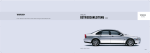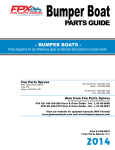Download Cisco 2955 Installation guide
Transcript
Catalyst 2955 Hardware Installation Guide November 2004 Corporate Headquarters Cisco Systems, Inc. 170 West Tasman Drive San Jose, CA 95134-1706 USA http://www.cisco.com Tel: 408 526-4000 800 553-NETS (6387) Fax: 408 526-4100 Customer Order Number: DOC-7814944= Text Part Number: 78-14944-03 THE SPECIFICATIONS AND INFORMATION REGARDING THE PRODUCTS IN THIS MANUAL ARE SUBJECT TO CHANGE WITHOUT NOTICE. ALL STATEMENTS, INFORMATION, AND RECOMMENDATIONS IN THIS MANUAL ARE BELIEVED TO BE ACCURATE BUT ARE PRESENTED WITHOUT WARRANTY OF ANY KIND, EXPRESS OR IMPLIED. USERS MUST TAKE FULL RESPONSIBILITY FOR THEIR APPLICATION OF ANY PRODUCTS. THE SOFTWARE LICENSE AND LIMITED WARRANTY FOR THE ACCOMPANYING PRODUCT ARE SET FORTH IN THE INFORMATION PACKET THAT SHIPPED WITH THE PRODUCT AND ARE INCORPORATED HEREIN BY THIS REFERENCE. IF YOU ARE UNABLE TO LOCATE THE SOFTWARE LICENSE OR LIMITED WARRANTY, CONTACT YOUR CISCO REPRESENTATIVE FOR A COPY. The following information is for FCC compliance of Class A devices: This equipment has been tested and found to comply with the limits for a Class A digital device, pursuant to part 15 of the FCC rules. These limits are designed to provide reasonable protection against harmful interference when the equipment is operated in a commercial environment. This equipment generates, uses, and can radiate radio-frequency energy and, if not installed and used in accordance with the instruction manual, may cause harmful interference to radio communications. Operation of this equipment in a residential area is likely to cause harmful interference, in which case users will be required to correct the interference at their own expense. The following information is for FCC compliance of Class B devices: The equipment described in this manual generates and may radiate radio-frequency energy. If it is not installed in accordance with Cisco’s installation instructions, it may cause interference with radio and television reception. This equipment has been tested and found to comply with the limits for a Class B digital device in accordance with the specifications in part 15 of the FCC rules. These specifications are designed to provide reasonable protection against such interference in a residential installation. However, there is no guarantee that interference will not occur in a particular installation. Modifying the equipment without Cisco’s written authorization may result in the equipment no longer complying with FCC requirements for Class A or Class B digital devices. In that event, your right to use the equipment may be limited by FCC regulations, and you may be required to correct any interference to radio or television communications at your own expense. You can determine whether your equipment is causing interference by turning it off. If the interference stops, it was probably caused by the Cisco equipment or one of its peripheral devices. If the equipment causes interference to radio or television reception, try to correct the interference by using one or more of the following measures: • Turn the television or radio antenna until the interference stops. • Move the equipment to one side or the other of the television or radio. • Move the equipment farther away from the television or radio. • Plug the equipment into an outlet that is on a different circuit from the television or radio. (That is, make certain the equipment and the television or radio are on circuits controlled by different circuit breakers or fuses.) Modifications to this product not authorized by Cisco Systems, Inc. could void the FCC approval and negate your authority to operate the product. The Cisco implementation of TCP header compression is an adaptation of a program developed by the University of California, Berkeley (UCB) as part of UCB’s public domain version of the UNIX operating system. All rights reserved. Copyright © 1981, Regents of the University of California. NOTWITHSTANDING ANY OTHER WARRANTY HEREIN, ALL DOCUMENT FILES AND SOFTWARE OF THESE SUPPLIERS ARE PROVIDED “AS IS” WITH ALL FAULTS. CISCO AND THE ABOVE-NAMED SUPPLIERS DISCLAIM ALL WARRANTIES, EXPRESSED OR IMPLIED, INCLUDING, WITHOUT LIMITATION, THOSE OF MERCHANTABILITY, FITNESS FOR A PARTICULAR PURPOSE AND NONINFRINGEMENT OR ARISING FROM A COURSE OF DEALING, USAGE, OR TRADE PRACTICE. IN NO EVENT SHALL CISCO OR ITS SUPPLIERS BE LIABLE FOR ANY INDIRECT, SPECIAL, CONSEQUENTIAL, OR INCIDENTAL DAMAGES, INCLUDING, WITHOUT LIMITATION, LOST PROFITS OR LOSS OR DAMAGE TO DATA ARISING OUT OF THE USE OR INABILITY TO USE THIS MANUAL, EVEN IF CISCO OR ITS SUPPLIERS HAVE BEEN ADVISED OF THE POSSIBILITY OF SUCH DAMAGES. CCSP, the Cisco Square Bridge logo, Follow Me Browsing, and StackWise are trademarks of Cisco Systems, Inc.; Changing the Way We Work, Live, Play, and Learn, and iQuick Study are service marks of Cisco Systems, Inc.; and Access Registrar, Aironet, ASIST, BPX, Catalyst, CCDA, CCDP, CCIE, CCIP, CCNA, CCNP, Cisco, the Cisco Certified Internetwork Expert logo, Cisco IOS, Cisco Press, Cisco Systems, Cisco Systems Capital, the Cisco Systems logo, Cisco Unity, Empowering the Internet Generation, Enterprise/Solver, EtherChannel, EtherFast, EtherSwitch, Fast Step, FormShare, GigaDrive, GigaStack, HomeLink, Internet Quotient, IOS, IP/TV, iQ Expertise, the iQ logo, iQ Net Readiness Scorecard, LightStream, Linksys, MeetingPlace, MGX, the Networkers logo, Networking Academy, Network Registrar, Packet, PIX, Post-Routing, Pre-Routing, ProConnect, RateMUX, ScriptShare, SlideCast, SMARTnet, StrataView Plus, SwitchProbe, TeleRouter, The Fastest Way to Increase Your Internet Quotient, TransPath, and VCO are registered trademarks of Cisco Systems, Inc. and/or its affiliates in the United States and certain other countries. All other trademarks mentioned in this document or Website are the property of their respective owners. The use of the word partner does not imply a partnership relationship between Cisco and any other company. (0411R) Catalyst 2955 Hardware Installation Guide Copyright © 2003-2005 Cisco Systems, Inc. All rights reserved. C O N T E N T S Cisco Limited 5-Year Hardware and 1-Year Software Warranty Terms xiii Preface xvii Audience xvii Purpose xvii Conventions xviii Related Publications xxvi Obtaining Documentation xxvi Cisco.com xxvii Documentation DVD xxvii Ordering Documentation xxvii Documentation Feedback xxviii Cisco Product Security Overview xxviii Reporting Security Problems in Cisco Products xxix Obtaining Technical Assistance xxx Cisco Technical Support Website xxx Submitting a Service Request xxxi Definitions of Service Request Severity xxxi Obtaining Additional Publications and Information xxxii CHAPTER 1 Configuring the Switch with the CLI-Based Setup Program 1-1 Taking Out What You Need 1-2 Connecting to a Power Source 1-2 Connecting to the Console Port 1-4 Catalyst 2955 Hardware Installation Guide 78-14944-03 v Contents Starting the Terminal-Emulation Software 1-5 Entering the Initial Configuration Information 1-6 IP Settings 1-7 Completing the Setup Program 1-7 CHAPTER 2 Overview 2-1 Features 2-1 Front-Panel Description 2-3 Warning Labels 2-5 10/100 Ports 2-6 10/100/1000 Ports 2-7 100BASE-FX Ports 2-8 100BASE-LX Ports 2-8 Power and Relay Connector 2-8 Console Port 2-10 LEDs 2-10 Power Status LEDs 2-12 10/100 Port Status LEDs 2-13 Uplink Port Status LEDs 2-14 Alarm Relay LEDs 2-16 Rear-Panel Description 2-17 Catalyst 2955 Switch Power Converter 2-17 Management Options 2-19 CHAPTER 3 Installation 3-1 Preparing for Installation 3-2 Warnings 3-2 EMC Regulatory Statements 3-6 U.S.A. 3-6 Catalyst 2955 Hardware Installation Guide vi 78-14944-03 Contents Class A Notice for Taiwan and Other Traditional Chinese Markets 3-6 VCCI Class A Notice for Japan 3-7 Class A Warning for Korea 3-7 Class A Warning for Hungary 3-8 Installation Guidelines 3-8 Verifying Package Contents 3-9 Applying the Switch Protective Liner 3-10 Verifying Switch Operation 3-11 Connecting a PC or a Terminal to the Console Port 3-11 Powering On the Switch and Running POST 3-13 Grounding the Switch 3-15 Wiring the DC Power Source 3-17 Add the Ferrite to the Power and Relay Connector Wiring 3-24 Attach the Power and Relay Connector to the Switch 3-25 Power On the Switch 3-27 Running POST 3-27 Connecting the Switch to the Power Converter 3-29 Installing the Power Converter on a DIN Rail 3-30 Connecting the Power Converter to the Power and Relay Connector 3-32 Connecting the Power Converter to an AC Power Source 3-35 Preparing the AC Power Cord 3-35 Connecting the AC Power Cord to the Power Converter 3-37 Connecting the Power Converter to a DC Power Source 3-41 Applying Power to the Power Converter 3-46 Removing the Power Converter from a DIN Rail 3-46 Wiring the External Alarm Device Relays 3-48 Installing the Switch on a DIN Rail 3-52 Installing the Switch in a Rack 3-57 Removing the Switch from a DIN Rail or a Rack 3-59 Catalyst 2955 Hardware Installation Guide 78-14944-03 vii Contents Connecting to 10/100 and 10/100/1000 Ports 3-62 Connecting to 100BASE-FX MM Ports 3-65 Connecting to 100BASE-LX SM Ports 3-67 Where to Go Next 3-69 CHAPTER 4 Installation in a Hazardous Environment 4-1 Preparing for Installation 4-2 Warnings 4-2 EMC Regulatory Statements 4-8 U.S.A. 4-8 Class A Notice for Taiwan and Other Traditional Chinese Markets 4-8 VCCI Class A Notice for Japan 4-9 Class A Warning for Korea 4-9 Class A Warning for Hungary 4-10 European Zone 2 Certification 4-10 Installation Guidelines 4-11 Verifying Package Contents 4-12 Applying the Switch Protective Liner 4-13 Verifying Switch Operation 4-14 Connecting a PC or a Terminal to the Console Port 4-14 Powering On the Switch and Running POST 4-16 Grounding the Switch 4-18 Wiring the DC Power Source 4-21 Add the Ferrite to the Power and Relay Connector Wiring 4-27 Attach the Power and Relay Connector to the Switch 4-28 Power On the Switch 4-30 Running POST 4-30 Wiring the External Alarm Device Relays 4-32 Installing the Switch on a DIN Rail 4-37 Catalyst 2955 Hardware Installation Guide viii 78-14944-03 Contents Installing the Switch in a Rack 4-42 Removing the Switch from a DIN Rail or a Rack 4-45 Connecting to 10/100 and 10/100/1000 Ports 4-47 Connecting to 100BASE-FX MM Ports 4-50 Connecting to 100BASE-LX SM Ports 4-52 Where to Go Next 4-54 CHAPTER 5 Troubleshooting 5-1 Understanding POST Results 5-2 Diagnosing Problems 5-3 APPENDIX A Technical Specifications A-1 APPENDIX B Connectors and Cables B-1 Connector Specifications B-1 10/100 and 10/100 /1000 Ports B-2 100BASE-FX Ports B-3 100BASE-LX Ports B-3 Power and Relay Connector B-4 Console Port B-5 Cable and Adapter Specifications B-5 Two Twisted-Pair Cable Pinouts B-6 Four Twisted-Pair Cable Pinouts for 10/100 Ports B-6 Four Twisted-Pair Cable Pinouts for 1000BASE-T Ports B-8 Cable and Adapter Pinouts B-9 Connecting to a PC B-9 Connecting to a Terminal B-10 Identifying a Crossover Cable B-11 Catalyst 2955 Hardware Installation Guide 78-14944-03 ix Contents APPENDIX C Translated Safety Warnings C-1 Work During Lightning Activity C-1 Power and Relay Connector C-3 Switch Installation In Hazardous Location C-7 Safe Operating Voltage Range Warning C-9 Switch Relays Warning C-11 Remove Power Before Disconnecting C-15 “Open Type” Equipment C-18 Grounded Equipment C-22 Console Cable Connection C-24 Overtemperature Warning C-27 Class I, Division 2, Hazardous Location C-29 Twisted-pair Supply Wires C-32 Pollution Degree 2 Industrial Environment C-33 Port Connection C-35 Installation Instructions C-38 Service Personnel Warning C-39 Stacking the Chassis Warning C-41 Ground Connection Warning C-42 SELV-IEC 60950 DC Power Supply C-44 Jewelry Removal Warning C-45 Product Disposal Warning C-47 Class 1 Laser Product C-49 Class 1 LED Product C-50 Laser Radiation C-52 Laser Viewing Warning C-54 Laser Beam Exposure C-56 Catalyst 2955 Hardware Installation Guide x 78-14944-03 Contents Chassis Warning for Rack-Mounting and Servicing C-58 Grounded Equipment Warning C-66 Qualified Personnel Warning C-68 Restricted Area C-69 Chassis Power Connection C-72 Exposed DC Power Wire Warning C-75 INDEX Catalyst 2955 Hardware Installation Guide 78-14944-03 xi Contents Catalyst 2955 Hardware Installation Guide xii 78-14944-03 Cisco Limited 5-Year Hardware and 1-Year Software Warranty Terms There are special terms applicable to your hardware warranty and various services that you can use during the warranty period. Your formal Warranty Statement, including the warranties and license agreements applicable to Cisco software, is available on Cisco.com. Follow these steps to access and download the Cisco Information Packet and your warranty and license agreements from Cisco.com. 1. Launch your browser, and go to this URL: http://www.cisco.com/univercd/cc/td/doc/es_inpck/cetrans.htm The Warranties and License Agreements page appears. 2. To read the Cisco Information Packet, follow these steps: a. Click the Information Packet Number field, and make sure that the part number 78-5235-03A0 is highlighted. b. Select the language in which you would like to read the document. c. Click Go. The Cisco Limited Warranty and Software License page from the Information Packet appears. d. Read the document online, or click the PDF icon to download and print the document in Adobe Portable Document Format (PDF). Catalyst 2955 Hardware Installation Guide 78-14944-03 xiii Cisco Limited 5-Year Hardware and 1-Year Software Warranty Terms Note 3. You must have Adobe Acrobat Reader to view and print PDF files. You can download the reader from Adobe’s website: http://www.adobe.com To read translated and localized warranty information about your product, follow these steps: a. Enter this part number in the Warranty Document Number field: 78-13712-01C0 b. Select the language in which you would like to read the document. c. Click Go. The Cisco warranty page appears. d. Read the document online, or click the PDF icon to download and print the document in Adobe Portable Document Format (PDF). You can also contact the Cisco service and support website for assistance: http://www.cisco.com/public/Support_root.shtml. Duration of Hardware Warranty Five (5) Years Duration of Software Warranty One (1) Year Replacement, Repair, or Refund Policy for Hardware Cisco or its service center will use commercially reasonable efforts to ship a replacement part for delivery within fifteen (15) working days after receipt of the defective product at Cisco’s site. Actual delivery times of replacement products can vary, depending on the customer location. Cisco reserves the right to refund the purchase price as its exclusive warranty remedy. To Receive a Return Materials Authorization (RMA) Number Contact the company from whom you purchased the product. If you purchased the product directly from Cisco, contact your Cisco Sales and Service Representative. Catalyst 2955 Hardware Installation Guide xiv 78-14944-03 Cisco Limited 5-Year Hardware and 1-Year Software Warranty Terms Complete the information below, and keep it for reference. Company product purchased from Company telephone number Product model number Product serial number Maintenance contract number Catalyst 2955 Hardware Installation Guide 78-14944-03 xv Cisco Limited 5-Year Hardware and 1-Year Software Warranty Terms Catalyst 2955 Hardware Installation Guide xvi 78-14944-03 Preface Audience This guide is for the networking or computer technician responsible for installing a Catalyst 2955 switch, hereafter referred to as the switch. We assume that you are familiar with the concepts and terminology of Ethernet and local area networking. Purpose This guide describes the hardware features of Catalyst 2955 switch. It describes the physical and performance characteristics of the switch, explains how to install a switch, and provides troubleshooting information. This guide does not describe how to configure software features on your switch or describe the Catalyst 2955-specific system messages that you might encounter. It also does not provide information about command-line interface (CLI) commands that have been created or changed for use by the switch. For more information, see the software configuration, the system message, and the command reference guides for the switch. Catalyst 2955 Hardware Installation Guide 78-14944-03 xvii Preface Conventions Conventions This publication uses these conventions and symbols for notes, cautions, and warnings: Note Caution Warning Means reader take note. Notes contain helpful suggestions or references to materials not contained in this manual. Means reader be careful. In this situation, you might do something that could result in equipment damage or loss of data. IMPORTANT SAFETY INSTRUCTIONS This warning symbol means danger. You are in a situation that could cause bodily injury. Before you work on any equipment, be aware of the hazards involved with electrical circuitry and be familiar with standard practices for preventing accidents. Use the statement number provided at the end of each warning to locate its translation in the translated safety warnings that accompanied this device. Statement 1071 SAVE THESE INSTRUCTIONS Waarschuwing BELANGRIJKE VEILIGHEIDSINSTRUCTIES Dit waarschuwingssymbool betekent gevaar. U verkeert in een situatie die lichamelijk letsel kan veroorzaken. Voordat u aan enige apparatuur gaat werken, dient u zich bewust te zijn van de bij elektrische schakelingen betrokken risico's en dient u op de hoogte te zijn van de standaard praktijken om ongelukken te voorkomen. Gebruik het nummer van de verklaring onderaan de waarschuwing als u een vertaling van de waarschuwing die bij het apparaat wordt geleverd, wilt raadplegen. BEWAAR DEZE INSTRUCTIES Catalyst 2955 Hardware Installation Guide xviii 78-14944-03 Preface Conventions Varoitus TÄRKEITÄ TURVALLISUUSOHJEITA Tämä varoitusmerkki merkitsee vaaraa. Tilanne voi aiheuttaa ruumiillisia vammoja. Ennen kuin käsittelet laitteistoa, huomioi sähköpiirien käsittelemiseen liittyvät riskit ja tutustu onnettomuuksien yleisiin ehkäisytapoihin. Turvallisuusvaroitusten käännökset löytyvät laitteen mukana toimitettujen käännettyjen turvallisuusvaroitusten joukosta varoitusten lopussa näkyvien lausuntonumeroiden avulla. SÄILYTÄ NÄMÄ OHJEET Attention IMPORTANTES INFORMATIONS DE SÉCURITÉ Ce symbole d'avertissement indique un danger. Vous vous trouvez dans une situation pouvant entraîner des blessures ou des dommages corporels. Avant de travailler sur un équipement, soyez conscient des dangers liés aux circuits électriques et familiarisez-vous avec les procédures couramment utilisées pour éviter les accidents. Pour prendre connaissance des traductions des avertissements figurant dans les consignes de sécurité traduites qui accompagnent cet appareil, référez-vous au numéro de l'instruction situé à la fin de chaque avertissement. CONSERVEZ CES INFORMATIONS Warnung WICHTIGE SICHERHEITSHINWEISE Dieses Warnsymbol bedeutet Gefahr. Sie befinden sich in einer Situation, die zu Verletzungen führen kann. Machen Sie sich vor der Arbeit mit Geräten mit den Gefahren elektrischer Schaltungen und den üblichen Verfahren zur Vorbeugung vor Unfällen vertraut. Suchen Sie mit der am Ende jeder Warnung angegebenen Anweisungsnummer nach der jeweiligen Übersetzung in den übersetzten Sicherheitshinweisen, die zusammen mit diesem Gerät ausgeliefert wurden. BEWAHREN SIE DIESE HINWEISE GUT AUF. Catalyst 2955 Hardware Installation Guide 78-14944-03 xix Preface Conventions Avvertenza IMPORTANTI ISTRUZIONI SULLA SICUREZZA Questo simbolo di avvertenza indica un pericolo. La situazione potrebbe causare infortuni alle persone. Prima di intervenire su qualsiasi apparecchiatura, occorre essere al corrente dei pericoli relativi ai circuiti elettrici e conoscere le procedure standard per la prevenzione di incidenti. Utilizzare il numero di istruzione presente alla fine di ciascuna avvertenza per individuare le traduzioni delle avvertenze riportate in questo documento. CONSERVARE QUESTE ISTRUZIONI Advarsel VIKTIGE SIKKERHETSINSTRUKSJONER Dette advarselssymbolet betyr fare. Du er i en situasjon som kan føre til skade på person. Før du begynner å arbeide med noe av utstyret, må du være oppmerksom på farene forbundet med elektriske kretser, og kjenne til standardprosedyrer for å forhindre ulykker. Bruk nummeret i slutten av hver advarsel for å finne oversettelsen i de oversatte sikkerhetsadvarslene som fulgte med denne enheten. TA VARE PÅ DISSE INSTRUKSJONENE Aviso INSTRUÇÕES IMPORTANTES DE SEGURANÇA Este símbolo de aviso significa perigo. Você está em uma situação que poderá ser causadora de lesões corporais. Antes de iniciar a utilização de qualquer equipamento, tenha conhecimento dos perigos envolvidos no manuseio de circuitos elétricos e familiarize-se com as práticas habituais de prevenção de acidentes. Utilize o número da instrução fornecido ao final de cada aviso para localizar sua tradução nos avisos de segurança traduzidos que acompanham este dispositivo. GUARDE ESTAS INSTRUÇÕES Catalyst 2955 Hardware Installation Guide xx 78-14944-03 Preface Conventions ¡Advertencia! INSTRUCCIONES IMPORTANTES DE SEGURIDAD Este símbolo de aviso indica peligro. Existe riesgo para su integridad física. Antes de manipular cualquier equipo, considere los riesgos de la corriente eléctrica y familiarícese con los procedimientos estándar de prevención de accidentes. Al final de cada advertencia encontrará el número que le ayudará a encontrar el texto traducido en el apartado de traducciones que acompaña a este dispositivo. GUARDE ESTAS INSTRUCCIONES Varning! VIKTIGA SÄKERHETSANVISNINGAR Denna varningssignal signalerar fara. Du befinner dig i en situation som kan leda till personskada. Innan du utför arbete på någon utrustning måste du vara medveten om farorna med elkretsar och känna till vanliga förfaranden för att förebygga olyckor. Använd det nummer som finns i slutet av varje varning för att hitta dess översättning i de översatta säkerhetsvarningar som medföljer denna anordning. SPARA DESSA ANVISNINGAR Catalyst 2955 Hardware Installation Guide 78-14944-03 xxi Preface Conventions Catalyst 2955 Hardware Installation Guide xxii 78-14944-03 Preface Conventions Catalyst 2955 Hardware Installation Guide 78-14944-03 xxiii Preface Conventions Catalyst 2955 Hardware Installation Guide xxiv 78-14944-03 Preface Conventions Catalyst 2955 Hardware Installation Guide 78-14944-03 xxv Preface Related Publications Related Publications These documents provide complete information about the switch and are available from this URL: http://www.cisco.com/univercd/cc/td/doc/product/lan/cat2950/index.htm You can order printed copies of documents with a DOC-xxxxxx= number from the Cisco.com sites and from the telephone numbers listed in the “Ordering Documentation” section on page xxvii. • Note Release Notes for the Catalyst 2950 and 2955 Switches (not orderable but is available on Cisco.com) Switch requirements and procedures for initial configurations and software upgrades tend to change and therefore appear only in the release notes. Before installing, configuring, or upgrading the switch, see the release notes on Cisco.com for the latest information. • Catalyst 2950 and Catalyst 2955 Switch Software Configuration Guide (order number DOC-7811380=) • Catalyst 2950 and Catalyst 2955 Switch Command Reference (order number DOC-7811381=) • Catalyst 2950 and Catalyst 2955 Switch System Message Guide (order number DOC-7814233=) • Catalyst 2950 Switch Hardware Installation Guide (not orderable but available on Cisco.com) • Device manager online help (available on the switch) • Getting Started with Cisco Network Assistant (not orderable but available on Cisco.com) Obtaining Documentation Cisco documentation and additional literature are available on Cisco.com. Cisco also provides several ways to obtain technical assistance and other technical resources. These sections explain how to obtain technical information from Cisco Systems. Catalyst 2955 Hardware Installation Guide xxvi 78-14944-03 Preface Obtaining Documentation Cisco.com You can access the most current Cisco documentation at this URL: http://www.cisco.com/univercd/home/home.htm You can access the Cisco website at this URL: http://www.cisco.com You can access international Cisco websites at this URL: http://www.cisco.com/public/countries_languages.shtml Documentation DVD Cisco documentation and additional literature are available in a Documentation DVD package, which may have shipped with your product. The Documentation DVD is updated regularly and may be more current than printed documentation. The Documentation DVD package is available as a single unit. Registered Cisco.com users (Cisco direct customers) can order a Cisco Documentation DVD (product number DOC-DOCDVD=) from the Ordering tool or Cisco Marketplace. Cisco Ordering tool: http://www.cisco.com/en/US/partner/ordering/ Cisco Marketplace: http://www.cisco.com/go/marketplace/ Ordering Documentation You can find instructions for ordering documentation at this URL: http://www.cisco.com/univercd/cc/td/doc/es_inpck/pdi.htm Catalyst 2955 Hardware Installation Guide 78-14944-03 xxvii Preface Documentation Feedback You can order Cisco documentation in these ways: • Registered Cisco.com users (Cisco direct customers) can order Cisco product documentation from the Ordering tool: http://www.cisco.com/en/US/partner/ordering/ • Nonregistered Cisco.com users can order documentation through a local account representative by calling Cisco Systems Corporate Headquarters (California, USA) at 408 526-7208 or, elsewhere in North America, by calling 1 800 553-NETS (6387). Documentation Feedback You can send comments about technical documentation to [email protected]. You can submit comments by using the response card (if present) behind the front cover of your document or by writing to the following address: Cisco Systems Attn: Customer Document Ordering 170 West Tasman Drive San Jose, CA 95134-9883 We appreciate your comments. Cisco Product Security Overview Cisco provides a free online Security Vulnerability Policy portal at this URL: http://www.cisco.com/en/US/products/products_security_vulnerability_policy.ht ml From this site, you can perform these tasks: • Report security vulnerabilities in Cisco products. • Obtain assistance with security incidents that involve Cisco products. • Register to receive security information from Cisco. Catalyst 2955 Hardware Installation Guide xxviii 78-14944-03 Preface Cisco Product Security Overview A current list of security advisories and notices for Cisco products is available at this URL: http://www.cisco.com/go/psirt If you prefer to see advisories and notices as they are updated in real time, you can access a Product Security Incident Response Team Really Simple Syndication (PSIRT RSS) feed from this URL: http://www.cisco.com/en/US/products/products_psirt_rss_feed.html Reporting Security Problems in Cisco Products Cisco is committed to delivering secure products. We test our products internally before we release them, and we strive to correct all vulnerabilities quickly. If you think that you might have identified a vulnerability in a Cisco product, contact PSIRT: Tip • Emergencies — [email protected] • Nonemergencies — [email protected] We encourage you to use Pretty Good Privacy (PGP) or a compatible product to encrypt any sensitive information that you send to Cisco. PSIRT can work from encrypted information that is compatible with PGP versions 2.x through 8.x. Never use a revoked or an expired encryption key. The correct public key to use in your correspondence with PSIRT is the one that has the most recent creation date in this public key server list: http://pgp.mit.edu:11371/pks/lookup?search=psirt%40cisco.com&op=index&ex act=on In an emergency, you can also reach PSIRT by telephone: • 1 877 228-7302 • 1 408 525-6532 Catalyst 2955 Hardware Installation Guide 78-14944-03 xxix Preface Obtaining Technical Assistance Obtaining Technical Assistance For all customers, partners, resellers, and distributors who hold valid Cisco service contracts, Cisco Technical Support provides 24-hour-a-day, award-winning technical assistance. The Cisco Technical Support Website on Cisco.com features extensive online support resources. In addition, Cisco Technical Assistance Center (TAC) engineers provide telephone support. If you do not hold a valid Cisco service contract, contact your reseller. Cisco Technical Support Website The Cisco Technical Support Website provides online documents and tools for troubleshooting and resolving technical issues with Cisco products and technologies. The website is available 24 hours a day, 365 days a year, at this URL: http://www.cisco.com/techsupport Access to all tools on the Cisco Technical Support Website requires a Cisco.com user ID and password. If you have a valid service contract but do not have a user ID or password, you can register at this URL: http://tools.cisco.com/RPF/register/register.do Note Use the Cisco Product Identification (CPI) tool to locate your product serial number before submitting a web or phone request for service. You can access the CPI tool from the Cisco Technical Support Website by clicking the Tools & Resources link under Documentation & Tools. Choose Cisco Product Identification Tool from the Alphabetical Index drop-down list, or click the Cisco Product Identification Tool link under Alerts & RMAs. The CPI tool offers three search options: by product ID or model name; by tree view; or for certain products, by copying and pasting show command output. Search results show an illustration of your product with the serial number label location highlighted. Locate the serial number label on your product and record the information before placing a service call. Catalyst 2955 Hardware Installation Guide xxx 78-14944-03 Preface Obtaining Technical Assistance Submitting a Service Request Using the online TAC Service Request Tool is the fastest way to open S3 and S4 service requests. (S3 and S4 service requests are those in which your network is minimally impaired or for which you require product information.) After you describe your situation, the TAC Service Request Tool provides recommended solutions. If your issue is not resolved using the recommended resources, your service request is assigned to a Cisco TAC engineer. The TAC Service Request Tool is located at this URL: http://www.cisco.com/techsupport/servicerequest For S1 or S2 service requests or if you do not have Internet access, contact the Cisco TAC by telephone. (S1 or S2 service requests are those in which your production network is down or severely degraded.) Cisco TAC engineers are assigned immediately to S1 and S2 service requests to help keep your business operations running smoothly. To open a service request by telephone, use one of the following numbers: Asia-Pacific: +61 2 8446 7411 (Australia: 1 800 805 227) EMEA: +32 2 704 55 55 USA: 1 800 553-2447 For a complete list of Cisco TAC contacts, go to this URL: http://www.cisco.com/techsupport/contacts Definitions of Service Request Severity To ensure that all service requests are reported in a standard format, Cisco has established severity definitions. Severity 1 (S1)—Your network is “down,” or there is a critical impact to your business operations. You and Cisco will commit all necessary resources around the clock to resolve the situation. Severity 2 (S2)—Operation of an existing network is severely degraded, or significant aspects of your business operation are negatively affected by inadequate performance of Cisco products. You and Cisco will commit full-time resources during normal business hours to resolve the situation. Catalyst 2955 Hardware Installation Guide 78-14944-03 xxxi Preface Obtaining Additional Publications and Information Severity 3 (S3)—Operational performance of your network is impaired, but most business operations remain functional. You and Cisco will commit resources during normal business hours to restore service to satisfactory levels. Severity 4 (S4)—You require information or assistance with Cisco product capabilities, installation, or configuration. There is little or no effect on your business operations. Obtaining Additional Publications and Information Information about Cisco products, technologies, and network solutions is available from various online and printed sources. • Cisco Marketplace provides a variety of Cisco books, reference guides, and logo merchandise. Visit Cisco Marketplace, the company store, at this URL: http://www.cisco.com/go/marketplace/ • Cisco Press publishes a wide range of general networking, training and certification titles. Both new and experienced users will benefit from these publications. For current Cisco Press titles and other information, go to Cisco Press at this URL: http://www.ciscopress.com • Packet magazine is the Cisco Systems technical user magazine for maximizing Internet and networking investments. Each quarter, Packet delivers coverage of the latest industry trends, technology breakthroughs, and Cisco products and solutions, as well as network deployment and troubleshooting tips, configuration examples, customer case studies, certification and training information, and links to scores of in-depth online resources. You can access Packet magazine at this URL: http://www.cisco.com/packet • iQ Magazine is the quarterly publication from Cisco Systems designed to help growing companies learn how they can use technology to increase revenue, streamline their business, and expand services. The publication identifies the challenges facing these companies and the technologies to help solve them, using real-world case studies and business strategies to help readers make sound technology investment decisions. You can access iQ Magazine at this URL: http://www.cisco.com/go/iqmagazine Catalyst 2955 Hardware Installation Guide xxxii 78-14944-03 Preface Obtaining Additional Publications and Information • Internet Protocol Journal is a quarterly journal published by Cisco Systems for engineering professionals involved in designing, developing, and operating public and private internets and intranets. You can access the Internet Protocol Journal at this URL: http://www.cisco.com/ipj • World-class networking training is available from Cisco. You can view current offerings at this URL: http://www.cisco.com/en/US/learning/index.html Catalyst 2955 Hardware Installation Guide 78-14944-03 xxxiii Preface Obtaining Additional Publications and Information Catalyst 2955 Hardware Installation Guide xxxiv 78-14944-03 C H A P T E R 1 Configuring the Switch with the CLI-Based Setup Program This chapter provides a command-line interface (CLI)-based setup procedure for a standalone switch. For product overview information, see Chapter 2, “Overview.” Before connecting the switch to a power source, review the safety warnings in Chapter 3, “Installation.” For procedures on connecting the switch to a power source, rack-mounting your switch, or connecting to the Ethernet ports, see Chapter 3, “Installation.” Caution If you are installing your switch in a hazardous environment, review the safety warnings in Chapter 4, “Installation in a Hazardous Environment.” For installation procedures for a hazardous environment, see Chapter 4, “Installation in a Hazardous Environment.” These steps describe how to do a simple installation: 1. Taking Out What You Need, page 1-2 2. Connecting to the Console Port, page 1-4 3. Starting the Terminal-Emulation Software, page 1-5 4. Connecting to a Power Source, page 1-2 5. Entering the Initial Configuration Information, page 1-6 Catalyst 2955 Hardware Installation Guide 78-14944-03 1-1 Chapter 1 Configuring the Switch with the CLI-Based Setup Program Taking Out What You Need Taking Out What You Need Remove the items shown in Figure 1-1 from the shipping container: Catalyst 2955 Switch and Adapter Cable CONS OLE 10/100 /1000B ase-T 1 1 ALARMS 24V A RTN A MAJ MIN 2 RTN B 24V B Figure 1-1 10Base -T/100Ba se-TX 1x CISCO CATALY ST 2955 2x 11x 2 3 4 5 6 7 8 9 10 11 12 12x 1 2 MAJ MIN A B 104943 1 2 1 Note Catalyst 2955 switch 2 RJ-45-to-DB-9 adapter cable You need to provide the Category 5 straight-through cables to connect the switch ports to other Ethernet devices. Connecting to a Power Source For instructions on connecting the Catalyst 2955 switch to direct current (DC) power, see the “Wiring the DC Power Source” section on page 3-17. For instructions on connecting the Catalyst 2955 switch to alternating current (AC) or DC power by using the optional power converter, see the “Connecting the Switch to the Power Converter” section on page 3-29. After the power is applied, the switch automatically begins POST, a series of tests that verifies that the switch functions properly. Catalyst 2955 Hardware Installation Guide 1-2 78-14944-03 Chapter 1 Configuring the Switch with the CLI-Based Setup Program Connecting to a Power Source Note The uplink port status LEDs provide system and status information during POST. On the Catalyst 2955C-12 and 2955S-12, the uplink ports are labeled 13 and 14. On the Catalyst 2955T-12, the uplink ports are labeled 1 and 2. When the Catalyst 2955C-12 and 2955S-12 begin POST: • Uplink port 13 LED is amber. • Uplink port 14 LED blinks green. When the Catalyst 2955T-12 begins POST: • Uplink port 1 LED is amber. • Uplink port 2 LED blinks green. If POST completes successfully on the Catalyst 2955C-12 and 2955S-12: • Uplink port 13 LED turns green. • Uplink port 14 LED goes off during the flash file system initialization. If POST completes successfully on the Catalyst 2955T-12: • Uplink port 1 LED turns green. • Uplink port 2 LED goes off during the flash file system initialization. If POST fails on the Catalyst 2955C-12 and 2955S-12: • Uplink port 13 LED blinks amber. • Uplink port 14 LED turns green. If POST fails on the Catalyst 2955T-12: Note • Uplink port 1 LED blinks amber. • Uplink port 2 LED turns green. POST failures are usually fatal. Call Cisco Systems immediately if your switch does not pass POST. See the “Obtaining Technical Assistance” section on page xxx. Catalyst 2955 Hardware Installation Guide 78-14944-03 1-3 Chapter 1 Configuring the Switch with the CLI-Based Setup Program Connecting to the Console Port Connecting to the Console Port You can use the console port to perform the initial configuration. To connect the switch console port to a PC, use the supplied RJ-45-to-DB-9 adapter cable. Warning Do not connect or disconnect cables to the ports while power is applied to the switch or any device on the network because an electrical arc can occur. This could cause an explosion in hazardous location installations. Be sure that power is removed from the switch and cannot be accidentally be turned on, or verify that the area is nonhazardous before proceeding. Statement 1070 Follow these steps to connect the PC or terminal to the switch: Step 1 Using the supplied RJ-45-to-DB-9 adapter cable, insert the RJ-45 connector into the console port on the rear of a switch, as shown in Figure 1-2. Step 2 Attach the DB-9 female DTE of the adapter cable to a PC serial port, or attach an appropriate adapter to the terminal. Catalyst 2955 Hardware Installation Guide 1-4 78-14944-03 Chapter 1 Configuring the Switch with the CLI-Based Setup Program Starting the Terminal-Emulation Software 1 Connecting a Switch to a PC CONSOL E 10/100/1 000Base1 T ALARMS 24V A RTN A MAJ MIN 2 RTN B 24V B Figure 1-2 10BaseT/100Ba se-TX 1x CISCO CATALYST 2955 2x 11x 1 2 3 4 5 6 7 8 9 10 11 12 12x 1 2 MAJ MIN A B 104942 2 1 Catalyst 2955 switch 2 RJ-45-to-DB-9 adapter cable Starting the Terminal-Emulation Software Before you power on the switch, start the terminal-emulation session on your PC so that you can see the output display from the power-on self-test (POST). Catalyst 2955 Hardware Installation Guide 78-14944-03 1-5 Chapter 1 Configuring the Switch with the CLI-Based Setup Program Entering the Initial Configuration Information Warning If you connect or disconnect the console cable with power applied to the switch or any device on the network, an electrical arc can occur. This could cause an explosion in hazardous location installations. Be sure that power is removed or the area is nonhazardous before proceeding. To verify switch operation, perform POST on the switch in a nonhazardous location before installation. Statement 1065 The terminal-emulation software—frequently a PC application such as Hyperterminal or ProcommPlus—makes communication between the switch and your PC or terminal possible. Follow these steps to start a terminal-emulation session: Step 1 Start the terminal-emulation program if you are using a PC or terminal. Step 2 Configure the baud rate and data format of the PC or terminal to match these console port default characteristics: • 9600 baud • 8 data bits • 1 stop bit • No parity • None (flow control) Entering the Initial Configuration Information To set up the switch, you need to complete the setup program, which runs automatically after the switch is powered on. You must assign an IP address and other configuration information necessary for the switch to communicate with the local routers and the Internet. This information is also required if you plan to use the Network Assistant to configure and manage the switch. Catalyst 2955 Hardware Installation Guide 1-6 78-14944-03 Chapter 1 Configuring the Switch with the CLI-Based Setup Program Entering the Initial Configuration Information IP Settings You will need this information from your network administrator before you complete the setup program: • Switch IP address • Subnet mask (IP netmask) • Default gateway (router) • Enable secret password • Enable password • Telnet password Completing the Setup Program Follow these steps to complete the setup program and to create an initial configuration for the switch: Step 1 Enter Yes at these two prompts. Would you like to enter the initial configuration dialog? [yes/no]: yes At any point you may enter a question mark '?' for help. Use ctrl-c to abort configuration dialog at any prompt. Default settings are in square brackets '[]'. Basic management setup configures only enough connectivity for management of the system, extended setup will ask you to configure each interface on the system. Would you like to enter basic management setup? [yes/no]: yes Step 2 Enter a host name for the switch, and press Return. On a command switch, the host name is limited to 28 characters; on a member switch to 31 characters. Do not use -n, where n is a number, as the last character in a host name for any switch. Enter host name [Switch]: host_name Catalyst 2955 Hardware Installation Guide 78-14944-03 1-7 Chapter 1 Configuring the Switch with the CLI-Based Setup Program Entering the Initial Configuration Information Step 3 Enter an enable secret password, and press Return. The password can be from 1 to 25 alphanumeric characters, can start with a number, is case sensitive, allows spaces, but ignores leading spaces. The secret password is encrypted, and the enable password is in plain text. Enter enable secret: secret_password Step 4 Enter an enable password, and press Return. Enter enable password: enable_password Note The CLI issues a warning message if the enable secret and enable passwords are the same. You can override this warning by re-entering the password or by choosing a different password for the enable secret password. Step 5 Enter a virtual terminal (Telnet) password, and press Return. The password can be from 1 to 25 alphanumeric characters, is case sensitive, allows spaces, but ignores leading spaces. Enter virtual terminal password: terminal-password Step 6 (Optional) Configure Simple Network Management Protocol (SNMP) by responding to the prompts. You can also configure SNMP later through the CLI, the device manager, or the Network Assistant application. To configure SNMP later, enter no. Configure SNMP Network Management? [no]: no Note Step 7 For instructions on how to configure SNMP, see the switch software configuration guide. Enter the interface name (physical interface or virtual local-area network [VLAN] name) of the interface that connects to the management network, and press Return. For this release, always use vlan1 as that interface. Enter interface name used to connect to the management network from the above interface summary: vlan1 Catalyst 2955 Hardware Installation Guide 1-8 78-14944-03 Chapter 1 Configuring the Switch with the CLI-Based Setup Program Entering the Initial Configuration Information Step 8 Configure the interface by entering the switch IP address and subnet mask and pressing Return. The IP address and subnet masks shown below are examples. Configuring interface vlan1: Configure IP on this interface? [yes]: yes IP address for this interface: 10.4.120.106 Subnet mask for this interface [255.0.0.0]: 255.0.0.0 Step 9 Enter Y to configure the switch as the cluster command switch. Enter N to configure it as a member switch or as a standalone switch. If you enter N, the switch appears as a candidate switch in the Network Assistant GUI. You can configure the switch as a command switch later through the CLI, the device manager, or the Network Assistant application. To configure it later, enter no. Would you like to enable as a cluster command switch? [yes/no]: no You have now completed the initial configuration of the switch, and the switch displays that configuration. This is an example of the output that appears: The following configuration command script was created: hostname host_name enable secret 5 $1$Max7$Qgr9eXBhtcBJw3KK7bc850 enable password my line vty 0 15 password my_password snmp-server community public ! no ip routing ! interface Vlan1 no shutdown ip address 172.20.139.145 255.255.255.224 ! interface Vlan2 shutdown no ip address ! interface FastEthernet0/1 ! interface FastEthernet0/2 ! ...<output abbreviated> !!! interface GigabitEthernet0/1 ! interface GigabitEthernet0/2 Catalyst 2955 Hardware Installation Guide 78-14944-03 1-9 Chapter 1 Configuring the Switch with the CLI-Based Setup Program Entering the Initial Configuration Information ! end Step 10 These choices appear: [0] Go to the IOS command prompt without saving this config. [1] Return back to the setup without saving this config. [2] Save this configuration to nvram and exit. If you want to save the configuration and use it the next time the switch reboots, save it in nonvolatile RAM (NVRAM) by selecting option 2. Enter your selection [2]:2 Make your selection, and press Return. After you complete the setup program, the switch can run the default configuration that you created. If you want to change this configuration or want to perform other management tasks, use one of these tools: • Command-line interface (CLI) • Network Assistant (for one or more switches) To use the CLI, enter commands at the Switch> prompt through the console port by using a terminal-emulation program or through the network by using Telnet. For configuration information, see the switch software configuration guide or the switch command reference. To use the Network Assistant, see the Getting Started with Cisco Network Assistant guide on Cisco.com. Catalyst 2955 Hardware Installation Guide 1-10 78-14944-03 C H A P T E R 2 Overview This chapter provides these topics that describe the Catalyst 2955 switch, hereafter referred to as the switch. • Features, page 2-1 • Front-Panel Description, page 2-3 • Rear-Panel Description, page 2-17 • Catalyst 2955 Switch Power Converter, page 2-17 Features The Catalyst 2955 switch is a member of the Catalyst 2950 switch family. Catalyst switches are a series of Ethernet switches that you can use to connect any Ethernet-enabled devices. The Catalyst 2955 switch is an Ethernet switch that mounts on a DIN rail in an industrial enclosure as well as in a standard 19-inch rack. Its components are designed to withstand extremes in temperature, vibration, and shock so that the switch can be deployed in an industrial environment. Note The Catalyst 2955 switch does not have cooling fans See the switch software configuration guide for examples that show how you might deploy the switches in your network. Catalyst 2955 Hardware Installation Guide 78-14944-03 2-1 Chapter 2 Overview Features Figure 2-1 through Figure 2-3 show the Catalyst 2955 switches. These are the switch features: • Hardware – Catalyst 2955T-12 switch—12 10/100 ports and 2 10/100/1000BASE-T ports – Catalyst 2955C-12 switch—12 10/100 ports and 2 multimode (MM) 100BASE-FX ports – Catalyst 2955S-12 switch—12 10/100 ports and 2 single-mode (SM) 100BASE-LX ports • Configuration – For 10/100BASE-TX ports, autonegotiates the speed and duplex settings – For 10/100/1000 BASE-T uplink ports, autonegotiates the speed and supports half- and full-duplex operation at 10/100 Mbps and full-duplex operation at 1000 Mbps – For 100BASE-FX multimode fiber-optic MM uplink ports, supports only 100-Mbps and full-duplex settings – For 100BASE-LX single-mode fiber-optic SM uplink ports, supports only100-Mbps and full-duplex settings Catalyst 2955 Hardware Installation Guide 2-2 78-14944-03 Chapter 2 Overview Front-Panel Description Front-Panel Description The switch front panel contains the ports, the LEDs, and the power and relay cable connector. Figure 2-1 to Figure 2-3 show the switch front panels. Figure 2-1 Catalyst 2955T-12 Switch 1 2 10/100 /1000B ase-T 1 ALARM S 24V A RTN A MAJ MIN 2 RTN B 24V B CONS OLE 10Base -T/100Ba se-TX 1x 2x 104911 CISCO CATALY ST 295 5 11x 1 2 3 4 5 6 7 8 9 10 11 12 5 12x 1 2 MAJ MIN A B 3 4 1 10/100/1000 uplink ports 4 10/100 ports 2 Functional ground screw 5 LEDs 3 Power and relay connector Catalyst 2955 Hardware Installation Guide 78-14944-03 2-3 Chapter 2 Overview Front-Panel Description Figure 2-2 Catalyst 2955C-12 Switch 1 2 100Bas e-FX M M 13 ALARM S 24V A RTN A MAJ MIN 14 RTN B 24V B CONS OLE 10Base -T/100Ba se-TX 1x 2x 104912 CISCO CATALY ST 295 5 11x 1 2 3 4 5 6 7 8 9 10 11 12 13 14 MAJ MIN A B 5 12x 3 4 1 100BASE-FX uplink ports 4 10/100 ports 2 Functional ground screw 5 LEDs 3 Power and relay connector Catalyst 2955 Hardware Installation Guide 2-4 78-14944-03 Chapter 2 Overview Front-Panel Description Figure 2-3 Catalyst 2955S-12 Switch 1 2 CONS OLE 100Bas e-LX 14 RTN B 24V B ALARM S 24V A RTN A MAJ MIN 13 10Base -T/100Ba se-TX 1x CISCO CATALY ST 295 5 2x 2 3 4 5 6 7 8 9 10 11 12 13 14 MAJ MIN A B 5 104913 11x 1 12x 3 4 1 100BASE-LX uplink ports 4 10/100 ports 2 Functional ground lug 5 LEDs 3 Power and relay connector Warning Labels The laser safety warning label (as shown in Figure 2-4) is on the Catalyst 2955C-12 and 2955S-12 switch front panels. The MM fiber-optic ports on the Catalyst 2955C-12 are Class 1 LEDs. The SM fiber-optic uplink ports on the Catalyst 2955S-12 are Class 1 laser products. The laser safety warning label means that you should be careful when working with fiber-optic ports and cabling. See Appendix C, “Translated Safety Warnings” for more information about laser safety guidelines. Catalyst 2955 Hardware Installation Guide 78-14944-03 2-5 Chapter 2 Overview Front-Panel Description Figure 2-4 Laser Safety Warning Label The hot surface warning label (shown in Figure 2-5) is on the Catalyst 2955C-12, 2955S-12, and 2955T-12 switch front panels. This label means that the surface of the switch is hot. See Appendix C, “Translated Safety Warnings,” for more information about proper handling guidelines for hot surfaces. Figure 2-5 Hot Surface Warning Label 10/100 Ports The 10/100 ports use RJ-45 connectors and twisted-pair cabling. The ports can connect to these devices: Note • 10BASE-T devices, such as workstations and hubs, through standard RJ-45 connectors and two twisted-pair cabling. You can use Category 3, 4, or 5 cabling. • 100BASE-TX devices, such as high-speed workstations, servers, hubs, routers, and other switches, through standard RJ-45 connectors and two or four twisted-pair, Category 5 cabling. When connecting the switch to workstations, servers, and routers, be sure that the cable is a twisted-pair straight-through cable. When connecting the switch to hubs or other switches, use a twisted-pair crossover cable. Pinouts for the cables are described in Appendix B, “Connectors and Cables.” The 10/100 ports can be set to operate in any combination of half duplex, full duplex, 10 Mbps, or 100 Mbps. They can also be set for speed and duplex autonegotiation, compliant with IEEE 802.3U. In all cases, the cable length from a switch to an attached device cannot exceed 328 feet (100 meters). Catalyst 2955 Hardware Installation Guide 2-6 78-14944-03 Chapter 2 Overview Front-Panel Description When set for autonegotiation, a port senses the speed and duplex settings of the attached device and advertises its own capabilities. If the attached device supports autonegotiation, the port negotiates the best connection (that is, the fastest line speed that both devices support and full-duplex transmission, if the attached device supports it) and configures itself accordingly. 10/100/1000 Ports The 10/100/1000 uplink ports on the Catalyst 2955T-12 switch use RJ-45 connectors and twisted-pair cabling. The ports can connect to these devices: • 10BASE-T devices, such as workstations and hubs, through standard RJ-45 connectors and two or four twisted-pair, Category 3, 4, or 5 cabling. • 100BASE-TX devices, such as high-speed workstations, servers, hubs, routers, and other switches, through standard RJ-45 connectors and two or four twisted-pair, Category 5 cabling. • 1000BASE-T devices, such as high-speed workstations, servers, hubs, routers, and other switches, through standard RJ-45 connectors and four twisted-pair, Category 5 cabling. Note When connecting the switch to a 1000BASE-T device, be sure to use a four twisted-pair, Category 5 cable. Note When connecting the switch to workstations, servers, and routers, be sure to use a twisted-pair straight-through cable. When connecting the switch to hubs or other switches, use a twisted-pair crossover cable. Pinouts for the cables are described in Appendix B, “Connectors and Cables.” The 10/100/1000 ports on the Catalyst 2955T-12 switch can be set to operate at 10 or 100 Mbps at half- or full-duplex mode or 1000 Mbps in full-duplex mode. They can also be set for speed autonegotiation, compliant with IEEE 802.3ab. In all cases, the cable length from a switch to an attached device cannot exceed 328 feet (100 meters). Catalyst 2955 Hardware Installation Guide 78-14944-03 2-7 Chapter 2 Overview Front-Panel Description 100BASE-FX Ports The 100BASE-FX ports on the Catalyst 2955C-12 use 50/125- or 62.5/125-micron MM fiber-optic cabling. In full-duplex mode, the MM fiber-optic cable length from a switch to an attached device cannot exceed 6562 feet (2 kilometers). For MM connections, you can connect a 100BASE-FX port to a port on a target device by using one of the MT-RJ fiber-optic patch cables listed in Table B-1 on page B-3. Use the Cisco part numbers in Table B-1 to order the patch cables that you need. 100BASE-LX Ports The 100BASE-LX ports on the Catalyst 2955S-12 use 9/125-micron SM fiber-optic cabling. The cable length from a switch to an attached device cannot exceed 9.375 miles (15 kilometers). For SM connections, use one of the connectors listed in Table B-2 on page B-4. Use the Cisco part numbers in Table B-2 to order the connectors that you need. Power and Relay Connector The power and relay connector provides wire connections to the switch for DC power and configurable alarms (see Figure 2-6). The power and relay connector is to the right of the uplink ports on the faceplate. Power and Relay Connector VA RT A1 A2 A 2 A1 R T VB 104353 Figure 2-6 Catalyst 2955 Hardware Installation Guide 2-8 78-14944-03 Chapter 2 Overview Front-Panel Description The connector is a pluggable-screw terminal block connector that provides power and return connections for both the primary and secondary power supplies. The positive DC power connection for power supply A is labeled VA, and the return for power supply A is the adjacent connection labeled RT. For power supply B (the redundant power supply), the positive DC power connection is labeled VB, and the return is the adjacent connection labeled RT. The Catalyst 2955 switch can operate with a single power supply or with dual power supplies. In dual-power mode, the switch draws power from the power supply with higher voltage. If the primary power supply fails in dual-power mode, the alternate power supply gives power to the switch. Warning When you connect or disconnect the power and relay connector with power applied, an electrical arc can occur. This could cause an explosion in hazardous area installations. Be sure that power is removed from the switch and alarm circuit. Be sure that power cannot be accidentally turned on or verify that the area is nonhazardous before proceeding. Failure to securely tighten the power and relay connector captive screws can result in an electrical arc if the connector is accidentally removed. Statement 1058 The power and relay connector provides an interface for two independent, normally open (NO) alarm relays. The relays can be triggered by alarms for environmental, power supply, and port status conditions. The relays can be configured to send a fault signal to an external alarm device, such as a bell or a light indicator. You can use the CLI to associate any alarm condition with a single alarm relay or with both relays. To connect an external alarm device to the relay, you must connect two relay contact wires to complete an electrical circuit. Because each external alarm device requires two connections to a relay, the Catalyst 2955 switch supports a maximum of two external alarm devices. Note See the switch configuration guide for instructions on how to configure the alarm relays. For more information about the power and relay connector, see Appendix B, “Connectors and Cables.” Catalyst 2955 Hardware Installation Guide 78-14944-03 2-9 Chapter 2 Overview Front-Panel Description Note You can get replacement power and relay connectors (PWR-2955-CONNECT=) by calling Cisco Technical Support. See the “Obtaining Technical Assistance” section on page xxx. Console Port You can connect a switch to a PC through the console port and the supplied RJ-45-to-DB-9 adapter cable. If you want to connect a switch to a terminal, you need to provide an RJ-45-to-DB-25 female DTE adapter. You can order a kit (part number ACS-DSBUASYN=) with that adapter from Cisco Systems. For console-port and adapter-pinout information, see the “Cable and Adapter Specifications” section on page B-5. Warning If you connect or disconnect the console cable with power applied to the switch or any device on the network, an electrical arc can occur. This could cause an explosion in hazardous location installations. Be sure that power is removed or the area is nonhazardous before proceeding. To verify switch operation, perform POST on the switch in a nonhazardous location before installation.Statement 1065 LEDs You can use the LEDs to monitor switch activity and performance. The LEDs on all Catalyst 2955 switches are on the bottom edge of the front panel. The LEDs are visible in both face-up and parallel mounting configurations, as shown in Figure 2-7 and Figure 2-8. Note The 10/100 port status LEDs show port status only. All LEDs are visible through the GUI management applications—the Network Assistant application for multiple switches and the device manager GUI for a single switch. The switch software configuration guide describes how to use the CLI to configure and to monitor individual switches and switch clusters. Catalyst 2955 Hardware Installation Guide 2-10 78-14944-03 Chapter 2 Overview Front-Panel Description Figure 2-7 LEDs on the Catalyst 2955T-12 Switch 10Base -T/100B ase-TX 1x CISC CATALY O ST 2955 2x 11x 2 3 4 5 6 7 8 9 10 11 12 12x 1 2 MAJ M IN A B 104910 1 1 2 3 4 1 10/100 port status LEDs 3 Alarm relay LEDs 2 Uplink port status LEDs 4 Power supply LEDs Catalyst 2955 Hardware Installation Guide 78-14944-03 2-11 Chapter 2 Overview Front-Panel Description Figure 2-8 LEDs on Catalyst 2955C-12 and Catalyst 2955S-12 Switches 10Base -T/100B ase-TX 1x CISC CATALY O ST 2955 2x 11x 2 3 4 5 6 7 8 9 10 11 12 13 14 MAJ M IN 12x A B 104914 1 1 2 3 4 1 10/100 port status LEDs 3 Alarm relay LEDs 2 Uplink port status LEDs 4 Power supply LEDs Power Status LEDs The Catalyst 2955 switch can operate with one or two power supplies. Each power supply input has an associated LED that shows the power supply status. If the switch is in single-power mode and only power supply A is present and functioning, the LED for power supply B is green, and the LED for power supply A shows its status. If the switch is in single-power mode and only power supply B is present and functioning, the LED for power supply A is green, and the LED for power supply B shows its status. Catalyst 2955 Hardware Installation Guide 2-12 78-14944-03 Chapter 2 Overview Front-Panel Description In dual-power mode, the switch draws power from the power supply with the higher voltage. If the primary power supply fails in dual-power mode, the alternate power supply gives power to the switch. The power status LEDs show whether the individual power supplies are receiving power and functioning properly. Table 2-1 lists the LED colors and meanings. Note The power status LEDs show that power is not present on the switch if the power input drops below 17 V. The power status LEDs only show that power is present if the voltage at the switch input exceeds 18.5 V. The 1.5 V difference, or hysteresis, ensures that the power status LEDs do not oscillate at values near 18 V. In dual-power mode, the power status LEDs show status for both power inputs, VA and VB. Table 2-1 Power Status LEDs Color System Status Off System is not powered up. Green Power present on associated contact. Red Power not present on associated contact. For information about the power LED colors during the power-on self-test (POST), see the “Powering On the Switch and Running POST” section on page 3-13. 10/100 Port Status LEDs Each 10/100 port has a port status LED, also called a port LED, shown in Figure 2-7 and Figure 2-8. These LEDs display information about the switch and the individual ports, shown in Table 2-2. Catalyst 2955 Hardware Installation Guide 78-14944-03 2-13 Chapter 2 Overview Front-Panel Description Table 2-2 10/100 Port Status LEDs Color System Status Off No link. Solid green Link present. Flashing green Activity. Port is transmitting or receiving data. Alternating green-amber Link fault. Error frames can affect connectivity, and errors such as excessive collisions, CRC errors, and alignment and jabber errors are monitored for a link-fault indication. Solid amber Port is not forwarding. Port was disabled by management, an address violation, or Spanning Tree Protocol (STP). Note After a port is reconfigured, the port LED can remain amber for up to 30 seconds while STP checks the switch for possible loops. Uplink Port Status LEDs The Catalyst 2955 switch has two uplink port status LEDs to the right of the port status LEDs. On the Catalyst 2955C-12 and 2955S-12 switches, the fiber-optic uplink port status LEDs are labeled 13 and 14 (see Figure 2-8). On the Catalyst 2955T-12, the 10/100/1000BASE-T uplink ports are labeled 1 and 2 (see Figure 2-7). These LEDs display information about the switch and the individual uplink ports, as shown in Table 2-3, Table 2-4, and Table 2-5. Note The uplink port status LEDs provide system and status information during POST. See the “Powering On the Switch and Running POST” section on page 3-13 for more information about uplink port LED colors during POST. Table 2-3 10/100/1000BASE-T Uplink Port Status LEDs Color System Status Off No link. Solid green Link is present. Catalyst 2955 Hardware Installation Guide 2-14 78-14944-03 Chapter 2 Overview Front-Panel Description Table 2-3 10/100/1000BASE-T Uplink Port Status LEDs (continued) Color System Status Flashing green Activity. Port is transmitting or receiving data. Alternating green-amber Link is faulty. Solid amber Link is disabled. Table 2-4 100BASE-FX MM Uplink Port Status LEDs Color System Status Off No link. Solid green Link is present. Flashing green Activity. Port is transmitting or receiving data. Alternating green-amber Link is faulty. Solid amber Link is disabled. Table 2-5 100BASE-LX SM Uplink Port Status LEDs Color System Status Off No link. Solid green Link is present. Flashing green Activity. Port is transmitting or receiving data. Alternating green-amber Link is faulty. Solid amber Link is disabled. Catalyst 2955 Hardware Installation Guide 78-14944-03 2-15 Chapter 2 Overview Front-Panel Description Alarm Relay LEDs Two alarm relay LEDs labeled MAJ and MIN are to the right of the uplink port status LEDs, as shown in Figure 2-7 and Figure 2-8. These LEDs reflect the state of the major and minor system alarms. You can use the Cisco IOS command-line interface (CLI) to configure the major and minor LEDs to drive the relay contacts so that the connected external alarm device state mirrors the alarm state of the major (MAJ) or minor (MIN) LED. You can also use the CLI to associate port and global status alarms to one or both relays. See the switch software configuration guide for details. The switch relays are rated at 1 Amp and have a voltage limit of 30 VDC and 0.3 Amp at a voltage limit of 125 VAC. It is dangerous to exceed these limitations in a hazardous environment. Warning An electrical arc can occur when you connect or disconnect the relay wires with field side power applied. This could cause an explosion in switch installations in a hazardous location. Before proceeding, be sure that power is removed or the area is not hazardous. Statement 1061. Table 2-6 lists the LED colors and meanings. Table 2-6 Alarm and Relay LEDs LED Color Meaning Major relay (MAJ) Off Environmental temperature is within normal range, or connected alarm is not in a state of fault. Red Environmental temperature exceeds maximum threshold, or connected alarm is in a state of fault. Off Connected alarm is not in a state of fault. Red Connected alarm is in a state of fault. Minor relay (MIN) Note The minor LED is disabled by default. Catalyst 2955 Hardware Installation Guide 2-16 78-14944-03 Chapter 2 Overview Rear-Panel Description Rear-Panel Description The rear panel of the Catalyst 2955 switch has a DIN rail mounting clip assembly, as shown in Figure 2-9. The switch ships with the clip assembly installed on the rear panel, for a parallel mounting configuration. Catalyst 2955 Switch Rear Panel 104560 Figure 2-9 1 3 2 1 Catalyst 2955 switch rear panel 2 DIN rail clip assembly 3 DIN rail clip mounting screws Catalyst 2955 Switch Power Converter The Catalyst 2955 switch can be used with an optional AC/DC power converter in a nonhazardous environment. The power converter (PWR-2955-AC=) can supply 24 VDC power in three modes—110 V nominal AC, 220 V nominal AC, and up to 375 VDC (see Table 3-2)—to one or two Catalyst 2955 switches. The power converter is mounted on a DIN rail. For installation and connection procedures for the power converter, see the “Connecting the Switch to the Power Converter” section on page 3-29. Catalyst 2955 Hardware Installation Guide 78-14944-03 2-17 Chapter 2 Overview Catalyst 2955 Switch Power Converter Caution Note The power converter should only be used in a nonhazardous location installation. The power converter (PWR-2955-AC=) is sold separately. Figure 2-10 shows the power converter. Figure 2-10 1 The Catalyst 2955 Switch AC/DC Power Converter 2 + + DC 24V /2.5A DC ok AC Po wer PWR-29 Converter 55-AC= AC 115/ N 5 230V 50 L 4 97325 230V -60Hz 3 1 DC positive connections 4 AC line connection 2 DC return connections 5 AC neutral connection 3 Earth ground connection Catalyst 2955 Hardware Installation Guide 2-18 78-14944-03 Chapter 2 Overview Management Options Management Options Catalyst 2955 switches offer these management options: • Network Assistant Cisco Network Assistant is a PC-based network management GUI application optimized for LANs of small and medium-sized businesses. Cisco Network Assistant offers centralized management of Cisco switches ranging from the Catalyst 2950 switch to the Catalyst 4506 switch. Through a user-friendly GUI, users can configure and manage switch clusters or standalone switches. Cisco Network Assistant is available at no cost and can be downloaded from this URL: http://www.cisco.com/go/networkassistant For information on starting the Network Assistant application, see the Getting Started with Cisco Network Assistant guide on Cisco.com. • Device manager You can use the device manager, which is in the switch memory, to manage individual and standalone switches. Device manager is an easy-to-use web interface that offers quick configuration and monitoring. You can access the device manager from anywhere in your network through a web browser. For more information, see the device manager online help. • Cisco IOS command-line interface (CLI) You can manage switches by using command-line entries. To access the CLI, connect a PC or terminal directly to the console port on the switch. If the switch is attached to your network, you can use a Telnet connection to manage the switch from a remote location. For more information, see the switch command reference. • CiscoView application You can use the CiscoView device-management application to set configuration parameters and to view switch status and performance information. This application, which you purchase separately, can be a standalone application or part of an Simple Network Management Protocol (SNMP) network-management platform. For more information, see the documentation that came with your CiscoView application. Catalyst 2955 Hardware Installation Guide 78-14944-03 2-19 Chapter 2 Overview Management Options • SNMP network management You can manage switches by using an SNMP-compatible management station running platforms such as HP OpenView and SunNet Manager. The switch supports a comprehensive set of MIB extensions and MIB II, the IEEE 802.1D bridge MIB, and four Remote Monitoring (RMON) groups. For more information, see the documentation that came with your SNMP application. • Cisco Intelligence Engine 2100 (IE2100) • The Cisco IE200 Series Configuration Registrar is a network management device that works with embedded Cisco Networking Services (CNS) agents in the switch software. You can automate initial configurations and configuration updates by generating switch-specific configuration changes, sending them to the switch, executing the configuration change, and logging the results. For more information, see the switch software configuration guide and the documentation that came with your application. Catalyst 2955 Hardware Installation Guide 2-20 78-14944-03 C H A P T E R 3 Installation This chapter describes how to install your switch, interpret the power-on self-test (POST), and connect the switch to other devices. Note If your installation is in a hazardous environment, see Chapter 4, “Installation in a Hazardous Environment,” for instructions. Read these topics, and perform the procedures in this order: • Preparing for Installation, page 3-2 • Applying the Switch Protective Liner, page 3-10 • Verifying Switch Operation, page 3-11 • Connecting the Switch to the Power Converter, page 3-29 • Wiring the External Alarm Device Relays, page 3-48 • Installing the Switch on a DIN Rail, page 3-52 • Installing the Switch in a Rack, page 3-57 • Removing the Switch from a DIN Rail or a Rack, page 3-59 • Connecting to 10/100 and 10/100/1000 Ports, page 3-62 • Connecting to 100BASE-FX MM Ports, page 3-65 • Connecting to 100BASE-LX SM Ports, page 3-67 • Where to Go Next, page 3-69 Catalyst 2955 Hardware Installation Guide 78-14944-03 3-1 Chapter 3 Installation Preparing for Installation Preparing for Installation This section provides information about these topics: • Warnings, page 3-2 • EMC Regulatory Statements, page 3-6 • Installation Guidelines, page 3-8 • Verifying Package Contents, page 3-9 Warnings These warnings are translated into several languages in Appendix C, “Translated Safety Warnings.” Warning This equipment is to be installed and maintained by service personnel only as defined by AS/NZS 3260 Clause 1.2.14.3 Service Personnel. Statement 88 Warning Only trained and qualified personnel should be allowed to install or replace this equipment. Statement 49 Warning This unit is intended for installation in restricted access areas. A restricted access area can be accessed only through the use of a special tool, lock and key, or other means of security. Statement 1017 Warning Read the installation instructions before you connect the system to its power source. Statement 1004 Warning Do not stack the chassis on any other equipment. If the chassis falls, it can cause severe bodily injury and equipment damage. Statement 88 Catalyst 2955 Hardware Installation Guide 3-2 78-14944-03 Chapter 3 Installation Preparing for Installation Warning This equipment is intended for use in a Pollution Degree 2 industrial environment, in overvoltage Category II applications (as defined in IEC publication 60664-1), and at altitudes up to 2000 meters without derating. Statement 1068 Warning This equipment is supplied as “open type” equipment. It must be mounted within an enclosure that is suitably designed for those specific environmental conditions that will be present and appropriately designed to prevent personal injury resulting from accessibility to live parts. The interior of the enclosure must be accessible only by the use of a tool. The enclosure must meet IP 54 or NEMA type 4 minimum enclosure rating standards. Statement 1063 Warning Connect the unit only to DC power source that complies with the safety extra-low voltage (SELV) requirements in IEC 60950 based safety standards. Statement 1033 Warning Use twisted-pair supply wires suitable for 86°F (30°C) above surrounding ambient temperature outside the enclosure. Statement 1067 Warning To prevent the switch from overheating, do not operate it in an area that exceeds the maximum recommended ambient temperature of 140°F (60°C). To prevent airflow restriction, allow at least 3 inches (7.6 cm) of clearance around the ventilation openings. Statement 17C Warning When installing the unit, always make the ground connection first and disconnect it last. Statement 42 Catalyst 2955 Hardware Installation Guide 78-14944-03 3-3 Chapter 3 Installation Preparing for Installation Warning This equipment is intended to be grounded. Ensure that the host is connected to earth ground during normal use. Statement 39 Warning This equipment is intended to be grounded to comply with emission and immunity requirements. Ensure that the switch functional ground lug is connected to earth ground during normal use. Statement 1064 Warning Before working on equipment that is connected to power lines, remove jewelry (including rings, necklaces, and watches). Metal objects will heat up when connected to power and ground and can cause serious burns or weld the metal object to the terminals. Statement 43 Warning To prevent bodily injury when mounting or servicing this unit in a rack, you must take special precautions to ensure that the system remains stable. The following guidelines are provided to ensure your safety: Warning • This unit should be mounted at the bottom of the rack if it is the only unit in the rack. • When mounting this unit in a partially filled rack, load the rack from the bottom to the top with the heaviest component at the bottom of the rack. • If the rack is provided with stabilizing devices, install the stabilizers before mounting or servicing the unit in the rack. Statement 1006 Before performing any of the following procedures, ensure that power is removed from the DC circuit. To ensure that all power is OFF, locate the circuit breaker on the panel board that services the DC circuit, switch the circuit breaker to the OFF position, and tape the switch handle of the circuit breaker in the OFF position. Statement 140 Catalyst 2955 Hardware Installation Guide 3-4 78-14944-03 Chapter 3 Installation Preparing for Installation Warning An exposed wire lead from a DC-input power source can conduct harmful levels of electricity. Be sure that no exposed portion of the DC-input power source wire extends from the power and relay connector. Statement 122 Warning Do not work on the system or connect or disconnect cables during periods of lightning activity. Statement 1001 Warning When used in a Class I, Division 2, hazardous location, this equipment must be mounted in a suitable enclosure with proper wiring method, for all power, input and output wiring, that complies with the governing electrical codes and in accordance with the authority having jurisdiction over Class I, Division 2 installations. Statement 1066 Warning Ultimate disposal of this product should be handled according to all national laws and regulations. Statement 180 Warning Class 1 laser product. Statement 1008 Warning Class 1 LED product. Statement 1027 Warning Invisible laser radiation may be emitted from disconnected fibers or connectors. Do not stare into beams or view directly with optical instruments. Statement 1051 Warning For diverging beams, viewing the laser output with certain optical instruments within a distance of 100 mm may harm your eyes. For collimated beams, viewing the laser output with certain optical instruments designed for use at a distance may harm your eyes. Statement 282 Catalyst 2955 Hardware Installation Guide 78-14944-03 3-5 Chapter 3 Installation Preparing for Installation Warning Caution Avoid direct exposure to the laser beam. Statement 1012 This equipment is suitable for use in Class I, Division 2, Groups A, B, C, D, or non-hazardous locations only. EMC Regulatory Statements This section includes specific regulatory statements about the Catalyst 2955 family of switches. U.S.A. U.S. regulatory information for this product is in the front matter of this manual. Class A Notice for Taiwan and Other Traditional Chinese Markets Warning This is a Class A Information Product, when used in residential environment, it may cause radio frequency interference, under such circumstances, the user may be requested to take appropriate countermeasures. Statement 257 Catalyst 2955 Hardware Installation Guide 3-6 78-14944-03 Chapter 3 Installation Preparing for Installation VCCI Class A Notice for Japan Warning This is a Class A product based on the standard of the Voluntary Control Council for Interference by Information Technology Equipment (VCCI). If this equipment is used in a domestic environment, radio disturbance may arise. When such trouble occurs, the user may be required to take corrective actions. Statement 191 Class A Warning for Korea Warning This is a Class A Device and is registered for EMC requirements for industrial use. The seller or buyer should be aware of this. If this type was sold or purchased by mistake, it should be replaced with a residential-use type. Statement 294 Catalyst 2955 Hardware Installation Guide 78-14944-03 3-7 Chapter 3 Installation Preparing for Installation Class A Warning for Hungary Warning This equipment is a class A product and should be used and installed properly according to the Hungarian EMC Class A requirements (MSZEN55022). Class A equipment is designed for typical commercial establishments for which special conditions of installation and protection distance are used. Statement 256 Installation Guidelines When determining where to place the switch, observe these guidelines. • Before installing the switch, first verify that the switch is operational by powering it on and running POST. Follow the procedures in the “Powering On the Switch and Running POST” section on page 3-13. • For 10/100 ports and 10/100/1000 ports, the cable length from a switch to an attached device cannot exceed 328 feet (100 meters). • For 100BASE-FX multimode fiber-optic (MM) ports, the cable length from a switch to an attached device cannot exceed 6562 feet (2 kilometers). • For 100BASE-LX single-mode fiber-optic (SM) ports, the cable length from a switch to an attached device cannot exceed 9.375 miles (15 kilometers). • Operating environment is within the ranges listed in Appendix A, “Technical Specifications.” Catalyst 2955 Hardware Installation Guide 3-8 78-14944-03 Chapter 3 Installation Preparing for Installation • Clearance to front and rear panels meet these conditions: – Front-panel LEDs can be easily read. – Access to ports is sufficient for unrestricted cabling. – Front-panel direct current (DC) power and relay connector is within reach of the connection to the DC power source. • Airflow around the switch and through the vents is unrestricted. To prevent the switch from overheating, there must be a minimum of 3 inches between any other device and the top, bottom, or sides of the switch. • Temperature surrounding the unit does not exceed 140°F (60°C). Note When the switch is installed in an industrial enclosure, the temperature within the enclosure is greater than normal room temperature outside the enclosure. The temperature inside the enclosure cannot exceed 140oF (60oC), the maximum ambient enclosure temperature of the switch. • Cabling is away from sources of electrical noise, such as radios, power lines, and fluorescent lighting fixtures. Verifying Package Contents Note Carefully remove the contents from the shipping container, and check each item for damage. If any item is missing or damaged, contact your Cisco representative or reseller for support. Return all packing materials to the shipping container and save them. The switch is shipped with these items: • Catalyst 2955 Hardware Installation Guide (Cisco part number DOC-7814944=) • Power and relay connector • Switch installation protective liner Catalyst 2955 Hardware Installation Guide 78-14944-03 3-9 Chapter 3 Installation Applying the Switch Protective Liner Note • One ferrite • One RJ-45-to-DB-9 console port adapter cable To connect the switch functional ground, you need a ring terminal lug (such as Thomas & Bett part number RC10-14 or equivalent). If you want to connect a terminal to the switch console port, you need to provide an RJ-45-to-DB-25 female DTE adapter. You can order a kit (part number ACS-DSBUASYN=) with that adapter from Cisco. For multimode (MM) connections, you can connect a 100BASE-FX port to a port on a target device by using one of the MT-RJ fiber-optic patch cables listed in Table B-1 on page B-3. Use the Cisco part numbers in Table B-1 to order the patch cables that you need. For single-mode (SM) connections, you can connect a 100BASE-LX port to a port on a target device by using one of the connectors listed in Table B-2 on page B-4. Use the Cisco part numbers in Table B-2 to order the patch cables that you need. Applying the Switch Protective Liner The switch ships with a protective liner that prevents debris from falling into the switch ventilation holes during installation. Before installing the switch on a DIN rail or in a 19-inch rack, connecting the switch to a power source, or wiring the external alarm device relays, you must first apply the protective liner. Because the protective liner covers ventilation holes on the switch, the liner must be removed from the switch before power is applied to allow proper airflow through the switch chassis. Catalyst 2955 Hardware Installation Guide 3-10 78-14944-03 Chapter 3 Installation Verifying Switch Operation Follow these steps to apply the protective liner: Step 1 Peel the protective liner from the backing. Step 2 Apply the protective liner to the switch: Caution • If you are installing the switch in a parallel mounting position, apply the protective liner to the switch top panel. • If you are installing the switch in a face-down mounting position, apply the protective liner to the switch rear panel. Remove the protective liner before applying power to the switch. Failure to remove the protective liner could result in thermal damage to the switch. Verifying Switch Operation Before installing the switch on a DIN rail or in a 19-inch rack, you should power on the switch and verify that the switch passes POST. These sections describe the steps required to connect a PC to the switch console port, to power on the switch, and to observe POST: Connecting a PC or a Terminal to the Console Port, page 3-11 Powering On the Switch and Running POST, page 3-13 Connecting a PC or a Terminal to the Console Port To connect a PC to the console port, use the supplied RJ-45-to-DB-9 adapter cable. To connect a terminal to the console port, you need to provide an RJ-45-to-DB-25 female DTE adapter. You can order a kit (part number ACS-DSBUASYN=) with that adapter from Cisco. For console-port and adapter-pinout information, see the “Cable and Adapter Specifications” section on page B-5. Catalyst 2955 Hardware Installation Guide 78-14944-03 3-11 Chapter 3 Installation Verifying Switch Operation The PC or terminal must support VT100 terminal emulation. The terminal-emulation software—frequently a PC application such as HyperTerminal or Procomm Plus—makes communication between the switch and your PC or terminal possible during the setup program. Follow these steps to connect the PC or terminal to the switch: Step 1 Make sure that your terminal-emulation software is configured to communicate with the switch through hardware flow control. Step 2 Configure the baud rate and data format of the PC or terminal to match these console-port default characteristics: • 9600 baud • Eight data bits • One stop bit • No parity After gaining access to the switch, you can change the port baud rate. See the switch software configuration guide for instructions. Step 3 Insert the adapter cable in the console port, as shown in Figure 3-1. (See the “Cable and Adapter Pinouts” section on page B-9 for pinout descriptions.) Catalyst 2955 Hardware Installation Guide 3-12 78-14944-03 Chapter 3 Installation Verifying Switch Operation Connecting to the Console Port CONS OLE 100Bas e-FX M M 13 ALARM S 24V A RTN A MAJ MIN 14 RTN B 24V B Figure 3-1 10Base -T/100Ba se-TX 1x 2x 11x 1 2 3 4 5 6 7 8 9 10 11 12 13 14 MAJ MIN 12x A 104915 CISCO CATALY ST 295 5 B 1 1 Console cable Step 4 Attach the appropriate adapter to the terminal, if needed. Step 5 Insert the other adapter cable end in the PC or terminal adapter. Step 6 Start the terminal-emulation software. Powering On the Switch and Running POST These sections describe the steps required to power on the switch and to observe POST: Grounding the Switch, page 3-15 Wiring the DC Power Source, page 3-17 Add the Ferrite to the Power and Relay Connector Wiring, page 3-24 Attach the Power and Relay Connector to the Switch, page 3-25 Power On the Switch, page 3-27 Running POST, page 3-27 Catalyst 2955 Hardware Installation Guide 78-14944-03 3-13 Chapter 3 Installation Verifying Switch Operation Note The Catalyst 2955 switch can be used with an optional AC/DC power converter (PWR-2955-AC=) in a nonhazardous location installation. For instructions on how to connect the power converter to the switch, see the “Connecting the Switch to the Power Converter” section on page 3-29. Locate the power and relay connector, the ferrite, and the switch installation protective liner in the switch kit. Note You can get replacement power and relay connectors (PWR-2955-CONNECT=) by calling Cisco Technical Support. See the “Obtaining Technical Assistance” section on page xxx. Obtain these necessary tools and equipment: • Ratcheting torque flathead screwdriver that exerts up to 15 inch pounds (in-lbs.) of pressure • Ring terminal lug (such as Thomas & Bett part number RC10-14 or equivalent) • Crimping tool (such as Thomas & Bett part number WT2000, ERG-2001, or equivalent) • 10- to 12-gauge copper ground wire (such as Belden part number 9912 or equivalent) • Wire for power connections: – For input AC power connections to the power converter, use a standard 18-gauge AC power cord. See the “Preparing the AC Power Cord” section on page 3-35 for instructions on how to prepare an AC power cord for use with the power converter. – For DC power connections, use UL and CSA rated, style 1007 or 1569 twisted-pair copper appliance wiring material (AWM) wire (such as Belden part number 9318). • Wire-stripping tools for stripping 10- to 12- and 18-gauge wires Catalyst 2955 Hardware Installation Guide 3-14 78-14944-03 Chapter 3 Installation Verifying Switch Operation Grounding the Switch Warning This equipment is intended to be grounded to comply with emission and immunity requirements. Ensure that the switch functional ground lug is connected to earth ground during normal use. Statement 1064 Warning When installing the unit, always make the ground connection first and disconnect it last. Statement 42 Caution To make sure that the equipment is reliably connected to earth ground, follow the grounding procedure instructions, and use a UL-listed ring terminal lug suitable for number-10 to 12 AWG wire, such as Thomas & Bett part number RC10-14 or equivalent. To ground the switch to earth ground by using the functional ground screw, follow these steps. Make sure to follow any grounding requirements at your site. Step 1 Use a standard Phillips screwdriver or a ratcheting torque screwdriver with a Phillips head to remove the ground screw from the front panel of the switch. Store the ground screw for later use. Step 2 If your ground wire is insulated, use a wire stripping tool to strip the 10- to 12-gauge ground wire to 0.5 inch (12.7 millimeter [mm]) ± 0.02 inch (0.5 mm) as shown in Figure 3-2. Catalyst 2955 Hardware Installation Guide 78-14944-03 3-15 Chapter 3 Installation Verifying Switch Operation Figure 3-2 Stripping the Ground Wire 3 2 Step 3 104908 1 1 0.5 inch (12.7 mm) ± 0.02 inch 3 (0.5 mm) 2 Insulation Wire lead Insert the ground wire into the ring terminal lug, and using a crimping tool, crimp the ring terminal to the wire. Crimping the Ring Terminal 76666 Figure 3-3 Step 4 Slide the ground screw through the ring terminal. Step 5 Insert the ground screw into the functional ground screw opening on the front panel. Catalyst 2955 Hardware Installation Guide 3-16 78-14944-03 Chapter 3 Installation Verifying Switch Operation Step 6 Using a ratcheting torque screwdriver, tighten the ground screw and ring terminal lug to the switch front panel to 15 in-lbs. (240 ounce-force inches [ozf-in.]), as shown in Figure 3-4. Figure 3-4 Torquing Ground-Lug Screws 1 100Bas e-FX M M 13 ALARM S 24V A RTN A MAJ MIN 14 RTN B 24V B CONS OLE 10Base -T/100Ba se-TX 1x 2x 11x 1 1 Step 7 2 3 4 5 6 7 8 9 10 11 12 13 14 MAJ MIN 12x A 104909 CISCO CATALY ST 295 5 B Grounding cable Attach the other end of the ground wire to a grounded bare metal surface, such as a ground bus, a grounded DIN rail, or a grounded bare rack. Wiring the DC Power Source Warning Only trained and qualified personnel should be allowed to install or replace this equipment. Statement 49 Catalyst 2955 Hardware Installation Guide 78-14944-03 3-17 Chapter 3 Installation Verifying Switch Operation Warning Before performing any of the following procedures, ensure that power is removed from the DC circuit. To ensure that all power is OFF, locate the circuit breaker on the panel board that services the DC circuit, switch the circuit breaker to the OFF position, and tape the switch handle of the circuit breaker in the OFF position. Statement 140 Warning Connect the unit only to DC power source that complies with the safety extra-low voltage (SELV) requirements in IEC 60950 based safety standards. Statement 1033 Caution You must connect the switch only to a DC-input power source that has an input supply voltage from 18 to 32 VDC. If the supply voltage is not in this range, the switch might not operate properly or might be damaged. Caution The switch must be installed with 2 A-branch-circuit protection. Caution This installation must comply with all applicable codes. Note For wire connections to the power and relay connector, you must use UL and CSA rated, style 1007 or 1569 twisted-pair copper appliance wiring material (AWM) wire (such as Belden part number 9318). You must also use the ferrite that ships with the switch. To wire the switch to the optional AC/DC converter, go to the “Connecting the Switch to the Power Converter” section on page 3-29. Catalyst 2955 Hardware Installation Guide 3-18 78-14944-03 Chapter 3 Installation Verifying Switch Operation To wire the switch to a DC-input power source, follow these steps: Step 1 Locate the power and relay connector (see Figure 3-5). Figure 3-5 Power and Relay Connector 104353 VA RT A1 A2 A 2 A1 R T VB Step 2 Identify the positive and return feed positions for the power and relay connector. The positive DC power connection from power supply A is labeled VA, and the return is the adjacent connection labeled RT. The positive DC power connection from power supply B (the redundant power supply) is labeled VB, and the return is the adjacent connection labeled RT. Step 3 Measure two strands of twisted-pair copper wire (18 to 20 AWG) long enough to connect to the DC power source. Step 4 Using an 18-gauge wire-stripping tool, strip each of the two twisted pair wires coming from each DC-input power source to 0.25 inch (6.3 mm) ± 0.02 inch (0.5 mm). Do not strip more than 0.27 inch (6.8 mm) of insulation from the wire. Stripping more than the recommended amount of wire can leave exposed wire from the power and relay connector after installation. Figure 3-6 Stripping the Power Connection Wire 97489 1 1 Step 5 0.25 in. (6.3 mm) ± 0.02 in. (0.5 mm) Insert the exposed DC-input power source wires into the power and relay connector, as shown in Figure 3-7. Make sure that you cannot see any wire lead. Only wire with insulation should extend from the connector. Catalyst 2955 Hardware Installation Guide 78-14944-03 3-19 Chapter 3 Installation Verifying Switch Operation Warning An exposed wire lead from a DC-input power source can conduct harmful levels of electricity. Be sure that no exposed portion of the DC-input power source wire extends from the power and relay connector. Statement 122 Figure 3-7 Inserting Wires in the Power and Relay Connector 1 2 3 4 5 6 7 8 97485 VA RT A1 A2 A 2 A1 R T VB 1 Power supply A positive connection 5 External device 2, relay wire B connection 2 Power supply A return connection 6 External device 1, relay wire B connection 3 External device 1, relay wire A connection 7 Power supply B return connection 4 External device 2, relay wire A connection 8 Power supply B positive connection Catalyst 2955 Hardware Installation Guide 3-20 78-14944-03 Chapter 3 Installation Verifying Switch Operation Step 6 Caution Use a ratcheting torque flathead screwdriver to torque the power and relay connector captive screws (above the installed wire leads) to 4.5 in-lbs. (72 ozf-in.). (See Figure 3-8.) Do not overtorque the power and relay connector captive screws. The recommended maximum torque is 4.5 in-lbs. Figure 3-8 Torquing the Power and Relay Connector Captive Screws 1 97486 VA RT A1 A2 A 2 A1 R T VB 1 Power and relay connector captive screws Catalyst 2955 Hardware Installation Guide 78-14944-03 3-21 Chapter 3 Installation Verifying Switch Operation Step 7 Connect the other end of the wire connected to VA to the positive pole on the DC power source, and connect the other end of the wire connected to RT to the return pole on the DC power source. Note If you are connecting a second power supply, repeat Step 4 through Step 7 for the DC-input (VB) and return (RT) for power supply B. Figure 3-9 shows the completed DC-input wiring on a power and relay connector for a primary power supply and an optional secondary power supply. Catalyst 2955 Hardware Installation Guide 3-22 78-14944-03 Chapter 3 Installation Verifying Switch Operation Figure 3-9 Completed DC Power Connections on the Power and Relay Connector 1 2 3 4 5 6 7 104921 8 VA RT A1 A2 A 2 A1 R T VB 1 Power supply A positive connection 5 External device 2, relay wire B connection 2 Power supply A return connection 6 External device 1, relay wire B connection 3 External device 1, relay wire A connection 7 Power supply B return connection 4 External device 2, relay wire A connection 8 Power supply B positive connection Catalyst 2955 Hardware Installation Guide 78-14944-03 3-23 Chapter 3 Installation Verifying Switch Operation Note If you plan to connect external alarm devices to the alarm relays, go to the “Wiring the External Alarm Device Relays” section on page 3-48. Otherwise, go to the next section. Add the Ferrite to the Power and Relay Connector Wiring Before you connect the power and relay connector to the front panel, follow these steps to add a ferrite to the power and relay connector wiring. Step 1 Position the opened ferrite around the wiring within 3 inches of the power and relay connector. Step 2 Loop the wiring around the ferrite (see Figure 3-10). Wire Looped Through the Ferrite 104565 Figure 3-10 Step 3 Press the ferrite closed until the clasp snaps shut (see Figure 3-11). Catalyst 2955 Hardware Installation Guide 3-24 78-14944-03 Chapter 3 Installation Verifying Switch Operation Figure 3-11 Clasping the Ferrite 104351 VA RT A1 A2 A2 A1 RT VB Attach the Power and Relay Connector to the Switch Follow these steps to attach the power and relay connector to the front panel of the switch. Step 1 Caution Insert the power and relay connector into the power and relay connector receptacle on the switch front panel (see Figure 3-12). Secure the wires coming from the power and relay connector so that they cannot be disturbed by casual contact. For example, use tie wraps to secure the wires to the rack. Catalyst 2955 Hardware Installation Guide 78-14944-03 3-25 Chapter 3 Installation Verifying Switch Operation Connecting the Power and Relay Connector to the Switch CONS OLE 100Bas e-FX M M 13 ALARM S 24V A RTN A MAJ MIN 14 RTN B 24V B Figure 3-12 10Base -T/100Ba se-TX 1x 2x 11x 1 2 3 4 5 6 7 8 9 10 11 12 13 14 MAJ MIN 12x A 104354 CISCO CATALY ST 295 5 B 1 1 Step 2 Power and relay connector Use a flathead screwdriver to tighten the captive screws on the sides of the power and relay connector. Catalyst 2955 Hardware Installation Guide 3-26 78-14944-03 Chapter 3 Installation Verifying Switch Operation Power On the Switch Caution Remove the protective liner before applying power to the switch. Failure to remove the protective liner could result in thermal damage to the switch. To apply power to a switch that is directly connected to a DC power source, locate the circuit breaker on the panel board that services the DC circuit, and switch the circuit breaker to the ON position. Note For instructions on how to apply power to a switch that is connected to a power converter, see the “Applying Power to the Power Converter” section on page 3-46. Running POST After the power is connected, the switch automatically begins POST, a series of tests that verifies that the switch functions properly. Note The uplink port status LEDs provide system and status information during POST. On the Catalyst 2955C-12 and 2955S-12, the uplink ports are labeled 13 and 14. On the Catalyst 2955T-12, the uplink ports are labeled 1 and 2. When the Catalyst 2955C-12 and 2955S-12 begin POST: • Uplink port 13 LED is amber. • Uplink port 14 LED blinks green. When the Catalyst 2955T-12 begins POST: • Uplink port 1 LED is amber. • Uplink port 2 LED blinks green. Catalyst 2955 Hardware Installation Guide 78-14944-03 3-27 Chapter 3 Installation Verifying Switch Operation If POST completes successfully on the Catalyst 2955C-12 and 2955S-12: • Uplink port 13 LED turns green. • Uplink port 14 LED goes off during the flash file system initialization. If POST completes successfully on the Catalyst 2955T-12: • Uplink port 1 LED turns green. • Uplink port 2 LED goes off during the flash file system initialization. If POST fails on the Catalyst 2955C-12 and 2955S-12: • Uplink port 13 LED blinks amber. • Uplink port 14 LED turns green. If POST fails on the Catalyst 2955T-12: • Uplink port 1 LED blinks amber. • Uplink port 2 LED turns green. While the switch powers on, the power status LEDs are green or red, showing the presence or absence of power supplies (see Table 2-1 on page 2-13 for details). During POST, the power status LEDs are green. After POST completes successfully, the power status LEDs are green if both power supplies are functioning normally and the switch has been configured to operate in dual-power mode. If the switch is in single-power mode and only power supply A is present and functioning, the LED for power supply B is green, and the LED for power supply A shows its status. If the switch is in single-power mode and only power supply B is present and functioning, the LED for power supply A is green, and the LED for power supply B shows its status. See the switch configuration guide for details on single- and dual-power mode operation. On a Catalyst 2950 switch, you can use the MODE button to recover the switch password. The Catalyst 2955 switch has no MODE button, so the boot loader compensates by using break key detection to stop the automatic boot sequence for password recovery. Catalyst 2955 Hardware Installation Guide 3-28 78-14944-03 Chapter 3 Installation Connecting the Switch to the Power Converter On the Catalyst 2955C-12 and 2955S-12 switches, during the initial appearance of the boot loader prompt on the console after POST, uplink port 13 LED blinks green, and uplink port 14 LED is off. On the Catalyst 2955T-12 switch, during the initial appearance of the boot loader prompt on the console after POST, uplink port 1 LED blinks green, and uplink port 2 LED is off. Note POST failures are usually fatal. Call Cisco Systems immediately if your switch does not pass POST. See the “Obtaining Technical Assistance” section on page xxx. Note See the switch software configuration guide for details on the Catalyst 2955 switch password recovery process. After successfully running POST, follow these steps. Step 1 Turn off power to the switch. Step 2 Disconnect the cables. Step 3 Decide where you want to install the switch. Connecting the Switch to the Power Converter The Catalyst 2955 switch can be used with an optional AC/DC power converter (PWR-2955-AC=) in a nonhazardous location installation. Caution To prevent the Catalyst 2955 switch from overheating, there must be a minimum of 3 inches between any other device and the top, bottom, or sides of the switch. The power converter requires 1 inch of thermal spacing to prevent overheating. Therefore, there must be a minimum of 4 inches between the power converter and the Catalyst 2955 switch to prevent each device from overheating. Catalyst 2955 Hardware Installation Guide 78-14944-03 3-29 Chapter 3 Installation Connecting the Switch to the Power Converter These sections describe the steps required to connect the switch to a power converter: • Installing the Power Converter on a DIN Rail, page 3-30 • Connecting the Power Converter to the Power and Relay Connector, page 3-32 After you connect the switch to the power converter, you must connect the power converter to an AC or a DC power source. For instructions on connecting the power converter to an AC power source, see Connecting the Power Converter to an AC Power Source, page 3-35. For instructions on connecting the power converter to a DC power source, see Connecting the Power Converter to a DC Power Source, page 3-41. Installing the Power Converter on a DIN Rail Follow these steps to install the power converter on a DIN rail. Warning This equipment is supplied as “open type” equipment. It must be mounted within an enclosure that is suitably designed for those specific environmental conditions that will be present and appropriately designed to prevent personal injury resulting from accessibility to live parts. The interior of the enclosure must be accessible only by the use of a tool. The enclosure must meet IP 54 or NEMA type 4 minimum enclosure rating standards. Statement 1063 Caution To prevent the Catalyst 2955 switch from overheating, there must be a minimum of 3 inches between any other device and the top, bottom, or sides of the switch. The power converter requires 1 inch of thermal spacing to prevent overheating. Therefore, there must be a minimum of 4 inches between the power converter and the Catalyst 2955 switch to prevent each device from overheating. Catalyst 2955 Hardware Installation Guide 3-30 78-14944-03 Chapter 3 Installation Connecting the Switch to the Power Converter Step 1 Position the power converter directly in front of the DIN rail, making sure that the top of the DIN rail clip meets the top of the DIN rail, as shown in Figure 3-13. Figure 3-13 Mounting the Power Converter on a DIN Rail 1 3 1 DIN rail clip 2 DIN rail 3 97326 2 Clip release tab Step 2 Rotate the power converter down toward the DIN rail until the release tab on the rear panel clicks. Step 3 Press down lightly on the top of the power converter to ensure that it is firmly locked in place. Catalyst 2955 Hardware Installation Guide 78-14944-03 3-31 Chapter 3 Installation Connecting the Switch to the Power Converter Connecting the Power Converter to the Power and Relay Connector Follow these steps to connect your switch to the power converter. Warning Use twisted-pair supply wires suitable for 86°F (30°C) above surrounding ambient temperature outside the enclosure. Statement 1067 Warning This equipment is intended to be grounded to comply with emission and immunity requirements. Ensure that the switch functional ground lug is connected to earth ground during normal use. Statement 1064 Caution Note To make sure that the switch is reliably connected to earth ground, follow the grounding procedure instructions in the“Grounding the Switch” section on page 3-15, and use a UL-listed lug suitable for number-10 to 12 AWG wire and an M-5 thread ground screw. For wire connections to the power and relay connector, you must use UL and CSA rated, style 1007 or 1569 twisted-pair copper appliance wiring material (AWM) wire (such as Belden part number 9318). You must also use the ferrite that ships with the switch. Step 1 Locate the Catalyst 2955 switch power and relay connector (see Figure 3-5). Step 2 Identify the positive and return feed positions for the power and relay connector. The positive DC power connection from power supply A is labeled VA, and the return is the adjacent connection labeled RT. The positive DC power connection from power supply B (the secondary power supply) is labeled VB, and the return is the adjacent connection labeled RT. Catalyst 2955 Hardware Installation Guide 3-32 78-14944-03 Chapter 3 Installation Connecting the Switch to the Power Converter Step 3 Measure a strand of twisted-pair copper wire (18 AWG) long enough to connect the power converter to the switch. Ensure that the wire is long enough to loop through the ferrite and still maintain 4 inches of thermal spacing between the switch and the power converter. Step 4 Using an 18-gauge wire-stripping tool, strip both ends of the twisted pair wires to 0.25 inch (6.3 mm) ± 0.02 inch (0.5 mm). Do not strip more than 0.27 inch (6.8 mm) of insulation from the wire. Stripping more than the recommended amount of wire can leave exposed wire from the power and relay connector after installation. (See Figure 3-6.) Step 5 Insert the exposed wires into the power and relay connector, as shown in Figure 3-7. Make sure that you cannot see any exposed wire. Only wire with insulation should extend from the connection. Warning An exposed wire lead from a DC-input power source can conduct harmful levels of electricity. Be sure that no exposed portion of the DC-input power source wire extends from the power and relay connector. Statement 122 Step 6 Use a ratcheting torque flathead screwdriver to torque the power and relay connector captive screw (above the installed wire leads) to 4.5 in-lbs. (72 ozf-in.). (See Figure 3-8.) Caution Do not overtorque the power and relay connector captive screws. The recommended maximum torque is 4.5 in-lbs. Step 7 Connect the other end of the positive wire (connected to VA) to the far-left power converter DC positive-output connection, and connect the other end of the return wire (connected to RT) to the far-left power converter return-output connection. Step 8 Tighten the terminal block screws. (See Figure 3-14.) Catalyst 2955 Hardware Installation Guide 78-14944-03 3-33 Chapter 3 Installation Connecting the Switch to the Power Converter Figure 3-14 1 Connecting Wires to the Power Converter DC Output Terminal Block 2 + + DC 24V /2.5A 97328 DC ok AC Po wer Co nv PWR-2 955-AC erter = 1 DC output positive wire connections 2 DC output return wire connections If you are connecting a second power supply, repeat Step 2 through Step 7, using the positive connection (VB) and return connection (RT) on the power and relay connector for power supply B. Note If you plan to connect external alarm devices to the alarm relays, go to the “Wiring the External Alarm Device Relays” section on page 3-48. Before you connect the power and relay connector to the switch front panel, follow the steps in the “Add the Ferrite to the Power and Relay Connector Wiring” section on page 3-24 to add a ferrite to the power and relay connector wiring. Follow the steps in the “Attach the Power and Relay Connector to the Switch” section on page 3-25 to attach the power and relay connector to the front panel of the switch. Catalyst 2955 Hardware Installation Guide 3-34 78-14944-03 Chapter 3 Installation Connecting the Switch to the Power Converter Connecting the Power Converter to an AC Power Source These sections describe the steps required to connect the power converter to an AC power source: • Preparing the AC Power Cord, page 3-35 • Connecting the AC Power Cord to the Power Converter, page 3-37 Preparing the AC Power Cord To connect the power converter to an AC power source, you need a standard AC power cord. Power cord connector types vary by country. Check with your electrical equipment supplier to obtain a cord that meets your site electrical requirements. Power cord color codes also vary by country, as shown in Table 3-1. Table 3-1 AC Power Cord Color Codes Europe (International) Color Meaning Brown Line Blue Neutral Green/yellow Earth ground United States Color Meaning Black Line White Neutral Green Earth ground Catalyst 2955 Hardware Installation Guide 78-14944-03 3-35 Chapter 3 Installation Connecting the Switch to the Power Converter Follow these steps to prepare an AC power cord to connect to the power converter. Warning When installing the unit, always make the ground connection first and disconnect it last. Statement 42 Step 1 Cut off the female connector on the cord. Step 2 Using a wire-stripping tool, strip the outer insulation layer 1 inch (2.54 cm). Step 3 Strip the inner wire insulation to 0.25 inch (6.3 mm) ± 0.02 inch (0.5 mm), as shown in Figure 3-15. Figure 3-15 Preparing the AC Power Cord 1 104352 2 1 0.25 inch (6.35 mm) 2 0.75 inch (19.05 mm) Catalyst 2955 Hardware Installation Guide 3-36 78-14944-03 Chapter 3 Installation Connecting the Switch to the Power Converter Connecting the AC Power Cord to the Power Converter Follow these steps to connect the AC power cord to the power converter. Caution AC power sources must be dedicated AC branch circuits. Each branch circuit must be protected by a dedicated two-pole circuit breaker. Step 1 Insert the exposed ground wire lead into the power converter ground wire connection. Ensure that only wire with insulation extends from the connector. Step 2 Tighten the ground wire terminal block screw. Do not insert the cord into the AC outlet until you have completed wiring the line, neutral, and ground connections. Figure 3-16 1 AC/DC Power Input Terminal Block and Input Voltage Selector 230V AC 115 /2 N 2 30V 50 L 3 -60Hz 97491 Caution 4 1 Input voltage selector 3 Line wire connection 2 Neutral wire connection 4 Earth ground wire connection Catalyst 2955 Hardware Installation Guide 78-14944-03 3-37 Chapter 3 Installation Connecting the Switch to the Power Converter Step 3 Insert the line and neutral wire leads into the terminal block line and neutral connections (see Figure 3-17). Make sure that you cannot see any wire lead. Ensure that only wire with insulation extends from the connectors. Step 4 Tighten the line and neutral terminal block screws. Figure 3-17 Connecting AC Power to the Power Converter + + DC ok DC 24V/ 2.5A 97329 AC Po we PWR-29 r Converter 55-AC = 230V AC 115/2 N 30V 50 -60 L Hz 1 1 To AC power source Step 5 Set the input voltage selector on the power converter to 115 or 230 V, depending on your country voltage settings or the requirements for the AC receptacle that you are using. (See Table 3-2.) Step 6 Connect the other end of the AC power cord to the AC outlet. Table 3-2 lists power converter input voltages and the corresponding input voltage selector settings. Catalyst 2955 Hardware Installation Guide 3-38 78-14944-03 Chapter 3 Installation Connecting the Switch to the Power Converter Table 3-2 Input Voltage Selector Settings AC/DC in Input voltage selector setting Output Current 176 to 264 VAC 230 V 2.5 A 95 to 176 VAC 230 V 1.5 A 85 to 132 VAC 115 V 2.5 A 160 to 375 VDC 230 V 2.5 A 120 to 160 VDC 230 V 2A 80 to 120 VDC 230 V 1.5 A Figure 3-18 shows the completed wiring for the power converter and a Catalyst 2955 switch. Catalyst 2955 Hardware Installation Guide 78-14944-03 3-39 Chapter 3 Installation Connecting the Switch to the Power Converter Figure 3-18 The Power Converter Connected to the Catalyst 2955 Switch and an AC Power Source 2 1 3 + + – – DC 24 DC ok 100Bas e-FX MM 13 10Base -T/100B ase-TX 1x V/2.5A ALARM S 24V A RTN A MAJ MIN 14 RTN B 24V B CONS OLE AC Po we PWR-2 r Converter 955-AC = CISCO CATALY ST 2955 2x 11x 1 2 3 4 5 6 7 8 9 10 11 12 13 14 MAJ MIN 12x A B 230V AC 115 5 4 97483 /230V 50-60H z N L 1 Power and relay connector 4 To AC power source 2 4 inches of thermal spacing 5 Switch functional ground connection 3 DC output wires Catalyst 2955 Hardware Installation Guide 3-40 78-14944-03 Chapter 3 Installation Connecting the Switch to the Power Converter Connecting the Power Converter to a DC Power Source You can also connect the power converter to a DC power source. The power converter derates the power source voltage to provide 24 VDC to the switch. Note To power on the switch, the input voltage to the power converter must be at least 95 VDC. To ensure proper operation after the Catalyst 2955 switch has powered on, the input voltage to the power converter cannot drop below 80 VDC. To guarantee 24 VDC at 2.5 A to the Catalyst 2955 switch, the input power to the power converter must remain between 160 and 375 VDC. Figure 3-19 shows a basic wiring diagram for connecting a power converter to a DC power source. Catalyst 2955 Hardware Installation Guide 78-14944-03 3-41 Chapter 3 Installation Connecting the Switch to the Power Converter Figure 3-19 Power Converter Connected to a DC Power Source 1 + + - - 2 7 N L PE 3 + 4 5 6 97533 - 8 1 DC out 5 Positive 2 Power converter 6 Return 3 AC/DC input terminal block 7 Fuse rated to 600 VAC/DC 4 Earth ground 8 Fuse rated to 600 VAC/DC Follow these steps to connect the power converter to a DC power source. Warning Use twisted-pair supply wires suitable for 86°F (30°C) above surrounding ambient temperature outside the enclosure. Statement 1067 Warning When installing the unit, always make the ground connection first and disconnect it last. Statement 42 Catalyst 2955 Hardware Installation Guide 3-42 78-14944-03 Chapter 3 Installation Connecting the Switch to the Power Converter Step 1 Measure a single length of green, stranded copper wire long enough to connect the power converter to the earth ground. Note Step 2 For connections from the power converter to earth ground, use shielded 12 AWG stranded copper wire, such as Belden part number 9912 or the equivalent. Measure a length of twisted-pair copper wire long enough to connect the power converter to the DC power source. Note For DC connections from the power converter to the DC source, use 12 AWG twisted-pair copper wire, such as Belden part number 9344 or the equivalent. Step 3 Using a 12-gauge wire-stripping tool, strip the ground wire and both ends of the twisted pair wires to 0.25 inch (6.3 mm) ± 0.02 inch (0.5 mm). Do not strip more than 0.27 inch (6.8 mm) of insulation from the wires. Stripping more than the recommended amount of wire can leave exposed wire from the power and relay connector after installation. (See Figure 3-2.) Step 4 Connect one end of the green, stranded copper wire to a grounded bare metal surface, such as a ground bus, a grounded DIN rail, or a grounded bare rack. Step 5 Insert the other end of the exposed ground wire lead into the Earth ground wire connection on the power converter terminal block. Only wire with insulation should extend from the connection. (See Figure 3-20.) Step 6 Tighten the earth ground wire connection terminal block screw. Catalyst 2955 Hardware Installation Guide 78-14944-03 3-43 Chapter 3 Installation Connecting the Switch to the Power Converter Figure 3-20 1 AC/DC Power Input Terminal Block Wire Connections to a DC Source 230V AC 115 /2 30V 50 L -60Hz 104762 N 2 3 4 1 Input voltage selector 3 Positive wire connection 2 Return wire connection (to DC return) 4 Earth ground wire connection Warning An exposed wire lead from a DC-input power source can conduct harmful levels of electricity. Be sure that no exposed portion of the DC-input power source wire extends from the power and relay connector. Statement 122 Step 7 Insert the twisted-pair wire leads into the terminal block line and neutral connections. Insert the black wire lead into the neutral wire connection and the red wire lead into the line wire connection. Ensure that only wire with insulation extends from the connectors. (See Figure 3-20.) Step 8 Tighten the line and neutral terminal block screws. Catalyst 2955 Hardware Installation Guide 3-44 78-14944-03 Chapter 3 Installation Connecting the Switch to the Power Converter Step 9 Connect the red wire to the positive pole of the DC power source, and connect the black wire to the return pole. Ensure that each pole has a current-limiting-type fuse rated to at least 600 VAC/DC ( such as the KLKD Midget fuse). Step 10 Set the input voltage selector on the power converter to 230 V. Figure 3-21 shows the completed wiring for the power converter and a Catalyst 2955 switch. Figure 3-21 The Power Converter Connected to the Catalyst 2955 Switch and a DC Power Source 2 1 3 + + DC ok 100Bas e-FX MM 13 ALARM S 24V A RTN A MAJ MIN 14 10Base -T/100B ase-TX 1x DC 24V/2 .5A RTN B 24V B CONS OLE AC Po we PWR-2 r Converter 955-AC = CISCO CATALY ST 2955 2x 11x 1 2 3 4 5 6 7 8 9 10 11 12 13 14 MAJ MIN 12x A B 230V AC 115 /230V 50-60H z N L 6 5 104761 4 1 Power and relay connector 4 To earth ground 2 4 inches of thermal spacing 5 DC input wires 3 DC output wires 6 Switch functional ground connection Catalyst 2955 Hardware Installation Guide 78-14944-03 3-45 Chapter 3 Installation Connecting the Switch to the Power Converter Applying Power to the Power Converter Caution Remove the protective liner before applying power to the switch. Failure to remove the protective liner could result in thermal damage to the switch. Move the circuit breaker for the AC outlet or the DC control circuit to the on position. The LED on the power converter front panel is green when the unit is operating normally. The LED is off when the unit is not operating normally. After the power is connected, the switch automatically begins the power-on self test (POST), a series of tests that verifies that the switch functions properly. For instructions on how to interpret POST results, see the “Running POST” section on page 3-27. Removing the Power Converter from a DIN Rail Follow these steps to remove the power converter from a DIN rail. Step 1 Ensure that power to the power converter is off, and disconnect all cables connecting the power converter to the switch. Step 2 Insert a long flathead screwdriver into the tab slot at the bottom of the power converter, and pull down the clip release tab. As the clip releases, lift the bottom of the power converter, as shown in Figure 3-22. Catalyst 2955 Hardware Installation Guide 3-46 78-14944-03 Chapter 3 Installation Connecting the Switch to the Power Converter Figure 3-22 Removing the Power Converter from a DIN Rail 1 2 97327 3 1 DIN rail clip 2 DIN rail 3 Clip release tab Catalyst 2955 Hardware Installation Guide 78-14944-03 3-47 Chapter 3 Installation Wiring the External Alarm Device Relays Wiring the External Alarm Device Relays The alarm relays on the Catalyst 2955 switch are normally open (NO). To connect an external alarm device to the relays, you must connect two relay contact wires to complete an electrical circuit. Because each external alarm device requires two connections to a relay, the Catalyst 2955 switch supports a maximum of two external alarm devices. Note For wire connections to the power and relay connector, you must use UL and CSA rated, style 1007 or 1569 twisted-pair copper appliance wiring material (AWM) wire (such as Belden part number 9318). You must also use the ferrite that ships with the switch. After you have completed the wiring for the power connections, follow these steps to wire the switch to an external alarm device: Note This procedure is optional. Step 1 Measure two strands of twisted-pair wire (18 to 20 AWG) long enough to connect to the external alarm device. Step 2 Use a wire stripper to remove the casing from both ends of each wire to 0.25 inch (6.3 mm) ± 0.02 inch (0.5 mm). Do not strip more than 0.27 inch (6.8 mm) of insulation from the wires. Stripping more than the recommended amount of wire can leave exposed wire from the power and relay connector after installation. Step 3 Insert the exposed wires for the external alarm device into the two connections labeled A1, as shown in Figure 3-23. Catalyst 2955 Hardware Installation Guide 3-48 78-14944-03 Chapter 3 Installation Wiring the External Alarm Device Relays Figure 3-23 Inserting Relay Wires into the Power and Relay Connector 1 2 3 4 5 6 7 Step 4 104922 8 VVAA R RTT AA11 AA22 AA22 AA 11R RTT VVBB 1 Power supply A positive connection 5 External device 2, relay wire B connection 2 Power supply A return connection 6 External device 1, relay wire B connection 3 External device 1, relay wire A connection 7 Power supply B return connection 4 External device 2, relay wire A connection 8 Power supply B positive connection Use a ratcheting torque flathead screwdriver to torque the power and relay connector captive screw (above the installed wire leads) to 4.5 in-lbs. (72 ozf-in.). (See Figure 3-24 for details.) Catalyst 2955 Hardware Installation Guide 78-14944-03 3-49 Chapter 3 Installation Wiring the External Alarm Device Relays Caution Do not overtorque the power and relay connector captive screws. The recommended maximum torque is 4.5 in-lbs. Figure 3-24 Torquing the Power and Relay Connector Captive Screws 1 104923 VVAA R RTT AA11 AA22 AA22 AA 11R RTT VVBB 1 Step 5 Power and relay connector captive screws Repeat Step 1 through Step 4 to insert the input and output wires of an additional external alarm device into the two connections labeled A2. Catalyst 2955 Hardware Installation Guide 3-50 78-14944-03 Chapter 3 Installation Wiring the External Alarm Device Relays Figure 3-25 shows the completed wiring for two power supplies and two external alarm devices on a power and relay connector. Figure 3-25 Completed Connections for Two External Alarm Devices on the Power and Relay Connector 1 2 3 4 5 6 7 104920 8 VA RT A1 A2 A 2 A1 R T VB 1 Power supply A positive connection 5 External device 2, relay wire B connection 2 Power supply A return connection 6 External device 1, relay wire B connection 3 External device 1, relay wire A connection 7 Power supply B return connection 4 External device 2, relay wire A connection 8 Power supply B positive connection Catalyst 2955 Hardware Installation Guide 78-14944-03 3-51 Chapter 3 Installation Installing the Switch on a DIN Rail Note See the “Add the Ferrite to the Power and Relay Connector Wiring” section on page 3-24 for instructions on how to attach the ferrite to the power and relay connector wiring. See the “Attach the Power and Relay Connector to the Switch” section on page 3-25 for instructions on how to connect the power and relay connector to the front panel. Installing the Switch on a DIN Rail You can mount the Catalyst 2955 switch on a DIN rail in a parallel or a face-down position. Warning This equipment is supplied as “open type” equipment. It must be mounted within an enclosure that is suitably designed for those specific environmental conditions that will be present and appropriately designed to prevent personal injury resulting from accessibility to live parts. The interior of the enclosure must be accessible only by the use of a tool. The enclosure must meet IP 54 or NEMA type 4 minimum enclosure rating standards. Statement 1063 Caution To prevent the switch from overheating, there must be a minimum of 3 inches between any other device and the top, bottom, or sides of the switch. The switch ships with the clip assembly installed on the rear panel for a parallel mounting position, as shown in Figure 3-26. To mount the switch in a face-down position, remove the clip assembly from the rear panel, and install it on the top of the switch, as shown in Figure 3-27. Catalyst 2955 Hardware Installation Guide 3-52 78-14944-03 Chapter 3 Installation Installing the Switch on a DIN Rail Catalyst 2955 Switch Rear Panel 104560 Figure 3-26 1 3 2 1 Catalyst 2955 switch rear panel 2 DIN rail clip assembly 3 DIN rail clip mounting screws Catalyst 2955 Hardware Installation Guide 78-14944-03 3-53 Chapter 3 Installation Installing the Switch on a DIN Rail Catalyst 2955 Switch Top Panel 104561 Figure 3-27 1 3 2 1 Catalyst 2955 switch top panel 2 DIN rail clip assembly 3 DIN rail clip mounting screws To attach the switch to a DIN rail, follow these steps. Step 1 Position the rear panel of the switch directly in front of the DIN rail, making sure that the top of the DIN rail clip hooks over the top of the DIN rail, as shown in Figure 3-28 and Figure 3-29. Catalyst 2955 Hardware Installation Guide 3-54 78-14944-03 Chapter 3 Installation Installing the Switch on a DIN Rail Figure 3-28 Mounting the Switch on a DIN Rail in a Parallel Position 1 3 1 DIN rail clip 2 DIN rail 3 104562 2 DIN rail clip release tab Catalyst 2955 Hardware Installation Guide 78-14944-03 3-55 Chapter 3 Installation Installing the Switch on a DIN Rail Figure 3-29 Mounting the Switch on a DIN Rail in a Face-Down Position 1 2 104571 3 1 DIN rail clip 2 DIN rail 3 DIN rail clip release tab Step 2 Rotate the switch down toward the DIN rail until the release tab on the rear panel clicks. Step 3 Lift lightly on the bottom of the switch to ensure that it is firmly locked in place. After the switch is mounted on the DIN rail, power on the switch as described in “Powering On the Switch and Running POST” section on page 3-13. Catalyst 2955 Hardware Installation Guide 3-56 78-14944-03 Chapter 3 Installation Installing the Switch in a Rack Note For instructions on how to remove the switch from a DIN rail, see the “Removing the Switch from a DIN Rail or a Rack” section on page 3-59. Installing the Switch in a Rack You can use an optional DIN rail adapter kit (available through Cisco, part number STK-RACKMNT-2955=) to mount the Catalyst 2955 switch in a 19-inch rack. The rack mounting kit comes with a DIN rail adapter and screws to attach the adapter to the rack. Ask your Cisco representative for details. Warning Caution To prevent bodily injury when mounting or servicing this unit in a rack, you must take special precautions to ensure that the system remains stable. The following guidelines are provided to ensure your safety: • This unit should be mounted at the bottom of the rack if it is the only unit in the rack. • When mounting this unit in a partially filled rack, load the rack from the bottom to the top with the heaviest component at the bottom of the rack. • If the rack is provided with stabilizing devices, install the stabilizers before mounting or servicing the unit in the rack. Statement 1006 To prevent the switch from overheating, there must be a minimum of 3 inches between any other device and the top, bottom, or sides of the switch. Catalyst 2955 Hardware Installation Guide 78-14944-03 3-57 Chapter 3 Installation Installing the Switch in a Rack To install the switch in a rack, follow these steps: Step 1 Installing the DIN Rail Adapter 87055 Figure 3-30 Use the four Phillips machine screws to securely attach the brackets to the rack, as shown in Figure 3-30. Step 2 Position the rear panel of the switch directly in front of the DIN rail, making sure that the top of the DIN rail clip hooks over the top of the DIN rail, as shown in Figure 3-28 and Figure 3-29. Step 3 Rotate the switch down toward the DIN rail until the release tab on the rear panel clicks. Step 4 Lift lightly on the bottom of the switch to ensure that it is firmly locked in place. See Figure 3-28 for details. Catalyst 2955 Hardware Installation Guide 3-58 78-14944-03 Chapter 3 Installation Removing the Switch from a DIN Rail or a Rack Installing the Switch in a Rack CONS OLE 100Bas e-FX MM 13 ALARM S 24V A RTN A MAJ MIN 14 RTN B 24V B Figure 3-31 10Base -T/100B ase-TX 1x CISCO CATALY ST 2955 2x 11x 2 3 4 5 6 7 8 9 10 11 12 13 14 MAJ MIN 12x A B 87092 1 After mounting the switch in the rack, start the terminal-emulation software, and provide power to the switch. See the “Powering On the Switch and Running POST” section on page 3-13 for instructions. Note For instructions on how to remove the switch from a rack, see the “Removing the Switch from a DIN Rail or a Rack” section on page 3-59. Removing the Switch from a DIN Rail or a Rack To remove the switch from a DIN rail or a rack, follow these steps: Step 1 Ensure that power is removed from the switch, and disconnect all cables and connectors from the front panel of the switch. Step 2 Push down on the top of the DIN rail clip release tab with your finger. As the clip releases, lift the bottom of the switch, as shown in Figure 3-32 and Figure 3-33. Catalyst 2955 Hardware Installation Guide 78-14944-03 3-59 Chapter 3 Installation Removing the Switch from a DIN Rail or a Rack Figure 3-32 Removing the Switch from a Parallel Mounting Position 1 3 1 DIN rail clip 2 DIN rail 3 104563 2 DIN rail clip release tab Catalyst 2955 Hardware Installation Guide 3-60 78-14944-03 Chapter 3 Installation Removing the Switch from a DIN Rail or a Rack Figure 3-33 Removing the Switch from a Face-Down Mounting Position 1 2 104564 3 1 DIN rail clip 2 DIN rail 3 DIN rail clip release tab Catalyst 2955 Hardware Installation Guide 78-14944-03 3-61 Chapter 3 Installation Connecting to 10/100 and 10/100/1000 Ports Connecting to 10/100 and 10/100/1000 Ports The 10/100 ports on the Catalyst 2955 configure themselves to operate at the speed and duplex settings of attached devices.They operate at 10 or 100 Mbps in half- or full-duplex mode. If the attached devices do not support autonegotiation, you can set the speed and duplex parameters. The 10/100/1000 ports configure themselves to operate at the speed setting of attached devices.These ports on the Catalyst 2955T-12 operate at either 10 or 100 Mbps in either full- or half-duplex mode or at 1000 Mbps in full-duplex mode. If the attached devices do not support autonegotiation, you can set the speed parameter. Connecting devices that do not autonegotiate or devices with manually set speed and duplex parameters can reduce performance or result in link failures between the devices. To maximize performance, choose one of these methods for configuring the ports: Caution • Let the ports autonegotiate both speed and duplex for 10/100 ports and speed for 10/100/1000 ports. • Set the speed and duplex parameters on both ends of the connection. Proper ESD protection is required whenever you handle Cisco equipment. Installation and maintenance personnel should be properly grounded using ground straps to eliminate the risk of ESD damage to the switch. Do not touch connectors or pins on component boards. Do not touch circuit components inside the switch. When not in use, store the equipment in appropriate static-safe packaging. Catalyst 2955 Hardware Installation Guide 3-62 78-14944-03 Chapter 3 Installation Connecting to 10/100 and 10/100/1000 Ports Follow these steps to connect the switch to 10BASE-T, 100BASE-TX, or 1000BASE-T devices: Note When connecting to servers, workstations, and routers, insert a twisted-pair straight-through cable in a front-panel RJ-45 connector, as shown in Figure 3-34 and Figure 3-35. When connecting to switches or repeaters, insert a twisted-pair crossover cable. (See the “Cable and Adapter Specifications” section on page B-5 for cable-pinout descriptions.) When connecting to 1000BASE-T devices, be sure to use a four twisted-pair, Category 5 cable. Figure 3-34 Connecting to a 10/100 Port on the Catalyst 2955 Switch CONS OLE 100Bas e-FX M M 13 ALARM S 24V A RTN A MAJ MIN 14 RTN B 24V B Step 1 10Base -T/100Ba se-TX 1x 1x 2x 11x 1 2 3 4 5 6 7 8 9 10 11 12 13 14 MAJ MIN 12x A 104917 CISCO CATALY ST 295 5 B 1 1 Ethernet cable Catalyst 2955 Hardware Installation Guide 78-14944-03 3-63 Chapter 3 Installation Connecting to 10/100 and 10/100/1000 Ports Connecting to a 10/100/1000 Port on the Catalyst 2955T-12 Switch CONS OLE 10/100 /1000B ase-T 1 ALARM S 24V A RTN A MAJ MIN 2 RTN B 24V B Figure 3-35 10Base -T/100Ba se-TX 1x 2x 11x 1 2 3 4 5 6 7 8 9 10 11 12 12x 1 2 MAJ MIN A 104918 CISCO CATALY ST 295 5 B 1 1 10/100/1000 Ethernet cable Step 2 Insert the other cable end in an RJ-45 connector on the target device. Step 3 Observe the port status LED. The LED turns green when the switch and the target device have an established link. The LED turns amber while Spanning Tree Protocol (STP) discovers the network topology and searches for loops. This process can take about 30 seconds, and then the LED turns green. If the LED is off, the target device might not be turned on, there might be a cable problem, or there might be a problemg with the adapter installed in the target device. See Chapter 5, “Troubleshooting,” for solutions to cabling problems. Step 4 Reconfigure and restart the target device if necessary. Step 5 Repeat Steps 1 through 4 to connect each port. Catalyst 2955 Hardware Installation Guide 3-64 78-14944-03 Chapter 3 Installation Connecting to 100BASE-FX MM Ports Connecting to 100BASE-FX MM Ports Warning Class 1 LED product. Statement 1027 The 100BASE-FX MM fiber-optic uplink ports operate in full-duplex mode. You can connect a 100BASE-FX port to a port on a target device by using one of the MT-RJ fiber-optic patch cables listed in Table B-1 on page B-3. Use the Cisco part numbers in Table B-1 to order the patch cables that you need. Caution Do not remove the dust plugs from the fiber-optic ports or the rubber caps from the fiber-optic cable until you are ready to connect the cable. The plugs and caps protect the fiber-optic ports and cables from contamination and ambient light. Follow these steps to connect the switch to a MM 100BASE-FX device: Step 1 Remove the dust plugs from the 100BASE-FX port, as shown in Figure 3-36, and store them for future use. Remove the rubber caps from the MT-RJ patch cable. Store them for future use. Figure 3-36 Removing Dust Plugs from 100BASE-FX Ports 100Ba se-FX MM 14 87053 13 Catalyst 2955 Hardware Installation Guide 78-14944-03 3-65 Chapter 3 Installation Connecting to 100BASE-FX MM Ports Insert the cable in a 100BASE-FX port. (See Figure 3-37.) Figure 3-37 Connecting to a 100BASE-FX MM Port CONS OLE 100Bas e-FX M M 13 ALARM S 24V A RTN A MAJ MIN 14 RTN B 24V B Step 2 10Base -T/100Ba se-TX 1x 2x 11x 1 2 3 4 5 6 7 8 9 10 11 12 13 14 MAJ MIN 12x A 104919 CISCO CATALY ST 295 5 B 1 1 Fiber-optic uplink cable Step 3 Insert the other cable end into the MT-RJ port on the target device. Step 4 Observe the port status LED. The LED turns green when the switch and the target device have an established link. The LED turns amber while STP discovers the network topology and searches for loops. This process can take about 30 seconds, and then the port LED turns green. If the LED is off, the target device might not be turned on, there might be a cable problem, or there might be a problem with the adapter installed in the target device. See Chapter 5, “Troubleshooting,” for solutions to cabling problems. Step 5 Reconfigure and restart the target device, if necessary. Step 6 Repeat Steps 1 through 5 to connect each port. Catalyst 2955 Hardware Installation Guide 3-66 78-14944-03 Chapter 3 Installation Connecting to 100BASE-LX SM Ports Connecting to 100BASE-LX SM Ports Warning Invisible laser radiation may be emitted from disconnected fibers or connectors. Do not stare into beams or view directly with optical instruments. Statement 1051 Warning Avoid direct exposure to the laser beam. Statement 1012 You can connect a 100BASE-LX port to a port on a target device by using one of the LC fiber-optic patch cables listed in Table B-2 on page B-4. Use the Cisco part numbers in Table B-2 to order the patch cables that you need. Follow these steps to connect the switch to a 100BASE-LX SM device: Caution Do not remove the dust plugs from the fiber-optic ports or the rubber caps from the fiber-optic cable until you are ready to connect the cable. The plugs and caps protect the fiber-optic ports and cables from contamination and ambient light. Step 1 Remove the dust plugs from the 100BASE-LX port, as shown in Figure 3-38, and store them for future use. Remove the rubber caps from the LC on the fiber-optic cable. Store them for future use. Figure 3-38 Removing Dust Plugs from 100BASE-LX Ports 100Ba se-LX 14 87054 13 Catalyst 2955 Hardware Installation Guide 78-14944-03 3-67 Chapter 3 Installation Connecting to 100BASE-LX SM Ports Step 2 Insert the cable in a 100BASE-LX port. (See Figure 3-39.) Figure 3-39 Connecting to a 100BASE-LX SM Port CONS OLE 100Bas e-LX 14 RTN B 24V B ALARM S 24V A RTN A MAJ MIN 13 10Base -T/100Ba se-TX 1x 2x 11x 1 2 3 4 5 6 7 8 9 10 11 12 13 14 MAJ MIN 12x A 104924 CISCO CATALY ST 295 5 B 1 1 Fiber-optic uplink cable Step 3 Insert the other cable end in an LC port on the target device. Step 4 Observe the port status LED. The LED turns green when the switch and the target device have an established link. The LED turns amber while STP discovers the network topology and searches for loops. This process can take about 30 seconds, and then the port LED turns green. If the LED is off, the target device might not be turned on, there might be a cable problem, or there might be a problem with the adapter installed in the target device. See Chapter 5, “Troubleshooting,” for solutions to cabling problems. Step 5 Reconfigure and restart the target device, if necessary. Step 6 Repeat Steps 1 through 5 to connect each port. Catalyst 2955 Hardware Installation Guide 3-68 78-14944-03 Chapter 3 Installation Where to Go Next Where to Go Next If the default configuration is satisfactory, the switch does not need further configuration. You can use any of these management options to change the default configuration: • Start the device manager, which is in the switch memory, to manage individual and standalone switches. The device manager is an easy-to-use web interface that offers quick configuration and monitoring. You can access the device manager from anywhere in your network through a web browser. For more information, see the device manager online help. • Start the Network Assistant application, which is described in the Getting Started with Cisco Network Assistant guide on Cisco.com. Through this GUI, you can configure and monitor a switch cluster or an individual switch. • Use the CLI from the console to configure the switch as a member of a cluster or as an individual switch. See the Catalyst 2950 and Catalyst 2955 Switch Software Configuration Guide and the Catalyst 2950 and Catalyst 2955 Switch Command Reference on Cisco.com for information on using the CLI with a Catalyst 2955 switch. • Start an SNMP application such as the CiscoView application. Catalyst 2955 Hardware Installation Guide 78-14944-03 3-69 Chapter 3 Installation Where to Go Next Catalyst 2955 Hardware Installation Guide 3-70 78-14944-03 C H A P T E R 4 Installation in a Hazardous Environment This chapter describes how to install your switch in a hazardous environment, to interpret the power-on self-test (POST), and to connect the switch to other devices. Read these topics, and perform the procedures in this order: • Preparing for Installation, page 4-2 • Applying the Switch Protective Liner, page 4-13 • Verifying Switch Operation, page 4-14 • Wiring the External Alarm Device Relays, page 4-32 • Installing the Switch on a DIN Rail, page 4-37 • Installing the Switch in a Rack, page 4-42 • Removing the Switch from a DIN Rail or a Rack, page 4-45 • Connecting to 10/100 and 10/100/1000 Ports, page 4-47 • Connecting to 100BASE-FX MM Ports, page 4-50 • Connecting to 100BASE-LX SM Ports, page 4-52 • Where to Go Next, page 4-54 Catalyst 2955 Hardware Installation Guide 78-14944-03 4-1 Chapter 4 Installation in a Hazardous Environment Preparing for Installation Preparing for Installation This section provides information about these topics: • Warnings, page 4-2 • EMC Regulatory Statements, page 4-8 • Installation Guidelines, page 4-11 • Verifying Package Contents, page 4-12 Warnings These warnings are translated into several languages in Appendix C, “Translated Safety Warnings.” Warning This equipment is to be installed and maintained by service personnel only as defined by AS/NZS 3260 Clause 1.2.14.3 Service Personnel. Statement 88 Warning Only trained and qualified personnel should be allowed to install or replace this equipment. Statement 49 Warning This unit is intended for installation in restricted access areas. A restricted access area can be accessed only through the use of a special tool, lock and key, or other means of security. Statement 1017 Warning Read the installation instructions before you connect the system to its power source. Statement 1004 Warning Do not stack the chassis on any other equipment. If the chassis falls, it can cause severe bodily injury and equipment damage. Statement 48 Catalyst 2955 Hardware Installation Guide 4-2 78-14944-03 Chapter 4 Installation in a Hazardous Environment Preparing for Installation Warning Do not disconnect connections to this equipment unless power has been removed or you have verified that the area is nonhazardous. Secure any external connections that mate to this equipment by using screws, sliding latches, threaded connectors, or other means provided with this product. Substitution of components may impair suitability for Class I, Division 2. Statement 1062 Warning When you connect or disconnect the power and relay connector with power applied, an electrical arc can occur. This could cause an explosion in hazardous area installations. Be sure that power is removed from the switch and alarm circuit. Be sure that power cannot be accidentally turned on or verify that the area is nonhazardous before proceeding. Failure to securely tighten the power and relay connector captive screws can result in an electrical arc if the connector is accidentally removed. Statement 1058 Warning Connect the unit only to DC power source that complies with the safety extra-low voltage (SELV) requirements in IEC 60950 based safety standards. Statement 1033 Warning The nominal voltage for this product is 24 V. When the switch is installed in hazardous locations, the safe operating range of 18 to 30 VDC must be maintained. Statement 1060 Catalyst 2955 Hardware Installation Guide 78-14944-03 4-3 Chapter 4 Installation in a Hazardous Environment Preparing for Installation Warning The switch relays are rated at 1 Amp and have a voltage limit of 30 VDC and 0.3 Amp at a voltage limit of 125 VAC. It is dangerous to exceed these limitations in a hazardous environment. An electrical arc can occur when you connect or disconnect the relay wires with field side power applied. This could cause an explosion in switch installations in a hazardous location. Before proceeding, be sure that power is removed or the area is not hazardous. Statement 1061. Warning This equipment is intended for use in a Pollution Degree 2 industrial environment, in overvoltage Category II applications (as defined in IEC publication 60664-1), and at altitudes up to 2000 meters without derating. Statement 1068 Warning This equipment is supplied as “open type” equipment. It must be mounted within an enclosure that is suitably designed for those specific environmental conditions that will be present and appropriately designed to prevent personal injury resulting from accessibility to live parts. The interior of the enclosure must be accessible only by the use of a tool. The enclosure must meet IP 54 or NEMA type 4 minimum enclosure rating standards. Statement 1063 Warning Use twisted-pair supply wires suitable for 86°F (30°C) above surrounding ambient temperature outside the enclosure. Statement 1067 Warning An exposed wire lead from a DC-input power source can conduct harmful levels of electricity. Be sure that no exposed portion of the DC-input power source wire extends from the power and relay connector. Statement 122 Catalyst 2955 Hardware Installation Guide 4-4 78-14944-03 Chapter 4 Installation in a Hazardous Environment Preparing for Installation Warning In switch installations in a hazardous location, the DC power source could be located away from the vicinity of the switch. be sure that power is removed and power cannot be accidentally be turned on or the area is nonhazardous before proceeding. Statement 1059 Warning If you connect or disconnect the console cable with power applied to the switch or any device on the network, an electrical arc can occur. This could cause an explosion in hazardous location installations. Be sure that power is removed or the area is nonhazardous before proceeding. To verify switch operation, perform POST on the switch in a nonhazardous location before installation. Statement 1065 Warning Do not connect or disconnect cables to the ports while power is applied to the switch or any device on the network because an electrical arc can occur. This could cause an explosion in hazardous location installations. Be sure that power is removed from the switch and cannot be accidentally be turned on, or verify that the area is nonhazardous before proceeding. Statement 1070 Warning To prevent the switch from overheating, do not operate it in an area that exceeds the maximum recommended ambient temperature of 140°F (60°C). To prevent airflow restriction, allow at least 3 inches (7.6 cm) of clearance around the ventilation openings. Statement 17C Warning When used in a Class I, Division 2, hazardous location, this equipment must be mounted in a suitable enclosure with proper wiring method, for all power, input and output wiring, that complies with the governing electrical codes and in accordance with the authority having jurisdiction over Class I, Division 2 installations. Statement 1066 Warning When installing the unit, always make the ground connection first and disconnect it last. Statement 42 Catalyst 2955 Hardware Installation Guide 78-14944-03 4-5 Chapter 4 Installation in a Hazardous Environment Preparing for Installation Warning This equipment is intended to be grounded. Ensure that the host is connected to earth ground during normal use. Statement 39 Warning This equipment is intended to be grounded to comply with emission and immunity requirements. Ensure that the switch functional ground lug is connected to earth ground during normal use. Statement 1064 Warning Before working on equipment that is connected to power lines, remove jewelry (including rings, necklaces, and watches). Metal objects will heat up when connected to power and ground and can cause serious burns or weld the metal object to the terminals. Statement 43 Warning To prevent bodily injury when mounting or servicing this unit in a rack, you must take special precautions to ensure that the system remains stable. The following guidelines are provided to ensure your safety: Warning • This unit should be mounted at the bottom of the rack if it is the only unit in the rack. • When mounting this unit in a partially filled rack, load the rack from the bottom to the top with the heaviest component at the bottom of the rack. • If the rack is provided with stabilizing devices, install the stabilizers before mounting or servicing the unit in the rack. Statement 1006 Before performing any of the following procedures, ensure that power is removed from the DC circuit. To ensure that all power is OFF, locate the circuit breaker on the panel board that services the DC circuit, switch the circuit breaker to the OFF position, and tape the switch handle of the circuit breaker in the OFF position. Statement 140 Catalyst 2955 Hardware Installation Guide 4-6 78-14944-03 Chapter 4 Installation in a Hazardous Environment Preparing for Installation Warning Do not work on the system or connect or disconnect cables during periods of lightning activity. Statement 1001 Warning Ultimate disposal of this product should be handled according to all national laws and regulations. Statement 180 Warning Class 1 laser product. Statement 1008 Warning Class 1 LED product. Statement 1027 Warning Invisible laser radiation may be emitted from disconnected fibers or connectors. Do not stare into beams or view directly with optical instruments. Statement 1051 Warning For diverging beams, viewing the laser output with certain optical instruments within a distance of 100 mm may harm your eyes. For collimated beams, viewing the laser output with certain optical instruments designed for use at a distance may harm your eyes. Statement 282 Warning Avoid direct exposure to the laser beam. Statement 1012 Caution This equipment is suitable for use in Class I, Division 2, Groups A, B, C, D, or non-hazardous locations only. Catalyst 2955 Hardware Installation Guide 78-14944-03 4-7 Chapter 4 Installation in a Hazardous Environment Preparing for Installation EMC Regulatory Statements This section includes specific regulatory statements about the Catalyst 2955 family of switches. U.S.A. U.S. regulatory information for this product is in the front matter of this manual. Class A Notice for Taiwan and Other Traditional Chinese Markets Warning This is a Class A Information Product, when used in residential environment, it may cause radio frequency interference, under such circumstances, the user may be requested to take appropriate countermeasures. Statement 257 Catalyst 2955 Hardware Installation Guide 4-8 78-14944-03 Chapter 4 Installation in a Hazardous Environment Preparing for Installation VCCI Class A Notice for Japan Warning This is a Class A product based on the standard of the Voluntary Control Council for Interference by Information Technology Equipment (VCCI). If this equipment is used in a domestic environment, radio disturbance may arise. When such trouble occurs, the user may be required to take corrective actions. Statement 191 Class A Warning for Korea Warning This is a Class A Device and is registered for EMC requirements for industrial use. The seller or buyer should be aware of this. If this type was sold or purchased by mistake, it should be replaced with a residential-use type. Statement 294 Catalyst 2955 Hardware Installation Guide 78-14944-03 4-9 Chapter 4 Installation in a Hazardous Environment Preparing for Installation Class A Warning for Hungary Warning This equipment is a class A product and should be used and installed properly according to the Hungarian EMC Class A requirements (MSZEN55022). Class A equipment is designed for typical commercial establishments for which special conditions of installation and protection distance are used. Statement 256 European Zone 2 Certification This equipment is intended for use in potentially explosive atmospheres as defined by European Union Directive 94/9/EC. Underwriters Laboratory International DEMKO certifies that this equipment has been found to comply with the Essential Health and Safety Requirements relating to the design and construction of Category 3 equipment intended for use in potentially explosive atmospheres, given in Annex II to this Directive. Compliance with the Essential Health and Safety Requirements has been assured by compliance with EN 50021 (1999). Catalyst 2955 Hardware Installation Guide 4-10 78-14944-03 Chapter 4 Installation in a Hazardous Environment Preparing for Installation Installation Guidelines When determining where to place the switch, observe these guidelines. • Before installing the switch, first verify that the switch is operational by powering it on and running POST. Follow the procedures in the “Powering On the Switch and Running POST” section on page 4-16. • For 10/100 ports and 10/100/1000 ports, the cable length from a switch to an attached device cannot exceed 328 feet (100 meters). • For 100BASE-FX multimode fiber-optic (MM) ports, the cable length from a switch to an attached device cannot exceed 6562 feet (2 kilometers). • For 100BASE-LX single-mode fiber-optic (SM) ports, the cable length from a switch to an attached device cannot exceed 9.375 miles (15 kilometers). • Operating environment is within the ranges listed in Appendix A, “Technical Specifications.” • Clearance to front and rear panels meet these conditions: – Front-panel LEDs can be easily read. – Access to ports is sufficient for unrestricted cabling. – Front-panel direct current (DC) power and relay connector is within reach of the connection to the DC circuit breaker. • Airflow around the switch and through the vents is unrestricted. To prevent the switch from overheating, there must be a minimum of 3 inches between any other device and the top, bottom, or sides of the switch. • Temperature surrounding the unit does not exceed 140°F (60°C). Catalyst 2955 Hardware Installation Guide 78-14944-03 4-11 Chapter 4 Installation in a Hazardous Environment Preparing for Installation Note When the switch is installed in an industrial enclosure, the temperature within the enclosure is greater than normal room temperature outside the enclosure. The temperature inside the enclosure cannot exceed 140oF (60oC), the maximum ambient enclosure temperature of the switch. • Cabling is away from sources of electrical noise, such as radios, power lines, and fluorescent lighting fixtures. Verifying Package Contents Note Carefully remove the contents from the shipping container, and check each item for damage. If any item is missing or damaged, contact your Cisco representative or reseller for support. Return all packing materials to the shipping container and save them. The switch is shipped with these items: Note • Catalyst 2955 Hardware Installation Guide (Cisco part number DOC-7814944=) • Power and relay connector • Switch installation protective liner • One ferrite • One RJ-45-to-DB-9 console port adapter cable To connect the switch functional ground, you need a ring terminal lug (such as Thomas & Bett part number RC10-14 or equivalent). If you want to connect a terminal to the switch console port, you need to provide an RJ-45-to-DB-25 female DTE adapter. You can order a kit (part number ACS-DSBUASYN=) with that adapter from Cisco. Catalyst 2955 Hardware Installation Guide 4-12 78-14944-03 Chapter 4 Installation in a Hazardous Environment Applying the Switch Protective Liner For multimode (MM) connections, you can connect a 100BASE-FX port to a port on a target device by using one of the MT-RJ fiber-optic patch cables listed in Table B-1 on page B-3. Use the Cisco part numbers in Table B-1 to order the patch cables that you need. For single-mode (SM) connections, you can connect a 100BASE-LX port to a port on a target device by using one of the connectors listed in Table B-2 on page B-4. Use the Cisco part numbers in Table B-2 to order the patch cables that you need. Applying the Switch Protective Liner The switch ships with a protective liner that prevents debris from falling into the switch ventilation holes during installation. Before installing the switch on a DIN rail or in a 19-inch rack, connecting the switch to a power source, or wiring the external alarm device relays, you must first apply the protective liner. Because the protective liner covers ventilation holes on the switch, the liner must be removed from the switch before power is applied to allow proper airflow through the switch chassis. Follow these steps to apply the protective liner: Step 1 Peel the protective liner from the backing. Step 2 Apply the protective liner to the switch: • If you are installing the switch in a parallel mounting position, apply the protective liner to the switch top panel. • If you are installing the switch in a face-down mounting position, apply the protective liner to the switch rear panel. Catalyst 2955 Hardware Installation Guide 78-14944-03 4-13 Chapter 4 Installation in a Hazardous Environment Verifying Switch Operation Caution Remove the protective liner before applying power to the switch. Failure to remove the protective liner could result in thermal damage to the switch. Verifying Switch Operation Warning If you connect or disconnect the console cable with power applied to the switch or any device on the network, an electrical arc can occur. This could cause an explosion in hazardous location installations. Be sure that power is removed or the area is nonhazardous before proceeding. To verify switch operation, perform POST on the switch in a nonhazardous location before installation. Statement 1065 Before installing the switch on a DIN rail or in a 19-inch rack, you should power on the switch and verify that the switch passes power-on self-test (POST). These sections describe the steps required to connect a PC to the switch console port, to power on the switch, and to observe POST: Connecting a PC or a Terminal to the Console Port, page 4-14 Powering On the Switch and Running POST, page 4-16 Connecting a PC or a Terminal to the Console Port To connect a PC to the console port, use the supplied RJ-45-to-DB-9 adapter cable. To connect a terminal to the console port, you need to provide an RJ-45-to-DB-25 female DTE adapter. You can order a kit (part number ACS-DSBUASYN=) with that adapter from Cisco. For console-port and adapter-pinout information, see the “Cable and Adapter Specifications” section on page B-5. Catalyst 2955 Hardware Installation Guide 4-14 78-14944-03 Chapter 4 Installation in a Hazardous Environment Verifying Switch Operation The PC or terminal must support VT100 terminal emulation. The terminal-emulation software—frequently a PC application such as HyperTerminal or Procomm Plus—makes communication between the switch and your PC or terminal possible during the setup program. Follow these steps to connect the PC or terminal to the switch: Step 1 Make sure that your terminal-emulation software is configured to communicate with the switch through hardware flow control. Step 2 Configure the baud rate and data format of the PC or terminal to match these console-port default characteristics: • 9600 baud • Eight data bits • One stop bit • No parity After gaining access to the switch, you can change the port baud rate. See the switch software configuration guide for instructions. Step 3 Insert the adapter cable in the console port, as shown in Figure 4-1. (See the “Cable and Adapter Pinouts” section on page B-9 for pinout descriptions.) Catalyst 2955 Hardware Installation Guide 78-14944-03 4-15 Chapter 4 Installation in a Hazardous Environment Verifying Switch Operation Connecting to the Console Port CONS OLE 100Bas e-FX M M 13 ALARM S 24V A RTN A MAJ MIN 14 RTN B 24V B Figure 4-1 10Base -T/100Ba se-TX 1x 2x 11x 1 2 3 4 5 6 7 8 9 10 11 12 13 14 MAJ MIN 12x A 104915 CISCO CATALY ST 295 5 B 1 1 Console cable Step 4 Attach the appropriate adapter to the terminal, if needed. Step 5 Insert the other adapter cable end in the PC or terminal adapter. Step 6 Start the terminal-emulation software. Powering On the Switch and Running POST Warning If you connect or disconnect the console cable with power applied to the switch or any device on the network, an electrical arc can occur. This could cause an explosion in hazardous location installations. Be sure that power is removed or the area is nonhazardous before proceeding. To verify switch operation, perform POST on the switch in a nonhazardous location before installation. Statement 1065 Catalyst 2955 Hardware Installation Guide 4-16 78-14944-03 Chapter 4 Installation in a Hazardous Environment Verifying Switch Operation Caution The AC/DC power converter (PWR-2955-AC=) can only be used in a nonhazardous location installation. These sections describe the steps required to power on the switch and to observe POST: Grounding the Switch, page 4-18 Wiring the DC Power Source, page 4-21 Add the Ferrite to the Power and Relay Connector Wiring, page 4-27 Attach the Power and Relay Connector to the Switch, page 4-28 Power On the Switch, page 4-30 Running POST, page 4-30 Locate the power and relay connector, the ferrite, and the switch installation protective liner in the switch kit. Note You can get replacement power and relay connectors (PWR-2955-CONNECT=) by calling Cisco Technical Support. See the “Obtaining Technical Assistance” section on page xxx. Obtain these necessary tools and equipment: • Ratcheting torque flathead screwdriver that exerts up to 15 inch pounds (in-lbs.) of pressure • Ring terminal lug (such as Thomas & Bett part number RC10-14 or equivalent) • Crimping tool (such as Thomas & Bett part number WT2000 , ERG-2001, or equivalent) • 10- to 12-gauge copper ground wire (such as Belden part number 9912 or equivalent) Catalyst 2955 Hardware Installation Guide 78-14944-03 4-17 Chapter 4 Installation in a Hazardous Environment Verifying Switch Operation • Four leads of 18-gauge copper wire, UL and CSA rated, style 1007 or 1569 twisted-pair copper appliance wiring material (AWM) wire (such as Belden part number 9318) • Wire-stripping tools for stripping 10-to-12- and 18-gauge wires Grounding the Switch Warning This equipment is intended to be grounded to comply with emission and immunity requirements. Ensure that the switch functional ground lug is connected to earth ground during normal use. Statement 1064 Warning When installing the unit, always make the ground connection first and disconnect it last. Statement 42 Caution To make sure that the equipment is reliably connected to earth ground, follow the grounding procedure instructions, and use a UL-listed ring terminal lug suitable for number-10 to 12 AWG wire, such as Thomas & Bett part number RC10-14 or equivalent. To ground the switch to earth ground by using the functional ground screw, follow these steps. Make sure to follow any grounding requirements at your site. Step 1 Use a standard Phillips screwdriver or a ratcheting torque screwdriver with a Phillips head to remove the ground screw from the front panel of the switch. Store the ground screw for later use. Step 2 If your ground wire is insulated, use a wire stripping tool to strip the 10- to 12-gauge ground wire to 0.5 inch (12.7 millimeter [mm]) ± 0.02 inch (0.5 mm) as shown in Figure 4-2. Catalyst 2955 Hardware Installation Guide 4-18 78-14944-03 Chapter 4 Installation in a Hazardous Environment Verifying Switch Operation Figure 4-2 Stripping the Ground Wire 2 Step 3 3 104908 1 1 0.5 inch (12.7 mm) ± 0.02 inch (0.5 mm) 2 Insulation 3 Wire lead Insert the ground wire into the ring terminal lug, and using a crimping tool, crimp the ring terminal to the wire. Crimping the Ring Terminal 76666 Figure 4-3 Step 4 Slide the ground screw through the ring terminal. Step 5 Insert the ground screw into the functional ground screw opening on the front panel. Catalyst 2955 Hardware Installation Guide 78-14944-03 4-19 Chapter 4 Installation in a Hazardous Environment Verifying Switch Operation Step 6 Using a ratcheting torque screwdriver, tighten the ground screw and ring terminal lug to the switch front panel to 15 in-lbs. (240 ounce-force inches [ozf-in.]), as shown in Figure 4-4. Figure 4-4 Torquing Ground-Lug Screws 1 100Bas e-FX M M 13 ALARM S 24V A RTN A MAJ MIN 14 RTN B 24V B CONS OLE 10Base -T/100Ba se-TX 1x 2x 11x 1 1 Step 7 2 3 4 5 6 7 8 9 10 11 12 13 14 MAJ MIN 12x A 104909 CISCO CATALY ST 295 5 B Grounding cable Attach the other end of the ground wire to a grounded bare metal surface, such as a ground bus, a grounded DIN rail, or a grounded bare rack. Catalyst 2955 Hardware Installation Guide 4-20 78-14944-03 Chapter 4 Installation in a Hazardous Environment Verifying Switch Operation Wiring the DC Power Source Warning Only trained and qualified personnel should be allowed to install or replace this equipment. Statement 49 Warning In switch installations in a hazardous location, the DC power source could be located away from the vicinity of the switch. be sure that power is removed and power cannot be accidentally be turned on or the area is nonhazardous before proceeding. Statement 1059 Warning When you disconnect the power and relay connector with power applied to the switch, an electrical arc can occur. This could cause an explosion in hazardous area installations. Be sure that power is removed from the switch and cannot be accidentally be turned on, or verify that the area is nonhazardous before proceeding. Failure to securely tighten the power and relay connector captive screws can result in an electrical arc if the connector is accidentally removed. Statement 1058 Warning Connect the unit only to DC power source that complies with the safety extra-low voltage (SELV) requirements in IEC 60950 based safety standards. Statement 1033 Caution The AC/DC power converter (PWR-2955-AC=) can only be used in a nonhazardous location installation. Caution You must connect the Catalyst 2955 switch only to a DC-input power source that has an input supply voltage from 18 to 32 VDC. If the supply voltage is not in this range, the switch might not operate properly or might be damaged. Catalyst 2955 Hardware Installation Guide 78-14944-03 4-21 Chapter 4 Installation in a Hazardous Environment Verifying Switch Operation Caution The switch must be installed with 2 A-branch-circuit protection. Caution This installation must comply with all applicable codes. Note For wire connections to the power and relay connector, you must use UL and CSA rated, style 1007 or 1569 twisted-pair copper appliance wiring material (AWM) wire (such as Belden part number 9318). You must also use the ferrite that ships with the switch. To wire the switch to a DC-input power source, follow these steps: Locate the power and relay connector (see Figure 4-5). Figure 4-5 Power and Relay Connector VA RT A1 A2 A 2 A1 R T VB 104353 Step 1 Step 2 Identify the positive and return feed positions for the power and relay connector. The positive DC power connection from power supply A is labeled VA, and the return is the adjacent connection labeled RT. The positive DC power connection from power supply B (the redundant power supply) is labeled VB, and the return is the adjacent connection labeled RT. Step 3 Measure two strands of twisted-pair copper wire (18 to 20 AWG) long enough to connect to the DC power source. Step 4 Using an 18-gauge wire-stripping tool, strip each of the two wires coming from each DC-input power source to 0.25 inch (6.3 mm) ± 0.02 inch (0.5 mm). Do not strip more than 0.27 inch (6.8 mm) of insulation from the wire. Stripping more than the recommended amount of wire can leave exposed wire from the power and relay connector after installation. Catalyst 2955 Hardware Installation Guide 4-22 78-14944-03 Chapter 4 Installation in a Hazardous Environment Verifying Switch Operation Figure 4-6 Stripping the Power Connection Wire 97489 1 1 0.25 in. (6.3 mm) ± 0.02 in. (0.5 mm) Step 5 Insert the exposed DC-input power source wires into the power and relay connector, as shown in Figure 4-7. Make sure that you cannot see any wire lead. Only wire with insulation should extend from the connector. Warning An exposed wire lead from a DC-input power source can conduct harmful levels of electricity. Be sure that no exposed portion of the DC-input power source wire extends from the power and relay connector. Statement 122 Catalyst 2955 Hardware Installation Guide 78-14944-03 4-23 Chapter 4 Installation in a Hazardous Environment Verifying Switch Operation Figure 4-7 Inserting Wires in the Power and Relay Connector 1 2 3 4 5 6 7 Step 6 Caution 8 97485 VA RT A1 A2 A 2 A1 R T VB 1 Power supply A positive connection 5 External device 2, relay wire B connection 2 Power supply A return connection 6 External device 1, relay wire B connection 3 External device 1, relay wire A connection 7 Power supply B return connection 4 External device 2, relay wire A connection 8 Power supply B positive connection Use a ratcheting torque flathead screwdriver to torque the power and relay connector captive screws (above the installed wire leads) to 4.5 in-lbs. (72 ozf-in.). (See Figure 4-8.) Do not overtorque the power and relay connector captive screws. The recommended maximum torque is 4.5 in-lbs. Catalyst 2955 Hardware Installation Guide 4-24 78-14944-03 Chapter 4 Installation in a Hazardous Environment Verifying Switch Operation Figure 4-8 Torquing the Power and Relay Connector Captive Screws 1 97486 VA RT A1 A2 A 2 A1 R T VB 1 Step 7 Power and relay connector captive screws Connect the other end of the wire connected to VA to the positive pole on the DC power source, and connect the other end of the wire connected to RT to the return pole on the DC power source. Note If you are connecting a second power supply, repeat Step 4 through Step 7 for the DC-input (VB) and return (RT) for power supply B. Catalyst 2955 Hardware Installation Guide 78-14944-03 4-25 Chapter 4 Installation in a Hazardous Environment Verifying Switch Operation Figure 4-9 shows the completed DC-input wiring on a power and relay connector for a primary power supply and an optional secondary power supply. Figure 4-9 Completed DC Power Connections on the Power and Relay Connector 1 2 3 4 5 6 7 104921 8 VA RT A1 A2 A 2 A1 R T VB 1 Power supply A positive connection 5 External device 2, relay wire B connection 2 Power supply A return connection 6 External device 1, relay wire B connection 3 External device 1, relay wire A connection 7 Power supply B return connection 4 External device 2, relay wire A connection 8 Power supply B positive connection Catalyst 2955 Hardware Installation Guide 4-26 78-14944-03 Chapter 4 Installation in a Hazardous Environment Verifying Switch Operation Note If you plan to connect external alarm devices to the alarm relays, go to the “Wiring the External Alarm Device Relays” section on page 4-32. Otherwise, go to the next sections. Add the Ferrite to the Power and Relay Connector Wiring Before you connect the power and relay connector to the front panel, follow these steps to add a ferrite to the power and relay connector wiring. Step 1 Position the opened ferrite around the wiring within 3 inches of the power and relay connector. Step 2 Loop the wiring around the ferrite (see Figure 4-10). Wire Looped Through the Ferrite 104565 Figure 4-10 Step 3 Press the ferrite closed until the clasp snaps shut (see Figure 4-11). Catalyst 2955 Hardware Installation Guide 78-14944-03 4-27 Chapter 4 Installation in a Hazardous Environment Verifying Switch Operation Figure 4-11 Clasping the Ferrite 104351 VA RT A1 A2 A2 A1 RT VB Attach the Power and Relay Connector to the Switch Follow these steps to attach the power and relay connector to the front panel of the switch. Warning When you connect or disconnect the power and relay connector with power applied, an electrical arc can occur. This could cause an explosion in hazardous area installations. Be sure that power is removed from the switch and alarm circuit. Be sure that power cannot be accidentally turned on or verify that the area is nonhazardous before proceeding. Failure to securely tighten the power and relay connector captive screws can result in an electrical arc if the connector is accidentally removed. Statement 1058 Catalyst 2955 Hardware Installation Guide 4-28 78-14944-03 Chapter 4 Installation in a Hazardous Environment Verifying Switch Operation Step 1 Insert the power and relay connector into the power and relay connector receptacle on the switch front panel (see Figure 4-11). Step 2 Use a flathead screwdriver to tighten the captive screws on the sides of the power and relay connector. Caution Secure the wires coming from the power and relay connector so that they cannot be disturbed by casual contact. For example, use tie wraps to secure the wires to the rack. Connecting the Power and Relay Connector to the Switch CONS OLE 100Bas e-FX M M 13 ALARM S 24V A RTN A MAJ MIN 14 RTN B 24V B Figure 4-12 10Base -T/100Ba se-TX 1x 2x 11x 1 2 3 4 5 6 7 8 9 10 11 12 13 14 MAJ MIN 12x A 104354 CISCO CATALY ST 295 5 B 1 1 Power and relay connector Catalyst 2955 Hardware Installation Guide 78-14944-03 4-29 Chapter 4 Installation in a Hazardous Environment Verifying Switch Operation Power On the Switch Caution Remove the protective liner before applying power to the switch. Failure to remove the protective liner could result in thermal damage to the switch. Locate the circuit breaker on the panel board that services the DC circuit, and switch the circuit breaker to the ON position. Running POST After the power is connected, the switch automatically begins POST, a series of tests that verifies that the switch functions properly. Note Warning The uplink port status LEDs provide system and status information during POST. On the Catalyst 2955C-12 and 2955S-12, the uplink ports are labeled 13 and 14. On the Catalyst 2955T-12, the uplink ports are labeled 1 and 2. If you connect or disconnect the console cable with power applied to the switch or any device on the network, an electrical arc can occur. This could cause an explosion in hazardous location installations. Be sure that power is removed or the area is nonhazardous before proceeding. To verify switch operation, perform POST on the switch in a nonhazardous location before installation. Statement 1065 When the Catalyst 2955C-12 and 2955S-12 begin POST: • Uplink port 13 LED is amber. • Uplink port 14 LED blinks green. When the Catalyst 2955T-12 begins POST: • Uplink port 1 LED is amber. • Uplink port 2 LED blinks green. Catalyst 2955 Hardware Installation Guide 4-30 78-14944-03 Chapter 4 Installation in a Hazardous Environment Verifying Switch Operation If POST completes successfully on the Catalyst 2955C-12 and 2955S-12: • Uplink port 13 LED turns green. • Uplink port 14 LED goes off during the flash file system initialization. If POST completes successfully on the Catalyst 2955T-12: • Uplink port 1 LED turns green. • Uplink port 2 LED goes off during the flash file system initialization. If POST fails on the Catalyst 2955C-12 and 2955S-12: • Uplink port 13 LED blinks amber. • Uplink port 14 LED turns green. If POST fails on the Catalyst 2955T-12: • Uplink port 1 LED blinks amber. • Uplink port 2 LED turns green. While the switch powers on, the power status LEDs are green or red, showing the presence or absence of power supplies (see Table 2-1 on page 2-13 for details). During POST, the power status LEDs are green. After POST completes successfully, the power status LEDs are green if both power supplies are functioning normally and the switch has been configured to operate in dual-power mode. If the switch is in single-power mode and only power supply A is present and functioning, the LED for power supply B is green, and the LED for power supply A shows its status. If the switch is in single-power mode and only power supply B is present and functioning, the LED for power supply A is green, and the LED for power supply B shows its status. See the switch configuration guide for details on single- and dual-power mode operation. On a Catalyst 2950 switch, you can use the MODE button to recover the switch password. The Catalyst 2955 switch has no MODE button, so the boot loader compensates by using break key detection to stop the automatic boot sequence for password recovery. Catalyst 2955 Hardware Installation Guide 78-14944-03 4-31 Chapter 4 Installation in a Hazardous Environment Wiring the External Alarm Device Relays On the Catalyst 2955C-12 and 2955S-12 switches, during the initial appearance of the boot loader prompt on the console after POST, uplink port 13 LED blinks green, and uplink port 14 LED is off. On the Catalyst 2955T-12 switch, during the initial appearance of the boot loader prompt on the console after POST, uplink port 1 LED blinks green, and uplink port 2 LED is off. Note POST failures are usually fatal. Call Cisco Systems immediately if your switch does not pass POST. See the “Obtaining Technical Assistance” section on page xxx. Note See the switch software configuration guide for details on the Catalyst 2955 switch password recovery process. After successfully running POST, follow these steps. Step 1 Turn off power to the switch. Step 2 Disconnect the cables. Step 3 Decide where you want to install the switch. Wiring the External Alarm Device Relays The alarm relays on the Catalyst 2955 switch are normally open (NO). To connect an external alarm device to the relays, you must connect two relay contact wires to complete an electrical circuit. Because each external alarm device requires two connections to a relay, the Catalyst 2955 switch supports a maximum of two external alarm devices. Catalyst 2955 Hardware Installation Guide 4-32 78-14944-03 Chapter 4 Installation in a Hazardous Environment Wiring the External Alarm Device Relays Warning The switch relays are rated at 1 Amp and have a voltage limit of 30 VDC and 0.3 Amp at a voltage limit of 125 VAC. It is dangerous to exceed these limitations in a hazardous environment. An electrical arc can occur when you connect or disconnect the relay wires with field side power applied. This could cause an explosion in switch installations in a hazardous location. Before proceeding, be sure that power is removed or the area is not hazardous. Statement 1061. Note For wire connections to the power and relay connector, you must use UL and CSA rated, style 1007 or 1569 twisted-pair copper appliance wiring material (AWM) wire (such as Belden part number 9318). You must also use the ferrite that ships with the switch. After you have completed the wiring for the DC power connections, follow these steps to wire the switch to an external alarm device: Note This procedure is optional. Step 1 Measure one strand of twisted-pair wire (18 to 20 AWG) long enough to connect to the external alarm device. Step 2 Use a wire stripper to remove the casing from both ends of the wire to 0.25 inch (6.3 mm) ± 0.02 inch (0.5 mm). Do not strip more than 0.27 inch (6.8 mm) of insulation from the wire. Stripping more than the recommended amount of wire can leave exposed wire from the power and relay connector after installation. Step 3 Insert the exposed wires for the external alarm device into the two connections labeled A1, as shown in Figure 4-13. Catalyst 2955 Hardware Installation Guide 78-14944-03 4-33 Chapter 4 Installation in a Hazardous Environment Wiring the External Alarm Device Relays Figure 4-13 Inserting Relay Wires into the Power and Relay Connector 1 2 3 4 5 6 7 Step 4 104922 8 VVAA R RTT AA11 AA22 AA22 AA 11R RTT VVBB 1 Power supply A positive connection 5 External device 2, relay wire B connection 2 Power supply A return connection 6 External device 1, relay wire B connection 3 External device 1, relay wire A connection 7 Power supply B return connection 4 External device 2, relay wire A connection 8 Power supply B positive connection Use a ratcheting torque flathead screwdriver to torque the power and relay connector captive screw (above the installed wire lead) to 4.5 in-lbs. (72 ozf-in.). (See Figure 4-14 for details.) Catalyst 2955 Hardware Installation Guide 4-34 78-14944-03 Chapter 4 Installation in a Hazardous Environment Wiring the External Alarm Device Relays Caution Do not overtorque the power and relay connector captive screws. The recommended maximum torque is 4.5 in-lbs. Figure 4-14 Torquing the Power and Relay Connector Captive Screws 1 104923 VVAA R RTT AA11 AA22 AA22 AA 11R RTT VVBB 1 Step 5 Power and relay connector captive screws Repeat Step 1 through Step 4 to insert the input and output wires of an additional external alarm device into the two connections labeled A2. Catalyst 2955 Hardware Installation Guide 78-14944-03 4-35 Chapter 4 Installation in a Hazardous Environment Wiring the External Alarm Device Relays Figure 4-15 shows the completed wiring for two external alarm devices on a power and relay connector. Figure 4-15 Completed Connections for Two External Alarm Devices on the Power and Relay Connector 1 2 3 4 5 6 7 104920 8 VA RT A1 A2 A 2 A1 R T VB 1 Power supply A positive connection 5 External device 2, relay wire B connection 2 Power supply A return connection 6 External device 1, relay wire B connection 3 External device 1, relay wire A connection 7 Power supply B return connection 4 External device 2, relay wire A connection 8 Power supply B positive connection Catalyst 2955 Hardware Installation Guide 4-36 78-14944-03 Chapter 4 Installation in a Hazardous Environment Installing the Switch on a DIN Rail Note See the “Add the Ferrite to the Power and Relay Connector Wiring” section on page 4-27 for instructions on how to attach the ferrite to the power and relay connector wiring. See the “Attach the Power and Relay Connector to the Switch” section on page 4-28 for instructions on how to connect the power and relay connector to the front panel. Installing the Switch on a DIN Rail You can mount the Catalyst 2955 switch on a DIN rail in a parallel or a face-down position. Warning This equipment is supplied as “open type” equipment. It must be mounted within an enclosure that is suitably designed for those specific environmental conditions that will be present and appropriately designed to prevent personal injury resulting from accessibility to live parts. The interior of the enclosure must be accessible only by the use of a tool. The enclosure must meet IP 54 or NEMA type 4 minimum enclosure rating standards. Statement 1063 Warning Caution When used in a Class I, Division 2, hazardous location, this equipment must be mounted in a suitable enclosure with proper wiring method, for all power, input and output wiring, that complies with the governing electrical codes and in accordance with the authority having jurisdiction over Class I, Division 2 installations. Statement 1066 To prevent the switch from overheating, there must be a minimum of 3 inches between any other device and the top, bottom, or sides of the switch. Catalyst 2955 Hardware Installation Guide 78-14944-03 4-37 Chapter 4 Installation in a Hazardous Environment Installing the Switch on a DIN Rail The switch ships with the clip assembly installed on the rear panel for a parallel mounting position, as shown in Figure 4-16. To mount the switch in a face-down position, remove the clip assembly from the rear panel, and install it on the top of the switch, as shown in Figure 4-17. Catalyst 2955 Switch Rear Panel Clip Mounting 104560 Figure 4-16 1 3 2 1 Catalyst 2955 switch rear panel 2 DIN rail clip assembly 3 DIN rail clip mounting screws Catalyst 2955 Hardware Installation Guide 4-38 78-14944-03 Chapter 4 Installation in a Hazardous Environment Installing the Switch on a DIN Rail Catalyst 2955 Switch Top Panel Clip Mounting 104561 Figure 4-17 1 3 2 1 Catalyst 2955 switch top panel 2 DIN rail clip assembly 3 DIN rail clip mounting screws To attach the switch to a DIN rail, follow these steps. Step 1 Position the rear panel of the switch directly in front of the DIN rail, making sure that the top of the DIN rail clip hooks over the top of the DIN rail, as shown in Figure 4-18 and Figure 4-19. Catalyst 2955 Hardware Installation Guide 78-14944-03 4-39 Chapter 4 Installation in a Hazardous Environment Installing the Switch on a DIN Rail Figure 4-18 Mounting the Switch on a DIN Rail in a Parallel Position 1 3 1 DIN rail clip 2 DIN rail 3 104562 2 DIN rail clip release tab Catalyst 2955 Hardware Installation Guide 4-40 78-14944-03 Chapter 4 Installation in a Hazardous Environment Installing the Switch on a DIN Rail Figure 4-19 Mounting the Switch on a DIN Rail in a Face-Down Position 1 2 104571 3 1 DIN rail clip 2 DIN rail 3 DIN rail clip release tab Step 2 Rotate the switch down toward the DIN rail until the release tab on the rear panel clicks. Step 3 Lift lightly on the bottom of the switch to ensure that it is firmly locked in place. After the switch is mounted on the DIN rail, power on the switch as described in the “Powering On the Switch and Running POST” section on page 4-16. Catalyst 2955 Hardware Installation Guide 78-14944-03 4-41 Chapter 4 Installation in a Hazardous Environment Installing the Switch in a Rack Note For instructions on how to remove the switch from a DIN rail, see the “Removing the Switch from a DIN Rail or a Rack” section on page 4-45. Installing the Switch in a Rack You can use an optional DIN rail adapter kit (available through Cisco, part number STK-RACKMNT-2955=) to mount the Catalyst 2955 switch in a 19-inch rack. The rack mounting kit comes with a DIN rail adapter and screws to attach the adapter to the rack. Ask your Cisco representative for details. Warning Caution To prevent bodily injury when mounting or servicing this unit in a rack, you must take special precautions to ensure that the system remains stable. The following guidelines are provided to ensure your safety: • This unit should be mounted at the bottom of the rack if it is the only unit in the rack. • When mounting this unit in a partially filled rack, load the rack from the bottom to the top with the heaviest component at the bottom of the rack. • If the rack is provided with stabilizing devices, install the stabilizers before mounting or servicing the unit in the rack. Statement 1006 To prevent the switch from overheating, there must be a minimum of 3 inches between any other device and the top, bottom, or sides of the switch. Catalyst 2955 Hardware Installation Guide 4-42 78-14944-03 Chapter 4 Installation in a Hazardous Environment Installing the Switch in a Rack To install the switch in a rack, follow these steps: Step 1 Installing the DIN Rail Adapter 87055 Figure 4-20 Use the four Phillips machine screws to securely attach the brackets to the rack, as shown in Figure 4-20. Step 2 Position the rear panel of the switch directly in front of the DIN rail, making sure that the top of the DIN rail clip hooks over the top of the DIN rail, as shown in Figure 4-18 and Figure 4-19. Step 3 Rotate the switch down toward the DIN rail until the release tab on the rear panel clicks. Step 4 Lift lightly on the bottom of the switch to ensure that it is firmly locked in place. See Figure 4-21 for details. Catalyst 2955 Hardware Installation Guide 78-14944-03 4-43 Chapter 4 Installation in a Hazardous Environment Installing the Switch in a Rack Installing the Switch in a Rack CONS OLE 100Bas e-FX MM 13 ALARM S 24V A RTN A MAJ MIN 14 RTN B 24V B Figure 4-21 10Base -T/100B ase-TX 1x CISCO CATALY ST 2955 2x 11x 2 3 4 5 6 7 8 9 10 11 12 13 14 MAJ MIN 12x A B 87092 1 After mounting the switch in the rack, start the terminal-emulation software, and provide power to the switch. See the “Powering On the Switch and Running POST” section on page 4-16 for instructions. Note For instructions on how to remove the switch from a rack, see the “Removing the Switch from a DIN Rail or a Rack” section on page 4-45. Catalyst 2955 Hardware Installation Guide 4-44 78-14944-03 Chapter 4 Installation in a Hazardous Environment Removing the Switch from a DIN Rail or a Rack Removing the Switch from a DIN Rail or a Rack To remove the switch from a DIN rail or a rack, follow these steps: Step 1 Ensure that power is removed from the switch, and disconnect all cables and connectors from the front panel of the switch. Step 2 Push down on the top of the DIN rail clip release tab with your finger. As the clip releases, lift the bottom of the switch, as shown in Figure 4-22 and Figure 4-23. Figure 4-22 Removing the Switch from a Parallel Mounting Position 1 3 1 DIN rail clip 2 DIN rail 3 104563 2 DIN rail clip release tab Catalyst 2955 Hardware Installation Guide 78-14944-03 4-45 Chapter 4 Installation in a Hazardous Environment Removing the Switch from a DIN Rail or a Rack Figure 4-23 Removing the Switch from a Face-Down Mounting Position 1 2 104564 3 1 DIN rail clip 2 DIN rail 3 DIN rail clip release tab Catalyst 2955 Hardware Installation Guide 4-46 78-14944-03 Chapter 4 Installation in a Hazardous Environment Connecting to 10/100 and 10/100/1000 Ports Connecting to 10/100 and 10/100/1000 Ports The 10/100 ports on the Catalyst 2955 configure themselves to operate at the speed and duplex settings of attached devices.They operate at 10 or 100 Mbps in half- or full-duplex mode. If the attached devices do not support autonegotiation, you can set the speed and duplex parameters. The 10/100/1000 ports configure themselves to operate at the speed setting of attached devices. These ports on the Catalyst 2955T-12 operate at either 10 or 100 Mbps in either full- or half-duplex mode or at 1000 Mbps in full-duplex mode. If the attached devices do not support autonegotiation, you can set the speed parameter. Connecting devices that do not autonegotiate or devices with manually set speed and duplex parameters can reduce performance or result in link failures between the devices. To maximize performance, choose one of these methods for configuring the ports: Warning Caution • Let the ports autonegotiate both speed and duplex for 10/100 ports and speed for 10/100/1000 ports. • Set the speed and duplex parameters on both ends of the connection. Do not connect or disconnect cables to the ports while power is applied to the switch or any device on the network because an electrical arc can occur. This could cause an explosion in hazardous location installations. Be sure that power is removed from the switch and cannot be accidentally be turned on, or verify that the area is nonhazardous before proceeding. Statement 1070 Proper ESD protection is required whenever you handle Cisco equipment. Installation and maintenance personnel should be properly grounded using ground straps to eliminate the risk of ESD damage to the switch. Do not touch connectors or pins on component boards. Do not touch circuit components inside the switch. When not in use, store the equipment in appropriate static-safe packaging. Catalyst 2955 Hardware Installation Guide 78-14944-03 4-47 Chapter 4 Installation in a Hazardous Environment Connecting to 10/100 and 10/100/1000 Ports Follow these steps to connect the switch to 10BASE-T, 100BASE-TX, or 1000BASE-T devices: Note When connecting to servers, workstations, and routers, insert a twisted-pair straight-through cable in a front-panel RJ-45 connector, as shown in Figure 4-24 and Figure 4-25. When connecting to switches or repeaters, insert a twisted-pair crossover cable. (See the “Cable and Adapter Specifications” section on page B-5 for cable-pinout descriptions.) When connecting to 1000BASE-T devices, be sure to use a four twisted-pair, Category 5 cable. Figure 4-24 Connecting to a 10/100 Port on the Catalyst 2955 Switch CONS OLE 100Bas e-FX M M 13 ALARM S 24V A RTN A MAJ MIN 14 RTN B 24V B Step 1 10Base -T/100Ba se-TX 1x 1x 2x 11x 1 2 3 4 5 6 7 8 9 10 11 12 13 14 MAJ MIN 12x A 104917 CISCO CATALY ST 295 5 B 1 1 Ethernet cable Catalyst 2955 Hardware Installation Guide 4-48 78-14944-03 Chapter 4 Installation in a Hazardous Environment Connecting to 10/100 and 10/100/1000 Ports Connecting to a 10/100/1000 Port on the Catalyst 2955T-12 Switch CONS OLE 10/100 /1000B ase-T 1 ALARM S 24V A RTN A MAJ MIN 2 RTN B 24V B Figure 4-25 10Base -T/100Ba se-TX 1x 2x 11x 1 2 3 4 5 6 7 8 9 10 11 12 12x 1 2 MAJ MIN A 104918 CISCO CATALY ST 295 5 B 1 1 10/100/1000 Ethernet cable Step 2 Insert the other cable end in an RJ-45 connector on the target device. Step 3 Observe the port status LED. The LED turns green when the switch and the target device have an established link. The LED turns amber while Spanning Tree Protocol (STP) discovers the network topology and searches for loops. This process can take about 30 seconds, and then the LED turns green. If the LED is off, the target device might not be turned on, there might be a cable problem, or there might be a problem with the adapter installed in the target device. See Chapter 5, “Troubleshooting,” for solutions to cabling problems. Step 4 Reconfigure and restart the target device if necessary. Step 5 Repeat Steps 1 through 4 to connect each port. Catalyst 2955 Hardware Installation Guide 78-14944-03 4-49 Chapter 4 Installation in a Hazardous Environment Connecting to 100BASE-FX MM Ports Connecting to 100BASE-FX MM Ports The 100BASE-FX MM fiber-optic uplink ports operate in full-duplex mode. You can connect a 100BASE-FX port to a port on a target device by using one of the MT-RJ fiber-optic patch cables listed in Table B-1 on page B-3. Use the Cisco part numbers in Table B-1 to order the patch cables that you need. Warning Do not connect or disconnect cables to the ports while power is applied to the switch or any device on the network because an electrical arc can occur. This could cause an explosion in hazardous location installations. Be sure that power is removed from the switch and cannot be accidentally be turned on, or verify that the area is nonhazardous before proceeding. Statement 1070 Warning Class 1 LED product. Statement 1027 Caution Do not remove the dust plugs from the fiber-optic ports or the rubber caps from the fiber-optic cable until you are ready to connect the cable. The plugs and caps protect the fiber-optic ports and cables from contamination and ambient light. Follow these steps to connect the switch to a MM 100BASE-FX device: Step 1 Remove the dust plugs from the 100BASE-FX port, as shown in Figure 4-26, and store them for future use. Remove the rubber caps from the MT-RJ patch cable. Store them for future use. Figure 4-26 Removing Dust Plugs from 100BASE-FX Ports 100Ba se-FX MM 14 87053 13 Catalyst 2955 Hardware Installation Guide 4-50 78-14944-03 Chapter 4 Installation in a Hazardous Environment Connecting to 100BASE-FX MM Ports Insert the cable in a 100BASE-FX port. (See Figure 4-27.) Figure 4-27 Connecting to a 100BASE-FX MM Port CONS OLE 100Bas e-FX M M 13 ALARM S 24V A RTN A MAJ MIN 14 RTN B 24V B Step 2 10Base -T/100Ba se-TX 1x 2x 11x 1 2 3 4 5 6 7 8 9 10 11 12 13 14 MAJ MIN 12x A 104919 CISCO CATALY ST 295 5 B 1 1 Fiber-optic uplink cable Step 3 Insert the other cable end into the MT-RJ port on the target device. Step 4 Observe the port status LED. The LED turns green when the switch and the target device have an established link. The LED turns amber while STP discovers the network topology and searches for loops. This process can take about 30 seconds, and then the port LED turns green. If the LED is off, the target device might not be turned on, there might be a cable problem, or there might be a problem with the adapter installed in the target device. See Chapter 5, “Troubleshooting,” for solutions to cabling problems. Step 5 Reconfigure and restart the target device, if necessary. Step 6 Repeat Steps 1 through 5 to connect each port. Catalyst 2955 Hardware Installation Guide 78-14944-03 4-51 Chapter 4 Installation in a Hazardous Environment Connecting to 100BASE-LX SM Ports Connecting to 100BASE-LX SM Ports You can connect a 100BASE-LX port to a port on a target device by using one of the LC fiber-optic patch cables listed in Table B-2 on page B-4. Use the Cisco part numbers in Table B-2 to order the patch cables that you need. Follow these steps to connect the switch to a 100BASE-LX SM device: Warning Do not connect or disconnect cables to the ports while power is applied to the switch or any device on the network because an electrical arc can occur. This could cause an explosion in hazardous location installations. Be sure that power is removed from the switch and cannot be accidentally be turned on, or verify that the area is nonhazardous before proceeding. Statement 1070 Warning Invisible laser radiation may be emitted from disconnected fibers or connectors. Do not stare into beams or view directly with optical instruments. Statement 1051 Warning Avoid direct exposure to the laser beam. Statement 1012 Catalyst 2955 Hardware Installation Guide 4-52 78-14944-03 Chapter 4 Installation in a Hazardous Environment Connecting to 100BASE-LX SM Ports Caution Do not remove the dust plugs from the fiber-optic ports or the rubber caps from the fiber-optic cable until you are ready to connect the cable. The plugs and caps protect the fiber-optic ports and cables from contamination and ambient light. Step 1 Remove the dust plugs from the 100BASE-LX port, as shown in Figure 4-28, and store them for future use. Remove the rubber caps from the LC on the fiber-optic cable. Store them for future use. Figure 4-28 Removing Dust Plugs from 100BASE-LX Ports 100Ba se-LX 13 87054 14 Step 2 Insert the cable in a 100BASE-LX port. (See Figure 4-29.) Figure 4-29 Connecting to a 100BASE-LX SM Port CONS OLE 100Bas e-LX 14 RTN B 24V B ALARM S 24V A RTN A MAJ MIN 13 10Base -T/100Ba se-TX 1x 2x 11x 1 2 3 4 5 6 7 8 9 10 11 12 13 14 MAJ MIN A B 12x 104924 CISCO CATALY ST 295 5 1 1 Fiber-optic uplink cable Catalyst 2955 Hardware Installation Guide 78-14944-03 4-53 Chapter 4 Installation in a Hazardous Environment Where to Go Next Step 3 Insert the other cable end in an LC port on the target device. Step 4 Observe the port status LED. The LED turns green when the switch and the target device have an established link. The LED turns amber while STP discovers the network topology and searches for loops. This process can take about 30 seconds, and then the port LED turns green. If the LED is off, the target device might not be turned on, there might be a cable problem, or there might be a problem with the adapter installed in the target device. See Chapter 5, “Troubleshooting,” for solutions to cabling problems. Step 5 Reconfigure and restart the target device, if necessary. Step 6 Repeat Steps 1 through 5 to connect each port. Where to Go Next If the default configuration is satisfactory, the switch does not need further configuration. You can use any of these management options to change the default configuration: • Start the device manager, which is in the switch memory, to manage individual and standalone switches. The device manager is an easy-to-use web interface that offers quick configuration and monitoring. You can access the device manager from anywhere in your network through a web browser. For more information, see the device manager online help. • Start the Network Assistant application, which is described in the Getting Started with Cisco Network Assistant guide on Cisco.com. Through this GUI, you can configure and monitor a switch cluster or an individual switch. • Use the CLI from the console to configure the switch as a member of a cluster or as an individual switch. See the Catalyst 2950 and Catalyst 2955 Switch Software Configuration Guide and the Catalyst 2950 and Catalyst 2955 Switch Command Reference on Cisco.com for information on using the CLI with a Catalyst 2955 switch. • Start an SNMP application such as the CiscoView application. Catalyst 2955 Hardware Installation Guide 4-54 78-14944-03 C H A P T E R 5 Troubleshooting The front-panel LEDs provide troubleshooting information about the switch. They show power-on self-test (POST) failures, port-connectivity problems, and overall switch performance. For a full description of the LEDs, see the “LEDs” section on page 2-10. You can also get statistics from the browser interface, the command-line interface (CLI), the Cisco Intelligence Engine 2100 (IE2100) Series Configuration Registrar, or a Simple Network Management Protocol (SNMP) workstation. See the switch software configuration guide, the switch command reference, or the documentation that came with your IE2100 or SNMP application for details. This chapter provides these topics for troubleshooting problems: • Understanding POST Results, page 5-2 • Diagnosing Problems, page 5-3 Catalyst 2955 Hardware Installation Guide 78-14944-03 5-1 Chapter 5 Troubleshooting Understanding POST Results Understanding POST Results After the power is connected, the switch automatically begins POST, a series of tests that verifies that the switch functions properly. Note Warning The uplink port status LEDs provide system and status information during POST. On the Catalyst 2955C-12 and 2955S-12, the uplink ports are labeled 13 and 14. On the Catalyst 2955T-12, the uplink ports are labeled 1 and 2. If you connect or disconnect the console cable with power applied to the switch or any device on the network, an electrical arc can occur. This could cause an explosion in hazardous location installations. Be sure that power is removed or the area is nonhazardous before proceeding. To verify switch operation, perform POST on the switch in a nonhazardous location before installation. Statement 1065 When the Catalyst 2955C-12 and 2955S-12 begin POST: • Uplink port 13 LED is amber. • Uplink port 14 LED blinks green. When the Catalyst 2955T-12 begins POST: • Uplink port 1 LED is amber. • Uplink port 2 LED blinks green. If POST completes successfully on the Catalyst 2955C-12 and 2955S-12: • Uplink port 13 LED turns green. • Uplink port 14 LED goes off during the flash file system initialization. If POST completes successfully on the Catalyst 2955T-12: • Uplink port 1 LED turns green. • Uplink port 2 LED goes off during the flash file system initialization. Catalyst 2955 Hardware Installation Guide 5-2 78-14944-03 Chapter 5 Troubleshooting Diagnosing Problems If POST fails on the Catalyst 2955C-12 and 2955S-12: • Uplink port 13 LED blinks amber. • Uplink port 14 LED turns green. If POST fails on the Catalyst 2955T-12: Note • Uplink port 1 LED blinks amber. • Uplink port 2 LED turns green. The uplink port status LEDs provide system and status information during POST. On the Catalyst 2955T-12, the uplink ports are labeled 1 and 2. On the Catalyst 2955C-12 and 2955S-12, the uplink ports are labeled 13 and 14. POST failures are usually fatal. Call Cisco Systems immediately if your switch does not pass POST. See the “Obtaining Technical Assistance” section on page xxx. Diagnosing Problems Common switch problems fall into these categories: • Poor performance • No connectivity • Corrupted software Catalyst 2955 Hardware Installation Guide 78-14944-03 5-3 Chapter 5 Troubleshooting Diagnosing Problems Table 5-1 describes how to detect and solve these problems. . Table 5-1 Common Problems and Solutions Symptom Possible Cause Resolution Poor performance or excessive errors. Duplex autonegotiation mismatch. See the switch software configuration guide for information about identifying autonegotiation mismatches. Cabling distance exceeded. • Port statistics show excessive frame check sequence (FCS), late-collision, or alignment errors. • For 10BASE-T, 100BASE-TX, and 1000BASE-T connections: – The distance between the • See the switch software configuration guide for information about displaying port statistics. • Reduce cable length to within the recommended distances. • Replace wrong cable type with Cat 5 cable. • See your repeater documentation for cabling guidelines. • Run adapter card diagnostic utility. port and the attached device exceeds 328 feet (100 meters). • For 100 and 1000 speed connections: – Wrong cable type (not Cat 5) attached to device and switch – If the switch is attached to a repeater, the total distance between the two end stations exceeds the cabling guidelines. Bad adapter in attached device. • Excessive errors found in port statistics. Spanning Tree Protocol (STP) checking for possible loops. Wait 30 seconds for port status LED to turn green. Catalyst 2955 Hardware Installation Guide 5-4 78-14944-03 Chapter 5 Troubleshooting Diagnosing Problems Table 5-1 Common Problems and Solutions (continued) Symptom Possible Cause No connectivity. Incorrect or bad cable. Resolution No link at both ends. • A crossover cable was used when a straight-through was required, or vice-versa. • For the correct pinouts and the proper application of crossover vs. straight-through cables, see the “Cable and Adapter Specifications” section on page B-5. • The cable is wired incorrectly. • Replace it with a tested good cable. • STP checking for possible loops. • Wait 30 seconds for port status LED to turn green. Unreadable characters on the management console. Incorrect baud rate. Reset the terminal-emulation software to 9600 baud. System LED (Uplink port status 13 LED) is amber, and all port LEDs are off. Corrupted software. Attach a monitor to the serial port to display the switch boot loader. For more information, see the switch software configuration guide. System LED (Uplink port 13 LED) is amber. • Fatal POST error detected. • Contact Cisco Systems. Catalyst 2955 Hardware Installation Guide 78-14944-03 5-5 Chapter 5 Troubleshooting Diagnosing Problems Catalyst 2955 Hardware Installation Guide 5-6 78-14944-03 A P P E N D I X A Technical Specifications Table A-1 lists the technical specifications for the Catalyst 2955 switches. Table A-2 and Table A-3 list the technical specifications for fiber-optic uplink ports. Table A-4 lists the regulatory agency approvals. Table A-5 lists the technical specifications for the Catalyst 2955 switch power converter. Table A-6 lists the regulatory agency approvals for the Catalyst 2955 switch power converter. Catalyst 2955 Hardware Installation Guide 78-14944-03 A-1 Appendix A Table A-1 Technical Specifications Technical Specifications for Catalyst 2955T-12, 2955C-12, and Catalyst 2955S-12 Switches Environmental Ranges Operating temperature –40 to 140°F (–40 to 60°C) Storage temperature –40 to 185°F (–40 to 85°C) Operating humidity 10 to 95% (noncondensing) Shock 50 g at 11 ms Operating altitude Up to 10,000 ft (3000 m) Storage altitude Up to 30,000 ft (9000 m) Power Requirements DC input voltages 24 V (18 minimum to 32 V maximum range) Note Power consumption The DC-input power supply is an SELV circuit, and it can only be connected to another SELV circuit. 23 W (maximum) 102 BTUs per hour Physical Dimensions Weight 3.1 lbs (1.4 kg) Dimensions (W x D x H) 8.07 x 5.03 x 3.75 in. (20.5 x 12.78 x 9.53 cm) Catalyst 2955 Hardware Installation Guide A-2 78-14944-03 Appendix A Technical Specifications Table A-2 Fiber-Optic Port Specifications for the Catalyst 2955C-12 Switch Fiber-Port Power Levels Catalyst 2955C-12 (100BASE-FX MM) Optical transmitter wavelength 1300 nm1 Optical receiver sensitivity for 50/125-micron cabling –33.5 to –11.8 dBm2 Optical receiver sensitivity for 62.5/125-micron cabling –33.5 to –11.8 dBm Optical transmitter power for 50/125-micron cabling –23.5 to –14 dBm Optical transmitter power for 62.5/125-micron cabling –20 to –14 dBm 1. nm = nanometers 2. dBm = decibel milliwatt Table A-3 Fiber-Optic Port Specifications for the Catalyst 2955S-12 Switch Fiber-Port Power Levels Catalyst 2955S-12 (100BASE-LX SM1) Optical transmitter wavelength 1300 nm2 Optical receiver sensitivity for 9/125-micron SM cabling –38 to –31 dBm3 Optical transmitter power for 9/125-micron cabling –15 to –8 dBm 1. SM = single-mode fiber 2. nm = nanometer 3. dBm = decibel milliwatt Table A-4 Catalyst 2955 Switch Agency Approvals Safety EMC Hazardous Locations UL 60950 FCC Part 15 Class A UL 1604 – Class I, Div 2 Group A, B, C, D CE ICES-003 Class A CSA 22.2/213 – Class I, Div 2 Group A, B, C, D CAN 22.2 No. 60950 EN 55022: (CISPR22) Class A EN 50021 – Class I, Zone 2 UL 508 EN 55024 (CISPR24) CB report to IEC 60950 AS/NZS CISPR 22 Class A Catalyst 2955 Hardware Installation Guide 78-14944-03 A-3 Appendix A Table A-4 Technical Specifications Catalyst 2955 Switch Agency Approvals (continued) Safety EMC Hazardous Locations TUV GS mark to EN60950 VCCI Class 1 AS/NZS 3260 CE NOM CNS 13438 CSA 22.2/142 BSMI Class A MIC Class A EN 61131-2 EN 55011 (CISPR 11) Class A Table A-5 lists the technical specifications for the Catalyst 2955 switch power converter. Table A-5 Technical Specifications for the Power Converter Environmental Ranges Operating temperature 14 to 140°F (–10 to 60°C) Storage temperature –13 to 185°F (–25 to 85°C) Operating altitude Up to 10,000 ft (3000 m) Storage altitude Up to 30,000 ft (9000 m) Thermal spacing 0.39 in. (10 mm) sides 0.98 in. (25 mm) top and bottom Catalyst 2955 Hardware Installation Guide A-4 78-14944-03 Appendix A Technical Specifications Table A-5 Technical Specifications for the Power Converter (continued) Power Requirements Input voltages AC continuously 176-264 V (switch in 230 V position), 47-63 Hz AC continuously 85-132 V (switch in 115 V position), 47-63 Hz DC continuously 160-375 V (switch in 230 V position) Maximum AC power input current 0.7 A @ 230 V 1.3 A @ 115 V Physical Dimensions Weight 1.01 lbs (0.460 kg) Dimensions (W x D x H) 1.97 x 4.05 x 4.92 in. (50 x 103 x 125 mm) Table A-6 lists the regulatory agency approvals for the Catalyst 2955 switch power converter. Table A-6 Power Converter Agency Approvals Safety EMC EN 60950 EN 50081-1 and -2 (Emissions) EN 50178 EN 50082-1 and -2 (Immunity) EN 55011 VDE 0160/W2 (Transient protection) CB report to IEC 60950 CE UL 60950 Recognition UL 508 Listing CSA 22.2 Number 950-M90 Catalyst 2955 Hardware Installation Guide 78-14944-03 A-5 Appendix A Technical Specifications Catalyst 2955 Hardware Installation Guide A-6 78-14944-03 A P P E N D I X B Connectors and Cables This appendix describes the connectors, cables, and adapters that you use to connect the switch to other devices. Connector Specifications These sections describe the connectors used with the Catalyst 2955 switches and contain this information: • 10/100 and 10/100 /1000 Ports, page B-2 • 100BASE-FX Ports, page B-3 • 100BASE-LX Ports, page B-3 • Power and Relay Connector, page B-4 • Console Port, page B-5 Catalyst 2955 Hardware Installation Guide 78-14944-03 B-1 Appendix B Connectors and Cables Connector Specifications 10/100 and 10/100 /1000 Ports The 10/100 and 10/100/1000 Ethernet ports on Catalyst 2955 switches use standard RJ-45 connectors and Ethernet pinouts with internal crossovers. Figure B-1 and Figure B-2 show the pinouts. 10/100 Port Pinouts Label 1 RD+ 2 RD- 3 TD+ 4 NC 5 NC 6 TD- 7 NC 8 NC Figure B-2 1 2 3 4 5 6 7 8 H5318 Pin 10/100/1000 Port Pinouts Pin Label 1 TP0+ 2 TP0- 3 TP1+ 4 TP2+ 5 TP2- 6 TP1- 7 TP3+ 8 TP3- 1 2 3 4 5 6 7 8 60915 Figure B-1 Catalyst 2955 Hardware Installation Guide B-2 78-14944-03 Appendix B Connectors and Cables Connector Specifications 100BASE-FX Ports The 100BASE-FX multimode (MM) fiber-optic ports use MT-RJ connectors, shown in Figure B-3. These ports use 50/125- or 62.5/125-micron multimode fiber-optic cabling. For MM connections, use one of the LCs listed in Table B-1. Use the Cisco part numbers in Table B-1 to order the patch cables that you need. MT-RJ Connector 28845 Figure B-3 Warning Class 1 LED product. Statement 1027 Table B-1 MT-RJ Patch Cables for 100BASE-FX Connections Type Cisco Part Number 1-meter, MT-RJ-to-SC multimode cable CAB-MTRJ-SC-MM-1M 3-meter, MT-RJ-to-SC multimode cable CAB-MTRJ-SC-MM-3M 5-meter, MT-RJ-to-SC multimode cable CAB-MTRJ-SC-MM-5M 1-meter, MT-RJ-to-ST multimode cable CAB-MTRJ-ST-MM-1M 3-meter, MT-RJ-to-ST multimode cable CAB-MTRJ-ST-MM-3M 5-meter, MT-RJ-to-ST multimode cable CAB-MTRJ-ST-MM-5M 100BASE-LX Ports The 100BASE-LX single-mode (SM) fiber-optic ports use LC-type connectors, shown in Figure B-4. These ports use 9/125-micron single-mode fiber-optic cabling. Catalyst 2955 Hardware Installation Guide 78-14944-03 B-3 Appendix B Connectors and Cables Connector Specifications 100BASE-LX SM Port Connector 58476 Figure B-4 Warning Invisible laser radiation may be emitted from disconnected fibers or connectors. Do not stare into beams or view directly with optical instruments. Statement 1051 Warning Class 1 laser product. Statement 1008 For SM connections, use one of the LCs listed in Table B-2. Use the Cisco part numbers in Table B-2 to order the connectors that you need. Table B-2 LC Patch Cables for 100BASE-LX Connections Type Cisco Part Number 2-meter, LC-to-SC single-mode cable CAB-CP-LCSC-2M 8-inch, SC-to-LC single-mode cable CAB-CP-SCLC-8IN 10-foot, LC-to-SC single-mode cable CAB-SMF-SC-10 100-foot, LC-to-SC single-mode cable CAB-SMF-SC-100 25-foot, LC-to-SC single-mode cable CAB-SMF-SC-25 50-foot, LC-to-SC single-mode cable CAB-SMF-SC-50 75-foot, LC-to-SC single-mode cable CAB-SMF-SC-75 Power and Relay Connector The power and relay connector is a pluggable-screw terminal block connector that provides power and return connections for both the primary and secondary power supplies. The power and relay connector also gives the Catalyst 2955 switch the interfaces to two independent alarm relays. Catalyst 2955 Hardware Installation Guide B-4 78-14944-03 Appendix B Connectors and Cables Cable and Adapter Specifications Note You can get replacement power and relay connectors (PWR-2955-CONNECT=) by calling Cisco Technical Support. See the “Obtaining Technical Assistance” section on page xxx. Figure B-5 Power and Relay Connector 76661 RTN B 24V B 24V A RTN A MAJ MIN ALARMS Console Port The console port uses an 8-pin RJ-45 connector. You can connect a switch to a PC through the console port and the supplied RJ-45-to-DB-9 adapter cable. If you want to connect a switch to a terminal, you need to provide an RJ-45-to-DB-25 female DTE adapter. You can order a kit (part number ACS-DSBUASYN=) with that adapter from Cisco. For console-port and adapter-pinout information, see Table B-3 and Table B-4. Cable and Adapter Specifications These sections describe the cables and adapters used with Catalyst 2955 switches. • Two Twisted-Pair Cable Pinouts, page B-6 • Four Twisted-Pair Cable Pinouts for 10/100 Ports, page B-6 • Four Twisted-Pair Cable Pinouts for 1000BASE-T Ports, page B-8 Catalyst 2955 Hardware Installation Guide 78-14944-03 B-5 Appendix B Connectors and Cables Cable and Adapter Specifications Two Twisted-Pair Cable Pinouts Figure B-6 and Figure B-7 show the schematics of two twisted-pair cables for 10/100 ports. Two Twisted-Pair Straight-Through Cable Schematic for 10/100 Ports Switch Switch 3 TD+ 6 TD– 3 RD+ 6 RD– 1 RD+ 2 RD– 1 TD+ 2 TD– Two Twisted-Pair Crossover Cable Schematic for 10/100 Ports Switch Switch 3 TD+ 6 TD– 3 TD+ 6 TD– 1 RD+ 2 RD– 1 RD+ 2 RD– H5579 Figure B-7 H5578 Figure B-6 Four Twisted-Pair Cable Pinouts for 10/100 Ports Figure B-8 and Figure B-9 show the schematics of four twisted-pair cables for 10/100 ports. Catalyst 2955 Hardware Installation Guide B-6 78-14944-03 Appendix B Connectors and Cables Cable and Adapter Specifications Router or PC 1 RD+ 1 TD+ 2 RD- 2 TD- 3 TD+ 3 RD+ 6 TD- 6 RD- 4 NC 4 NC 5 NC 5 NC 7 NC 7 NC 8 NC 8 NC Figure B-9 65271 Switch Four Twisted-Pair Straight-Through Cable Schematic for 10/100 Ports Four Twisted-Pair Crossover Cable Schematic for 10/100 Ports Switch Switch 1 RD+ 1 RD+ 2 RD- 2 RD- 3 TD+ 3 TD+ 6 TD- 6 TD- 4 NC 4 NC 5 NC 5 NC 7 NC 7 NC 8 NC 8 NC 65273 Figure B-8 Catalyst 2955 Hardware Installation Guide 78-14944-03 B-7 Appendix B Connectors and Cables Cable and Adapter Specifications Four Twisted-Pair Cable Pinouts for 1000BASE-T Ports Figure B-10 and Figure B-11 show the schematics of four twisted-pair cables for 10/100/1000 ports on Catalyst 2955T-12 switches and 1000BASE-T ports. Router or PC 1 TPO+ 1 TP1+ 2 TPO- 2 TP1- 3 TP1+ 3 TPO+ 6 TP1- 6 TPO- 4 TP2+ 4 TP3+ 5 TP2- 5 TP3- 7 TP3+ 7 TP2+ 8 TP3- 8 TP2- Figure B-11 65272 Switch Four Twisted-Pair Straight-Through Cable Schematic for 10/100/1000 and 1000BASE-T Ports Four Twisted-Pair Crossover Cable Schematics for 10/100/1000 and 1000BASE-T Ports Switch Switch 1 TPO+ 1 TP0+ 2 TPO- 2 TP0- 3 TP1+ 3 TP1+ 6 TP1- 6 TP1- 4 TP2+ 4 TP2+ 5 TP2- 5 TP2- 7 TP3+ 7 TP3+ 8 TP3- 8 TP3- 65274 Figure B-10 Catalyst 2955 Hardware Installation Guide B-8 78-14944-03 Appendix B Connectors and Cables Cable and Adapter Specifications Cable and Adapter Pinouts This section describes the cable and adapter pinouts and also describes how to identify a rollover cable. Connecting to a PC Use the supplied RJ-45-to-DB-9 adapter cable to connect the console port to a PC running terminal-emulation software. Figure B-12 shows how to connect the console port to a PC. Table B-3 lists the pinouts for the console port and the RJ-45-to-DB-9 adapter cable. Figure B-12 Connecting the Console Port to a PC RJ-45-to-DB-9 adapter cable PC 74587 Catalyst 2950 switch Table B-3 Console Port Signaling and RJ-45-to-DB-9 Adapter Cabling Console Port (DTE) RJ-45-to-DB-9 Adapter Cable Console Device Signal RJ-45 Pin DB-9 Pin Signal RTS 1 8 CTS Not connected 2 6 DSR TxD 3 2 RxD GND 4 5 GND GND 5 5 GND RxD 6 3 TxD Not connected 7 4 DTR CTS 7 RTS 8 Catalyst 2955 Hardware Installation Guide 78-14944-03 B-9 Appendix B Connectors and Cables Cable and Adapter Specifications Connecting to a Terminal Use the supplied RJ-45-to-DB-9 adapter cable and an RJ-45-to-DB-25 female DTE adapter to connect the console port to a terminal. Figure B-13 shows how to connect the console port to a terminal. Table B-4 lists the pinouts for the console port, the adapter cable, and the RJ-45-to-DB-25 adapter. Note The RJ-45-to-DB-25 female DTE adapter is not supplied with the switch. You can order a kit (part number ACS-DSBUASYN=) with that adapter from Cisco. Figure B-13 Connecting the Console Port to a Terminal RJ-45-to-DB-9 adapter cable Terminal 74588 Catalyst 2950 series switch Table B-4 Console Port Signaling and Cabling Using a DB-25 Adapter Console Port (DTE) RJ-45-to-DB-9 Adapter Cable RJ-45-to-DB-25 Terminal Adapter Console Device Signal RJ-45 Pin DB-9 Pin DB-25 Pin Signal RTS 1 8 5 CTS Not connected 2 6 6 DSR TxD 3 2 3 RxD GND 4 5 7 GND GND 5 5 7 GND RxD 6 3 2 TxD Not connected 7 4 20 DTR CTS 8 7 4 RTS Catalyst 2955 Hardware Installation Guide B-10 78-14944-03 Appendix B Connectors and Cables Cable and Adapter Specifications Identifying a Crossover Cable To identify a crossover cable, compare the two modular ends of the cable. Hold the cable ends side-by-side, with the tab at the back. The wire connected to the pin on the outside of the left plug should be the same color as the wire connected to the pin on the outside of the right plug. (See Figure B-14.) Figure B-14 Identifying a Crossover Cable Pin 1 on one connector and pin 8 on the other connector should be the same color. Pin 8 H10632 Pin 1 Catalyst 2955 Hardware Installation Guide 78-14944-03 B-11 Appendix B Connectors and Cables Cable and Adapter Specifications Catalyst 2955 Hardware Installation Guide B-12 78-14944-03 A P P E N D I X C Translated Safety Warnings This appendix repeats in multiple languages the warnings in this guide. These translated warnings can be used with other documents related to this guide. Work During Lightning Activity Warning Do not work on the system or connect or disconnect cables during periods of lightning activity. Statement 1001 Waarschuwing Tijdens onweer dat gepaard gaat met bliksem, dient u niet aan het systeem te werken of kabels aan te sluiten of te ontkoppelen. Varoitus Älä työskentele järjestelmän parissa äläkä yhdistä tai irrota kaapeleita ukkosilmalla. Attention Ne pas travailler sur le système ni brancher ou débrancher les câbles pendant un orage. Warnung Arbeiten Sie nicht am System und schließen Sie keine Kabel an bzw. trennen Sie keine ab, wenn es gewittert. Avvertenza Non lavorare sul sistema o collegare oppure scollegare i cavi durante un temporale con fulmini. Catalyst 2955 Hardware Installation Guide 78-14944-03 C-1 Appendix C Translated Safety Warnings Work During Lightning Activity Advarsel Utfør aldri arbeid på systemet, eller koble kabler til eller fra systemet når det tordner eller lyner. Aviso Não trabalhe no sistema ou ligue e desligue cabos durante períodos de mau tempo (trovoada). ¡Advertencia! No operar el sistema ni conectar o desconectar cables durante el transcurso de descargas eléctricas en la atmósfera. Varning! Vid åska skall du aldrig utföra arbete på systemet eller ansluta eller koppla loss kablar. Varning! Vid åska skall du aldrig utföra arbete på systemet eller ansluta eller koppla loss kablar. Catalyst 2955 Hardware Installation Guide C-2 78-14944-03 Appendix C Translated Safety Warnings Power and Relay Connector Power and Relay Connector Warning When you connect or disconnect the power and relay connector with power applied, an electrical arc can occur. This could cause an explosion in hazardous area installations. Be sure that power is removed from the switch and alarm circuit. Be sure that power cannot be accidentally turned on or verify that the area is nonhazardous before proceeding. Failure to securely tighten the power and relay connector captive screws can result in an electrical arc if the connector is accidentally removed. Statement 1058 Waarschuwing Als u de aan-/uitschakelaar en relaisschakeling aanzet of uitschakelt met de stroom aan, kan er een lichtboog optreden. Dit kan leiden tot een explosie bij installaties in gevaarlijke gebieden. Zorg dat er geen stroom staat op het schakel- en alarmcircuit. Zorg dat de stroom niet per ongeluk kan worden aangezet en controleer of het gebied niet gevaarlijk is voordat u doorgaat. Als de bevestigingsschroeven van de stroom- en relaisaansluiting niet goed zijn vastgedraaid, kan dit leiden tot een lichtboog als de aansluiting per ongeluk wordt verwijderd. Varoitus Virta- ja relekytkintä kytkettäessä tai irrotettaessa voi muodostua valokaari, jos virta on päällä. Tämä voi aiheuttaa räjähdyksen vaarallisten alueiden asennuksissa. Varmista, että kytkimen ja hälyttimen piiristä on katkaistu virta. Varmista ennen jatkamista, ettei virtaa voida kytkeä vahingossa päälle tai ettei alue ole vaarallinen. Jos virta- ja releliittimen lukkoruuveja ei ole kiinnitetty tiukasti ja liitin irrotetaan vahingossa, seurauksena voi olla valokaari. Catalyst 2955 Hardware Installation Guide 78-14944-03 C-3 Appendix C Translated Safety Warnings Power and Relay Connector Attention Lorsque vous connectez ou déconnectez le connecteur alimentation et relais quand l'alimentation est allumée, un arc électrique risque de se produire. Un tel arc peut causer une explosion dans les installations en zones dangereuses. Assurez-vous de couper l'alimentation des circuits de commutation et d'alarme. Avant de continuer, assurez-vous également qu'il n'y a aucun risque de rebranchement accidentel de l'alimentation et que le site de travail ne présente pas de danger. Si vous omettez de serrer à fond les vis imperdables du connecteur alimentation et relais, vous risquez de provoquer un arc électrique en cas de retrait accidentel du connecteur. Warnung Wenn Sie den Stromzufuhr- und Relaisstecker anschließen oder herausziehen, während die Stromzufuhr eingeschaltet ist, kann sich ein elektrischer Bogen bilden. Dies kann bei Installationen in Gefahrenzonen zu einer Explosion führen. Überprüfen Sie, dass an Switch und Alarmschaltkreis kein Strom anliegt. Vergewissern Sie sich, dass die Stromzufuhr nicht versehentlich eingeschaltet werden kann, oder stellen Sie sicher, dass es sich beim gewählten Standort nicht um einen explosionsgefährdeten Bereich handelt, bevor Sie fortfahren. Die unverlierbaren Schrauben am Stromversorgungs- und Relaisstecker müssen fest angezogen werden, da das versehentliche Herausziehen des Steckers zu einem elektrischen Bogen führen kann. Avvertenza La connessione o disconnessione del connettore relè e di potenza con l'alimentazione inserita, può determinare la formazione di un arco elettrico. Ciò può causare un'esplosione in caso di installazioni in aree pericolose. Accertarsi di disinserire l'alimentazione dallo switch e dal circuito d'allarme. Prima di procedere, accertarsi che l'alimentazione non possa essere accidentalmente inserita o verificare che l'area non sia pericolosa. Qualora non si serrassero perfettamente le viti prigioniere del connettore relè e di potenza, si potrebbe causare la formazione di un arco elettrico in caso di rimozione accidentale del connettore stesso. Catalyst 2955 Hardware Installation Guide C-4 78-14944-03 Appendix C Translated Safety Warnings Power and Relay Connector Advarsel Hvis du tilkobler eller frakobler strømmen og relékoblingen mens strømmen er på, kan det oppstå en elektrisk bue. Dette kan danne en eksplosjon i installasjoner i farlige områder. Påse at strømmen fjernes fra bryteren og alarmkretsen. Påse at strømmen ikke slås på uforvarende eller kontroller at området er ufarlig før du fortsetter. Hvis de sikrete skruene på strøm- og relékoblingene ikke er forsvarlig tilskrudd, kan det føre til en elektrisk bue hvis koblingen fjernes uforvarende. Aviso Ao conectar ou desconectar a alimentação e o conector de relé com a alimentação acionada, poderá ocorrer um arco elétrico. Isso pode causar uma explosão em instalações em áreas de risco. Certifique-se de que a alimentação do switch e do circuito de alarme foi interrompida. Certifique-se também de que não há possibilidade de a alimentação ser acionada acidentalmente ou verifique se a área é segura antes de prosseguir. Se os parafusos cativos do conector de relé e da alimentação não estiverem fixados firmemente, poderá ocorrer um arco elétrico no caso de remoção acidental do conector. ¡Advertencia! Al conectar o desconectar el conector de relé y alimentación mientras se suministra alimentación, se puede crear un arco eléctrico que podría provocar una explosión en una zona de instalaciones peligrosas. Interrumpa el suministro de alimentación del switch y del circuito de alarma. Antes de continuar, asegúrese de que no se pueda volver a suministrar alimentación de forma accidental o compruebe que el área no sea peligrosa. Si no se aprietan suficientemente los tornillos cautivos del conector de relé y alimentación, se puede crear un arco eléctrico en caso de desconexión accidental del conector. Varning! När du kopplar ström- och reläkontakten på och av med strömmen på, kan en elbåge uppstå. Detta kan orsaka en explosion på farliga installations områden. Se till att omkopplar- och larmkretsen inte är strömförande. Kontrollera att strömmen inte kan slås på oavsiktligt och verifiera att det inte finns några faromoment inom området innan du fortsätter. Underlåtelse att dra åt fästskruvarna på ström- och reläkontakten kan resultera i en elbåge om kontakten avlägsnas av misstag. Catalyst 2955 Hardware Installation Guide 78-14944-03 C-5 Appendix C Translated Safety Warnings Power and Relay Connector Catalyst 2955 Hardware Installation Guide C-6 78-14944-03 Appendix C Translated Safety Warnings Switch Installation In Hazardous Location Switch Installation In Hazardous Location Warning Waarschuwing In switch installations in a hazardous location, the DC power source could be located away from the vicinity of the switch. Before performing any of the following procedures, locate the DC circuit to ensure that the power is removed and cannot be turned on accidentally, or verify that the area is nonhazardous before proceeding. Statement 1059 Bij schakelinstallaties in een gevaarlijke locatie, mag de gelijkstroombron zich niet in de buurt van de schakelaar bevinden. Voordat u een van de volgende procedures uitvoert, dient u bij het gelijkstroomcircuit te controleren of de stroom is afgesloten en niet per ongeluk kan worden aangezet of dient u te controleren of het gebied niet gevaarlijk is voordat u doorgaat. Varoitus Kun kytkimen asennus tehdään vaaralliselle paikalle, tasavirtalähde voidaan sijoittaa pois kytkimen läheisyydestä. Ennen kuin suoritat mitään seuraavista toimista, etsi tasavirtapiiri ja varmista, että virta on katkaistu ja ettei sitä voida kytkeä vahingossa päälle, tai varmista ennen jatkamista, ettei alue ole vaarallinen. Attention Dans les installations commutées, si le site est dangereux, il est possible d'installer la source d'alimentation CC loin de l'interrupteur. Avant de réaliser l'une des procédures suivantes, identifiez le circuit CC pour vous assurer que l'alimentation est coupée et ne risque pas d'être rétablie par accident. Vérifiez que le site de travail ne présente aucun danger avant de continuer. Warnung Bei einer Switch-Installation in einem explosionsgefährdeten Gebiet, befindet sich die Gleichstromquelle evtl. nicht in unmittelbarer Nähe des Switches. Bevor Sie einen der folgenden Vorgänge ausführen, informieren Sie sich über den Standort der Gleichstromquelle, und vergewissern Sie sich, dass die Stromzufuhr unterbrochen ist und nicht versehentlich eingeschaltet werden kann, oder überprüfen Sie, dass es sich beim Standort nicht um ein explosionsgefährdetes Gebiet handelt. Catalyst 2955 Hardware Installation Guide 78-14944-03 C-7 Appendix C Translated Safety Warnings Switch Installation In Hazardous Location Avvertenza In installazioni di switch in un'area pericolosa, la fonte di alimentazione CC potrebbe trovarsi distante dalla zona prossima allo switch. Prima di eseguire una delle procedure seguenti, individuare il circuito CC per assicurarsi che l'alimentazione sia disinserita e non possa essere accidentalmente inserita oppure verificare che l'area non sia pericolosa prima di procedere. Advarsel I bryterinstallasjoner i et farlig område kan likestrømkilden plasseres i avstand fra bryteren. Før noen av de følgende prosedyrene utføres, må likestrømskretsen lokaliseres for å sikre at strømmen fjernes og ikke kan slås på uforvarende, eller kontrollere at området ikke er farlig før du fortsetter. Aviso Em instalações de switches em um local de risco, a fonte de alimentação DC deve permanecer afastada do switch. Antes de executar qualquer um dos procedimentos a seguir, localize o circuito DC para garantir que a alimentação foi removida e não há possibilidade de ser acionada acidentalmente, ou verifique se a área é segura antes de prosseguir. ¡Advertencia! En las instalaciones con switch que se encuentran en lugares peligrosos, la fuente de alimentación de CC debe estar alejada del switch. Antes de realizar ninguno de los siguientes procedimientos, localice el circuito de CC para asegurarse de que se ha interrumpido el suministro de alimentación y que no se puede volver a suministrar de forma accidental o compruebe que el área no es peligrosa antes de continuar. Varning! Om strömbrytaren finns på en farlig plats, bör strömkällan (likström) finnas på ett visst avstånd från omkopplaren. Innan du utför någon följande rutiner, ska du lokalisera likströmskretsen för att försäkra dig om att den inte är strömförande och inte kan slå på oavsiktligt, samt verifiera att inga faromoment finns inom området innan du fortsätter. Catalyst 2955 Hardware Installation Guide C-8 78-14944-03 Appendix C Translated Safety Warnings Safe Operating Voltage Range Warning Safe Operating Voltage Range Warning Warning The nominal voltage for this product is 24 V. When the switch is installed in hazardous locations, the safe operating range of 18 to 32 VDC must be maintained. Statement 1060 Waarschuwing De nominale spanning voor dit product is 24 V. Als de schakelaar op een gevaarlijk locatie is geïnstalleerd, dient een veilig besturingsbereik van 18 tot 32 volt gelijkstroom te worden gehandhaafd. Varoitus Tämän tuotteen nimellisjännite on 24 V. Kun kytkin on asennettu vaaralliseen paikkaan, on pidettävä yllä turvallinen 18-32 V:n tasavirtajännite. Attention La tension minimale de ce produit est de 24 V. Si le commutateur est installé dans un site dangereux, il est nécessaire de maintenir une tension d'exploitation sécurisée de 18 à 32 VCC. Catalyst 2955 Hardware Installation Guide 78-14944-03 C-9 Appendix C Translated Safety Warnings Safe Operating Voltage Range Warning Warnung Die Nominalspannung für dieses Produkt beträgt 24 V. Wenn der Switch in einer explosionsgefährdeten Zone installiert wird, muss zur Sicherheit stets eine Betriebsspannung von 18 bis 32 VDC eingehalten werden. Avvertenza La tensione nominale per questo prodotto è 24 V. Quando lo switch è installato in aree pericolose, è necessario mantenere un range operativo di sicurezza compreso tra 18 e 32 VCC. Advarsel Den nominelle spenningen for dette produktet er 24 V. Når bryteren er installert i farlige områder, må det trygge driftsområdet mellom 18 og 24 V likestrøm opprettholdes. Aviso A voltagem nominal deste produto é de 24V. Quando o switch for instalado em locais de risco, deve ser mantida a faixa de operação segura de 18 a 32 VDC. ¡Advertencia! El voltaje nominal para este producto es de 24 V. Cuando el switch se instala en lugares peligrosos, se debe mantener el rango operativo de seguridad: entre 18 y 32 V CC. Varning! Den nominella spänningen för denna produkt är 24 V. När strömbrytaren installerats på farliga platser måste ett säkert driftspänning på 18 till 32 V likström upprätthållas. Catalyst 2955 Hardware Installation Guide C-10 78-14944-03 Appendix C Translated Safety Warnings Switch Relays Warning Switch Relays Warning Warning The switch relays are rated at 1 Amp and have a voltage limit of 30 VDC and 0.3 Amp at a voltage limit of 125 VAC. It is dangerous to exceed these limitations in a hazardous environment. An electrical arc can occur when you connect or disconnect the relay wires with field side power applied. This could cause an explosion in switch installations in a hazardous location. Before proceeding, be sure that power is removed or the area is not hazardous. Statement 1061 Waarschuwing De schakelrelais van 1 ampère hebben een spanningslimiet van 30 volt gelijkstroom en 0,3 ampère bij een spanningslimiet van 125 volt wisselstroom Het is riskant om deze beperkingen te overschrijden in een gevaarlijke omgeving. Een lichtboog kan optreden als u de relaisdraden aansluit of ontkoppelt terwijl er stroom aan de kant van het alarmapparaat wordt toegepast. Dit kan leiden tot een explosie bij schakelinstallaties op een gevaarlijke locatie. Zorg dat de stroom is uitgeschakeld of het gebied niet gevaarlijk is voordat u doorgaat. Varoitus Kytkinreleiden luokitus on 1 A jänniterajan ollessa 30 VDC ja 0,3 A jänniterajan ollessa 125 VAC. Näiden rajojen ylittäminen on vaarallista vaarallisessa ympäristössä. Relejohtoja kytkettäessä tai irrotettaessa voi muodostua valokaari, jos kenttäpuolen virta on päällä. Tämä voi aiheuttaa räjähdyksen, jos kytkin asennetaan vaaralliseen paikkaan. Varmista ennen jatkamista, että virta on katkaistu tai ettei alue ole vaarallinen. Catalyst 2955 Hardware Installation Guide 78-14944-03 C-11 Appendix C Translated Safety Warnings Switch Relays Warning Attention Les relais à commutateur ont une intensité nominale d'un ampère (A) et une limitation de tension de 30 VCC (0,3 A à 125 VCA). Dans un environnement à risque, il est dangereux de dépasser ces limitations. Un arc électrique peut se produire lors de la connexion ou de la déconnexion des câbles de relais lorsque l'alimentation du côté terrain est activée. Si le site est dangereux, cela peut causer une explosion dans les installations commutées. Avant de continuer, vérifiez que l'alimentation est coupée et que le site ne présente aucun danger. Warnung Die Switch-Relais haben eine Nennstromstärke von 1 A und eine Höchstspannung von 30 VDC bzw. eine Stromstärke von 0,3 A bei einer Höchstspannung von 125 VAC. In einem explosionsgefährdeten Gebiet sollten diese Werte aus Sicherheitsgründen nicht überschritten werden. Wenn Sie die Relaiskabel anschließen oder abnehmen, während die Stromzufuhr zum Alarmgerät eingeschaltet ist, kann sich ein elektrischer Bogen bilden. Dies kann bei Installation eines Switches in einer Gefahrenzone zu einer Explosion führen. Vergewissern Sie sich daher, bevor Sie fortfahren, dass die Stromzufuhr ausgeschaltet ist, oder es sich beim gewählten Standort nicht um ein explosionsgefährdetes Gebiet handelt. Avvertenza I relè switch hanno una capacità nominale di 1 amp e una tensione limite di 30 VCC e capacità di 0,3 amp a una tensione limite di 125 VCA. È pericoloso superare questi limiti in un ambiente pericoloso. La connessione o disconnessione dei fili di relè con l'alimentazione lato campo inserita, può determinare la formazione di un arco elettrico. Ciò può causare un'esplosione in caso di installazioni di switch in aree pericolose. Prima di procedere, accertarsi che l'alimentazione sia disinserita o l'area non sia pericolosa. Advarsel Bryterreléene er merket 1 A og har en spenningsgrense på 30 V likestrøm og 0,3 A med en spenningsgrense på 125 V likestrøm. Det medfører fare å overskride disse grensene i et farlig område. En elektrisk bue kan oppstå når du tilkobler eller frakobler relétråder med en strømførende ekstern alarmenhet. Dette kan forårsake eksplosjon i bryterinstallasjoner i farlige områder. Før du fortsetter må du være sikker på at strømmen er fjernet eller at området ikke er farlig. Catalyst 2955 Hardware Installation Guide C-12 78-14944-03 Appendix C Translated Safety Warnings Switch Relays Warning Aviso Os relés do switch estão regulados para 1A e limite de voltagem de 30 VDC e 0,3A com limite de voltagem de 125 VAC. É perigoso exceder esses limites em um ambiente de risco. Pode ocorrer um arco elétrico se você conectar ou desconectar os cabos do relé com a alimentação de campo aplicada. Isso pode causar uma explosão em instalações de switches localizadas em um local de risco. Antes de prosseguir, confirme se a alimentação foi removida ou se a área é segura. ¡Advertencia! Los relés del switch son de 1 amp y su límite de voltaje es de 30 V CC y 0,3 amp a un límite de voltaje de 125 V CA. Resulta peligroso superar estos límites en un entorno de riesgo. Al conectar o desconectar los cables del relé con suministro de alimentación, se puede crear un arco eléctrico que podría provocar una explosión en las instalaciones de switch que se encuentren en un lugar peligroso. Antes de continuar, asegúrese de que se ha interrumpido el suministro de alimentación o de que el área no es peligrosa. Varning! Reläomkopplarna har märkvärdet 1 A och har en spänningsgräns på 30 V likström och 0,3 A med en spänningsgräns på 125 V växelström. Det är farligt att överskrida dessa begränsningar i en farlig miljö. En elbåge kan uppstå när du kopplar till eller från reläledningar med fältsideffekt på. Detta kan leda till en explosion i omkopplarinstallationer på en farlig plats. Innan du fortsätter ska du kontrollera att strömmen har slagits av och att platsen inte är farlig. Catalyst 2955 Hardware Installation Guide 78-14944-03 C-13 Appendix C Translated Safety Warnings Switch Relays Warning Catalyst 2955 Hardware Installation Guide C-14 78-14944-03 Appendix C Translated Safety Warnings Remove Power Before Disconnecting Remove Power Before Disconnecting Warning Do not disconnect connections to this equipment unless power has been removed or you have verified that the area is nonhazardous. Secure any external connections that mate to this equipment by using screws, sliding latches, threaded connectors, or other means provided with this product. Substitution of components may impair suitability for Class I, Division 2. Statement 1062 Waarschuwing Ontkoppel geen aansluitingen naar deze apparatuur tenzij de stroom is uitgeschakeld of u hebt gecontroleerd of het gebied niet gevaarlijk is. Bevestig externe aansluitingen die bij deze apparatuur horen m.b.v. de schroeven, schuifvergrendelingen, draadaansluitingen of andere middelen die bij dit product werden geleverd. Vervanging van onderdelen kan van negatieve invloed zijn op de geschiktheid voor klasse I, divisie 2. Varoitus Tähän laitteeseen tulevia kytkentöjä ei saa kytkeä irti, jos virtaa ei ole katkaistu tai jos alueen vaarattomuutta ei ole varmistettu. Kiinnitä kaikki tähän laitteeseen tulevat ulkoiset liitännät ruuveilla, liukusalvoilla, kierteisillä liittimillä tai muilla tämän tuotteen mukana toimitetuilla keinoilla. Osien korvaaminen voi heikentää luokan I, ryhmän 2 (Class I, Division 2) mukaista sopivuutta. Attention Déconnectez les câbles de cet équipement uniquement si l'alimentation est désactivée et si le site est sans danger. Fixez bien toutes les connexions externes qui se rattachent à cet équipement à l'aide de vis, de verrous à glissière, de connecteurs filetés ou d'autres dispositifs fournis avec ce produit. Toute substitution de composant est susceptible de rendre le produit incompatible avec les normes de Classe I, Division 2. Catalyst 2955 Hardware Installation Guide 78-14944-03 C-15 Appendix C Translated Safety Warnings Remove Power Before Disconnecting Warnung Verbindungen zum Gerät sollten nicht hergestellt bwz. unterbrochen werden, bevor die Stromzufuhr ausgeschaltet wurde, oder Sie sich davon überzeugt haben, dass es sich beim gewählten Standort nicht um ein explosionsgefährdetes Gebiet handelt. Sichern Sie alle externen Verbindungen zum Gerät durch Schrauben, Führungsriegel, Konnektoren mit Schraubgewinde oder andere Hilfsmittel, die im Produktlieferumfang enthalten sind. Ein Austausch von Komponenten kann dazu führen, dass das Produkt nicht mehr den Bestimmungen von Klasse 1, Abteilung 2 entspricht. Avvertenza Non disconnettere le connessioni a quest'apparecchiatura a meno che non sia stata disinserita l'alimentazione o non si sia verificato che l'area non è pericolosa. Fissare eventuali connessioni esterne afferenti a quest'apparecchiatura usando viti, ganci scorrevoli, connettori filettati o altri dispositivi forniti insieme a questo prodotto. La sostituzione di componenti può compromettere l'idoneità alla Classe I, Divisione 2. Advarsel Koblingene til dette utstyret må ikke frakobles med mindre strømmen er fjernet eller du har kontrollert at området ikke er farlig. Eventuelle eksterne koblinger som tilkobles dette utstyret med skruer, skyvelås, gjengete koblinger eller annet utstyr som leveres med dette produktet, må sikres. Utskiftning av komponenter kan svekke egnetheten for klasse 1, seksjon 2. Aviso Não desconecte as conexões deste equipamento a menos que a alimentação tenha sido cortada ou caso você tenha confirmado que a área é segura. Fixe quaisquer conexões externas ligadas a este equipamento usando parafusos, travas, conectores de rosca ou outros meios fornecidos com este produto. A substituição de componentes pode prejudicar a compatibilidade com a Classe I, Divisão 2. Catalyst 2955 Hardware Installation Guide C-16 78-14944-03 Appendix C Translated Safety Warnings Remove Power Before Disconnecting ¡Advertencia! No desconecte las conexiones de este equipo a menos que se haya interrumpido el suministro de alimentación o haya comprobado que el área no es peligrosa. Proteja todas las conexiones externas que se conectan al equipo mediante tornillos, pestillos deslizantes, conectores de rosca u otros sistemas que se hayan proporcionado con este producto. La sustitución de componentes puede anular su idoneidad como dispositivo de la Clase I, División 2. Varning! Koppla inte från denna utrustning om inte elanslutningen har avlägsnats eller du har verifierat att området inte är farligt. Sätt fast alla externa anslutningar till denna utrustning med skruvar, haspar, gängade kontaktdon, eller på något annat sätt som tillhandahållas med produkten. Om komponenterna substitueras kan detta påverka enhetens lämplighet för Klass I, Division 2. Catalyst 2955 Hardware Installation Guide 78-14944-03 C-17 Appendix C Translated Safety Warnings “Open Type” Equipment “Open Type” Equipment Warning This equipment is supplied as “open type” equipment. It must be mounted within an enclosure that is suitably designed for those specific environmental conditions that will be present and appropriately designed to prevent personal injury resulting from accessibility to live parts. The interior of the enclosure must be accessible only by the use of a tool. The enclosure must meet IP 54 or NEMA type 4 minimum enclosure rating standards. Statement 1063 Waarschuwing Deze apparatuur wordt geleverd als open apparatuur. De apparatuur dient in een kast gemonteerd te worden die ontworpen is om te voldoen aan de specifieke omgevingscondities die aanwezig zijn en om persoonlijk letsel te vermijden dat kan voorkomen als actieve onderdelen gemakkelijk toegankelijk zijn. De binnenkant van de kast mag alleen toegankelijk zijn d.m.v. een gereedschap. De kast dient minimaal te voldoen aan de IP 54-normen of de minimale normen voor NEMA type 4. Catalyst 2955 Hardware Installation Guide C-18 78-14944-03 Appendix C Translated Safety Warnings “Open Type” Equipment Varoitus Tämä laite toimitetaan tyypiltään ”avoimena” laitteena. Se täytyy kiinnittää sellaisen kotelon sisään, joka soveltuu kyseeseen tuleviin ympäristöolosuhteisiin ja on valmistettu siten, että voidaan välttää jännitteellisiin osiin pääsemisen aiheuttamat tapaturmat. Koteloinnin sisään saa päästä ainoastaan työkalun avulla. Kotelon on oltava kotelointiluokituksen IP 54 tai NEMA tyyppi 4 mukainen. Attention Cet équipement est fourni « non protégé ». Il doit être monté dans une armoire adaptée aux conditions ambiantes spécifiques lors de l'installation et conçue pour prévenir les lésions corporelles résultant de l'accessibilité aux pièces sous tension. L'intérieur de l'armoire doit n'être accessible qu'à l'aide d'un outil. L'armoire doit répondre aux normes IP 54 ou NEMA type 4. Warnung Dieses Gerät wird als Gerät „offenen Typs“ geliefert. Es muss in ein Gehäuse eingebaut werden, dass für die spezifischen Standortbedungungen geeignet ist, und muss so konstruiert sein, dass Personenschäden aufgrund eines Kontakts mit dem Gerät bzw. Gehäuseinneren ausgeschlossen ist. Das Innere des Gehäuses darf nur durch Einsatz von Werkzeug zu öffnen sein. Das Gehäuse muss den Minimalanforderungen für Gehäuse gemäß IP 54 oder NEMA Typ 4 entsprechen. Avvertenza Quest'apparecchiatura è classificata di "tipo aperto". Deve essere montata in una struttura adeguatamente progettata per le condizioni ambientali specifiche in cui verrà utilizzata e allo scopo di prevenire lesioni personali derivanti dall'accesso a parti sotto tensione. La parte interna della struttura deve essere accessibile soltanto con l'ausilio di uno strumento. La struttura deve essere conforme alle norme di capacità minima strutturale IP 54 o NEMA di tipo 4. Catalyst 2955 Hardware Installation Guide 78-14944-03 C-19 Appendix C Translated Safety Warnings “Open Type” Equipment Advarsel Dette utstyret leveres som "åpen type"-utstyr. Det må må monteres i et avgrenset område som er utformet for de spesielle miljøforholdene som finnes og designet for å hindre personlig skade som kan oppstå ved å ha tilgang til strømførende deler. De indre delene av det avgrensede området må bare være tilgjengelige ved hjelp av verktøyer. Det avgrensede området må tilfredsstille minimum-standardene IP 54 eller NEMA type 4 for avgrensede områder. Aviso Este equipamento é fornecido como um equipamento de "tipo aberto". Ele deve ser montado em um gabinete apropriado às condições ambientais específicas que estarão presentes e projetado para evitar ferimentos que possam ser causados às pessoas quando estas tentarem acessar suas peças. O acesso ao interior do gabinete deve ser feito somente com o uso de uma ferramenta. O gabinete deve atender aos padrões mínimos IP 54 ou NEMA tipo 4 de classificação de gabinetes. ¡Advertencia! Este equipo se proporciona como equipo de "tipo abierto". Se debe montar en un alojamiento diseñado específicamente para las condiciones ambientales concretas que estarán presentes y para evitar daños personales al acceder a las partes en movimiento. La parte interior del alojamiento sólo debe poder abrirse mediante una herramienta. Dicho alojamiento debe cumplir los estándares mínimos para alojamientos IP 54 o NEMA tipo 4. Varning! Denna utrustning levereras som utrustning av "öppen typ". Den måste monteras inom ett hölje som är konstruerat för de särskilda miljöförhållanden som kommer att uppstå och för att förhindra personskador som följd av kontakt med strömförande komponenter. Enheten måste konstrueras så att man endast kan få åtkomst till höljets inre med hjälp av verktyg. Höljet måste uppfylla minimistandarderna för höljen enligt IP 54 eller NEMA typ 4. Catalyst 2955 Hardware Installation Guide C-20 78-14944-03 Appendix C Translated Safety Warnings “Open Type” Equipment Catalyst 2955 Hardware Installation Guide 78-14944-03 C-21 Appendix C Translated Safety Warnings Grounded Equipment Grounded Equipment Warning This equipment is intended to be grounded to comply with emission and immunity requirements. Ensure that the switch functional ground lug is connected to earth ground during normal use. Statement 1064 Waarschuwing Deze apparatuur dient geaard te worden in overeenstemming met emissie- en immuniteitsvereisten. Zorg dat de functionele verbindingsslip van de schakelaar geaard is tijdens normaal gebruik. Varoitus Tämä laite on tarkoitettu maadoitettavaksi säteily- ja häiriönsietovaatimusten täyttämiseksi. Varmista, että kytkimen toiminnallinen maadoituskenkä on kytketty maadoitukseen normaalikäytön aikana. Attention Cet équipement doit être relié à la terre pour répondre aux exigences en matière d'émissions et d'immunité. Vérifiez que la vis de mise à la terre fonctionnelle du commutateur est bien connectée à la terre pendant l'exploitation de l'équipement. Warnung Dieses Gerät muss geerdet werden, um den Strahlungs- und Störfestigkeitsbestimmungen zu entsprechen. Stellen Sie daher sicher, dass während des normalen Betriebs die Massenanschlussöse des Switches mit dem Erdleiter verbunden ist. Avvertenza Quest'apparecchiatura deve essere collegata a terra al fine di essere conforme ai requisiti di emissione e immunità. Assicurarsi che il terminale di terra funzionale dello switch sia collegato a massa durante l'uso normale. Advarsel Dette utstyret er beregnet på jording som samsvarer med kravene til utslipp og immunitet. Påse at bryterens funksjonelle jordingskabelsko er koblet til jording ved normal bruk. Aviso Este equipamento deve ser aterrado para atender aos requisitos de emissão e imunidade. Certifique-se de que o suporte de aterramento funcional do switch esteja conectado ao terra durante a operação normal. Catalyst 2955 Hardware Installation Guide C-22 78-14944-03 Appendix C Translated Safety Warnings Grounded Equipment ¡Advertencia! Este equipo está diseñado para que se conecte a tierra de modo que cumpla con los requisitos de emisión e inmunidad. Asegúrese de que el terminal de tierra funcional del switch está conectado a tierra durante el uso normal. Varning! Denna utrustning bör jordas för att uppfylla gällande emissions- och immunitetskrav. Se till att omkopplarens funktionella jordningsfläns är jordad under normal användning. Catalyst 2955 Hardware Installation Guide 78-14944-03 C-23 Appendix C Translated Safety Warnings Console Cable Connection Console Cable Connection Warning If you connect or disconnect the console cable with power applied to the switch or any device on the network, an electrical arc can occur. This could cause an explosion in hazardous location installations. Be sure that power is removed or the area is nonhazardous before proceeding. To verify switch operation, perform POST on the switch in a nonhazardous location before installation. Statement 1065 Waarschuwing Als u de consolekabel aansluit of ontkoppelt terwijl er stroom op de schakelaar of op een ander apparaat op het netwerk staat, kan er een lichtboog optreden. Dit kan leiden tot een explosie bij installaties in gevaarlijke gebieden. Zorg dat de stroom is uitgeschakeld of controleer of het gebied niet gevaarlijk is voordat u doorgaat. Om de schakeloperatie te controleren, voert u vóór de installatie een POST (power-on self test) uit op de schakelaar in een niet gevaarlijke omgeving. Varoitus Jos konsolikaapeli kytketään tai irrotetaan virran ollessa kytkettynä kytkimeen tai muuhun verkossa olevaan laitteeseen, voi muodostua valokaari. Tämä voi aiheuttaa räjähdyksen vaarallisten paikkojen asennuksissa. Varmista ennen jatkamista, että virta on katkaistu tai että alue on vaaraton. Varmista kytkimen toiminta suorittamalla kytkimelle POST vaarattomassa paikassa ennen asennusta. Attention Lors de la connexion ou de la déconnexion du câble de la console, un arc électrique risque de se produire lors de l'application de l'alimentation au commutateur ou à tout périphérique connecté au réseau. Si le site est dangereux, cela peut causer une explosion dans les installations commutées. Avant de continuer, vérifiez que l'alimentation est coupée et que le site ne présente aucun danger. Pour vérifier la commande du commutateur, procédez à un essai de ce dernier, avant installation et dans un site sans danger. Catalyst 2955 Hardware Installation Guide C-24 78-14944-03 Appendix C Translated Safety Warnings Console Cable Connection Warnung Wenn die Konsolenkabel angeschlossen bzw. abgenommen werden, während die Stromzufuhr zum Switch oder einem beliebigen anderen Gerät im Netzwerk eingeschaltet ist, kann sich ein elektrischer Bogen bilden. Dies kann bei Installationen in Gefahrenzonen zu einer Explosion führen. Vergewissern Sie sich daher, bevor Sie fortfahren, dass die Stromzufuhr ausgeschaltet ist, oder es sich beim gewählten Standort nicht um ein explosionsgefährdetes Gebiet handelt. Um den korrekten Betrieb des Switches zu überprüfen, führen Sie vor der Installation in einer nicht-explosionsgefährdeten Umgebung einen Produktselbsttest (POST) durch. Avvertenza La connessione o disconnessione del cavo della console con l'alimentazione inserita allo switch o qualsiasi dispositivo in rete, può determinare la formazione di un arco elettrico. Ciò può causare un'esplosione in caso di installazioni in aree pericolose. Prima di procedere, accertarsi che l'alimentazione sia disinserita o l'area non sia pericolosa. Per verificare il funzionamento dello switch, eseguire POST sullo switch in un'area non pericolosa prima dell'installazione. Advarsel Hvis du tilkobler eller frakobler konsollkabelen med strømtilførsel til bryteren eller andre deler av nettet, kan det oppstå en elektrisk bue. Dette kan forårsake eksplosjon i installasjoner i farlige områder. Påse at strømmen er fjernet eller at området ikke er farlig før du fortsetter. Kontroll av bryterdriften foretas ved å utføre POST (selvtest når strømmen slås på) på bryteren i et ikke-farlig område før installasjonen. Aviso Se você conectar ou desconectar o cabo do console com a alimentação sendo fornecida ao switch ou a qualquer dispositivo da rede, poderá ocorrer um arco elétrico. Isso pode causar uma explosão em instalações em áreas de risco. Antes de prosseguir, confirme se a alimentação foi removida ou se a área é segura. Para verificar o funcionamento do switch, execute um POST nele em uma área segura antes da instalação. Catalyst 2955 Hardware Installation Guide 78-14944-03 C-25 Appendix C Translated Safety Warnings Console Cable Connection ¡Advertencia! Si conecta o desconecta el cable de la consola al switch o a cualquier dispositivo de la red mientras se suministra alimentación, se puede crear un arco eléctrico que podría provocar una explosión en una zona de instalaciones peligrosas. Antes de continuar, asegúrese de que se ha interrumpido el suministro de alimentación o de que el área no es peligrosa. Para comprobar el funcionamiento del switch, realice las pruebas iniciales (POST) del switch en un lugar que no sea peligroso antes de la instalación. Varning! Om du ansluter eller kopplar loss konsolkabeln medan strömmen är kopplad till omkopplaren eller någon anordning inom nätverket, kan en elbåge uppstå. Detta kan orsaka en explosion på farliga installationsplatser. Innan du fortsätter ska du kontrollera att strömmen har slagits av och att platsen inte är farlig. För att verifiera omkopplarens funktions, ska du utföra POST på omkopplaren på en icke farlig plats före installationen. Catalyst 2955 Hardware Installation Guide C-26 78-14944-03 Appendix C Translated Safety Warnings Overtemperature Warning Overtemperature Warning Warning Waarschuwing Varoitus To prevent the switch from overheating, do not operate it in an area that exceeds the maximum recommended ambient temperature of 140°F (60°C). To prevent airflow restriction, allow at least 3 inches (7.6 cm) of clearance around the ventilation openings. Statement 17C Om te voorkomen dat de schakelaar oververhit raakt, dient u deze niet te gebruiken in een ruimte waar de aanbevolen maximale omgevingstemperatuur van 60°C wordt overschreden. Laat minstens 7,6 cm speling rond de ventilatieopeningen om blokkering van de luchtstroom te voorkomen. Jotta kytkin ei kuumentuisi liikaa, sitä ei saa käyttää alueella, jonka lämpötila on suurempi kuin suurin suositeltu käyttöympäristön lämpötila 60 °C. Ilmanvaihtoaukkojen ympärillä on oltava vähintään 7,6 cm tyhjää tilaa, jotta ilmanvirtaus ei esty. Catalyst 2955 Hardware Installation Guide 78-14944-03 C-27 Appendix C Translated Safety Warnings Overtemperature Warning Attention Pour éviter toute surchauffe du système, il est recommandé de maintenir une température ambiante inférieure à 60°C. Pour assurer une aération suffisante, ménagez un espace d'au moins 7,6 cm autour des aérats. Warnung Um den Switch vor Überhitzung zu schützen, vermeiden Sie dessen Betrieb in einer Umgebung, in der das empfohlene Maximum von 60° C überschritten wird. Sorgen Sie dafür, dass um die Lüftungsöffnungen ein Abstand von mindestens 8 cm eingehalten wird, damit eine ausreichende Luftzirkulation gewährleistet ist. Avvertenza Per evitare il surriscaldamento dello switch, non utilizzarlo in un'area la cui temperatura ambiente superi il valore massimo raccomandato di 60°C. Per evitare limitazioni alla circolazione dell'aria, lasciare uno spazio libero di almeno 7,6 cm intorno alle aperture di ventilazione. Advarsel For å hindre at bryteren blir overopphetet, skal den ikke brukes i et område som overstiger maksimum anbefalt omgivelsestemperatur på 60 °C. For å hindre luftstrømbegrensninger, må det være minst 7,6 cm klaring rundt ventilåpningene. Aviso Para evitar o superaquecimento do switch, não o opere em áreas que excedam a temperatura ambiente máxima recomendada de 140°F (60°C). Para evitar a obstrução do fluxo de ar, deixe um espaço de pelo menos 3 polegadas (7,6 cm) junto às aberturas de ventilação. ¡Advertencia! Para impedir que el sistema se recaliente, no lo utilice en zonas en las que la temperatura ambiente supere la temperatura máxima recomendada de 60°C (140°F). Para evitar obstrucciones del flujo de aire, deje un espacio libre mínimo de 7,6 cm (3 pulg.) alrededor de las ranuras de ventilación. Varning! I syfte att undvika överhettning av switchen skall den inte användas i utrymmen vars temperatur överskrider den maximalt rekommenderade omgivningstemperaturen som är 60 °C. Kontrollera att det finns minst 7,6 cm fritt utrymme runt ventilationsöppningarna så att luftflödet inte begränsas. Catalyst 2955 Hardware Installation Guide C-28 78-14944-03 Appendix C Translated Safety Warnings Class I, Division 2, Hazardous Location Class I, Division 2, Hazardous Location Warning When used in a Class I, Division 2, hazardous location, this equipment must be mounted in a suitable enclosure with proper wiring method, for all power, input and output wiring, that complies with the governing electrical codes and in accordance with the authority having jurisdiction over Class I, Division 2 installations. Statement 1066 Waarschuwing Als de apparatuur wordt gebruikt in een gevaarlijke omgeving van de klasse I, divisie 2, dient deze geïnstalleerd te worden in een daarvoor bestemde kast met de juiste bedradingsmethode voor alle stroom-, ingangs- en uitgangsbedrading, die voldoet aan de elektrische bouwverordeningen en in overeenstemming is met de instantie die gaat over installaties van klasse I, divisie 2. Catalyst 2955 Hardware Installation Guide 78-14944-03 C-29 Appendix C Translated Safety Warnings Class I, Division 2, Hazardous Location Varoitus Kun tätä laitetta käytetään luokan I, ryhmän 2 (Class I, Division 2) mukaisessa vaarallisessa paikassa, se täytyy kiinnittää sopivaan koteloon asianmukaisella johdotusmenetelmällä kaikkien virta-, tulo- ja lähtöjohtojen osalta. Käytetyn menetelmän on oltava asiasta määräävien sähkösäännösten mukainen ja noudatettava luokan I, ryhmän 2 asennuksista vastaavien viranomaisten määräyksiä. Attention Lorsqu'il est utilisé dans un site de la Classe I, Division 2, cet équipement doit être monté dans une armoire appropriée avec câblage suffisant pour tout type de câble d'entrée et de sortie, conforme aux codes électriques en vigueur et avec l'autorité ayant juridiction sur les installations de la Classe I, Division 2. Warnung Bei Einsatz in einem explosionsgefährdeten Gebiet gemäß Klasse 1, Abteilung 2, muss das Gerät in ein geeignetes Gehäuse eingebaut werden, und für alle Strom-, Eingangs- und Ausgangskabel muss eine geeignete Verkabelungsmethode gwählt werden, die den gültigen elektrischen Sicherheitsbestimmungen sowie den Anforderungen der für Klasse 1, Abteilung 2 zuständigen Behörden entsprechen. Avvertenza Allorché usata in un'area pericolosa di Classe I, Divisione 2, quest'apparecchiatura deve essere montata in una struttura adatta con un metodo di cablaggio appropriato per le linee di alimentazione, entrata e uscita, che sia conforme alle norme elettriche vigenti e in osservanza all'autorità avente giurisdizione sulle installazioni di Classe I, Divisione 2. Advarsel Når dette utstyret brukes i et farlig område i klasse I, seksjon 2, må det monteres i et egnet avgrenset område med korrekt ledningsopplegg for all strøm, inngangs- og utgangskabler som samsvarer med gjeldende elektriske koder og i henhold til fagfolk som har kompetanse for klasse 1, seksjon 2-installasjoner. Aviso Quando utilizado em um local de risco de Classe I, Divisão 2, este equipamento deve ser montado em um gabinete apropriado com o cabeamento adequado para toda a alimentação e cabeamento de entrada e saída, sendo estes compatíveis com os códigos elétricos vigentes e de acordo com a autoridade que regula instalações de Classe I, Divisão 2. Catalyst 2955 Hardware Installation Guide C-30 78-14944-03 Appendix C Translated Safety Warnings Class I, Division 2, Hazardous Location ¡Advertencia! Si se utiliza en una ubicación peligrosa de Clase I, División 2, el equipo debe montarse en un alojamiento adecuado con el sistema de cableado correspondiente, tanto de entrada como de salida, que cumpla los códigos eléctricos vigentes y las normativas de la autoridad que tenga jurisdicción sobre las instalaciones de Clase I, División 2. Varning! När utrustningen används på en plats, som klassificerats som Klass I, Division 2, måste den monteras i ett lämpligt hölje med korrekt ledningsdragningsmetod för alla el-, ingångs- och utgångsledningar, som uppfyller gällande elföreskrifter och i enlighet med de krav som utfärdats av organ som har jurisdiktion över installationer som tillhör Klass I, Division 2. Catalyst 2955 Hardware Installation Guide 78-14944-03 C-31 Appendix C Translated Safety Warnings Twisted-pair Supply Wires Twisted-pair Supply Wires Warning Waarschuwing Varoitus Use twisted-pair supply wires suitable for 86°F (30°C) above surrounding ambient temperature outside the enclosure. Statement 1067 Gebruik getwiste toevoerdraden die geschikt zijn voor een temperatuur van minstens 30°C, d.w.z een hogere temperatuur dan die van de omgevingstemperatuur buiten de kast. Käytä kierrettyjä syöttöparijohtoja, jotka soveltuvat kotelon ulkopuolista lämpötilaa 30 °C:ta suuremmalle lämpötilalle. Attention Utilisez des câbles à paires torsadées adaptés à des températures ambiantes supérieures à 30°C hors de l'armoire. Warnung Verwenden Sie Twisted-Pair-Kabel, die für einen Einsatz bei 30° C über Umgebungstemperatur (außerhalb des Gehäuses) geeignet sind. Avvertenza Advarsel Usare cavi di alimentazione a doppino intrecciato adatti a una temperatura di 30°C superiore alla temperatura ambiente, al di fuori della struttura. Bruk snodde ledningspar som egner seg til 30 °C høyere temperatur enn omgivelsestemperaturen utenfor det avgrensede området. Aviso Use cabos de alimentação de par trançado próprios para 86°F (30°C) acima da temperatura ambiente fora do gabinete. ¡Advertencia! Utilice cables de suministro de par trenzados adecuados para temperaturas superiores en 30°C (86°F) a la temperatura ambiente exterior del alojamiento. Varning! Använd partvinnade trådar som lämpar sig för 86 °F (30 °C) över omgivningstemperaturen utanför höljet. Catalyst 2955 Hardware Installation Guide C-32 78-14944-03 Appendix C Translated Safety Warnings Pollution Degree 2 Industrial Environment Pollution Degree 2 Industrial Environment Warning Waarschuwing Varoitus Attention This equipment is intended for use in a Pollution Degree 2 industrial environment, in overvoltage Category II applications (as defined in IEC publication 60664-1), and at altitudes up to 2000 meters without derating. Statement 1068 Deze apparatuur is bestemd voor gebruik in een industriële omgeving met een vervuilingsgraad 2, bij toepassingen van overvoltage categorie II (zoals gedefinieerd in IEC-publicatie 60664-1) en bij hoogten van maximaal 2000 meter zonder de prestatie te verminderen. Tämä laite on tarkoitettu käytettäväksi saasteasteen 2 (Pollution Degree 2) mukaisissa teollisuusympäristöissä, ylijänniteluokan II mukaisissa käyttösovelluksissa (IEC-julkaisun 60664-1 määritelmän mukaisesti) ja korkeuden merenpinnasta ollessa enintään 2000 m ilman tehon heikkenemistä. Cet équipement doit être utilisé dans un environnement industriel de degré 2 de pollution, dans des applications de catégorie II de surtension (comme défini par le document 60664-1 de l'IEC) et à une altitude maximale de 2. 000 mètres sans déclassement. Catalyst 2955 Hardware Installation Guide 78-14944-03 C-33 Appendix C Translated Safety Warnings Pollution Degree 2 Industrial Environment Warnung Das Gerät ist für den Einsatz in einem Industriegebiet mit Verschmutzungsgrad 2, in Überspannungskategorie II (gemäß IEC-Veröffentlichung 60664-1) sowie bei einer Höhe von bis zu 2000 m ohne Unterlastung bestimmt. Avvertenza Quest'apparecchiatura è destinata all'uso in ambiente industriale con Grado di Inquinamento 2, in applicazioni di sovratensione di Categoria II (secondo quanto definito dalla pubblicazione IEC 60664-1) e a sino a 2000 metri di altitudine, senza abbassamenti di tensione. Advarsel Dette utstyret er beregnet for bruk i et industrielt miljø, forurensningsgrad 2, overspenningskategori II (som definert i IEC-kunngjøring 60664-1), og i høyder på opp til 2000 meter uten belastningsreduksjon. Aviso ¡Advertencia! Varning! Este equipamento destina-se a uso em um ambiente industrial com Grau de Poluição 2, em aplicações de supervoltagem de Categoria II (conforme definido na publicação IEC 60664-1) e em altitudes de até 2000 metros sem descarga. Este equipo está diseñado para usarlo en un entorno industrial con grado de polución 2, con aplicaciones de sobretensión de Categoría II (según la definición de la publicación IEC 60664-1) y en altitudes de hasta 2.000 metros sin menoscabo de sus prestaciones. Denna utrustning är avsedd för användning i en industriell miljö, med nedsmutsningsgrad 2, i överspänningskategori II-tillämpningar (enligt definitionen i IEC publikation 60664-1), samt på upp till 2000 m höjd över havsnivån utan korrigering. Catalyst 2955 Hardware Installation Guide C-34 78-14944-03 Appendix C Translated Safety Warnings Port Connection Port Connection Warning Do not connect or disconnect cables to the ports while power is applied to the switch or any device on the network because an electrical arc can occur. This could cause an explosion in hazardous location installations. Be sure that power is removed from the switch and cannot be accidentally be turned on, or verify that the area is nonhazardous before proceeding. Statement 1070 Waarschuwing Als u de kabels aansluit op of ontkoppelt van de poorten terwijl er stroom op de schakelaar of op een ander apparaat op het netwerk staat, kan er een lichtboog optreden. Dit kan leiden tot een explosie bij installaties in gevaarlijke gebieden. Zorg dat er geen stroom op de schakelaar staat en dat deze niet per ongeluk kan worden aangezet, of controleer of het gebied niet gevaarlijk is voordat u doorgaat. Varoitus Portteihin tulevia kaapeleita ei saa kytkeä tai irrottaa virran ollessa kytkettynä kytkimeen tai muuhun verkossa olevaan laitteeseen, koska voi muodostua valokaari. Tämä voi aiheuttaa räjähdyksen vaarallisten paikkojen asennuksissa. Varmista ennen jatkamista, ettei kytkimeen tule virtaa ja ettei virtaa voida kytkeä vahingossa päälle tai ettei alue ole vaarallinen. Catalyst 2955 Hardware Installation Guide 78-14944-03 C-35 Appendix C Translated Safety Warnings Port Connection Attention Lors de la connexion ou de la déconnexion de câbles, un arc électrique risque de se produire lorsque l'alimentation est reliée au commutateur ou à tout périphérique sur le réseau. Si le site est dangereux, ce phénomène risque de provoquer une explosion dans les sites dangereux. Assurez-vous de déconnecter l'alimentation des circuits de commutation et d'alarme et vérifiez que l'endroit ne présente aucun danger avant de poursuivre. Warnung Schließen Sie keine Kabel an die Ports an bzw. entfernen Sie keine Kabel, wenn der Switch oder ein beliebiges anderes Gerät im Netzwerk an die Stromversorgungsquelle angeschlossen ist, da dies zu einem elektrischen Bogen führen kann. Dies kann bei Installationen in Gefahrenzonen eine Explosion zur Folge haben. Vergewissern Sie sich, dass am Switch kein Strom anliegt, und dass die Stromversorgung nicht versehentlcih eingeschaltet werden kann, oder stellen Sie sicher, dass es sich beim gwählten Standort nicht um ein explosionsgefährdetes Gebiet handelt, bevor Sie fortfahren. Avvertenza Non collegare o disconnettere i cavi dalle porte mentre è inserita l'alimentazione allo switch o qualsiasi dispositivo in rete per evitare la formazione di un arco elettrico. Ciò può causare un'esplosione in caso di installazioni in aree pericolose. Prima di procedere, accertarsi che l'alimentazione sia disinserita dallo switch e non possa essere accidentalmente inserita oppure verificare che l'area non sia pericolosa. Advarsel Kabler må ikke tilkobles eller frakobles åpninger mens det er strøm til bryteren eller noen enhet på nettverket, fordi en elektrisk bue kan oppstå. Dette kunne forårsake en eksplosjon i installasjoner i farlige områder. Påse at strømmen er fjernet fra bryteren og ikke kan slås på uforvarende, eller kontroller at området ikke er farlig før du fortsetter. Aviso Não conecte ou desconecte cabos de portas com a alimentação sendo fornecida ao switch ou a qualquer dispositivo da rede, porque poderá ocorrer um arco elétrico. Isso pode causar uma explosão em instalações em áreas de risco. Certifique-se de que a alimentação do switch foi interrompida e de que não há possibilidade de ser acionada acidentalmente ou verifique se a área é segura antes de prosseguir. Catalyst 2955 Hardware Installation Guide C-36 78-14944-03 Appendix C Translated Safety Warnings Port Connection ¡Advertencia! No conecte ni desconecte los cables de los puertos mientras se suministra alimentación al switch o a cualquier dispositivo de la red. De lo contrario se puede crear un arco eléctrico que podría provocar una explosión en una zona de instalaciones peligrosas. Antes de continuar, asegúrese de que se ha interrumpido el suministro de alimentación al switch y de que no se puede recuperar el suministro de forma accidental o compruebe que el área no sea peligrosa. Varning! Du får inte ansluta kablar till portar eller koppla loss dem medan strömmen är kopplad till omkopplaren eller någon anordning inom nätverket, eftersom detta kan ge upphov till en elbåge. Detta kan orsaka en explosion på farliga installationsplatser. Se till att omkopplaren inte är spänningssatt samt att den inte kan slås på oavsiktligt, och verifiera att området inte är farligt innan du fortsätter. Catalyst 2955 Hardware Installation Guide 78-14944-03 C-37 Appendix C Translated Safety Warnings Installation Instructions Installation Instructions Warning Read the installation instructions before connecting the system to the power source. Statement 1004 Waarschuwing Raadpleeg de installatie-instructies voordat u het systeem op de voedingsbron aansluit. Varoitus Lue asennusohjeet ennen järjestelmän yhdistämistä virtalähteeseen. Attention Avant de brancher le système sur la source d'alimentation, consulter les directives d'installation. Warnung Vor dem Anschließen des Systems an die Stromquelle die Installationsanweisungen lesen. Avvertenza Advarsel Consultare le istruzioni di installazione prima di collegare il sistema all'alimentatore. Les installasjonsinstruksjonene før systemet kobles til strømkilden. Catalyst 2955 Hardware Installation Guide C-38 78-14944-03 Appendix C Translated Safety Warnings Service Personnel Warning Aviso Leia as instruções de instalação antes de ligar o sistema à fonte de energia. ¡Advertencia! Lea las instrucciones de instalación antes de conectar el sistema a la red de alimentación. Varning! Läs installationsanvisningarna innan du kopplar systemet till strömförsörjningsenheten. Service Personnel Warning Warning Waarschuwing Varoitus This equipment is to be installed and maintained by service personnel only as defined by AS/NZS 3260 Clause 1.2.14.3 Service Personnel. Statement 88 Deze apparatuur mag slechts geïnstalleerd en onderhouden worden door servicepersoneel conform de definitie van AS/NZS 3260 Clausule 1.2.14.3 Service Personnel. Tämän laitteen saa asentaa tai huoltaa ainoastaan Australiassa ja Uudessa Seelannissa sovellettavan AS/NZS 3260 -standardin kohdan 1.2.14.3 Service Personnel määrittelemä huoltohenkilöstö. Catalyst 2955 Hardware Installation Guide 78-14944-03 C-39 Appendix C Translated Safety Warnings Service Personnel Warning Attention Cet équipement ne doit être installé et entretenu que par du personnel d’entretien comme défini par la réglementation AS/NZS 3260 Clause 1.2.14.3 Service Personnel. Warnung Dieses Gerät darf nur von Wartungspersonal gemäß AS/NZS-Definition 3260, Paragraph 1.2.14.3, "Service Personnel", installiert und gewartet werden. Avvertenza Questo apparecchio deve essere installato e mantenuto in efficienza esclusivamente da personale tecnico che soddisfi i requisiti specificati nella sezione 1.2.14.3 sul ‘Service Personnel’ contenuta nelle norme AS/NZS 3260. Advarsel Aviso ¡Advertencia! Varning! Installasjon og vedlikehold av dette utstyret skal kun foretas av vedlikeholdspersonell som definert i AS/NZS 3260, klausul 1.2.14.3 Service Personnel. Este equipamento deverá ser instalado e reparado apenas por pessoal de manutenção qualificado, conforme estipulado em AS/NZS 3260 Cláusula 1.2.14.3 Service Personnel. Este equipo se debe instalar y mantener solamente por personal de servicio, según definido por AS/NZS 3260 Cláusula 1.2.14.3 Service Personnel. Installation och underhåll av denna utrustning får endast utföras av servicepersonal enligt definition i AS/NZS 3260 klausul 1.2.14.3 Service Personnel. Catalyst 2955 Hardware Installation Guide C-40 78-14944-03 Appendix C Translated Safety Warnings Stacking the Chassis Warning Stacking the Chassis Warning Warning Waarschuwing Do not stack the chassis on any other equipment. If the chassis falls, it can cause severe bodily injury and equipment damage. Statement 48 Het chassis mag niet op andere apparatuur gestapeld te worden. Als het chassis mocht vallen, kan dit ernstig lichamelijk letsel en beschadiging van de apparatuur veroorzaken. Varoitus Älä aseta asennuspohjaa minkään muun laitteen päälle. Asennuspohja voi pudotessaan aiheuttaa vaikean ruumiinvamman tai laitevaurion. Avertissement Ne placez pas ce châssis sur un autre appareil. En cas de chute, il pourrait provoquer de graves blessures corporelles et d'importants dommages. Achtung Avvertenza Advarsel Das Gehäuse nicht auf andere Geräte stellen. Wenn das Gehäuse herunterfällt, besteht Gefahr schwerer Personenverletzungen und Geräteschäden. Non collocare lo chassis su nessun altro apparecchio. Se lo chassis cade, può causare lesioni gravi e danni alle apparecchiature. Stable ikke kabinettet oppå annet utstyr. Hvis kabinettet faller, kan det forårsake alvorlig skade på mennesker og utstyr. Catalyst 2955 Hardware Installation Guide 78-14944-03 C-41 Appendix C Translated Safety Warnings Ground Connection Warning Aviso ¡Atención! Varning Não coloque o chassis em cima de qualquer outro equipamento. Se o chassis cair, poderá causar ferimentos graves e danos no equipamento. No apilar los chasis sobre ningún otro equipo. Si el chasis se cae al suelo puede causar graves lesiones físicas y daños al equipo. Placera inte chassit ovanpå annan utrustning. Om chassit faller kan allvarlig kroppsskada såväl som skada på utrustningen uppstå. Ground Connection Warning Warning Waarschuwing When installing the unit, always make the ground connection first and disconnect it last. Statement 42 Bij de installatie van het toestel moet de aardverbinding altijd het eerste worden gemaakt en het laatste worden losgemaakt. Catalyst 2955 Hardware Installation Guide C-42 78-14944-03 Appendix C Translated Safety Warnings Ground Connection Warning Varoitus Laitetta asennettaessa on maahan yhdistäminen aina tehtävä ensiksi ja maadoituksen irti kytkeminen viimeiseksi. Attention Lors de l’installation de l’appareil, la mise à la terre doit toujours être connectée en premier et déconnectée en dernier. Warnung Der Erdanschluß muß bei der Installation der Einheit immer zuerst hergestellt und zuletzt abgetrennt werden. Avvertenza In fase di installazione dell'unità, eseguire sempre per primo il collegamento a massa e disconnetterlo per ultimo. Advarsel Aviso ¡Advertencia! Varning! Når enheten installeres, må jordledningen alltid tilkobles først og frakobles sist. Ao instalar a unidade, a ligação à terra deverá ser sempre a primeira a ser ligada, e a última a ser desligada. Al instalar el equipo, conectar la tierra la primera y desconectarla la última. Vid installation av enheten måste jordledningen alltid anslutas först och kopplas bort sist. Catalyst 2955 Hardware Installation Guide 78-14944-03 C-43 Appendix C Translated Safety Warnings SELV-IEC 60950 DC Power Supply SELV-IEC 60950 DC Power Supply Warning Connect the unit only to DC power source that complies with the safety extra-low voltage (SELV) requirements in IEC 60950 based safety standards. Statement 1033 Waarschuwing Sluit de eenheid alleen maar aan op een gelijkstroombron die voldoet aan de veiligheidsvereisten voor extra-laag voltage (SELV) in de op IEC 60950 gebaseerde veiligheidsnormen. Varoitus Liitä laite ainoastaan tasavirtalähteesen, joka on yhdenmukainen IEC 60950:n suojattujen erittäisen alhaisen jännitteen (SELV) turvavaatimusten kanssa. Attention Connectez l'unité uniquement à une alimentation CC compatible avec les recommandations SELV (safety extra-low voltage) des normes de sécurité IEC 60950. Warnung Schließen Sie die Einheit nur an eine Gleichstrom-Stromquelle an, die mit den Safety Extra-Low Voltage (SELV)-Anforderungen in den auf IEC 60950 basierenden Sicherheitsstandards übereinstimmen. Avvertenza Collegare l’unità esclusivamente a una presa di corrente continua rispondente ai requisiti SELV (safety extra-low voltage) in base alle norme di sicurezza IEC 60950. Advarsel Koble bare enheten til en likestrømsforsyning som er i henhold til kravene for lavspenning (SELV) i IEC 60950-baserte sikkerhetsstandarder. Aviso Conecte a unidade apenas à fonte da energia de CC que se encontra em conformidade com os requisitos dos circuitos de segurança de baixa tensão (SELV) constantes dos padrões de segurança baseados no IEC 60950. ¡Advertencia! Conecte la unidad sólo en una fuente de energía DC que cumpla con los requisitos de voltaje extra bajo (SELV - safety extra-low voltage) en los estándares de seguridad IEC 60950. Catalyst 2955 Hardware Installation Guide C-44 78-14944-03 Appendix C Translated Safety Warnings Jewelry Removal Warning Varning! Anslut enheten endast till en likströmsförsörjningsenhet som uppfyller kraven för SELV (skyddskretsar för mycket låg spänning) i IEC 60950-baserade säkerhetsstandarder. Jewelry Removal Warning Warning Waarschuwing Before working on equipment that is connected to power lines, remove jewelry (including rings, necklaces, and watches). Metal objects will heat up when connected to power and ground and can cause serious burns or weld the metal object to the terminals. Statement 43 Alvorens aan apparatuur te werken die met elektrische leidingen is verbonden, sieraden (inclusief ringen, kettingen en horloges) verwijderen. Metalen voorwerpen worden warm wanneer ze met stroom en aarde zijn verbonden, en kunnen ernstige brandwonden veroorzaken of het metalen voorwerp aan de aansluitklemmen lassen. Catalyst 2955 Hardware Installation Guide 78-14944-03 C-45 Appendix C Translated Safety Warnings Jewelry Removal Warning Varoitus Ennen kuin työskentelet voimavirtajohtoihin kytkettyjen laitteiden parissa, ota pois kaikki korut (sormukset, kaulakorut ja kellot mukaan lukien). Metalliesineet kuumenevat, kun ne ovat yhteydessä sähkövirran ja maan kanssa, ja ne voivat aiheuttaa vakavia palovammoja tai hitsata metalliesineet kiinni liitäntänapoihin. Attention Avant d’accéder à cet équipement connecté aux lignes électriques, ôter tout bijou (anneaux, colliers et montres compris). Lorsqu’ils sont branchés à l’alimentation et reliés à la terre, les objets métalliques chauffent, ce qui peut provoquer des blessures graves ou souder l’objet métallique aux bornes. Warnung Vor der Arbeit an Geräten, die an das Netz angeschlossen sind, jeglichen Schmuck (einschließlich Ringe, Ketten und Uhren) abnehmen. Metallgegenstände erhitzen sich, wenn sie an das Netz und die Erde angeschlossen werden, und können schwere Verbrennungen verursachen oder an die Anschlußklemmen angeschweißt werden. Avvertenza Prima di intervenire su apparecchiature collegate alle linee di alimentazione, togliersi qualsiasi monile (inclusi anelli, collane, braccialetti ed orologi). Gli oggetti metallici si riscaldano quando sono collegati tra punti di alimentazione e massa: possono causare ustioni gravi oppure il metallo può saldarsi ai terminali. Advarsel Fjern alle smykker (inkludert ringer, halskjeder og klokker) før du skal arbeide på utstyr som er koblet til kraftledninger. Metallgjenstander som er koblet til kraftledninger og jord blir svært varme og kan forårsake alvorlige brannskader eller smelte fast til polene. Aviso Antes de trabalhar em equipamento que esteja ligado a linhas de corrente, retire todas as jóias que estiver a usar (incluindo anéis, fios e relógios). Os objectos metálicos aquecerão em contacto com a corrente e em contacto com a ligação à terra, podendo causar queimaduras graves ou ficarem soldados aos terminais. ¡Advertencia! Antes de operar sobre equipos conectados a líneas de alimentación, quitarse las joyas (incluidos anillos, collares y relojes). Los objetos de metal se calientan cuando se conectan a la alimentación y a tierra, lo que puede ocasionar quemaduras graves o que los objetos metálicos queden soldados a los bornes. Catalyst 2955 Hardware Installation Guide C-46 78-14944-03 Appendix C Translated Safety Warnings Product Disposal Warning Varning! Tag av alla smycken (inklusive ringar, halsband och armbandsur) innan du arbetar på utrustning som är kopplad till kraftledningar. Metallobjekt hettas upp när de kopplas ihop med ström och jord och kan förorsaka allvarliga brännskador; metallobjekt kan också sammansvetsas med kontakterna. Product Disposal Warning Warning Waarschuwing Ultimate disposal of this product should be handled according to all national laws and regulations. Statement 180 Het uiteindelijke wegruimen van dit product dient te geschieden in overeenstemming met alle nationale wetten en reglementen. Catalyst 2955 Hardware Installation Guide 78-14944-03 C-47 Appendix C Translated Safety Warnings Product Disposal Warning Varoitus Tämä tuote on hävitettävä kansallisten lakien ja määräysten mukaisesti. Attention La mise au rebut ou le recyclage de ce produit sont généralement soumis à des lois et/ou directives de respect de l'environnement. Renseignez-vous auprès de l'organisme compétent. Warnung Die Entsorgung dieses Produkts sollte gemäß allen Bestimmungen und Gesetzen des Landes erfolgen. Avvertenza Lo smaltimento di questo prodotto deve essere eseguito secondo le leggi e regolazioni locali. Advarsel Endelig kassering av dette produktet skal være i henhold til alle relevante nasjonale lover og bestemmelser. Aviso ¡Advertencia! Varning! Deitar fora este produto em conformidade com todas as leis e regulamentos nacionais. Al deshacerse por completo de este producto debe seguir todas las leyes y reglamentos nacionales. Vid deponering hanteras produkten enligt gällande lagar och bestämmelser. Catalyst 2955 Hardware Installation Guide C-48 78-14944-03 Appendix C Translated Safety Warnings Class 1 Laser Product Class 1 Laser Product Warning Waarschuwing Varoitus Class 1 laser product. Statement 1008 Klasse-1 laser produkt. Luokan 1 lasertuote. Attention Produit laser de classe 1. Warnung Laserprodukt der Klasse 1. Avvertenza Prodotto laser di Classe 1. Advarsel Laserprodukt av klasse 1. Aviso Produto laser de classe 1. ¡Advertencia! Varning! Producto láser Clase I. Laserprodukt av klass 1. Catalyst 2955 Hardware Installation Guide 78-14944-03 C-49 Appendix C Translated Safety Warnings Class 1 LED Product Class 1 LED Product Warning Waarschuwing Class 1 LED product. Statement 1027 Klasse 1 LED-product Catalyst 2955 Hardware Installation Guide C-50 78-14944-03 Appendix C Translated Safety Warnings Class 1 LED Product Varoitus Luokan 1 valodiodituote Attention Alarme de produit LED Class I Warnung Class 1 LED-Produktwarnung Avvertenza Advarsel Aviso ¡Advertencia! Varning! Avvertenza prodotto LED di Classe 1 LED-produkt i klasse 1 Produto de classe 1 com LED Aviso sobre producto LED de Clase 1 Lysdiodprodukt av klass 1 Catalyst 2955 Hardware Installation Guide 78-14944-03 C-51 Appendix C Translated Safety Warnings Laser Radiation Laser Radiation Warning Invisible laser radiation may be emitted from disconnected fibers or connectors. Do not stare into beams or view directly with optical instruments. Statement 1051 Waarschuwing Losgekoppelde of losgeraakte glasvezels of aansluitingen kunnen onzichtbare laserstraling produceren. Kijk niet rechtstreeks in de straling en gebruik geen optische instrumenten rond deze glasvezels of aansluitingen. Varoitus Irrotetuista kuiduista tai liittimistä voi tulla näkymätöntä lasersäteilyä. Älä tuijota säteitä tai katso niitä suoraan optisilla välineillä. Attention Les fibres ou connecteurs débranchés risquent d'émettre des rayonnements laser invisibles à l'œil. Ne regardez jamais directement les faisceaux laser à l'œil nu, ni d'ailleurs avec des instruments optiques. Warnung Unterbrochene Fasern oder Steckerverbindungenkönnen unsichtbare Laserstrahlung abgeben. Blicken Sie weder mit bloßem Auge noch mit optischen Instrumenten direkt in Laserstrahlen. Avvertenza Advarsel Aviso ¡Advertencia! Le fibre ottiche ed i relativi connettori possono emettere radiazioni laser. I fasci di luce non devono mai essere osservati direttamente o attraverso strumenti ottici. Det kan forekomme usynlig laserstråling fra fiber eller kontakter som er frakoblet. Stirr ikke direkte inn i strålene eller se på dem direkte gjennom et optisk instrument. Radiação laser invisível pode ser emitida de conectores ou fibras desconectadas. Não olhe diretamente para os feixes ou com instrumentos ópticos. Es posible que las fibras desconectadas emitan radiación láser invisible. No fije la vista en los rayos ni examine éstos con instrumentos ópticos. Catalyst 2955 Hardware Installation Guide C-52 78-14944-03 Appendix C Translated Safety Warnings Laser Radiation Varning! Osynlig laserstrålning kan avges från frånkopplade fibrer eller kontaktdon. Rikta inte blicken in i strålar och titta aldrig direkt på dem med hjälp av optiska instrument. Catalyst 2955 Hardware Installation Guide 78-14944-03 C-53 Appendix C Translated Safety Warnings Laser Viewing Warning Laser Viewing Warning Warning For diverging beams, viewing the laser output with certain optical instruments within a distance of 100 mm may harm your eyes. For collimated beams, viewing the laser output with certain optical instruments designed for use at a distance may harm your eyes. Statement 282 Waarschuwing Voor divergerende stralen kan het bekijken van de laseruitvoer met bepaalde optische instrumenten binnen een afstand van 100 mm gevaar voor de ogen opleveren. Voor collimerende stralen kan het bekijken van de laseruitvoer met bepaalde optische instrumenten die bestemd zijn voor gebruik op afstand gevaar voor de ogen opleveren. Varoitus Divergoivien lasersäteiden katselu tietyillä optisilla laitteilla 100 millimetrin etäisyydeltä saattaa vahingoittaa silmiä. Kollimoivien lasersäteiden katselu tietyillä etäkäyttöisillä optisilla laitteilla saattaa vahingoittaa silmiä. Attention Pour les faisceaux divergents, observer la sortie laser avec certains instruments optiques à une distance de moins de 100 mm peut être nocif pour les yeux. Pour les faisceaux collimatés, observer la sortie laser avec certains instruments optiques conçus pour être utilisés à distance peut être nocif pour les yeux. Catalyst 2955 Hardware Installation Guide C-54 78-14944-03 Appendix C Translated Safety Warnings Laser Viewing Warning Warnung Bei auseinandergehenden Strahlen kann das Betrachten des Laserausgangs mit optischen Instrumenten innerhalb einer Distanz von 100 mm die Augen gefährden. Bei gerichteten Strahlen stellt das Betrachten des Laserausgangs mit bestimmten optischen Instrumenten, die für den Gebrauch in einer bestimmten Entfernung vorgesehen sind, eine Gefährdung der Augen dar. Figyelem! Divergens sugarak esetén: ha 100 mm-nél kisebb távolságból bizonyos optikai eszközökkel nézi a kibocsátott lézert, látáskárosodást szenvedhet. Párhuzamos sugarak esetén: ha bizonyos, távoli használatra készült optikai eszközökkel nézi a kibocsátott lézert, látáskárosodást szenvedhet. Avvertenza Per fasci divergenti, l'osservazione dell'emissione laser con certi strumenti ottici entro una distanza di 100 mm può danneggiare gli occhi. Per fasci collimati, l'osservazione dell'emissione laser con certi strumenti ottici realizzati per l'utilizzo a distanza può danneggiare gli occhi. Advarsel Når det er spredningsstråler til stede kan det medføre fare for øynene å observere lasereffekten med visse optiske instrumenter innenfor en avstand på 100 mm. Når det er parallellstråler til stede, kan det medføre fare for øynene å observere lasereffekten med visse optiske instrumenter som er fremstilt til bruk med en viss avstand. Aviso Em feixes divergentes, olhar a emissão de laser com determinados instrumentos ópticos a uma distância de até 100mm pode causar danos à visão. Em feixes colimados, olhar a emissão de laser com instrumentos ópticos apropriados para serem utilizados para visualização à distância pode causar danos à visão. ¡Advertencia! En los haces divergentes, la visualización de la salida del láser con determinados instrumentos ópticos a una distancia de 100 mm puede dañar la vista. En los haces colimados, la visualización de la salida del láser con determinados instrumentos ópticos diseñados para el uso a distancia puede dañar la vista. Varning! Vid divergerande utstrålning, kan dina ögon skadas om du betraktar lasern med vissa optiska instrument inom en distans på 100 mm. Vid parallell utstrålning kan dina ögon skadas om du betraktar laserstrålen med vissa optiska instrument. Catalyst 2955 Hardware Installation Guide 78-14944-03 C-55 Appendix C Translated Safety Warnings Laser Beam Exposure Laser Beam Exposure Warning Avoid direct exposure to the laser beam. Statement 1012 Waarschuwing Voorkom rechtstreekse blootstelling aan de laserstraal. Varoitus Vältä säteelle altistumista. Attention Éviter toute exposition directe au faisceau. Warnung Schützen Sie sich vor direkter Laserbestrahlung. Avvertenza Advarsel Aviso Evitare l'esposizione diretta al raggio laser. Unngå direkte eksponering til laserstrålen. Evite exposição a raios laser. Catalyst 2955 Hardware Installation Guide C-56 78-14944-03 Appendix C Translated Safety Warnings Laser Beam Exposure ¡Advertencia! Varning! Evite la exposición directa al haz del láser. Utsätt dig inte för laserstrålning. Catalyst 2955 Hardware Installation Guide 78-14944-03 C-57 Appendix C Translated Safety Warnings Chassis Warning for Rack-Mounting and Servicing Chassis Warning for Rack-Mounting and Servicing Warning Waarschuwing Varoitus To prevent bodily injury when mounting or servicing this unit in a rack, you must take special precautions to ensure that the system remains stable. The following guidelines are provided to ensure your safety: • This unit should be mounted at the bottom of the rack if it is the only unit in the rack. • When mounting this unit in a partially filled rack, load the rack from the bottom to the top with the heaviest component at the bottom of the rack. • If the rack is provided with stabilizing devices, install the stabilizers before mounting or servicing the unit in the rack. Statement 1006 Om lichamelijk letsel te voorkomen wanneer u dit toestel in een rek monteert of het daar een servicebeurt geeft, moet u speciale voorzorgsmaatregelen nemen om ervoor te zorgen dat het toestel stabiel blijft. De onderstaande richtlijnen worden verstrekt om uw veiligheid te verzekeren: • Dit toestel dient onderaan in het rek gemonteerd te worden als het toestel het enige in het rek is. • Wanneer u dit toestel in een gedeeltelijk gevuld rek monteert, dient u het rek van onderen naar boven te laden met het zwaarste onderdeel onderaan in het rek. • Als het rek voorzien is van stabiliseringshulpmiddelen, dient u de stabilisatoren te monteren voordat u het toestel in het rek monteert of het daar een servicebeurt geeft. Kun laite asetetaan telineeseen tai huolletaan sen ollessa telineessä, on noudatettava erityisiä varotoimia järjestelmän vakavuuden säilyttämiseksi, jotta vältytään loukkaantumiselta. Noudata seuraavia turvallisuusohjeita: • Jos telineessä ei ole muita laitteita, aseta laite telineen alaosaan. • Jos laite asetetaan osaksi täytettyyn telineeseen, aloita kuormittaminen sen alaosasta kaikkein raskaimmalla esineellä ja siirry sitten sen yläosaan. • Jos telinettä varten on vakaimet, asenna ne ennen laitteen asettamista telineeseen tai sen huoltamista siinä. Catalyst 2955 Hardware Installation Guide C-58 78-14944-03 Appendix C Translated Safety Warnings Chassis Warning for Rack-Mounting and Servicing Attention Warnung Avvertenza Pour éviter toute blessure corporelle pendant les opérations de montage ou de réparation de cette unité en casier, il convient de prendre des précautions spéciales afin de maintenir la stabilité du système. Les directives ci-dessous sont destinées à assurer la protection du personnelþ: • Si cette unité constitue la seule unité montée en casier, elle doit être placée dans le bas. • Si cette unité est montée dans un casier partiellement rempli, charger le casier de bas en haut en plaçant l'élément le plus lourd dans le bas. • Si le casier est équipé de dispositifs stabilisateurs, installer les stabilisateurs avant de monter ou de réparer l'unité en casier. Zur Vermeidung von Körperverletzung beim Anbringen oder Warten dieser Einheit in einem Gestell müssen Sie besondere Vorkehrungen treffen, um sicherzustellen, daß das System stabil bleibt. Die folgenden Richtlinien sollen zur Gewährleistung Ihrer Sicherheit dienen: • Wenn diese Einheit die einzige im Gestell ist, sollte sie unten im Gestell angebracht werden. • Bei Anbringung dieser Einheit in einem zum Teil gefüllten Gestell ist das Gestell von unten nach oben zu laden, wobei das schwerste Bauteil unten im Gestell anzubringen ist. • Wird das Gestell mit Stabilisierungszubehör geliefert, sind zuerst die Stabilisatoren zu installieren, bevor Sie die Einheit im Gestell anbringen oder sie warten. Per evitare infortuni fisici durante il montaggio o la manutenzione di questa unità in un supporto, occorre osservare speciali precauzioni per garantire che il sistema rimanga stabile. Le seguenti direttive vengono fornite per garantire la sicurezza personale: • Questa unità deve venire montata sul fondo del supporto, se si tratta dell’unica unità da montare nel supporto. • Quando questa unità viene montata in un supporto parzialmente pieno, caricare il supporto dal basso all’alto, con il componente più pesante sistemato sul fondo del supporto. • Se il supporto è dotato di dispositivi stabilizzanti, installare tali dispositivi prima di montare o di procedere alla manutenzione dell’unità nel supporto. Catalyst 2955 Hardware Installation Guide 78-14944-03 C-59 Appendix C Translated Safety Warnings Chassis Warning for Rack-Mounting and Servicing Advarsel Aviso ¡Advertencia! Unngå fysiske skader under montering eller reparasjonsarbeid på denne enheten når den befinner seg i et kabinett. Vær nøye med at systemet er stabilt. Følgende retningslinjer er gitt for å verne om sikkerheten: • Denne enheten bør monteres nederst i kabinettet hvis dette er den eneste enheten i kabinettet. • Ved montering av denne enheten i et kabinett som er delvis fylt, skal kabinettet lastes fra bunnen og opp med den tyngste komponenten nederst i kabinettet. • Hvis kabinettet er utstyrt med stabiliseringsutstyr, skal stabilisatorene installeres før montering eller utføring av reparasjonsarbeid på enheten i kabinettet. Para se prevenir contra danos corporais ao montar ou reparar esta unidade numa estante, deverá tomar precauções especiais para se certificar de que o sistema possui um suporte estável. As seguintes directrizes ajudá-lo-ão a efectuar o seu trabalho com segurança: • Esta unidade deverá ser montada na parte inferior da estante, caso seja esta a única unidade a ser montada. • Ao montar esta unidade numa estante parcialmente ocupada, coloque os itens mais pesados na parte inferior da estante, arrumando-os de baixo para cima. • Se a estante possuir um dispositivo de estabilização, instale-o antes de montar ou reparar a unidade. Para evitar lesiones durante el montaje de este equipo sobre un bastidor, o posteriormente durante su mantenimiento, se debe poner mucho cuidado en que el sistema quede bien estable. Para garantizar su seguridad, proceda según las siguientes instrucciones: • Colocar el equipo en la parte inferior del bastidor, cuando sea la única unidad en el mismo. • Cuando este equipo se vaya a instalar en un bastidor parcialmente ocupado, comenzar la instalación desde la parte inferior hacia la superior colocando el equipo más pesado en la parte inferior. • Si el bastidor dispone de dispositivos estabilizadores, instalar éstos antes de montar o proceder al mantenimiento del equipo instalado en el bastidor. Catalyst 2955 Hardware Installation Guide C-60 78-14944-03 Appendix C Translated Safety Warnings Chassis Warning for Rack-Mounting and Servicing Varning! För att undvika kroppsskada när du installerar eller utför underhållsarbete på denna enhet på en ställning måste du vidta särskilda försiktighetsåtgärder för att försäkra dig om att systemet står stadigt. Följande riktlinjer ges för att trygga din säkerhet: • Om denna enhet är den enda enheten på ställningen skall den installeras längst ned på ställningen. • Om denna enhet installeras på en delvis fylld ställning skall ställningen fyllas nedifrån och upp, med de tyngsta enheterna längst ned på ställningen. • Om ställningen är försedd med stabiliseringsdon skall dessa monteras fast innan enheten installeras eller underhålls på ställningen. • • • Catalyst 2955 Hardware Installation Guide 78-14944-03 C-61 Appendix C Translated Safety Warnings Chassis Warning for Rack-Mounting and Servicing • • • • • • Catalyst 2955 Hardware Installation Guide C-62 78-14944-03 Appendix C Translated Safety Warnings Chassis Warning for Rack-Mounting and Servicing Catalyst 2955 Hardware Installation Guide 78-14944-03 C-63 Appendix C Translated Safety Warnings Chassis Warning for Rack-Mounting and Servicing • • • • • • Catalyst 2955 Hardware Installation Guide C-64 78-14944-03 Appendix C Translated Safety Warnings Chassis Warning for Rack-Mounting and Servicing • • • Catalyst 2955 Hardware Installation Guide 78-14944-03 C-65 Appendix C Translated Safety Warnings Grounded Equipment Warning Grounded Equipment Warning Warning Waarschuwing This equipment is intended to be grounded. Ensure that the host is connected to earth ground during normal use. Statement 39 Deze apparatuur hoort geaard te worden Zorg dat de host-computer tijdens normaal gebruik met aarde is verbonden. Catalyst 2955 Hardware Installation Guide C-66 78-14944-03 Appendix C Translated Safety Warnings Grounded Equipment Warning Varoitus Tämä laitteisto on tarkoitettu maadoitettavaksi. Varmista, että isäntälaite on yhdistetty maahan normaalikäytön aikana. Attention Cet équipement doit être relié à la terre. S’assurer que l’appareil hôte est relié à la terre lors de l’utilisation normale. Warnung Dieses Gerät muß geerdet werden. Stellen Sie sicher, daß das Host-Gerät während des normalen Betriebs an Erde gelegt ist. Avvertenza Advarsel Aviso ¡Advertencia! Varning! Questa apparecchiatura deve essere collegata a massa. Accertarsi che il dispositivo host sia collegato alla massa di terra durante il normale utilizzo. Dette utstyret skal jordes. Forviss deg om vertsterminalen er jordet ved normalt bruk. Este equipamento deverá estar ligado à terra. Certifique-se que o host se encontra ligado à terra durante a sua utilização normal. Este equipo debe conectarse a tierra. Asegurarse de que el equipo principal esté conectado a tierra durante el uso normal. Denna utrustning är avsedd att jordas. Se till att värdenheten är jordad vid normal användning. Catalyst 2955 Hardware Installation Guide 78-14944-03 C-67 Appendix C Translated Safety Warnings Qualified Personnel Warning Qualified Personnel Warning Warning Waarschuwing Varoitus Avertissement Achtung Only trained and qualified personnel should be allowed to install or replace this equipment. Statement 49 Installatie en reparaties mogen uitsluitend door getraind en bevoegd personeel uitgevoerd worden. Ainoastaan koulutettu ja pätevä henkilökunta saa asentaa tai vaihtaa tämän laitteen. Tout installation ou remplacement de l'appareil doit être réalisé par du personnel qualifié et compétent. Gerät nur von geschultem, qualifiziertem Personal installieren oder auswechseln lassen. Avvertenza Solo personale addestrato e qualificato deve essere autorizzato ad installare o sostituire questo apparecchio. Advarsel Kun kvalifisert personell med riktig opplæring bør montere eller bytte ut dette utstyret. Aviso ¡Atención! Varning Este equipamento deverá ser instalado ou substituído apenas por pessoal devidamente treinado e qualificado. Estos equipos deben ser instalados y reemplazados exclusivamente por personal técnico adecuadamente preparado y capacitado. Denna utrustning ska endast installeras och bytas ut av utbildad och kvalificerad personal. Catalyst 2955 Hardware Installation Guide C-68 78-14944-03 Appendix C Translated Safety Warnings Restricted Area Restricted Area Warning Waarschuwing Varoitus This unit is intended for installation in restricted access areas. A restricted access area can be accessed only through the use of a special tool, lock and key, or other means of security. Statement 1017 Deze eenheid is bestemd voor installatie in plaatsen met beperkte toegang. Toegang tot een dergelijke plaats kan alleen verkregen worden door middel van een speciaal instrument, een slot en sleutel of een ander veiligheidsmiddel. Tämä laite on tarkoitettu asennettavaksi paikkaan, johon pääsy on rajoitettua. Tällaiseen paikkaan pääsee vain erikoistyökalua, lukkoon sopivaa avainta tai jotakin muuta turvalaitetta käyttämällä. Attention Cet appareil est à installer dans des zones d'accès réservé. L'accès à une zone d'accès réservé n'est possible qu'en utilisant un outil spécial, un mécanisme de verrouillage et une clé, ou tout autre moyen de sécurité. Warnung Diese Einheit ist zur Installation in Bereichen mit beschränktem Zutritt vorgesehen. Der Zutritt zu derartigen Bereichen ist nur mit einem Spezialwerkzeug, Schloss und Schlüssel oder einer sonstigen Sicherheitsvorkehrung möglich. Catalyst 2955 Hardware Installation Guide 78-14944-03 C-69 Appendix C Translated Safety Warnings Restricted Area Avvertenza Questa unità è prevista per essere installata in un'area ad accesso limitato, vale a dire un'area accessibile solo mediante l'uso di un attrezzo speciale, come lucchetto e chiave, o altri dispositivi di sicurezza. Advarsel Denne enheten er beregnet på installasjon i områder med begrenset tilgang. Et begrenset tilgangsområde kan bare nås ved hjelp av et spesielt verktøy, lås og nøkkel, eller andre sikkerhetsanordninger. Aviso Esta unidade foi concebida para instalação em áreas de acesso restrito. Uma área de acesso restrito é uma área à qual apenas tem acesso o pessoal de serviço autorizado, que possua uma ferramenta, chave e fechadura especial, ou qualquer outra forma de segurança. ¡Advertencia! Esta unidad ha sido diseñada para instalación en áreas de acceso restringido. Sólo puede obtenerse acceso a una de estas áreas mediante la utilización de una herramienta especial, cerradura con llave u otro medio de seguridad. Varning! Denna enhet är avsedd för installation i områden med begränsat tillträde. Ett område med begränsat tillträde kan endast tillträdas med hjälp av specialverktyg, lås och nyckel eller annan säkerhetsanordning. Catalyst 2955 Hardware Installation Guide C-70 78-14944-03 Appendix C Translated Safety Warnings Restricted Area Catalyst 2955 Hardware Installation Guide 78-14944-03 C-71 Appendix C Translated Safety Warnings Chassis Power Connection Chassis Power Connection Warning Before connecting or disconnecting ground or power wires to the chassis, ensure that power is removed from the DC circuit. To ensure that all power is OFF, locate the circuit breaker on the panel board that services the DC circuit, switch the circuit breaker to the OFF position, and tape the switch handle of the circuit breaker in the OFF position. Statement 140 Waarschuwing Voordat u aarddraden of elektriciteitsdraden op het frame aansluit of van het frame neemt, dient u te controleren of de stroom naar het gelijkstroomcircuit uitgeschakeld is. Om u ervan te verzekeren dat alle stroom UIT is geschakeld, kiest u op het schakelbord de stroomverbreker die het gelijkstroomcircuit bedient, draait de stroomverbreker naar de UIT positie en plakt de schakelaarhendel van de stroomverbreker met plakband in de UIT positie vast. Catalyst 2955 Hardware Installation Guide C-72 78-14944-03 Appendix C Translated Safety Warnings Chassis Power Connection Varoitus Varmista, että tasavirtapiirissä ei ole virtaa ennen maadoitus- tai virtajohtojen kytkemistä asennuspohjaan tai ennen niiden irrottamista. Varmistaaksesi, että virta on KATKAISTU täysin, paikanna tasavirrasta huolehtivassa kojetaulussa sijaitseva suojakytkin, käännä suojakytkin KATKAISTU-asentoon ja teippaa suojakytkimen varsi niin, että se pysyy KATKAISTU-asennossa. Attention Avant de connecter ou de déconnecter les câbles d'alimentation (pôles et terre) du châssis, vérifiez que le circuit de courant continu est hors tension : localisez le disjoncteur sur le panneau de commande du circuit de courant continu, poussez-le sur la position fermée (OFF) et, à l'aide d'un ruban adhésif, bloquez sa poignée sur cette position. Warnung Gleichstrom-Unterbrechung Bevor Sie Erdungs- oder Stromkabel an das Chassis anschließen oder von ihm abtrennen, ist sicherzustellen, daß der Gleichstrom-Stromkreis unterbrochen ist. Um sicherzustellen, daß sämtlicher Strom AUS ist, machen Sie auf der Schalttafel den Unterbrecher für die Gleichstromschaltung ausfindig, stellen Sie den Unterbrecher auf OFF, und kleben Sie den Schaltergriff des Unterbrechers mit Klebeband in der AUS-Stellung fest. Avvertenza Prima di collegare o distaccare i cavi elettrici o di messa a terra dallo chassis, assicuratevi che il circuito DC non sia alimentato. Per verificare che tutta l'alimentazione sia scollegata (OFF), individuare l'interruttore automatico sul quadro strumenti che alimenta il circuito CC, mettere l'interruttore in posizione OFF e fissarlo con nastro adesivo in tale posizione. Advarsel Før til- eller frakobling av jord- og strømledninger til kabinettet, kontroller at strømmen er frakoblet likestrømkretsen. Sørg for at all strøm er slått AV. Dette gjøres ved å lokalisere strømbryteren på brytertavlen som betjener likestrømkretsen, slå strømbryteren AV og teipe bryterhåndtaket på strømbryteren i AV-stilling. Aviso Antes de conectar ou desconectar a ligação à terra ou a alimentação do chassis, certifique-se de que desligou a fonte de alimentação de energia do circuito de corrente contínua. Para se assegurar que toda a corrente foi DESLIGADA, localize o disjuntor no painel que serve o circuito de corrente contínua e coloque-o na posição OFF (Desligado), segurando nessa posição a manivela do interruptor do disjuntor com fita isoladora. Catalyst 2955 Hardware Installation Guide 78-14944-03 C-73 Appendix C Translated Safety Warnings Chassis Power Connection ¡Advertencia! Antes de conectar o desconectar el circuito de tierra o de alimentación del chasis, asegúrese que la alimentación del circuito CC esté cortada (OFF). Para asegurarse de que toda la alimentación esté cortada (OFF), localice el interruptor automático en el panel que alimenta el circuito de corriente continua, cambie el interruptor automático a la posición de apagado (OFF) y sujete con cinta la palanca del interruptor automático en posición de apagado (OFF). Varning! Innan du kopplar jord- eller elledningar till eller från chassit måste du kontrollera att strömförsörjningen till likströmskretsen är bruten. Kontrollera att all strömförsörjning är BRUTEN genom att slå AV det överspänningsskydd som skyddar likströmskretsen och tejpa fast överspänningsskyddets omkopplare i FRÅN-läget. Catalyst 2955 Hardware Installation Guide C-74 78-14944-03 Appendix C Translated Safety Warnings Exposed DC Power Wire Warning Exposed DC Power Wire Warning Warning Waarschuwing An exposed wire lead from a DC-input power source can conduct harmful levels of electricity. Be sure that no exposed portion of the DC-input power source wire extends from the terminal block plug. Statement 122 Een blootgestelde verbindingsdraad van een ingangsgelijkstroombron kan gevaarlijke elektriciteitsniveaus geleiden. Zorg ervoor dat geen blootgesteld deel van het draad van de ingangsgelijkstroombron zich uitstrekt vanuit het aansluitblok van de terminal. Varoitus Tasavirtalähteestä tuleva avoin johto voi johtaa vaarallisen määrän sähköä. Varmista, ettei kaapelikengän pistokkeesta tule esille lainkaan tasavirtajohdon avointa osaa. Attention Pour éviter tout risque de choc électrique, vérifiez que les câbles d'alimentation secteur sont protégés par une gaine. Aucun fil dénudé ne doit apparaître hors du bloc d'alimentation du terminal. Warnung Eine ungeschützte Kabelleitung von einer Gleichstrom-Eingangsspannungsquelle kann schädliche Elektrizitätslevel führen. Achten Sie darauf, daß von dem Klemmleistenstecker aus kein ungeschütztes Eingangsgleichstromkabel freiliegt. Avvertenza Un cavo elettrico scoperto proveniente da un alimentatore DC-INPUT può trasmettere scariche elettriche ad elevata tensione. Assicuratevi che i cavi in uscita dall'alimentatore DC-input non presentino punti scoperti. Advarsel En avdekket ledning fra en likestrømskilde kan lede farlig elektrisitet. Kontroller at ingen avdekkede deler av ledningen til likestrømskilden stikker ut av terminalens koblingsblokk. Aviso Um fio condutor exposto de uma unidade de entrada de DC (corrente contínua) pode transportar níveis perigosos de electricidade. Certifique-se de que nenhuma secção exposta de um fio condutor da fonte de energia de entrada de DC se extende a partir da ficha da placa de terminais. Catalyst 2955 Hardware Installation Guide 78-14944-03 C-75 Appendix C ¡Advertencia! Varning! Translated Safety Warnings Un cable desnudo de una fuente de entrada de alimentación de corriente directa (DC) puede conducir niveles de electricidad peligrosos. Asegúrese de que ninguna parte del cable de la fuente de alimentación de DC de entrada sale del enchufe del bloque de terminal. En blottad trådledning från en likströmsförsörjningsenhet kan utgöra en ledare för skadliga elektricitetsnivåer. Se till att inte någon blottad ledningsdel från likströmsförsörjningsenheten sticker ut från stiftplinten. Catalyst 2955 Hardware Installation Guide C-76 78-14944-03 I N D EX Numerics A 10/100/1000 ports AC power cable lengths 3-8, 4-11 connecting to 3-62 to 3-64, 4-47 to 4-49 connecting to 3-29 to 3-40 adapter pinouts, terminal described 2-7 RJ-45-to-DB-25 B-10 pinouts B-2 RJ-45-to-DB-9 B-9 10/100 ports cable lengths 3-8, 4-11 connecting to 3-62 to 3-64, 4-47 to 4-49 described 2-6 to 2-7 pinouts B-2 100BASE-FX ports airflow required clearance 3-9, 4-11 alarm relay connections power and relay connector 2-8, 2-9 alarms and relays LEDs 2-16 cable lengths 3-8, 4-11 altitude A-2, A-4 connecting to 3-65 to 3-66, 4-50 to 4-51 applying the switch protective liner 3-10, 4-13 connectors and cables B-3 autonegotiation described 2-8 10/100/1000 ports 2-7 power levels, fiber-optic A-3 10/100 ports 2-7 100BASE-LX ports cable lengths 3-8, 4-11 connecting to 3-67 to 3-68, 4-52 to 4-54 connectors and cables B-3 described 2-8 C cables 10/100/1000 ports 2-7 10/100 ports 2-6 to 2-7 100BASE-FX ports 2-8 Catalyst 2955 Hardware Installation Guide 78-14944-03 IN-1 Index 100BASE-LX ports 2-8 crossover Catalyst 2955 switch warning labels 2-5 four twisted-pair pinout, 10/100 ports B-7 four twisted-pair pinout, 1000BASE-T ports B-8 identifying B-11 two twisted-pair pinout B-6 LC B-4 Catalyst 2955T-12 switch illustrated 2-3 LEDs illustrated 2-11 cautions, defined xviii chassis power connection warning C-72 LC patch cables B-4 multimode chassis warnings servicing C-39 100BASE-FX ports 2-8 problems, solving 5-4 single-mode 100BASE-LX ports 2-8 straight-through four twisted-pair pinout, 10/100 ports B-7 four twisted-pair pinout, 1000BASE-T ports B-8 two twisted-pair pinout B-6 twisted-pair 10/100/1000 ports 2-7 10/100 ports 2-6 to 2-7 Catalyst 2955C-12 switch Cisco IE2100 2-20 Cisco IE2100 Series Configuration Registrar See Cisco IE2100 Cisco Intelligent Engine 2100 See Cisco IE2100 CiscoView 2-19 class 1, division 2, hazardous location warning C-29 to C-31 Class 1 laser product warning 3-5, 4-7, B-4 class 1 laser product warning C-49 Class 1 LED product warning 3-5, 3-65, 4-7, 4-50, B-3 class 1 LED product warning C-50 illustrated 2-4 clearance 3-9, 4-11 LEDs CLI 2-19 illustrated 2-12 Catalyst 2955S-12 switch command-line interface See CLI illustrated 2-5 configuration examples, network 2-1 LEDs connecting illustrated 2-12 to 10/100/1000 ports 3-62 to 3-64, 4-47 to 4-49 Catalyst 2955 Hardware Installation Guide IN-2 78-14944-03 Index to 10/100 ports 3-62 to 3-64, 4-47 to 4-49 connectivity problems 5-5 to 100BASE-FX ports 3-65 to 3-66, 4-50 to 4-51 pinout to 100BASE-LX ports 3-67 to 3-68, 4-52 to 4-54 four twisted-pair, 10/100 ports B-7 to console port 3-11 to 3-13, 4-14 to 4-16 four twisted-pair, 1000BASE-T ports B-8 to DC power 3-17 to 3-27, 4-21 to 4-30 two twisted-pair B-6 to PC 3-11 to 3-13, 4-14 to 4-16 to terminal 3-11 to 3-13, 4-14 to 4-16 to the power converter 3-29 to 3-47 connecting to D DC power external alarm devices 3-48 to 3-51, 4-32 to 4-36 connecting to 3-17 to 3-27, 4-21 to 4-30 connecting to the console port 1-4 warnings 3-2, 3-17, 4-2, 4-21 connectivity problems, solving 5-5 DC power disconnection warning 3-4, 3-18, 4-6 connectors and cables default characteristics of the console port 3-12, 4-15 100BASE-FX ports B-3 100BASE-LX ports B-3 Device Manager xxvi, 2-19 to configure switch 3-69, 4-54 console port B-5 console cable connection warning C-24 to C-27 dimensions A-2, A-5 console port documentation related publications xxvi adapter pinouts RJ-45-to-DB-25 terminal B-10 document conventions xviii to xxvi connecting to 1-4, 3-11 to 3-13, 4-14 to 4-16, B-9 to B-10 default characteristics 3-12, 4-15 E described 2-10 electrical noise, avoiding 3-9, 4-12 RJ-45-to-DB-9 adapter cable pinouts B-9 electromagnetic interface (EMI) A-3, A-5 conventions, document xviii to xxvi crossover cable B-11 connecting to 10/100/1000 ports 3-63, 4-48 10/100 ports 3-63, 4-48 EMC agency approvals A-3 to A-5 EMC regulatory statements 3-6, 4-8 ensure that the switch is grounded warning 3-4, 4-6 Catalyst 2955 Hardware Installation Guide 78-14944-03 IN-3 Index environmental ranges A-2, A-4 G ESD requirements 3-62, 4-47 ground connection warning 3-3, 3-15, 3-36, 3-42, 4-5, 4-18, C-42 to C-43 European Zone 2 certification regulatory statements 4-10 examples, network configuration 2-1 grounded equipment warning C-22 to C-23, C-66 grounding procedures 3-15 to 3-17, 4-18 to 4-20 exposed DC power wire warning 3-5, 3-20, 3-33, 3-44, 4-4, 4-23, C-75 H hazardous location installation warning C-7 F hazardous location warnings features 2-1 to 2-2 connecting and disconnecting cables 1-4, 4-5 ferrite console cable 1-6, 2-10, 4-5, 4-14, 4-16, 4-30, 5-2 disconnecting equipment 4-3 attaching 3-24 to 3-25, 4-27 to 4-28 fiber-port specifications A-3 power and relay connector 2-9, 4-3, 4-28 front panel relay wires 2-16, 4-4, 4-33 safe operating voltage range 4-3 10/100/1000 ports 2-7 10/100 ports 2-6 to 2-7 hot surface warning label 100BASE-FX ports 2-8 illustrated 2-6 100BASE-LX ports 2-8 HP OpenView 2-20 clearance 3-9, 4-11 humidity A-2 console port 2-10 described 2-3 illustrated 2-3 to 2-5 I LEDs 2-10 to 2-16 industrial environment warning 3-3, 4-4 power and relay connector 2-8 installation functional ground lug warning 3-4, 3-15, 3-32, 4-6, 4-18 applying the switch protective liner 3-10, 4-13 assigning the IP Address 1-6 attaching the ferrite 3-24 to 3-25, 4-27 to 4-28 Catalyst 2955 Hardware Installation Guide IN-4 78-14944-03 Index attach the power and relay connector 3-25, 4-28 L connecting to a power source 1-2 laser beam exposure warning 3-6, 4-7, C-56 grounding procedures 3-15 to 3-17, 4-18 to 4-20 laser radiation warning C-52 guidelines 3-8, 4-11 laser safety warning label mounting on a DIN rail 3-52 to 3-56, 4-37 to 4-41 package contents 3-9 to 3-10, 4-12 to 4-13 POST 1-2 to 1-3, 3-27 to 3-29, 4-30 to 4-32 power on 3-27, 4-30 pre-installation information and guidelines 3-2 to 3-10, 4-2 to 4-10 illustrated 2-6 laser viewing warning 3-5, 4-7, C-54 LC patch cables B-4 LEDs alarm relay 2-16 rack-mount 3-57 to 3-58, 4-42 to 4-43 alarm relay status 2-16 required clearance 3-9, 4-11 front panel 2-10 to 2-16 starting the terminal-emulation software 1-6 port 2-13 verifying switch operation 3-11 to 3-29, port status 2-13 4-14 to 4-32 warning C-3 wiring the relays 3-48 to 3-51, 4-32 to 4-36 uplink ports 2-14 to 2-15 uplink port status 2-14 to 2-15 lightning activity warning 3-5, 4-7, C-1 installation instructions warning C-38 invisible laser radiation warning 3-5, 4-7, B-4 IOS command-line interface 2-19 M management options 2-19 to 2-20 mounting J DIN rail 3-52 to 3-56, 4-37 to 4-41 jewelry removal warning 3-4, 4-6, C-45 rack 3-57 to 3-58, 4-42 to 4-43 MT-RJ connector B-3 Catalyst 2955 Hardware Installation Guide 78-14944-03 IN-5 Index console port N DB-25 adapter B-10 Network Assistant 2-19 RJ-45-to-DB-9 adapter cable B-9 getting started guide xxvi crossover cable B-11 to configure switch 3-69, 4-54 crossover cables network configuration examples 2-1 four twisted-pair, 10/100 ports B-7 noise, electrical 3-9, 4-12 four twisted-pair, 1000BASE-T ports B-8 notes, defined xviii two twisted-pair B-6 RJ-45-to-DB-25 terminal adapter B-10 RJ-45-to-DB-9 adapter cable B-9 O RJ-45-to-DB-9 PC adapter cable B-9 open type equipment warning C-18 to C-21 straight-through cables overtemperature warning 3-3, 4-5, C-27 four twisted-pair, 10/100 ports B-7 four twisted-pair, 1000BASE-T ports B-8 two twisted-pair B-6 P package contents 3-9 to 3-10, 4-12 to 4-13 patch cables, LC 3-10, 4-13 patch cables, MT-RJ 3-10, 3-65, 3-67, 4-13, 4-50, pollution degree 2 industrial environment warning C-33 port 10/100/1000BASE-T LEDs 2-14 4-52 PC, connecting to switch 3-11 to 3-13, 4-14 to 4-16, B-9 performance problems, solving 5-4 physical dimensions A-2, A-5 pinouts 100BASE-FX LEDs 2-15 100BASE-LX LEDs 2-15 LEDs 2-13 to 2-15 10/100/1000 ports B-2 port connection warning C-35 to C-38 10/100 ports B-2 ports adapters B-11 DB-25 B-10 10/100 pinouts B-2 Catalyst 2955 Hardware Installation Guide IN-6 78-14944-03 Index 10/100/1000 pinouts B-2 See 10/100 ports, 10/100/1000 ports, 100BASE-FX ports, 100BASE-LX ports, and console ports product disposal warning 3-5, 4-7, C-47 protective liner applying 3-10, 4-13 publications, related xxvi POST description 1-2, 3-27, 3-46, 4-30, 5-2 Q problems 5-5 results 1-2, 3-27, 3-46, 4-30, 5-2 qualified personnel warning C-68 power connecting to R AC 3-29 to 3-40 DC 3-17 to 3-27, 4-21 to 4-30 power and relay connector 2-8 requirements A-2, A-5 power and relay connector rack-mounting procedures 3-57 to 3-58, 4-42 to 4-43 rear panel clearance 3-9, 4-11 connecting to the switch 3-25, 4-28 regulatory statements, EMC 3-6, 4-8 described 2-8 regulatory statements, European Zone 2 certification 4-10 illustrated 2-8 power and relay connector warning C-3 to C-6 power connection power and relay connector 2-8 power on 3-13, 4-16 power on the switch 3-27, 4-30 procedures connecting to AC power 3-29 to 3-40 connecting to DC power 3-17 to 3-27, 4-21 to 4-30 related publications xxvi relays connecting to power and relay connector 2-9 described 2-9 wiring 3-48 to 3-51, 4-32 to 4-36 remove power before disconnecting warning C-15 to C-18 removing the switch from a DIN rail or a rack 3-59 to 3-61, 4-45 to 4-46 installation 3-57 to 3-58, 4-42 to 4-43 power on 3-13 to 3-27, 4-16 to 4-26 Catalyst 2955 Hardware Installation Guide 78-14944-03 IN-7 Index removing the switch from parallel and face-down mounted positions 3-59 to 3-61, 4-45 to 4-46 switch, power-on 3-13 to 3-27, 4-16 to 4-30 switch relays warning C-11 to C-14 restricted area warning C-69 T S technical specifications A-1 to A-5 safe operating voltage range warning C-9 to C-10 Telnet, and accessing the CLI 2-19 temperature safety agency approvals A-3, A-5 operating A-2, A-4 safety warnings 3-2 to 3-6, 4-2 to 4-7, C-1 to C-76 warning 3-3, 4-5 SELV-IEC 60950 DC power supply warning C-44 terminal, connecting to a switch 3-11 to 3-13, service personnel warning 3-2, 4-2, C-39 terminal-emulation software 1-5, 3-12, 4-15 servicing warning C-58 to C-66 translated warnings C-1 to C-76 SNMP network management platforms 2-20 troubleshooting 5-1 4-14 to 4-16, B-10 software switch management 2-19 to 2-20 diagnosing problems 5-3 to 5-5 specifications A-1 to A-5 understanding POST results 5-2 stacking the chassis warning C-39, C-41 to C-42 straight-through cable connecting to 10/100/1000 ports 3-63, 4-48 10/100 ports 3-63, 4-48 U uplink ports LEDs 2-14 to 2-15 connectivity problems 5-5 pinout four twisted-pair, 10/100 ports B-7 four twisted-pair, 1000BASE-T ports B-8 two twisted-pair B-6 SunNet Manager 2-20 supply wires warning 3-3, 3-32, 3-42, 4-4, V verifying package contents 3-9 to 3-10, 4-12 to 4-13 verifying switch operation 3-11 to 3-29, 4-14 to 4-32 C-32 to C-33 Catalyst 2955 Hardware Installation Guide IN-8 78-14944-03 Index relay wires 2-16, 4-4, 4-33 W safe operating voltage range 4-3 warning labels switch installation C-7 hot surface 2-6 industrial environment 3-3, 4-4 illustrated 2-5 installation 3-2 to 3-6, 4-2 to 4-7, C-3 laser safety 2-6 installation instructions C-38 warnings invisible laser radiation 3-5, 4-7, B-4 chassis power connection C-72 jewelry removal 3-4, 4-6, C-45 Class 1 laser product 3-5, 4-7, B-4 laser beam exposure 3-6, 4-7, C-56 class 1 laser product C-49 laser radiation C-52 Class 1 LED product 3-5, 3-65, 4-7, 4-50, B-3 laser viewing 3-5, 4-7, C-54 class 1 LED product C-50 lightning activity 3-5, 4-7, C-1 console cable connection C-24 to C-27 open type equipment C-18 to C-21 DC power 3-2, 3-17, 4-2, 4-21 overtemperature 3-3, 4-5, C-27 ensure that the switch is grounded 3-4, 4-6 product disposal 3-5, 4-7, C-47 exposed DC power wire C-75 qualified personnel C-68 functional ground lug 3-4, 3-15, 3-32, 4-6, 4-18 ground connection 3-3, 4-5, C-42 to C-43 remove power before disconnecting C-15 to C-18 grounded equipment C-22 to C-23, C-66 restricted area C-69 hazardous locations SELV-IEC 60950 DC power supply C-44 class 1, division 2 hazardous location C-29 to C-31 service personnel 3-2, 4-2, C-39 connecting and disconnecting cables 1-4, stacking the chassis C-39, C-41 to C-42 4-5 console cable 1-6, 2-10, 4-5, 4-14, 4-16, 4-30, 5-2 disconnecting equipment 4-3 pollution degree 2 industrial environment C-33 servicing C-39, C-58 to C-66 supply wires 3-3, 3-32, 3-42, 4-4, C-32 to C-33 temperature 3-3 translated C-1 to C-76 wiring the relays 3-48 to 3-51, 4-32 to 4-36 port connection C-35 to C-38 power and relay connector 2-9, 4-3, 4-28 Catalyst 2955 Hardware Installation Guide 78-14944-03 IN-9 Index Catalyst 2955 Hardware Installation Guide IN-10 78-14944-03