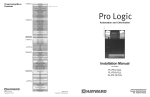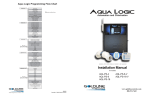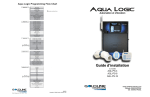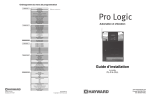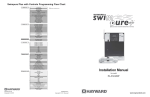Download Balboa Instruments Eco-matic ESC 36 Installation manual
Transcript
Installation and Configuration Manual 1 Important Notices SAFETY PRECAUTIONS FCC STATEMENT The Warnings, Cautions, and Notes contained in this manual have the following significance. WARNING Maintenance or operating procedures and techniques that may result in personal injury, illness, or death if not carefully followed. CAUTION Maintenance or operating procedures and techniques that may result in damage to equipment and/or minor to moderate personal injury if not carefully followed. NOTE: Maintenance or operating procedures and techniques or information considered important enough to emphasize. WARNING During pregnancy, soaking in hot water may cause damage or injury to the fetus. Limit spa use to 10 minutes at a time. This equipment has been tested and complies with the limits for a Class B digital device, pursuant to Part 15 of the FCC rules. These limits are designed to provide reasonable protection against harmful interference in a residential installation. This equipment generates, uses and can radiate radio frequency energy. Correct installation and proper use greatly reduce the likelihood of harmful interference to radio communications, although it does not diminish the possibility entirely. If harmful interference is detected when turning the equipment off and on, the user is encouraged to try to correct the interference by one or more of the following measures: (1) Re-orient or relocate the receiving antenna; (2) Increase the separation between the equipment and the receiver; or (3) Connect the equipment into an outlet on a different circuit from the one to which the receiver is connected. The user is cautioned that changes and modifications made to this equipment without the approval of the manufacturer could void the user’s authority to operate this equipment. PREVENT DROWNING Spa heat speeds up effects of alcohol, drugs or medicine, and can cause unconsciousness. Leave spa immediately if uncomfortable or sleepy. PREVENT CHILD DROWNING Water attracts children. Keep unsupervised children away from pool and spa by installing a safety gate or cover. 2 SAVE THESE INSTRUCTIONS Important Water Safety Instructions When installing and using this Control System, basic safety precautions should always be followed, including those listed below: READ & FOLLOW ALL INSTRUCTIONS The effects of hyperthermia include: Unawareness of impending hazard. Failure to perceive heat. Failure to recognize the need to exit the spa. Physical inability to exit the spa. Unconsciousness resulting in a danger of drowning. DANGER - To reduce the risk of drowning from hair or body entrapment, assure that the suction fittings, skimmers and main drains in the spa or pool connected to this Control System are approved for the application. DANGER - To reduce the risk of injury, do not remove the suction fittings or main drain covers. Never operate the spa or pool if these covers are broken or missing. WARNING - Risk of Accidental Drowning. Extreme caution must be exercised to prevent unauthorized access by children. To avoid accidents, ensure that children cannot use the spa or pool to which this Control System is connected unless they are closely supervised at all times. WARNING - To reduce the risk of injury: E. The use of alcohol, drugs, or medication can greatly increase the risk of fatal hyperthermia. F. Leave the spa immediately if nausea, dizziness or headaches occur. Immediately cool the body by taking a cool shower or by applying cold towels or ice packs. If the symptoms persist, seek medical attention. G. The use of alcohol, drugs, or medication before or during spa use may lead to unconsciousness with the possibility of drowning. A. The water in a spa to which the Control System is connected should never exceed 104°F (40°C). Water temperatures between 100°F (38°C) and 104°F (40°C) are considered safe for a healthy adult. Lower water temperatures are recommended for young children and when spa use exceeds 10 minutes. I. B. Since excessive water temperatures have high potential for causing fetal damage during the early months of pregnancy, pregnant or possibly pregnant women should limit spa water temperatures to 100°F (38°C). Occasional users of the spa should be made aware of these important Safety Instructions. C. Before entering a spa, the user should measure the water temperature with an accurate thermometer since the tolerance of water temperature-regulating devices vary. D. Prolonged immersion in water hotter than 104°F (40°C) may cause hyperthermia. Hyperthermia occurs when the internal body temperature reaches a level several degrees above normal body temperature of 98.6°F (37°C). The symptoms of hyperthermia include dizziness, fainting, drowsiness, lethargy, and an increase in the internal temperature of the body. H. Obese persons and persons with a history of heart disease, low or high blood pressure, circulatory system problems, or diabetes should consult a physician before using a spa. Persons using medication should consult a physician before using a spa since some medication may induce drowsiness or may affect heart rate, blood pressure, and circulation. WARNING: People with infectious diseases should not use a spa or pool. WARNING: To avoid injury, exercise care when entering and exiting a spa or pool. WARNING: Do not use a spa immediately following strenuous exercise. CAUTION: Maintain water chemistry to provide safe bathing environment. SAVE THESE INSTRUCTIONS 3 Important Electrical Safety Instructions When installing and using this Control System, basic safety precautions should always be followed, including those listed below: READ & FOLLOW ALL INSTRUCTIONS 1. DANGER - Risk of electric shock. Before making any electrical connections, make certain that the Main Power breaker from the house breaker box has been turned off. 2. DANGER - Risk of Electric Shock. Do not permit any electric appliance, such as a light, telephone, radio, or television within 5' (1.5m) of a pool or spa. 3. WARNING - All electrical work must be performed by a qualified electrician and must conform to all national, state, and local codes. 4. Do not install or service this equipment if precipitation is present or imminent. 5. Install the System Control Center in an area that is not subject to flooding. 6. Install the System Control Center and all other high voltage components at least 5' (1.5m) from the inside wall of the pool or spa. Canadian installations must be installed at least 3 meters from the inside wall of the pool or spa. 7. 8. 9. 4 A terminal marked “GROUND” is provided within the System Control Center enclosure. To reduce the risk of electrical shock, connect this terminal to the grounding terminal of the electric supply panel with a continuous green insulated copper wire equivalent in size to the circuit conductors supplying this equipment, but no smaller than #12 AWG. A bonding wire connector is provided on the outside of the System Control Center to accommodate the connection of a min. #8 AWG solid copper conductor (#6 AWG in Canada) between this unit and the local common bonding grid in the spa and pool area. Additionally, any metal equipment, metal ladders, metal enclosure of electrical equipment, metal water pipe, or conduit within 5' of the unit or within 5' of the pool (3 meters in Canada) must be connected to the bonding wire connector. The electrical supply circuit connected to the System Control Center must be equipped with a suitably rated disconnect device - a circuit breaker, a GFCI circuit breaker, switch or other device capable of opening all ungrounded conductors in the supply circuit. This disconnect must be installed at least 5' from the pool or spa, but be within sight of and readily accessible to the user. 10. This Control System provides the temperature regulation for the pool and spa. The heater that is connected to the control center must have its own safety circuit that includes high temperature limit switch(es). 11. A suitably rated circuit breaker or a GFCI circuit breaker, must be installed in the electrical supply circuit connected to the System Control Center. This circuit breaker may also provide the disconnect function referenced in item 9 if it meets the sight and accessibility criteria. 12. This control system is provided with an Integral Ground-Fault Circuit Interrupter for the underwater lighting circuit. It is located on the right side of the control enclosure under a Weather-Tite cover. This GFCI must be tested before each use of the pool or spa. To test the GFCI, follow the following steps: 1. Turn on the underwater pool lighting circuit. 2. Press the ‘RESET’ button fully. 3. Check the underwater lights to be sure they are illuminated. 4. Press the ‘TEST’ button in order to trip the GFCI. The ‘RESET’ button will pop out and the underwater lights will go out. 5. Press the ‘RESET’ again and the underwater lights will again be illuminated. If this GFCI fails to operate in this manner, there is a ground current flowing indicating the possibility of an electric shock. Disconnect the power until the fault has been identified and corrected. Do not use the pool or spa until these problems have been corrected. SAVE THESE INSTRUCTIONS Table of Contents This manual assumes that the Poolux Control System has been installed and configured according to this Installation Manual. Important Notices . . . . . . . . . . . . . . . . . . . . . . . . . . . . . . . . . . . . . . . . . . . . . . . . . . . . .2 Important Water Safety Instructions . . . . . . . . . . . . . . . . . . . . . . . . . . . . . . . . . . . . . . . . . .3 Important Electrical Safety Instructions . . . . . . . . . . . . . . . . . . . . . . . . . . . . . . . . . . . . . . . .4 Table Of Contents . . . . . . . . . . . . . . . . . . . . . . . . . . . . . . . . . . . . . . . . . . . . . . . . . . . . .5 Diagrams . . . . . . . . . . . . . . . . . . . . . . . . . . . . . . . . . . . . . . . . . . . . . . . . . . . . . . . . . .8 Poolux System Overview . . . . . . . . . . . . . . . . . . . . . . . . . . . . . . . . . . . . . . . . . . . . . . . . 10 Poolux Specifications . . . . . . . . . . . . . . . . . . . . . . . . . . . . . . . . . . . . . . . . . . . . . . . . . . 11 Electrical . . . . . . . . . . . . . . . . . . . . . . . . . . . . . . . . . . . . . . . . . . . . . . . . . . . . . . . . 11 Dimensions . . . . . . . . . . . . . . . . . . . . . . . . . . . . . . . . . . . . . . . . . . . . . . . . . . . . . . 11 Package Content . . . . . . . . . . . . . . . . . . . . . . . . . . . . . . . . . . . . . . . . . . . . . . . . . . . . . 12 Plumbing Schematic Suggestions . . . . . . . . . . . . . . . . . . . . . . . . . . . . . . . . . . . . . . . . . . . 13 Pool/spa System. . . . . . . . . . . . . . . . . . . . . . . . . . . . . . . . . . . . . . . . . . . . . . . . . . . . 13 Pool/spa System With Pump Operated Pool Cleaner. . . . . . . . . . . . . . . . . . . . . . . . . . . . . . . . . 14 Pool/spa System With Pressure Cleaner, Solar, Jet Pump, Blower & Water Feature . . . . . . . . . . . . . . . 15 Pool/spa System With Valve-controlled Cleaner . . . . . . . . . . . . . . . . . . . . . . . . . . . . . . . . . . . 16 Pool/spa System With Pressure Cleaner (Valved), Jet Pump, Blower & Water Feature . . . . . . . . . . . . . . 17 Pool/spa System With Solar . . . . . . . . . . . . . . . . . . . . . . . . . . . . . . . . . . . . . . . . . . . . . 18 Pool Only System Or Spa Only System (No Booster) . . . . . . . . . . . . . . . . . . . . . . . . . . . . . . . . . 19 Pool Only System With Solar, Cleaner Pump And Water Feature Pump. . . . . . . . . . . . . . . . . . . . . . . 20 Pool Only System With Valve-operated Cleaner & Pump-driven Water Feature . . . . . . . . . . . . . . . . . . 21 Spa Only System With Jet Pump, Spa Blower & Pump-driven Water Feature . . . . . . . . . . . . . . . . . . . 22 Mounting The System Control Center . . . . . . . . . . . . . . . . . . . . . . . . . . . . . . . . . . . . . . . . . 23 The Poolux Control System . . . . . . . . . . . . . . . . . . . . . . . . . . . . . . . . . . . . . . . . . . . . . . . 24 Inside The System Enclosure . . . . . . . . . . . . . . . . . . . . . . . . . . . . . . . . . . . . . . . . . . . . . 24 Main Controller Circuit Board . . . . . . . . . . . . . . . . . . . . . . . . . . . . . . . . . . . . . . . . . . . . . 25 System Control Center Wiring . . . . . . . . . . . . . . . . . . . . . . . . . . . . . . . . . . . . . . . . . . . . . 26 Routing Of The Wires . . . . . . . . . . . . . . . . . . . . . . . . . . . . . . . . . . . . . . . . . . . . . . . . . 26 Connecting System Control Center To Main Electrical Panel . . . . . . . . . . . . . . . . . . . . . . . . . . . . 26 Bonding The System Control Center . . . . . . . . . . . . . . . . . . . . . . . . . . . . . . . . . . . . . . . . . 26 Circuit Breaker Installation . . . . . . . . . . . . . . . . . . . . . . . . . . . . . . . . . . . . . . . . . . . . . . 27 Control Electronics Power Connection . . . . . . . . . . . . . . . . . . . . . . . . . . . . . . . . . . . . . . . . 27 5 Table of Contents Connecting High Voltage Components To The System Control Center . . . . . . . . . . . . . . . . . . . . . . 28 General Requirements For High Voltage Equipment Wiring . . . . . . . . . . . . . . . . . . . . . . . . . . . . . 28 Pumps . . . . . . . . . . . . . . . . . . . . . . . . . . . . . . . . . . . . . . . . . . . . . . . . . . . . . . . . . 29 Underwater Lights . . . . . . . . . . . . . . . . . . . . . . . . . . . . . . . . . . . . . . . . . . . . . . . . . . . 29 Connecting Low Voltage Components To The System Control Center . . . . . . . . . . . . . . . . . . . . . . 30 Valves . . . . . . . . . . . . . . . . . . . . . . . . . . . . . . . . . . . . . . . . . . . . . . . . . . . . . . . . . 30 Valve Actuators . . . . . . . . . . . . . . . . . . . . . . . . . . . . . . . . . . . . . . . . . . . . . . . . . . . . 30 Optional Fill Valve . . . . . . . . . . . . . . . . . . . . . . . . . . . . . . . . . . . . . . . . . . . . . . . . . . . 30 Fireman’s Switch Connection For Heater . . . . . . . . . . . . . . . . . . . . . . . . . . . . . . . . . . . . . . . 31 Temperature Sensors . . . . . . . . . . . . . . . . . . . . . . . . . . . . . . . . . . . . . . . . . . . . . . . . . . 32 Water Temperature Sensor Installation . . . . . . . . . . . . . . . . . . . . . . . . . . . . . . . . . . . . . . . 32 Freeze Protection Feature . . . . . . . . . . . . . . . . . . . . . . . . . . . . . . . . . . . . . . . . . . . . . . . 32 Air Temperature Sensor Installation (On A Building Or Structure) . . . . . . . . . . . . . . . . . . . . . . . . . . 32 Air Temperature Sensor Installation (In The Sytem Enclosure) . . . . . . . . . . . . . . . . . . . . . . . . . . . 33 To Install An Optional Solar Sensor (Not Provided) . . . . . . . . . . . . . . . . . . . . . . . . . . . . . . . . . 33 To Install An Optional Filter Pressure Sensor (Not Provided). . . . . . . . . . . . . . . . . . . . . . . . . . . . . 33 Locating And Installing The Spa-side Control Panel . . . . . . . . . . . . . . . . . . . . . . . . . . . . . . . . 34 To Install Spa-side Control Panel . . . . . . . . . . . . . . . . . . . . . . . . . . . . . . . . . . . . . . . . . . . 34 Installations Through A Vertical Wall. . . . . . . . . . . . . . . . . . . . . . . . . . . . . . . . . . . . . . . . . 35 Installing Spa-side And Optional Dolphin Base Transceiver Modules . . . . . . . . . . . . . . . . . . . . . 37 pH/ORP/Conductivity . . . . . . . . . . . . . . . . . . . . . . . . . . . . . . . . . . . . . . . . . . . . . . . . . . 38 Installation Of Sensors . . . . . . . . . . . . . . . . . . . . . . . . . . . . . . . . . . . . . . . . . . . . . . . . 38 Calibration And Care . . . . . . . . . . . . . . . . . . . . . . . . . . . . . . . . . . . . . . . . . . . . . . . . . 38 Optional Chlorine Generation Cell Installation . . . . . . . . . . . . . . . . . . . . . . . . . . . . . . . . . . . 40 Expansion Controller Connection . . . . . . . . . . . . . . . . . . . . . . . . . . . . . . . . . . . . . . . . . . . 42 Dip Switch Settings . . . . . . . . . . . . . . . . . . . . . . . . . . . . . . . . . . . . . . . . . . . . . . . . . . . 43 Start Up: Configuration Parameters . . . . . . . . . . . . . . . . . . . . . . . . . . . . . . . . . . . . . . . . . . 44 Default Settings And Configurations . . . . . . . . . . . . . . . . . . . . . . . . . . . . . . . . . . . . . . . . . 44 Configuration Parameters . . . . . . . . . . . . . . . . . . . . . . . . . . . . . . . . . . . . . . . . . . . . . . . 44 Device Configuration . . . . . . . . . . . . . . . . . . . . . . . . . . . . . . . . . . . . . . . . . . . . . . . . . 45 Filter Pumps . . . . . . . . . . . . . . . . . . . . . . . . . . . . . . . . . . . . . . . . . . . . . . . . . . . . . . 45 Heaters . . . . . . . . . . . . . . . . . . . . . . . . . . . . . . . . . . . . . . . . . . . . . . . . . . . . . . . . 45 Devices . . . . . . . . . . . . . . . . . . . . . . . . . . . . . . . . . . . . . . . . . . . . . . . . . . . . . . . . 45 Devices That Are Pre-defined . . . . . . . . . . . . . . . . . . . . . . . . . . . . . . . . . . . . . . . . . . . . . 45 6 Table of Contents Configuring The System: Step 1 - Training The First Wireless Panel . . . . . . . . . . . . . . . . . . . . . . 46 Configuring The System: Step 2 - Entering Configuration Mode . . . . . . . . . . . . . . . . . . . . . . . . . 47 Configuring The System: Adding A Device . . . . . . . . . . . . . . . . . . . . . . . . . . . . . . . . . . . . . 48 Configuring The System: Heater Control . . . . . . . . . . . . . . . . . . . . . . . . . . . . . . . . . . . . . . . 49 Configuring The System: Configuring A Solar Heater . . . . . . . . . . . . . . . . . . . . . . . . . . . . . . . 50 Configuring The System: Exiting Configuration Mode . . . . . . . . . . . . . . . . . . . . . . . . . . . . . . . 51 System Information . . . . . . . . . . . . . . . . . . . . . . . . . . . . . . . . . . . . . . . . . . . . . . . . . . . 52 Setting Day And Time . . . . . . . . . . . . . . . . . . . . . . . . . . . . . . . . . . . . . . . . . . . . . . . . . . 53 Setting Filter Cycles . . . . . . . . . . . . . . . . . . . . . . . . . . . . . . . . . . . . . . . . . . . . . . . . . . . 54 Heater Settings . . . . . . . . . . . . . . . . . . . . . . . . . . . . . . . . . . . . . . . . . . . . . . . . . . . . . . 56 Setting Display Preferences . . . . . . . . . . . . . . . . . . . . . . . . . . . . . . . . . . . . . . . . . . . . . . 57 Renaming Devices . . . . . . . . . . . . . . . . . . . . . . . . . . . . . . . . . . . . . . . . . . . . . . . . . . . . 58 Assigning Panel LEDs . . . . . . . . . . . . . . . . . . . . . . . . . . . . . . . . . . . . . . . . . . . . . . . . . . 59 Creating Scenes . . . . . . . . . . . . . . . . . . . . . . . . . . . . . . . . . . . . . . . . . . . . . . . . . . . . . 60 Vacation Mode . . . . . . . . . . . . . . . . . . . . . . . . . . . . . . . . . . . . . . . . . . . . . . . . . . . . . . 62 Chemistry . . . . . . . . . . . . . . . . . . . . . . . . . . . . . . . . . . . . . . . . . . . . . . . . . . . . . . . . . 63 Device Timeout. . . . . . . . . . . . . . . . . . . . . . . . . . . . . . . . . . . . . . . . . . . . . . . . . . . . . . 64 Check Alerts . . . . . . . . . . . . . . . . . . . . . . . . . . . . . . . . . . . . . . . . . . . . . . . . . . . . . . . 65 Spa-side Panel Set Up . . . . . . . . . . . . . . . . . . . . . . . . . . . . . . . . . . . . . . . . . . . . . . . . . 66 Optional Dolphin Remote Set Up. . . . . . . . . . . . . . . . . . . . . . . . . . . . . . . . . . . . . . . . . . . . 67 Poolux Wireless Panel Cradle Installation Option . . . . . . . . . . . . . . . . . . . . . . . . . . . . . . . . . 68 Faults . . . . . . . . . . . . . . . . . . . . . . . . . . . . . . . . . . . . . . . . . . . . . . . . . . . . . . . . . . . 69 Alerts. . . . . . . . . . . . . . . . . . . . . . . . . . . . . . . . . . . . . . . . . . . . . . . . . . . . . . . . . . . . 69 Chemical Tank System . . . . . . . . . . . . . . . . . . . . . . . . . . . . . . . . . . . . . . . . . . . . . . . . . 70 The Service Panel . . . . . . . . . . . . . . . . . . . . . . . . . . . . . . . . . . . . . . . . . . . . . . . . . . . . 72 Poolux Service Control Panel Features . . . . . . . . . . . . . . . . . . . . . . . . . . . . . . . . . . . . . . . . 73 Optional Chlorine Generator Control . . . . . . . . . . . . . . . . . . . . . . . . . . . . . . . . . . . . . . . . . 74 Service Mode . . . . . . . . . . . . . . . . . . . . . . . . . . . . . . . . . . . . . . . . . . . . . . . . . . . . . 74 Replacement Poolux Parts List . . . . . . . . . . . . . . . . . . . . . . . . . . . . . . . . . . . . . . . . . . . . 75 7 Diagrams Fig. 1 Poolux System Overview . . . . . . . . . . . . . . . . . . . . . . . . . . . . . . . . . . . . . . . . . . . . 10 Fig. 2 Pool/spa System . . . . . . . . . . . . . . . . . . . . . . . . . . . . . . . . . . . . . . . . . . . . . . . . . 13 Fig. 3 Pool/spa System with Pump Operated Pool Cleaner . . . . . . . . . . . . . . . . . . . . . . . . . . . . 14 Fig. 4 Pool/spa System with Pump Operated Cleaner, Solar, Jet Pump, Blower andPump-driven Water Feature. . . . . . . . . . . . . . . . . . . . . . . . . . . . . . . . . . . . . . . . . . . . . . . . . . . . . . . 15 Fig. 5 Pool/spa System with Valve-controlled Cleaner . . . . . . . . . . . . . . . . . . . . . . . . . . . . . . 16 Fig. 6 Pool/spa System with Valve-controlled Cleaner, Jet Pump, Spa Blower and Pump-driven Water Feature. . . . . . . . . . . . . . . . . . . . . . . . . . . . . . . . . . . . . . . . . . . . . . . . . . . . . . . 17 Fig. 7 Pool/spa System with Solar . . . . . . . . . . . . . . . . . . . . . . . . . . . . . . . . . . . . . . . . . . 18 Fig. 8 Pool Only System or Spa Only System (No Booster) . . . . . . . . . . . . . . . . . . . . . . . . . . . . 19 Fig. 9 Pool Only System with Solar, Cleaner Pump and Water Feature Pump . . . . . . . . . . . . . . . . . 20 Fig. 10 Pool Only System with Valve-operated Cleaner & Pump-driven Water Feature . . . . . . . . . . . 21 Fig. 11 Spa Only System with Jet Pump, Spa Blower & Pump-driven Water Feature . . . . . . . . . . . . . 22 Fig. 12 System Control Center Wiring . . . . . . . . . . . . . . . . . . . . . . . . . . . . . . . . . . . . . . . . 24 Fig. 13 System Control Center Main Panel. . . . . . . . . . . . . . . . . . . . . . . . . . . . . . . . . . . . . . 25 Fig. 14 Circuit Breaker Installation & Suitable Listed Breakers . . . . . . . . . . . . . . . . . . . . . . . . . 27 Fig. 15 Control Electronics Power Connection & Field Wiring to Circuit Breaker. . . . . . . . . . . . . . . 27 Fig. 16 High Voltage Relay Wiring: 120V & 240V . . . . . . . . . . . . . . . . . . . . . . . . . . . . . . . . . . 28 Fig. 17 240V Rated Equipment Connections . . . . . . . . . . . . . . . . . . . . . . . . . . . . . . . . . . . . . 28 Fig. 18 120V Rated Equipment Connections . . . . . . . . . . . . . . . . . . . . . . . . . . . . . . . . . . . . . 28 Fig. 19 Two-speed Filter Pump Example . . . . . . . . . . . . . . . . . . . . . . . . . . . . . . . . . . . . . . . 29 Fig. 20 Fill Valve, TB12 Location on System Control Center Board . . . . . . . . . . . . . . . . . . . . . . . . 30 Fig. 21 Low Voltage Heater Connection to TB3 on Main Panel Board. . . . . . . . . . . . . . . . . . . . . . 31 Fig. 23 Outside Building Location Option for the Air Temperature Sensor . . . . . . . . . . . . . . . . . . . 32 Fig. 24 System Control Center Location Mount Option . . . . . . . . . . . . . . . . . . . . . . . . . . . . . . . 33 Fig. 25 Acceptable Location of Spa-side Control Panel . . . . . . . . . . . . . . . . . . . . . . . . . . . . . . 34 Fig. 26 Acceptable Routing of PVC Conduit Through a Vertical Wall . . . . . . . . . . . . . . . . . . . . . . 35 Fig. 27 Mounting the Spa-Side Control Panel . . . . . . . . . . . . . . . . . . . . . . . . . . . . . . . . . . . . 36 Fig. 28 Preferred “Unobstructed” Pool and Spa Receiver Location with Insteon . . . . . . . . . . . . . . . 37 Fig. 29 Chlorine Generator Cell Location in Plumbing . . . . . . . . . . . . . . . . . . . . . . . . . . . . . . . 41 Fig. 30 Chlorine Cell Cord Wiring . . . . . . . . . . . . . . . . . . . . . . . . . . . . . . . . . . . . . . . . . . . 41 Fig. 31 DIP Switch Setting Configurations . . . . . . . . . . . . . . . . . . . . . . . . . . . . . . . . . . . . . . 43 Fig. 32 Poolux Wireless Panel. . . . . . . . . . . . . . . . . . . . . . . . . . . . . . . . . . . . . . . . . . . . . 46 8 Diagrams Fig. 33 “S1” Switch and DIP Switches . . . . . . . . . . . . . . . . . . . . . . . . . . . . . . . . . . . . . . . . 47 Fig. 34 Acid Tank System. . . . . . . . . . . . . . . . . . . . . . . . . . . . . . . . . . . . . . . . . . . . . . . . 70 Fig. 35 Service Display Panel Button Functions--Quick Overview. . . . . . . . . . . . . . . . . . . . . . . . 73 Fig. 36 Service Display Panel, Pool Control . . . . . . . . . . . . . . . . . . . . . . . . . . . . . . . . . . . . . 74 GLOSSARY FIP: NPT: Female Iron Pipe Connection National Pipe Tapered threads Standard, FIP, MIP There are two types: Tapered Pipe: 1) A female straight thread fitting or slip joint connection may be attached to a tapered male thread, as long as a gasket or seal is included into the female fitting design. A thread sealant alone will not seal. In this case, a thread sealant may actually interfere with proper installation, causing the joint to leak. Tapered pipe threads do not need a gasket or cone seal, but a thread sealant must be applied to the male threads only, before the joint is assembled. Use care to avoid getting sealant inside of the pipe. Tapered thread joints seal better as they are tightened. This makes them ideal for leak free iron pipe joints. 2) Female tapered threads. Although you may use a sealant for female tapered thread, the fitting may not seal if it is attached to a male straight thread like a faucet or toilet connection. NPS: National Pipe Straight Threaded Standard, IPS 9 Poolux System Overview Insteon Transceiver Wireless Transceiver Dolphin RF Receiver Pool Expansion Com Monitor/ pH/ORP Boxes Ports Technician Wireless Conductivity (4 Max) (A,B,C) Panel Transceiver } Temperature Sensors Water Air Solar Service Panel } Filter Pressure Sensor Lights #1 Lights #2 3 Aux Inputs Dolphin RF 120V GFCIProtected Dimmable Low Voltage Heater Control } 24V Actuators Pool/Spa Suction & Return Valves 1-6 High Voltage Relays Filter Pump & Aux 1 - 7 GFCI for lights Chlorinator Cell Circuit Breaker Subpanel Note: Removable enclosure door not shown for clarity. 240 VAC Power Available Panels IMPORTANT: THE WIRELESS PANEL MUST BE CHARGED AT THE BEGINNING OF INSTALLATION IN ORDER FOR IT TO BE AVAILABLE FOR CONFIGURATION. Wireless Spa-Side Pool Dolphin™II Floating Remote Fig. 1 Poolux System Overview CAUTION: THE EQUIPMENT AND CONTROLS SHALL BE LOCATED NOT LESS THAN 3 METERS HORIZONTALLY FROM THE POOL/SPA. ATTENTION: MAINTENIR UNE DISTANCE MINIMALE, M ESUREE DANS UN PLAN HORIZONTAL, DE 3 M ENTRE LA CUVE DE RELAXATION ET LES APPAREILS ET COMMANDES. 10 Poolux Specifications ELECTRICAL Power Requirements 120/240VAC, 50/60 HZ, 80 AMPS MAX Outputs 6 - Motorized Valve Actuators 24 VAC, 0.75A max 8 - 30 AMP Relays 2 - Dimmable Light Circuits - 120 VAC, 8.3A max (1000W) each, GFCI protected 1 - Fill Valve 24 VAC, 0.5A max (in place of valve actuator #6) 1 - Low Voltage Relay - (dry contact 24VAC; 1.0A max) Optimal Outputs, 1 Chlorine Generator Cell Standard Inputs Air Temperature/Freeze Sensor Master Control Panel (RF) Water Temperature Sensor Optional Inputs Conductivity Sensor Dolphin Remote Control Panels for Pool and Spa Filter Pressure Sensor Insteon Transceiver ORP Sensor pH Sensor Solar Sensor Spa-side Control Panel DIMENSIONS System Control Center 22.2”H x 17” W x 4.75”D; 33 lbs. 11 Package Content BEFORE INSTALLING THE POOLUX SYSTEM: • DETERMINE THAT YOU HAVE EVERYTHING NECESSARY TO COMPLETE THE INSTALLATION. • FIND A SUITABLE MOUNTING LOCATION FOR THE SYSTEM CONTROL CENTER, RECEIVERS AND PANELS. • PLAN AND DETERMINE WHERE COMPONENTS WILL BE PLUMBED. • PLAN WIRE RUNS AND WIRING CONNECTIONS. WHAT IS INCLUDED: System Control Center w/ECOmatic WHAT IS NOT INCLUDED: (P/N# 53691) (P/N# 54210) Wireless Panel (P/N# 53963) w/charging base and wall adapter Wireless Transceiver (P/N# 53696) Valve Actuators (P/N# 40499) 10’ Air Temp Sensor (P/N# 23427) 25’ Water Temp Sensor (P/N# 23428) ECOmatic ESC 24/36/48 Chlorine (on systems w/optional chlorine generators) Cell (P/N# 71004) Cable (P/N# 7114 4) User’s (Operation) Manual (P/N# 40628) Installation Manual (P/N# 40627) Circuit Breakers None are included with the Poolux. See inside of door for suitable breakers. Wire Wire/conduit for 100A service from house main electrical panel to the System Control Center. Wire/conduit for filter pump and other high voltage loads. Wire for bonding. Expansion Box None are included with control. Cable for the expansion box. (Available at any home center.) Dolphin™ II Pool Remote Control (P/N# 54186) Dolphin™ RF Transceiver (P/N# 53770) Miscellaneous ACCESSORIES AVAILABLE FOR PURCHASE: Mounting hardware (screws, etc.) for mounting system and control panels. Spa-Side (4-button) Panel w/100’ cable (P/N# 53695) Valve, actuator, and solar sensor for solar control option. 75’ Solar Temp Sensor (P/N# 23429) pH Sensor (P/N# 30292) ORP Sensor (P/N# 30315) Conductivity Sensor (P/N# 27622) Filter Pressure Sensor, 100 psig (P/N# 30807) Expansion Control Center (P/N# 53692) Additional Valve Actuators (P/N# 40499) 12 Additional cable for the solar sensor may be required. (This two wire cable is available at any home center.) Plumbing Schematic Suggestions NOTE: pH/ORP and Chlorine Generator board shown is optional POOL/SPA SYSTEM CONDUCTIVITY SENSOR LOCATION A B GND 9V A B 9V GND A TB4 J5 TB5 F1 9V 5V AIR J9 SOLAR J2 CHLORINE GENERATOR (OPTIONAL) ICSP ECOMATIC J10 V+ IN GRD PRESSURE AUX INPUTS TB2 CHLORINE GENERATOR CONTROL TB1 IN1+ IN1- J33 CAL AIR FILTER PRESSURE (OPTIONAL) 24VAC IN J32 FUSE 4A 250V WATER SOLAR B A B TB5 J1 WIRELESS TRANSCEIVER COM C TB5 TEMP SENSORS J8 POOL MON/ TECH PANEL COM A TB5 TEMP SENSORS WATER 9V GND DIGITAL ANALOG J7 J11 CHEMICAL AUTOMATION (OPTIONAL) GND ORP COM PORTS COM B EXPANSION BOX 9V POC MODULES COND ORP PH pH IN2+ J12 IN2IN3+ RUN LT1 J13 LT2 J14 DOLPHIN RF S1 SETUP WHT J31 FROM GFCI LOAD IN3- S2 DIP SWITCH TB11 TB3 LIGHT 2 VAL 2 FILTER PUMP RETURN ONLY LIGHT 1 TB10 VAL 1 FILTER PUMP SUCTION ONLY LOW VOLTAGE HEATER 1 FILL VALVE Val 1 Val 2 J23 J24 Val 3 J25 Val 4 J26 Val 5 J27 Val 6 Rel 1 Rel 2 Rel 3 Rel 4 Rel 5 Rel 6 Rel 7 Rel 8 J28 J15 J16 J17 J18 J19 J20 J21 J22 TB12 0 Filter Pump 1 0 2 4 6 8 2 Relay 5 1 0 8 2 0 2 4 6 Relay 2 1 0 6 8 2 Relay 6 1 0 8 2 4 4 6 Relay 3 1 0 6 8 2 Relay 7 1 0 8 2 4 4 6 Relay 4 4 1 6 8 Relay 8 1 4 6 8 Filter Pump Filter Heater Line Voltage Heater * * Note: Heater shown as wired “Hot” Spa Drain/ Skimmer Pool Drain/ Skimmer/ Vacuum Line Spa Return Pool Return Heater Low Voltage Control Wire Fig. 2 Pool/spa System 13 Plumbing Schematic Suggestions (cont’d) NOTE: pH/ORP and Chlorine Generator board shown is optional POOL/SPA SYSTEM WITH PUMP OPERATED POOL CLEANER CONDUCTIVITY SENSOR LOCATION A B GND 9V A B 9V A GND A B B TB5 TB5 9V 5V AIR J9 SOLAR J2 CHLORINE GENERATOR (OPTIONAL) ICSP ECOMATIC J10 V+ IN GRD PRESSURE AUX INPUTS TB2 CHLORINE GENERATOR CONTROL TB1 IN1+ IN1- J33 CAL AIR FILTER PRESSURE (OPTIONAL) TB4 J5 F1 J8 24VAC IN J32 FUSE 4A 250V WATER SOLAR WIRELESS TRANSCEIVER COM C TB5 TEMP SENSORS J1 POOL MON/ TECH PANEL COM A TB5 TEMP SENSORS WATER 9V GND DIGITAL ANALOG J7 J11 CHEMICAL AUTOMATION (OPTIONAL) GND ORP COM PORTS COM B EXPANSION BOX 9V POC MODULES COND ORP PH pH IN2+ J12 IN2IN3+ RUN LT1 J13 LT2 J14 DOLPHIN RF S1 SETUP WHT J31 FROM GFCI LOAD IN3- S2 DIP SWITCH TB11 TB3 LIGHT 2 VAL 2 FILTER PUMP RETURN ONLY LIGHT 1 TB10 VAL 1 FILTER PUMP SUCTION ONLY LOW VOLTAGE HEATER 1 FILL VALVE Val 1 Val 2 J23 J24 Val 3 J25 Val 4 J26 Val 5 J27 Val 6 Rel 1 Rel 2 Rel 3 Rel 4 Rel 5 Rel 6 Rel 7 Rel 8 J28 J15 J16 J17 J18 J19 J20 J21 J22 TB12 0 Filter Pump 1 0 2 4 6 8 2 Relay 5 1 0 8 2 0 2 4 6 Relay 2 1 0 6 8 2 Relay 6 1 0 8 2 4 4 6 Relay 3 1 0 6 8 2 Relay 7 1 0 8 2 4 4 6 Relay 4 4 1 6 8 Relay 8 1 4 6 8 Filter Pump Filter Heater Line Voltage Heater * * Note: Heater shown as wired “Hot” Cleaner Pump Spa Drain/ Skimmer Pool Drain/ Skimmer/ Vacuum Line Spa Return Pool Return Pool Cleaner Fig. 3 Pool/spa System with Pump Operated Pool Cleaner 14 Heater Low Voltage Control Wire NOTE: pH/ORP and Chlorine Generator board shown is optional POOL/SPA SYSTEM WITH PRESSURE CLEANER, SOLAR, JET PUMP, BLOWER & WATER FEATURE CONDUCTIVITY SENSOR LOCATION A B GND 9V A B 9V GND TB5 9V 5V AIR J9 SOLAR J2 CHLORINE GENERATOR (OPTIONAL) ICSP ECOMATIC J10 V+ IN GRD PRESSURE AUX INPUTS TB2 CHLORINE GENERATOR CONTROL TB1 IN1+ IN1- J33 CAL FILTER PRESSURE (OPTIONAL) TB4 J5 F1 J8 AIR SOLAR A TB5 J1 24VAC IN J32 FUSE 4A 250V WATER WATER WIRELESS TRANSCEIVER COM C TB5 TB5 TEMP SENSORS POOL MON/ TECH PANEL COM A B A B J7 TEMP SENSORS CHEMICAL AUTOMATION (OPTIONAL) 9V GND DIGITAL ANALOG J11 GND ORP COM PORTS COM B EXPANSION BOX 9V POC MODULES COND ORP PH pH IN2+ J12 IN2IN3+ RUN LT1 J13 LT2 J14 DOLPHIN RF S1 SETUP S2 LIGHT 1 TB10 TB11 TB3 LIGHT 2 VAL 2 FILTER PUMP RETURN ONLY DIP SWITCH VAL 1 FILTER PUMP SUCTION ONLY WHT J31 FROM GFCI LOAD IN3- LOW VOLTAGE HEATER 1 FILL VALVE Val 1 Val 2 J23 J24 Val 3 J25 Val 4 J26 Val 5 J27 Val 6 Rel 1 Rel 2 Rel 3 Rel 4 Rel 5 Rel 6 Rel 7 Rel 8 J28 J15 J16 J17 J18 J19 J20 J21 J22 TB12 0 Filter Pump 1 0 2 4 6 8 2 Relay 5 1 0 8 2 0 2 4 6 Relay 2 1 0 6 8 2 Relay 6 1 0 8 2 4 4 6 Relay 3 1 0 6 8 2 Relay 7 1 0 8 2 4 4 6 Relay 4 4 1 6 8 Relay 8 1 4 6 8 Solar (Future) Aux Pump Spa Jet Pump Filter Pump Spa Blower Filter Heater Line Voltage Heater * * Note: Heater shown as wired “Hot” Cleaner Pump Water Feature Pool Drain/ Skimmer Spa Air Injectors Spa Jets Spa Drain/ Skimmer Spa Drain/ Skimmer Pool Drain/ Skimmer/ Vacuum Line Spa Return Pool Return Pool Cleaner Heater Low Voltage Control Wire Fig. 4 Pool/spa System with Pump Operated Cleaner, Solar, Jet Pump, Blower and Pump-driven Water Feature 15 Plumbing Schematic Suggestions (cont’d) NOTE: pH/ORP and Chlorine Generator board shown is optional POOL/SPA SYSTEM WITH VALVE-CONTROLLED CLEANER CONDUCTIVITY SENSOR LOCATION A B GND 9V A B 9V TB5 9V 5V AIR J9 SOLAR J2 CHLORINE GENERATOR (OPTIONAL) ICSP ECOMATIC J10 V+ IN GRD PRESSURE AUX INPUTS TB2 CHLORINE GENERATOR CONTROL TB1 IN1+ IN1- J33 CAL FILTER PRESSURE (OPTIONAL) TB4 J5 F1 J8 AIR SOLAR GND TB5 J1 24VAC IN J32 FUSE 4A 250V WATER WATER WIRELESS TRANSCEIVER COM C TB5 TEMP SENSORS CHEMICAL AUTOMATION (OPTIONAL) A TB5 TEMP SENSORS POOL MON/ TECH PANEL COM A B A B J7 J11 9V DIGITAL ANALOG GND GND ORP COM PORTS COM B EXPANSION BOX 9V POC MODULES COND ORP PH pH IN2+ J12 IN2IN3+ RUN LT1 J13 LT2 J14 DOLPHIN RF S1 SETUP WHT J31 FROM GFCI LOAD IN3- S2 DIP SWITCH TB11 TB3 LIGHT 2 VAL 2 FILTER PUMP RETURN ONLY LIGHT 1 TB10 VAL 1 FILTER PUMP SUCTION ONLY LOW VOLTAGE HEATER 1 FILL VALVE Val 1 Val 2 J23 J24 Val 3 J25 Val 4 J26 Val 5 J27 Val 6 Rel 1 Rel 2 Rel 3 Rel 4 Rel 5 Rel 6 Rel 7 Rel 8 J28 J15 J16 J17 J18 J19 J20 J21 J22 TB12 0 Filter Pump 1 0 2 4 6 8 2 Relay 5 1 0 8 2 0 2 4 6 Relay 2 1 0 6 8 2 Relay 6 1 0 8 2 4 4 6 Relay 3 1 0 6 8 2 Relay 7 1 0 8 2 4 4 6 Relay 4 4 1 6 8 Relay 8 1 4 6 8 Filter Pump Filter Heater Line Voltage Heater * * Note: Heater shown as wired “Hot” Spa Drain/ Skimmer Pool Drain/ Skimmer/ Vacuum Line Spa Return Pool Pool Cleaner Return Fig. 5 Pool/spa System with Valve-controlled Cleaner 16 Heater Low Voltage Control Wire NOTE: pH/ORP and Chlorine Generator board shown is optional POOL/SPA SYSTEM WITH PRESSURE CLEANER (VALVED), JET PUMP, BLOWER & WATER FEATURE CONDUCTIVITY SENSOR LOCATION A B GND 9V A B 9V TB5 9V 5V AIR J9 SOLAR J2 CHLORINE GENERATOR (OPTIONAL) ICSP ECOMATIC J10 V+ IN GRD PRESSURE AUX INPUTS TB2 CHLORINE GENERATOR CONTROL TB1 IN1+ IN1- J33 CAL FILTER PRESSURE (OPTIONAL) TB4 J5 F1 J8 AIR SOLAR GND TB5 J1 24VAC IN J32 FUSE 4A 250V WATER WATER WIRELESS TRANSCEIVER COM C TB5 TEMP SENSORS CHEMICAL AUTOMATION (OPTIONAL) A TB5 TEMP SENSORS POOL MON/ TECH PANEL COM A B A B J7 J11 9V DIGITAL ANALOG GND GND ORP COM PORTS COM B EXPANSION BOX 9V POC MODULES COND ORP PH pH IN2+ J12 IN2IN3+ RUN LT1 J13 LT2 J14 DOLPHIN RF S1 SETUP WHT J31 FROM GFCI LOAD IN3- S2 DIP SWITCH TB11 TB3 LIGHT 2 VAL 2 FILTER PUMP RETURN ONLY LIGHT 1 TB10 VAL 1 FILTER PUMP SUCTION ONLY LOW VOLTAGE HEATER 1 FILL VALVE Val 1 Val 2 J23 J24 Val 3 J25 Val 4 J26 Val 5 J27 Val 6 Rel 1 Rel 2 Rel 3 Rel 4 Rel 5 Rel 6 Rel 7 Rel 8 J28 J15 J16 J17 J18 J19 J20 J21 J22 TB12 0 Filter Pump 1 0 2 4 6 8 2 Relay 5 1 0 8 2 0 2 4 6 Aux Pump Relay 2 1 0 6 8 2 Relay 6 1 0 8 2 4 4 6 Spa Jet Pump Relay 3 1 0 6 8 2 Relay 7 1 0 8 2 4 4 6 Relay 4 4 1 6 8 Relay 8 1 4 6 8 Filter Pump Spa Blower Filter Heater Line Voltage Heater * * Note: Heater shown as wired “Hot” Water Feature Pool Drain/ Skimmer Spa Air Injectors Spa Jets Spa Drain/ Skimmer Spa Drain/ Skimmer Pool Drain/ Skimmer/ Vacuum Line Spa Return Pool Pool Cleaner Return Heater Low Voltage Control Wire Fig. 6 Pool/spa System with Valve-controlled Cleaner, Jet Pump, Spa Blower and Pump-driven Water Feature 17 Plumbing Schematic Suggestions (cont’d) NOTE: pH/ORP and Chlorine Generator board shown is optional POOL/SPA SYSTEM WITH SOLAR CONDUCTIVITY SENSOR LOCATION A B 9V A B 9V GND A B GND A B TB4 J32 J5 TB5 TB5 F1 9V 5V AIR J9 SOLAR J2 CHLORINE GENERATOR (OPTIONAL) ICSP ECOMATIC J10 V+ IN GRD PRESSURE AUX INPUTS TB2 CHLORINE GENERATOR CONTROL TB1 IN1+ IN1- J33 CAL AIR SOLAR FILTER PRESSURE (OPTIONAL) 24VAC IN COM C FUSE 4A 250V WATER J8 WIRELESS TRANSCEIVER TB5 TEMP SENSORS J1 POOL MON/ TECH PANEL COM A TB5 TEMP SENSORS WATER 9V GND DIGITAL ANALOG J7 J11 CHEMICAL AUTOMATION (OPTIONAL) GND ORP COM PORTS COM B EXPANSION BOX 9V POC MODULES COND ORP PH pH IN2+ J12 IN2IN3+ RUN LT1 J13 LT2 J14 DOLPHIN RF S1 SETUP WHT J31 FROM GFCI LOAD IN3- S2 DIP SWITCH TB11 TB3 LIGHT 2 VAL 2 FILTER PUMP RETURN ONLY LIGHT 1 TB10 VAL 1 FILTER PUMP SUCTION ONLY LOW VOLTAGE HEATER 1 FILL VALVE Val 1 Val 2 J23 J24 Val 3 J25 Val 4 J26 Val 5 J27 Val 6 Rel 1 Rel 2 Rel 3 Rel 4 Rel 5 Rel 6 Rel 7 Rel 8 J28 J15 J16 J17 J18 J19 J20 J21 J22 TB12 0 Filter Pump 1 0 2 4 6 8 2 Relay 5 1 0 8 2 0 2 4 6 Relay 2 1 0 6 8 2 Relay 6 1 0 8 2 4 4 6 Relay 3 1 0 6 8 2 Relay 7 1 0 8 2 4 4 6 Relay 4 4 1 6 8 Relay 8 1 4 6 8 Solar (Future) Filter Pump Filter Heater Line Voltage Heater * * Note: Heater shown as wired “Hot” Spa Drain/ Skimmer Pool Drain/ Skimmer/ Vacuum Line Spa Return Fig. 7 Pool/spa System with Solar 18 Pool Return Heater Low Voltage Control Wire NOTE: pH/ORP and Chlorine Generator board shown is optional POOL ONLY SYSTEM OR SPA ONLY SYSTEM (NO BOOSTER) CONDUCTIVITY SENSOR LOCATION A B GND 9V A B 9V A FUSE 4A 250V B GND A 9V B TB4 J5 TB5 9V 5V AIR J9 SOLAR J2 CHLORINE GENERATOR (OPTIONAL) ICSP ECOMATIC J10 V+ IN GRD TB2 CHLORINE GENERATOR CONTROL TB1 IN1+ IN1- J33 PRESSURE AUX INPUTS IN2+ J12 IN2IN3+ RUN LT1 J13 LT2 J14 DOLPHIN RF S1 SETUP WHT J31 FROM GFCI LOAD IN3- S2 DIP SWITCH LIGHT 1 TB10 TB11 TB3 LIGHT 2 FILTER PRESSURE (OPTIONAL) 24VAC IN J32 F1 J8 AIR SOLAR WIRELESS TRANSCEIVER COM C TB5 TB5 J1 POOL MON/ TECH PANEL COM A TB5 TEMP SENSORS WATER 9V GND GND DIGITAL ANALOG J7 TEMP SENSORS WATER CHEMICAL AUTOMATION (OPTIONAL) COM PORTS COM B EXPANSION BOX J11 CAL ORP POC MODULES COND ORP PH pH LOW VOLTAGE HEATER 1 FILL VALVE Val 1 Val 2 J23 J24 Val 3 J25 Val 4 J26 Val 5 J27 Val 6 Rel 1 Rel 2 Rel 3 Rel 4 Rel 5 Rel 6 Rel 7 Rel 8 J28 J15 J16 J17 J18 J19 J20 J21 J22 TB12 0 Filter Pump 1 0 2 4 6 8 2 Relay 5 1 0 8 2 0 2 4 6 Relay 2 1 0 6 8 2 Relay 6 1 0 8 2 4 4 6 Relay 3 1 0 6 8 2 Relay 7 1 0 8 2 4 4 6 Relay 4 4 1 6 8 Relay 8 1 4 6 8 Filter Pump Filter Heater Line Voltage Heater * * Note: Heater shown as wired “Hot” Pool Drain/ Skimmer/ Vacuum Line Pool Return Heater Low Voltage Control Wire Fig. 8 Pool Only System or Spa Only System (No Booster) 19 Plumbing Schematic Suggestions (cont’d) NOTE: pH/ORP and Chlorine Generator board shown is optional POOL ONLY SYSTEM WITH SOLAR, CLEANER PUMP AND WATER FEATURE PUMP CONDUCTIVITY SENSOR LOCATION A B GND 9V A B 9V GND A B 9V A FUSE 4A 250V B GND TB4 J5 TB5 9V 5V AIR J9 SOLAR J2 CHLORINE GENERATOR (OPTIONAL) ICSP ECOMATIC J10 V+ IN GRD PRESSURE AUX INPUTS TB2 CHLORINE GENERATOR CONTROL TB1 IN1+ IN1- J33 FILTER PRESSURE (OPTIONAL) 24VAC IN J32 F1 J8 AIR SOLAR WIRELESS TRANSCEIVER COM C TB5 TB5 J1 POOL MON/ TECH PANEL COM A TB5 TEMP SENSORS WATER 9V GND DIGITAL ANALOG J7 TEMP SENSORS WATER CHEMICAL AUTOMATION (OPTIONAL) COM PORTS COM B EXPANSION BOX J11 CAL ORP POC MODULES COND ORP PH pH IN2+ J12 IN2IN3+ RUN LT1 J13 LT2 J14 DOLPHIN RF S1 SETUP WHT J31 FROM GFCI LOAD IN3- S2 DIP SWITCH LIGHT 1 TB10 TB3 LIGHT 2 TB11 LOW VOLTAGE HEATER 1 FILL VALVE Val 1 Val 2 J23 J24 Val 3 J25 Val 4 J26 Val 5 J27 Val 6 Rel 1 Rel 2 Rel 3 Rel 4 Rel 5 Rel 6 Rel 7 Rel 8 J28 J15 J16 J17 J18 J19 J20 J21 J22 TB12 0 Filter Pump 1 0 2 4 6 8 2 Relay 5 1 0 8 2 0 2 4 6 Relay 2 1 0 6 8 2 Relay 6 1 0 8 2 4 4 6 Relay 3 1 0 6 8 2 Relay 7 1 0 8 2 4 4 6 Relay 4 4 1 6 8 Relay 8 1 4 6 8 Solar (Future) Aux Pump Filter Pump Filter Heater Line Voltage Heater * * Note: Heater shown as wired “Hot” Pool Drain/ Skimmer/ Vacuum Line Water Feature Pool Drain/ Skimmer Cleaner Pump Pool Return Pool Cleaner Heater Low Voltage Control Wire Fig. 9 Pool Only System with Solar, Cleaner Pump and Water Feature Pump 20 NOTE: pH/ORP and Chlorine Generator board shown is optional POOL ONLY SYSTEM WITH VALVE-OPERATED CLEANER & PUMP-DRIVEN WATER FEATURE CONDUCTIVITY SENSOR LOCATION A B GND 9V A B 9V A GND A B TB4 J5 FUSE 4A 250V TB5 F1 9V 5V AIR J9 SOLAR FILTER PRESSURE (OPTIONAL) 24VAC IN J32 J2 CHLORINE GENERATOR (OPTIONAL) ICSP ECOMATIC J10 V+ IN GRD PRESSURE AUX INPUTS TB2 CHLORINE GENERATOR CONTROL TB1 IN1+ IN1- J33 CAL AIR SOLAR WIRELESS TRANSCEIVER COM C TB5 TB5 J1 J8 POOL MON/ TECH PANEL COM A TB5 TEMP SENSORS WATER 9V B J7 TEMP SENSORS WATER CHEMICAL AUTOMATION (OPTIONAL) GND DIGITAL ANALOG J11 GND ORP COM PORTS COM B EXPANSION BOX 9V POC MODULES COND ORP PH pH IN2+ J12 IN2IN3+ RUN LT1 J13 LT2 J14 DOLPHIN RF S1 SETUP WHT J31 FROM GFCI LOAD IN3- S2 DIP SWITCH LIGHT 1 TB10 TB3 LIGHT 2 TB11 LOW VOLTAGE HEATER 1 FILL VALVE Val 1 Val 2 J23 J24 Val 3 J25 Val 4 J26 Val 5 J27 Val 6 Rel 1 Rel 2 Rel 3 Rel 4 Rel 5 Rel 6 Rel 7 Rel 8 J28 J15 J16 J17 J18 J19 J20 J21 J22 TB12 0 Filter Pump 1 0 2 4 6 8 2 Relay 5 1 0 8 2 0 2 4 Aux Pump 6 Relay 2 1 0 6 8 2 Relay 6 1 0 8 2 4 4 6 Relay 3 1 0 6 8 2 Relay 7 1 0 8 2 4 4 6 Relay 4 4 1 6 8 Relay 8 1 4 6 8 Filter Pump Filter Heater Line Voltage Heater * * Note: Heater shown as wired “Hot” Pool Drain/ Skimmer/ Vacuum Line Water Feature Pool Drain/ Skimmer Pool Cleaner Pool Return Heater Low Voltage Control Wire Fig. 10 Pool Only System with Valve-operated Cleaner & Pump-driven Water Feature 21 Plumbing Schematic Suggestions (cont’d) NOTE: pH/ORP and Chlorine Generator board shown is optional SPA ONLY SYSTEM WITH JET PUMP, SPA BLOWER & PUMP-DRIVEN WATER FEATURE CONDUCTIVITY SENSOR LOCATION A 9V A GND B B 9V A GND A B TB4 J5 FUSE 4A 250V TB5 9V 5V AIR J9 SOLAR J2 CHLORINE GENERATOR (OPTIONAL) ICSP ECOMATIC J10 V+ IN GRD PRESSURE AUX INPUTS TB2 CHLORINE GENERATOR CONTROL TB1 IN1+ IN1- J33 CAL FILTER PRESSURE (OPTIONAL) 24VAC IN J32 F1 J8 AIR SOLAR WIRELESS TRANSCEIVER COM C TB5 TB5 J1 POOL MON/ TECH PANEL COM A TB5 TEMP SENSORS WATER 9V B J7 TEMP SENSORS WATER CHEMICAL AUTOMATION (OPTIONAL) GND DIGITAL ANALOG J11 GND ORP COM PORTS COM B EXPANSION BOX 9V POC MODULES COND ORP PH pH IN2+ J12 IN2IN3+ RUN LT1 J13 LT2 J14 DOLPHIN RF S1 SETUP WHT J31 FROM GFCI LOAD IN3- S2 DIP SWITCH LIGHT 1 TB10 TB3 LIGHT 2 TB11 LOW VOLTAGE HEATER 1 FILL VALVE Val 1 Val 2 J23 J24 Val 3 J25 Val 4 J26 Val 5 J27 Val 6 Rel 1 Rel 2 Rel 3 Rel 4 Rel 5 Rel 6 Rel 7 Rel 8 J28 J15 J16 J17 J18 J19 J20 J21 J22 TB12 0 Filter Pump 1 0 2 4 6 8 2 Relay 5 1 0 8 2 0 2 4 6 Aux Pump Relay 2 1 0 6 8 2 Relay 6 1 0 8 2 4 4 6 Spa Jet Pump Relay 3 1 0 6 8 2 Relay 7 1 0 8 2 4 4 6 Relay 4 4 1 6 8 Relay 8 1 4 6 8 Filter Pump Spa Blower Filter Heater Line Voltage Heater * * Note: Heater shown as wired “Hot” Spa Drain/ Skimmer Water Feature Pool Drain/ Skimmer Spa Air Injectors Spa Jets Spa Drain/ Skimmer Spa Return Heater Low Voltage Control Wire Fig. 11 Spa Only System with Jet Pump, Spa Blower & Pump-driven Water Feature 22 Mounting the System Control Center IMPORTANT: PLEASE READ THE FOLLOWING MOUNTING CONSIDERATIONS BEFORE INSTALLING THE SYSTEM CONTROL CENTER The System Control Center is contained in a rainproof enclosure. It is suitable for indoor or outdoor mounting. It should mount on a flat vertical wall and MUST be positioned so that the conduit knockouts are located at the bottom of the enclosure. Also it is important that it is not mounted in a confined space. The four sides need to remain free of obstructions so that the system can dissipate heat from the inside of the enclosure. ATTENTION: POSITIONING THE ENCLOSURE WITH THE KNOCKOUTS LOCATED AT THE SIDE OR TOP OF THE ENCLOSURE MAY ALLOW WATER TO ENTER THE SYSTEM AND CAUSE DAMAGE TO THE SYSTEM AND/OR CREATE AN ELECTRICAL SHOCK HAZARD. The System Control Center should be located as close as possible to the pumps, heater, valves and sensors that are required to be connected to it. Be sure that the system and all other electrical components are at least 5’ (3m for Canada) from the edge of the pool or spa. When selecting the mounting position, plan how the 1” rigid conduit carrying the power to the System Control Center will be routed. Also plan for the routing of the flexible conduit that will run to the pumps, lights and heater. Remember to consider the length of the sensor wires & valve wires when selecting the final location. The cell cord for the chlorine generator is 10’ long, the cable length on the Air Temperature Sensor is 10’ long and the Water Temperature Sensor is 25’ long. They must reach connector receptacles located inside the system. Additionally, the location selected should have clear access in front of the system to permit the owner or service personnel to stand in front of the System Control center unobstructed by other equipment. ATTENTION: BE SURE THE LOCATION CHOSEN FOR THE SYSTEM CONTROL CENTER ALLOWS UNOBSTRUCTED ACCESS TO THE GFCI PROTECTING THE UNDERWATER LIGHT CIRCUIT. THE GFCI IS LOCATED ON THE RIGHT SIDE OF THE BOX. MOUNTING THE SYSTEM CONTROL CENTER The Main System Control Center is a Permanently Connected Control. After selecting a location with the mounting considerations (on this page), and any requirements of national, state or local codes in mind, mount the enclosure. If the mounting substrate will allow, mount the System Control Center by driving mounting screws through the holes provided in the brackets at the top and the bottom of the enclosure and into the wall. If wall anchors must be used, hold the System Control Center enclosure in position and mark the hole pattern on the wall. Drill and set the anchors; fasten the enclosure with screws. Be sure to position the Main Control Center level and square for a neat installation. After mounting the System Control Center, open the enclosure door and remove the six screws securing the interior cover to access the connections to the electrical components. The enclosure door can be removed for ease of wiring. To remove the door, open it wide enough to clear the edge of the enclosure and then lift straight up. 23 The Poolux Control System The System enclosure includes a number of features that are often considered optional like dimmable incandescent lighting. Other features like the fill valve are unique. The integration of the optional chlorine generation capablility rounds out the super-capable Poolux controller from Balboa. INSIDE THE SYSTEM ENCLOSURE Optional Chemical Sensor Conductivity Link 1 1 A 9V A GND 1 TB4 J32 1 1 J5 1 TB5 CAL TB5 TEMP SENSORS 24VAC IN COM C B B GND A 1 TB5 WIRELESS TRANSCEIVER POOL MON/ TECH PANEL 1 COM A B B A 9V GND 1 J7 FUSE 4A 250V ORP GND DIGITAL ANALOG COND ORP PH J11 9V COM PORTS COM B EXPANSION BOX pH 9V POC MODULES TB5 AIR J9 9V 5V J1 Optional Chlorine Gen. Transformer F1 WATER 1 J8 SOLAR J2 ICSP J10 1 V+ 1 J33 TB2 TB1 On 1 System Control 1 IN1+ Winter Mode Stand By D36 IN1IN2+ IN2- Off J12 1 IN3+ Max Select J13 LT2 1 DOLPHIN RF Pool Control RUN J14 Min FROM GFCI LOAD J31 S1 SETUP 2 Cell Output Sanitization TB10 S2 LIGHT 1 Mode LCD Contrast J4 1 1 DIP SWITCH Main Board Transformer WHT Flow LT1 Operation IN3- CHLORINE GEN. CONTROL IN GRD PRESSURE AUX INPUTS J6 IA LIGHT 2 RY RY IA RY AU XIL AU XIL AU XIL IA RY IA RY AU XIL IA IA AU XIL AU XIL IA AU XIL 1 LT2 LT1 LOW VOLTAGE HEATER 1 FIL TE R TB3 RY RY TB11 Force Filter TB12 J23 1 J24 1 J25 1 J26 1 J27 1 J28 J15 1 0 Relay 1 1 0 Filter Pump 2 0 2 4 6 8 2 Relay 5 1 0 8 2 4 6 J16 1 VALVE 1 VALVE 2 VALVE 3 VALVE 4 VALVE 5 VALVE 6 1 1 J17 J18 1 J19 1 J20 1 J21 1 1 Chlorine Gen. Fuse J22 1 FILL VALVE RELAY 1 RELAY 2 RELAY 3 RELAY 4 RELAY 5 RELAY 6 RELAY 7 RELAY 8 Relay 2 4 6 Relay 6 4 6 1 0 8 2 1 0 8 2 Relay 3 4 6 1 0 8 2 1 0 8 2 Optional Devices Relay 7 7 Relays 4 6 Relay 4 4 1 6 8 Relay 8 1 4 6 Light Fuses 8 GFCI for Light (Test and Reset Outside Box) Equipment Ground Bar Circuit Breaker Subpanel Control Power Terminal Block Equipment Ground Bar Bonding Lug (Outside Box) Low Voltage Raceway ECOmatic Cell Terminal Block Line 1 Hot Neutral Connections Line 2 Hot Main Ground Lug High Voltage Entry 14 Holes on Bottom of Enclosure Fig. 12 System Control Center Wiring 24 MAIN CONTROLLER CIRCUIT BOARD COM B TB7 COM A TB6 COM C TB8 Pool Monitor/Technician Panel J32 Expansion Controller COM TB5 Wireless Transceiver J5 Conductivity Sensor 1 A B GND 1 TB5 24VAC IN TB4 1 9V A B 9V GND 24VAC IN COM C TB4 J32 1 J5 1 1 TB5 CAL TB5 WATER FUSE 4A 250V 1 WIRELESS TRANSCEIVER POOL MON/ TECH PANEL 1 COM A A GND J7 B A B 9V GND ANALOG C54 DIGITAL COND ORP PH 1 TB5 1 J8 9V 5V AIR J9 SOLAR J10 J2 ICSP 1 1 J33 TB2 TB1 On 1 System Control 1 IN1+ Winter Mode Stand By D36 IN1IN2+ Operation Pool Control RUN Select TB10 S2 J4 1 J6 IA AU XIL Load J24 1 J25 1 J26 1 J27 1 J28 1 VALVE 1 VALVE 2 VALVE 3 VALVE 4 VALVE 5 VALVE 6 1 Suction/Return Valves J23-J28 Light 2 TB11 LT2 LT1 1 TB12 J23 Light 1 TB10 Neutral LIGHT 2 RY RY IA RY AU XIL IA IA AU XIL AU XIL IA AU XIL RY RY RY RY IA IA AU XIL AU XIL FIL TE R TB3 LOW VOLTAGE HEATER Force Filter 1 GFCI Load TB11 1 Low Voltage Heater TB3 Load 1 DIP SWITCH LCD Contrast J12 LT1 J13 LT2 J14 WHT Neutral LIGHT 1 Mode DIP Switches S2 J13 Max LT2 1 DOLPHIN RF S1 SETUP Min Sanitization J14 J31 Setup/Run S1 2 Cell Output WHT Flow FROM GFCI LOAD IN3- Chlorine Gen. Control J33 J12 IN3+ Dolphin RF J31 Off 1 LT1 IN2- CHLORINE GEN. CONTROL IN GRD PRESSURE AUX INPUTS Aux Inputs TB1 Fuse F1 F1 J1 V+ Pressure TB2 J11 ORP TEMP SENSORS Temperature Water J8 Air J9 Sensors Solar J10 COM PORTS COM B EXPANSION BOX pH 9V POC MODULES Chemical pH Automation ORP J15 1 J16 1 J17 1 J18 1 J19 1 J20 1 J21 1 J22 1 FILL VALVE RELAY 1 RELAY 2 RELAY 3 RELAY 4 RELAY 5 RELAY 6 RELAY 7 RELAY 8 Fill Valve TB12 Auxillary Relays J15-J22 Fig. 13 System Control Center Main Panel 25 System Control Center Wiring THE SYSTEM CONTROL CENTER IS A PERMANENTLY CONNECTED CONTROL. ROUTING OF THE WIRES The high voltage and low voltage wiring must be run separately, never sharing the same conduit or installed in the same compartment. The high voltage wires must be copper conductors sized for the required equipment current draw. NOTE: All of the electrical wiring methods and materials used to complete the electrical installation of the Balboa Poolux must be in accordance with the National Electrical Code or the Canadian Electric Code, as well as any local electrical codes in effect at the time of installation. The selection of electrical materials required to accomplish this installation and the installation of the Poolux System must be accomplished by, or be under the direct supervision of a qualified electrician. See IMPORTANT ELECTRICAL SAFETY INSTRUCTIONS, PAGE 4. CONNECTING SYSTEM CONTROL CENTER TO MAIN ELECTRICAL PANEL The System Control Center contains a circuit breaker subpanel that is rated for a 100A service connection. Branch circuit protection and a means to disconnect the AC power must be installed in the AC main lines prior to the System Control Center. Run the conduit from the Power Supply Panel of the house to the System Control Center. There are two (2) knockouts on the bottom of the enclosure for 1” conduit. Pull the appropriately rated conductors (L1, L2, Neutral and Ground) and connect them to the line terminals in the System Control Center per Fig. 12 System Control Center Wiring. DO NOT HOOK UP THE CONDUCTORS TO THE HOUSE POWER SUPPLY PANEL UNTIL ALL ELECTRICAL CONNECTIONS FOR ALL LOADS (MOTORIZED VALVES, HEATERS, PUMPS, LIGHTS, ETC.) HAVE BEEN COMPLETED. This will assure that all conductors are not energized during the installation. BONDING THE SYSTEM CONTROL CENTER A bonding bar is provided on the bottom right corner on the outside of the System Control Center enclosure below the GFCI. This is for connecting to the local common bonding grid in the area of the pool and spa. It is suitable for use with either #8 AWG or #6 AWG copper wire. Use the gauge appropriate to the code requirements in your area. 26 CIRCUIT BREAKER INSTALLATION CONTROL ELECTRONICS POWER CONNECTION The circuit breaker sub-panel has space for up to 8 single position or 4 double position circuit breakers. The installer is responsible for providing circuit breakers of appropriate ratings. See the table below for a list of the approved breakers that can be used. This information is also located on a label inside the enclosure door. The System Control Center requires 120VAC power to operate the control electronics and the chlorine generator. Wire the 2-position terminal block to an installer supplied 120VAC breaker with a 20A maximum rating. See below. The two 10 AMP dimmable 120VAC light circuits are also powered through this connection. The neutral connection is factory pre-wired from the GFCI to the neutral bar. SUITABLE LISTED BREAKERS Manufacturer Single Cutler-Hammer BR Murray MP-T Siemens QP Square D HOM Thomas & Betts TB Double Twin BR MP-T QP HOM TB Quad GFCB Filler Plates BRD BRD GFCB MH-T MH-T MP-GT QT QT QPF HOMT HOMT HOM TBBD TBBQ GFB BRFP LX100FP QF3 HOMFP FP-1C-TB Fig. 14 Circuit Breaker Installation & Suitable Listed Breakers Factory pre-wired 2 4 6 8 2 4 6 8 2 4 6 8 OFF 8 ON 6 field wired Field installed 20amp max breaker Fig. 15 Control Electronics Power Connection & Field Wiring to Circuit Breaker 27 Connecting High Voltage Components to the System Control Center GENERAL REQUIREMENTS FOR HIGH VOLTAGE EQUIPMENT WIRING 1. Check to see that all equipment motors have built-in thermal protection before installing. 2. Pull appropriately sized wires for each piece of equipment from the equipment to the enclosure. 3. Each piece of equipment requiring high voltage should have its own high voltage relay. If using one relay for more than one piece of equipment, make sure that the total current draw of all equipment on the relay does not exceed the current rating of the circuit. 4. 240V-rated Equipment: Wire the line power to the two line terminals of the relay and the equipment to the two adjacent load terminals. VALVE 1 VALVE 2 VALVE 3 VALVE 4 VALVE 5 VALVE 6 1 FILL VALVE RELAY 1 RELAY 2 RELAY 3 RELAY 4 RELAY 5 RELAY 6 RELAY 7 RELAY 8 240 VAC Load ON OFF ON 5. Connect the equipment to the local common bonding grid. OFF Connect the equipment ground to the equipment ground bars inside the System Control Center. 6. Wire the relay to the Breaker(s). 7. Wire the relay to the equipment. High Voltage Relay Connections Eight (8) high voltage relays are located in the high voltage compartment of the System Control Center. One relay (Relay #1) is dedicated to controlling the filter pump. The remaining seven relays are general purpose and can be assigned as required. The high voltage relays are of the double pole type. They make and break each leg of a 240 VAC circuit. Fig. 17 240V Rated Equipment Connections 120V-rated Equipment: Wire the power to a line terminal and the equipment to an adjacent load terminal. Note: Neutral can be broken with the relay if desired by using the empty line and load terminals on the relay. 240 VAC Line 1 Line 2 Load to Device 120 VAC Load 120 VAC ON OFF Line Neutral Bar Load to Device Contact Ratings Not to Exceed 30 Amps Fig. 16 High Voltage Relay Wiring: 120V & 240V 28 Fig. 18 120V Rated Equipment Connections Connecting High Voltage Components to the System Control Center (cont’d) PUMPS UNDERWATER LIGHTS Filter Pump Relay #1 is configured by default for use with a single-speed pump. While this function can be moved to another relay during system configurations, it is rarely practical to do so. The System Control Center has two (2 - 10AMP) onboard triac controlled outputs for underwater lighting as a standard feature. The light outputs can be individually programmed for either on/off or dimmable operation. A factory wired GFCI located on the right side of the enclosure protects these outputs. The GFCI is located under the weather proof door that allows easy access to the TEST and RESET buttons. The light circuits are also individually fused for added protection. Each output is capable of controlling up to 1000W of 120VAC lighting. Two-speed Pumps The Balboa Poolux Control Center is capable of being configured to control one or more two-speed pumps. Two high-voltage relays are required for each two-speed pump. See the figure below for the required wiring connections. The relays used must also be assigned during the system configuration. (Relay 4 is the default high speed relay for a two speed filter pump.) Bring the wires from the lights into the high voltage compartment. Connect the ground wire from the lights to the grounding bar near the GFCI. Connect the light wires to terminal block TB10 for the LIGHT1 circuit or to terminal block TB11 for the LIGHT2 circuit. These terminal blocks are located on the circuit board near the Main Board Transformer as shown in Fig. 12 & FIG. 13. (The wires must pass through the holes in the compartment wall that line up with each of the terminal blocks. F All Other Pumps WH If the filter pump is a two-speed pump, Relay #1 controls the low speed. A second high-voltage relay is used for controlling the high-speed winding of the pump. TB10 LIGHT 1 Neutral Load 1 All other pumps are connected to the System Control Center as any high voltage component. Be sure not to exceed the maximum ratings of the high-voltage relays. Light 1 TB10 TB11 LIGHT 2 Neutral 1 Load Connect the Load (Black) wire to Pin 1 of the terminal block. LT2 LT1 21 Light 2 TB11 Connect the Neutral (White) wire to Pin 2 of the terminal block. J22 1 AY 7 RELAY 8 Fig. 19 Two-speed Filter Pump Example 0 2 0 2 Relay 1 1 0 6 8 2 Relay 5 1 0 8 2 4 4 6 Relay 2 1 0 6 8 2 Relay 6 1 0 8 2 4 4 6 Relay 3 1 0 6 8 2 Relay 7 1 0 8 2 4 4 6 Relay 4 4 1 6 8 Relay 8 1 4 6 8 Filter Pump High Filter Pump Low Filter Pump Common Filter Pump Ground /&& /. /&& /. 29 Connecting Low Voltage Components to the System Control Center IMPORTANT: Route all low voltage wiring through the cable slot on the bottom left side of the enclosure into the low voltage raceway. Never mix high voltage and low voltage wires/cables in the same conduit or compartment. VALVES VALVE ACTUATORS OPTIONAL FILL VALVE The System Control Center is capable of controlling six (6) 24VAC valve actuators. Run the valve actuator cable into the low voltage raceway. For pool/spa installations, Valve 1 and Valve 2 have dedicated functions. Connect the valve for the SUCTION side to connector J23 (Valve 1) and connect the valve for the RETURN side to connector J24 (Valve 2). Any additional valve actuators can be connected to the remaining connectors J25-J28. These are general purpose valve outputs whose function can be assigned during system configuration and setup. The two-position terminal block TB12 labeled “Fill Valve” is provided to allow easy connection of a 24VAC irrigation valve. This function will need to be enabled during configuration and setup. (Refer to Fig. 13.) If you use this output, you cannot use Valve 6 output at J28 since they share the same internal relay. 1 y Winter Mode D36 Stand By Off Operation Select Control of additional valve actuators is possible with installation of an Expansion Control Center. See separate manual for details. 30 J13 LT2 TB10 LIGHT 1 Mode LCD Contrast 1 J4 1 J6 LIGHT 2 RY RY RY AU XIL IA AU XIL IA RY RY RY AU XIL IA AU XIL IA AU XIL IA AU XIL IA AU XIL IA FIL TE R RY TB11 1 4. Store any excess cable in the low voltage compartment. Remember to check the synchronization of the valves as outlined in the basic plumbing schematic when the system is powered up. See pages 9-18 for valve installation locations. J14 Pool Control RUN TB3 3. Insert the connectors at the ends of the cables into the marked receptacles along the bottom of the printed circuit board. Max FROM GFCI LOAD S1 S2 2. Continue the cable through the low voltage compartment and over the top of the low voltage compartment partition. Min Sanitization 1 1 Force Filter LT2 LT1 1. Route the cables along the pipes that support the Motorized Diverter Valves as directly as possible to the nearest wall. Use tie-wraps to secure the cable to the plumbing. Continue to route the cable to the System Control Center by neatly securing the cable to the wall and through the cable entry slot provided on the bottom left of the Poolux Control Center. 2 Cell Output WHT J31 CONNECTING MOTORIZED DIVERTER VALVES (ALSO OPTIONAL POOL FILL VALVE) LT1 J12 1 Flow CHLOR CON This feature allows a manual pool fill with a timer function. TB12 J23 1 J24 1 J25 1 J26 1 J27 1 J28 1 VALVE 1 VALVE 2 VALVE 3 VALVE 4 VALVE 5 VALVE 6 1 J15 1 J16 1 J17 1 J18 1 J19 1 J20 1 J21 1 J22 1 FILL VALVE RELAY 1 RELAY 2 RELAY 3 RELAY 4 RELAY 5 RELAY 6 RELAY 7 RELAY 8 Fig. 20 Fill Valve, TB12 Location on System Control Center Board Connecting Low Voltage Components to the System Control Center (cont’d) After all low voltage wiring has been installed, arrange the wiring so that it is somewhat evenly spaced along the length of the entry slot. Secure the wires by tightening the two screws. FIREMAN’S SWITCH CONNECTION FOR HEATER LOW VOLTAGE CONTROL CIRCUIT FOR HEATERS IN3+ This section applies to all heaters or heat pumps that have control circuitry of 24VAC or less. IN3J31 ON LIMIT THERMOSTAT TB3 Turn the heater thermostat(s) to the maximum setting. 4. Turn the heater switch to the ON position. 5. If provided, set the heater selector switch to HIGH or to SPA. S2 1 3. RUN OFF PRESSURE Connect the other ends of the wires to the heater control circuit as required by your specific heater instructions. WARNING: DO NOT DISCONNECT ANY OF THE HEATER HIGH-LIMIT OR PRESSURE SWITCHES. S1 SETUP DIP SWITCH 2. Route the heater wires through the low voltage raceway and connect the two-position terminal block TB3 labeled ‘Low Voltage Heater’. Be sure to use wire with the temperature rating required by the heater manufacturer. HEATER GAS VALVE CONTROL 1. 1 DOLPHIN RF An internal relay with low voltage dry contacts is provided to connect to the low voltage control of the heater. See the figure for a typical connection. Low Voltage Heater TB3 J23 1 J24 1 VALVE 1 VALVE 2 Fig. 21 Low Voltage Heater Connection to TB3 on Main Panel Board (Refer to Fig. 13) 31 Temperature Sensors The Pool System uses high quality 30K ohm thermistor type temperature sensors. Two sensors are provided (one for Air and one for Water). If this control is used with a solar heating system, an optional solar sensor must be purchased separately. WATER TEMPERATURE SENSOR INSTALLATION TO INSTALL THE WATER TEMPERATURE SENSOR ATTENTION: The water temperature sensor is 25’ long. Consider the sensor mounting locations BEFORE mounting the System Control Center. 1/4 x 1/8 FIP threaded bushing Fig. 22 Pump Head and Exploded View of Sensor Cable InstallaNote: Some major brands of pumps (Jandy, for example) may have different threads and may not be compatible with this configuration. Also, a proper “T” configuration may need to be installed in the plumbing ahead of the heater. FREEZE PROTECTION FEATURE Freeze control is initiated when the air temperature falls to 34˚F - 40˚F (user selectable). Freeze control turns on the filter pump in pool mode for 30 minutes, then continues running the filter pump in spa mode for 30 additional minutes. This is repeated as long as the air or water temperature is at (or reaches) the preselected temperature. The user can disable the air freeze function. Note: This feature is designed to protect the pool equipment in the event of unforeseen or unseasonable freezing conditions. It is not intended to take the place of proper winterizing procedures. AIR TEMPERATURE SENSOR INSTALLATION (ON A BUILDING OR STRUCTURE) 1. Locate the Air Temperature Sensor so that it will be exposed to the outside ambient temperature but not influenced by direct sunlight. If the System Control Center is located in a building, route the sensor cable through the wall of the building. 2. Secure the sensor with the clip and screw provided. Avoid attaching the Air Temperature Sensor to any surface that gets hotter than the ambient air temperature. 3. Note: The air temperature sensor is 10’ long. Consider the sensor mounting locations BEFORE mounting the System Control Center. 32 Run the sensor cable back to the low-voltage compartment of the System Control Center and plug the connector into the 2-pin header J9 labeled AIR. Fig. 23 Outside Building Location Option for the Air Temperature Sensor WARNING: DO NOT USE 10K OHM SENSORS OR OTHER MANUFACTURER’S SENSORS WITH THIS CONTROL. INCORRECT TEMPERATURE READINGS WILL RESULT. AIR TEMPERATURE SENSOR INSTALLATION (IN THE SYTEM ENCLOSURE) 1. If the System Control is not installed in a building and is otherwise not influenced by direct sunlight, the temperature sensor can be mounted to the bottom of the enclosure. 2. In the low-voltage raceway, remove the knockout located next to the low-voltage cable slot, then install the Liquid-Tite connector. 3. Loosen, but do not remove the sealing nut from the connector. Insert the Air Temperature Sensor into the Liquid-Tite connector and tighten the sealing nut. 4. Plug the Air Temperature Sensor connector into the 2-pin header labeled AIR. 5. Fig. 24 System Control Center Location Mount Option Neatly bundle the excess sensor cable into the low-voltage raceway and secure with the tie wrap supplied. TO INSTALL AN OPTIONAL SOLAR SENSOR (NOT PROVIDED) 1. If an optional solar heating sensor is purchased, install the solar sensor near the solar panels. 2. Run the sensor cable back to the low-voltage compartment of the System Control Center and plug the connector into the 2-pin header J10 labeled SOLAR. TO INSTALL AN OPTIONAL FILTER PRESSURE SENSOR (NOT PROVIDED) 1. If an optional electronic filter pressure sensor is purchased, screw the sensor into the “tee” near the pressure dial indicator. 2. Run the sensor cable back to the low-voltage compartment of the System Control Center and plug the connector into the 3-pin terminal block TB2 labeled PRESSURE using the following table: CONNECTION LABEL +V IN GND WIRE COLOR RED WHITE BLACK 33 Locating and Installing the Spa-Side Control Panel LOCATION GUIDELINES: The Spa-side Control Panel is hereafter referred to as the “Panel", and should be carefully planned and installed during the initial pool/spa construction. This will allow for important steps to be completed before the concrete or gunite is placed. TO INSTALL SPA-SIDE CONTROL PANEL Planning Is Essential: The specific Panel location needs to be determined ahead of time and planned. Also, the PVC conduit along with any pulling elbow or junction boxes as required to route the Panel cable to the System Control Center needs to be in place. If the Panel is installed after the pool/spa construction has been completed, the installation must fulfill the intent of these instructions. 1. Determine the exact location of the Panel. WARNING: IT IS IMPORTANT TO POSITION THE PANEL SO THAT IT CANNOT BE SUBMERGED AT ANY TIME! 2. Provide an unobstructed flat surface. CAUTION: ANTICIPATE WHAT THE WATER LEVEL WILL BE WHEN PLANNING INSTALLATION Water level can rise by as much as 6 inches, depending upon the size and shape of the spa, as well as the number of people in the spa at any given time. The Panel can be located on the deck next to the spa or on a vertical wall of the spa. Be sure the location selected provides an unobstructed flat surface that is at least 4" high x 8" wide upon which the Panel can be mounted. The 1” conduit that receives the Panel will protrude from the middle of the area. Occasional splashing is permissible so long as the water can drain off the Panel. While the Panel is designed to get wet, constant water contact MUST be avoided. This provision needs to be deliberately planned during the placement of the concrete/gunite and during the installation of tile and coping stone, etc. This is the area required on the final finished surface for mounting the Panel. Remember: The water level in a spill-over type spa will depend upon which direction the valves are facing. Fig. 25 Acceptable Location of Spa-side Control Panel 34 INSTALLATIONS THROUGH A VERTICAL WALL 3. Provide a 1" conduit. 4. Provide a 1" conduit through the concrete/gunite at the location selected for the Panel. The Panel will extend into the inside diameter of the conduit and the cable will be routed through it. Before concrete/gunite is placed, securely fasten the 1" conduit so that it will remain in position during the placement of the concrete/gunite. The conduit should be long enough to extend at least 6" beyond the finished inside surface and 6" beyond the rough outside surface of the concrete/gunite. This will allow the conduit to be cut flush with the final finished surface on the inside and extend beyond the rough outside surface. Important: The 1" conduit must be positioned and adequately fastened so that it will be perpendicular both horizontally and vertically to the finished surface. This is extremely important for a successful installation of the Panel. Additional conduit will be added to the 1" stub-out to reach the System Control Center. Complete the Installation of the Conduit A. Before additional concrete is placed over the route of the conduit to the System Control Center, complete the installation of the conduit. B. Be sure that all underground conduit is positioned in well compacted soil below the concrete. Also use care when making the glue joints to be sure that they are watertight. Additionally, do not use more than two 90 degree sweeps in a single pull. Doing so may make pulling the cable difficult. C. For long conduit runs (over 100') it may be advisable to use a watertight pulling fitting positioned in the middle of the conduit run. If this is necessary, it is advisable to elevate the pulling fitting at least 6" above the finish grade from the surrounding area to avoid potential flooding. Important: Do not cut the cable at the pulling fitting. Use the pulling fitting as an intermediate pulling point only. (cont’d) 1/2" PVC CONDUIT DECK 1" PVC CONDUIT FINISHED SPA WALL MUST BE ENOUGH DISTANCE TO PREVENT CONTINUOUS WATER CONTACT WITH THE PANEL Fig. 26 Acceptable Routing of PVC Conduit Through a Vertical Wall 35 Locating and Installing the Spa-Side Control Center (cont’d) 5. Cut the excess 1" conduit flush with the final finished surface. After all finish work has been completed (plaster, tile, coping stone, deck finished, etc.), cut the 1" conduit flush with the finished surface. Sawing the conduit will not produce a flush surface, so grind, sand, or file as necessary. After cutting flush, deburr the inside diameter of the conduit. 6. Pull the panel cable through the conduit. An electrician's fish is required for pulling the wire through the conduit. For long pulls, wire lubricant is recommended. Push the fish from the System Control Center to the Panel location. After the fish has exited the conduit at the Panel location, fasten the cable to the fish. 8. Mount the panel. Dry fit the Panel against the mounting surface to be sure there are no high points that need to be removed. Clean the mating surfaces and then apply a bead of silicone adhesive. Remove the masking from the double sided adhesive strips. Carefully push the extra 6" to 8" of cable into the conduit as you position the Panel. Seat the Panel into the silicone, being sure it is level or square or parallel with surrounding surfaces. Peel backing off adhesive strips. Push the Panel firmly against the mounting surface so that the adhesive strips grasp firmly to the mounting surface. The adhesive strips will hold the Panel in position while the silicone cures. ADHESIVE STRIPS With one person pulling the cable and one person at the Panel location assuring that no kinks or knots occur, pull the cable through the conduit and into the low voltage compartment of the System Control Center. ATTENTION: If the cable on the spa panel is not long enough to reach the System Control Center, do not add length to the cable by splicing additional cable onto the cable; obtain a spa panel with a cable that is long enough to reach. 7. Make the final connection. Route the cable to the top of the printed circuit board to the 4-position terminal blocks labeled COM A, COM B, and COM C. The panel may be connected to any one of these terminal blocks. After allowing for a small service loop, cut off the excess cable. Remove 1” to 2” of the cable jacket and strip 1/4” of the insulation off of the four wires. Connect the wires to one of the terminal blocks using the following wire table. POSITION 9V A B GND 36 SILICONE SEALANT HERE WIRE COLOR RED GREEN WHITE OR YELLOW BLACK Fig. 27 Mounting the Spa-Side Control Panel Installing Spa-Side and Optional Dolphin Base Transceiver Modules GUIDELINES FOR INSTALLING THE RF MODULES 1. Position both receivers away from any cables (such as power lines, extension cords, cable lines, and phone lines). 2. Mount the RF Module far away from large metallic objects (such as fences, aluminum siding, metal piping, and rain gutters). 3. Be sure there are no metal objects between the transceiver and the wireless, in-home panel or between the receiver and the pool/spa (for Dolphin use). 4. Position the receiver so that the arrow is pointing upward. 5. Position as high off the ground as possible: Make sure the RF Modules give you the proper range before mounting permanently. The closer an RF module is mounted to the ground, the less range it will have. 6. Important: Clear line of sight between the transceiver and the wireless, in-home panel provides the best range (performance). (For Dolphin Use: Clear line of sight between the receiver and the pool/spa provides the best range.) 7. CAUTION: With these noted tips in mind, experiment by placing receiver(s) in different places to find the best range before permanently mounting the receiver(s) to the wall. The performance/range may vary from site to site. SPA-SIDE RF BASE TRANSCEIVER MODULE INSTALLATION 1. Mount the transceiver module in a vertical position with the molded arrow pointing up. 2. Run the cable back to the low-voltage compartment of the Poolux Control Center and plug the connector into the 6-pin connector J5 labeled WIRELESS TRANSCEIVER. DOLPHIN RF RECEIVER MODULE INSTALLATION 1. Mount the receiver module in a vertical position with the molded arrow pointing up. 2. Run the cable back to the low-voltage compartment of the Poolux Control Center and plug the connector into the 6-pin connector J31 labeled DOLPHIN RF. Suitable “unobstructed” receiver installation Insteon Fig. 28 Preferred “Unobstructed” Pool and Spa Receiver Location with Insteon 37 pH/ORP/Conductivity pH, ORP and Conductivity sensors are mandatory when a chlorine generator is being used. These reading will allow the control to generate chlorine, adjust pH, and deliver alerts when chemistry is out of the desired ranges. INSTALLATION OF SENSORS 1. Splice in one reducing tee for each sensor (pH, ORP and Conductivity) with pipe dimensions as required by existing pool plumbing. Sensors should be located after the filter and before the heater or electrolytic chlorine generator. Each sensor requires 1/2 inch NPT female pipe threads and should be positioned approx. 45° from vertical. 2. Sensors are shipped with caps to protect the active portion of the sensor. Remove the caps and install the sensors into the plumbing by HAND TIGHTENING ONLY. (See “Dislodging air from within the pH bulb tip” below.) Keep the sensor caps for long-term storage or winterizing of the sensors. Sensors should not be exposed to freezing conditions. 3. Route sensor wiring into the bottom left side of the enclosure. Maintaining drip-loops at each sensor and service loops inside the enclosure. 4. 5. 6. 7. 38 CALIBRATION AND CARE The display on the panel will show the actual pH reading in the body of water. Add any necessary chemicals to insure that the pH sensor reading remains between 7.2 and 7.8 pH. Requirement: Use a test kit no less than once a month to verify pH calibration and optimal ORP readings. Note: ORP readings are affected by the following factors: water temperature, total dissolved solids, cyanuric acid (stabilizer conditioner), and alkalinity. CALIBRATION PROCEDURE 1. 2. 3. Ensure the pH sensor is installed and enabled. Place the pH sensor into a 7.0 pH reference solution at 75°F and allow the sensor to sit a minimum of 15 minutes. Connect the J9 CAL jumper to both pins. This jumper is located on the upper left-hand corner of the sensor board. Turn system power on. Observe the yellow LED calibration status indicator. This LED is identified as D7, located on the upper left-hand corner of the sensor board. When the LED begins to flash, remove the J9 CAL jumper then wait for the LED to stop flashing. When the LED stops flashing, turn the system power off. Reinsert the pH sensor into the sensor tee and verify the readings with a known pH measurement technique (i.e., chemical reagents or test strips). Repeat steps 1-5 as required for calibration. Connect pH, ORP and Conductivity sensors to the appropriate connections on the sensor board (P/N 22857). The ORP sensor is identified by a black colored boot with ORP in white lettering. Insert the connector into the J2 connector on the sensor board in the upper right corner. Twist the connector approximately 90° to lock. Insert the pH sensor connector (white boot with pH in black lettering) into the J1 connector on the sensor board. Finally, insert the small square black connector of the Conductivity sensor into the J7 connector. 4. 5. Enable installed sensors and disable uninstalled sensors using the jumpers located on the bottom lefthand side of the sensor board. Connecting the jumpers between the two-pin locations enable sensor readings, and removing the jumper disables the sensors. CARE AND MAINTENANCE OF SENSORS Press the four (4) nylon stand-offs into the sensor board (PN 22857) and position it over the connector J11, located in the upper left corner of the Poolux Board (P/N 22890). After ensuring proper alignment and that the J11 connections slide easily into the connector, press the four (4) stand-offs into the control board. Continue pressing until the sensor board snaps into position. Continue to the calibration procedure (if required). 6. 7. Unpacking Remove the sensor from its package and check that it is undamaged. If damaged, contact the manufacturer for replacement. Most sensors are rugged in design, but some are fragile. Care should be taken when unpacking and handling all electrodes. Preparations for use All sensors are shipped with a wetting cap covering the electrode end. Gently remove the wetting cap from the electrode by unscrewing the cap from the sensor body, then slide the cap and o-ring off of the electrode body. Save the cap for future long-term storage. Some sensors are shipped with slide-on caps that are simply pulled off. CALIBRATION AND CARE (CONT) Dislodging air from within the pH bulb tip Winterization During shipping or storage, the electrolyte within the sealed pH bulb tip may have been replaced by entrained air bubbles. This may cause erroneous readings. To dislodge the air and to force the electrolyte back into the pH bulb tip, grasp the electrode near the cable end (but not the cable itself), and swing it downwards through an arc. 1. Electrode Cleaning Slow response or erroneous readings may occur if the electrode is not kept clean. Light films are often easily removed using a squirt bottle or the water jet from a faucet. If this is not successful, then wiping with a soft, wet cloth is the best choice. Coatings of grease and oil are best removed with a detergent solution or a solvent that will not attack the body of the sensor. A soft toothbrush can be used with the detergent in removing stubborn coatings. Methanol and isopropyl alcohol are good choices as solvents. Avoid using acetone, MEK, THF, or trichloroethane, as they will irreparably harm the sensor. Hard coatings, like calcium or lime scale are best removed with a solvent appropriate for the particular coating. A 5% solution of Hydrochloric Acid (HCI) would be a good choice for the calcium scale. If unsure of the proper solvent to remove a hard mineral coating, alternate between a 5% HCI and a 4% Sodium Hydroxide (NaOH) for 10 minutes each. After treating the electrode with these strong acids or bases, rinse the electrode with water and soak it in pH 4 buffer for at least 1/2 hour. The platinum or gold sensing tip of an ORP electrode should be cleaned just like a pH electrode. The surface can also be cleaned with an abrasive as a last resort. Gently scour the platinum with a 600 grit wet emery cloth or preferably a 1-3 micron alumina polishing powder. Important: Good laboratory practices should be observed. Protective gloves and safety glasses should be worn while handling any solvents or chemicals. If you are unsure of the proper technique for handling a chemical or of its hazardous properties, it is best to discard the used electrode and purchase a new one, eliminating the risk of danger. 2. 3. 4. 5. 6. Disconnect the sensor connectors from the sensor board located in the system control. Carefully remove the sensors from the plumbing. Reinsert the electrode into the wetting cap and fill cap with pool water. Install plugs in the plumbing in place of the sensors. Store the sensors at room temperature. When reinstalling the probe, refer back to “Preparation for use” under the of the “Care and Maintenance of Sensors” section (previous page). INTERPRETING PH/ORP READINGS Suggested water chemistry should be maintained as close as possible to the following readings: Alkalinity: 100 ppm Total Dissolved Solids (TDS): 500 ppm (3500 w/salt for chlorine generator) pH: 7.2 - 7.8 1. To check the measured pH and/or ORP readings, run the filter pump for at least 5 minutes. Press the DOWN arrow button on the Service Panel to view the readings. Continuing to press the DOWN button will toggle the display through the available chemical sensor readings. 2. Once water chemistry has been adjusted, note ORP reading (mV). This reading can be used to indicate proper water chemistry in your installation. If the ORP reading changes dramatically, adjust the water chemistry accordingly. 3. Millivolt reading should be between 500-750 mV. (Note: The Poolux display does not display mV.) 4. If ORP reading falls outside of suggested range, adjust water chemistry accordingly. Note: ORP readings are affected by the following factors: water temperature, total dissolved solids, cyanuric acid, and alkalinity. 39 Optional Chlorine Generation Cell Installation In conjunction with the chemical sensors, the chlorine generator cell can help minimize the management and use of liquid or solid chlorine products. INSTALLATION OF THE ELECTROLYTIC CELL THE CHLORINE GENERATOR OPTION CONTAINS: Factory-installed control electronics with display (installed in the System Control Center) ESC24/36/48 Chlorine Generator Cell Chlorine Generator Cell Cord INSTALLATION SUMMARY This is a quick guide as to how the chlorine generator cell should be installed. Refer to the following pages for detailed instructions and helpful hints. 1. Install the Chlorine Generator Cell into the return line, downstream from all other equipment. The cell must be horizontal with the inlet and outlet pointing down. The water flow direction through the cell housing should be “flowing away from the Cell Head”. Inlet and outlet piping is to be a minimum of 6” in length (to provide for easy cell housing replacement if this becomes necessary in the future). Refer to the following pages for details. 2. Connect the cell to System Control Center. Other considerations regarding cell locations When correctly installed, the Cell will produce sanitizer only when water is flowing through it – and, obviously, the sanitizer is carried in the water to wherever the water is being directed. So, if there is a spa attached to the pool, be sure to locate the Cell in the line carrying water to the pool/spa, preferably before (upstream from) the valve which directs water flow to the pool and/or spa – and not after (downstream from) the valve in the line labeled SPA ONLY. If there is a solar heater attached to the pool, locate the Cell so that it has water flowing through it whenever the filter pump is operating regardless of whether water is flowing through the solar heater panels. Installing the cell housing Once the correct location for the Cell has been established, the Cell Housing can be installed into the plumbing. The clear plastic Cell Housing is PVC compatible, so use ordinary PVC solvent (glue) to attach the Cell Housing to the pipework. Remove the Cell from the Cell Housing before attempting to install the Cell Housing. 3. Add salt to the pool water. Quantity of salt required (pounds) = gallons of water x 0.0275. Refer to the startup section regarding type of salt and how to dissolve. IMPORTANT: The Cell Housing must be installed as follows: Choosing the cell location * The location in which the Cell is to be installed is important. The Cell must be located as follows: Cell Housing must be installed in a HORIZONTAL position. * Water flow should be in the direction indicated by the ARROW on the clear plastic Cell Housing (in the direction flowing away from the Cell head). * The Inlet and outlet pipes must be pointing vertically DOWN, to form an inverted ‘U’ configuration with the Cell Housing. * The vertical inlet and outlet PVC piping must be a minimum of 6” in length (refer Sketches 3a, 3b) * The ‘Cell Housing’ shall be free standing and not secured to any rigid backing surface (such as a wall). * Installation should allow easy removal and replacement of the cell from the housing. * In the return-to-pool line (the pipe carrying filtered water back to the pool) * AFTER (down-stream from) all other equipment (filter, heater, etc.). Contact your ECOmatic Dealer for instructions if the ‘Cell’ cannot be located AFTER all other equipment. * Locate the Cell so that the cell cord can reach the Cell from the System Control Center location. * The Cell cord must be at least 5 feet from the inside walls of the pool/spa (at least 5 feet from the nearest water in the pool/spa, 3 meters in Canada). 40 Water Flow Connecting the cell cord to the cell In most cases (for 1.5” and 2” PVC) the total water flow can be directed through the Cell Housing as shown in Sketch 3a) without significantly affecting the flow rate and/or backpressure on the filter, etc. However, if flow rate is a concern (high horse-power pump, large diameter piping, etc.), the ‘Cell’ can be installed on a by-pass (as shown in Sketch 3b). Note the need for a valve to ensure a good flow of water through the cell. 1. Reinstall the cell back into the cell housing. Helpful HINT: When attaching the Cell Housing into the pipework, attach the inlet and outlet pipes to the Cell Housing FIRST – and then connect that assembly to the rest of the pipework (Refer Sketch #2). The inlet and outlet pipes should be pushed in, twisted, and held firmly in place until the PVC solvent holds. Note: While making these joints, hold the Cell Housing horizontally, with the inlet and outlet pointing down, so that the liquid PVC solvent does not run into the Cell Housing where it will look unsightly through the clear plastic. Connecting the cell to the system control center Helpful HINT: Copper Pipes? Use PVC ‘Flow-Lock’ fittings (compression fittings) for easy connection of PVC to copper pipes. 2. Install the BLUE connector from the cell power cord onto the threaded bolt with the blue ring on the back of the cell. 3. Install the two BLACK connectors from the cell power cord onto the rods with the black fittings on the back of the cell. 1. Run the cell cord back to the System Control Center. 2. Connect the stripped wires of the cell cord to the 3position terminal block just inside the entrance of the low-voltage raceway. The BLACK wires can be connected to either terminal marked black. The BLUE wire is connected to the terminal marked blue. This completes installation of the chlorine cell. Important information on initial operation of the chlorine generator will be found in the start-up section in this manual. Black Blue Black Low Voltage Raceway Cell Cord Fig. 30 Chlorine Cell Cord Wiring Ball Valve Fig. 29 Chlorine Generator Cell Location in Plumbing 41 Expansion Controller Connection This section only includes instructions on connecting the Expansion Controller(s) to the System Control Center. A single installation may utilize up to four expansion boxes. INSTALLATION OF AN EXPANSION BOX 1. Install the Expansion Controller following the installation instructions that are included with it. 2. Run 4-conductor cable through the low-voltage raceway from the System Control Center to the Expansion Control Center. The 4-conductor cable wire size should be 18 to 22AWG. 3. On the System Controller side, the wires connect to the 4-pin terminal block TB5 labeled EXPANSION BOX. The wire connections use a 1-to-1 scheme. Record the wire colors used in the table below: CONNECTION LABEL 9V A B GND WIRE COLOR 4. On the Expansion Controller side, the wires connect to the 4-pin terminal block TB1. Connect the wires to the block, matching the wire colors to the terminal labels as you recorded in the table above. 42 DIP Switch Settings BEFORE Powering Up the System IDENTIFY THE DEFAULT CONFIGURATION THAT MOST CLOSELY MATCHES THE PLUMBING AND EQUIPMENT INSTALLED. DIP SWITCH SETTINGS Set The Dip Switch Settings On The Circuit Board As Shown. When looking at the DIP switches on the Service Panel, the ON position is to the right. 1. POOL/SPA COMBINATION 4. Filter Pump Heater 2 Separate Lights Auxiliary Filter Pump Heater Lights for Pool and Spa Auxiliary 2 Valve Actuators 2. POOL ONLY Filter Pump Heater 2 Separate Lights Auxiliary 3. SPA ONLY 5. SPILLOVER Filter Pump Heater Lights for Pool and Spa Auxiliary 2 Valve Actuators POOL AND SPA ARE SEPARATE BODIES OF WATER SINGLE-PLUMBED Filter Pump Heater Lights for Pool and Spa Auxiliary 2 Valve Actuators Fig. 31 DIP Switch Setting Configurations NOTE: To add additional equipment or customize the settings, please read the default settings and configuration parameters listed on the following pages prior to configuration. 43 Start Up: Configuration Parameters Read over the Configuration Parameters to familiarize yourself with the configuration definitions and options for the Poolux System. DEFAULT SETTINGS AND CONFIGURATIONS DEFAULT SETTINGS CONFIGURATION PARAMETERS Filter Cycles All Disabled Chemistry pH ORP TDS 7.2 to 7.8 500 to 800 1000 to 8000 Pool Set Temperature 80°F Spa Set Temperature 100°F Pool Mode Heat Disable Spa Mode Heat Disable Spa Filter Heat Disable Spa Panel Button Map Light 1, Light 2 DEFAULT SETTINGS Pool Light (dimmable) Triac 1 Spa Light (dimmable) Triac 2 Filter Pump Relay 1 Heater (millivolt control) Relay 10 Aux 1 Relay 2 Mode: specifies which system mode the device is allowed to operate in. Choices are Pool, Spa, and Both. Spillover Mode is included with Pool Mode. Device Type: Relay, Valve, or Triac (Light 1 and 2 connectors). Maximum Speed: choices are Disable, On/Off, and High/Low/Off for Relay and Valve devices; Disable, On/Off, and High/Low/Off and Hi/Med/Low/Off for Triac devices. For 2-speed Relay and Valve devices, Output 1 is turned on for low speed, Output 2 for high speed. The two outputs are never turned on together. Output 1: set to Internal for devices connected to the main control board, External for devices connected to an Expansion Box. Expansion Boxes: 0 for an Internal device, 1, 2, 3, or 4 to specify an Expansion Box (# set by rotary switch in the Expansion Box). Device No.: specifies which Relay, Valve, or Triac to use. 2 valve actuators if required DIP Switch Configuration (see page 39) version 6 (dual-plumbed) isn’t implemented yet Freeze Protect: if set to ‘Enable,’ the device will be turned on when the air temperature drops below freezing. Relays: on the main control board, relays are numbered from 1 to 10. Relay 9 is the Chlorine Generator Control relay, and Relay 10 is the Low Voltage Heater relay. In an Expansion Box, relays are numbered from 1 to 8. Valves: valves are numbered from 1 to 6 on the main control board, 1 and 2 in an Expansion Box. If the valve is set to “enable,” the device will be turned off whenever the suction and return valves move. Triacs: 1 is Light 1, 2 is Light 2. Output 2, Expansion Boxes, and Device No: these are only used for Relay and Valve devices set to a Maximum Speed. 44 Start Up: Configuration Parameters (cont’d) The configuration settings will automatically be set to operate according to a default specified by the DIP switch settings prior to Start Up. Settings other than Day/Time and Filter Settings do not need to be configured for operation but should be set for user preference. Configuration instructions for these items are not included in the Operation Manual. DEVICE CONFIGURATION FILTER PUMPS DEVICES Most configurations have a single filter pump, configured as Filter Pump 1. A two-water-body, two-pump system has two filter pumps, with Filter Pump 1 being the pool pump and Filter Pump 2 the spa pump. There are two types of devices: Pre-defined and Auxiliary. Pre-defined devices have specific behaviors associated with them and must be properly selected and configured to operate correctly. Auxiliary devices are simple On/Off or two-speed devices. HEATERS The system can support four types of heaters: DEVICES THAT ARE PRE-DEFINED 1. Gas 2. Electric Resistive (ER) 3. Heat Pump 4. Solar Pool Light, Spa Light: these are preconfigured to the Light 1 and Light 2 triacs on the controller board, but can be reassigned to any relay, valve, or triac. Heaters are added to the system by configuring the Heater 1, Heater 2, Heat Pump, Solar Valve, and Solar Boost Pump devices. Heater 1 is the main heater in the system. It can be Gas, ER, or a Heat Pump. In a two-water-body two-pump system Heater 1 is the pool heater. Heater 2 is the spa heater in a two-water-body two-pump system. It can be Gas, ER, or a Heat Pump. Heat Pump is used to add a secondary Heat Pump in addition to the main heater. NOTE: If the Heat Pump is the main heater in the system, it must be configured as Heater 1, not Heat Pump. Filter Pump 1: this is automatically assigned to Relay 1. If the pump is two-speed the second connection can be assigned to any other relay on the main board. Heater 1: can be assigned to either the Low Voltage Heater relay or any large relay for 120 volt systems. Filter Pump 2, Heater 2: these only apply to the two-waterbody two-pump configuration where there are two-filterpumps and heaters. They are not automatically assigned. Cleaner: controls an automatic pool cleaner. For a suctionside cleaner, Cleaner must be assigned to the cleaner valve. For a pressure-side cleaner, assign Cleaner to the boost pump relay. In-floor Cleaner: the activation valve for an in floor cleaner. Solar Valve and Solar Boost Pump must be configured as required to support a solar heat system. (See Page 46.) In-floor Cleaner Boost Pump: the optional booster pump for an in-floor cleaner. NOTE: The solar heat system is only applicable to the pool and cannot be used with a Spa Only system or on the Spaside of a two water body two pump system. In systems containing both a pool and a spa, solar heat is only used when the system is in Pool mode. Pool Fill: valve used to add water to the pool or spa. Chlorine Generator: preassigned to the Chlorine Generator Control relay. Note: In Heater display, Heater 2 will not show if it’s not configured. 45 Configuring the System: Step 1 - Training the First Wireless Panel The Main Menu Screen options shown may be displayed in a different order on your control and will only appear if available on your system. BASIC PANEL FUNCTIONS Mode-Pool Arrow Left Arrow Up Pool Temp Pool Light 7 LEDs correspond to the 7 items on the left side of the display . They light to indicate operation or alert. Spa Light Arrow Right Air Temp Filter Pump Heater Arrow Down 10/09/06 Pool Set 80F Monday 12:42 PM Alert/Error Select Fig. 32 Poolux Wireless Panel IMPORTANT: The first thing you must do before making changes to the configuration is to create communication between the system and the panel by “Training” the panel as described below: TRAINING THE WIRELESS PANEL The system should be powered up. You will need to be standing in front of the System Box within reach of the Service Panel within the box. 1. From the Home Display Screen (Mode-Pool/Spa highlighted) on the Wireless Panel, Arrow Right. 2. Scroll down the Main Menu to highlight Setup. Arrow Right. 3. Scroll down the Setup Menu to highlight Wireless Setup. Arrow Right. 4. Be sure “Add Me” is highlighted. 5. On the Service Panel in the System Box, press the Network button. 6. On the Service Panel, use the Up and/or Down buttons until “Add Device” appears on the Service Panel Display. 7. With “Add Me” highlighted on the Wireless Panel, press the Select button on the Wireless Panel and a prompt should appear for steps 8 and 9 below. 8. With “Add Device” showing on the Service Panel, press “Select” on the Service Panel. 9. Press the Select button on the Wireless Panel again. “Panel Added” will appear briefly on the Wireless Panel and then revert to the Home Screen “Adding... OK” will appear on the Service Panel display. The Service Panel display will revert to “Automatic Mode” after a short time. Repeat if the attempt to add the panel is not successful. 1 Mode Pool 2 Pool Temp Pool Light Spa Light Filter Pump Heater Air Temp 10/09/06 Pool Set 80F Monday 12:42 PM Alert / Error (Display Screen) 46 3 Main Menu Device Control Scenes / Timer Heater Chemistry Mode Setup Setup Pool Setup Filter Cycles Panel LEDs Wireless Setup Rename Devices Reorder Devices Day and Time 4 Wireless Setup Me dd Me Add Device Remove Meeless Setup Add Device Add Device Remove Device Network ID D9FE Panel ID 0040 Left Arrow to Exit. Configuring the System: Step 2 - Entering Configuration Mode To Configure the System, move the SetUp-Run switch (S1) on the circuit board to the SetUp position. The system will enter configuration mode. (The first wireless panel must be trained prior to use. See previous page.) SYSTEM CONFIGURATION CONFIGURATIONMODE ENTERING Read page 45 regarding default configurations and DIP switch settings. Verify that the DIP switch settings reflect your equipment configuration. If they are correct, move on to the next screen. If the DIP switches do not reflect your equipment configuration: 1. Correct the DIP switch settings, then 2. Move the SetUp-Run switch back to Run, then back to SetUp again. When the S1 switch is moved from Run to Setup, the following occurs; Fig. 33 “S1” Switch and DIP Switches a. The relay resets in the Service Box. Refer to Fig. 13 b. The service Panel will read SETUP MODE. c. The handheld wireless panel will go into Configuration Mode and will momentarily show menu 1 (below) as it initializes for configuration. 1 ! Entered Config Mode, Wait.. 3 2 Configuration Pool Only Spa Only Pool - Spa Combo Spillover Two Water Body Single Plumbed Two Water Body Dual Plumbed Expansion Boxes D3 Off On Off On Off On D2 Off Off On On Off Off D1 Off Off Off On On On Verified Setup? No Yes 0 Verify S2 dip switches on the PoolControl and press ‘Select’ button on the Panel. Panel display will indicate that the system is entering configuration mode. Verify DIP switch settings match your equipment. Yes No Exit from Configuration Change S1 to RUN position on the PoolControl and press ‘select’ button on the Panel You may be reminded to reset the S1 switch on the Pool Control to continue. 47 Configuring the System: Adding a Device To add an auxiliary jet pump to the spa, go to the setup device screen in configuration mode (see page 43 on how to enter configuration mode). Once Setup is verified, a “Setup Devices” screen will appear. Scroll down to an unassigned “Aux Device”; right arrow to “Add Device.” ADDING A DEVICE Setup Devices ADDING A DEVICE AT-A-GLANCE Add Device Auxiliary 1 Mode Device Type Maximum Speed Output 1 Expansion Boxes Device No. Output 2 Expansion Boxes EXAMPLE: ASSIGNING A BOOSTER PUMP TO THE SPA Device No. Freeze Protect Valves Rename Device 1 2 Setup Devices 3 Setup Devices Filter Pump Assigned Solar Valve Unassigned Pool Light Assigned Solar Pump Unassigned Spa Light Assigned Heat Pump Unassigned Heater Assigned Unassigned Aux Device 1Infloor Cleaner Cleaner Unassigned Aux Device 2 Unassigned Pool Fill Unassigned Aux Device 3 Unassigned 4 Scroll Down Aux Device 1 Mode Device Type Maximum Speed Output 1 Expansion Boxes Device No. Aux Device 1 Add Device Delete Device Edit Device 5 6 Aux Device 1 Aux Device 1 Pool + Spa Unassigned Disable External ----- Mode Device Type Maximum Speed Output 1 Expansion Boxes Device No. Pool + Spa Relay Disable External ----- Mode Device Type Maximum Speed Output 1 Expansion Boxes Device No. Pool + Spa Relay On/Off External ----- (4) Mode: Pool + Spa; (5) Device Type: Relay; (6) Maximum Speed: On/Off for a single-speed pump 7 Aux Device 1 Aux Device 1 Mode Device Type Maximum Speed Output 1 Expansion Boxes Device No. 9 8 Pool + Spa Relay On/Off Internal ----- Mode Device Type Maximum Speed Output 1 Expansion Boxes Device No. Pool + Spa Relay On/Off Internal Unassigned --- Aux Device 1 Mode Device Type Maximum Speed Output 1 Expansion Boxes Device No. Spa Relay On/Off Internal Unassigned 2 (7) Output 1: Internal (unless through the expansion box); (8) Expansion Boxes: Unassigned; (9) Device No: Set to relay socket that booster pump is wired to (2-8) 10 Aux Device 1 Output 2 Expansion Boxes Device No. Freeze Protect Valves Rename Device 48 NA NA --Enable Disable Output 2: Normally N/A. Output 2 is required for any 2 speed pump. Device No. (None selected) Freeze Protect: Enabled Valves: Disabled Rename: To Rename Device Panel Configuring the System: Heater Control To configure a heater, choose Heater from the Setup Devices menu in Configuration Mode. Right Arrow to Add Device. This brings you to the Heater Configuration Screen. CONFIGURING A HEATER CONFIGURING A HEATER AT-A-GLANCE Setup Devices Heater Add Device Mode Device Type Maximum Speed Output 1 Expansion Boxes Device No. Output 2 Expansion Boxes Device No. Freeze Protect Valves Cooling Time Rename Device 3 2 1 Heater Heater Setup Devices Mode Device Type Maximum Speed Output 1 Expansion Boxes Device No. Add Device Delete Device Edit Device Filter Pump Assigned Pool Light Assigned Spa Light Assigned Heater Unassigned Cleaner Unassigned Pool Fill Unassigned Pool+Spa Unassigned Disable External (3) Mode: Pool, Spa or Pool+Spa. Mode can be set to Spa Mode if you winterize your pool/spa combination. 4 6 5 Heater Mode Device Type Maximum Speed Output 1 Expansion Boxes Device No. Heater Heater Pool+Spa Relay Disable External Mode Device Type Maximum Speed Output 1 Expansion Boxes Device No. Pool+Spa Relay On/Off External Mode Device Type Maximum Speed Output 1 Expansion Boxes Device No. Pool+Spa Relay On/Off Internal (4) Device Type: Relay; (5) Maximum Speed: On/Off; (6) Output 1: 8 7 Heater Mode Device Type Maximum Speed Output 1 Expansion Boxes Device No. 9 Heater Pool+Spa Relay On/Off Internal Unassigned Mode Device Type Maximum Speed Output 1 Expansion Boxes Device No. Heater Pool+Spa Relay On/Off Internal Unassigned 3 Output 2 Expansion Boxes Device No. Freeze protect Valves CoolingTime External Disable Disable 30 Sec. (7) Expansion Boxes: Unassigned, none needed; (8) Device No.’s: 2-8, or 10 will match the relay number (No. 9 is reserved for a Chlorine Generator); (9) Output 2: N/A, only needed when Expansion box is utilized 10 11 Heater Output 2 Expansion Boxes Device No. Freeze protect Valves CoolingTime 12 Heater External Disable Disable 30 Sec. Output 2 Expansion Boxes Device No. Freeze protect Valves CoolingTime Heater External Rename Device Enable Disable 7 min. (10) Freeze protect & Valves Assignment: N/A, only used with Auxiliary devices; (11) Cooling Time: Set how long the heater requires to cool before the pump shuts off. (12) Scrolling down, the last menu is Rename Devices. 49 Configuring the System: Configuring a Solar Heater Solar heating can be added in conjunction with a gas heater or as a stand-alone heater. CONFIGURING A SOLAR HEATER CONFIGURING A HEATER AT-A-GLANCE Setup Devices Solar Valve Add Device Mode Device Type Maximum Speed Output 1 Expansion Boxes Device No. Output 2 Expansion Boxes Device No. Freeze Protect Valves Drain Time Rename Device 1 2 Setup Devices Setup Devices 3 Filter Pump Assigned Solar Valve trttrtttrtr Unassigned Pool Light Assigned Solar Pump Unassigned Spa Light Assigned Heat Pump Unassigned Heater Assigned Aux Device 1 Unassigned Cleaner Unassigned Unassigned Pool Fill Unassigned Aux Device 2 Aux Device 3 Heater Add Device Delete Device Edit Device Unassigned (1-2) In the Setup Devices menu, scroll down to Solar Valve. Right click to Add Device (menu 3). 6 5 4 Solar Valve Mode Device Type Maximum Speed Output 1 Expansion Boxes Device No. Pool Unassigned Disable External Solar Valve Solar Valve Mode Device Type Maximum Speed Output 1 Expansion Boxes Device No. Pool Valve Disable External Mode Device Type Maximum Speed Output 1 Expansion Boxes Device No. Pool Relay On/Off External (4) Mode: Pool; (5) Device Type: Valve; (6) Maximum Speed.: On/Off 8 7 Solar Valve Mode Device Type Maximum Speed Output 1 Expansion Boxes Device No. Pool Relay On/Off Internal Unassigned 9 Solar Valve Mode Device Type Maximum Speed Output 1 Expansion Boxes Device No. Pool Relay On/Off Internal Unassigned 3 Solar Valve Output 2 Expansion Boxes Device No. Freeze protect Valves Drain Time External Disable Disable 0 Min. (7) Output 1: Internal unless powered by an Expansion Box; (8) Device No.: 3-6; will match Valve number; (9) Output 2: Internal except when Expansion Box 10 Drain Time: Set how long the valve stays open to let it drain Freeze protect and Valves Assignment: N/A, only used with Auxiliary devices If there is a booster pump, set up the solar pump in the same way as above. The solar pump option is directly under the Solar Valve option in the Setup Device menu. 50 Solar Valve Output 2 Expansion Boxes Device No. Freeze protect Valves Drain Time External Disable Disable 4 Min. Configuring the System: Exiting Configuration Mode After Configuration is complete, left arrow to exit configuration and enter Automatic Mode. EXIT CONFIGURATION 1 2 Setup Devices Filter Pump Assigned Pool Light Assigned Spa Light Assigned No Heater Assigned Yes Cleaner Unassigned Pool Fill Unassigned Left Arrow from Setup Device Screen to Exit Configuration Mode. Want to exit? Arrow Down then Select to Exit. 3 ! Exit from Configuration Change S1 to RUN position on the Pool Control and press ‘select’ button on the Panel Panel display will prompt you to move the SetUp-Run Switch back to Run. 5 4 Config Setup Panel Reset.. After moving Switch to Run, Press Select. Mode Pool Panel display will indicate a reset and will turn off automatically. Pool Temp Pool Light Press Select to turn Panel back on. Spa Light Filter Pump Heater Air Temp 10/09/06 Pool Set 80F Monday 12:42 PM Alert / Error Automatic Mode Main Screen will Display. 51 System Information Your system information (accessories and settings) can be viewed within a few screens, beginning with the Check Configuration menu (Menu 4 below). The basic equipment installed is shown: 1) Pool and/or Spa, 2) Expansion Boxes, and 3) other features (menus 5 and 6). The menus may appear different depending on your accessories. CONFIGURATION CONFIGURATION AT-A-GLANCE Pool Light Air Temp Filter Pump 10/09/06 Pool Set 80F Monday 12:42 PM Alert / Error Heater Device Control Scenes / Timer Heater Chemistry Mode Vacation Mode Pool (Main Menu) 3a 3b Setup Check Alerts Setup Setup (Display Screen) Day and Time Vacation Mode Filter Cycles Spa Panel Dolphin Panel LEDs Main Menu Main Menu Pool Temp Spa Light 2b 2a 1 Mode Pool Setup Device Timeout Display Version Info. Check Config. Restore Names 4 Check Config. Config. Mode Expansion Boxes Device Details Pool + Spa 0 (Setup Screen Menu) 5a 5b Device Details Device Details Pool Light Spa Light Filter Pump Heater Pool Fill Chlorine Gen. Auxiliary 1 Auxiliary 2 Auxiliary 3 Suction Valve Return Valve 6 Auxiliary 1 Mode Device Type Maximum Speed Output 1 Expansion Boxes Device No. Pool + Spa Triac H/M/L/Off Internal Unassigned 3 (Device Detail Menu) (3b) Check Config: Right Arrow to see your system configuration. If this information does not accurately reflect your preferences or current equipment, please contact a qualified service representative. SOFTWARE VERSION OF THE WIRELESS PANEL Software Version information is available via the Wireless Panel “Setup” Menu (3b) under “Version Info.” (Right Arrow). This information is useful when making a service call. 52 Left Arrow to Exit. Setting Day and Time Day of the week and AM/PM settings cannot be set separately. Day of the Week changes automatically according to the date input, and the AM/PM setting is changed with the hour setting. SETTING DAY AND TIME SETTING DAY AND TIME AT-A-GLANCE Main Menu Day and Time Setup Mode Pool Pool Temp Pool Light Air Temp Spa Light Filter Pump Heater 3 2 1 10/09/06 Pool Set 80F Monday 12:42 PM Alert / Error (Display Screen) Setup Main Menu Device Control Scenes / Timer Heater Chemistry Mode Setup Setup Pool Filter CyclesDay and Time Panel LEDs Wireless Setup Rename Devices Reorder Devices Day and Time (Main Menu) 4 Set Time & Date Set Time Set mm/dd/yy Day of the Week 09 50 AM 10/ 09 / 06 Monday (4) Set Time: When Set Time is highlighted, hour will automatically blink. Arrow Up or Down to change and Select to set. Minutes will automatically blink. Arrow Up or Down to change and Select to set. Scroll down if the month, date, or year has to be set. 5 Set Time & Date Set Time Set mm/dd/yy Day of the Week 09 50 AM 10 / 19 / 05 Wednesday (5) Set Month, Date and Year: When Set mm/dd/yy is highlighted, press Select to change; the month will blink. Arrow Up or Down to change, and Select to set; the date will blink. Arrow Up or Down to change, and Select to set; the year will blink. Arrow Up or Down to change and Select to set. The day of the week is set automatically. Left Arrow to Exit. 53 Setting Filter Cycles Filter Cycle settings are very configurable and can make use of multiple times during a given day, as well as different programming for different days. SETTING FILTER CYCLES SETTING FILTER CYCLES AT-A-GLANCE Main Menu Setup Filter Cycles Setup Disable Filter 1 Filter Timers Filter 2 Filter 3 Enable Mode Pool Days to Run Spa All Days Timer 1 Start Filter 4 Weekends Timer 1 Stop High Weekdays Pump Speed Low Sunday Timer 2 Disable Monday Timer 2 Start Enable Tuesday Timer 2 Stop High Wednesday Pump Speed Low Thursday Friday Saturday 1 2 Pool Temp Mode Pool Pool Light Air Temp Spa Light Filter Pump 10/09/06 Pool Set 80F Monday 12:42 PM Alert / Error Heater (Display Screen) Main Menu Device Control Scenes / Timer Heater Chemistry Mode Setup Filter 2 Disabled Filter 3 Disabled Filter 4 Disabled Setup Pool 6 5 Filter Setup Disabled Setup Filter Cycles Panel LEDs Wireless Setup Rename Devices Reorder Devices Day and Time (Main Menu) 4 Filter 1 3 Filter 1 Setup Filter 1 Setup Filter Timers Mode Days to Run Timer 1 Start Timer 1 Stop Pump Speed Enabled Pool 12:00 AM 12:00 AM High Filter Mode Days to Run Timer 1 Start Timer 1 Stop Pump Speed Enabled Pool 12:00 AM 12:00 AM High 7 Filter 1 Setup Filter Mode Days to Run Timer 1 Start Timer 1 Stop Pump Speed Enabled Pool 12:00 AM 12:00 AM High (5) Filter: Press Select to turn Enable or Disable. (6) Mode: Press Select to choose Mode, Pool or Spa. (7) Days to Run: Right Arrow. (Continued on Next Page) 54 SETTING FILTER CYCLES 8b 8a Filter 1 Setup All Days Weekends Weekdays Sunday Monday Tuesday Filter 1 Setup Enable On1 On On On OOn On On 1 Wednesday Thursday Friday Saturday You will be given a choice of weekly or daily options to set up your filters for operation. Left Arrow to Exit. (Filter 1 Setup Menu) 10 9 Filter 1 Setup Filter Mode Days to Run Timer 1 Start Timer 1 StopStop Pump Speed Enable Pool Filter Time 1 Start Enter Time 12: 00 AM 12:00 AM 12:00 AM High The hour will blink. Arrow Up or Down to set the hour for the first filter cycle to begin. Press Select to save. The minutes will blink automatically. Change the minutes in the same way. Press Select to save and Arrow Left to return to the previous screen. Scroll down to “Timer 1 Stop” and repeat the above steps to set a filter cycle stop time. Left Arrow to Exit. 11 Filter 1 Setup Filter Mode Days to Run Timer 1 Start Timer 1 Stop Pump Speed Enabled Pool Scroll down to Pump Speed. Press Select to choose the desired pump speed for Filter Cycle 1. 12:00 AM 12:00 AM High 12 Filter 1 Setup Timer 2 Timer 2 Start Timer 2 Stop Pump Speed Disable 12:00 AM 12:00 AM High For a Second Filter Cycle Press Select to enable or disable a second run time for Filter Cycle 1. If enabled, Arrow Down and set Start Time 2 and Stop Time 2 in the same way described above for Start Time 1 and Stop Time 1. Program additional filter cycles in the same way. Left Arrow to Exit. Two Separate Bodies of Water Using the Same Equipment If you have two totally separate bodies of water that share the same equipment, configure Filter #2 for Spa. 55 Heater Settings Actual operation of various heating devices can be configured using this menu. HEATER SETTINGS Main Menu HEATER SETTINGS AT-A-GLANCE Heater Set Pool Temp Set Spa Temp Enable Heater Disable Enable Disable Heat Pump Heat in Filter Pool Mode Heat Spa Mode Heat Enable Solar Heat Disable Spa Filter Heat Enable Polling Set Polling Disable Manaul Disable Enable Disable 2 1 Pool Temp Mode Pool Pool Light Air Temp Spa Light Filter Pump 10/09/06 Pool Set 80F Monday 12:42 PM Alert / Error Heater Main Menu Device Control eater Scenes / Timers Heaterevice Control Mode Setup Vacation Mode Pool Of f (Display Screen) 3 Pool 80˚F Temp 83˚F 100˚F Disable Disable Disable Set Pool Temp Set Spa Temp Heater Heat Pump Pool Mode Heat 4 Pool Temp Spa Filter Heat 80˚F Heater: Press Select to enable or disable the heater. Heat Pump: Press Select to enable or disable a heat pump. Pool Mode Heat: Press Select to choose between: heat in filter - heat during filter cycles only polling - to measure temperature of water at intervals; heat to set temperature disable - do not heat manual - heat upon manual command (4) Spa Mode Heat: Press Select to enable or disable heat in Spa Mode. Solar Heat: Press Select to enable or disable solar heat. Disable Left Arrow to Exit 56 (3) Set Pool and Spa Temp: Press Select then Arrow Up or Down to set temperature. Press Select to enter. Spa Filter Heat: Press Select to enable or disable the heater during spa filter cycles. Setting Display Preferences Configuration of the wireless panel LCD is controlled using these menus. DISPLAY SET UP DISPLAY SET UP AT-A-GLANCE Main Menu Display Setup Backlight (min) Sleep Time (min) Assign Display2 Key Tone LCD Contrast 1 2 Pool Temp Mode Pool Main Menu Device Control Scenes / Timer Heater Chemistry Mode Setup Pool Light Air Temp Spa Light Filter Pump 10/09/06 Pool Set 80F Monday 12:42 PM Alert / Error Heater 3 3b Setup Setup Dolphinay and Time Displaylphin Version Info. Restore Names Check Config. (Continue Scrolling Down) Left Arrow to Exit. Pool (Main Menu) (Display Screen) Filter CyclesDay and Time Panel LEDs Wireless Setup Rename Devices Reorder Devices Day and Time Setup 4 Display Backlight (Min) Sleep Time (Min) Assign Display2 Key Tone LCD Contrast 10 10 Pool Temp Off (4) Backlight: Press Select then Arrow Up or Down to set time that wireless panel will stay lit after a button press. Sleep Time: Press Select then Arrow Up or Down to set time that wireless panel will stay on before going into sleep mode to conserve battery. Assign Display2: You can choose to display Pool Temp, Spa Temp, pH reading, ORP reading, TDS reading, Filter PSI, Solar Temperature, or Air Temperature as the second display on the wireless panel. Press Select to change. Key Tone: Press Select to turn keypad tone on or off. LCD Contrast: Press Select to set LCD contrast on the wireless display. 57 Renaming Devices Devices can be renamed to personal preference. For instance, Aux Device 1 can easily be renamed “Waterfall” and will then be shown that way on the control. Names are stored in the main control system. RENAMING DEVICES RENAMING DEVICES AT-A-GLANCE Main Menu Setup Rename Devices Pool Light Air Temp Filter Pump 10/09/06 Pool Set 80F Monday 12:42 PM Alert / Error Heater 3 Setup Main Menu Pool Temp Spa Light Keyboard Screen 2 1 Mode Pool (Choose Device) Device Control Scenes / Timers Heater ModeModeodessfgsfs Setupode Vacation Mode Pool Po Off (Display Screen) Rename Devices In Rename Device, scroll to the available device and Arrow Right. 5 ABC A B C D E F Exit G H I J K L Save M N O P Q R Clear S T U V W X Back Y Z 1 2 3 4 Shift 5 6 7 8 9 0 Space Left Arrow to Exit. 58 Reorder Devices Day andTime Right Arrow to Rename Device. 4 Filter Pump Pool Light Spa Light Heater Aux Device 1 Filter Cycles Panel LEDs Wireless Setup Rename Devices Arrow to the chosen letter, then press Select. Continue until the completed new name for the Device is in the top window. Arrow to “Save,” then press Select. Display will revert to Device Control screen with new name displayed. Assigning Panel LEDs The LEDs to the left of the display can be reassigned to devices that are considered most important for that particular control panel. This is helpful for monitoring the on/off state of these devices without reading the display. ASSIGNING PANEL LEDs ASSIGNING PANEL LEDs AT-A-GLANCE Main Menu Setup Panel LEDs LED 1 thru 7 Device List Scene List Mode Chemistry Unassigned 1 2 Pool Temp Mode Pool Pool Light Air Temp Spa Light Filter Pump 10/09/06 Pool Set 80F Monday 12:42 PM Alert / Error Heater 3 Main Menu Device Control Scenes / Timers Heater ModeModeodessfgsfs Setupode Vacation Mode Setup Pool P Off Filter Cycles Panel LEDs Wireless Setup Rename Devices Reorder Devices Day and Time (Display Screen) 4 Panel LEDs LED 1Pool LightMode LED 2 Pool Light LED 3 Spa Light LED 4 Filter Pump LED 5 Heater LED 6 Cleaner 5 LED Assignment Device List Scene List Mode Unassigned You may choose, for example, equipment that you would like to associate with “LED 1” (Menu 4), and its related assigned functions. In this case, Arrow Right highlights the “LED Assignment” list (Menu 5). 6 LED Assignment Filter Pump Pool Light Spa Light Heater Aux Device 1 Left Arrow to Exit From the Device List, Right Arrow to the specific device listed in Menu 6. Arrow Down to the equipment you wish to assign. Press Select. Note: When a piece of equipment is assigned to a panel LED light, from the Display Screen you can turn that equipment on and off or scroll through the options simply by highlighting that item, using the Up/Down arrow keys, and pressing Select. 59 Creating Scenes Scenes are used to assign one or more devices to a preset timer. For example, a scene named “Evening” could be created that turns on a pool or spa light, and an auxiliary device such as a waterfall at the same time each evening. CREATING SCENES CREATING SCENES AT-A-GLANCE Off On Main Menu Scenes / Timers Scene 1 Select Devices Scene 2 -20 Scene Timeout Timers Timer 1 Start All Days Timer 1 Stop Weekends Days to Run Weekdays Timer 2 Start Sunday Timer 2 Stop Monday Days to Run Pool Temp Pool Light Air Temp Spa Light Filter Pump 10/09/06 Pool Set 80F Monday 12:42 PM Alert / Error Heater (Display Screen) Rename Scene Thursday Run in Vacation Yes Friday Clear Scene No Saturday Main Menu Scene Control Mode Heater Chemistry Device Control Scenes / Timers Wireless Setup Pool (Main Menu) 5 Scene 1 60 Wednesday No 3 4 Select Devices Scene Timout Timers Timer 1 Start Timer 1 Stop Days To Run Yes 2 1 Mode Pool Scene 1 12 Disable 12:00 AM 12:00 AM Tuesday Allow Heat Select Devices Scene Timout Timers Timer 1 Start Timer 1 Stop Days To Run 12 Disable 12:00 AM 12:00 AM Scene 1 Scene 2 Scene 3 Scene 4 Scene 5 Scene 6 On Unused Unused Unused Unused Unused A scene can also be manually turned on or off. If multiple devices are assigned to a scene, they will turn on or off simultaneously when the scene is turned on or off. 6 7 Scene 1 Scene 1 Select Devices Scene Timout Timers Timer 1 Start Timer 1 Stop Days To Run 12 Disable 12:00 AM 12:00 AM Select Devices Scene Timout Timers Timer 1 Start Timer 1 Stop Days To Run 9 Scene 1 12 Disable 12:00 AM 12:00 AM Select Devices Scene Timout Timers Timer 1 Start Timer 1 Stop Days To Run 10 Scene 1 Select Devices Scene Timout Timers Timer 1 Start Timer 1 Stop Days To Run 8 12 Disable 12:00 AM 12:00 AM 12:00 AM 11 Scene 1 Scene 1 Timer 2 Start Timer 2 Stop Days To Run Allow Heat Rename Scene Run In Vacation 12 Disable 12:00 AM 12:00 AM 12:00 AM Clear Scene No No Left Arrow to Exit (3) Scene Control: Scene will show as Unused until set up. Press Select to turn Scene On or Off. (4) Select Devices: Right Arrow to show list of equipment available. Press Select to link device to scene (menu not shown). (5) Scene Timeout: Press Select. The hours will flash, waiting for your changes. Then Arrow Up or Down to set Scene timeout in hours (1 to 12). The default is 12 hours. Press Select to set. (Note: The Timeout is the length of time a Scene will run if turned on manually and not turned off.) (6) Timers: Press Select to Enable or Disable Scene running at designated times. (7) Timer 1 Start: Press Select, then Arrow Up or Down to set time for Scene to begin. As the hour flashes, press the Arrow Up/Down key. Press Select. As the minute flashes, press the Arrow Up/Down key. Press Select. Arrow Left to Exit. (8) Timer 1 Stop: Press Select, then Arrow Up or Down to set time for the Scene to end. (9) Days to Run: Right Arrow, then Press Select for each day you want the Scene to run automatically at the set time. Left Arrow to Exit. Menu 10: (10a) Timer 2 Start, Timer 2 Stop, and Days to Run. Repeat steps 7-9. (10b) Allow Heat: Press Select to designate whether heat should run during Scene. (10c) Rename Scene: Right Arrow to name or rename the programmed Scene. (10d) Run in Vacation: Press Select to Enable or Disable the Scene while in Vacation Mode. (11) Clear Scene: (Scroll down past “Run In Vacation”) Press Select to clear a programmed Scene. Confirm Yes or No. Repeat for any other Scenes that are created. 61 Vacation Mode Vacation Mode is used to disable scene timers when going on vacation. Each scene has an option in its setup called “Run in Vacation.” If set to Yes, the scene timers will continue to operate even though Vacation Mode is turned on or off. VACATION MODE VACATION MODE AT-A-GLANCE Main Menu Vacation Mode 1 Mode Pool Pool Temp Pool Light Spa Light Filter Pump Heater Air Temp 10/09/06 Pool Set 80F Monday 12:42 PM Alert / Error (Display Screen) 62 2 Main Menu Device Control Scenes / Timer Heater Chemistry Mode Vacation Mode Setup Pool On Vacation Mode will appear within the Main Menu. (Depending on your installed accessories, Vacation Mode may not appear on the first Main Menu Screen. In that case, Scroll Down.) Once Vacation Mode is Highlighted, Select to turn On or Off. Chemistry High and Low Limits for each chemistry reading has been set by the manufacturer. If the chemistry sensor reading is outside the present limits, an alert will flash on the Main Menu Screen. Default limits can be changed to your preference. CHEMISTRY CHEMISTRY SETTINGS AT-A-GLANCE Main Menu Chemistry Set High ORP Set Low ORP Set High pH Enable Set Low pH Set High TDS Ecomatic Disable Set Low TDS ORP threshold Enable Chlorine Gen. Extend Filter Cycle Disable Chemical Feeder Chemical Feeder Enable Duration in min Disable 1 2 Pool Temp Mode Pool Main Menu Pool Light Air Temp Spa Light Filter Pump 10/09/06 Pool Set 80F Monday 12:42 PM Alert / Error Heater Mode Heater Chemistry Device Control Scenes / Timers Wireless Setup (Display Screen) (Main Menu) 3 pH 7.5 ORP mV 710 Set High ORP Set LOW ORP Set High pH Set Low pH Set High TDS 4 TDS ppm pH 2400 7.5 800 650 7.9 7.2 4000 TDS ppm ORP mV 2400 710 Set Low TDS Chlorine Gen. 5 2000 6 pH ORP mV TDS ppm 7.5 710 2400 Set Low TDS Chlorine Gen. Pool 2000 Ecomatic Setup Chlorine Gen. Set ORP Level Extend filter POC Control Enable 700 Disable Off (3-4) Chemistry High and Low Limits: High and Low Limit defaults have been set by manufacturer. However, if you prefer different limits, you may change them by pressing Select (as shown), then Arrow Up or Down to change. Press Select again to save. (5-6) Chlorine Generator: If you have an optional ECOmatic attached to your system, Right Arrow on Chlorine Gen. (shown) to access the ECOmatic Setup. Press Select to Enable or Disable the Chlorine Gen., Extend Filter, or POC Control (if available). The ORP level is changed by highlighting Set ORP Level. Select. When flashing, change the ORP level value with the UP or Down key. Press Select to set. Left Arrow to Exit. 63 Device Timeout A Device Timeout is the length of time a device will run if turned on manually and not turned off. DEVICE TIMEOUT DEVICE TIMEOUT AT-A-GLANCE Main Menu Setup 1 Mode Pool Pool Light Air Temp Filter Pump 10/09/06 Pool Set 80F Monday 12:42 PM Alert / Error Heater Pool Fill 30 min 2 Pool Temp Spa Light Device Timeout 3 Main Menu Device Control Scenes / Timer Heater Chemistry Mode Setup Setup Pool Setup Filter Cycles Panel LEDs Device Timeout Rename Devices Dolphin Day and Time (Display Screen) 4 Device Timeout Pool Fill 30 min (4) Device Timeout: Timeout options will appear in the Device Timeout list. Press Select, then Arrow Up or Down to change the length of time to run, or Off. Select to save. Left Arrow to Exit. 64 Check Alerts CHECK ALERTS CHECK ALERTS AT-A-GLANCE Main Menu Check Alerts 1 Pool Temp Mode Pool Pool Light Air Temp Spa Light Filter Pump Heater 10/09/06 Pool Set 80F Monday 12:42 PM Alert / Error (Display Screen) 2a 2b Main Menu Main Menu Device Control Scenes / Timer Heater Chemistry Mode Setup Check Alerts Setup Setup Pool (Main Menu) 3 ! Alerts & Errors If there is no error, this pop-up screen will appear. No ALERTS 4 Alerts & Errors Check Air Sensor If there is an error, the recommended action will appear on the display. In this case, the Air Sensor connector needs attention (became disconnected or malfunctioned). Check Air Sensor Left Arrow to Exit. 65 Spa-Side Panel Set Up You may choose the equipment that you would like to associate with the first two Spa Panel buttons. The Temp and Mode buttons cannot be reassigned. Choose the piece of equipment from the Device List, then press Select when the piece of equipment you desire is highlighted as illustrated below. ASSIGNING SPA PANEL BUTTONS ASSIGNING SPA PANEL BUTTONS AT-A-GLANCE Main Menu Light Setup Spa Panel Aux Temp Pool Spa Spa Panel Btn 1 Spa Panel Btn 2 Spa Panel Btn 3 Spa Panel Btn 4 First two buttons can be assigned to the equipment of your choice. Pool Temp Mode Pool Pool Light Air Temp Spa Light Filter Pump 10/09/06 Pool Set 80F Monday 12:42 PM Alert / Error Heater 3 2 1 Main Menu Device Control Scenes / Timers Heater ModeModeodessfgsfs Setupode Vacation Mode Pool Off P Setup Spa Panel Dolphincation Mode Displayclesnel Version Info.ersion Info.olphin Restore Names Check Config. Scroll down in the Setup Menu to Spa Panel (Display Screen) 5 4 Spa Setup Spa Panel Btn 1 Pool Light Spa Panel Btn 2 Spa Light Spa Panel Btn 3 Temp Spa Panel Btn 4 Mode Spa Buttons Device List Scene List Unassigned 6 Spa Buttons Heater Spa Light Filter Pump Pool Light Aux Device 1 Left Arrow to Exit. In this case (Menu 6), Heater is highlighted. Press Select to assign the Heater for the “Spa Panel Btn 1” as requested in Menu 4. In this example, Select returns you to Menu 4, and confirms reassignment of Spa Panel Btn 1 to Heater. 66 Optional Dolphin Remote Set Up You must designate the equipment that you would like the Jet and the Aux buttons to operate from the Dolphin Remote. Choose the piece of equipment from the Device List, then press Select when the piece of equipment you desire is highlighted as illustrated below. ASSIGNING DOLPHIN REMOTE BUTTONS ASSIGNING DOLPHIN REMOTE BUTTONS AT-A-GLANCE Main Menu Dolphin Setup Dolphin Jet Dolphin Aux 1 Dolphin Aux 2 Dolphin Aux 3 Dolphin Address 2 1 Pool Temp Mode Pool Main Menu Device Control Scenes / Timer Heater Chemistry Mode Setup Pool Light Air Temp Spa Light Filter Pump 10/09/06 Pool Set 80F Monday 12:42 PM Alert / Error Heater Jets Button Aux Buttons (Display Screen) Setup Pool (Main Menu) 3a 3b Setup Setup Filter CyclesDay and Time Panel LEDs Insteon Devices Wireless Setup Day and Time Spa Panel Dolphin Display Device Timeout Version Info. Rename Devices Reorder Devices Dolphin Address (Menu 4): See Dolphin Remote Operation Manual regarding Pool Addressing. Verify that the code set in the Dolphin Remote matches the number designated on the Wireless Panel. (Setup Menu) 4 5 Dolphin Setup Dolphin Buttons Dolphin Jet Unassigned Dolphin Aux 1 Unassigned Dolphin Aux 2 Unassigned Dolphin Aux 3 Unassigned Dolphin Address Assigned Device List Scene List Unassigned 1 Left Arrow to Exit. The Dolphin has predefined buttons for Lights 1 & 2, Filter Pump, and Heater. Arrow Right within the Dolphin Buttons “Device List” menu on the wireless panel. The Device List will allow: 1) Cleaner Pump Activation. The system determines the proper cleaner to activate, 2) an Aux Device, numbers 1 - 41, 3) an Aux Valve, numbers 1 - 14. 67 Poolux Wireless Panel Cradle Installation Option The Wireless Panel comes with a charging cradle that can be installed on a wall inside the home for a convenient display while charging. Installing the cradle is not necessary to charge the panel; it can be charged independently from the cradle with the charge cord. INSTALLING THE WIRELESS PANEL CRADLE The cradle must be mounted in a location where it receives a strong signal at all times. Check to see that the panel receives a strong signal in the location you are considering prior to installation by holding the panel against the wall and checking the signal there. This will ensure that if a noteworthy problem occurs at the pool, the panel will be able to alert the homeowner. 1. Find a suitable location for mounting the cradle. The location should be convenient for the homeowner and near an electrical outlet. Avoid mounting the cradle near the following: A. heat sources B. areas of excessive moisture (such as a bathroom) C. television sets and other electronic equipment D. cordless telephones E. personal computers F. microwave ovens G. electric motors H. other wireless devices 2. Mount the cradle with the included mounting hardware as follows: A. For sheetrock or plaster: 1. 2. 3. 4. 5. Hold the cradle on the wall in its desired location. With a pencil, mark a dot on the wall in the center of each mounting hole. Drill two 3/16” holes (1/2” to 3/4” deep) in the wall where the dots are located. Insert the plastic anchors into the two holes. Tap the anchors with a hammer until only the round head shows. Hold the cradle over the anchors and secure by screwing the two screws into the anchors. B. For wood surfaces: 1. 2. 3. 4. 3. Hold the wall bracket on the wall in its desired location. With a pencil, mark a dot on the wall in the center of each mounting hole. Drill two 3/32” holes (1/2” to 3/4” deep) in the wall where the dots are located. Hold the cradle over the drilled holes and secure by screwing the two screws into the holes. Using the Wireless Panel Cradle A. Plug the charge cord into the bottom of the cradle and into an electrical outlet. B. Set the wireless panel in the cradle. It will snap into place, and is held magnetically. C. Press the Select button on the wireless panel to wake up the wireless panel if the display is blank. D. When the wireless panel is not in use, placing it on the cradle will ensure that it stays fully charged, has a good signal, and can alert the homeowner to any problems in the pool. NOTE: Whenever the wireless panel is on the cradle or connected to the charge cord, the display will not sleep and will remain on. 68 Faults A Fault is an indication of a serious error that can affect the operation of the pool system. One of the following messages will blink on the lower right side of the Wireless Pool Control display when a fault occurs. FAULT MESSAGES AND MEANINGS AIR SENSOR FAULT The Air Temperature Sensor has failed or has been disconnected. WATER SENSOR FAULT The Water Temperature Sensor has failed or has been disconnected. SOLAR SENSOR FAULT The rooftop temperature sensor has failed or has been disconnected. pH SENSOR FAULT The pH Sensor has failed or has been disconnected. ORP SENSOR FAULT The ORP Sensor has failed or has been disconnected. TDS SENSOR FAULT The Conductivity Sensor has failed or has been disconnected. POC FAULT The Pool Controller has lost communication with the POC board. Alerts An Alert will appear on the display during a change in System status, or when System levels are out of user-specified limits. One of the following messages will blink on the lower right side of the Wireless Poolux display when the System is bringing an Alert to your attention. ALERT MESSAGES AND MEANINGS AIR SENSOR FREEZE The air temperature has reached the preselected 34°F - 40°F set by the user. The Filter Pump & devices configured to be freeze protected will turn on. WATER SENSOR FREEZE The water temperature has reached the preselected 34°F - 40°F set by the user. The Filter Pump & devices configured to be freeze protected will turn on. CHEMICAL FEEDER PURGE The Chemical Feeder is purging (15 seconds). The Filter Pump will not shut off while this is occurring. SOLAR PANEL DRAINING The Solar Valve is being held open to allow the solar panels to drain. The Filter Pump will be held off while this occurs. pH LOW The pH of the water is below the user-specified low limit. pH HIGH The pH of the water is above the user-specified high limit. ORP LOW The ORP of the water is below the user-specified low limit. ORP HIGH The ORP of the water is above the user-specified high limit. TDS LOW The TDS of the water is below the user-specified low limit. TDS HIGH The TDS of the water is above the user-specified high limit. DIRTY FILTER The water pressure is above the dirty filter detection threshold. 69 Chemical Tank System Having a chemical tank provides a convenient way to dispense acid into your pool or spa to maintain the proper pH. A chemical tank system also reduces overall maintenance time for the owner, and optimizes the pool chemistry over time. INSTALLING THE ACID FEED TANK 3. If not already installed, install the bracket and slide the pump motor into the bracket from the top. Secure it with the hardware provided. Add the rain cover. 4. Ensure the pump’s motor on-off switch is in the OFF position. 5. Turn the motor switch to ON. Observe the rollers turn continuously. 6. Turn the switch to OFF. Install The Suction Line 7. Remove the 4” diameter fill cap from the tank. Inspect that the tank is free from debris. Debris in the tank may clog the filter resulting in poor pump performance. Fig. 34 Acid Tank System The chemical solution (diluted muriatic acid) is contained in a tank outside of the pool and is pumped through the injection port after the spa bypass system. Proper installation, such as the placement of the tank and routing of the tube, is important. It is also important to take all necessary precautions working with acid and installing electrical wiring. ACID TANK & INJECTOR SYSTEM INSTALLATION Note: You should be qualified to install the electrical wiring in accordance to all local, state, and federal guidelines. Before starting, verify that: 1) you have a good electrical grounding system, 2) check for the feasibility of installation, especially if an injector port is provided or whether you’ll have to install one, 3) make sure that the acid injector is after the spa bypass system, and 4) that you have all of the materials on hand before starting. 1. Locate a suitable location for the tank and a point of injection within 10 feet of the tank. AVOID flooded suction installations. 2. Once a location has been determined, verify that proper voltage(s) can be supplied to the system with a proper grounding-type receptacle. Verify the voltage of the control circuit receptacle using a voltmeter or multimeter. 70 8. Uncoil the poly tubing and insert it through the grommet mounted on the front wall of the tank. Feed enough of the tube into the tank through the grommet so that you can pull it out through the 4” fill hole. 9. Install the suction filter. Remove the collet from the filter by turning it CCW. (The collet and filter mate with bayonet type locking slots.) 3” 10. Slide the collet onto the tubing until the shoulder is approx. three inches from the end of the tube (as shown). Reattach the filter onto the collet. 11. From the outside of the tank, carefully pull the tubing outwards. Pull out enough of the tube to have the tip of the filter suspended two to three inches (2” - 3”) from the bottom of the tank. Note: Do not allow the weighted filter to rest on the bottom of the tank. Suspend the filter 2” to 3” from the bottom INSTALLING THE ACID FEED LINES (CONT) 12. Once the filter is suspended at the proper height, route the outside tubing to the motor to determine how much is to be cut off when inserted into the suction (“In”) side of the motor. Note: the recessed “IN” and “OUT” ports for the tubes in the motor are approx 3/4” deep. Note: Do not install the tubing with tight radius bends, kinks, or without slack. 13. Using a sharp utility knife, cut the tubing square. If necessary, deburr the tube. 14. Slide the connecting nut over the tubing with the female threads facing the cut end of the tubing. Slide the ferrule onto the tube 1/2” to 3/4”, having the beveled end of the ferrules facing the pump as shown. Install The Discharge Line 16. In the same manner with the discharge tubing, install the nut threads and the beveled end of the ferrule facing the motor. Insert the tube into the motor pump “OUT” port about 3/4” and finger tighten. 17. Shut off water in the pool or spa circulation system, and bleed off any system pressure. 18. Locate a suitable point for the acid flow of injection; make sure that the acid injector is after the spa bypass system. If there is no 1/2” or 1/4” NPT female fitting at the location, one will have to be provided. 15. Insert the tubing approximately 3/4” into the motor pump “IN” port (labeled on the motor housing). Finger tight only. Do not use Teflon tape. Do not use pliers. Do not use pipe dope. Example of Injector Assembly To Pump 19. Install the injection fitting or injection check valve. Wrap the MNPT end of the fitting with 2 to 3 wraps of thread seal tape. 20. Install the MNPT end of the fitting into the FNPT point of injection. Hand tighten only. Trim extension tip as required to put the tip directly in the flow of water. Filling The Tank With An Acid Solution 21. To create the acid dilution, always introduce water into the tank first, then add acid to water. Never reversed! Mix the ratio per manufacturer’s guidelines. 22. Turn on the water system and allow it to reach operating pressure. Check the entire system for leaks. 23. After a suitable amount of time dosing, verify your application with test equipment. 71 The Service Panel Operation controls and displays for the Poolux and an optional chlorine generator are found on the Service Panel inside of the Poolux System Box. The Chlorine Generator control and display are located on the top portion of the panel, and the Poolux and display are located on the bottom portion of the panel. POOLUX SERVICE CONTROL PANEL Access to the Poolux Service Control Panel The Poolux Service Control Panel (or “Control Panel” henceforth) offers direct access to the pool functions and accessories. The Control Panel controls most (but not all) of the functions that the Wireless Panel will: change start and stop times, manually turn accessories on and off, and so on. This is especially useful to service personnel as the Control Panel: 1. Provides Access to Pool Accessories without the Wireless Panel. This is useful for service personnel who intend to work on the pool, spa, or Control Panel, yet do not have access to the Wireless Panel. 2. Acts as a Lock-out Device. It manually stops all functions of any accessories connected. In Service Mode, it breaks the link from the Wireless Panel. A person (for example, from inside the house) can not resume or activate accessories while the Control Panel “Service Mode” has been activated. BUTTON FUNCTIONS ON THE SERVICE CONTROL PANEL The following mode functions are viewed in the gray LCD Pool Control window. c) Service Time-out: Same as Service Mode, but has a preset time that can be adjusted from 30 minutes to 4 hours. After that time has elapsed, the control will default into Automatic mode. To toggle for more (or less) hours before it resumes to Automatic mode, press the Up (or Down) arrow on the Control Panel. Network Button In Automatic mode, shows “RF NETWORK: D9FE ADD DEVICE” (D9FE is simply the identification number that matches the Wireless Panel). Select Button Select button corresponds to the Select Button on the Wireless Panel. Instead of menus, the Control Panel UP and Down buttons will step through the functions each time the buttons are pressed. Force Filter Button A convenient way to start a filtration cycle without having to access other menu options is by pressing the Force Filter button. Once pressed, it activates the filtration cycle until the regular OFF CYCLE time has been reached. For example, if the Force Filter button is pressed at 2:00 a.m., and the filter cycle is set to run from 8:00 a.m. to 3:00 p.m., the filter will run until the designated OFF time of 3:00 p.m. Mode Button CHLORINE GENERATOR The mode button has three settings that are toggled every time you press the Mode button. The modes are: The upper half of the Service Control Panel shows the Chlorine Generator functions. Once activated, the user can regulate the amount of time the generator runs by adjusting the dial. The dial is based on a six minute timer. The corresponding times of the generator cycling ON and OFF within the six minutes can be determined as follows: a) Automatic: The Service Control center is working with the preset functions designed to regulate your pool/ spa: pumps, filters, chemistry analysis (pH/ORP), freeze protection, and timing of lights. You can only use your Wireless Panel when it is in Automatic mode. b) Service Mode - Device Control: Shuts off all functions and accessories connected to the Control Panel. Will stay off until manually resumed. Maintenance can then be performed. By pressing the Up and Down buttons, the status is shown on accessories. The wireless panel will display “Entered Service Mode”. 72 Min: 0% setting x 6 min. = timer is off. 25% settling x 6 min. = 1.5 min. on / 4.5 min. off. 50% setting x 6 min. = 3 min. on / 3 min. off. 75% setting x 6 min. = 4.5 min. on / 1.5 min. off. 100% setting x 6 min. = 6 min. on (continuous running). POOLUX SERVICE CONTROL PANEL FEATURES Mode Button 1. “Automatic” Mode. 2. “Service Mode Device Control” shuts off all accessories until “Automatic Mode” is resumed. 3. “Service Time-out” shuts off accessories for the specified time limit shown, and “Automatic” Mode will resume automatically after the time has elapsed. Chlorine Generator Timer Dial On Flow System Control Winter Mode Stand By 1:00 Off 1 Operation 2 Cell Output Min Max Sanitization Pool Control Select Mode AR Y AR Y AR Y AR Y AU XI LI AU XI LI AU XI LI AR Y AR Y AU XI LI AU XI LI AU XI LI AU XI LI FI LT ER AR Y LCD Contrast Force Filter Network Button Toggles to show the mode within the LCD “Pool Control” panel. Example: “Automatic” or “RF Network: Add Device”. Force Filter Button Manually starts the Filter Pump and shuts it off at the preset OFF Time. Select Button Works the same as the four directional buttons and Select Button on the Wireless Panel. Fig. 35 Service Display Panel Button Functions--Quick Overview 73 The Service Panel (cont’d) OPTIONAL CHLORINE GENERATOR CONTROL For detailed explanation and operation instructions, please refer to your ECOmatic Owner’s Guide. Cell Output: Factory preset and self-monitoring. Display will fluctuate around 100 when producing sanitizer unless in Winter Mode. System Control: Varies sanitizer production by turning cell on and off during filtration pump operation. Set at maximum for full production. Stand By: Unit is functioning normally and waiting to produce sanitizer. Winter Mode: Electronic control for winter season only. Cell output will fluctuate around 85. Operation: SERVICE MODE To enter Service Mode, Press Mode once. In Service mode, all devices shut off, and the wireless controller is disabled. Service Mode stays on until manually terminated unless a Service Time Out period is set. Press Mode at any time from within the Service Mode to enter Service Time Out. When Service Time Out is actuated, the system stays in Service Mode for the time specified and then switches to Automatic Mode without a manual button press. After the Service Time Out period has elapsed, all automatic control functions will resume. Devices turned on manually prior to entering Service Mode will not resume in Automatic Mode. L ED 1 L ED 2 Green Green Red Green Red Red Normal Operation Check Salt level/Inspect cell Unit has shut down. If unit continues to operate, damage may result. Press Mode twice from within the Service Mode to enter Automatic Mode immediately. A filter cycle can be initiated manually at any time by pressing Force Filter on the bottom right of the service panel. The pool will shut off at the end of the upcoming filter cycle. Fig. 36 Service Display Panel, Pool Control 74 Replacement Poolux Parts List COMPONENT . . . . . . . . . . . DESCRIPTION 40499 . . . . . . . . . . . . . . . . Actuator 24VA 53963 . . . . . . . . . . . . . . . . Panel Pool Display 54186 . . . . . . . . . . . . . . . . Dolphin II Pool 53770 . . . . . . . . . . . . . . . . Dolphin RF Receiver 71004 . . . . . . . . . . . . . . . . ECS24/36/48 Cell 71111 . . . . . . . . . . . . . . . . Replacement Cell Housing 23427 . . . . . . . . . . . . . . . . Kit Sensor, 10FT AIR POOLUX BAL 23428 . . . . . . . . . . . . . . . . Kit Sensor, 25FT, WTR POOLUX BAL 53980 . . . . . . . . . . . . . . . . KIT pH/ORP Sensor 53692 . . . . . . . . . . . . . . . . System Pool EXP Control 75 balboa instruments, inc. 1382 bell avenue tustin, ca 92780 www.balboa-instruments.com 76 t 714-384-0384 f 714-384-0338 pn: 40627_A February 12, 2007