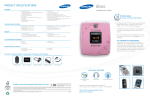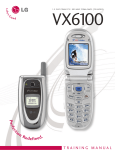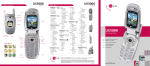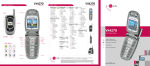Download Samsung SCH-R500 Product specifications
Transcript
SCH-r500 PRODUCT SPECIFICATIONS FEATURES • easyedgeSM Services -Downloadable Content (Ringers, Wallpapers, Games & Business Applications) • MP3 Player • Stereo Speakers • microSD™ Memory Card Slot • Stereo Bluetooth® Wireless Technology • Speakerphone • 1.3 MegaPixel Camera • Camcorder - MMS Length (15-second clips) - Normal Length (10-minute clips) • Navigation Key for Ease of Use • Advanced Voice Recognition by VoiceSignal™ • T9™ Text Input for Easy Text Entry • Any Key Answer • Bilingual User Interface (English & Spanish) • Personal Tools: Calendar, Memo Pad, Alarm Clock, World Time, Calculator, Stop Watch, Converter and Tip Calculator • Airplane Mode • Multiple Dialing Fonts • Dual NAM • Quick Search • Voice Memo • GPS / E911 Enabled* • Text, Picture and Video Messaging capable TECHNICAL SPECIFICATIONS • CDMA 1x 800/1900MHz Digital Only EVDO • Dimensions: 3.72” x 1.95” x 0.64” (Standard Battery) • Weight: 3.22 ounces (Standard Battery) • Main Display: 262K TFT, 220 x 176 Pixels, 2.12” • External Display: 1.26” Black & White • Standard Battery: 3.7 Volt Lithium Ion, 800 mAh • Talk Time: Up to 3.9 Hours w/ Standard Battery • Standby Time: Up to 344 Hours w/ Standard Battery • Hearing Aid Compatibility = M4 • White Balance Settings: Auto, Sunny, Cloudy, Tungsten, and Fluorescent • Fun Tools Settings: Color Effects and Fun Frames • Settings: Memory, Auto Save, Icon Display, Metering, View Mode, Night Shot, Shutter Sound, and Reset Settings MEMORY • Internal Phone Book - Up to 500 entries w/ multiple contacts ACCESSORIES • Standard Lithium Ion Battery • Car Power Charger • Travel Charger - Can store one picture with each entry - One-, Two- and Three-Touch Dialing • Last 90 Incoming, Outgoing and Missed Call Logs • microSD™ Memory Card Slot • Up to 23 MB of Internal User Memory CALL MANAGEMENT AND SERVICES • Picture Caller ID* • Voice Mail* • Caller ID* • Call Forwarding* • Call Waiting* • Three-Way Calling* CAMERA FEATURES • 1.3 Megapixel Camera • Picture Messaging • Picture Caller ID • Flash • Self Timer Settings: Off, 2 Sec., 5 Sec., 10 Sec. • Multi Shot Settings: Series Shot, Divided Shot, Auto/Manual • Quality Settings: Fine, Normal, and Economy • Resolution Settings: High (1280x960), Med (640x480), Low (320x240), (176x144) and (160x120) “number one in brand loyalty six years in a row” • Stereo Hands-Free Headset • Mono Hands-Free Headset • Mono Bluetooth Headset Kit • Stereo Bluetooth Headset Kit • Interchangeable Faceplates ORDER Genuine Samsung Accessories samsungmobileusa.com/accessories 1-800-SAMSUNG STANDARD PACKAGE CONTENTS • Handset • Faceplates (Scarlet Red, Indigo Blue, Lemon Green) • Standard Lithium Ion Battery • Mono Headset • Travel Charger • User Guide Samsung mobile phones have been rated number one in brand loyalty by consumers six years in a row, according to Brand Keys, a leading independent authority on brand loyalty. * Many of the services and features described above are network dependent and may require additional subscription and/or usage charges. Not all features are available for purchase or use in all areas. Other conditions and restrictions apply. See carrier for more information. All talk and standby times are approximate. Battery performance depends on network configuration, signal strength, operating temperature, features selected, and voice, data, and other application usage patterns. Internet content/services designed for mobile devices. © 2007 Samsung Telecommunications America, LLC. Samsung is a registered trademark of Samsung Electronics Co., Ltd. and its related entities. All product and brand names are trademarks or registered trademarks of their respective companies. Screen images simulated. 10/2007 SCH-r500 INFORMATION GUIDE MP3 PLAYER Listen to high quality digital music right from your phone’s external memory card. You can also create and edit playlists. ULTRA SLIM DESIGN WITH CHANGEABLE FACEPLATES The stylish r500 offers multiple color cover options so that you can change out the face places as often as you want. BLUETOOTH® WIRELESS TECHNOLOGY With optional accessories, enjoy handsfree operation utilizing our Bluetooth Car Kit or Bluetooth Stereo Mono Headset. BUILT-IN CAMERA AND CAMCORDER Use the phone’s built-in camera to take digital still pictures with 1.3 megapixel resolution. Or use the camcorder to capture life’s more active moments. microSD™ MEMORY CARD SLOT Take digital pictures and videos and store up to 2GB on a removable microSD™ memory module (sold separately). Also, transfer your favorite tunes to a microSD™ module and play them on your phone! SAMSUNG TELECOMMUNICATIONS AMERICA 1301 E. Lookout Drive | Richardson, TX 75082 | 1.800.SAMSUNG www.samsungmobileusa.com www.samsungwireless.com/training SCH-r500 MENU NAVIGATION 1. CONTACTS 1: Find 2: Add New Entry 3: Speed Dial 4: Group 1: No Group 2: Business 3: Colleague 4: Family 5: Friends 5: Memory Info 2. CALLS 1: Outgoing Calls 2: Incoming Calls 3: Missed Calls 4: All Calls 5: Data Call 6: Call Timer 7: Data Counter 3. MESSAGES 1: Send Message 1: Text Message 2: Picture Message 3: Video Message 2: Inbox 3: Outbox 4: Drafts 5: Voicemail 6: Erase Messages 1: Inbox 2: Outbox 3: Drafts 4: All Messages 7: Msg Settings 1: General 2: Text Message 3: Picture/Video Message 4. easyedge 1: easyedge SM SM 5. DISPLAY 1: Menu Style 2: Wallpaper 1: My Images 2: My Videos 3: Preset Images 3: Clock Format 4: Theme 5: Dialing Font 1: Style 2: Size 6: Banner 7: Backlight 1: Main Display 2: Keypad 3: Brightness 4: Sub LCD 8: Front Contrast 6. SOUNDS 1: Volume 1: Voice Calls 2: Messages 3: Alarms 2: Ringer Type 1:Voice Calls 2: Messages 3: Alerts 1: Minute Beep 2: Roaming 3: Call Connect 4: Power On/Off 4: Key Tone 1: Tone Level 2: Tone Length 7. MULTIMEDIA 1: Camera 2: Camcorder 3: My Images 4: My Videos 5: My Ringtones 6: My Sounds 1: Record New 7: Music Player 8. TOOLS 1: Voice Service 1: Voice Commands 2: Voice Settings 2: Bluetooth 1: Add New Device 2: Registered List 3: Bluetooth Settings 3: Calendar 4: Memo Pad 5: Alarm Clock 1: Alarm 1 2: Alarm 2 3: Alarm 3 6: World Time 7: Calculator 8: Stop Watch 9: Converter 1: Currency 2: Length 3: Weight 4: Volume 5: Area 6: Temperature 0: Tip Calculator 9. SETTINGS 1: Location 2: Call Settings 1: Call Answer 2: Auto Answer 3: Auto Retry 4: TTY Mode 5: Voice Privacy 6: Data Settings 7: International_Dialing 3: Phone Settings 1: Airplane Mode 2: Shortcut Key 3: Language 4: Security 5: NAM Selection 6: System Select 7: Set Time 8: Quick Search 9: PC Connection 4: Memory Info 1: Save Options 2: Phone Memory 3: Card Memory 5: Phone Info 1: Phone Number 2: Icon Glossary 3: Version Get to know the SCH-r500 SETTING UP BLUETOOTH® WIRELESS TECHNOLOGY The r500 uses Bluetooth® Wireless Technology to locate and communicate with other Bluetooth® enabled devices, without a physical connection and without having to line up the devices. It allows you to move around and use the Bluetooth headset while on a call without carrying the handset. To set this feature up on your handset: 1.In Standby mode, press the Menu/OK key. 2.Press 8 for Tools, then press 2 for Bluetooth. 3.Press 1 for Add New Device. “Turn Bluetooth power on?” will be displayed. Press the Left soft key for Yes. 4.Place device you are connecting to in discoverable mode, and then press OK to identify any devices within a 30-foot range of your handset. 5.Highlight the Bluetooth® enabled device on the list you wish to communicate with and press the Menu/OK key to pair the devices. Enter the PIN/passkey for that device on the screen and press the OK soft key. Then the two devices will be paired to exchange data wirelessly. USE THE MUSIC PLAYER TO PLAY FILES YOU HAVE LOADED ONTO A microSD™ MEMORY CARD The Music Player is accessed directly from the microSD™ card (supports up to 2GB). You must have MP3 files saved on the microSD™ card in order to use the Music Player. 1.Make sure the microSD™ card is inserted in the microSD™ card slot (located on the right side of the handset). 2.In Standby mode, press the Menu/OK key. Press 7 for Multimedia, then press 7 for MusicPlayer 3.The Library screen appears in the display, showing the following options: a. All; b. Artists; c. Albums; d. Genres; e. Playlists 4.Use the Navigation key to highlight the desired option, press the VIEW key, and then do one of the following: a.All option: Use the Navigation key to highlight a music file, then press the Left soft key for Play. b.Other options: Use the Navigation key to highlight an Artist, Album, Genre, or Playlist, then press the View key. Use the Navigation key to highlight a music file, then press the Left soft key for Play. 5.Adjust the volume by pressing the up and down volume keys of the left side of the handset. ACCESSING easyedgeSM With easyedgeSM, you can download full featured applications over the air including games, personalized ringtones, pictures, and more. 1.In standby mode, press the Right navigation key to launch easyedgeSM. 2.The easyedge shop menu appears in the display. You can use the items in this menu to browse or search for, purchase and download applications. Use the navigation key to select on application on your phone that you wish to launch. 3.Press the Right navigation key for my stuff to view applications that you have downloaded. *Please check with U.S. Cellular for availability of applications. Network usage charges may be incurred for network connections. TAKING PICTURES AND VIDEOS Taking pictures and videos with the built-in camera/camcorder is as simple as choosing a subject, pointing the lens, and pressing a button. Taking Snap Shots 1.In Standby mode, press the Camera key on the right side of the phone. The message “Loading…” appears in the display. 2.Using the display as a viewfinder, point the camera at your subject. When the image you wish to capture appears in the display, press the Menu/OK key for Take. 3.Press the Left soft key to save the picture to My Images, or press the Right soft key to erase the photo. Taking Videos 1.In Standby mode, press and hold the Camera key on the right of the phone. The message “Loading…” appears in the display, followed by a camera view finder screen. 2.Press the Camera key again. The message “Loading…” appears in the display, followed by the camcorder view finder screen. Using the display as a viewfinder, point the camera at your subject. 3.Press the REC key when the image that you wish to capture appears in the display. Recording continues until you press the Stop key or until 15 seconds of video has been recorded, whichever comes first. 4.Press the Left soft key to save the video to My Videos, or press the Right soft key to erase the video.