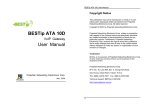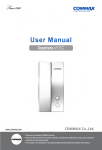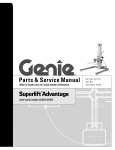Download CEN-TECH 96959 Operating instructions
Transcript
self level laser with multi-beams Model 96959 Set up And Operating Instructions This Self Level Laser may be used with a Tripod (not included). Diagrams within this manual may not be drawn proportionally. Due to continuing improvements, actual product may differ slightly from the product described herein. Distributed exclusively by Harbor Freight Tools®. 3491 Mission Oaks Blvd., Camarillo, CA 93011 Visit our website at: http://www.harborfreight.com Read this material before using this product. Failure to do so can result in serious injury. Save this manual. Copyright© 2007 by Harbor Freight Tools®. All rights reserved. No portion of this manual or any artwork contained herein may be reproduced in any shape or form without the express written consent of Harbor Freight Tools. For technical questions or replacement parts, please call 1-800-444-3353. Contents Important SAFETY Information............................. 3 General Safety Rules.................................................. 4 Specific Safety Rules................................................... 5 Specifications.............................................................. 6 Unpacking...................................................................... 6 Set Up Instructions................................................... 7 Assembly.....................................................................................7 Mounting......................................................................................7 Operating Instructions.......................................... 7 Tool set up...................................................................................7 General operating instructions..................................................8 Accuracy Checking....................................................................8 Maintenance And Servicing.................................... 8 Cleaning, maintenance, and lubrication...................................9 PARTS LIST...................................................................... 10 ASSEMBLY DIAGRAM..................................................... 10 LIMITED 90 DAY WARRANTY......................................... 11 SKU96959 For technical questions, please call 1-800-444-3353. Page 2 Save This Manual Keep this manual for the safety warnings and precautions, assembly, operating, inspection, maintenance and cleaning procedures. Write the product’s serial number in the back of the manual near the assembly diagram (or month and year of purchase if product has no number). Keep this manual and the receipt in a safe and dry place for future reference. Important SAFETY Information In this manual, on the labeling, and all other information provided with this product: This is the safety alert symbol. It is used to alert you to potential personal injury hazards. Obey all safety messages that follow this symbol to avoid possible injury or death. Danger DANGER indicates a hazardous situation which, if not avoided, will result in death or serious injury. WARNING WARNING indicates a hazardous situation which, if not avoided, could result in death or serious injury. Caution CAUTION, used with the safety alert symbol, indicates a hazardous situation which, if not avoided, could result in minor or moderate injury. Notice NOTICE is used to address practices not related to personal injury. Caution SKU96959 CAUTION, without the safety alert symbol, is used to address practices not related to personal injury. For technical questions, please call 1-800-444-3353. Page 3 General Safety Rules WARNING! Read all instructions Failure to follow all instructions listed below may result in serious injury. The term “tool” in all of the warnings listed below refers to your line-operated (corded) tool or battery-operated (cordless) tool. SAVE THESE INSTRUCTIONS 1. Work area safety a. Keep work area clean and well lit. Cluttered or dark areas invite accidents. b. Keep children and bystanders away while operating. Laser beams can be harmful to eyes. 3. Personal safety a. Stay alert, watch what you are doing and use common sense when operating. Do not use while you are tired or under the influence of drugs, alcohol or medication. A moment of inattention while operating may result in serious personal injury. b. Use safety equipment. Always wear ANSI-approved eye protection. Safety equipment such as dust mask, non-skid safety shoes, hard hat, or hearing protection used for appropriate conditions will reduce personal injuries. 4. Tool use and care a. Use the correct tool for your application. The correct tool will do the job better and safer. b. Do not use the Self Level Laser if the switch does not turn it on and off. Any tool that cannot be controlled with the switch must be repaired. c. Remove the batteries from the tool before storing. Such preventive measures help the Self Level Laser to last longer and reduce the chance of battery corrosion. d. Store idle tools out of the reach of children and do not allow persons unfamiliar with the tool or these instructions to operate. Tools are dangerous in the hands of untrained users. e. Maintain your tools. Check for cracked housing, battery compartment corrosion any other condition that may affect the tool’s operation. If damaged, have the tool repaired before use. f. Use the Self Level Laser in accordance with these instructions and in the manner intended for the particular type of tool, taking into account the working conditions and the work to be performed. Use of the tool for operations different from those intended could result in a hazardous situation. SKU96959 For technical questions, please call 1-800-444-3353. Page 4 5. Service a. Have your tool serviced only by a qualified repair person. This will ensure that the tool is maintained properly. Specific Safety Rules WARNING! To prevent serious injury and/or property damage: 1. Position batteries in proper polarity and do not install batteries of different types, charge levels, or capacities together. Do not use rechargeable and alkaline batteries together. 2. Do not open housing. 3. Wear ANSI-approved safety goggles during use. 4. Inspect before use; do not use if parts are loose or damaged. 5. Do not direct the laser beam into the eyes of any person or animal. This may cause serious damage to the eyes. Do not look into the laser beam at any time. Do not point the laser beam on or indirectly off of reflective surfaces such as stainless steel, aluminum, or glass, etc. 6. Do not drop or jar this tool. This is a precision instrument and damage could cause the unit to leak laser radiation. 7. This case is not waterproof. Do not expose to water. 8. Maintain labels and nameplates on the tool. These carry important safety information. If unreadable or missing, contact Harbor Freight Tools for a replacement. 9. This product is not a toy. Keep it out of reach of children. 10. People with pacemakers should consult their physician(s) before use. Electromagnetic fields in close proximity to heart pacemaker could cause pacemaker interference or pacemaker failure. In addition, people with pacemakers should: • Avoid operating alone. • Do not use with power switch locked on. • Properly maintain and inspect to avoid electrical shock. • Any power cord must be properly grounded. Ground Fault Circuit Interrupter (GFCI) should also be implemented – it prevents sustained electrical shock. 11. WARNING: The brass components of this product contain lead, a chemical known to the State of California to cause birth defects (or other reproductive harm). (California Health & Safety code § 25249.5, et seq.) SKU96959 For technical questions, please call 1-800-444-3353. Page 5 12. The warnings, precautions, and instructions discussed in this instruction manual cannot cover all possible conditions and situations that may occur. It must be understood by the operator that common sense and caution are factors which cannot be built into this product, but must be supplied by the operator. Save these instructions. Specifications Construction Materials Line Projection Laser Specifications Power Tripod Mount Net Weight Various Components: Thermoplastic Laser(s): Diode Type Adjustment Feet: Chrome Plated Brass 16’ (5 Meters) - Horizontal or Vertical Line Power: 5 mW Wave Length: 635 nm (Both Vertical and Horizontal) Laser Class: IIIa Leveling Range -> +/- 3° Angle of Rotation -> 140° (Both Vertical and Horizontal) Operating Temperature: 32°F ~ 104°F (0°C ~ 40°C) AA Batteries Q’ty 2 (not included) 5/8” X 11 TPI (Tripod not included) 4.25 lb with Batteries AVOID EXPOSURE Laser light is emitted from this aperture AVOID LASER LIGHT DIRECT EYE EXPOSURE Max. Output: 5 mW, Wavelength: 635 nm CLASS IIIa LASER PRODUCT This product complies with 21 CFR 1040.10 and 1040.11 CEN-TECH 3491 Mission Oaks Blvd., Camarillo, CA, USA, 93011 Manufacture Date: ___________________ , _________ Unpacking When unpacking, check to make sure that the item is intact and undamaged. If any parts are missing or broken, please call Harbor Freight Tools at the number shown on the cover of this manual as soon as possible. REV 08b SKU96959 For technical questions, please call 1-800-444-3353. Page 6 Set Up Instructions Read the entire Important Safety Information section at the beginning of this manual including all text under subheadings therein before set up or use of this product. Note: For additional information regarding the parts listed in the following pages, refer to the Assembly Diagram near the end of this manual. Assembly No assembly is required for this tool. Mounting This Self Level Laser has a mounting station for a tripod. Tripod is not included. Operating Instructions Read the entire Important Safety Information section at the beginning of this manual including all text under subheadings therein before set up or use of this product. Tool set up Note: Insure the Locking Device (13) is in the vertical position (OFF) before installing batteries. 1. Remove Battery Cover (2). 2. Install batteries in Battery Case (4), making sure to align the batteries according to the indicated polarity. 3. Replace Battery Cover (2). 4. Use of a tripod (not included) is highly recommended. If tripod is not used, place the unit on a non-slip surface. 5. With the Locking Device (13) still in the vertical position (OFF), set the Self Level Laser on a solid surface that is as level as possible. Use Leveling Bubble (19) on lower side of Housing to level by turning one of the Supporting Feet (18) clockwise or counterclockwise. Adjust each of the three Supporting Feet (18) until the Leveling Bubble (19) is as close to center as you can get it. 6. Rotating the Locking Device (13) lever to the horizontal position (ON) will release the hold on the laser heads and TURN ON the horizontal laser. The unit will need 4 to 6 seconds to stabilize and will self adjust to +/- 3° bubble. REV 08b SKU96959 For technical questions, please call 1-800-444-3353. Page 7 7. After manually adjusting the base stand of the unit, if you find that the horizontal laser is blinking, the level is out of the +/- 3° self adjust range. The level will need to be repositioned and the Supporting Feet 18 leveled again. When proprely adjusted the laser will not blink. 8. Any time the Locking Device (13) is rotated from the vertical (OFF) to the horizontal (ON) position, the laser beam Module (9) turns on and defaults to the horizontal. Use the three Adjustment Buttons (21) on the side of the Housing to switch the beams to vertical, multi-beam, or any combination thereof. General operating instructions 1. Turn on the laser beams by rotating the Locking Device (13) lever to the horizontal position (ON). By default the horizontal beam will turn on. 2. Switch the laser beam(s) to vertical (or multi-beam) using the Adjustment Buttons (21) on the side of the housing. The laser beam(s) will project a line (either vertical or horizontal) onto the surface you wish to work on. The level also reflects down a red dot (when a tripod is not used) for exact placement of the level. 3. While holding the base with one hand, rotate the Shell (3) positioning the lasers on the job. For finer adjustment, the Fine Tuning Device (17) can rotate the Shell (3) within 15 degrees. 4. The Self Level Laser has five red laser lines (vertical x4, horizontal or cross-line). 5. Each of the lasers, after the Locking Device is in the horizontal (ON) position, can be turned ON or OFF by pressing their corresponding button (V, H, H) on the Switch (20). 6. If the tool is moved for other projects, remember to lock the Beam Heads, using the Locking Device (13) lever. You must repeat steps to re-level the housing. 7. Turn off the tool after use. Clean, then store the tool indoors out of children’s reach. If the Self Level Laser is to be stored for extended periods of time, remove the batteries from the Battery Compartment (4). Accuracy Checking Due to the complicated nature of the procedures, only a qualified service technician should attempt to set or re-set the lasers. SKU96959 For technical questions, please call 1-800-444-3353. REV 08b Page 8 Maintenance And Servicing WARNING Rotate the Locking Device (13) to the horizontal position (OFF) before performing any inspection, maintenance, or cleaning procedures. Always make sure Lasers are turned off before adjusting or changing batteries. Damaged equipment can fail, causing serious personal injury. Do not use damaged equipment. Cleaning, maintenance, and lubrication 1. BEFORE EACH USE, inspect the general condition of the tool. Check for cracked or broken parts, and any other condition that may affect its safe operation. 2. After Use, clean external surfaces of the tool with clean, moist cloth. Do not use solvents or chemicals to clean laser output window. This is a precise and delicate instrument; handle with care. PLEASE READ THE FOLLOWING CAREFULLY The manufacturer and/or distributor has provided the parts list and assembly diagram in this manual as a reference tool only. Neither the manufacturer or distributor makes any representation or warranty of any kind to the buyer that he or she is qualified to make any repairs to the product, or that he or she is qualified to replace any parts of the product. In fact, the manufacturer and/or distributor expressly states that all repairs and parts replacements should be undertaken by certified and licensed technicians, and not by the buyer. The buyer assumes all risk and liability arising out of his or her repairs to the original product or replacement parts thereto, or arising out of his or her installation of replacement parts thereto. Record Product’s Serial Number Here: Note: If product has no serial number, record month and year of purchase instead. Note: Some parts are listed and shown for illustration purposes only, and are not available individually as replacement parts. REV 08b SKU96959 For technical questions, please call 1-800-444-3353. Page 9 PARTS LIST Part Description Q’ty Part Description Q’ty 1 Carrier Strap 1 12 Support Pillar 3 2 Battery Cover 1 13 Locking Device 1 3 Shell 1 14 Base 1 4 Battery Case 1 15 Induction Switch 1 5 Supporting Sheet 1 16 Triangle Base 1 6 Mechanism 1 17 Fine-Tuning Device 1 7 Module 4 18 Supporting Foot 3 8 Ring 1 19 Leveling Bubble 1 9 Module 1 20 Switch 3 10 Copper Mechanism 1 21 Adjustment Buttons 3 11 Module 1 ASSEMBLY DIAGRAM 21 SKU96959 For technical questions, please call 1-800-444-3353. Page 10 LIMITED 90 DAY WARRANTY Harbor Freight Tools Co. makes every effort to assure that its products meet high quality and durability standards, and warrants to the original purchaser that this product is free from defects in materials and workmanship for the period of 90 days from the date of purchase. This warranty does not apply to damage due directly or indirectly, to misuse, abuse, negligence or accidents, repairs or alterations outside our facilities, criminal activity, improper installation, normal wear and tear, or to lack of maintenance. We shall in no event be liable for death, injuries to persons or property, or for incidental, contingent, special or consequential damages arising from the use of our product. Some states do not allow the exclusion or limitation of incidental or consequential damages, so the above limitation of exclusion may not apply to you. This warranty is expressly in lieu of all other warranties, express or implied, including the warranties of merchantability and fitness. To take advantage of this warranty, the product or part must be returned to us with transportation charges prepaid. Proof of purchase date and an explanation of the complaint must accompany the merchandise. If our inspection verifies the defect, we will either repair or replace the product at our election or we may elect to refund the purchase price if we cannot readily and quickly provide you with a replacement. We will return repaired products at our expense, but if we determine there is no defect, or that the defect resulted from causes not within the scope of our warranty, then you must bear the cost of returning the product. This warranty gives you specific legal rights and you may also have other rights which vary from state to state. 3491 Mission Oaks Blvd. • PO Box 6009 • Camarillo, CA 93011 • (800) 444-3353 SKU96959 For technical questions, please call 1-800-444-3353. Page 11