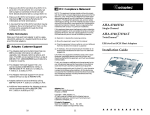Download Adaptec AHA-2742 Installation guide
Transcript
AHA-2740W/2742W Single-ended AHA-2744W Differential ▼ ▼ ▼ ▼ EISA-to-Fast/Wide SCSI Host Adapters Installation Guide R AA AAAAAAAAAAAAAAAAAAAAAAAAAAAAAAAAAAAAAAAAAAAAAAAAAAAAAAAAAAAAA AA AA AHA-2740W/2742W/2744W AA AA AA AA Stock Number: 511052-00, Rev. A Page: i AA AA AA AA AA Print Spec Number: 494618-00 AA AA AA AA Current Date: 2/7/96 ECN Date: 1/30/96 AA AA AAAA AA AAAAAAAA AAAAAAAA AAAAAAAA AAAAAAAA AAAAAAAA AAAAAAAA AAAAAAAA AAAAAAAA AAAAAAAA AAAAAAAA AAAAAAAA AAAAAAAA AAAAAAAA AAAAAAAA AAAAAA Copyright Copyright © 1996 Adaptec, Inc. All rights reserved. No part of this publication may be reproduced, stored in a retrieval system, or transmitted in any form or by any means; electronic, mechanical, photocopying, recording or otherwise, without the prior written consent of Adaptec, Inc., 691 South Milpitas Blvd., Milpitas, CA 95035. Trademarks Adaptec, the Adaptec logo, AHA, and EZ-SCSI are trademarks of Adaptec, Inc. which may be registered in some jurisdictions. Windows NT is a trademark, and Windows and Windows 95 are registered trademarks of Microsoft Corporation in the U.S. and other countries used under license. All other trademarks used are owned by their respective owners. Changes The material in this document is for information only and is subject to change without notice. While reasonable efforts have been made in the preparation of this document to assure its accuracy, Adaptec, Inc. assumes no liability resulting from errors or omissions in this document, or from the use of the information contained herein. Adaptec reserves the right to make changes in the product design without reservation and without notification to its users. ii AA AAAAAAAAAAAAAAAAAAAAAAAAAAAAAAAAAAAAAAAAAAAAAAAAAAAAAAAAAAAAA AA AA AHA-2740W/2742W/2744W AA AA AA AA Stock Number: 511052-00, Rev. A Page: ii AA AA AA AA AA Print Spec Number: 494618-00 AA AA AA AA Current Date: 2/7/96 ECN Date: 1/30/96 AA AA AAAA AA AAAAAAAA AAAAAAAA AAAAAAAA AAAAAAAA AAAAAAAA AAAAAAAA AAAAAAAA AAAAAAAA AAAAAAAA AAAAAAAA AAAAAAAA AAAAAAAA AAAAAAAA AAAAAAAA AAAAAA Adaptec Technical Support and Services If you have questions about installing or using your Adaptec product, check this document first—you will find answers to most of your questions here. If you need further assistance, please contact us. We offer the following support and information services: ■ For technical support, for information about the Adaptec Electronic Bulletin Board Service (BBS) and the File Transfer Protocol (FTP) and World Wide Web (WWW) Servers, and for access to the Interactive Fax system, call 800-959-SCSI (7274) or 408-945-2550, 24 hours a day, 7 days a week. To speak with a product support representative, call 408-934-SCSI (7274), Monday through Friday, 6:00 A.M . to 5:00 P.M., Pacific Time; after these hours, on weekends, and on holidays, product support is also available for a fee at 800-416-8066. – The Adaptec BBS provides answers to commonly asked questions and information on software upgrades and other topics. The BBS is available 24 hours a day, 7 days a week, at 408-945-7727; 1200/2400/9600/14,400/28,800 baud, 8 data bits, 1 stop bit, no parity. – The Adaptec FTP and WWW Servers provide product literature, answers to commonly asked questions, and information on software upgrades and other topics. The FTP and WWW Servers are available from the Internet 24 hours a day, 7 days a week, at ftp.adaptec.com and http://www.adaptec.com. – The Adaptec Interactive Fax system provides product literature, answers to commonly asked questions, and current information about Adaptec products and services. The Adaptec Interactive Fax system is available 23 hours a day, 7 days a week. The Fax system is out of service 1 hour each day. You can call this service directly at 408-957-7150. ■ For sales information, call 800-959-SCSI (7274) or 408-945-2550, Monday through Friday, 6:00 A.M . to 5:00 P.M., Pacific Time. ■ To order Adaptec software and cables, call 800-442-SCSI (7274) or 408-957-SCSI (7274), Monday through Friday, 6:00 A.M. to 5:00 P.M ., Pacific Time. ■ To request additional documentation for Adaptec products, call 800-934-2766 or 510-732-3829, Monday through Friday, 6:00 A.M. to 5:00 P.M ., Pacific Time. iii AA AAAAAAAAAAAAAAAAAAAAAAAAAAAAAAAAAAAAAAAAAAAAAAAAAAAAAAAAAAAAA AA AA AHA-2740W/2742W/2744W AA AA AA AA Stock Number: 511052-00, Rev. A Page: iii AA AA AA AA AA Print Spec Number: 494618-00 AA AA AA AA Current Date: 2/7/96 ECN Date: 1/30/96 AA AA AAAA AA AAAAAAAA AAAAAAAA AAAAAAAA AAAAAAAA AAAAAAAA AAAAAAAA AAAAAAAA AAAAAAAA AAAAAAAA AAAAAAAA AAAAAAAA AAAAAAAA AAAAAAAA AAAAAAAA AAAAAA FCC Compliance Statement This equipment has been tested and found to comply with the limits for a Class B digital device, pursuant to Part 15 of the FCC rules. These limits are designed to provide reasonable protection against harmful interference in residential installations. This equipment generates, uses, and can radiate radio frequency energy, and if not installed and used in accordance with the instructions, may cause harmful interference to radio communications. However, there is no guarantee that interference will not occur in a particular installation. If this equipment does cause interference to radio or television equipment reception, which can be determined by turning the equipment off and on, the user is encouraged to try to correct the interference by one or more of the following measures: • Reorient or relocate the receiving antenna • Move the equipment away from the receiver • Plug the equipment into an outlet on a circuit different from that to which the receiver is powered • If necessary, the user should consult the dealer or an experienced radio/television technician for additional suggestions CAUTION: Only equipment certified to comply with Class B (computer input/output devices, terminals, printers, etc.) should be attached to this equipment, and must have shielded interface cables. Finally, any changes or modifications to the equipment by the user not expressly approved by the grantee or manufacturer could void the user ’s authority to operate such equipment. Each host adapter is equipped with an FCC compliance label that shows only the FCC identification number. The full text of the associated label follows: This device complies with part 15 of the FCC rules. Operation is subject to the following two conditions: (1) this device may not cause harmful interference and (2) this device must accept any interference received, including interference that may cause undesired operation. iv AA AAAAAAAAAAAAAAAAAAAAAAAAAAAAAAAAAAAAAAAAAAAAAAAAAAAAAAAAAAAAA AA AA AHA-2740W/2742W/2744W AA AA AA AA Stock Number: 511052-00, Rev. A Page: iv AA AA AA AA AA Print Spec Number: 494618-00 AA AA AA AA Current Date: 2/7/96 ECN Date: 1/30/96 AA AA AAAA AA AAAAAAAA AAAAAAAA AAAAAAAA AAAAAAAA AAAAAAAA AAAAAAAA AAAAAAAA AAAAAAAA AAAAAAAA AAAAAAAA AAAAAAAA AAAAAAAA AAAAAAAA AAAAAAAA AAAAAA ▼ ▼ ▼ ▼ Contents Getting Started 1 Board Layout AHA-2740W and 2742W 2 Board Layout AHA-2744W 3 Default Settings 4 The Onboard Floppy Controller (AHA-2742W and AHA-2744W Only) 4 Installing the Host Adapter 5 Cabling the Host Adapter 5 Connecting Internal SCSI Devices 6 Maintaining Pin-1 Orientation 7 Connecting External SCSI Devices 7 Connecting Floppy Drives (AHA-2742W and AHA-2744W Only) 8 Terminating the SCSI Bus 8 Configuring Host Adapter Termination 9 Setting the SCSI ID 11 Configuring the Host Adapter 12 Run the EISA Configuration Utility 12 Copy Configuration and Overlay Files 12 Select the Host Adapter 13 Configure the Host Adapter Parameters 13 Interrupt Level 13 Bus Release Time 13 Data FIFO Threshold 13 Host Adapter BIOS Base Address 13 Host Adapter SCSI ID 14 SCSI Bus Parity Check 14 SCSI Selection Timeout 14 SCSI Bus Reset at Power-on 14 SCSI Bus Termination 14 BIOS Configuration 15 v AA AAAAAAAAAAAAAAAAAAAAAAAAAAAAAAAAAAAAAAAAAAAAAAAAAAAAAAAAAAAAA AA AA AHA-2740W/2742W/2744W AA AA AA AA Stock Number: 511052-00, Rev. A Page: v AA AA AA AA AA Print Spec Number: 494618-00 AA AA AA AA Current Date: 2/7/96 ECN Date: 1/30/96 AA AA AAAA AA AAAAAAAA AAAAAAAA AAAAAAAA AAAAAAAA AAAAAAAA AAAAAAAA AAAAAAAA AAAAAAAA AAAAAAAA AAAAAAAA AAAAAAAA AAAAAAAA AAAAAAAA AAAAAAAA AAAAAA AHA-2740W/2742W/2744W Support Removable Disks as Fixed Disk 15 Extended Translation for Drives > 1 GByte 15 Support for More than Two Drives 15 Support for Bootable CD-ROM 16 Support for Int 13h Extensions 16 SCSI Device Configuration 16 Enable Disconnection 16 Initiate Sync Negotiation 16 Maximum Sync Xfer Rate 16 Initiate Wide Negotiation 16 Include in BIOS Scan 17 Error if Device Not Found 17 Send Start Unit Command 17 Utilities 17 Operating System Support 17 DOS/Windows 17 Adaptec EZ-SCSI“ Software 18 Other Operating Environments 18 Troubleshooting Checklist 19 vi AA AAAAAAAAAAAAAAAAAAAAAAAAAAAAAAAAAAAAAAAAAAAAAAAAAAAAAAAAAAAAA AA AA AHA-2740W/2742W/2744W AA AA AA AA Stock Number: 511052-00, Rev. A Page: vi AA AA AA AA AA Print Spec Number: 494618-00 AA AA AA AA Current Date: 2/7/96 ECN Date: 1/30/96 AA AA AAAA AA AAAAAAAA AAAAAAAA AAAAAAAA AAAAAAAA AAAAAAAA AAAAAAAA AAAAAAAA AAAAAAAA AAAAAAAA AAAAAAAA AAAAAAAA AAAAAAAA AAAAAAAA AAAAAAAA AAAAAA Getting Started Getting Started This document provides the steps required for installation of the AHA-2740W and AHA-2742W single-ended, and the AHA-2744W differential Fast/Wide SCSI Host Adapters. The AHA-2740W and AHA-2742W support single-ended SCSI, while the AHA-2744W supports differential SCSI. In this document, the AHA-2740W, AHA-2742W, and AHA-2744W are referred to jointly as the AHA-2740W/2742W/2744W. Procedures for all three adapters are similar. However, termination is different for the AHA-2744W, and the AHA-2742W and AHA-2744W have an onboard floppy controller. Installation of the host adapter includes the following steps: 1 Installing the AHA-2740W/2742W/2744W host adapter in an EISA system. 2 Installing the SCSI cable(s) and SCSI peripheral devices. 3 Terminating the SCSI bus. 4 Setting the SCSI ID. 5 Adjusting the host adapter configuration settings if necessary. 6 Loading software, if necessary. 1 AA AAAAAAAAAAAAAAAAAAAAAAAAAAAAAAAAAAAAAAAAAAAAAAAAAAAAAAAAAAAAA AA AA AHA-2740W/2742W/2744W AA AA AA AA Stock Number: 511052-00, Rev. A Page: 1 AA AA AA AA AA Print Spec Number: 494618-00 AA AA AA AA Current Date: 2/7/96 ECN Date: 1/30/96 AA AA AAAA AA AAAAAAAA AAAAAAAA AAAAAAAA AAAAAAAA AAAAAAAA AAAAAAAA AAAAAAAA AAAAAAAA AAAAAAAA AAAAAAAA AAAAAAAA AAAAAAAA AAAAAAAA AAAAAAAA AAAAAA AHA-2740W/2742W/2744W Board Layout AHA-2740W and 2742W Figure 1 shows the location of the major components on the AHA-2740W and AHA-2742W host adapters; Table 1 describes each major component of the AHA-2740W and AHA-2742W. J1 J2 J3 PIN 1 J4 J5 PIN 1 J6 Figure 1. Board Layout for the AHA-2740W and AHA-2742W Table 1. AHA-2740W and AHA-2742W Components Location J1 J2 J3 J4 J5 J6 Description Floppy Enable Jumper (AHA-2742W Only) External LED Connector Floppy Connector (AHA-2742W Only) 68-pin Wide (16-bit) SCSI Internal Connector 50-pin SCSI Internal Connector 68-pin Wide SCSI External Connector 2 AA AAAAAAAAAAAAAAAAAAAAAAAAAAAAAAAAAAAAAAAAAAAAAAAAAAAAAAAAAAAAA AA AA AHA-2740W/2742W/2744W AA AA AA AA Stock Number: 511052-00, Rev. A Page: 2 AA AA AA AA AA Print Spec Number: 494618-00 AA AA AA AA Current Date: 2/7/96 ECN Date: 1/30/96 AA AA AAAA AA AAAAAAAA AAAAAAAA AAAAAAAA AAAAAAAA AAAAAAAA AAAAAAAA AAAAAAAA AAAAAAAA AAAAAAAA AAAAAAAA AAAAAAAA AAAAAAAA AAAAAAAA AAAAAAAA AAAAAA Board Layout AHA-2744W Board Layout AHA-2744W Figure 2 shows the location of the major components on the AHA-2744W host adapter; Table 2 describes each major component of the AHA-2744W. J1 J2 J3 Pin 1 J4 J5 Pin 1 J6 Figure 2. Board Layout for the AHA-2744W Table 2. AHA-2744W Components Location J1 J2 J3 J4 J5 J6 Description Floppy Enable Jumper External LED Connector Floppy Connector 68-pin Wide Differential (16-bit) SCSI Internal Connector 50-pin Differential (8-bit) SCSI Internal Connector 68-pin Wide SCSI External Connector 3 AA AAAAAAAAAAAAAAAAAAAAAAAAAAAAAAAAAAAAAAAAAAAAAAAAAAAAAAAAAAAAA AA AA AHA-2740W/2742W/2744W AA AA AA AA Stock Number: 511052-00, Rev. A Page: 3 AA AA AA AA AA Print Spec Number: 494618-00 AA AA AA AA Current Date: 2/7/96 ECN Date: 1/30/96 AA AA AAAA AA AAAAAAAA AAAAAAAA AAAAAAAA AAAAAAAA AAAAAAAA AAAAAAAA AAAAAAAA AAAAAAAA AAAAAAAA AAAAAAAA AAAAAAAA AAAAAAAA AAAAAAAA AAAAAAAA AAAAAA AHA-2740W/2742W/2744W Default Settings Your host adapter is already configured for the majority of EISA class computers. Table 3 lists the default settings of your host adapter. Refer to Configuring the Host Adapter for information on changing any of these settings. Table 3. Host Adapter Default Settings Description Interrupt Level Bus Release Time Data FIFO Threshold Host Adapter BIOS Base Address Host Adapter SCSI ID SCSI Bus Parity Check SCSI Selection Timeout SCSI Bus Reset at Power-on SCSI Bus Termination (Low/High) Support Removable Disks as Fixed Disk Extended Translation for Drives > 1 GByte Support More Than Two Drives Bootable CD-ROM Support Int 13h Extensions Support Default Setting IRQ 11 44 BCLKS 100% D8000h Device ID 7 Enabled 256 milliseconds Enabled On/On Boot Device Only Enabled Enabled Enabled Enabled The Onboard Floppy Controller (AHA-2742W and AHA-2744W Only) ■ If your floppy diskette drives are already running under another controller, disable the onboard floppy controller by removing the jumper connector on jumper J1. ■ To use the onboard floppy controller, leave the jumper connector installed on jumper J1 and then disable your existing floppy controller; refer to your computer or floppy controller user documentation. 4 AA AAAAAAAAAAAAAAAAAAAAAAAAAAAAAAAAAAAAAAAAAAAAAAAAAAAAAAAAAAAAA AA AA AHA-2740W/2742W/2744W AA AA AA AA Stock Number: 511052-00, Rev. A Page: 4 AA AA AA AA AA Print Spec Number: 494618-00 AA AA AA AA Current Date: 2/7/96 ECN Date: 1/30/96 AA AA AAAA AA AAAAAAAA AAAAAAAA AAAAAAAA AAAAAAAA AAAAAAAA AAAAAAAA AAAAAAAA AAAAAAAA AAAAAAAA AAAAAAAA AAAAAAAA AAAAAAAA AAAAAAAA AAAAAAAA AAAAAA Installing the Host Adapter Installing the Host Adapter Always refer to your system’s documentation for instructions on removing the system cover and adding option boards. Caution: Turn OFF and disconnect power to the system and external equipment. To install the AHA-2740W/2742W/2744W in your EISA computer system, complete the following: 1 Remove the cover of your EISA personal computer to expose the EISA bus slots on the motherboard. 2 Locate an unused EISA slot in your system which supports bus master operations (refer to the host system documentation for details) and remove the corresponding slot cover. 3 Align and insert the host adapter in the EISA slot. 4 Secure the host adapter in your system. Note: EISA boards require firmer seating than typical ISA expansion boards. Make sure the host adapter is fully seated in its slot. Cabling the Host Adapter The AHA-2740W/2742W/2744W has three cable connectors for connecting SCSI devices: a 50-pin internal connector, a 68-pin internal connector, and a 68-pin external connector. Note: Only two of the three SCSI connectors can have devices connected at any one time. The total number of SCSI devices that can be connected to the host adapter is 15. In addition, the AHA-2742W and AHA-2744W has a cable connector that allows you to connect up to two floppy disk drives. 5 AA AAAAAAAAAAAAAAAAAAAAAAAAAAAAAAAAAAAAAAAAAAAAAAAAAAAAAAAAAAAAA AA AA AHA-2740W/2742W/2744W AA AA AA AA Stock Number: 511052-00, Rev. A Page: 5 AA AA AA AA AA Print Spec Number: 494618-00 AA AA AA AA Current Date: 2/7/96 ECN Date: 1/30/96 AA AA AAAA AA AAAAAAAA AAAAAAAA AAAAAAAA AAAAAAAA AAAAAAAA AAAAAAAA AAAAAAAA AAAAAAAA AAAAAAAA AAAAAAAA AAAAAAAA AAAAAAAA AAAAAAAA AAAAAAAA AAAAAA AHA-2740W/2742W/2744W Only 8-bit internal SCSI devices can be connected to the 50-pin internal connector. The 68-pin internal and external connector normally accepts 16-bit Wide SCSI devices; however, 8-bit SCSI devices can be connected if they are equipped with 68-pin connectors. The AHA-2740W/2742W/2744W can accommodate a single SCSI bus with up to a total of 15 SCSI devices connected. Caution: Only single-ended SCSI devices are supported by the AHA-2740W/2742W host adapters and only differential SCSI devices are supported by the AHA-2744W host adapter. Differential SCSI devices may be damaged if connected to the single-ended SCSI host adapter bus; similarly, single-ended SCSI devices may be damaged if connected to differential host adapters. Most SCSI devices currently produced are single-ended SCSI devices. Consult your SCSI device user documentation. Connecting Internal SCSI Devices Internal devices are usually connected to the host adapter by a flat SCSI ribbon cable. This cable has connectors at each end and additional connectors attached in the middle. One end of the cable is attached to the internal connector on the host adapter, and the SCSI devices are attached to the remaining connectors. The 50-pin internal connector uses a 50-pin SCSI ribbon cable with a 50-pin header internal connector. The 68-pin internal connector uses a 68-pin SCSI ribbon cable with a 68-pin high-density SCSI internal connector. Up to 7 internal 8-bit devices can be connected to the 50-pin internal connector, and up to 15 internal 16-bit Wide SCSI devices can be connected to the 68-pin internal connector. Note: Only two of the three SCSI connectors can have devices connected at any one time. Up to 15 SCSI devices can be connected to the host adapter. 6 AA AAAAAAAAAAAAAAAAAAAAAAAAAAAAAAAAAAAAAAAAAAAAAAAAAAAAAAAAAAAAA AA AA AHA-2740W/2742W/2744W AA AA AA AA Stock Number: 511052-00, Rev. A Page: 6 AA AA AA AA AA Print Spec Number: 494618-00 AA AA AA AA Current Date: 2/7/96 ECN Date: 1/30/96 AA AA AAAA AA AAAAAAAA AAAAAAAA AAAAAAAA AAAAAAAA AAAAAAAA AAAAAAAA AAAAAAAA AAAAAAAA AAAAAAAA AAAAAAAA AAAAAAAA AAAAAAAA AAAAAAAA AAAAAAAA AAAAAA Cabling the Host Adapter Maintaining Pin-1 Orientation When connecting the 50-pin internal SCSI ribbon cables to both the host adapter and internal SCSI device(s), make sure that pin-1 orientation is maintained throughout the bus. Pin-1 of the SCSI ribbon cable is designated by a colored stripe on one edge of the ribbon cable. Pin 1 of the host adapter or SCSI device connector is usually designated by an arrow or delta symbol (▲) on the connector. The 68-pin internal cable connectors are keyed and can only be plugged in one way; pin-1 orientation is automatic. Connecting External SCSI Devices External devices are usually daisy-chained to the host adapter. This means that a simple two-ended cable runs from the host adapter to the connector on the first external device. A second connector on the back of the external device allows another cable to connect it with the second device in the chain. To connect subsequent external SCSI devices, obtain additional external cables and chain each device to the previous device until all external SCSI devices have been connected. Up to 15 external Wide SCSI devices can be connected to the 68-pin external connector. Note: Only two of the three SCSI connectors can have devices connected at any one time. The total number of SCSI devices that can be connected to the host adapter is 15. The external connector on the host adapter uses a 68-pin shielded cable with a high-density external connector. External cable connectors are keyed and can only be plugged in one way; pin-1 orientation is automatic. 7 AA AAAAAAAAAAAAAAAAAAAAAAAAAAAAAAAAAAAAAAAAAAAAAAAAAAAAAAAAAAAAA AA AA AHA-2740W/2742W/2744W AA AA AA AA Stock Number: 511052-00, Rev. A Page: 7 AA AA AA AA AA Print Spec Number: 494618-00 AA AA AA AA Current Date: 2/7/96 ECN Date: 1/30/96 AA AA AAAA AA AAAAAAAA AAAAAAAA AAAAAAAA AAAAAAAA AAAAAAAA AAAAAAAA AAAAAAAA AAAAAAAA AAAAAAAA AAAAAAAA AAAAAAAA AAAAAAAA AAAAAAAA AAAAAAAA AAAAAA AHA-2740W/2742W/2744W Connecting Floppy Drives (AHA-2742W and AHA-2744W Only) Floppy disk drives are connected to the host adapter by a 34-pin floppy ribbon cable with a 34-pin header connector. Up to two floppy diskette drives can be connected to the host adapter. When connecting your floppy drives, make sure to maintain pin-1 orientation as previously described in Cabling the Host Adapter on page 5. Note: If you are not using the floppy controller on the AHA-2742W and AHA-2744W, be sure to disable it by removing the jumper connector on jumper J1. The AHA-2742W and AHA-2744W support only floppy primary address 3F0h - 3F7h. The IRQ channel is hard-wired for channel 6 and the DMA channel is hard-wired for channel 2. Terminating the SCSI Bus To reduce signal reflections on the SCSI bus, the first and last physical SCSI devices on the ends of the SCSI bus must have a set of resistors called terminators either installed or enabled. All other SCSI devices installed between the ends of the SCSI bus must have their terminators either removed or disabled. The host adapter must also be properly terminated. If it is in the middle of the SCSI bus, it must have its termination disabled (e.g., when there are both internal and external SCSI devices). See Configuring Host Adapter Termination on page 9 for a description of the termination configuration settings. Note: The last device on the SCSI bus must have its termination installed or enabled. Many differential SCSI devices currently produced have no provisions for terminators; therefore, they need some external means of I/O line termination. Refer to the manufacturer's documentation to determine how to enable or disable termination on your SCSI device(s). 8 AA AAAAAAAAAAAAAAAAAAAAAAAAAAAAAAAAAAAAAAAAAAAAAAAAAAAAAAAAAAAAA AA AA AHA-2740W/2742W/2744W AA AA AA AA Stock Number: 511052-00, Rev. A Page: 8 AA AA AA AA AA Print Spec Number: 494618-00 AA AA AA AA Current Date: 2/7/96 ECN Date: 1/30/96 AA AA AAAA AA AAAAAAAA AAAAAAAA AAAAAAAA AAAAAAAA AAAAAAAA AAAAAAAA AAAAAAAA AAAAAAAA AAAAAAAA AAAAAAAA AAAAAAAA AAAAAAAA AAAAAAAA AAAAAAAA AAAAAA Terminating the SCSI Bus Configuring Host Adapter Termination For the AHA-2740W and AHA-2742W, host adapter termination is determined by the devices connected to the host adapter, is software selectable only, and is controlled through your computer’s EISA configuration utility. Table 4 describes the possible configurations for host adapter termination. Table 4. SCSI Device and Host Adapter Configuration Host Adapter Termination Devices Connected To Host Adapter Low High 68-pin internal connector only ON ON 68-pin external connector only ON ON 68-pin internal and 68-pin external connectors OFF OFF 50-pin internal connector only ON ON 50-pin and 68-pin internal connectors OFF ON 50-pin internal and 68-pin external connectors OFF ON 50-pin and 68-pin internal connectors, and 68-pin external connector INVALID For the AHA-2744W, host adapter termination is configured by installing/removing the Resistor Networks (RNs). Figure 3 shows the location of the RNs on the AHA-2744W. Table 5 describes possible RN configurations. RN3 RN4 RN5 RN7 RN8 RN1 RN2 RN10 RN11 RN6 RN9 Pin 1* RN12 * Pin 1 is always on the left side of the resistor Figure 3. Location of Resistor Networks on the AHA-2744W 9 AA AAAAAAAAAAAAAAAAAAAAAAAAAAAAAAAAAAAAAAAAAAAAAAAAAAAAAAAAAAAAA AA AA AHA-2740W/2742W/2744W AA AA AA AA Stock Number: 511052-00, Rev. A Page: 9 AA AA AA AA AA Print Spec Number: 494618-00 AA AA AA AA Current Date: 2/7/96 ECN Date: 1/30/96 AA AA AAAA AA AAAAAAAA AAAAAAAA AAAAAAAA AAAAAAAA AAAAAAAA AAAAAAAA AAAAAAAA AAAAAAAA AAAAAAAA AAAAAAAA AAAAAAAA AAAAAAAA AAAAAAAA AAAAAAAA AAAAAA AHA-2740W/2742W/2744W Table 5. Termination Configuration for the AHA-2744W Low High Install1 Remove OFF OFF None From RN1 to RN12 ON ON RN1, RN2, RN9, None RN10, RN11, and RN12 with 10-pin 330 ohm bussed RNs. RN3, RN4, RN5, RN6, RN7, and RN8 with 10-pin 150 ohm isolated RNs. OFF 1 ON RN9 and RN12 with RN1, RN2, RN4, 330 ohm bussed RNs. RN5, RN7, RN8, RN10, and RN11 RN3 and RN6 with 150 ohm isolated RNs. RN1, RN2, RN9, RN10, RN11, and RN12 are 330 ohm resistor networks. RN3, RN4, RN5, RN6, RN7, and RN8 are 150 ohm resistor networks Caution: When reinstalling resistors, you cannot install a 330-ohm resistor into a 150-ohm socket and vice versa. The ohm value can be found in the part number printed on the resistor. A 330-ohm resistor will have 330 or 331 included in the part number printed on the resistor and a 150-ohm resistor will have 150 or 151. 10 AA AAAAAAAAAAAAAAAAAAAAAAAAAAAAAAAAAAAAAAAAAAAAAAAAAAAAAAAAAAAAA AA AA AHA-2740W/2742W/2744W AA AA AA AA Stock Number: 511052-00, Rev. A Page: 10 AA AA AA AA AA Print Spec Number: 494618-00 AA AA AA AA Current Date: 2/7/96 ECN Date: 1/30/96 AA AA AAAA AA AAAAAAAA AAAAAAAA AAAAAAAA AAAAAAAA AAAAAAAA AAAAAAAA AAAAAAAA AAAAAAAA AAAAAAAA AAAAAAAA AAAAAAAA AAAAAAAA AAAAAAAA AAAAAAAA AAAAAA Setting the SCSI ID Note: When reinstalling resistors, be sure to maintain pin-1 orientation as shown below. Pin 1* 151 LI03C Pin 1 151 LI03C 242 242 Pin 1 * Pin 1 can be identified by a line or dot Pin 1 20 31 4 LI0IC3 ohm value Figure 4. Pin-1 Orientation on Resistor Networks Setting the SCSI ID Each device located on the SCSI bus must have a unique SCSI ID. The default value for your host adapter (which is just another device on the SCSI bus) is SCSI ID 7. 8-bit SCSI devices can be assigned IDs that range from 0 to 7. 16-bit Wide SCSI devices can be assigned IDs that range from 0 to 15 (08 to 15 are available for Wide SCSI devices only). Note: If any SCSI device is connected to the 50-pin internal SCSI connector, the host adapter SCSI ID must be assigned a value that ranges from 0 to 7; SCSI ID 7 is recommended for the host adapter. When configuring the SCSI ID, consider the following: ■ You only need to change a device’s SCSI ID if it conflicts with the SCSI ID of another device or another host adapter (assuming they are on the same SCSI bus). 11 AA AAAAAAAAAAAAAAAAAAAAAAAAAAAAAAAAAAAAAAAAAAAAAAAAAAAAAAAAAAAAA AA AA AHA-2740W/2742W/2744W AA AA AA AA Stock Number: 511052-00, Rev. A Page: 11 AA AA AA AA AA Print Spec Number: 494618-00 AA AA AA AA Current Date: 2/7/96 ECN Date: 1/30/96 AA AA AAAA AA AAAAAAAA AAAAAAAA AAAAAAAA AAAAAAAA AAAAAAAA AAAAAAAA AAAAAAAA AAAAAAAA AAAAAAAA AAAAAAAA AAAAAAAA AAAAAAAA AAAAAAAA AAAAAAAA AAAAAA AHA-2740W/2742W/2744W ■ SCSI ID 0 is best reserved for the SCSI hard disk drive that will be used as your computer’s boot device; SCSI ID 1 is best reserved for a second SCSI hard disk drive. ■ If you are installing more than one SCSI host adapter, each adapter implements a different SCSI bus, so SCSI IDs can be reused. Changing the SCSI ID setting for the host adapter is software selectable only, and is done through your computer’s EISA configuration utility. Refer to Configuring the Host Adapter for instructions. The SCSI ID on most SCSI devices is typically set with jumpers or switches on the SCSI device. Refer to the SCSI device documentation for information on changing the SCSI ID on other SCSI devices. Configuring the Host Adapter A configuration diskette containing an EISA Configuration Utility (ECU) is normally supplied by the EISA system vendor. Depending on the ECU supplied with your system, host adapter configuration will vary. The basic steps involved in running the ECU are explained in this section. Note: Always refer to the documentation provided with your EISA system for instructions on adding and configuring adapter boards. Run the EISA Configuration Utility Place the bootable configuration diskette in an operative drive and reset the system to boot from this diskette. Run the ECU as instructed by the EISA system vendor. After booting with the host adapter installed, ignore any error that indicates that an unknown board has been detected in the system. Copy Configuration and Overlay Files The files you need configure your host adapter with your EISA system are: !adp7771.cfg (configuration file) and adp7770.ovl (overlay file). These files are located on the diskette that came with your host adapter. 12 AA AAAAAAAAAAAAAAAAAAAAAAAAAAAAAAAAAAAAAAAAAAAAAAAAAAAAAAAAAAAAA AA AA AHA-2740W/2742W/2744W AA AA AA AA Stock Number: 511052-00, Rev. A Page: 12 AA AA AA AA AA Print Spec Number: 494618-00 AA AA AA AA Current Date: 2/7/96 ECN Date: 1/30/96 AA AA AAAA AA AAAAAAAA AAAAAAAA AAAAAAAA AAAAAAAA AAAAAAAA AAAAAAAA AAAAAAAA AAAAAAAA AAAAAAAA AAAAAAAA AAAAAAAA AAAAAAAA AAAAAAAA AAAAAAAA AAAAAA Configuring the Host Adapter The ECU typically allows you to select among a number of options, including copying new configuration files. Select this option to install the !adp7771.cfg and adp7770.ovl files from the host adapter diskette to the bootable configuration diskette. If the ECU does not provide such an option, you can also use the DOS Copy command to copy these files to the bootable configuration diskette. Select the Host Adapter Once the files have been copied, run the option in the ECU that allows you to configure the EISA slot in which the host adapter is installed. A screen listing the host adapter parameters is displayed. Configure the Host Adapter Parameters This option allows you to change the host adapter parameters. Interrupt Level Defines the interrupt channel (IRQ) used by the host adapter. Multiple AHA-2740W/2742W/2744W host adapters installed in your system can share the same IRQ; however, to increase system performance, you may want to select a different IRQ for each host adapter installed. The default is IRQ 11 LEVEl. Bus Release Time Defines the amount of time, in BCLKS (Bus Clocks), the host adapter will continue to transfer data after being pre-empted in Bus Master mode. The default is 44 BCLKS. If you have multiple bus master cards installed in the system, you may want to lower the value to free the EISA bus sooner. Data FIFO Threshold Defines the percentage used by the host adapter to manage its internal data FIFO. 100% is the default. Host Adapter BIOS Base Address Defines the base BIOS address for the host adapter, or disables the host adapter BIOS. The default address is D8000h. When choosing the base address, verify that there is no conflict with other devices using the same address. 13 AA AAAAAAAAAAAAAAAAAAAAAAAAAAAAAAAAAAAAAAAAAAAAAAAAAAAAAAAAAAAAA AA AA AHA-2740W/2742W/2744W AA AA AA AA Stock Number: 511052-00, Rev. A Page: 13 AA AA AA AA AA Print Spec Number: 494618-00 AA AA AA AA Current Date: 2/7/96 ECN Date: 1/30/96 AA AA AAAA AA AAAAAAAA AAAAAAAA AAAAAAAA AAAAAAAA AAAAAAAA AAAAAAAA AAAAAAAA AAAAAAAA AAAAAAAA AAAAAAAA AAAAAAAA AAAAAAAA AAAAAAAA AAAAAAAA AAAAAA AHA-2740W/2742W/2744W Note: The BIOS must be enabled if you want the computer to boot from a SCSI hard drive attached to the host adapter. Host Adapter SCSI ID Defines the SCSI ID (0-15) setting for the host adapter. The default is 7, which is the recommended setting. Each installed SCSI device must have a unique SCSI ID. Note: If any SCSI device is connected to the 50-pin internal SCSI connector, the host adapter SCSI ID must be assigned a value that ranges from 0 to 7. SCSI Bus Parity Check Enables or disables SCSI bus parity checking on the host adapter. The default is Enabled. The host adapter always generates parity when writing to the SCSI bus. If any attached SCSI devices do not support SCSI parity checking, then SCSI Bus Parity Check should be disabled. Most SCSI devices do support SCSI parity checking. SCSI Selection Timeout Defines the time, in milliseconds, the host adapter waits to respond during the SCSI Selection phase. The default is 256 milliseconds. Lowering the SCSI Selection Timeout will speed up SCSI bus scans considerably; however, before lowering this value, make sure that all the devices on the SCSI bus can respond to the shorter selection time. SCSI Bus Reset at Power-on Enables or disables a SCSI bus reset generated by the host adapter during its power-on initialization, and after a Hard Reset. The default is Enabled. SCSI Bus Termination Configures host adapter termination. Refer to Terminating the SCSI Bus on page 8 for appropriate settings. 14 AA AAAAAAAAAAAAAAAAAAAAAAAAAAAAAAAAAAAAAAAAAAAAAAAAAAAAAAAAAAAAA AA AA AHA-2740W/2742W/2744W AA AA AA AA Stock Number: 511052-00, Rev. A Page: 14 AA AA AA AA AA Print Spec Number: 494618-00 AA AA AA AA Current Date: 2/7/96 ECN Date: 1/30/96 AA AA AAAA AA AAAAAAAA AAAAAAAA AAAAAAAA AAAAAAAA AAAAAAAA AAAAAAAA AAAAAAAA AAAAAAAA AAAAAAAA AAAAAAAA AAAAAAAA AAAAAAAA AAAAAAAA AAAAAAAA AAAAAA BIOS Configuration BIOS Configuration This option allows you to make changes to the configuration of the host adapter BIOS. Use the cursor keys to move between options. To toggle values for each option, press the Enter key. Support Removable Disks as Fixed Disk Allows you to configure removable media drives supported by the BIOS. The following choices are available: ■ Boot Device Only — Only the removable media drive designated as the boot device will be treated as a fixed disk. ■ All Devices ■ Disable — All removable media drives supported by the BIOS will be treated as fixed disk drives. — No removable drives will be treated as fixed disks. Software drivers are needed for drives not controlled by the BIOS. Caution: Support for removable drives means only that the BIOS allows for use of a removable drive as if it were a fixed disk drive; it does not mean that the disk media can be removed during operation. Loss of data can occur if the media is removed during operation. Extended Translation for Drives > 1 GByte Provides a mechanism for using hard disks with capacities greater than 1 GByte. If this option is enabled, the following translation schemes are used: ■ ■ SCSI hard disks ≤ 1 GByte use a translation scheme of 64 heads, 32 sectors per track. SCSI hard disks > 1GByte use a translation scheme of 255 heads, 63 sectors per track. Support for More than Two Drives Allows BIOS to support more than two SCSI hard drives (supported by DOS 5.0 and above). 15 AA AAAAAAAAAAAAAAAAAAAAAAAAAAAAAAAAAAAAAAAAAAAAAAAAAAAAAAAAAAAAA AA AA AHA-2740W/2742W/2744W AA AA AA AA Stock Number: 511052-00, Rev. A Page: 15 AA AA AA AA AA Print Spec Number: 494618-00 AA AA AA AA Current Date: 2/7/96 ECN Date: 1/30/96 AA AA AAAA AA AAAAAAAA AAAAAAAA AAAAAAAA AAAAAAAA AAAAAAAA AAAAAAAA AAAAAAAA AAAAAAAA AAAAAAAA AAAAAAAA AAAAAAAA AAAAAAAA AAAAAAAA AAAAAAAA AAAAAA AHA-2740W/2742W/2744W Support for Bootable CD-ROM Allows you to boot from a CD-ROM drive. Support for Int 13h Extensions Provides a mechanism to support disks with more than 1024 cylinders, and to add support for software control of device locking for removable media. SCSI Device Configuration This option allows you to customize the configuration of the SCSI devices connected on the SCSI bus. Use the cursor keys to move between options. To toggle values for each option, press the Enter key. Enable Disconnection Allows the device to go off-line while performing an operation. This allows the host adapter to perform other operations on the SCSI bus while the SCSI device is temporarily disconnected. Initiate Sync Negotiation Allows the host adapter to attempt to use the faster synchronous protocol for data transfers on the SCSI bus. If deselected, the transfer will be done asynchronously, unless a SCSI device itself requests synchronous negotiation. Maximum Sync Xfer Rate Allows selection of the highest data transfer speed that the host adapter will attempt with that peripheral. The host adapter supports rates up to the Fast SCSI maximum of 10 MBytes/sec. Initiate Wide Negotiation Allows the host adapter to attempt 16-bit data transfer instead of 8-bit. If deselected, the transfer will be 8-bit unless the SCSI device itself requests Wide negotiation. 16 AA AAAAAAAAAAAAAAAAAAAAAAAAAAAAAAAAAAAAAAAAAAAAAAAAAAAAAAAAAAAAA AA AA AHA-2740W/2742W/2744W AA AA AA AA Stock Number: 511052-00, Rev. A Page: 16 AA AA AA AA AA Print Spec Number: 494618-00 AA AA AA AA Current Date: 2/7/96 ECN Date: 1/30/96 AA AA AAAA AA AAAAAAAA AAAAAAAA AAAAAAAA AAAAAAAA AAAAAAAA AAAAAAAA AAAAAAAA AAAAAAAA AAAAAAAA AAAAAAAA AAAAAAAA AAAAAAAA AAAAAAAA AAAAAAAA AAAAAA Utilities Include in BIOS Scan Allows Int 13h devices (hard drives) attached to the SCSI bus to be recognized by the host adapter BIOS and installed as devices on the system without the need for device driver software. Error if Device Not Found Selects whether the user will be notified if the BIOS is unable to find the device during the boot procedure. Send Start Unit Command Used for devices that require a command to start up after power-on. Most devices do not require this. Utilities The following SCSI utility is available with your host adapter: ■ Format Disk–accesses the Adaptec SCSI Low-Level Format utility. Most SCSI disk drives are preformatted, and do not need reformatting. Select Utilities from the ECU to access Format Disk. Operating System Support DOS/Windows Under MS-DOS 5.0 or higher, up to eight SCSI hard disk drives can be connected to the SCSI bus without additional software (older versions of DOS support up to two hard disk drives). Additional software is required to do the following: ■ Support more than two fixed disk drives under versions of MS-DOS prior to version 5.0. ■ Use devices other than hard disk drives such as SCSI tape drives, CD-ROM, scanners, plotters, etc. ■ Treat removable media devices as removable while your computer is running. 17 AA AAAAAAAAAAAAAAAAAAAAAAAAAAAAAAAAAAAAAAAAAAAAAAAAAAAAAAAAAAAAA AA AA AHA-2740W/2742W/2744W AA AA AA AA Stock Number: 511052-00, Rev. A Page: 17 AA AA AA AA AA Print Spec Number: 494618-00 AA AA AA AA Current Date: 2/7/96 ECN Date: 1/30/96 AA AA AAAA AA AAAAAAAA AAAAAAAA AAAAAAAA AAAAAAAA AAAAAAAA AAAAAAAA AAAAAAAA AAAAAAAA AAAAAAAA AAAAAAAA AAAAAAAA AAAAAAAA AAAAAAAA AAAAAAAA AAAAAA AHA-2740W/2742W/2744W Adaptec EZ-SCSI Software Adaptec EZ-SCSI for DOS/Windows, Windows 95, and Windows NT™ is included in this package. Use the menu-driven software to install drivers and configure your DOS/Windows operating system automatically. Other Operating Environments AHA-2740W/2742W/2744W host adapters support OS/2, SCO, and Novell™ NetWare and Unixware operating systems. The Adaptec 7700 Family Manager Set is included in this package to enable you to install the appropriate driver for your system. Refer to the Adaptec 7700 Family Manager Set User’s Guide (also included) for detailed information. Note: Until embedded support is provided for your particular operating system, host adapter drivers for the AHA-2740W/2742W/2744W may be available from Adaptec. To order Adaptec software, call the number listed in Adaptec Technical Support and Services on page iii. 18 AA AAAAAAAAAAAAAAAAAAAAAAAAAAAAAAAAAAAAAAAAAAAAAAAAAAAAAAAAAAAAA AA AA AHA-2740W/2742W/2744W AA AA AA AA Stock Number: 511052-00, Rev. A Page: 18 AA AA AA AA AA Print Spec Number: 494618-00 AA AA AA AA Current Date: 2/7/96 ECN Date: 1/30/96 AA AA AAAA AA AAAAAAAA AAAAAAAA AAAAAAAA AAAAAAAA AAAAAAAA AAAAAAAA AAAAAAAA AAAAAAAA AAAAAAAA AAAAAAAA AAAAAAAA AAAAAAAA AAAAAAAA AAAAAAAA AAAAAA Troubleshooting Checklist Troubleshooting Checklist Most problems that might occur during installation can be traced to errors in preparing devices on the SCSI bus. The following suggestions should help you to solve any problems that you may encounter. If a problem occurs during installation, check the following items first: 1 Be sure all SCSI devices are connected to power. Connect internal devices to your computer’s power supply; plug external devices into a grounded line power outlet. 2 Be sure all cables are properly connected. Check both power and SCSI interface cables. 3 Be sure the SCSI devices and host adapter are each set to different SCSI IDs. 4 Check SCSI bus termination. The ends of the SCSI bus must be terminated. 5 If you have installed more than one SCSI host adapter, make sure that each is set to a separate BIOS base address, or disable the BIOS on all but one of the host adapters. ❒ 19 AA AAAAAAAAAAAAAAAAAAAAAAAAAAAAAAAAAAAAAAAAAAAAAAAAAAAAAAAAAAAAA AA AA AHA-2740W/2742W/2744W AA AA AA AA Stock Number: 511052-00, Rev. A Page: 19 AA AA AA AA AA Print Spec Number: 494618-00 AA AA AA AA Current Date: 2/7/96 ECN Date: 1/30/96 AA AA AAAA AA AAAAAAAA AAAAAAAA AAAAAAAA AAAAAAAA AAAAAAAA AAAAAAAA AAAAAAAA AAAAAAAA AAAAAAAA AAAAAAAA AAAAAAAA AAAAAAAA AAAAAAAA AAAAAAAA AAAAAA